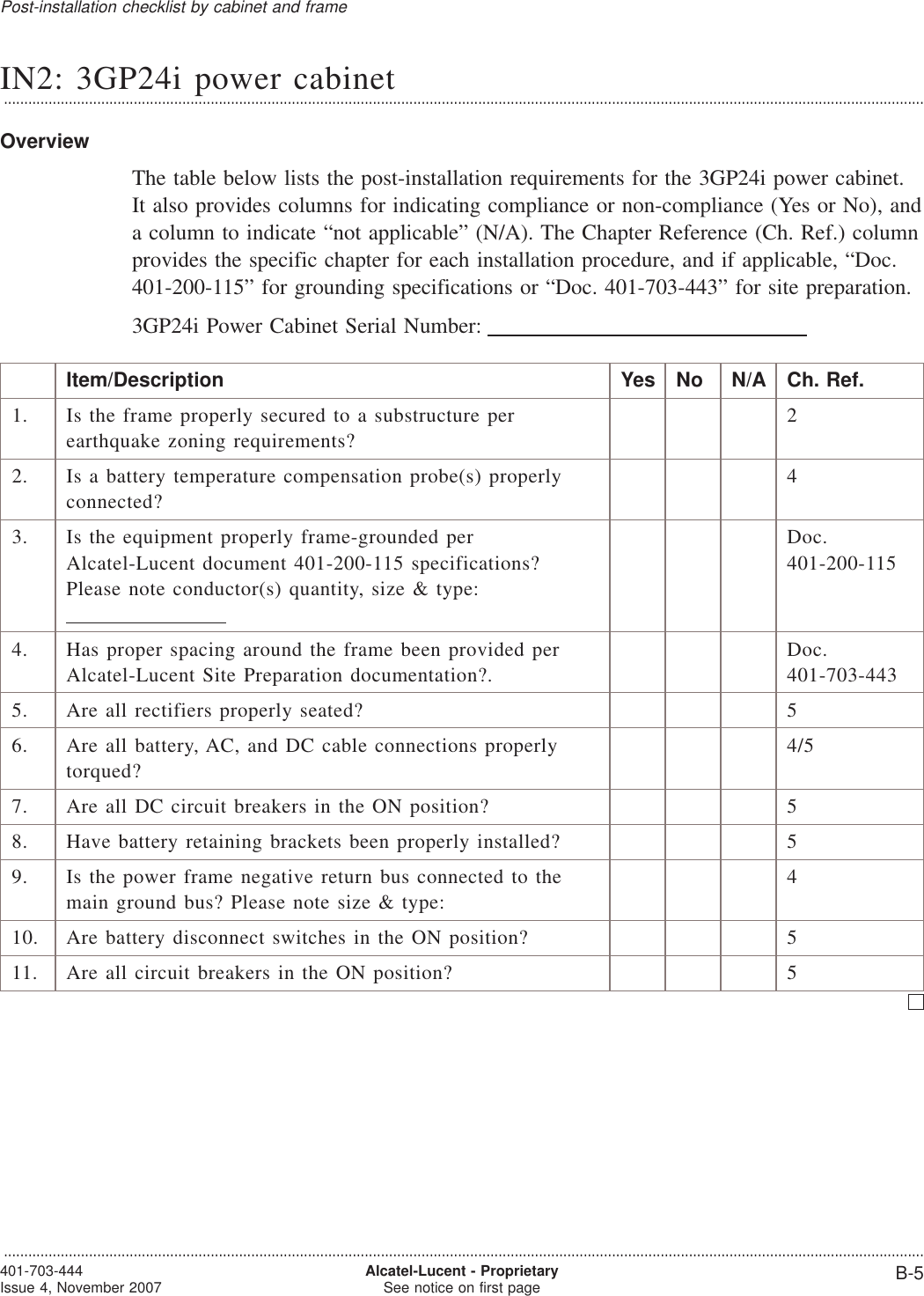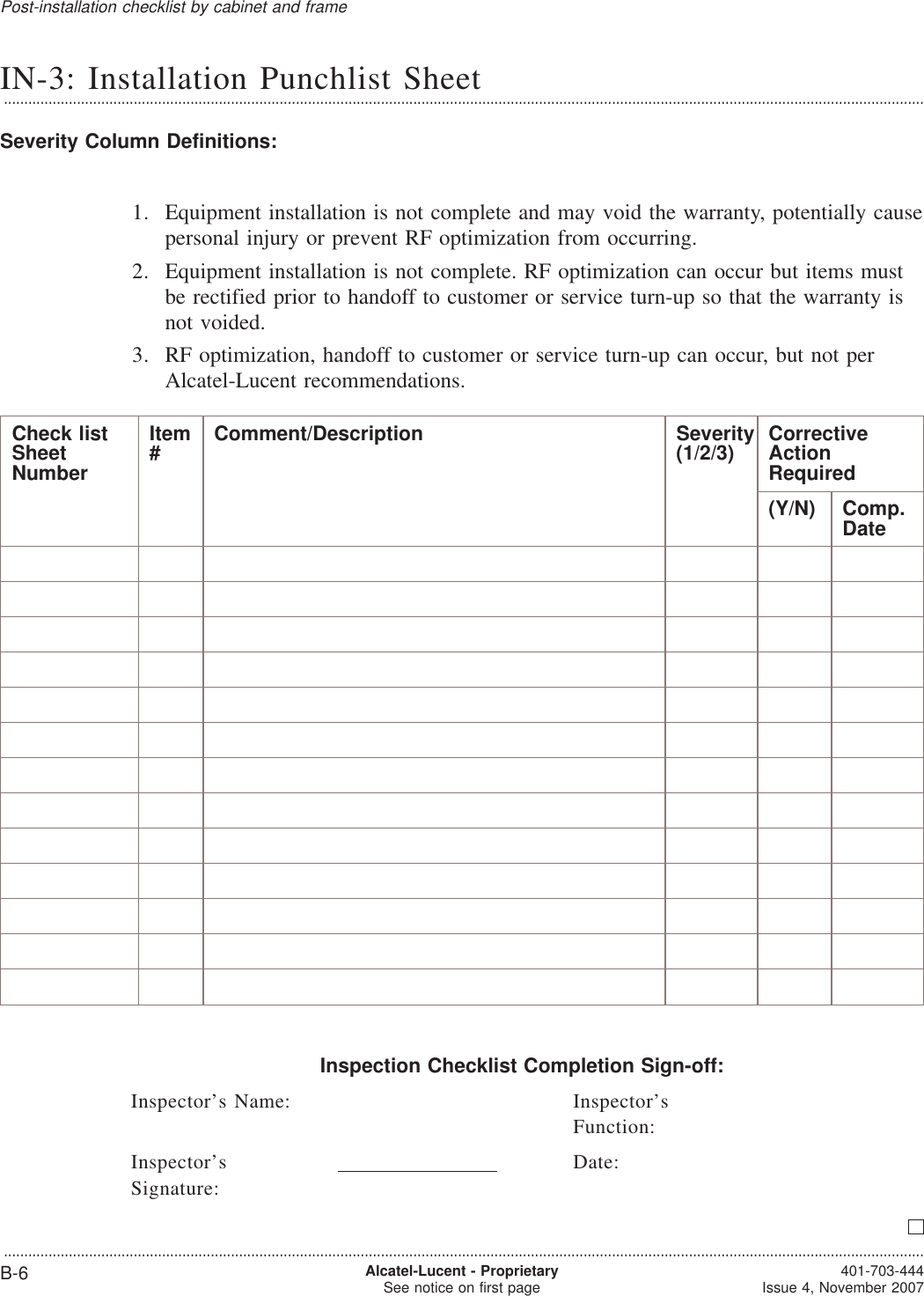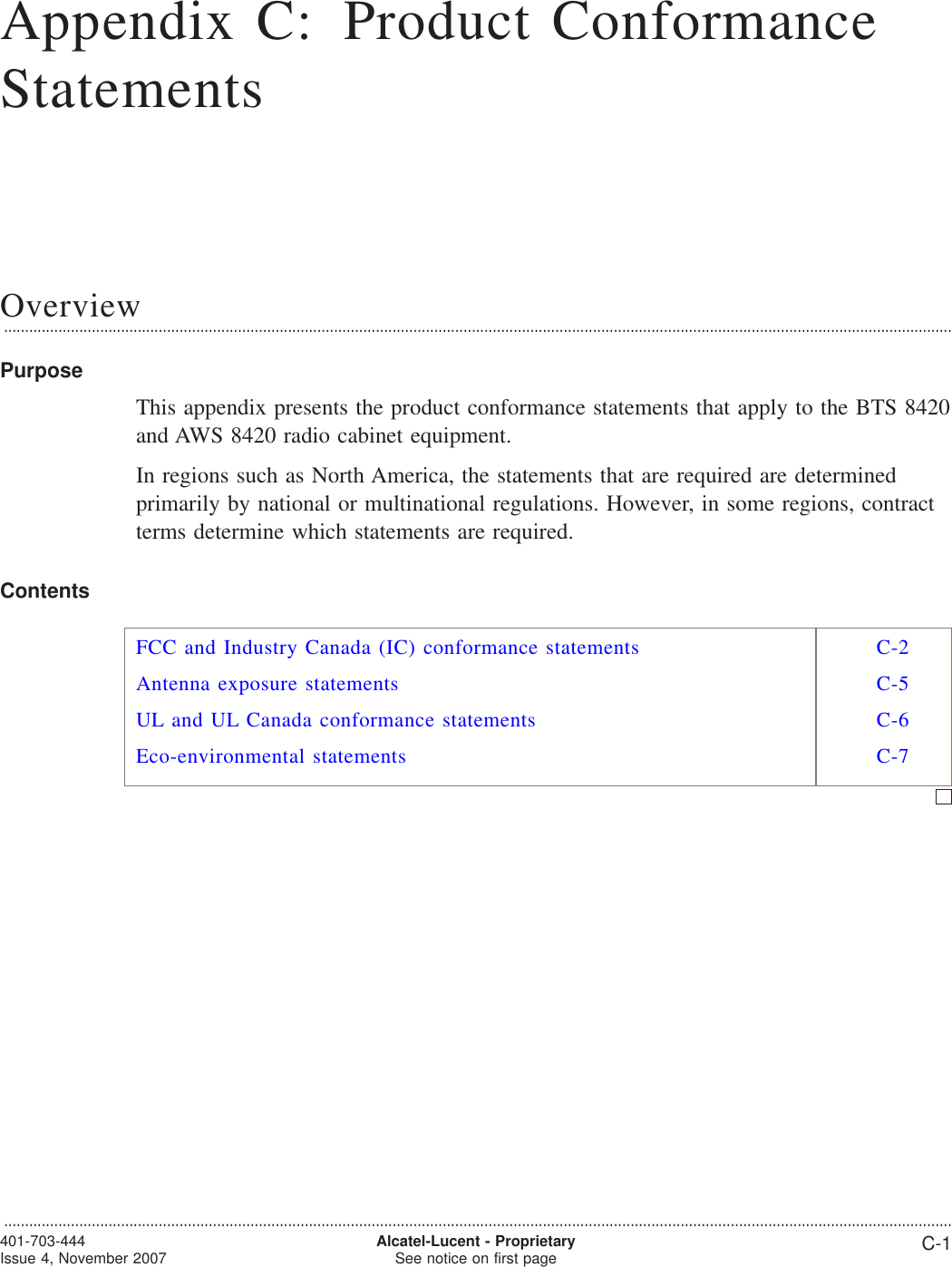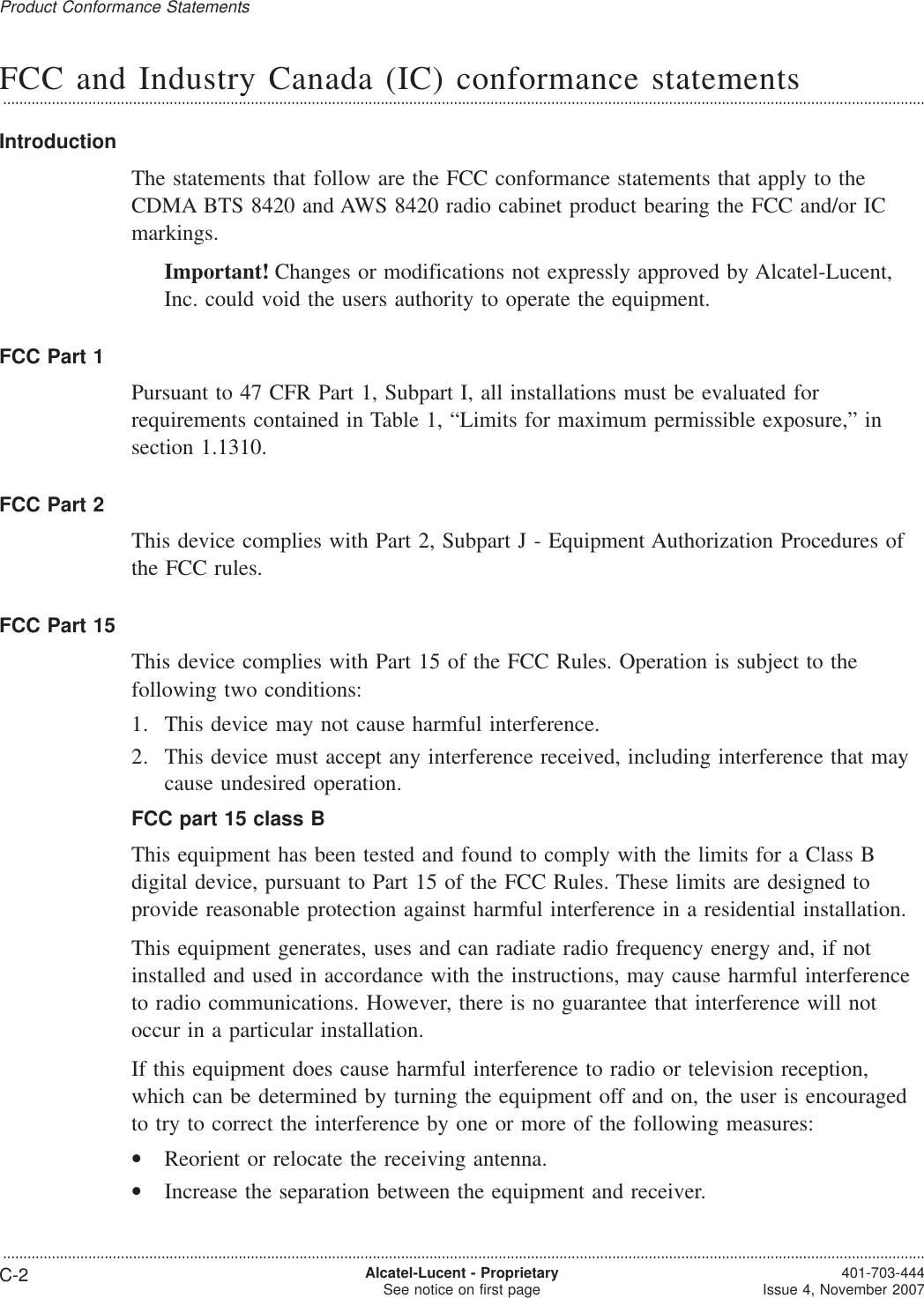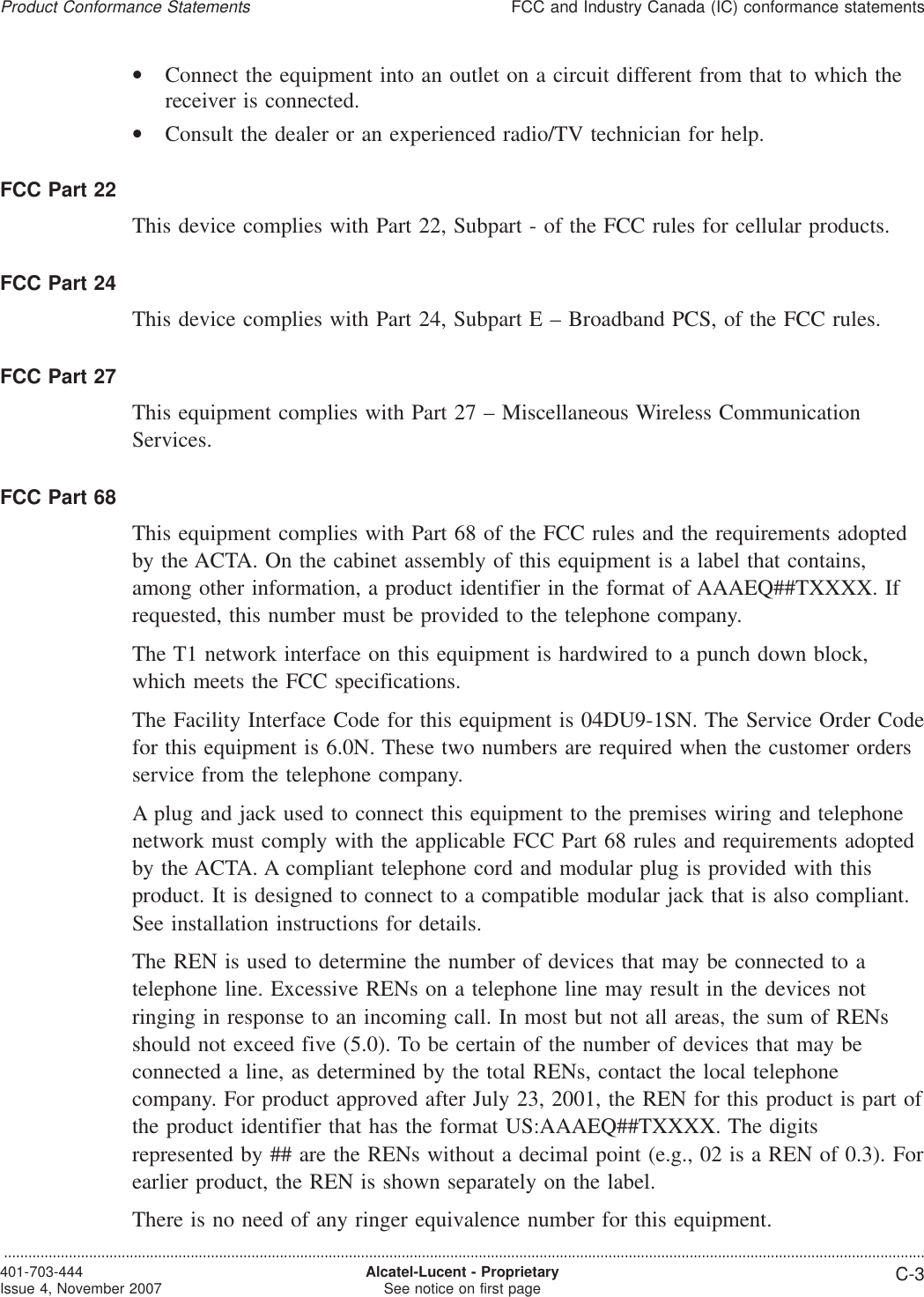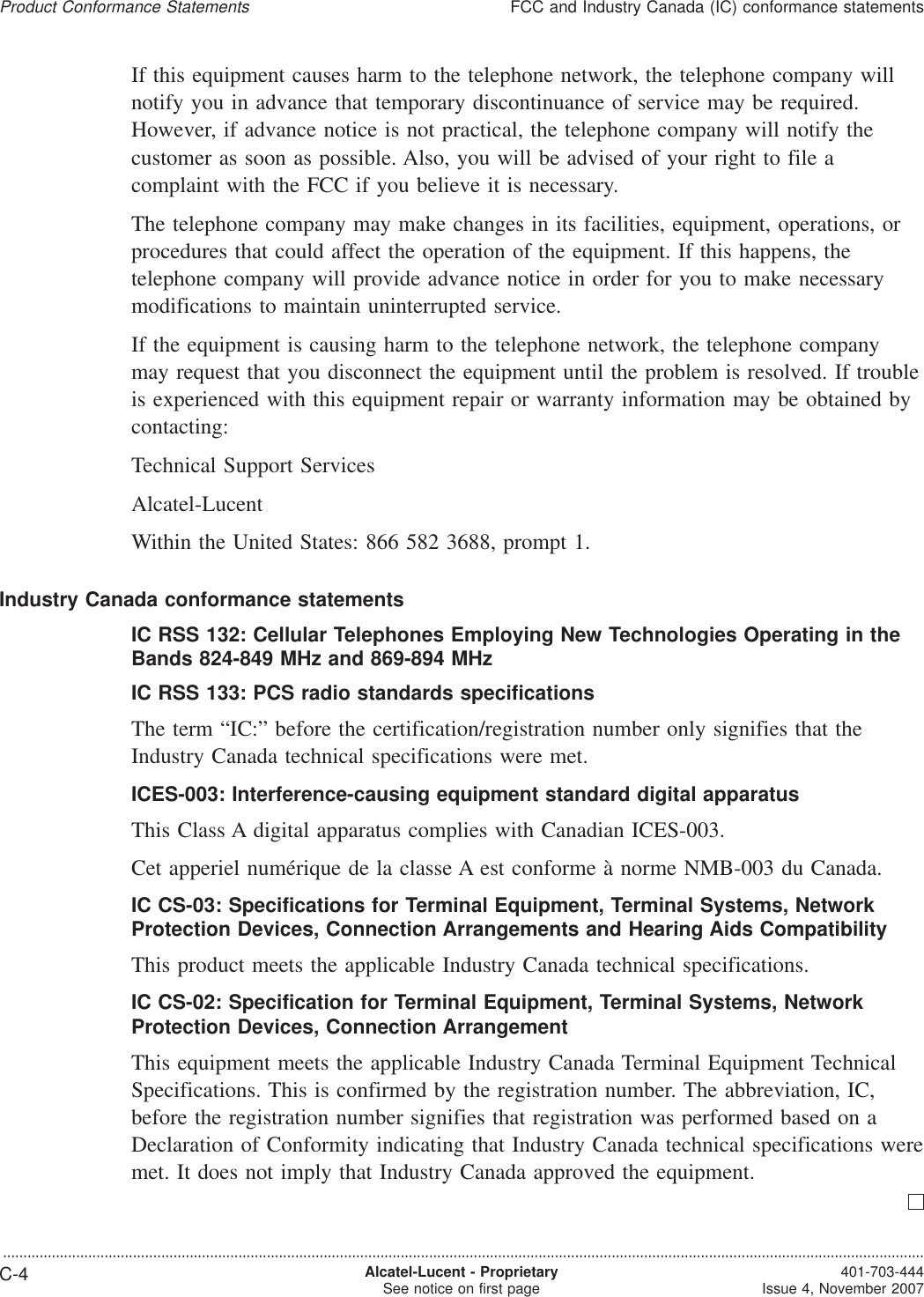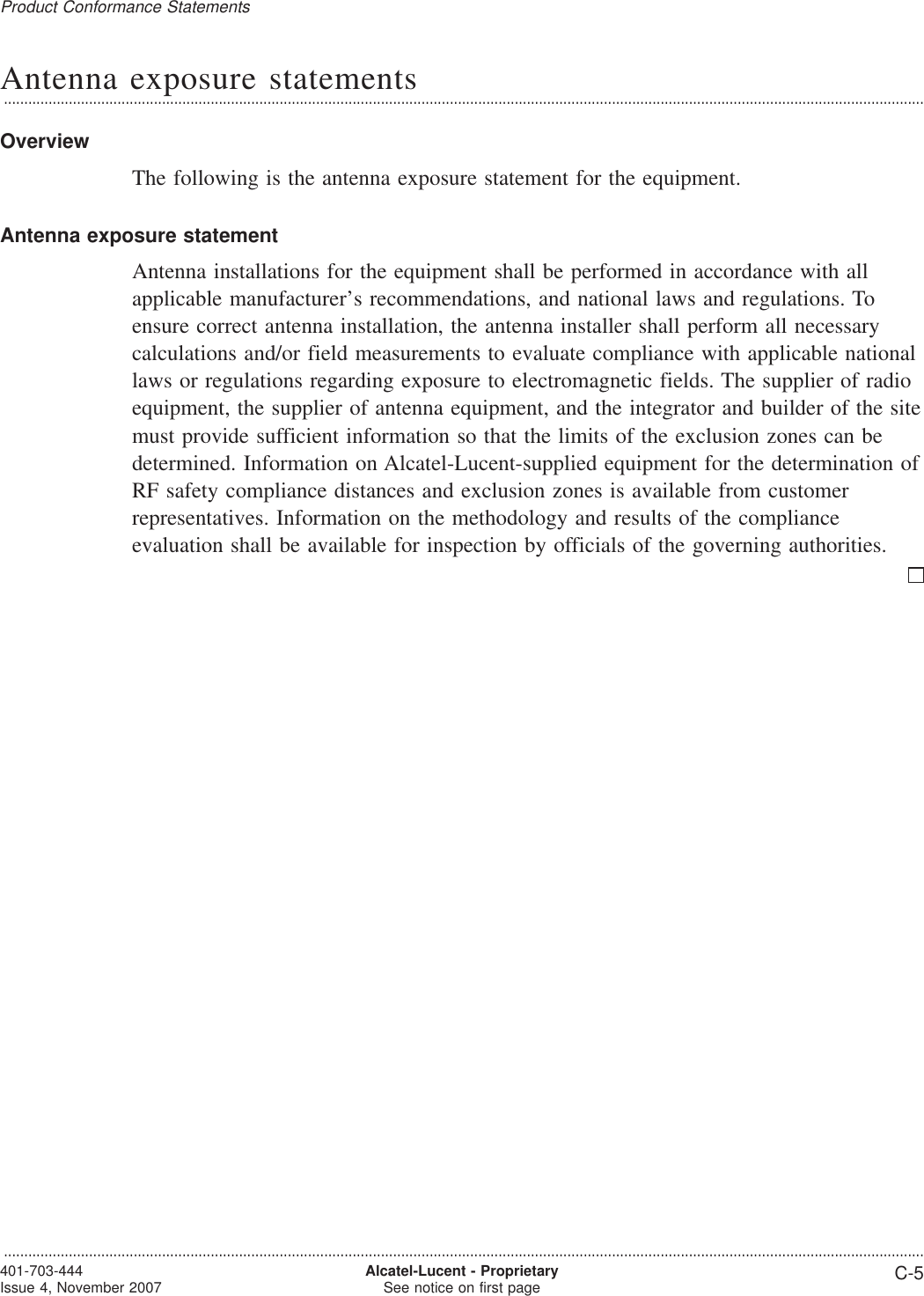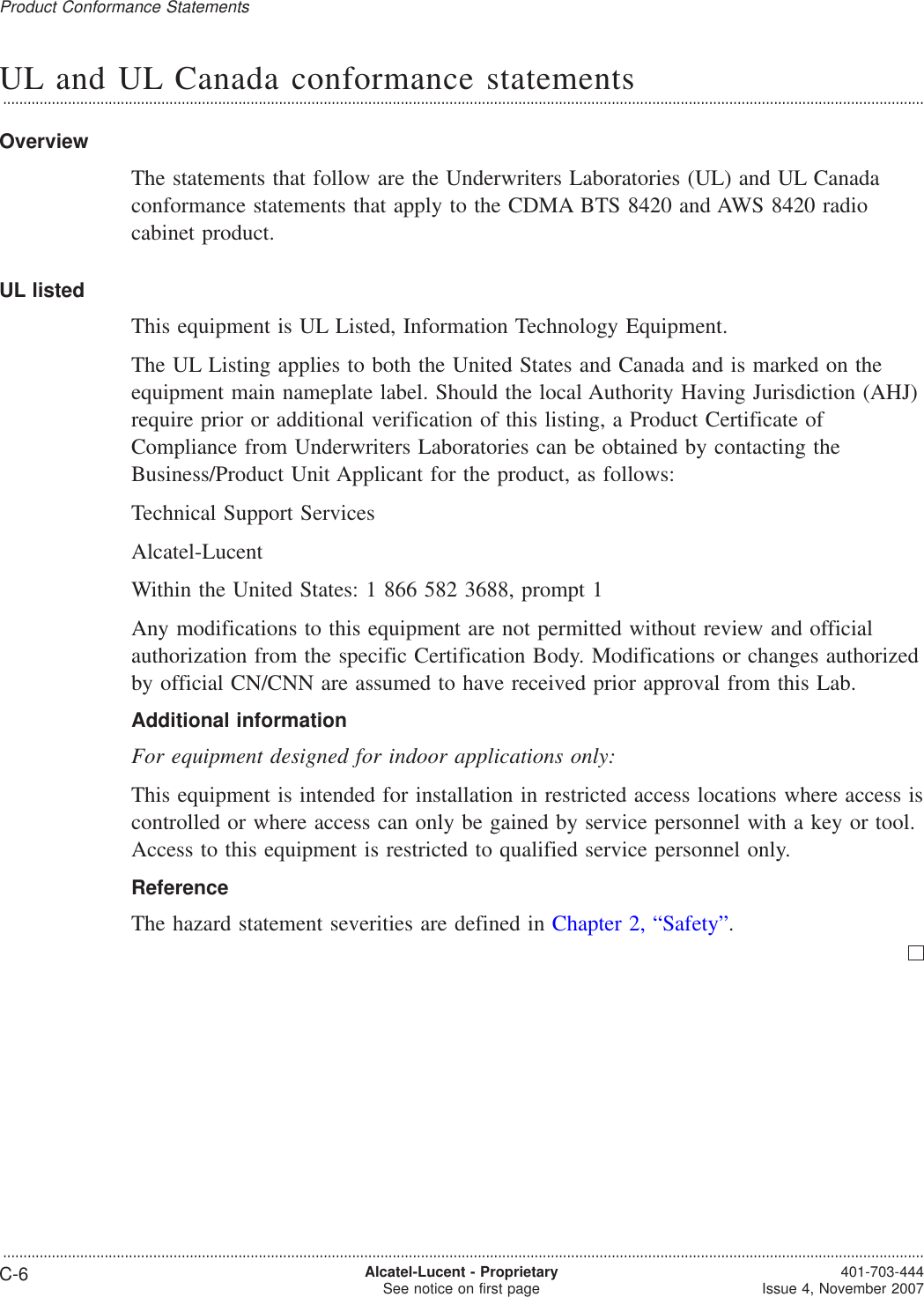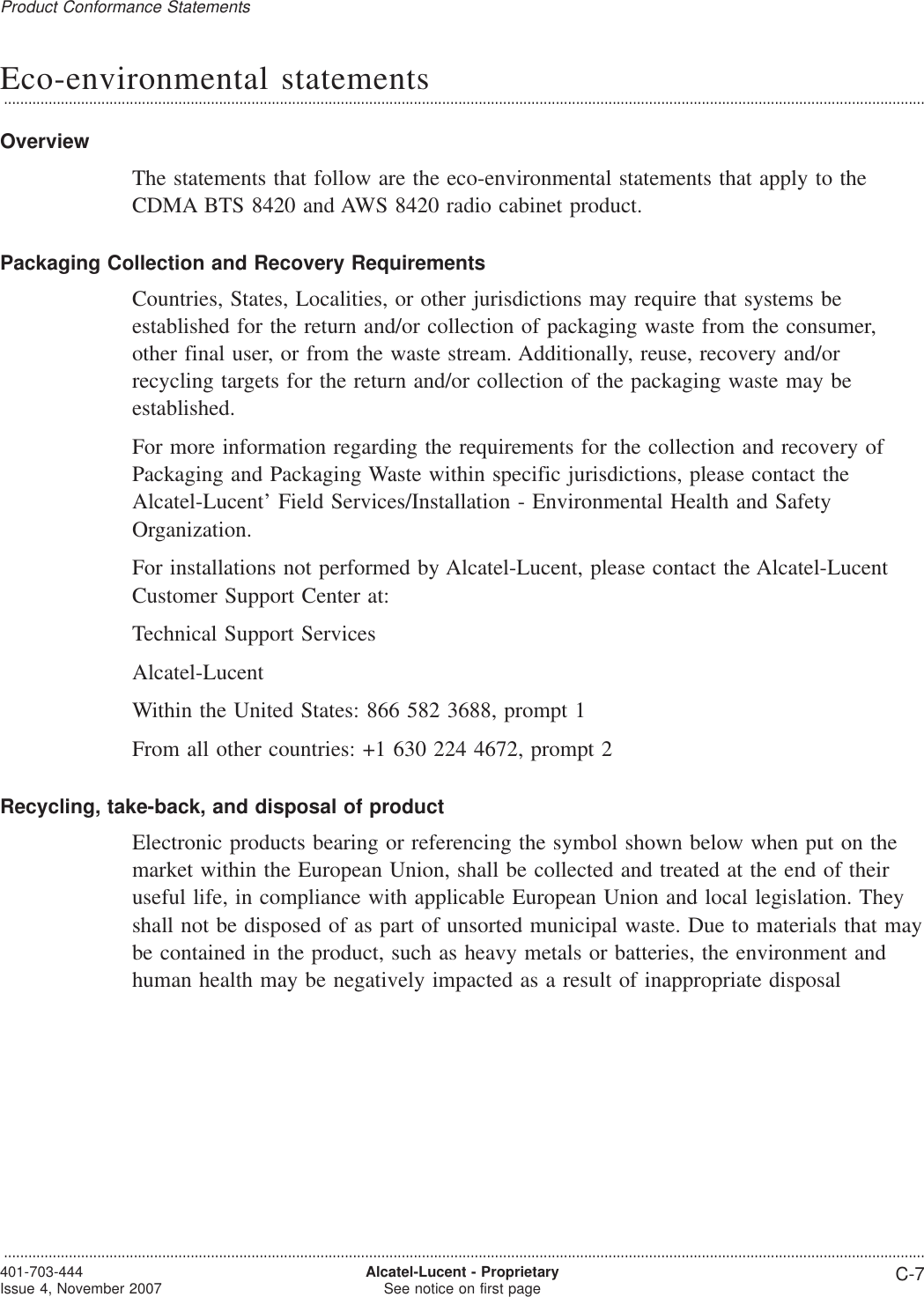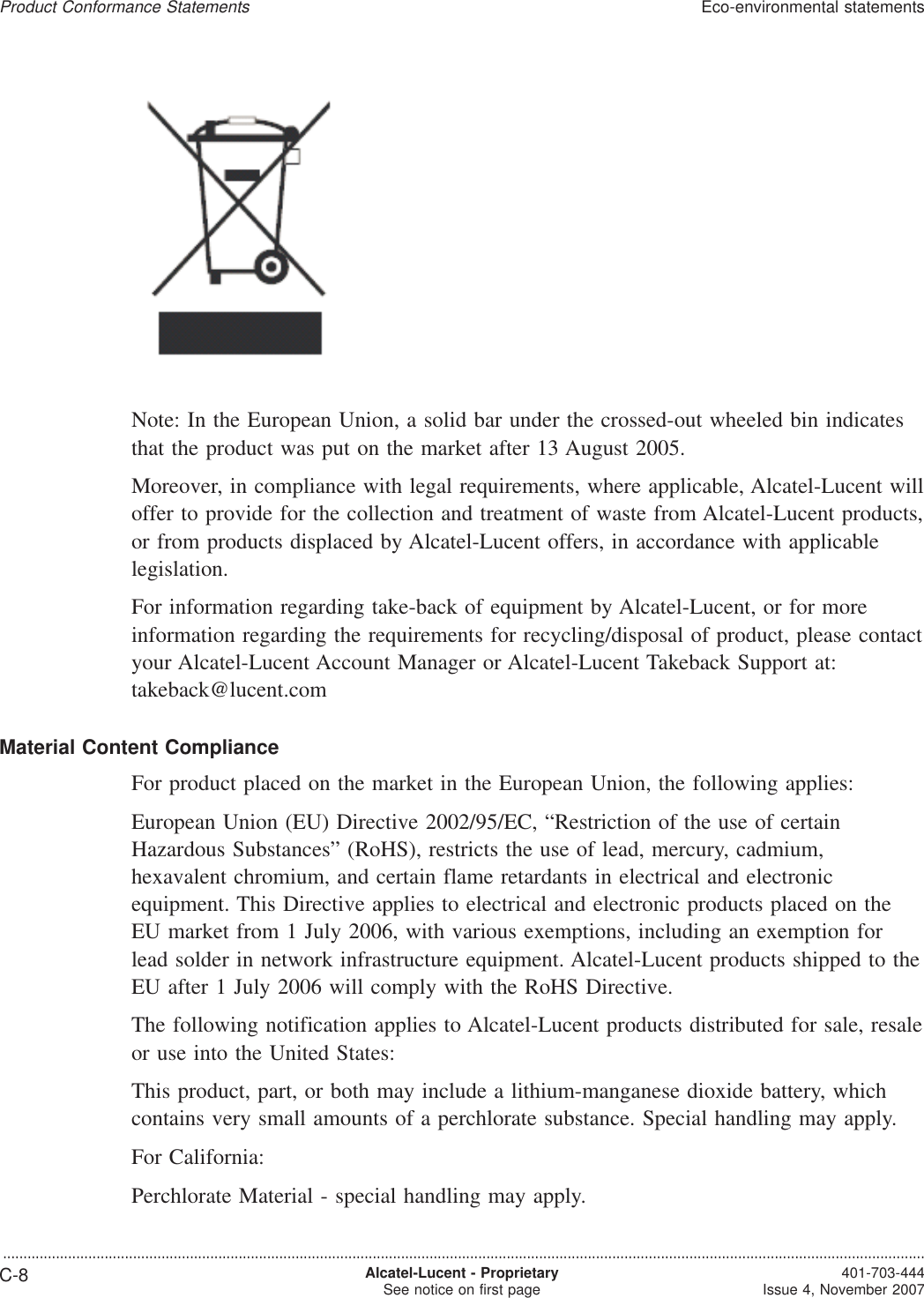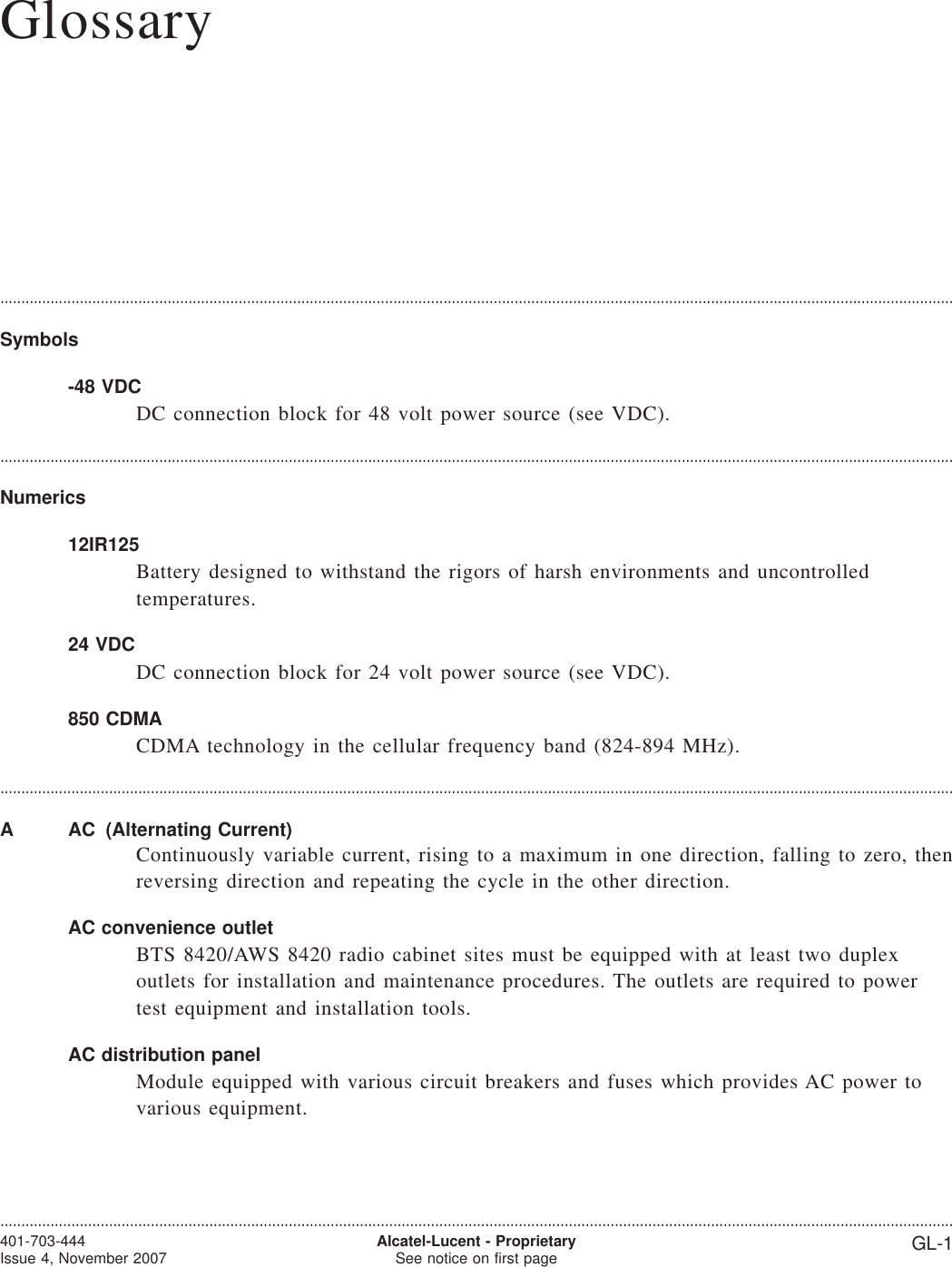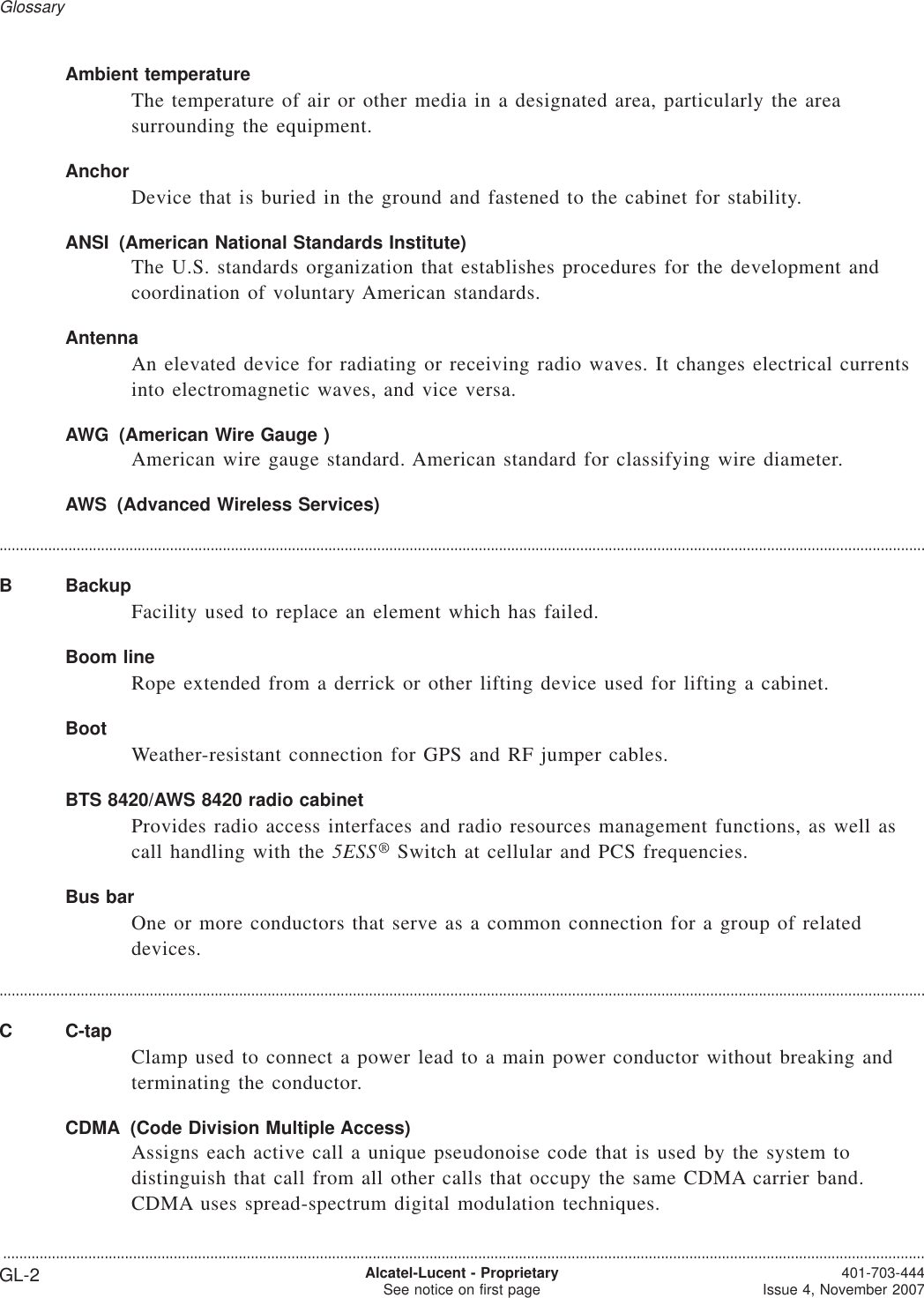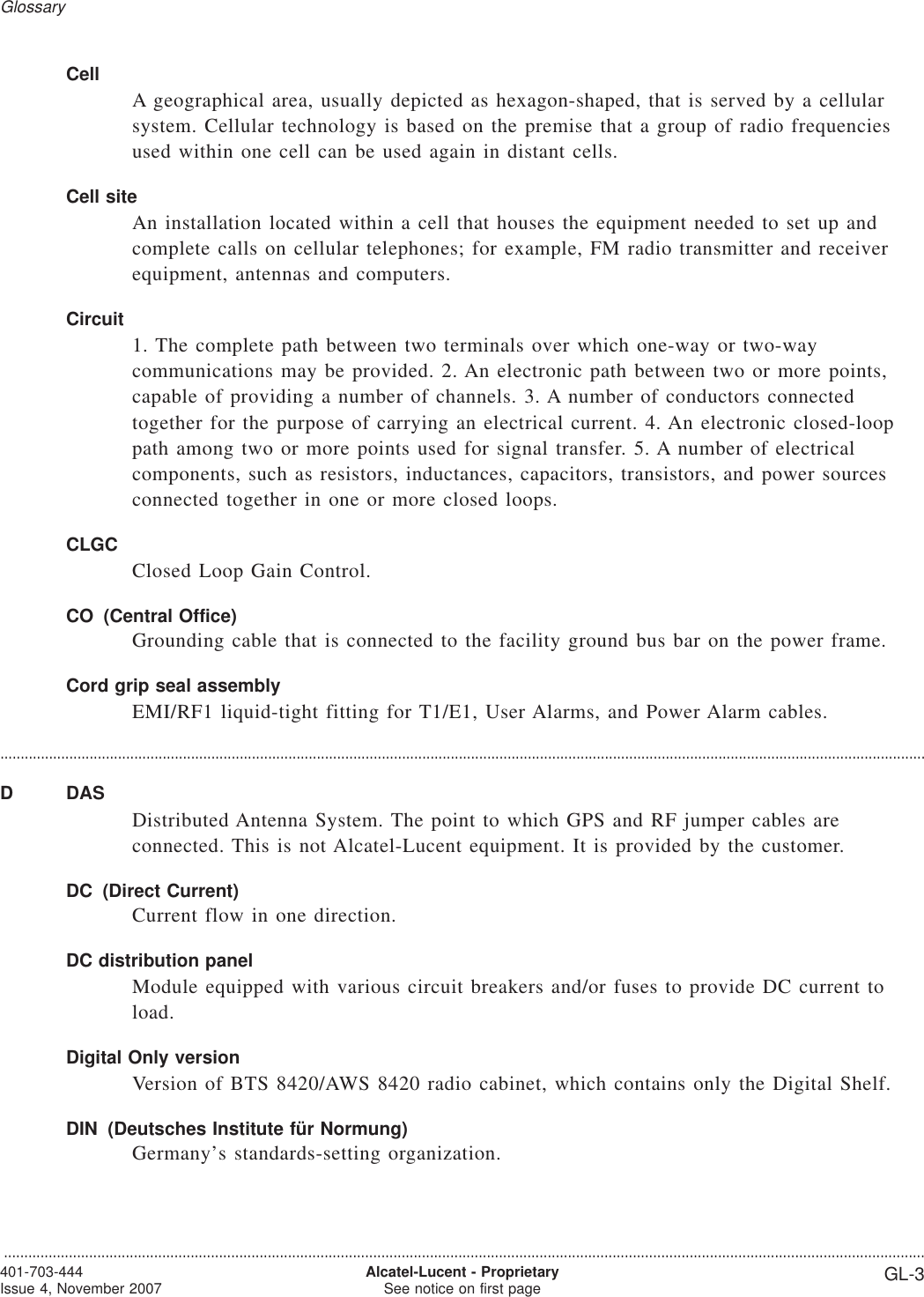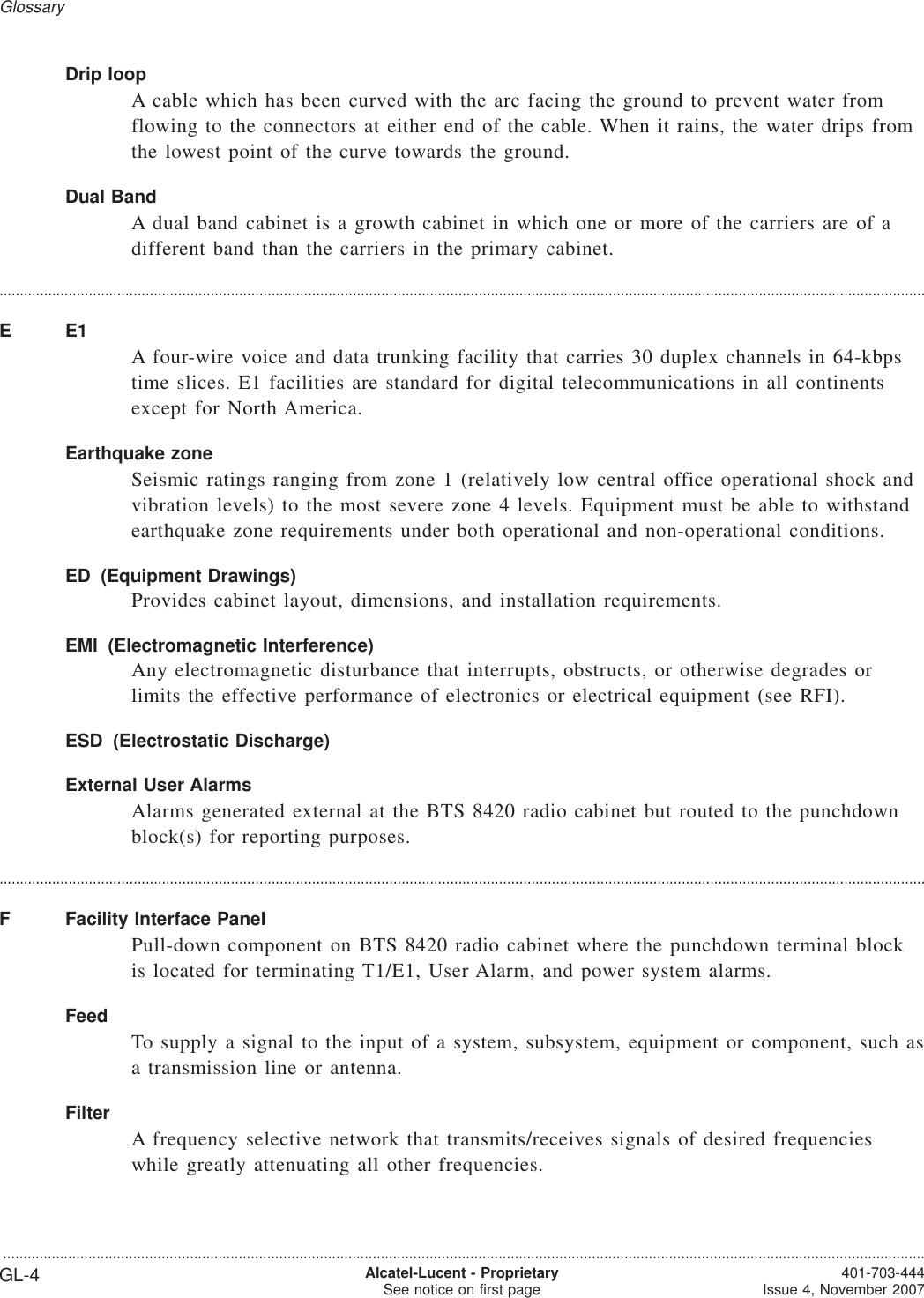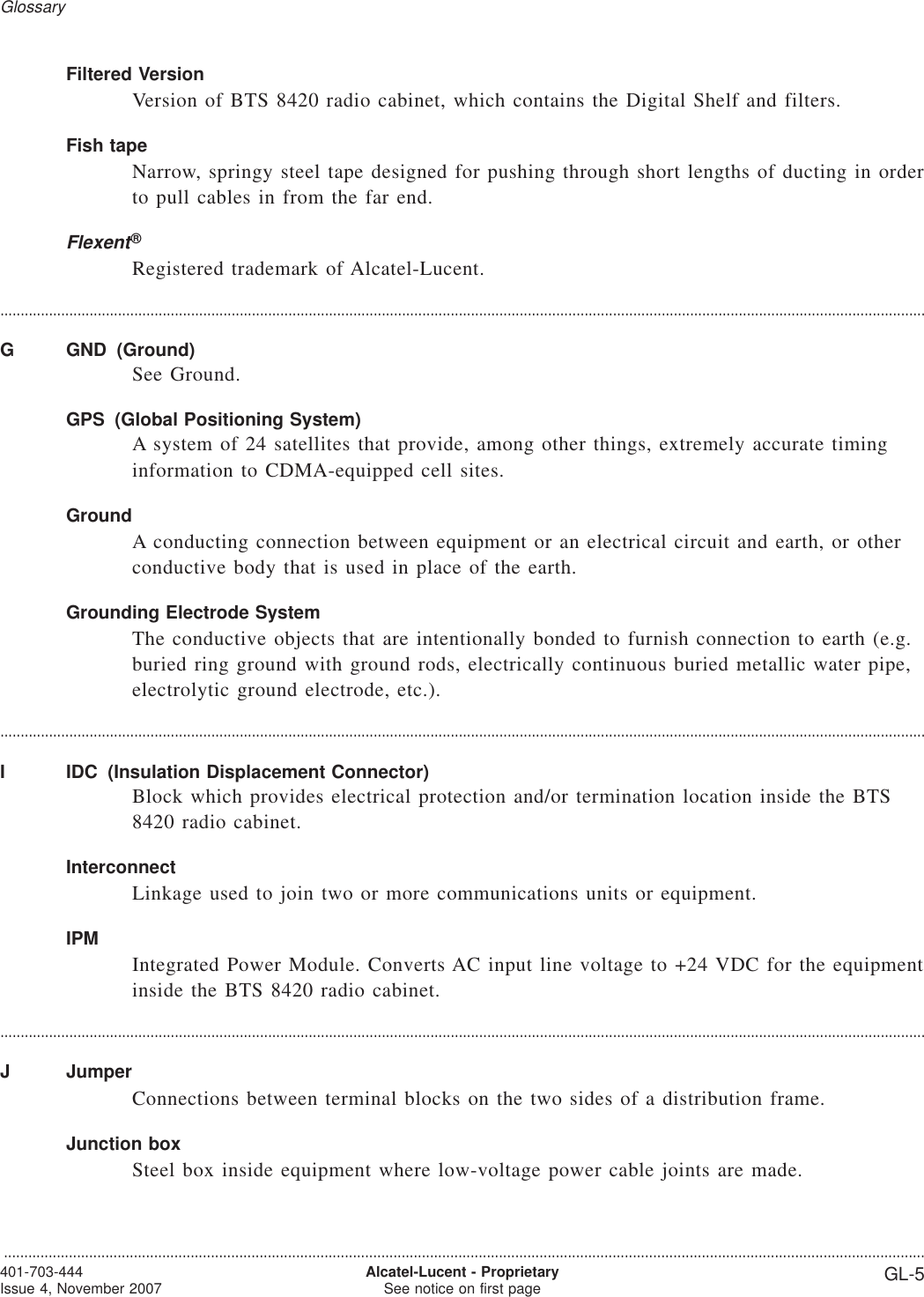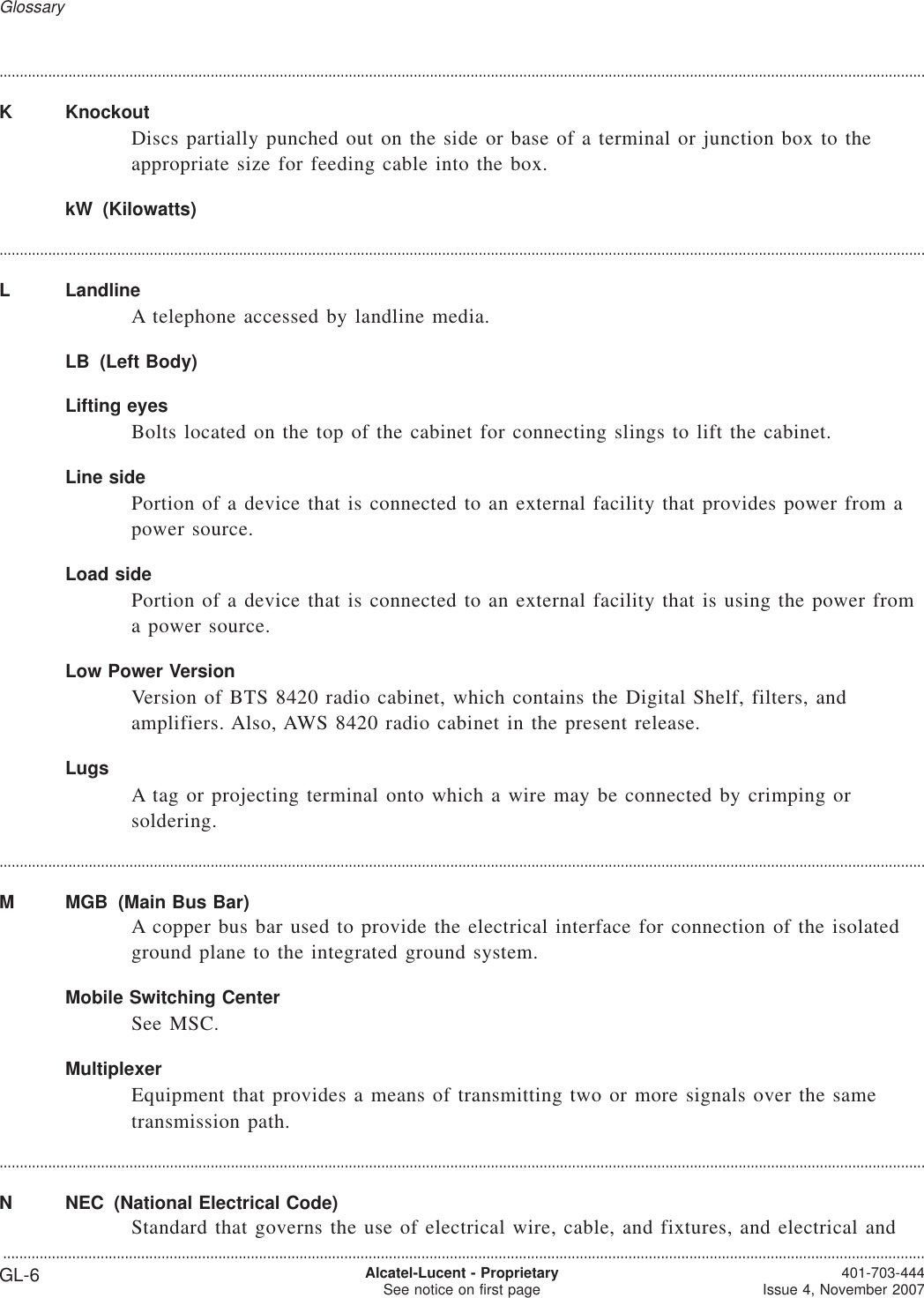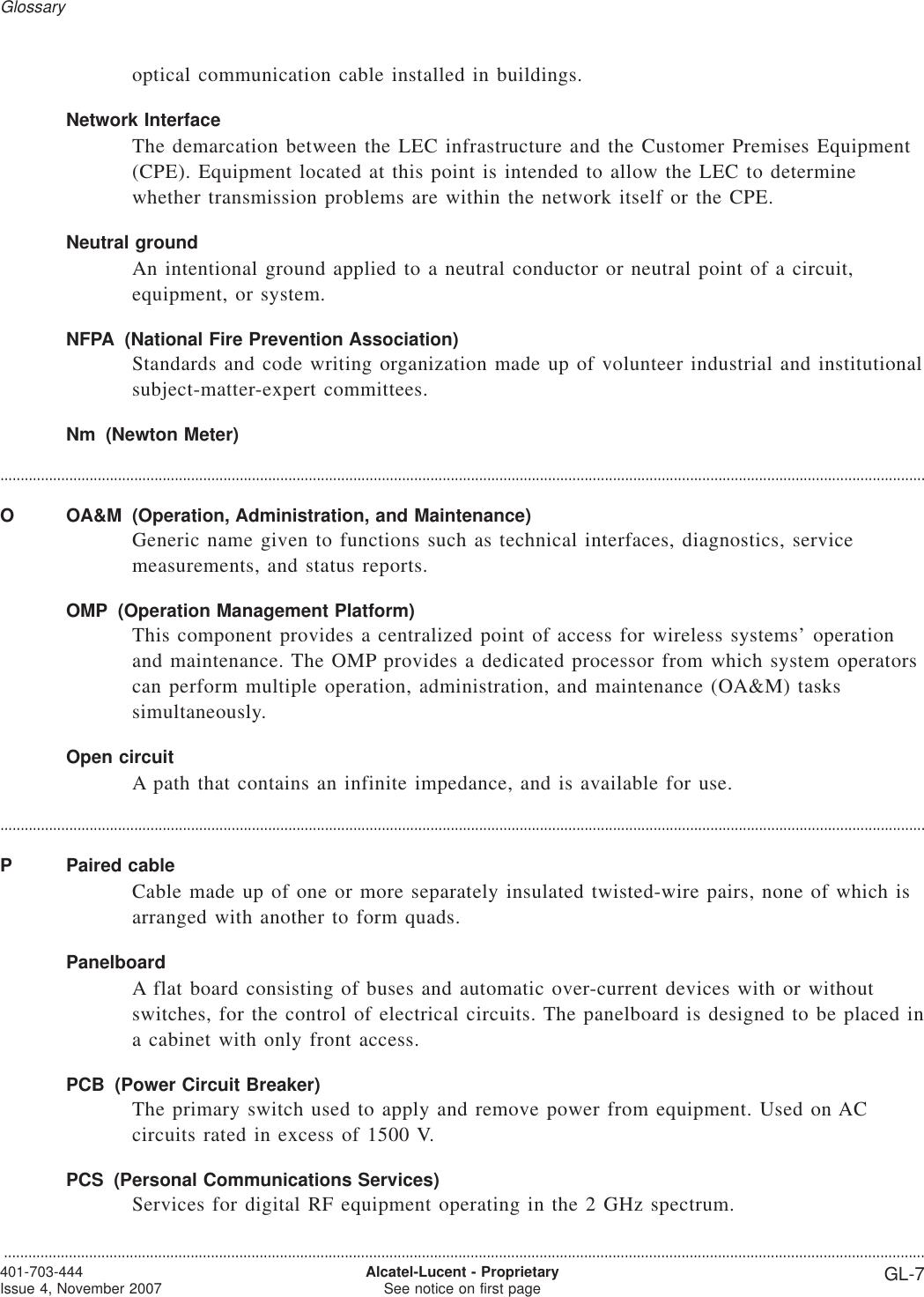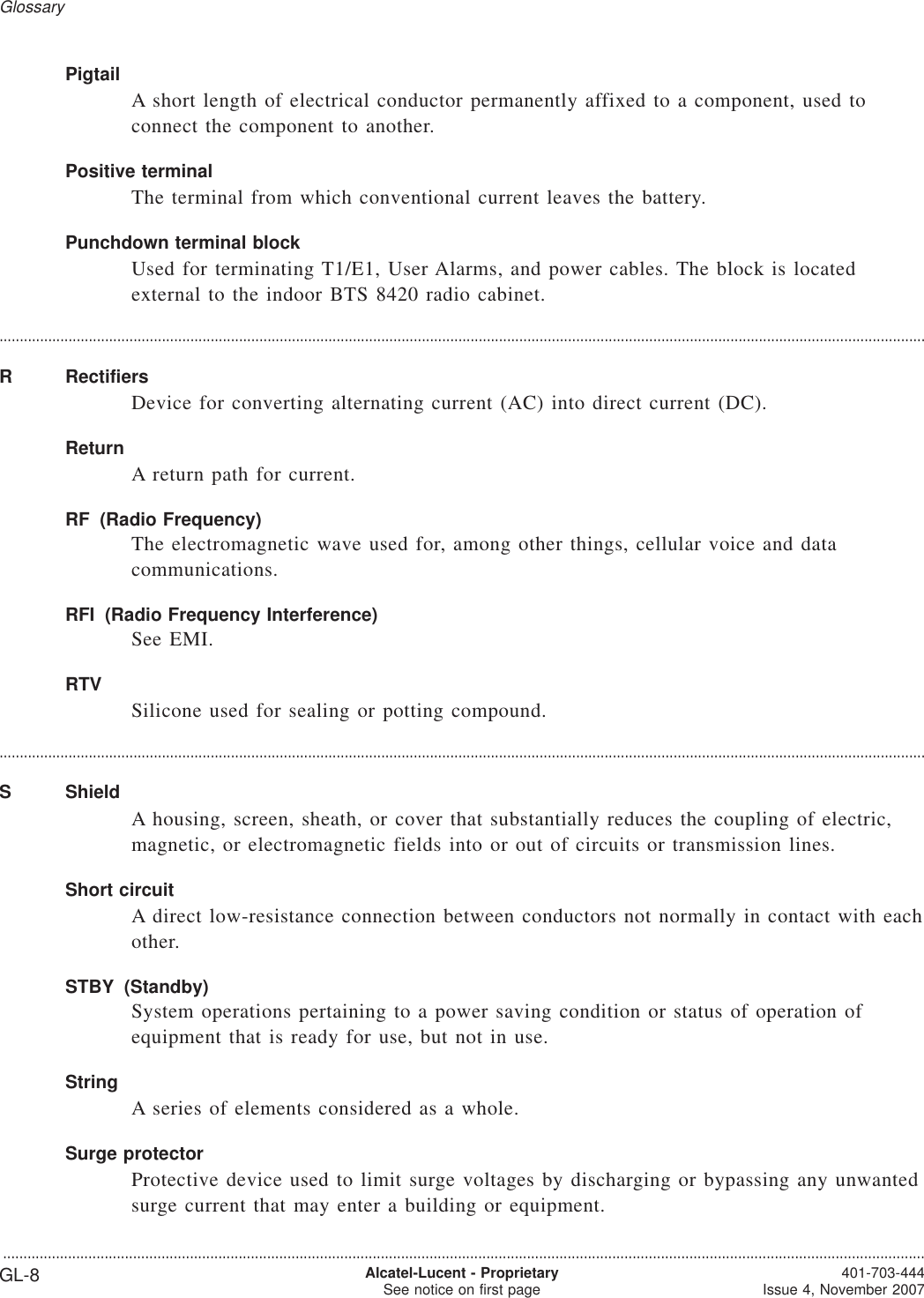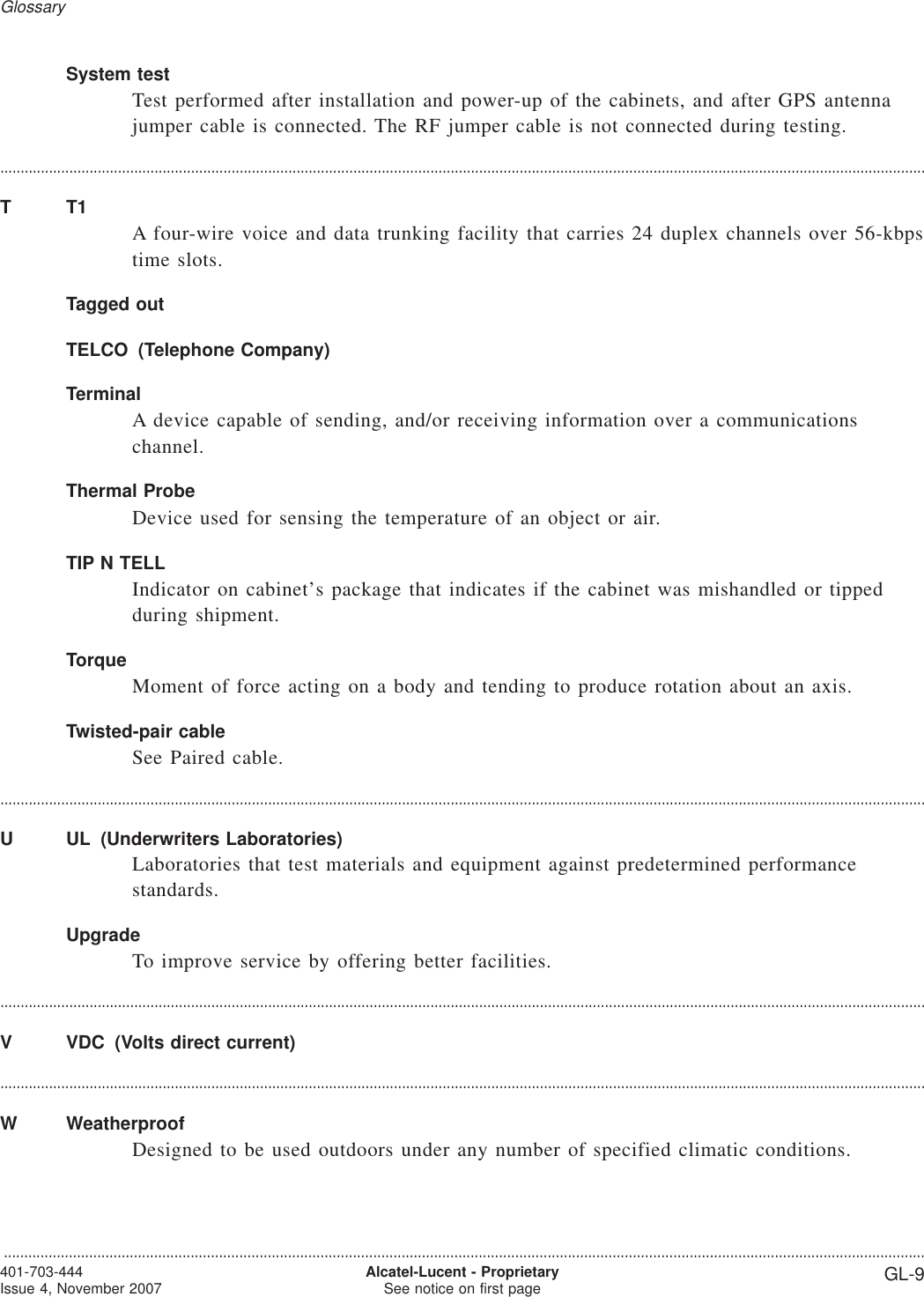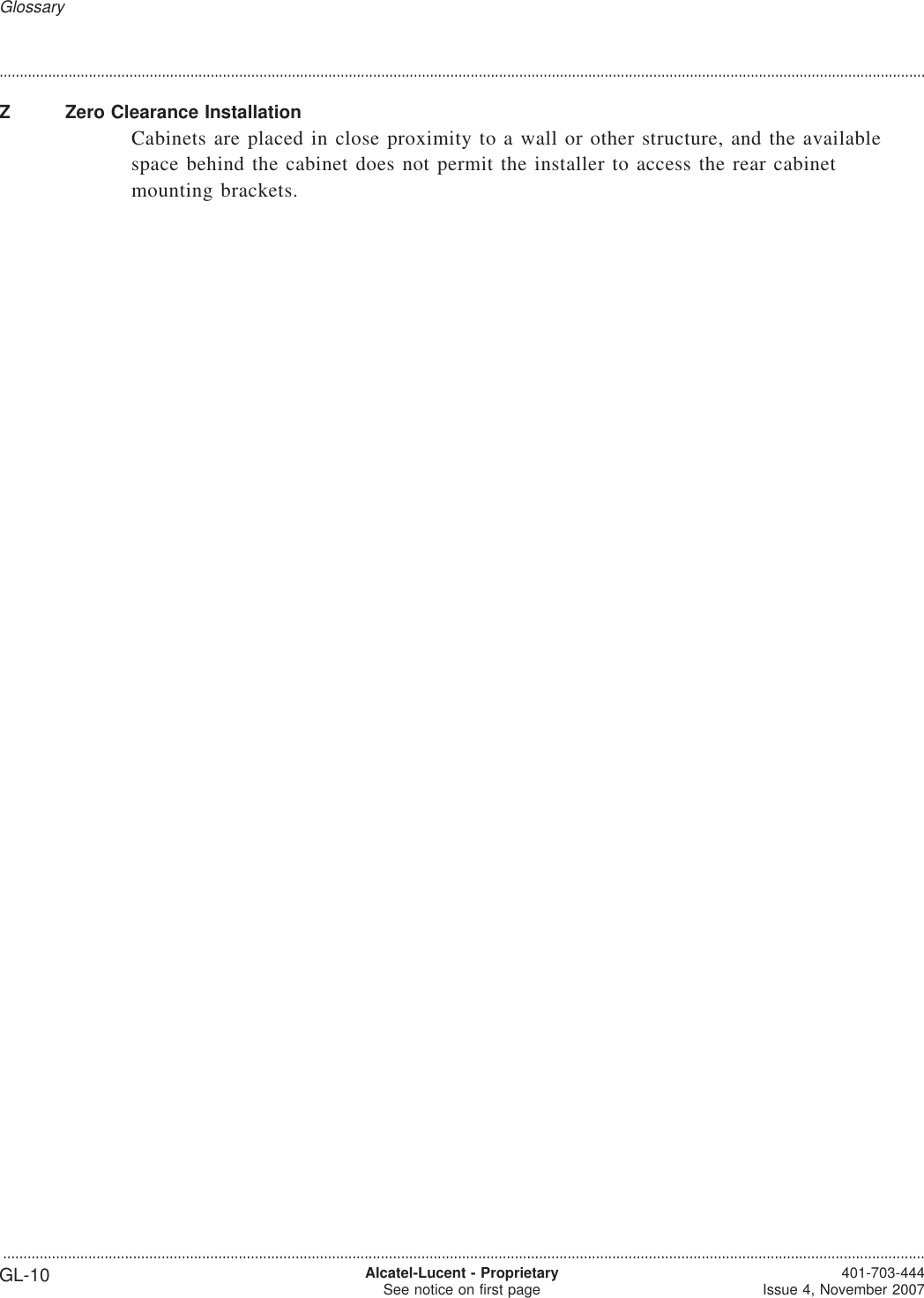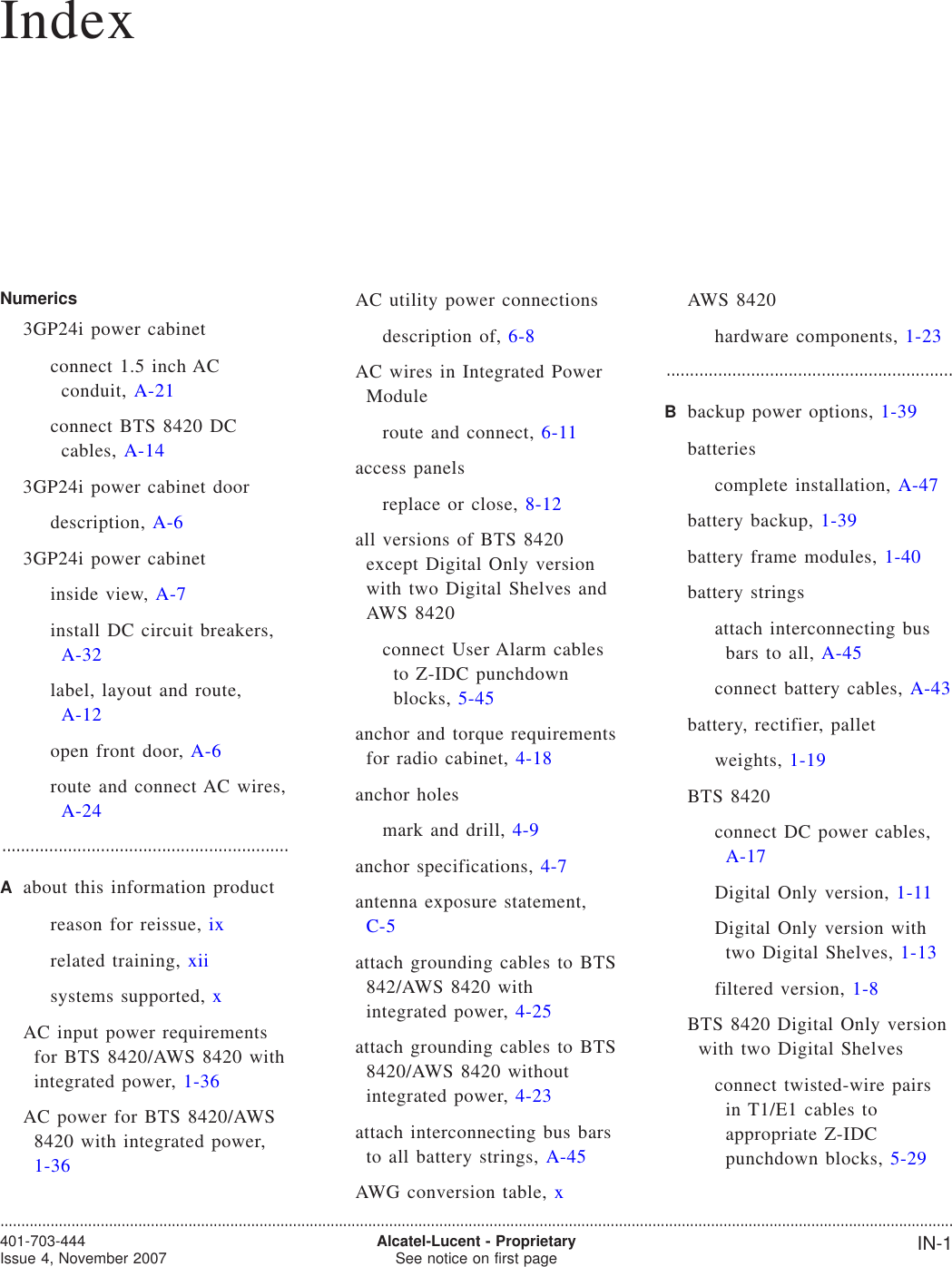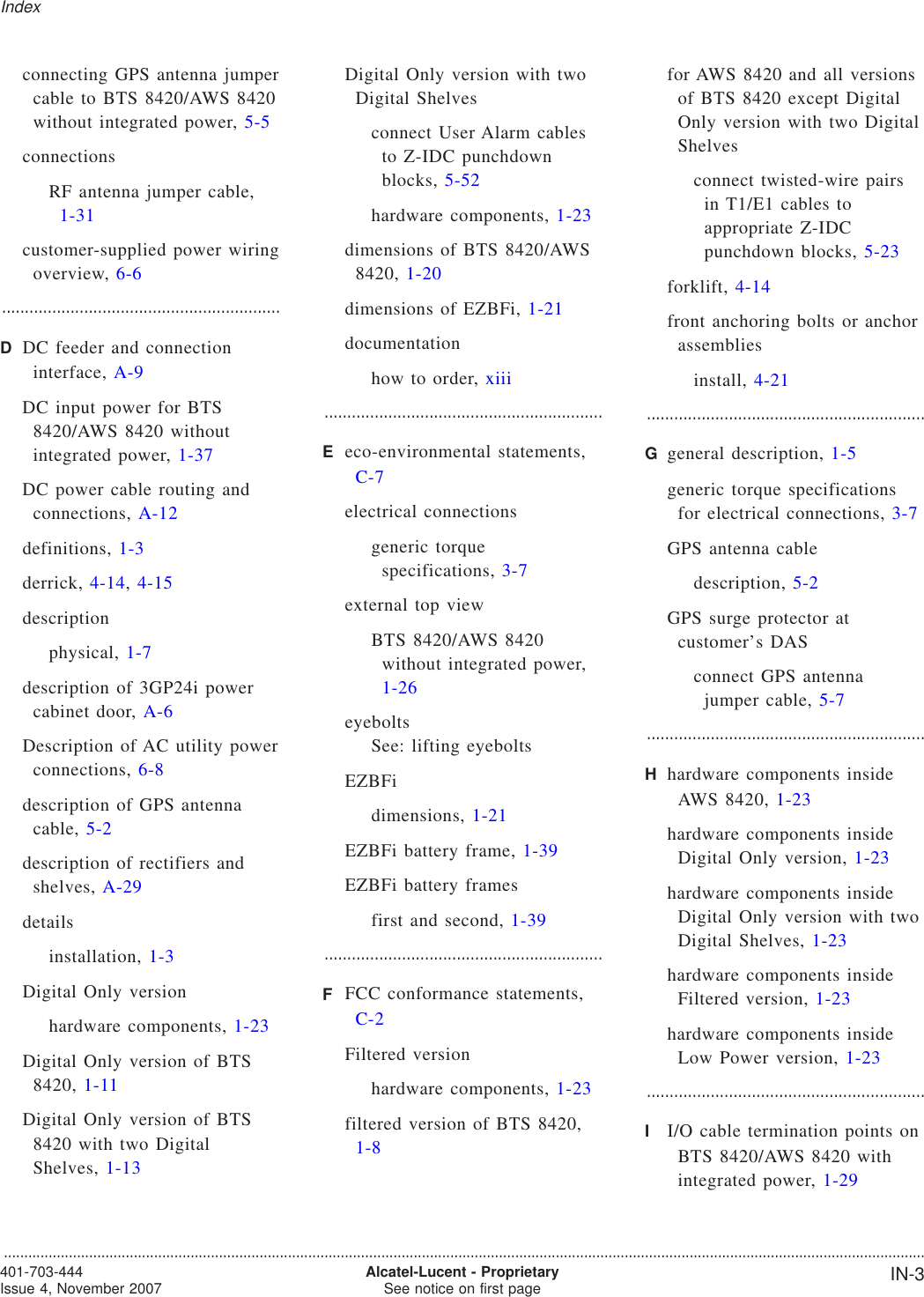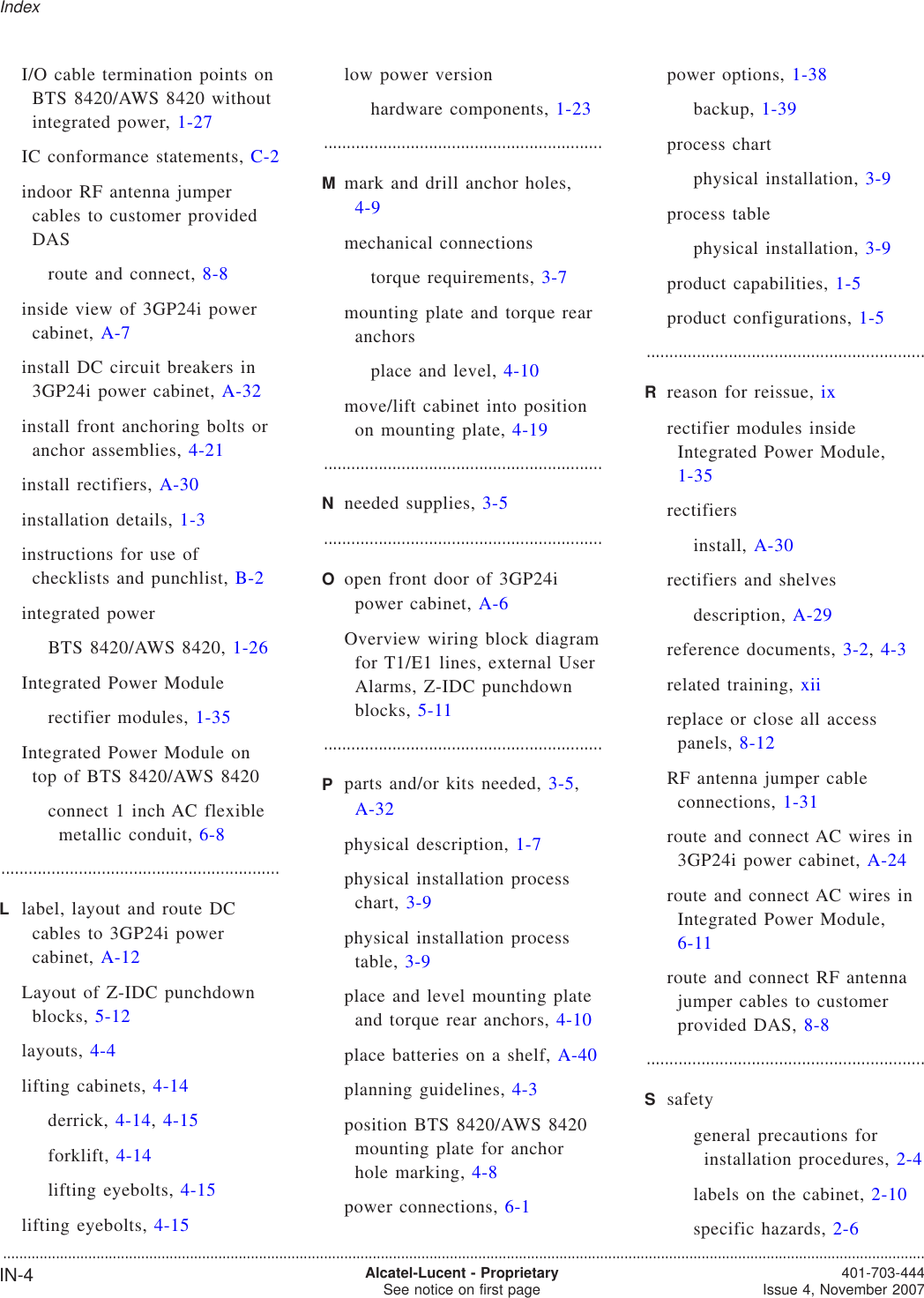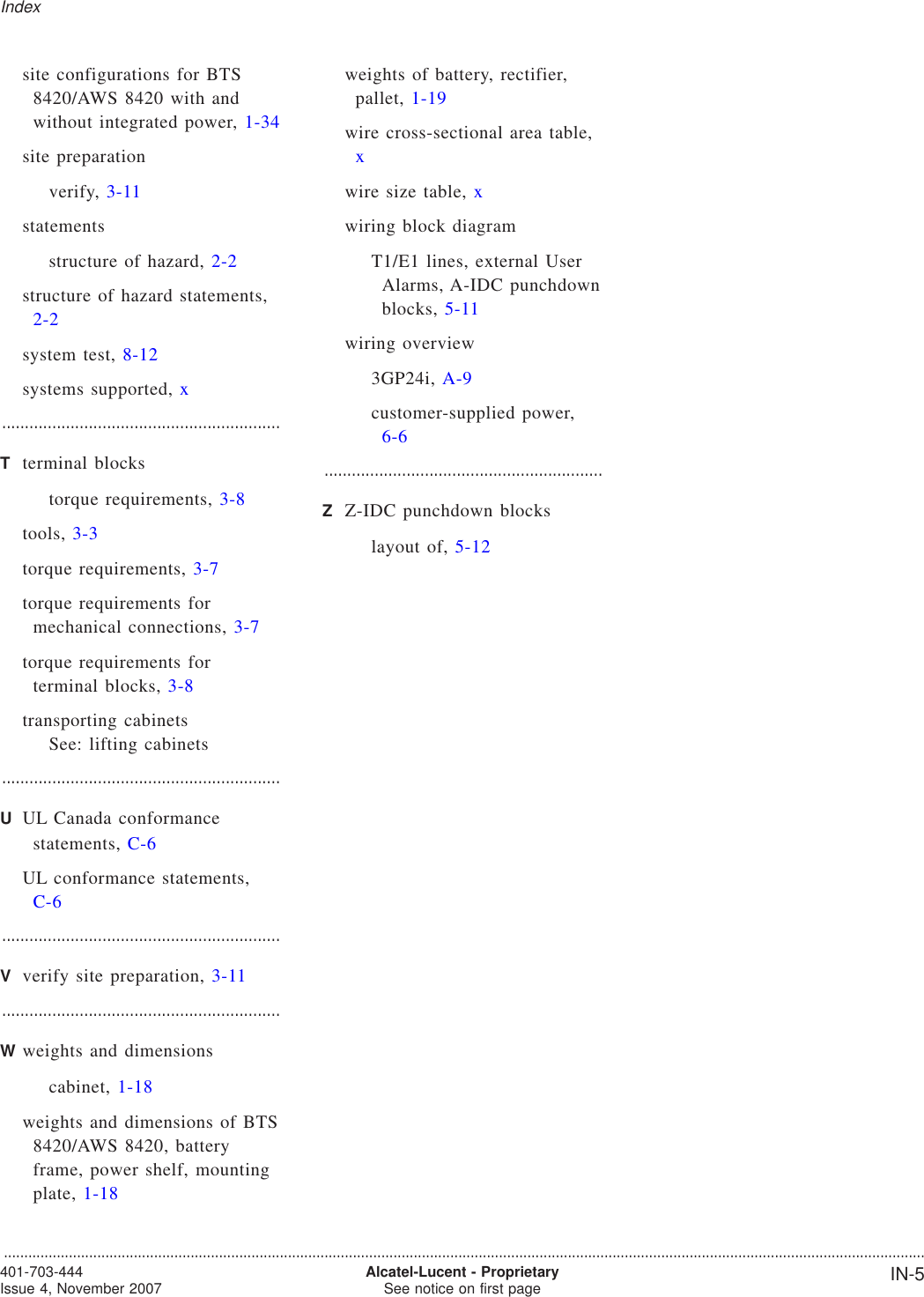Nokia of America ONEBTS-23 AWS DIGITAL HOST WIRELESS BASE STATION User Manual USERS MANUAL 4
Alcatel-Lucent USA Inc. AWS DIGITAL HOST WIRELESS BASE STATION USERS MANUAL 4
Contents
- 1. USERS MANUAL 1
- 2. USERS MANUAL 2
- 3. USERS MANUAL 3
- 4. USERS MANUAL 4
USERS MANUAL 4
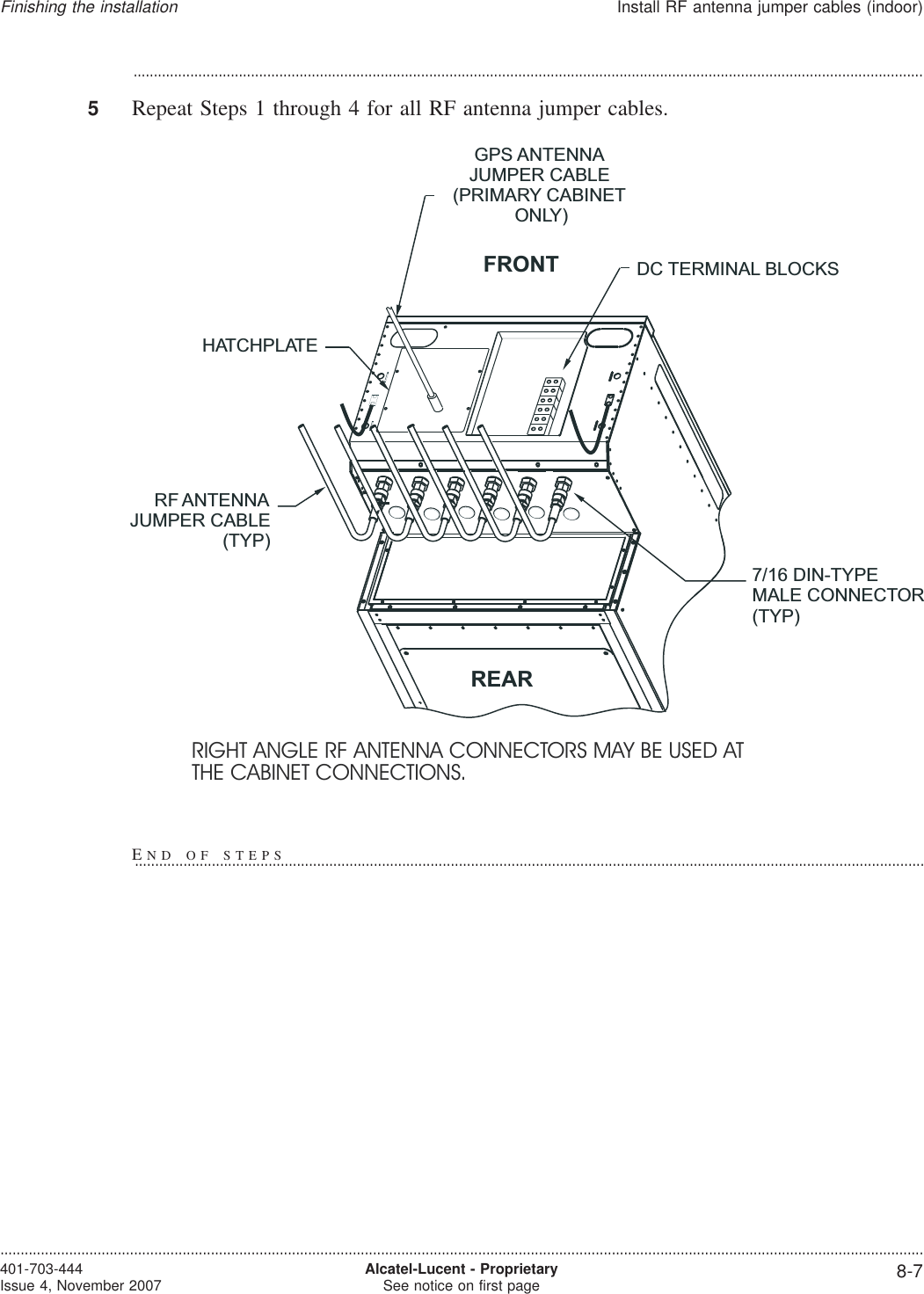
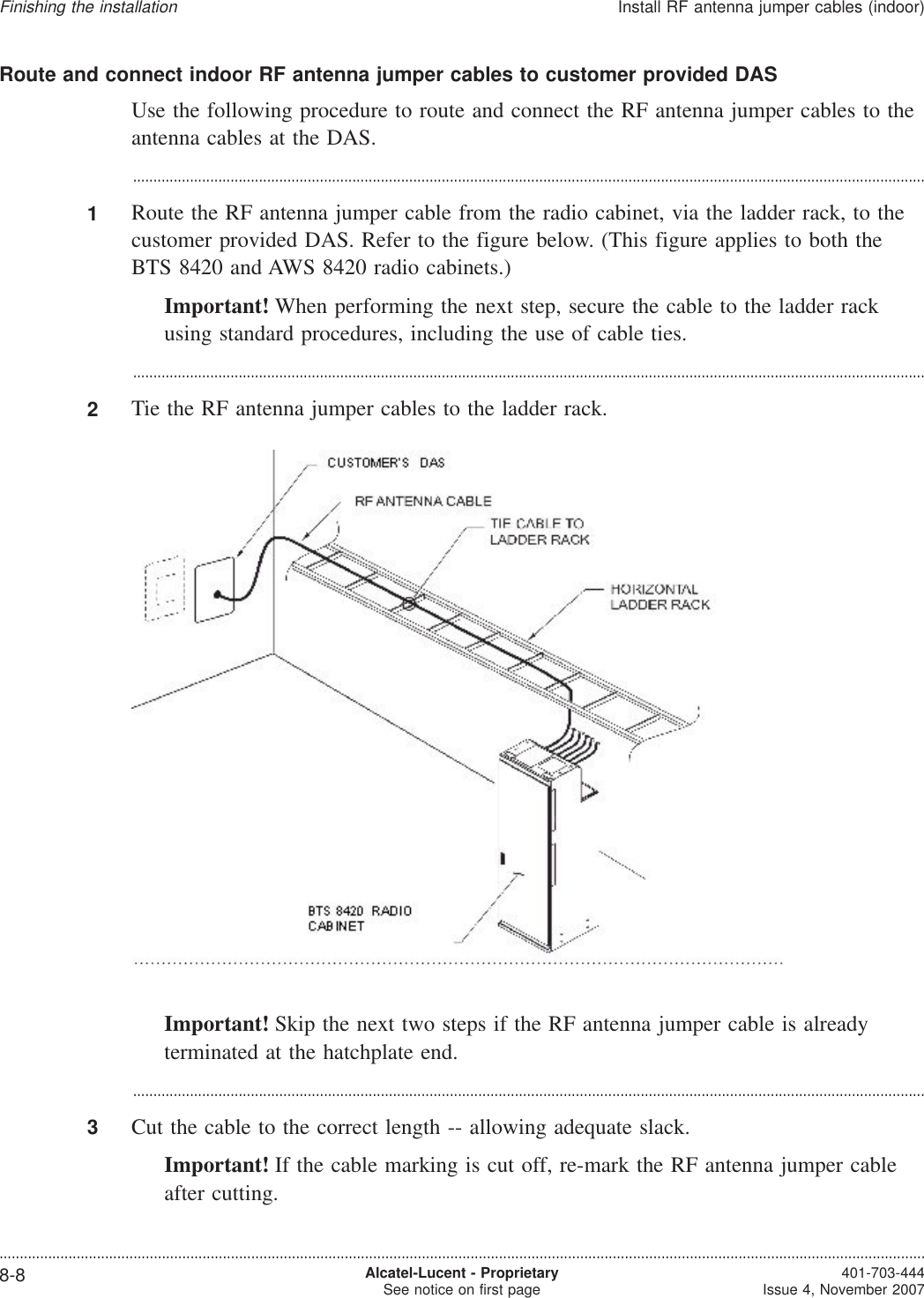
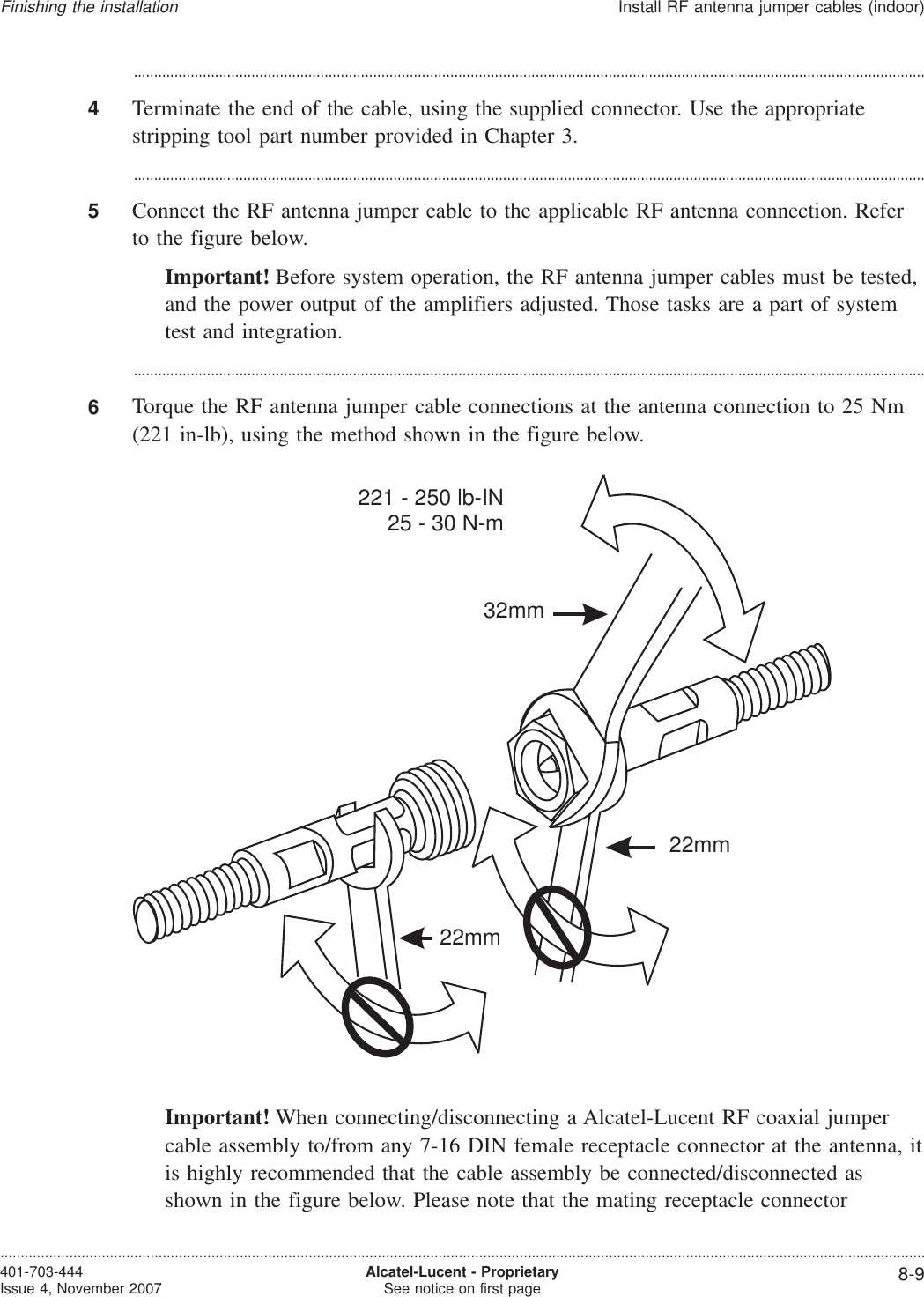
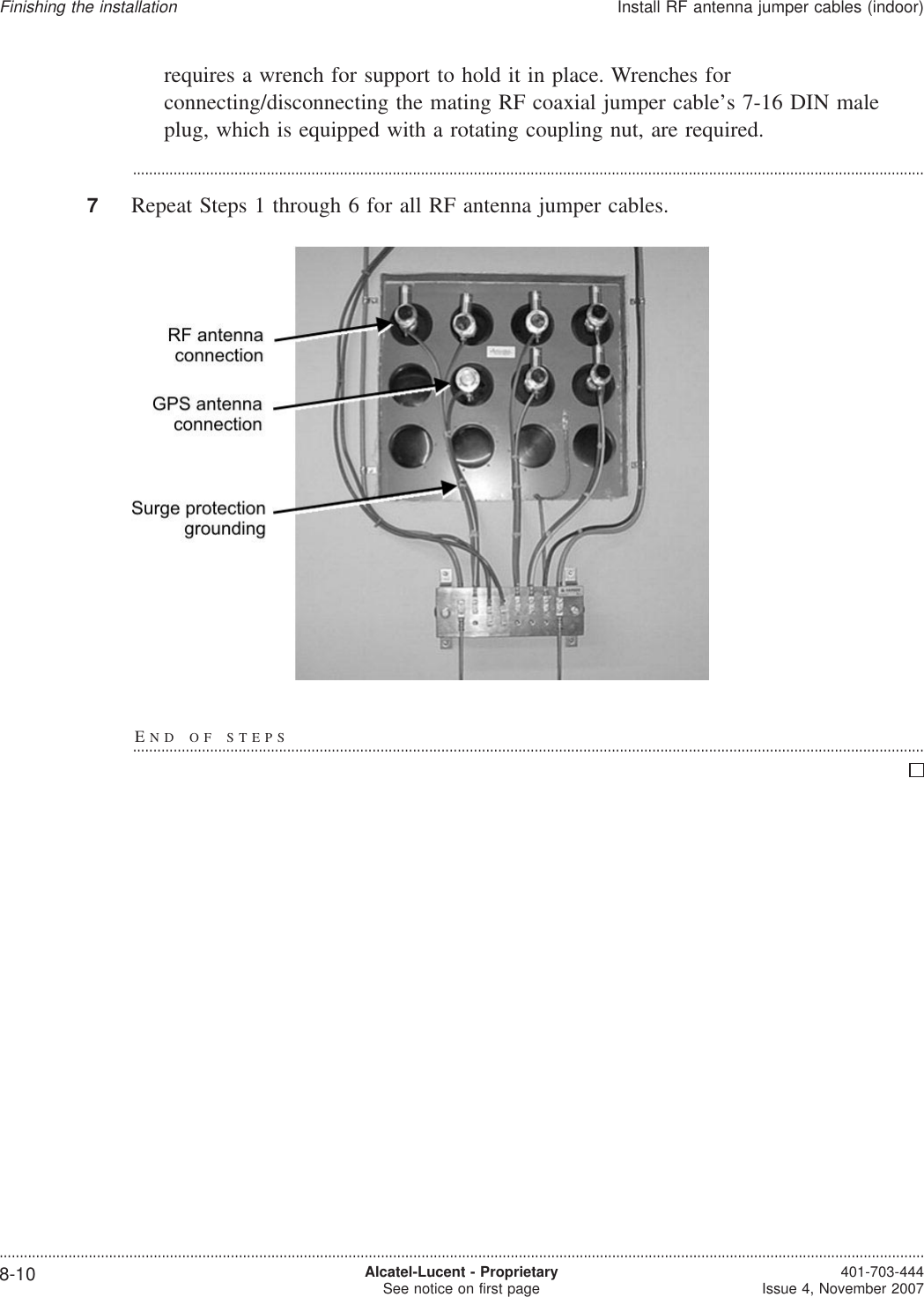
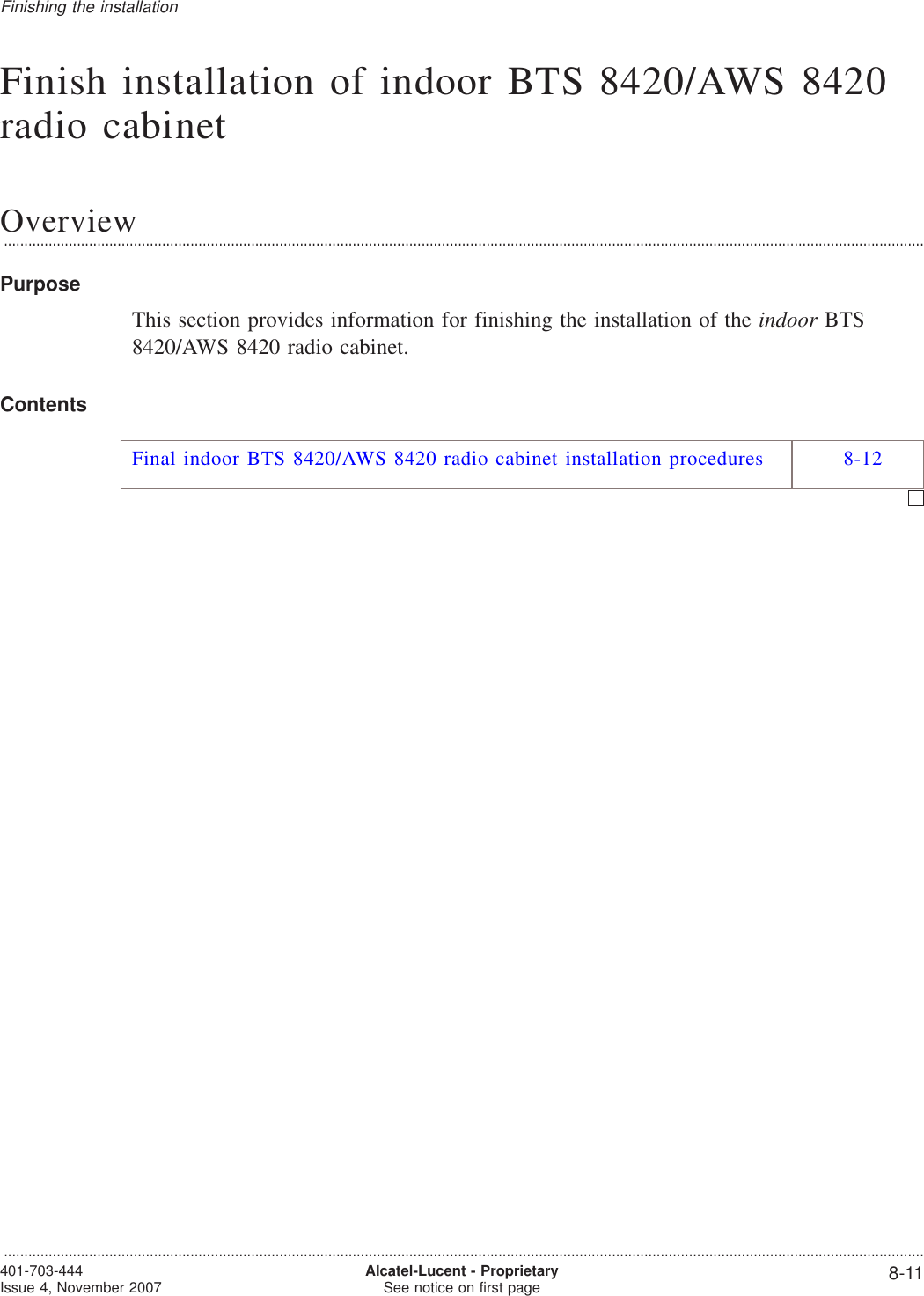
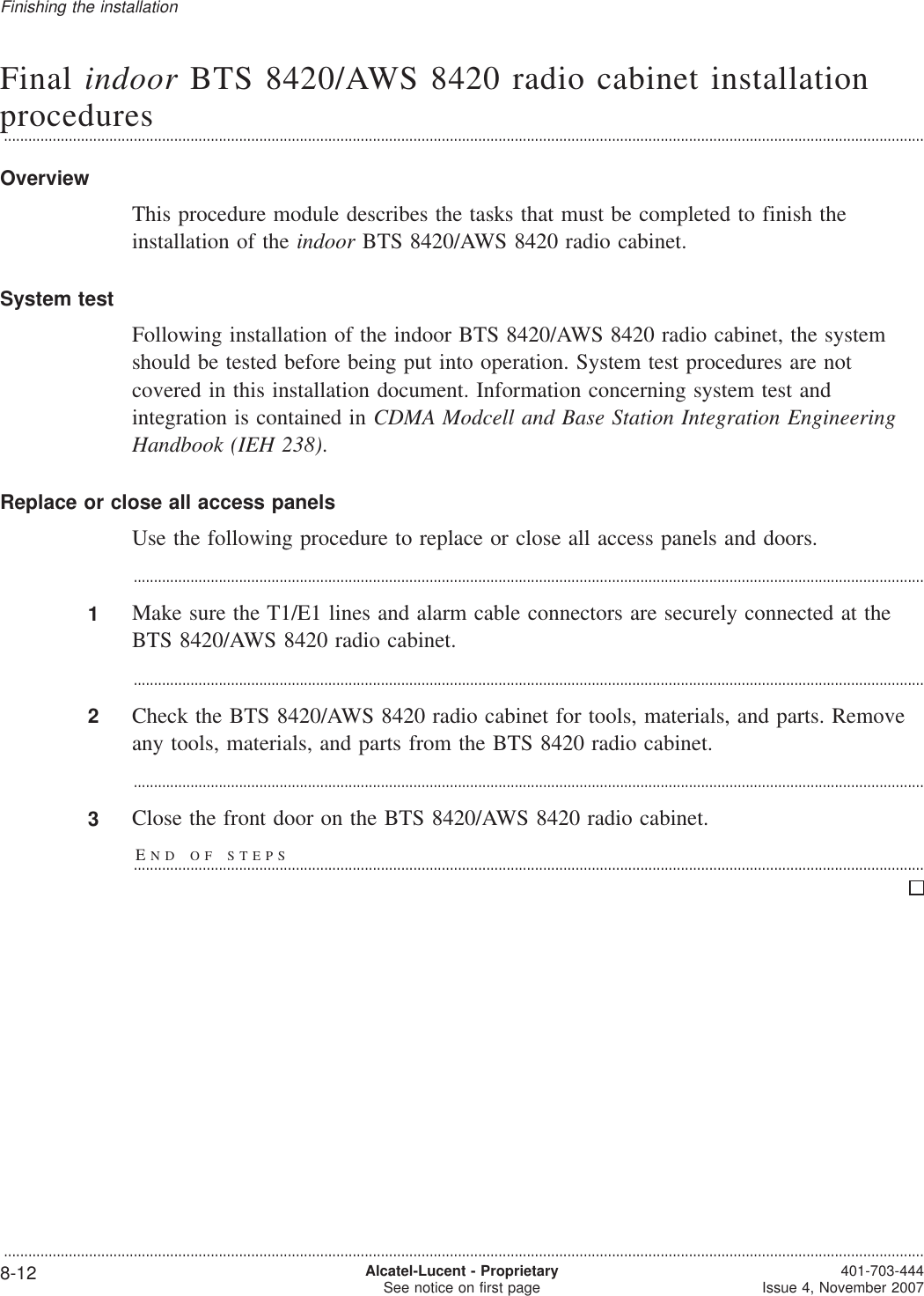
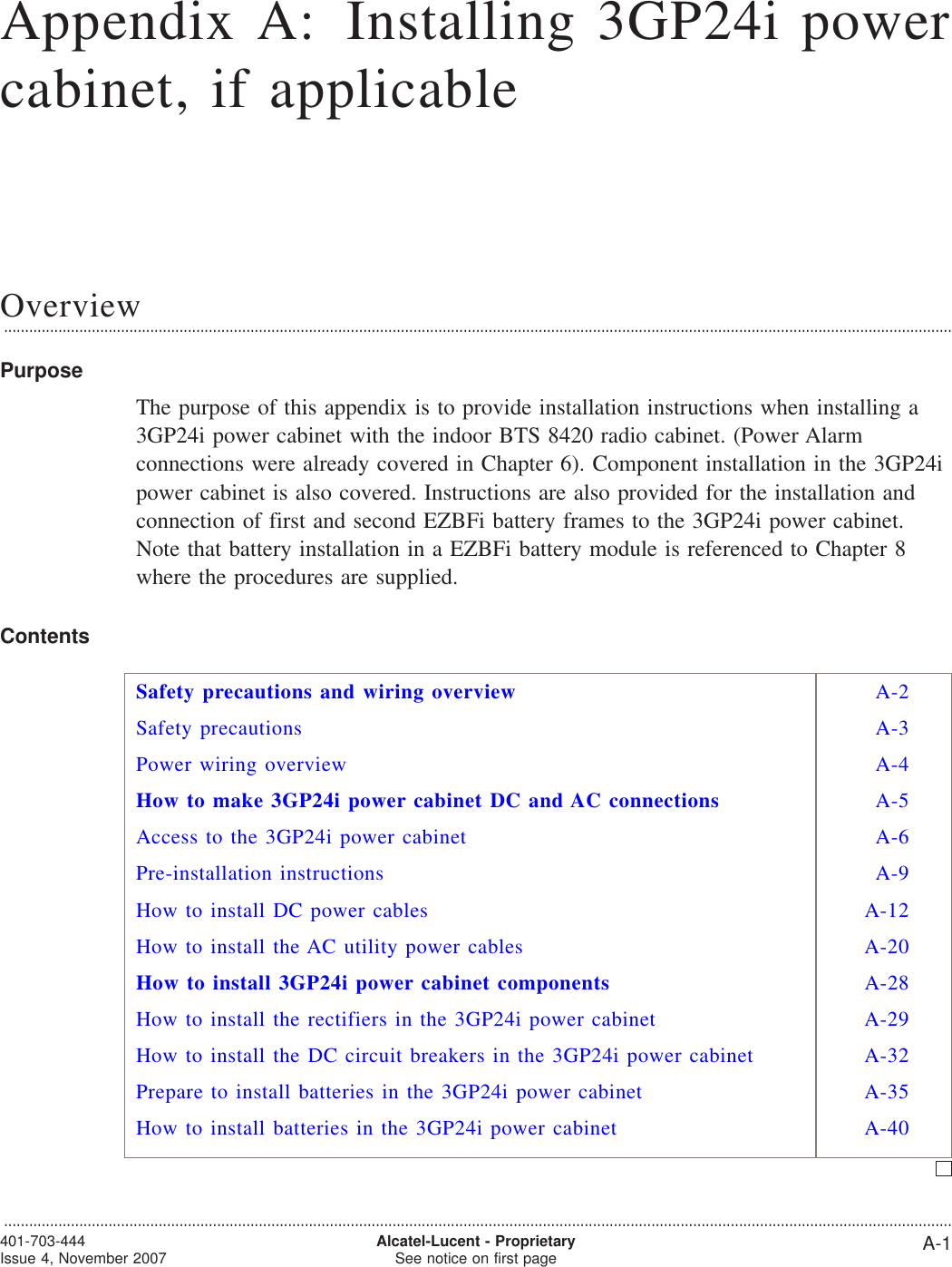
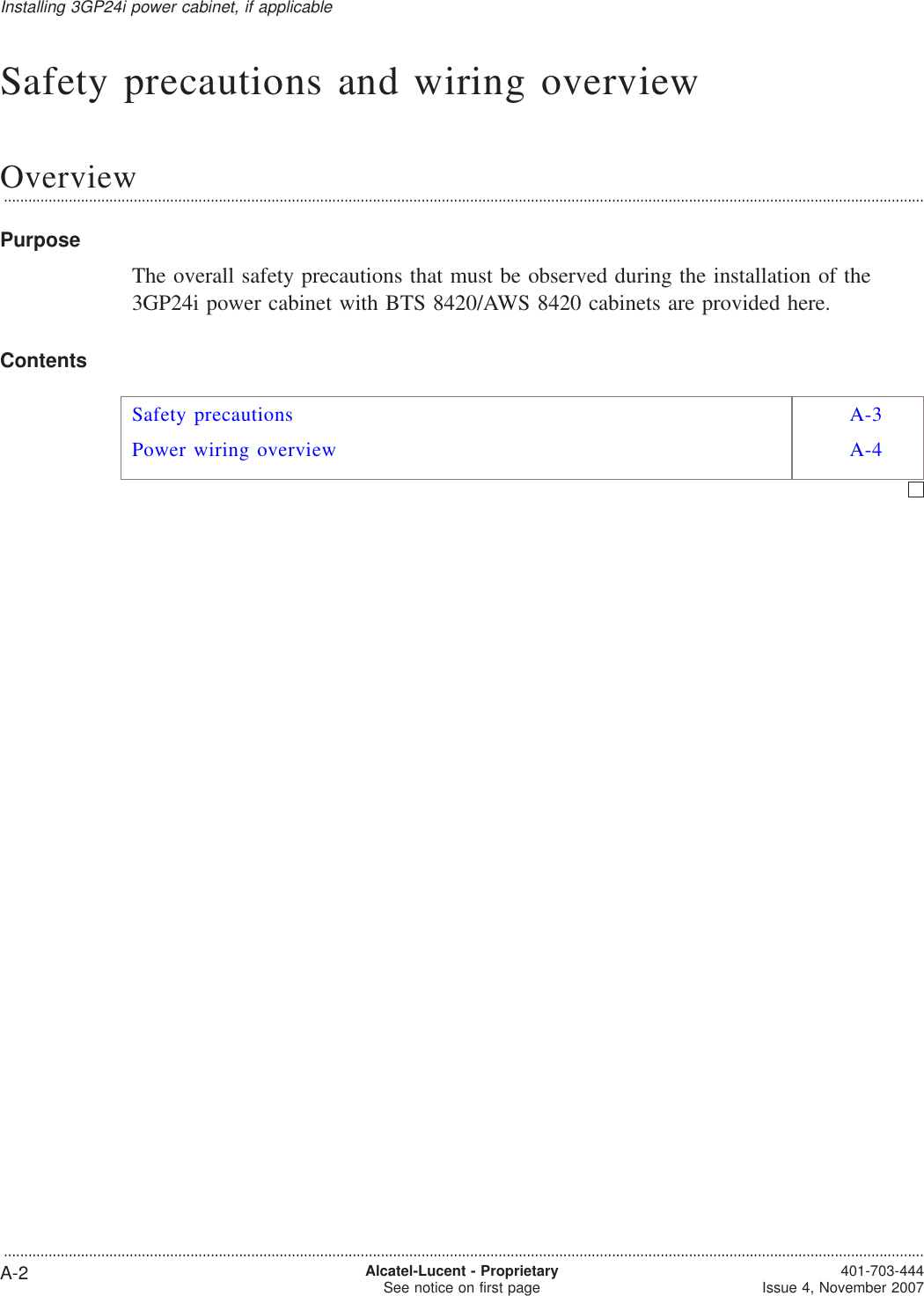
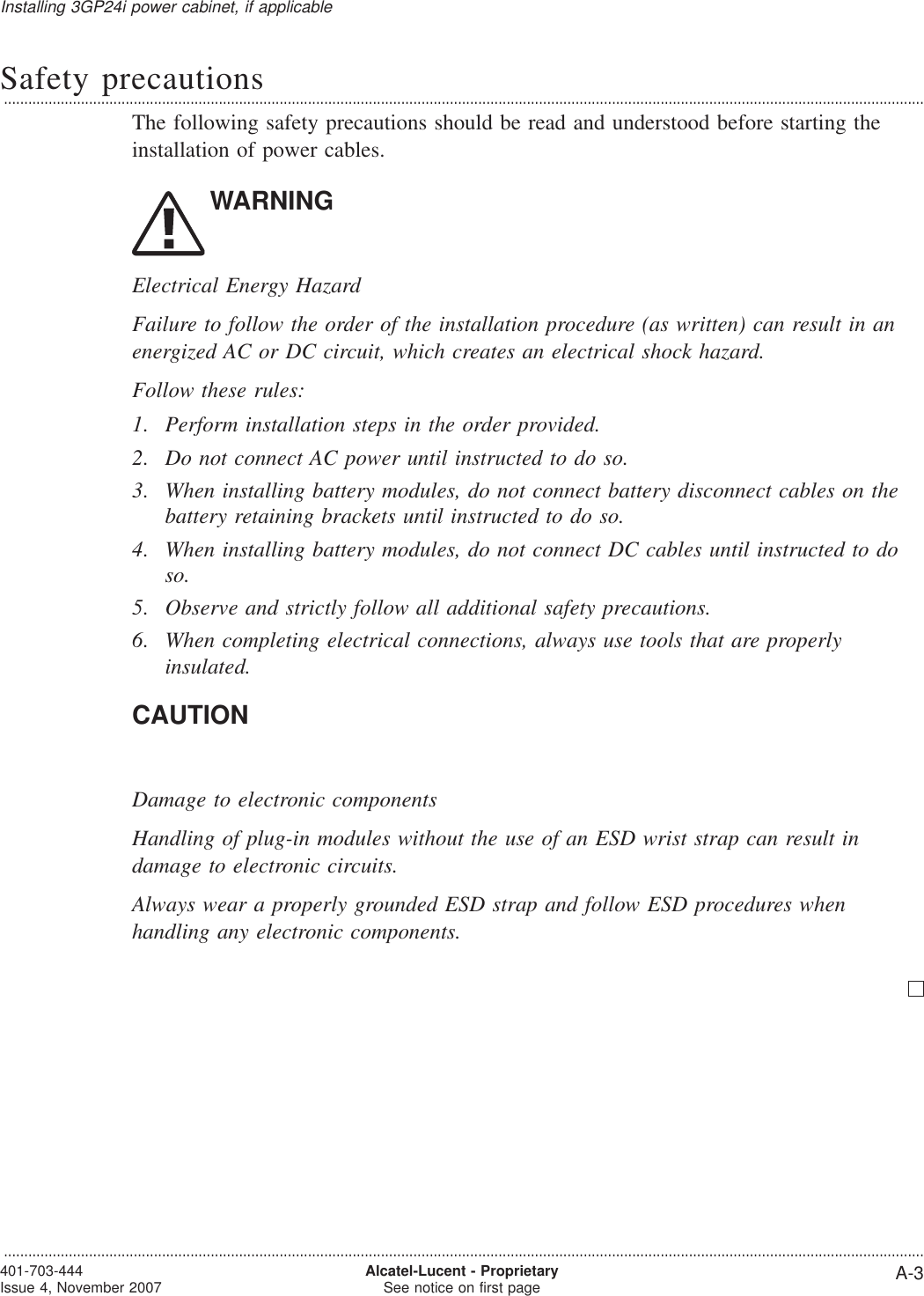
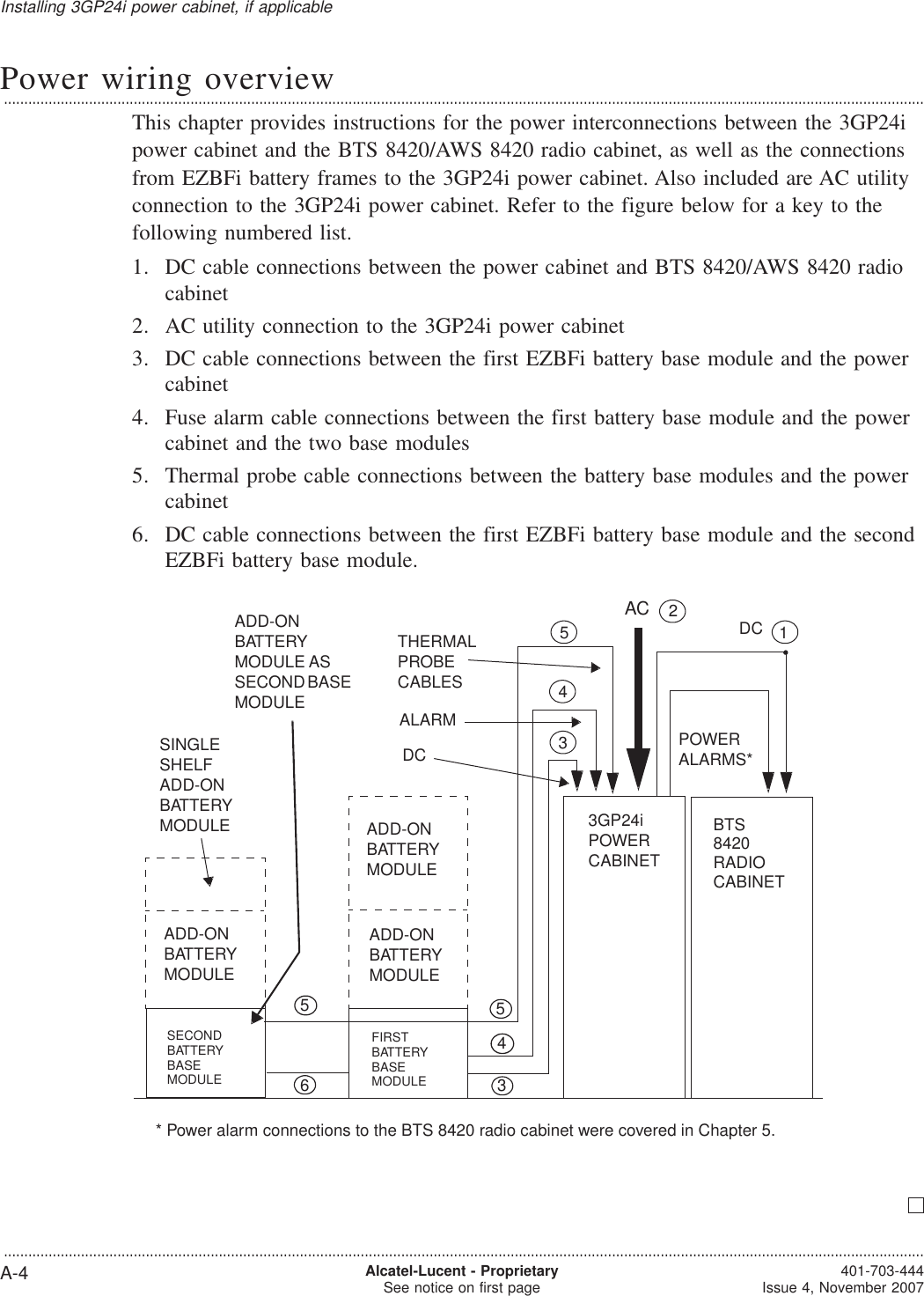
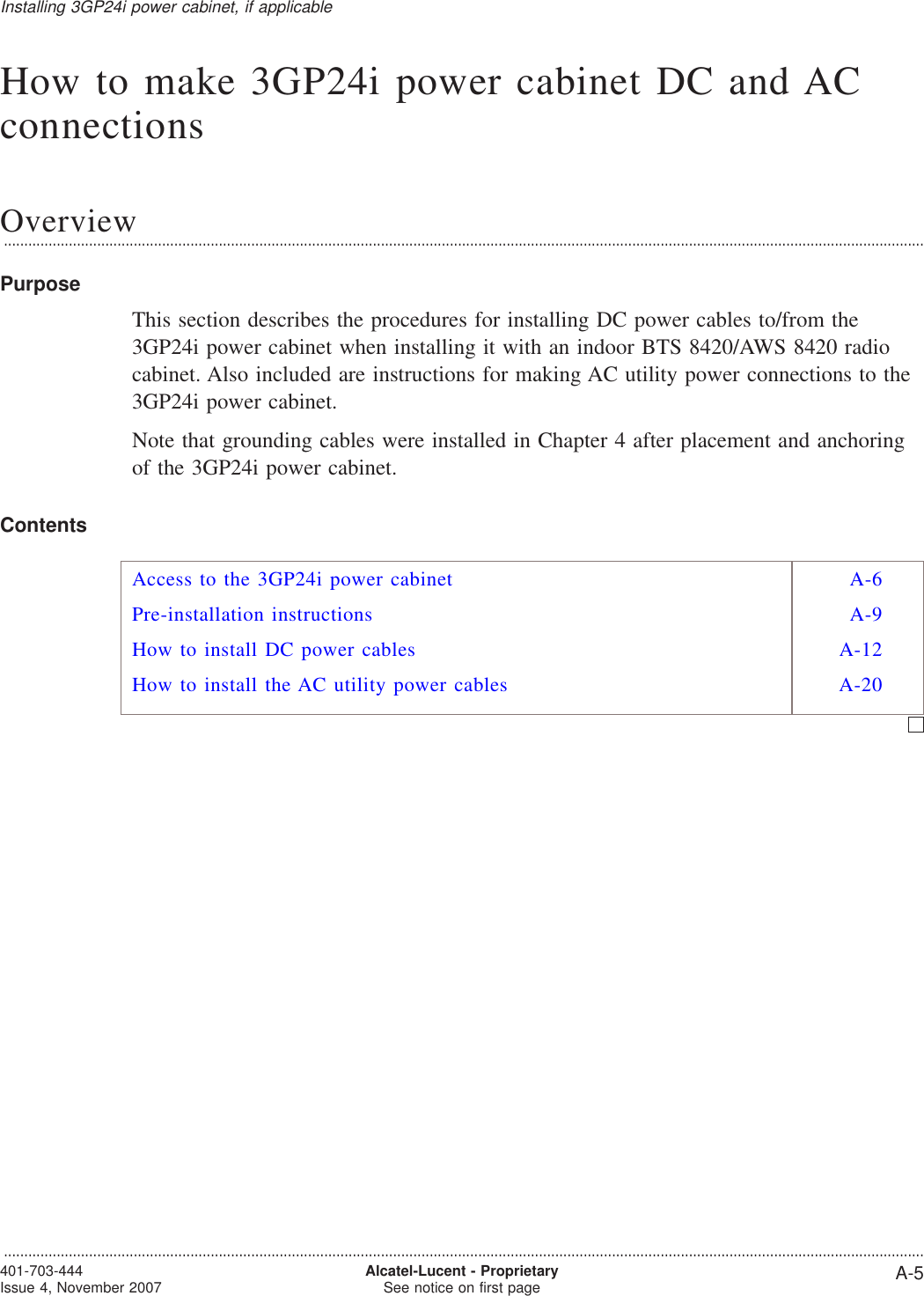
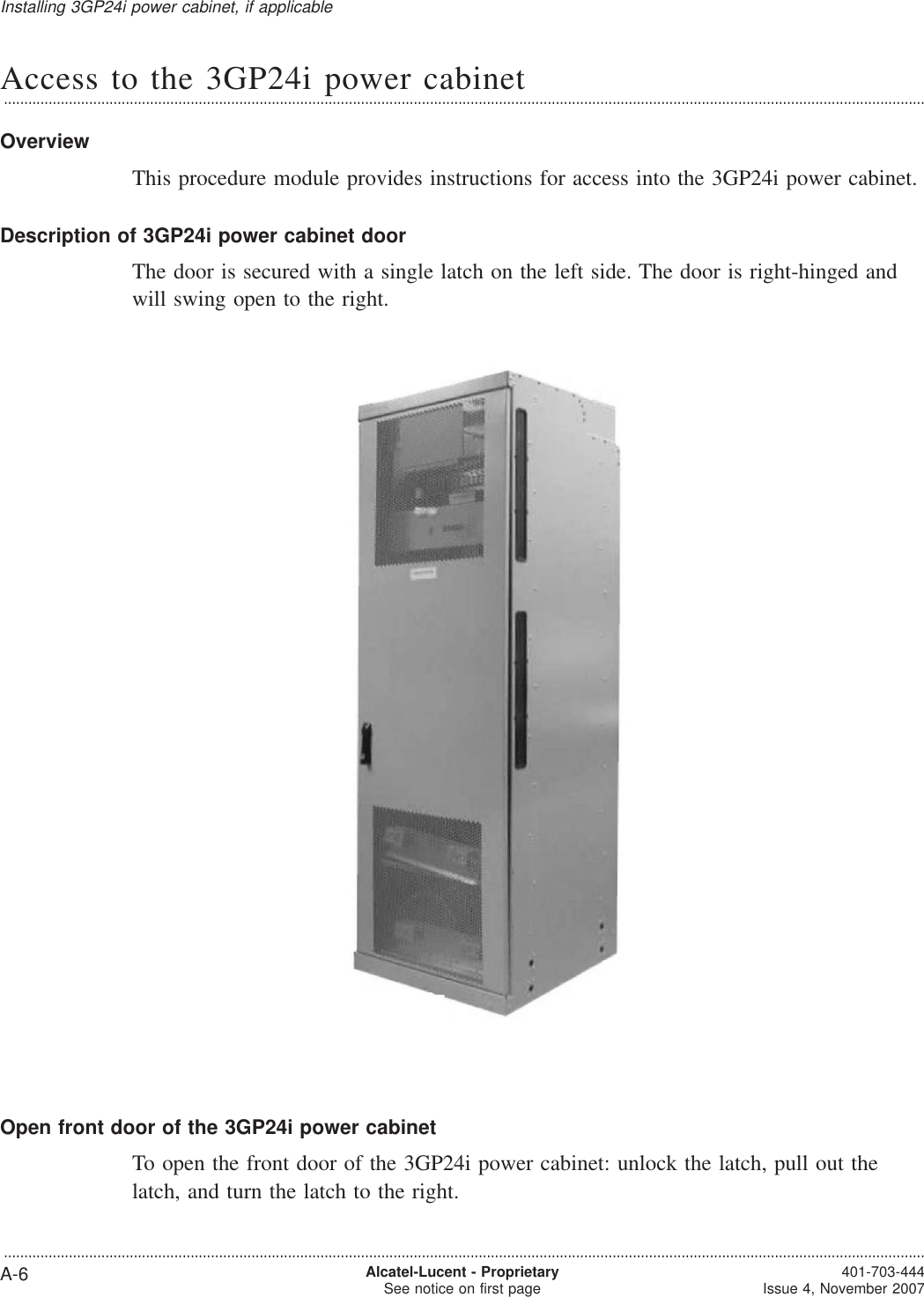
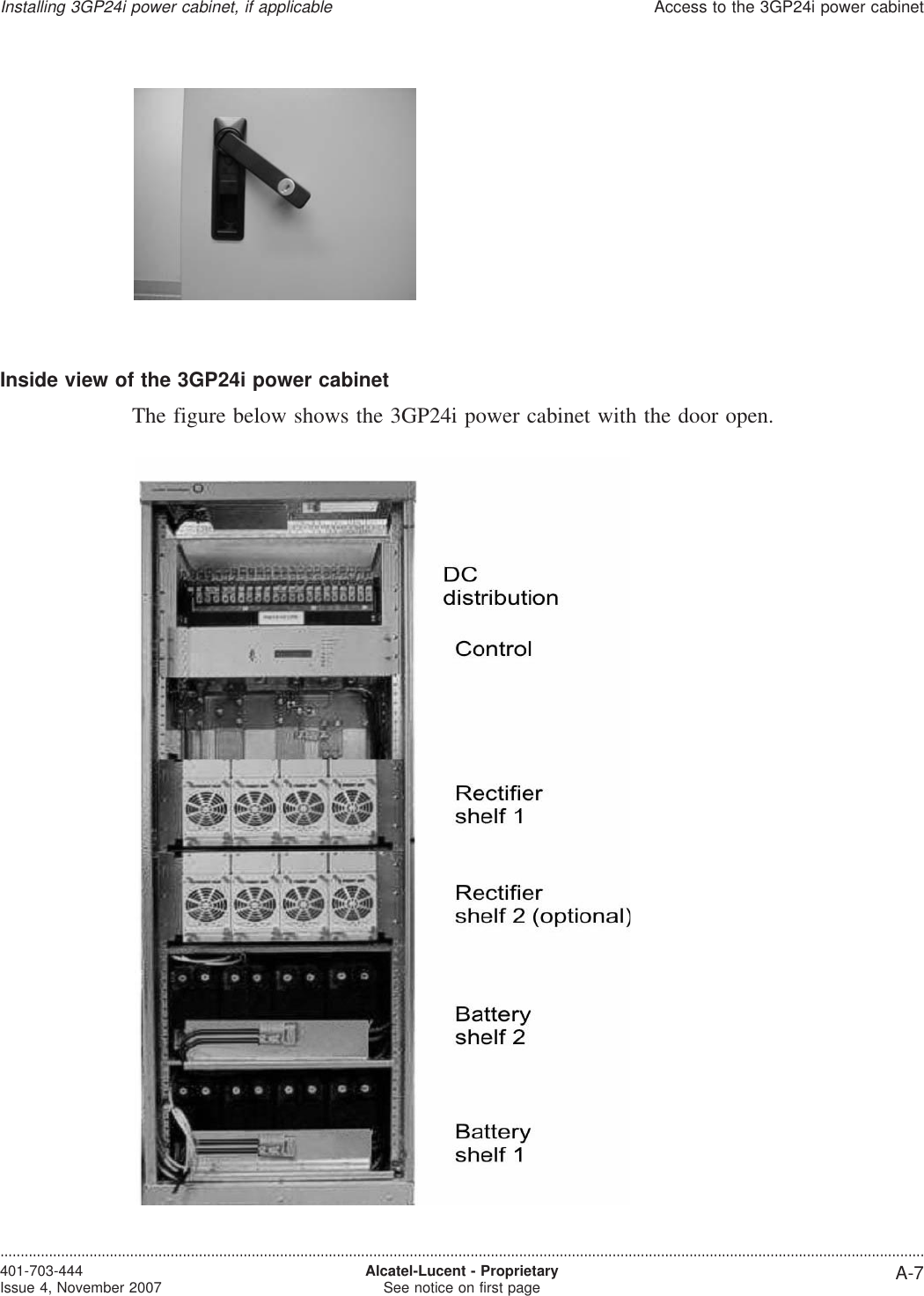
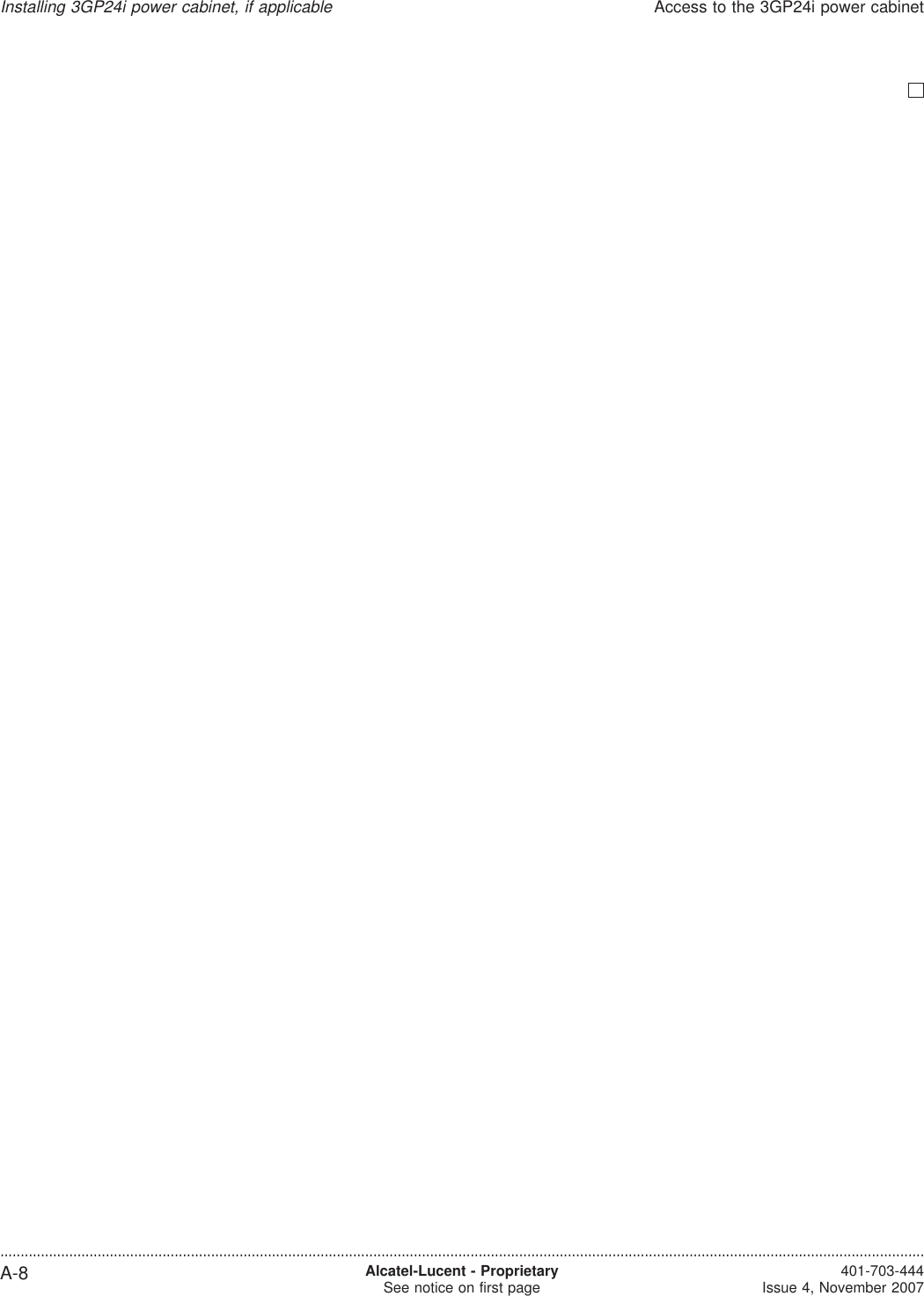
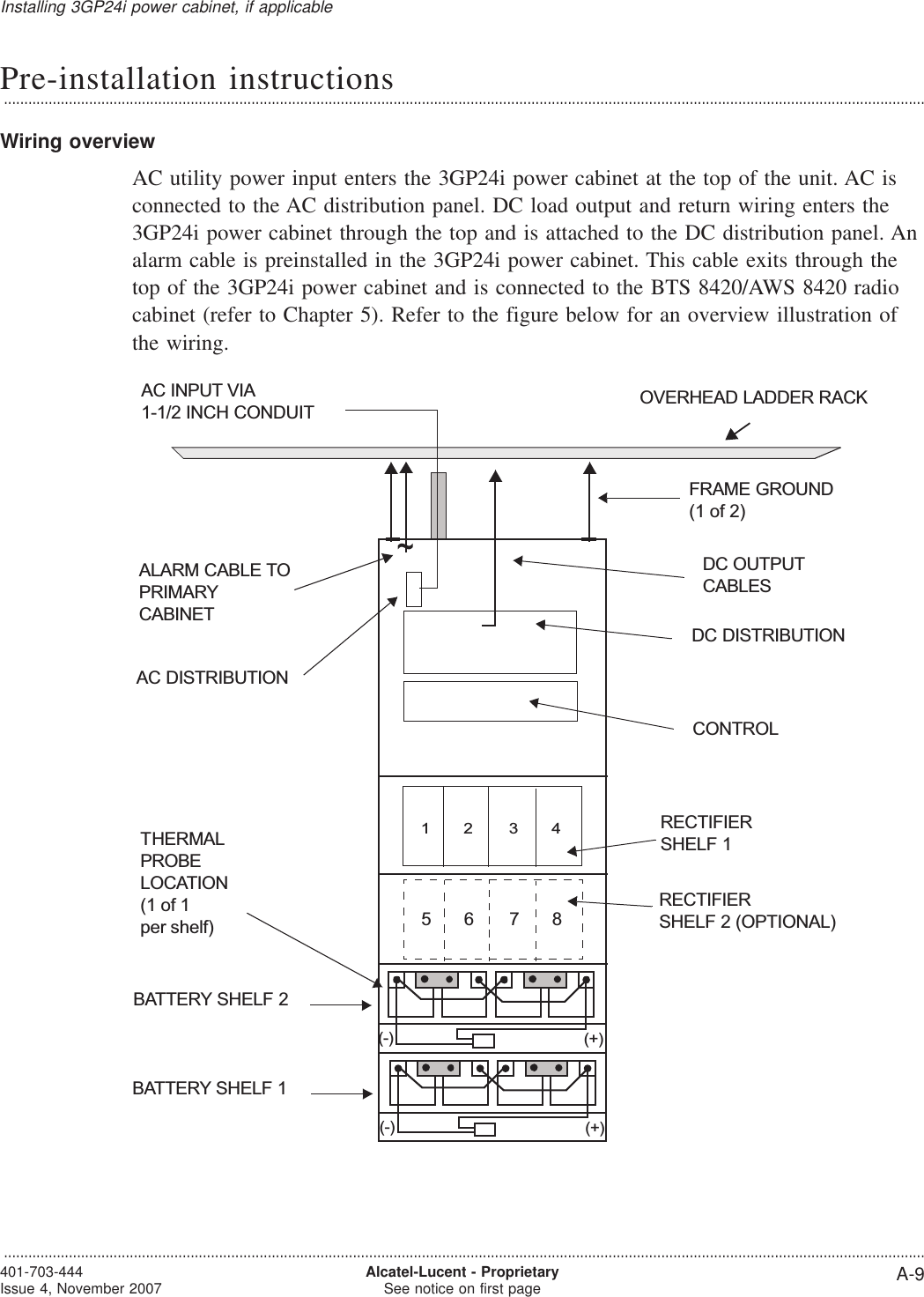
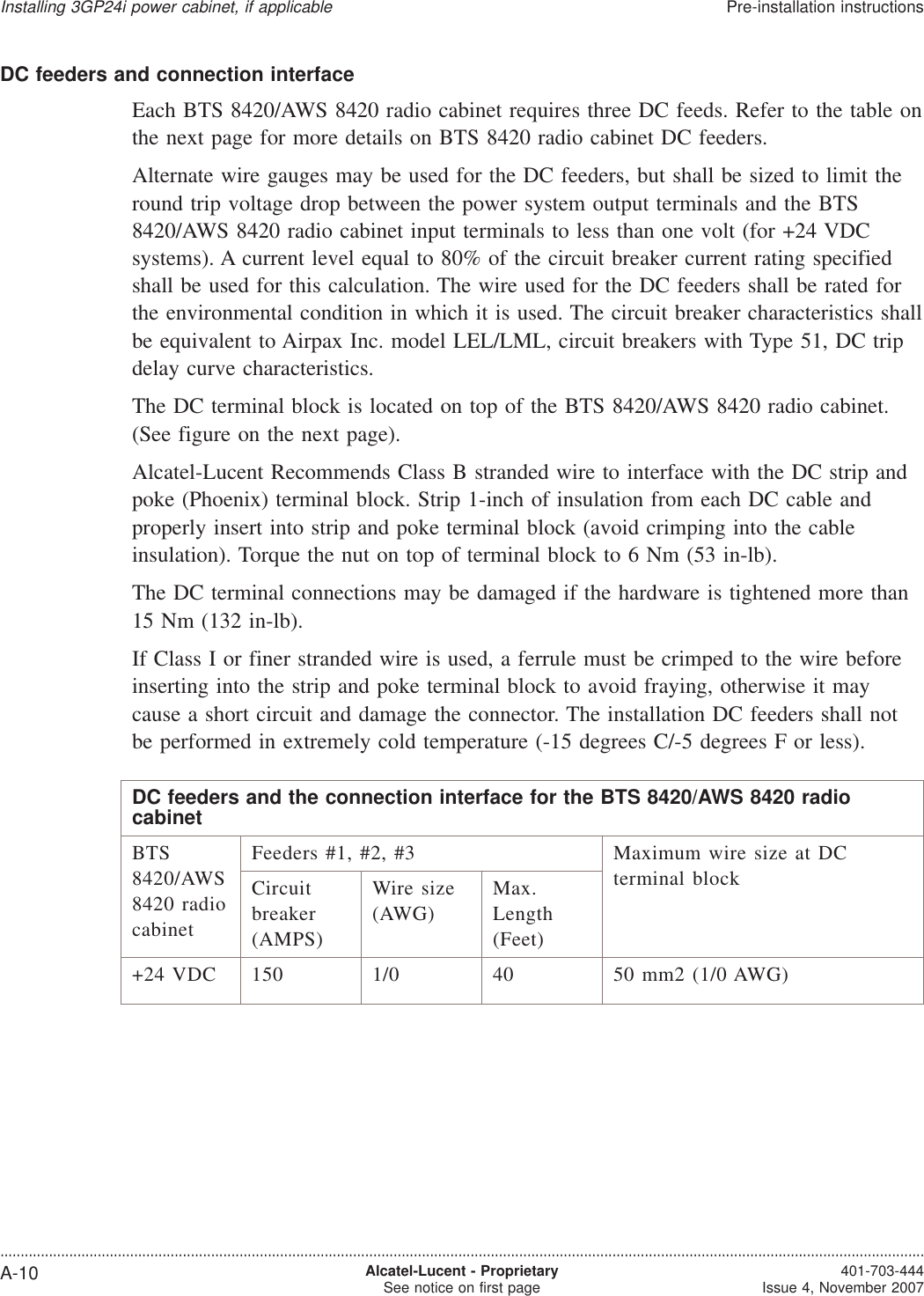
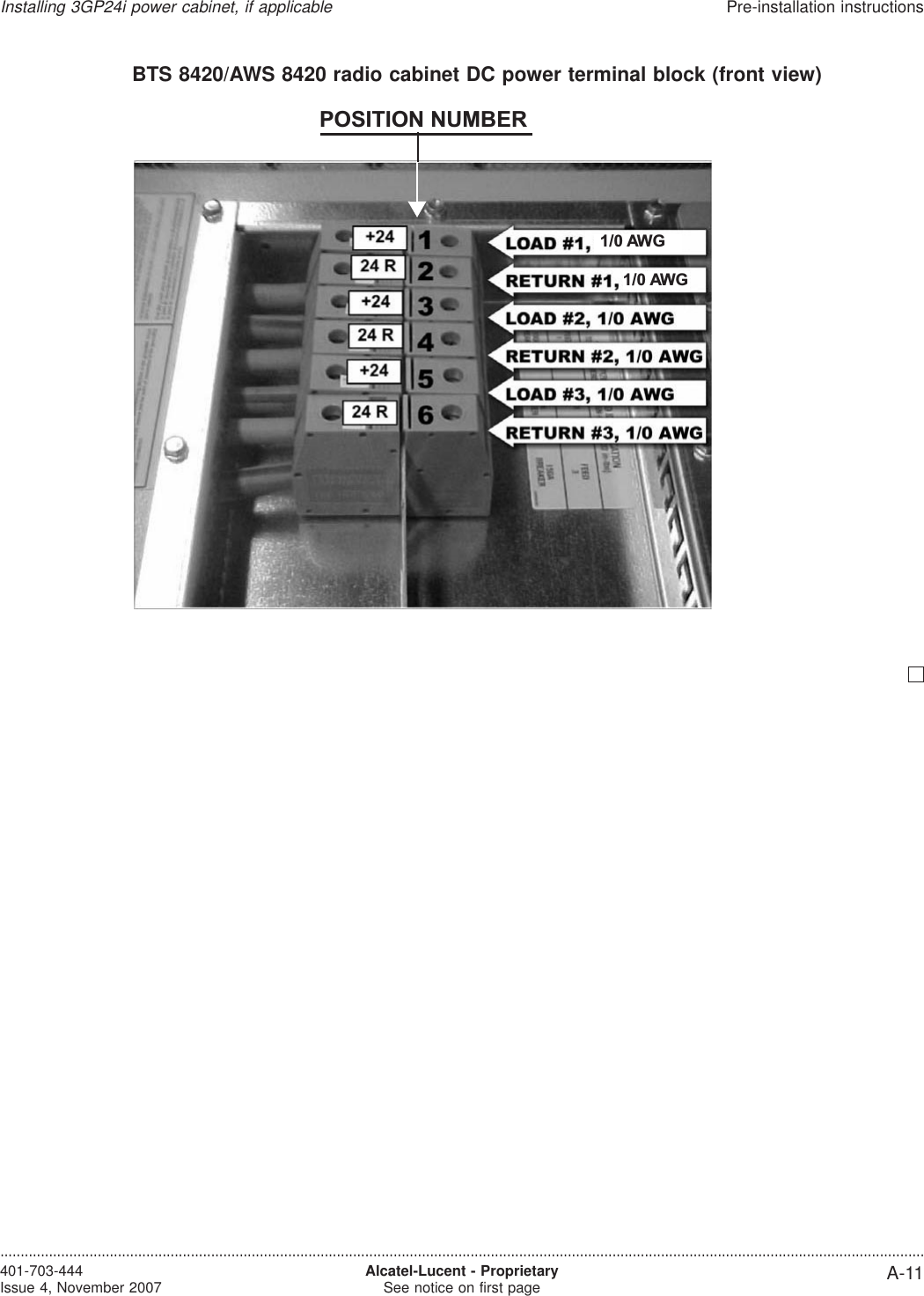
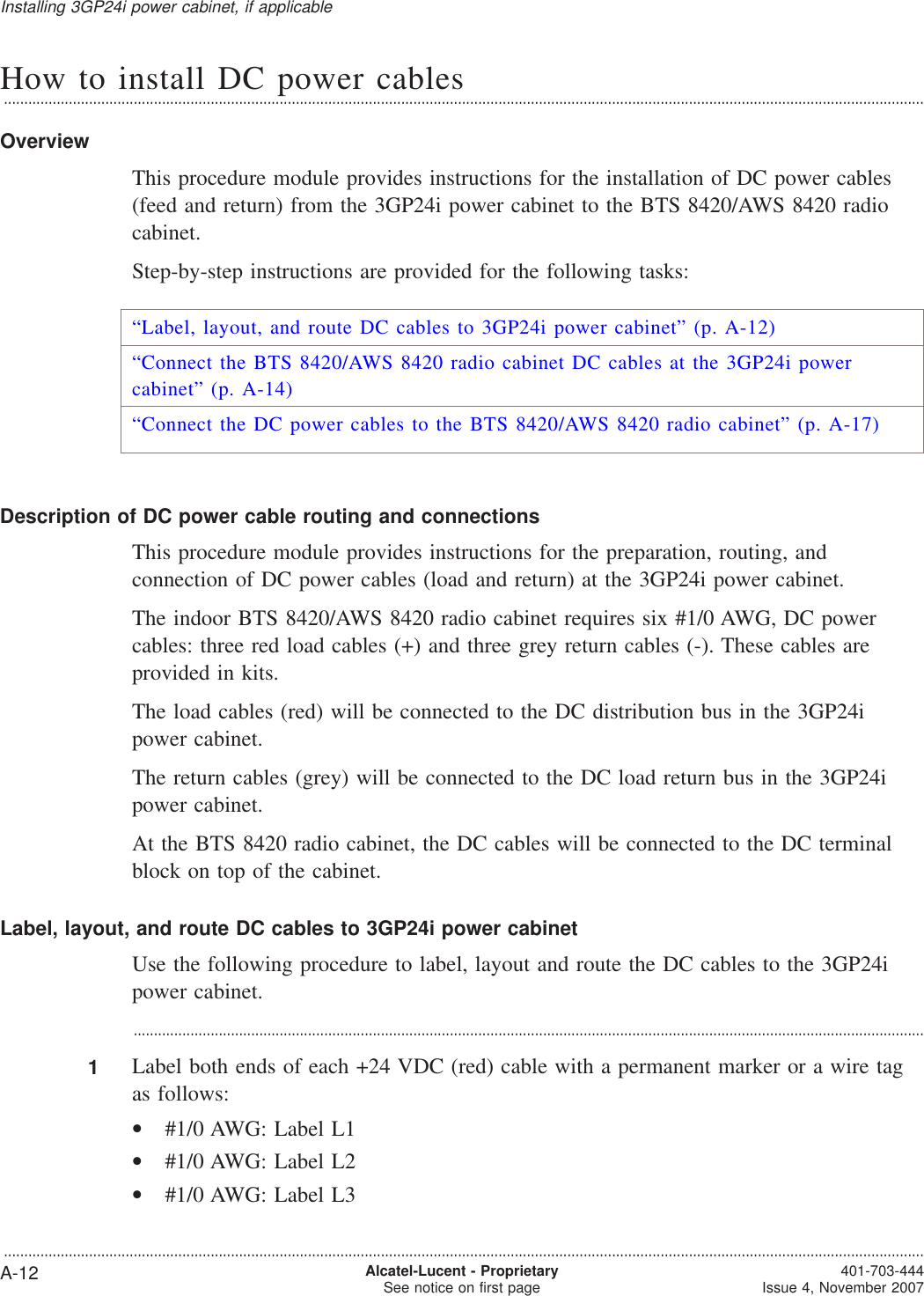
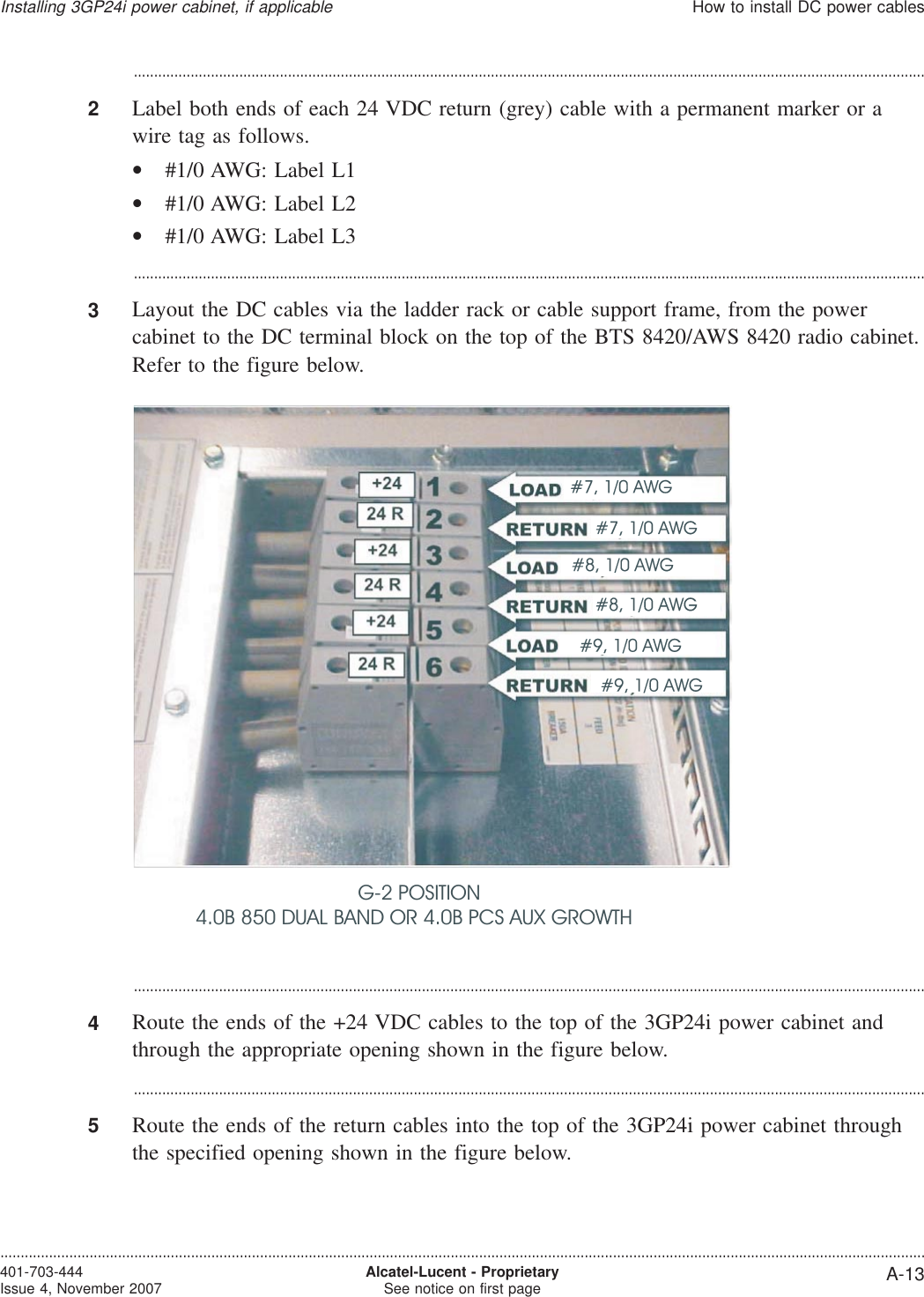
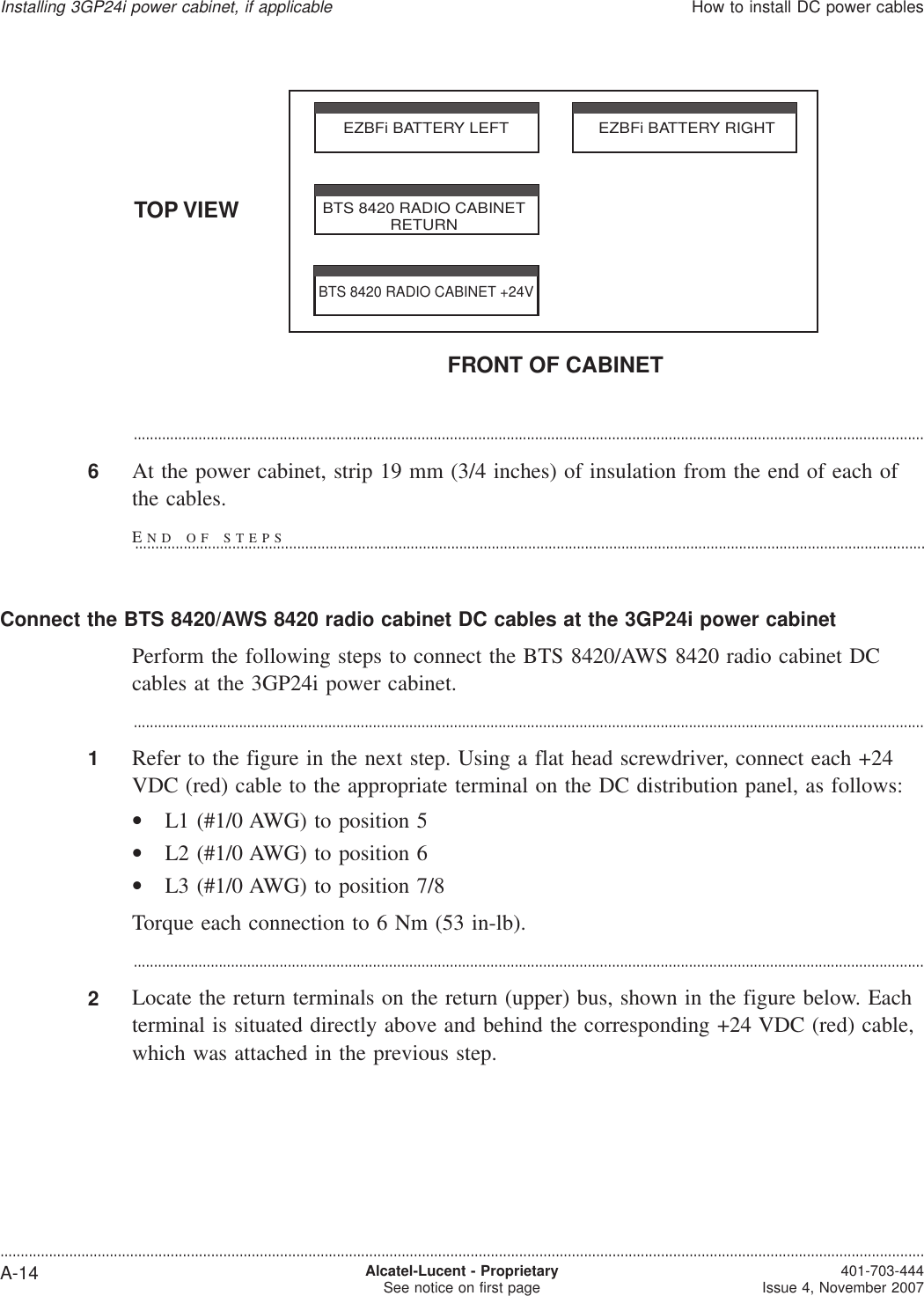
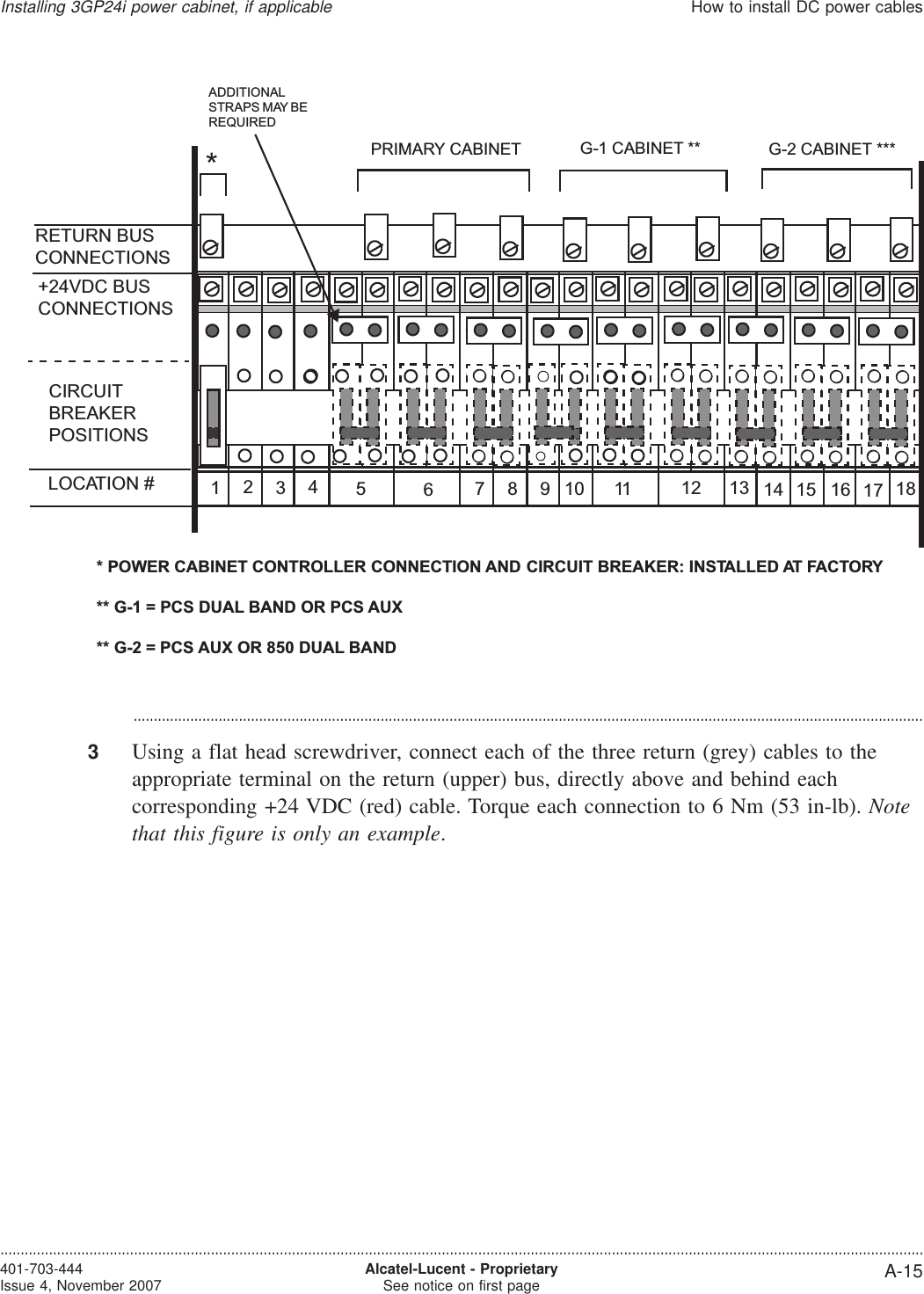
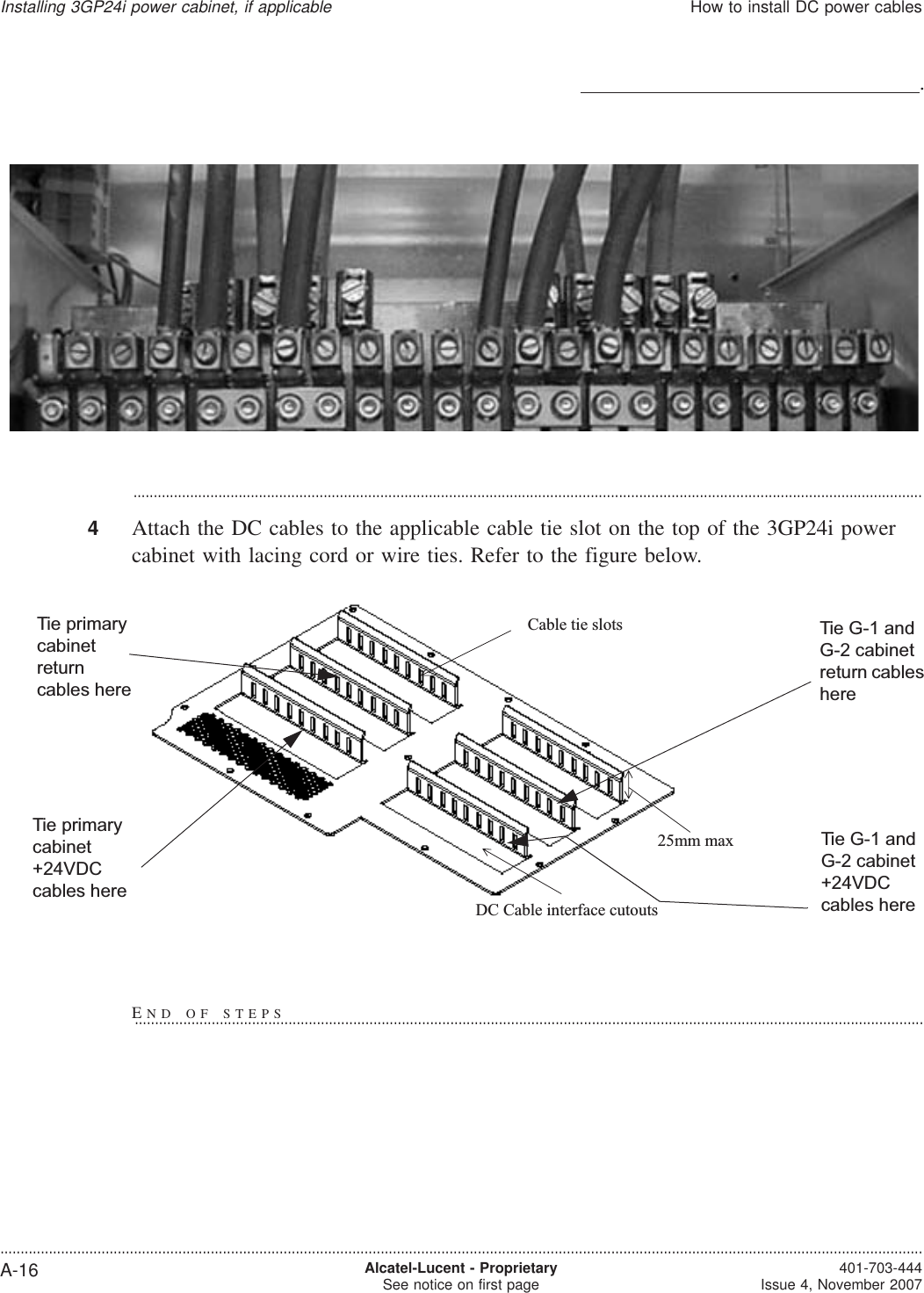
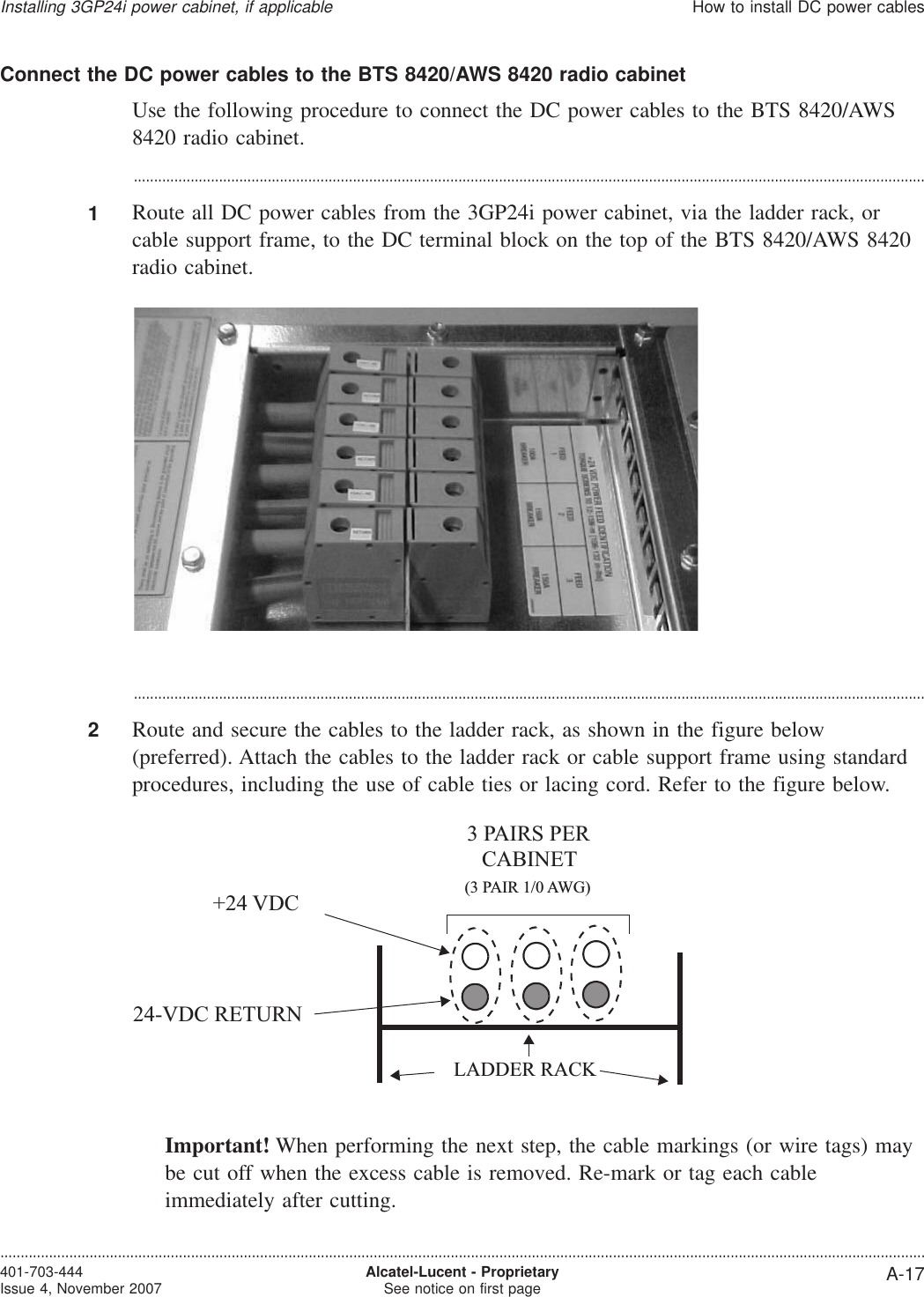
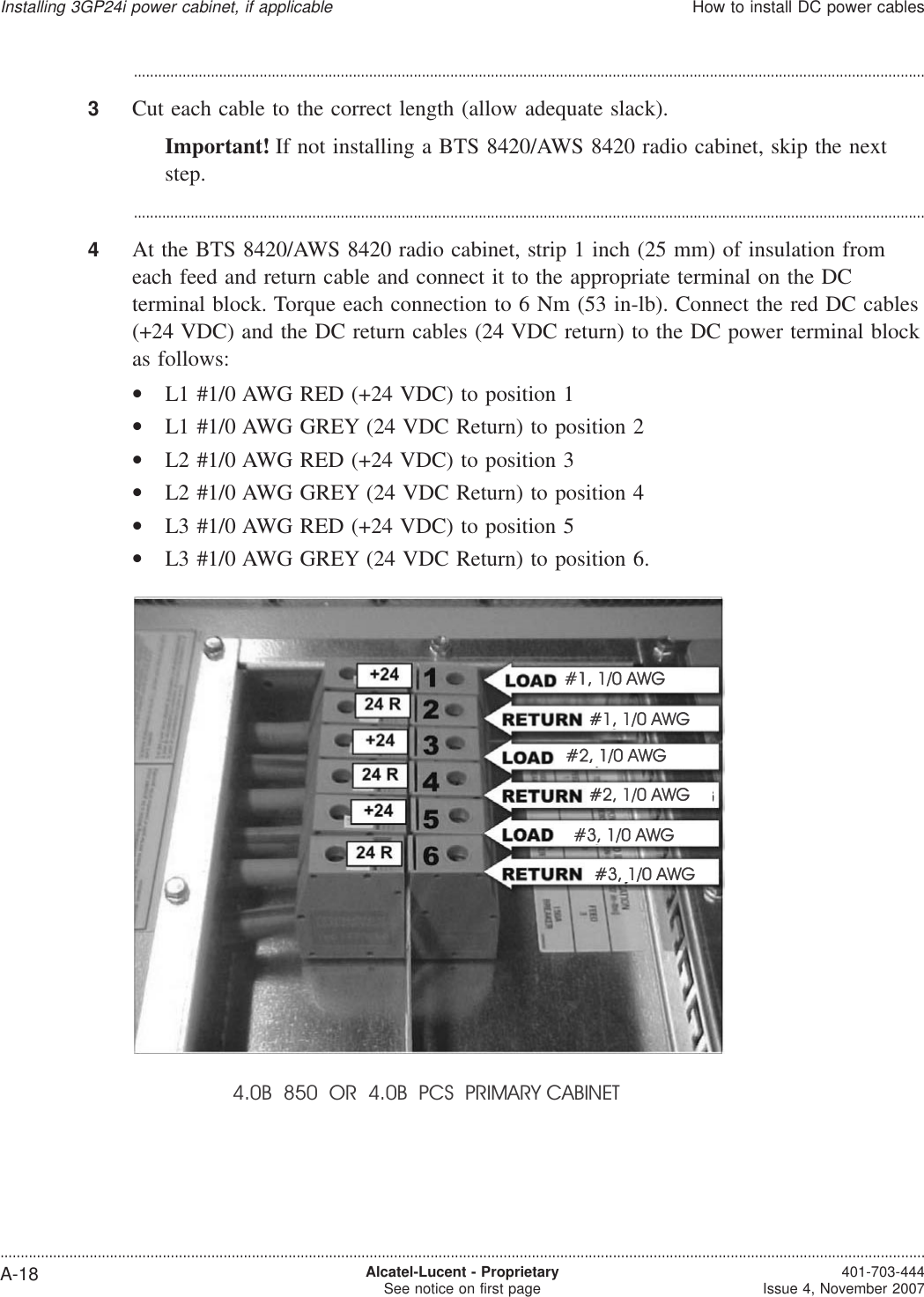

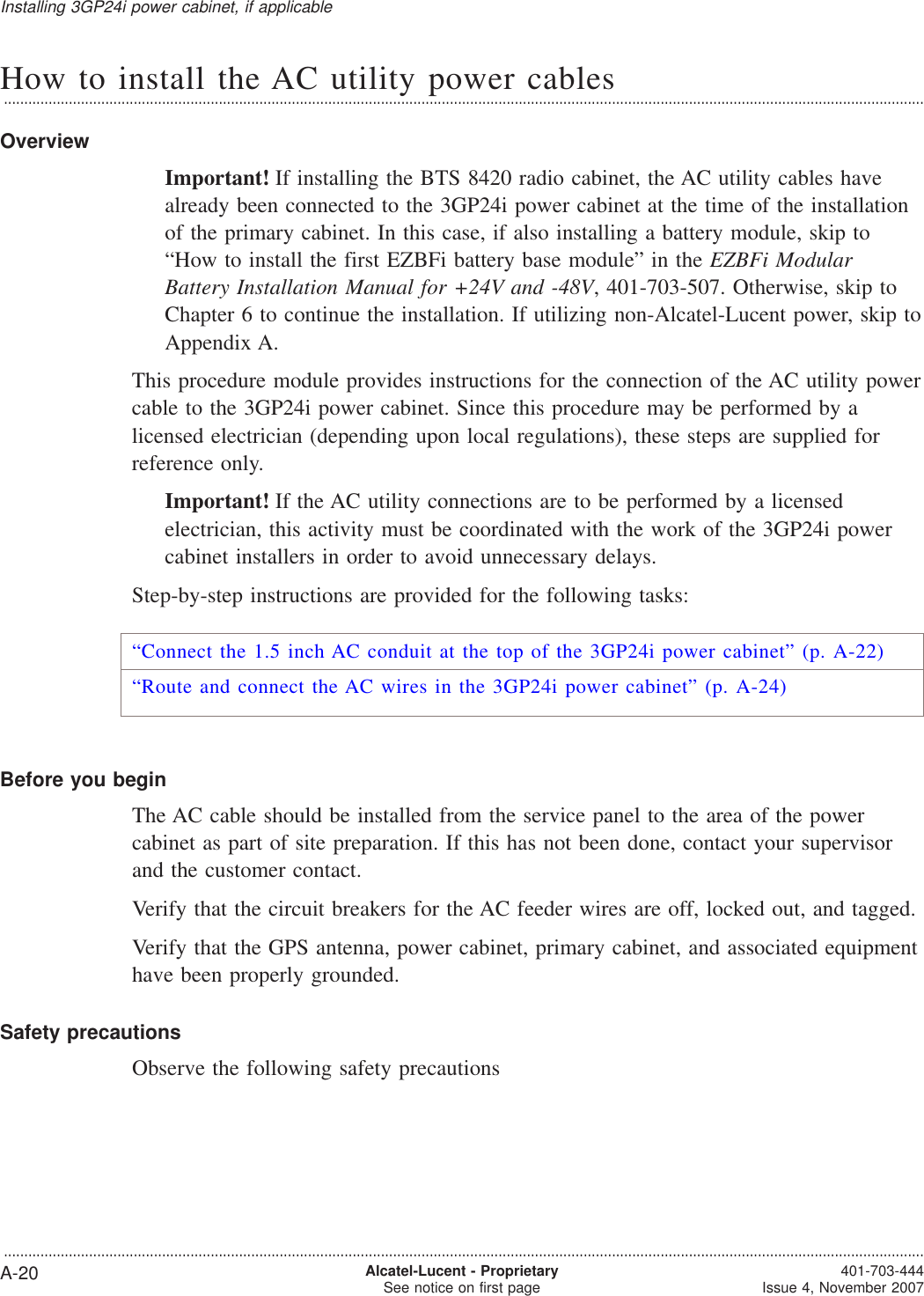
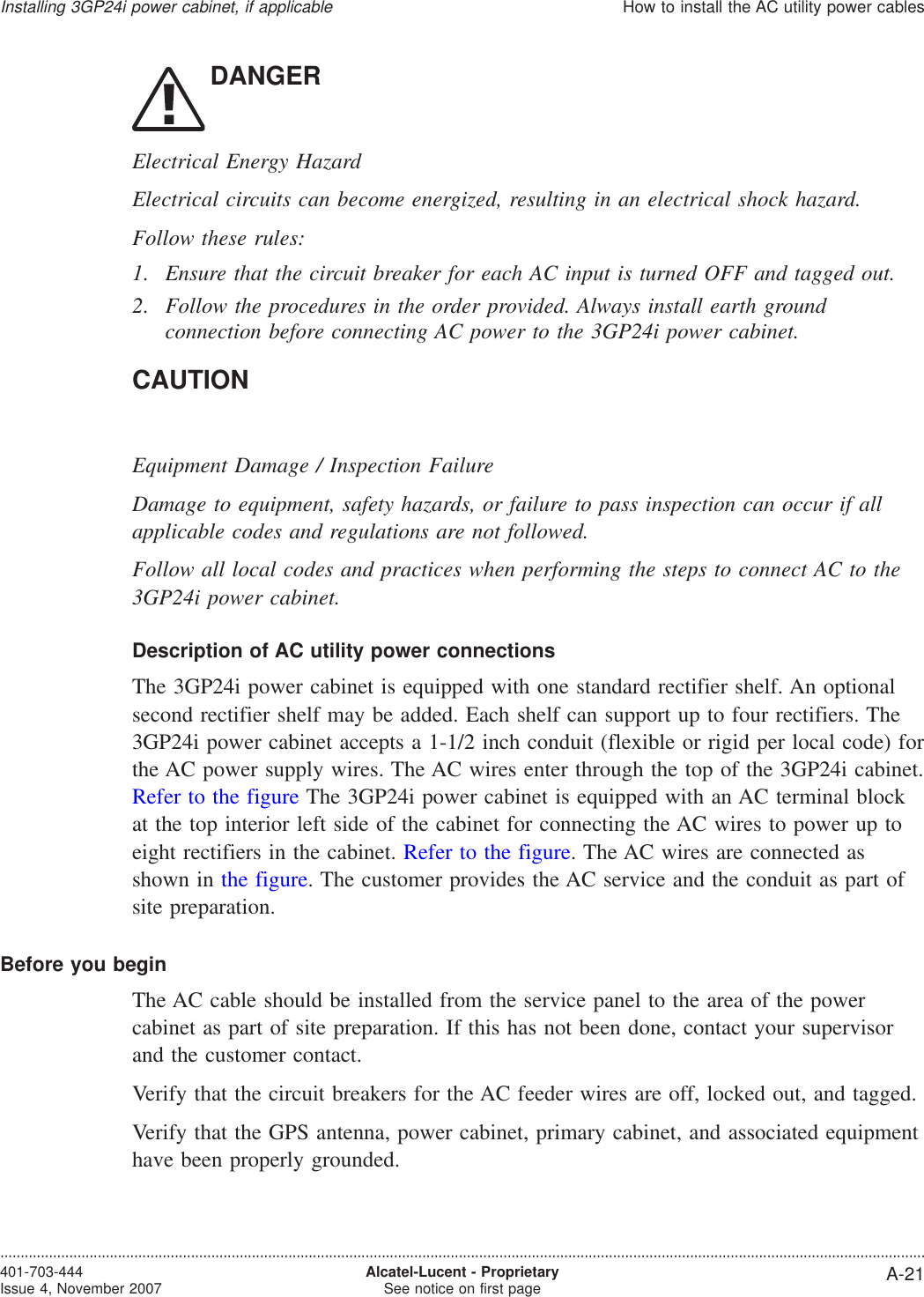
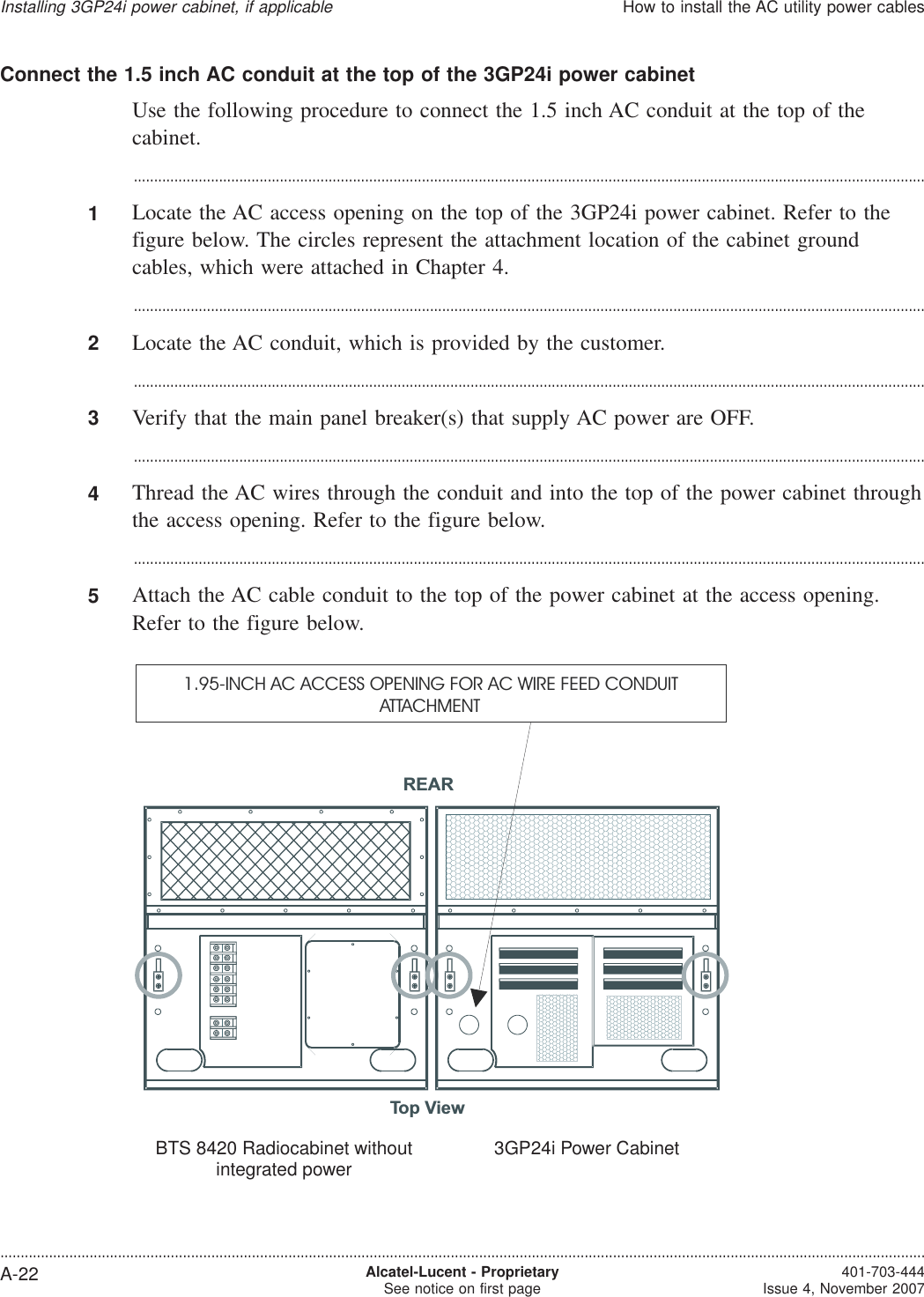

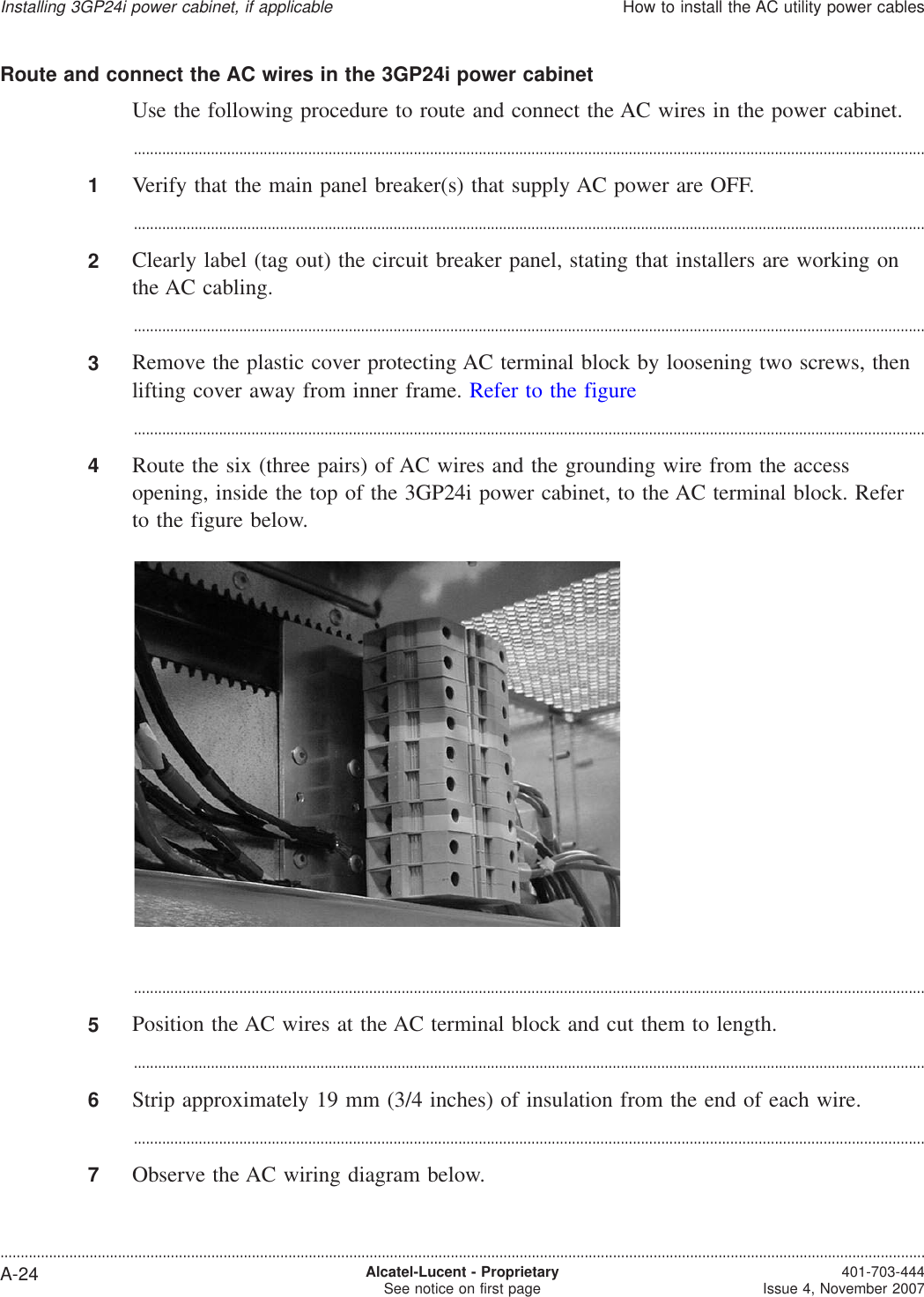
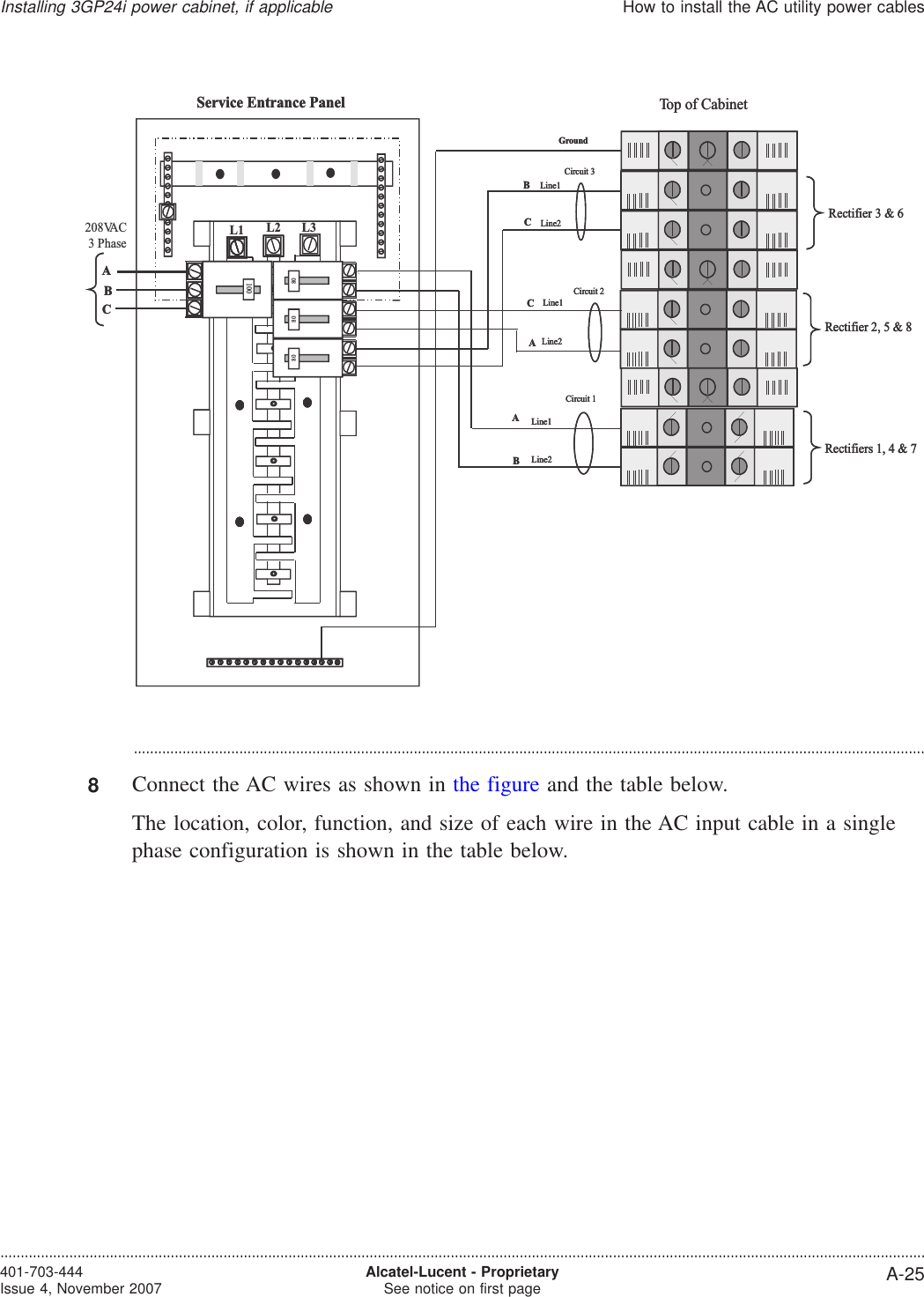
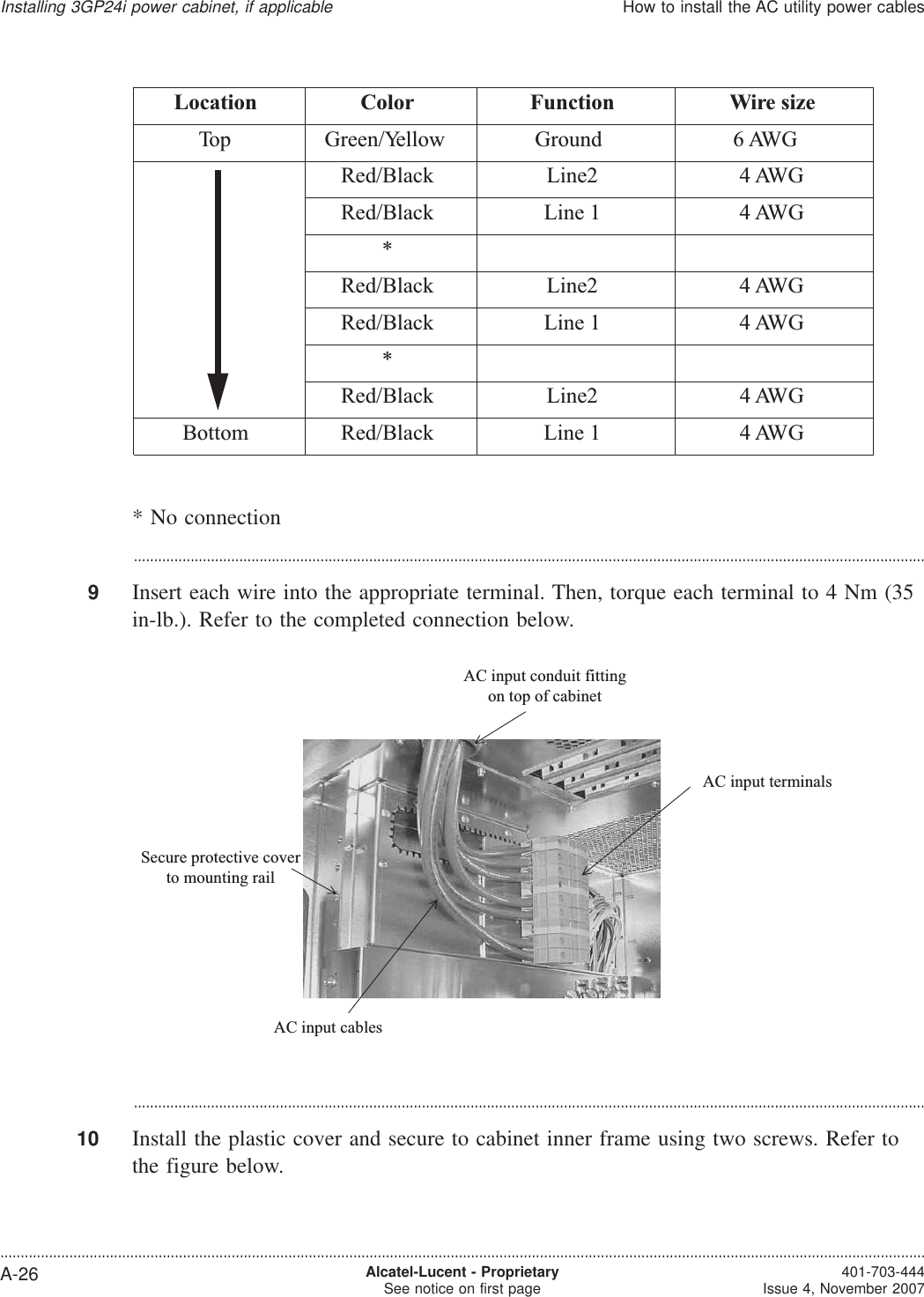
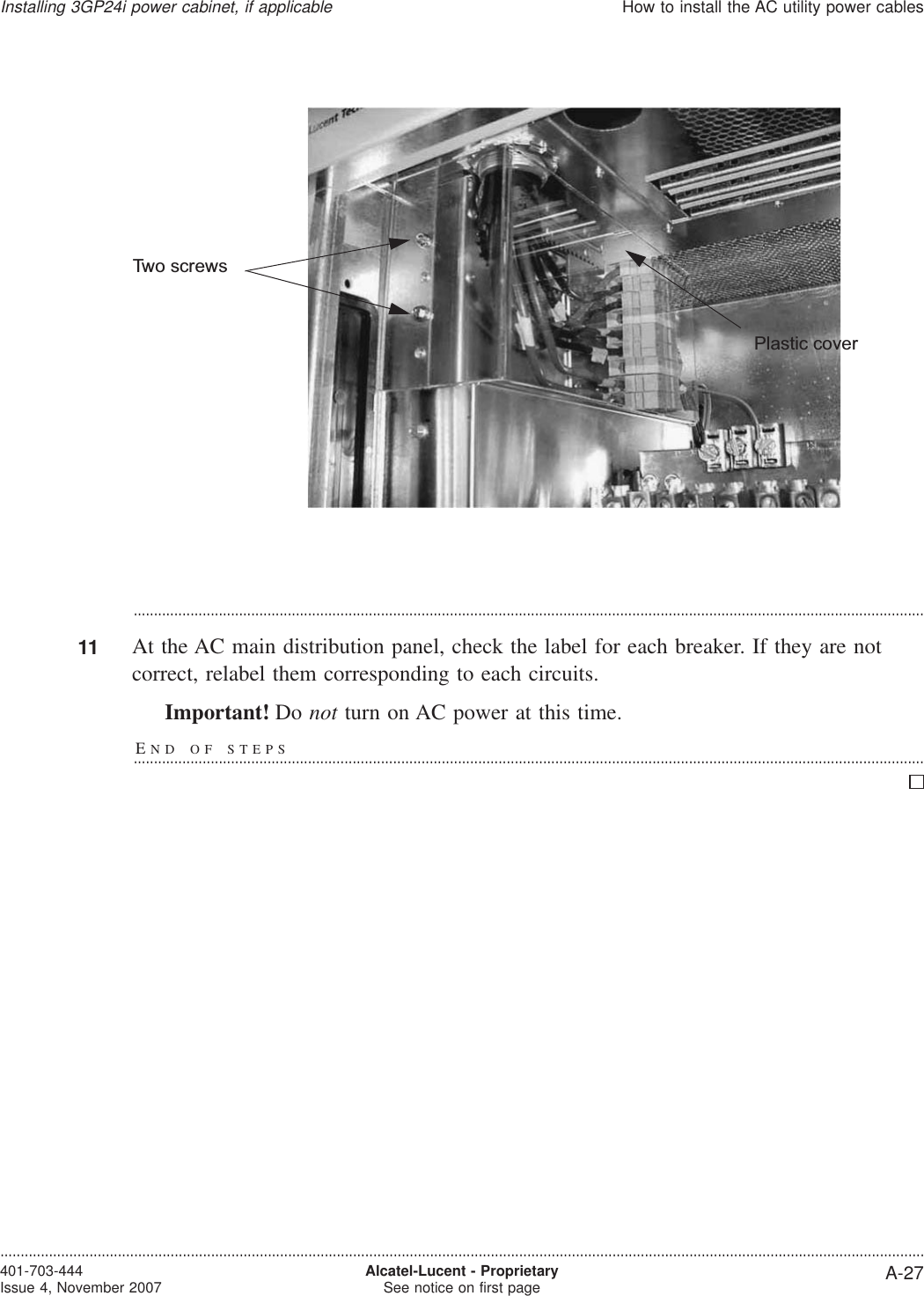
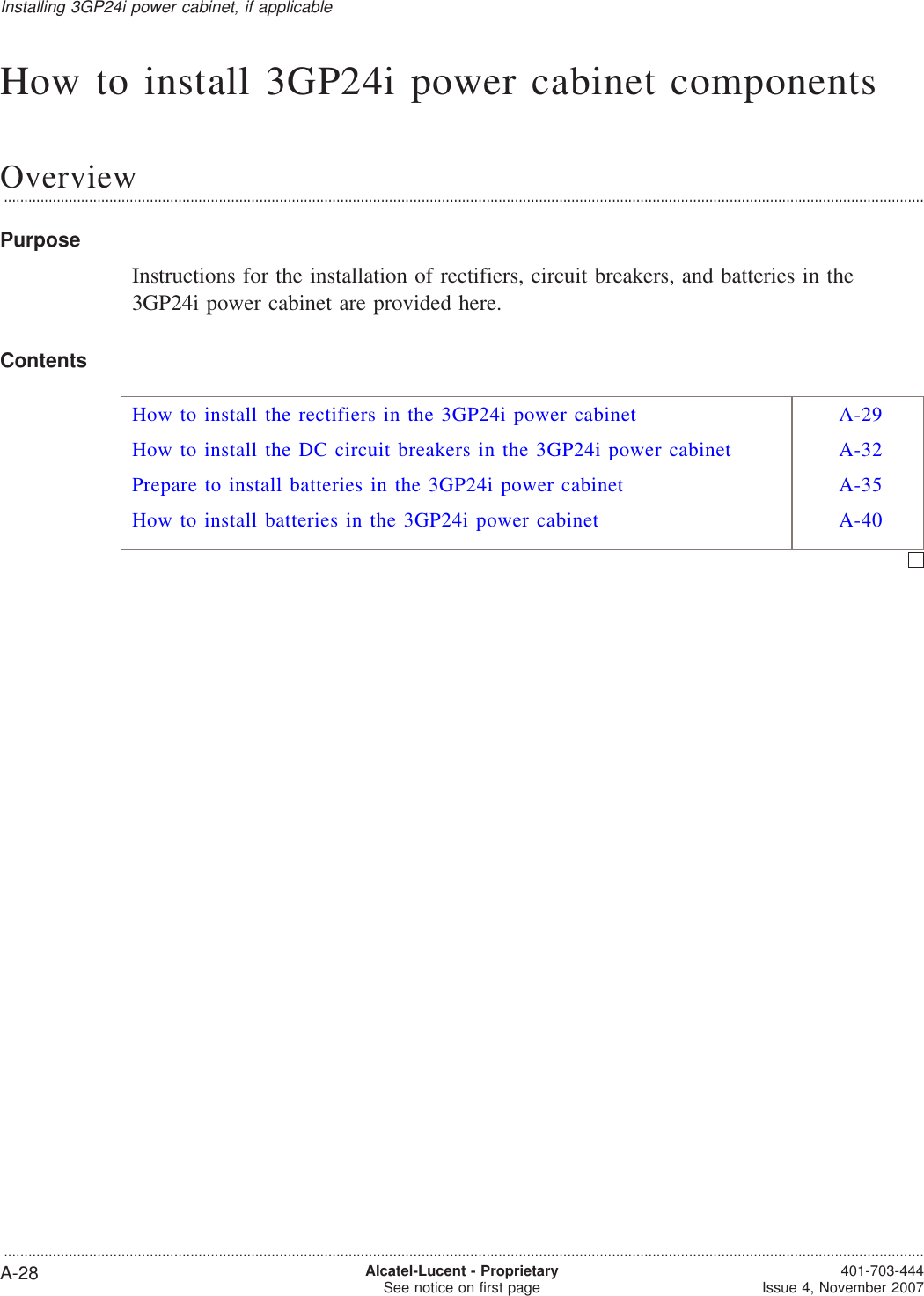
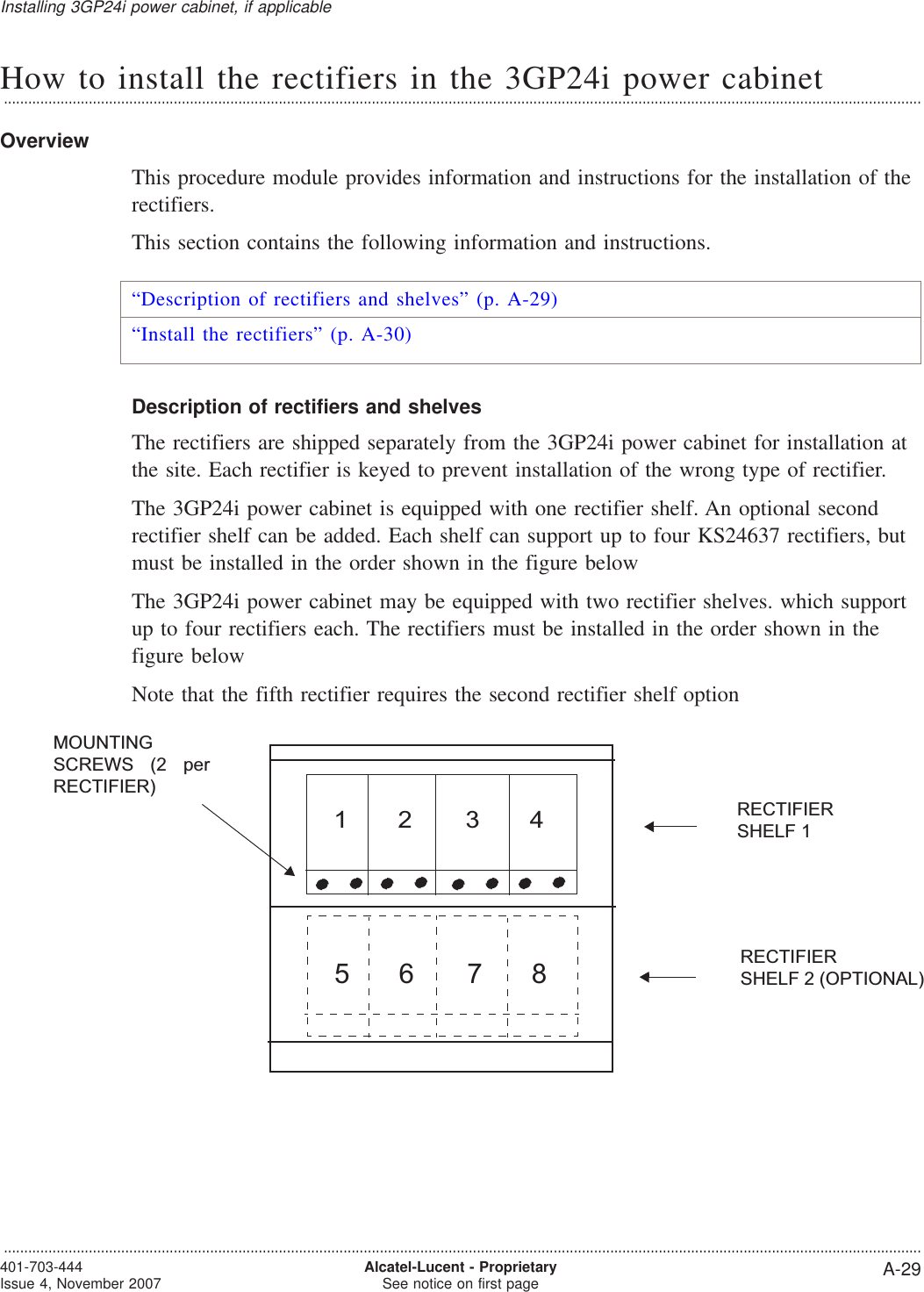
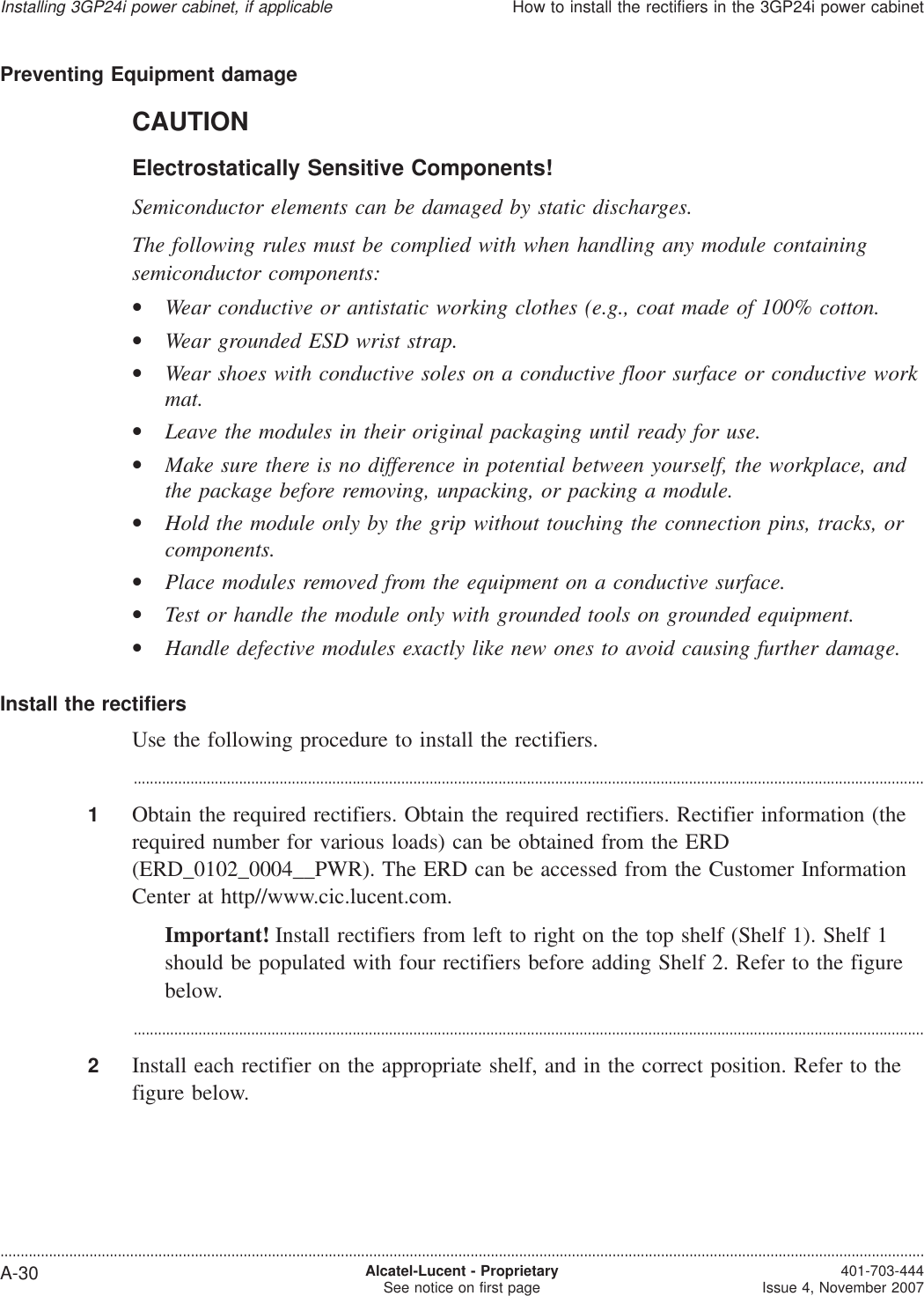
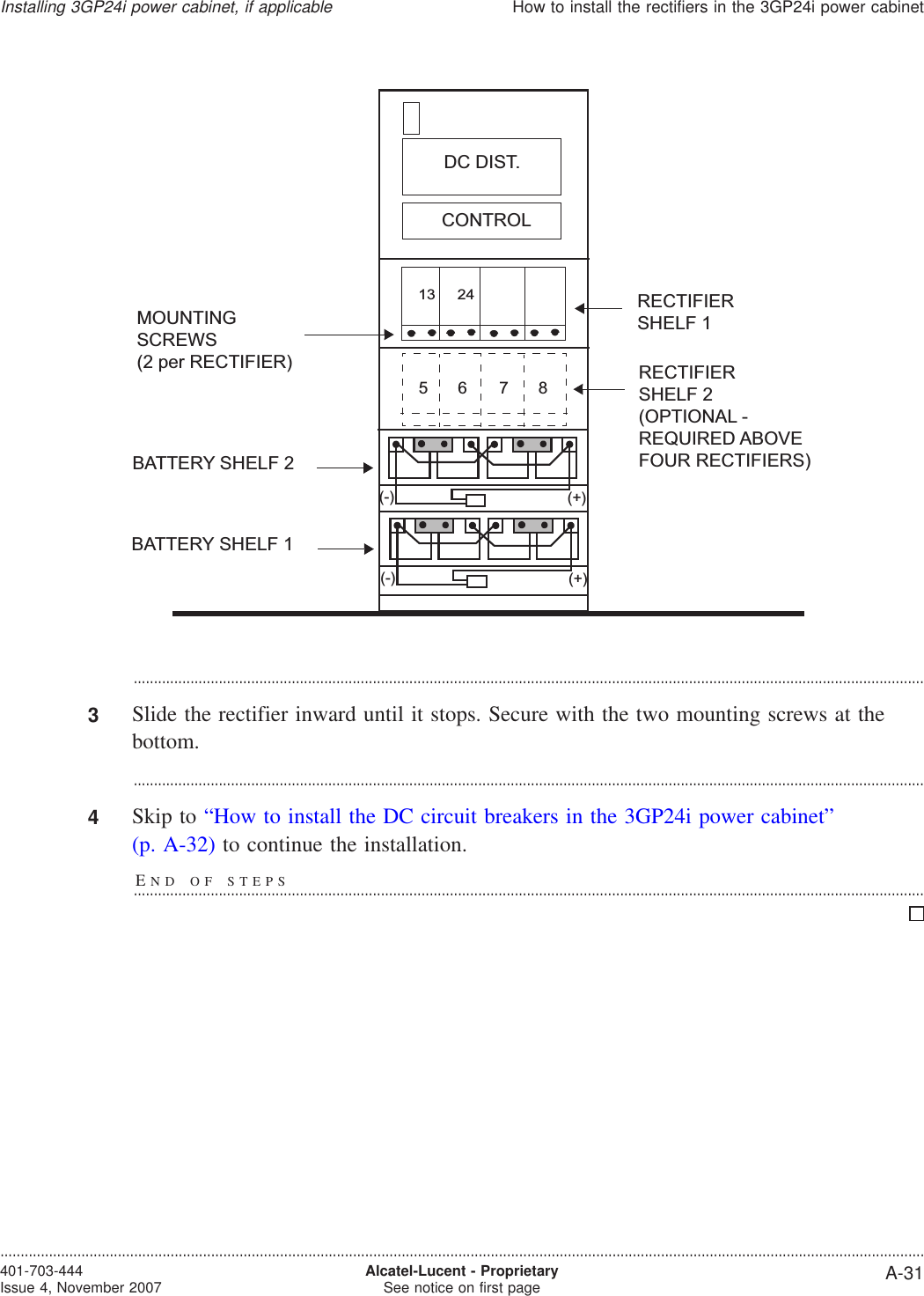
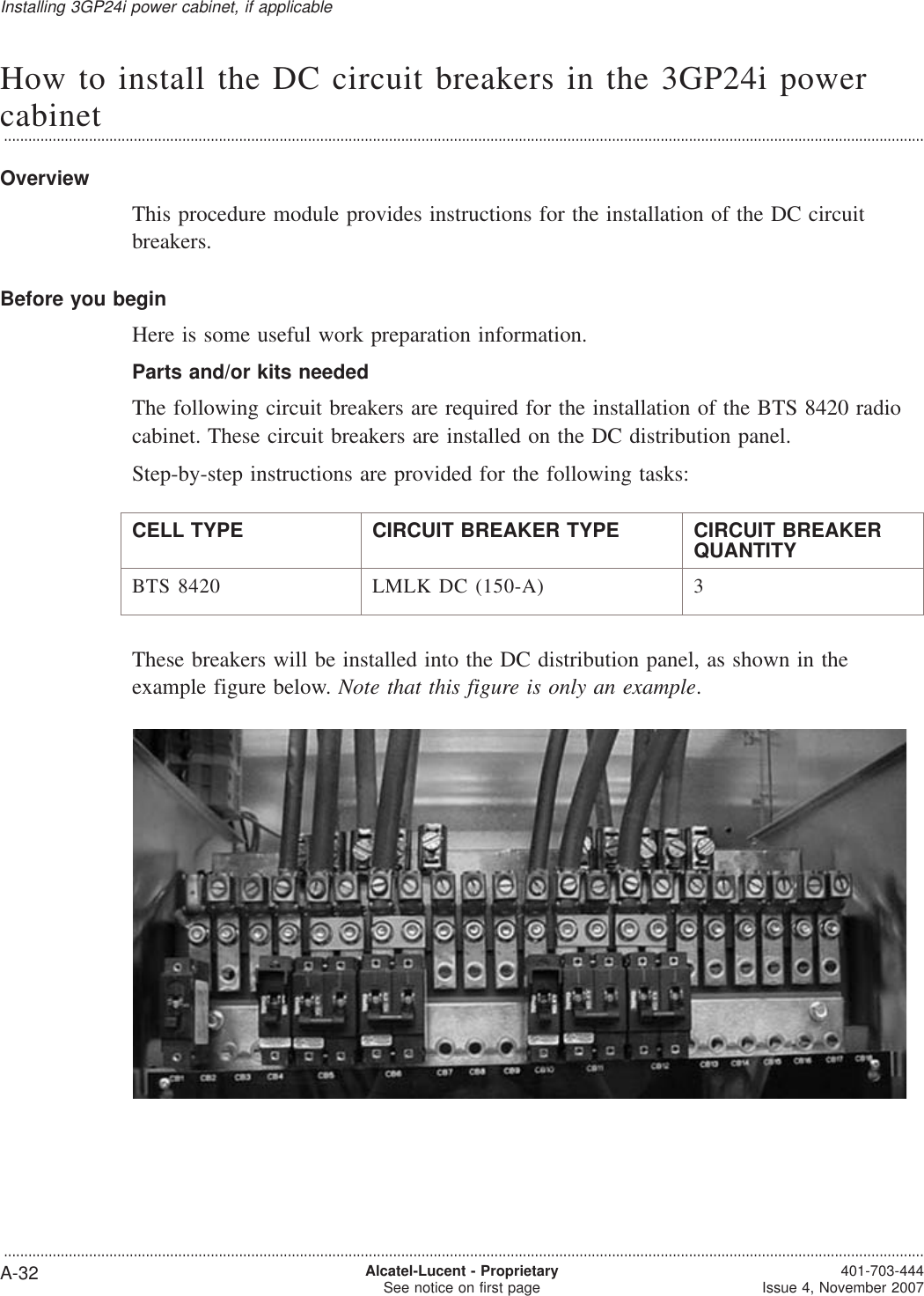
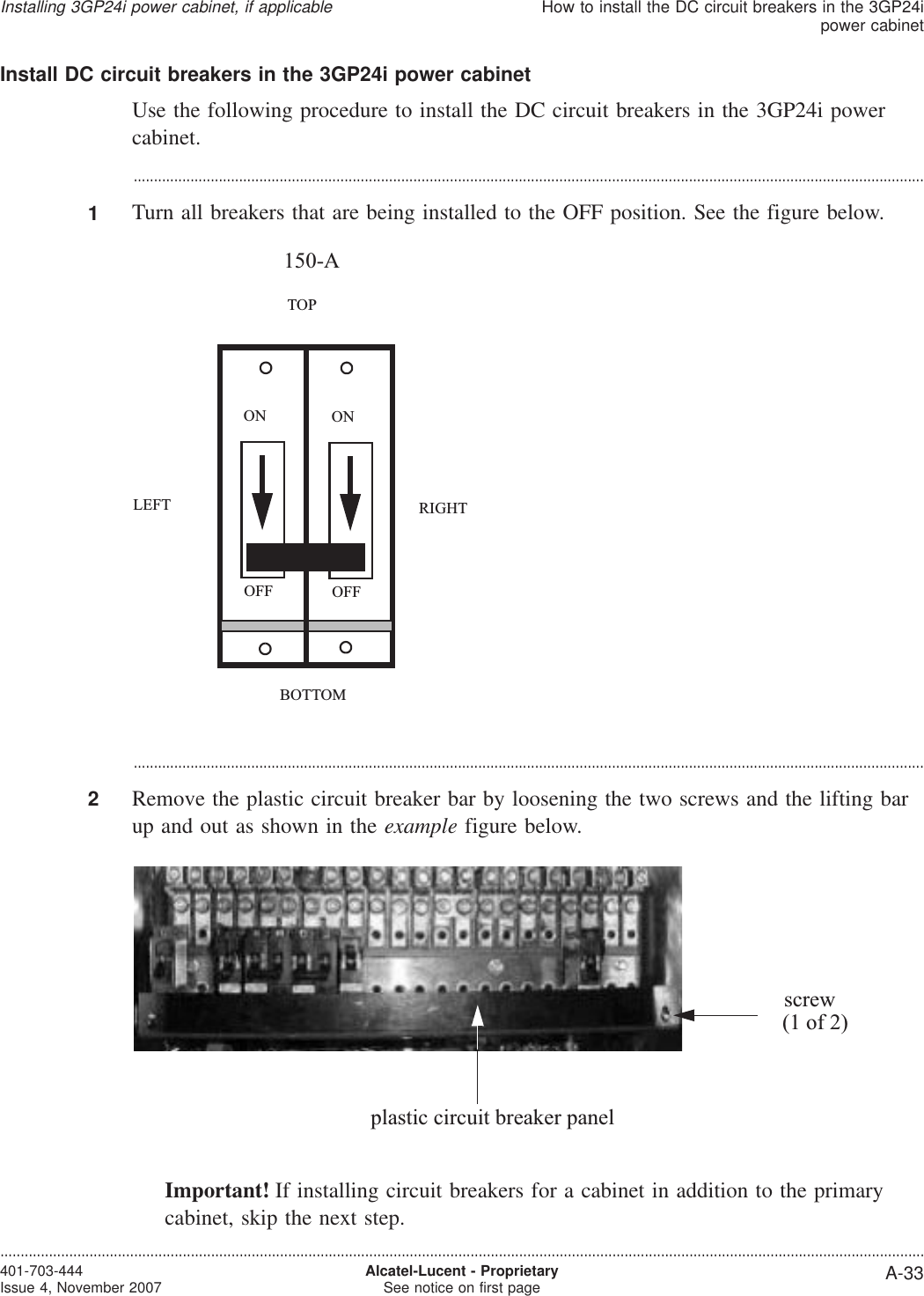
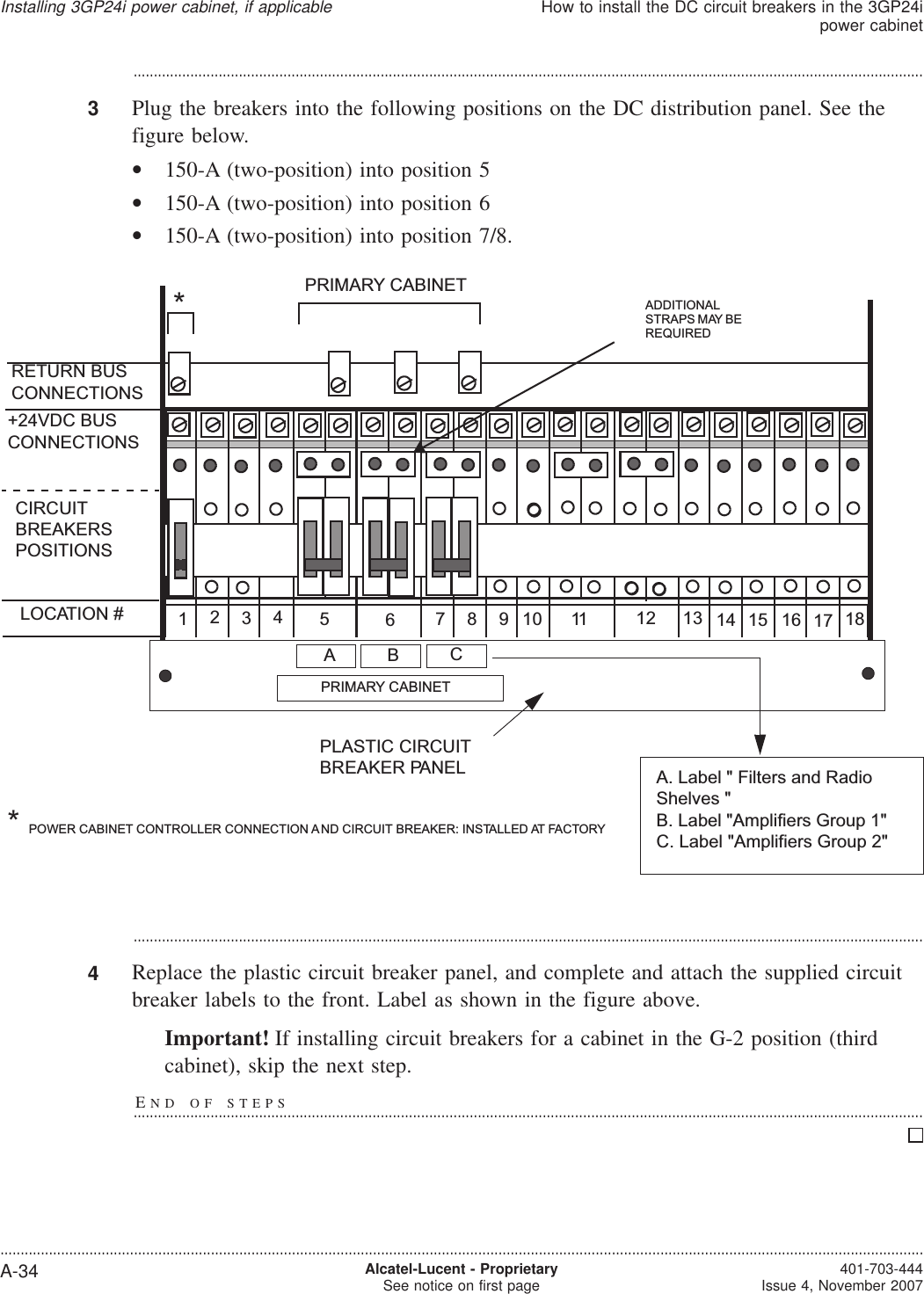
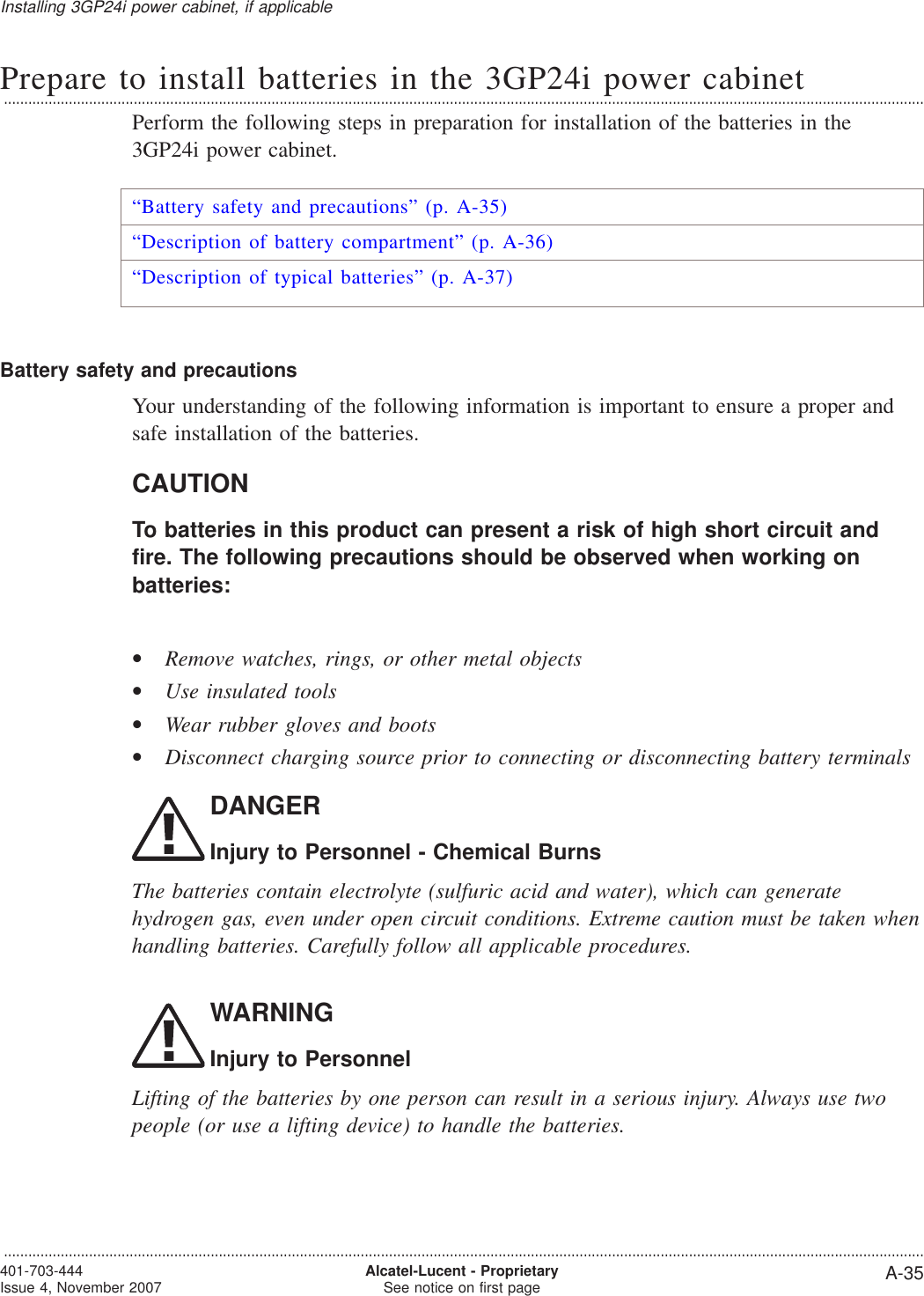
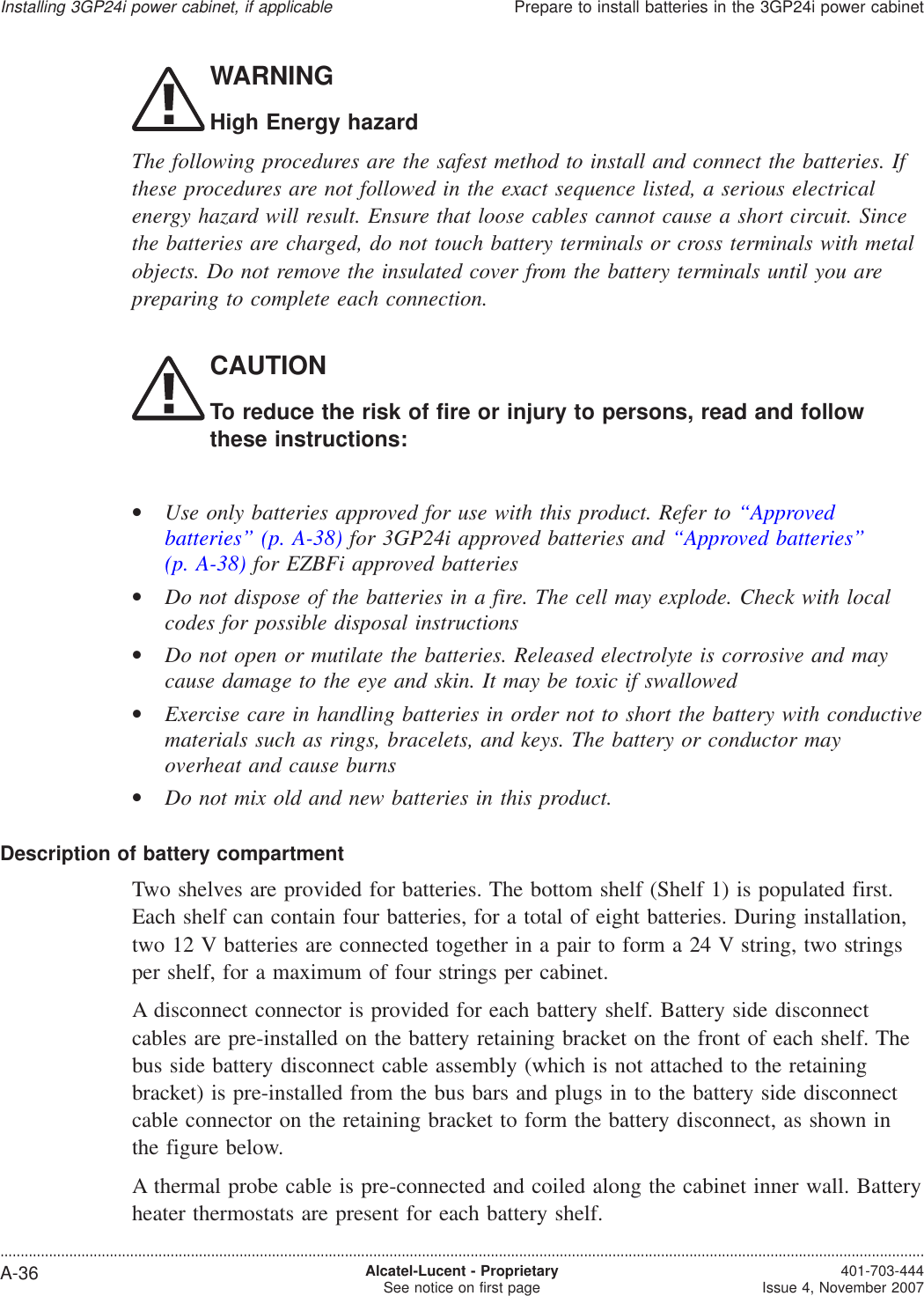
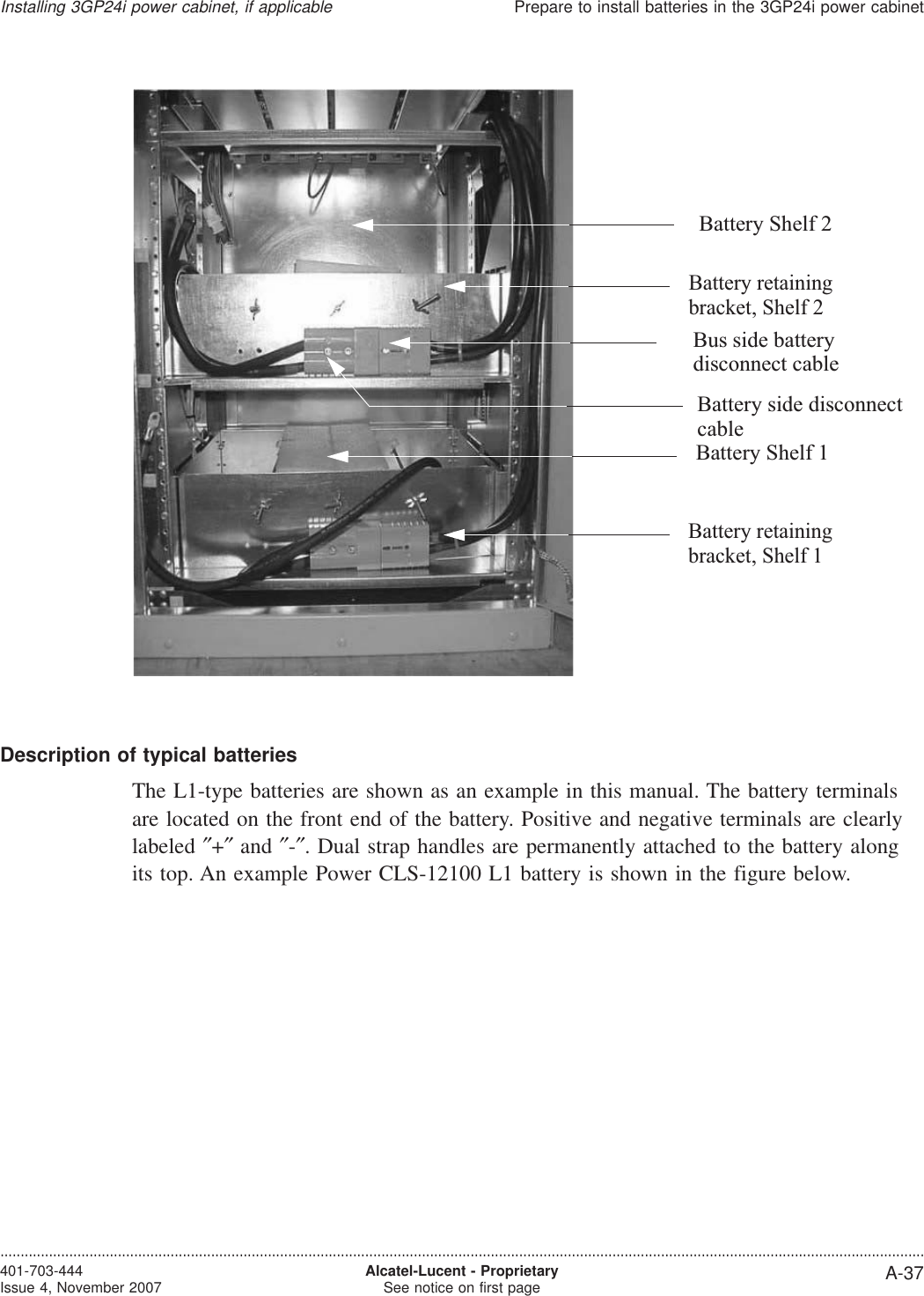
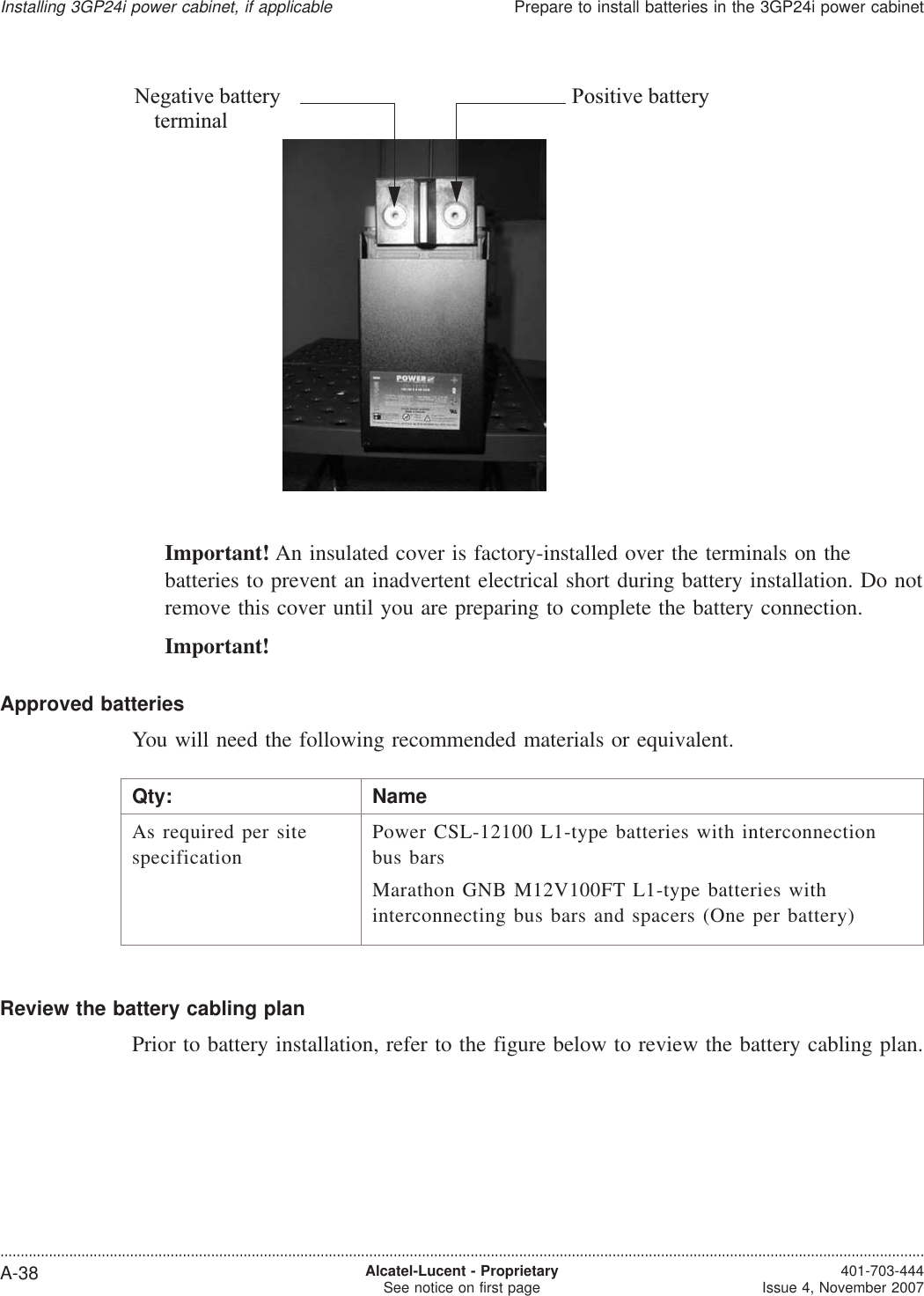
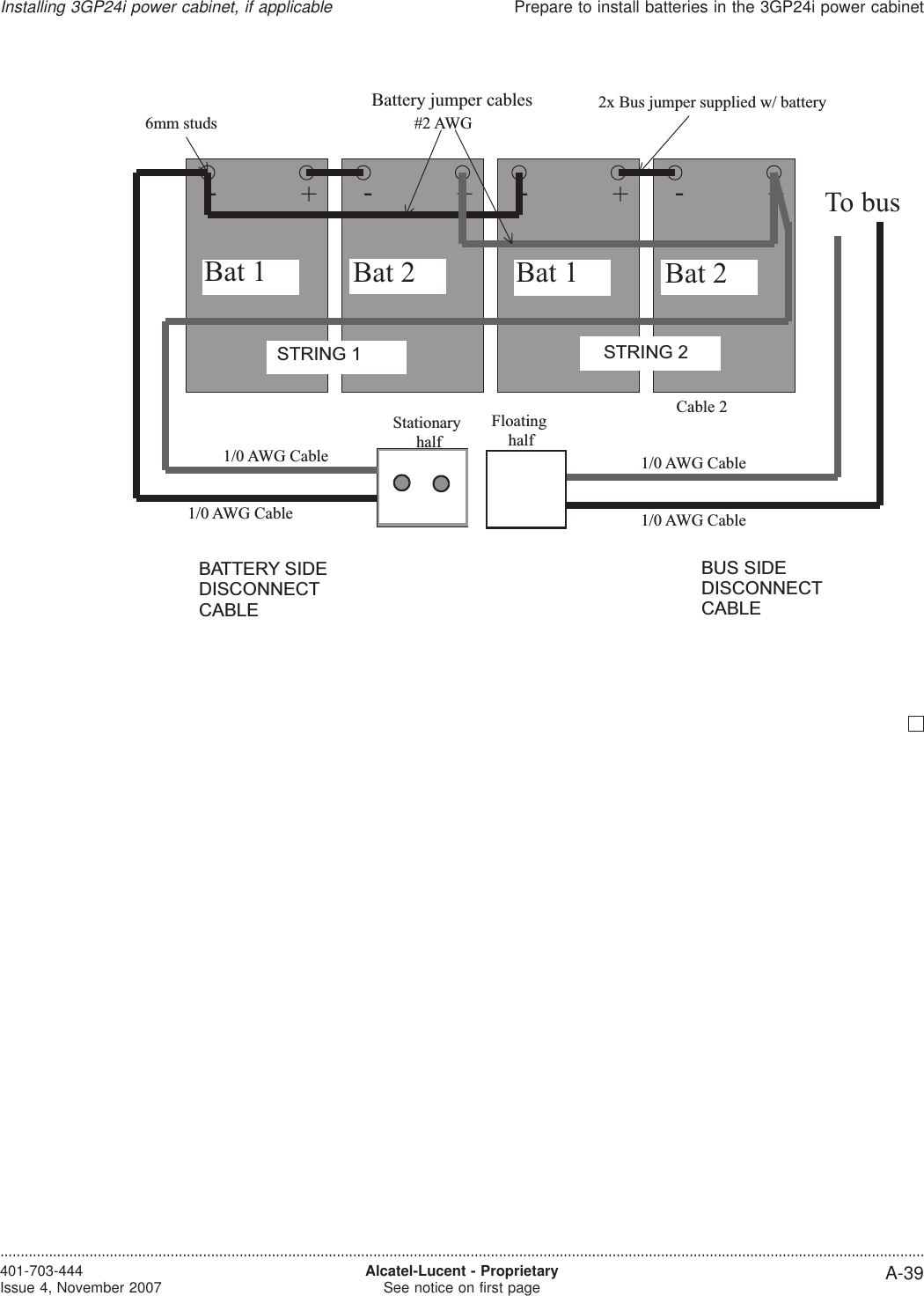
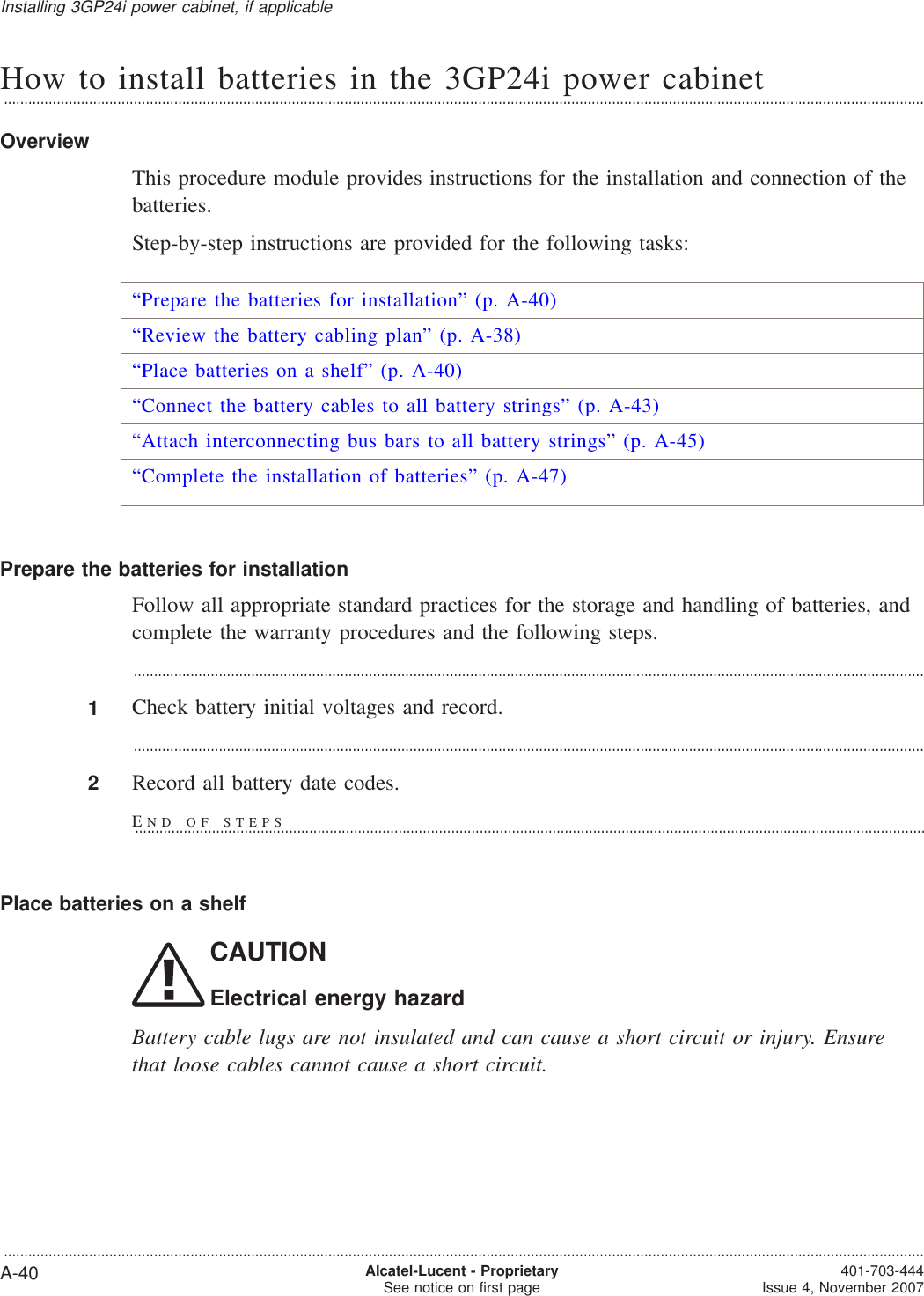
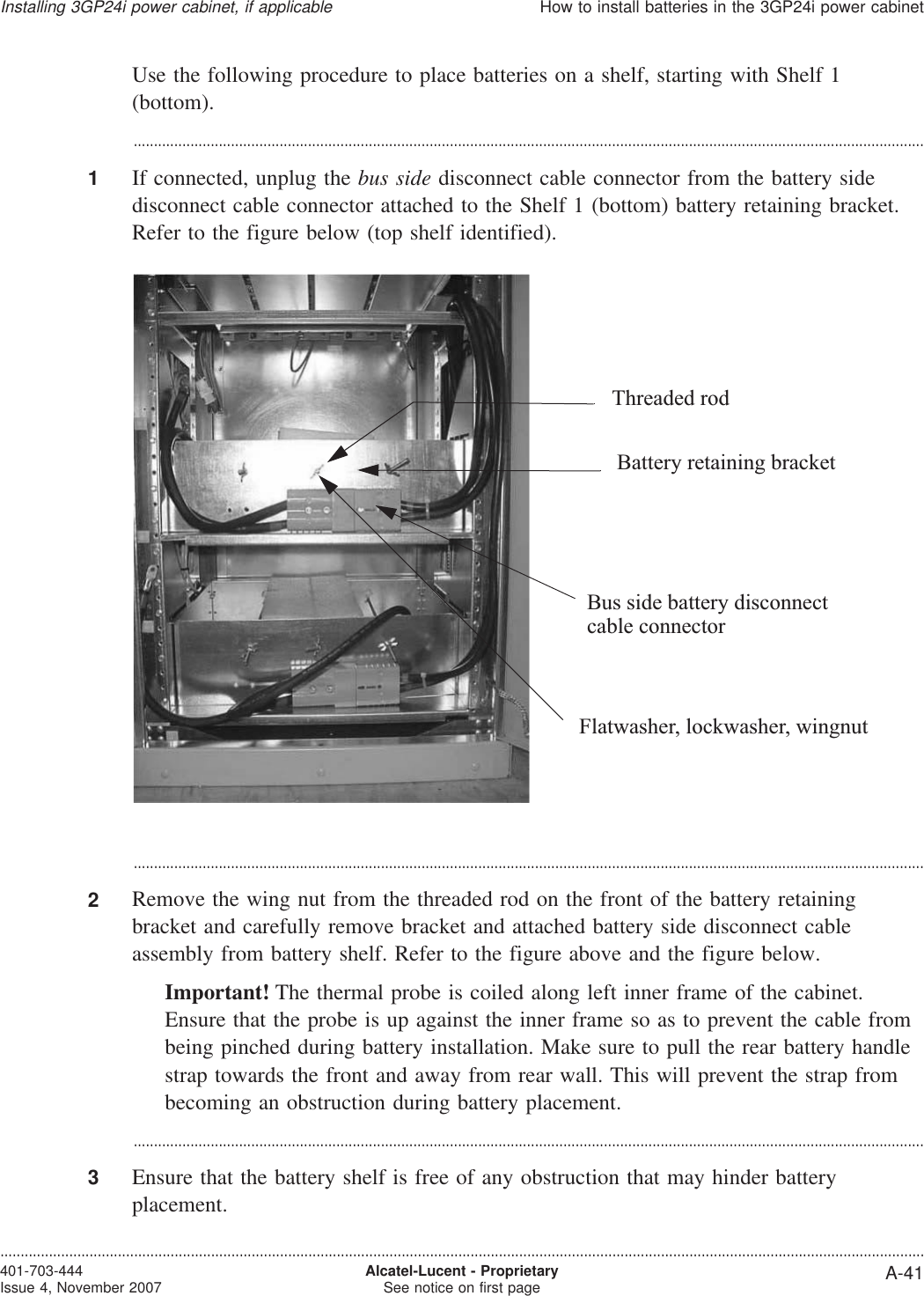
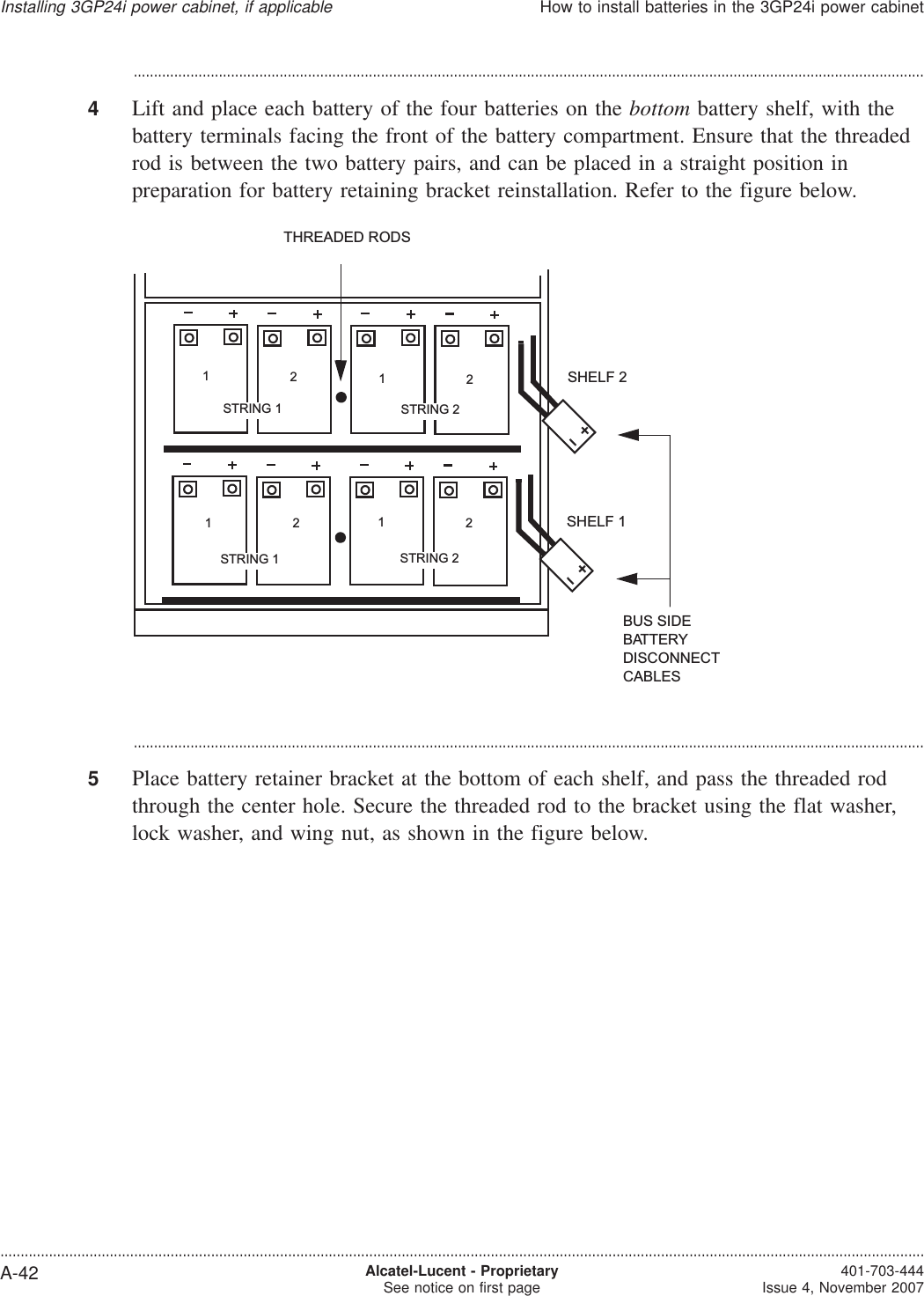
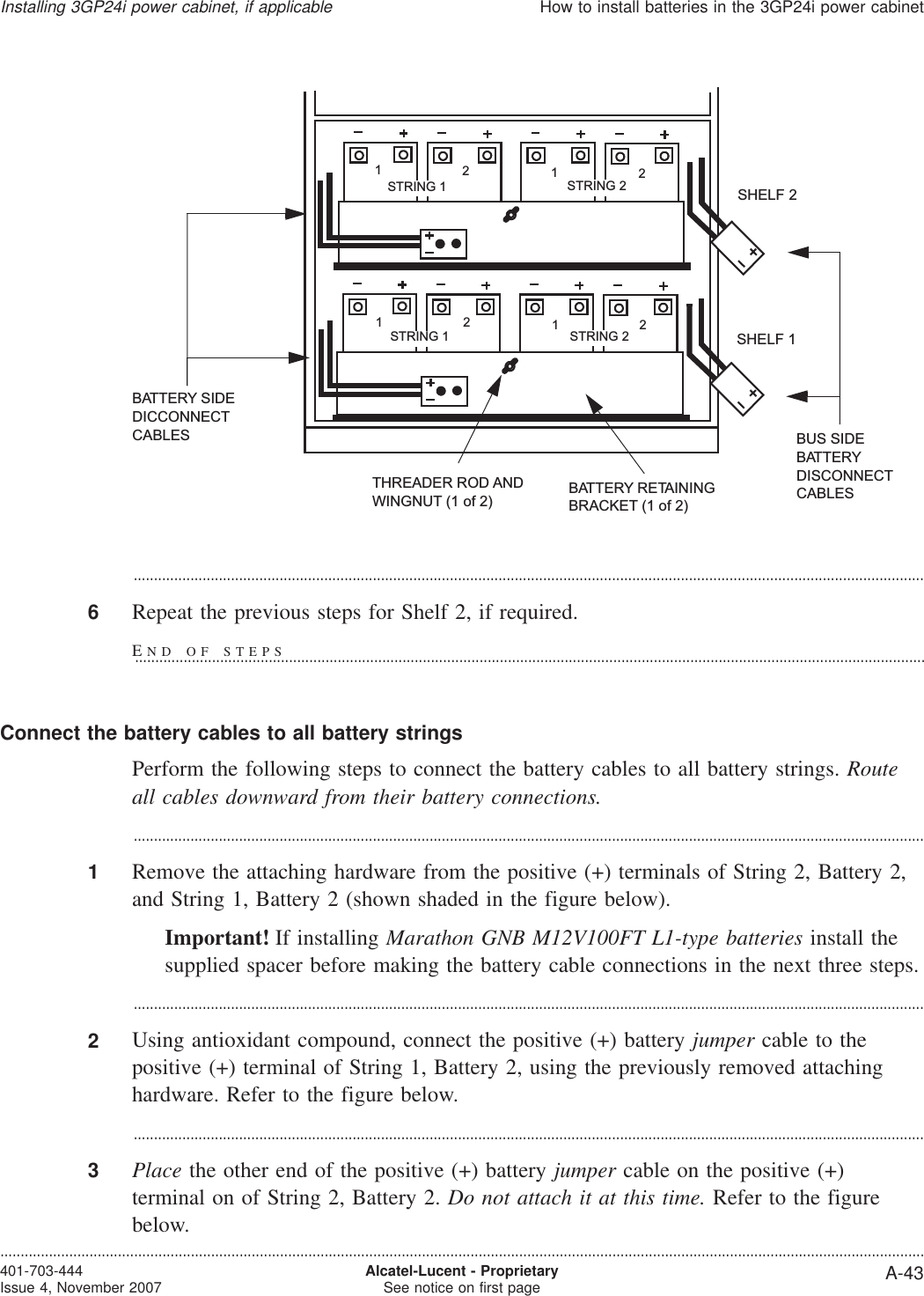
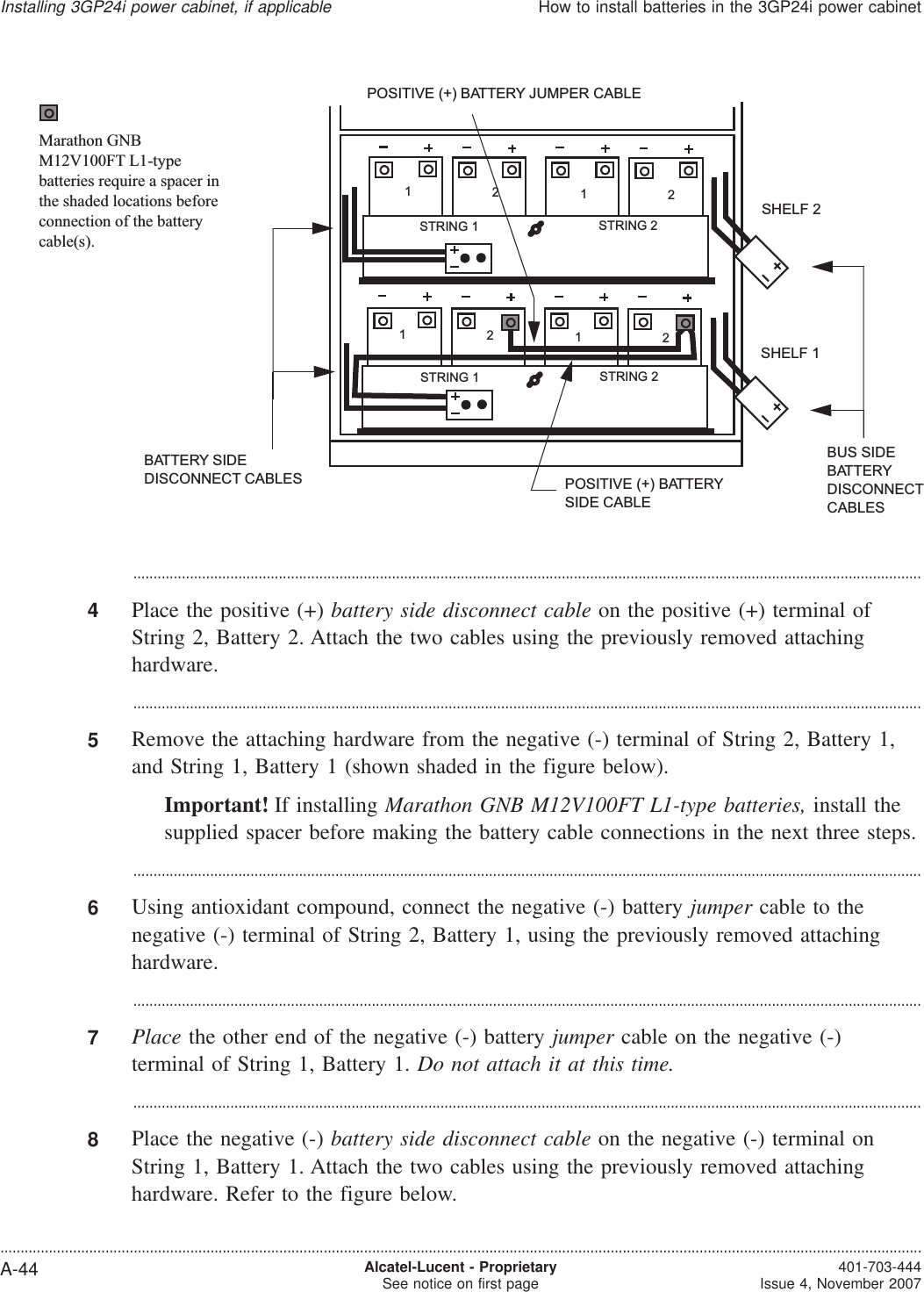
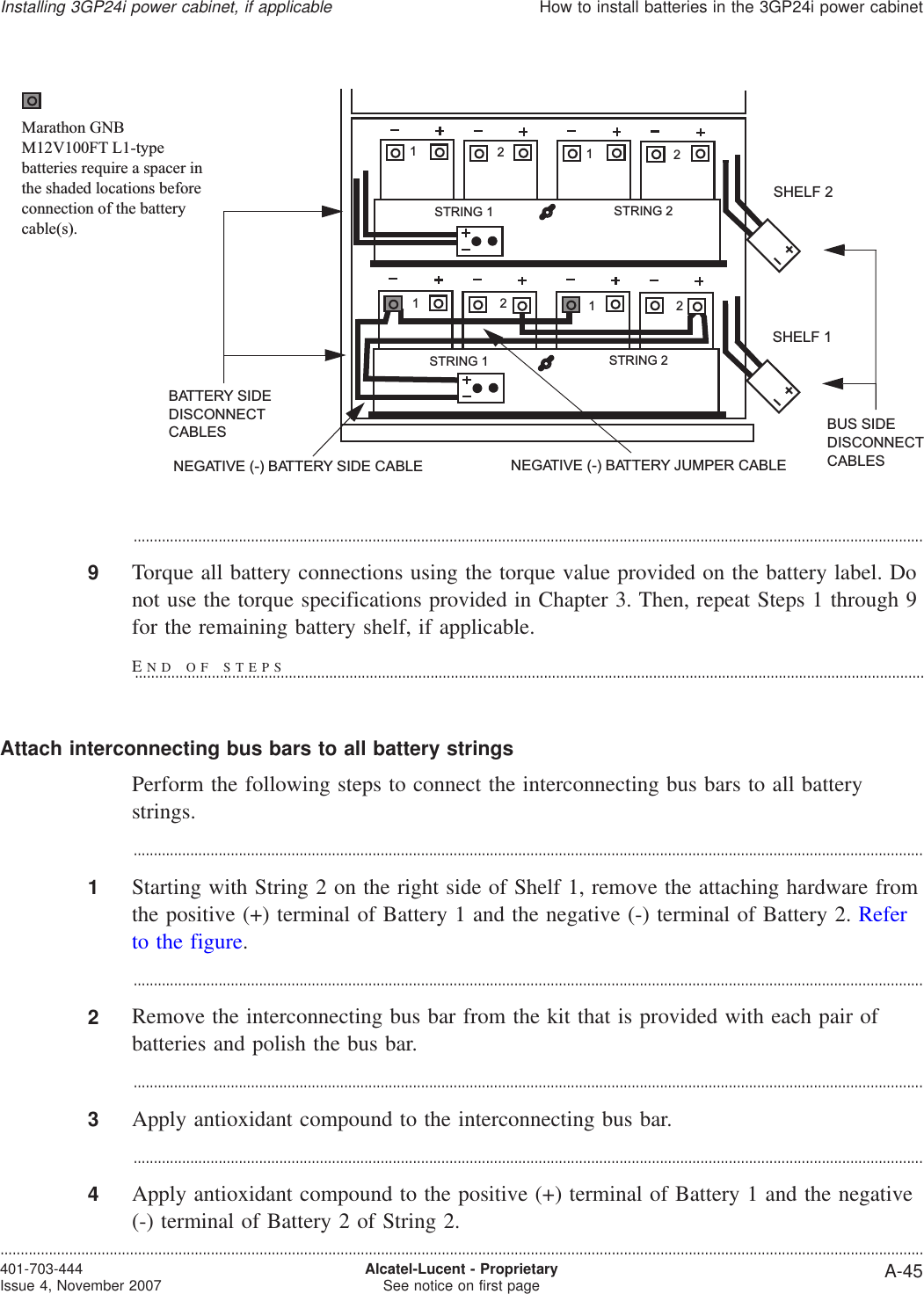
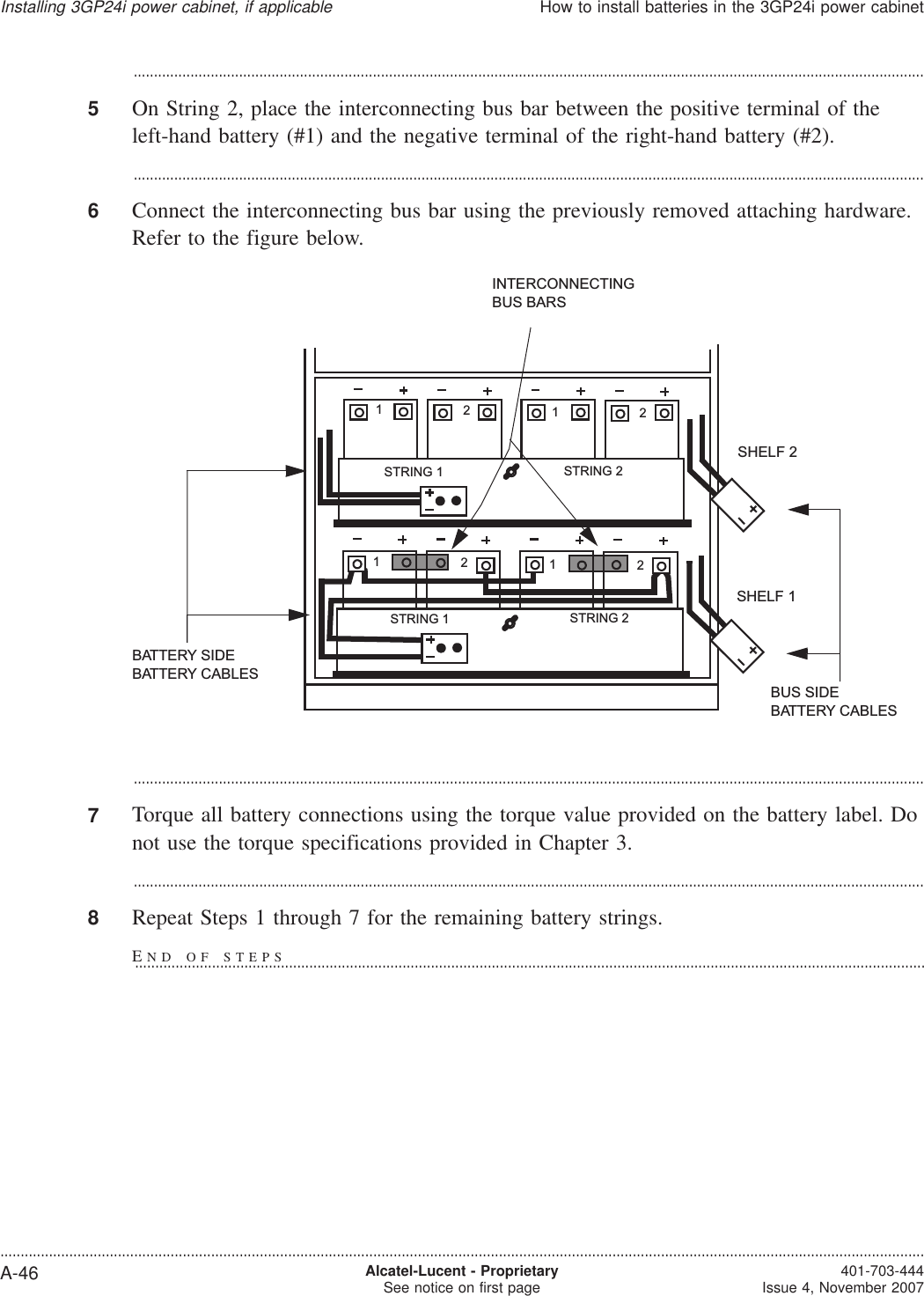
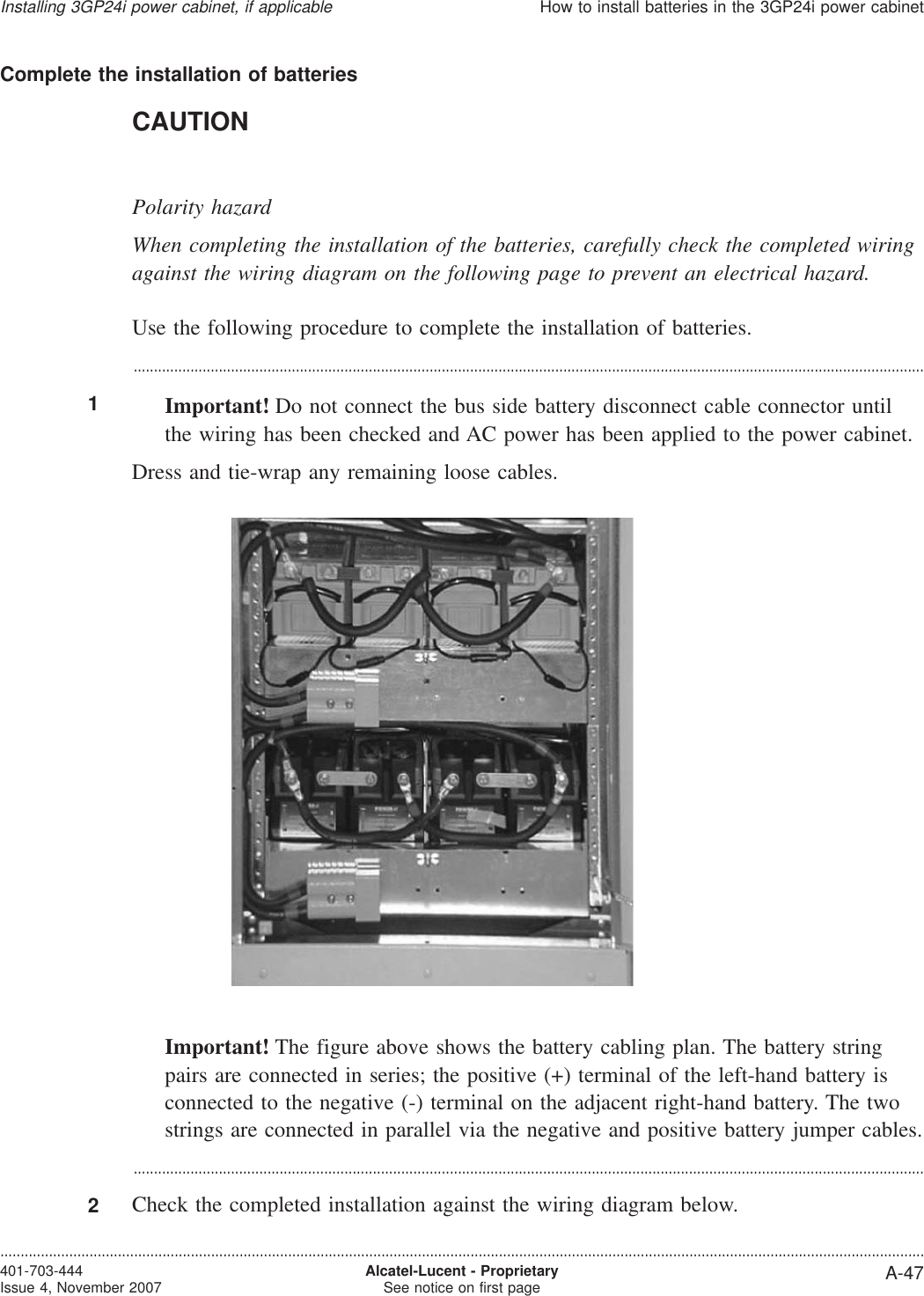
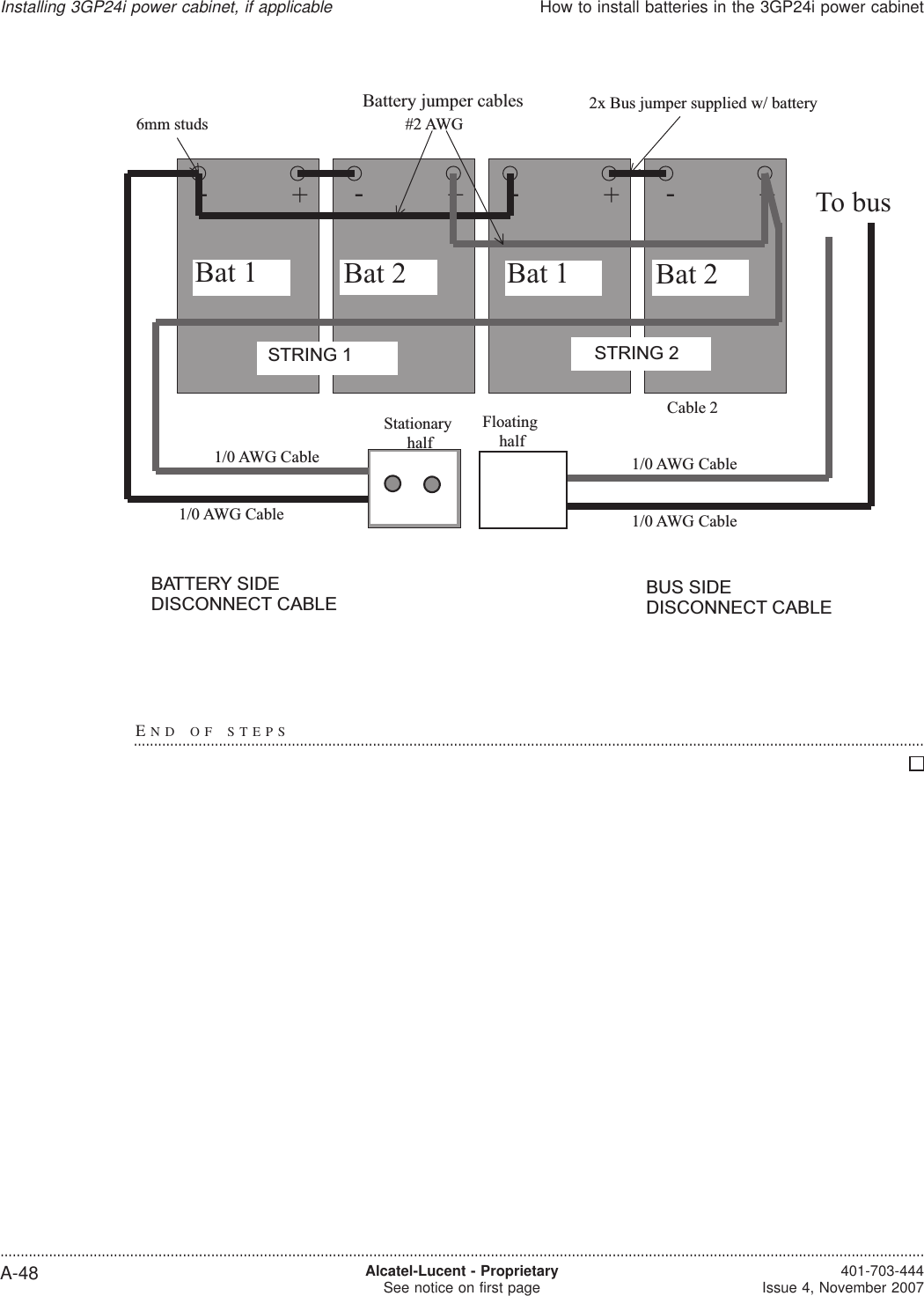
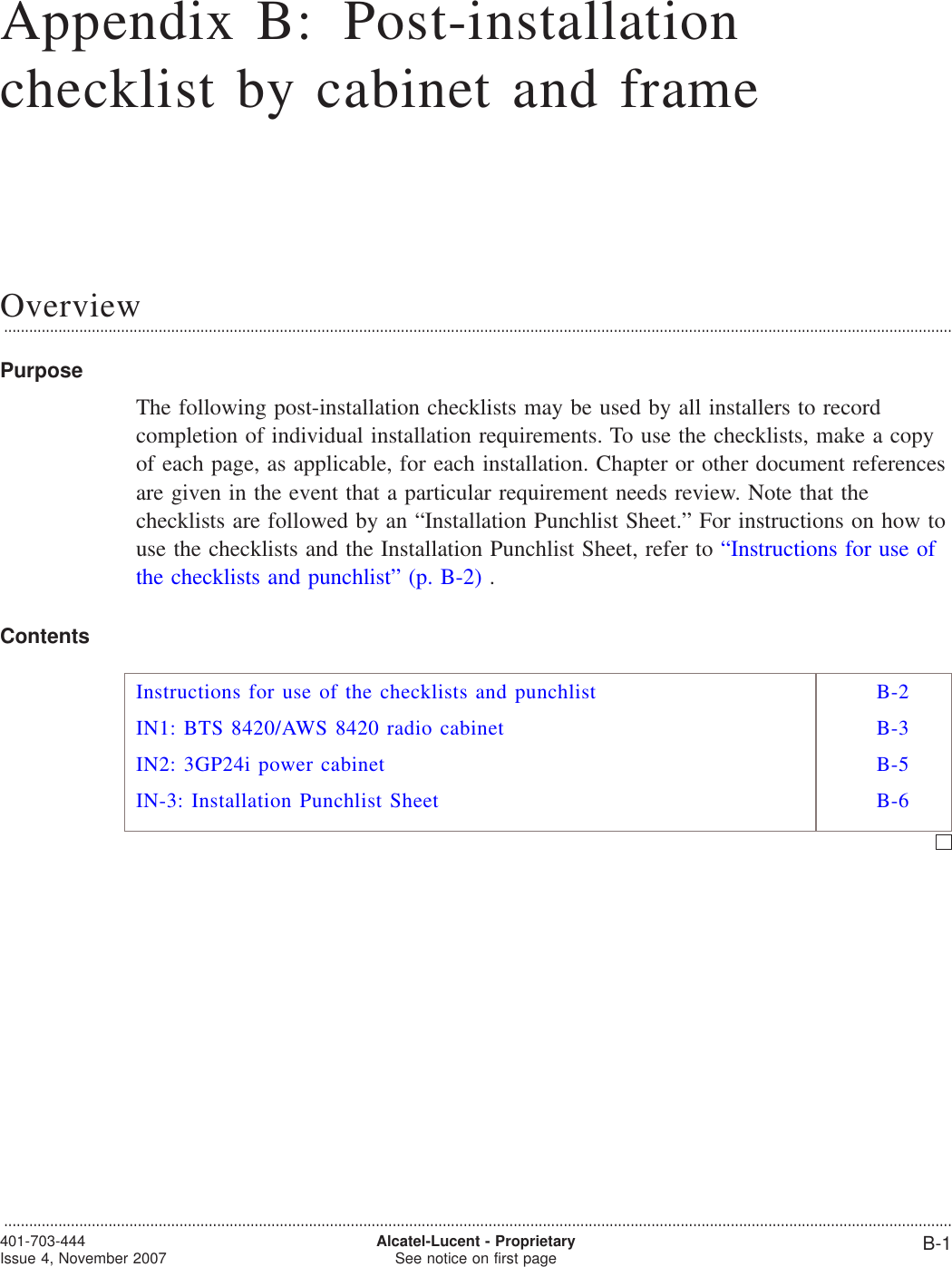
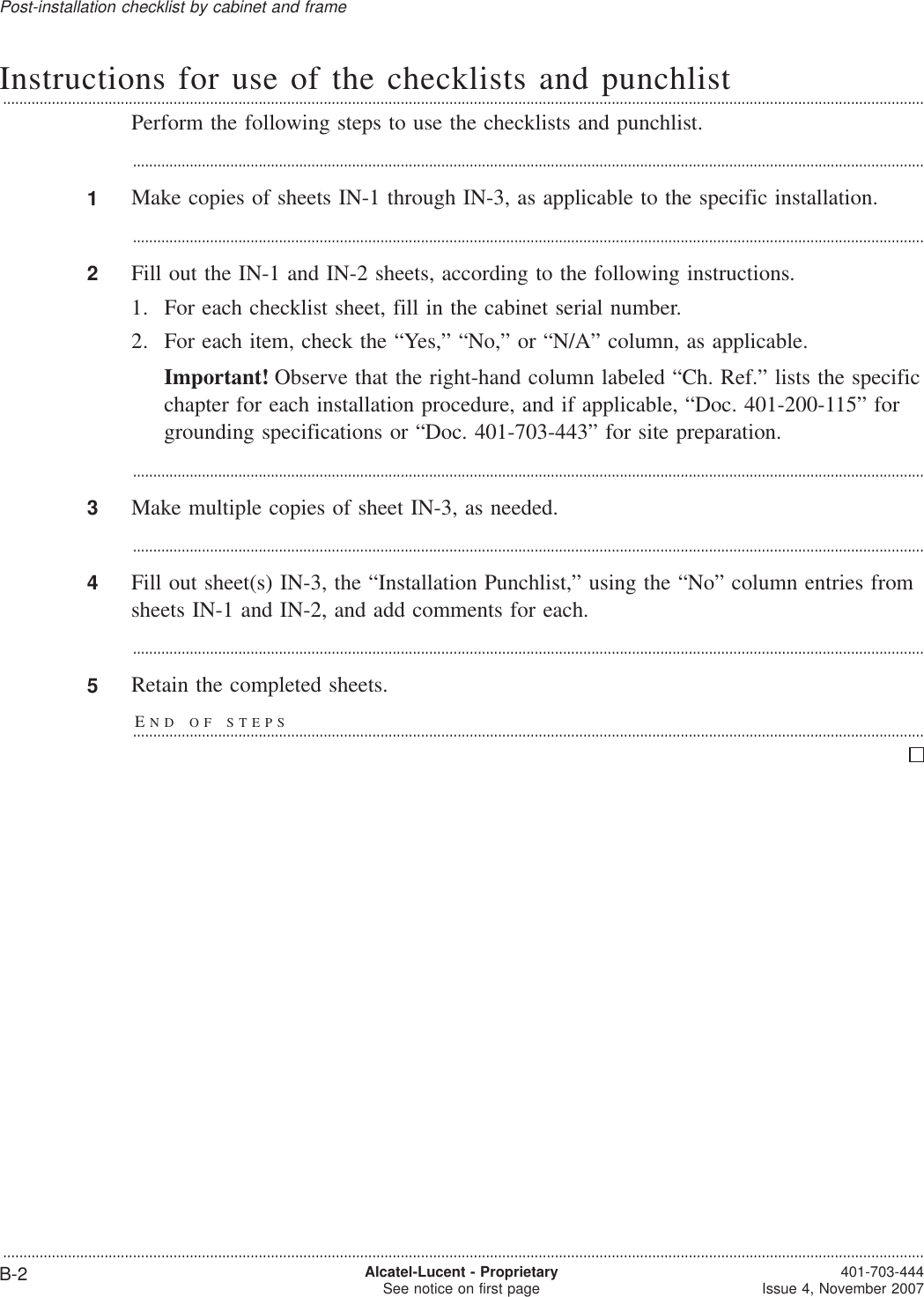
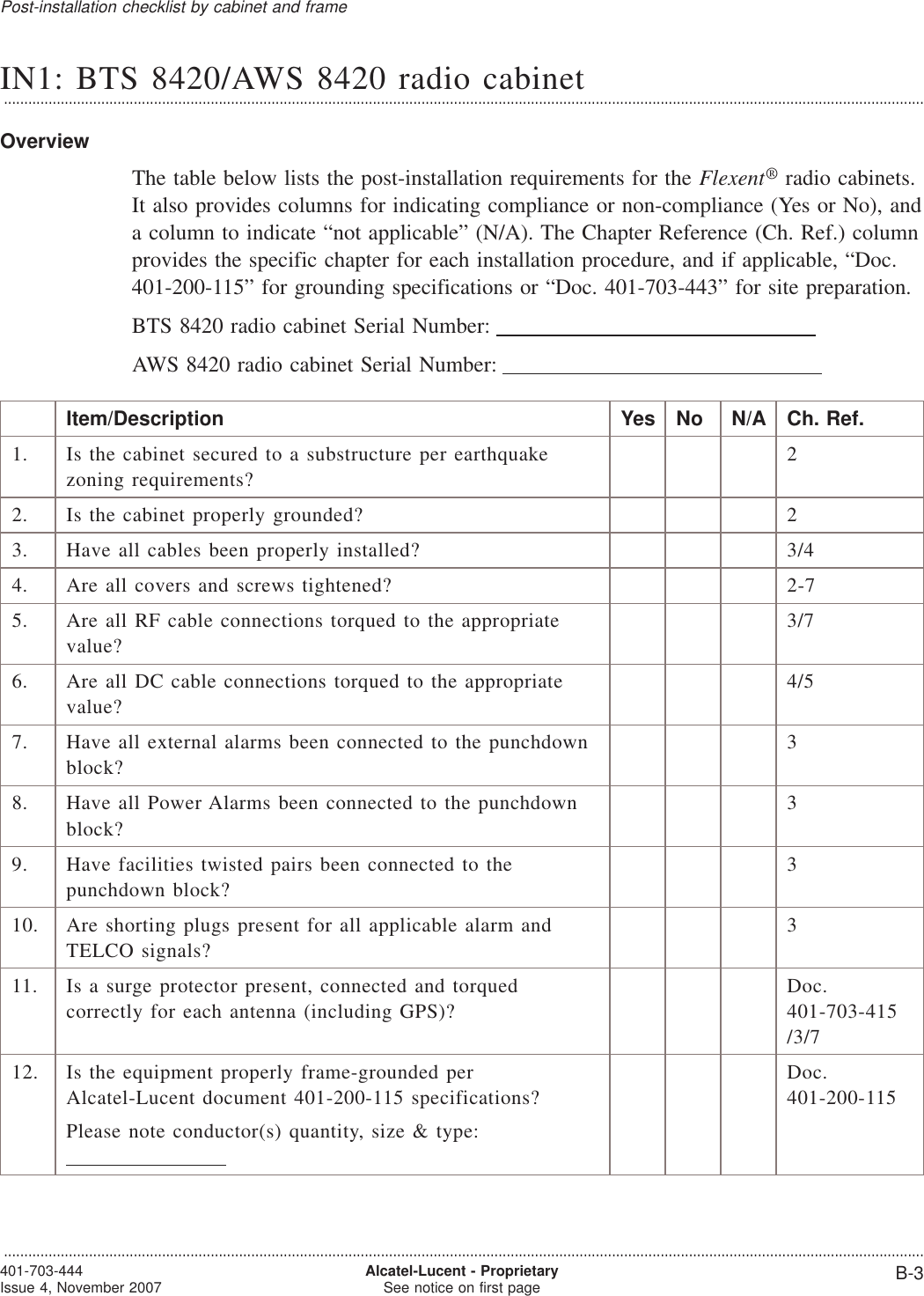
![Item/Description Yes No N/A Ch. Ref.13. Are all DC circuit breakers for installed equipment in theON position?514. Have all doors, covers, panels, etc. been properly installedon cabinets?715. Are all panel/door latches in the locked position? 716. Are the battery temperature compensation probesconnected?517. Has proper spacing around the cabinet been provided perAlcatel-Lucent Site Preparation documentation?Doc.401-703-44318. Are all rectifiers properly seated in each shelf? 519. Are all battery, AC, and DC cable connections properlytorqued?4/520. Have battery retaining brackets been properly installed? 521. Are all in-use AC circuit breakers in the ON position?[Note: Leave unused circuit breaker(s) in the OFFposition.]522. Are battery quick disconnects properly mated (or batterydisconnect circuit breakers ON) for strings in use?523. Has required battery information been recorded andprovided to the customer?5Post-installation checklist by cabinet and frameIN1: BTS 8420/AWS 8420 radio cabinet...................................................................................................................................................................................................................................B-4 Alcatel-Lucent - ProprietarySee notice on first page 401-703-444Issue 4, November 2007](https://usermanual.wiki/Nokia-of-America/ONEBTS-23.USERS-MANUAL-4/User-Guide-975666-Page-58.png)