Novatel Wireless NRM-EG301 PCS OEM Module User Manual Acrobat Distiller Job 21
Novatel Wireless, Inc. PCS OEM Module Acrobat Distiller Job 21
Contents
- 1. Quick Start Guide
- 2. Users Manual Part I
- 3. Users Manual Part II
- 4. Revised Users manual
Quick Start Guide
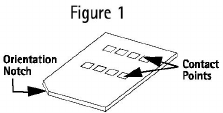
NOVATEL WIRELESS LIMITED WARRANTY AND LIABILITY
Warranty Period: Products & Accessories - 1 Year; Batteries - 90 days (in each case from
the date of invoice).
Novatel Wireless warrants that during the Warranty Period the Product will be free from
defects in material and workmanship under normal use.
THESE WARRANTIES ARE EXPRESSLY IN LIEU OF ALL OTHER WARRANTIES,
EXPRESS OR IMPLIED, INCLUDING, WITHOUT LIMITATION, ALL IMPLIED
WARRANTIES OF MERCHANTABILITY AND FITNESS FOR A PARTICULAR PURPOSE.
NOVATEL WIRELESS’ LIABILITY HERE UNDER IS EXPRESSLY LIMITED TO REFUND
OF ALL AMOUNTS PAID TO NOVATEL WIRELESS FOR ANY DEFECTIVE UNITS OF
PRODUCT, WHETHER NOVATEL WIRELESS’ LIABILITY ARISES FROM ANY BREACH
OF EXPRESS WARRANTY, REACH OF ANY OBLIGATION ARISING FROM BREACH
OF WARRANTY, OR OTHERWISE WITH RESPECT TO THE MANUFACTURE AND
SALE OF ANY UNITS OF THE PRODUCT, WHETHER LIABILITY IS ASSERTED IN
CONTRACT OR TORT, INCLUDING NEGLIGENCE AND STRICT PRODUCT LIABILITY.
NOVATEL WIRELESS SHALL IN NO EVENT BE LIABLE FOR SPECIAL, INDIRECT,
INCIDENTAL, OR CONSEQUENTIAL DAMAGES OF ANY KIND OR NATURE DUE TO
ANY CAUSE.
Purchaser's exclusive remedy for a claim under this warranty shall be limited to the repair
or replacement, at Novatel Wireless' option, of defective or nonconforming materials, parts
or components. The foregoing warranties do not extend to:
(I) non-conformities, defects or errors in the Products due to accident, abuse,
misuse or negligent use of the Products or use in other than a normal and
customary manner, environmental conditions not conforming to Novatel Wireless'
specification, of failure to follow prescribed installation, operating and maintenance
procedures,
(II) defects, errors or nonconformities in the Product due to modifications,
alterations, additions or changes not made in accordance with Novatel Wireless'
specifications or authorized by Novatel Wireless,
(III) normal wear and tear,
(IV) damage caused by force of nature or act of any third person,
(V) shipping damage,
(VI) service or repair of Product by the Purchaser without prior written consent from
Novatel Wireless,
(VII) Products designated by Novatel Wireless as beta site test samples,
experimental, developmental, reproduction, sample, incomplete or out of
specification Products, or
(VIII) returned Products if the original identification marks have been removed or
altered.
Part Number: 90023348
Revision 1.1
Novatel Wireless
Expedite G301™ Development Kit
Thank you for your interest in Novatel Wireless Technologies for wireless GPRS
connectivity. When it comes to mobile connectivity, Novatel Wireless offers more freedom
than ever before. Available with a 70-pin interface connector, the G301 GPRS Tri-Band
OEM modem offers ease of integration of GPRS Wireless data and voice.
In order to use your G301, you will require the following items and information:
• A computer with a Windows® 98 SE, ME, NT4 SP6, 2000, or XP operating
system, and a standard RS-232 Communications Port.
• A SIM card activated with GPRS service
• Your GPRS service provider's Access Point Name (APN)
Please record for future reference:
IMEI number (found on the back of the modem)______________________
SIM card number______________________________________________
APN________________________________________________________
What is a SIM Card?
A SIM card is a component of the GSM™/GPRS network that contains your subscription
information, and provides storage capacity for text messages and an address book. Your
SIM card must be connected to the G301, with use of the Interface board, in order for it to
operate on the network. The GSM/GPRS network uses your SIM card to authenticate and
register your device. If you lose your SIM card, contact your carrier immediately.
Integration Kit Includes:
• Expedite G301
• Interface PCB
• Power Supply
• Communications Cable
• Antennas
Getting Started with the Expedite G301 GPRS Tri-Band Modem
1. Insert SIM Card
Insert with contacts down in accordance with the Orientation Notch on
the back of the modem.
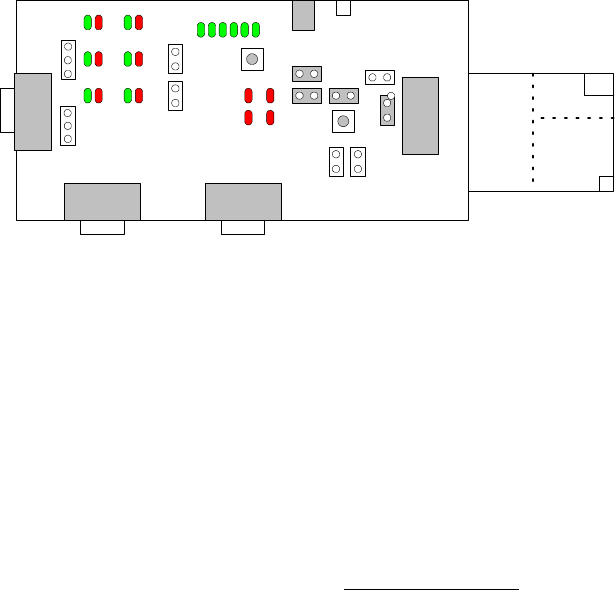
2. Attach Appropriate Antenna
In North America, you will use the short PCS antenna. In Europe, use
the longer GSM/DCS antenna.
3. Attach the Expedite G301 to the Interface Board
4. Check Jumper Settings
Jumpers should be installed only on the following locations:
JP5, JP8, J15, and JP2 (see Figure 2 below)
Figure 2
RTS CTS
DTM DFM
DTR DSR
JP5
J15
JP8
JP2
SIM
CARD
J106
OEM
TRIBAND
MODEM
5. Connect Communications Cable
A straight serial cable should be connected to J106 PRIMARY. Do not
use a null cable. Connect the cable to COM 1(or 2) on your PC.
6. Insert Power Supply
Power Supply is 5V rated at 2.0 Amps. Connect to J3.
7. Check Installation with Terminal Application
Using a Terminal application such as HyperTerminal, create a session
on the designated communications port COM 1(or 2) with the following
settings:
• Max. speed = 115,200
• Data bit = 8
• Parity = N
• Stop bit = 1
From the terminal window, the modem should respond to ‘AT’ with
OK. Additional AT Commands are available in the Novatel Wireless
Technologies document entitled GPRS Technical Manual.
8. Install the Modem Manager Software
Insert the Expedite G301 CD into your computer. If the installation
program does not launch automatically, open the CD in My Computer
and select Autorun.exe from the ‘Modem Manager CD Image’ folder
Select the operating system you will use.
Select Software and follow the steps to install the software.
The Installation Complete window will appear. Ignore the PC Card
insertion instructions and click Finish.
9. Install the Modem Driver
From the Windows Control Panel, select Phone and Modem Options.
Select the Modems tab and click Add.
Select Do not detect my modem; I will select it from a list.
Click Have Disk.
Click Browse to look for the modem file named NwtGprs.INF. The file
is located on the CD in the ‘Drivers\ Expedite’ folder under the
appropriate operating system. Click the file to select it. Click OK.
Choose Novatel Wireless Serial GPRS Modem and click Next.
Select the appropriate port number COM 1(or 2) and click Next.
Click Finish to complete the installation of the modem driver.
Reboot your computer.
10. Configure your Modem
Launch Modem Manager application by Selecting Start ->
Programs -> Novatel Wireless -> GPRS Modem Manager.
To connect to the Internet you will need to set up a connection as
specified by the service provider. Select Connection Manager from
the Tools menu. Add a new connection, give it the name of your
choice, and enter the required information. The service provider
normally provides the APN with your SIM card.
Once you have set up the connection profile, return to the Modem
Manager main window and select Connect to establish a network
connection. The Status window will indicate when the modem has
successfully attached to the network and is ready to send and receive
data.
FCC Statement
Changes or modifications not expressly approved Novatel Wireless Inc. could void the
user’s authority to operate the equipment.