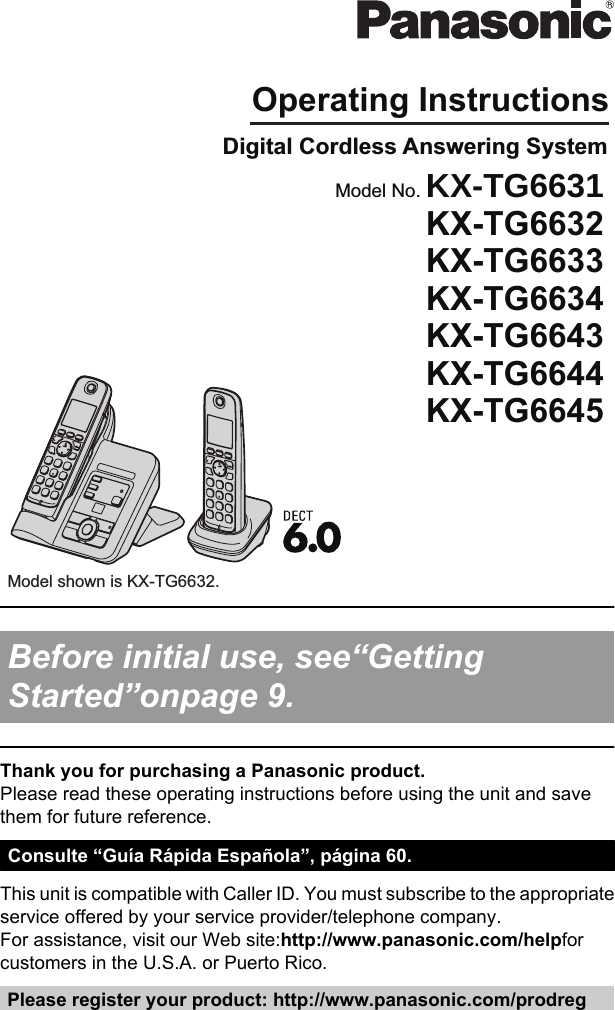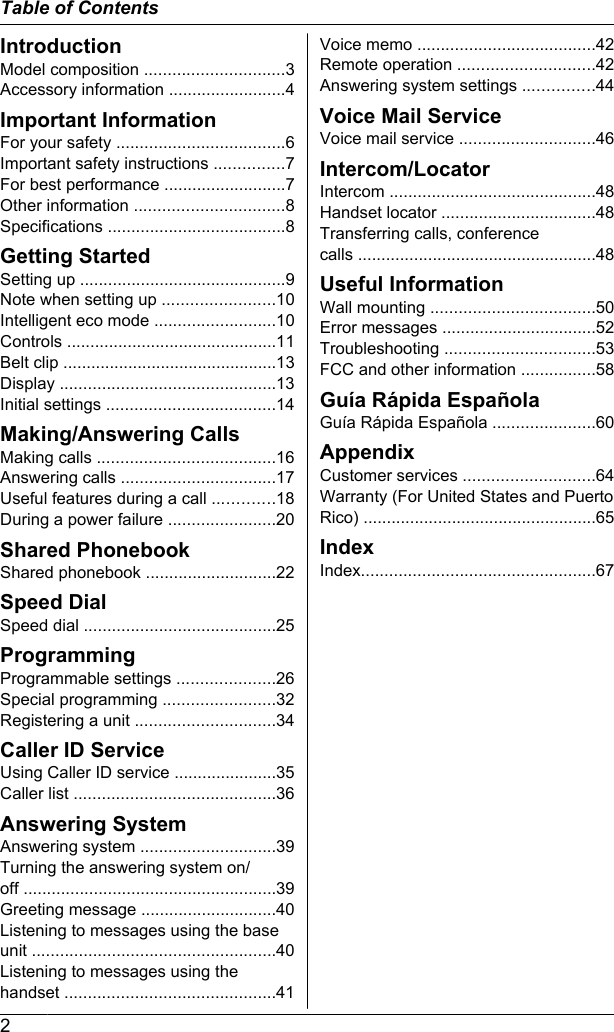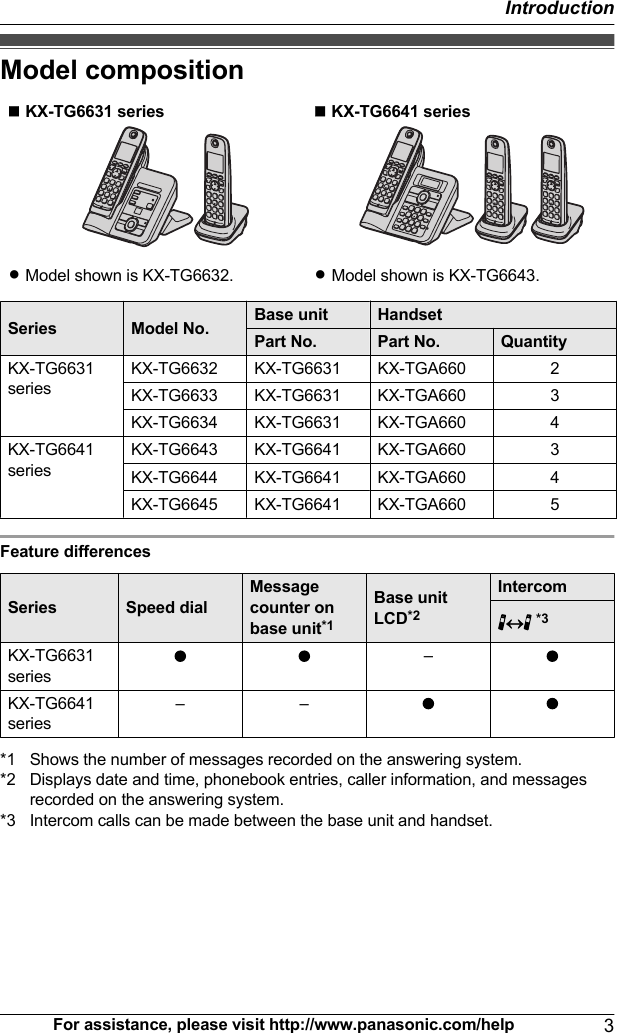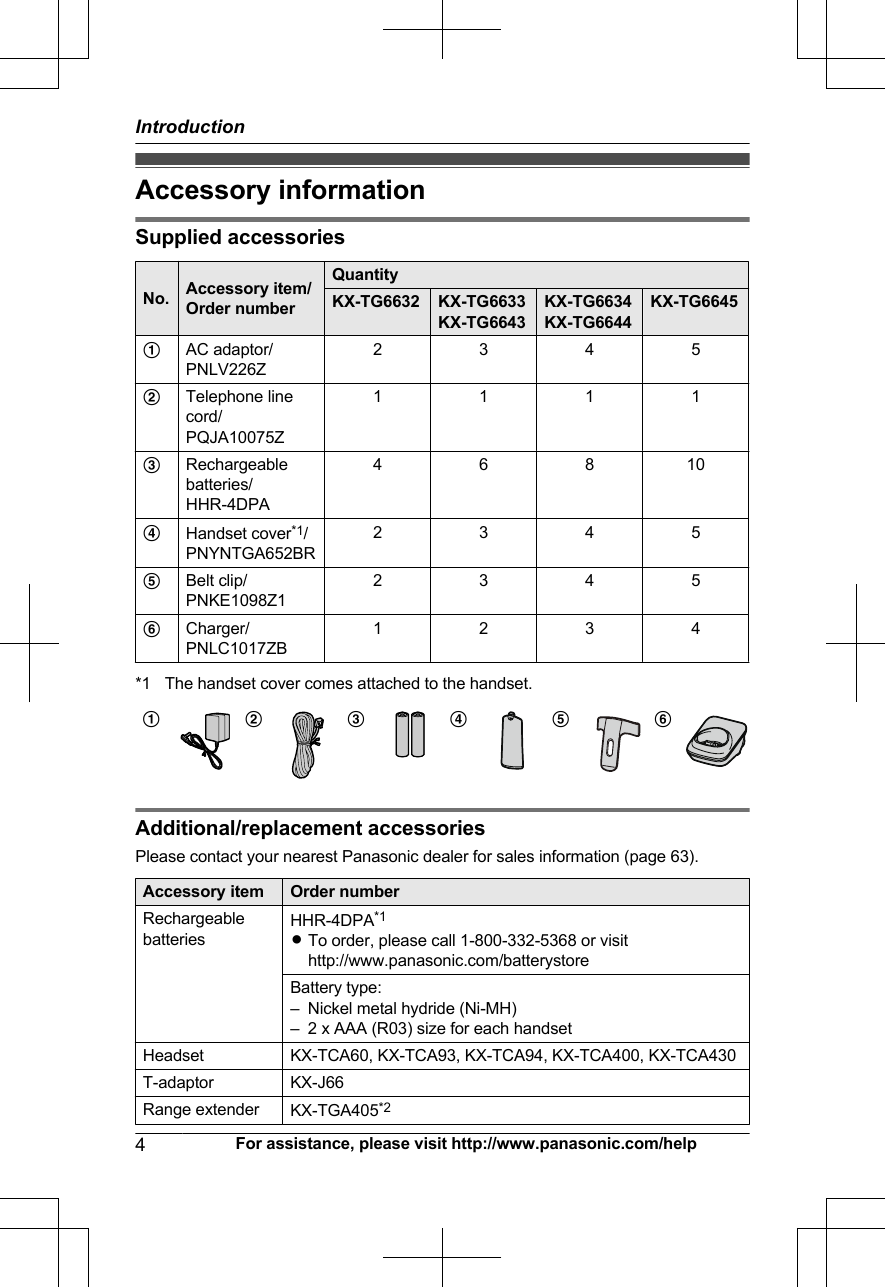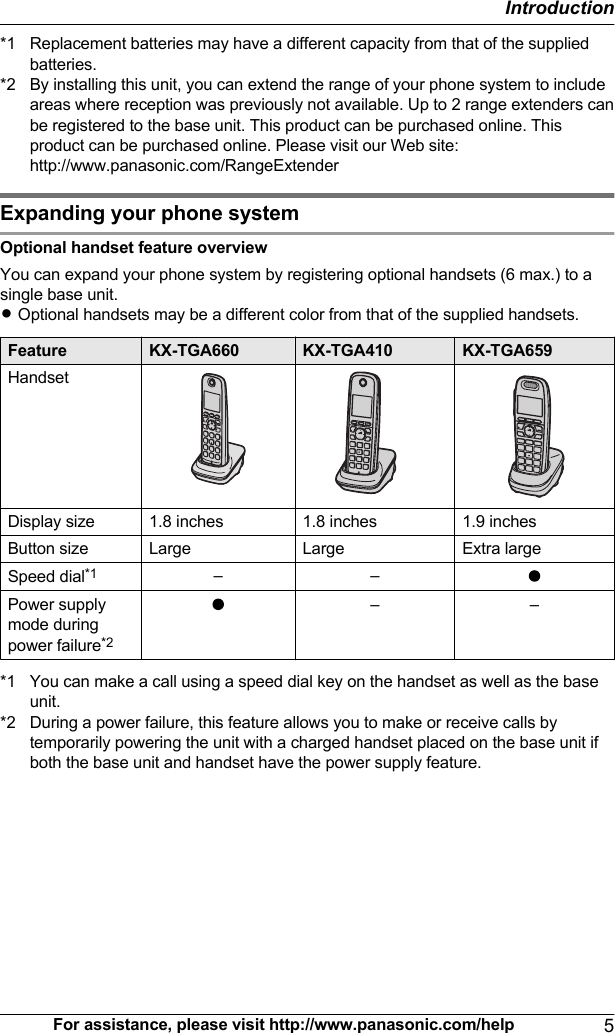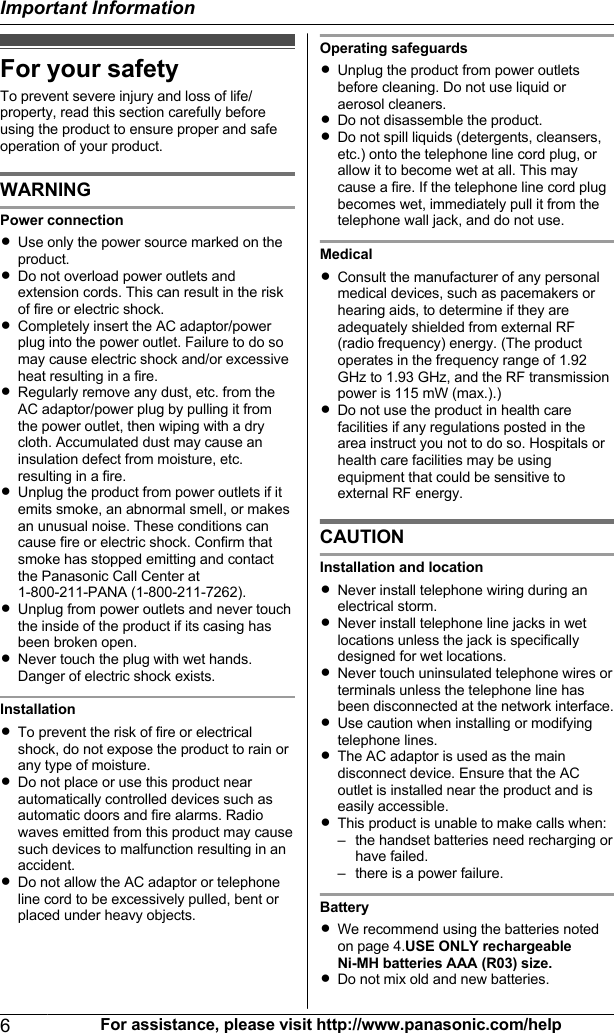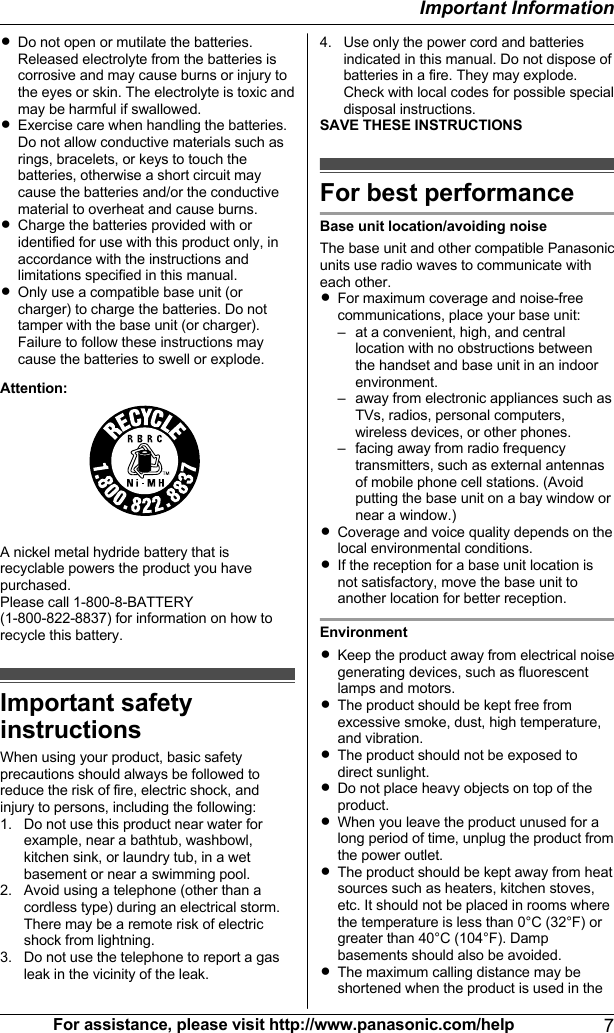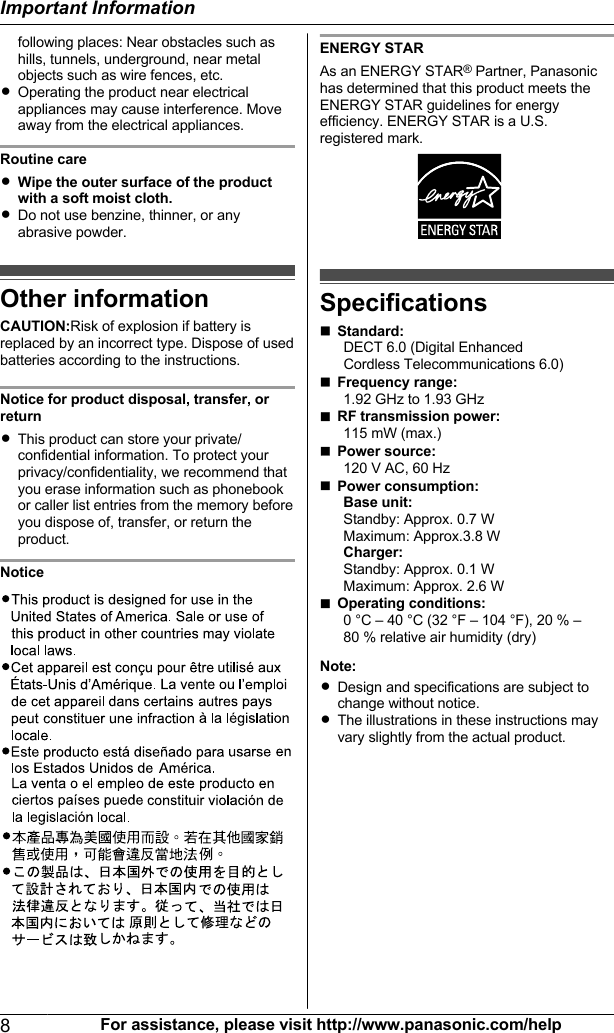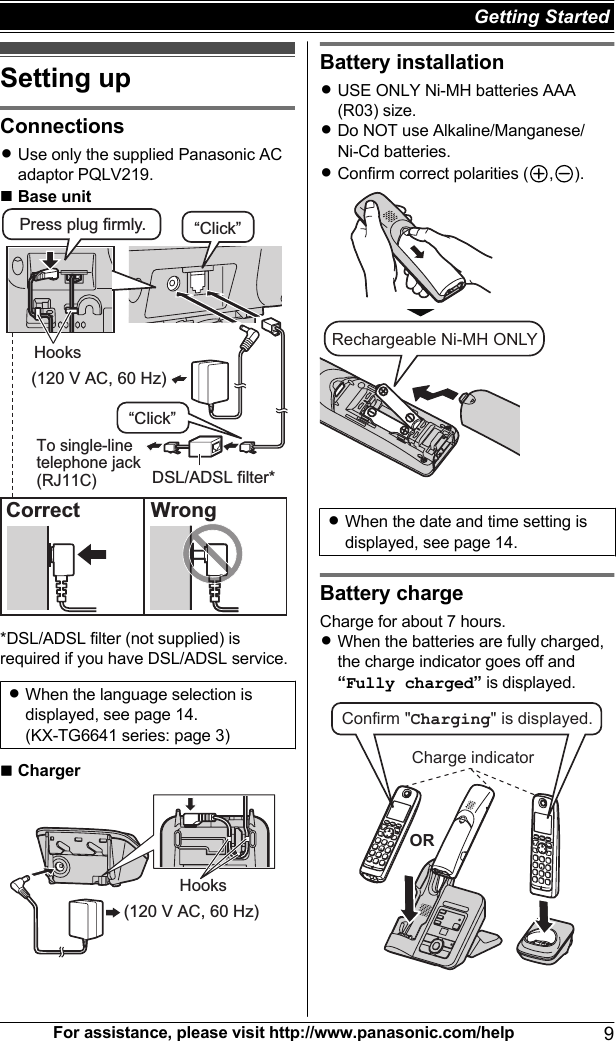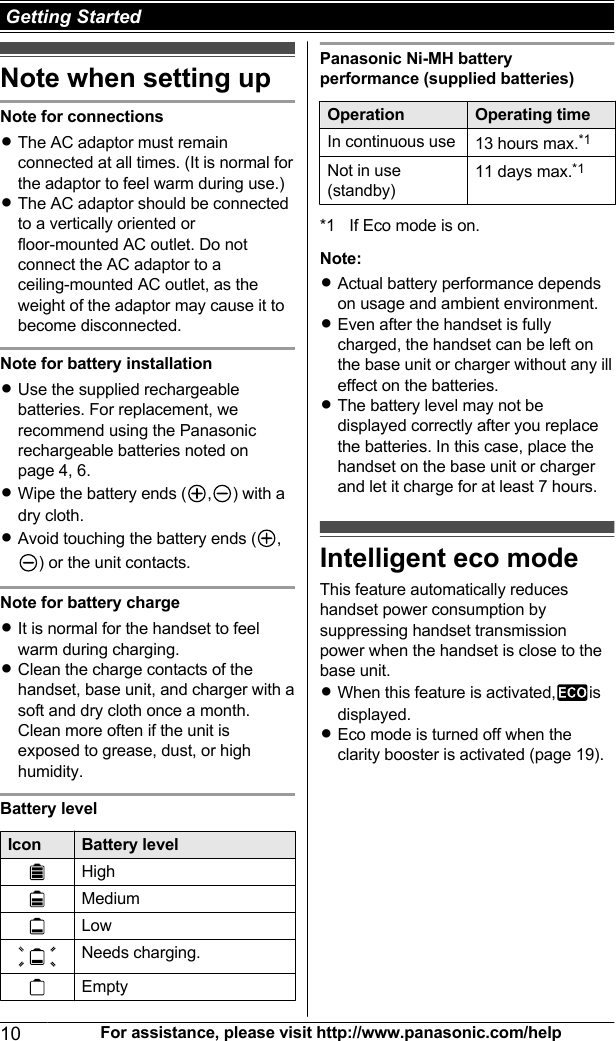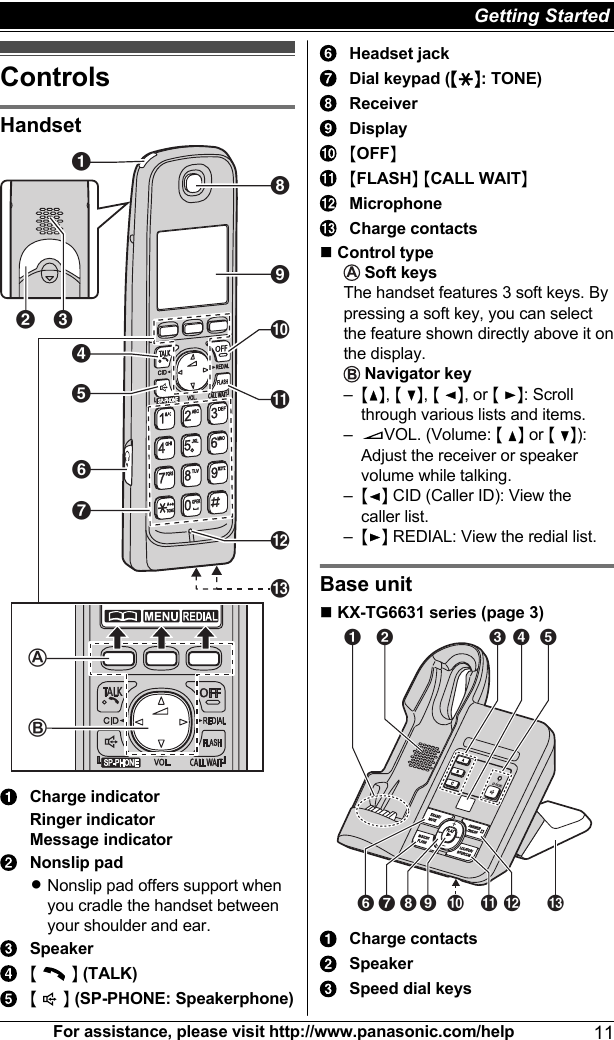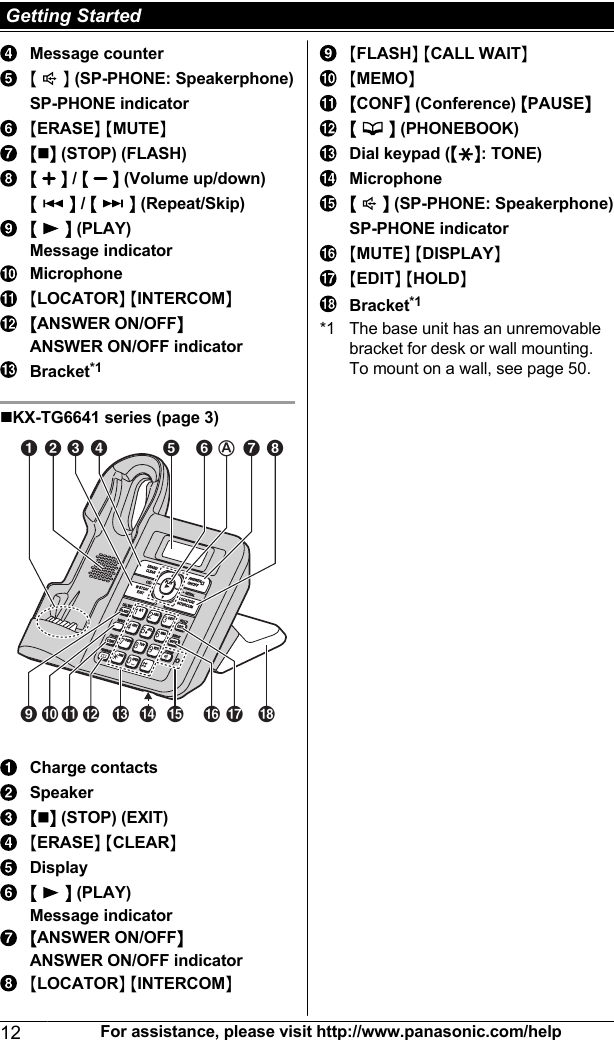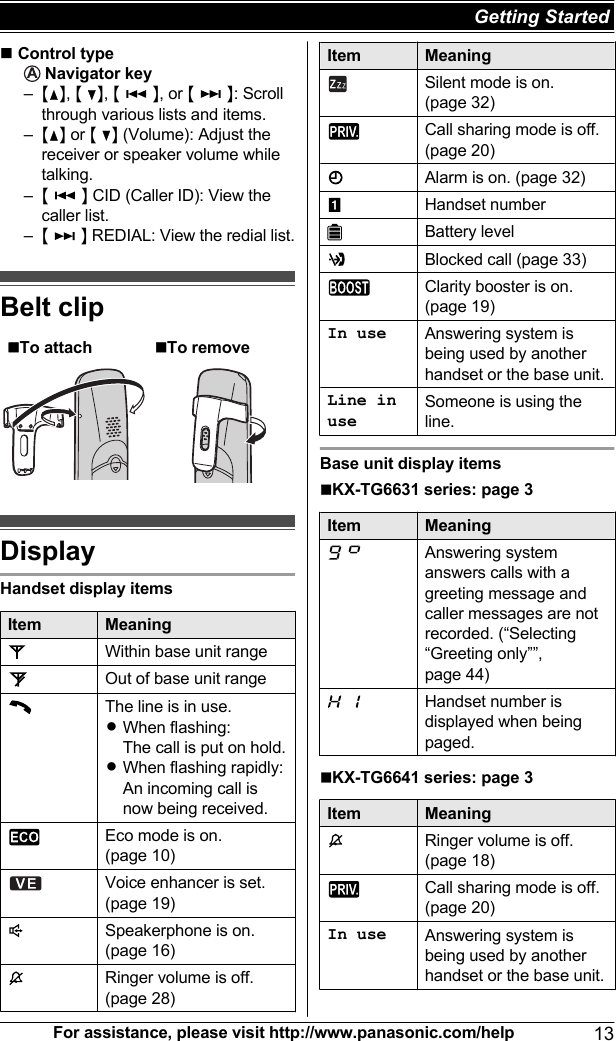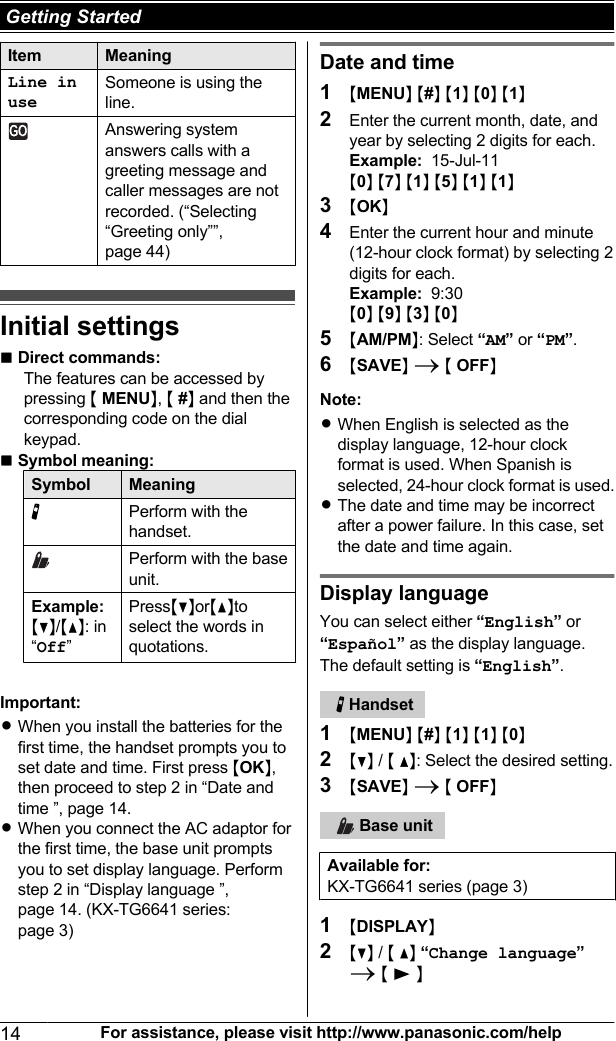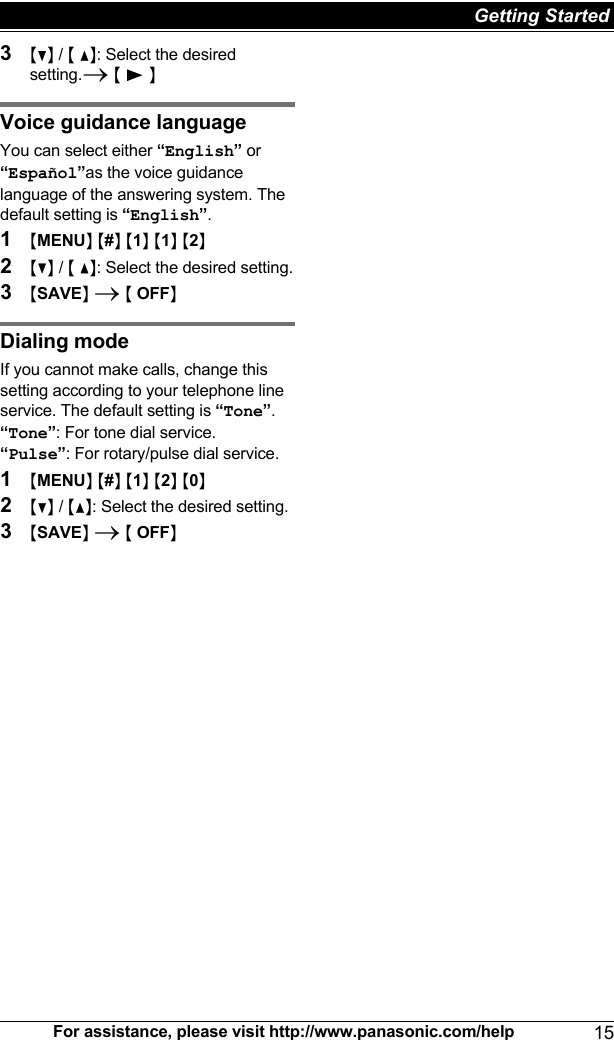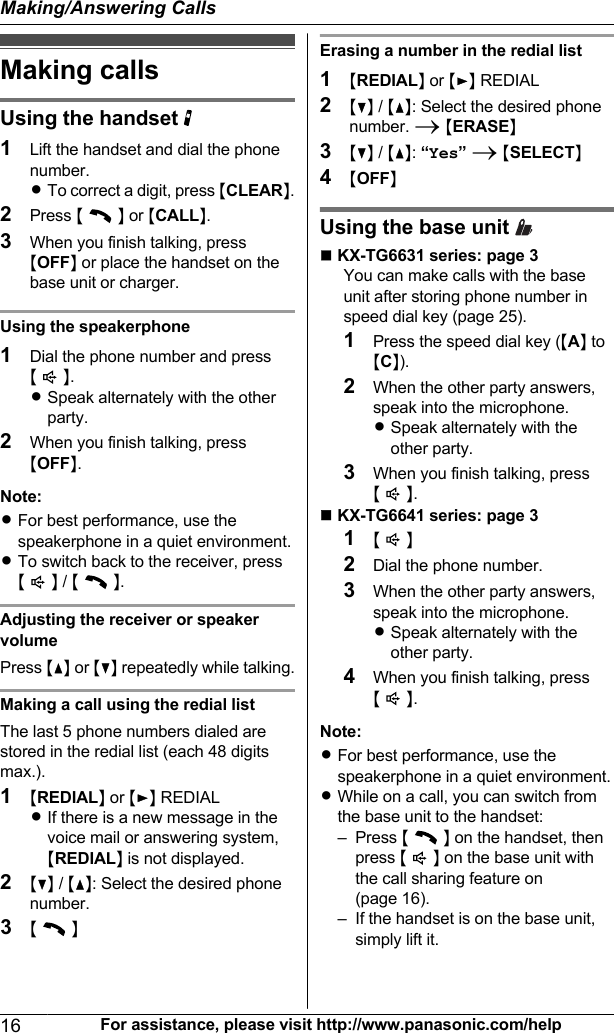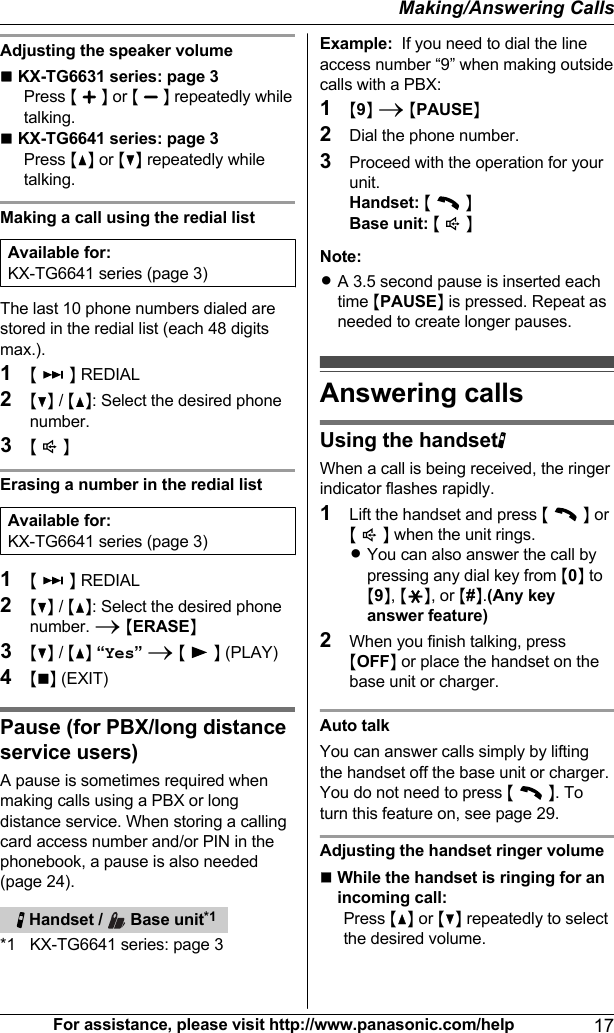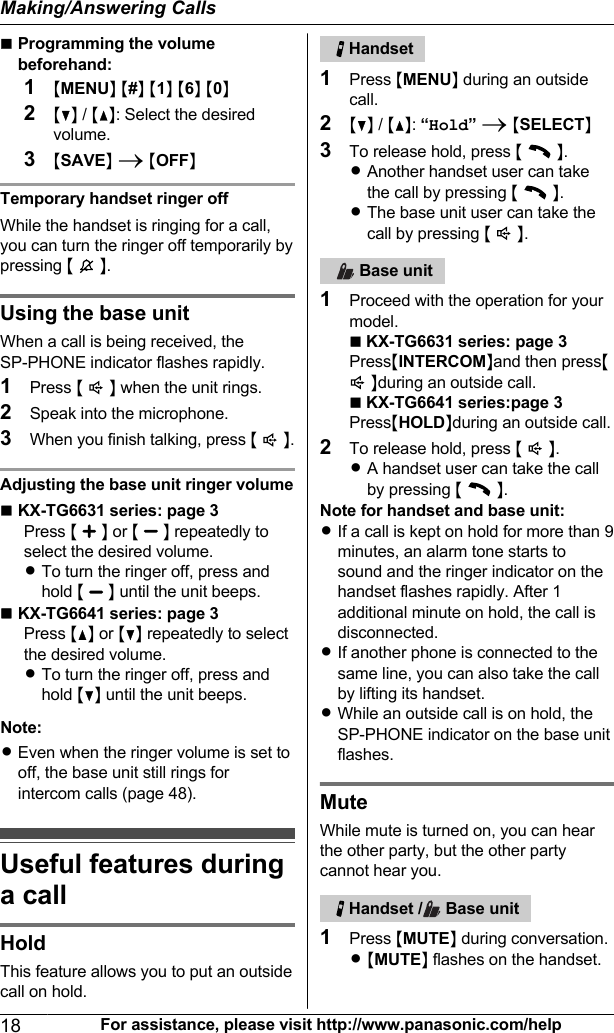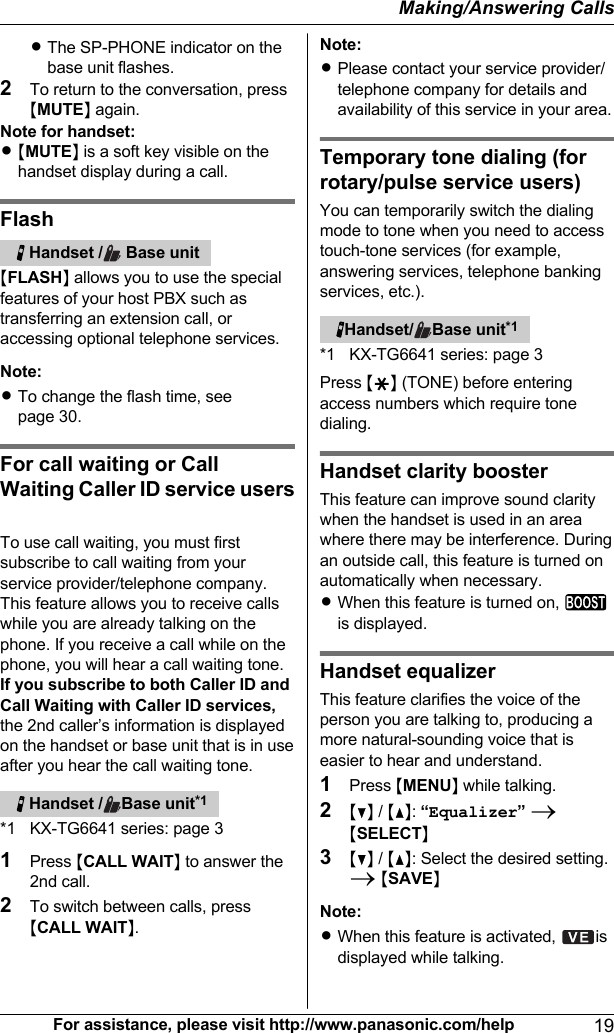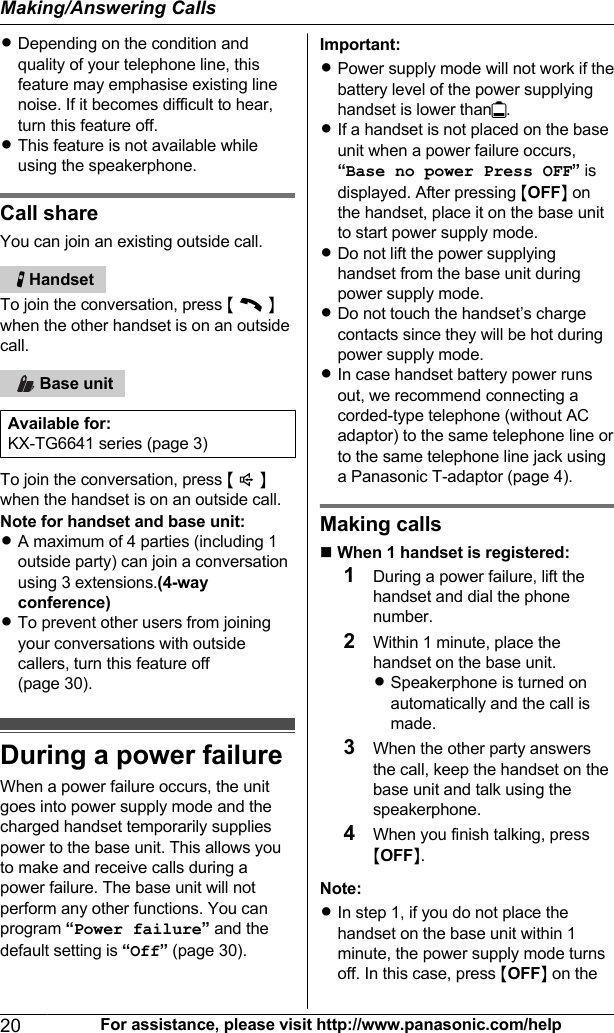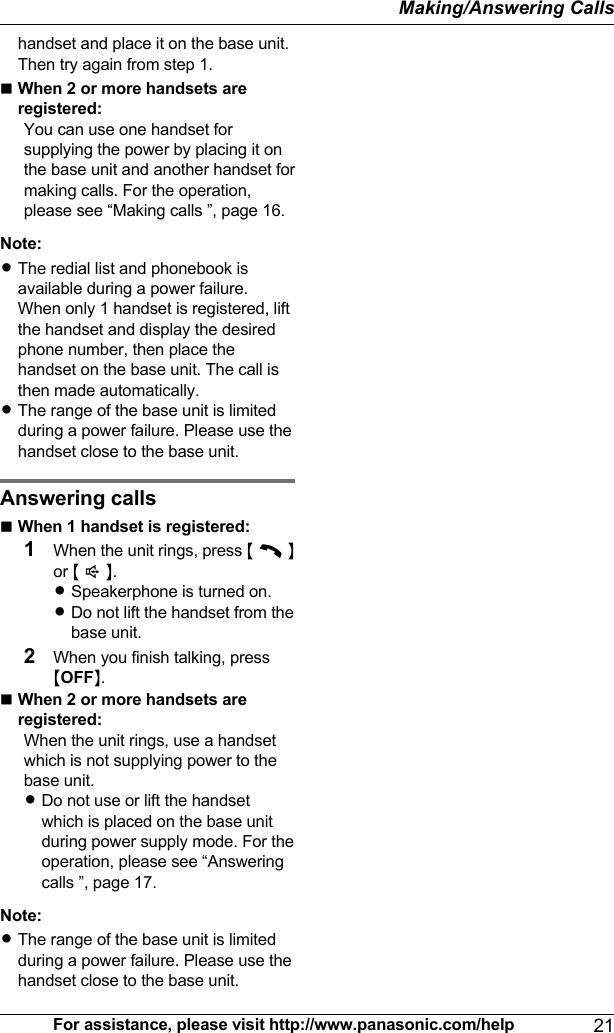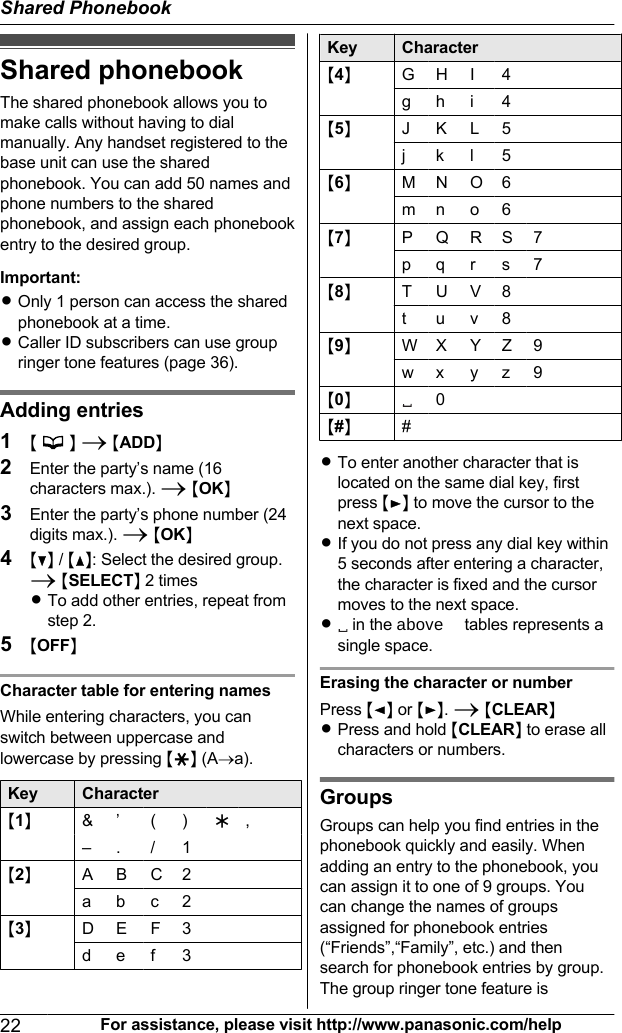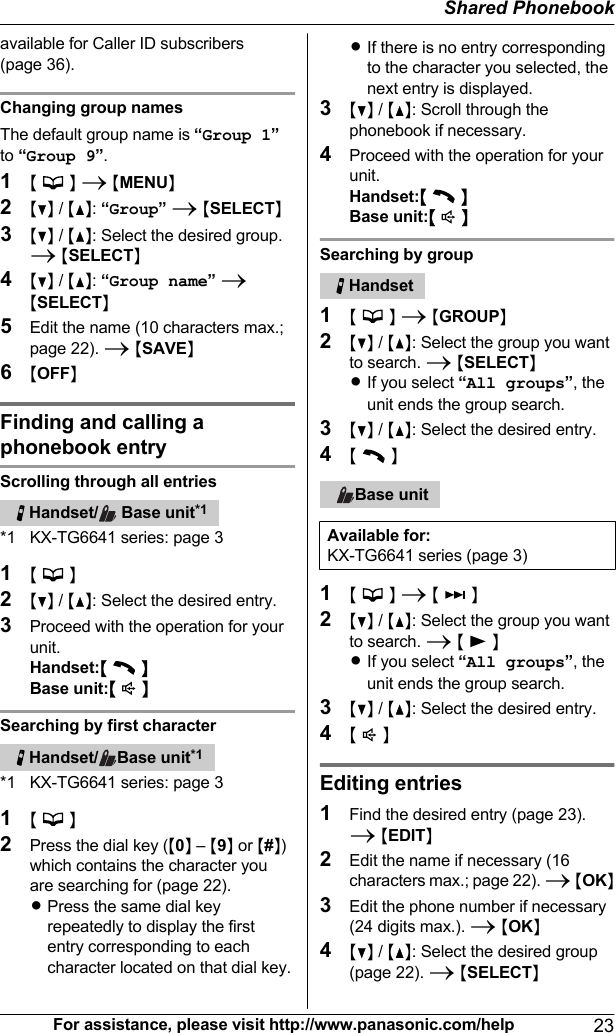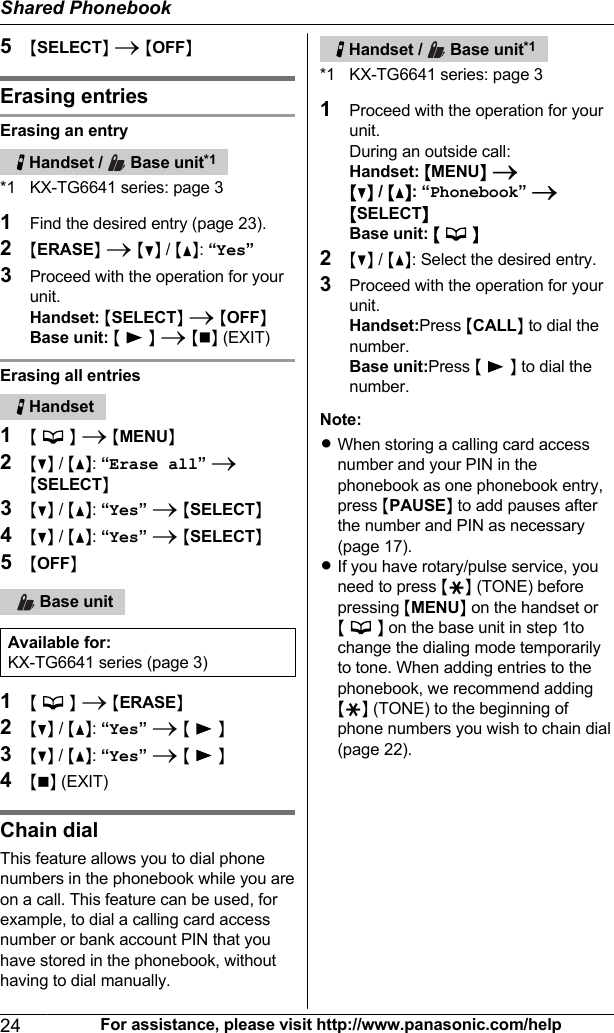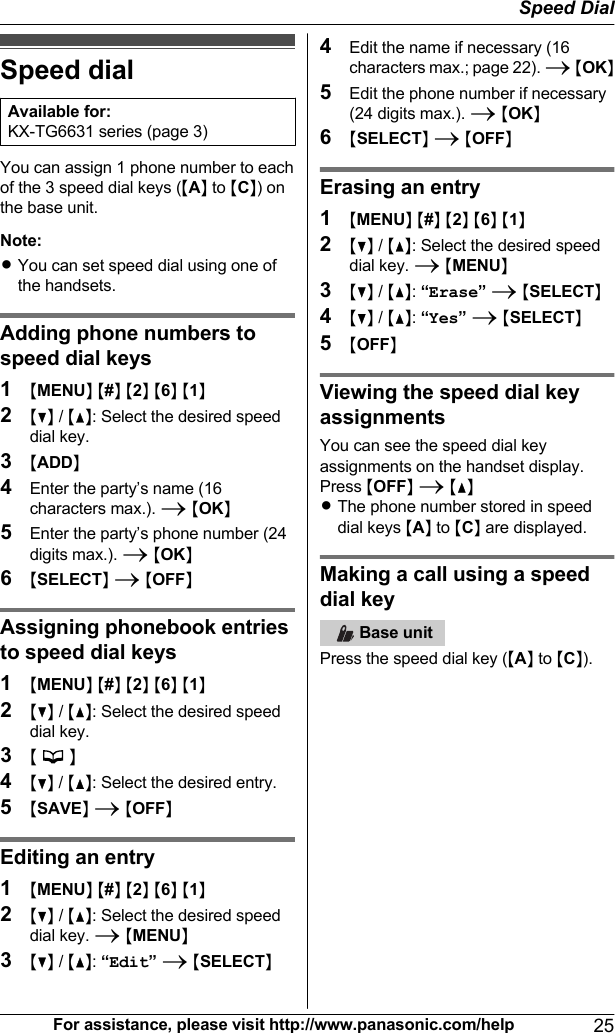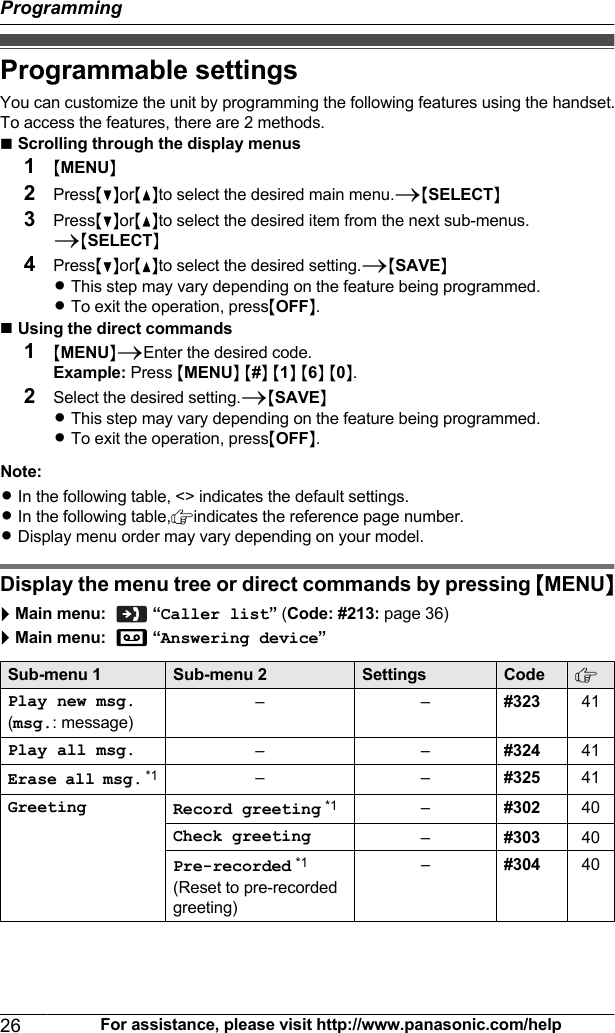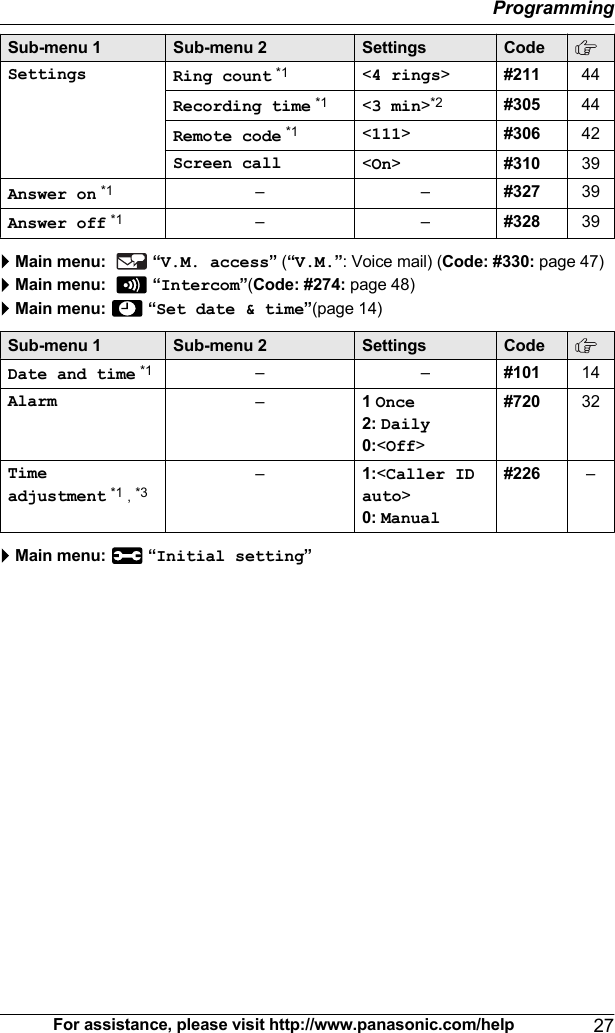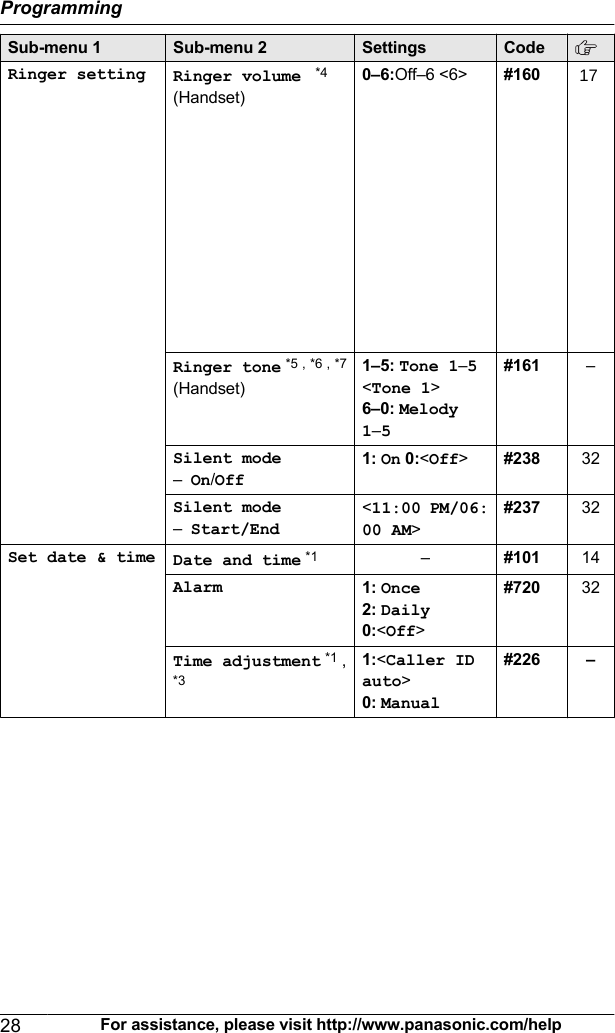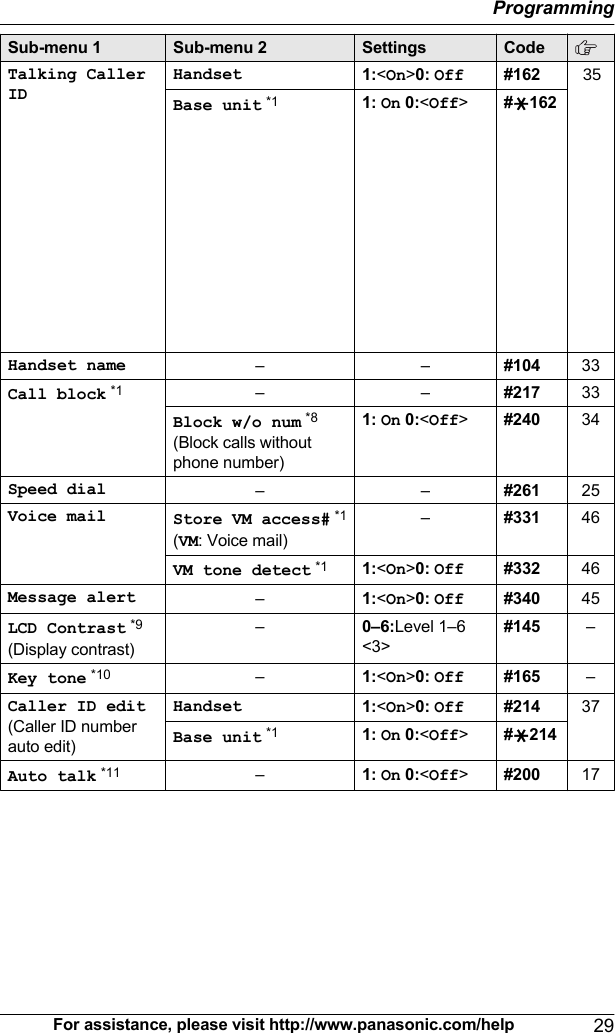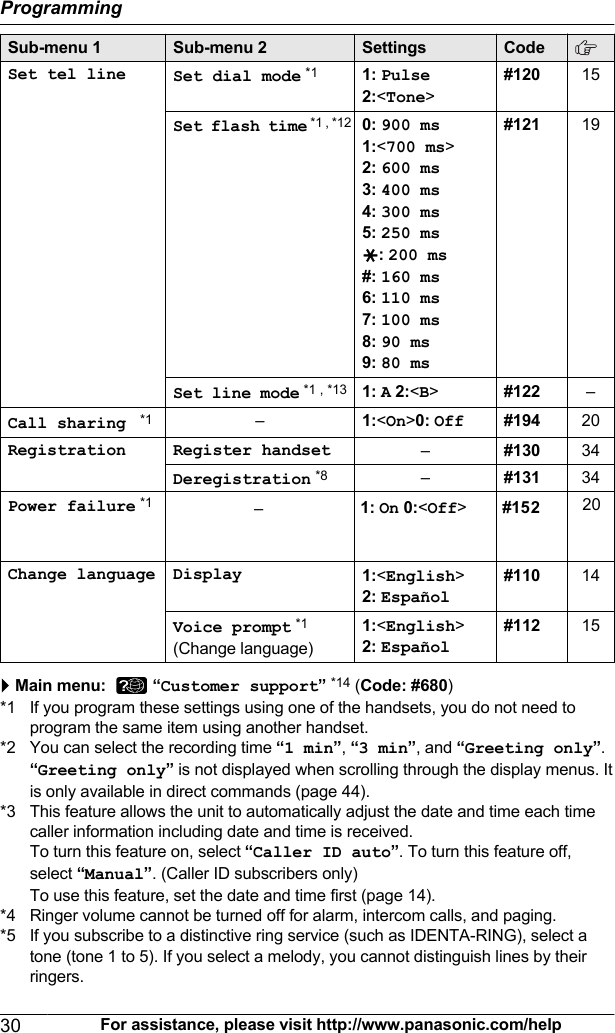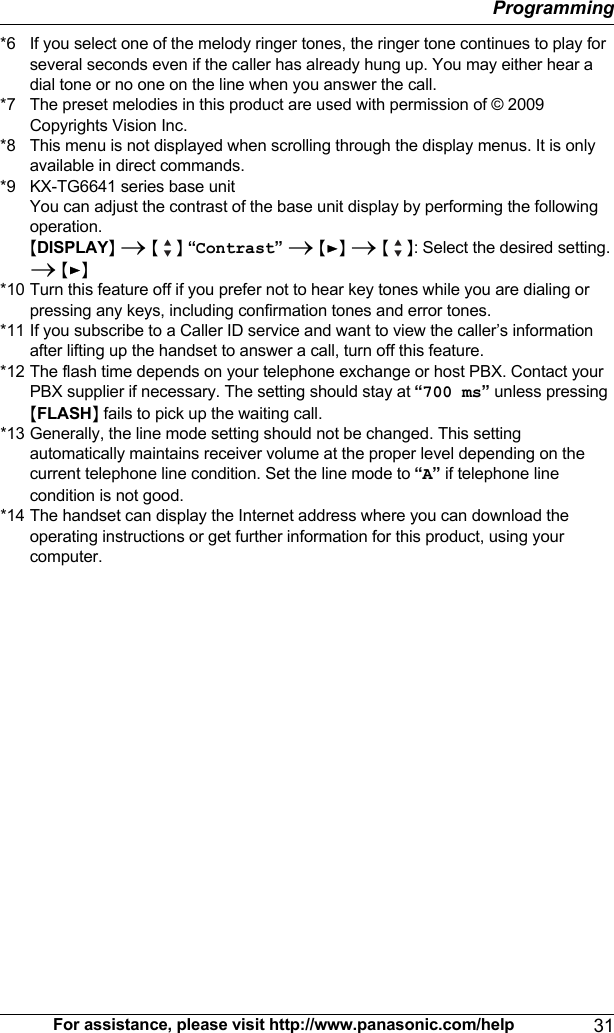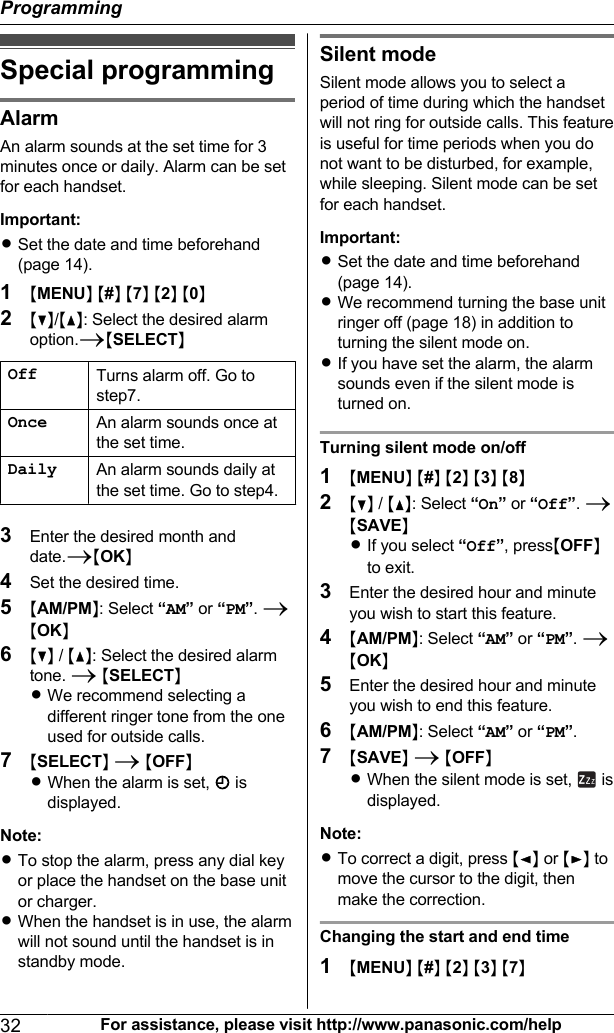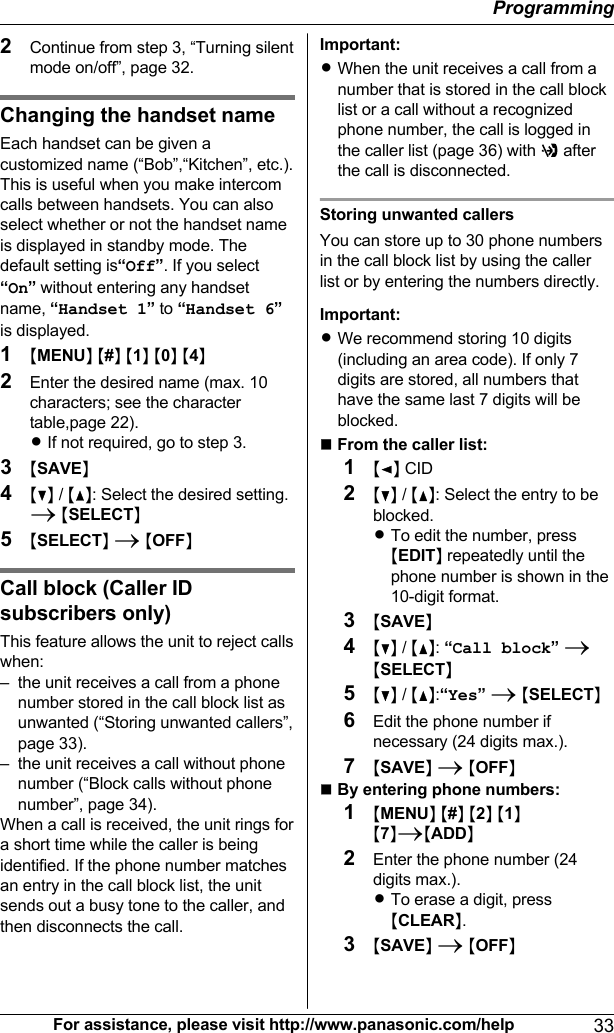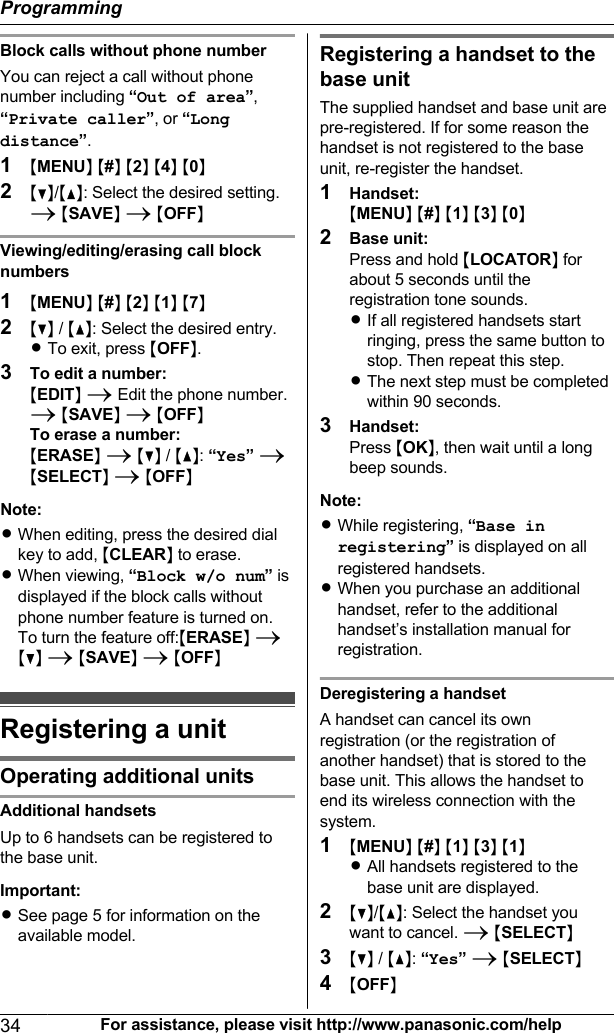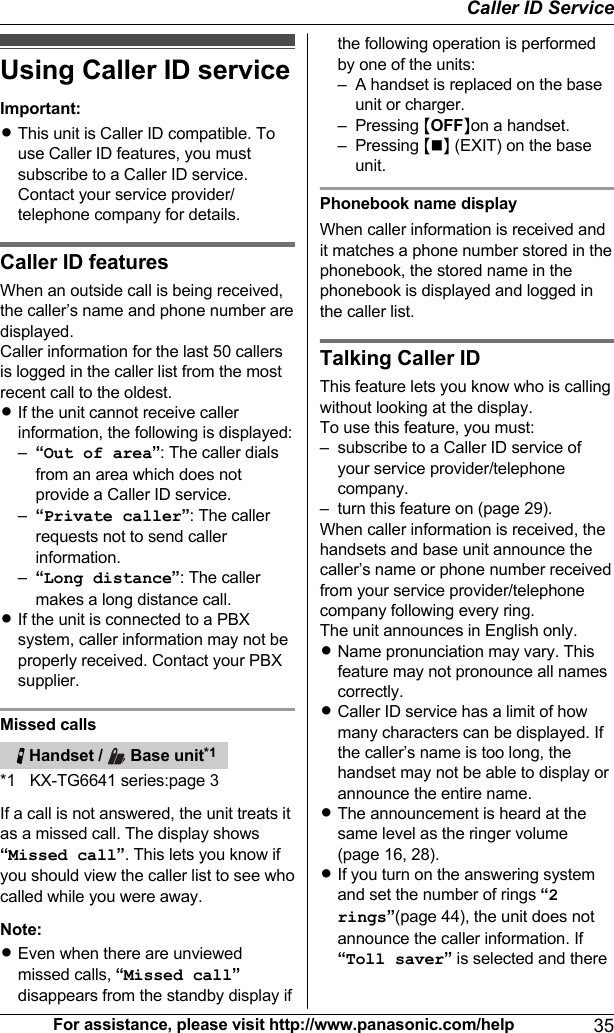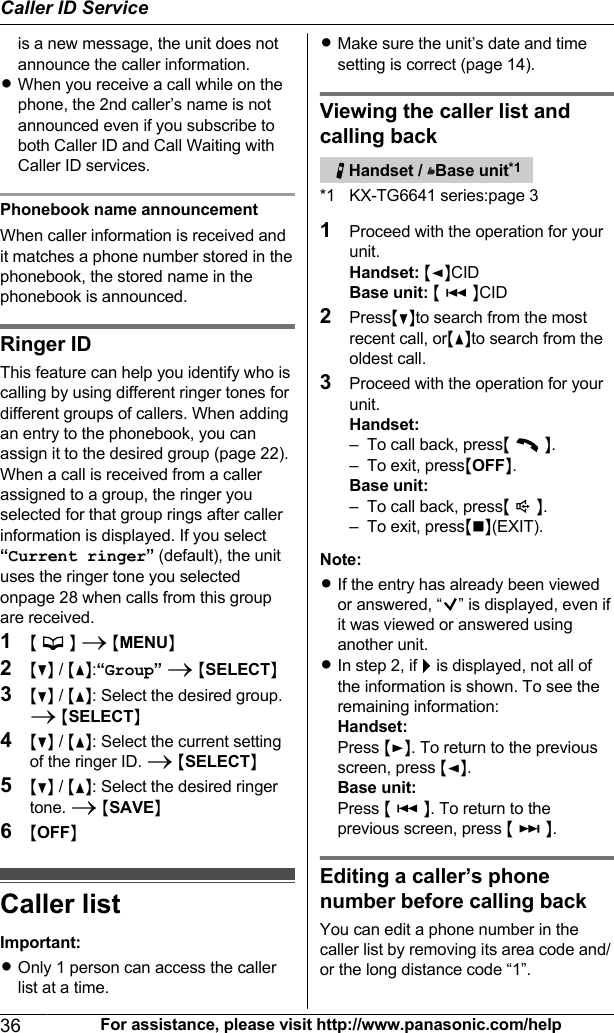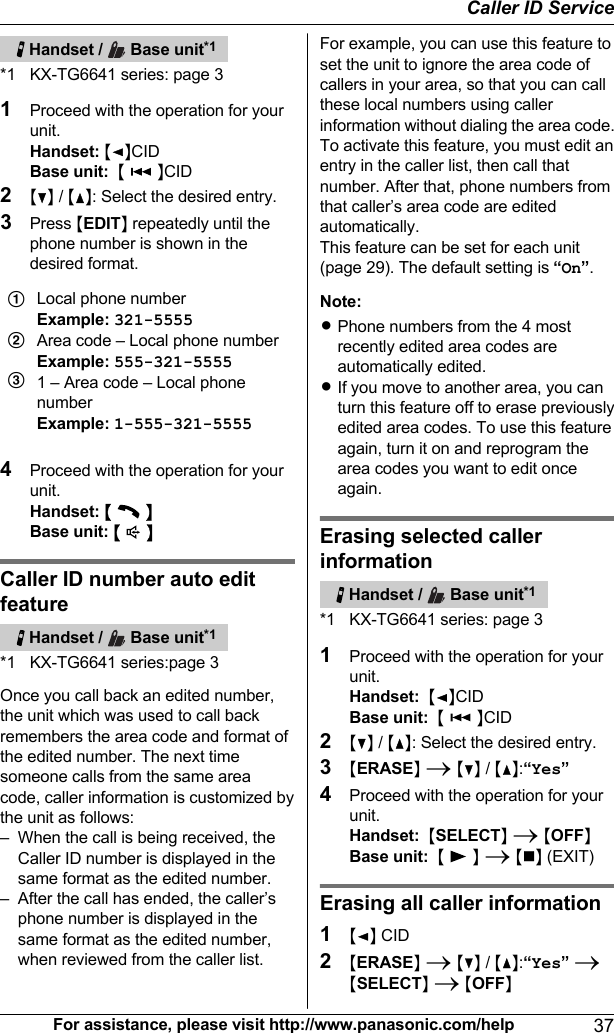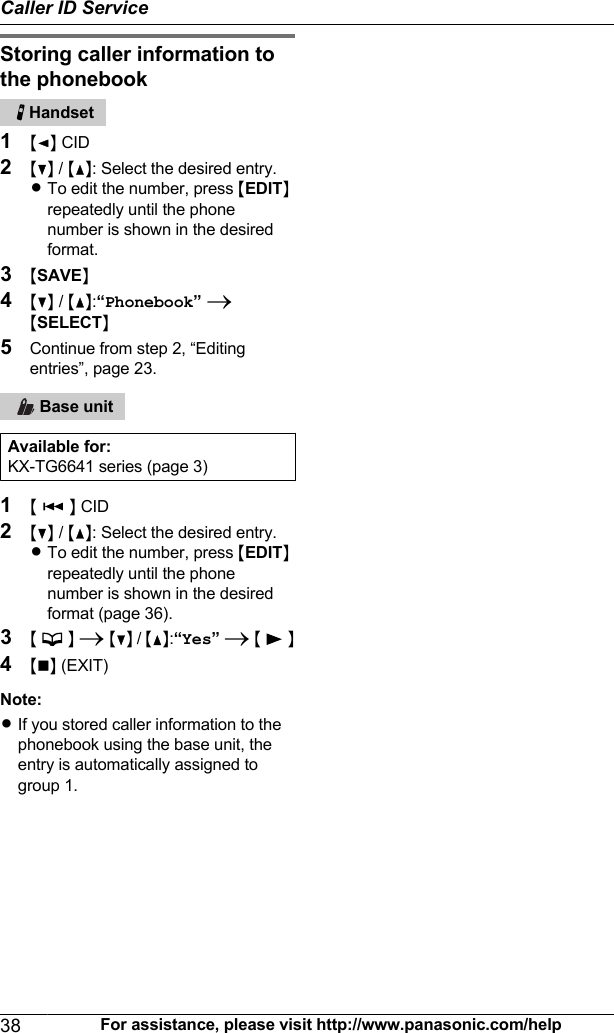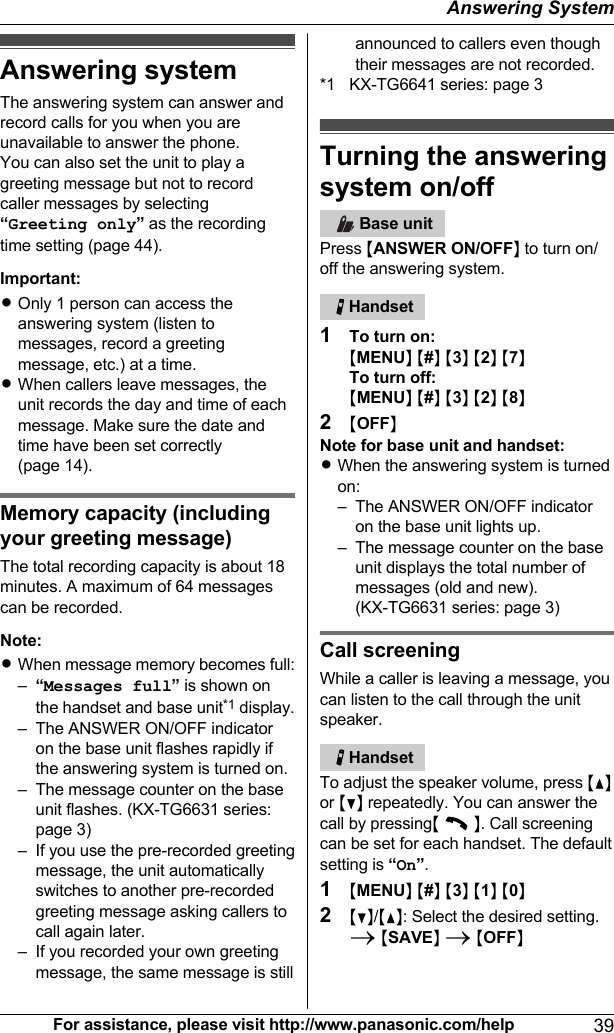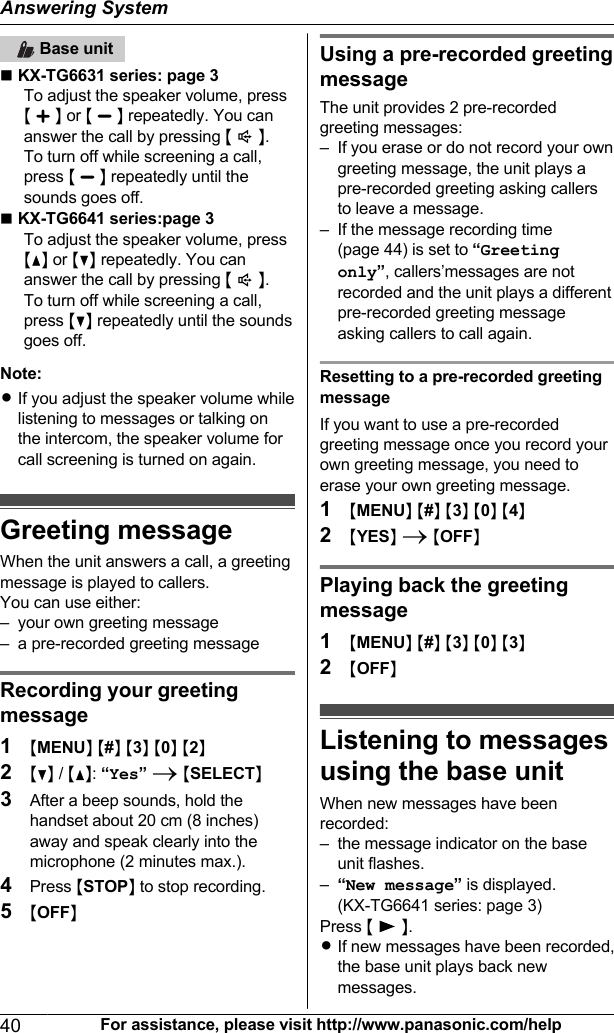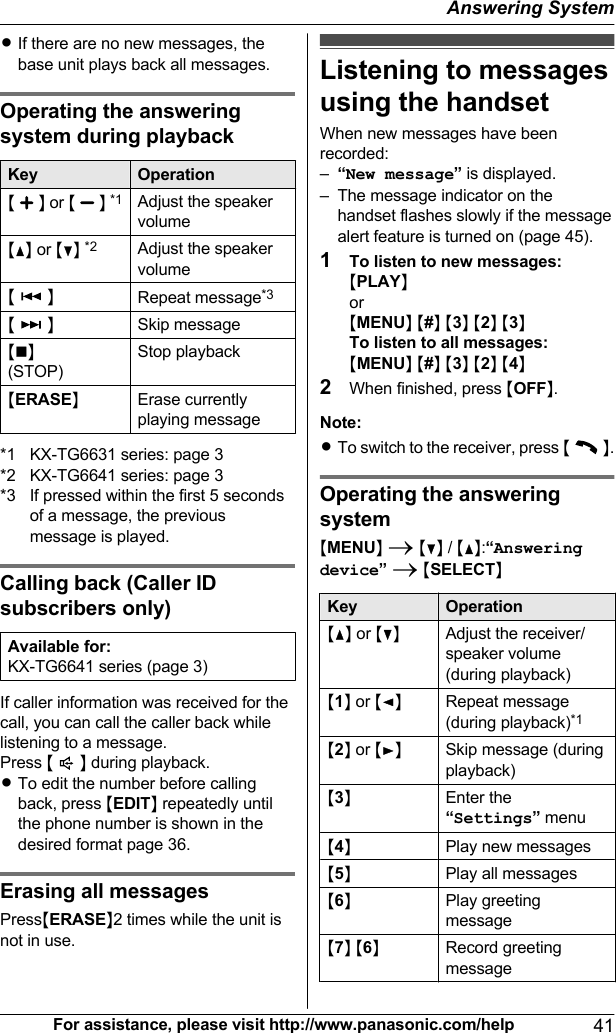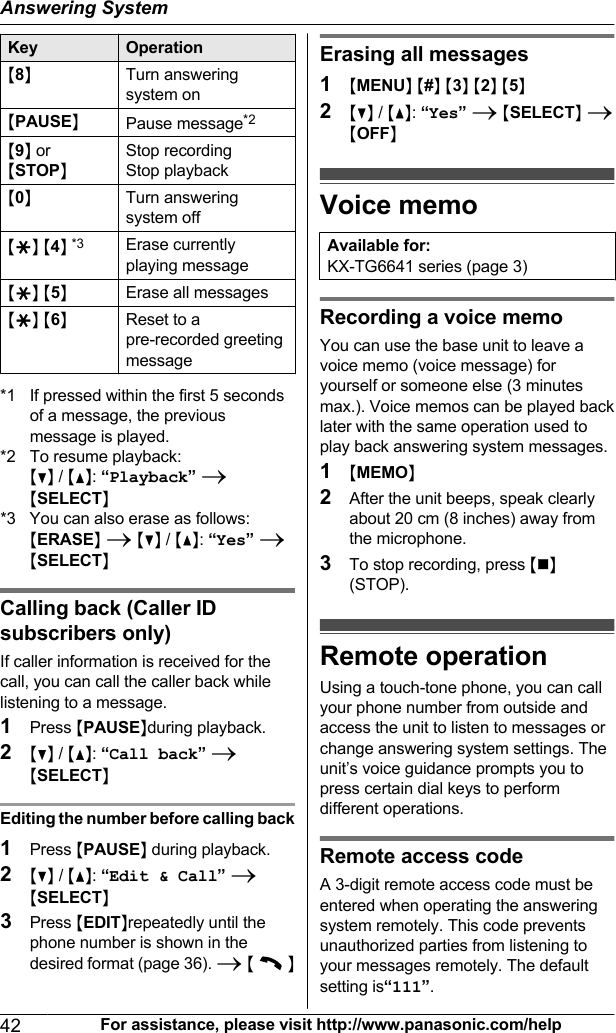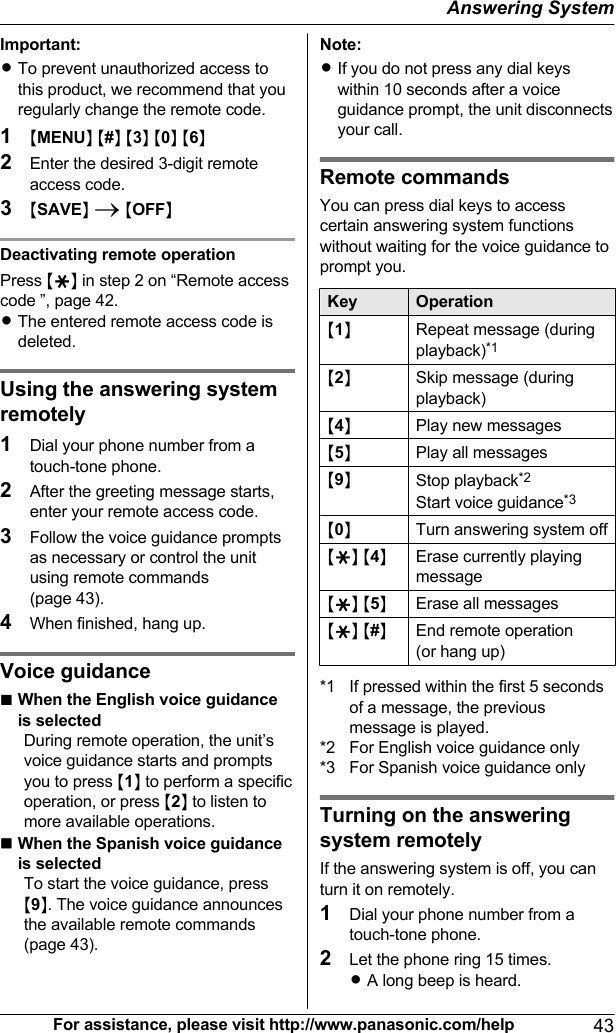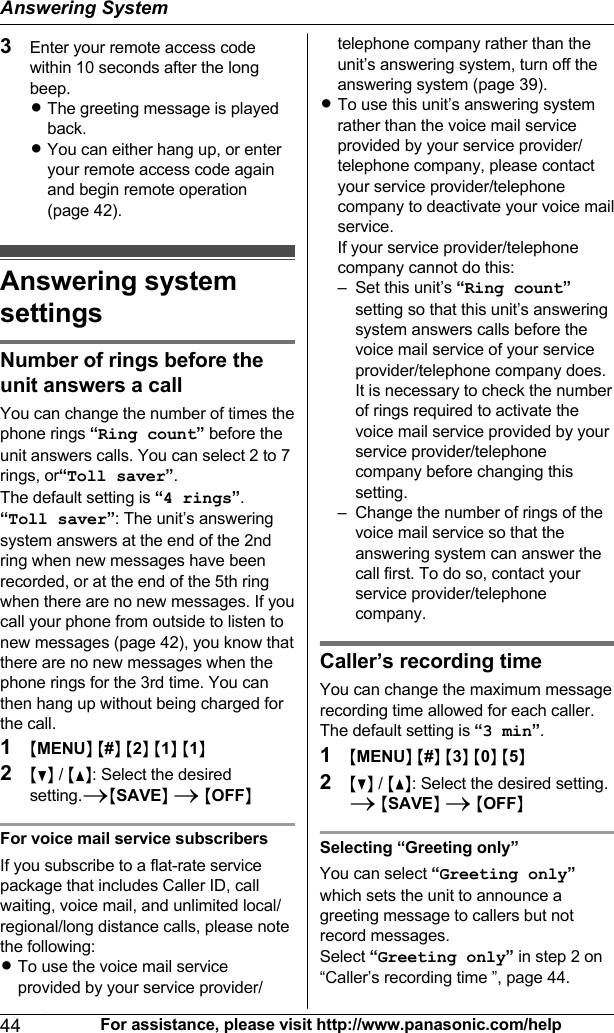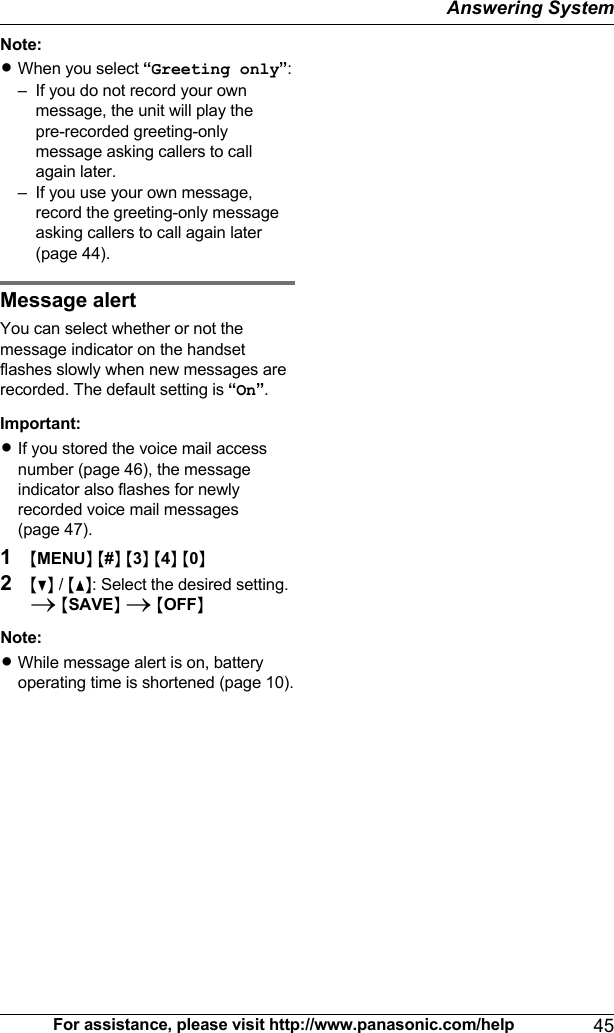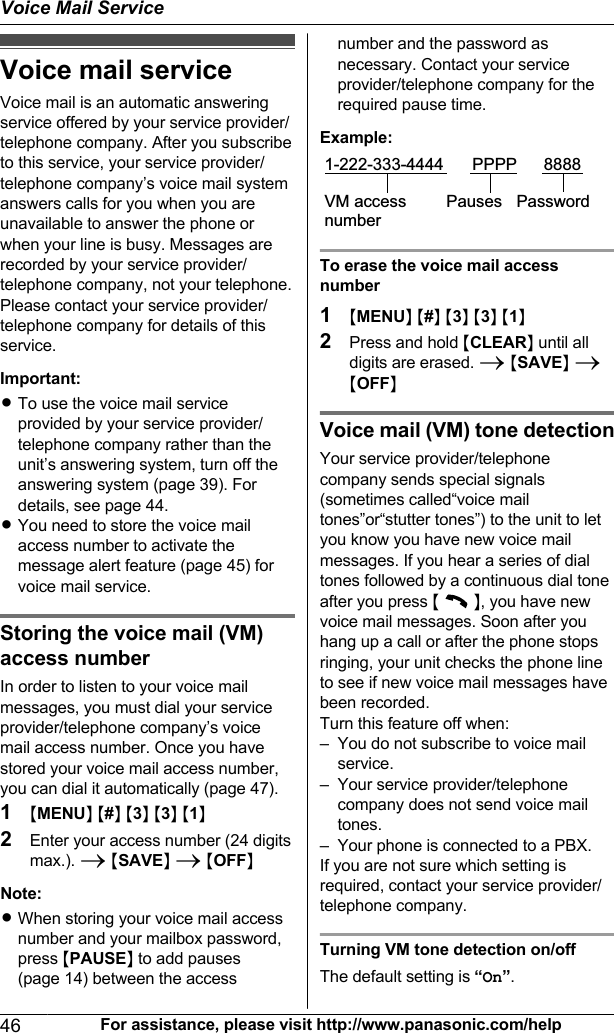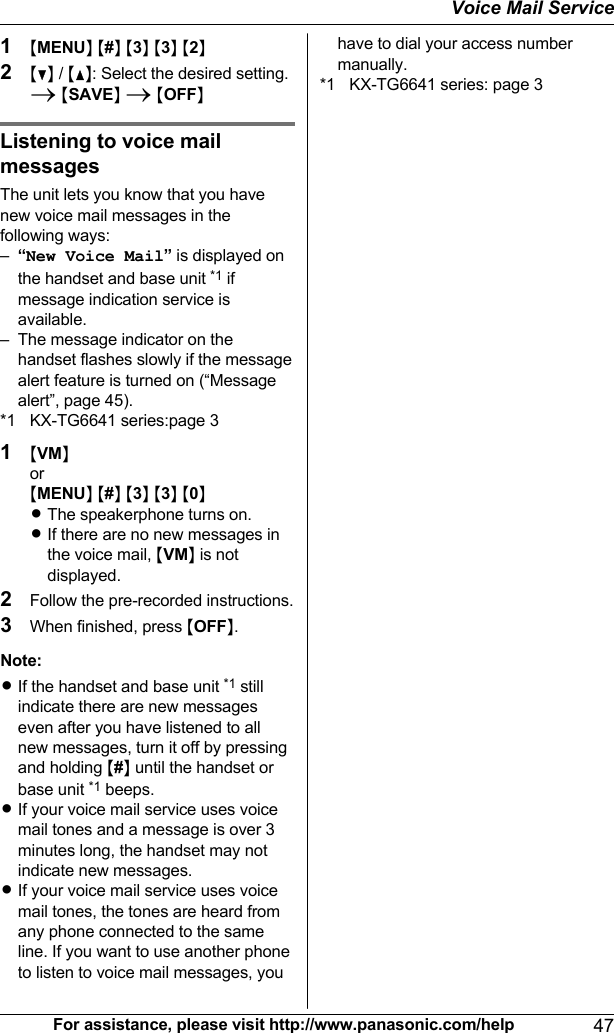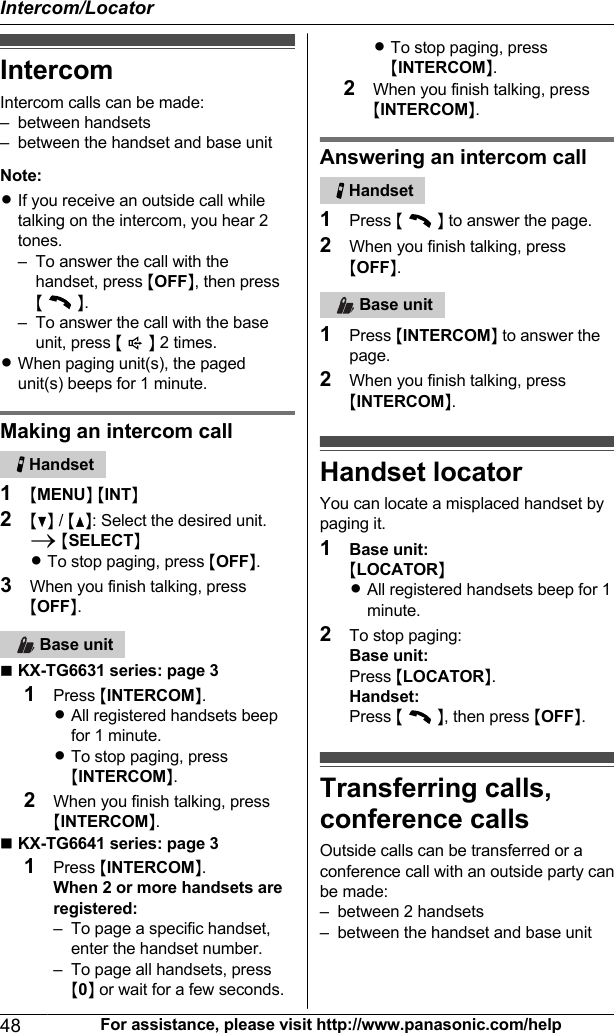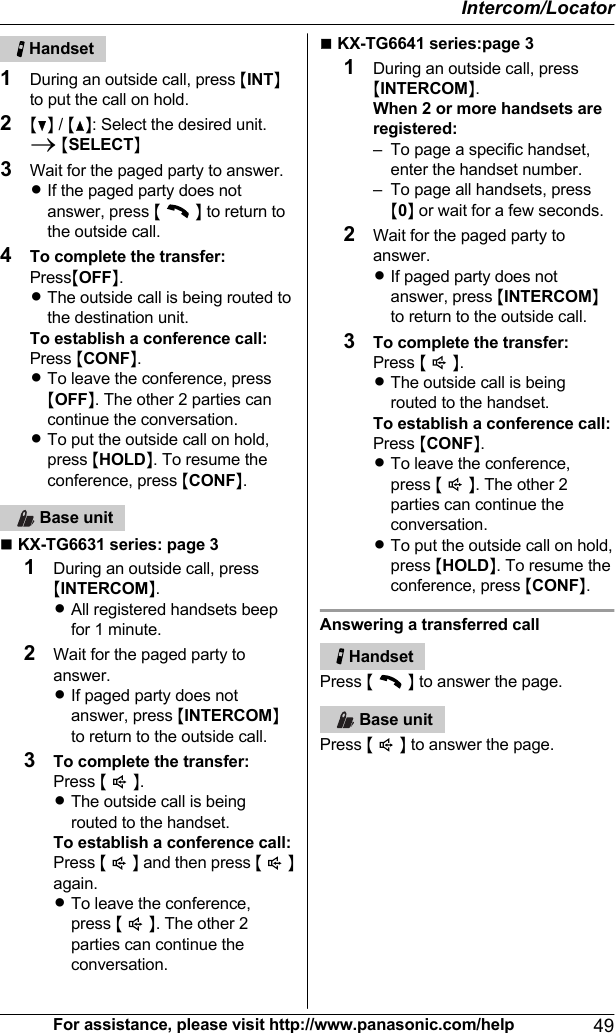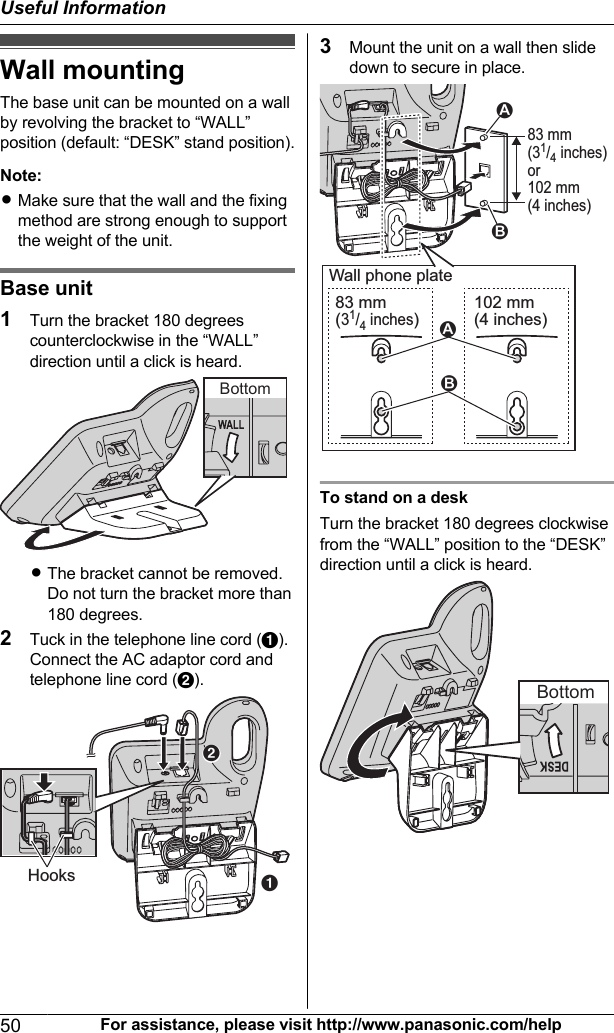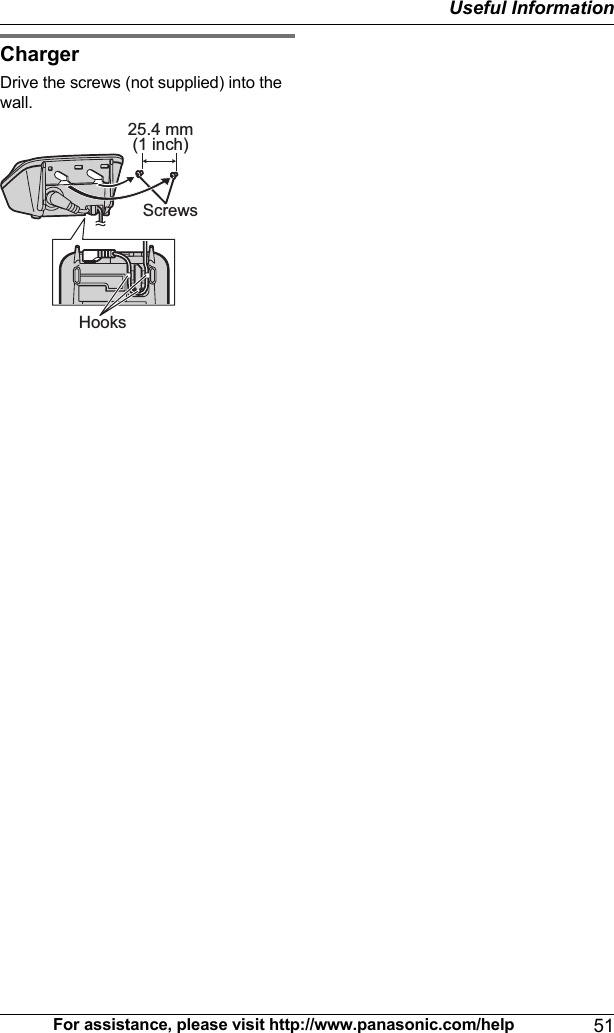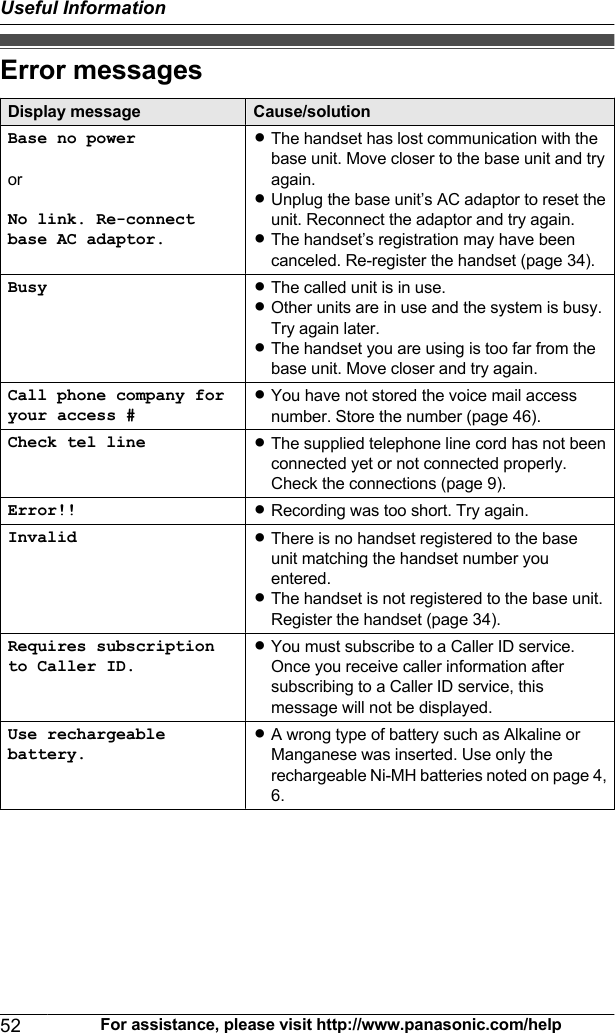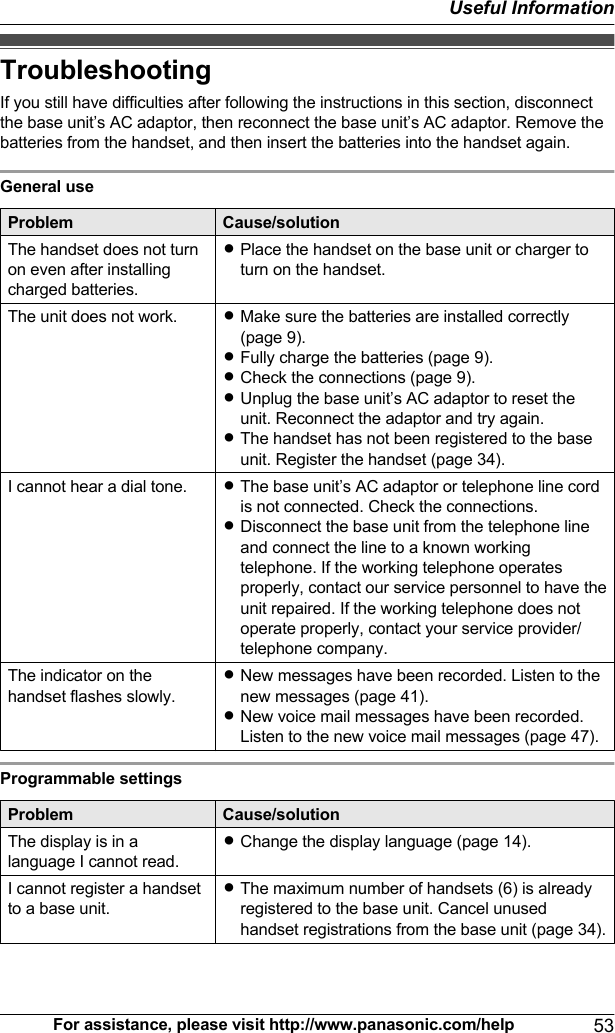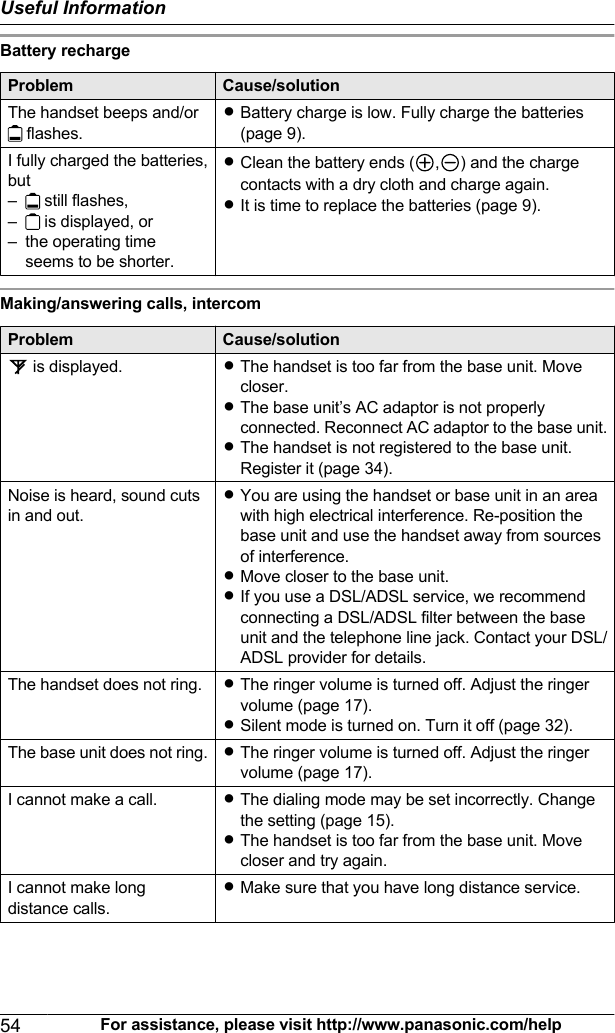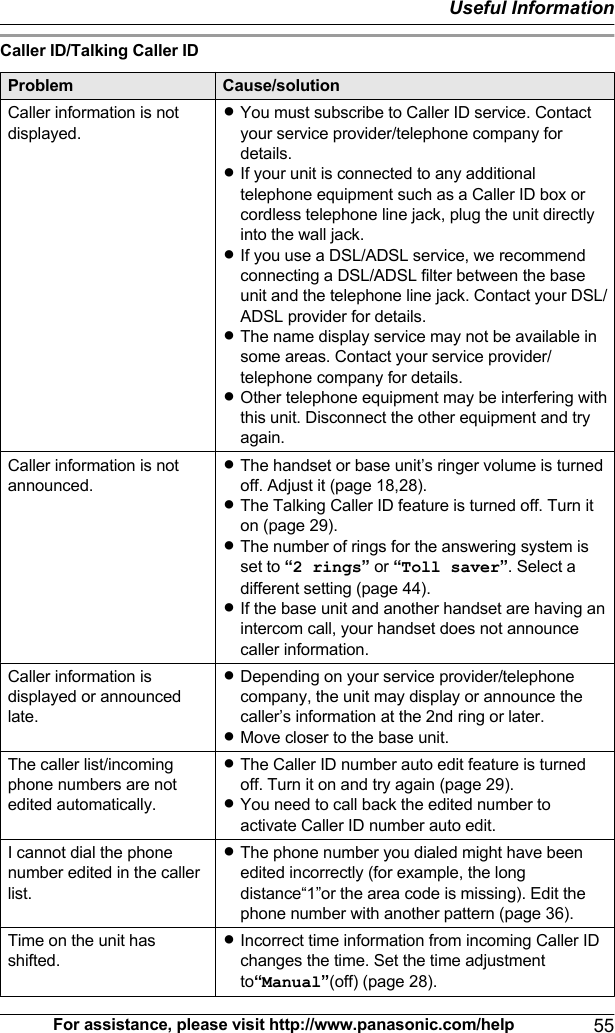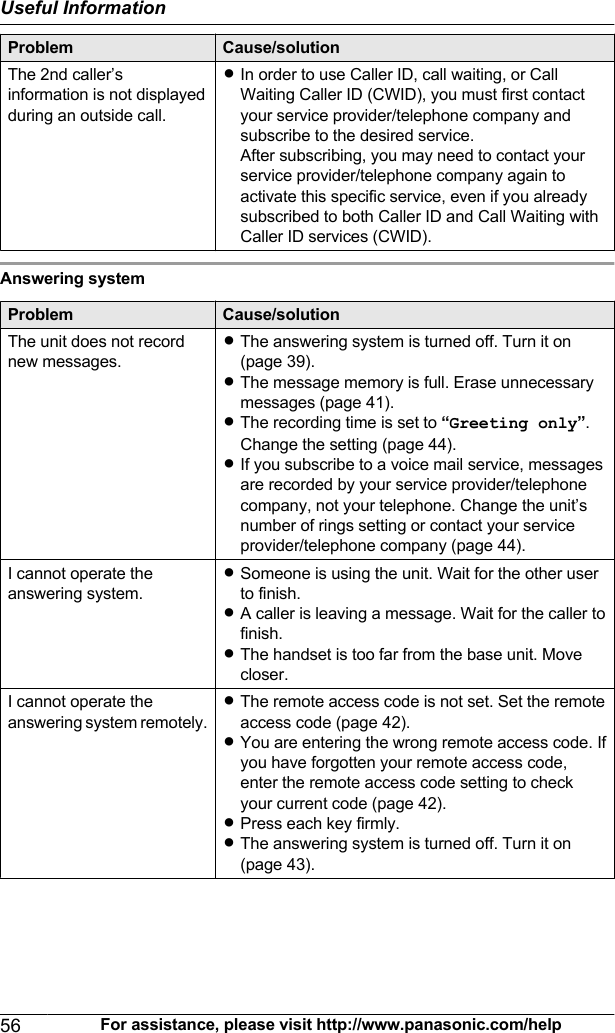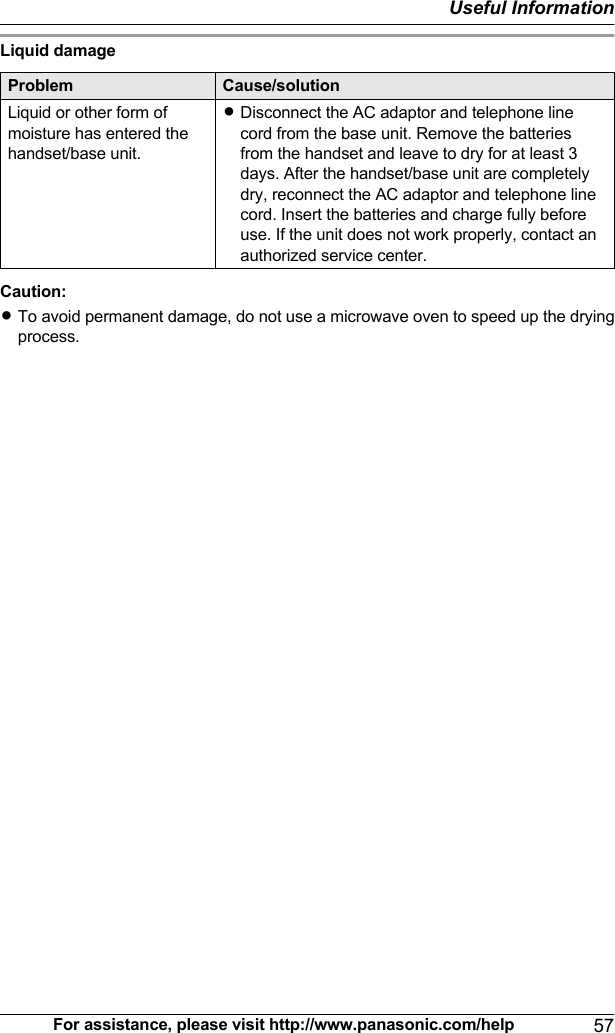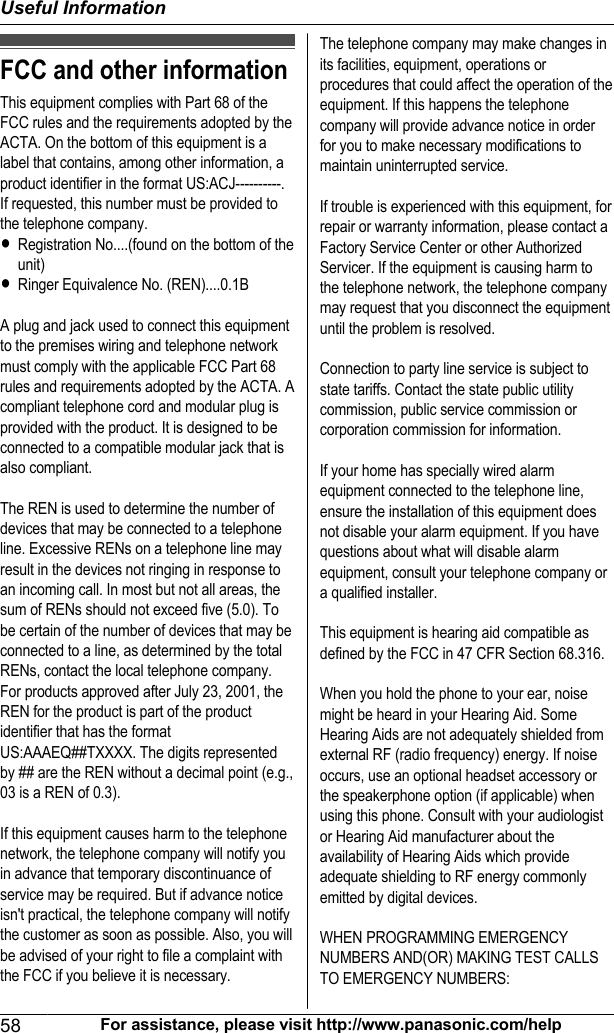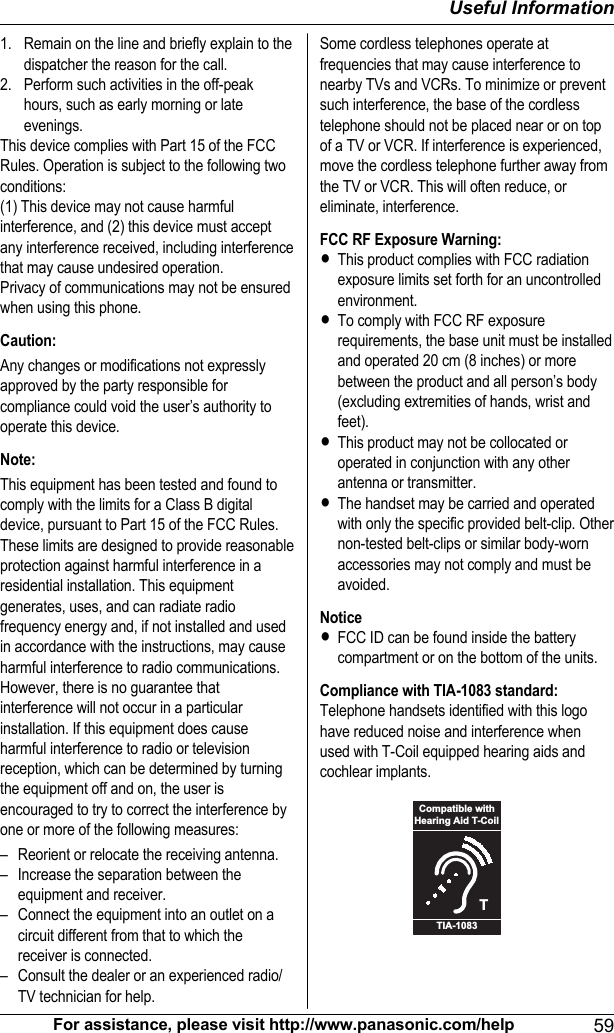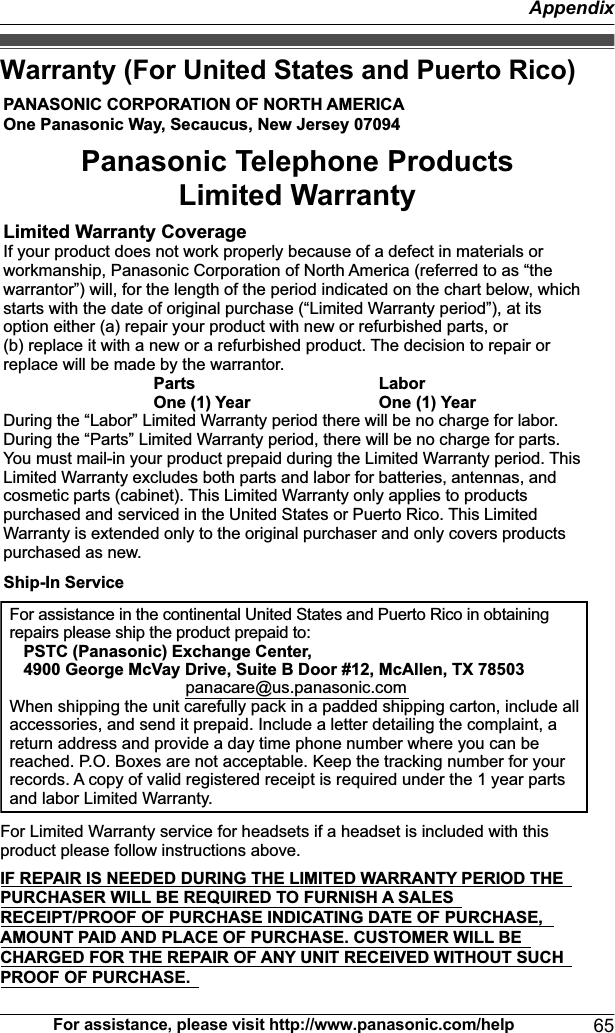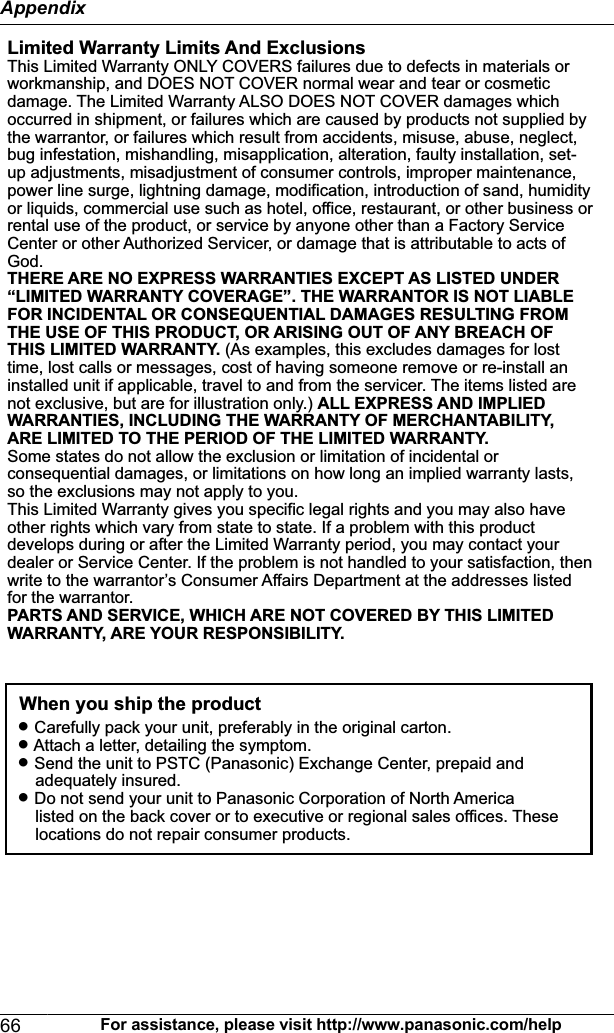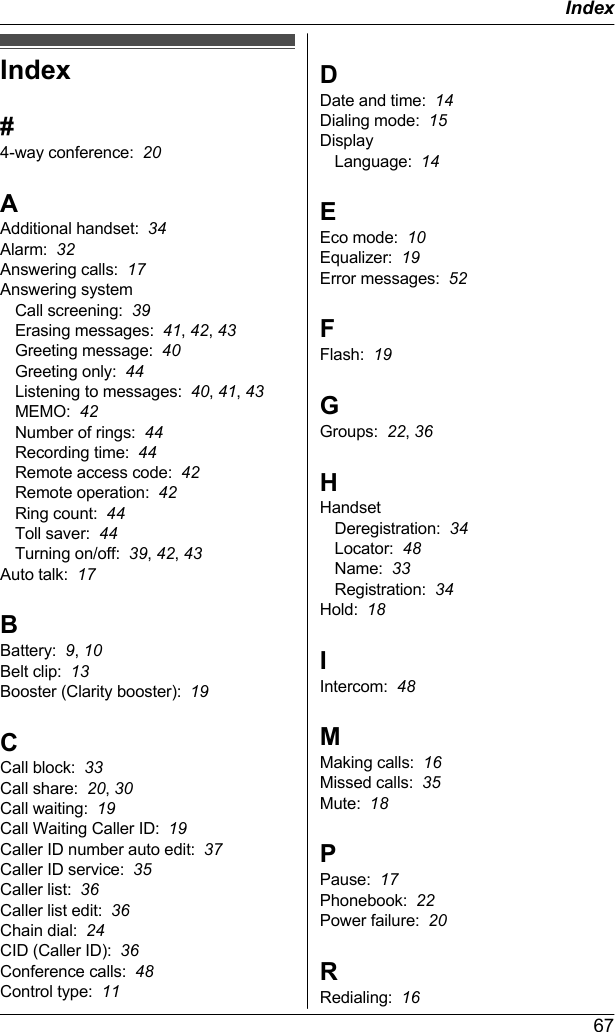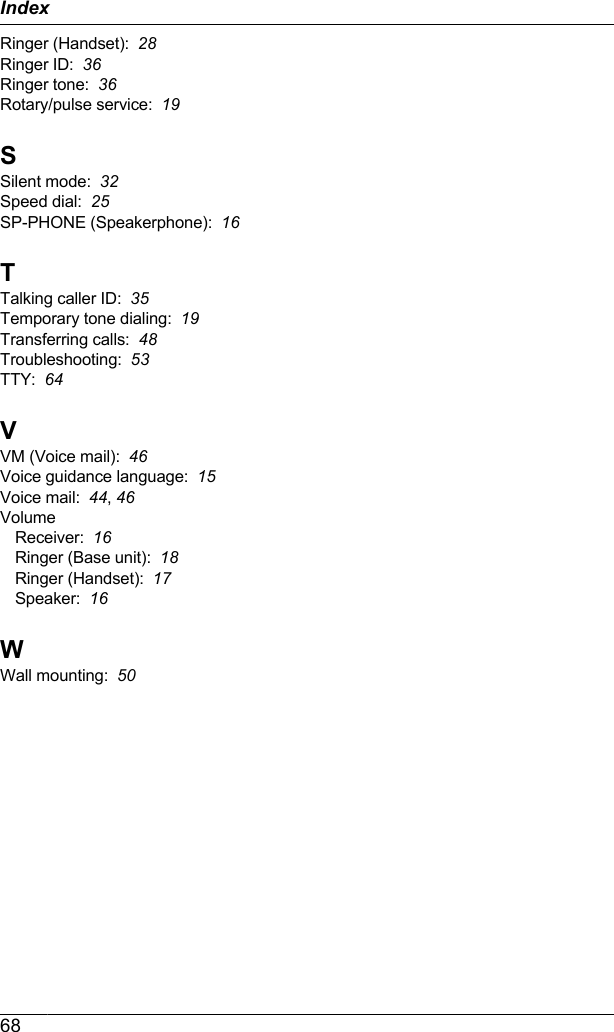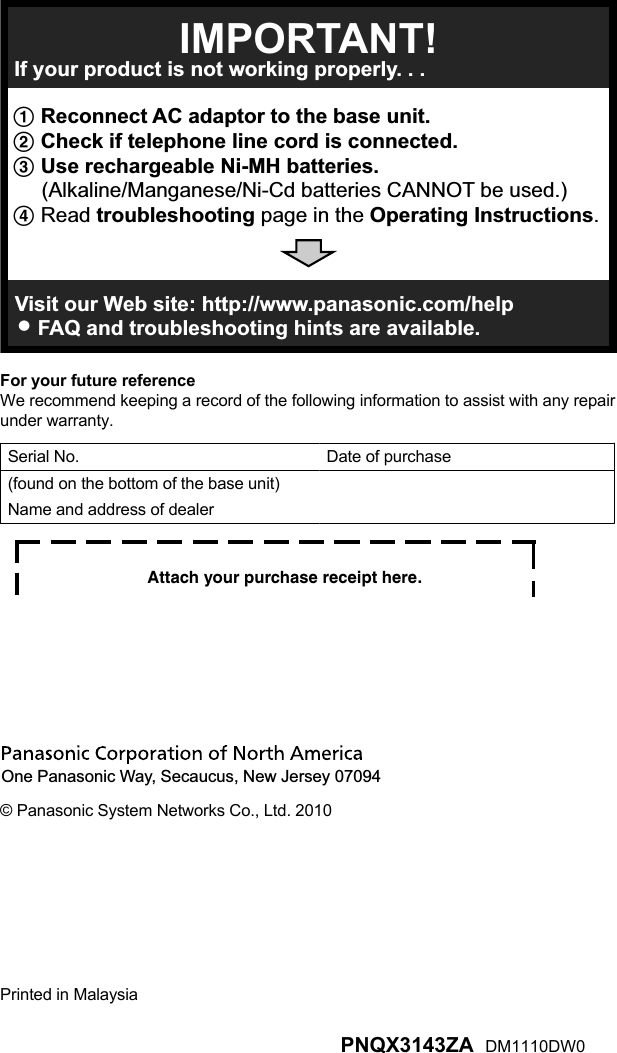Panasonic of North America 96NKX-TG6631 FCC Part 15 D / DECT Cordless Telephone Base User Manual Operating Instructions English
Panasonic Corporation of North America FCC Part 15 D / DECT Cordless Telephone Base Operating Instructions English
user manual