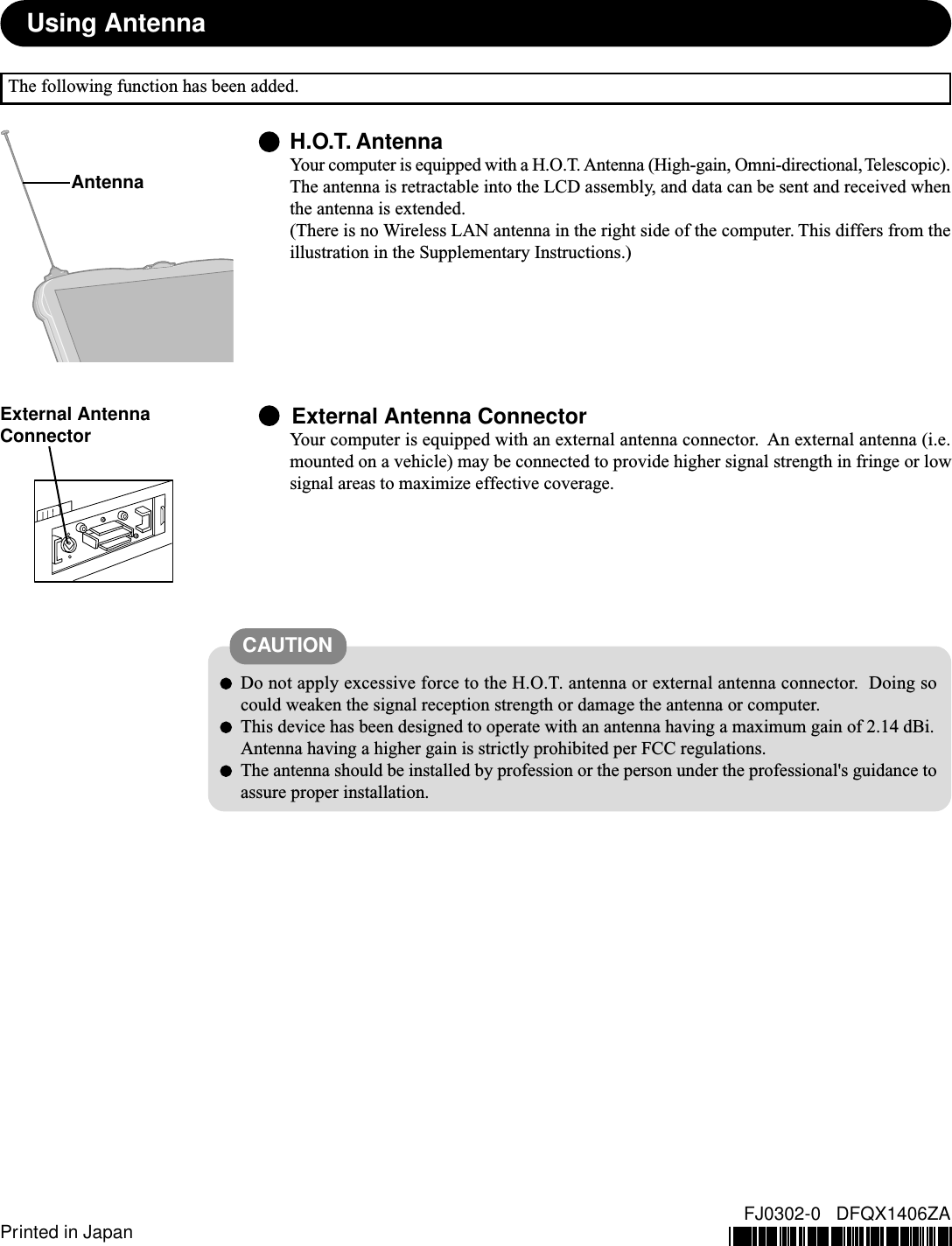Panasonic of North America 9TGCF-281 Optional Wireless LAN for Notebook PC User Manual Revised Manual and Statement
Panasonic Corporation of North America Optional Wireless LAN for Notebook PC Revised Manual and Statement
Contents
- 1. Manual
- 2. Revised Manual and Statement
Revised Manual and Statement