Pixel Enterprise ROOK-RF-508 Wireless flash trigger User Manual
Pixel Enterprise Limited Wireless flash trigger
Contents
- 1. User Manual 1
- 2. User Manual 2
User Manual 2
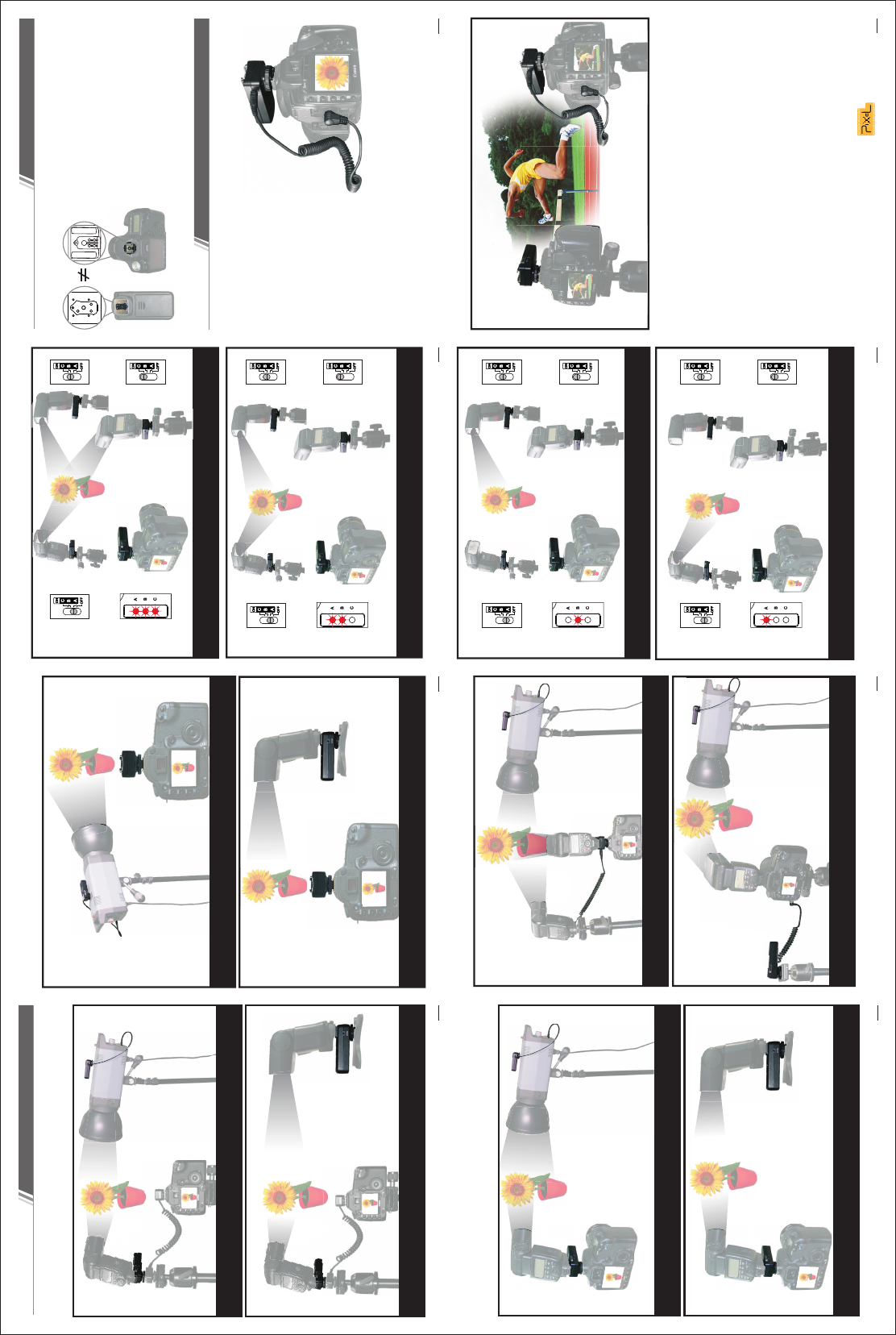
Speedlite flash TTL + Speedlite flash trigger remote control
By using of the TTL off-camera cable to trigger the off-camera flash when
the Speedlite TTL flash works.
9
10
11
12
Speedlite flash TTL + Speedlite flash trigger remote control
OFF ON
13
14 16
Transmitter
Control shooting
* Some Cameras won't shoot if the camera cannot focus even get shooting signal,
so please adjust the camera to “MF”
Slightly press the transmitter button.
Non-compatible mode using method
is same as compatible mode.
15
1. Slightly half-press release button, transmitter
and receiver indicate light as Green, then the
camera starting focus.
2. Fully press release button, transmitter
and receiver as Red, then the camera
starting shoot.
OFF ON
OFF ON
OFF ON
OFF ON
OFF ON
OFF ON
OFF ON
OFF ON
OFF ON
OFF ON
OFF ON
OFF ON
OFF ON
OFF ON
OFF ON
OFF ON
, t
r
a
n
s
m
i
t
t
e
r
n
, t
h
e
n t
h
e
i
t
t
e
r
e
r
a
Speedlite flash TTL + off-camera flash trigger remote control
The transmitter supports the Speedlite flash and will not hamper TTL
communication of camera. Furthermore, it will send the sync signal and
trigger the off-camera flashgun meanwhile.
Speedlite flash TTL + Studio light off-camera flash trigger remote control
Speedlite flash TTL + Speedlite flash trigger remote control
Studio light off-camera flash trigger remote control
Speedlite flash trigger remote control
Use under incompatible mode
When the transmitter is incompatible with the camera, you should use it
as below:
Remote control
Master camera control the slave camera
Camera on top TTL, PC off-camera sync trigger.
Off-camera flash remote control
Transmitter installed on camera hot shoe, and trigger the flash light.
Figure Explaination Flash grouping remote control
Half-p ress the camera shootin g button, m aster camera a nd all slave camer as starting focus. Fully-pres s the
camer a shootin g button and all t he camera s starting shoot.
Now you can start to use incredible PIXEL product. If you have any question,you can contact the local dealer or visit to
http://www.pixelhk.com.
This manual information is updated at May 1, 2011. If you want to use this product combined with others, which
published after this date; please consult with the PIXEL dealer for further information.
*As camera has difference reaction time, then shooting time will be little difference.
*Some Cameras won't shoot if the camera cannot focus even get shooting signal, so please adjust the camera to “MF”
*The camera cannot focus if the transmitter is not specific for the camera.
*The shutter cable should be purchased separately.
Speedlite flash TTL + Studio light off-camera flash trigger remote control
d
d
d
d
d
d
d
d
d
d
d
d
l
l
l
l
l
l
l
l
l
i
i
i
i
i
i
i
i
i
i
i
i
i
i
i
i
i
t
e f
l
h T
T
L +
L +
L +
L +
L +
L +
L +
L +
L +
L +
L +
L +
L +
L +
L +
L +
L +
L +
L +
L +
L +
L +
L +
L +
L +
S
S
S
S
S
S
S
S
S
S
S
S
S
S
S
S
S
S
S
S
S
S
S
S
S
S
S
S
S
d
l
i
Speedlite flash TTL + Speedlite flash trigger remote control
Receiver A、 B、 C will operate when transmitter set at A、 B、 C.
Receiver A、B will operate when transmitter set at A、B.
Receiver B will operate when transmitter set at B.
Receiver A will operate when transmitter set at A.
261121 V10. 0 1
Slave Camera
Master Camera
Receiver
*Camera Shutter cable is purchased separately.
Transmitter Input/output trigger off-camera flash and output flash.
Transmitter Speedlite TTL, Input/Output synchronous Trigger,
off-camera light synchronous Trigger
*If the shooting interval time or 2 shooting times
is longer than 30s, you need to press button
again, or it may miss flash.
chang es or modif ications not e xpressl y approve d by the party res ponsibl e for compliance could vo id the user 's
autho rity to ope rate the equip ment.
This de vice comp lies with Part 1 5 of the FCC Ru les. Operation is subje ct to the fol lowing two con ditions : (1) this
devic e may not cau se harmful int erferen ce, and (2) this device mus t accept an y interference receiv ed,
inclu ding inte rference tha t may cause u ndesire d operation.
This eq uipment h as been tested a nd found to c omply with the limits for a C lass B digi tal device, pursuant to P art
15 of the F CC Rules. These lim its are designed to provi de reason able protection again st harmfu l interference
in a resi dential i nstallatio n. This equipment g enerate s, uses and can radiate rad io freque ncy energy and , if not
insta lled and us ed in accordan ce with the i nstructions, may caus e harmful i nterference to radio
commu nicatio ns. However, th ere is no gua rantee that interfere nce will no t occur in a particular ins tallati on.
If this e quipment does cause har mful inte rference to radio or tele vision re ception, which can be det ermined b y
turni ng the equi pment off and on, the user is encoura ged to try to c orrect the int erferen ce by one or more of the
follo wing meas ures:
-- Reor ient or rel ocate the rece iving ant enna.
-- Incr ease the separation bet ween the eq uipment and receiver.
-- Conn ect the equ ipment into an o utlet on a ci rcuit different f rom that to whic h the recei ver is connected.
-- Cons ult the dea ler or an experi enced rad io/TV tec hnician for he lp.