Pro Nets Technology WA45R1 Wireless ADSL Router User Manual User s Manual WA45R1
Pro-Nets Technology Corporation Wireless ADSL Router User s Manual WA45R1
Users Manual
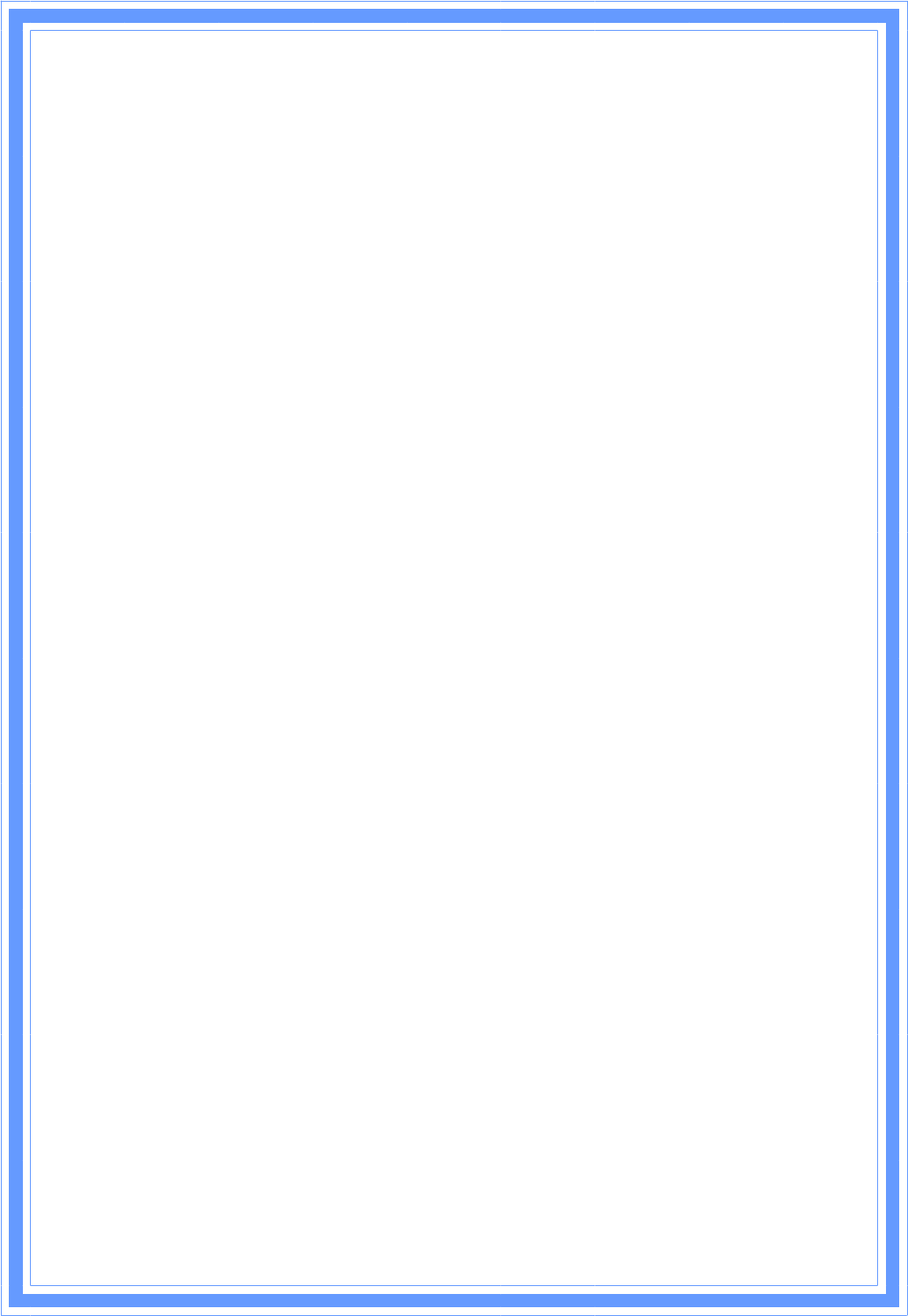
IEEE802.11n
WirelessLAN4Ͳport
ADSL2+Router
User’sManual
January2011
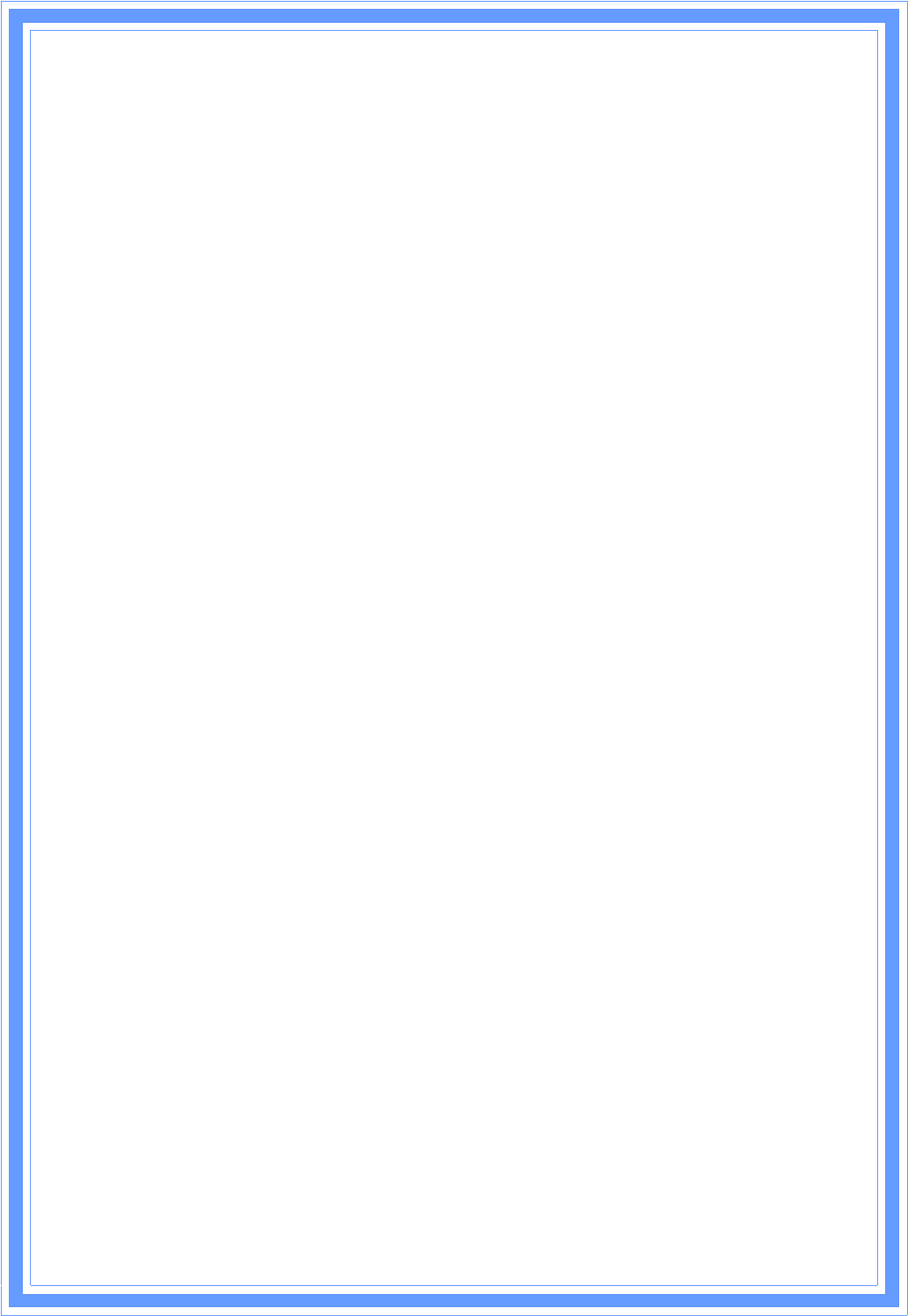
1
FCCWarning
ThisequipmenthasbeentestedandfoundtocomplywiththelimitsforaClassBdigitaldevice,
pursuanttopart15oftheFCCRules.Theselimitsaredesignedtoprovidereasonableprotection
againstharmfulinterferenceinaresidentialinstallation.Thisequipmentgenerates,uses,andcan
radiateradiofrequencyenergyand,ifnotinstalledandusedinaccordancewiththeinstructions,may
causeharmfulinterferencetoradiocommunication.However,thereisnoguaranteethatinterference
willnotoccurinaparticularinstallation.Ifthisequipmentdoescauseharmfulinterferencetoradioor
televisionreception,whichcanbedeterminedbyturningtheequipmentoffandon,theuseris
encouragedtotrytocorrecttheinterferencebyoneormoreofthefollowingmeasures:
Reorientorrelocatethereceivingantenna.
Increasetheseparationbetweentheequipmentandreceiver.
Connecttheequipmentintoanoutletonacircuitdifferentfromthattowhich
Consultthedealeroranexperiencedradio/TVtechnicianforhelp.thereceiverisconnected.
FCCCaution:Anychangesormodificationsnotexpresslyapprovedbythepartyresponsiblefor
compliancecouldvoidtheuser’sauthoritytooperatethisequipment.
ThisdevicecomplieswithPart15oftheFCCRules.Operationissubjecttothefollowingtwo
conditions:(1)Thisdevicemaynotcauseharmfulinterference,and(2)thisdevicemustacceptany
interferencereceived,includinginterferencethatmaycauseundesiredoperation.
IMPORTANTNOTE:
FCCRadiationExposureStatement:
ThisequipmentcomplieswithFCCradiationexposurelimitssetforthforanuncontrolled
environment.Thisequipmentshouldbeinstalledandoperatedwithaminimumdistanceofabout
eightinches(20cm)betweentheradiatorandyourbody.
ThistransmittermustnotbecoͲlocatedoroperatedinconjunctionwithanyotherantennaor
transmitter.IEEE802.11bor802.11goperationofthisproductintheUSAis
firmwareͲlimitedtochannels1through11.
Notice
Changesormodificationstotheequipment,whicharenotapprovedbythepartyresponsibleforcompliance
couldaffecttheuser'sauthoritytooperatetheequipment.CompanyhasanonͲgoingpolicyofupgradingits
productsanditmaybepossiblethatinformationinthisdocumentisnotupͲtoͲdate.Pleasecheckwithyour
localdistributorsforthelatestinformation.
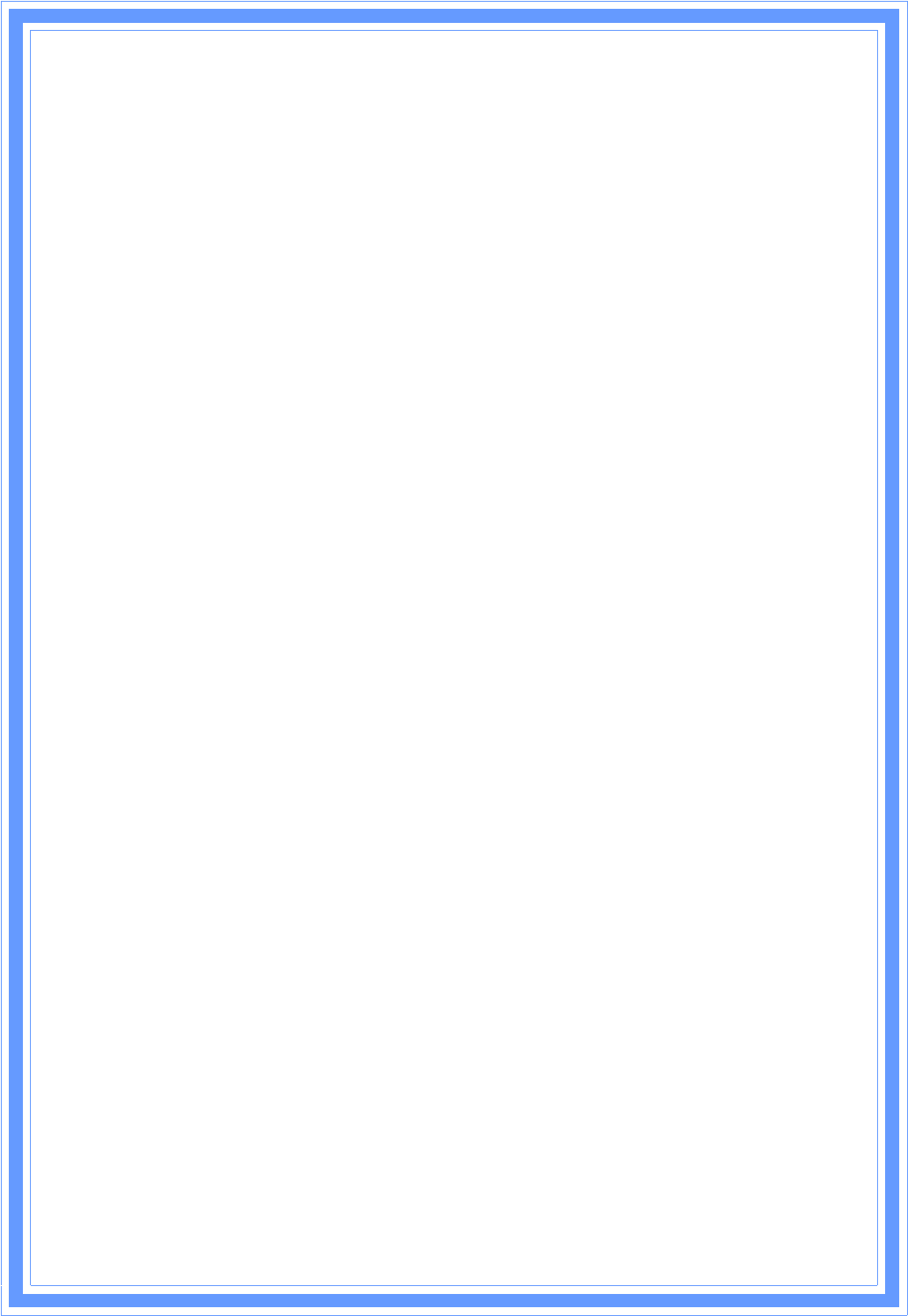
2
Copyright
2011AllRightsReserved.
Nopartofthisdocumentcanbecopiedorreproducedinanyformwithoutwrittenconsentfromthe
company.
Trademarks:
Alltradenamesandtrademarksarethepropertiesoftheirrespectivecompanies.
RevisionHistory
RevisionHistory
V11stRelease
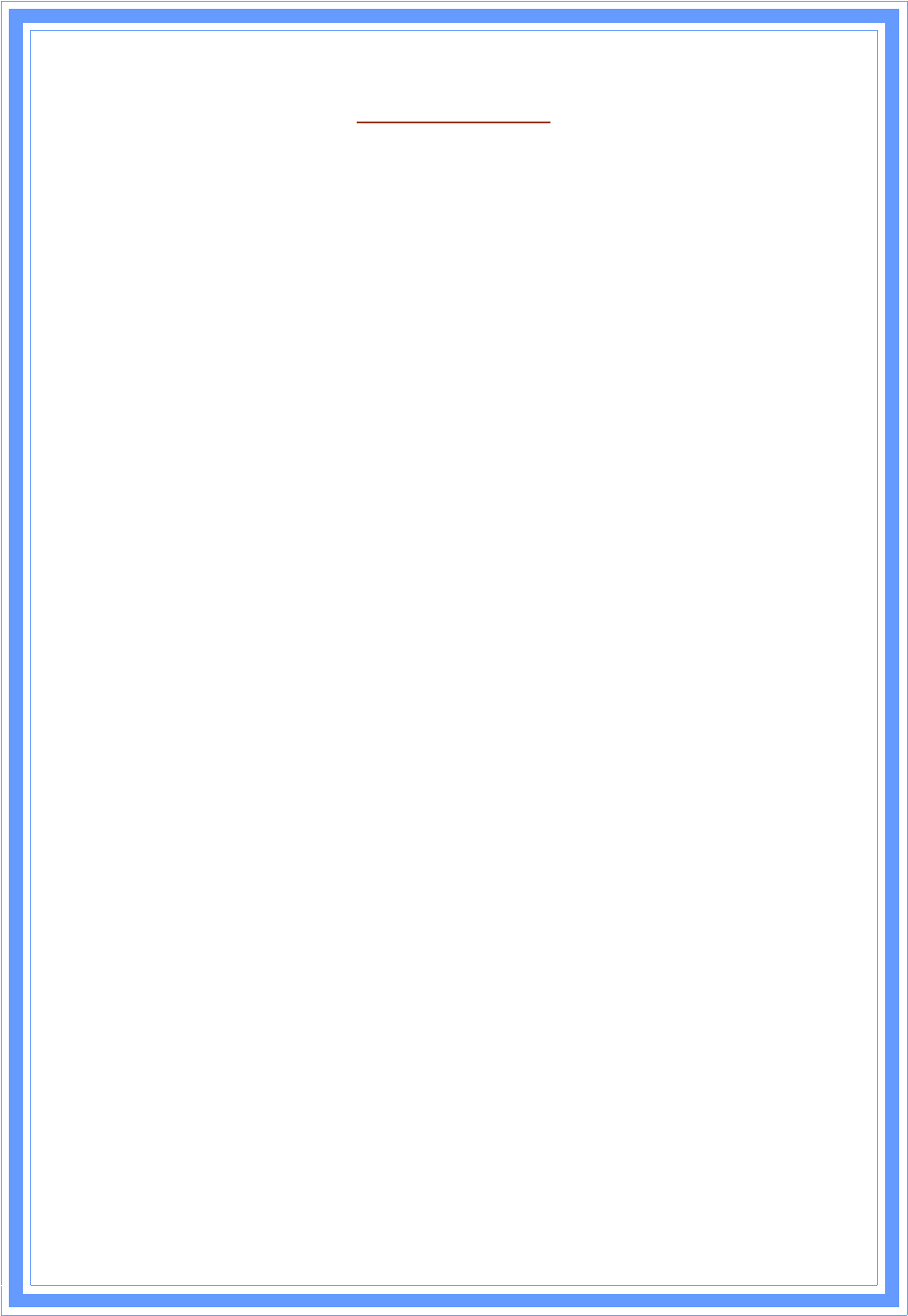
3
TableofContents
1.Introduction................................................................................................................... 5
1.1Features ............................................................................................................. 5
1.2PackageContents ............................................................................................... 8
1.3SystemRequirements......................................................................................... 8
1.4LEDsIndication&ConnectorsofWirelessRouter ............................................... 8
1.5ConnectRelatedDevice ...................................................................................... 9
2.PCConfiguration .......................................................................................................... 10
2.1TCP/IPNetworkingSetup ................................................................................. 10
3.ConfigureWirelessRouterviaWebBasedUtility ......................................................... 21
3.1Login ................................................................................................................ 21
3.2Status ............................................................................................................... 23
3.3LAN .................................................................................................................. 23
3.4Wireless ........................................................................................................... 24
3.4.1BasicSettings ....................................................................................... 24
3.4.2AdvancedSettings................................................................................ 26
3.4.3Security................................................................................................ 27
3.4.4AccessControl...................................................................................... 28
3.4.5WPS ..................................................................................................... 28
3.4.6MBSSID ................................................................................................ 29
3.5WAN................................................................................................................. 30
3.5.1ChannelConfiguration.......................................................................... 30
3.5.2ATMSettings ........................................................................................ 31
3.5.3ADSLSettings ....................................................................................... 33
3.6Service.............................................................................................................. 34
3.6.1DHCP.................................................................................................... 34
3.6.2DNS...................................................................................................... 36
3.6.3Firewall................................................................................................ 37
3.6.3.1IP/PortFiltering ....................................................................... 37
3.6.3.2MACFiltering........................................................................... 39
3.6.3.3PortForwarding....................................................................... 39
3.6.3.4URLBlocking............................................................................ 40
3.6.3.5DomainBlocking...................................................................... 41
3.6.3.6DMZ ........................................................................................ 42
3.6.4IGMPProxy .......................................................................................... 43
3.6.5UPnP.................................................................................................... 44
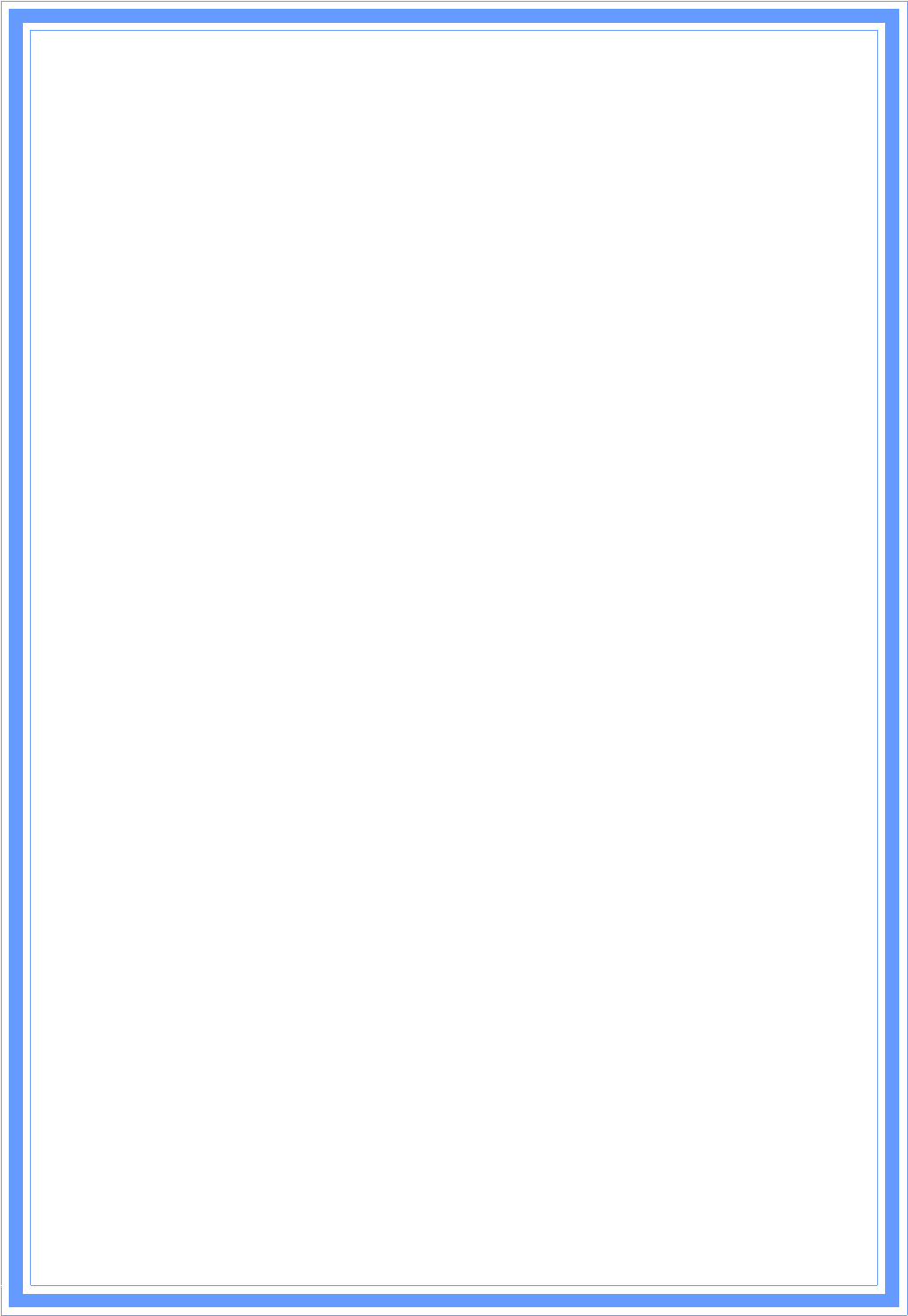
4
3.6.6RIP ....................................................................................................... 45
3.7Advance ........................................................................................................... 46
3.7.1ARPTable............................................................................................. 46
3.7.2Bridging ............................................................................................... 47
3.7.3Routing ................................................................................................ 48
3.7.4SNMP................................................................................................... 49
3.7.5PortMapping ....................................................................................... 50
3.7.6IPQoS .................................................................................................. 51
3.7.7RemoteAccess ..................................................................................... 53
3.7.8Others .................................................................................................. 54
3.8Diagnostic......................................................................................................... 55
3.8.1Ping...................................................................................................... 55
3.8.2ATMLoopback...................................................................................... 56
3.8.3ADSL .................................................................................................... 57
3.8.4DiagnosticTest ..................................................................................... 58
3.9Admin .............................................................................................................. 58
3.9.1Commit/Reboot ................................................................................... 58
3.9.2Backup/Restore.................................................................................... 59
3.9.3Password.............................................................................................. 60
3.9.4UpgradeFirmware ............................................................................... 61
3.9.5ACLConfiguration................................................................................. 62
3.9.6TimeZone............................................................................................ 63
3.9.7TRͲ069Configuration............................................................................ 64
3.10Statistics ......................................................................................................... 66
3.10.1Interface............................................................................................. 66
3.10.2ADSL .................................................................................................. 67
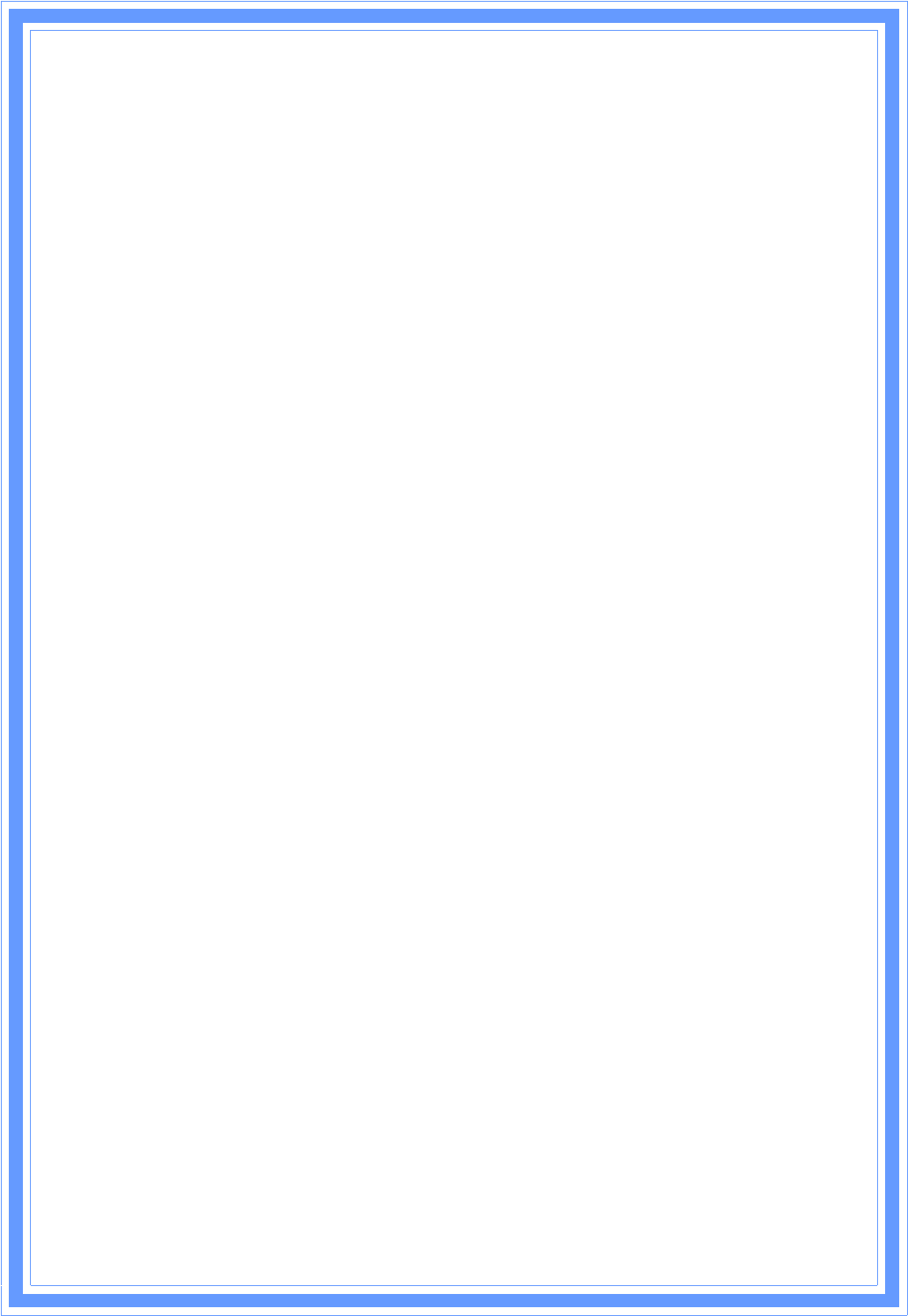
5
1.Introduction
ThisfullrateADSL2+routerisanallͲinͲoneWirelessADSL2+routerforHomeandSOHO
applications.ThisgatewayarewithfullͲfeaturedADSLrouterthatprovideshighͲspeed
Internetaccess,4ͲportEthernetswitchdirectconnectionstoindividualPCsorlocalarea
networkwith10/100BaseͲTEthernetanda300MbpsIEEE802.11nwirelessconnectivity.
WA41RusesadvancedADSLchipsetsolutionwithcompletesetofindustrystandard
featuresforhighͲspeedInternetaccess.AlsobuiltͲin300MbpsIEEE802.11nwirelessservices
canprovideyoueasyandconvenientwaytoconnectthePCsandInternet.Usercanenjoy
higherqualitymultimediaandrealͲtimeapplicationssuchasonlinegaming,
VideoͲonͲDemand,VoIPandotherbandwidthconsumingservices.AlsothefeatureͲrich
routingfunctionsareseamlesslyintegratedtoADSLserviceforexistingcorporateorhome
users.ThisproductismadeinISO9001approvedfactoryandcomplieswithFCCpart15
regulationsandCEapproval.
1.1Features
HighSpeedInternetAccess
ThisADSLroutercomplieswithADSL/ADSL2/ADSL2+standards.Itcansupport
downstreamratesofupto24Mbpsandupstreamratesofupto1Mbps.ThisADSLrouteris
compliantwiththefollowingstandards.
zANSIT1.413issue2
zITUͲTG.992.1(G.dmt)
zITUͲTG.992.2(G.lite)
zG.994.1(G.hs,Multimode)
zITUͲTG.992.3(ADSL2G.dmt.bis)
zITUͲTG.992.4(ADSL2G.lite.bis)
zITUͲTG.992.5(ADSL2+;AnnexA,B,L&M)
zReachExtendedADSL(READSL)
MultiͲconnectionprotocolsupport
zSupportupto8PVCs
zATMforumuni3.1/4.0PVC
zMultiProtocoloverAAL5(RFC1483/2684)
zVCandLLCMultiplexing
zPPPoverEthernet(RFC2516)
zPPPoverATM(RFC2364)
zTrafficshaping(ATMQoS)UBR,CBR,VBR,VBRͲrt,VBRͲnrt
zOAMF4andF5segmentendͲtoͲendloopͲback,AIS,andRDIOAMcells
zVPIis0Ͳ255andVICis32Ͳ65535
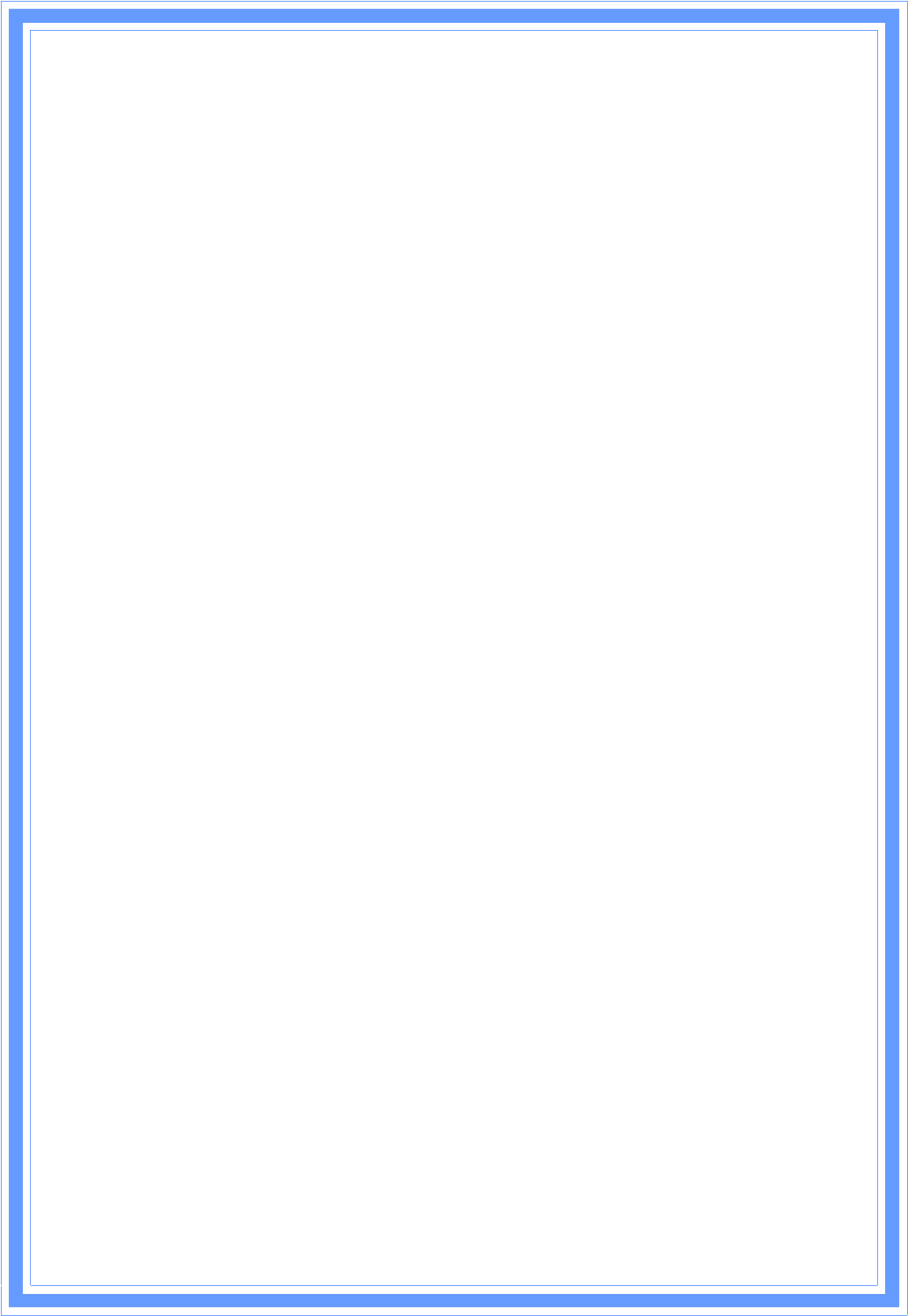
6
Bridging/Routingsupport
zEthernettoADSLselfͲlearningTransparentBridging(IEEE802.1d)
zIProutingͲRIPv2(backwardcompatiblewithRIPv1)
zStaticIProuting
zRouting(TCP/IP/UDP/ARP/ICMP)
zIPMulticastIGMPv1/v2
IPManagement
zNAT(NetworkAddressTranslation)
zNAPT(NetworkAddressandPortTranslation)
zDHCPServer/Relay/Client(WANport)
zVPN(IPSec,PPTP,L2TP)PassͲThrough
zDNSProxy
zDynamicDNS
zUPnPsupport
zVirtualServer(Portforwarding&DMZhost)
WLANNetwork
zCompatiblewithIEEE802.11n/b/g
z64/128bitsWEPEncryption
zWPAͲPSK,TKIP/WPA2ͲAES,PSK
zSupportsQualityofService(QoS),802.11e,WMM
zMACAddressFiltering
Security
zPPPoverPAP(PasswordAuthenticationProtocol;RFC1334)
zPPPoverCHAP(ChallengeAuthenticationProtocol;RFC1994)
zDOSProtection
zStatefulPacketInspection(SPI)
zBuiltͲinNATFirewall
zIPͲbasedPacketfiltering
zPasswordProtectedSystemManagement
WebͲBasedManagement
zWebͲBasedGUIconfiguration/Management
zCLI(CommandLineInterface)viaserialinterfaceorTelnetoverEthernet
zTelnetRemoteManagement
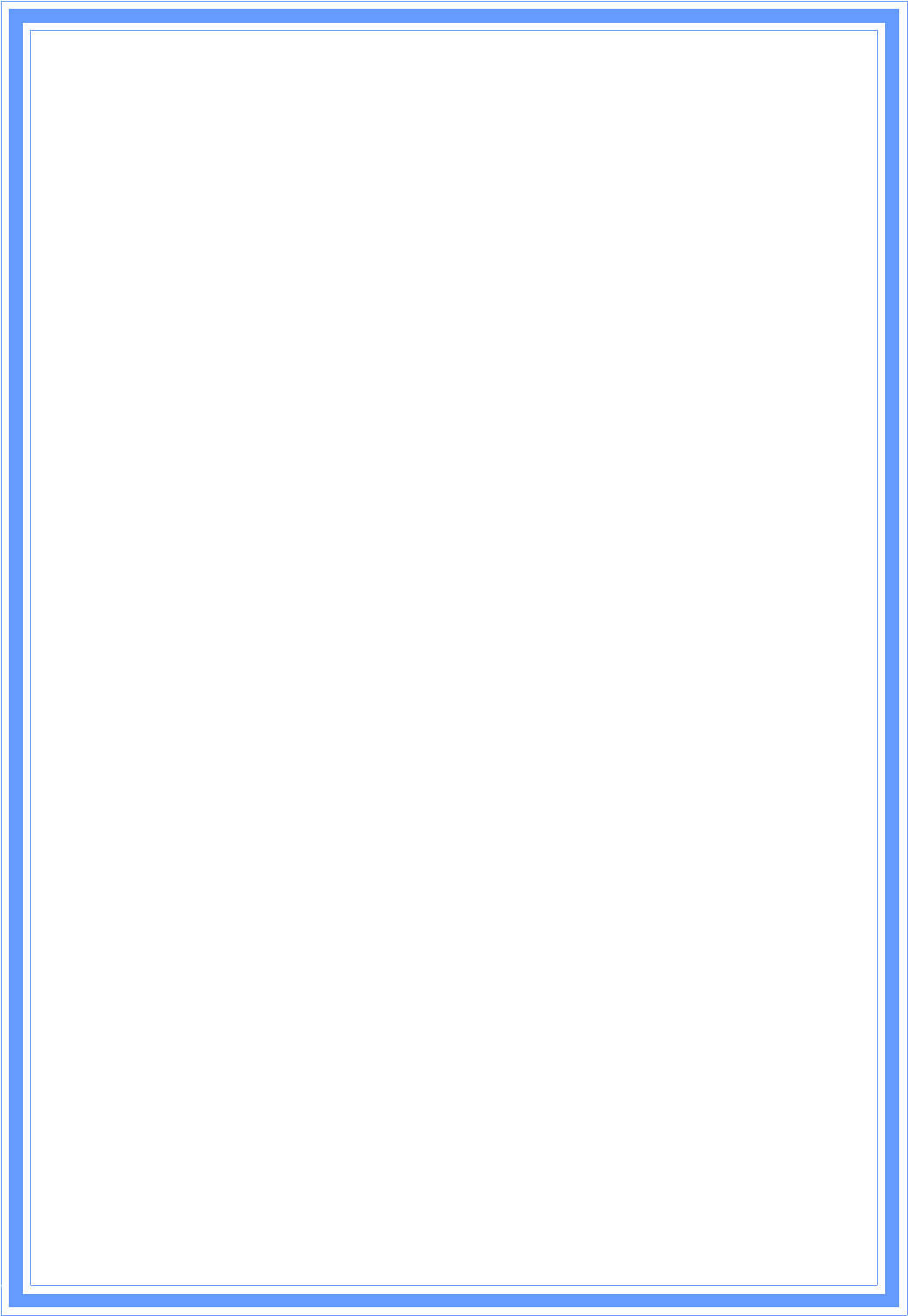
7
zFirmwareupgradeviaFTP/TFTP
zSNMPSupport
zHTTPSSupport
zBuiltͲinDiagnosticTool
zTRͲ069support
NetworkAddressTranslation(NAT)
NetworkAddressTranslation(NAT)allowsthetranslationofanInternetprotocoladdress
usedwithinonenetwork(forexampleaprivateIPaddressusedinalocalnetwork)toa
differentIPaddressknownwithinanothernetwork(forexampleapublicIPaddressusedon
theInternet).
UniversalPlugandPlay(UPnP)
UniversalPlugandPlayisastandardthatusesInternetandWebprotocolstoenabledevices
suchasPCs,peripherals,intelligentappliances,andwirelessdevicestobepluggedintoa
networkandautomaticallyknowabouteachother.Thisprotocolisusedtoenablesimple
androbustconnectivityamongstandͲalonedevicesandPCs.
DynamicDNSSupport
WithDynamicDNSsupport,youcanhaveastatichostnamealiasforadynamicIPaddress,
allowingthehosttobemoreeasilyaccessiblefromvariouslocationsontheInternet.You
mustregisterforthisservicewithaDynamicDNSclient.
DHCPSupport
DHCP(DynamicHostConfigurationProtocol)allowsindividualclientstoobtainTCP/IP
configurationatstartͲupfromacentralizedDHCPserver.TheADSLrouterhasbuiltͲinDHCP
servercapabilityenabledbydefault.ItcanassignIPaddresses,anIPdefaultgatewayand
DNSserverstoDHCPclients.ItcanalsoactasasurrogateDHCPserver(DHCPRelay)whereit
relaysIPaddressassignmentfromtheactualrealDHCPservertotheclients.
SNMP(SimpleNetworkManagementProtocol)Support
It’saneasywaytoremotecontroltherouterviaSNMP.
MultiplePVC(PermanentVirtualCircuits)Support
zSupportsOAMF4/F5loopͲback,AISandRDIOAMcells.
zATMForumUNI3.1/4.0PVC
zSupportupto8PVCs.
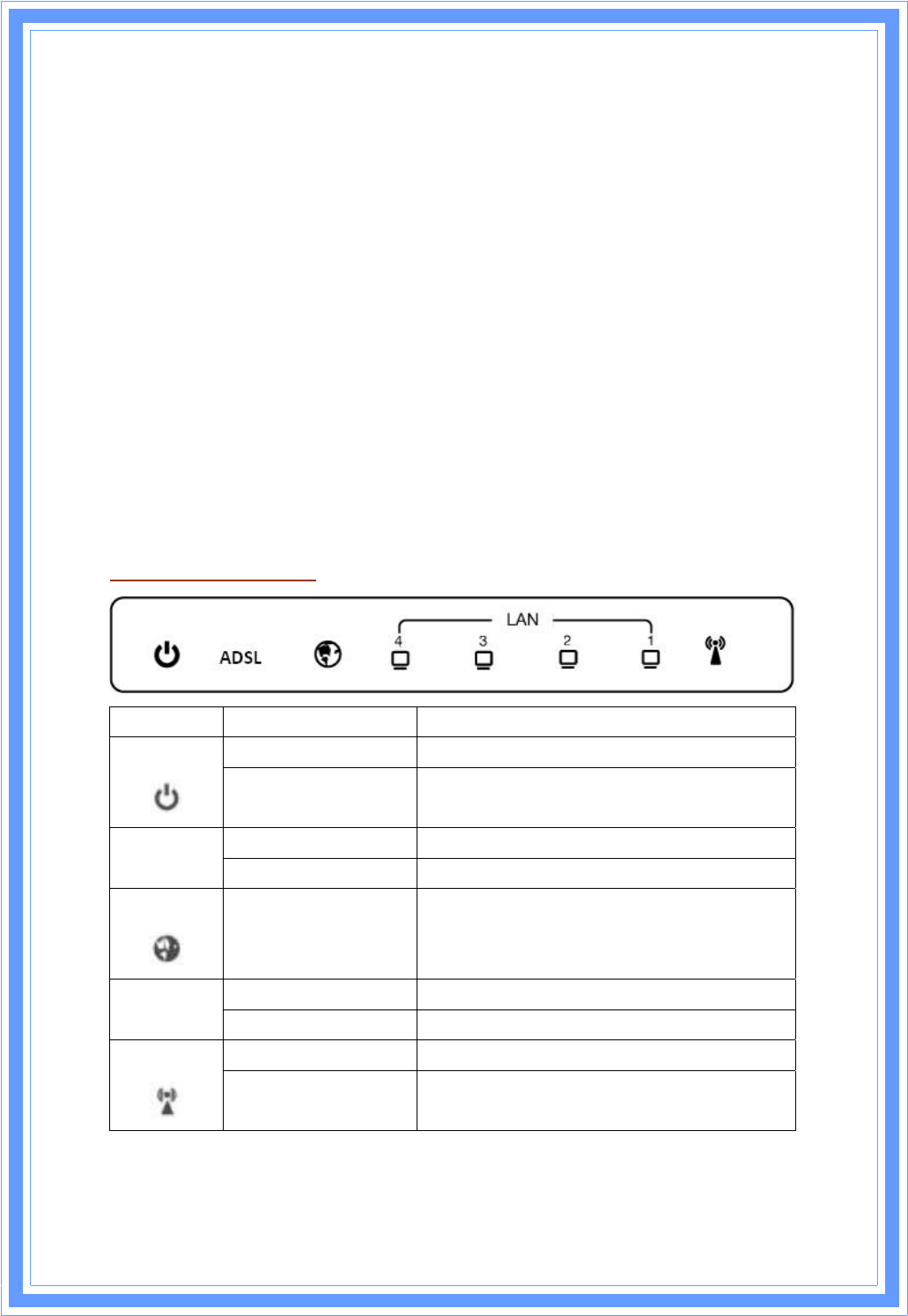
8
1.2PackageContents
ΘʳOneADSLRouter
ΘʳOneCDͲROM(user’smanual)
ΘʳOneEthernetCable(RJͲ45)
ΘʳOnephonecable(RJͲ11)
ΘʳOnepoweradapter
1.3SystemRequirements
ΘʳComputerswithaninstalledEthernetadapter.
ΘʳValidInternetAccessaccountandEthernetbasedDSLorCablemodem.
Θʳ10/100BaseͲTEthernetcablewithRJͲ45connector.
ΘʳTCP/IPprotocolmustbeinstalledonallPCs.
ΘʳSystemwithMSInternetExplorerver.5.0orlater,orNetscapeNavigatorver.4.7
orlater.
1.4LEDsIndication&ConnectorsofWirelessRouter
FrontPanelLEDsIndication
LEDLightStatusDescription
OnWirelessRouterispoweredon.PWR
OffWirelessRouterispoweredoff.
OnWANportissuccessfullyconnected
ADSL
BlinkingDataisbeingsentorreceived.
INTERNET
BlinkingRouteristransferringdatabetweenInternetand
router
OnLANportissuccessfullyconnected.LAN
(1,2,3,4)BlinkingDataisbeingsentorreceived.
SlowBlinkingWLANissuccessfullyconnected.WLAN
BlinkingDataisbeingsentorreceived.
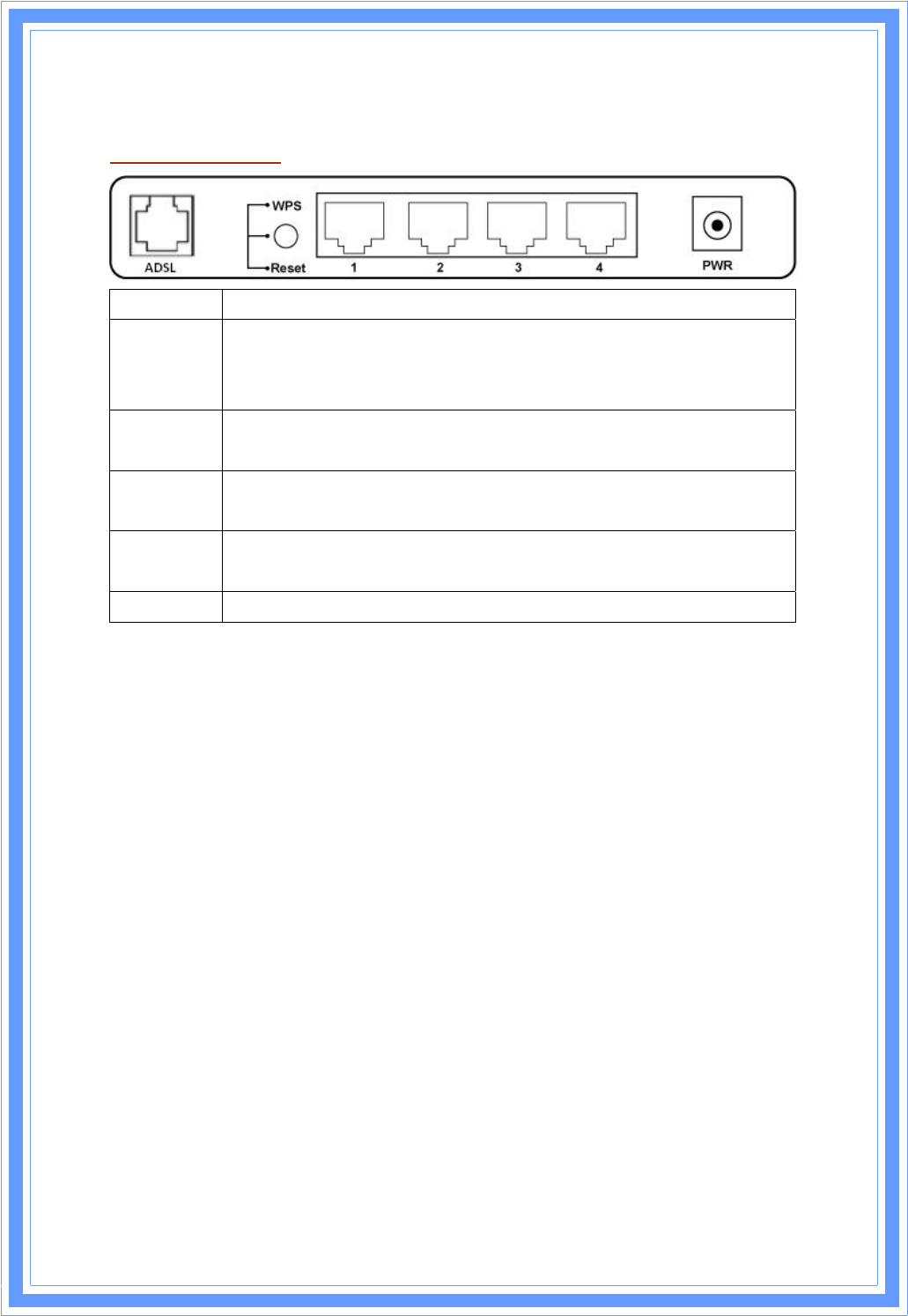
9
BackPanelConnectors
Button/PortDescription
ResetResetconfigurationstodefault.Youwouldusetheresetbuttononlywhena
programerrorhascausedyourWirelessAProutertohang.Pressthebuttonand
holdafter6seconds.
WPS ClickWPSbutton1to3secondswhileyouareconnectingaPCofwirelessadapter
withWPSfunction(youmustenableWPS’PBCfunction).
LAN
(1x,2x,3x,4x)
EthernetRJͲ45connector,connecttoPCwithaRJͲ45Ethernetcable.
ADSLEthernetRJͲ11connector,connecttoADSLaccessdevice,suchastheCablemodem
orADSLmodem.
PWRPowerconnector,connecttothepoweradapterpackagedwiththeAProuter.
1.5ConnectRelatedDevice
1)ConnectRoutertoLINE
PlugtheprovidedRJͲ11phonecableintoADSLportonthebackpaneloftherouter
andinserttheotherendintosplitterorwallphonejack.
2)ConnectRoutertoLAN
PlugRJͲ45EthernetCableintoLANportonthebackpaneloftherouterandinsertthe
otherendoftheEthernetcableonyourPC’sEthernetportorswitch/hub.
3)ConnectRoutertoPowerAdapter
PlugPowerAdaptertoPWRportonthebackpaneloftherouterandtheotherendto
apoweroutlet.
Warning:Onlyusethepoweradapterisprovidedfromthispackage,useotherpower
adaptermaycausehardwaredamage
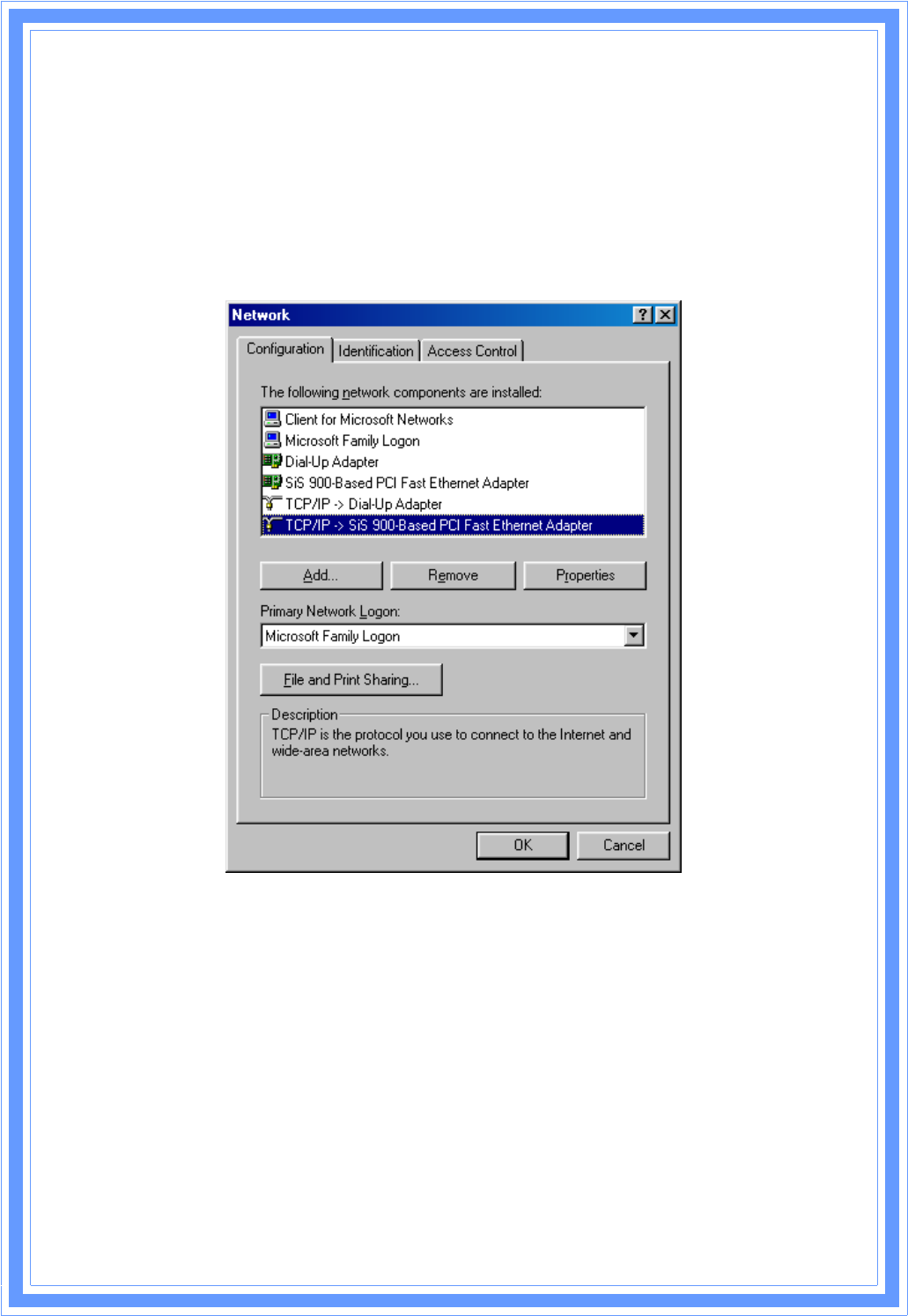
10
2.PCConfiguration
YoucanconnectWirelessLANADSL2+routerwithPCthrougheitherEthernetcable.You
canchangethesettingsviaWEBbrowser.
2.1TCP/IPNetworkingSetup
CheckingTCP/IPSettingsforWindows9x/Me
a)Select“Start
Æ
ControlPanel
Æ
Network”,thewindowbelowwillappear,
b)Click“Properties”,thewindowbelowwillappearandthenclick“IPAddress”tab,
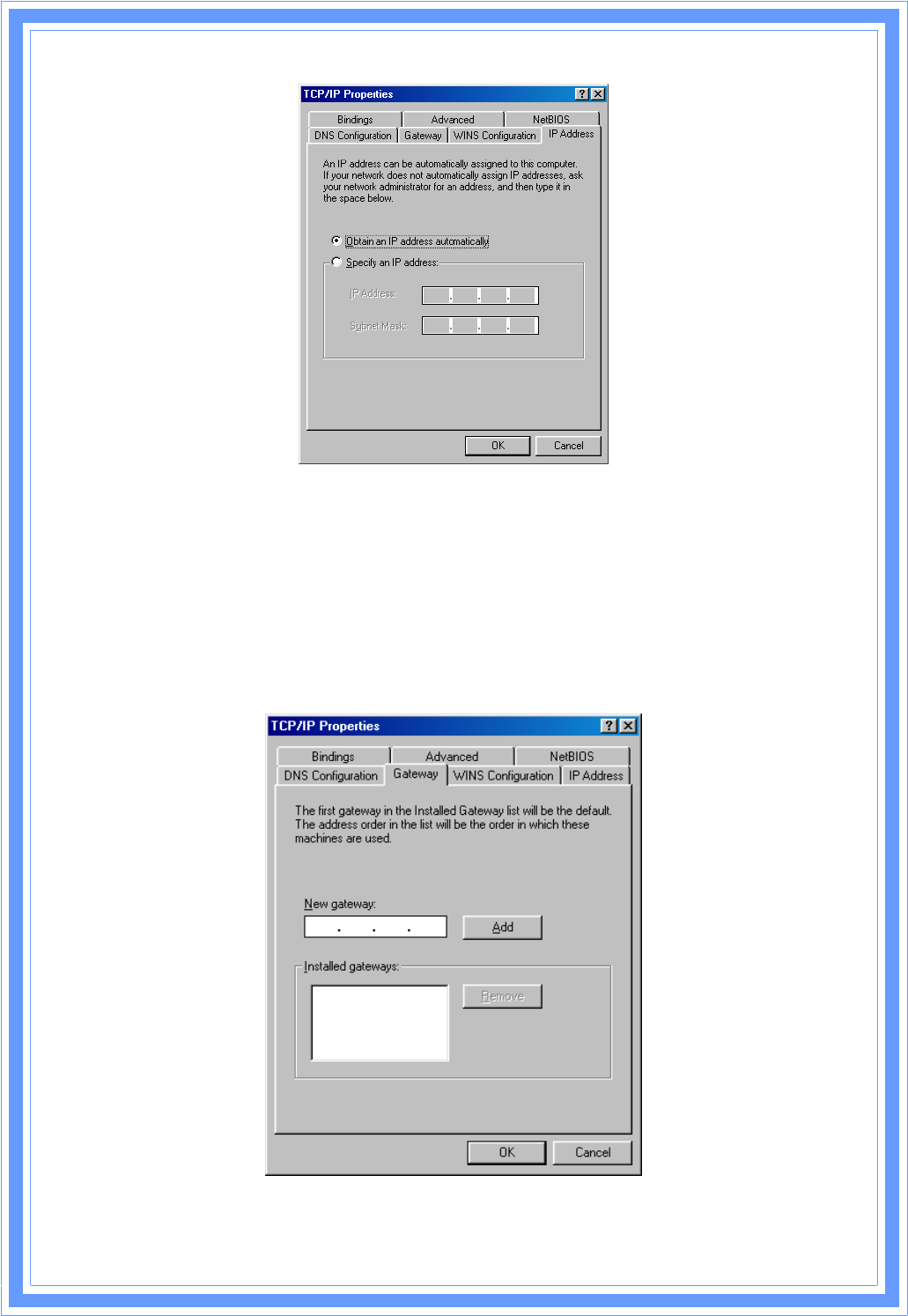
11
ΘʳIfyoudecidetouseDHCP,select“ObtainanIPaddressautomatically”,then
click“OK”toconfirmyoursettings.Onceyourestartyoursystem,Wireless
RouterwillobtainanIPaddressforthissystem.
ΘʳIfyoudecidetousefixedIPaddressforyoursystem,select“SpecifyanIP
address”,andmakesurethatIPAddressandSubnetMaskarecorrect.
c)Select“Gateway”tabandentercorrectgatewayaddressin“Newgateway”field,then
click“Add”,
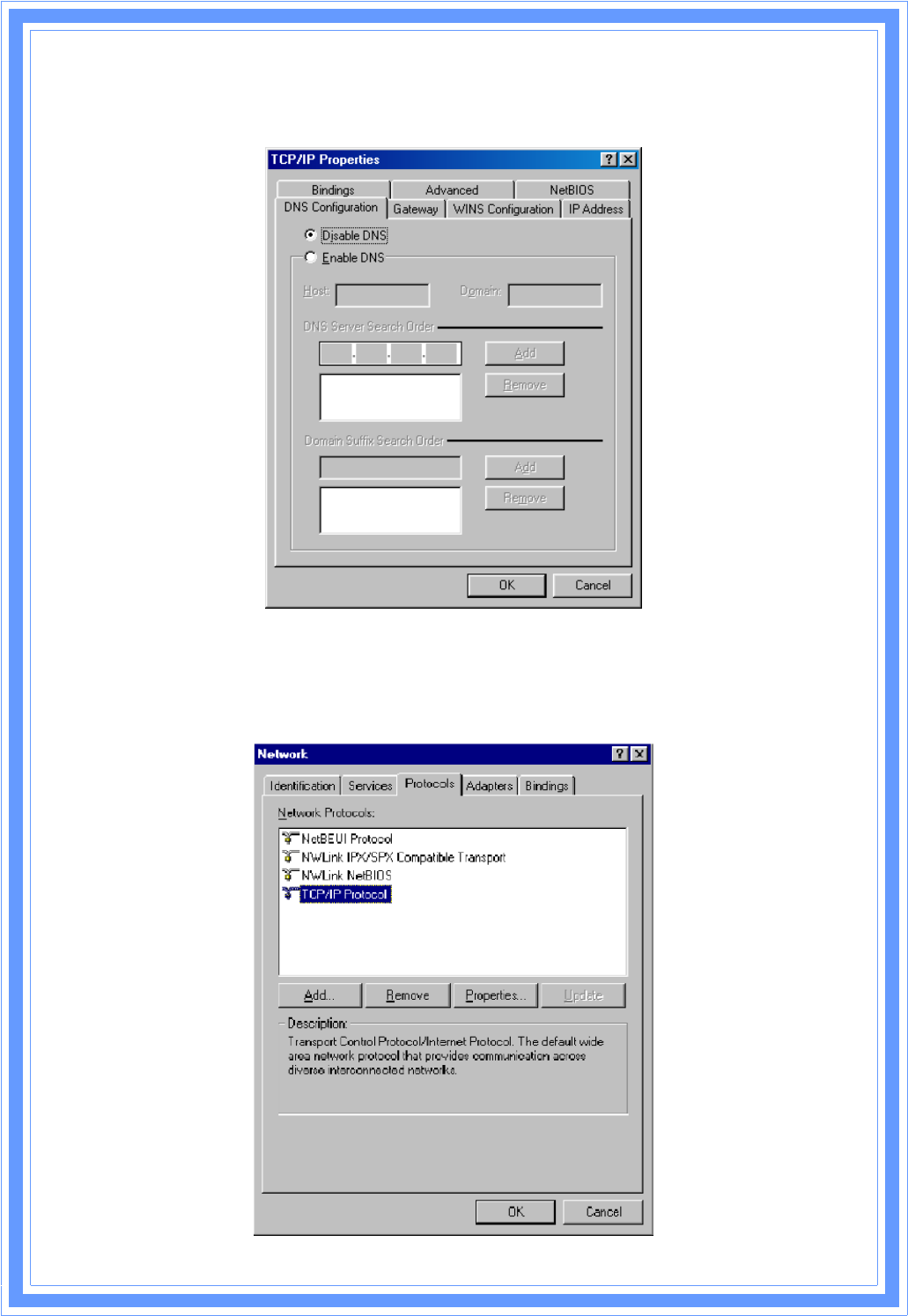
12
d)Select“DNSConfiguration”tabandmakesureselect“EnableDNS”,entertheDNS
addressprovidesfromyourISPinthe“DNSServerSearchOrder”field,thenclick“Add”,
CheckingTCI/IPSettingforWindowsNT4.0
a)Select“ControlPanelÆNetwork”,windowbelowwillappear,click“Protocols”tabthen
select“TCP/IPprotocol”,
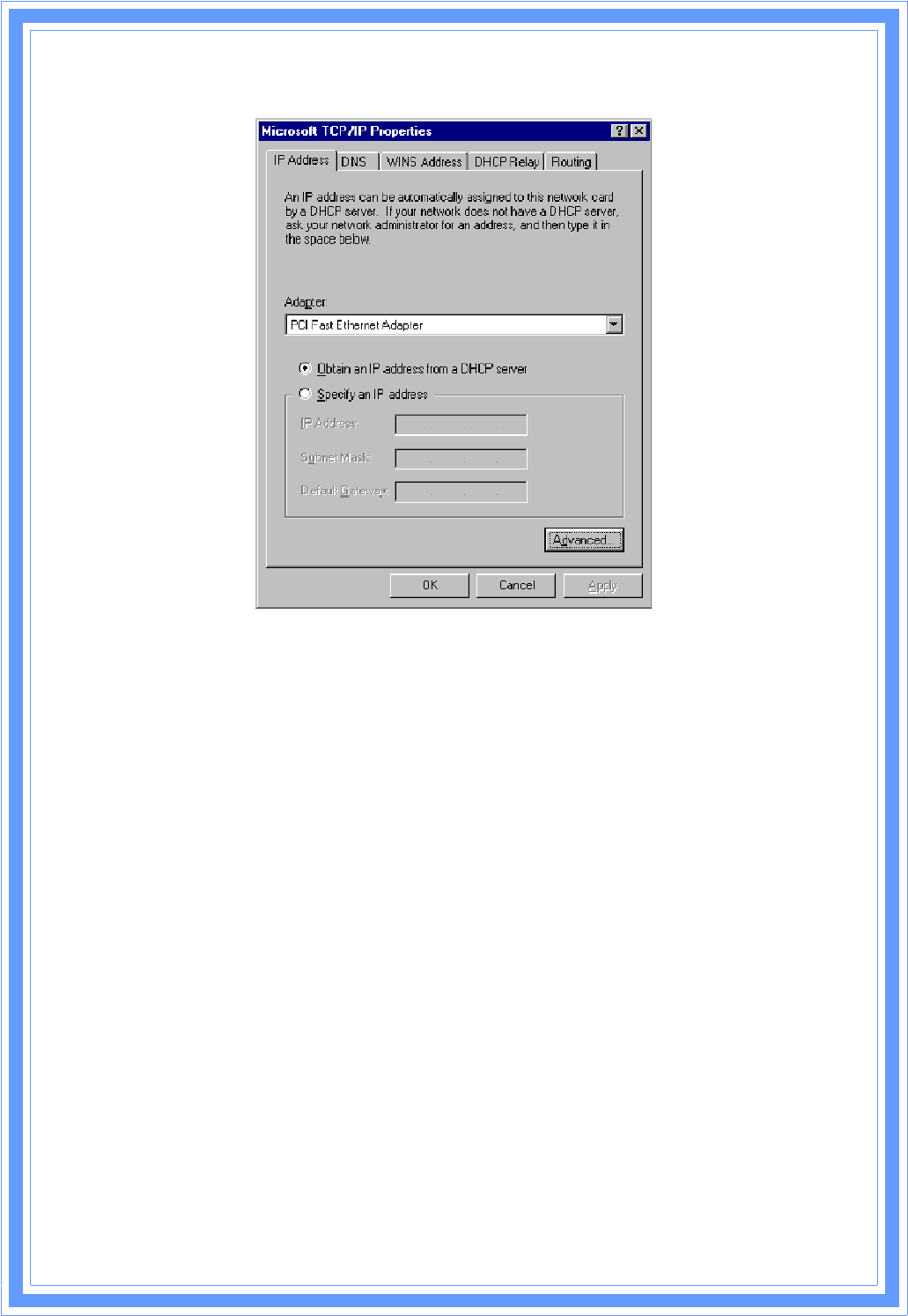
13
b)Click“Properties”,windowbelowwillappear.
ΘʳSelectthenetworkcardonyoursystemfrom“Adapter”field.
ΘʳIfyoudecidetouseIPaddressfromWirelessRouter,select“ObtainanIP
addressfromaDHCPserver”.
ΘʳIfyoudecidetousetheIPaddressyouaredesired,select“SpecifyanIP
address”.Makesureentercorrectaddressesin“IPAddress”and“Subnet
Mask”fields.
ΘʳYoumustsetWirelessRouter’sIPaddressas“DefaultGateway”.
c)ToenterDNSaddressisprovidedfromyourISP.Select“DNS”tab,click“Add”under“DNS
ServiceSearchOrder”list,thenenterDNSServerIPaddressin“TCP/IPDNSServer”window
andclick“Add”.
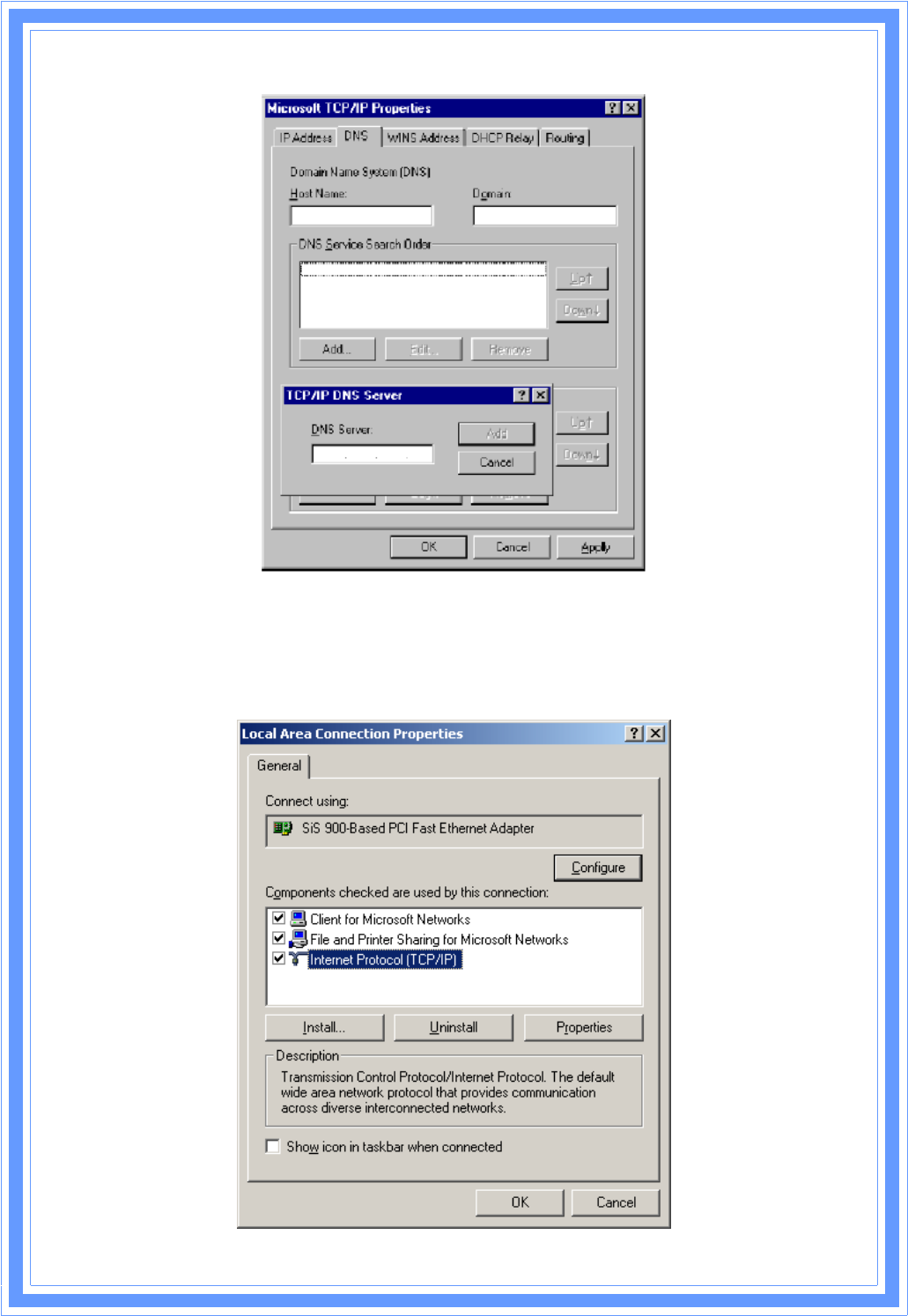
14
CheckingTCP/IPSettingsforWindows2000
a)Select“StartÆControlPanelÆNetworkandDialͲupConnection”andrightclick“Local
AreaConnection”thenclick“Properties”,
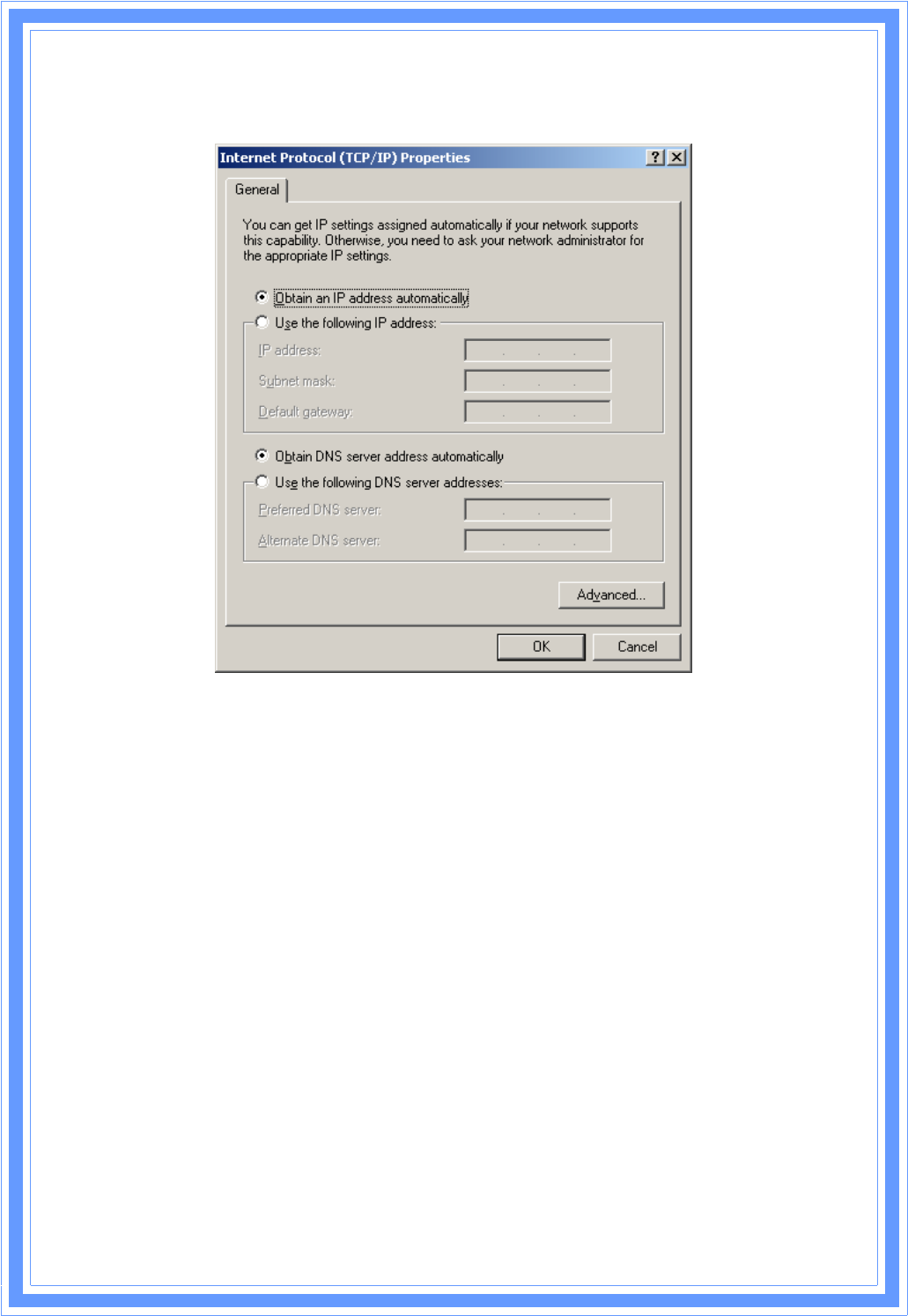
15
b)Selectthe“InternetProtocol(TCP/IP)”forthenetworkcardonyoursystem,thenclick
“Properties”,windowbelowwillappear.
ΘʳIfyoudecidetouseIPaddressfromWirelessRouter,select“ObtainanIP
addressautomatically”.
ΘʳIfyoudecidetousetheIPaddressyouaredesired,select“UsethefollowingIP
address”.Makesureentercorrectaddressesin“IPAddress”and“Subnet
Mask”fields.
ΘʳYoumustsetWirelessRouter’sIPaddressas“DefaultGateway”.
ΘʳIftheDNSServerfieldsareempty,select“UsethefollowingDNSserver
addresses”andentertheDNSaddressisprovidedbyyourISP,thenclick“OK”.
CheckingTCP/IPSettingsforWindowsXP
a)Click“Start”,select“ControlPanelÆNetworkConnection”andrightclick“LocalArea
Connection”thenselect“Properties”,windowbelowwillappear.
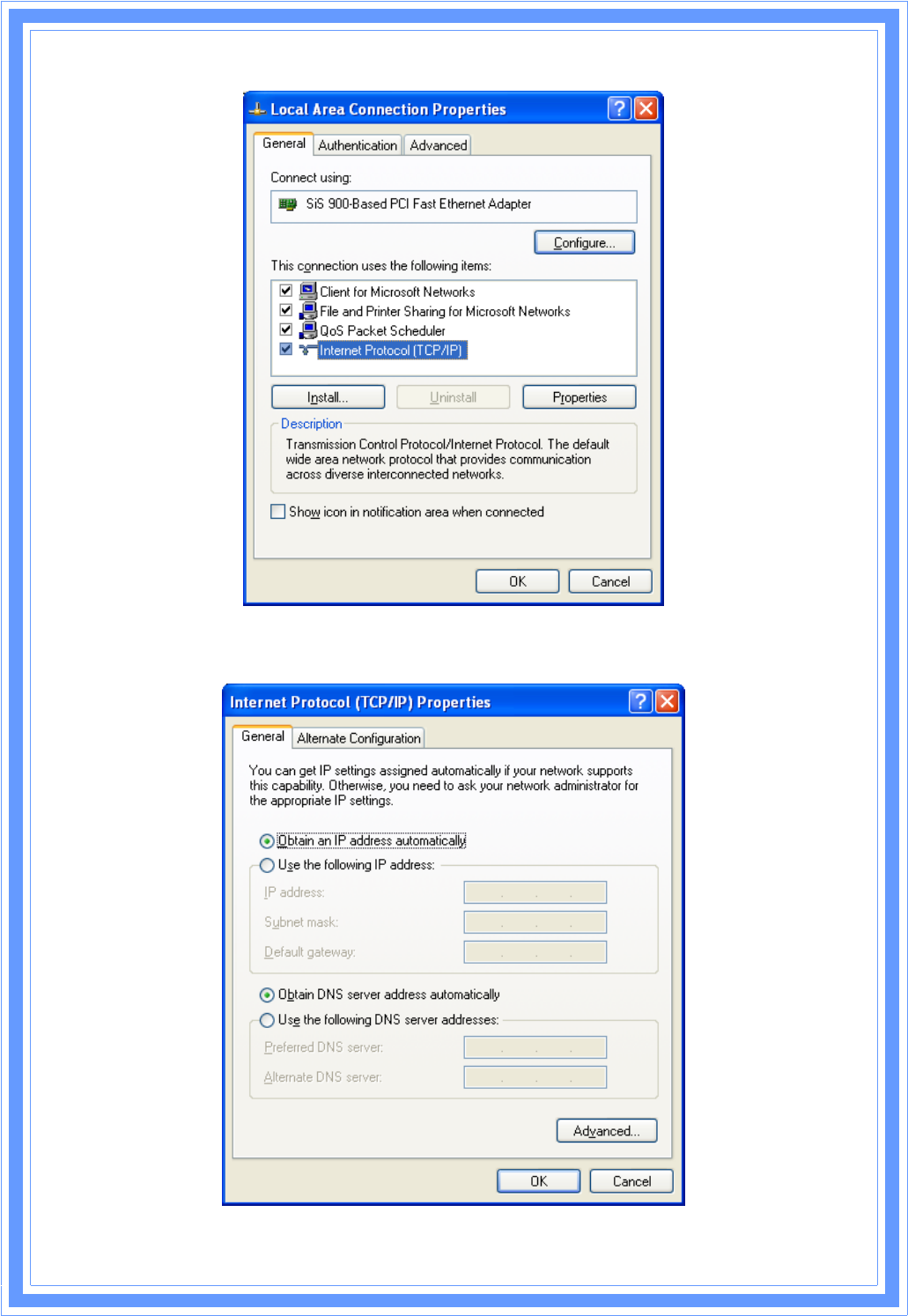
1
6
b)Select“InternetProtocol(TCP/IP)”thenclick“Properties”,windowbelowwillappear.
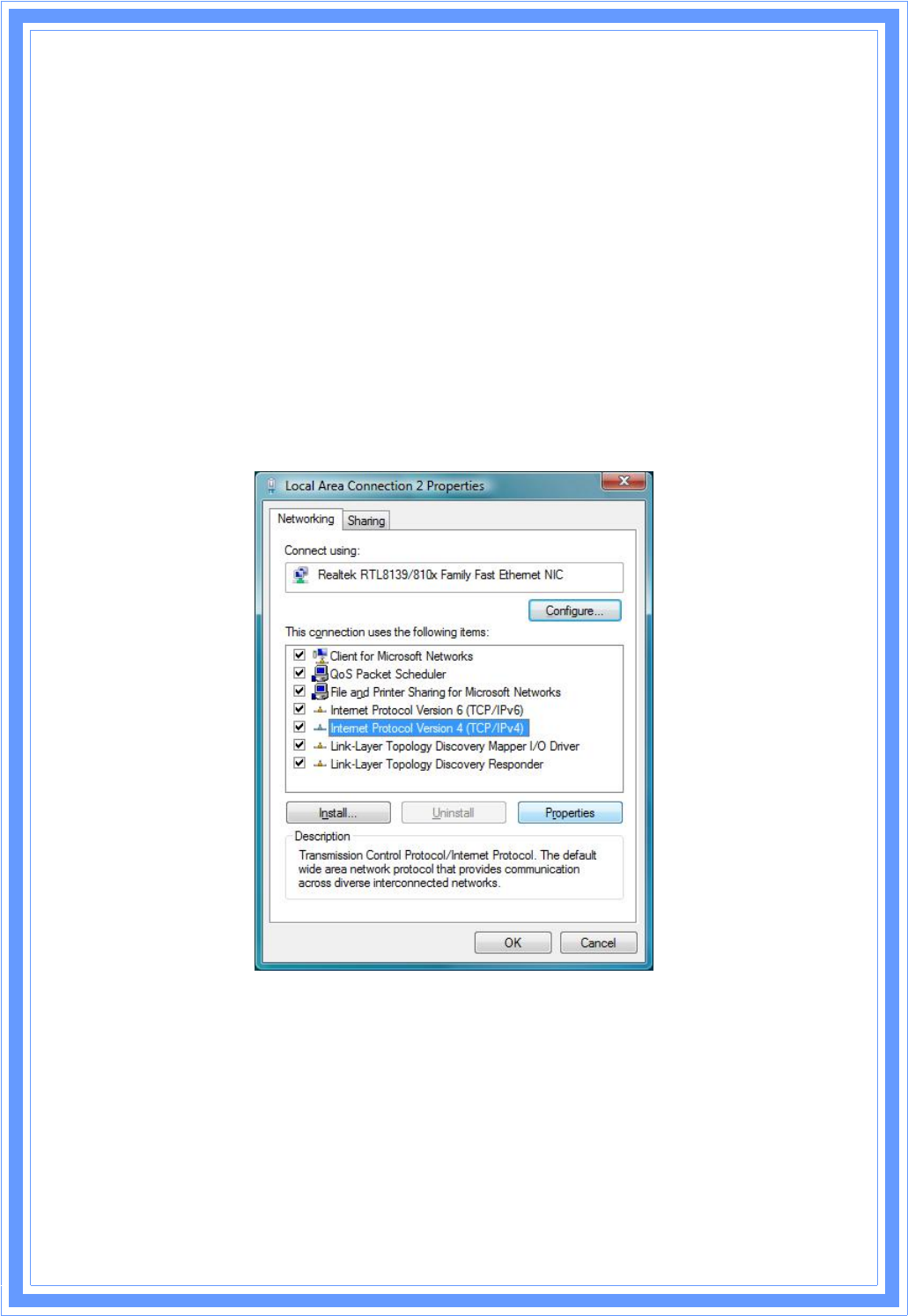
1
7
ΘʳIfyoudecidetouseIPaddressfromWirelessRouter,select“ObtainanIP
addressautomatically”.
ΘʳIfyoudecidetousetheIPaddressyouaredesired,select“UsethefollowingIP
address”.Makesureentercorrectaddressesin“IPAddress”and“Subnet
Mask”fields.
ΘʳYoumustsetWirelessRouter’sIPaddressas“DefaultGateway”.
ΘʳIftheDNSServerfieldsareempty,select“UsethefollowingDNSserver
addresses”andentertheDNSaddressisprovidedbyyourISP,thenclick“OK”.
CheckingTCP/IPSettingsforWindowsVista
a)Click“Start”Æ“ControlPanelÆ“ManageNetworkConnections”andrightclick“Local
AreaConnection”thenselect“Properties”,windowbelowwillappear.
b)Select“InternetProtocol(TCP/IP)”thenclick“Properties”,windowbelowwillappear.
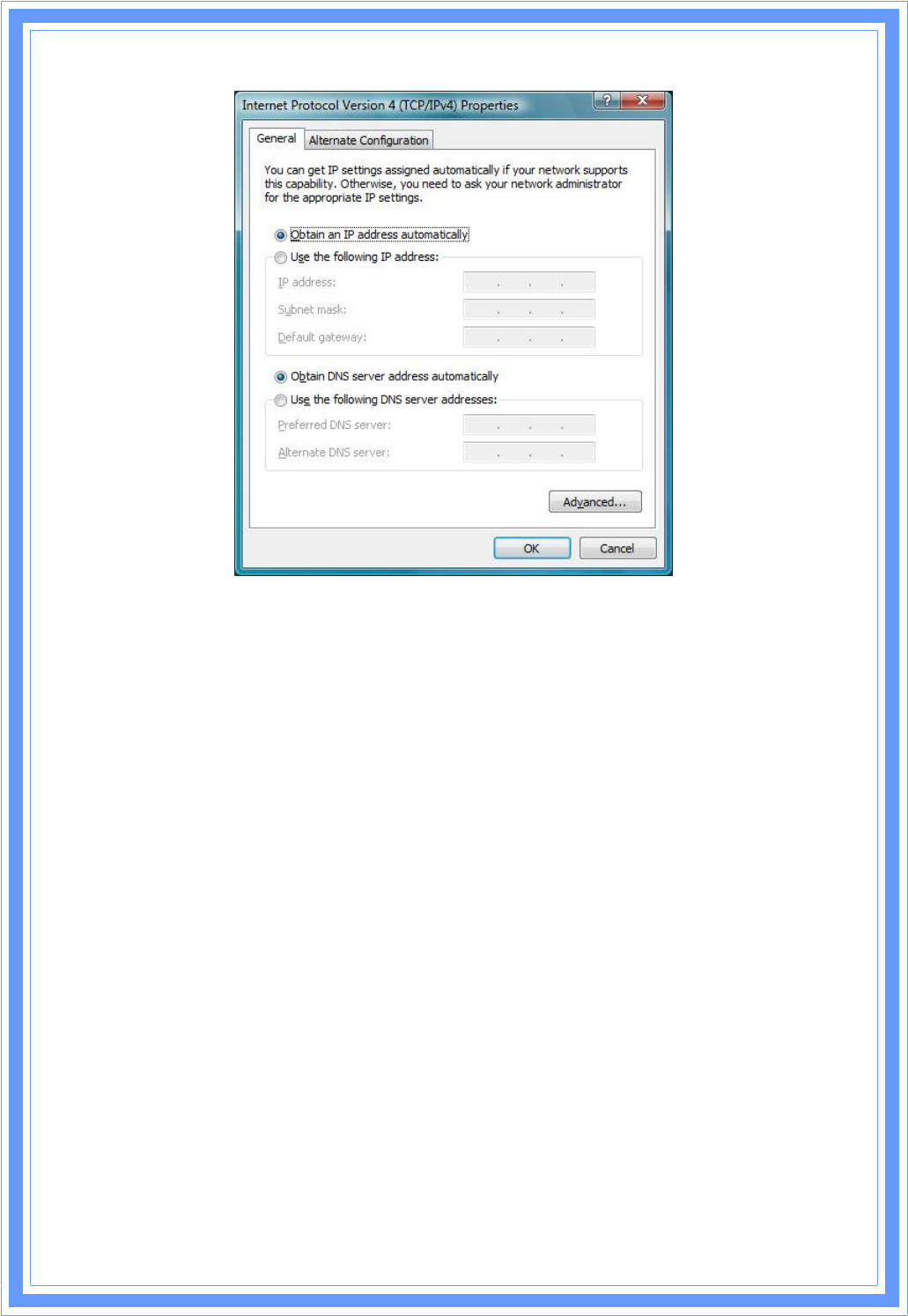
1
8
ΘʳIfyoudecidetouseIPaddressfromWirelessRouter,select“ObtainanIP
addressautomatically”.
ΘʳIfyoudecidetousetheIPaddressyouaredesired,select“UsethefollowingIP
address”.Makesureentercorrectaddressesin“IPAddress”and“Subnet
Mask”fields.
ΘʳYoumustsetWirelessRouter’sIPaddressas“DefaultGateway”.
ΘʳIftheDNSServerfieldsareempty,select“UsethefollowingDNSserver
addresses”andentertheDNSaddressisprovidedbyyourISP,thenclick“OK”.
CheckingTCP/IPSettingsforWindows7
a)Click“Start”Æ“ControlPanel“ÆDoubleͲclickNetworkandSharingCentericonÆSelect
“LocalAreaConnection#”.(LocalnetworkyourADSLhookedupwith)ÆSelect“Properties”
ÆSelect“InternetProtocolVersion4(TCP/IPv4)“thenclick“Properties“
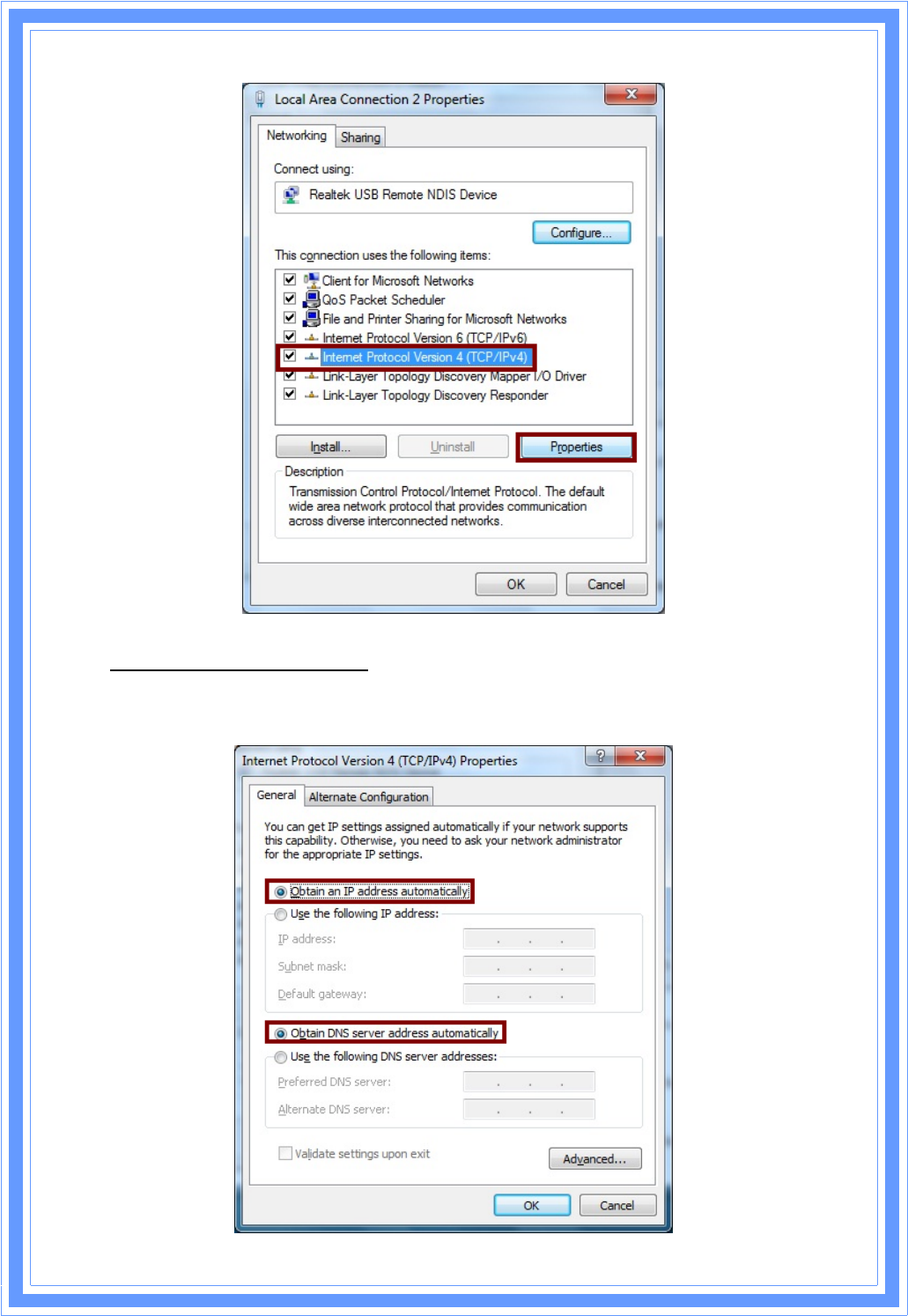
19
ConfigureIPaddressAutomatically:
b)Select“ObtainanIPaddressautomatically”and“ObtainDNSserveraddress
automatically”Click“OK”tofinishtheconfiguration.
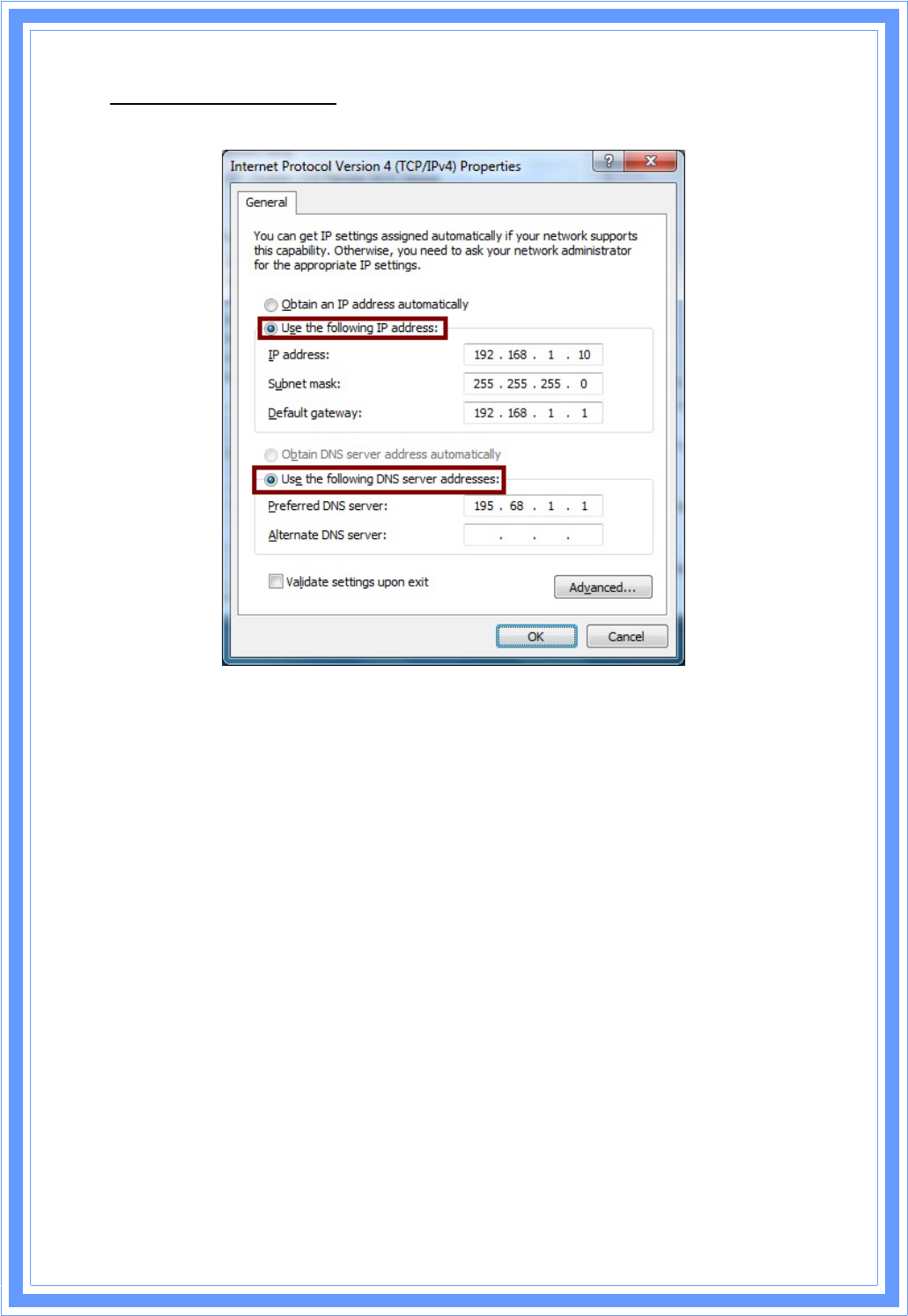
20
ConfigureIPAddressManually:
c)Select“UsethefollowingIPaddress”and“UsethefollowingDNSserveraddresses”.
IPaddress:FillinIPaddress192.168.1.x(xisanumberbetween2to254).
Subnetmask:Defaultvalueis255.255.255.0.
Defaultgateway:Defaultvalueis192.168.1.1.
PreferredDNSserver:FillinpreferredDNSserverIPaddress.
AlternateDNSserver:FillinalternateDNSserverIPaddress.
ΘʳIfyoudecidetouseIPaddressfromWirelessRouter,select“ObtainanIPaddress
automatically”.
ΘʳIfyoudecidetousetheIPaddressyouaredesired,select“UsethefollowingIPaddress”.
Makesureentercorrectaddressesin“IPAddress”and“SubnetMask”fields.
ΘʳYoumustsetWirelessRouter’sIPaddressas“DefaultGateway”.
ΘʳIftheDNSServerfieldsareempty,select“UsethefollowingDNSserveraddresses”and
entertheDNSaddressisprovidedbyyourISP,thenclick“OK”.
YoucanusepingcommandunderDOSprompttocheckifyouhavesetupTCP/IPprotocol
correctlyandifyourcomputerhassuccessfullyconnectedtothisrouter.
1) Typeping192.168.1.1underDOSpromptandthefollowingmessageswillappear:
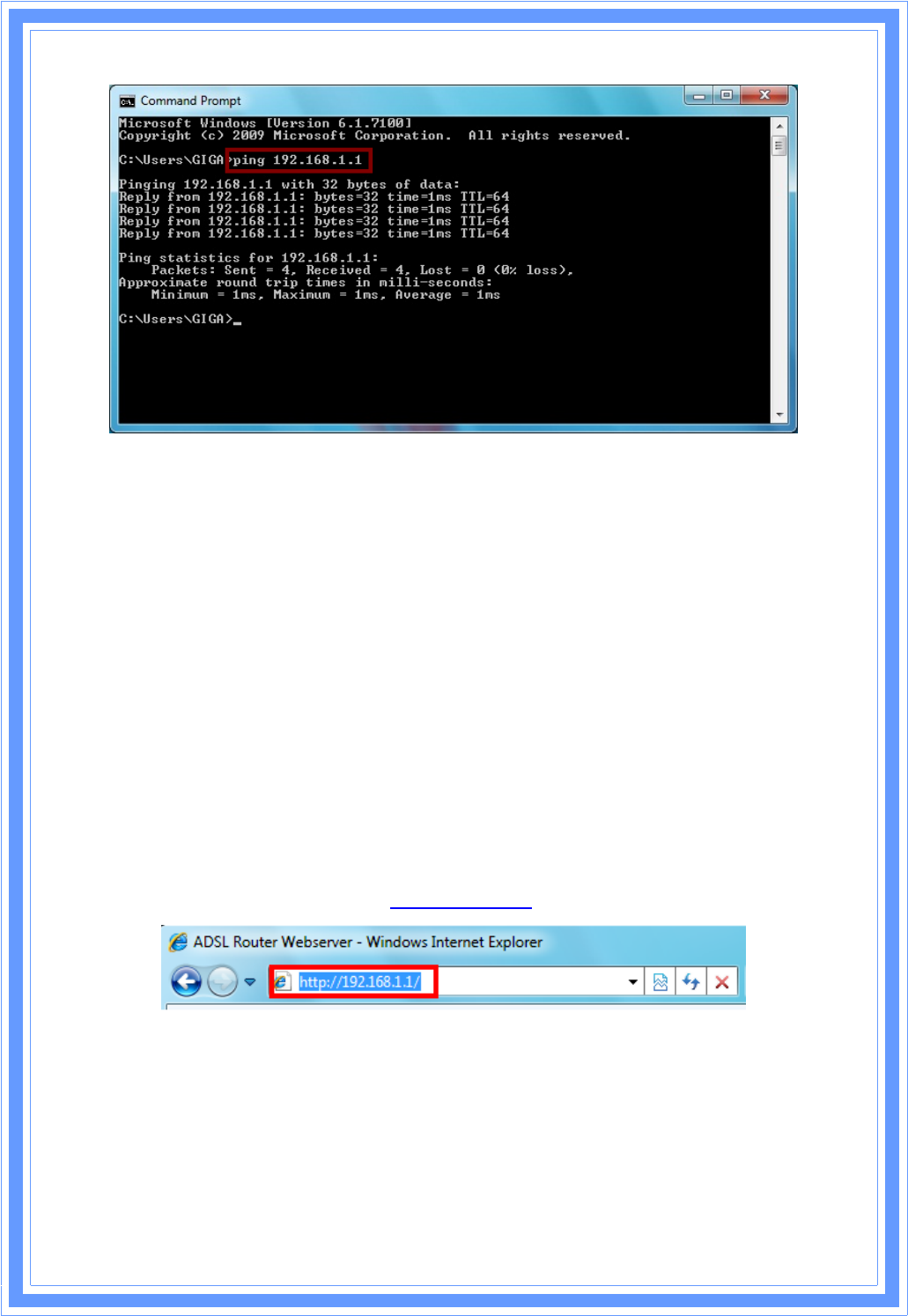
21
Ifthecommunicationlinkbetweenyourcomputerandrouterisnotsetupcorrectly,after
youtypeping192.168.1.1underDOSpromptfollowingmessageswillappear:
Pinging192.168.1.1with32bytesofdata:
Requesttimedout.
Requesttimedout.
Requesttimedout.
Thisfailuremightbecausedbycableissueorsomethingwronginconfigurationprocedure.
3.ConfigureWirelessRouterviaWebBasedUtility
WirelessLANADSL2+RoutersupportsaWebͲbased(HTML)GUItoallowuserstoconfigure
RoutersettingviaWebbrowser.
3.1Login
1) LaunchtheWebbrowser.
2) EnterthedefaultIPaddresshttp://192.168.1.1
3) Entryoftheusernameandpasswordwillbedisplayed.Enterthedefaultlogin
UserNameandPasswordasadminandadmin.
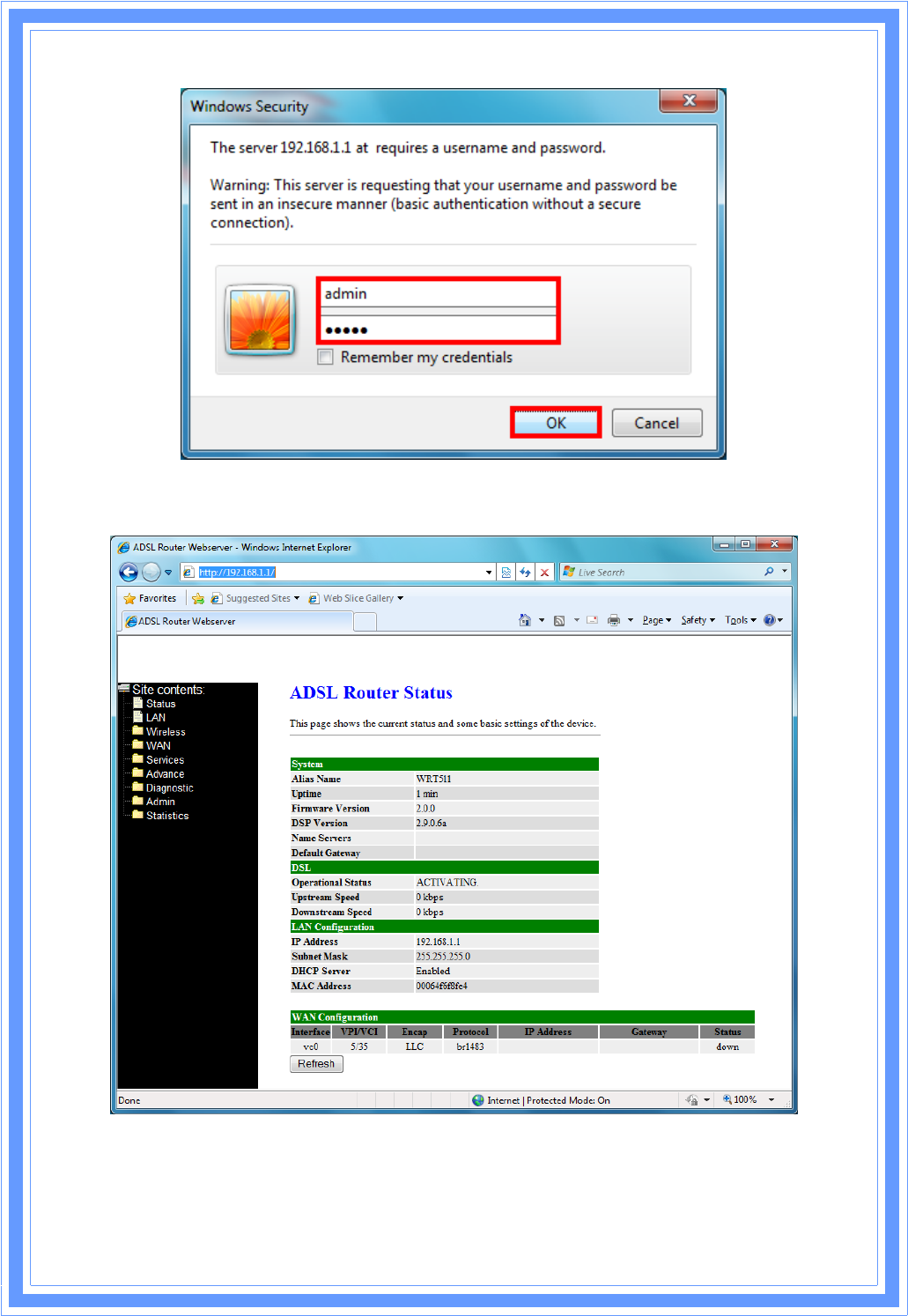
22
Themainwebpagewillbedisplayedasbelow:
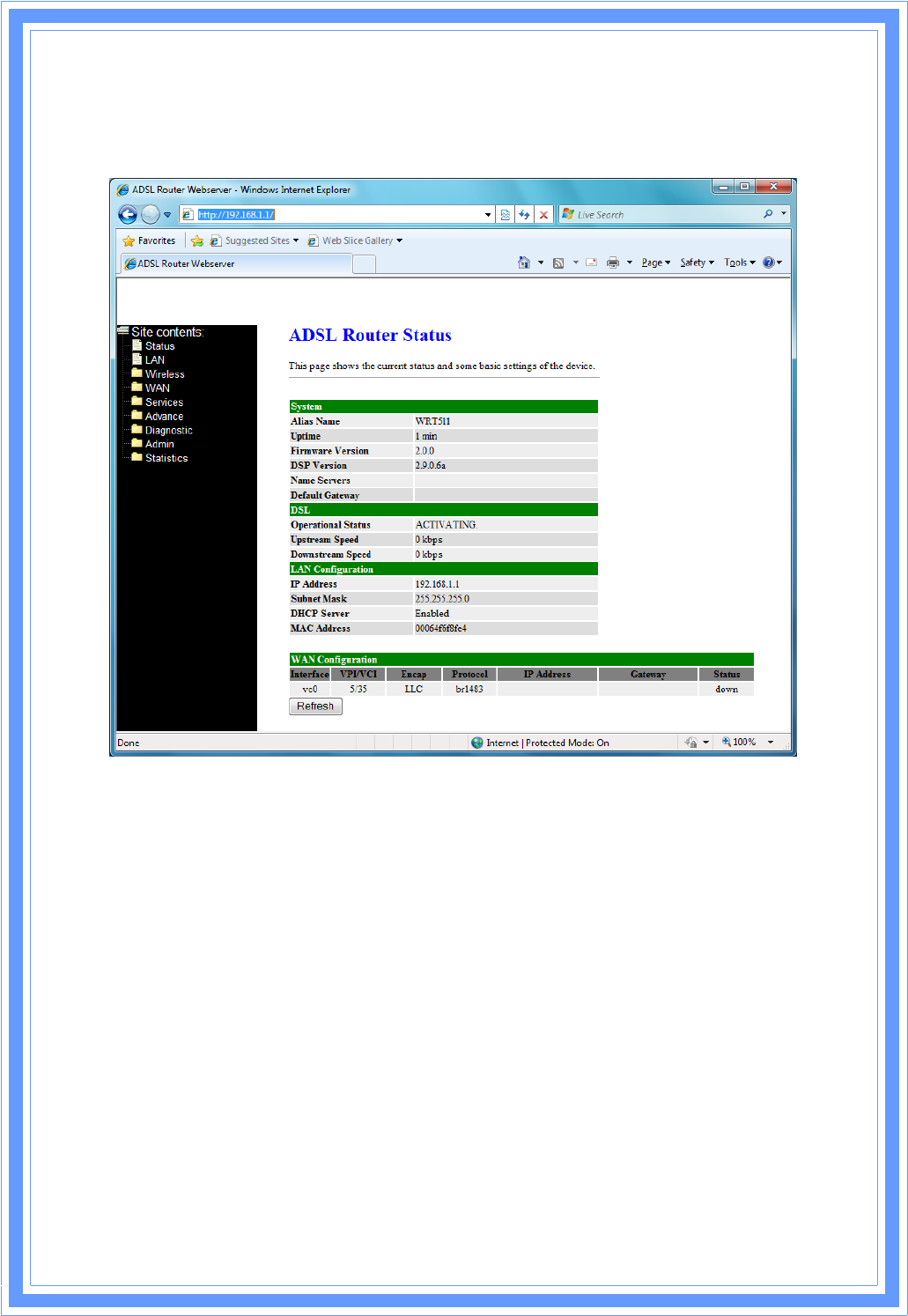
23
3.2Status
ThispagedisplaystheADSLrouter’scurrentstatusandsettings.Click“Refresh”buttonto
updatethestatus.
3.3LAN
ThispageshowsthecurrentsettingorLANinterface.YoucansetIPaddressandsubnet
maskforLANinterfaceinthispage.
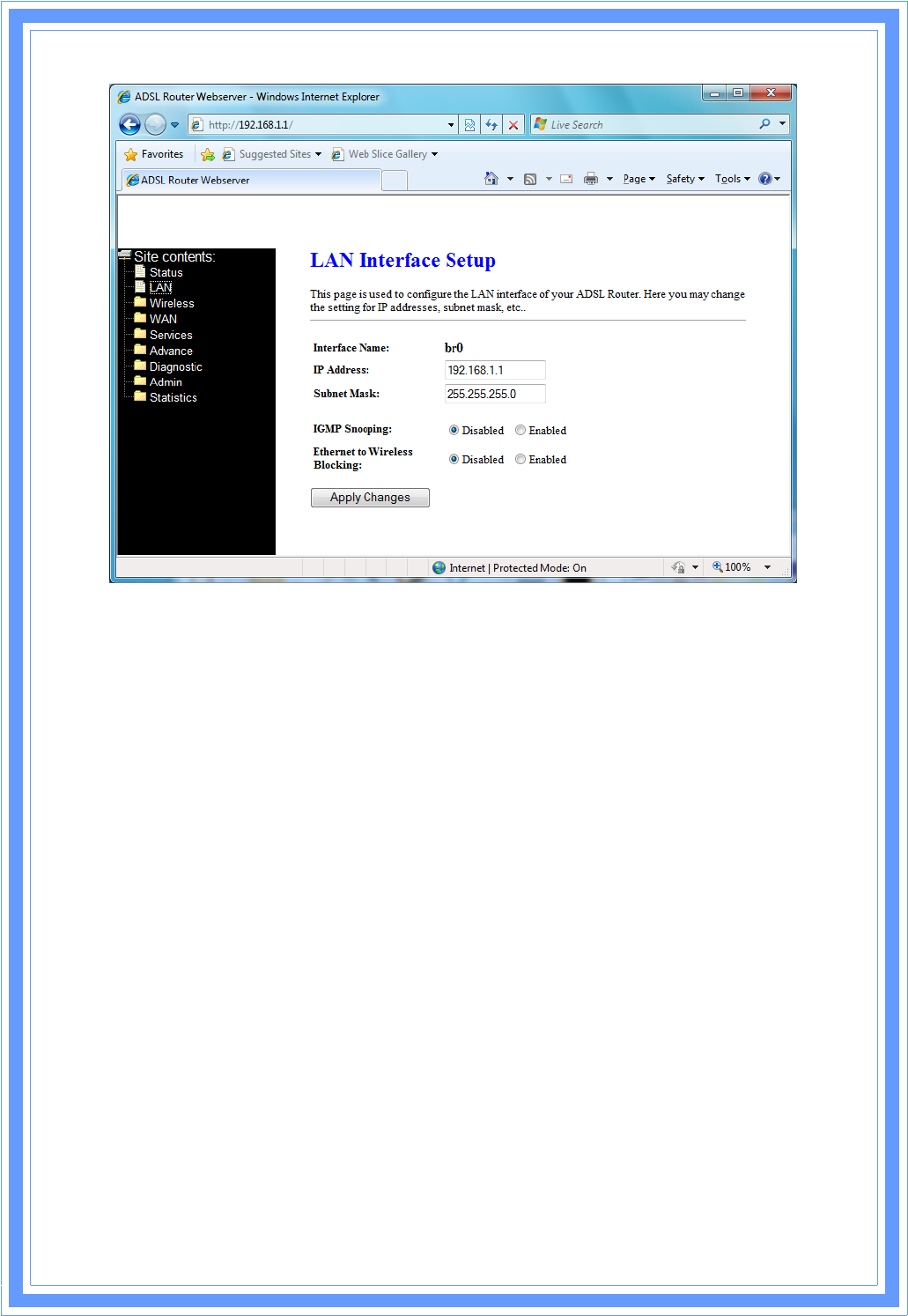
24
IPAddressͲͲTheIPAddresswhichyourLANhostsusetoidentifythedevice’sLANport.
SubnetMaskͲͲLANSubnetmask.
ApplyChangeͲͲClicktosavethesettingtotheconfiguration.Newparameterswilltake
effectaftersaveintoflashmemoryandrebootthesystem.
3.4Wireless
3.4.1BasicSettings
ThispageisusedtoconfiguretheparametersforwirelessLANclientswhomayconnectto
yourAccessPoint.Hereyoumaychangewirelessencryptionsettingsaswellaswireless
networkparameters.
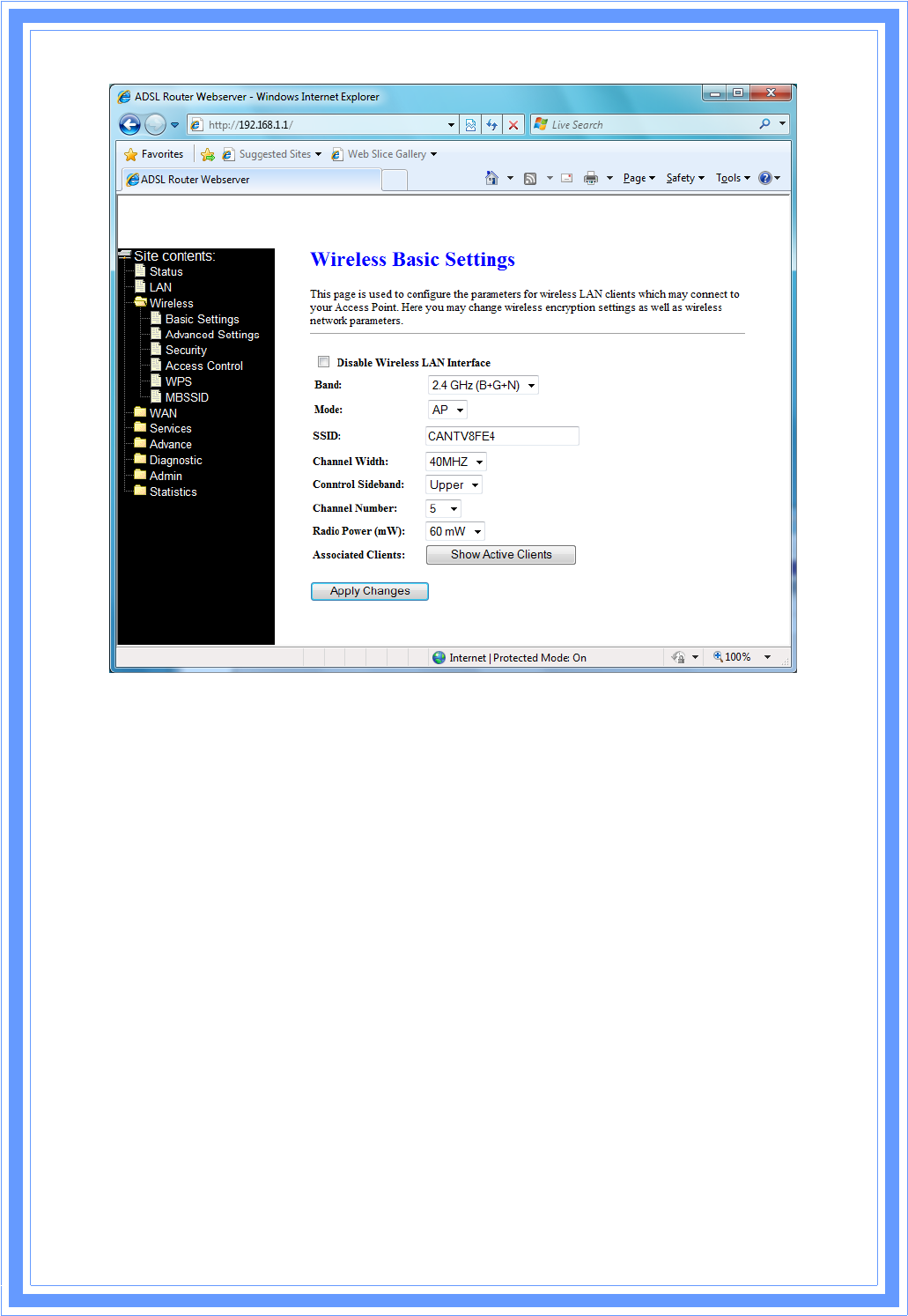
25
Band:Thisistherangeoffrequenciesthegatewaywillusetocommunicatewithyour
wirelessdevices.Asyou’relookingforproductsinstoresorontheInternet,youmight
noticethatyoucanchooseequipmentthatsupportssixdifferentwirelessnetworking
technologies:2.4GHz(B),2.4GHz(G),2.4GHz(B+G),2.4GHz(N),2.4GHz(G+N),and2.4
GHz(B+G+N).
Mode:DefaultsettoAPmode.
SSID:Specifythenetworkname.EachWirelessLANnetworkusesauniqueNetworkName
toidentifythenetwork.ThisnameiscalledtheServiceSetIdentifier(SSID).Whenyousetup
yourwirelessadapter,youspecifytheSSID.Ifyouwanttoconnecttoanexistingnetwork,
youmustusethemakeupyourownnameanduseitoneachcomputer.Thenamecanbe
upto20characterslongandcontainlettersandnumbers.
ChannelWidth:Therehave2options–20MHZand40MHZ
ControlSideband:SpecifyiftheextensionchannelshouldbeintheUpperorLower
sideband.
ChannelNumber:Setsthechannelonwhichthegatewayoperates.
RadioPower(mW):Amilliwatt(mW)isalsoaunitofpower.Toputitsimply,amilliwattis
1/1,000ofawatt.Thereasonyouneedtobeconcernedwithmilliwattsisbecausemostof
the802.11equipmentthatyouwillbeusingtransmitsatpowerlevelsbetween1and100
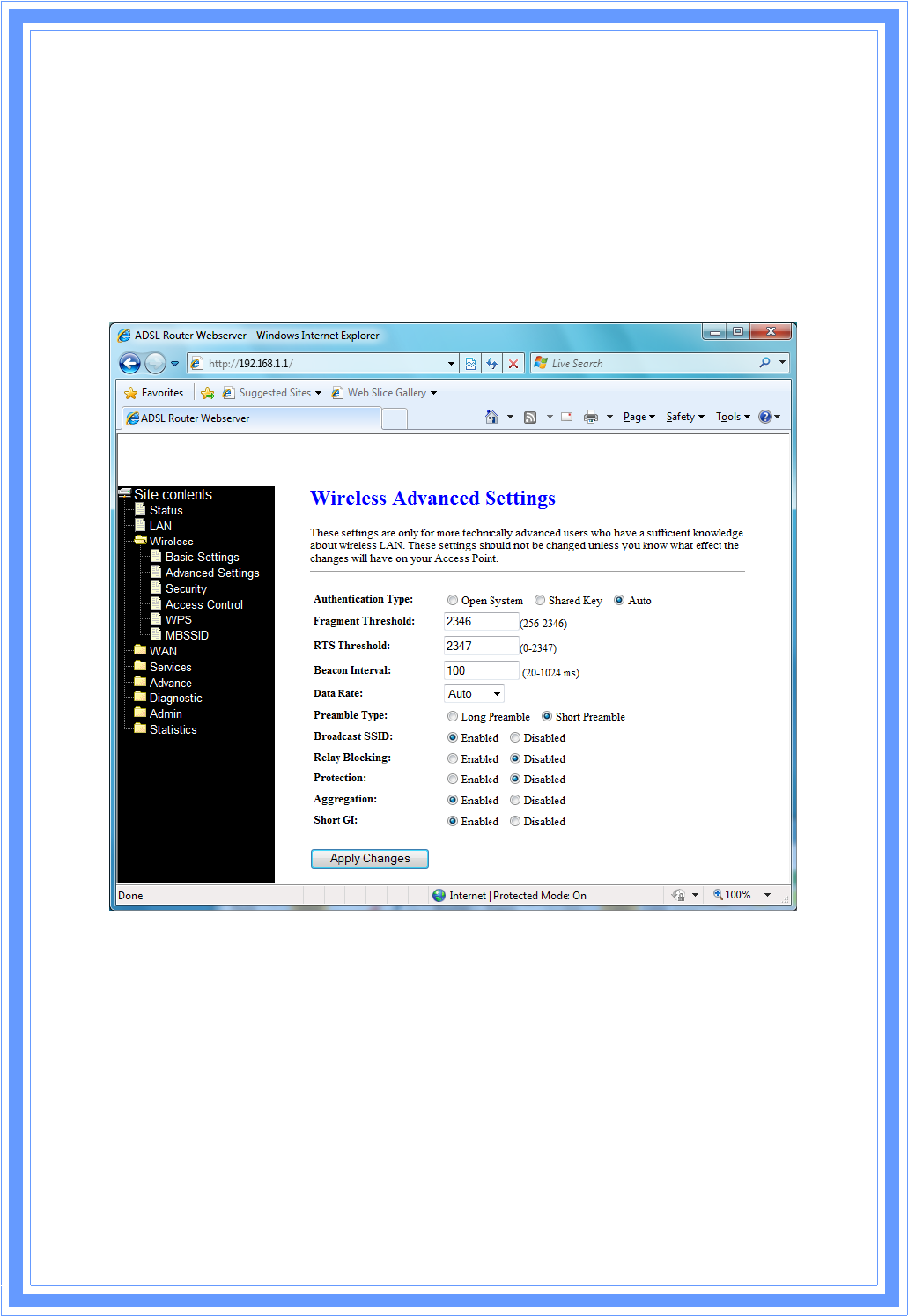
2
6
mW
AssociatedClients:ThistableshowsMACaddress,transmission,receptionpacketcounters
andencryptedstatusforeachassociatedwirelessclients.
3.4.2AdvancedSettings
Thesesettingsareonlyformoretechnicallyadvanceduserswhohaveasufficientknowledge
aboutwirelessLAN.Thesesettingsshouldnotbechangedunlessyouknowwhateffectthe
changewillhaveonyourAccessPoint.
AuthenticationType:Therehas3types–OpenSystem,SharedKey,andAuto
FragmentThreshold:FragmentationThresholdsetstheframesizeofincomingmessages
(rangingfrom256to2346bytes)usedasfragmentationboundary.Iftheframesizeistoo
big,theheavyinterferenceaffectstransmissionreliability.Iftheframesizeistoosmall,it
decreasestransmissionefficiency.Defaultsettingis2346.
RTSThreshold:LowerthesignalRTS(RequestToSend)topromotethetransmission
efficiencyinconditionofnoisyenvironmentortoomanyclients.Defaultsettingis2347.
BeaconInterval:BeaconIntervalmeanstheperiodoftimebetweenonebeaconandthe
nextone.Thedefaultvalueis100(theunitismillisecond,or1/1000second).Lowerthe
BeaconIntervaltoimprovetransmissionperformanceinunstableenvironmentorfor
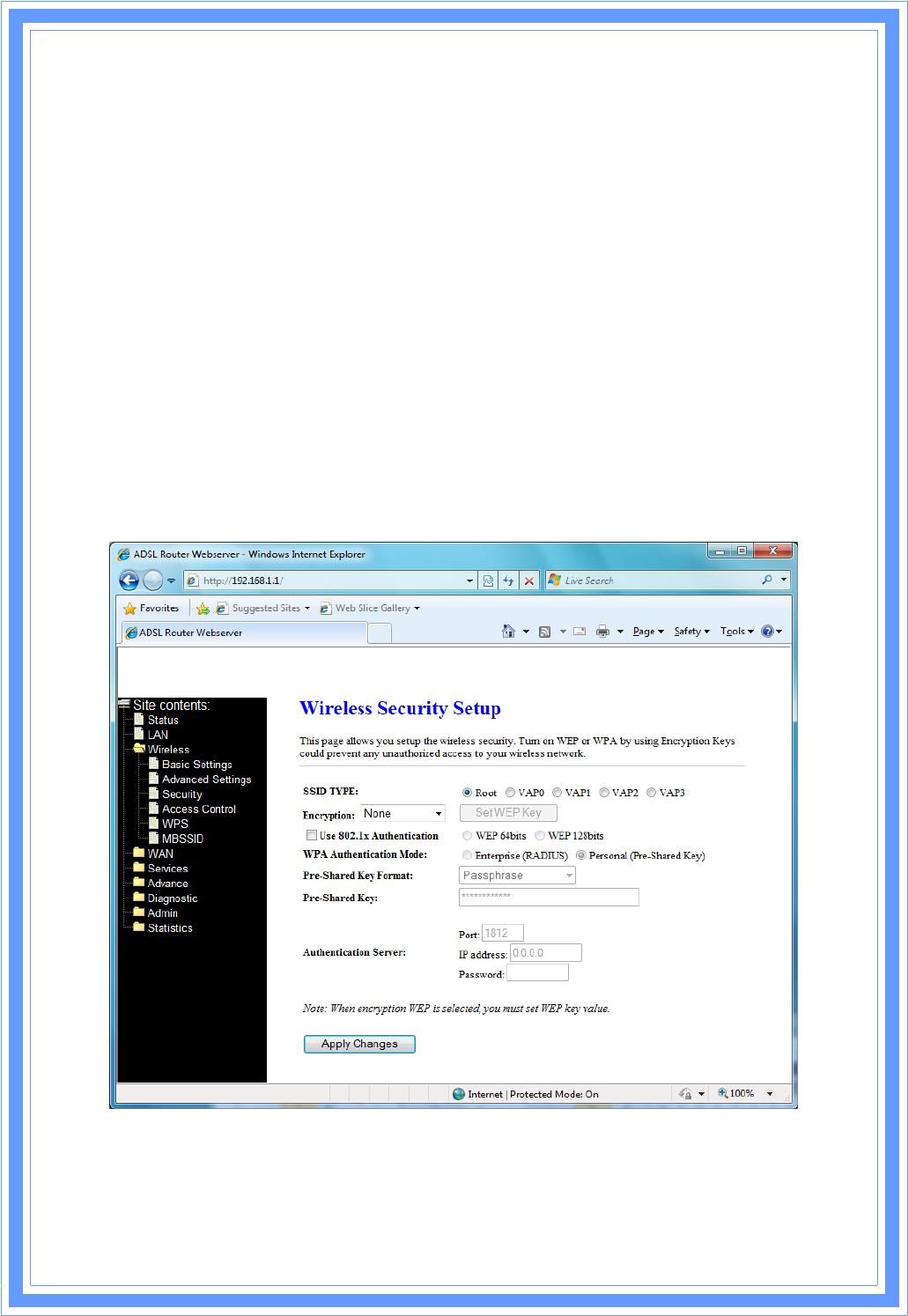
27
roamingclients,butitwillbepowerconsuming.
DataRate:Setthewirelessdatatransferratetoacertainvalue.Sincemostofwireless
deviceswillnegotiatewitheachotherandpickaproperdatatransferrateautomatically,it’s
notnecessarytochangethisvalueunlessyouknowwhatwillhappenafterchangethevalue.
[Auto]isrecommendedtomaximizeperformance.
Preambletype:PreambleisthefirstsubfieldofPPDU,whichistheappropriateframe
formatfortransmissiontoPHY(Physicallayer).Therearetwooptions,ShortPreambleand
LongPreamble.
ShortGI:Usingashort(400ns)guardintervalcanincreasethroughput.However,itcanalso
increaseerrorrateinsomeinstallations,duetoincreasedsensitivitytoradioͲfrequency
reflections
3.4.3Security
Thispageallowsyousetupthewirelesssecurity.TurnonWEPorWPAbyusingEncryption
Keyscouldpreventanyunauthorizedaccesstoyourwirelessnetwork.
Encryption:Therehave4encryptionoptions–WEP,WAP(TKIP),WPA2(AES),andWPA2
Mixed.
WPAauthenticationmode:WPAoperatesineitherWPAͲPSKmode(PreͲSharedKeyor
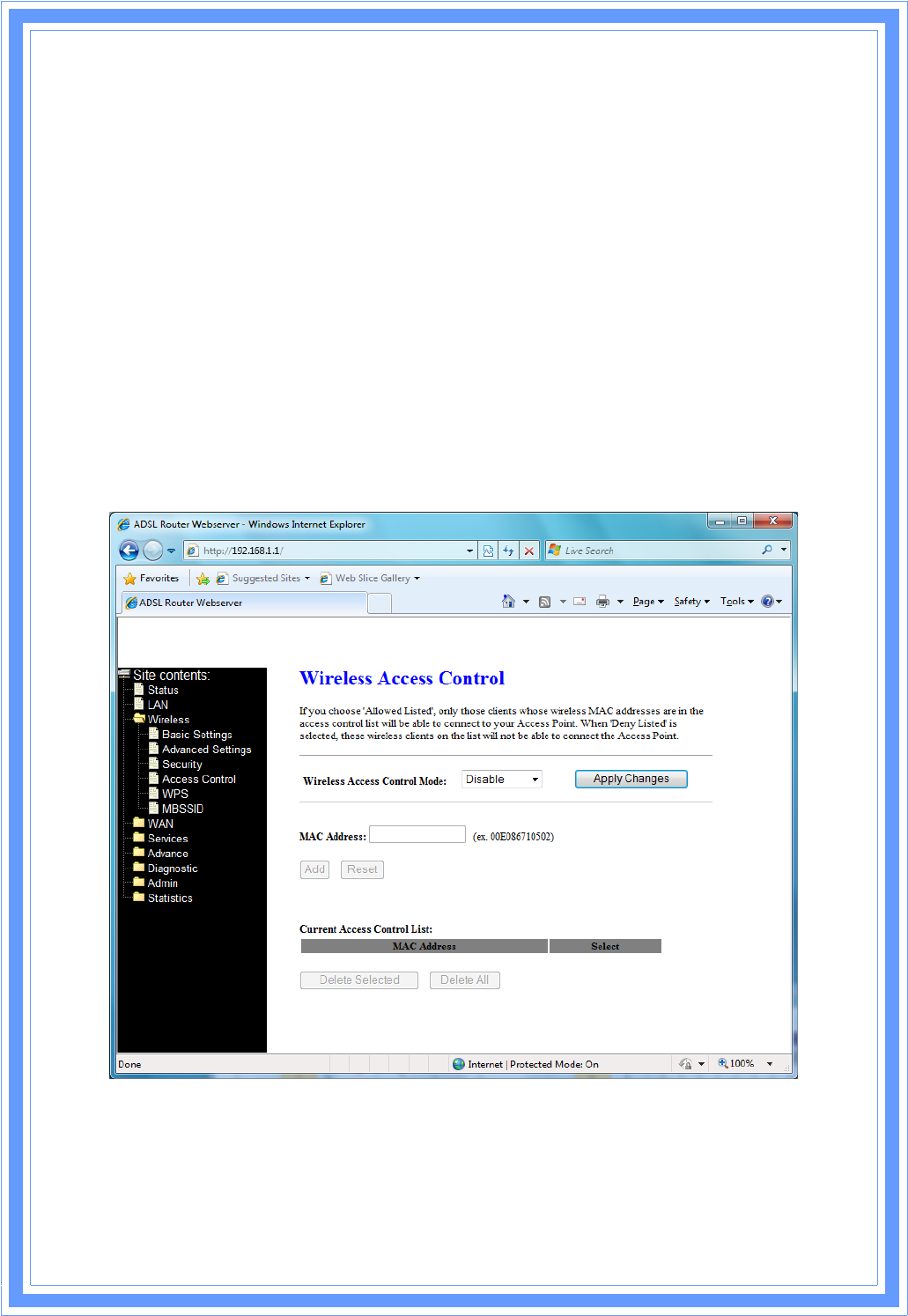
2
8
WPAͲPersonal)orWPAͲ802.1xmode(RADIUSorWPAͲEnterprise).InthePersonalmode,a
preͲsharedkeyorpassphraseisusedforauthentication.IntheEnterprisemode,whichis
moredifficulttoconfigure,the802.1xRADIUSserversandanExtensibleAuthentication
Protocol(EAP)areusedforauthentication.
PreͲSharedKeyFormat:selectPassphrasemodeorHexmodeforthePreͲSharedKey.
PreͲSharedKey:EnterthePreͲSharedviausingthePassphrasemodeorHexmode.
AuthenticationRADIUSserver:filltheport,IPaddressandthepasswordoftheRADIUS
server.
3.4.4AccessControl
Ifyouknowchoose“AllowedListed”fromWirelessAccessControlmode,onlychoseclients
whosewirelessMACaddressareintheaccesscontrollistwillbeabletoconnecttoyour
AccessPoint.When“DenyListed”isselected,thesewirelessclientsonthelistwillnotbe
abletoconnecttheAP.
3.4.5WPS
ThispageallowsyoutochangethesettingforWPS(WiͲFiProtectedSetup).Usingthis
featurecouldletyourwirelessclientautomaticallysynchronizeitssettingandconnecttothe
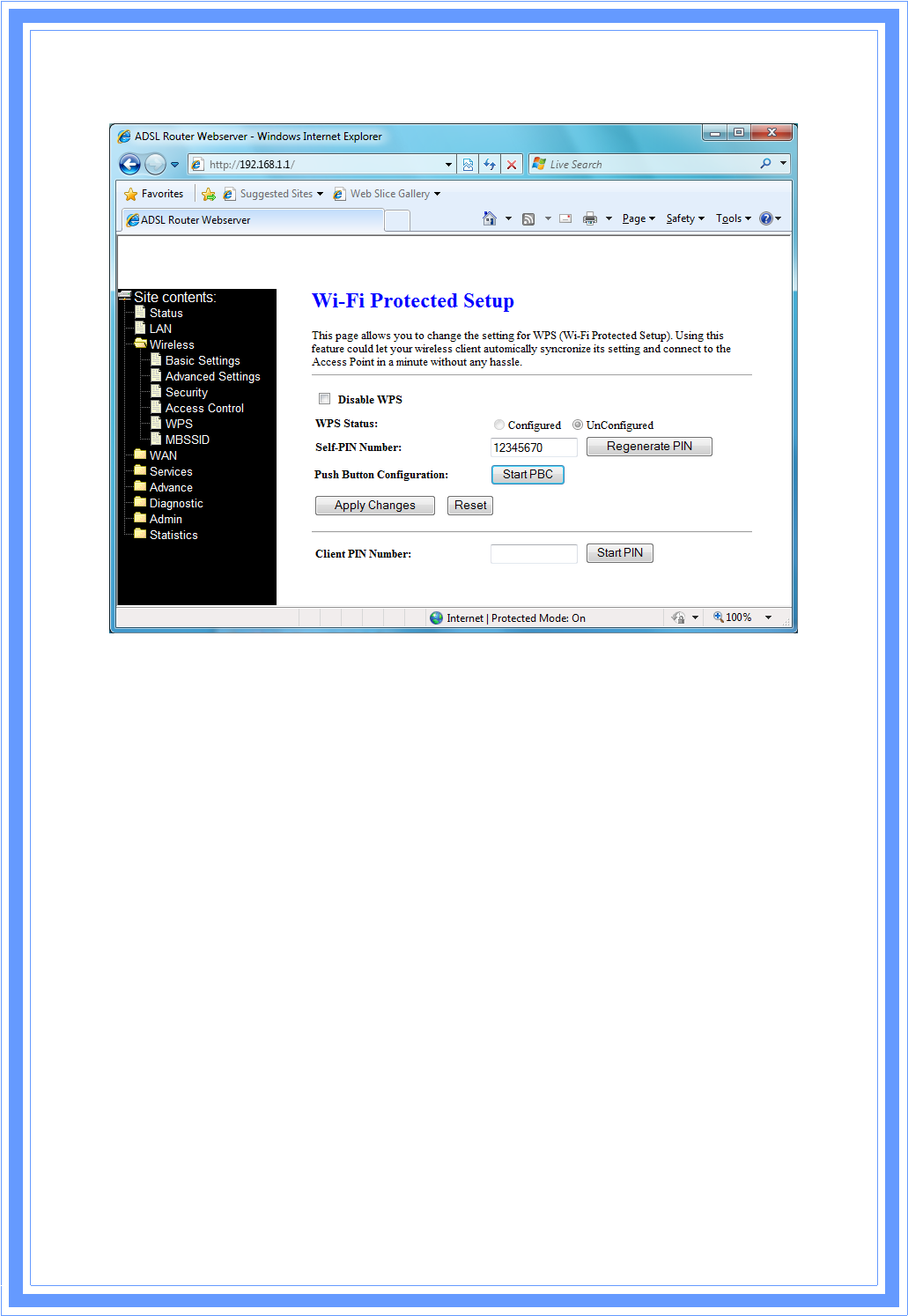
29
AccessPointinaminutewithoutanyhassle.
InPINmethod(PINͲPersonalIdentificationNumber),Whenyour11nrouteractsasa
Registrar,yourmustenter“SelfͲPINNumber”onWPSconfigurationsection,thisEnrollee
PINcodeshouldbeprovidedbytheEnrollee.Ifyour11nrouteractsasanEnrollee,inWPS
configurationsection,the“RegeneratePIN”willautomaticallygenerateforyou.The
purposeofPINcodeistoprovidethesecuritykeytoRegistrar(AP/Server).Therefore,WPS
(WiͲFiProtectedSetup)canbeestablishedcompletely.
InPBCMethod(PBCͲPushButtonCommunication),whiletheAProuteractsasRegistraror
Enrollee,andclick“StartPBC”button,theWPS(WiͲFiProtectedSetup)willestablishthe
connectionautomatically.
3.4.6MBSSID
ThispageallowsyoutosetupwirelessmultipleBSSIDconfiguration.TheBaseServiceSet
Identifier(BSSID)istypicallytheMACaddressiftheradio.ThisWirelessLANADSL2+Router
alsosupportsmultipleBSSIDs(MBSSID)onasingleAP.
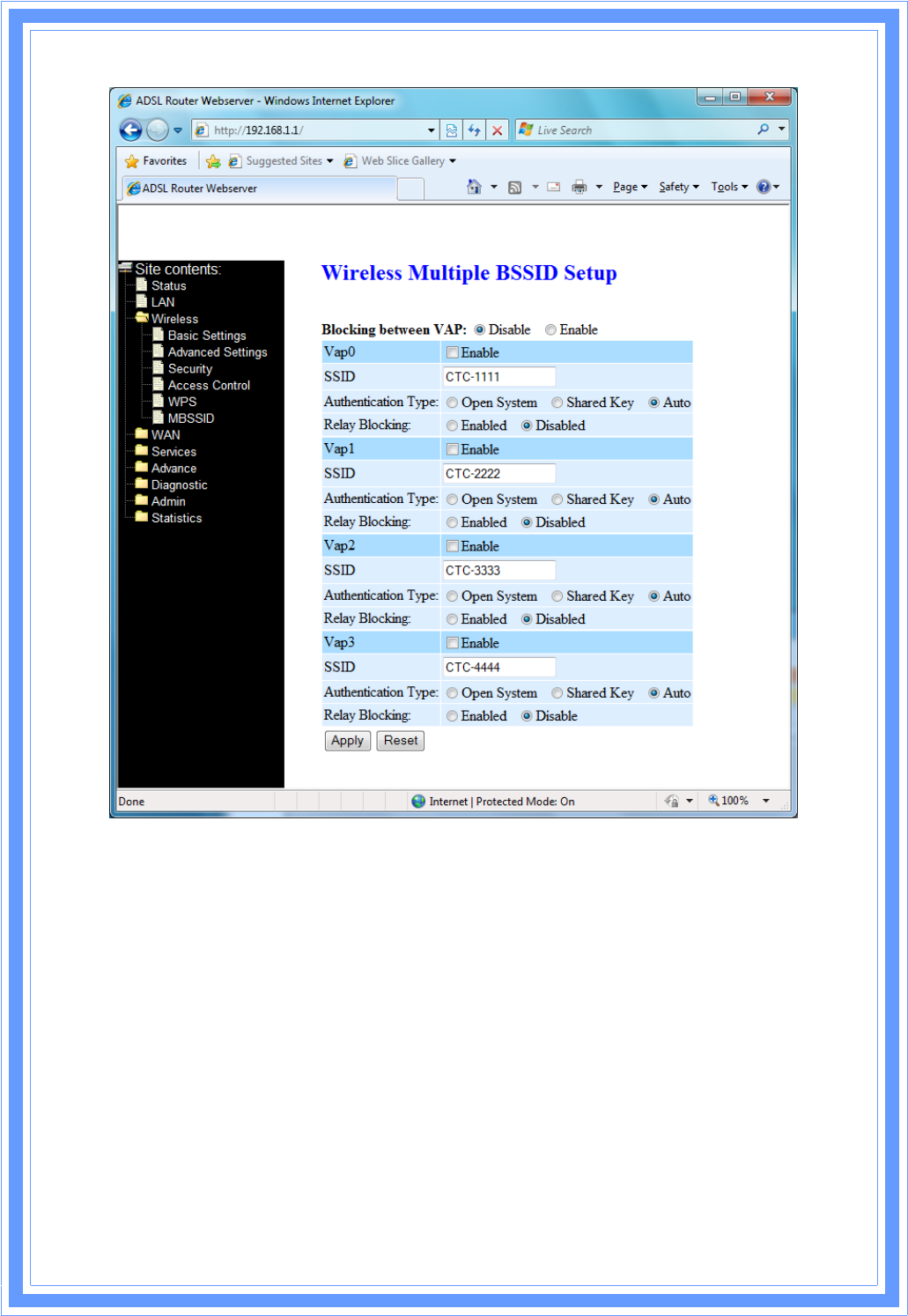
30
3.5WAN
TherearethreesubͲmenusforWANconfiguration:ChannelConfig,ATMSettings,andADSL
Settings.
3.5.1ChannelConfiguration
ADSLroutercomeswith8ATMPermanentVirtualChannels(PVCs)atthemost.Thereare
mainlythreeoperationsforeachofthePVCchannels:add,delete,andmodify.Andthere
areseveralchannelmodestobeselectedforeachPVCchannel.Foreachofthechannel
modes,thesettingisquitedifferentaccordingly.
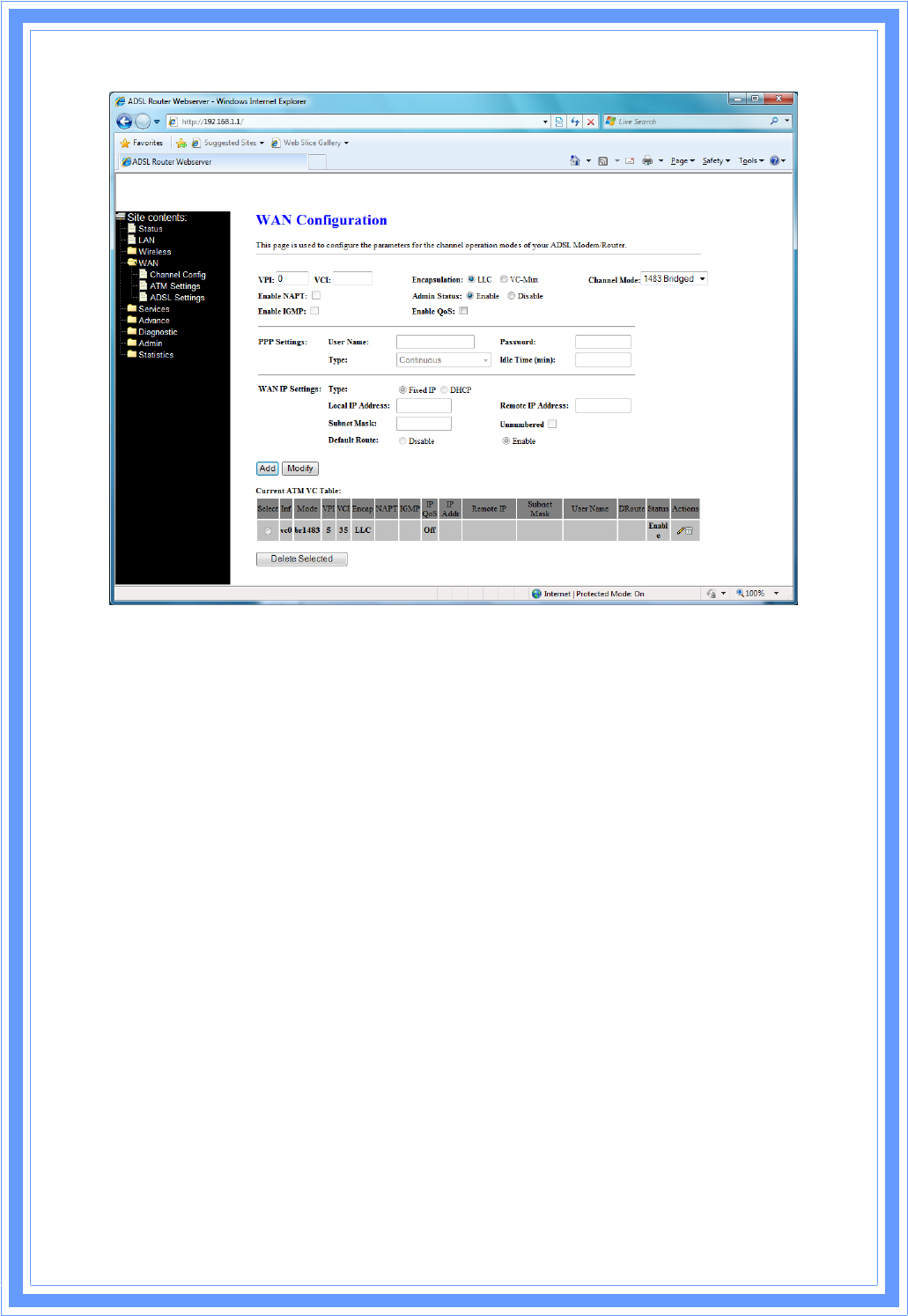
31
AddͲͲClickAddtocompletethechannelsetupandaddthisPVCchannelintoconfiguration.
ModifyͲͲSelectanexistingPVCchannelbyclickingtheradiobuttonattheSelectcolumnof
theCurrentATMVCTablebeforewecanmodifythePVCchannel.AfterselectingaPVC
channel,wecanmodifythechannelconfigurationatthispage.ClickModifytocompletethe
channelmodificationandapplytotheconfiguration.
DeleteͲͲSelectanexistingPVCchanneltobedeletedbyclickingtheradiobuttonatthe
SelectcolumnoftheCurrentATMVCTable.ClickDeletetodeletethisPVCchannelfrom
configuration.
3.5.2ATMSettings
ThispageisforATMPVCQoSparameterssetting.TheDSLdevicesupports4QoSmodes–
CBR,rtͲVBR,nrtͲVBR,andUBR.
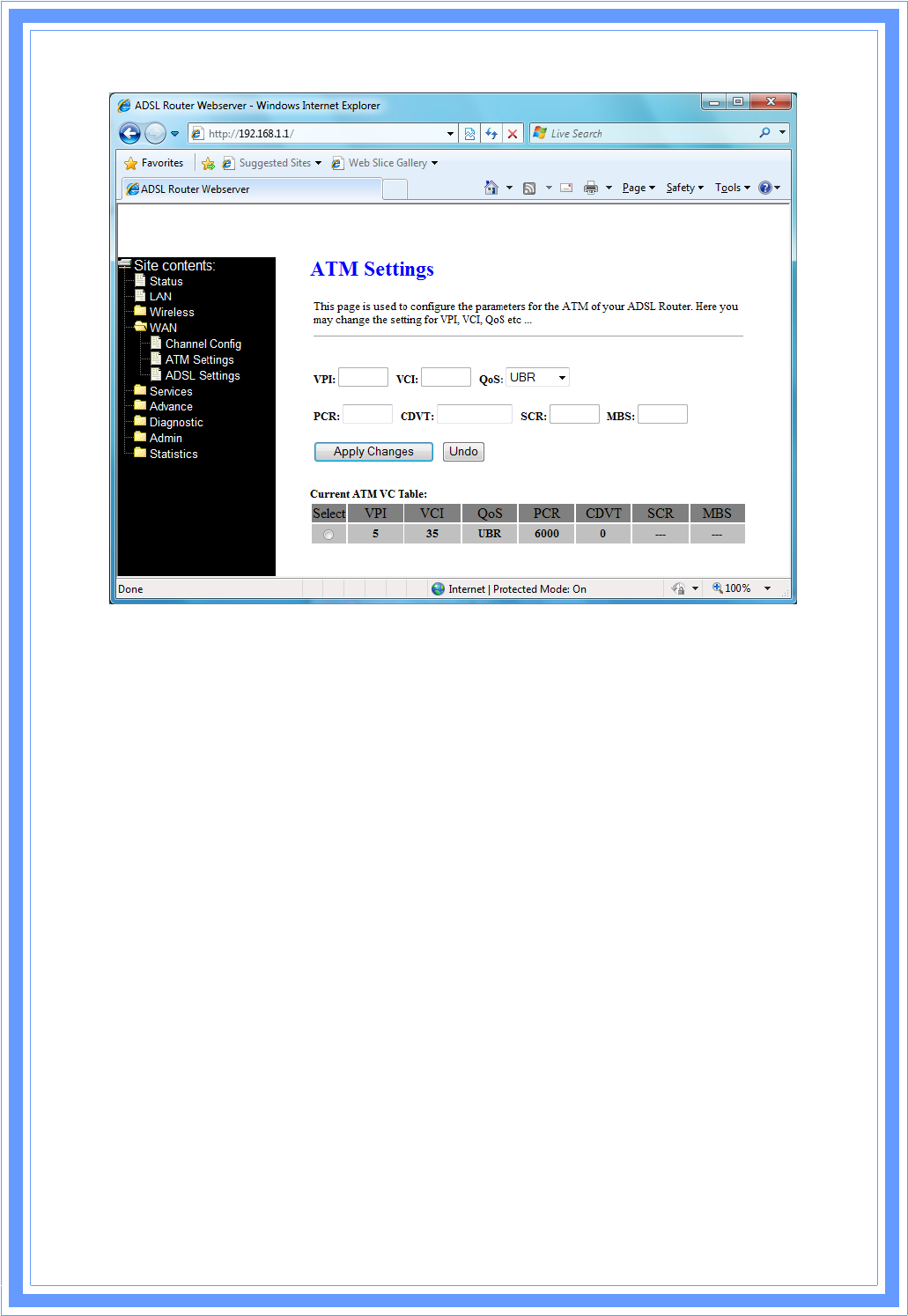
32
VPIͲͲVirtualPathIdentifier.ThisisreadͲonlyfieldandisselectedontheSelectcolumnin
theCurrentATMVCTable.
VCIͲͲVirtualChannelIdentifier.ThisisreadͲonlyfieldandisselectedontheSelect
columnintheCurrentATMVCTable.TheVCI,togetherwithVPI,isusedtoidentify
thenextdestinationofacellasitpassesthroughtotheATMswitch.
QoSͲͲQualityofServer,acharacteristicofdatatransmissionthatmeasureshowaccurately
andhowquicklyamessageordataistransferredfromasourcehosttoadestination
hostoveranetwork.ThefourQoSoptionsare:
о UBR(UnspecifiedBitRate):WhenUBRisselected,theSCRandMBSfieldsare
disabled.
оCBR(ConstantBitRate):WhenCBRisselected,theSCRandMBSfieldsare
disabled.
о nrtͲVBR(nonͲrealͲtimeVariableBitRate):WhennrtͲVBRisselected,theSCRand
MBSfieldsareenabled.
оrtͲVBR(realͲtimeVariableBitRate):WhenrtͲVBRisselected,the SCRandMBS
fieldsareenabled.
PCRͲͲ PeakCellRate,measuredincells/sec.,isthecellratewhichthesourcemaynever
exceed.
SCRͲͲSustainedCellRate,measuredincells/sec.,istheaveragecellrateovertheduration
oftheconnection.
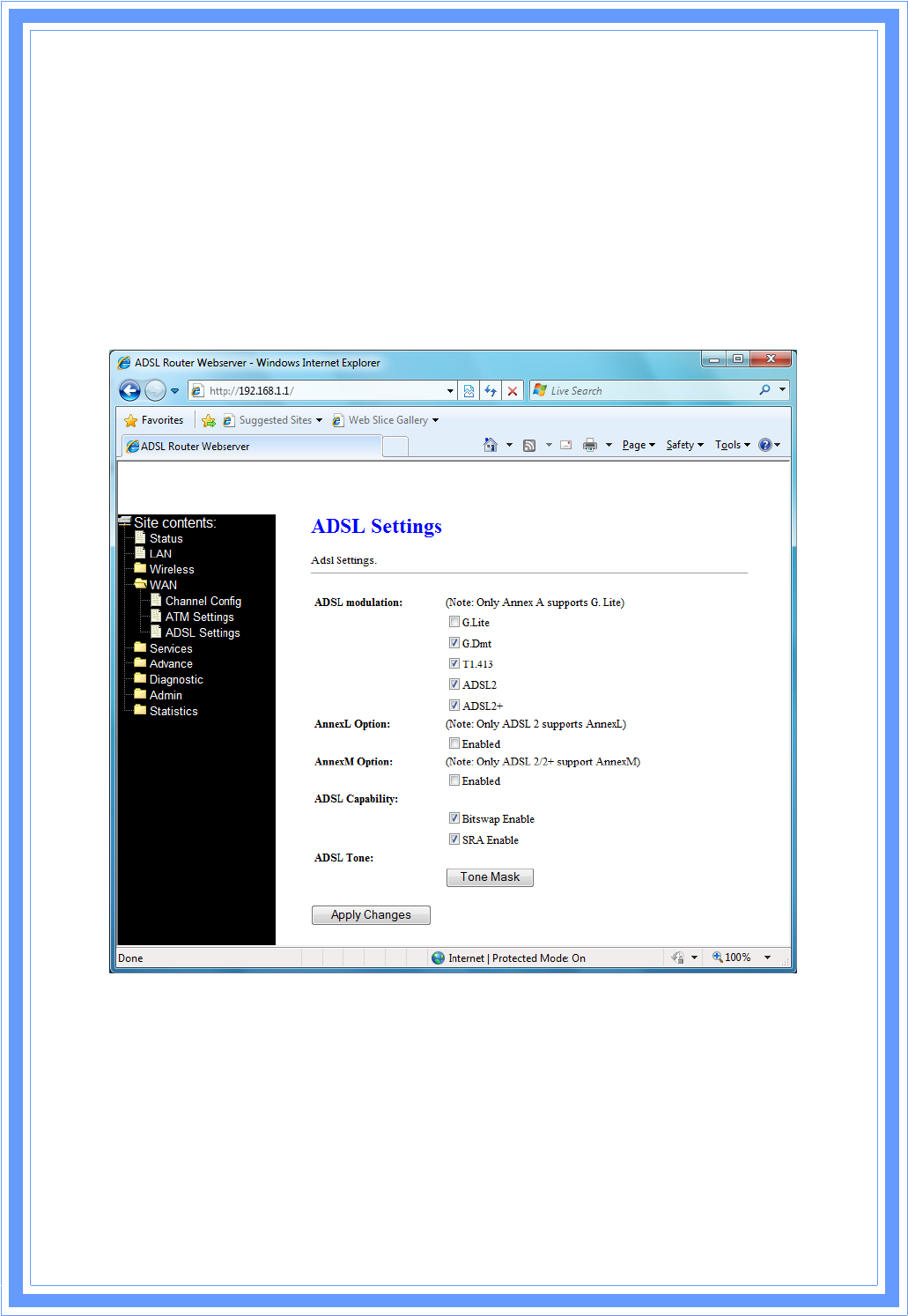
33
MBSͲͲMaximumBurstSize,atrafficparameterthatspecifiesthemaximumnumberofcells
thatcanbetransmittedatthepeakcellrate.
ApplyChanges ͲͲ SetnewPVCOoSmodefortheselectedPVC.Newparameterswilltake
effectaftersaveintoflashmemoryandrebootthesystem.Seesection“Admin”forsave
details.
UndoͲͲDiscardyoursettings.
3.5.3ADSLSettings
TheADSLSettingspageallowsyoutoselectanycombinationofDSLtrainingmodes.
ADSLmodulationͲͲChoosepreferredxdslstandardprotocols.
ͲͲG.lite:G.992.2AnnexA
ͲͲG.dmt:G.992.1AnnexA
ͲͲT1.413:T1.413issue#2
ͲͲADSL2:G.992.3AnnexA
ͲͲADSL2+:G.992.5AnnexA
AnnexLOptionͲͲEnable/DisableADSL2/ADSL2+AnnexLcapability
AnnexMOptionͲͲEnable/DisableADSL2/ADSL2+AnnexMcapability.
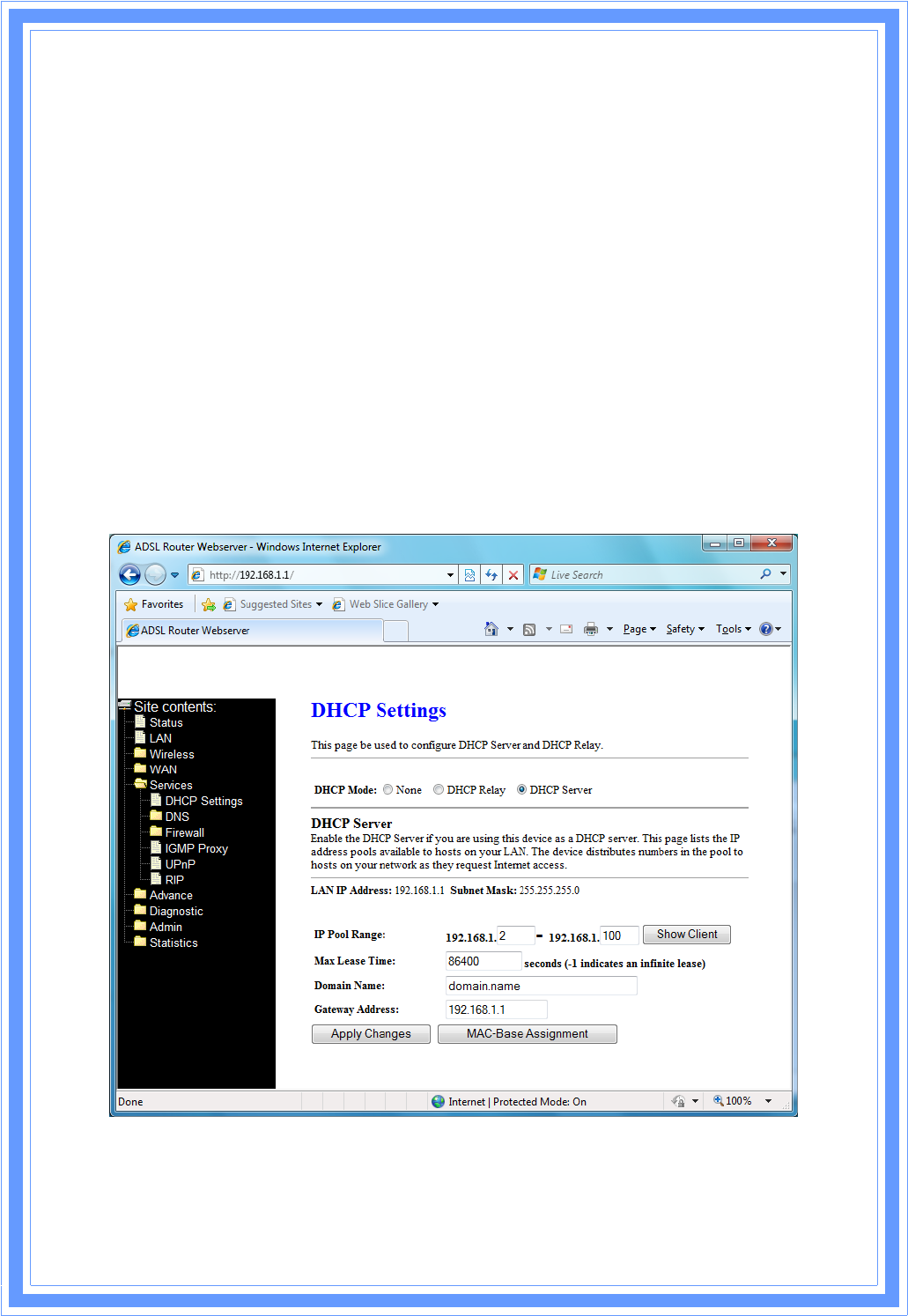
34
ADSLCapabilityͲͲ“BitswapEnable”:Enable/Disablebitswapcapability.
“SRAEnable”:Enable/DisableSRA(seamlessrateadaptation)capability.
ToneMaskͲͲChoosetonestobemasked.Maskedtoneswillnotcarryanydata.
ApplyChangesͲͲ Clicktosavethesettingtotheconfigurationandthemodemwillbe
retrained.
3.6Service
TherearethreesubͲmenusforServiceconfiguration:DHCPSettings,DNS,Firewall,UPnP,
andRIP.
3.6.1DHCP
Thispageisusedtoconfigure[DHCPRelay]and[DHCPServer].
[DHCPServer]
Bydefault,thedeviceisconfiguredasaDHCPserver,withapredefinedIPaddresspoolof
192.168.1.2through192.168.1.100(subnetmask255.255.255.0).
IPPoolRangeͲͲSpecifythelowestandhighestaddressesinthepool.
MaxLeaseTimeͲͲTheLeaseTimeistheamountoftimethatanetworkuserisallowedto
maintainanetworkconnectiontothedeviceusingthecurrentdynamicIPaddress.Atthe
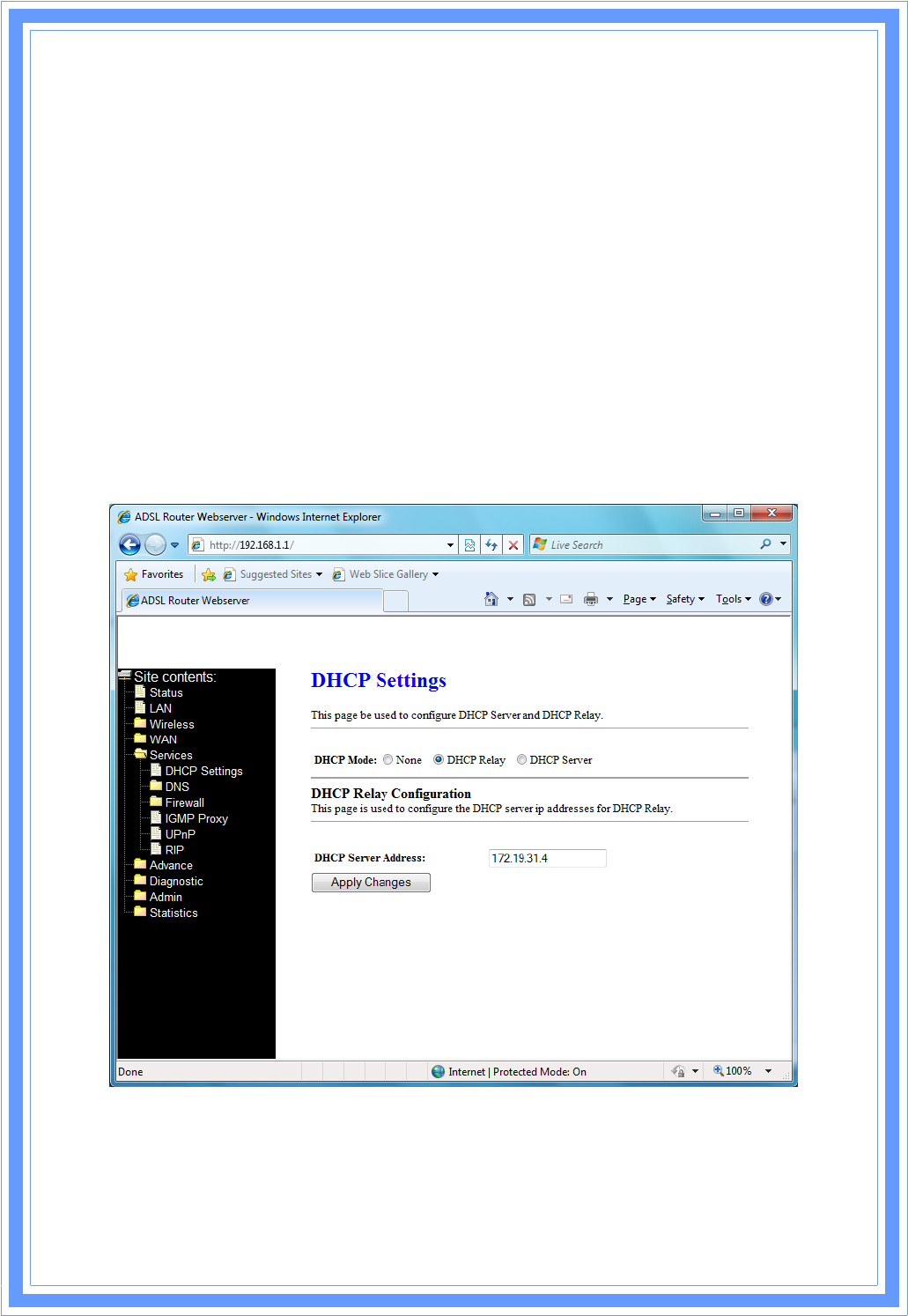
35
endoftheLeaseTime,theleaseiseitherrenewedoranewIPisissuedbytheDHCPserver.
Theamountoftimeisinunitsofseconds.Thedefaultvalueis86400seconds(1day).The
value–1standsfortheinfinitelease.
DomainNameͲͲAuserͲfriendlynamethatreferstothegroupofhosts(subnet)thatwillbe
assignedaddressesfromthispool.
ApplyChangesͲͲSetnewDHCPserverconfiguration.Newparameterswilltakeeffectafter
saveintoflashmemoryandrebootthesystem.
Undo–Discardyourchanges.
[DHCPRelay]
SomeISPsperformtheDHCPserverfunctionfortheircustomers’home/smallofficenetwork.
Inthiscase,youcanconfigurethisdevicetoactasaDHCPrelayagent.Whenahostonyour
networkrequestsInternetaccess,thedevicecontactsyourISPtoobtaintheIPconfiguration,
andthenforwardthatinformationtothehost.YoushouldsettheDHCPmodeafteryou
configuretheDHCPrelay.
DHCPModeͲͲSpecifytheIPaddressofyourISP’sDHCPserver.RequestsforIPinformation
fromyourLANwillbepassedtothedefaultgateway,whichshouldroutetherequest
appropriately.
ApplyChangesͲͲClicktosavethesettingtotheconfiguration.
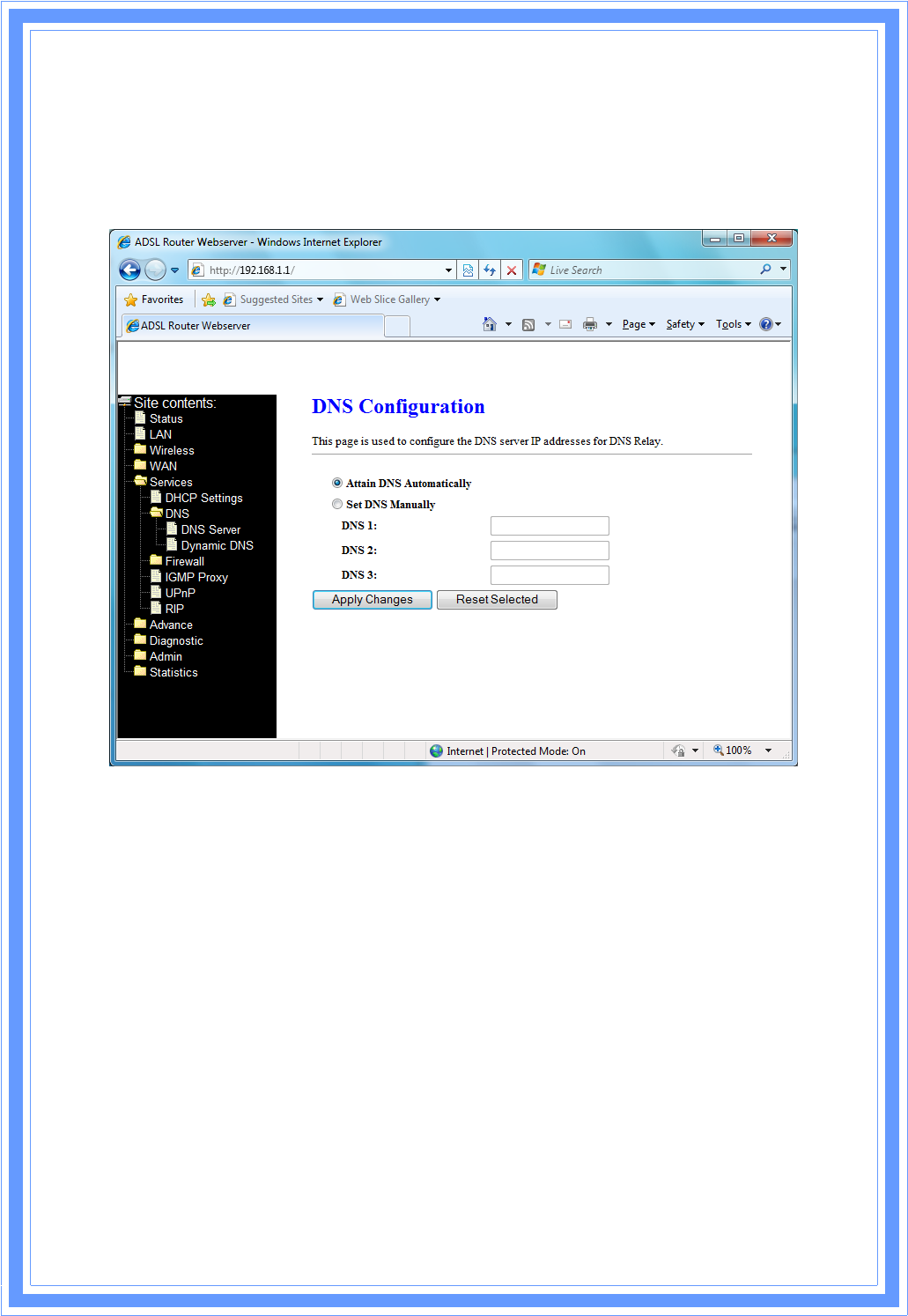
3
6
3.6.2DNS
TherearetwosubmenusfortheDNSConfiguration:[DNSServer]and[DynamicDNS].
[DNSServer]
ThispageisusedtoselectthewaytoobtaintheIPaddressesoftheDNSservers.
AttainDNSAutomaticallyͲͲSelectthisitemifyouwanttousetheDNSserversobtainedby
theWANinterfaceviatheautoͲconfigurationmechanism.
SetDNSManuallyͲͲSelectthisitemtoconfigureuptothreeDNSIPaddresses.
ApplyChanges ͲͲ SetnewDNSrelayconfiguration.Newparameterswilltakeeffectafter
saveintoflashmemoryandrebootthesystem.
[DynamicDNS]
EachtimeyourdeviceconnectstotheInternet,yourISPassignsadifferentIPaddressto
yourdevice.InorderforyouorotheruserstoaccessyourdevicefromtheWANͲside,you
needtomanuallytracktheIPthatiscurrentlyused.TheDynamicDNSfeatureallowsyouto
registeryourdevicewithaDNSserverandaccessyourdeviceeachtimeusingthesamehost
name.TheDynamicDNSpageallowsyoutoenable/disabletheDynamicDNSfeature.
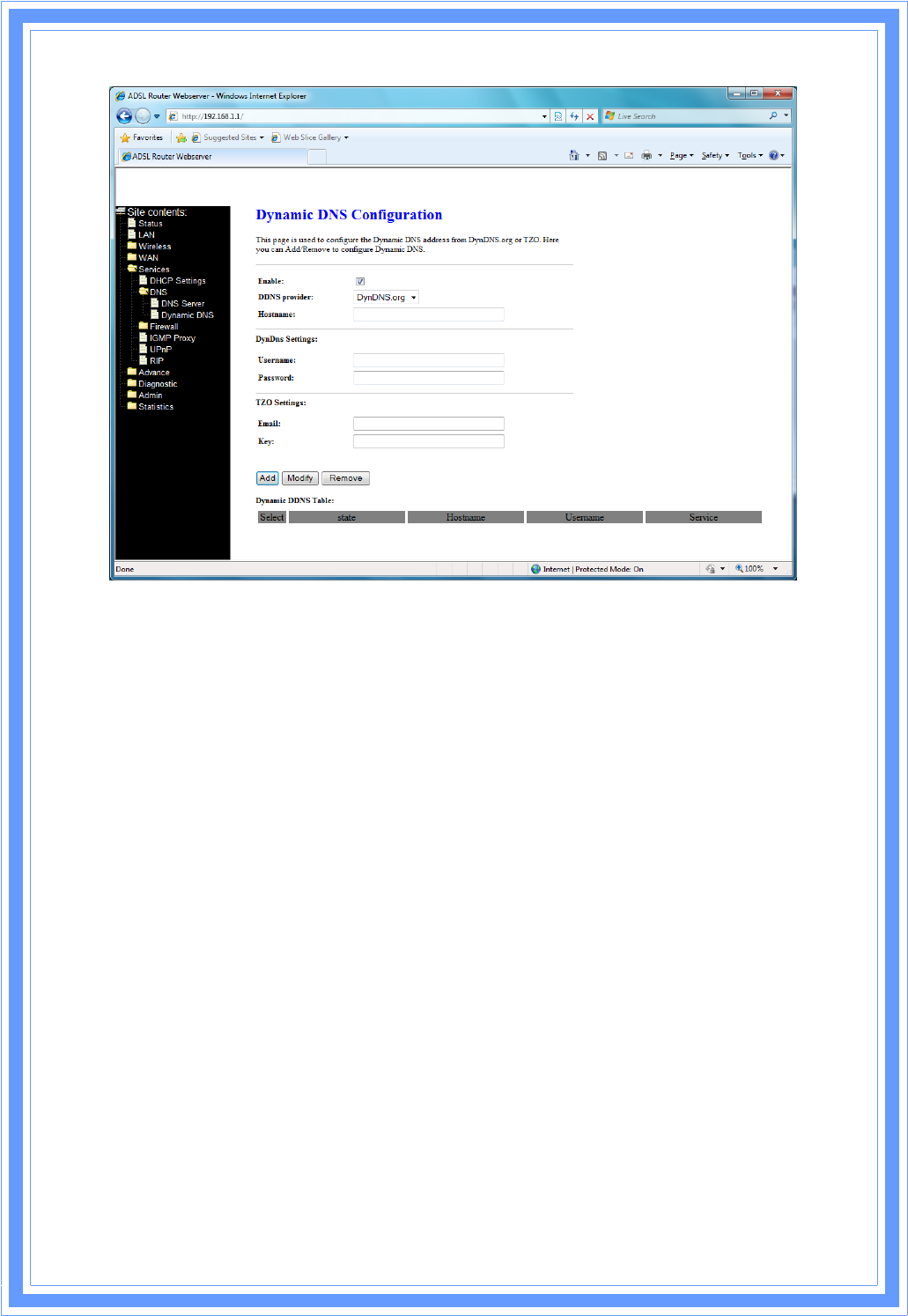
37
DDNSprovider ͲͲ TherearetwoDDNSproviderstobeselectedinordertoregisteryour
devicewith:DynDNSandTZO.Achargemayoccurdependsontheserviceyouselect.
HostnameͲͲDomainnametoberegisteredwiththeDDNSserver
UserNameͲͲUserͲnameassignedbytheDDNSserviceprovider.
PasswordͲͲPasswordassignedbytheDDNSserviceprovider.
EmailͲͲEnterEmailforTZOsettings.
KeyͲͲEnterkeyforTZOsettings.
AddͲͲClickAddtoaddthisregistrationintotheconfiguration.
RemoveͲͲSelectanexistingDDNSregistrationbyclickingtheradiobuttonattheSelect
columnoftheDynamicDNSTable.ClickRemovebuttontoremovetheselectedregistration
fromtheconfiguration.
3.6.3Firewall
Firewallcontainsseveralfeaturesthatareusedtodenyorallowtrafficfrompassingthrough
thedevice.
3.6.3.1IP/PortFiltering
TheIP/Portfilteringfeatureallowsyoutodeny/allowspecificservicesorapplicationsinthe
forwardingpath.
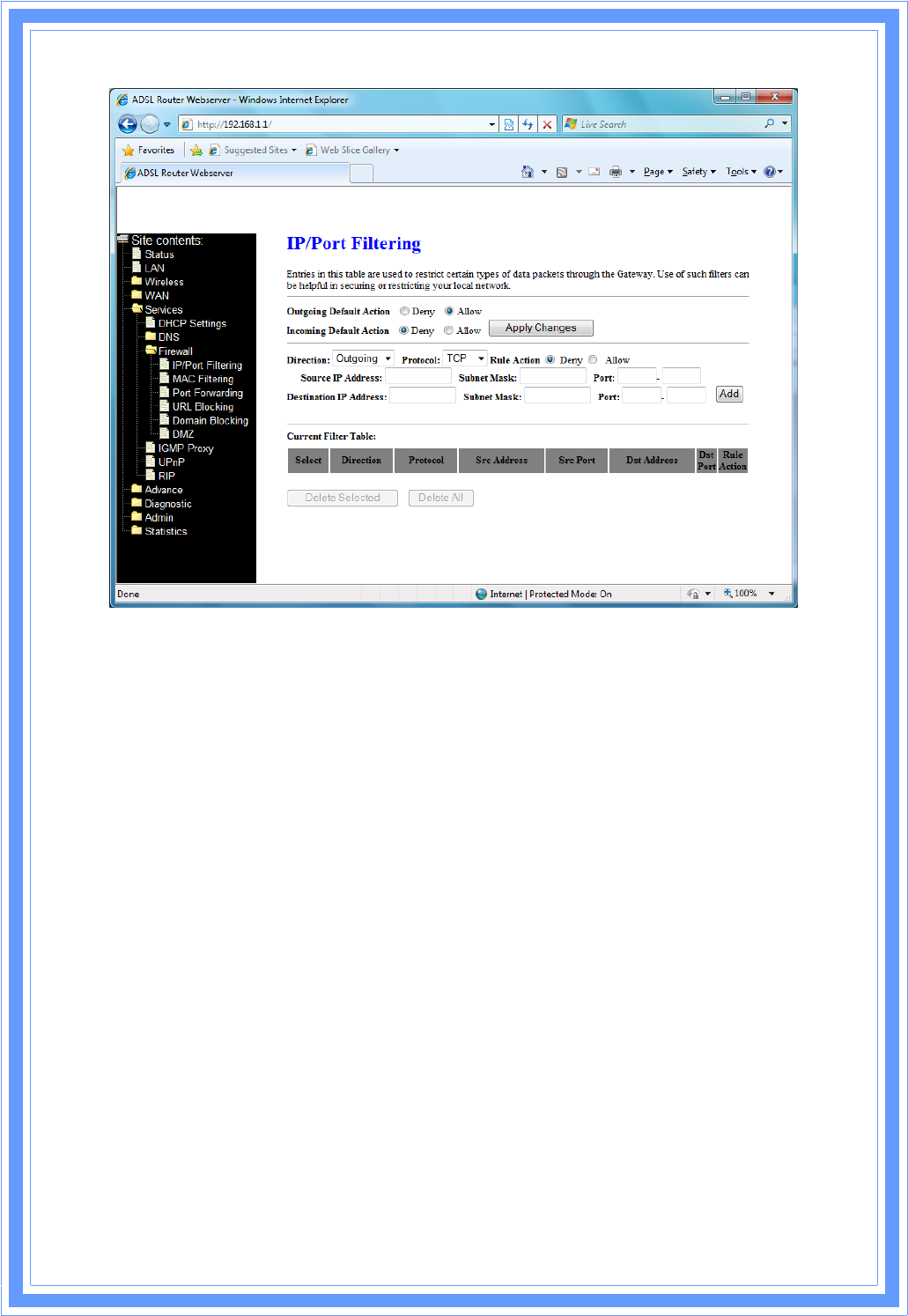
3
8
OutgoingDefaultActionͲͲSpecifythedefaultactionontheLANtoWANforwardingpath.
IncomingDefaultActionͲͲSpecifythedefaultactionontheWANtoLANforwardingpath.
ApplyChangesͲͲClicktosavethesettingofdefaultactionstotheconfiguration.
DirectionͲͲTrafficforwardingdirection.
ProtocolͲͲThereare3optionsavailable:TCP,UDPandICMP.
RuleActionͲͲDenyorallowtrafficwhenmatchingthisrule.
SourceIPAddressͲͲThesourceIPaddressassignedtothetrafficonwhichfilteringis
applied.
SourceSubnetMaskͲͲSubnetͲmaskofthesourceIP.
SourcePortͲͲStartingandendingsourceportnumbers.
DestinationIPAddressͲͲThedestinationIPaddressassignedtothetrafficonwhichfiltering
isapplied.
DestinationSubnetMaskͲͲSubnetͲmaskofthedestinationIP.
DestinationPortͲͲStartingandendingdestinationportnumbers.
DeleteSelectedͲͲ Deleteselectedfilteringrulesfromthefiltertable.Youcanclickthe
checkboxattheSelectcolumntoselectthefilteringrule.
DeleteAllͲͲDeleteallfilteringrulesfromthefiltertable.
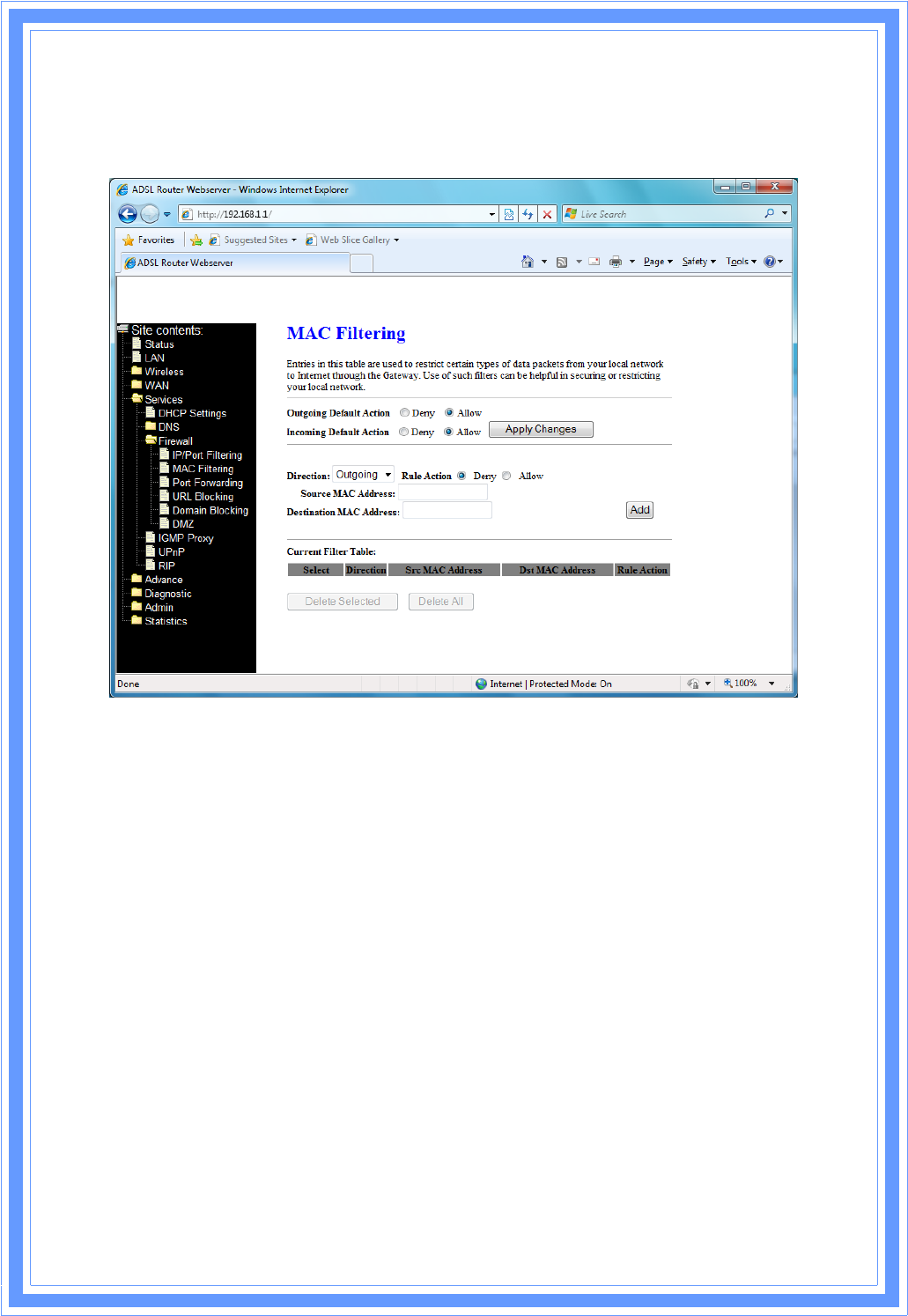
39
3.6.3.2MACFiltering
TheMACfilteringfeatureallowsyoutodefinerulestoallowordenyframesthroughthe
devicebasedonsourceMACaddress,destinationMACaddress,andtrafficdirection.
OutgoingDefaultActionͲͲ SpecifythedefaultactionontheLANtoWAN
bridging/forwardingpath.
IncomingDefaultActionͲͲ SpecifythedefaultactionontheWANtoLAN
bridging/forwardingpath.
ApplyChangesͲͲClicktosavethesettingofdefaultactionstotheconfiguration.
DirectionͲͲTrafficbridging/forwardingdirection.
RuleActionͲͲDenyorallowtrafficwhenmatchingthisrule.
SourceMACAddressͲͲThesourceMACaddress.Itmustbexxxxxxxxxxxxformat.Blankscan
beusedintheMACaddressspaceandareconsideredasdon’tcare.
DestinationMACAddressͲͲThedestinationMACaddress.Itmustbexxxxxxxxxxxxformat.
BlankscanbeusedintheMACaddressspaceandareconsideredasdon’tcare.
DeleteSelectedͲͲDeleteselectedfilteringrulesfromthefiltertable.Youcanclickthe
checkboxattheSelectcolumntoselectthefilteringrule.
DeleteAllͲͲDeleteallfilteringrulesfromthefiltertable.
3.6.3.3PortForwarding
FirewallkeepsunwantedtrafficfromtheInternetawayfromyourLANcomputers.Adda
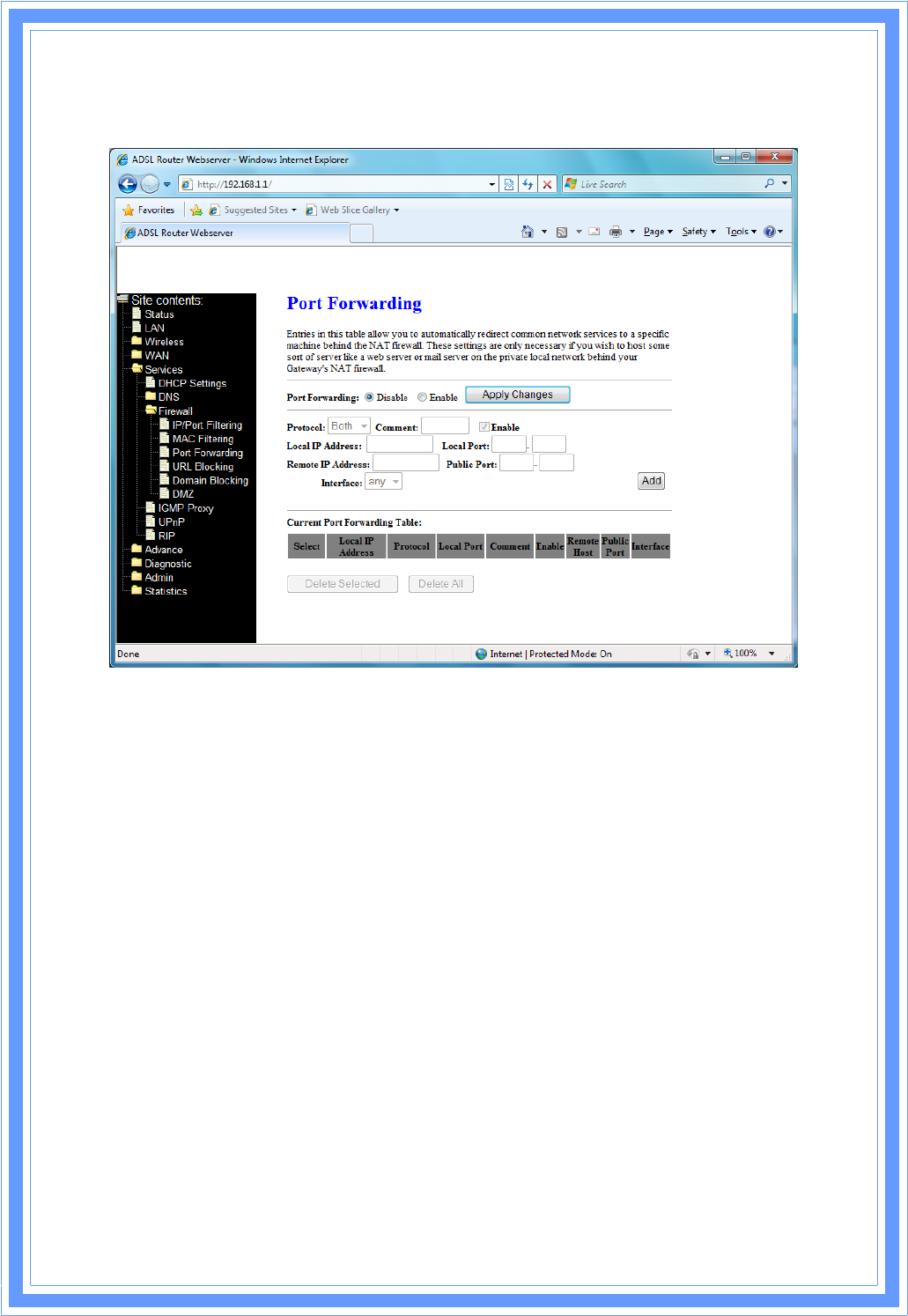
40
PortForwardingentrywillcreateatunnelthroughyourfirewallsothatthecomputerson
theInternetcancommunicatetooneofthecomputersonyourLANonasingleport.
PortForwardingͲͲCheckthisitemtoenableordisabletheportͲforwardingfeature.
ProtocolͲͲThereare3optionsavailable:TCP,UDPandBoth.
LocalIPAddressͲͲIPaddressofyourlocalserverthatwillbeaccessedbyInternet.
LocalPortͲͲThedestinationportnumberthatismadeopenforthisapplicationonthe
LANͲside.
RemoteIPAddress ͲͲ ThesourceIPaddressfromwhichtheincomingtrafficisallowed.
Leaveblankforall.
PublicPortͲͲThedestinationportnumberthatismadeopenforthisapplicationonthe
WANͲside
InterfaceͲͲSelecttheWANinterfaceonwhichtheportͲforwardingruleistobeapplied.
ApplyChangesͲͲClicktosavetheruleentrytotheconfiguration.
DeleteSelectedͲͲDeletetheselectedportforwardingrulesfromtheforwardingtable.You
canclickthecheckboxattheSelectcolumntoselecttheforwardingrule.
DeleteAllͲͲDeleteallforwardingrulesfromtheforwardingtable.
3.6.3.4URLBlocking
ThispageisusedtoconfiguretheBlockedFQDN(suchastw.yahoo.com)andfiltered
keyword.Hereyoucanadd/deleteFQDNandfilteredkeyword.
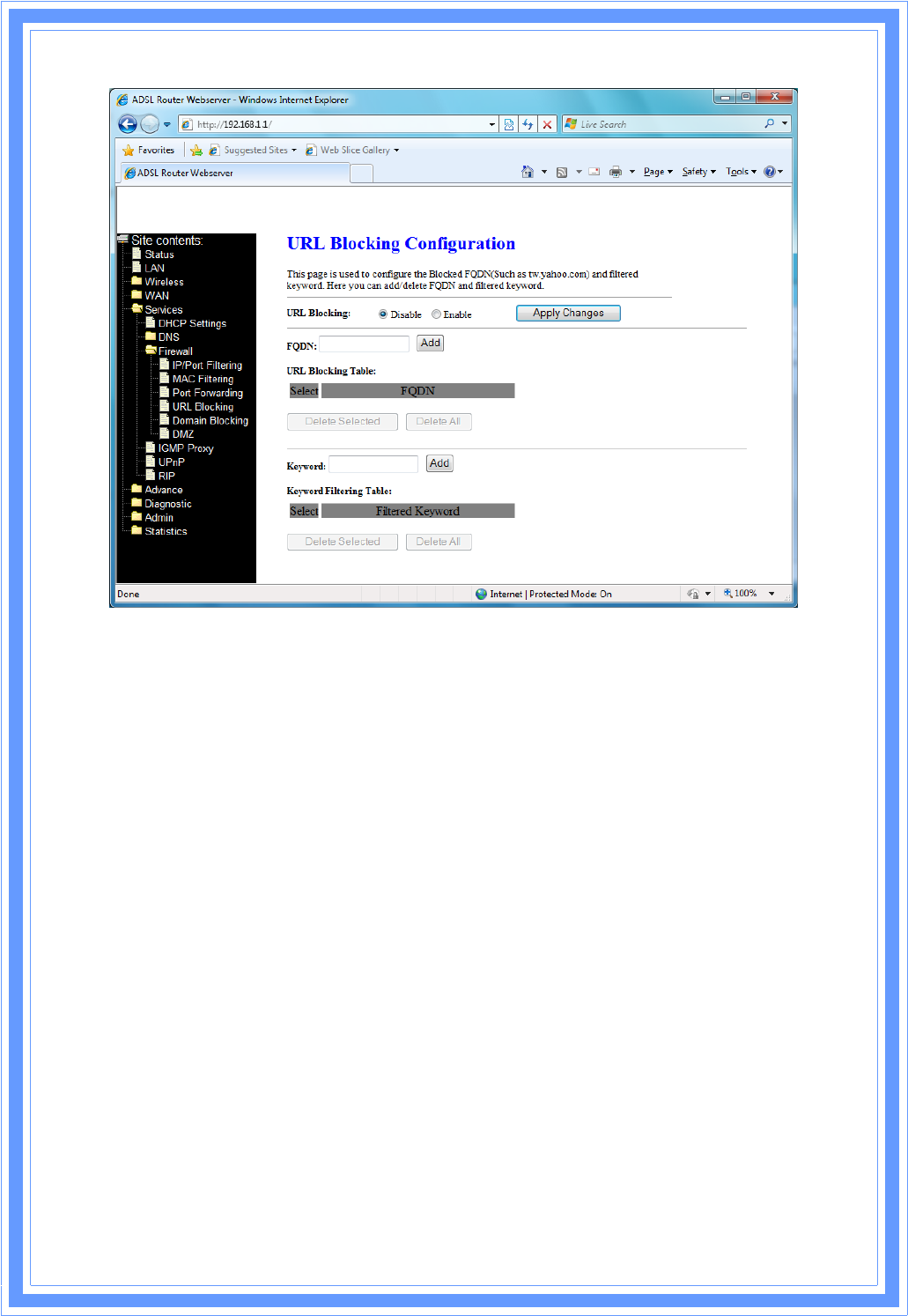
41
URLBlockingͲͲCheckthisitemtoenableordisabletheURLBlockingfeature.
ApplyChangesͲͲClicktosavetheruleentrytotheconfiguration.
FQDNͲͲEnterURLlinkwhichyouwanttofilterinthissection;andthenclickAddtosavethe
change.
DeleteSelectedͲͲDeletetheselectedURLBlockingrulesfromthetable.Youcanclickthe
checkboxattheSelectcolumntoselecttheblockingrule.
DeleteAllͲͲDeleteallURLblockingrulesfromthetable.
KeywordͲͲEntrythekeywordwhichyouwanttofilterinthissection;andthenclickAddto
savethechange.
DeleteSelectedͲͲDeletetheselectedKeywordFilteringrulesfromthetable.Youcanclick
thecheckboxattheSelectcolumntoselectthefilteringrule.
DeleteAllͲͲDeleteallKeywordFilteringrulesfromthetable.
3.6.3.5DomainBlocking
ThispageisusedtoconfiguretheBlockeddomain.Hereyoucanadd/deletetheblock
domain.
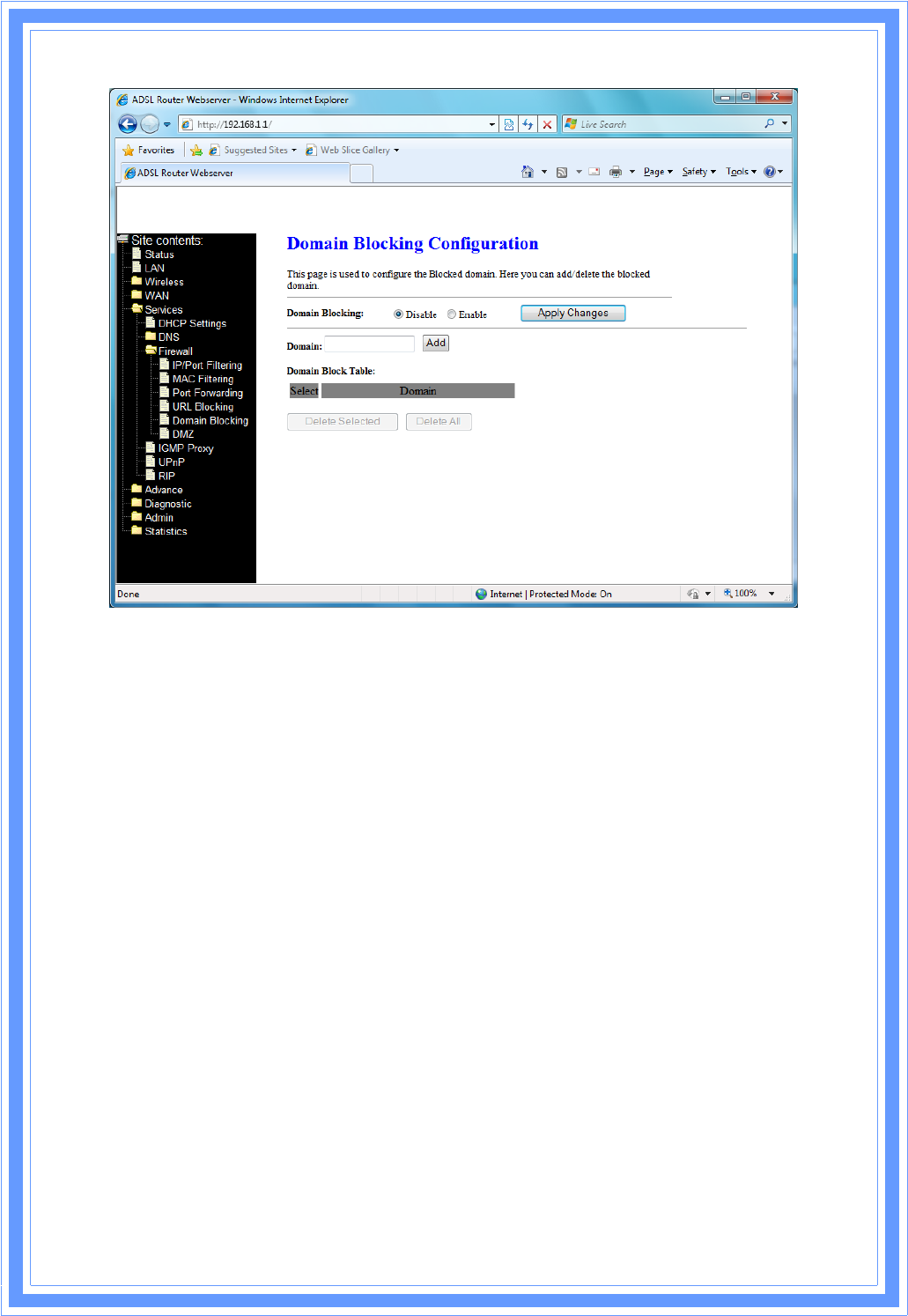
42
DomainBlockingͲͲCheckthisitemtoenableordisabletheDomainBlockingfeature.
ApplyChangesͲͲClicktosavetheruleentrytotheconfiguration.
DomainͲͲAuserͲfriendlynamethatreferstothegroupofhosts(subnet)thatwillbe
blocked.
DeleteSelectedͲͲ DeletetheselectedDomainBlockingrulesfromthetable.Youcanclick
thecheckboxattheSelectcolumntoselectthefilteringrule.
DeleteAllͲͲDeleteallDomainBlockingrulesfromthetable.
3.6.3.6DMZ
ADMZ(DemilitarizedZone)allowsasinglecomputeronyourLANtoexposeALLofitsports
totheInternet.EntertheIPaddressofthatcomputerasaDMZ(DemilitarizedZone)host
withunrestrictedInternetaccess.Whendoingthis,theDMZhostisnolongerbehindthe
firewall.
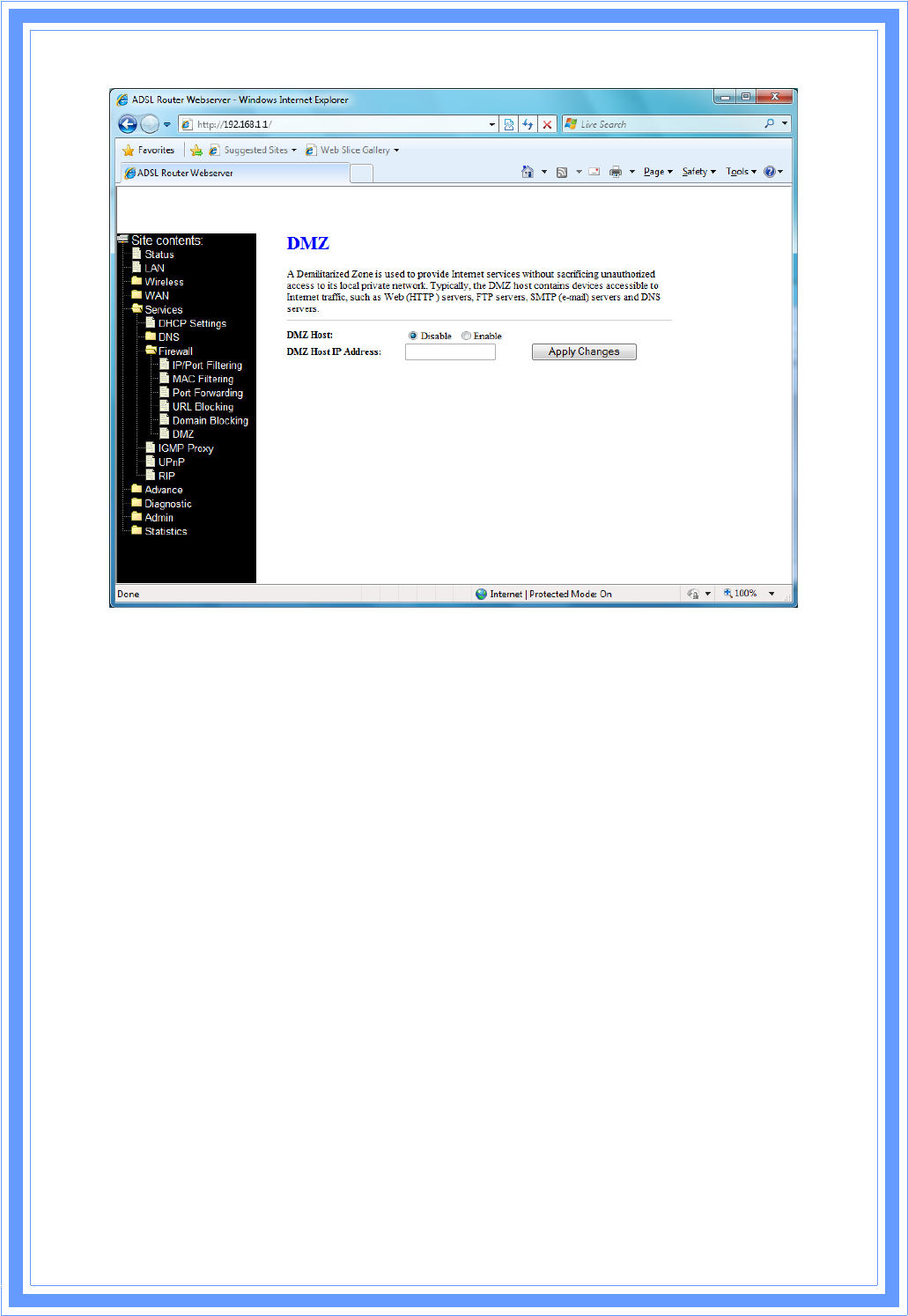
43
DMZHostͲͲCheckthisitemtoenabletheDMZfeature.
DMZHostIPAddressͲͲIPaddressofthelocalhost.Thisfeaturesetsalocalhosttobe
exposedtotheInternet.
ApplyChangesͲͲClicktosavethesettingtotheconfiguration.
3.6.4IGMPProxy
IGMPproxyenablesthesystemtoissueIGMPhostmessagesonbehalfofhoststhatthe
systemdiscoveredthroughstandardIGMPinterfaces.Thesystemactsasaproxyforits
hostswhenyouenableitbydoingthefollows:
ͲͲEnableIGMPonWANinterface(upstream),whichconnectstoarouterrunningIGMP.
ͲͲEnableIGMPonLANinterface(downstream),whichconnectstoitshosts.
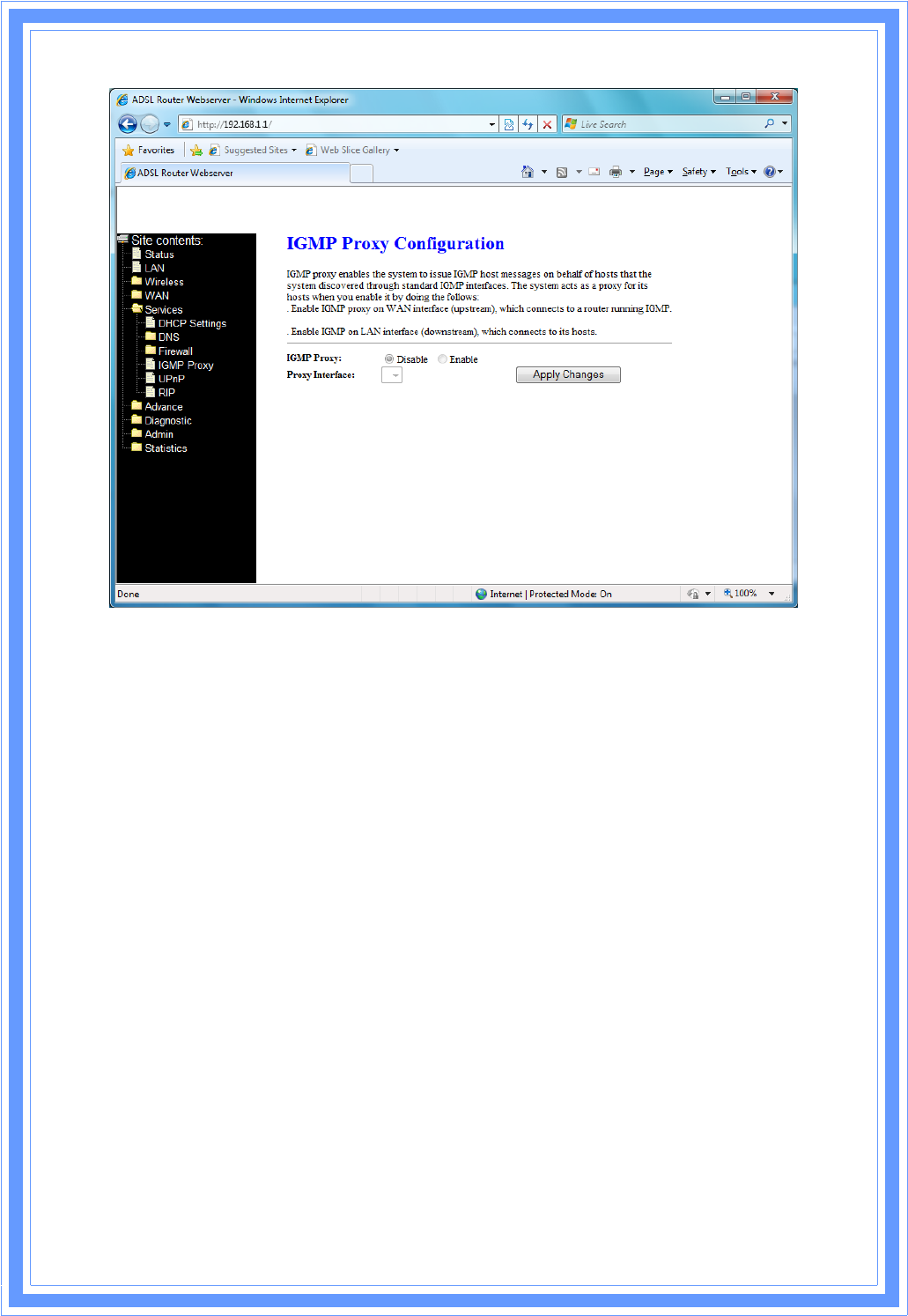
44
3.6.5UPnP
TheDSLdevicesupportsacontrolpointforUniversalPlugandPlay(UPnP)version1.0,and
supportstwokeyfeatures:NATTraversalandDeviceIdentification.Thisfeaturerequires
oneactiveWANinterface.Inaddition,thehostshouldsupportthisfeature.Inthepresence
ofmultipleWANinterfaces,selectaninterfaceonwhichtheincomingtrafficispresent.
WithNATTraversal,whenanUPnPcommandisreceivedtoopenportsinNAT,the
applicationtranslatestherequestintosystemcommandstoopentheportsinNATandthe
firewall.TheinterfacetoopentheportsonisgiventoUPnPwhenitstartsupandispartof
theconfigurationoftheapplication.
ForDeviceIdentification,theapplicationwillsendadescriptionoftheDSLdeviceasa
controlpointbacktothehostmakingtherequest.
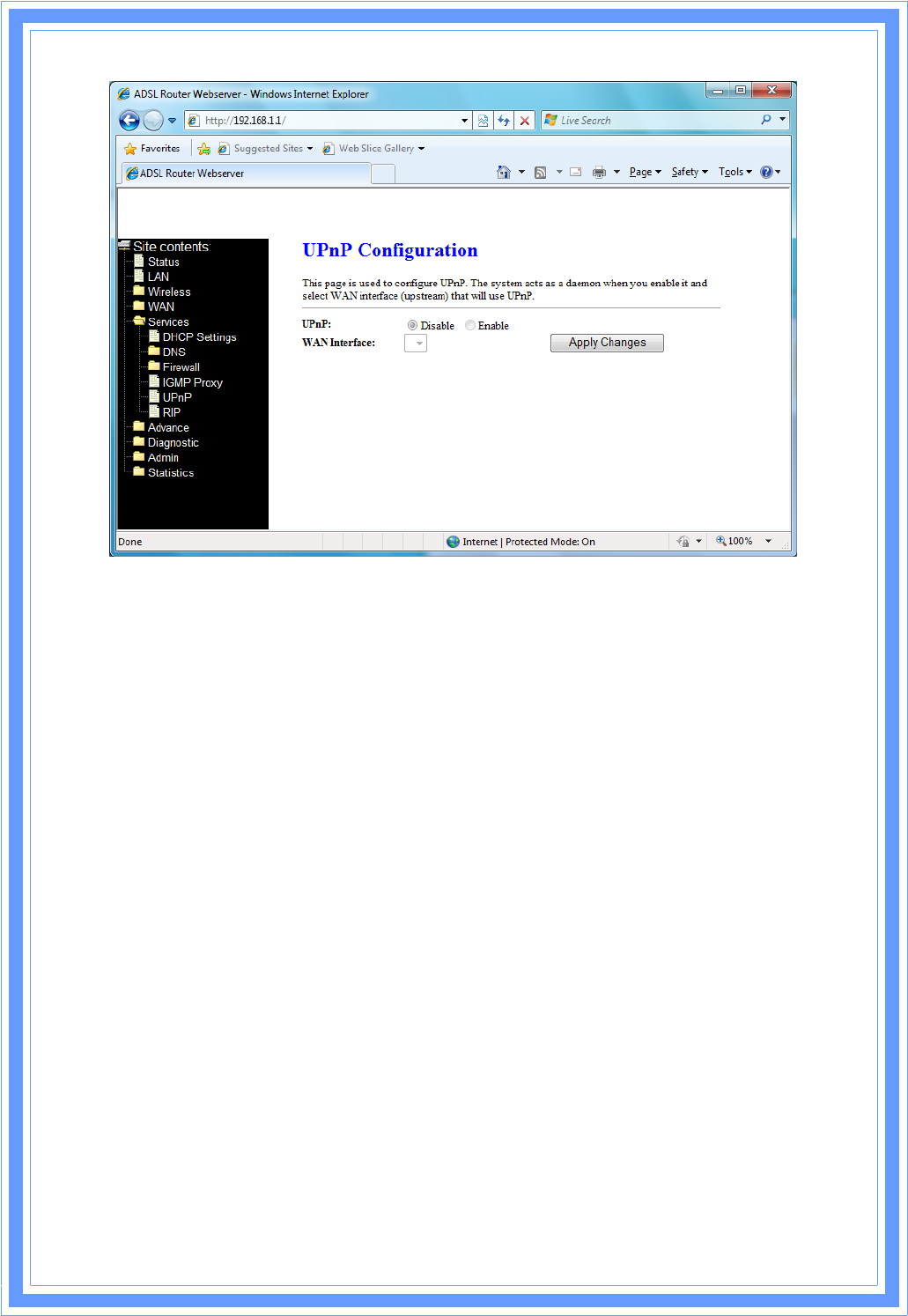
45
UPnPͲͲEnable/disableUPnPfeature.
WANInterfaceͲͲSelectWANinterfacethatwilluseUPnPfromthedropͲdownlists.
ApplyChangesͲͲClicktosavethesettingtothesystemconfiguration.
3.6.6RIP
RIPisanInternetprotocolyoucansetuptoshareroutingtableinformationwithother
routingdevicesonyourLAN,atyourISP’slocation,oronremotenetworksconnectedto
yournetworkviatheADSLline.
MostsmallhomeorofficenetworksdonotneedtouseRIP;theyhaveonlyonerouter,such
astheADSLRouter,andonepathtoanISP.Inthesecases,thereisnoneedtoshareroutes,
becauseallInternetdatafromthenetworkissenttothesameISPgateway.
YoumaywanttoconfigureRIPifanyofthefollowingcircumstancesapplytoyournetwork:
оYourhomenetworksetupincludesanadditionalrouterorRIPͲenabledPC(other
thantheADSLRouter).TheADSLRouterandtherouterwillneedtocommunicatevia
RIPtosharetheirroutingtables.
оYournetworkconnectsviatheADSLlinetoaremotenetwork,suchasacorporate
network.InorderforyourLANtolearntheroutesusedwithinyourcorporatenetwork,
theyshouldbothbeconfiguredwithRIP.
оYourISPrequeststhatyourunRIPforcommunicationwithdevicesontheirnetwork.
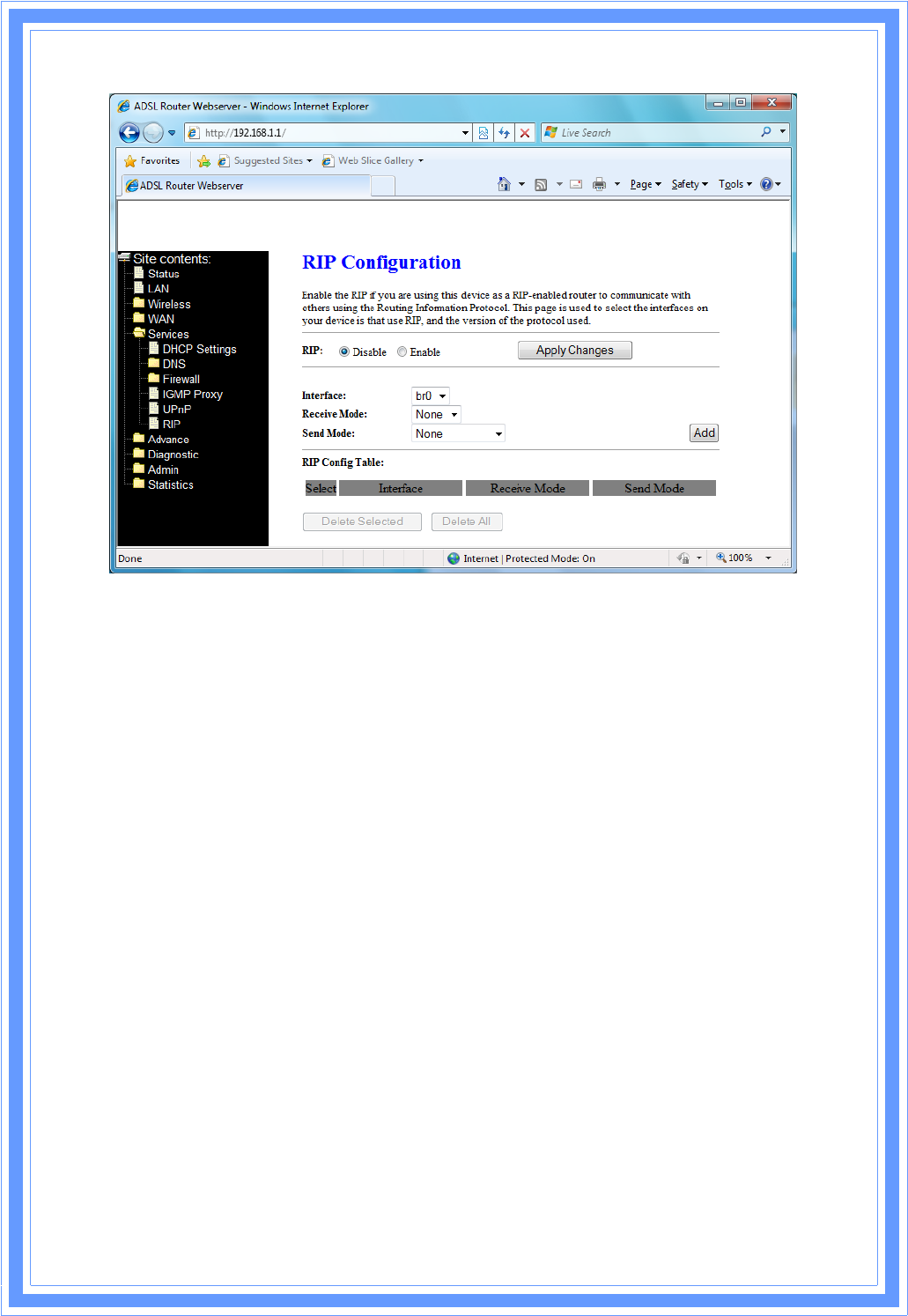
4
6
RIPͲͲEnable/disableRIPfeature.
ApplyChangesͲͲClicktosavethesettingofthissettingblocktothesystemconfiguration
InterfaceͲͲThenameoftheinterfaceonwhichyouwanttoenableRIP.
ReceiveModeͲͲIndicatetheRIPversioninwhichinformationmustbepassedtotheDSL
deviceinorderforittobeacceptedintoitsroutingtable.
SendMode ͲͲ IndicatetheRIPversionthisinterfacewillusewhenitsendsitsroute
informationtootherdevices.
AddͲͲAddaRIPentryandthenewRIPentrywillbedisplayinthetable
DeleteSelectedͲͲ DeleteaselectedRIPentry.TheRIPentrycanbeselectedontheSelect
columnoftheRIPConfigTable.
DeleteAllͲͲDeleteallRIPrulesfromthetable.
3.7Advance
3.7.1ARPTable
ThistableshowsalistoflearnedMACaddress.
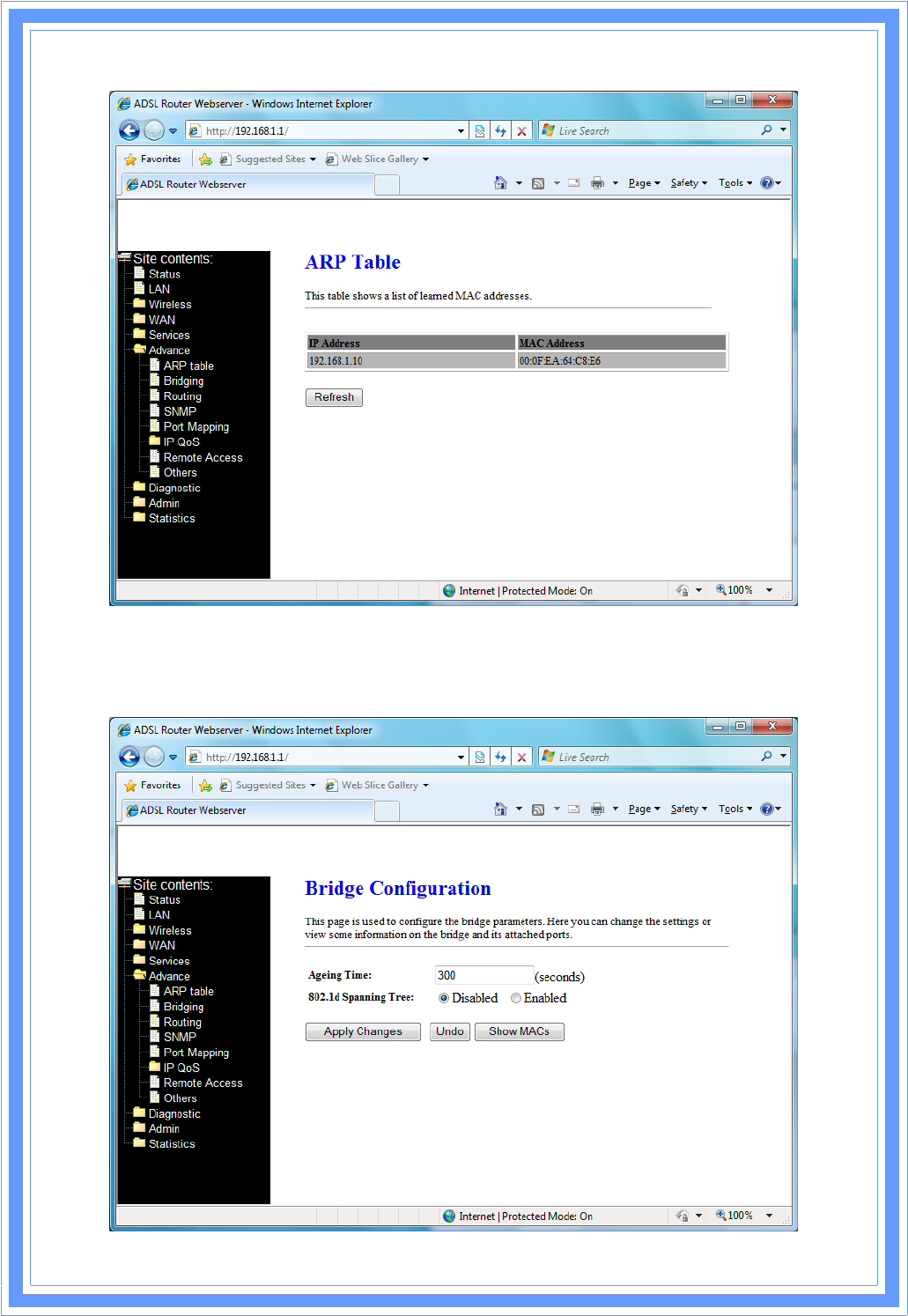
4
7
3.7.2Bridging
Youcanenable/disableSpanningTreeProtocolandsetMACaddressagingtimeinthispage.
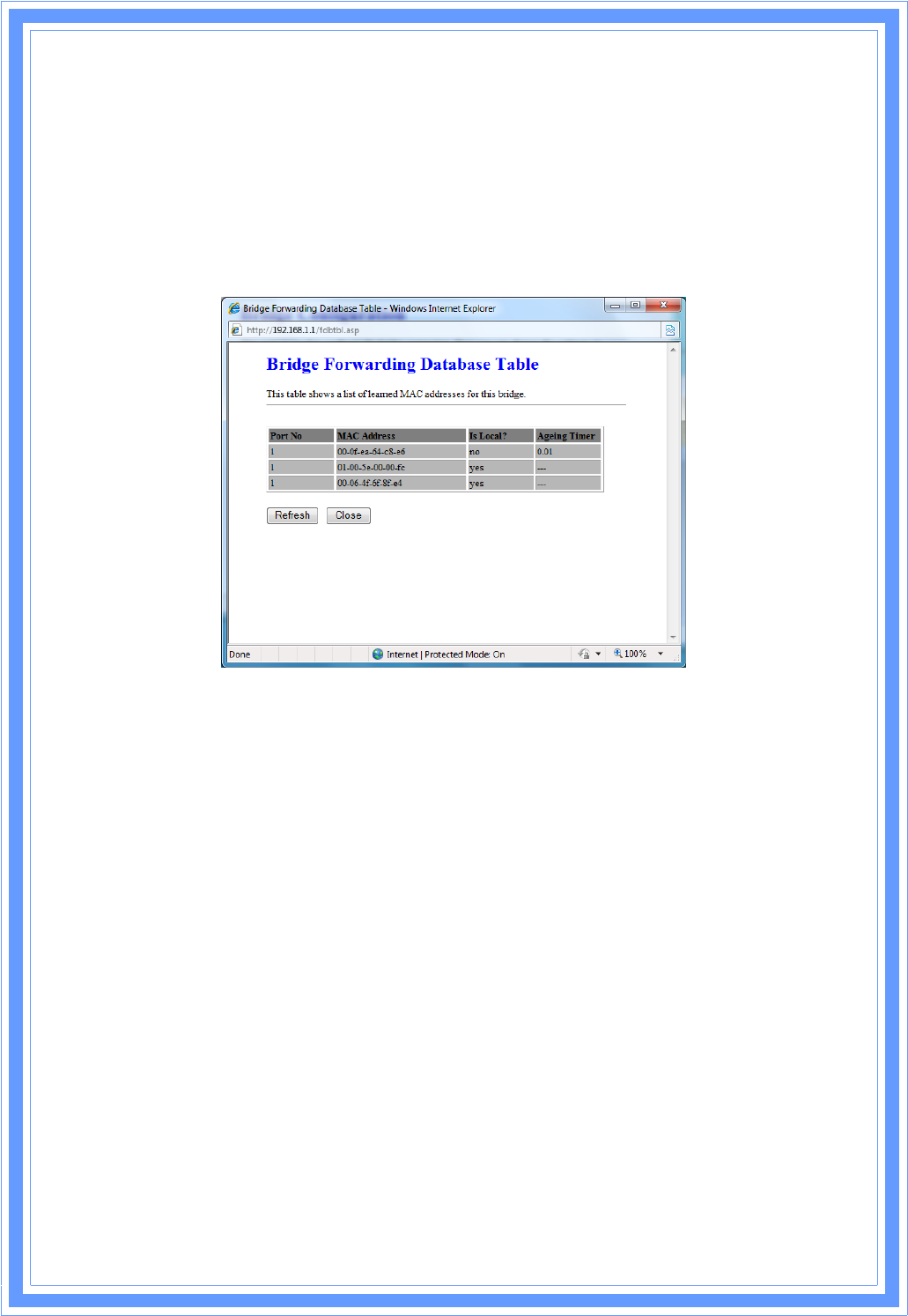
4
8
AgeingTimeͲͲ SettheEthernetaddressageingtime,inseconds.After[AgeingTime]
secondsofnothavingseenaframecomingfromacertainaddress,thebridgewilltimeout
(delete)thataddressfromForwardingDataBase(fdb).
802.1dSpanningTreeͲͲEnable/disablethespanningtreeprotocol
ApplyChanges ͲͲ Savethisbridgeconfiguration.Newconfigurationwilltakeeffectafter
savingintoflashmemoryandrebootingthesystem.
ShowMACsͲͲListMACaddressinforwardingtable.
3.7.3Routing
TheRoutingpageenablesyoutodefinespecificrouteforyourInternetandnetworkdata.
Mostusersdonotneedtodefineroutes.OnatypicalsmallhomeorofficeLAN,theexisting
routesthatsetupthedefaultgatewaysforyourLANhostsandfortheDSLdeviceprovide
themostappropriatepathforallyourInternettraffic.
оOnyourLANhosts,adefaultgatewaydirectsallInternettraffictotheLANport(s)on
theDSLdevice.YourLANhostsknowtheirdefaultgatewayeitherbecauseyou
assignedittothemwhenyoumodifiedyourTCP/IPproperties,orbecauseyou
configuredthemtoreceivetheinformationdynamicallyfromaserverwheneverthey
accesstheInternet.
оOntheDSLdeviceitself,adefaultgatewayisdefinedtodirectalloutboundInternet
traffictoarouteatyourISP.Thedefaultgatewayisassignedeitherautomaticallyby
yourISPwheneverthedevicenegotiatesanInternetaccess,ormanuallybyuserto
setupthroughtheconfiguration.
Youmayneedtodefineroutesifyourhomesetupincludestwoormorenetworksor
subnets,ifyouconnecttotwoormoreISPservices,orifyouconnecttoaremotecorporate
LAN.
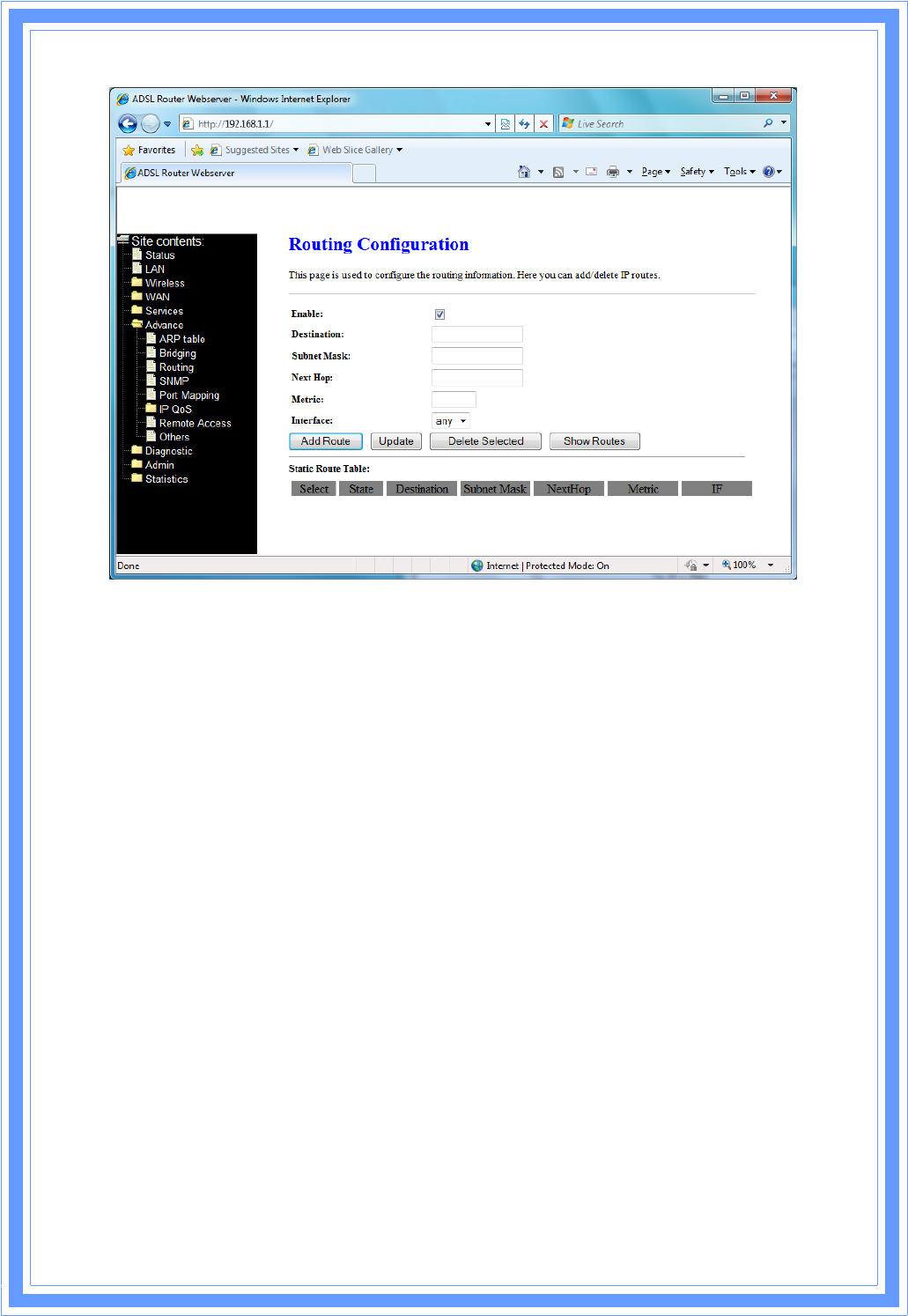
49
EnableͲͲChecktoenabletheselectedrouteorroutetobeadded.
DestinationͲͲThenetworkIPaddressofthesubnet.Thedestinationcanbespecifiedasthe
IPaddressofasubnetoraspecifichostinthesubnet.Itcanalsobespecifiedasallzerosto
indicatethatthisrouteshouldbeusedforalldestinationsforwhichnootherrouteis
defined(thisistheroutethatcreatesthedefaultgateway).
SubnetMaskͲͲ Thenetworkmaskforthedestinationsubnet.Thedefaultgatewayusesa
maskof0.0.0.0.
NextHopͲͲ TheIPaddressofthenexthopthroughwhichtrafficwillflowtowardsthe
destinationsubnet.
MetricͲͲDefinesthenumberofhopsbetweennetworknodesthatdatapacketstravel.The
defaultvalueis0,whichmeansthatthesubnetisdirectlyonehopawayonthelocalLAN
network.
InterfaceͲͲTheWANinterfaceforastaticroutingsubnetistobeapplied.
AddRouteͲͲAddauserͲdefineddestinationroute.
UpdateͲͲUpdatetheselecteddestinationrouteontheStaticRouteTable.
DeleteSelectedͲͲDeleteaselecteddestinationrouteontheStaticRouteTable.
ShowRoutesͲͲClickthisbuttontoviewtheDSLdevice’sroutingtable.
3.7.4SNMP
SimpleNetworkManagementProtocol(SNMP)isatroubleshootingandmanagement
protocolthatusestheUDPprotocolonport161tocommunicatebetweenclientsand
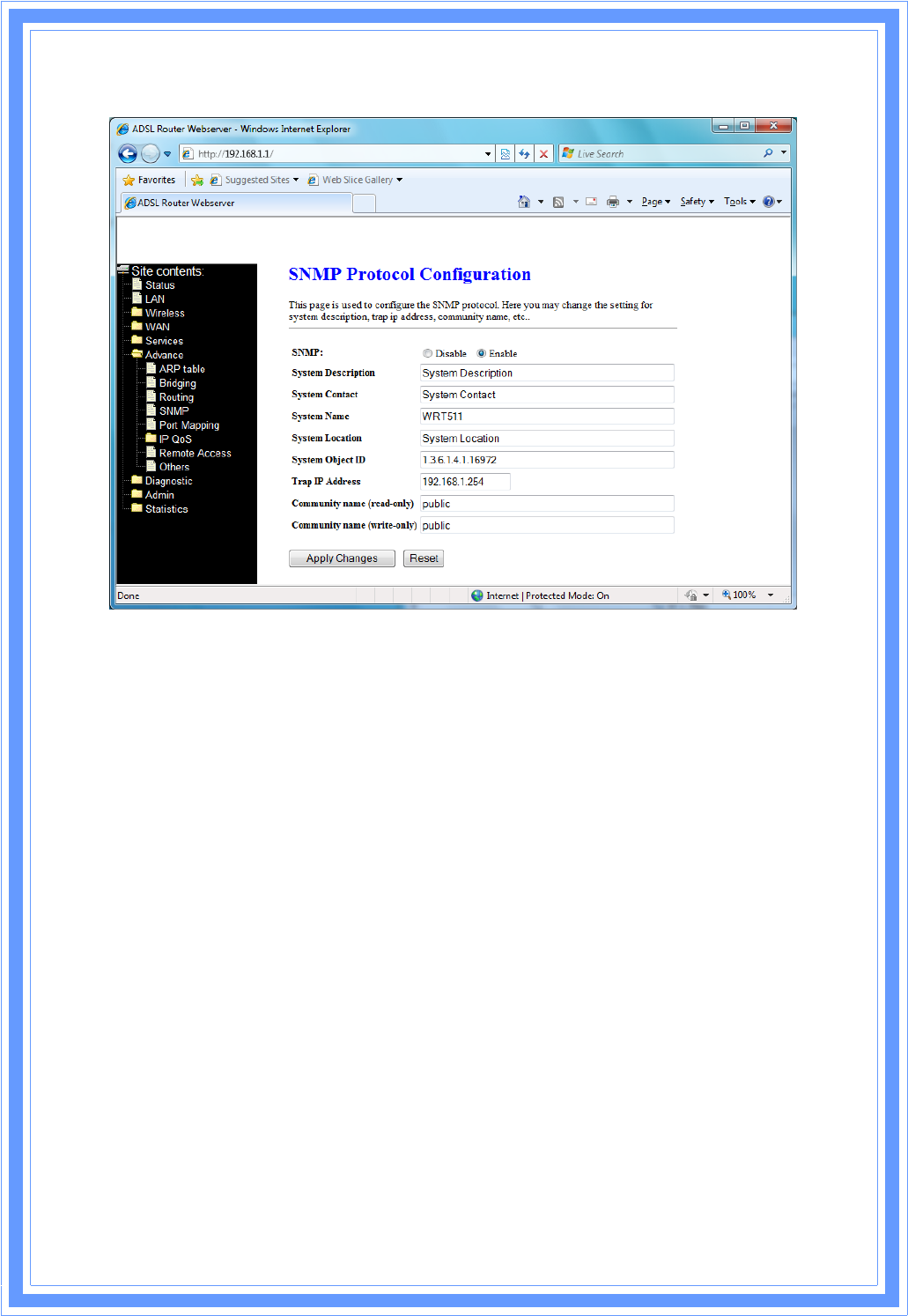
50
servers.TheDSLdevicecanbemanagedlocallyorremotelybySNMPprotocol.
SNMPͲͲEnable/disableRIPfeature.
SystemDescriptionͲͲSystemdescriptionsoftheDSLdevice.
SystemContactͲͲContactpersonand/orcontactinformationfortheDSLdevice.
SystemNameͲͲAnadministrativelyassignednamefortheDSLdevice.
SystemLocationͲͲThephysicallocationsoftheDSLdevice.
SystemObjectIDͲͲ Vendorobjectidentifier.Thevendor’sauthoritativeidentificationsof
thenetworkmanagementsubͲsystemcontainedintheentity.
TrapIPAddressͲͲDestinationIPaddressoftheSNMPtrap.
Communityname(readͲonly)–NameofthereadͲonlycommunity.ThisreadͲonly
communityallowsreadoperationtoallobjectsintheMIB.
Communityname(writeͲonly)ͲͲ NameofthewriteͲonlycommunity.ThiswriteͲonly
communityallowswriteoperationtotheobjectsdefinesasreadͲwritableintheMIB.
ApplyChangesͲͲSaveSNMPconfiguration.Newconfigurationwilltakeeffectaftersaving
intoflashmemoryandrebootingthesystem.
3.7.5PortMapping
Tomanipulateamappinggroup:
(1) Selectagroupfromthetable
(2) Selectinterfacesfromtheavailable/groupedinterfacelistandaddittothe
grouped/availableinterfacelistusingthearrowbuttonstomanipulatetherequired
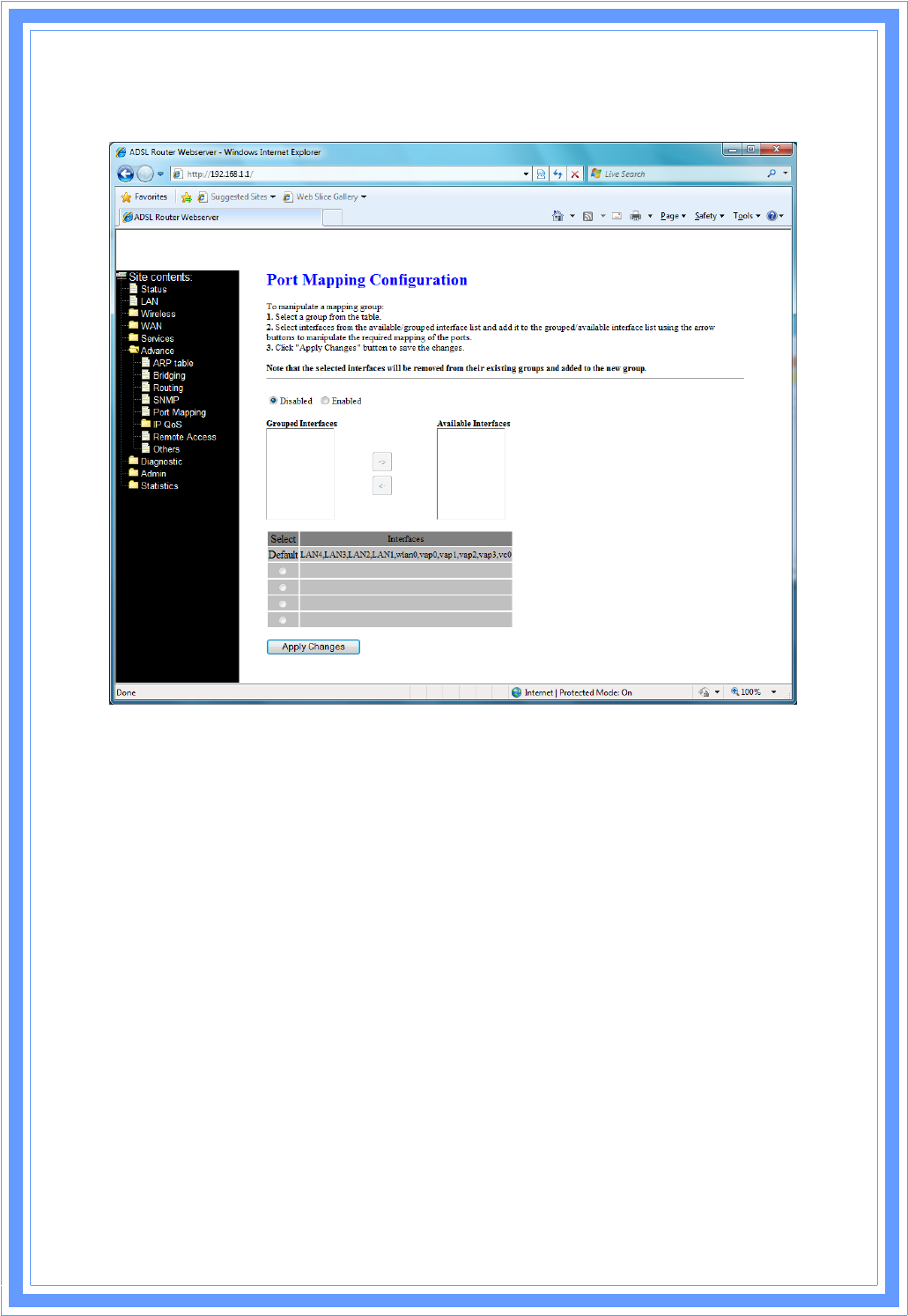
51
mappingoftheports.
(3) Click“ApplyChanges”buttontosavethechanges.
3.7.6IPQoS
TheDSLdeviceprovidesacontrolmechanismthatcanprovidedifferentprioritytodifferent
usersordataflows.TheQoSisenforcedbytheQoSrulesintheQoStable.AQoSrule
containstwoconfigurationblocks:TrafficClassificationandAction.TheTraffic
Classificationenablesyoutoclassifypacketsonthebasisofvariousfieldsinthepacketand
perhapsthephysicalingressport.TheActionenablesyoutoassignthestrictlyprioritylevel
forandmarksomefieldsinthepacketthatmatchestheTrafficClassificationrule.
YoucanconfigureanyorallfieldasneededinthesetwoQoSblocksforaQoSrule.
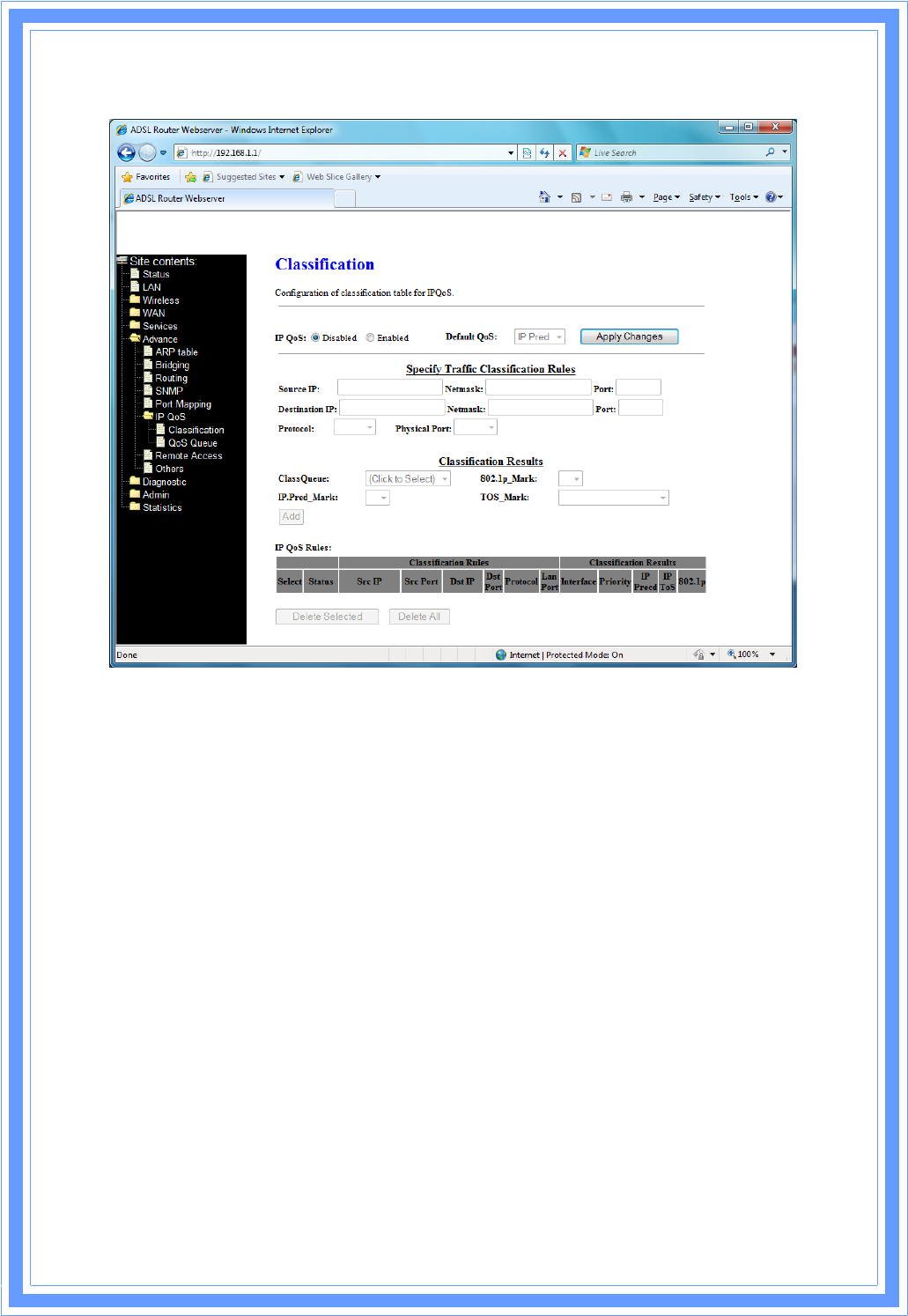
52
[Classification]
IPQoSͲͲEnable/disabletheIPQoSfunction.
SourceIPͲͲTheIPaddressofthetrafficsource.
SourceNetmaskͲͲThesourceIPnetmask.ThisfieldisrequiredifthesourceIPhasbeen
entered.
SourcePort ͲͲ Thesourceportoftheselectedprotocol.Youcannotconfigurethisfield
withoutenteringtheprotocolfirst.
DestinationIPͲͲTheIPaddressofthetrafficdestination.
DestinationNetmaskͲͲThedestinationIPnetmask.ThisfieldisrequiredifthedestinationIP
hasbeenentered.
DestinationPortͲͲThedestinationportoftheselectedprotocol.Youcannotconfigurethis
fieldwithoutenteringtheprotocolfirst.
ProtocolͲͲTheselectionsareTCP,UDP,ICMPandtheblankfornone.Thisfieldisrequiredif
thesourceportordestinationporthasbeenentered.
PhysicalPortͲͲTheincomingports.TheselectionsincludeLANports,wirelessport,andthe
blankfornotapplicable.
OutboundPriorityͲͲTheprioritylevelforthetrafficthatmatchesthisclassificationrule.The
possibleselectionsare(inthedescendingpriority):p0,p1,p2,p3.
PrecedenceͲͲSelectthisfieldtomarktheIPprecedencebitsinthepacketthatmatchthis
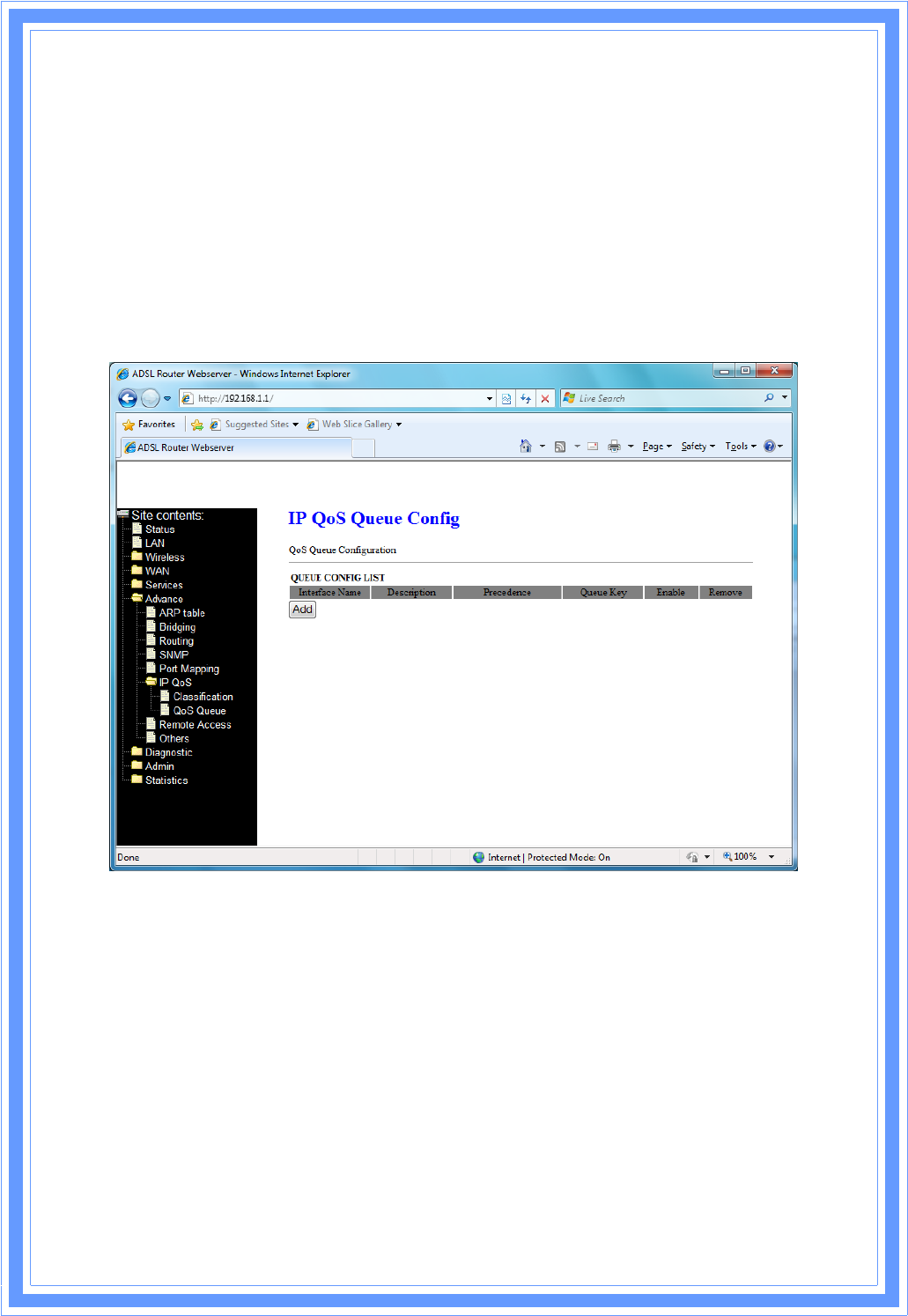
53
classificationrule.
TOS(TypeofService)ͲͲSelectthisfieldtomarktheIPTOSbitsinthepacketthatmatchthis
classificationrule.
802.1pͲͲSelectthisfieldtomarkthe3ͲbituserͲpriorityfieldinthe802.1pheaderofthe
packetthatmatchthisclassificationrule.Notethatthis802.1pmarkingisworkableona
givenPVCchannelonlyiftheVLANtagisenabledinthisPVCchannel.
[QoSQuese]
ThispagedisplaysthelistofQoSQueueConfiguration.
3.7.7RemoteAccess
TheRemoteAccessfunctioncansecureremotehostaccesstoyourDSLdevicefromLANand
WLANinterfacesforsomeservicesprovidedbytheDSLdevice.
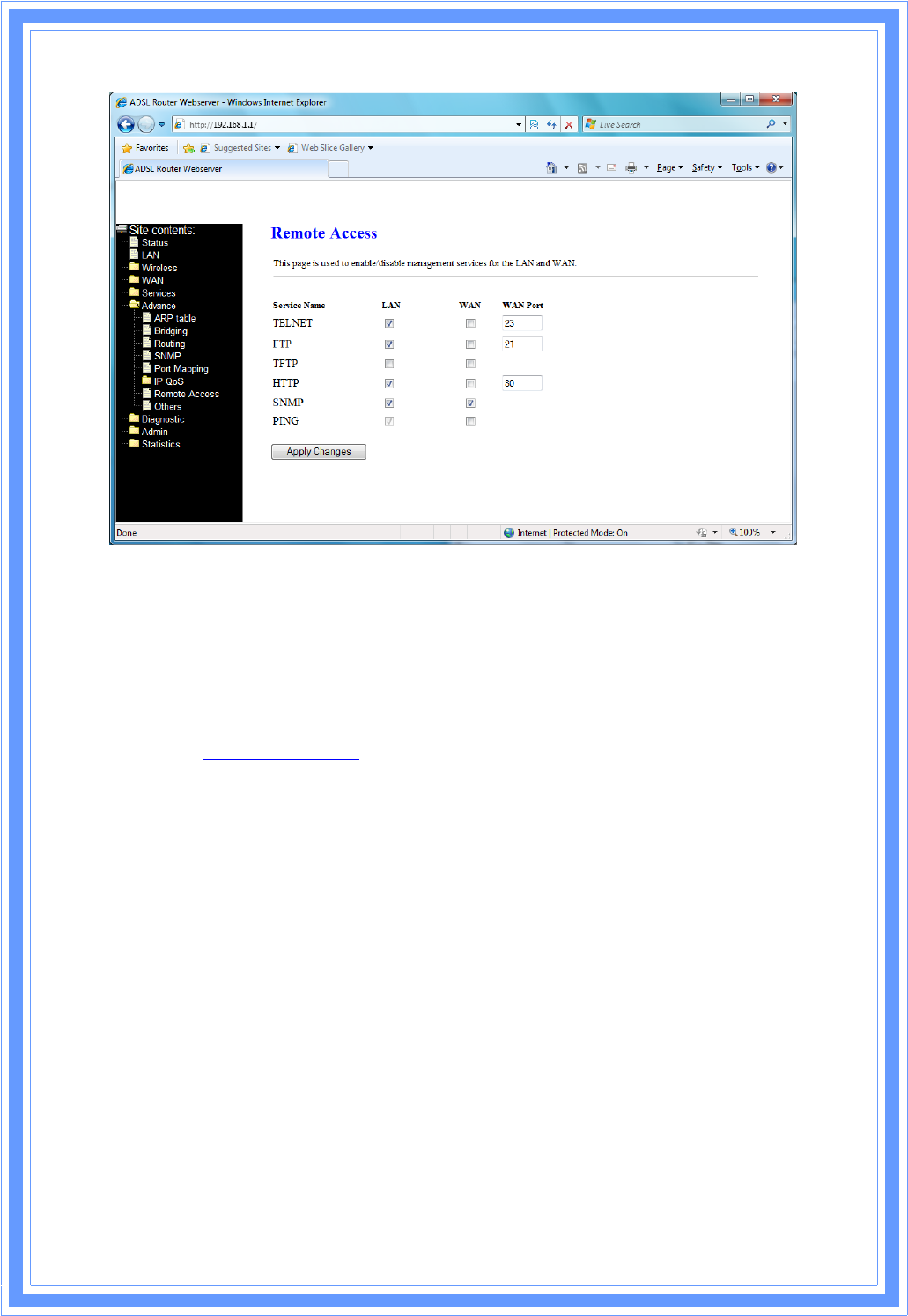
54
LANͲͲCheck/unͲchecktheservicesontheLANcolumntoallow/unͲallowtheservices
accessfromLANside;and“WAN”.
WANͲͲCheck/unͲchecktheservicesontheWANcolumntoallow/unͲallowtheservices
accessfromWANside.
WANPortͲͲThisfieldallowstheusertospecifytheportofthecorrespondingservice.Take
theHTTPserviceforexample;whenitischangedto8080,theHTTPserveraddressforthe
WANsideishttp://dsl_addr:8080,wherethedsl_addristheWANsideIPaddressoftheDSL
device.
3.7.8Others
Hereyoucansetsomeotheradvancedsettings
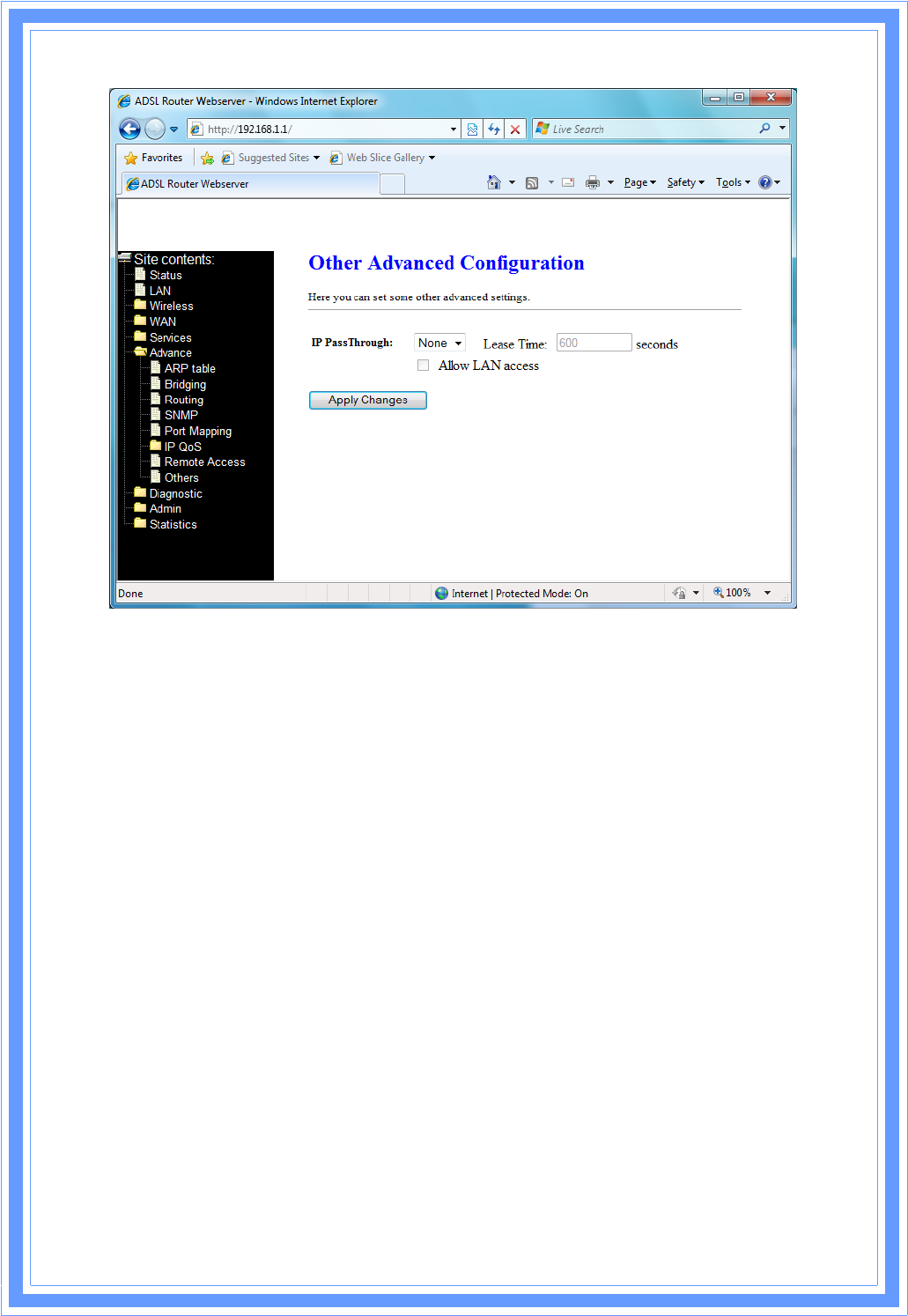
55
IPPassthroughͲͲ Theavailableinterfacesarelisted.Youhavetoselectoneforadvanced
configuration.
LeaseTimeͲͲTheLeaseTimeistheamountoftimethatanetworkuserisallowedto
maintainanetworkconnectiontothedeviceusingthecurrentIPaddress.
AllowLANaccess–CheckthisoptiontoenabletheLANaccess
3.8Diagnostic
TheDSLdevicesupportssomeusefuldiagnostictools.
3.8.1Ping
OnceyouhaveyourDSLdeviceconfigured,itisagoodideatomakesureyoucanpingthe
network.Apingcommandsendsamessagetothehostyouspecify.Ifthehostreceivesthe
message,itsendsmessagesinreply.Touseit,youmustknowtheIPaddressofthehostyou
aretryingtocommunicatewithandentertheIPaddressintheHostAddressfield.ClickGo!
Tostartthepingcommand,thepingresultwillthenbeshowninthispage
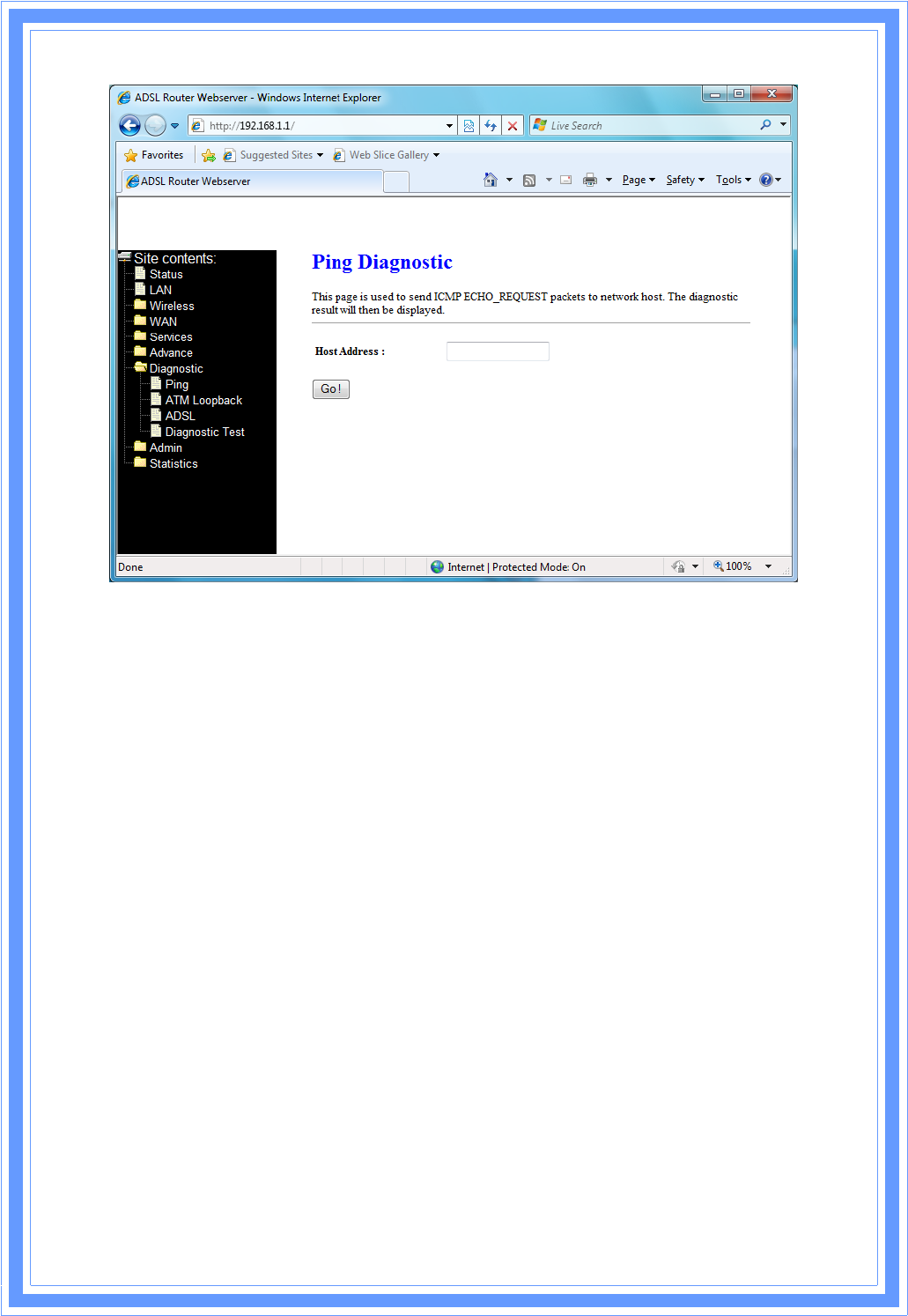
5
6
HostAddressͲͲTheIPaddressyouwanttoping.
3.8.2ATMLoopback
InordertoisolatetheATMinterfaceproblems,youcanuseATMOAMloopbackcellsto
verifyconnectivitybetweenVP/VCendpoints,aswellassegmentendpointswithinthe
VP/VC.ATMusesF4andF5cellflowsasfollows:
оF4:usedinVPs
оF5:usedinVCs
AnATMconnectionconsistsofagroupofpoints.ThisOAMimplementationprovides
managementforthefollowingpoints:
оConnectionendpoint:theendofaVP/VCconnectionwheretheATMcellare
terminated
оSegmentendpoint:theendofaconnectionsegment.
ThispageallowsyoutouseATMping,whichgeneratesF5segmentandendͲtoͲend
loopͲbackcellstotestthereachͲabilityofasegmentendpointoraconnectionendpoint.
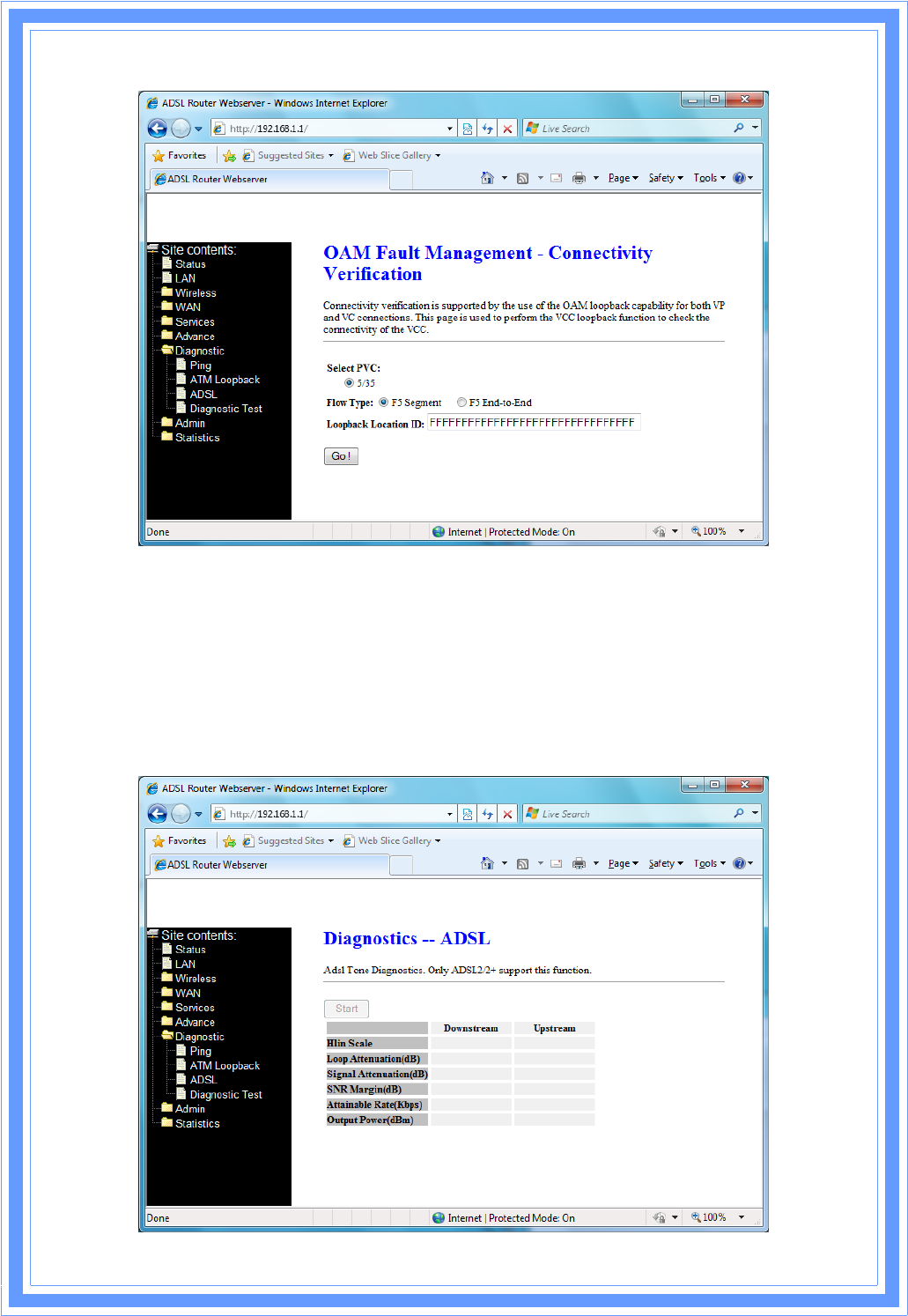
57
SelectPVCͲͲSelectthePVCchannelyouwanttodotheloopͲbackdiagnostic.
FlowTypeͲͲTheATMOAMflowtype.TheselectioncanbeF5SegmentorF5EndͲtoͲEnd.
LoopbackLocationIDͲͲTheloopbacklocationIDisthefieldfortheloopͲbackcell.The
defaultvalueisallFstoindicatetheendpointofthesegmentorconnection.
3.8.3ADSL
ThispageshowstheADSLdiagnosticresult.ClickStartbuttontostarttheADSLdiagnostic.
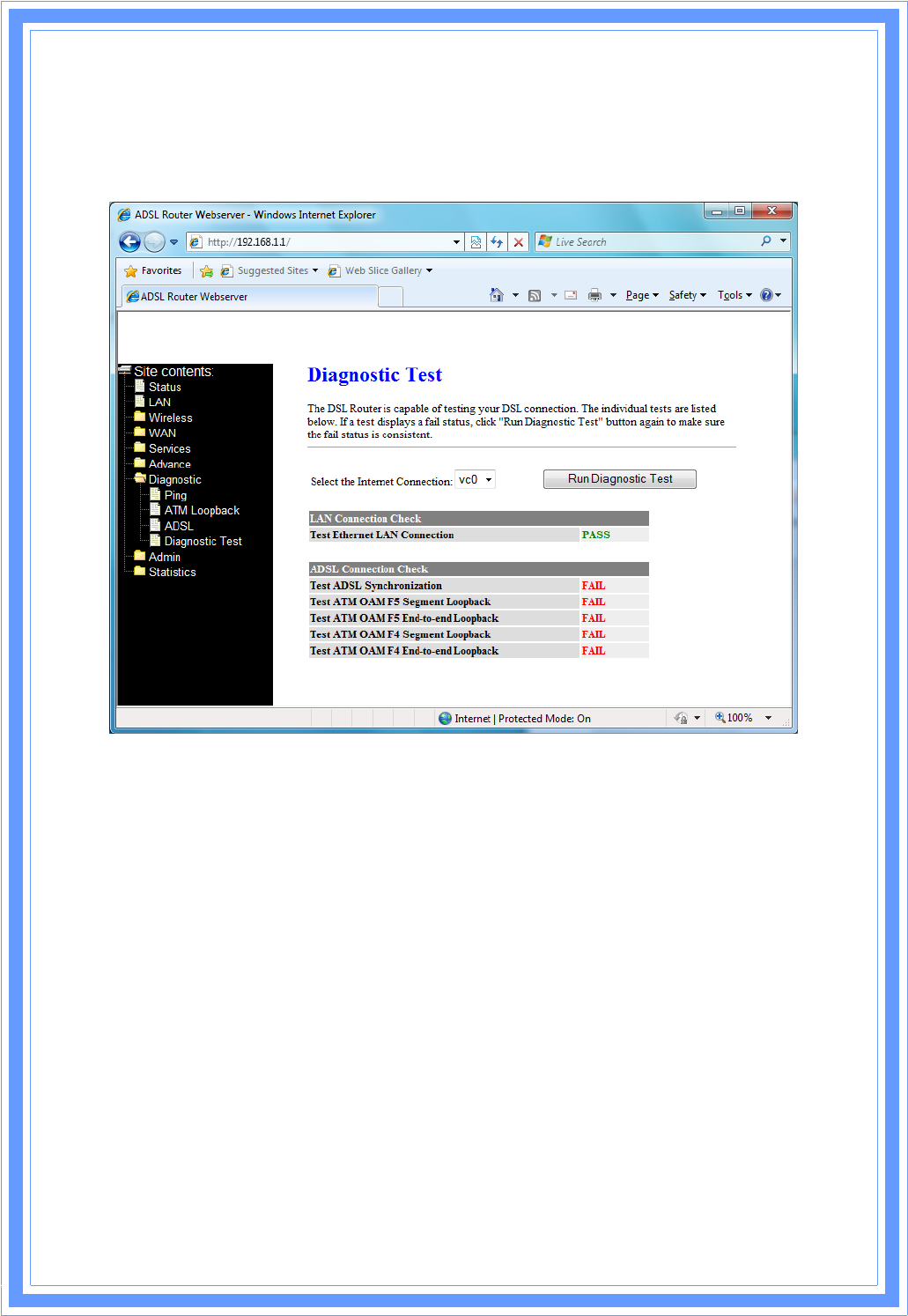
5
8
3.8.4DiagnosticTest
TheDiagnosticTestpageshowsthetestresultsfortheconnectivityofthephysicallayerand
protocollayerforbothLANandWANsides.
SelecttheInternetConnectionͲͲTheavailableWANsideinterfacesarelisted.Youhaveto
selectonefortheWANsidediagnostic.
3.9Admin
3.9.1Commit/Reboot
WheneveryouusetheWebconfigurationtochangesystemsettings,thechangesare
initiallyplacedintemporarystorage.Thesechangeswillbelostifthedeviceisresetorturn
off.Tosaveyourchangeforfutureuse,youcanusethecommitfunction
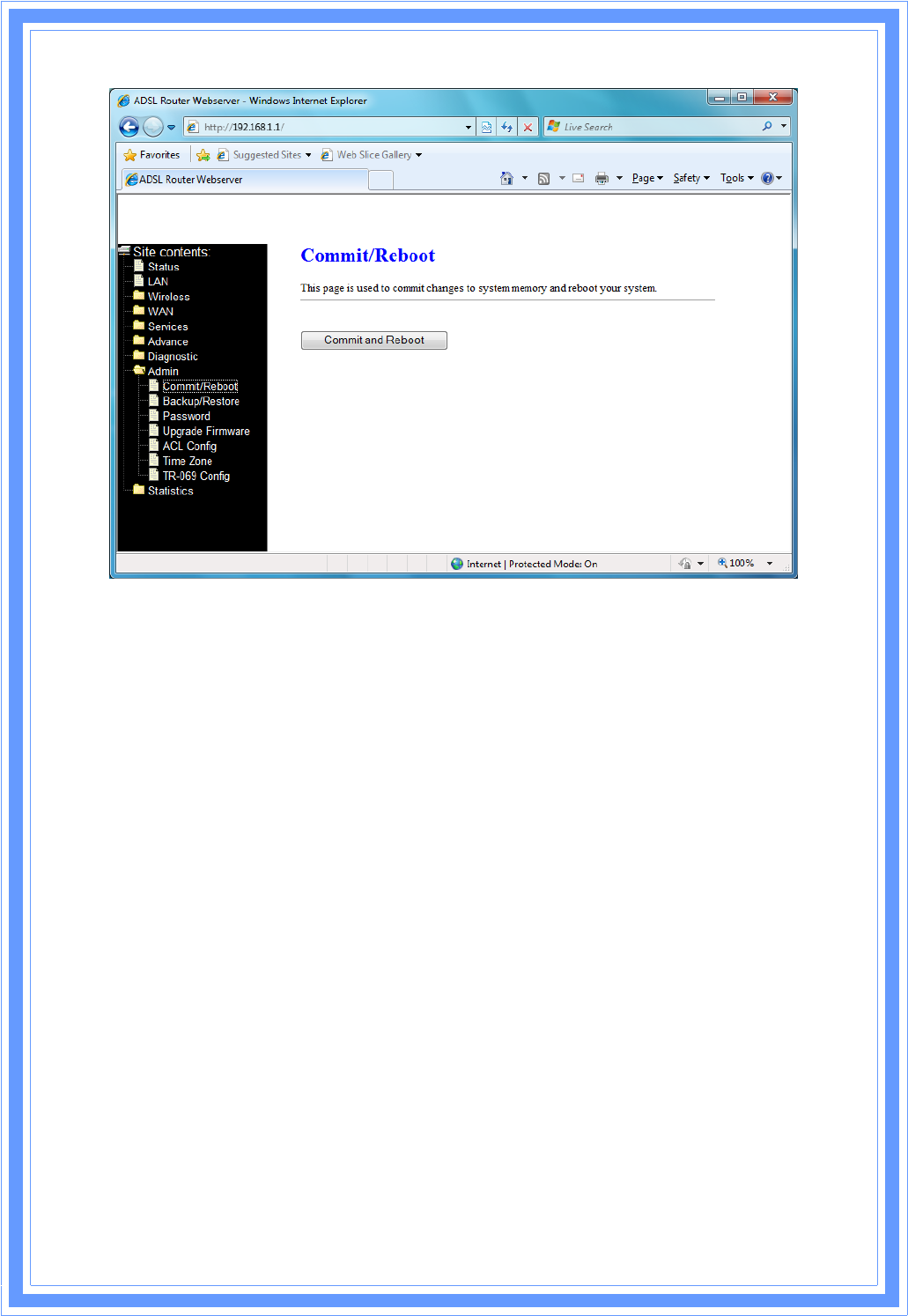
59
CommitandRebootͲͲ Wheneveryouusethewebconsoletochangesystemsettings,the
changesareinitiallyplacedintemporarystorage.Tosaveyourchangesforfutureuse,you
canusetheCommit/Rebootfunction.ThisfunctionsavesyourchangesfromRAMtoflash
memoryandrebootthesystem.
IMPORTANT!DonotturnoffyourmodemorpresstheResetbuttonwhilethisprocedure
isinprogress.
3.9.2Backup/Restore
Thispageallowsyoutobackupandrestoreyourconfigurationintoandfromfileinyour
host.
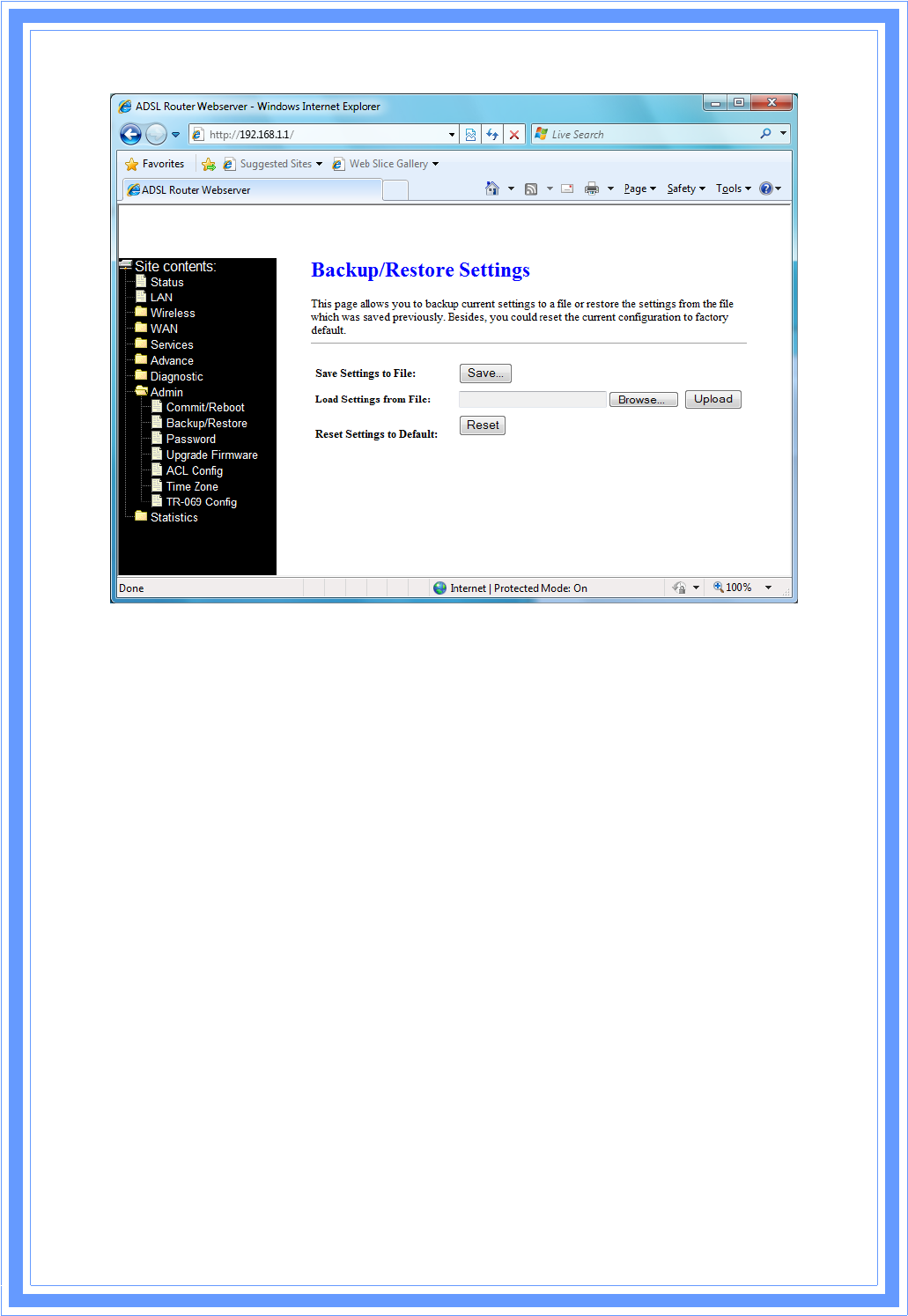
60
3.9.3Password
Thefirsttimeyoulogintothesystem,youusethedefaultpassword.TherearetwoͲlevel
logins:adminanduser.Theadminanduserpasswordconfigurationallowsyoutochange
thepasswordforadministratoranduser.
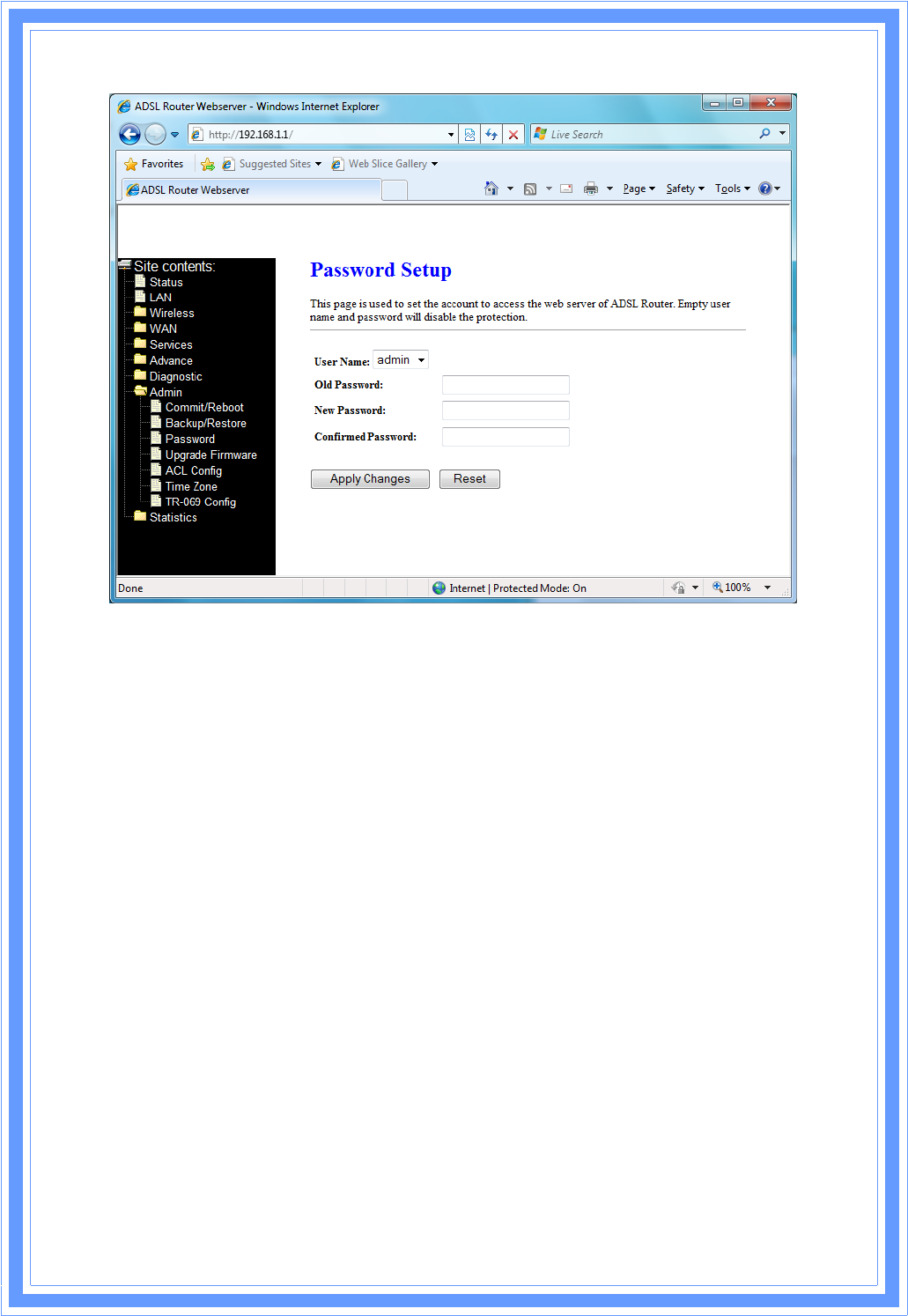
61
UserNameͲͲSelectionofuserlevelsare:adminanduser.
OldPasswordͲͲEntertheoldpasswordforthisselectedlogin.
NewPasswordͲͲEnterthenewpasswordhere.
ConfirmedPasswordͲͲEnterthenewpasswordhereagaintoconfirm.
3.9.4UpgradeFirmware
ToupgradethefirmwarefortheDSLdevice:
оClicktheBrowsebuttontoselectthefirmwarefile.
оConfirmyourselection.
оClicktheUploadbuttontostartupgrading.
IMPORTANT!DonotturnoffyourDSLdeviceorpresstheResetbuttonwhilethis
procedureisinprogress.
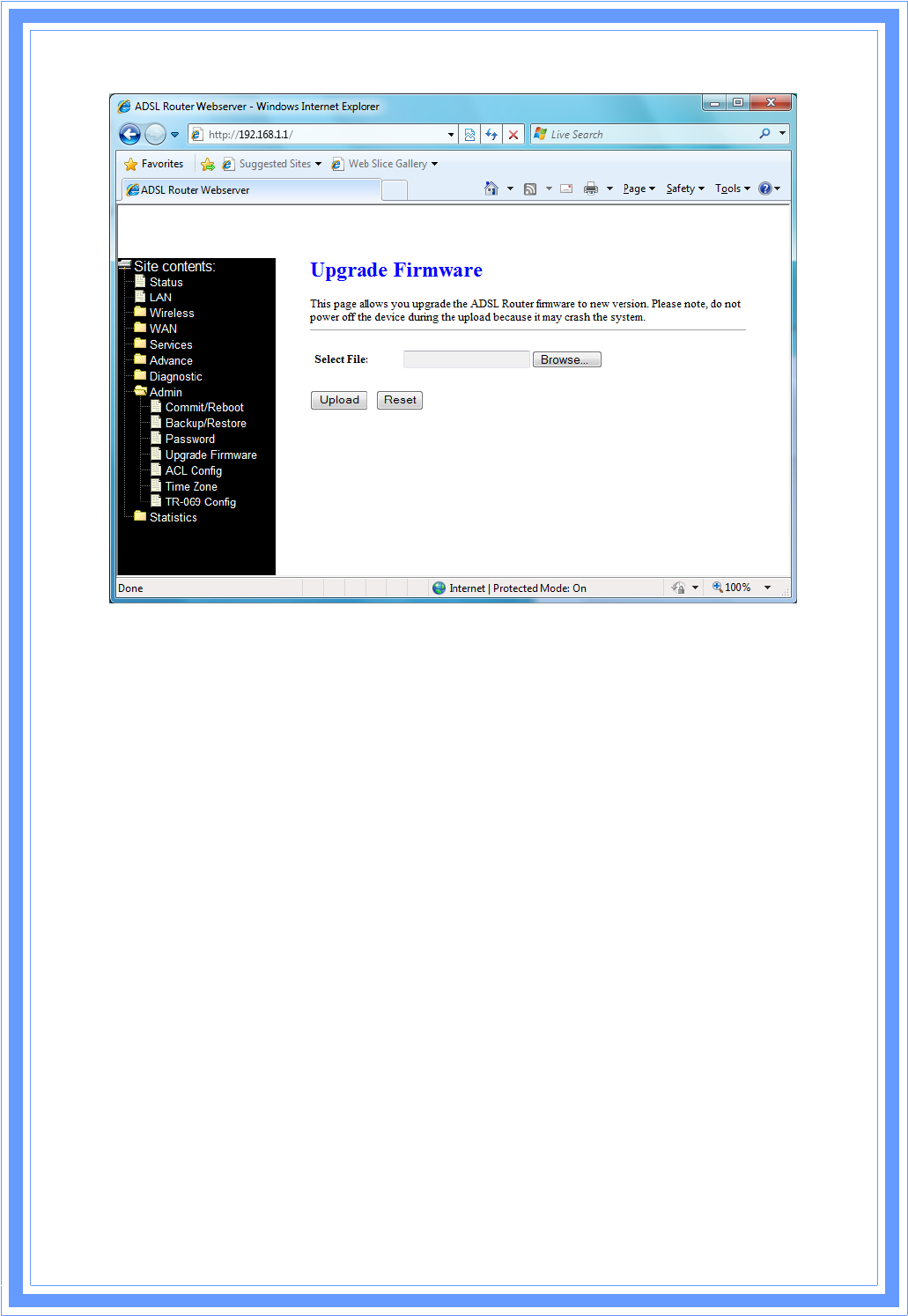
62
3.9.5ACLConfiguration
TheAccessControlList(ACL)isalistofpermissionsattachedtotheDSLdevice.Thelist
specifieswhoisallowedtoaccessthisdevice.IfACLisenabled,allhostscannotaccessthis
deviceexceptforthehostswithIPaddressintheACLtable.
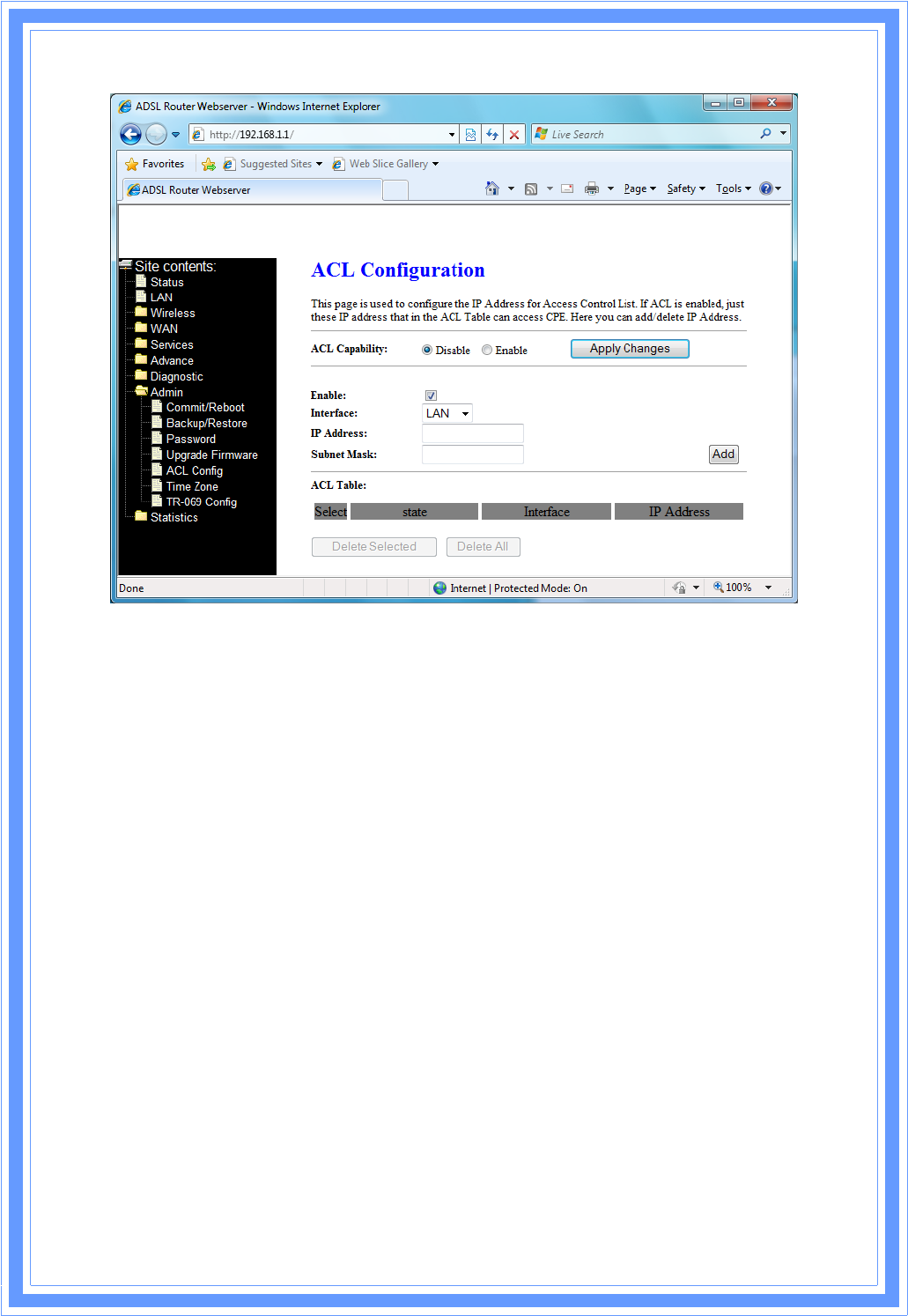
63
ACLCapabilityͲͲEnable/disabletheACLfunction
EnableͲͲChecktoenablethisACLentry
InterfaceͲͲSelecttheinterfacedomain:LANorWAN
IPAddressͲͲEntertheIPaddressthatallowsaccesstothisdevice.
SubnetMaskͲͲEntertheSubnetMaskthatallowsaccesstothisdevice.
3.9.6TimeZone
SimpleNetworkTimingProtocol(SNTP)isaprotocolusedtosynchronizethesystemtime
tothepublicSNTPservers.TheDSLdevicesupportsSNTPclientfunctionalityincompliance
withIETFRFC2030.SNTPclientfunctioningindaemonmodewhichissuessendingclient
requeststotheconfiguredSNTPserveraddressesperiodicallycanconfigurethesystem
clockintheDSLdevice.
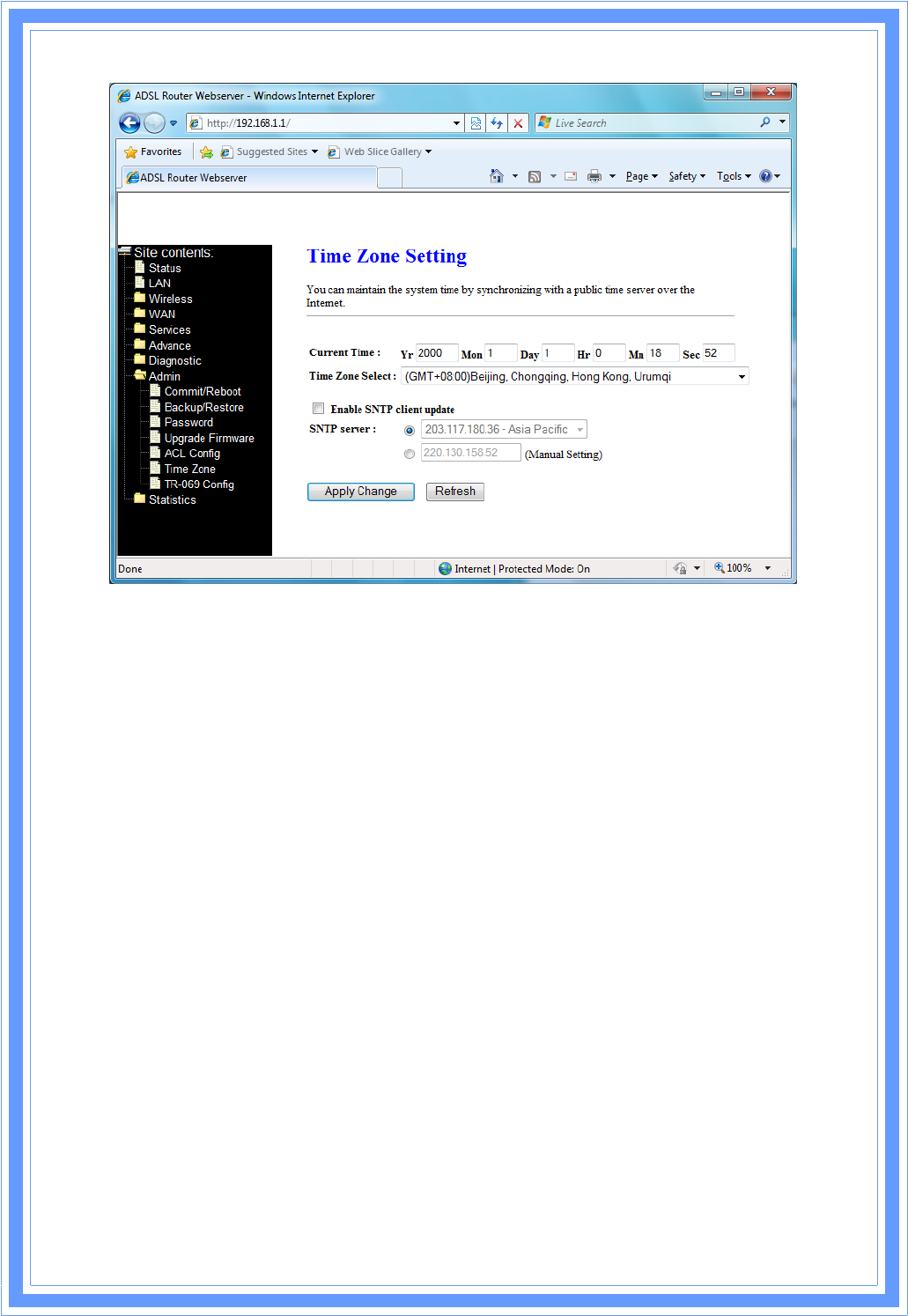
64
CurrentTimeͲͲThecurrenttimeofthespecifiedtimezone.Youcansetthecurrenttimeby
yourselforconfiguredbySNTP.
TimeZoneͲͲSelecttimezoneinwhichtheDSLdeviceresides.
EnableSNTPclientupdateͲͲEnabletheSNTPclienttoupdatethesystemclock.
SNTPserverͲͲTheIPaddressorthehostnameoftheSNTPserver.Youcanselectfromthe
listorsetitmanually.
3.9.7TRͲ069Configuration
TRͲ069isCPEManagementProtocolfromWANside[CPEWANManagementProtocol
(CWMP)],intendedforcommunicationbetweenaCPEandAutoͲConfigurationServer(ACS).
TheCPEWANManagementProtocoldefinesamechanismthatencompassessecure
autoͲconfigurationofaCPE,andalsoincorporatesotherCPEmanagementfunctionsintoa
commonframework.
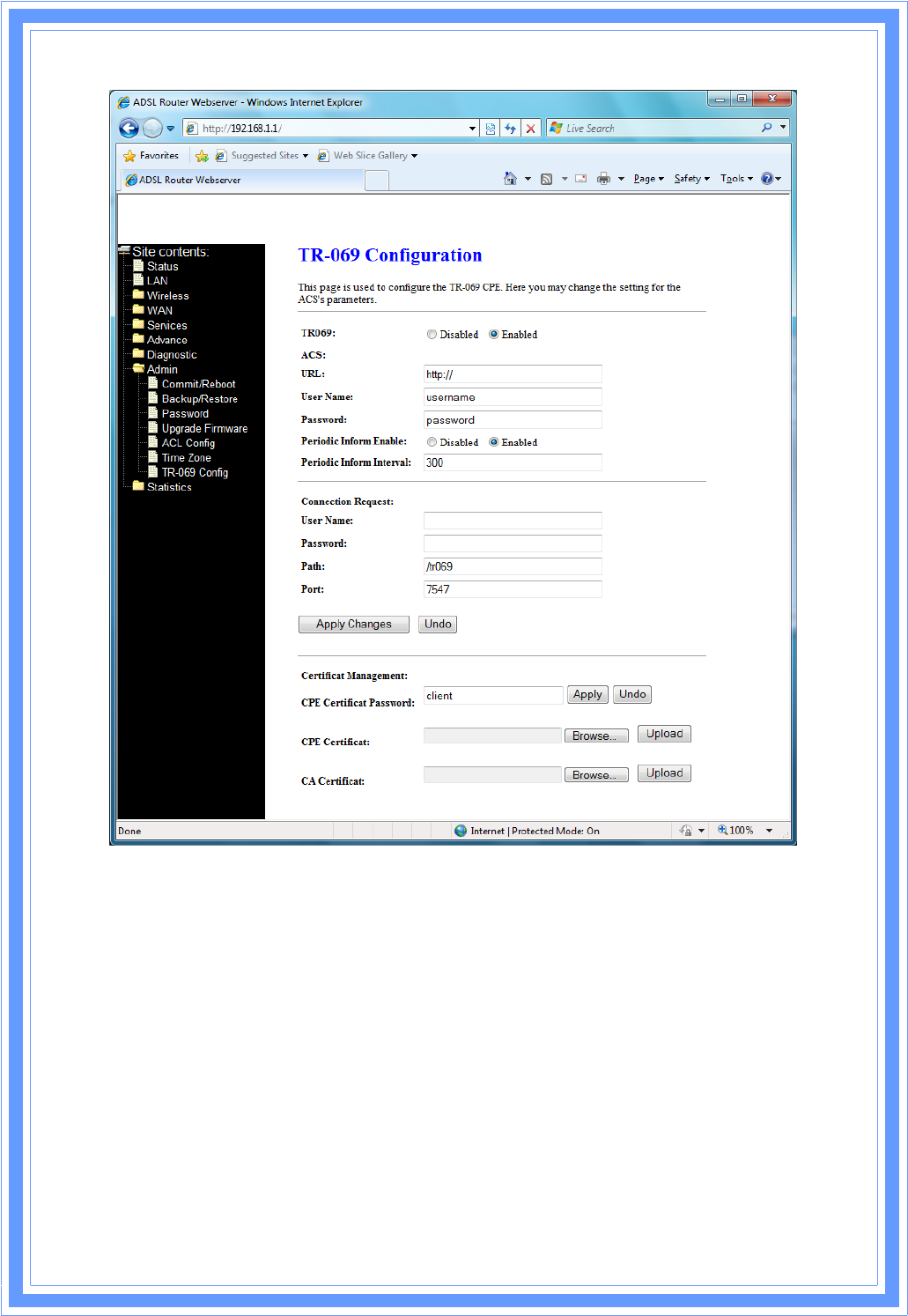
6
5
[ACS]
URLͲͲURLoftheautoconfigurationserver(ACS)providedbytheISP
UserNameͲͲEntrytheUsernameforACSwhichisprovidedbyISP.
PasswordͲͲEntrythepasswordforACSwhichisprovidedbyISP.
PeriodicInformEnable ͲͲ Enable/disablestheRGtoconnecttotheACSperiodically.Ifyou
enablethisfeature,youshouldenteravalueinthePeriodicInformIntervalfield.
PeriodicInformIntervalͲͲThisfieldisenabledonlywhenthePeriodicInformEnabledfield
ischecked.Itdefinestheamountoftime(inseconds)betweenasuccessfulconnectionwith
anACSserverandanewattempttoconnecttoanACSserver.Arecommendedvalueis
86400seconds(1day).
[ConnectionRequest]
UserNameͲͲKeyintheUsernameforADSLrouter.
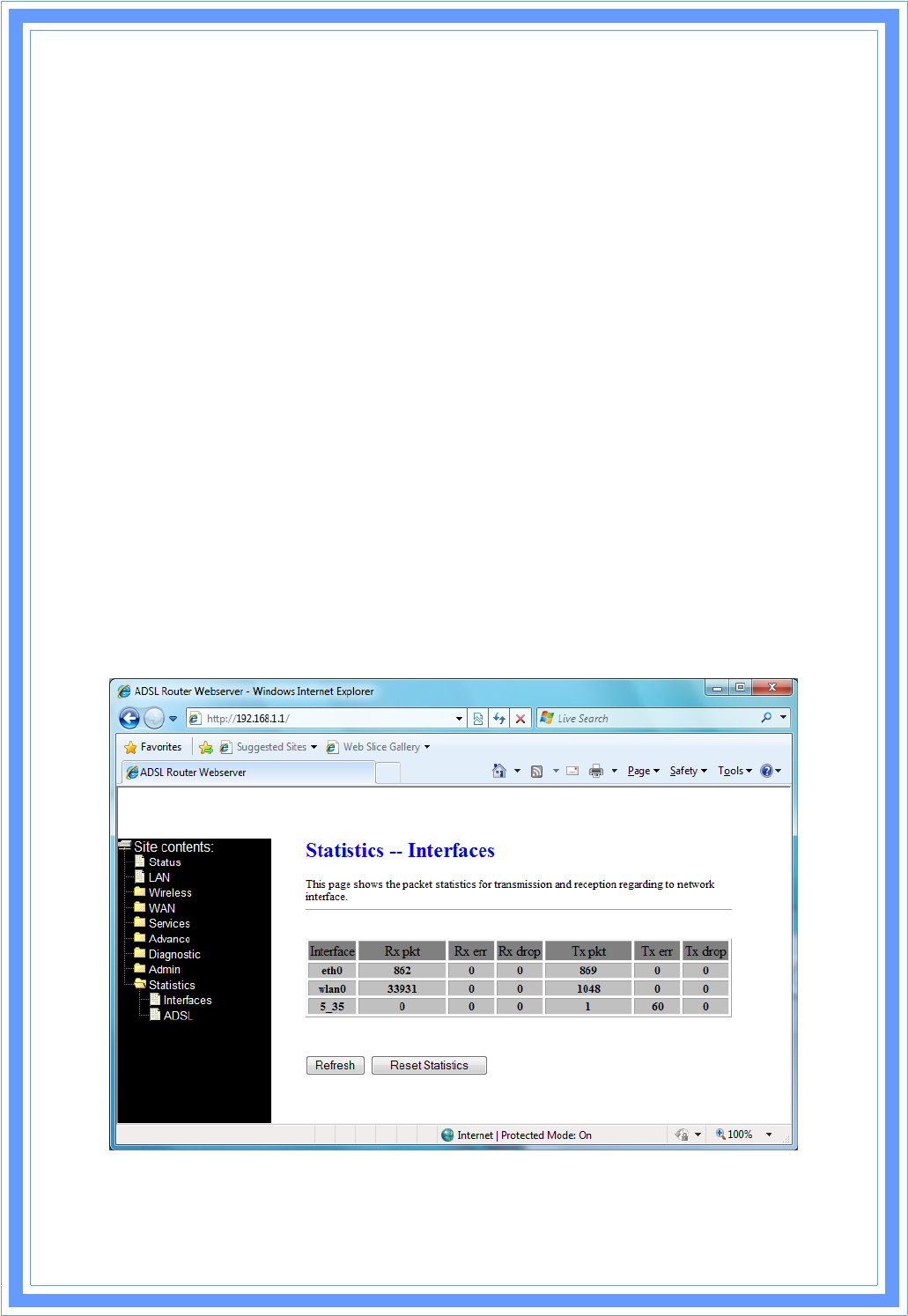
6
6
PasswordͲͲKeyinthepasswordforADSLrouter.
PathͲͲThepathforconnectionrequest.Defaultis“/tr069”.
PortͲͲTheportforconnectionrequest.Defaultis“7547”.
[CertificateManagement]
CPECertificatePasswordͲͲThepasswordisforCPEcertificate.
CPECertificateͲͲBrowseCPEcertificatewhichisprovidedbyISPserver.TheCPEmayuse
onlinecertificateenrollmentwiththeCAassociatedwiththeACS.TheCPEmustbeprovided
withtheinformationneededtocontactthisCA.
CACertificateͲͲBrowseCAcertificatewhichisprovidedbyISPserver.
3.10Statistics
TheDSLdeviceshowsthedifferentlayerofnetworkstatisticsinformation
3.10.1Interface
YoucanviewstatisticsontheprocessingofIPpacketsonthenetworkinginterfaces.Youwill
nottypicallyneedtoviewthisdata,butyoumayfindithelpfulwhenworkingwithyourISP
todiagnosenetworkandInternetdatatransmissionproblems.
Todisplayupdatedstatisticsshowinganynewdatasinceyouopenedthispage,click
Refresh.
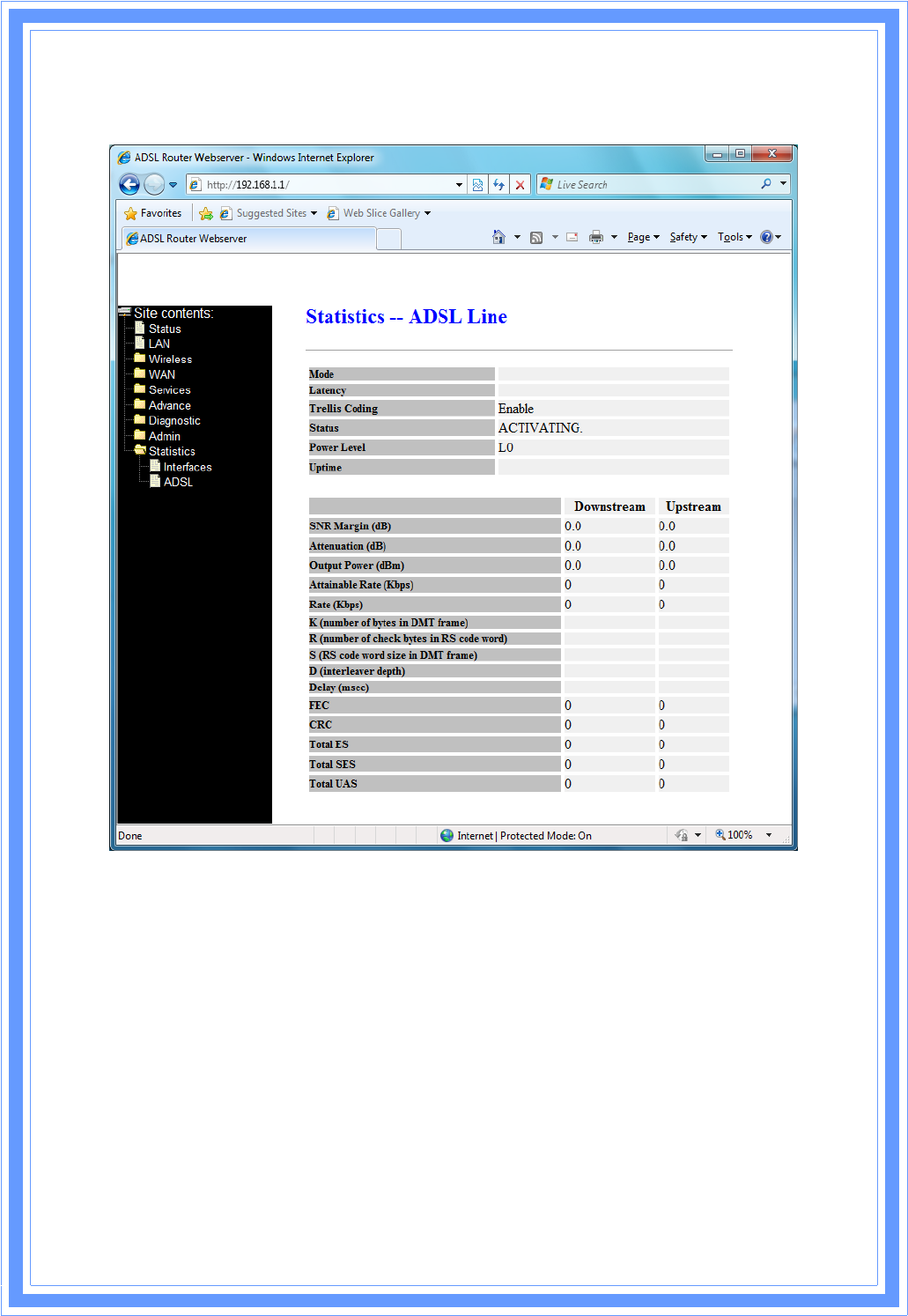
67
3.10.2ADSL
ThispageshowstheADSLlinestatisticinformation.