Part 1

User’s Manual
Please read this manual before operating this product.
$IWHU\RX¿QLVKUHDGLQJWKLVPDQXDOVWRUHLWLQDVDIHSODFHIRUIXWXUHUHIHUHQFH
RSN-iDEN-25-C
RSN-iDEN-25-C

Address: R-tron Inc. 6402 College Boulevard Overland Park, KS 66211
Phone: +1-913-344-9977, 1-888-31R-TRON
Fax: +1-913-344-9988
Internet: www.r-tron.com
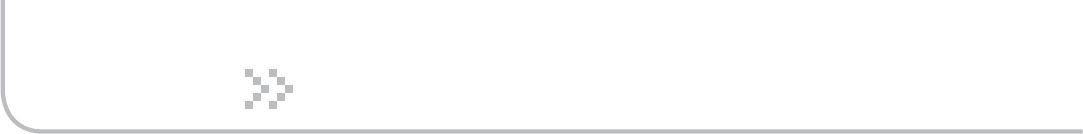
Notice
Trademark
R-tron is a registered trademark of R-tron Inc.
Other products and company names mentioned here in this manual might be
trademarks or trade names of their respective owners.
Copyright
Copyright © R-tron Inc. 2000-2008
All Rights Reserved
Any reproduction, distribution, or revisions of any or all portions of this manual is
prohibited without written permission from R-tron Inc.
Notice
This document describes the specifications, installation, and operation of the iDEN
MINI.
Hardware and software mentioned in this document are subject to continuous
development and improvement. Consequently, there may be minor discrepancies
between the information in the document, performance, and design of the product.
Specifications, dimensions, and other statements mentioned in this document are
subject to change without notice.
Questions or Comments
Address: R-tron Inc. 6402 College Boulevard, Overland Park, KS 66211
Phone: +1-913-344-9977, 1-888-31R-TRON
Fax: +1-913-344-9988
e-mail: info@r-tron.com
Website: www.r-tron.com
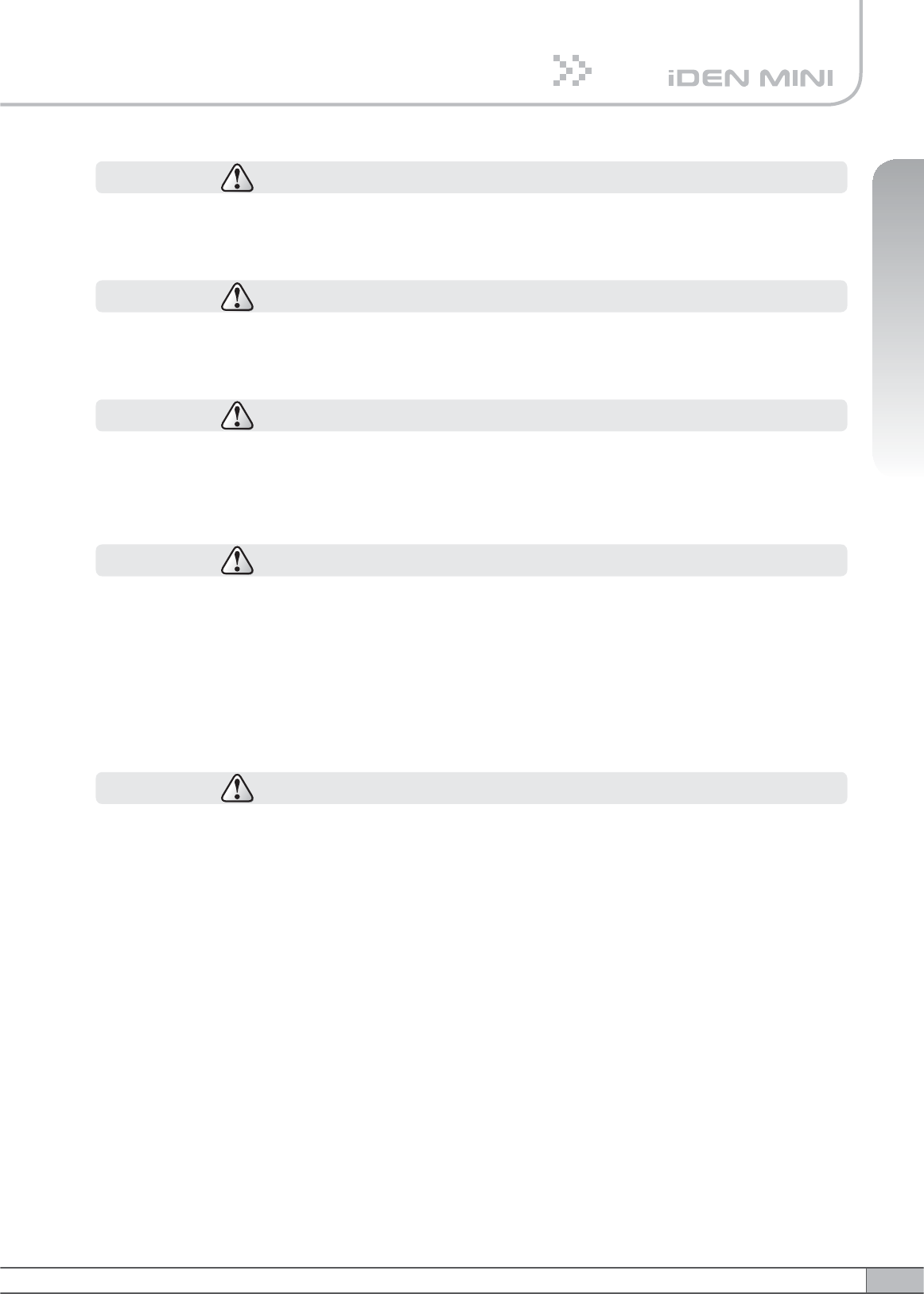
1
User’s Manual
Safety Precautions
Safety Precautions
Warning
Opening the iDEN MINI could result in electric shock and may cause severe injury.
Warning
Connect the equipment frame ground to building ground.
Warning
Operating the iDEN MINI with antennas in very close proximity facing each other
could lead to severe damage to the repeater.
Caution
RF EXPOSURE INFORMATION
A minimum separation distance of 7.9 inches (20cm) must be maintained between
the user and the external antenna of repeater to satisfy FCC RF exposure
requirements. For more information about RF exposure, please visit the FCC
website at www.fcc.gov
Caution
This equipment is for indoor use and enables the communication wiring to
communicate only inside the building.
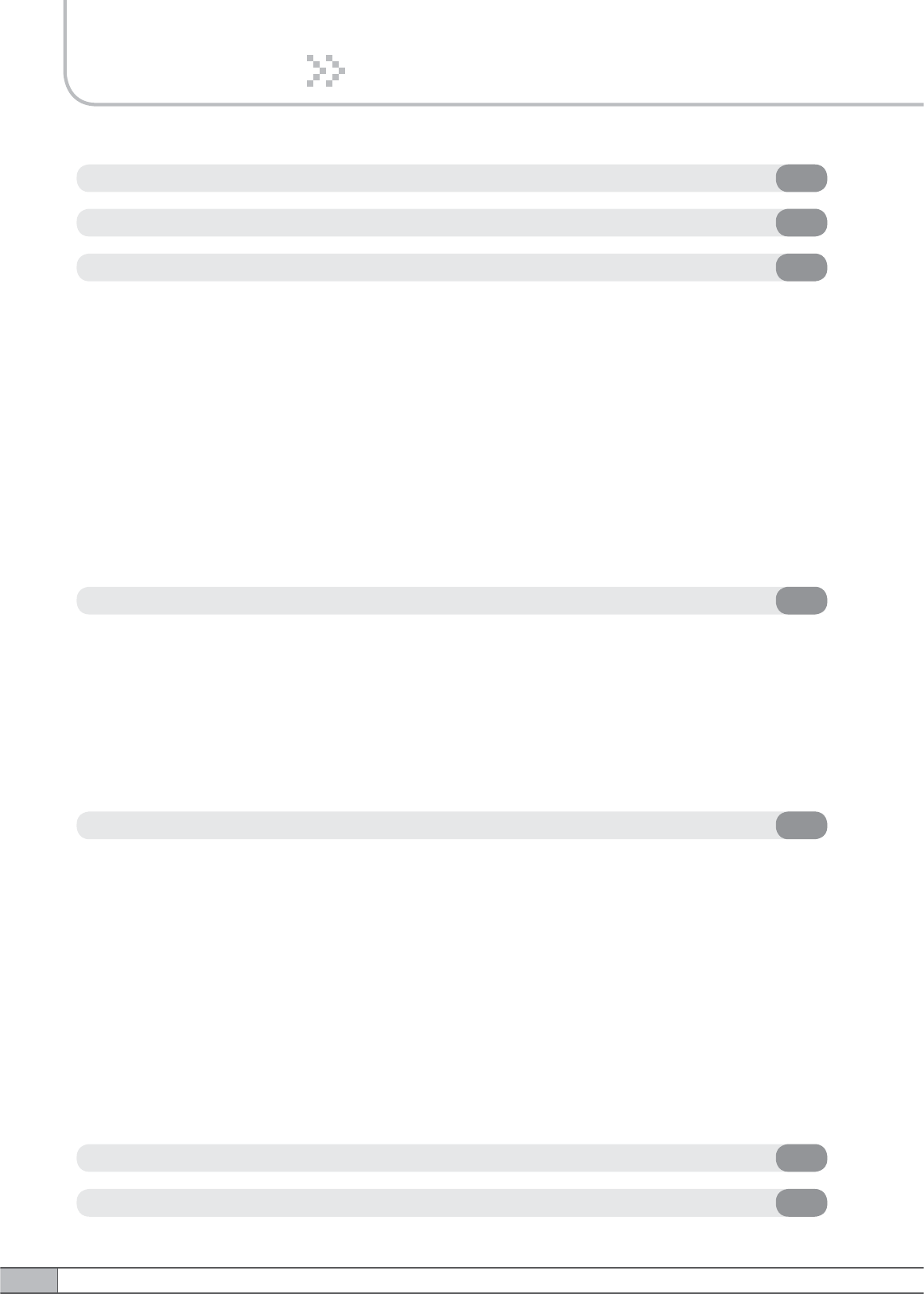
2
Contents
Glossary
1. Introduction
2. Description
2.1 Main Unit Overview
2.2 Sub Unit Overview
2.2.1 Block Diagram
2.2.2 PSU (Power Supply Unit)
2.2.3 UDC (Up Down Converter)
2.2.4 MCU (Main Control Unit)
2.2.5 HPAs (High Power Amplifiers)
2.2.6 Multiplexer
3. Hardware Installation
3.1 Check List of Items
3.2 Mounting
3.3 Grounding
3.4 RF Cable Connection
3.5 Power On
4. Operation
4.1 Connections
4.2 System Requirements
4.3 Network Setup
4.3.1 Windows XP
4.3.2 Windows 2000
4.3.3 Windows Vista
4.4 System Login
4.5 System Setup
5. Troubleshooting
6. Specifications
3
4
5
5
6
7
7
8
9
10
10
11
11
12
15
15
16
17
17
18
18
18
21
23
26
29
42
44
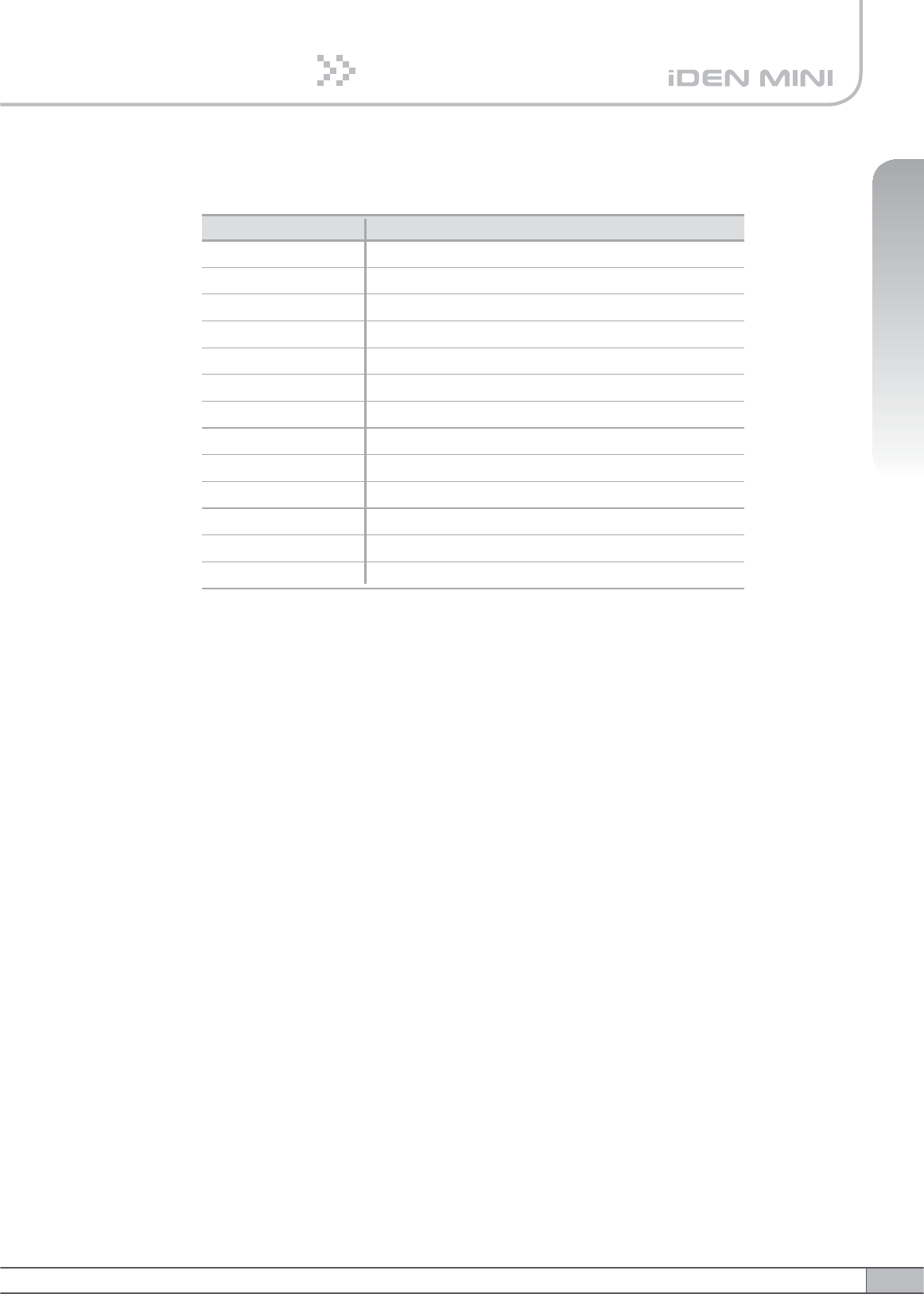
3
User’s Manual
Glossary
The following is a list of abbreviations and terms used in this manual.
Glossary
ALC (Automatic Level Control)
ALC feature prevents the repeater from exceeding its maximum output power by
reducing the gain automatically. ALC is used to adjust the gain to an appropriate
level for a range of input signal levels.
ASD (Automatic Shutdown)
Automatic shut down protects the repeater from the oscillation or excessive input
signal and eliminates any degradation to the network.
There are three parameters: ASD LEVEL, ASD TIME and ASD COUNT.
If the output power gets higher than “ASD LEVEL”, the repeater will shut down for
“ASD TIME” seconds and then it will turn the amp back on to measure the output
power again. If this repeats at “ASD COUNT” times, the repeater will shut down
completely.
Abbreviation
AC
ALC
ANT
ASD
DC
GND
GUI
iDEN
LED
PSU
RF
TEMP
VSWR
Definition
Alternating Current
Automatic Level Control
Antenna
Automatic Shutdown
Direct Current
Grounding
Graphic User Interface
Integrated Digital Enhanced Network
Light Emitting Diode
Power Supply Unit
Radio Frequency
Temperature
Voltage Standing Wave Ratio
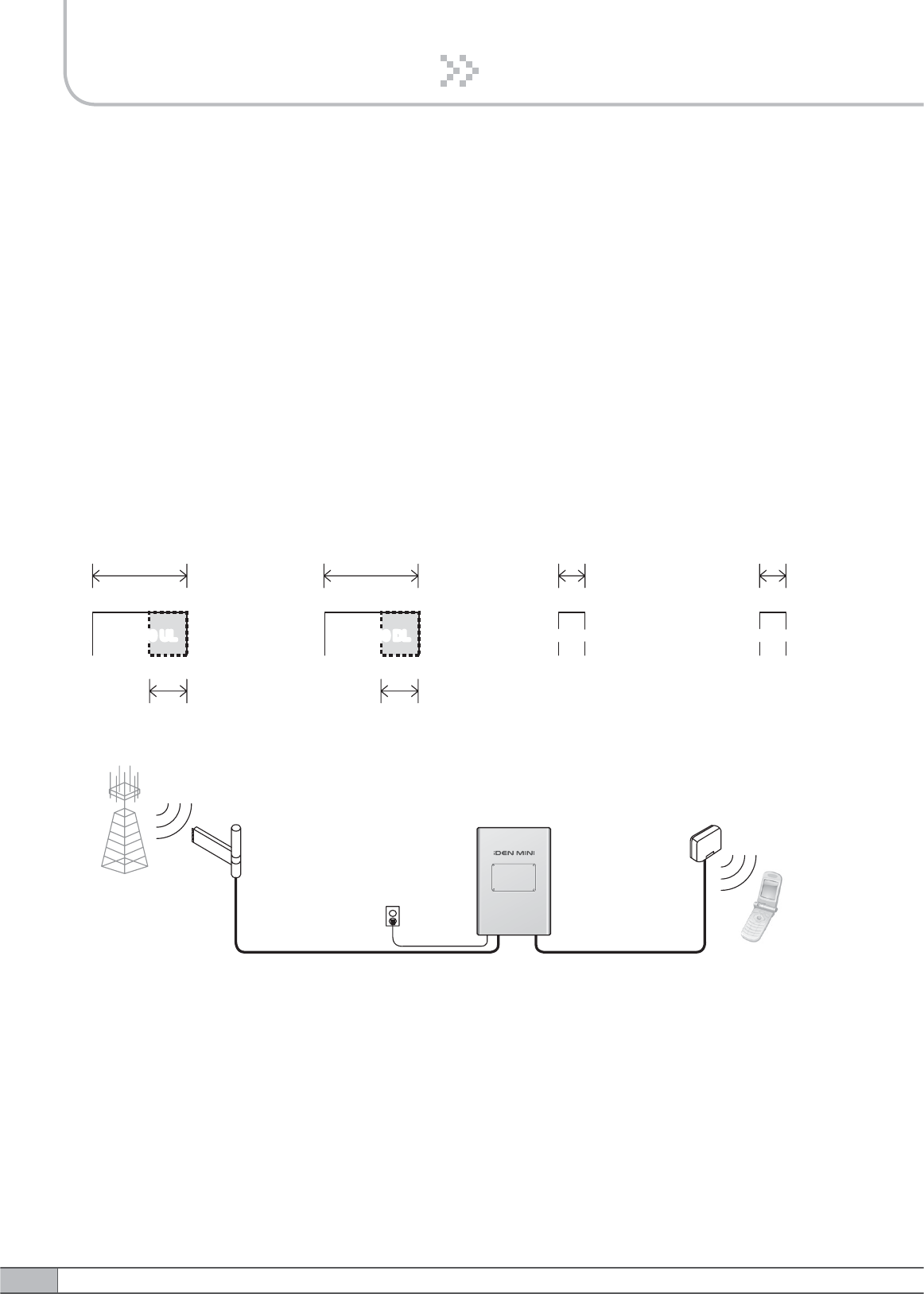
4
1. Introduction
iDEN MINI repeater is used to fill out areas in iDEN mobile systems, such as base
station fringe areas, business and industrial buildings, etc.
iDEN MINI receives signals from a base station, amplifies and retransmits the
signals to mobile stations. Also it receives, amplifies and retransmits signals in the
opposite direction. Both directions are served simultaneously with the following
features:
• 7MHz or 18MHz-bandwidth service @ 800MHz’s
• 5MHz-bandwidth service @ 900MHz’s
• Adjustable Band Edge @ 800MHz’s and 900MHz’s
• Roll Offs: 65dBc at 0.5MHz outside pass-band
Overview: Service
Repeater
Donor
Antenna
Plugged in an
AC outlet
Donor
Base Station
Server Mobile Station
Server
Antenna
817MHz
18MHz-bandwidth
824MHz806MHz
862MHz
869MHz851MHz 901MHz896MHz
iDEN 800 iDEN 900
940MH
z
935MHz
7MHz-bandwidth
18MHz-bandwidth 5MHz-bandwidth 5MHz-bandwidth
7MHz-bandwidth
iDEN 800 UL iDEN 800 DL iDEN 900 UL iDEN 900 DLiDEN 800 UL iDEN 800 DL iDEN 900 UL iDEN 900 DL

5
User’s Manual
2. Description
1. Ground rod: Connects the repeater frame ground to the building ground.
2. MODEM ANT : Connects the Modem antenna.
3. AC IN: AC Power socket and AC Power switch.
4. Donor Antenna Port: Connects the Donor antenna.
5.
UL Output -30dB CPL.
: -30dB coupling port for UL output.
6. DL Output
-30dB CPL.
: -30dB coupling port for DL output.
7. Server Antenna Port: Connects the Server antenna.
8. Alarm: When the On Site Alarm occurs, the red LED turns on. When it operates
normally, the green LED turns on. When it operates without any problems, the
green LED turns on.
9. •Local: This port provides on-site access to the repeater.
• Remote: This port allows remote users to access the repeater through an
external monitoring device.
The two ports allow local and remote users to access the repeater
simultaneously.
10. DC OUT: Power outlet for compatible external devices only.
2. Description
2.1 Main Unit Overview
1. Ground
rod 10. DC OUT
3. AC IN
4. Donor
Antenna
Port
8. Alarm
7. Server
Antenna
Port
6. DL Output
-30dB CPL.
5. UL Output
-30dB CPL.
9. Local
Port
9. Remote
Port
2. MODEM
ANT
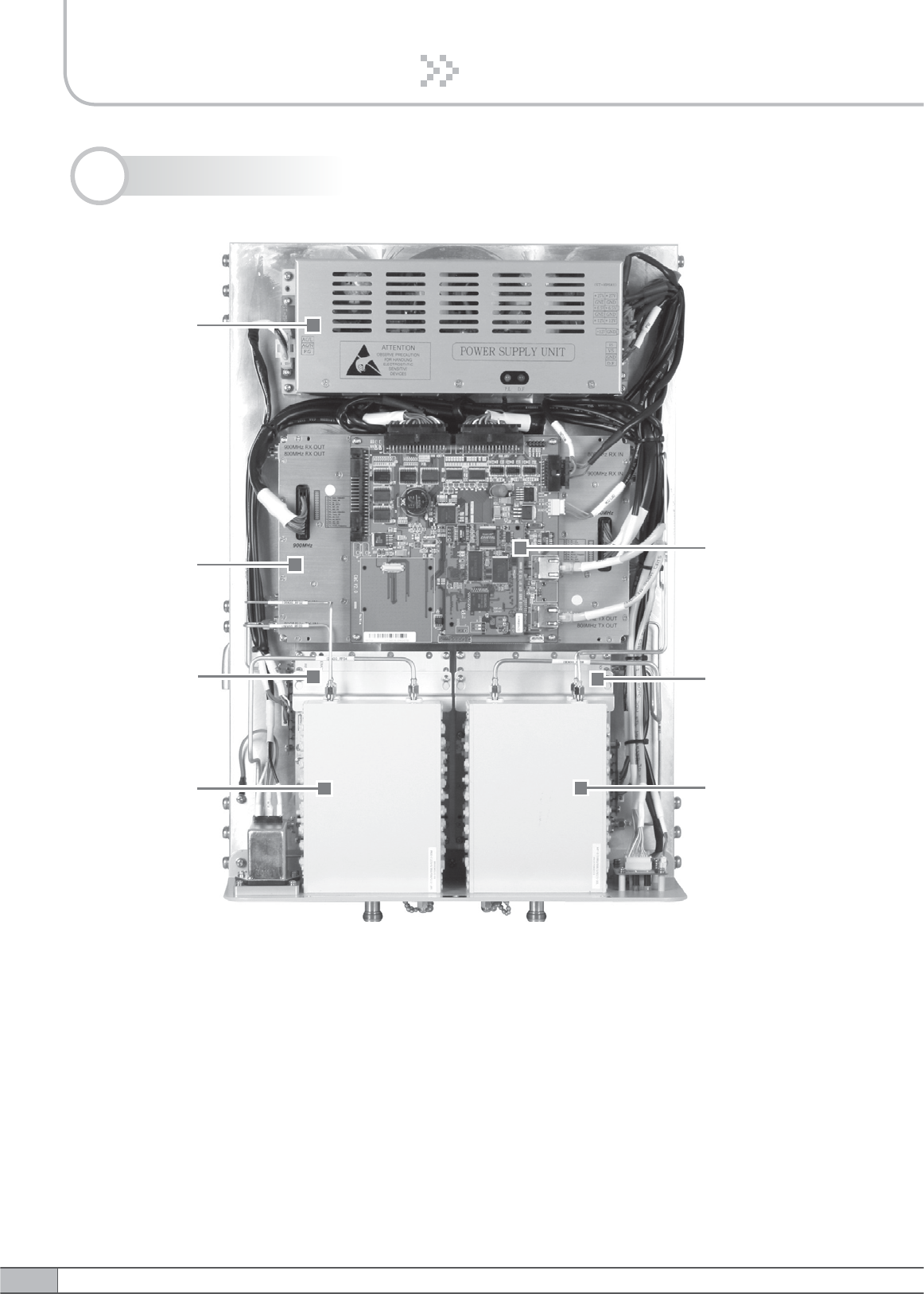
6
2. Description
1. PSU (Power Supply Unit) : See page 7.
2. UDC (Up Down Converter) : See page 8.
3. MCU (Main Control Unit) : See page 9.
4. UL / DL HPA (High Power Amplifiers) : See Page 10.
5. Multiplexer : See page 10.
2.2 Sub Unit Overview
4. UL HPA
2. UDC
1. PSU
3. MCU
4. DL HPA
5. Multiplexer 5. Multiplexer
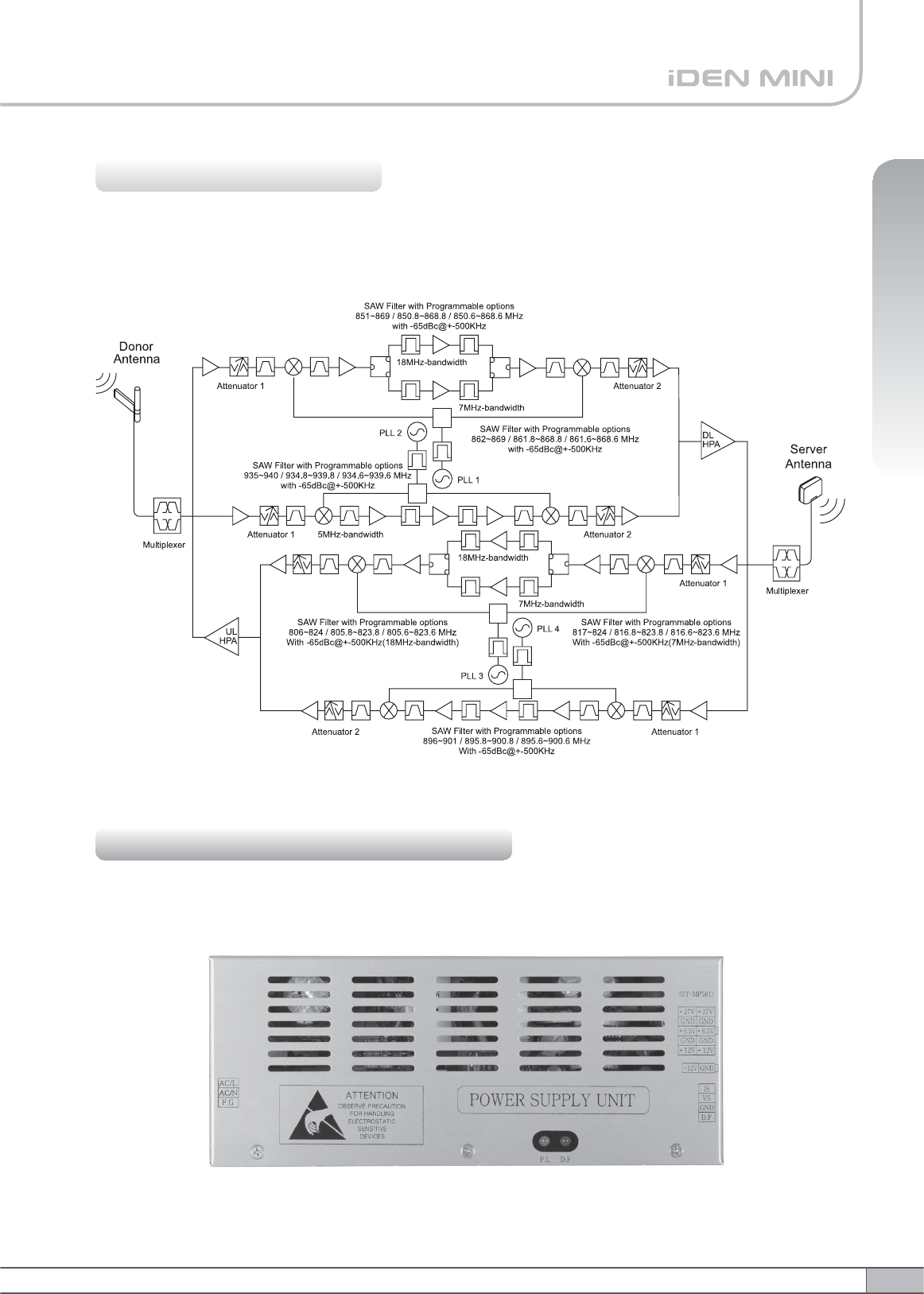
7
User’s Manual
2. Description
2.2.1 Block Diagram
The following diagram explains how the iDEN MINI serves signals.
The PSU (Power Supply Unit) supplies a steady DC power to iDEN MINI by
drawing power from the general in-wall AC outlets.
2.2.2 PSU (Power Supply Unit)