Part 2
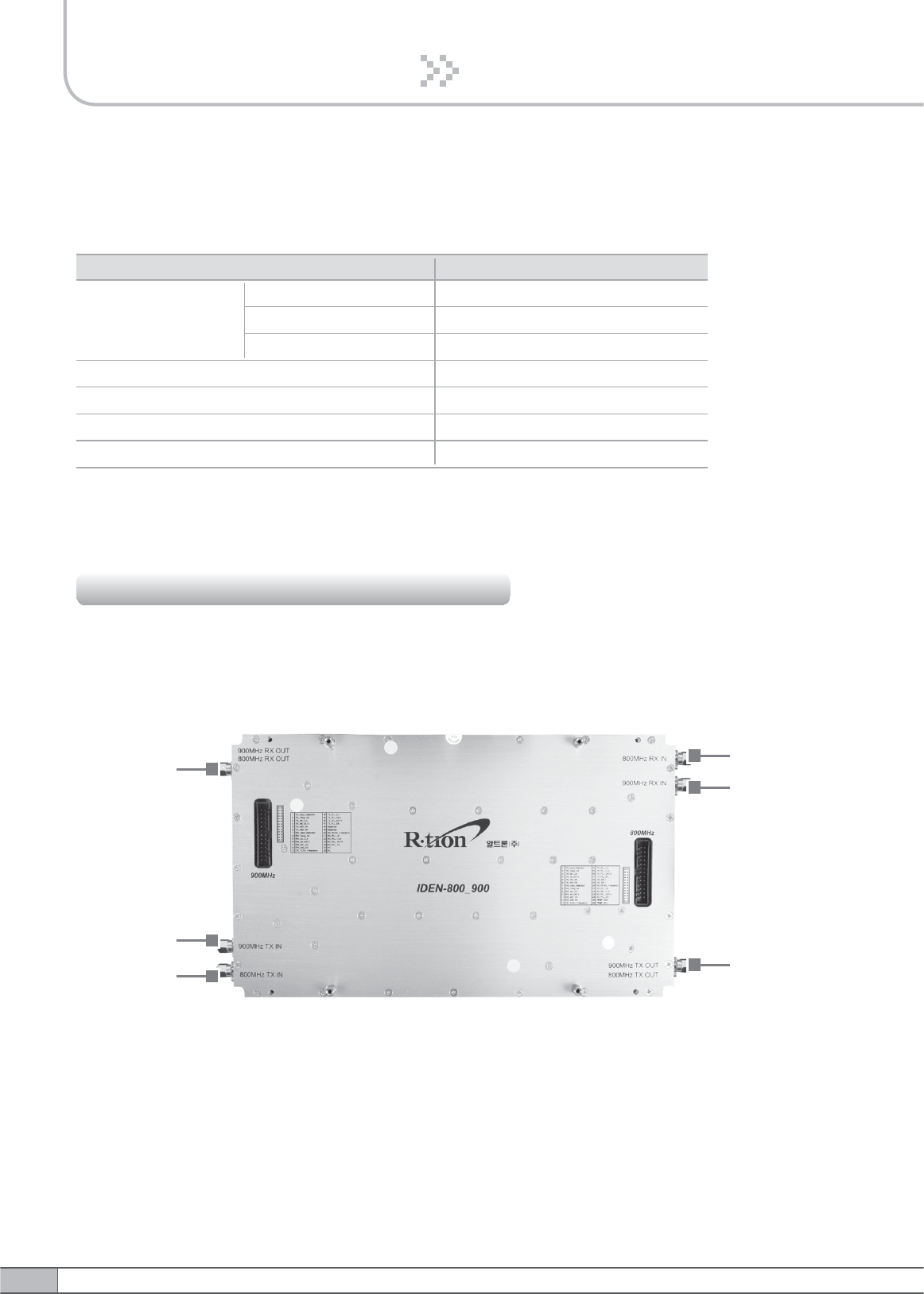
8
2. Description
Specifications
Item Specifications
Û&aÛ&Û)aÛ)
a5+
Convection
$&a9
6A Max / 6V, 12V, 27VDC
a+]W\SLFDO
0.5mA max.@110V AC
Environmental
Operating Temp
Humidity
Cooling method
Voltage
Current
Frequency
Leakage Current
The UDC (Up Down Converter) is basically a bi-directional amplifier that sharply
filters out unwanted noise.
2.2.3 UDC (Up Down Converter)
900MHz
Downlink
Input Port
Uplink
Output
Port
800MHz
Uplink
Input Port
Downlink
Output
Port
900MHz
Uplink
Input Port
800MHz
Downlink
Input Port
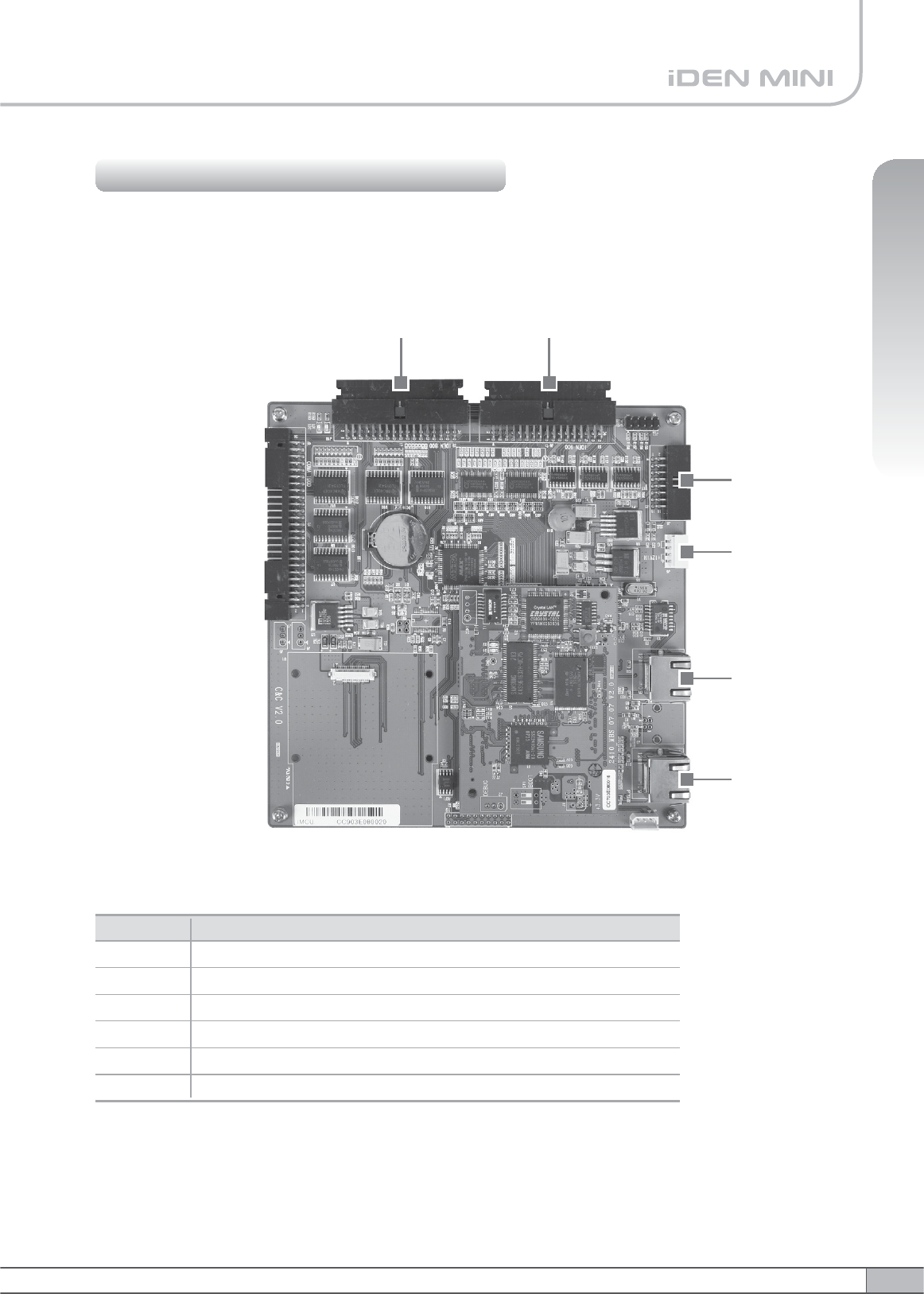
9
User’s Manual
2. Description
The MCU (Main Control Unit) is the control unit of iDEN MINI. It controls and
monitors operational parameters. It is also responsible for generating an alarm, an
event log and many other functions of the iDEN MINI.
Pin Map
Port Connected to
iDEN 800 PLL, B/S, OUT DET, DL(Tx)/UL(Rx) HPA
iDEN 900 PLL, B/S, OUT DET
Alarms, LEDs
MCU Vcc (+12V)
Local Port
Remote Port
J1
J2
J3
J4
J5
J6
2.2.4 MCU (Main Control Unit)
J3
J4
J5
J6
J1 J2
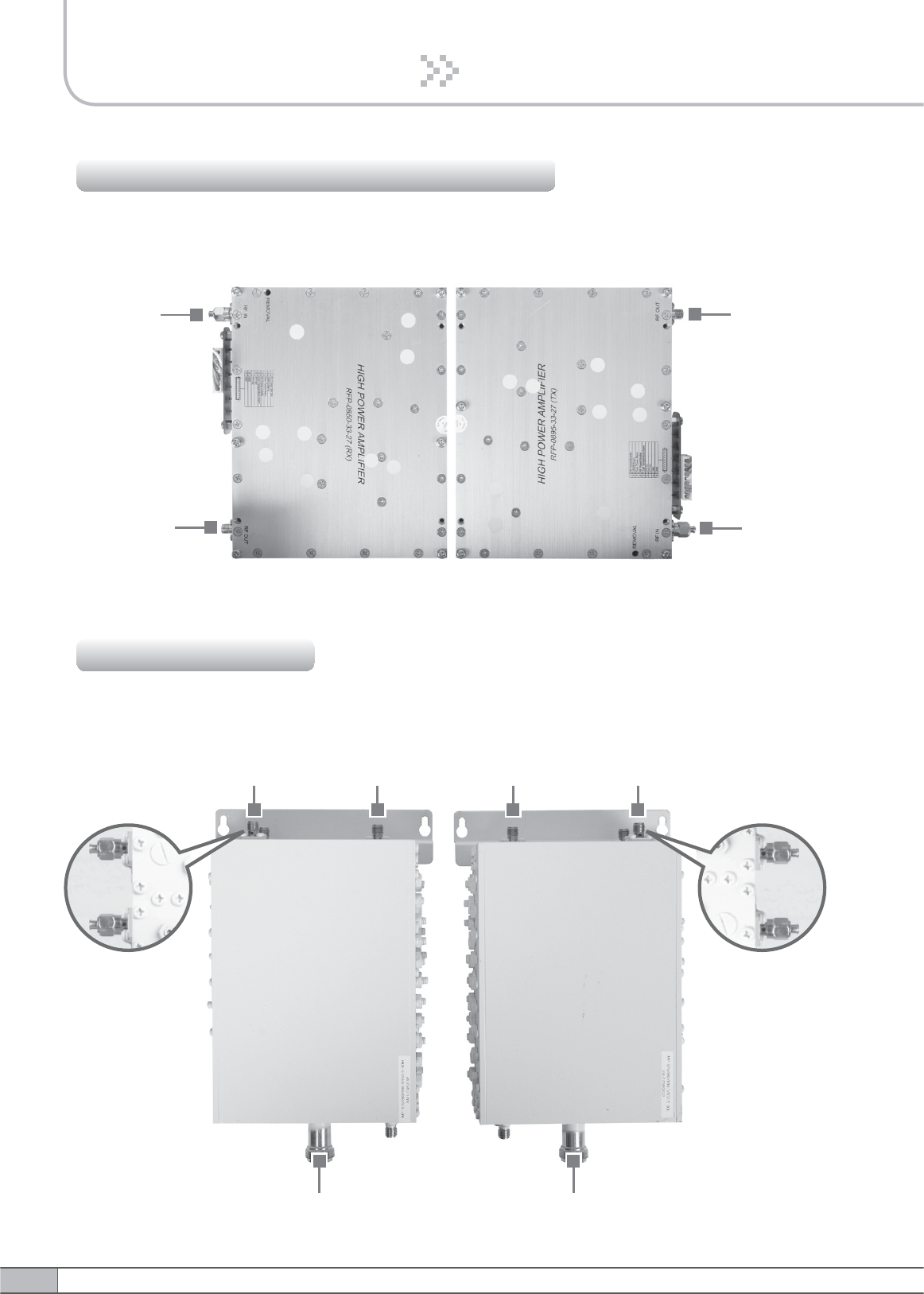
10
2. Description
The HPAs (High Power Amplifiers) amplifies the transmitted signal from a base
station at the final stage of the repeater and vice versa.
A multiplexer is a device that combines two or more signals onto a common
channel or medium to increase its transmission efficiency.
Donor Antenna Port
Downlink Port Uplink Port Downlink Port Uplink Port
Sever Antenna Port
2.2.5 HPAs (High Power Amplifiers)
2.2.6 Multiplexer
900MHz
800MHz
800MHz
900MHz
RF Input
RF Output
RF Output
RF Input
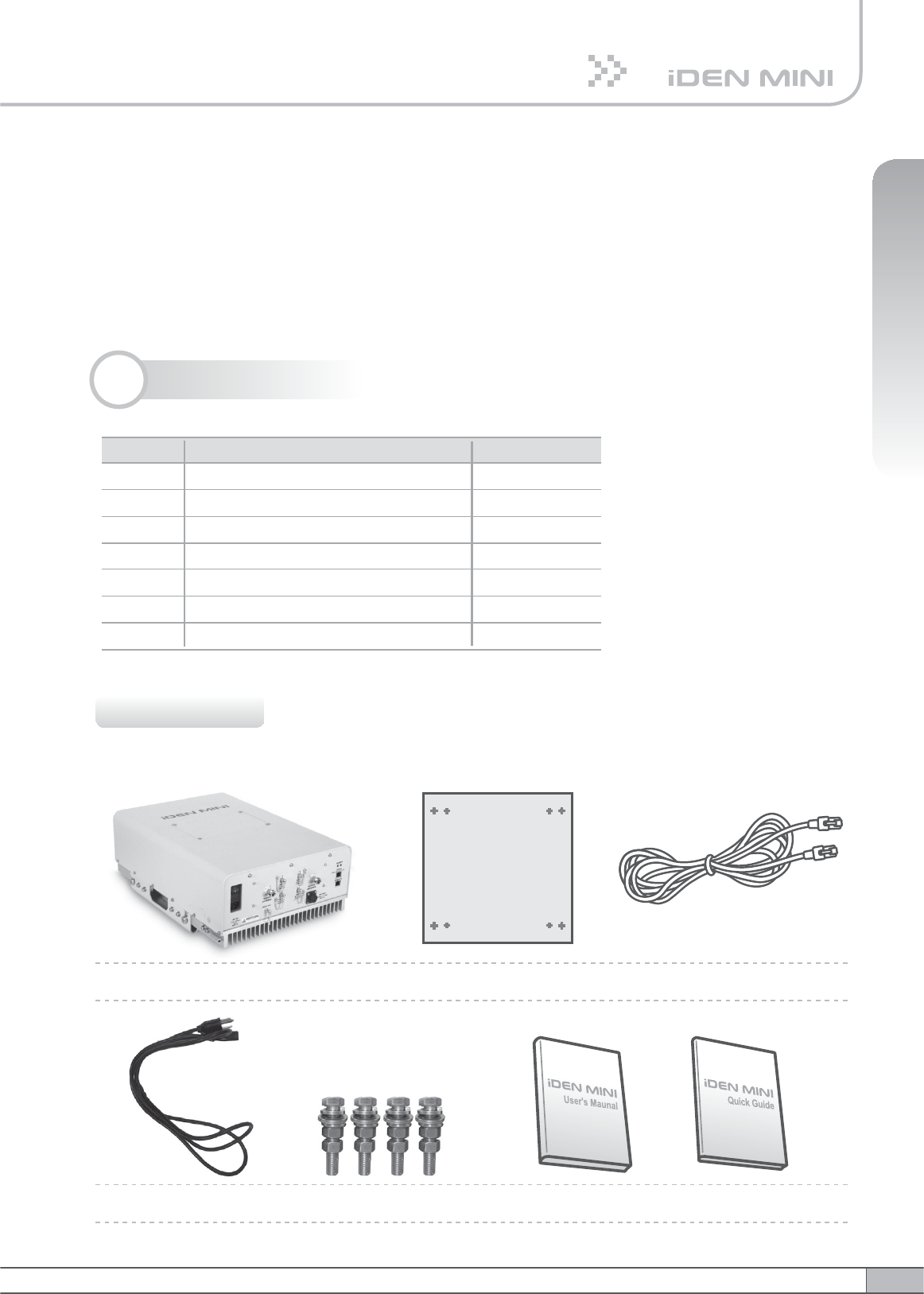
11
User’s Manual
2. Description
3. Hardware Installation
The installation procedure is as follows:
• Check List of Items
• Mounting
• Grounding
• RF Cable Connection
• Power On
3.1 Check List of Items
Repeater
AC Cord Anchor Bolts
Wall Mounting Template UTP Cross LAN Cable
Quick GuideUser’s Manual
3.1.1 Items
Index Items
Repeater
AC Cord
Anchor Bolts
Wall Mounting Template
UTP Cross LAN Cable
Quick Guide
User’s Manual
1
2
3
4
5
6
7
Quantity
1
1
4
1
1
1
1
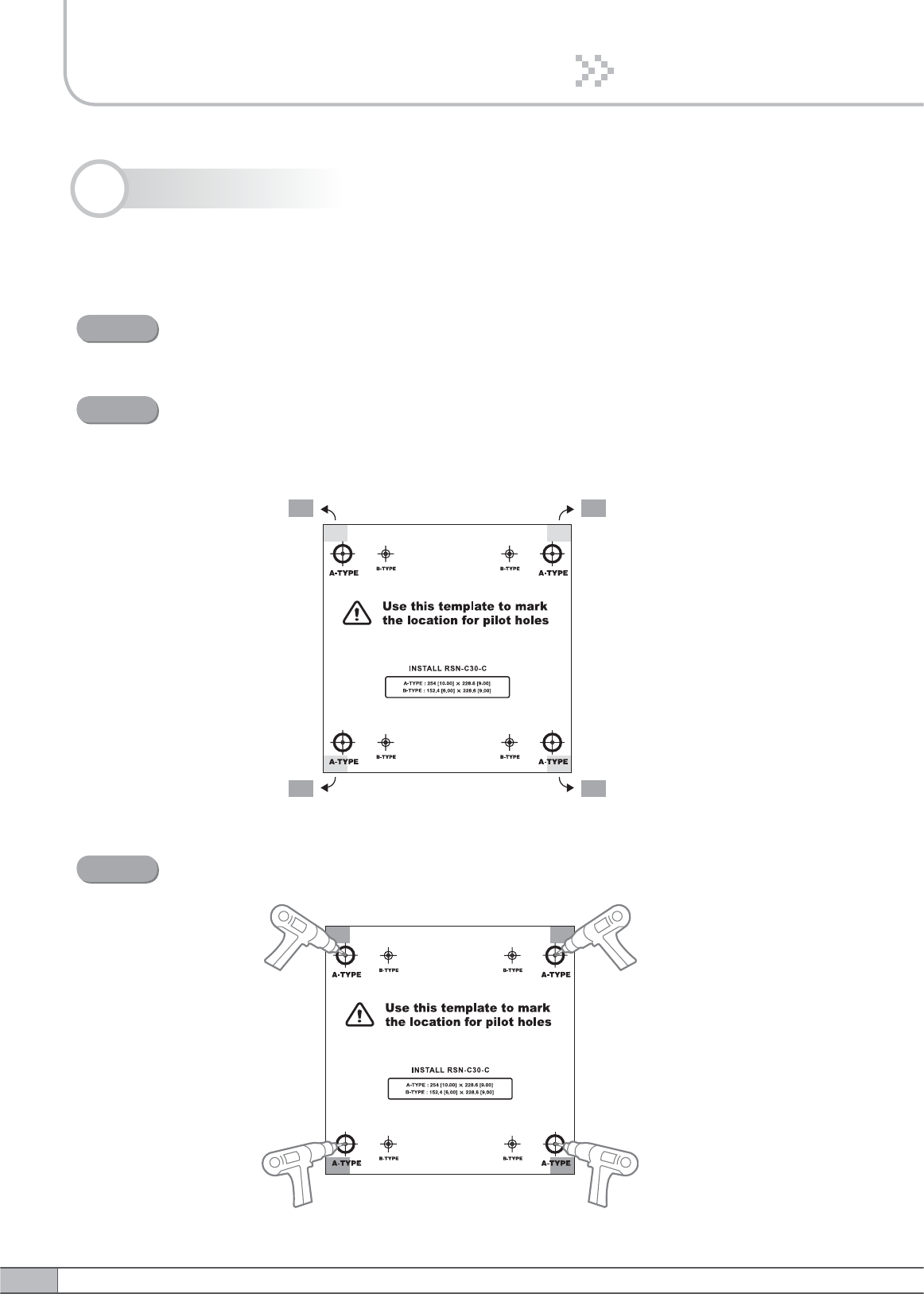
3. Hardware Installation
12
iDEN MINI is easy to mount using the assembled mounting bracket, which has 9
holes for the provided 5/16” fixing screws.
3.2 Mounting
Remove the cover of double-coated foam tape squares at each corner
on the back side of the template.
Stick the provided template to the wall using the tape squares while
adjusting the horizon.
Mark the position for 4 screws depending on the installation location.
Step 1
Step 2
Drill holes directly through the template.
Step 3
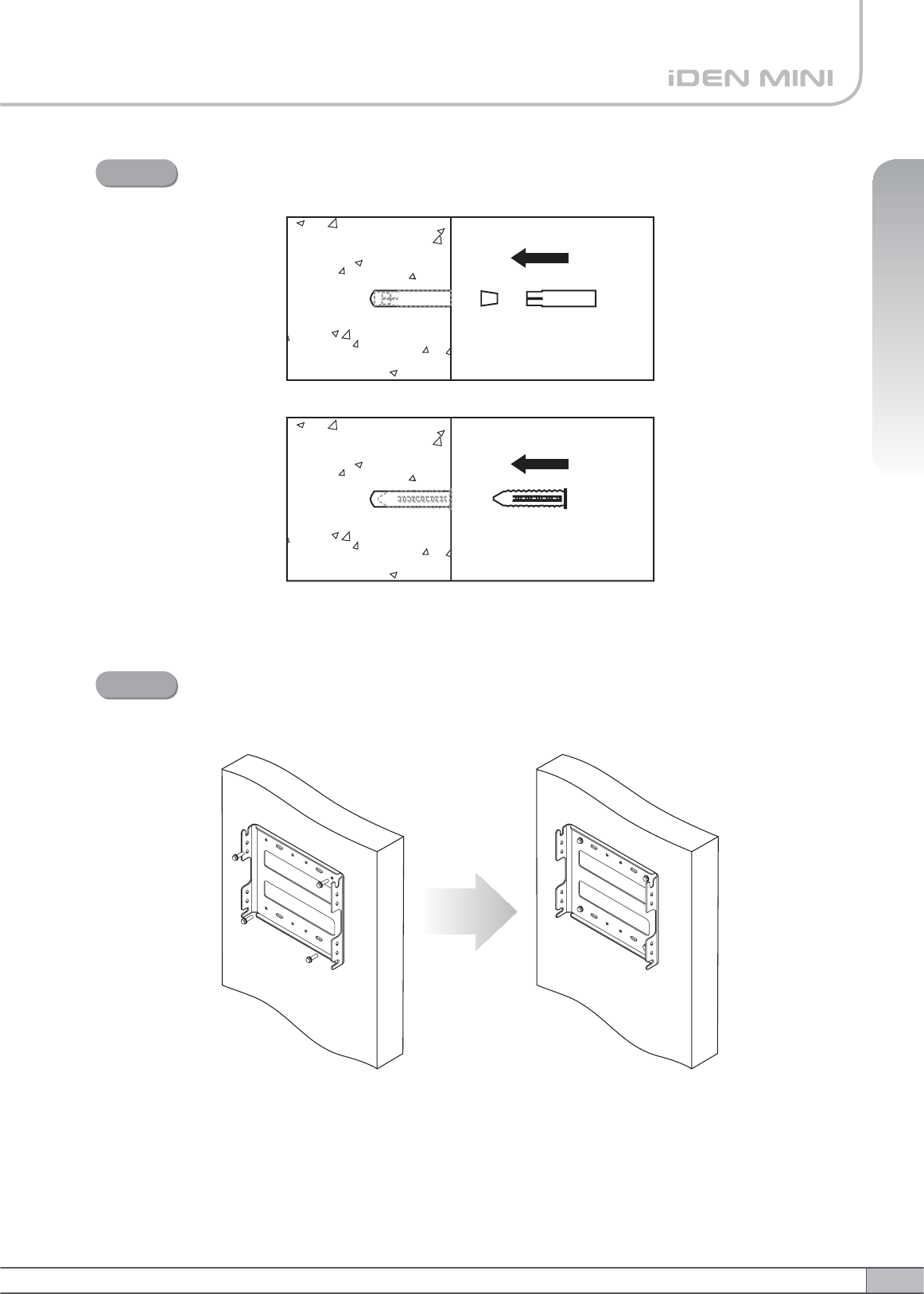
13
User’s Manual
3. Hardware Installation
Install the set anchor bolts or the plastic anchor bolts on the holes.
Step 4
Attach the mounting bracket to the wall using provided bolts or extra
screws.
Step 5
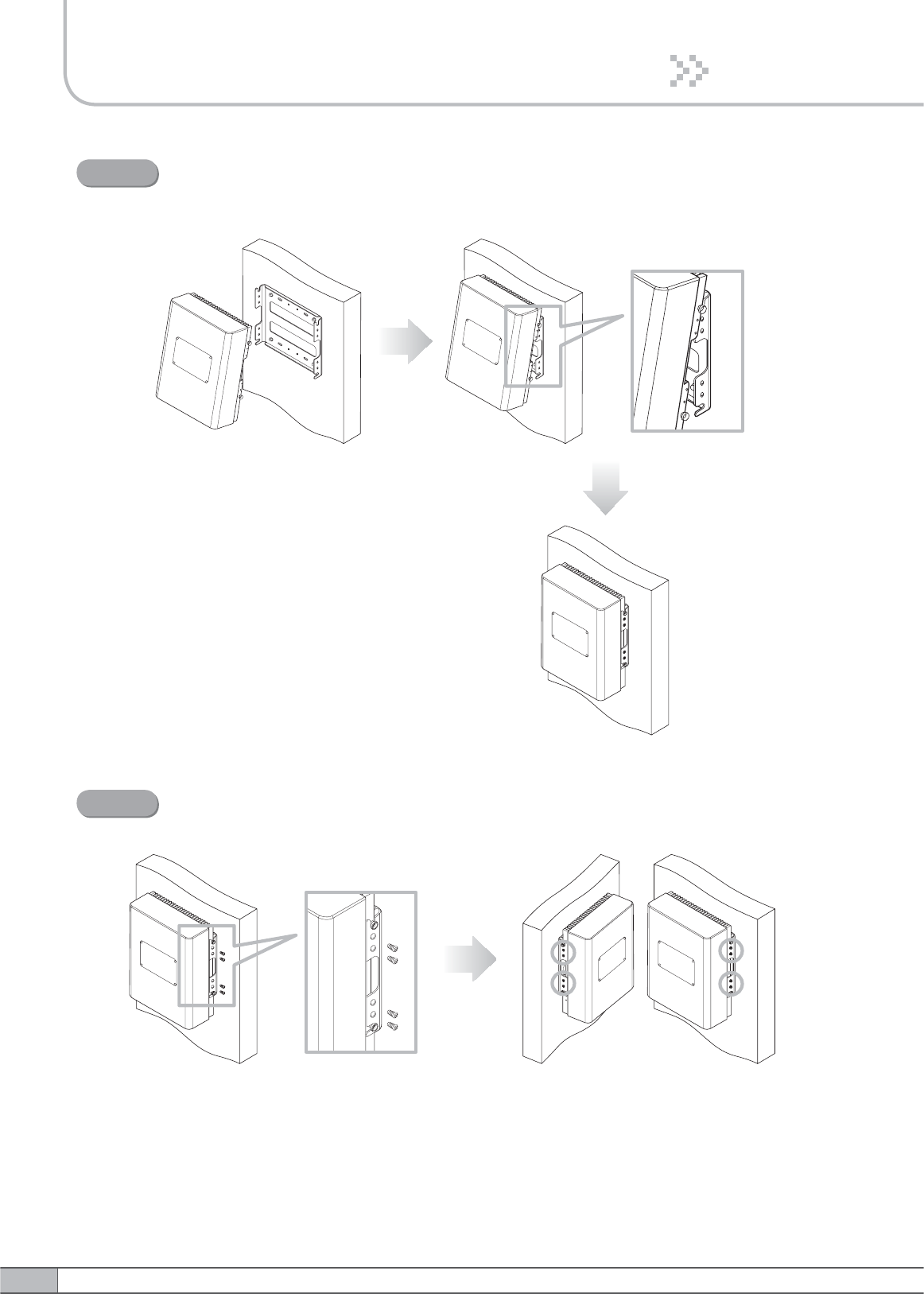
14
3. Hardware Installation
Lean the iDEN MINI to hang the topside of the Guide Ring on the
mounting bracket, and push toward the wall to mount.
Step 6
Fix the iDEN MINI using 8 screws provided.
Step 7
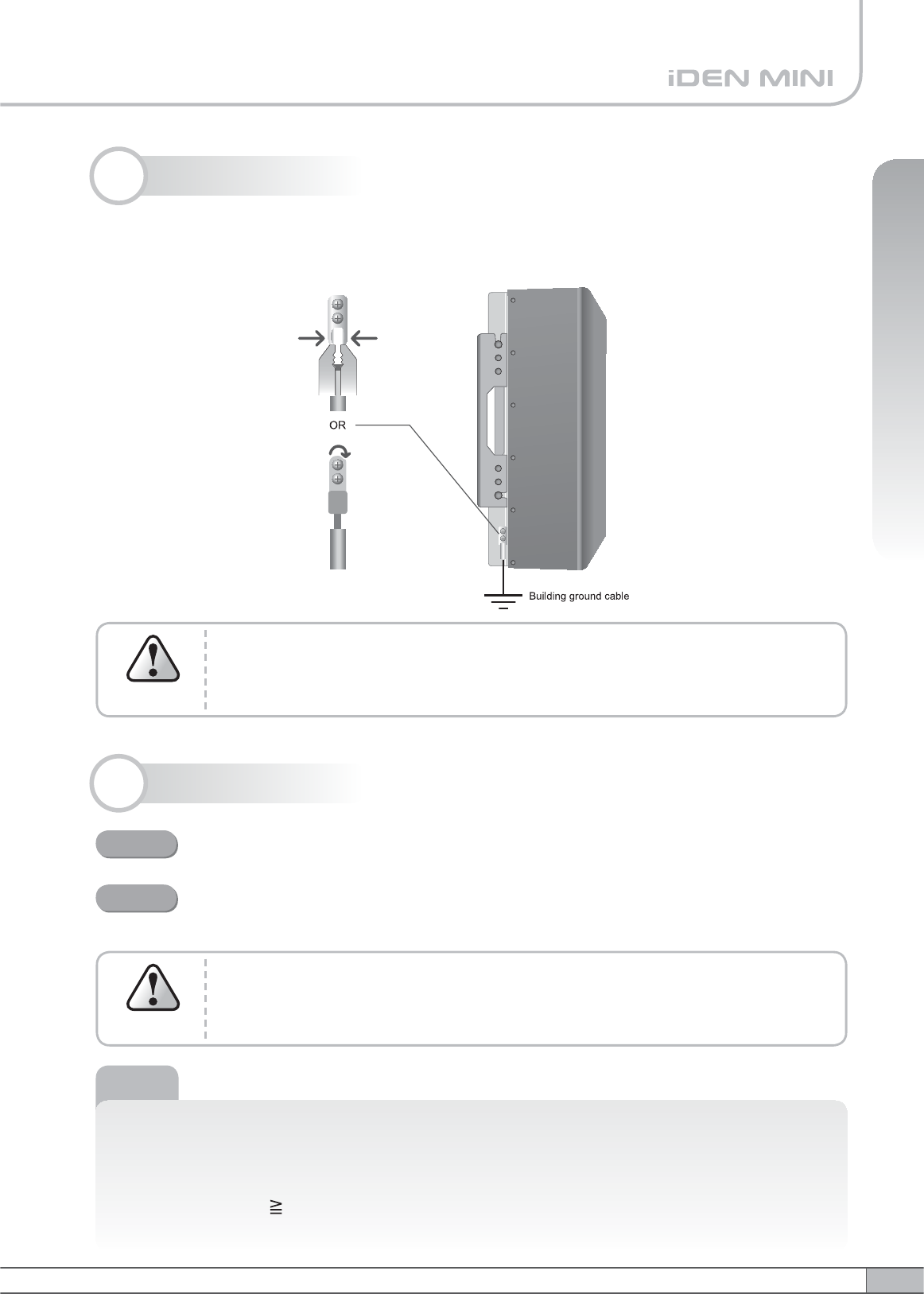
15
User’s Manual
3. Hardware Installation
A rod on the left side is intended for a building ground.
Connect the ground cable to the rod.
Note
Enough isolation?
Antenna isolation = Path loss between the server antenna port and the donor
antenna port
Antenna isolation Repeater max. gain +15dB
If antenna isolation < Repeater max. gain +15dB ĺ System oscillation or Low gain
Dangerously high voltages may occur and damage the equipment if
the equipment is not grounded properly.
Warning
3.3 Grounding
3.4 RF Cable Connection
Connect a cable from a donor antenna to the DONOR ANTENNA Port.
Connect a cable from a repeater’s service antenna to the SERVER
ANTENNA Port.
Step 1
Step 2
DO NOT connect or disconnect the coaxial cable while the
power is on.
Warning
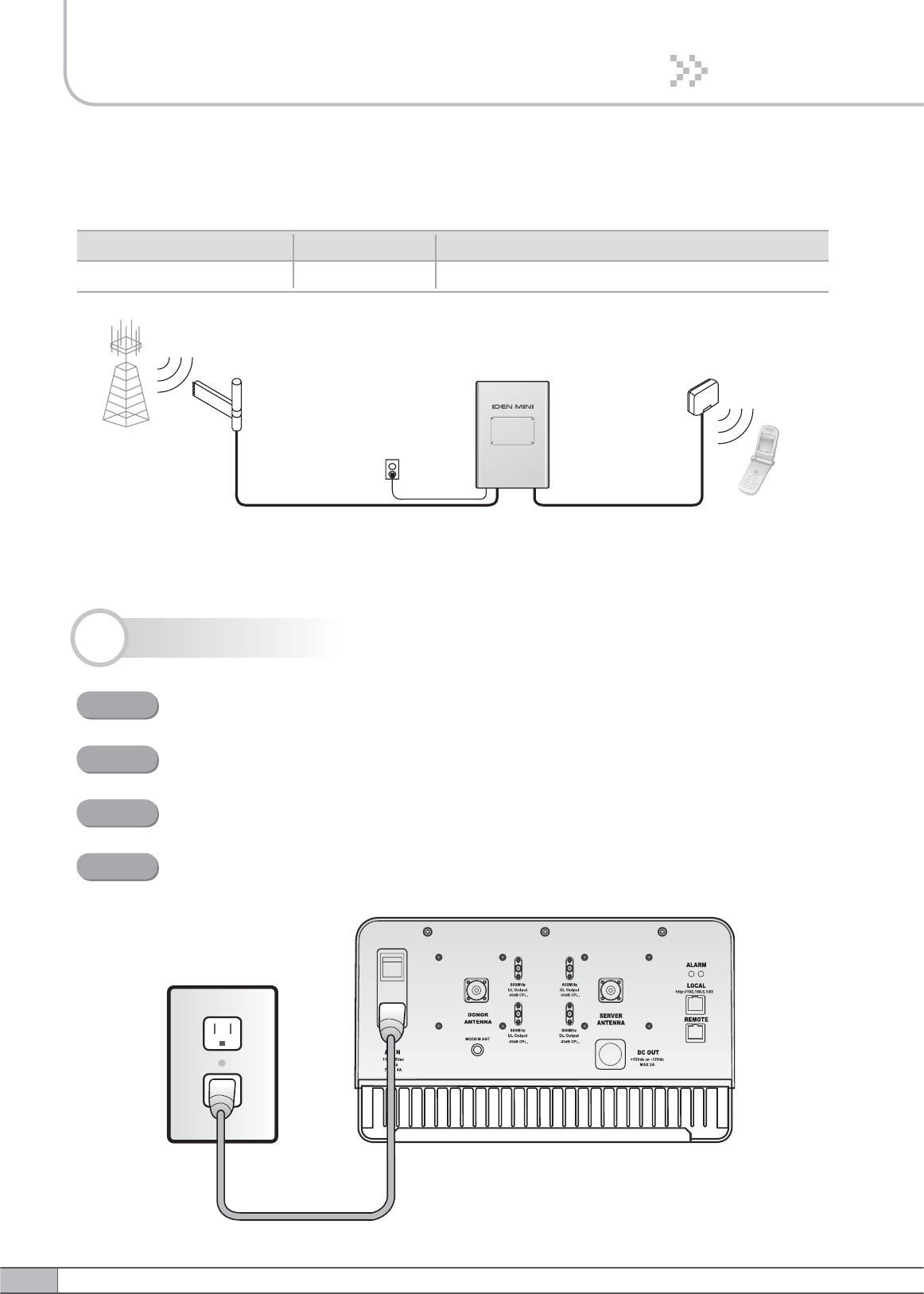
Repeater
Donor
Antenna
Plugged in an
AC outlet
Donor
Base Station
Server Mobile Station
Server
Antenna
3.5 Power On
16
3. Hardware Installation
Connect the power cord.
Plug the power cord into a wall outlet.
Power Switch turns on.
Check if the green LED at the bottom turns on.
Step 1
Step 2
Step 3
Step 4
Model Max Gain
65dBRSN-iDEN-25-C
Minimum required isolation
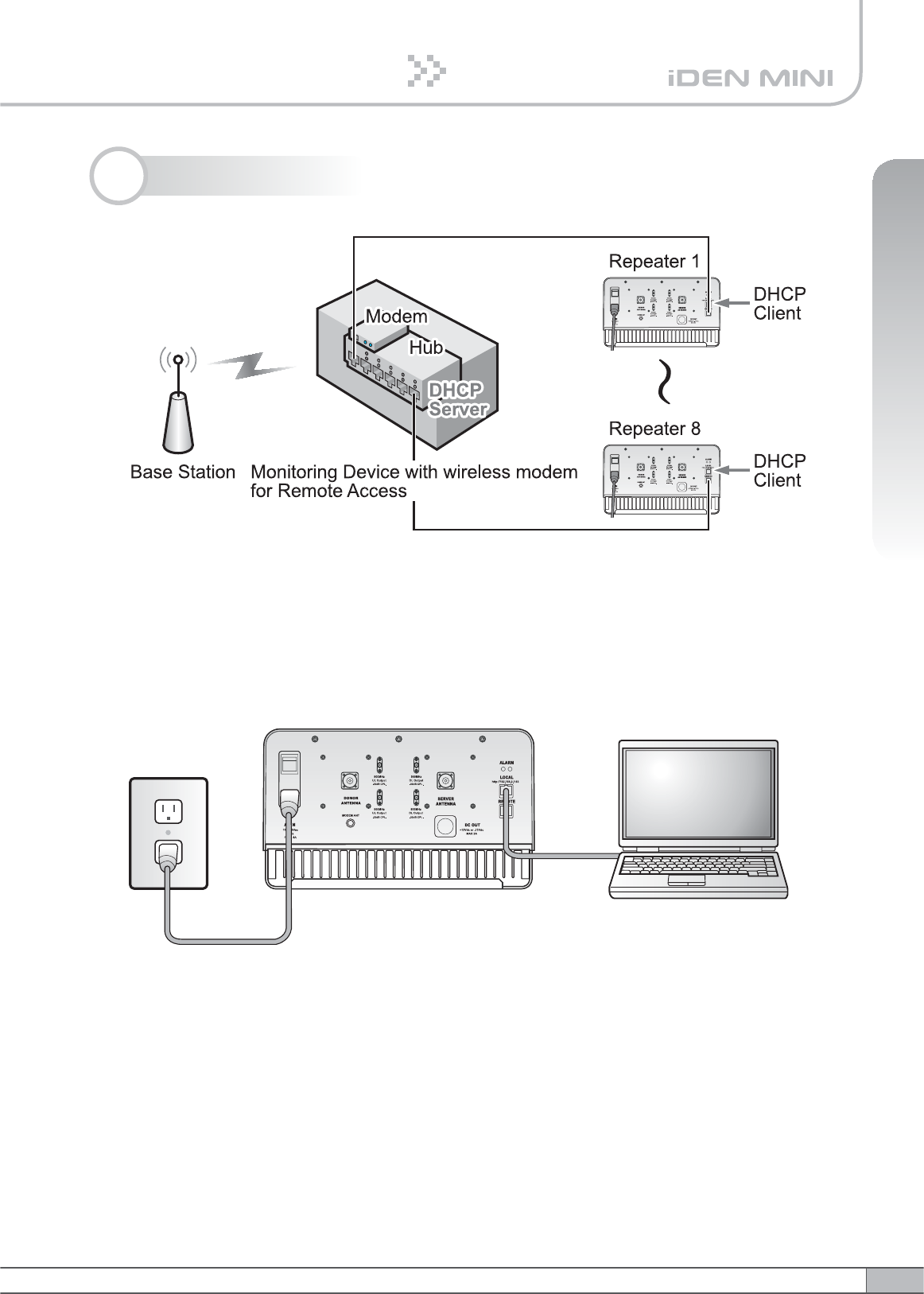
17
User’s Manual
4. Operation
4. Operation
Power on the switch to “I”
The switch is located on the
bottom of the main body.
Connect UTP Cross LAN Cable to
a PC and the iDEN MINI.
4.1 Connections
The remote port allows remote users to access the repeater through an external
monitoring device.
Local port provides on-site access to the repeater.
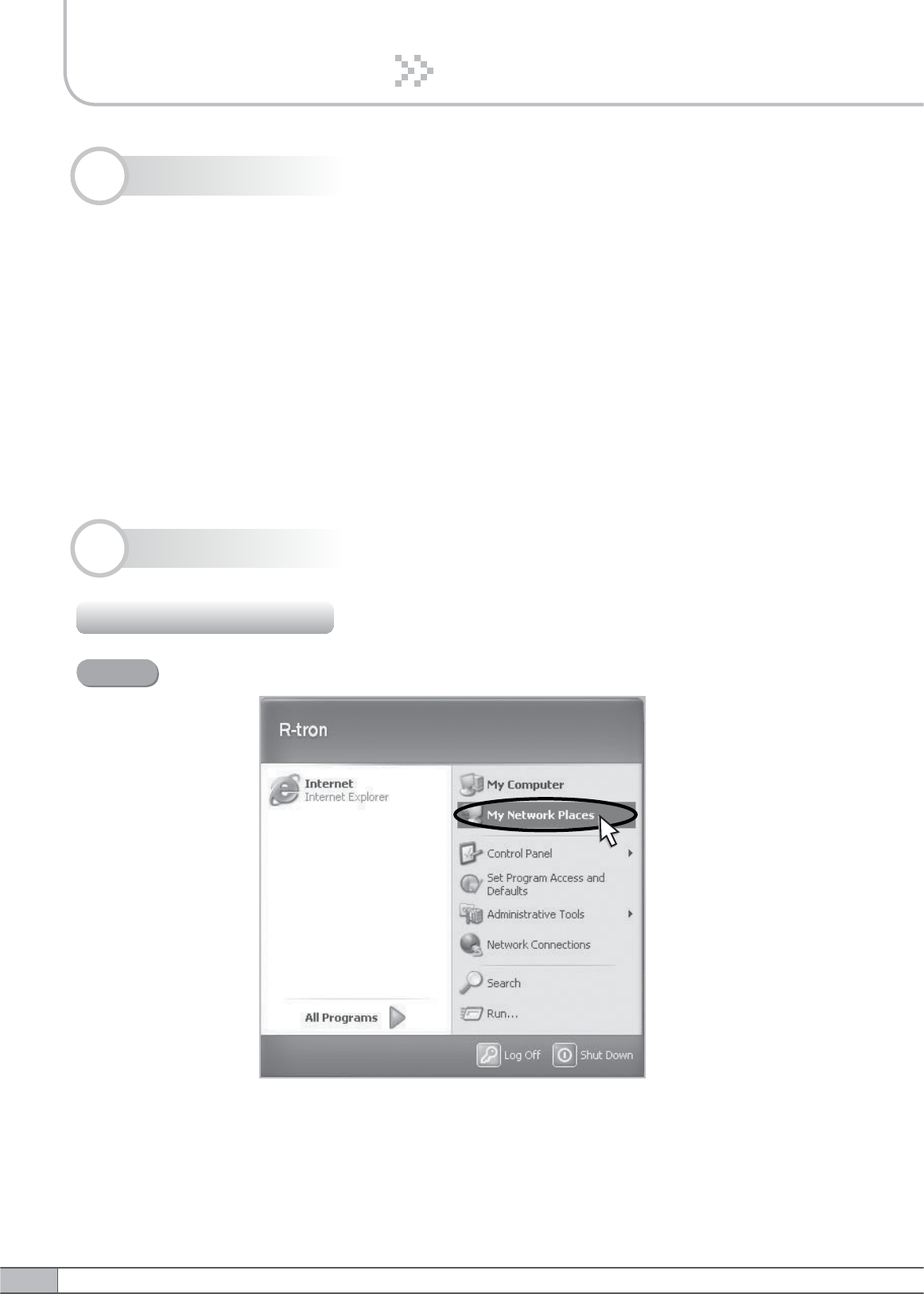
18
4. Operation
4.3.1 Windows XP
4.3 Network Setup
iDEN MINI operates on a customer provided PC based platform with the following
system requirements :
• Windows® 2000, Windows® XP or Windows® Vista
• Internet Explorer 6.0(Recommended) or higher
• 128 MB RAM or higher
• Pentium Ɉ processor or higher
• RJ-45 jack required
4.2 System Requirements
Click the Start button and My Network Places.
Step 1
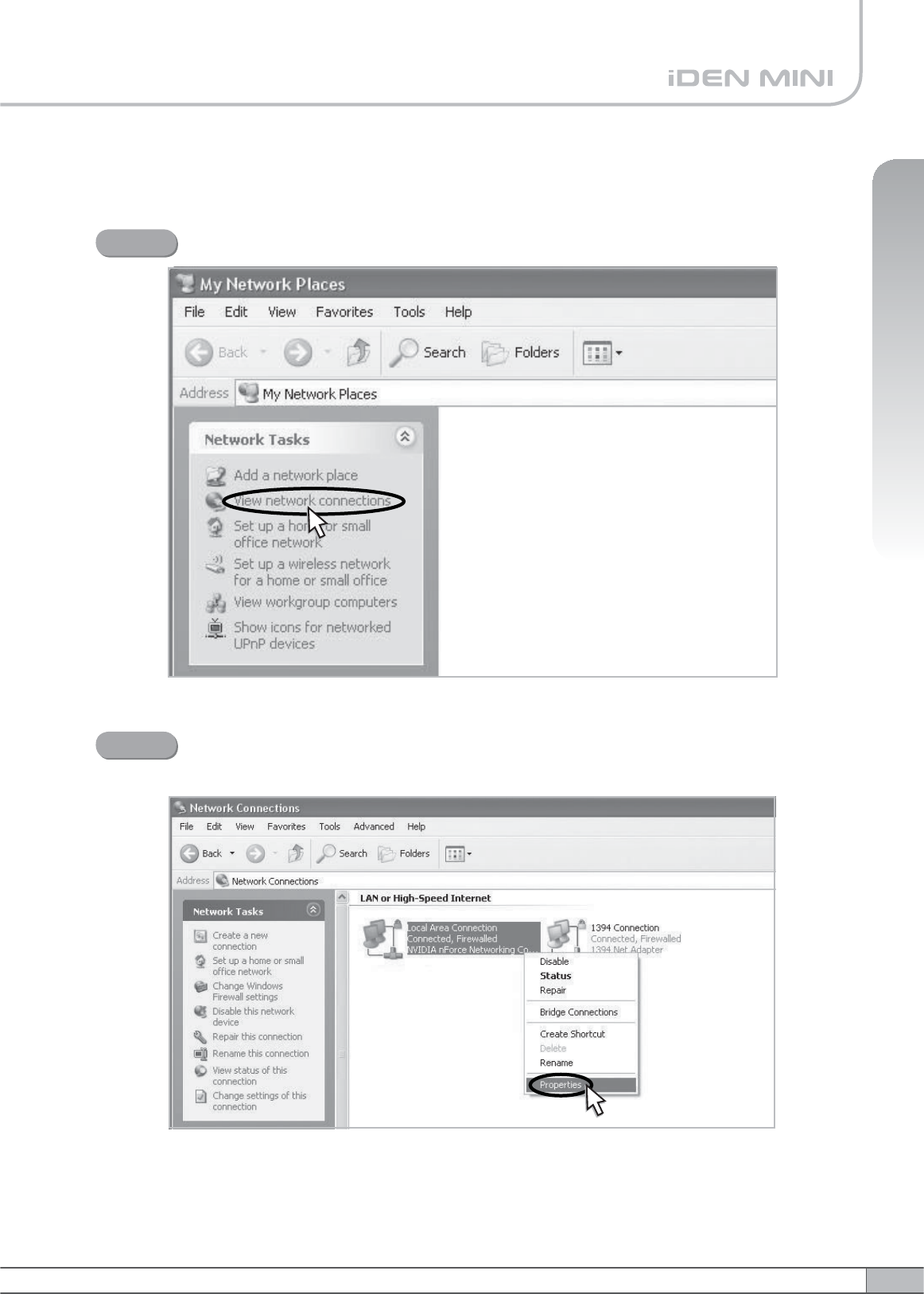
19
User’s Manual
4. Operation
Click View network connections.
Step 2
Right-click Local Area Connection to see a shortcut menu
and click Properties.
Step 3
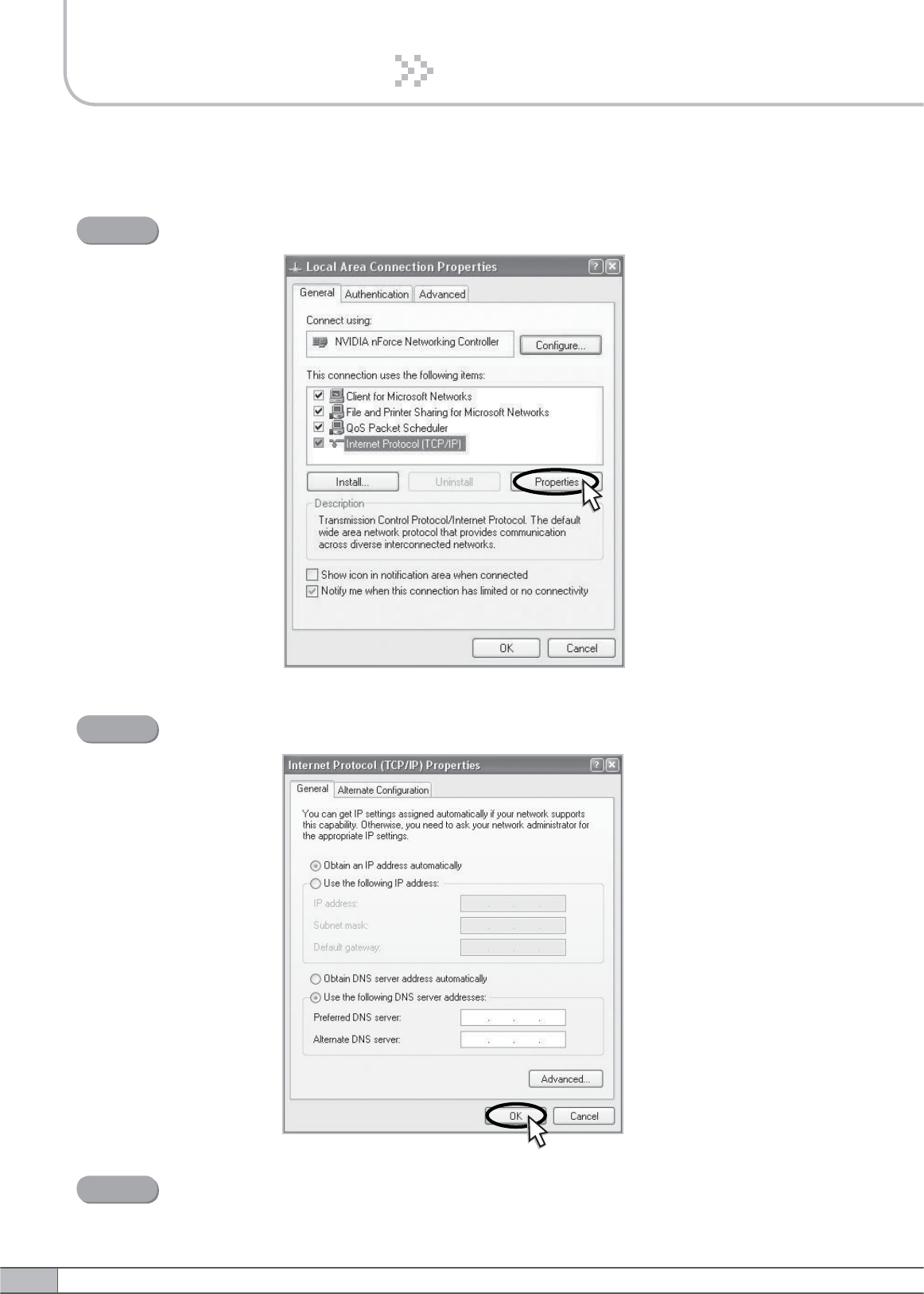
20
4. Operation
Select Internet Protocol (TCP/IP) and click Properties.
Step 4
Check Obtain an IP address automatically and click OK.
Step 5
Close all windows.
Step 6
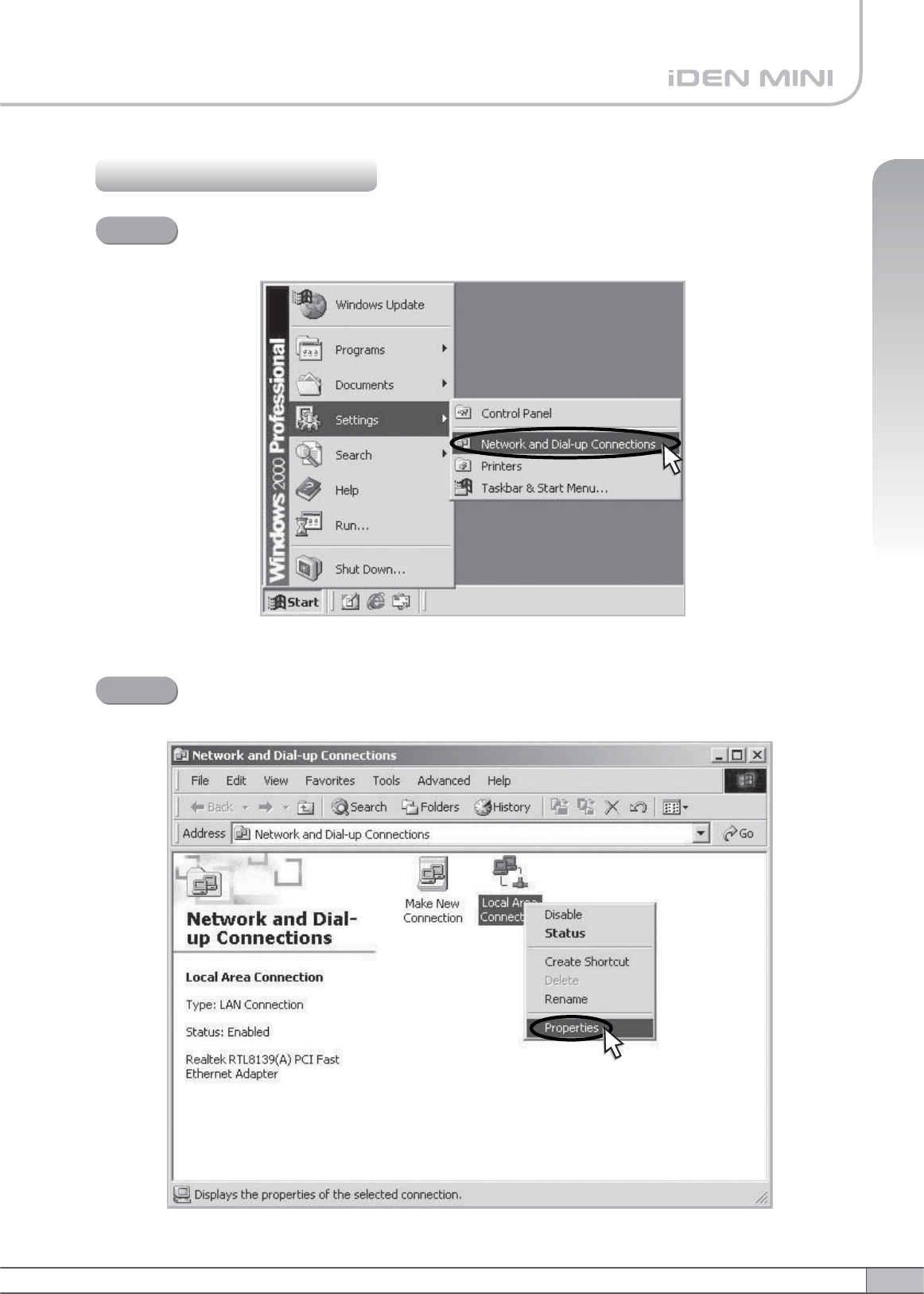
21
User’s Manual
4. Operation
4.3.2 Windows 2000
Click the Start button, point to Settings, and then click Network and
Dial-up Connections.
Step 1
Right-click Local Area Connection to see a shortcut menu and click
Properties.
Step 2
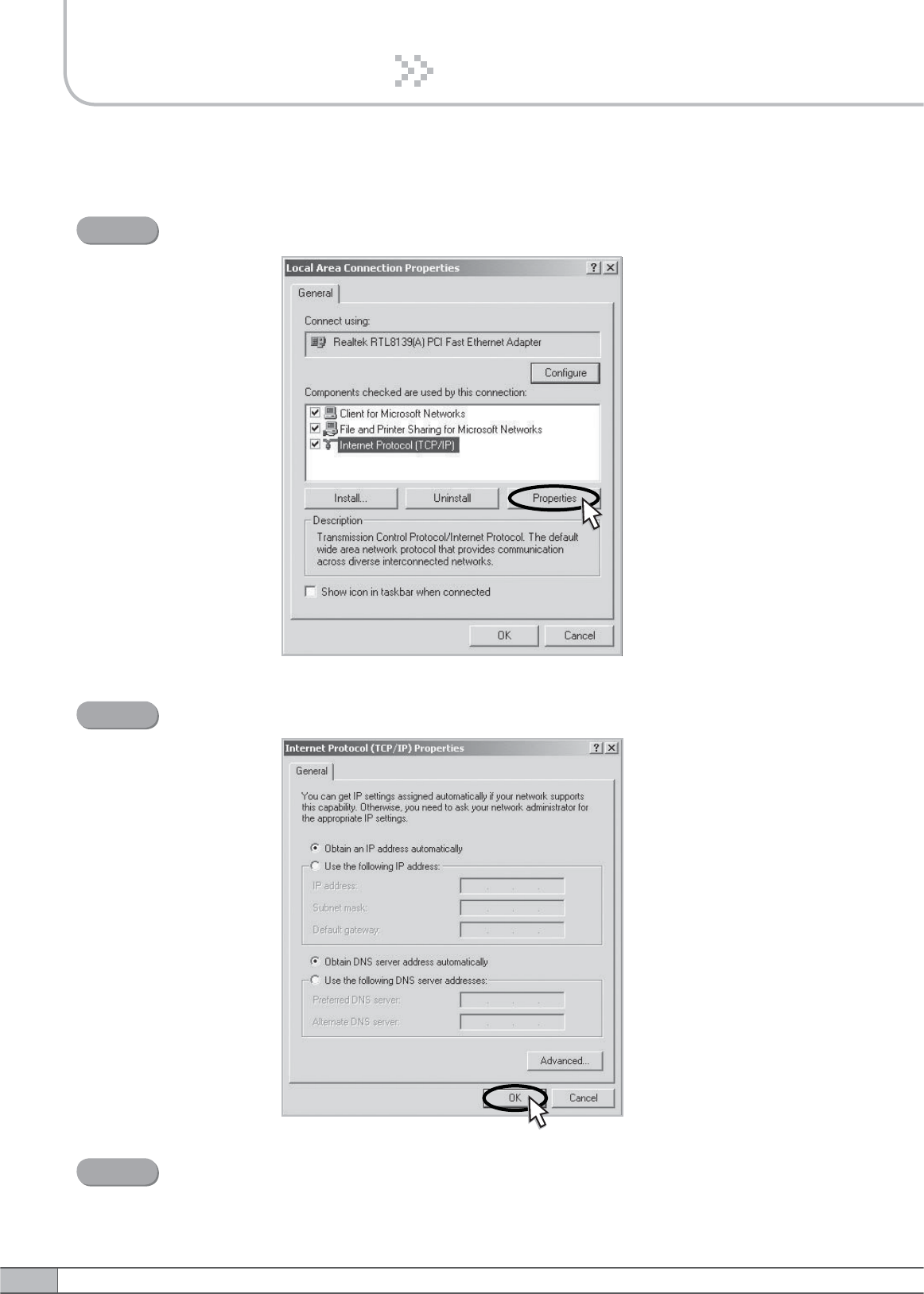
22
4. Operation
Select Internet Protocol (TCP/IP) and click Properties.
Step 3
Check Obtain an IP address automatically and click OK.
Step 4
Close all windows.
Step 5
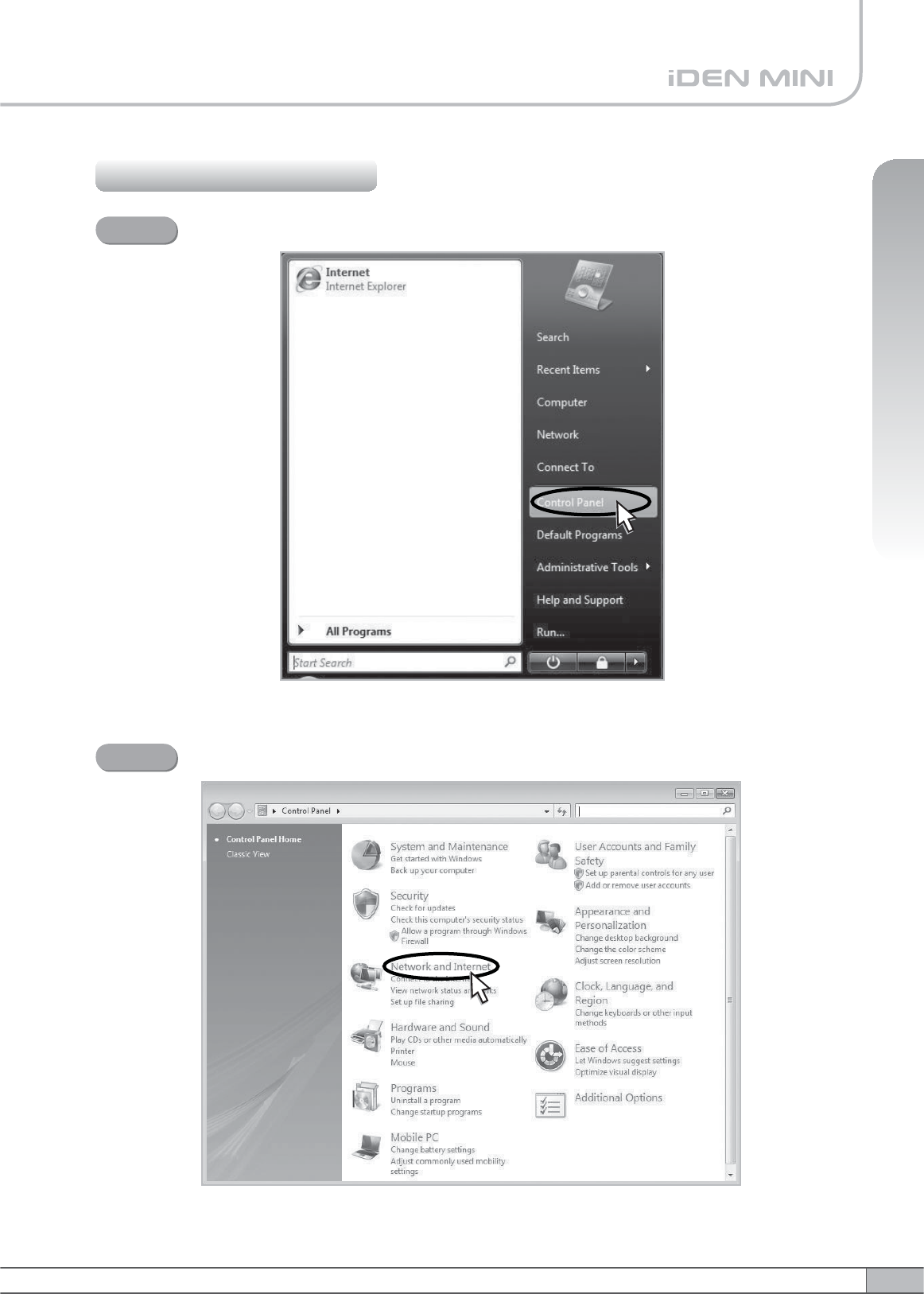
23
User’s Manual
4. Operation
4.3.3 Windows Vista
Click the Start button and Control Panel.
Step 1
Click Network and Internet.
Step 2
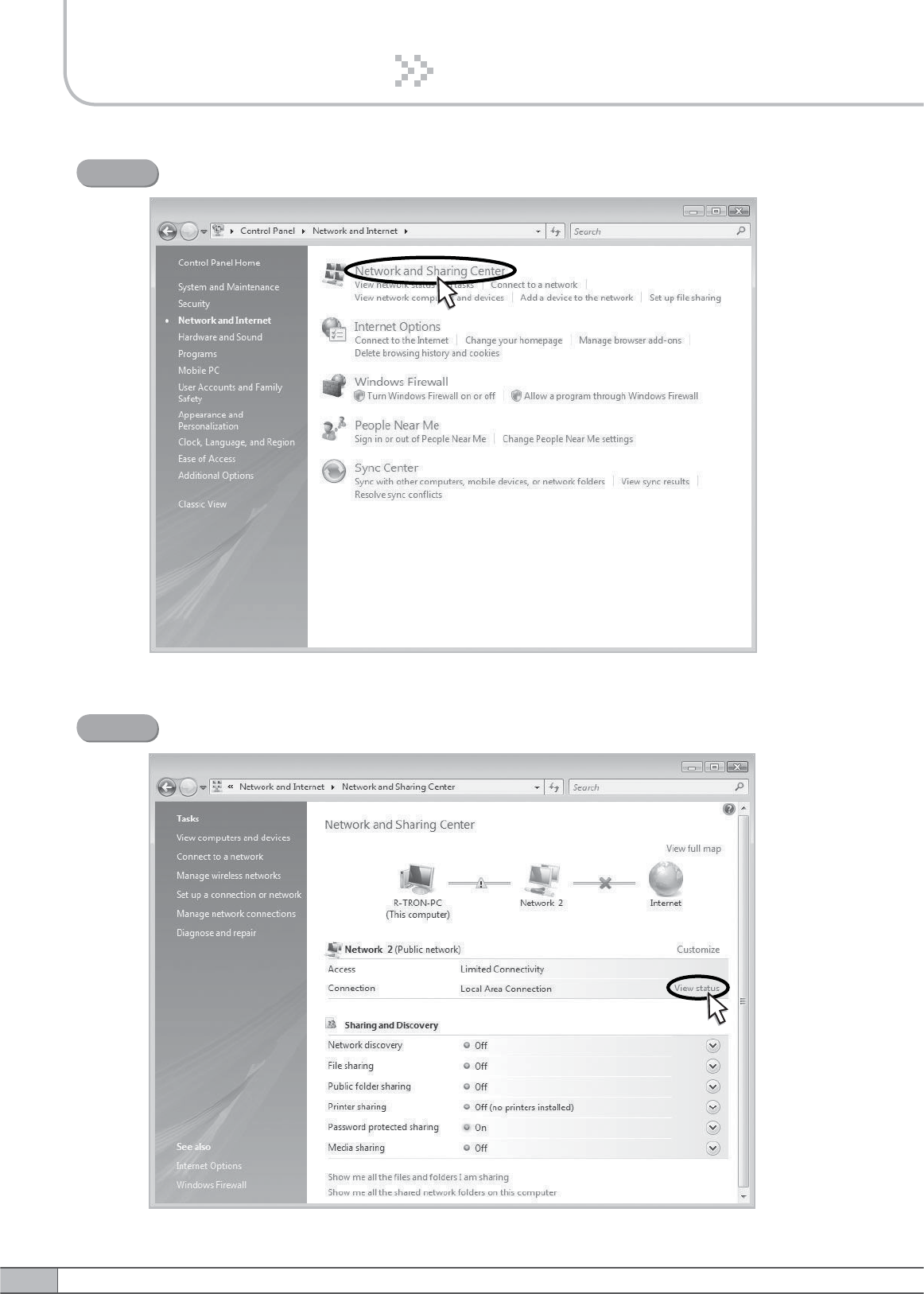
24
4. Operation
Click Network and Sharing Center.
Step 3
Click View status of Local Area Connection.
Step 4
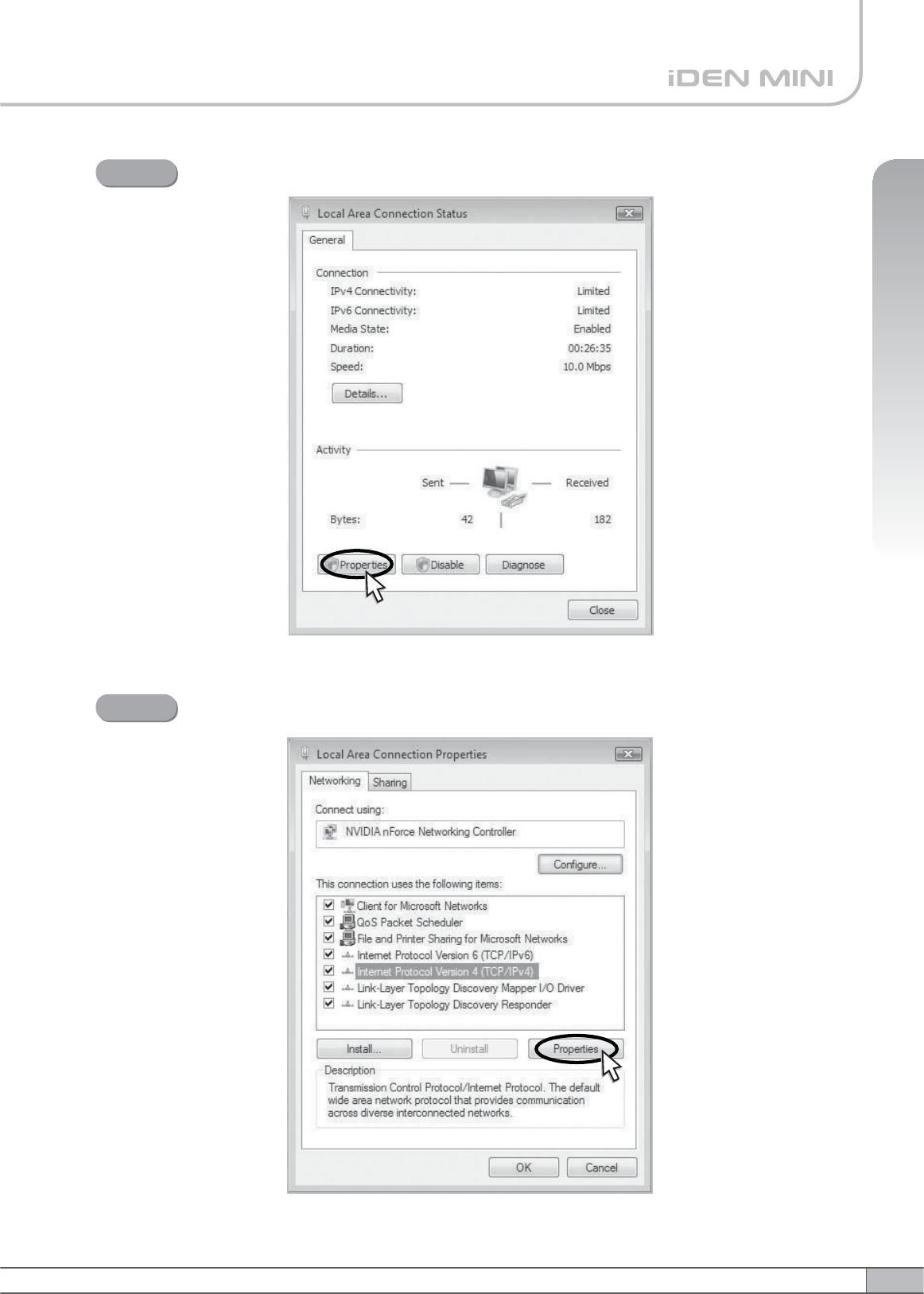
25
User’s Manual
4. Operation
Click Properties and a caution pop-up window will appear. Click OK.
Step 5
Select Internet Protocol Version 4 (TCP/IPv4) and click Properties.
Step 6
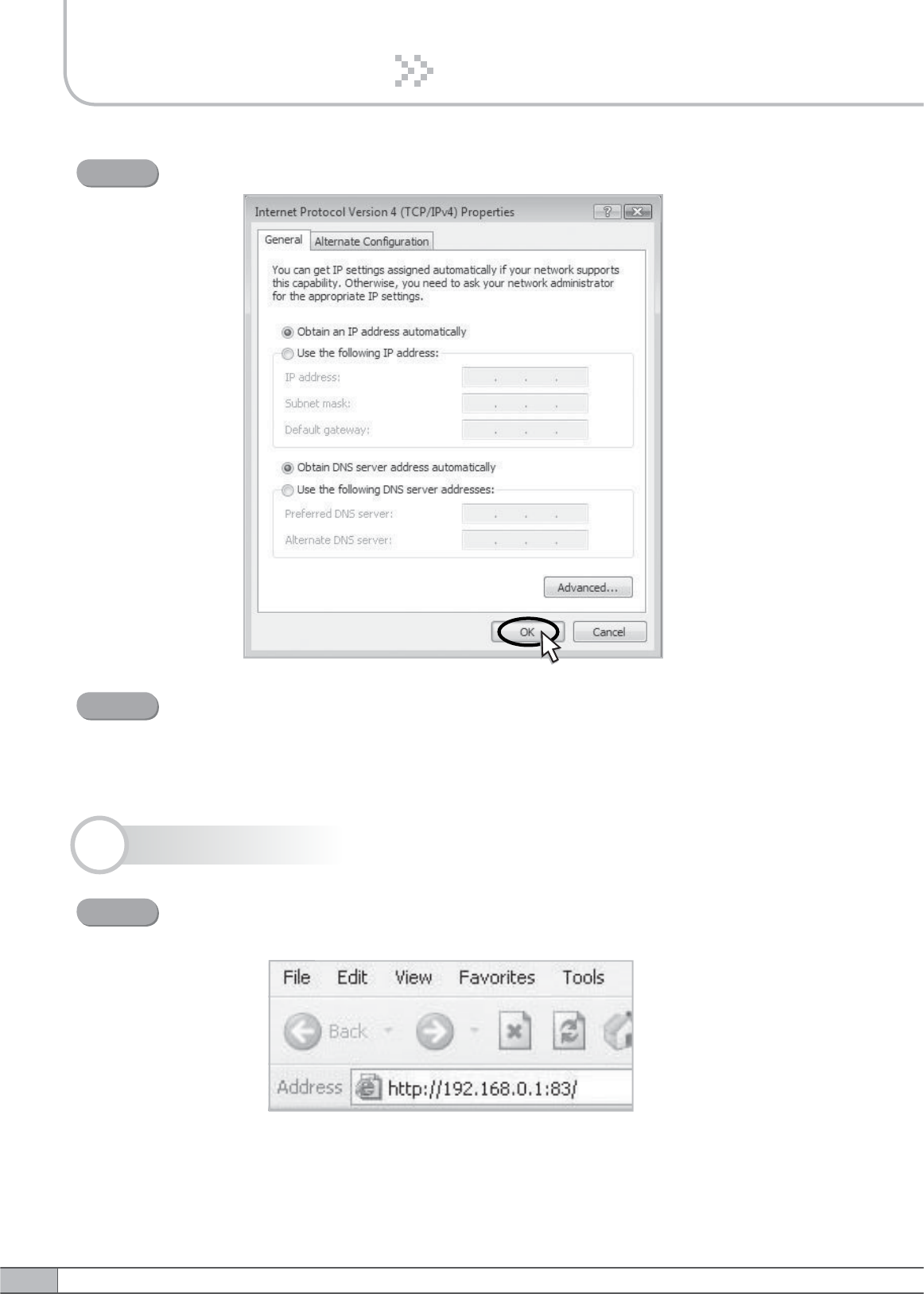
26
4. Operation
4.4 System Login
Check Obtain an IP address automatically and click OK.
Step 7
Close all windows.
Step 8
Open your Web browser and type “192.168.0.1:83” into the URL
address box. Then press the Enter key.
Step 1
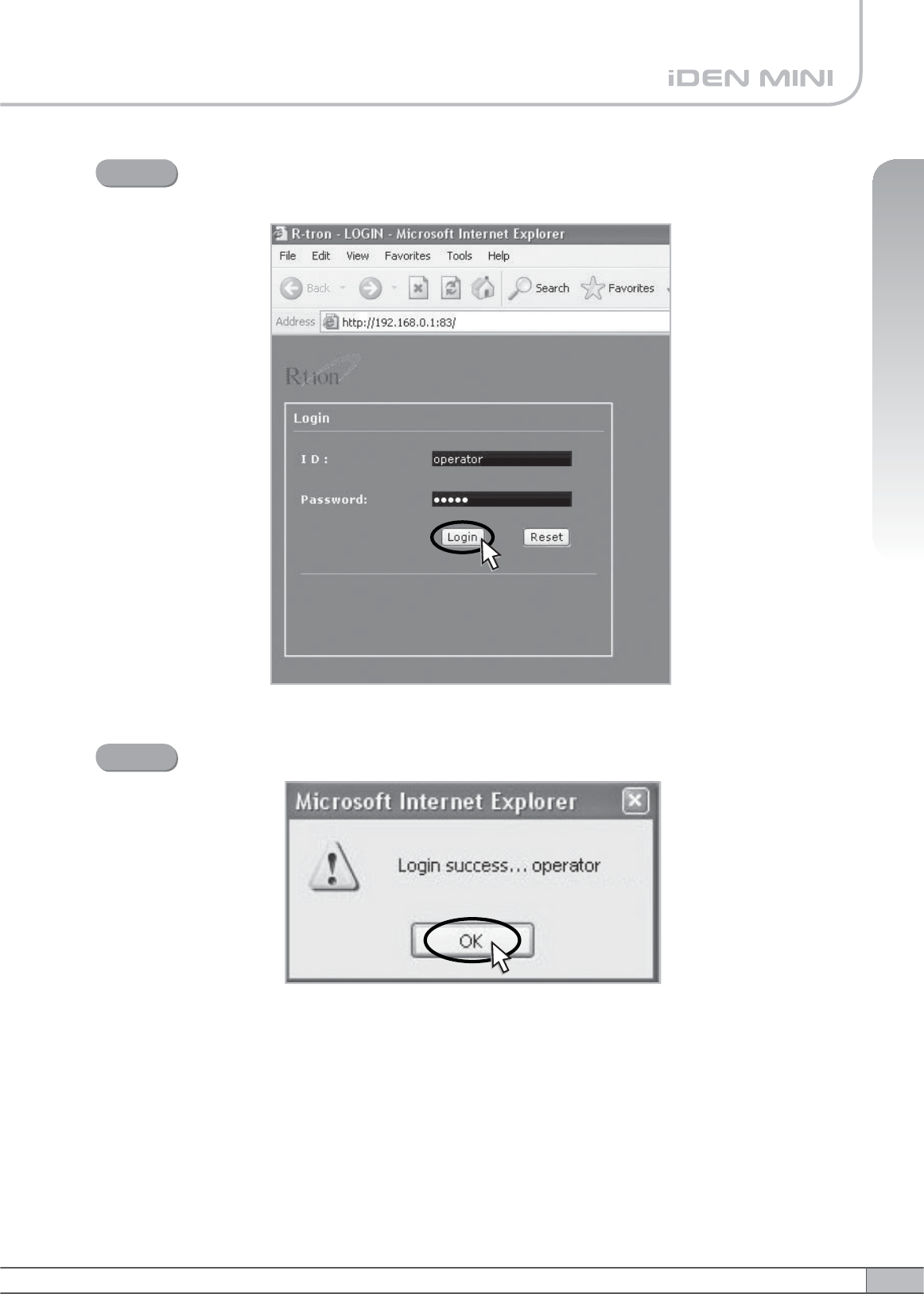
27
User’s Manual
4. Operation
The logon screen will appear. Type “operator” for the ID and “rtron” for
the password and then click OK.
Step 2
The pop-up message for the login success will appear. Click OK.
Step 3