Realtek Semiconductor RTL8191SE 802.11b/g/n RTL8191SE miniCard User Manual second pager
Realtek Semiconductor Corp. 802.11b/g/n RTL8191SE miniCard second pager
Contents
- 1. User Manual
- 2. USERS MANUAL
- 3. Users Manual
- 4. (RTL8191SE) UserMan 0303
- 5. User Manual 1
- 6. User Manual 2
- 7. User manual
(RTL8191SE) UserMan 0303
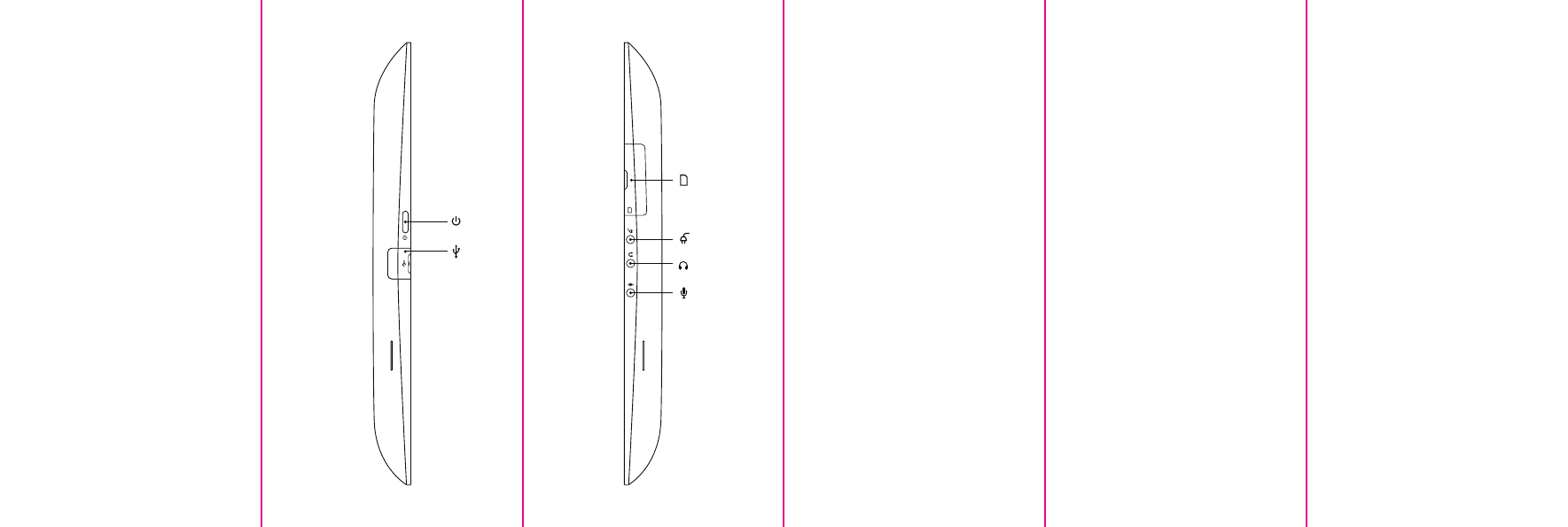
Operating Temperature
& Rating Output
Operating temperature: 10 ~ 35 degree
Rating output (輸出/輸入):19V,2.1A
CPU & Chipset Information
Intel Atom N270
Nvidia Ion Chipset
Handling JooJoo
Failure to follow the handling information could
result in damage to the device.
Transporting JooJoo
JooJoo contains sensitive components including
a large glass touchscreen. Do not drop, knock
or crush the device.
Using Connectors and Ports
Never force a connector into a port. Check
for any obstructions on the port. Ensure that
the connector matches the port and that you
have positioned the connector correctly in
relation to the port.
Keeping JooJoo Clean
Use a soft, lint-free cloth to clean the touchscreen.
Avoid getting moisture in openings. Do not use
aerosol, sprays, solvents, alcohol or abrasives to
clean the device.
Glass Parts
The glass touchscreen could break if the device
is dropped on a hard surface or suffers a
substantial impact. Glass cracked due to abuse
or misuse is not covered under waranty.
Battery
The battery is non-replaceable
Regulatory Notices
Class B: FCC Warning!
This equipment has been tested and found
to comply with the limits for a Class B digital
device, pursuant to part 15 of the FCC Rules.
These limits are designed to provide reasonable
protection against harmful interference in a
residential installation. This equipment generates,
uses and can radiate radio frequency energy and,
if not installed and used in accordance with the
instructions, may cause harmful interference to
radio communications. However, there is no
guarantee that interference will not occur in a
particular installation. If this equipment does
cause harmful interference to radio or television
reception, which can be determined by turning
the equipment off and on, the user is encouraged
to try to correct the interference by one or more
of the following measures:
- Reorient or relocate the receiving antenna.
- Increase the separation between the equipment
and receiver.
- Connect the equipment into an outlet on a
circuit different from that to which the receiver
is connected.
- Consult the dealer or an experienced radio/TV
technician for help.
CAUTION:
Any changes or modifications not expressly
approved by the grantee of this device could
void the user's authority to operate the
equipment.
RF exposure warning
The equipment complies with FCC RF exposure
limits set forth for a uncontrolled environment.
The equipment must not be co-located or
operating in conjunction with any other
antenna or transmitter.
SAR Value: 1.56W/Kg (3G)
0.419W/Kg (WLAN)
Use only shielded cables to connect I/O
device to this equipment. You are cautioned
that changes or modifications not expressly
approved by the party responsible for
compliance could void your authority to
operate the equipment.
この装置は、クラス B 情報技術装置です。この装
置は、家庭環境で使用することを目的としていま
すが、この装置がラジオ
やテレビジョン受信機に近接して使用されると、
受信障害をを引き起こすことが有ります。取扱説
明書に従って正しい取り扱
いをしてください。 VCCI-B
Thank you for purchasing
a JooJoo. With JooJoo, the
internet is the application.
JooJoo makes connecting to
the internet quick and easy
from wherever you are.
On
Usb
Headphones
Microphone
Power
Sim Card
Inside Pages Aw
Open size 312 x 105mm
Closed Size 52 x 105mm
Black
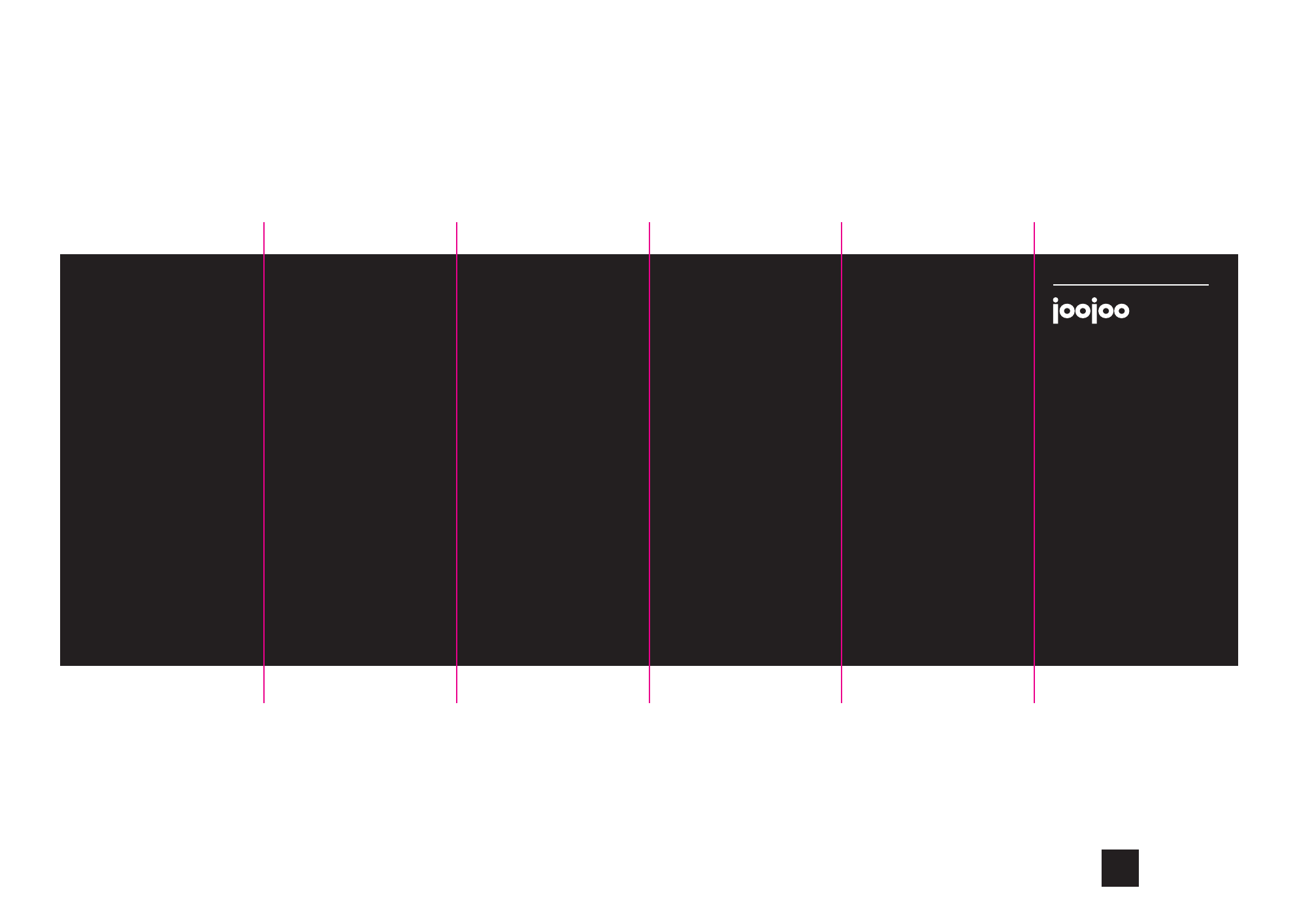
Important Product Information
Model Name: JooJoo
Black
Cover Aw
Open size 312 x 105mm
Closed Size 52 x 105mm