SEBINE Technology M110A REMOTE CONTROL/SECURITY DEVICE TRANSCEIVER User Manual
SEBINE Technology, Inc. REMOTE CONTROL/SECURITY DEVICE TRANSCEIVER Users Manual
Users Manual

M110A
M110A_20110725.hwp 1
RF MODEM
M110A
User's Manual
Ver 2.0
SEBINE Technology, Inc.

M110A
M110A_20110725.hwp 2
This device complies with Part 15 of the FCC Rules. Operation is subject to the following
two conditions: (1) This device may not cause harmful interference, and (2) this device must
accept any interference received, including interference that may cause undesired operation.

M110A
M110A_20110725.hwp 3
CONTENTS
1. Summary
1.1 Product Introduction
1.2 Specification
2. Operation Mode
2.1 PC MODE
2.2 DEVICE MODE
3. Device Connection
3.1 Power Supply
3.2 RS232 Communication Connection
3.3 RS485 Communication Connection
3.4 Serial Communication Speed Setup
3.5 RS232/RS485 Communication Setup
4. Environment Setup
4.1 Hardware Connection
4.2 Setup List of Each Mode
5. Examples
Appendix 1. Dimension
Appendix 2. R&TTE
Appendix 3. Document Information

M110A
M110A_20110725.hwp 4
1. Summary
1.1 Product Introduction
M110A is a RF MODEM which uses ISM 433MHz frequency bandwidth. M110A
has a function of RF transmission and reception and provides serial communication
interface. When a user transmits data through a serial port by designated protocol,
M110A transmits data by wireless communication. M110A allows users to set PC
MODE, DEVICE MODE, and communication channels via environment setting.
Usable frequency number, channel number, and serial number are printed in
shipping products.
Figure 1. M110A
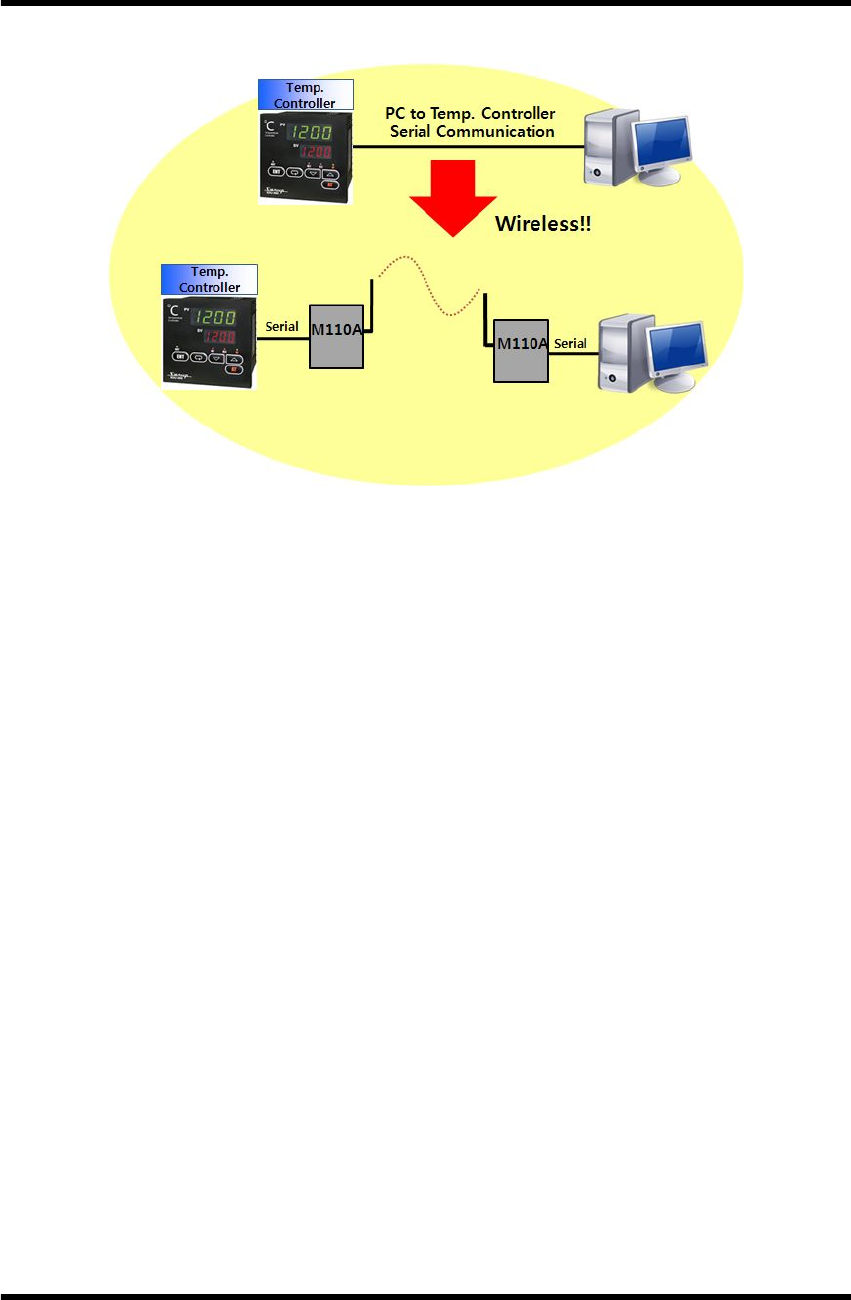
M110A
M110A_20110725.hwp 5
1.1.1 Application examples
Figure 2. Wireless Serial Communication
1.1.2 Product usage
lCable system replacement : Maintenance difficulty with cables is solved
lHard environment for cable installation : Environment that requires long and co
mplicated cable installation is solved
lUneasy area for data acquisition by cable : Outdoor tank monitoring system
1.1.3 Product application area
lPump, pipeline, liquid flow monitoring system
lTank level, temperature monitoring system
lPoison gas detection and monitoring system
lWeather data (rainfall, wind direction, wind velocity, humidity, temperature)
monitoring system
1.1.4 Product parts
M110A main body, one λ/4 dipole antenna, one power connector
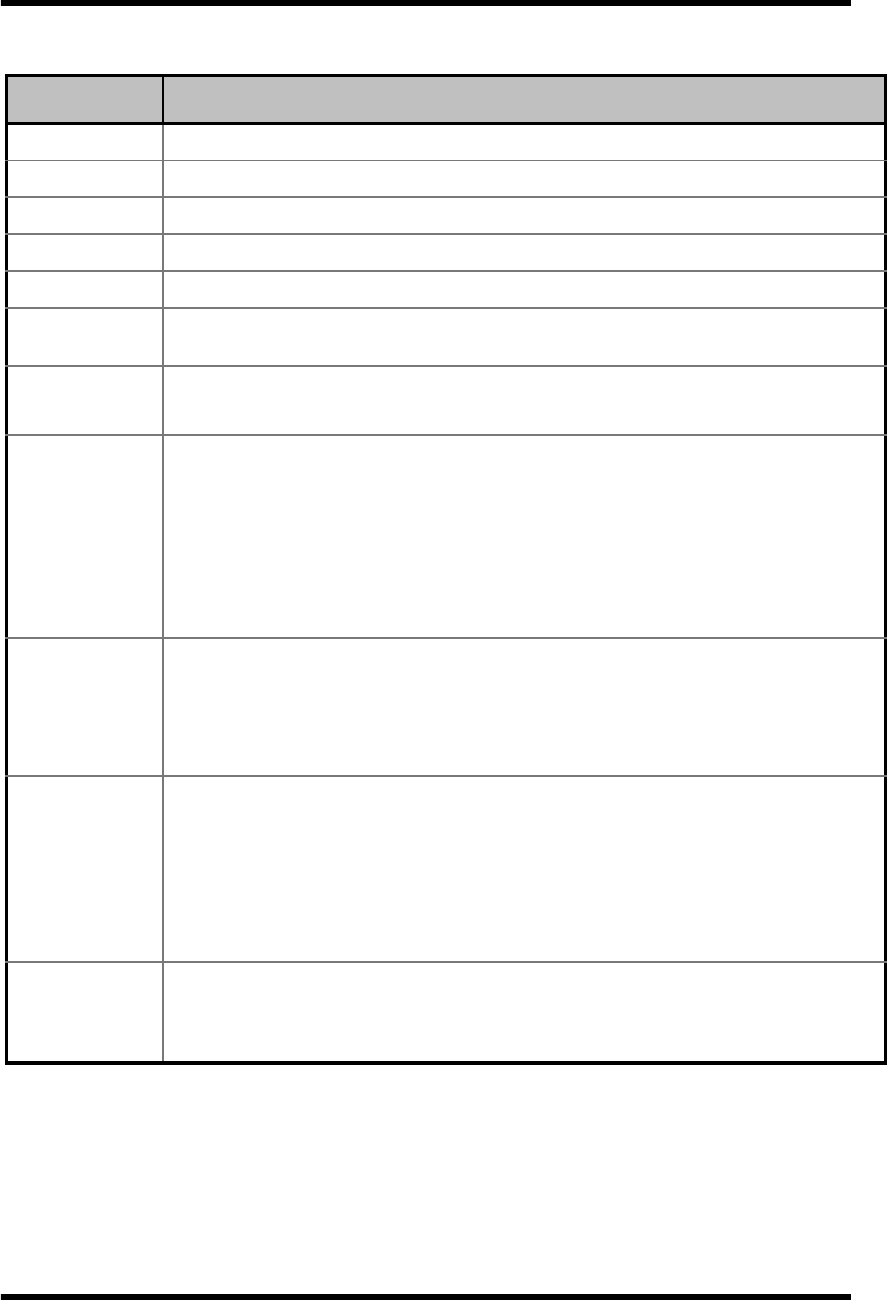
M110A
M110A_20110725.hwp 6
1.2 Specification
Item Specification
Name M110A
Dimension 88.1mm(L)×85mm(W)×19.6mm(H) (w/o Antenna, Connector)
Housing Aluminum
Weight 140g (w/o Antenna)
Power Supply +12Vdc ±10%, Reverse Power/Overvoltage/Overcurrent Protection
Current
Consumption Tx 94mA, Rx 88.5mA, WDT Reset 114mA (@12Vdc)
Operating
Temperature -10℃ ~ +60℃
RF Features
• Frequency : 433.0625MHz ~ 434.7625MHz
• Channel Spacing : 25KHz
• Transmitter Power : 73dBuV/m
• Receiver Sensitivity : -116 ~ -120dBm(-116dBm typ.)
• Modulation : FSK
• Bandwidth : < 14KHz
Performance
• Expected Line-Of-Sight Range :
Up To 1.5km with λ/4 Dipole Antenna
• RF Data Rate :
4.8K Baud, 7.2K Baud
I/O
Interface
• RS232/RS485 Selectable
• Serial Communication Basic Setting(User Selectable) :
Data Bit 8bit, No Parity, 1 Stop Bit
• User Selectable Baud Using DIP Switch:
1200, 2400, 4800, 9600, 19200, 38400, 57600, 115200
• 9Pin D-SUB Female Connector
Antenna
Interface
• SMA(Female, Reverse)Connector
• Impedance 50Ω
Table 1. M110A Specification
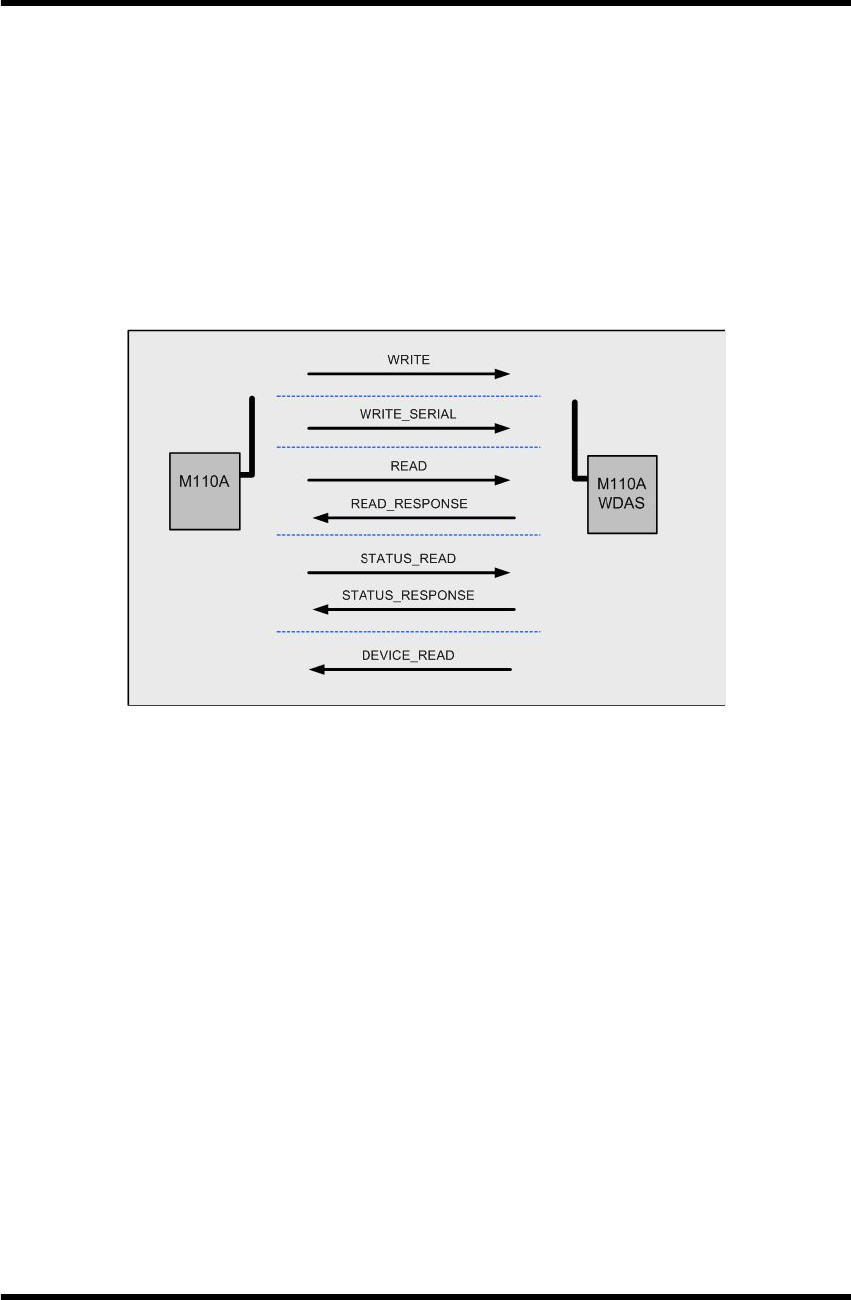
M110A
M110A_20110725.hwp 7
2. Operational mode
M110A allows PC MODE and DEVICE MODE for users' personal need. Function
Code and its functionality is restricted based upon selected mode. Refer the
Programmer guide for detailed protocol and Function Code.
2.1 PC MODE
2.1.1 Definition of PC MODE
Data is transmitted when data is sent through serial port by selected protocol
function.
Figure 3. PC MODE of M110A
2.1.2 Function Code available at PC MODE
- WRITE : WDAS device output DO[Digital Output], AO[Analog Output]
- WRITE_SERIAL : Transmit control signal data to RF MODEM or W110A where
serial port is available
- READ : WDAS device reads the status of DI[Digital Input], AI[Analog Input]
- READ_RESPONSE : Function Code of READ_RESPONSE is used when WDAS
device receives READ Function Code and transmits current input status.
- STATUS_READ : WDAS device reads the status of DO[Digital Output],
AO[Analog Output]
- STATUS_RESPONSE : Function Code of READ_RESPONSE is used when
WDAS device receives STATUS_READ Function Code and transmits current
output status.
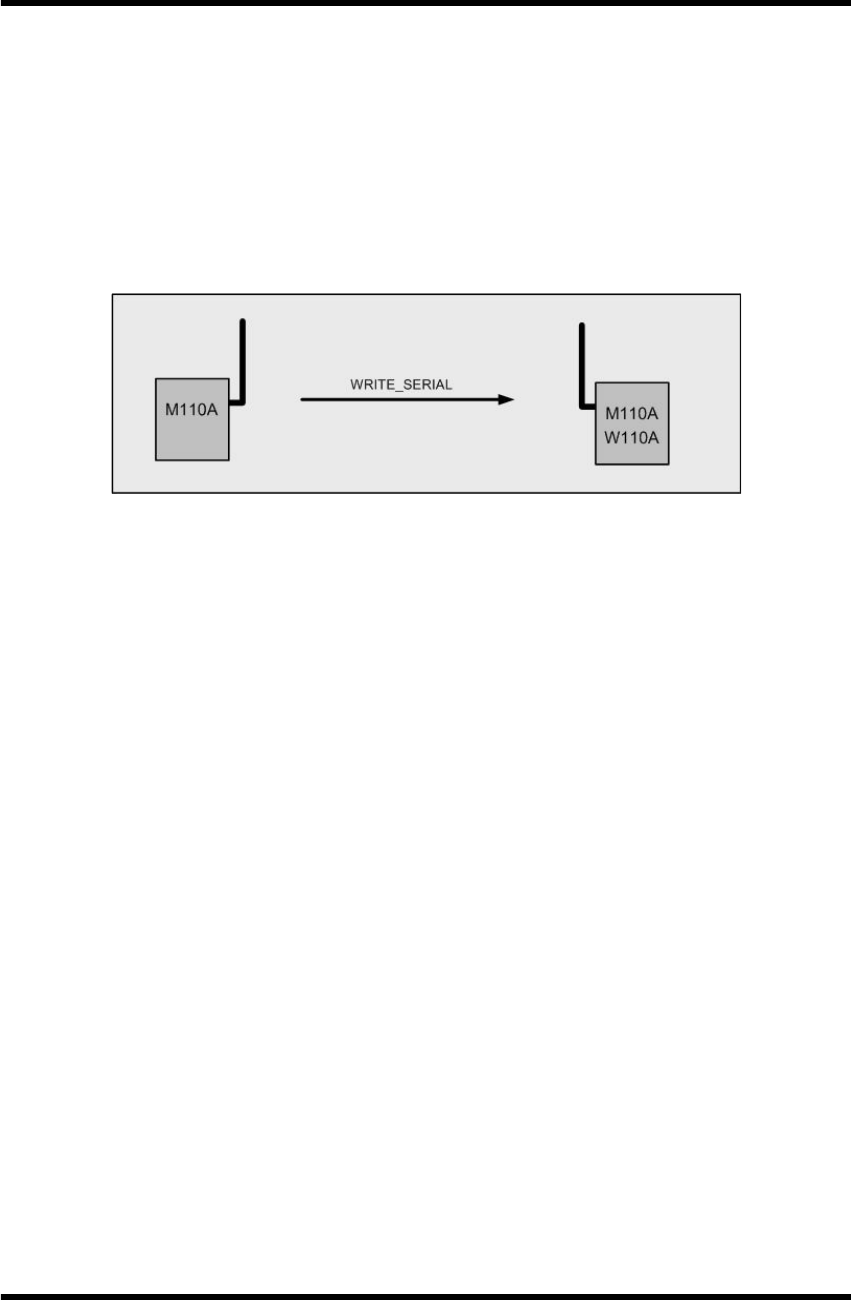
M110A
M110A_20110725.hwp 8
2.1.3 Environment setting list before PC MODE use
- Select PC MODE at PC/DEVICE MODE Setting
2.2 DEVICE MODE
2.2.1 Definition of DEVICE MODE
When the device that has usable PC MODE/DEVICE MODE as Serial Port is set
as DESTINATION and control signal data is input to Serial Port at once, control
signal data are transmitted automatically.
Figure 4. DEVICE MODE of M110A
2.2.2 Function Code available at DEVICE MODE
- WRITE_SERIAL : When Control Signal Data obtained through Serial Port are
transmitted to established DESTINATION device, Function Code of
WRITE_SERIAL is used.
2.2.3 Environment setting list before DEVICE MODE use
- DEVICE MODE selection at PC/DEVICE MODE Setting
- DESTINATION ID set up at DESTINATION ID Setting
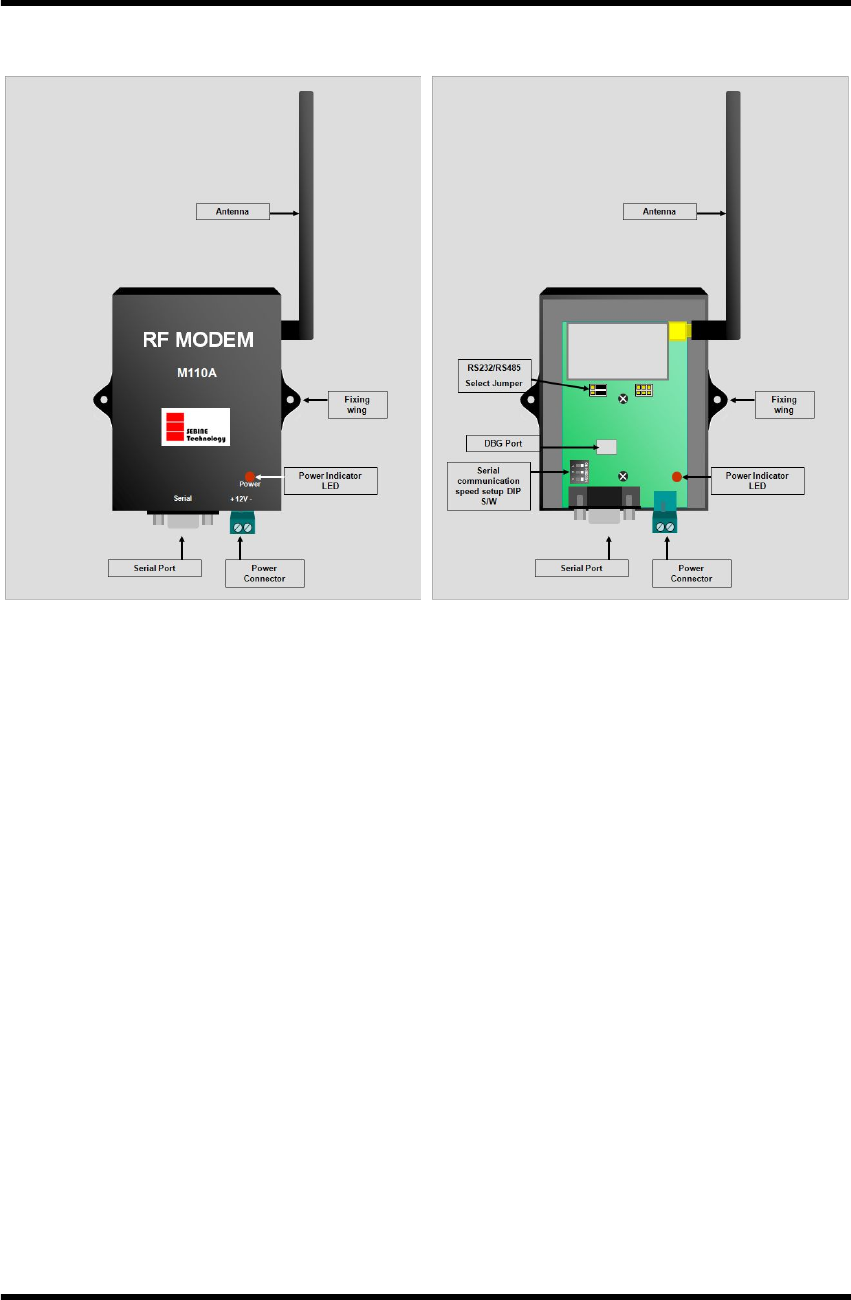
M110A
M110A_20110725.hwp 9
3. Device Connection
Figure 5. M110A Outer Figure 6. M110A Inner
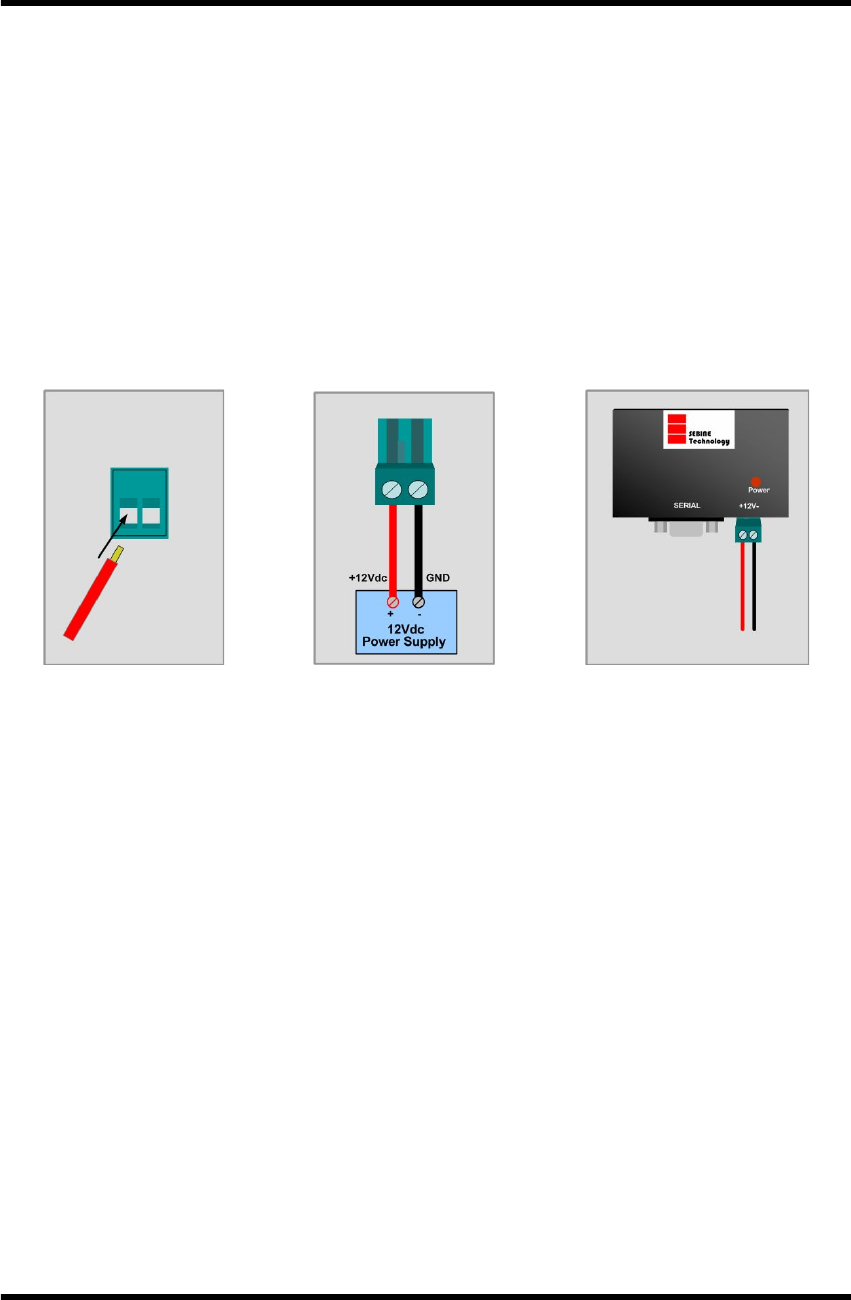
M110A
M110A_20110725.hwp 10
3.1 Power Supply
M110A works at +12Vdc and equipped with Reverse Power / Overvoltage /
Overcurrent Protection circuitry. Power is supplied by power connector provided
at product purchase as shown in figure below. M110A has no external power
switch and it becomes in working mode when the power is supplied. If normal
power is supplied, power supply indicator LED is on.
As shown in Figure 7, remove the skin of wire about 7mm and put it into the
terminal and tighten it by turning the left screw using screwdriver.
As shown in Figure 8, connect it to power.
As shown in Figure 9, connect the terminal to power port of M110A, Make
sure the direction is exact as shown in Figure 9.
Figure7. Power Supply-1 Figure8. Power Supply-2 Figure9. Power Supply-3
※ Notice
Readily accessible disconnect device shall be incorporated external to the
equipment.
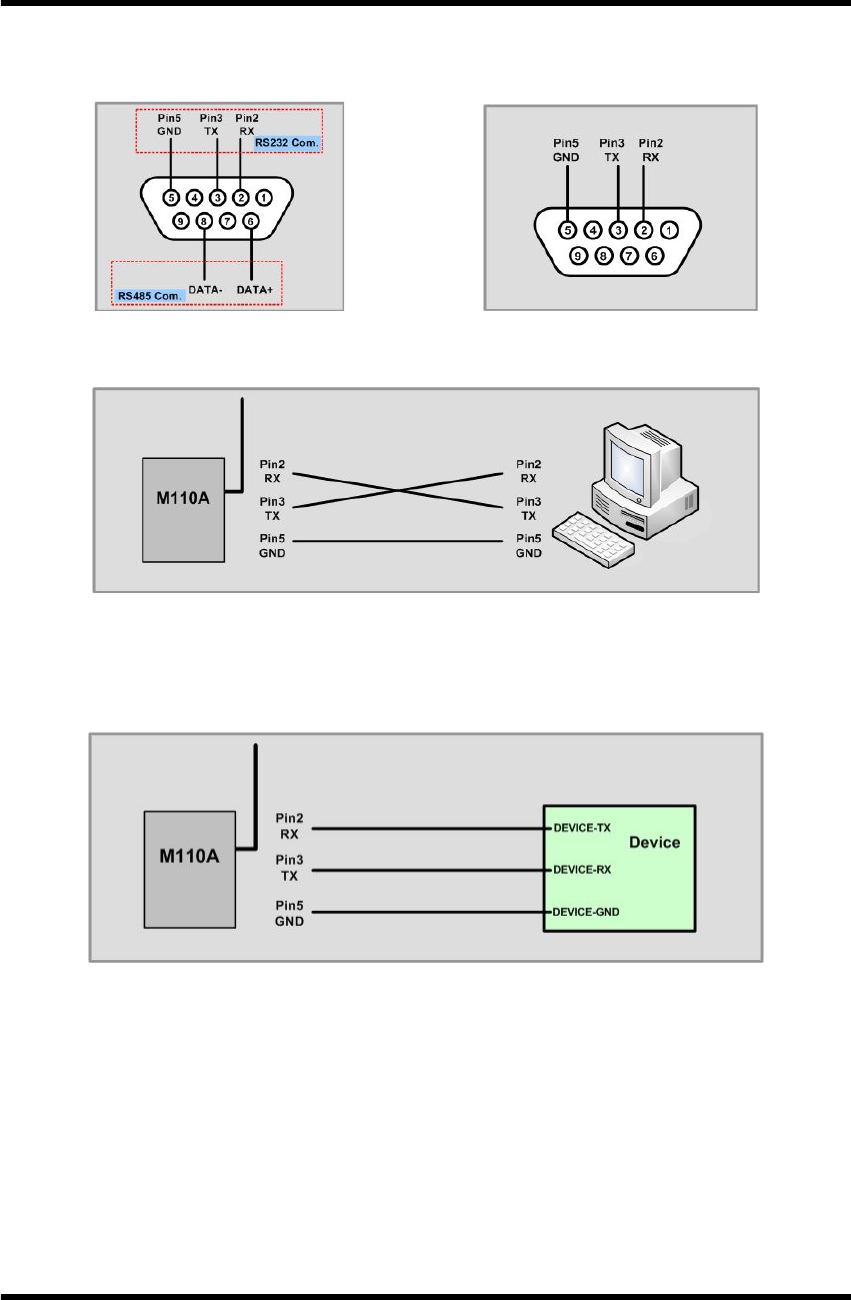
M110A
M110A_20110725.hwp 11
3.2 RS232 Communication Connection
3.2.1 PC Communication
Figure 10. M110A Connector : DB-9 Female Figure 11. PC Connector
Figure 12. Connection of M110A and PC
3.2.2 DEVICE Connection
Figure 13. Connection of M110A and DEVICE
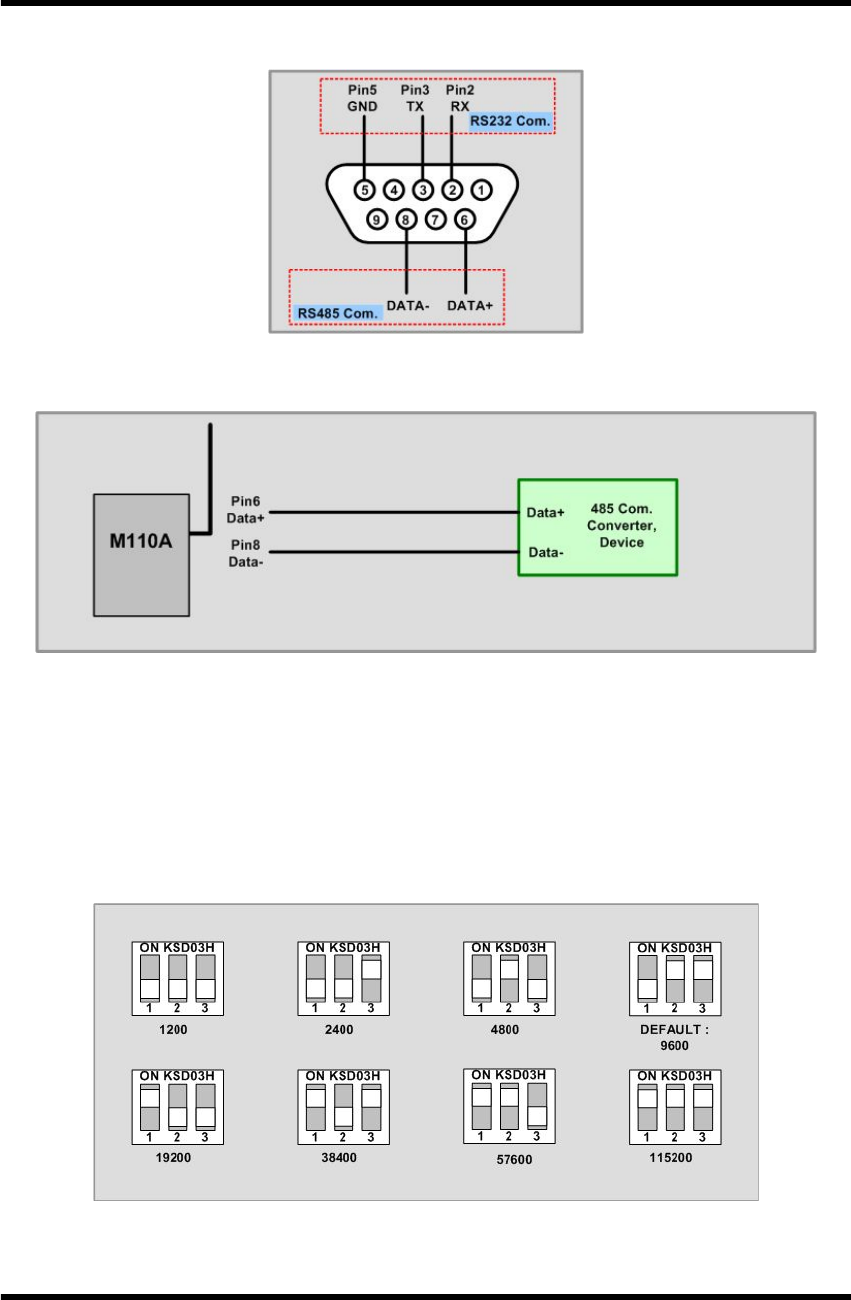
M110A
M110A_20110725.hwp 12
3.3 RS485 Communication Connection
Figure 14. M110A Connector : DB-9 Female
Figure 15. Connection of M110A and RS485 Communication
3.4 Serial communication speed setup
M110A is able to adjust serial communication speed with DIP switch as shown in
Figure 16. Serial communication adjustment must be set before power is supplied.
During the operation, if the communication speed is to be reset, DIP switch is set
and then power should be OFF/ON afterward.
Figure 16. Communication speed adjustment with DIP switch
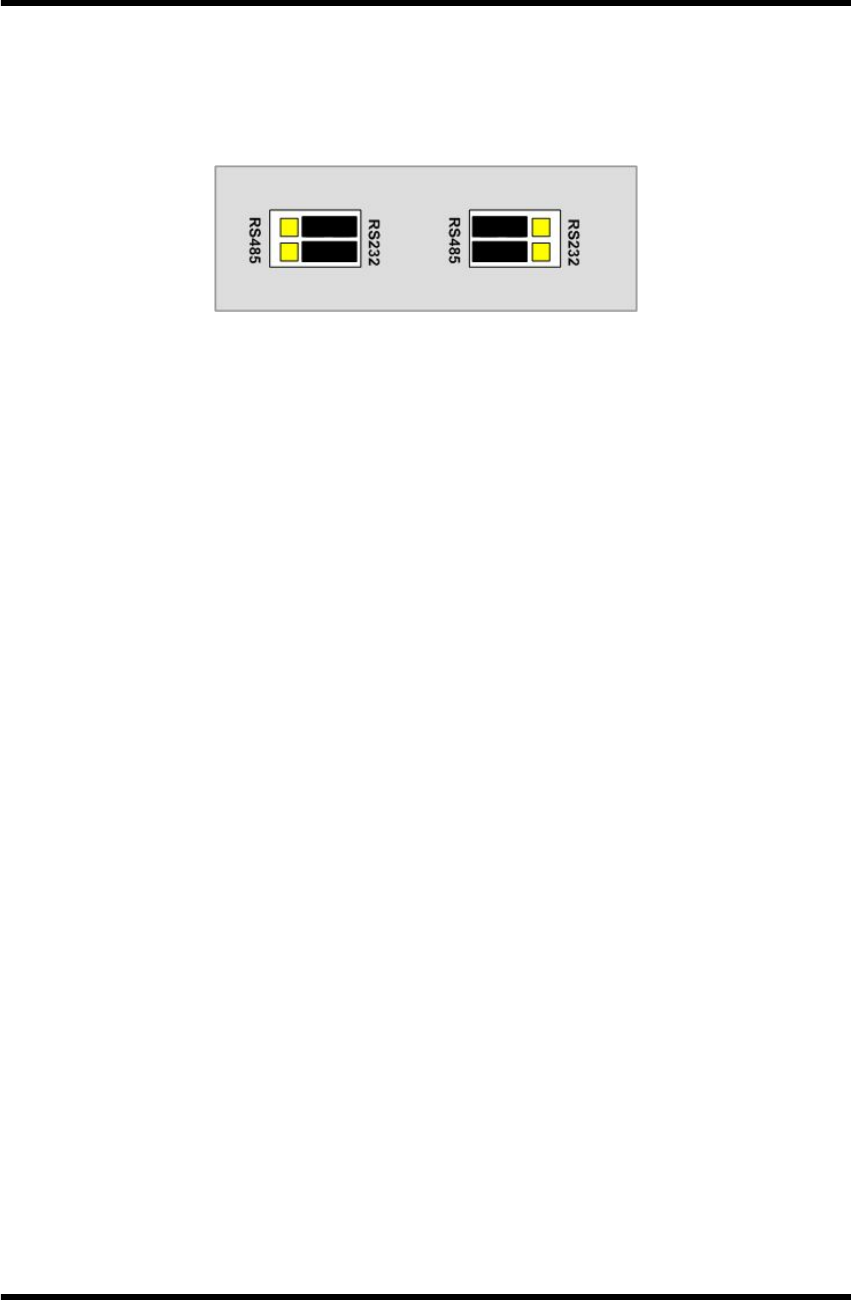
M110A
M110A_20110725.hwp 13
3.5 RS232/RS485 communication setup
M110A is able to set the serial communication method by RS232/RS485 jumper
shown in Figure 6. If serial communication method is selected, appropriate pin of
serial port must be used corresponding to communication method.
Figure 17. RS232/RS485 communication method setup by RS232/RS485 jumper
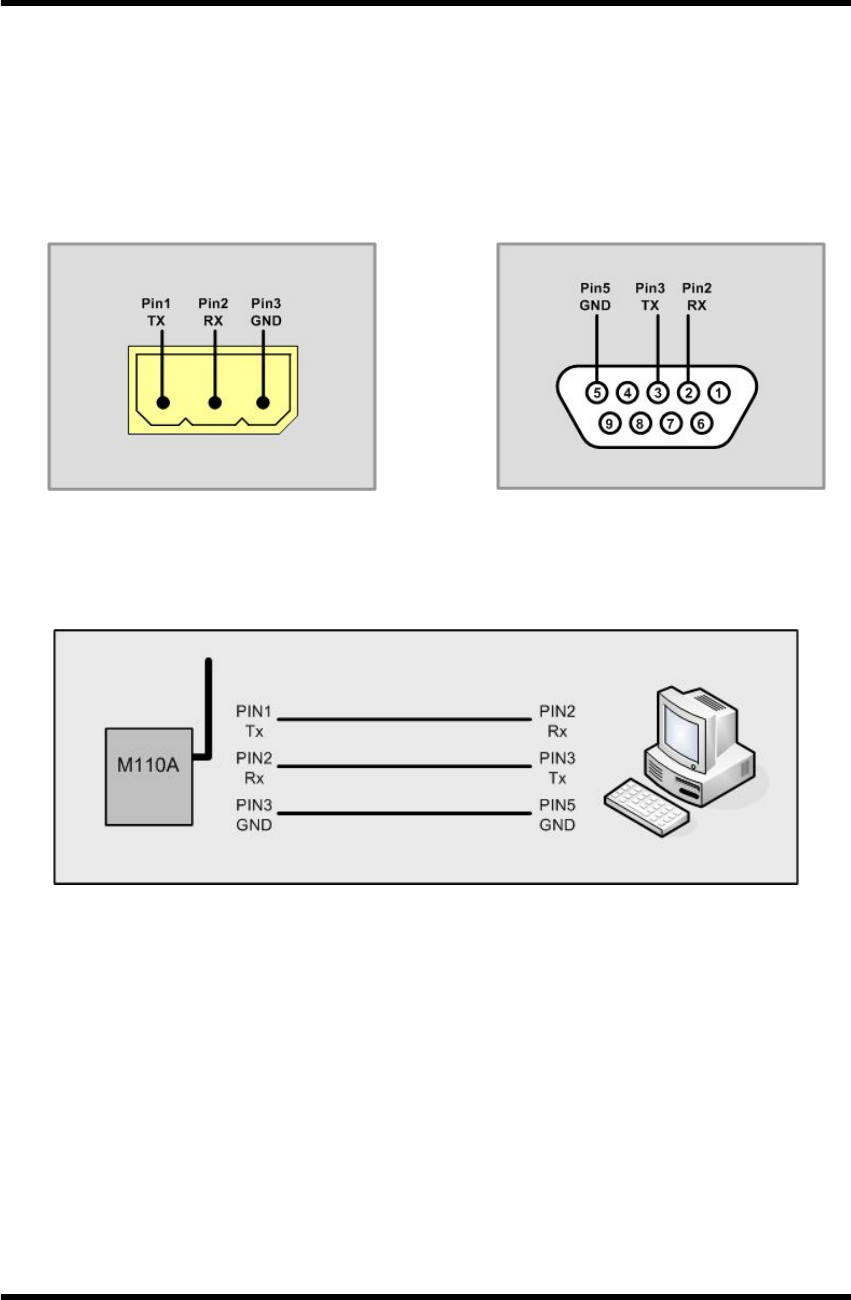
M110A
M110A_20110725.hwp 14
4. Environment setup
Environment setup can be made through SetModemEnv.exe program. For details,
consult the corresponding manual.
4.1 Hardware connection
Use DBG port for PC connection shown in Figure 6.
Figure 19. Hardware connection-1(M110A) Figure 20. Hardware connection-2(PC)
For communication frequency adjustment, port and PC must be connected via
serial communication program as shown in Figure 19.
Figure 21. Hardware connection-3
The hardware connection between M110A and PC can be done as shown in Figure
21.
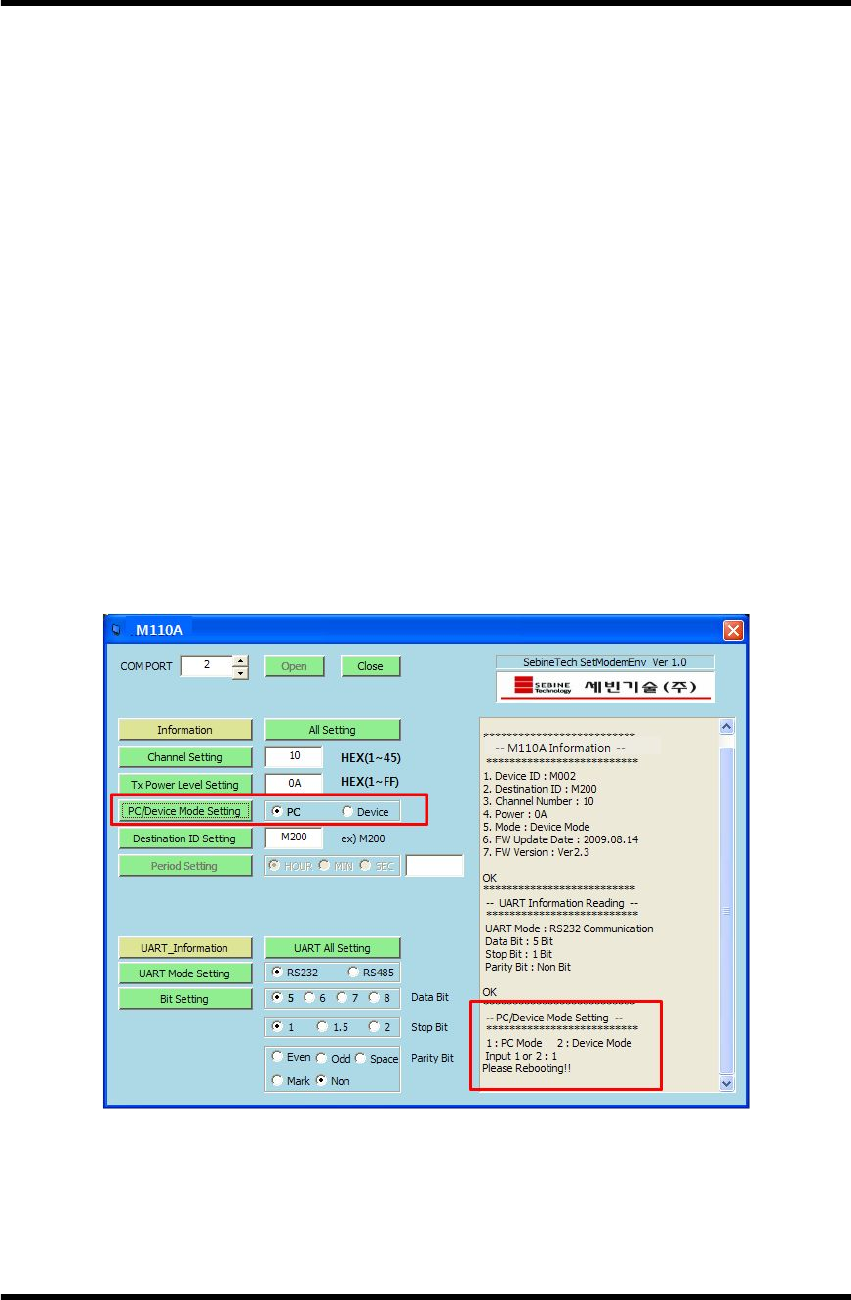
M110A
M110A_20110725.hwp 15
4.2 Setup list of each mode
4.2.1 PC MODE
- PC/DEVICE MODE Setting : PC MODE Setting
- Channel Setting : Communication Frequency Setting
- Tx Power Level Setting : Communication RF Power Level Setting
- UART Configuration : Select RS232/RS485, Data Bit, Parity Bit, Stop Bit
Setting
4.2.2 DEVICE MODE
- PC/DEVICE MODE Setting : DEVICE MODE Setting
- Channel Setting : Communication Frequency Setting
- Tx Power Level Setting : Communication RF Power Level Setting
- DESTINATION ID Setting : DESTINATION ID Setting
- UART Configuration : Select RS232/RS485, Data Bit, Parity Bit, Stop Bit
Setting
4.2.3 Environment Setting Program
1) PC/DEVICE MODE Setting(MODE Setting)
Figure 22. Environment Setting Program-MODE Setting
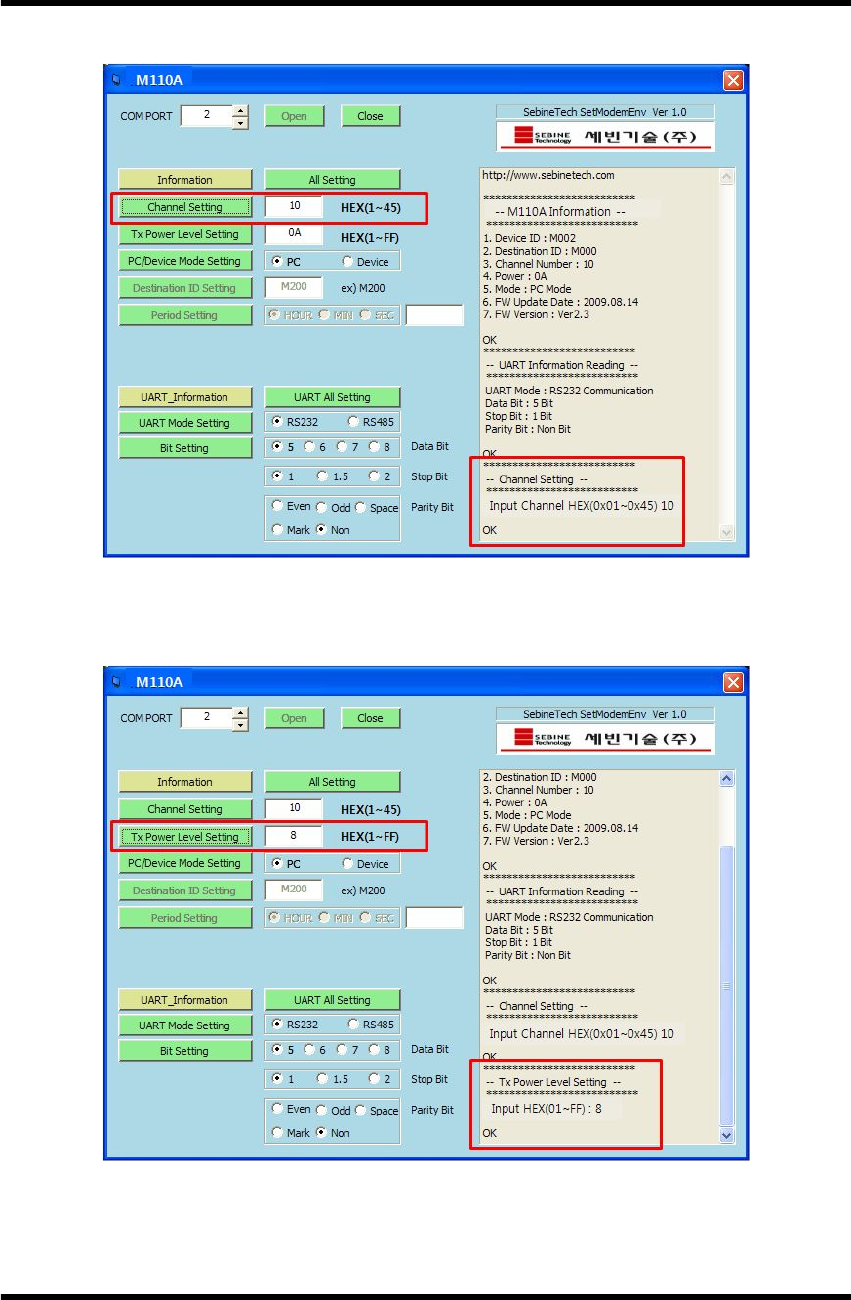
M110A
M110A_20110725.hwp 16
2) Channel Setting(Communication Frequency Setting)
Figure 23. Environment Setting Program-Channel Setting
3) Tx Power Level Setting(Communication RF Power Level Setting)
Figure 24. Environment Setting Program-Tx Power Level Setting
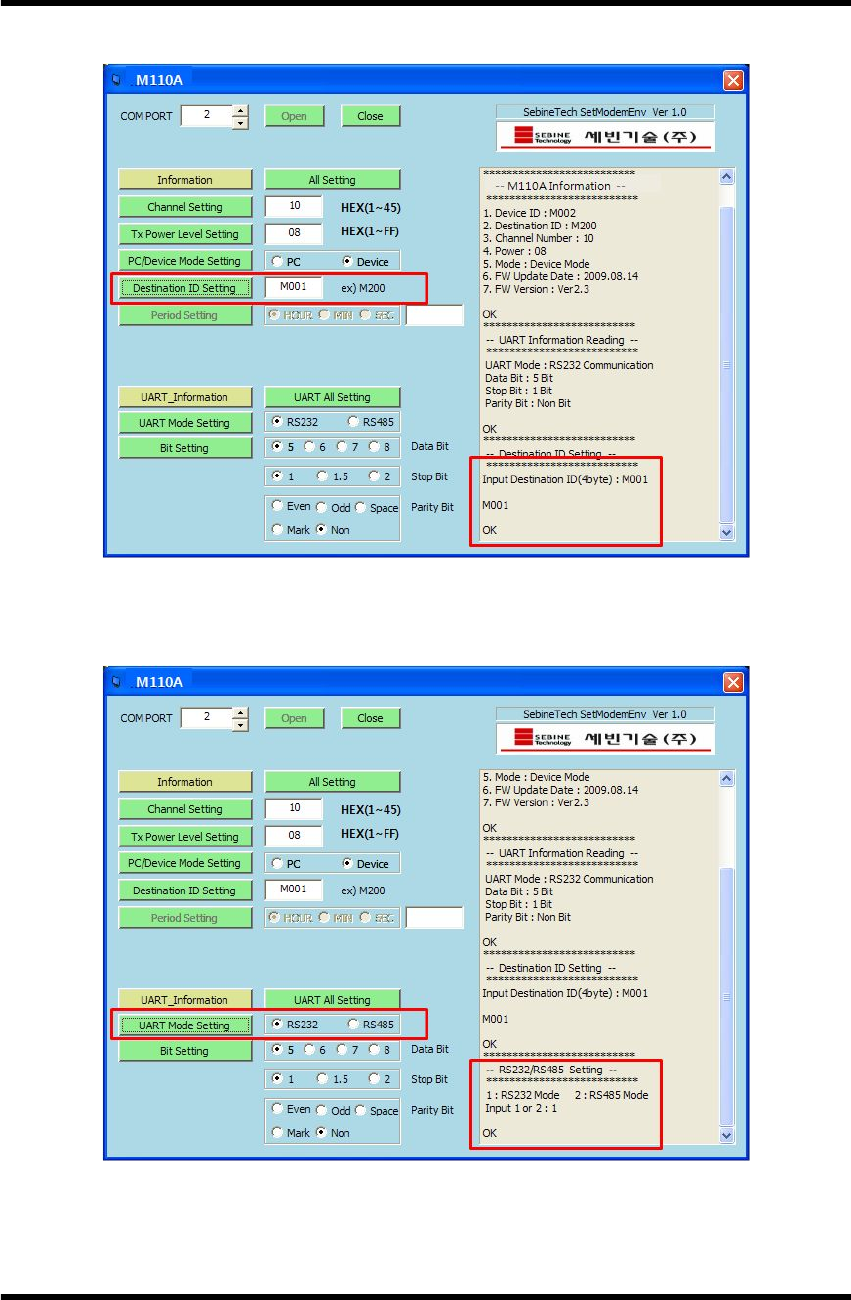
M110A
M110A_20110725.hwp 17
4) DESTINATION ID Setting(DESTINATION ID Setting)
Figure 25. Environment Setting Program-DESTINATION ID Setting
5) UART MODE Setting(UART MODE Setting)
Figure 26. Environment Setting Program-UART MODE Setting
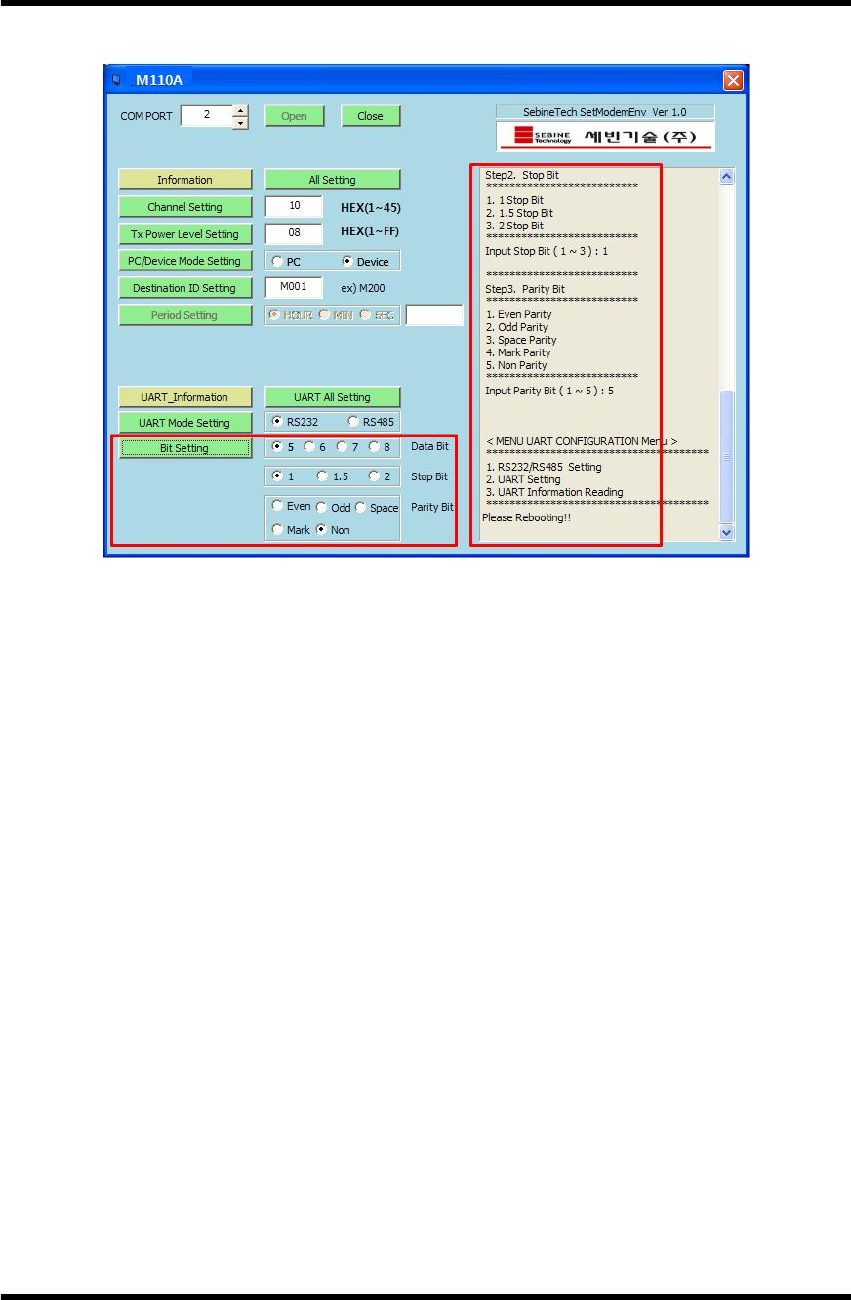
M110A
M110A_20110725.hwp 18
6) UART Bit Setting(UART Bit Setting)
Figure 27. Environment Setting Program-UART Bit Setting
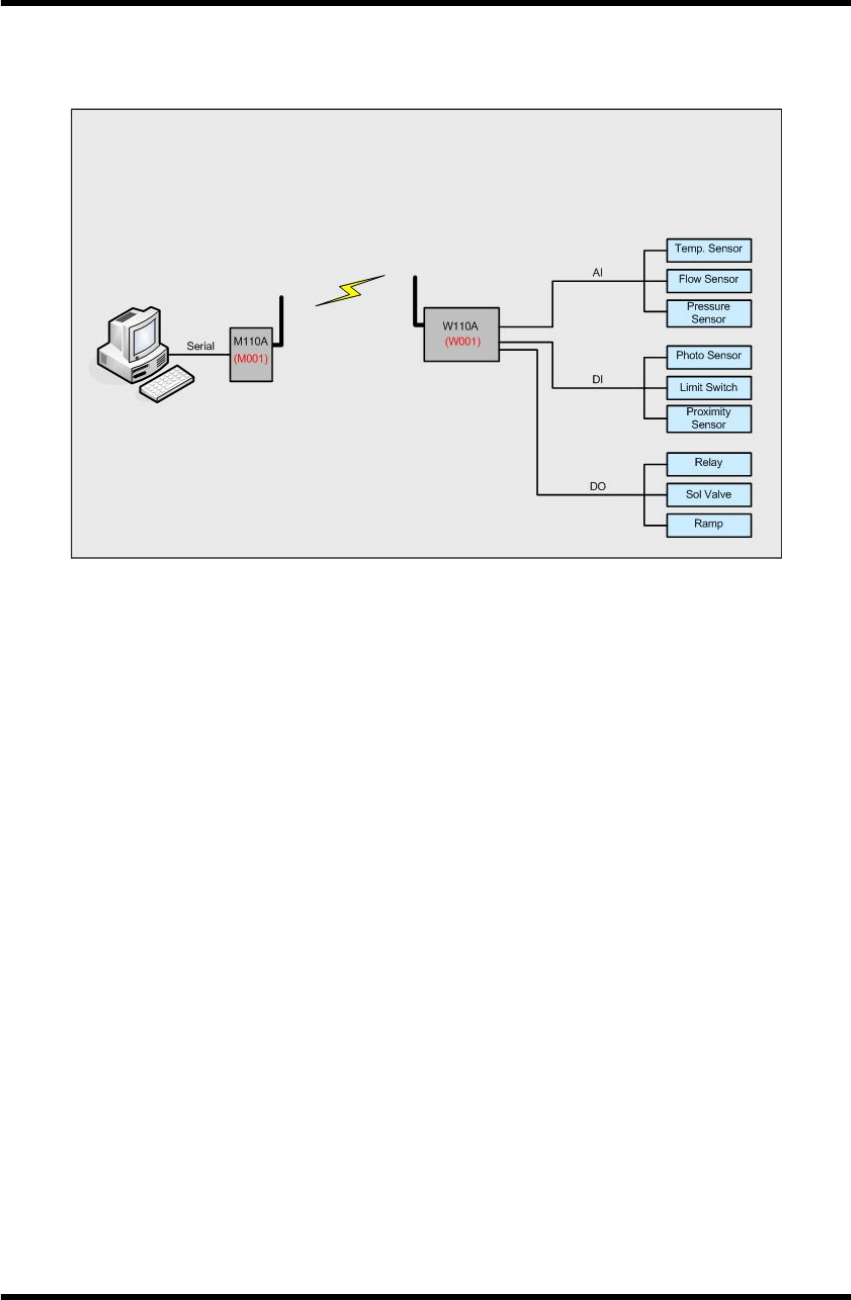
M110A
M110A_20110725.hwp 19
5. Example
(EX. 1) M110A(PC MODE) to W110A(PC MODE) Communication
Figure 29. M110A to W110A Communication Example
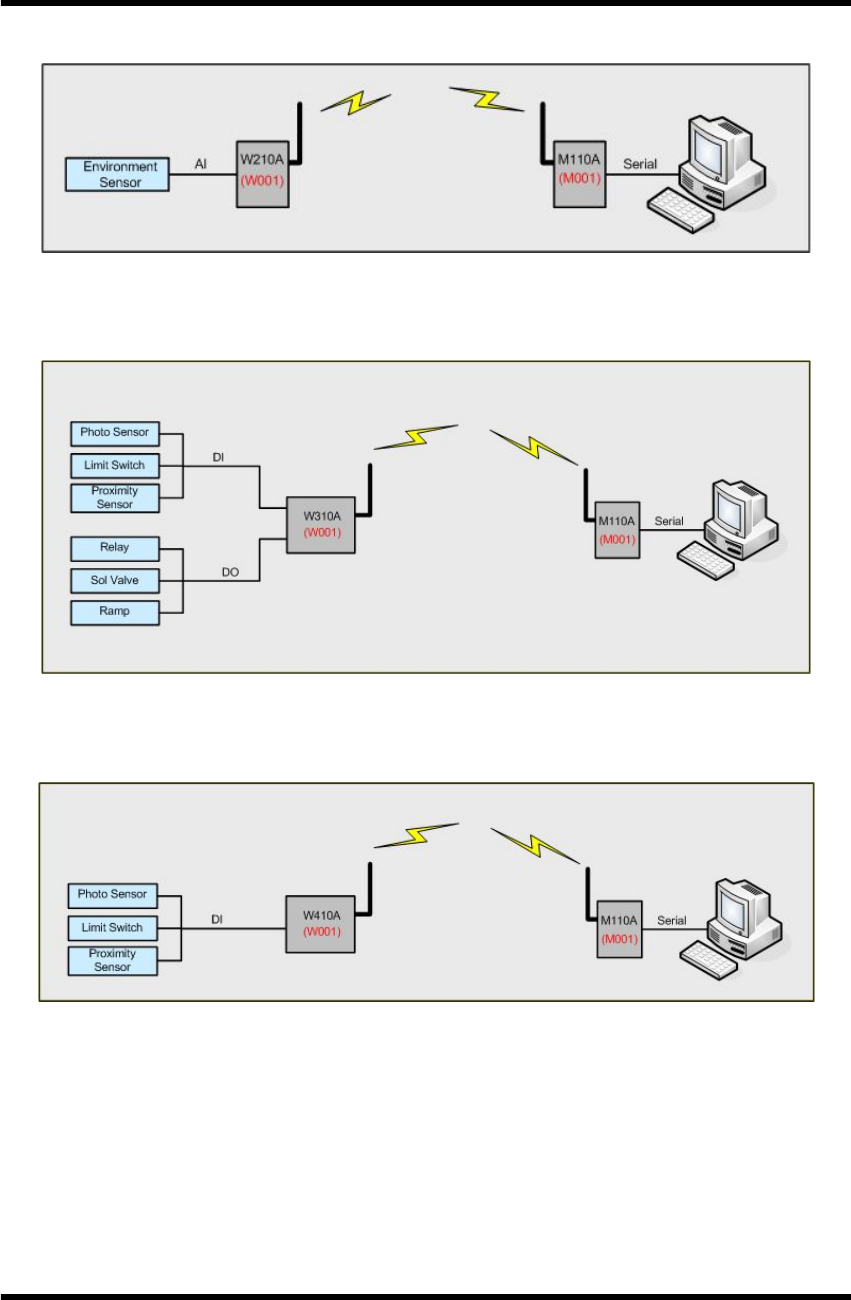
M110A
M110A_20110725.hwp 20
(EX. 2) W210A(PC MODE) to M110A(PC MODE) Communication
Figure 30. W210A to M110A Communication Example
(EX. 3) W310A(PC MODE) to M110A(PC MODE) Communication
Figure 31. W310A to M110A Communication Example
(EX. 5) W410A(PC MODE) to M110A(PC MODE) Communication
Figure 32. W410A to M110A Communication Example
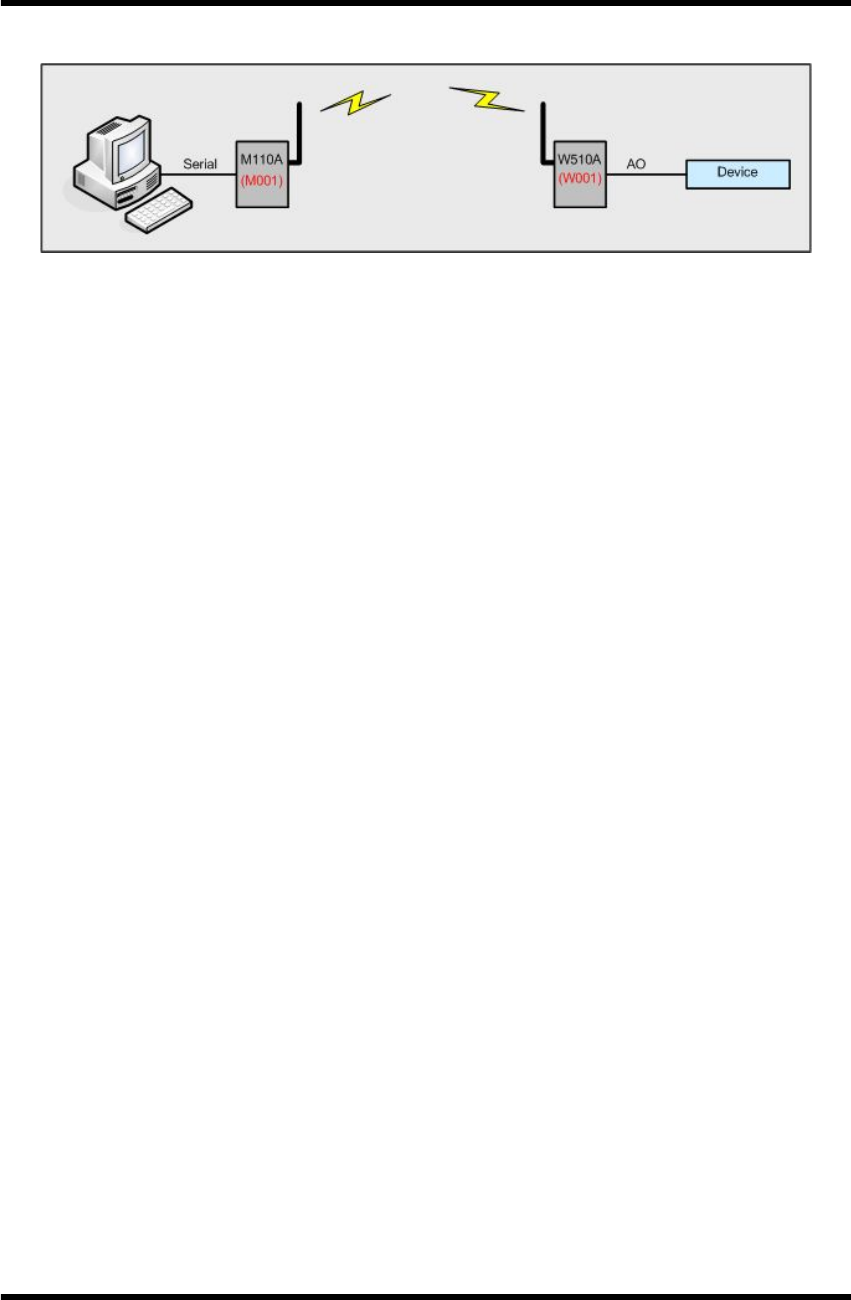
M110A
M110A_20110725.hwp 21
(EX. 7) M110A(PC MODE) to W510A(PC MODE) Communication
Figure 33. M110A to W510A Communication Example
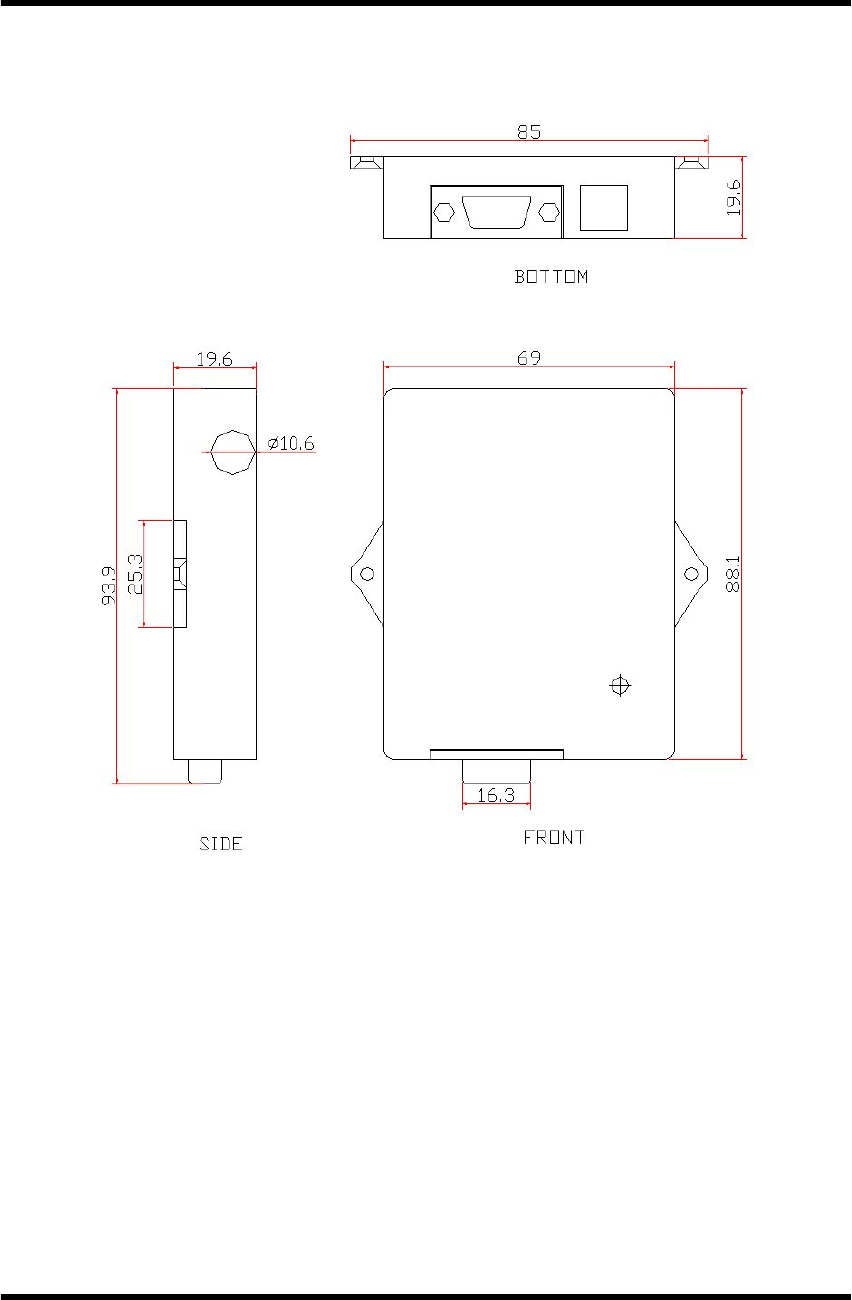
M110A
M110A_20110725.hwp 22
Appendix 1. Dimension
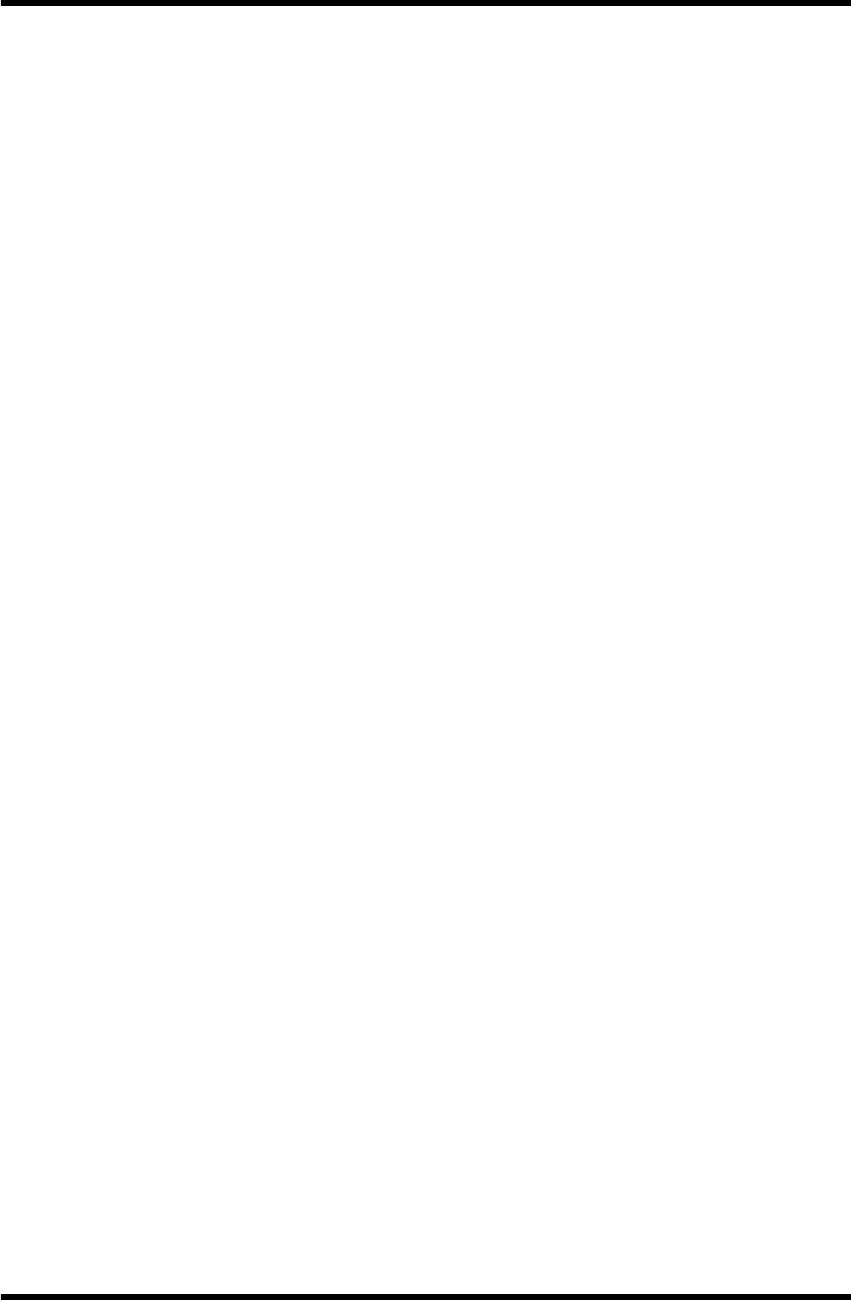
M110A
M110A_20110725.hwp 23
Appendix 2. R&TTE
Hereby, SEBINE Technology, Inc. declares that this device(M/N: M110A) is in
compliance with the essential requirements and other relevant provisions of
Directive 1999/5/EC.

M110A
M110A_20110725.hwp 24
Appendix 3. Document Information
Revision H/W Version Description
1.0 RF1-AE-RS Ver 1.1 03/30/2009 - Initial Release Version
2.0 RF1-AE-RS Ver 1.1 09/14/2009 - Modified

M110A
M110A_20110725.hwp 25
SEBINE Technology, Inc.
Homepage : www.sebinetech.com
E-mail : tech@sebinetech.com
RN 202, Daedeok Radio Engineering Center, 694, Tamnip-dong,
Yuseong-gu, Daejeon, Korea 305-510
Tel : 82-42-935-2084, 2085
Fax : 82-42-935-2088

Programmer's Guide_20110718_eng.hwp 1
RF MODEM / WDAS
Programmer's Guide
Ver 1.0
Ver 1.0
SEBINE Technology, Inc.

Programmer's Guide_20110718_eng.hwp 2
CONTENTS
1. Summary
2. Basic Communication Concept
3. Protocol
3.1 Protocol
3.2 Protocol and Device Operation Mode
3.3 Use of FUNCTION CODE
4. Communication Consumption Time
5. Example
Appendix 1. Document Information
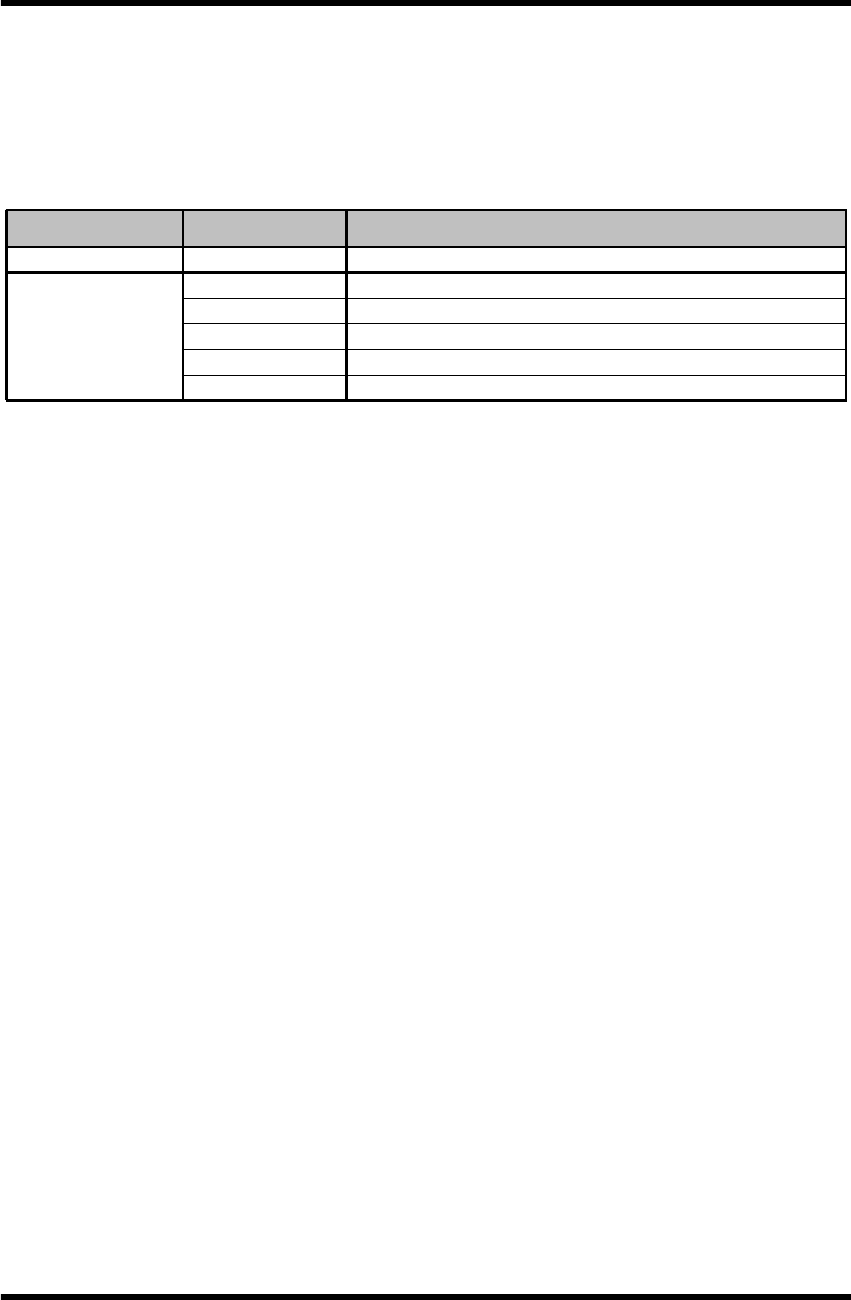
Programmer's Guide_20110718_eng.hwp 3
Group Products I/O Interface
RF MODEM M110A RS232/RS485 Interface
WDAS
W110A DI 8ch, DO 8ch, AI 5ch, RS232 Interface
W210A AI 2ch
W310A DI 8ch, DO 8ch
W410A DI 4ch
W510A AO 2ch
1. Summary
RF MODEM and WDAS(Wireless Data Acquisition and Control System) is a wireless
transmitter/receiver device. RF MODEM and WDAS are distinguished depending on
I/O interface.
[Products List '09]
Table 1. Products Classification with I/O
Users select applicable products on their desired system and make a easy use
through simple environment setup and GUI.
For use of RF MODEM and WDAS, use SEBINE Technology's own environment
setup program and protocol.
M110A can't RF transmission and reception without control signal.
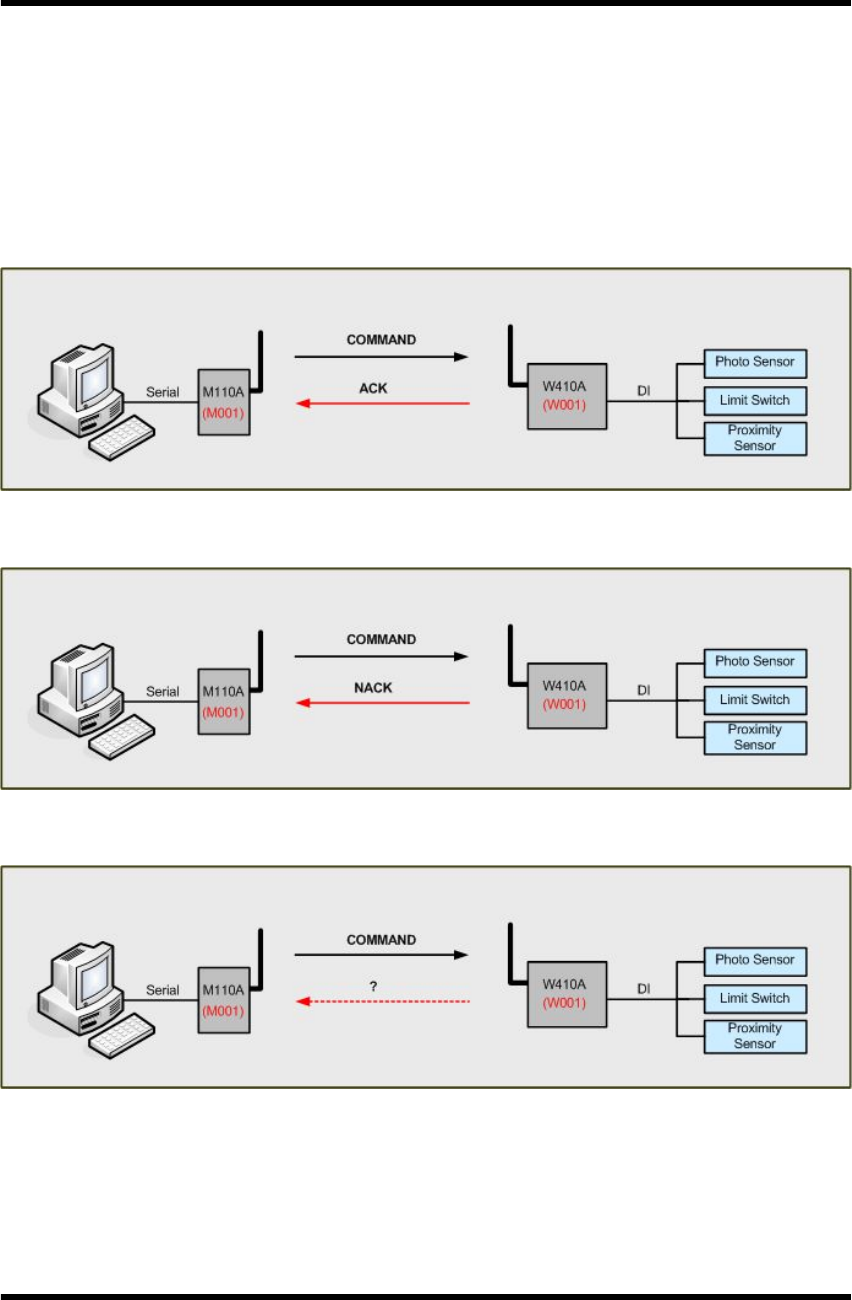
Programmer's Guide_20110718_eng.hwp 4
2. Basic Communication Concept
For system configuration using RF MODEM and WDAS, 1:1, 1:N method is applied.
All products receive command through RF communication and transmit ACK or
NACK for received command through RF communication. ACK means command is
done correctly and NACK means command is done incorrectly. However, if ACK or
NACK is not received within some amount of time, RF communication has problem.
So, users should always check ACK, NACK for system operation.
Figure 1. Transmission ACK after correct command receive (W410A)
Figure 2. Transmission NACK after incorrect command receive(W410A)
Figure 3. Command receive fail(W410A)
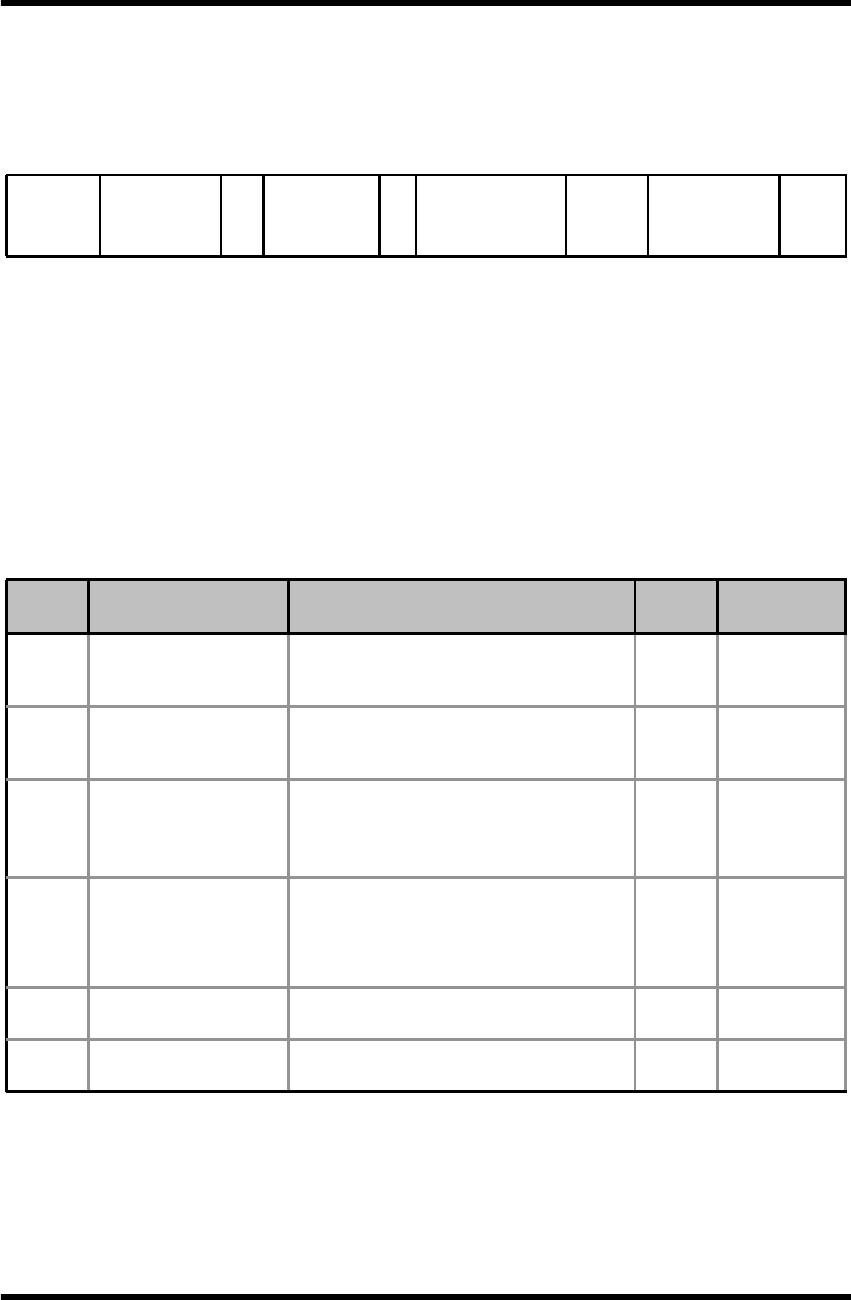
Programmer's Guide_20110718_eng.hwp 5
3. Protocol
3.1 Protocol
For system configuration with RF MODEM and WDAS, use SEBINE Technology's
own protocol for control of installed RF MODEM and WDAS. Protocol is as follows.
SOURCE FUNCTION
CODE @
Control
Signal
DATA
/ DESTINATION S/O/F REPEATER CR
3.1.1 SOURCE
- Description : Unique ID of Transmitter(M110A, W110A, W210A, W310A, W410A,
W510A). It is pre-fixed at factory delivery.
- Length : 4byte
- Example : RF MODEM : Mxxx -> M001
WDAS : Wxxx -> W001
3.1.2 FUNCTION CODE
- Description : Command. Use appropriate FUNCTION CODE for each component
Function
Code Command Description SOURCE DESTINATION
10 WRITE Signal output command to
DESTINATION
with AO, DO function
M110A,
W110A
W110A,
W310A,
W510A
11 WRITE_SERIAL
Data communication command to
DESTINATION with serial interface
function
M110A,
W110A
M110A,
W110A
20 READ Measure input signal command to
DESTINATION with AI, DI function
M110A,
W110A
W110A,
W210A,
W310A,
W410A
21 READ_RESPONSE Read and transmit signal command to
SOURCE with AI, DI function
W110A,
W210A,
W310A,
W410A
M110A,
W110A
22 STATUS_READ Measure output signal command to
DESTINATION with AO, DO function
M110A,
W110A
W310A,
W510A
23 STATUS_RESPONSE Reply output signal value command to
DESTINATION with AO, DO function
W 3 1 0 A ,
W510A
M110A,
W110A
Table 2. Function Code
- Description : 2byte
- Example : None
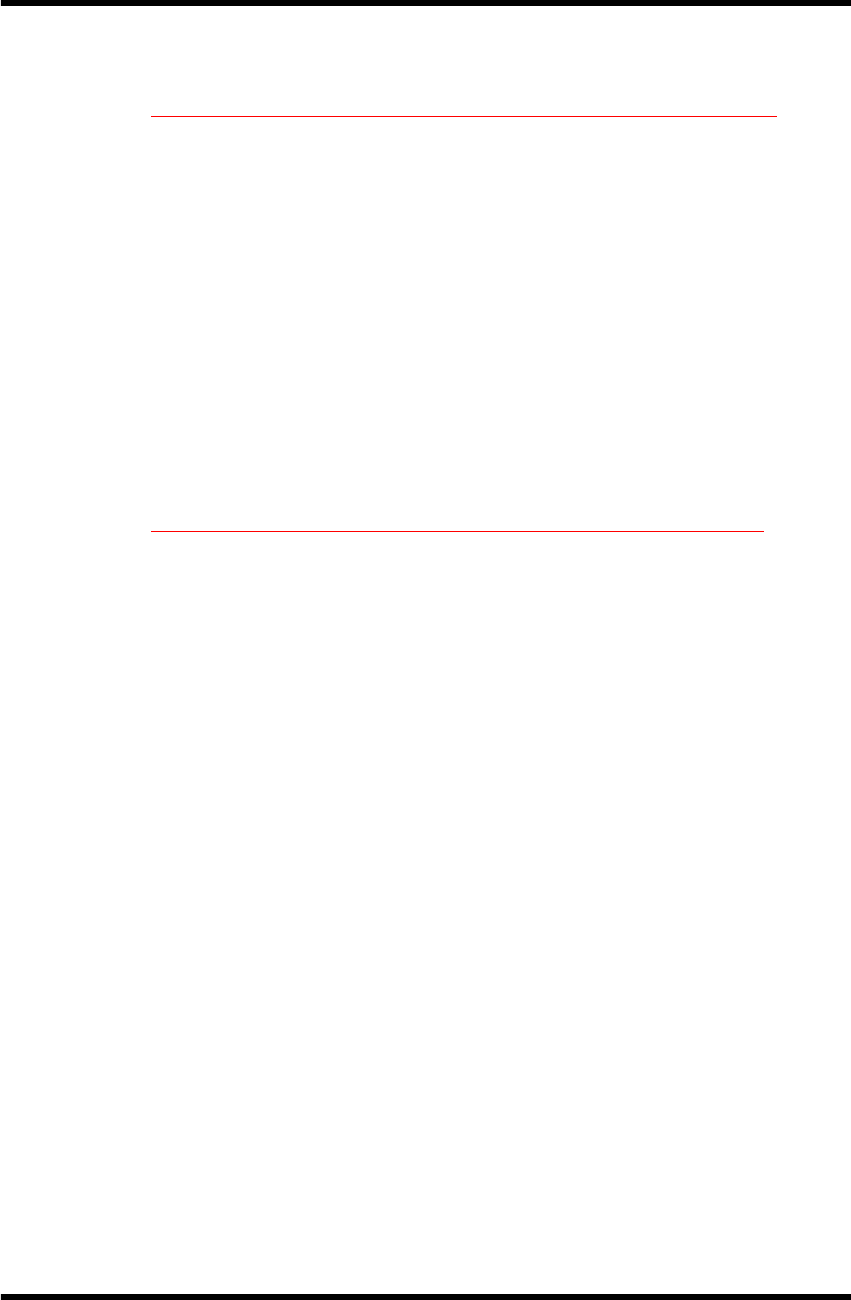
Programmer's Guide_20110718_eng.hwp 6
3.1.2 @
- Description : Classifier for beginning of DATA
※‘@’is a reserved classifier. User cannot use it for other use
- Length : 1 Byte
- Example : None
3.1.3 Control Signal DATA
- Description : Control Signal Data sent to DESTINATION by SOURCE. Depending
on products, contents of Control Signal DATA changes or skipped. In ACK, NACK,
it is skipped.
- Length : 0 ~ 50byte
- Example : None
3.1.4 /
- Description : Classifier for end of DATA
※‘/’is a reserved classifier. User cannot use it for other use
- Length : 1 Byte
- Example : None
3.1.5 DESTINATION
- Description : Object communicates with SOURCE (M110A, W110A, W210A,
W310A, W410A, W510A)
- Length : 4 Byte
- Example : RF MODEM : Mxxx -> M001
WDAS : Wxxx -> W001
3.1.6 S/O/F
- Description :Transmitting/Receiving data Status (S - Send, O - OK, F - Fail).
Automatically generated from device.
- Length : 1 Byte
- Example : None
3.1.7 REPEATER
- Description : ID of Repeater passes data sent by SOURCE. It is automatically
generated by device. If not passed through repeater, R00 is displayed.
- Length : 3 Byte
- Example : R110A : Rxx -> R01
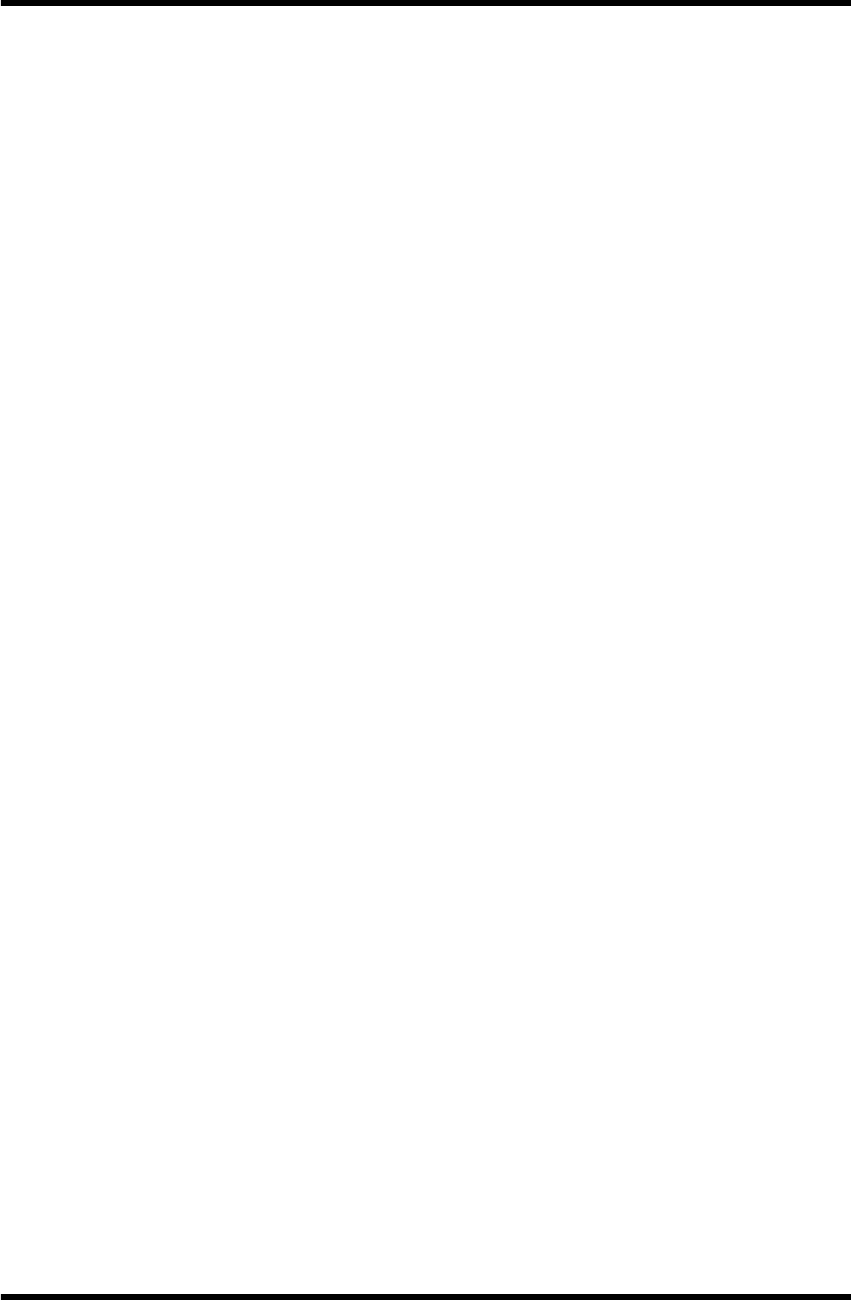
Programmer's Guide_20110718_eng.hwp 7
3.1.8 CR
- Description : Carriage Return [ = 0x0D ]
- Length : 1 Byte
- Example : None
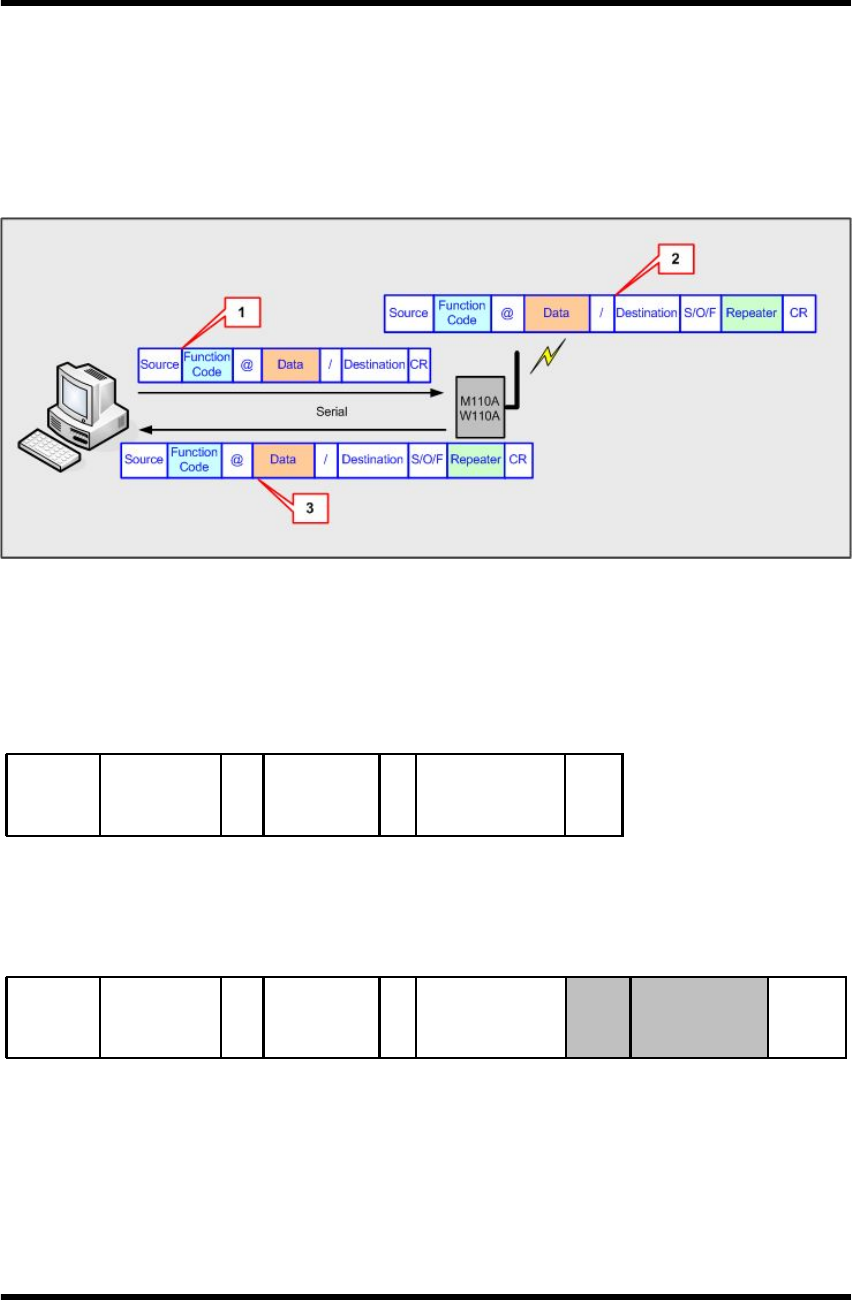
Programmer's Guide_20110718_eng.hwp 8
3.2 Protocol and Device Operation Mode
3.2.1 PC MODE of device with Serial Interface
: RF MODEM(M110A), WDAS(W110A)
If M110A, W110A(In Serial Port use, only PC MODE is available) set as PC MODE
for 1:1, 1:N system configuration, device operates as follows.
Figure 4. PC MODE of Serial Interface
1) PC->M110A(W110A)
Users transmit Device ID, FUNCTION CODE, @, Control Signal DATA, /,
DESTINATION ID of Device to be communicated, CR to M100A(W110A) through
serial communication program.
SOURCE FUNCTION
CODE @
Control
Signal
DATA
/ DESTINATION CR
2) M110A(W110A) <-> RF
M110A(W110A) automatically generate proper Status, REPEATER ID for received
data and transmit them by RF.
SOURCE FUNCTION
CODE @
Control
Signal
DATA
/ DESTINATION S/O/F REPEATER CR
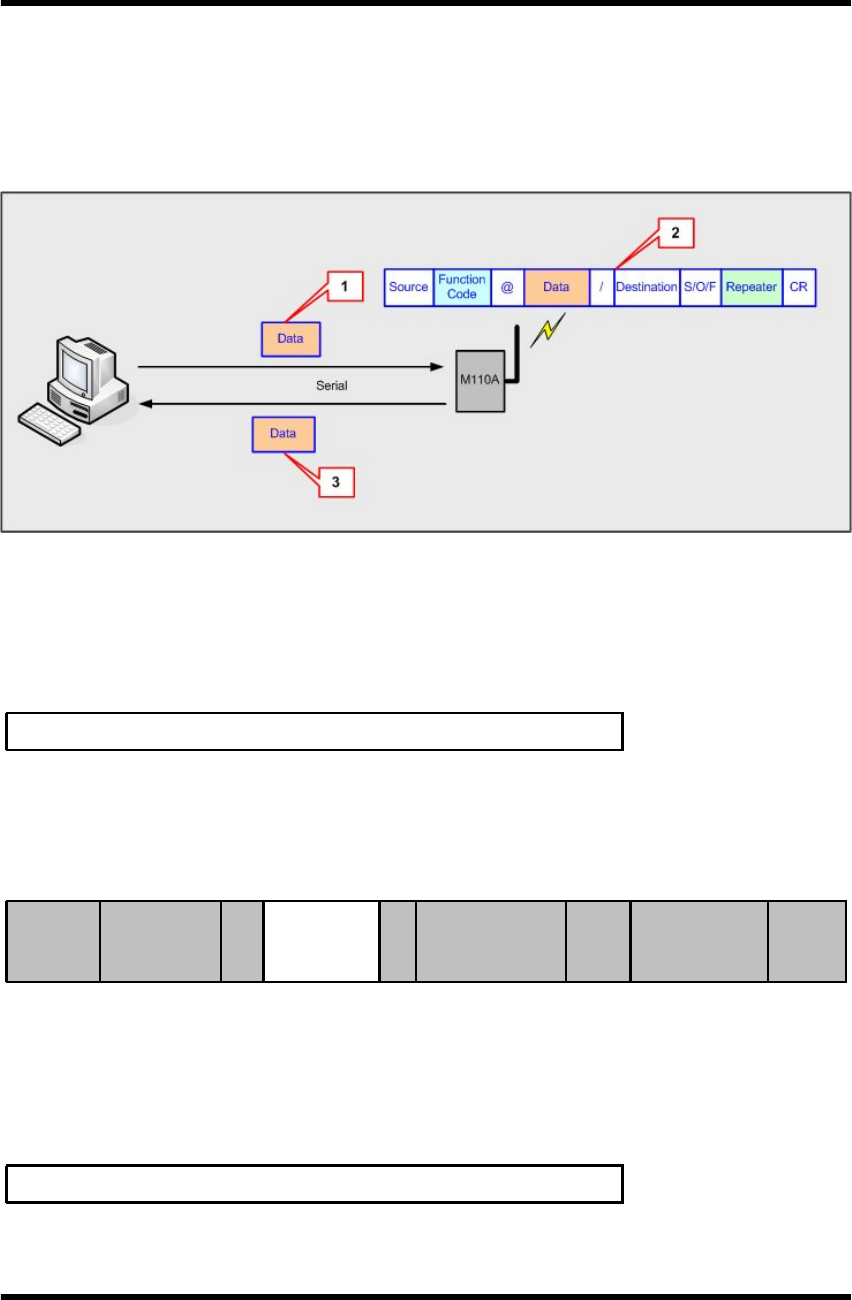
Programmer's Guide_20110718_eng.hwp 9
3.2.2 DEVICE MODE of device with Serial Interface : RF MODEM(M110A)
If system is configurated by setting DEVICE MODE for M110A, 1:1, that is only RF
MODEM to RF MODEM communication configuration is possible. It operates as
follows.
Figure 5. DEVICE MODE of Serial Interface device
1) PC->M110A
Users transmit control signal data to M110A through serial communication program.
(Max 50Byte)
Control Signal DATA
2) M110A <-> RF
M110A automatically generates proper SOURCE, FUNCTION CODE, @, /, Status,
REPEATER ID, CR for received data via serial interface and transmit them via RF.
SOURCE FUNCTION
CODE @
Control
Signal
DATA
/ DESTINATION S/O/F REPEATER CR
3) M110A -> Serial Interface Controller
If DESTINATION device that request communication is RF MODEM and DEVICE
MODE is set, only Control Signal DATA part is transmitted to Serial Interface
Controller via serial port by protocol.
Control Signal DATA
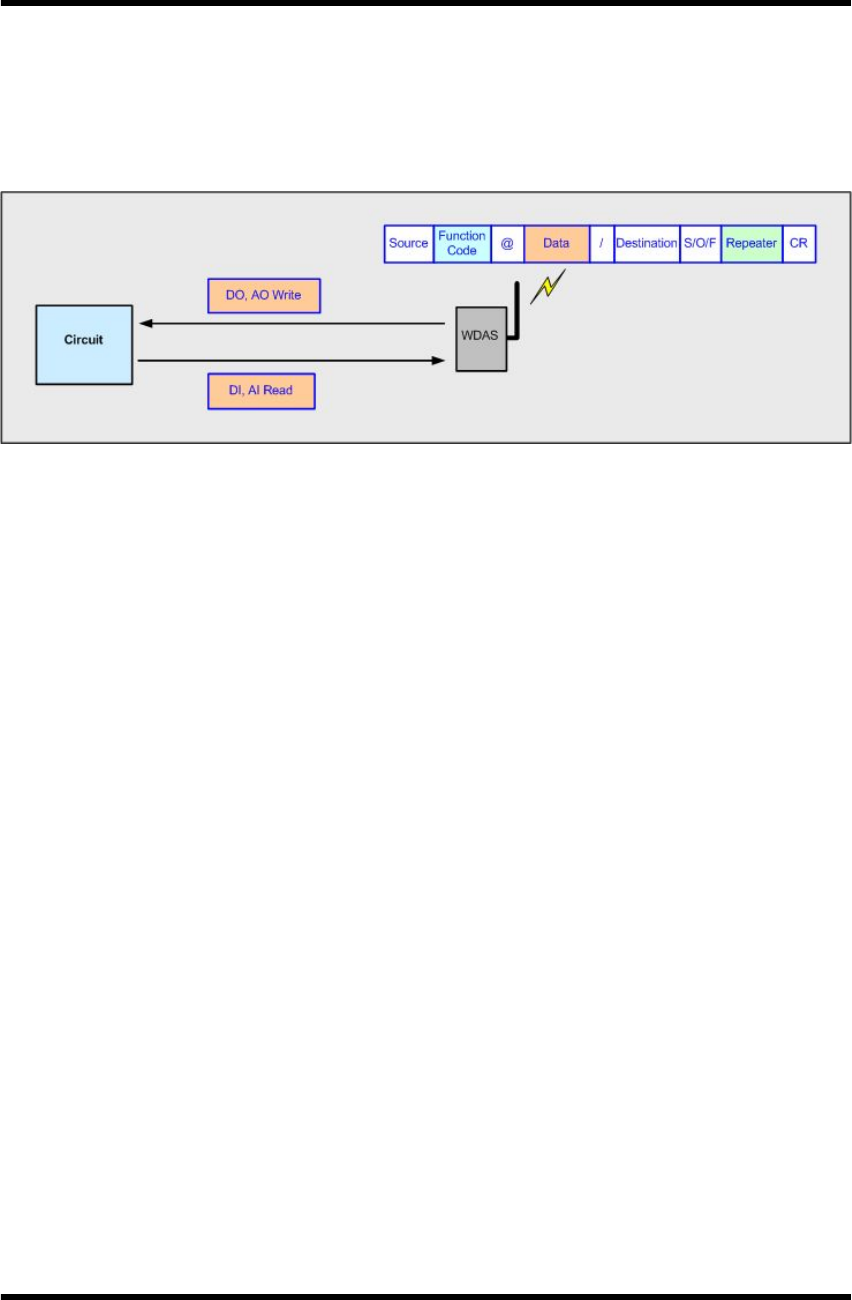
Programmer's Guide_20110718_eng.hwp 10
3.2.3 PC MODE of device with DI, DO, AI, AO function : WDAS
If system is configured by setting PC MODE for WDAS, 1:1, 1:N communication
setup is available through RF MODEM(M110A), WDAS(W110A Serial Port)with Serial
Port.
Figure 6. PC MODE of DI, DO, AI, AO device
When command is received from RF MODEM(M110A), WDAS(W110A Serial Port),
perform corresponding operation for each model of WDAS, For details, refer the
application example.
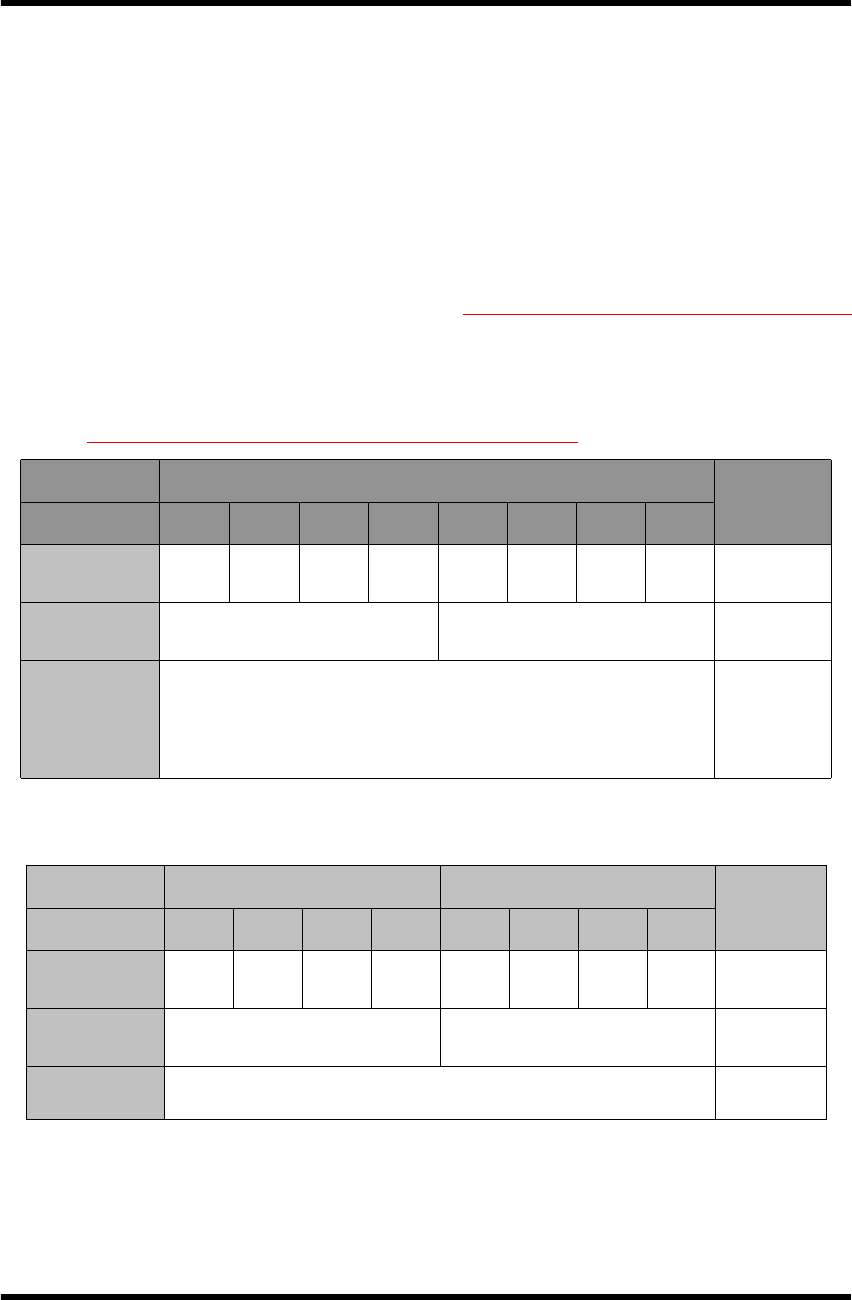
Programmer's Guide_20110718_eng.hwp 11
3.3 Use of FUNCTION CODE
3.3.1 10 : WRITE
1) Description : Command that device with Serial Interface (M110A, W110A) in PC
MODE becomes SOURCE, then DESTINATION device in PC MODE with DO[Digital
Output], AO[Analog Output] function generates desired signal value.
2) Send Data :
=> DATA : *DO(2Byte)*, *AO0(4Byte)*AO1(4Byte)*
※‘*’is a classifier. It must be inserted.
=> S/O/F
▸ S : Data Send
3) Value Range of DATA
▸ DO : ※ Current applied products are W110A, W310A
Classification Digital Port
Note
Name DO#7 DO#6 DO#5 DO#4 DO#3 DO#2 DO#1 DO#0
Signal Range 0~1 0~1 0~1 0~1 0~1 0~1 0~1 0~1 1="High",
0="Low"
Data Range
(Char) 0 ~ F 0 ~ F
Description
8 DO ports in bit is expressed as
Express 0x00 ~ 0xFF(Hex) in CHAR(2Byte)
Ex) Express 0xF0(Hex) -> F0(Char)
- Example :
Data DO 1st Byte DO 2nd Byte
Note
Port No. DO#7 DO#6 DO#5 DO#4 DO#3 DO#2 DO#1 DO#0
Output Signal 1 1 1 1 1 1 1 1 1="High",
0="Low"
DO Data
Value F F
Description All DO#0 ~ DO#7 Signal Output “High"
=> DATA = *FF*
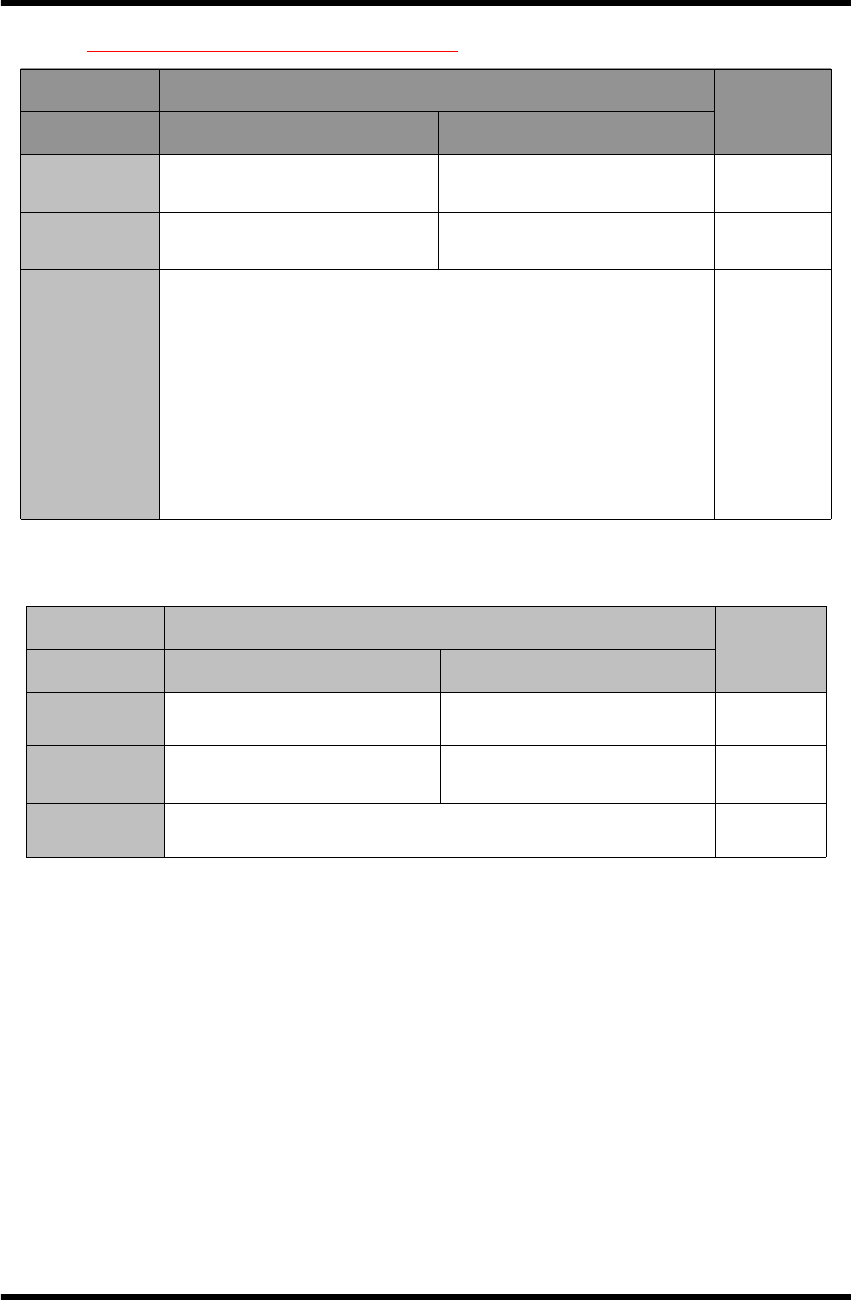
Programmer's Guide_20110718_eng.hwp 12
▸ AO : ※ Current applied product is W510A
Classification Analog Port
Note
Name AI#0 AI#1
Signal Range 0~5V, 0~10V, 0~20mA 0~5V, 0~10V, 0~20mA
Data Range
(Char) 0000~FFFF(16Bit) 0000~FFFF(16Bit)
Description
0~5V : 0V->0000, 5V->FFFF
0~10V : 0V->0000, 10V->FFFF
0~20mA : 0mA->0000, 20mA->FFFF
AO0, AO1 is generated proportionally in 16
bit
resolution (0000~FFFF(HEX)) depending on
the
setup output value range. AO Data Value is
an
approximate value.
- Example :
Classification Analog Port
Note
Port Num AI#0 AI#1
Output Signal FFFF 0000
AO Data
Value 5V when 0~5V 0V when 0~10V
Description AO Data Value is approximate value.
=> DATA = *FFFF*0000*
4) ACK Data :
=> DATA : Blank
=> S/O/F
▸ O : Data Receive OK
▸ F : Data Receive Fail
5) Applicable products :
▸ SOURCE : M110A, W110A
▸ DESTINATION : W110A , W310A, W510A
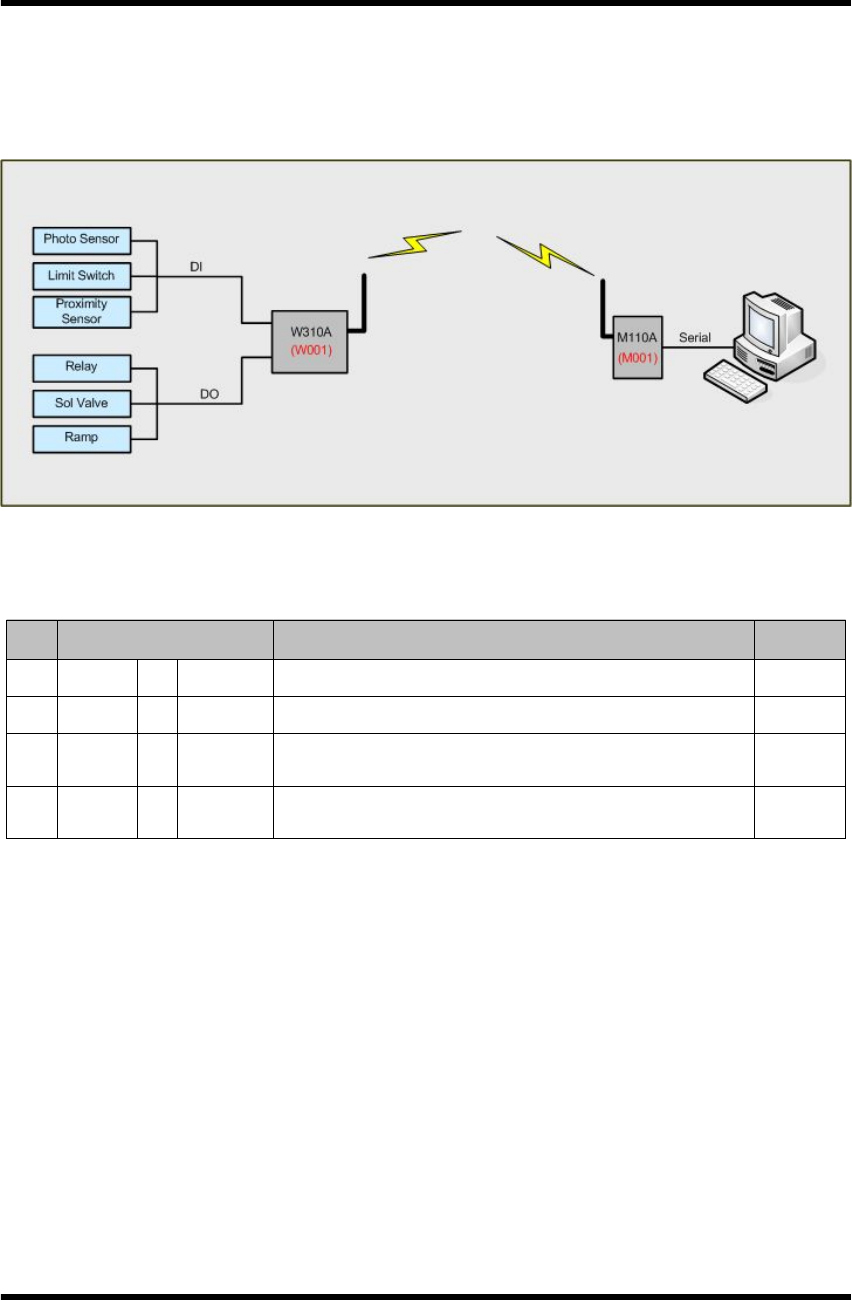
Programmer's Guide_20110718_eng.hwp 13
6) Example :
▸ M110A(PC MODE) : Serial Interface
▸ W310A(PC MODE) : DO [Digital Output]
▸ Configuration :
Figure 8. WRITE communication configuration example
- DO = 99 output is desired
Flow Data Flow Data Format Status
1 PC àM001 M00110@*99*/W001↵Wire
2 M001 àW001 M00110@*99*/W001SR00↵Wireless
3 M001 ßW001 ▸ W00110@/M001FR00↵ -> Fail ACK
▸ W00110@/M001OR00↵ -> OK ACK Wireless
4 PC ßM001 ▸ W00110@/M001FR00↵ -> Fail ACK
▸ W00110@/M001OR00↵ -> OK ACK Wire
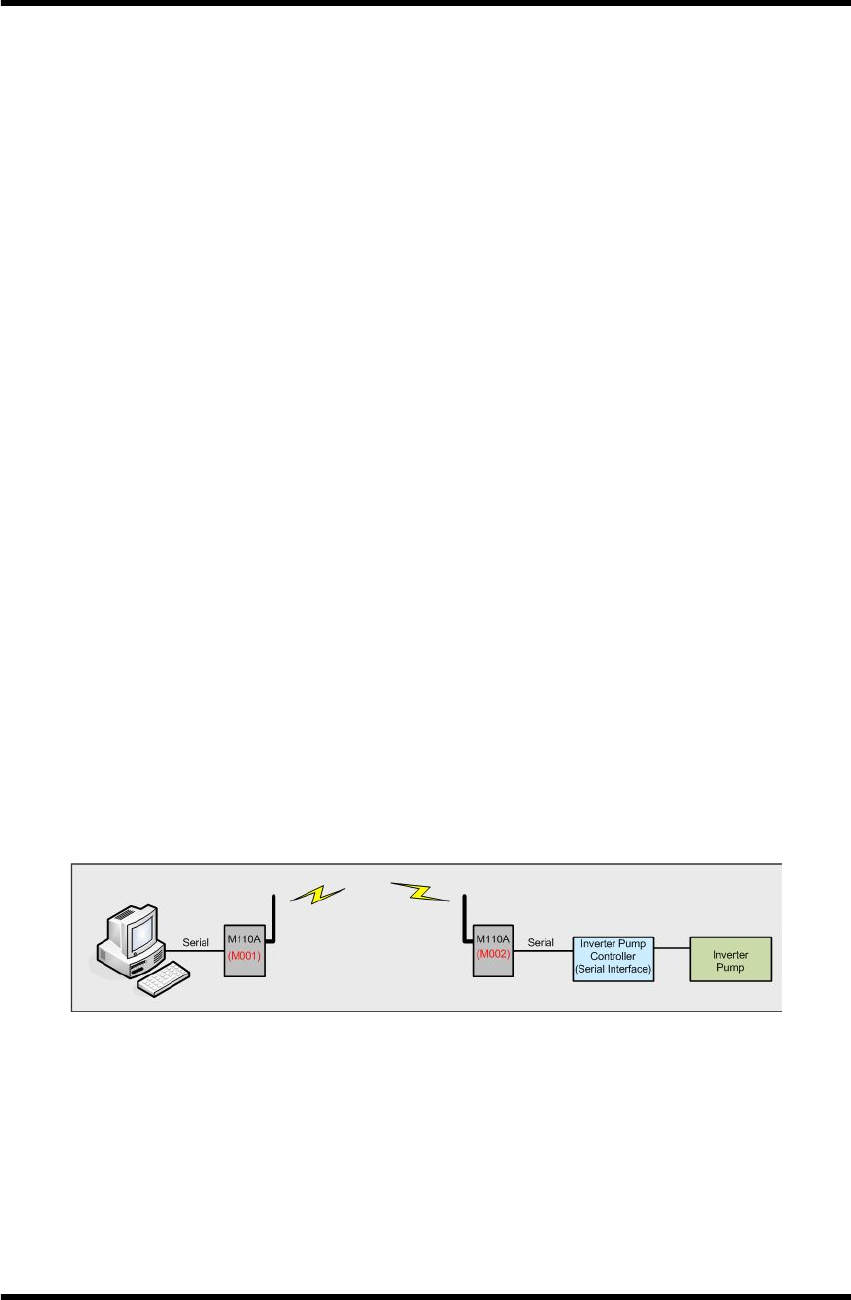
Programmer's Guide_20110718_eng.hwp 14
3.3.2 11 : SERIAL_WRITE
1) Description : Command that device with serial interface (M110A, W110A) in
DEVICE MODE becomes SOURCE, then transmit control signal data to
DESTINATION device with serial interface function in DEVICE MODE.
2) Send Data :
=> Control Signal DATA : MAX 20Byte
=> S/O/F
▸ S : Data Send
3) Control Signal DATA Value Range : MAX 20Byte
4) ACK Data :
=> DATA : Blank
=> S/O/F
▸ O : Data Receive OK
▸ F : Data Receive Fail
5) Applicable products :
▸ SOURCE : M110A(DEVICE MODE)
▸ DESTINATION : M110A(DEVICE MODE)
6) Example-1 : Serial Interface of PC MODE to PC MODE
▸ M110A(DEVICE MODE) : Serial Interface
▸ M110A(DEVICE MODE) : Serial Interface
▸ Configuration :
Figure 9. WRITE_SERIAL communication configuration example_1
- Control Signal Data = Inverter Pump open
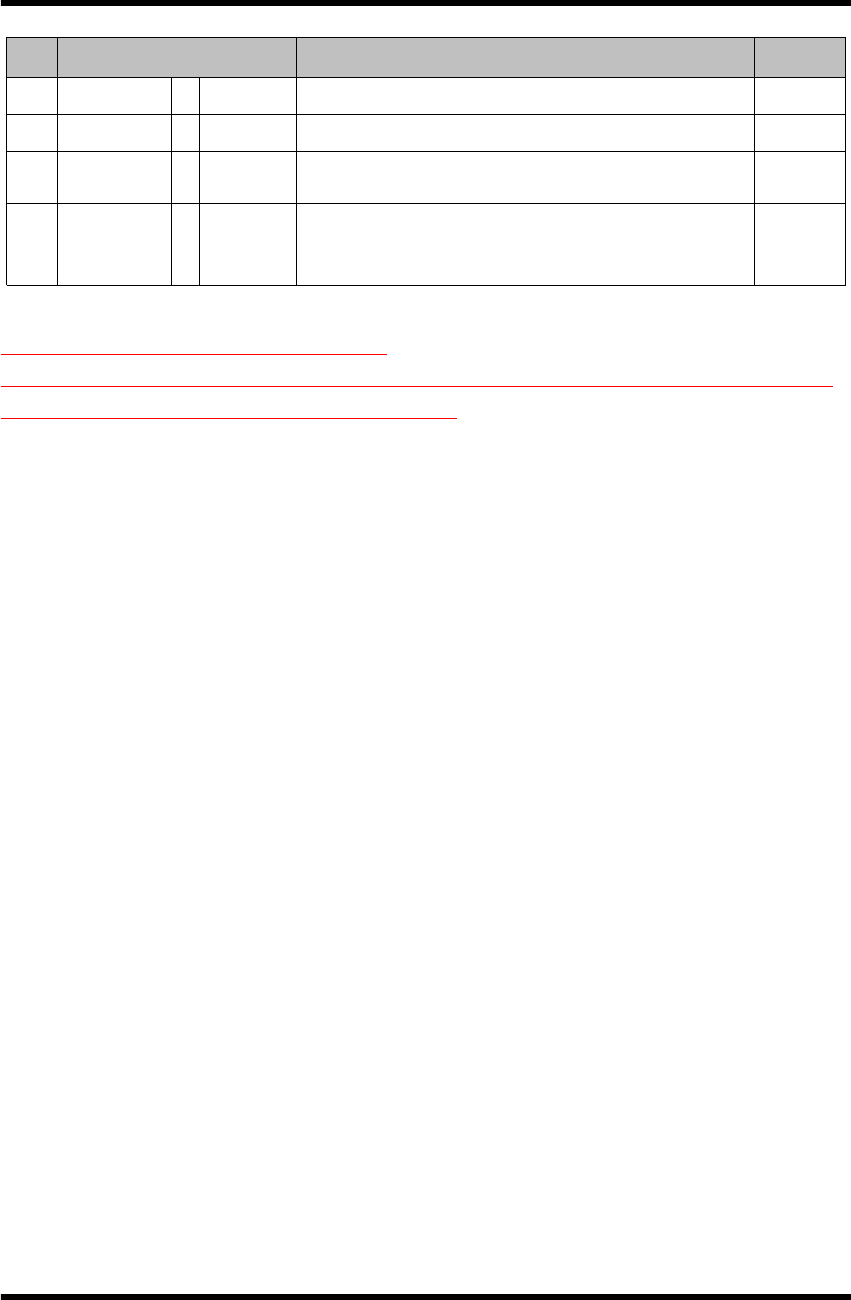
Programmer's Guide_20110718_eng.hwp 15
Flow Data Flow Data Format Status
1 PC àM001 Pump Open Control Signal Data send Wire
2 M001 àM002 M00111@/M002SR00(CRC)↵Wireless
3 M001 ßM002 ▸ M00211@/M001FR00(CRC)↵ -> Fail ACK
▸ M00211@/M001OR00(CRC)↵ -> OK ACK Wireless
4
Inverter
Pump
Controller
ßM002 ▸ Pump Open Action -> OK ACK
▸ -> Fail ACK Wire
※ Cautions in using DEVICE MODE :
1. When data is sent through serial port, data must be sent at once without delay.
2. Only WRITE_SERIAL function can be used.
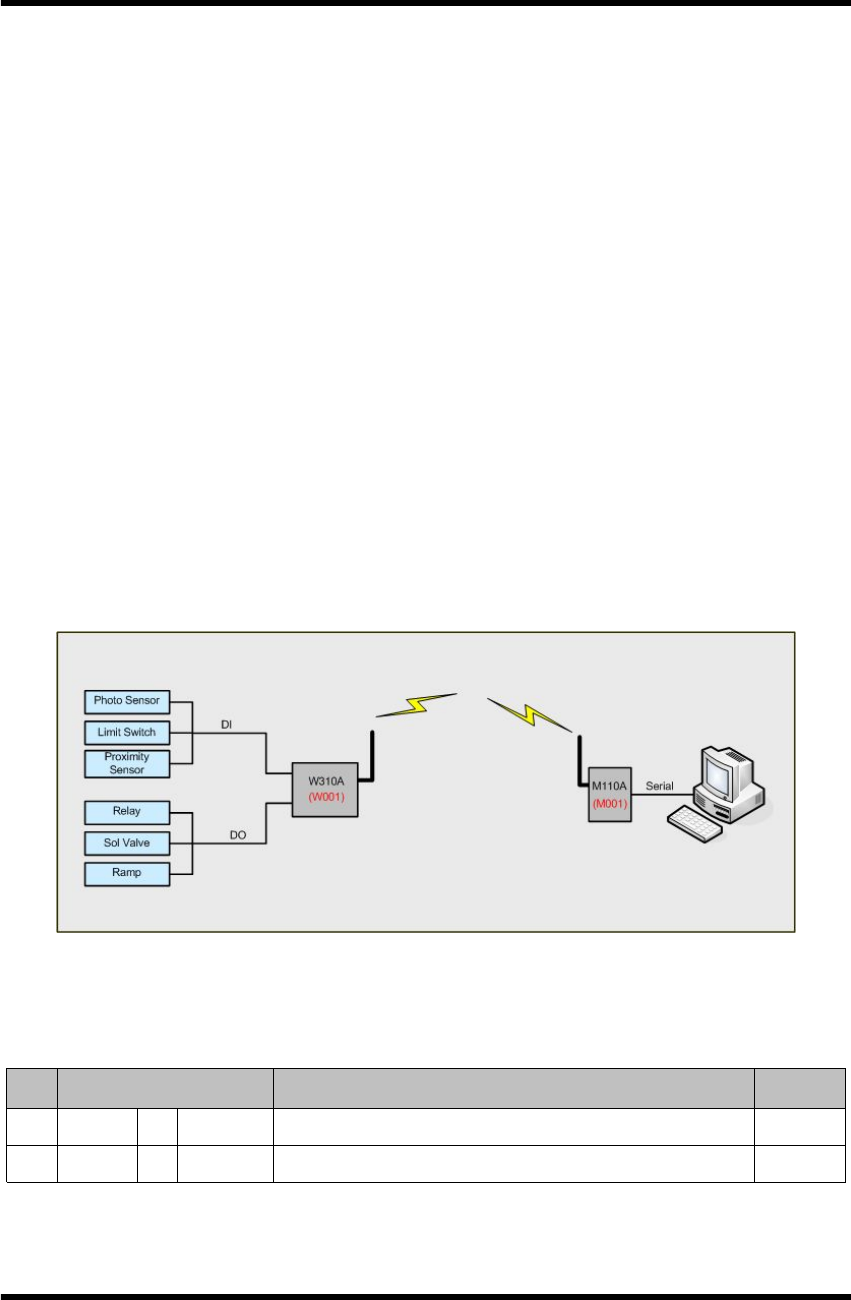
Programmer's Guide_20110718_eng.hwp 16
3.3.3 20 : READ
1) Description : Command that device with serial interface in PC MODE (M110A,
W110A) becomes SOURCE, then ask current received value from DESTINATION
device in PC MODE with DI[Digital Input], AI[Analog Input] function.
2) Send Data :
=> DATA : Blank
=> S/O/F
▸ S : Data Send
3) DATA Value Range : None
4) ACK Data :
=> READ_RESPONSE(21) is used as ACK for READ(20).
5) Applicable products : W110A , W210A, W310A, W410A
6) Example :
▸ M110A(PC MODE) : Serial Interface
▸ W310A(PC MODE) : DI[Digital Input] Interface
▸ Configuration :
Figure 11. READ communication configuration example
- Case that Destination with AI, DI function is requested to measure the current
input signal.
Flow Data Flow Data Format Status
1 PC àM001 M00120@/W001↵Wire
2 M001 àW001 M00120@/W001SR00↵Wireless
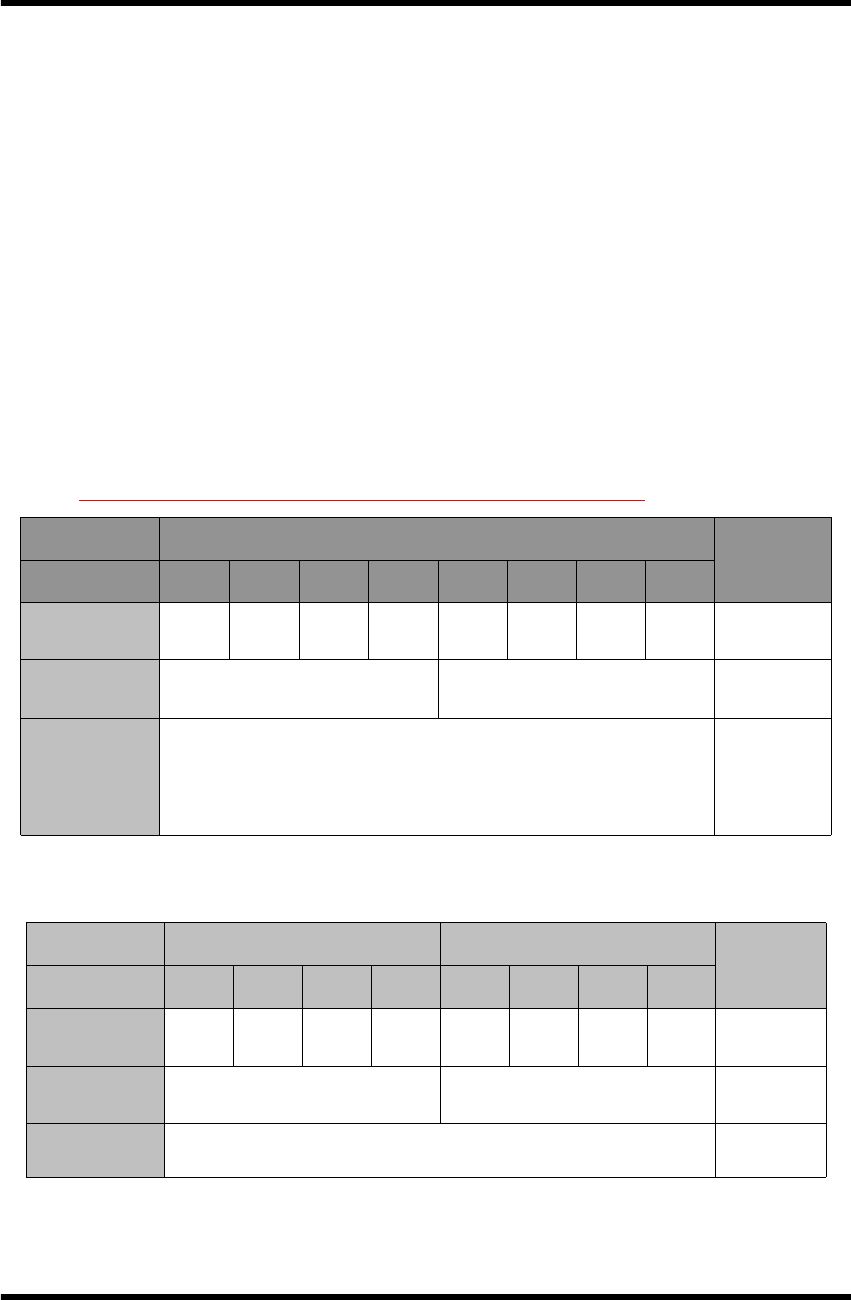
Programmer's Guide_20110718_eng.hwp 17
3.3.4 21 : READ_RESPONSE
1) Description : Command that SOURCE device with DI[Digital Input], AI[Analog
Input] function in PC MODE measures current input value and transmits
DESTINATION device requesting measured value. If 20(READ) is received,
measures and transmits current input value.
2) Send Data :
=> DATA : DI[Digital Input], AI[Analog Input] acquisition data
▸ W210A : *AI0(4Byte)*AI1(4Byte)*
▸ W310A, W410A : *DI(2Byte)*
=> S/O/F
▸ S : Data Send
3) Value Range of DATA
▸ DI : ※Current applied products are W110A, W310A, W410A
Classification Digital Port
Note
Name DI#7 DI#6 DI#5 DI#4 DI#3 DI#2 DI#1 DI#0
Signal Range 0~1 0~1 0~1 0~1 0~1 0~1 0~1 0~1 1="High",
0="Low"
Data Range
(Char) 0 ~ F 0 ~ F
Description
8 DI Ports are expressed in Bit as
Express 0x00 ~ 0xFF(Hex) in CHAR(2Byte)
Ex) Express 0xF0(Hex) -> F0(Char)
- Example :
Data order DI 1st Byte DI 2nd Byte
Note
Port Num DI#7 DI#6 DI#5 DI#4 DI#3 DI#2 DI#1 DI#0
Output Signal 1 1 1 1 1 1 1 1 1="High",
0="Low"
DI Data
Value F F
Description DI#0 ~ DI#7 Set all “High"
=> DATA = *FF*
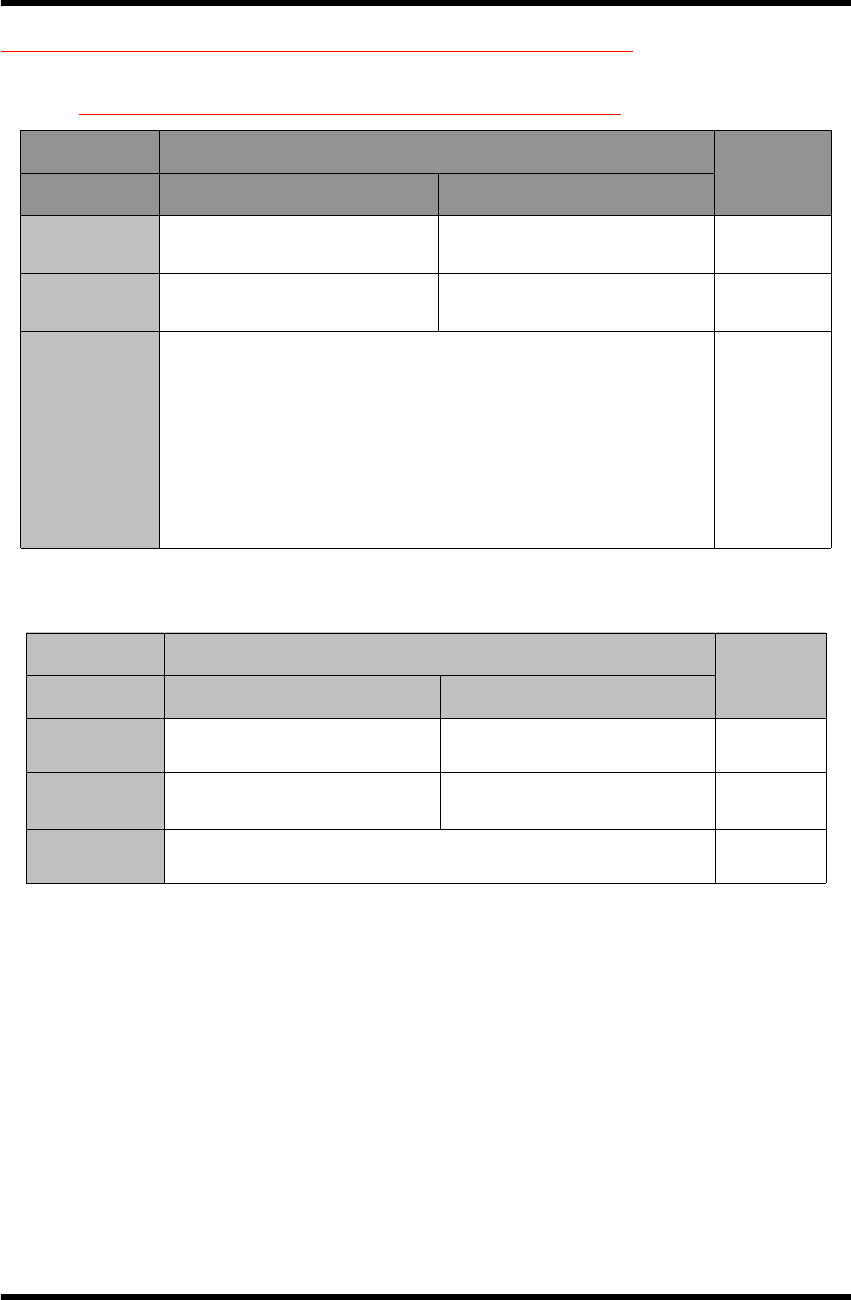
Programmer's Guide_20110718_eng.hwp 18
※ W410A has 4 DI[Digital Input] Ports. So, DI 1st Byte is '0'.
▸ AI : ※ Current applied product is W210A(16Bit resolution)
Classification Analog Port
Note
Name AI#0 AI#1
Signal Range 0~5V, 0~10V, 0~20mA 0~5V, 0~10V, 0~20mA
Data Range
(Char) 0000~FFFF(16Bit) 0000~FFFF(16Bit)
Description
0~5V : 0V->0000, 5V->FFFF
0~10V : 0V->0000, 10V->FFFF
0~20mA : 0mA->0000, 20mA->FFFF
AI0, AI1 is generated proportionally in 16
bit
resolution (0000~FFFF(HEX)) depending on
the
setup input value range.
- Example :
Classification Analog Port
Note
Port Num AI#0 AI#1
Input Signal 5V when 0~5V 0V when 0~10V
AI Data
Value FFFF 0000
Description AI Data Value is an approximate value
=> DATA = *FFFF*0000*
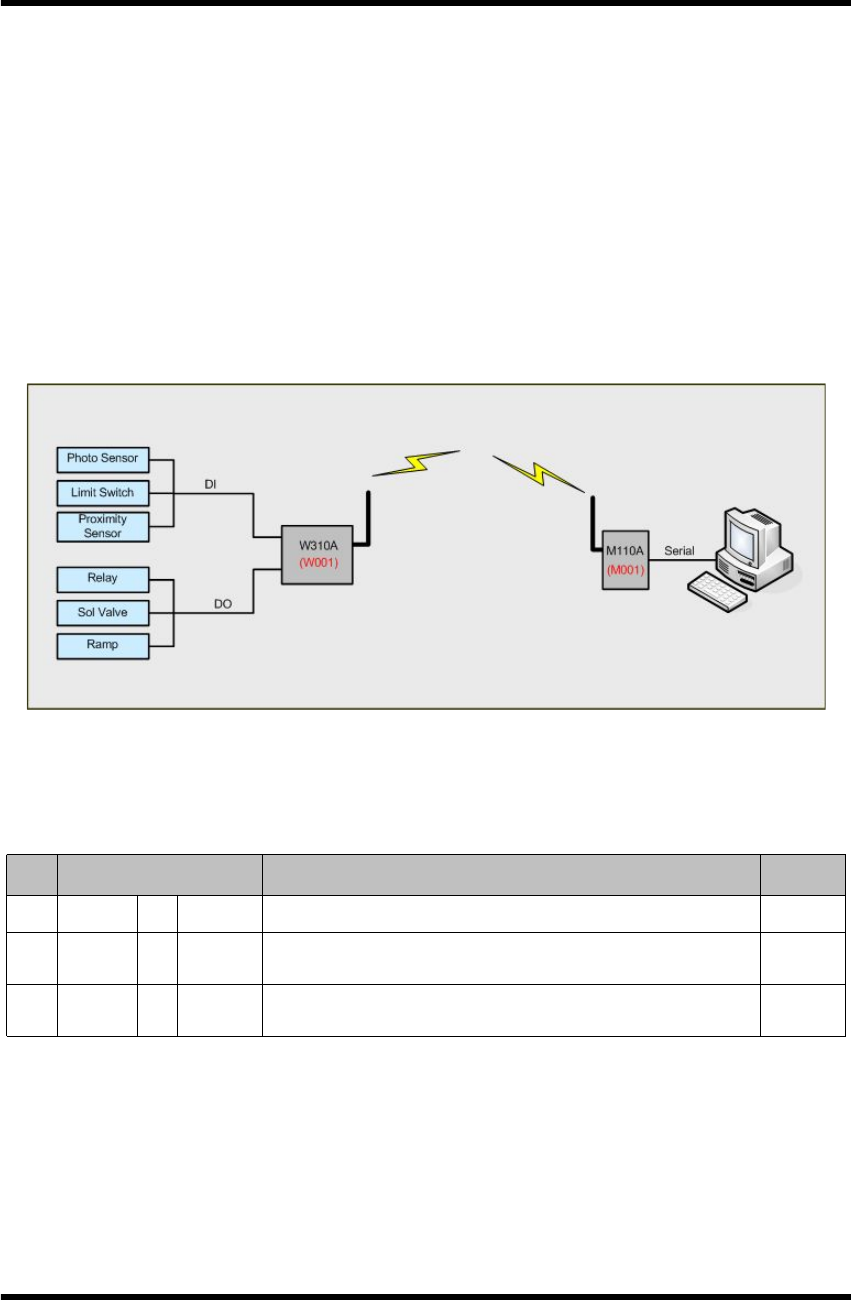
Programmer's Guide_20110718_eng.hwp 19
4)ACK Data :
=> DATA : Blank
=> S/O/F
▸ O : Data Receive OK
▸ F : Data Receive Fail
5) Applicable products : W110A , W210A, W310A, W410A
6) Example :
▸ M110A(PC MODE) : Serial Interface
▸ W310A(PC MODE) : DI[Digital Input] Interface
▸ Configuration :
Figure 12. READ_RESPONSE communication configuration example
- DI Range : 00~FF(HEX)
- Acquisition case : DI = FF
Flow Data Flow Data Format Status
1 M001 ßW001 W00121@*FF*/M001SR00↵Wireless
2 M001 àW001 ▸ M00121@/W001FR00↵ -> Fail ACK
▸ M00121@/W001OR00↵ -> OK ACK Wireless
3 PC ßM001 ▸ W00121@*FF*/M001SR00↵-> case OK
▸ -> case Fail Wire
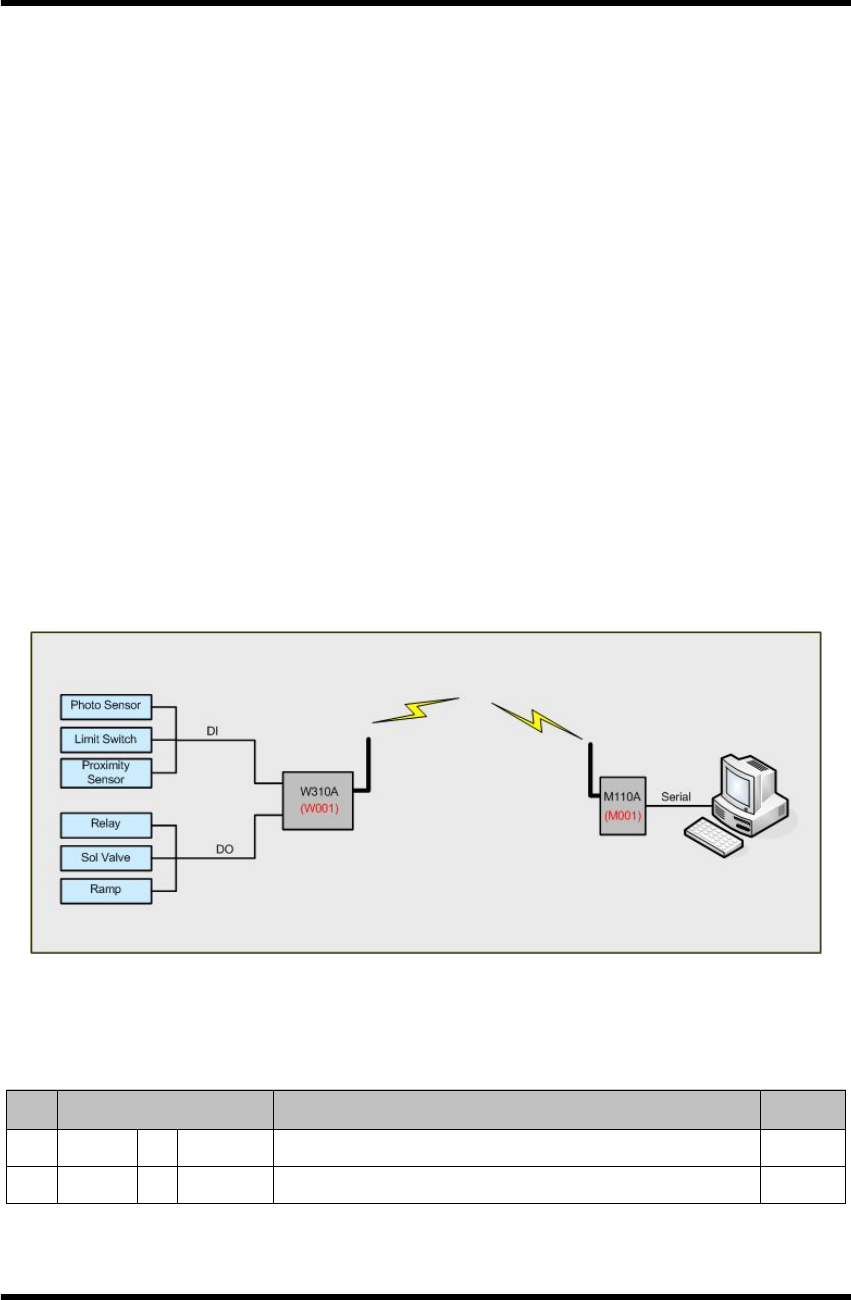
Programmer's Guide_20110718_eng.hwp 20
3.3.5 22 : STATUS_READ
1) Description : Command that device with Serial interface in PC MODE (M110A,
W110A) becomes SOURCE, then requests DESTINATION device with AO[Analog
Output], DO[Digital Output] function in PC MODE about current output value.
2) Send Data :
=> DATA : Blank
=> S/O/F
▸ S : Data Send
3) Value Range of DATA : None
4) ACK Data :
=> STATUS_RESPONSE(23) is used as ACK for STATUS_READ(22).
5) Applicable products : W110A , W310A, W510A
6) Example :
▸ M110A(PC MODE) : Serial Interface
▸ W310A(PC MODE) : DO[Digital Output] Interface
▸ Configuration :
Figure 13. READ communication configuration example
- Case that Destination with DO, AO function is requested to measure the current
output signal value.
Flow Data Flow Data Format Status
1 PC àM001 M00122@/W001↵Wire
2 M001 àW001 M00122@/W001SR00↵Wireless
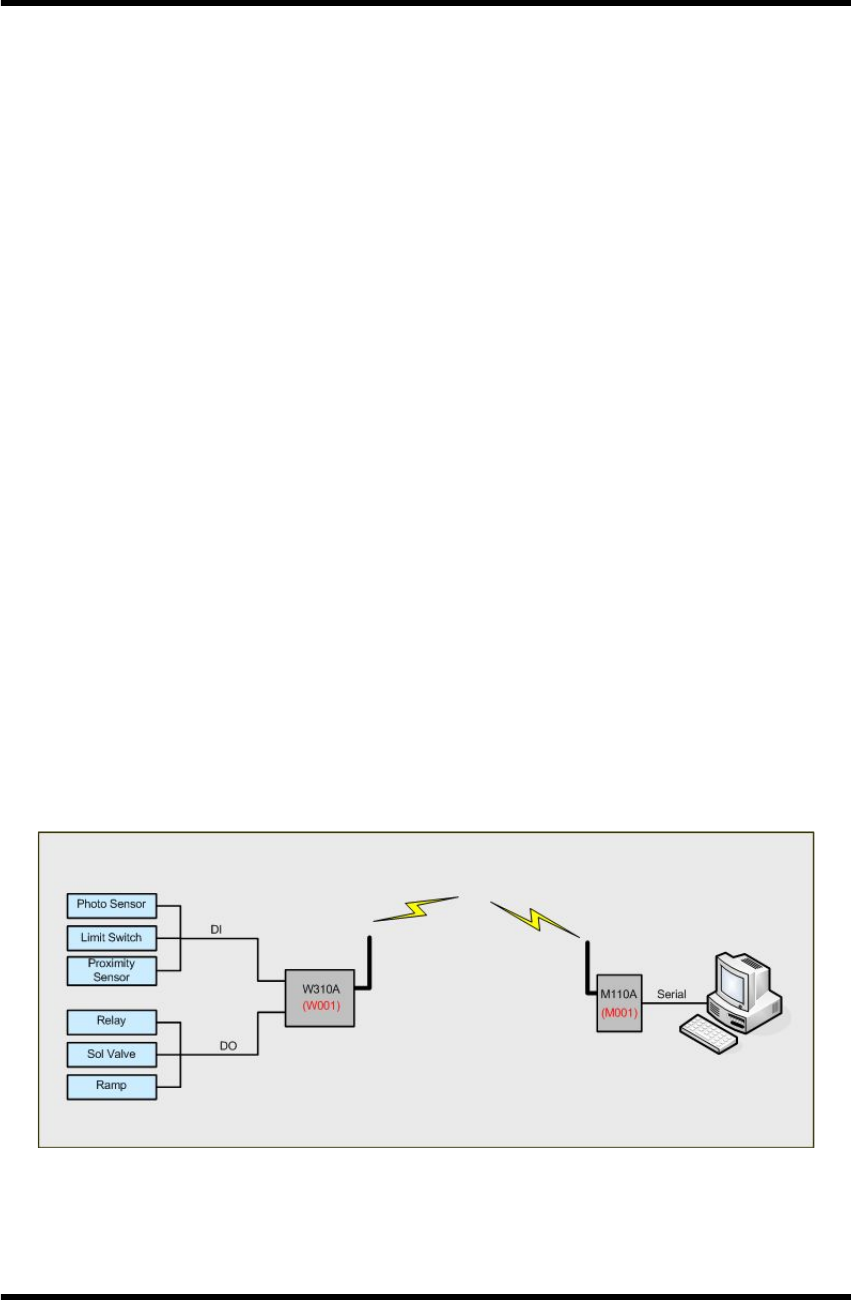
Programmer's Guide_20110718_eng.hwp 21
3.3.6 23 : STATUS_RESPONSE
1) Description : Command that SOURCE device with AO[Analog Output], DO[Digital
Output] function in PC MODE transmits current output value to DESTINATION
device requesting output value.
2) Send Data :
=> DATA : DO[Digital Output], AO[Analog Output] Output Data
▸ W110A, W310A : *DO(2Byte)*
▸ W510A : *AO0(4Byte)*AO1(4Byte)*
=> S/O/F
▸ S : Data Send
3) Value Range of DATA : Same as 10(WRITE) command
4) ACK Data :
=> DATA : Blank
=> S/O/F
▸ O : Data Receive OK
▸ F : Data Receive Fail
5) Applicable products : W110A, W310A, W510A
6) Example :
▸ M110A(PC MODE) : Serial Interface
▸ W310A(PC MODE) : DO[Digital Output] Interface
▸ Configuration :
Figure 14. STATUS_RESPONSE communication configuration example
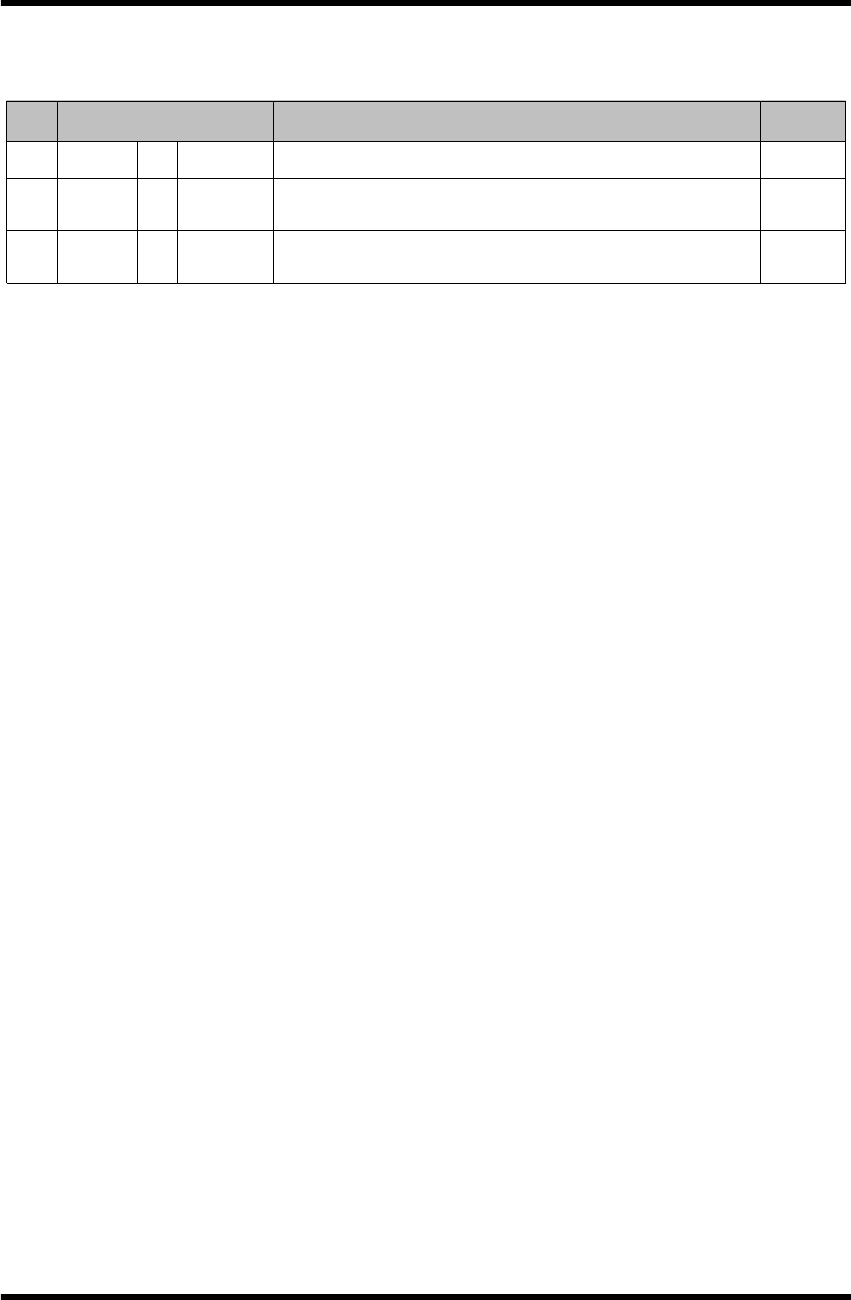
Programmer's Guide_20110718_eng.hwp 22
- DO Range : 00~FF(HEX)
- Output case : DO = FF
Flow Data Flow Data Format Status
1 M001 ßW001 W00123@*FF*/M001SR00↵Wireless
2 M001 àW001 ▸ M00123@/W001FR00↵ -> Fail ACK
▸ M00123@/W001OR00↵ -> OK ACK Wireless
3 PC ßM001 ▸ W00123@*FF*/M001SR00↵-> case OK
▸ -> case Fail Wire
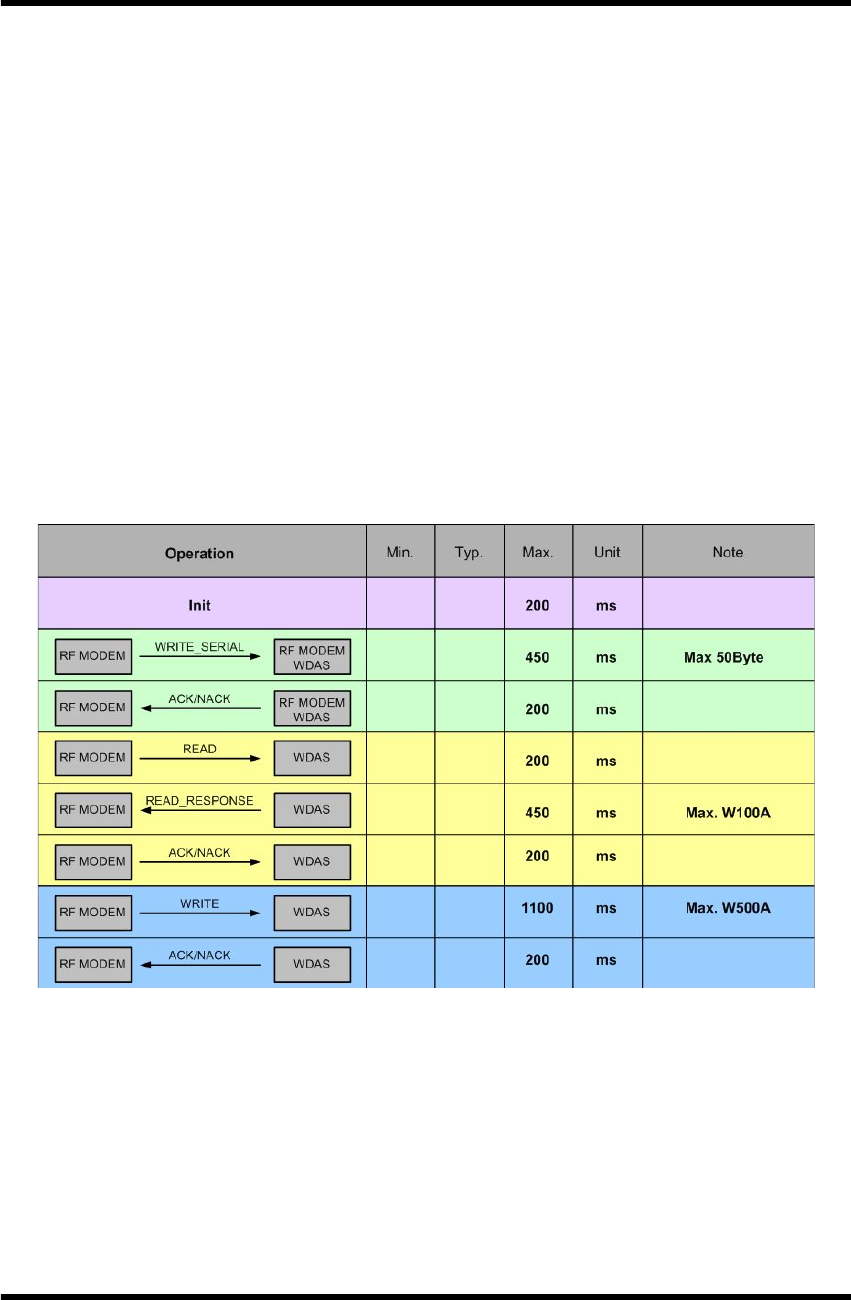
Programmer's Guide_20110718_eng.hwp 23
4. Communication Consumption Time
Intial booting time needed for normal operation after power on is about 200ms. In
serial data transmission (maximum 50Byte), it takes 450ms. Total time up to normal
ACK/NACK receiving takes 650ms. Also, total time for receiving READ command
and READ_RESPONSE, then transmitting ACK/NACK and for receiving
STATUS_READ command and STATUS_RESPONSE, then transmitting ACK/NACK
takes about 850ms. It takes about 400ms for transmitting WRITE command and
receiving ACK/NACK. However, in W500A case, it takes up to 1100ms. Users
should use products considering the communication consumption time.
(Communication consumption time is a time with some spare time. Consumption time
becomes longer when transmitting data length by RF becomes longer.) when users
send repeated data through RF MODEM, WDAS, ACK/NACK must be checked.
All device has silent period between transmission 10 seconds.
Table 3. Communication consumption time
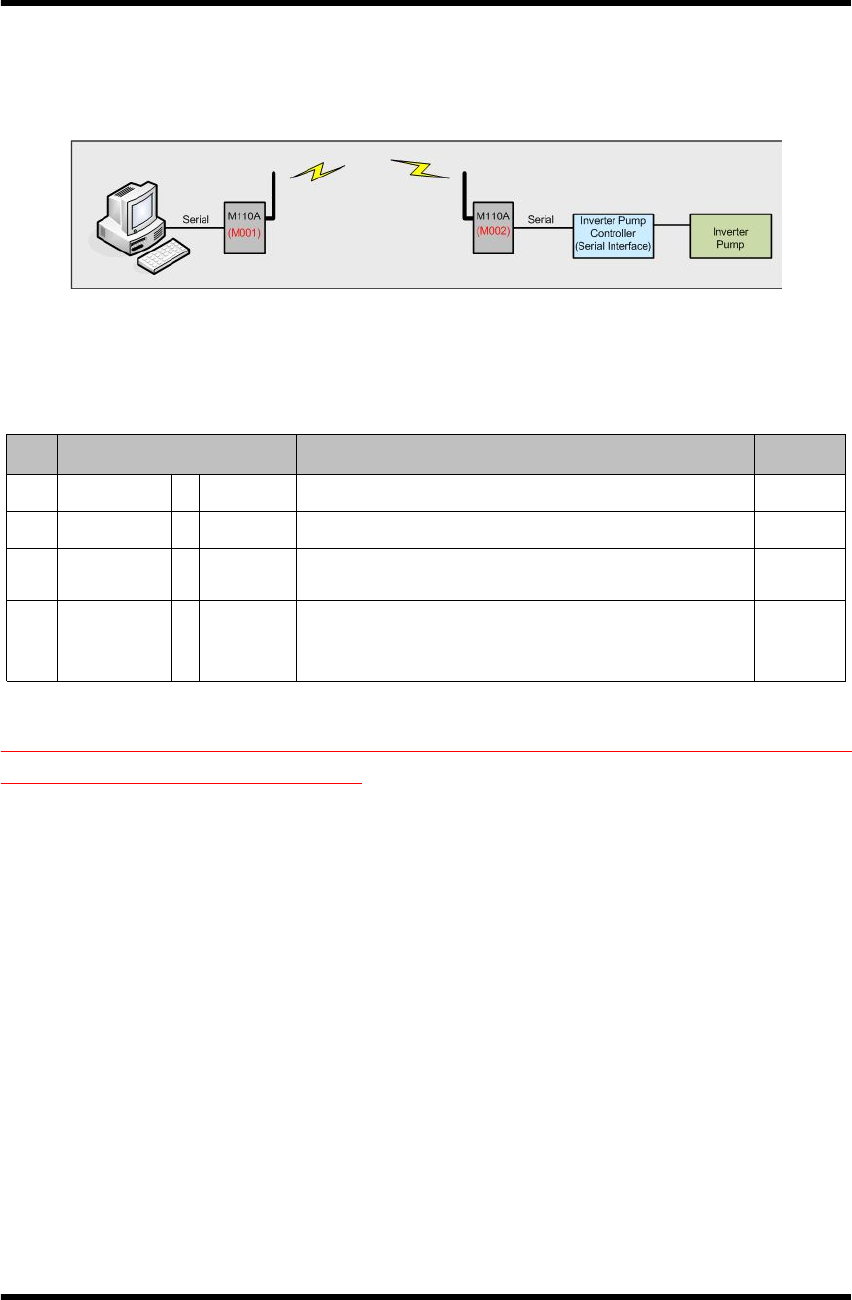
Programmer's Guide_20110718_eng.hwp 24
5. Example
(EX 1) M110A(DEVICE MODE) to M110A(DEVICE MODES) communication
Figure 17. WRITE_SERIAL communication configuration example_1
- Control Signal Data = Inverter Pump open
Flow Data Flow Data Format Status
1 PC àM001 Pump Open Control Signal Data send Wire
2 M001 àM002 M00111@/M002SR00(CRC)↵Wireless
3 M001 ßM002 ▸ M00211@/M001FR00(CRC)↵ -> Fail ACK
▸ M00211@/M001OR00(CRC)↵ -> OK ACK Wireless
4
Inverter
Pump
Controller
ßM002 ▸ Pump Open Action -> OK ACK
▸ -> Fail ACK Wire
※ Caution in using DEVICE MODE : When data is sent through serial port, data
must be sent at once without delay.
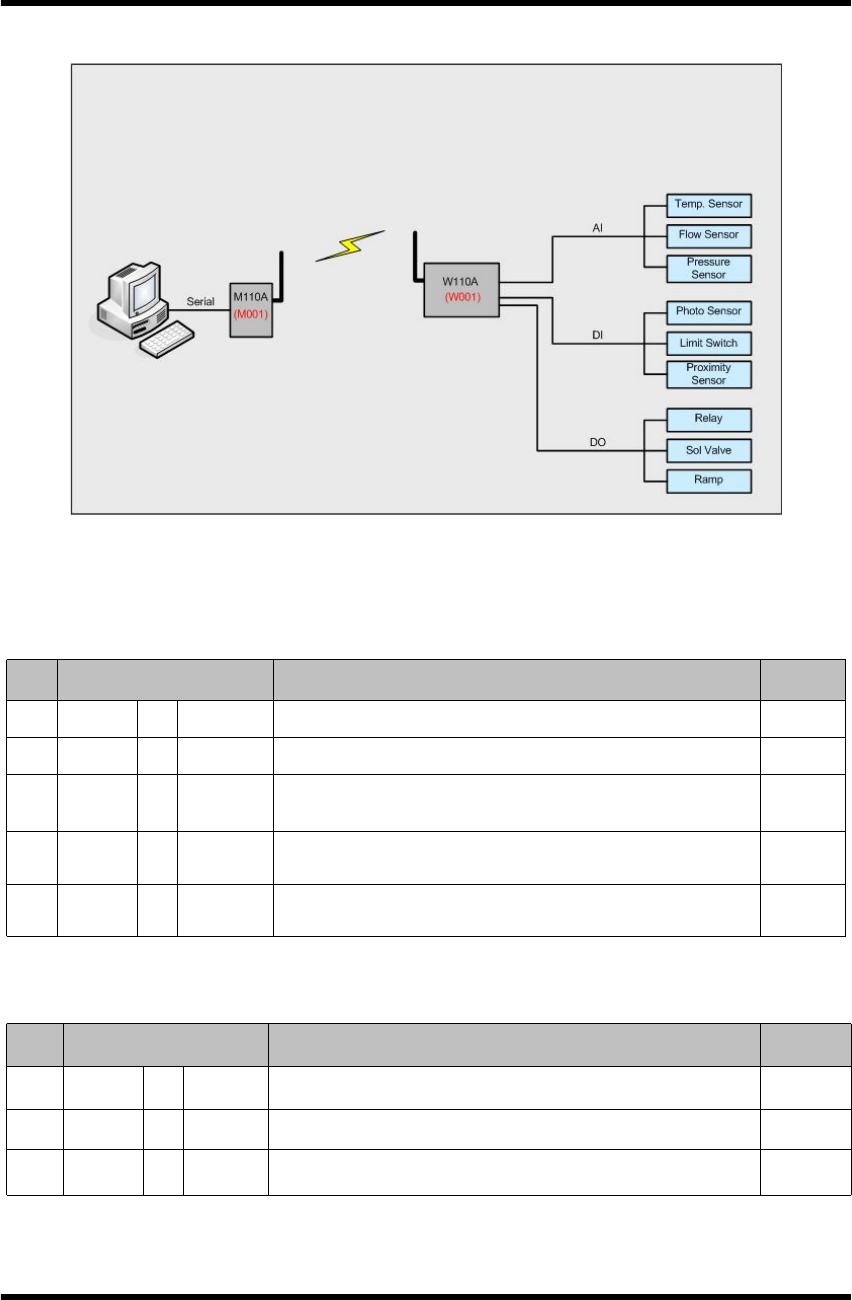
Programmer's Guide_20110718_eng.hwp 25
(EX 2) M110A(PC MODE) to W110A(Only PC MODE) communication
Figure 18. M110A to W110A communication example
1. DO Control
W110A : DO#0, DO#1, DO#4, DO#5 output is desired
Flow Data Flow Data Format Status
1 PC àM001 M00110@*33*/W001↵Wire
2 M001 àW001 M00110@*33*/W001SR00↵Wireless
3 W001 àDevice DO#0, DO#1, DO#4, DO#5 => "High[=1]" Output Wire
4 M001 ßW001 ▸ W00110@/M001FR00↵ -> Fail ACK
▸ W00110@/M001OR00↵ -> OK ACK Wireless
5 PC ßM001 ▸ W00110@/M001FR00↵ -> Fail ACK
▸ W00110@/M001OR00↵ -> OK ACK Wire
2. Read AI, DI Status
Flow Data Flow Data Format Status
1 PC àM001 M00120@/W001↵Wire
2 M001 àW001 M00120@/W001SR00↵Wireless
3 W001 ßSensors Analog Input, Digital Input Signal Read Wire
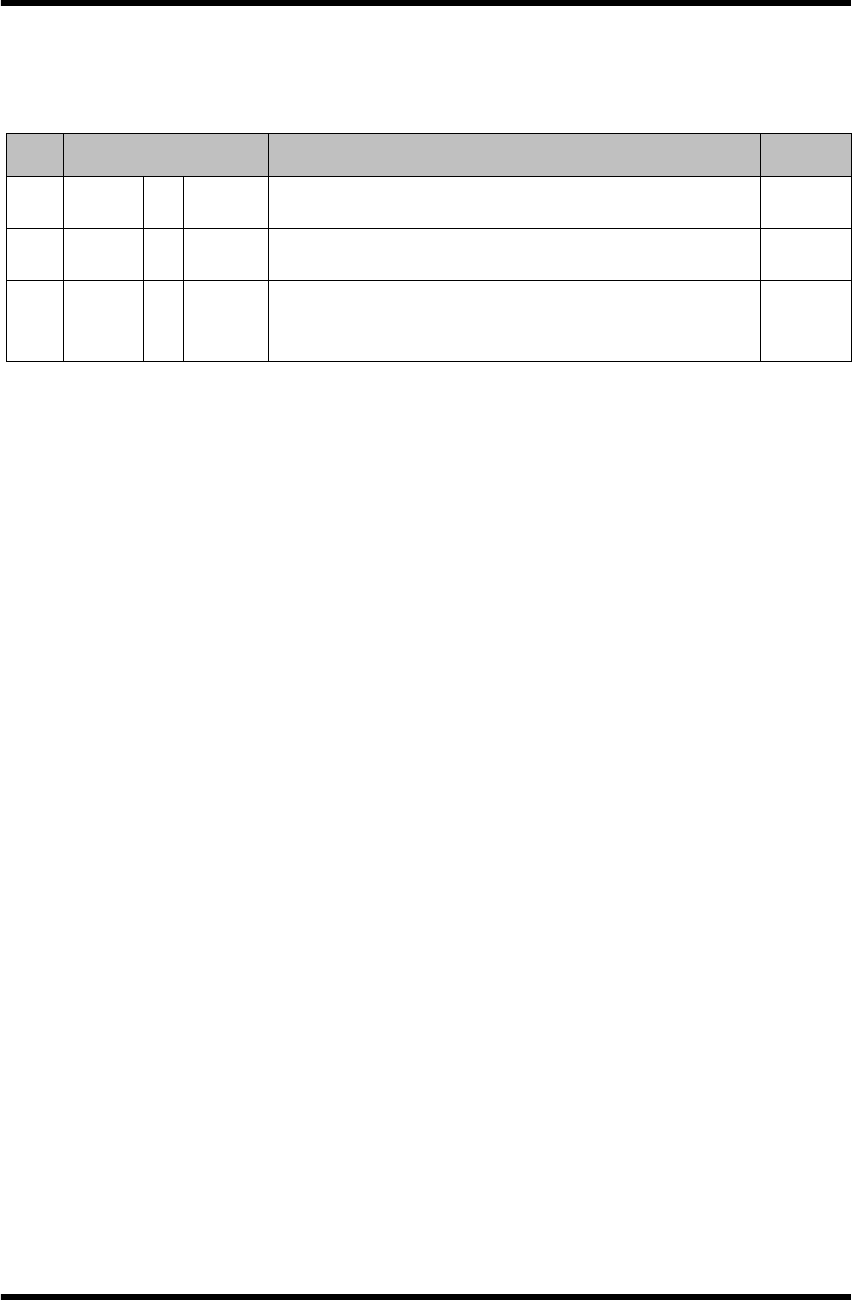
Programmer's Guide_20110718_eng.hwp 26
3. AI, DI Data Transmission
(AI0 = 0x03FF, AI1 = 0x03FF, AI2 = 0x03FF, AI3 = 0x03FF, AI4 = 0x03FF, Digital
Input Data = 0xFF )
Flow Data Flow Data Format Status
1 M001 ßW001 W00121@*03FF*03FF*03FF*03FF*03FF*FF*/M001S
R00↵Wireless
2 M001 àW001 ▸ M00121@/W001FR00↵ -> Fail ACK
▸ M00121@/W001OR00↵ -> OK ACK Wireless
3 PC ßM001
▸W00121@*03FF*03FF*03FF*03FF*03FF*FF*/M00
1SR00↵ -> case OK
▸ -> case Fail
Wire
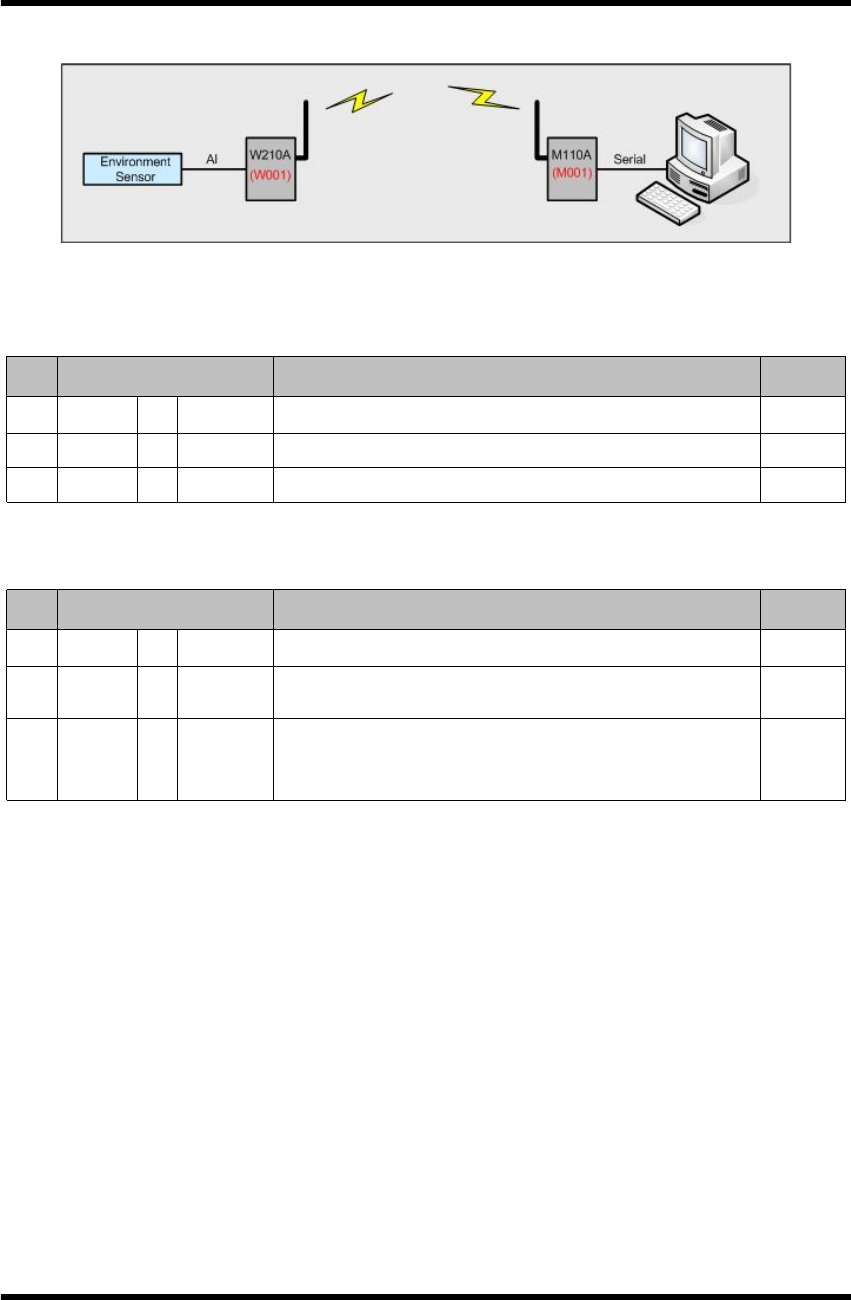
Programmer's Guide_20110718_eng.hwp 27
(EX 3) W210A(PC MODE) to M110A(PC MODE) communication
Figure 19. W210A to M110A communication example
1. Read AI Status
Flow Data Flow Data Format Status
1 PC àM001 M00120@/W001↵Wire
2 M001 àW001 M00120@/W001SR00↵Wireless
3 W001 ßSensors Analog Input Signal Read Wire
2. AI Data Transmission(Analog Input Data AI0 = FFFF, AI1 = 0000)
Flow Data Flow Data Format Status
1 M001 ßW001 W00121@*FFFF*0000*/M001SR00↵Wireless
2 M001 àW001 ▸ M00121@/W001FR00↵ -> Fail ACK
▸ M00121@/W001OR00↵ -> OK ACK Wireless
3 PC ßM001
▸ W00121@*FFFF*0000*/M001SR00↵
-> case OK
▸ -> case Fail
Wire
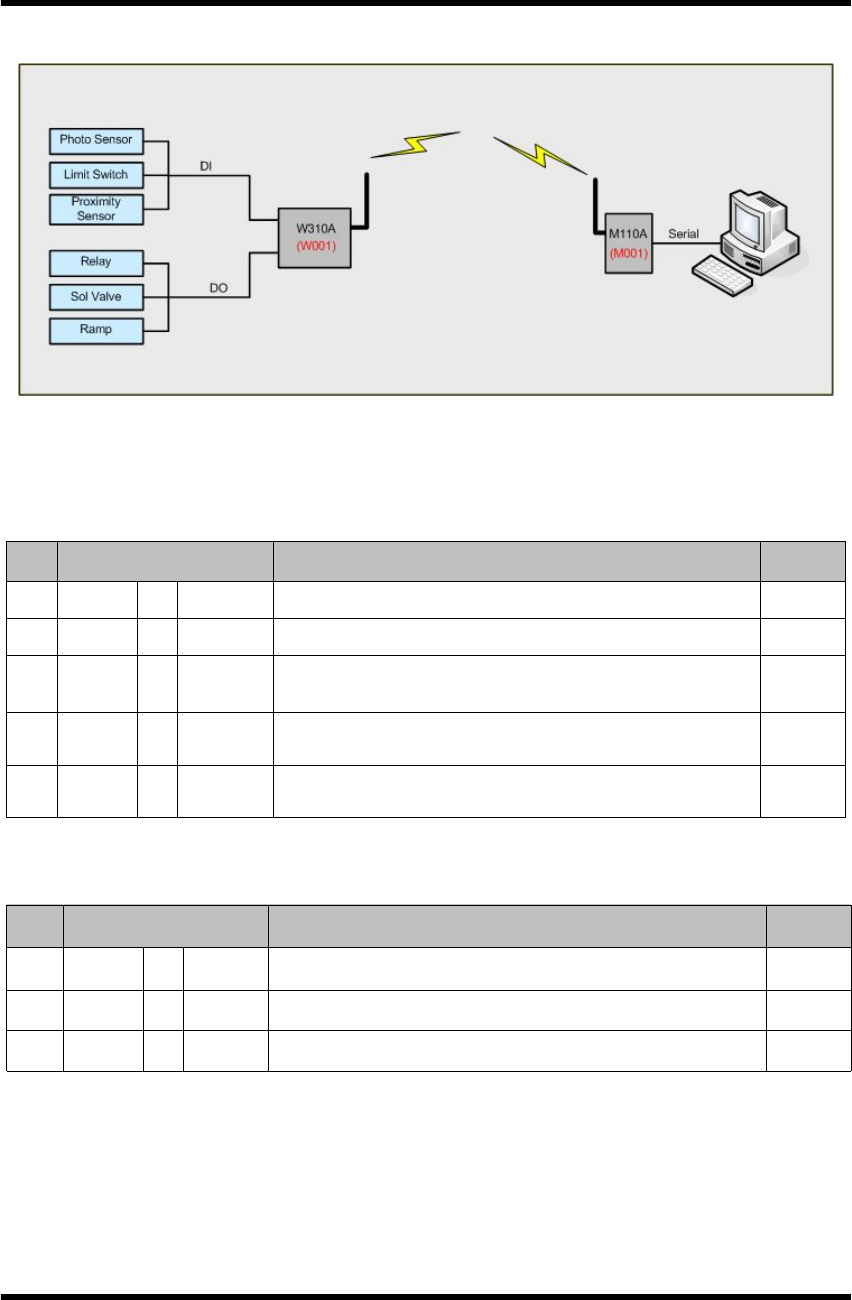
Programmer's Guide_20110718_eng.hwp 28
(EX 4) W310A(PC MODE) to M110A(PC MODE) communication
Figure 22. W310A to M110A communication example
1. DO Control
W310A : DO#0, DO#1, DO#4, DO#5 output is desired
Flow Data Flow Data Format Status
1 PC àM001 M00110@*33*/W001↵Wire
2 M001 àW001 M00110@*33*/W001SR00↵Wireless
3 W001 àDevice DO#0, DO#1, DO#4, DO#5 => "High[=1]" Set Wire
4 M001 ßW001 ▸ W00110@/M001FR00↵ -> Fail ACK
▸ W00110@/M001OR00↵ -> OK ACK Wireless
5 PC ßM001 ▸ W00110@/M001FR00↵ -> Fail ACK
▸ W00110@/M001OR00↵ -> OK ACK Wire
2. Read DI Status
Flow Data Flow Data Format Status
1 PC àM001 M00120@/W001↵Wire
2 M001 àW001 M00120@/W001SR00↵Wireless
3 W001 ßSensors Digital Input Signal Read Wire
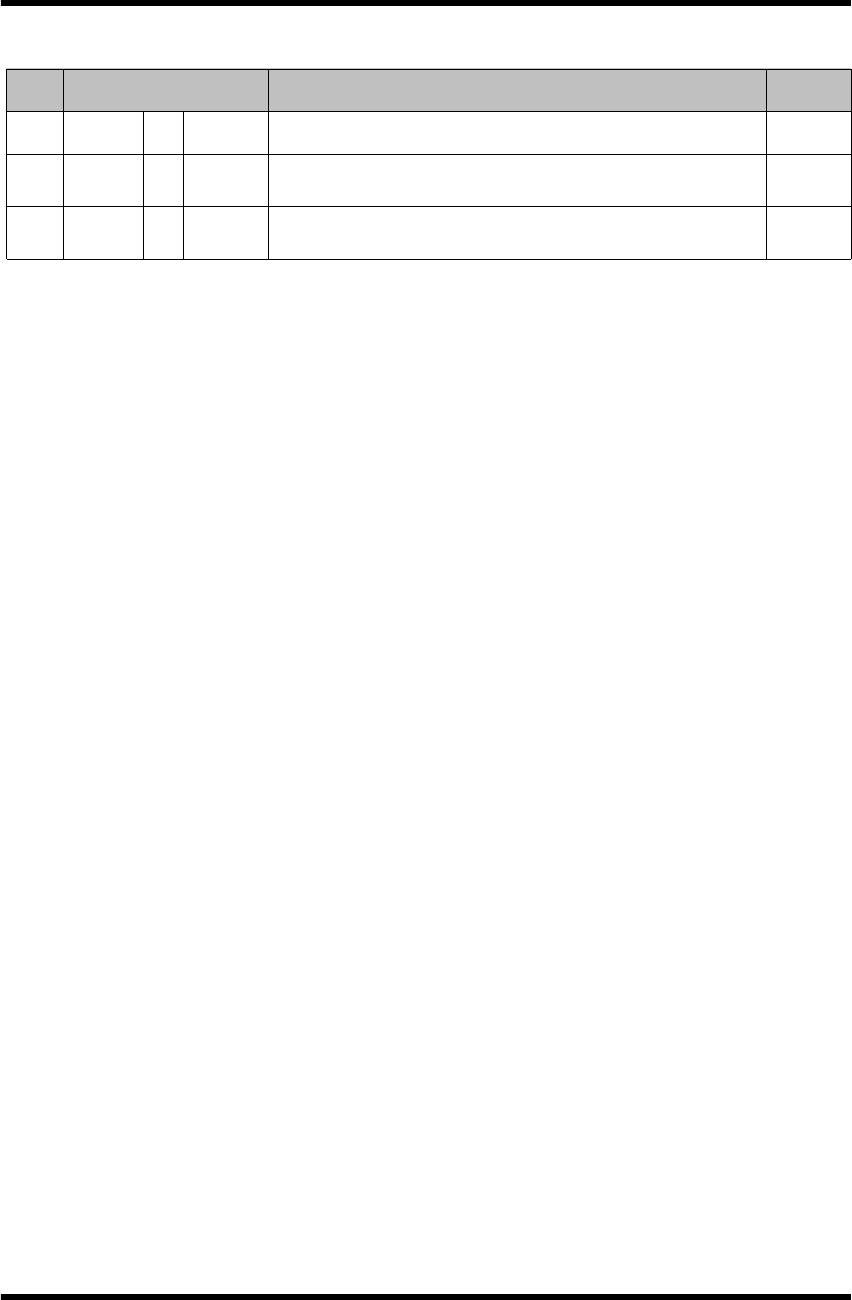
Programmer's Guide_20110718_eng.hwp 29
3. DI Data Transmission(Digital Input Data = 0xFF)
Flow Data Flow Data Format Status
1 M001 ßW001 W00121@*FF*/M001SR00↵Wireless
2 M001 àW001 ▸ M00121@/W001FR00↵ -> Fail ACK
▸ M00121@/W001OR00↵ -> OK ACK Wireless
3 PC ßM001 ▸ W00121@*FF*/M001SR00↵-> case OK
▸ -> case Fail Wire
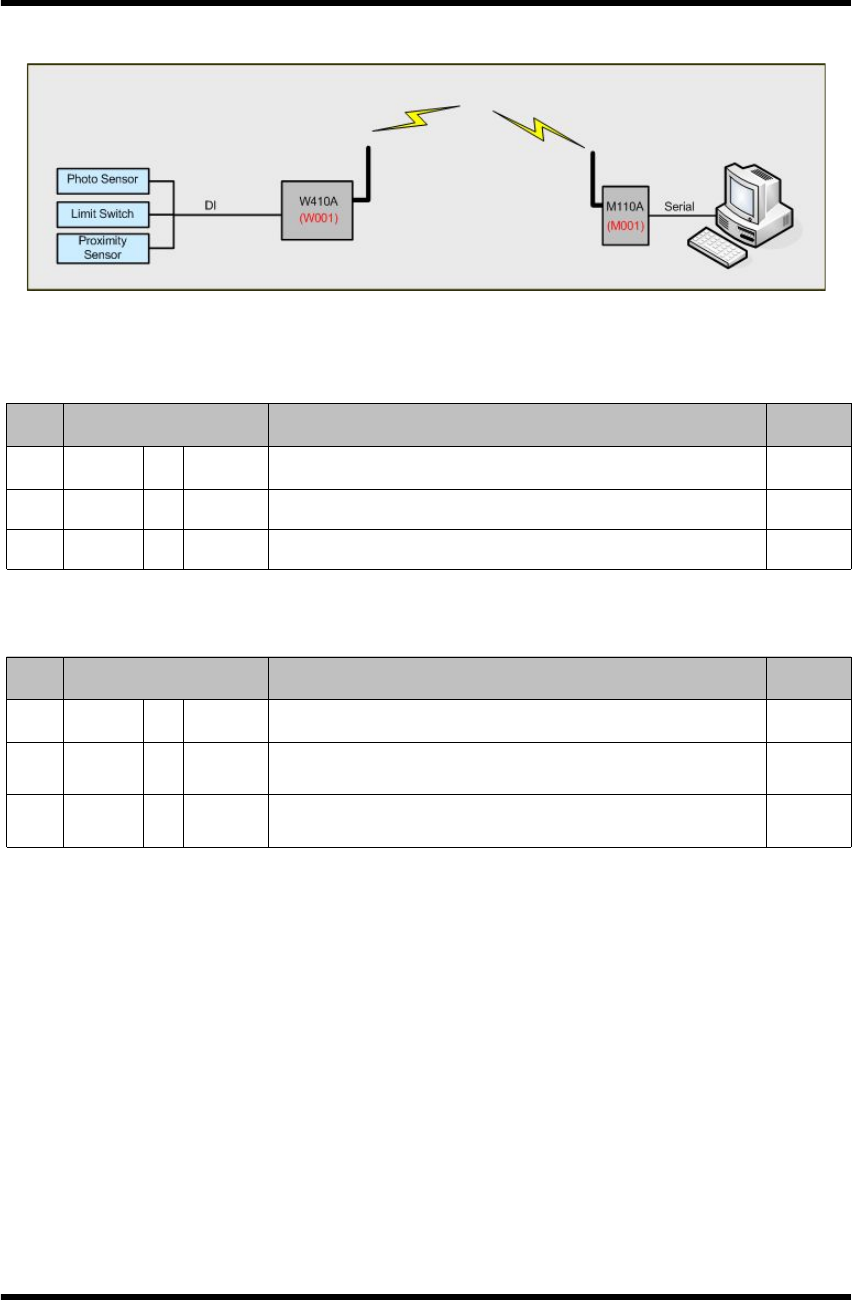
Programmer's Guide_20110718_eng.hwp 30
(EX 5) W410A(PC MODE) to M110A(PC MODE) communication
Figure 25. W410A to M110A communication example
1. Read DI Status
Flow Data Flow Data Format Status
1 PC àM001 M00120@/W001↵Wire
2 M001 àW001 M00120@/W001SR00(CRC)↵Wireless
3 W001 ßSensors Digital Input Signal Read Wire
2. DI Data Transmission (Digital Input Data = 0x0F)
Flow Data Flow Data Format Status
1 M001 ßW001 W00121@*0F*/M001SR00↵Wireless
2 M001 àW001 ▸ M00121@/W001FR00↵ -> Fail ACK
▸ M00121@/W001OR00↵ -> OK ACK Wireless
3 PC ßM001 ▸ W00121@*0F*/M001SR00↵ -> case OK
▸ -> case Fail Wire
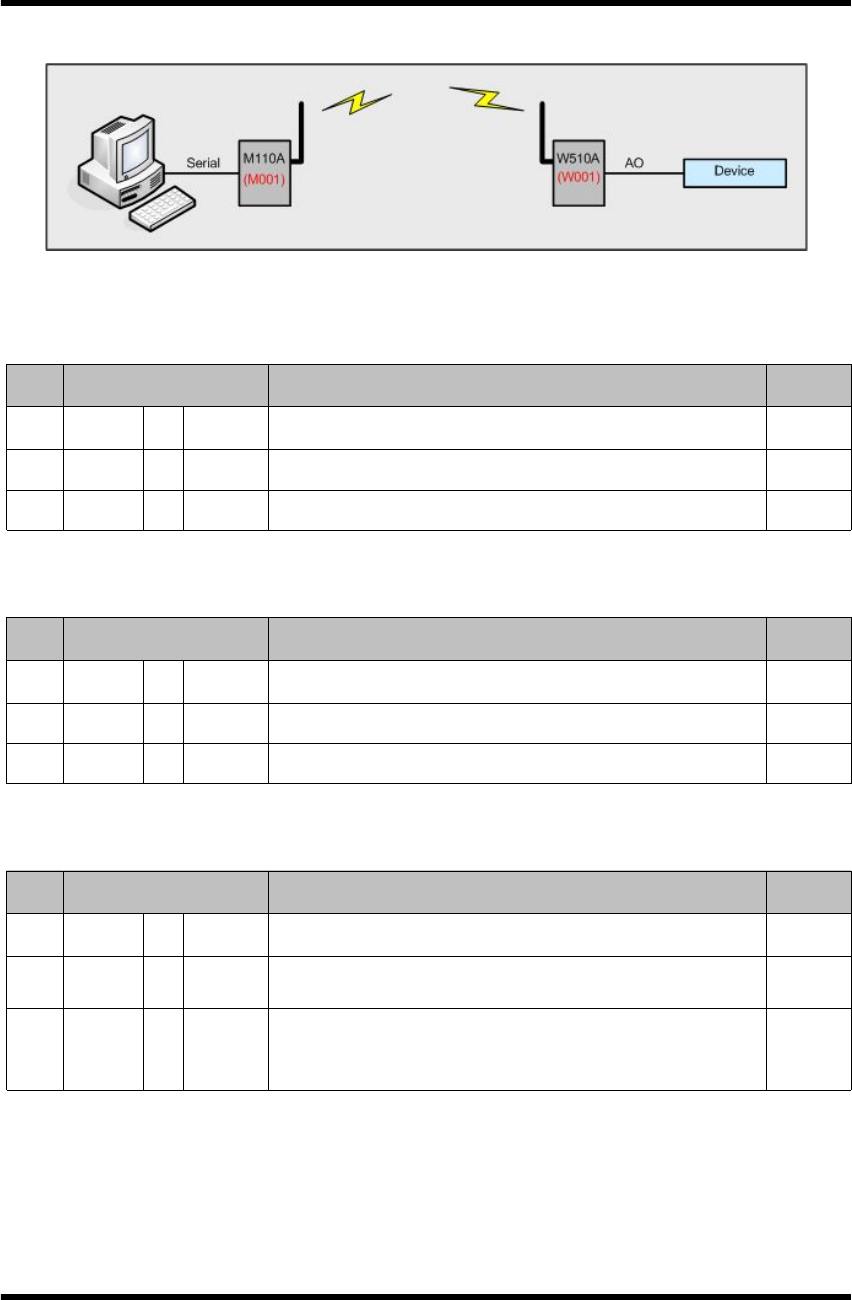
Programmer's Guide_20110718_eng.hwp 31
(EX 6) W510A(PC MODE) to M110A(PC MODE) communication
Figure 27. W510A to M110A communication example
1. AO Control
Flow Data Flow Data Format Status
1 PC àM001 M00110@*FFFF*FFFF*/W001↵Wire
2 M001 àW001 M00110@*FFFF*FFFF*/W001SR00↵Wireless
3 W001 àDevice Analog Output Signal Write Wire
2. Read AO Status
Flow Data Flow Data Format Status
1 PC àM001 M00122@/W001↵Wire
2 M001 àW001 M00122@/W001SR00↵Wireless
3 W001 ßSensors Analog Output Signal Read Wire
3. AO Status Transmission (Analog Output Data : AO0=0xFFFF, AO1=0xFFFF)
Flow Data Flow Data Format Status
1 M001 ßW001 W00123@*03FF*03FF*/M001SR00↵Wireless
2 M001 àW001 ▸ M00123@/W001FR00↵ -> Fail ACK
▸ M00123@/W001OR00↵ -> OK ACK Wireless
3 PC ßM001
▸ W00123@*FFFF*FFFF*/M001SR00↵
-> case OK
▸ -> case Fail
Wire

Programmer's Guide_20110718_eng.hwp 32
Appendix 1. Document Information
Revision Description
1.0 07/13/2011 - Initial Release Version

Programmer's Guide_20110718_eng.hwp 33
SEBINE Technology, Inc.
Homepage : www.sebinetech.com
E-mail : tech@sebinetech.com
RN 202, Daedeok Radio Engineering Center, 694, Tamnip-dong, Yuseong-gu,
Daejeon, Korea 305-510
Tel : 82-42-935-2084, 2085
Fax : 82-42-935-2088