SOYAL TECHNOLOGY AR-888 Access Controller User Manual
SOYAL TECHNOLOGY CO., LTD. Access Controller User Manual
User_Manual
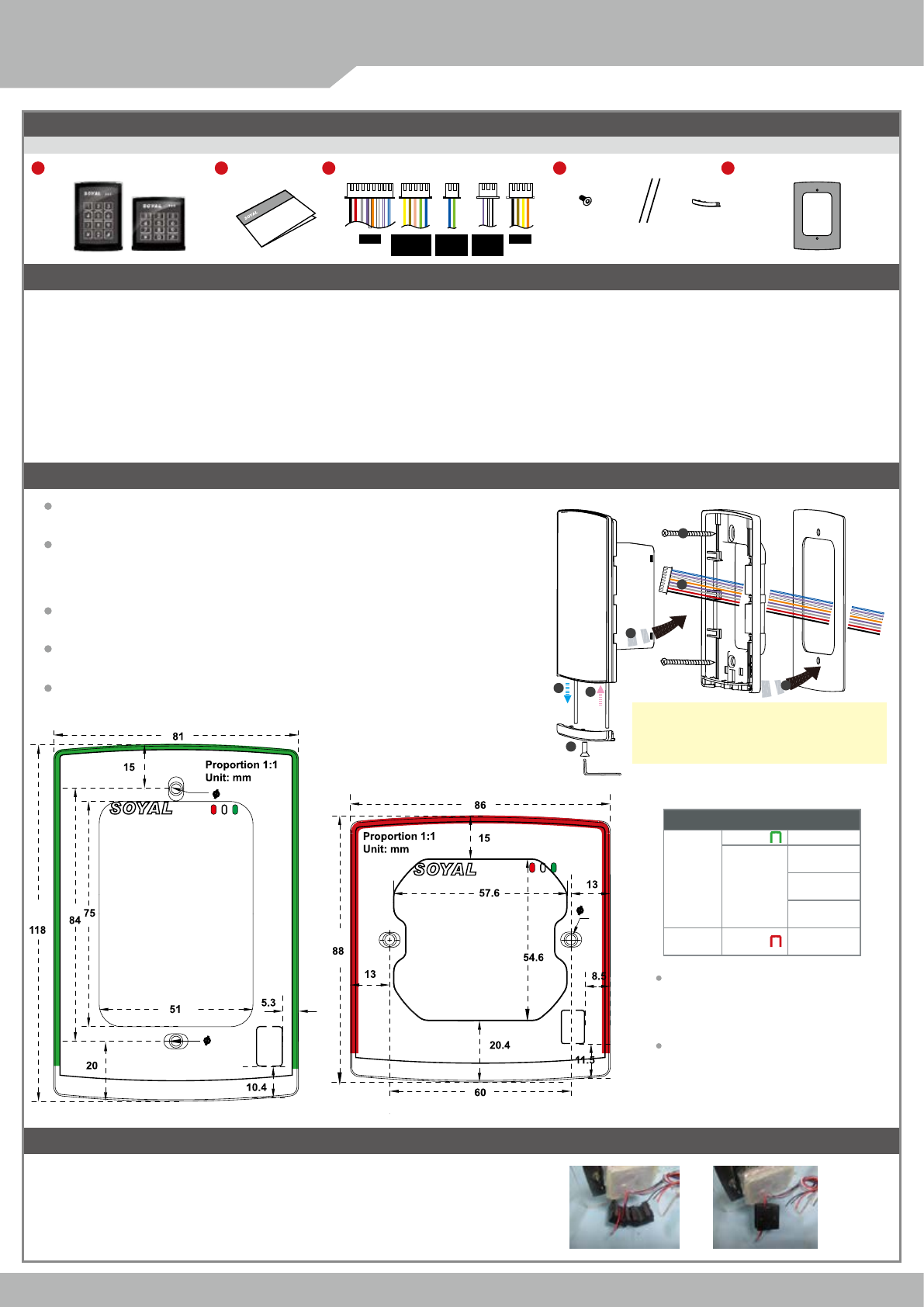
SOYAL
ACCESS CONTROL SYSTEM
®AR-888 V150708
Contents
FCC Statement (part15.21,15.105)
AR-888 Series
Installation
Steps of Ferrite Core Installation
www.soyal.com
6
7
A. B. C.
D.
13
2
(Excluded)
(Excluded)
In-wall
Depth
32mm
(Excluded)
Cable selection: Use AWG 22-24 Shielded
Twist Pair to avoid star wiring. Use CAT5 for
TCP/IP connection.
4
5
1Product (US / EU) 2User Guide
CN1 CN9
3Terminal Cables 5EVA foam gasket (US/ EU)
4Tools
Flat Head Hex
Socket Screw:
M3x8
Iron bar*2
(Inserted into Product)
Bottom Cover
CN5
Duress
CN4
RS-485
CN2
WG-Input
Take off two Iron bars from the of bottom body A and and mounting plate B. Pull the
cables from the square holes of the eva foam gasket and mounting plate.
Use a screwdriver to screw the eva foam gasket C and mounting plate B onto the
wall with Flat Head Cap Philips Tapping Screws (Excluded, the Installer should
prepare before installation. The screws shall not be screwed too tight, or it
could lead to the deformation of the mounting plate.
Connect the cables to the backside of body A and attach A to B . To x A on B by inserting
two Iron bars from the bottom of A + B.
Attach the Back Cover D to A. Use the Allen key and screws to assemble the Back
Cover onto the body.
Hands-off and clear any objects around the 888 (H/K). Turn on the power and
LED will light-up and beep will sound. Wait the Touch IC start for 10 sec. to operate.
Power DC Input cable
1. Open up the Ferrite Core box
2. To wind the DC in Cable around the Ferrite Core two times
3. The close up the Ferrite Core
Changes or modications not expressly approved by the party responsible for compliance could void the user's authority to operate the equipment.
NOTE: This equipment has been tested and found to comply with the limits for a Class B digital device, pursuant to part 15 of the FCC Rules. These
limits are designed to provide reasonable protection against harmful interference in a residential installation. This equipment generates, uses and can
radiate radio frequency energy and, if not installed and used in accordance with the instructions, may cause harmful interference to radio communications.
However, there is no guarantee that interference will not occur in a particular installation. If this equipment does cause harmful interference to radio or
television reception, which can be determined by turning the equipment off and on, the user is encouraged to try to correct the interference by one or more
of the following measures:
—Reorient or relocate the receiving antenna.
—Increase the separation between the equipment and receiver.
—Connect the equipment into an outlet on a circuit different from that to which the receiver is connected.
—Consult the dealer or an experienced radio/TV technician for help.
US Mounting Hole: 73x48x40mm(HxWxD)
/ Screw hole pitch : 84mm
Suitable for 70X118 1-module ush-
mounting box.( Australian, Italy,
USA(501E) Standard)
EU Mounting Hole: 57x53x40mm(HxWxD)
/ Screw hole pitch: 60mm
Suitable for 86X86 ush-mounting box.
(UK, Continental Europe, Germany
Standard)
Indicators:
AR-888
(H/K/U)
1*Bi-Color Green-Red
3*One Color
LED
Green
(Optional)
White
(Stand-By)
Red
(Optional)
AR-PBI-888 1*Bi-Color Green-Red
(Exchangeable)
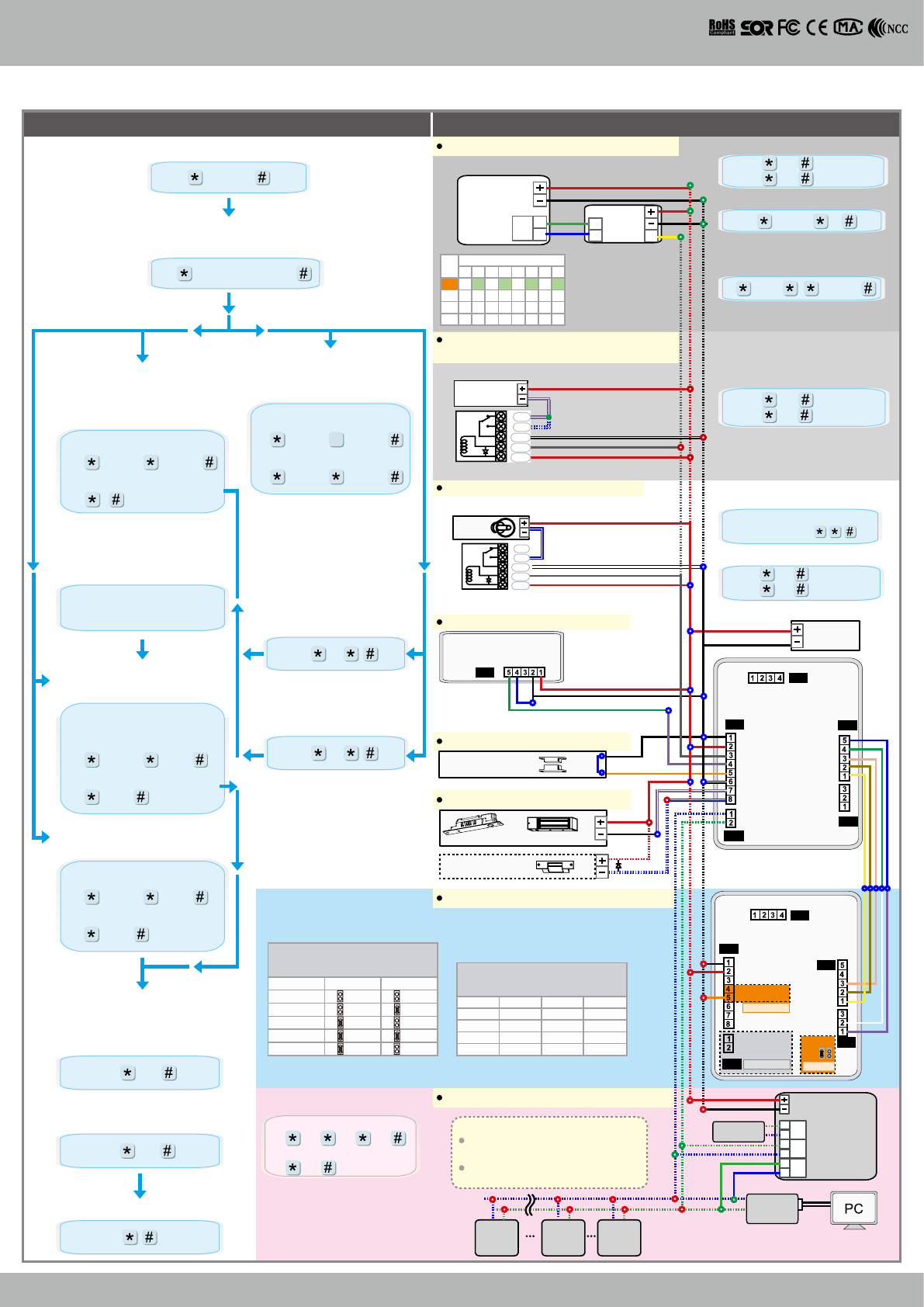
V150708
CN1
CN9
CN2
CN5
DC12V
Card Present WG-Buzzer
WG-GLED
RLED
GND
GND
Reserved
WG0
WG1
CN4
LA+ (FW Only)
LB- (FW Only)
13.56MHz 125kHz
13.56MHz
AR-888 (K/U)
SET1 (Format)
SET2 (Format)
WG
RST
WG Reader
29 20
GLED Input (Active High)
RLED Input (Active High)
Basic Commands Wiring Diagrams
www.soyal.com
Door Lock Wiring
Door Sensor Wiring
WG Reader Wiring
Networking Connection Wiring
Exit program mode
PIN=0000 (Disable)
PIN=0000 (Disable)
Add PIN User
M4/M8 Mode
13 00001 4321
M6 Mode
17 4321
Add Card+PIN User
Set up Door Relay Time
Set up Door Close Time
TTT: 001~600=1~600 sec.
601~609=0.1~0.9sec.
000=On/ Off (Latch)
TTT: 001~600=1~600 sec.
Add Card User
Ex.: 00001 start user address at
00001 and scanned 50 pcs of
card one by one; next time, input
19*00051*00001#
User Range: 00000~03000
(Please list down each User Address
and its Card ID)
M4/M8 Mode
19 00001 00001
M6 Mode
(Must set up 17*0000#)
22 1
Delete Card User
Delete All User Cards
Reset to Factory
Default Value
Ex.:
00001 start user address at 00001
00005 end user address at 00001
Totally 5 user cards will be
disabled.
User Range: 00000~03000
(Delete all cards and parameters)
M4/M8 Mode
10 00001 900005
M6 Mode
10 00001 00005
29 29
Attach/Present Card
One by One
02 007
18 015
M4/M8 Mode (4/8 beeps
while engtering progrm
mode)
12 00001 1234
M6 Mode (6 beeps)
15 1234
CN1
CN9
CN2
CN5
CN4
DC12V WG0
Alarm Buzzer
PB GLED
Door SEN. RLED
COM
N.C.
LA+
N.O.
LB-
GND
GND
Duress
Arming
WG1
AR-888 (H)
Stand-Alone
/Networking
Controller
Electric Bolt
or
Magnetic Lock
Door Contact
N.C.
Electric Strike
AR-888 (K/U)
125kHz WG/ABA/RS232 Format
(Change by shorted on PCB)
Format WG RST/Bits
WG 26 Open Open
WG 34 Open Short
RS-232 Short Open
ABA-8 Short Short
ABA-10 Short Open
AR-888 (K/U)
13.56MHz WG/ABA Format
(Change by wires connection)
Format SET 1 SET 2 Note
WG 26 Open Open HEX
WG 34 Open To GND HEX
ABA-10 To GND Open BCD10
ABA-5-5 To GND To GND BCD
Exit Button Wiring
CN1
COM
N.C.
GND
DC12V
N.O.
Push Button
AR-PBI888
At every 32 units or at every300M
connection to add a RS485 Booster.
Suggest to connect up to 32 units for
each CH of AR-727CM
Notice:
032=Node ID of Access Controller
032=Virtual 716E Node ID
032=Door number
(All Range:001~254)
009=Node ID of Access Controller
Range: 001~254)
Set up Node ID
Ex. Node 32 connected to PC
00 032 032 032
Ex. Node 9 conected to 716E
00 009
Alarm Output 1- Alarm Wiring
N.C.
N.O.
COM
CTL
12V
Enable Door Open Too Long Alarm
24 064 (Enable)
24 000 (Disable)
Stop Alarm by Push Button
Alarm Output 2- WG Dual Door
Control Wiring
Lock 28 064 (Enable)
28 128 (Disable)
Occupied Alarm Output to support
SET Floor/ Stop
FFFFFFFF
0 87654321
1 16 15 14 13 12 11 10 9
2 24 23 22 21 20 19 18 17
3 32 31 30 29 28 27 26 25
Alarm Output 3-Lift Control Wiring
B-
A+
Host
AR-401RO16B
Node ID 001
Lift
Controller
B-
A+
AR-321L485
Converter
RX
24 002 (Enable)
24 000 (Disable)
Enable Life Control
21 UUUUU SFFFFFFFF
Assign Floor User (Multi-Floor)
S=Set=0~3
FFFFFFFF=0 (Disable) / 1 (Enable)
Ex. Assign user
address 1 to access
to 1, 3, 5, 7 oor
21*00001*0*01010101
#
Assign Users (Single Floor)
27 UUUUU FF
UUUUU=User Address=00000~03000
FF=Floor number=1~32
123456
Enter program mode
Change program code
Input 6-digit PWD twice
POWER
12VDC
GND
GLED Input (Active High)
RLED Input (Active High)
Hall-Effect Sensor (Active Low)
Hall-Effect Sensor (Active Low)
External
Relay
Alarm Enable Arming while exit
program mode
N.C.
N.O.
COM
CTL
12V
External
Relay
Flush-Mounted Series
09 654321654321
AR-888(H)
Node ID
002
AR-888(H)
Node ID
032
AR-888(H)
Node ID
254
B-
A+
B-
A+
B-
A+ Host
CH1
CH2
Each CH up to
8 Nodes Node ID
001
Multi-Door
Controller
Converter
AR-321CM
AR-727CM