SZ DJI TECHNOLOGY RMTX11510 RONIN-M User Manual UnEncrypted
SZ DJI TECHNOLOGY CO., LTD RONIN-M UnEncrypted
Contents
- 1. User Manual Part 1
- 2. User Manual Part 2
User Manual Part 2
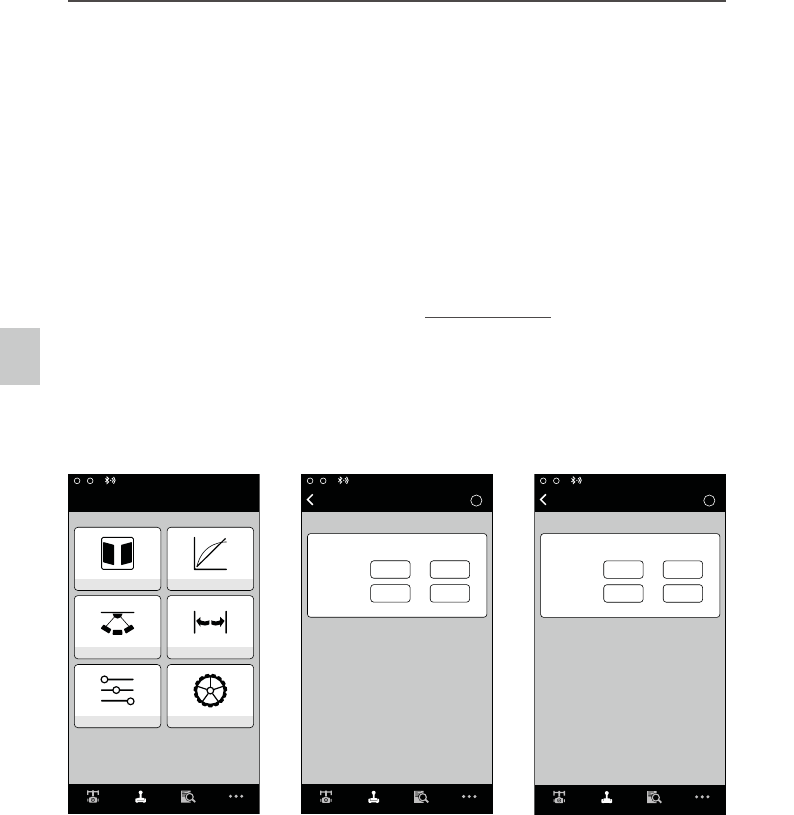
Ronin-M User Manual
18
© 2015 DJI. All Rights Reserved.
1. Motor Adjustment
sensors and interpreted by the Ronin-M) to accomplish an optimized setting. Besides the stiffness, there
offer the optimal stability and settings.
The higher you adjust the stiffness settings, without causing any vibrations or oscillations to the gimbal, the
2. SmoothTrack Mode
.
Control Menu
1. Deadband
The thumb controller and the remote operator control can have independently adjusted pan and tilt
deadband settings. The larger the deadband, the more stick movement will be required to translate
into actual movement of the gimbal.
Gimbal Control Viewer More
N/A
ModeὉ
Wizard Control
Deadband Maximum Speed
Smoothing Endpoint
Channels Settings
Gimbal Control Viewer More
Deadband Adjustment
Thumb
Controller
Remote
Operator
Pan Tilt
Control Deadband
Gimbal Control Viewer More
Control Speed Adjustment
Thumb
Controller
Remote
Operator
Pan Tilt
Control Maximum Speed
2. Maximum Speed
which is also known as an increasing response curve. This means the amount that the gimbal moves
can be adjusted to be milder below the first half of control stick travel and increased to a higher
can be set independent of each other.
DJI Ronin-M Assistant App Tuning
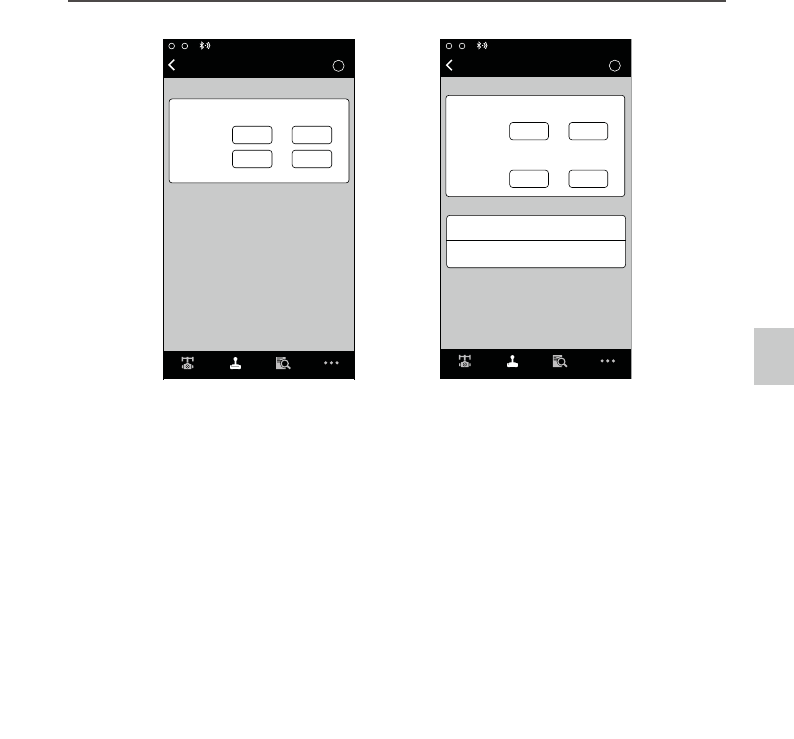
Ronin-M User Manual
© 2015 DJI. All Rights Reserved.
19
Gimbal Control Viewer More
N/A
ModeὉ
Test Pan Endpoints
Test Tilt Endpoints
Endpoint Adjustments
Test
Pan Axis
Left Right
Up Down
Tilt Axis
Control Endpoint
Gimbal Control Viewer More
Smoothing Adjustment
Thumb
Controller
Remote
Operator
Pan Tilt
Control Smoothing
3. Smoothing
When the control stick input is released, the translated movement will be smoother and slower than
if the smoothing is increased. If smoothing is set to 0, the slowdown will be translated as an abrupt
stop. The thumb controller and remote operator control sticks can be set independently. Pan and tilt
smoothing can also be independently adjusted.
which the gimbal will rotate left or right during controller input.
the gimbal can rotate up or down.
buttons.
5. Channels
6. Settings
Controller Priority: If both input devices simultaneously send control signals to the gimbal, the input
from the selected controller will take priority and will control the device at that given time.
DJI Ronin-M Assistant App Tuning
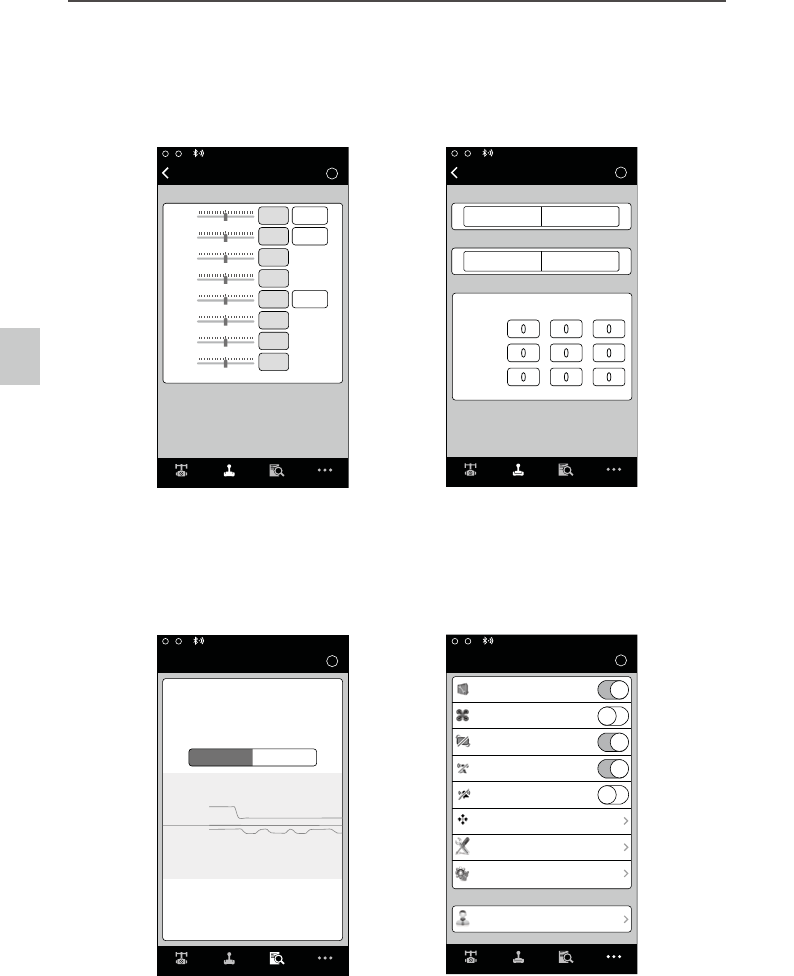
Ronin-M User Manual
20
© 2015 DJI. All Rights Reserved.
Gimbal Control Viewer More
N/A
ModeὉ
Control Settings
Controller Priority
Remote Operator Thumb Controller
Pan/Tilt Remote Speed Adjustment
Combined Independent
Speed Toggle Presets
Pan
Fast
Normal
Slow
RollTilt
CH 0
CH 1
CH 2
CH 3
CH 4
CH 5
CH 6
CH 7
Gimbal Control Viewer More
Control Channels
Channels
Pan
Normal
Normal
Normal
REV
REV
REV
Normal
Normal
Tilt
Roll
take over.
Viewer Menu
Viewer
Control Viewer More
14.50V
0:01:59
35.40
ȡ
Power
Power
Angle
Angle
Pan Axis
Tilt Axis
Roll Axis
Voltage
Temperature
Time
2
-2
0-0.01
ȡ
-0.45
ȡ
1.89
ȡ
Gimbal Gimbal Control Viewer More
ἹἹἹ!
ἹἹἹ
DPN
N/A
ModeὉ
More
Briefcase Mode
Motor Kill
Calibrate Center
Calibrate System
Restore Default Settings
Accounts
Roll Control
Internal Receiver
Silent Mode
The viewer provides all the essential live data for monitoring the gimbal’s electronics, as well as
indicated. The voltage of the battery, temperature of the main electronics, and also current uptime can
also be monitored via this menu.
DJI Ronin-M Assistant App Tuning
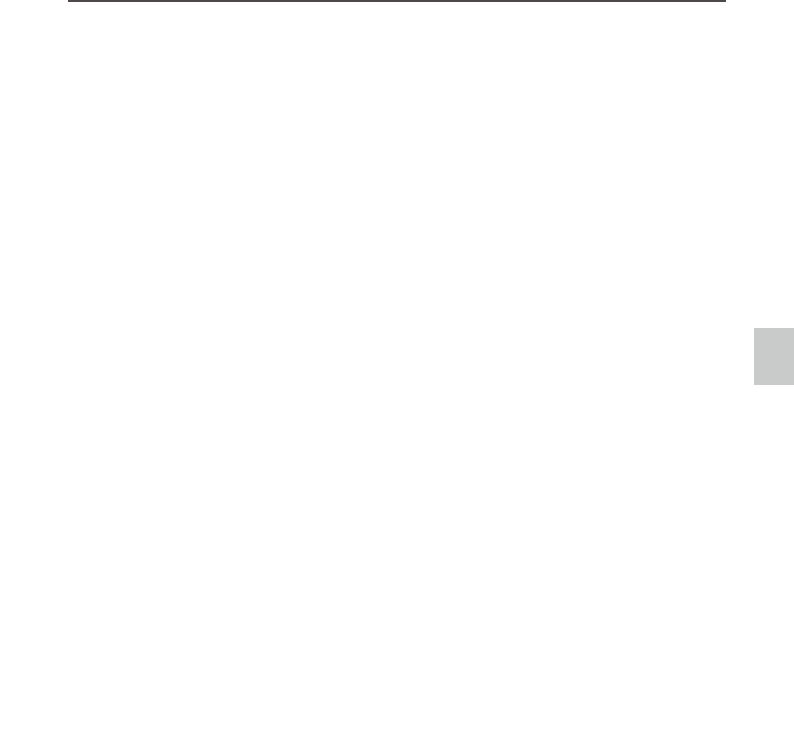
Ronin-M User Manual
© 2015 DJI. All Rights Reserved.
21
More Menu
Briefcase Mode
When Briefcase Mode is switched on, the Ronin-M will be able to seamlessly transform into this
operation mode. With Briefcase Mode turned off, the Ronin-M will allow the camera to roll when the
Motor Kill
When the Motor Kill switch is activated, the Ronin-M is still powered on, but the motors will be powered
off. This will allow an adjustment to the gimbal or camera without having to turn it off completely.
Prior to turning off the Motor Kill switch, make sure the gimbal is positioned in the standard operating
to make a quick mechanical adjustment to the gimbal or camera setup.
Roll Control
or the thumb controller.
Silent Mode
quiet room. By enabling silent mode, larger and sudden gimbal movements may not be as accurately
stabilized during use in situations such as running when silent mode wouldn’t really be needed. Use
silent mode in quiet conditions where light motor noise may be an issue during audio recording.
Otherwise, it is recommended to leave silent mode off.
Internal Receiver
When the Internal Receiver is off, the gimbal cannot be controlled by a remote control or the thumb
controller, and can only be controlled by other devices via a D-Bus or Lightbridge connection.
Calibrate Center
Calibrate System
movement of the camera with the lens pointing straight down is possible without any interference from
after calibration is complete.
Restore Default Settings
Device List
Bluetooth devices it recognizes.
DJI Ronin-M Assistant App Tuning
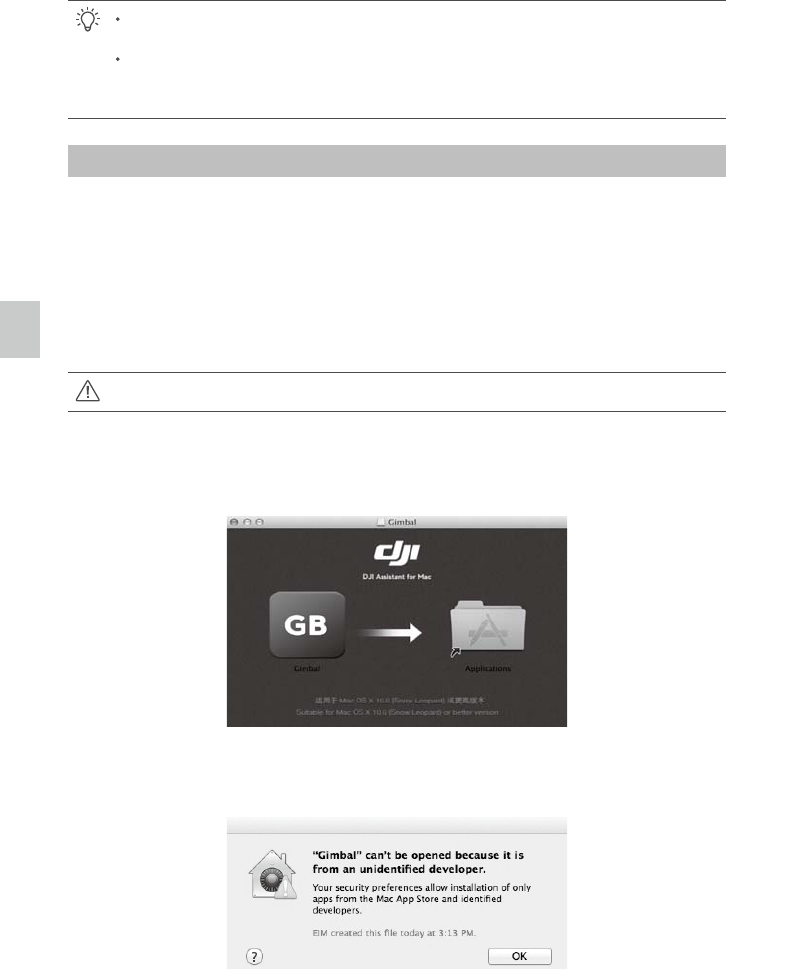
22
© 2015 DJI. All Rights Reserved.
DJI PC / MAC Assistant Tuning
There is no need to repeat settings adjustment in both Assistants.
The DJI Assistant App and the DJI PC/MAC Assistant program cannot be connected at the
same time. If running the DJI Assistant App on your mobile device, be sure to disconnect
Install DJI PC / MAC Assistant
Installing and Running on Windows
2. Download the appropriate Assistant installer from DJI.com.
4. Run Assistant.
Installing and Running on Mac OS X
1. Download the Assistant installer (.DMG) from the Ronin-M product page on DJI.com.
DJI PC / MAC Assistant Tuning
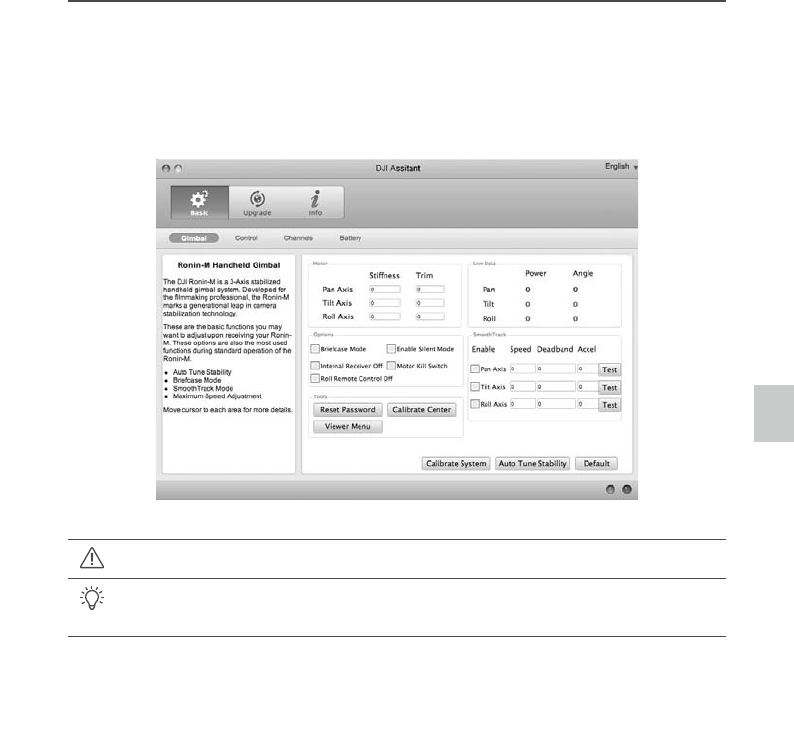
Ronin-M User Manual
© 2015 DJI. All Rights Reserved.
23
DJI PC / MAC Assistant Tuning
launch the program.
using Finder or Launchpad.
manual are from the Windows version.

Ronin-M User Manual
24
© 2015 DJI. All Rights Reserved.
Settings
refer to the section describing the DJI Assistant App for more details.
Basic
1. Gimbal
Motor:
(as relayed from the sensors and interpreted by the Ronin-M) to accomplish an optimized setting.
Live Data:
Briefcase Mode:
Internal Receiver Off:
controller or the optional thumb controller. The gimbal can then only be controlled by other devices via
a D-Bus or Lightbridge connection when the Internal Receiver is off.
Roll Remote Control Off:
by the included remote controller or the optional thumb controller.
Motor Kill Switch:
SmoothTrack:
be adjusted independently.
camera when running the test procedures.
Reset Password: If you forgot your Bluetooth connection password, click here to reset your password.
Calibrate Center:
DJI PC / MAC Assistant Tuning
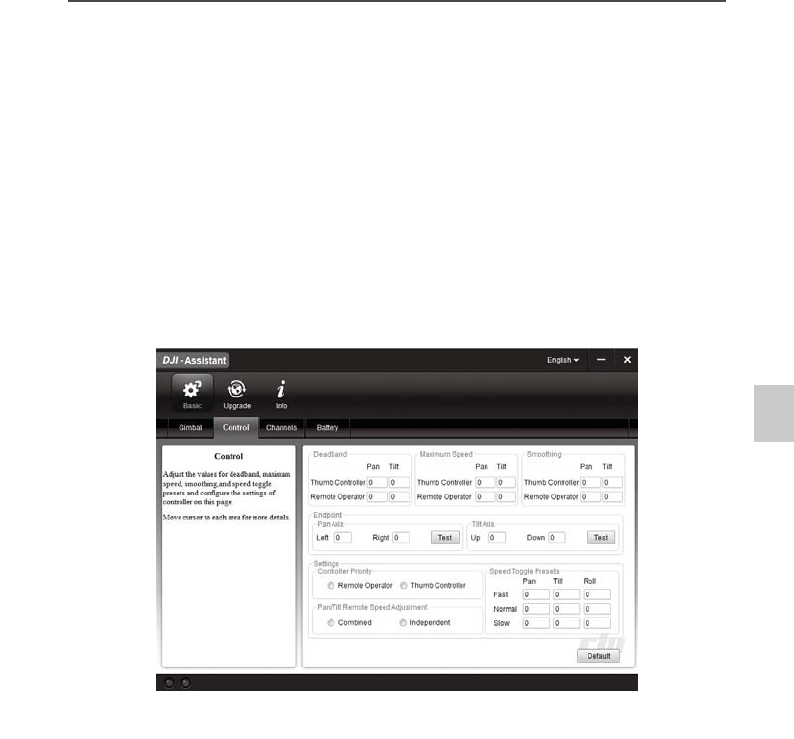
Ronin-M User Manual
© 2015 DJI. All Rights Reserved.
25
The thumb controller and the remote operator control sticks have a Deadband, Maximum Speed, and
Smoothing adjustment, all of which can be set independently.
down movement when used with a remote control or the thumb controller.
buttons.
Controller Priority: If both input devices simultaneously send control signals to the gimbal, the input from
the selected controller will take priority and will control the device at that given time.
Pan/Tilt Remote Speed Adjustment: Click to choose combined or independent settings.
Speed Toggle Presets:
Viewer Menu: The Viewer Menu provides essential live data for monitoring the Ronin-M’s electronics and
Calibrate System:
calibrate the system, place the Ronin-M on the tuning stand and make sure it is completely steady.
Restart the Ronin-M after calibration is complete.
Auto Tune Stability:
stiffness settings (as relayed from the sensors and interpreted by the Ronin-M) to accomplish an
optimized setting.
Default: Click here to restore all settings to the factory defaults.
2. Control
DJI PC / MAC Assistant Tuning
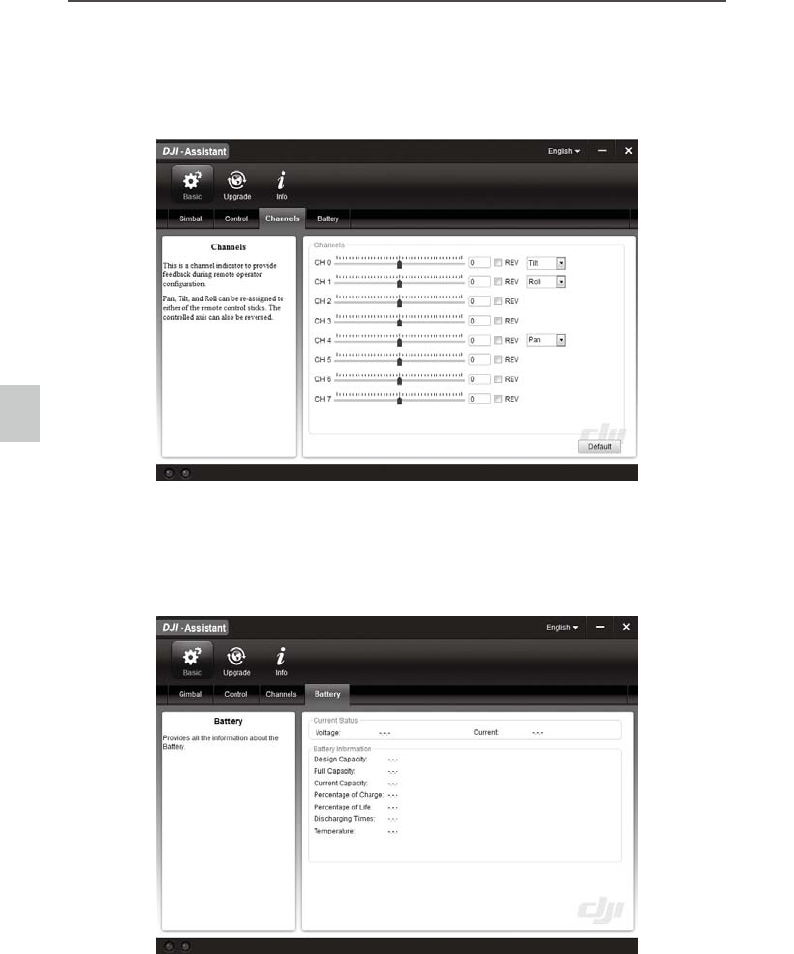
Ronin-M User Manual
26
© 2015 DJI. All Rights Reserved.
3. Channels
This page provides all of the essential information regarding the Ronin-M’s battery.
Assistant will take over.
DJI PC / MAC Assistant Tuning
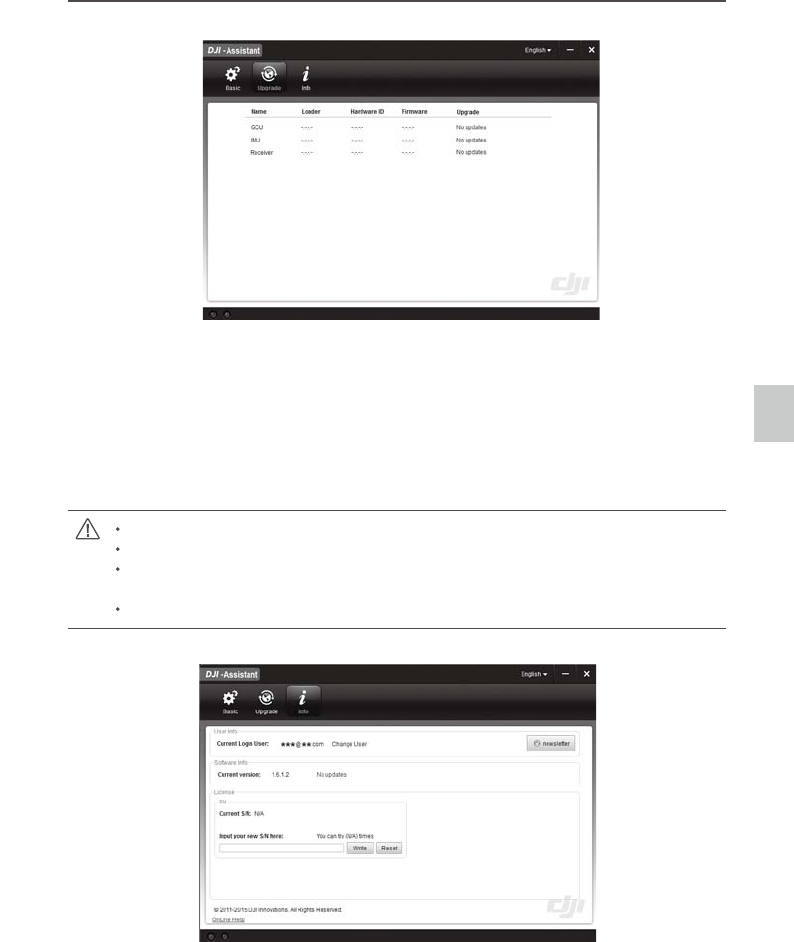
Ronin-M User Manual
© 2015 DJI. All Rights Reserved.
27
You can check which version of the DJI Assistant App you are using in the Info tab.
the Ronin-M will be locked and you will need to contact customer support.
Info
Upgrade
the steps below:
in the PC Assistant blinks blue.
5. Power the Ronin-M off and then on after the upgrade is complete.
until the upgrade is complete.
DJI PC / MAC Assistant Tuning
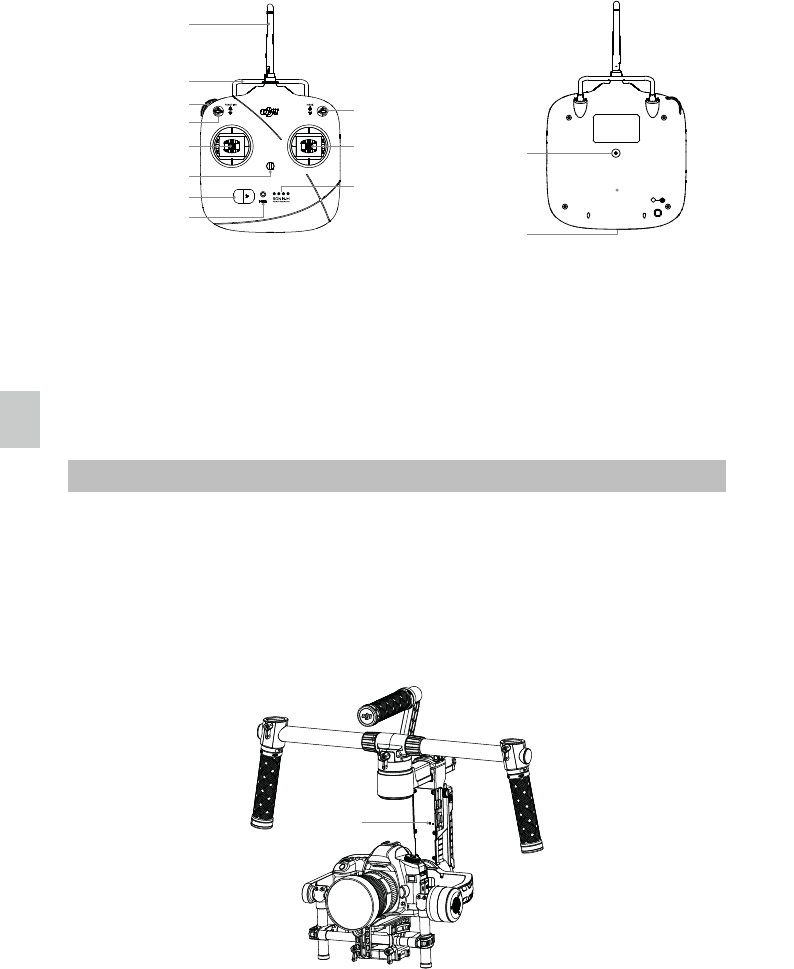
28
© 2015 DJI. All Rights Reserved.
Remote Control
[2]
[4]
[6]
[5]
[3]
[]
[8]
[]
[10]
[11]
[1]
[12]
[13]
[1] Antenna
[2] Carrying Handle
[3] Left Dial (reserved)
[6] Joystick 1
Connecting the Remote Control to the Ronin-M
1. Turn on the Ronin-M.
green quickly at that time.
green light, the remote control and the Ronin-M have been successfully bound.
The binding process only needs to be done once, unless the bind button is pressed or if the
Ronin-M needs to be bound to another remote control.
Bind Button
Remote Control
[10] Power Indicator
[11] Battery Level Indicator
[13] Reserved Port
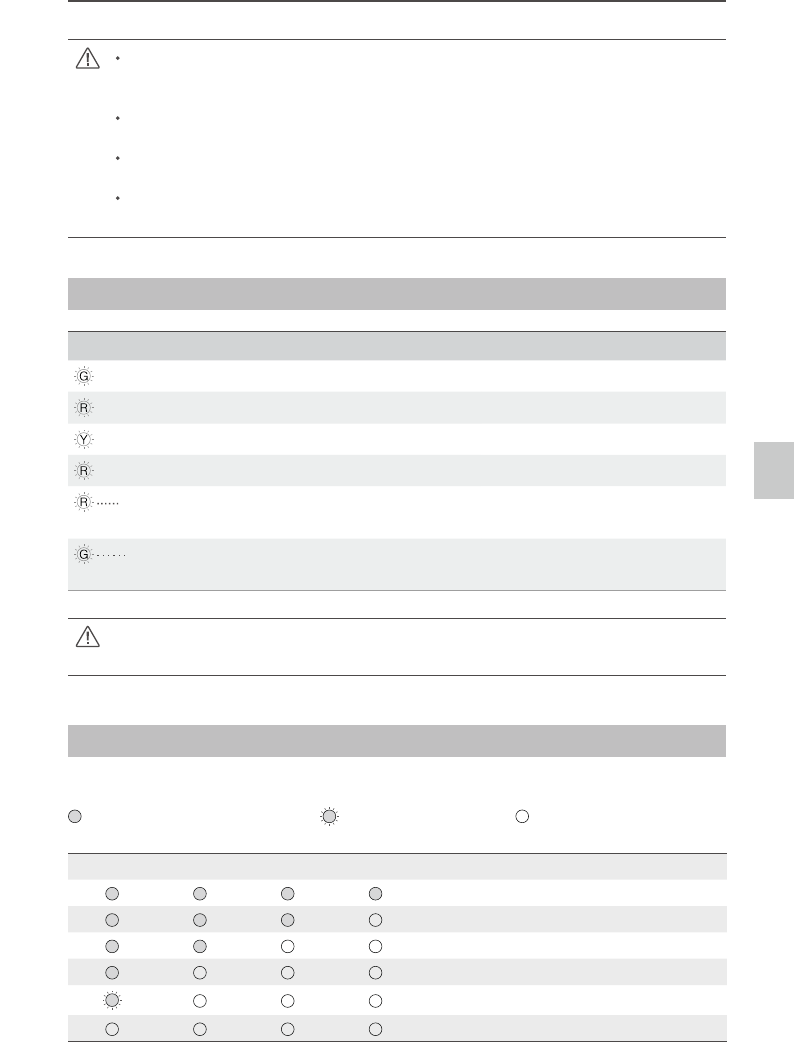
Ronin-M User Manual
© 2015 DJI. All Rights Reserved.
29
the battery as soon as possible.
type of charging cable may cause damage.
when the battery is fully charged.
When using the remote control, ensure that the antenna is at least 20cm away from any
person.
Sound Remote Control Status
—
Green None Functioning normally
—
None Charging (remote control is powered off)
—
None Remote control joystick calibration error, re-calibrate
—
BB---BB---BB
Low voltage (from 3.5 V-3.53 V). Recharge the remote control
B-B-B...... Critical low voltage (from 3.45V-3.5V); recharge the remote
control immediately
B--B--B...... Alert will sound after 15 minutes of inactivity. It will stop
once you start using the remote control.
The remote control will turn off automatically when battery voltage drops below 3.45V.
Charge the battery as soon as possible when the low voltage alert appears or sounds.
Remote Control Battery Level Indicator Status
The battery level indicator displays the current battery level. The following is a description of the
indicators.
: : :
Current Battery Level
<0%
Remote Control
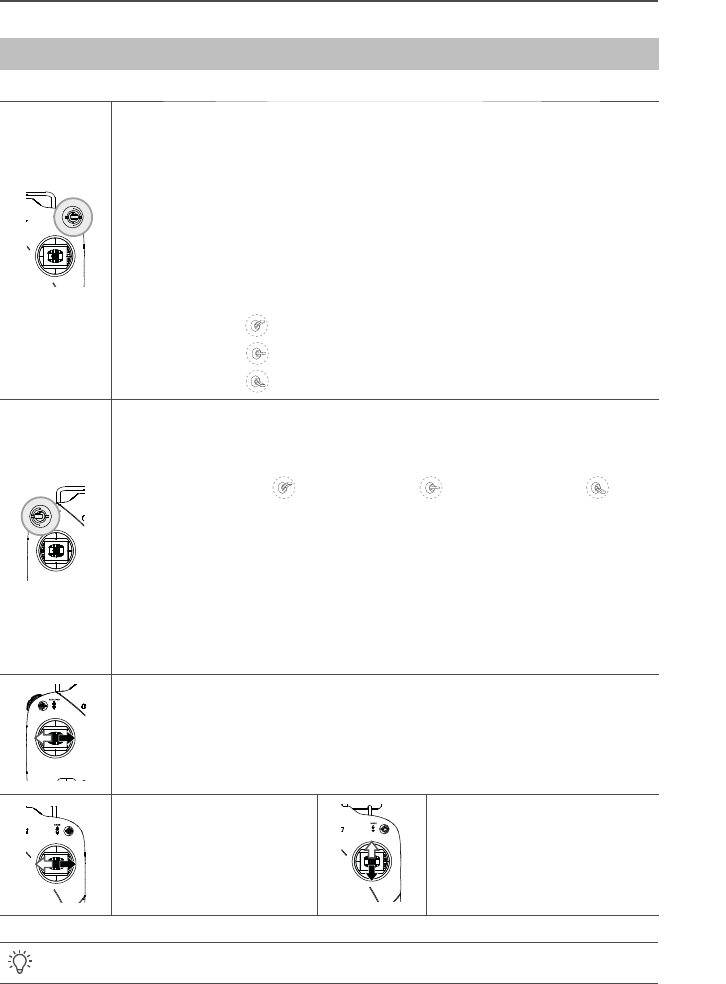
Ronin-M User Manual
30
© 2015 DJI. All Rights Reserved.
Remote Control Features
stick is released.
Position 1 -Free, SmoothTrack Off
Position 2 -Free, SmoothTrack On
Position 3 -Reset to Center, SmoothTrack On
FUNCTION:
of each speed can be preset in the DJI Assistant App or DJI PC/
MAC Assistant.
Position 1 -Fast Position 2 -Normal Position 3 -Slow
camera in the standard operating position before re-activating the
runs into an issue or needs to make a quick mechanical adjustment
to the gimbal or camera setup.
Left Stick (Default settings):
Right Stick (Default settings):
Horizontal movements on
the right stick control the pan
Right Stick (Default settings):
Vertical movements on the right
These stick settings can be customized in the DJI Assistant App or DJI PC/MAC Assistant.
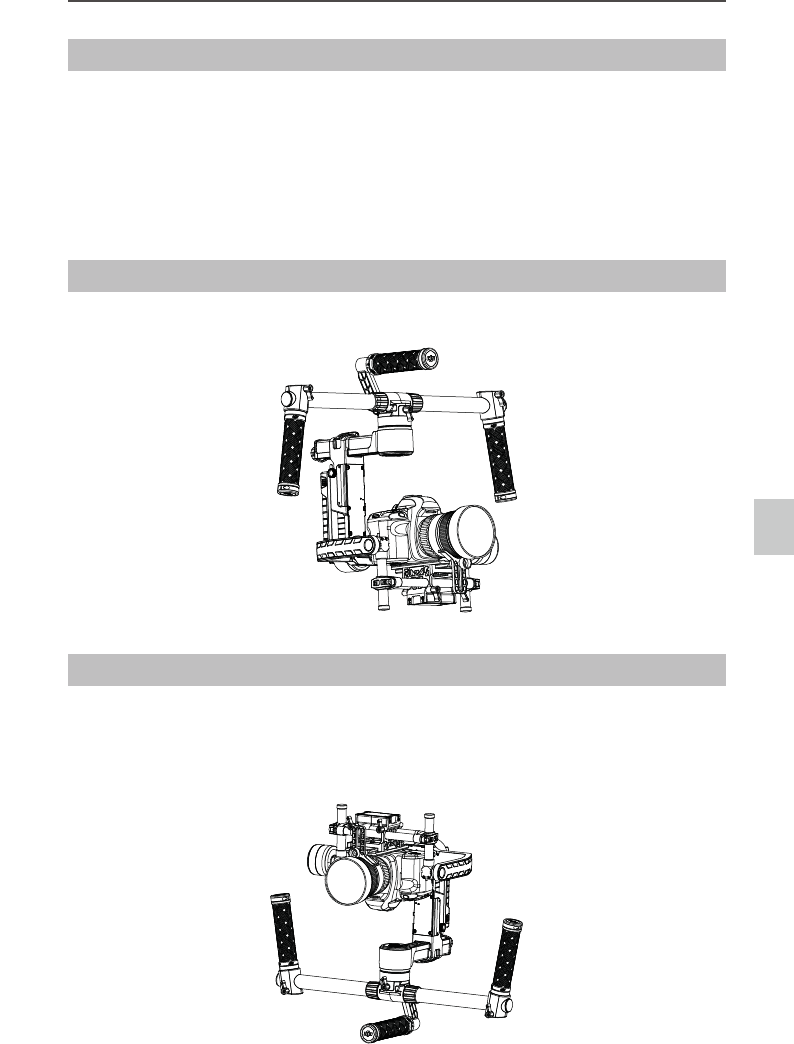
Ronin-M User Manual
© 2015 DJI. All Rights Reserved.
31
Adding a Third-Party Transmitter/Receiver
The Ronin-M supports 3rd party transmitters/receivers, such as D-Bus. Connect the transmitter through
the integrated port (refer to the Ronin-M Diagram for the location of the D-Bus port).
Operation Modes
There are three operation modes for the Ronin-M: Underslung Mode, Upright Mode and Briefcase
Mode.
Underslung Mode
Underslung Mode is the standard, default mode. The Ronin-M can be used in this mode without any
adjustments.
Upright Mode
Flip the gimbal forward 180 degrees and it will automatically change to Upright Mode. Alternatively,
you can change the gimbal into upright mode before turning it on. Upright Mode is ideal for car
mounts or other top down perspective camera positions, as it allows you to shoot higher and/or at eye
right) to convert to Upright Mode.
Operation Modes
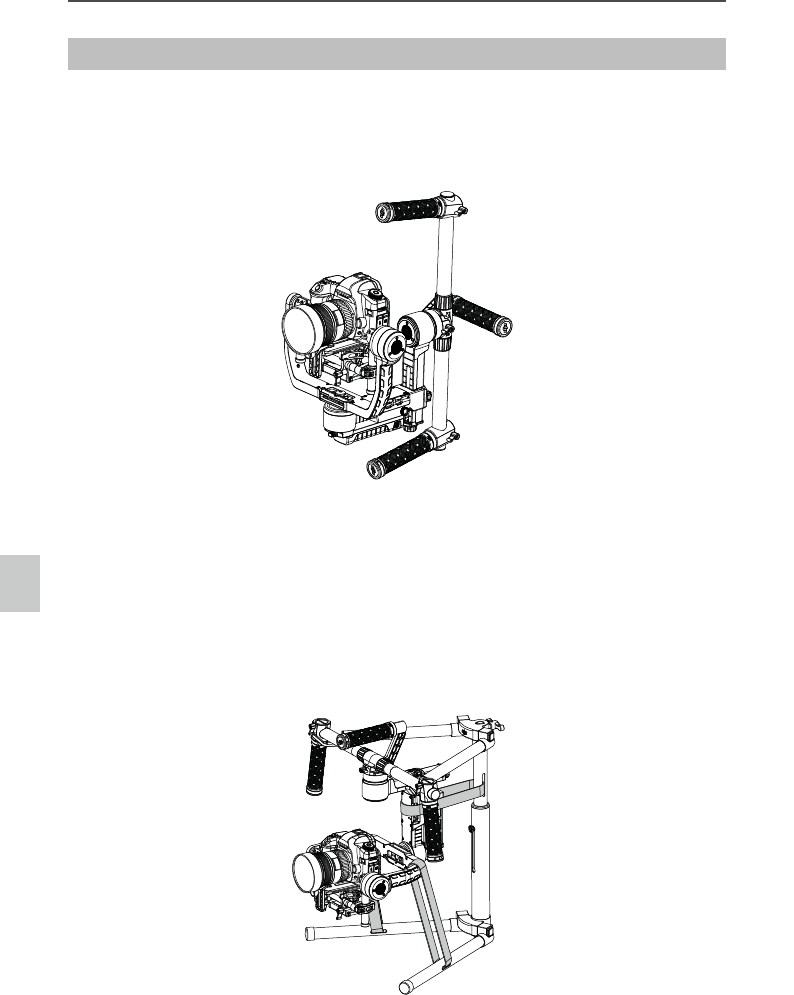
Ronin-M User Manual
32
© 2015 DJI. All Rights Reserved.
Briefcase Mode
Assistant app, in which case the Ronin-M will never automatically transform into Briefcase Mode. In
Briefcase Mode, the remote control cannot pan, tilt, or roll the gimbal.
Maintenance
Maintenance
Using the hook-and-loop straps, lock the Ronin-M in place, as shown. Be sure to remove the straps
prior to turning the Ronin-M on again.
The Ronin-M is a precise machine and is not waterproof. Keep it away from sand and dust when in
use. After use, it is recommended that you wipe the Ronin-M down with a soft dry cloth. Never spray
any cleaning liquids onto the Ronin-M.
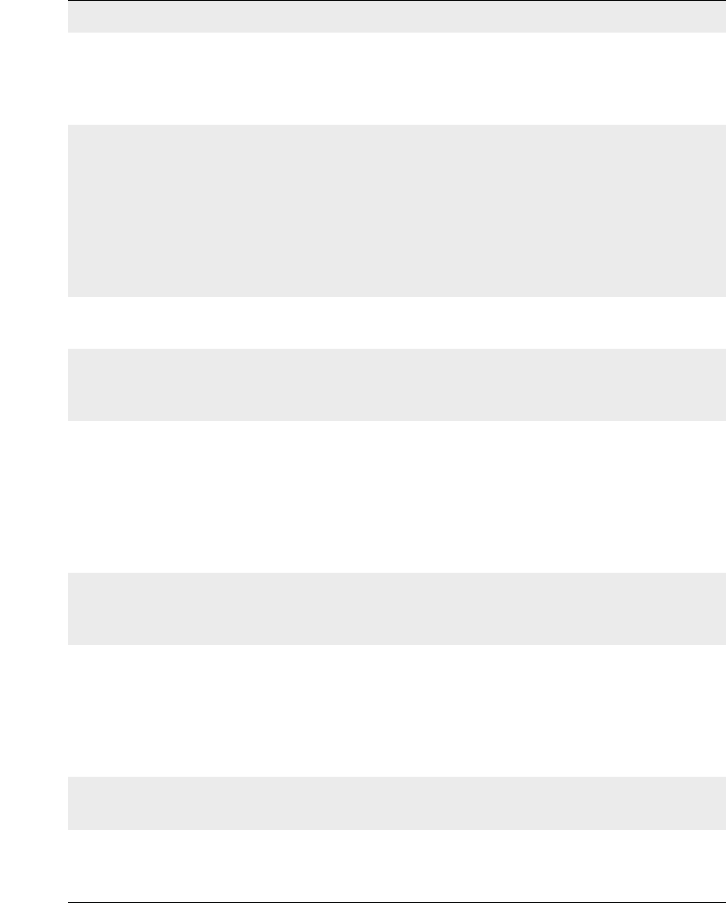
© 2015 DJI. All Rights Reserved.
33
Troubleshooting
Problem Solution
1 Motors appear to be weak After balancing the camera, launch the DJI Assistant App or the
on the screen.
2 The gimbal is vibrating,
even after tapping the
(1) Check to make sure all knobs are tight, including the pan
motor knob.
(2) Check to make sure the camera screw is tight. Push on the
camera plate to make sure it is not loose or sliding on the
gimbal’s camera mount.
3
off-center
Open the DJI Assistant App or DJI PC/MAC Assistant, select the
Calibrate Center and follow the on-screen instructions.
4 Ronin-M seems to be
drifting
5
work
switch is not in Position 1 (the uppermost position).
App or the DJI PC/MAC Assistant software.
Menu.
6 Motors turn off
automatically
Check your camera balance. If the power level in the Gimbal
rebalance the camera.
Gimbal turns off and
doesn’t come back on
Restart the gimbal. There is a motor protection algorithm built
into the Ronin-M to protect the electronic components. If any
times within a one minute period), the Ronin-M will deactivate
the motors and will not reactivate them until the unit has been
restarted.
8 Forgot the Bluetooth
password
Connect the Ronin-M to the DJI PC/MAC Assistant and click the
Video footage appears to
wobble from side-to-side
or up-and-down
or increase the deadband.
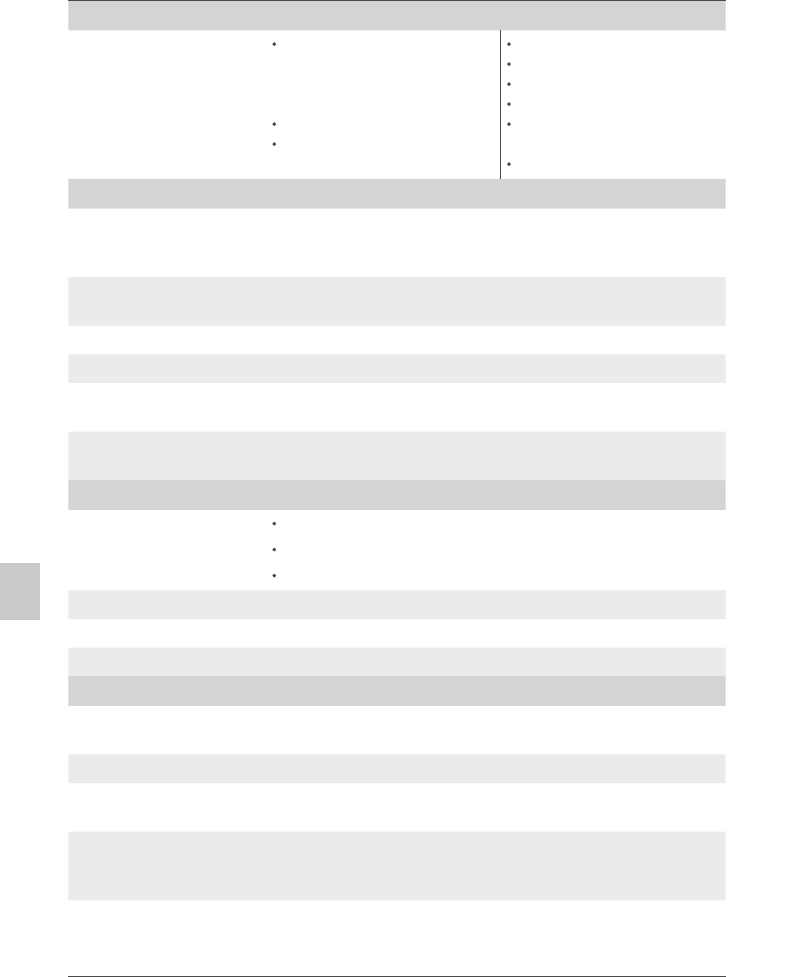
34
© 2015 DJI. All Rights Reserved.
General
Built-In Functions
Three Operation Modes
Underslung Mode
Upright Mode
Briefcase Mode
Built-in, independent IMU module
Bluetooth Module
2.4 GHz Receiver
Processor
Peripheral
Camera Tray Dimensions
Accessory Power
Connections
GCU Input Power
Connections
PC/
Requirements
Requirements
Working Current
Operating Temperature
Weight
Gimbal Dimensions
Working Performance
Load Weight Capacity
(Reference Value) 3.6 kg (8 lb)
Angular Vibration Range ± 0.02°
Controlled Rotation Range
°
°°
°
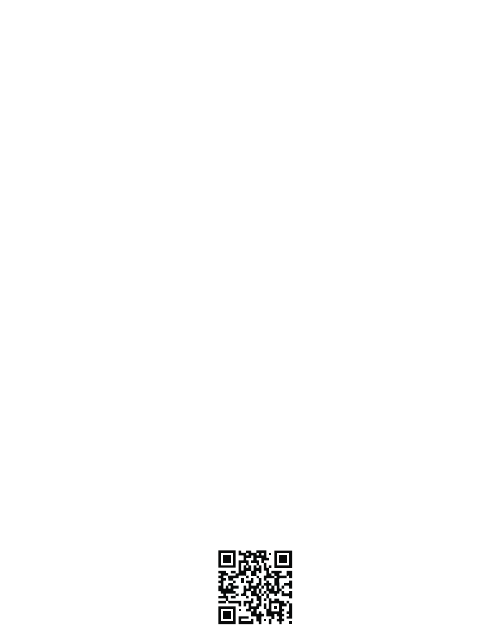
The content is subject to change.
Download the latest version from
http://www.dji.com/product/ronin-m
If you have any questions about this document, please contact DJI
by sending a message to DocSupport@dji.com.
© 2015 DJI. All Rights Reserved.