Samsung Electronics Co SWDSC01E Cellular/ PCS GSM/ EDGE and Cellular WCDMA Tablet PC with WLAN and Bluetooth User Manual 1
Samsung Electronics Co Ltd Cellular/ PCS GSM/ EDGE and Cellular WCDMA Tablet PC with WLAN and Bluetooth Users Manual 1
Contents
- 1. Users Manual 1
- 2. Users Manual 2
- 3. Users Manual 3
- 4. Users Manual 4
Users Manual 1

SC-01E
INSTRUCTION MANUAL
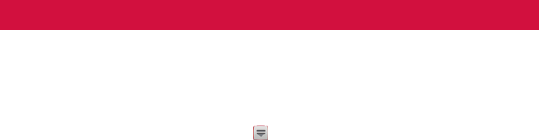
Introduction
About manual
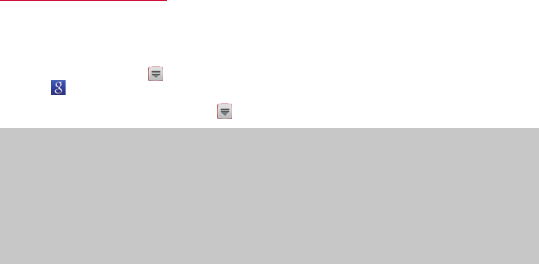
1
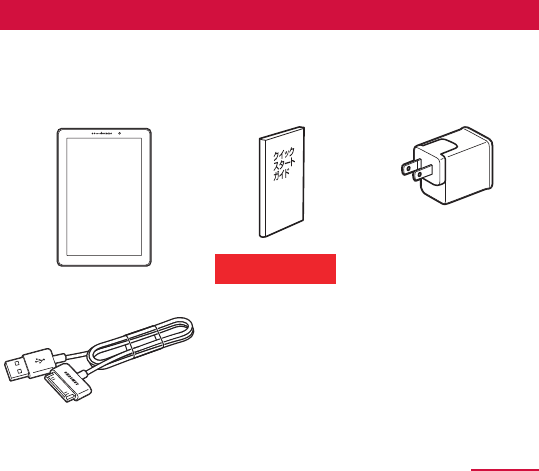
Assembling
Accessories and samples
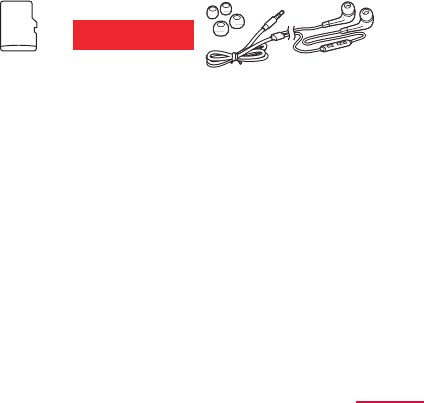
Assembling
R
L
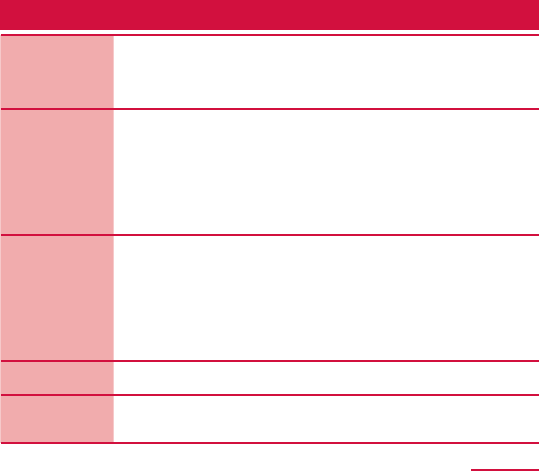
Assembling
Contents
Assembling
Getting
started
P.48
docomo
Palette UI
P.118
Phonebook
Mail/
Web browser
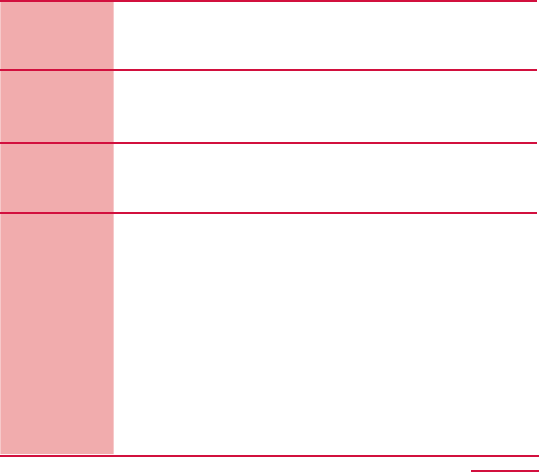
Assembling
Mail/Web
browser
P.157
Settings
P.193
File
management
P.242
Application
P.260
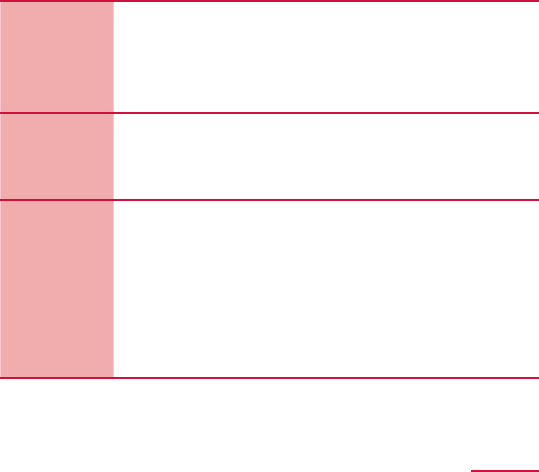
Assembling
Application
P.260
International
roaming
P.353
Appendix/
Index
P.362
Device
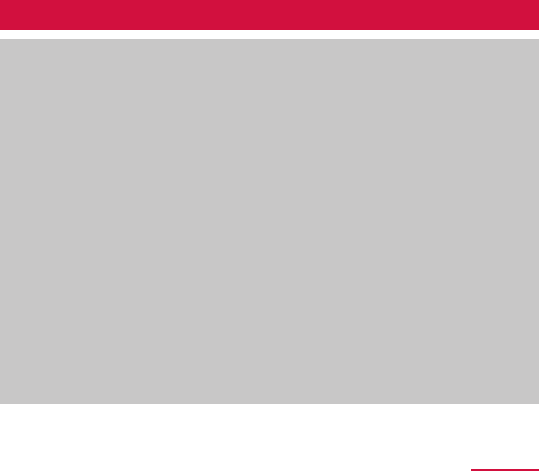
Assembling
About usage of this terminal
SC-01E
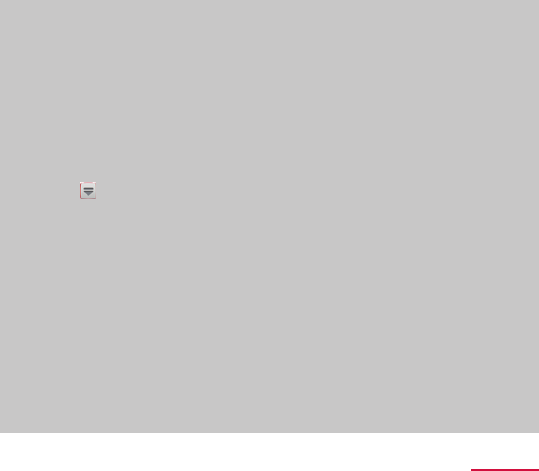
Assembling
device
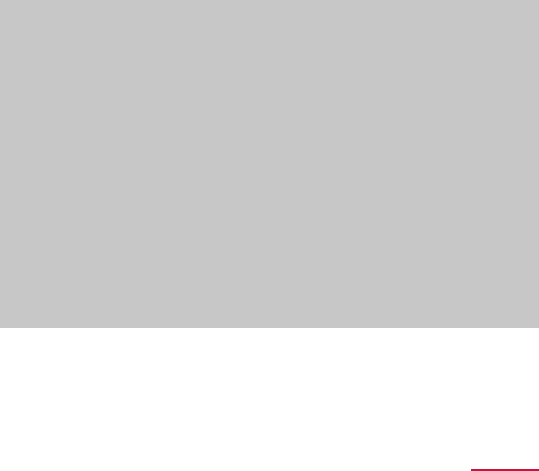
Assembling
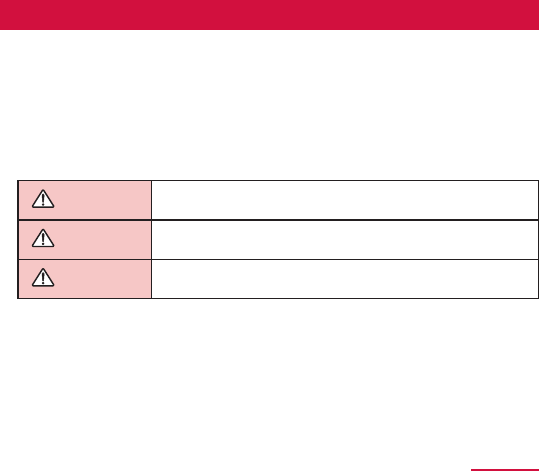
Assembling
Precautions (ALWAYS FOLLOW THESE DIRECTIONS)
DANGER
WARNING
CAUTION
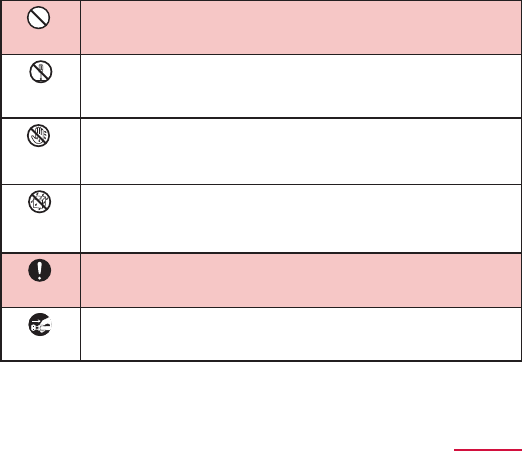
Assembling
device
device
device

Assembling
device
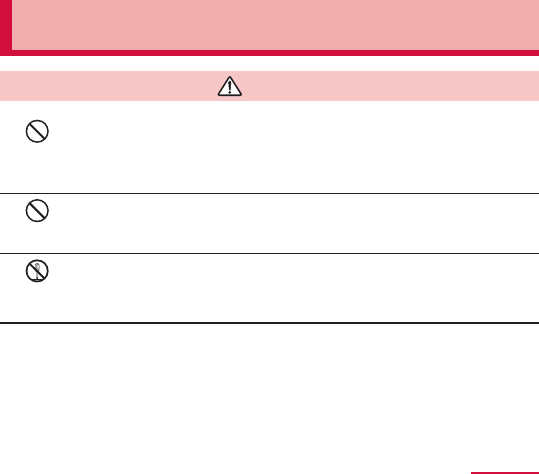
Assembling
1. Handling the terminal, AC adapter (including USB
cable) and UIM (common)
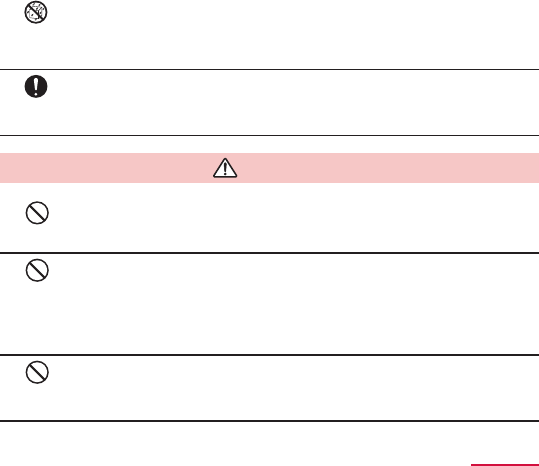
Assembling
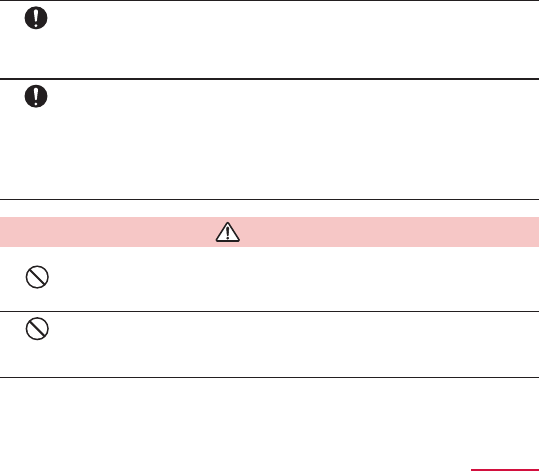
Assembling
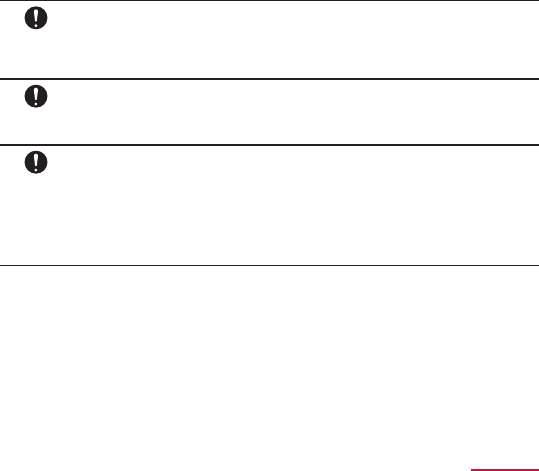
Assembling
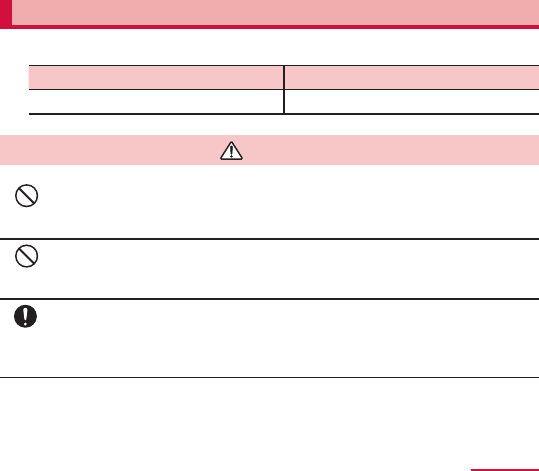
Assembling
2.Handling the terminal
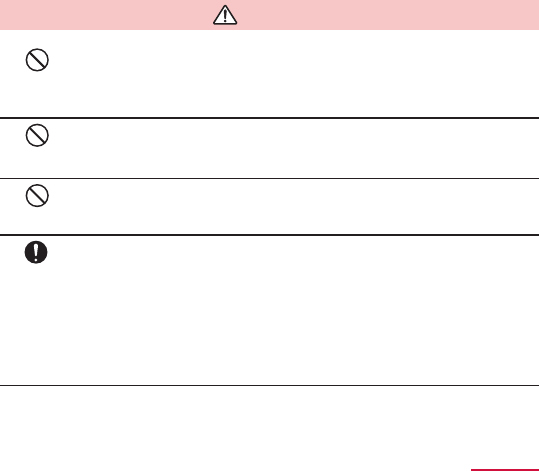
Assembling
device
device
device
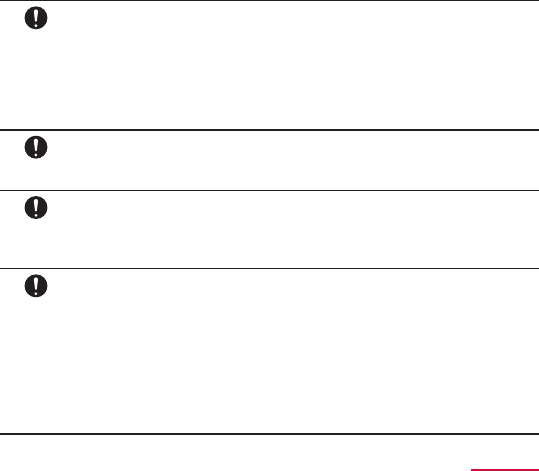
Assembling
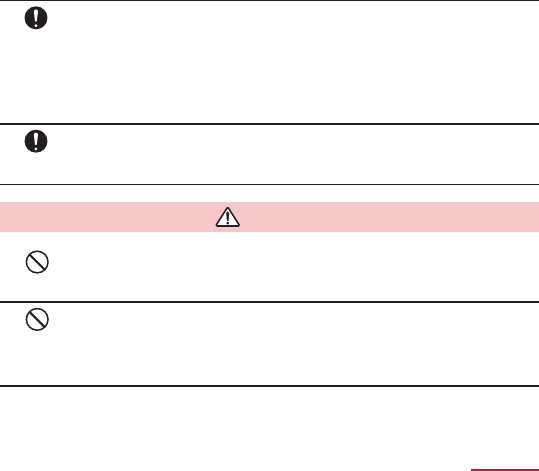
Assembling
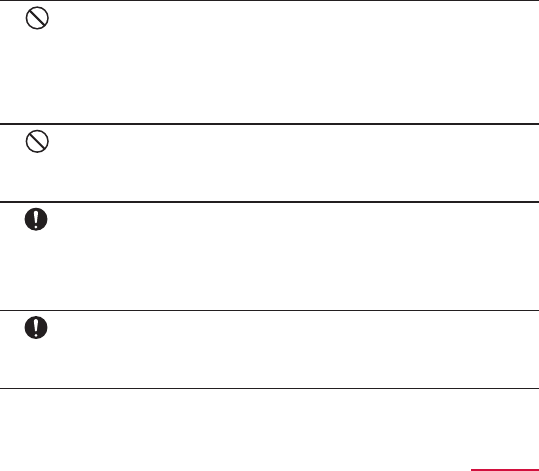
Assembling
device
devices
device
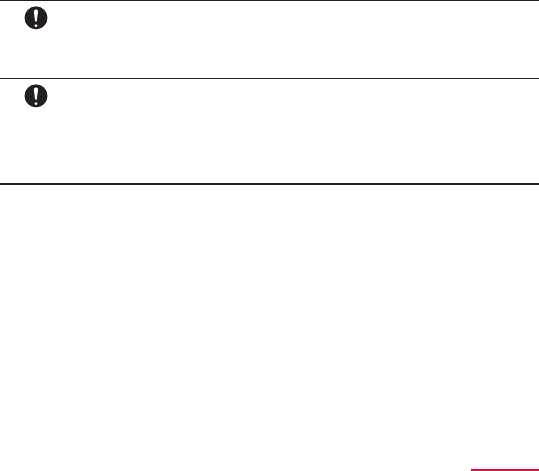
Assembling
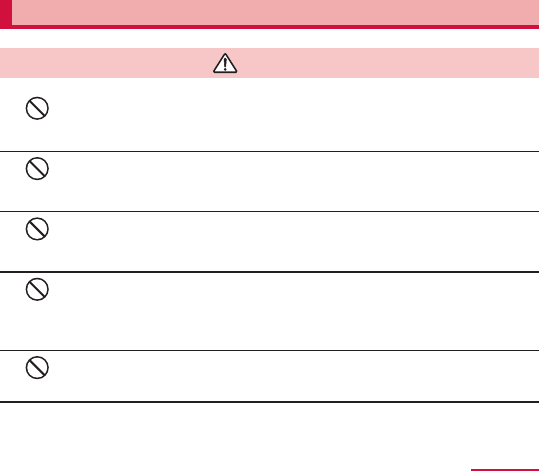
Assembling
3. Handling AC adapter (including USB cable)
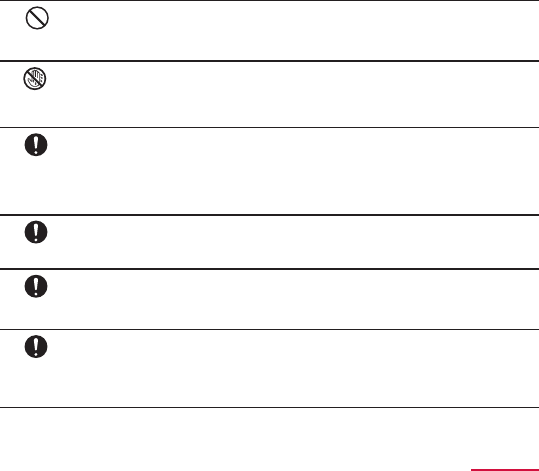
Assembling
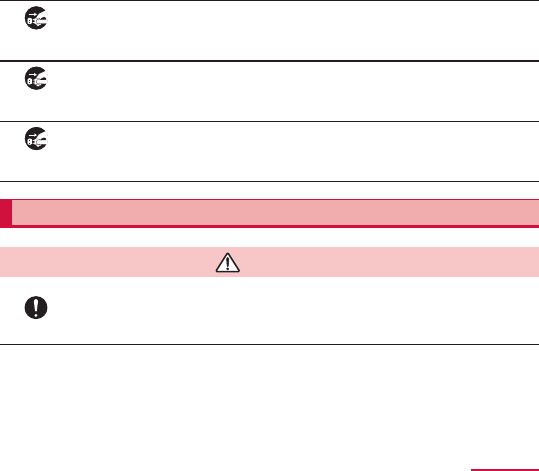
Assembling
4. Handling UIM
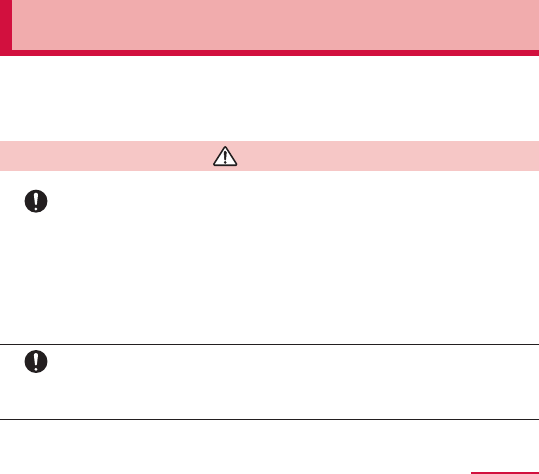
Assembling
5. Handling mobile device near electronic medical
equipment
device
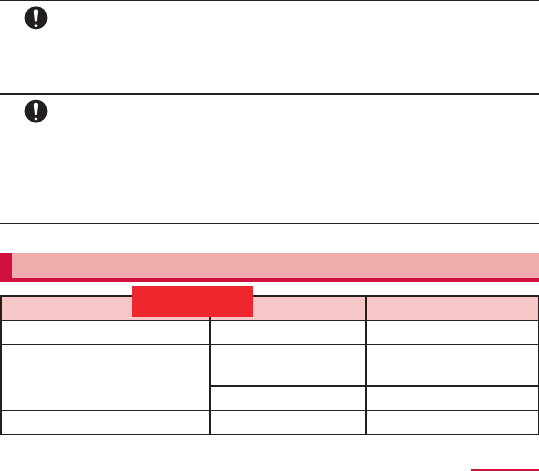
Assembling
6.Material list
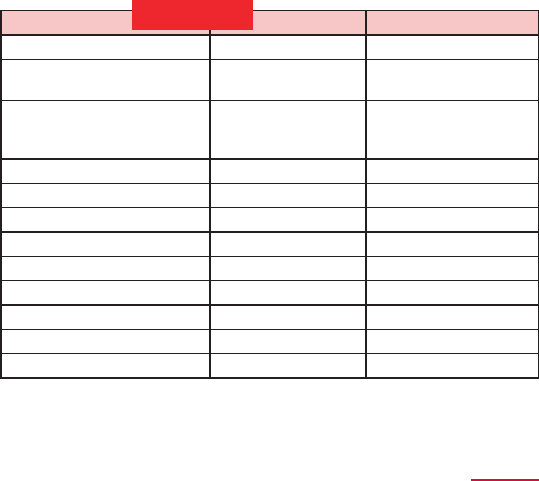
Assembling
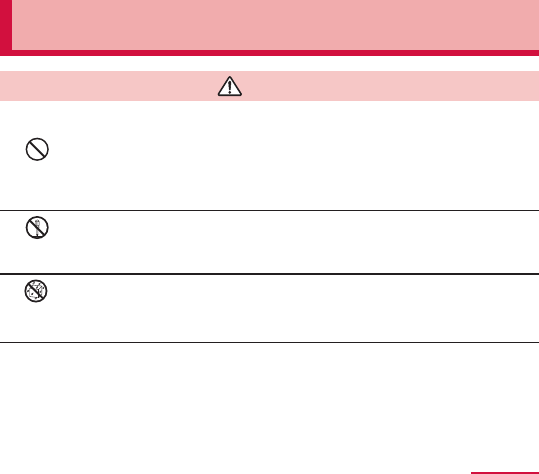
Assembling
7. Handling Sample (microSD card, Stereo Headset with
microphone)
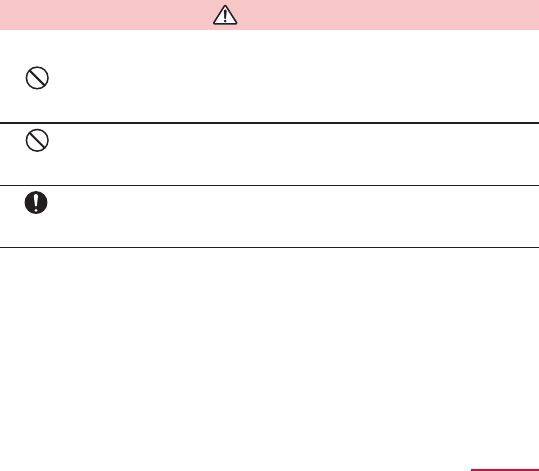
Assembling
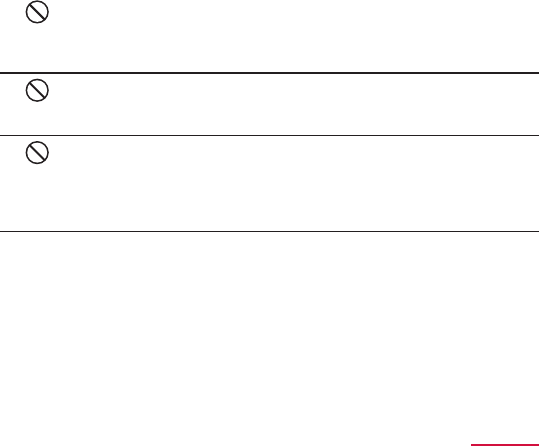
Assembling
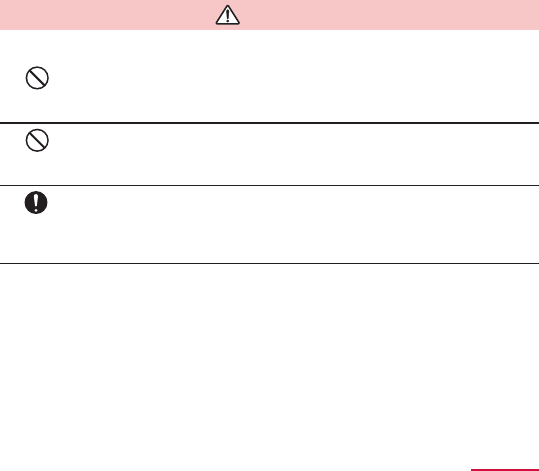
Assembling
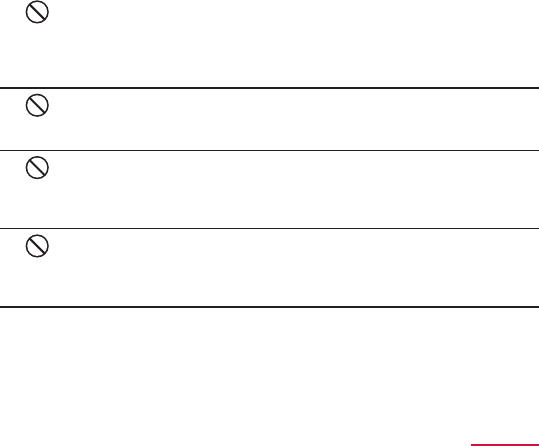
Assembling
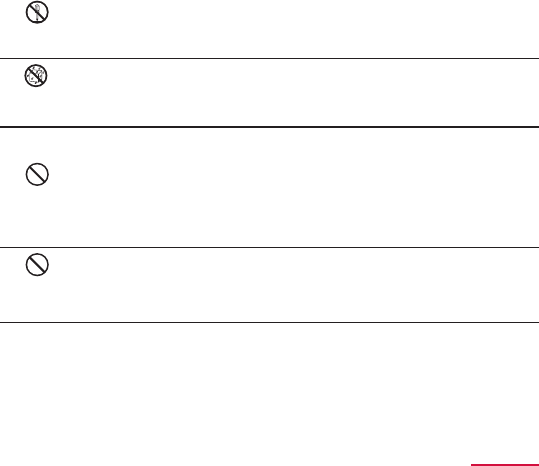
Assembling
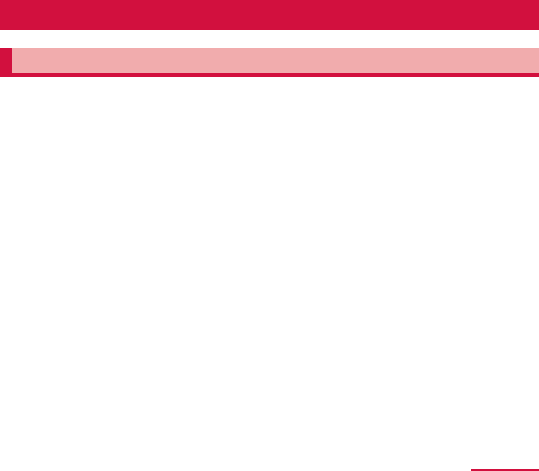
Assembling
Handling precautions
General
devices
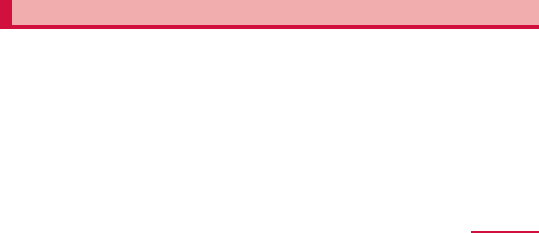
Assembling
Terminal precautions

Assembling
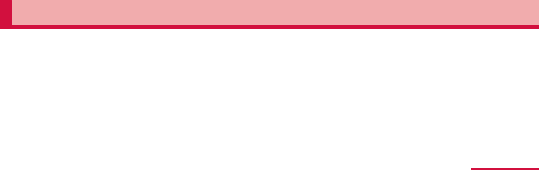
Assembling
AC adapter (including USB cable) precautions
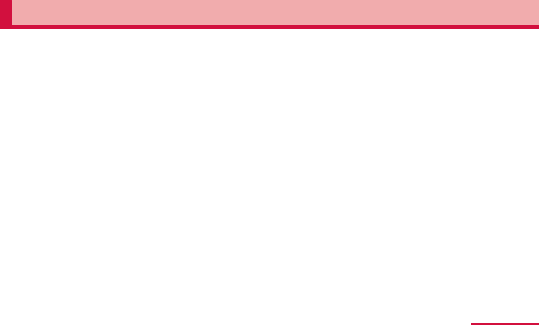
Assembling
UIM precautions
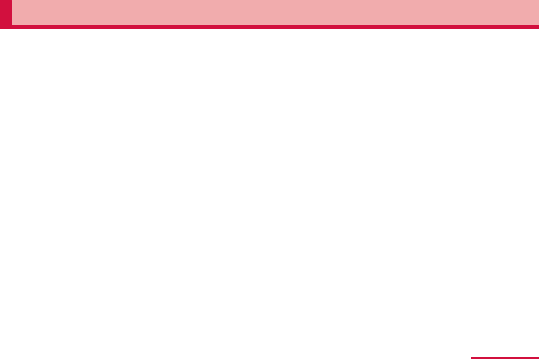
Assembling
Bluetooth function precautions
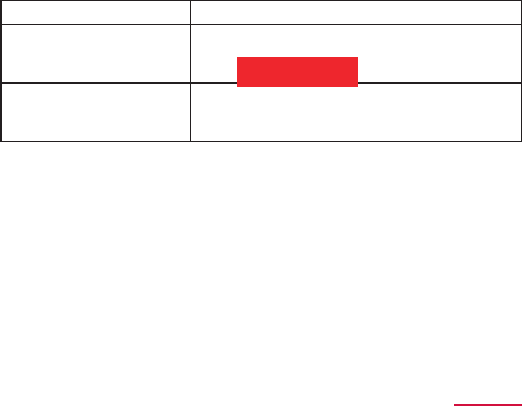
Assembling
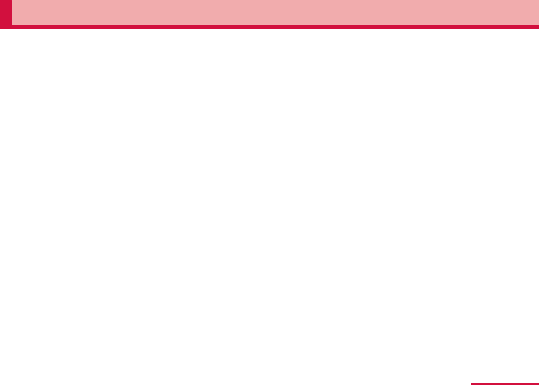
Assembling
Wireless LAN (WLAN) precautions

Assembling
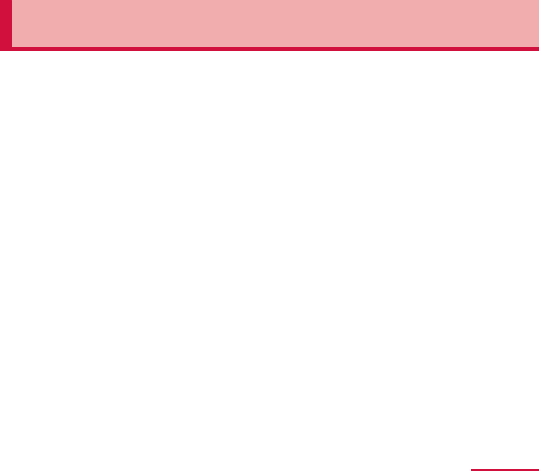
Assembling
Sample (microSD card, Stereo Headset with microphone)
Precautions
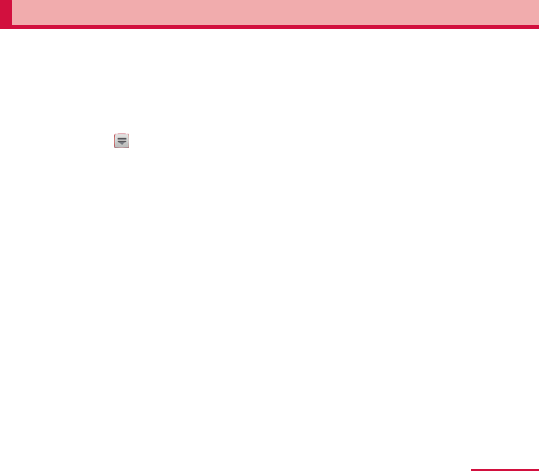
Assembling
CAUTION
device
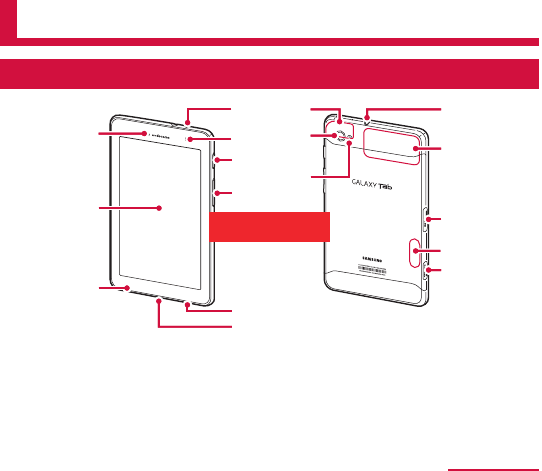
Getting started
Getting started
Part names and functions
k
l
mj
n
p
o
f
c
b
c
a
i
h
e
d
g
q
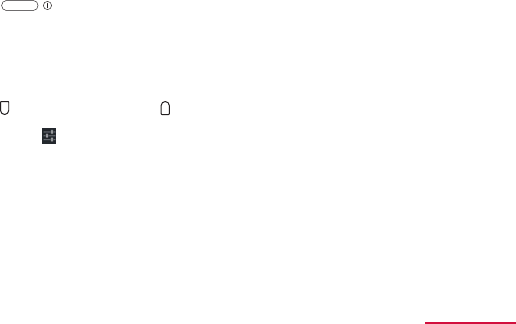
Getting started
a
b
c
d
e
f
device
g
h
i

Getting started
j
k
l
m
n
o
p
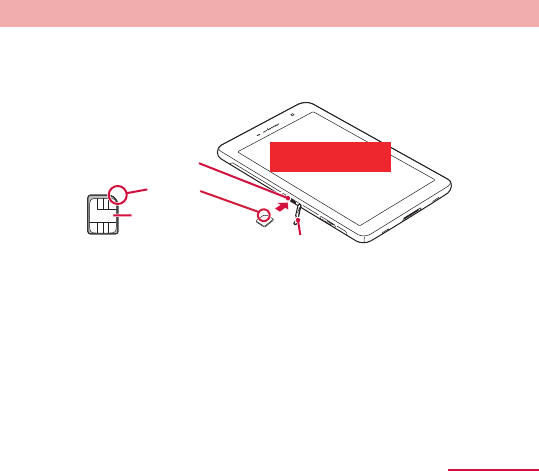
Getting started
Attaching docomo mini UIM card
1
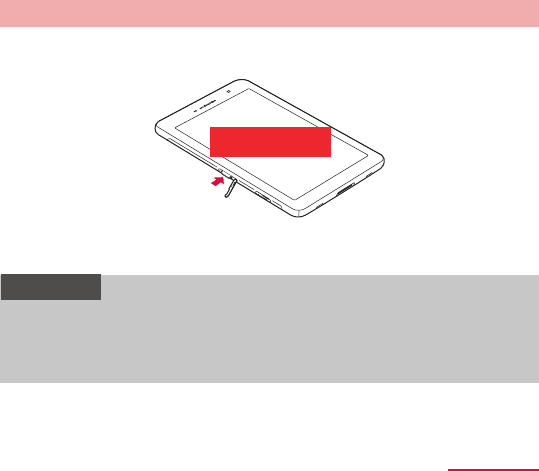
Getting started
Removing the docomo mini UIM card
1
2
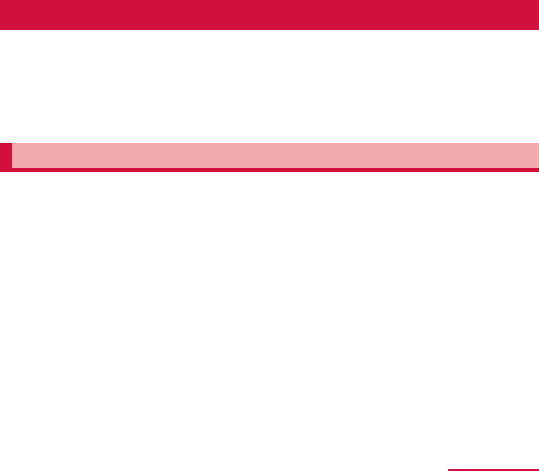
Getting started
Using microSD card
Attaching/Removing microSD card
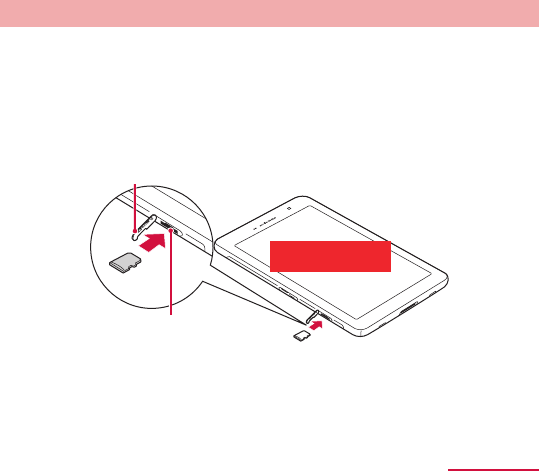
Getting started
Attaching microSD card
1
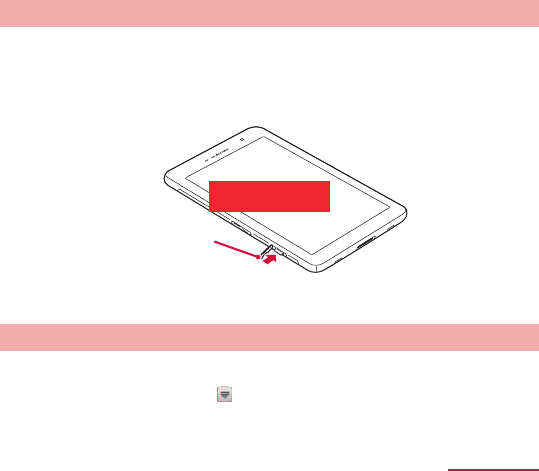
Getting started
Removing microSD card
1
2
Formatting microSD card
1
2
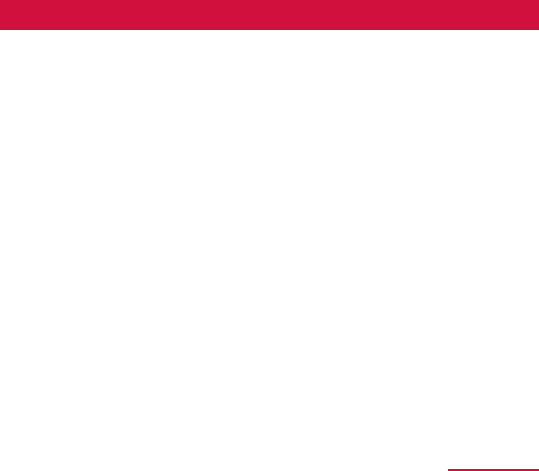
Getting started
Charging
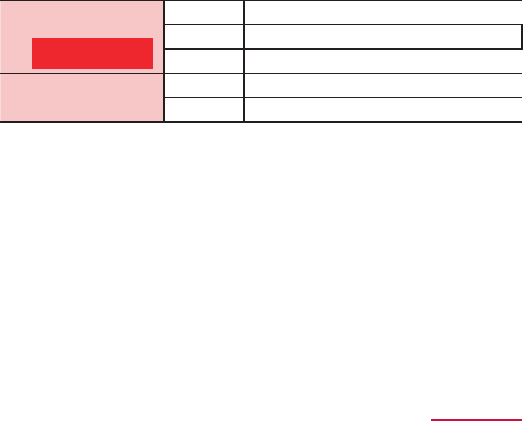
Getting started
Transmit
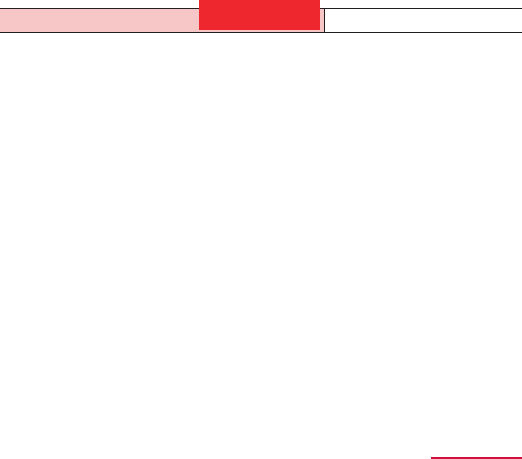
Getting started
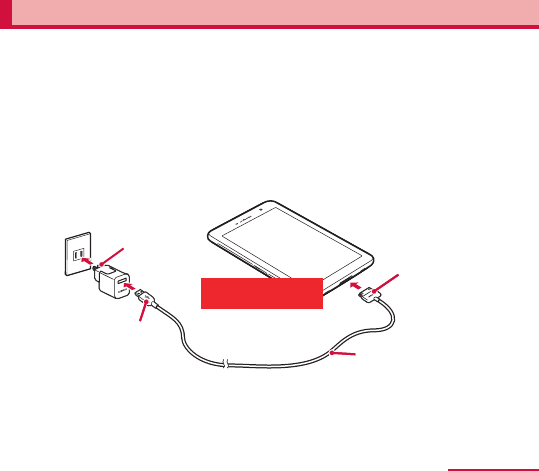
Getting started
Charging with the AC Adapter
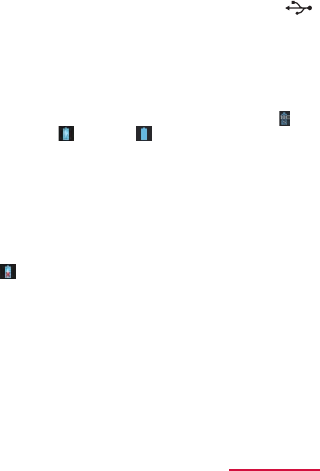
Getting started
1
2
3
4
5
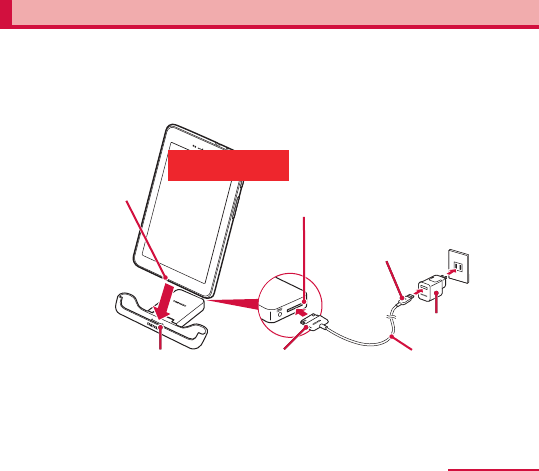
Getting started
Charging with desktop holder

Getting started
1
2
3
4
5
6
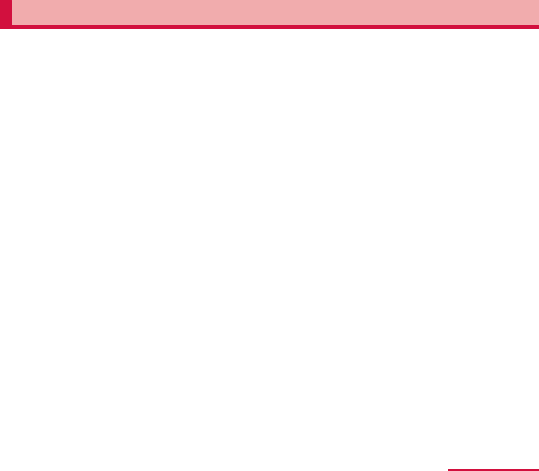
Getting started
When the battery is almost exhausted
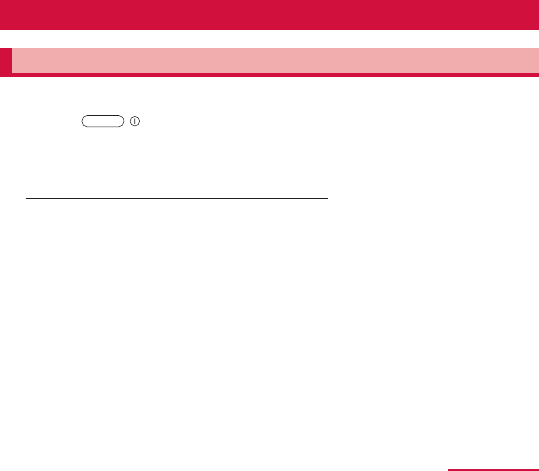
Getting started
Turning power ON/OFF
Turning power ON
1
2
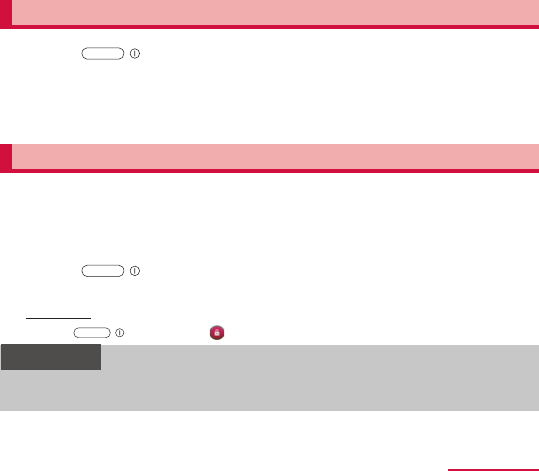
Getting started
Turning power OFF
1
2
3
Locking/Unlocking the screen
1
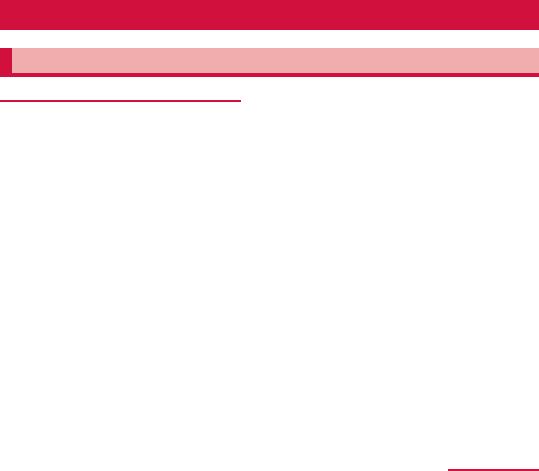
Getting started
Basic operation
Using touch screen
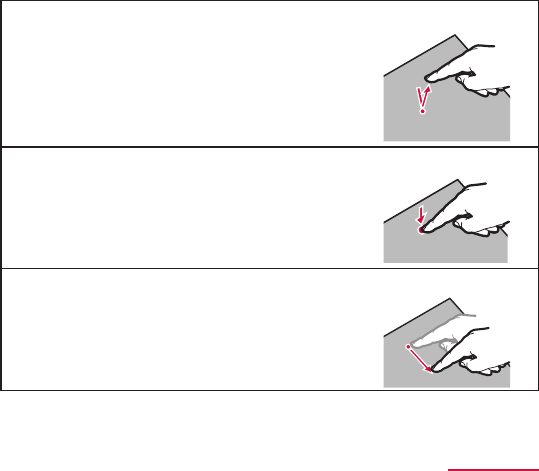
Getting started
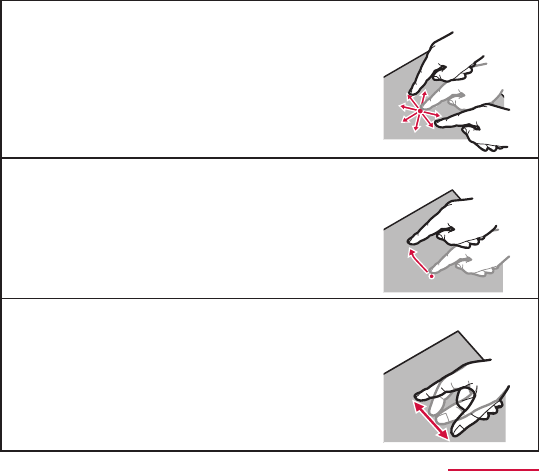
Getting started
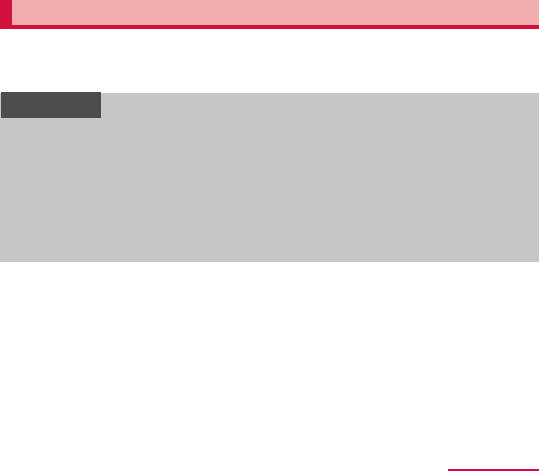
Getting started
Switching the orientation of the display automatically
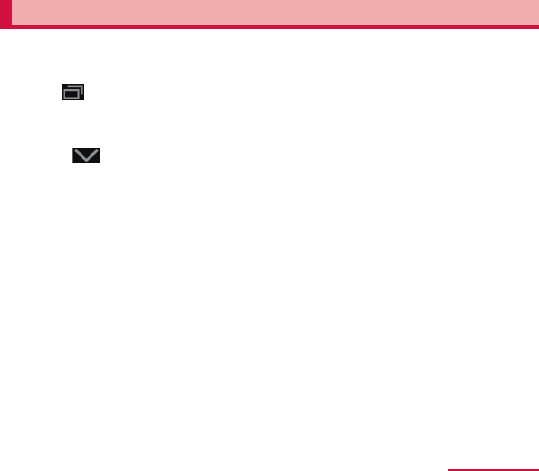
Getting started
Opening a recently used application
1
2
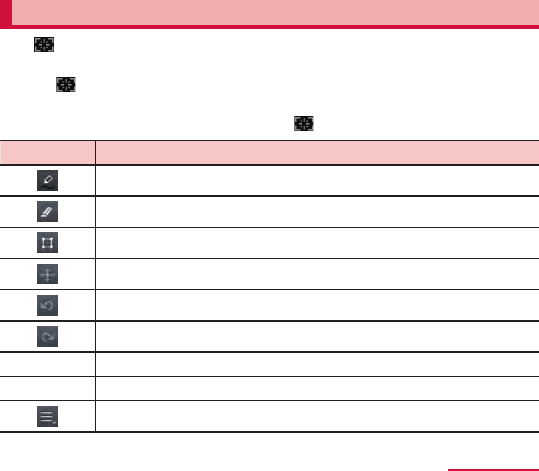
Getting started
Saving screen content as image
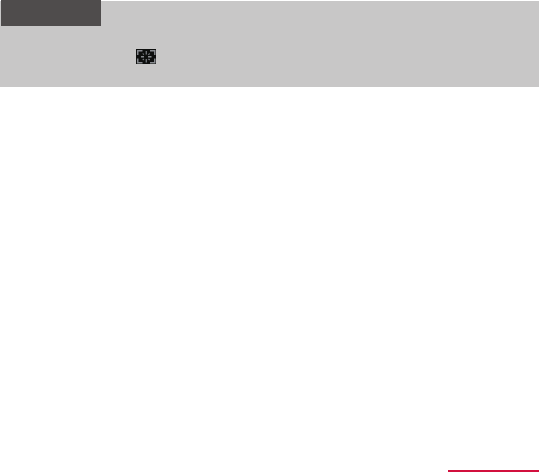
Getting started

Getting started
Entering characters
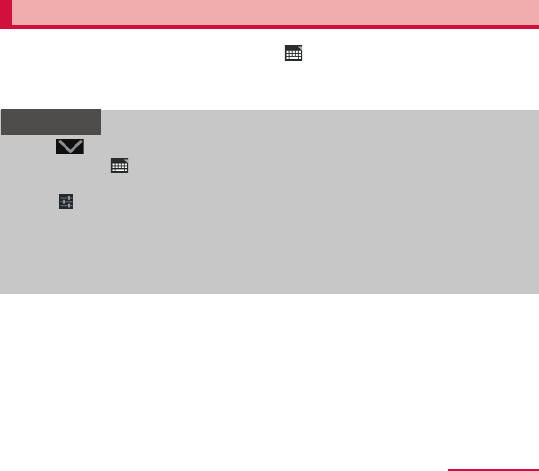
Getting started
Switching the type of the keyboard (input method)
1
2
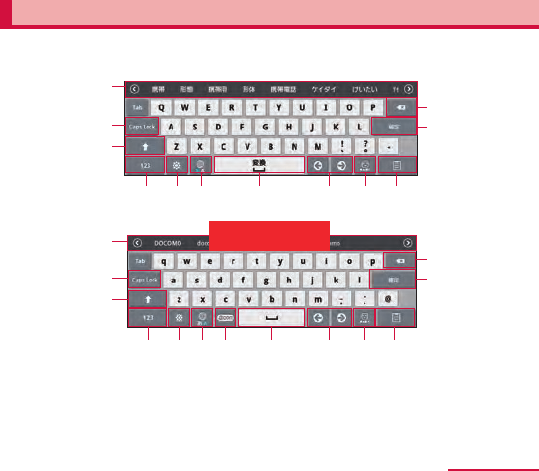
Getting started
Entering with Samsung Japanese keypad
a
b
d
f g h j k l
i
c
e
b
d
f g h m j k l
i
c
e
a
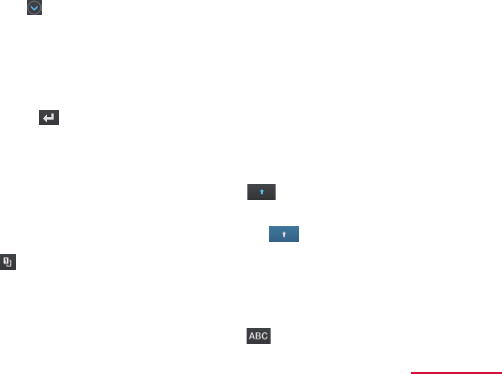
Getting started
a
b
c
d
e
f
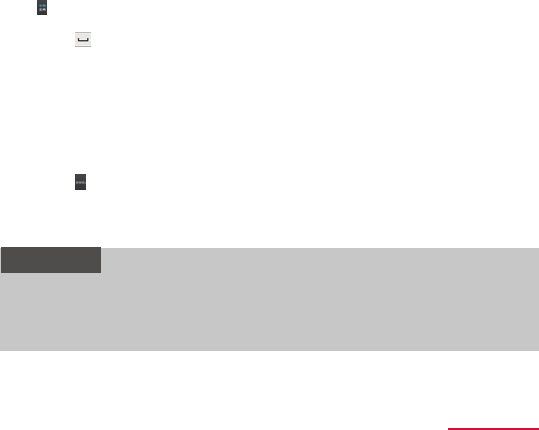
Getting started
g
h
i
j
k
l
m
n
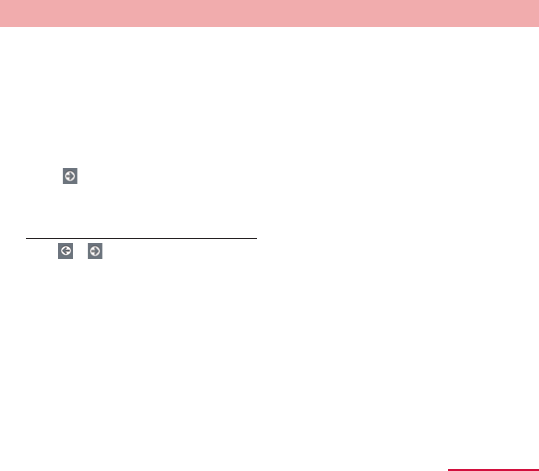
Getting started
Using wildcard prediction
1
2
3
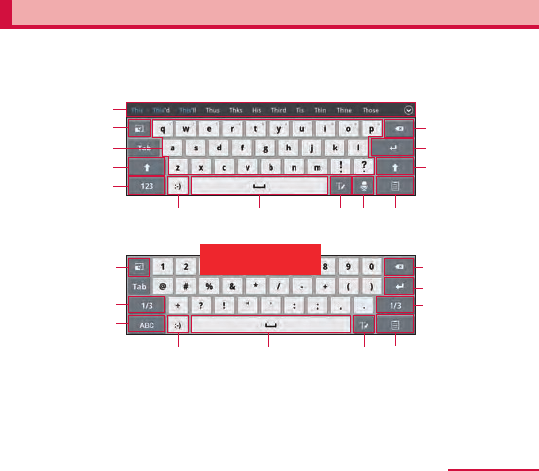
Getting started
Entering with Samsung keypad
a
c
e
f
h k lj
i
d
b
f
g
h kj
m
n
b
c
e
m
l
i
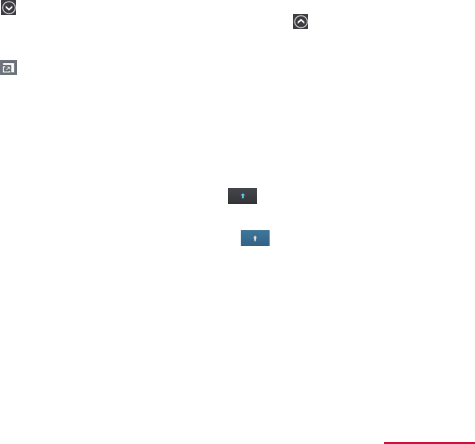
Getting started
a
b
c
d
e
f
g
h

Getting started
i
j
k
l
m
n
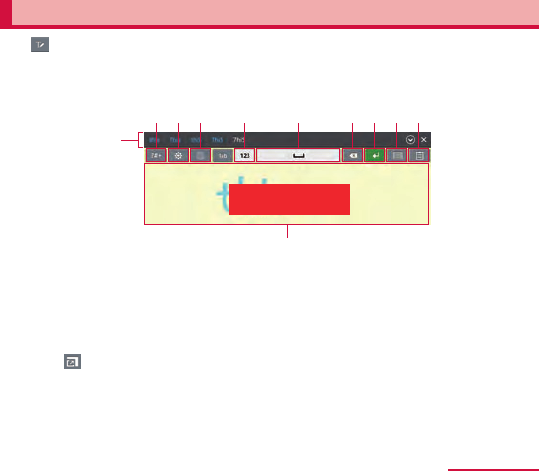
Getting started
Entering with the handwriting keypad
k
b c d e g h i jf
a
a
b
c
d
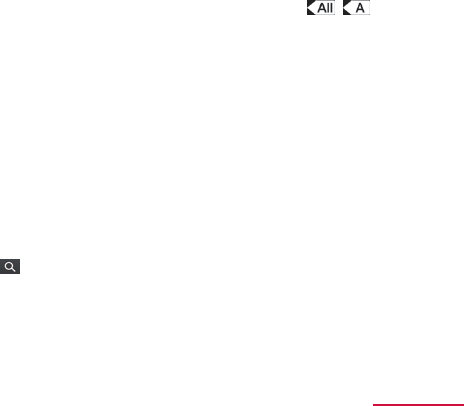
Getting started
e
f
g
h
i
j
k
l
m
n
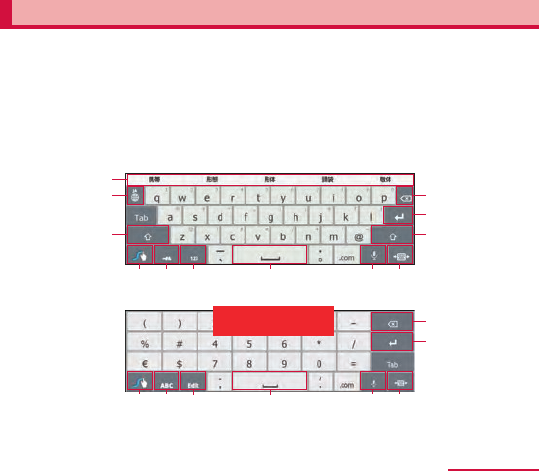
Getting started
Entering in Swype
a
c
d
e
gf kjh i
b
e
c
d
lf kj
m i
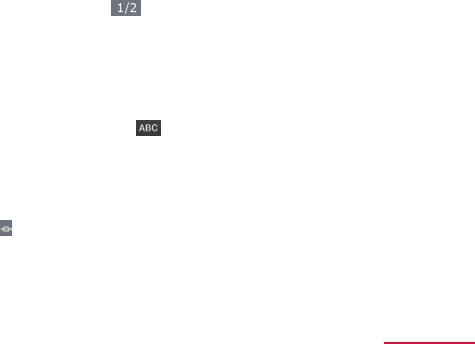
Getting started
a
b
c
d
e
f
g
h
i
j
k
l
m
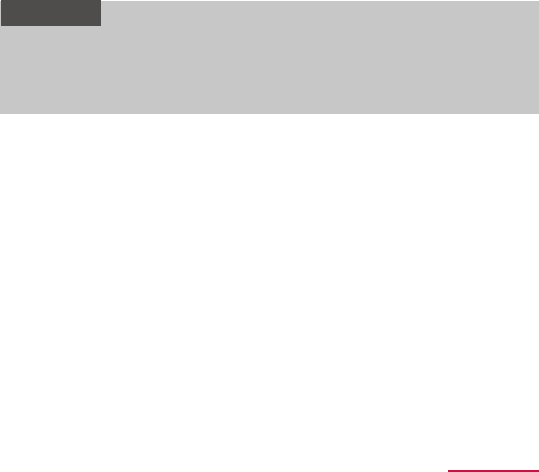
Getting started
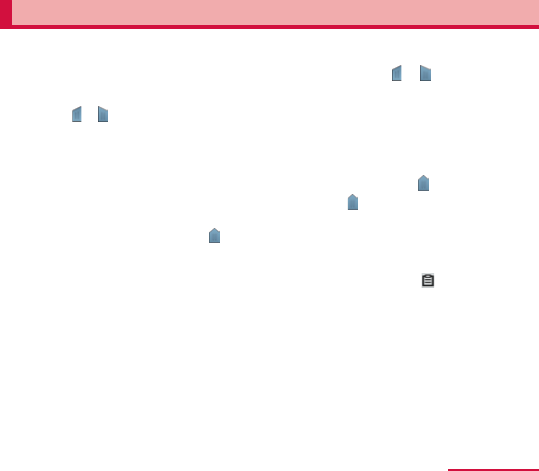
Getting started
Selecting/Copying/Cutting/Pasting text
1
2
3
4
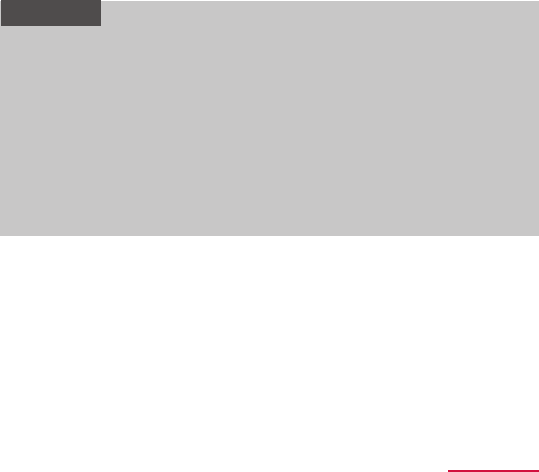
Getting started
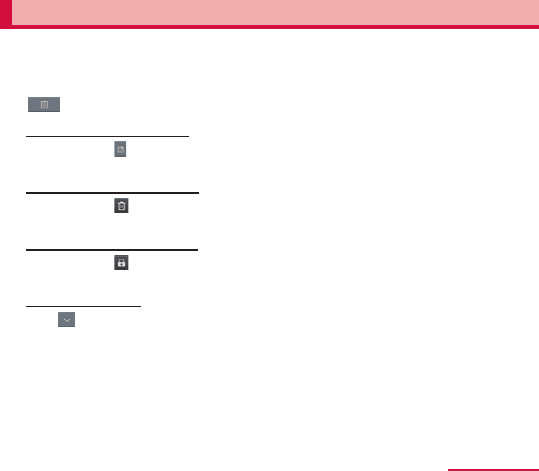
Getting started
Using clipboard
1
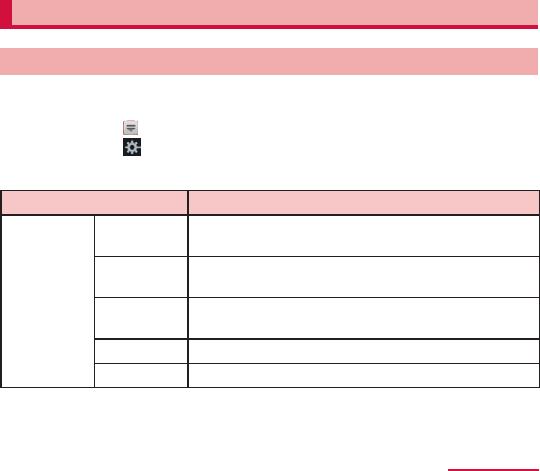
Getting started
Setting character entry/conversion function
Setting Samsung Japanese keypad
1
2
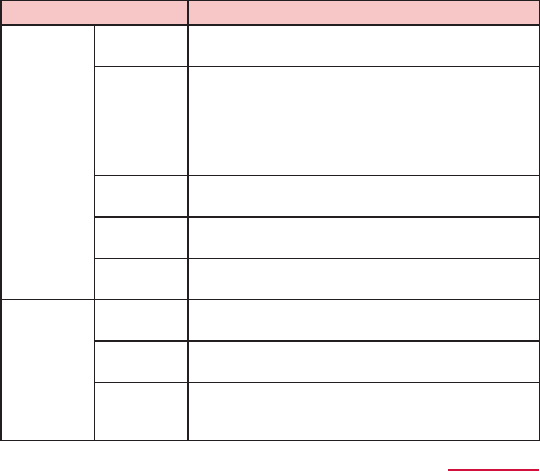
Getting started
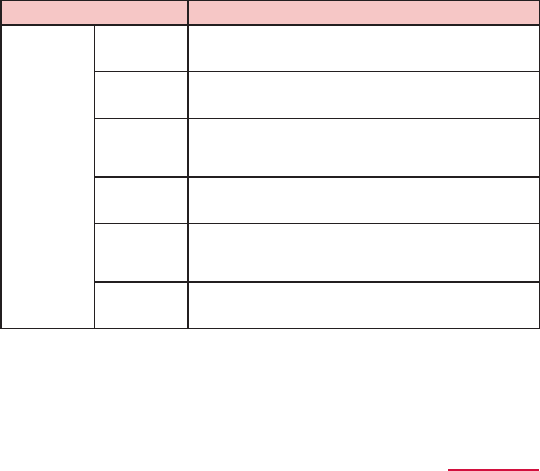
Getting started
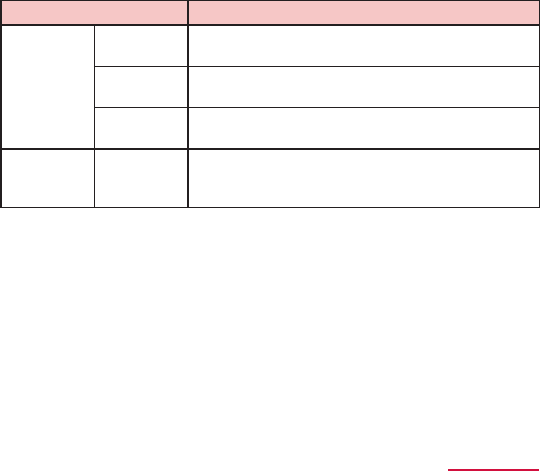
Getting started
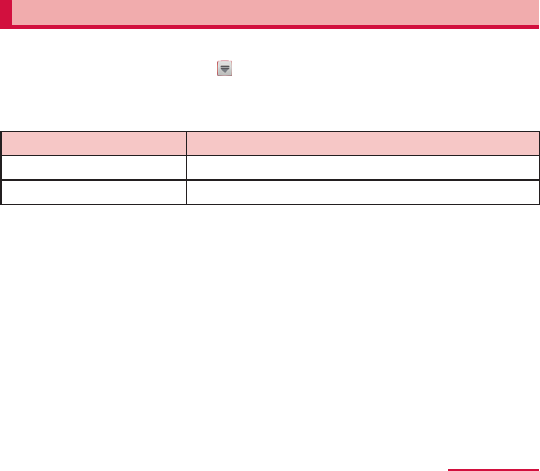
Getting started
Setting Samsung keypad
1
2
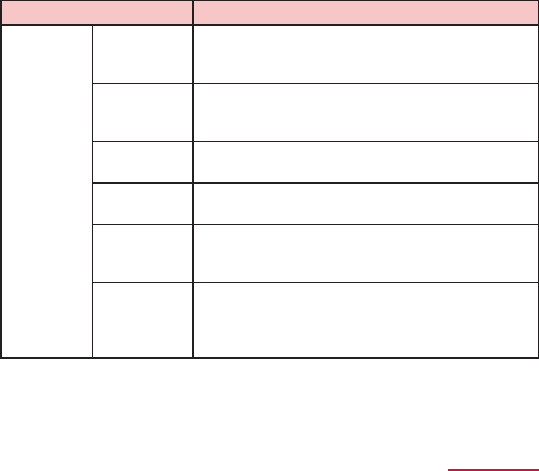
Getting started
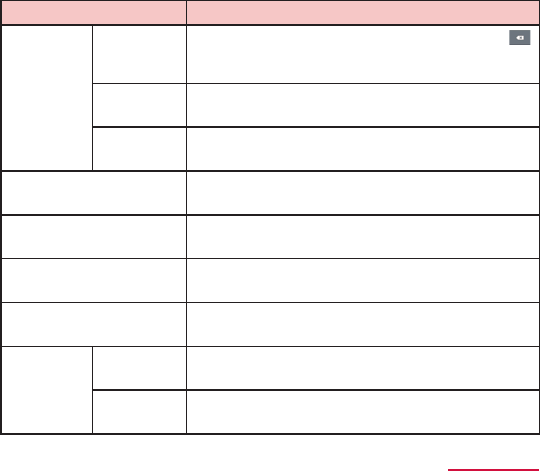
Getting started
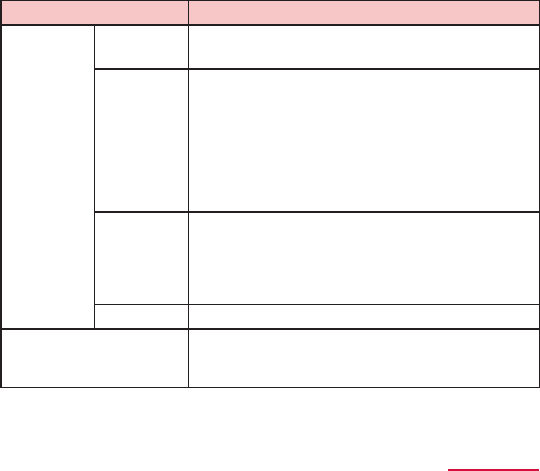
Getting started