Samsung Electronics Co YABS300 Bluetooth Speaker System User Manual YA BS300 0712 indd
Samsung Electronics Co Ltd Bluetooth Speaker System YA BS300 0712 indd
Manual

YA-BS300
Bluetooth Speaker
user manual

SAFETY INFORMATION
FCC
This device complies with part 15 of the FCC Rules.
Operation is subject to the following two conditions:
(1) This device may not cause harmful interference, and
(2) This device must accept any interference received, including interference
that may cause undesired operation.
Caution: Any changes or modifi cations in construction of this device which are
not expressly approved by the party responsible for compliance could void the
user’s authority to operate the equipment.
Note: This equipment has been tested and found to comply with the limits for
a Class B digital device, pursuant to part 15 of the FCC Rules. These limits
are designed to provide reasonable protection against harmful interference
in a residential installation. This equipment generates, uses and can radiate
radio frequency energy and, if not installed and used in accordance with the
instructions, may cause harmful interference to radio communications, However,
there is no guarantee that interference will not occur in a particular installation.
If this equipment does cause harmful interference to radio or television
reception, which can be determined by turning the equipment off and on, the
user is encouraged to try to correct the interference by one or more of the
following measures:
-Reorient or relocate the receiving antenna.
-Increase the separation between the equipment and receiver.
-Connect the equipment to an outlet on a circuit different from that to which
the receiver is connected.
-Consult the dealer or an experienced radio/TV technician for help.

SAFETY INFORMATION (Continued)
Declaration of Conformity
We, Samsung Electronics Co.,Ltd., declares under its sole responsibility that
the product, Trade name Samsung & Model name YP-S5, has been tested
according to the part 15 of the FCC Rules.
Party responsible for Product Compliance
Samsung Electronics America QA Lab.
18600 Broadwick Street, Rancho Dominguez, CA 90220
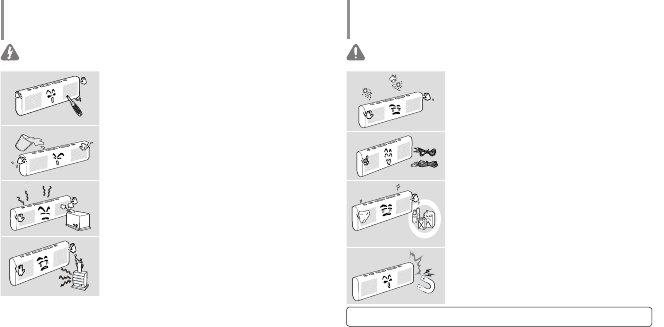
2
This manual describes how to properly use your stereo
speaker. So read it carefully to prevent damage to the
product.
Non-compliance with the following safety instructions may lead to serious physical injury. Non-compliance with the following safety instructions may lead to physical injury or damage to the
product.
Safety Instructions Safety Instructions
Do Never disassemble, repair or modify this product on
your own.
Do not expose the product to moisture or drop it in water.
If the product gets wet, do not turn it on Contact a local Samsung Customer
Care.
Do not place the product in damp, dusty or sooty areas.
Otherwise, it will cause fi re or electric shock.
Do not leave the product near a heating source higher than
95°F (35°C) or inside a sauna or a parked car.
In summer, the temperature inside a parked car can go up to 80°C.
Store the product away from dust or impurities.
Use only Samsung provided or authorized accessories.
Do not spray water on the product. Never wipe it with
chemical substances such as benzene or thinner.
As it may cause fi re, electric shock or may damage the surface.
Do not place the product near magnetic objects.
Otherwise, it will cause a malfunction.
The manufacturer or an installer is not allowed to provide safety-related service since radio facilities
may cause electrical interferences.
WARNING CAUTION

3
Contents What’s Included
The following fi gures are provided for your visual
understanding and may differ slightly from the actual product
appearance.
Safety Instructions ...........................................................................................................2
Contents ...........................................................................................................................3
What’s Included ................................................................................................................3
Screen Displays............................... ................................................................................4
Charging
.................................................................................................................................. 4
Checklis Before Contacting Us ................................................................................10
Wireless Communications Specifi cation
..................................................................... 11
Product Specifi cations
.................................................................................................... 11
Using Bluetooth ................................................................................................................. 5
What is Bluetooth? ...................................................................................................... 5
Turning on/off the Speaker.......................................................................................... 5
Paring the Stereo Speaker ........................................................................................5
Listening to Music ........................................................................................................ 6
Using Call Functions ..................................................................................................7
Answering a Call ...................................................................................................7
Ending a call ..........................................................................................................7
Rejecting a call ...................................................................................................... 7
Dialling .................................................................................................................... 7
Voice Dialling .........................................................................................................7
Switching a Call .....................................................................................................7
Making Phone Conversations While Listening to Music ....................................8
Answering Another Call ........................................................................................ 8
Using the Speaker with an External Device ....................................................................9
DNSe Sound Effect ..........................................................................................................9
Preparation
Product Use
Appendix
Player USB Cable
Line-in Cable
You can purchase any of these accessories, if damaged, at the local Samsung customer care.
Note

4
Screen displays
1. Connect the narrow end (A) of the USB
cable to the USB port of the speaker.
2. Connect the wide end (B) of the USB
cable to the USB port ( ) of your PC.
It may take about 3 hours to fully charge the
battery. However, the charging time can vary
depending on the PC specifi cation.
Using the Battery
Charge and store the battery within the
temperature range of 40°F~95°F (5°C~35°C).
Do not charge the battery for more than 12 hours.
Over- charging /-/ over-discharging the battery can
reduce the battery life.
The battery is consumable and can reduce the
usable life over time.
1(A)
2(B)
Charging
If you are using the product for the fi rst time after the purchase or have not been
using it for an extended time, fully charge the battery before using the product.
The product has equipped with a built-in battery pack.
When the battery capacity is less than 30%, the status LED blinks red.
If you use the speaker during the charging process, the status LED can not turn green when the charging is
complete.
Charging: Red
Charged: Green
Less than 30% in capacity: Red
Between 30% and 60% in capacity:
Purple
More than 60% in capacity: Blue
You can check the remaining battery capacity by
pressing and releasing the [ ] button in the
power-on condition.
Power button
Play / Pause button
Next / Previous Track button
Operation Status LED
Charging Status LED
Volume Control button
DNSe button
Reset hole
Line-in cable port
USB cable port
Call/End call button
Neck chain loop
Microphone
Built-in speaker
Notes
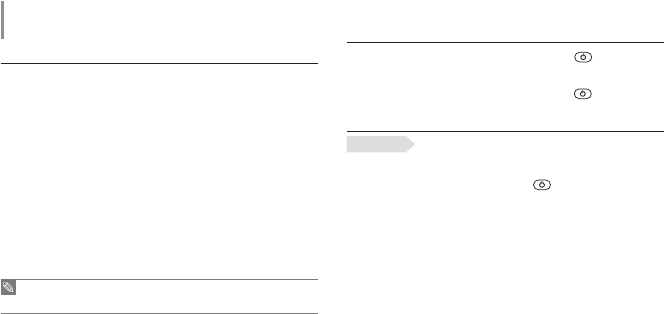
5
Using Bluetooth
What is Bluetooth?
Bluetooth is a computing and telecommunications industry specifi cation that describes how MP3
players, hands-free (mobile phones) and computers can easily interconnect with each other and
with home and business phones and computers using a short wireless connection.
The Bluetooth device can cause noise or malfunction, depending on the conditions of use.
Physical signal interference, for instance, if you carry a mobile phone in the back pocket and wear
the speaker in the neck, or if you hold the speaker in the one hand and the mobile phone in the
other hand
Physical contact on the transmitting or receiving system of an external device
Electrical variation from electrical jamming by a wall, corner or offi ce partitioning
Electrical interference from the same frequency-band devices including medical equipment,
microwave oven and wireless LAN
The longer the distance between the speaker and the MP3 player or the hands free mobile
phone is, the quality will be deteriorated in proportion Besides, if the distance exceeds a
certain range, the wireless networking is disconnected.
When pairing the Bluetooth device with the product, ensure that the distance is as short as
possible.
The Bluetooth features of the speaker are optimised with Samsung products. If used with third party products,
some of the Bluetooth features may not work properly.
Turning on/off the Speaker
If you want to turn on the stereo speaker, press and hold the [ ] button for more
than 2 seconds.
The indicator blinks blue.
If you want to turn off the stereo speaker, press and hold the [ ] button for more
than 2 seconds.
Paring the Stereo Speaker
You must pair the speaker with external devices you use before you can connect it
to a Bluetooth mobile phone or other Bluetooth device.
When pairing the speaker, it is recommended to maintain the distance of less than
1 meter between the devices.
1. In the power-off condition, press and hold the [ ] button for 5 seconds.
The left LED blinks blue and red alternately.
The pairing standby status lasts about 3 minutes. In those 3 minutes, you should turn off and restart
the speaker.
2. Select the Bluetooth menu on the Bluetooth device you use.
3. Search for Bluetooth devices available on the device you are using and select <YA-
BS300> from the search results.
When selecting a device to connect, select <Stereo Headset> so that you can listen to music from
the speaker.
For more information, refer to the device user manual.
y
y
Before you start!
Note

6
4. If you are prompted to enter a pin code or password, enter <0000>.
The pairing of the speaker is completed
Once you paired this product, you don’t need to pair it again.
Check and remember the pin code of an audio dongle if you connect this product to an audio dongle. If
the pin code is other than <0000>, the connection will not be made.
If the Bluetooth connection is not made in 5 minutes since its start, the speaker will automatically turn off.
You can check the Bluetooth connection status with the indicator.
Notes
Bluetooth Status LED Indicator
Pairing Standby Blinks red and green
Connection Standby Blinks red at intervals of 2.5 seconds
Connected Blinks blue at intervals of 4 seconds
Listening to Music
Check if the speaker is turned on.
Check if the speaker is connected to a Bluetooth device.
1. Play a music fi le on the connected Bluetooth device.
You can also play the music by pressing the [ ] button on the speaker. You don’t need to play
the music directly on the connected Bluetooth device.
2. Press the [ ] button.
You can listen to music through the speaker.
During music playback, press and release the [ ] button to pause the playback. Press and
hold it for more than 2 seconds to stop playing.
Button Operation
Volume Control: use the [] button to adjust the volume.
You can adjust the volume level from 00 to 15.
Previous / Next Track: press the [ ] button.
Rewind / Fast Forward: press and hold the [ ] button during music playback.
In Bluetooth connection mode, the Bluetooth connection can be terminated if the distance between
speaker and Bluetooth device exceeds a certain range. When the distance is narrowed down to a certain
range or you restart the speaker, the Bluetooth connection will be automatically be restored.
If the speaker has been paired with the Bluetooth device, you can press the
[] button to automatically restore the Bluetooth connection even in case of disconnection.
y
y
Before you start!
Notes

7
Using Call Functions
Check if the speaker is turned on.
Check if the speaker is connected to a Bluetooth device.
Check if your mobile phone supports the appropriate functions before you
can use the speaker to make phone conversations. Mobile phones that do
not support the voice call function will not allow you to make a voice call
through the speaker.
Answering a Call
Press the [ ] button when you receive an incoming call.
You can make phone conversations through the speaker.
Call Volume Control
If you want to adjust the call volume during the conversation, press the [ ] button.
Ending a Call
When the conversation is over, press the [ ] button.
Rejecting a Call
Press and hold the [ ] button for more than 2 seconds when you receive an incoming
call.
y
y
y
y
Before you start!
Dialling
Dialling a recent call
Press the [ ] button. The most recent call number will be dialled.
Making a Call by Number
Press a desired call number on your mobile phone.
Press the [ ] button on the speaker. That number will be dialled.
Voice Dialling
Press and hold the [ ] button for more than 2 seconds and speak out the name after a
beep.
Switching a Call
If you want to switch a call from mobile phone to speaker, or speaker to mobile phone, press
and hold the [ ] button for more than 2 seconds.
Depending on the mobile phone model, the most recent call number may be dialed without display on
the screen.
y
y
y
Note

8
Making Phone Conversations While Listening to Music
When you are listening to music on a MP3 player through the speaker
set as <Stereo Headset>, your mobile phone should have been
connected as <Handsfree>. If your mobile phone has been connected
as <Stereo Headset>, you can answer an incoming call while listening to
music.
Answering a Call While Listening to Music
Press the [ ] button when you hear a ring from the speaker.
The music stops and the number will be dialled.
Ending a Call
When the conversation is over, press the [ ] button.
Making a Call While Listening to Music
1. Press and hold the [ ] button for more than 2 seconds while listening to music.
The player stops playing.
2. Press the [ ] button.
The most recent call number will be dialled.
When the music is stopped, some mobile phones may move to the playlist depending on the model.
To exit the playlist, press and hold the [ ] button for more than 2 seconds again.
y
y
y
y
Note
Answering Another Call
Check if your mobile phone supports the appropriate function.Normally,
this function is available only in GSM phones.
Call Waiting
Press and release the [ ] button during the conversation.
You can put the current call on hold.
Press the [ ] button again to disconnect from the waiting person.
Answering Another Call During Conversations
If you receive another call during the conversation, press and release the [ ]
button.
You can put the current call on hold and answer the second call.
If you want to send busy signal to the second call, press and release the [ ]
button. If you want to end the current call and answer the second call, press and release
the [ ] button.
y
y
y
Before you start! Before you start!

9
DNSe Sound Effect
Repeat pressing the [ ] button until a desired sound effect is selected.
Press and hold the [ ] button for more than 2 seconds to check the current
sound effect setting.
Sound Effect LED Indicator
Standard Blinks once
3D Sound Mode Blinks twice
Bass Boost Mode Blinksthree times
3D & Bass Boost Mode Blinks four times
DNSe is a 3D surround sound effect technology developed by Samsung. The 3D technology enhances the
surround sound effect, and the bass boost mode reinforces the bass to provide profound sound.
DNSe is not enabled if you are listening to music by using the Line-in cable to connect to an external device.
Using the Speaker with an External Device
You can use the Line-in cable to listen to music through the stereo speaker from an external
device that does not even support the Bluetooth functions.
1. Use the Line-in cable to connect the output port (or Line-out port) of the external music
player to the Line-in port of the speaker.
2. Press the Play button on the external music player.
You can listen to music through the speaker.
Press the [ ] button if you want to make a call or answer an incoming call from the Bluetooth-connected
mobile phone while you are listening to music through the speaker using the Line-in cable.
Note
Notes
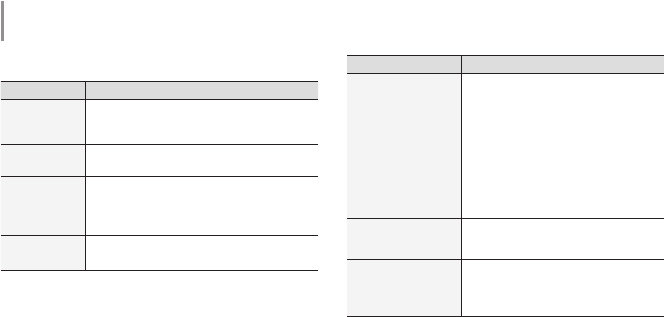
10
Checklist before Contacting Us
Please check the followings before contacting us if you have a problem with the product.
If the problem persists, contact us at the local Samsung Customer Care.
Problem Check & Action
The player does not
turn on.
If the player runs out of battery, it does not turn on.
Charge the battery and try again.
Press the [RESET] button to reset the system.
No button works
properly.
Check if you have turned on the product.
Press the [RESET] button to reset the player.
The battery usable
time is different from
the specifi cation in
the user manual.
The battery is consumable and can reduce the usable life over time.
The usable time may differ, depending on the sound mode you set.
A recharged battery can have less usable time if it is exposed to low
or high temperature for an extended time.
Music is not playing. Check if the music fi les on the connected mobile phone or the MP3
player are supported by the appropriate device.
Problem Check Point & Action
Bluetooth connection is not
made.
Check if the Bluetooth device to use is paired with your
player.
The Bluetooth connection can be terminated if you turn off
and restart the speaker, MP3 player or the mobile phone.
In this case, try to connect again.
In Bluetooth connection mode, the Bluetooth connection
can be terminated if the interval between speaker and
Bluetooth device exceeds a certain distance. If the
distance is narrowed down to the effective range or you
restart the speaker, the Bluetooth connection can be
restored.
Check if the Line-in cable is properly connected.
Some disturbance is heard
during phone conversations.
Adjust the volume of the speaker or the mobile phone.
Move to another place and try again.
No phone call is made even
when the speaker has been
connected to the mobile phone
as <Stereo Headset>.
Check if the simultaneous connection function is selected
in the Bluetooth setting of the mobile phone.
