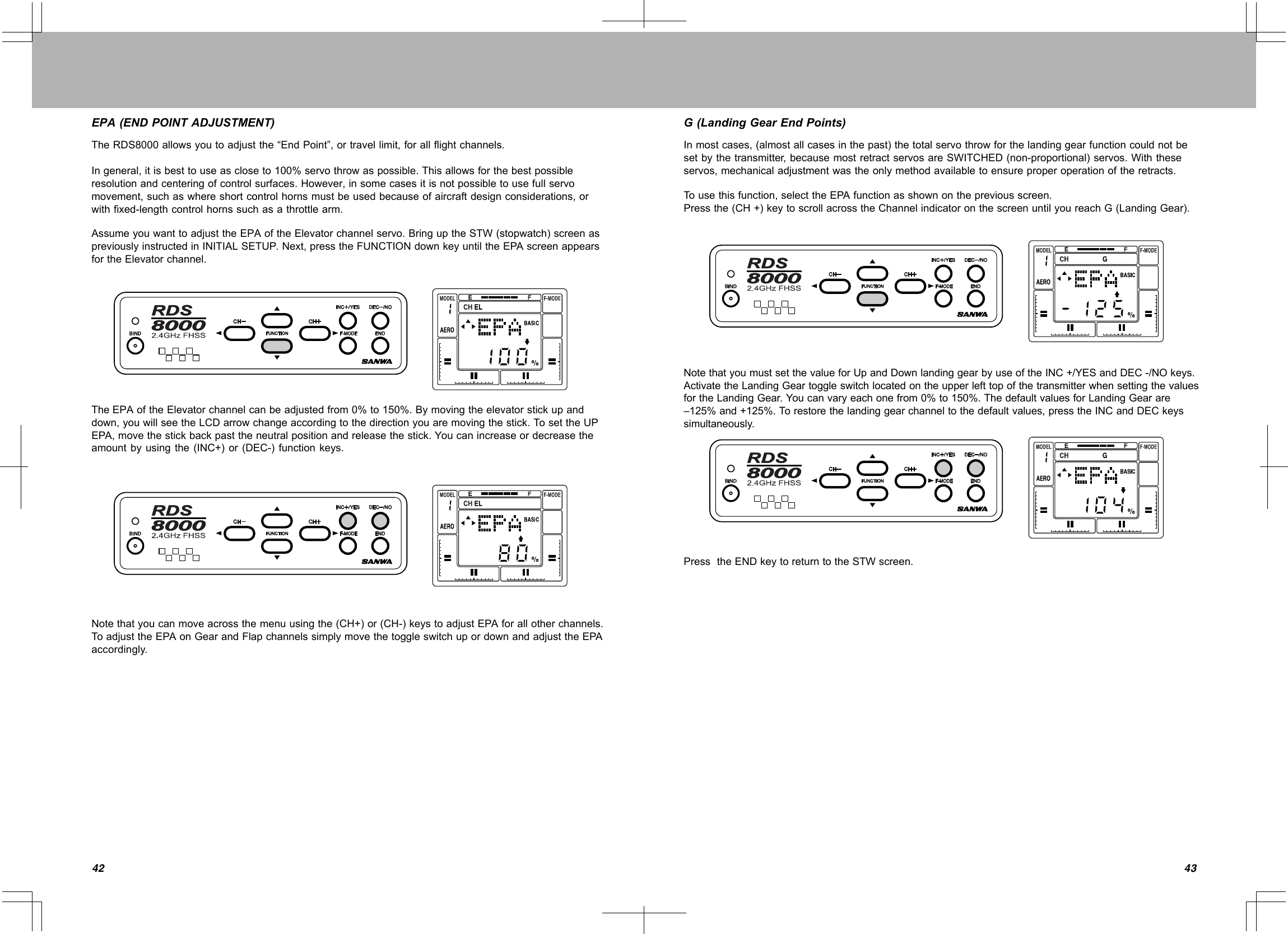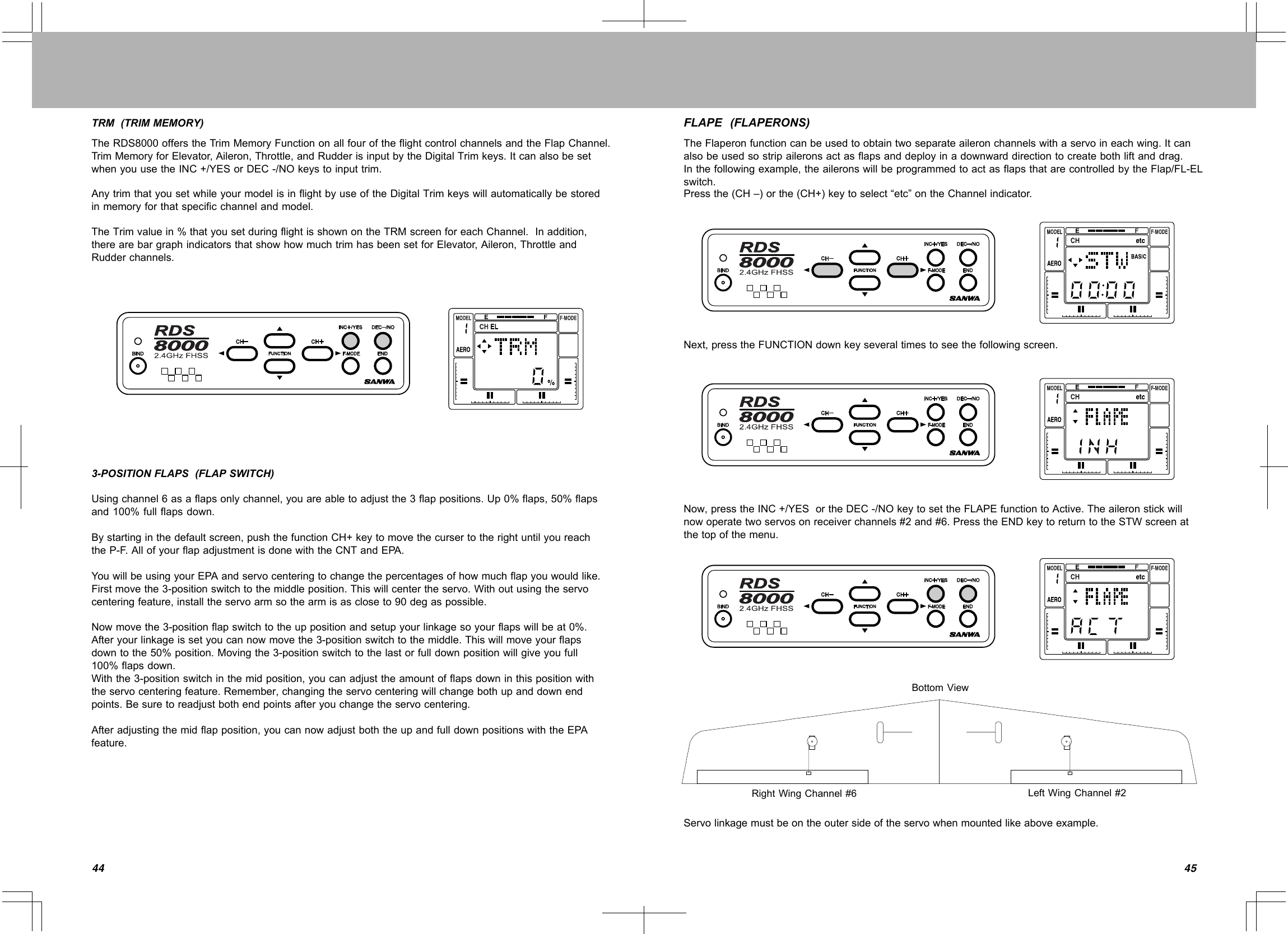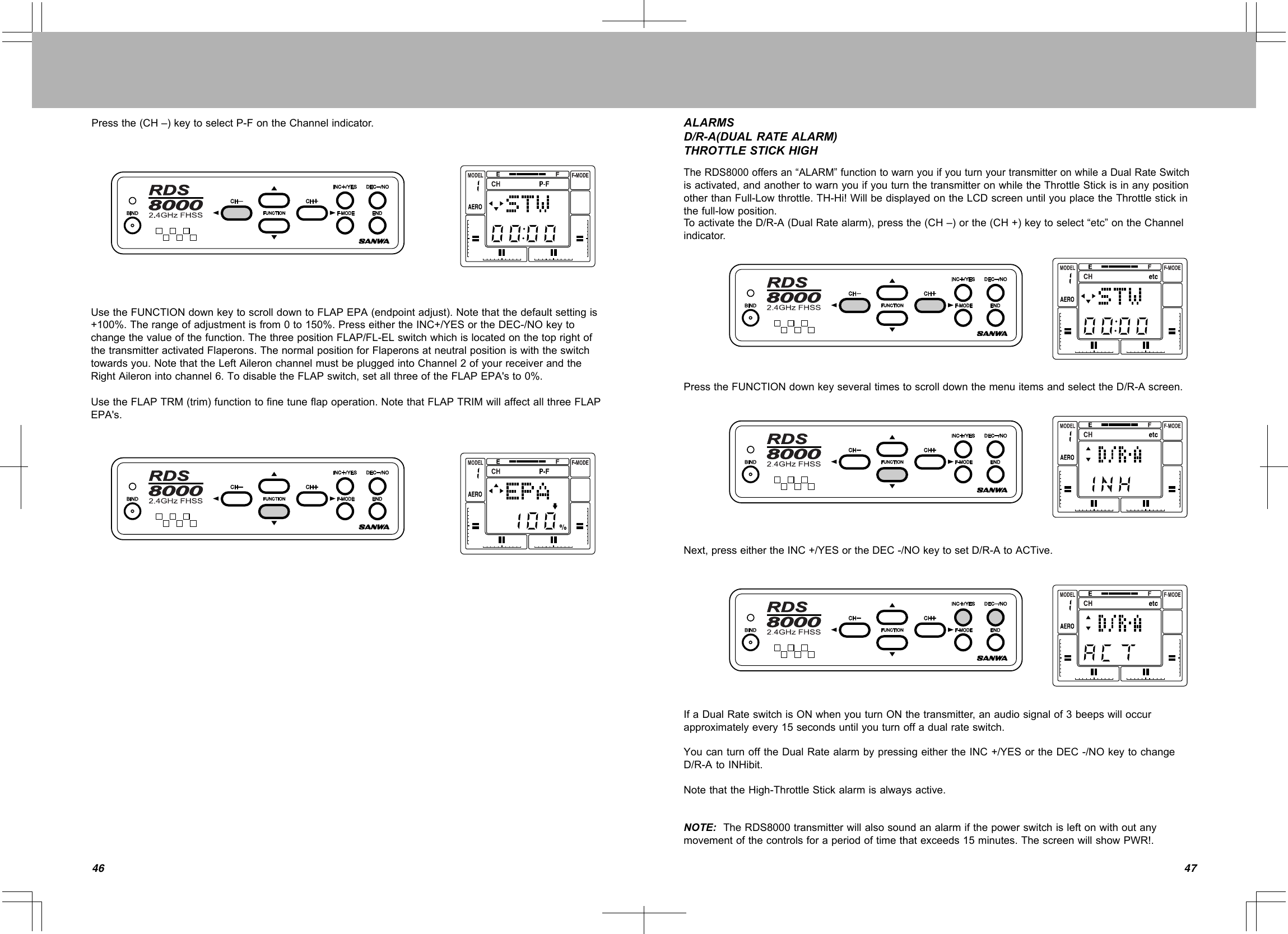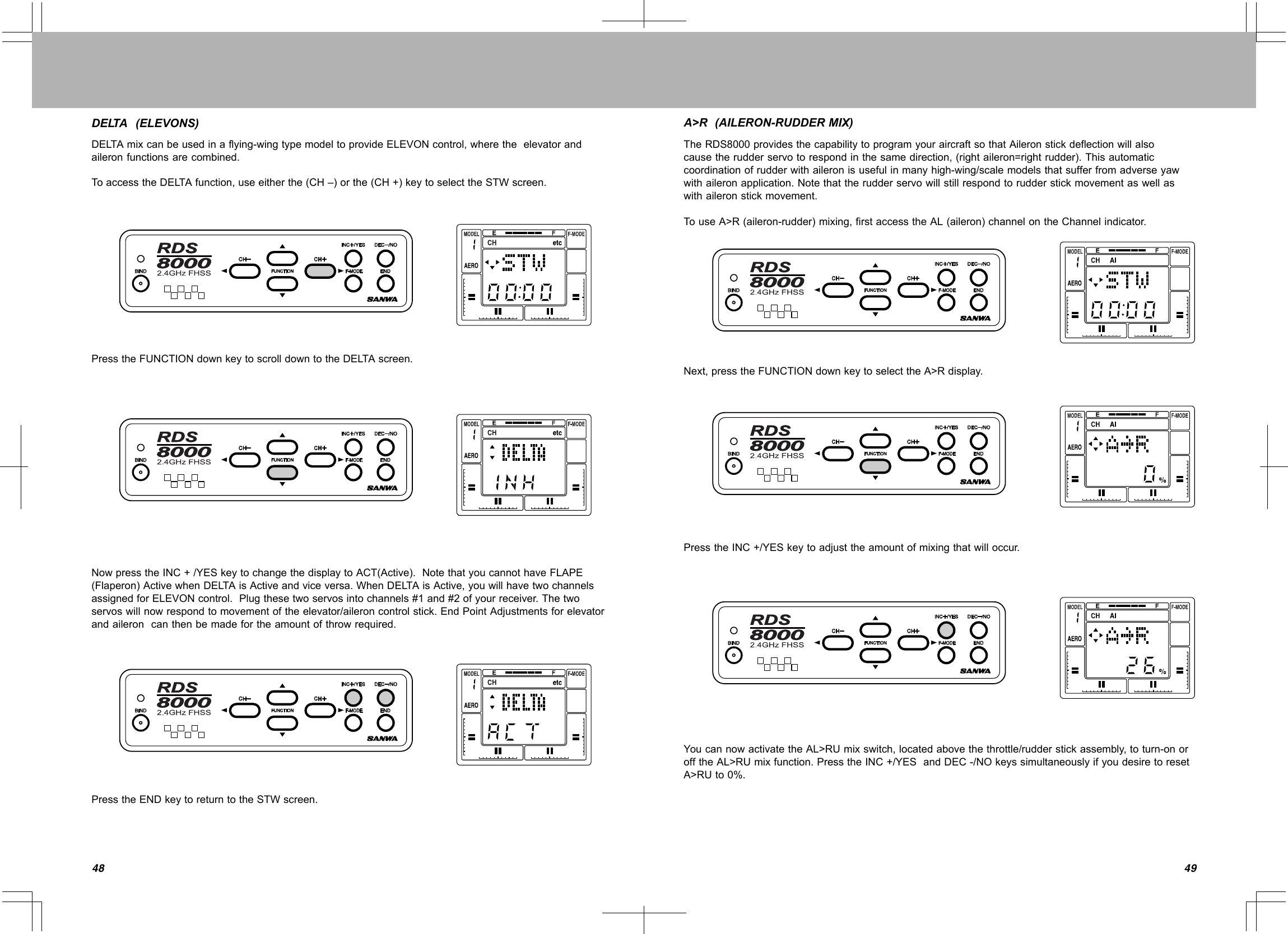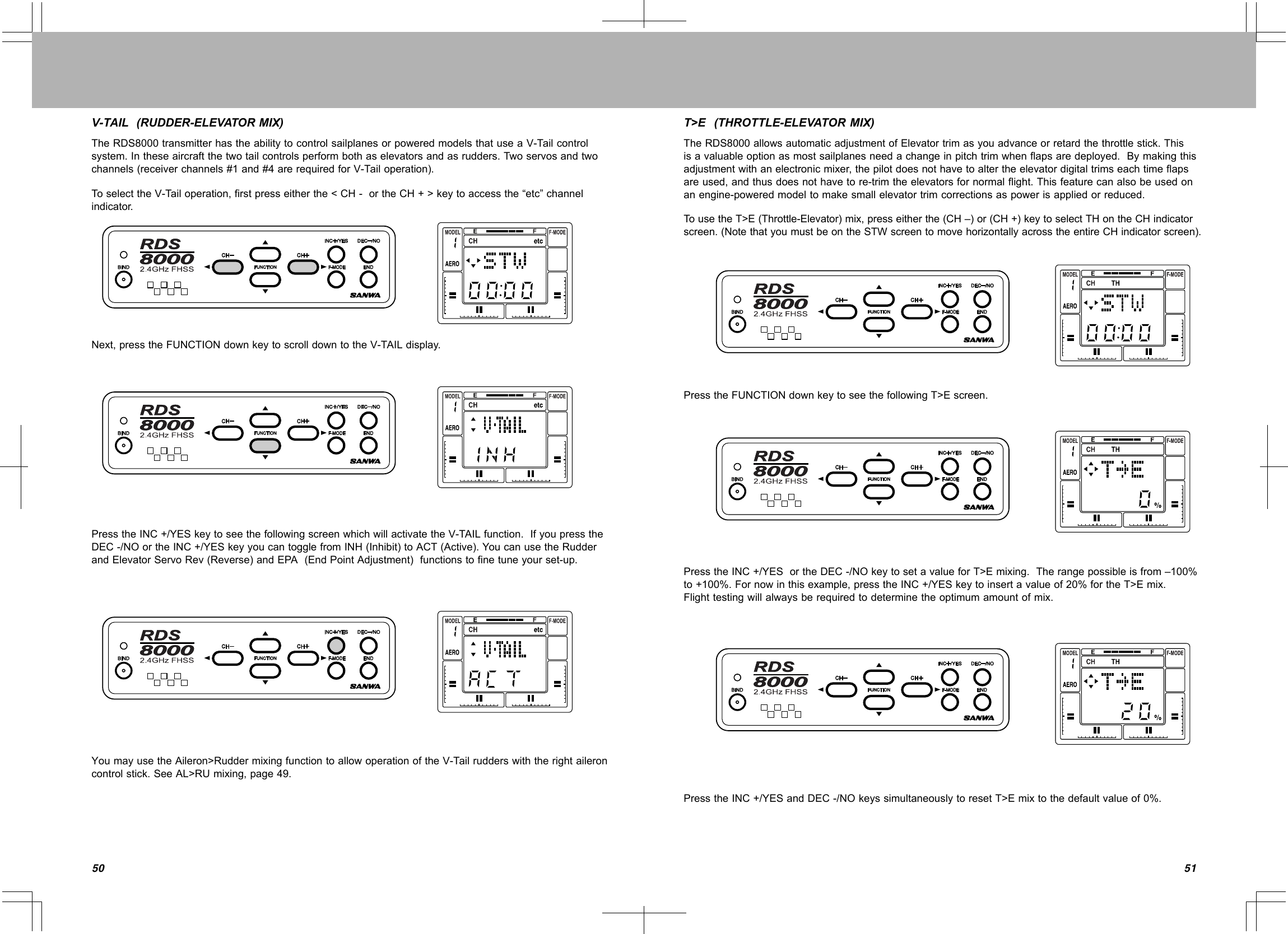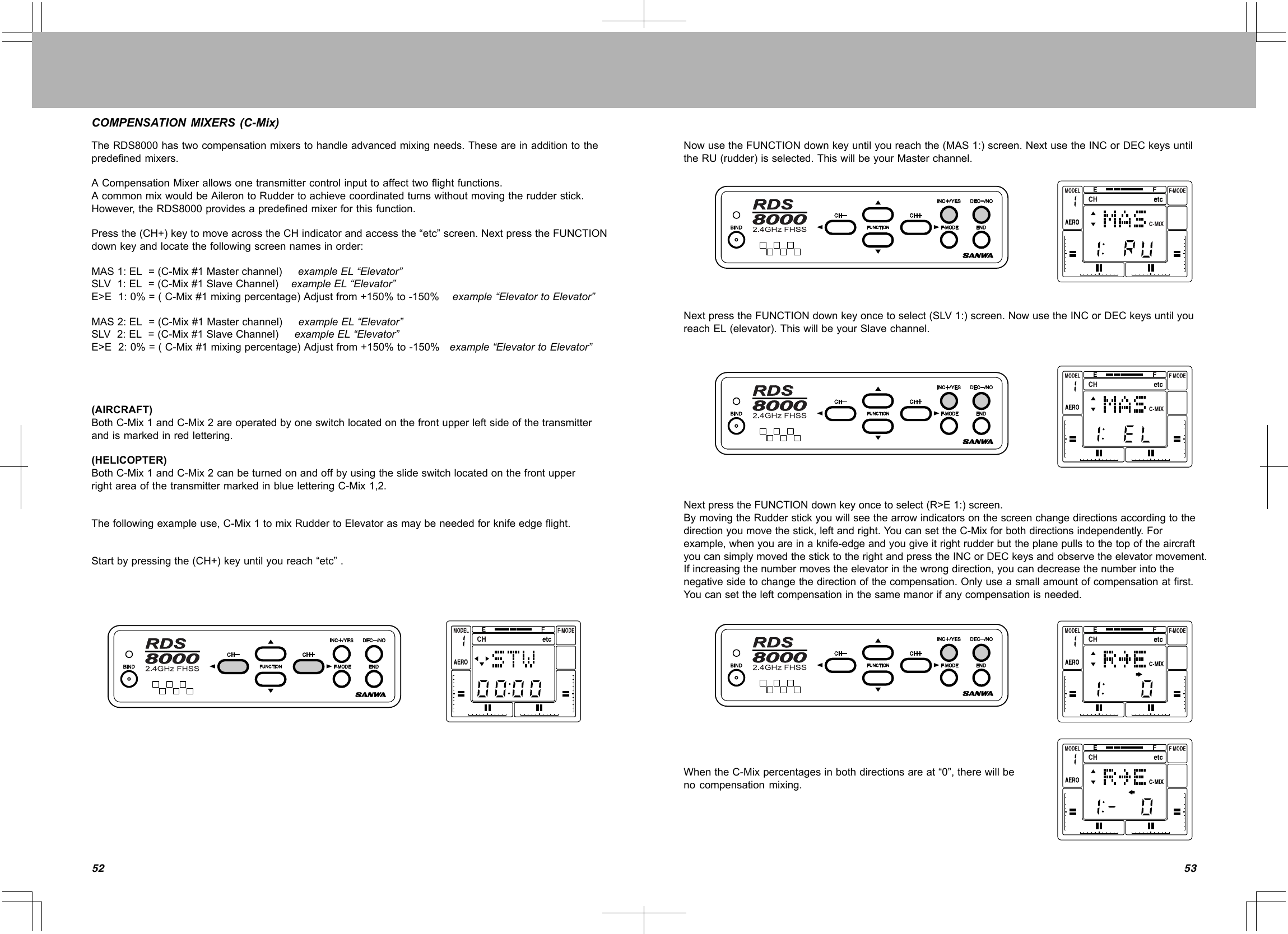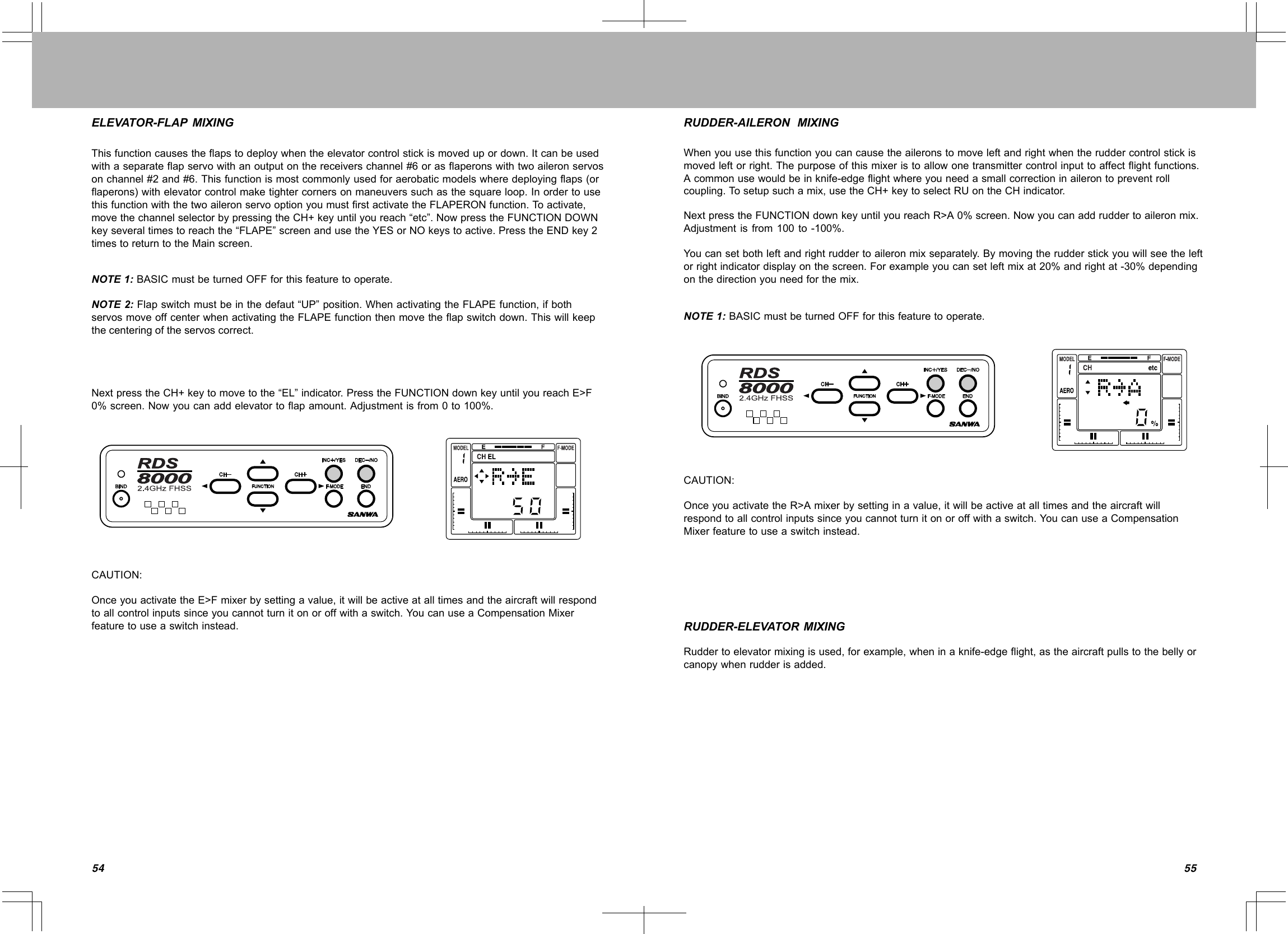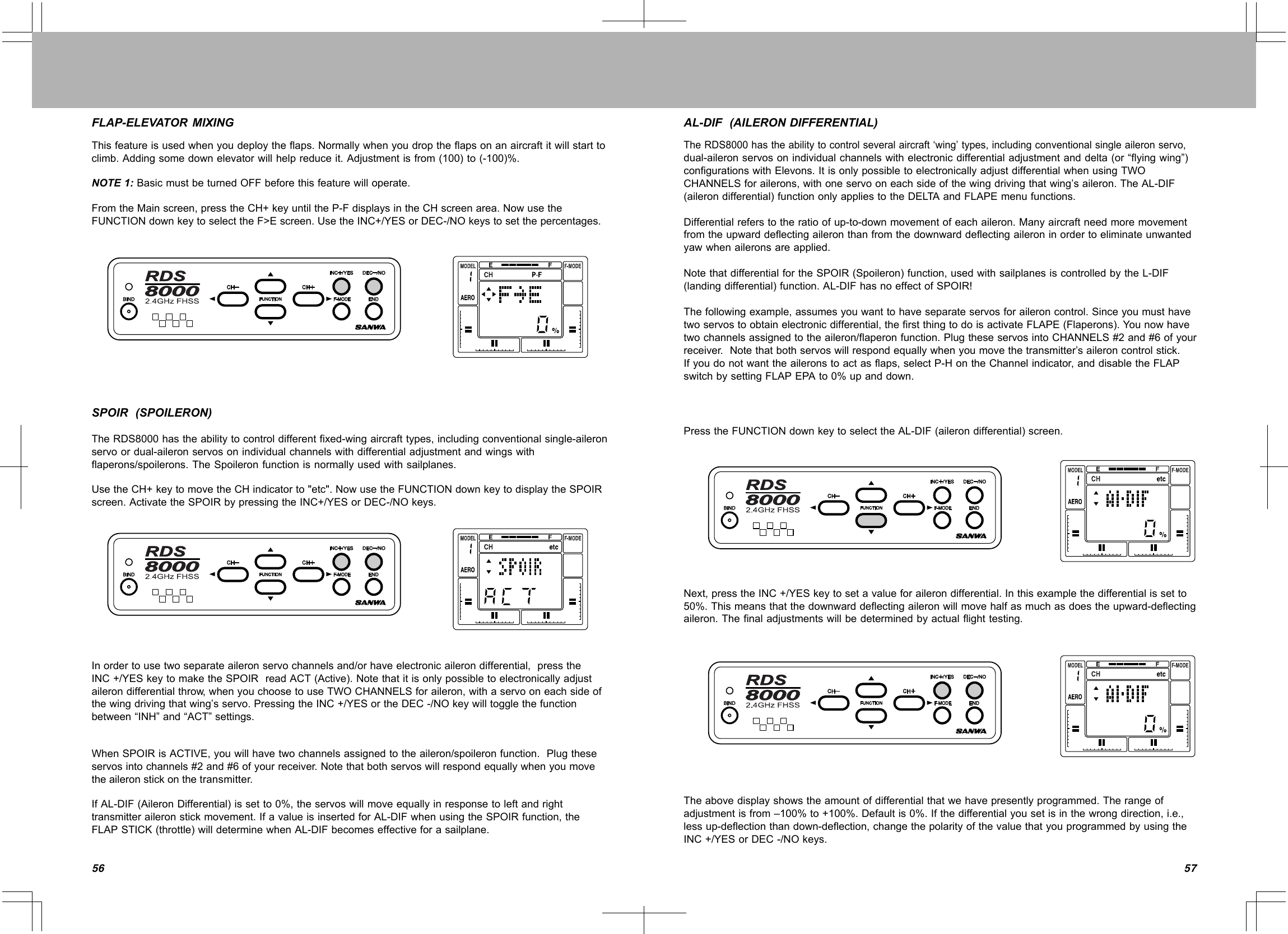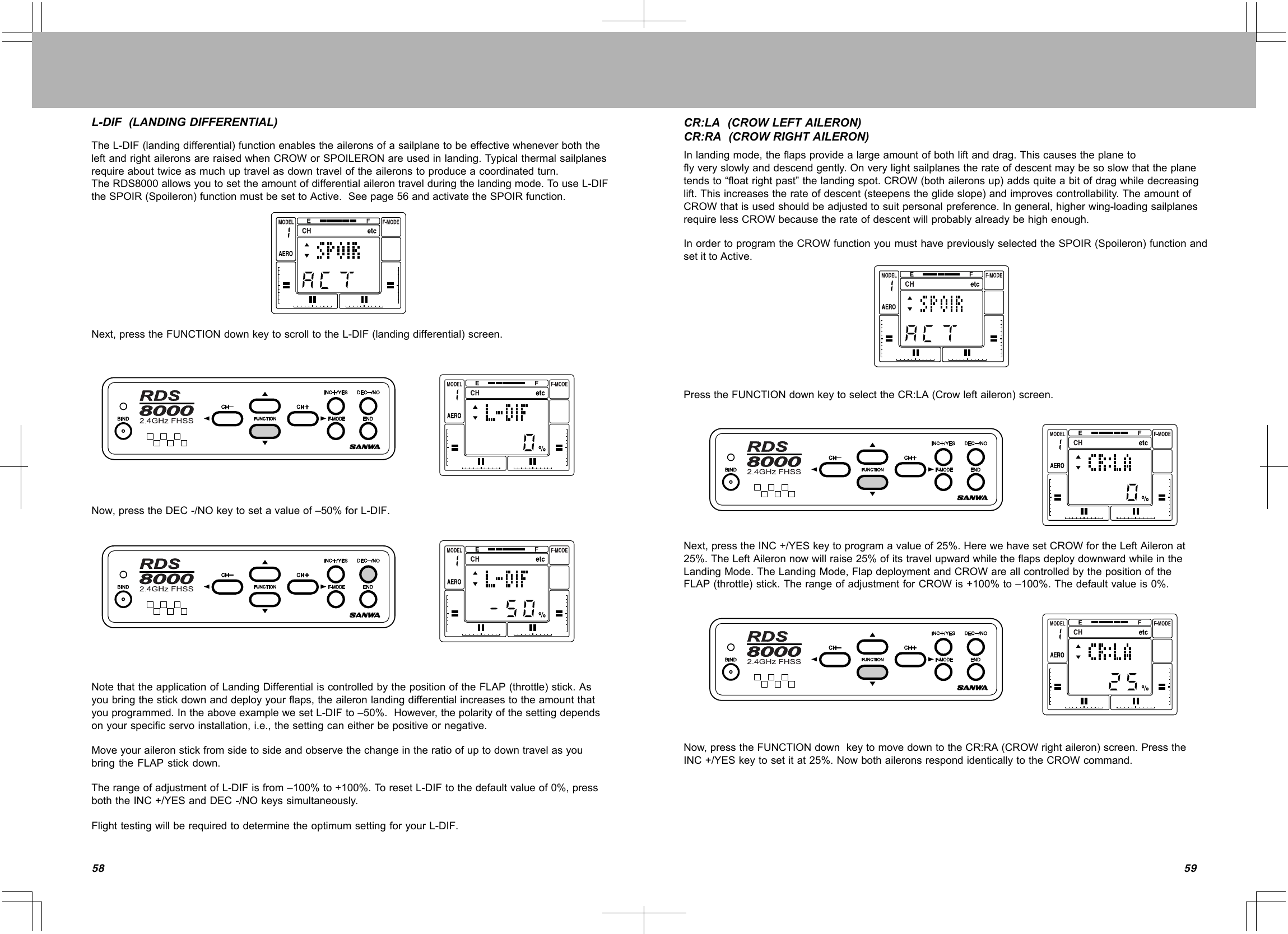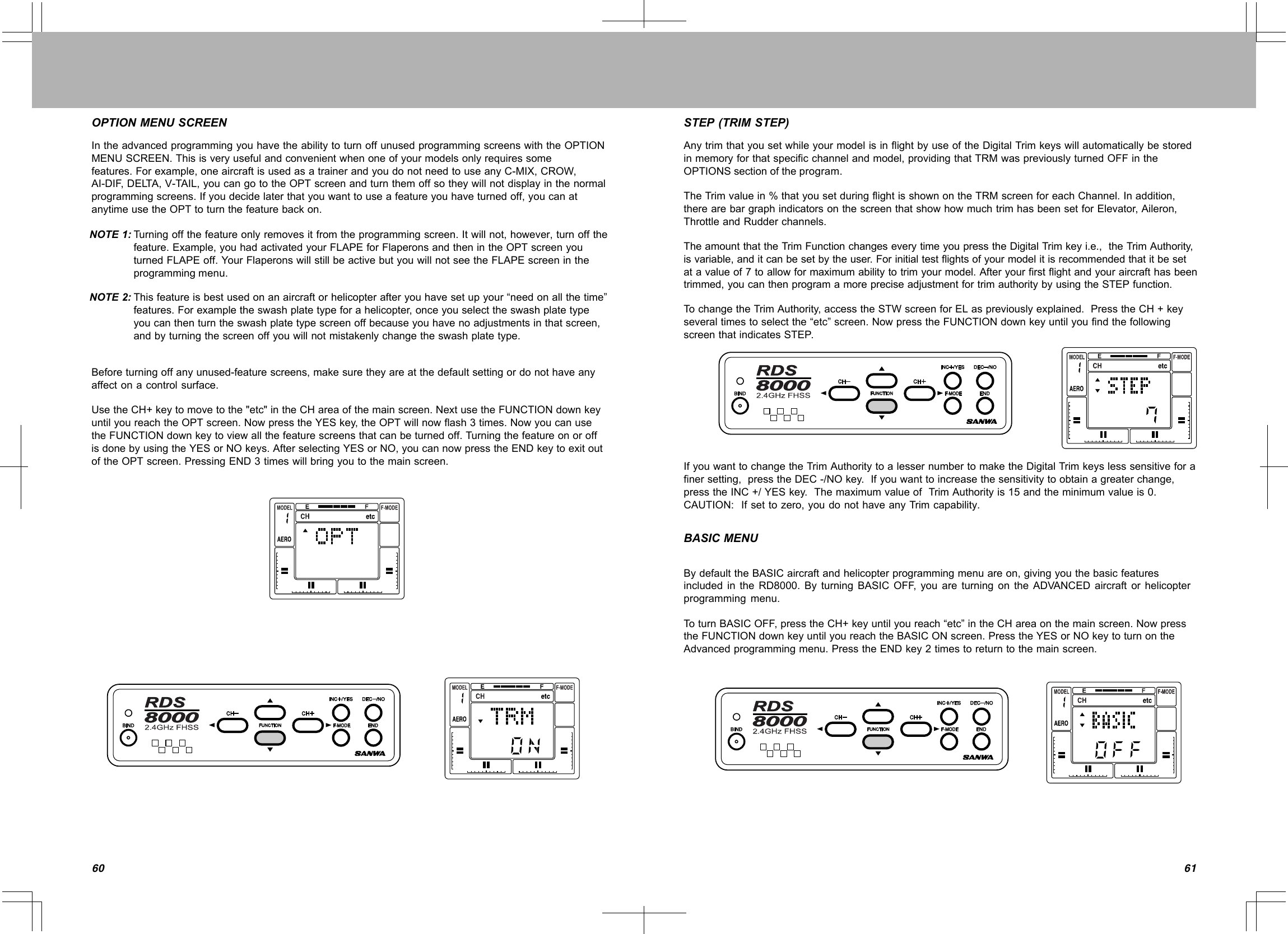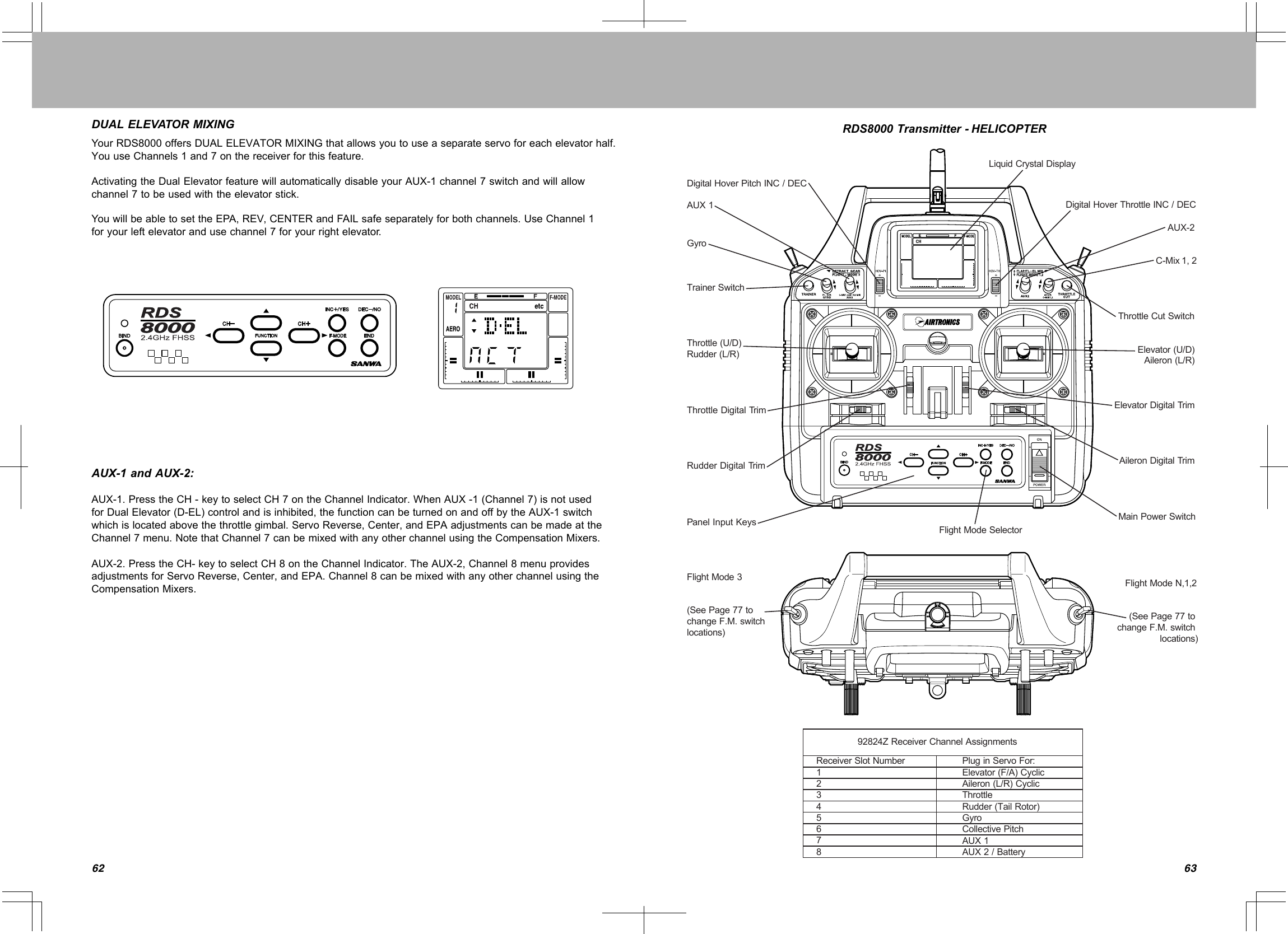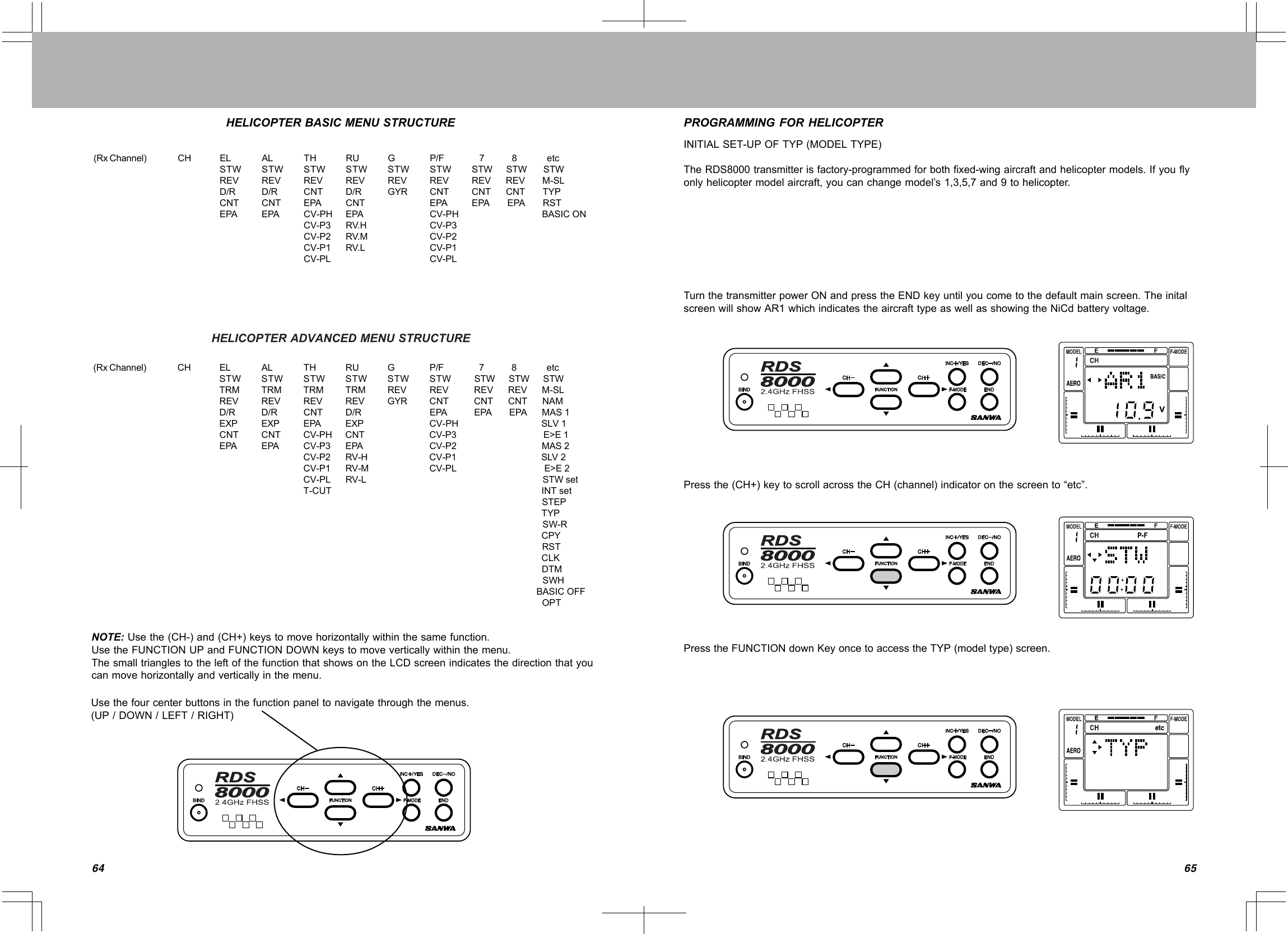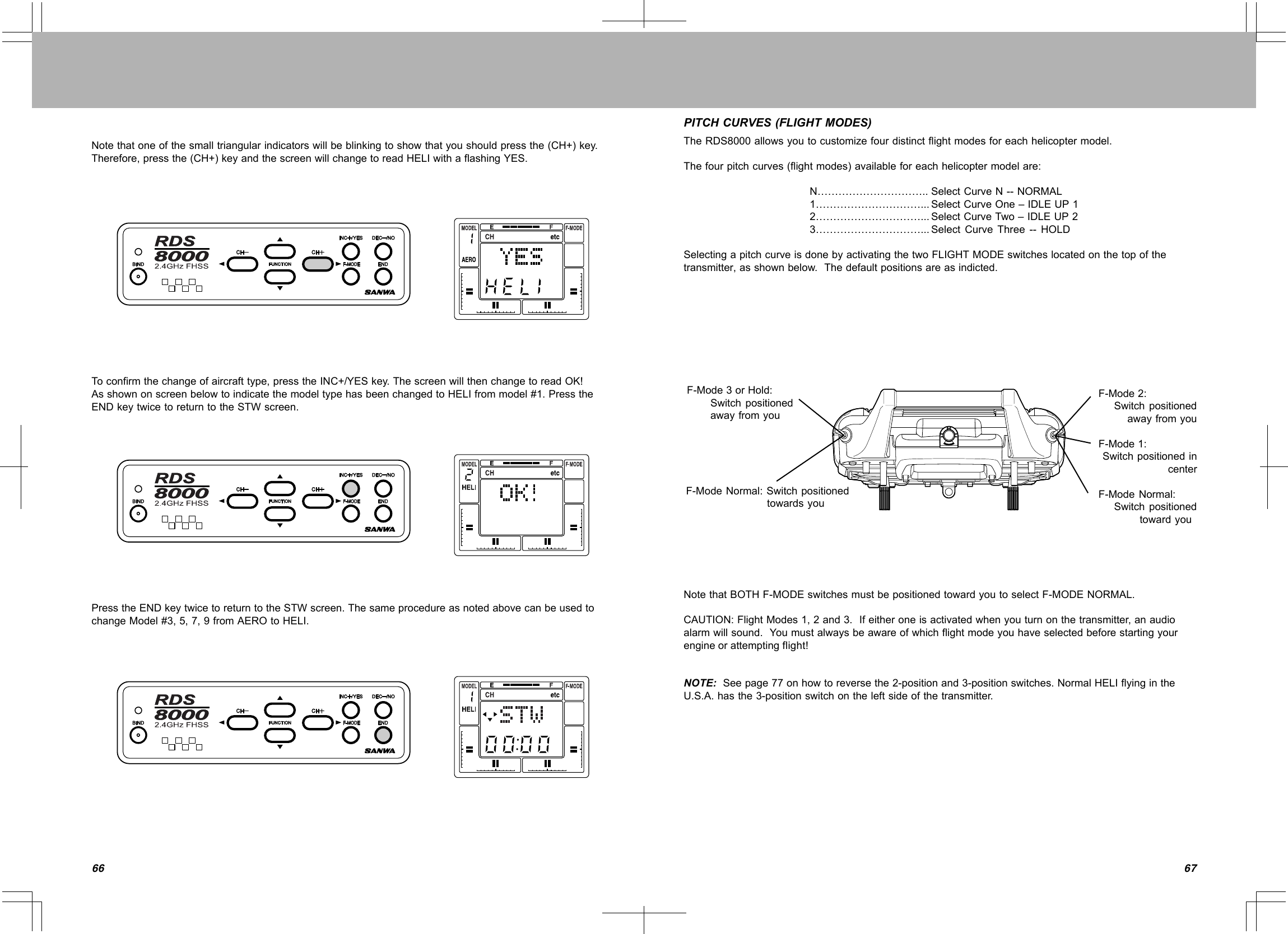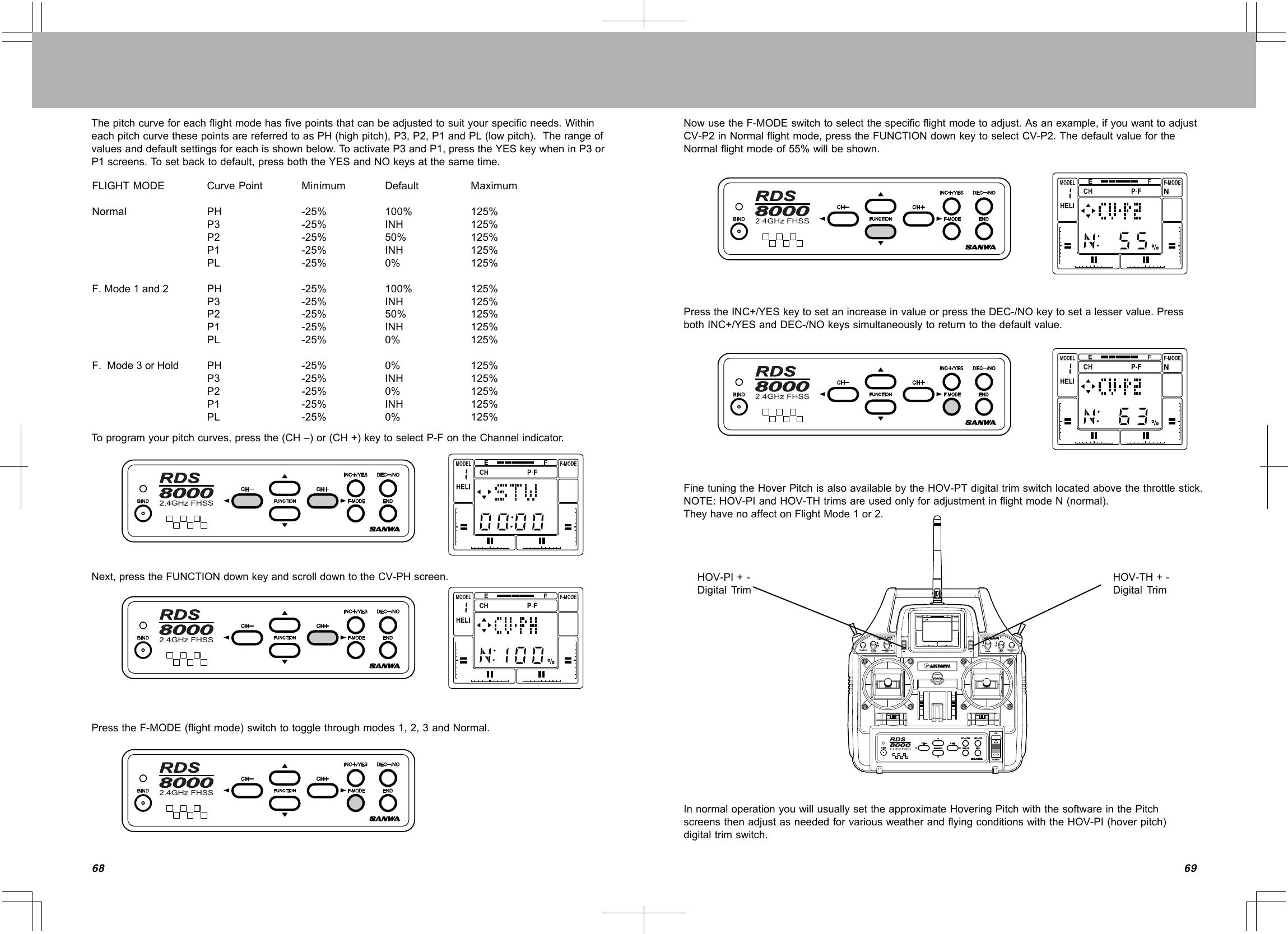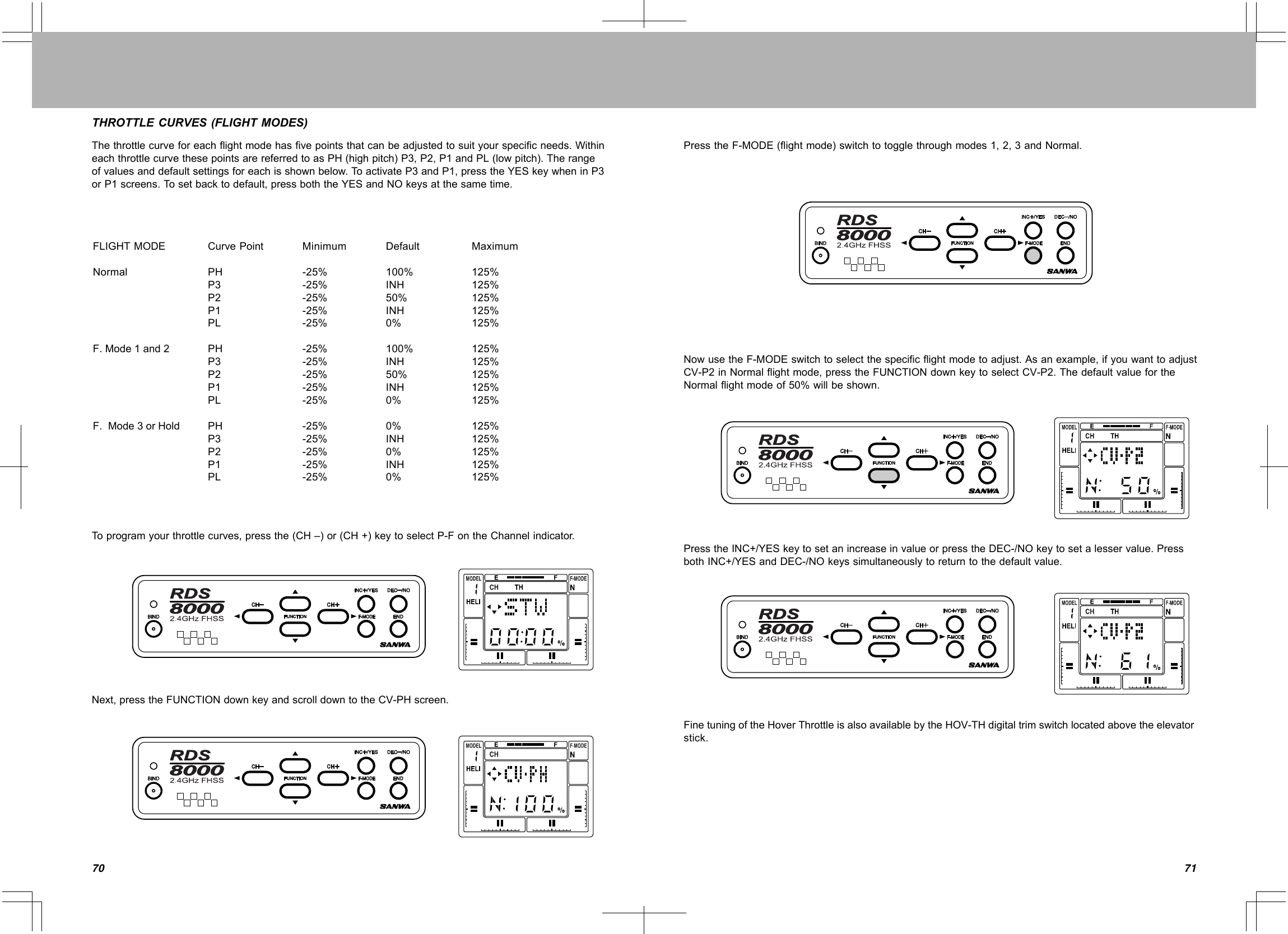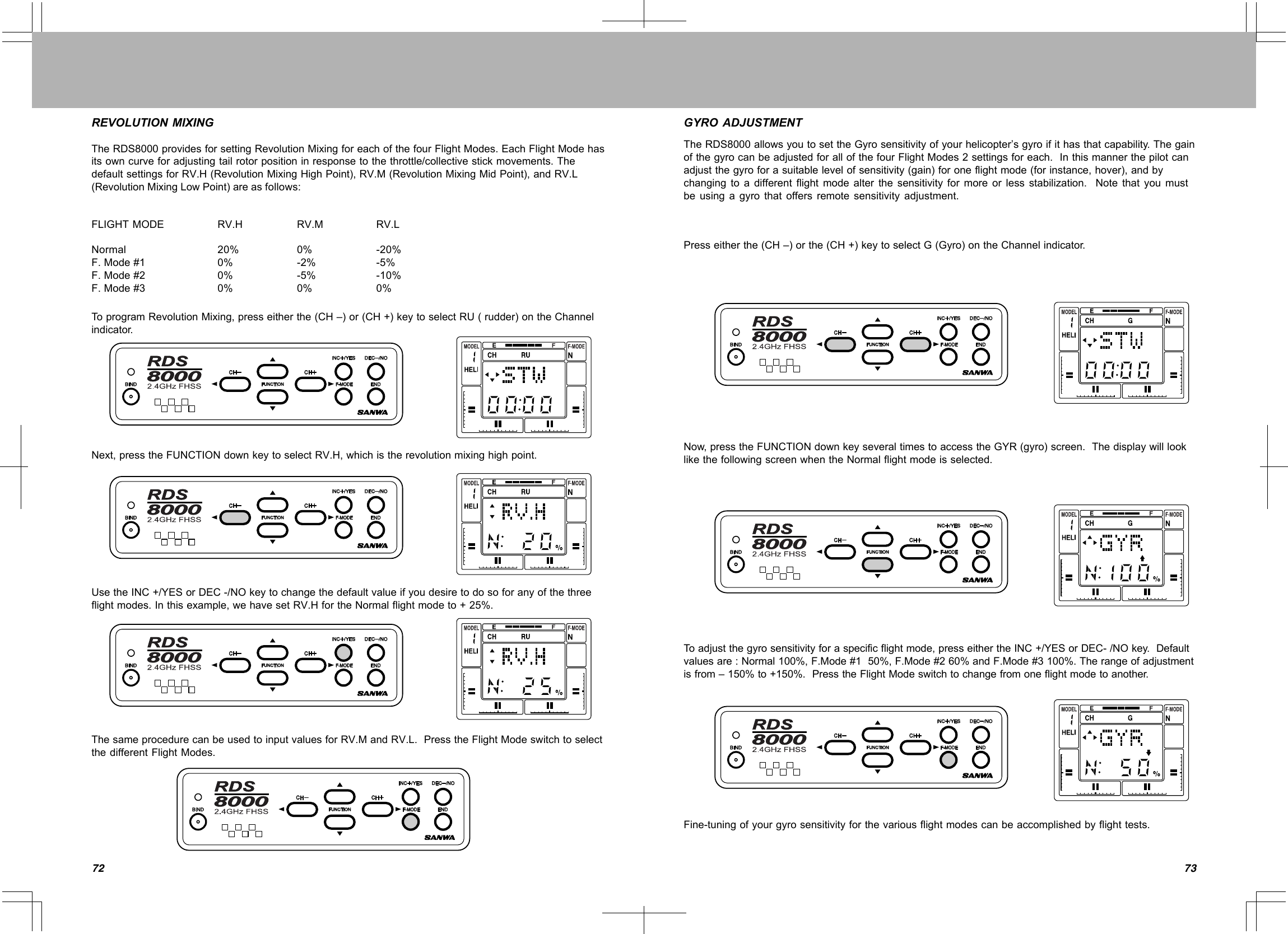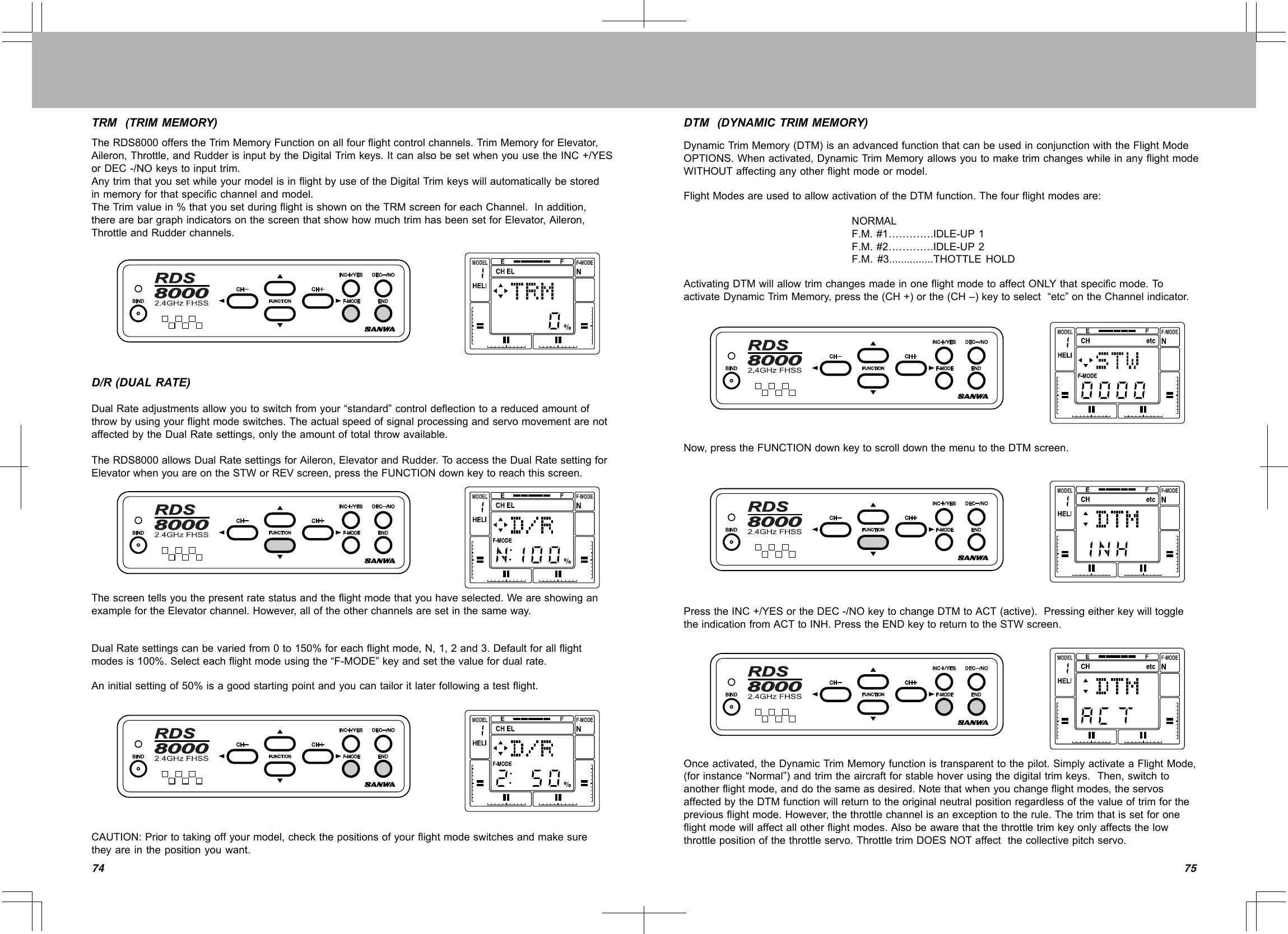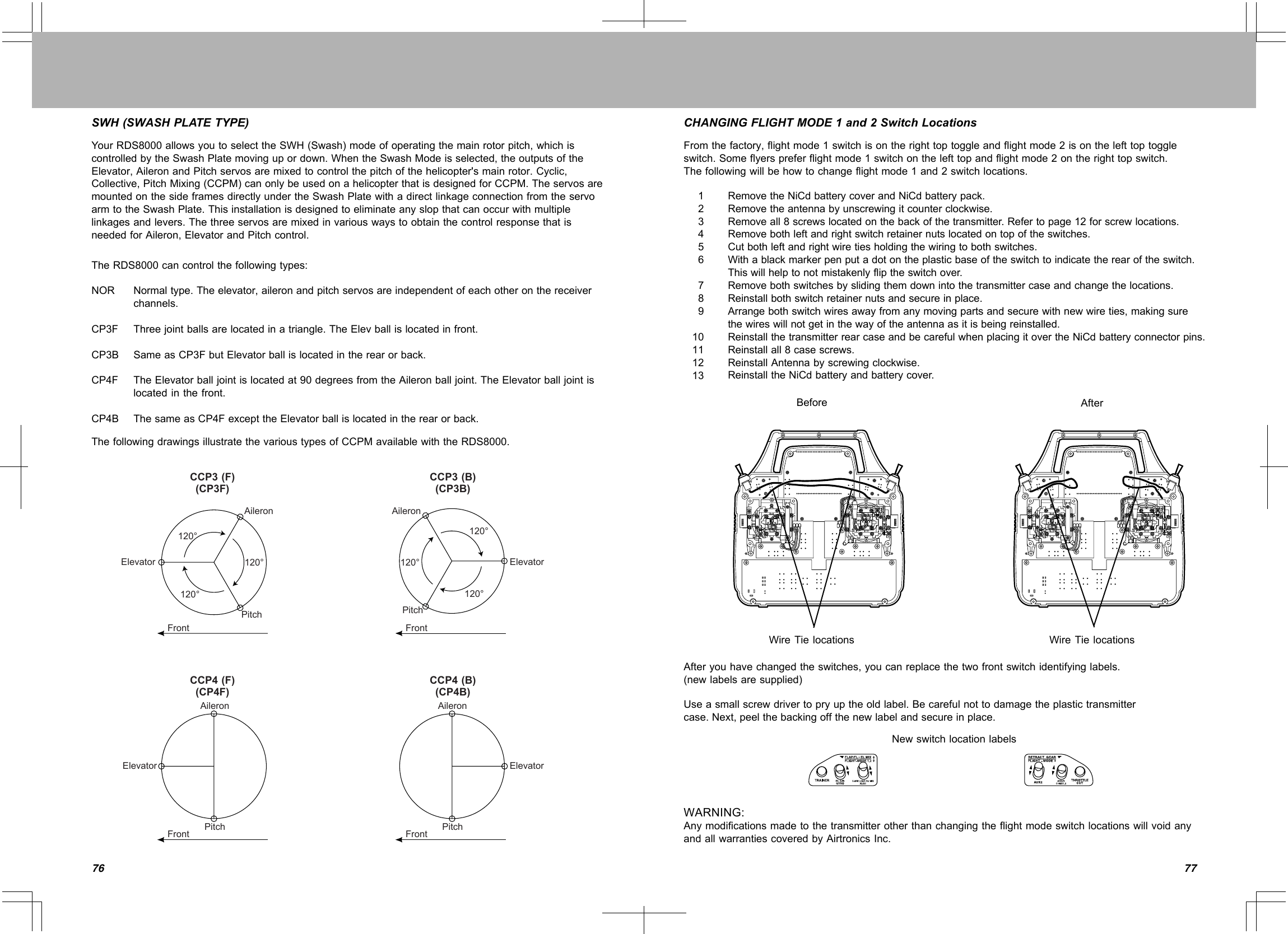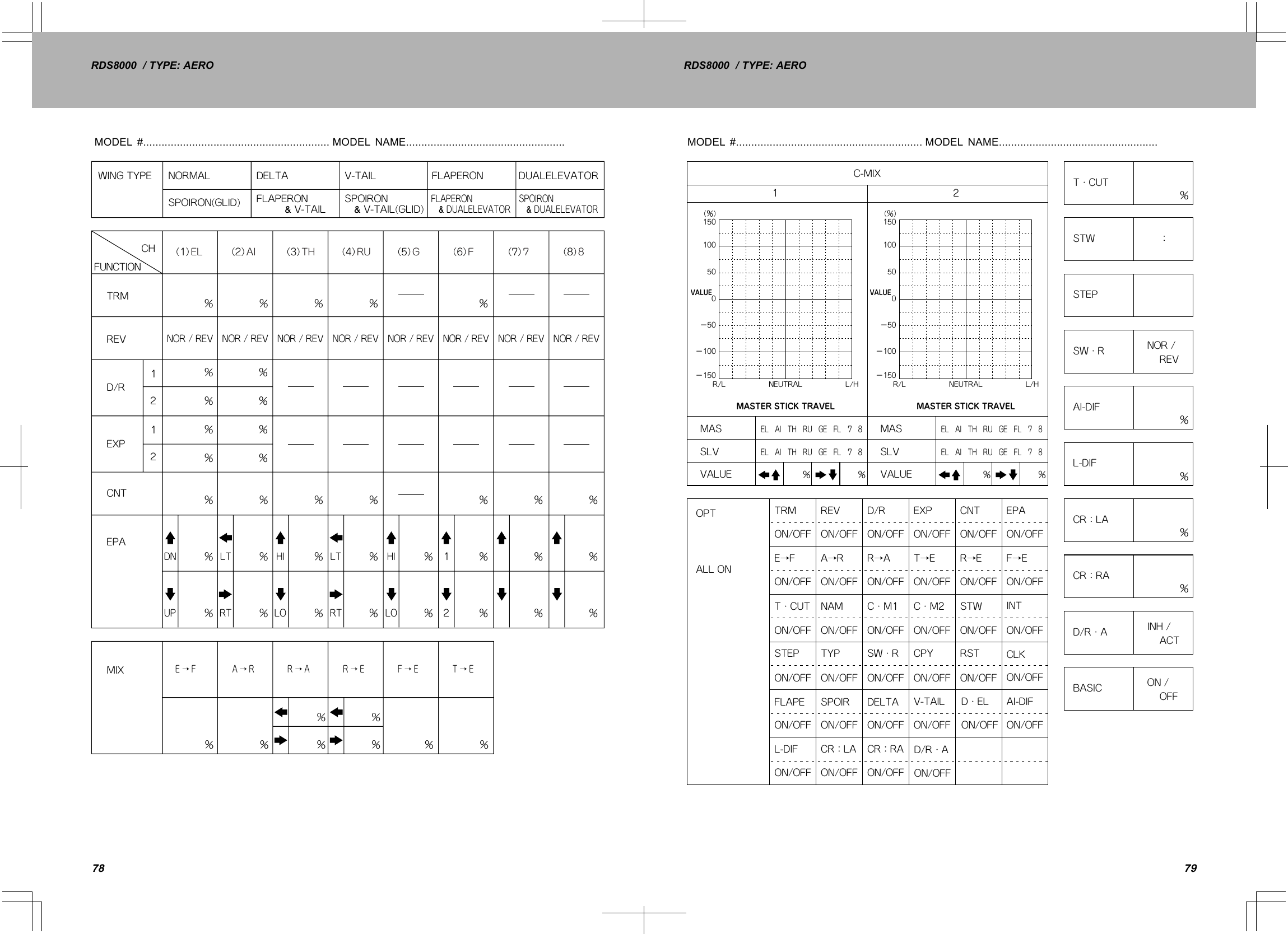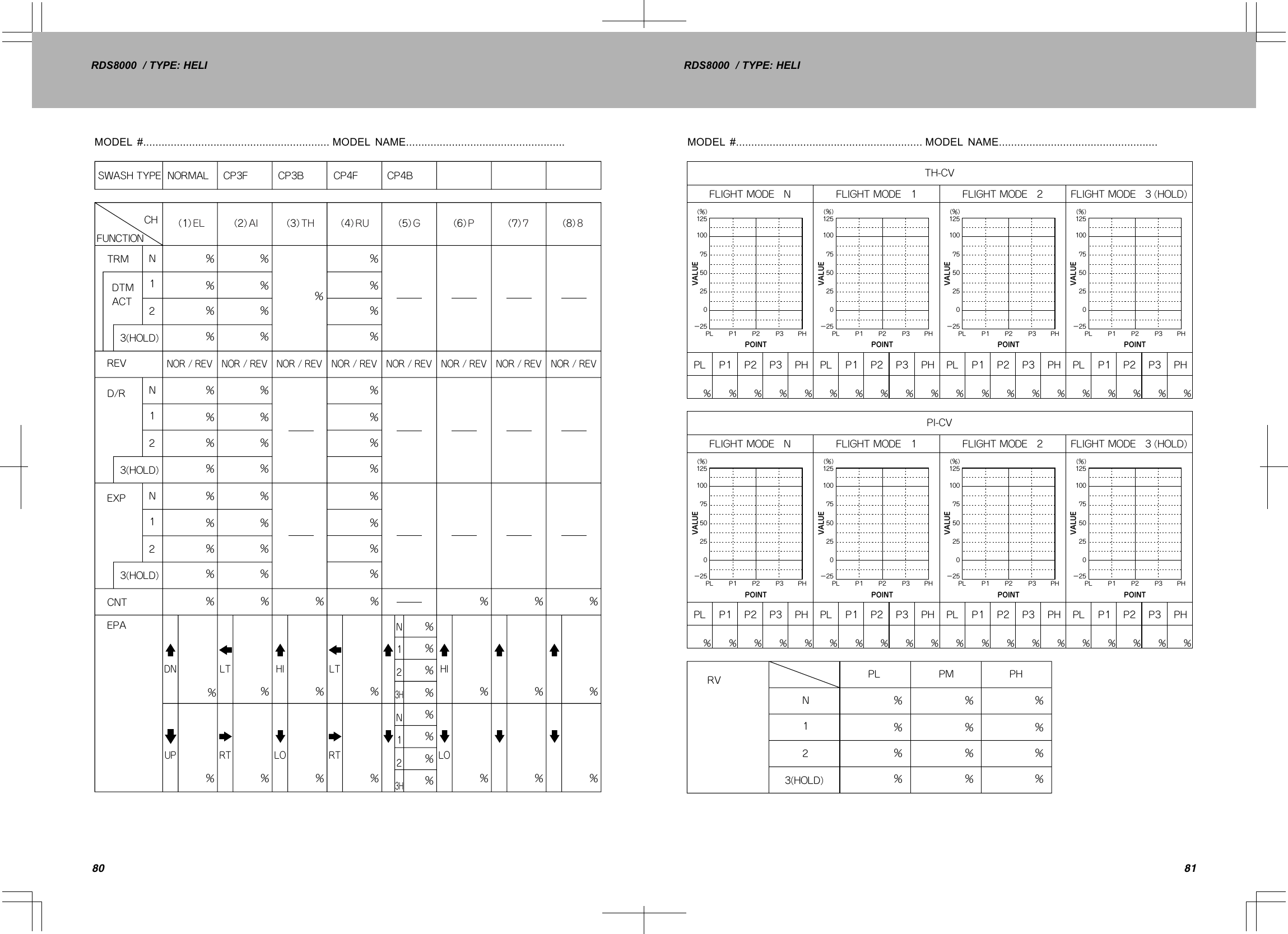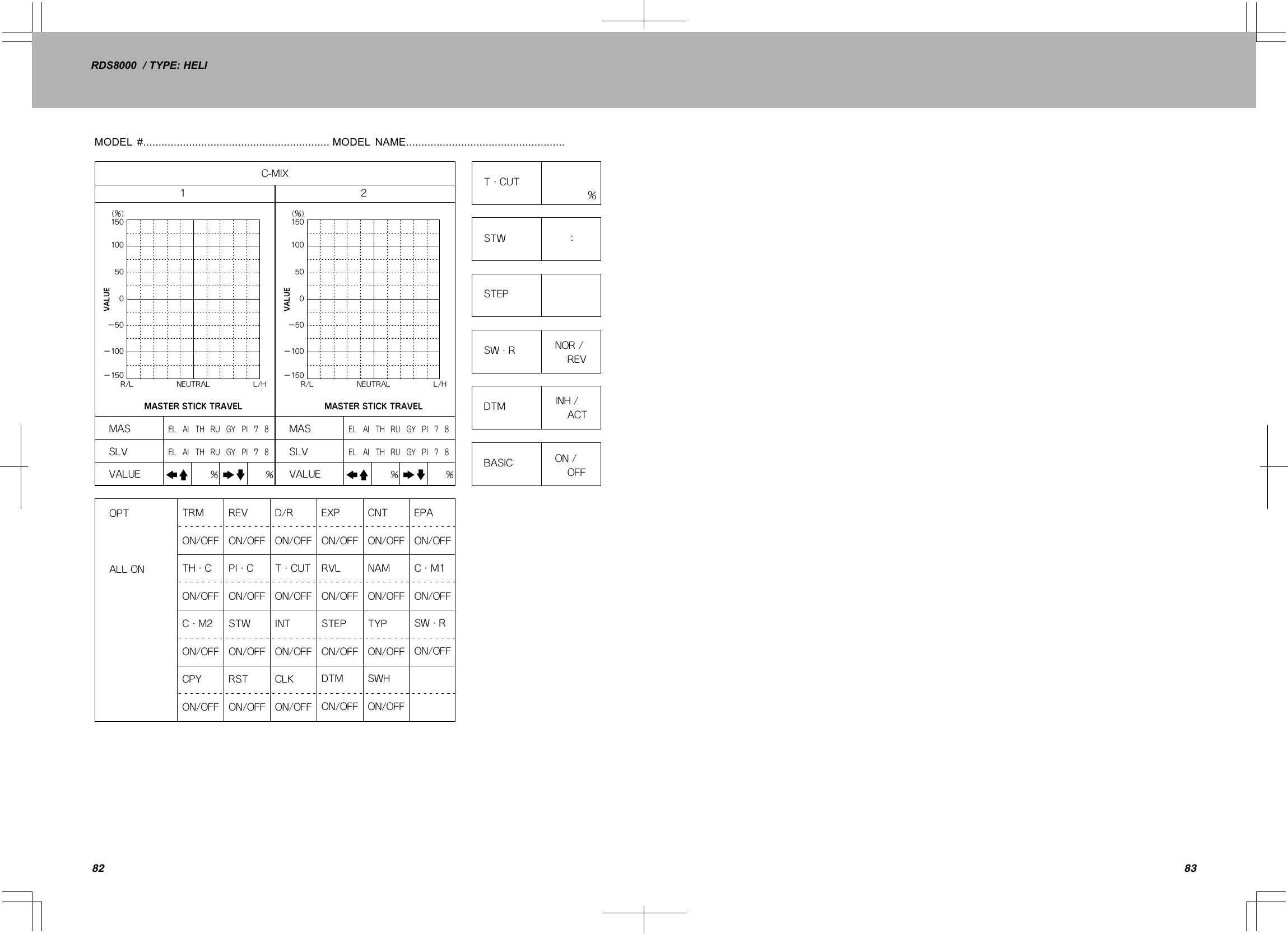Sanwa Electronic Instrument Co ATX90354 Remote Control Transmitter User Manual RD8AT 002 003 eps
Sanwa Electronic Instrument Co Ltd Remote Control Transmitter RD8AT 002 003 eps
Contents
- 1. User Manual Part I
- 2. User Manual Part II
User Manual Part II