Sensitech T11006740 Temperature Monitor User Manual T83 54
Sensitech, INC. Temperature Monitor T83 54
Manual
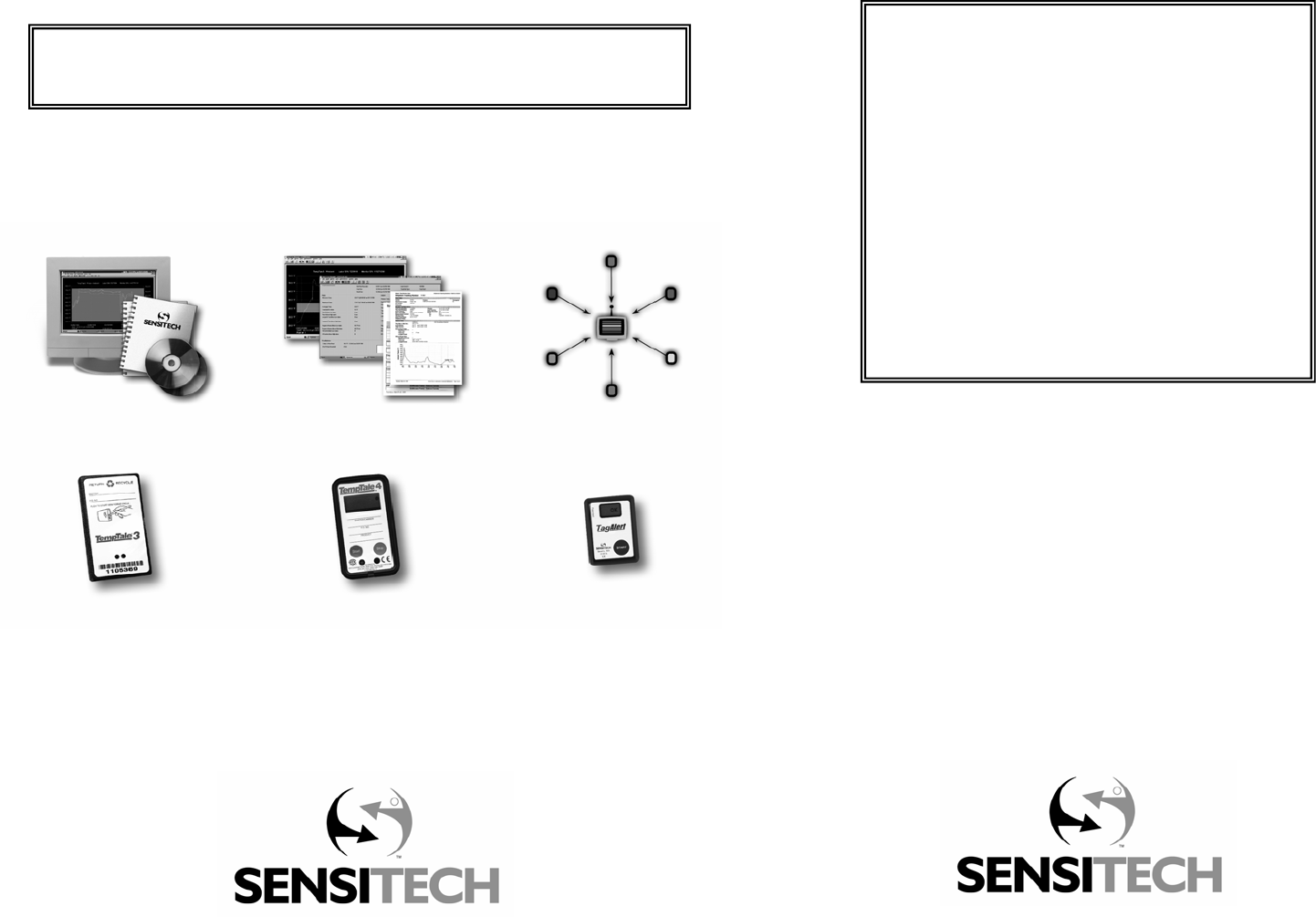
RF TT4 Ambient 2K
Monitor
PN T11006740
User Manual
Millions Depend on the Integrity of Your Product.
Sensitech’s Mission is to Ensure that Integrity.
The Tools That Turn Information Into Power
FCC ID SRMT11006740
TempTale®Manager Software Data Management Services
TempTale®3 Monitor TempTale®4 Monitor
RF Monitoring
TagAlert™Monitor
This device complies with Part 15 of the FCC Rules.
Operation is subject to the following two conditions: (1)
this device may not cause harmful interference, and (2)
this device must accept any interference received,
including interference that may cause undesired operation.
Changes or modifications not expressly approved by
Sensitech could void the user’s authority to operate the
equipment.
For more information, contact our client services
group at 800-843-8367.
Sensitech Inc. • 800 Cummings Center • Beverly, MA 01915
(978) 927-7033 • Fax (978) 921-2112 www.sensitech.com
© 2005 All Rights Reserved.
TempTale is a registered trademark and TagAlert is a trademark of Sensitech, Inc.
800 Cummings Center, Beverly, MA 01915 T11006740
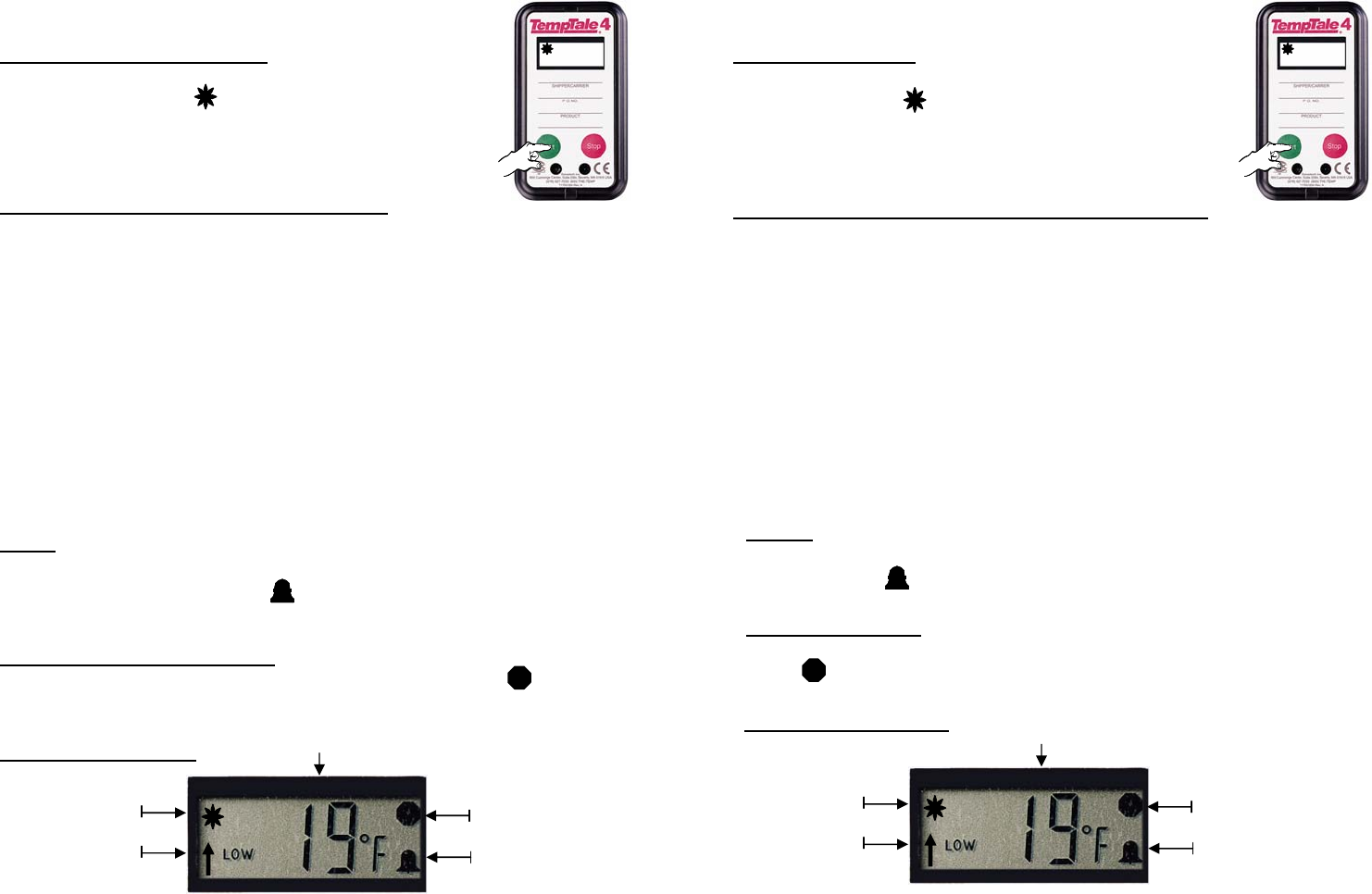
Starting a TempTale4 Monitor
• Press and release the Start button.
• The “Sunshine” icon appears in the upper left corner of
the display.
• The TempTale4 will begin to record data after the start-up
delay has passed.
Iniciar el TempTale4
• Presione y libere el botón de inicio “Start”.
• El icon del “Sol” aparecerá a la izquierda en la parte
superior de la pantalla.
• El TempTale4 grabará despúes del tiempo de demura.
Pantalla del Monitor:
All TempTale®4 Monitors are programmed with a custom Start-up delay,
measurement interval and alarm settings which have been pre-determined
by the customer.
To mark an important event (“Date Stamp”)
• TempTale4 monitors provide an option to “Date Stamp” or mark an important
event at any time during the monitoring cycle that will be visible when viewing
the data. The mark is displayed as an arrow when viewing the graph and shown
in italics when viewing the tabular data.
• To mark a graph while the monitor is recording, press and release the “Start”
button.
• The “arrow” icon will appear temporarily in the lower left corner and the
temperature history will appear on the display. Data appears as follows:
Alarm
1. Average temperature
2. Highest temperature recorded
3. Total time above high temperature limit
4. Lowest temperature recorded
5. Total time below low temperature limit
When the TempTale4 is exposed to a temperature outside a pre-programmed limit
and time threshold, an “Alarm bell” will appear in the lower right corner of the
LCD display.
Stopping a TempTale4 Monitor
Press and hold (1 to 3 seconds) the Stop button until the “Stop sign” icon
appears in the upper right corner of the LCD display.
Stopped
recording
Limits
exceeded
Marked
Point
Recording
Displayed Information Temperature data
Para marcar un evento importante (Estampa de fecha)
• Los TempTale4 monitores tienen la opción de marcar un evento
importante que occura durante el envio. Se puede ver esta marca cuando
se baja la información. La marca aparecerá como una flecha en el grafíco
y en italico en el tabular.
• Para marcar el evento durante el envio, presione y libere el botón de
inicio “Start”.
• Una flecha aparecerá en la pantalla y la información de temperatura
aparecerá en el siguente orden:
1. Temperatura promedio
2. Temperatura grabada más alta
3. Tiempo total por encima del límite alto
4. Temperatura grabada más baja
5. Tiempo total bajo del límite bajo
Alarma
Cuando el TempTale4 está fuera del límite bajo o alto del tiempo programado,
un icon de alarma aparecerá a la derecha en la parte baja de la pantalla.
Parar el TempTale4
Presione y libere (1 a 3 segundos) el botón de parar “Stop” hasta que el icon de
“Stop” aparezca a la derecha en la parte superior de la pantalla.
Parado
Alarma
Marca de
evento
Iniciado
Información de temperatura
Los monitores de TempTale®4 están programado con uno tiempo de
demura, intervalo y limites de temperatura y tiempo que fueron requierido
por el cliente.