Sharp NAR0064 GSM Mobile Phone User Manual Manual 4
Sharp Corporation GSM Mobile Phone Manual 4
Sharp >
Contents
- 1. Manual 1
- 2. Manual 2
- 3. Manual 3
- 4. Manual 4
Manual 4
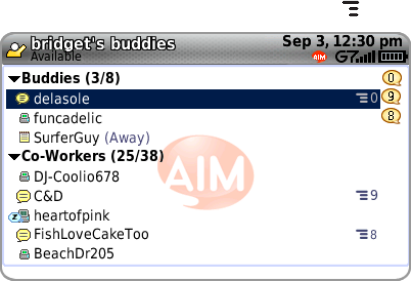
n Using Conversation Number – Each open IM conversation has a
number (0-9), which is displayed in the IM Conversations submenu, as
well as on the screen displaying your list of friends. From any screen
in IM, including the IM splash screen, you can quickly switch between
conversations by pressing MENU + the IM conversation number.
n From Friends List Screen – On the screen listing all your friends’
usernames, scroll to highlight the conversation to which you want to
switch, then press the trackball.
76 Using the Applications
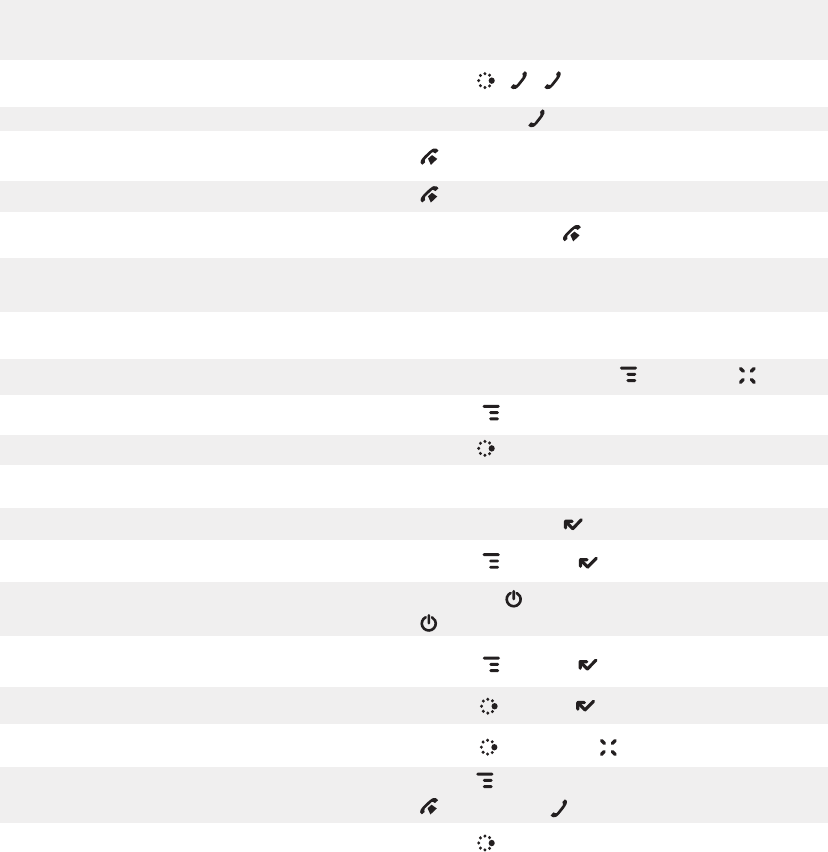
Keyboard Shortcuts
Call a speed dial number Press and hold speed dial # on keyboard while
in Phone or on Jump screen.
Redial last number Press JUMP , , .
Answer an incoming call Press trackball or .
Ignore incoming call (call forwards) Press .
Hang up active call Press .
Mute your device when ringing Press any key, except .
Create a new note, message, event,
task, to do, or contact Press MENU + M.
Insert Unicode character Press SYM key.
Discard item Highlight item, press MENU + CANCEL .
Send a composed message Press MENU + M.
Open latest unread message Press JUMP + 0.
Delete all text in a single line Press ALT + DEL.
Put device in key guard mode Press and hold DONE two seconds.
Unlock device Press MENU + DONE .
Power device on/off Press and hold for three seconds.
Press twice to power off.
Open Sound Controls Press MENU + DONE .
Open mini music player Press JUMP + DONE .
Open Quick Jump menu Press JUMP + CANCEL .
Scroll page-by-page Hold MENU and roll trackball; or,
press to page up, to page down.
Find an item across apps Press JUMP + F.
Keyboard Shortcuts 77
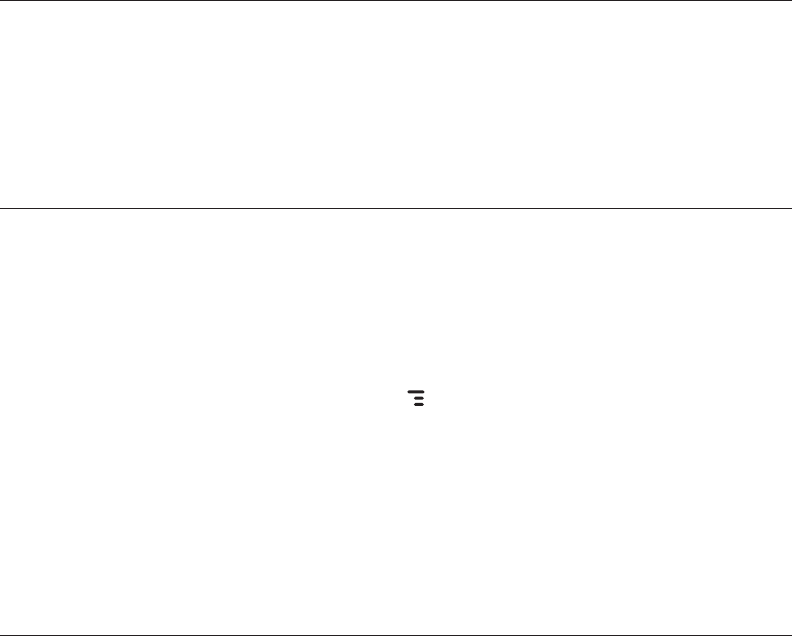
Troubleshooting
How do I know when my account is ready to register for data serv-
ices?
Once your account is ready for you to register for data services, you will
see a “Welcome” message on your screen. If the Welcome message
doesn’t appear on your device within 48 hours after registering, contact
T-Mobile Customer Care department.
In order to comply with airline regulations, how can I temporarily dis-
able wireless connectivity when traveling?
Remember to switch to “Airplane Mode” during aircraft takeoff and
landing. To turn off wireless connectivity (to comply with FAA regulations)
follow these instructions:
1 From the Jump screen, press MENU , and select Airplane Mode > Turn
Wireless Off.
2 Your device is now offline. Confirm offline status by looking at the title
bar; the radio icon and “OFF” should blink alternately.
Even without wireless connectivity, you can still access the device
applications and read email messages that already been downloaded.
However, you will not be able to send or receive messages until you enable
wireless connectivity again.
How can I protect my device from damage?
The best way to protect your device is to carry it with the display closed.
You risk damaging your device if you do not protect the display. Also,
water–even in small amounts or in the form of steam–can seriously damage
your device and charger, so keep your device dry and away from potential
water sources.
78 Troubleshooting
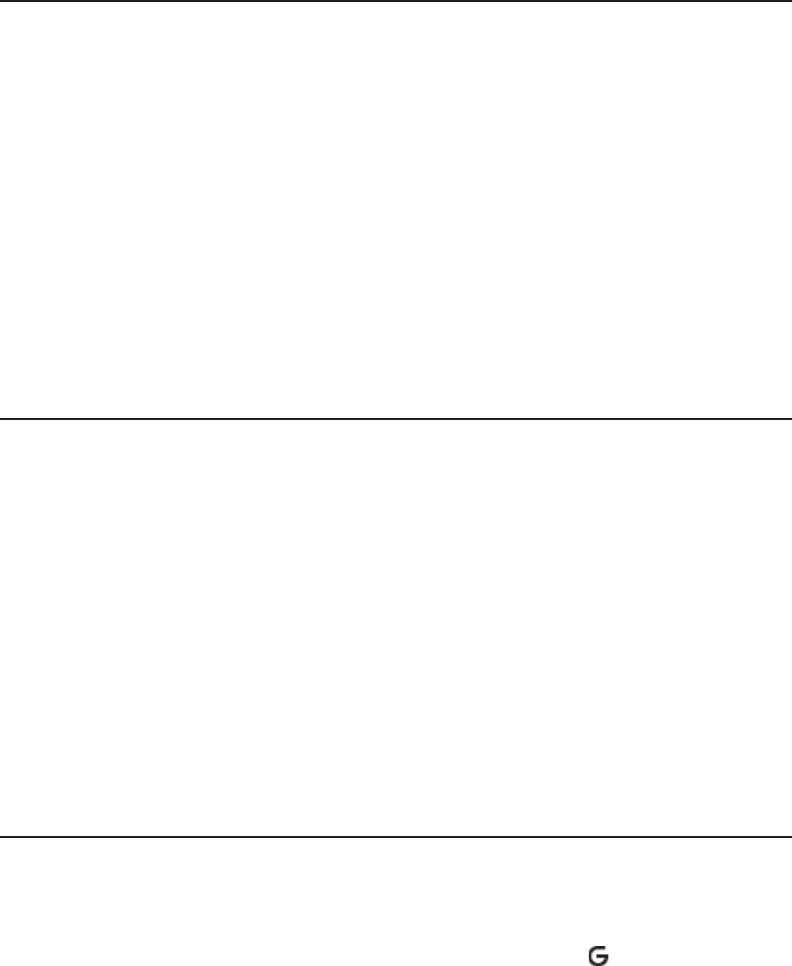
I needed to remove my battery, so I did. After I put the battery back in
my device, it powered up, but all my messages and other data were
gone. Is it all gone for good?
No, all your data is regularly saved to the Danger service so it is safe. If
you wait a few minutes, all your data will be restored to your device. (Note,
however, that any data you entered or modified between the last save to the
Danger service and when you removed the battery will be lost.)
Chances are you removed the battery before powering off your device. Every
time you power off your device, your data is saved to the device’s internal
flash memory. However, if you remove your battery before shutting down,
your data will not be saved to flash. It is, however, saved on an ongoing basis
to the service, which means your data is always backed up. However, for your
convenience, always power off your device before removing the battery!
How can I improve radio reception when I’m in a “fringe” coverage
area?
Try the following to improve radio reception:
n Use the hands-free headset and position the phone away from your body.
n Walk to a window if you are indoors.
n
Step outside of buildings that have high metal, concrete, or earthen
content, because they may absorb radio signals.
n Step away from metallic windows because they absorb RF energy.
n Go to the highest spot possible to make the call.
n Step away from computers or electronic equipment.
n If you are in a car, first park, then try the call from outside the car.
n If you are near or directly under a cellular/PCS radio tower, walk at least
one block away.
My device has not connected to the service for quite a while. Is there
anything I can do myself before calling Customer Care?
Yes, try powering your device off and on. After your device boots, you’ll
know you’ve connected to the service when you see the in the title bar
again.
Troubleshooting 79
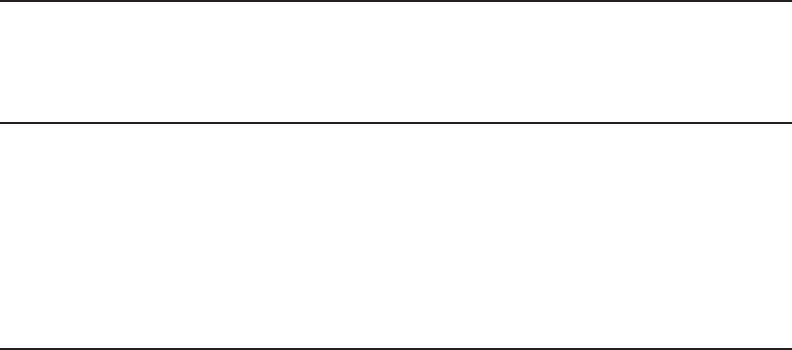
What Web browsers do you support on the Desktop Interface?
Web browsers IE 5+ are supported on both the Windows and Macintosh
operating systems, as well as Firefox and Safari.
Why do the Web pages I open using the device’s Web Browser
application appear different from the pages I open on my desktop
computer?
The Web pages displayed on your device have been reformatted so they
are easier to read on a small display. The same or similar information
displays; it’s just laid out on the screen so that it’s easier to view on your
device.
What are the requirements for getting my POP or IMAP email
accounts to appear on my device?
To fetch messages from an email account, you must gather the following
information:
n Name of the remote email server (e.g., mail.example.com).
n Protocol used by the remote email server (e.g., POP, IMAP).
n Your username on the remote email server. (For example, if your email
address is joe@example.com, then your username is “joe”.)
n Your password on the remote email server. This is the same password
you use to open the remote email directly.
Most Internet Service Providers and University email systems work with
the POP3 protocol. If you are not sure of the protocol, use the Auto-detect
setting, or you can call or email your remote service and ask what protocol
they support. The remote service operators can also tell you the name of
the remote email server.
Once you have all this information, set up your external account by
following the instructions in “Fetch Email from External Accounts” on page
54 of this guide. Once set up, your remote email account will be checked
periodically and a copy of all new, unread messages will be placed in the
Email mailbox on your device.
80 Troubleshooting
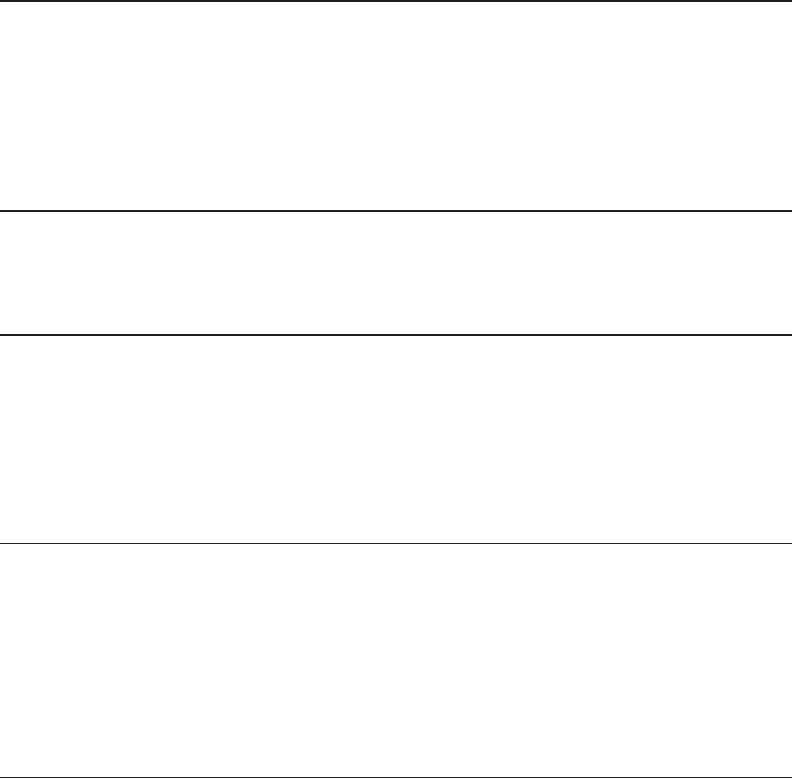
How secure is my account data on the Desktop Interface? There may
be sensitive information stored in contact information (credit card
numbers for example) that must be secure!
Information in your account is stored on servers in a data center with
enhanced security and firewall features. Please refer to the T
-
Mobile Privacy
Policy and the Danger® Service Privacy Notice for more information.
What should I do if I need a replacement part for my device or if I need
to have my device repaired?
Contact T-Mobile Customer Care department for support.
How can I clean my device screen?
The screen on your device is coated with a protective layer of
polycarbonate. You can safely use warm soapy water, denatured alcohol,
or isopropyl alcohol to remove dirt and smudges from your screen. Be sure
to use a very soft cotton cloth, such as an old t-shirt, to prevent scratching
when wiping the screen.
How do I report a lost device?
Call T-Mobile Customer Care department to report the lost device as soon
as possible! T-Mobile will disable your lost device and your existing data
will remain stored on the service, assuming no one has tampered with the
data since you lost the device. When you receive your new device, your
account data will be downloaded to it automatically after you sign in with
your existing username and password.
The device is not charging when I connect it to a personal computer
using the USB cable. What’s wrong?
Some personal computers are not able to charge your device using the
USB cable. If this is the case with your computer, when you attach your
device to the computer, you will see an alert on the device telling you that
you are receiving a USB charge that is too low for charging your device.
Instead, use the power adapter included in the box for charging.
Troubleshooting 81
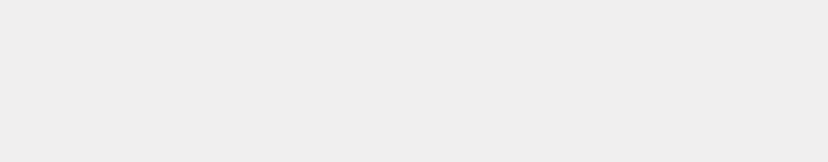
Handling and Safety
Precautions
The Sidekick is a mobile computing device that may break if dropped,
subjected to severe shock, or exposed to water. Please handle the device
carefully and read the precautions listed below. These precautions provide
essential information for the safe handling of the product and for the
protection of the users and others from possible harm.
! During a call, the sound level on your device may vary, depending on
how you are routing the sound. Keep the volume at a moderate level to
prevent damage to your hearing, and be careful not to switch accidentally
to speakerphone (by pressing the right shoulder button) while the phone is
against your ear.
Battery Handling
n Your device uses a removable lithium-ion battery. Lithium-ion batteries
are recyclable. Never dispose of the battery or the unit by incineration or
ordinary waste.
n Always turn off your device before removing the battery.
n Never attempt to disassemble or modify the battery.
n Never touch any fluid that may leak from the removable battery, because
doing so may result in injury to the skin or eyes.
n Never drop your device or subject it to severe shock. This may cause the
removable battery to leak, ignite, and/or rupture. Always immediately
remove your device from the vicinity of any open flame in the event the
built-in battery leaks or emits an unusual odor.
82 Handling and Safety Precautions
Device Handling and Use
n Never attempt to disassemble, repair, or modify your device. Such action
may result in bodily injury, or damage to the unit or other property.
n Never touch liquid that might leak from a broken liquid crystal display
(LCD), because doing so may cause a skin rash.
n Keep the volume at a moderate level to avoid damage to your hearing.
n Never dispose of your device with ordinary waste.
n
Never allow infants, small children, or animals within reach of your device.
n Never play the CD-ROM containing the Reference Guide (included in the
box) on an audio CD player. Doing so might result in a loud noise that
could damage your ears or speakers.
n Switch off your device or put your device in “Airplane Mode” when in
an aircraft. The use of the device in an aircraft may be dangerous to
the operation of the aircraft, disrupt the cellular network, and is illegal.
Failure to observe this instruction may lead to suspension or denial of
cellular telephone services to the offender, or legal action, or both.
n Check with your doctor if you have a pacemaker or hearing aid to
make sure you can safely use the device’s cellular and Bluetooth radio
frequencies.
n Persons with pacemakers:
- Should always keep the phone more than six inches from their
pacemaker.
- Should not carry the phone in a breast pocket.
- Should use the ear opposite the pacemaker to minimize the potential
for interference.
- If you have any reason to suspect that interference is taking place, turn
your phone off immediately.
n Your phone contains exposed magnets, which may cause damage
to credit cards, magnetic ID cards, and other magnetically encoded
materials. Do not place these or other items that are sensitive to
magnetic fields near the exposed magnets. For example, do not place
your phone in the same pocket as your credit card or hotel key.
Handling and Safety Precautions 83
n The Health Industry Manufacturers Association recommends that a
minimum separation of six (6”) inches (15.24 centimeters) be maintained
between the phone and a pacemaker to avoid potential interference
with the pacemaker. These recommendations are consistent with the
independent research by and recommendations of Wireless Technology
Research.
n Certain locations (e.g., hospitals) may restrict the use of any device that
emits low-level RF energy. Always comply with posted prohibitions of the
use of RF-emitting devices.
n Do not use the device when at a refuelling station.
n Observe restrictions on the use of radio equipment in fuel depots,
chemical plants, or where blasting operations are in progress.
n
It is advised that the device not be used by a driver while the vehicle is
moving, except in an emergency. Speak only into a fixed, neck-slung or
clipped-on microphone, or Bluetooth headset when it would not distract
your attention from the road
.
n Never allow any metallic objects (e.g., staples, paper clips) to become
inserted into your device, as this could result in the generation of excess
heat or fire.
n Never use or store your device in the following locations:
- Anywhere it may be exposed to water (e.g., bathroom, sauna)
- Conditions of high humidity (e.g., rain or fog)
-
Conditions of extreme high temperatures (e.g., near fire, in a sealed
car)
- In direct sunlight
- Locations or sites subject to strong vibration
n Using this device for long periods of time (e.g., playing games) may harm
your hands or eyes. For your health and safety, take a 10-15 minute break
every hour.
n If you have experienced seizures or blackouts that are caused by
watching flashing lights, consult a doctor before using this device.
n
Use your device in areas with the following ambient environmental condition:
- Normal operation: 0ºC to 40ºC (32ºF to 104ºF), with humidity of 30% to 80%
84 Handling and Safety Precautions
Battery Charger Handling
n The device is intended for use when supplied with power from the battery
charger included in the box with your device, or via a USB cable to an
approved USB host. Other usage will invalidate any approval given to this
device and may be dangerous.
n Charge the device within the temperature range of 5 to 35 degrees
Celsius, or 41 to 95 degrees Fahrenheit, for the fastest charging time.
n Never place the battery charger on any surface that can be marred by
exposure to heat; always place the battery charger on a heat-insulating
surface.
n Never use a battery charger that has received a sharp blow, been
dropped, thrown from a speeding vehicle, or is otherwise damaged;
doing so may damage your device.
n Never place the battery charger adjacent to any heat source.
n Never leave the battery charger close to an open container of liquids.
n Never use a worn or damaged battery charger cable or plug, or a worn or
damaged extension cord or plug.
n When traveling abroad, never plug the battery charger into a power
source that does not correspond to both the voltage and frequency
specified on the charger.
n
A
lways confirm that the battery charger plug has been fully inserted into the
receptacle to ensure a secure electrical connection.
n In the event of any unusual odor or smoke, always immediately
disconnect the battery charger from the device and the power outlet,
then power off the device.
n It is normal for the battery charger to become warm when charging.
Disconnect the battery charger from the outlet when not in use.
n Never attempt to disassemble or repair an battery charger, power supply
cables, or plugs, because doing so exposes you to electric shock.
Handing and Safety Precautions 85
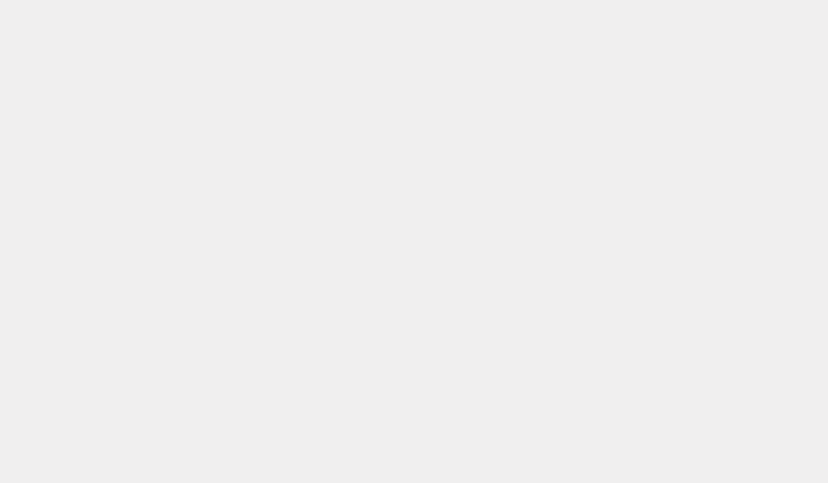
CAUTION
IMPORTANT SAFETY INSTRUCTIONS. SAVE THESE INSTRUCTIONS
DANGER TO REDUCE THE RISK OF FIRE OR ELECTRIC SHOCK,
CAREFULLY FOLLOW THESE INSTRUCTIONS.
FOR CONNECTION TO A SUPPLY NOT IN THE UNITED STATES, USE AN
ATTACHMENT PLUG ADAPTER OF THE PROPER CONFIGURATION FOR
THE POWER OUTLET.
! RISK OF EXPLOSION IF BATTERY IS REPLACED BY AN INCORRECT
TYPE. DISPOSE OF USED BATTERIES ACCORDING TO THE FOLLOWING
INSTRUCTIONS:
BATTERY DISPOSAL THIS PRODUCT CONTAINS A LITHIUM-ION
BATTERY. THIS BATTERY MUST BE DISPOSED OF PROPERLY. CONTACT
LOCAL AGENCIES FOR INFORMATION ON RECYCLING AND DISPOSAL
OPTIONS IN YOUR AREA.
86 Handing and Safety Precautions
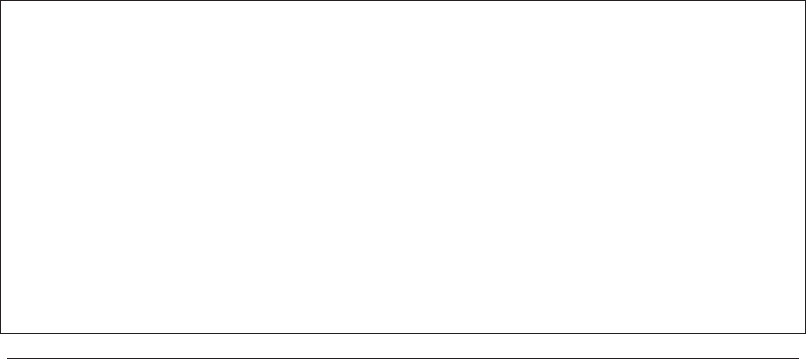
Regulatory and Compliance
Information
Regulatory Compliance Information for North America
FCC Declaration of Conformity
Model PV210, manufactured by Sharp Corporation, complies with part 15 of the FCC Rules.
Operation is subject to the following two conditions: (1) This device may not cause harmful interference,
and (2) this device must accept any interference received, including interference that may cause
undesired operation.
Responsible Party:
SHARP ELECTRONICS CORPORATION
Sharp Plaza
Mahwah, New Jersey 07430
TEL: 1-800-BE-SHARP
FCC Notice
This equipment has been tested and found to comply with the limits for a Class B digital device, pursuant
to Part 15 of the FCC Rules. These limits are designed to provide reasonable protection against harmful
interference in a residential installation. This equipment generates, uses and can radiate radio frequency
energy and, if not installed and used in accordance with the instructions, may cause harmful interference
to radio communications. However, there is no guarantee that interference will not occur in a particular
installation. If this equipment does cause harmful interference to radio or television reception, which
can be determined by turning the equipment off and on, the user is encouraged to try to correct the
interference by one or more of the following measures:
n Reorient or relocate the receiving antenna.
n Increase the separation between the equipment and receiver.
n Connect the equipment into an outlet on a circuit different from that to which the receiver is
connected.
n Consult the dealer or an experienced radio/TV technician for help.
Modifications not expressly approved by the manufacturer could void the user’s authority to operate the
equipment. This transmitter must not be co-located or operated in conjunction with any other antenna or
transmitter.
Regulatory and Compliance Information 87
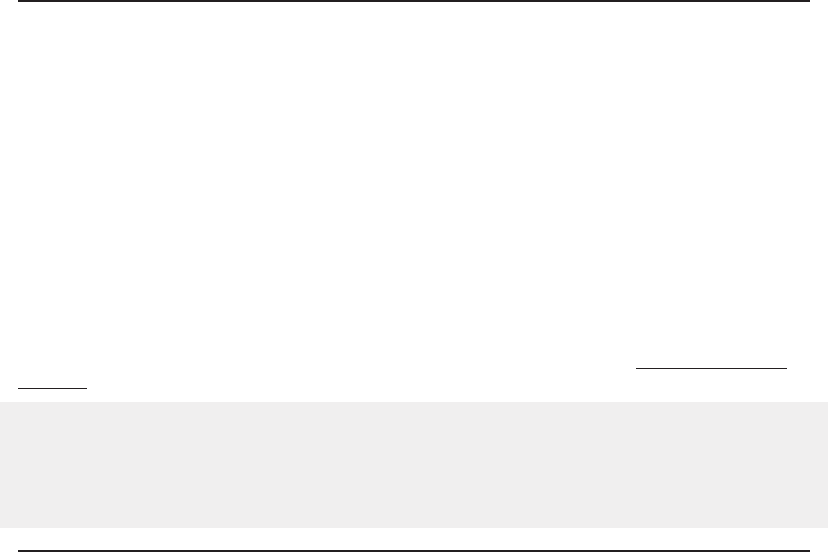
Exposure to Radio Frequency (RF) Signals
THIS MODEL DEVICE MEETS THE GOVERNMENT’S REQUIREMENTS FOR EXPOSURE TO RADIO WAVES.
Your wireless device is a radio transmitter and receiver. It is designed and manufactured not to exceed
the emission limits for exposure to radio frequency (RF) energy set by the Federal Communications
Commission of the U.S. Government. These limits are part of comprehensive guidelines and establish
permitted levels of RF energy for the general population. The guidelines are based on standards that
were developed by independent scientific organizations through periodic and thorough evaluation of
scientific studies. The standards include a substantial safety margin designed to assure the safety of all
persons, regardless of age and health.
The exposure standard for wireless mobile phones employs a unit of measurement known as the Specific
Absorption Rate, or SAR. In the United States and Canada, the SAR limit for mobile devices used by
the public is 1.6 watts/kg (W/kg) averaged over one gram of tissue. The FCC has granted an Equipment
Authorization for this wireless device with all reported SAR levels evaluated as in compliance with the
FCC RF emission guidelines. For this PV210 model, the highest SAR value when tested for use at the ear
is 0.82W/kg and when worn on the body, as described in this guide, is 1.36W/kg. SAR information for this
device is on file with the FCC and can be found under the Display Grant section of http://www.fcc.gov/
oet/fccid after searching on FCC ID: APYNAR0064 for the PV210 model (850/900/1800/1900 MHz).
For body-worn operation, to maintain compliance with FCC RF exposure guidelines, keep the
Sidekick at least 5/8 inch (15mm) away from the body, and only use carrying cases, belt clips, or
holders that do not have metal parts and that maintain at least 5/8 inch (15 mm) separation between
the Sidekick and the body. When carrying the device on your person, it is recommended to turn the
screen display in toward the body in order to minimize RF exposure and maximize antenna efficiency.
Hearing Aid Compatibility with Mobile Phones
When some mobile phones are used near some hearing devices (hearing aids and cochlear implants),
users may detect a buzzing, humming, or whining noise. Some hearing devices are more immune than
others to this interference noise, and phones also vary in the amount of interference they generate.
The wireless telephone industry has developed ratings for some of their mobile phones, to assist hearing
device users in finding phones that may be compatible with their hearing devices. Not all phones have
been rated. Phones that are rated have the rating on their box or a label on the box.
The ratings are not guarantees. Results will vary depending on the user’s hearing device and hearing
loss. If your hearing device happens to be vulnerable to interference, you may not be able to use a rated
phone successfully. Trying out the phone with your hearing device is the best way to evaluate it for your
personal needs.
M-Ratings: Phones rated M3 or M4 meet FCC requirements and are likely to generate less interference to
hearing devices than phones that are not labeled. M4 is the better/higher of the two ratings.
T-Ratings: Phones rated T3 or T4 meet FCC requirements and are likely to be more usable with a hearing
device’s telecoil (“T Switch” or “Telephone Switch”) than unrated phones. T4 is the better/higher of the
two ratings. (Note that not all hearing devices have telecoils in them.)
Hearing devices may also be measured for immunity to this type of interference. Your hearing device
manufacturer or hearing health professional may help you find results for your hearing device. The more
immune your hearing aid is, the less likely you are to experience interference noise from mobile phones.
88 Regulatory and Compliance Information
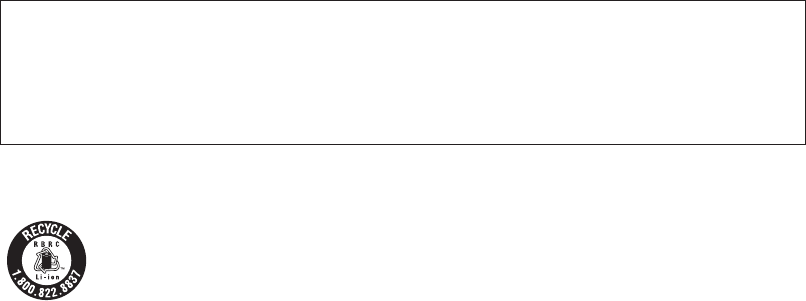
Regulatory Compliance Information for Europe
EU Declaration of Conformity
Hereby, Sharp Corporation, declares that model PV210 is in compliance with the essential requirements
and other relevant provisions of Directive 1999/5/EC.
A copy of the original declaration of conformity can be found at the following Internet address:
http://sharp-world.com/products/wireless_pda/index.html
Recycling Information
The RBRC™ Battery Recycling Seal on the Lithium-ion (Li-ion) battery/battery pack indicates UTStarcom
is voluntarily participating in an industry program to collect and recycle these battery/battery packs
at the end of their useful life, when taken out of service in the United States or Canada. The RBRC™
program provides a convenient alternative to placing Li-ion batteries into the trash or municipal waste
stream, which is illegal in some areas. Please call 1-800-822-8837 for information on Li-ion battery
recycling in your area. UTStarcom’s involvement in this program is part our commitment to preserving
our environment and conserving our natural resources. (RBRC™ is a trademark of the Rechargeable
Battery Recycling Corporation.)
Regulatory and Compliance Information 89
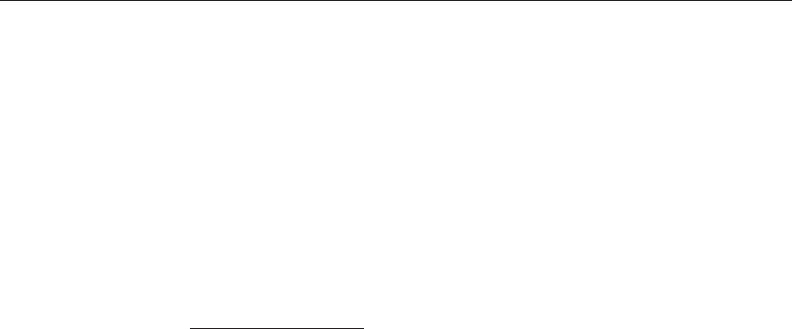
Legal Information
Danger® Service and End-User License Agreement
IMPORTANT: PLEASE CAREFULLY READ THIS SERVICE AND END-USER LICENSE AGREEMENT (THE
“AGREEMENT”) BETWEEN YOU AND DANGER, INC. (“DANGER”) BEFORE YOU USE YOUR WIRELESS
DEVICE (THE “DEVICE”). YOUR USE OF THE DEVICE OR THE SERVICE FOR THE DEVICE SHALL CON-
STITUTE YOUR BINDING ACCEPTANCE OF ALL OF THE TERMS AND CONDITIONS OF THIS AGREE-
MENT. IF YOU DO NOT AGREE TO ALL OF THE TERMS AND CONDITIONS OF THIS AGREEMENT, THEN
YOU MAY NOT USE THE DEVICE OR THE SERVICE AND SHOULD PROMPTLY RETURN THE DEVICE TO
THE PLACE WHERE YOU PURCHASED IT.
Danger owns and operates a service that enables certain features on your Device, including email,
Internet access, instant messaging, address book, and calendar functions, and that also allows you to
access such features from a Web site operated by Danger (the “Service”). Your use of the Service and the
Software (as defined below) in the course of operating your Device is subject to the terms and condi-
tions of this Agreement. Danger reserves the right to change or modify any of the terms and conditions
contained in this Agreement or any policy referenced herein at any time and in its sole discretion. You may
access this agreement at www.danger.com/legal. If the Agreement is changed, we will post the new terms
to such Web page. Any changes or modifications will be effective upon posting, and your continued use
of the Service or Software after the posting of such changes will constitute your binding acceptance of the
Agreement as revised.
1. Software
1.1 Definition. “Software” means any computer software, in executable code form, owned by Danger
(or software owned by third parties, which Danger has the right to distribute or sublicense) and either
pre-loaded on the Device at the time of manufacture or otherwise furnished to you by Danger in its
sole discretion. “Software” includes the Danger® operating system and applications.
1.2 License Grant. Subject to the terms and conditions of this Agreement, Danger hereby grants to
you a nonexclusive, nontransferable, nonsublicenseable license to use, perform, and display the
Software using the Device upon which the Software was originally installed, and solely as necessary
to operate the Software in accordance with the applicable documentation.
1.3 Restrictions. You may not (a) reproduce, distribute, sublicense, use for service-bureau purposes,
sell, lease, or otherwise transfer the Software to any third parties; (b) modify, alter, improve, “hack,”
or create derivative works of the Software; or (c) reverse-engineer, decompile, disassemble, reverse-
assemble, or otherwise attempt to derive the source code of the Software.
1.4 Third-Party Software. You understand and agree that in addition to the Software, the Device
may contain certain third-party software (“Third-Party Software”) the use of which may be subject to
separate license agreements containing additional terms and conditions. Any such license agree-
ments will be provided to you separately. You hereby agree to comply with all such additional terms
and conditions in your use of the Third-Party Software.
2. Ownership. The Software is licensed to you, not sold. Danger and its licensors retain exclusive owner-
ship of all proprietary rights, including all patent, copyright, trade secret, trademark and other intel-
lectual property rights worldwide, in and to the Service and the Software (including any corrections,
bug fixes, enhancements, updates or other modifications thereto). There are no implied licenses
under this Agreement, and all rights not expressly granted are hereby reserved.
90 Legal Information

3. Use of the Service
3.1 Wireless Service Provider. In addition to Danger’s terms and conditions set forth in this Agree-
ment, you agree and acknowledge that your use of the Service is subject to your wireless carrier’s
terms and conditions of service.
3.2 Privacy Policy. Danger believes strongly in protecting user privacy and providing you notice of
Danger’s collection and use of data, including personally identifying information. To learn about
Danger’s information collection and use practices and policies for the Service, please refer to the
Danger® Service Privacy Notice.
3.3 Your Account. All information that you provide in connection with your registration for the Service
must be accurate. You will receive a password and username upon completing your registration. You
are responsible for maintaining the confidentiality of the password and account information, and are
fully responsible for all activities that occur under your password or account. You agree to immedi-
ately notify your wireless network operator of any unauthorized use of your password or account or
any other breach of security.
3.4 Prohibited Activities. You agree not to use the Service to: (a) directly or indirectly violate any
applicable laws, rules, or regulations issued or promulgated by any competent government author-
ity, including without limitation any intellectual property laws, privacy laws, computer fraud or abuse
statutes, or export control laws; (b) upload, post, email or transmit any content that you do not have
the right to post or transmit under any law, contractual duty or fiduciary relationship; (c) upload, post,
email or transmit any content that infringes a third party’s trademark, patent, trade secret, copyright,
publicity, privacy, or other proprietary right; (d) upload, post, email or transmit any materials that
are unlawful, untrue (including incomplete, false or inaccurate biographical information), harass-
ing, libelous, defamatory, abusive, tortuous, threatening, obscene, pornographic, indecent, hateful,
abusive, or harmful (including but not limited to viruses, corrupted files, or any other similar software
or programs); (e) violate, attack, or attempt to violate or attack the security, integrity, or availability of
any network, service, or other computer system; (f) send mass unsolicited or unauthorized electronic
messages or “spam”, including without limitation, promotions or advertisements for products or
services; (g) send altered, deceptive or false source-identifying information (including forged TCP/IP
headers); or (h) use the Service in a manner that otherwise violates Danger’s then-current Acceptable
Use Policy, the latest version of which is available at www.danger.com/legal. Violations of any of the
above will be investigated by Danger and, where appropriate, Danger may either institute legal ac-
tion, or cooperate with law enforcement authorities in bringing legal proceedings, against users who
violate this Agreement.
3.5 Third-Party Content and Services. In the course of using the Service, you may download to the
Device content that is provided by third parties and/or access services and Web sites provided by
third parties, including third-party Web sites accessible through links from the Service. Danger is
not responsible for the content, products, materials, or practices (including privacy practices) of any
such Web sites or third-parties. You understand that by using the Service you may be exposed to
third-party Web sites or content that you find offensive, indecent or otherwise objectionable. Danger
makes no warranty, representation, endorsement, or guarantee regarding, and accepts no respon-
sibility for, the quality, content, nature or reliability of third-party Web sites (including Web sites ac-
cessible by hyperlink from the Service) or third party products or services accessible via the Service.
Danger provides links to third-party Web sites for your convenience only and Danger does not control
such Web sites. Danger’s inclusion of links to third party Web sites or access to third party products
does not imply any endorsement of the third parties or their products and services. It is your respon-
sibility to review the privacy policies and terms of use that apply to third party Web sites you visit or
to third party content and services you access. In no event will Danger be liable to you in connection
with any Web sites, content, products, services, materials, or practices of a third party.
Legal Information 91
3.6 Uploading and Downloading of Information. You hereby agree and acknowledge: (a) that
Software, data, and other information may be downloaded from Danger to your Device and requests
for information may be uploaded from your Device to Danger on a regular basis; (b) that Danger
makes no guarantee of, and is not responsible for, the accuracy or completeness of any downloaded
information; and (c) that the Service may be inoperable from time-to-time and Danger shall incur no
liability for such inoperability. You also hereby agree and acknowledge that any information, content
or software that you upload or download using a particular Device model may not be available to you
in the event that you switch to different Device model.
4. Intellectual Property Rights
4.1 Copyright. All content included on the Device, including graphics, text, images, logos, button
icons, images, audio and video clips and software, as well as the compilation of the content, is the
property of Danger and/or its licensors (“Danger Material”) and is protected by U.S. and international
copyright laws. Any unauthorized use of Danger Material may violate copyright, trademark or other
laws. Additionally, certain other content, including, Web sites, photographs, images, text, graphics,
video clips, audio recordings, or other content accessed or transmitted through the Service may be
copyrighted by third parties and protected by U.S. and international copyright law. Materials that are
copyrighted may be viewed as presented and are for personal use only. Unless otherwise authorized
by law, you agree not to alter, falsify, misrepresent, modify, copy, reproduce, republish, upload, post,
transmit, distribute or otherwise utilize such materials without the express, written permission of the
copyright holder. Unauthorized copying or distribution of copyrighted works is an infringement of the
copyright holders’ rights. Pursuant to the Digital Millennium Copyright Act, Danger reserves the right
to terminate the accounts of users of the Service who are infringers of the copyrights of others.
4.2 Trademarks. Danger®, hiptop®, the Danger logo, the hiptop logo, and the powered-by-danger
logo are trademarks, service marks, and/or registered trademarks of Danger, Inc. in the United States
and in other countries. You agree not to use Danger’s trademarks (i) to identify products or services
that are not Danger’s, (ii) in any manner likely to cause confusion, (iii) in or as a part of your own
trademarks, (iv) in a manner that implies that Danger sponsors or endorses your products or services
or (v) in any manner that disparages or discredits Danger. You must have Danger’s prior written
consent before you use Danger’s trademarks in any way.
5. No Monitoring; Necessary Disclosures. You acknowledge that Danger does not pre-screen or moni-
tor content posted to or transmitted through the Service, but that Danger shall have the right (but not
the obligation) to remove any content in its sole discretion, including, without limitation, any content
that violates this Agreement. In addition, Danger reserves the right to disclose all content that you
upload, post, email, transmit or otherwise make available via the Service (whether or not directed to
Danger) if required to do so by law or in the good faith belief that such disclosure is necessary or ap-
propriate to conform to the law or comply with legal process served on Danger or its service partners,
to protect and defend the rights or property of Danger, the Service, Danger’s service partners or end-
users, whether or not required to do so by law, or to protect the personal safety of our end-users or the
public.
92 Legal Information
6. Termination. You agree that Danger or its service partners, in their sole discretion, may immediately
terminate your access to the Service (whether directly or through your wireless carrier) if they believe
that you have violated the terms and conditions of this Agreement. You agree that any termination of
your access to the Service may be effected without prior notice, and acknowledge and agree that,
upon termination, Danger and its service partners may immediately deactivate or delete your account
and all related information, emails, files and other data in your account and/or bar any further access
to such files or the Service. Further, you agree that neither Danger nor its service partners shall be
liable to you for any termination of your access to the Service hereunder.
7. NO WARRANTIES. THE SERVICE AND SOFTWARE ARE PROVIDED BY DANGER ON AN “AS IS”
BASIS. DANGER, ITS SUPPLIERS AND SERVICE PROVIDERS HEREBY DISCLAIM ALL REPRESENTA-
TIONS OR WARRANTIES OF ANY KIND, WHETHER EXPRESS, IMPLIED, OR STATUTORY, RELATING
TO THE SERVICE OR THE SOFTWARE (INCLUDING ANY INFORMATION, CONTENT, MATERIALS OR
PRODUCTS THAT YOU MAY ACCESS THROUGH THE SERVICE), INCLUDING WITHOUT LIMITATION
ANY IMPLIED WARRANTY OF MERCHANTABILITY, FITNESS FOR A PARTICULAR PURPOSE, QUIET
ENJOYMENT, NON-INFRINGEMENT OF THIRD PARTY RIGHTS, ACCURACY OF INFORMATIONAL
CONTENT, AND ANY WARRANTIES ARISING FROM A COURSE OF DEALING OR USAGE OF TRADE.
WITHOUT LIMITING THE FOREGOING, YOU ACKNOWLEDGE THAT DANGER, ITS SUPPLIERS AND
SERVICE PROVIDERS DO NOT WARRANT OR REPRESENT THAT THE SERVICE OR THE SOFTWARE
WILL MEET YOUR REQUIREMENTS, THAT THE SERVICE OR THE SOFTWARE WILL BE TIMELY, SE-
CURE, UNINTERRUPTED, OR ERROR-FREE, THAT DEFECTS IN THE SERVICE OR THE SOFTWARE
WILL BE CORRECTED, THAT ANY CONTENT OR INFORMATION CONTAINED IN THE SERVICE OR
ACCESSED THROUGH YOUR USE OF THE DEVICE WILL BE ACCURATE, COMPLETE, RELIABLE,
OR ERROR-FREE, THAT THE SOFTWARE OR ANY MATERIALS AVAILABLE FOR DOWNLOAD FROM
THE SERVICE WILL BE FREE OF VIRUSES OR OTHER HARMFUL COMPONENTS, OR THAT THE
SERVICE WILL BE FREE FROM UNAUTHORIZED ACCESS (INCLUDING THIRD PARTY HACKERS
OR DENIAL OF SERVICE ATTACKS). FURTHER, AS THE WIRELESS CARRIER IS NOT CONTROLLED
BY DANGER, NO WARRANTY IS MADE AS TO COVERAGE, AVAILABILITY OR GRADE OF SERVICE
PROVIDED BY THE WIRELESS CARRIER. PLEASE NOTE THAT SOME JURISDICTIONS MAY NOT
ALLOW THE EXCLUSION OF IMPLIED WARRANTIES, SO SOME OF THE ABOVE EXCLUSIONS MAY
NOT APPLY TO YOU.
8. LIMITATION OF LIABILITY. IN NO EVENT SHALL DANGER, ITS SUPPLIERS OR SERVICE PROVID-
ERS BE LIABLE TO YOU FOR ANY DIRECT, INDIRECT, INCIDENTAL, SPECIAL, CONSEQUENTIAL,
EXEMPLARY, PUNITIVE, OR OTHER DAMAGES (INCLUDING, WITHOUT LIMITATION, DAMAGES
FOR LOSS OF PROFITS, BUSINESS INTERRUPTION, LOSS OF INFORMATION OR DATA, OR OTHER
PECUNIARY LOSS) RESULTING FROM YOUR ACCESS TO, OR USE OR INABILITY TO USE THE
SERVICE OR SOFTWARE (INCLUDING AS A RESULT OF AN OUTAGE OF THE SERVICE PROVIDED
BY YOUR WIRELESS CARRIER OR ANY OTHER THIRD-PARTY SERVICE PROVIDER, OR WITH
RESPECT TO THE INFORMATION, SERVICES, CONTENT OR ADVERTISEMENTS CONTAINED ON
OR OTHERWISE ACCESSED THROUGH THE SERVICE. IN NO EVENT WILL DANGER, ITS SUPPLI-
ERS OR SERVICE PROVIDERS BE LIABLE TO YOU IN CONNECTION WITH THE SERVICE OR THE
SOFTWARE FOR ANY DAMAGES IN EXCESS OF TWO HUNDRED U.S. DOLLARS (U.S. $200).
Legal Information 93
9. Indemnity. You agree to defend, indemnify, and hold harmless Danger, its officers, directors, em-
ployees and agents, from and against any claims, actions or demands, including without limitation
reasonable attorneys’ fees, made by any third party due to or resulting from your violation of this
Agreement.
10. Export Controls. You agree and acknowledge that the Software may contain cryptographic function-
ality the export of which is restricted under U.S. export control law. You will comply with all applicable
laws and regulations in your activities under this Agreement, including without limitation all export
laws and regulations of the U.S. Department of Commerce and all other U.S. agencies and authori-
ties, including the Export Administration Regulations promulgated by the Bureau of Industry and
Security (as codified in 15 C.F.R. Parts §§ 730-774). You expressly agree not to export or re-export the
Software in violation of such laws or regulations, or without all required licenses and authorizations.
11. Government End Users. The Software is a “commercial item” as that term is defined at 48 C.F.R.
2.101, consisting of “commercial computer software” and “commercial computer software documen-
tation” as such terms are used in 48 C.F.R. 12.212. Consistent with 48 C.F.R. 12.212 and 48 C.F.R.
227.7202-1 through 227.7202-4, all U.S. Government end users acquire the Software with only those
rights set forth therein.
12. Applicable Law and Jurisdiction. You agree that this Agreement and all matters relating to the
Service and the Software will be governed by the laws of the State of California, without giving effect
to any principles of conflicts of laws that would require the application of the laws of a different state.
You also consent to the exclusive jurisdiction and venue of the Superior Court of Santa Clara County
for state claims and the Northern District of California for federal claims in all disputes arising out of
or relating to the Software or the Service. The parties agree that the Uniform Computer Information
Transaction Act (or any statutory implementation of it) and the United Nations Convention on the
International Sale of Goods will not apply with respect to this Agreement or the parties’ relationship.
13. General Provisions. You are responsible for compliance with applicable local laws. This Agreement
is personal to you, and you may not transfer, assign or delegate this Agreement to anyone without
the express written permission of Danger. Any attempt by you to assign, transfer or delegate this
Agreement without the express written permission of Danger shall be null and void. The paragraph
headings in this Agreement, shown in boldface type, are included to help make the agreement easier
to read and have no binding effect. The waiver of any breach or default, or any delay in exercising any
rights shall not constitute a waiver of any subsequent breach or default. This Agreement constitutes
the complete and exclusive agreement between you and Danger with respect to the subject matter
hereof, and supersedes all prior oral or written understandings, communications or agreements. If for
any reason a court of competent jurisdiction finds any provision of this Agreement, or portion thereof,
to be unenforceable, that provision of the Agreement will be enforced to the maximum extent permis-
sible so as to effect the intent of the parties, and the remainder of this Agreement will continue in full
force and effect.
94 Legal Information

Danger® Service Privacy Notice
Danger, Inc. (“Danger”) operates a service on behalf of your wireless carrier that enables certain features
on your wireless device, including email, Internet access, instant messaging, address book, and calendar
functions (the “Danger Service”). The Danger Service also includes a Web site operated by Danger (the
“Danger Service Web Site”) that subscribers may use to access these features, as described more fully
in the Reference Guide accompanying your wireless device. This Privacy Notice applies to information
collected by Danger in connection with its operation of the Danger Service. This Notice does not apply to
information collected on other Web sites owned or operated by Danger, such as www.danger.com or
www.poweredbydanger.com. To find out how Danger handles information collected on those Web sites,
please read the Danger, Inc. Corporate Web Sites Privacy Policy located at www. danger.com/legal.
Finally, this Notice does not apply to information
collected by your wireless carrier. Please refer to your
wireless carrier’s privacy policy to learn what information it collects about you and how such information is
used.
YOUR PRIVACY IS IMPORTANT TO US
At Danger we are committed to maintaining the privacy and accuracy of your personal information and
to protecting such information from loss, misuse and unauthorized access and disclosure. This Privacy
Notice describes how Danger treats information received about you when you register to use the Danger
Service, when you provide information to us, and when you use the Danger Service.
WHAT INFORMATION DOES DANGER COLLECT?
It is important to know that we collect different types of information. We use each type of information in dif-
ferent ways, as explained in more detail below. The terms defined below are used throughout our Privacy
Notice.
1. “Personal Information” is any information that personally identifies you as an individual. Examples of
this type of information would be your name, address, telephone number, email address, and other infor-
mation that personally identifies you. Personal Information also includes data you transmit and/or store on
the Danger Service, such as your address book, notes, tasks, pictures and the contents of messages and
emails you send and receive.
2. “Anonymous Information” does not personally identify you as an individual. It is information collected
without connecting it to any name, address, or other Personal Information. Although this data does not
personally identify you, it does provide us with anonymous information about how people are using our
Service. For example, Anonymous Information collected by us may describe how many people viewed a
particular Web site or used a particular feature of our Service, but this data does not disclose Personal
Information of those people.
Personal Information
Danger collects certain information that personally identifies you. When you register to become a user of
the Danger Service, Danger requests your name. Danger also collects the mobile phone number for the
device you are registering and the email address assigned to you as a subscriber to the Danger Service. In
addition, if you use your wireless device to access third party products and services, such as instant mes-
saging services, Danger will collect your screen name(s) and password(s) for these services.
By using the Danger Service, you will transmit and store on Danger’s servers other personal information,
such as your address book, notes, tasks, pictures, sound/video recordings and the contents of emails you
send and receive. You may also retrieve email from your existing email accounts with third party services
by using protocols such as “POP”. When you set up mail accounts through the Danger Service, Danger
Legal Information 95
collects the email addresses and other information associated with these accounts and stores the content
of the email messages sent to these accounts on its servers.
Personal Information may also be collected at other times by specifically requesting it from you, such
as when you order premium services, when you request other promotional material, when we ask you to
complete customer surveys, and in other circumstances when you interact with the Danger Service or our
employees, agents and contractors working to provide the Danger Service to you.
Anonymous Information
Danger collects and stores Anonymous Information relating to the use of the Danger Service. For example,
Danger’s servers automatically gather information regarding which Web pages are visited by users of the
Danger Service. In addition, Danger collects data regarding subscribers’ usage of various features of the
Service, such as how many email messages or IM messages are sent by a particular user or by users in the
aggregate, the most popular Web sites visited by users of the Service, the number of Web pages viewed
at the Danger Service Web Site, and other similar information. Similarly, for network monitoring purposes,
the Danger Service records how many devices in the aggregate are connected to the Service in particular
geographic locations, but the Service does not identify the location of individual devices or subscrib-
ers. All of this Anonymous Information gathered from your use of the Danger Service is stored by Danger
under an automatically generated identification number that will not be linked to your name or your other
Personal Information without your consent, except as specifically provided in the “Use of Anonymous
Information” section below.
Private Data and Online Communications
Danger stores certain information on its servers at your request. As described above, you may request that
Danger retrieve email messages from email accounts maintained by third parties. The content of instant
messaging conversations may also be temporarily stored on Danger’s servers pending delivery to your
wireless device. In addition, you may store addresses, calendar information, to do lists, notes, and photo-
graphs on the Danger Service, either through your wireless device or by uploading such information at the
Danger Service Web Site. If you input such information directly on your wireless device, it is automatically
synchronized with and stored on Danger’s servers and is available to you through both the device and the
Danger Service Web Site.
HOW DOES DANGER USE THE INFORMATION IT COLLECTS?
Use of Personal Information
Danger collects and uses Personal Information to (a) operate and deliver the Danger Service, (b) process
or collect payments and for other billing purposes, (c) to assist with questions about use of the Danger
Service, (d) to anticipate and resolve problems with your use of the Danger Service, and (e) to alert you to
new products, product upgrades, software upgrades, changes to the service, technical and administrative
issues, special offers and other information related to the Danger Service.
Use of Anonymous Information
Danger uses Anonymous Information to effectively operate the Danger Service and enhance your
experience using the Service. For example, Danger stores cached versions of the Web sites that are most
frequently visited by users of the Service, so that you can access them more quickly. Danger also uses
Anonymous Information to understand how certain features of our Service are being used and to measure
the costs of providing certain features. We may also use Anonymous Information to diagnose and correct
problems with the Danger Service. In some cases, it may be necessary to link Anonymous Information
relating to your use of the Service with you individually in order to correct problems that you may be
experiencing with the Danger Service. In general, the collection and use of Anonymous Information allows
Danger to analyze the use of the Danger Service to continue to develop and provide improved features
and services to our subscribers.
96 Legal Information
Private Data and Online Communications
Danger honors the confidentiality of your private communications and other private data, whether it is
through instant messaging conversations, email messages, or other data stored at your request, such as
addresses and calendar information. Danger will not read or disclose to third parties private communi-
cations that are transmitted using the Danger Service or private data stored at your request, except as
required to operate the service or as otherwise provided in the Special Circumstances section below.
WITH WHOM DOES DANGER SHARE THE INFORMATION THAT IS COLLECTED?
Personal Information
Danger may share Personal Information with your wireless carrier to further the purposes described in
the “How Does Danger Use the Information it Collects” section above. Except in the very limited circum-
stances outlined in the “Special Circumstances” section below, Danger does not share with your wireless
carrier the contents of data you transmit and/or store on the Danger Service, such as the content of your
address book, notes, tasks, pictures and the contents of messages and emails you send and receive.
Danger will not share your Personal Information with other third parties without your consent, except in the
very limited circumstances outlined in the “Special Circumstances” section below. Your Personal Informa-
tion is not otherwise sold, marketed or shared with third parties without your permission.
Anonymous Information
Anonymous Information may be shared with third parties for research, analysis, or other similar purposes.
Danger will only share Anonymous Information with third parties if the information is disclosed in a man-
ner that does not identify individual subscribers to the third parties concerned.
ARE THERE ANY SPECIAL CIRCUMSTANCES THAT MAY REQUIRE MY INFORMATION TO BE SHARED
WITH THIRD PARTIES?
Danger may disclose Personal Information and/or Anonymous Information if Danger or your wireless
carrier is required to do so by law or in the good-faith belief that such action is necessary or appropriate to
(a) conform to the edicts of the law or comply with legal process served on Danger or your wireless carrier,
(b) protect and defend the rights or property of Danger, the Danger Service, your wireless carrier or the
users of the Danger Service, whether or not required to do so by law, or (c) protect the personal safety of
users of the Danger Service or the public. Danger reserves the right to contact appropriate authorities
and disclose Personal or Anonymous Information to them at its discretion when it appears that individuals
using our products or services are engaged in activities that are illegal or violate the Danger Service and
End-User License Agreement.
Should Danger merge with or be acquired by another company, or if the business unit providing your serv-
ice were sold to another company, then customer information maintained by Danger, including Personal
and Anonymous Information, may be transferred to and used by the resulting combined company. If Dan-
ger were to cease operations, this customer data might be transferred to and used by another company,
which offers similar or related products or services. While we cannot predict a great deal about such an
unlikely event, we would hope this would provide you with continuity of service.
From time to time, Danger may also share Personal Information with third parties for their use to provide
services to Danger in the operation and delivery of the Danger Service, such as to process or collect
payments, service accounts, or provide the products and services associated with the Danger Service.
Danger may also share Personal Information with third parties for their use to fulfill your requests and
purchases of products and services. All such third parties are prohibited from use of such Personal Infor-
mation except to provide such products and services to Danger and to you, and they are also required to
maintain the confidentiality of such Personal Information.
Legal Information 97
HOW CAN YOU UPDATE OR CORRECT YOUR INFORMATION?
Danger believes in and supports your right to access and edit the Personal Information you have provided
us. You may make such changes at the Danger Service Web Site.
DOES DANGER COLLECT INFORMATION FROM CHILDREN UNDER 13?
Danger currently does not knowingly collect or use Personal Information from children under 13, and
Danger will not do so in the future without first obtaining verifiable consent from their parents. Should a
child whom Danger knows to be under 13 send Personal Information to Danger, Danger will only use that
information to respond directly to that child or seek parental consent.
WHAT TYPES OF SECURITY MEASURES ARE IN PLACE TO PROTECT YOUR INFORMATION?
Danger maintains a variety of physical, electronic, and procedural safeguards to guard your information.
For example, information transmitted from your wireless device to the Danger Service is automatically
encrypted for your protection. Once your information reaches us, it resides on a server that is heavily
guarded both physically and electronically. In order to prevent unauthorized access into our systems, our
servers sit behind an electronic firewall and are not directly connected to the Internet. These technologies
and methods increase the security and privacy of information traveling to, from and within the Danger
Service. While we cannot guarantee that loss, misuse or alteration of your data will not occur, we work
hard to prevent such occurrences.
Danger also safeguards Personal Information from unauthorized access. Only authorized Danger employ-
ees or agents carrying out permitted business functions are permitted to access Personal Information.
Employees who violate Danger’s privacy access policies are subject to disciplinary actions, including
termination when appropriate. In addition, Danger encourages all users of the Danger Service to review
the privacy policies posted by the Web sites visited over the Internet, including those linked to from the
Danger Service, to ensure that these Web sites also protect Personal Information. Danger is not respon-
sible for Personal Information you provide to such sites or the privacy practices and other polices of such
sites.
DOES DANGER USE COOKIES?
Cookies are small text files that are placed on the hard drive of your computer by a Web site you visit.
These files identify your computer and record your preferences and other data about your visit so that
when you return to the site, the site knows who you are and can personalize your visit. In operating the
Danger Service Web Site, Danger uses cookies to personalize the site, improve your experience at the
site, and to determine which areas and features of the site are most popular. You may set your browser to
reject cookies, but this may affect your ability to use some parts of the Danger Service Web Site.
When you access the Internet using your wireless device, the Web sites you visit may use cookies. These
cookies may be physically placed on your wireless device, they may be transferred to Danger’s servers or
may be placed on servers operated by third-party Web site operators. This cookie-like functionality is in
place for the same reasons and designed for the same purposes as cookies installed on your computer,
but information collected from cookies by third parties is subject to their privacy practices rather than
Danger’s.
As technology advances and cookies provide more functionality, we may utilize them in different ways in
the future. As we do so, this Notice will be updated to provide you with more information.
98 Legal Information

HOW CAN I FIND OUT ABOUT CHANGES TO THIS PRIVACY NOTICE?
Danger may make changes to this Notice from time to time. We will post changes to our Privacy Notice
at www.danger.com/legal, so be sure to check back periodically. We may also notify you of significant
changes by email or in other ways.
WHAT IF I HAVE OTHER QUESTIONS, COMMENTS, OR CONCERNS ABOUT PRIVACY?
If you have any questions or comments about our use of Personal Information or about this Privacy Notice,
please contact us at privacy@danger.com. Danger will use reasonable efforts to promptly investigate any
complaint you may have regarding our use of Personal Information and to comply fully with the legal and
regulatory supervisory authorities responsible for enforcing our adherence to the privacy principles stated
above.
One-Year Limited Warranty
UTStarcom Personal Communications (the Company) warrants to the original retail purchaser of this UT-
Starcom handheld portable cellular telephone, that should this product or any part thereof during normal
consumer usage and conditions, be proven defective in material or workmanship that results in product
failure within the first twelve (12) month period from the date of purchase, such defect(s) will be repaired
or replaced (with new or rebuilt parts) at the Company’s option, without charge for parts or labor directly
related to the defect(s).
The antenna, keypad, display, rechargeable battery and battery charger, if included, are similarly war-
ranted for twelve (12) months from date of purchase.
This Warranty extends only to consumers who purchase the product in the United States or Canada and it
is not transferable or assignable.
This Warranty does not apply to:
(a) Product subjected to abnormal use or conditions, accident, mishandling, neglect, unauthorized
alteration, misuse, improper installation or repair or improper storage;
(b) Product whose mechanical serial number or electronic serial number has been removed, altered or
defaced.
(c) Damage from exposure to moisture, humidity, excessive temperatures or extreme environmental
conditions;
(d) Damage resulting from connection to, or use of any accessory or other product not approved or
authorized by the Company;
(e) Defects in appearance, cosmetic, decorative or structural items such as framing and non-operative
parts;
(f) Product damaged from external causes such as fire, flooding, dirt, sand, weather conditions, battery
leakage, blown fuse, theft or improper usage of any electrical source.
Legal Information 99
100 Legal Information
The Company disclaims liability for removal or reinstallation of the product, for geographic coverage,
for inadequate signal reception by the antenna or for communications range or operation of the cellular
system as a whole.
When sending your wireless device to UTStarcom Personal Communications for repair or service, please
note that any personal data or software stored on the device may be inadvertently erased or altered.
Therefore, we strongly recommend you make a back up copy of all data and software contained on your
device before submitting it for repair or service. This includes all contact lists, downloads (i.e., third-party
software applications, ringtones, games and graphics) and any other data added to your device. In addi-
tion, if your wireless device uses a SIM or Multimedia card, please remove the card before submitting the
device and store for later use when your device is returned, UTStarcom Personal Communications is not
responsible for and does not guarantee restoration of any third-party software, personal information or
memory data contained in, stored on, or integrated with any wireless device, whether under warranty or
not, returned to UTStarcom Personal Communications for repair or service.
To obtain repairs or replacement within the terms of this Warranty, the product should be delivered with
proof of Warranty coverage (e.g., dated bill of sale), the consumer’s return address, daytime phone
number and/or fax number and complete description of the problem, transportation prepaid, to the
Company at the address shown below or to the place of purchase for repair or replacement processing.
In addition, for reference to an authorized Warranty station in your area, you may telephone in the United
States (800) 229-1235, and in Canada (800) 465-9672 (in Ontario call 416-695-3060).
THE EXTENT OF THE COMPANY’S LIABILITY UNDER THIS WARRANTY IS LIMITED TO THE REPAIR OR
REPLACEMENT PROVIDED ABOVE AND, IN NO EVENT, SHALL THE COMPANY’S LIABILITY EXCEED
THE PURCHASE PRICE PAID BY PURCHASER FOR THE PRODUCT.
ANY IMPLIED WARRANTIES, INCLUDING ANY IMPLIED WARRANTY OF MERCHANTABILITY OR FITNESS
FOR A PARTICULAR PURPOSE, SHALL BE LIMITED TO THE DURATION OF THIS WRITTEN WARRANTY.
ANY ACTION FOR BREACH OF ANY WARRANTY MUST BE BROUGHT WITHIN A PERIOD OF 18 MONTHS
FROM DATE OF ORIGINAL PURCHASE. IN NO CASE SHALL THE COMPANY BE LIABLE FOR ANY SPECIAL
CONSEQUENTIAL OR INCIDENTAL DAMAGES FOR BREACH OF THIS OR ANY OTHER WARRANTY, EX-
PRESS OR IMPLIED, WHATSOEVER. THE COMPANY SHALL NOT BE LIABLE FOR THE DELAY IN RENDER-
ING SERVICE UNDER THIS WARRANTY OR LOSS OF USE DURING THE TIME THE PRODUCT IS BEING
REPAIRED OR REPLACED.
No person or representative is authorized to assume for the Company any liability other than expressed
herein in connection with the sale of this product.
Some states or provinces do not allow limitations on how long an implied warranty lasts or the exclusion
or limitation of incidental or consequential damage so the above limitation or exclusions may not apply
to you. This Warranty gives you specific legal rights, and you may also have other rights, which vary from
state to state or province to province.
IN USA: UTStarcom Personal Communications
555 Wireless Blvd.
Hauppauge, NY 11788
(800) 229-1235
IN CANADA: UTStarcom Canada Company
5535 Eglinton Avenue West
Suite# 234
Toronto, ON M9C 5K5
(800) 465-9675
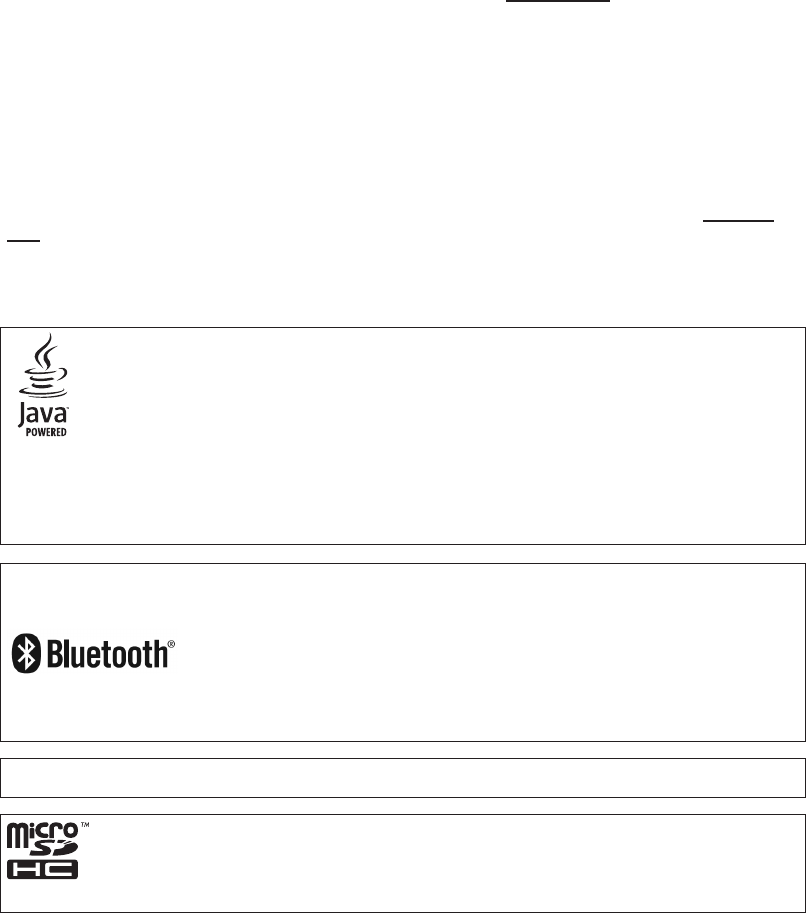
Additional Information
Service not available everywhere; for details see coverage maps at T-Mobile.com. All T-Mobile® rate plans
require credit approval, activation on a qualified T-Mobile rate plan, per line activation fee and minimum
1- or 2-year agreement may be required. $200/line early cancellation fee applies to 1-and 2-year agree-
ments. You will be charged for all data sent by or to you through the network, regardless of whether or not
it is received. Character length/file size of messages/attachments may be limited. T-Mobile is not liable
for content of messages/attachments, or for any failures, delays or errors in any T-Mobile-generated alerts
or notifications. You obtain no rights in preloaded content: duration of use may be limited; may be stored
solely for use with your device; may not be sublicensed, transferred to other devices/SIM cards, or other-
wise disseminated. Call duration and/or your continued eligibility for service or any rate plan may be lim-
ited or terminated for (a) consumer protection purposes, (b) abusive conduct or abnormal call pattern(s),
or (c) significant roaming. Device is intended for use on the T-Mobile network. See pricing, services and
device brochures, and T-Mobile’s Terms and Conditions (including mandatory arbitration) at T-Mobile.
com for additional rate plan information, charges for features and services, and restrictions and details.
T-Mobile, the magenta color, and t-zones are registered trademarks of Deutsche Telekom AG. myFaves,
the myFaves design, and Sidekick are registered trademarks of T-Mobile USA, Inc.
Java and all Java based trademarks and logos are trademarks or registered trademarks of Sun
Microsystems, Inc. in the U.S. or other countries.
Bluetooth is a trademark of the Bluetooth SIG, Inc.
The Bluetooth word mark and logos are owned by the Bluetooth SIG, Inc. and any use of such marks by
Sharp is under license. Other trademarks and trade names are those of their respective owners.
MPEG Layer-3 audio coding technology licensed from Fraunhofer IIS and Thomson.
microSDHC™ is a trademark.
Legal Information 101

Copyright © 1985, 1986, 1988, 1992, 1993, 1999 The Regents of the University of California.
Redistribution and use in source and binary forms, with or without modification, are permitted provided
that the following conditions are met:
1. Redistributions of source code must retain the above copyright notice, this list of conditions and the
following disclaimer.
2. Redistributions in binary form must reproduce the above copyright notice, this list of conditions and the
following disclaimer in the documentation and/or other materials provided with the distribution.
3. Neither the name of the University nor the names of its contributors may be used to endorse or promote
products derived from this software without specific prior written permission.
THIS SOFTWARE IS PROVIDED BY THE REGENTS AND CONTRIBUTORS “AS IS’’ AND ANY EXPRESS
OR IMPLIED WARRANTIES, INCLUDING, BUT NOT LIMITED TO, THE IMPLIED WARRANTIES OF
MERCHANTABILITY AND FITNESS FOR A PARTICULAR PURPOSE ARE DISCLAIMED. IN NO EVENT
SHALL THE REGENTS OR CONTRIBUTORS BE LIABLE FOR ANY DIRECT, INDIRECT, INCIDENTAL,
SPECIAL, EXEMPLARY, OR CONSEQUENTIAL DAMAGES (INCLUDING, BUT NOT LIMITED TO,
PROCUREMENT OF SUBSTITUTE GOODS OR SERVICES; LOSS OF USE, DATA, OR PROFITS; OR
BUSINESS INTERRUPTION) HOWEVER CAUSED AND ON ANY THEORY OF LIABILITY, WHETHER IN
CONTRACT, STRICT LIABILITY, OR TORT (INCLUDING NEGLIGENCE OR OTHERWISE) ARISING IN ANY
WAY OUT OF THE USE OF THIS SOFTWARE, EVEN IF ADVISED OF THE POSSIBILITY OF SUCH DAMAGE.
Portions of software licensed under the above license include the following additional copyright notices
and additional conditions.
Copyright © 2004 Albert Chin-A-Young. This code is derived from software contributed to Berkeley by
Diomidis Spinellis and James A. Woods, derived from original work by Spencer Thomas and Joseph Orost.
Copyright © 1995, 1997 Wolfgang Solfrank. Copyright © 1995 Martin Husemann. All advertising materials
mentioning features or use of this software must display the following acknowledgement: This product
includes software developed by Martin Husemann and Wolfgang Solfrank.
This code is derived from software contributed to Berkeley by Berkeley Software Design, Inc.
Copyright © UNIX System Laboratories, Inc. All or some portions of this file are derived from material
licensed to the University of California by American Telephone and Telegraph Co. or Unix System
Laboratories, Inc. and are reproduced herein with the permission of UNIX System Laboratories, Inc.
All advertising materials mentioning features or use of this software must display the following
acknowledgement: This product includes software developed by the University of California, Berkeley and
its contributors.
102 Legal Information
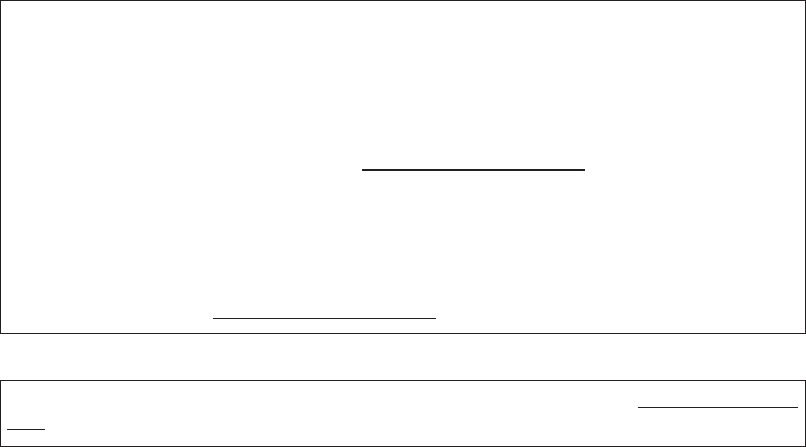
THIS PRODUCT IS LICENSED UNDER THE MPEG-4 VISUAL PATENT PORTFOLIO LICENSE FOR THE
PERSONAL AND NON-COMMERCIAL USE OF A CONSUMER FOR (i) ENCODING VIDEO IN COMPLIANCE
WITH THE MPEG-4 VISUAL STANDARD (“MPEG-4 VIDEO”) AND/OR (ii) DECODING MPEG-4 VIDEO THAT
WAS ENCODED BY A CONSUMER ENGAGED IN A PERSONAL AND NON-COMMERCIAL ACTIVITY AND/
OR WAS OBTAINED FROM A VIDEO PROVIDER LICENSED BY MPEG LA TO PROVIDE MPEG-4 VIDEO.
NO LICENSE IS GRANTED OR SHALL BE IMPLIED FOR ANY OTHER USE. ADDITIONAL INFORMATION
INCLUDING THAT RELATING TO PROMOTIONAL, INTERNAL AND COMMERCIAL USES AND LICENSING
MAY BE OBTAINED FROM MPEG LA, LLC. SEE HTTP://WWW.MPEGLA.COM.
THIS PRODUCT IS LICENSED UNDER THE MPEG-4 SYSTEMS PATENT PORTFOLIO LICENSE FOR
ENCODING IN COMPLIANCE WITH THE MPEG-4 SYSTEMS STANDARD EXCEPT THAT AN ADDITIONAL
LICENSE AND PAYMENT OF ROYALTIES ARE NECESSARY FOR ENCODING IN CONNECTION WITH (i)
DATA STORED OR REPLICATED IN PHYSICAL MEDIA WHICH IS PAID FOR ON A TITLE BY TITLE BASIS
AND/OR (ii) DATA WHICH IS PAID FOR ON A TITLE BY TITLE BASIS AND IS TRANSMITTED TO AN END
USER FOR PERMANENT STORAGE AND/OR USE. SUCH ADDITIONAL LICENSE MAY BE OBTAINED
FROM MPEG LA, LLC. SEE HTTP://WWW.MPEGLA.COM FOR ADDITIONAL DETAILS.
Copies of the openmap software files incorporated into this software are available at http://openmap.bbn.
com.
Legal Information 103