Shintom Co T3017 Mobile Cellular Telephone User Manual 20 Installation and Operating Instructions
Shintom Co Ltd Mobile Cellular Telephone 20 Installation and Operating Instructions
Contents
- 1. 20 Installation and Operating Instructions
- 2. EXHIBIT 4 Revised portion of Installation Manual
- 3. EXHIBIT 6 Revised portion of Installation Manual
- 4. EXHIBIT4 Revised Installation Manual
- 5. EXHIBIT 10 Revised Installation Manual
- 6. EXHIBIT 12 Revised Installation Manual
- 7. EXHIBIT 4 Revised Installation Manual
20 Installation and Operating Instructions
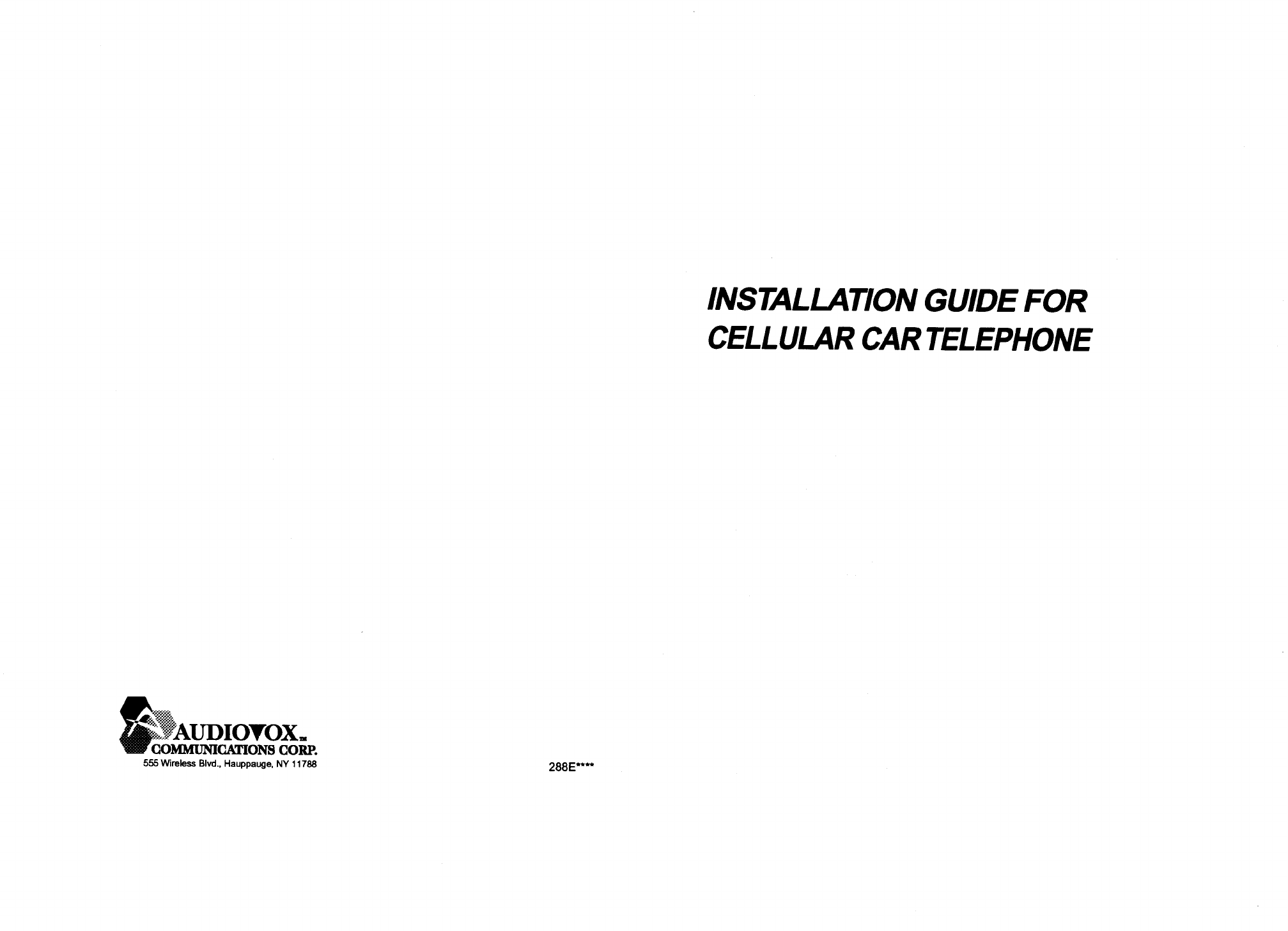
Applicant: Shintom Co., Ltd. Transmitter Type: BFYT3017
EXHIBIT 20
PAGE 1 OF 52
1
Important
There are some basic rules that apply to most hardware installation procedures
and need to be observed to prevent damage or injury.
1. Always make sure that any power is disconnected to the vehicle before handling any
electrical components like wiring, fuseboxes, connectors, etc.
2. Never force any connection between components, electrical connectors or the like.
3. Always use the proper tools for the task at hand. Using improper tools may cause
damage to yourself, your vehicle, or your cellular telephone system.
4. Think through all the necessary steps of installation before actually beginning the
procedure and equip yourself for all steps to be performed.
5. Always make sure your workspace and your tools are clean and tidy. The
introduction of dirt or grease may hinder the performance of your cellular telephone
and related components.
Installation Procedure
1. Before we begin
You will need the following items in order to properly install the cellular telephone in the
trunk of an automobile.
1. Cradle (CR91)
2. Mounting Bracket (MT91)
3. Power Cable (EPC91)
4. Extension Cable (EIC91)
5. Clamshell Bracket
6. Screw kit
(M4 × 6) (SKM46)
(M4 × 10) (SKM410)
(M4 × 35) (SKM435)
7. Hands-Free Microphone (MIC91)
8. Installation Guide (OMCMK**)
Applicant: Shintom Co., Ltd. Transmitter Type: BFYT3017
EXHIBIT 20
PAGE 2 OF 52
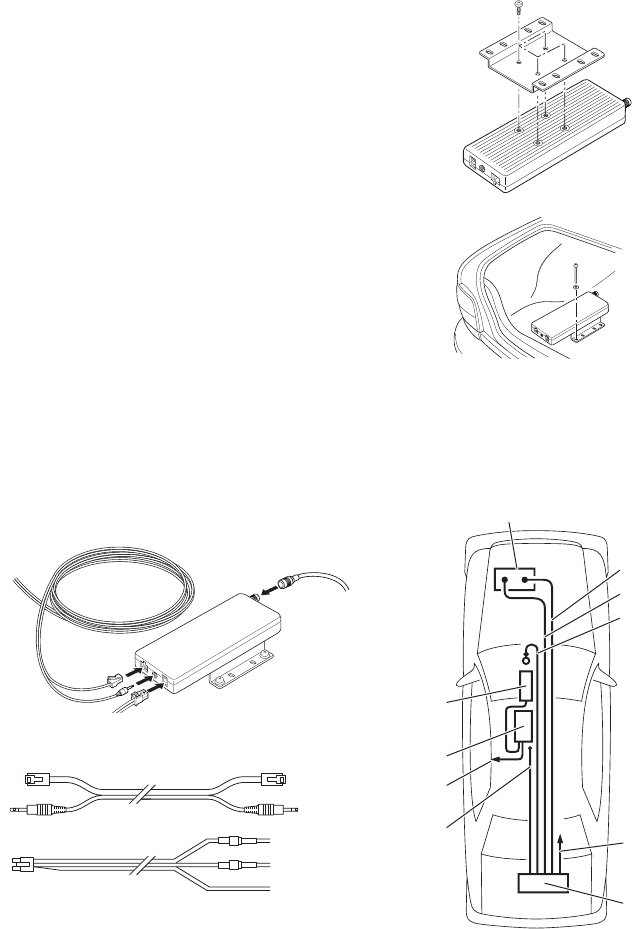
2
2. Mount the Transceiver unit
To install the cellular telephone with the transceiver unit located in the trunk-space of the
automobile follow the steps outlined below.
a. Place the mounting bracket so that the
four bracket holes line up with the trans-
ceiver holes.
b. Replace the four screws (supplied M4 ×
6mm) in the screw kit so that the mount-
ing bracket is secured to the transceiver
unit.
c. Place the unit top-side up (bracket feet
down), utilizing the included flatwashers,
insert the four self-tapping screws (sup-
plied M4 × 35mm) and tighten them
down.
Orange
Extension Cable
Power Cable fuse 3A
fuse 1A Red
Black
3. Wiring
a. Connect the cables to the mounted transceiver unit using the supplied trunk mount
extension cable as illustrated.
Car Battery
Ground (Black)
Back up (Red)
Ignition (Orange)
Extension cord
Hands-Free Mic
Cradle
Hand Set
Transceiver unit
Antenna
Applicant: Shintom Co., Ltd. Transmitter Type: BFYT3017
EXHIBIT 20
PAGE 3 OF 52
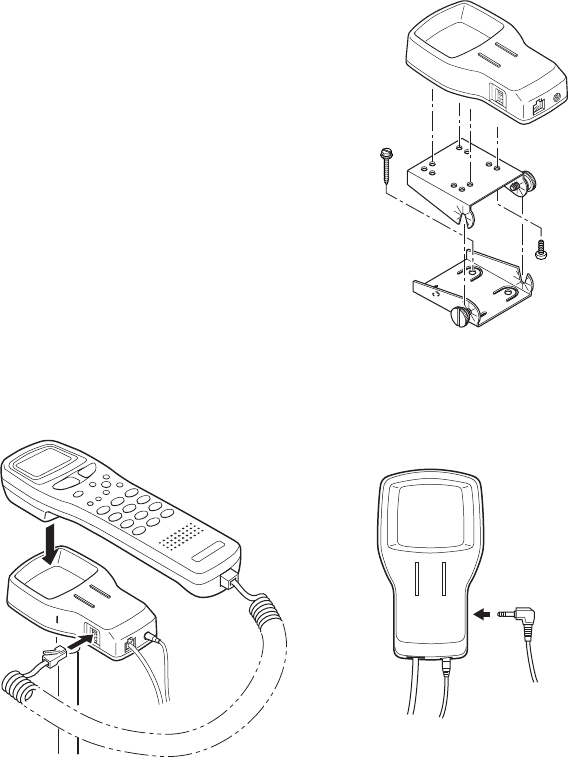
3
4. Mount the Cradle and Handset
a. Using a pedestal mount. The cradle unit
can be mounted as displayed. Be sure
to use only supplied M4 × 10mm screws.
Using improper screws will damage the
cradle unit.
b. Plug in the handset and Hands-Free
Mic.
c. Check to make sure ALL signal and
power leads are in place and properly
connected.
Hands-Free Mic
Applicant: Shintom Co., Ltd. Transmitter Type: BFYT3017
EXHIBIT 20
PAGE 4 OF 52
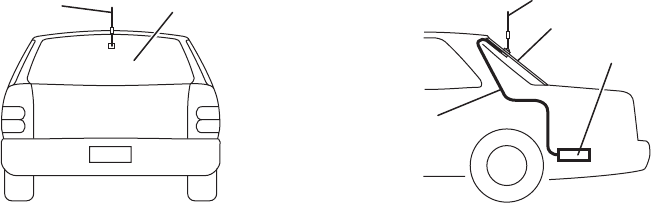
4
5. Antenna
The following is the standard antenna installation for TR93.
Antenna type : Glass mount type - Colinear
Mount location : Rear window of a vehicle
Antenna cable : RG-58/U 8 feet (2.44m) or longer
Install the antenna on your vehicle as shown below.
Rear window
Transceiver unit
Antenna
Coaxial cable
RG-58/U
8 feet or longer
Rear window
Antenna
Applicant: Shintom Co., Ltd. Transmitter Type: BFYT3017
EXHIBIT 20
PAGE 5 OF 52
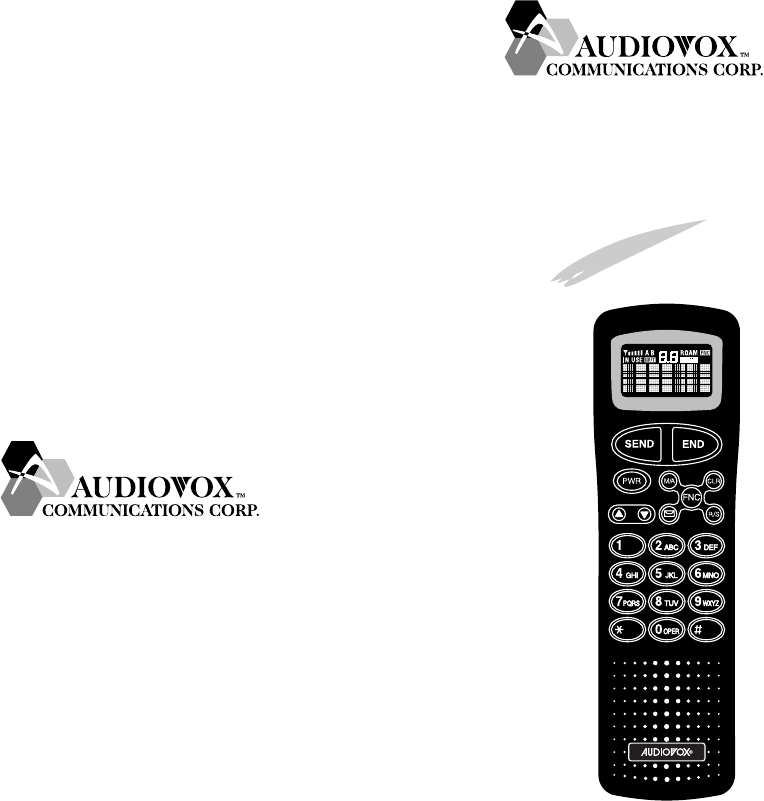
TR93
MOBILE CELLULAR TELEPHONE
OPERATING INSTRUCTIONS
PRINTED IN XXXX x-xx
288Exxxx
555 Wireless Blvd., HAUPPAUGE, NY 11788
Applicant: Shintom Co., Ltd. Transmitter Type: BFYT3017
EXHIBIT 20
PAGE 6 OF 52
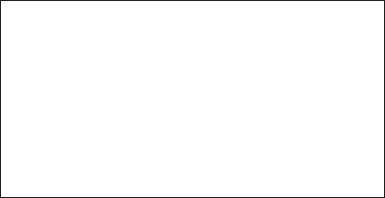
TELEPHONE
Congratulations. By choosing the TR93, you have joined the
millions of satisfied customers who are enjoying the benefits
and quality performance that only an Audiovox Cellular Tel-
ephone can provide.
Your Audiovox Mobile Cellular Telephone has been designed
to the highest standards of quality and manufacturing excel-
lence to fulfill both your personal and business requirements.
The Audiovox TR93 is packed with advanced features like
Programmable One Touch Emergency Dialing, Anti-Fraud Se-
curity Features, Automatic Call Retry, a Constant Signal
Strength Indicator.
And of course, your new Audiovox TR93 comes with something
only an Audiovox phone can provide The proven reliability
that has made Audiovox one of the world's leading suppliers
of cellular communications equipment.
The following pages describe your phone's functions and will
help you make the most efficient use of this wonderful com-
munications tool.
Following codes can be obtained through your
selling Audiovox dealer.
a. 3-digit Initial Lock (Unlock) Code
b. 3-digit Initial Call Restriction Code
c. 2-digit Initial Call Counter Code
d. 2-digit Initial Call Timer Code
Keep these codes in a safe place!
TR93 MOBILE CELLULAR
Applicant: Shintom Co., Ltd. Transmitter Type: BFYT3017
EXHIBIT 20
PAGE 7 OF 52

1
TABLE OF CONTENTS
INTRODUCTION .............................................. 3
Safety Information for Wireless Handheld Phones ................ 3
Features ..................................................................................7
Key/Display Names and Functions ........................................8
INSTALLATION .............................................. 10
Cautions ................................................................................10
Parts List ...............................................................................11
BASIC OPERATION ....................................... 13
Turning the Phone ON and OFF...........................................13
Display Own Telephone Number .....................................13
Display Own System ID ...................................................13
Placing Calls .........................................................................13
Call-in Progress Protection ............................................... 14
Receiving Calls.....................................................................14
Call in Absence Indication ................................................14
Silent Incoming Calls ....................................................... 14
Automatic Answering ....................................................... 15
Redialing Functions ..............................................................15
Last Three Numbers Dialed ..............................................15
Automatic Redial (Programmable Option).......................16
MIC Mute During Conversation .......................................... 16
Volume Adjustment..............................................................16
Earpiece Volume ............................................................... 16
Alert Volume .....................................................................16
Keypad Tone Volume........................................................16
ENHANCED OPERATION ............................ 17
Locking/Unlocking the Phone ..............................................17
Locking the Phone ............................................................17
Changing the Unlock Code...............................................17
Automatic Lock (Programmable Option).............................17
Keypad Disable Function in Handsfree Mode
(Programmable Option) ........................................................18
Storing in the Memory .........................................................19
Name Entry Keys..............................................................19
Manual Storage .................................................................20
Automatic Storage ............................................................ 22
Storage After Vacant Memory Location Search ...............22
Editing the Telephone Numbers and Names ........................23
Editing the Telephone Numbers .......................................23
Editing the Names ............................................................24
Editing Phone Number under Stored Name .....................24
Memory Search.................................................................24
Applicant: Shintom Co., Ltd. Transmitter Type: BFYT3017
EXHIBIT 20
PAGE 8 OF 52

2
Recalling Numbers from Memory........................................24
Memory Dialing ...............................................................24
Dialing after Telephone Number Search ..........................25
Dialing after Name Search................................................25
Speed Dialing ...................................................................25
Link Dialing .........................................................................26
Storing Number in Link Dialing Memory ........................26
Recalling Number from Link Dialing Memory ................26
Making Link Dialing ........................................................26
One Touch Dialing................................................................27
Storing in the One Touch Memory ...................................27
Placing a Call with One Touch Memory ..........................27
Programmable One Touch Emergency Call .........................27
Placing One Touch Emergency Call .................................27
One Touch Emergency Call ON/OFF ...............................27
Programming a New Emergency Number ........................27
Scratch Pad Memory ............................................................28
Storing Numbers in the Scratch Pad Memory ..................28
Dialing Numbers in the Scratch Pad Memory ..................28
Emergency and Priority Dialing ...........................................28
Storing the Emergency and Priority Number ...................28
Dialing the Emergency and Priority Number ...................28
EXTENDED FEATURES AND FUNCTIONS .......
29
Call Restriction .....................................................................29
To Activate the Call Restriction ........................................29
To Change the Call Restriction Code ...............................29
Keypad (DTMF) Tones.........................................................30
Keypad (DTMF) Tones Duration Selection ...................... 30
Keypad (DTMF) Tones Mute during conversation ...........30
Sending DTMF Tones During a Call ................................30
Timer and Counter Functions ...............................................30
Elapsed Time Display .......................................................30
Outgoing Call Timer .........................................................31
Cumulative Call Timer......................................................31
Temporary Accumulated Call Counter .............................31
Outgoing Call Counter......................................................32
Accumulated Call Counter ...............................................32
To Change the Call Timer/Call Counter Codes ................32
Call Time Warning Tone ...................................................33
SID Management (Programmable Option) ..........................33
A/B System Selection ...........................................................33
Multiple City Registration ....................................................34
Current SID, Channel and RSSI Level Display ...................35
Electronic Serial Number (ESN) ..........................................35
Anti Fraud Security Feature (PIN Feature) ..........................35
Function Review ...................................................................36
GENERAL SPECIFICATIONS ..................... 41
TABLE OF KEY OPERATION...................... 42
12 MONTH LIMITED WARRANTY ............ 45
Applicant: Shintom Co., Ltd. Transmitter Type: BFYT3017
EXHIBIT 20
PAGE 9 OF 52
3
INTRODUCTION
SAFETY INFORMATION FOR MOBILE
PHONES
IMPORTANT
READ THIS INFORMATION BEFORE USING
YOUR MOBILE CELLULAR TELEPHONE
The cellular telephone is one of the most exciting and inno-
vative electronic products ever developed. With it you can
stay in contact with your office, your home, emergency ser-
vices, and others.
For the safe and efficient operation of your phone,
observe these guidelines.
Your mobile cellular telephone is a radio transmitter and re-
ceiver. When the phone is ON, the antenna is the part of the
phone that sends out and receives radio frequency (RF) en-
ergy. The phone operates in the frequency range of 824 MHZ
to 894 MHZ and employs commonly used frequency modu-
lation (FM) techniques. When you use your phone, the cel-
lular system handling your call controls the power level at
which your phone transmits. The power level can range from
0.006 of a watt to 3 watts.
EXPOSURE TO RADIO FREQUENCY ENERGY
In 1991 the Institute of Electrical and Electronics Engineers
(IEEE), and in 1992 the American National Standards Insti-
tute (ANSI) updated the 1982 ANSI Standard for safety lev-
els with respect to human exposure to RF energy. Over 120
scientists, engineers, and physicians from universities, gov-
ernment health agencies, and industry, after reviewing the
available body of research, developed this updated Standard.
In March, 1993, the U.S. Federal Communications Commis-
sion (FCC) proposed the adoption of this updated Standard.
To operate within this updated ANSI Standard, use your
phone as described under “Efficient Phone Operation.”
EFFICIENT PHONE OPERATION
Do not operate your mobile cellular telephone when holding the
antenna, or when any person is within 4 inches (10 centimeters)
of the antenna.
A person or object within 4 inches (10 centimeters) of the an-
tenna could impair call quality, cause your phone to operate at a
Applicant: Shintom Co., Ltd. Transmitter Type: BFYT3017
PAGE 10 OF 52
EXHIBIT 20
4
higher power level than necessary, and expose that person to RF
energy in excess of that established by the updated ANSI Stan-
dard.
For best call quality, keep the antenna free from obstructions
and point it straight up.
If you want to limit RF exposure even further than the updated
ANSI Standard, maintain a distance from the antenna of more
than 4 inches (10 centimeters). Of course, you may also choose
to control the duration of your calls.
ANTENNA CARE AND REPLACEMENT
Do not use the phone with a damaged antenna. If a damaged
antenna comes into contact with the skin, a minor burn may re-
sult. Replace a damaged antenna immediately. Consult your
manual to see if you may change the antenna yourself. If so, use
only a manufacturer approved antenna. Otherwise, have your
antenna repaired by a qualified technician.
Use only the supplied or an approved antenna. Non-approved
antennas, modifications, or attachments could impair call qual-
ity, damage the phone, and violate FCC regulations.
DRIVING
Check the laws and regulations on the use of cellular tele-
phones in the areas where you drive. Always obey them. Also,
when using your phone while driving, please:
• give full attention to driving,
• use hands-free operation, if available, and
• pull off the road and park before making or answering a
call if driving conditions so require.
ELECTRONIC DEVICES
Most modern electronic equipment is shielded from RF en-
ergy. However, RF energy from cellular telephones may af-
fect inadequately shielded electronic equipment.
RF energy may affect improperly installed or inadequately
shielded electronic operating and entertainment systems in
motor vehicles. Check with the manufacturer or its repre-
sentative to determine if these systems are adequately
shielded from external RF energy. You should also check
with the manufacturer of any equipment that has been added
to your vehicle.
Consult the manufacturer of any personal medical devices
(such as pacemakers, hearing aids, etc.) to determine if they
are adequately shielded from external RF energy.
Applicant: Shintom Co., Ltd. Transmitter Type: BFYT3017
PAGE 11 OF 52
EXHIBIT 20
5
Turn your phone OFF in health care facilities when any regu-
lations posted in the areas instruct you to do so. Hospitals
or health care facilities may be using equipment that could
be sensitive to external RF energy.
AIRCRAFT
Turn your phone OFF before boarding any aircraft.
• Use it on the ground only with crew permission.
• Do not use it in the air.
To prevent possible interference with aircraft systems, U.S.
Federal Aviation Administration (FAA) regulations require
you to have permission from a crew member to use your
phone while the plane is on the ground. To prevent interfer-
ence with cellular systems, FCC regulations prohibit using
your phone while the plane is in the air.
CHILDREN
Do not allow children to play with your phone. It is not a
toy. Children could hurt themselves or others (by poking
themselves or others in the eye with the antenna for example).
Children also could damage the phone, or make calls that
increase your telephone bills.
BLASTING AREAS
To avoid interfering with blasting operations, turn your unit
OFF when in a “blasting area” or in areas posted: “Turn off
two-way radio”. Construction crews often use remote con-
trol RF devices to set off explosives.
POTENTIALLY EXPLOSIVE ATMOSPHERES
Turn your phone OFF when in any area with a potentially
explosive atmosphere. It is rare, but your phone or its ac-
cessories could generate sparks. Sparks in such areas could
cause an explosion or fire resulting in bodily injury or even
death.
Areas with a potentially explosive atmosphere are often, but
not always, clearly marked. They include fueling areas such
as gas stations; below deck on boats; fuel or chemical trans-
fer or storage facilities; areas where the air contains chemi-
cals or particles, such as grain, dust, or metal powders; and
any other area where you would normally be advised to turn
off your vehicle engine.
Do not transport or store flammable gas, liquid, or explo-
sives in the compartment of your vehicle which contains your
phone or accessories.
Applicant: Shintom Co., Ltd. Transmitter Type: BFYT3017
PAGE 12 OF 52
EXHIBIT 20
6
Vehicles using liquefied petroleum gas (such as propane or
butane) must comply with the National Fire Protection Stan-
dard (NFPA-58). For a copy of this standard, contact the
National Fire Protection Association, One Batterymarch
Park, Quincy, MA 02269, Attn.: Publications Sales Division.
Applicant: Shintom Co., Ltd. Transmitter Type: BFYT3017
EXHIBIT 20
PAGE 13 OF 52
7
FEATURES
• SID management (programmable option)
• Multiple city registration
• Easy to read LCD display with alphanumeric and status indi-
cators
• Back-lit keypad and LCD display
• Microphone mute control
• Priority/emergency calling with automatic retry
• 9 number speed dialing
• Automatic redial (programmable option)
• 89 alphanumeric memory locations
• 7 location scratch pad, with automatic scroll
• Vacant memory location search
• Automatic entry into vacant memory location
• Phone number search
• Name search
• Programmable one touch dialing
• Programmable one touch emergency call
• Last 3 number dialed memory
• Silent incoming calls
• Automatic answering
• Call in progress protection
• Call time warning tone
• DTMF tone dialing from memory
• DTMF keypad mute
• DTMF extended tone dialing
• A/B system selection
• Current SID, RF channel and RSSI level display
• Automatic self diagnostics
• Electronic serial number display (own)
• Telephone number display (own)
• System ID display (own)
• 6 function call timer
• Function review
• Anti-Fraud PIN feature capability
• Automatic lock (programmable option)
• Keypad disable in handsfree mode (programmable option)
• Link dialing
This cellular telephone is also capable of supporting the fol-
lowing optional network services.
1) Caller ID
2) Voice Mail Notification
3) Short messaging Service
Note: Your cellular service provider may use different
terminology when referring to the enhanced fea-
tures listed above. Please check with your cellular
service provider for an explanation and availabil-
ity of these enhanced features.
Applicant: Shintom Co., Ltd. Transmitter Type: BFYT3017
EXHIBIT 20
PAGE 14 OF 52
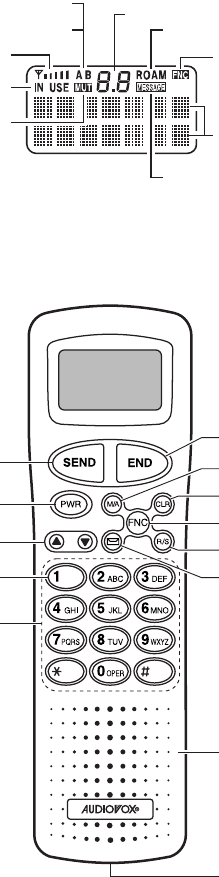
8
KEY/DISPLAY NAMES AND FUNCTIONS
Loudspeaker
Curly Cord Socket
IN USE Indicator4
Mute Indicator5
Send Key A
System A Indicator1
System B Indicator2
62-digit Display
Received Signal
Strength Indicator 8Function Mode
Indicator
7ROAM Indicator
0Message Indicator
3
B End Key
Power Key C
Digit Keys E
Programmable D
One Touch
Emergency Key
KMessage Review
Key
914-digit Display
Up/Down Keys F
HClear Key
IFunction Key
JRecall/Store Key
G
One Touch Dial,
Mute, and Alpha Key
Applicant: Shintom Co., Ltd. Transmitter Type: BFYT3017
PAGE 15 OF 52
EXHIBIT 20
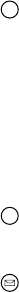
9
1Alights when the system A (non-wireline) is selected.
2Blights when the system B (wireline) is selected.
Note: AB lights when standard mode is selected.
3Received Signal Strength Indicator Yi constantly
displays the signal strength represented by the number
of bars.
4Ilights when a call is in progress.
5Mlights when the mute control is in effect.
62-digit display 8.8shows the memory location number
and the status of various functions.
7Rlights when receiving services other than a regis-
tered home system.
8Flights when f is pressed to select extended func-
tions, etc.
914-digit display shows the telephone number dialed, etc.
0aflashes when Message is received where En-
hanced Feature Service is provided.
Asinitiates and answers a call.
Beterminates a call.
Cp(Power) turns your phone on and off.
D1 (Programmable One Touch Emergency Key) places
a call to the programmed emergency number by a single
key stroke.
EDigit keys enter telephone numbers, alphanumeric in-
formation, etc.
FUp/Down keys ^ and v adjusts the alert, earpiece and
keypad tones. ^ and v are also used to select
ON/OFF setting and scroll.
GM/A (One Touch Dial, Mute and Alpha Key):
• In standby mode, the stored telephone number in the
one touch memory is dialed with a single key stroke.
• During conversation, switches off the microphone to
mute your voice.
• Used to enter alphanumeric characters.
Hc (Clear) clears the digit(s) from the display.
If (Function) is used with digit keys to allow operation
of extended functions, etc.
JR/S(Recall/Store) recalls telephone numbers from the
memory. Also used to store telephone numbers in the
memory.
K (Message) enters Message Review Mode.
Applicant: Shintom Co., Ltd. Transmitter Type: BFYT3017
EXHIBIT 20
PAGE 16 OF 52
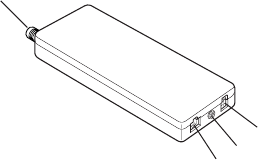
10
TRANSCEIVER CONNECTIONS
INSTALLATION
CAUTIONS:
• Always make sure that any power is disconnected to the
vehicle before handling any electrical components like
wiring, fuseboxes, connectors, etc.
• Never force any connection between components, electri-
cal connectors or the alike.
• Always use the proper tools for the task at hand. Using
improper tools may cause damage to yourself, your ve-
hicle, or your cellular telephone system.
• Think through all the necessary steps of installation be-
fore actually beginning the procedure and equip yourself
for all steps to be performed.
• Always make sure your workspace and your tools are clean
and tidy. The introduction of dirt or grease may hinder the
performance of your cellular telephone and related com-
ponents.
Power Cable Socket
Antenna
Terminal
Microphone Unit Jack
Curly Cord Socket
Applicant: Shintom Co., Ltd. Transmitter Type: BFYT3017
PAGE 17 OF 52
EXHIBIT 20
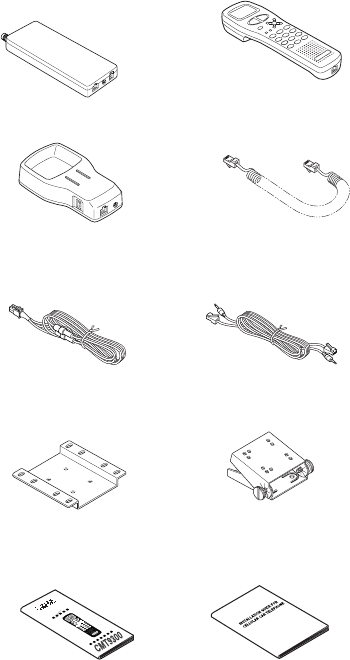
11
PARTS LIST
Your TR93 Kit consists of following parts.
Please also refer to the Optional Parts List.
1. Transceiver unit
(TR93) 2. Handset (TH93)
3. Cradle 4. Curly cord * (CC91)
5. Power cable
(EPC91) 6. Extension cable
(EIC91)
7. Mounting bracket
(MT91) 8. Clamshell bracket
9. Operating instructions 10. Installation guide
* Note: Use specified curly cord only.
Applicant: Shintom Co., Ltd. Transmitter Type: BFYT3017
EXHIBIT 20
PAGE 18 OF 52
12
11. Screw kit
(SKM46) ( SKM410 )
(SKM435)
12. Hands-free
microphone
Applicant: Shintom Co., Ltd. Transmitter Type: BFYT3017
PAGE 19 OF 52
EXHIBIT 20
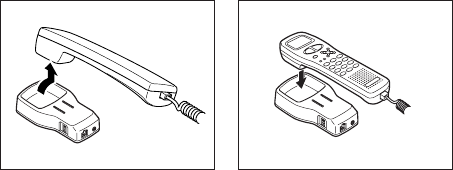
13
BASIC OPERATION
Removing your Replacing your
Handset Handset
TURNING YOUR PHONE ON AND OFF
Your phone will be switched on or off with the vehicle's DC
power as you turn the ignition key. If your phone remains
off after switching on ignition (or vice versa), press and hold
p. Upon power up, your own phone number will be dis-
played momentarily.
Note: When “NO SVC” (No Service) is displayed, you
cannot place or receive calls as the “Cellular Sys-
tem” is not available.
To turn off your phone, press and hold pagain.
Display Own Telephone Number
Press f, #,1.
To clear the display, press c.
Display Own System ID
Press f, #,3.
To clear the display, press c.
PLACING CALLS
1. Enter the telephone number.
2. Press s.
The I indicator will light.
3. When you finish talking, press e.
Applicant: Shintom Co., Ltd. Transmitter Type: BFYT3017
PAGE 20 OF 52
EXHIBIT 20
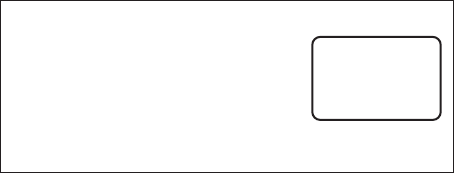
14
Example: To call 123-4567
1. Enter 123456
7.
2. Press s.
Talk with the other party.
3. To terminate the call, press e.
To Correct Entered Digits:
• Press c to erase the last digit entered.
• Press and hold c to erase the whole number.
To View Whole Number (Hidden Digits):
Although you can enter up to 32 digits, the display can show
the last 14 digits only. To view the whole number, press and
hold f key. The hidden digits (over 14 digits) and the last 14
digits will scroll displaying “P1” (for the last 14 digit), “P2”
(for the next 14 digits) and “P3” (for the rest of upper digits).
Call-in Progress Protection
Even if p is pressed during conversation, your call is not
interrupted.
RECEIVING CALLS
1. When an incoming call is attempted, an alert tone will
sound and “CALL” will flash repeatedly.
2. Press any key except p, e, ^, and v.
The I will light and you can talk with the other party.
3. To terminate your call, press e.
Call in Absence Indication
If calls go unanswered, “CALL” and the number of unan-
swered calls will appear in the 2-digit display.
To clear the display, press c.
Silent Incoming Calls
When this feature is activated, a single beep and a flashing
“CALL” message will alert you of an incoming call.
Note: If the Silent Incoming Calls is activated, “Silent
Alert on” will be displayed when your phone is
powered up.
YiAB
I
1234567
Applicant: Shintom Co., Ltd. Transmitter Type: BFYT3017
PAGE 21 OF 52
EXHIBIT 20

15
To Activate the Silent Incoming Calls:
Press f, 8.
“Silent Alert on” will be displayed.
To clear the display, press c.
To Deactivate the Silent Incoming Calls:
Press f, 8 again.
“Silent Alert oF” will be displayed.
To clear the display, press c.
Automatic Answering
When this feature is activated in handsfree mode, your phone
will automatically answer an incoming call on the second alert.
To Activate Automatic Answering:
Press f, 9.
“Auto Answer on” will be displayed.
To clear the display, press c.
To Deactivate Automatic Answering:
Press f, 9 again.
“Auto Answer oF” will be displayed.
To clear the display, press c.
Notes: • Automatic Answering will function in
handsfree mode only.
•Automatic Answering will not function if your
phone is in the lock, call restriction, or silent in-
coming calls mode.
• If Automatic Answering is activated, “Auto
Answer on” will be displayed when your
phone is powered up.
REDIALING FUNCTIONS
Last Three Numbers Dialed
You can display and redial any of the last three telephone
numbers you tried to call.
1. Select one of the telephone numbers out of three.
• Press R/S, #, 0 to display the most recent num-
ber.
• Press R/S, #, 1 to display the second most recent
number.
• Press R/S, #, 2 to display the third most recent
number.
Applicant: Shintom Co., Ltd. Transmitter Type: BFYT3017
PAGE 22 OF 52
EXHIBIT 20

16
2. Press s for redialing.
Automatic Redial (Programmable Option)
If Automatic Redial is selected, your phone will automati-
cally continue redialing in 20 seconds if the attempt to reach
the cell site is not successful. The I indicator will
stay on, but the earpiece speaker will be muted.
Note: Automatic Redial will initiate only on a “Cellular Sys-
tem” busy signal but not on a “Line” busy signal.
MIC MUTE DURING CONVERSATION
To Mute the Microphone:
During conversation, press M/A.
To Release Mute:
During conversation, press
M/A
again.
Note: The mute will be automatically released when the
call is terminated.
VOLUME ADJUSTMENT
Your phone has 7-level volume controls each for the “Ear-
piece” volume, the alert level and the keypad tone level.
Earpiece Volume
During conversation, press ^ or v to raise or lower the
loudness of other party's voice.
While not in use, press f, *,9, 0,to display
“Voice”. Press ^ or v to adjust the earpiece Volume.
Alert Volume
During ringing, press ^ or v to raise or lower the alert
volume level.
While not in use, press f, *,9, 1,to display
“Alert”. Press ^ or v to adjust the Alert Volume.
Keypad Tone Volume
In standby mode, press ^ or v to raise or lower the keypad
tone volume level.
Applicant: Shintom Co., Ltd. Transmitter Type: BFYT3017
PAGE 23 OF 52
EXHIBIT 20

17
ENHANCED OPERATION
LOCKING/UNLOCKING THE PHONE
You can restrict outgoing calls except for the Programmable
One Touch Emergency Call, Emergency (911, 000, 119), and
the number stored in the emergency/priority dialing area.
Your phone will receive calls normally even if it is locked.
Locking the Phone
1. Press f, 5.
2. Enter the 3-digit Unlock code.
Notes: • Please contact your selling Audiovox dealer to
check the initial Unlock code.
•If your phone is locked, “Locked” will be dis-
played when your phone is powered up.
To Unlock the Phone:
While “Locked” is displayed, enter the 3-digit Unlock code.
Changing the Unlock Code
1. Press f, #, 5, 1.
“Unlock Pre?” will be displayed.
2. Enter the current 3-digit Unlock code.
Note: Please contact your selling Audiovox dealer to
check the initial Unlock code.
“Unlock New?” will be displayed.
3. Enter a new 3-digit Unlock code except 911, 000, and
119.
4. Press R/S.
CAUTION:Keep the record of new code in a safe place!
AUTOMATIC LOCK
(PROGRAMMABLE OPTION)
You can automatically lock the phone by programmable op-
tion each time your phone is turned on.
The display shows “Locked” when your phone is turned on.
Even in automatic lock mode, your phone will receive calls nor-
mally.
To Unlock the Phone:
Enter the 3-digit Unlock code.
Applicant: Shintom Co., Ltd. Transmitter Type: BFYT3017
PAGE 24 OF 52
EXHIBIT 20
18
KEYPAD DISABLE FUNCTION IN
HANDSFREE MODE
(PROGRAMMABLE OPTION)
This function prevents accidental or unintentional use of the
keypad in handsfree mode.
When this function is activated by Programmable option, no
key operations in handsfree mode are possible. The display
shows “Keypad Disable” each time your phone is turned
on.
Note: Even in keypad disable mode, your phone will re-
ceive calls normally.
To Temporarily Release Keypad Disable Mode:
Press and hold * and # simultaneously.
“Keypad Disable” will disappear.
To Return to Keypad Disable Mode:
Press and hold * and # simultaneously again.
“Keypad Disable” will be displayed.
Applicant: Shintom Co., Ltd. Transmitter Type: BFYT3017
PAGE 25 OF 52
EXHIBIT 20
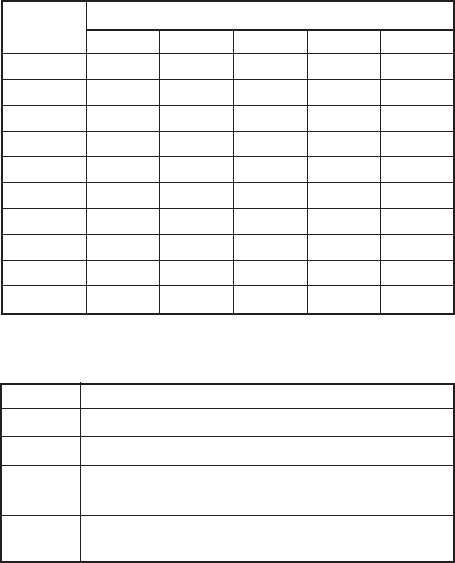
19
STORING IN THE MEMORY
You can store telephone numbers and names in 89 memory
locations. Maximum 32 digits and 7 characters each can be
stored in locations 1 to 20. Maximum 16 digits and 7 char-
acters each can be stored in locations 21 to 89. (Entry of
name can be omitted.)
Name Entry Keys
To enter names, the following keys are used:
[Alphanumeric Character Entry Keys]
Key Key Presses
1st 2nd 3rd 4th 5th
1&@Space 1
2ABC2
3DEF3
4GHI4
5JKL5
6MNO6
7PQRS7
8TUV8
9WXYZ9
0.-#0
[Editor Function Keys]
Key Function
#Shifts cursor to the right.
*Shifts cursor to the left.
Press Deletes the character where the cursor is
cpositioned.
Hold Deletes all the characters.
c
Applicant: Shintom Co., Ltd. Transmitter Type: BFYT3017
PAGE 26 OF 52
EXHIBIT 20
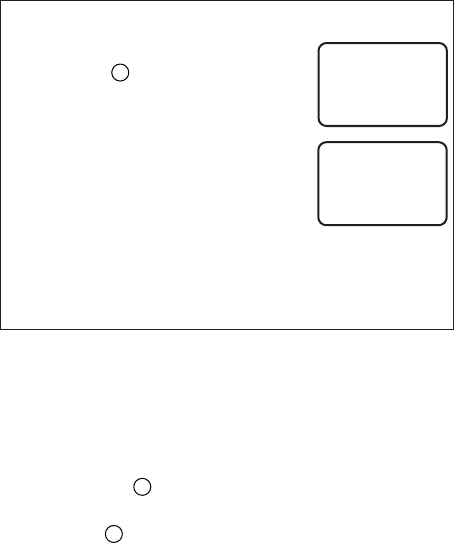
20
The following example shows how to enter the name JOHN.
You can learn the characters behind the digit keys and how
to move the characters with the cursor keys. Note this ex-
ample illustrates how to enter a name but not actually store
the name.
Example: To enter the name JOHN
1. To enter name entry mode,
press cf M/A.
“ALPHA” will blink.
2. Enter the name JOHN.
Press 5#6
(J) (J ) (JM)
66 #4
(JN) (JO) (JO ) (JOG)
4#66.
(JOH) (JOH ) (JOHM) (JOHN)
3. Press e to terminate this example.
Manual Storage
Telephone numbers and names can be stored manually into
the memory locations 01 to 89.
1. Press c, then enter the telephone number.
2. Enter the name.
1) Press f, M/A. “ALPHA?” will blink.
2) Enter the name with the name entry keys.
3. Press f, R/S. “Store ?” will be displayed.
4. Enter a 2-digit location number (01-89). After the mo-
mentary display of “Stored”, the stored memory loca-
tion number, the telephone number and name remain dis-
played.
5. Press c.
Note: If the selected memory location number is already
used, the previous information will be overwrit-
ten.
Yi AB
JOHN
TEL NO?
Yi AB
ALPHA ?
TEL NO?
Applicant: Shintom Co., Ltd. Transmitter Type: BFYT3017
PAGE 27 OF 52
EXHIBIT 20
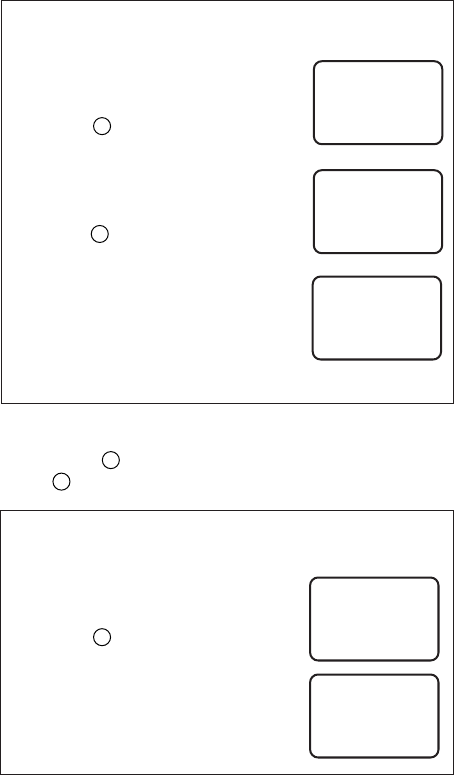
21
The following examples show how to store the telephone
number together with name, as well as how to store tele-
phone number alone.
Example 1:To store telephone No. 123-4567 with name
JOHN in memory location No. 10
1. Press c, then enter 123
4567.
2. Press fM/A.
“ALPHA?” will blink.
3. Enter the name JOHN with the name
entry keys.
4. Press fR/S. “Store ?” will be
displayed.
5. Enter 10. After the momentary
display of “Stored”, the stored
memory location number, telephone
number and name will be displayed.
6. Press c to clear the display.
Note: If telephone number is not entered before press-
ing fM/A “TEL NO?” is displayed. In this case, press
M/A to enter the telephone number.
Example 2:To store telephone No. 234-5678 alone in
memory location No. 11
1. Press c, then enter 234
5678.
2. Press fR/S.
3. Enter 11 while the telephone
number is blinking.
4. Press c to clear the display.
ALPHA?
1234567
JOHN
1234567
2345678
2345678
11
JOHN
1234567
10
YiAB
YiAB
YiAB
YiAB
YiAB
Applicant: Shintom Co., Ltd. Transmitter Type: BFYT3017
PAGE 28 OF 52
EXHIBIT 20
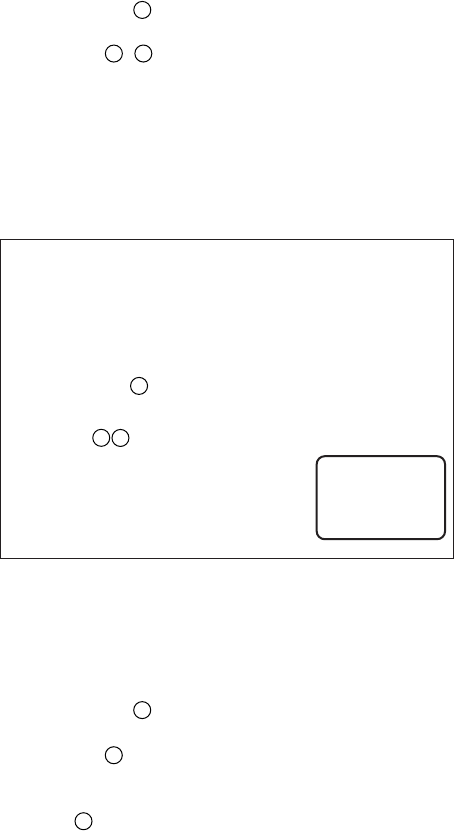
22
Automatic Storage
You can automatically store telephone numbers and names in
vacant memory locations. (You may choose to omit names.)
1. Press c, then enter the telephone number.
2. Enter the name.
1) Press f, M/A. “ALPHA?” will blink.
2) Enter the name with the name entry keys.
3. Press f, R/S,
R/S
.
The telephone number and name are automatically stored
in the first available vacant memory location.
4. Press c.
Note: If there is no available location, “Memory Full”
will be displayed. In this case, choose a memory
location that you wish to overwrite with the new
information (Name, Number).
Example: To automatically store telephone No. 345-6789
with name JOHN in vacant memory
1. Press c, then enter 345
6789.
2. Enter the name.
1) Press f, M/A. “ALPHA?” will blink.
2) Enter the name with the name entry keys.
3. Press f
R/SR/S
.
The telephone number and name are
automatically stored in the vacant
memory location 12, for example.
4. Press c.
Storage After Vacant Memory Location Search
You can search for unused memory locations to which tele-
phone numbers and names can be stored. (You may choose to
omit names.)
1. Press c, then enter the telephone number.
2. Enter the name.
1) Press f,
M/A
. “ALPHA?” will blink.
2) Enter the name with the name entry keys.
3. Press f,
R/S
.
4. Press ^ or v to search for the desired vacant memory
location.
5. Press
R/S
to store in that memory location.
6. Press c.
12
JOHN
3456789
YiAB
Applicant: Shintom Co., Ltd. Transmitter Type: BFYT3017
PAGE 29 OF 52
EXHIBIT 20
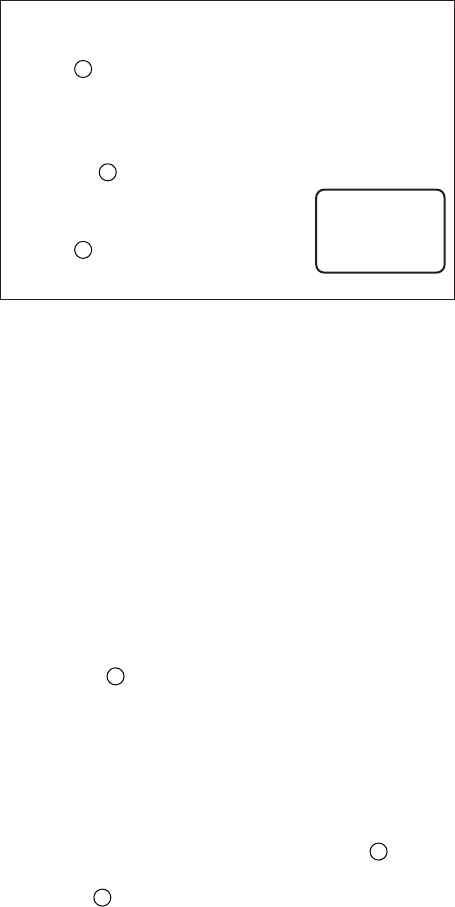
23
13
JOHN
4567890
YiAB
Example: To store telephone No. 456-7890 with name
JOHN in the vacant memory location No. 13
1. Press
M/A
, then enter 4567890.
2. Enter the name.
1) Press f m. “ALPHA?” will blink.
2) Enter the name with the name entry keys.
3. Press f R/S.
4. Press ^ or v to search for vacant
memory location 13, for example.
5. Press R/S.
6. Press c.
Notes: • To exit the Vacant Memory Location Search
function, press e.
• If there is no available location, “Memory
Full” will be displayed. In this case, choose a
memory location that you wish to overwrite
with new information (Name, Number).
EDITING THE TELEPHONE NUMBERS
AND NAMES
You can edit the telephone numbers or names as required.
Editing the Telephone Numbers
To Change the Telephone Number of Location No. XX
(01-89):
1. Press c, then enter a new telephone number.
2. Press f,
R/S
. The entered telephone number will blink.
3. Enter 2-digit location number xx to store the new
number.
To Delete the Telephone Number of Location No. XX (1-
89):
1. To display the telephone number, follow one of the next
procedures.
• To search for the telephone number, press
R/S
, then ^
/ v .
• Press
R/S
, x/xx.
2. Press c. “Memory Clear ?” will be displayed.
3. Press c again. “Memory Cleared” will be displayed.
Applicant: Shintom Co., Ltd. Transmitter Type: BFYT3017
PAGE 30 OF 52
EXHIBIT 20
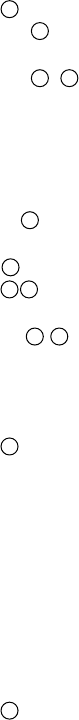
24
Editing the Names
To edit the name of location No. XX (1-89), follow the next
steps.
1. Press R/S, and enter x/xx.
2. Press f,
M/A
.
3. Edit the name with the name entry keys.
4. Press f,
R/S
,
R/S
to store the new name.
Note: To exit the editing mode, press e at any time.
Editing Phone Number under stored Name
To edit phone number under stored name, follow the next
steps.
1. Press f
M/A
.
2. Enter the name with the name entry keys.
3. Enter
R/S
^/v for direct search.
4. Press M/AM/Ato set phone number edit mode.
5. Enter new Phone No.
6. Press f R/S R/S to store.
7. Press c to clear the display.
Memory Search
When you wish to search the memory information:
1. Press R/S. “Recall” will be displayed.
2. Press ^ or vto scroll up/down memory information.
Note: Holding ^ or v automatically scrolls up/down
memory information.
RECALLING NUMBERS FROM
MEMORY
Memory Dialing
Telephone numbers can be recalled and dialed from one of
any 89 different memory locations.
1. Press
R/S
.
2. Enter the 1 or 2 digit location number (1-89).
The telephone number and name will appear.
3. Press s to initiate dialing.
Note: If nothing is stored in a particular memory loca-
tion, “Memory Empty” will be displayed. In this
case, check the memory location with Memory
Search.
Applicant: Shintom Co., Ltd. Transmitter Type: BFYT3017
PAGE 31 OF 52
EXHIBIT 20
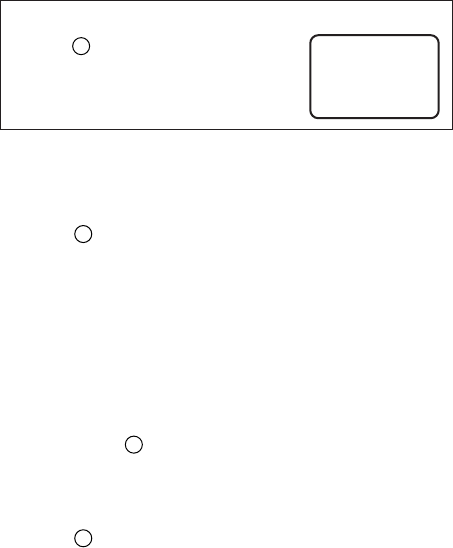
25
Example: To place a call using memory location No. 10
1. Press
R/S
.
2. Enter 10.
3. Press s.
Dialing after Telephone Number Search
You can scan, recall and dial numbers stored in memory lo-
cations 1 through 89.
1. Press R/S.
2. Press ^ or v to scroll up or down the memory locations.
3. If your desired telephone number is displayed, press s
to initiate dialing.
Note: To exit the search mode, press e at any time.
Dialing after Name Search
You can dial after searching for telephone numbers by their
names.
1. Press cf, M/A.
“ALPHA?” will blink.
2. Enter the beginning part of name with the digit keys.
Example: Enter J, JO, or JOH for JOHN.
3. Press R/S. “Search” will be displayed.
4. Press ^ or v to search for the desired name.
5. Press s to initiate dialing.
Notes: • If no name was found, “Not Found” will be
displayed in step 4. Enter another character(s)
to continue name search.
• To exit from the search mode, press e at any
time.
Speed Dialing
You can place a call from the stored memory locations 1 to
9 using the keys 1 to 9.
1. Press one of keys 1 to 9.
2. Press s to initiate dialing.
10
JOHN
1234567
YiAB
Applicant: Shintom Co., Ltd. Transmitter Type: BFYT3017
PAGE 32 OF 52
EXHIBIT 20
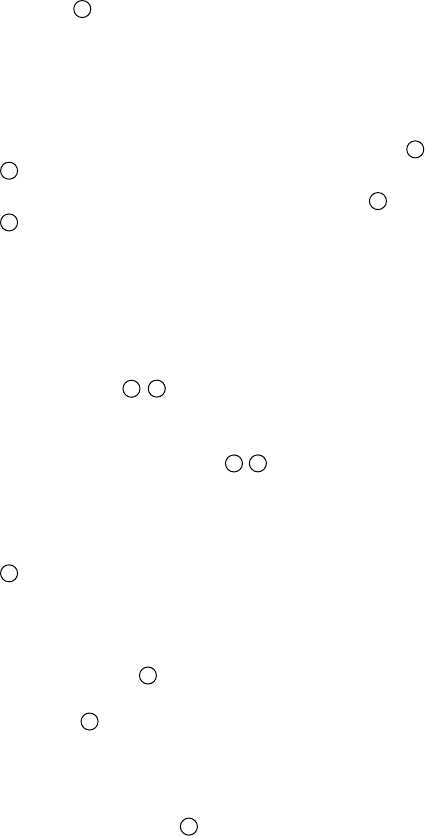
26
LINK DIALING
When you receive service such as Voice Mail from your cel-
lular service provider, you can dial a number and make Link
Dialing with M/A key only.
Five Link Dialing Memories (M1 to M5) are provided with
your phone.
Storing Number in Link Dialing Memory
1. Enter a number to be stored.
2. To store the number as non-secret number, press f R/S
M/A and enter Link Dialing Memory Number.
To store the number as secret number, press f R/S #
M/A and enter Link Dialing Memory Number.
Note: Maximum 16 digits will be stored in each Link
Dialing Memory. When you try to store more than
16 digits, the lastly entered 16 digits will be valid.
Recalling number from Link Dialing Memory
1. To recall a non-secret number from a Link Dialing
Memory, press R/S M/A and enter Link Dialing Memory
Number.
To recall a secret number from a Link Dialing Memory,
press e, 3-digit lock code, R/S
M/A
and enter Link Dial-
ing Memory Number.
Making Link Dialing
1. To display a Link Dialing Number stored in “M1”, press
M/A.
Note: When a Link Dialing number is stored as secret,
“Secret” will be displayed.
To dial the Link Dialing Number and activate Link Dial-
ing, keep holding
M/A
.
2. To transmit DTMF signals for numbers stored in M2 to
M5, press M/A each time during a call.
Notes: • When a number is stored as secret number,
“Secret” will be displayed.
• When PIN mode is ON, “PIN” will flash.
In this case, press M/A or s to send the PIN first.
3. To exit from Link Dialing mode, press c.
Applicant: Shintom Co., Ltd. Transmitter Type: BFYT3017
PAGE 33 OF 52
EXHIBIT 20

27
ONE TOUCH DIALING
You can place a call with M/A key after storing a telephone
number in the one touch memory assigned to M/A key.
Storing in the One Touch Memory
1. Press c, then enter a telephone number.
2. Press f, R/S, M/A.
Note: The stored telephone number can be reviewed by
pressing
R/S
, M/A.
Placing a Call with One Touch Memory
1. Press and hold
M/A
.
2. The telephone number appears, and the I indica-
tor will light as a call is placed.
PROGRAMMABLE ONE TOUCH EMER-
GENCY CALL
You can place an emergency call with 1 key alone, even
when the phone is in lock and/or call restriction mode. 911
is the preset emergency number. You can reprogram this num-
ber with another number (up to 7 digits) if you wish. Also,
you can deactivate this feature to avoid an unintentional call
by mistake.
Placing One Touch Emergency Call
1. Press and hold 1 for 2 seconds.
The pre-programmed emergency number will appear, and
the I indicator will light as a call is placed.
One Touch Emergency Call ON/OFF
1. Press f, *, 4.
2. Enter the 3-digit Unlock code.
3. Press ^ to select “on”, or v to select “oF”.
4. Press
R/S
to store and exit.
5. Press c to clear the display.
Programming a New Emergency Number
1. Press f, *, 4.
2. Enter the 3-digit Unlock code.
3. Enter a new emergency number (Max. 7 digits).
4. Press
R/S
to store and exit.
5. Press c to clear the display.
Applicant: Shintom Co., Ltd. Transmitter Type: BFYT3017
PAGE 34 OF 52
EXHIBIT 20
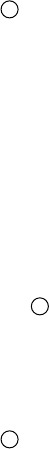
28
SCRATCH PAD MEMORY
As a sort of numerical note pad, you can enter up to 7 en-
tries in special memory locations (memory locations 90 to
96) of up to 32 digits each. Also, you can place a call from
the scratch pad memory. The 8th entry scrolls the scratch
pad memory and the number entered first is erased.
Note: Contents of the scratch pad memory will not be
cleared even if the phone is turned off.
Storing Numbers in the Scratch Pad Memory
1. Press c and enter a number you wish to store (up to 32
digits).
2. Press f, 1.
Dialing Numbers in the Scratch Pad Memory
1. Press R/S.
2. Enter one of the location numbers (90 to 96).
Example: Enter 90 to recall the last number en-
tered.
3. Press s to initiate dialing.
EMERGENCY AND PRIORITY DIALING
You can store a single telephone number up to 32 digits for
emergency or priority purpose. The memory location 97 is
reserved for this purpose.
Storing the Emergency and Priority Number
1. Press c, then enter the telephone number.
2. Press f, R/S.
3. Enter 9, 7 while the telephone number is blink-
ing.
4. Press c to clear the display.
Dialing the Emergency and Priority Number
1. Press R/S, 9, 7.
2. Press s.
Note: The emergency and priority number will automati-
cally be redialed up to 3 times at 50 second inter-
vals or until a connection is made. During redialing
sequence, “Priori-ty Dial” will be displayed
indicating that this feature is in operation.
Applicant: Shintom Co., Ltd. Transmitter Type: BFYT3017
PAGE 35 OF 52
EXHIBIT 20

29
EXTENDED FEATURES AND FUNCTIONS
CALL RESTRICTION
In the call restriction mode, only specific keys are effective
to prevent unauthorized operation of the phone. Only the
following keys are operative to place a call.
1) Any combination of numbers 1 and 2 for a call:
•
R/S
+ (1, 2, 11, 12, 21, 22) + s
2) Emergency Calls:
• R/S + 9 + 7 + s
• 9 + 1 + 1 + s
• 0 + 0 + 0 + s
• 1 + 1 + 9 + s
3) One Touch Emergency Call:
• Holding 1for 2 seconds.
Note: You can receive a call even if the phone is in the
call restriction mode.
To Activate Call Restriction
1. Press f, *, 5.
2. Enter the 3-digit Call Restriction code.
Note: Please contact your selling Audiovox dealer to
check the initial Call Restriction code.
“CR” will be displayed to indicate that call restriction is in effect.
Note: The call restriction is effective until it is deacti-
vated. When the power is turned on, “CR” will be
displayed. (“Locked” will be displayed if the phone
is locked.)
To Exit Call Restriction Mode:
While “CR” is displayed, enter the 3-digit Call Restriction
code. Then, “Regular” will be displayed. To clear the dis-
play, press c.
To Change the Call Restriction Code
1. Press f. #, 5, 2.
“Restr. Pre?” will be displayed.
2. Enter the current 3-digit Call Restriction code.
“Restr. New?” will be displayed.
3. Enter a new 3-digit Call Restriction code except 911,
000, and 119.
4. Press R/S.
Applicant: Shintom Co., Ltd. Transmitter Type: BFYT3017
PAGE 36 OF 52
EXHIBIT 20

30
CAUTION: Keep the record of new code in a safe place!
Note: If you enter a wrong code in step 2, your phone
returns to standby mode.
KEYPAD (DTMF) TONES
Dual Tone Multi-Frequency (DTMF), or “Keypad Tone” sig-
nals can be transmitted during a call by entering digits on
the keypad or recalling numbers from the memory. By send-
ing the DTMF signals, you can access special services such
as voice mail and answering machines that require long du-
ration tone.
Keypad (DTMF) Tones Duration Selection
To toggle the Long Tone and Short Tone for the time dura-
tion of DTMF tones, press f, #, 8.
Keypad (DTMF) Tones Mute during conversa-
tion
To mute the keypad (DTMF) tone, press f, 3 during
conversation.
To enable the keypad (DTMF) tones, press f, 3 again
during conversation.
Sending DTMF Tones During a Call
From the Keypad:
1. During a call, press any key on the keypad.
From the Memory:
1. During a call, press R/S, *.
2. Enter a 2-digit memory location (01-89).
TIMER AND COUNTER FUNCTIONS
Elapsed Time Display
You can display the elapsed time of the current call or last
call while not in use.
1. Press f, *, 3, 0.
“Time mm:ss” will be displayed. (mm: Minutes, ss:
Seconds)
2. Press cto exit this mote.
Note: The time count will automatically reset to 00:00
after 99 minutes and 59 seconds.
Applicant: Shintom Co., Ltd. Transmitter Type: BFYT3017
PAGE 37 OF 52
EXHIBIT 20
31
Outgoing Call Timer
You can display your outgoing call time.
1. Press f, *, 3, 1.
2. Enter the 2-digit Call Timer code.
Note: Please contact your selling Audiovox dealer to
check the initial Call Timer code.
“Outgo-T hhhh:mm” will be displayed. (hhhh: Hours, mm:
Minutes)
To exit this mode, press c.
To reset the Outgoing Call Timer to 0000:00, press *, c.
Note: The timer will automatically reset to 0000:00 af-
ter 9,999 hours and 59 minutes.
Cumulative Call Timer
You can display a running total of on-air usage.
1. Press f, *, 3, 2.
2. Enter the 2-digit Call Timer code.
Note: Please contact your selling Audiovox dealer to
check the initial Call Timer code.
“Total-T hhhh:mm” will be displayed. (hhhh: Hours, mm:
Minutes)
To exit this mode, press c.
To reset the Cumulative Call Timer to 0000:00, press *,
c.
Note: The timer will automatically reset to 0000:00 af-
ter 9,999 hours and 59 minutes have been accu-
mulated.
Temporary Accumulated Call Counter
You can display the temporary accumulated number of calls.
1. Press f, *, 2, 0.
“Call XXXX” will be displayed. (XXXX: Number of
calls)
To exit this mode, press c.
To reset the total number to 0000, press *, c.
Note: The call counter will automatically reset to 0 after
9,999 calls.
Applicant: Shintom Co., Ltd. Transmitter Type: BFYT3017
PAGE 38 OF 52
EXHIBIT 20

32
Outgoing Call Counter
You can check the accumulated number of outgoing calls.
1. Press f, *, 2, 1.
2. Enter the 2-digit Call Counter code.
Note: Please contact your selling Audiovox dealer to
check the initial Call Counter code.
“Outgo-C XXXX” will be displayed. (XXXX: Number of
outgoing calls)
To exit this mode, press c.
To reset the Outgoing Call Counter to 0000, press *, c.
Note: The call counter will automatically reset to 0 after
9,999 calls.
Accumulated Call Counter
You can check the accumulated number of calls.
1. Press f, *, 2, 2.
2. Enter the 2-digit Call Counter code.
Note: Please contact your selling Audiovox dealer to
check the initial Call Counter code.
“Total-C XXXX” will be displayed. (XXXX: Number of
calls)
To exit this mode, press c.
To reset the Accumulated Call Counter to 0000, press *, c.
Note: The call counter will automatically reset to 0 after
9,999th call has been made.
To Change the Call Timer/Call Counter Codes
• In case of Call Timer code change, press f, #, 5,
4.
“Timer Pre?” will be displayed.
• In case of Call Counter code change, press f, #, 5, 3.
“Counter Pre?” will be displayed.
2. Enter the current code.
Note: Please contact your selling Audiovox dealer to
check the initial code.
“Timer New?” or “Counter New?” will be displayed.
3. Enter a new 2-digit code.
4. Press
R/S
.
CAUTION: Keep the record of new codes in a safe
place!
Applicant: Shintom Co., Ltd. Transmitter Type: BFYT3017
PAGE 39 OF 52
EXHIBIT 20

33
Call Time Warning Tone
You can turn the Call Time Warning Tone on and off. When
it is set to on, a single warning tone will be heard every 1
minute and a double warning tone will be heard every 5
minutes during a call.
To Turn the Warning Tone ON:
1. Press f, *, 1 while not in use.
“Beep Tone on” will be displayed.
2. Press c to clear the display.
To Turn the Warning Tone OFF:
Press f,*,1again while not in use. On/off toggles and
“Beep Tone oF” will be displayed.
SID MANAGEMENT (PROGRAMMABLE
OPTION)
You can take advantage of a family of SID (System Identifi-
cation) groups by this Programmable option. This is a group
of cellular systems in cities that your carrier owns or has
special billing arrangements with. Your close family SID’s
will be billed at the same rate as your home billing. (Both
NO SVC and R are off.) More distant family SID’s will
be billed at a preferred rate. Your phone will display solid
R. When flashing R is displayed, you are using a
SID system that is not included in the groups assigned at the
time of programming.
If your display indicates NO SVC, you will need to change
your A/B system selection or, please refer to Multiple City
Registration to change phone registration to enable you to
make a call.
Note: For specific information regarding special billing
arrangements, please consult your cellular service
provider.
A/B SYSTEM SELECTION
You can select the system you need to use. The system that
you are registered with is the preferred system and your home
system.
1. Press f, 6.
2. Press ^ or v until your desired system is displayed.
3. Press R/S.
Note: When you turn the phone on, the phone will start
to scan the system of the last power-off.
Applicant: Shintom Co., Ltd. Transmitter Type: BFYT3017
PAGE 40 OF 52
EXHIBIT 20
34
Standard Mode:
Your phone will scan the preferred system channels. If un-
able to find an acceptable preferred channel, your phone
switches to scan the non-preferred system channels. “A B”
will light in the display.
System A Only Mode:
Your phone will scan the system A only. “A” will light in the
display.
System B Only Mode:
Your phone will scan the system B only. “B” will light in the
display.
Home Mode:
Your phone will scan preferred system and Brother/Sister
system channels.
You can place or receive calls only within your Home area.
Family Mode:
Your phone will scan both systems A and B regardless of
Brother/Sister or Cousin system channels.
MULTIPLE CITY REGISTRATION
You can reprogram the different phone numbers for the cit-
ies in which you are registered. Each programmed phone
number will be designated as your home system.
Note: To use this feature, you must register your phone
with the carrier in order to get both the system ID
number and your phone number.
To Program the Phone Number:
1. Press c, then enter the new system ID number (5 dig-
its).
2. Enter corresponding phone number including your area
code (10 digits)
3. Press f, #, #.
4. Enter the 3-digit Unlock code.
After programming the new number, your phone auto-
matically wakes up again, and displays the new phone
number.
Note: Calls are placed or received using the programmed
phone number only.
Applicant: Shintom Co., Ltd. Transmitter Type: BFYT3017
PAGE 41 OF 52
EXHIBIT 20

35
YiAB
S00006
C0327
RSSI LEVEL
SID
CHANNEL NO.
CURRENT SID, CHANNEL AND RSSI
LEVEL DISPLAY
You can see the current SID (System Identification), chan-
nel No. and RSSI level at a time. The RSSI is the signal
strength of the current channel of operation represented in
voltage. The higher voltage shows the better connection and
clearer communications.
1. Press f, *, 6.
2. To clear the display, press c
ELECTRONIC SERIAL NUMBER (ESN)
Press f, #, 2 to display your ESN.
To clear the display, press c.
ANTI FRAUD SECURITY FEATURE (PIN
Feature)
If your cellular carrier offers Personal Identification Num-
ber (PIN) service, your new phone must be programmed with
your PIN. For your protection, you cannot make any outgo-
ing calls until establishing your PIN. Please contact your
cellular service provider for specific instructions.
To Place a Call Using the PIN service:
1. Enter the telephone number.
2. Press s.
“PIN” will flash in the display.
3. Press s again. Your call will then be placed.
To Enter the PIN and Turn the PIN Feature ON or OFF:
1. Press f, #, *.
2. Enter the 3-digit Unlock code.
Note: Please contact your selling Audiovox dealer to
check the initial Unlock code.
3. Enter your PIN (up to 6 digits).
4. Press ^ or v to turn the PIN feature on or off.
5. Press R/S.
6. To exit the mode, press c.
3.3
Applicant: Shintom Co., Ltd. Transmitter Type: BFYT3017
PAGE 42 OF 52
EXHIBIT 20
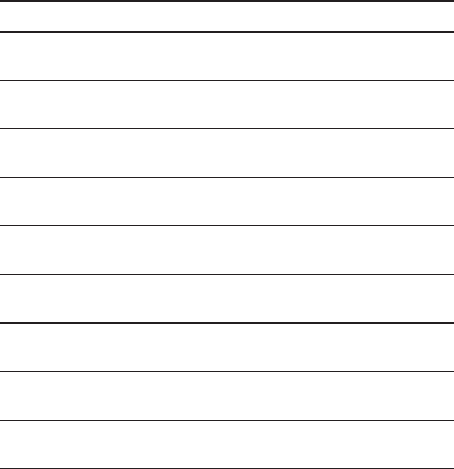
36
FUNCTION REVIEW
To Review the Function Menus:
1. Press f, then ^ or v. “FNC Review” will be dis-
played.
2. Press ^ or v to scroll up or down the function menus.
3. Press c to exit the mode.
Notes: • You can directly access to “FNC *1” by press-
ing f, *, ^/v.
• You can directly access to “FNC #1” by press-
ing f, #, ^/v.
To Directly Enter the Function Setting Mode:
1. Press f, then ^ or v to search for the desired func-
tion menu.
2. Press f. Then, you can enter the function setting mode.
The following table shows each function menu. In the ac-
tual display, “FNC 1 Scratch” and “FNC 1 Pad” are
alternately displayed in case of FNC 1.
Display Function
FNC 1 Scratch pad memory
Scratch Pad
FNC 3 DTMF tone mute (during a call)
DTMF Tone
FNC 5 Locking your phone electronically
Lock
FNC 6 Scan mode selection
System Standard
FNC 8 Silent alert selection
Silent Alert
FNC 9 Automatic answer selection
Auto Answer
FNC 71 Message mode selection
Message Mode
FNC 72 Message beep selection
Message Beep
FNC *1 Call time warning tone selection
Beep Tone
Applicant: Shintom Co., Ltd. Transmitter Type: BFYT3017
EXHIBIT 20
PAGE 43 OF 52
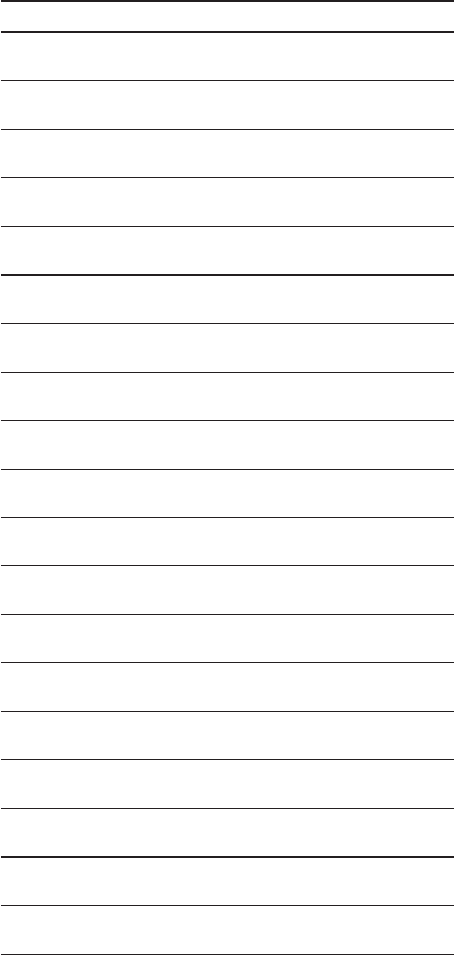
37
Display Function
FNC *4 One touch emergency call selection
1-Touch Emerg.
FNC *5 Call restriction mode selection
Call Restr.
FNC *6 Current SID, RF Channel
Display RSSI and RSSI level display
FNC *20 Temporarily accumulated call
Call Counter counter display
FNC *21 Accumulated outgoing call counter
Outgo Call display
FNC *22 Accumulated call counter display
Total Call
FNC *30 Elapsed timer display for current or
Call Timer last call
FNC *31 Outgoing call timer display
Outgo Time
FNC *32 Cumulative call timer display
Total Time
FNC *90 Earpiece volume selection
Voice Volume
FNC *91 Alert volume selection
Alert Volume
FNC *92 Keypad tone volume selection
Tone Volume
FNC *93 Message Beep volume selection
M-Beep Volume
FNC #1 Own telephone number display
Own Phone
FNC #2 Own ESN display
Display ESN (Electronic Serial Number)
FNC #3 Own system ID display
Display SIDH
FNC #8 DTMF (keypad) tone duration
Change DTMF selection
FNC #51 Unlock code change
Change Unlock
FNC #52 Call restriction access code change
Change CR
Applicant: Shintom Co., Ltd. Transmitter Type: BFYT3017
EXHIBIT 20
PAGE 44 OF 52
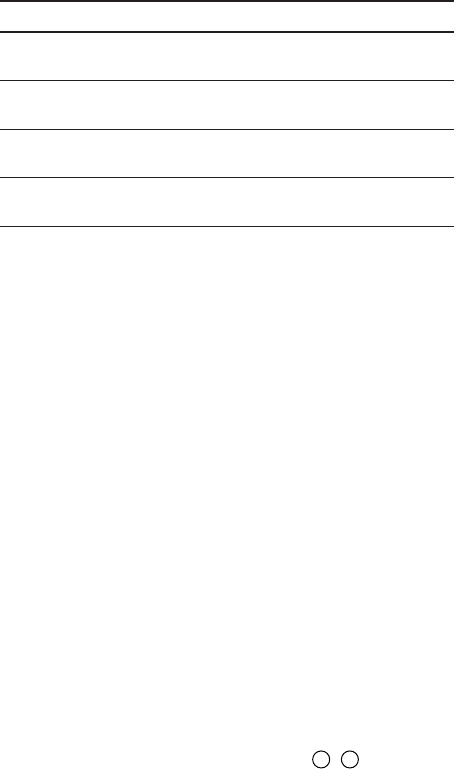
38
Display Function
FNC #53 Call counter access code change
Change C-Count
FNC #54 Call timer access code change
Change C-Timer
FNC #* PIN entry mode
Change PIN
FNC ## Multiple city registration (phone
Multi Reg. number and SID entry)
ENHANCED FEATURE OPERATION
The feature operation on the following pages pertains to “En-
hanced Features” that may be offered by your cellular ser-
vice provider. Before you can use these features, you must
subscribe to them through your home cellular service pro-
vider.
Please note: These optional network services may not be
available in all areas.
Caller ID
When your phone receives a call, “CALL” blinks and the
caller’s phone number is displayed. The caller’s phone num-
ber is also displayed in Call Waiting.
To answer the call, press any key except p, e, ^, and
v as usual.
If you do not answer the call, the number of unanswered
call and the caller’s phone number will remain in the dis-
play.
Call Back Number
• When Call Back Number is received in standby mode,
“CALL BACK” will be displayed. Press R/S, R/S, and use ^/
v keys to view the Call Back Number.
• When Call Back Number is received during alert, “CALL”
blinks and the Call Back Number is displayed.
• When Call Back Number is received during conversation,
the Call Back Number is displayed.
Voice Mail Notification
• When Voice Mail Message is received in standby mode,
Applicant: Shintom Co., Ltd. Transmitter Type: BFYT3017
EXHIBIT 20
PAGE 45 OF 52
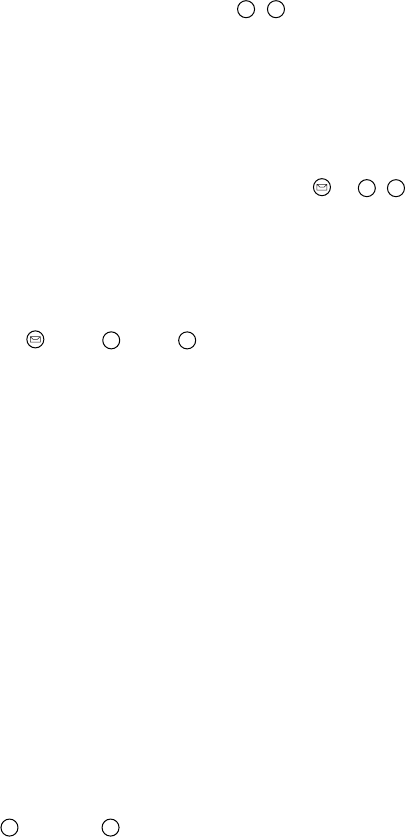
39
“VOICE MAIL” will blink. Press
R/S
, R/S and use ^/v
keys to display the number of received Voice Mail.
• When Voice Mail Message is received during alert or con-
versation, Voice Mail Number or number of received Voice
Mail is displayed.
Short Message Service
• When Short Message Service is received in standby mode,
“SHORT MESSAGE” will be displayed. Press or
R/S
, R/S
and use ^/v keys to view the Short Message.
• When Short Message Service is received during alert or
conversation, the Short Message is displayed.
Digital Message Mode ON/OFF:
1. Press f, 7, 1, then enter the 3 digit Unlock code.
2. Press or ^,
R/S
or v,
R/S
to turn the mode on or off.
“Message Mode on” or “Message Mode oF” will
be displayed.
3. Press c to clear the display.
Digital Message Beep ON/OFF:
Press f, 7, 2. “Message Beep on” or “Message
Beep oF” will be displayed. To toggle “on” and “oF”, press
f, 7, 2. To clear the display, press c.
Message Beep Alert Tone Level Control
While not in use, Message Beep Alert Tone can be adjusted
as follows:
1. Press f*93.
2. Press ^ or v according to your desired tone level.
3. Press c to clear the display.
Memory Stack
Your phone has a 30 memory stack for data and messages
and one independent memory stack for Voice Mail Notifica-
tion. When there is an unreviewed message in standby mode,
the a indicator blinks.
Press
R/S
and hold
R/S
for 2 seconds to see the number of
stored and unreviewed messages. Then press any key ex-
cept p, e, ^ , and v to see the stored messages.
Applicant: Shintom Co., Ltd. Transmitter Type: BFYT3017
EXHIBIT 20
PAGE 46 OF 52

40
PROTECT YOUR WARRANTY
Read your Warranty carefully, with the special consideration
to paragraph seven of the Limited Warranty for your unit.
“Warranty does not apply to... or to any product or part
thereof which has suffered through alteration...mishandling,
misuse, neglect, or accident”.
Many companies are making look-alike accessories and in
some cases, promoting that their product is equal to or bet-
ter than the Audiovox product. Be careful. Some of these
products may not be compatible for use with your Audiovox
product and may damage the unit or cause it to malfunction.
If service is required on your unit, and it is determined that
a non-Audiovox accessory has created the problem with your
unit, the Warranty will not apply. In addition, if the unit has
already suffered irreversible damage by reason of a non-com-
patible accessory, the Warranty will be voided. To protect
your Warranty, use only compatible accessories which can-
not damage or interfere with the functioning of your
Audiovox product.
AUDIOVOX COMMUNICATIONS CORP.
555 Wireless Blvd. Hauppauge, New York 11788, 516-233-3300
16808 Marquardt Avenue, Cerritos, California 90701, 562-802-5100
Audiovox Canada
405 Britannia Rd. East, Ste 101, Mississauga, Ontario, Canada
L4Z3E6, 905-712-9299
Audiovox Pacific Pty Ltd
110 Rocky Point Road, Kogarah, NSW 2217, Australia, 02-9587-0011
Audiovox New Zealand Pty Ltd
Unit B, 6 Henderson Place, Auckland, 6496345720
http;//www.audiovox.com
Applicant: Shintom Co., Ltd. Transmitter Type: BFYT3017
EXHIBIT 20
PAGE 47 OF 52
41
GENERAL SPECIFICATIONS
Frequency Range:
Transmit: 824.040 to 848.970 MHz
Receive: 869.040 to 893.970 MHz
Number of RF Channels: 832 Channels, Full Duplex
Channel Spacing: 30 KHz
Duplex Spacing: 45 MHz
Frequency Stability: ±2.5 PPM
Operating Temperature:
Main Unit: –22°F to +140°F (–30°C to +60°C)
Supply Voltage: 13.7 VDC ± 20% Negative Ground
RF Power Output: 3 W (MAX)
Dimensions:
Transceiver: Approx. 3.1" × 8.3" × 1.3"
(80 × 210 × 31.5 mm)
Handset: Approx. 2.2" × 7.6" × 6.5"
(57 × 195 × 38 mm)
Weight:
Transceiver: Approx. 11b. 3.2 oz (594g)
Handset: Approx. 5.2 oz (148g)
* Subject to change without notice.
Applicant: Shintom Co., Ltd. Transmitter Type: BFYT3017
EXHIBIT 20
PAGE 48 OF 52
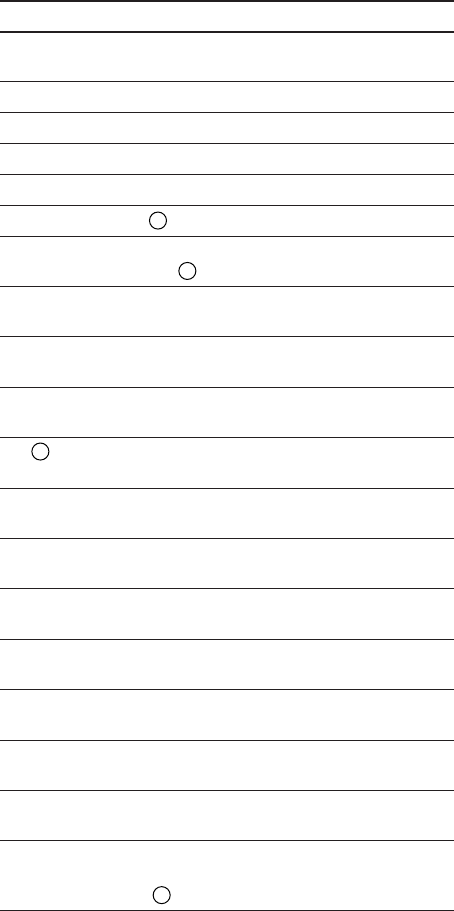
42
TABLE OF KEY OPERATION
KEY OPERATION Function
p
Phone No.+f+1
f+3
(During conversation)
f+5+3 Digit Code
f+6+^
f+6+^+^.... R/S
f+7+1
+3 Digit Code+^/v+R/S
f+7+2
f+8
f+9
f+M/A
f+*+1
f+*+2+0
f+*+2+1
+2 Digit Code
f+*+2+2
+2 Digit Code
f+*+3+0
f+*+3+1
+2 Digit Code
f+*+3+2
+2 Digit Code
f+*+4
+3 Digit Code+New Emer-
gency No. +^/v+R/S
Holding pturns your phone
on and off.
Stores to Scratch Pad Memory.
Turns the DTMF tone on and off.
Locks your phone electronically.
Displays current scan mode.
Selects Scan Mode.
Turns the Message Mode on and
off.
Turns the Message Beep on and
off.
Turns the Silent Alert mode on
and off.
Turns the Automatic Answer
mode on and off.
Enters the Alphanumeric entry
mode.
Turns the Call Time Warning
Tone on and off.
Displays the temporarily accu-
mulated number of calls.
Displays the number of outgo-
ing calls.
Displays the accumulated num-
ber of calls.
Displays the time of current or
last call.
Displays the time of outging
calls.
Displays the cumulative call
time.
Changes Emergency Number
and turns the One Touch Emer-
gency call mode on and off.
Applicant: Shintom Co., Ltd. Transmitter Type: BFYT3017
EXHIBIT 20
PAGE 49 OF 52
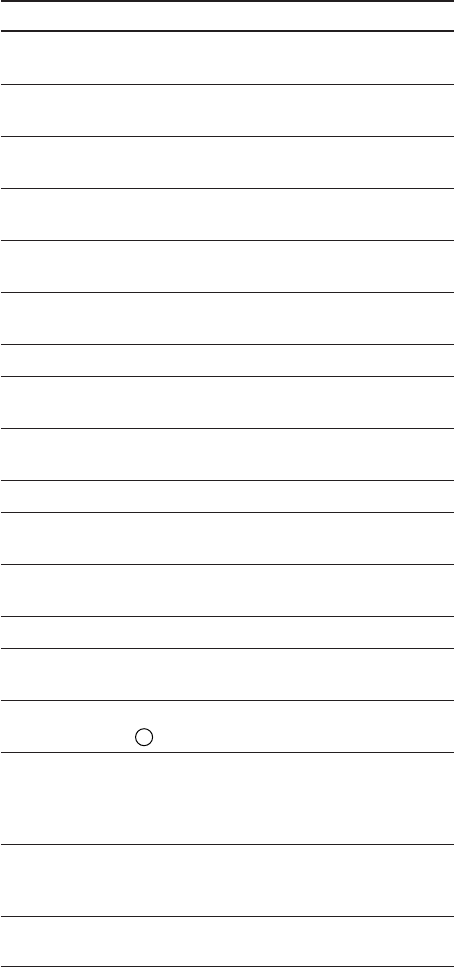
43
KEY OPERATION Function
Activates the Call Restriction
mode.
Displays the current SID, current
Channel and the RSSI Level.
Adjusts the earpiece volume
level.
Adjusts the alert sound output
volume level.
Adjusts the tone volume level.
Adjusts the Message Beep vol-
ume level.
Displays own telephone number.
Displays the Electronic Serial
Number (ESN).
Displays the Home System ID
(SIDH).
Changes the Unlock Code.
Changes the Call Restriction Ac-
cess Code.
Changes the Call Counter Ac-
cess Code.
Changes the Air Timer Access Code.
Changes the Keypad (DTMF)
Tone Duration
Enters PIN and turns
PIN feature on and off
Multiple City Registration
(Changes the phone number
and SIDH)
Clears the last digit. If held in
erases the entire number from
display.
Clears the entire number from
display.
f+*+5
+3 Digit Code
f+*+6
f+*+9+0
+^/v
f+*+9+1
+^/v
f+*+9+2
+^/v
f+*+9+3
+^/v
f+#+1
f+#+2
f+#+3
f+#+5+1
f+#+5+2
f+#+5+3
f+#+5+4
f+#+8
f+#+*
+3 Digit
Code+PIN+^/v+
R/S
c+ 5 Digit + 10 Digit
New SID Phone No.
+f+#+#
+3 Digit Code
c
c+e
Applicant: Shintom Co., Ltd. Transmitter Type: BFYT3017
EXHIBIT 20
PAGE 50 OF 52
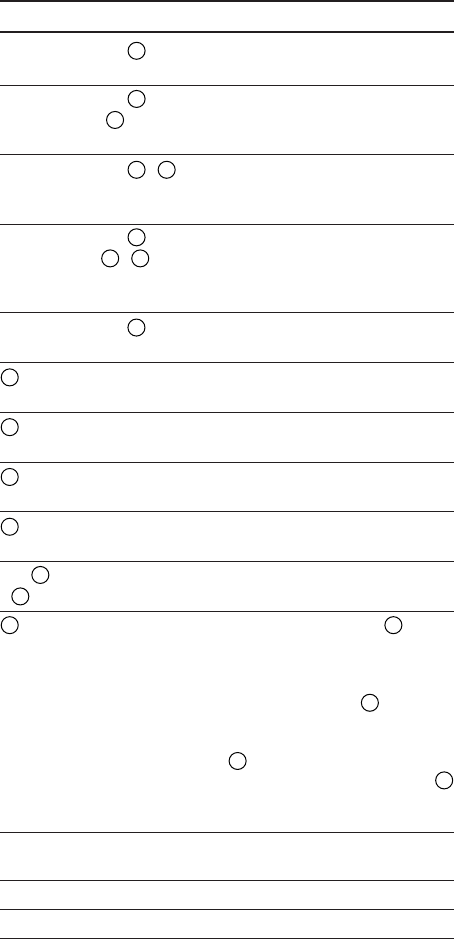
44
Phone No.+f+
R/S
+Memory Location No.
Phone No.+f+M/A
+Name.+f+R/S
+Memory Location No.
Phone No.+f+R/S+R/S
Phone No.+f+M/A
+Name+f+
R/S
+
R/S
Phone No.+f+
R/S
+^/v
R/S
+#+0/1/2
R/S
+Memory Location No.
R/S
+*
+Memory Location No.
R/S
+^/v
f+
M/A
+Name
+R/S+^/v
M/A
s
Phone No.+ s
e
KEY OPERATION Function
Stores the telephone number in
the memory.
Stores the telephone number
and the alphanumeric informa-
tion in the memory.
Searches the vacant memory
and stores the telephone num-
ber automatically.
Searches the vacant memory
and stores the telephone num-
ber and alphanumeric informa-
tion automatically.
Searches the vacant memory
address to store.
Displays the telephone number
of three latest calls.
Recalls the telephone number
from the memory.
Adds the DTMF tone to the re-
called number.
Recalls the telephone number in
address order.
Searches the telephone number
by alphanumeric characters.
In standby mode, holding
M/A
initiates
a call to the number stored in One
Touch Memory or Link Dialing
Memory. During conversation, except
Link Dialing, pressing
M/A
switches the
Mute mode on and off. During conver-
sation mode of Link Dialing, pressing
M/A
activates Link Dialing in order. In
alphanumeric entry mode, pressing
M/A
toggles between phone number entry
and name entry mode.
Receives the call when “CALL”
flashes.
Processes the call.
Terminates the call.
Applicant: Shintom Co., Ltd. Transmitter Type: BFYT3017
EXHIBIT 20
PAGE 51 OF 52
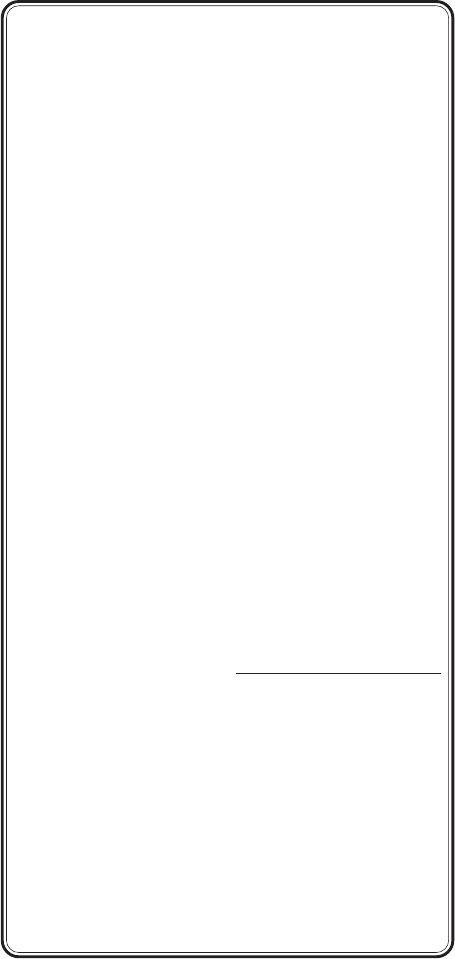
45
AUDIOVOX COMMUNICA-
TIONS CORPORATION (the
Company), warrants to the origi-
nal retail purchaser of this
Audiovox Cellular Telephone,
that should this product or any
part there of (except the items
listed below), under normal use
and conditions, be proven defec-
tive in material or workmanship
within the first twelve (12) month
period from the date of purchase,
such defect(s) will be repaired or
replaced (with new or rebuilt
parts) at the Company’s option,
without charge for parts or labor
directly related to the defect(s).
Accessories, if supplied, except
rechargeable battery packs, are
similarly warranted for 12
months. Battery packs are war-
ranted from the date of purchase
for 90 days.
To obtain repairs or replacement
within the terms of this Warranty,
the product should be delivered
with proof of warranty coverage,
specification of defect(s), trans-
portation prepaid, to the Com-
pany at the address shown be-
low.
In the United States call toll free
to (800) 229-1235 [in NY State
and other areas, call (516) 233-
3410]
This Warranty does not apply to
fuses, or costs incurred for re-
moval, reinstallation, testing,
evaluation, or to any product or
part there of which has suffered
through alteration, serial number
defacement, improper installa-
tion, excessive temperature or
humidity, environmental condi-
tions, mishandling, misuse, ne-
glect or accident. This Warranty
is not assignable or transferable.
THE EXTENT OF THE COMPANY’S
LIABILITY UNDER THIS WAR-
RANTY IS LIMITED TO THE RE-
PAIR OR REPLACEMENT PRO-
VIDED ABOVE AND, IN NO EVENT,
SHALL THE COMPANY’S LIABILITY
EXCEED THE PURCHASE PRICE
PAID BY PURCHASER FOR THE
PRODUCT.
The Company disclaims liability
for geographic coverage, inad-
equate signal to antenna, com-
munications range or operation of
the Cellular System as a whole.
ANY IMPLIED WARRANTIES, IN-
CLUDING ANY IMPLIED WAR-
RANTY OF MERCHANTABILITY
SHALL BE LIMITED TO THE DURA-
TION OF THIS WRITTEN WAR-
RANTY, ANY ACTION FOR
BREACH OF ANY WARRANTY
HEREUNDER INCLUDING ANY IM-
PLIED WARRANTY OF MER-
CHANTABILITY MUST BE
BROUGHT WITHIN A PERIOD OF
24 MONTHS FROM DATE OF
ORIGINAL PURCHASE. IN NO
CASE SHALL THE COMPANY BE
LIABLE FOR ANY CONSEQUEN-
TIAL OR INCIDENTAL DAMAGES
FOR BREACH OF THIS OR ANY
OTHER WARRANTY, EX-PRESS
OR IMPLIED, WHATSOEVER.
No person or representative is
authorized to assume for the
Company any liability other than
expressed herein in connection
with the sale of this product.
Some states do not allow limita-
tions on how long an implied war-
ranty lasts or the exclusion or limi-
tation of incidental or consequen-
tial damage so the above limita-
tion or exclusions may not apply
to you. This Warranty gives you
specific legal rights, and you may
also have other rights which vary
from state to state.
INU.S.A.: AUDIOVOX COMMU-
NICATIONS CORPO-
RATION
555 Wireless Blvd., Hauppauge,
New York 11788 (516) 233-3300
IN CANADA: AUDIOVOX
CANADA, LTD.
405 Britannia Road East Suite 101
Mississauga, Ontario L4Z 3E6
(905) 712-9299 (800) 465-9672
12 MONTH LIMITED WARRANTY
Applicant: Shintom Co., Ltd. Transmitter Type: BFYT3017
EXHIBIT 20
PAGE 52 OF 52