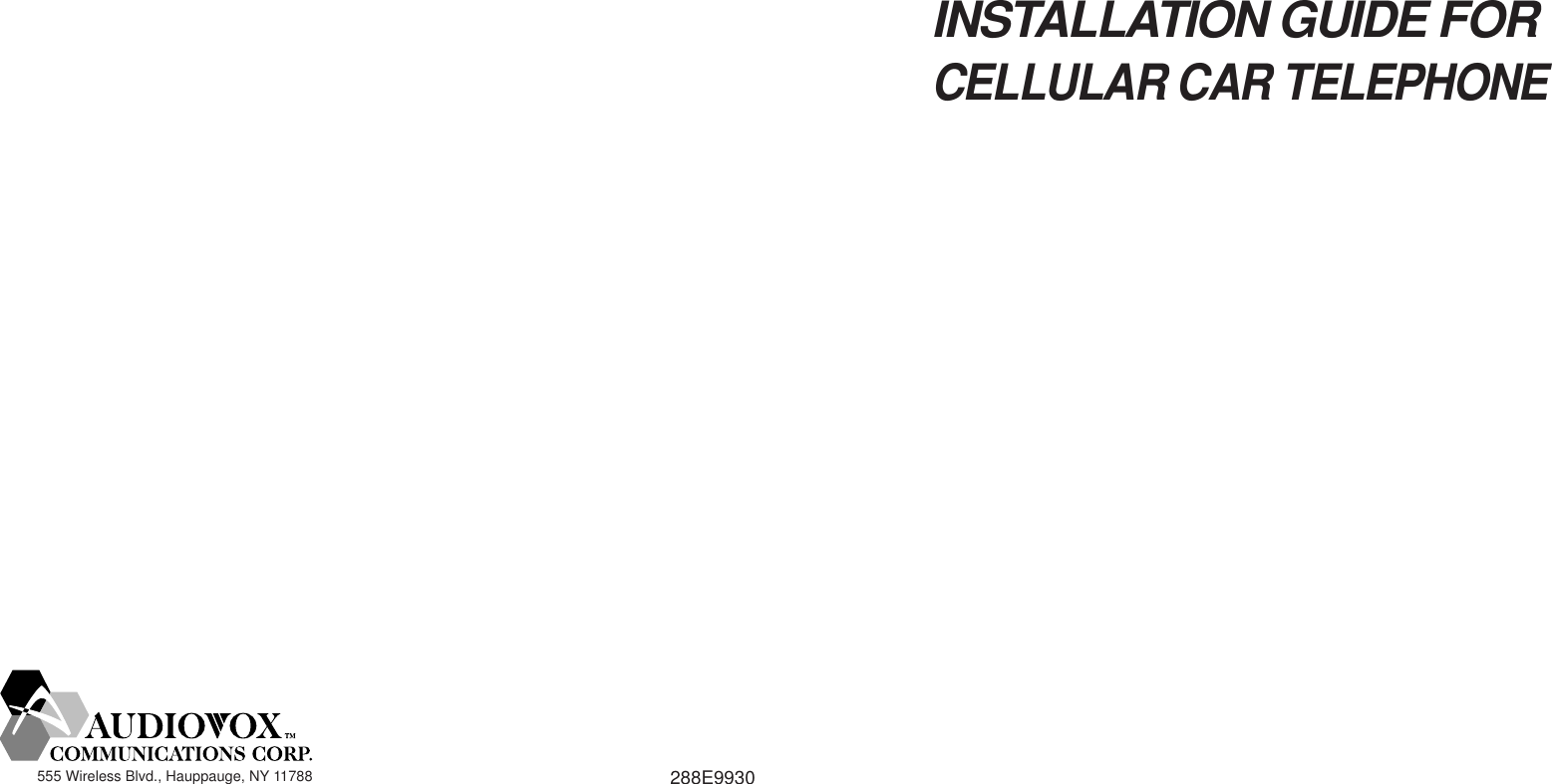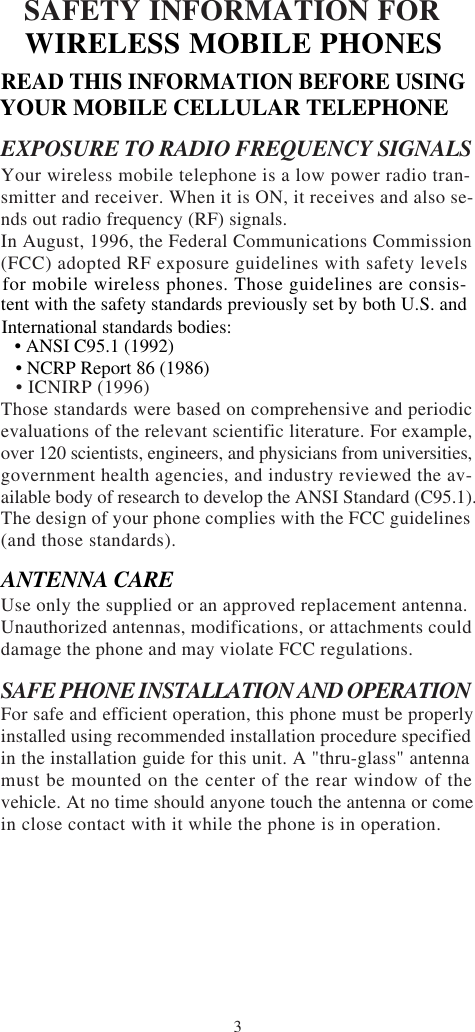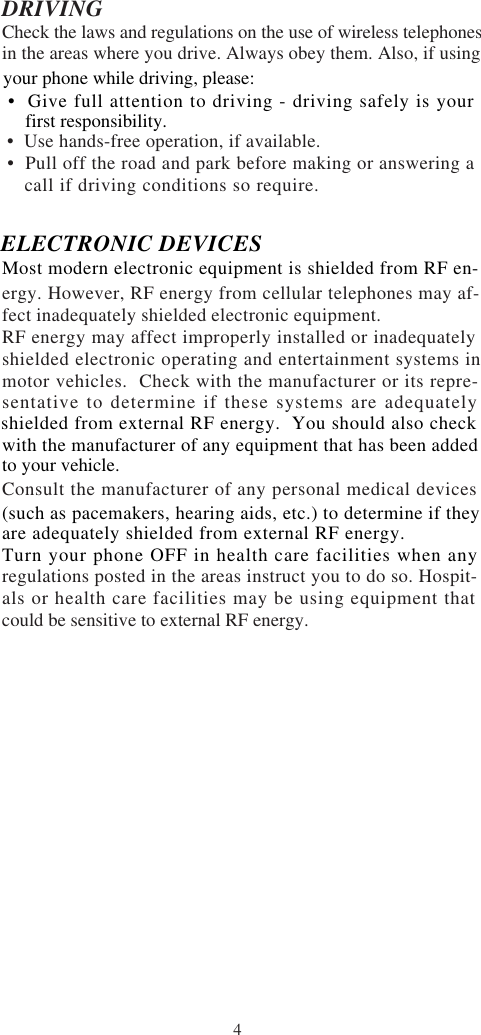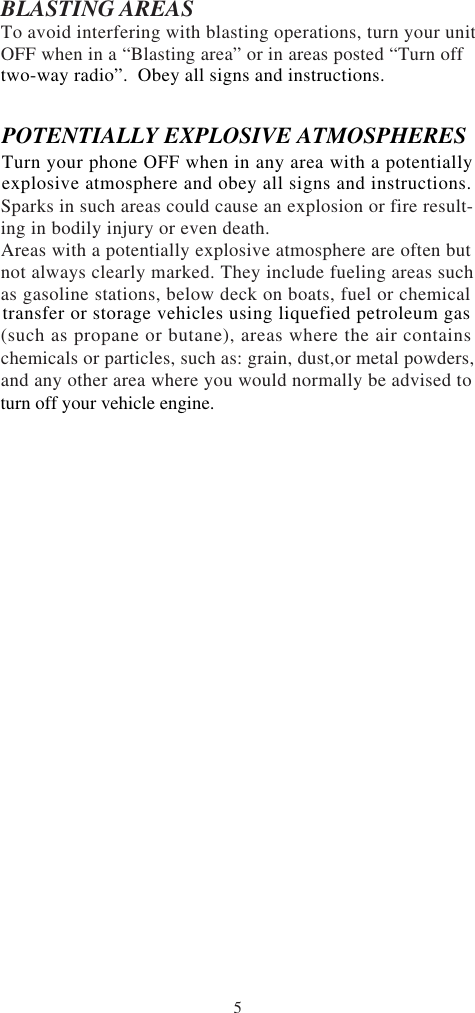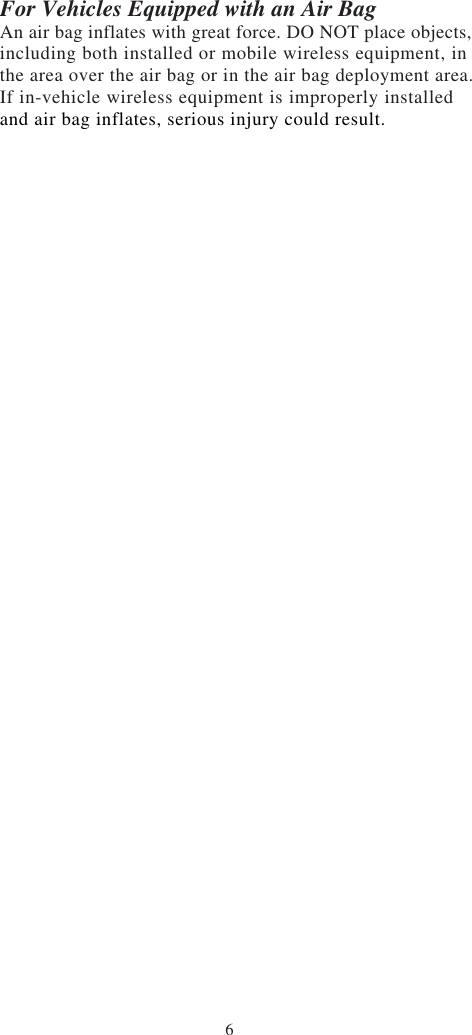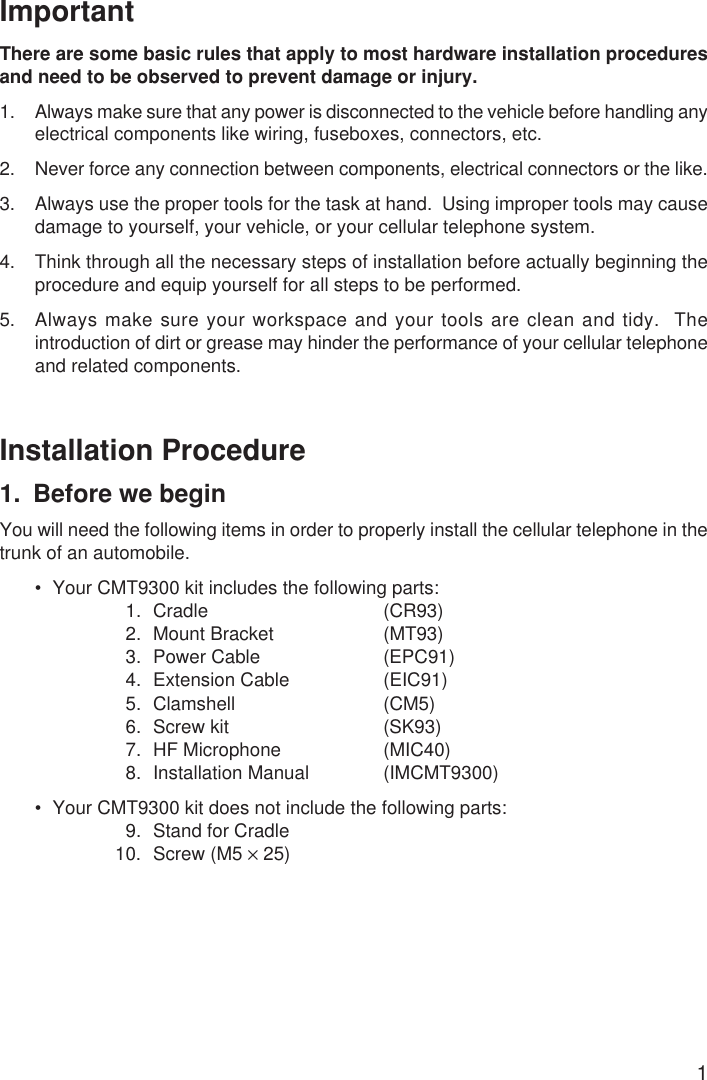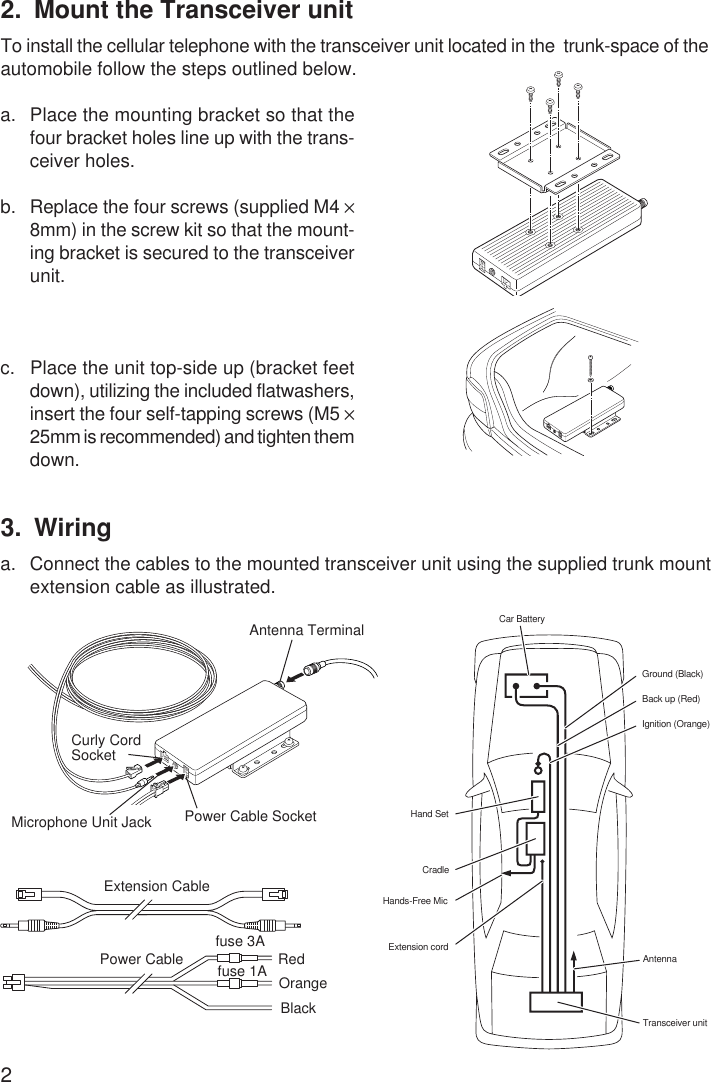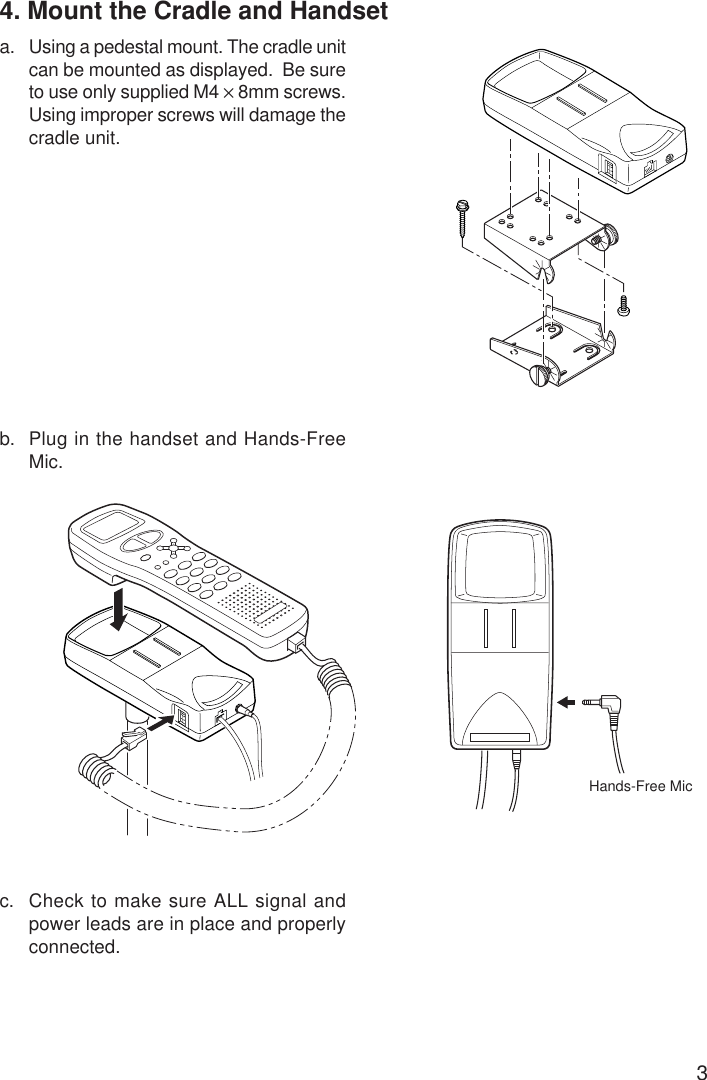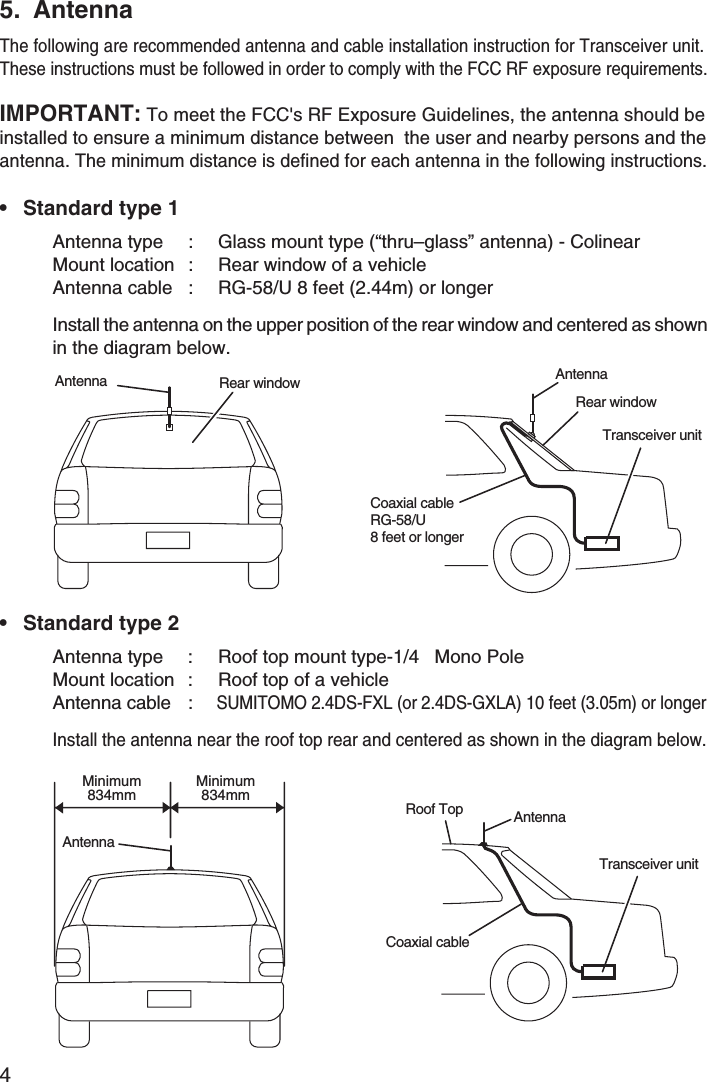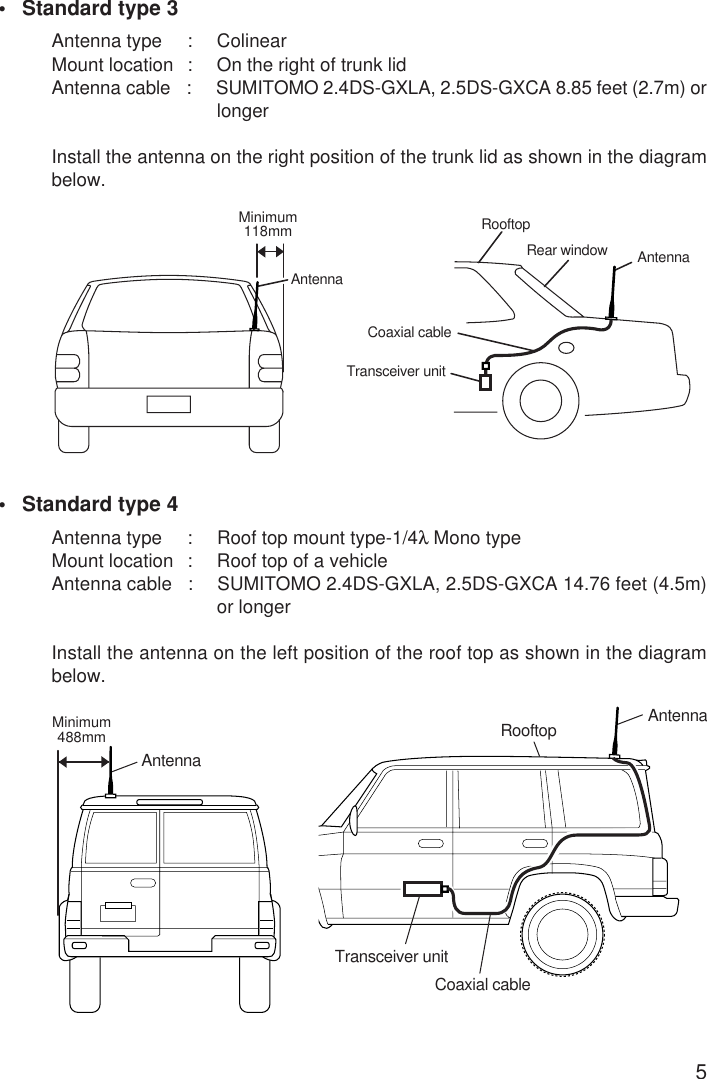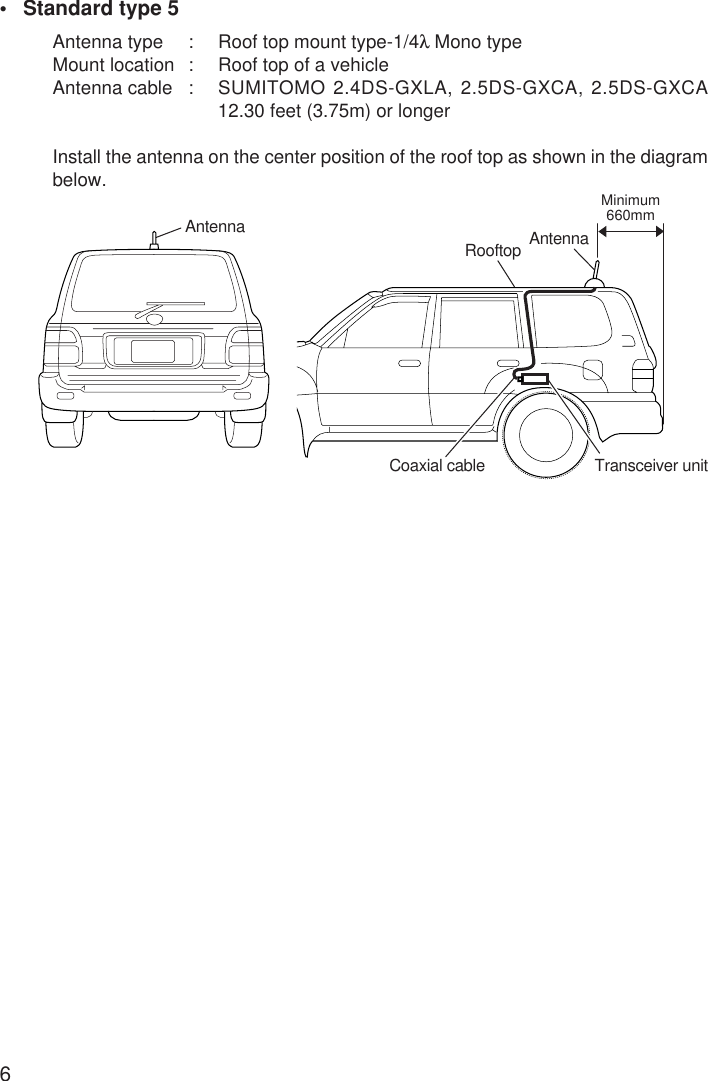Shintom Co T3017 Mobile Cellular Telephone User Manual EXHIBIT 12 Revised Installation Manual
Shintom Co Ltd Mobile Cellular Telephone EXHIBIT 12 Revised Installation Manual
Contents
- 1. 20 Installation and Operating Instructions
- 2. EXHIBIT 4 Revised portion of Installation Manual
- 3. EXHIBIT 6 Revised portion of Installation Manual
- 4. EXHIBIT4 Revised Installation Manual
- 5. EXHIBIT 10 Revised Installation Manual
- 6. EXHIBIT 12 Revised Installation Manual
- 7. EXHIBIT 4 Revised Installation Manual
EXHIBIT 12 Revised Installation Manual