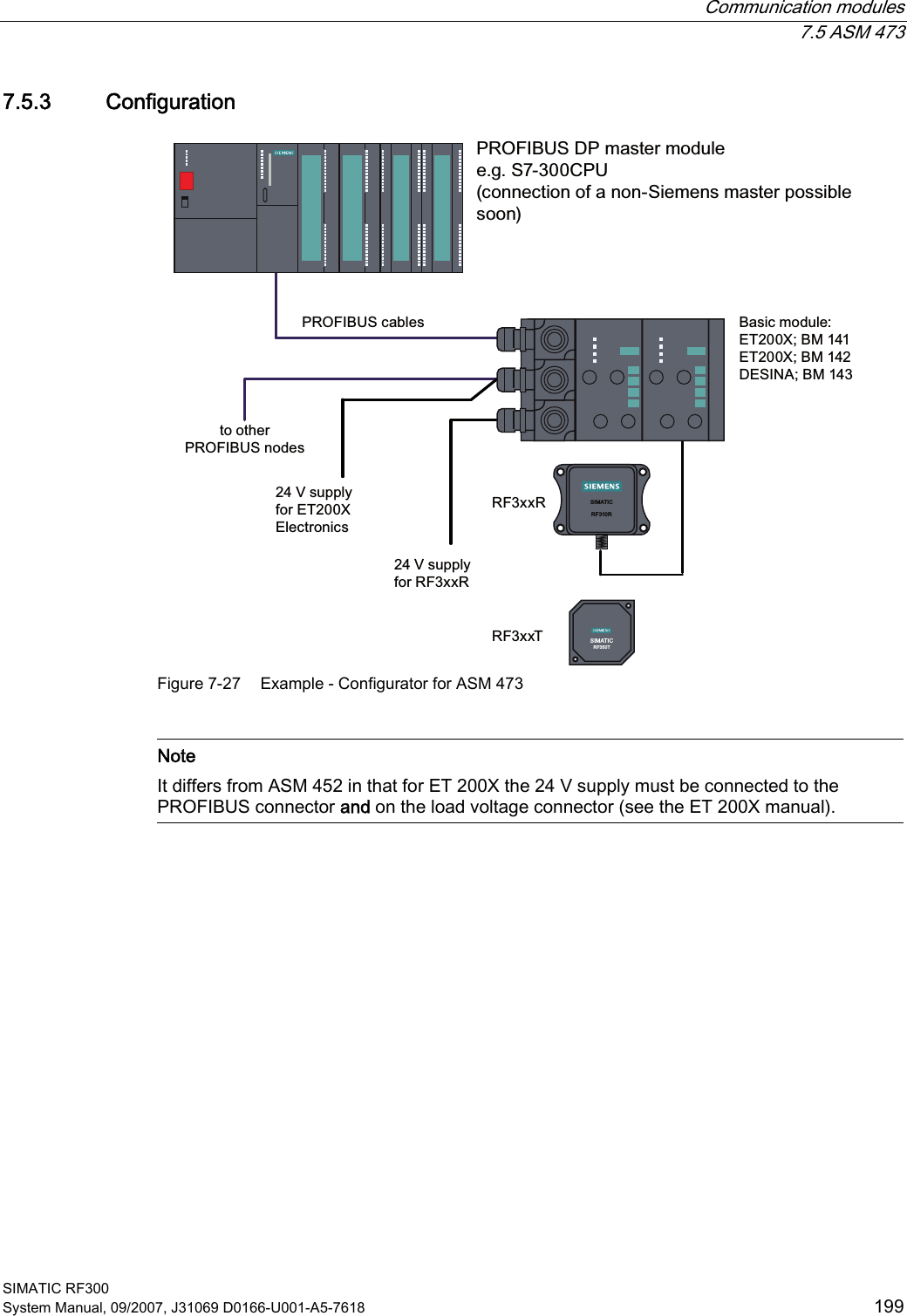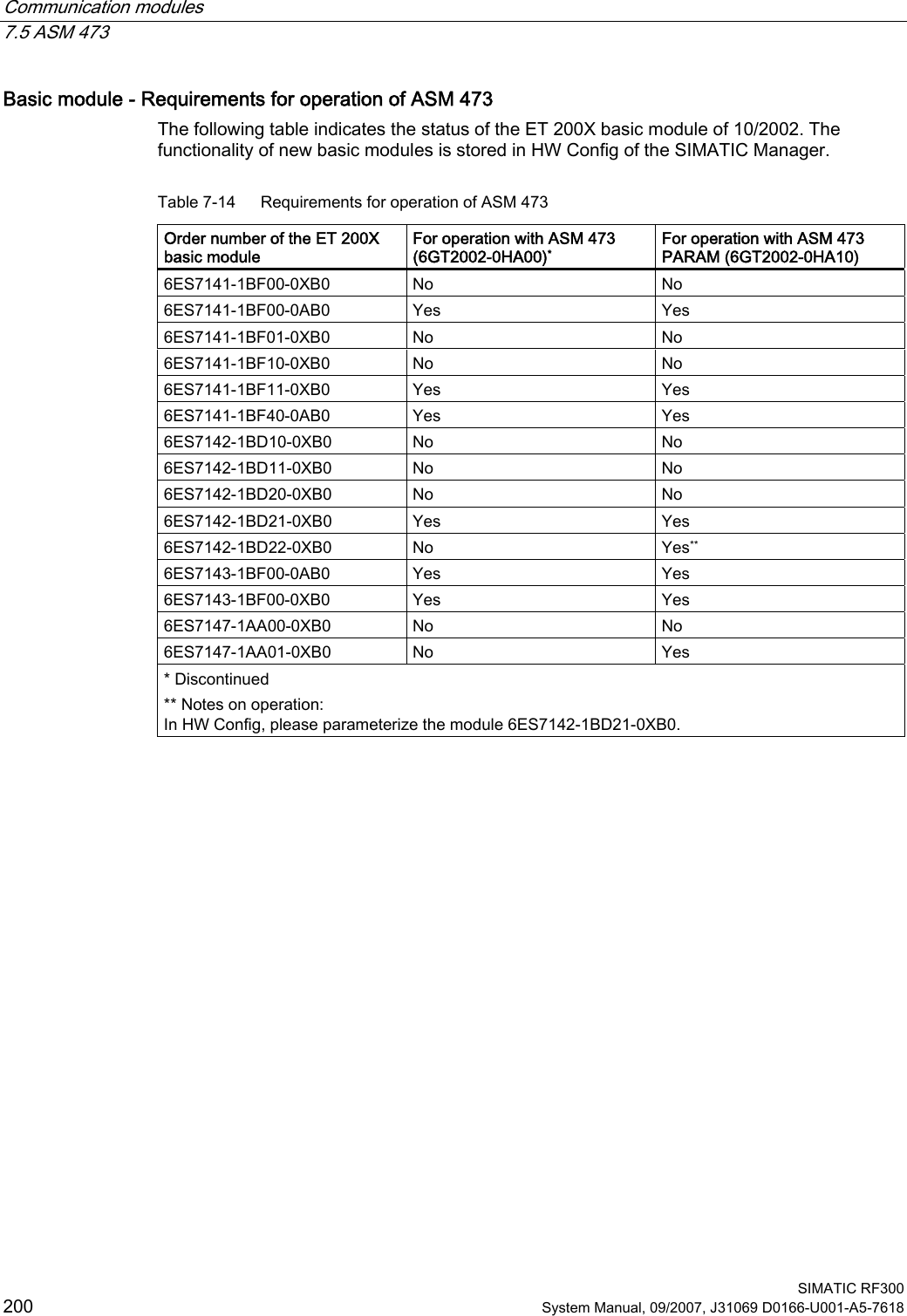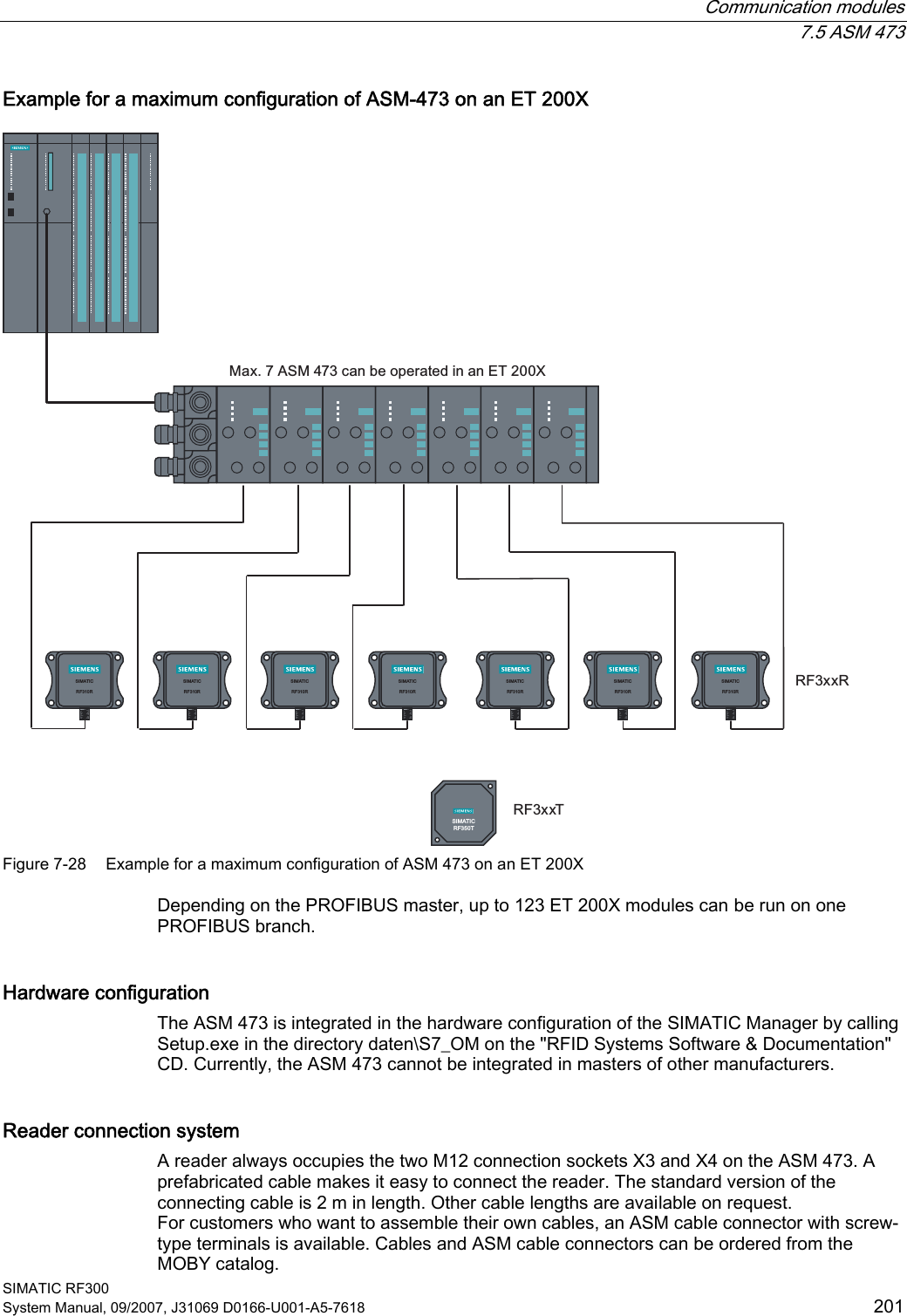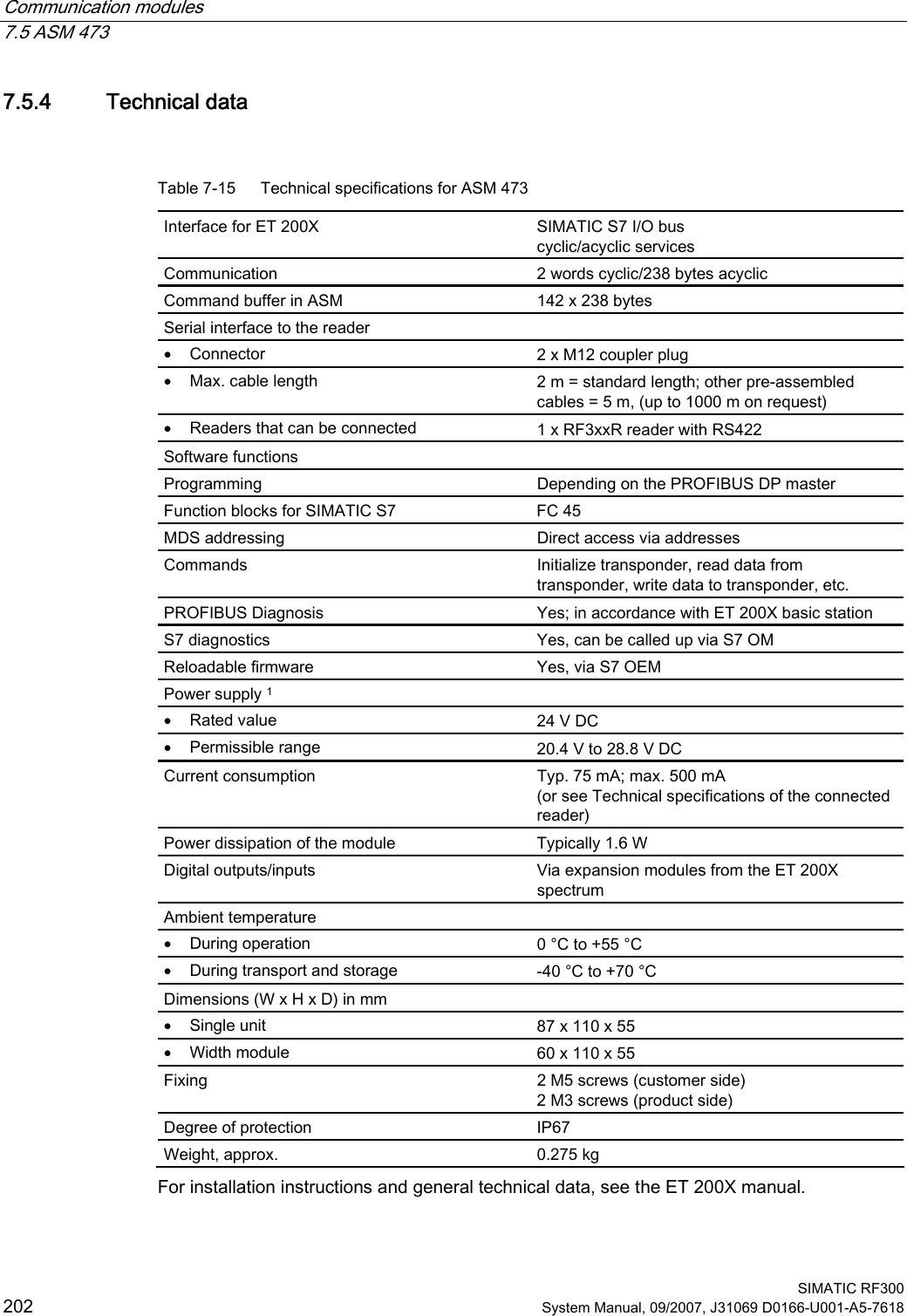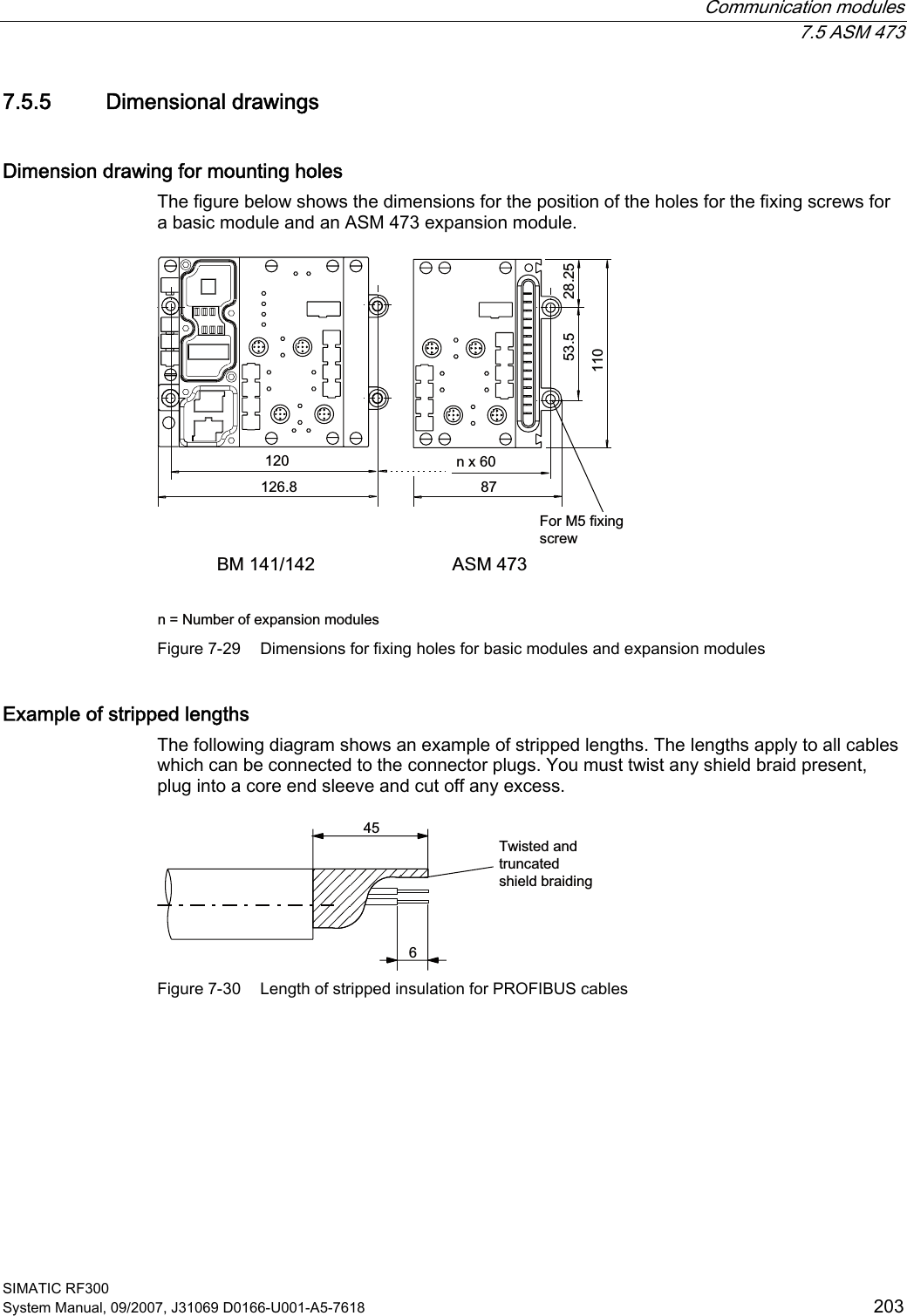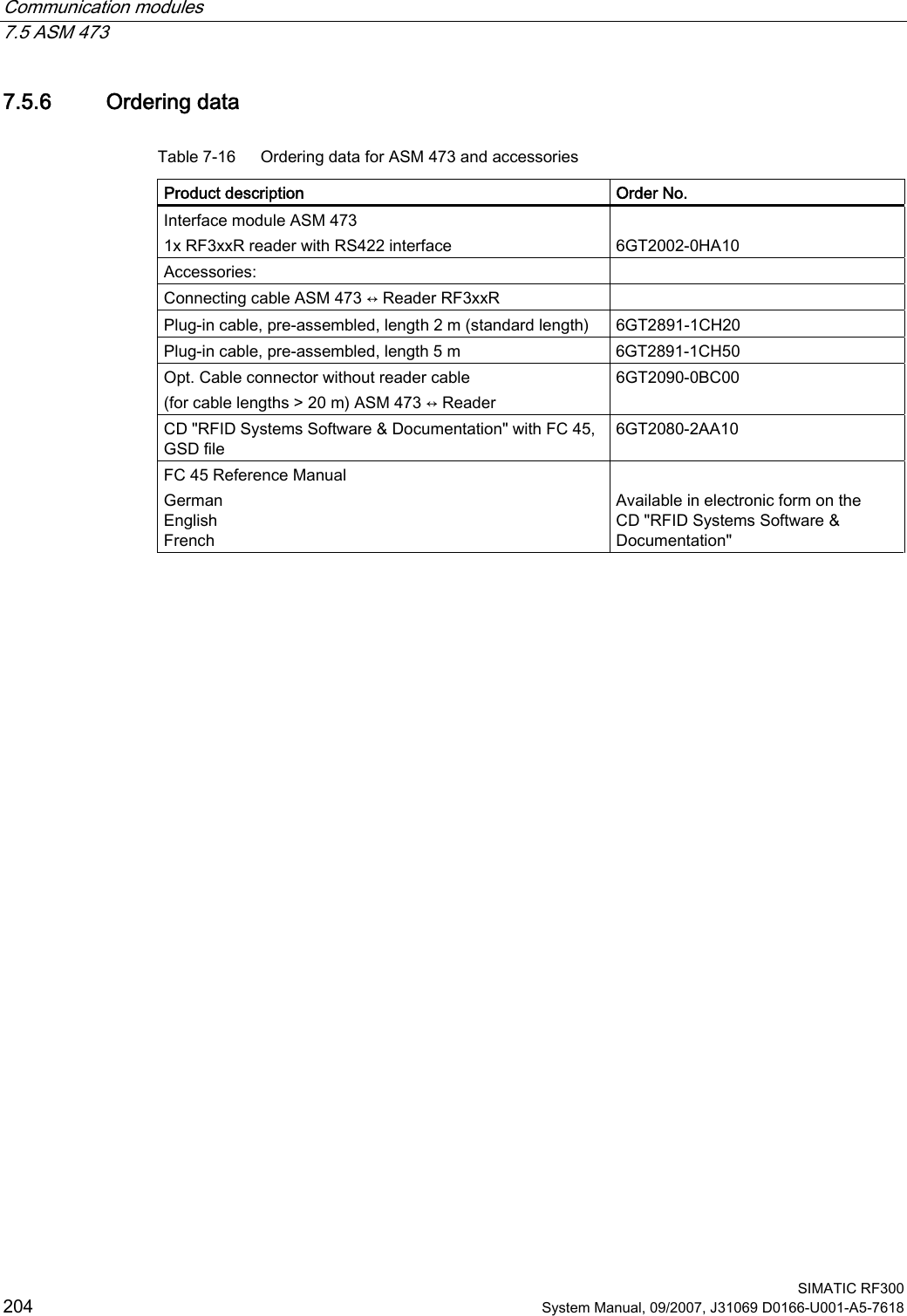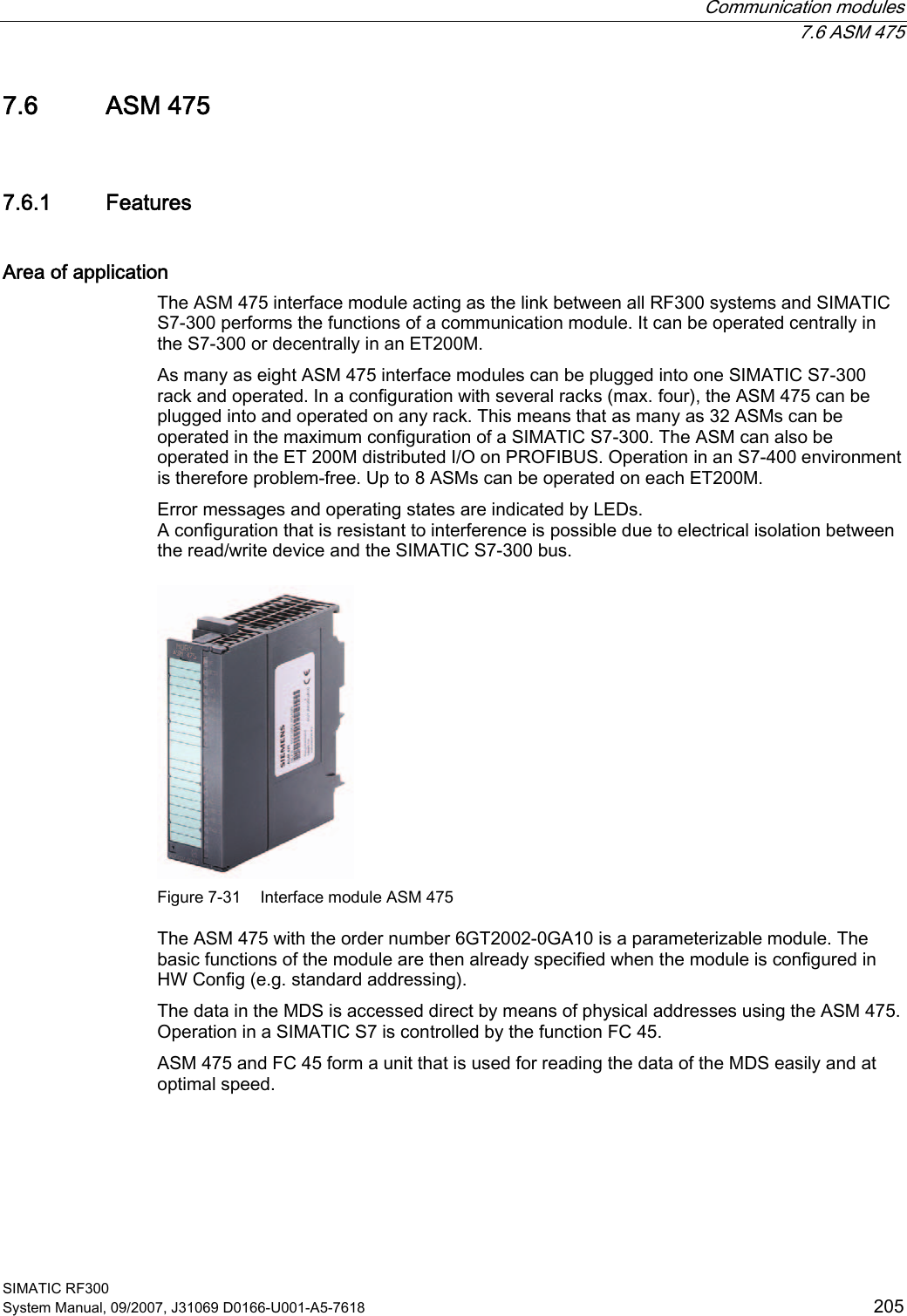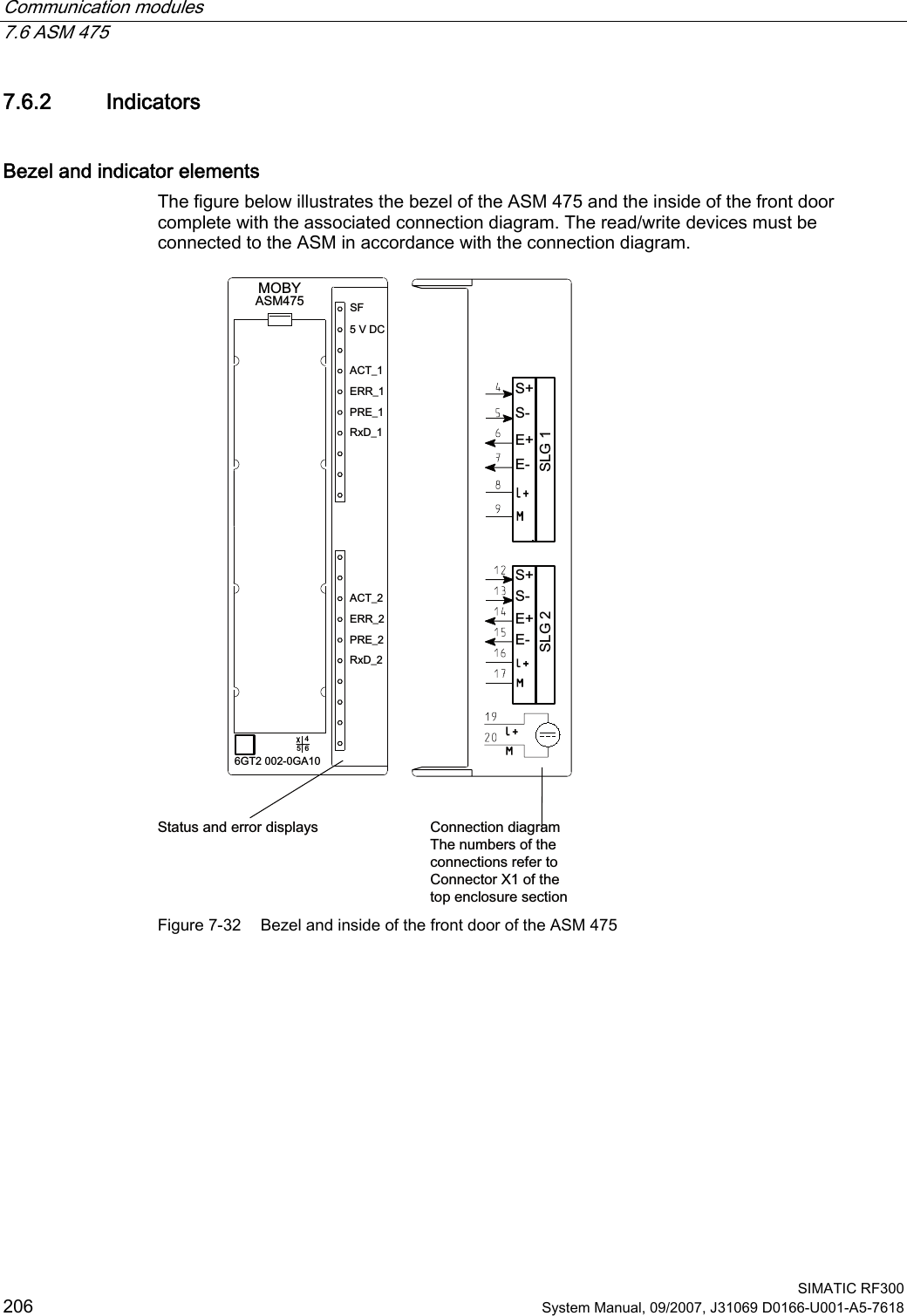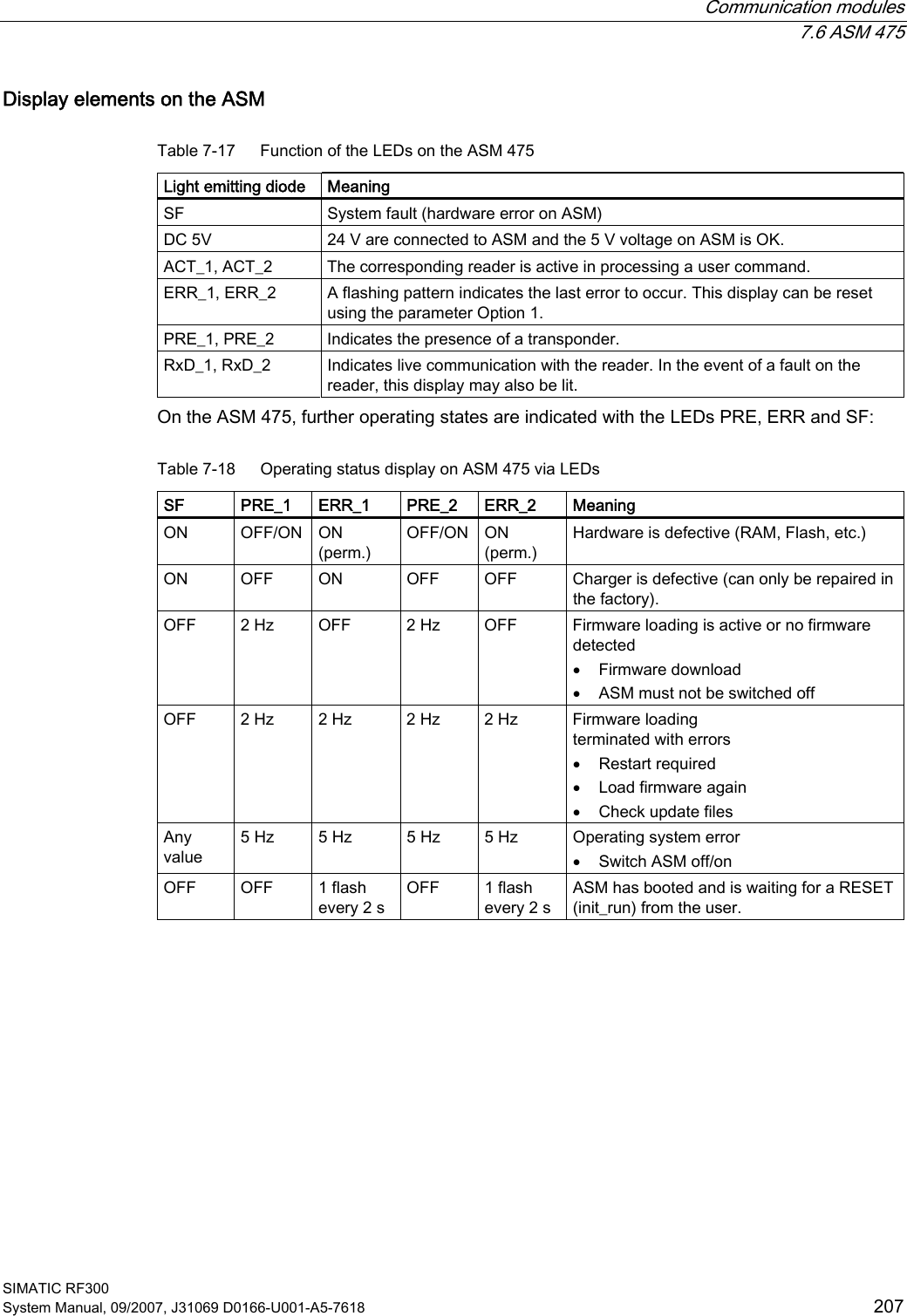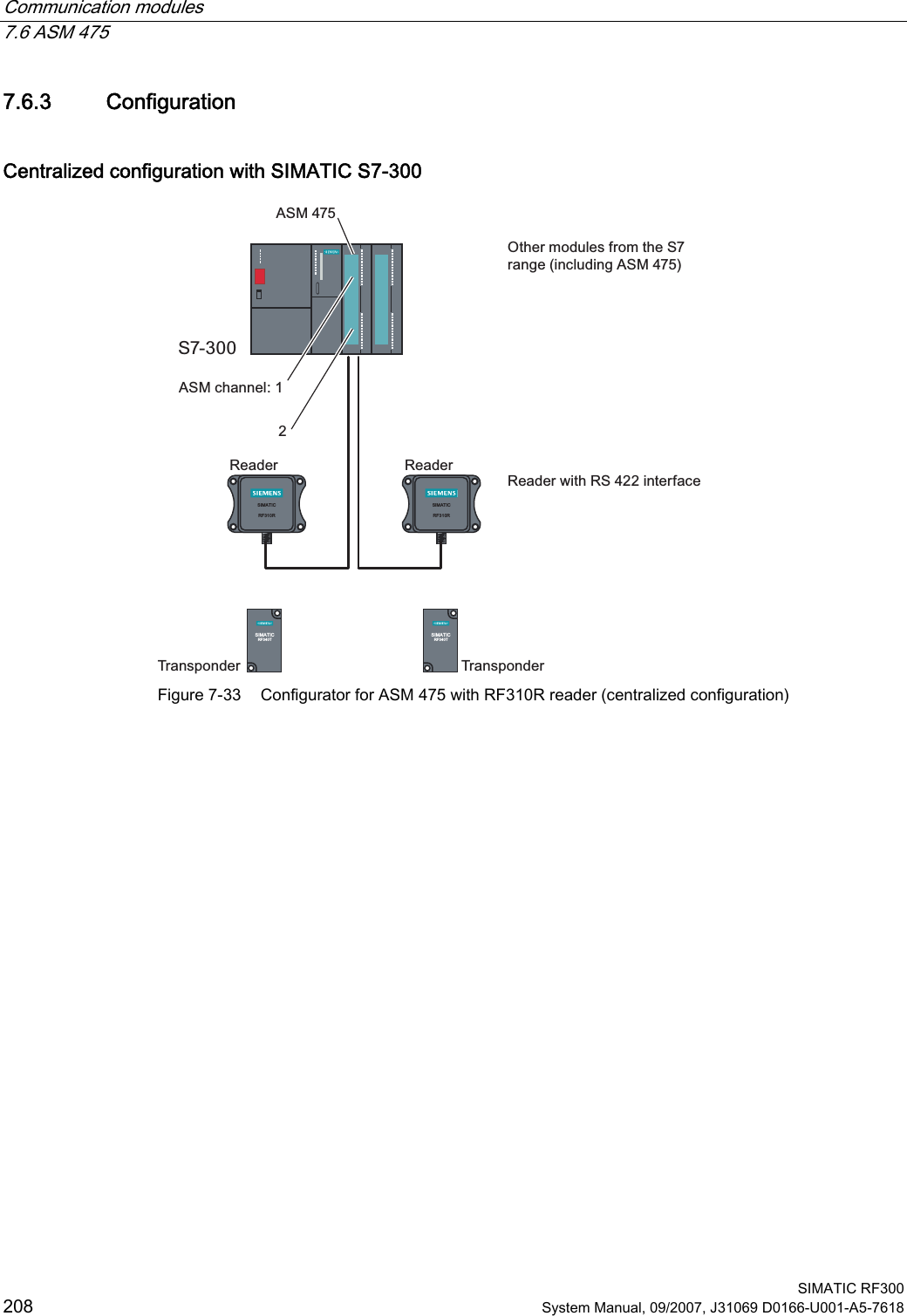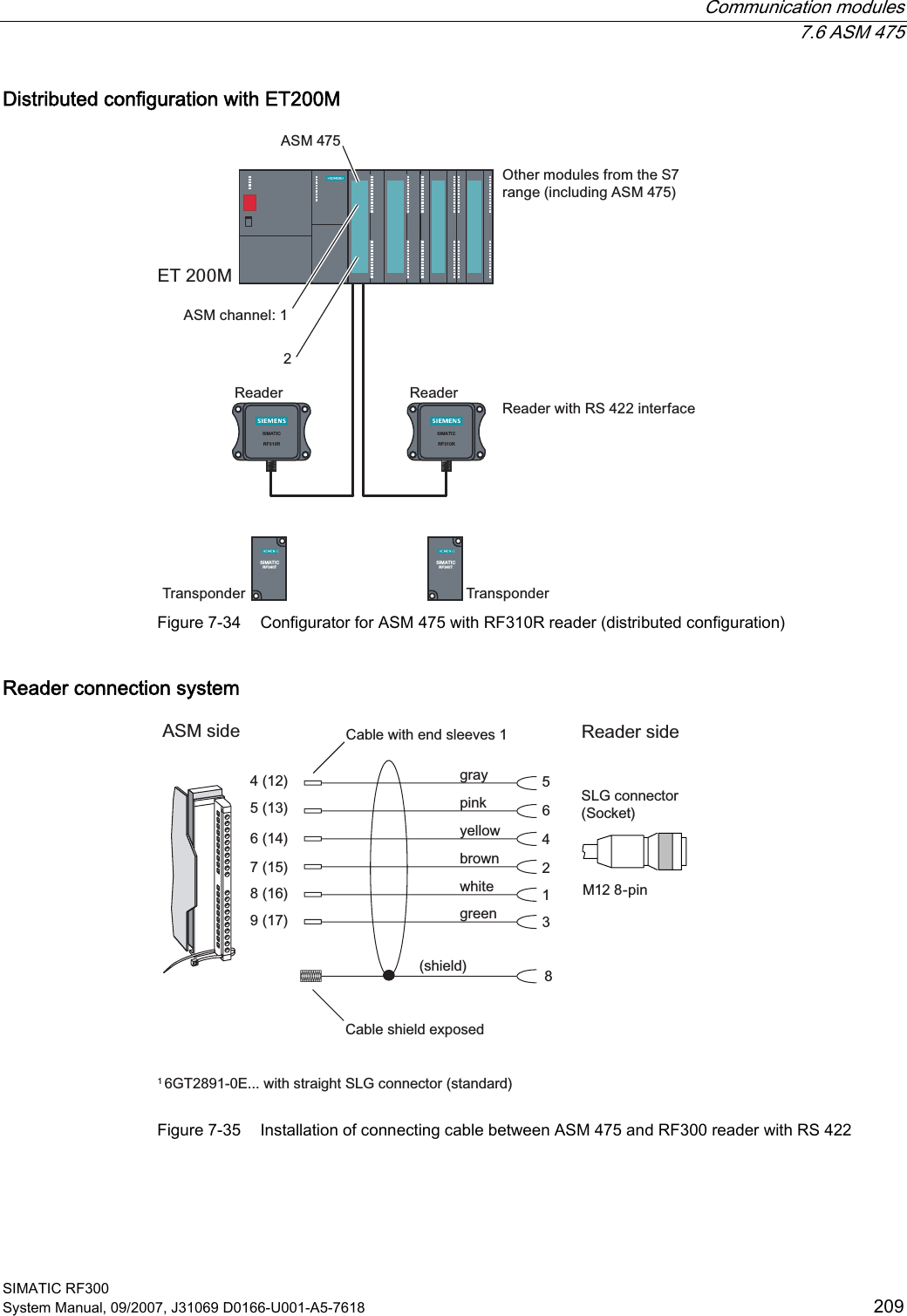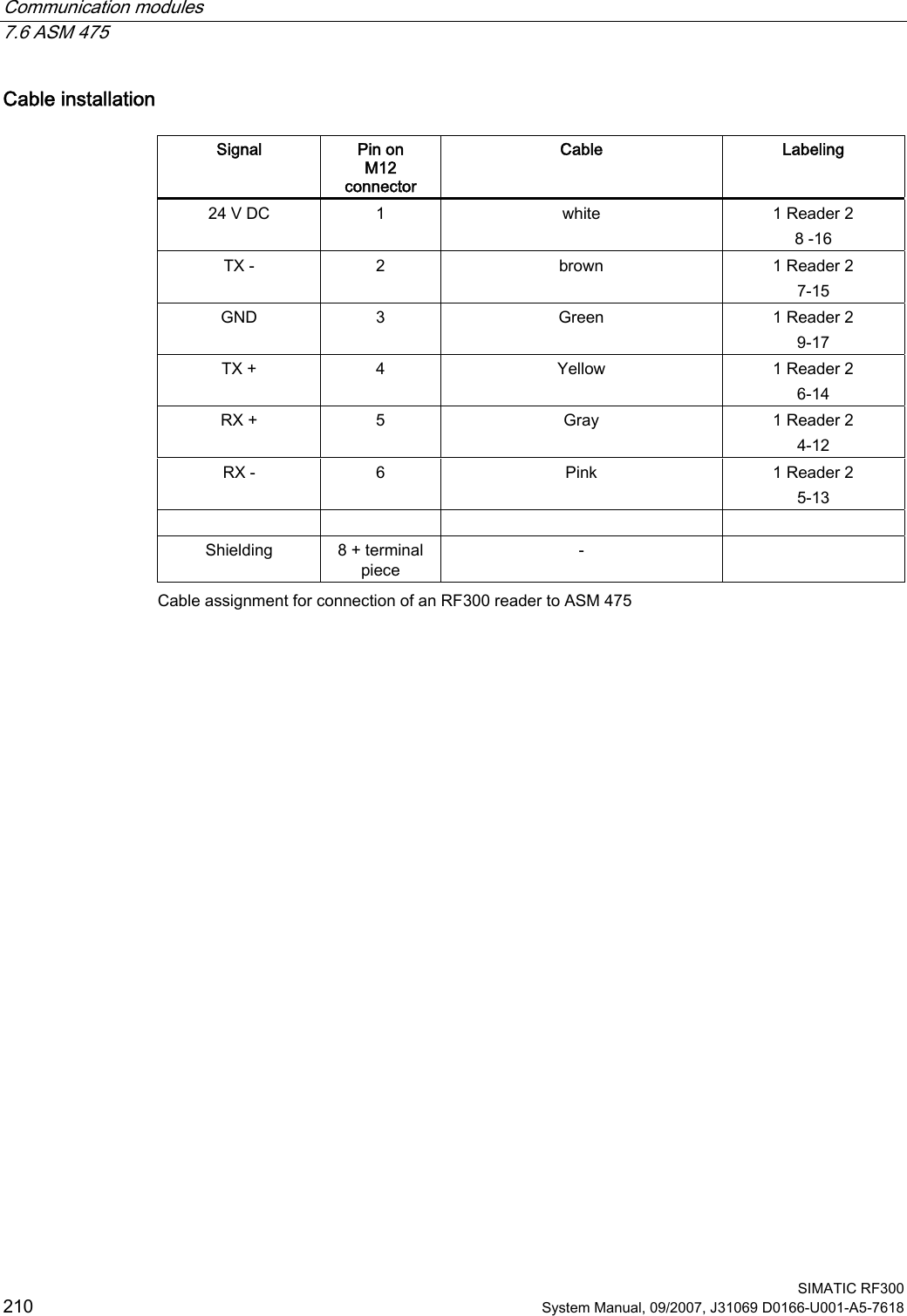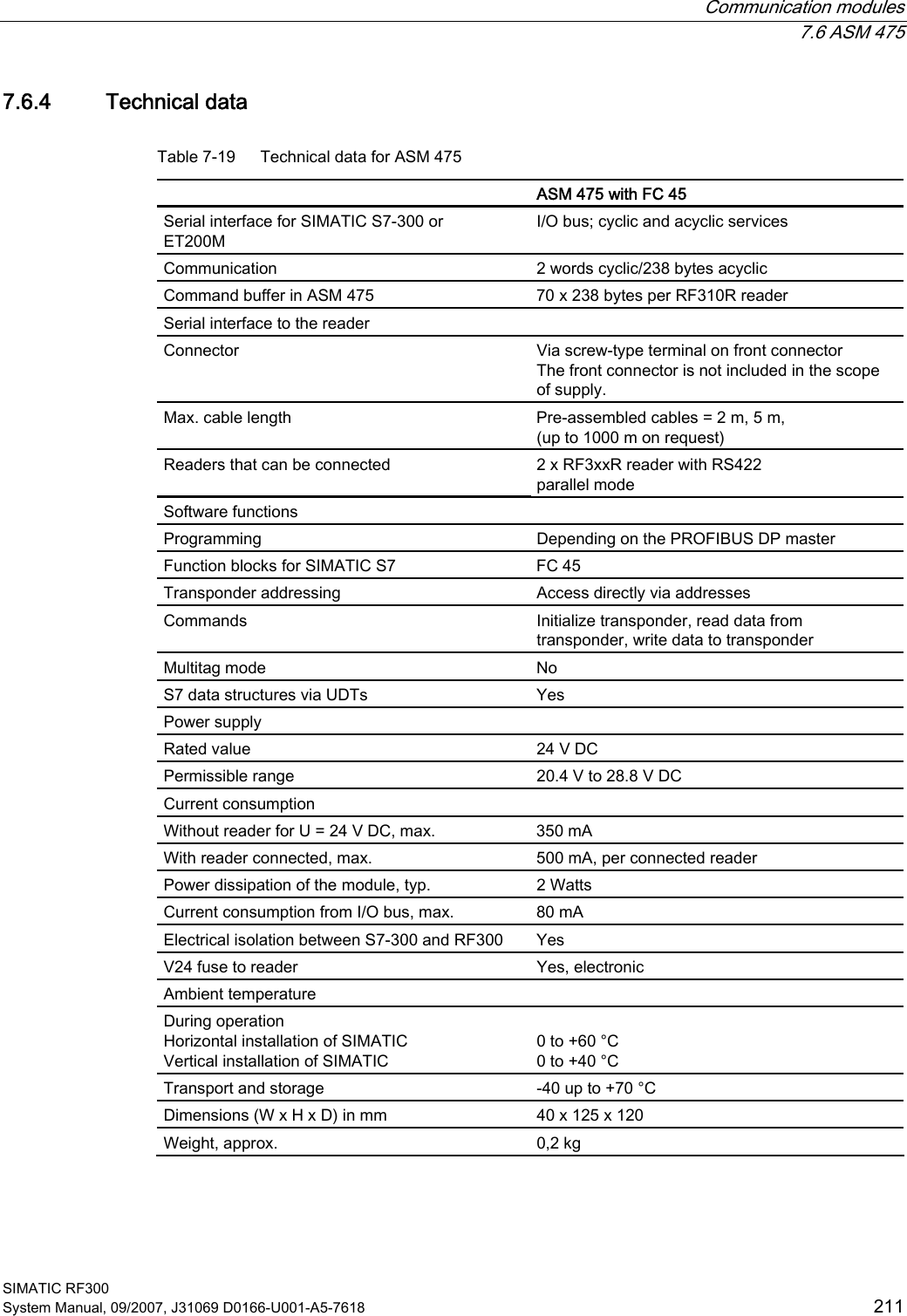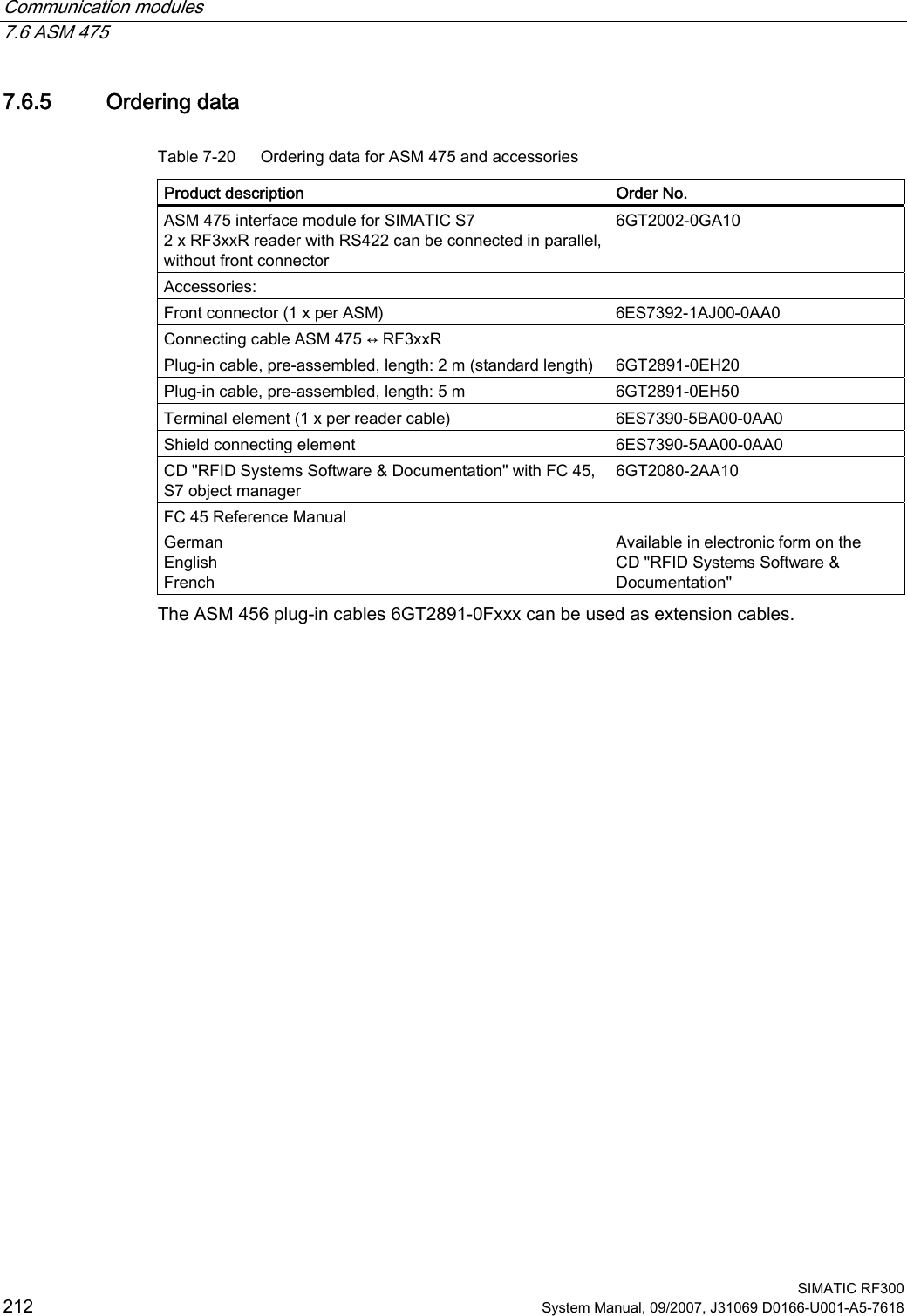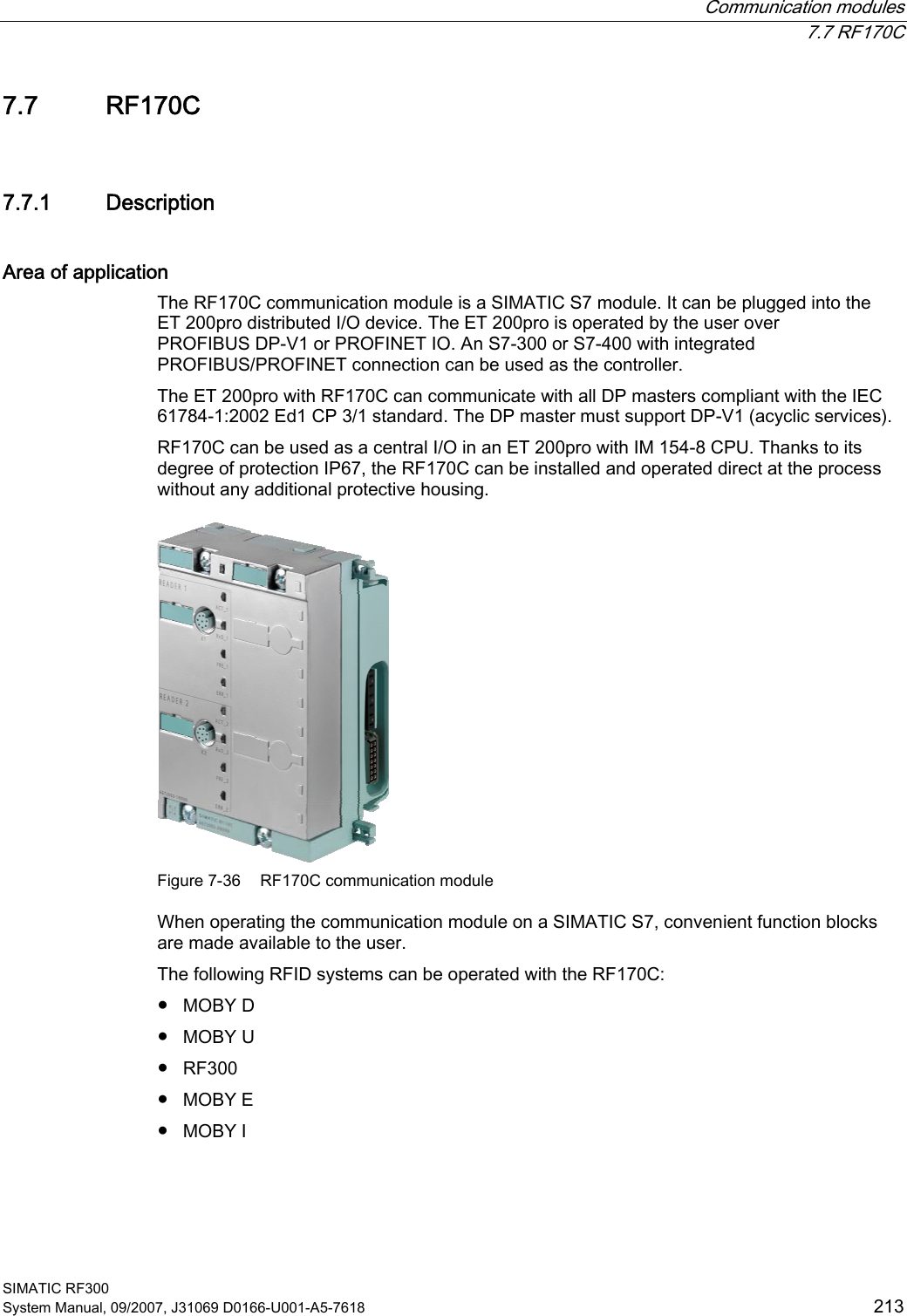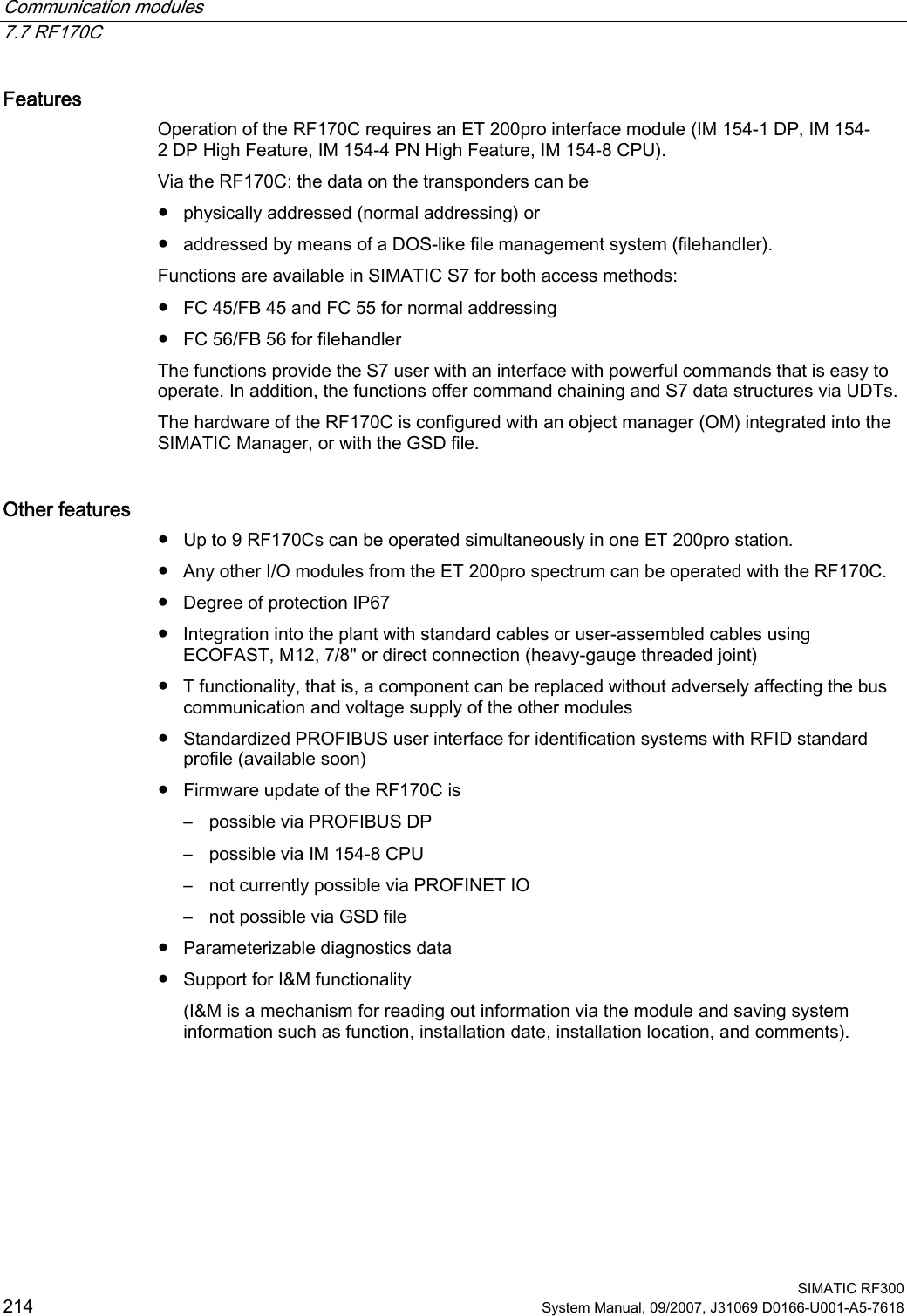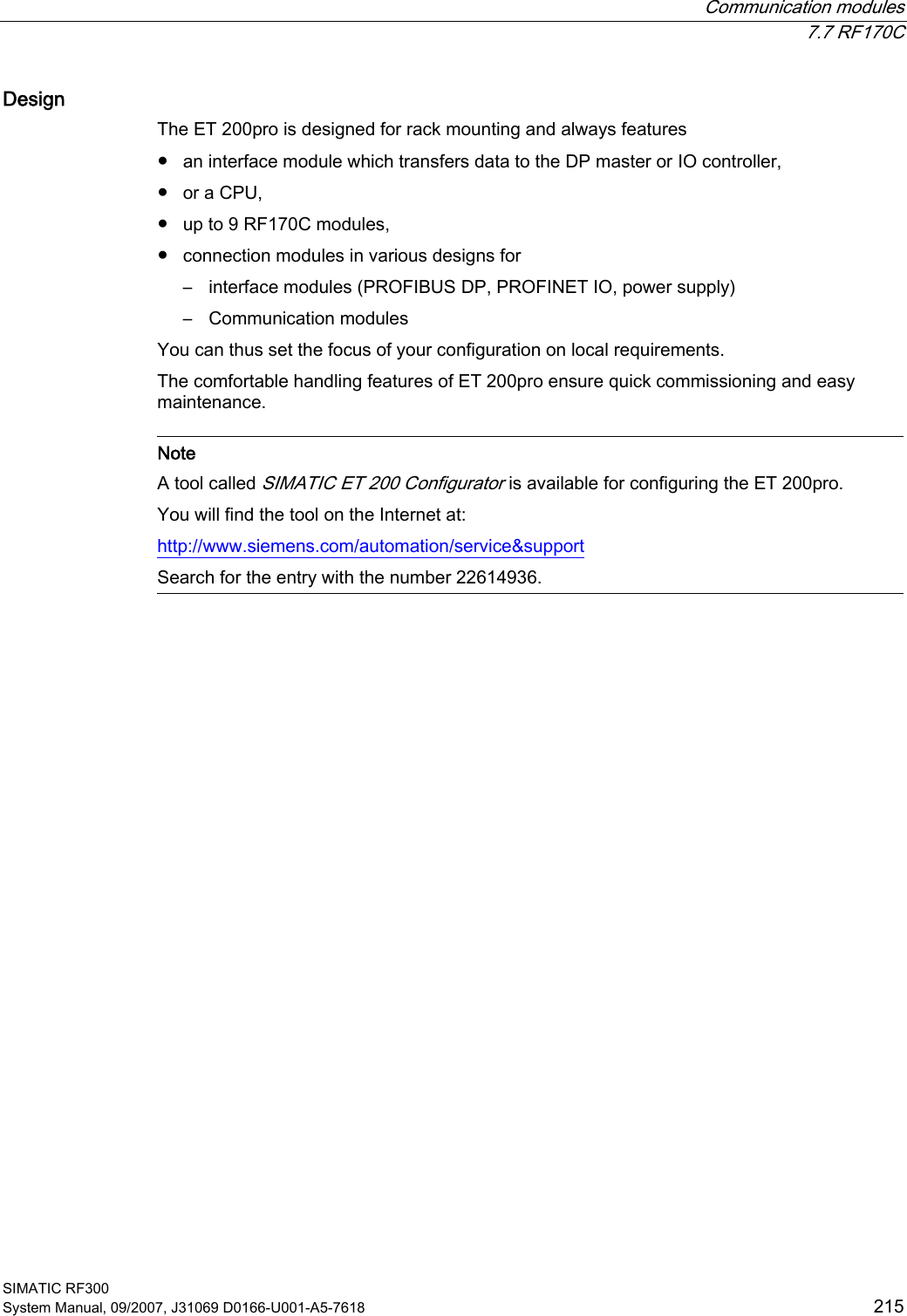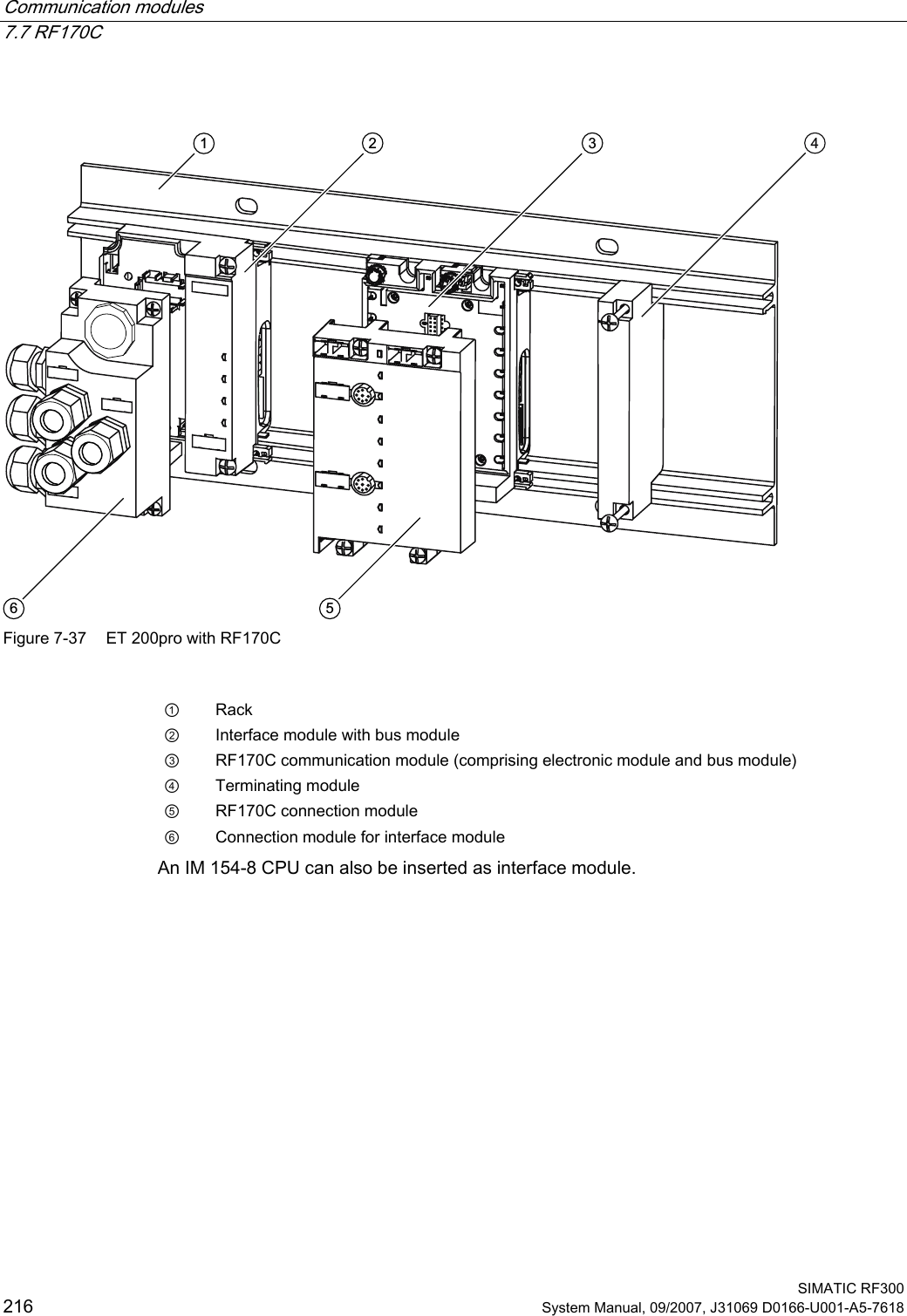Siemens RF380R Tag Reader User Manual SIMATIC Sensors RFID systems SIMATIC RF300
Siemens AG Tag Reader SIMATIC Sensors RFID systems SIMATIC RF300
Siemens >
Contents
- 1. User Manual Part I
- 2. User Manual Part II
- 3. User Manual Part III
- 4. User Manual Part IV
User Manual Part III
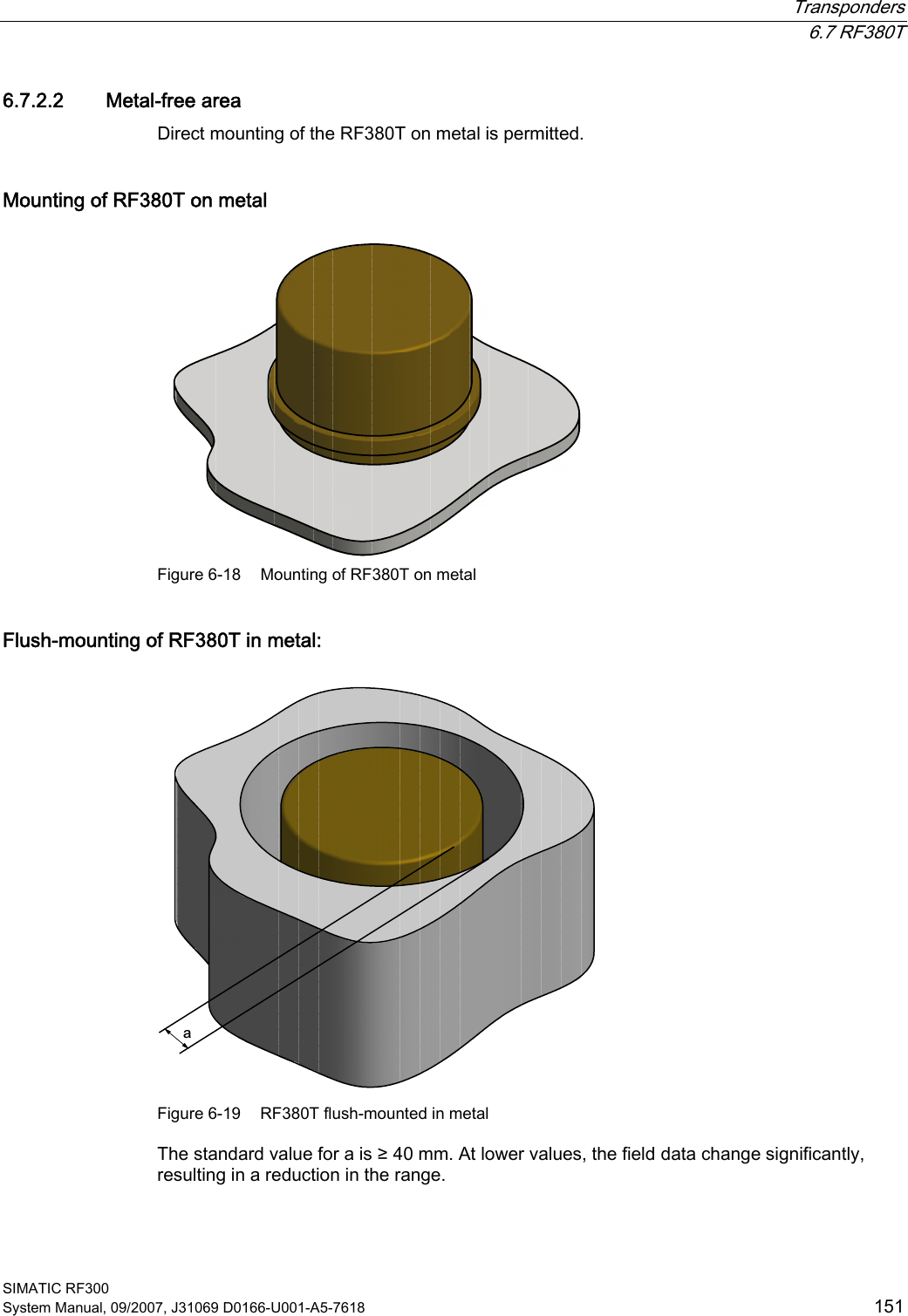
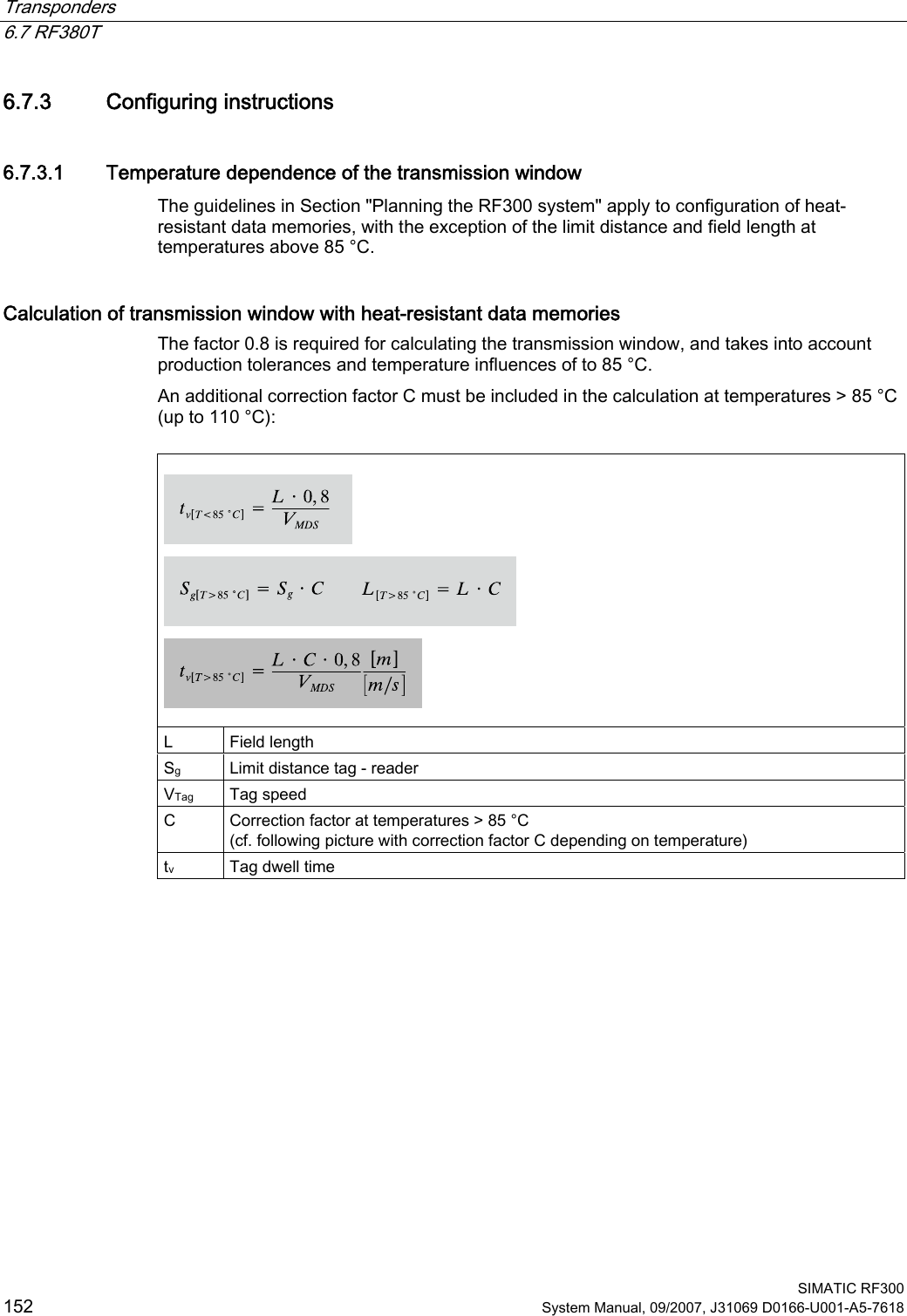
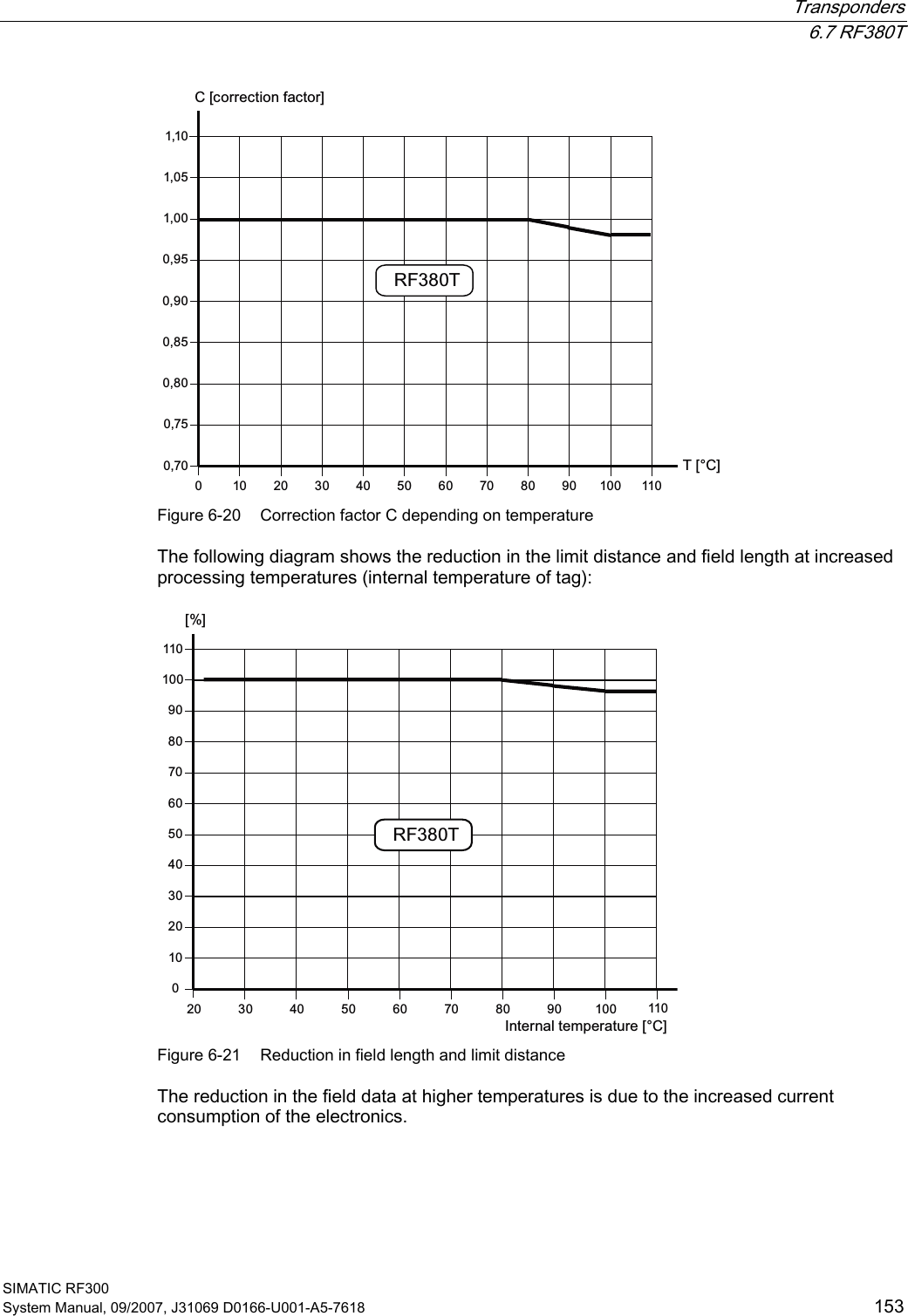
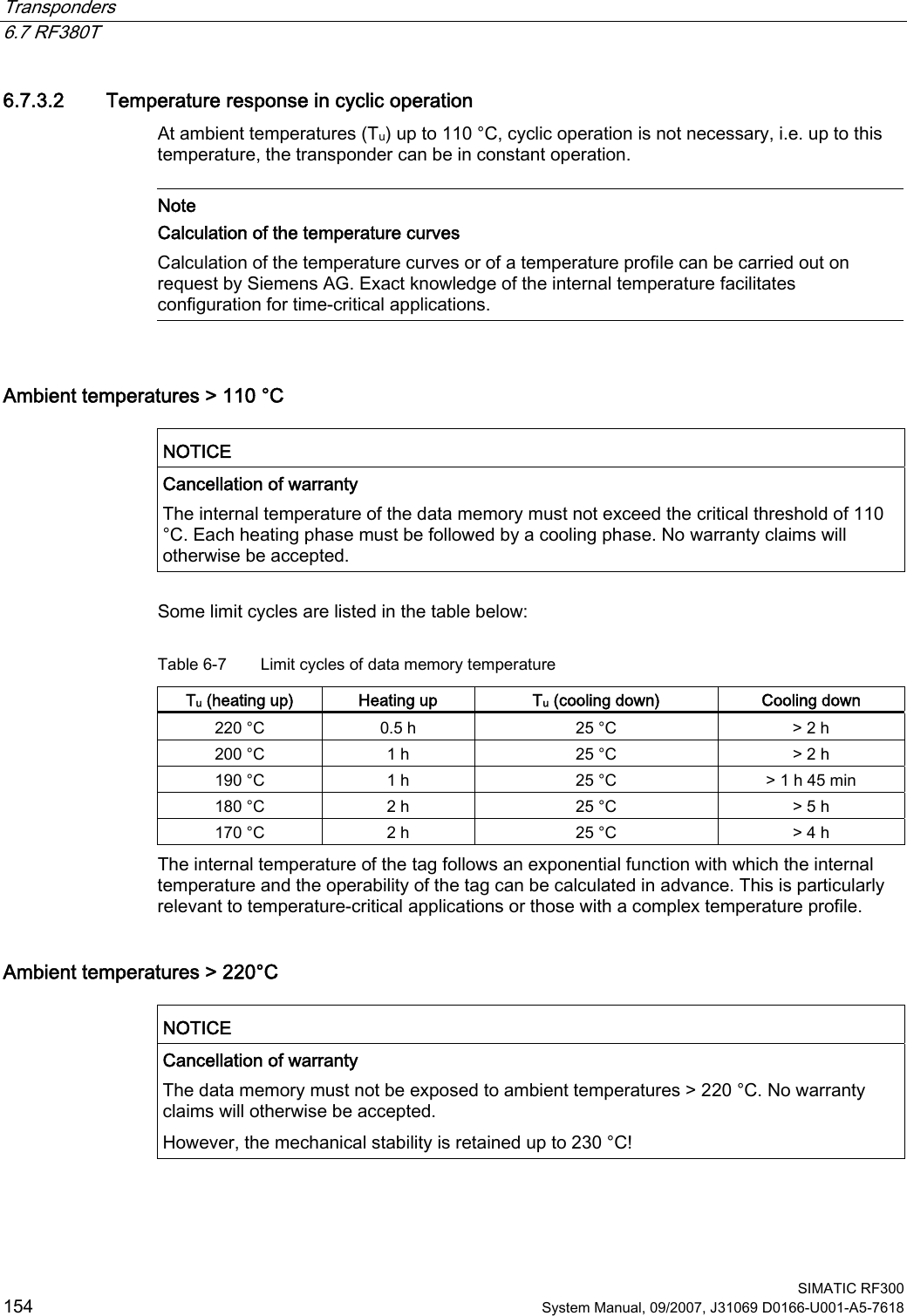
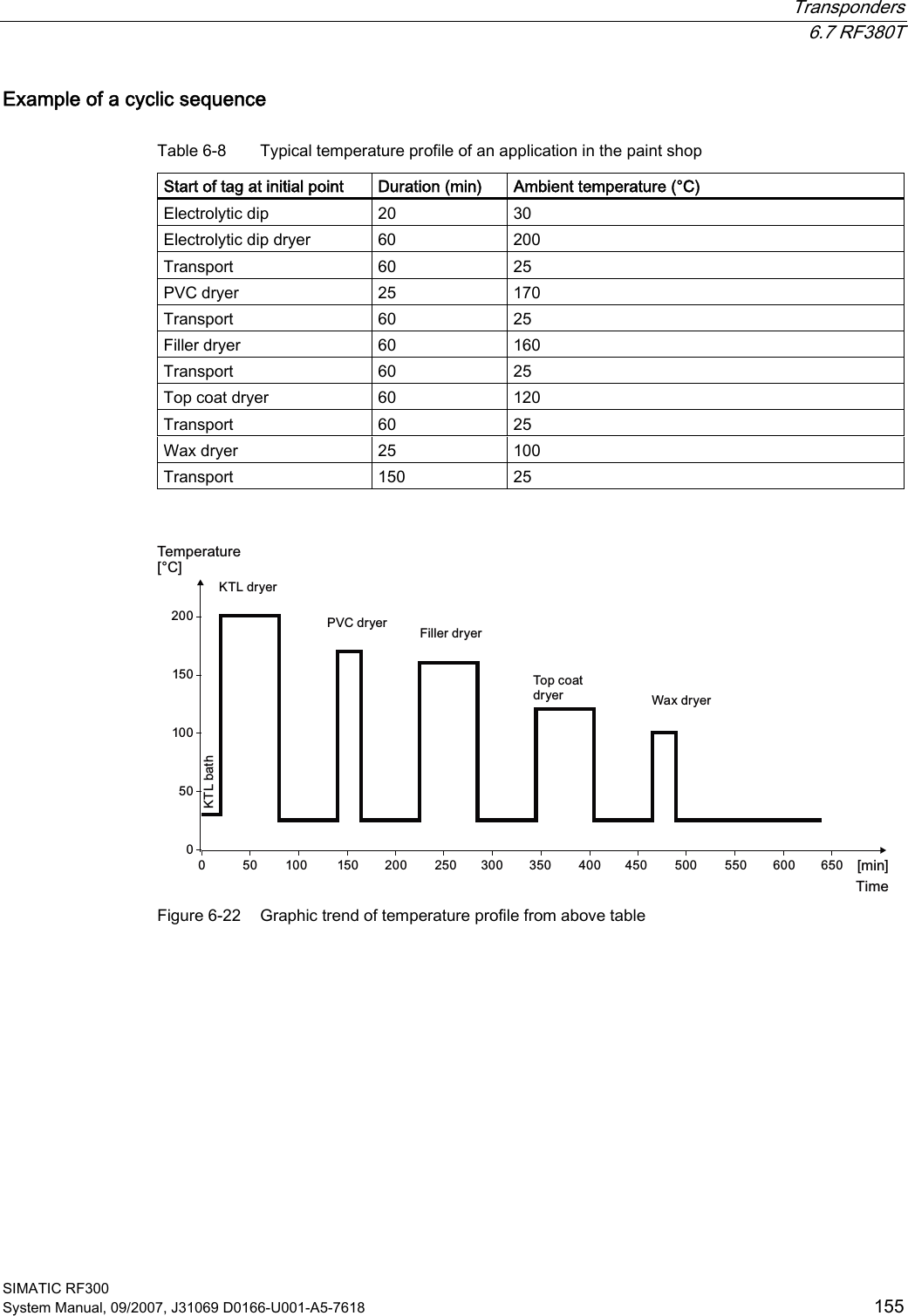
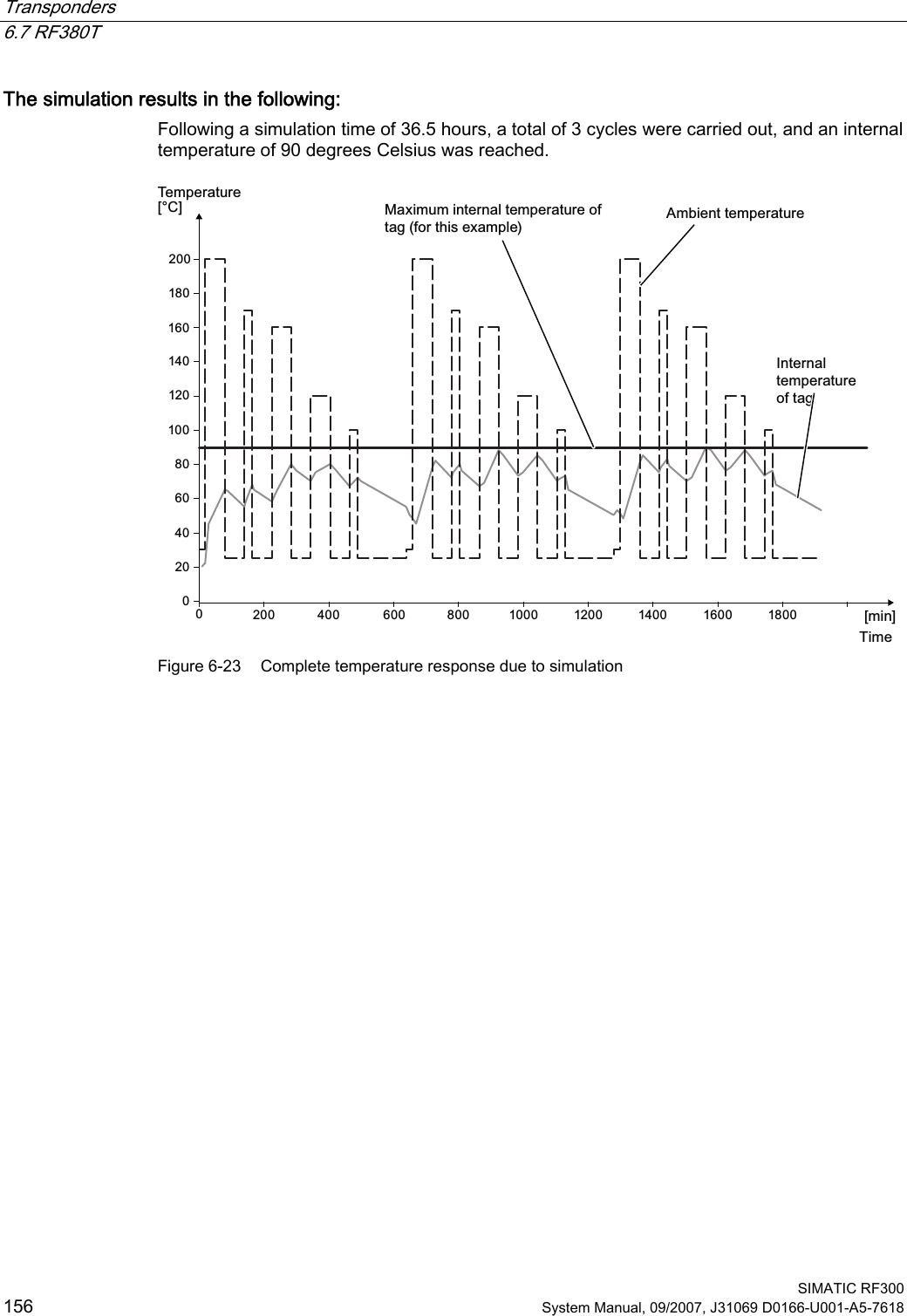
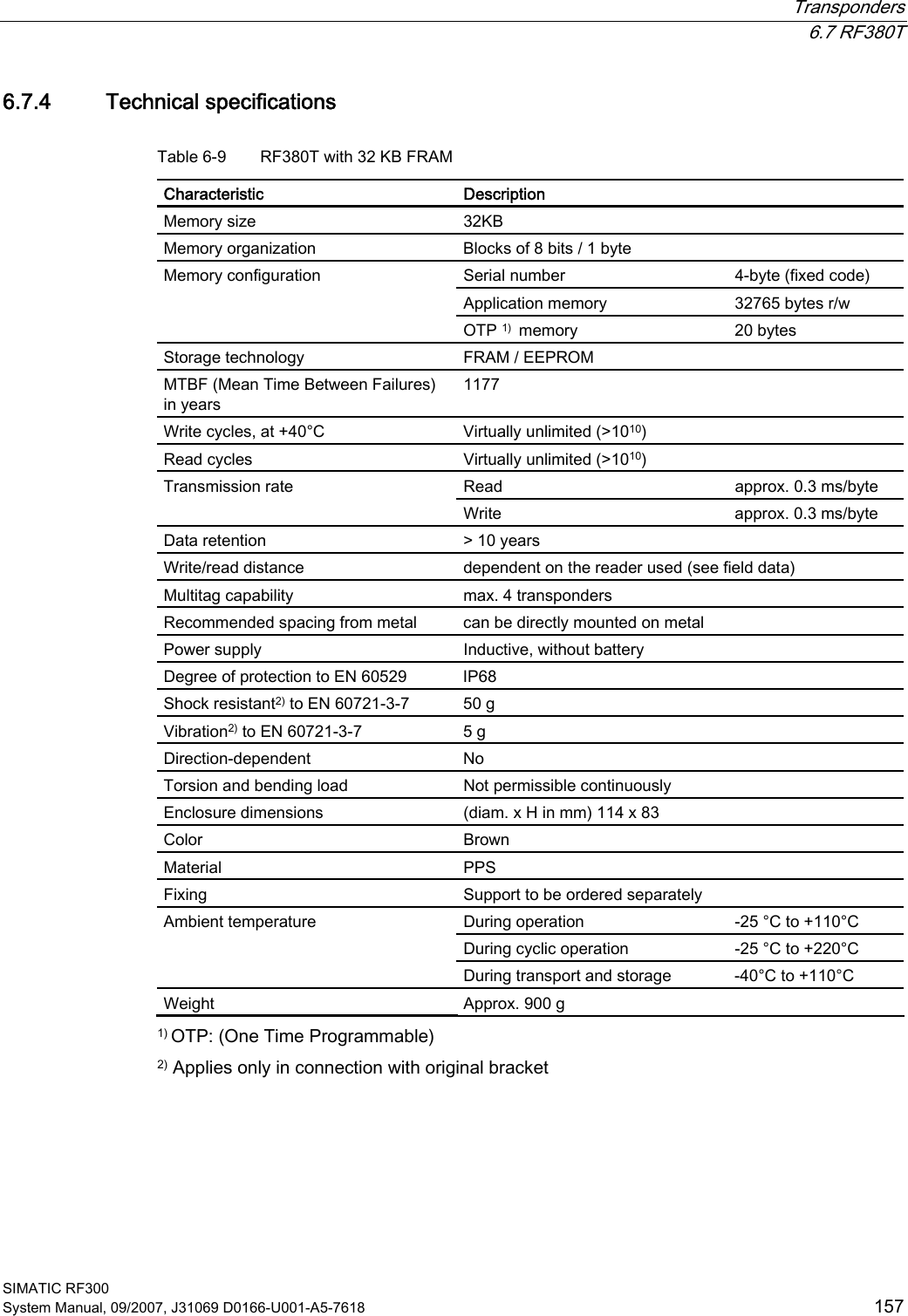
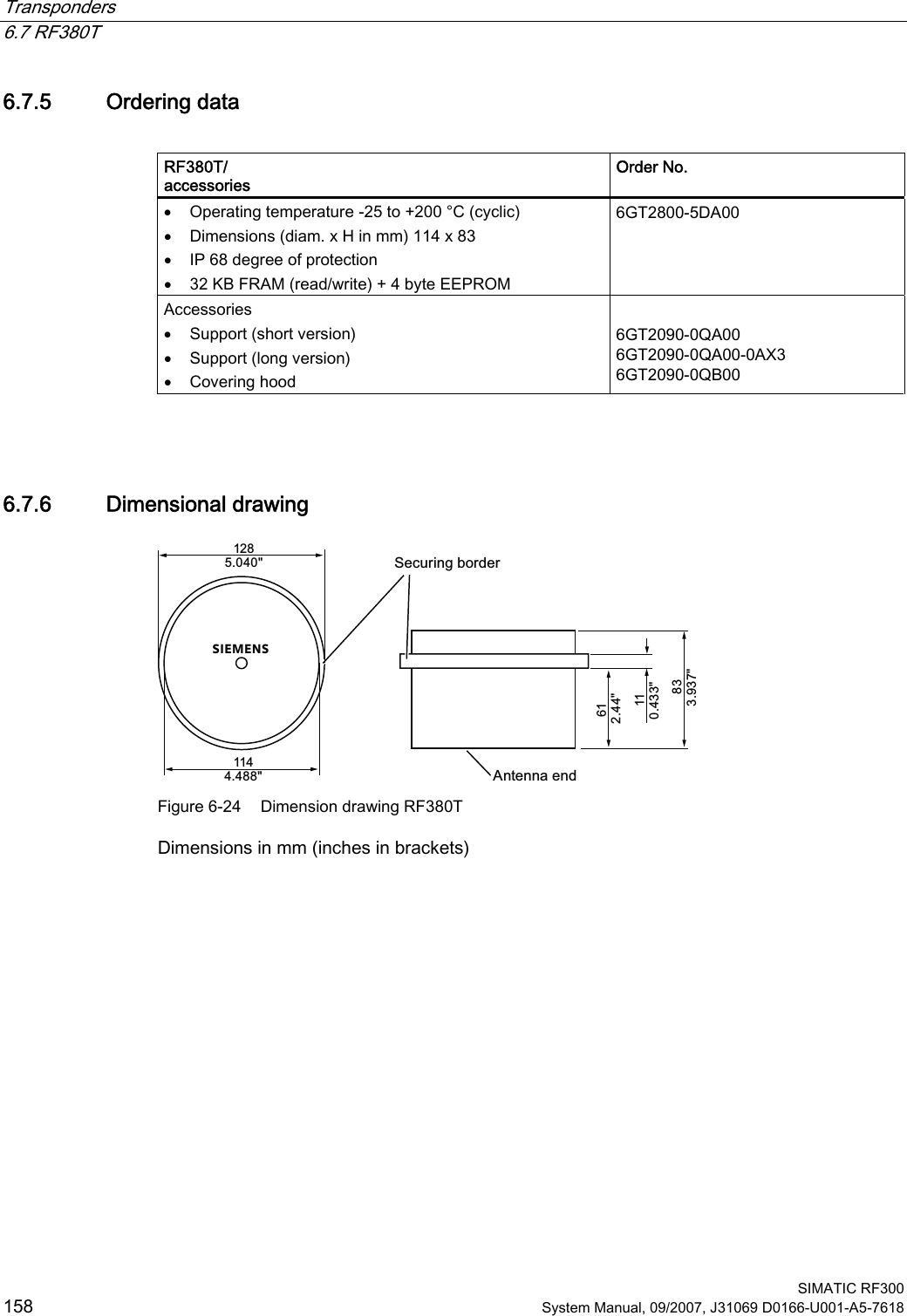
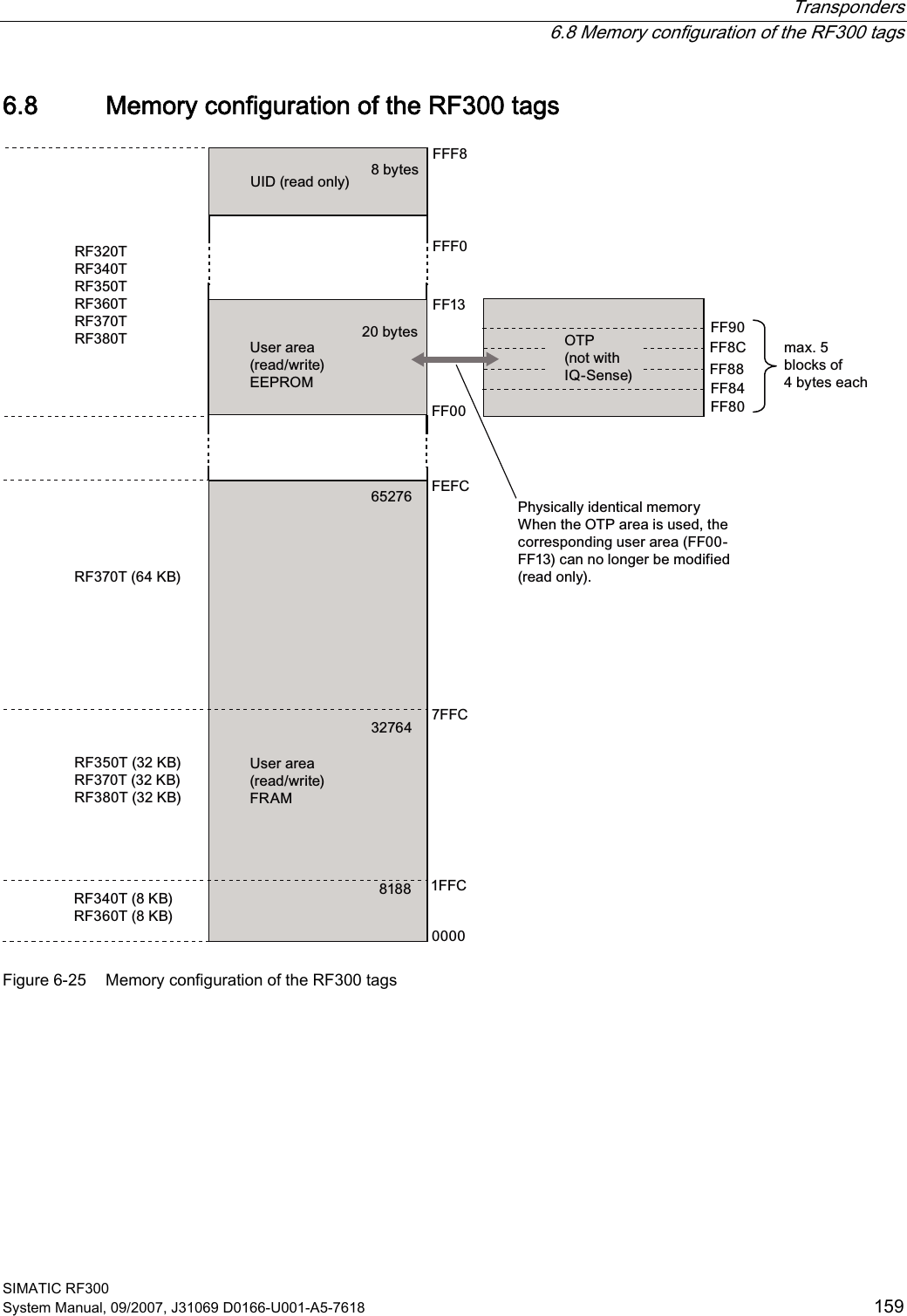
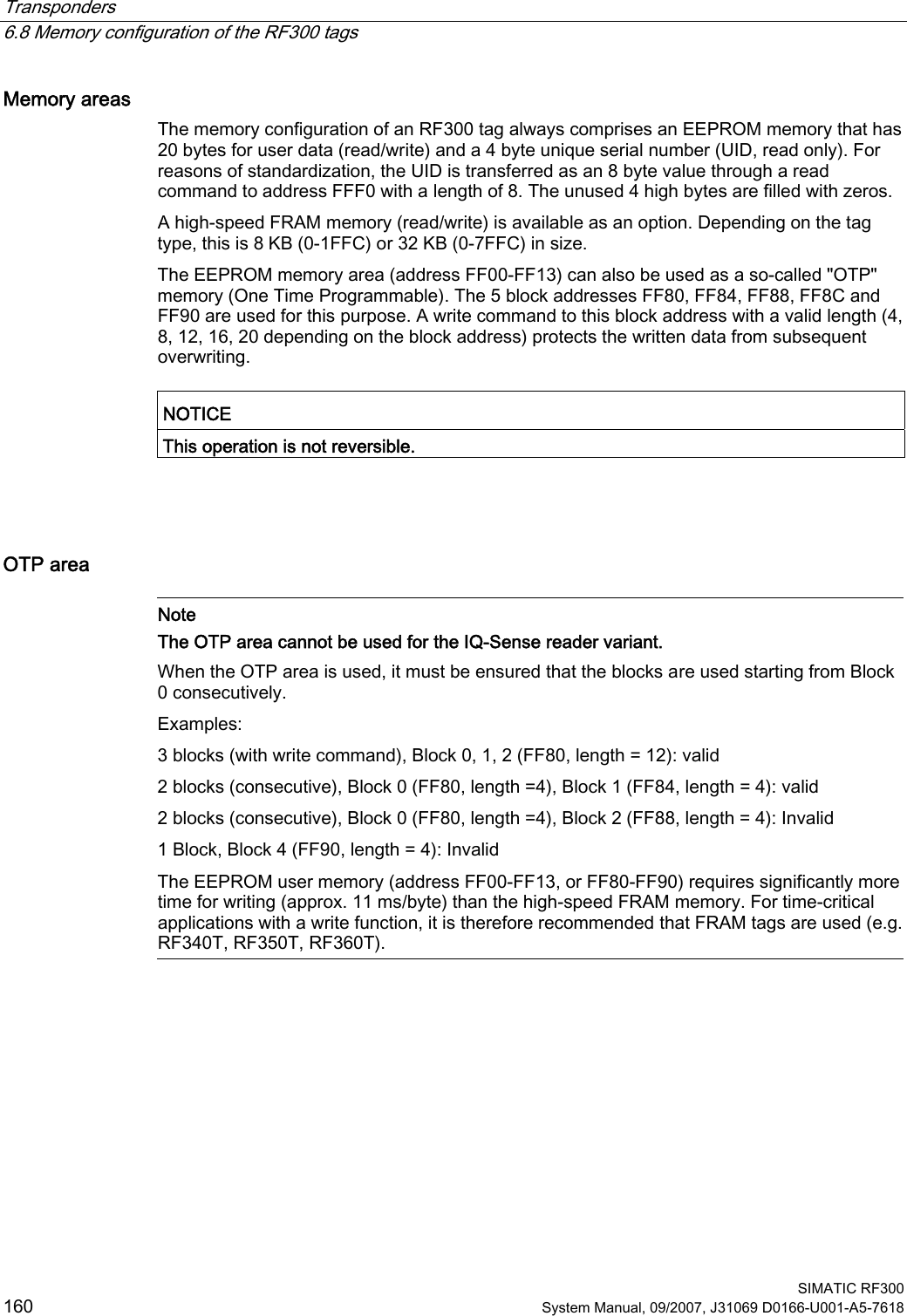
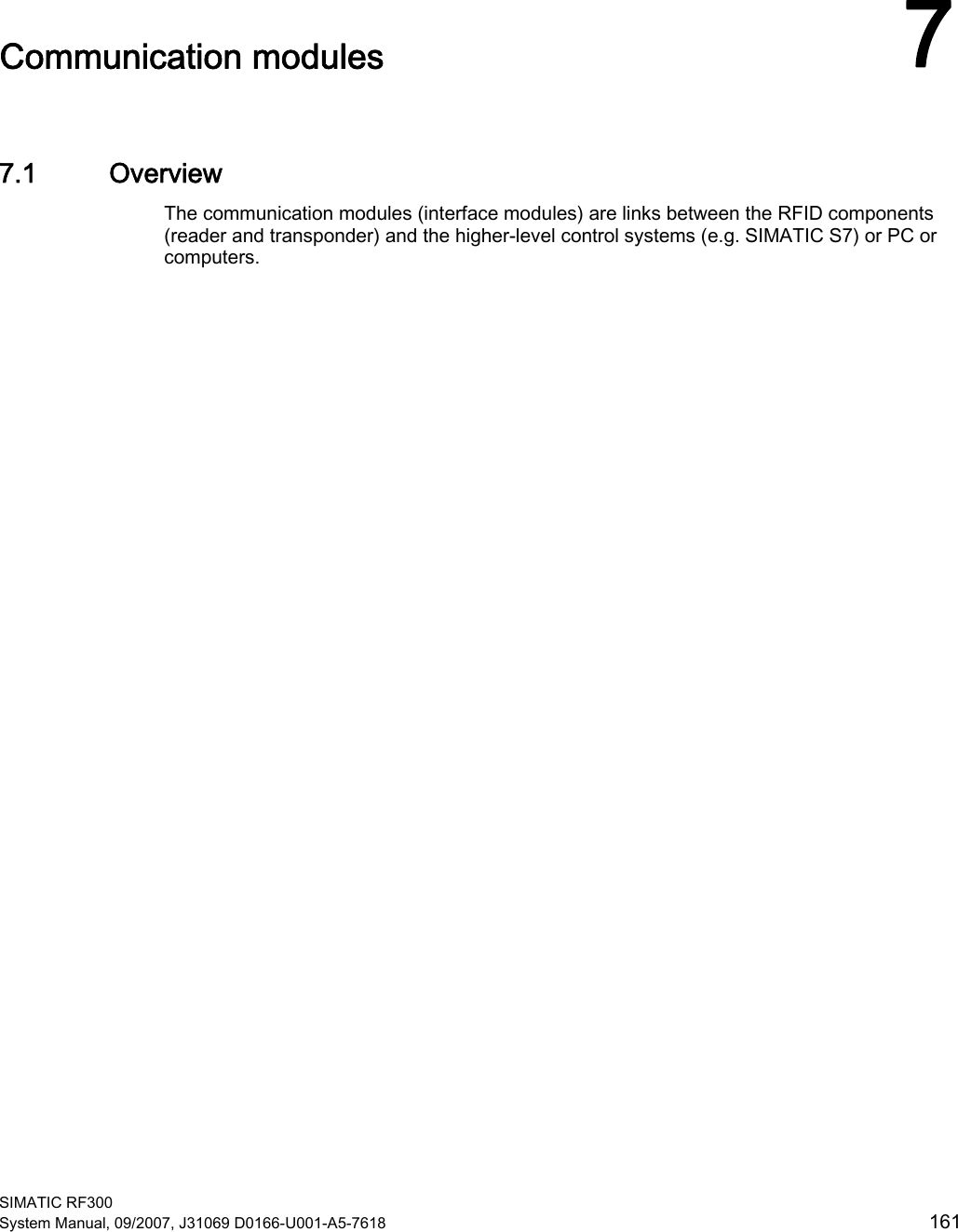
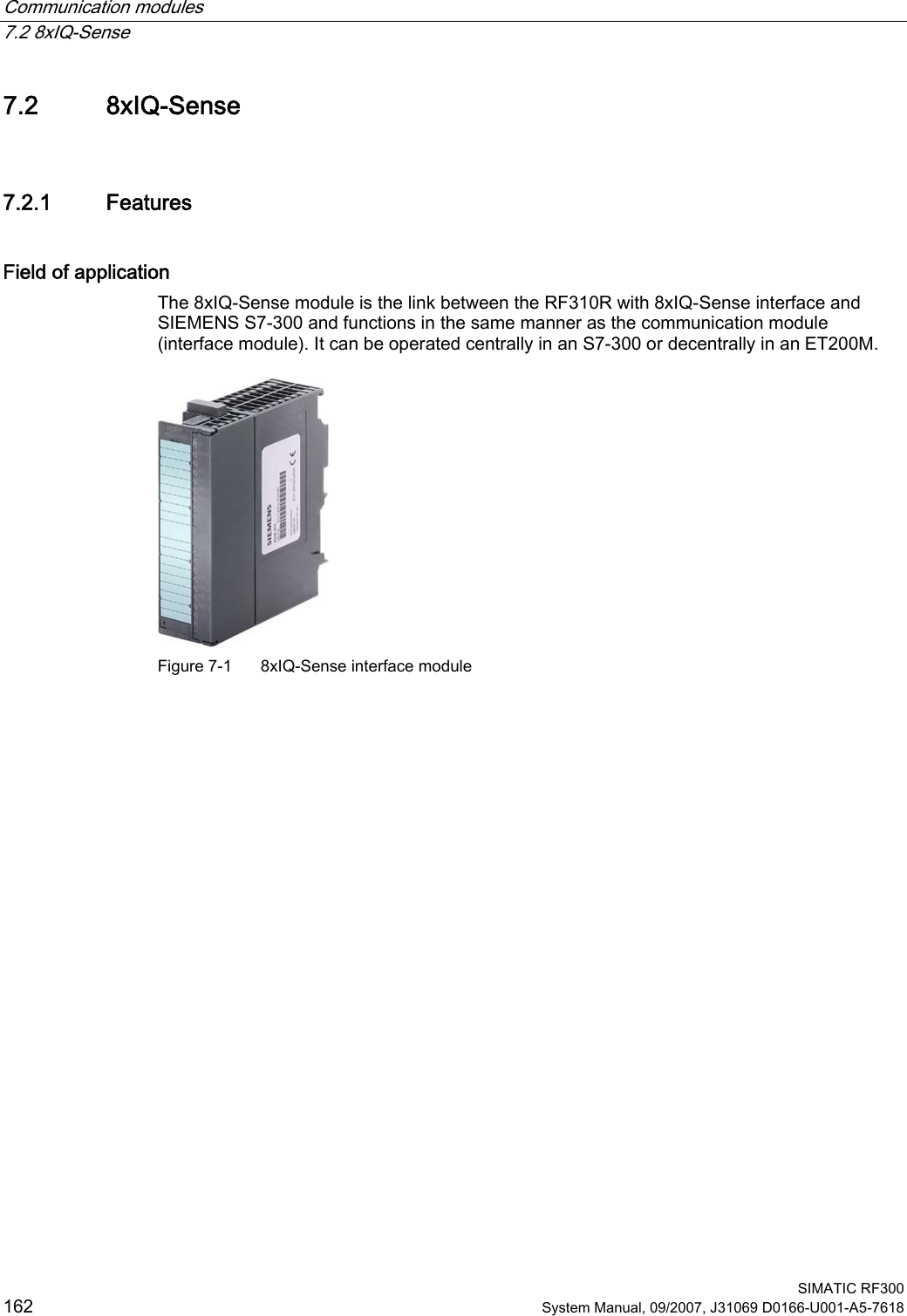
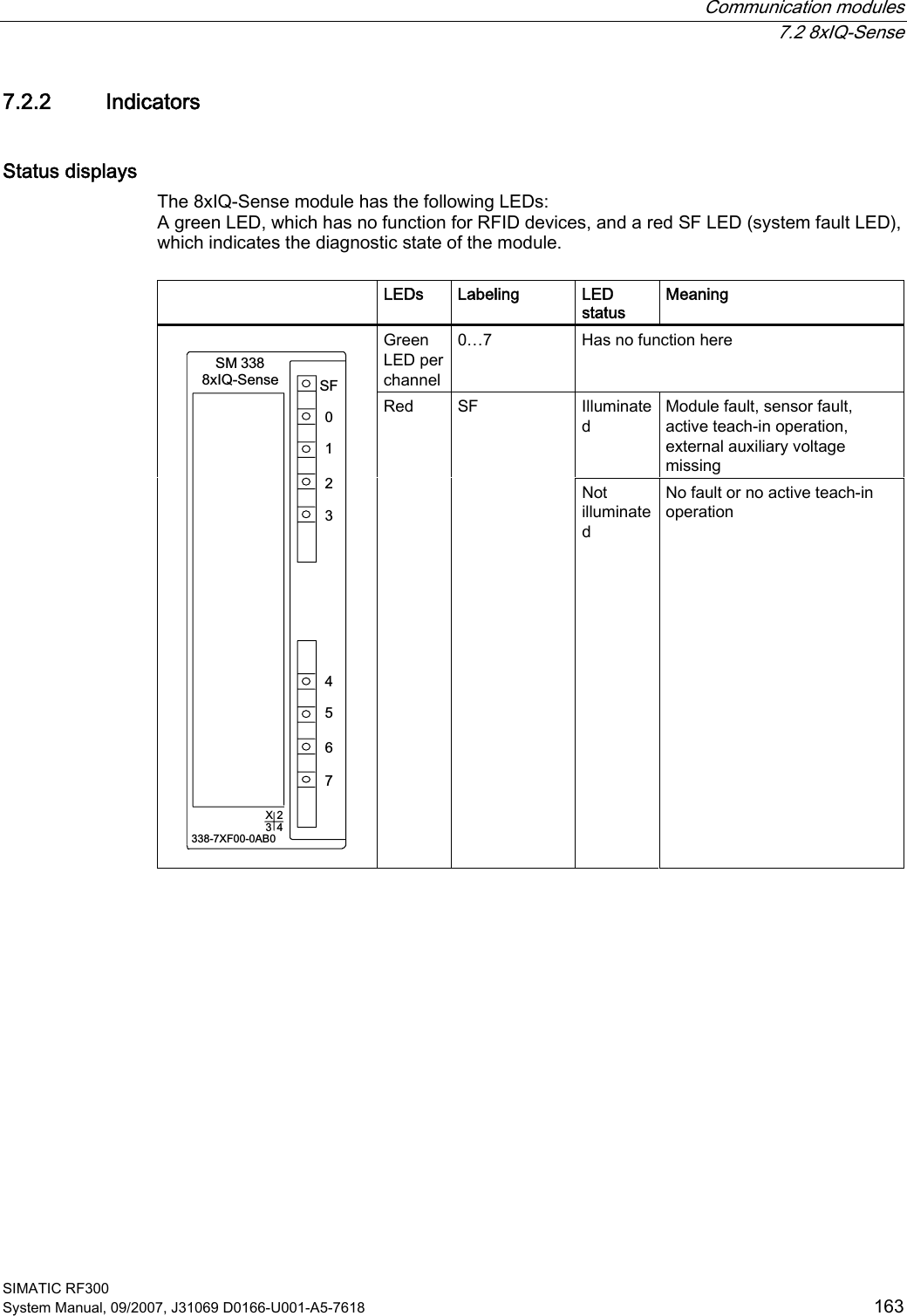
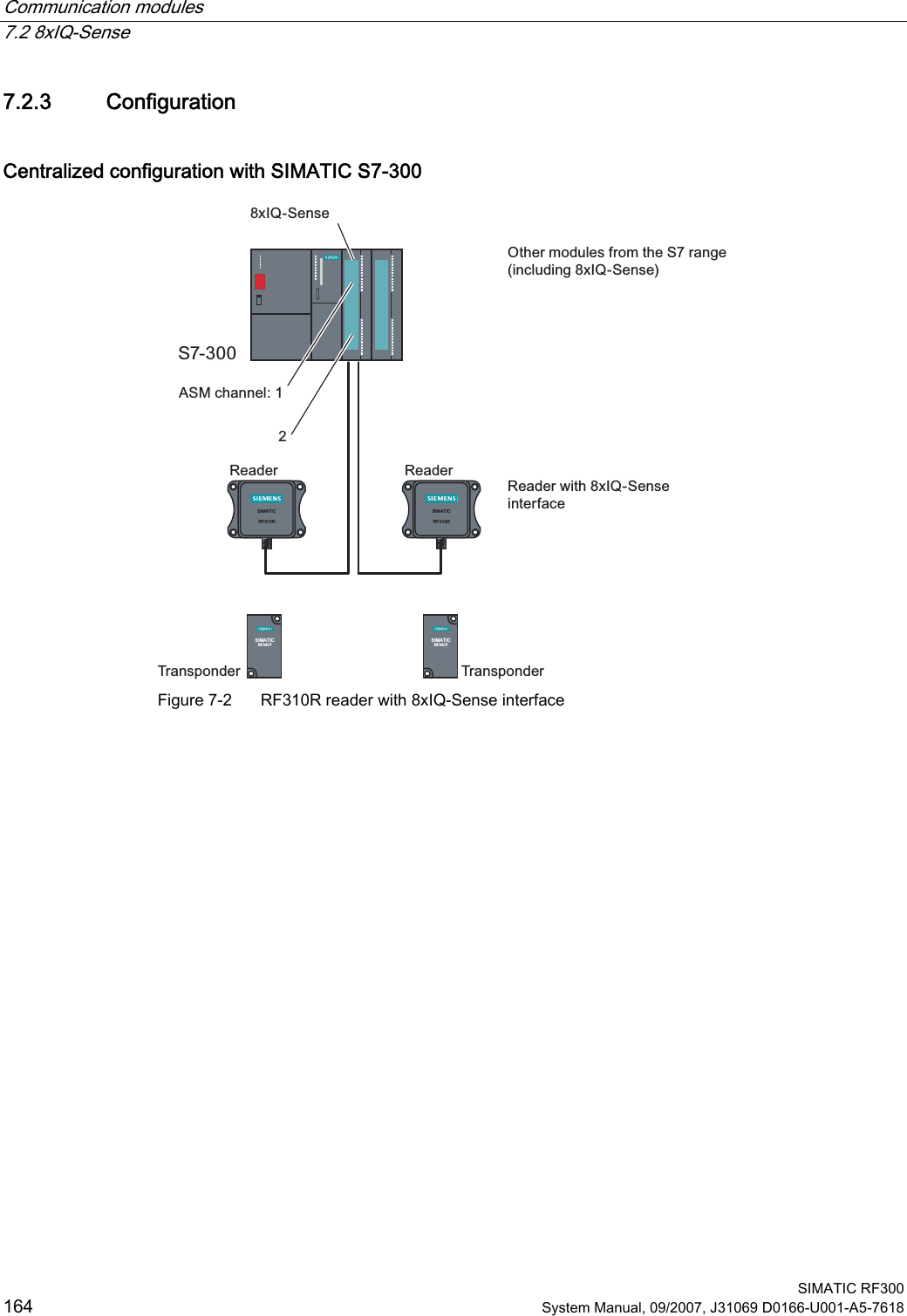
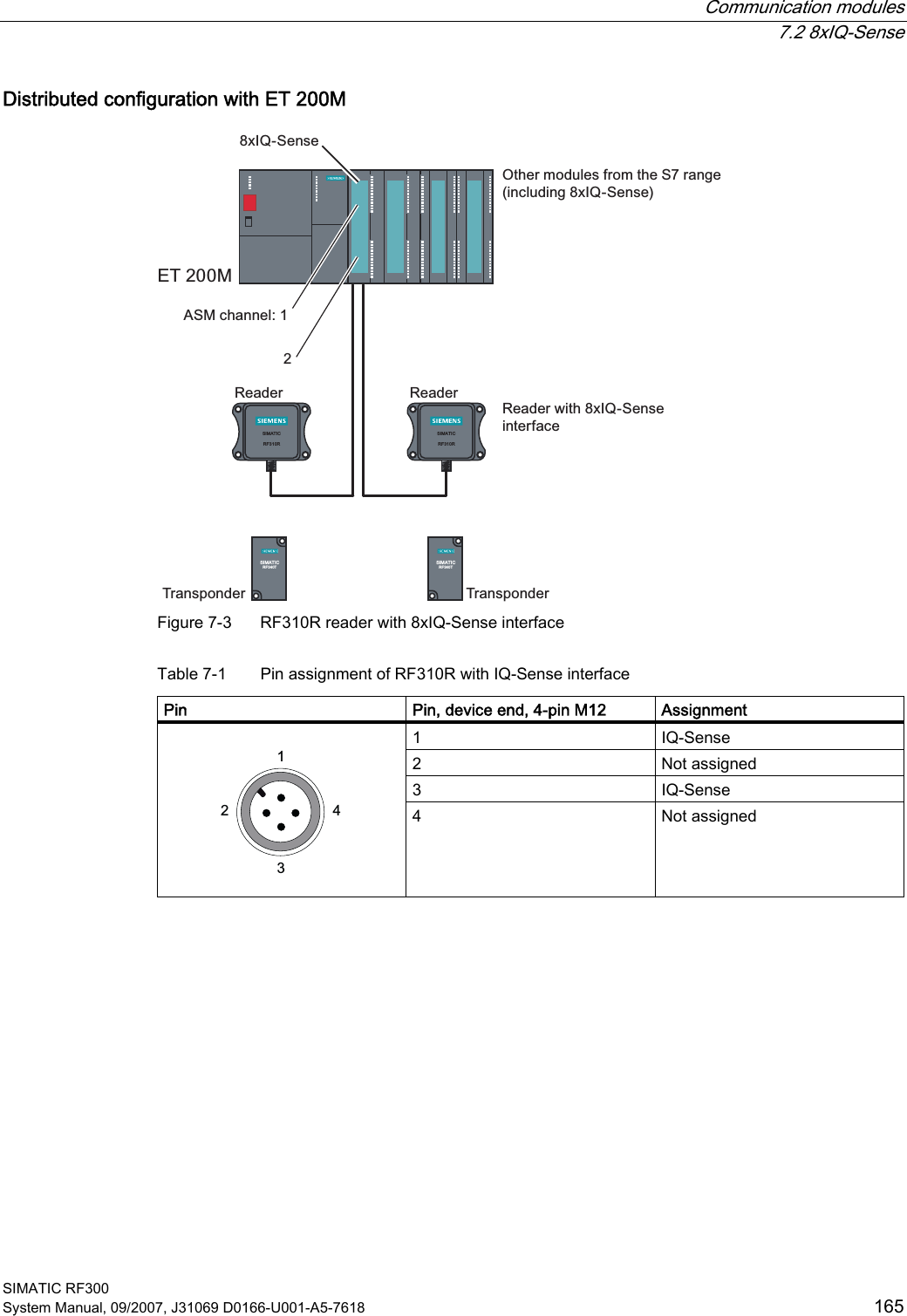
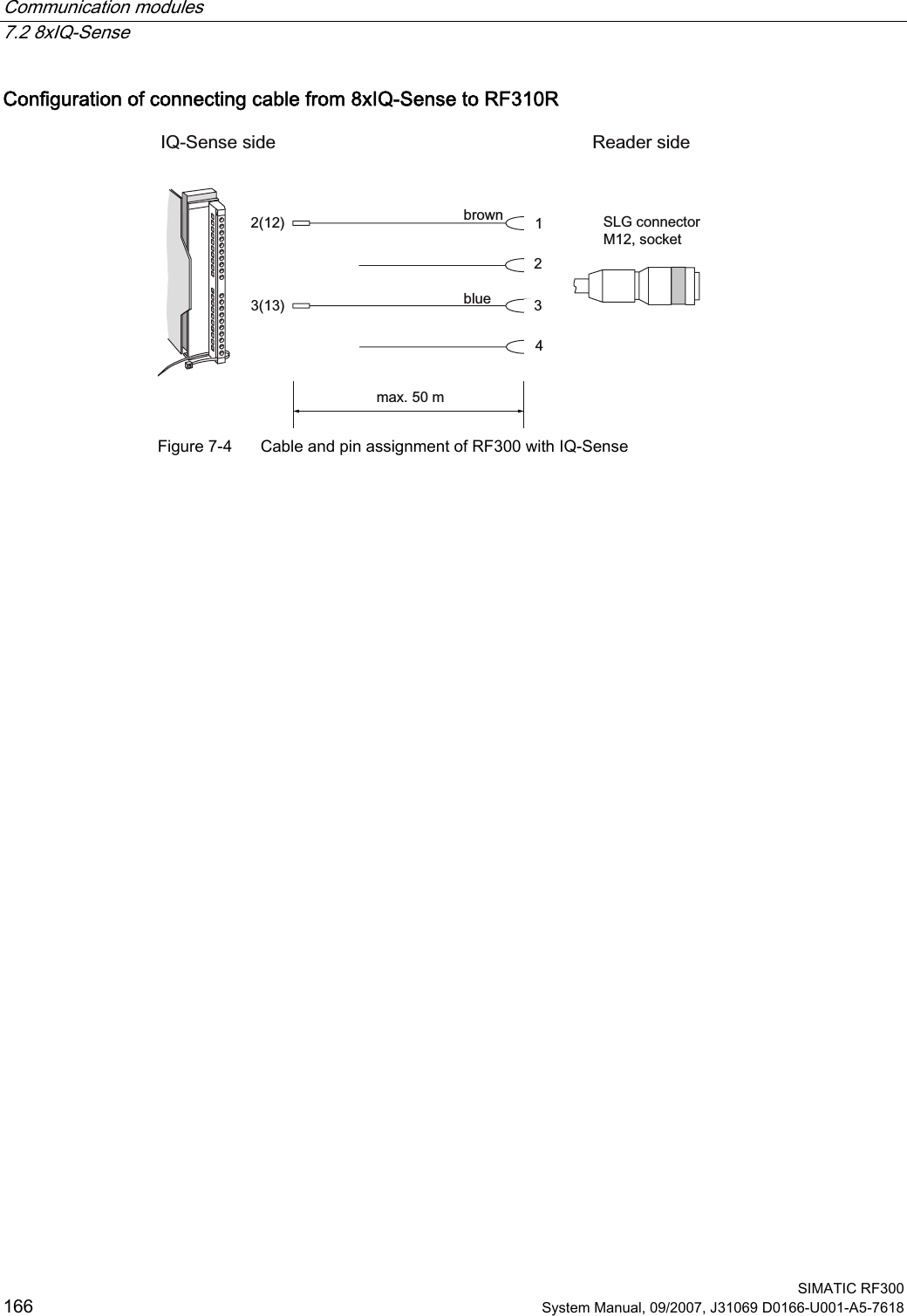
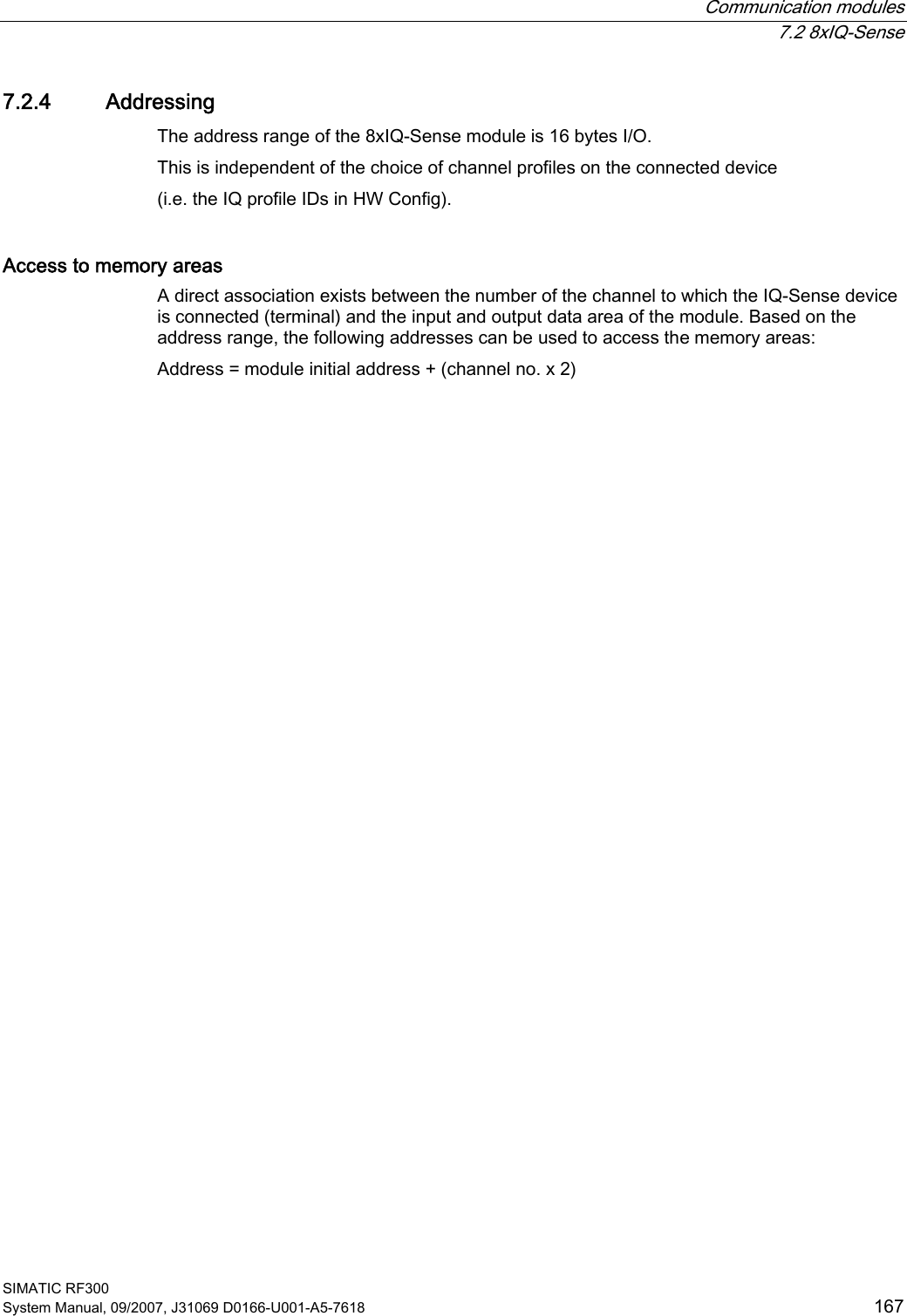
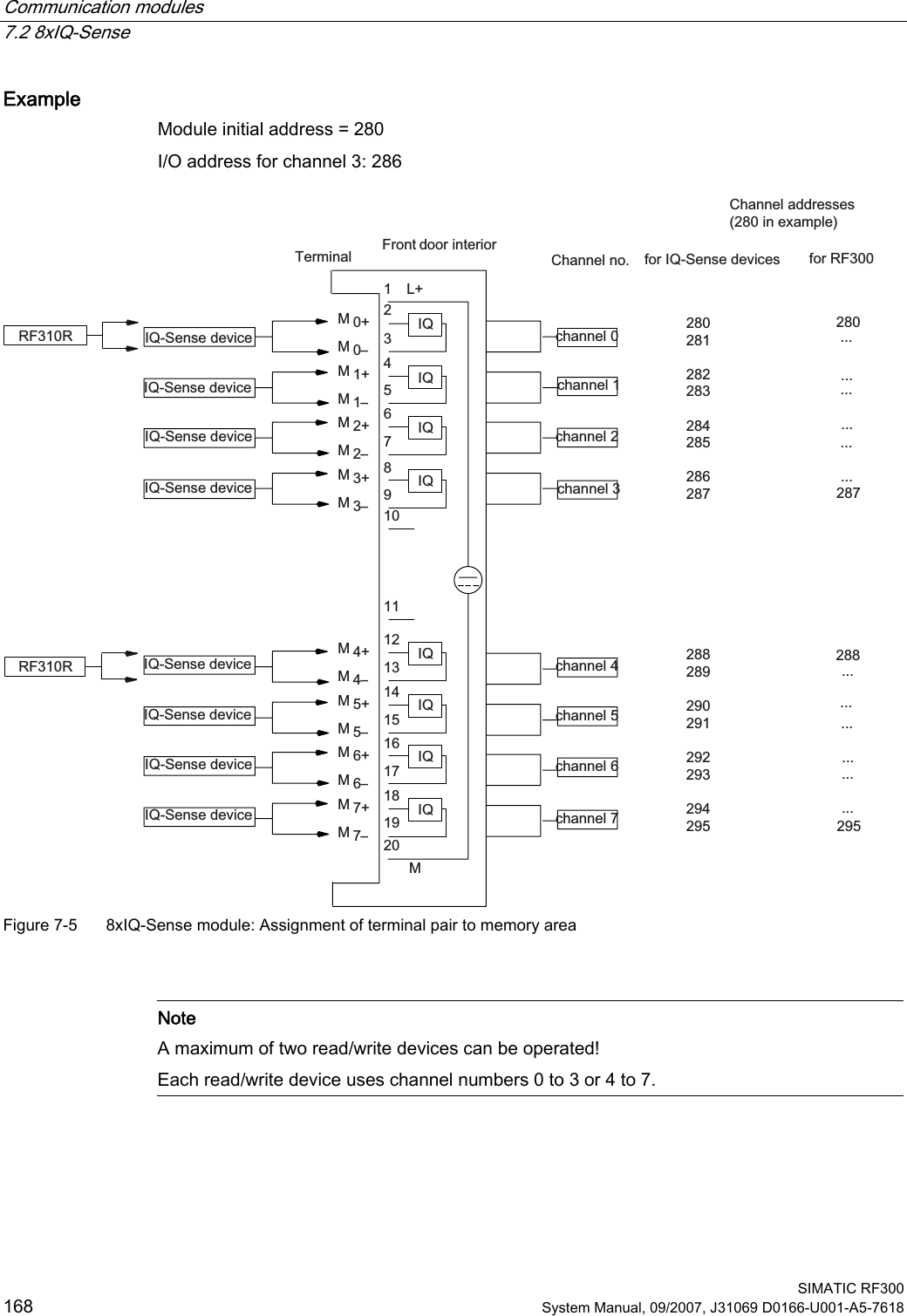
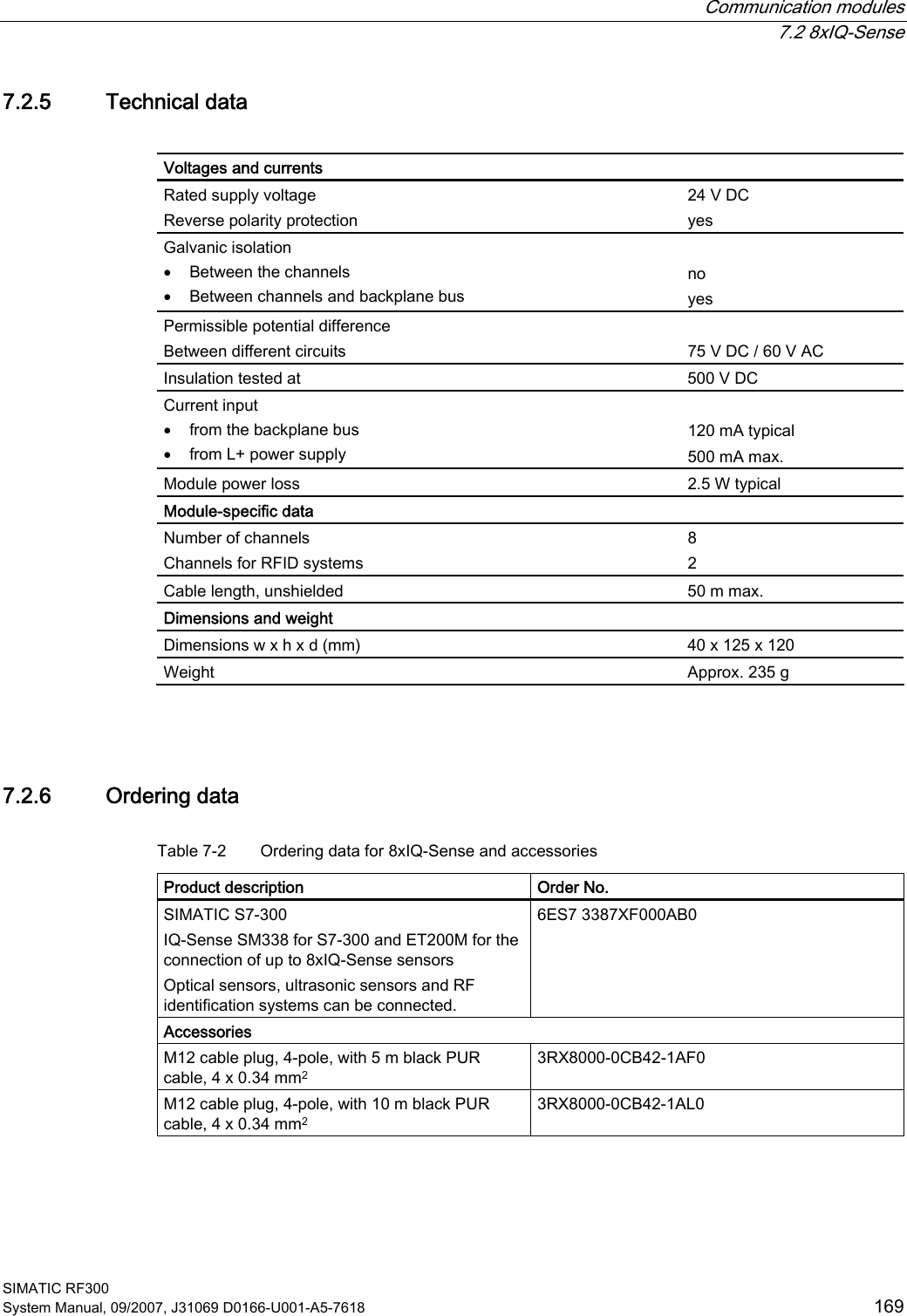
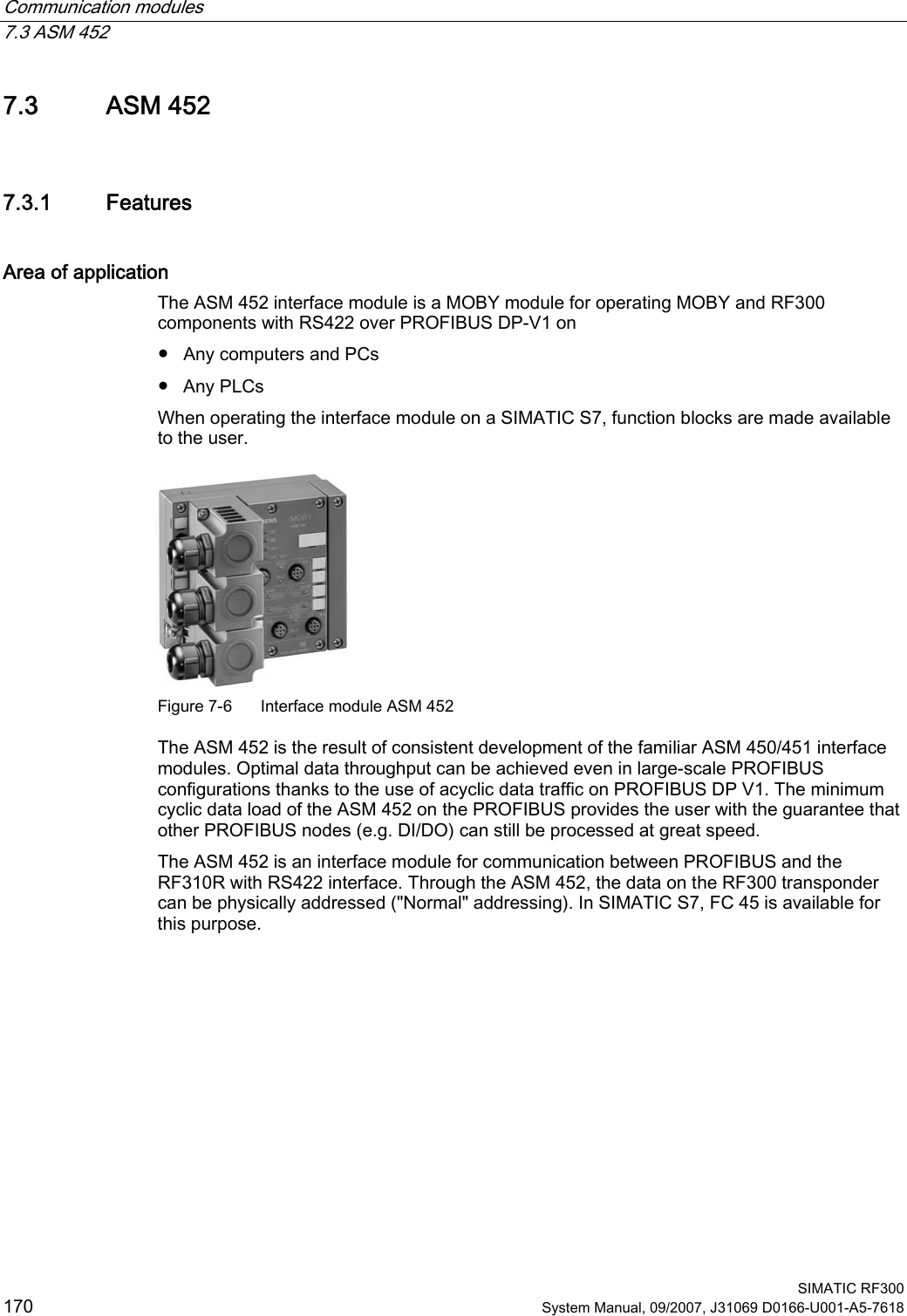
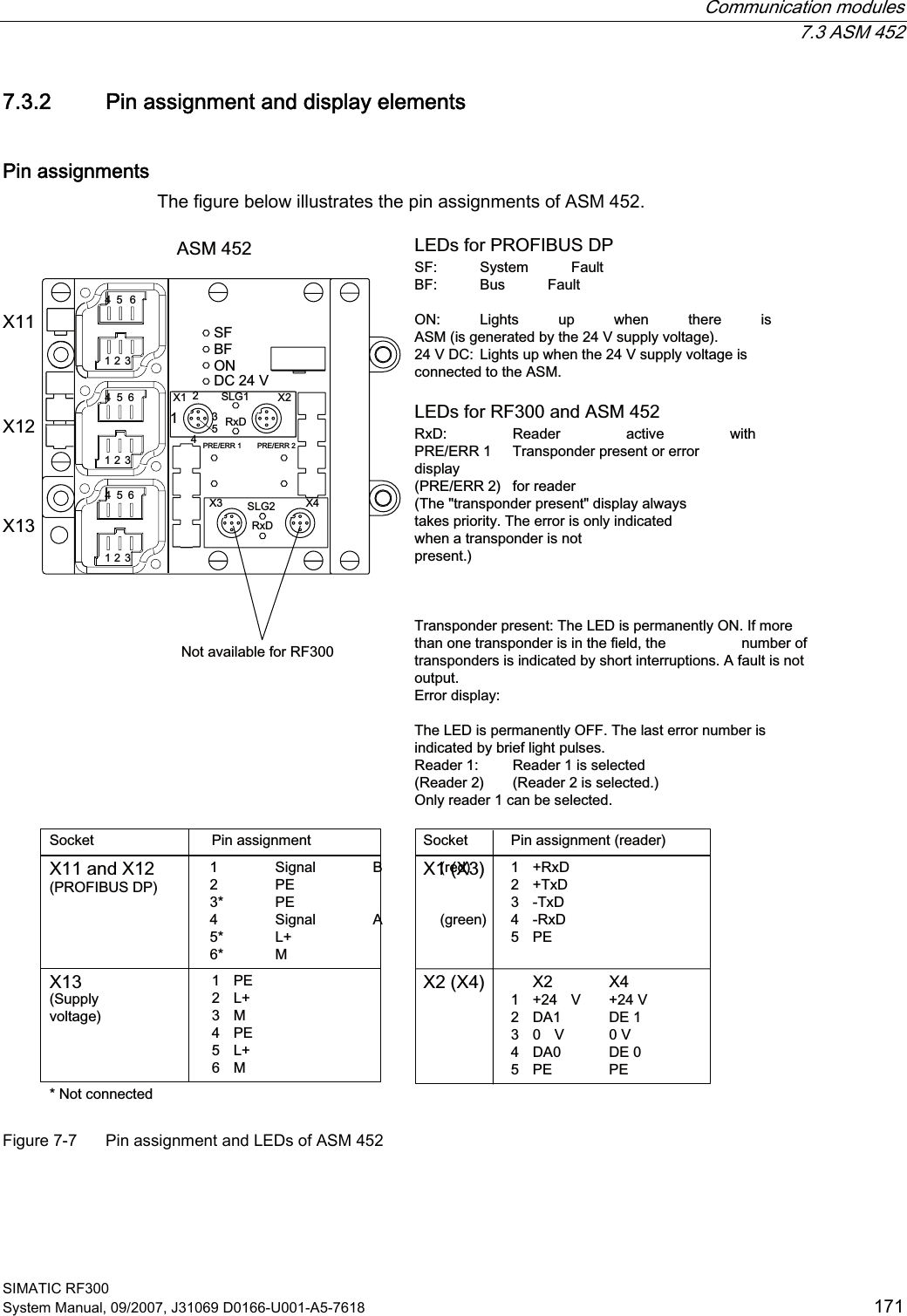
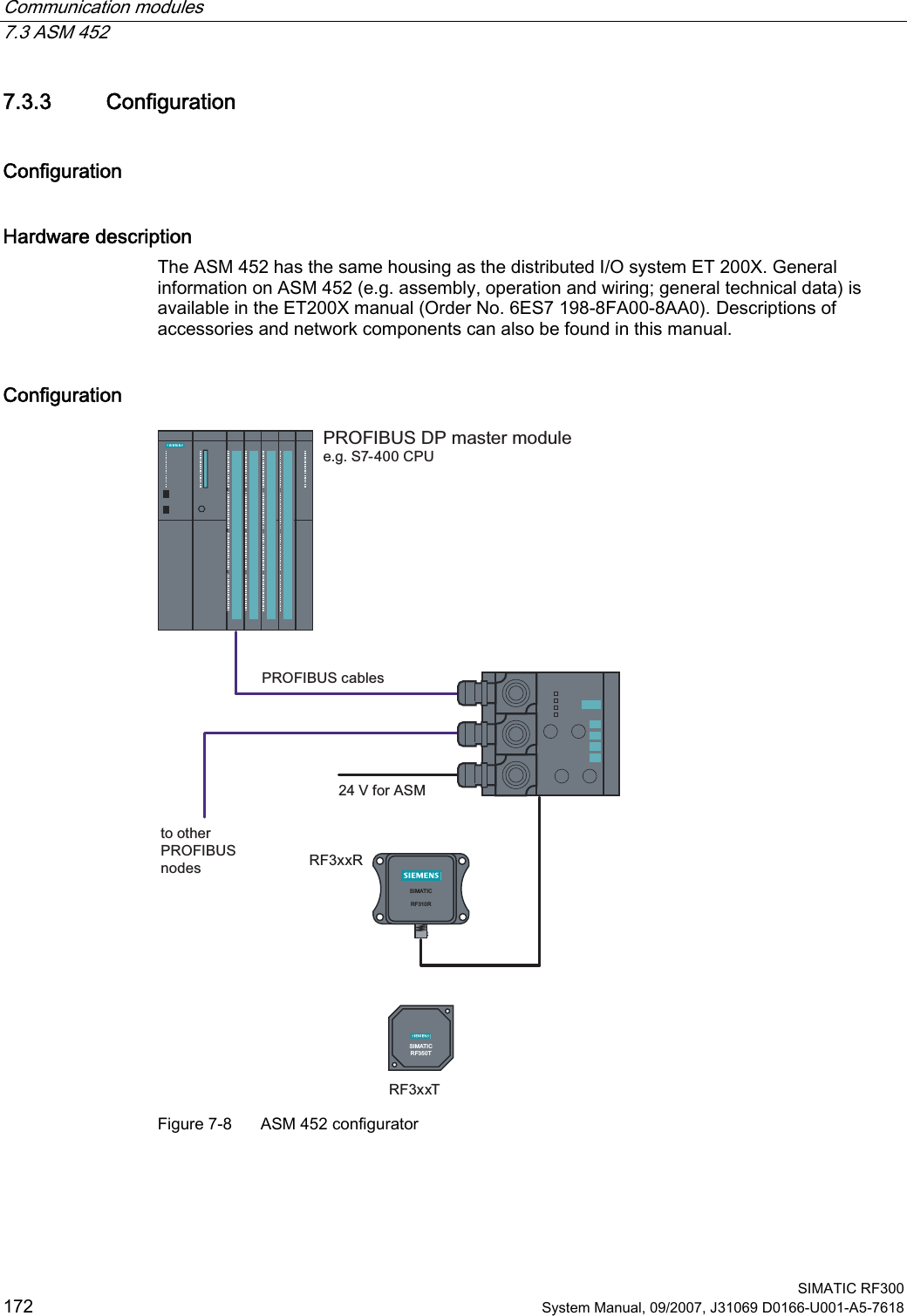
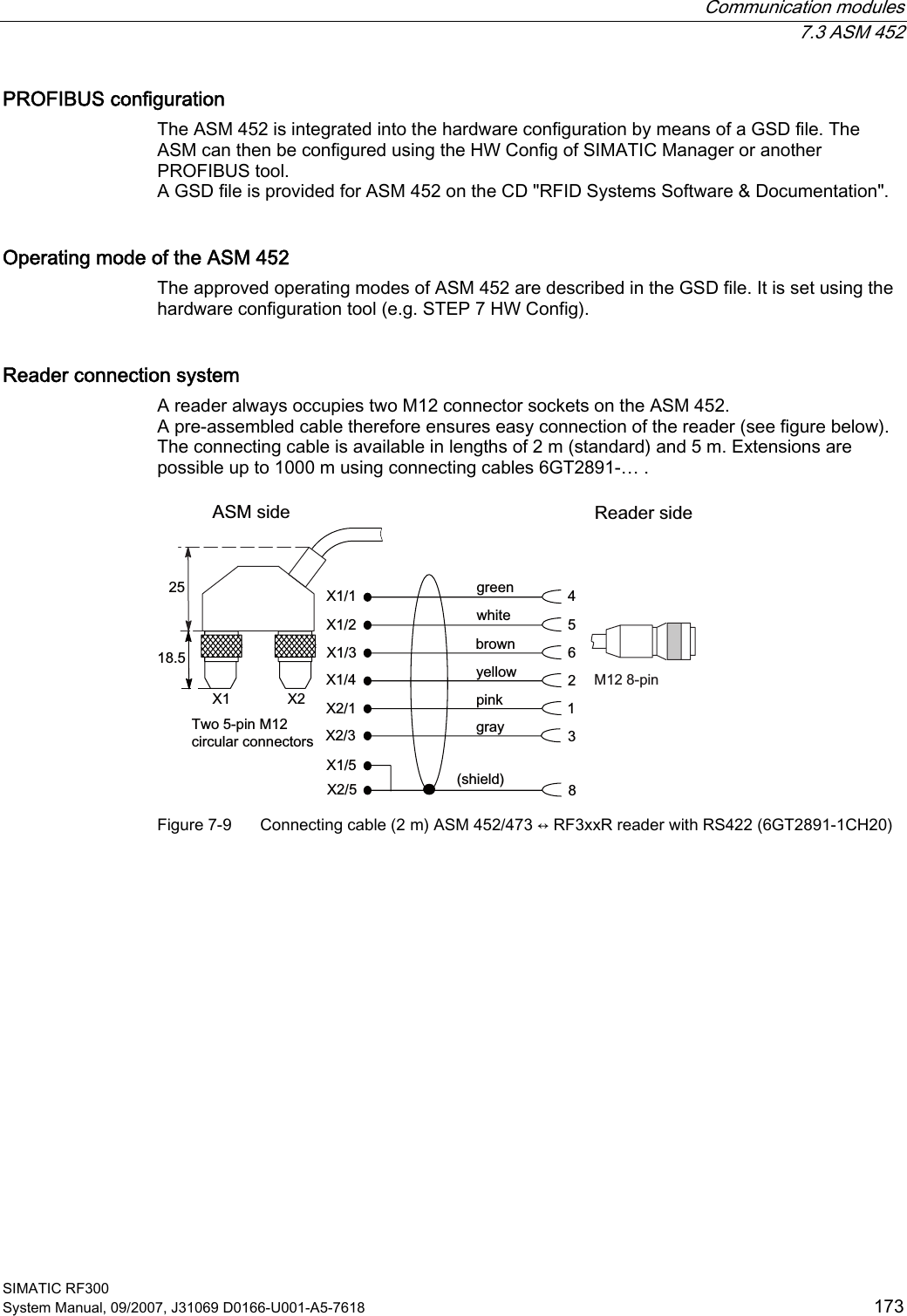
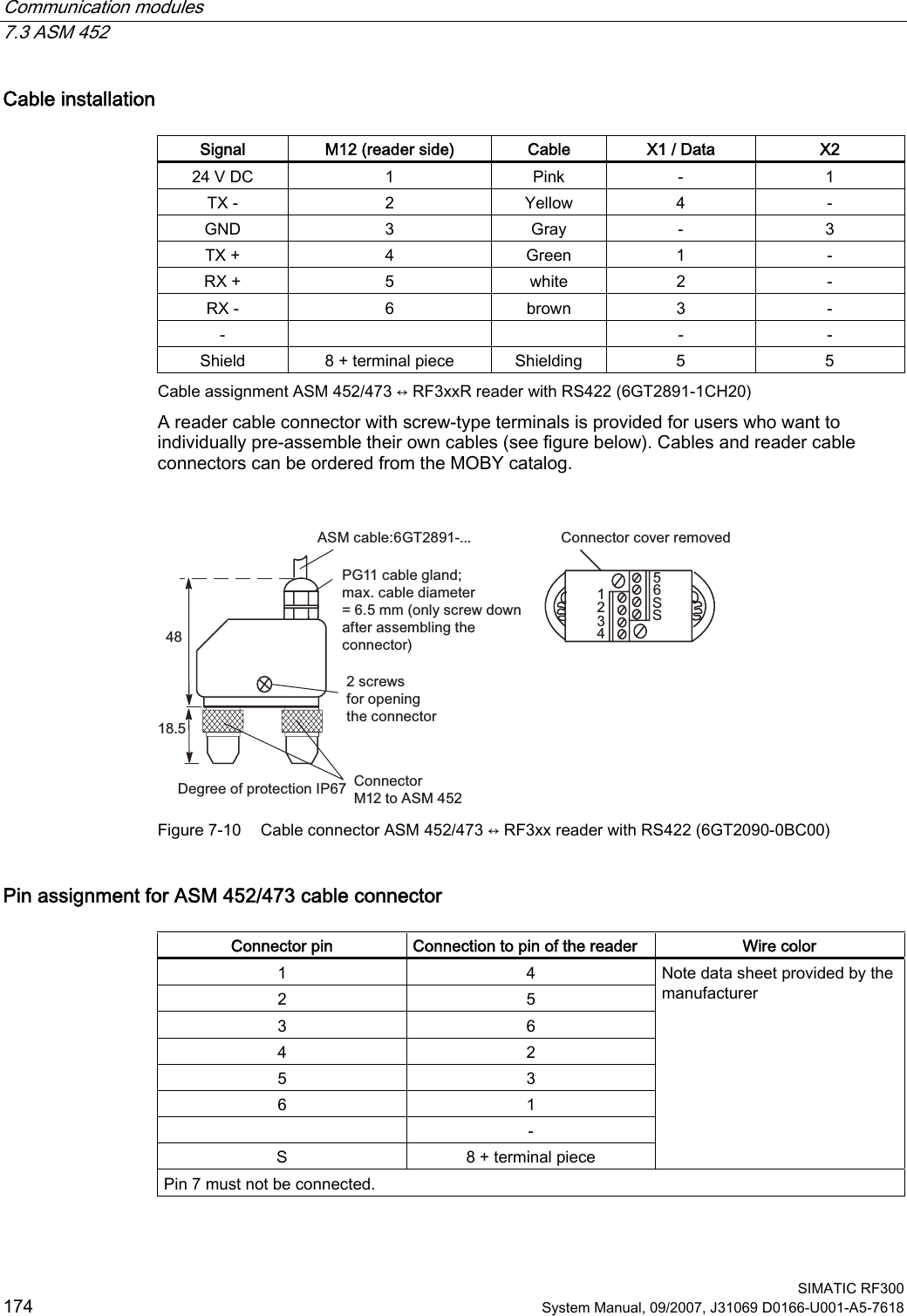
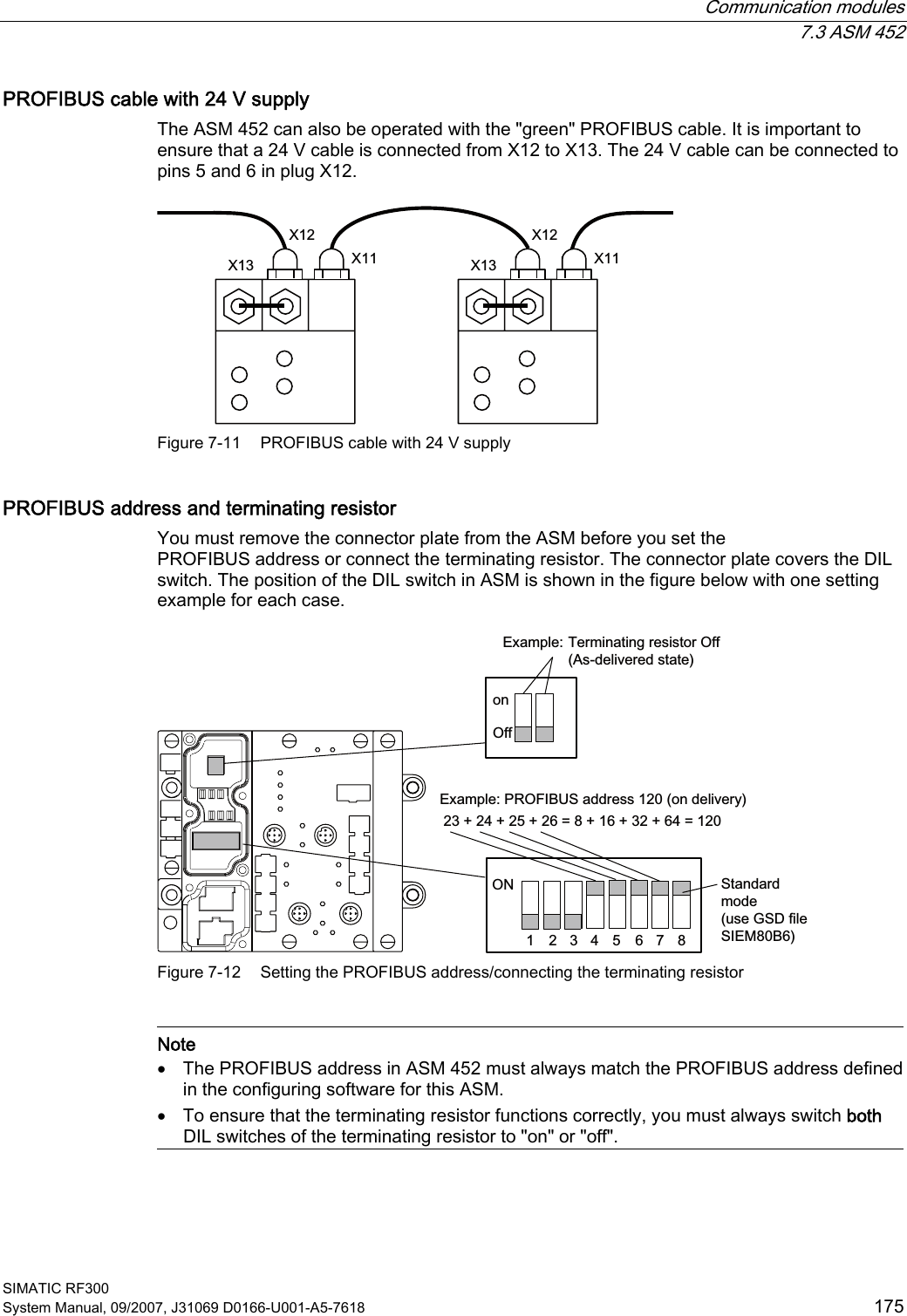
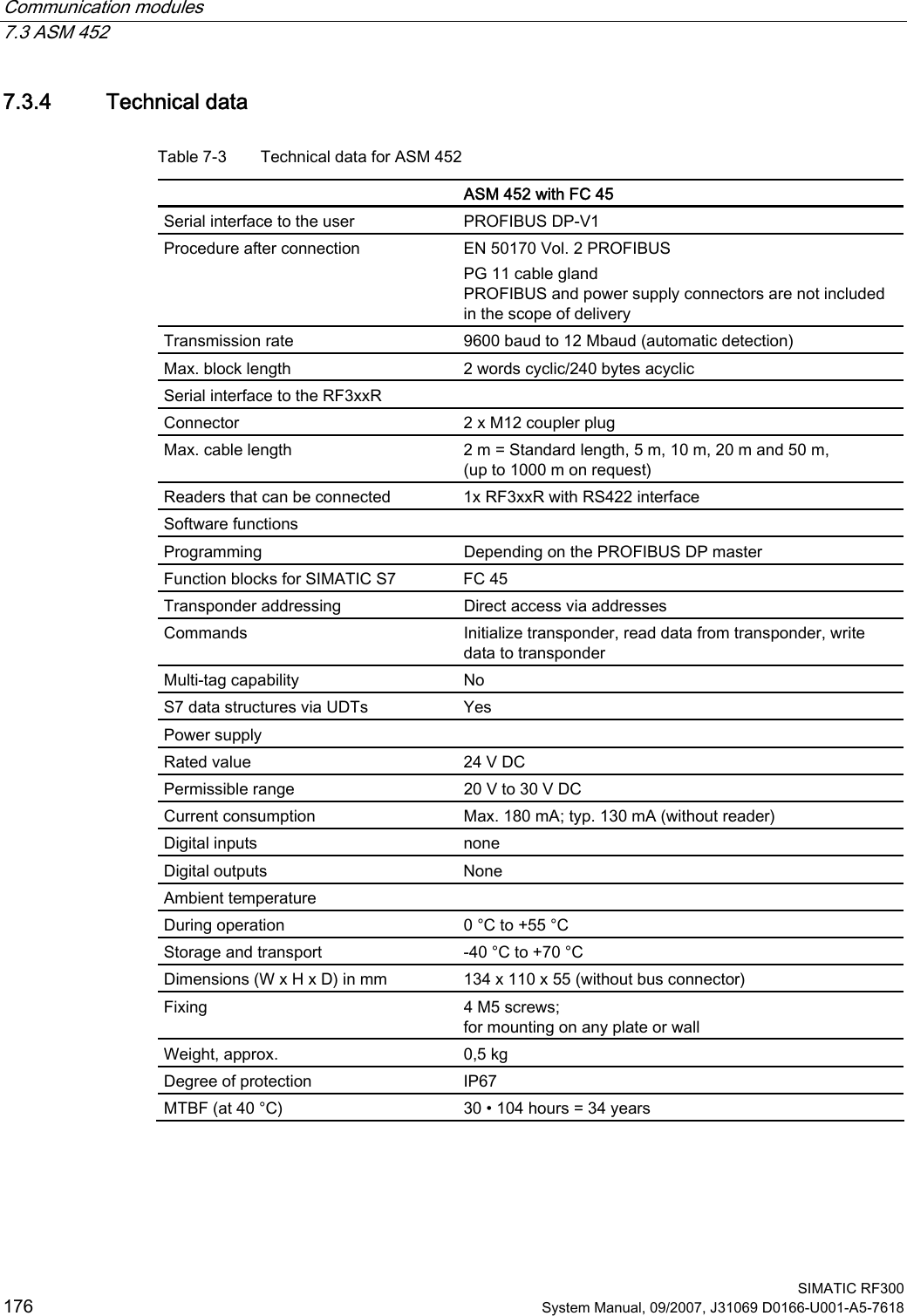
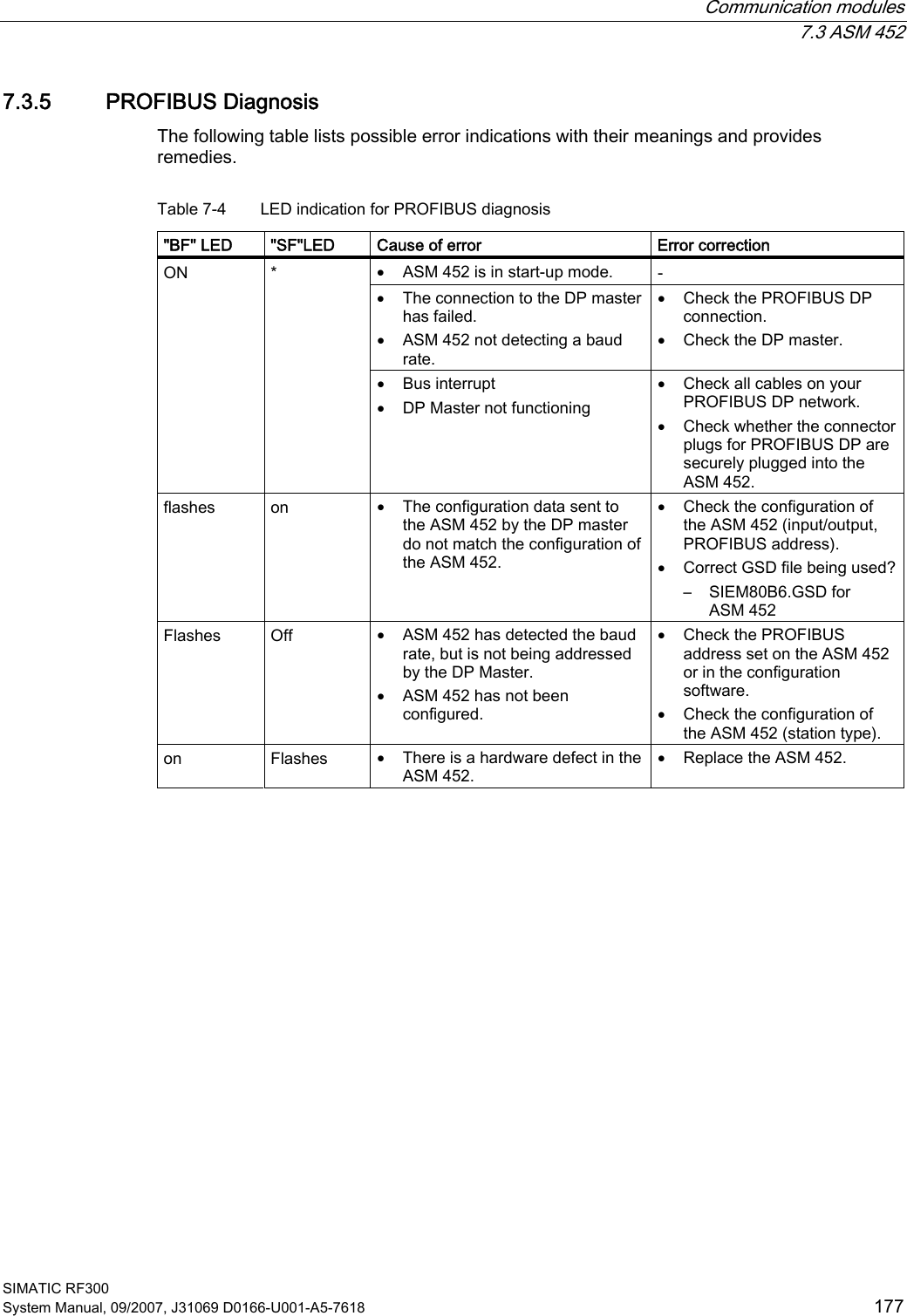
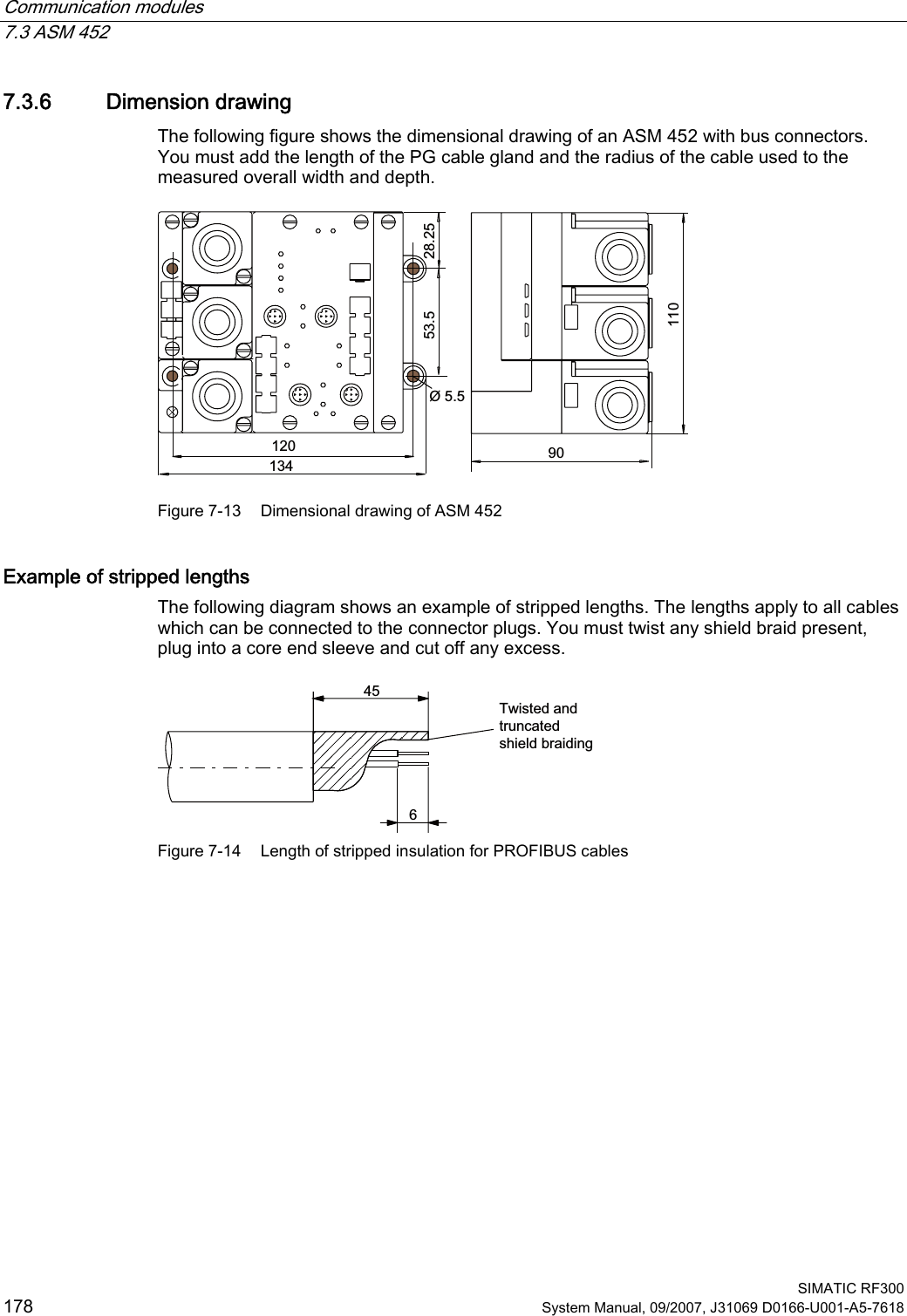
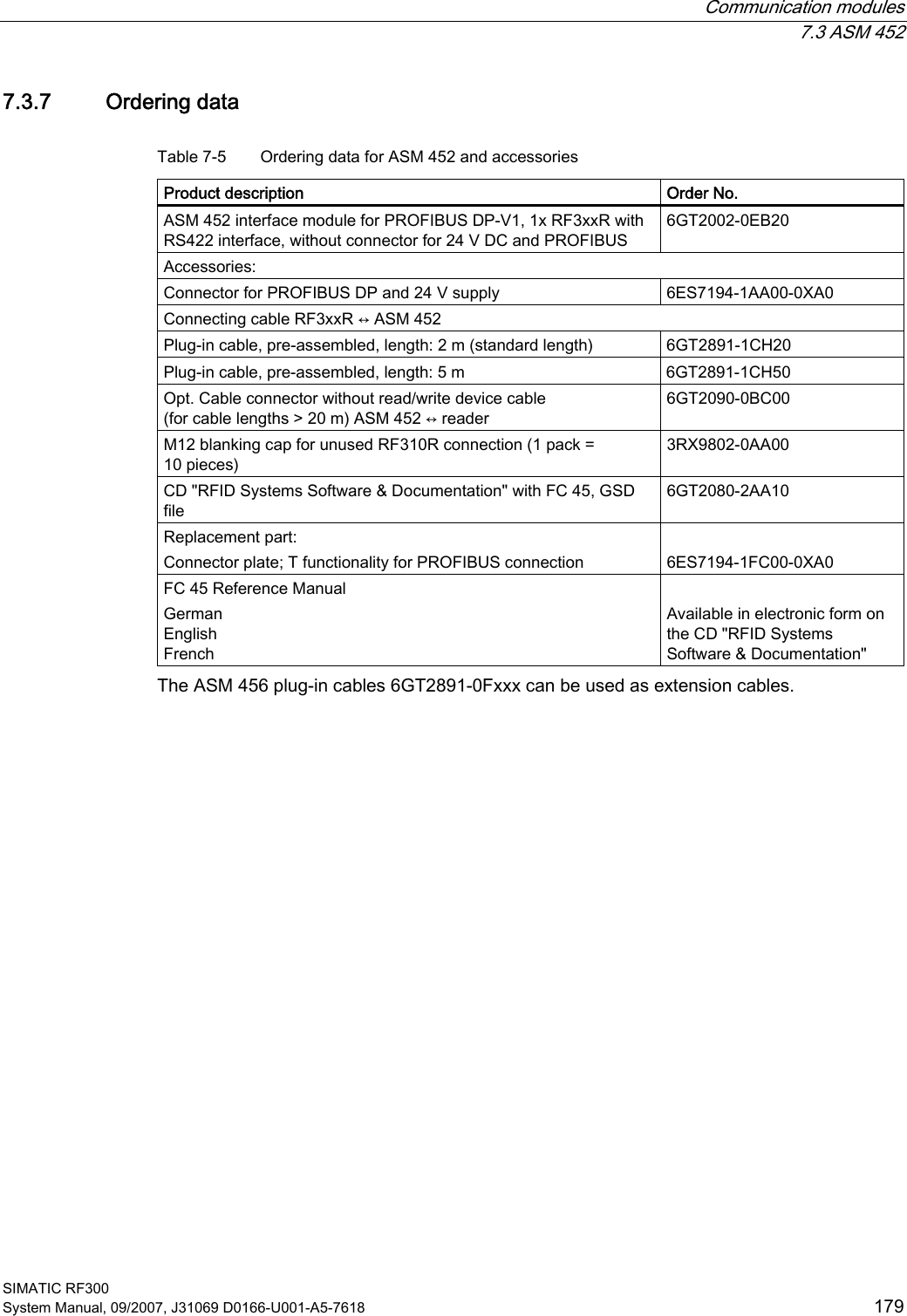

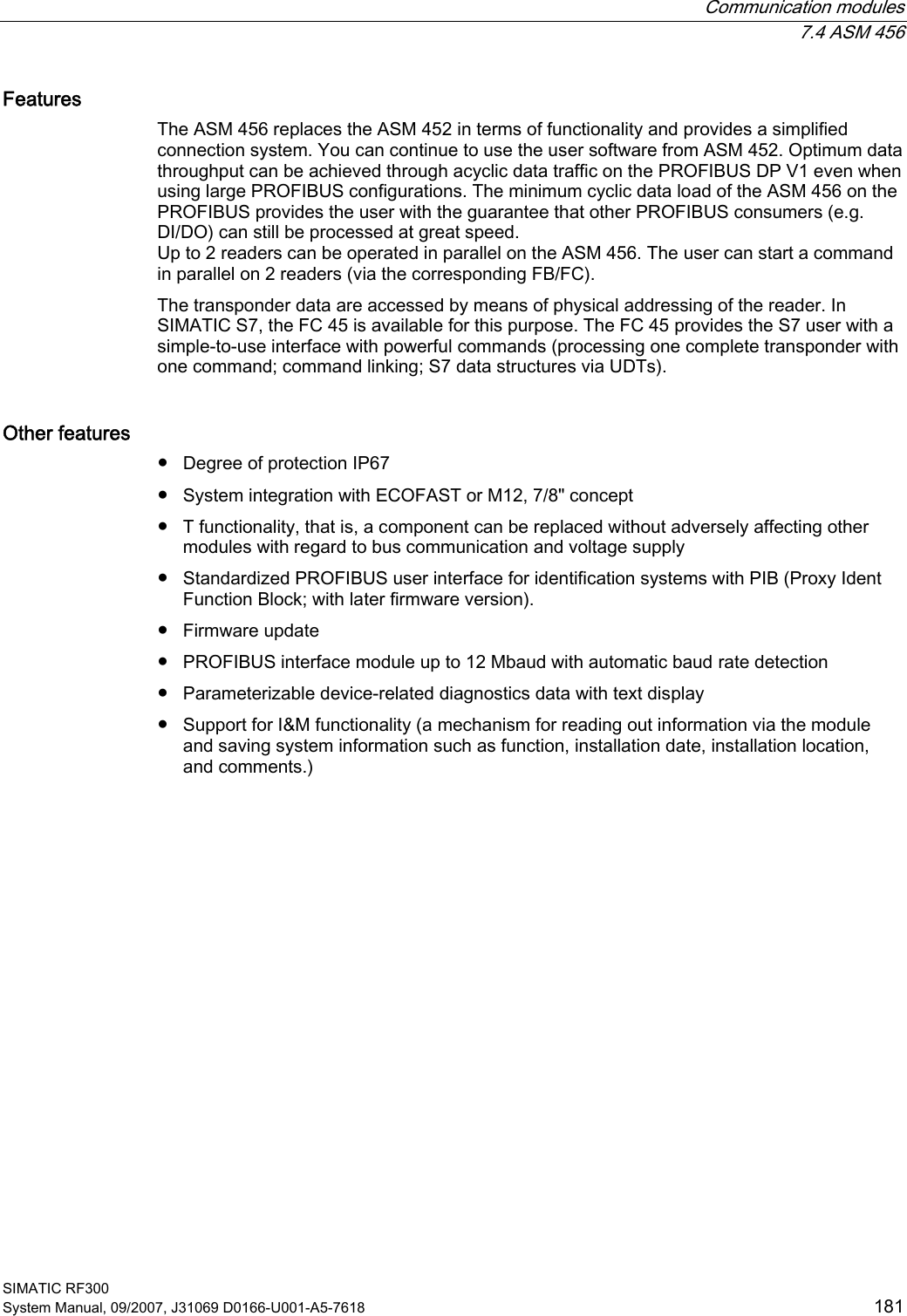
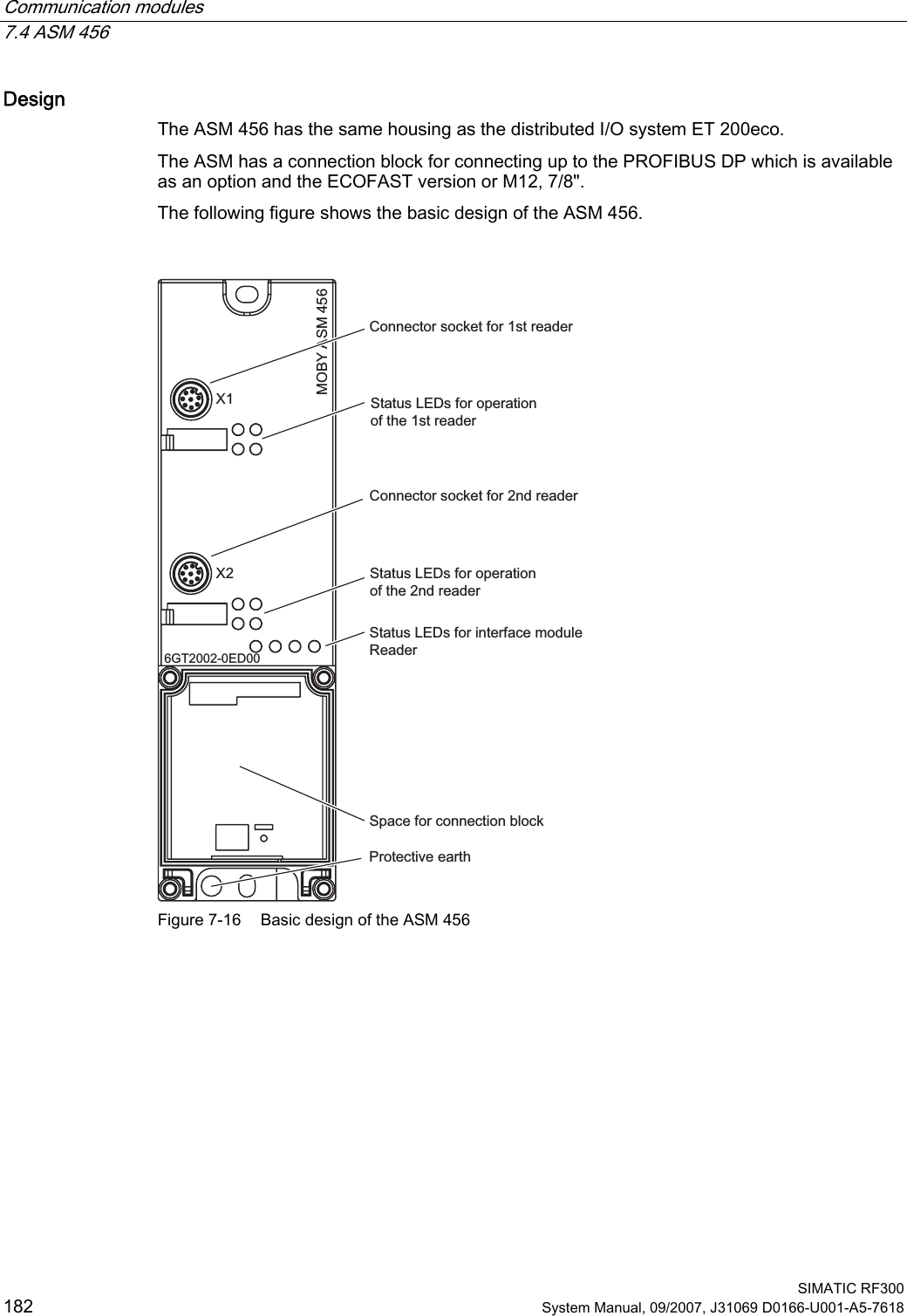
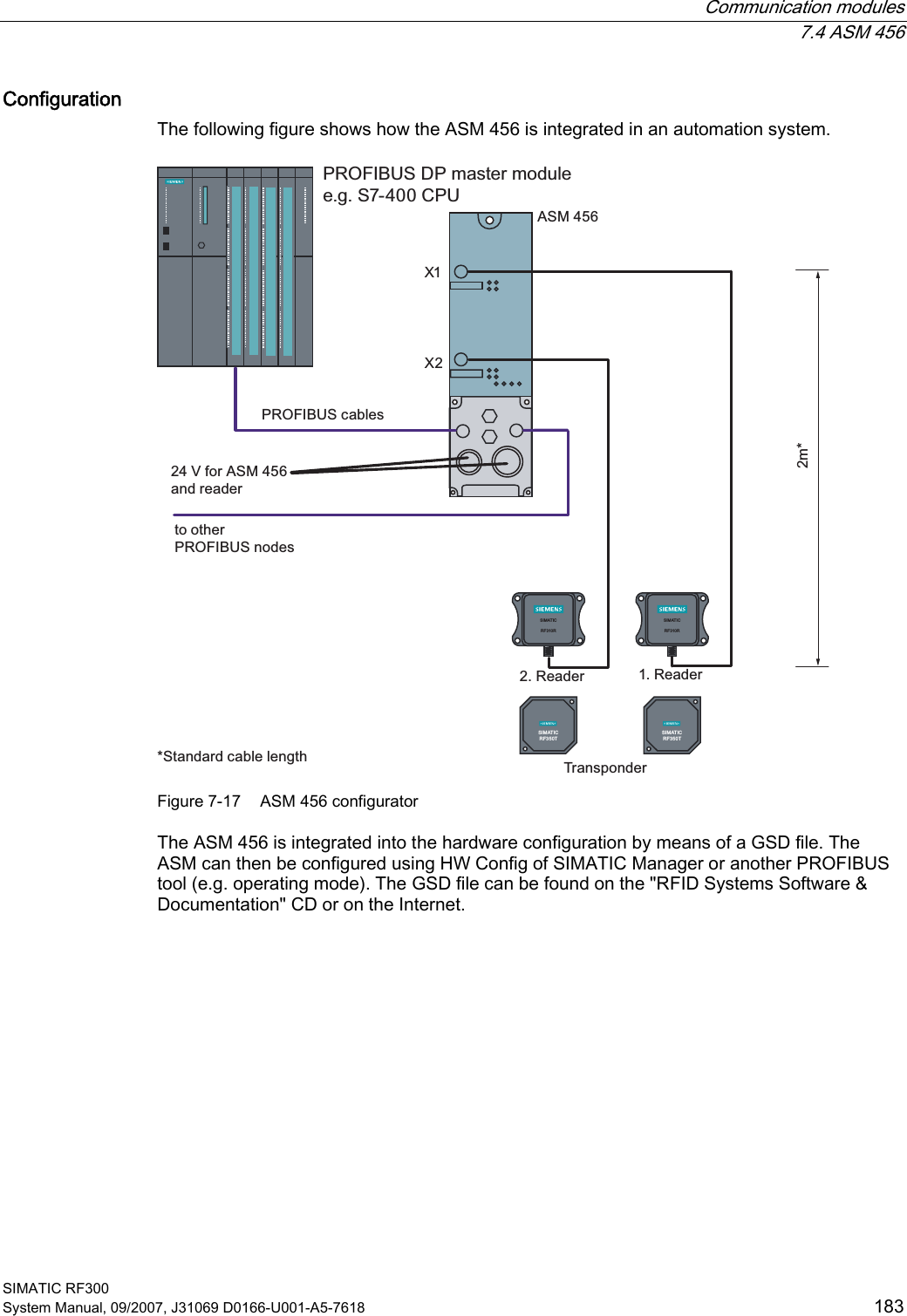
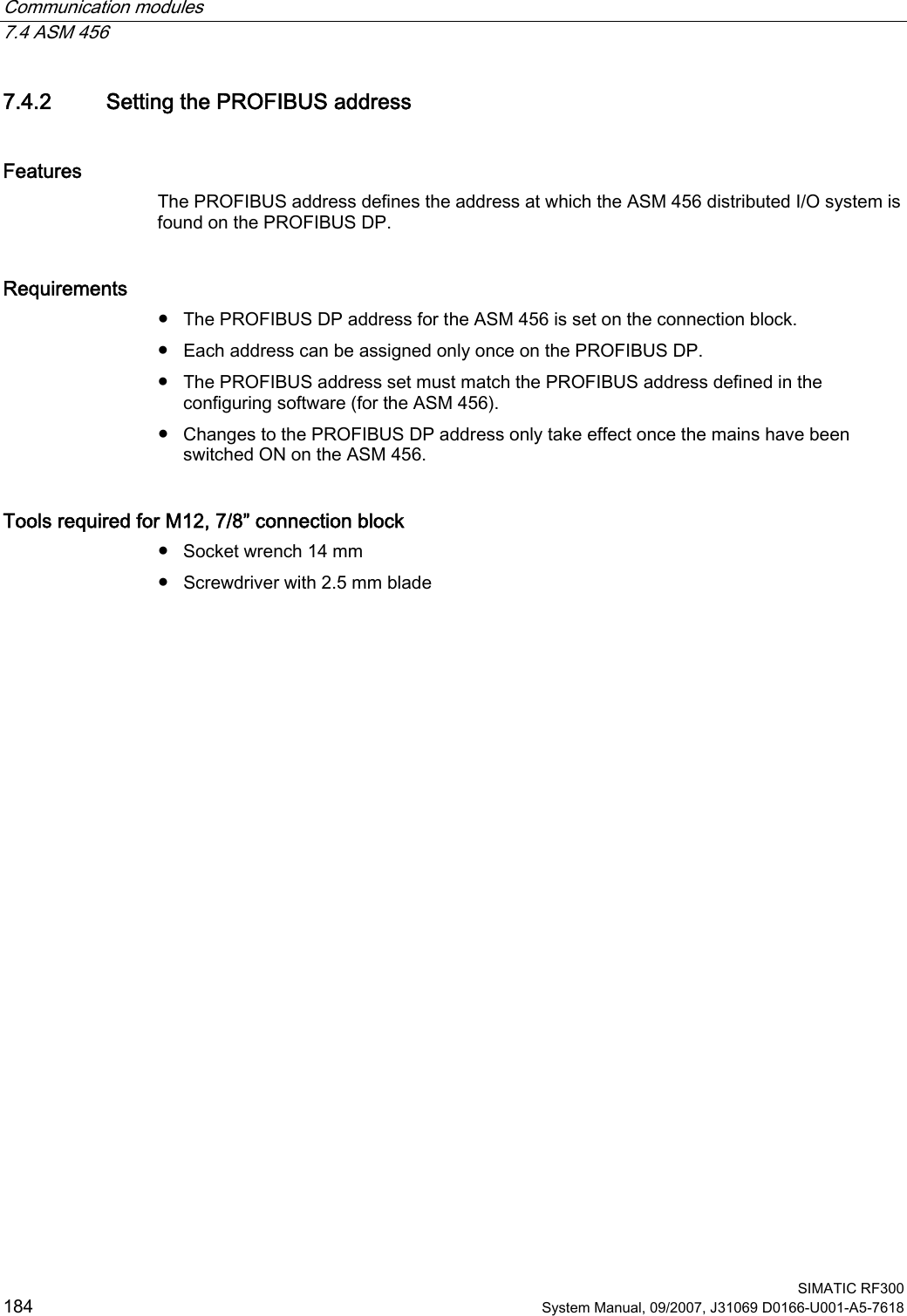
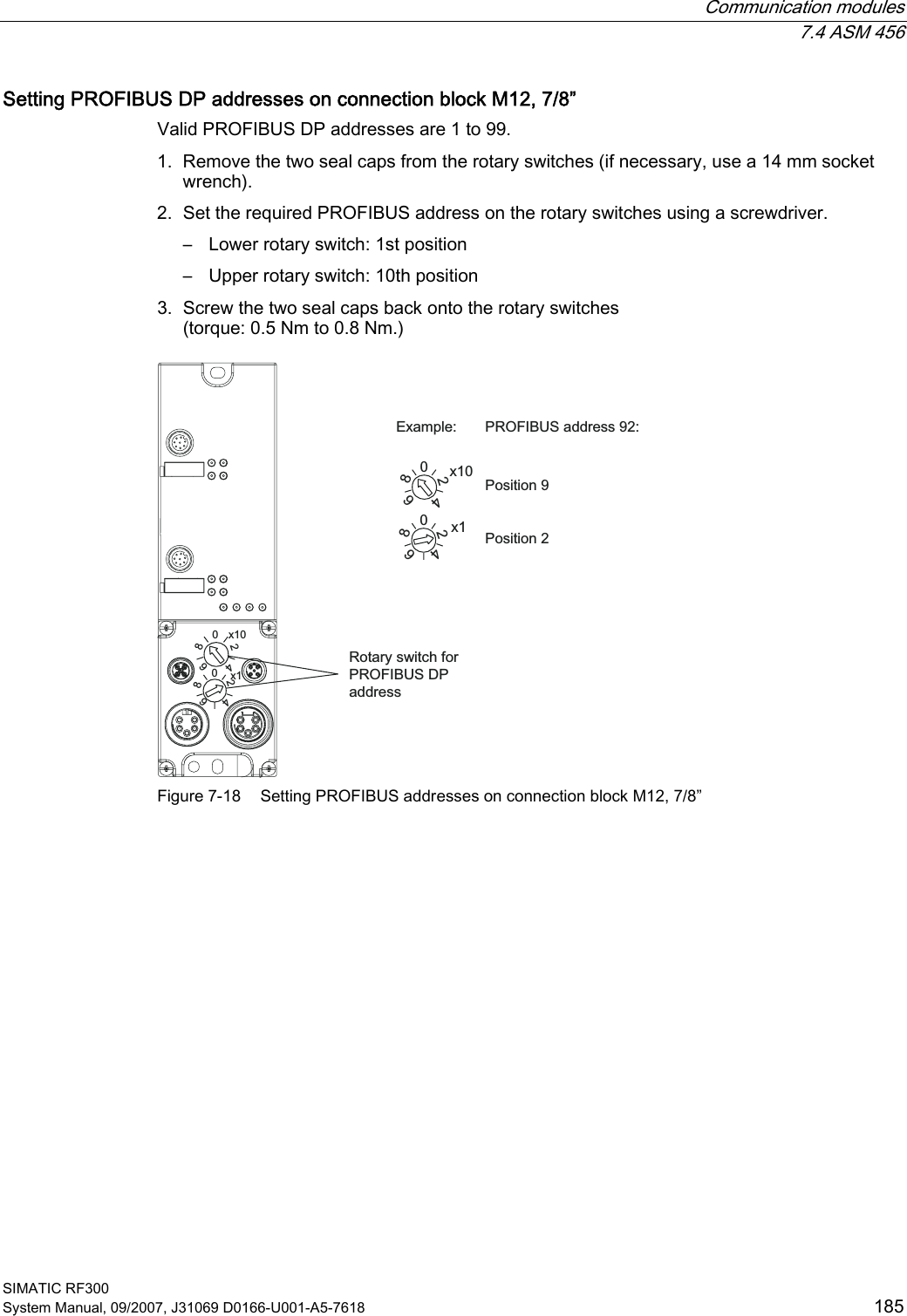
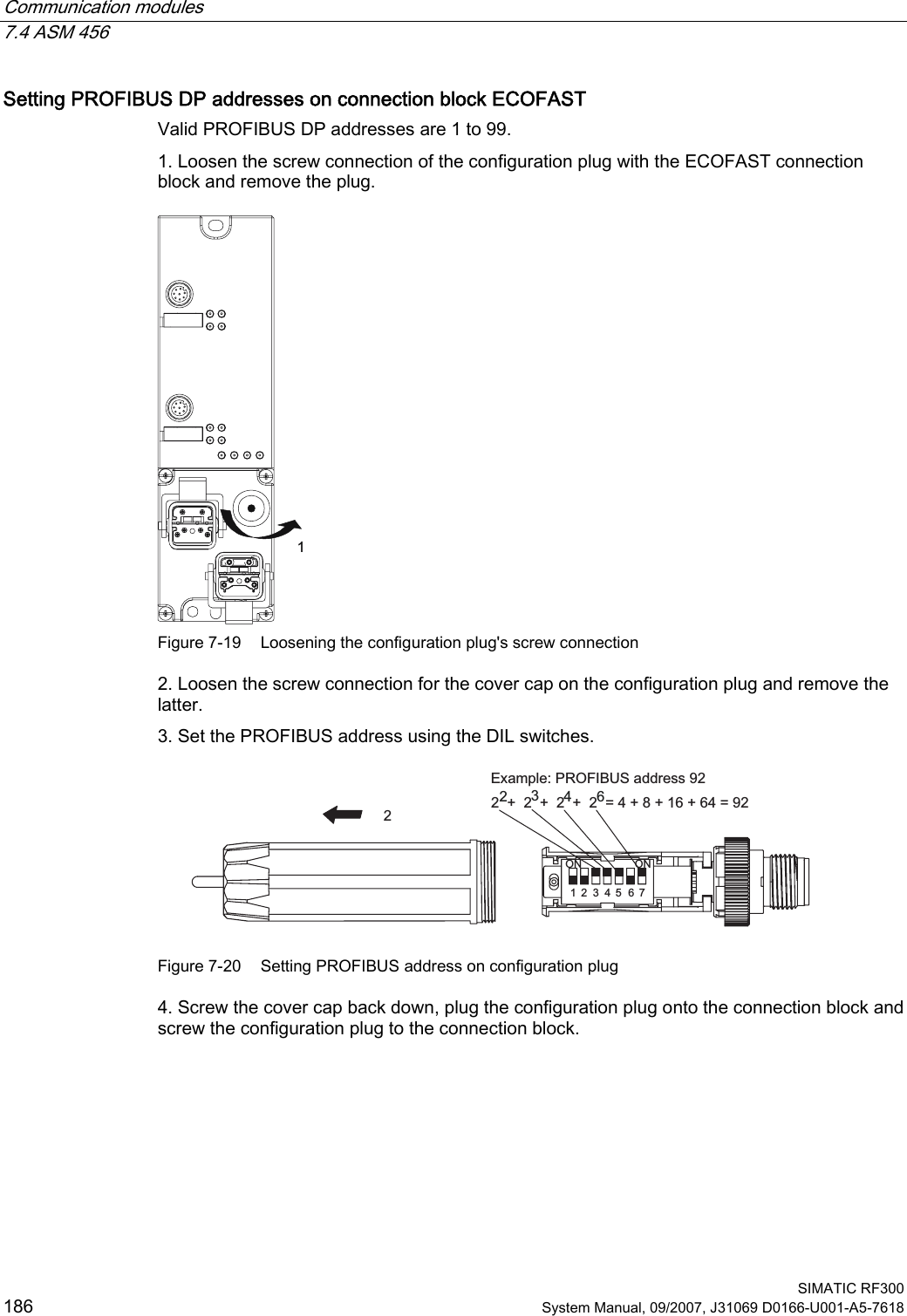
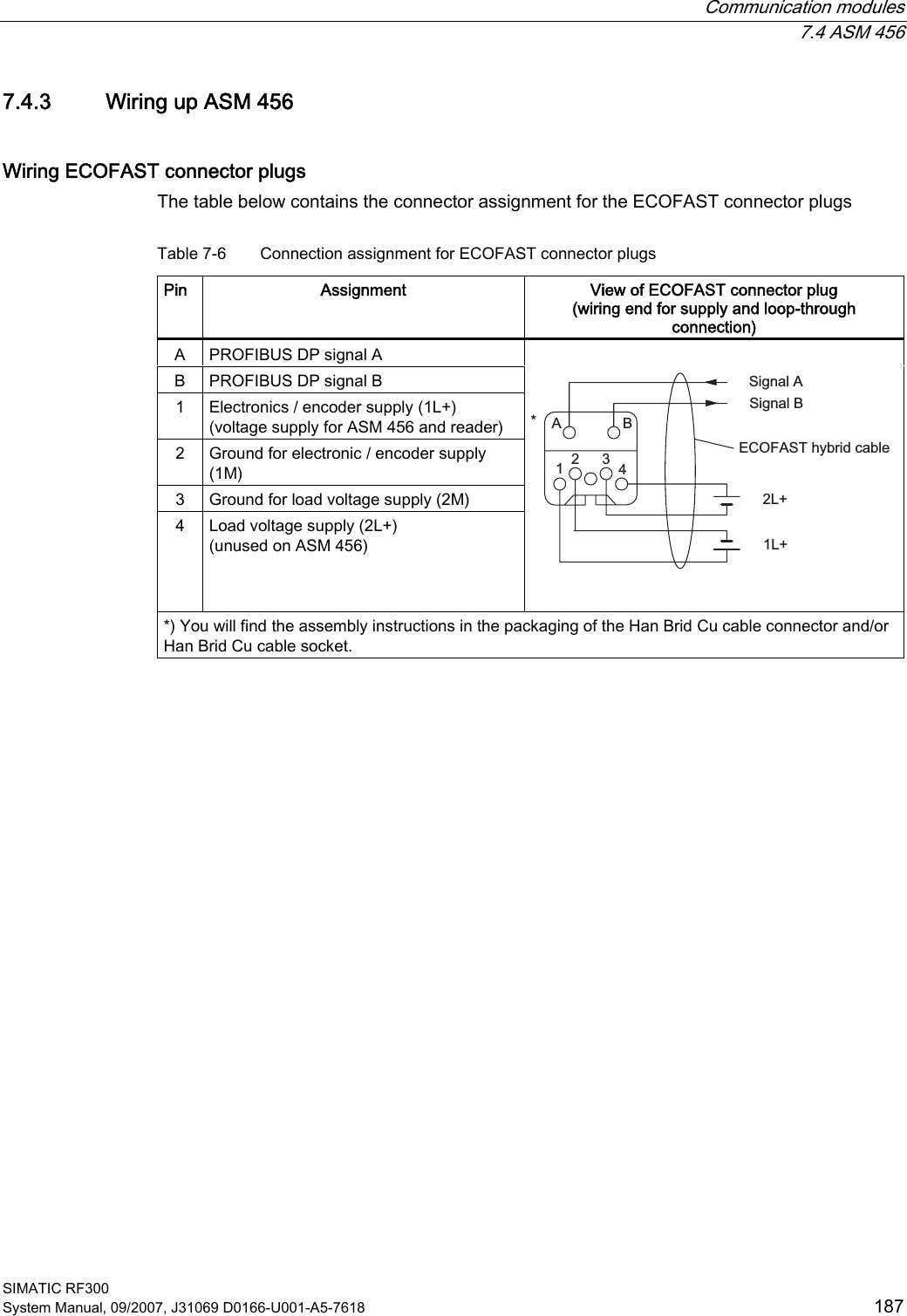
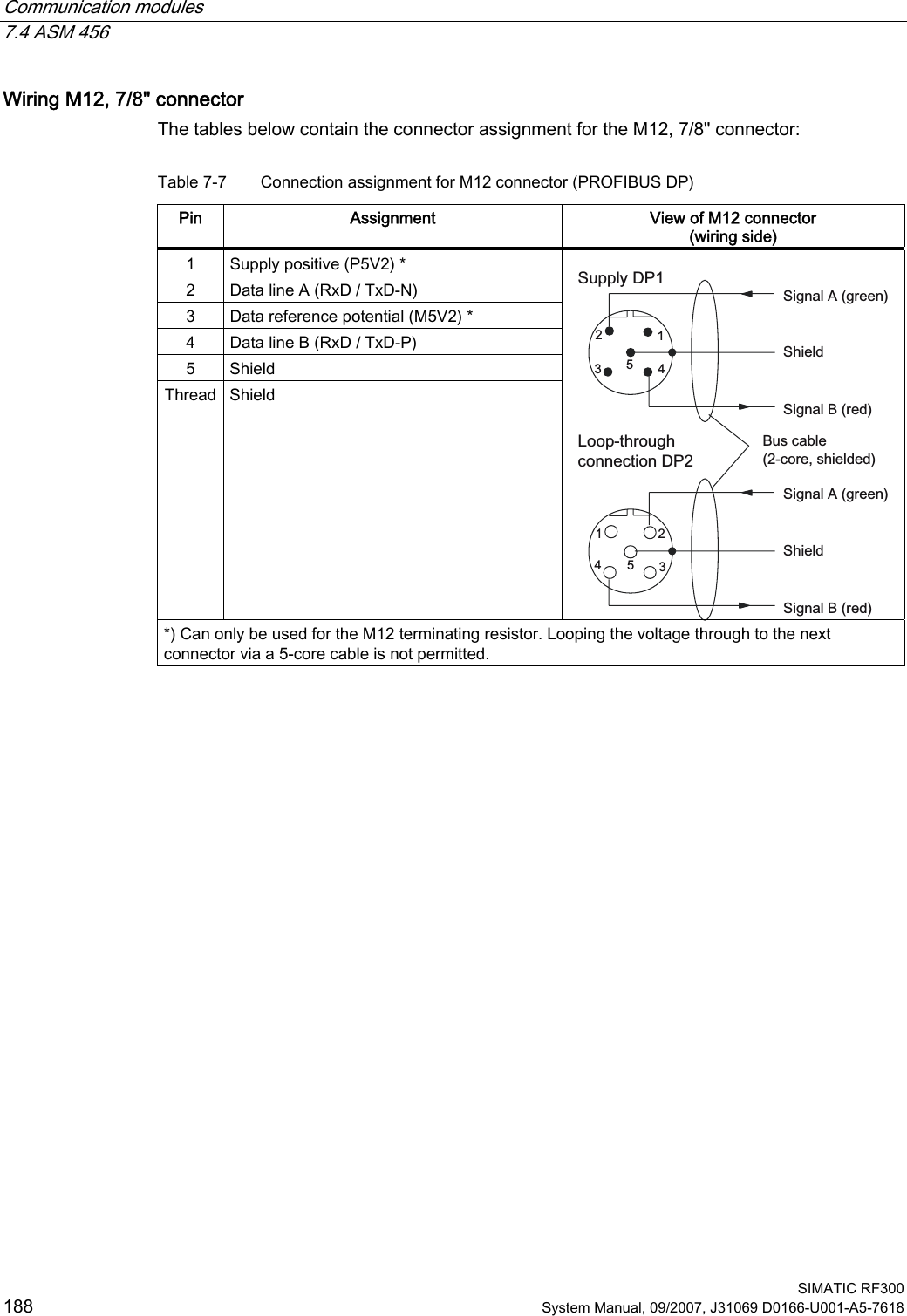
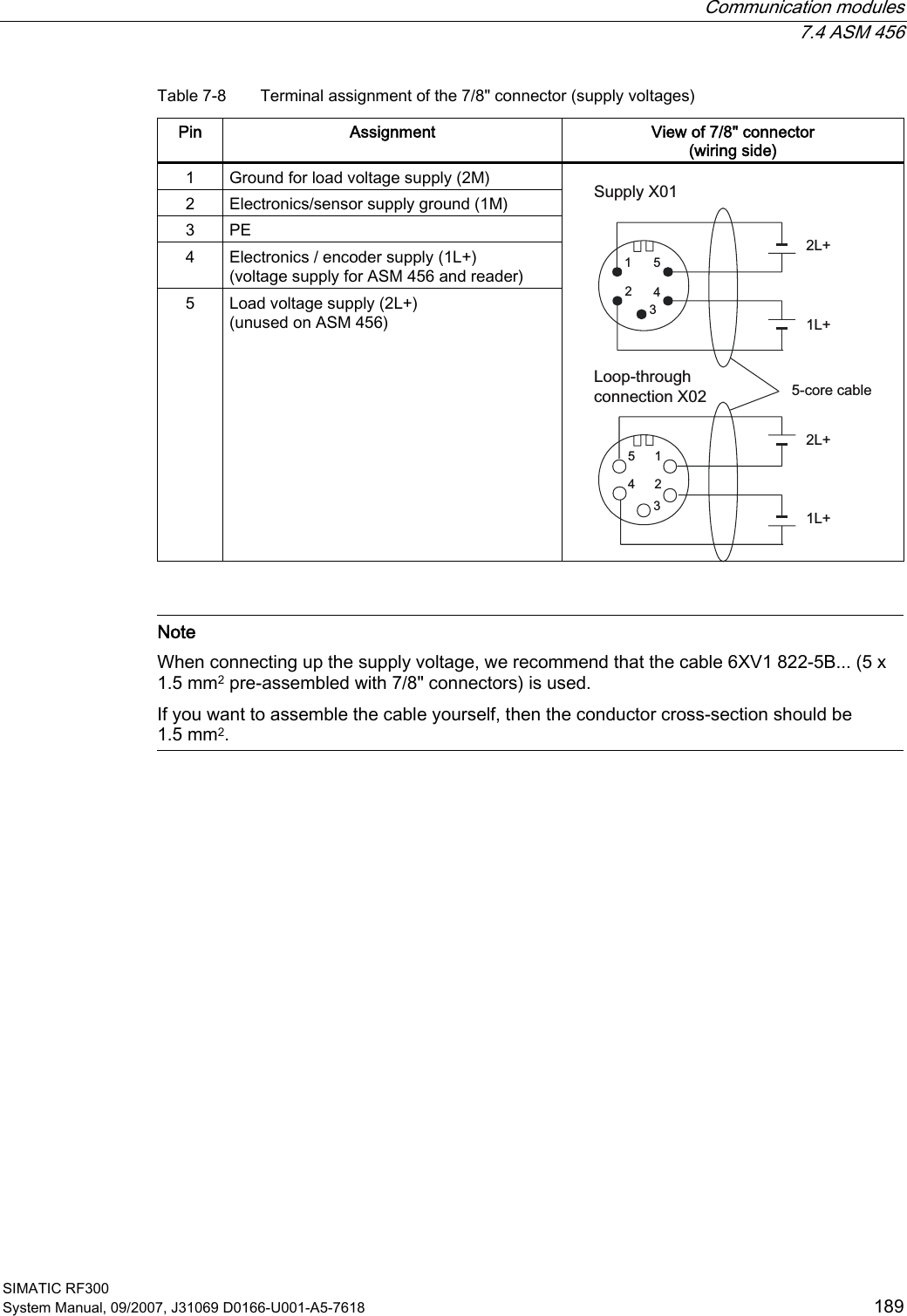
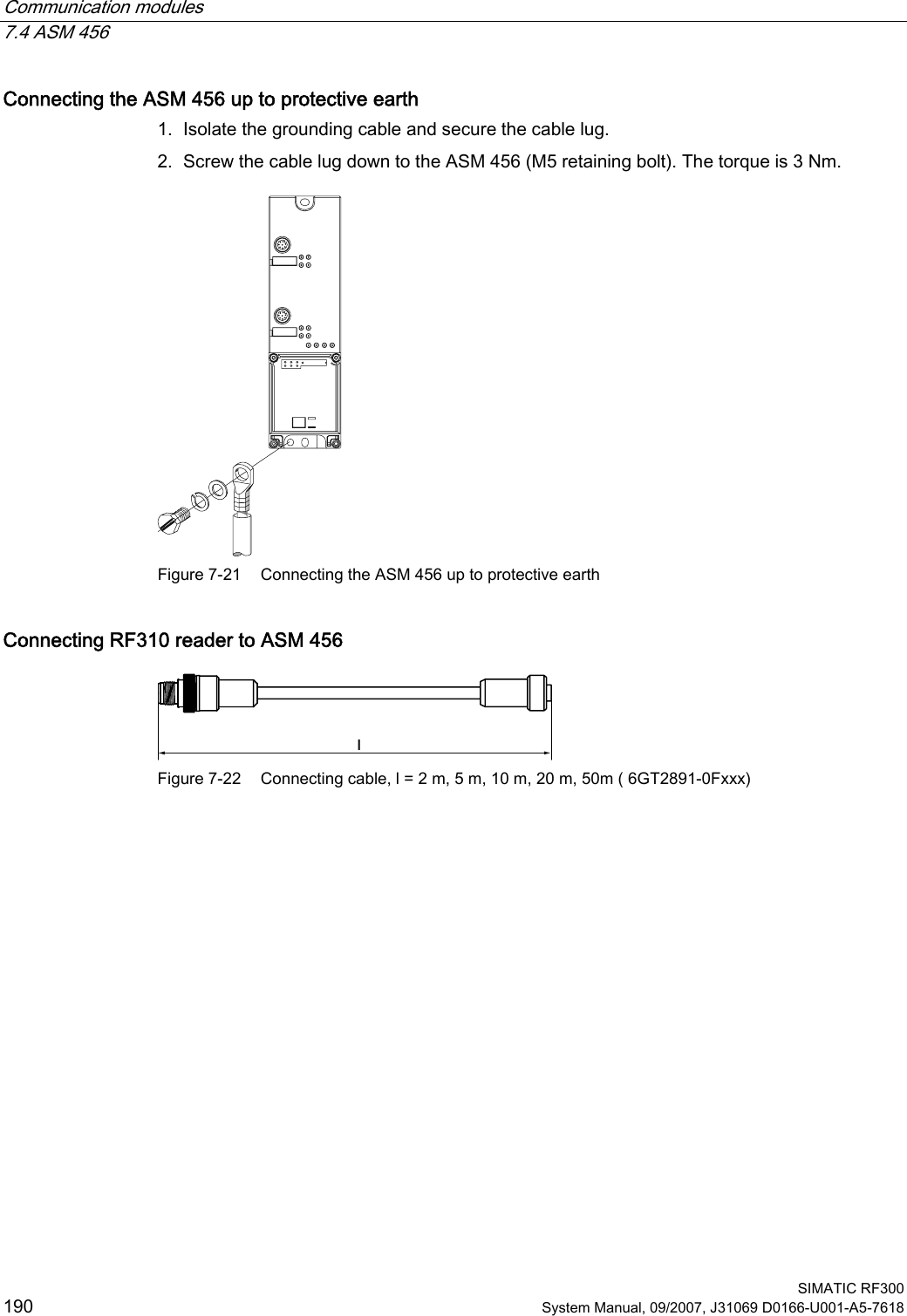
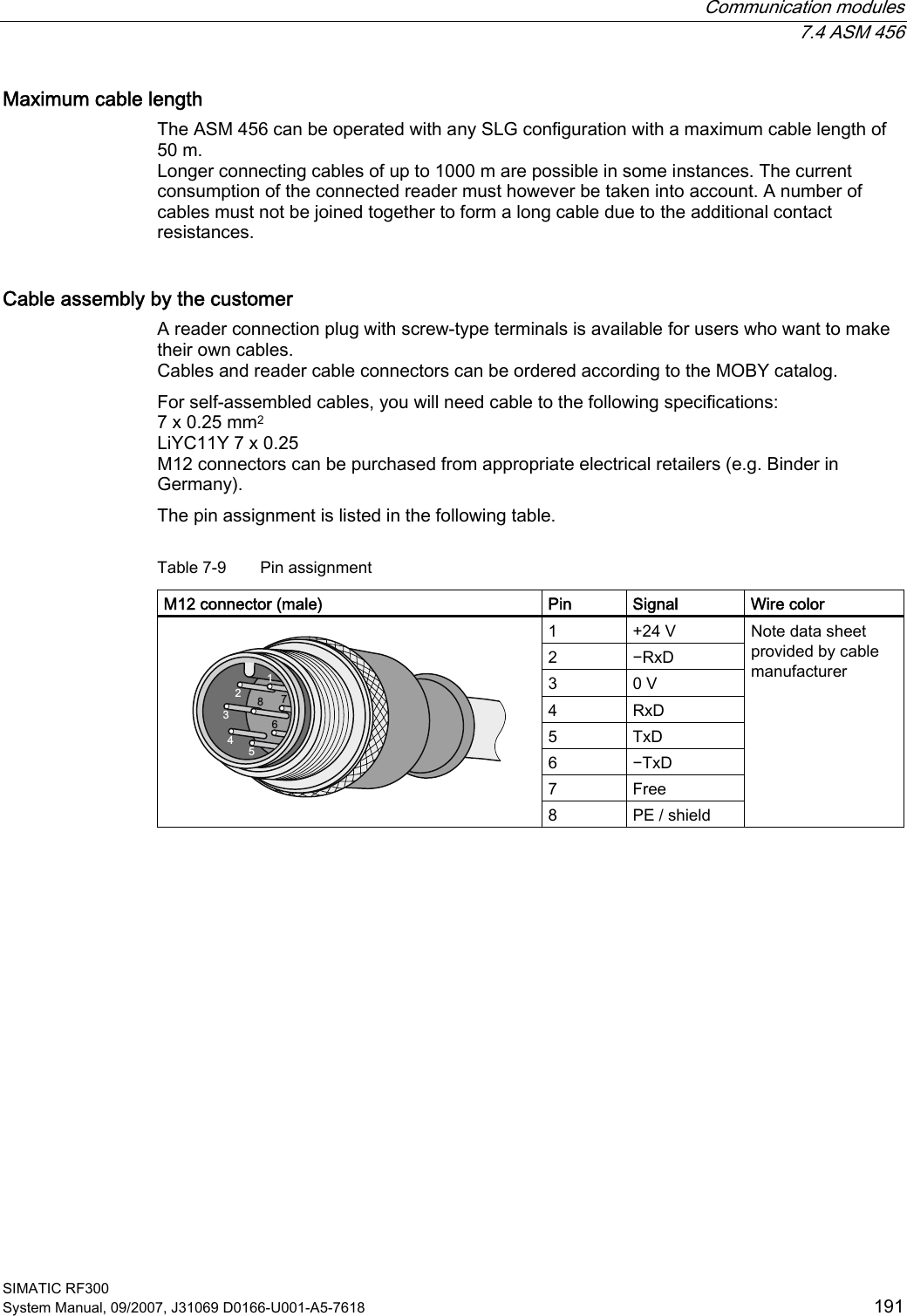
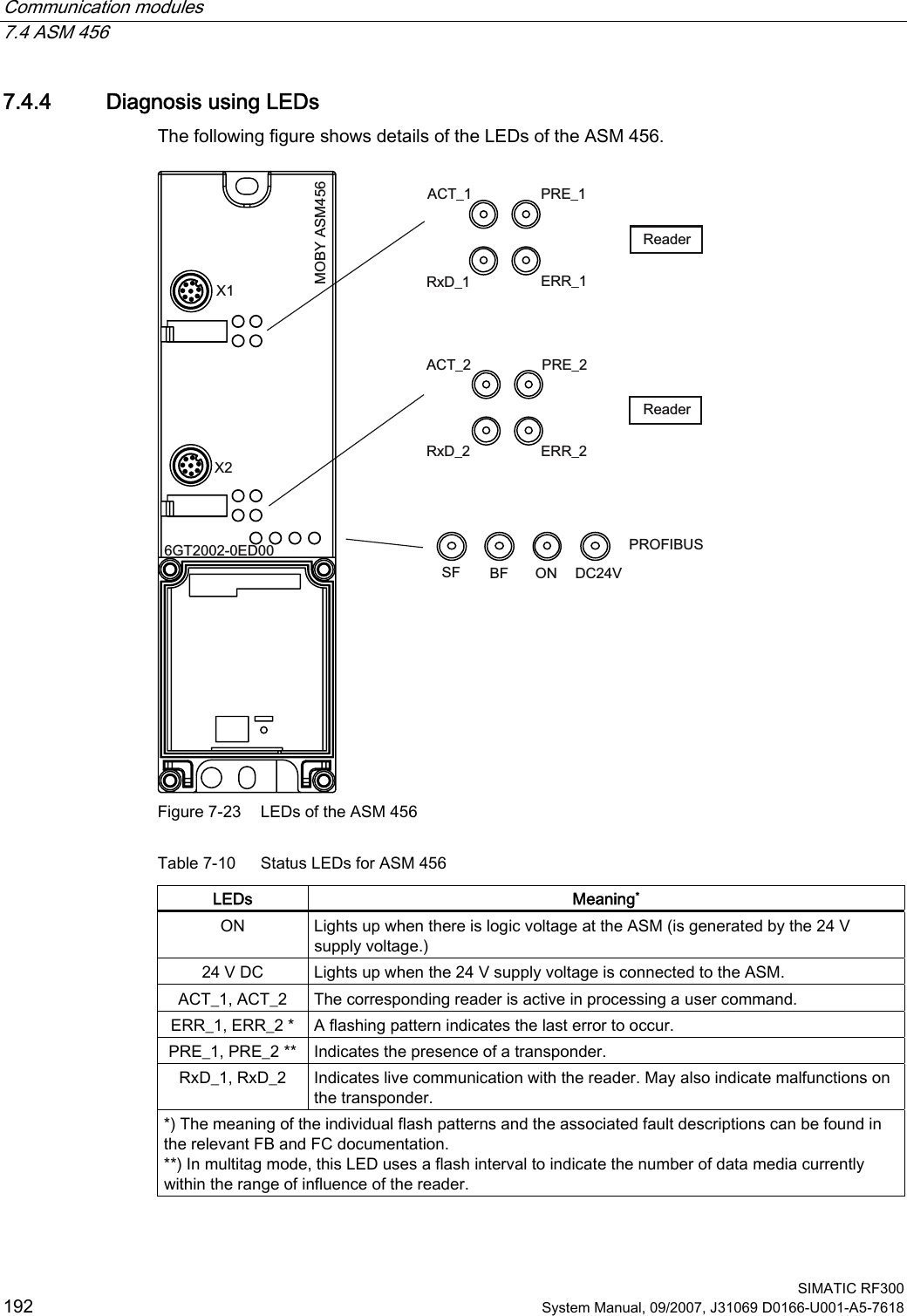
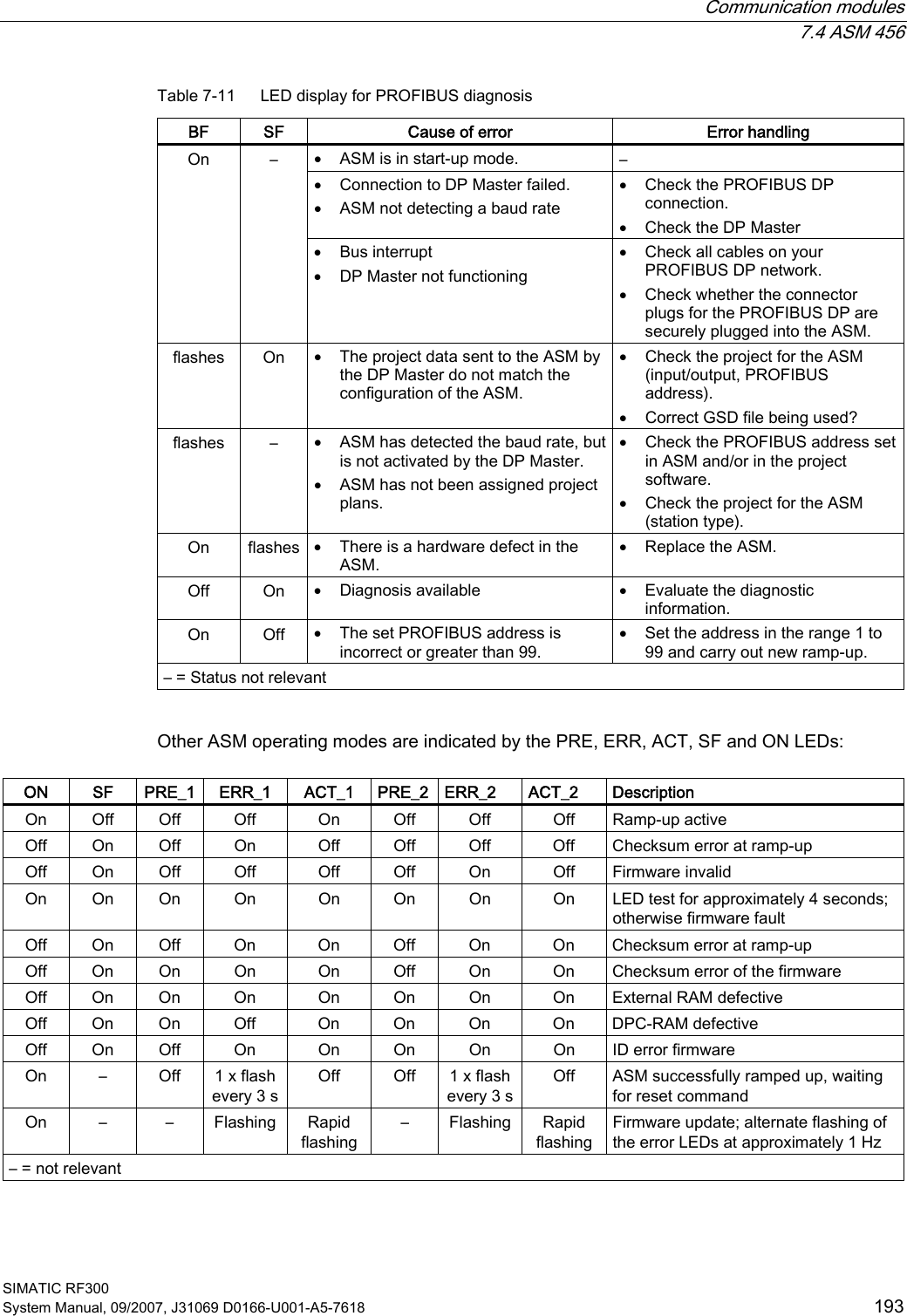
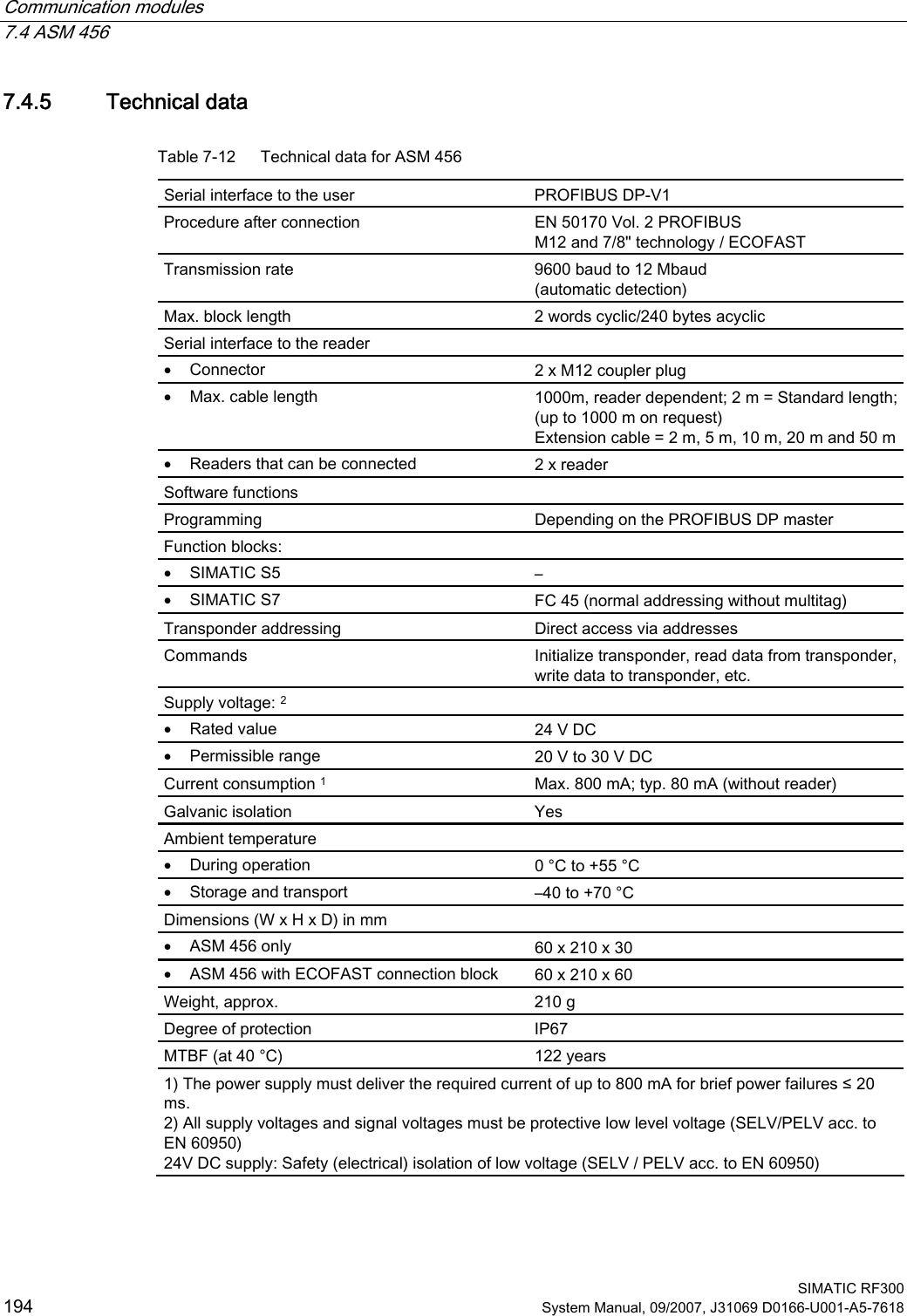
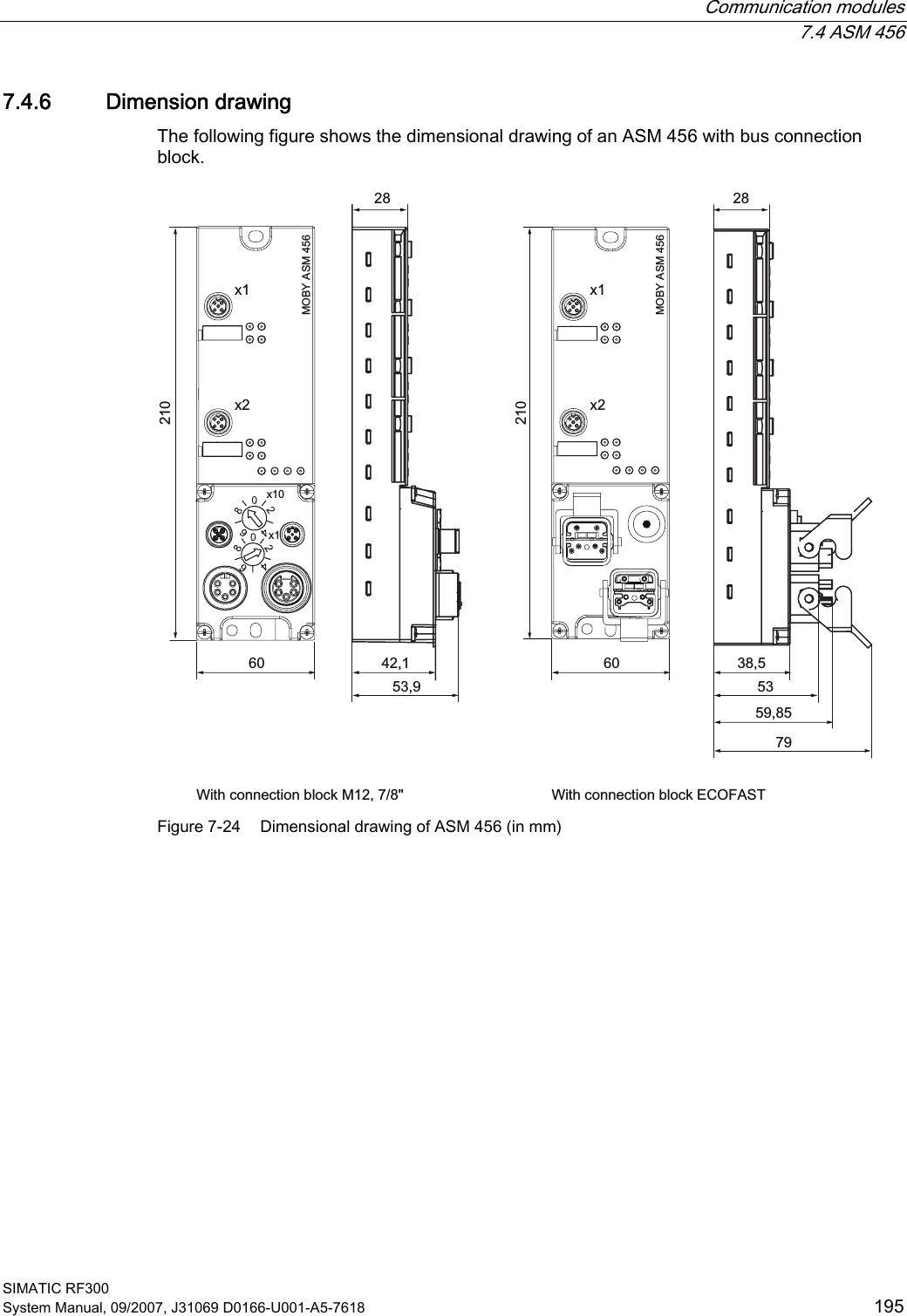
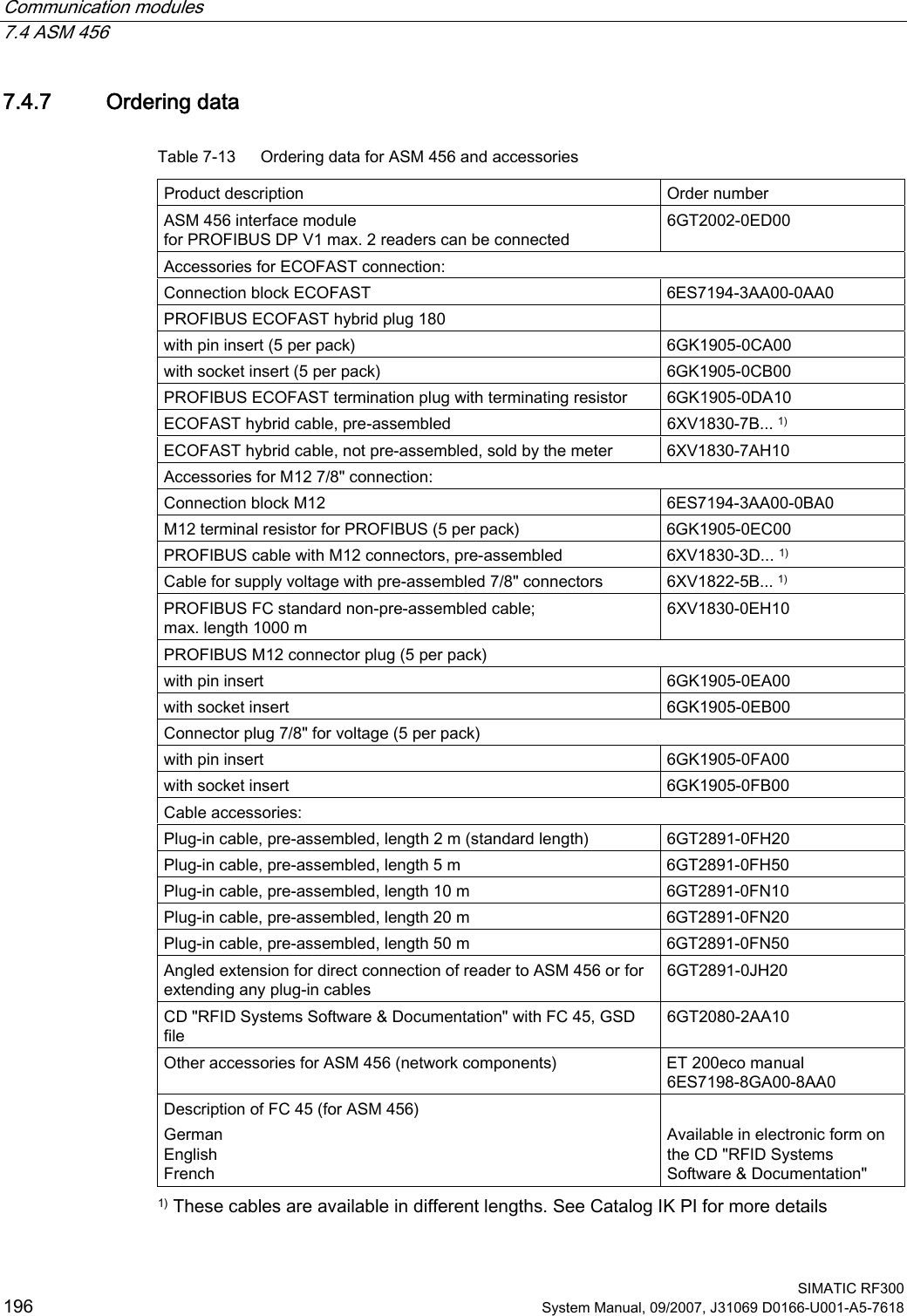
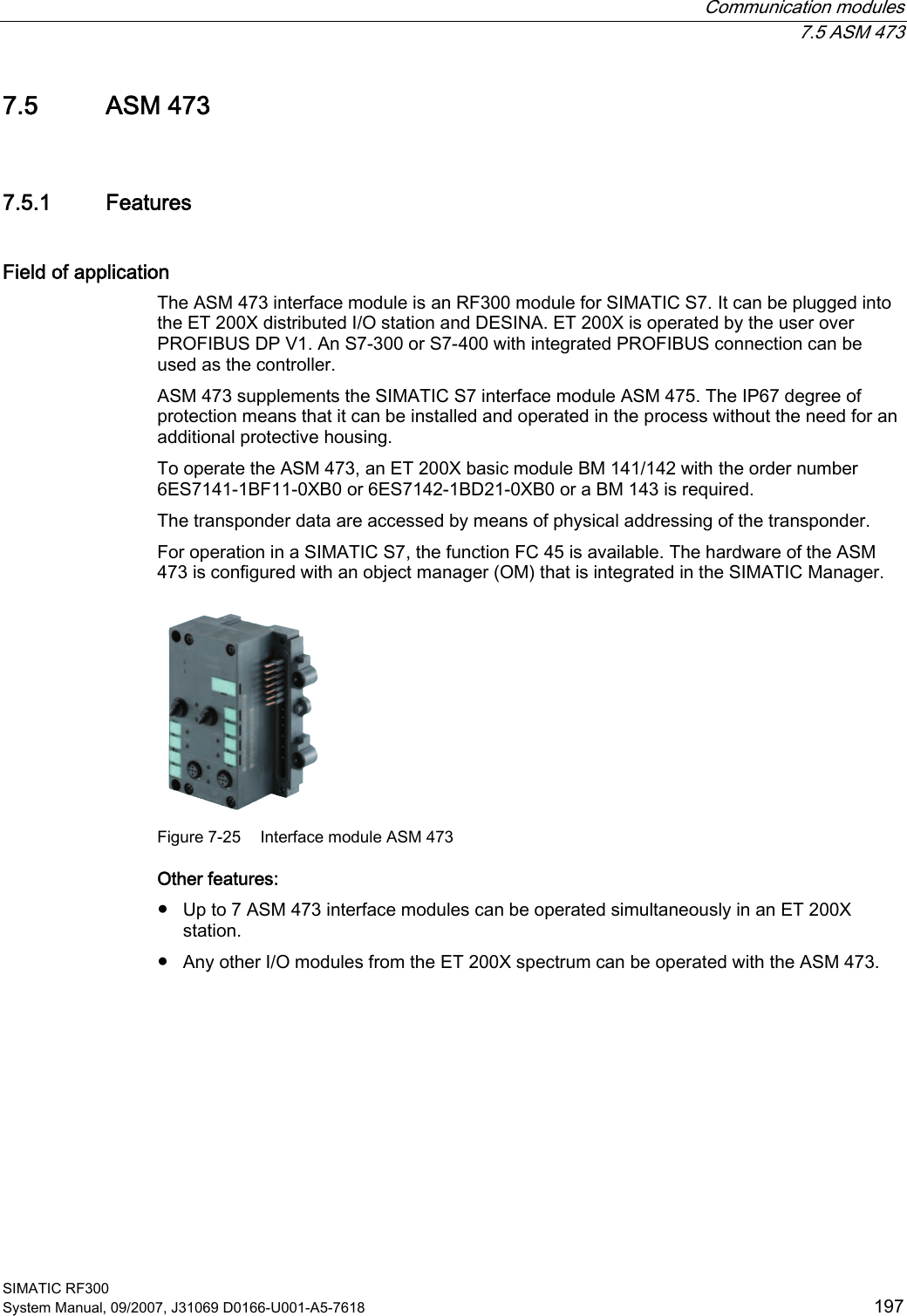
![Communication modules 7.5 ASM 473 SIMATIC RF300 198 System Manual, 09/2007, J31069 D0166-U001-A5-7618 7.5.2 Pin assignment and display elements Pin assignments The figure below illustrates the pin assignment for the read/write device and the display elements. 2))+]+]2))21+]+]+]2));;21SHUP2))21 5[' 7[' 7[' 5[' 3( 9 QF 9 QF 3((5535([IODVKHYHU\V6RFNHW 3LQDVVLJQPHQWUHDGHU/('VIRU352),%86'3*HQHUDOLQGLFDWRUV6)%)219'&DUHORFDWHGRQWKHEDVLFPRGXOHRIWKH(7;/('VIRU02%<5[' 5HDGHUDFWLYHZLWKFRPPDQG35( ,QGLFDWHVWKHSUHVHQFHRIDWUDQVSRQGHU(55 (UURULQGLFDWHGE\IODVKLQJVHTXHQFH7KHIROORZLQJ$60VWDWHVDUHDOVRLQGLFDWHGZLWKWKH/('V35(DQG(55'HVFULSWLRQ&DXVHV5HPHG\+DUGZDUHLVGHIHFWLYH5$0IODVK&KDUJHULVGHIHFWLYHFDQRQO\EHUHSDLUHGLQWKHIDFWRU\)LUPZDUHORDGLQJLVDFWLYHRUQRILUPZDUHGHWHFWHGൺ/RDGILUPZDUHൺ$60PXVWQRWEHVZLWFKHGRIIXQWLOORDGHG)LUPZDUHORDGLQJWHUPLQDWHGZLWKHUURUVൺ5HVWDUWUHTXLUHGൺ/RDGILUPZDUHDJDLQൺ&KHFNXSGDWHILOHV2SHUDWLQJV\VWHPHUURUൺ6ZLWFK$60RU(7;EDVHVWDWLRQ2))21$60KDVERRWHGDQGLVZDLWLQJIRUD5(6(7LQLWBUXQIURPWKHXVHU Figure 7-26 Interfaces and indicators of the ASM 473 for RF300](https://usermanual.wiki/Siemens/RF380R.User-Manual-Part-III/User-Guide-929819-Page-48.png)