Simcom 0606020060002 GSM/GPRS QUAD-BAND MODULE User Manual SIM 200 GPRS Startup
Shanghai Simcom Ltd. GSM/GPRS QUAD-BAND MODULE SIM 200 GPRS Startup
Simcom >
Contents
- 1. USERS MANUAL 1 OF 2
- 2. USERS MANUAL 2 OF 2
- 3. Users Manual
USERS MANUAL 1 OF 2

GPRS Startup V01.00 SIMCOM
Document Name: GPRS Startup
Version: 01.00
Date:
DocId: GPRS Startup_V01.00
Status: Created
General Notes
Simcom offers this information as a service to its customers, to support application and
engineering efforts that use Simcom products. The information provided is based upon
requirements specifically provided to Simcom by the customers. Simcom has not undertaken
any independent search for additional relevant information, including any information that
may be in the customer’s possession. Furthermore, system validation of this Simcom product
within a larger electronic system remains the responsibility of the customer or the customer’s
system integrator. All specifications supplied herein are subject to change.
Copyright
This document contains proprietary technical information which is the property of SIMCOM
Limited., copying of this document and giving it to others and the using or communication of
the contents thereof, are forbidden without express authority. Offenders are liable to the
payment of damages. All rights reserved in the event of grant of a patent or the registration of
a utility model or design. All specification supplied herein are subject to change without
notice at any time.
GPRS Startup_V01.00 Page 1 of 13

GPRS Startup V01.00 SIMCOM
SCOPE
Thanks you select SIMCOM GSM/GPRS module.
This product has standard AT command interface, and can provide GSM call, short message and GPRS
net services, etc.
Please read this user guide carefully. You can realize the powerful function and the easy operation
method of the module.
This module is used in voice or data communication mainly. We are not charge with the duty of
personal injury and property loss for the custom abnormal operation. Please design the corresponding
product according to the technical specification and reference in the handbook. And note the general
safe item when use mobile product especially GSM product.
This document is subject to change without notice at any time.
This document suits for SIM100S, SIM100F, SIM100C, SIM200, SIM300 module.
GPRS Startup_V01.00 Page 2 of 13
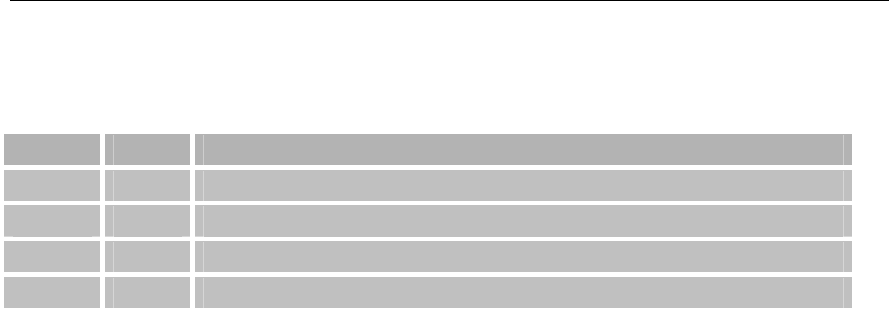
GPRS Startup V01.00 SIMCOM
Revision History
Chapter Page What is new
GPRS Startup_V01.00 Page 3 of 13

GPRS Startup V01.00 SIMCOM
Contents
1. Introduction ...................................................................................................................... 5
1.1 References ............................................................................................................... 5
1.2 Abbreviations........................................................................................................... 5
2. What you need.................................................................................................................. 6
2.1 GPRS settings from your network provider............................................................ 6
2.2 Modem installation and configuration..................................................................... 6
2.3 Dial-Up network installation and configuration...................................................... 6
3 Setting up a Windows modem driver ................................................................................ 7
3.1 Adding a new modem.............................................................................................. 7
3.2 Configuring the modem driver................................................................................ 9
4 Setting up the Dial-Up network....................................................................................... 10
4.1 Adding a new connection ...................................................................................... 10
4.2 Configuring the setting.......................................................................................... 11
5 Getting Started................................................................................................................. 12
GPRS Startup_V01.00 Page 4 of 13
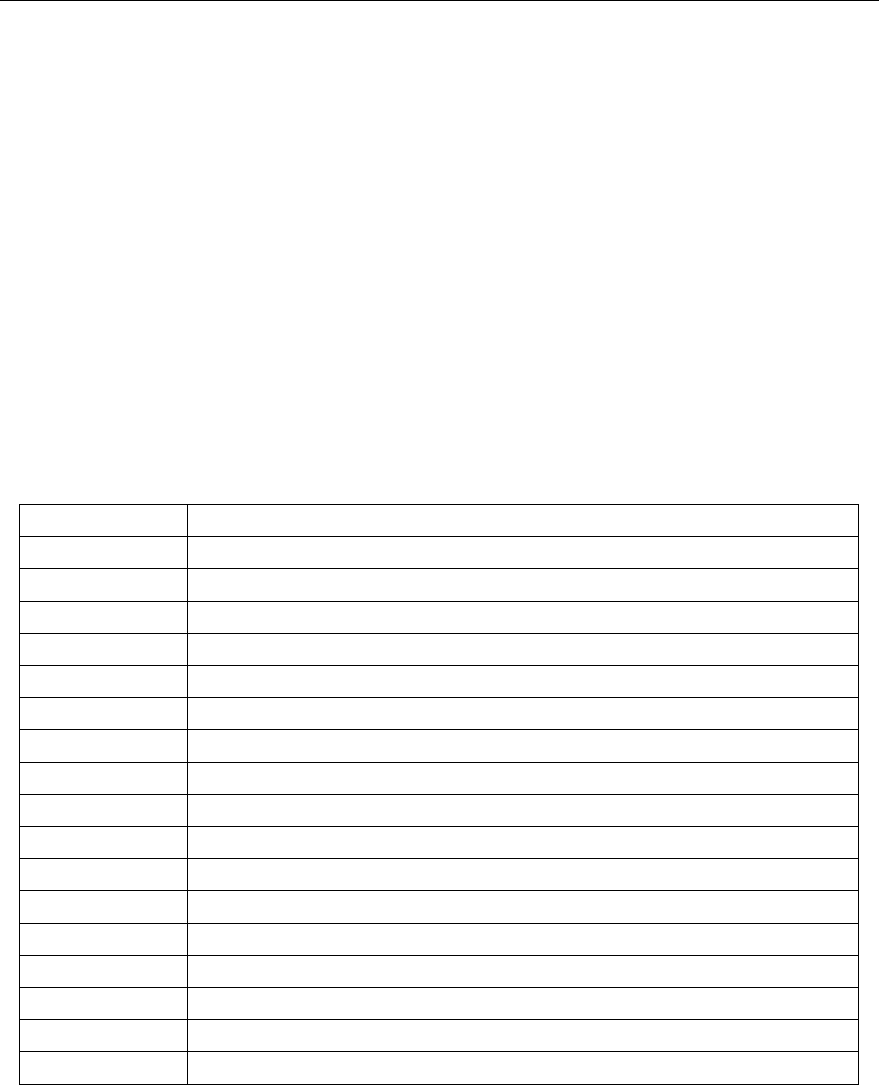
GPRS Startup V01.00 SIMCOM
1. Introduction
This document describes how to establish a PPP connection with Microsoft Windows NT4.0 using
the prototype of GSM/GPRS. Configurations and settings for other operating systems (Windows
95/98) may slightly differ, but the general proceeding is similar.
1.1 References
/1/ SIMCOM_ATC
/2/ Request for Comments: 1661 - The Point-to-Point Protocol (PPP)
/3/ Request for Comments: 1994 - PPP Challenge Handshake Authentication Protocol (CHAP)
1.2 Abbreviations
APN Access Point Name
CHAP Challenge Handshake Authentication Protocol
CID Context Identity
DHCP Dynamic Host Configuration Protocol
DNS Domain Name Server
DSB Developer Support Box
GPRS General Packet Radio Service
GSM Global System of Mobile Communication
IP Internet Protocol
OS Operating System
PDP Packet Data Protocol
PIN Personal Identification Number
PPP Point to Point Protocol
QoS Quality of Service
RAS Remote Access Service
ROM Read Only Memory
SIM Subscriber Identity Module
TCP Traffic Control Protocol
GPRS Startup_V01.00 Page 5 of 13

GPRS Startup V01.00 SIMCOM
2. What you need
2.1 GPRS settings from your network provider
Before you can set up your device to access the GPRS network, contact your network provider to
obtain the GPRS service.
2.2 Modem installation and configuration
You will need to set up the modem driver. Follow the steps in chapter 3.
Note:
Administrator rights for the operation system may be needed in order to install modem driver. Connect
your local system administrator for advice.
2.3 Dial-Up network installation and configuration
You will need to set up the Dial-Up network. Follow the steps in chapter 4.
GPRS Startup_V01.00 Page 6 of 13
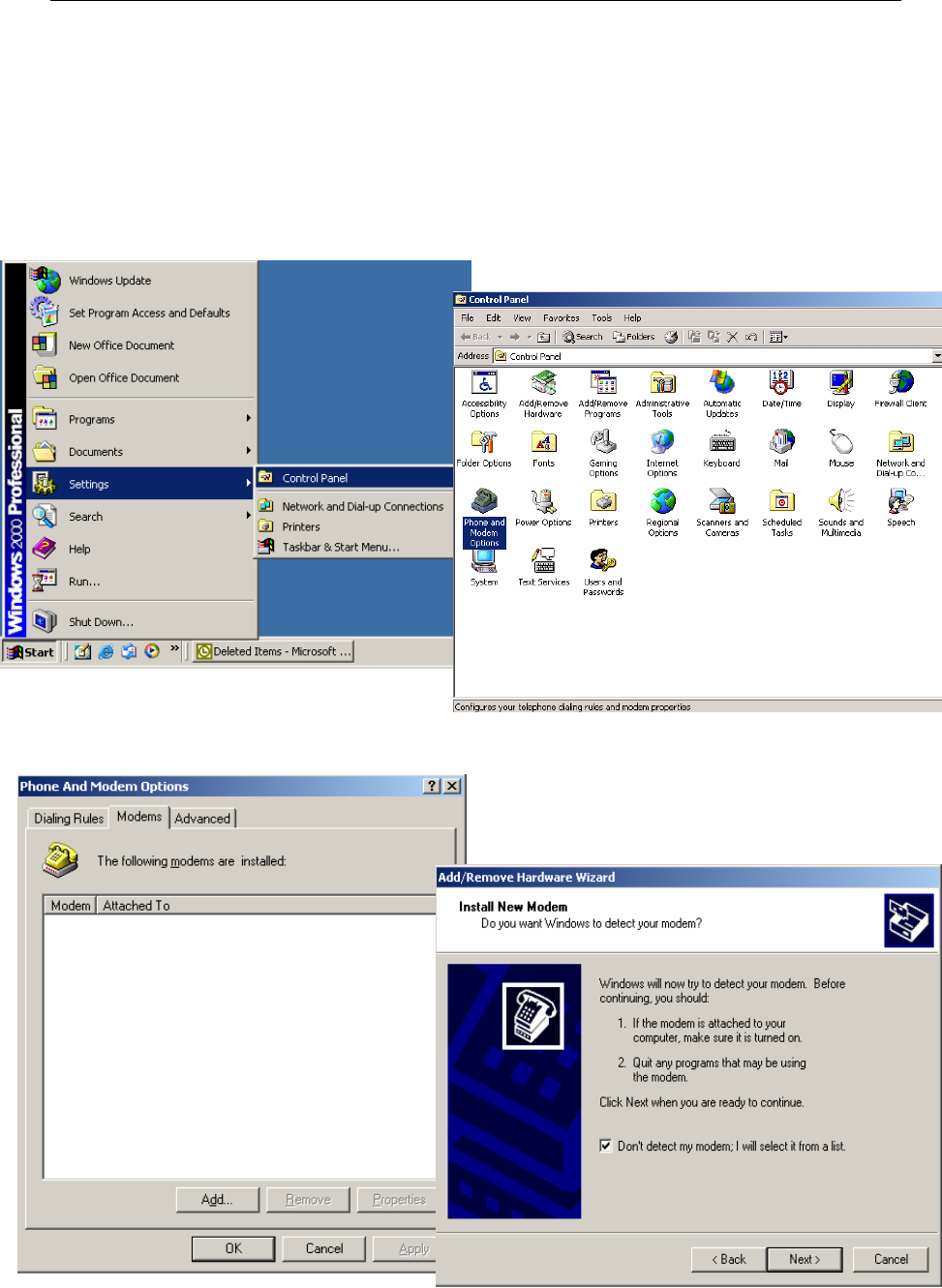
GPRS Startup V01.00 SIMCOM
3 Setting up a Windows modem driver
3.1 Adding a new modem
If no standard 19200bps modem has been installed, add a new standard modem to the modem
section of the control panel.
Click Start -> Setting -> Control Panel -> Phone and Modem option -> Modem -> add
GPRS Startup_V01.00 Page 7 of 13
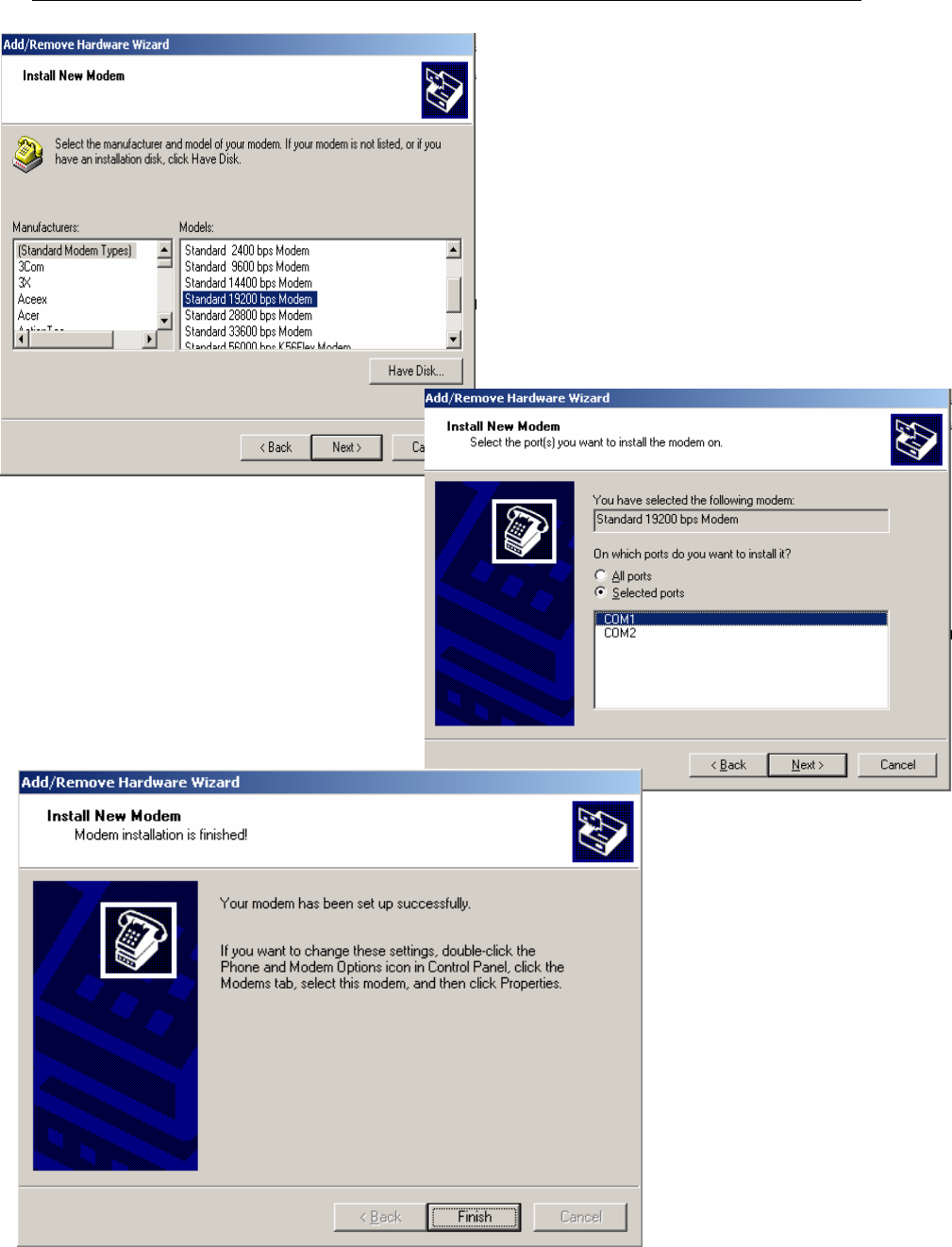
GPRS Startup V01.00 SIMCOM
Follow the instructions on the screen and choose “19200 bps modem” and “COM1”, click
“NEXT”, till to finish the configuration.
GPRS Startup_V01.00 Page 8 of 13
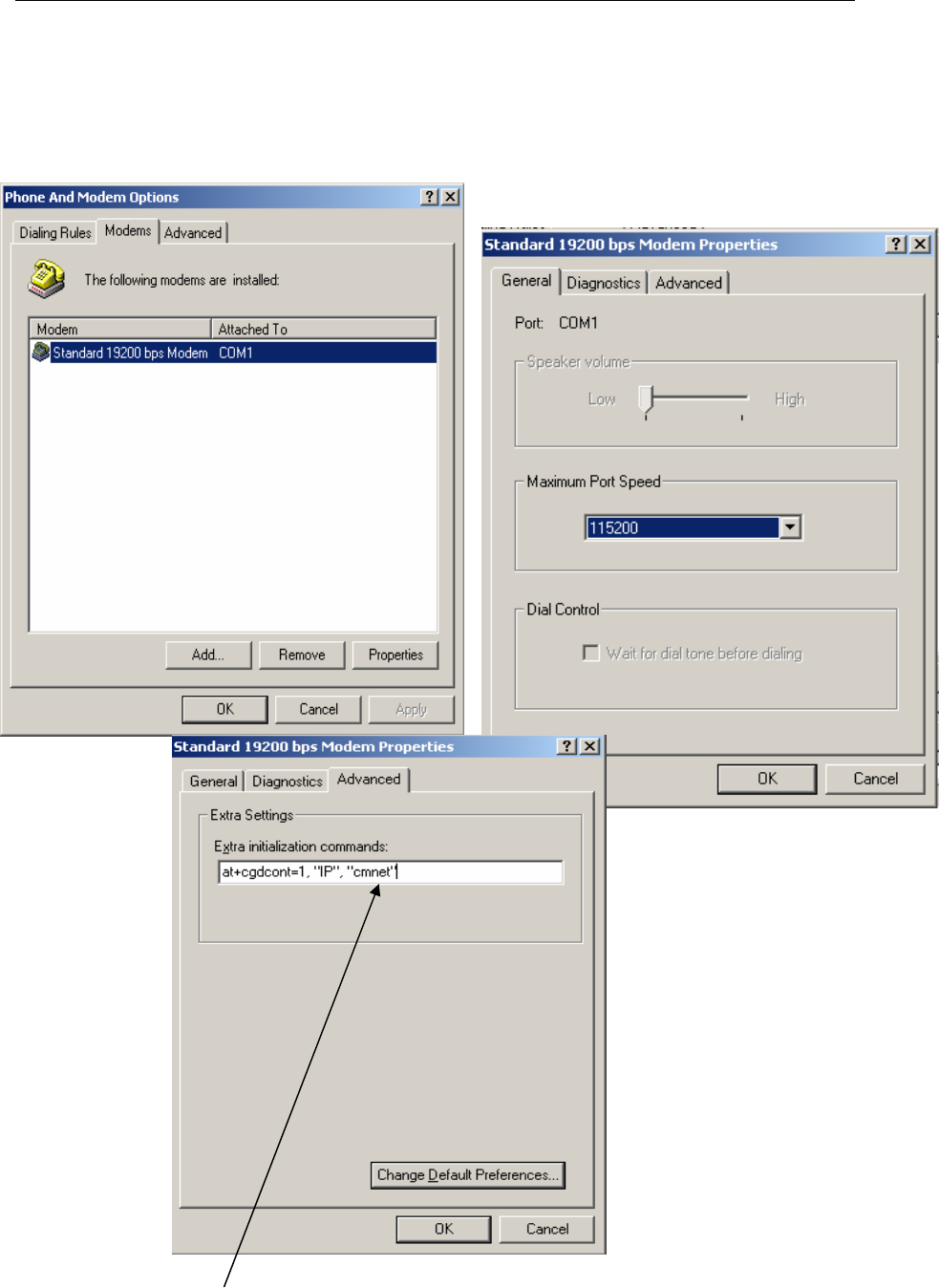
GPRS Startup V01.00 SIMCOM
3.2 Configuring the modem driver
Choose the installed standard 19200bps modem, click “Property”, choose it max port speed
(default value: 115200), and click “Advanced” to configure “Extra setting” as illustrated in the
figures below.
You can change the “cmnet” to your access point name (APN).
GPRS Startup_V01.00 Page 9 of 13

GPRS Startup V01.00 SIMCOM
4 Setting up the Dial-Up network
4.1 Adding a new connection
From the control panel select “Network and Dial-Up Connections” and then “Make new
connection”.
Select “Dialup to private network” -> click “Next”
GPRS Startup_V01.00 Page 10 of 13
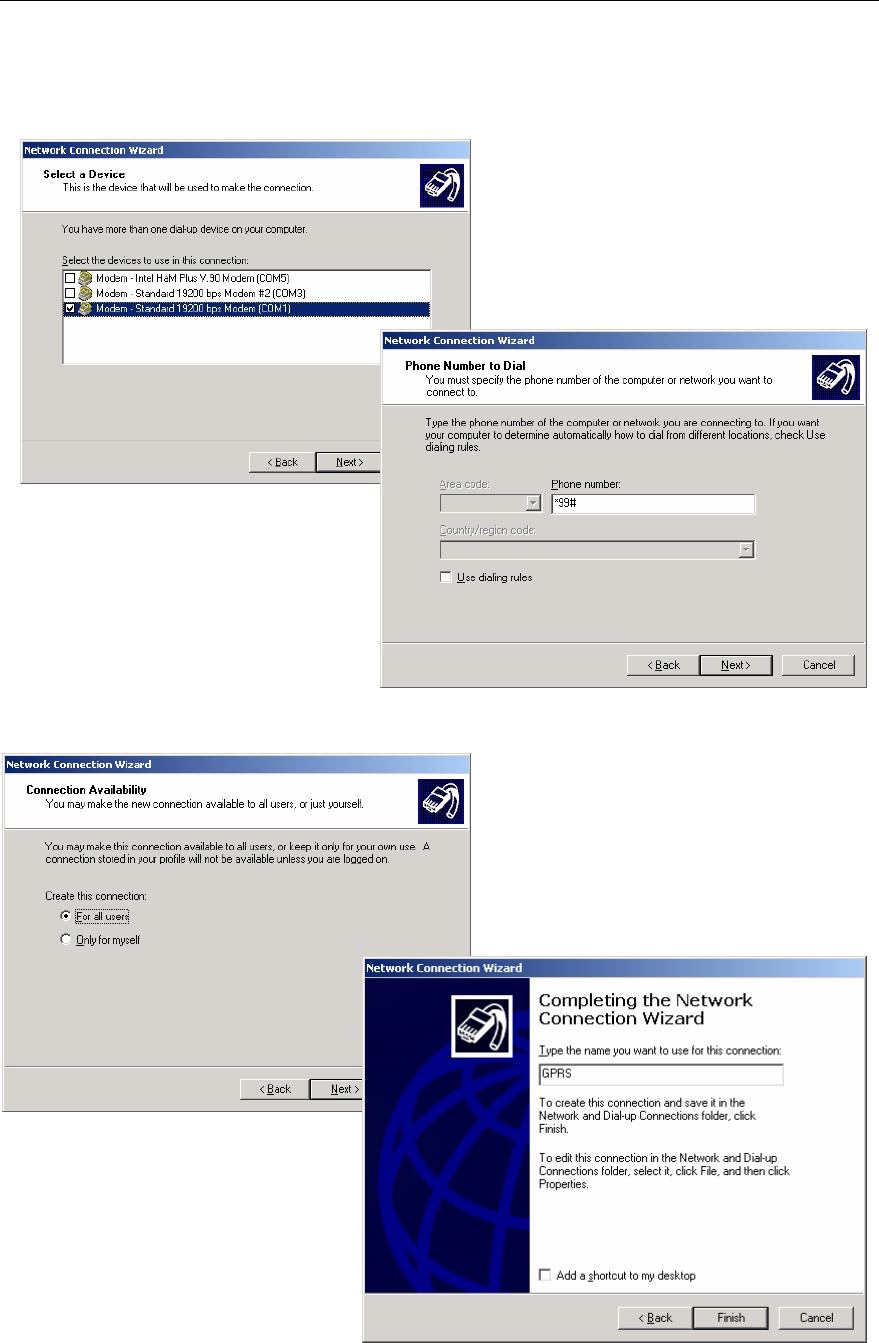
GPRS Startup V01.00 SIMCOM
4.2 Configuring the setting
Choose Modem – standard 19200bps modem (COM1) -> Click “Next”
Type the number of GPRS connection (not select “use dialing rules”) -> Click “Next”
Choose “For all users” -> Click “Next”
Type the name you want to use for this connection (such as “GPRS”) -> Click “Finish”
GPRS Startup_V01.00 Page 11 of 13
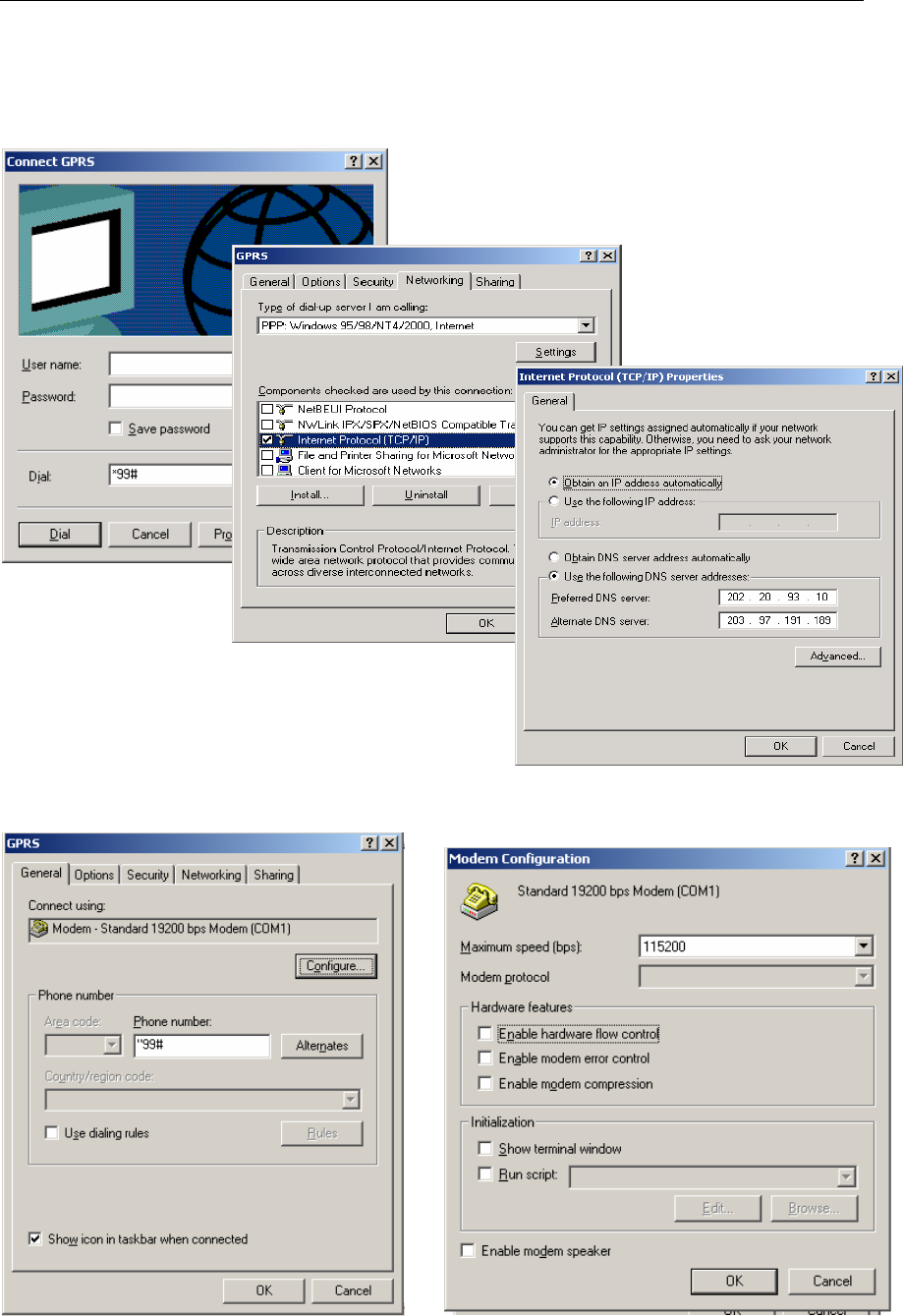
GPRS Startup V01.00 SIMCOM
5 Getting Started
Ensure the “User name” and “Password” are blank
-> Choose “Networking” tab, only choose “Internet protocol (TCP/IP)” -> Click “Properties”,
setting DNS -> Click “OK” to finish the configuration
-> Click “Setting”, configure the max speed “115200” Click “OK”, the connection is complete ->
Click “Dial”
GPRS Startup_V01.00 Page 12 of 13
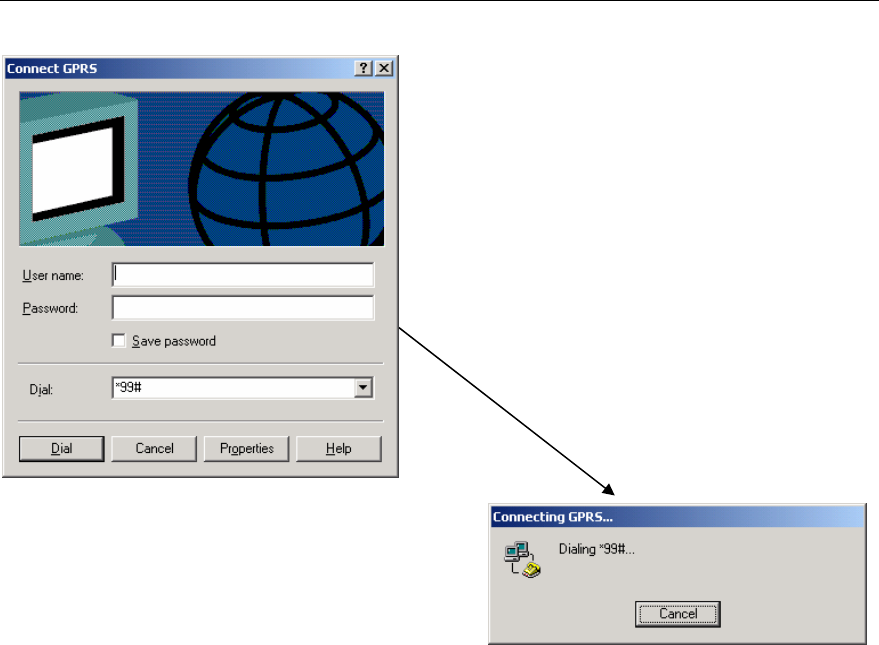
GPRS Startup V01.00 SIMCOM
GPRS Startup_V01.00 Page 13 of 13