Smartware UN3D Smartcard reader User Manual USN 3D DSHEET
Smartware Smartcard reader USN 3D DSHEET
Contents
- 1. user manual notices
- 2. user manual
user manual

USN-3D - Data Sheet
© 2011, Smartware CONFIDENTIAL 1
USN-3D Product
From 3 to 6 USnano in a rackable format
Data Sheet V1R01d
Date: 14 November 2011
Versions:
USN3
MX3-3I3P
MX6-6I
MX6-6I3P
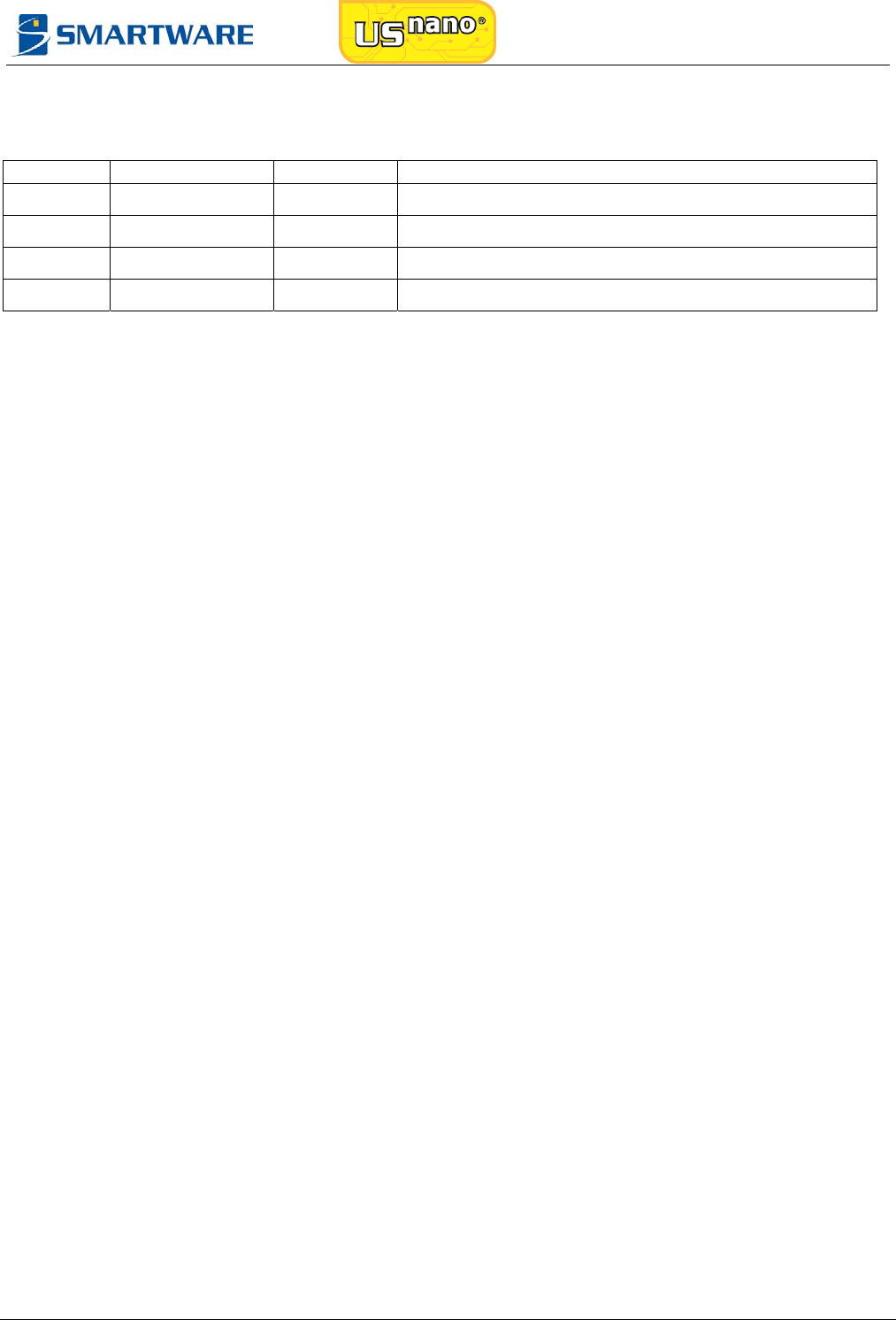
USN-3D - Data Sheet
2 CONFIDENTIAL © 2011, Smartware
DOCUMENT HISTORY
Edition Date Author Description of changes
V1R01a Sep 2011 FA Original Version
V1R01b Nov 2011 FA Remove USN1 from FCC / IC compliance
V1R01c Nov 2011 FA Remove all references to USN1
V1R01d Nov 2011 FA Remove FCC / IC to MX6-6I
COPYRIGHT
All rights of translation adaptation and reproduction by any mean reserved for all the countries.
Any reproduction or any complete or partial representation of the pages published in this work, made
without the written permission of SMARTWARE is illicit and constitutes an imitation, whatever mean is
used. Only reproductions strictly reserved for the private use of the purchaser and not intended to be
used collectively are authorized. So are the short quotations justified by the scientific or informative
nature of the work which they are extracted from.(art L.122-4 L. 122-5 and L. 335-2 of the French
Code ruling on intellectual property).
© Smartware, Les ULIS, France, 1999-2011
WARNING
Information in this document is subject to change without notice and does not represent a
commitment on the part of SMARTWARE.

USN-3D - Data Sheet
© 2011, Smartware CONFIDENTIAL 3
Contents:
1Description .................................................................................................................. 6
2USN-3D - FUNCTIONNALITIES .................................................................................. 7
2.1Differences between versions ................................................................................... 8
2.1.1Backplane connector .................................................................................................... 8
2.1.2Ethernet ........................................................................................................................ 8
2.1.3Bridge connector (MX6 only) ........................................................................................ 8
2.1.4Versions in Photos ....................................................................................................... 8
2.2Connectivity ................................................................................................................ 9
2.3ESD Protections ......................................................................................................... 9
2.4Hardware settings ...................................................................................................... 9
2.4.1Safe Mode .................................................................................................................... 9
2.4.2Node Definition ............................................................................................................. 9
2.4.3Default Configuration .................................................................................................. 10
2.4.3.1MX6 Version ............................................................................... 10
2.4.3.2MX3 Version ............................................................................... 10
2.4.3.3USN3 Version .............................................................................. 11
3USN-3D – INPUTS/OUTPUTS DESCRIPTION ......................................................... 12
3.1Notation ..................................................................................................................... 12
3.2Backplane Connector (J30) ..................................................................................... 12
3.2.1USN3 Version ............................................................................................................. 13
3.2.2MX3 / MX6 Version .................................................................................................... 15
3.3Contact Interface Connector ................................................................................... 17
3.4ContactLess Connector ........................................................................................... 18
3.5SW1 MicroSwitch ..................................................................................................... 18
3.6SW70 / SW71 / SW72 MicroSwitches ...................................................................... 18
4USN-3D - CABLE RECOMMENDATIONS ................................................................ 19
4.1Contact Interface Cable ........................................................................................... 19
4.1.1Cable model ............................................................................................................... 19
4.1.2Output connector ........................................................................................................ 19
4.2Contactless Interface Cable .................................................................................... 20
4.3Contactless Antenna ................................................................................................ 20
5USN-3D – CHARACTERISTICS ................................................................................ 21
5.1Electrical Characteristics ........................................................................................ 21
5.2Mechanical Characteristics ..................................................................................... 22
5.2.1MX6 Version ............................................................................................................... 22
5.2.2MX3 / USN3 Version .................................................................................................. 23
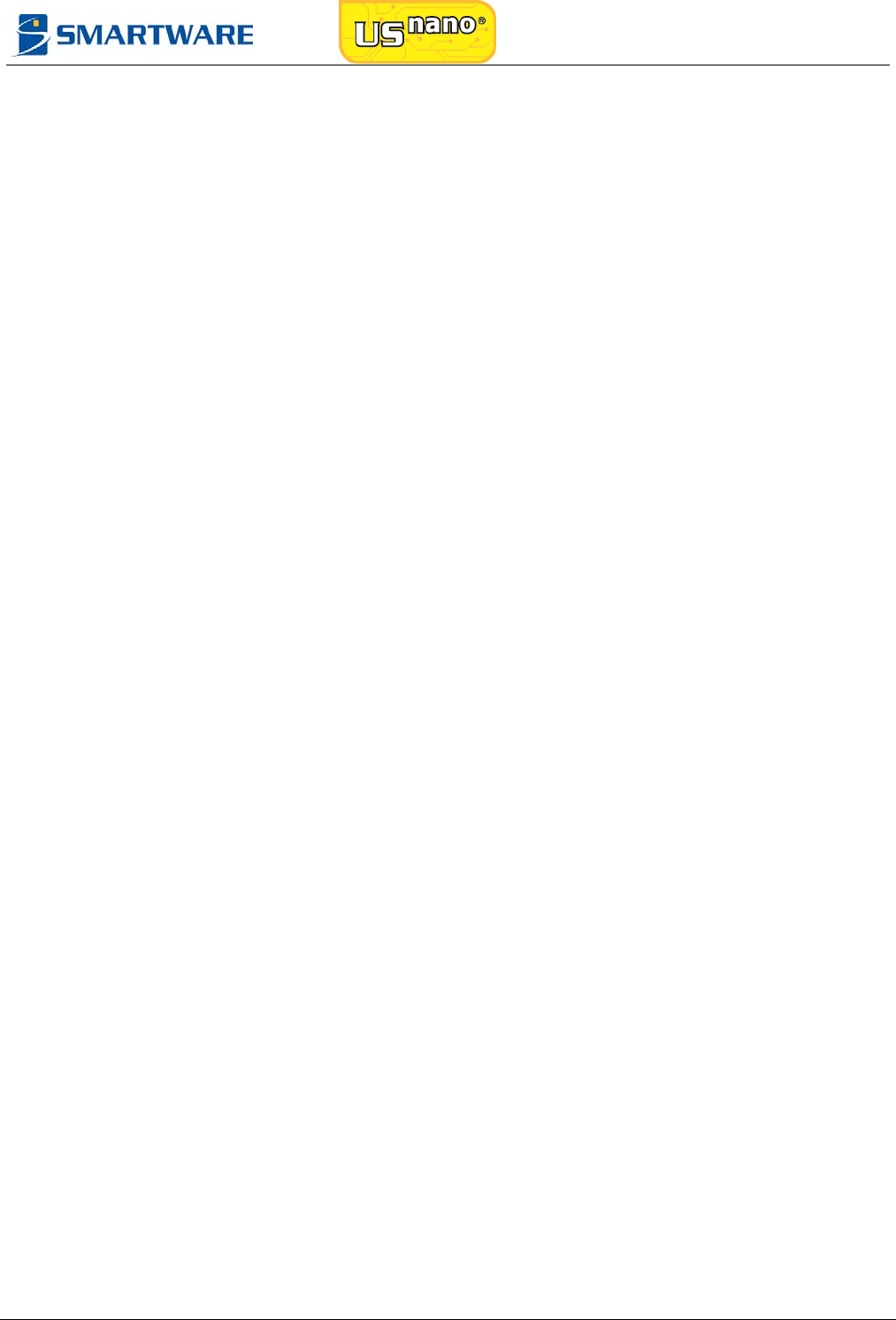
USN-3D - Data Sheet
4 CONFIDENTIAL © 2011, Smartware
5.3Front Panel ................................................................................................................ 24
5.3.1MX6 Version ............................................................................................................... 24
5.3.2MX3 Version ............................................................................................................... 24
5.3.3USN3 Version ............................................................................................................. 25
6USN-3D – REGULATORY ......................................................................................... 26
7USN-3D – ORDERING INFORMATION .................................................................... 27

USN-3D - Data Sheet
© 2011, Smartware CONFIDENTIAL 5
List of Figures:
Figure 1: USN3 / MX3 / MX6 ............................................................................. 8
Figure 2: MX6 Node Identifier Default Configuration ....................................... 10
Figure 3: MX3 Node Identifier Default Configuration ....................................... 10
Figure 4: USN3 Node Identifier Default Configuration ..................................... 11
Figure 5: Cable recommendation .................................................................... 19
Figure 6: RJ45 Cable Connector ...................................................................... 19
Figure 7: MX6 Mechanical Schematic .............................................................. 22
Figure 8: MX3/USN3 Mechanical Schematic .................................................... 23
Figure 9: MX6 Front Panel Mechanical Schematic ............................................ 24
Figure 10: MX3 Front Panel Mechanical Schematic .......................................... 24
Figure 11: USN3 4f Front Panel Mechanical Schematic .................................... 25
List of Tables:
Table 1 : MX6 Node Identifier Definition ......................................................... 10
Table 2 : MX3 Node Identifier Definition ......................................................... 10
Table 3 : USN3 Node Identifier Definition ....................................................... 11
Table 4 : J30 Reference .................................................................................. 12
Table 5 : USN3 - J30 Connector Pinout ............................................................ 14
Table 6 : MX3/MX6 J30 Connector Pinout ....................................................... 16
Table 7 : Contact Connector Pinout ................................................................. 17
Table 8 : Contactless Connector Pinout ........................................................... 18
Table 9 : SW1 Definition ................................................................................. 18
Table 10 : SW70/71/72 Definition .................................................................. 18
Table 11 : Contact Cable Definition ................................................................. 20
Table 12 : General Characteristics .................................................................. 21
Table 13 : Ordering Information ..................................................................... 27
References:
US-Nano - Datasheet v1r03c
T70x45x2 – Datasheet v1r01b
Application Note TP_200911_020

USN-3D - Data Sheet
6 CONFIDENTIAL © 2011, Smartware
USN3
MX3 MX6
ULTRASMART™ USN-3D
1 DESCRIPTION
The USN-3D product is declined in several
versions: USN3, MX3-3I3P, MX6-6I and
MX6-6I3P.
The standard Europe form factor (220 x 100
mm) makes it easy to integrate on standard
format racks.
Features
- Fully Integrated Gigabit Switch :
o 10 / 100 / 1000 Mbps Ethernet
on backplane
- Configurable Hardware:
o Multiple Hardware versions:
3 to 6 USnano
up to 6 contact & 3
contactless interfaces
o Configurable node (IP address)
o Safe mode functionality
o Serial port for debug or
communication (USN3 only)
- Integrated Protocols:
o ISO 7816-3/4 (T=0 / T=1)
o ISO 14443 A / B up to 424 Kbps, FeliCaTM 212 / 424, MifareTM, Mifare+, PayPass A / B
o USB Host Low / Full / High speed (up to 480 Mbps)
o Single Wire Protocol (SWP) up to 1.6 Mbps
Applications
- Production environment
ELECTROSTATIC DISCHARGE SENSITIVITY
The USN-3D can be damaged by ESD.
SMARTWARE recommends that USN-3D has to be
handled with appropriate bracelet linked to earth.
Failure to observe proper handling and installation
procedures can cause damages.
SAFETY RECOMMENDATIONS
- Handling and connections should be done without
power supply.
- The product includes a hot Surface.
- A fire enclosure must be provided in the end product.
ABSOLUTE MAXIMUM RATINGS
Power Supply……………………………………………+14 Volts

USN-3D - Data Sheet
© 2011, Smartware CONFIDENTIAL 7
2 USN-3D - FUNCTIONNALITIES
The USN-3D product is a solution for:
- USnano Integration in a 220 x 100 format:
o Contact interface:
ISO7816
SWP
USB
Open Short Test (Clamp Diode functional Test).
Continuity Test (Check the entire connection with smartcard: pins,
cable, connectors…)
o Contactless interface:
ISO 14443 Type A / B up to 424 Kbps
PayPass A / B
FeliCaTM 212 / 424
MifareTM
Mifare +
Please refer to US-NANO Datasheet v1r03c for more detailed information about
smartcard contact and contactless interfaces.
Some functionalities are under licenses. Please refer to specific documentation for more
information.

USN-3D - Data Sheet
8 CONFIDENTIAL © 2011, Smartware
2.1 DIFFERENCES BETWEEN VERSIONS
The definitions of the versions are USNx & MXx-yIzP:
- Where x means the number of USnano board in the assembly.
- Where y means the number of contact interfaces (max: 6).
- Where z means the number of contactless interfaces (max: 3).
Note: The MX versions are dedicated to specific customers.
2.1.1 Backplane connector
The main difference between USNx & MXx is the backplane connector pin out.
2.1.2 Ethernet
The USN3, MX3 includes a Gbps Ethernet switch.
The MX6 includes two Gbps Ethernet switches (1 on master board / 1 on slave board).
- The two switches are connected using Ethernet Gbps connection
2.1.3 Bridge connector (MX6 only)
The MX6 uses a bridge connector to provide power supply, Ethernet connection, and
configuration signals from master board (with backplane connector) to slave board
(without backplane connector).
2.1.4 Versions in Photos
Below are shown the different versions (represented without shielding for
understanding).
Figure 1: USN3 / MX3 / MX6
USN3 MX3 MX6
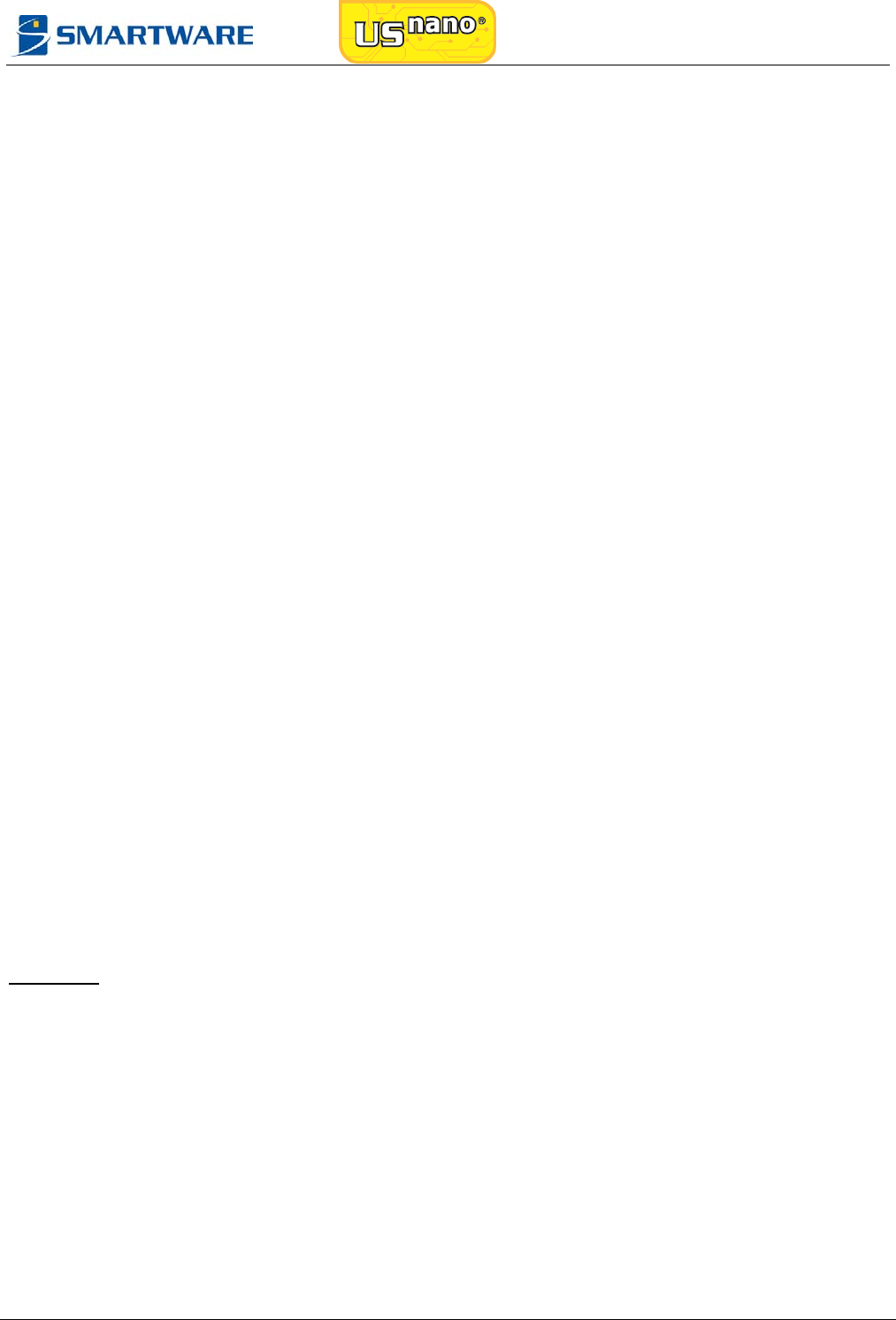
USN-3D - Data Sheet
© 2011, Smartware CONFIDENTIAL 9
2.2 CONNECTIVITY
The USN-3D product can be managed by:
o Ethernet 10 / 100 / 1000 Mbps (UDP / TCP Protocols).
o RS232 serial port (only available for USnano A of USN3 version)
2.3 ESD PROTECTIONS
The USN-3D provides ESD protections on contacts C1 to C8.
A dedicated earth path evacuates the ESD through sidebands & front panel.
The sidebands are 2 metal strip lines of 2 mm large on the USN-3D which slide into the
guides.
The guides might have some earth connection to connect the USN-3D earth to the
machine / rack’s earth.
Please refer to ESD application note TP_200911_020 for more information about ESD
protection on test Head.
2.4 HARDWARE SETTINGS
2.4.1 Safe Mode
The safe Mode is common to all USnano using micro switch SW1 (require a restart).
In safe Mode, each USnano will also take its hardware specified node.
2.4.2 Node Definition
The “Node Base” is the node defined by the DIN connector (bit 0 to 7).
The bit 6 and 7 can also be set using SW1 switch.
The “SubNode” is defined by SW70 / SW71 / SW72 (bit 0 to 2).
=> Computed Node = NodeBase + SubNode
Important: The assembly’s node base should be set using an 8 bits micro switch present on the
backplane.
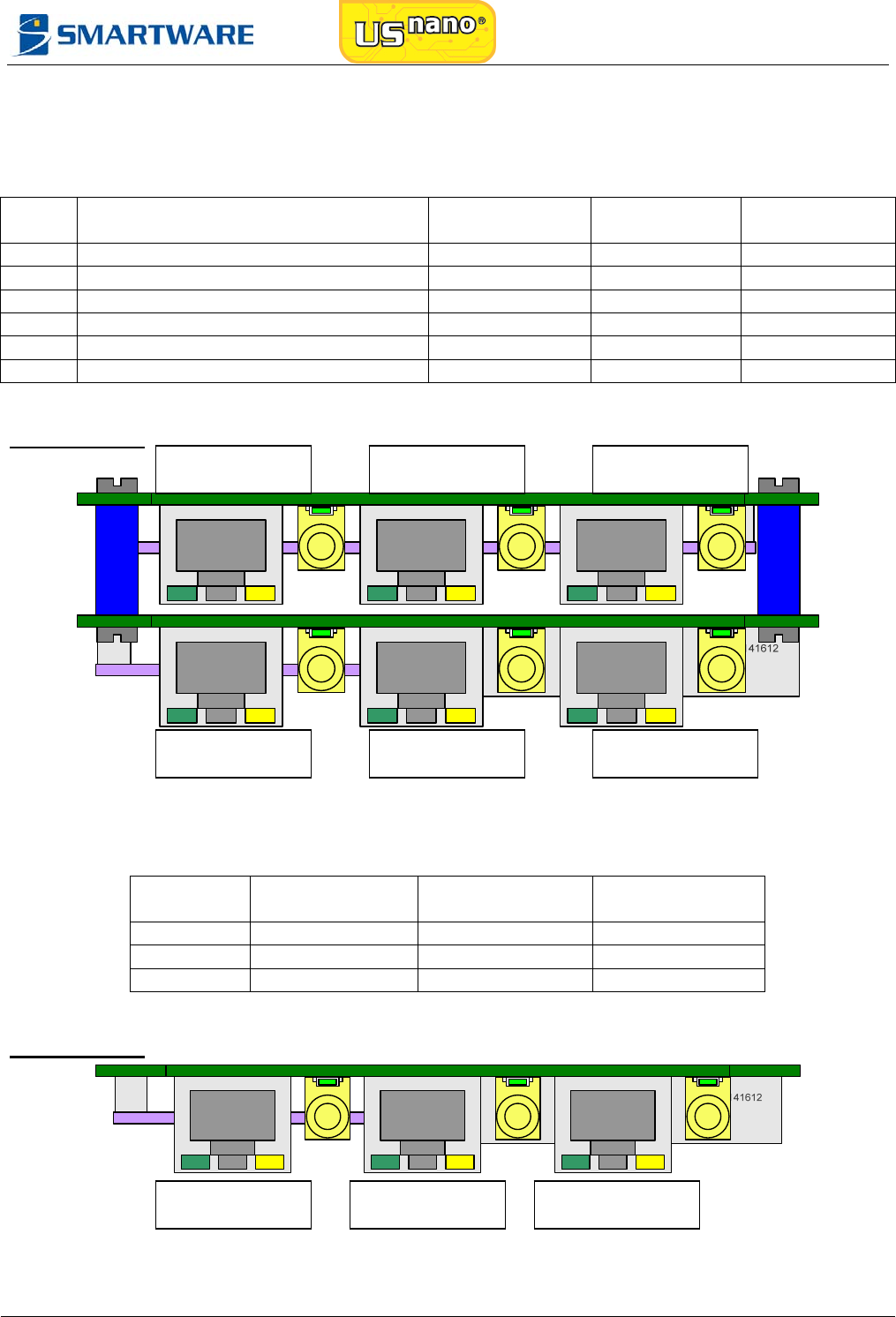
USN-3D - Data Sheet
10 CONFIDENTIAL © 2011, Smartware
2.4.3 Default Configuration
2.4.3.1 MX6 Version
Nano
# Boards Node value Example with
NodeBase = 1 Example with
NodeBase = 7
A Master (with backplane connector) Node Base + 0 1 7
B Master Node Base + 2 3 9
C Master Node Base + 4 5 11
A Slave (without backplane connector) Node Base + 1 2 8
B Slave Node Base + 3 4 10
C Slave Node Base + 5 6 12
Table 1 : MX6 Node Identifier Definition
NodeBase = 1:
Figure 2: MX6 Node Identifier Default Configuration
2.4.3.2 MX3 Version
USnano # Node value Example with
NodeBase = 1 Example with
NodeBase = 7
A Node Base + 0 1 7
B Node Base + 2 3 9
C Node Base + 4 5 11
Table 2 : MX3 Node Identifier Definition
NodeBase = 1:
Figure 3: MX3 Node Identifier Default Configuration
2 4
6
1 3
5
1 3
5
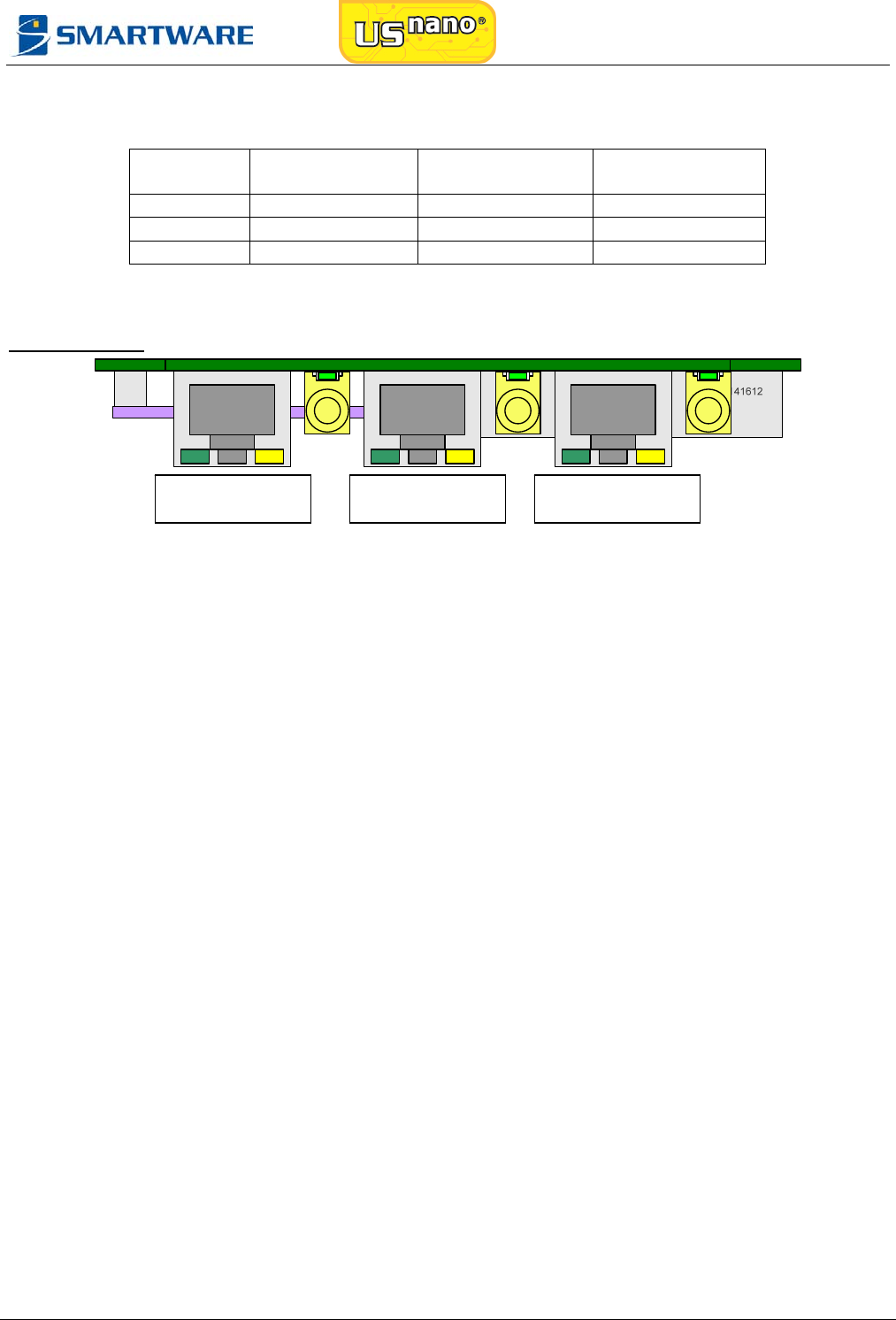
USN-3D - Data Sheet
© 2011, Smartware CONFIDENTIAL 11
2.4.3.3 USN3 Version
USnano # Node value Example with
NodeBase = 1 Example with
NodeBase = 7
A Node Base + 0 1 7
B Node Base + 1 2 8
C Node Base + 2 3 9
Table 3 : USN3 Node Identifier Definition
NodeBase = 1:
Figure 4: USN3 Node Identifier Default Configuration
1 2
3
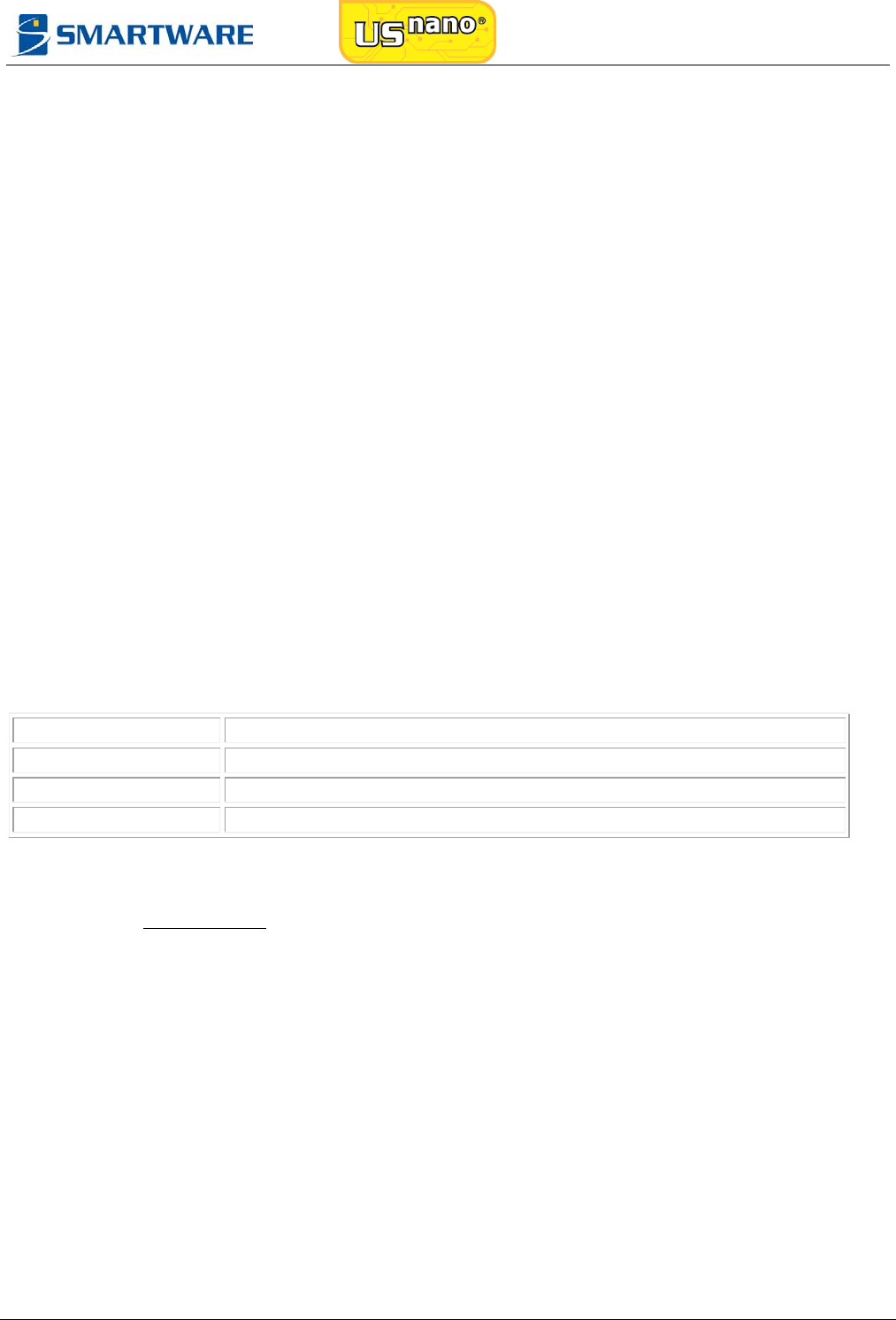
USN-3D - Data Sheet
12 CONFIDENTIAL © 2011, Smartware
3 USN-3D – INPUTS/OUTPUTS DESCRIPTION
3.1 NOTATION
The notation for pin type is as following:
I Input (default)
O Output
L Active low
H Active high (default)
T Tri-state
C Open Collector
G Ground
P Power supply
N Not connected
U A pull up is connected
D A pull down is connected
x Undefined
The types can be mixed. Example: IL = Active Low Input
3.2 BACKPLANE CONNECTOR (J30)
GigaBit Ethernet using transformer connection will be connected as below.
Description This connector is only mounted on master board
Number of PINs 3 * 16 (2 mm X 2 mm X 2 mm)
Location Top side
Reference FCI 86093487313755ELF (DIN41612 C/2 male 48)
Table 4 : J30 Reference
Note for NodeBase:
INi lines give the negation of the Network Node ID of the board during Boot phase.
The value 0xFF represents the default node (Node Id = 0x01, or is defined by software).
Another value has priority over the software definitions (ex: value 0xFC represents Node
3).
When at least one of the micro-switches is ON, the node-ID defined by micro-switch has
priority on the software definitions.
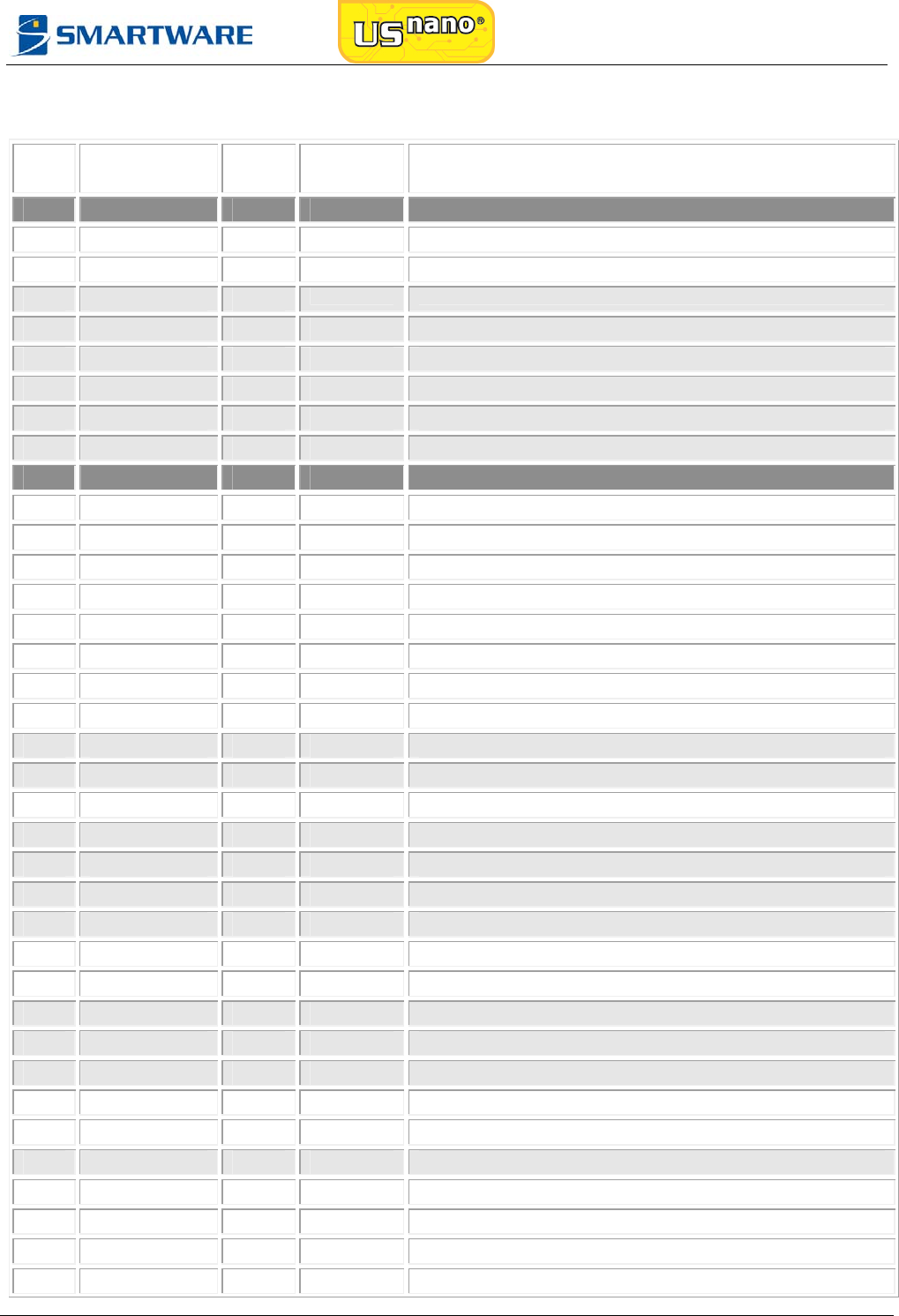
USN-3D - Data Sheet
© 2011, Smartware CONFIDENTIAL 13
3.2.1 USN3 Version
PIN Name Type Voltage
Domain
DESCRIPTION
A1 GND G 0V Common Ground
B1 L1Tx O +- 5V Line1 RS232 Transmit (USnano A only)
C1 L1Rx I +- 5V Line1 RS232 Receive (USnano A only)
A2 RFU
B2 RFU
C2 RFU
A3 RFU
B3 RFU
C3 RFU
A4 GND G 0V Common Ground
B4 IN0 ILU 0 / 3V3 NodeBase 0
C4 IN1 ILU 0 / 3V3 NodeBase 1
A5 IN2 ILU 0 / 3V3 NodeBase 2
B5 IN3 ILU 0 / 3V3 NodeBase 3
C5 IN4 ILU 0 / 3V3 NodeBase 4
A6 IN5 ILU 0 / 3V3 NodeBase 5
B6 IN6 ILU 0 / 3V3 NodeBase 6
C6 IN7 ILU 0 / 3V3 NodeBase 7
A7 RFU
B7 RFU
C7 Safe_Mode ILU 0 / 3V3 Safe Mode
A8 RFU
B8 RFU
C8 RFU
A9 RFU
B9 +3V3 PO +3V3 Internal Logic Power Supply (since v1r02)
C9 LILED OL 0 / 3V3 Ethernet Led Link (since v1r02)
A10 RFU
B10 RFU
C10 RFU
A11 ETH_BP_3P IO - Ethernet Pair 3+
B11 ETH_BP_3M IO - Ethernet Pair 3-
C11 RFU
A12 ETH_BP_1P IO - Ethernet Pair 1+ (RX+)
B12 ETH_BP_2P IO - Ethernet Pair 2+
C12 ETH_BP_0P IO - Ethernet Pair 0+ (TX+)
A13 ETH_BP_1M IO - Ethernet Pair 1- (RX-)
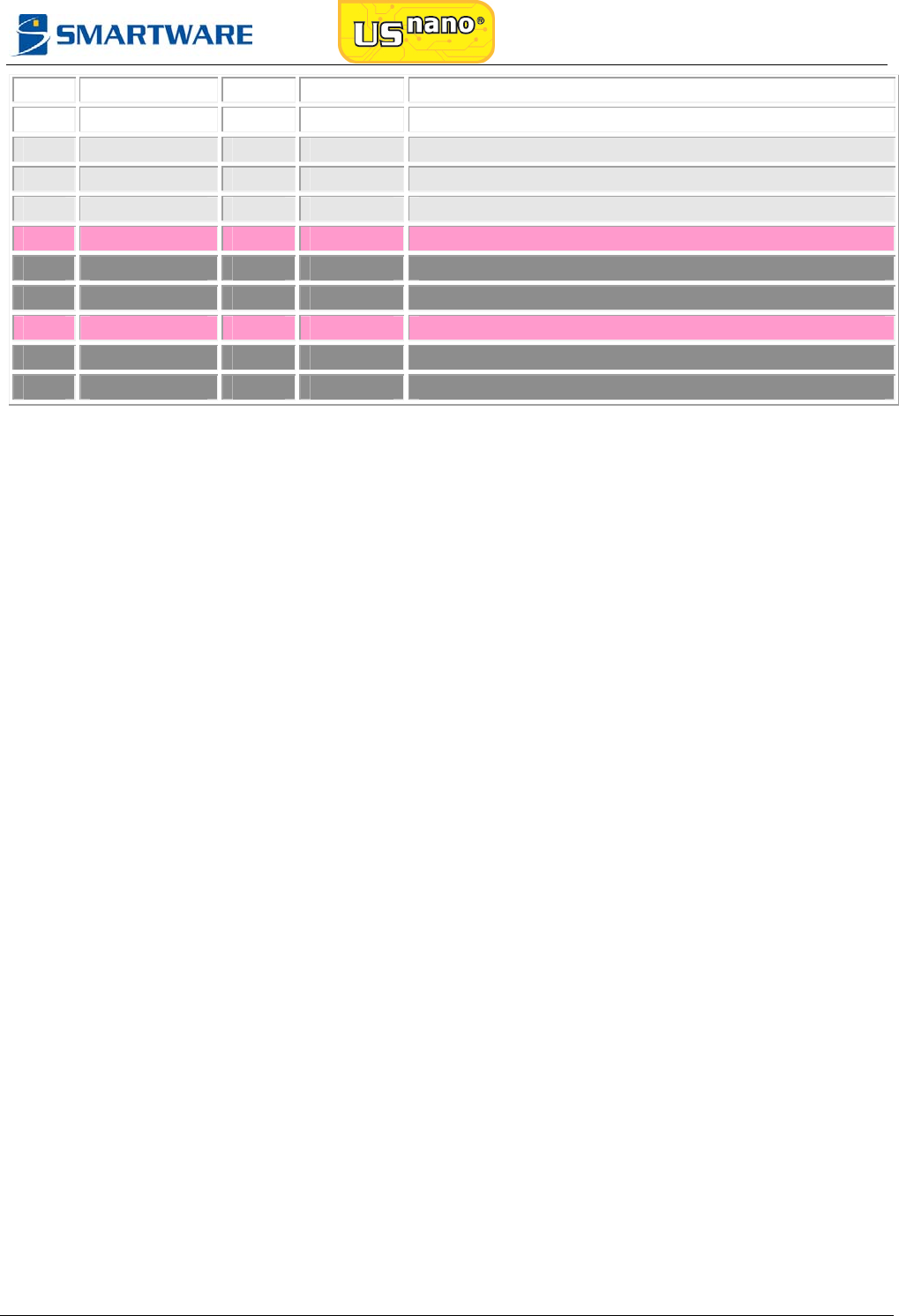
USN-3D - Data Sheet
14 CONFIDENTIAL © 2011, Smartware
B13 ETH_BP_2M IO - Ethernet Pair 2-
C13 ETH_BP_0M IO - Ethernet Pair 0- (TX-)
A14 RFU
B14 RFU
C14 RFU
A15 Vaa P +12V Main power supply
B15 GND G 0V Common Ground
C15 GND G 0V Common Ground
A16 Vaa P +12V Main power supply
B16 GND G 0V Common Ground
C16 GND G 0V Common Ground
Table 5 : USN3 - J30 Connector Pinout
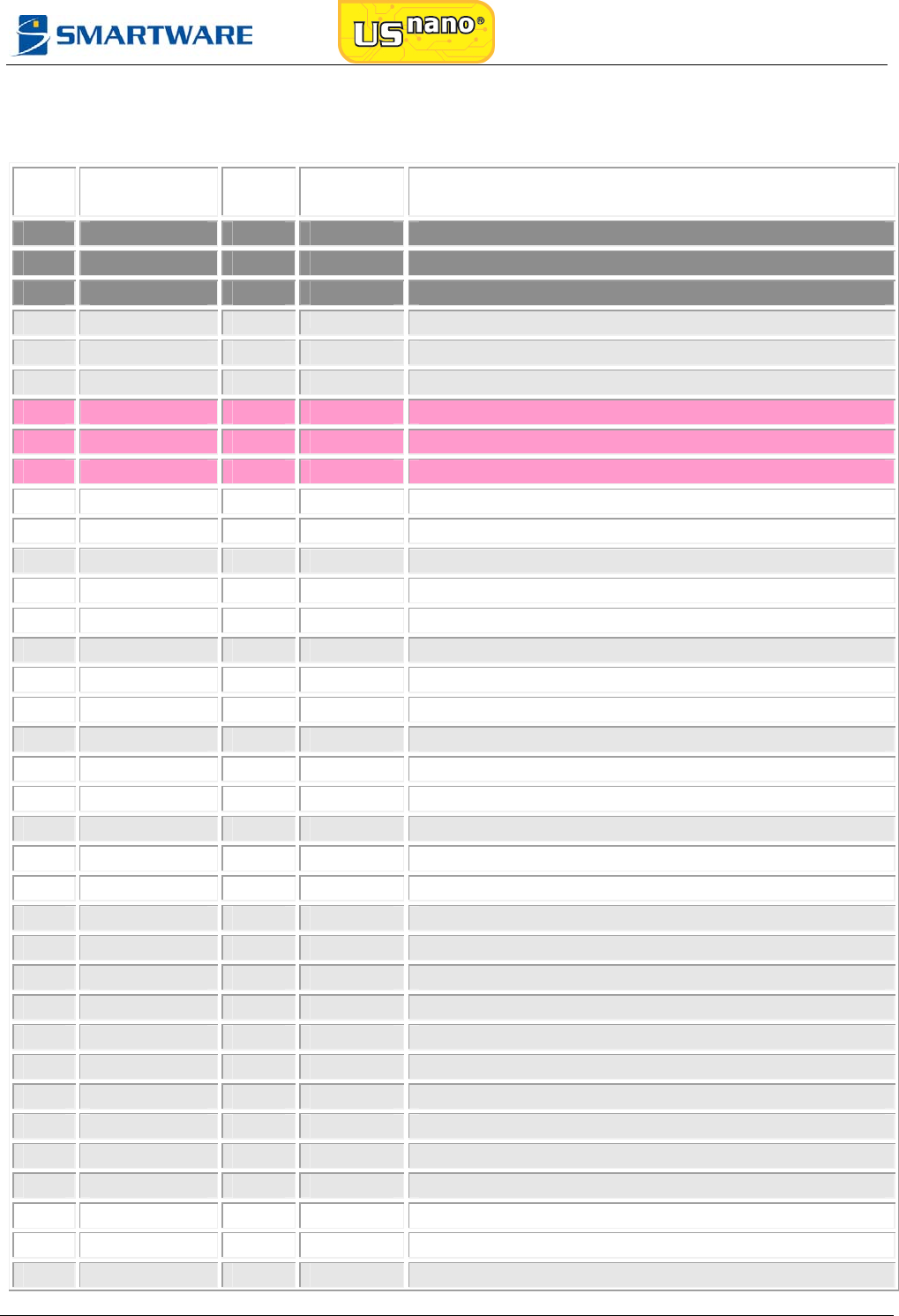
USN-3D - Data Sheet
© 2011, Smartware CONFIDENTIAL 15
3.2.2 MX3 / MX6 Version
PIN Name Type Voltage
Domain
DESCRIPTION
A1 GND G 0V Common Ground
B1 GND G 0V Common Ground
C1 GND G 0V Common Ground
A2 RFU
B2 RFU
C2 RFU
A3 Vaa P +12V Main power supply
B3 Vaa P +12V Main power supply
C3 Vaa P +12V Main power supply
A4 IN2 ILU 0 / 3V3 NodeBase 2
B4 IN3 ILU 0 / 3V3 NodeBase 3
C4 RFU
A5 IN0 ILU 0 / 3V3 NodeBase 0
B5 IN1 ILU 0 / 3V3 NodeBase 1
C5 RFU
A6 ETH_BP_1P IO - Ethernet Pair 1+ (RX+)
B6 ETH_BP_1M IO - Ethernet Pair 1- (RX-)
C6 RFU
A7 ETH_BP_0P IO - Ethernet Pair 0+ (TX+)
B7 ETH_BP_0M IO - Ethernet Pair 0- (TX-)
C7 RFU
A8 IN4 ILU 0 / 3V3 NodeBase 4
B8 IN5 ILU 0 / 3V3 NodeBase 5
C8 RFU
A9 RFU
B9 RFU
C9 RFU
A10 RFU
B10 RFU
C10 RFU
A11 RFU
B11 RFU
C11 RFU
A12 IN6 ILU 0 / 3V3 NodeBase 6
B12 IN7 ILU 0 / 3V3 NodeBase 7
C12 RFU
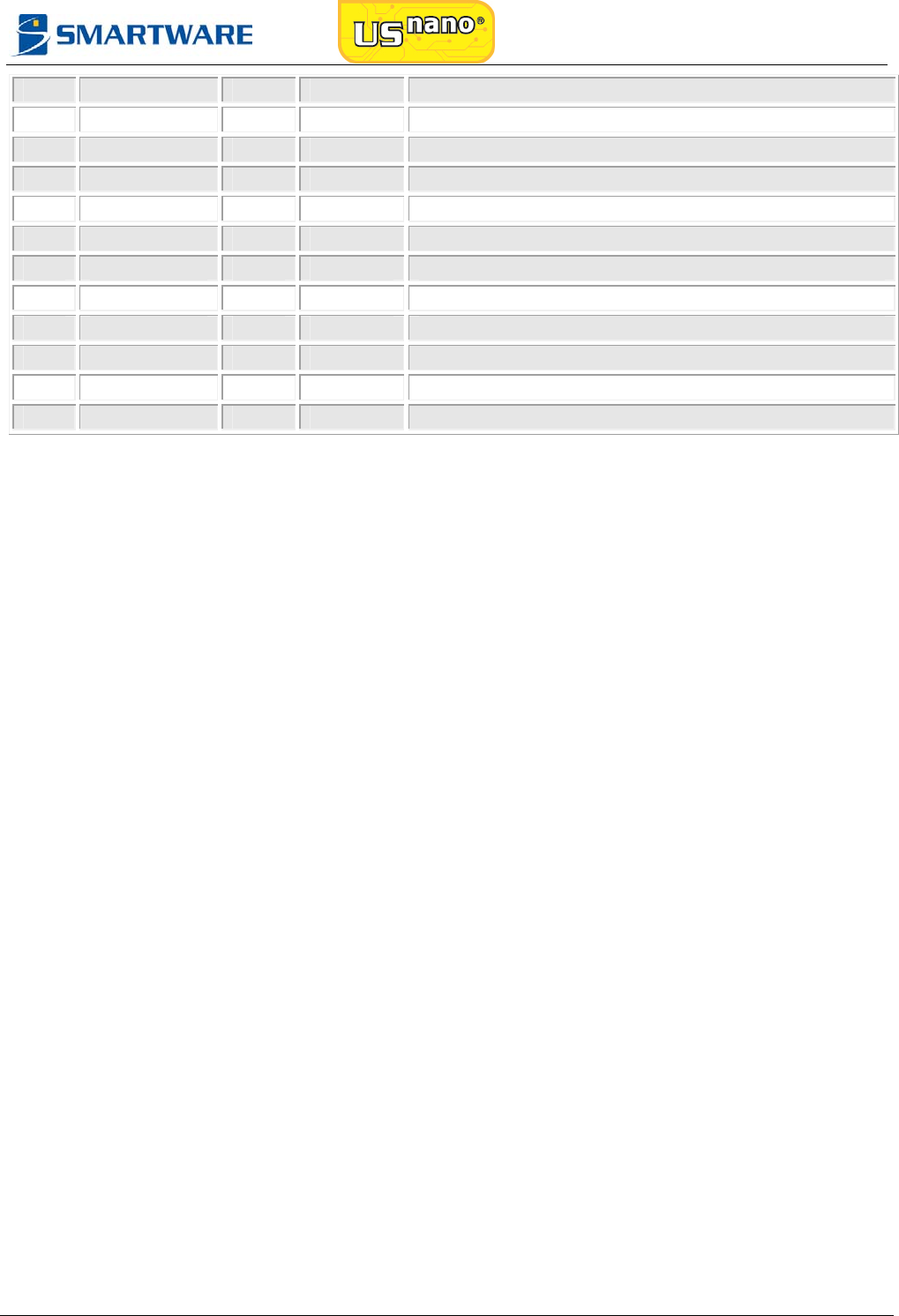
USN-3D - Data Sheet
16 CONFIDENTIAL © 2011, Smartware
A13 RFU
B13 ETH_BP_2P IO - Ethernet Pair 2+
C13 RFU
A14 RFU
B14 ETH_BP_2M IO - Ethernet Pair 2-
C14 RFU
A15 RFU
B15 ETH_BP_3P IO - Ethernet Pair 3+
C15 RFU
A16 RFU
B16 ETH_BP_3M IO - Ethernet Pair 3-
C16 RFU
Table 6 : MX3/MX6 J30 Connector Pinout
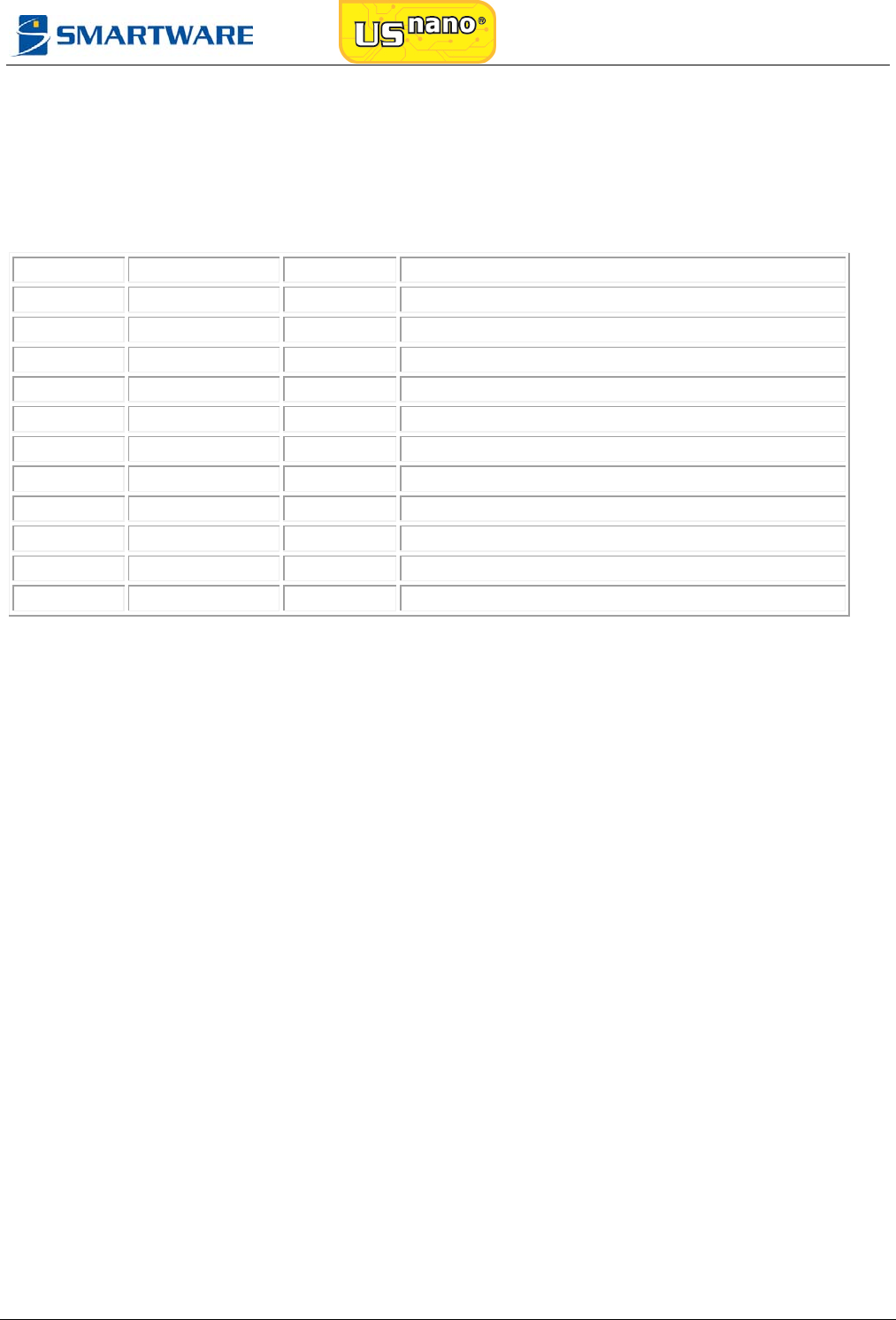
USN-3D - Data Sheet
© 2011, Smartware CONFIDENTIAL 17
3.3 CONTACT INTERFACE CONNECTOR
A standard RJ45 is used for contact interface.
The connector is shielded to PCB main Ground.
The yellow led indicate the CPU activity.
The green led indicate the contact interface power status.
PIN Name Type DESCRIPTION
1 CC3 IO Card Contact 3 (CLK)
2 CC5 IO Card Contact 5 (GND)
3 CC4 IO Card Contact 4 (SPU & USB)
4 CC8 IO Card Contact 8 (SPU & USB)
5 CC1 IO Card Contact 1 (Vcc)
6 CC6 IO Card Contact 6 (SPU & SWP)
7 CC2 IO Card Contact 2 (RST)
8 CC7 IO Card Contact 7 (DATA)
Led1 MCU Led O CPU activity
Led2 Contact Led O Contact interface status
Shielding Sh1,Sh2 SHIELD PCB main Ground
Table 7 : Contact Connector Pinout
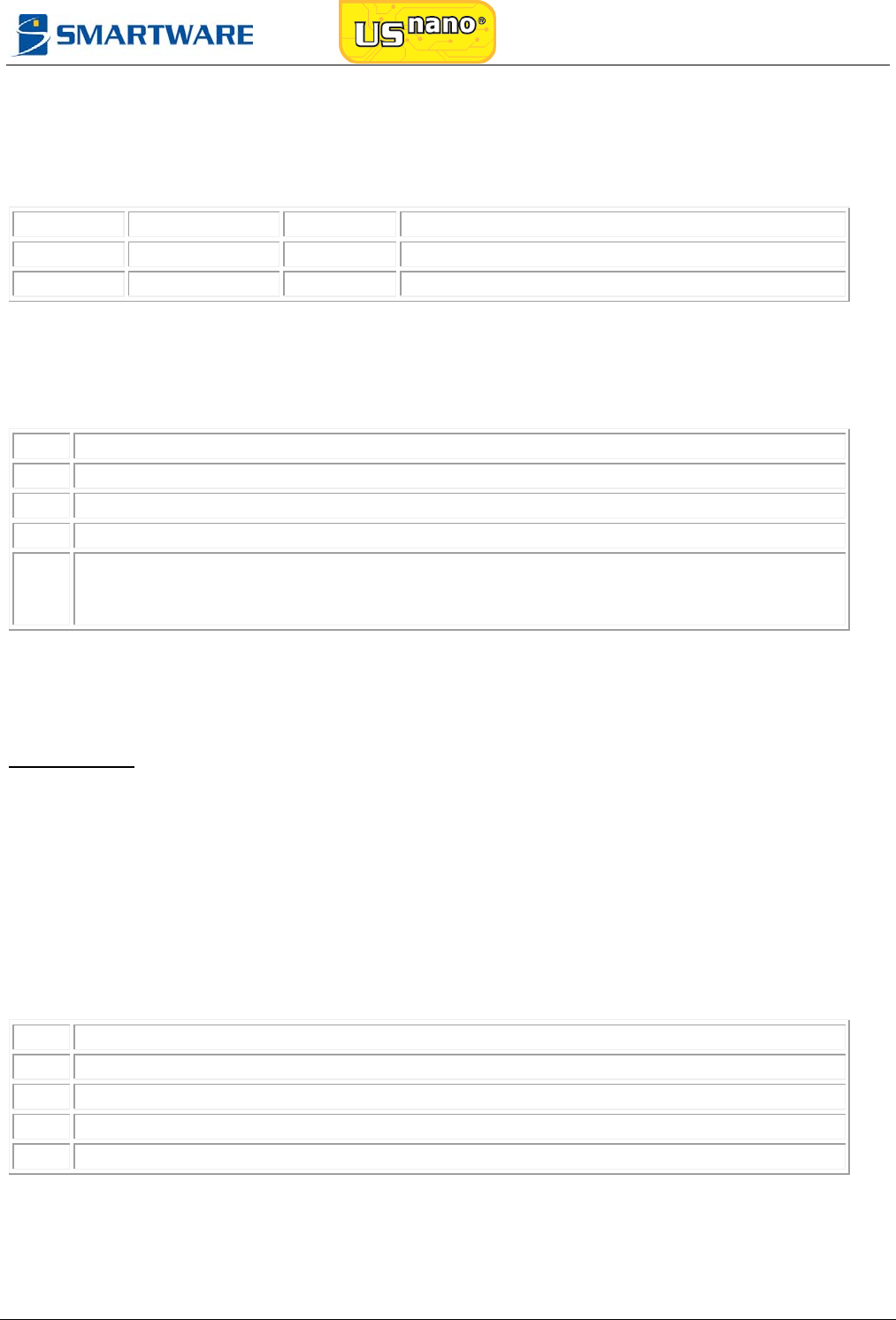
USN-3D - Data Sheet
18 CONFIDENTIAL © 2011, Smartware
3.4 CONTACTLESS CONNECTOR
The SMB is used for contactless interface.
A green side led is present in front of the SMB to indicate the RF status.
PIN Name Type DESCRIPTION
1 RF_ANT O 13.56 MHz RF Signal
2,3,4,5 Gnd G GND
Table 8 : Contactless Connector Pinout
3.5 SW1 MICROSWITCH
Sw DESCRIPTION
1 NodeBase / bit 6
2 NodeBase / bit 7
3 RFU
4 Safe Mode
ON: Boot in safe Mode
OFF: Normal Operation
Table 9 : SW1 Definition
This switch is common to all USnano of the assembly.
For MX6 Only: As this switch is available on master and slave boards, the ON status is
the prioritary state.
Then, a “OR” is done between the 2 switches (on the master and on the slave board).
For example, if “Master.SW1.SafeMode” is ON, the 6 USnano of an MX6 assembly will start
in safe mode whatever the state of “Slave.SW1.SafeMode”
3.6 SW70 / SW71 / SW72 MICROSWITCHES
Those switches define the SubNode for respectively USnano A, B, & C.
Sw DESCRIPTION
1 SubNode / bit 0
2 SubNode / bit 1
3 SubNode / bit 2
4 RFU
Table 10 : SW70/71/72 Definition
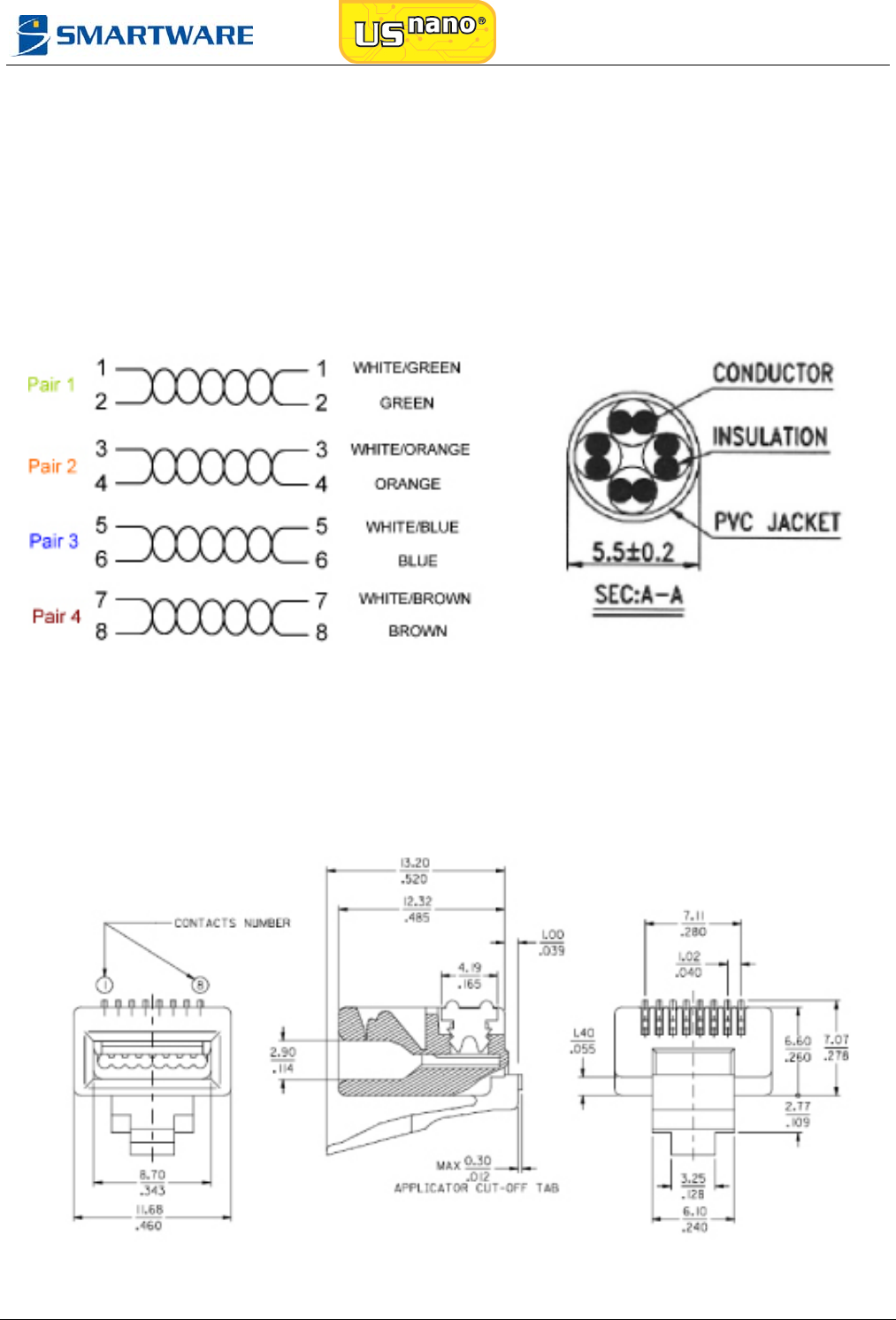
USN-3D - Data Sheet
© 2011, Smartware CONFIDENTIAL 19
4 USN-3D - CABLE RECOMMENDATIONS
4.1 CONTACT INTERFACE CABLE
4.1.1 Cable model
CAT.5e UTP 24AWG(7/0.195)*4 PAIR INS: HD-PE ID:0.97±0.08mm
Outer PVC Jacket, OD:5.5±0.2mm
Figure 5: Cable recommendation
4.1.2 Output connector
Connector: RJ45 8P8C Plug Male, PinGold Plated 50µ
Figure 6: RJ45 Cable Connector
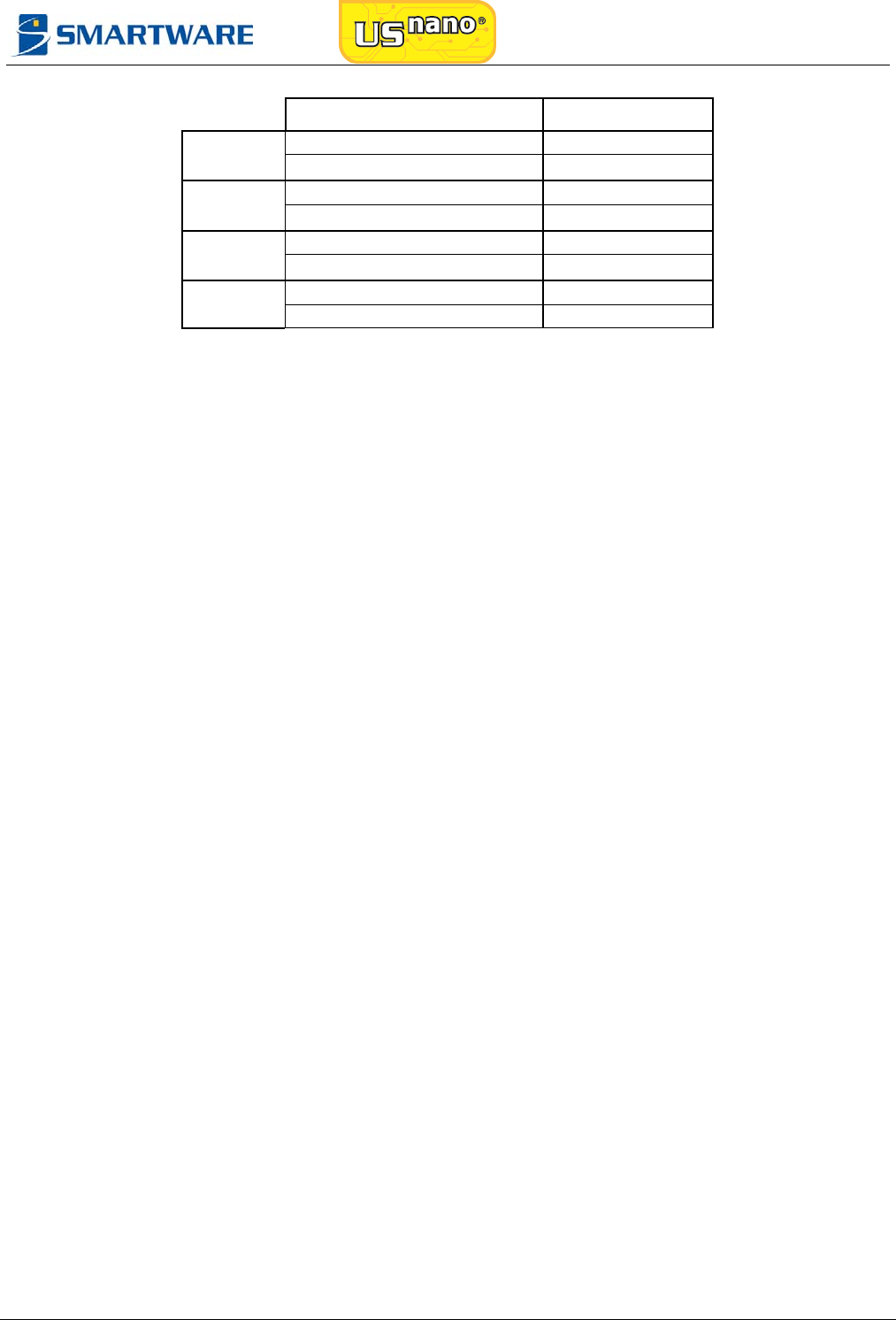
USN-3D - Data Sheet
20 CONFIDENTIAL © 2011, Smartware
RJ45 Connector Pinout Chip Signal
PAIR 1 1 (WHITE GREEN) C3
2 (GREEN) C5
PAIR 2 3 (WHITE ORANGE) C4
4 (ORANGE) C8
PAIR 3 5 (WHITE BLUE) C1
6 (BLUE) C6
PAIR 4 7 (WHITE BROWN) C2
8 (BROWN) C7
Table 11 : Contact Cable Definition
The other side of the cable should be defined depending of your configuration. Please
check that the cable is suitable for your specific connector.
4.2 CONTACTLESS INTERFACE CABLE
The defined cable is SMB on USN-3D side.
The other side of the cable should be defined depending of your configuration.
A 50 ohms coaxial cable should be used.
4.3 CONTACTLESS ANTENNA
The USN-3D product should be used with T70x45x2 v1r01 antenna.
Please refer to T70x45x2 Datasheet v1r01b for more information about the antenna.
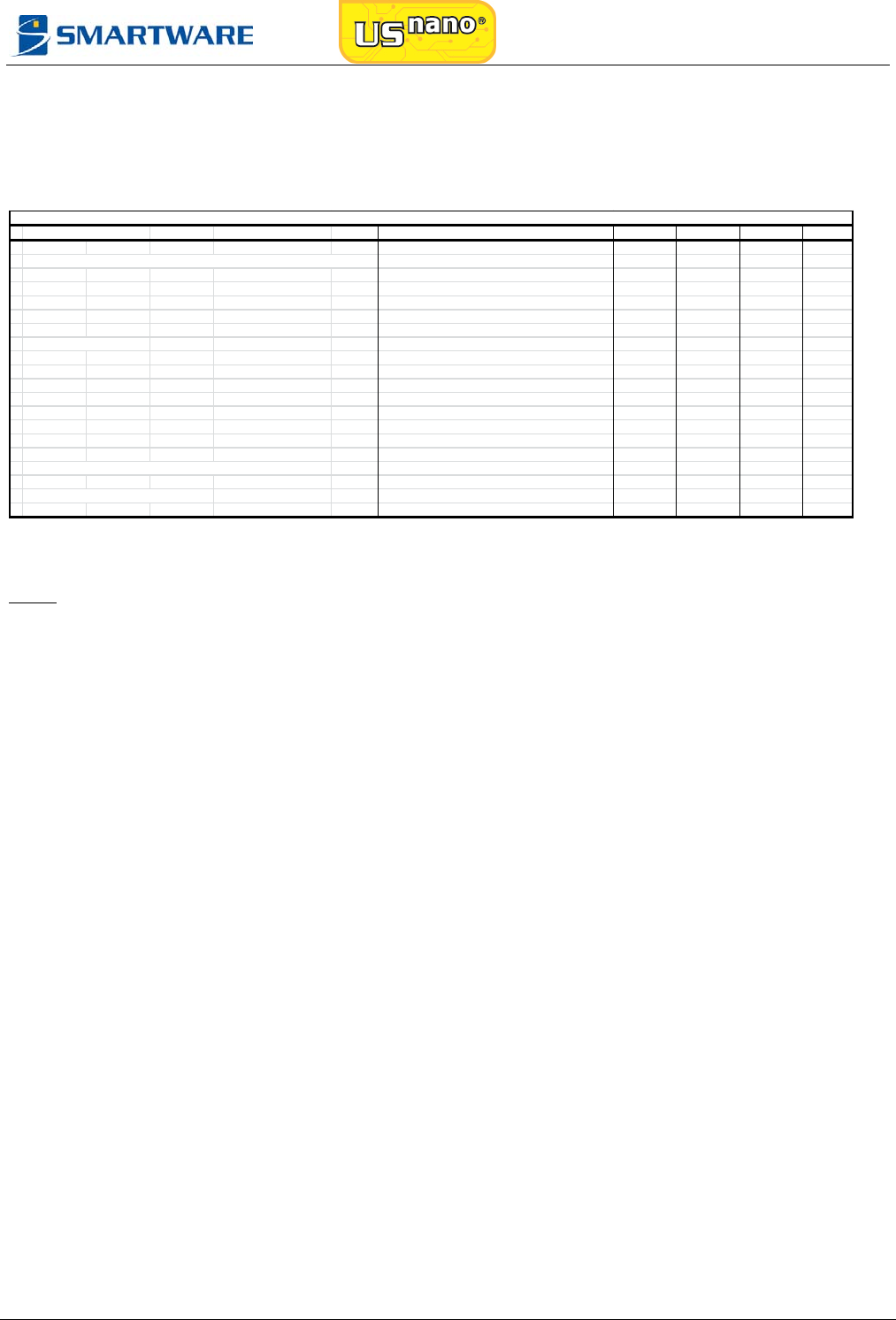
USN-3D - Data Sheet
© 2011, Smartware CONFIDENTIAL 21
5 USN-3D – CHARACTERISTICS
5.1 ELECTRICAL CHARACTERISTICS
PARAMETER CONDITIONS MIN TYP MAX UNITS
MAIN POWER SUPPLY (must be SELV, no energy Hazard)
Voltage 10 ,2 12 13 ,8 V
Current Config MX6: V = 12 V / (Typ: Idle state) - 1800 3000 mA
Curre nt Config MX3 : V = 12 V / (Typ: Idle state ) - 820 1420 mA
Curre nt Config US N3 : V = 12 V / (Typ: Idle sta te) - 820 1420 mA
DIMENS IONS
Le n g th 221,3 221,5 221,7 mm
Wid th 99,8 100 100,2 mm
Thic kne s s PCB Thickness - 1,6 - mm
WEIGHT Config MX6 - 624 - g
ConfigMX3 - 384 - g
Config US N3 - 370 - g
AMBIANT TEMPERATURE RANGE 0-40
°C
ES D HARDWARE IMMUNITY Discharges on Smartcard Contact - ± 4 - kV
Exte rna l ES D S uppress or
USN- 3D General Paramete rs
Table 12 : General Characteristics
Note: All Tests were performed in a laboratory environment with 40 cm cable (except if specified), within
an ambient temperature of +25°C.
Precautions should be taken in the end Product to obtain a good thermal dissipation.
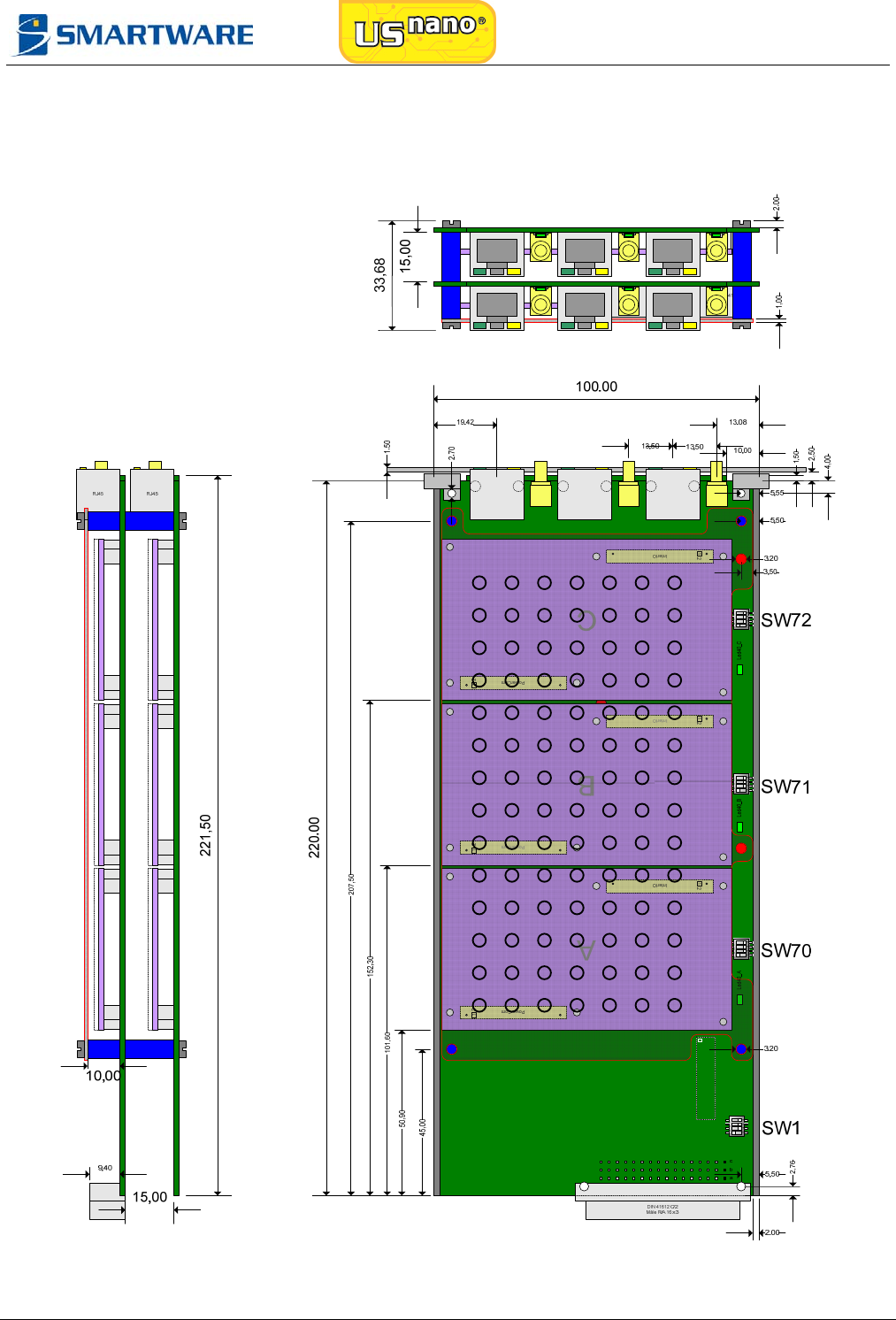
USN-3D - Data Sheet
22 CONFIDENTIAL © 2011, Smartware
5.2 MECHANICAL CHARACTERISTICS
5.2.1 MX6 Version
Figure 7: MX6 Mechanical Schematic
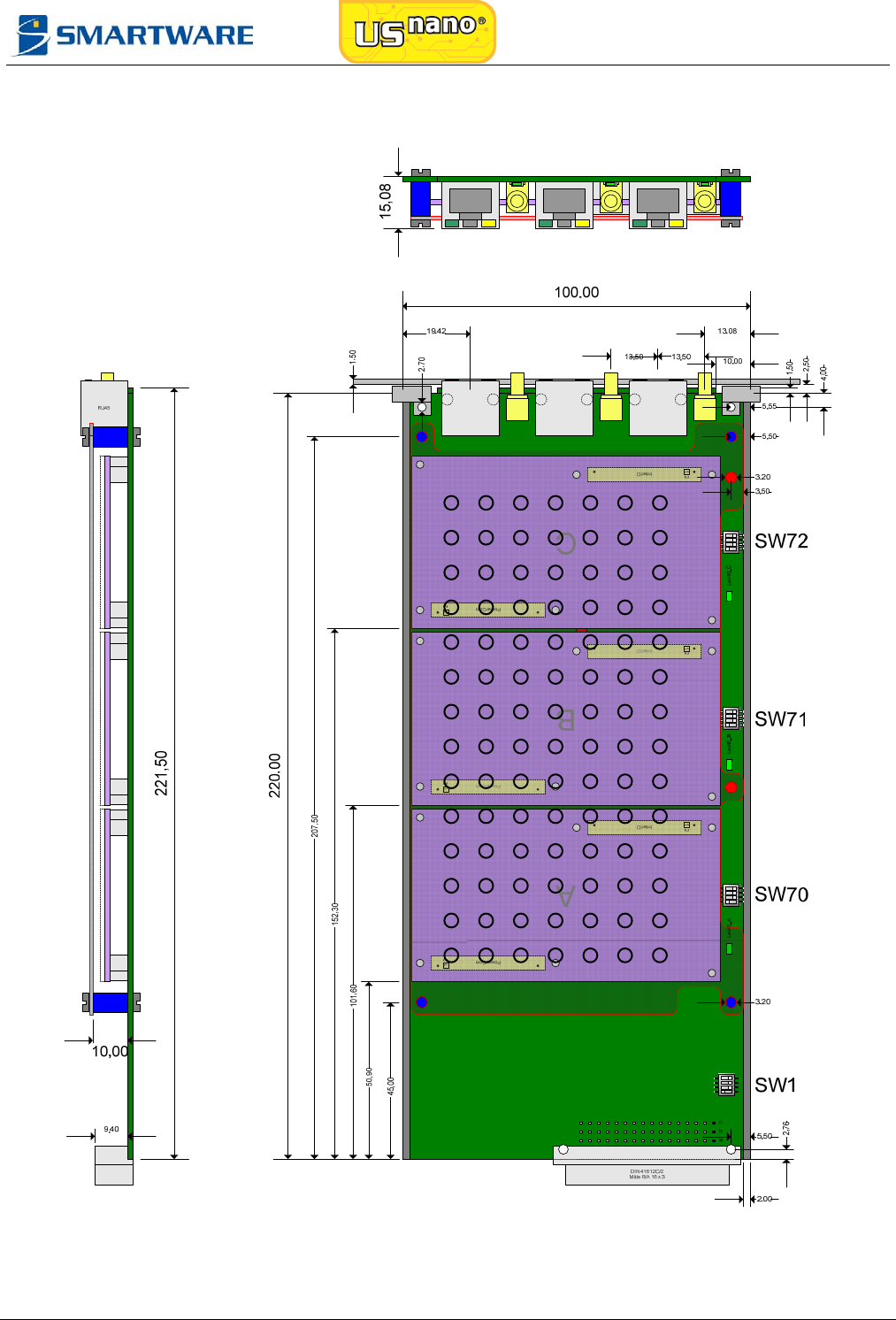
USN-3D - Data Sheet
© 2011, Smartware CONFIDENTIAL 23
5.2.2 MX3 / USN3 Version
Figure 8: MX3/USN3 Mechanical Schematic
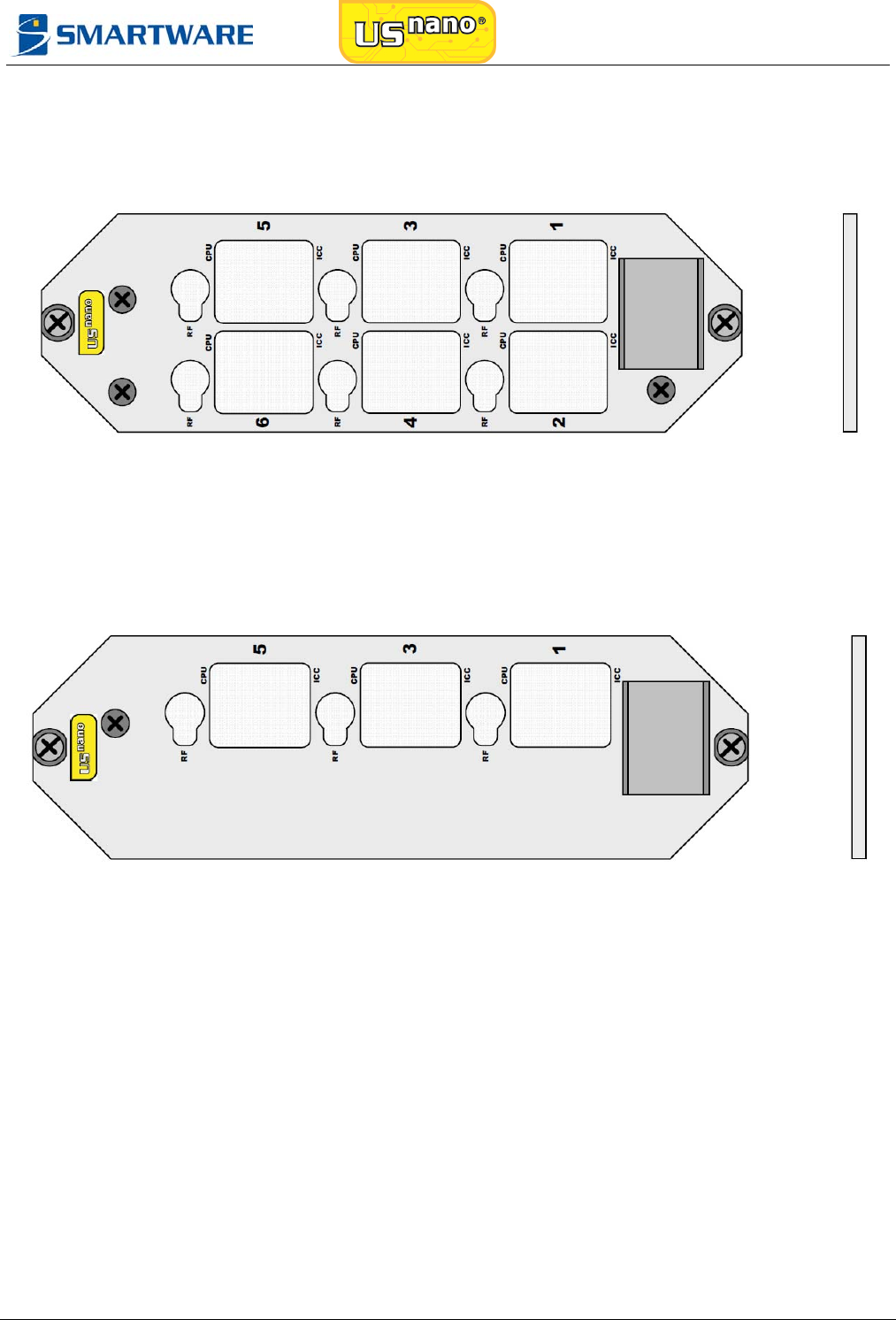
USN-3D - Data Sheet
24 CONFIDENTIAL © 2011, Smartware
5.3 FRONT PANEL
5.3.1 MX6 Version
Figure 9: MX6 Front Panel Mechanical Schematic
5.3.2 MX3 Version
Figure 10: MX3 Front Panel Mechanical Schematic
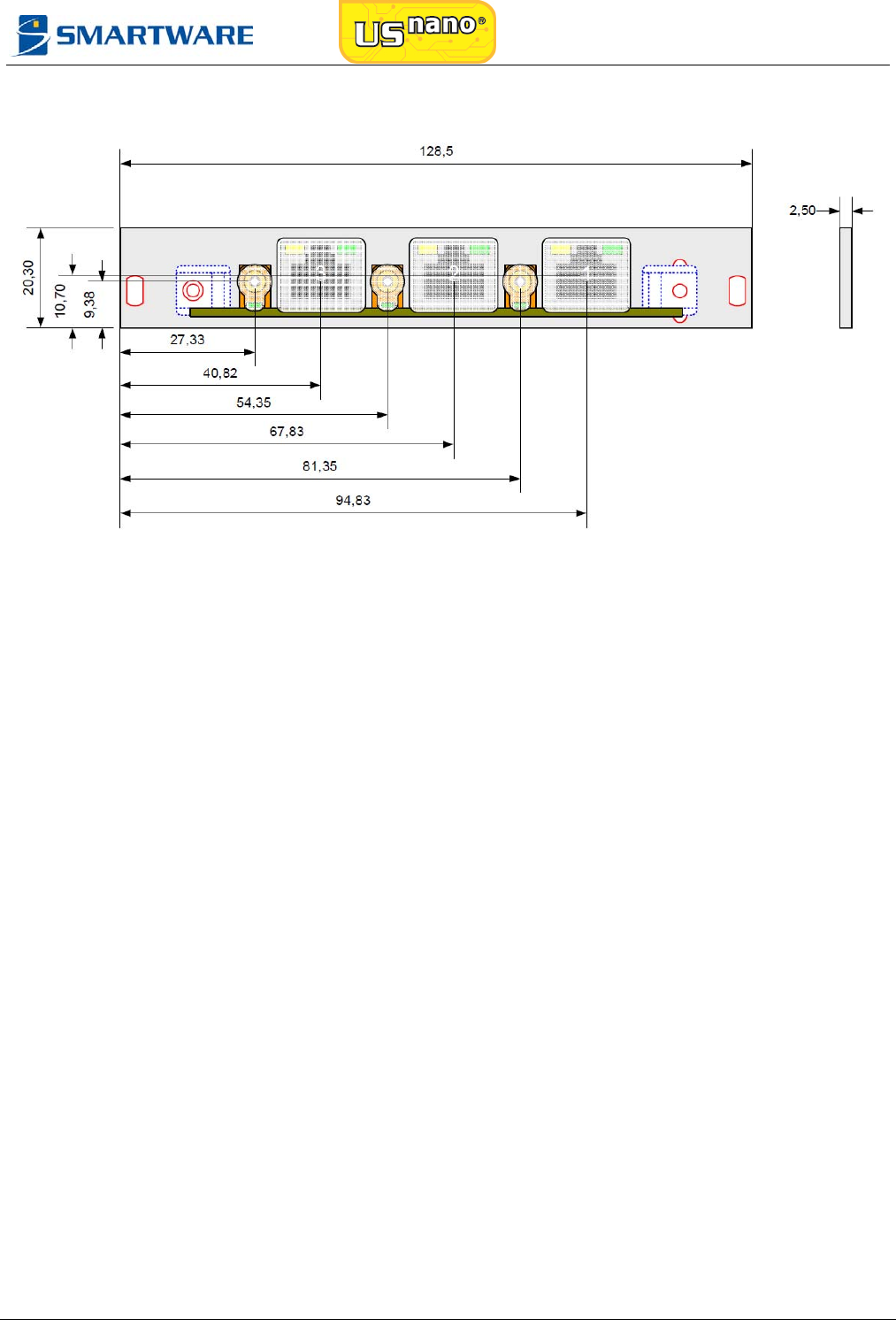
USN-3D - Data Sheet
© 2011, Smartware CONFIDENTIAL 25
5.3.3 USN3 Version
Figure 11: USN3 4f Front Panel Mechanical Schematic

USN-3D - Data Sheet
26 CONFIDENTIAL © 2011, Smartware
6 USN-3D – REGULATORY
The Models USN3, MX3-3I3P, and MX6-6I3P are CE, FCC /IC modular approval, and RoHS compliant.
The Model MX6-6I is CE and RoHS compliant as no emitter is available in this model.
Les modèles USN3, MX3-3I3P, et MX6-6I3P sont certifiés CE, FCC / IC approbation modulaire, et RoHS.
Le modèle MX6-6I, est certifié CE et RoHS, car il n’y a pas d’émetteur sur ce modèle.
Warning 1: The USN-3D product is considered as a component that will be operated in combination with the final equipment. Then, the final equipment (including power supply system) still
needs to re-confirm that the whole system complies with the local EMC directives.
Le produit USN-3D est considéré comme un composant qui sera intégré dans un équipement hôte. Le fabricant de l’équipement hôte (système d’alimentation inclus) devra alors reconfirmer que le
système complet répond toujours aux différentes normes locales.
Warning 2: The USN-3D product is a low power radiofrequency emitter, and then specific precaution should be taken to restrict the human presence near the antennas.
- We recommend that persons should be at least at 20 cm far from the emitting antennas. This information also has to be mentioned in the end product.
Access should only be authorized to qualified personal.
If the product is not installed and used in accordance with the instruction manual, it may cause harmful interference to radio communications.
Le produit USN-3D intègre plusieurs émetteurs radiofréquence. Des précautions particulières doivent être prises pour contrôler la présence humaine près des antennes.
- Nous recommandons qu’aucune personne ne puisse se situer à une distance inférieure à 20 cm des antennes. Cette information doit également être mentionnée sur l’équipement
hôte.
L’accès doit être restreint au personnel qualifié.
Si le produit n’est pas installé et utilisé tel que décrit dans la notice, il peut engendrer des perturbations radioélectriques.
Warning 3: To reduce the risk of fire or injury to persons, follow these instructions:
- All maintenance and servicing of this device must be performed in a safe area away from hazardous locations. Disconnect all power before servicing.
- Use an earthed bracelet to avoid ESD damages.
Afin de réduire les risques de feu ou blessure aux personnes, suivez les instructions suivantes :
- Toutes les opérations de service et de maintenance doivent être réalisées dans un endroit sécurisé. Déconnectez toutes les alimentations avant manipulation.
- Utilisez un bracelet relié à la terre pour éviter des dommages liés aux ESD.
Warning 4: To comply with directives, the backplane Ethernet cable length should be less than 3 meters.
Pour être en conformité avec les normes, le câble du connecteur Ethernet du fond de panier doit avoir une longueur inférieure à 3m.
Warning 5: The product has been certified with the antenna named T70x45x2 provided by Smartware. The use of this antenna is mandatory to comply with standards.
Le produit a été certifié avec l’antenne T70x45x2 fournies par Smartware. L’utilisation de cette antenne est obligatoire pour être en conformité avec les normes.
Warning 6: In case of collocated transmitters, the max number of transmitters in a small place should be maximum of 48.
Dans le cas de plusieurs émetteurs, le nombre maximum d’émetteurs dans un petit espace est de 48.
Warning 7: The product shall not be modified without written authorisation of Smartware. Changes or modifications not expressly approved by the party responsible for compliance could void the
user's authority to operate the equipment.
Le produit ne doit pas être modifié sans l’autorisation écrite de Smartware. Changements et modifications non approuvés par l’entité responsable de la conformité peut annuler l’autorité de
l’utilisateur à opérer cet équipement.
Warning 8: The end product’s sticker should mention that it “contains a FCCID: RPM-UN3D and IC: 4783A-UN3D” product.
L’étiquette du produit hôte doit mentionner « Contient un FCCID: RPM-UN3D et IC: 4783A-UN3D ».
Warning 9:
NOTE: This equipment has been tested and found to comply with the limits for a Class B digital device, pursuant to Part 15 of the FCC Rules. These limits are designed to provide reasonable
protection against harmful interference in a residential installation. This equipment generates, uses and can radiate radio frequency energy and, if not installed and used in accordance with the
instructions, may cause harmful interference to radio communications. However, there is no guarantee that interference will not occur in a particular installation.
If this equipment does cause harmful interference to radio or television reception, which can be determined by turning the equipment off and on, the user is encouraged to try to correct the
interference by one or more of the following measures:
-- Reorient or relocate the receiving antenna.
-- Increase the separation between the equipment and receiver.
-- Connect the equipment into an outlet on a circuit different from that to which the receiver is connected.
-- Consult the dealer or an experienced radio/TV technician for help.
Use of shielded contact cable (with ferrite ref RICHOH RKCF-06-A5) is mandatory to comply with Class B limits of Part 15 of the FCC Rules.
NOTE: Cet équipement a été testé et trouvé conforme aux limites d’un appareil de classe B, conformément à la section 15 de la notice FCC relative aux interférences radioélectriques. Ces limites
sont conçues pour fournir une protection raisonnable contre les interférences nuisibles dans une installation résidentielle. Ce matériel génère, utilise et peut émettre de l’énergie haute fréquence.
S’il n’est pas installé et utilisé en accord avec les instructions, il peut provoquer des interférences et perturber les communications radio. L’absence d’interférences n’est toutefois pas garantie dans
une installation particulière. Si ce matériel provoque des interférences et perturbe la réception radio ou télévisée, ce qui peut être vérifié en mettant le matériel sous et hors tension, nous
encourageons l’utilisateur à y remédier en appliquant l’une des mesures suivantes :
Modifier l’orientation de l’antenne de réception ou la déplacer.
Augmenter la distance séparant le matériel du récepteur.
Brancher le matériel sur une prise située sur un circuit différent de celui où se trouve le récepteur.
Contacter votre revendeur ou un technicien radio/TV expérimenté.
L’utilisation d’un câble d’interface contact blindé (accompagné d’une ferrite RICHOH RKCF-06-A5) est nécessaire pour se conformer aux limites de la classe B de la section 15 de la notice FCC
relative aux interférences radioélectriques.
Warning 10: This device complies with Industry Canada licence-exempt RSS standard(s). Operation is subject to the following two conditions: (1) this device may not cause interference, and (2)
this device must accept any interference, including interference that may cause undesired operation of the device.
Le présent appareil est conforme aux CNR d'Industrie Canada applicables aux appareils radio exempts de licence. L'exploitation est autorisée aux deux conditions suivantes : (1) l'appareil ne doit
pas produire de brouillage, et (2) l'utilisateur de l'appareil doit accepter tout brouillage radioélectrique subi, même si le brouillage est susceptible d'en compromettre le fonctionnement.
This Class B digital apparatus complies with Canadian ICES-003.
Cet appareil numérique de la classe B est conforme à la norme NMB-003 du Canada.
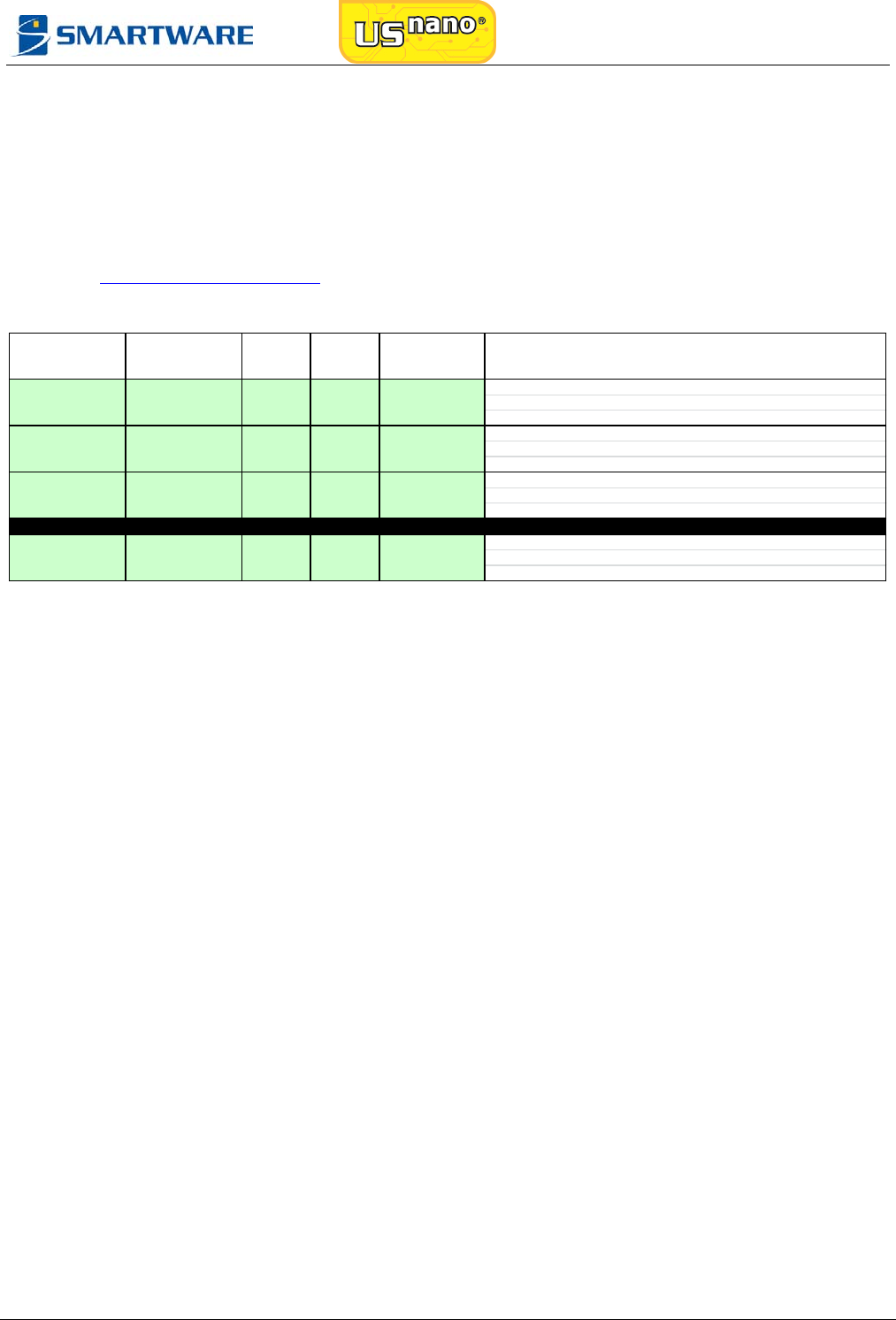
USN-3D - Data Sheet
© 2011, Smartware CONFIDENTIAL 27
7 USN-3D – ORDERING INFORMATION
SMARTWARE
11, avenue des Andes
91940 LES ULIS
Tél : 01.64.86.25.25
Contact: support@smartware.fr
Part Number Version J30 Format Contact
Interfaces
(ISO7816)
Contactless
Interfaces
(ISO14443/Mifare) Description
6 Contact heads
6 Contactless heads
(
Hardware read
y)
Adapt Board + Mounting + Alu Front Panel
6 Contact heads
3 Contactless heads
(
Licences on Main Board
)
Adapt Board + Mounting + Alu Front Panel
3 Contact heads
3 Contactless heads
Adapt Board + Mounting + Alu Front Panel
3 Contact heads
3 Contactless heads
Adapt Board + Mounting + Alu Front Panel 4f
USN3
MX6-6I
MX6-6I3P
MX3-3I3P
6
3
6
19B10-00003 USN3
19B00-00060
19B00-00063
19B00-00033
3
0
3
3
MX
MX
MX
3
Table 13 : Ordering Information