Sony Group NWZA820 Digital Media Player User Manual NWZ A826 A828 A829
Sony Corporation Digital Media Player NWZ A826 A828 A829
Contents
- 1. Manual 1
- 2. Manual 2
- 3. Manual 3
- 4. Manual 4
- 5. Manual 5
Manual 4
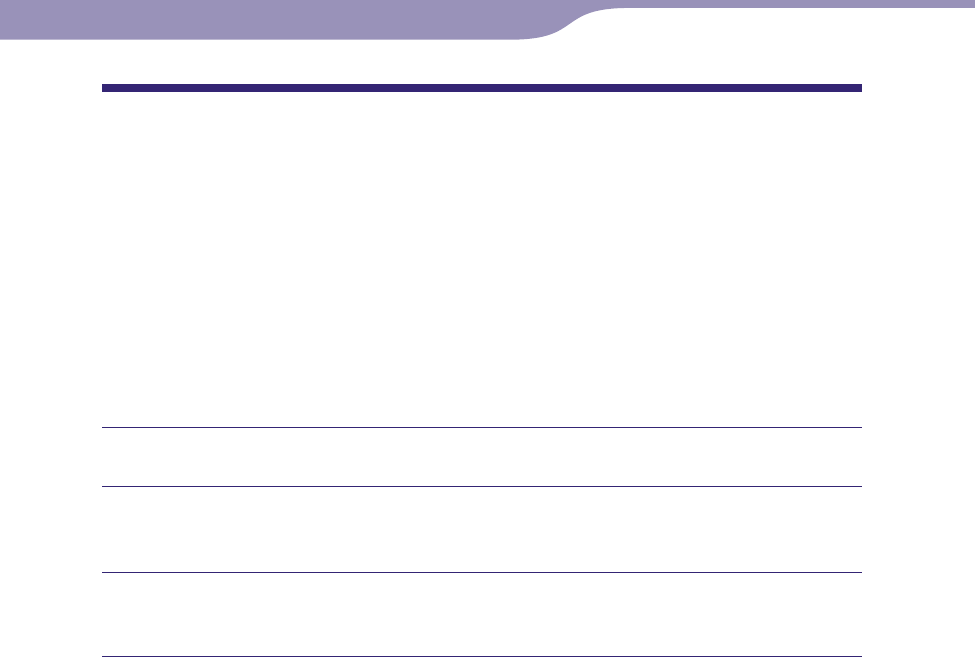
NWZ-A826 / A 828 / A829.GB.3-289-807-11(1)
Useful Facts
123
123
Upgrading the Player’s Firmware
You can update the player’s firmware, ensuring you to add new features for the
player by installing the latest player’s firmware to the player. For details about
the latest firmware information and how to install it, visit the following web
site:
For customers in the USA: http://www.sony.com/walkmansupport
For customers in Canada: http://www.sony.ca/ElectronicsSupport/
For customers in Europe: http://support.sony-europe.com/DNA
For customers in Latin America: http://www.sony-latin.com/index.crp
For customers in other countries/regions: http://www.sony-asia.com/support
For customers who purchased the overseas models: http://www.sony.co.jp/overseas/support/
Download the update program to your computer from the web site.
Connect the player to your computer, and then start up the update
program.
Follow the on-screen instructions to update the player’s rmware.
Firmware update is complete.
Table of
Contents
Menu
Index
Please see page 21 of 39(labeled 143) and page 22 of 39(labeled 144) for FCC and IC manual statements

NWZ-A826 / A 828 / A829.GB.3-289-807-11(1)
Troubleshooting
Troubleshooting
124
124
Troubleshooting
If the player does not function as expected, try the following steps to resolve
the issue.
1 Find the symptoms of the issue in the following troubleshooting tables,
and try any corrective actions listed.
2 Connect the player to your computer to charge the battery.
You may be able to resolve some issues by charging the battery.
3 Press the RESET button with a small pin, etc.
If you press the RESET button while operating the
player, stored data and settings on the player may
be deleted.
4 Check the information about the issue in the
Help of each software.
5 Look for information about the issue on one of the support Web sites.
For customers in the USA, visit: http://www.sony.com/walkmansupport
For customers in Canada, visit: http://www.sony.ca/ElectronicsSupport/
For customers in Europe, visit: http://support.sony-europe.com/DNA
For customers in Latin America, visit: http://www.sony-latin.com/index.crp
For customers in other countries/regions, visit: http://www.sony-asia.com/support
For customers who purchased the overseas models, visit:
http://www.sony.co.jp/overseas/support/
6 If the approaches listed above fail to resolve the issue, consult your
nearest Sony dealer.
Continued
Table of
Contents
Menu
Index
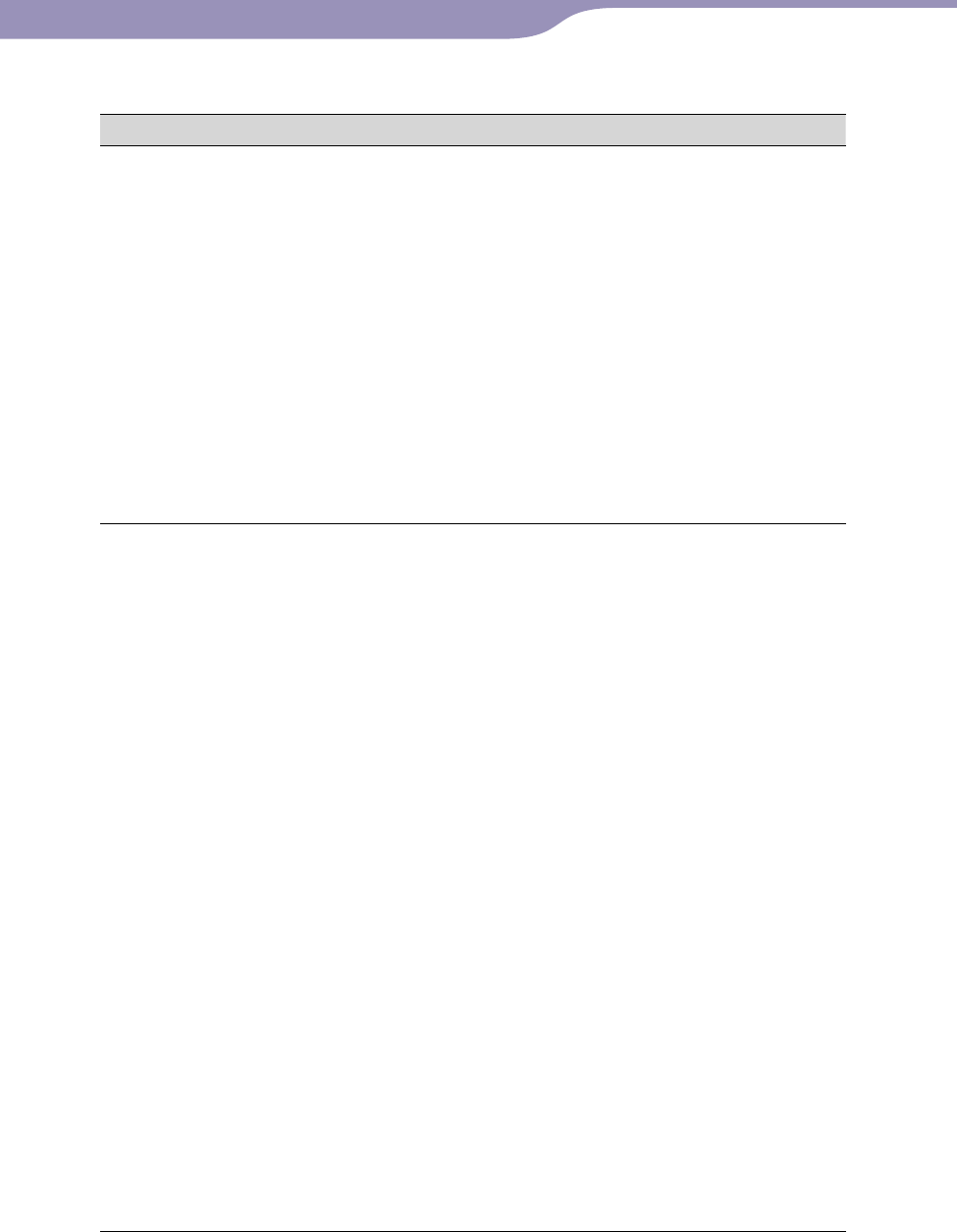
NWZ-A826 / A 828 / A829.GB.3-289-807-11(1)
Troubleshooting
125
125
Operation
Symptom Cause/Remedy
There is no sound. The volume level is set to zero.
Turn the volume up ( page 10).
The headphone jack is not connected properly.
Connect the headphone jack properly ( page
10).
The headphone plug is dirty.
Clean the headphone plug with a soft dry cloth.
No songs or video files are stored on the player.
Follow the instructions in the displayed message,
and transfer songs or videos from the computer.
The Bluetooth function is turned on.
While the Bluetooth function is turned on, sound
does not come out from the headphones of the
player. Turn off the Bluetooth function ( page
94).
No data is played. The battery is consumed.
Charge the battery fully ( page 114).
If the player does not react, even after charging
the battery, press the RESET button to reset the
player ( page 124).
No data is stored on the player.
Follow the instructions in the displayed message,
and transfer data from the computer.
Transferred files are not in a playable format. For
details, see “Supported file format” of
“Specifications” ( page 154).
Convert the ATRAC audio data using the
supplied MP3 Conversion Tool.
Songs or videos may not be played back,
depending on the file format ( page 154).
Photos may not be displayed, depending on the
file size or the file format ( page 154).
You are placing audio MP4 files in a video folder by
dragging and dropping.
Place them in the “MUSIC” folder by dragging
and dropping.
The playback limitation period of the song has
expired due to subscription conditions, etc.
Songs with an expired playback limitation period
cannot be played back. Update them using the
software used for transferring.
After dragging and dropping in Windows Explorer,
data hierarchy levels do not correspond to the player
( page 116).
Continued
Table of
Contents
Menu
Index
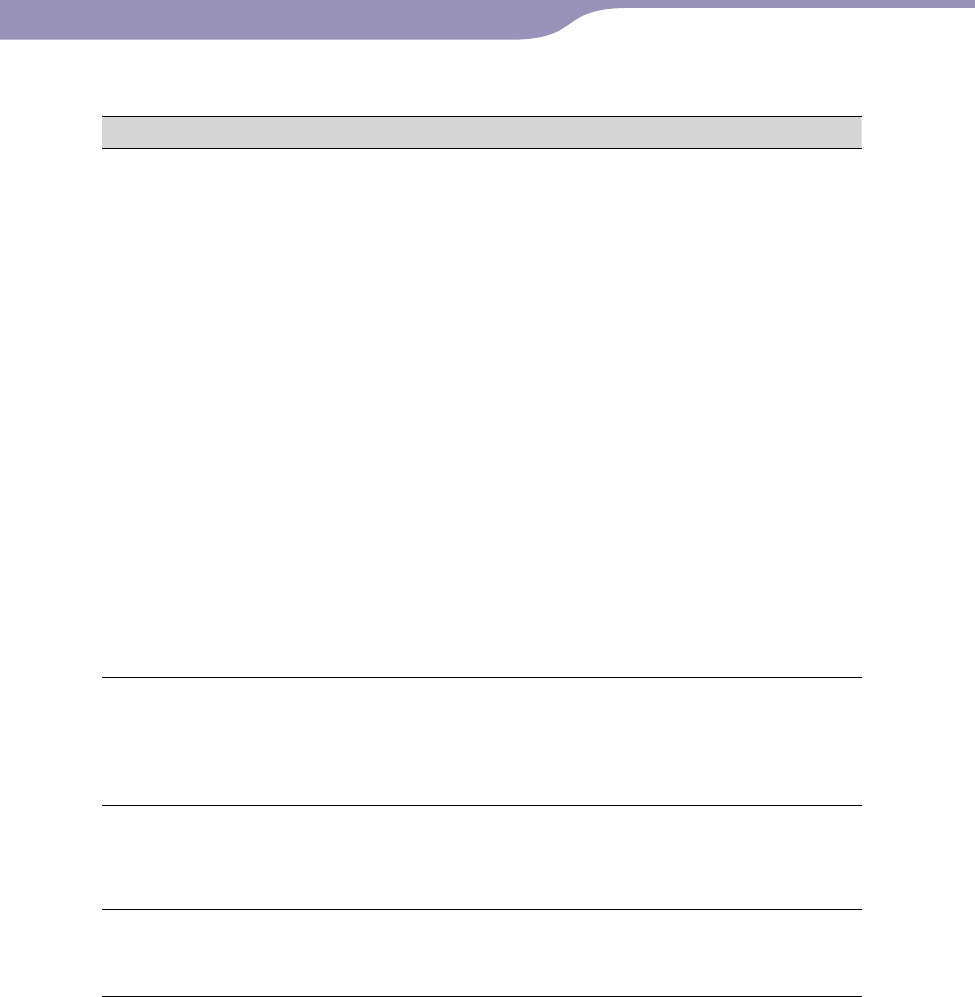
NWZ-A826 / A 828 / A829.GB.3-289-807-11(1)
Troubleshooting
126
126
Symptom Cause/Remedy
Transferred data is not
displayed in its list.
The maximum number of files that can be displayed is
reached. The maximum number of files is 1,000 files
for videos, 10,000 files for photos. Also, the maximum
number of folders is 1,000 folders for photos in the
photo folder list.
Delete unnecessary data.
Data was placed in the wrong location by dragging
and dropping.
Place the data in the correct place by dragging
and dropping ( page 116).
Available capacity is insufficient.
Delete unnecessary data to increase free space on
the player.
After dragging and dropping in Windows Explorer,
data hierarchy levels do not correspond to the player
( page 116).
Transferred files are not in a playable format. For
details, see “Supported file format” of
“Specifications” ( page 154).
Convert the ATRAC files using the supplied MP3
Conversion Tool software.
When “All Songs” or
“Album” is selected, all the
songs will appear, but
some songs will not appear
when “Folder” is selected.
The audio files are not in folders under the
“MUSIC” folder.
Place them in folders under the “MUSIC” folder
by dragging and dropping.
Songs are played back
within a limited playback
range only, such as within
one album.
“Playback Range” ( page 39) is set to “Selected
Range.”
Change the playback range setting.
Data cannot be deleted
on the player. You cannot delete songs and photos on the player.
Delete them using the software you used to
transfer the data, or Windows Explorer.
Continued
Operation (continued)
Table of
Contents
Menu
Index
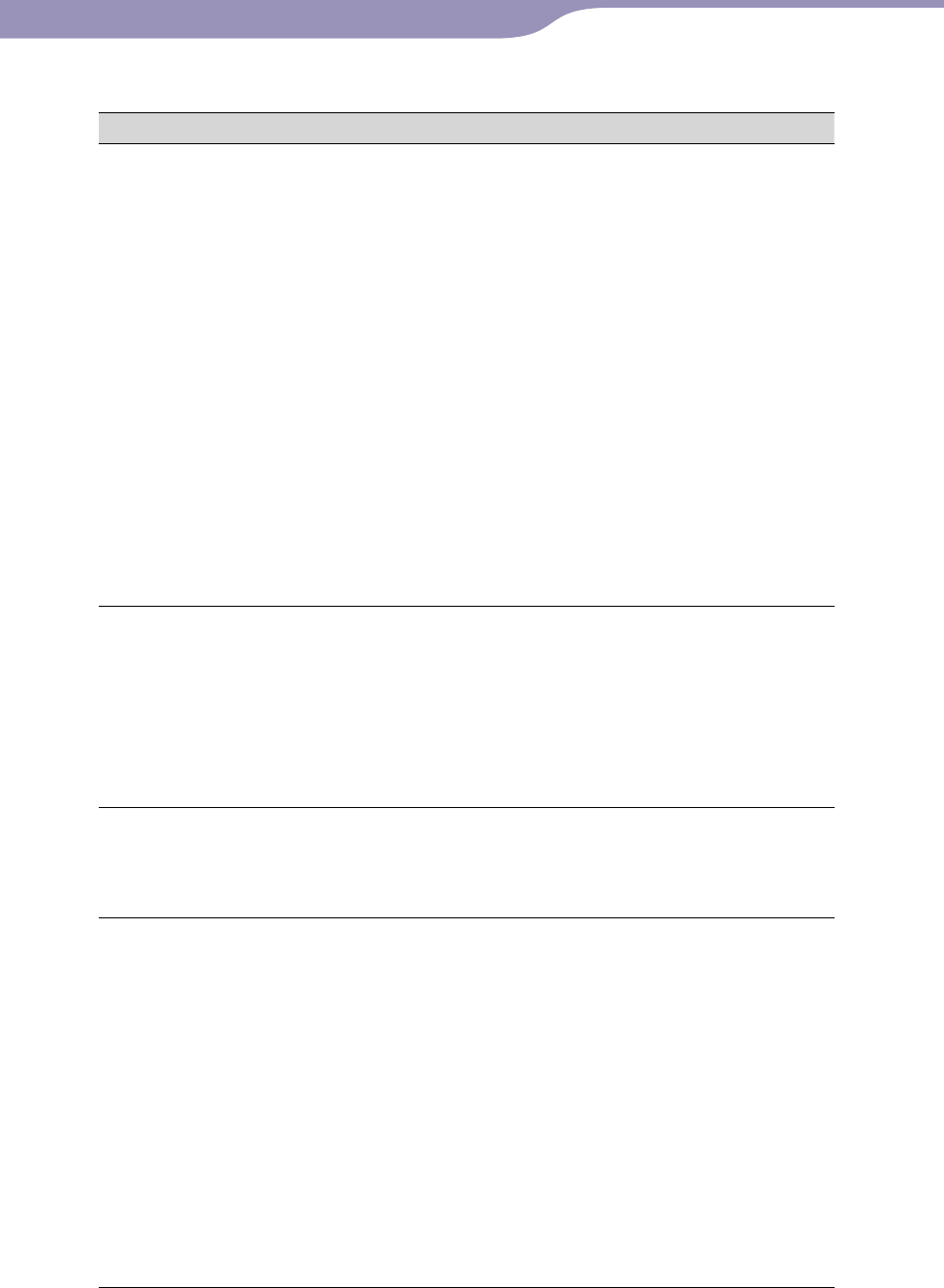
NWZ-A826 / A 828 / A829.GB.3-289-807-11(1)
Troubleshooting
127
127
Symptom Cause/Remedy
Noise is generated. A device emitting radio signals, such as a mobile
phone is being used near the player.
When using devices such as mobile phones, keep
them away from the player.
Music data imported from CDs, etc., is damaged.
Delete the data, then import and transfer it again.
When importing data to your computer, close any
other applications to avoid data damage.
Transferred files are not in a playable format. For
details, see “Supported file format” of
“Specifications” ( page 154).
Convert the ATRAC audio data using the
supplied MP3 Conversion Tool.
Some songs may not play back, depending on
certain file specifications.
Bluetooth connection is unstable.
You may hear noise under certain communicating
conditions. Change the location and restart
communication.
“VPT(Surround)” setting
or “Clear Stereo” function
is not effective.
When outputting to external audio speakers using
the optional cradle, “VPT(Surround)” settings and
the “Clear Stereo” function may not be effective
because the player is designed for compatible
headphones only. This is not a malfunction.
If you have not applied the sound effects in “Sound
Effect Preset,” “VPT(Surround)” does not work
during Bluetooth communication ( page 92).
Cannot see the video, but
can hear it. The file is a .3gp file. (.3gp only supports audio.)
The video file is not in a video folder.
Place the video files in a video folder by dragging
and dropping.
Buttons do not work. The HOLD switch is set to the HOLD position.
Slide the HOLD switch to the opposite position
( page 11).
The player contains moisture condensation.
Wait a few hours to let the player dry.
The remaining battery power is low or insufficient.
Charge the battery by connecting the player to a
running computer ( page 114).
If you charge the battery and nothing changes,
press the RESET button to reset the player (
page 124).
While “Connecting” is being displayed, you cannot
operate the player.
Disconnect the USB connection, then operate the
player.
Continued
Operation (continued)
Table of
Contents
Menu
Index
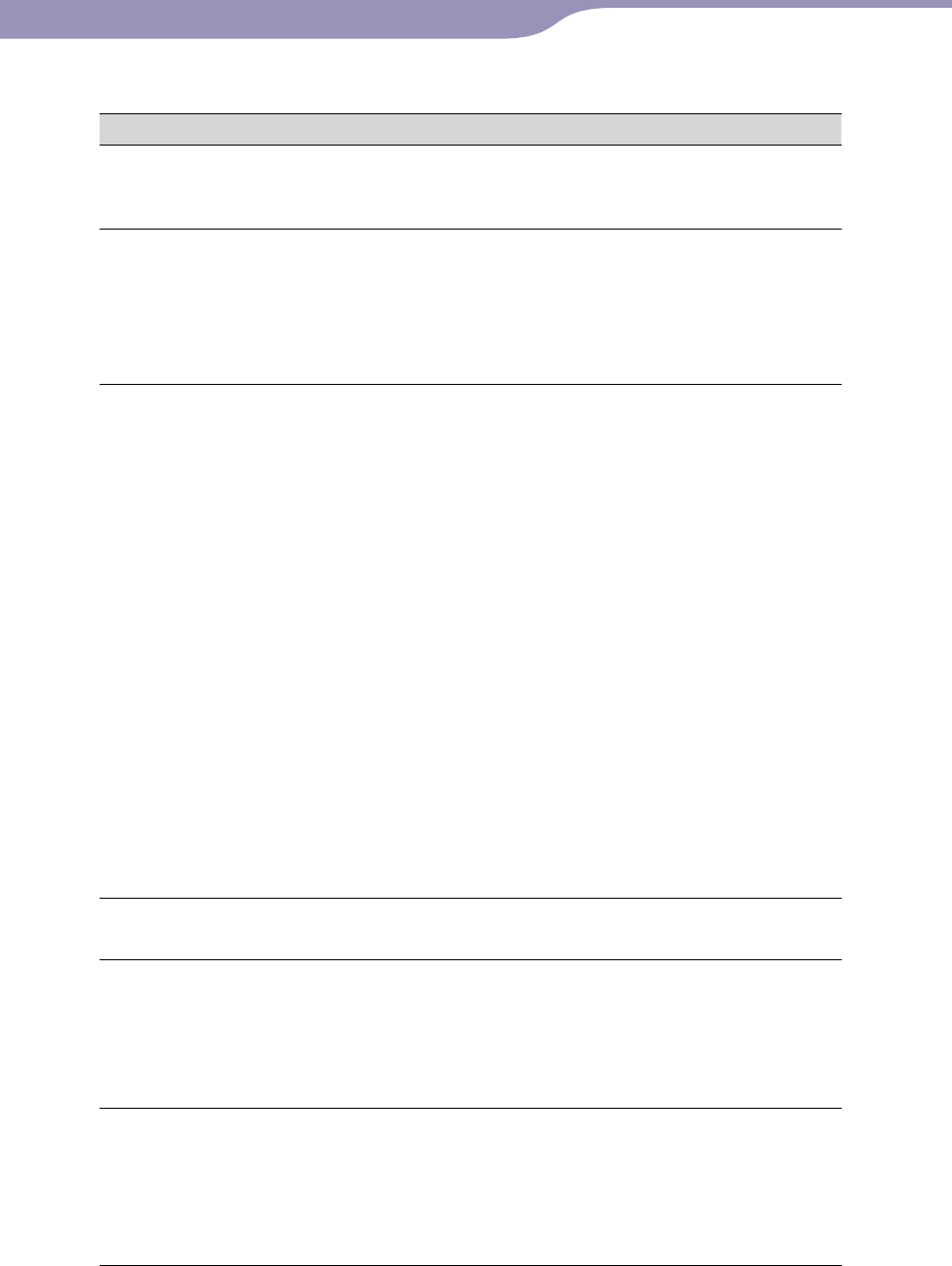
NWZ-A826 / A 828 / A829.GB.3-289-807-11(1)
Troubleshooting
128
128
Symptom Cause/Remedy
Playback does not stop. With this player, there is no difference between
stopping and pausing. When you press the
button, appears and playback pauses/stops.
The player does not work. The remaining battery power is insufficient.
Charge the battery by connecting the player to a
running computer ( page 114).
If you charge the battery and nothing changes,
press the RESET button to reset the player (
page 124).
Transferred data cannot
be found. The built-in flash memory of the player was
formatted using Windows Explorer.
Format the built-in flash memory on the player
( page 110).
The supplied USB cable was disconnected from the
player while data was being transferred.
Transfer usable files back to your computer and
format the built-in flash memory on the player
( page 110).
After dragging and dropping in Windows Explorer,
data hierarchy levels do not correspond to the player
( page 116).
Transferred files are not in a playable format. For
details, see “Supported file format” of
“Specifications” ( page 154).
Convert the ATRAC audio data using the
supplied MP3 Conversion Tool.
Songs or videos may not be played back,
depending on the file format ( page 154).
Photos may not be displayed, depending on the
file size or the file format ( page 154).
The volume is not loud
enough. “AVLS (Volume Limit)” is enabled.
Disable “AVLS (Volume Limit)” ( page 99).
There is no sound from
the right channel of the
headphones.
Or the right channel
sound is heard from both
sides of the headphones.
The headphone jack is not fully inserted.
If the headphones are not connected correctly,
sound will not be output properly. Insert the
connecting pin of the headphones into the jack
until it clicks ( page 10).
Playback has stopped
suddenly. The remaining battery power is insufficient.
Charge the battery by connecting the player to a
running computer ( page 114).
The songs or video files that cannot be played are
played.
Play back the other song or video files.
Continued
Operation (continued)
Table of
Contents
Menu
Index
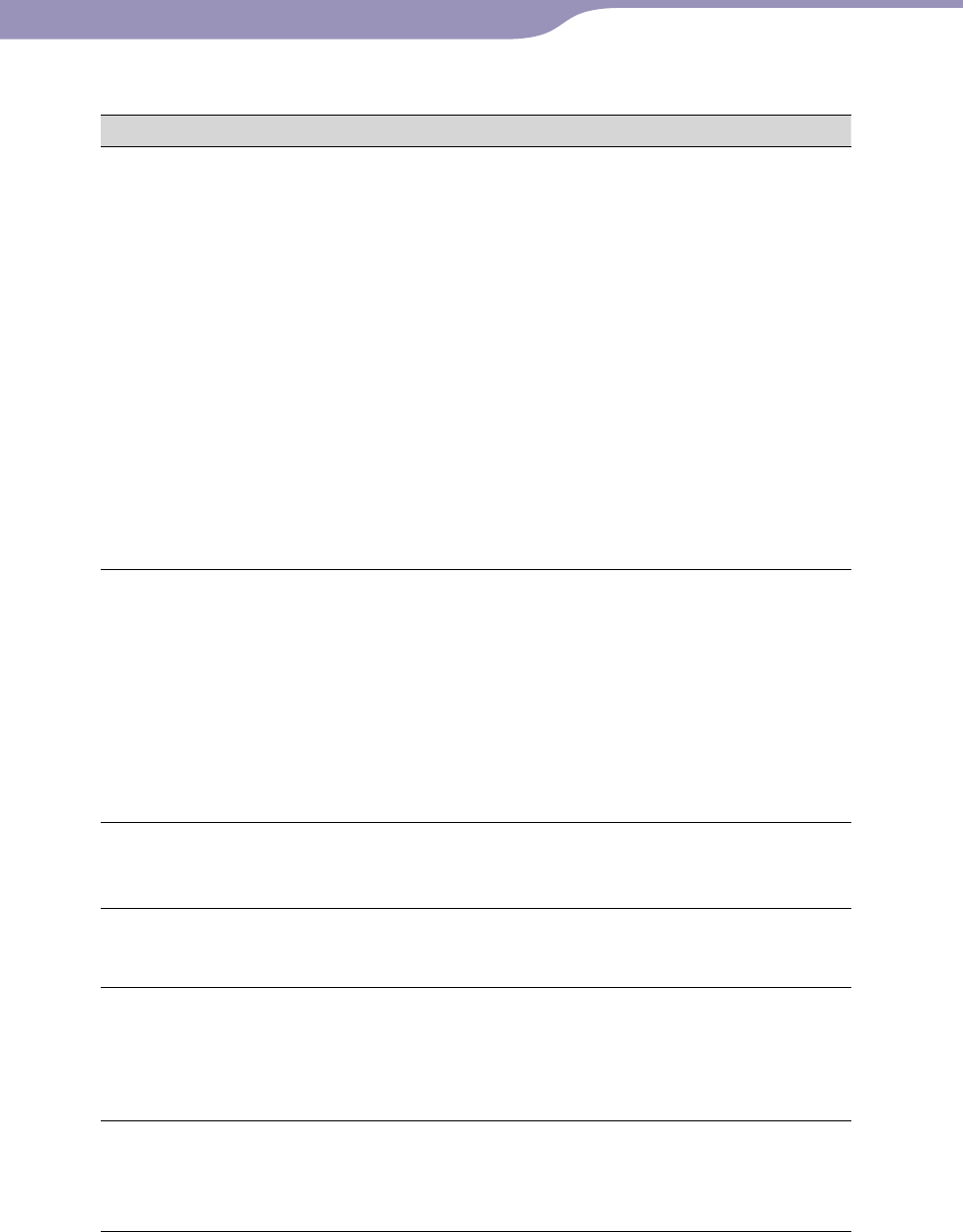
NWZ-A826 / A 828 / A829.GB.3-289-807-11(1)
Troubleshooting
129
129
Symptom Cause/Remedy
Thumbnails are not
displayed. Songs do not have cover art information whose file
format is supported by the player.
Thumbnails are displayed only when songs have
cover art information whose file format is supported
by the player.
Transfer again using the supplied Windows
Media player, or another transfer capable
software.
Thumbnail name does not match its video file, or
the video file is not in the correct location.
Place a JPEG file of the same name as the video
file into the folder under the “VIDEO” folder.
If the photos do not have thumbnails that are
complied with Exif file format, the thumbnails
cannot be displayed.
Retransfer the photos using supplied Media
Manager for WALKMAN.
Cover art is not
displayed. Cover art information is not included with the data.
The cover art only appears if the cover art
information is included.
You can set cover art using the supplied Windows
Media Player 11, or another transfer capable
software for setting cover art. For details on
operation, refer to the Help or maker of the
software.
Some cover art is not displayed, depending on its
file format.
The player cannot format. The remaining battery is low or insufficient.
Charge the battery by connecting the player to a
running computer ( page 114).
The player’s power was
inadvertently turned off,
and then on again.
If a malfunction occurs, the player turns off, and
then on again automatically.
The player does not work
properly. The computer is started or restarted while the player
is connected to it.
Reset the player by pressing the RESET button of
the player. Disconnect the player when you start
or restart the computer.
There is no beep sound
when the player is
operated.
“Beep Settings” is set to off.
Set “Beep Settings” to “On” ( page 100).
The beep does not sound while the Bluetooth
function is turned on.
Continued
Operation (continued)
Table of
Contents
Menu
Index
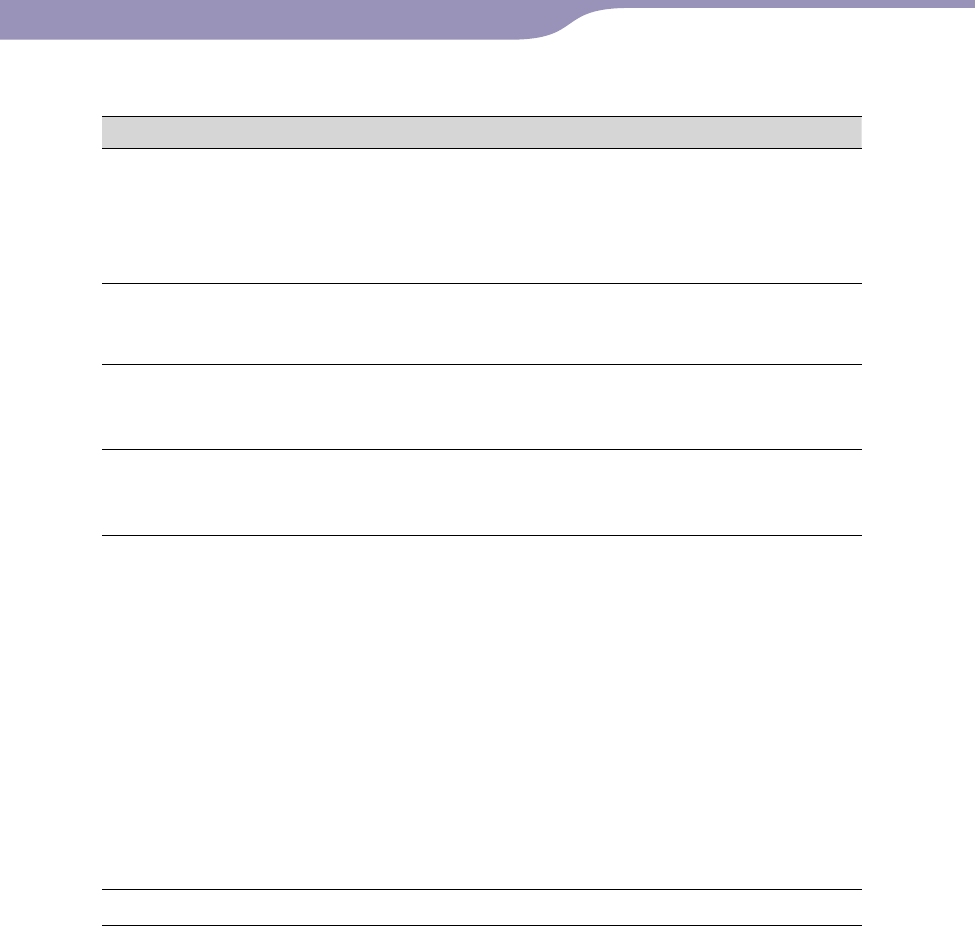
NWZ-A826 / A 828 / A829.GB.3-289-807-11(1)
Troubleshooting
130
130
Display
Symptom Cause/Remedy
“” appears for a title. Characters that cannot appear on the player are
included in the title.
Rename the title with appropriate characters
using the software you used to transfer or
Windows Explorer.
“Unknown” is displayed
for an album or artist
name, etc.
The data has no data information, such as an album
or artist name, etc.
Garbled characters are
displayed. The wrong language is selected.
Correct the setting of “Language Settings” ( page
112), and then transfer data to the player again.
The screen darkens while
displaying a photo. There was no operation attempted for the time
selected in “Screensaver Timing” ( page 102).
Press any button.
The screen turns off. There was no operation attempted for more than 3
minutes while the player was in the pause mode.
Press any button.
There was no operation attempted for the period
you set in “Screensaver Timing” when “Screensaver”
is set to “Blank” ( page 102).
Press any button.
Set “Screensaver” to other than “Blank.”
“On-Hold Display” is set to “No.”
Slide the HOLD switch to the opposite position
( page 11).
Set “On-Hold Display” to “Yes” ( page 61). You
can play back a video even when the HOLD
function is activated.
A massage appears. See the “Messages” ( page 139).
Continued
Table of
Contents
Menu
Index
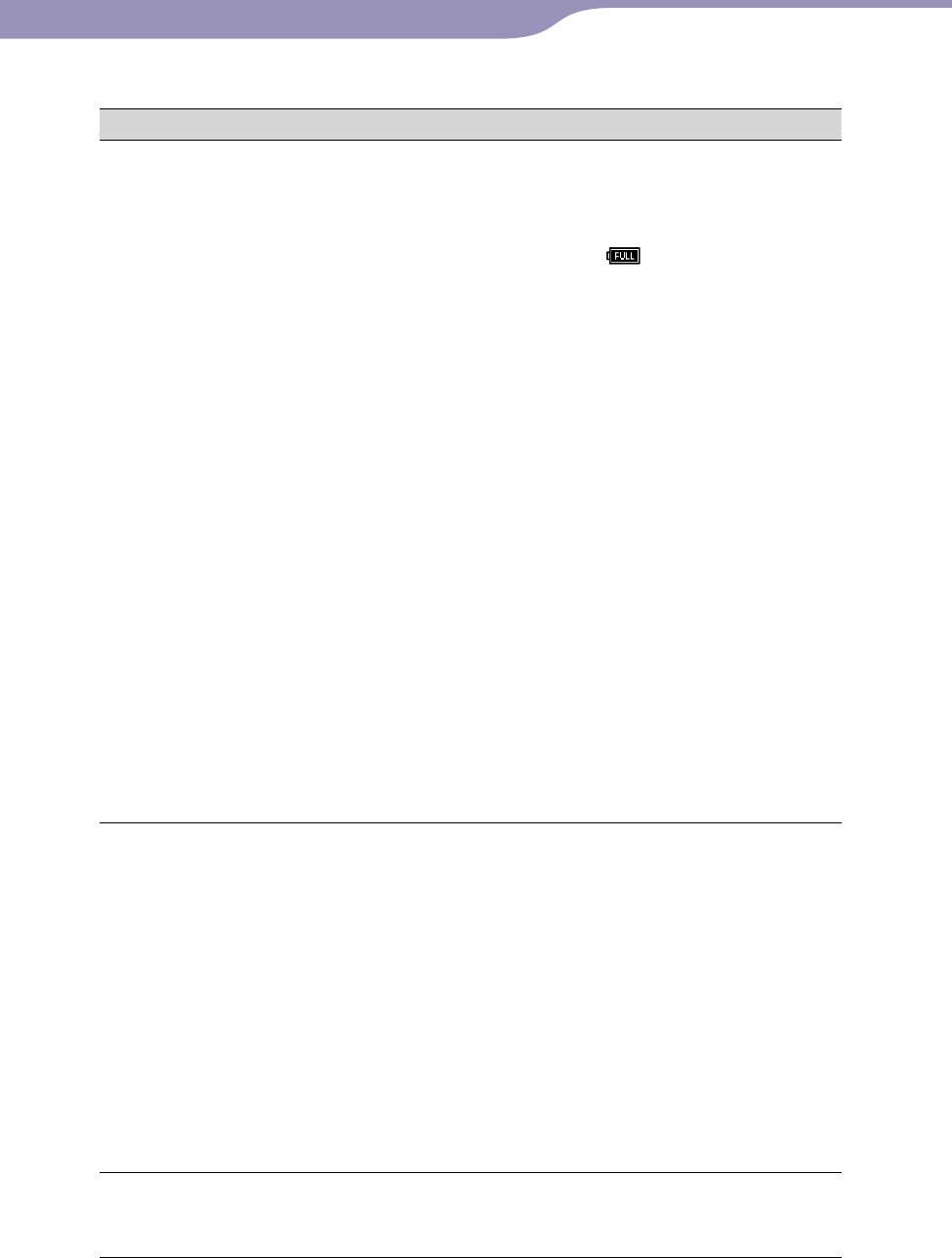
NWZ-A826 / A 828 / A829.GB.3-289-807-11(1)
Troubleshooting
131
131
Power
Symptom Cause/Remedy
Battery life is short. The operating temperature is below 5 °C (41 °F).
Battery life becomes shorter due to the battery
characteristics. This is not a malfunction.
Battery charging time is not sufficient.
Charge the battery until appears.
By adjusting the settings or managing the power
supply properly, it is possible to save the battery power
and use the player for a longer time (
page 115).
You have not used the player for a prolonged period.
The efficiency of the battery will be improved by
repeatedly charging and discharging it.
When usable battery life becomes half the usual
time, even after charging the battery fully, the
battery should be replaced.
Consult your nearest Sony dealer.
Copyright-protected contents are played.
When copyright-protected contents are played,
battery life may be shorter.
The Bluetooth function is turned on.
While the Bluetooth function is turned on, the
battery is consumed even if you do not operate
the player. Turn off the Bluetooth function when
you do not use it.
Radio waves are generated by ambient Bluetooth
devices or wireless LAN devices.
While the Bluetooth function is turned on, radio
waves generated by those devices may affect and
shorten the battery life.
The player cannot charge
the battery. The USB cable is not connected to a USB port on
your computer properly.
Disconnect the USB cable, and then reconnect it.
Use the supplied USB cable.
The battery is charged in an ambient temperature
out of the range of 5 °C (41 °F) to 35 °C (95 °F).
Charge the battery in an ambient temperature of
5 °C (41 °F) to 35 °C (95 °F).
The computer is not on.
Turn on the computer.
Your computer has entered sleep or hibernation
status.
Release the computer from sleep or hibernation
status.
The player turns off
automatically. To avoid unnecessary battery consumption, the
player automatically turns off.
Press any button to turn the player on.
Continued
Table of
Contents
Menu
Index
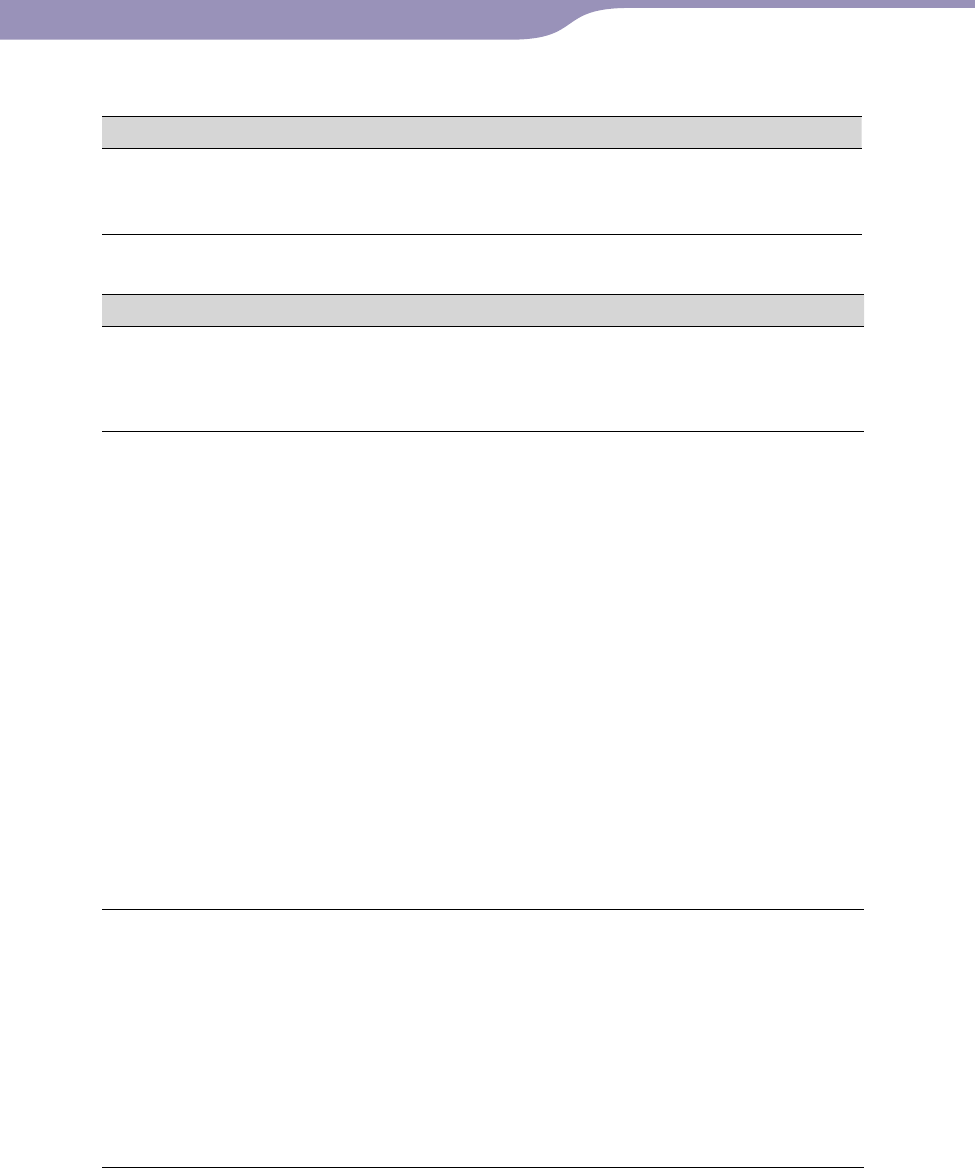
NWZ-A826 / A 828 / A829.GB.3-289-807-11(1)
Troubleshooting
132
132
Symptom Cause/Remedy
Charging completes very
quickly. If the battery is already almost fully charged when
charging begins, little time is needed to reach full
charge.
Connection with a computer
Symptom Cause/Remedy
MP3 Conversion Tool or
Media Manager for
WALKMAN does not
start up.
Your computer’s system environment has changed,
perhaps due to an update of the Windows operating
system.
“Connecting” does not
appear when connected
to the computer with the
supplied USB cable.
The USB cable is not connected to a USB port on
your computer properly.
Disconnect the USB cable, and then reconnect it.
Use the supplied USB cable.
A USB hub is being used.
Connecting the player via a USB hub may not
work. Connect the player to your computer using
the supplied USB cable.
The computer is running another software other
than the one used for transferring.
Disconnect the USB cable, wait a few minutes,
and reconnect it. If the problem persists,
disconnect the USB cable, restart the computer,
and then reconnect the USB cable.
“Connecting” may not appear on the player,
depending on the software environment that is
running on your computer.
Activate Windows Media Player, or Windows
Explorer.
The player is not
recognized by the
computer when it is
connected to the
computer.
The USB cable is not connected to a USB port on
your computer properly.
Disconnect the USB cable, and then reconnect it.
A USB hub is being used.
Connecting the player via a USB hub may not
work. Connect the player to your computer using
the supplied USB cable.
The USB port on your computer may have a
problem. Connect the player to another USB port on
your computer.
Continued
Power (continued)
Table of
Contents
Menu
Index
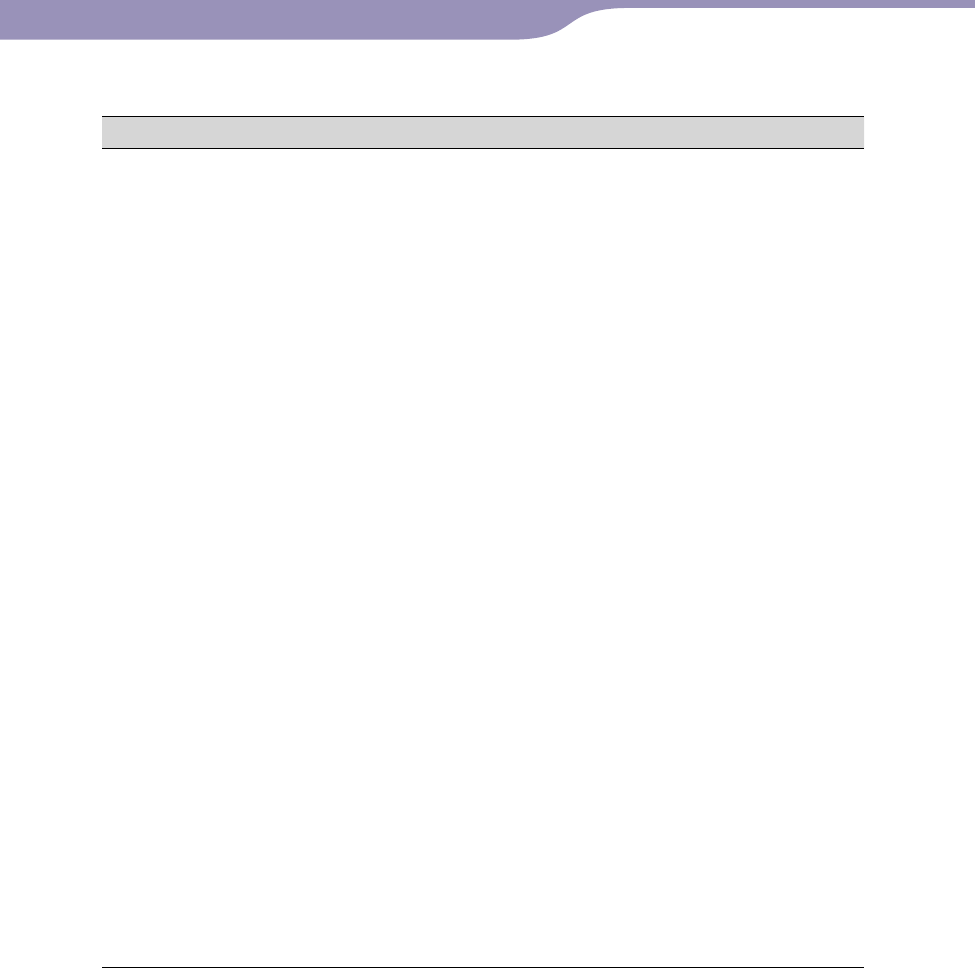
NWZ-A826 / A 828 / A829.GB.3-289-807-11(1)
Troubleshooting
133
133
Symptom Cause/Remedy
Data cannot be
transferred to the player
from your computer.
Transferring may be stopped due to noise such as
static electricity, etc. This happens to protect data
information.
Disconnect the player, then reconnect it.
If you transfer files by dragging and dropping on
some computers that do not have Windows Media
Player 11 installed, there may be limited files (AAC,
video files, etc.) that can be transferred by dragging
and dropping.
Install Windows Media Player 11 from the
supplied CD-ROM, then transfer files by dragging
and dropping again. Before installing the supplied
Windows Media Player 11 on your computer,
make sure to check whether your software or
service corresponds to Windows Media Player 11.
For details on usage, or support on Windows
Media Player, visit the following web site:
http://support.microsoft.com/
The USB cable is not connected to a USB port on
your computer properly.
Disconnect the USB cable, and then reconnect it.
There is not enough free space in the built-in flash
memory.
Transfer any unnecessary data back to your
computer to increase free space.
Songs with a limited playing period or playing count
may not be transferred due to restrictions set by
copyright holders. For details on the settings of each
audio file, contact the distributor.
Abnormal data exists on the player.
Transfer usable files back to your computer and
format the built-in flash memory on the player
( page 110).
Continued
Connection with a computer (continued)
Table of
Contents
Menu
Index
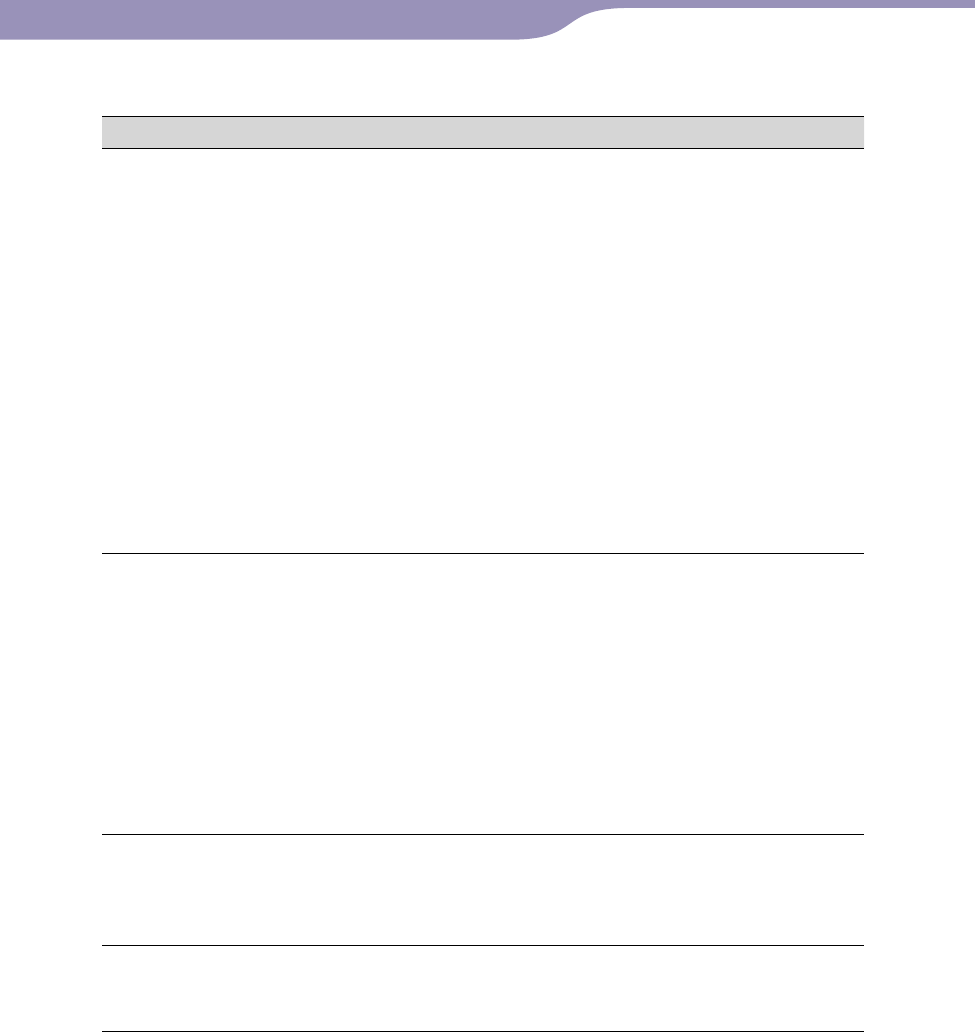
NWZ-A826 / A 828 / A829.GB.3-289-807-11(1)
Troubleshooting
134
134
Symptom Cause/Remedy
Data cannot be
transferred to the player
from your computer.
(continued)
The data may be damaged.
Delete the data that cannot be transferred from
your computer, then import it to your computer
again. When importing data to your computer,
close any other applications to avoid data damage.
Transferable limit of files and folders has been
exceeded.
Delete unnecessary data.
You are trying to transfer .m4a, .mp4, .3gp or .m4v
files on a computer that already has Windows Media
Player 10 installed.
Install Windows Media Player 11 from the
supplied CD-ROM.
If you transfer data using an appropriate software for
transferring, but the transfer is not made, refer to the
manufacturer.
Only a small amount of
data can be transferred to
the player.
There is not enough free space in the built-in flash
memory.
Transfer any unnecessary data back to your
computer to increase free space.
Data that cannot be played on the player is stored on
the player.
If data other than song, video, or photo data is
stored on the player, less data can be transferred.
Transfer back data that cannot be played on the
player to the computer to increase the available
space.
The player becomes
unstable while it is
connected to the
computer.
A USB hub or USB extension cable is being used.
Connecting the player via a USB hub or extension
cable may not work. Connect the player to your
computer using the supplied USB cable.
You cannot delete or
rename the folders. You cannot delete or rename the “MUSIC,”
“MP_ROOT,” “VIDEO,” “PICTURES” and
“PICTURE” folders.
Continued
Connection with a computer (continued)
Table of
Contents
Menu
Index
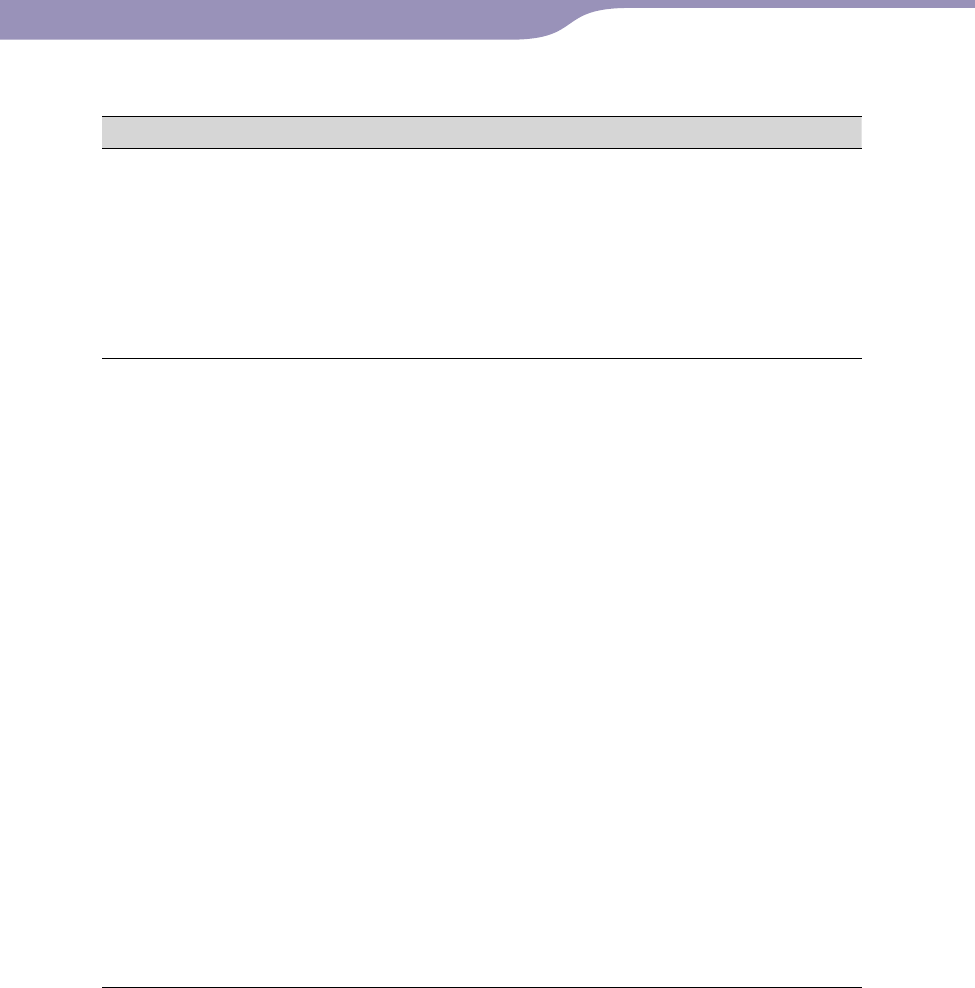
NWZ-A826 / A 828 / A829.GB.3-289-807-11(1)
Troubleshooting
135
135
Bluetooth communication
Symptom Cause/Remedy
Cannot complete pairing. The player and the device are too far from each
other for Bluetooth communication.
Pair them within the communication range (
page 96).
The Bluetooth device does not support profiles that
the player does.
If the supporting profiles are different, the player
and the device cannot be paired.
Bluetooth
communication does not
start.
You are attempting to establish the connection with
Bluetooth device that is not designated for “Quick
Connection” using the BLUETOOTH button.
Designate the desired device for “Quick
Connection” in the “Quick Connection” setting
( page 88).
The Bluetooth device is not turned on.
Turn on the device and set it up for Bluetooth
communication.
Bluetooth connection has ended.
Establish Bluetooth connection ( page 81).
Pairing has been failed or not been completed.
The player cannot communicate with the devices
that are not paired with. Pair the player and the
device ( page 78).
The player or the Bluetooth device has entered the
standby mode.
Restore it from standby mode.
The battery is running low or nearly empty.
Charge the battery by connecting the player to
running computer ( page 114).
The pairing on the player or on the Bluetooth device
has been deleted by formatting, resetting the
settings, etc.
Pair the player and the device again.
Continued
Table of
Contents
Menu
Index

NWZ-A826 / A 828 / A829.GB.3-289-807-11(1)
Troubleshooting
136
136
Symptom Cause/Remedy
You cannot hear the
sound from the
communicating device.
The Bluetooth device is set to mute volume.
Change the settings to restore the audio function.
The volume is set to zero.
You cannot wirelessly adjust the volume of certain
devices. Turn up the volume of the device or the
player by hand.
The player or Bluetooth device is not turned on.
Turn it on and set it up for Bluetooth
communication.
The Bluetooth device may not support A2DP
profile.
Check whether the device supports A2DP profile
( page 75).
The playback of the song or the video has not
started.
Start playing back the song or video ( page 21,
52).
The Bluetooth device is not turned on.
Turn on the device and set it up for Bluetooth
communication.
Bluetooth connection has ended.
Establish Bluetooth connection ( page 81).
You cannot adjust the
volume. The HOLD switch is set to the HOLD position.
Slide the HOLD switch to the opposite position
( page 11).
You cannot wirelessly adjust the volume of certain
devices. Turn up the volume of the device or the
player by hand.
The sound distorts or
breaks. A device using 2.4 GHz frequency, such as a wireless
LAN device, cordless telephone, or microwave oven,
is in use near the player or the device.
Do Bluetooth communication away from
electronic devices.
The communication is interfered with by obstacles
such as metal, wall, or people.
Remove the obstacles or change the location to
secure the communication.
If you have not applied the sound effects in “Sound
Effect Preset,” “VPT(Surround)” does not work
during Bluetooth communication ( page 92).
Continued
Bluetooth communication (continued)
Table of
Contents
Menu
Index
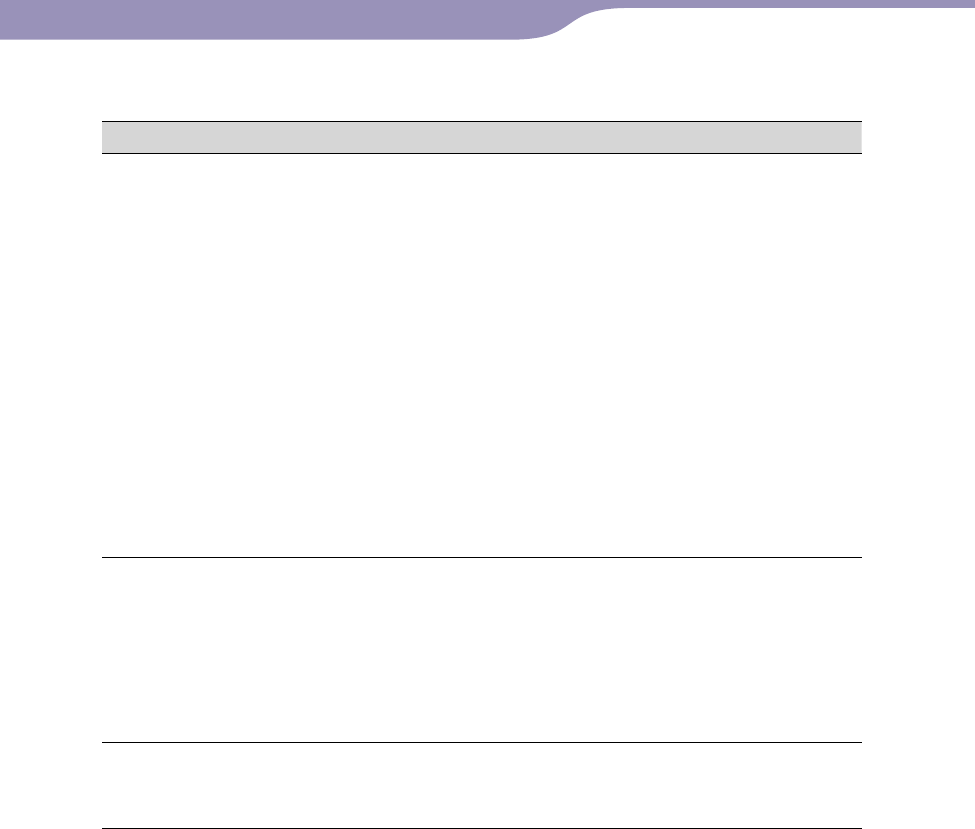
NWZ-A826 / A 828 / A829.GB.3-289-807-11(1)
Troubleshooting
137
137
Symptom Cause/Remedy
The sound breaks
frequently. A device using 2.4 GHz frequency, such as a wireless
LAN device, cordless telephone, or microwave oven,
is in use near the player or the device.
Do Bluetooth communication away from the
electronic devices.
The communication is interfered with by obstacles
such as metal, wall, or people.
Remove the obstacles or change the location to
secure the communication.
The bit rate setting is improper for the using
environment.
The stability of the communication is based on
the bit rate setting and the using environment. If
the communication is unstable, adjust the bit rate
in “Sound Quality Mode” to secure the
communication ( page 91).
Noise is generated. Bluetooth connection is unstable.
You may hear noise under certain communication
conditions. Change the location and restart
communication ( page 86).
You may hear noise from only one side of
headphones depending on the connection status.
End the Bluetooth connection and reestablish it.
Video sound delays When you listen to video sound from certain
Bluetooth devices, the sound may slightly lag behind
the video.
Continued
Bluetooth communication (continued)
Table of
Contents
Menu
Index
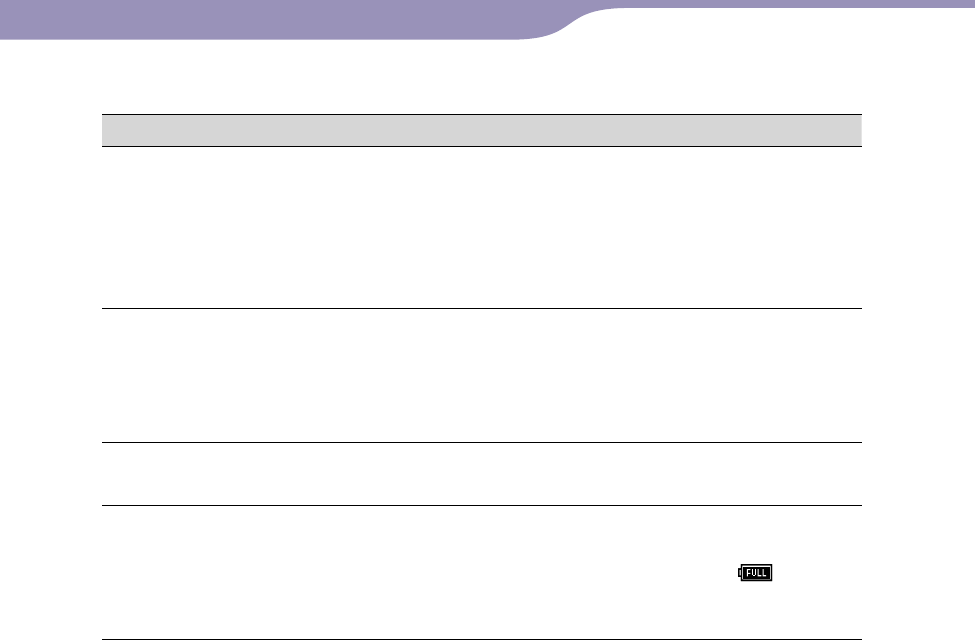
NWZ-A826 / A 828 / A829.GB.3-289-807-11(1)
Troubleshooting
138
138
Other
Symptom Cause/Remedy
There is no beep sound
when the player is
operated.
“Beep Settings” is set to “Off.”
Set “Beep Settings” to “On” ( page 100).
The beep does not sound when the player is
connected to the optional cradle, or another device.
The beep does not sound while the Bluetooth
function is turned on.
The player gets warm.
The player may be warm when the battery is being
charged and just after charging. The player also may
get warm when a large amount of data is transferred.
This behavior is normal and not cause for concern. Set
the player aside for a while to allow it to cool down.
The screen turns on
whenever songs change. “New Song Pop Up” is set to “On.”
Set “New Song Pop Up” to “Off” ( page 33).
The date and time have
been reset. If you left the player for a while with the battery
used up, the date and time may be reset. This is not
a malfunction. Charge the battery until appears
on the screen and set the date and time again (
page 104).
Table of
Contents
Menu
Index
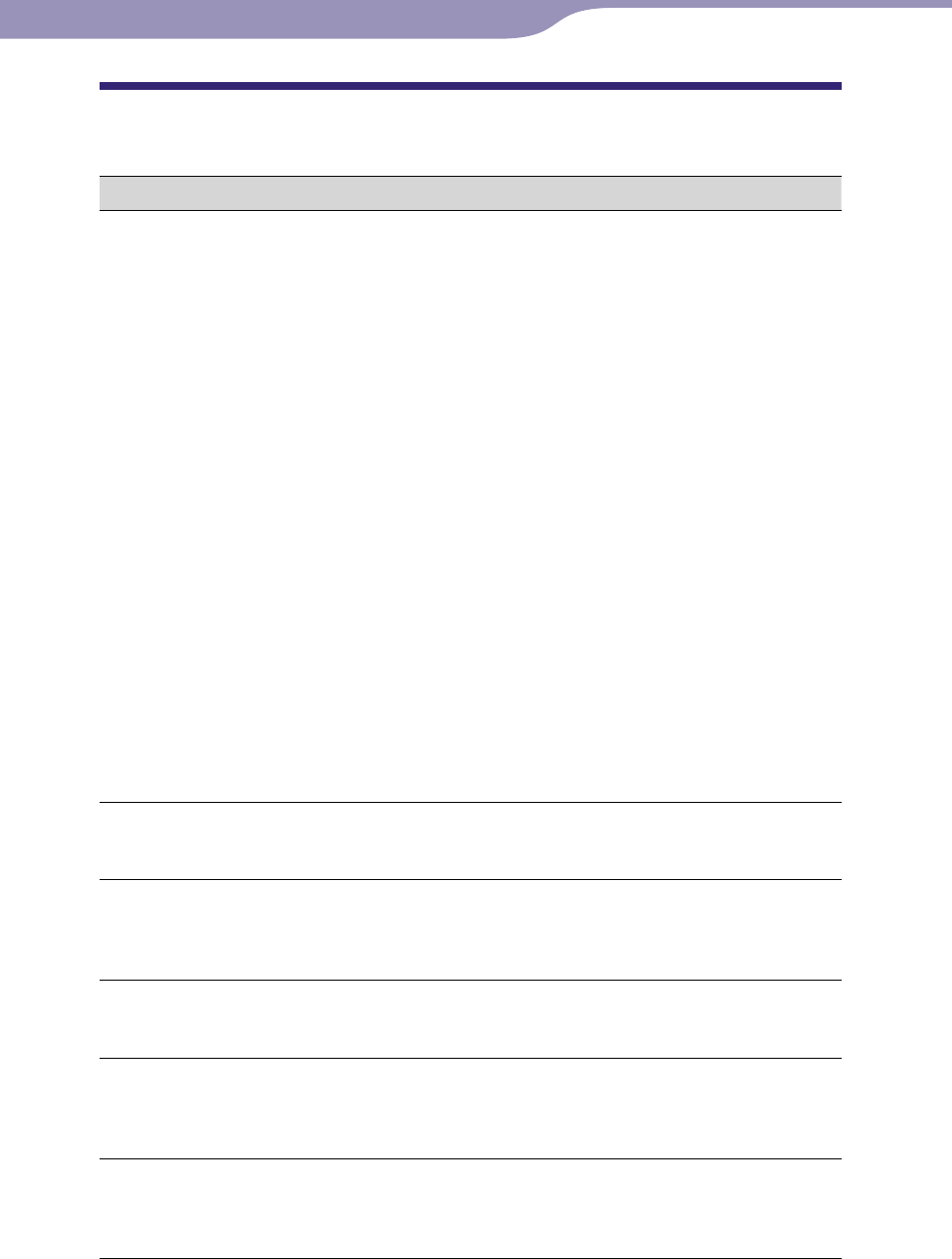
NWZ-A826 / A 828 / A829.GB.3-289-807-11(1)
Troubleshooting
139
139
Messages
Follow the instructions below if a message appears in the display.
Message Meaning Remedy
All group numbers have been
used. The total number of list
items (except for the
song lists) exceeds the
limit (8,192 items).
The total number of
songs registered in the
playlists has reached
65,535.
Songs exceeding the limit
are stored in “Others.”
If you cannot find a
song, search for it in the
“Others” list first.
If you do not want to
store songs that exceed
the limit in the “Others”
list, delete unnecessary
songs from the player
using the software you
used to transfer the
songs, or Windows
Explorer
.
If the total number of
playlists registered to
the player exceeds
65,535, playlists
exceeding this number
cannot be displayed.
Decrease the number of
playlists (delete the
playlists) using the
software you used to
transfer the playlists.
Bluetooth device not found. The player cannot find
Bluetooth devices that are
available for pairing.
Select “Search again” from
the list.
Cannot change “Screensaver
Timing” when “Type” is “None.”
You are trying to set
“Screensaver timing”
while “Type” is set to
“None.”
Set the screensaver type to
other than “None.”
Cannot complete during
playback. Please pause playback
and then try again.
You are trying to select an
unselectable item during
playback.
Pause playback, and try
the operation again.
Cannot complete while Bluetooth
function is enabled. End
Bluetooth function.
You are trying to operate
functions that are not
compatible with the
Bluetooth function.
Turn off the Bluetooth
function.
Cannot delete the connected
Bluetooth device. Please
disconnect.
You are trying to delete
the currently connected
Bluetooth device.
End the Bluetooth
connection ( page 81),
and then delete Bluetooth
device ( page 90).
Continued
Table of
Contents
Menu
Index
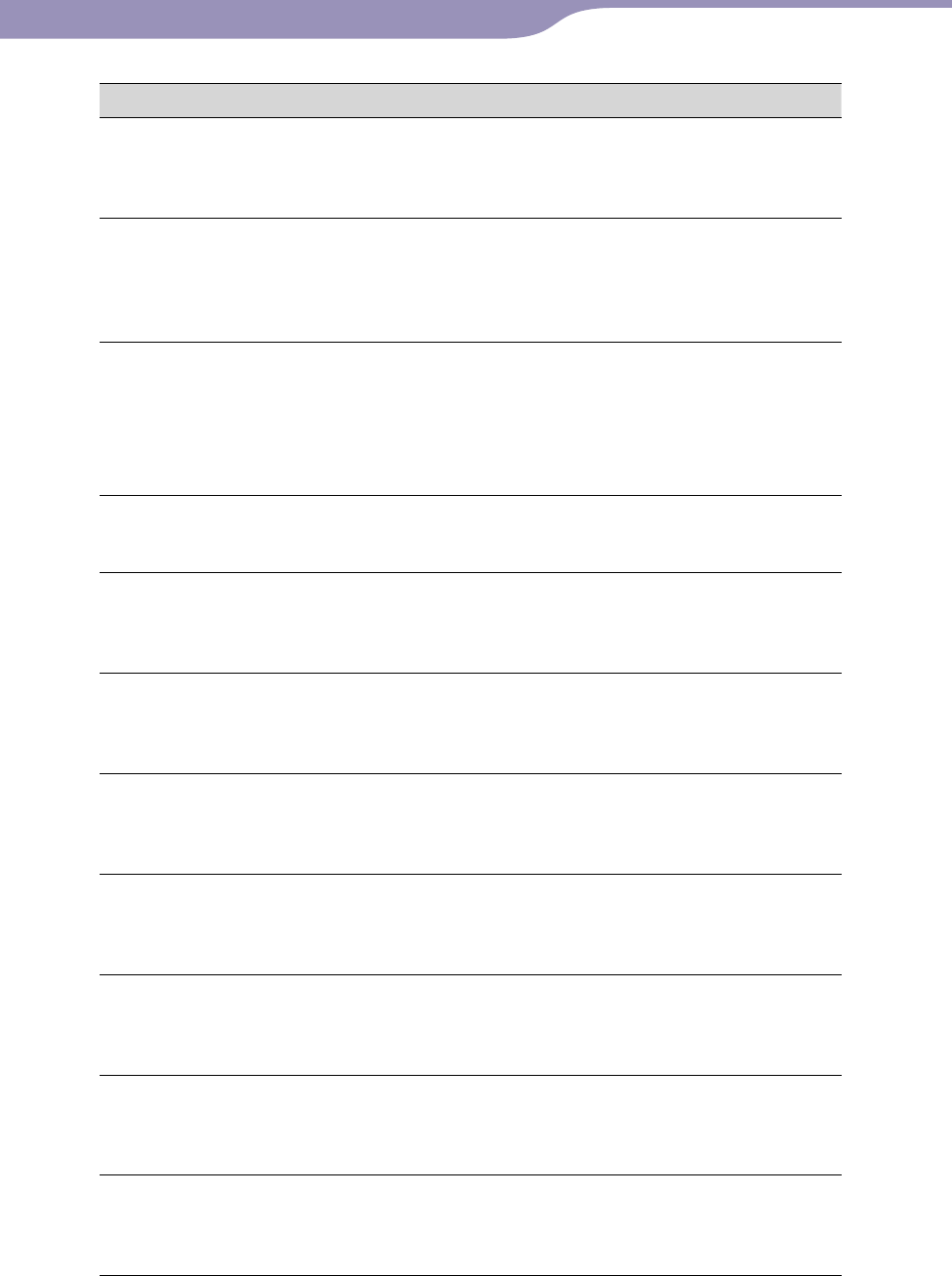
NWZ-A826 / A 828 / A829.GB.3-289-807-11(1)
Troubleshooting
140
140
Message Meaning Remedy
Cannot display folders beyond
this level. Place songs in folders
up to the eighth level.
The player cannot play
songs beyond the 8th
folder level. ( page 117)
Move the song(s) beyond
the 8th folder level to a
lesser folder level using
Windows Explorer.
Cannot pair more than 8
Bluetooth devices.
You are trying to pair
additional Bluetooth
device when the player
has been already paired
with 8 devices.
The player cannot pair
with more than 8 devices.
Delete unnecessary device
from the player.
Cannot play; file format is not
supported. You are trying to play a
file that cannot be
played on the player.
You transferred an audio
file to video folders by
dragging and dropping.
You cannot play a song in
an unsupported format
file ( page 154).
Place them in folders
under the “MUSIC”
folder.
Cannot play; file is damaged. Please
connect to compliant software or
device and transfer again.
The file you are trying to
play is damaged.
Transfer the file to the
player again.
Cannot play; the license is
expired.
The playback limitation
period of the song has
expired.
Update the license
information of songs
using the software used
for transferring.
Cannot start pairing while
connected to a Bluetooth device.
Please disconnect.
The player is trying to
start pairing while
Bluetooth connection has
been established.
End the Bluetooth
connection ( page 81),
and then start pairing (
page 78).
Change connected Bluetooth
device?
You are trying to establish
another Bluetooth
connection while ending
current connection.
Select “Yes” if you want to
change the device to
establish the connection.
Could not connect. The player failed to
establish Bluetooth
connection.
Remove obstacles or
change the location to
secure Bluetooth
connection.
Could not find selected device. The player cannot find the
Bluetooth device that you
have selected from the list
of Bluetooth devices.
Make sure whether there
no obstacles between the
player and Bluetooth
device.
Delete failed. The player failed to delete
video files.
Delete the video using the
software used to transfer
the video or Windows
Explorer.
Do not disconnect. The player is connected to
a computer or other
external devices to
transfer data.
This is not an error
message. Do not disconnect
the USB cable until
transferring completes.
Continued
Table of
Contents
Menu
Index
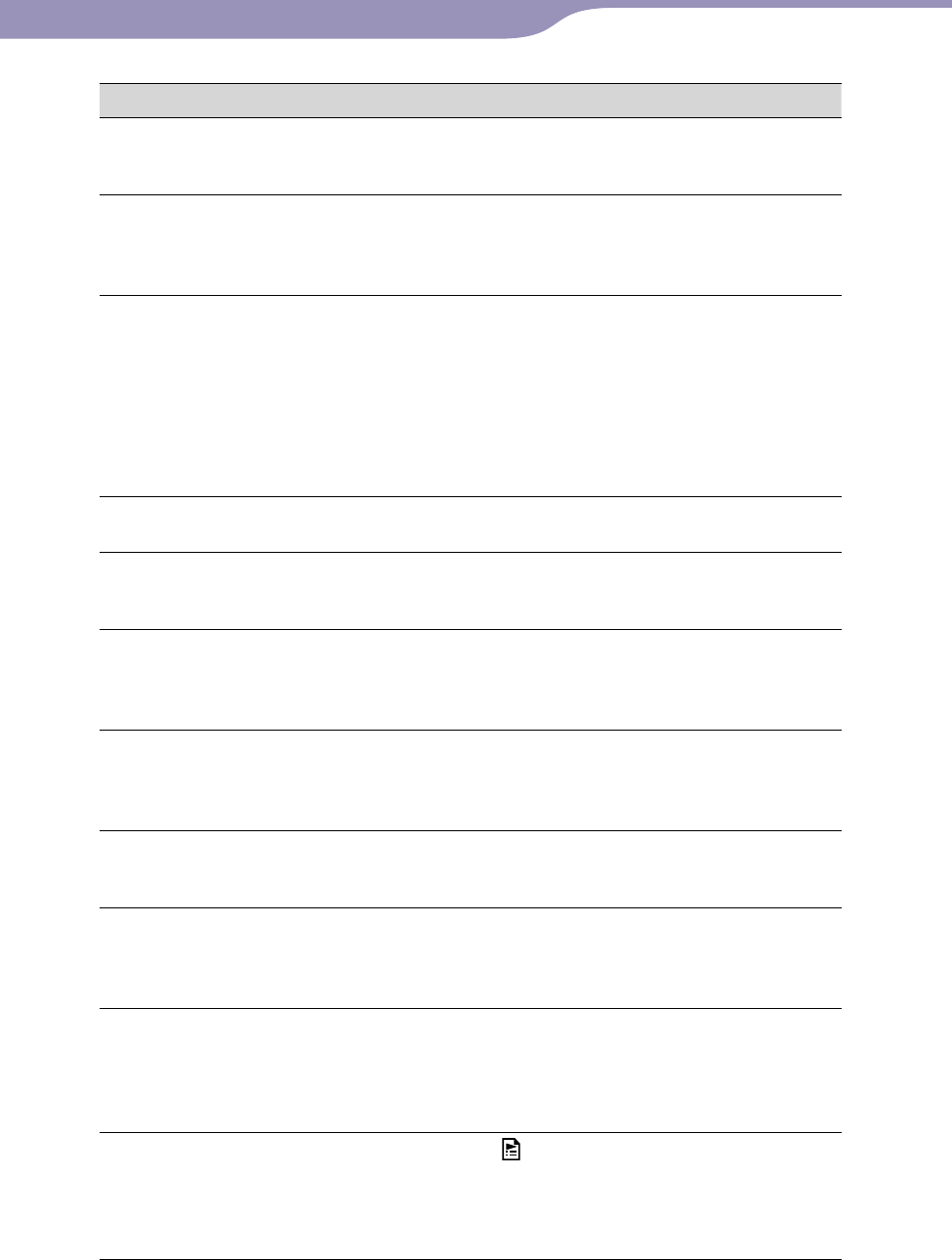
NWZ-A826 / A 828 / A829.GB.3-289-807-11(1)
Troubleshooting
141
141
Message Meaning Remedy
Enter Passkey The Bluetooth device is
requiring entering passkey
to start pairing.
Enter the passkey to
complete the pairing (
page 78).
Firmware update failed. Updating the firmware
failed to complete.
Follow the instructions
displayed on your
computer to retry
updating the firmware.
Library error encountered. Please
connect to compliant software or
device and transfer again.
The database for songs,
videos or photos is
damaged.
Transfer songs, videos,
or photos again.
If the remedy above
does not solve the
problem, format the
built-in flash memory
( page 110), then
transfer the data again.
LOW BATTERY. Please Charge. The player’s battery is
running low. Charge the battery (
page 114).
No devices have been paired.
Perform pairing.
The player has not been
paired with any Bluetooth
devices.
Pair the player and the
Bluetooth device ( page
78).
No items found starting with this
letter.
No songs exist that start
with the selected initial
letter, during the “Initial
Search” function.
Press the ///
button to select other
initial letters.
No Library exists. Please connect
to compliant software or device
and transfer again.
Even after data is
transferred, there is no
information about data
transferred to the player.
Transfer the data again to
the player using Windows
Explorer, or another
transfer capable software.
No photos are available for
display.
There are no photos that
can be displayed on the
player.
Transfer photos in a
supported format.
No photos are available for
display. Please connect to
compliant software or device and
transfer photos.
You are trying to display a
photo when there are no
photos stored on the
player.
Transfer photos to the
player.
No playable songs are available.
You are trying to start
playback by selecting
“Play” from the option
menu, but there are no
songs in the selected folder.
Transfer songs in the
supported format, and
start playback.
No playlists available.
Please connect to compliant
software or device and transfer
playlists.
When you select
(Playlists) from the Home
menu, and there are no
playlists on the player, this
message appears.
Transfer playlists to the
player using Windows
Explorer, or another
software for transferring.
Continued
Table of
Contents
Menu
Index
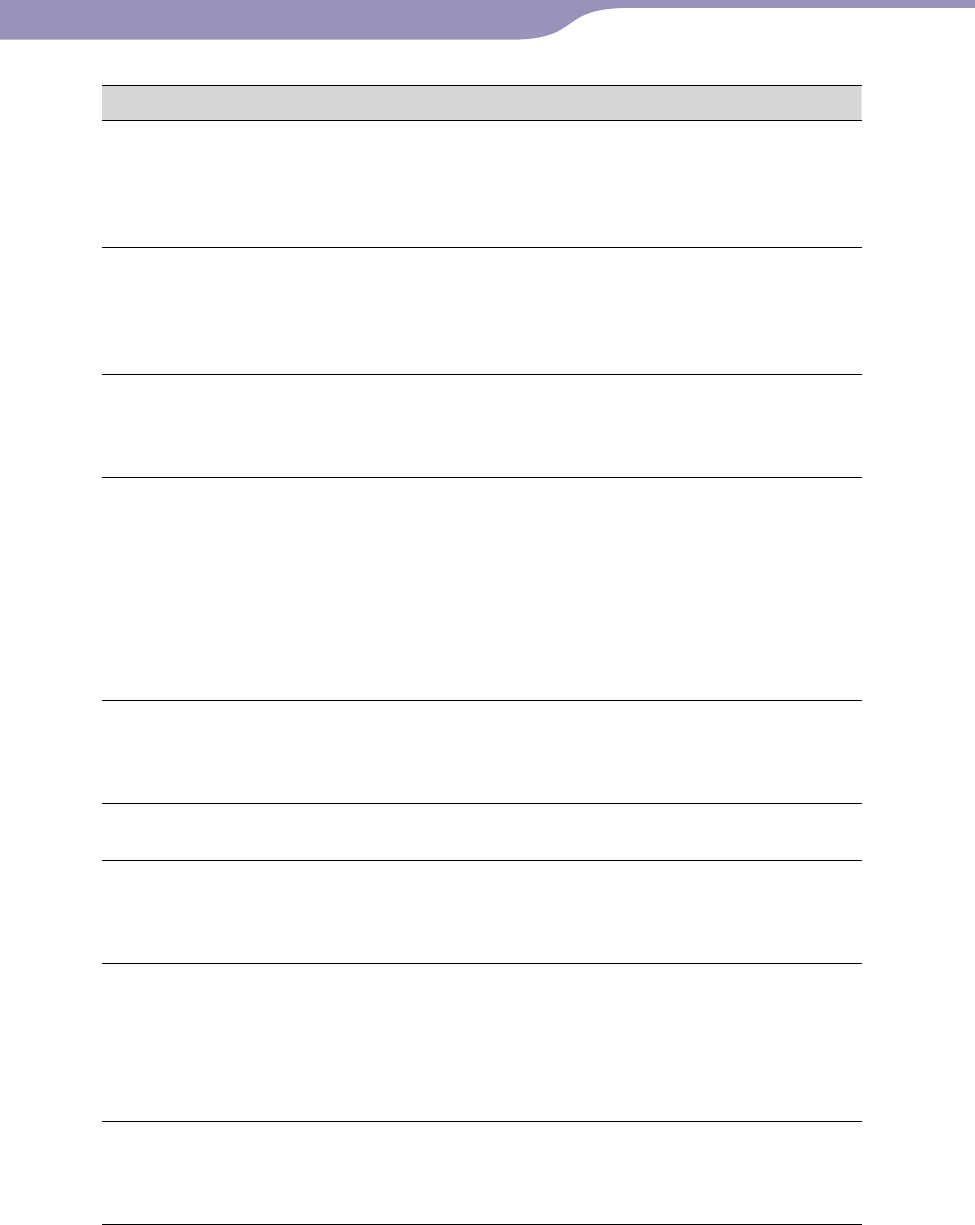
NWZ-A826 / A 828 / A829.GB.3-289-807-11(1)
Troubleshooting
142
142
Message Meaning Remedy
No songs available for playback.
Please connect to compliant
software or device and transfer
songs.
You are trying to start
playback even when there
are no songs on the player,
or no songs in the selected
playlist.
Transfer songs to the
player.
No songs in selected item. There are no songs in the
selected folder.
Transfer songs into folders
under the “MUSIC” folder
using Windows Explorer,
or another software for
transferring.
No videos available for playback.
Please connect to compliant
software or device and transfer
videos.
You are trying to start
playback when there are
no videos stored on the
player.
Transfer videos to the
player.
Not enough free space in
memory. Delete files to ensure
free space.
The player’s available
capacity is insufficient.
Connect the player to
your computer using the
supplied USB cable, and
then delete any
unnecessary data from the
player using another
software used for
transferring, or Windows
Explorer.
On hold...
Cancel HOLD function to activate
controls.
The player cannot be
operated because the
HOLD switch is set to the
HOLD position.
To operate the player, slide
the HOLD switch to the
opposite position (
page 11).
Pairing failed. The pairing is failed to
complete. Perform pairing again (
page 78).
Quick Connection target is not
set.
No devices are designated
for “Quick Connection.”
Designate a Bluetooth
device for “Quick
Connection” ( page
88).
The device’s memory was not
formatted correctly. Please re-
format using Settings menu.
The built-in flash
memory was not
formatted properly.
The built-in flash
memory was formatted
on a computer.
Select “Settings”-
“Common Settings”-
“Format” to format the
built-in flash memory
again ( page 110).
You have received a pairing
request from a Bluetooth device.
Start pairing?
The player has received a
request for pairing from
Bluetooth devices.
Select “Yes” if you want
the pairing or select “No”
if you do not want the
pairing.
Table of
Contents
Menu
Index
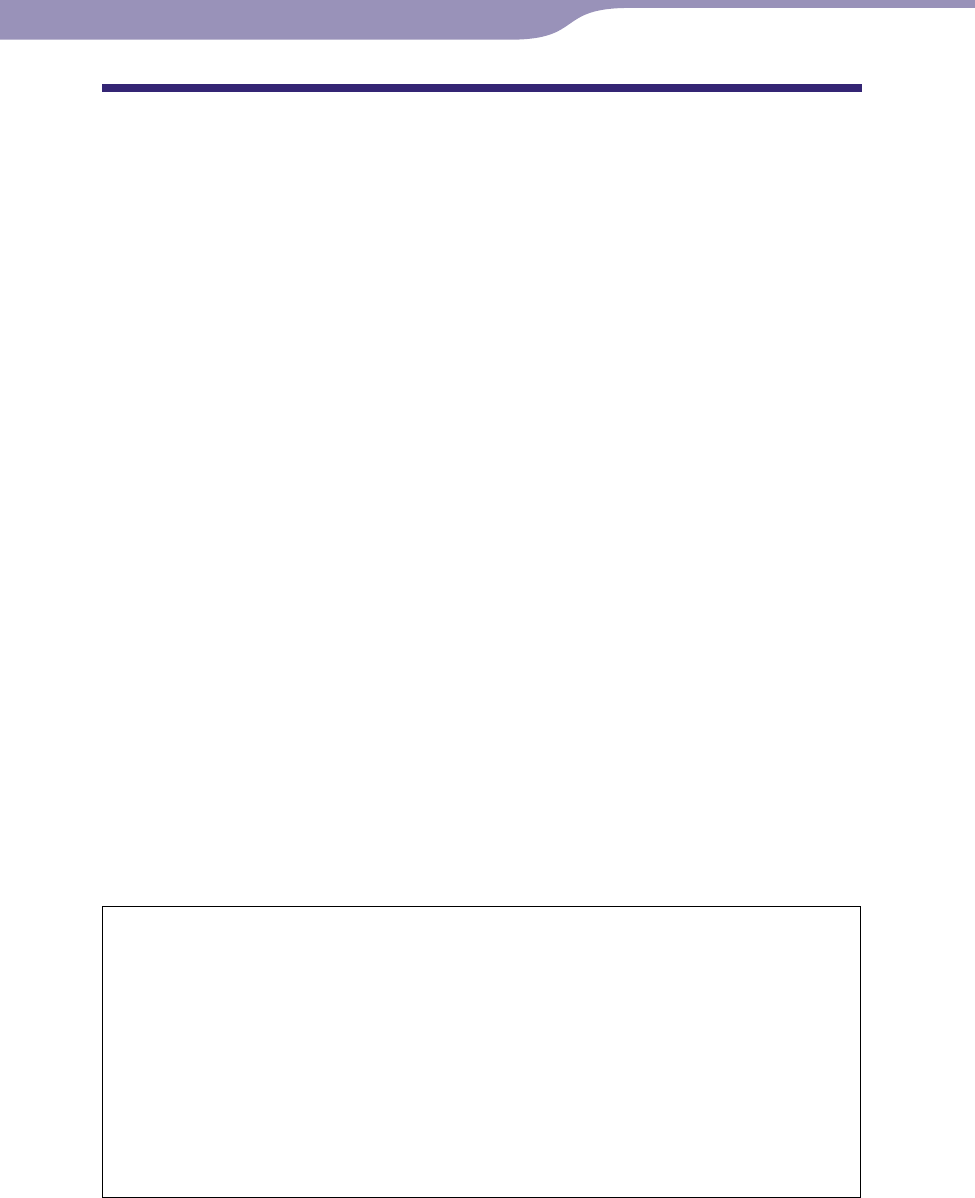
NWZ-A826 / A 828 / A829.GB.3-289-807-11(1)
Additional Information
143
143
Precautions
The following FCC statement applies only to the version of this model
manufactured for sale in the USA. Other versions may not comply with FCC
technical regulations.
NOTE:
This equipment has been tested and found to comply with the limits for a Class B
digital device, pursuant to Part 15 of the FCC Rules. These limits are designed to
provide reasonable protection against harmful interference in a residential
installation. This equipment generates, uses and can radiate radio frequency energy
and, if not installed and used in accordance with the instructions, may cause
harmful interference to radio communications. However, there is no guarantee that
interference will not occur in a particular installation. If this equipment does cause
harmful interference to radio or television reception, which can be determined by
turning the equipment off and on, the user is encouraged to try to correct the
interference by one or more of the following measures:
– Reorient or relocate the receiving antenna.
– Increase the separation between the equipment and receiver.
– Connect the equipment into an outlet on a circuit different from that to
which the receiver is connected.
– Consult the dealer or an experienced radio/TV technician for help.
You are cautioned that any changes or modifications not expressly approved in
this manual could void your authority to operate this equipment.
This equipment must not be co-located or operated in conjunction with any
other antenna or transmitter.
If you have any questions about this product:
Visit: www.sony.com/walkmansupport
Contact: Sony Customer Information Service Center at 1-(866)-456-7669
Write: Sony Customer Information Service Center
12451 Gateway Blvd., Fort Myers, FL 33913
Declaration of Conformity
Trade Name: SONY
Model No.: NWZ-A826/A828/A829
Responsible Party: Sony Electronics Inc.
Address: 16530 Via Esprillo, San Diego CA 92127 U.S.A.
Telephone Number: 858-942-2230
This device complies with Part 15 of the FCC Rules. Operation is subject to
the following two conditions: (1) This device may not cause harmful
interference, and (2) this device must accept any interference received,
including interference that may cause undesired operation.
Continued
Additional Information
Table of
Contents
Menu
Index

NWZ-A826 / A 828 / A829.GB.3-289-807-11(1)
Additional Information
144
144
The following FCC/IC statement applies only to the version of this model
manufactured for sale in the USA and Canada. Other versions may not comply with
FCC/IC technical regulations.
This equipment complies with FCC/IC radiation exposure limits set forth for
uncontrolled equipment and meets the FCC radio frequency (RF) Exposure
Guidelines in Supplement C to OET65 and RSS-102 of the IC radio frequency (RF)
Exposure rules.
This equipment has very low levels of RF energy that it is deemed to comply
without testing of specific absorption ratio (SAR).
For customers in Canada
Operation is subject to the following two conditions: (1) this device may not
cause interference, and (2) this device must accept any interference, including
interference that may cause undesired operation of this device.
Continued
Table of
Contents
Menu
Index
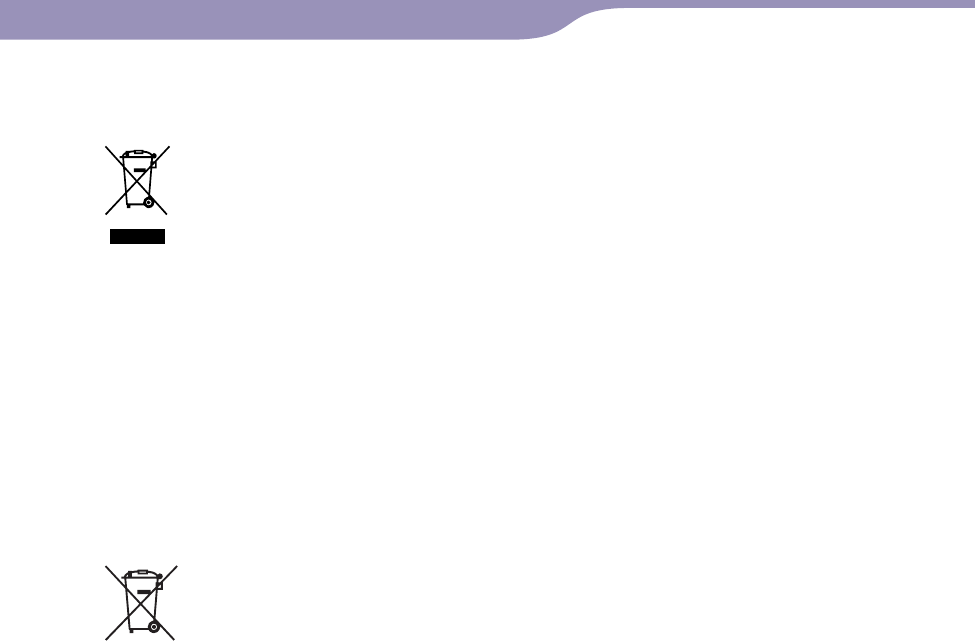
NWZ-A826 / A 828 / A829.GB.3-289-807-11(1)
Additional Information
145
145
Additional Information
118
118
Table of
Contents Menu Index
Disposal of Old Electrical & Electronic Equipment (Applicable in the European Union
and other European countries with separate collection systems)
This symbol on the product or on its packaging indicates that this
product shall not be treated as household waste. Instead it shall be
handed over to the applicable collection point for the recycling of
electrical and electronic equipment. By ensuring this product is
disposed of correctly, you will help prevent potential negative
consequences for the environment and human health, which could otherwise
be caused by inappropriate waste handling of this product. The recycling of
materials will help to conserve natural resources. For more detailed
information about recycling of this product, please contact your local Civic
Office, your household waste disposal service or the shop where you purchased
the product.
Applicable accessories: Headphones
Disposal of waste batteries (applicable in the European Union and other European
countries with separate collection systems)
This symbol on the battery or on the packaging indicates that the
battery provided with this product shall not be treated as household
waste.
By ensuring these batteries are disposed of correctly, you will help
prevent potentially negative consequences for the environment and human
health which could otherwise be caused by inappropriate waste handling of the
battery. The recycling of the materials will help to conserve natural resources.
In case of products that for safety, performance or data integrity reasons
require a permanent connection with an incorporated battery, this battery
should be replaced by qualified service staff only.
To ensure that the battery will be treated properly, hand over the product at
end-of-life to the applicable collection point for the recycling of electrical and
electronic equipment.
For all other batteries, please view the section on how to remove the battery
from the product safely. Hand the battery over to the applicable collection
point for the recycling of waste batteries.
For more detailed information about recycling of this product or battery, please
contact your local Civic Office, your household waste disposal service or the
shop where you purchased the product.
Notice for the customer in the countries applying EU Directives
The manufacturer of this product is Sony Corporation, 1-7-1 Konan, Minato-
ku, Tokyo, Japan. The Authorized Representative for EMC and product safety
is Sony Deutschland GmbH, Hedelfinger Strasse 61, 70327 Stuttgart, Germany.
For any service or guarantee matters please refer to the addresses given in
separate service or guarantee documents.
Continued
Table of
Contents
Menu
Index

NWZ-A826 / A 828 / A829.GB.3-289-807-11(1)
Additional Information
146
146
On safety
Be sure not to short-circuit the terminals of the player with other metallic
objects.
Do not touch the rechargeable battery with bare hands if it is leaking. Since
battery liquid may remain in the player, consult your nearest Sony dealer if
the battery has leaked. If the liquid gets into your eyes, do not rub your eyes
as it may lead to blindness. Wash out your eyes with clean water, and consult
a doctor.
Also, if the liquid gets on to your body or clothes, wash it off immediately. If
you do not, it may cause burns or injury. If you get burned or injured by the
liquid from the battery, consult a doctor.
Do not pour water or put any foreign object in the player. Doing so may
cause fire or electric shock.
If this occurs, turn off the player immediately, disconnect the USB cable from
the player, and consult your nearest Sony dealer or Sony Service Center.
Do not put the player into fire.
Do not take apart or remodel the player. Doing so can result in electric shock.
Consult your nearest Sony dealer or Sony Service Center for exchange of
rechargeable batteries, internal checks or repair.
Continued
Table of
Contents
Menu
Index

NWZ-A826 / A 828 / A829.GB.3-289-807-11(1)
Additional Information
147
147
On installation
Do not put any heavy object on top of the player or apply a strong shock to
the player. It may cause a malfunction or damage.
Never use the player where it will be subjected to extremes of light,
temperature, moisture or vibration. The player may become discolored,
distorted or damaged.
Never leave the player exposed to high temperature, such as in a car parked
in the sun or under direct sunlight.
Do not leave the player in a place subject to excessive dust.
Do not leave the player on an unstable surface or in an inclined position.
If the player causes interference to radio or television reception, turn the
player off and move it away from the radio or television.
When using the player, remember to follow the precautions below in order to
avoid warping the cabinet or causing the player to malfunction.
Make sure not to sit down with the player in your back
pocket.
Make sure not to put the player into a bag with the
headphones/earphones cord wrapped around it and
then subject the bag to strong impact.
Do not expose the player to water. The player is not waterproof.
Remember to follow the precautions below.
Be careful not to drop the player into a sink or other
container filled with water.
Do not use the player in humid locations or bad
weather, such as in the rain or snow.
Do not get the player wet.
If you touch the player with wet hands, or put the
player in a damp article of clothing, the player may get
wet and this may cause a malfunction of the player.
When you unplug the headphones from the player, make sure to hold the
headphone plug to unplug it. Pulling the headphone cord itself may cause
damage to the headphone cord.
Continued
Table of
Contents
Menu
Index

NWZ-A826 / A 828 / A829.GB.3-289-807-11(1)
Additional Information
148
148
On heat build‑up
Heat may build up in the player while charging if it is used for an extended
period of time.
On the headphones
Road safety
Avoid listening with your headphones in situations where hearing must not be
impaired.
Preventing hearing damage
Avoid using the headphones at a high volume. Hearing experts advise against
continuous, loud and extended play. If you experience a ringing in your ears,
reduce the volume or discontinue use.
Do not turn the volume up high all at once, especially when using headphones.
Turn up the volume gradually so that loud sound will not hurt your ears.
Caring for others
Keep the volume at a moderate level. This will allow you to hear outside
sounds and to be considerate to the people around you.
Warning
If there is lightning when you are using the player, take off the headphones
immediately.
If you experience an allergic reaction to the supplied headphones, stop using
them at once and contact a doctor.
On the use
When using a strap (sold separately), be careful to avoid hooking it on objects
you pass by. Furthermore be careful not to swing the player by the strap to
avoid bumping people.
Refrain from using the player according to the in-flight announcements
during take off or landing in an aircraft.
Note that condensation may form temporarily in cases such as when the
player is moved quickly from a low-temperature environment to a high-
temperature environment or used in a room that has a heater just turned on.
Condensation creates a phenomenon where moisture in the air adheres to
surfaces such as metal panels, etc., and then changes to liquid.
If condensation forms in the player, leave it turned off until the condensation
disappears. If you use the player with condensation present, a malfunction
may result.
Continued
Table of
Contents
Menu
Index

NWZ-A826 / A 828 / A829.GB.3-289-807-11(1)
Additional Information
149
149
On the LCD
Do not apply strong force to the surface of the LCD. This may cause a
distortion in colors or brightness, or cause a malfunction of the LCD.
If you use the player in a cold location, images may appear with black bands
around them. This is not a malfunction of the player.
On cleaning
Clean the player’s case with a soft cloth, such as a cleaning cloth for
eyeglasses.
If the player’s case becomes very dirty, clean it with a soft cloth slightly
moistened with water or a mild detergent solution.
Do not use any type of abrasive pad, scouring powder, or solvent, such as
alcohol or benzene, as it may mar the finish of the case.
Be careful not to let water get into the player from the opening near the
connector.
Clean the headphone plug periodically.
If you have any questions or problems concerning the player, please consult
your nearest Sony dealer.
Continued
Table of
Contents
Menu
Index

NWZ-A826 / A 828 / A829.GB.3-289-807-11(1)
Additional Information
150
150
Important Notice
Copyright laws prohibit reproducing the software or the manual
accompanying it in whole or in part, or renting the software without the
permission of the copyright holder.
In no event will SONY be liable for any financial damage, or loss of profits,
including claims made by third parties, arising out of the use of the software
supplied with this player.
In the event a problem occurs with this software as a result of defective
manufacturing, SONY will replace it. However, SONY bears no other
responsibility.
The software provided with this player cannot be used with equipment other
than that to which it is so designated.
Please note that, due to continued efforts to improve quality, the software
specifications may be changed without notice.
Operation of this player with software other than that provided is not covered
by the warranty.
The ability to display the languages on supplied software will depend on the
installed OS on your computer. For better results, please ensure that the
installed OS is compatible with the desired language you want to display.
We do not guarantee all the languages will be able to be displayed properly on
the supplied software.
User-created characters and some special characters may not be displayed.
The explanations in this manual assume that you are familiar with the basic
operations of Windows.
For details on the use of your computer and operating system, please refer to
the respective manuals.
Continued
Table of
Contents
Menu
Index
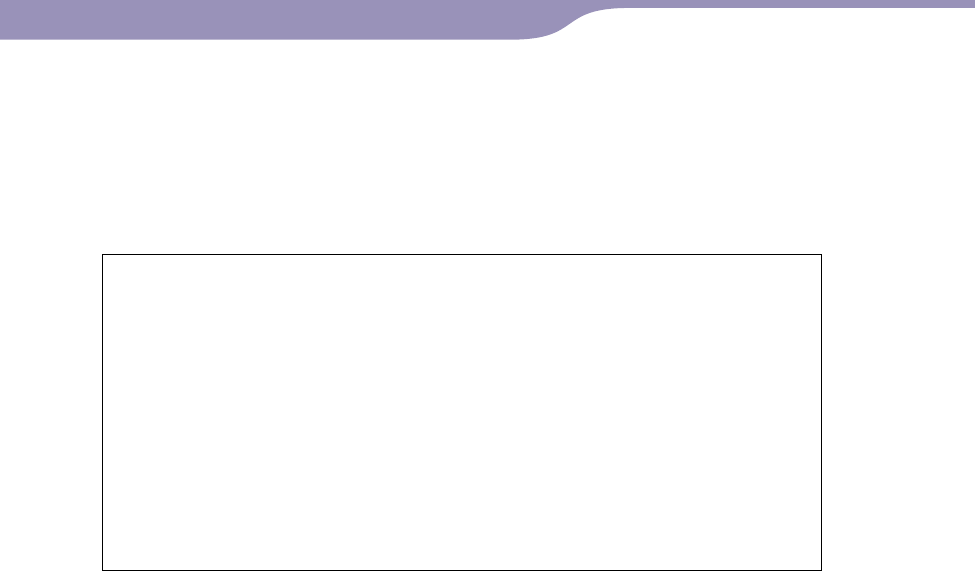
NWZ-A826 / A 828 / A829.GB.3-289-807-11(1)
Additional Information
151
151
About sample data*1
The player is pre-installed with sample data.
If you delete the sample data, you cannot restore it, and we will not supply any
replacement data.
*1 In some countries/regions some sample data is not installed.
The recorded song is limited to private use only. Use of the song
beyond this limit requires permission of the copyright holders.
Sony is not responsible for incomplete recording/downloading or
damaged data due to problems of the player or computer.
Depending on the type of the text and characters, the text shown on
the player may not be displayed properly on device. This is due to:
The capacity of the connected player.
The player is not functioning normally.
Content information is written in language or character that are not
supported by the player.
About the customer support Web site
If you have any questions or issues with this product, or would like information
on compatible items with this product, visit the following web sites.
For customers in the USA: http://www.sony.com/walkmansupport
For customers in Canada: http://www.sony.ca/ElectronicsSupport/
For customers in Europe: http://support.sony-europe.com/DNA
For customers in Latin America: http://www.sony-latin.com/index.crp
For customers in other countries/regions: http://www.sony-asia.com/support
For customers who purchased the overseas models:
http://www.sony.co.jp/overseas/support/
Table of
Contents
Menu
Index
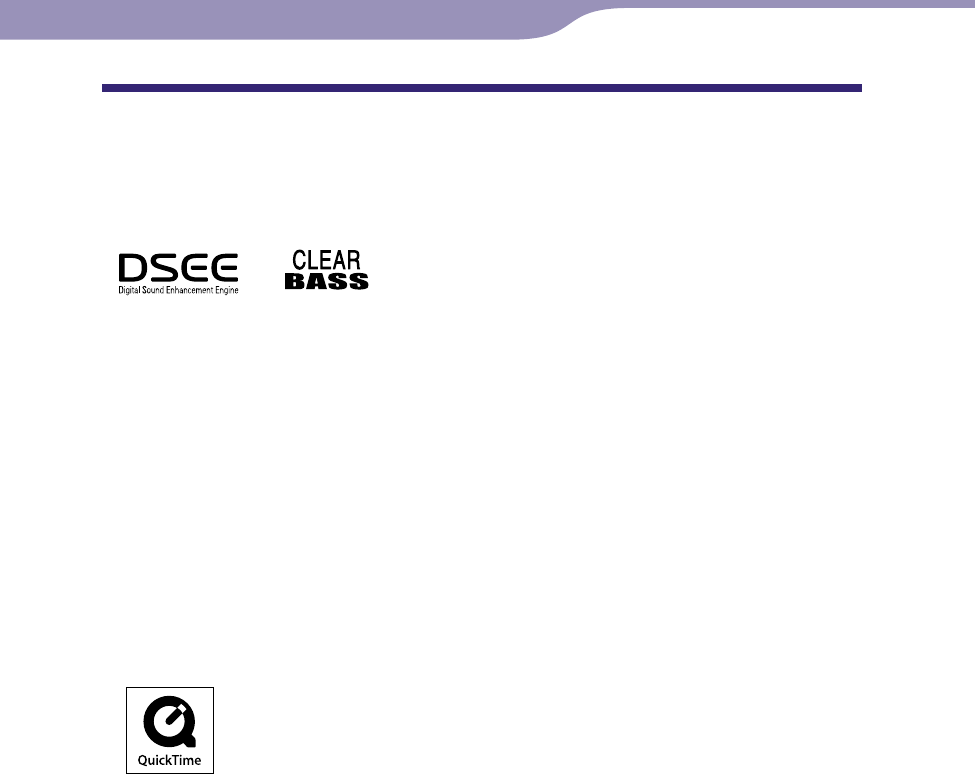
NWZ-A826 / A 828 / A829.GB.3-289-807-11(1)
Additional Information
152
152
About Copyrights
ATRAC is trademark of Sony Corporation.
“WALKMAN” and “WALKMAN” logo are registered trademarks of Sony
Corporation.
and are trademarks of Sony Corporation.
Microsoft, Windows, Windows Vista and Windows Media are trademarks or
registered trademarks of Microsoft Corporation in the United States and/or
other countries.
Adobe, Adobe Reader and Adobe Flash Player are trademarks or registered
trademarks of Adobe Systems Incorporated in the United States and/or other
countries.
MPEG Layer-3 audio coding technology and patents licensed from
Fraunhofer IIS and Thomson.
IBM and PC/AT are registered trademarks of International Business
Machines Corporation.
Macintosh is a trademark of Apple Inc.
QuickTime and the QuickTime logo are trademarks or registered trademarks
of Apple Inc., used under license therefrom.
Pentium is a trademark or a registered trademark of Intel Corporation.
This software is based in part on the work of the Independent JPEG Group.
THIS PRODUCT IS LICENSED UNDER THE MPEG-4 VISUAL PATENT
PORTFOLIO LICENSE FOR THE PERSONAL AND NON-COMMERCIAL
USE OF A CONSUMER FOR
(i) ENCODING VIDEO IN COMPLIANCE WITH THE MPEG-4 VISUAL
STANDARD (“MPEG-4 VIDEO”) AND/OR
(ii) DECODING MPEG-4 VIDEO THAT WAS ENCODED BY A
CONSUMER ENGAGED IN A PERSONAL AND NON-COMMERCIAL
ACTIVITY AND/OR WAS OBTAINED FROM A VIDEO PROVIDER
LICENSED BY MPEG LA TO PROVIDE MPEG-4 VIDEO.
NO LICENSE IS GRANTED OR SHALL BE IMPLIED FOR ANY OTHER
USE. ADDITIONAL INFORMATION INCLUDING THAT RELATING TO
PROMOTIONAL, INTERNAL AND COMMERCIAL USES AND
LICENSING MAY BE OBTAINED FROM MPEG LA, LLC. SEE
HTTP://WWW.MPEGLA.COM
Continued
Table of
Contents
Menu
Index

NWZ-A826 / A 828 / A829.GB.3-289-807-11(1)
Additional Information
153
153
THIS PRODUCT IS LICENSED UNDER THE AVC PATENT PORTFOLIO
LICENSE FOR THE PERSONAL AND NON-COMMERCIAL USE OF A
CONSUMER TO
(i) ENCODE VIDEO IN COMPLIANCE WITH THE AVC STANDARD
(“AVC VIDEO”) AND/OR
(ii) DECODE AVC VIDEO THAT WAS ENCODED BY A CONSUMER
ENGAGED IN A PERSONAL AND
NON-COMMERCIAL ACTIVITY AND/OR WAS OBTAINED FROM A
VIDEO PROVIDER LICENSED TO PROVIDE AVC VIDEO. NO LICENSE
IS GRANTED OR SHALL BE IMPLIED FOR ANY OTHER USE.
ADDITIONAL INFORMATION MAY BE OBTAINED FROM MPEG LA,
L.L.C. SEE HTTP://MPEGLA.COM
The Bluetooth word mark and logos are owned by the
Bluetooth SIG, Inc. and any use of such marks by Sony
Corporation is under license. Other trademarks and trade names are those of
their respective owners.
US and foreign patents licensed from Dolby Laboratories.
All other trademarks and registered trademarks are trademarks or registered
trademarks of their respective holders. In this manual, TM and ® marks are not
specified.
This product is protected by certain intellectual property rights of Microsoft
Corporation. Use or distribution of such technology outside of this product is
prohibited without a license from Microsoft or an authorized Microsoft
subsidiary.
Content providers are using the digital rights management technology for
Windows Media contained in this device (“WM-DRM”) to protect the integrity
of their content (“Secure Content”) so that their intellectual property, including
copyright, in such content is not misappropriated.
This device uses WM-DRM software to play Secure Content (“WM-DRM
Software”). If the security of the WM-DRM Software in this device has been
compromised, owners of Secure Content (“Secure Content Owners”) may
request that Microsoft revoke the WM-DRM Software’s right to acquire new
licenses to copy, display and/or play Secure Content. Revocation does not alter
the WM-DRM Software’s ability to play unprotected content. A list of revoked
WM-DRM Software is sent to your device whenever you download a license
for Secure Content from the Internet or from a PC. Microsoft may, in
conjunction with such license, also download revocation lists onto your device
on behalf of Secure Content Owners.
Program ©2008 Sony Corporation
Documentation ©2008 Sony Corporation
Table of
Contents
Menu
Index
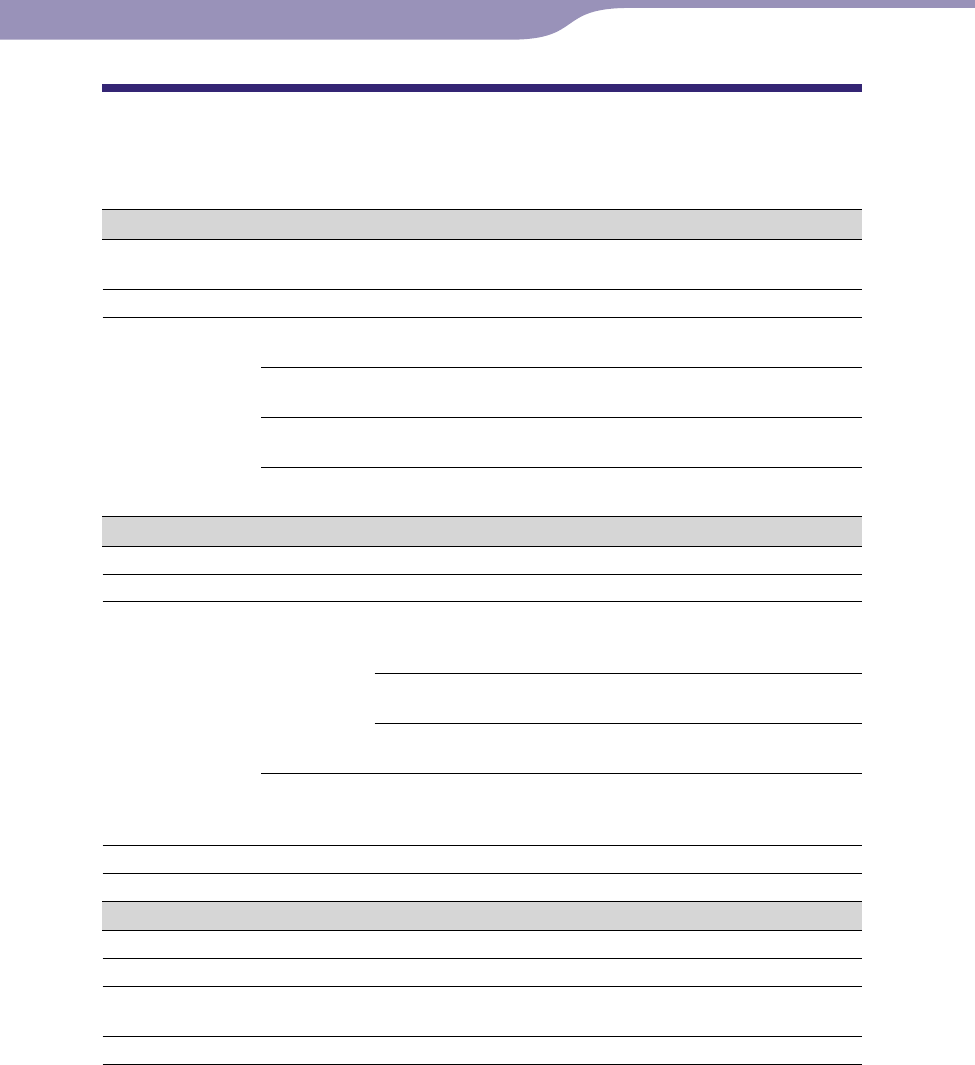
NWZ-A826 / A 828 / A829.GB.3-289-807-11(1)
Additional Information
154
154
Specications
Supported file format
Music
File format MP3(MPEG-1 Layer3) file format, ASF file format, MP4 file format, Wave-Riff file
format
File extension MP3 (.mp3), WMA*1 (.wma), AAC-LC*2 (.mp4, .m4a, .3gp), Linear PCM (.wav)
Codec MP3 Bit rate: 32 to 320 kbps (Supports variable bit rate (VBR))
Sampling frequency*3: 32, 44.1, 48 kHz
WMA*1Bit rate: 32 to 192 kbps (Supports variable bit rate (VBR))
Sampling frequency*3: 44.1 kHz
AAC-LC*2Bit rate: 16 to 320 kbps (Supports variable bit rate (VBR))*4
Sampling frequency*3: 8, 11.025, 12, 16, 22.05, 24, 32, 44.1, 48 kHz
Linear PCM Bit rate: 1,411 kbps
Sampling frequency*3: 44.1 kHz
Video
File format MP4 file format, “Memory Stick” video format
File extension .mp4, .m4v
Codec Video AVC
(H.264/AVC)
Profile: Baseline Profile
Level: Max. 1.3
Bit rate: Max. 768 kbps
MPEG-4 Profile: Simple Profile
Bit rate: Max. 2,500 kbps
Frame rate: Max. 30 fps
Resolution: Max. QVGA (320 × 240)
Audio AAC-LC Channel number: Max. 2 channels
Sampling frequency*3: 24, 32, 44.1, 48 kHz
Bit rate: Max. 288 kbps per 1 channel
File size Max. 2 GB
The number of files Max. 1,000
Photo*5
File format Compatible with DCF 2.0/Exif 2.21file format
File extension .jpg
Codec Profile: Baseline Profile
Number of pixels: Max. 4,000 × 4,000 pixels (16,000,000 pixels)
The number of files Max. 10,000
*1 WM-DRM 10 files are compatible.
*2 Copyright protected AAC-LC files cannot be played back.
*3 Sampling frequency may not correspond to all encoders.
*4 Non-standard bit rates or non-guaranteed bit rates are included depending on the
sampling frequency.
*5 Some photo files cannot be played back, depending on their file formats.
Continued
Table of
Contents
Menu
Index
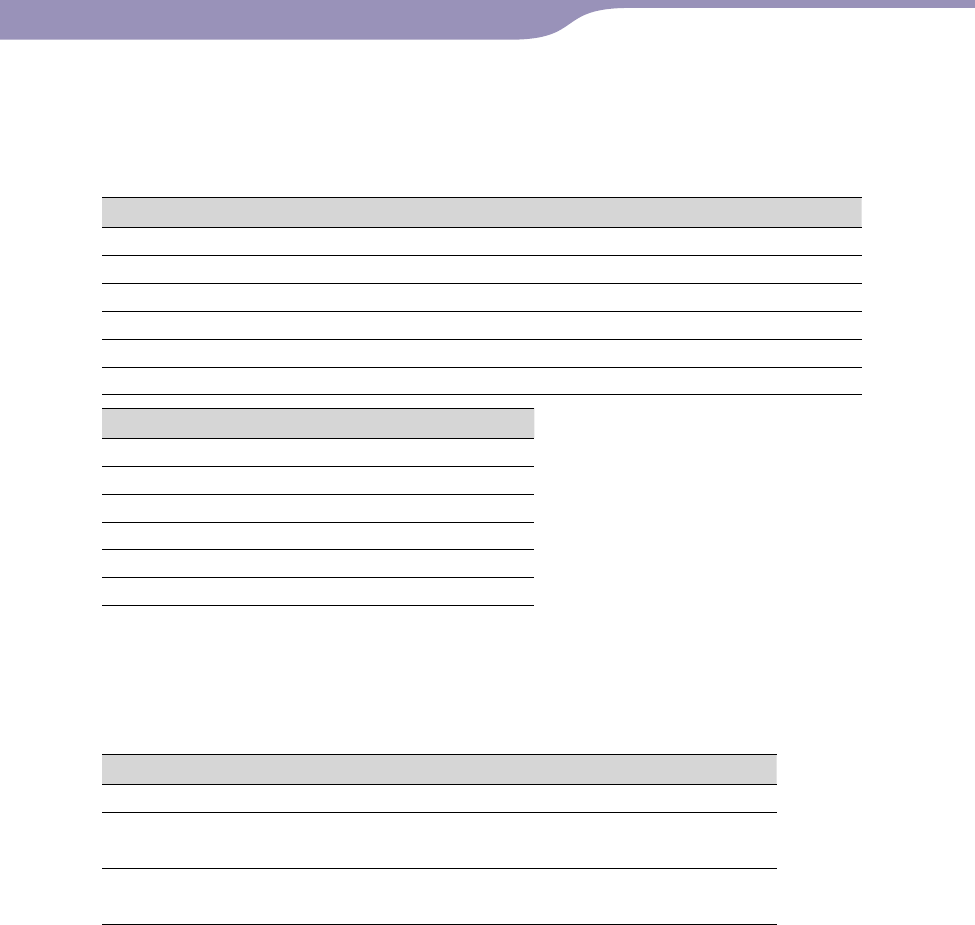
NWZ-A826 / A 828 / A829.GB.3-289-807-11(1)
Additional Information
155
155
Maximum recordable number of songs and time (Approx.)
The approximate times are based on the case in which you transfer or record only 4
minutes songs (not including videos and photos) in the MP3 format. Other playable audio
file format song numbers and times may differ from MP3 format.
NWZ-A826 NWZ-A828
Bit rate Songs Time Songs Time
48 kbps 2,450 163 hr. 20 min. 5,050 336 hr. 40 min.
64 kbps 1,850 123 hr. 20 min. 3,750 250 hr. 00 min.
128 kbps 925 61 hr. 40 min. 1,850 123 hr. 20 min.
256 kbps 460 30 hr. 40 min. 945 63 hr. 00 min.
320 kbps 370 24 hr. 40 min. 755 50 hr. 20 min.
NWZ-A829
Bit rate Songs Time
48 kbps 10,200 680 hr. 00 min.
64 kbps 7,650 510 hr. 00 min.
128 kbps 3,800 253 hr. 20 min.
256 kbps 1,900 126 hr. 40 min.
320 kbps 1,500 100 hr. 00 min.
Maximum recordable time of videos (Approx.)
The approximate recordable times are estimated in the case where only videos are
transferred. The time may differ, depending on the conditions under which the player is
used.
NWZ-A826 NWZ-A828 NWZ-A829
Bit rate Time Time Time
Video Format: 384 kbps 15 hr. 00 min. 30 hr. 40 min. 62 hr. 00 min.
Audio Format: 128 kbps
Video Format: 768 kbps 8 hr. 30 min. 17 hr. 30 min. 35 hr. 30 min.
Audio Format: 128 kbps
Maximum recordable number of photos that can be transferred (Approx.)
Max. 10,000
Recordable number of photos may be less depending on file sizes.
Continued
Table of
Contents
Menu
Index

NWZ-A826 / A 828 / A829.GB.3-289-807-11(1)
Additional Information
156
156
Capacity (User available capacity)*1
NWZ-A826: 4 GB (Approx. 3.57 GB = 3,840,638,976 bytes)
NWZ-A828: 8 GB (Approx. 7.30 GB = 7,840,956,416 bytes)
NWZ-A829: 16 GB (Approx. 14.7 GB = 15,841,820,672 bytes)
*1 Available storage capacity of the player may vary.
A portion of the memory is used for data management functions.
Output (headphones)
Frequency response
20 to 20,000 Hz (when playing data file, single signal measurement)
Interface
Headphone: Stereo mini-jack
WM-PORT (multiple connecting terminal): 22 pins
Hi-Speed USB (USB 2.0 compliant)
Operating temperature
5 °C to 35 °C (41 °F to 95 °F)
Power source
Built-in rechargeable lithium-ion battery
USB power (from a computer via the supplied USB cable)
Charging time
USB-based charging
Approx. 3 hours (full charge), Approx.1.5 hours (approx. 80 %)
Continued
Table of
Contents
Menu
Index
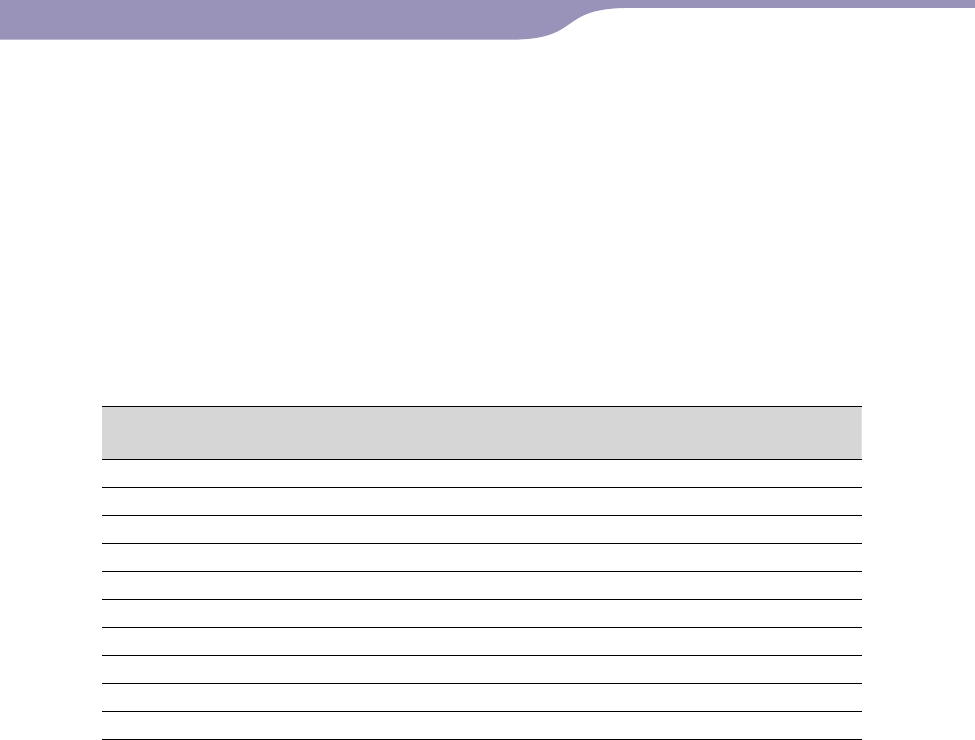
NWZ-A826 / A 828 / A829.GB.3-289-807-11(1)
Additional Information
157
157
Battery life (continuous playback)
By setting as follows, a longer battery life can be expected.
The times below are approximated when “New Song Pop Up” ( page 33), “Clear Stereo”
( page 48), “DSEE(Sound Enhancer)” ( page 49), “Dynamic Normalizer” ( page
51), “Equalizer” ( page 43) and “VPT(Surround)” ( page 46) are deactivated, and
“Screensaver” ( page 101) is set to “Blank.”
Furthermore, for videos, the time approximated when the brightness of the screen (
page 103) is set to “3,” or when “Sound Quality Mode” is set to “Normal.”
The time below may differ depending on ambient temperature or the status of use.
Battery life may be shortened by the radio waves generated by ambient Bluetooth devices
or wireless LAN devices, or by the communication distance between the player and the
communicating device.
NWZ-A826/A828/A829
(Bluetooth function is on)
NWZ-A826/A828/A829
(Bluetooth function is off)
Music
Playback at MP3 128 kbps Approximately 15 hours Approximately 36 hours
Playback at WMA 128 kbps Approximately 15 hours Approximately 35.5 hours
Playback at AAC-LC 128 kbps Approximately 15 hours Approximately 33.5 hours
Playback at Linear PCM 1411 kbps Approximately 15 hours Approximately 34.5 hours
Video (Only sound in Bluetooth communication)
Playback at MPEG-4 384 kbps Approximately 7 hours Approximately 10 hours
Playback at MPEG-4 768 kbps Approximately 7 hours Approximately 9 hours
Playback at AVC 384 kbps Approximately 6 hours Approximately 8 hours
Playback at AVC 768 kbps Approximately 6 hours Approximately 8 hours
Display
2.4-inch, TFT color display with white LED-backlight, QVGA (240 × 320 pixels), 262,144
colors
Dimensions (w/h/d, projecting parts not included)
50.2 × 93.6 × 9.3 mm (2 × 3 3/4 × 3/8 inches)
Dimension (w/h/d)
51.0 × 93.9 × 9.3 mm (2 1/8 × 3 3/4 × 3/8 inches)
Mass
Approx. 58 g (Approx. 2.1 oz)
Bluetooth Specifications
Communication system: Bluetooth specification version 2.0
Output: Bluetooth specification Power Class 2
Maximum communication range: Line of sight approx. 10 meters (30 feet)*1
Frequency band: 2.4 GHz band (2.4000 GHz – 2.4835 GHz)
Modulation method: FHSS
Compatible Bluetooth profiles*2
A2DP (Advanced Audio Distribution Profile)
AVRCP (Audio Video Remote Control Profile)
Continued
Table of
Contents
Menu
Index

NWZ-A826 / A 828 / A829.GB.3-289-807-11(1)
Additional Information
158
158
Bluetooth Specications (continued)
Supported Codecs*3: SBC (Subband Codec)
Transmission range (A2DP): 20 - 20,000Hz (Sampling frequency 44.1kHz)
*1 The actual range will vary depending on factors such as obstacles between devices,
magnetic fields, static electricity, reception sensitivity, antenna (aerial) performance,
operating system, software application, etc.
*2 Bluetooth profiles are standardized according to the purpose of the Bluetooth device.
*3 Codec indicates the audio signal compression and conversion format.
System Requirements
Computer
IBM PC/AT or compatible computer preinstalled with the following Windows operating
systems*1:
Windows XP Home Edition (Service Pack 2 or later) / Windows XP Professional
(Service Pack 2 or later) / Windows Vista Home Basic / Windows Vista Home Premium
/ Windows Vista Business / Windows Vista Ultimate
Not supported by 64 bit version OS.
Not supported by OSs other than above.
*1 Excluding OS Versions not supported by Microsoft.
CPU: Pentium 4 1.0 GHz or higher
RAM: 512 MB or more
Hard Disk drive: 380 MB or more of available space
Display:
Screen Resolution: 800 × 600 pixels (or higher) (recommended 1,024 × 768 or higher)
Colors: 8 bit or higher (16 bit recommended)
CD-ROM drive (supporting Digital Music CD playback capabilities using WDM)
To create original CDs, a CD-R/RW drive is required.
Sound board
USB port (Hi-Speed USB is recommended)
Microsoft .NET Framework 2.0 or 3.0, QuickTime 7.2, Internet Explorer 6.0 or 7.0,
Windows Media Player 10 or 11 (Windows Media Player 11 recommended. Some
computers that already have Windows Media Player 10 installed may encounter file
limitation (AAC, video files, etc.) that can be transferred by dragging and dropping.).
Adobe Flash Player 8 or higher needs to be installed.
Broadband Internet connection is required to use Electronic Music Distribution (EMD)
or to visit the web site.
We do not guarantee operation for all computers even if they meet the above System
Requirements.
Not supported by the following environments:
Personally constructed computers or operating systems
An environment that is an upgrade of the original manufacturer-installed operating
system
Multi-boot environment
Multi-monitor environment
Macintosh
Design and specifications are subject to change without notice.
Table of
Contents
Menu
Index
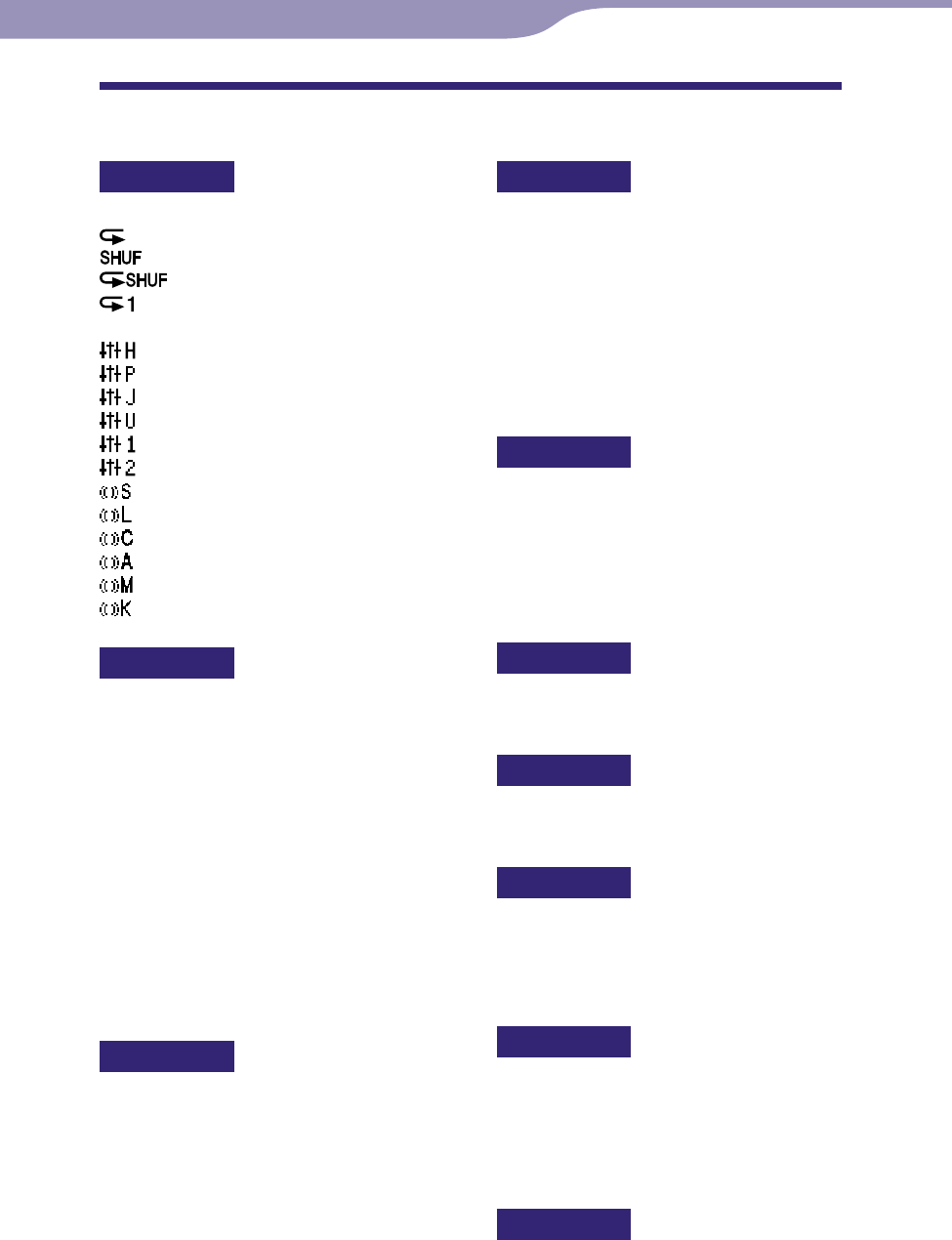
Additional Information
159
159
NWZ-A826 / A 828 / A829.GB.3-289-807-11(1)
C
Capacity ..........................................156
Clear Stereo ...................................... 48
Club ................................................... 47
Computer........................................ 158
Connection ....................................... 81
Connection Standby ........................ 95
Continuous Playback ...................... 59
Cover art ........................................... 40
Custom ........................................ 44, 45
D
Data ................................................. 122
Date-Time ..................... 104, 106, 107
Date Display Format ..................... 106
Display ........................................56, 68
DSEE (Sound Enhance) .................. 49
Dynamic Normalizer ...................... 51
E
Equalizer ........................................... 43
Explorer ..........................................122
F
Firmware .........................................123
Format (Initialize) ......................... 110
H
Headphones ................................8, 148
Heavy ................................................ 44
HOLD switch ................................... 11
Home menu ........................................ 6
I
Information ....................................108
Initialize (Format) ......................... 110
Initial Search ................................ 6, 27
Intelligent Shuffle ........................ 6, 30
Interval .............................................. 71
J
Jazz ..................................................... 44
JPEG ........................................121, 154
Index
Continued
Symbols
5-way button ..............................10, 13
(Repeat) ...................................... 38
(Shuffle) ................................... 38
(Shuffle&Repeat) ............... 38
(Repeat 1 song)......................... 38
/ Button Setting ......................... 42
(Heavy)...................................... 44
(Pop) .......................................... 44
(Jazz) .......................................... 44
(Unique) .................................... 44
(Custom 1) ................................ 44
(Custom 2) ................................ 44
(Studio) ...................................... 47
(Live) .......................................... 47
(Club) ........................................ 47
(Arena) ...................................... 47
(Matrix) ..................................... 47
(Karaoke) ................................... 47
A
A2DP ................................................. 75
AAC .................................................120
AAC-LC .......................................... 154
Accessories ......................................... 8
Accessory hole ................................. 12
Adobe Reader ..................................... 3
Album Display Format ................... 40
All Range .......................................... 39
Arena ................................................. 47
Attachment ......................................... 8
Audio format .................................. 120
AVC .........................................121, 154
AVLS (Volume Limit) ..................... 99
AVRCP .............................................. 75
B
BACK/HOME button ...............10, 13
Battery ............................ 114, 115, 157
Beep Settings .................................. 100
Bit rate .....................................120, 154
Bluetooth .......................................... 75
BLUETOOTH button ...............10, 81
Bluetooth indicator ...................10, 85
Brightness .......................................103
Table of
Contents
Menu
Index
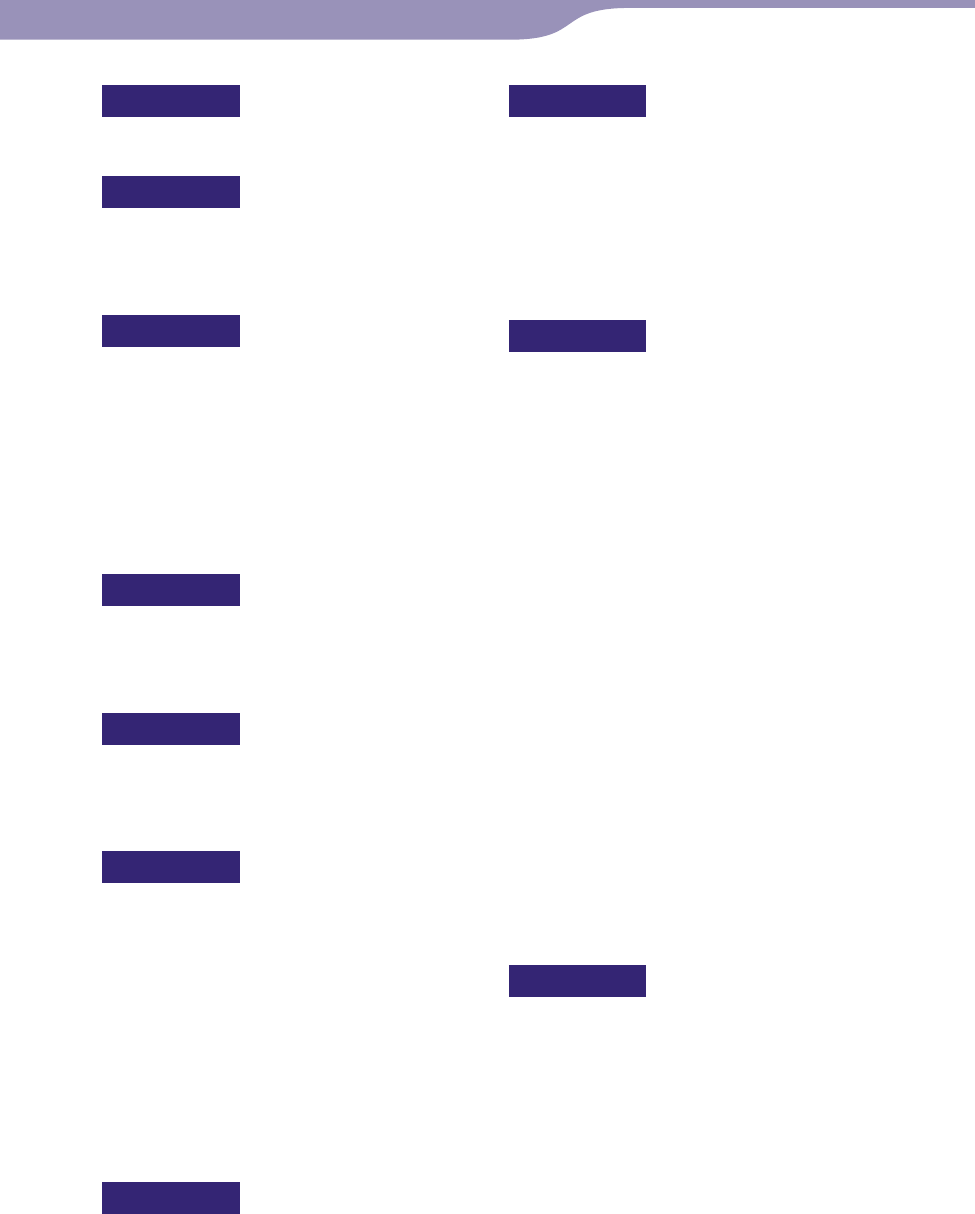
Additional Information
160
160
NWZ-A826 / A 828 / A829.GB.3-289-807-11(1)
K
Karaoke ............................................. 47
L
Language ......................................... 112
Linear PCM ............................120, 154
Live .................................................... 47
M
Matrix ................................................ 47
Media Manager for WALKMAN ..... 9
Messages ......................................... 139
Model .............................................. 108
MP3 .........................................120, 154
MP3 Conversion TooL ...................... 9
MPEG-4 ..................................121, 154
Music Library ............................... 6, 21
N
Normal .............................................. 38
Now Playing ....................................... 7
Now Playing screen ......................... 19
O
On-Hold Display ............................. 61
OPTION/PWR OFF button .....11, 20
Option menu ..................20, 35, 63, 74
P
Pairing ............................................... 78
Passkey .............................................. 79
Photo format .................................. 121
Photo Library ...............................6, 64
Photo List Display Format.............. 72
Photo Orientation ........................... 66
Playback Range ................................ 39
Playlists ......................................... 7, 28
Play Mode ...................................37, 38
Pop ..................................................... 44
Power .................................11, 115, 131
Q
Quick Connection ........................... 88
R
Recharging ......................................114
Release Year ...................................... 25
Remaining battery ......................... 114
Repeat................................................ 38
RESET (the player) ........................ 124
Reset all Settings ............................ 109
RESET button .................................. 12
S
Screensaver .....................................101
Search for songs ............................... 21
album ....................................................22
artist ......................................................23
genre .....................................................24
initial letter ..........................................27
playlists .................................................28
release year ..........................................25
song name ............................................21
Selected Range ................................. 39
Serial number ..................................... 8
Set Date-Time ................................ 104
Settings ................................................ 7
Shuffle All ......................................... 32
Shuffle play ....................................... 30
Shuffle All ............................................32
Time Machine Shuffle ........................30
Slide show ......................................... 69
Slide Show Interval .............................71
Slide Show Repeat ...............................70
Sound Effect Preset ......................... 92
Sound quality ................................... 43
Sound Quality Mode ....................... 91
Stand .................................................. 12
Studio ................................................ 47
T
Thumbnail ................... 15, 60, 72, 129
Time Display Format .................... 107
Time Machine Shuffle ..................... 30
Time setting .................................... 104
Total photos ....................................108
Total songs ...................................... 108
Total videos .................................... 108
Troubleshooting ............................. 124
Turning off the player manually
... 115
Continued
Table of
Contents
Menu
Index

Additional Information
161
161
NWZ-A826 / A 828 / A829.GB.3-289-807-11(1)
U
Unique............................................... 44
Upgrading ....................................... 123
USB cable ............................................ 8
V
Video format .................................. 121
Video Library ...............................6, 52
Video List Display Format.............. 60
Video Orientation ........................... 54
VOL+/– button ................................ 10
Volume .............................................. 51
VPT(Surround) ............................... 46
W
Windows Explorer ...................52, 122
Windows Media Player ..................... 9
WM-PORT ...............................10, 108
WMA ......................................120, 154
Z
Zoom ................................................. 57
Table of
Contents
Menu
Index