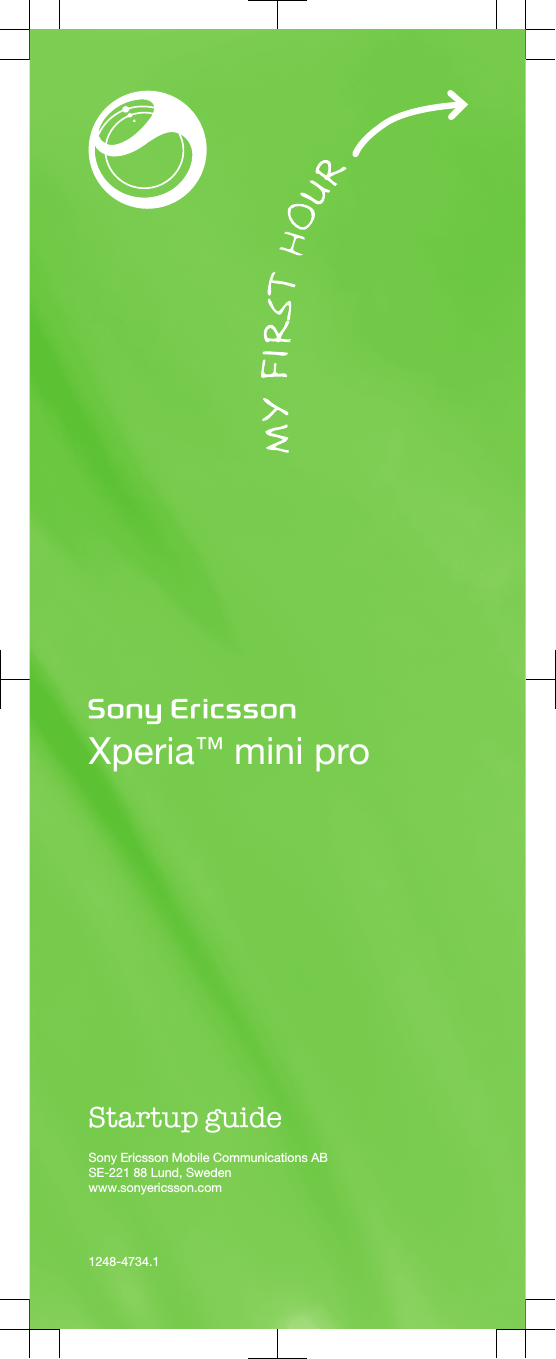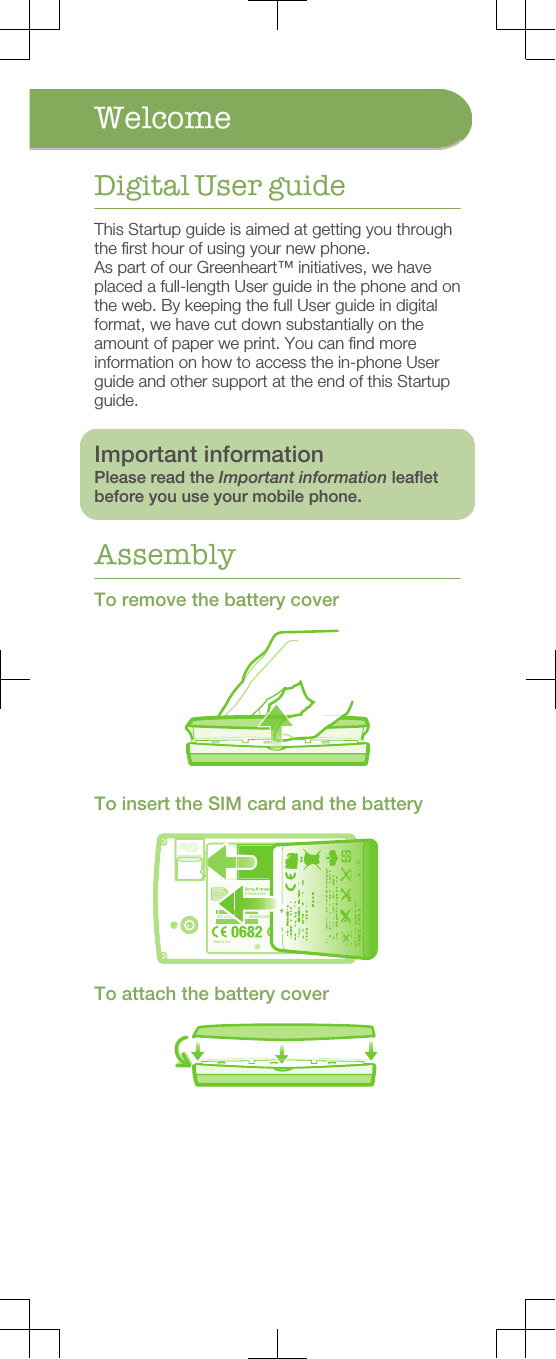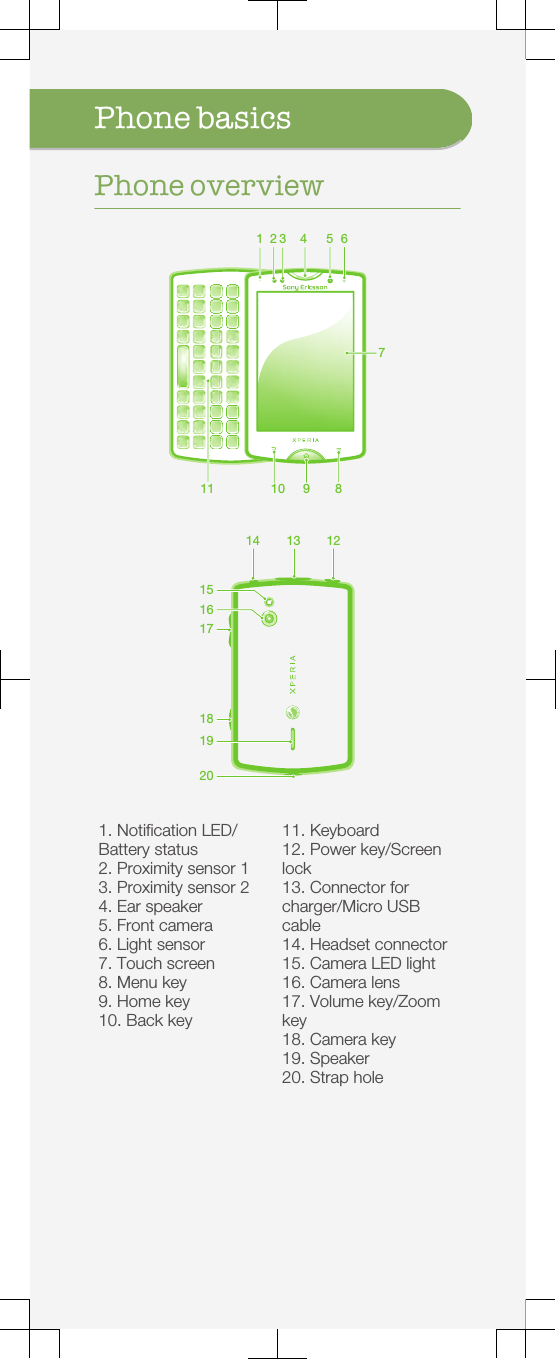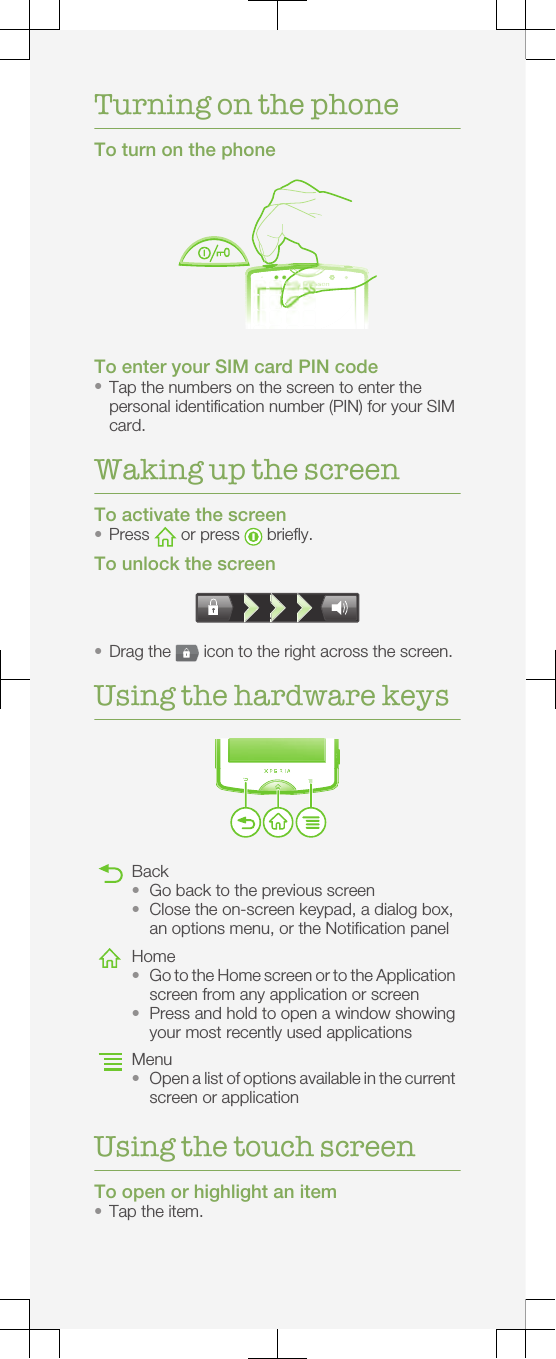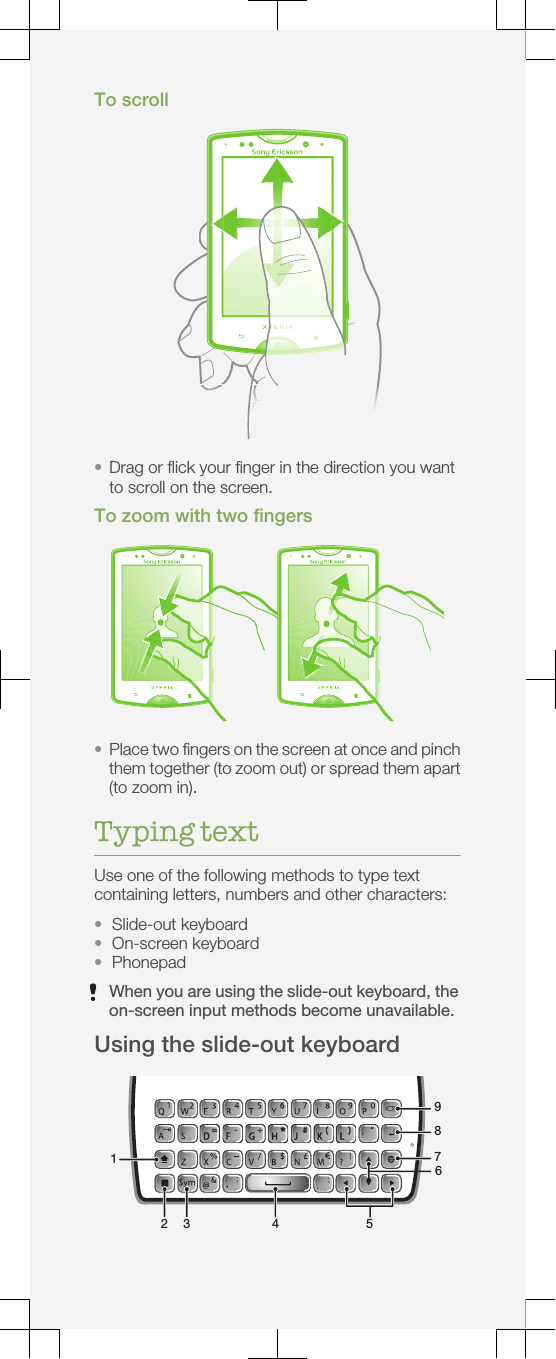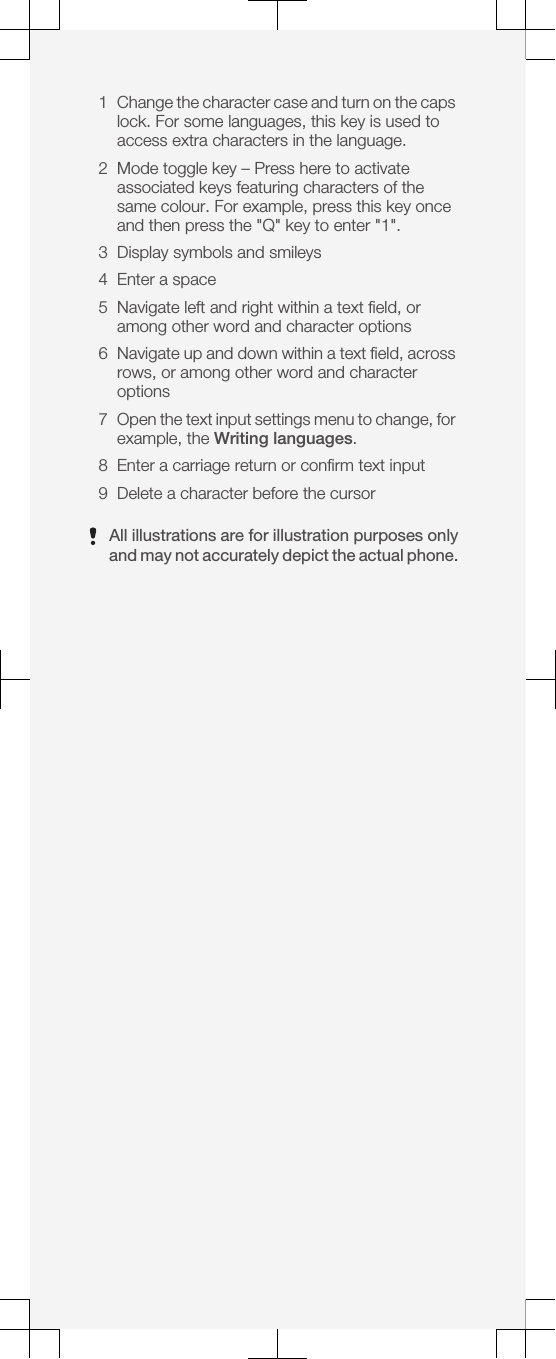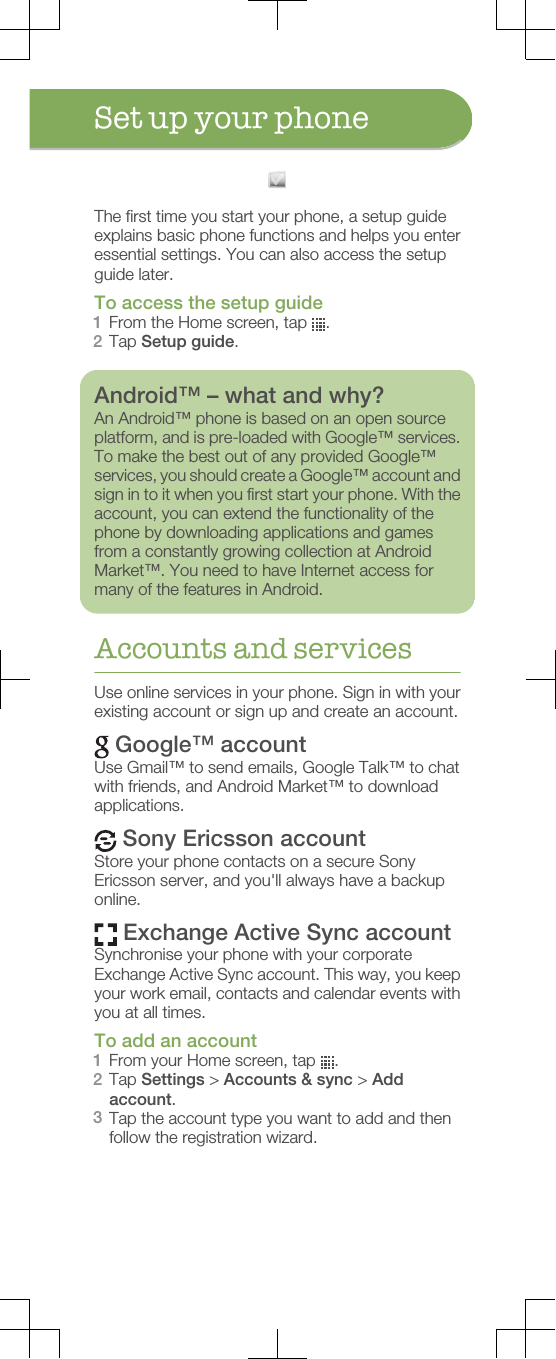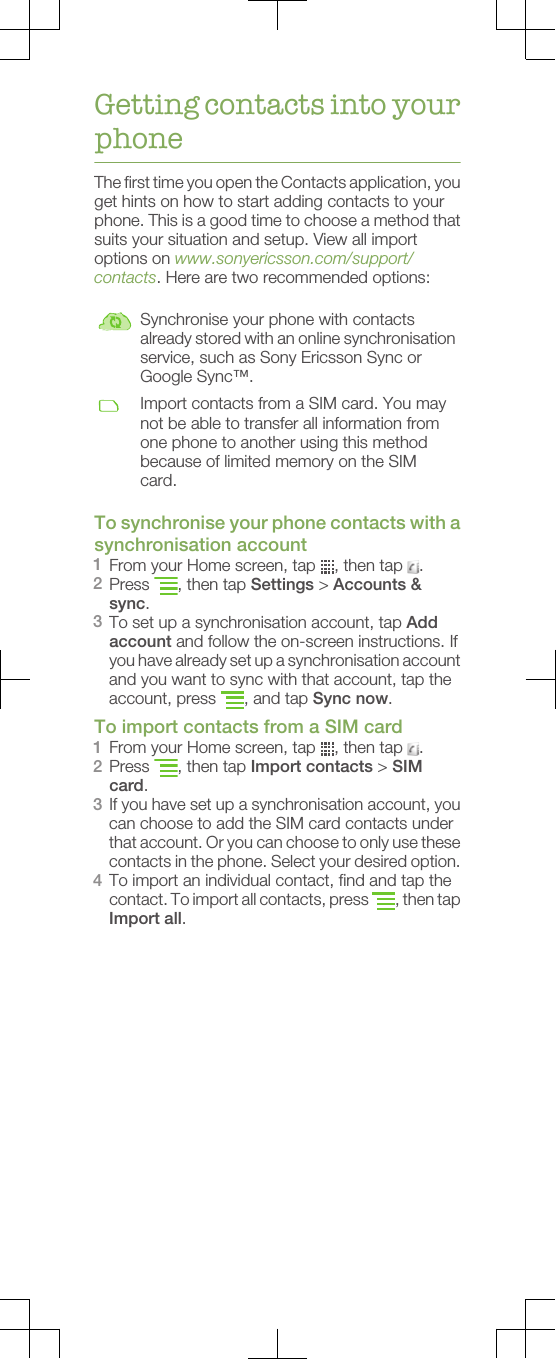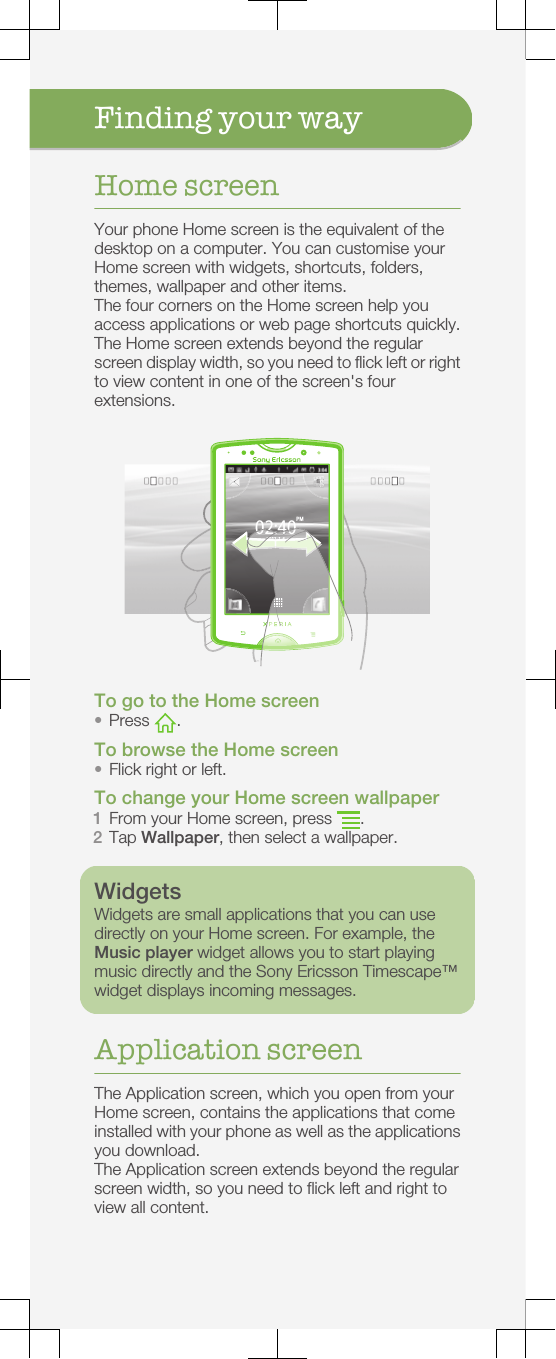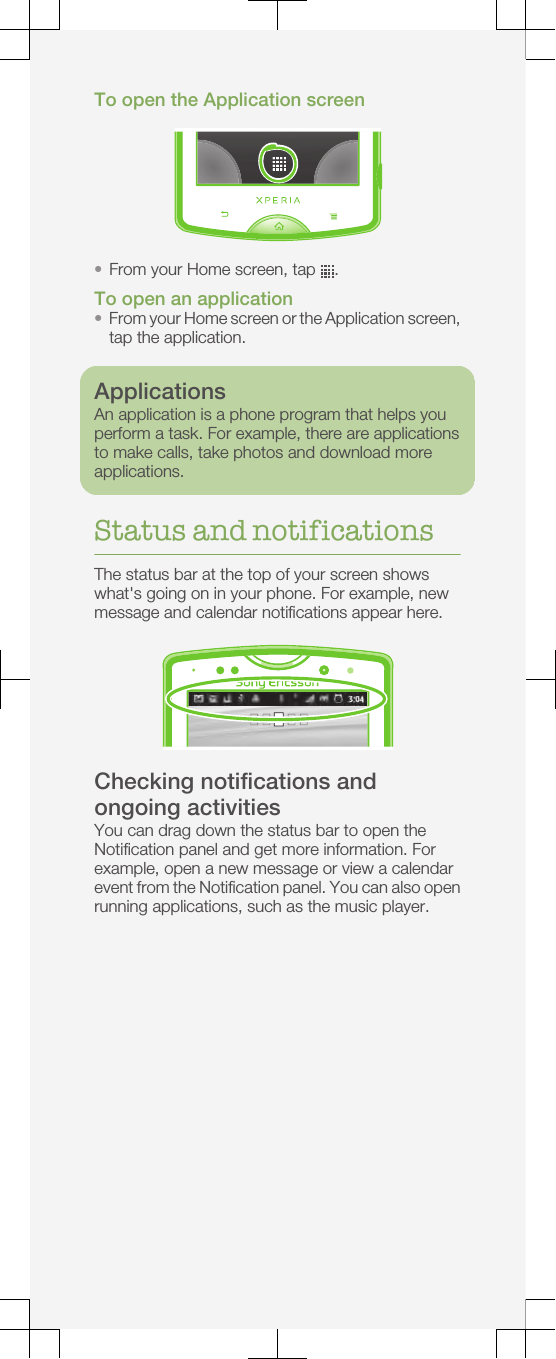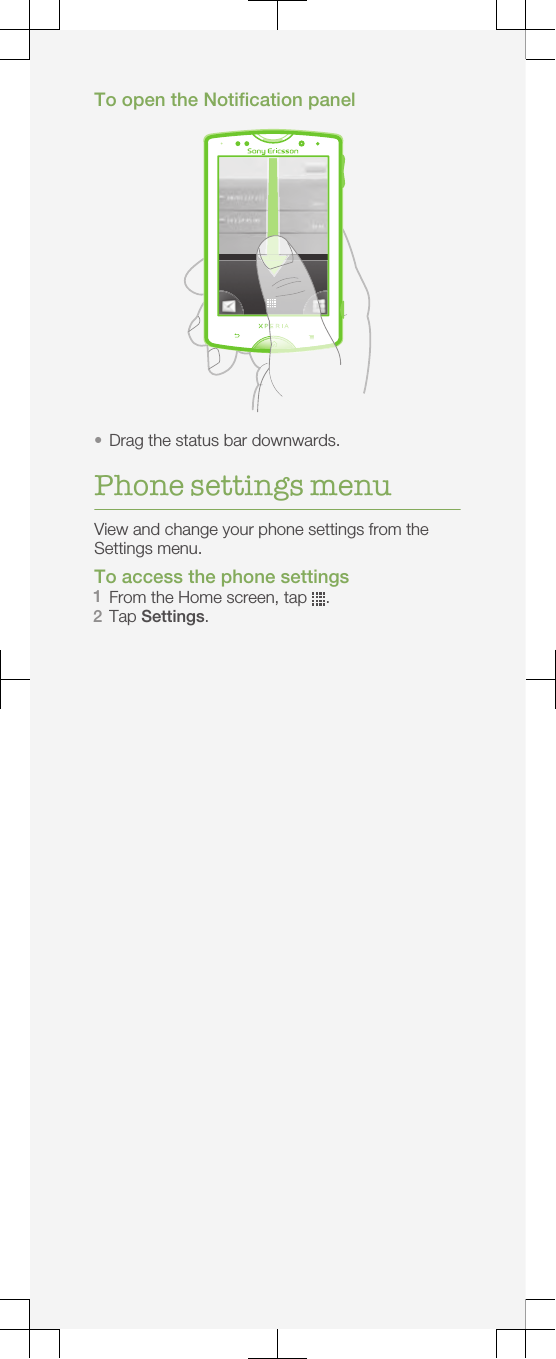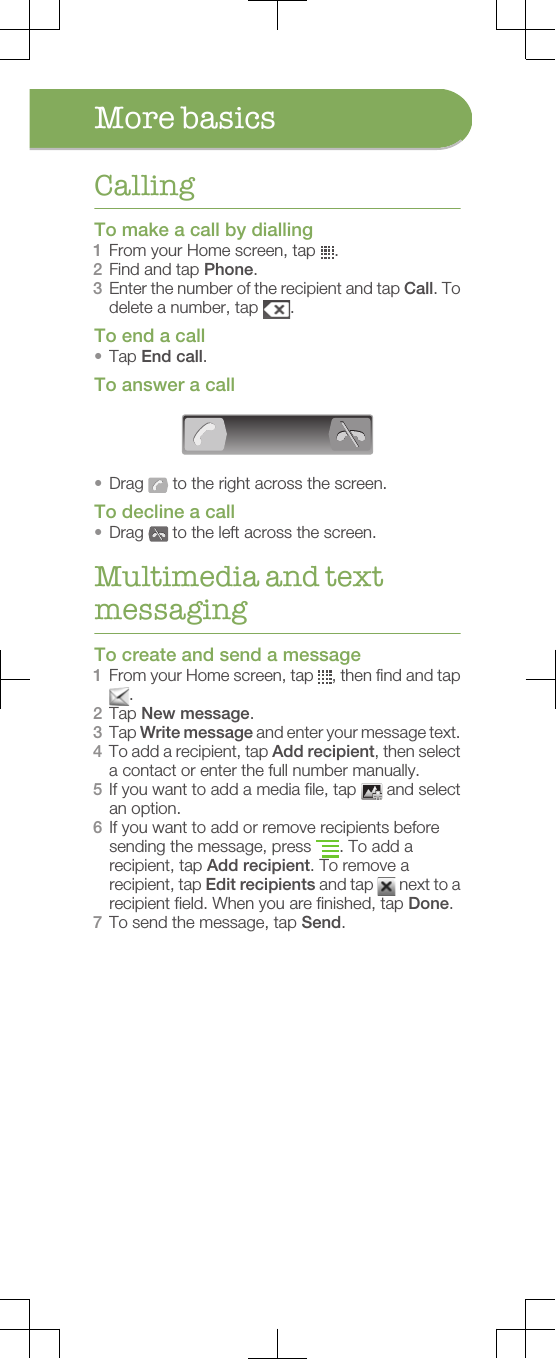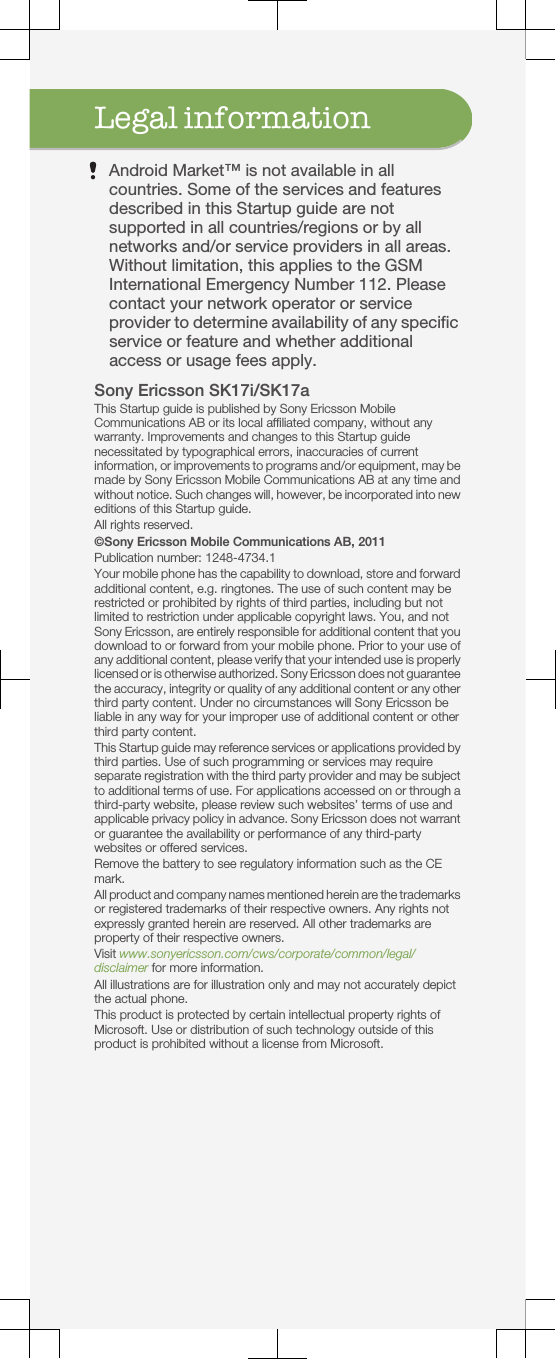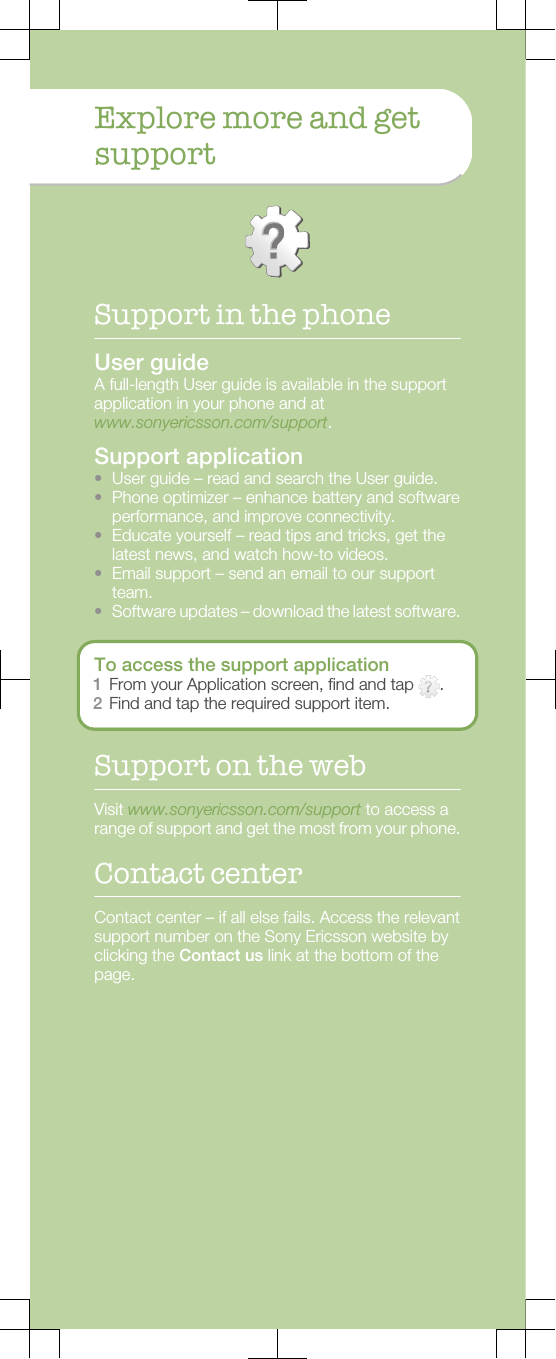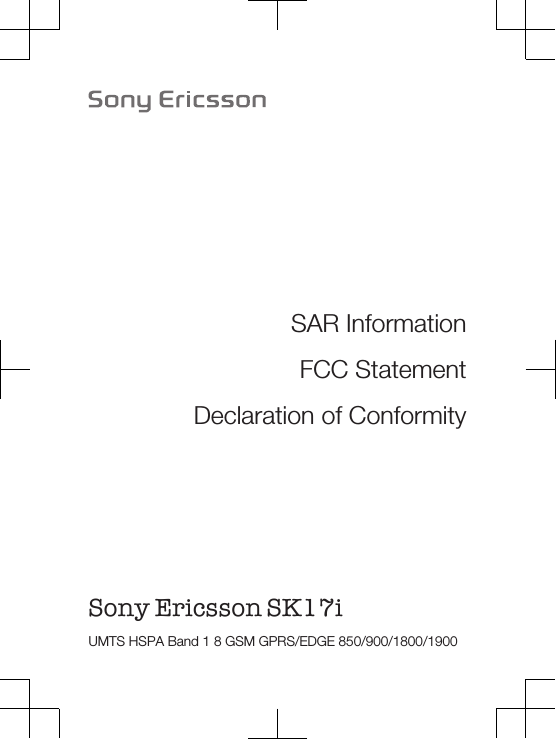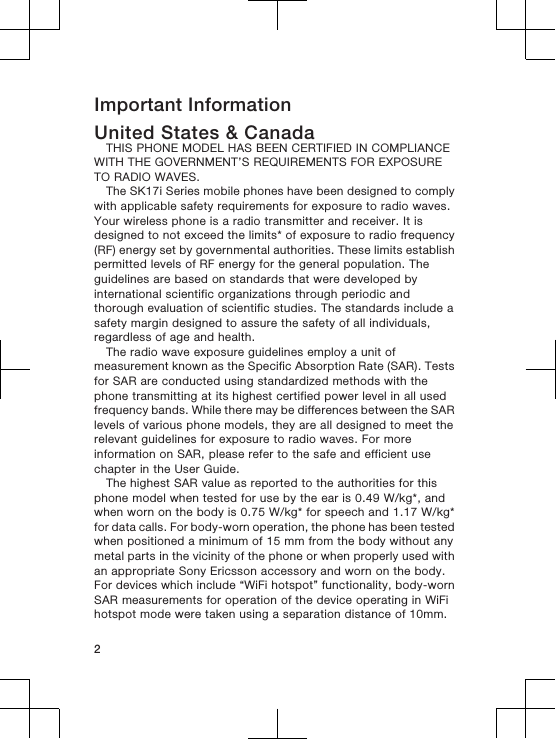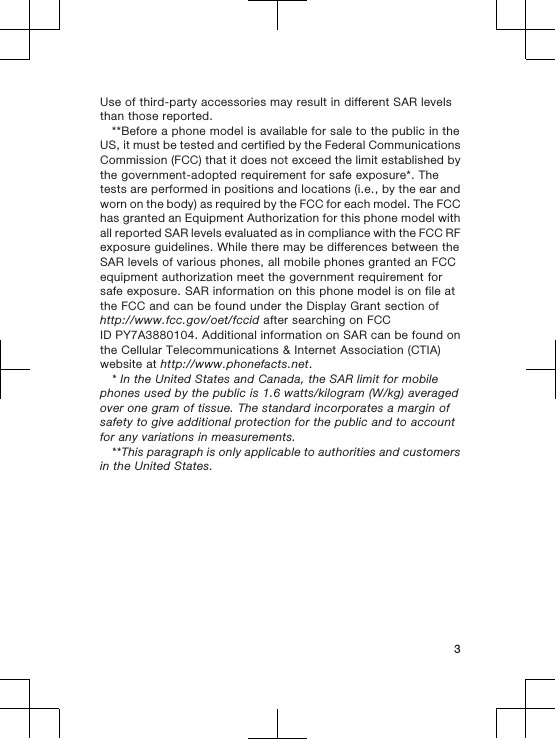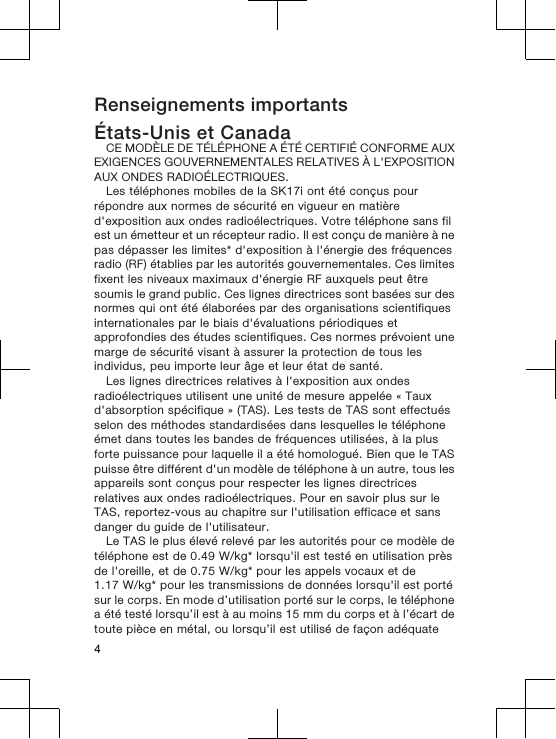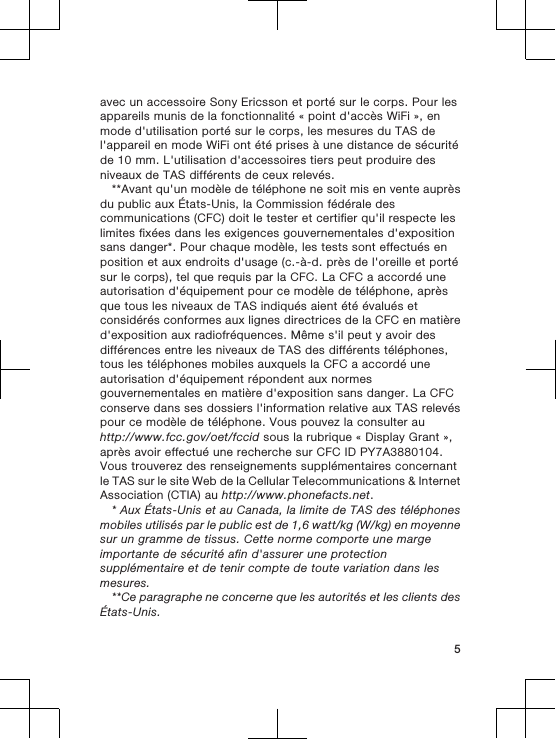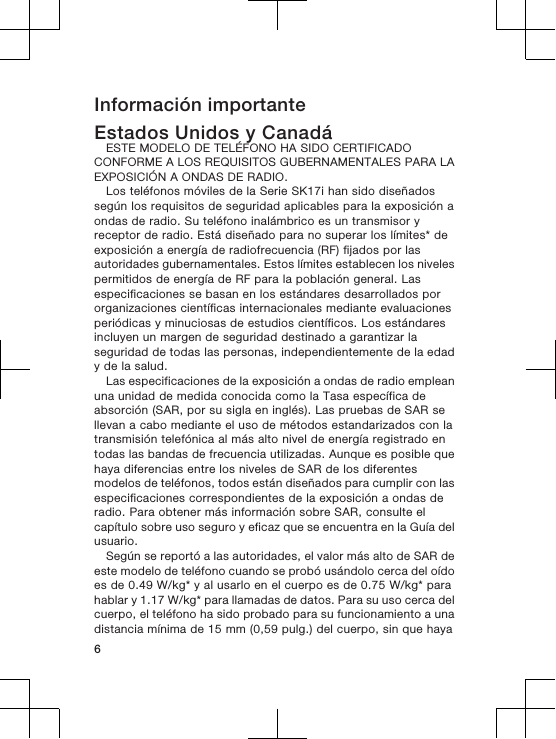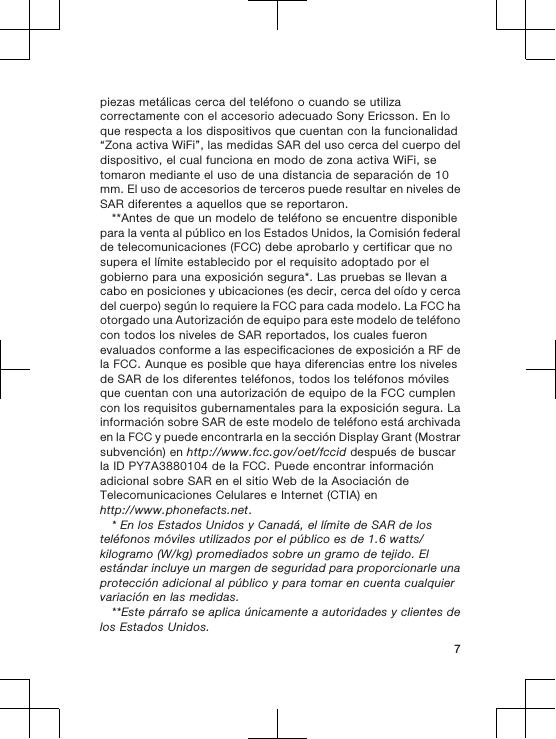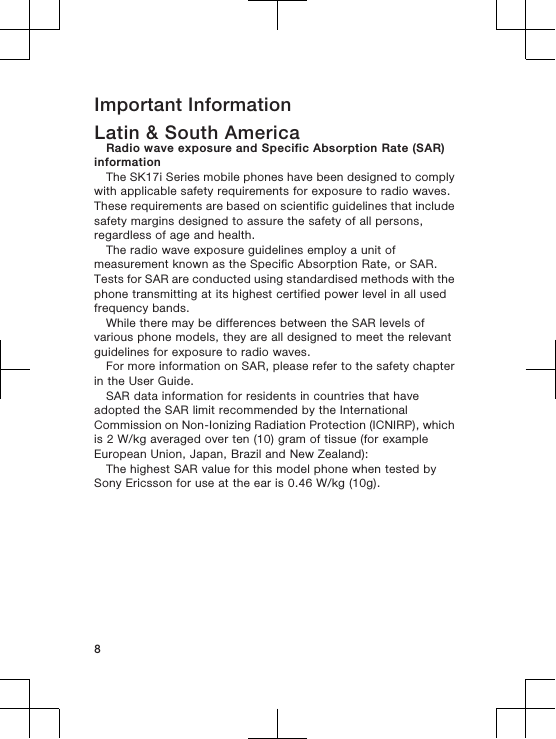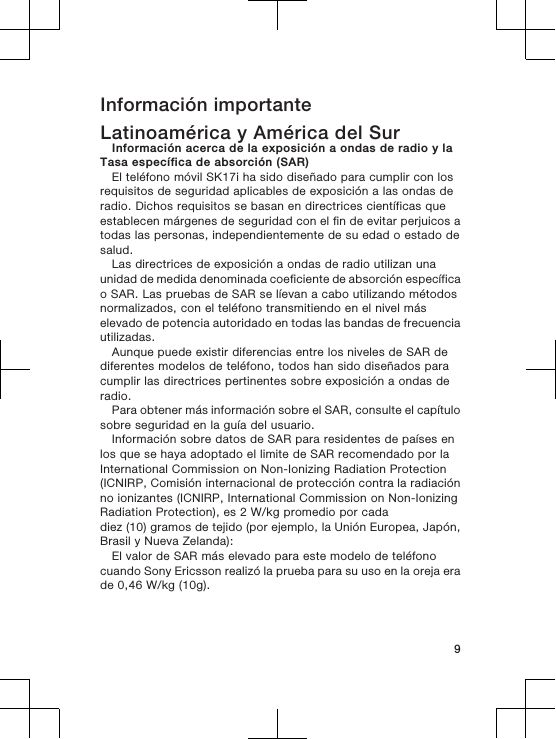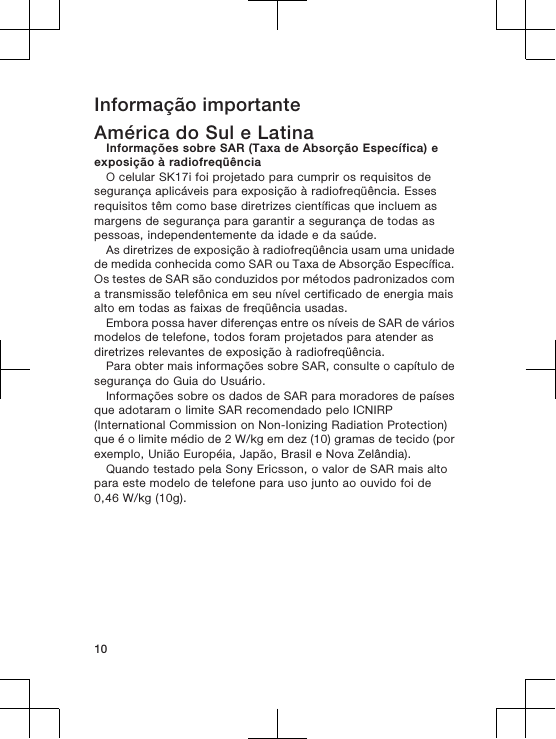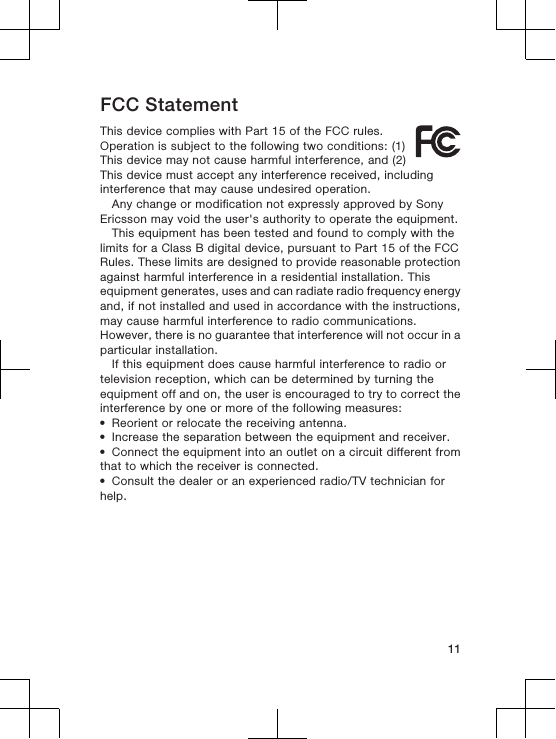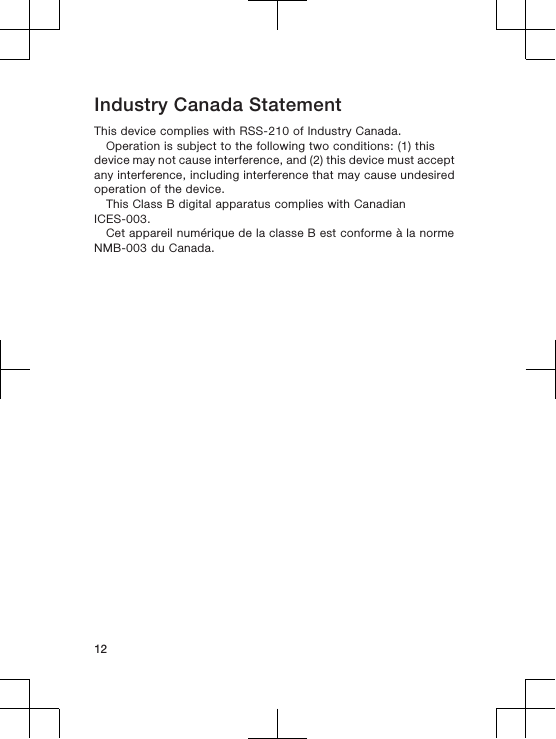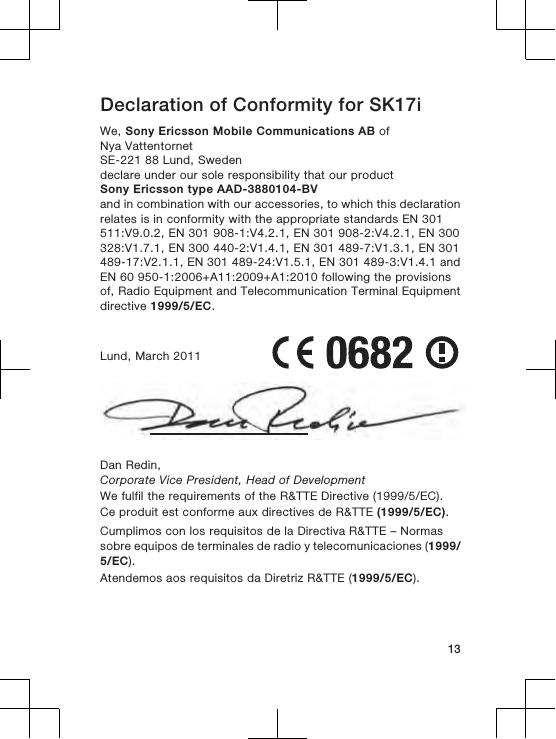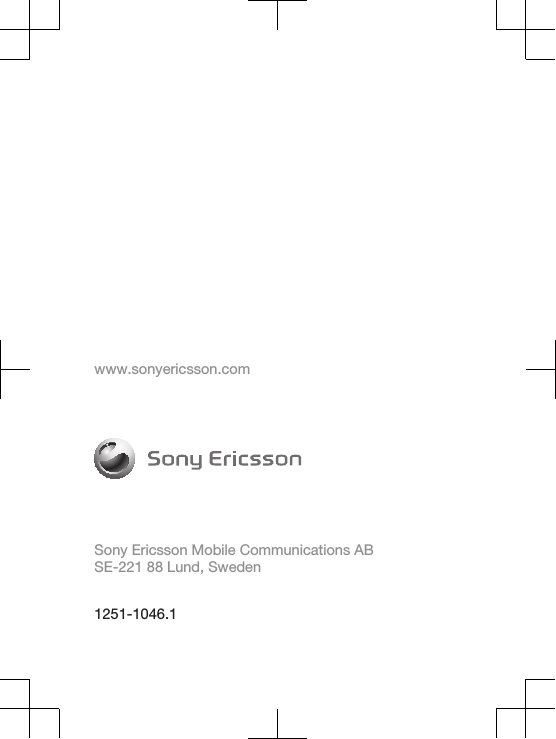Sony A3880104 Mobile phone with Bluetooth, WLAN 802.11bgn, GPS/A-GPS, ANT+ and FM Rx User Manual Sony Ericsson Mobile Communications AB
Sony Mobile Communications Inc Mobile phone with Bluetooth, WLAN 802.11bgn, GPS/A-GPS, ANT+ and FM Rx Sony Ericsson Mobile Communications AB
Sony >
Contents
- 1. 08 user manual part 1
- 2. 08 user manual part 2
- 3. 08 user guide part 1
- 4. 08 user guide part 2
08 user manual part 1