Sony A3880104 Mobile phone with Bluetooth, WLAN 802.11bgn, GPS/A-GPS, ANT+ and FM Rx User Manual Sony Ericsson Mobile Communications AB
Sony Mobile Communications Inc Mobile phone with Bluetooth, WLAN 802.11bgn, GPS/A-GPS, ANT+ and FM Rx Sony Ericsson Mobile Communications AB
Sony >
Contents
- 1. 08 user manual part 1
- 2. 08 user manual part 2
- 3. 08 user guide part 1
- 4. 08 user guide part 2
08 user manual part 1
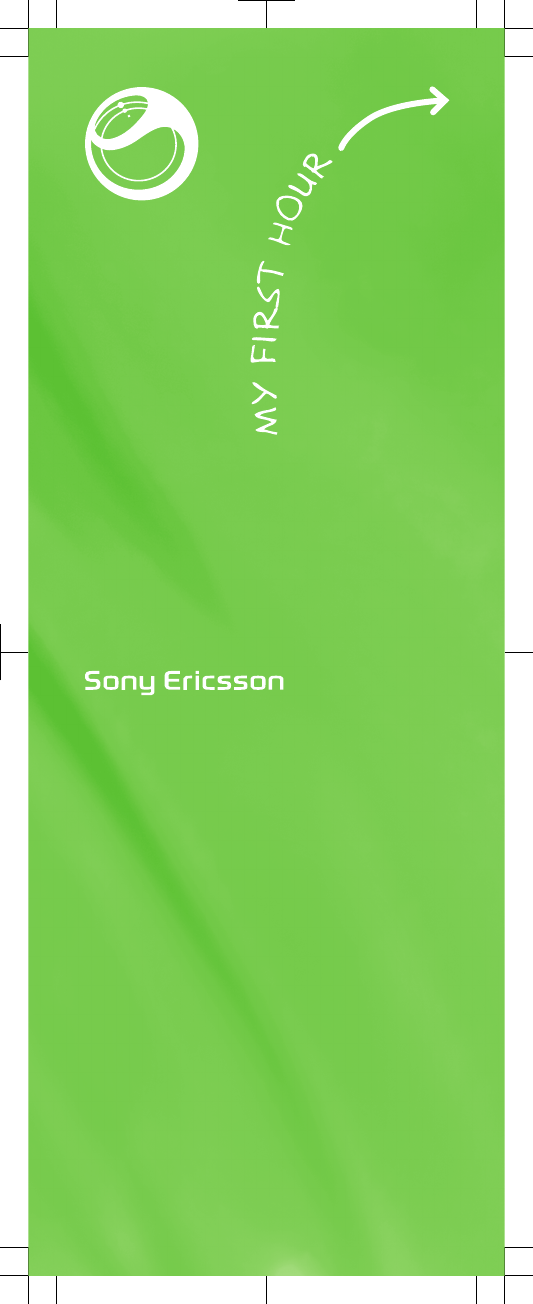
Xperia™ mini pro
Startup guide
Sony Ericsson Mobile Communications AB
SE-221 88 Lund, Sweden
www.sonyericsson.com
1248-4734.1
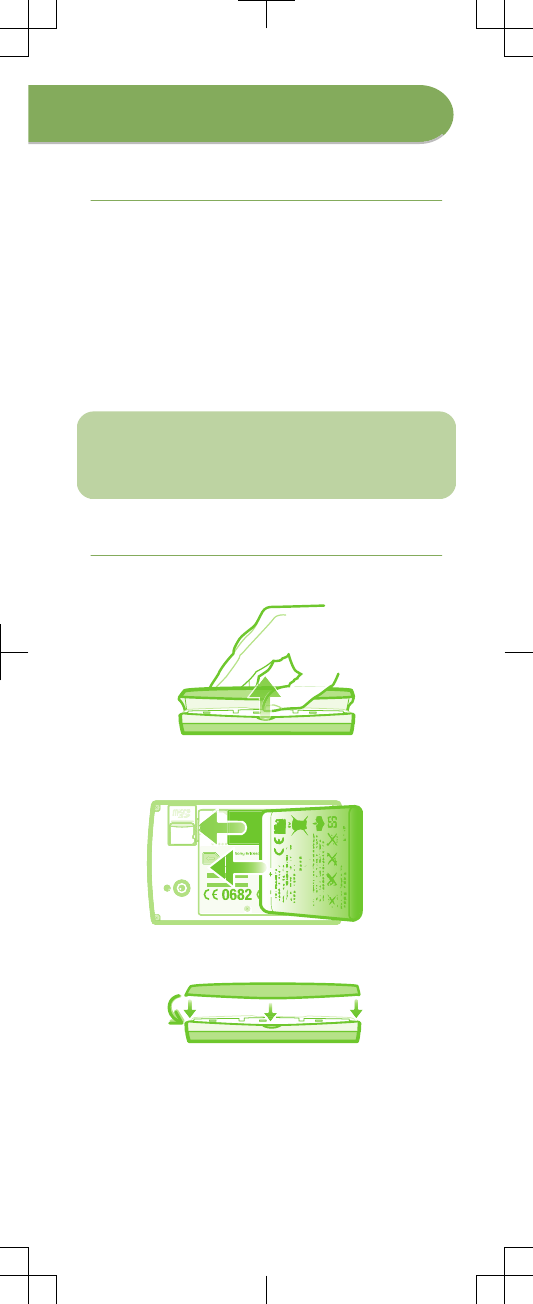
Welcome
Digital User guide
This Startup guide is aimed at getting you through
the first hour of using your new phone.
As part of our Greenheart™ initiatives, we have
placed a full-length User guide in the phone and on
the web. By keeping the full User guide in digital
format, we have cut down substantially on the
amount of paper we print. You can find more
information on how to access the in-phone User
guide and other support at the end of this Startup
guide.
Important information
Please read the Important information leaflet
before you use your mobile phone.
Assembly
To remove the battery cover
To insert the SIM card and the battery
S/N: XXXABC1234 0000000-000000-0
SI XXXX-XXXX
Made in Xxx
TYPE: AAD-3880105-BV
IC: 4170B-A3880105
XXX
FFGG
yyWww
RyyWww
SK17i
FCC ID: PY7A3880105
To attach the battery cover
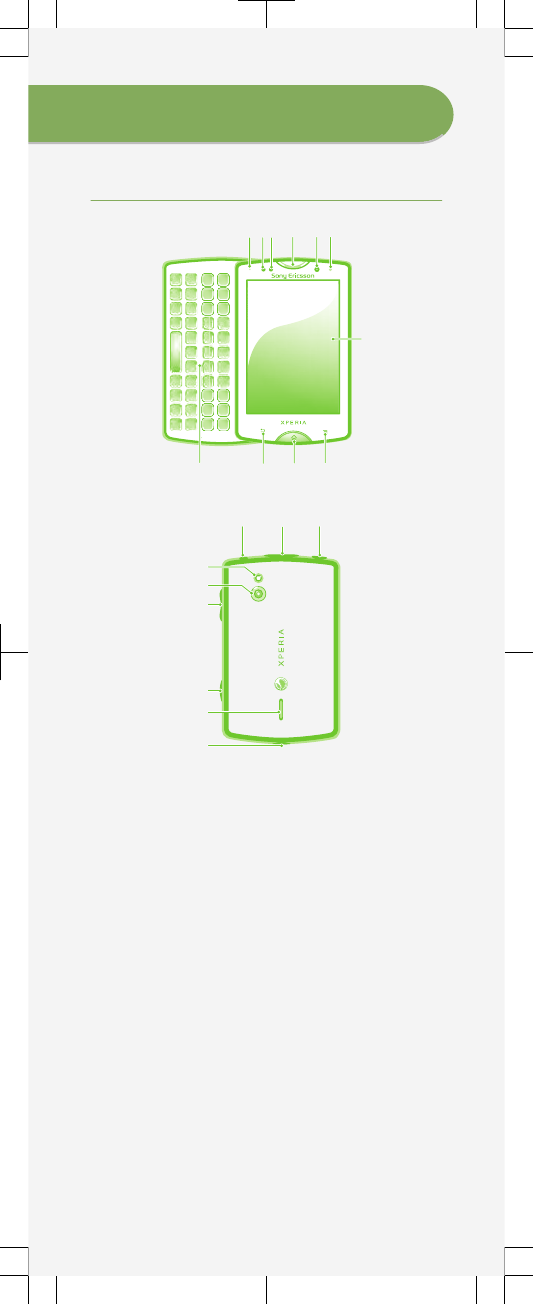
Phone basics
Phone overview
21 3
10
11 9 8
56
7
4
1214 13
15
16
17
18
19
20
1. Notification LED/
Battery status
2. Proximity sensor 1
3. Proximity sensor 2
4. Ear speaker
5. Front camera
6. Light sensor
7. Touch screen
8. Menu key
9. Home key
10. Back key
11. Keyboard
12. Power key/Screen
lock
13. Connector for
charger/Micro USB
cable
14. Headset connector
15. Camera LED light
16. Camera lens
17. Volume key/Zoom
key
18. Camera key
19. Speaker
20. Strap hole
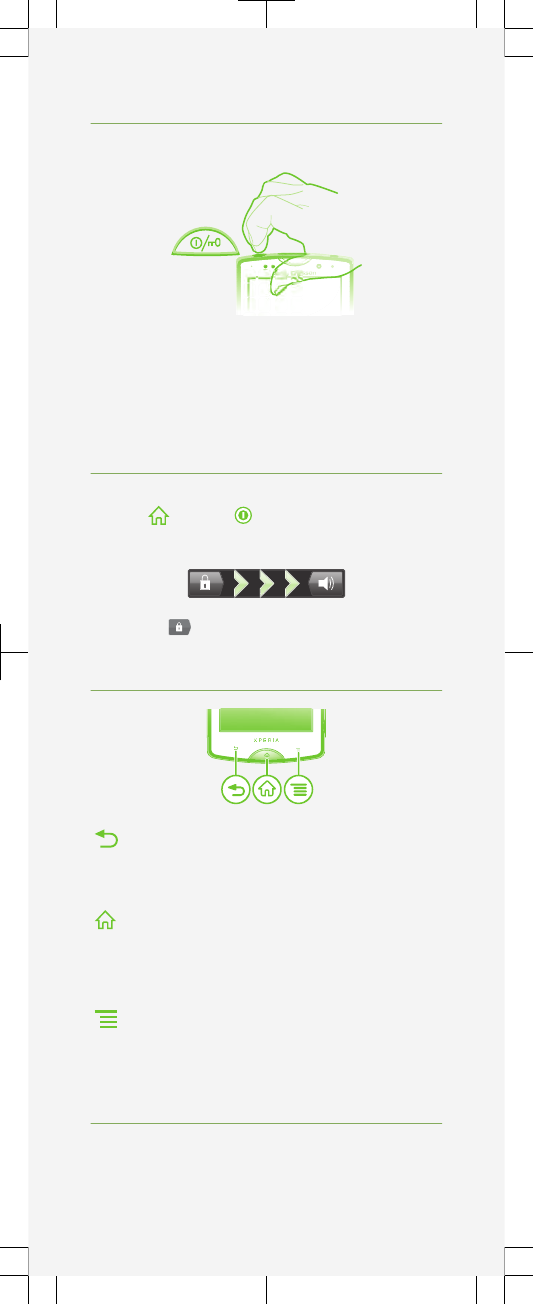
Turning on the phone
To turn on the phone
To enter your SIM card PIN code
•Tap the numbers on the screen to enter the
personal identification number (PIN) for your SIM
card.
Waking up the screen
To activate the screen
•Press or press briefly.
To unlock the screen
•Drag the icon to the right across the screen.
Using the hardware keys
Back
•Go back to the previous screen
•Close the on-screen keypad, a dialog box,
an options menu, or the Notification panel
Home
•Go to the Home screen or to the Application
screen from any application or screen
•Press and hold to open a window showing
your most recently used applications
Menu
•Open a list of options available in the current
screen or application
Using the touch screen
To open or highlight an item
•Tap the item.
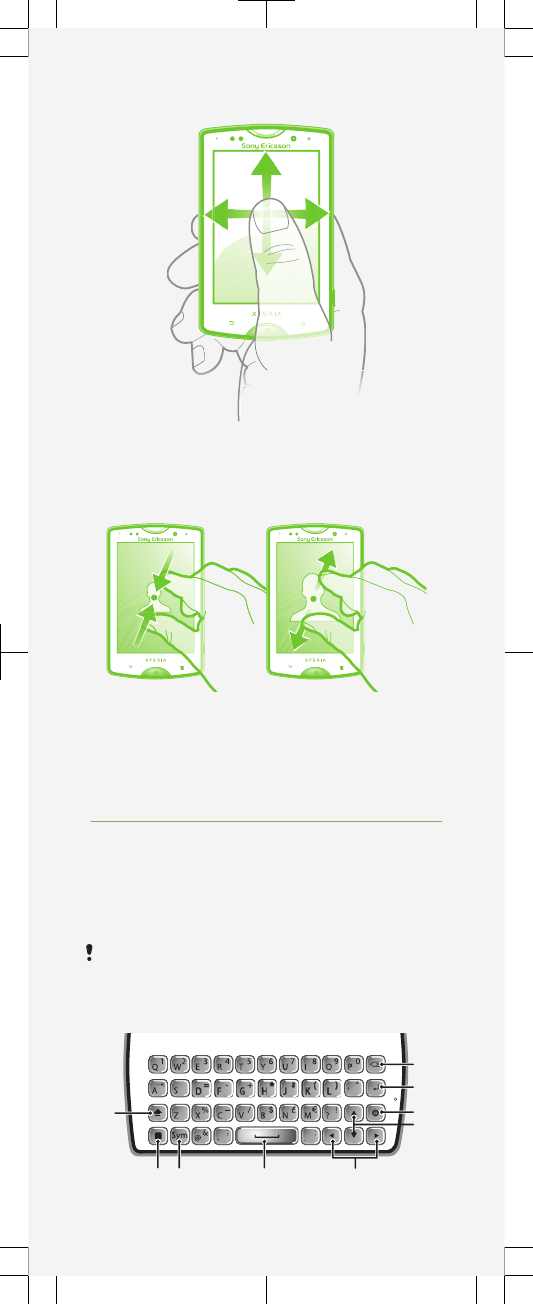
To scroll
•Drag or flick your finger in the direction you want
to scroll on the screen.
To zoom with two fingers
•Place two fingers on the screen at once and pinch
them together (to zoom out) or spread them apart
(to zoom in).
Typing text
Use one of the following methods to type text
containing letters, numbers and other characters:
•Slide-out keyboard
•On-screen keyboard
•Phonepad
When you are using the slide-out keyboard, the
on-screen input methods become unavailable.
Using the slide-out keyboard
1
2 3 4
7
8
9
5
6
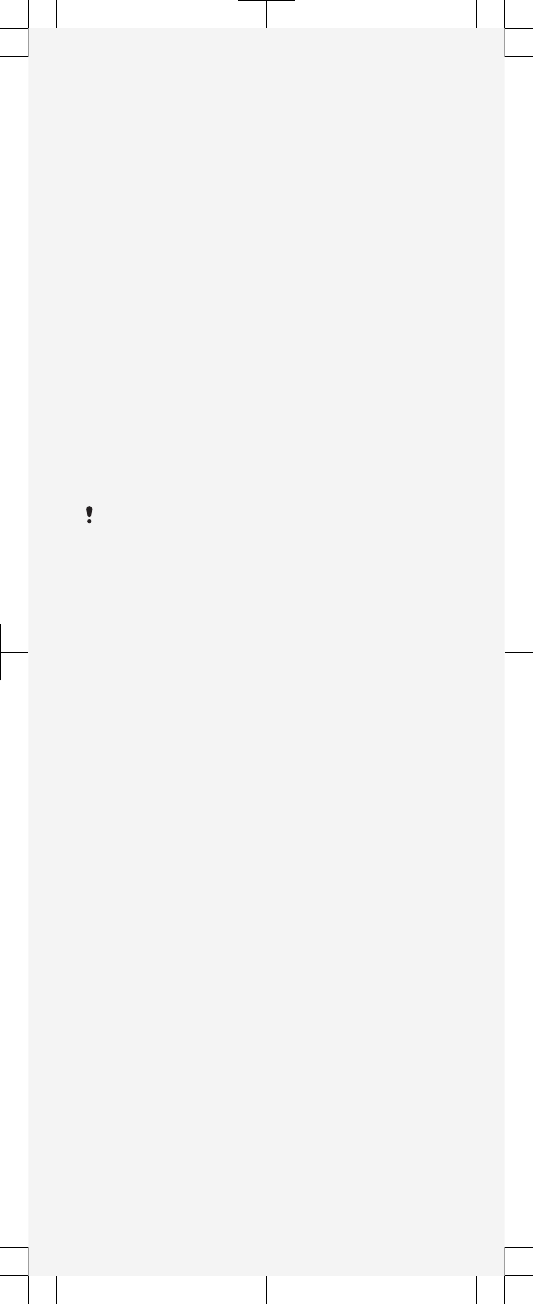
1Change the character case and turn on the caps
lock. For some languages, this key is used to
access extra characters in the language.
2 Mode toggle key – Press here to activate
associated keys featuring characters of the
same colour. For example, press this key once
and then press the "Q" key to enter "1".
3 Display symbols and smileys
4 Enter a space
5 Navigate left and right within a text field, or
among other word and character options
6Navigate up and down within a text field, across
rows, or among other word and character
options
7Open the text input settings menu to change, for
example, the Writing languages.
8 Enter a carriage return or confirm text input
9 Delete a character before the cursor
All illustrations are for illustration purposes only
and may not accurately depict the actual phone.
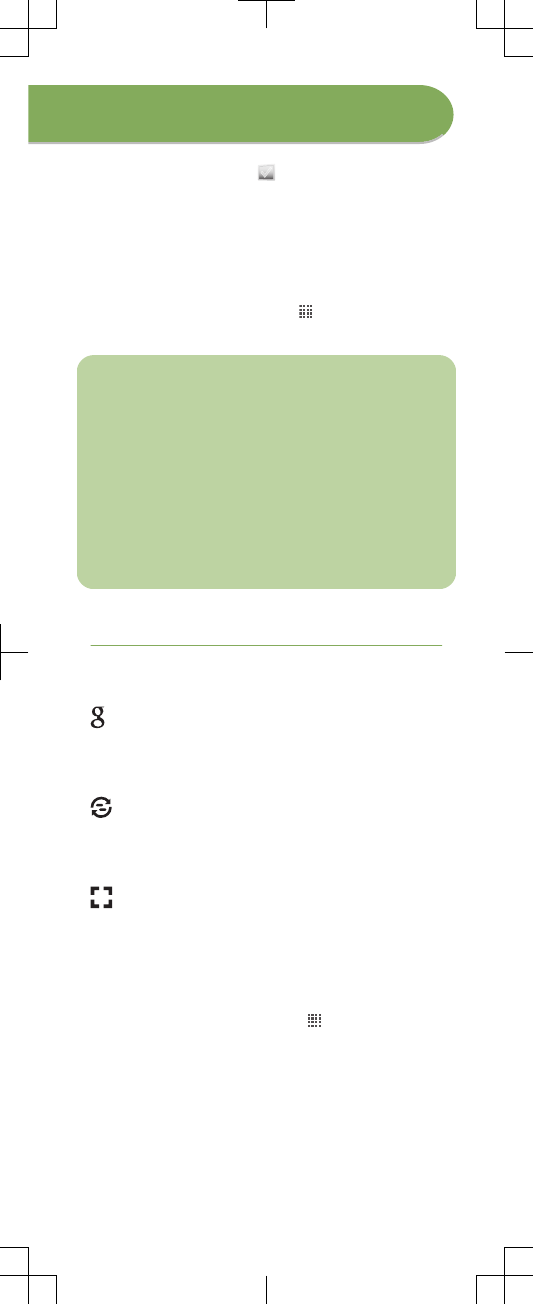
Set up your phone
The first time you start your phone, a setup guide
explains basic phone functions and helps you enter
essential settings. You can also access the setup
guide later.
To access the setup guide
1From the Home screen, tap .
2Tap Setup guide.
Android™ – what and why?
An Android™ phone is based on an open source
platform, and is pre-loaded with Google™ services.
To make the best out of any provided Google™
services, you should create a Google™ account and
sign in to it when you first start your phone. With the
account, you can extend the functionality of the
phone by downloading applications and games
from a constantly growing collection at Android
Market™. You need to have Internet access for
many of the features in Android.
Accounts and services
Use online services in your phone. Sign in with your
existing account or sign up and create an account.
Google™ account
Use Gmail™ to send emails, Google Talk™ to chat
with friends, and Android Market™ to download
applications.
Sony Ericsson account
Store your phone contacts on a secure Sony
Ericsson server, and you'll always have a backup
online.
Exchange Active Sync account
Synchronise your phone with your corporate
Exchange Active Sync account. This way, you keep
your work email, contacts and calendar events with
you at all times.
To add an account
1From your Home screen, tap .
2Tap Settings > Accounts & sync > Add
account.
3Tap the account type you want to add and then
follow the registration wizard.
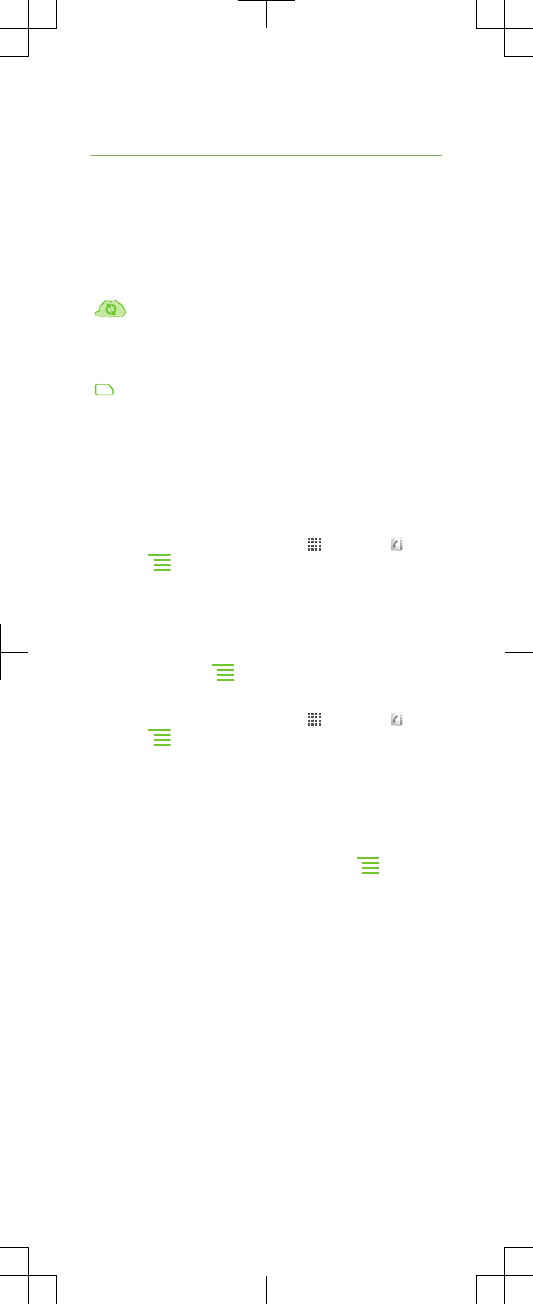
Getting contacts into your
phone
The first time you open the Contacts application, you
get hints on how to start adding contacts to your
phone. This is a good time to choose a method that
suits your situation and setup. View all import
options on www.sonyericsson.com/support/
contacts. Here are two recommended options:
Synchronise your phone with contacts
already stored with an online synchronisation
service, such as Sony Ericsson Sync or
Google Sync™.
Import contacts from a SIM card. You may
not be able to transfer all information from
one phone to another using this method
because of limited memory on the SIM
card.
To synchronise your phone contacts with a
synchronisation account
1From your Home screen, tap , then tap .
2Press , then tap Settings > Accounts &
sync.
3To set up a synchronisation account, tap Add
account and follow the on-screen instructions. If
you have already set up a synchronisation account
and you want to sync with that account, tap the
account, press , and tap Sync now.
To import contacts from a SIM card
1From your Home screen, tap , then tap .
2Press , then tap Import contacts > SIM
card.
3If you have set up a synchronisation account, you
can choose to add the SIM card contacts under
that account. Or you can choose to only use these
contacts in the phone. Select your desired option.
4To import an individual contact, find and tap the
contact. To import all contacts, press , then tap
Import all.
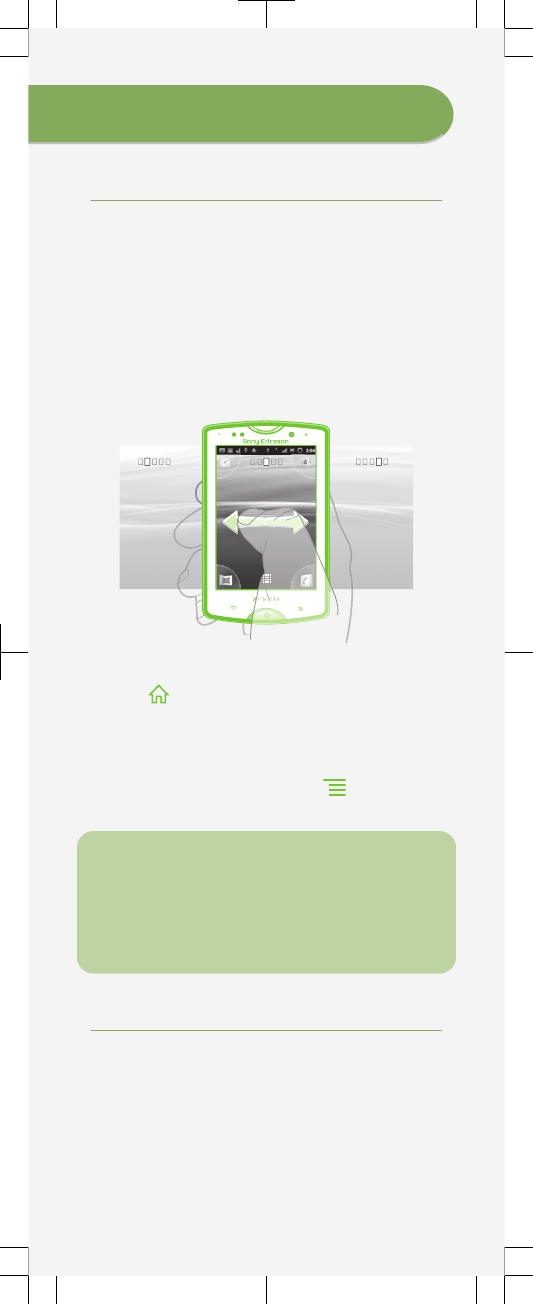
Finding your way
Home screen
Your phone Home screen is the equivalent of the
desktop on a computer. You can customise your
Home screen with widgets, shortcuts, folders,
themes, wallpaper and other items.
The four corners on the Home screen help you
access applications or web page shortcuts quickly.
The Home screen extends beyond the regular
screen display width, so you need to flick left or right
to view content in one of the screen's four
extensions.
02:40
2011-1-6
PM
02:4
0
2011-1-6
1-1-6
2011
16
1
1-1-6
201
1
2011
1
1
1
To go to the Home screen
•Press .
To browse the Home screen
•Flick right or left.
To change your Home screen wallpaper
1From your Home screen, press .
2Tap Wallpaper, then select a wallpaper.
Widgets
Widgets are small applications that you can use
directly on your Home screen. For example, the
Music player widget allows you to start playing
music directly and the Sony Ericsson Timescape™
widget displays incoming messages.
Application screen
The Application screen, which you open from your
Home screen, contains the applications that come
installed with your phone as well as the applications
you download.
The Application screen extends beyond the regular
screen width, so you need to flick left and right to
view all content.
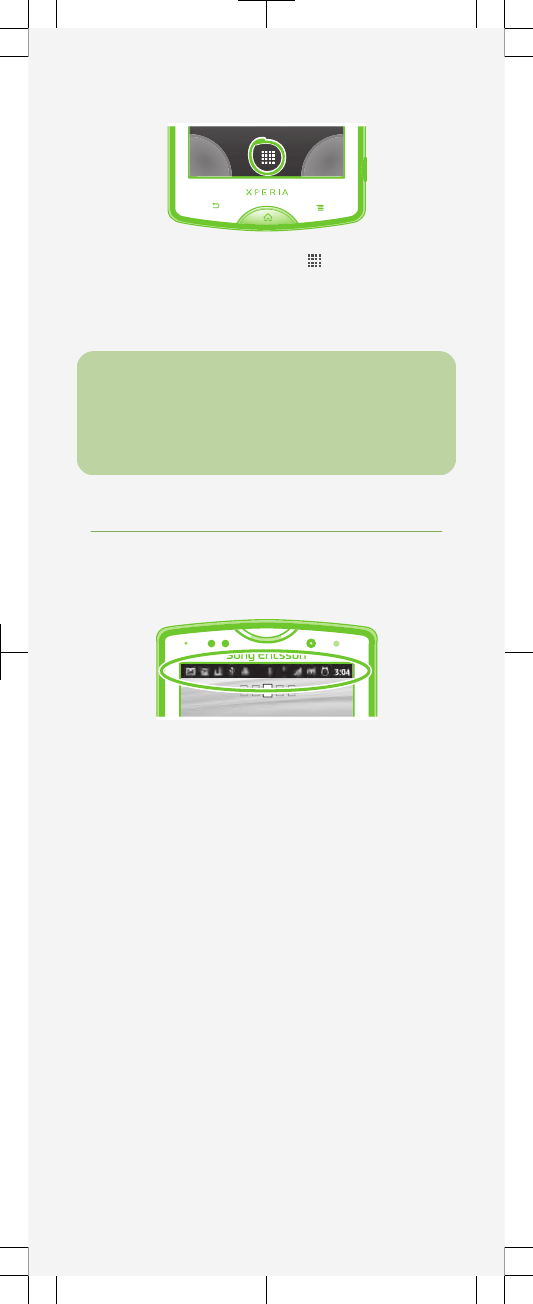
To open the Application screen
•From your Home screen, tap .
To open an application
•From your Home screen or the Application screen,
tap the application.
Applications
An application is a phone program that helps you
perform a task. For example, there are applications
to make calls, take photos and download more
applications.
Status and notifications
The status bar at the top of your screen shows
what's going on in your phone. For example, new
message and calendar notifications appear here.
Checking notifications and
ongoing activities
You can drag down the status bar to open the
Notification panel and get more information. For
example, open a new message or view a calendar
event from the Notification panel. You can also open
running applications, such as the music player.
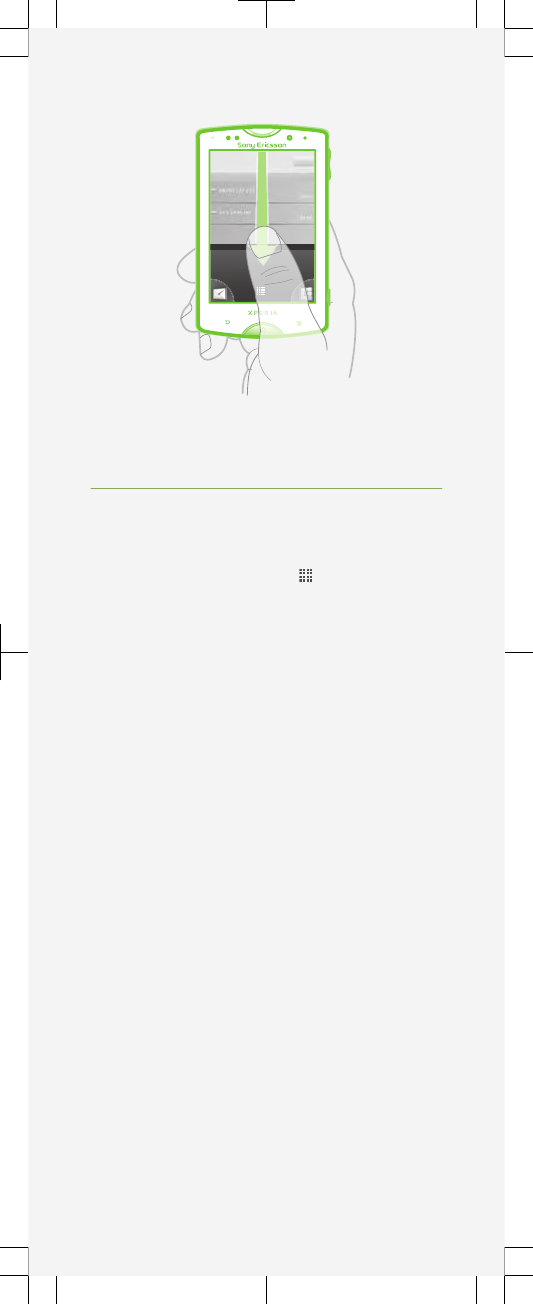
To open the Notification panel
•Drag the status bar downwards.
Phone settings menu
View and change your phone settings from the
Settings menu.
To access the phone settings
1From the Home screen, tap .
2Tap Settings.

More basics
Calling
To make a call by dialling
1From your Home screen, tap .
2Find and tap Phone.
3Enter the number of the recipient and tap Call. To
delete a number, tap .
To end a call
•Tap End call.
To answer a call
•Drag to the right across the screen.
To decline a call
•Drag to the left across the screen.
Multimedia and text
messaging
To create and send a message
1From your Home screen, tap , then find and tap
.
2Tap New message.
3Tap Write message and enter your message text.
4To add a recipient, tap Add recipient, then select
a contact or enter the full number manually.
5If you want to add a media file, tap and select
an option.
6If you want to add or remove recipients before
sending the message, press . To add a
recipient, tap Add recipient. To remove a
recipient, tap Edit recipients and tap next to a
recipient field. When you are finished, tap Done.
7To send the message, tap Send.
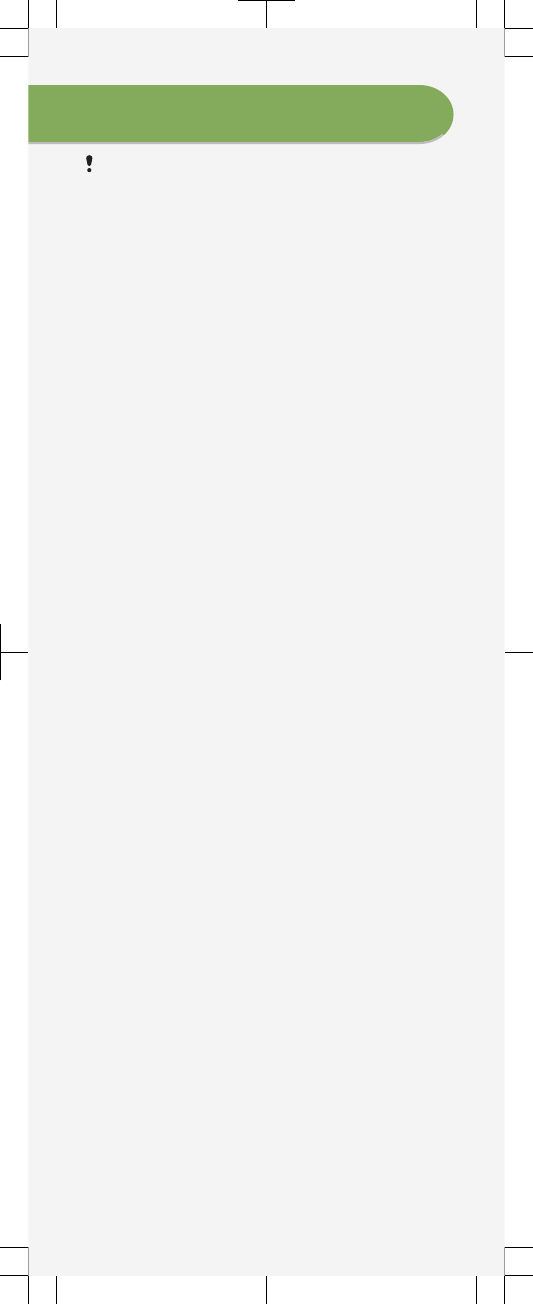
Legal information
Android Market™ is not available in all
countries. Some of the services and features
described in this Startup guide are not
supported in all countries/regions or by all
networks and/or service providers in all areas.
Without limitation, this applies to the GSM
International Emergency Number 112. Please
contact your network operator or service
provider to determine availability of any specific
service or feature and whether additional
access or usage fees apply.
Sony Ericsson SK17i/SK17a
This Startup guide is published by Sony Ericsson Mobile
Communications AB or its local affiliated company, without any
warranty. Improvements and changes to this Startup guide
necessitated by typographical errors, inaccuracies of current
information, or improvements to programs and/or equipment, may be
made by Sony Ericsson Mobile Communications AB at any time and
without notice. Such changes will, however, be incorporated into new
editions of this Startup guide.
All rights reserved.
©Sony Ericsson Mobile Communications AB, 2011
Publication number: 1248-4734.1
Your mobile phone has the capability to download, store and forward
additional content, e.g. ringtones. The use of such content may be
restricted or prohibited by rights of third parties, including but not
limited to restriction under applicable copyright laws. You, and not
Sony Ericsson, are entirely responsible for additional content that you
download to or forward from your mobile phone. Prior to your use of
any additional content, please verify that your intended use is properly
licensed or is otherwise authorized. Sony Ericsson does not guarantee
the accuracy, integrity or quality of any additional content or any other
third party content. Under no circumstances will Sony Ericsson be
liable in any way for your improper use of additional content or other
third party content.
This Startup guide may reference services or applications provided by
third parties. Use of such programming or services may require
separate registration with the third party provider and may be subject
to additional terms of use. For applications accessed on or through a
third-party website, please review such websites’ terms of use and
applicable privacy policy in advance. Sony Ericsson does not warrant
or guarantee the availability or performance of any third-party
websites or offered services.
Remove the battery to see regulatory information such as the CE
mark.
All product and company names mentioned herein are the trademarks
or registered trademarks of their respective owners. Any rights not
expressly granted herein are reserved. All other trademarks are
property of their respective owners.
Visit www.sonyericsson.com/cws/corporate/common/legal/
disclaimer for more information.
All illustrations are for illustration only and may not accurately depict
the actual phone.
This product is protected by certain intellectual property rights of
Microsoft. Use or distribution of such technology outside of this
product is prohibited without a license from Microsoft.
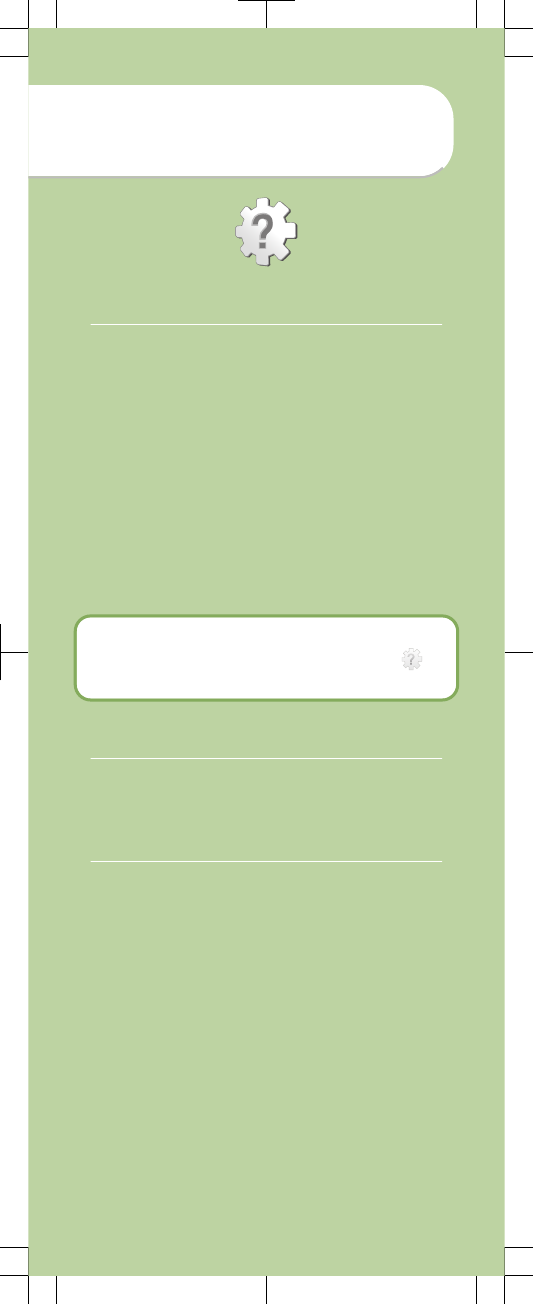
Explore more and get
support
Support in the phone
User guide
A full-length User guide is available in the support
application in your phone and at
www.sonyericsson.com/support.
Support application
•User guide – read and search the User guide.
•Phone optimizer – enhance battery and software
performance, and improve connectivity.
•Educate yourself – read tips and tricks, get the
latest news, and watch how-to videos.
•Email support – send an email to our support
team.
•Software updates – download the latest software.
To access the support application
1From your Application screen, find and tap .
2Find and tap the required support item.
Support on the web
Visit www.sonyericsson.com/support to access a
range of support and get the most from your phone.
Contact center
Contact center – if all else fails. Access the relevant
support number on the Sony Ericsson website by
clicking the Contact us link at the bottom of the
page.
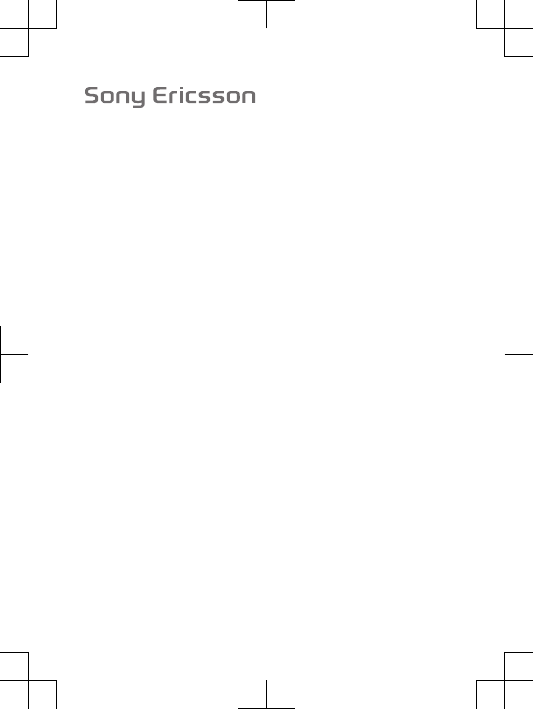
SAR Information
FCC Statement
Declaration of Conformity
Sony Ericsson SK17i
UMTS HSPA Band 1 8 GSM GPRS/EDGE 850/900/1800/1900
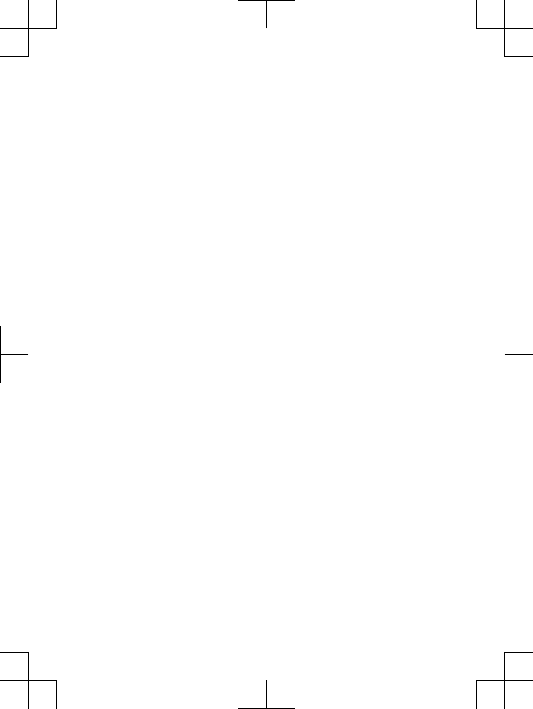
Important Information
United States & Canada
THIS PHONE MODEL HAS BEEN CERTIFIED IN COMPLIANCE
WITH THE GOVERNMENT’S REQUIREMENTS FOR EXPOSURE
TO RADIO WAVES.
The SK17i Series mobile phones have been designed to comply
with applicable safety requirements for exposure to radio waves.
Your wireless phone is a radio transmitter and receiver. It is
designed to not exceed the limits* of exposure to radio frequency
(RF) energy set by governmental authorities. These limits establish
permitted levels of RF energy for the general population. The
guidelines are based on standards that were developed by
international scientific organizations through periodic and
thorough evaluation of scientific studies. The standards include a
safety margin designed to assure the safety of all individuals,
regardless of age and health.
The radio wave exposure guidelines employ a unit of
measurement known as the Specific Absorption Rate (SAR). Tests
for SAR are conducted using standardized methods with the
phone transmitting at its highest certified power level in all used
frequency bands. While there may be differences between the SAR
levels of various phone models, they are all designed to meet the
relevant guidelines for exposure to radio waves. For more
information on SAR, please refer to the safe and efficient use
chapter in the User Guide.
The highest SAR value as reported to the authorities for this
phone model when tested for use by the ear is 0.49 W/kg*, and
when worn on the body is 0.75 W/kg* for speech and 1.17 W/kg*
for data calls. For body-worn operation, the phone has been tested
when positioned a minimum of 15 mm from the body without any
metal parts in the vicinity of the phone or when properly used with
an appropriate Sony Ericsson accessory and worn on the body.
For devices which include “WiFi hotspot” functionality, body-worn
SAR measurements for operation of the device operating in WiFi
hotspot mode were taken using a separation distance of 10mm.
2
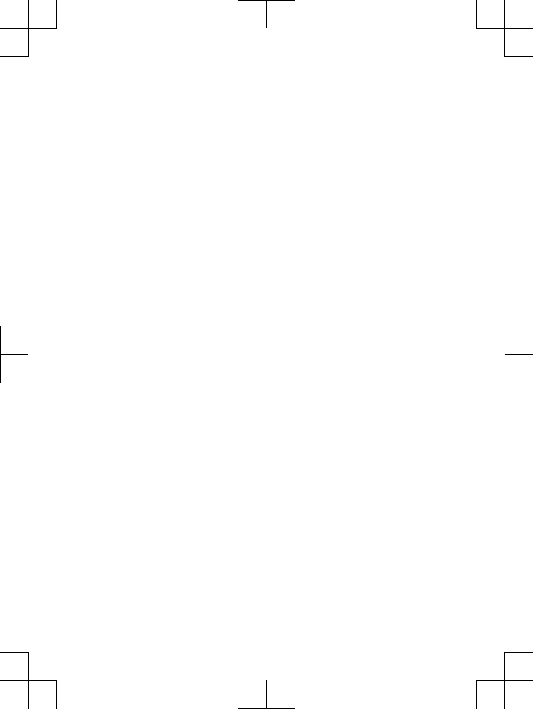
Use of third-party accessories may result in different SAR levels
than those reported.
**Before a phone model is available for sale to the public in the
US, it must be tested and certified by the Federal Communications
Commission (FCC) that it does not exceed the limit established by
the government-adopted requirement for safe exposure*. The
tests are performed in positions and locations (i.e., by the ear and
worn on the body) as required by the FCC for each model. The FCC
has granted an Equipment Authorization for this phone model with
all reported SAR levels evaluated as in compliance with the FCC RF
exposure guidelines. While there may be differences between the
SAR levels of various phones, all mobile phones granted an FCC
equipment authorization meet the government requirement for
safe exposure. SAR information on this phone model is on file at
the FCC and can be found under the Display Grant section of
http://www.fcc.gov/oet/fccid after searching on FCC
ID PY7A3880104. Additional information on SAR can be found on
the Cellular Telecommunications & Internet Association (CTIA)
website at http://www.phonefacts.net.
* In the United States and Canada, the SAR limit for mobile
phones used by the public is 1.6 watts/kilogram (W/kg) averaged
over one gram of tissue. The standard incorporates a margin of
safety to give additional protection for the public and to account
for any variations in measurements.
**This paragraph is only applicable to authorities and customers
in the United States.
3
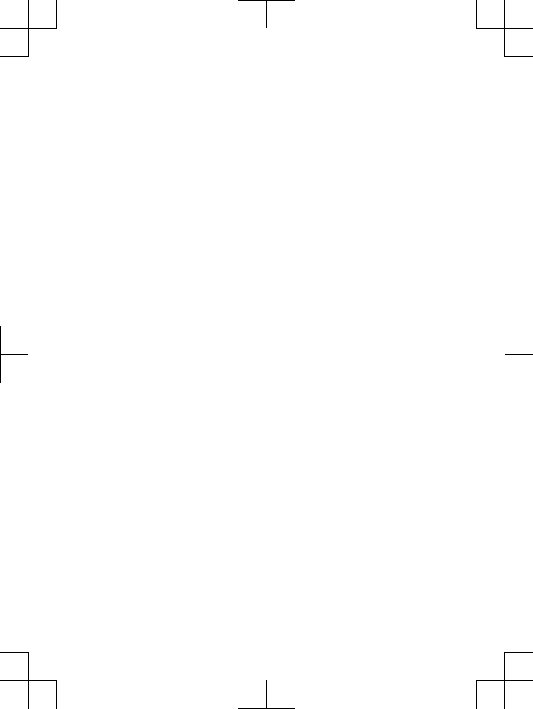
Renseignements importants
États-Unis et Canada
CE MODÈLE DE TÉLÉPHONE A ÉTÉ CERTIFIÉ CONFORME AUX
EXIGENCES GOUVERNEMENTALES RELATIVES À L'EXPOSITION
AUX ONDES RADIOÉLECTRIQUES.
Les téléphones mobiles de la SK17i ont été conçus pour
répondre aux normes de sécurité en vigueur en matière
d'exposition aux ondes radioélectriques. Votre téléphone sans fil
est un émetteur et un récepteur radio. Il est conçu de manière à ne
pas dépasser les limites* d'exposition à l'énergie des fréquences
radio (RF) établies par les autorités gouvernementales. Ces limites
fixent les niveaux maximaux d'énergie RF auxquels peut être
soumis le grand public. Ces lignes directrices sont basées sur des
normes qui ont été élaborées par des organisations scientifiques
internationales par le biais d'évaluations périodiques et
approfondies des études scientifiques. Ces normes prévoient une
marge de sécurité visant à assurer la protection de tous les
individus, peu importe leur âge et leur état de santé.
Les lignes directrices relatives à l'exposition aux ondes
radioélectriques utilisent une unité de mesure appelée « Taux
d'absorption spécifique » (TAS). Les tests de TAS sont effectués
selon des méthodes standardisées dans lesquelles le téléphone
émet dans toutes les bandes de fréquences utilisées, à la plus
forte puissance pour laquelle il a été homologué. Bien que le TAS
puisse être différent d'un modèle de téléphone à un autre, tous les
appareils sont conçus pour respecter les lignes directrices
relatives aux ondes radioélectriques. Pour en savoir plus sur le
TAS, reportez-vous au chapitre sur l'utilisation efficace et sans
danger du guide de l'utilisateur.
Le TAS le plus élevé relevé par les autorités pour ce modèle de
téléphone est de 0.49 W/kg* lorsqu'il est testé en utilisation près
de l'oreille, et de 0.75 W/kg* pour les appels vocaux et de
1.17 W/kg* pour les transmissions de données lorsqu'il est porté
sur le corps. En mode d’utilisation porté sur le corps, le téléphone
a été testé lorsqu’il est à au moins 15 mm du corps et à l’écart de
toute pièce en métal, ou lorsqu’il est utilisé de façon adéquate
4
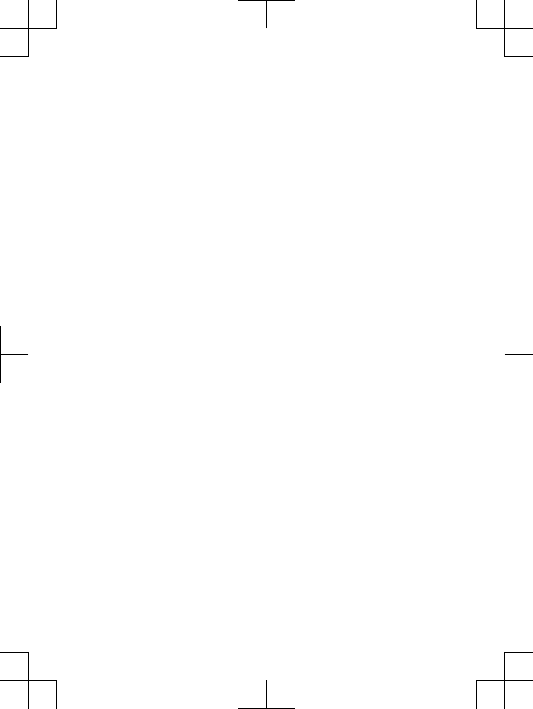
avec un accessoire Sony Ericsson et porté sur le corps. Pour les
appareils munis de la fonctionnalité « point d'accès WiFi », en
mode d'utilisation porté sur le corps, les mesures du TAS de
l'appareil en mode WiFi ont été prises à une distance de sécurité
de 10 mm. L'utilisation d'accessoires tiers peut produire des
niveaux de TAS différents de ceux relevés.
**Avant qu'un modèle de téléphone ne soit mis en vente auprès
du public aux États-Unis, la Commission fédérale des
communications (CFC) doit le tester et certifier qu'il respecte les
limites fixées dans les exigences gouvernementales d'exposition
sans danger*. Pour chaque modèle, les tests sont effectués en
position et aux endroits d'usage (c.-à-d. près de l'oreille et porté
sur le corps), tel que requis par la CFC. La CFC a accordé une
autorisation d'équipement pour ce modèle de téléphone, après
que tous les niveaux de TAS indiqués aient été évalués et
considérés conformes aux lignes directrices de la CFC en matière
d'exposition aux radiofréquences. Même s'il peut y avoir des
différences entre les niveaux de TAS des différents téléphones,
tous les téléphones mobiles auxquels la CFC a accordé une
autorisation d'équipement répondent aux normes
gouvernementales en matière d'exposition sans danger. La CFC
conserve dans ses dossiers l'information relative aux TAS relevés
pour ce modèle de téléphone. Vous pouvez la consulter au
http://www.fcc.gov/oet/fccid sous la rubrique « Display Grant »,
après avoir effectué une recherche sur CFC ID PY7A3880104.
Vous trouverez des renseignements supplémentaires concernant
le TAS sur le site Web de la Cellular Telecommunications & Internet
Association (CTIA) au http://www.phonefacts.net.
* Aux États-Unis et au Canada, la limite de TAS des téléphones
mobiles utilisés par le public est de 1,6 watt/kg (W/kg) en moyenne
sur un gramme de tissus. Cette norme comporte une marge
importante de sécurité afin d'assurer une protection
supplémentaire et de tenir compte de toute variation dans les
mesures.
**Ce paragraphe ne concerne que les autorités et les clients des
États-Unis.
5
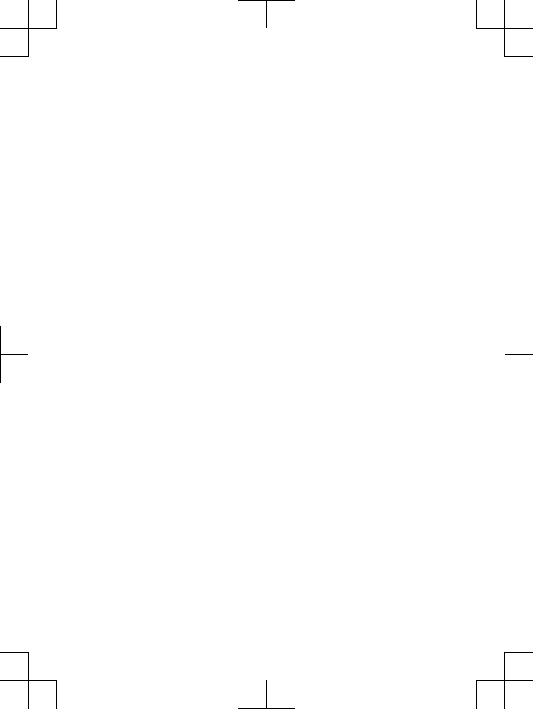
Información importante
Estados Unidos y Canadá
ESTE MODELO DE TELÉFONO HA SIDO CERTIFICADO
CONFORME A LOS REQUISITOS GUBERNAMENTALES PARA LA
EXPOSICIÓN A ONDAS DE RADIO.
Los teléfonos móviles de la Serie SK17i han sido diseñados
según los requisitos de seguridad aplicables para la exposición a
ondas de radio. Su teléfono inalámbrico es un transmisor y
receptor de radio. Está diseñado para no superar los límites* de
exposición a energía de radiofrecuencia (RF) fijados por las
autoridades gubernamentales. Estos límites establecen los niveles
permitidos de energía de RF para la población general. Las
especificaciones se basan en los estándares desarrollados por
organizaciones científicas internacionales mediante evaluaciones
periódicas y minuciosas de estudios científicos. Los estándares
incluyen un margen de seguridad destinado a garantizar la
seguridad de todas las personas, independientemente de la edad
y de la salud.
Las especificaciones de la exposición a ondas de radio emplean
una unidad de medida conocida como la Tasa específica de
absorción (SAR, por su sigla en inglés). Las pruebas de SAR se
llevan a cabo mediante el uso de métodos estandarizados con la
transmisión telefónica al más alto nivel de energía registrado en
todas las bandas de frecuencia utilizadas. Aunque es posible que
haya diferencias entre los niveles de SAR de los diferentes
modelos de teléfonos, todos están diseñados para cumplir con las
especificaciones correspondientes de la exposición a ondas de
radio. Para obtener más información sobre SAR, consulte el
capítulo sobre uso seguro y eficaz que se encuentra en la Guía del
usuario.
Según se reportó a las autoridades, el valor más alto de SAR de
este modelo de teléfono cuando se probó usándolo cerca del oído
es de 0.49 W/kg* y al usarlo en el cuerpo es de 0.75 W/kg* para
hablar y 1.17 W/kg* para llamadas de datos. Para su uso cerca del
cuerpo, el teléfono ha sido probado para su funcionamiento a una
distancia mínima de 15 mm (0,59 pulg.) del cuerpo, sin que haya
6
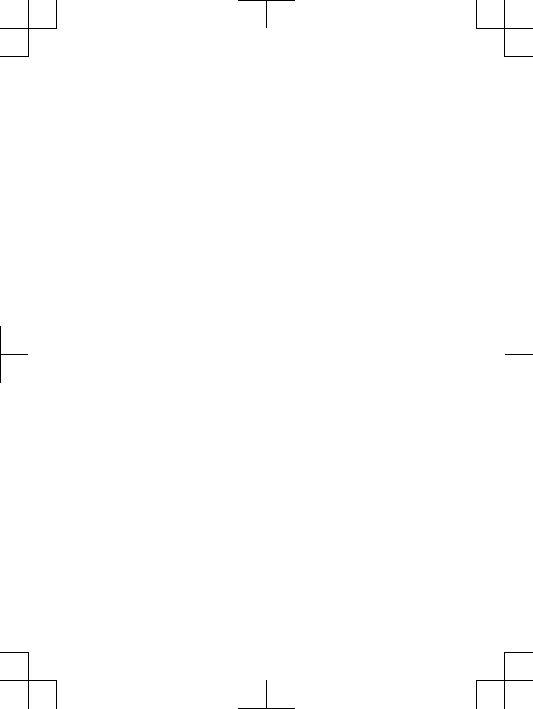
piezas metálicas cerca del teléfono o cuando se utiliza
correctamente con el accesorio adecuado Sony Ericsson. En lo
que respecta a los dispositivos que cuentan con la funcionalidad
“Zona activa WiFi”, las medidas SAR del uso cerca del cuerpo del
dispositivo, el cual funciona en modo de zona activa WiFi, se
tomaron mediante el uso de una distancia de separación de 10
mm. El uso de accesorios de terceros puede resultar en niveles de
SAR diferentes a aquellos que se reportaron.
**Antes de que un modelo de teléfono se encuentre disponible
para la venta al público en los Estados Unidos, la Comisión federal
de telecomunicaciones (FCC) debe aprobarlo y certificar que no
supera el límite establecido por el requisito adoptado por el
gobierno para una exposición segura*. Las pruebas se llevan a
cabo en posiciones y ubicaciones (es decir, cerca del oído y cerca
del cuerpo) según lo requiere la FCC para cada modelo. La FCC ha
otorgado una Autorización de equipo para este modelo de teléfono
con todos los niveles de SAR reportados, los cuales fueron
evaluados conforme a las especificaciones de exposición a RF de
la FCC. Aunque es posible que haya diferencias entre los niveles
de SAR de los diferentes teléfonos, todos los teléfonos móviles
que cuentan con una autorización de equipo de la FCC cumplen
con los requisitos gubernamentales para la exposición segura. La
información sobre SAR de este modelo de teléfono está archivada
en la FCC y puede encontrarla en la sección Display Grant (Mostrar
subvención) en http://www.fcc.gov/oet/fccid después de buscar
la ID PY7A3880104 de la FCC. Puede encontrar información
adicional sobre SAR en el sitio Web de la Asociación de
Telecomunicaciones Celulares e Internet (CTIA) en
http://www.phonefacts.net.
* En los Estados Unidos y Canadá, el límite de SAR de los
teléfonos móviles utilizados por el público es de 1.6 watts/
kilogramo (W/kg) promediados sobre un gramo de tejido. El
estándar incluye un margen de seguridad para proporcionarle una
protección adicional al público y para tomar en cuenta cualquier
variación en las medidas.
**Este párrafo se aplica únicamente a autoridades y clientes de
los Estados Unidos.
7
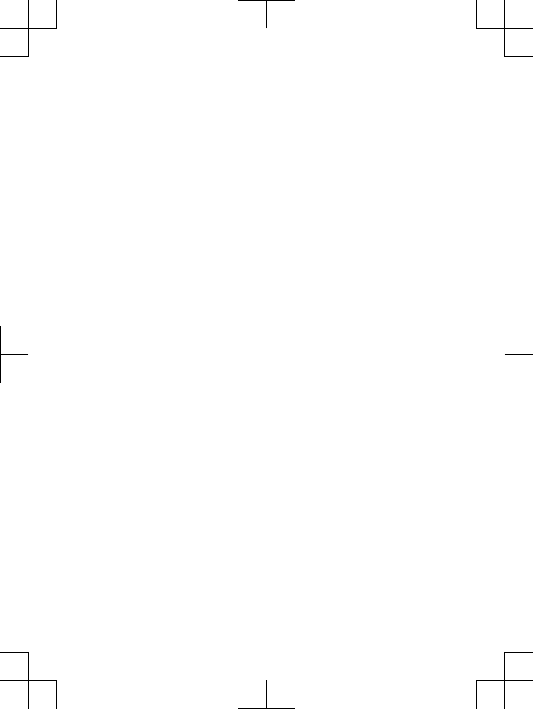
Important Information
Latin & South America
Radio wave exposure and Specific Absorption Rate (SAR)
information
The SK17i Series mobile phones have been designed to comply
with applicable safety requirements for exposure to radio waves.
These requirements are based on scientific guidelines that include
safety margins designed to assure the safety of all persons,
regardless of age and health.
The radio wave exposure guidelines employ a unit of
measurement known as the Specific Absorption Rate, or SAR.
Tests for SAR are conducted using standardised methods with the
phone transmitting at its highest certified power level in all used
frequency bands.
While there may be differences between the SAR levels of
various phone models, they are all designed to meet the relevant
guidelines for exposure to radio waves.
For more information on SAR, please refer to the safety chapter
in the User Guide.
SAR data information for residents in countries that have
adopted the SAR limit recommended by the International
Commission on Non-Ionizing Radiation Protection (ICNIRP), which
is 2 W/kg averaged over ten (10) gram of tissue (for example
European Union, Japan, Brazil and New Zealand):
The highest SAR value for this model phone when tested by
Sony Ericsson for use at the ear is 0.46 W/kg (10g).
8
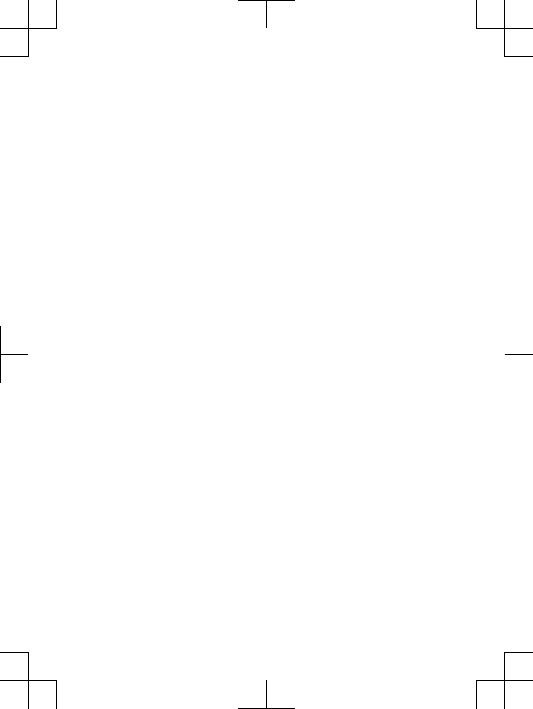
Información importante
Latinoamérica y América del Sur
Información acerca de la exposición a ondas de radio y la
Tasa específica de absorción (SAR)
El teléfono móvil SK17i ha sido diseñado para cumplir con los
requisitos de seguridad aplicables de exposición a las ondas de
radio. Dichos requisitos se basan en directrices científicas que
establecen márgenes de seguridad con el fin de evitar perjuicos a
todas las personas, independientemente de su edad o estado de
salud.
Las directrices de exposición a ondas de radio utilizan una
unidad de medida denominada coeficiente de absorción específica
o SAR. Las pruebas de SAR se líevan a cabo utilizando métodos
normalizados, con el teléfono transmitiendo en el nivel más
elevado de potencia autoridado en todas las bandas de frecuencia
utilizadas.
Aunque puede existir diferencias entre los niveles de SAR de
diferentes modelos de teléfono, todos han sido diseñados para
cumplir las directrices pertinentes sobre exposición a ondas de
radio.
Para obtener más información sobre el SAR, consulte el capítulo
sobre seguridad en la guía del usuario.
Información sobre datos de SAR para residentes de países en
los que se haya adoptado el limite de SAR recomendado por la
International Commission on Non-Ionizing Radiation Protection
(ICNIRP, Comisión internacional de protección contra la radiación
no ionizantes (ICNIRP, International Commission on Non-Ionizing
Radiation Protection), es 2 W/kg promedio por cada
diez (10) gramos de tejido (por ejemplo, la Unión Europea, Japón,
Brasil y Nueva Zelanda):
El valor de SAR más elevado para este modelo de teléfono
cuando Sony Ericsson realizó la prueba para su uso en la oreja era
de 0,46 W/kg (10g).
9
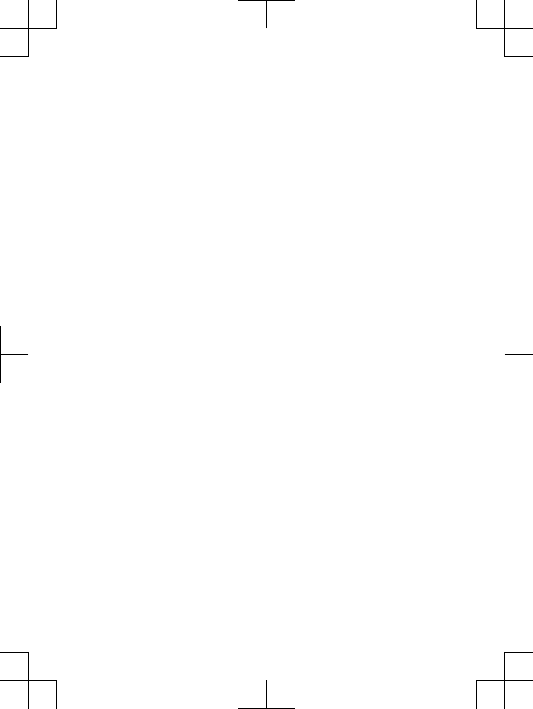
Informação importante
América do Sul e Latina
Informações sobre SAR (Taxa de Absorção Específica) e
exposição à radiofreqüência
O celular SK17i foi projetado para cumprir os requisitos de
segurança aplicáveis para exposição à radiofreqüência. Esses
requisitos têm como base diretrizes científicas que incluem as
margens de segurança para garantir a segurança de todas as
pessoas, independentemente da idade e da saúde.
As diretrizes de exposição à radiofreqüência usam uma unidade
de medida conhecida como SAR ou Taxa de Absorção Específica.
Os testes de SAR são conduzidos por métodos padronizados com
a transmissão telefônica em seu nível certificado de energia mais
alto em todas as faixas de freqüência usadas.
Embora possa haver diferenças entre os níveis de SAR de vários
modelos de telefone, todos foram projetados para atender as
diretrizes relevantes de exposição à radiofreqüência.
Para obter mais informações sobre SAR, consulte o capítulo de
segurança do Guia do Usuário.
Informações sobre os dados de SAR para moradores de países
que adotaram o limite SAR recomendado pelo ICNIRP
(International Commission on Non-Ionizing Radiation Protection)
que é o limite médio de 2 W/kg em dez (10) gramas de tecido (por
exemplo, União Européia, Japão, Brasil e Nova Zelândia).
Quando testado pela Sony Ericsson, o valor de SAR mais alto
para este modelo de telefone para uso junto ao ouvido foi de
0,46 W/kg (10g).
10
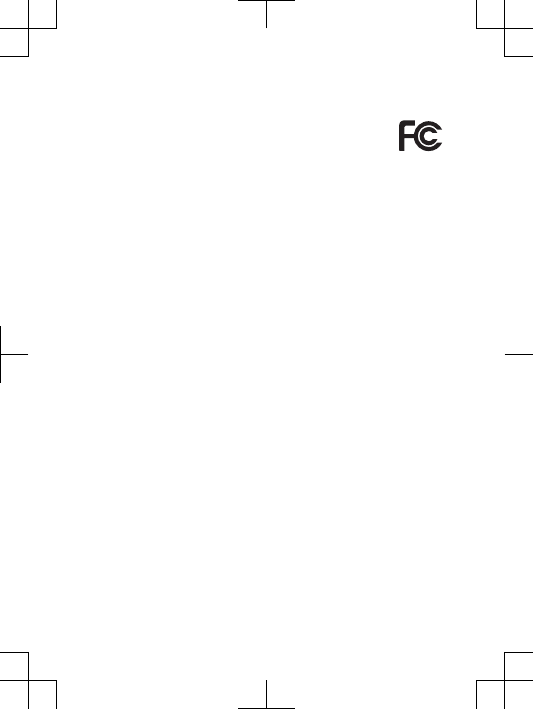
FCC Statement
This device complies with Part 15 of the FCC rules.
Operation is subject to the following two conditions: (1)
This device may not cause harmful interference, and (2)
This device must accept any interference received, including
interference that may cause undesired operation.
Any change or modification not expressly approved by Sony
Ericsson may void the user's authority to operate the equipment.
This equipment has been tested and found to comply with the
limits for a Class B digital device, pursuant to Part 15 of the FCC
Rules. These limits are designed to provide reasonable protection
against harmful interference in a residential installation. This
equipment generates, uses and can radiate radio frequency energy
and, if not installed and used in accordance with the instructions,
may cause harmful interference to radio communications.
However, there is no guarantee that interference will not occur in a
particular installation.
If this equipment does cause harmful interference to radio or
television reception, which can be determined by turning the
equipment off and on, the user is encouraged to try to correct the
interference by one or more of the following measures:
•Reorient or relocate the receiving antenna.
•Increase the separation between the equipment and receiver.
•Connect the equipment into an outlet on a circuit different from
that to which the receiver is connected.
•Consult the dealer or an experienced radio/TV technician for
help.
11
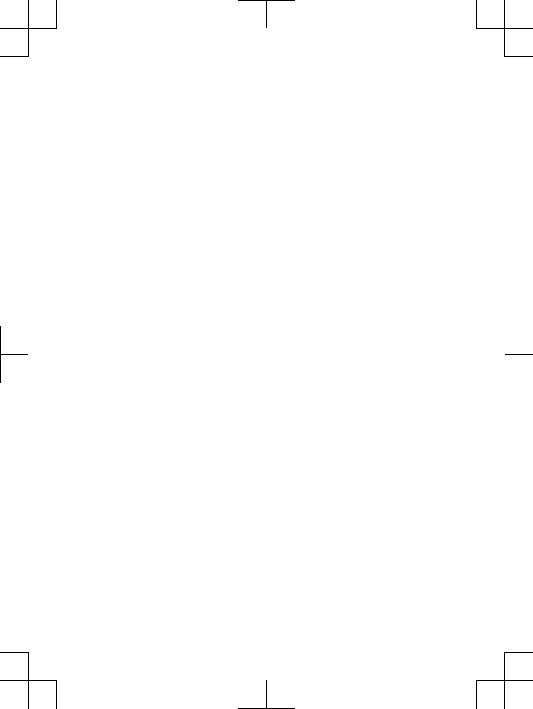
Industry Canada Statement
This device complies with RSS-210 of Industry Canada.
Operation is subject to the following two conditions: (1) this
device may not cause interference, and (2) this device must accept
any interference, including interference that may cause undesired
operation of the device.
This Class B digital apparatus complies with Canadian
ICES-003.
Cet appareil numérique de la classe B est conforme à la norme
NMB-003 du Canada.
12
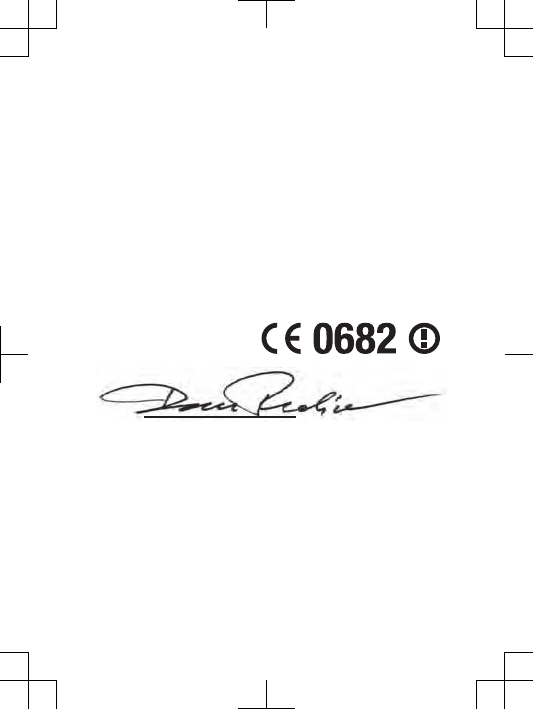
Declaration of Conformity for SK17i
We, Sony Ericsson Mobile Communications AB of
Nya Vattentornet
SE-221 88 Lund, Sweden
declare under our sole responsibility that our product
Sony Ericsson type AAD-3880104-BV
and in combination with our accessories, to which this declaration
relates is in conformity with the appropriate standards EN 301
511:V9.0.2, EN 301 908-1:V4.2.1, EN 301 908-2:V4.2.1, EN 300
328:V1.7.1, EN 300 440-2:V1.4.1, EN 301 489-7:V1.3.1, EN 301
489-17:V2.1.1, EN 301 489-24:V1.5.1, EN 301 489-3:V1.4.1 and
EN 60 950-1:2006+A11:2009+A1:2010 following the provisions
of, Radio Equipment and Telecommunication Terminal Equipment
directive 1999/5/EC.
Lund, March 2011
Dan Redin,
Corporate Vice President, Head of Development
We fulfil the requirements of the R&TTE Directive (1999/5/EC).
Ce produit est conforme aux directives de R&TTE (1999/5/EC).
Cumplimos con los requisitos de la Directiva R&TTE – Normas
sobre equipos de terminales de radio y telecomunicaciones (1999/
5/EC).
Atendemos aos requisitos da Diretriz R&TTE (1999/5/EC).
13
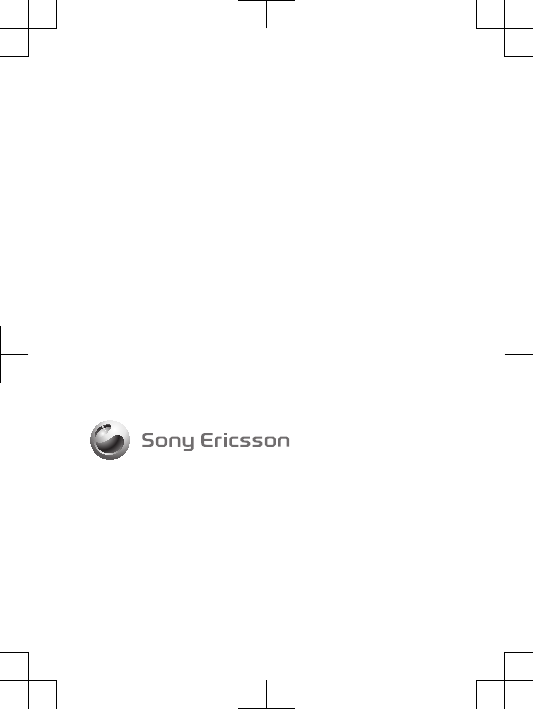
www.sonyericsson.com
Sony Ericsson Mobile Communications AB
SE-221 88 Lund, Sweden
1251-1046.1