Sony DEA-2002 Bluetooth carkit User Manual HCB 120 UG R1A EN ES ZS ZT
Sony Mobile Communications Inc Bluetooth carkit HCB 120 UG R1A EN ES ZS ZT
Sony >
08 User manual
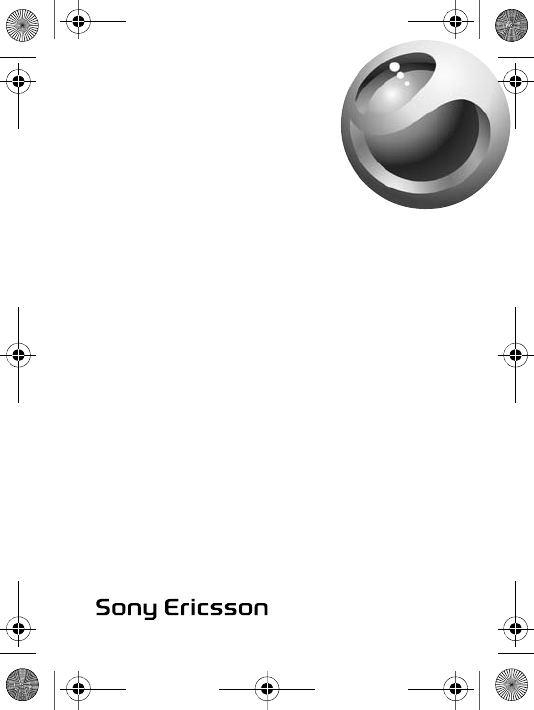
BluetoothTM
Car Speakerphone
HCB-120
English
Español
ㅔԧЁ᭛
ᒅ˛̜
+&%8*5$(1(6=6=7IP3DJH7KXUVGD\-DQXDU\
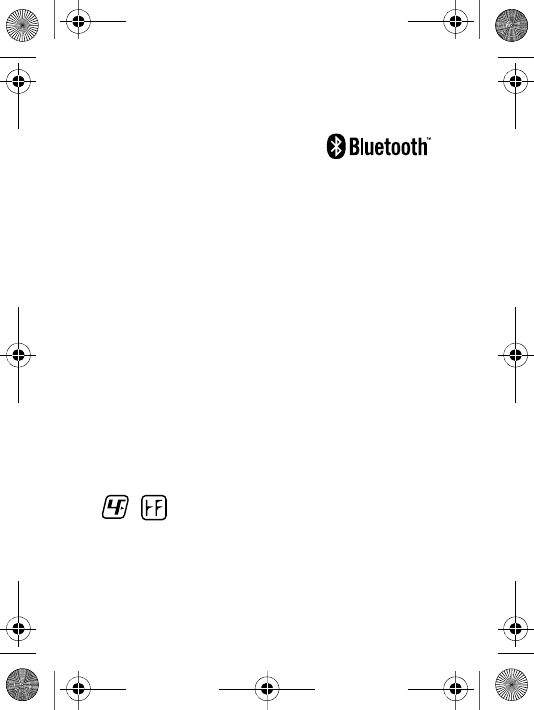
2
Bluetooth™
Car Speakerphone
HCB-120
User guide
Guía del usuario
ઓᒎฉ
ٺҢЙы
Sony Ericsson HCB-120
This manual is published by Sony Ericsson Mobile Communications AB,
without any warranty. Improvements and changes to this manual
necessitated by typographical errors, inaccuracies of current information,
or improvements to programs and/or equipment, may be made by
Sony Ericsson Mobile Communications AB at any time and without
notice. Such changes will, however, be incorporated into new editions
of this manual. All rights reserved.
©Sony Ericsson Mobile Communications AB, 2006
Publication number: LZT 108 8799/1 R1A
Some of the services in this manual are not supported by all networks.
This also applies to the GSM International Emergency Number 112.
Contact your network operator or service provider if you are in doubt
whether you can use a particular service or not.
Bluetooth is a trademark or registered trademark of Bluetooth SIG Inc.
This product is leadfree and halogenfree.
+&%8*5$(1(6=6=7IP3DJH7KXUVGD\-DQXDU\
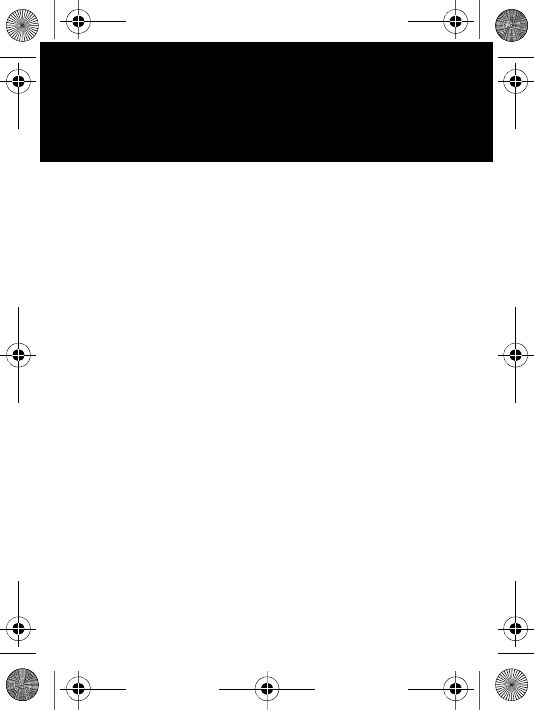
3
Introduction
Introducción
଼
ᙏϭ
Bluetooth™ Car Speakerphone HCB-120
The HCB-120 is a wireless speakerphone for use in your
home, car or office. Discreetly attached to the visor,
the HCB-120 enables total in-car handsfree functionality.
The tilting display shows the name and number of the
caller. The Colour ID feature facilitates five different
Bluetooth connections inside and outside the car. The
display colour can be selected to match the environment.
Teléfono con altavoz para vehículos Bluetooth™
HCB-120
El HCB-120 es un teléfono con altavoz inalámbrico que
se puede utilizar en casa, en el coche o en la oficina.
Sujeto de forma muy discreta en la visera del coche,
ofrece todas las funciones de un manos libres. La pantalla
inclinada muestra el nombre y el número del emisor de la
llamada. La función ID de color facilita la posibilidad de
establecer cinco conexiones Bluetooth distintas, dentro y
fuera del coche. El color de la pantalla se puede cambiar
para adaptarlo al entorno.
+&%8*5$(1(6=6=7IP3DJH7KXUVGD\-DQXDU\
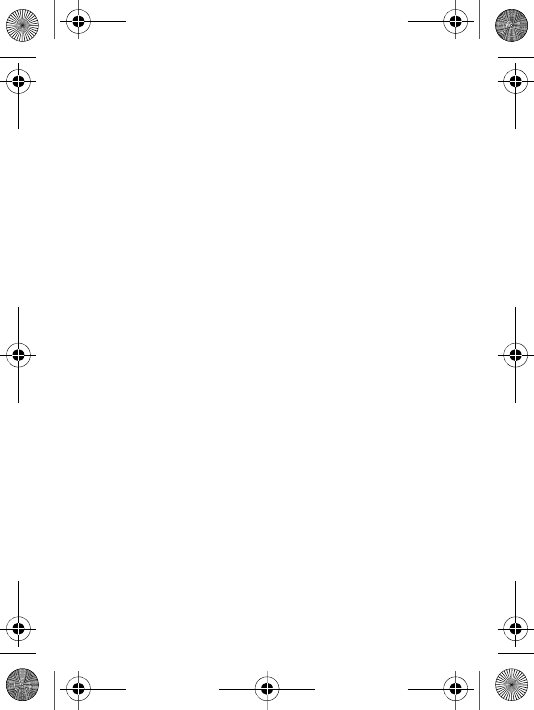
4
Bluetooth™( ౸ዀ )ޱᏲዯဉ HCB-120
HCB-120 ᰃϔℒ᮴㒓ᡀໄ఼ˈ᮴䆎ሙᆊǃ偒䔺䖬
ᰃࡲ݀ᯊഛৃՓ⫼DŽ HCB-120 ৃ᳡Ꮺഄ䰘Ѣ䙂䰇ᵓ
Ϟˈ䅽ᙼሑѿ䔺䕑ܡᦤࡳ㛑ⱘ߽֓DŽؒ᭰䴶ⱘሣᐩৃᰒ
⼎িҎⱘྦྷৡ⬉䆱োⷕDŽ买㡆 ID ࡳ㛑Ўऎ߿䔺ݙ
Ѩ⾡ϡৠⱘ Bluetooth( 㪱⠭ )䖲ᦤկњᮍ֓DŽৃ䗝ᢽϢ
⦃๗㡆䇗Ⳍᨁ䜡ⱘሣᐩ买㡆DŽ
Bluetooth™ Ȟᙢ߃ȟٙҢᄇᖿᐠ HCB-120
HCB-120 ސࣜཇăՙʰ̅Ꮂ˴݉ኌڟഒሣဇᒿጠĄ
ઠ HCB-120 ཆϵኍ෨ٖʰĂ҉͟їϨႍՙ˱ѻݻ͒
Ą͟ቡВᎉဍΰվྫڱϪႎ̅༴ሆĄ Colour ID ͒
ૌ˷Ꮁՙ˱ʹˤ˚ϣڟ Bluetooth Ğᕢۃğ
ൖĄΰዢѓિ්͟ᑗᎵጅĄ
+&%8*5$(1(6=6=7IP3DJH7KXUVGD\-DQXDU\
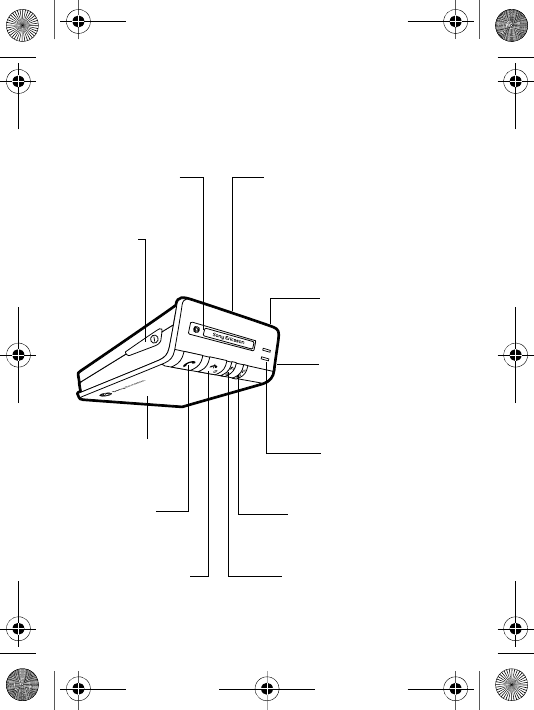
5
Overview
Descripción general
গၤ
ᙏϭ
Call key
Tecla de llamada
䗮䆱䬂
഼႖ᘣ
End key
Tecla de finalización
㒧ᴳ䬂
ຕفᘣ
Mute key
Tecla de silencio
䴭䷇䬂
ᔖরᘣ
Control dial
Rueda de control
ࠊ䕀Ⲭ
ఠۘዥၳ
Speaker
Altavoz
ᡀໄ఼
ᙖরᐡ
Clip for fastening on sun visor
Gancho de sujeción a la visera
㕂Ѣ䙂䰇ᵓᯊⱘᅮ།
Ꮜ༧ޕ۽ܠ
Powerkey
Teclade
encendido
⬉⑤䬂
ც࿚ᘣ
Charger connector
Conector de carga
ܙ⬉఼䖲఼
҇ცᐡతϾ
Microphone
Micrófono
䆱ㄦ
൪ֹল
Bluetooth key
Tecla Bluetooth
Bluetooth( 㪱⠭ )
Bluetooth Ȟᚡࠂȟᘣ
Colourdisplay
Pantallaencolor
ᔽ㡆ሣᐩ
֒ᢖӯᐡ
+&%8*5$(1(6=6=7IP3DJH7KXUVGD\-DQXDU\
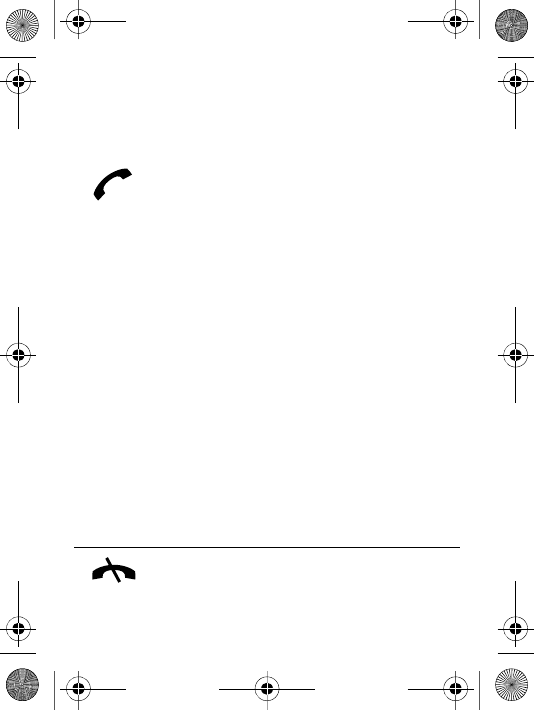
6
Keys
Teclas
ࡸᗤ
Press to make and answer calls.
Pulsar para realizar y responder llamadas.
ᣝℸ䬂ৃᢼᠧ⬉䆱DŽ
ࢷӎ༕తც႖ݕӇც႖Ȅ
Press to switch between calls.
Pulsar para cambiar de una llamada a otra.
ᣝℸ䬂ৃ䗮䆱П䯈ߛᤶDŽ
ࢷӎ༕з഼႖Ȅ
Press twice to redial a number.
Pulsar dos veces para rellamar.
ᣝϸৃ䞡ᢼোⷕDŽ
ࢷیըӎ༕দዥၳፅȄ
Press to reconnect when the speakerphone has been
out of range of the phone.
Pulsar para volver a conectar si el altavoz ha salido
del alcance del teléfono.
ᡀໄ఼䍙ߎᴎ᳝ᬜ㣗ೈᯊˈᣝℸ䬂ৃ䞡ᮄᓎゟ
䖲DŽ
ᅆᗾᑟҍјᑟգੜፑඛࢢȂࢷӎ༕দྲാຕȄ
Press to select a colour during colour change.
Pulsar para seleccionar un color durante el proceso
de cambio de color.
ᬍব买㡆ᯊˈᣝℸ䬂ৃ䗝ᢽ买㡆DŽ
ࢷӎ༕Դ֒ᢏКᓴᑄ֒Ȅ
Press to end and reject calls, and to cancel pairing.
Pulsar para finalizar y rechazar llamadas, y para
cancelar la vinculación.
ᣝℸ䬂ৃ㒧ᴳ䗮䆱ᢦ㒱ᴹ⬉ˈ䖬ৃপ⍜䜡ᇍDŽ
ࢷӎ༕ຕف഼႖ȃݡທ഼႖фۤઐ୨ᅆȄ
+&%8*5$(1(6=6=7IP3DJH7KXUVGD\-DQXDU\
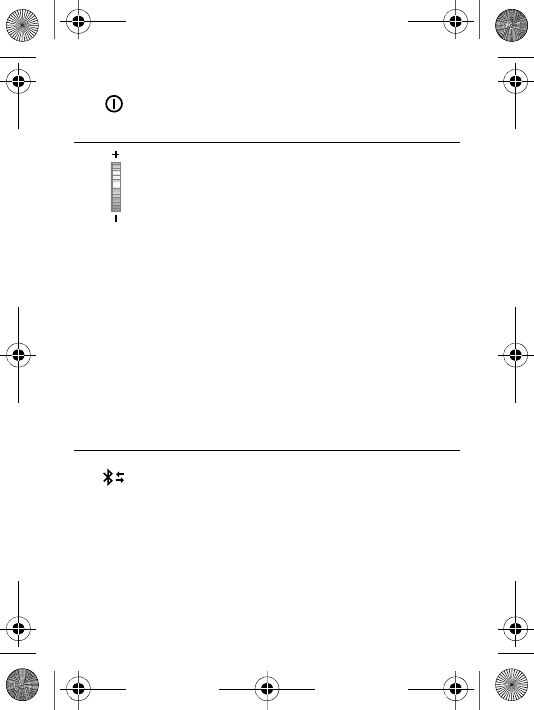
7
Press and hold to turn on and off.
Mantener pulsada para encender y apagar.
ᣝԣℸ䬂ৃᠧᓔ݇䯁ᴎDŽ
ࢷ֝ӎ༕༟ᑟݕᝯᑟȄ
Rotate to adjust light intensity.
Girar para regular la intensidad de la luz.
ᮟ䕀ৃ䇗ᭈ♃ܝᔎᑺDŽ
ొᚼӎ༕Ꭰᑋࠪ࢘Ȅ
Rotate to adjust speaker volume during a call.
Girar para ajustar el volumen del altavoz durante
una llamada.
ᮟ䕀ৃ䇗ᭈᡀໄ఼䷇䞣DŽ
഼႖Кొᚼӎ༕Ꭰᑋᙖরᐡর༓Ȅ
Rotate to browse colours during colour change.
Girar para buscar colores durante el proceso
de cambio de color.
বᤶ买㡆ᯊˈᮟ䕀ৃ⌣㾜买㡆DŽ
Դ֒ᢏКొᚼӎ༕ࣄᓴ֒Ȅ
Rotate to adjust volume during ring volume change.
Girar para ajustar el volumen al cambiar el volumen
del timbre.
ᬍব䪗ໄ䷇䞣ᯊˈᮟ䕀ৃ䇗ᭈ䷇䞣DŽ
ლᗏর༓ᢏـКొᚼӎ༕Ꭰᑋর༓Ȅ
Press and hold to pair the speakerphone with
a phone.
Mantener pulsada para vincular el altavoz con
un teléfono.
ᣝԣℸ䬂ৃᇚᡀໄ఼ᴎ䖯㸠䜡ᇍDŽ
ࢷ֝ӎ༕ᅆᗾᑟሃјᑟ୨ᅆȄ
Press repeatedly to select a phone.
Pulsar varias veces para seleccionar un teléfono.
䞡ᣝϟৃ䗝ᢽᴎDŽ
দ᎑ࢷӎ༕ᓴᑄјᑟȄ
+&%8*5$(1(6=6=7IP3DJH7KXUVGD\-DQXDU\
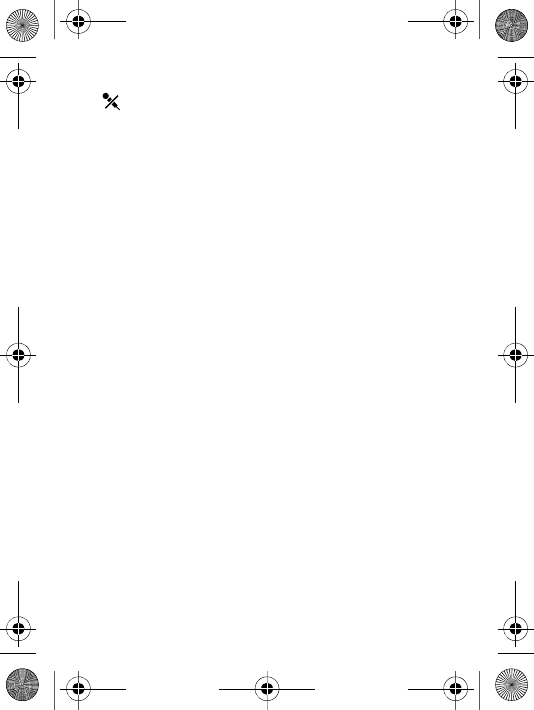
8
Press to mute the microphone during a call.
Pulsar para desactivar el micrófono durante
una llamada.
ᣝϟℸ䬂ৃ䗮䆱䖛Ё݇䯁䆱ㄦDŽ
഼႖Кࢷӎ༕ڹ൪ֹলᔖরȄ
Press to change colour on the display.
Pulsar para cambiar el color de la pantalla.
ᣝϟℸ䬂ৃᬍሣᐩ买㡆DŽ
ࢷӎ༕ᢏـᓈᅌ֒Ȅ
Press and hold to change ring volume.
Mantener pulsada para cambiar el volumen
del timbre.
ᣝԣℸ䬂ৃᬍ䪗ໄ䷇䞣DŽ
ࢷ֝ӎ༕ᢏـლᗏর༓Ȅ
+&%8*5$(1(6=6=7IP3DJH7KXUVGD\-DQXDU\
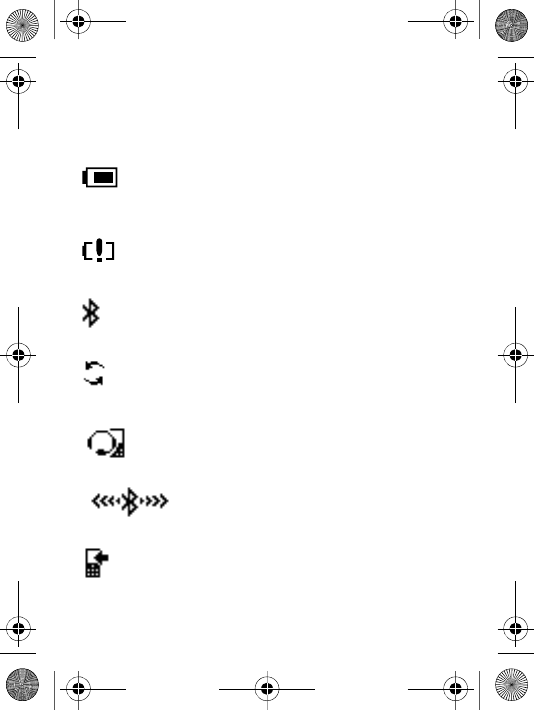
9
Display information
Información de la pantalla
ືቧᇦ
ᡗҰၥଉ
Battery status. Animated when charging.
Estado de la batería. En movimiento durante
la carga.
⬉∴⢊ᗕDŽܙ⬉ᯊᷛӮ䮾ࡼDŽ
ცհߐᅗȄ҇ცКஜᢖӯȄ
Charging error, see page 30.
Error durante la carga, consulte la página 31.
ܙ⬉䫭䇃ˈ䇋খ㾕 33 义DŽ
҇ცᓾሱȂணւ 34Ȅ
The speakerphone is on.
El altavoz está encendido.
ᡀໄ఼ᠧᓔDŽ
ᅆጨᑟЏ༟ᑟȄ
1:--------- Prepared for pairing in an empty position.
Preparado para vincular en una posición
vacía.
ޚϔϾぎԡ㕂䖯㸠䜡ᇍDŽ
ԴߩӨ֜၉൯୨ᅆȄ
Pairing successful.
Vinculación correcta.
䜡ᇍ៤ࡳDŽ
୨ᅆґȄ
Connecting to a phone.
Conexión a un teléfono.
ℷ䖲ᴎDŽ
ാϯߞјᑟȄ
Incoming call.
Llamada entrante.
ᴹ⬉DŽ
ዥϢߞც႖Ȅ
+&%8*5$(1(6=6=7IP3DJH7KXUVGD\-DQXDU\
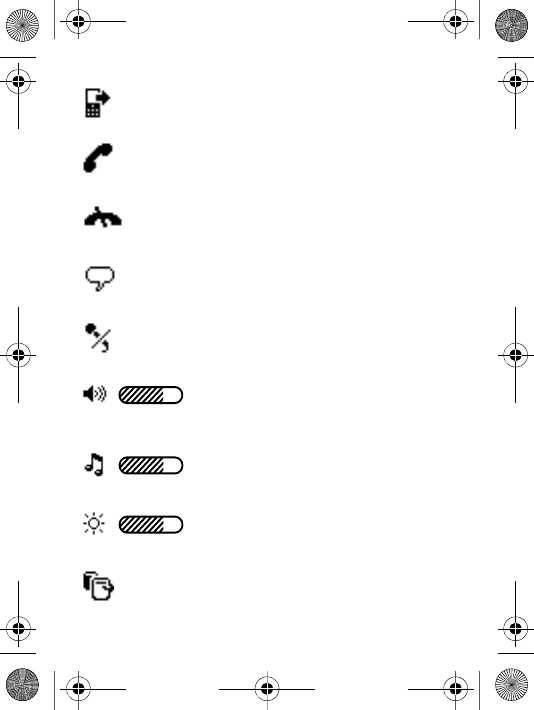
10
Outgoing call.
Llamada saliente.
ᢼߎ⬉䆱DŽ
ዥҍߞც႖Ȅ
Ongoing call.
Llamada en curso.
ᔧࠡ䗮䆱DŽ
་֖Кߞ഼႖Ȅ
Call ended.
Llamada finalizada.
䗮䆱㒧ᴳDŽ
ຕفߞ഼႖Ȅ
Voice control is activated.
El control por voz está activado.
䇁䷇ࠊᏆਃࡼDŽ
ሬরఠۘЏుஜȄ
The microphone is muted.
El micrófono está apagado.
䆱ㄦᏆ݇䯁DŽ
൪ֹলЏᔖরȄ
Adjusting speaker volume for calls.
Ajuste del volumen del altavoz durante
las llamadas.
䇗ᭈᡀໄ఼䗮䆱䷇䞣DŽ
Ꭰᑋᙖরᐡߞ഼႖র༓Ȅ
Adjusting ringtone volume.
Ajuste del volumen del tono de llamada.
䇗ᭈ䪗ໄ䷇䞣DŽ
Ꭰᑋლᗏর༓Ȅ
Adjusting light intensity.
Ajuste de la intensidad de la luz.
䇗ᭈ♃ܝᔎᑺDŽ
Ꭰᑋࠪ࢘Ȅ
Changing colour.
Cambio de color.
ᬍ买㡆DŽ
ᢏـ֒Ȅ
+&%8*5$(1(6=6=7IP3DJH7KXUVGD\-DQXDU\
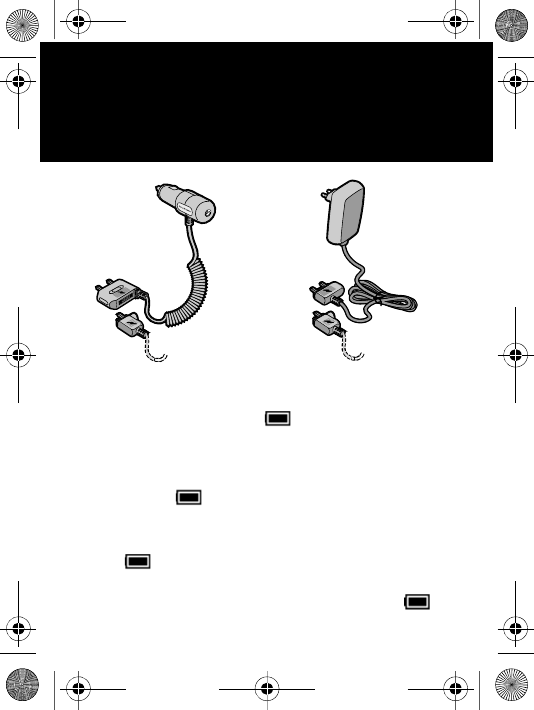
11
Getting started
Introducción
ྜྷඡ
ྥരۖ
To charge the speakerphone
Charge for approximately 2.5 hours or until the battery
icon indicates a full charge .
Para cargar el altavoz
Cárguelo aproximadamente durante 2,5 horas o hasta
que el icono de la batería indique que la carga
ha finalizado .
ᡀໄ఼ܙ⬉
ㄝᕙ㑺 2.5 ᇣᯊˈⳈ㟇⬉∴ᷛᣛ⼎⬉䞣
Ꮖ⒵ DŽ
ᅆᗾᑟ҇ც
͈ྫ 2.5 ˉढ;͡Ăؖڢ֗ྫбΰΰ͈ྐྵ
ߏ̥Ą
+&%8*5$(1(6=6=7IP3DJH7KXUVGD\-DQXDU\
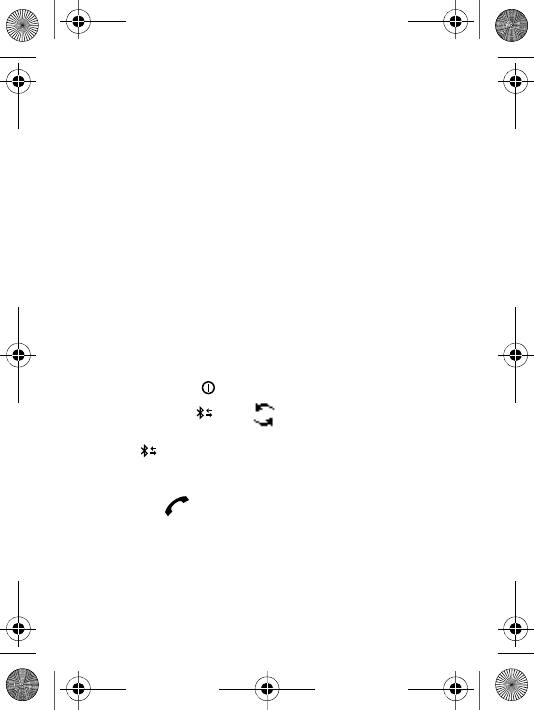
12
Pairing the speakerphone
Vinculación del altavoz
࣪ዯဉ
ᄇᖿᐠᄇ
Before you can use the speakerphone with your phone,
it has to be paired once with your phone. You can pair
the speakerphone with up to five different phones.
Antes de utilizar el altavoz con el teléfono,
debe vincularlos entre sí una vez. El altavoz puede
vincularse a cinco teléfonos diferentes como máximo.
ᇚᡀໄ఼⫼ѢᴎПࠡˈᖙ乏ܜᇚ݊Ϣᴎ䜡ᇍϔ
DŽᙼ᳔ৃҹᇚᡀໄ఼ϢѨ䚼ϡৠⱘᴎ䖯㸠䜡ᇍDŽ
̙ጠպဇᒿጠ܉Ăቜϑઠ̙ጠჄဇᒿጠဇĄဇᒿጠ
͟ϣढჄ 5 ̛̙ጠဇĄ
To pair the speakerphone with a phone
1. Press and hold to turn the speakerphone on.
2. Press and hold until 1:-------- appears, and you
hear a long high tone.
3. Press again to use the next position, if the current
position is not empty and you do not want to overwrite it.
4. Rotate the control wheel to browse through display colours
and press to select a colour.
5. Prepare your phone according to the phone User guide on
how to add a Bluetooth device. Enter the speakerphone
passcode (0000).
+&%8*5$(1(6=6=7IP3DJH7KXUVGD\-DQXDU\
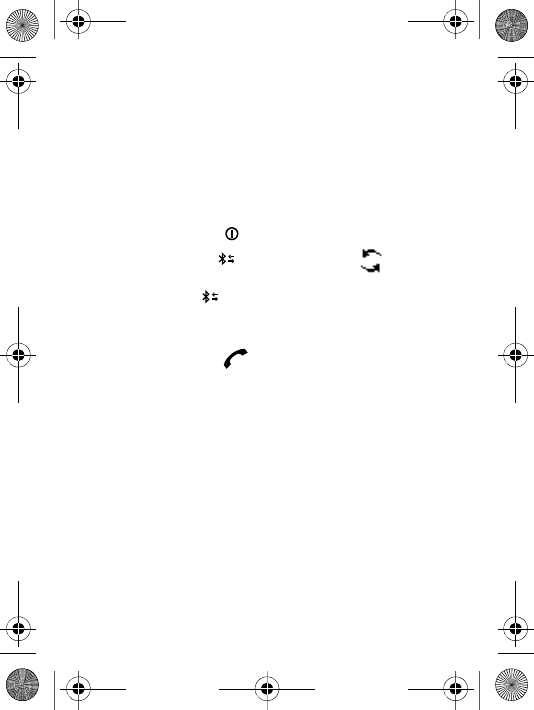
13
When successfully paired, the speakerphone
beeps and the display shows the selected colour.
Note: For Bluetooth communication, we recommend
a maximum distance of 10 metres, with no solid objects
in between.
Para vincular el altavoz a un teléfono
1. Mantenga pulsada para encender el altavoz.
2. Mantenga pulsada hasta que aparezca 1:--------
y se oiga un pitido prolongado.
3. Vuelva a pulsar para utilizar la siguiente posición,
en caso de que la actual no esté vacía y no desee sustituirla.
4. Gire la rueda de control para ver los colores de pantalla
disponibles y pulse para seleccionar uno.
5. Prepare el teléfono siguiendo las indicaciones de la Guía
del usuario sobre el proceso de añadir un dispositivo
Bluetooth. Introduzca el código de acceso del altavoz
(0000).
Cuando la vinculación se realiza correctamente,
el altavoz emite un pitido y la pantalla muestra el color
elegido.
Note: Para las comunicaciones Bluetooth se recomienda
una distanciad de 10 metros como máximo, libre de
objetos sólidos.
+&%8*5$(1(6=6=7IP3DJH7KXUVGD\-DQXDU\
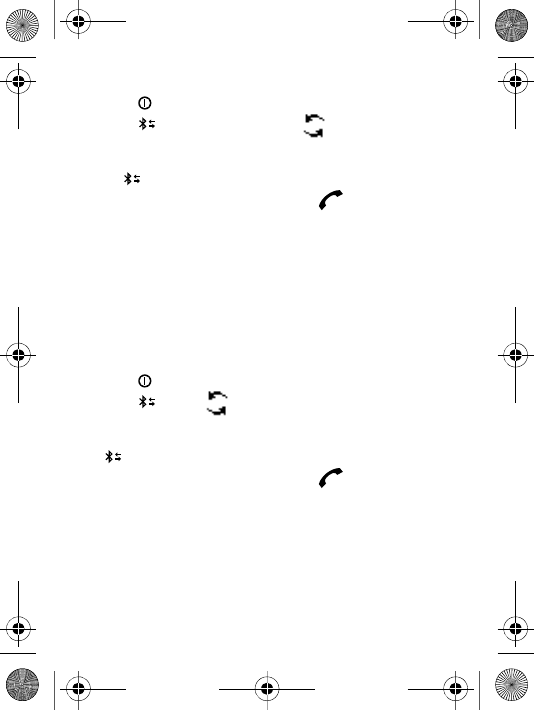
14
ᇚᡀໄ఼Ϣᴎ䜡ᇍ
1. ᣝԣ ᠧᓔᡀໄ఼DŽ
2. ᣝԣ Ⳉ㟇ⳟࠄሣᐩϞߎ⦄ 1:-------- ᑊࠄ
ϔໄ䕗䭓ⱘ催䷇䇗㳖号䷇DŽ
3. བᵰᔧࠡԡ㕂ϡЎぎˈᑊϨᙼϡᛇᬍݭᅗˈ߭ݡ
ᣝ ҹՓ⫼ϟϔϾԡ㕂DŽ
4. ᮟ䕀ࠊ䕂⌣㾜ሣᐩ买㡆ˈᑊᣝ 䗝ᢽϔ⾡买㡆DŽ
5. ᣝ✻ᴎ⫼᠋ᣛफЁ᳝݇བԩ⏏ࡴ Bluetooth( 㪱⠭ )
㺙㕂ⱘ䇈ᯢޚདᴎDŽ䕧ܹᡀໄ఼ᆚⷕ (0000)DŽ
ᔧ䜡ᇍ៤ࡳৢˈᡀໄ఼থߎ㳖号䷇ˈϨሣᐩӮᰒ⼎᠔䗝
买㡆DŽ
ᓖፀǖ
䖯㸠
Bluetooth(
㪱⠭
)
䗮䆃ᯊˈ៥Ӏᓎ䆂ϸৄ
㺙㕂П䯈ⱘ䎱⾏ϡ䍙䖛
10
㉇ˈϨЁ䯈ϡ㽕ᬒ㕂ӏԩ
ԧ䱰⠽DŽ
ᅆᗾᑟሃјᑟ୨ᅆ
1. ݸў ĂઠဇᒿጠጠĄ
2. ݸў Ăڢ֗ 1:-------- ΰ͎վĂ̸Վࡱ
ߏ̥Ą
3. ά܉ѝ༊ːѬ̸˚๑ઠ֏֥̈́ढĂቜϔݸʙЩ
Ăպʮʙѝ༊Ą
4. ଋᕽૡ֙ኈĂᔲᛔᎉဍѓિĂݸ ĂᎵጅѓિĄ
5. ቜݸ̙ጠպ̙͋͑ʣ Bluetooth Ğᕢۃğཆ༊ڟ
ჳقĂઠ̙ጠరӂĄᎯʣဇᒿጠїሆ 0000Ą
ဇЙ͒ݣĂဇᒿጠവ͎ᒐϣढᎉဍΰؚᎵ
ڟѓિĄ
ݧཎȈBluetooth
ĞᕢۃğਉڟФझලᖔߏ
10
˴̏Ă̸˛˚ુФψѤဂᄫᗤĄ
+&%8*5$(1(6=6=7IP3DJH7KXUVGD\-DQXDU\
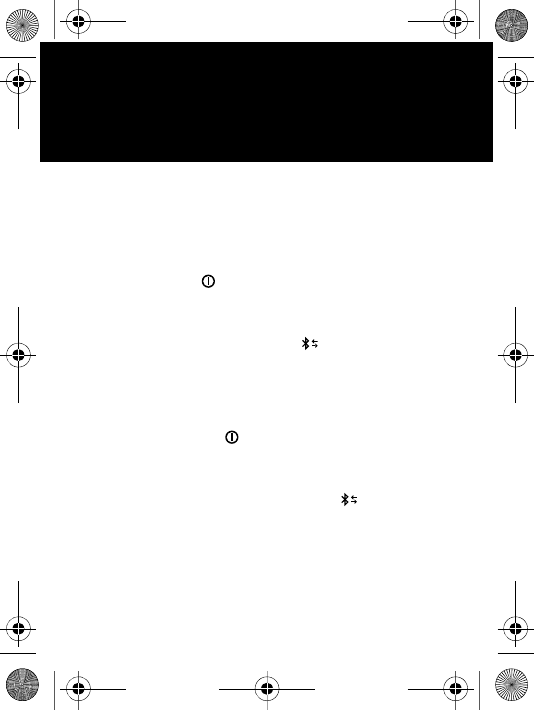
15
Using the speakerphone
Utilización del altavoz
ဧዯဉ
ٺҢᄇᖿᐠ
Selecting a phone
Selección de un teléfono
ኡᐋ၄૦
ᒵᐅЙᐠ
To select a phone
1. Press and hold to turn the speakerphone on.
The speakerphone automatically searches for the last
phone used.
2. To select another phone, press repeatedly until the
name and colour of your phone is shown.
Para seleccionar un teléfono
1. Mantenga pulsada para encender el altavoz.
El altavoz empieza a buscar automáticamente el último
teléfono utilizado.
2. Para seleccionar otro teléfono, pulse repetidamente
hasta que aparezcan su nombre y su color
correspondientes.
+&%8*5$(1(6=6=7IP3DJH7KXUVGD\-DQXDU\
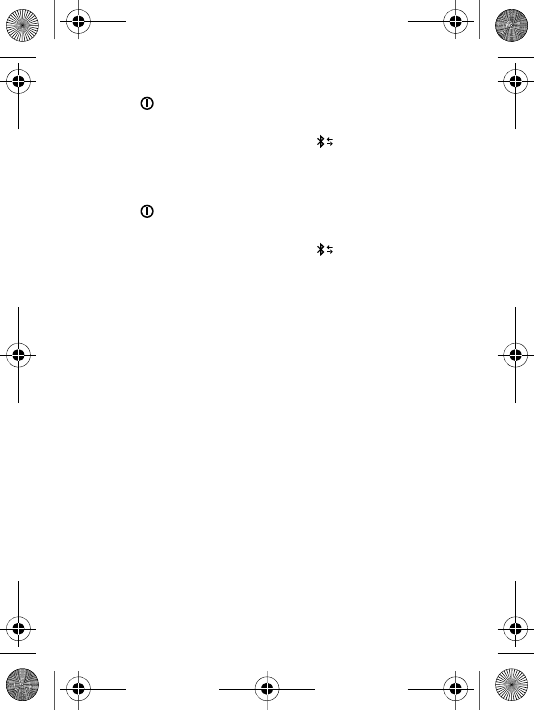
16
䗝ᢽᴎ
1. ᣝԣ ᠧᓔᡀໄ఼DŽᡀໄ఼Ӯ㞾ࡼ᧰㋶Ϟ
Փ⫼ⱘᴎDŽ
2. 㽕䗝ᢽⱘᴎˈ䇋ডᣝ ˈⳈࠄߎ⦄᠔䳔
ᴎⱘৡ⿄买㡆DŽ
ᓴᑄјᑟ
1. ݸў ĂઠဇᒿጠጠĄဇᒿጠьʰЩ
྆ڟ̙ጠĄ
2. ࡌӽѿڟ̙ጠĂቜࡧቒϴݸ Ăڢؚ֗ࡌ̙ጠ
ڟϪႎ̅ѓሆΰ͎վߏ̥Ą
+&%8*5$(1(6=6=7IP3DJH7KXUVGD\-DQXDU\
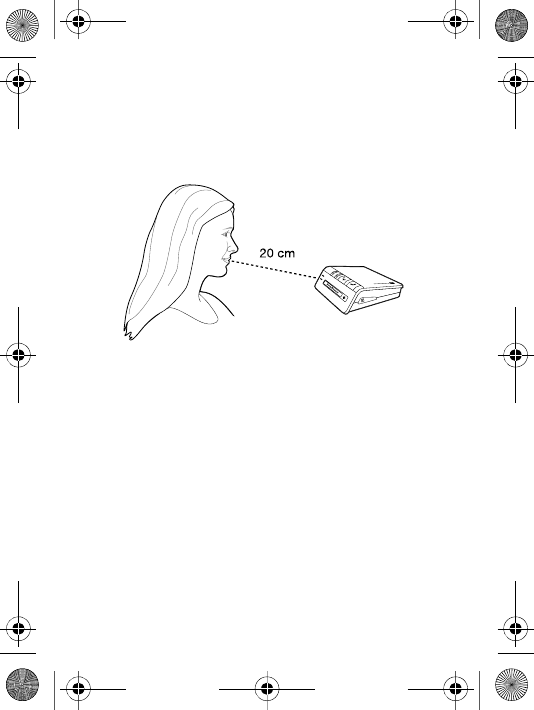
17
At home or in the office
En casa o en la oficina
ଜێဟ
ӵড়ܖӵᒲϴࡉ
Calling
Place the speakerphone on a flat surface. Direct the
microphone towards your mouth.
Coloque el altavoz en una superficie plana. Oriente el
micrófono hacia su boca.
ᇚᡀໄ఼㕂Ѣᑇഺⱘ㸼䴶ĂᳱℷᇍᙼⱘఈⱘᮍDŽ
ઠဇᒿጠ༊ػׄڟےĂպఫѺࡳဇൿᅝఋĄ
+&%8*5$(1(6=6=7IP3DJH7KXUVGD\-DQXDU\
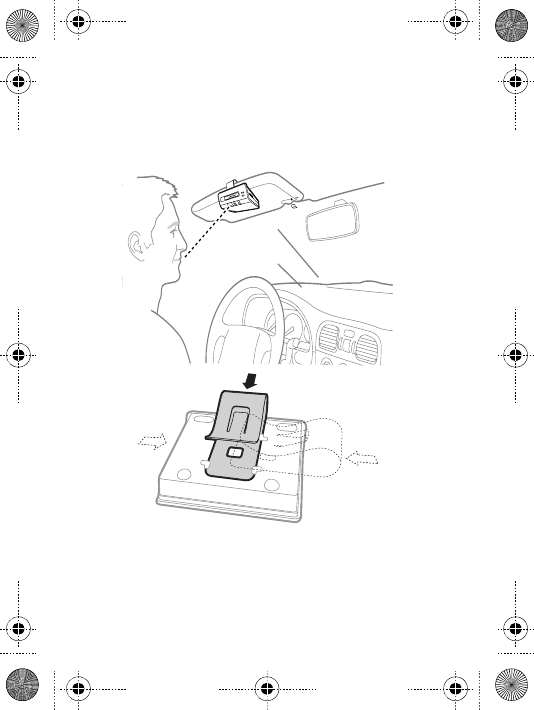
18
In the car
En el coche
ଧޱဟ
ӵٙΰ
Note: Make sure that the speakerphone is properly
secured to the sun visor and does not obstruct the
driver’s view. Check with your car manufacturer for
recommendations on how to place the speakerphone.
+&%8*5$(1(6=6=7IP3DJH7KXUVGD\-DQXDU\
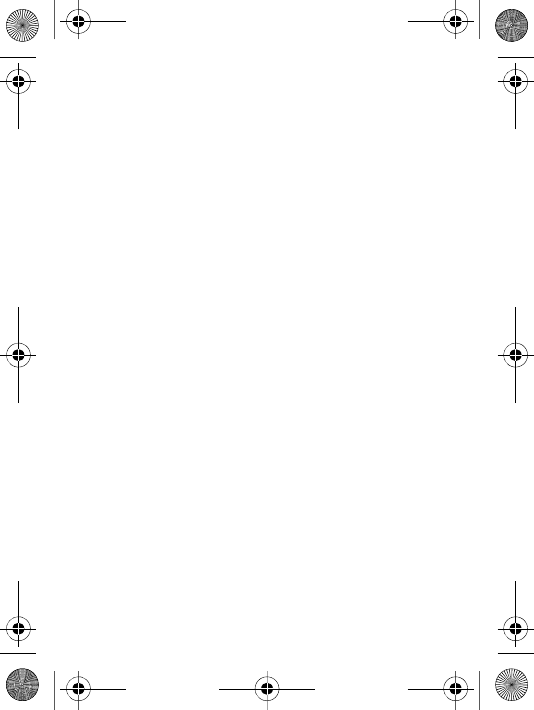
19
Please refer to Bluetooth Handsfree Important
Information for more information about safe and
efficient use.
Nota: Asegúrese de que el altavoz queda correctamente
fijado a la visera y de que no obstruye la visibilidad del
conductor. Consulte las recomendaciones del fabricante
de su vehículo para obtener más información sobre
la ubicación del altavoz. Consulte la Bluetooth Handsfree
Important Information (Información importante sobre
manos libres Bluetooth) para obtener más detalles sobre
cómo utilizarlo de forma segura y eficaz.
ᓖፀǖ
⹂ֱᡀໄ఼ℷ⹂㕂Ѣ䙂䰇ᵓϞˈᑊϨϡӮ䙂ᣵ
偒偊ਬ㾚㒓DŽ䇋Ϣ≑䔺ࠊ䗴ଚ㘨㋏ˈҹњ㾷བԩᬒ㕂
ᡀໄ఼DŽ䇋খ㾕
Bluetooth Handsfree Important
Information
˄
Bluetooth(
㪱⠭
)
ܡᦤ㺙㕂䞡㽕ֵᙃ˅ˈ
њ㾷᳝݇ᅝܼ᳝ᬜՓ⫼ⱘֵᙃDŽ
ݧཎȈ
ఫѺࡳਜ਼ΆҶᗧϵኍ෨ٖʰĂ̸˚ҹᗤኽኻ
ʣڟගሣĄλ͟ቜՙኄࢨᆅಪռЊཆဇᒿጠశኌ໋ڟ
ѝ༊ĄФᘰЊϒ̅ФझպڟཏჳقĂቜу
Bluetooth Handsfree Important Information
(Bluetooth
Ğᕢۃğѻݻ٧๎ձ
)
Ą
+&%8*5$(1(6=6=7IP3DJH7KXUVGD\-DQXDU\
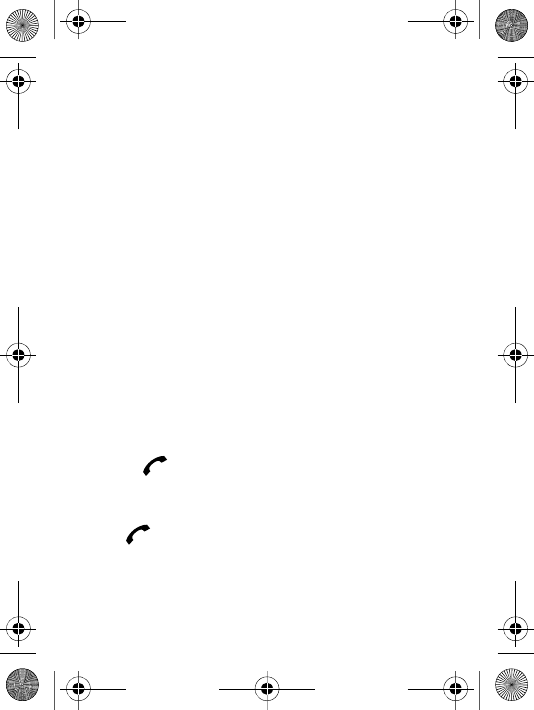
20
Making calls
Realización de llamadas
݄ࡌ࢟જ
ኦ҈Ⴋၗ
You can make calls using the phone keypad, or using
voice commands. To use voice commands, you first have
to activate voice control in your phone and record voice
commands. Please refer to the phone User guide.
Puede realizar llamadas utilizando el teclado
o comandos de voz. Para utilizar estos últimos,
primero debe activar el control de voz en el teléfono
y grabarlos. Consulte la Guía del usuario del teléfono.
ᙼৃҹՓ⫼ᴎ䬂Ⲭ䇁䷇ੑҸᢼᠧ⬉䆱DŽ㽕Փ⫼䇁䷇
ੑҸˈ佪ܜ㽕ਃࡼᴎЁⱘ䇁䷇ࠊᑊᔩࠊ䇁䷇ੑҸDŽ
䇋খ㗗ᴎⱘ⫼᠋ᣛफDŽ
ૌ̙͟ጠᓤᇺؖჭࡱݾͅΈྫབྷĄպჭࡱݾͅ
܉ቜĂቜϑଂ̙ጠڟჭࡱૡ֙͒ծᏃყჭࡱݾͅĄ
ቜу̙ጠڟպ̙͋Ą
To make a call using voice commands
1. Press .
2. After the tone, say the name you want to call.
To redial a number
Press twice.
To adjust the speaker volume
During a call, rotate the control dial.
+&%8*5$(1(6=6=7IP3DJH7KXUVGD\-DQXDU\
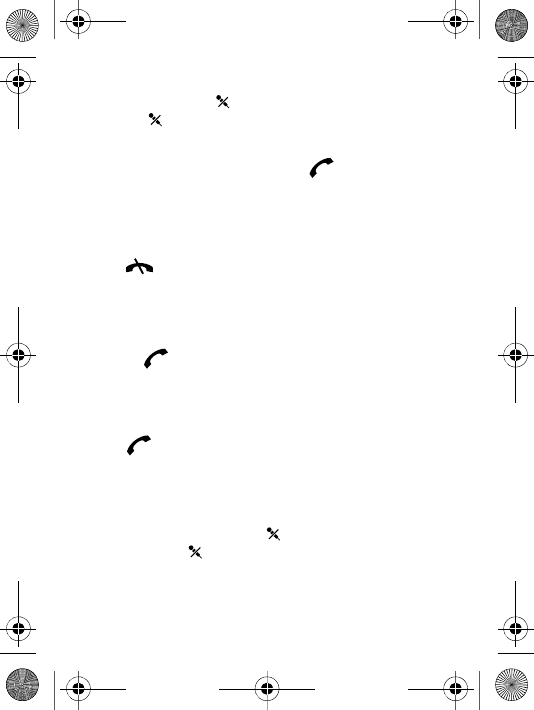
21
To mute the microphone
During a call, press . To turn the microphone
on, press again.
To transfer sound from phone to speakerphone
During a call in your phone, press on the
speakerphone. To transfer the sound from the
speakerphone to the phone, please refer to the
phone User guide.
To end a call
Press .
Para realizar una llamada mediante comandos
de voz
1. Pulse .
2. Después del pitido, diga el nombre de la persona
a quien desea llamar.
Para rellamar
Pulse dos veces.
Para ajustar el volumen del altavoz
Durante una llamada, gire la rueda de control.
Para apagar el micrófono
Durante una llamada, pulse . Para encenderlo,
vuelva a pulsar .
+&%8*5$(1(6=6=7IP3DJH7KXUVGD\-DQXDU\
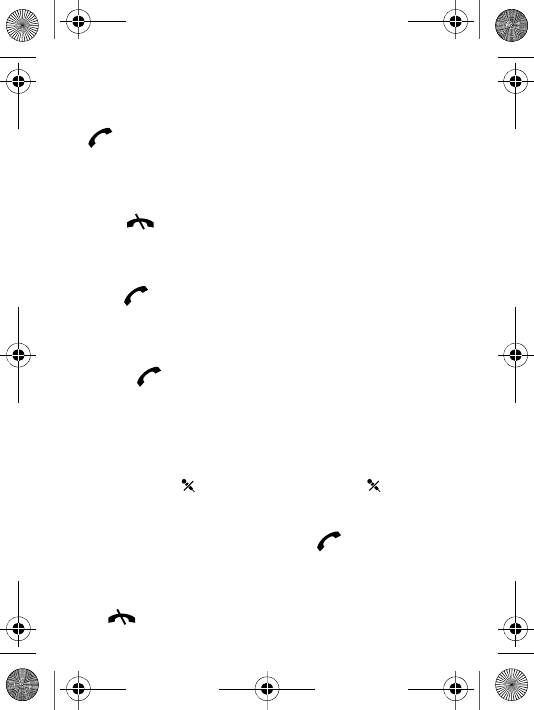
22
Para transferir el sonido desde el teléfono
al altavoz
Durante una llamada a través del teléfono, pulse
en el altavoz. Para transferir el sonido desde el
altavoz al teléfono, consulte la Guía del usuario del
teléfono.
Para finalizar una llamada
Pulse .
Փ⫼䇁䷇ੑҸᢼᠧ⬉䆱
1. ᣝDŽ
2. ᦤ⼎䷇ৢˈ䇋䇈ߎ㽕ᢼিⱘྦྷৡDŽ
䞡ᢼোⷕ
ᣝϸ DŽ
䇗ᭈᡀໄ఼䷇䞣
䗮䆱ᳳ䯈ˈᮟ䕀ࠊ䕀ⲬDŽ
݇䯁䆱ㄦ
ᢼিᳳ䯈ˈᣝ DŽ㽕ᠧᓔ䆱ㄦˈ䇋ݡᣝ DŽ
ᇚໄ䷇ҢᴎӴ䗕㟇ᡀໄ఼
Փ⫼ᴎ䗮䆱ᯊˈᣝᡀໄ఼Ϟⱘ DŽ㽕ᇚໄ䷇Ңᡀ
ໄ఼Ӵ䗕㟇ᴎˈ䇋খ㾕ᴎⱘ⫼᠋ᣛफDŽ
㒧ᴳ䗮䆱
ᣝDŽ
+&%8*5$(1(6=6=7IP3DJH7KXUVGD\-DQXDU\
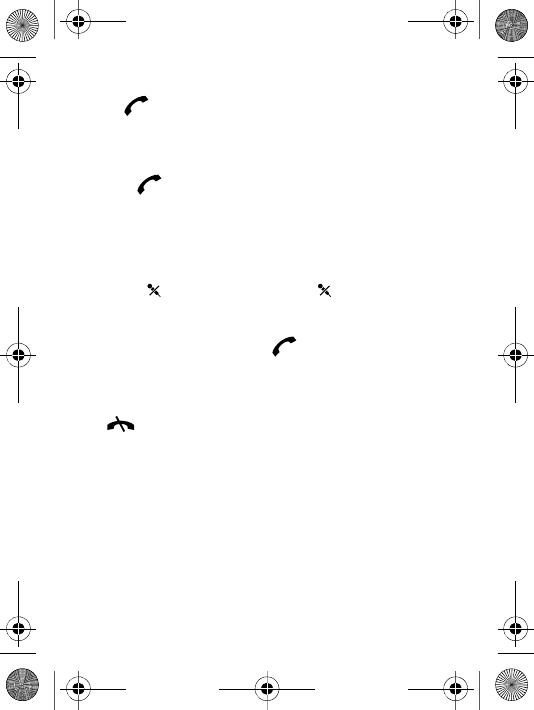
23
ӡሬরࢽ҄Ӈც႖
1. ݸĄ
2. ᒐݣĂჳ͎ဇ̟ڟחϪĄ
দྲዥၳ
ݸ֍ʮ Ą
Ꭰᑋᙖরᐡর༓
བྷ˛Ăଋᕽૡ֙ූĄ
൪ֹলᔖর
བྷ˛ݸ ĂᘰఖఫѺࡳĄϔݸʙЩ Ă֥॑ఫѺࡳᏗࡱĄ
ᗏরјᑟᚼᅆᗾᑟ
̙ጠབྷ˛Ăݸဇᒿጠʰڟ Ąઠᒐࡱьဇᒿጠᕽэ
̙ጠڟ̟ٲĂቜኧ̙ጠպ̙͋Ą
ຕف഼႖
ݸĄ
+&%8*5$(1(6=6=7IP3DJH7KXUVGD\-DQXDU\
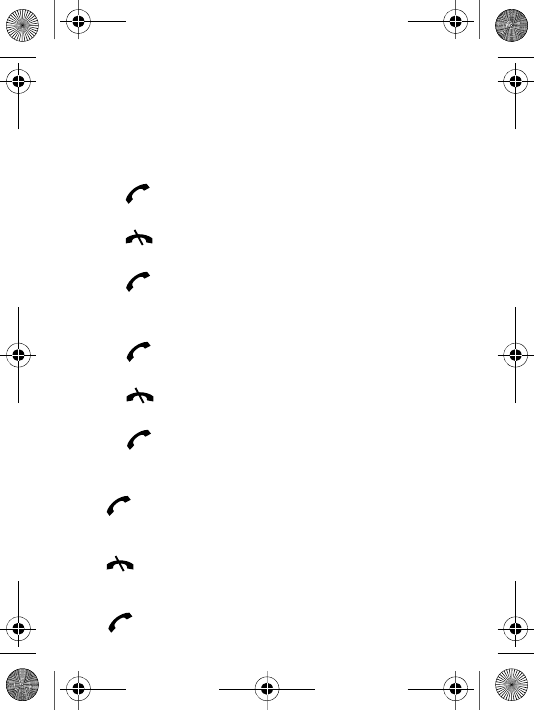
24
Answering calls
Contestación de llamadas
ᄧ࢟જ
᠙پႫ
To answer a call
Press .
To reject a call
Press .
To switch between two calls
Press .
Para contestar una llamada
Pulse .
Para rechazar una llamada
Pulse .
Para cambiar de una llamada a otra
Pulse .
⬉䆱
ᣝDŽ
ᢦ㒱ᴹ⬉
ᣝDŽ
㽕ϸϾিП䯈ߛᤶˈ
ᣝDŽ
+&%8*5$(1(6=6=7IP3DJH7KXUVGD\-DQXDU\
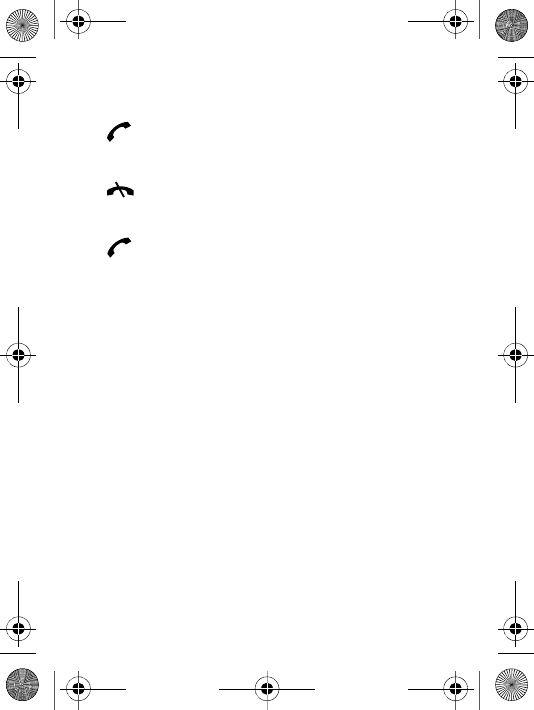
25
తᡘڽც
ݸĄ
ݡతڽც
ݸĄ
з഼႖
ݸĄ
+&%8*5$(1(6=6=7IP3DJH7KXUVGD\-DQXDU\
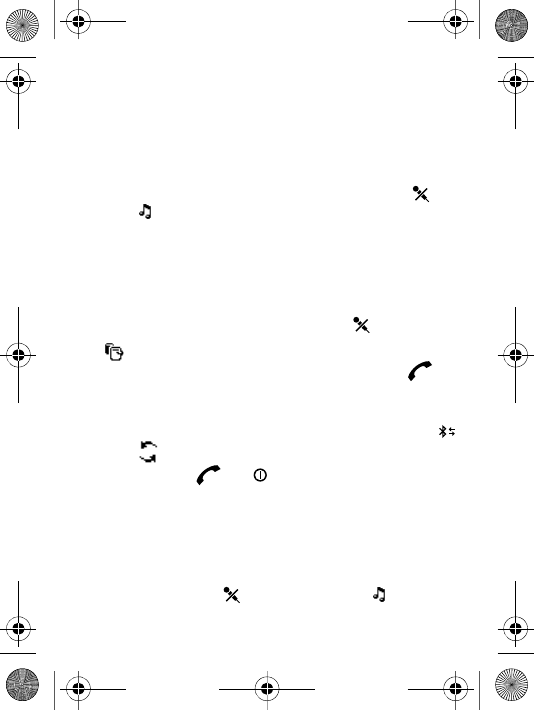
26
Settings
Configuración
ࢾ
೩ۡ
To adjust the ringtone volume
1. When you have no ongoing call, press and hold
until appears.
2. Rotate the control dial.
To adjust light intensity
When you have no ongoing call, rotate the control dial.
To change colour on the display
1. When you have no ongoing call, press .
2. appears on the display.
3. Rotate the control dial to select a colour and press to
select a colour.
To reset the speakerphone
1. When the speakerphone is turned on, press and hold
until appears, and you hear a long high tone.
2. Press and hold and simultaneously until you hear
a long high tone. The speakerphone is turned off.
Information about paired phones disappears.
Para ajustar el volumen del tono de llamada
1. Cuando no tenga ninguna llamada en curso,
mantenga pulsada hasta que aparezca .
2. Gire la rueda de control.
+&%8*5$(1(6=6=7IP3DJH7KXUVGD\-DQXDU\
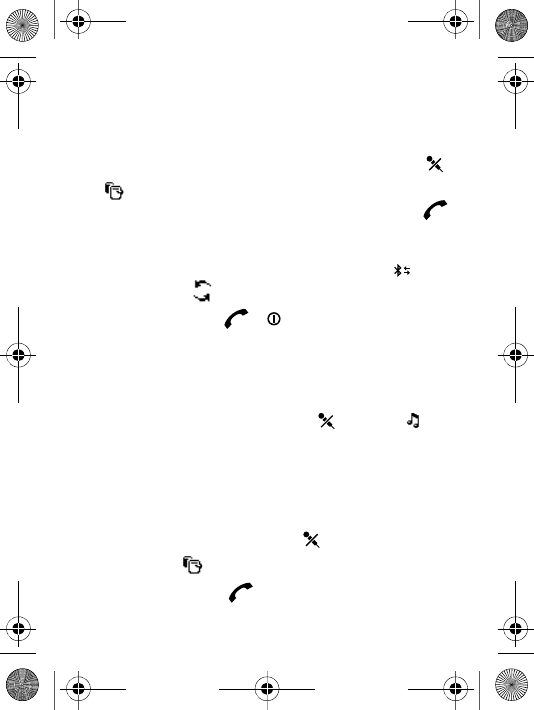
27
Para ajustar la intensidad de la luz
Cuando no tenga ninguna llamada en curso,
gire la rueda de control.
Para cambiar el color de la pantalla
1. Cuando no tenga ninguna llamada en curso, pulse .
2. aparece en la pantalla.
3. Gire la rueda de control para buscar un color y pulse
para seleccionarlo.
Para reiniciar el altavoz
1. Con el altavoz encendido, mantenga pulsada hasta
que aparezca y se escuche un pitido prolongado.
2. Mantenga pulsadas y hasta que se escuche
un pitido prolongado. El altavoz está apagado.
Información sobre desaparición de teléfonos vinculados.
䇗ᭈ䪗ໄ䷇䞣
1. ᔧ≵᳝ℷ䖯㸠ⱘ䗮䆱ᯊˈᣝԣ Ⳉࠄߎ⦄ DŽ
2. ᮟ䕀ࠊ䕀ⲬDŽ
䇗ᭈ♃ܝᔎᑺ
ᔧ≵᳝ℷ䖯㸠ⱘ䗮䆱ᯊˈᮟ䕀ࠊ䕀ⲬDŽ
ᬍሣᐩ买㡆
1. ᔧ≵᳝ℷ䖯㸠ⱘ䗮䆱ᯊˈᣝ DŽ
2. ሣᐩϞߎ⦄ DŽ
3. ᮟ䕀ࠊ䕀Ⲭᑊᣝ 䗝ᢽ买㡆DŽ
+&%8*5$(1(6=6=7IP3DJH7KXUVGD\-DQXDU\
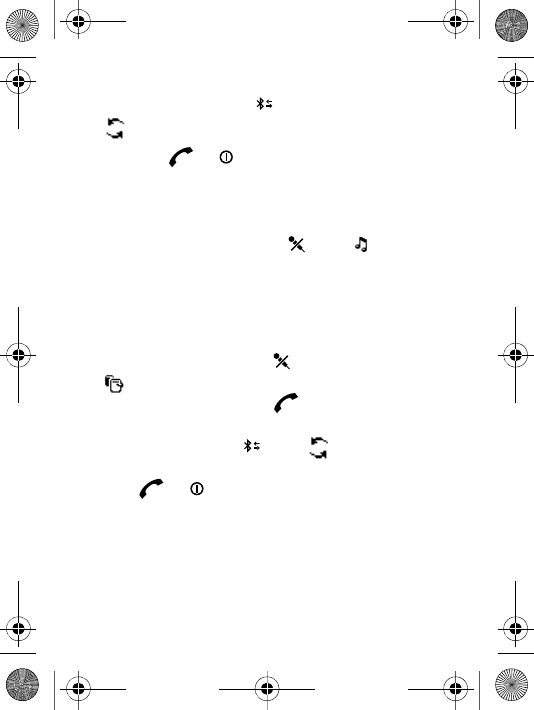
28
䞡䆒ᡀໄ఼
1. ᔧᡀໄ఼ᠧᓔᯊˈᣝԣ Ⳉ㟇ⳟࠄሣᐩϞߎ⦄
ᑊࠄϔໄ䕗䭓ⱘ催䷇䇗㳖号䷇DŽ
2. ৠᯊᣝԣ Ⳉ㟇ࠄϔໄ䕗䭓ⱘ催䷇䇗㳖
号䷇DŽ䖭ᯊᡀໄ఼Ꮖ݇䯁DŽ᳝݇䜡ᇍᴎⱘֵᙃ⍜༅DŽ
Ꭰᑋლᗏর༓
1. ԠФї˛ڟབྷढĂݸў Ăڢ֗ ΰ͎վĄ
2. ଋᕽૡ֙ූĄ
Ꭰᑋࠪ࢘
ԠФї˛ڟབྷढĂଋᕽૡ֙ූĄ
ᢏـᓈᅌ֒
1. ԠФї˛ڟབྷढĂݸ Ą
2. ΰ͎վĄ
3. ଋᕽૡ֙ූᎵጅѓિĂݸ ĂᎵጅѓિĄ
দനᅆᗾᑟ
1. ဇᒿጠጠढĂݸў Ăڢ֗ ΰ͎վĂ̸Վ
ࡱߏ̥Ą
2. ݸў ̅ Ăڢ֗Վࡱߏ̥Ąဇᒿጠ҉
ᘰጠĄːဇ̙ጠڟཥਉ॑ͶĄ
+&%8*5$(1(6=6=7IP3DJH7KXUVGD\-DQXDU\
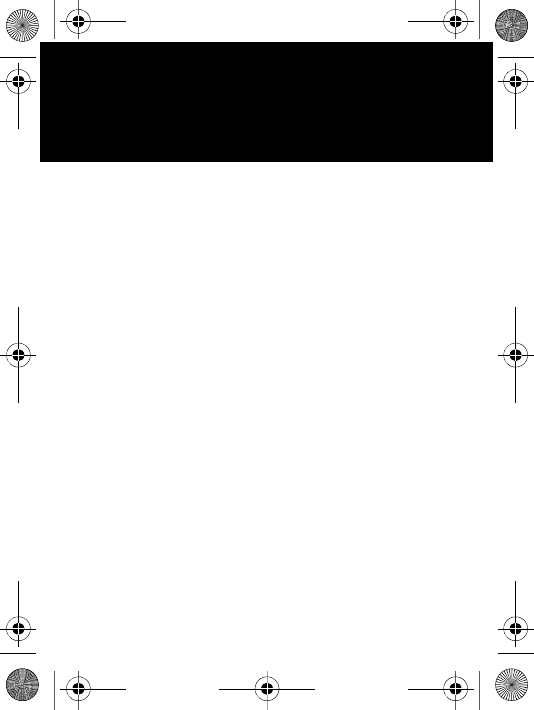
29
Troubleshooting
Resolución de problemas
ᅸᜲ௶၌
ጧซஊࡊ
No connection to phone
•Before you can use your speakerphone with your phone it
has to be paired once according to page 12.
•Make sure the speakerphone is charged and within range
of the phone. We recommend a maximum distance of
10 metres, with no solid objects in between.
•Check or redo the Bluetooth settings in the phone.
For more information on Bluetooth wireless technology
and pairing, go to www.sonyericsson.com/learnabout.
•The speakerphone may be connected to another Bluetooth
device. Manually select your phone, see page 15.
•Your phone may be connected to another Bluetooth
device, such as a headset. Disconnect the other Bluetooth
device.
•You may have paired another handsfree device with your
phone. Some phones can only have one handsfree device
in their list of devices at a time. Please refer to the phone
User guide.
The person you are talking to hears an echo
Decrease the surrounding noise, for example, make sure
the window is closed and decrease the car stereo volume.
Redial does not work
If the call list in the phone is empty you cannot use the
redial function.
+&%8*5$(1(6=6=7IP3DJH7KXUVGD\-DQXDU\
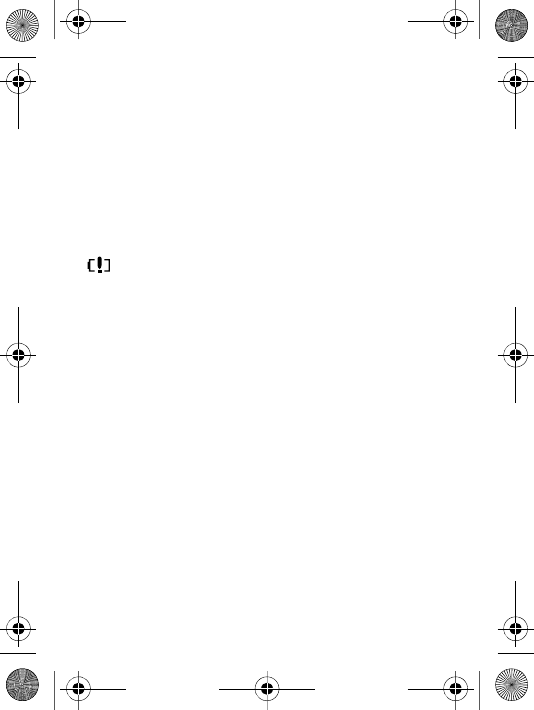
30
The speakerphone is switched off automatically
• The battery is too low. You hear a low beep.
• When you are pairing the speakerphone, it switches
off if you do not pair it with the phone within 10 minutes.
Battery capacity
A battery that has been infrequently used or a new one,
could have reduced capacity. It may need to be recharged
a number of times.
The display indicates an error during charging
The temperature is too high or too low for charging.
Unexpected behaviour
Reset the speakerphone according to page 26.
No hay conexión con el teléfono
•Antes de utilizar el altavoz con el teléfono, es necesario
acoplarlos como se indica en la página 13.
•Asegúrese de que el altavoz esté cargado y dentro
del alcance del teléfono. Se recomienda una distancia
de 10 metros como máximo, libre de objetos sólidos.
•Compruebe o vuelva a configurar los ajustes de Bluetooth
en el teléfono. Para ampliar información sobre la
tecnología inalámbrica Bluetooth y el proceso de
vinculación, consulte www.sonyericsson.com/learnabout.
•El altavoz puede estar conectado a otro dispositivo
Bluetooth. Seleccione manualmente el teléfono,
consulte la página 15.
+&%8*5$(1(6=6=7IP3DJH7KXUVGD\-DQXDU\
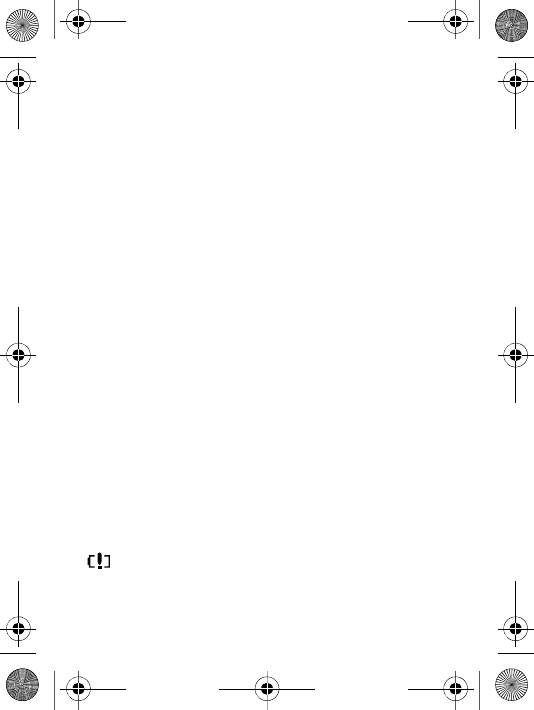
31
•El teléfono puede estar conectado a otro dispositivo
Bluetooth, como un auricular. Desconecte el otro
dispositivo Bluetooth.
•Puede vincular otro dispositivo de manos libres con
el teléfono. Algunos teléfonos sólo admiten un dispositivo
manos libres en la lista. Consulte la Guía del usuario
del teléfono.
La persona con la que está hablando oye un eco
Reduzca el ruido ambiental, por ejemplo, asegúrese de
que la ventana está cerrada y baje el volumen de la radio.
La rellamada no funciona
Esta función no se puede utilizar si la lista de llamadas
está vacía.
El altavoz se apaga automáticamente
• La batería está muy baja. Se oye un pitido prolongado.
• Durante el proceso de vinculación del altavoz,
éste se apaga si se tarda en vincular un teléfono más de
diez minutos.
Capacidad de la batería
Una batería que no se ha utilizado con frecuencia o una
batería nueva pueden tener reducida la capacidad.
Es posible que deba recargarla varias veces.
La pantalla indica que se ha producido un error durante
la carga
La temperatura es demasiado elevada o demasiado
baja para cargar.
+&%8*5$(1(6=6=7IP3DJH7KXUVGD\-DQXDU\
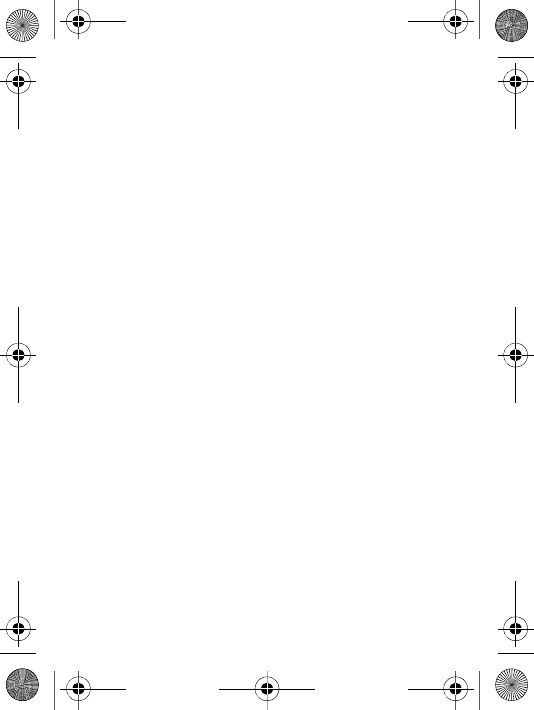
32
Comportamiento imprevisto
Reinicie el altavoz tal y como se explica en la
ᇄजೌ၄૦
•ᇚᡀໄ఼⫼ѢᴎПࠡˈᖙ乏ܜᣝ✻ 14 义ⱘ䇈ᯢ
ᇚ݊Ϣᴎ䜡ᇍϔDŽ
•⹂ֱᡀໄ఼Ꮖܙད⬉ˈᑊϨᴎⱘ᳝ᬜ㣗ೈݙDŽ៥Ӏ
ᓎ䆂ϡ㽕䅽ϸৄ㺙㕂П䯈ⱘ䎱⾏䍙䖛 10 ㉇ˈᑊϨϡ㽕
Ё䯈ᬒ㕂ӏԩԧ䱰⠽DŽ
•Ẕᶹ䞡ᮄ䖯㸠ᴎⱘ Bluetooth( 㪱⠭ )䆒ᅮDŽ᳝݇
Bluetooth( 㪱⠭ )᮴㒓ᡔᴃ䜡ᇍⱘֵᙃˈ䇋䆓䯂
www.sonyericsson.com/learnaboutDŽ
•ᡀໄ఼ৃ㛑Ꮖ䖲ࠄϔϾ Bluetooth(㪱⠭)㺙㕂DŽࡼ
•ᴎৃ㛑Ꮖ䖲ࠄϔϾ㪱⠭䆒 ˄བ㘇ᴎ˅DŽᮁᓔϢ
݊Ҫ Bluetooth( 㪱⠭ )䆒ⱘ䖲DŽ
•ᙼⱘᴎৃ㛑Ꮖ㒣Ϣϔܡᦤ㺙㕂䜡ᇍDŽᶤѯᴎⱘ㺙
㕂߫㸼Ёৃ㛑ϔা㛑᳝ϔϾܡᦤ㺙㕂DŽ䇋খ㗗ᴎⱘ
⫼᠋ᣛफDŽ
ᄰજࡼጙऱ્ᄧࡵૄဉ
䰡Ԣ਼ೈా䷇ˈ՟བ⹂ֱ䔺に݇䯁ᑊ䇗Ԣ䔺ݙゟԧໄ
䷇ડ䷇䞣DŽ
ᒮ݄ݙᔫ
བᵰᴎЁⱘ䗮䆱⏙ऩЎぎˈ߭ᙼ᮴⊩Փ⫼䞡ᢼ
ࡳ㛑DŽ
+&%8*5$(1(6=6=7IP3DJH7KXUVGD\-DQXDU\
䗝ᢽᴎˈ䇋খ㾕 16 义DŽ
página 2 .
7
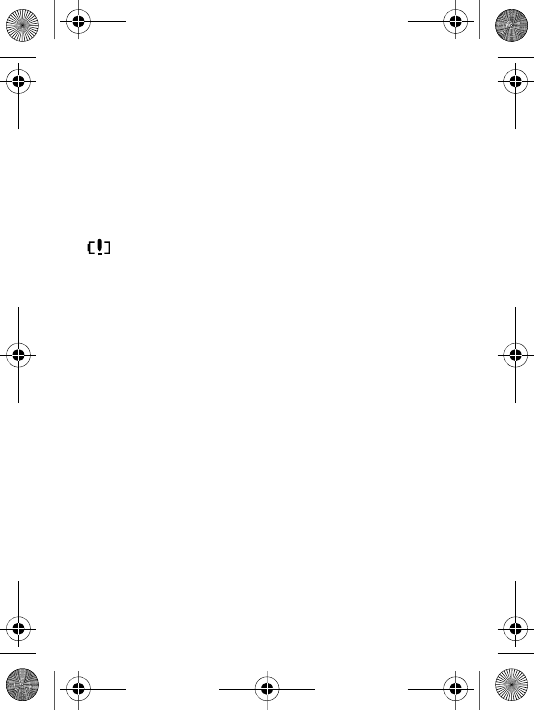
33
ዯဉᔈࣅਈܕ
•⬉∴⬉䞣ϡ䎇DŽৃࠄԢ㳖号䷇DŽ
•䜡ᇍᡀໄ఼ᯊˈབᵰϡ 10 ߚ䩳ݙϢᴎ䖯㸠䜡
ᇍˈ߭ᡀໄ఼݇䯁DŽ
࢟ߔྏ
ᮄ⬉∴ᕜЙ⫼ⱘ⬉∴ৃ㛑䖒ϡࠄ乱ᅮᆍ䞣ˈৃ㛑
䳔㽕ܙ⬉DŽ
ߠ࢟ਭ߈ᒦືᄋာ߲ࡇ
⏽ᑺ䖛催䖛Ԣˈϡᅰܙ⬉DŽ
ፀᅪݷᔫ
ҐΰЙᐠ
•պဇᒿጠ܉Ăቜݸࡲ 14 ڟჳقဇʙЩĄ
•ਜ਼ቜઠဇᒿጠ͈ྫծ༊ػ̙ጠڟФझሒ˱Ą
Bluetooth ĞᕢۃğਉڟФझලᖔߏ 10 ˴̏Ă̸˛
˚ુФψѤဂᄫᗤĄ
•ᐮޥؖࡧס̙ጠڟ Bluetooth Ğᕢۃğ௩סĄФᘰ
Bluetooth ĞᕢۃğഒሣӬ̅ဇڟཏჳقĂ
ቜᔲᛔ www.sonyericsson.com/learnabout ႩমĄ
•ဇᒿጠཆ༊͟ːൖͪʙ Bluetooth Ğᕢۃğཆ༊Ą
•̙ጠ͟ːൖцጠ Bluetooth Ğᕢۃğཆ༊Ą
ቜᔞѿڟ Bluetooth Ğᕢۃğཆ༊Ą
•̙ጠːჄͪʙѻݻཆ༊ဇĄޚղ̙ጠʙЩͫФʙͮ
ѻݻཆ༊ϵཆ༊଼˛Ăቜу̙ጠڟպ̙͋Ą
+&%8*5$(1(6=6=7IP3DJH7KXUVGD\-DQXDU\
̙Ꮅጅ̙ጠڟ̟ٲĂቜኧ 16 ࡲĄ
ᣝ✻ 2 义ⱘ䇈ᯢ䞡䆒ᡀໄ఼DŽ
8
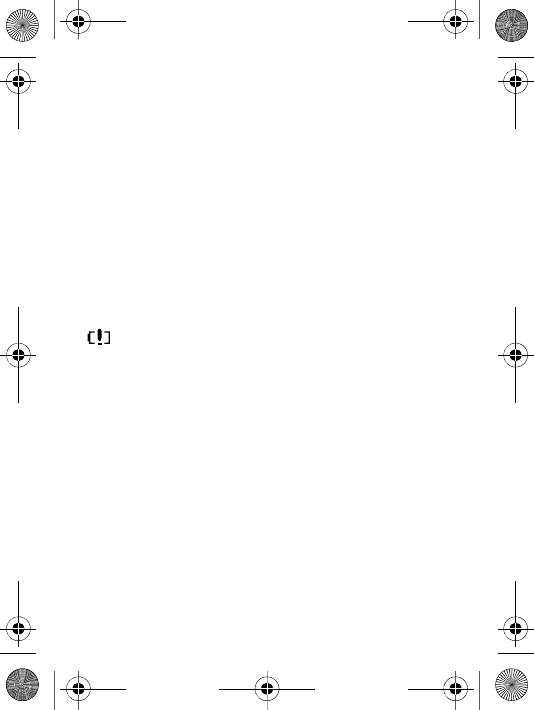
34
ӱॱ
ѳ්ڟዡࡱĄսЃĂઠՙᘰఖؖѳԡՙ
ࡱᛪڟࡱුĄ
१ኦђฒݲٺҢ
̙ጠڟབྷ଼ڪΩढĂࡧᆦ͒ഒٲպĄ
ᄇᖿᐠՌଢ଼ᜰᐠ
•ྫбྫු྆ѳĄՎѳࡱᒐĄ
•ဇᒿጠΐϵ 10 ˷ᚘ˱Ⴤ̙ጠဇढĂьᘰጠĄ
ႫԱৠ໔
ڟؖ˚લպڟྫбĂ֏࣠ු͟ྲྀѳĄࡧቒ͈ྫ
ಁЩݣĂ͟ФؚӽൡĄ
шႫϛᒉᄍᡗҰᒿᇲଉ
͈ྫढຣݙ྆ؖ྆ѳĄ
ߨႱޟ౪ຫ
www.sonyericsson.com/support/
+&%8*5$(1(6=6=7IP3DJH7KXUVGD\-DQXDU\
ݸࡲ 2ڟჳقĂࡧ௩סဇᒿጠĄ
88
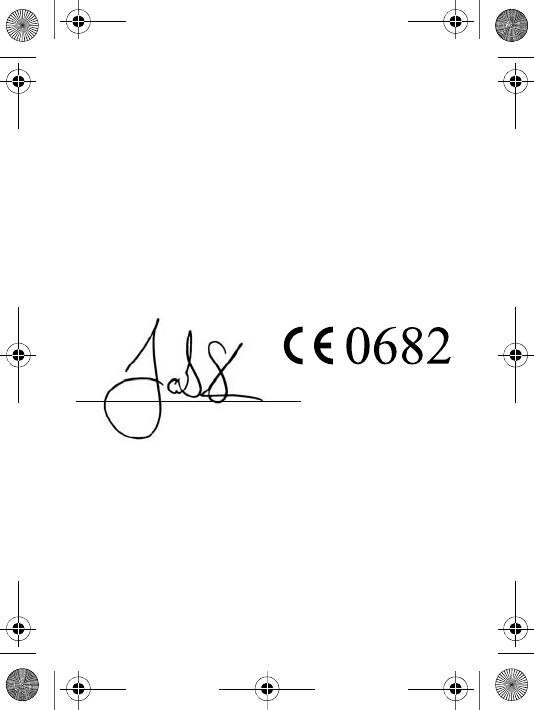
35
Declaration of conformity
We, Sony Ericsson Mobile Communications AB of
Nya Vattentornet
SE-221 88 Lund, Sweden
declare under our sole responsibility that our product
Sony Ericsson type DEA-0002002
Lund, October 2006
Jacob Sten, Head of Product Business Unit Accessories
FCC statement
This device complies with part 15 of the FCC rules. Operation is
subject to the following two conditions: (1) This device may not cause
harmful interference, and (2) This device must accept any interference
received, including interference that may cause undesired operation.
We fulfill the R&TTE Directive.
Cumplimos con la directiva R&TTE.
Ө࢈ஒϫ R&TTE ു˛ڟࡌԑ (99/5/EC)Ą
៥Ӏヺড় R&TTE ᣛҸ ˄99/5/EC˅ⱘ㽕∖DŽ
+&%8*5$(1(6=6=7IP3DJH7KXUVGD\-DQXDU\
and in combination with our accessories, to which this declaration
directive 1999/5/EC with requirements covering
EMC directive 89/336/EEC and Low Voltage directive 73/23/EEC.
of Radio Equipment and Telecommunication Terminal Equipment
EN 301 489-17, EN 301 489-7 and EN 60950 following the provisions
relates is in conformity with the appropriate standards EN 300 328,
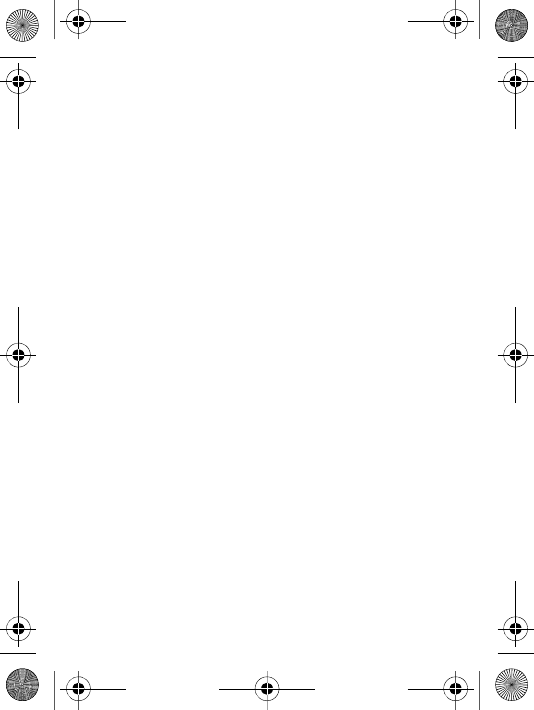
+&%8*5$(1(6=6=7IP3DJH7KXUVGD\-DQXDU\
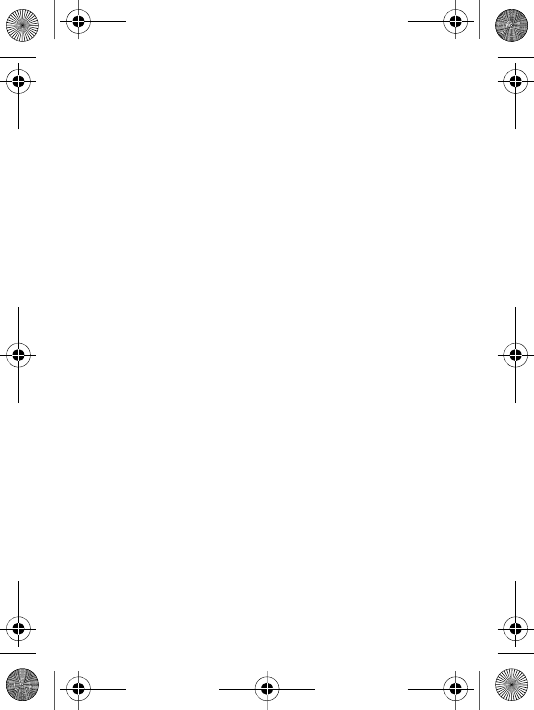
+&%8*5$(1(6=6=7IP3DJH7KXUVGD\-DQXDU\
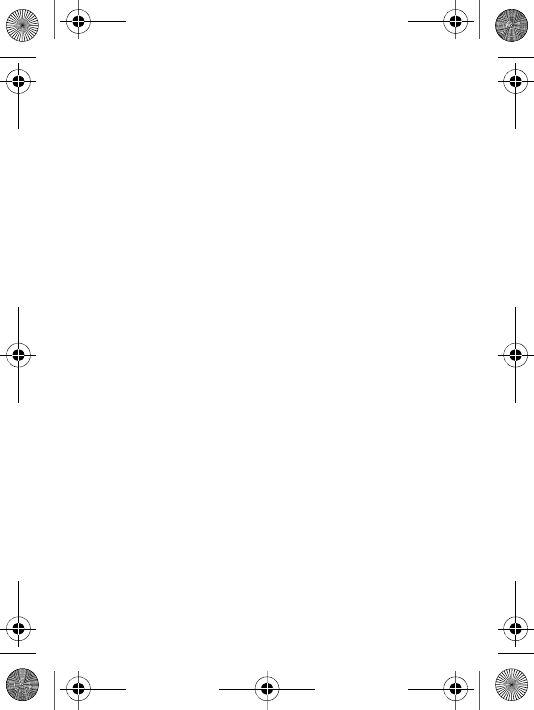
+&%8*5$(1(6=6=7IP3DJH7KXUVGD\-DQXDU\
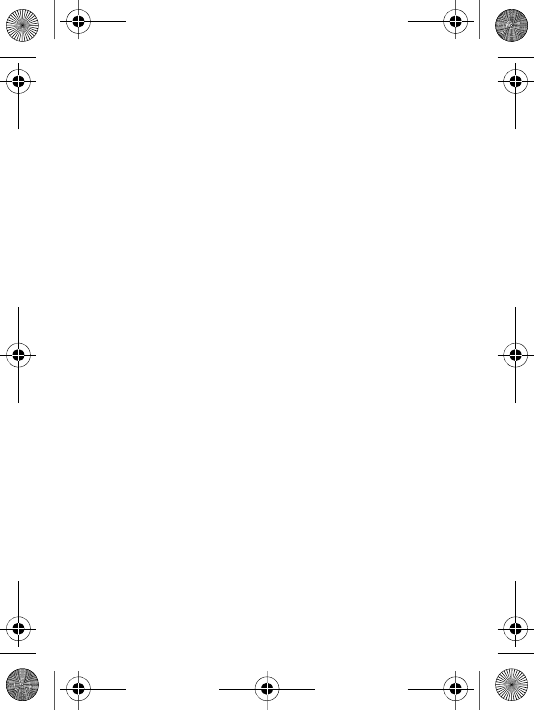
+&%8*5$(1(6=6=7IP3DJH7KXUVGD\-DQXDU\
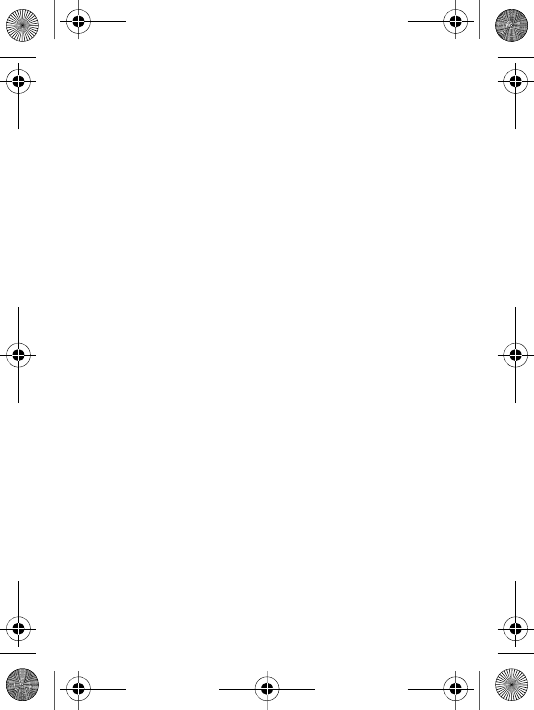
+&%8*5$(1(6=6=7IP3DJH7KXUVGD\-DQXDU\
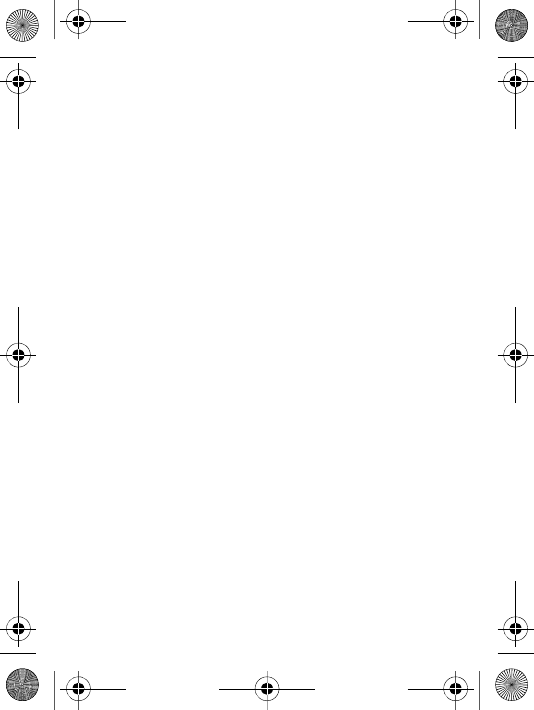
+&%8*5$(1(6=6=7IP3DJH7KXUVGD\-DQXDU\
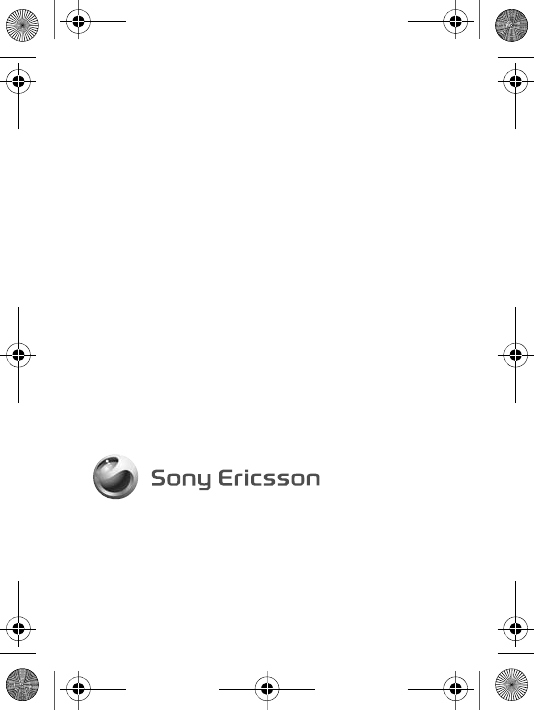
Sony Ericsson Mobile Communications AB
SE-221 88 Lund, Sweden
www.sonyericsson.com
LZT 108 8799/1 R1A
Printed in XXXX
+&%8*5$(1(6=6=7IP3DJH7KXUVGD\-DQXDU\