Tait TEL0056 Mobile Transceiver User Manual UG T2040 Eng FH9
Tait Limited Mobile Transceiver UG T2040 Eng FH9
Tait >
Contents
- 1. Installation guide
- 2. User guide
User guide
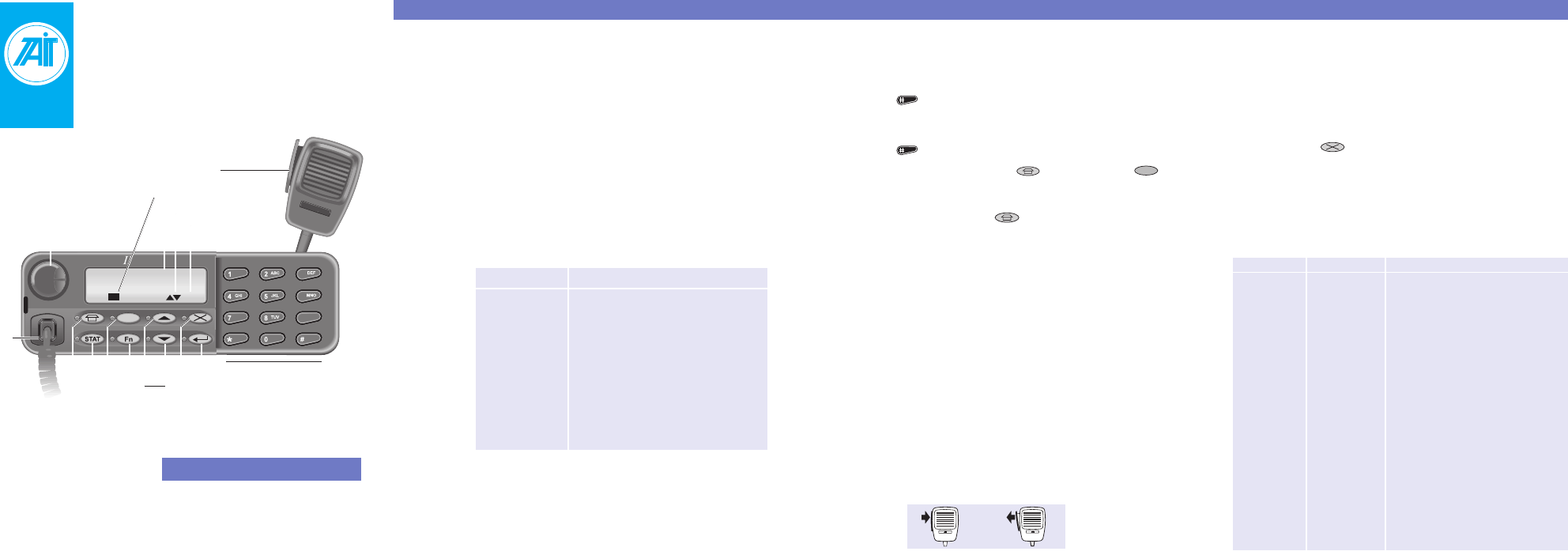
T2000
II
3
6
9
PQRS
WXYZ
a
T2000
TX
BUSY WAIT GO SVC
T2040 II Users Guide
Getting Started
Introduction Your T2040II is controlled by a microprocessor
which allows it to be configured to suit the needs
of your particular fleet.
This User’s guide provides a brief description of the
basic features of your radio. For information about
the advanced features, a comprehensive operators’
manual is available from your Tait dealer.
Switching onTurn the ON/OFF-Volume knob clockwise about
one-third of a turn. You may need to finally adjust
the volume when you receive your first call.
Checking Check to see that the SVC (service) indicator
System appears in the display within a few seconds,
Availability showing that your radio has logged on to the
network.
There are three possible indications:
Making a Call
Sending a There are four ways to make a call using your
Call T2040II:
1Enter the full number of the required party using
the numeric keypad and then press the Hash
() key to send the call.
2Enter a two-digit short dial preset number using
the numeric keypad and then press the Hash
() key to send the call.
3Use the Despatcher ( ) and Function (
Fn
)
keys which may each be preprogrammed to
send a call directly, when you apply a long press.
The Despatcher ( ) key is usually prepro-
grammed to call your base despatcher.
4Use an alphanumeric label to select a call
identity (see “Alphanumeric Entry mode”).
You may hear call setup tones followed by a
ringing tone similar to that of a telephone, and the
WAIT indicator may be displayed. When the
called party answers, the WAIT indicator is
replaced by the GO indicator and you may
proceed with your conversation.
Using the The PTT key on the side of the microphone
Microphone switches the radio between transmit and receive
and PTT key modes. Each time the radio transmits, the TX
indicator appears in the display.
To speak, press the PTT key. Hold the microphone
about 5cm from your mouth and pause briefly to
ensure your first word is not cut off, then speak
clearly. Release it to listen to the reply.
Receiving a Call
When you receive a call your radio will alert you
with a ringing tone like a telephone and the identity
of the caller will be displayed as explained below.
Responding You may accept a call by lifting the microphone
to Calls from its clip, pressing the PTT key and identifying
yourself (for example “Mobile-9 Receiving”).
If you do not want to accept the call, press the
Clear ( ) key and the call will be cancelled.
If the call is a group call, you will hear a single ring
and then the caller will broadcast a message to all
members of your group. It is not normally
necessary to reply.
Caller The source of an incoming call or the
Identification caller’s identity is shown in the display as follows:
SVC Indicator
Continuous
Blinking
Absent
Meaning
Your radio has access to a
network and is ready to make or
accept calls.
Your radio does not currently have
access to a network. It is
attempting to find a site it is
authorised to use, or it may be out
of range of a network signal.
Your radio is in Conventional
mode.
Display
Label
Preset
Number
Call
Number
System
Message
System
Message
System
Message
Example
VEHICLE7
8
23
OFLT
PHONE
PABX
Explanation
The calling party is one of your
preset numbers with a label
preprogrammed into your radio.
The calling party is one of your
network stored preset numbers
without a label preprogrammed
into your radio.
The calling party is in the same
fleet as your radio but is not
preprogrammed.
The calling party is not in the
same fleet as your radio and is
not preprogrammed.
A call from the PSTN (Public
Switched Telephone Network).
A call from the PABX (Private
Automatic Branch Exchange).
T2040II Transmit The radio is fitted with a preprogrammed timer to
Timer limit the maximum length of transmissions. When
this time limit is reached, a three tone warning is
sounded and transmission stops. You must
release the PTT key before proceeding.
Despatcher key
Alphanumeric key
Status key
Function key
Scroll keys
Clear key
Enter key
Display window
ON/OFF - Volume knob
Scrolling available indicator
Transmit indicator
PTT key
Microphone
socket
Service indicator
Keypad
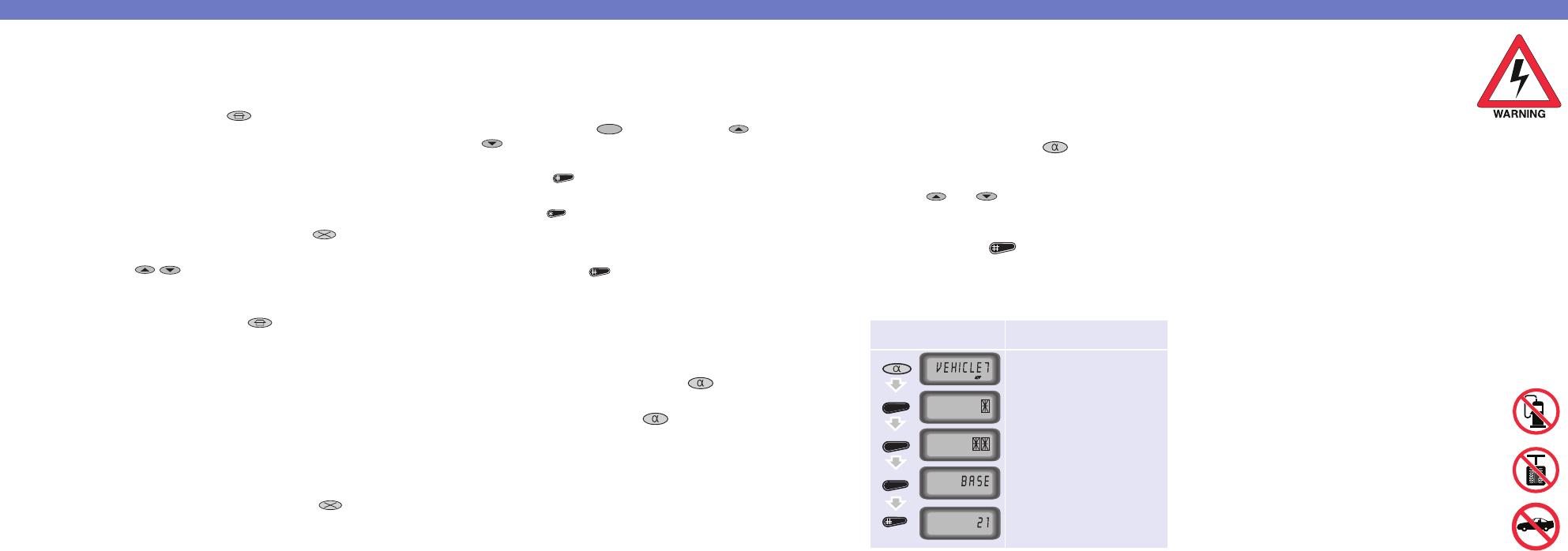
459-20400-02
Call Queuing
If you need to leave your T2040II unattended, you
may have it save incoming calls as call-back
messages for you to return later.
Setting To set call queuing on and have all calls except
Queuing On “group, PABX and PSTN” calls queued:
•Press the Despatcher ( ) key until the
indicator beside it illuminates.
Handling When you return to your radio it displays the
Saved Calls number of calls received and the identity of the
first caller. You may:
1Return the displayed call by pressing the PTT
key;
2Discard the call by pressing the Clear ( ) key;
3Scroll to another message using the Up and
Down ( /) keys and handle it as above;
4Make a new outgoing call as normal.
Cancelling You may restore the radio to normal operation
Call Queuing by pressing the Despatcher ( ) key again until
the indicator beside it extinguishes.
The radio will now alert you normally when a call is
received. If you still have calls saved in the queue,
they are preserved and you may recover them at
any time by turning call queuing back on.
Do Not You may set your T2040II to reject all incoming
Disturb calls whilst allowing you to make calls out
normally. The radio will display QUIET and callers
will be given the “unavailable” response.
•To set ‘Do Not Disturb’, dial *49#.
•To cancel, dial #49# or press the Clear ( )
key, and the QUIET message is removed from
the display.
Status Calls
Status calls permit the rapid exchange of simple
messages without voice conversation. Your radio
can have messages such as “En route”, “At lunch”
and so on preprogrammed.
Sending a To select and send a status message:
Status
Message 1Press the Status (
STAT
) key and use the ( /
) scroll keys to select an appropriate message;
2To send the message to your despatcher, press
the Hash ( ) key;
3To send the message to any other party, press
the Star () key, and then:
•Dial the identity number using the keypad, or;
•Select an alphanumeric label for the call.
4Press the Hash ( ) key to make the call.
Receiving a When you receive a status call, your T2040II
Status automatically enters the Call Queuing mode.
Message The status message value shows on the left of the
display and the caller’s identity on the right.
If the status message corresponds to a label
which is preprogrammed into your radio, the
indicator beside the Alphanumeric ( ) key
flashes. To view the label:
•Press the Alphanumeric ( ) key.
Alphanumeric Entry Mode
To perform repetitive operations which require
several keystrokes, your T2040II may be
preprogrammed with alphanumeric labels. These
labels, when recalled, can perform a series of
operations such as sending a call.
Selecting a To use preset sequences, select them by their
Sequence label as follows:
1Press the Alphanumeric ( ) key to enter the
Alphanumeric Entry mode.
2Locate the desired label by using the cursor
keys ( and ) to scroll through the list until
the label is displayed, or enter the label for the
required party, using the keypad.
3Press the Hash ( ) or the PTT key to initiate
the labelled action as it is preprogrammed.
Example You want to call your base despatcher who has
been assigned the label, BASE. The keystroke
sequence and display might appear as follows:
Press
Key
Display
Reads
Explanation
Most recent selection
displayed
Label not yet identified
Label not yet identified
New label identified
BASE is called and the
BASE number is displayed
7
PQRS
2
ABC
2
ABC
2
ABC
or
PTT key
Safety Training Information
This product generates radio
frequency energy during
transmissions. This device must
be restricted to work-related use
in an occupational/controlled
exposure environment. The radio
operator must have control of the
exposure conditions and duration of all persons
exposed to the antenna of this transmitter to
satisfy FCC RF exposure compliance. This device
is not approved for general population use.
•It must only be used with authorized accesso-
ries and antennas.
•The operator must ensure that the minimum safe
distance of 0.35m (14 inches) between persons
and the antenna is not exceeded during
transmissions.
•Do not exceed a duty cycle ratio of 50% transmit
mode to stand-by or receive modes. The radio is
in transmit mode when the PTT key on the
microphone is pressed and the TX indicator
shows in the display window.
•DANGER: SWITCH THE RADIO OFF
AT PETROL FILLING STATIONS
•DANGER: SWITCH THE RADIO OFF
IN THE VICINITY OF EXPLOSIVE
DEVICES (such as in a quarry that
uses blasting techniques)
•Use of a handheld microphone or a
radio while driving could contravene
the legislation that applies in your
country or state. Please check the
vehicle regulations of your own
country.
Additional
Safety
Warnings
FCC RF
Exposure
Limits