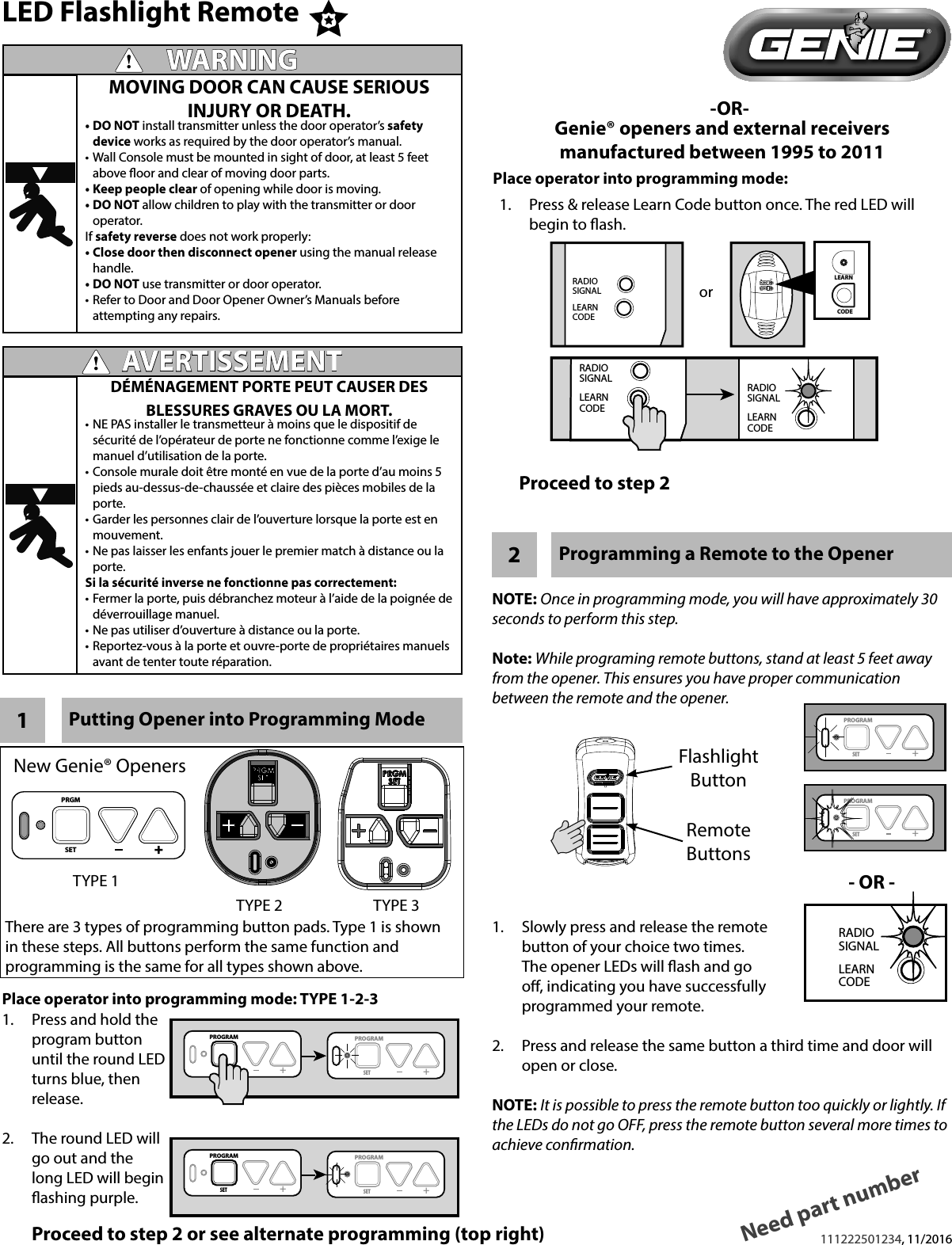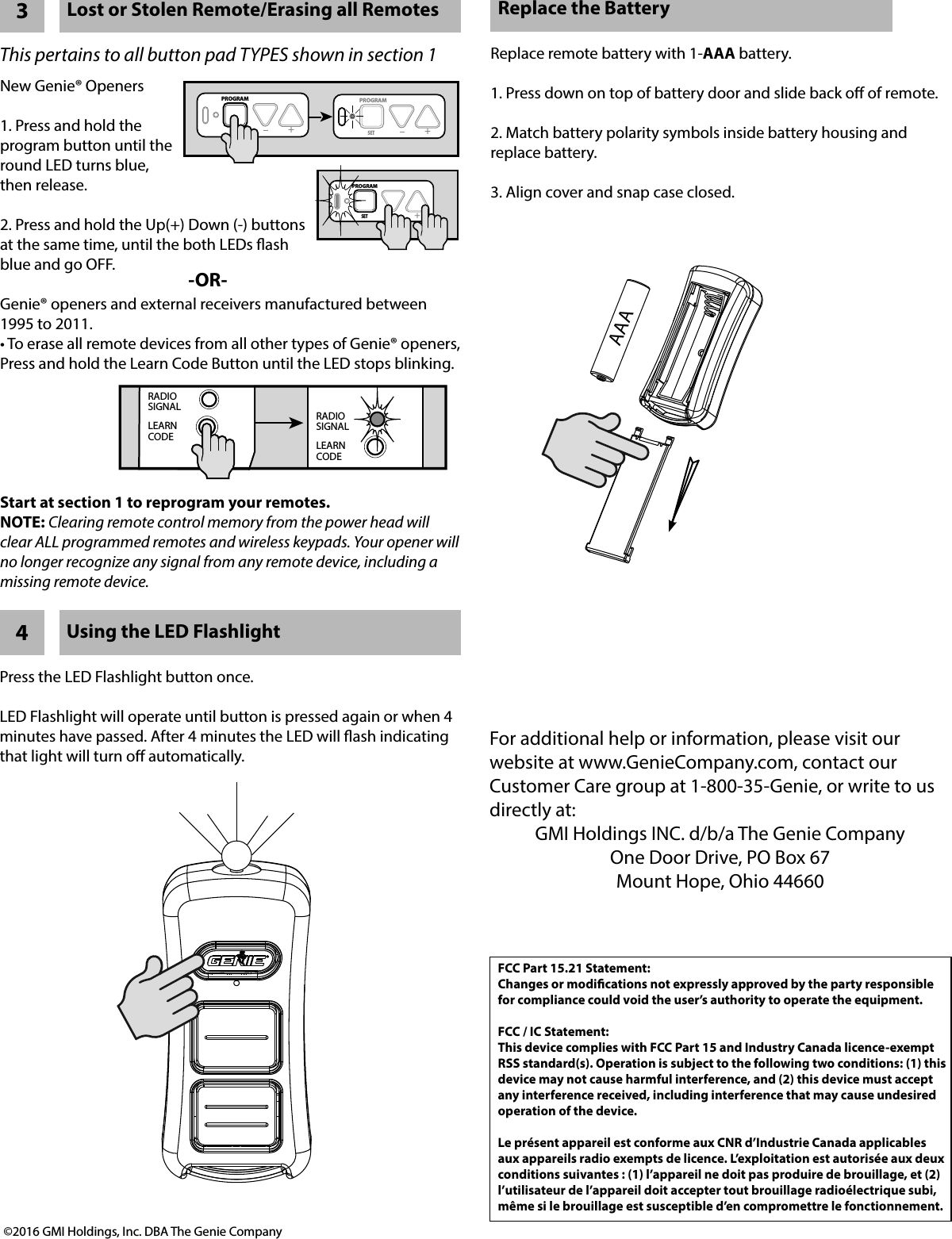The Genie a Division of Overhead Door GL2T Remote Control Transmitter For Garage Door Opener Operation User Manual Exhibit D Users Manual per 2 1033 b3
The Genie Company a Division of Overhead Door Corporation Remote Control Transmitter For Garage Door Opener Operation Exhibit D Users Manual per 2 1033 b3
Exhibit D Users Manual per 2 1033 b3