United Imaging Healthcare MARS1717XU Wireless digital flat panel detector User Manual Title
Shanghai United Imaging Healthcare Co., Ltd. Wireless digital flat panel detector Title
User Manual

Wireless Digital Flat Panel Detector
Mars1717XU-VSI
User Manual
Before operating, please read this user manual and pay attention to all safety precautions.
Please ensure that this user's manual is properly maintained so that it can be accessed at any time
( reserve ).
Please use it correctly on the basis of full understanding of the content.
E

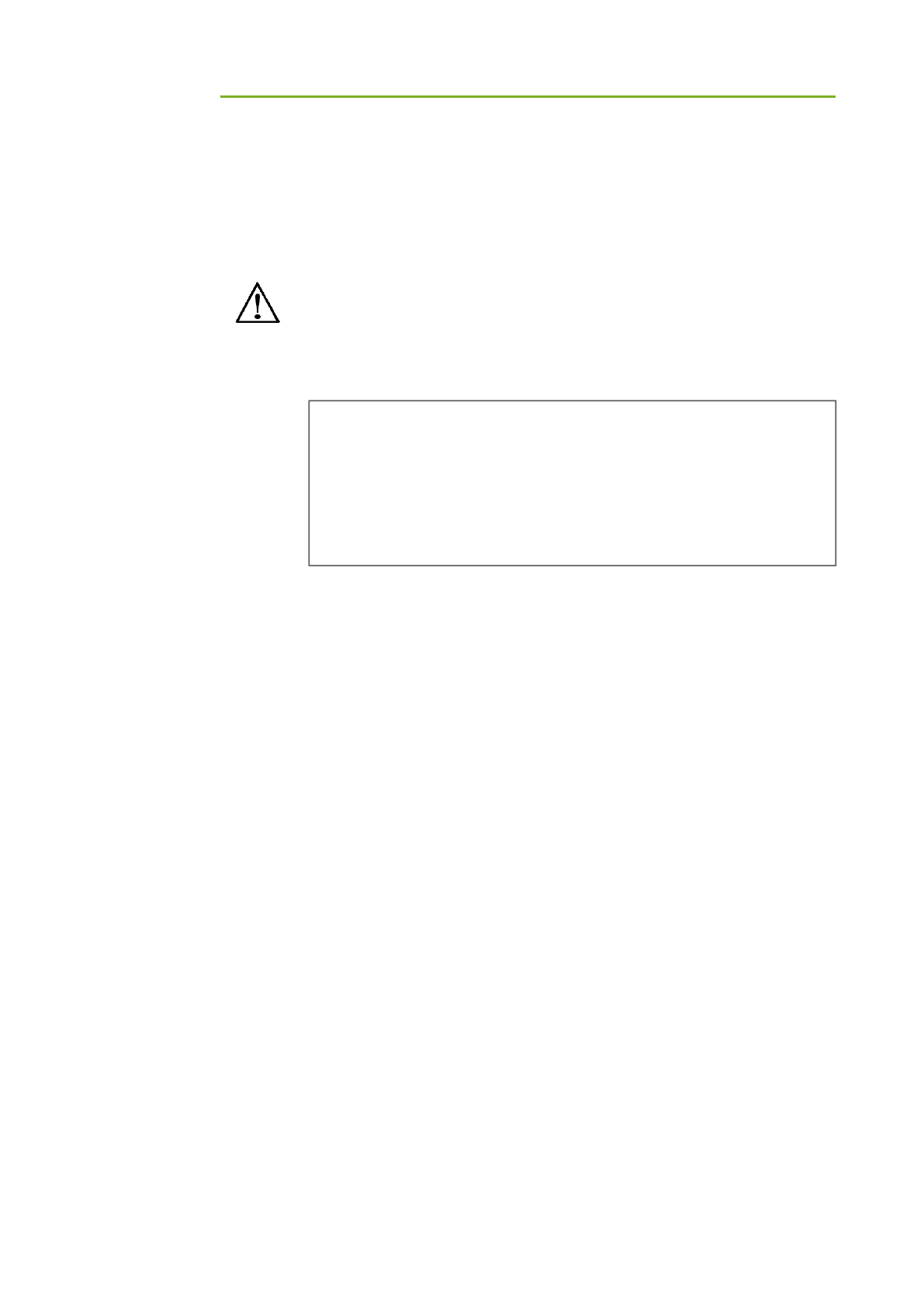
To Customers
iRay Technology Co. Ltd. 1
Congratulations on your purchase of the Mars1717XU-VSI Wireless Digital Flat Panel
detector (hereinafter referred to as Mars1717XU) which is manufactured by iRay
Technology Co.Ltd. (Hereinafter referred to as iRay).
Please take time to read through this user guide in order to utilize the product
effectively. We hope you enjoy the experience with iRay Mars1717XU.
If you have any questions or suggestions, please feel free to contact us.
Notes on usage and management of the equipment
1. Read all of the instructions in the user guide before your operation. Give
particular attention to all safety precautions.
2. Only a physician or a legally certified operator should use this product.
3. The equipment should be maintained in a safe and operable condition
by maintenance personnel.
4. Use only computers and image display monitors complying with IEC
60601-1 or IEC 60950-1. For details, consult our sales representative or
local iRay dealer.
5. Use only the dedicated cables. Do not use any cables other than those
supplied with this product.
6. The equipment should not be used in inflammable gas or corrosive gas
environment.
7. Give particular attention to avoiding liquid or conductive materials
invading into inside of the equipment in order to prevent the equipment
from short circuit.
8. House of the equipment forbids opening by unauthorized personnel.
9. Request your sales representative or local iRay dealer to install this
product。
Service Office
Tel: +86 21 50720560
Fax: +86 21 50720561
E-mail: service@iraychina.com
Location: 2F, Building 9, No.590, Ruiqing Rd, Pudong, Shanghai,
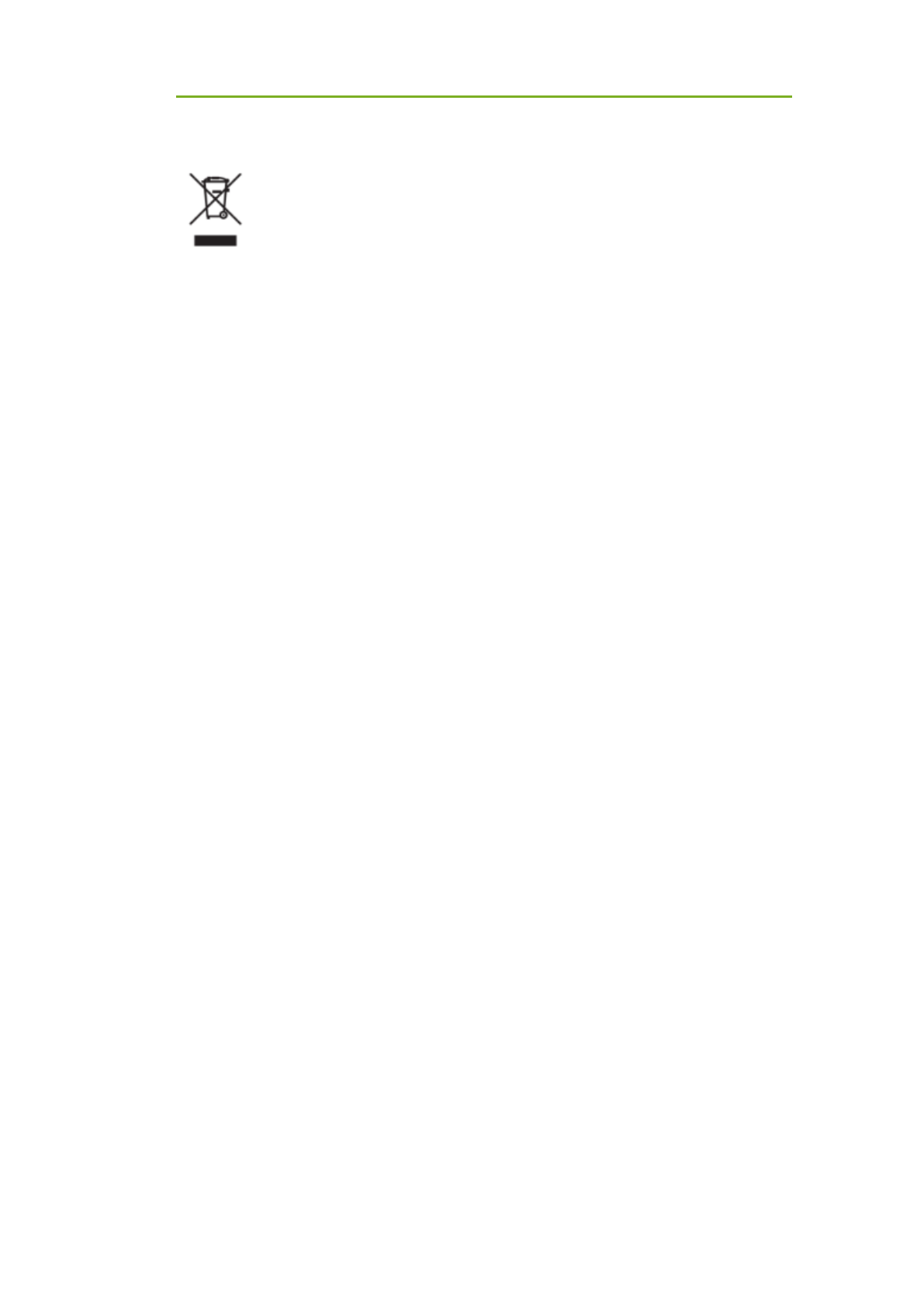
Mars1717XU Wireless Digital Flat Panel Detector User Manual
2 iRay Technology Co. Ltd.
Caring for your environment
This symbol indicates that this product is not to be disposed of with your
residential or commercial waste.
Recycling iRay Equipment
Please do not dispose of this product with your residential or commercial
waste. Improper handling of this type of waste could have a negative impact
on health and on the environment. Some countries or regions, such as the
European Union, have set up systems to collect and recycle electrical or
electronic waste items. Contact your local authorities for information about
practices established in your region. If collection systems are not available,
call iRay Customer Service for assistance.
Disclaimer
1. iRay shall not be liable to the purchaser of this product or third parties
for any damage, losse, or injury incurred by purchaser or third parties as
a result of fire, earthquake, any accident, misuse or abuse of this
product.
2. iRay shall not be liable to any damage, loss, or injury arising from
unauthorized modifications, repairs, or alterations to this product or
failure to strictly comply with iRay’s operating and maintenance
instructions.
3. iRay shall not be liable for any damage or loss arising from the use of
any options or consumable products other than those dedicated as
Original iRay Products by iRay Technology.
4. It is the responsibilities of the user/attending physicians for maintaining
the privacy of image data and providing medical care services. iRay
shall not be responsible for the legality of image processing , reading
and storage nor it shall be responsible for loss of image data for any
reason.
5. Information regarding specification, compositions, and appearance of
this product is subject to change without prior notice.。
Copyright
All rights reserved
No part of this publication may be reproduced in any form or by any means
without the written permission of iRay. The information contained herein is
designed only for use with iRay Mars1717XU.
Trademarks
The iRay name and iRay logo are registered trademarks of iRay Technology
Co.Ltd.
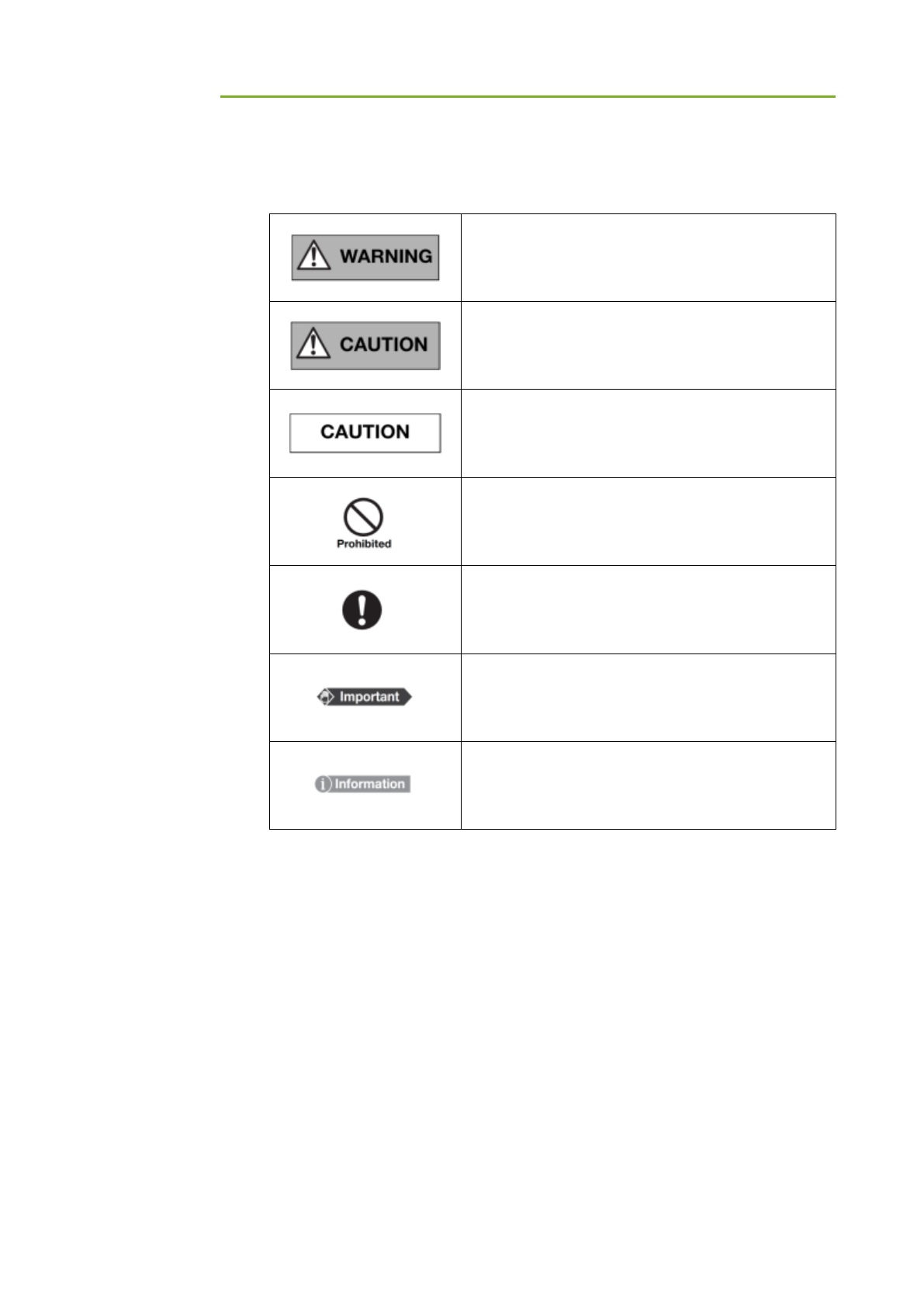
To Customers
iRay Technology Co. Ltd. 3
Symbols and Conventions
The following symbols and conventions are used throughout the user guide.
This symbol is used to identify conditions under
which improper use of the product may cause death
or serious personal injury.
This notice is used to identify conditions under
which improper use of the product may cause minor
personal injury.
This notice is used to identify conditions under
which improper use of the product may cause
property damage.
This is used to indicate a prohibited operation.
This is used to indicate an action that must be
performed.
This is used to indicate important operations and
restrictions.
This is used to indicate operations for reference and
complementary information.
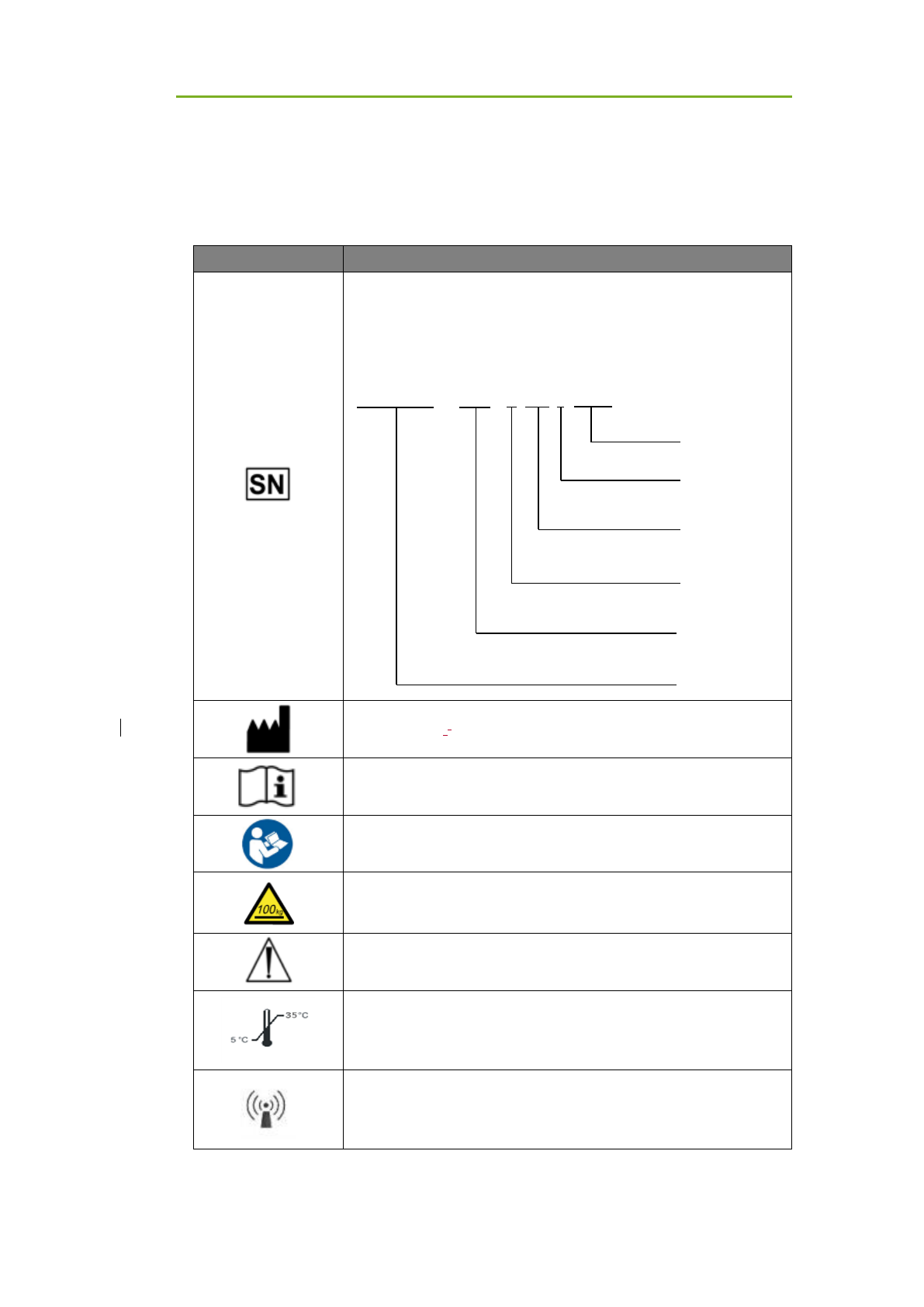
Mars1717XU Wireless Digital Flat Panel Detector User Manual
4 iRay Technology Co. Ltd..
Labels and markings on the equipment
The contents of the labels and markings on iRay Mars1717XU product are indicated
below:
Symbol
Indication
This symbol is used to identify the manufactuer's series
number which is after, below or adjacent to the symbol. The
series number of iRay products is usually made of thirteen
digits as shown below:
This symbol is used to indicate the name and address of the
manufacturer,.the date of manufacture can be combined in this
symbol.
This symbol is used to indicate consultation of the user guide
for general information.
Safety Signs: please refer to the user guide for safety
instructions.
This symbol is used to indicate detector is allowed to withstand
100 kg on the surface.
Caution: please refer to the instructions in the user manual.
This symbol is used to indicate the operational temperature
limits.
This symbol is used to indicate non-ionizing radiation.
Numerical Order
Year
Date
Month
Version
Product Code
A1A2A3A4 C1C2 M DD Y XXX
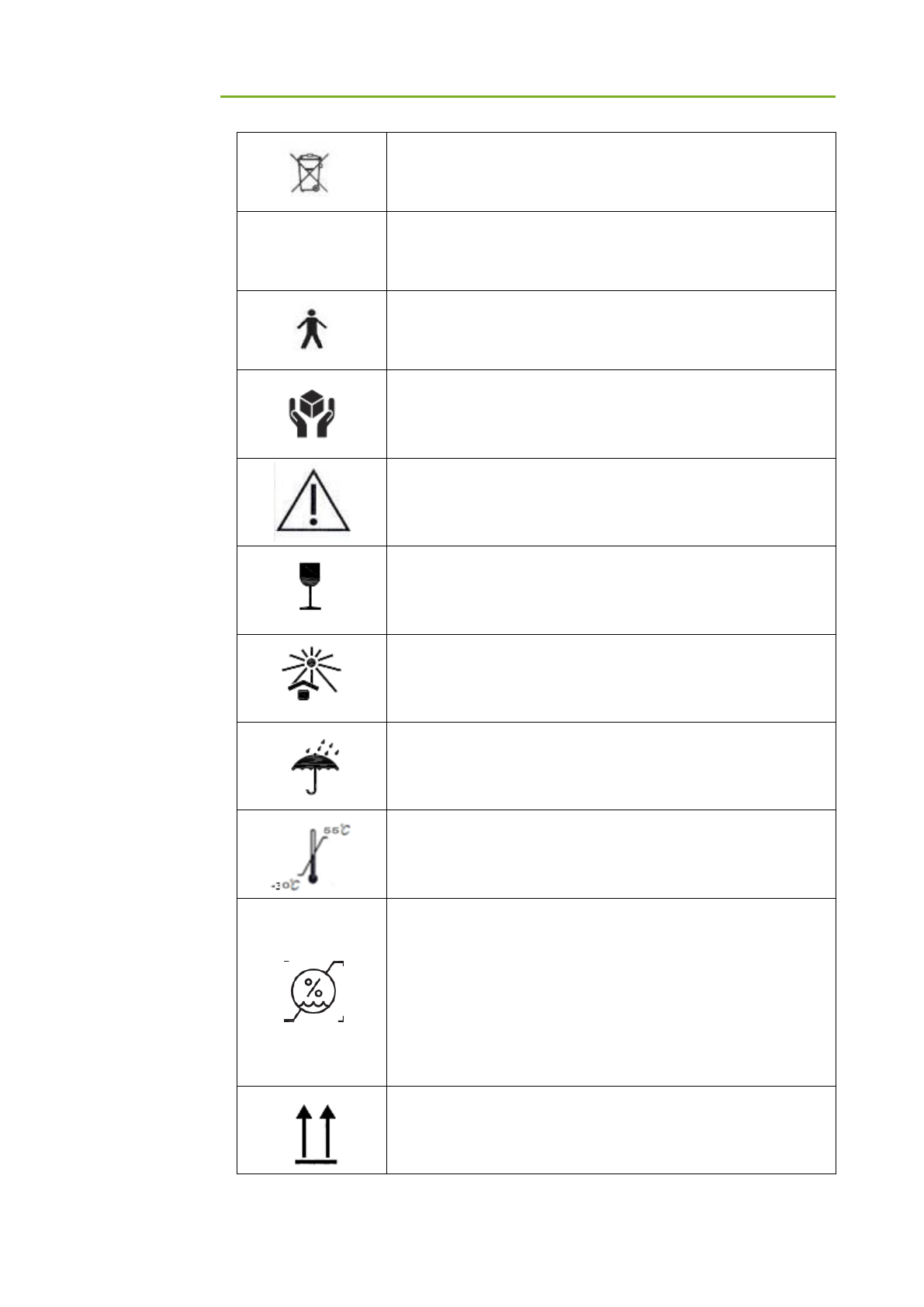
To Customers
iRay Technology Co. Ltd. 5
This symbol is used to indicate when end-user plans to discard
this product, this product should be sent to the appropriate
facilities for recovery and recycling.
IPX4
This symbol is used to indicate the degrees of protection
provided by enclosures.
This symbol is used to indicate B type applied part.
Handled with care.
Caution: refer to appending files for important information
about safety, such as warnings and matters needing attention
which is not suitable to be shown on the instrument for various
reasons.
Package symbol, fragile, handle with care.
Package symbol, keep away from sunlight.
Package symbol, keep dry.
Package symbol on the the detector packing-case: storage
temperature limits
Package symbol, this symbol is used to indicate the humidity
limits.
Package symbol, keep the equipment up right.
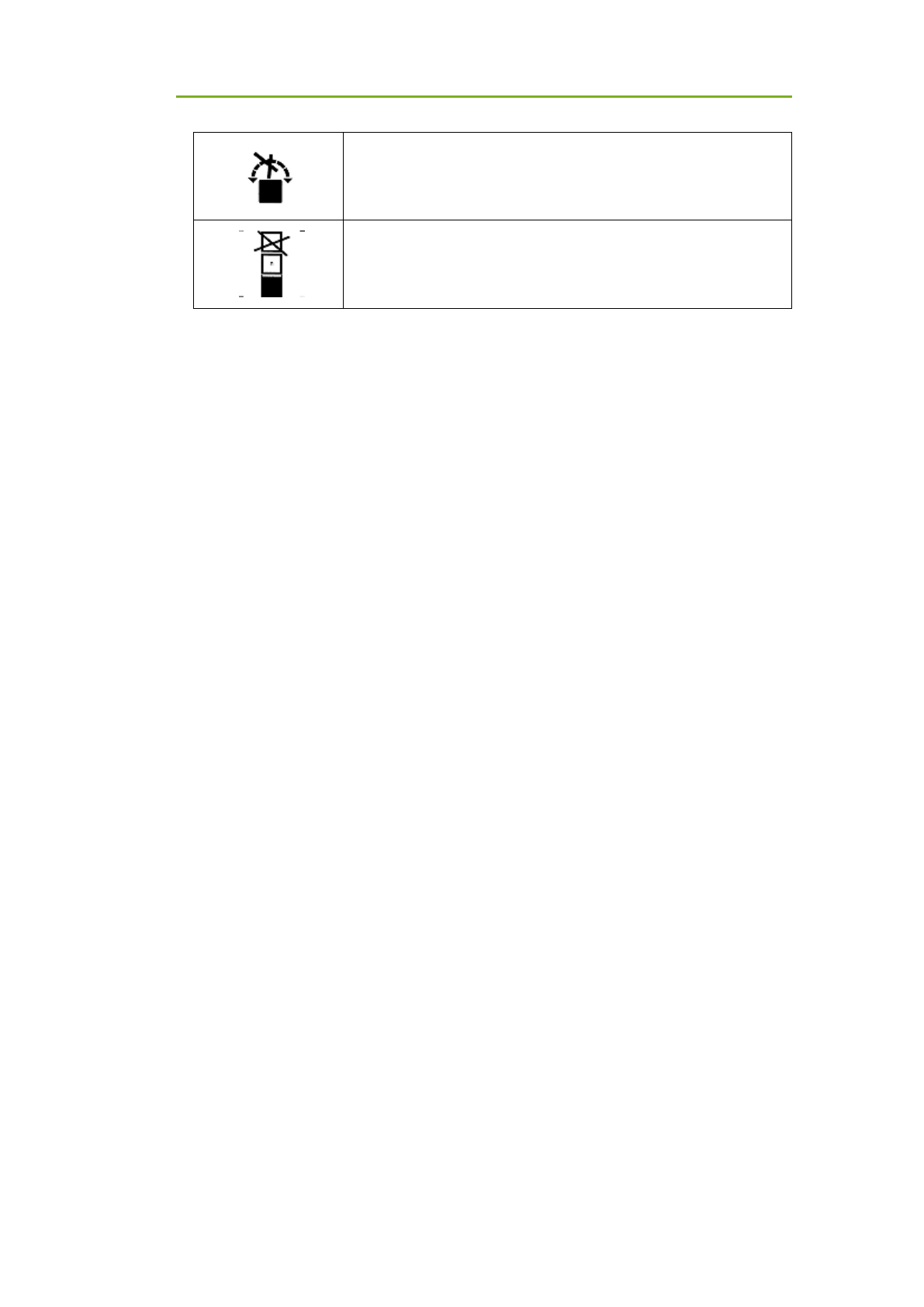
Mars1717XU Wireless Digital Flat Panel Detector User Manual
6 iRay Technology Co. Ltd..
Package symbol, do not roll the transportation package.
Package symbol, this symbol is used to indicate stacking limit
number.

Catalogue
iRay Technology Co. Ltd. 7
Contents
CONTENTS ....................................................................................................................... 7
1. SAFETY INFORMATION ............................................................................................ 9
1.1 Safety precautions ........................................................................... 10
1.2 Notes for Using ................................................................................ 14
2. GENERAL DESCRIPTION ........................................................................................... 16
2.1 Scope ............................................................................................... 17
2.2 Characteristic ................................................................................... 17
2.3 Intended use .................................................................................... 18
2.4 Standard Product Components ....................................................... 18
2.5 Components Description.................................................................. 19
2.6 Product Specification ....................................................................... 20
3. INSTALLATION ............................................................................................................ 24
3.1 Detector Installation ......................................................................... 25
3.2 Software Installation ......................................................................... 27
3.3 Detector Configuration ..................................................................... 27
4. OPERATION ................................................................................................................. 38
4.1 Main Operation ................................................................................. 39
4.2 Block diagram ................................................................................... 39
4.3 Work Flow ......................................................................................... 40
4.4 Description of workflow ..................................................................... 40
5. REGULATORY INFORMATION .................................................................................. 42
5.1 Registrant Information ....................................................................... 43
5.2 Manufacturer Information .................................................................. 43
5.3 Medical equipment safety standards ................................................ 43
5.4 References harmonized standards under Directive 93/42/EEC ....... 44
5.5 The compliance for each EMISSIONS and IMMUNITY standard or
test specified by IEC60601-1-2 standard ................................................ 45
5.6 Lithium-ion Capacitor Reference Standards ..................................... 47
5.7 Product Label .................................................................................... 48
5.8 Radio Frequency Compliance Information ....................................... 48
5.9 INFORMATION TO USER. ............................................................... 49
6. SOFTWARE OPERATION INFORMATION ................................................................ 51
6.1 Default Settings ................................................................................ 52

Mars1717XU Wireless Digital Flat Panel Detector User Manual
8 iRay Technology Co. Ltd..
7. TROUBLE SHOOTING ................................................................................................. 55
8. SERVICE INFORMATION ............................................................................................ 56
8.1 Product lifetime ................................................................................ 57
8.2 Regular inspection and Maintenance ............................................... 57
8.3 Repair ............................................................................................... 58
8.4 Replacement parts support .............................................................. 58
APPENDIX ........................................................................................................................ 59
Appendix A Information of Manufactures ................................................ 60
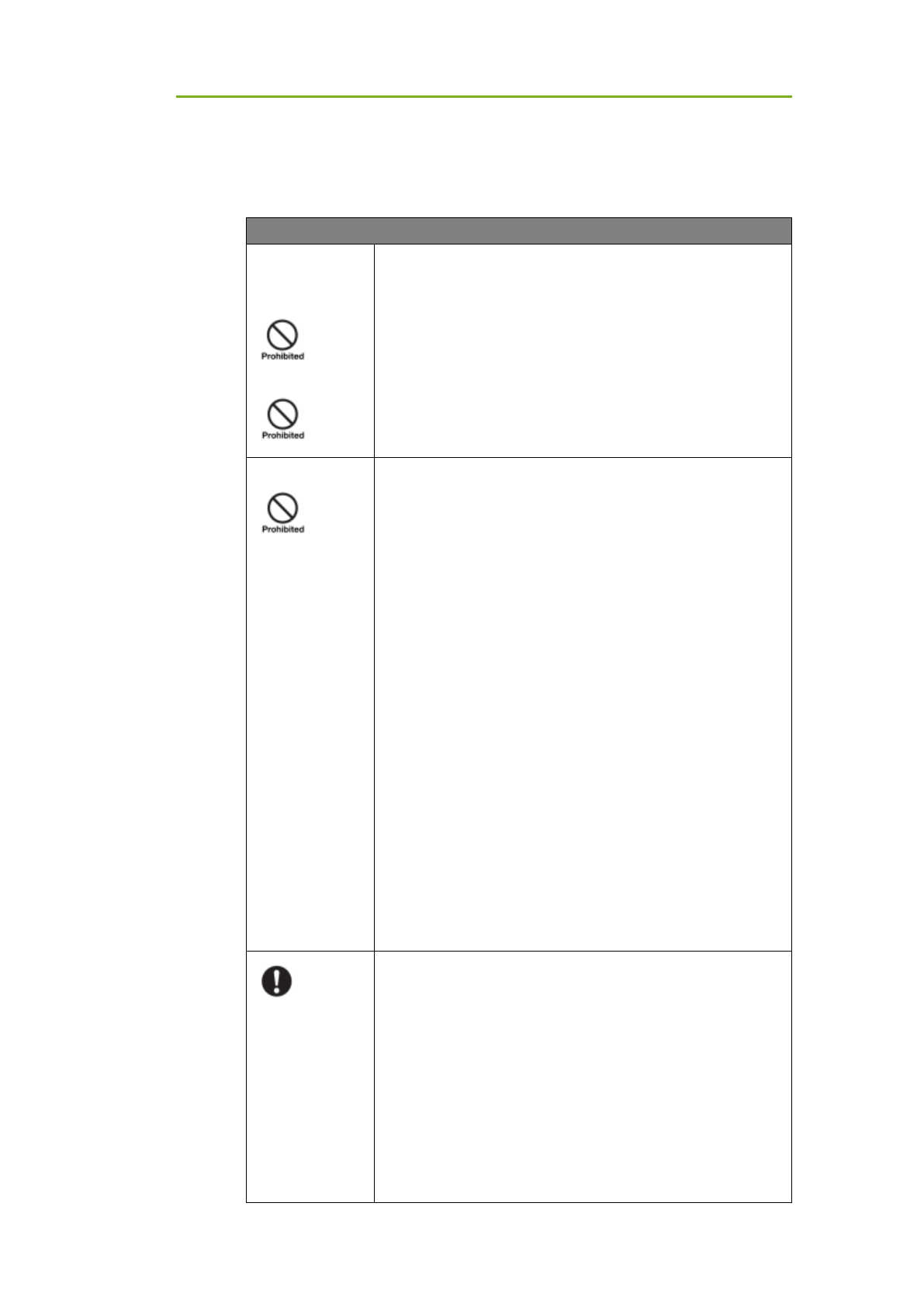
Mars1717XU Wireless Digital Flat Panel Detector User Manual
iRay Technology Co. Ltd. 10
1.1 Safety precautions
Follow these safeguards and properly use the equipment to prevent injury and
damage to any equipment/data.
WARNING
Installation and
environment of
use
Do not use or store the equipment near flammable
chemicals such as alcohol, thinner, benzene, etc.
If chemicals are spilled or evaporate, it may result in fire or
electric shock through contact with electric parts inside the
equipment. Also, some disinfectants are flammable. Be
sure to take care when using them.
Do not connect the equipment with anything other than
specified.
Doing so may result in fire or electric shock.
All the patients with active implantable medical
devices should be kept away from the equipment.
Power supply
Do not operate the equipment using any type of power
supply other than the one indicated on the rating label.
Otherwise, it may result in fire or electric shock.
Do not handle the equipment with wet hands.
You may experience electric shock that could result in
death or serious injury.
Do not place heavy object such as medical equipment
on cables and cords. Do not pull, bend, bundle, or step
on them to prevent their sheath from being damaged,
and do not alter them neither.
Doing so may damage the cords which could result in fire
or electric shock.
Do not supply power to more than one piece of
equipment using the same AC outlet.
Doing so may result in fire or electric shock.
Do not turn ON the system power when condensation
has formed on the equipment.
Doing so may result in fire or electric shock.
Do not connect a multiple portable socket-outlet or
extension cord to the system.
Doing so may result in fire or electric shock.
To avoid the risk of electric shock, this equipment
must only be connected to power supply with
protective earth.
Not doing so may result in fire or electric shock.
Securely plug the power cord into the AC outlet.
If contact failure occurs, or if metal objects come into
contact with the exposed metal prongs of the plug, fire or
electric shock may result.
Be sure to turn OFF the power to each piece of
equipment before connecting or disconnecting the
cords.
Otherwise, you may get an electric shock that could result
in death or serious injury.
Be sure to hold the plug or connector to disconnect
the cord.
If you pull the cord, the core wire may be damaged,
resulting in fire or electric shock.
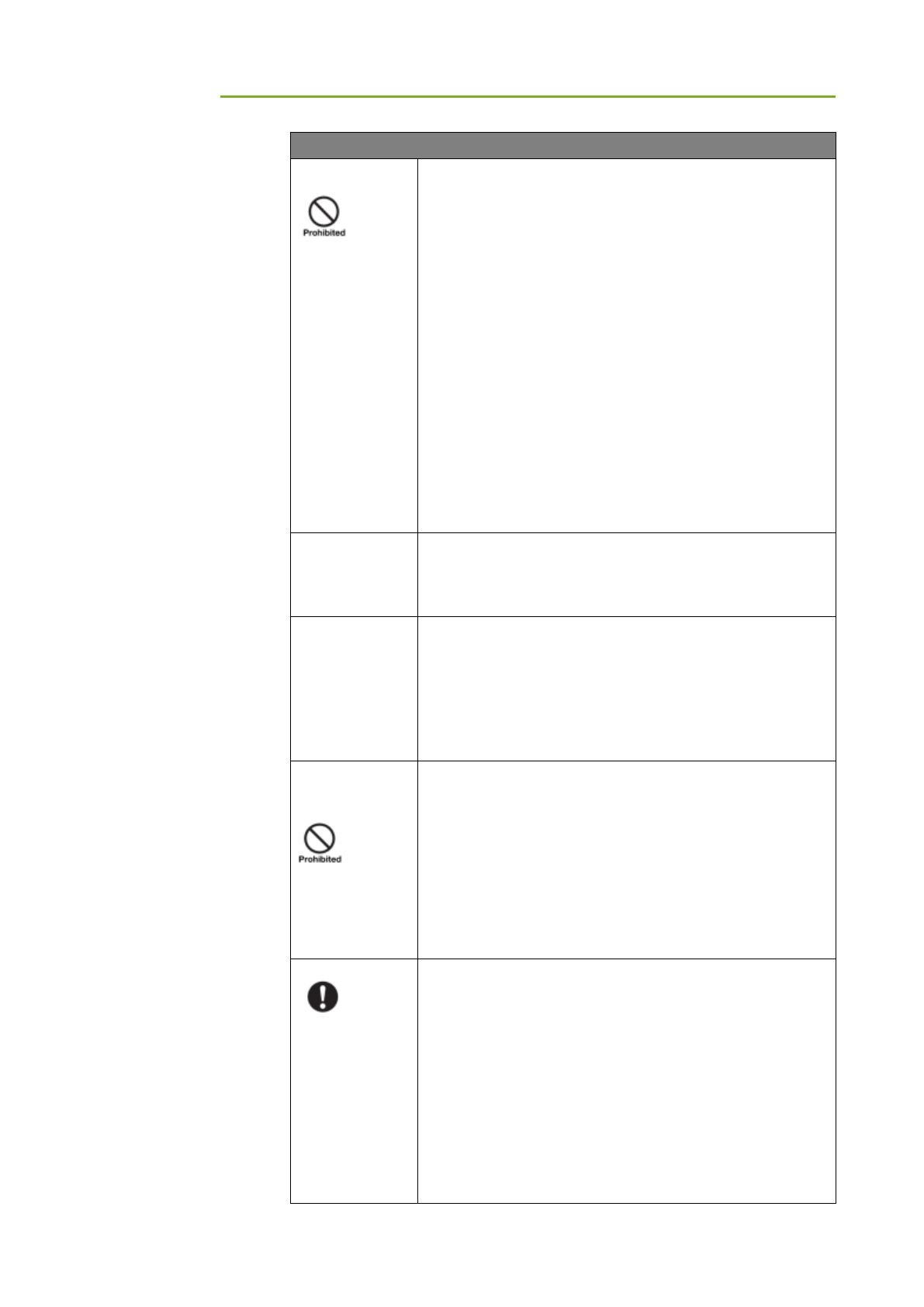
1. Safety Information
iRay Technology Co. Ltd. 11
WARNING
Handling
Never disassemble or modify the equipment. No
modification of this equipment is allowed. Parts of the
Mars1717XU that are not serviced or maintained while
in use with the patient.
Doing so may result in fire or electric shock. Also, since the
equipment incorporates parts that may cause electric
shock as well as other hazardous parts, touching them
may cause death or serious injury.
Do not place anything on top of the equipment.
The object may fall and cause an injury. Also, if metal
objects such as needles or clips fall into the equipment, or
if liquid is spilled, it may result in fire or electric shock.
Do not hit or drop the equipment.
The equipment may be damaged if it receives a strong jolt,
which may result in fire or electric shock if the equipment is
used without being repaired.
Do not put the equipment and pointed objects
together.
The equipment may be damaged. If so, the equipment
should be used in bucky.
Have the patient take a fixed posture and do not let the
patient touch parts unnecessarily.
If the patient touches connectors or switches, it may result
in electric shock or malfunction of the equipment.
When a problem
occurs
Should any of the following occurs, immediately
unplug the power cord of Control Box, and contact
your sales representative or local iRay dealer:
When there is smoke, an odd smell or abnormal sound.
When liquid has been spilled into the equipment or a metal
object has entered through an opening.
When the equipment has been dropped and damaged.
Maintenance and
inspection
Please turn OFF the power of the equipment and
unplug the power cord of adaptor before cleaning.
NEVER use alcohol, ether and other flammable
cleaning agent for safety. NEVER use methanol,
benzene, acid and base because they will erode the
equipment.
DON'T dip the equipment into the liquid.
Please make sure that the equipment's surface & plugs
are dry before turning ON.
Otherwise, it may result in fire or electric shock.
Clean the plug of the power cord periodically by
unplugging it from the AC outlet and removing dust or
dirt from the plug, its periphery and AC outlet with a
dry cloth.
If the cord is kept plugged in for a long time in a dusty,
humid or sooty place, dust around the plug will attract
moisture; this could cause insulation failure that may result
in a fire.
For safety reasons, be sure to turn OFF the power to
each piece of equipment when performing inspections
indicated in this manual.
Otherwise, electric shocks may occur.
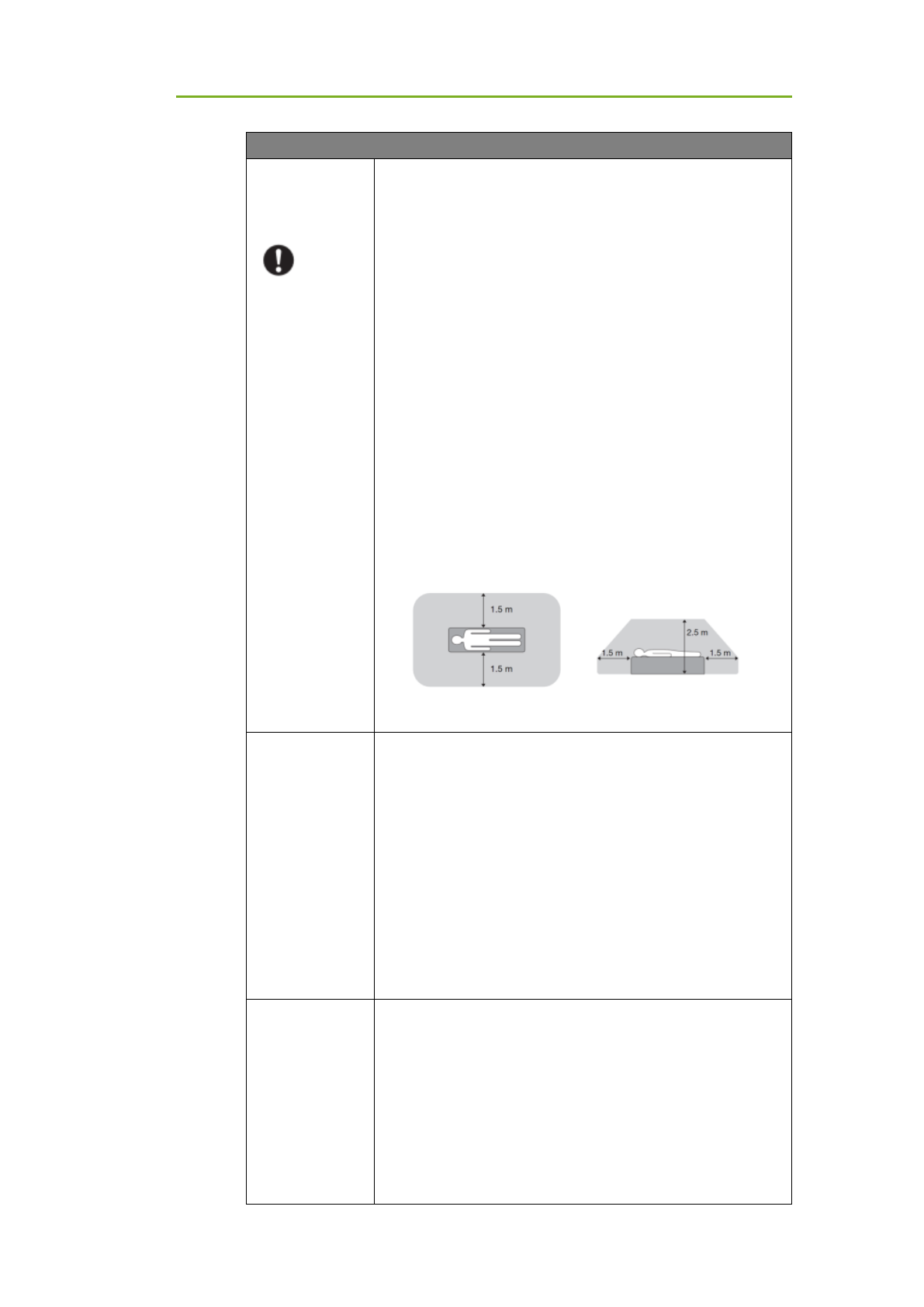
Mars1717XU Wireless Digital Flat Panel Detector User Manual
12 iRay Technology Co. Ltd.
CAUTION
Installation and
environment of
use
Do not install the equipment in any of the locations
listed below. Doing so may result in failure,
malfunction, equipment falling, fire or injury.
Close to facilities where water is used
Where it will be exposed to direct sunlight
Close to the air outlet of an air-conditioner or ventilation
equipment
Close to heat source such as a heater
Where the power supply is unstable
In a dusty environment
In a saline or sulfurous environment
Where temperature or humidity is high
Where there is freezing or condensation
In areas prone to vibration
On an incline or in an unstable area
Take care that cables do not become tangled during
use. Also, be careful not to get your feet caught by
cable.
Otherwise, it may cause a malfunction of the equipment or
injury of the user due to tripping over the cable.
Power supply
Always connect the three-core power cord plug to a
grounded AC power outlet.
To make it easy to disconnect the plug at any time,
avoid putting any obstacles near the outlet. Otherwise,
it may not be possible to disconnect the plug in an
emergency.
Be sure to ground the equipment to an indoor
grounded connector. Also, be sure to connect all the
grounds for the system to a common ground.
Do not use any power source other than the one
provided with this equipment.
Otherwise, fire or electric shock may be caused due to
leakage.
Handling
Do not spill liquid or chemicals onto the equipment. In
case the patient is injured, it is not allowed to contact
with blood or other body fluids.
Doing so may result in fire or electric shock.
In such a situation, protect the equipment with a disposable
cover as necessary.
Turn OFF the power and pull out the plug to each piece
of equipment for safety when not used.
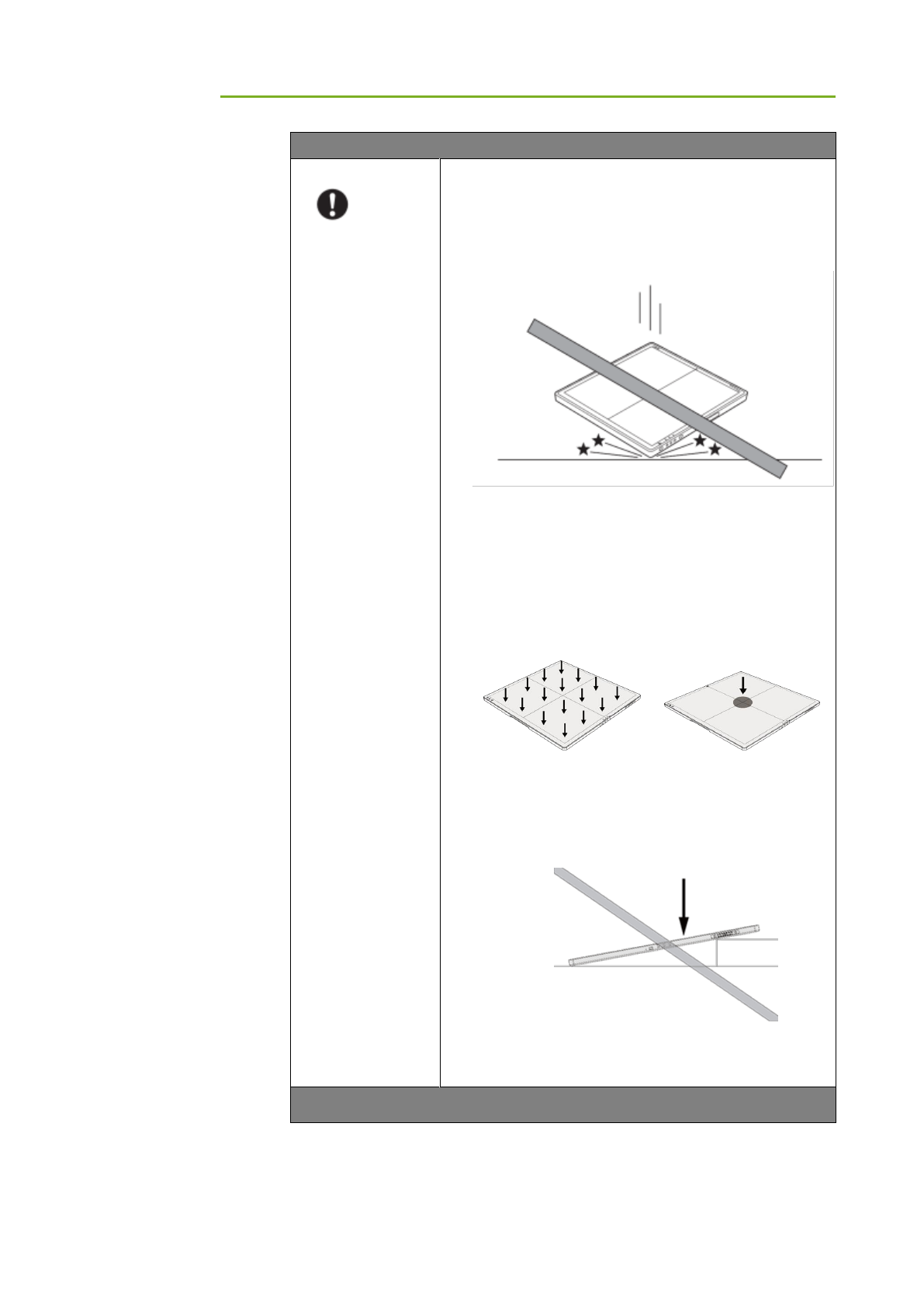
1. Safety Information
iRay Technology Co. Ltd. 13
CAUTION
Handling
Handle the equipment carefully.
Do not submerge the equipment in water.
The internal image sensor may be damaged if
something hits against it or it is dropped.
Do not place excessive weight on the equipment.
Otherwise, the internal image sensor may be damaged
and image collection may be malfunction.
Be sure to use the equipment on a flat surface so it
will not bend. Otherwise, the internal image sensor
may be damaged. Be sure to securely hold the
detector while using it in upright positions.
Otherwise, the detector may flip over, resulting in
injury to the user or patient as well as damage of
the inner device.
Keep the same load (same pressure) on the detector
when acquiring the image. Or the image will be
incorrect.
CAUTION
<Load Limit>
Uniform load:135 kg
over the whole area of
the detector surface.
Local load:100 kg on
an area 4 cm diameter.
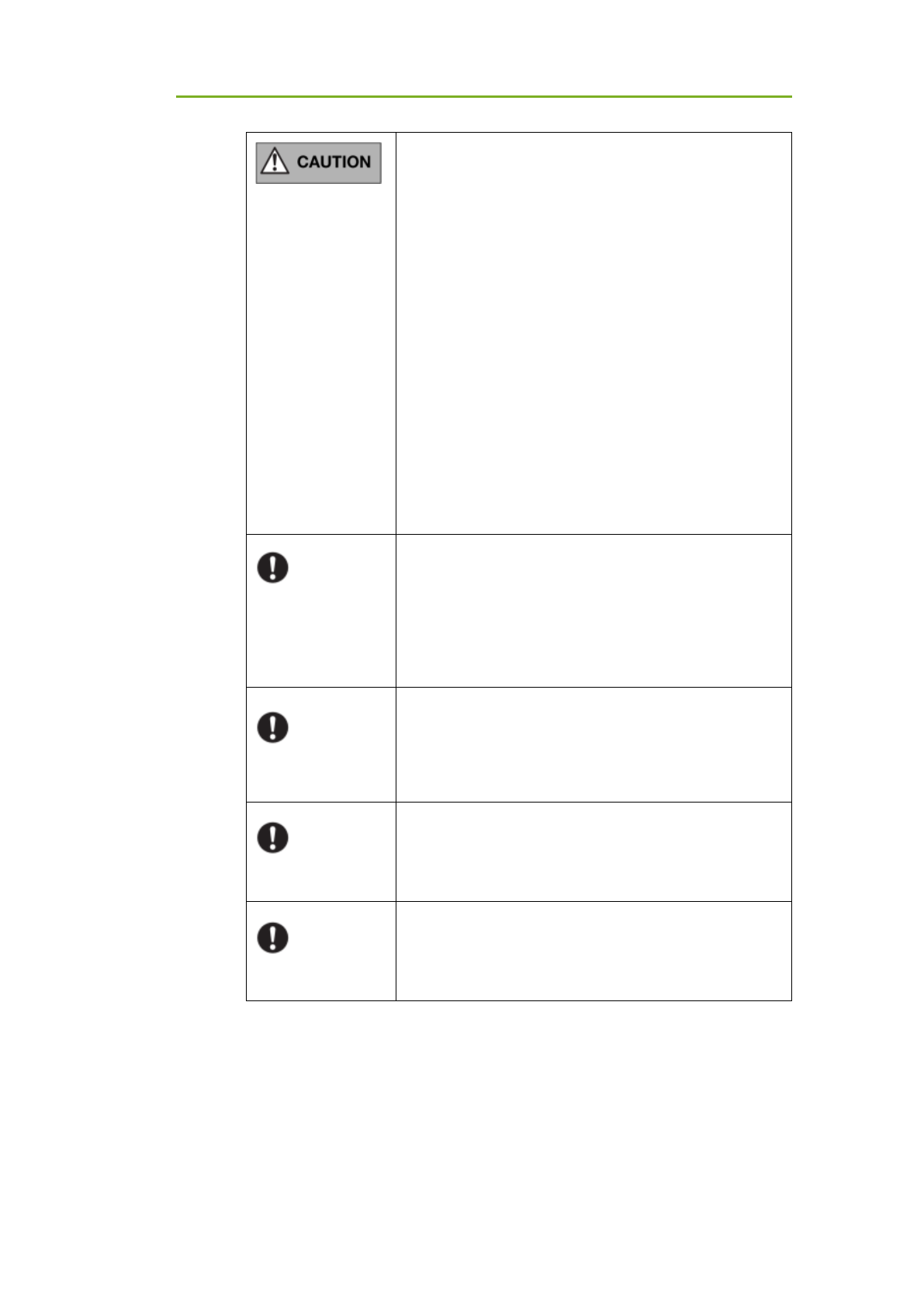
Mars1717XU Wireless Digital Flat Panel Detector User Manual
14 iRay Technology Co. Ltd.
Do not close to fire, do not use in high temperature
Do not invert positive and negative pole
Do not contact with metal in case of short circuit
Do not insert sharp objects into the Lithium-ion
capacitor
Do not beat the Lithium-ion capacitor
Do not squeeze the Lithium-ion capacitor
Do not use the Lithium-ion capacitor out of rules
Do not change internal structure of the Lithium-ion
capacitor
Do not submerge the Lithium-ion capacitor in
water, please keep dry in storage and do not
contact with water in use
Please charge the Lithium-ion capacitor with
charger following IEC60601-1 Standards provide by
us
Do not mix the Lithium-ion capacitor with ones not
provided by iRay
Do not charge the Lithium-ion capacitor already
damaged
Adverse events may be caused by the product
Due to operation or corresponding device malfunction,
no valuable clinical image is acquired after exposure
accomplished.
Due to disturbance from a device which does not
complied with IEC60601-1-2 standard , functions of the
product are abnormal, which results in no valuable
clinical image is acquired after exposure accomplished
The product is intended to be used with registered
X-ray instruments. Please refer to this manual for
installment and software operation part of the
product.
For the rest part of operation, please refer to the
operation manual of the applied X-ray instrument.
Means for monitoring, evaluation, and control
The product status indication is referred in
“Product installation, connection” part of this
manual. If the indication is not correct, please do
not use.
The measuring function must be re-calibrated after
exchanging or re-installation of FPD.
The measuring function should be calibrated every
half year if the product structure is not
disassembled.
1.2 Notes for Using
When using the equipment, take the following precautions. Otherwise,
problems may occur and the equipment may not function correctly.
Before exposure
Be sure to check the equipment daily and confirm that it works properly.
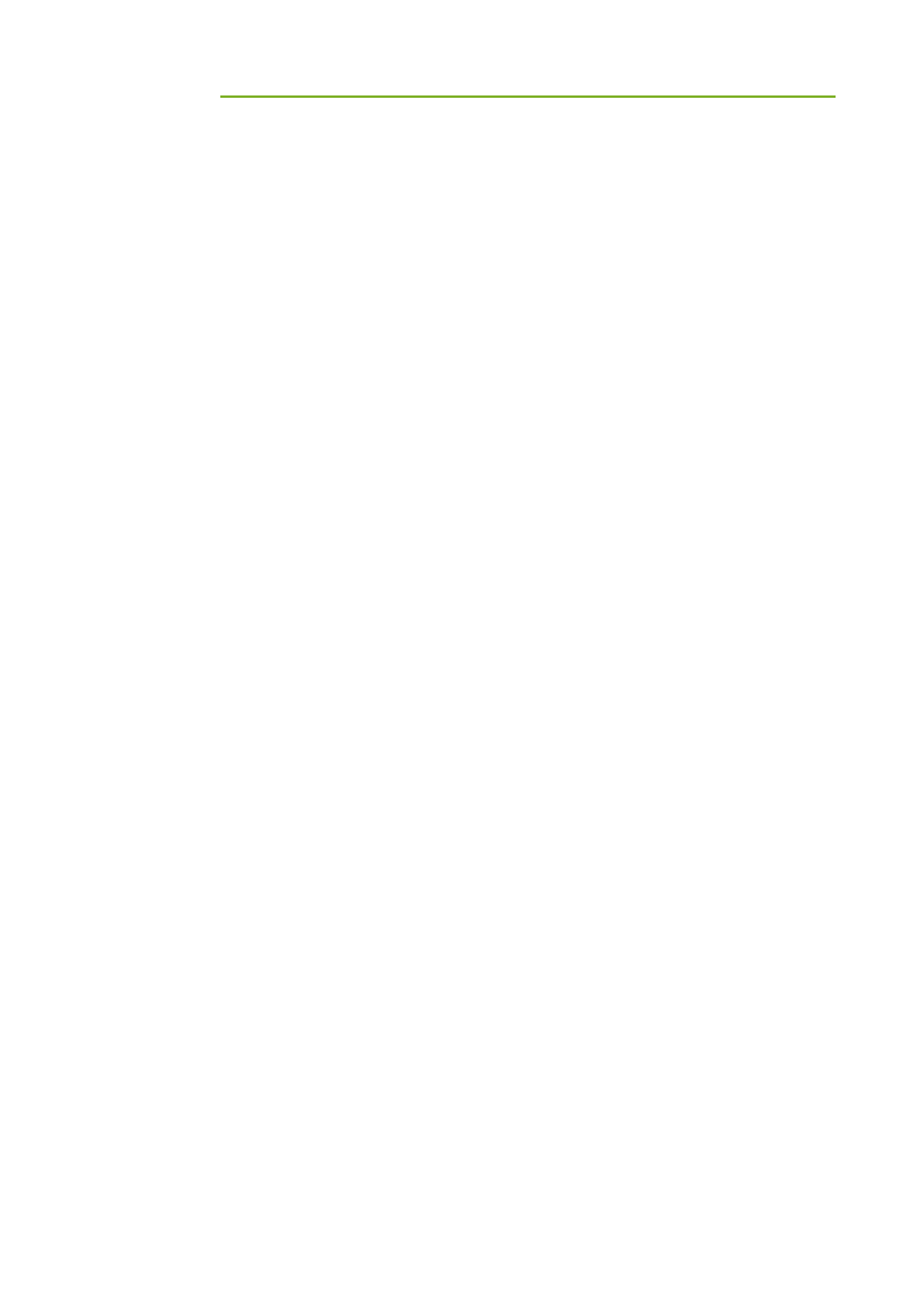
1. Safety Information
iRay Technology Co. Ltd. 15
Sudden heating of the room in cold areas will cause condensation to form
on the equipment. In this case, wait until the condensation evaporates
before performing an exposure. If the equipment is used while
condensation is formed on it, problems may occur in the quality of
captured images. When an air-conditioner is used, be sure to raise/lower
the temperature gradually so that a difference of temperature in the room
and equipment does not occur, to prevent condensation.
The detector should warm up for 30 minutes before exposure or updating
the gain map or defect map.
During exposure
Do not move the power or Ethernet Cables during exposure, or it may
cause image noise or artifacts, even incorrect images.
Do not use the devices near the equipment generating a strong magnetic
field. Otherwise, it may cause image noise, artifacts or even incorrect
images.
After exposure
Recommend to shut down the detector’s power for storage when no use.
Disinfection and Cleaning
After every examination, wipe the patient contact surfaces of the detector
using disinfectants such as ethanol, to prevent the risk of infection. For
details on how to sterilize, consult a specialist.
Do not spray the detector directly with disinfectants or detergents.
Wipe it with a cloth slightly damped with a neutral detergent. Do not use
solvents such as alcohol, thinner, benzene, acid and base. Doing so may
damage the surface of the equipment.
It's recommended to use a waterproof non-woven cover as the isolated
layer between detector and the blooding patient.

2. General Description
16 iRay Technology Co. Ltd.
2. General Description
2.1 Scope ............................................................................................... 17
2.2 Characteristic ................................................................................... 17
2.3 Intended use..................................................................................... 18
2.4 Standard Product Components ........................................................ 18
2.5 Components Description .................................................................. 19
2.5.1 Detector .................................................................................. 19
2.5.2 Power Supply ......................................................................... 20
2.6 Product Specification ....................................................................... 20
2.6.1 Detector .................................................................................. 20
2.6.1.1 Basic ................................................................................... 20
2.6.1.2 MTF .................................................................................... 21
2.6.1.3 DQE .................................................................................... 21
2.6.2 Power supply ......................................................................... 21
2.6.3 AP Router (Optional) ............................................................. 22
2.6.4 Wireless Communication ...................................................... 22
2.6.5 Recommended Appliance Condition ..................................... 23
2.6.6 Use Environment ................................................................... 23
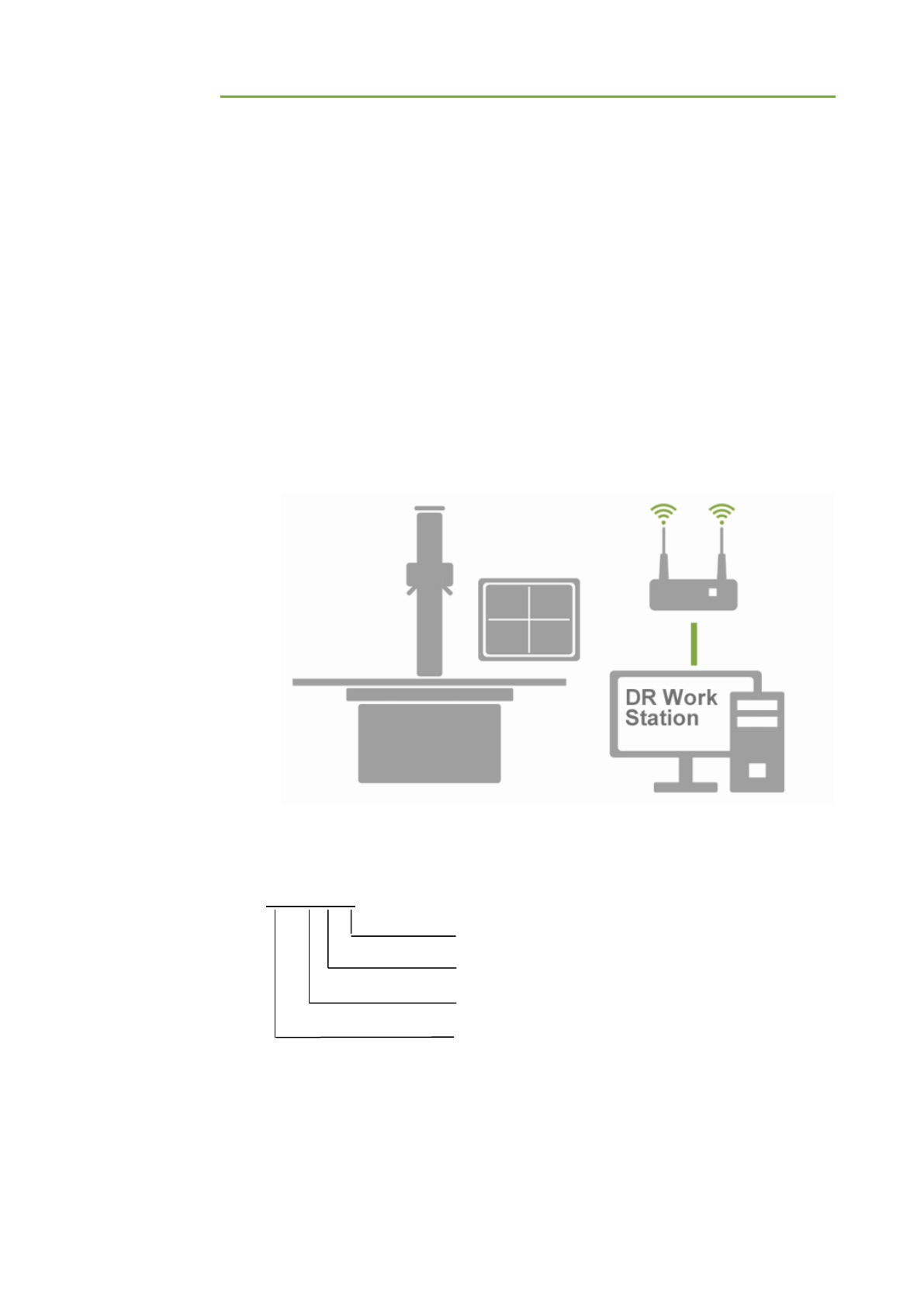
Mars1717XU Wireless Digital Flat Panel Detector User Manual
iRay Technology Co. Ltd. 17
Mars1717XU is a cassette-size wireless X-ray flat panel detector based on
amorphous silicon thin-film transistor technologies. It is developed to provide
the highest quality of radiographic image, which contains an active matrix of
3072×3072 with 139um pixel pitch. Detectors’ scintillator is CsI(Caesium
Iodide). The greatest improvement is Mars1717XU supports wireless
communication between detectors and PC, and employs Lithium-ion capacitor,
which makes Mars1717XU a real portable panel.
2.1 Scope
This manual contains information about the iRay Mars1717XU. All operators
must read and understand this manual before using equipment. All information
in this manual, including the illustrations, is based on equipment prototype. If
configuration of your equipment does not have any of these items, information
about these items in the manual does not apply to your equipment.
2.2 Characteristic
Mars □ □ □
VSI- CsI scintillator screen
Product Application:XU, cassette size detector
Product dimension:1717,17inch×17inch
Product serials:wireless digital flat panel detector
serials
Wireless static Flat Panel Detector used for general radiography.
17 × 17 inch
Built-in non-detachable Lithium-ion capacitor
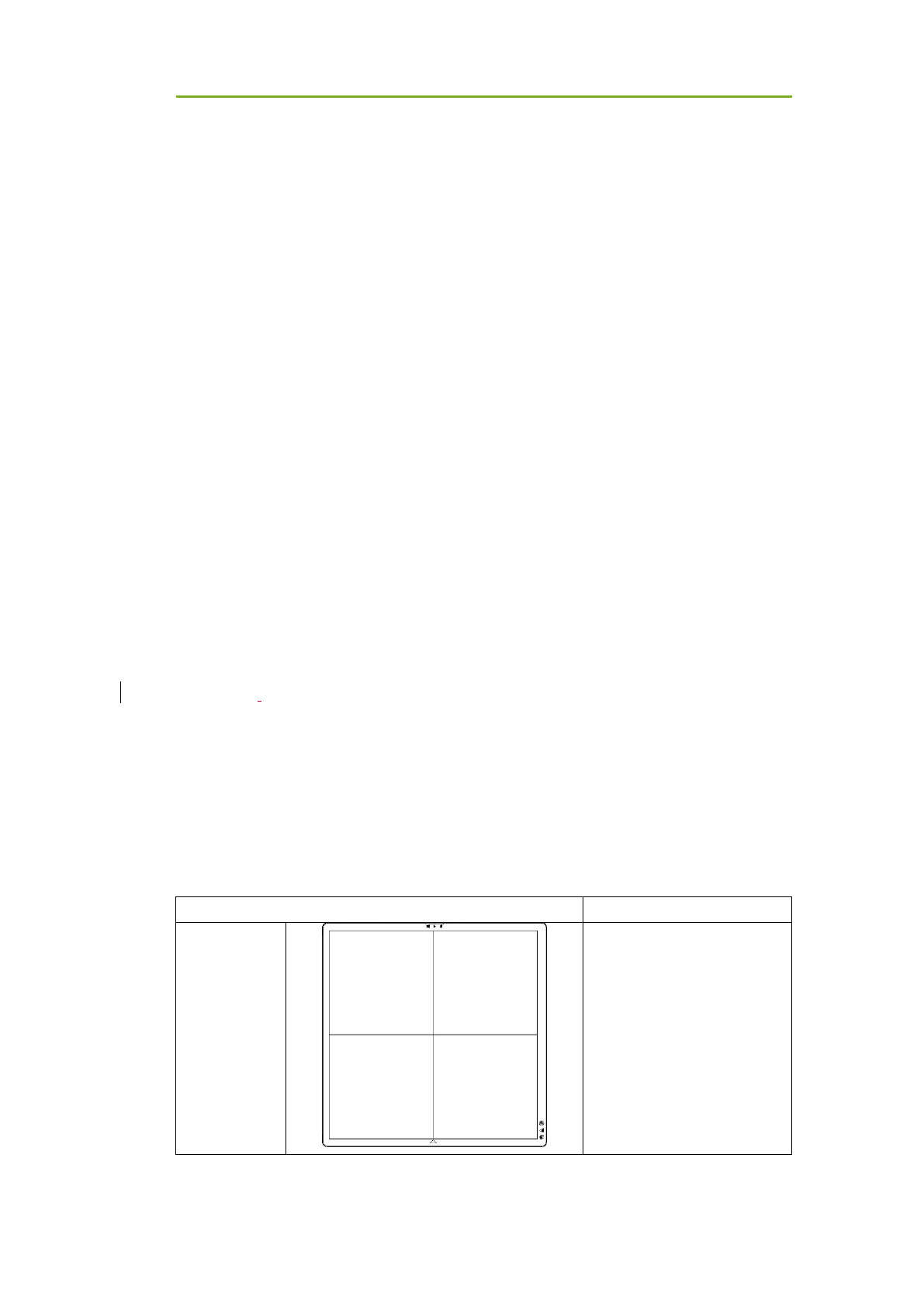
Mars1717XU Wireless Digital Flat Panel Detector User Manual
18 iRay Technology Co. Ltd.
2.3 Intended use
The Mars1717XU Wireless Digital Flat Panel detector
(hereinafter referred to as Mars1717XU) is compatible with digital medical X-ray
radiography system for a medical institute to acquire digital X-ray imaging of
patient body.
The Flat Panel Detector (FPD) of Mars1717XU is one of the flat panel detector
series based on amorphous silicon technology, which are used in DR system to
provide clinical X-ray images. The host computer of Mars1717XU-VSI flat panel
detector employs Caesium Iodide (CsI) scintillation screen, and provides WIFI
data port and DC power supply.
This panel is not intended for mammography or dental applications,and
prohibited for pregnant women.
According to the Mars1717XU intended use and the result of risk management,
identifying and describing the essential performance as the following:
a) To perform communication and instruction transmission between the flat
plane detector and computer system through wireless router
b) To perform imaging acquisition by the flat panel detector
This equipment provides digital X-ray imaging for diagnosis of disease, injury,
or any applicable health problem. The image is obtained as the result of X-ray
passing through the human body and detected by the equipment. iRay will
provide equipment and software support for integration of system. The length
of\ DC Power Cable cannot exceed 3.5 m. Or the impedance of protective earth
connections may exceed the safety threshold.
2.4 Standard Product Components
Mars1717XU comes with power supply by both 12V DC and bulit-in Lithium-ion
capacitor.
Once powered on, it would build a connection with PC through Wireless
connection.
Item
Description
Flat Panel
Detector
Mars1717XU
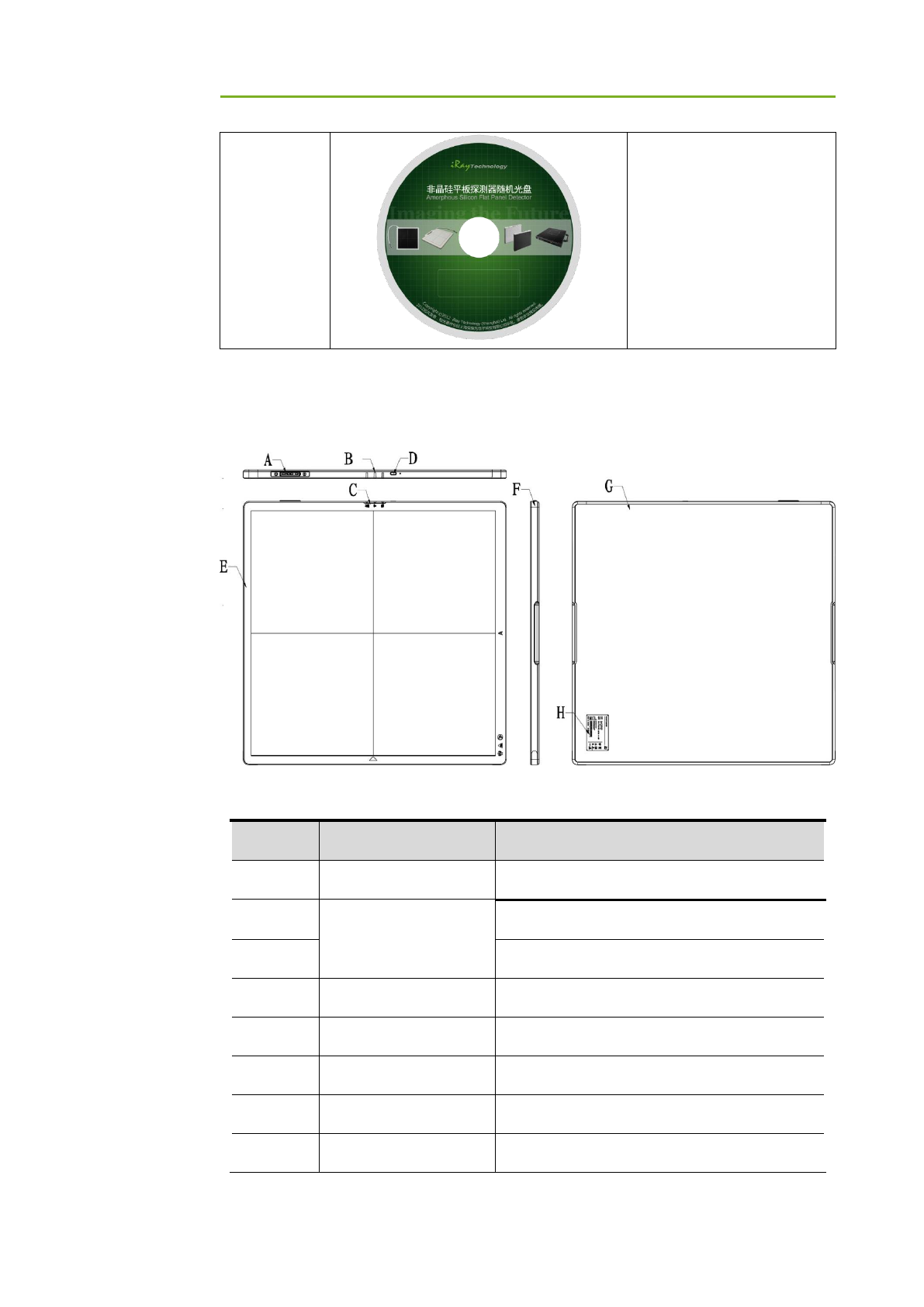
2. General Description
iRay Technology Co. Ltd. 19
CD-Rom
Defect correction map
SDK
Manual
2.5 Components Description
2.5.1 DETECTOR
Item
Name
Description
A
DC Input Interface
DC input
B
Detector Indicator
Power/Internet Connection/Status
C
Detector indicator of detector
D
Button
Power button / Reset Switch hole
E
Front surface film
In line with biological compatibility
F
Middle frame
Supporting and fixation
G
Back surface film
In line with biological compatibility
H
Detector Label
Product information.
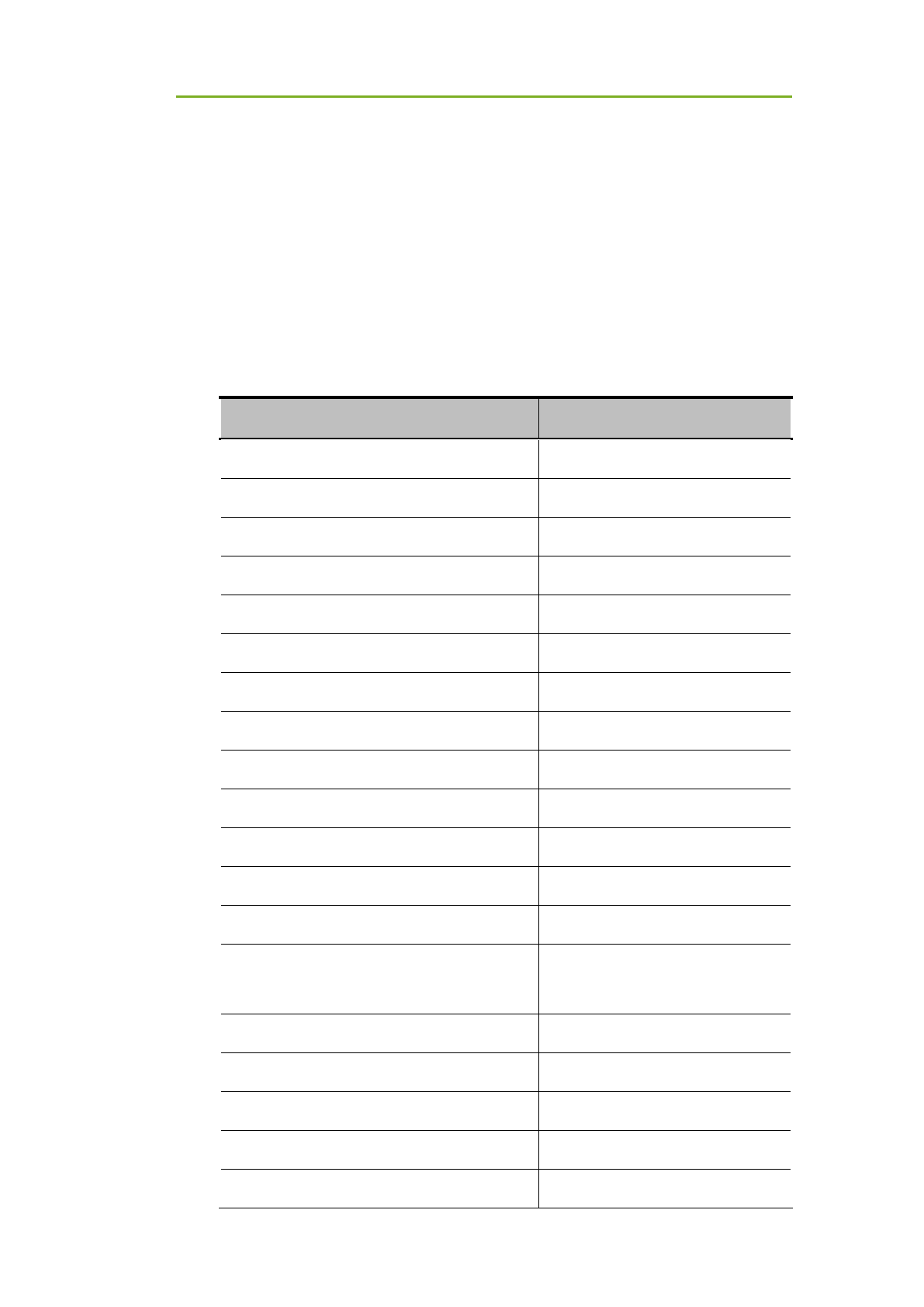
Mars1717XU Wireless Digital Flat Panel Detector User Manual
20 iRay Technology Co. Ltd.
2.5.2 POWER SUPPLY
Mars1717XU supports both DC and bulit-in Lithiu-ion capacitor power supply.
The DC power supply is not in the product package, and the external power
adapter is only used for customer service maintenance and production.
2.6 Product Specification
2.6.1 DETECTOR
2.6.1.1 BASIC
Item
Specification
Model
Mars1717XU-VSI
Image Sensor
a-Si (Amorphous Silicon) TFT
Pixel Size
139 μm
Pixel Matrix
3072 x 3072
Effective Area (H x V)
427 x 427 mm
Greyscales
16bit
Spatial Resolution
3.6 Lp/mm
Preview Acquisition Time@Client (5GHz)
2.5 sec (since exposure ends)
Processed Acquisition Time@Client (5GHz)
5 sec. (since exposure ends)
Cycle Time
Min. 8.5s
Power Consumption
Max. 30W (including charging)
Stand-by Power Consumption
Max.5W
Charging Time
Max. 50minutes
Discharging Time
Cycle time=30s, 30min, 60images
Cycle time=90s, 45min, 30images
Exposure Preparation Time
1s
Sleeping Awakening Time
2s
Sleeping Endurance Time
1h
Dimension (L × W × H)
460 x 460 x 15.4 mm
Weight
3.9kg
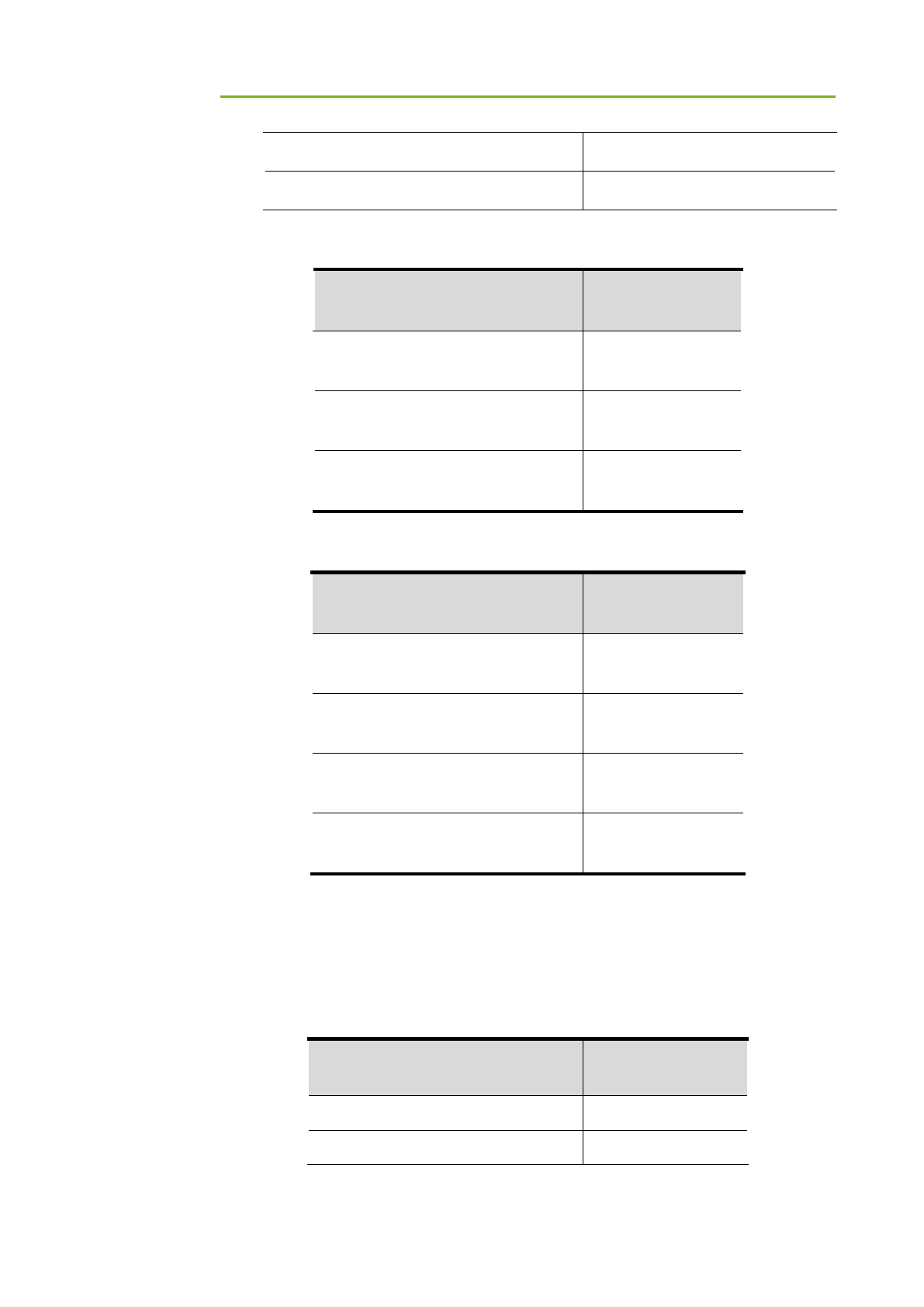
2. General Description
iRay Technology Co. Ltd. 21
WIFI
IEEE802.11a/b/g/n/ac (2.4G/5G)
X-ray Energy
40kV to 150kV
2.6.1.2 MTF
Spatial Frequency (lp/mm)
MTF(CsI)
1.0
0.65
2.0
0.43
3.0
0.17
2.6.1.3 DQE
Spatial Frequency (lp/mm)@RQA5
DQE (CsI)@2.5uGy
0
0.65
1.0
0.45
2.0
0.30
3.0
0.20
2.6.2 POWER SUPPLY
Mars1717XU supports both DC and built-in Lithium-ion capacitor power supply..
Item
Specifications
DC Power
12V(DC),2.5A
Lithium-ion Capacitor
7.6V(DC),0.93A
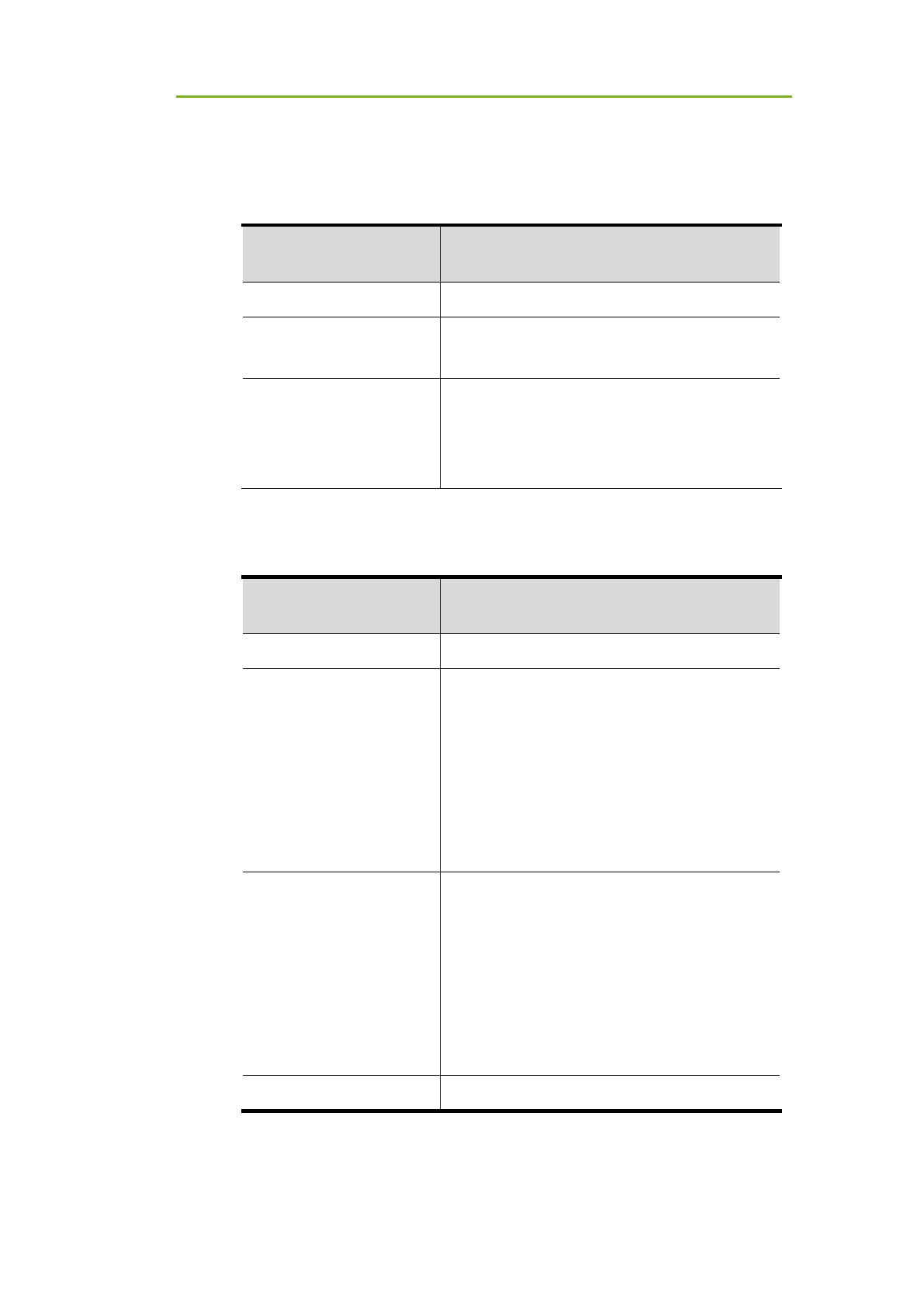
Mars1717XU Wireless Digital Flat Panel Detector User Manual
22 iRay Technology Co. Ltd.
2.6.3 AP ROUTER (OPTIONAL)
Mars1717XU does not include a wireless AP Router. Users can choose
according to their requirement, but the following specification must be matched.
Item
Specifications
Wireless Standard
IEEE 802.11 a/b/g/n/ac
Frequency Range
2.400 ~ 2.4835 GHz and 5.15~5.25 GHz
5.725~5.85 GHz
Wireless Data Rate
802.11b : Max. 11Mbps
802.11a/g : Max. 54Mbps
802.11n : Max. 300Mbps (MIMO 2x2)
2.6.4 WIRELESS COMMUNICATION
Item
Description
Wireless Standard
IEEE802.11a/b/g/n/ac
Frequency Range
2.4G: 2.400 ~ 2.4835 GHz
@CH1-CH13 HT20 Section
@CH3-CH11 HT40 Section
5G: 5.15~5.25 GHz and 5.725~5.85 GHz
@CH36-CH165 HT20 Section
@CH38-CH163 HT40 Section
Modulation
802.11b:
CCK, DQPSK, DBPSK
802.11a/g:
64 QAM, 16 QAM, QPSK, BPSK
802.11n:
64 QAM, 16 QAM, QPSK, BPSK
Antenna
2 Dual Band internal antenna
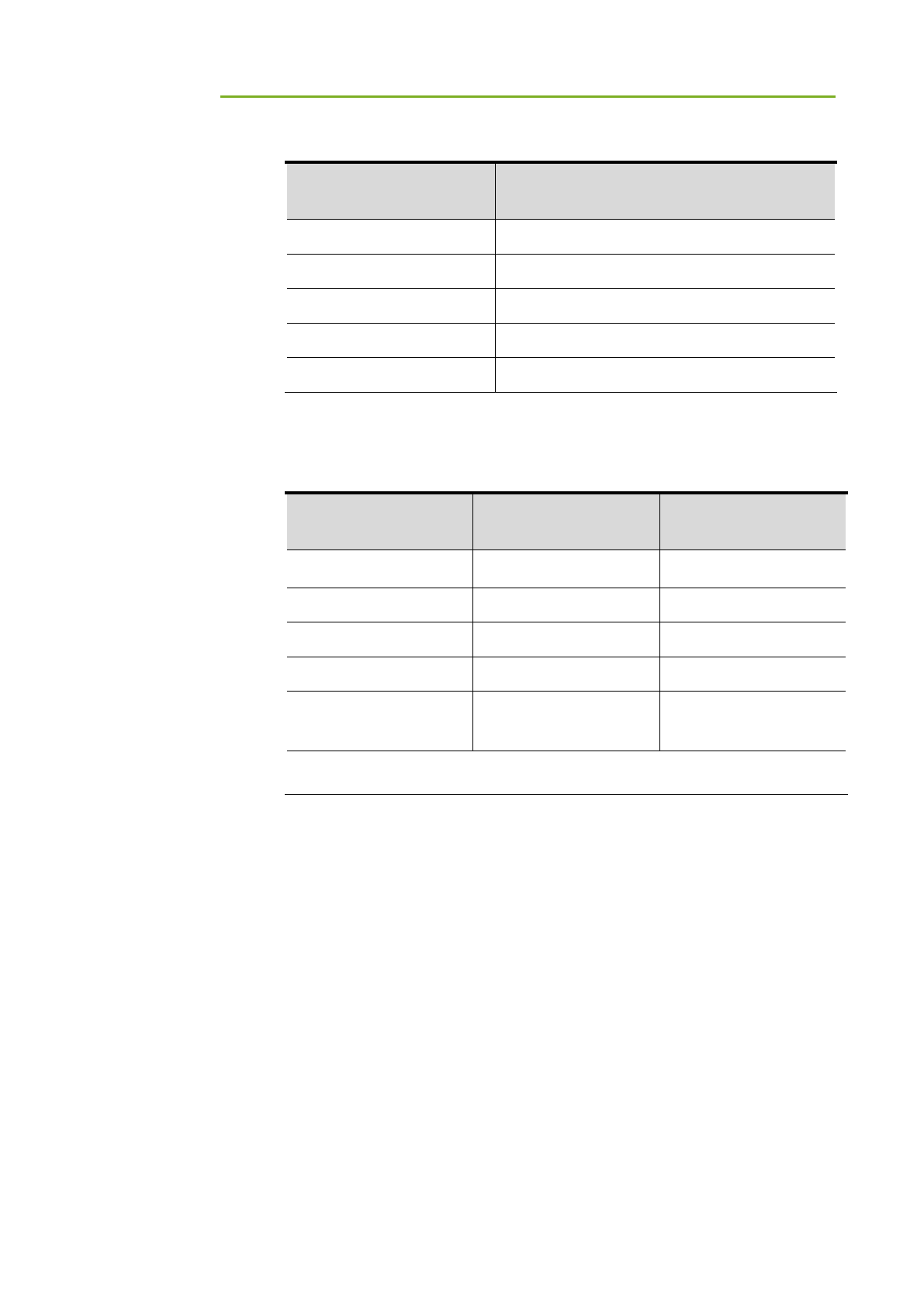
2. General Description
iRay Technology Co. Ltd. 23
2.6.5 RECOMMENDED APPLIANCE CONDITION
Item
Description
Operating System
Windows 8 64bit
CPU
Intel Core i7 3.6G
Memory
8G DDR3
Hard Disk
640 G
LAN Card
Intel Pro EXP9301CT PRO
2.6.6 USE ENVIRONMENT
Operating
Storage
Temperature
5~35℃
-30~55℃
Temperature change
<1k/min
<1k/min
Humidity
30%~80% RH
10%~90% RH
Atmospheric Pressure
700~1060hPa
700~1060hPa
Pressure Change
<10kp/min
(1kp=1.0197E-5Pa)
<10kp/min
(1kp=1.0197E-5Pa)
The Mars1717XU serial detectors shall operate at an altitude specified NO
more than 3000m.

3. Installation and Operation
iRay Technology Co. Ltd. 24
3. Installation
3.1 Detector Installation ......................................................................... 25
3.1.1 Attach dc power...................................................................... 25
3.1.1 booting up ............................................................................... 25
3.2 Software Installation ......................................................................... 27
3.3 Detector Configuration ..................................................................... 27
3.3.1 AP Mode ................................................................................. 27
3.3.1.1 External Wireless LAN Setting ............................................ 27
3.3.1.2 AP Mode Detector Configuration ........................................ 29
3.3.2 Client Mode ............................................................................ 32
3.3.2.1 Configuration of External wireless router ............................ 32
3.3.2.2 Client mode configuration of detector ................................. 36
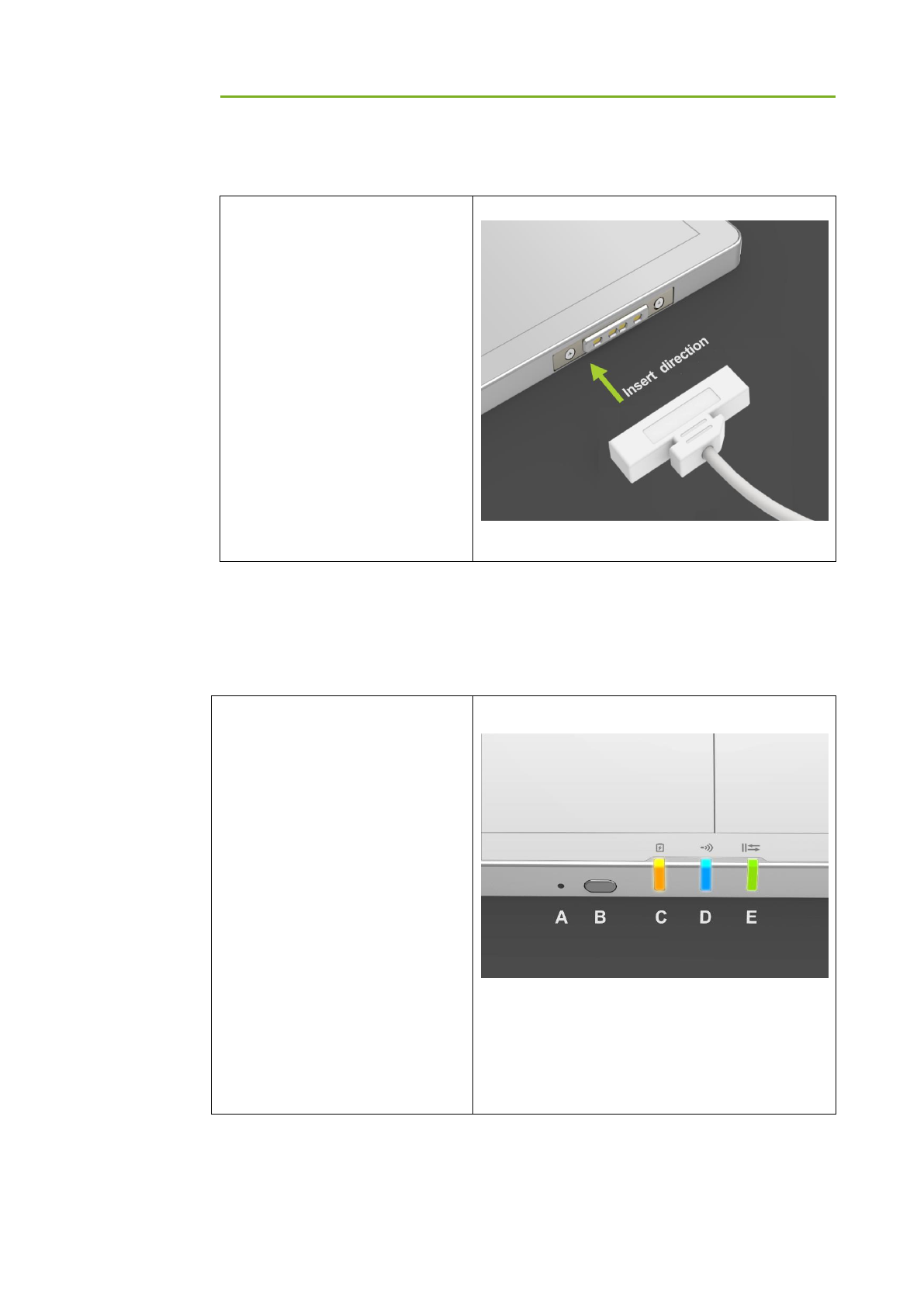
Mars1717XU Wireless Digital Flat Panel Detector User Manual
25 iRay Technology Co. Ltd.
3.1 Detector Installation
3.1.1 ATTACH DC POWER
Insert the DC power cable into the
DC input port of the detector
3.1.1 BOOTING UP
On the control panel, user can press power button to power on/off the detector.
If detector is powered off, users
can press the button for 3 seconds
to power on the detector when a
Lithium-ion capacity is inserted and
the Lithium-ion capacitor is no less
than 20%, or direct current power
is connected.
If detector is powered on, users
can press the button for 5 seconds
to shut down the detector. On the
other hand, it can also be used as
internal control IC reset button
when button is active for 8s.
After booting up the detector, user can check the status LED indicator of detector.
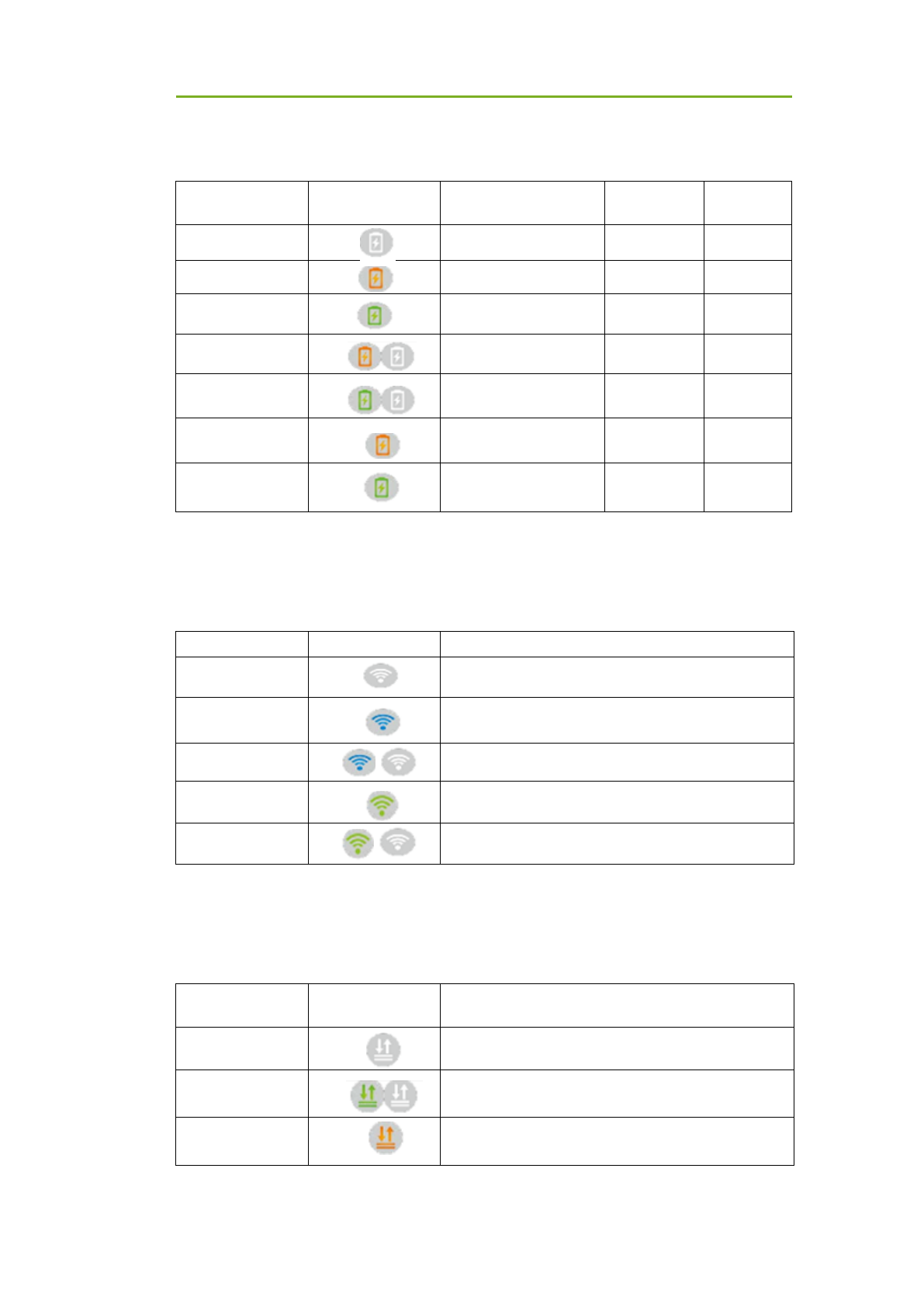
Mars1717XU Wireless Digital Flat Panel Detector User Manual
26 iRay Technology Co. Ltd.
The power indicator C shows as following:
Power
Indicator
Lighting Status
Operating
Battery
Capacity
DC Input
OFF
Power OFF/Sleep
/
/
Orange On
Power ON/Wake up
≤30%
NO
Green On
Power ON/Wake up
≧30%
NO
Orange Slow
Blinking
Power ON
≤30%
YES
Green Slow
Blinking
Power ON
≧30%
YES
OFF after Orange
ON with 1sec
Power OFF
≤20%
NO
OFF after Green
ON with 1sec
Power OFF
≧20%
NO
Link indicator D shows as following:
LINK Indicator
Lighting Status
Description
OFF
Shut down/Wired&Wireless connection not ready
Blue ON
Client mode, Wireless connection is ready
Blue Blinking
AP mode, Wireless AP is ready
Green ON
Wired Connection is ready
Green Blinking
Or RST key(AP/Client switch) active
Status indicator E shows as following:
Status
indicator
Lighting Status
Description
OFF
Shut down/Idle
Green ON
Data Transmission/RST Key(Recovery) active
Orange ON
ERROR
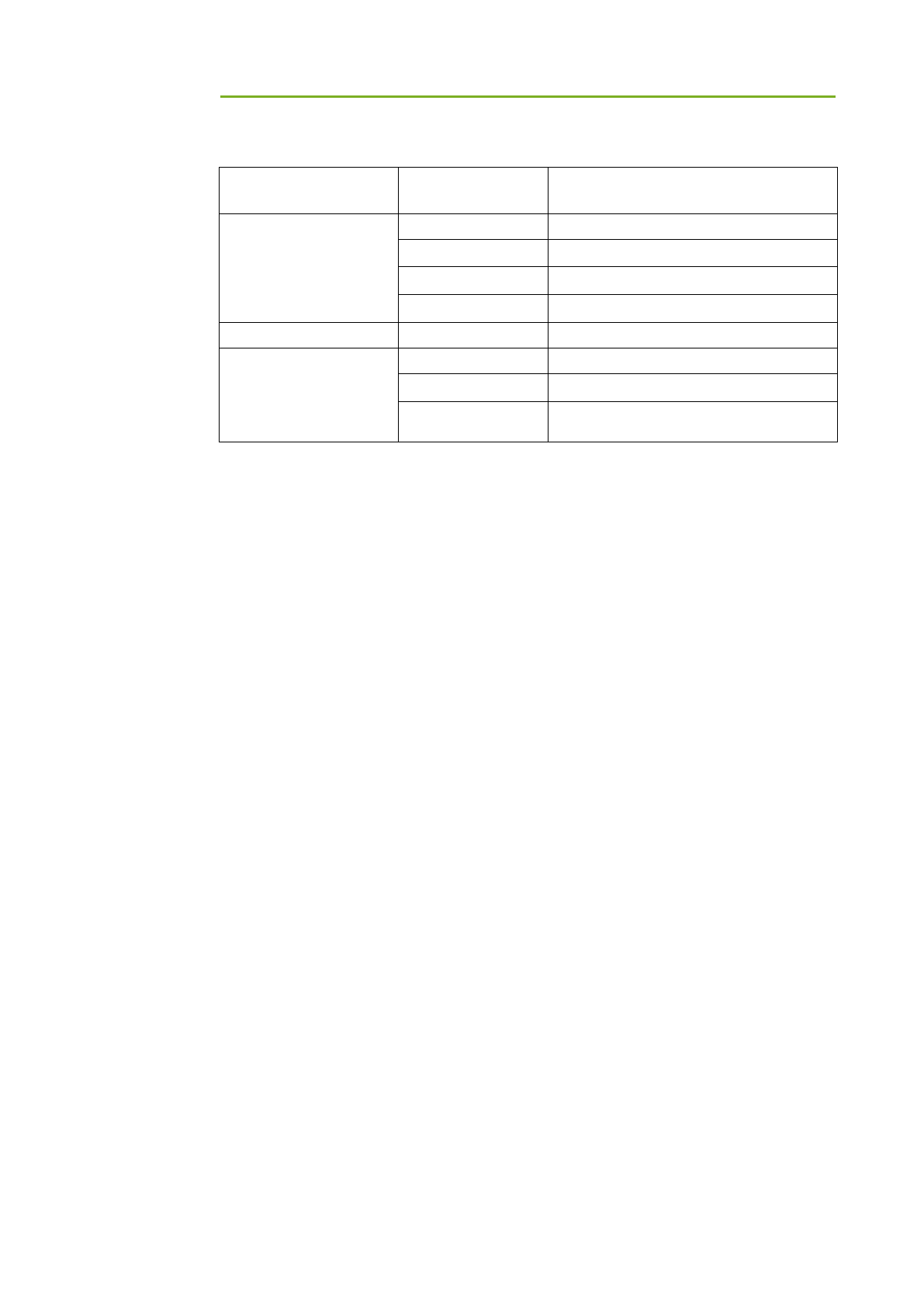
3. Installation and Operation
iRay Technology Co. Ltd. 27
KEY button as following table: PWB key-B; RST key-A
Key
Push Time
Description
PWB key
≤1.5s
None action
≧1.5s - <3s
Power ON or Wake up
≧3s - <7.5s
Power OFF
≧7.5s
Power Reset
Key
Push Time
Description
RST key
<3s
None action
≧3s - <7.5s
AP/Client mode switch
≧7.5s
Recovery Factory Parameters(include AP
address)
3.2 Software Installation
In the case of IDetector doesn’t work, please install following VC redistribute
package .NET Framework. ( IDetector should not be used for terminal hospital)
1. Install Microsoft .NET Framework 4.5 before first use, which needs to be
downloaded from the Microsoft website.
2. Need to install VC redistribution package vcredist_x86_2013 (or
vcredist_x64_vs2013).
3.3 Detector Configuration
3.3.1 AP MODE
AP Mode is the default set mode of the product during purchasing. The default
SSID is XU-SN, password is 12345678, and IP address is 192.168.8.8. The
detector will directly connect to wireless LAN when power on.
A user should accomplish wireless client configuration of AP mode as following
steps:
3.3.1.1 EXTERNAL WIRELESS LAN SETTING
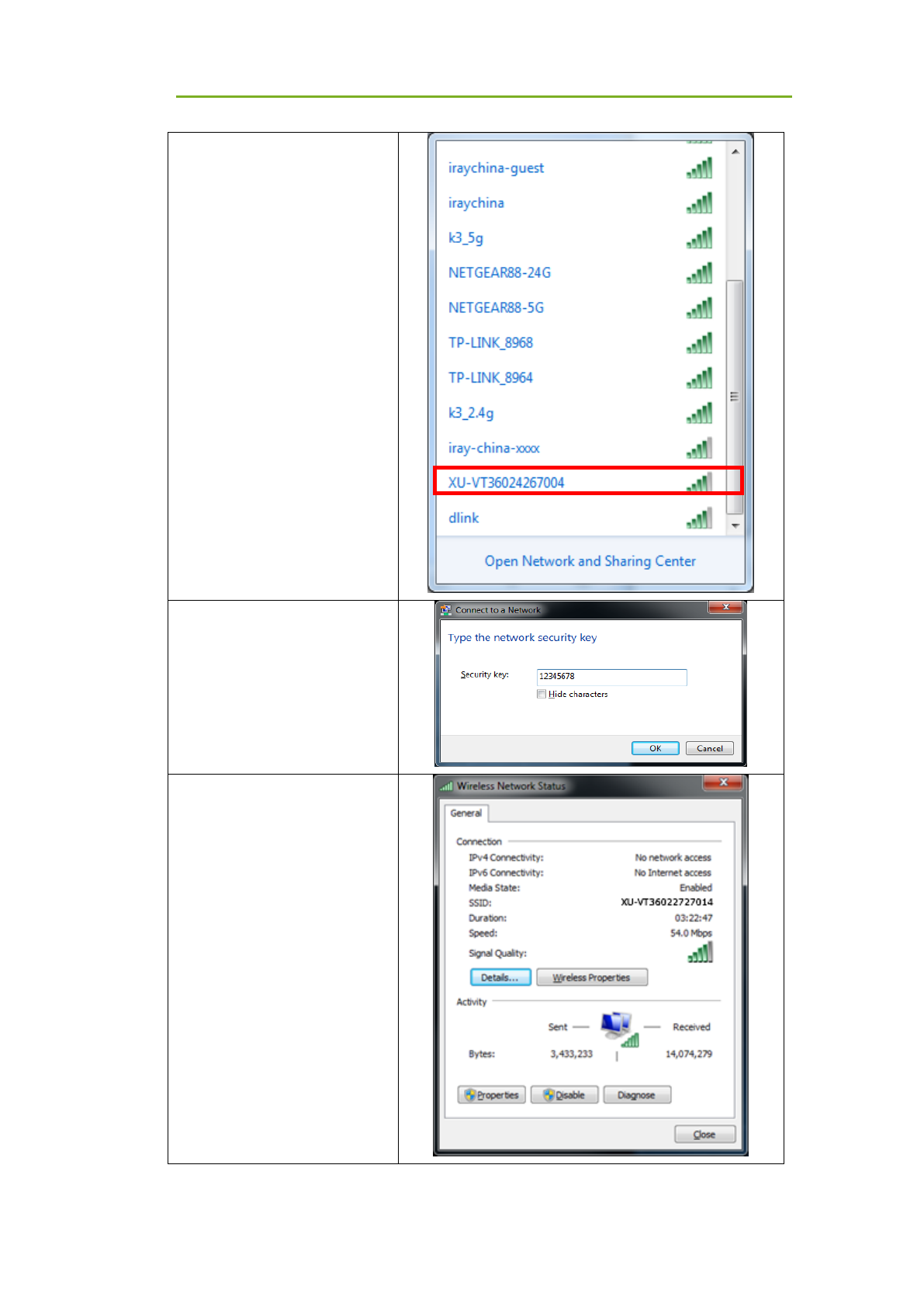
Mars1717XU Wireless Digital Flat Panel Detector User Manual
28 iRay Technology Co. Ltd.
Open the wireless signal list
Select SSID belong to the
detector and input the
password
Open wireless network status
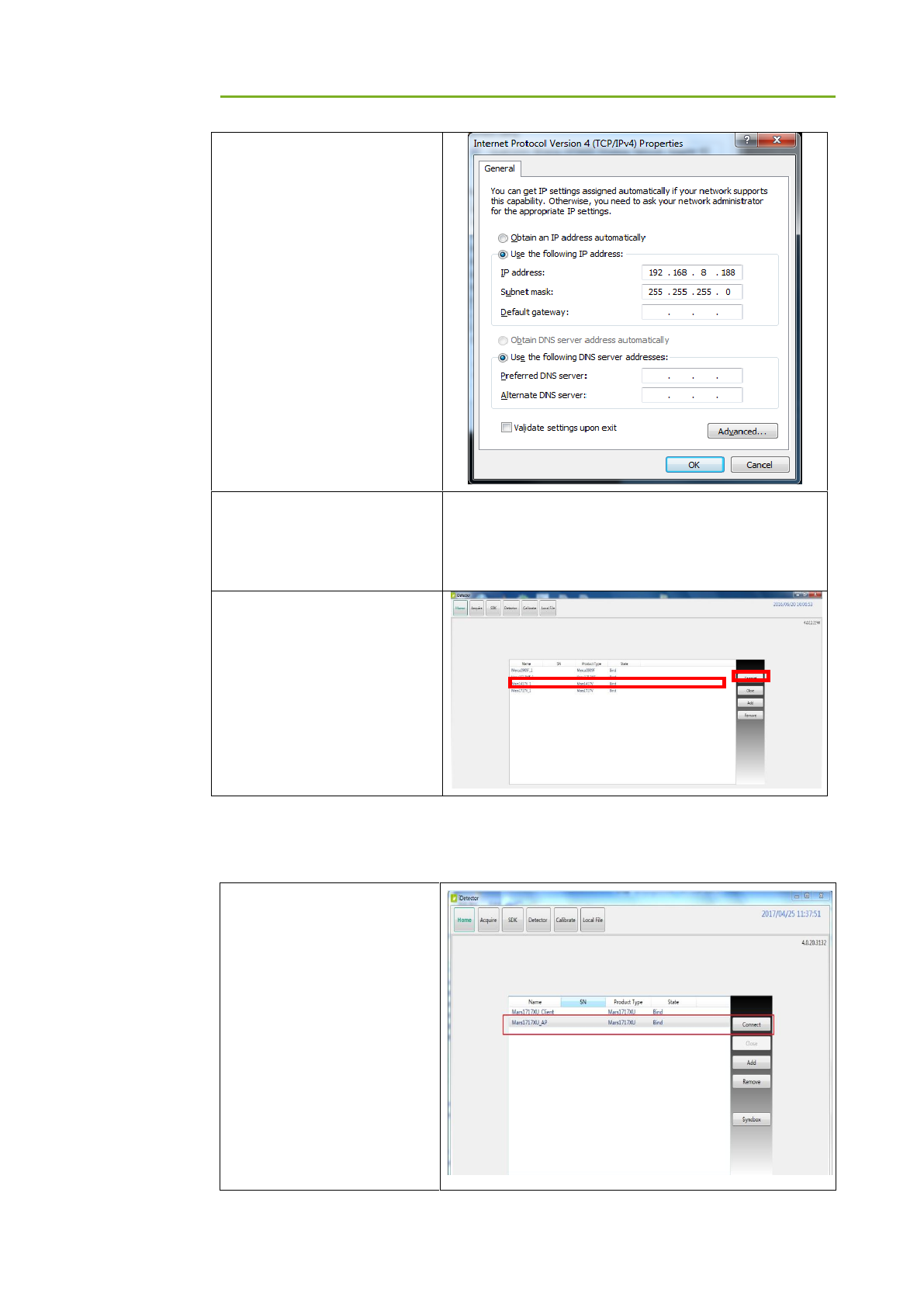
3. Installation and Operation
iRay Technology Co. Ltd. 29
open IPV4 setting
IP setting
Network mask setting
IP address: 192.168.8.188
Subnet mask: 255.255.255.0
Open SDK, select a
corresponding product and
start connection by clicking
“connect”
3.3.1.2 AP MODE DETECTOR CONFIGURATION
Connect the detector and
Indetector in default AP
mode
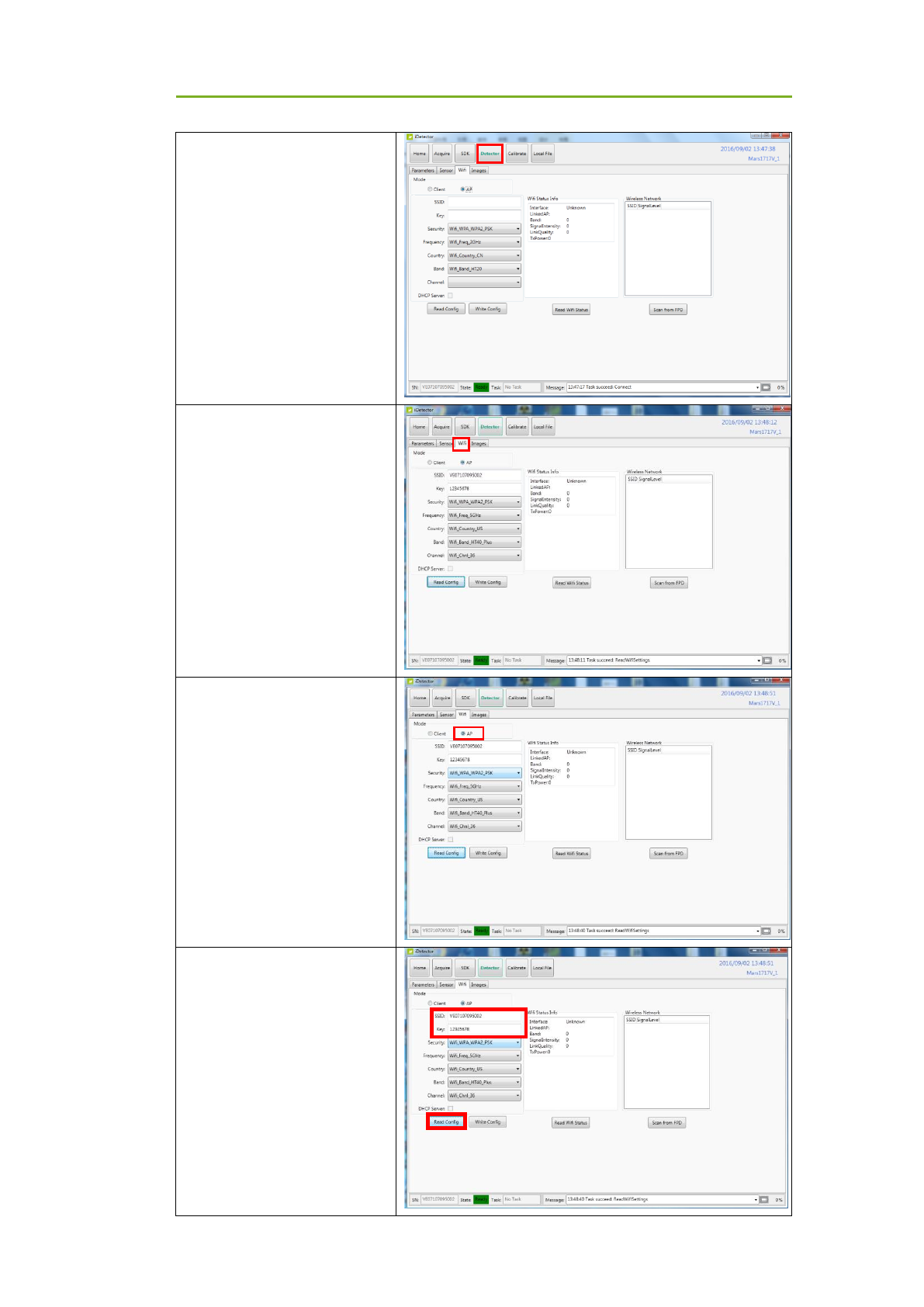
Mars1717XU Wireless Digital Flat Panel Detector User Manual
30 iRay Technology Co. Ltd.
Click “Detector” button of
IDetector software
Click “wifi” button
Select “AP mode”
1. Click “Read Config”
button to read the default
setting;
2. Change SSID and
password setting to
make sure SSID not to
conflict with other
existing devices’ SSID;
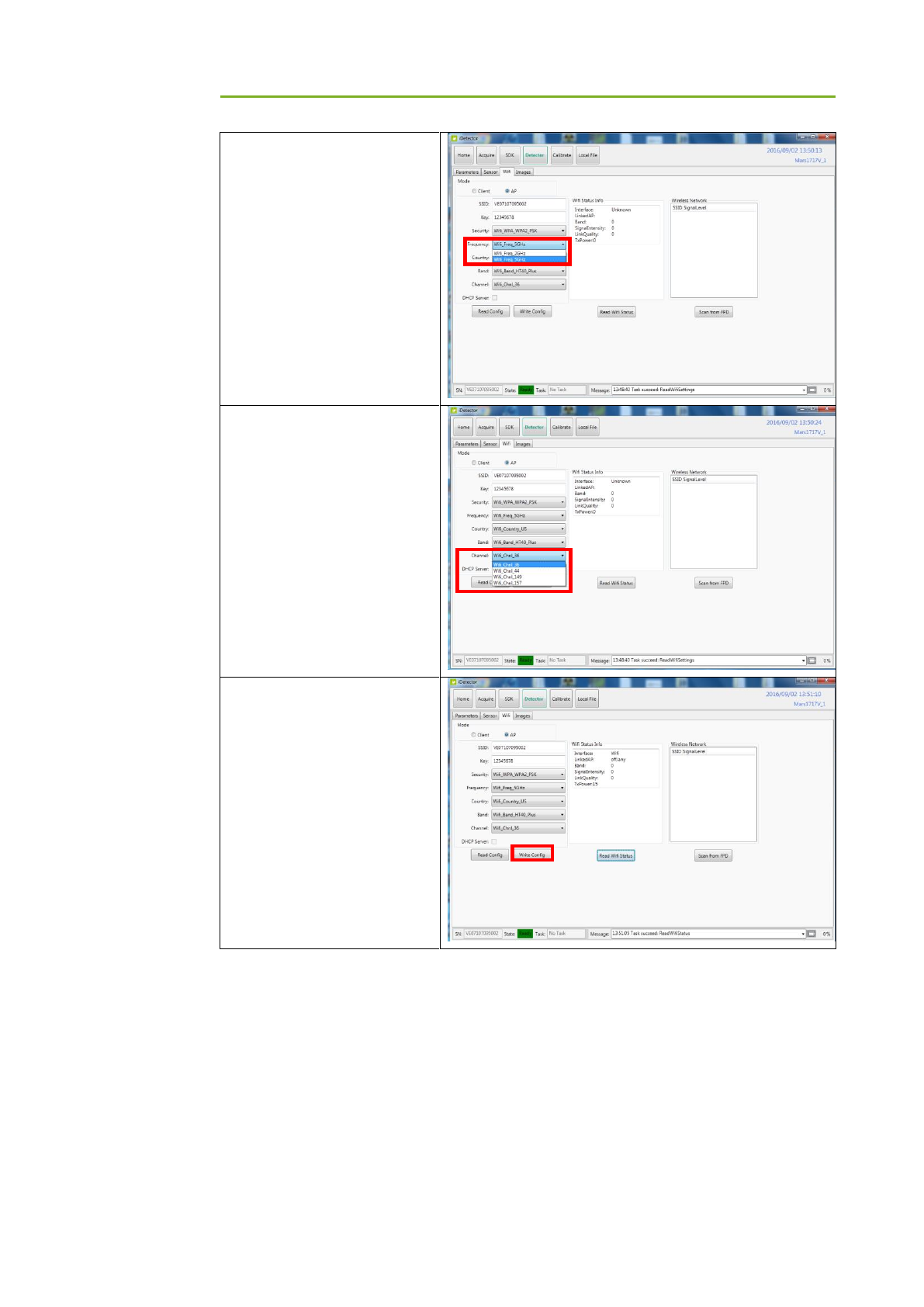
3. Installation and Operation
iRay Technology Co. Ltd. 31
Change the channel and
frequency settings.
Click “Chanel” to select a
clean wireless frequency and
channel.
Click “write Config”
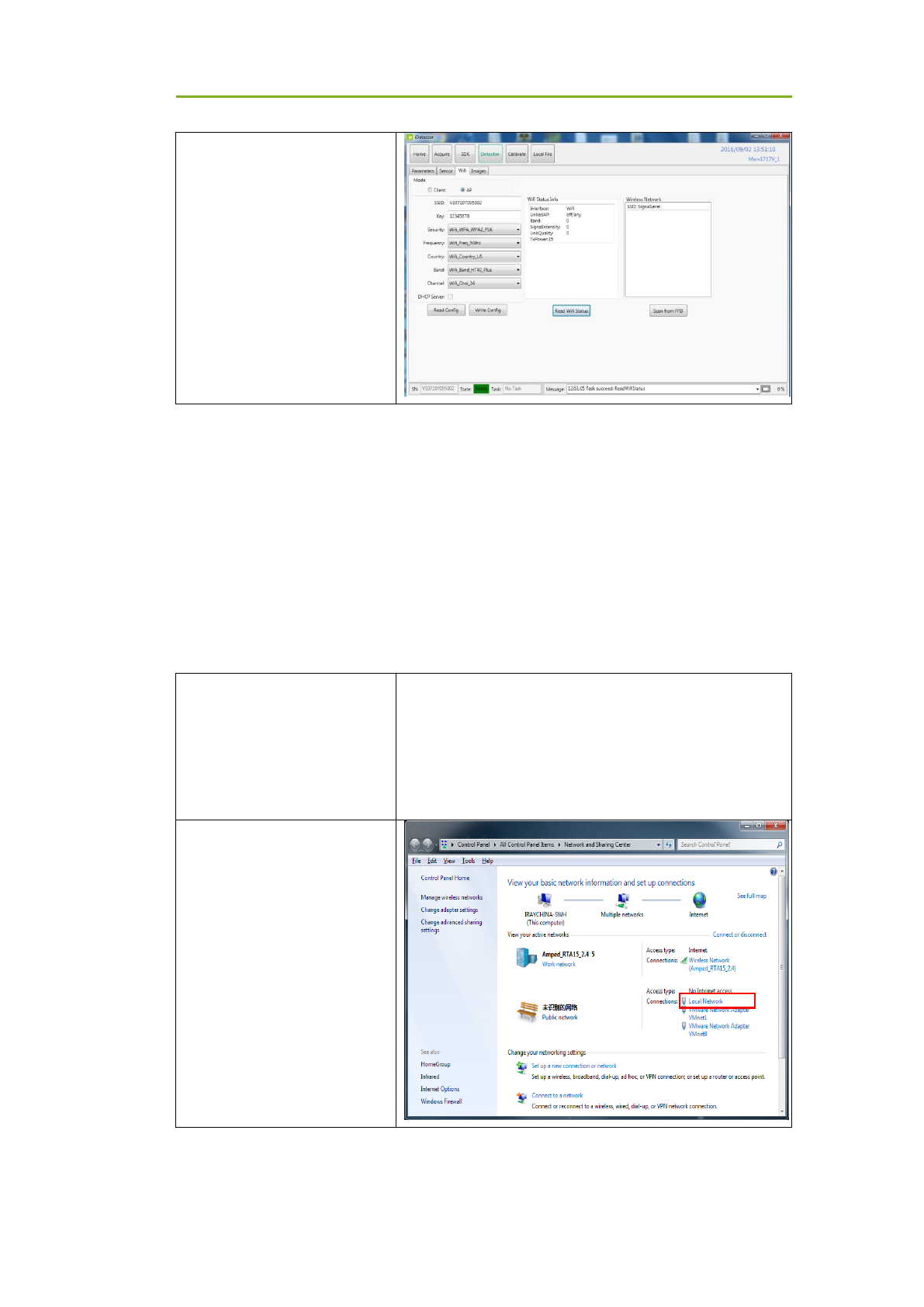
Mars1717XU Wireless Digital Flat Panel Detector User Manual
32 iRay Technology Co. Ltd.
Unplug wire cable until the
status of the panel change to
Ready from Busy.
Since the default SSID and password have been changed, a revised AP SSID
will be shown when the detector is power on next time.
3.3.2 CLIENT MODE
The user needs to complete the wireless client mode configuration according to
the following operation. When different detectors are used, it is strictly
forbidden to use the same SSID name for connection.
3.3.2.1 CONFIGURATION OF EXTERNAL WIRELESS ROUTER
Connect one end of Gigabit
Ethernet Cable to PC,
Connect another end to LAN
port of External wireless
router
/
Open network management
interface
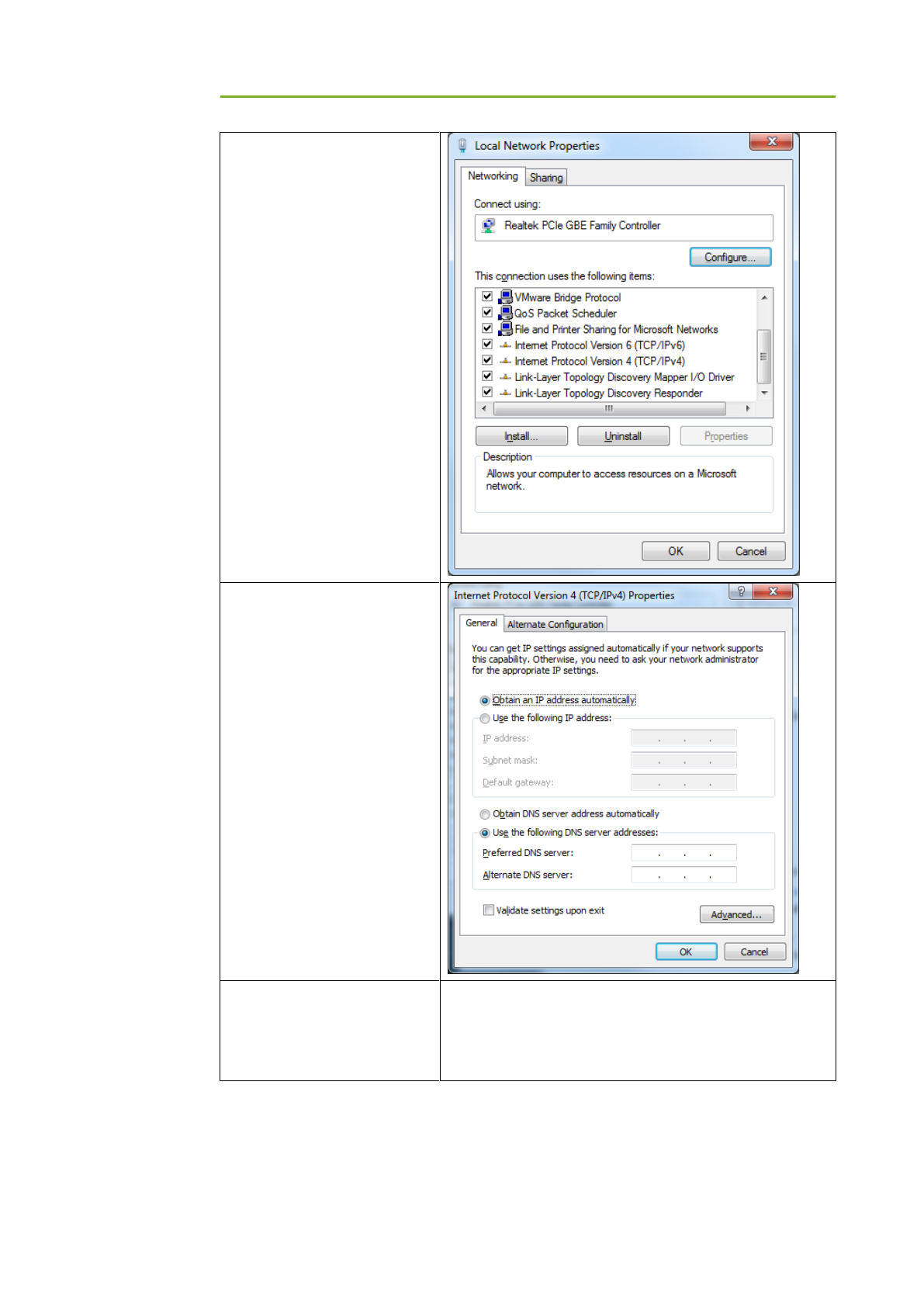
3. Installation and Operation
iRay Technology Co. Ltd. 33
Open Local network
configuration
Open IPV4 setting
IPSetting
Network mask setting
Select “Obtain an IP address automatically”
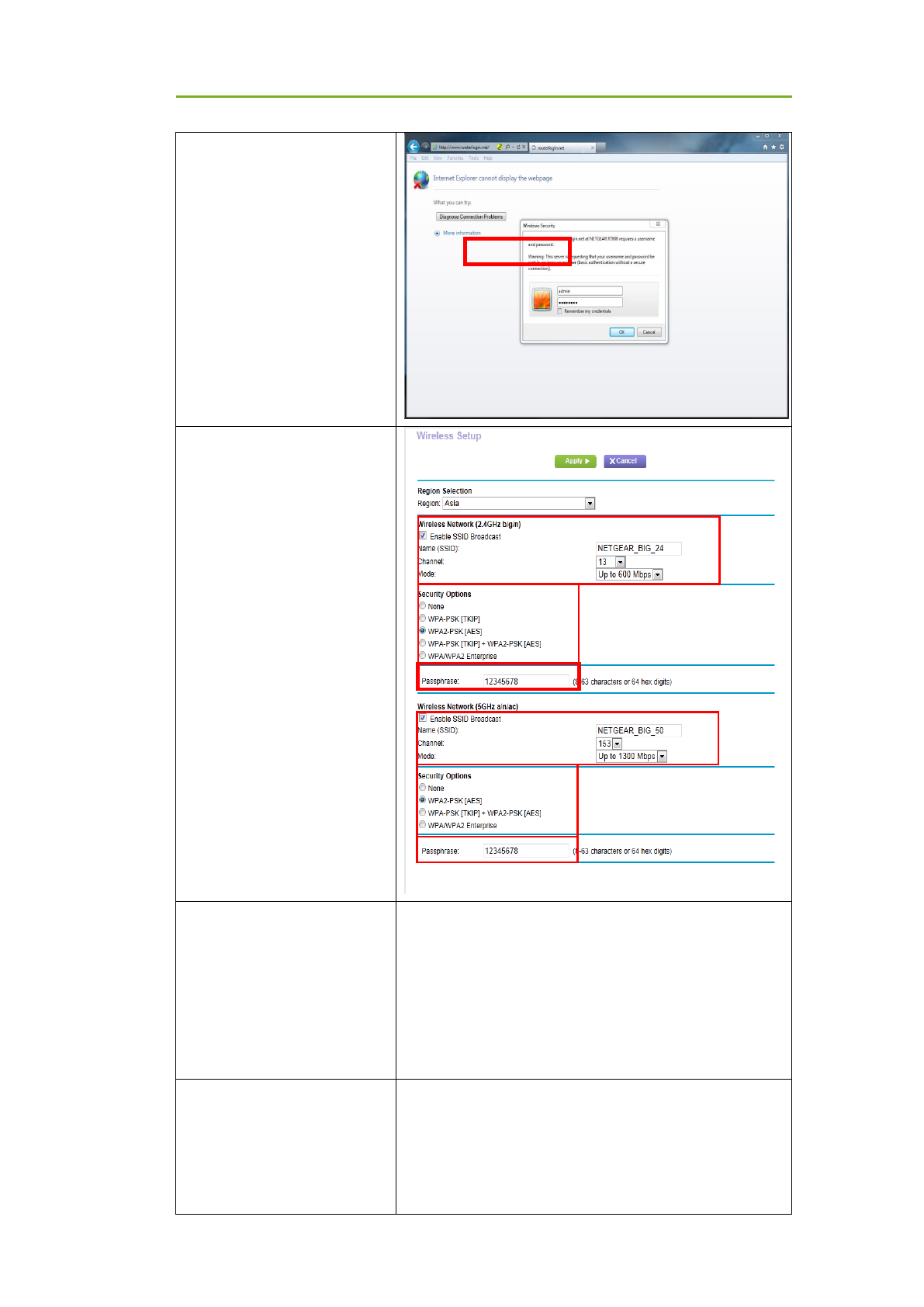
Mars1717XU Wireless Digital Flat Panel Detector User Manual
34 iRay Technology Co. Ltd.
Open browser and type
192.168.1.1
Log into external wireless
router to set configuration
through the interface.
Wireless setup
Configure 2.4GHz wireless
network
SSID: NETGEAR_BIG_24 (For example, set up a wifi
named Mars2.4G)
Security: WPA2-PSK
Password: 12345678
Channel: [Please check the current Wi-Fi environment,
and choose a relatively clean channel]
Configure 5GHz wireless
network
SSID: NETGEAR_BIG_50 (For example, set up a wifi
named Mars5G)
Security: WPA2-PSK
Password: 12345678
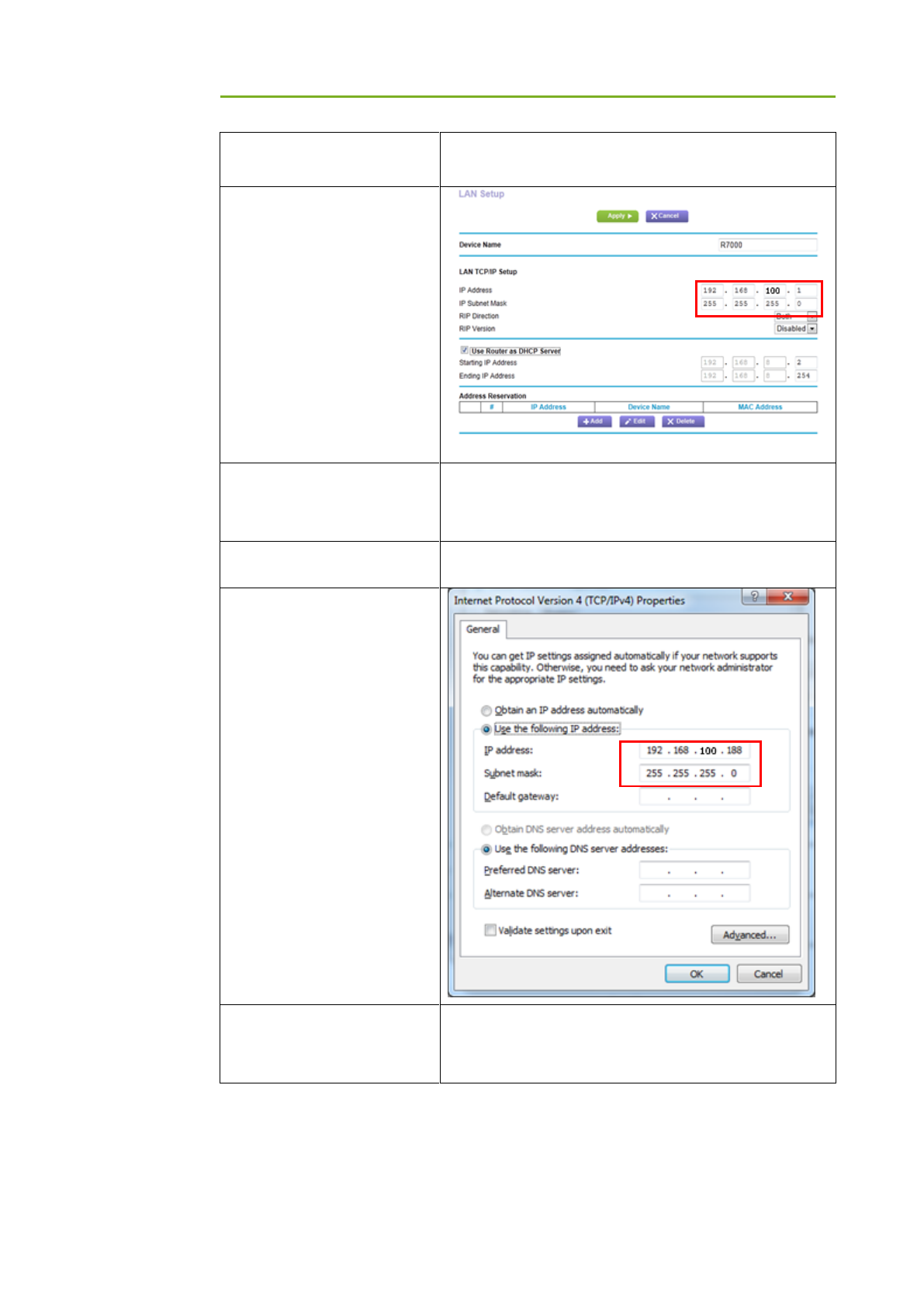
3. Installation and Operation
iRay Technology Co. Ltd. 35
Channel: [Please check the current Wi-Fi environment,
and choose a relatively clean channel]
LAN Setup
Configure LAN IP address
IP address: 192.168.100.1
Subnet Mask: 255.255.255.0
External Wireless AP Reboot
Apply above settings and reboot your wireless router.
Recover Local Network IPv4
setting of PC wired Ethernet
interface
IP setting
Network mask setting
IP address: 192.168.100.188
Subnet mask: 255.255.255.0
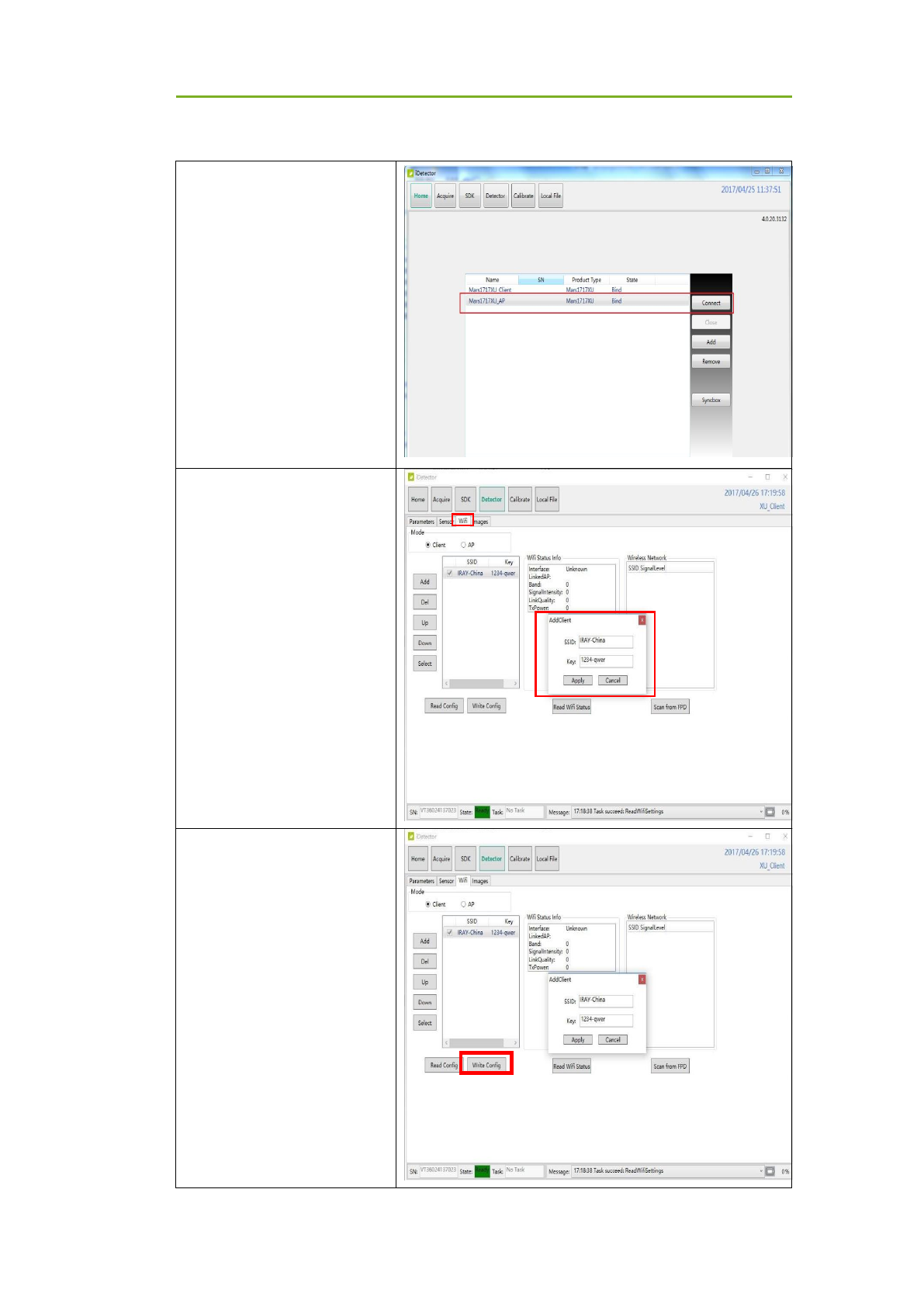
Mars1717XU Wireless Digital Flat Panel Detector User Manual
36 iRay Technology Co. Ltd.
3.3.2.2 CLIENT MODE CONFIGURATION OF DETECTOR
Connect to Idetector through
wireless network card under
AP mode of the detector
Click “Detector” button of
IDetector;
Click “wifi” button and “Read
Config” button;
Select “Client mode”;
Change the default wireless
router:
SSID: IRAY-China
Key: 1234-qwer
to current wireless router (for
example: set up a wifi named
Mars5G)
SSID: NETGEAR_BIG_50
Password: 12345678
Click “write Config ”
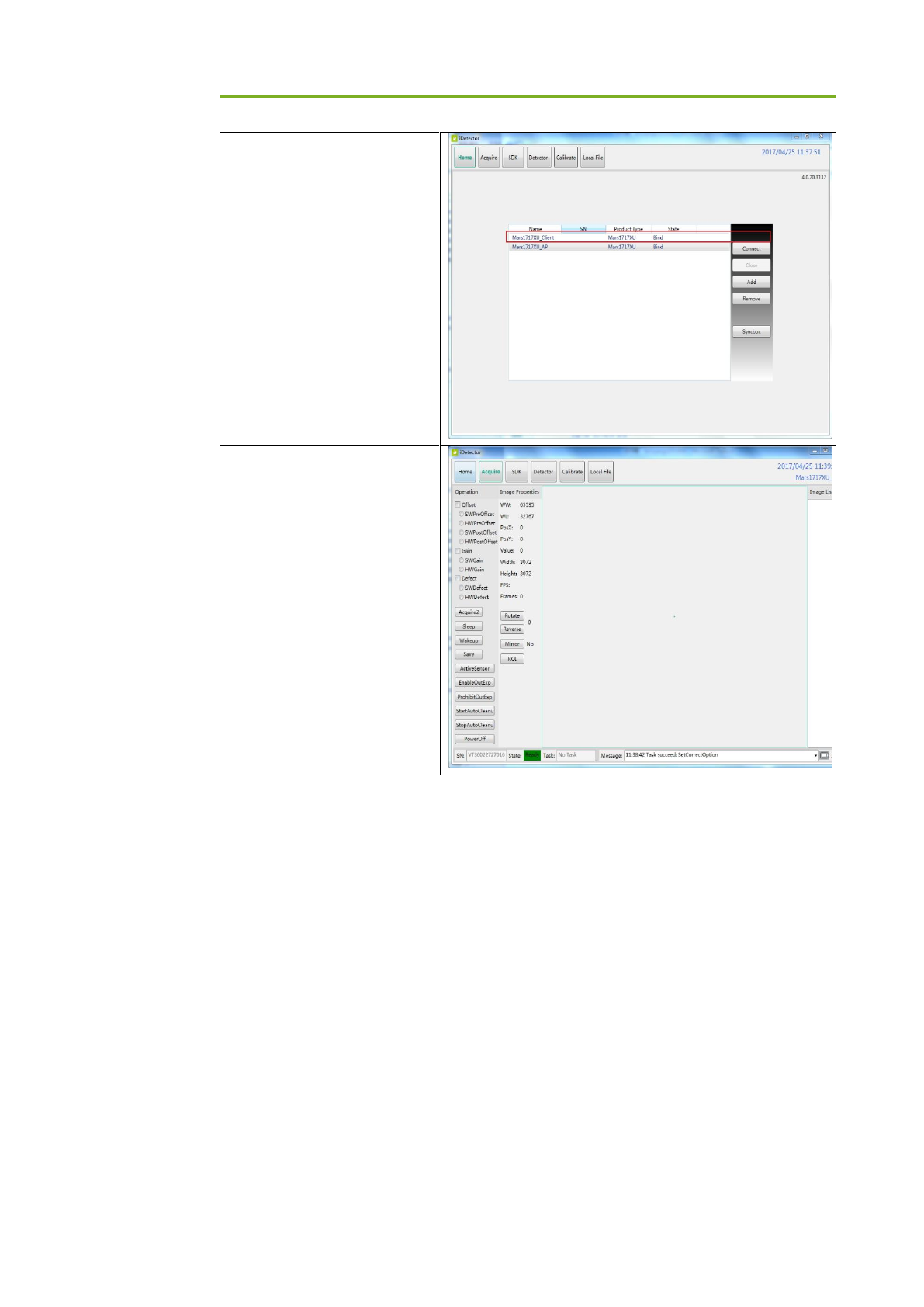
3. Installation and Operation
iRay Technology Co. Ltd. 37
Reconnect IDetector and the
flat panel detector
Enter acquisition interface to
set up connection

4. Operation
iRay Technology Co. Ltd. 38
4. Operation
4.1 Main Operation .................................................................................. 39
4.2 Block diagram.................................................................................... 39
4.3 Work Flow ......................................................................................... 40
4.4 Description of workflow ..................................................................... 40
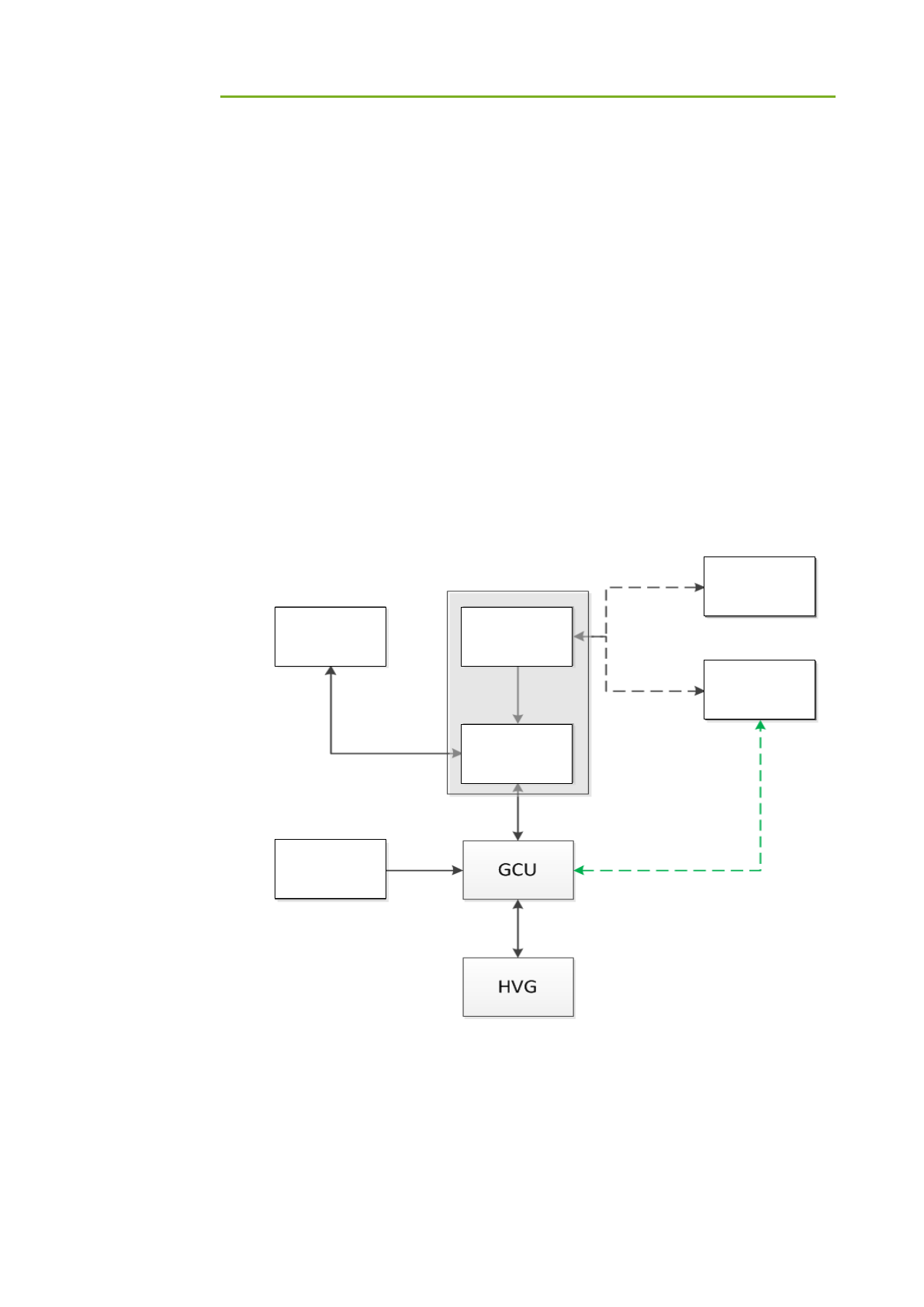
Mars1717XU Wireless Digital Flat Panel Detector User Manual
39 iRay Technology Co. Ltd.
Mars1717XU provides SDK for users to integrate detector into their DR system.
Additionally, it also provides applications for demonstration, iDetector. User can
use iDetector to control detector without DR system.
4.1 Main Operation
To Acquire X-ray image is the main operation of Mars1717XU. Most importantly,
detector should build synchronization with X-ray generator.Mars1717XU is born
with PREP_ACQ2 Mode to acquire X-ray image.
4.2 Block diagram
Software mode is the basic way to acquire X-ray image. Please see figure
below for general feature
PC Wireless AP
Router
Hand
Switch
Panel B
Panel A
Workstation is a host PC device installed with IDetector or SDK. In
RREP_ACQ2 Mode, the workstation communicates with GCU through SDK
(double panel mode) or the flat panel detector to control X-ray imaging time of
X-ray generator.
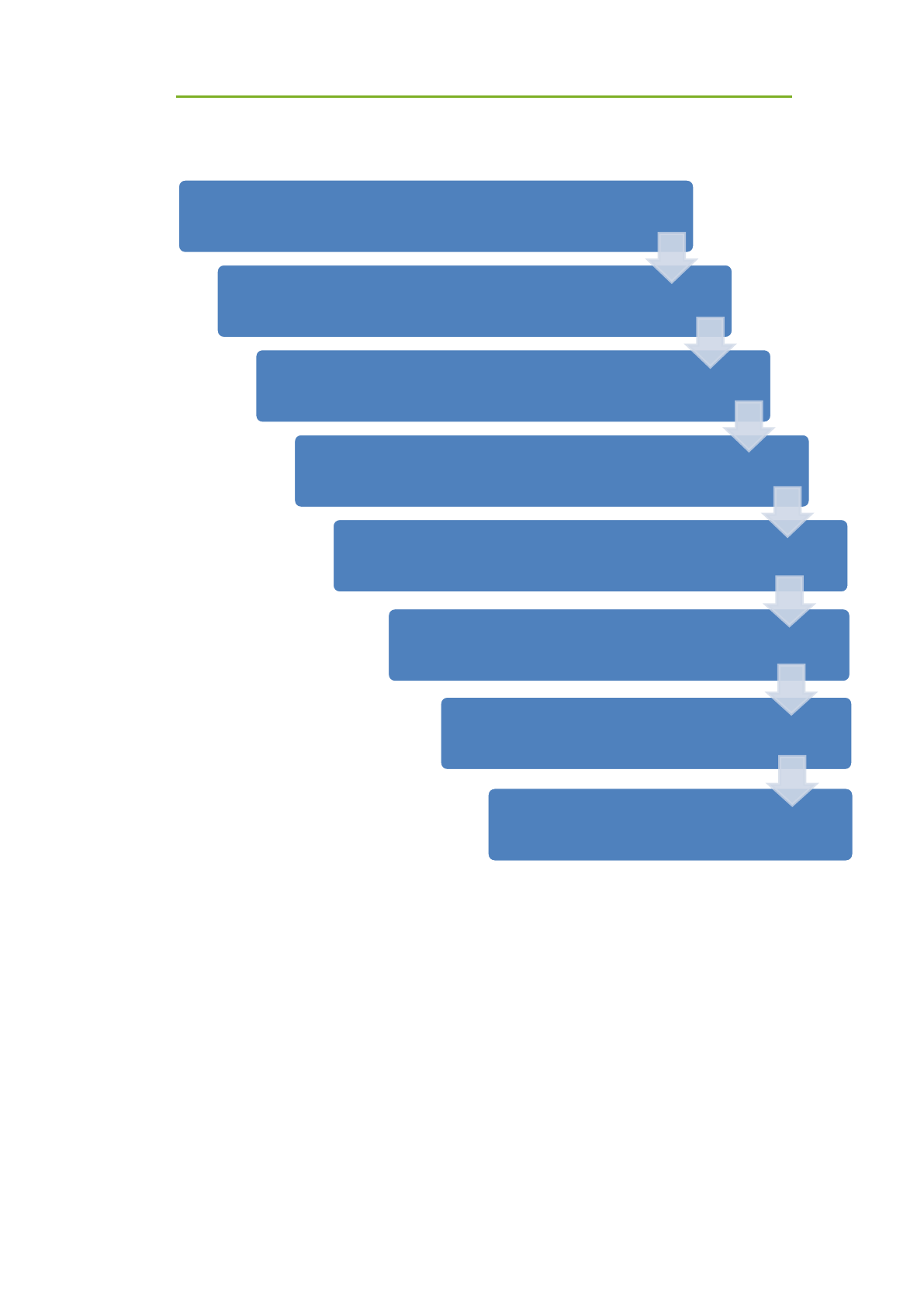
Mars1717XU Wireless Digital Flat Panel Detector User Manual
40 iRay Technology Co. Ltd.
4.3 Work Flow
4.4 Description of workflow
1. Workstation PC receives “Awaken hand switch I prep ” request, sends command
“Awaken” to the detector; the detector starts internal clear after receiving “Awaken”
command sent from the workstation;
2. Meanwhile the workstation informs GCU (I/O Box) to control high voltage generator
to start anode rotation;
Push down “hand switch I” button
GCU informs high voltage exposure preparation, meanwhile informs the
Panel to prepare for exposure through AP
The panel starts an action of “exposure preparation”; after the action
finishes, the panel informs GCU to make exposure enable through AP.
Enable exposure, open the window, start “hand switch II” to expose
End the exposure window, upload the acquired image
The system go to sleep
SDK uploads pre-viewed image
SDK uploads full image
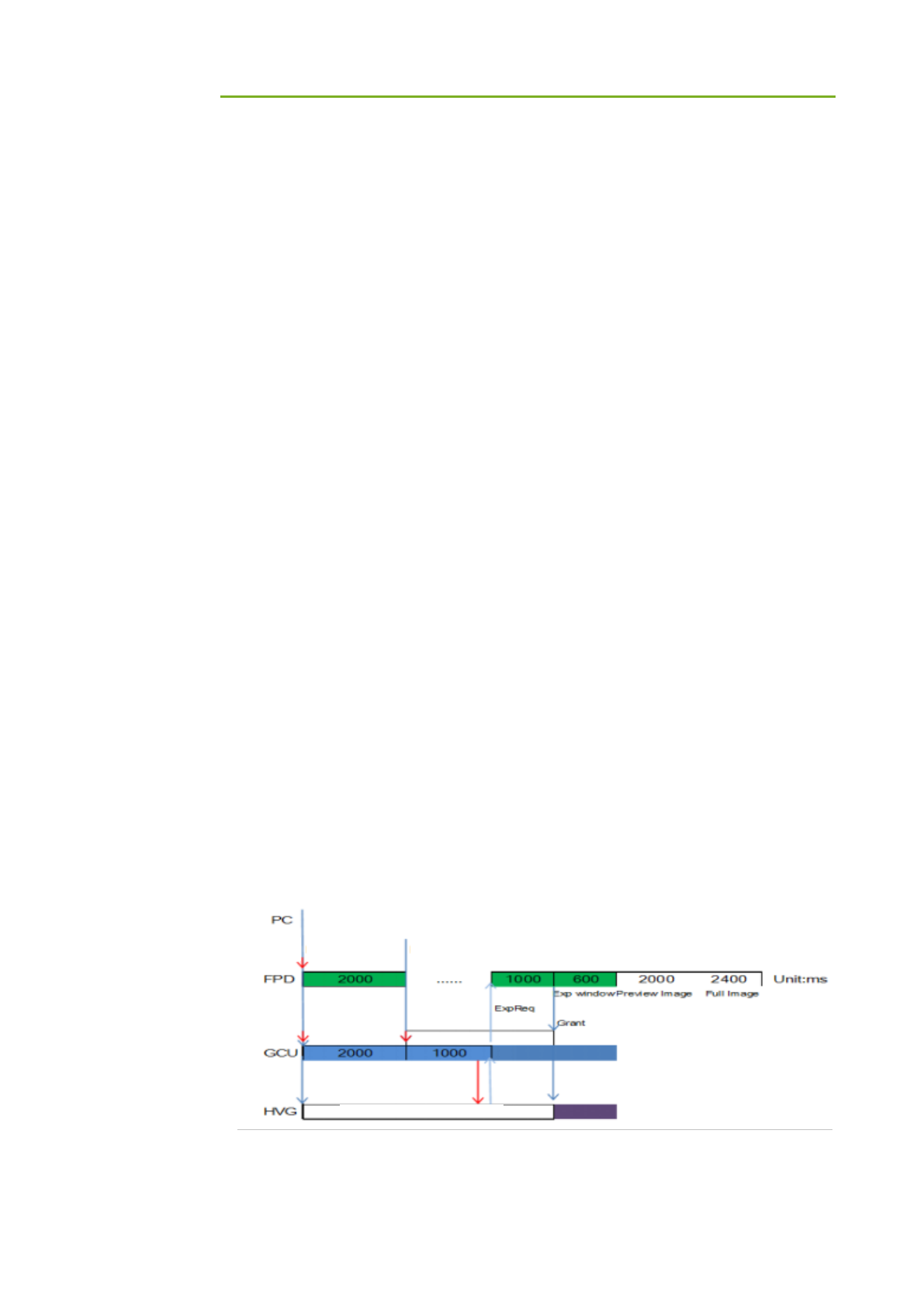
4. Operation
iRay Technology Co. Ltd. 41
3. Workstation PC receives “Hand switch II exposure” request, confirms whether GCU
anode rotation has ended and whether the detector has completed awaken
preparation;
4. If the preparation is completed, the workstation PC asks GCU to send “Hand switch
II exposure” request to high voltage generator;
5. Send “Exposure” request to the flat panel detector if preparation of the high voltage
generator is confirmed to be completed;
6. The detector sends “Exposure” information to GCU, and then corresponding
information will be shown in IDetector information bar, and the user is noticed that
the detector is ready to receive X-ray;
7. GCU receives “Exposure” to start generating X-ray, and the X-ray generator starts to
release X-ray;
8. After the X-ray generator finishes X-ray shooting, GCU send “End exposure” request
to the detector;
9. The detector receives “End exposure” request from GCU and then perform “Acquire”
action;
10. The detector completes image acquisition and begins to send data to the workstation;
11. Workstation receives all image data from the detector (including preview image and
full image).
Typical Cycle Analysis
Hand Switch I II
II
Rotating Anode Filament

5. Regulatory Information
iRay Technology Co. Ltd. 42
5. Regulatory Information
5.1 Registrant Information ....................................................................... 43
5.2 Manufacturer Information .................................................................. 43
5.3 Medical equipment safety standards ................................................ 43
5.4 References harmonized standards under Directive 93/42/EEC ....... 44
5.5 Guidance and manufacture’s declaration for EMC ........................... 45
5.6 Lithium-ion Capacitor Reference Standards ..................................... 47
5.7 Product Label .................................................................................... 48
5.7.1 Detector Host Label ............................................................... 48
5.7.2 Host Housing Label ................................................................ 48
5.8 Radio Frequency Compliance Information ........................................ 48
5.8.1 SRRC Compliance ................................................................. 48
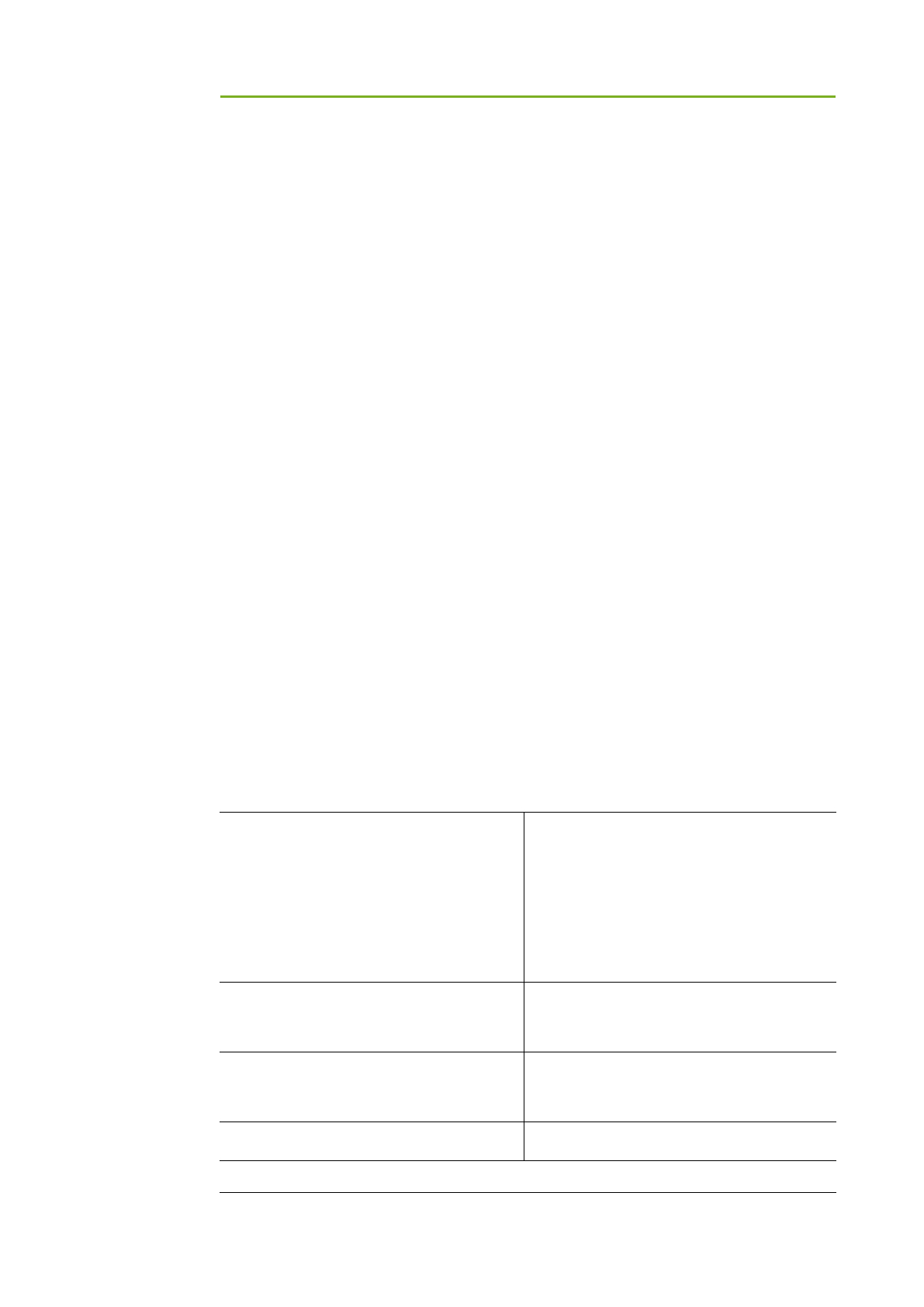
Mars1717XU Wireless Digital Flat Panel Detector User Manual
43 iRay Technology Co. Ltd.
5.1 Registrant Information
Registrant: iRay Technology Co., Ltd .
Address: Room 202, Building 9, No.590, Ruiqing Rd, East area of Zhangjiang
Hi-tech industrial district, Pudong, Shanghai, PRC, 201201
Contact: +86-21-50720560
After-sales Service Office: iRay Technology Co., Ltd .
Address of After-sales Service Office: Building 45, No.1000, Jinhai Rd, Pudong
New Area, Shanghai, PRC, 201206
Contact of After-sales Service Office: +86-21-50720560
5.2 Manufacturer Information
Manufacturer: iRay Technology Co., Ltd .
Address: Room 202, Building 9, No.590, Ruiqing Rd, East area of Zhangjiang
Hi-tech industrial district, Pudong, Shanghai, PRC, 201201
Production Address: Room 202, Building 9, No.590, Ruiqing Rd, East area of
Zhangjiang Hi-tech industrial district, Pudong, Shanghai, PRC, 201201
Contact: +86-21-50720560
Production Licence Number: Shanghai Food and Drug Machinery Safety
Production Permission No. 20121946
5.3 Medical equipment safety standards
Medical equipment classification
Type of protection against electrical
shock
Class I Equipment (using Mars1717XU
medical approved adaptor supply)
Internally powered Equipment (using
Mars1717XU Lithium-ion capacitor power
supply)
Degree of protection against electrical
shock
B-type Applied Parts
Degree of protection against ingress of
water
IPX4(Mars1717XU)
Mode of operation
Continuous operation
There are two modes for power supply and signal transmission of the product: internal

Mars1717XU Wireless Digital Flat Panel Detector User Manual
44 iRay Technology Co. Ltd.
Lithium-ion capacitor power supply and adaptor supply, wireless transmission. Any one
of power supply modes may combine with wireless transmission.
Not suitable for use in the presence of a flammable anesthetic mixture with air or with
oxygen or nitrous oxide.
5.4 References harmonized standards under Directive 93/42/EEC
Applicable safety standards of Mars1717XU series digital wireless X-ray imaging device
cover the product host and other accessories.
MDD (93/42/EEC)
Medical Device Directive
EN ISO 13485:2012/EN ISO
13485:2012/AC:2012
Medical devices --- Quality management systems ---
Requirements for regulatory purposes
EN ISO14971: 2012
Medical device – Application of risk management to
medical devices
IEC 60601-1:2005+
Amendment 1:2012/EN
60601-1:2006+ Amendment
1:2013
Medical electrical equipment -- Part 1: General
requirements for basic safety and essential
performance
IEC 60601-1-2:2014/EN60601-1-
2:2015
Medical electrical equipment – Part 1-2: General
requirements for
basic safety and essential performance – Collateral
standard:
Electromagnetic disturbances – Requirements and tests
IEC 60601-2-54:2015/EN
60601-2-54:2015
Medical electrical equipment -- Part 2-54: Particular
requirements for the basic safety and essential
performance of X-ray equipment for radiography and
radioscopy
IEC 62133:2012
Secondary cells and batteries containing
alkaline or other non-acid electrolytes –
Safety requirements for portable sealed
secondary cells, and for batteries made from them,
for use in portable applications
EN 62220-1:2004
Medical electrical equipment - Characteristics of
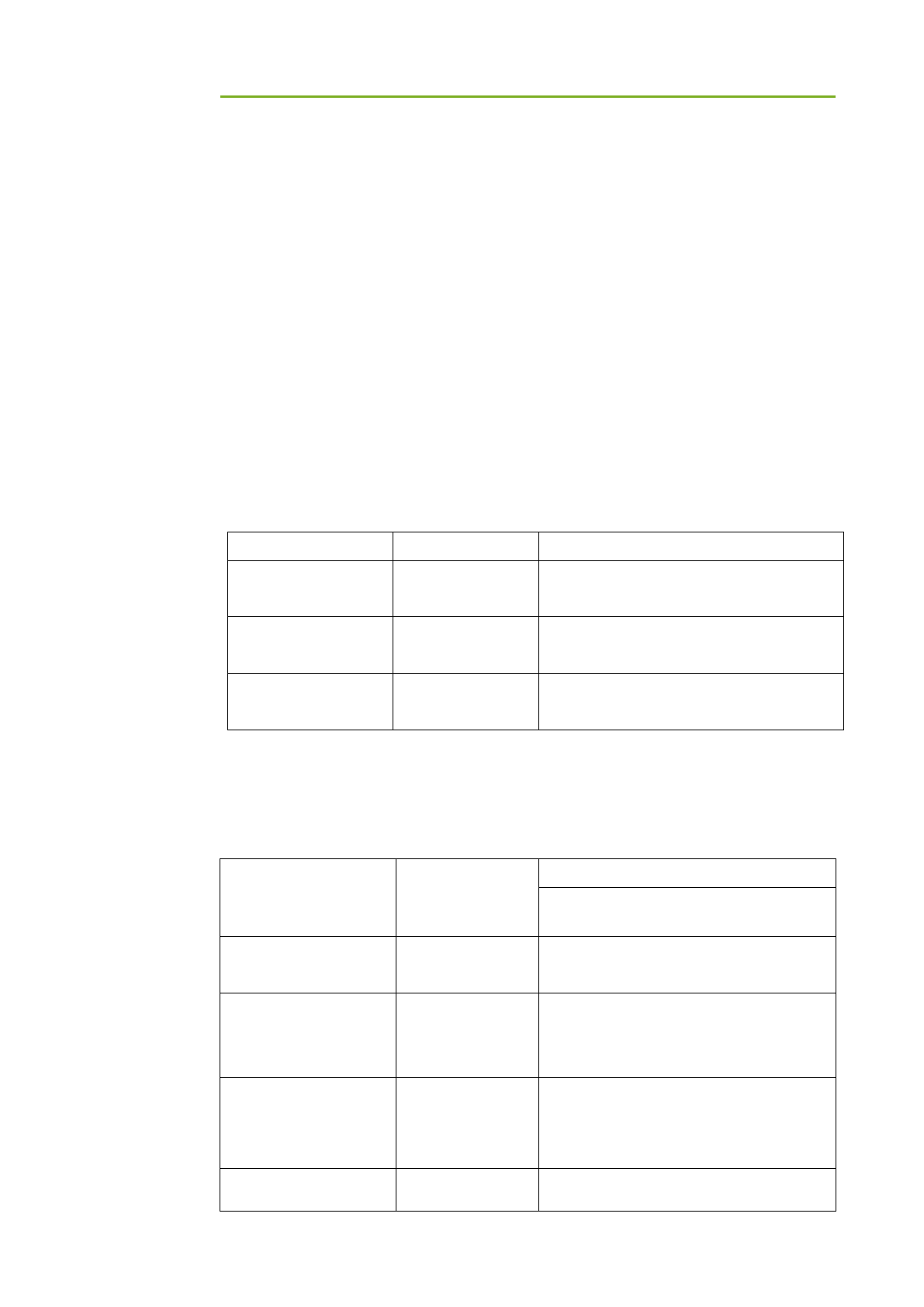
5. Regulatory Information
iRay Technology Co. Ltd. 45
digital X-ray imaging devices - Part 1: Determination
of the detective quantum efficiency
EN 62304:2006/AC:2008
Medical device software - Software life-cycle
processes
EN 62366:2008
Medical devices - Application of usability engineering
to medical devices
5.5 The compliance for each EMISSIONS and IMMUNITY standard or
test specified by IEC60601-1-2 standard
EMI Compliance Table
Emission
Phenomenon
Compliance
Electromagnetic environment
RF emissions
CISPR 11
Group 1, Class B
Professional healthcare facility
environment
Harmonic distortion
IEC 61000-3-2
Class A
Professional healthcare facility
environment
Voltage fluctuations
and flicker
IEC 61000-3-3
Compliance
Professional healthcare facility
environment
EMS Compliance Table
Enclosure Port
Phenomenon
Basic EMC
standard
Immunity test levels
Professional healthcare facility
environment
Electrostatic Discharge
IEC 61000-4-2
±8 kV contact
±2kV, ±4kV, ±8kV, ±15kV air
Radiated RF EM field
IEC 61000-4-3
3V/m
80MHz-2.7GHz
80% AM at 1kHz
Proximity fields from
RF wireless
communications
equipment
IEC 61000-4-3
Refer to table “Proximity fields from
RF wireless communications
equipment”
Rated power
frequency magnetic
IEC 61000-4-8
30A/m

Mars1717XU Wireless Digital Flat Panel Detector User Manual
46 iRay Technology Co. Ltd.
fields
50Hz or 60Hz
Proximity fields from RF wireless communications equipment
Test frequency
(MHz)
Band
(MHz)
Immunity test levels
Professional healthcare facility environment
385
380-390
Pulse modulation 18Hz, 27V/m
450
430-470
FM, ±5kHz deviation, 1kHz sine, 28V/m
710
704-787
Pulse modulation 217Hz, 9V/m
745
780
810
800-960
Pulse modulation 18Hz, 28V/m
870
930
1720
1700-1990
Pulse modulation 217Hz, 28V/m
1845
1970
2450
2400-2570
Pulse modulation 217Hz, 28V/m
5240
5100-5800
Pulse modulation 217Hz, 9V/m
5500
5785
Input d.c. power Port
Phenomenon
Basic EMC
standard
Immunity test levels
Professional healthcare facility
environment
Electrical fast
transients/burst
IEC 61000-4-4
±2 kV
100kHz repetition frequency
Conducted
disturbances
induced by RF
fields
IEC 61000-4-6
3V, 0.15MHz-80MHz
6V in ISM bands between 0.15MHz and
80MHz
80%AM at 1kHz
Cables information below is provided for EMC reference.
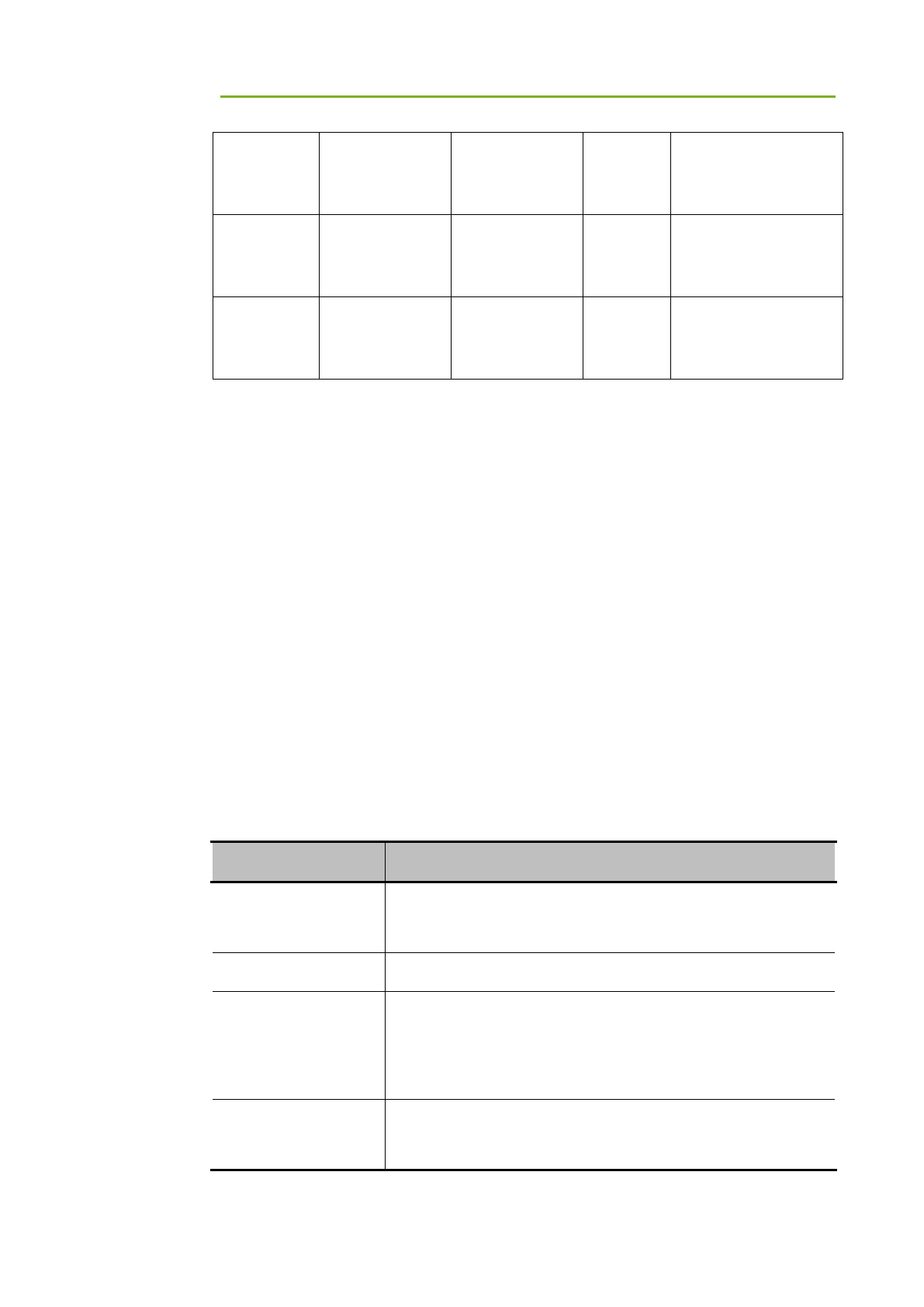
5. Regulatory Information
iRay Technology Co. Ltd. 47
Cable
Recommended
cable length
Shielded or
Unshielded
Number
Cable classification
AC Power
Cable
3m
Unshielded
1 Set
AC Power
DC Power
Cable
3.5m
Unshielded
1 pcs
Signal
Important information regarding Electro Magnetic Compatibility (EMC)
Mars1717XU require special precautions regarding EMC and needs to be
installed only by iRay or authorized personnel and put into service according to
EMC information provided in the user manual. Mars1717XU in use may be
susceptible to electromagnetic interference from portable and mobile RF
communications such as mobile (cellular) telephones. Electromagnetic
interference may result in incorrect operation of the system and create a
potentially unsafe situation.
Mars1717XU conforms to this EN60601-1-2:2015 standard for both immunity
and emissions.
Nevertheless, special precautions need to be observed:
The use of accessories, transmitters and cables other than those specified by
this User Manual, with the exception of accessories and cables sold by iRay of
Mars1717XU as replacement parts for internal components, may result in
increased EMISSIONS or decreased IMMUNITY of Mars1717XU.
5.6 Lithium-ion Capacitor Reference Standards
Standards
Description
IEC 62813, Ed. 1
Lithium ion capacitors for use in electric and electronic
equipment - Test methods for electrical characteristics
QC-T 741-2014
Ultra-capacitor for Electric Vehicles
UN38.3
United Nations Recommendations on the Transport of
dangerous goods Manual of tests and Criteria
ST/SG/AC.10/11/Rev.5/Amend.1&Amend.2
GB31241-2014
Lithium ion cells and batteries used in portable electronic
equipments - Safety requirements
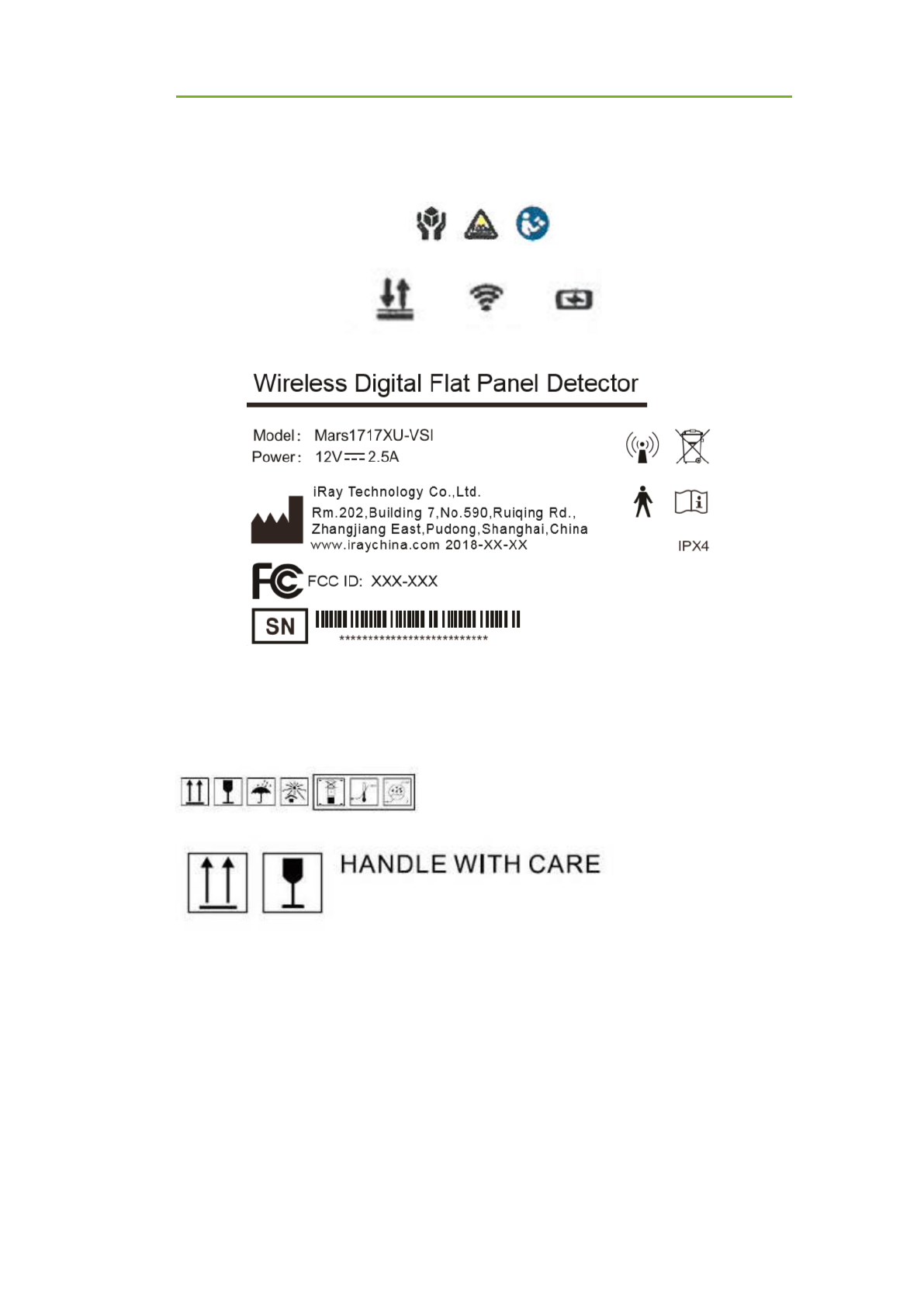
Mars1717XU Wireless Digital Flat Panel Detector User Manual
48 iRay Technology Co. Ltd.
5.7 Product Label
5.7.1 DETECTOR HOST LABEL
5.7.2 HOST HOUSING LABEL
5.8 Radio Frequency Compliance Information
5.8.1 SRRC COMPLIANCE
This equipment has been tested and found to comply with CMIIT ID:2017AP3876 of
SRRC Rules. These limits are designed to provide reasonable protection against
harmful interference in a residential installation.
Operation is subject to the following tow conditions.
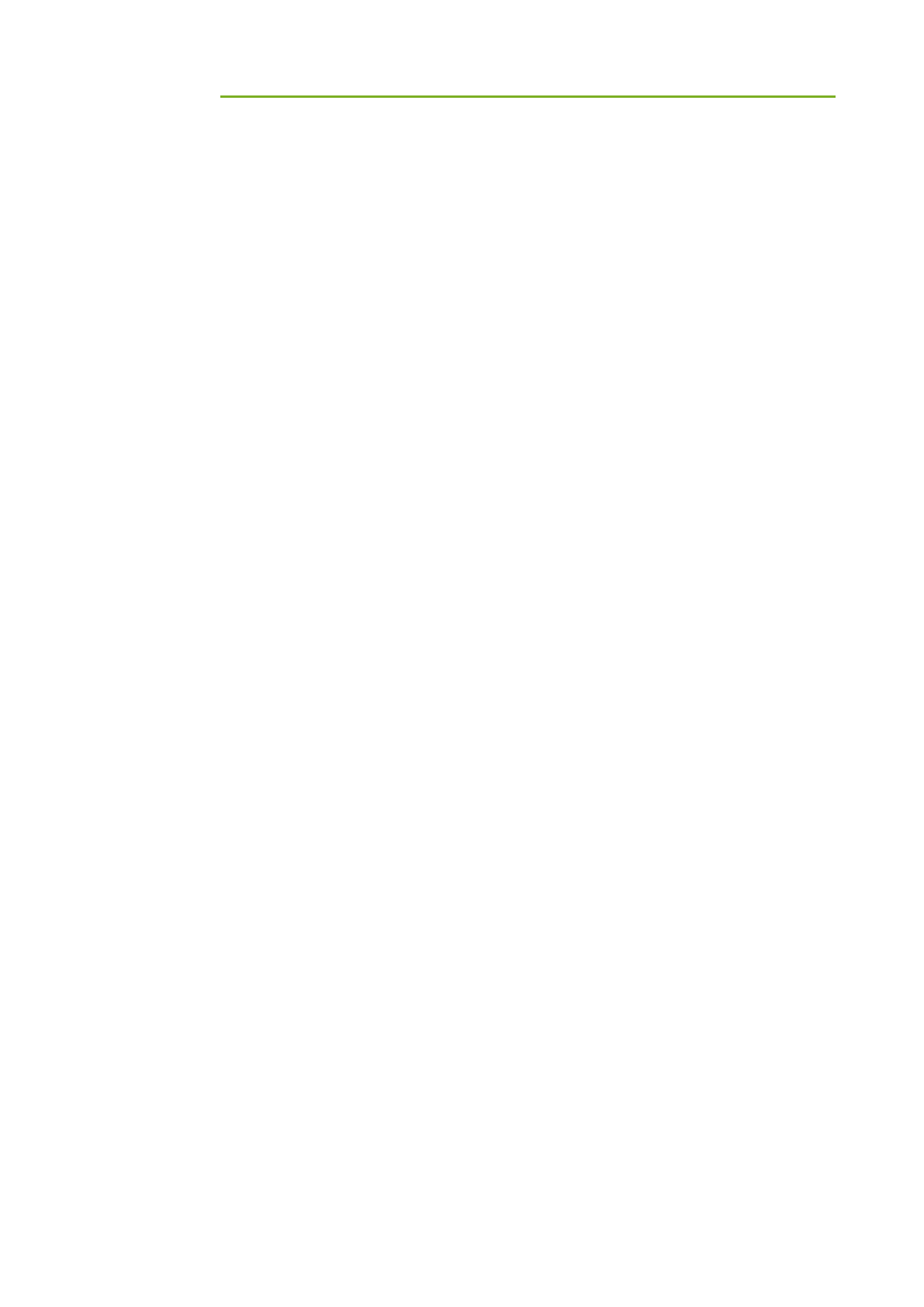
5. Regulatory Information
iRay Technology Co. Ltd. 49
This device may not cause harmful interference.
This device must accept any interference received, including interference that
may cause undesired operation.
This equipment generates, uses, and can radiate radio frequency energy and, if not
installed and used in accordance with the instruction, may cause harmful
interference to radio communications. However, there is no guarantee that
interference will not occur in a particular installation. If this equipment does cause
harmful interference to radio or television reception, which can be determined by
turning the equipment off and on, the user is encouraged to try to correct the
interference by one or more of the following measure.
Reorient or relocate the receiving antenna.
Increase the separation between the equipment and receiver.
Connect the equipment into an outlet on a circuit different from that to which the
receiver is connected.
Consult the distributor or an experienced X-ray technician for help.
5.9 INFORMATION TO USER.
The users manual or instruction manual for an intentional or unintentional radiator
shall caution the user that changes or modifications not expressly approved by the
party responsible for compliance could void the user's authority to operate the
equipment. In cases where the manual is provided only in a form other than paper,
such as on a computer disk or over the Internet, the information required by this
section may be included in the manual in that alternative form, provided the user can
reasonably be expected to have the capability to access information in that form.
(A) ALL OTHER DEVICES SHALL BEAR THE FOLLOWING STATEMENT IN A
CONSPICUOUS LOCATION ON THE DEVICE:
THIS DEVICE COMPLIES WITH PART 15 OF THE FCC RULES. OPERATION IS
SUBJECT TO THE FOLLOWING TWO CONDITIONS: (1) THIS DEVICE MAY NOT
CAUSE HARMFUL INTERFERENCE, AND (2) THIS DEVICE MUST ACCEPT ANY
INTERFERENCE RECEIVED, INCLUDING INTERFERENCE THAT MAY CAUSE
UNDESIRED OPERATION.

Mars1717XU Wireless Digital Flat Panel Detector User Manual
50 iRay Technology Co. Ltd.
(B) FOR A CLASS B DIGITAL DEVICE OR PERIPHERAL, THE INSTRUCTIONS
FURNISHED THE USER SHALL INCLUDE THE FOLLOWING OR SIMILAR
STATEMENT, PLACED IN A PROMINENT LOCATION IN THE TEXT OF THE
MANUAL:
NOTE: THIS EQUIPMENT HAS BEEN TESTED AND FOUND TO COMPLY WITH
THE LIMITS FOR A CLASS B DIGITAL DEVICE, PURSUANT TO PART 15 OF THE
FCC RULES. THESE LIMITS ARE DESIGNED TO PROVIDE REASONABLE
PROTECTION AGAINST HARMFUL INTERFERENCE IN A RESIDENTIAL
INSTALLATION. THIS EQUIPMENT GENERATES, USES AND CAN RADIATE
RADIO FREQUENCY ENERGY AND, IF NOT INSTALLED AND USED IN
ACCORDANCE WITH THE INSTRUCTIONS, MAY CAUSE HARMFUL
INTERFERENCE TO RADIO COMMUNICATIONS. HOWEVER, THERE IS NO
GUARANTEE THAT INTERFERENCE WILL NOT OCCUR IN A PARTICULAR
INSTALLATION. IF THIS EQUIPMENT DOES CAUSE HARMFUL INTERFERENCE
TO RADIO OR TELEVISION RECEPTION, WHICH CAN BE DETERMINED BY
TURNING THE EQUIPMENT OFF AND ON, THE USER IS ENCOURAGED TO
TRY TO CORRECT THE INTERFERENCE BY ONE OR MORE OF THE
FOLLOWING MEASURES:
REORIENT OR RELOCATE THE RECEIVING ANTENNA.
INCREASE THE SEPARATION BETWEEN THE EQUIPMENT AND
RECEIVER.
CONNECT THE EQUIPMENT INTO AN OUTLET ON A CIRCUIT DIFFERENT
FROM THAT TO WHICH THE RECEIVER IS CONNECTED.
CONSULT THE DEALER OR AN EXPERIENCED RADIO/TV TECHNICIAN
FOR HELP.
This device has been tested and meets the FCC RF exposure guidelines. The
maximum SAR value reported is 0.28 w/kg.

Mars1717XU Wireless Digital Flat Panel Detector User Manual
52iRay Technology Co. Ltd.
Please refer to Chapter 3 of this manual “IDetector use method” and description
of iRayDR user manual for operation of the software.
6.1 Default Settings
Default setting parameters of part of detector software are as following:
[Battery]
Battery_Level_1_H=100
Battery_Level_1_L=60 ; normal operation, allow exposure
Battery_Level_2_H=59
Battery_Level_2_L=40 ; normal operation, low power warning, allow exposure
Battery_Level_3_H=39
Battery_Level_3_L=30 ; normal operation, low power warning, forbid exposure
Battery_Level_4_H=29 ; forbid use, the system needs shut down (<20% auto shut down)
Battery_Level_4_L=0
[Wireless]
Signal_Split_1=70 ; normal operation, allow exposure
Signal_Split_2=40 ; normal operation, forbid exposure
[Temperature]
Temp_NormalRange_H=50 ; normal operation, allow exposure
Temp_NormalRange_L=10 ; normal operation, allow exposure
Temp_FatalLimit_H=60 ; not recommend use, forbid exposure
Temp_FatalLimit_L=5 ; not recommend use, forbid exposure
[SDK]
Cfg_FpsCheck_Enable=0
Cfg_FpsCheck_Tolerance=0
Cfg_FWUpdTimeOut=1800
Cfg_OfflineInspectTimeout=10
Cfg_AllowReconnectByOnlineNotice=1
Cfg_ResetTimeout=120
Cfg_PreviewImage_Enable=1
Cfg_PushImageAtExpTimeout_Enable=1

6. Software Opeartion Information
iRay Technology (Shanghai) Ltd. Doc N0.: 058-201-02 Version: A4 Date:2017.08.23 53
Cfg_RetransferCount=3
Cfg_ClearAcqParam_DelayTime=600
Cfg_ConnRecoverTimeout=60
Cfg_TemperatureHighThreshold=40
Cfg_AllowMismatchSN=1
Cfg_ImagePacketGapTimeout=1000
Cfg_FwAllowedDefectPoints=8000
Cfg_PostOffsetStart_DelayTime=300
Cfg_TotalAcqTimeout=30000
Cfg_PreExpImageAcqTimeout=1000
Cfg_CleanupProcessTime=2000
[FactoryParameters]
Product No=45
Product No=45
Sub Product No=SubProductNo_CsI550
Serial No=VT36xxxxxxxxx
Main Version=1.6.x.x
Read Version=0.0.0.0
Master Build Time=17-03-02:1
Slave Build Time=00-00-00:0
MCU Build Time=00-00-00:0
CBX Build Time=00-00-00:0
Src IP=192.168.100.8
Src MAC=000FEAEF6FBE
Dest Port=28000
Dest IP=192.168.100.188
Dest MAC=5CF9DD5FE30E
Sync-Box IP=192.168.100.96
Auto Sleep Idle Time (minute)=0
Trigger Mode=TriggerMode_Prep

Mars1717XU Wireless Digital Flat Panel Detector User Manual
54 iRay Technology (Shanghai) Ltd. Doc N0.: 058-201-02 Version: A4 Date:2017.08.23
Prep CapMode=PrepCapMode_Acq2
Self CapEnable=On
Integrate Time (ms)=776
Self Clear Span Time (us)=100
Sequence Interval Time (ms)=8000
Tube Ready Time=500
Set Delay Time (ms)=600
Exp Window Time (ms)=10000
Sync Exp Time (ms)=65535
VT (v)=0.87
Dyna Offset Gap Time (ms)=100
Image Channel Protocol=Ethernet_TCP

7. Trouble Shooting
iRay Technology Co. Ltd. 55
7. Trouble Shooting
This section is detailed in the Mars1717XU service manual.

Mars1717XU Wireless Digital Flat Panel Detector User Manual
56 iRay Technology Co. Ltd.
8. Service Information
8.1 Product lifetime ................................................................................ 57
8.2 Regular inspection and Maintenance ............................................... 57
8.2.1 Daily inspection ...................................................................... 57
8.2.2 Monthly and annual inspection............................................... 57
8.3 Repair ............................................................................................... 58
8.4 Replacement parts support .............................................................. 58
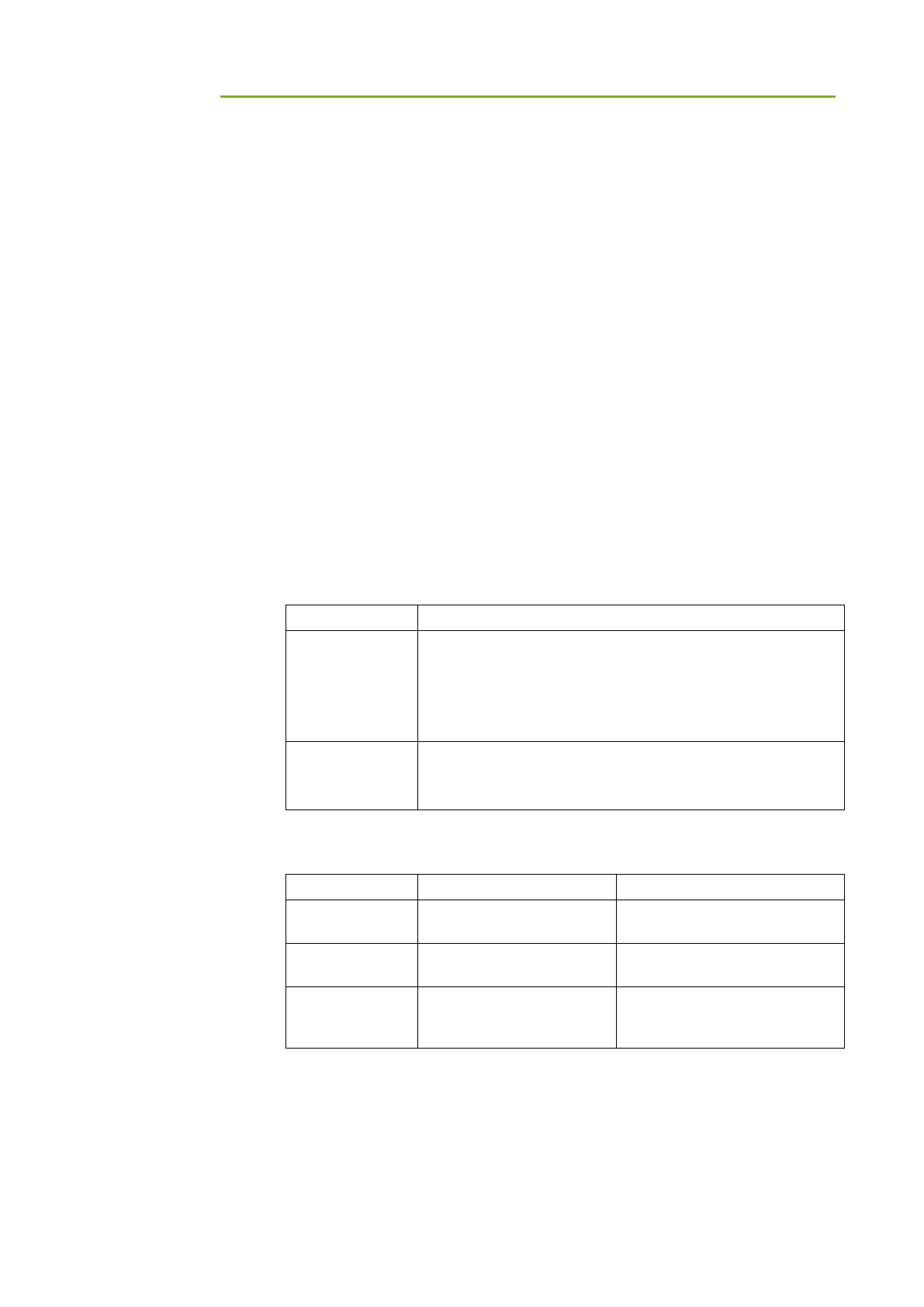
8. Service Information
iRay Technology Co. Ltd. 57
8.1 Product lifetime
The estimated product lifetime is up to 7 years under appropriate regular
inspection and maintenance. (The Lithium-ion capacitor could last for 7 years)
8.2 Regular inspection and Maintenance
In order to ensure the safety of patients, operating person and third parties, and
to maintain the performance and reliability of the equipment, be sure to perform
regular inspection at least once a year. If necessary, clean up the equipment,
make adjustments, or replace consumables such as fuses, detector cable, etc.
There may be cases where overhaul is recommended depending on conditions.
Contact iRay service office or local iRay dealer for regular inspection or
maintenance.
Cause the Lithium-ion capacitor products have its own power consumption,
Please make sure that Mars1717XU is fully charged before it is stored and
shipment, alse it needs take a full charge each two months during storage.
8.2.1 DAILY INSPECTION
Before and after using this product, following inspections should be taken:
Item
Operation
Detector
Ensure the detector has no screw loosening or cracks.
Ensure there is no dust or dirt attached on connection pins
of Lithium-ion capacitor
Ensure there is no crack or short circuit in the Lithium-ion
capacitor connection pin.
Cables
Ensure the cables have no damage and no torn shell
Ensure connection between power cable and AC I/O
socket reliable
8.2.2 MONTHLY AND ANNUAL INSPECTION
Item
Frequency
Operation
Resolution
Every month/ Every year
Use resolution image or body
model to inspect
Linearity
Every month/ Every year
Evaluate through checking the
grey value of images
Correction
Every month/ Every year
When X-ray generator, bulb,
collimator or exposure
environment changes
If there is any repair, maintenance and inspection involved with opening the
housing of the instrument, please make sure to contact after-sale service
engineering with corresponding qualification, or please contact Shanghai iRay
after-sales service department or authorized product distributors.

Mars1717XU Wireless Digital Flat Panel Detector User Manual
58 iRay Technology Co. Ltd.
There is a Lithium-ion capacitor in the FPD, its lifetime is 7 years, when arrived
in the lifetime of the capacitor it needs to be placed. And the placement needs
contact Shanghai iRay after-sales service departments or authorized product
distributors.
8.3 Repair
The product faults may be decreased to the minimum if the user follow this
manual to do maintenance on time. However, if a problem cannot be solved
even taking the measures indicated in troubleshooting, contact your sales
representative or local iRay dealer for repairs. Please refer to the name label
and provide the following information:
Product Name:
Series Number:
Description of Problem: as clearly as possible
8.4 Replacement parts support
Performance parts (parts required to maintain the function of the product) of
this product will be stocked for 8 years after discontinuance of production, to
allow for repair.
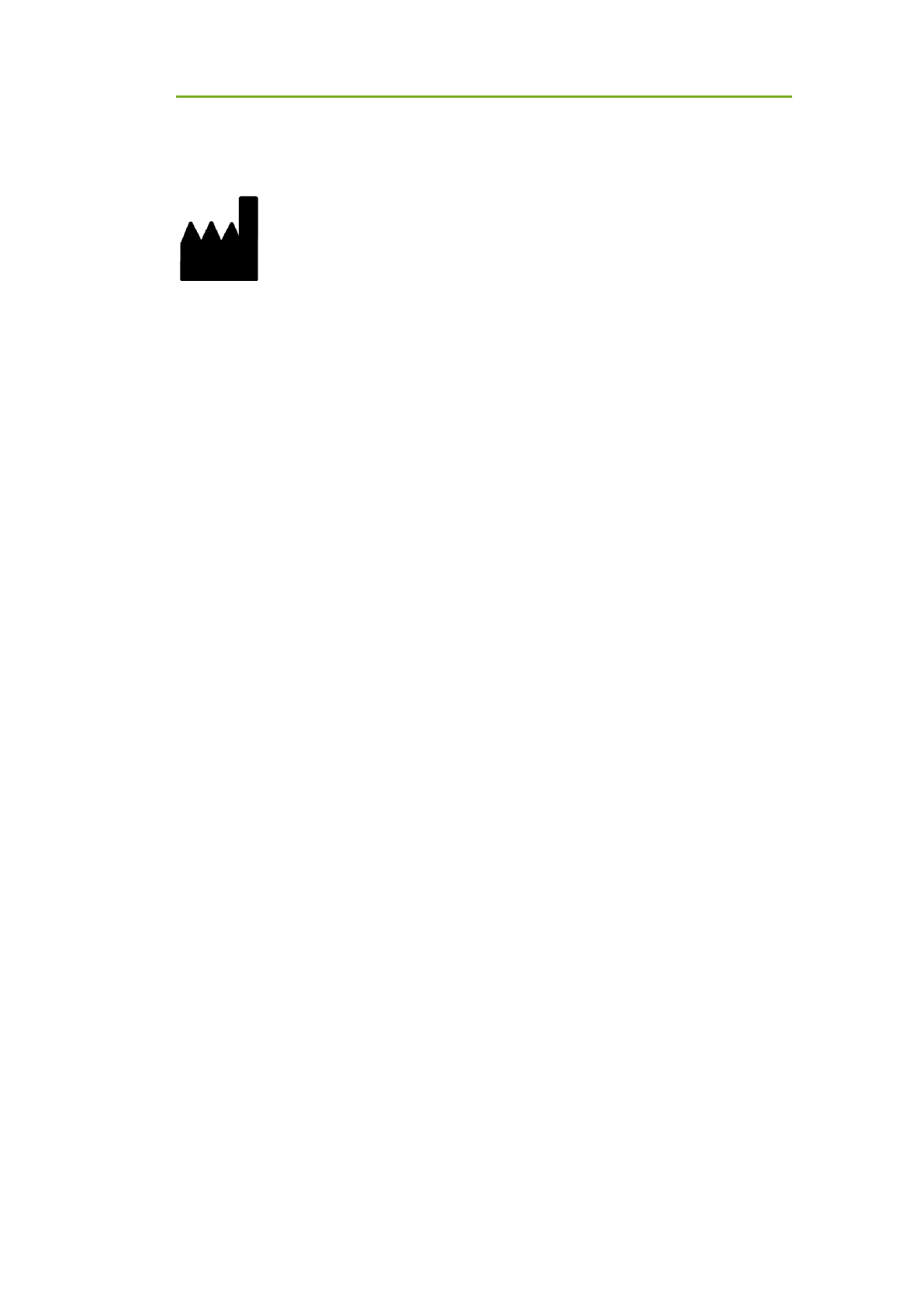
Mars1717XU Wireless Digital Flat Panel Detector User Manual
60 iRay Technology Co. Ltd.
Appendix A Information of Manufactures
COMPANY:
iRay Technology Co.LTD.
ADDRESS:
Rm202, Building 7, No. 590, Ruiqing Rd, Zhangjiang
East, Pudong New Area, Shanghai, China
ZIP CODE:
201201
TELEPHONE:
+86-21-50720560
FAX:
+86-21-50720561
HOMEPAGE:
WWW.IRAYCHINA.COM
SERVICE:
SERVICE DEPARTMENT OF IRAY
SERVICE TEL
+86-21-50720560
MARKET TEL
+86-21-50720560


