VTech Telecommunications 80-4282-00 Cordless Telephone User Manual USERS GUIDE
VTech Telecommunications Ltd Cordless Telephone USERS GUIDE
Contents
- 1. USER GUIDE
- 2. USERS GUIDE
USERS GUIDE
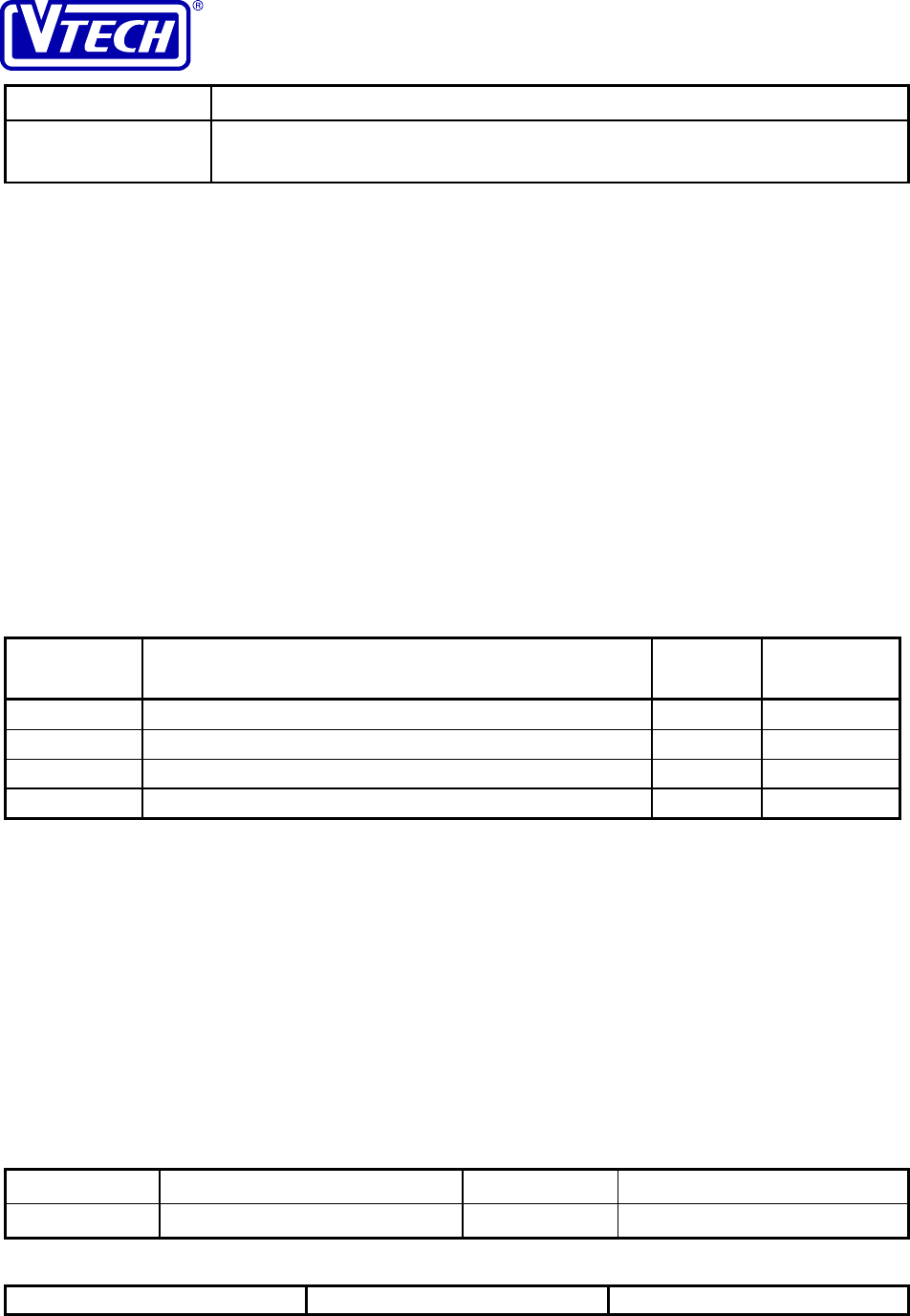
VTECH ENGINEERING CANADA LTD.
TITLE Internal Product Specification
MODEL PDLci MK3 - 900MHz Single-Line Digital Cordless Telephone
with Caller ID, Speakerphone & Base Keypad
Reference: PRC 00FN Revision: 0 Page: 1 of 92
This document is proprietary to VTECH ENGINEERING CANADA LTD.49371.DOC
Specifications are preliminary and are subject to change without notice
Internal Product Specification for the
PDLci MK3
900 MHz Single-Line Digital Cordless Telephone
with Caller ID, Base Speakerphone & TAD
Revision History:
Revision Description Page Effective
Date
A Draft Release All Apr 16/99
B Incorporate Comments All May 14/99
0 Initial Release All June 8/99
All rights reserved. No part of this document may be reproduced, loaned, or transmitted in any form or by
any means without authorization in accordance with VTECH policies and administrative procedures. This
document remains the property of VTECH Engineering Canada Ltd., and must be returned upon request.
Prepared By Maria Liao Approved By Gary Rogalski
Title Project Manager Title Engineering Manager
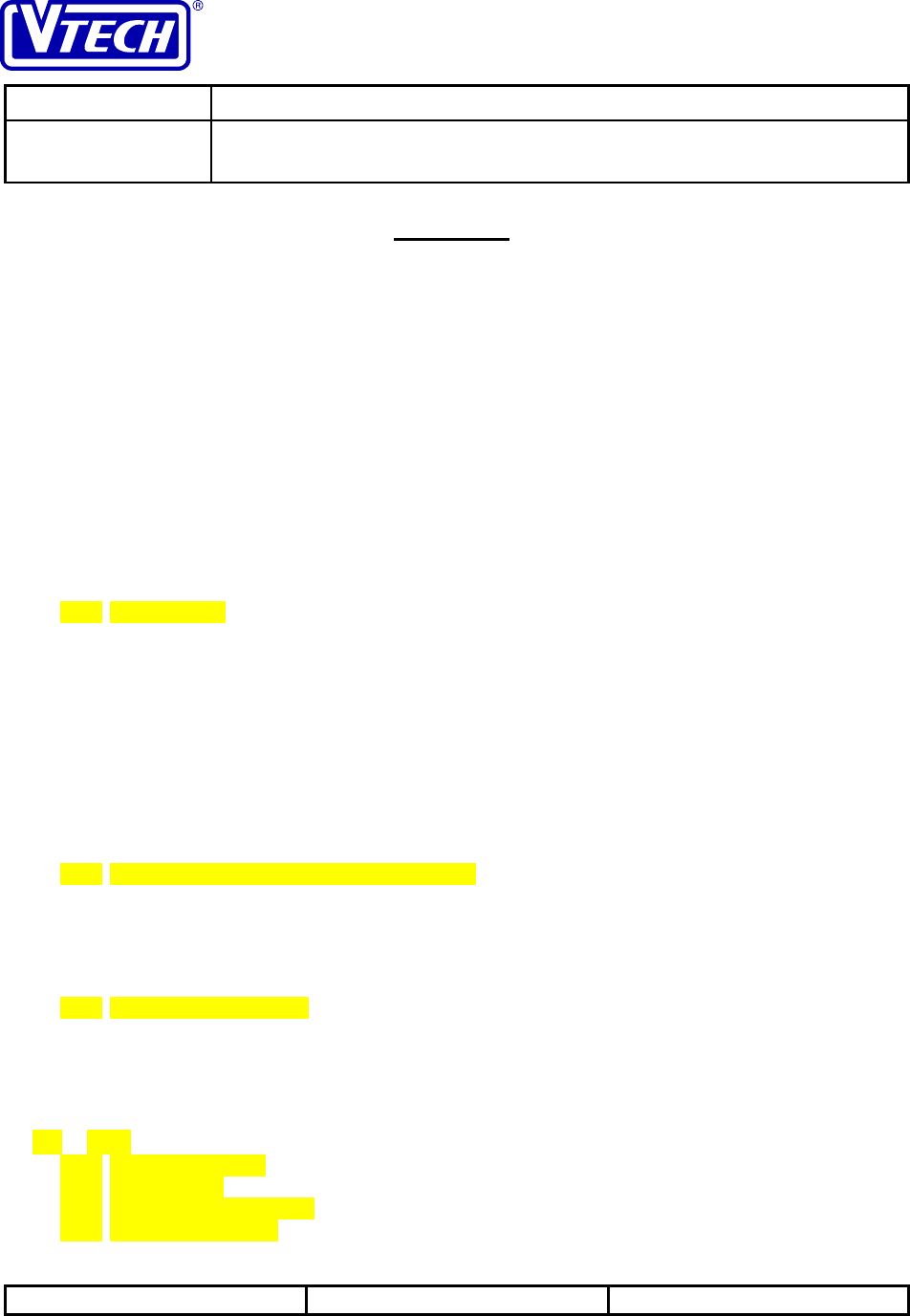
VTECH ENGINEERING CANADA LTD.
TITLE Internal Product Specification
MODEL PDLci MK3 - 900MHz Single-Line Digital Cordless Telephone
with Caller ID, Speakerphone & Base Keypad
Reference: PRC 00FN Revision: 0 Page: 2 of 92
This document is proprietary to VTECH ENGINEERING CANADA LTD.49371.DOC
Specifications are preliminary and are subject to change without notice
Contents
1 Overview.......................................................................................................................... 6
1.1 General Description...................................................................................................... 6
1.2 Regulatory Standards................................................................................................... 6
1.3 Preliminary Feature List................................................................................................ 7
1.4 Cosmetic Styling......................................................................................................... 12
1.4.1 Base Unit Line Drawing ...........................................................................................................13
1.4.2 Handset Line Drawing .............................................................................................................14
2 Functional Layouts ....................................................................................................... 15
2.1 Handset Functional Layout......................................................................................... 15
2.1.1 Handset LED Indicators...........................................................................................................15
2.1.2 Handset Key Descriptions .......................................................................................................15
2.1.3 Liquid Crystal Display ..............................................................................................................17
2.1.4 Keypad and LCD Illumination ..................................................................................................17
2.1.5 Headset Jack...........................................................................................................................17
2.2 Base Unit Functional Layout....................................................................................... 18
2.2.1 Base Unit LED Indicators.........................................................................................................18
2.2.2 Base Unit Key Descriptions .....................................................................................................19
2.2.3 Seven-Segment LED Display ..................................................................................................20
3 User Interface Specification......................................................................................... 21
3.1 IDLE Mode ................................................................................................................. 21
3.2 Dialling ....................................................................................................................... 22
3.2.1 Live Dialling..............................................................................................................................22
3.2.2 Redial.......................................................................................................................................22
3.2.3 Directory Dialling (Handset).....................................................................................................23
3.2.4 Dialling with Special Purpose Keys (Option) ...........................................................................23
3.2.5 Tone/Pulse Dialling..................................................................................................................24
3.3 TALK Mode ................................................................................................................ 24
3.3.1 Caller ID with Call Waiting (CIDCW) .......................................................................................24
3.3.2 Flash........................................................................................................................................24
3.3.3 Call Termination.......................................................................................................................25
3.3.4 Three-Way Conference ...........................................................................................................25
3.4 Incoming Call ............................................................................................................. 26
3.4.1 Normal Ringing ........................................................................................................................26
3.4.2 Ringing with Caller ID Data......................................................................................................26
3.4.3 Memory Match Ringing............................................................................................................27
3.4.4 Answer Call..............................................................................................................................27
3.5 Hold............................................................................................................................28
3.5.1 Place Call on Hold ...................................................................................................................28
3.5.2 Release Hold ...........................................................................................................................28
3.5.3 Automatic Hold Release ..........................................................................................................29
3.5.4 CIDCW during Hold.................................................................................................................29
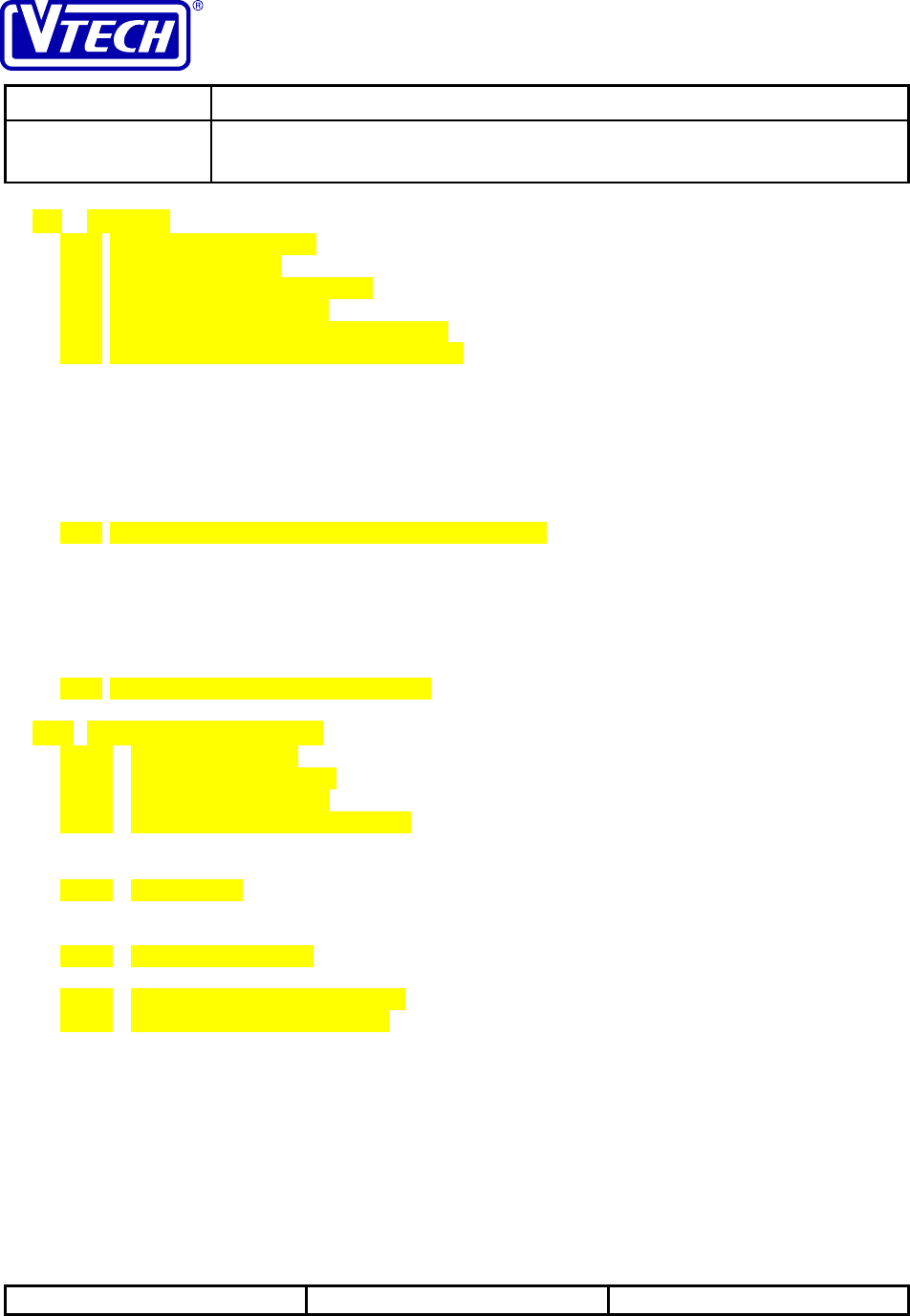
VTECH ENGINEERING CANADA LTD.
TITLE Internal Product Specification
MODEL PDLci MK3 - 900MHz Single-Line Digital Cordless Telephone
with Caller ID, Speakerphone & Base Keypad
Reference: PRC 00FN Revision: 0 Page: 3 of 92
This document is proprietary to VTECH ENGINEERING CANADA LTD.49371.DOC
Specifications are preliminary and are subject to change without notice
3.6 Intercom ..................................................................................................................... 29
3.6.1 Page to Initiate Intercom..........................................................................................................29
3.6.2 Paging during a Call.................................................................................................................30
3.6.3 Ring Detection during Intercom ...............................................................................................31
3.6.4 Transfer Call via Intercom .......................................................................................................31
3.6.5 CIDCW during Paging with Line on Hold.................................................................................32
3.6.6 CIDCW during Intercom with Line on Hold..............................................................................33
3.7 Caller ID Functions..................................................................................................... 33
3.7.1 Review Caller ID Records........................................................................................................34
3.7.2 Call Back..................................................................................................................................35
3.7.3 Program Caller ID Data into Directory.....................................................................................35
3.7.4 Delete Caller ID Data...............................................................................................................37
3.8 PROGRAM Mode....................................................................................................... 38
3.8.1 Program Handset Directory .....................................................................................................39
3.8.2 Program One-Touch Memory Dialling Keys (Option) ..............................................................41
3.8.3 Program Home Area Code......................................................................................................41
3.8.4 Program Additional Area Codes ..............................................................................................42
3.8.5 Configure Handset Ringer Setting...........................................................................................43
3.8.6 Configure VMWI Setting ..........................................................................................................45
3.9 Memory Review and Modification............................................................................... 45
3.9.1 Handset Directory....................................................................................................................46
3.9.2 Handset Memory Key Entries (Option)....................................................................................49
3.9.3 Redial.......................................................................................................................................49
3.10 Voice Announce (Option) ........................................................................................... 50
3.10.1 Add Announcement .............................................................................................................51
3.10.2 Review Announcements......................................................................................................51
3.10.3 Modify Announcements .......................................................................................................52
3.10.4 Program Announcement Settings........................................................................................53
3.11 Special Features ........................................................................................................ 54
3.11.1 Call Timer ............................................................................................................................54
3.11.2 Easy-Answer........................................................................................................................54
3.11.3 Handset On-Cradle / Off-Cradle ..........................................................................................54
3.11.4 Key Beep .............................................................................................................................55
3.11.5 Line In Use Indication ..........................................................................................................55
3.11.6 Visual Message Waiting Indication (VMWI) ........................................................................55
3.11.7 Handset Speakerphone (Option).........................................................................................55
3.11.8 No Telephone Line Connected............................................................................................56
3.12 User Indication and Priority ........................................................................................ 56
3.12.1 Status Tones........................................................................................................................56
3.12.2 LCD Messages ....................................................................................................................57
3.12.3 LEDs....................................................................................................................................58
4 ITAD Operation.............................................................................................................. 60
4.1 ITAD Local Operation................................................................................................. 60
4.1.1 Activating the Answering Machine...........................................................................................61
4.1.2 Answering Incoming Calls .......................................................................................................61
4.1.3 Privacy Screening (Option)......................................................................................................62
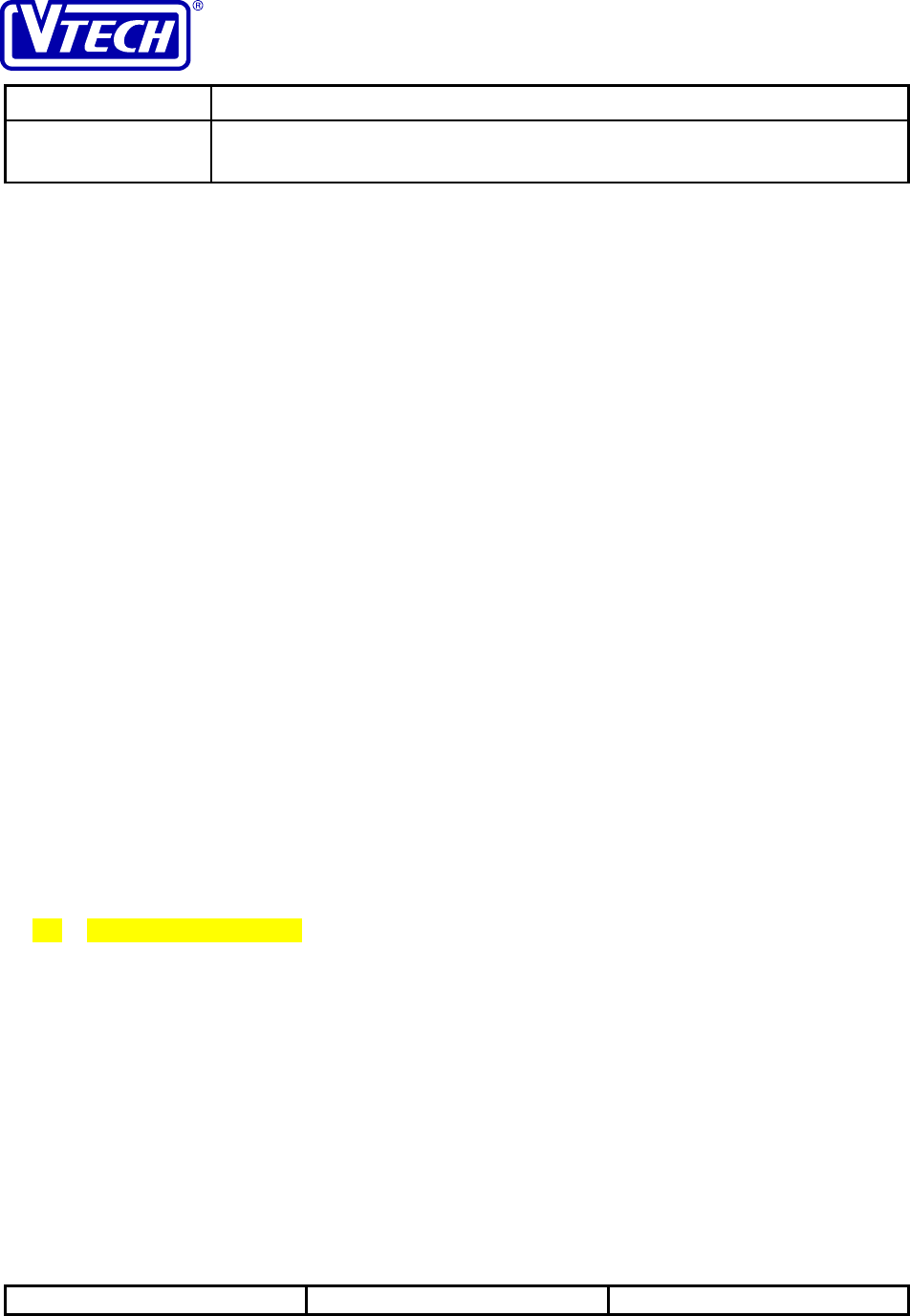
VTECH ENGINEERING CANADA LTD.
TITLE Internal Product Specification
MODEL PDLci MK3 - 900MHz Single-Line Digital Cordless Telephone
with Caller ID, Speakerphone & Base Keypad
Reference: PRC 00FN Revision: 0 Page: 4 of 92
This document is proprietary to VTECH ENGINEERING CANADA LTD.49371.DOC
Specifications are preliminary and are subject to change without notice
4.1.4 Recording Incoming Messages ...............................................................................................63
4.1.5 Call-Screening .........................................................................................................................63
4.1.6 Recording Memos....................................................................................................................64
4.1.7 Reviewing Messages / Memos................................................................................................64
4.1.8 Deleting Messages ..................................................................................................................65
4.1.9 Special Features......................................................................................................................66
4.1.10 Configuring the ITAD ...........................................................................................................67
4.2 Remote Operation of ITAD........................................................................................ 72
4.2.1 Accessing Remote Operation..................................................................................................73
4.2.2 Voice Menu for Remote Control ..............................................................................................73
4.2.3 Activating the Answering Machine...........................................................................................74
4.2.4 Recording Memos....................................................................................................................75
4.2.5 Reviewing Messages...............................................................................................................75
4.2.6 Deleting Messages ..................................................................................................................77
4.2.7 Modifying & Confirming Greetings...........................................................................................77
4.3 User Indication and Priority ........................................................................................ 77
4.3.1 Seven-Segment LED Display ..................................................................................................77
4.3.2 Audible Status Indication .........................................................................................................78
4.3.3 Status Tones............................................................................................................................78
4.3.4 LEDs........................................................................................................................................79
5 RF Link Operation......................................................................................................... 80
5.1 RF Link Data .............................................................................................................. 80
5.2 Security Code............................................................................................................. 80
5.3 RF Channel Selection................................................................................................. 80
5.4 Handset Out of Range Detection................................................................................ 81
5.5 Link Recovery............................................................................................................. 81
6 Power Management ...................................................................................................... 82
6.1 Battery........................................................................................................................ 82
6.2 Low Battery Indication ................................................................................................ 82
6.3 Spare Battery Charger ............................................................................................... 82
6.4 POTS Mode Operation............................................................................................... 82
6.5 Power Interruption...................................................................................................... 83
7 Electrical Specifications............................................................................................... 84
7.1 Operating Conditions.................................................................................................. 84
7.2 DC Electrical Characteristics ...................................................................................... 84
7.3 Audio Specifications ................................................................................................... 85
7.4 Telephone Line Interface Specifications..................................................................... 85
7.5 Calling Line Identification Specifications..................................................................... 86
7.6 Radio Specifications................................................................................................... 86
7.7 Frequency Allocation Tables ...................................................................................... 87
7.7.1 Base Unit Frequencies ............................................................................................................87
7.7.2 Handset Frequencies...............................................................................................................88
7.8 Safety Specifications.................................................................................................. 89

VTECH ENGINEERING CANADA LTD.
TITLE Internal Product Specification
MODEL PDLci MK3 - 900MHz Single-Line Digital Cordless Telephone
with Caller ID, Speakerphone & Base Keypad
Reference: PRC 00FN Revision: 0 Page: 5 of 92
This document is proprietary to VTECH ENGINEERING CANADA LTD.49371.DOC
Specifications are preliminary and are subject to change without notice
7.9 Factory Settings (Product Level) ................................................................................ 89
8 Detailed Electrical Specifications................................................................................ 91
8.1 Chassis Temperature................................................................................................. 91
8.2 Detailed DC Electrical Characteristics ........................................................................ 91
8.3 Detailed Audio Specifications ..................................................................................... 92
8.4 Detailed Telephone Line Interface Specifications....................................................... 92
8.5 Detailed Radio Specifications..................................................................................... 92
8.6 Product Reliability....................................................................................................... 93
8.7 EEPROM Parameter Settings .................................................................................... 93
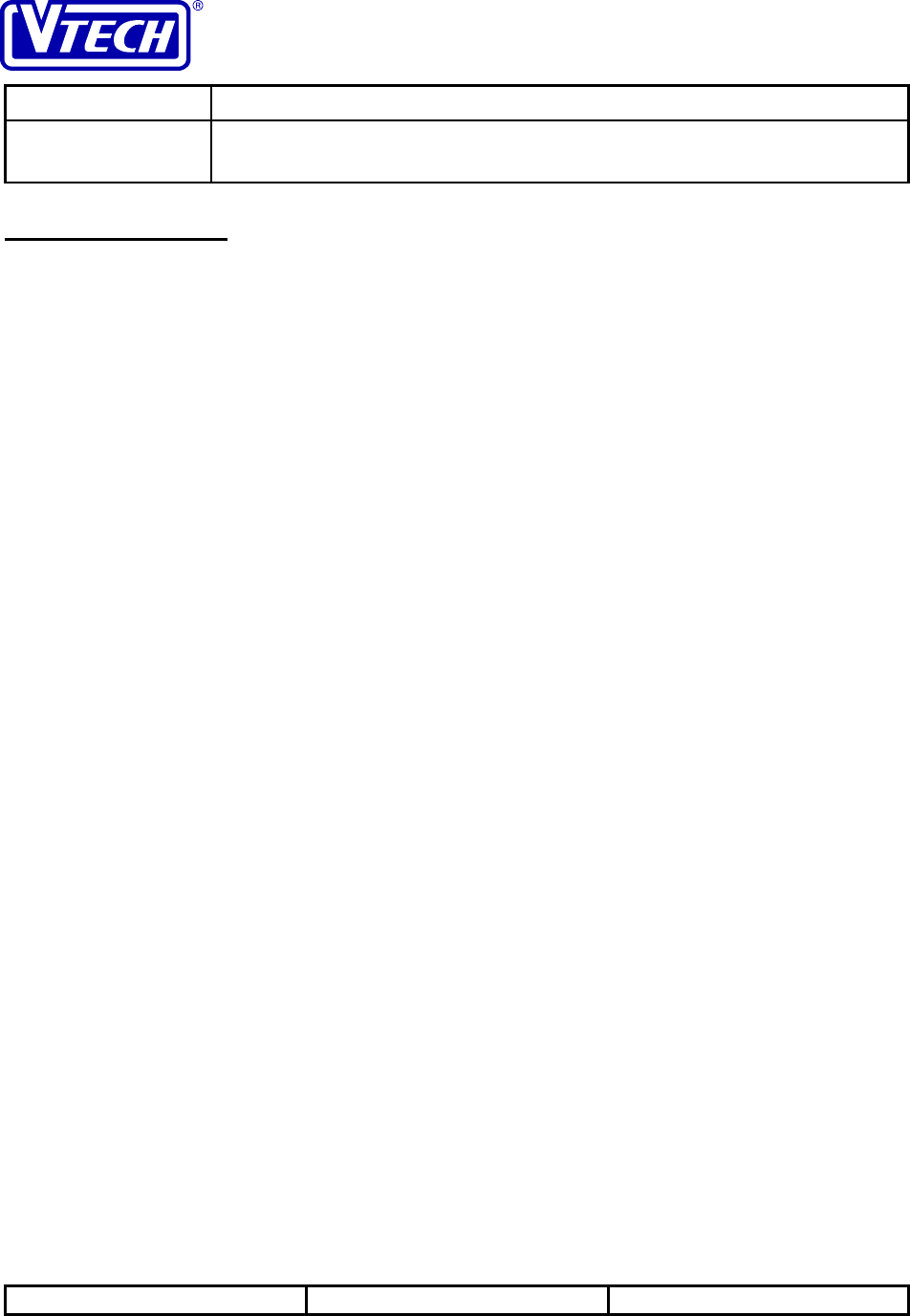
VTECH ENGINEERING CANADA LTD.
TITLE Internal Product Specification
MODEL PDLci MK3 - 900MHz Single-Line Digital Cordless Telephone
with Caller ID, Speakerphone & Base Keypad
Reference: PRC 00FN Revision: 0 Page: 6 of 92
This document is proprietary to VTECH ENGINEERING CANADA LTD.49371.DOC
Specifications are preliminary and are subject to change without notice
1 Overview
This specification defines the functional and electrical performance requirements of the PDLci MK3 900MHz digital
cordless telephone. The PDLci MK3 is intended to be compatible with most type of central office equipment in use
in Canada, the United States and South America.
1.1 General Description
The PDLci MK3 is a digital cordless telephone. It is based on the design of the latest generation of the VTECH The
PDLci MK3 is part of the VTECH‘s latest generation of 900 MHz digital cordless telephones. The current generation
of 900 MHz digital cordless telephone product is based on the VTECH PDL MK2 design. The new digital products
will be designed using the AM79C493 ASIC which is the third generation of the ‘49x series from AMD. This ASIC
has been optimised for functionality and cost.
The design of the VTECH PDLci MK3 is based on the Sony CPX-953 model of single-line digital cordless telephone.
The major changes required include the incorporation of a newly designed ADPCM TAD, a new mechanical chassis,
speakerphone in the base, support for both contact and inductive charging of handset battery, and other optional
features such as handset speakerphone, voice announce, call-waiting deluxe, and special purpose dialling (e.g. pay-
per-use) keys.
1.2 Regulatory Standards
As a requirement for sale in the United States, the PDLci MK3 will comply with the electrical specifications defined
in the following documents:
• FCC Part 15 Radio Emissions Requirements
• FCC Part 68 Telephone Line Interface Requirements
• UL 1459 Safety Requirements
As a requirement for sale in Canada, the PDLci MK3 will comply with the electrical specifications defined in the
following documents:
• IC RSS-210 Radio Emissions Requirements
• IC CS-03 Telephone Line Interface Requirements
• CSA 225 Safety Requirements
In addition to the above mandatory regulations, the recommendations provided in EIA 470-B, TIA 571, TIA 631 and
IEC 801-2 will be used as a guideline.
The caller ID features will meet the protocol requirements specified in the following Bellcore documents:
• TR-NWT-001401 Issue 1 Visual Message Waiting Indicator
• TR-NWT-000030 Issue 2 Voiceband Data Transmission Interface Generic Requirements
• TR-NWT-000031 Issue 4 CLASS Feature: Calling Number Delivery
• TR-NWT-001188 Issue 1 CLASS Feature: Calling Name Delivery Generic Requirements
The caller waiting deluxe features will meet the protocol requirements specified in the following Bellcore document:
• GR-416-CORE Issue 1 CLASS Feature: Call Waiting Deluxe
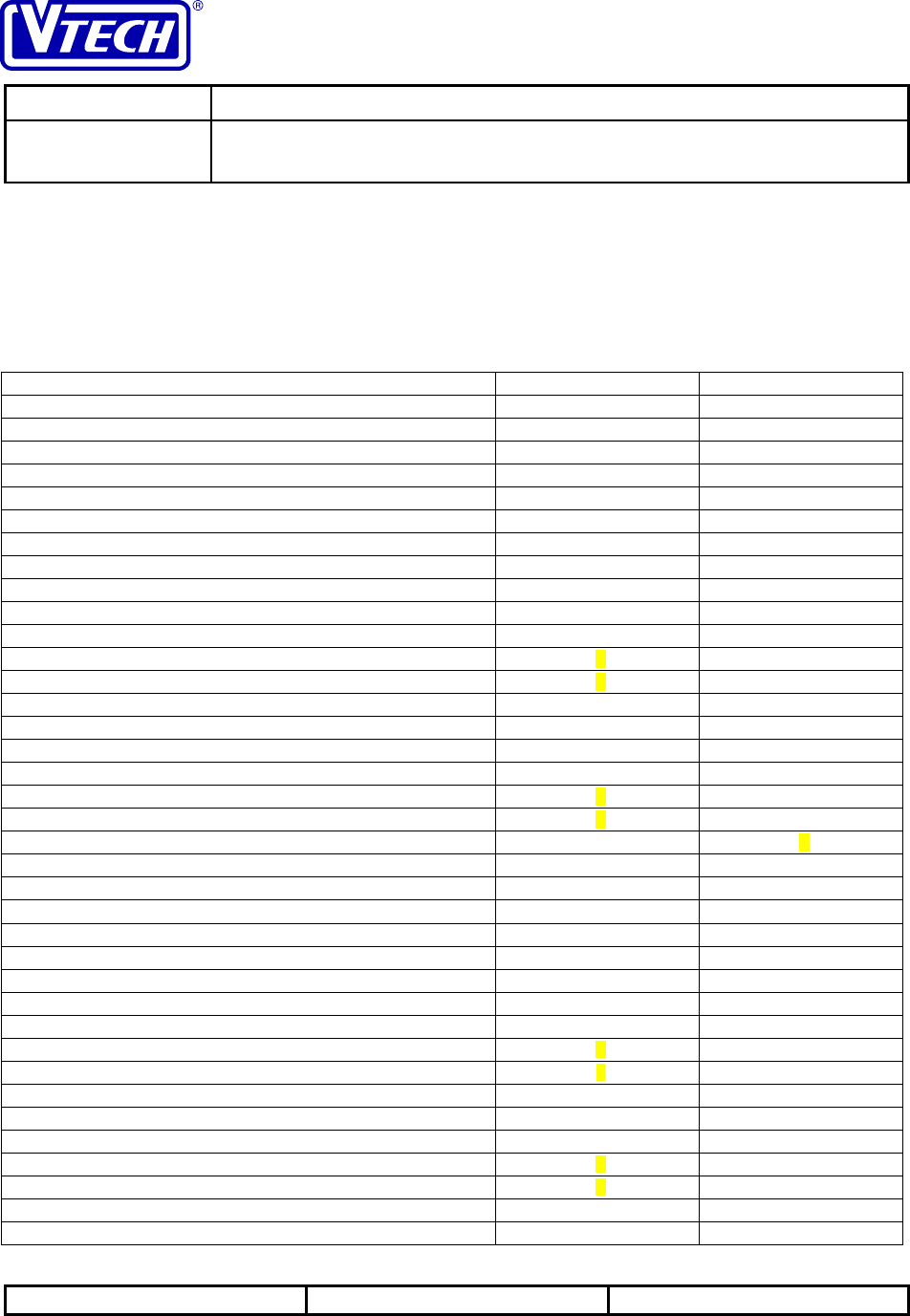
VTECH ENGINEERING CANADA LTD.
TITLE Internal Product Specification
MODEL PDLci MK3 - 900MHz Single-Line Digital Cordless Telephone
with Caller ID, Speakerphone & Base Keypad
Reference: PRC 00FN Revision: 0 Page: 7 of 92
This document is proprietary to VTECH ENGINEERING CANADA LTD.49371.DOC
Specifications are preliminary and are subject to change without notice
1.3 Preliminary Feature List
The PDLci MK3 will offer many of the same features as the Sony CPX-953, with only a few unique features to this
phone. In addition to the standard features, the PDLci MK3 also offers a number of optional features that may be
available on selected models. In the subsequent sections of this document, description related to these optional
features will be identified in italics.
DESCRIPTION STANDARD FEATURE OPTIONAL FEATURE
System General
900 MHz digital (ADPCM) Y
# channels 30
Channel selection auto
DTMF dialing Y
# security codes 16.8M
Digital scramble voice Y
# lines 1
Battery specification 3.6V, 600mAh
Handset
Mechanical /Cosmetic
Retractable antenna Y
Fixed antenna N
Backlit keypad Y
Backlit LCD Y
Reversible handset charging at desktop Y
Reversible handset charging at wall mount Y
Volume switch N
2.5mm headset jack Y
Handset speakerphone N Y
Belt clip Y
Features
Any key answer (except OFF) N
# ringer types 4
Ringer off Y
# speed dial entries 50
# digits in speed dial entry 32
Auto hang-up when handset returned to cradle Y
Extension-in -use indication Y
# ringer volume controls 3
# ear-piece volume controls 4
Out-of-range indicator (LCD display/LED) LCD
Memory match ringing Y
Telephone cord connection check Y
Base AC power check Y
Multi-handset N
Message waiting indication(LCD display/LED) LCD
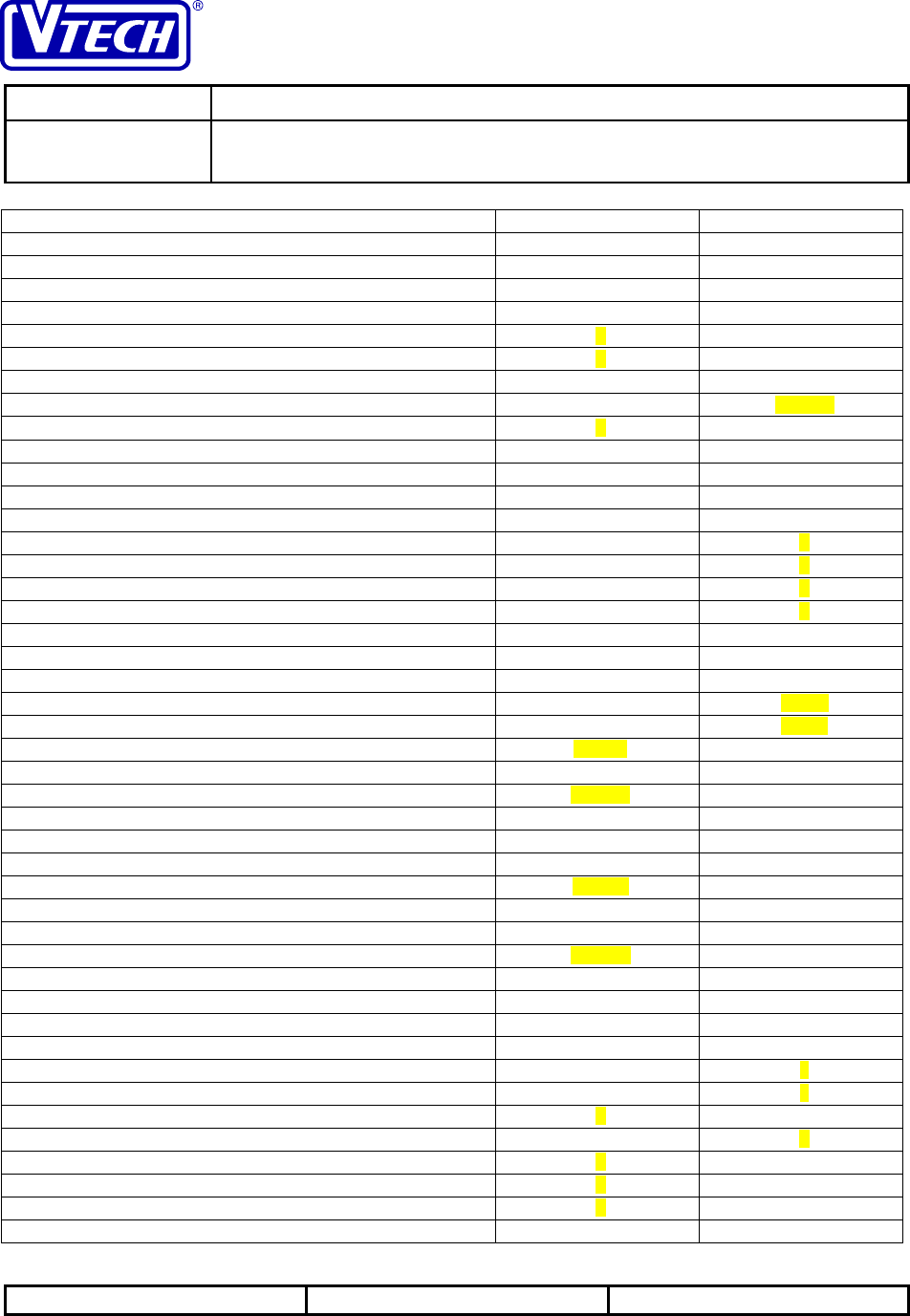
VTECH ENGINEERING CANADA LTD.
TITLE Internal Product Specification
MODEL PDLci MK3 - 900MHz Single-Line Digital Cordless Telephone
with Caller ID, Speakerphone & Base Keypad
Reference: PRC 00FN Revision: 0 Page: 8 of 92
This document is proprietary to VTECH ENGINEERING CANADA LTD.49371.DOC
Specifications are preliminary and are subject to change without notice
DESCRIPTION STANDARD FEATURE OPTIONAL FEATURE
Battery low indication(LCD display/LED) LCD
# redial 1
Battery standby time >7 days
Battery talking time >7 hours
Line hold Y
Mic muting Y
Line flash (ms) 650 ms
Caller ID (type) Type II Type 2.5
Handset intercom with base Y
Pause dialing Y
Handset privacy from interruption N
Handset conference mode N
Area code preset Y
Speakerphone N Y
CID voice announce N Y
Pay-per-use N Y
One-touch memory dialling N Y
Keys
Numerical keys 12
CHANNEL N
HOLD N /MUTE
MUTE Y /HOLD
PHONE ON /FLASH
OFF Y
FLASH /PHONE
PROGRAM Y
MEMORY N
CID N
REDIAL /PAUSE
CANCEL/DELETE N
INTERCOM Y
PAUSE /REDIAL
LINE 1 N
LINE 2 N
PRV N
CONF N
PPU keys N 3
QUICKMEM keys N 2
Receiver Volume (up & down) Y
SPEAKERPHONE N Y
SELECT Y
BACK (<) Y
FORWARD (>) Y
LEDs
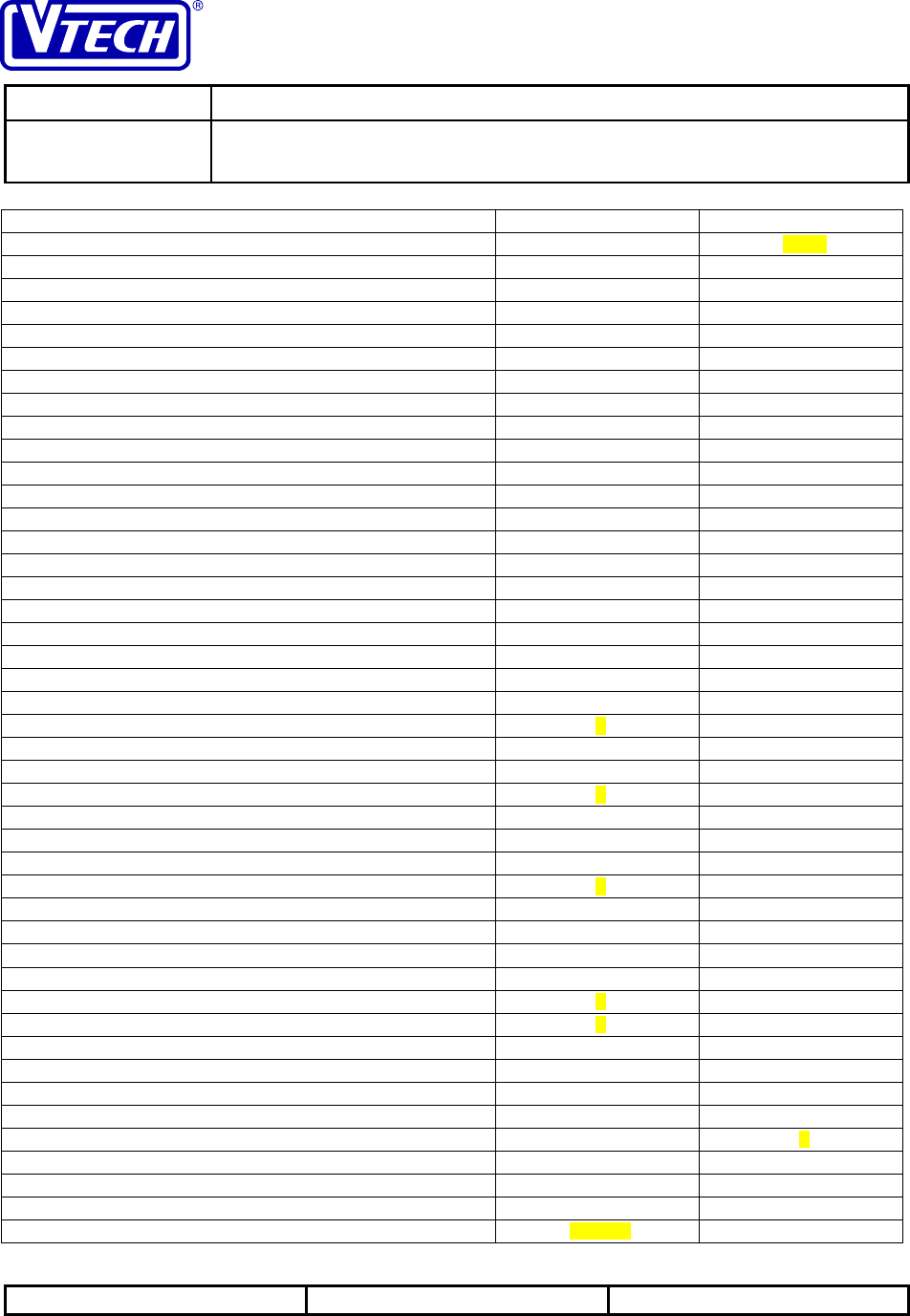
VTECH ENGINEERING CANADA LTD.
TITLE Internal Product Specification
MODEL PDLci MK3 - 900MHz Single-Line Digital Cordless Telephone
with Caller ID, Speakerphone & Base Keypad
Reference: PRC 00FN Revision: 0 Page: 9 of 92
This document is proprietary to VTECH ENGINEERING CANADA LTD.49371.DOC
Specifications are preliminary and are subject to change without notice
DESCRIPTION STANDARD FEATURE OPTIONAL FEATURE
Speakerphone N backlit
Line 1
Line 2
Base Unit
Mechanical /Cosmetic
Backlit keypad N
Backlit LCD N
Allow reversible handset charging at desktop Y
Allow reversible handset charging at wall mount Y
Spare battery charger Y
Tone/pause switch Y
Ringer volume switch Y
Features
Any key answer(except OFF) N
# ringer types 1
# speed dial entries 10
Extension-in-use indication N
# ringer volume controls 3
# speaker volume control 8
Ringer on/off Y
Memory match ringing Y
Speakerphone Y
Wall mountable Y
Page/handset locator Y
Intercom Y
Messaging waiting indication (LCD display/LED) LED
Conferencing N
Privacy from interruption N
AC power failure back-up with spare battery Y
Standby time with spare battery
Talking Time with spare battery
# redial 0
Tone/pulse dialing Y
Line hold Y
Mic muting Y
Line Flash (ms) 650 ms
CID (type) – incoming call only N
Handset intercom with base Y
Pause dialing N
CID voice announce N Y
Pay-per-use N
Keys
Numerical keys 0
HOLD with LED
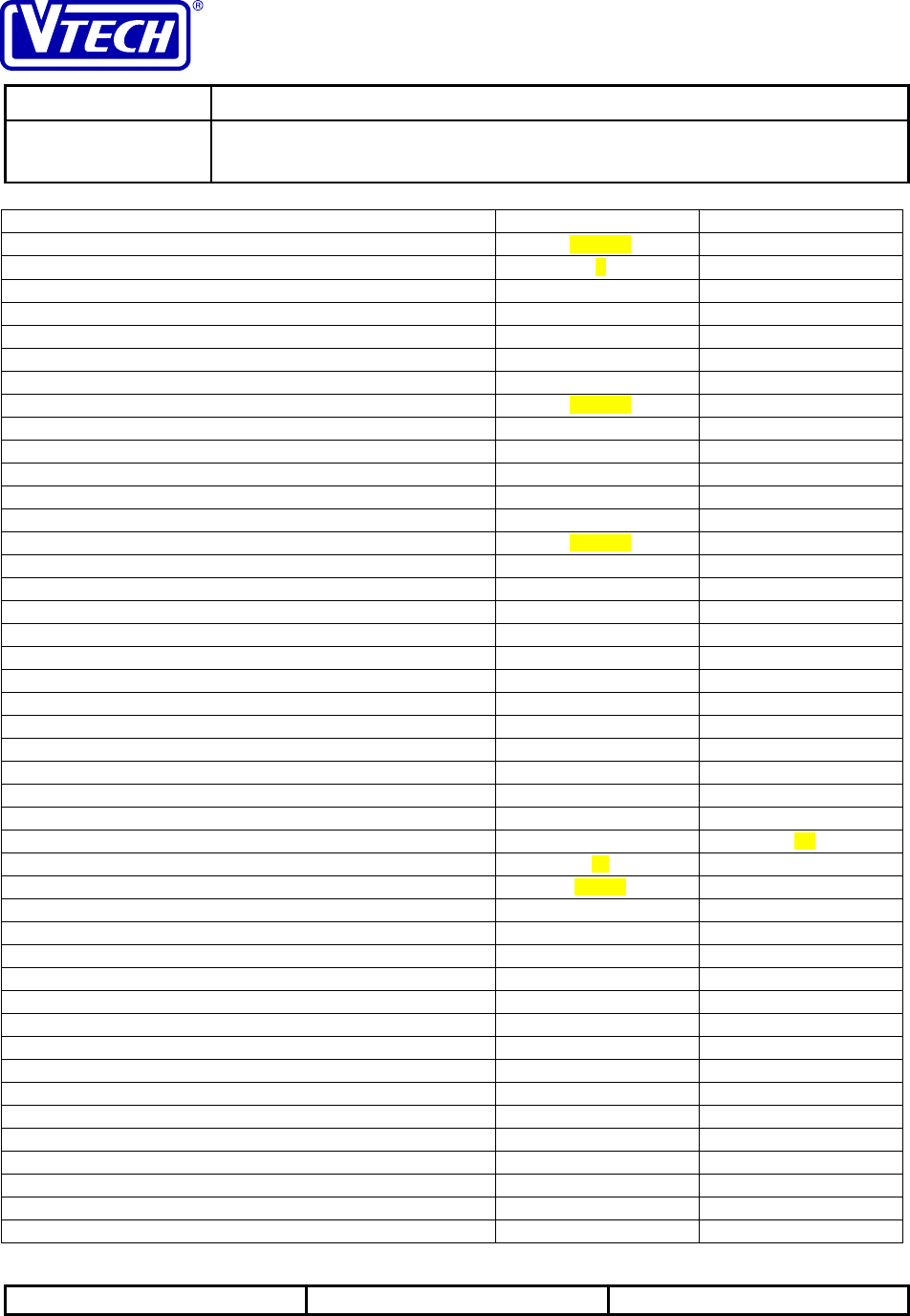
VTECH ENGINEERING CANADA LTD.
TITLE Internal Product Specification
MODEL PDLci MK3 - 900MHz Single-Line Digital Cordless Telephone
with Caller ID, Speakerphone & Base Keypad
Reference: PRC 00FN Revision: 0 Page: 10 of 92
This document is proprietary to VTECH ENGINEERING CANADA LTD.49371.DOC
Specifications are preliminary and are subject to change without notice
DESCRIPTION STANDARD FEATURE OPTIONAL FEATURE
MUTE with LED
FLASH Y
PROGRAM N
MEMORY N
CID N
REDIAL N
CANCEL/DELETE N
INTERCOM with LED
PAUSE Y
LINE 1 N
LINE 2 N
OFF N
PAGE N
SPK PHONE (on/off) with LED
CONF N
PRV N
Speaker Volume (up & down) Y
PPU keys 0
LEDs
Spare battery red
Charge red
In use red
New call N red
Message red
CID
Features
CID type II 2.5
# CID storage 50
Repeat indication/counter counter
LCD display matrix 2*16
# characters 15
# digits for call-back 11
Private CID display Y
Transmission CID display Y
Unavailable CID display Y
New call display Y
Display CID tel # Y
Display CID name Y
Display CID time Y
Delete CID data Y
Save CID to speed dial entry Y
Keys
ADDITION DISPLAY N
ERASE/DELETE N
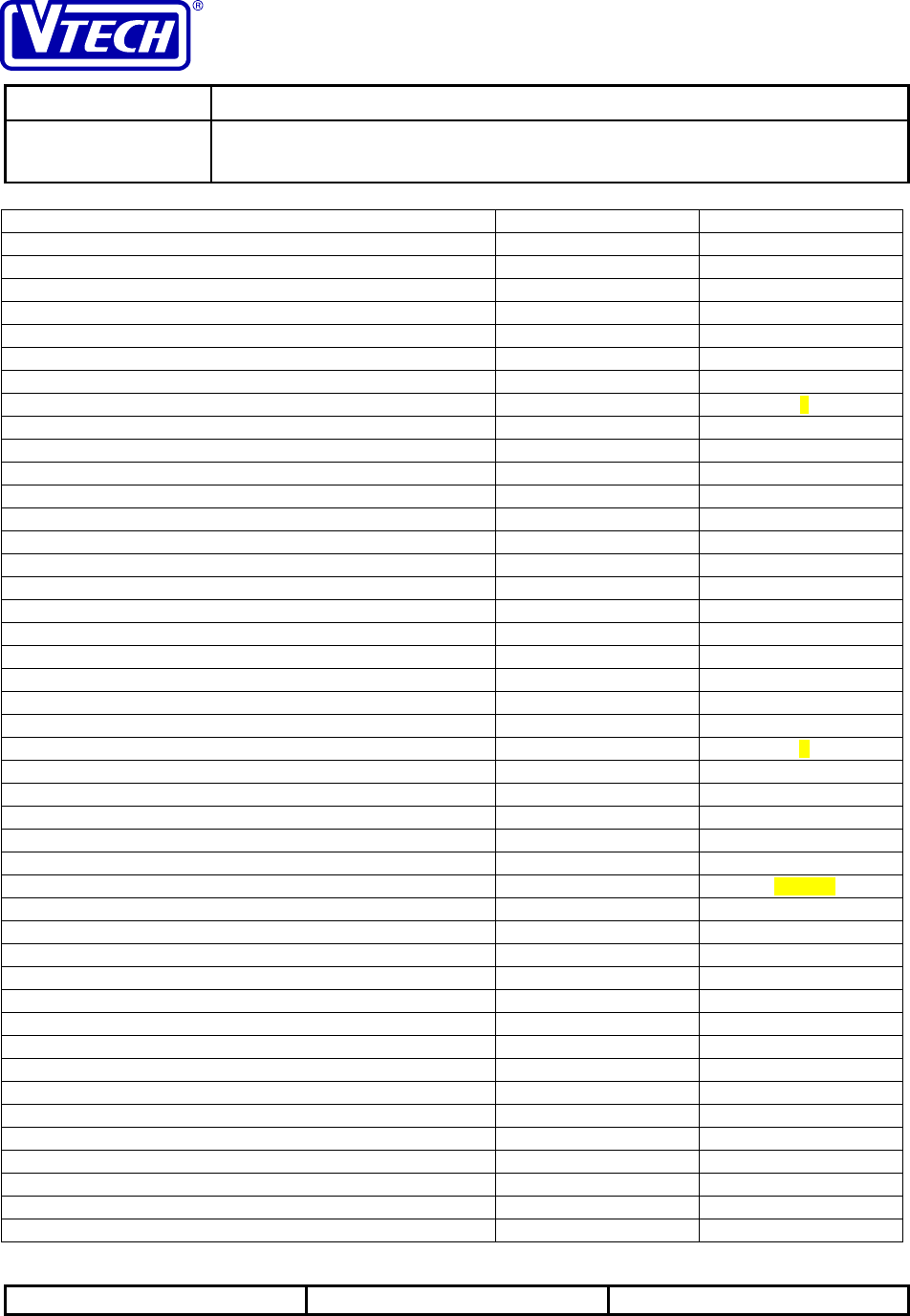
VTECH ENGINEERING CANADA LTD.
TITLE Internal Product Specification
MODEL PDLci MK3 - 900MHz Single-Line Digital Cordless Telephone
with Caller ID, Speakerphone & Base Keypad
Reference: PRC 00FN Revision: 0 Page: 11 of 92
This document is proprietary to VTECH ENGINEERING CANADA LTD.49371.DOC
Specifications are preliminary and are subject to change without notice
DESCRIPTION STANDARD FEATURE OPTIONAL FEATURE
FORWARD N
BACKWARD N
TIME/DATE N
ITAD
Features
Recording time 17
# incoming messages 99
# mail boxes 3 4
Private mail box N
OGM recording Y
Line selection for OGM N
Voice menu & operating guide Y
Day and time setting Y
Ringer setting 2,4,6, toll saver
Call screening Y
Factory pre-set security code Y
Programmable Y
Audio messaging alert Y
2-way conferencing recording Y
Announce-only Y
Remote ITAD operation Y
New message display Y
Privacy screening N Y
Keys
ANSWERING MACHINE ON/OFF with LED
MAILBOX 1 with LED
MAILBOX 2 with LED
MAILBOX 3 with LED
MAILBOX 4 N with LED
PLAY/STOP N
PAUSE N
SKIP /FAST
REPEAT /SLOW
FAST /SKIP
SLOW /REPEAT
RECORD /MEMO
ERASE Y
MEMO /RECORD
TIME /SET
MENU Y
SELECT Y
SET /TIME
Message Waiting (VMWI)
FSK detection Y
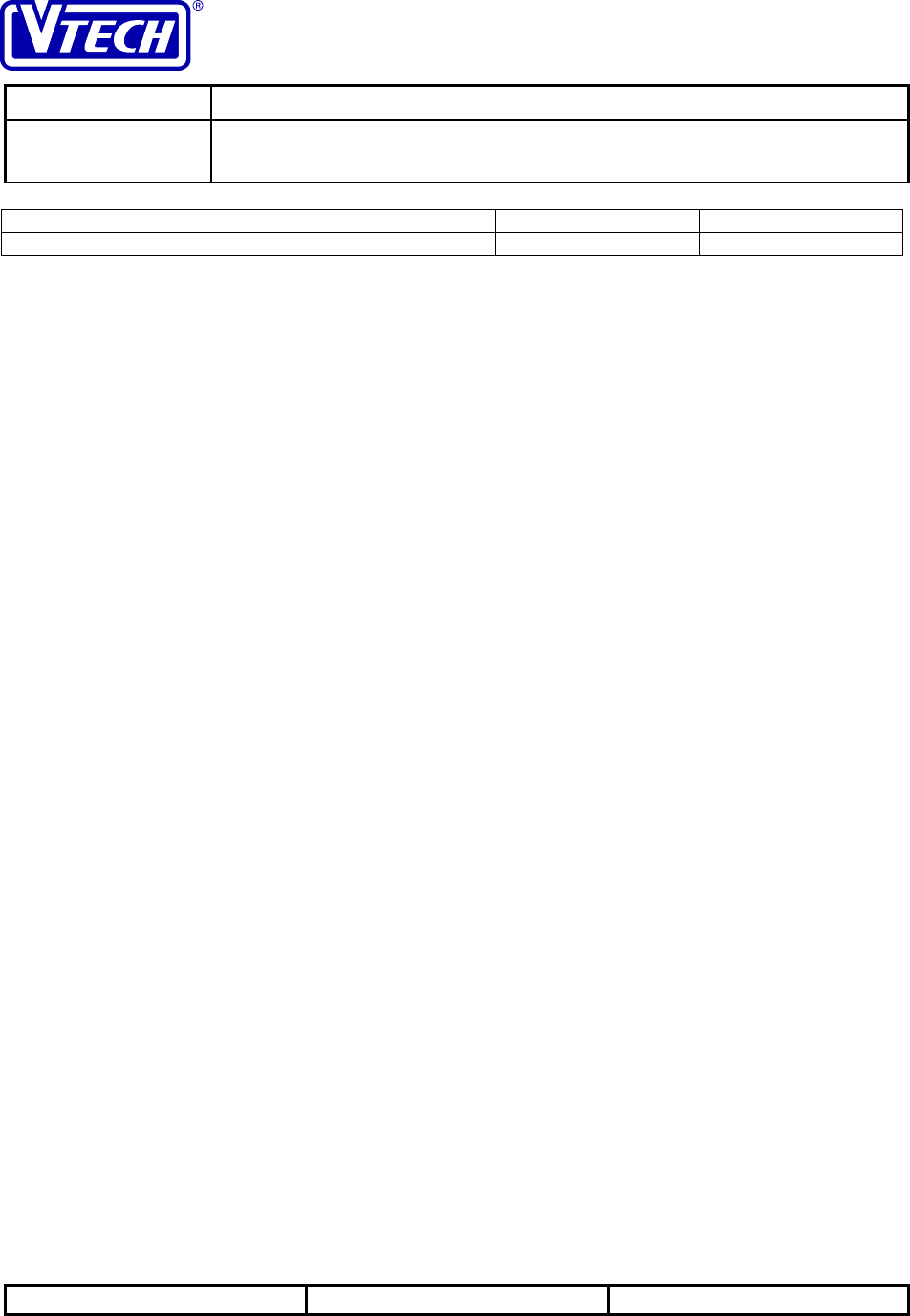
VTECH ENGINEERING CANADA LTD.
TITLE Internal Product Specification
MODEL PDLci MK3 - 900MHz Single-Line Digital Cordless Telephone
with Caller ID, Speakerphone & Base Keypad
Reference: PRC 00FN Revision: 0 Page: 12 of 92
This document is proprietary to VTECH ENGINEERING CANADA LTD.49371.DOC
Specifications are preliminary and are subject to change without notice
DESCRIPTION STANDARD FEATURE OPTIONAL FEATURE
Stutter dial detection N Y
1.4 Cosmetic Styling
Line drawings for the PDLci MK3 base unit and handset are in the following sections.
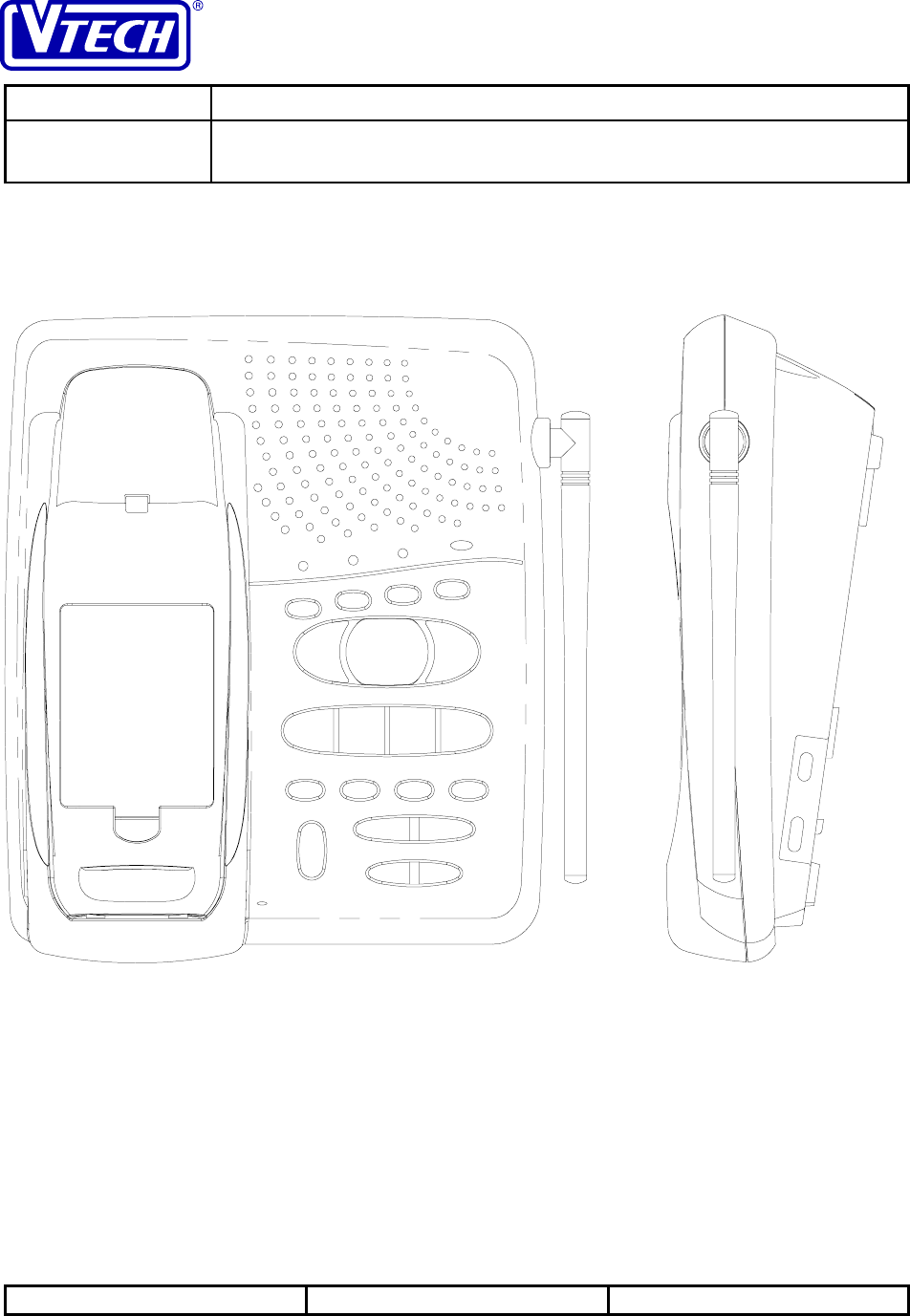
VTECH ENGINEERING CANADA LTD.
TITLE Internal Product Specification
MODEL PDLci MK3 - 900MHz Single-Line Digital Cordless Telephone
with Caller ID, Speakerphone & Base Keypad
Reference: PRC 00FN Revision: 0 Page: 13 of 92
This document is proprietary to VTECH ENGINEERING CANADA LTD.49371.DOC
Specifications are preliminary and are subject to change without notice
1.4.1 Base Unit Line Drawing

VTECH ENGINEERING CANADA LTD.
TITLE Internal Product Specification
MODEL PDLci MK3 - 900MHz Single-Line Digital Cordless Telephone
with Caller ID, Speakerphone & Base Keypad
Reference: PRC 00FN Revision: 0 Page: 14 of 92
This document is proprietary to VTECH ENGINEERING CANADA LTD.49371.DOC
Specifications are preliminary and are subject to change without notice
1.4.2 Handset Line Drawing
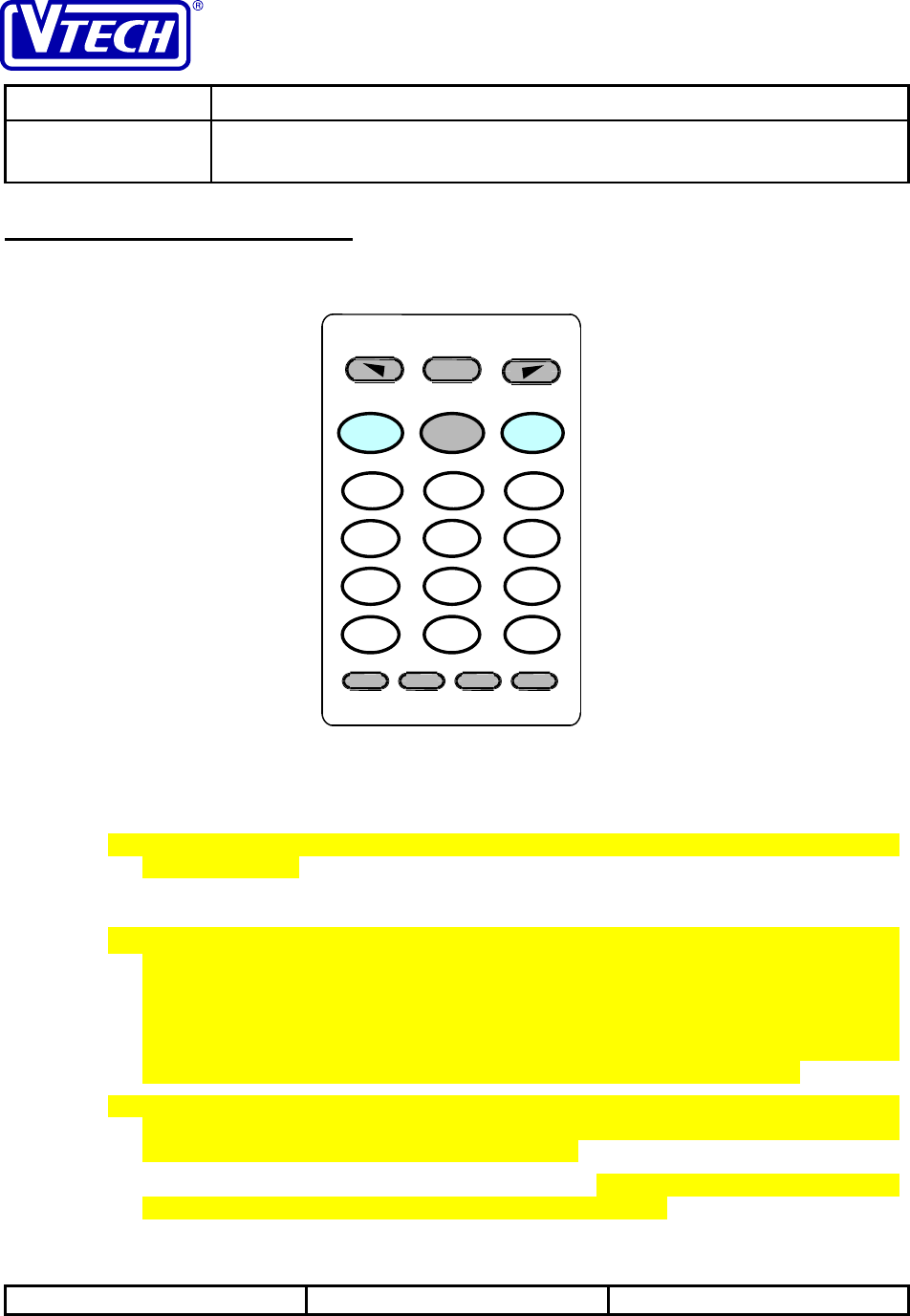
VTECH ENGINEERING CANADA LTD.
TITLE Internal Product Specification
MODEL PDLci MK3 - 900MHz Single-Line Digital Cordless Telephone
with Caller ID, Speakerphone & Base Keypad
Reference: PRC 00FN Revision: 0 Page: 15 of 92
This document is proprietary to VTECH ENGINEERING CANADA LTD.49371.DOC
Specifications are preliminary and are subject to change without notice
2 Functional Layouts
2.1 Handset Functional Layout
2 abc 3 def
5 jkl
4 ghi 6 mno
8 tuv
0 oper #
PGM
HOLD/
MUTE INT.COM
1
tone
*
FL
A
SH
9 wzyz
7 pqrs
REDIAL/
PAUSE
PHONE SPKR OFF
SELECT
Figure 1 - Handset Keypad Layout
2.1.1 Handset LED Indicators
Speakerphone LED - this LED illuminates steadily as backlighting for the <SPKR> key when the
handset is activated.
2.1.2 Handset Key Descriptions
<◄ > and < ►> keys - these keys are generally used for menu navigation or scrolling memory data.
The <◄ > key moves to the left or previous selection while the < ►> key moves to the right or
next selection. (On some models, <◄ > may be designated as <▼> and < ►> may be designated
as <▲>.) All menu selection or data review will wrap around when scrolled continuously. During
input/data editing, <◄ > will erase the character at the cursor while < ►> will move the cursor to
the next position. In the IDLE mode, pressing these keys will access the caller ID log.
<SELECT> key - this key is generally used during menu navigation or reviewing memory data to enter
the current menu selection or select the displayed memory record for operation. In the IDLE
mode, pressing this key will access the handset directory.
<PHONE> key - this key is used to enter the TALK mode. If the handset is already in the TALK
mode, pressing this key will generate a hook-flash on the PSTN line. This key is active in all of the
handset operating modes.
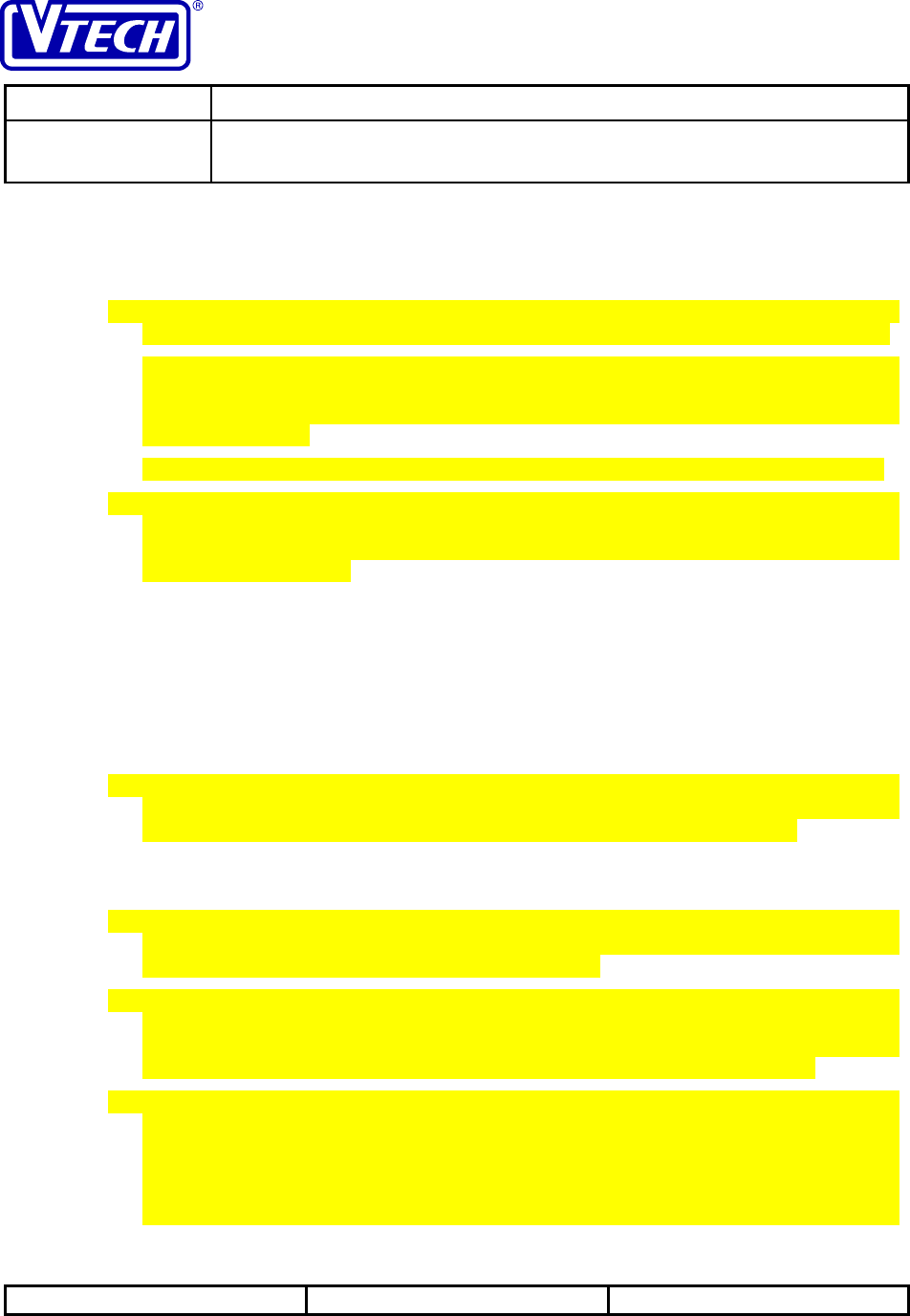
VTECH ENGINEERING CANADA LTD.
TITLE Internal Product Specification
MODEL PDLci MK3 - 900MHz Single-Line Digital Cordless Telephone
with Caller ID, Speakerphone & Base Keypad
Reference: PRC 00FN Revision: 0 Page: 16 of 92
This document is proprietary to VTECH ENGINEERING CANADA LTD.49371.DOC
Specifications are preliminary and are subject to change without notice
<OFF> key - this key is used to exit all modes of operation and return the phone to the IDLE mode.
<PGM> key - this key is used to enter the PROGRAM mode. This key is only active in the IDLE
mode; it has no function in the TALK mode.
<HOLD/MUTE> key – this key combines the function of hold and mute. The key will function as
<MUTE> if pressed and released within one second or as <HOLD> if held longer than one second.
<MUTE> is valid during the TALK (or handset SPEAKERPHONE) or INTERCOM mode to
disable the microphone in the mouthpiece or handset speakerphone. If the microphone is already
muted, pressing the key a second time will cancel the mute. <MUTE> is not available during the
handset HOLD mode.
<HOLD> is valid during the TALK (or handset SPEAKERPHONE) mode to place a call on hold.
<REDIAL/PAUSE> key – this key is used for last number redial or to insert a pause during dialling.
This key will function as <REDIAL> when the handset is off-hook and no other dialling keys have
been pressed. After the line is connected and one or more dialling digits have been sent, this key
will function as <PAUSE>.
<REDIAL> is valid in the TALK (or handset SPEAKERPHONE) or PROGRAM mode. During
the TALK (or handset SPEAKERPHONE) mode, <REDIAL> will dial the contents of the redial
buffer. This key is also active in the PROGRAM mode for storing the redial buffer into a directory
entry.
<PAUSE> is valid during TALK (or handset SPEAKERPHONE), or PROGRAM mode. In all
cases, pressing this key will insert a 2-second pause into the dialling sequence. In the PROGRAM
mode, the pause will be stored as a special digit in the phone number of a directory entry.
<INT.COM> key - this key is used to initiate an intercom with the base speakerphone. The handset may
initiate by first paging the base, or respond to a page from the base. In either case, the phone will
enter the INTERCOM mode. This key is active in the IDLE or handset HOLD mode.
<TONE/*> key - this key is used to initiate temporary DTMF dialling. This key is only active in the
TALK mode, and only if the default dialling method is pulse.
Receiver volume keys - these keys are used to adjust the volume of the earpiece receiver or handset
speakerphone. There are four different levels of volume available. The volume will change only if
the volume control key is held down for at least one second.
<SPKR> key - this key is used to enter the handset SPEAKERPHONE mode. This key is active in the
TALK, INTERCOM or SPEAKERPHONE mode only. If the handset is in TALK or INTERCOM
mode, pressing this key will activate the handset speakerphone. If the handset is already in the
SPEAKERPHONE mode, pressing this key will generate a hook-flash on the PSTN line.
Special purpose keys – these keys are used for billed services (pay-per-use functions), call-waiting
deluxe operations, or one-touch memory dialling. In all cases, pressing such a key will enter
TALK mode and dial the string that has been configured for the key. For the per-per-use and
call-waiting deluxe keys, the associated dial string will be pre-programmed at the factory. The
one-touch memory dialling keys will be user-configured. The per-per-use keys are valid during
any operating mode; the one-touch memory dialling keys are valid during IDLE, TALK (or
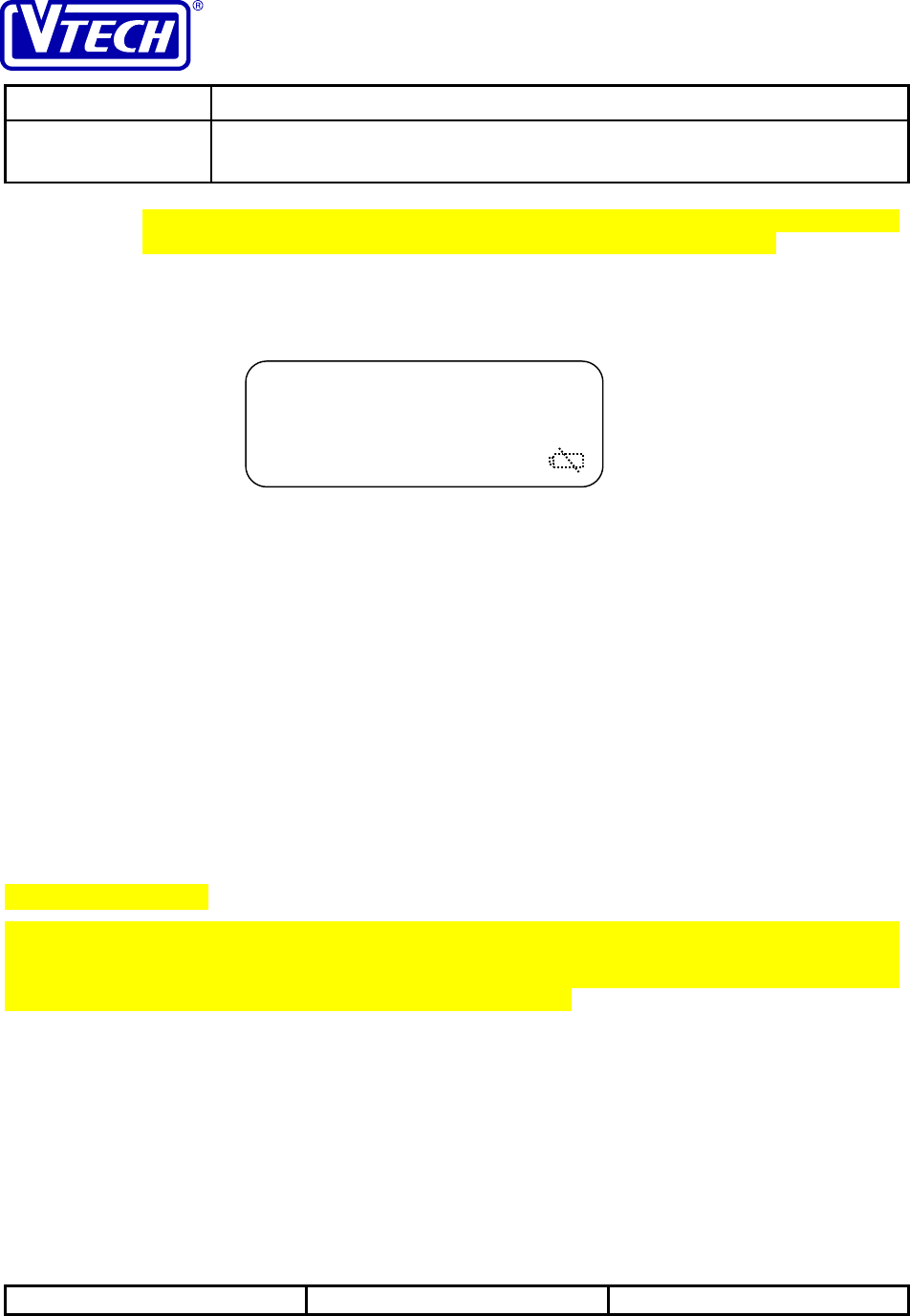
VTECH ENGINEERING CANADA LTD.
TITLE Internal Product Specification
MODEL PDLci MK3 - 900MHz Single-Line Digital Cordless Telephone
with Caller ID, Speakerphone & Base Keypad
Reference: PRC 00FN Revision: 0 Page: 17 of 92
This document is proprietary to VTECH ENGINEERING CANADA LTD.49371.DOC
Specifications are preliminary and are subject to change without notice
handset SPEAKERPHONE), HOLD, and INTERCOM modes; the call waiting deluxe keys are
valid during TALK (or handset SPEAKERPHONE), HOLD or INTERCOM modes.
2.1.3 Liquid Crystal Display
The liquid crystal display (LCD) is a two-row by 16-character alphanumeric type display, with an additional row for
icons/status at the bottom. The display will be as follows:
2.1.4 Keypad and LCD Illumination
Generally, the backlight on the keypad and LCD illuminates if the <PHONE> or <PGM> key is pressed when the
handset is not in use, or when any of the DTMF keys or the <PHONE> key is pressed when the phone is off-hook.
After a key is pressed, the illumination remains on for ten (10) seconds and then automatically turns off. Pressing
any key during or after the ten-second interval restarts the ten-second timer. The backlight will not illuminate when
the <OFF> key is pressed since user is assumed to have completed the desired phone operation. When the phone is
off-hook, the backlight will also not be activated by the <REDIAL> key.
Backlight illumination also occurs during handset ringing for incoming calls. The backlighting follows the cadence
of the ringing signal (i.e., illumination when ring on and no illumination when ring off). After termination of ringing,
if the call is not answered, the illumination goes off and remains off until a key is pressed or another call is received.
If the call is answered, the illumination remains on for ten seconds (ten-second timer restart as a result of pressing a
key) and then turns off automatically provided no other keys are pressed.
Backlight illumination turns off immediately after handset is placed on cradle.
2.1.5 Headset Jack
The handset is equipped with a jack that is capable of mating with a 2.5 mm plug headset (optional headset
purchased separately). When the headset is plugged in, the earpiece receiver and handset microphone are
disconnected and redirected to the headset earpiece and microphone. The audio will be reconnected back to the
handset ear- and mouthpiece when the headset is unplugged from the jack.
A
BCDEFGHIJKLMNOQ
1234567890123456
NEW
OLD
A
M
PM
88
18.88
18 88
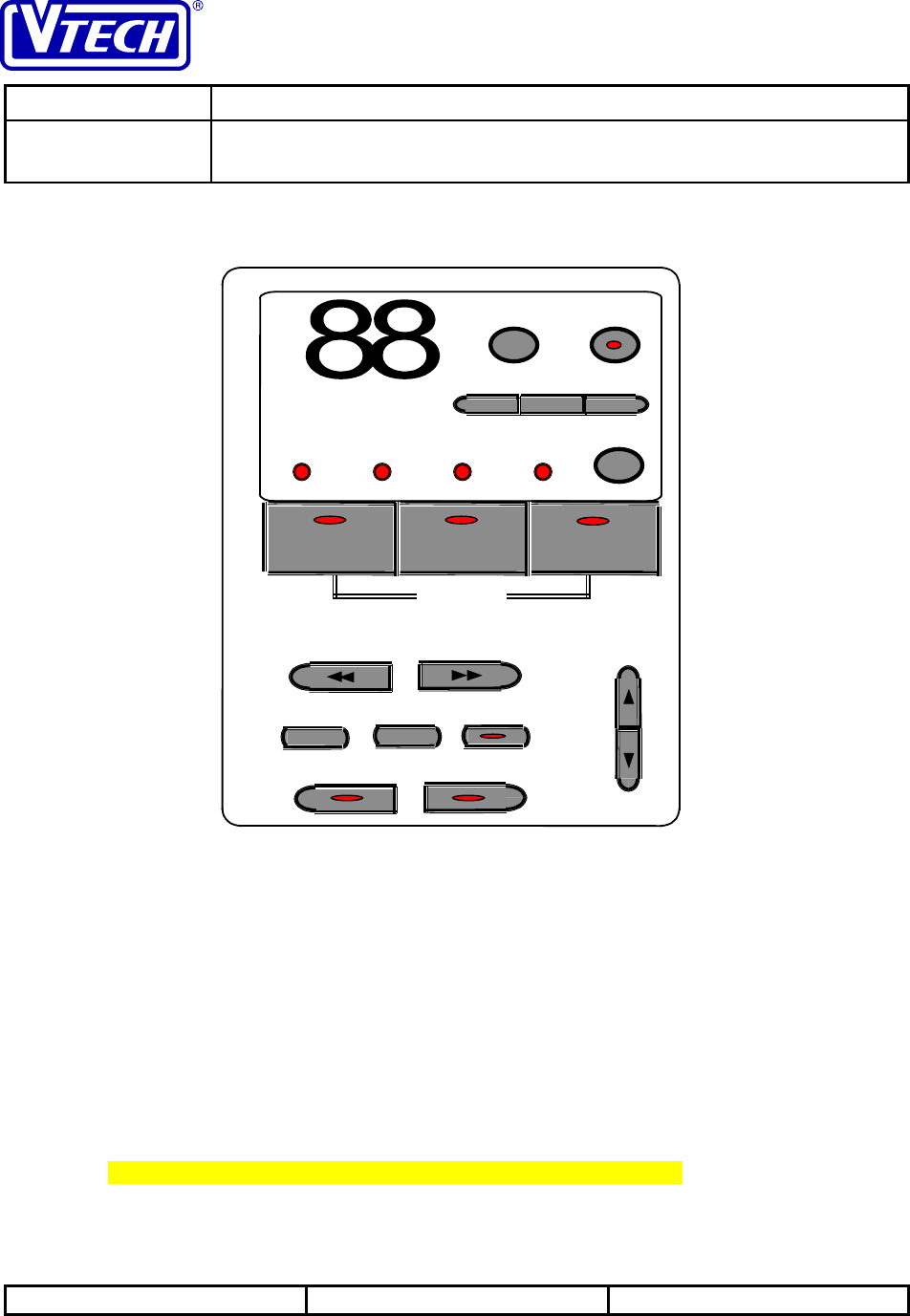
VTECH ENGINEERING CANADA LTD.
TITLE Internal Product Specification
MODEL PDLci MK3 - 900MHz Single-Line Digital Cordless Telephone
with Caller ID, Speakerphone & Base Keypad
Reference: PRC 00FN Revision: 0 Page: 18 of 92
This document is proprietary to VTECH ENGINEERING CANADA LTD.49371.DOC
Specifications are preliminary and are subject to change without notice
2.2 Base Unit Functional Layout
V
OLUME
CHARGING
MUTE
SPARE
BATTERY IN USE NEW C
A
LL DELETE
INTERCOM/
PAGE SPEAKER
PHONE
TIME/SET SELECT MENU
ANSWER ON/OFF
memo
23
1
REPEAT SKIP
MAIL BOX
PLAY/STOP
HOLD
FLASH
Figure 2 - Base Unit Layout
2.2.1 Base Unit LED Indicators
Charging LED - this LED illuminates steadily when the handset is resting in the base unit cradle and
the handset battery is being charged.
Spare Battery LED - this LED illuminates steadily when the handset is resting in the base unit cradle
and the handset battery is being charged. It will blink slowly when the phone is operating in POTS
mode.
In Use LED - this LED illuminates steadily when the handset is in the TALK (or handset
SPEAKERPHONE) mode. It will blink quickly during an incoming ring. It will blink slowly
when a call is on hold during the handset HOLD mode.
Mute LED - this LED illuminates steadily when the base speaker is muted.
Speakerphone LED - this LED illuminates steadily when the base is in the SPEAKERPHONE mode.
It will blink slowly when a call is on hold during the base HOLD mode.
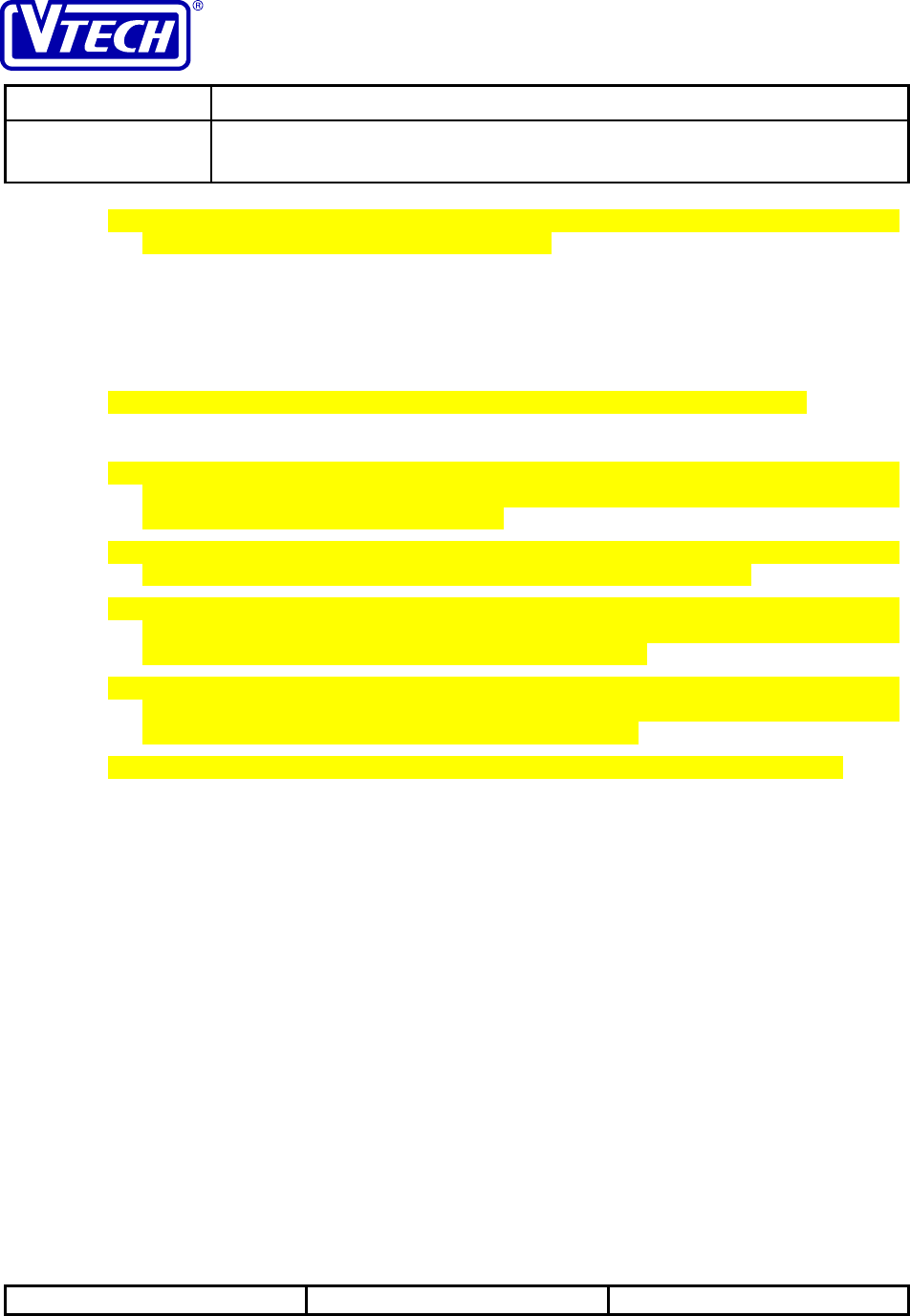
VTECH ENGINEERING CANADA LTD.
TITLE Internal Product Specification
MODEL PDLci MK3 - 900MHz Single-Line Digital Cordless Telephone
with Caller ID, Speakerphone & Base Keypad
Reference: PRC 00FN Revision: 0 Page: 19 of 92
This document is proprietary to VTECH ENGINEERING CANADA LTD.49371.DOC
Specifications are preliminary and are subject to change without notice
Intercom/Page LED - this LED illuminates steadily when the base is in INTERCOM mode. It will
blink slowly during a page when intercom is initiated.
Mailbox LEDs – these LEDs illuminates steadily when there are old messages in the corresponding
mailboxes. They will blink slowly if there are new messages.
New Call LED - this LED illuminates steadily when there are new calls in the handset caller ID log.
Message LED - this LED blinks when there is voice mail waiting from the CO.
Hold LED - this LED illuminates steadily when a call is placed on hold from the base unit.
2.2.2 Base Unit Key Descriptions
<SPKR> key - this key is used to enter the base SPEAKERPHONE mode. If the base speakerphone is
already engaged, pressing this key a second time will return the phone to the IDLE mode. This
key is active in all of the base operating modes.
<INT.COM> key - this key is used to initiate an intercom with the handset. If the base is already in the
INTERCOM mode, pressing this key a second time will terminate the intercom.
<FLASH> key - this key is used to generate a hook flash on the PSTN line during the base
SPEAKERPHONE mode. It can be used to insert a hook flash into a speed dial entry during the
base PROGRAM mode. This key is not valid in any other modes.
<MUTE> key – this key is used to disable the base microphone during the base SPEAKERPHONE or
INTERCOM mode. If the microphone is already muted, pressing the key a second time will cancel
the mute. <MUTE> is not available during the base HOLD mode.
<HOLD> key - this key is used to place a call on hold during the base SPEAKERPHONE mode.
<MENU> key - this key is used to program various answering machine features.
<TIME/SET> key - this key is used to announce the current time or to confirm the selected item or
review the current settings.
<SELECT> key - this key is used to select different options in the menu setting mode.
<MEMO> key - this key is used to record an outgoing message or a memo.
<ERASE> key - this key is used to delete individual or all the messages in a mailbox.
<ANSWER ON/OFF> key - this key is used to enable or disable the answering machine to answer
incoming calls.
<SKIP/QUICK> key - this key is used to skip forward a message during playback of messages in a
mailbox, or to increase the playback speed during message review.
<REPEAT/SLOW> key - this key is used to repeat or playback the previous message in a mailbox, or to
decrease the playback speed during message review.
Mailbox keys – these keys are used for to initiate and stop playback of incoming messages in the
corresponding mailboxes.

VTECH ENGINEERING CANADA LTD.
TITLE Internal Product Specification
MODEL PDLci MK3 - 900MHz Single-Line Digital Cordless Telephone
with Caller ID, Speakerphone & Base Keypad
Reference: PRC 00FN Revision: 0 Page: 20 of 92
This document is proprietary to VTECH ENGINEERING CANADA LTD.49371.DOC
Specifications are preliminary and are subject to change without notice
Speaker volume keys – these keys are used to adjust the volume of the base speaker. There are eight
different levels of volume available. If the up/down adjustment keys are held down, the volume
will be increased/decreased continuously through the eight levels at a rate of four levels/second.
Ringer switch – this switch, located on the side of the base unit, is used to set the base ringer volume
(high, low or off).
Tone/Pulse switch - this switch, located on the side of the base unit, is used to set the default method
of dialling to either PULSE or DTMF. The Tone/Pulse switch is read when the phone goes off-
hook; it cannot be used to change the dialling method once a call is in progress.
2.2.3 Seven-Segment LED Display
A two-digit display on the base unit provides visual indication of the ITAD operation. Each digit utilises a seven-
segment red LED display as follows:
8
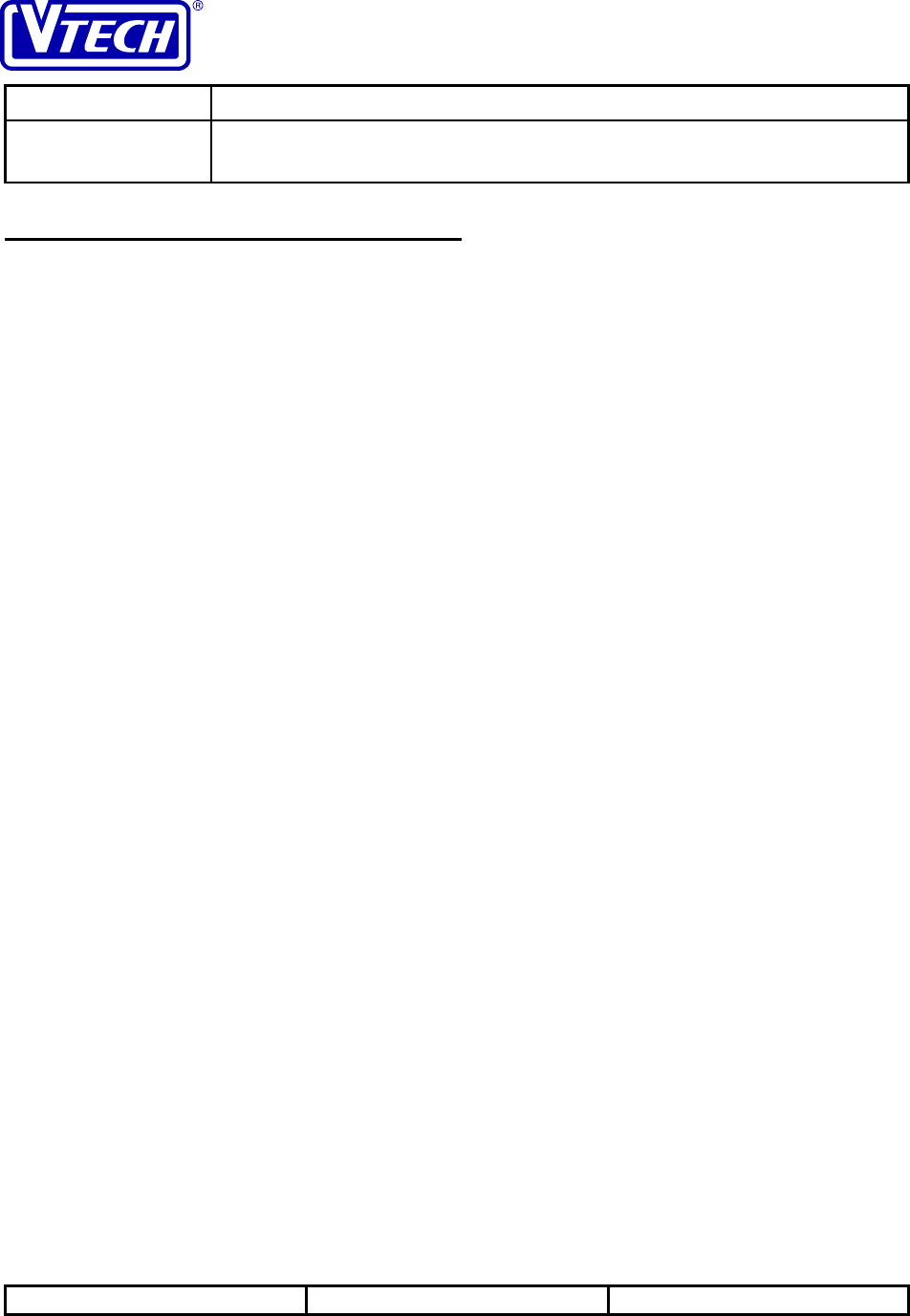
VTECH ENGINEERING CANADA LTD.
TITLE Internal Product Specification
MODEL PDLci MK3 - 900MHz Single-Line Digital Cordless Telephone
with Caller ID, Speakerphone & Base Keypad
Reference: PRC 00FN Revision: 0 Page: 21 of 92
This document is proprietary to VTECH ENGINEERING CANADA LTD.49371.DOC
Specifications are preliminary and are subject to change without notice
3 User Interface Specification
This section provides the details of the PDLci MK3 user interface and includes a description of all the operating
modes of the phone. The operation of the ITAD is described separately in Section 4. The main operating modes of
the phone are:
• IDLE
• TALK / handset SPEAKERPHONE / base SPEAKERPHONE
• RINGING
• handset HOLD / base HOLD
• INTERCOM
• handset PROGRAM / base PROGRAM
• MEMORY REVIEW
These operating modes can be triggered by the following events:
• Keys pressed on the handset
• Keys pressed on the base
• Receiving an incoming call from the PSTN
• Replacing the handset onto the base cradle
• Removing the handset from the base cradle
• A timeout (where appropriate)
For this section, the following are to be noted:
• A <Digit> key can be any of the <1>, <2>, <3>, <4>, <5>, <6>, <7>, <8>, <9>, and <0> keys
• A <Dial> key can be a <Digit> key, the <*> key, or the <#> key
• When more than one function is mapped to the same key, the details of the condition to invoke the
different functions are described in Sections 2.1.2and 2.2.2. The user interface description is this
section references the keys as if they are independent.
• When navigating the menu on the LCD, the selected menu item is highlighted by blinking the entry on
the display. However, the selected item is shown in BOLD in the user interface description below.
3.1 IDLE Mode
The phone is in the IDLE mode when it is not in use by the user and there is no incoming signal from the telephone
line. In this state, the phone is on-hook and the handset operates in power conservation mode. The handset is
generally asleep with its transmitter and receiver turned off. It will wake up periodically and power up the receiver
briefly to check for transmission from the base.
The phone can go from any of its operating mode to the IDLE mode. When the <OFF> key is pressed or the handset
is placed on the base unit cradle, the phone will exit its current operating mode and go back to the IDLE mode
without sending an error beep.
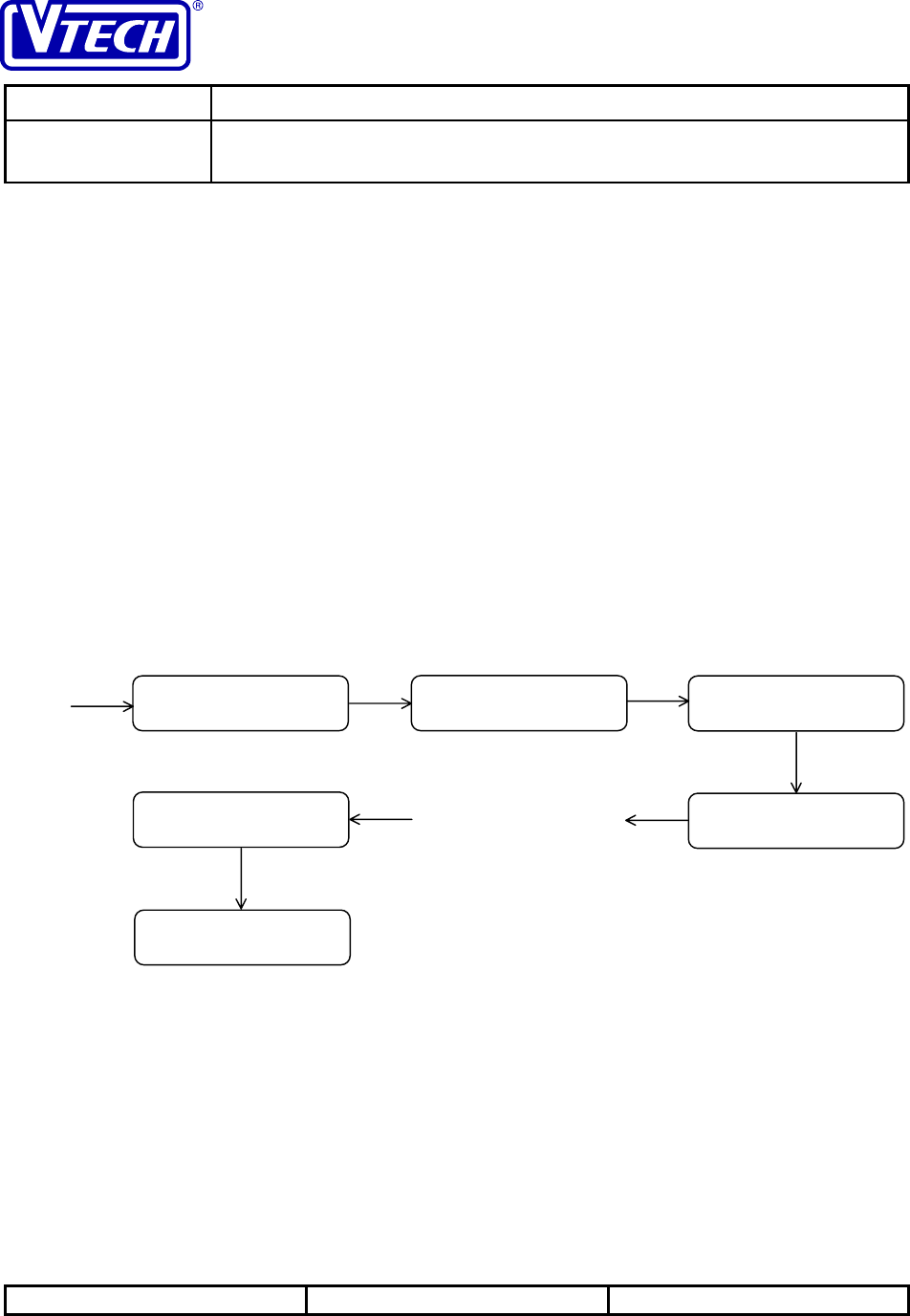
VTECH ENGINEERING CANADA LTD.
TITLE Internal Product Specification
MODEL PDLci MK3 - 900MHz Single-Line Digital Cordless Telephone
with Caller ID, Speakerphone & Base Keypad
Reference: PRC 00FN Revision: 0 Page: 22 of 92
This document is proprietary to VTECH ENGINEERING CANADA LTD.49371.DOC
Specifications are preliminary and are subject to change without notice
3.2 Dialling
There are two basic ways that a number can dialled out from the phone – dialling digits as they are entered on the
keypad (live dialling), or dialling a string that has been stored in memory. In the latter case, the string may be an
entry in the handset directory or base speed dial list, contents of the redial buffer (handset or base), or a caller ID
record (handset only).
During dialling, the LCD will display a “dial monitor” to indicate the dialling in progress. Starting with the first digit
dialled, subsequent digits will be appended to the dial string displayed as they are dialled. The dial monitor will be
displayed for ten seconds after each <Dial> key pressed. After ten seconds , the dial monitor will be and replaced by
the call timer on the display.
Pressing <OFF> during handset dialling or <SPKR> during base dialling will return the phone to the IDLE mode.
3.2.1 Live Dialling
To initiate live dialling, press either the <PHONE> on the handset or <SPKR> on the base to seize the line. The
digits to be dialled will be sent 800 ms after the line has been seized or when the first digit is pressed, whichever
occurs later.
Besides the <Dial> keys, <FLASH>, <PAUSE> are also valid for dialling. The dial data will be stored in the
appropriate redial buffer (depending where the dialling is initiated).
3.2.2 Redial
The <REDIAL> key will redial the last phone number dialled when the key is pressed immediately after the phone is
off-hook. After any other keys have been dialled, <REDIAL> will no longer be valid. If the redial buffer is empty,
the dialling unit will go back to the TALK with an error beep.
The base and handset will each have its own independent redial buffer. The redial buffer can hold up to 32 dialled
digits. When the dialled string exceeds 32 digits, all existing data will be deleted and the redial buffer will become
empty.
TALK 2
<3>
TALK 2735131
TALK 0:00’45
. . .
TALK 0:00’00
<
7
>
<2>
10-second delay
TALK 273
TALK 27
<1><5>
<PHONE>
+ Base In Use LED on
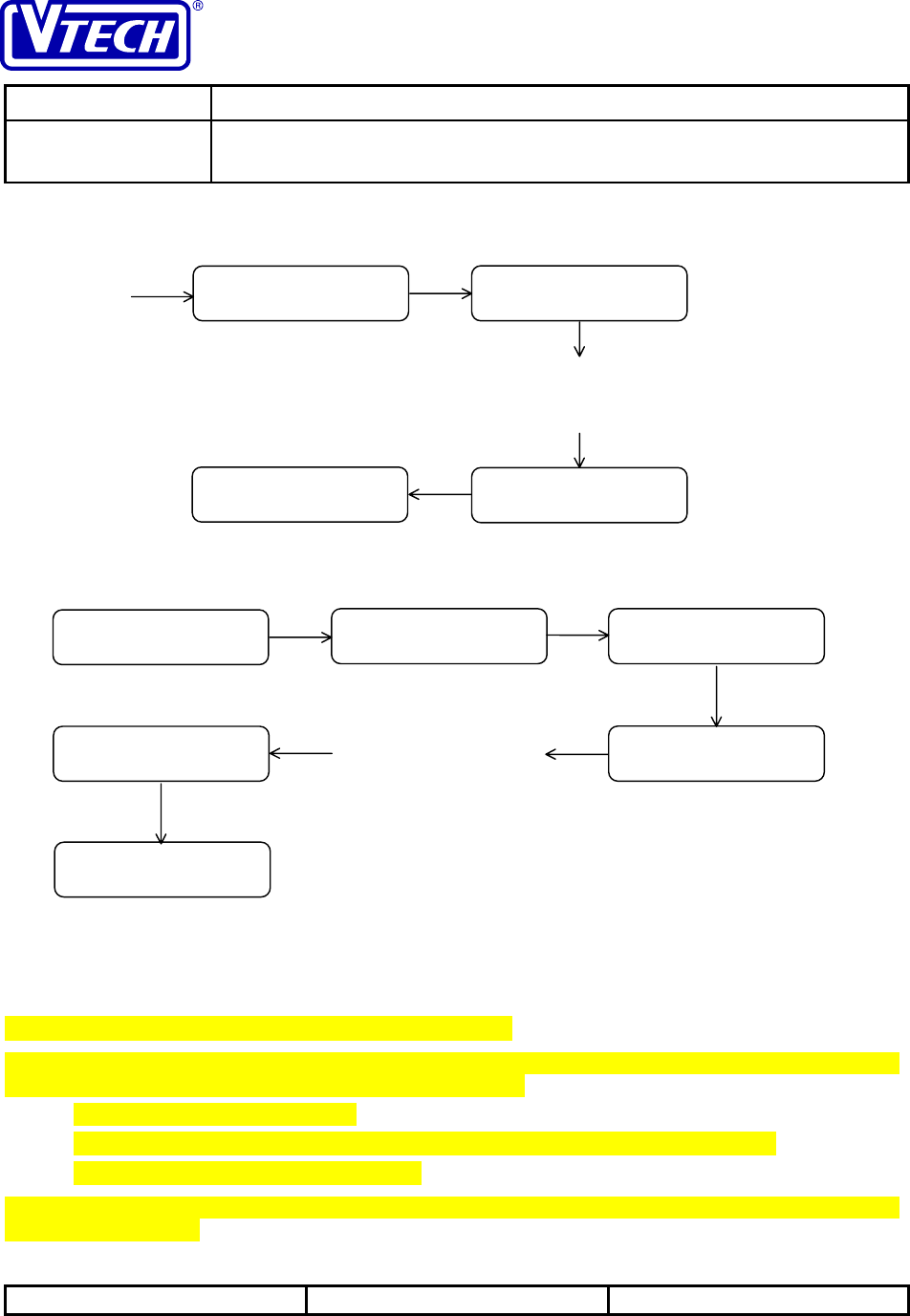
VTECH ENGINEERING CANADA LTD.
TITLE Internal Product Specification
MODEL PDLci MK3 - 900MHz Single-Line Digital Cordless Telephone
with Caller ID, Speakerphone & Base Keypad
Reference: PRC 00FN Revision: 0 Page: 23 of 92
This document is proprietary to VTECH ENGINEERING CANADA LTD.49371.DOC
Specifications are preliminary and are subject to change without notice
3.2.3 Directory Dialling (Handset)
To dial from the handset directory, the phone must be in the MEMORY REVIEW mode to select the appropriate
directory entry. When <SELECT> is pressed during the directory menu display to initiate the dialling, the phone will
automatically seize the line and start sending the pre-configured dial string after a 2-second delay.
3.2.4 Dialling with Special Purpose Keys (Option)
Some models may be equipped with special purpose keys on the handset that are used for dialling pre-configured
sequence of digits. These keys can be used for one of the following:
• accessing billed services (PPU)
• initiating call waiting deluxe (CWD) operations in response to CID during call waiting
• one-touch memory dialling (QuickMEM)
The pay-per-use (PPU) and call waiting deluxe keys are factory configured while the one-touch memory dialling
keys are user-configured.
TALK 1
2-second delay
+ Base In Use LED on
TALK 0:00’00
TALK 12123456789
TALK 0:00’25
. . . dialling
VTECH ELECTRONC
273-5131 DIAL EDIT ERASE
273-5131
<SELECT>
<SELECT>
10-second delay
TALK 2
TALK 0:00’15
.
.
.
TALK 0:00’00
<REDIAL>
TALK 273
<PHONE>
dialling
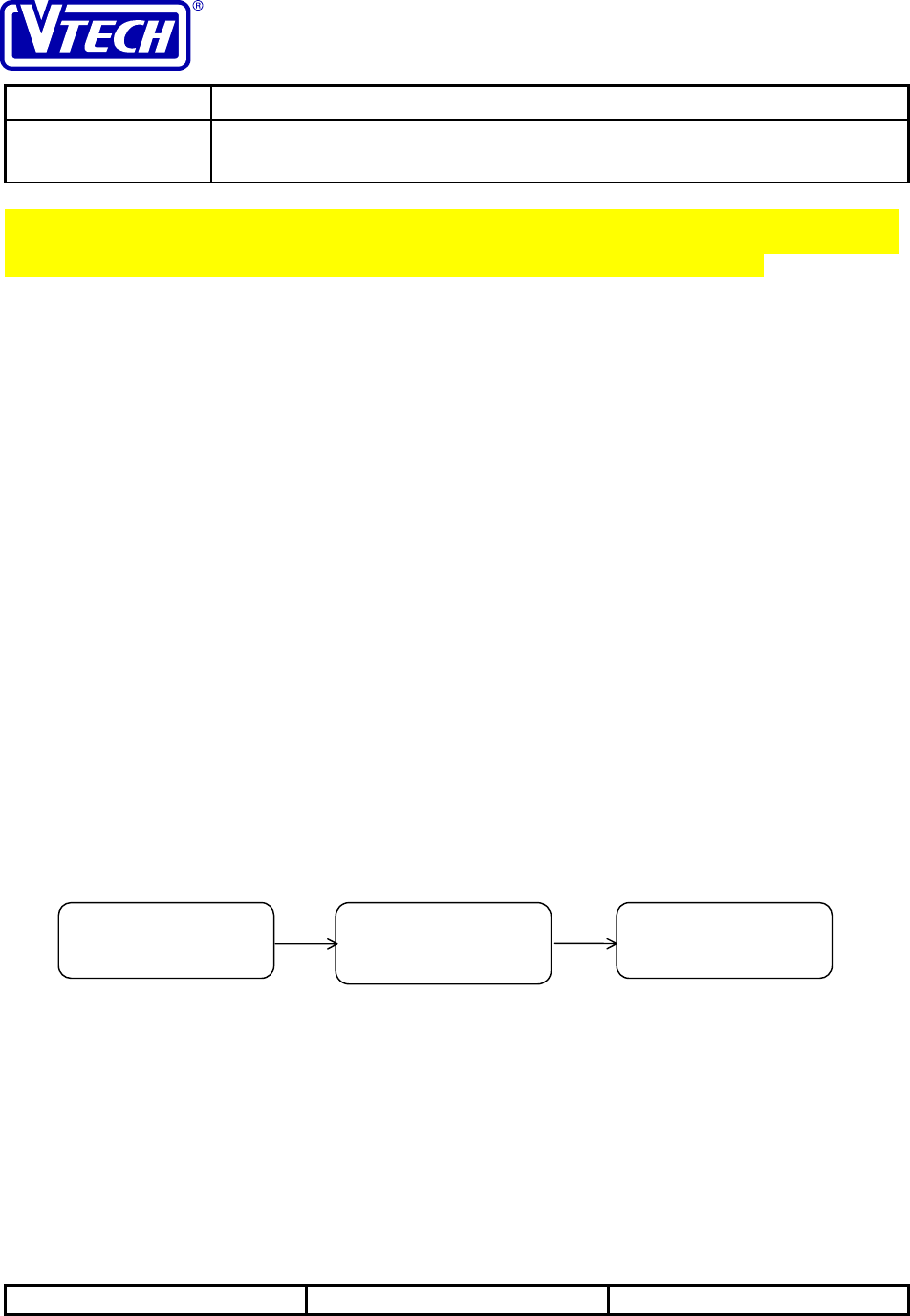
VTECH ENGINEERING CANADA LTD.
TITLE Internal Product Specification
MODEL PDLci MK3 - 900MHz Single-Line Digital Cordless Telephone
with Caller ID, Speakerphone & Base Keypad
Reference: PRC 00FN Revision: 0 Page: 24 of 92
This document is proprietary to VTECH ENGINEERING CANADA LTD.49371.DOC
Specifications are preliminary and are subject to change without notice
When a <PPU> or <QuickMEM> key is pressed, the phone will go into the TALK mode and dial the digit string
associated with the key. A dial monitor will be displayed to show the dialling sequence. If the phone has been in
the INTERCOM mode, the intercom will first be terminated (with a key beep sounding at the base).
3.2.5 Tone/Pulse Dialling
The phone will support three dialling methods: pulse, tone (DTMF), and temporary DTMF. The pulse or tone
dialling mode can be set as the default dialling method by the switch located on the base unit. The default dialling
mode must be set before entering the TALK mode of operation; it is not possible to change the default dialling mode
while a call is in progress.
Temporary DTMF dialling mode is only available when the default method is set to pulse. In that case, pressing the
<Tone/*> key will initiate temporary DTMF dialling such that all subsequent digits dialled will be in DTMF
(including <*> and <#>). Temporary DTMF dialling will continue until the phone returns to the IDLE mode, at
which point the default pulse dialling resumes.
During DTMF dialling, the <Tone/*> key will dial the DTMF <*> digit. During Pulse dialling, the <#> key has no
function and will be ignored (even though a key-beep will be generated).
3.3 TALK Mode
The TALK and SPEAKERPHONE modes on the handset and the SPEAKERPHONE mode on the base are the main
operating modes on the phone. In all cases, the phone is off-hook and dialling is possible. In the handset TALK (or
SPEAKERPHONE) mode, an RF link is available between the handset and the base and both the transmit and
receive audio paths are open for voice communication.
A call timer is available on the handset during the TALK or SPEAKERPHONE mode to show the call duration.
3.3.1 Caller ID with Call Waiting (CIDCW)
When caller ID data is detected during a call, the call waiting alert will be sounded and the data will be displayed for
20 seconds. The alert will occur on the unit or units (i.e. handset or base or both) that are active on the call.
3.3.2 Flash
When the <FLASH> key is pressed during the handset TALK (or base SPEAKERPHONE) mode, a hook flash will
be generated on the telephone line. The LCD display will be cleared during the flash operation. The <FLASH> key
will be invalid until the flash is completed. After a flash, the call timer on the handset will be reset.
If <OFF> (or <SPKR> on the base) is pressed or handset is back on the cradle during flashing, the phone will return
to the IDLE mode.
Flashing from handset:
JOHN SMITH
1-212-345-6789
3.3
A
M
+ call waiting alert
caller ID with call waiting
<FLASH > TALK 0:00’00
TALK
0:25’15
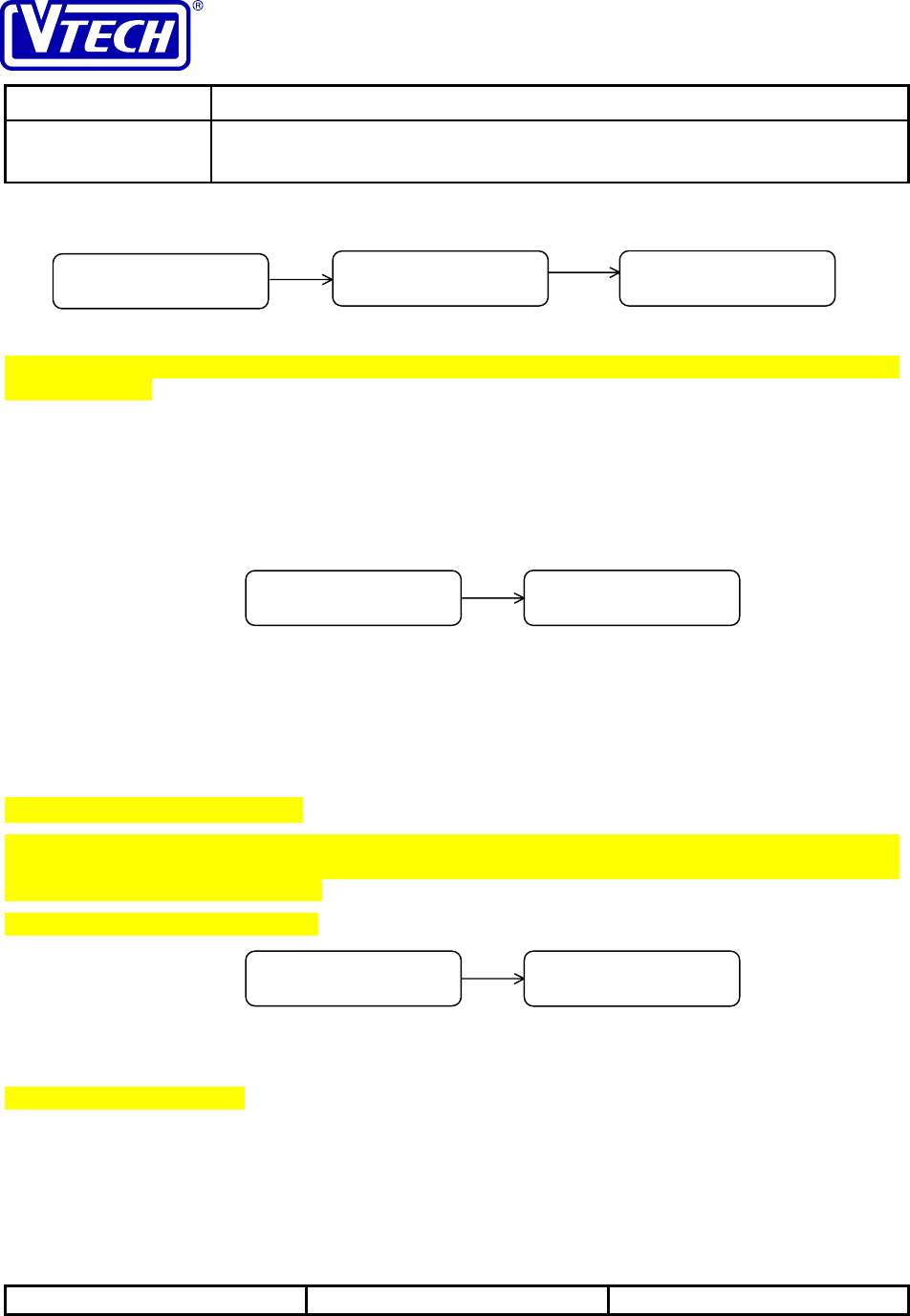
VTECH ENGINEERING CANADA LTD.
TITLE Internal Product Specification
MODEL PDLci MK3 - 900MHz Single-Line Digital Cordless Telephone
with Caller ID, Speakerphone & Base Keypad
Reference: PRC 00FN Revision: 0 Page: 25 of 92
This document is proprietary to VTECH ENGINEERING CANADA LTD.49371.DOC
Specifications are preliminary and are subject to change without notice
If the phone is in the handset SPEAKERPHONE mode, a hook flash can also be generated by pressing the <SPKR>
key on the handset.
During call waiting, pressing <FLASH> will connect the user to the new call (the original call will be placed on hold
at the CO). The new call will remain connected until <FLASH> is pressed again to switch back to the first call.
3.3.3 Call Termination
Hanging up at handset:
Hanging up at base:
• From the base SPEAKERPHONE mode, press <SPKR> to terminate the call.
• The phone will enter the IDLE mode and the base Speakerphone LED will be off.
3.3.4 Three-Way Conference
When the handset is active on a call (handset TALK or SPEAKERPHONE mode), the base can join in on the call by
pressing <<SPKR>. Similarly, when the base is active on a call (base SPEAKERPHONE mode), the handset can
join in on the call be pressing <PHONE>.
From the base SPEAKERPHONE mode:
From the handset TALK mode:
TALK 0:02’11
on cradle
or
<OFF>
+ Base In Use LED off
TALK 0:00’00
<PHONE>
+ Base In Use LED on
< FLASH >
+ Base In Use LED stays on
TALK 0:03’45
TALK 0:00’00
line flash
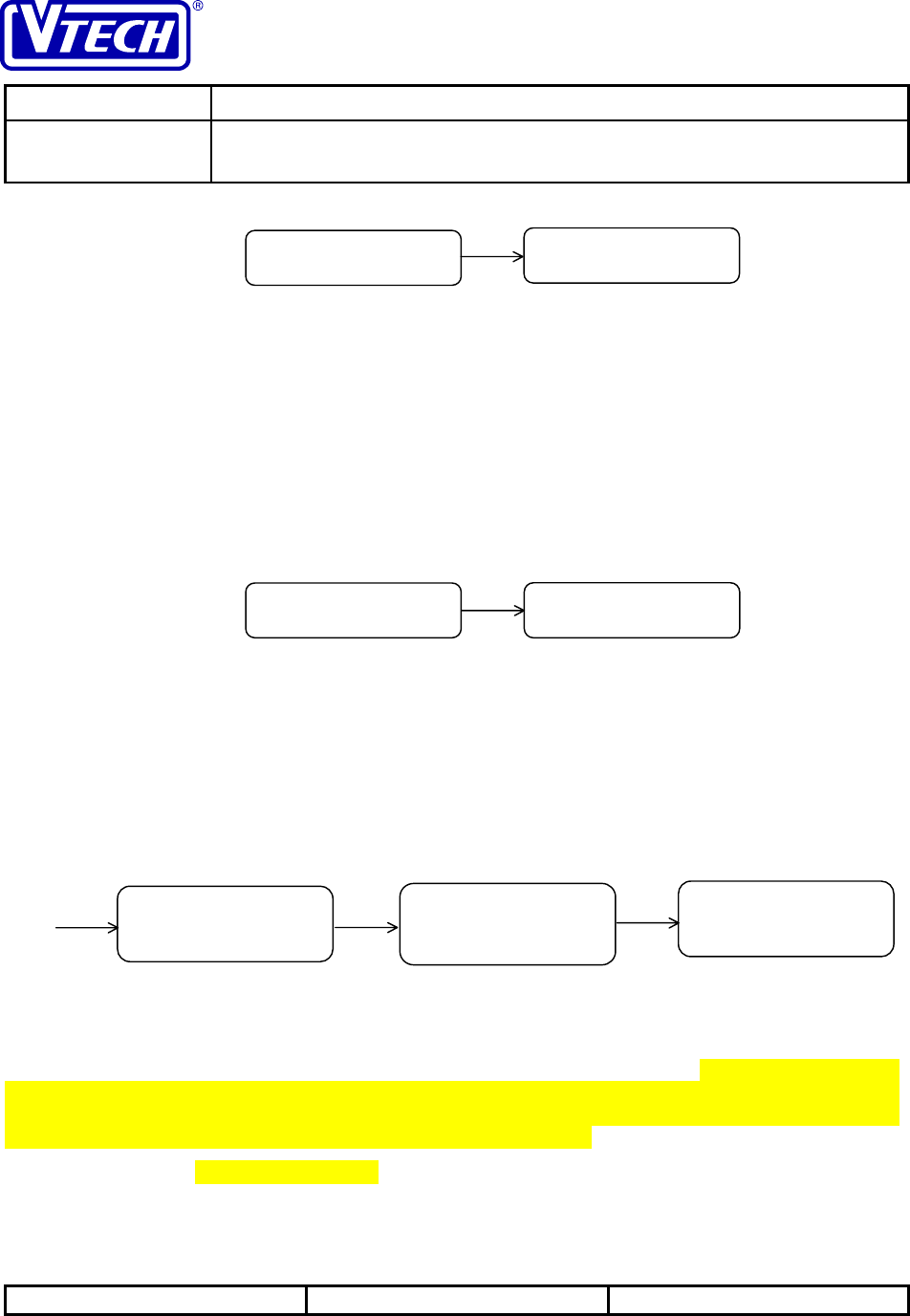
VTECH ENGINEERING CANADA LTD.
TITLE Internal Product Specification
MODEL PDLci MK3 - 900MHz Single-Line Digital Cordless Telephone
with Caller ID, Speakerphone & Base Keypad
Reference: PRC 00FN Revision: 0 Page: 26 of 92
This document is proprietary to VTECH ENGINEERING CANADA LTD.49371.DOC
Specifications are preliminary and are subject to change without notice
3.4 Incoming Call
3.4.1 Normal Ringing
When ringing is detected, the phone will enter the RINGING mode and ringing indication will be made on both the
handset and the base. The indication will include ringer sound and a message on handset LCD. In addition, the base
In Use LED will blink quickly. All indication will stop and the phone will return to the IDLE mode when the
incoming ringing signal terminates.
3.4.2 Ringing with Caller ID Data
When base unit detects the caller ID data that accompanies an incoming call, it will send the data to handset for
display and storage.
At the handset, the data will be recorded as the most recent entry in the caller ID log. The repeat counter of the
record will be set to “1” by default. If the data of the incoming call matches a previous record already in the log, the
previous record will be deleted but the repeat counter of the current record will be modified accordingly. The
maximum value of the repeat counter is nine, after which it will reset to zero.
If the log is already full (maximum of 50 records), the oldest entry will first be deleted to accommodate the incoming
data.
Within the log, the records are classified as either “new” or “old” in accordance with the following:
TALK 0:02’12
TALK 0:02’11
<SPKR>
+ Base Speakerphone LED on
**RINGING**
+ Handset ringer
ring detection
+ Base ringer
+ Base In Use LED blinking
+ Handset ringer
ring detection caller ID detection
+ Base ringer
+ Base In Use LED blinking
**RINGING** JOHN SMITH
1-212-345-6789
3.3
PM
**RINGING**
5-second
delay
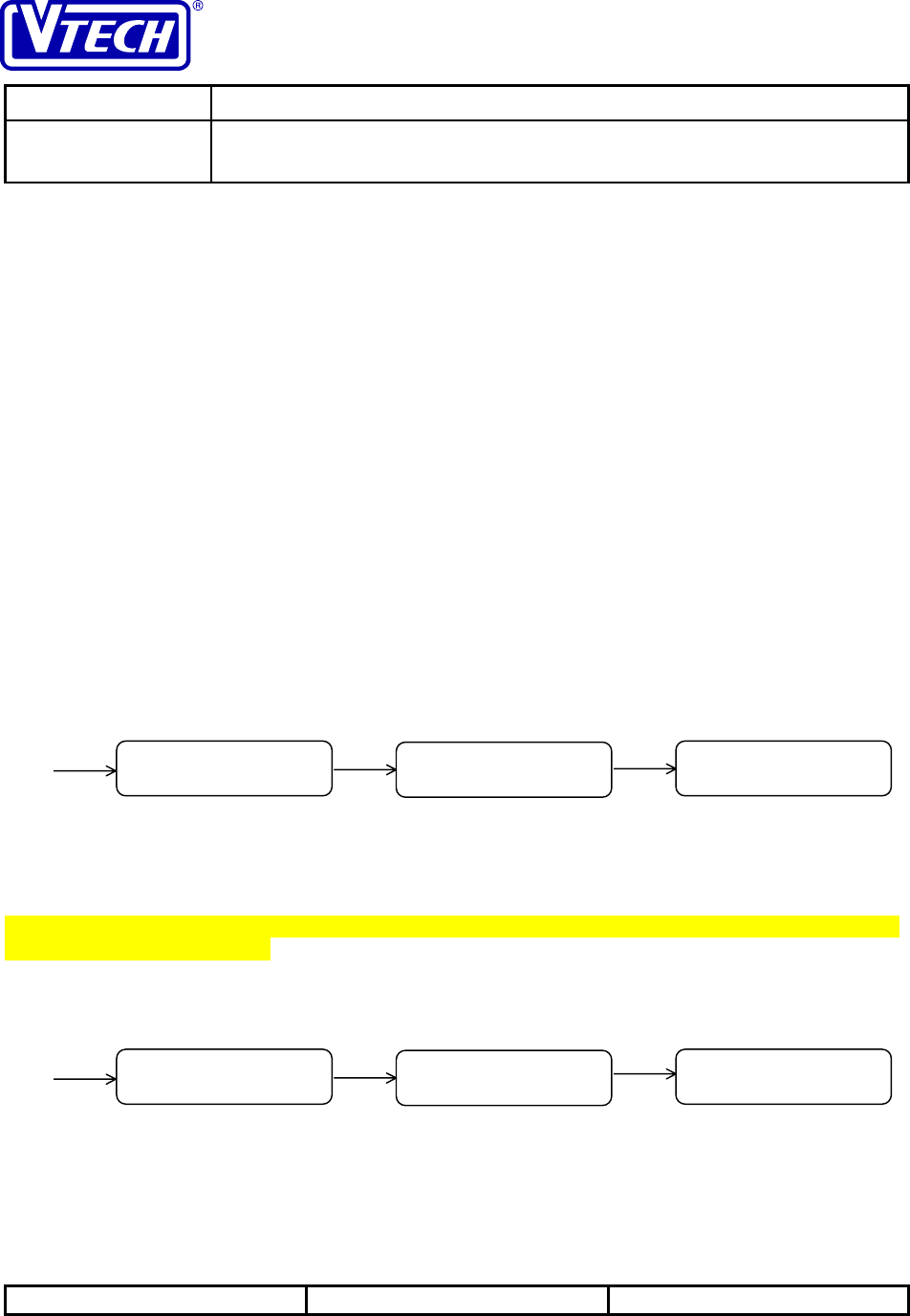
VTECH ENGINEERING CANADA LTD.
TITLE Internal Product Specification
MODEL PDLci MK3 - 900MHz Single-Line Digital Cordless Telephone
with Caller ID, Speakerphone & Base Keypad
Reference: PRC 00FN Revision: 0 Page: 27 of 92
This document is proprietary to VTECH ENGINEERING CANADA LTD.49371.DOC
Specifications are preliminary and are subject to change without notice
• if there is new data in CID log previously
call is not answered – data is “new”
call is answered – data is “new”
• if there is no new data in CID log previously
call is not answer – data is “new”
call is answered – data is “old”, is off
After the incoming record is added to the caller ID log, if there is new data in the log, the New Call LED on the base
will blink. Otherwise, the New Call LED will be off.
3.4.3 Memory Match Ringing
When received caller ID data matches with one of the entries in the handset directory, the phone will change to a
different ringer sound to notify the user that the call is coming from an acquaintance. A match is assumed if the last
seven digits of the incoming call are identical to those on one of the directory entries.
The memory match ringer is distinguished from the normal ringer and will be changed from the second ring onwards.
3.4.4 Answer Call
When either unit (handset or base) answer an incoming call, the ringing will terminate on both units.
Answering a call from the handset:
Besides using the <PHONE> key, the user may also press a number of other keys on the handset to answer the
incoming call (see Section 3.11.2).
Answering a call from the base:
<PHONE
>
+ Handset ringer
ring
detection
caller ID detection
+ Base ringer
+ Base In Use LED blinking
JOHN SMITH
1-212-345-6789 TALK 0:00’00
**RINGING**
+ Base ringer off
+ Base In Use LED on
+ Base New Call LED off
+ Base New Call LED blinking + Handset ringer off
<SPKR>
+ Handset ringer
ring
detection
caller ID detection
+ Base ringer
+ Base In Use LED blinking
JOHN SMITH
1-212-345-6789
**RINGING**
+ Base ringer off
+ Base In Use LED off
+ Base Speakerphone LED on
+ Base New Call LED off
+ Base New Call LED blinking + Handset ringer off

VTECH ENGINEERING CANADA LTD.
TITLE Internal Product Specification
MODEL PDLci MK3 - 900MHz Single-Line Digital Cordless Telephone
with Caller ID, Speakerphone & Base Keypad
Reference: PRC 00FN Revision: 0 Page: 28 of 92
This document is proprietary to VTECH ENGINEERING CANADA LTD.49371.DOC
Specifications are preliminary and are subject to change without notice
If there are no new calls in the caller ID log prior to the incoming call, the New Call LED will remain off because
the received data will be regarded as old (see Section 3.4.2).
3.5 Hold
A call can be placed on hold from the unit (handset or base) that is active on the call. The phone differentiates
between the handset HOLD mode and the base HOLD mode based on where the hold was initiated. During the
HOLD mode, all keys will be ignored except <INT.COM> and <PHONE> on the handset, and <INT.COM> and
<SPKR> on base.
3.5.1 Place Call on Hold
Holding from handset (handset HOLD):
Holding from base (base HOLD):
3.5.2 Release Hold
Either the handset or the base can release a call that has been placed on hold, regardless of where the hold was
initiated. If the handset releases a call that was placed on hold by the base, the call timer displayed on the handset
will start from zero.
From handset HOLD mode:
or
HOLD
<HOLD>
+ Base Speakerphone LED blinking slowly
TALK 0:02’16
HOLD 0:02’15
<PHONE>
+ Base In Use LED on
HOLD 0:02’12
TALK 0:02’11
<HOLD>
+ Base In Use LED blinking slowly
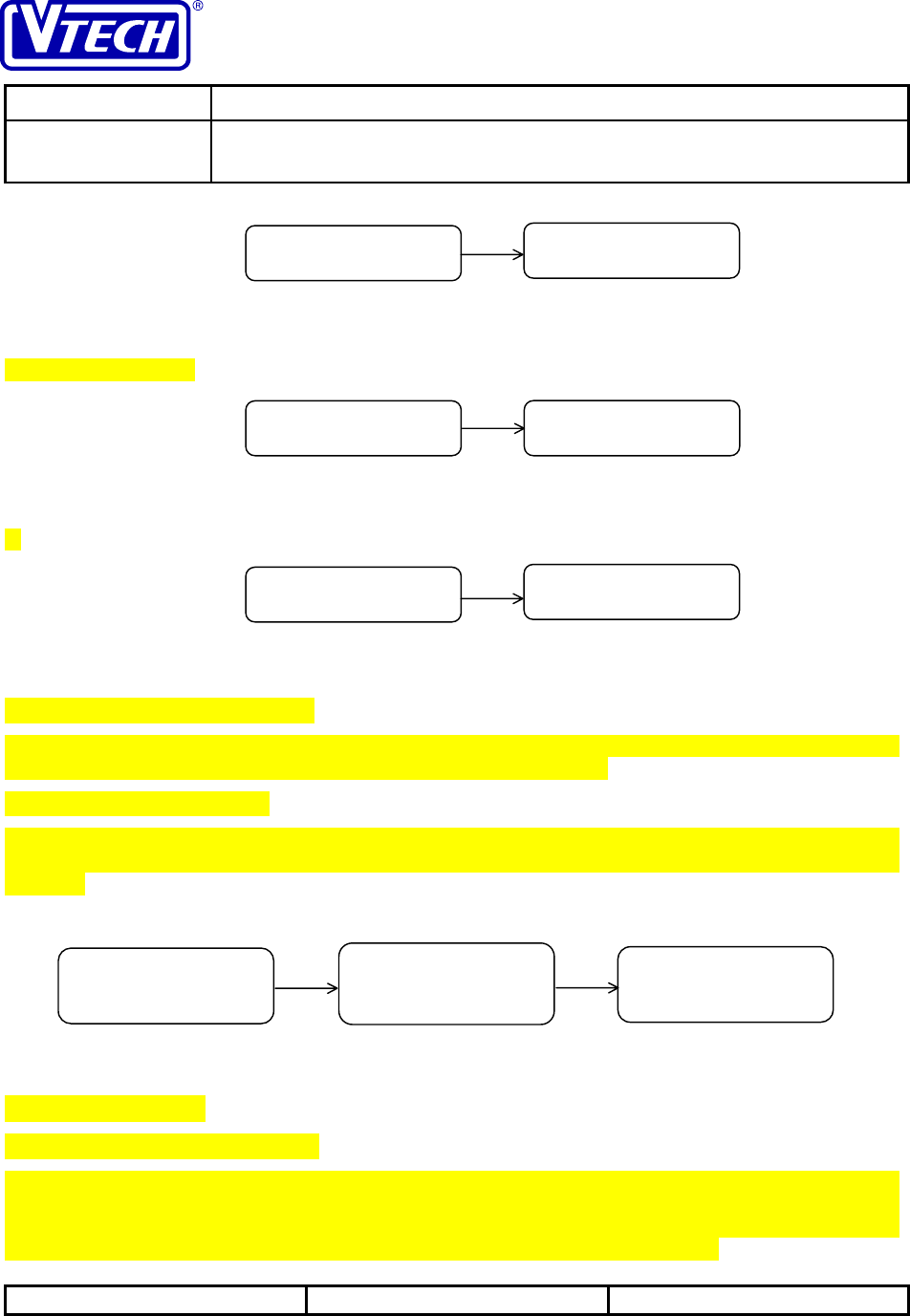
VTECH ENGINEERING CANADA LTD.
TITLE Internal Product Specification
MODEL PDLci MK3 - 900MHz Single-Line Digital Cordless Telephone
with Caller ID, Speakerphone & Base Keypad
Reference: PRC 00FN Revision: 0 Page: 29 of 92
This document is proprietary to VTECH ENGINEERING CANADA LTD.49371.DOC
Specifications are preliminary and are subject to change without notice
From base HOLD mode:
or
3.5.3 Automatic Hold Release
When off-hook is detected on a parallel telephone set, the phone will release the hold and go back to the IDLE mode
unless the off-hook is detected during intercom or paging with the line on hold.
3.5.4 CIDCW during Hold
When caller ID data is detected while a line is on hold, the data will be displayed on the handset LCD for 20
seconds, after which HOLD will be redisplayed. The caller ID data will not be redisplayed when the call is released
from hold.
3.6 Intercom
3.6.1 Page to Initiate Intercom
Either the handset or base can page its partner unit to initiate an intercom (paging will not be available if handset is
resting on the cradle). The paged unit will be alerted with a paging sound (one-minute alert for handset and a single
page sound for the base). The initiating unit can cancel the page (<INT.COM> for the base, or <OFF>or on-cradle for
the handset) or the page can time-out. In either case, the phone will return to the IDLE mode.
HOLD 0:02’15
<SPKR>
+ Base In Use LED off
+ Base Speakerphone LED on
TALK 0:00’00
HOLD <PHONE>
+ Base In Use LED on
HOLD <SPKR>
+ Base Speakerphone LED on
+ call waiting alert
caller ID with call waiting
5-sec
delay
HOLD 0:25’15 HOLD 0:25’35
JOHN SMITH
1-212-345-6789
3.3
A
M

VTECH ENGINEERING CANADA LTD.
TITLE Internal Product Specification
MODEL PDLci MK3 - 900MHz Single-Line Digital Cordless Telephone
with Caller ID, Speakerphone & Base Keypad
Reference: PRC 00FN Revision: 0 Page: 30 of 92
This document is proprietary to VTECH ENGINEERING CANADA LTD.49371.DOC
Specifications are preliminary and are subject to change without notice
If the base pages the handset, the phone will enter the INTERCOM mode if the handset respond to the page by
pressing <INT.COM>. However, if the handset pages the base, the phone will enter the INTERCOM mode
automatically after the single page, with no additional response from the base required. In the latter case, the base
paging alert will be sounded even if the base ringer has been turned off.
Pressing <INT.COM> on the base or <OFF> on the handset (or handset on-cradle) will terminate the intercom. When
one unit ends the intercom, a key beep will sound on the partner unit to confirm the termination.
When ringing is detected during paging, the paging will stop and the phone will go to the RINGING mode.
Base initiating intercom:
Handset initiating intercom:
3.6.2 Paging during a Call
When a unit (handset or base) page its partner unit while it is active on a call, the initiating unit will receive a busy
indication via a busy tone. The LCD will also briefly display a BUSY message (for 5 seconds), after which any
previous display will be resumed.
Handset initiating intercom:
<INT.COM>
+ Base paging sound
+ Base Intercom LED blinking
**PAGING** INTERCOM
<OFF >
or
<INT.COM >
+ Base Intercom LED on
+ Base Intercom LED off
+ Base key beep
**PAGING**
<INT.COM>
+ Base Intercom LED blinking
INTERCOM
<INT.COM>
<INT.COM >
or
<OFF>
+ Base Intercom LED on
+ Base Intercom LED off
+ Handset paging sound
+ Handset key beep
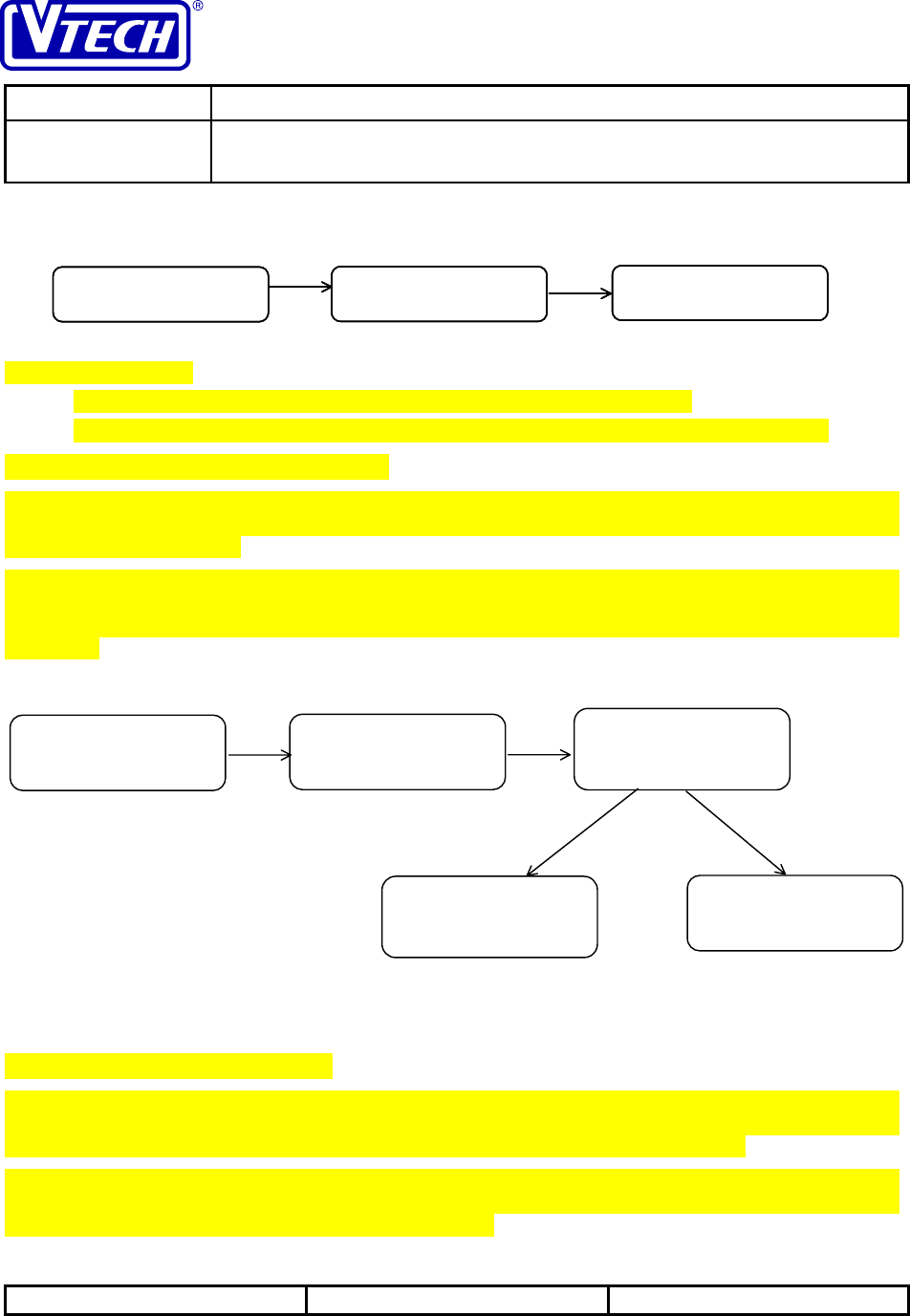
VTECH ENGINEERING CANADA LTD.
TITLE Internal Product Specification
MODEL PDLci MK3 - 900MHz Single-Line Digital Cordless Telephone
with Caller ID, Speakerphone & Base Keypad
Reference: PRC 00FN Revision: 0 Page: 31 of 92
This document is proprietary to VTECH ENGINEERING CANADA LTD.49371.DOC
Specifications are preliminary and are subject to change without notice
Base initiating intercom:
• Press <INT.COM> to page the handset (phone is in the handset TALK mode)
• Base busy tone will sound for five (5) seconds; phone will remain in the handset TALK mode
3.6.3 Ring Detection during Intercom
If ringing is detected while the phone is in the INTERCOM mode, the handset LCD will display a **RINGING**
message followed by caller ID data. The ringer will only sound at the base and the ringing level will be low
regardless of the ringer setting.
If either unit ends the intercom, the phone will change to the RINGING mode and the ringer levels will resume to the
normal ringing settings. Alternatively, if the handset or base answers the call, the intercom will also be terminated
and the phone will change to the handset TALK (or SPEAKERPHONE) or the base SPEAKERPHONE mode
accordingly.
3.6.4 Transfer Call via Intercom
The intercom can be used to co-ordinate the transfer a call between the handset and base and vice-versa. If
<INT.COM> is pressed at the handset during the handset TALK mode, or if <INT.COM> is pressed at the base during
the base SPEAKERPHONE mode, the call is first placed on hold before the intercom is initiated.
During the intercom, pressing <PHONE> on handset will switch the phone to the handset TALK mode while pressing
<SPKR> on base will switch the phone to the base SPEAKERPHONE mode. The call timer will restart from
0:00’00 if the call was transferred between the handset and base.
BUSY
<INT.COM>
+ Handset busy tone
BUSY
<INT.COM>BUSY
<INT.COM>5 sec
timeout
ring detection caller ID detection
+ Base ringer (low vol)
+ Base In Use LED blinking rapidly <SPKR >
+ Base Intercom LED off
+ Base In Use LED on
+ Base Intercom LED off
+ Base In Use LED off
+ Base Speakerphone LED on
<PHONE >
**RINGING**
TALK
0:00’00
INTERCOM JOHN SMITH
1-212-345-6789
3.3
A
M
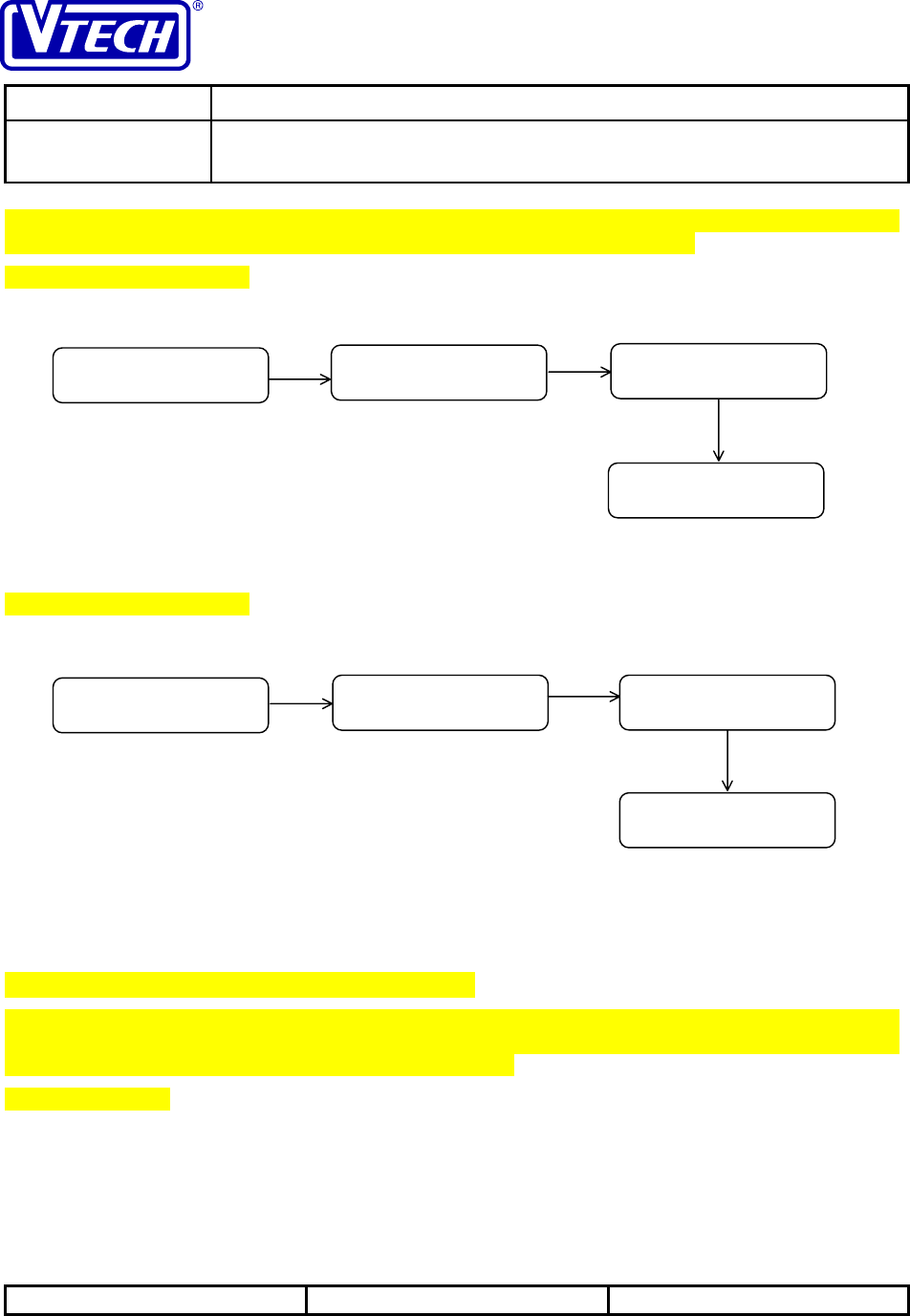
VTECH ENGINEERING CANADA LTD.
TITLE Internal Product Specification
MODEL PDLci MK3 - 900MHz Single-Line Digital Cordless Telephone
with Caller ID, Speakerphone & Base Keypad
Reference: PRC 00FN Revision: 0 Page: 32 of 92
This document is proprietary to VTECH ENGINEERING CANADA LTD.49371.DOC
Specifications are preliminary and are subject to change without notice
If the page times out (handset only) or it is cancelled by the paged unit (using <OFF> in the case of the handset or
<INT.COM> in the case of the base), the phone will return to the appropriate HOLD mode.
Switching from base to handset:
Switching from handset to base:
3.6.5 CIDCW during Paging with Line on Hold
When caller ID data is detected during paging with a line on hold, the handset LCD will briefly display the data (for
20 seconds), after which the previous **PAGING** message will be resumed unless the paging has timed out. The
call waiting alert will also be heard in addition to the paging sound.
Handset being paged:
<INT.COM>
+ Base paging sound
+ Base Intercom LED blinking
**PAGING** 0:02’16
HOLD 0:02’15
INTERCOM 0:02’32
<SPKR >
+ Base Intercom LED on
+ Base Intercom LED off
+ Base In Use LED off
+ Base Speakerphone LED on
**PAGING**
HOLD <INT.COM>
+ Base Intercom LED blinking
INTERCOM 0:00’00
<INT.COM>
TALK 0:00’35
<PHONE >
+ Base Intercom LED on
+ Base In Use LED on
+ Handset paging sound

VTECH ENGINEERING CANADA LTD.
TITLE Internal Product Specification
MODEL PDLci MK3 - 900MHz Single-Line Digital Cordless Telephone
with Caller ID, Speakerphone & Base Keypad
Reference: PRC 00FN Revision: 0 Page: 33 of 92
This document is proprietary to VTECH ENGINEERING CANADA LTD.49371.DOC
Specifications are preliminary and are subject to change without notice
3.6.6 CIDCW during Intercom with Line on Hold
When caller ID data is detected during intercom with a line on hold, the call waiting alert will be sounded. In
addition, the handset LCD will briefly display the data (for 20 seconds), after which the previous INTERCOM
message will be resumed.
3.7 Caller ID Functions
Each displayed caller ID record contains the following information:
• Name (up to 15 ASCII characters), displayed on the first line of the LCD
• Phone number (details of display format below), displayed on the second line of the LCD
• Time and date stamp (time in 12-hour format), displayed on the right half of the icon/status line at the
bottom of the LCD
• Repeat counter (single-digit, from 1 to 9), displayed in reversed video as the 16th character of the
second line (only available when reviewing a caller ID record from the log)
Alternatively, it may contain one of the following messages if the incoming caller ID record indicates out-of-area,
private, or long distance, and the name or the name and phone number data is unavailable:
• OUT OF AREA
• PRIVATE
INTERCOM 0:25’35
+ call waiting alert
caller ID with call waiting
5-sec
delay
+ Handset paging sound + Handset paging sound
JOHN SMITH
1-212-345-6789
3/3 8:35 AM
INTERCOM 0:25’15
JOHN SMITH 2
1-212-345-6789
PM
02
10.22
605
**PAGING** 0:25’35
+ call waiting alert
caller ID with call waiting
5-sec
delay
+ Handset paging sound + Handset paging sound
JOHN SMITH
1-212-345-6789
3/3 8:35 AM
**PAGING** 0:25’15
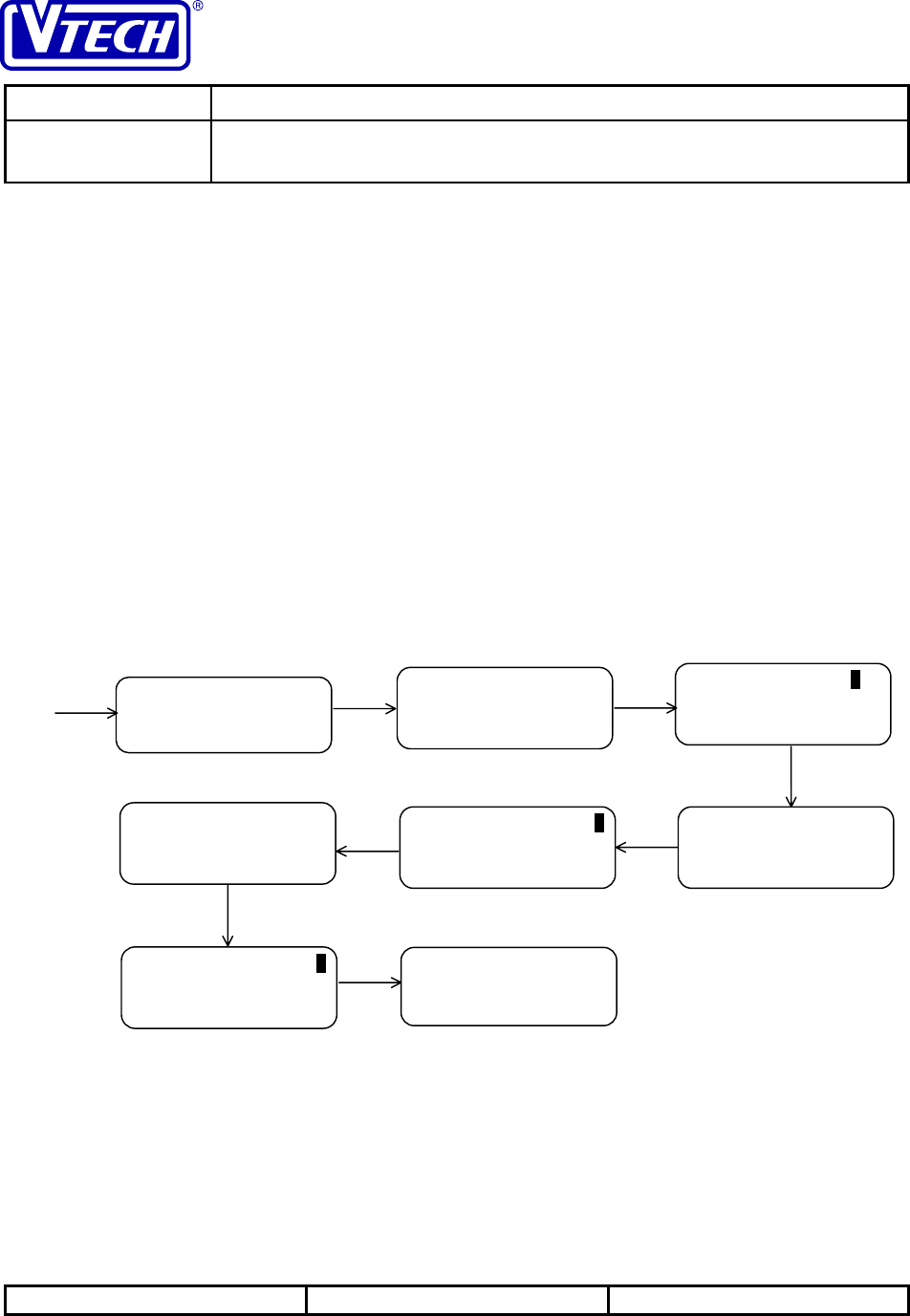
VTECH ENGINEERING CANADA LTD.
TITLE Internal Product Specification
MODEL PDLci MK3 - 900MHz Single-Line Digital Cordless Telephone
with Caller ID, Speakerphone & Base Keypad
Reference: PRC 00FN Revision: 0 Page: 34 of 92
This document is proprietary to VTECH ENGINEERING CANADA LTD.49371.DOC
Specifications are preliminary and are subject to change without notice
• LONG DISTANCE
If there are errors detected in the incoming caller ID data (indicated by an invalid checksum), a TRANSMISSION
ERROR message will be displayed on the LCD when the data is received. However, the record will not be stored
into the handset caller ID log.
Where there is a phone number available in the incoming caller ID data, the number will be in one of two formats –
direct dial number (DDN) or dial number (DN). For DDN, all the digits in the data will be displayed without
modifications, only adding “-“ in the appropriate places as separators (e.g. 12123456789 becomes 1-212-345-6789
while 3456789 becomes 345-6789). For DN, the number of digits displayed for the phone number is determined
based on matching the area code of the incoming call (where available from the local telephone company) with the
area code(s) configured in the phone. If the area code matches the home area code, the call is assumed to be local
and the seven-digit phone number is displayed (e.g. 2123456789 becomes 345-6789). Alternatively, if the area code
matches one of the local area codes, the complete ten-digit phone number is displayed (e.g. 2123456789 becomes
212-345-6789). Otherwise, the call is assumed to be long-distance, and phone number displayed will include the
preceding “1” for long distance dial (e.g. 2123456789 becomes 1-212-345-6789).
While a caller ID record is being reviewed (from the log) on the handset, additional operation that can be performed
on the data includes dialling the displayed number, programming the data into the directory, or erasing the record.
3.7.1 Review Caller ID Records
From the IDLE mode, the phone can enter the handset MEMORY REVIEW mode to review the caller ID log. The
review operation can be initiated by using either <◄ > or < ►> to begin scrolling through the data (<◄ > will start
from the most recent while < ►> will start from the oldest record).
During review of caller ID data, only <SELECT>, <◄ >, < ►>, <PHONE>, and <PGM> will be valid.
< ►>
or
<
◄
><◄ ><◄ >
<◄ ><◄ >
< ►>
<◄ >
+ Handset key beep
+ Base New Call LED off
+ Base New Call LED blinking
20 sec timeout
or
<OFF>
NEW 02 OLD 02
JOHN SMITH 3
1-212-345-6789
NEW
02
10.22
PM
END OF LIST
NEW
02
11
JOHN SMITH 3
1-212-345-6789
NEW
02
10.22
PM
LONG DISTANCE
NEW
02
10.22
PM
VTECH ELECTRONC1
273-5131
NEW
02
10.23
A
M
PRIVATE
NEW
02
10.23
PM
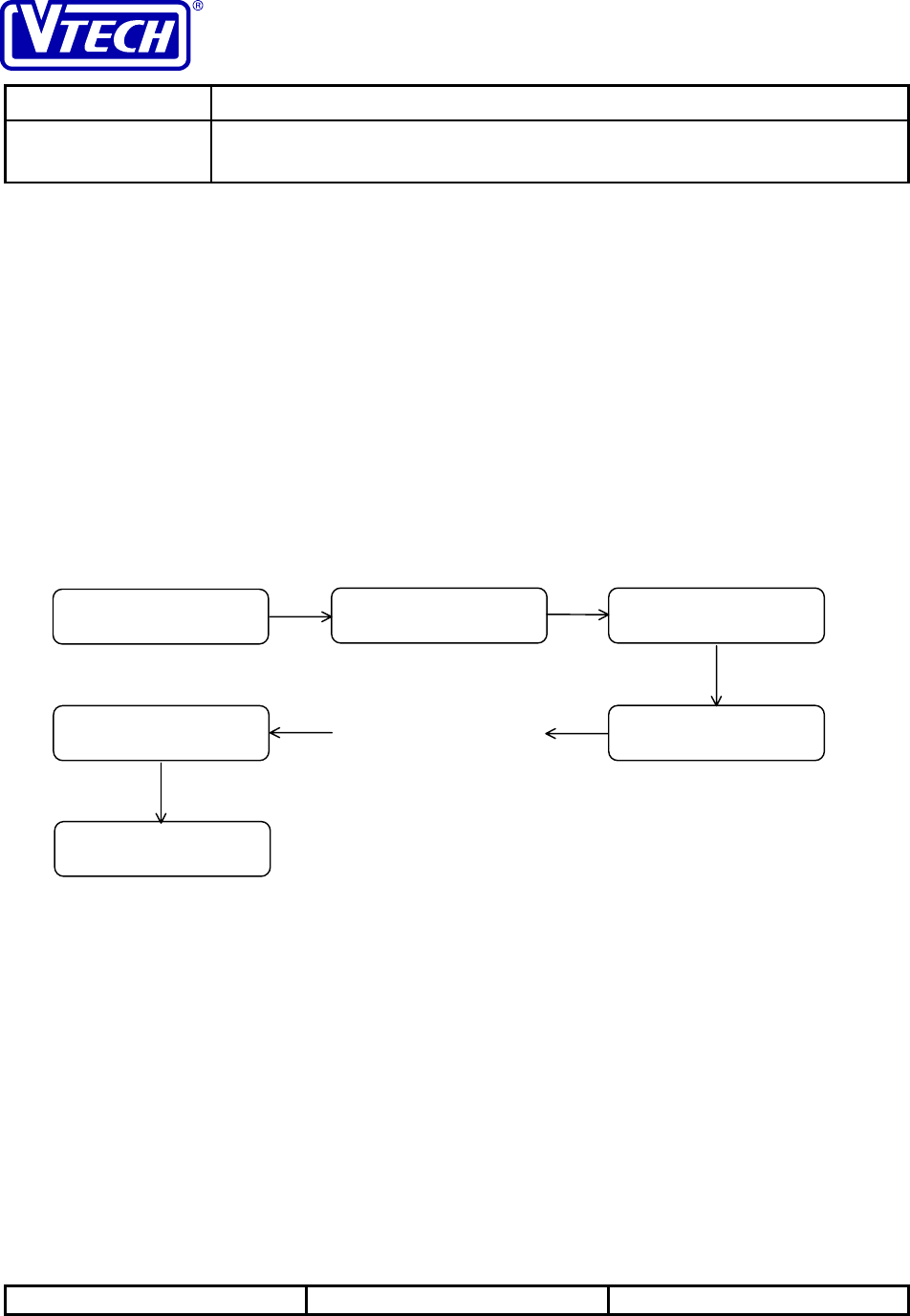
VTECH ENGINEERING CANADA LTD.
TITLE Internal Product Specification
MODEL PDLci MK3 - 900MHz Single-Line Digital Cordless Telephone
with Caller ID, Speakerphone & Base Keypad
Reference: PRC 00FN Revision: 0 Page: 35 of 92
This document is proprietary to VTECH ENGINEERING CANADA LTD.49371.DOC
Specifications are preliminary and are subject to change without notice
While the data is displayed, the LCD will clear and the handset will go back to the IDLE mode after a 20-second
timeout with no operation, or when<OFF> is pressed, or if the handset is placed on the cradle. If ringing is detected
during data display, the handset will go to the RINGING mode.
Once all the new caller ID records have been reviewed, the records will be marked as “old data” as soon as the
review operation is completed. However, if there are still records that have not been reviewed when the review
operation is terminated, the new data will remain as “new”, even if some has just been reviewed.
It will be possible to review the caller ID data on the handset even if the base is in the base SPEAKERPHONE
mode.
3.7.2 Call Back
During display of a caller ID record, the data can be selected for call back and the numbers can be easily dialled
without re-entering the digits on the keypad. The area code(s) configured for the phone will be used to determine the
digit string to be dialled (e.g. whether a preceding “1” for long distance calling is required) so user intervention to
correct the dialled number can be minimised. If no home area code has been configured, a NO AREA CODE
message will be displayed on the LCD and the phone will return to the IDLE mode with an error beep.
3.7.3 Program Caller ID Data into Directory
During display of a caller ID record, the data can be selected for programming into the directory. The data can be
edited prior to storing into the directory (see Section 3.8.1 for details on movement of the cursor and character
input).
TALK 1
2-second delay
+ Base In Use LED on
TALK 0:00’00
TALK 2735131
TALK 0:00’25
. . . dialling
VTECH ELECTRONC
273-5131 DIAL PGM ERASE
273-5131
<
►
>
<SELECT>
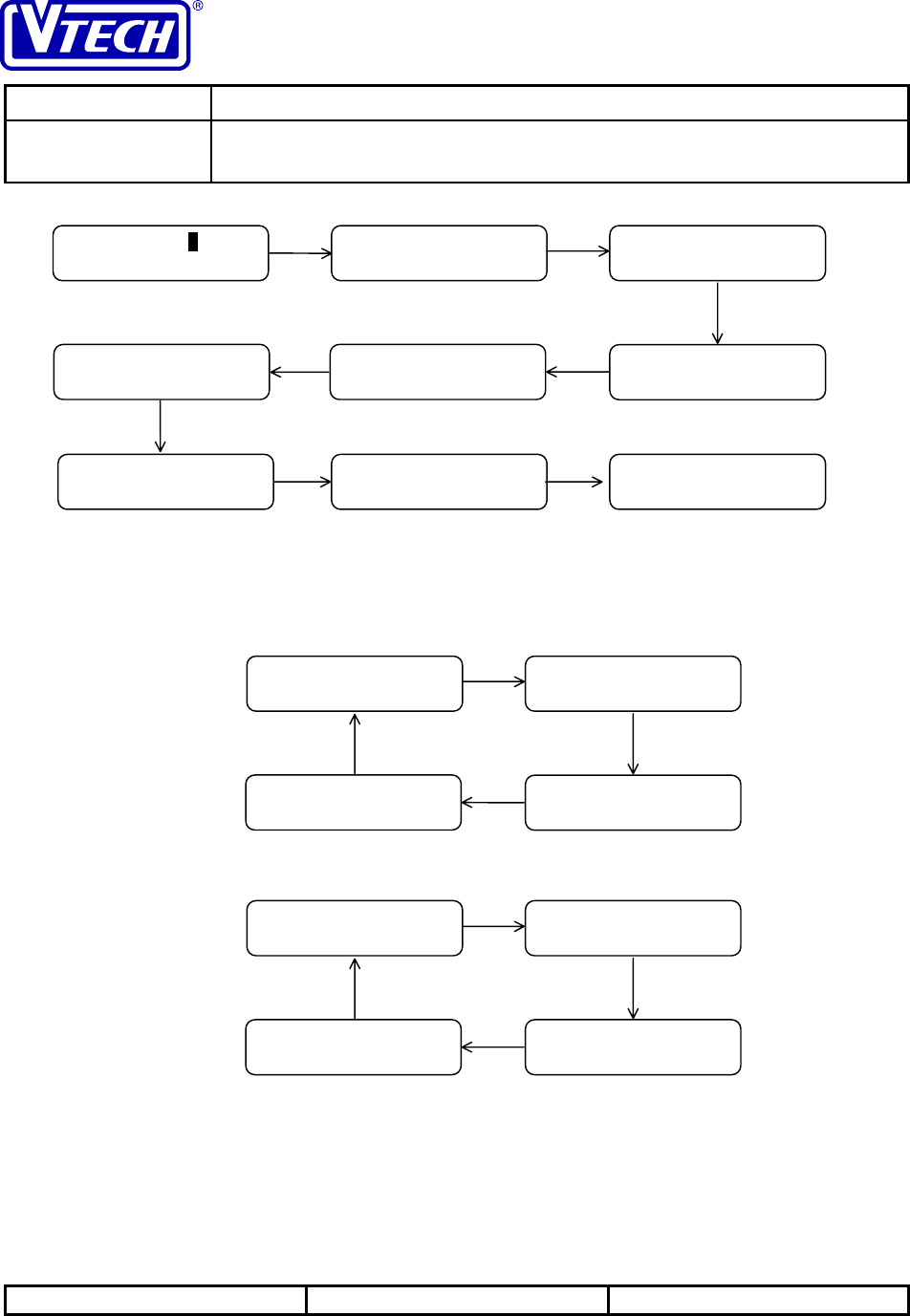
VTECH ENGINEERING CANADA LTD.
TITLE Internal Product Specification
MODEL PDLci MK3 - 900MHz Single-Line Digital Cordless Telephone
with Caller ID, Speakerphone & Base Keypad
Reference: PRC 00FN Revision: 0 Page: 36 of 92
This document is proprietary to VTECH ENGINEERING CANADA LTD.49371.DOC
Specifications are preliminary and are subject to change without notice
The number of digits in the phone number can be modified by pressing <#> repeatedly until the phone number with
the correct number of digits appears in the display.
Area code in caller ID record matching home area code:
Area code in caller ID record not matching home area code:
If name data is not available, "OUT OF AREA", or "PRIVATE", the display will prompt for a name for the directory
entry. If number data is not available, "OUT OF AREA", "PRIVATE", or “LONG DISTANCE”, the display will
prompt for a dial string for the directory entry.
If memory is full, a MEMORY FULL message will be displayed along with an error beep and the display will
subsequently return to the caller ID record. If no home area code has been configured, a NO AREA CODE message
will be displayed on the LCD and the phone will return to the IDLE mode with an error beep.
JOHN SMITH
212-345-6789
JOHN SMITH
1-212-345-6789
JOHN SMITH
345-6789
<
#
>
JOHN SMITH
1-212-345-6789
<
#
>
<
#
>
<
#
>
+ Handset confirmation beep
<SELECT>
or
<PGM>JOHN SMITH
12123456789
DIAL PGM ERASE
1-212-345-6789
JOHN SMITH 3
1-212-345-6789 DIAL PGM ERASE
1-212-345-6789
<
►
>
<SELECT>
JOHN SMITH1
12123456789
JOHN SMITH1
12123456789
<
6
>
<SELECT>
or
<PGM>
<
1
>
JOHN SMITH1
12123456789
JOHN SMITH1
121234567896
<
◄
>
<SELECT>
JOHN SMITH
1-345-6789
JOHN SMITH
212-345-6789
JOHN SMITH
1-212-345-6789
<
#
>
JOHN SMITH
345-6789
<
#
>
<
#
>
<
#
>
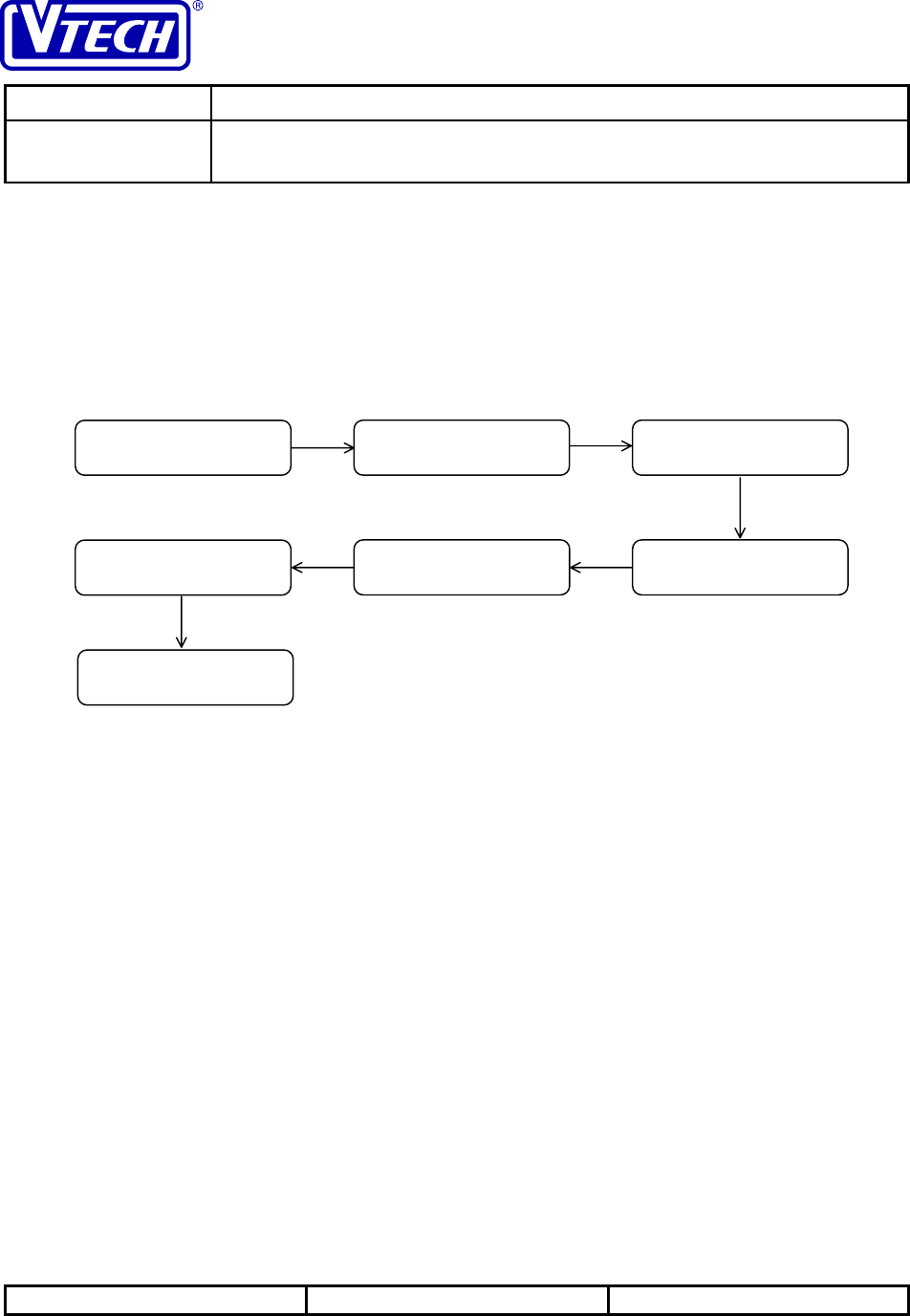
VTECH ENGINEERING CANADA LTD.
TITLE Internal Product Specification
MODEL PDLci MK3 - 900MHz Single-Line Digital Cordless Telephone
with Caller ID, Speakerphone & Base Keypad
Reference: PRC 00FN Revision: 0 Page: 37 of 92
This document is proprietary to VTECH ENGINEERING CANADA LTD.49371.DOC
Specifications are preliminary and are subject to change without notice
<OFF> will cancel the programming operation and the display will return to the caller ID record. If the handset is
placed on the cradle, the phone will change to the IDLE mode.
3.7.4 Delete Caller ID Data
Once reviewed, caller ID data can be deleted from the handset caller ID log. If all data has been reviewed (i.e. no
new calls), an option will be provided in the menu to delete all the records in the log. Otherwise, only the current
record that is being reviewed can be erased.
Erasing a single record:
Once a caller ID record is deleted, a confirmation beep will be sounded and the next (older) record will be displayed.
When the last record in the log has been deleted, an END OF LIST message will be displayed on the LCD.
Erasing all caller ID data:
<SELECT>
+ Handset confirmation beep
ERASE NO YES
273-5131
ERASE NO YES
273-5131
JOHN SMITH
121234567896
DIAL PGM ERASE
273-5131
DIAL PGM ERASE
273-5131
VTECH ELECTRONC
273-5131 DIAL PGM ERASE
273-5131
< ►>
<SELECT>
< ►>
<SELECT>
< ►>
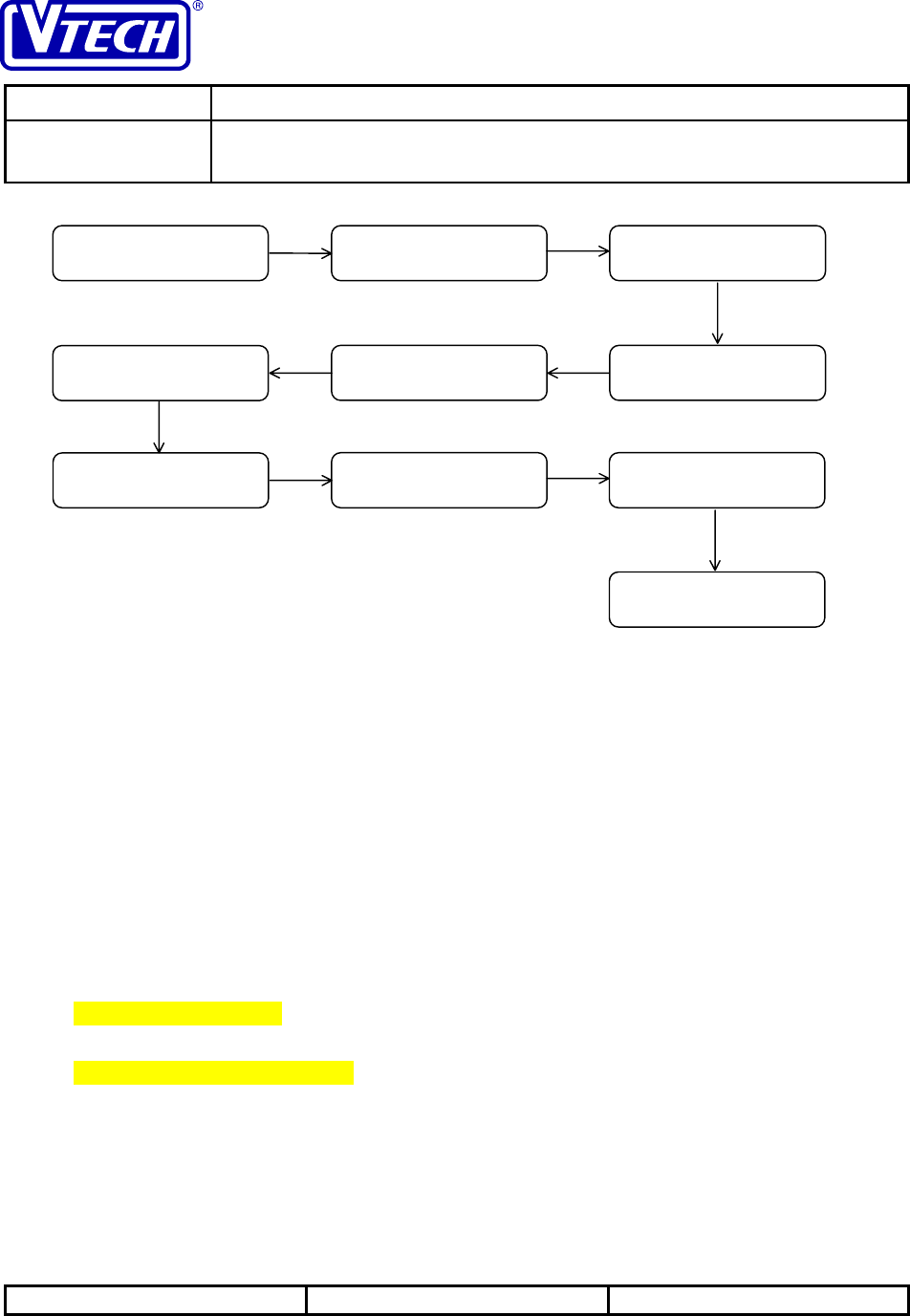
VTECH ENGINEERING CANADA LTD.
TITLE Internal Product Specification
MODEL PDLci MK3 - 900MHz Single-Line Digital Cordless Telephone
with Caller ID, Speakerphone & Base Keypad
Reference: PRC 00FN Revision: 0 Page: 38 of 92
This document is proprietary to VTECH ENGINEERING CANADA LTD.49371.DOC
Specifications are preliminary and are subject to change without notice
The delete operation will be cancelled if <OFF> is pressed or user selects not to erase the record(s). In these cases,
the LCD will go back to caller ID review and re-display the current record. On the other hand, if the handset is
replaced on the cradle or the delete operation times-out after 20 seconds, the phone will return to the IDLE mode
with a key beep.
3.8 PROGRAM Mode
The PROGRAM mode provides the capability for the user to configure the following data:
• Handset directory entries (up to 50)
• Base speed dial list entries (up to 10)
• Home area code
• Local area codes (up to 5)
• Handset ringer type
• Handset ringer volume
• VMWI setting
• Voice announce setting (option)
All user-configured data will be stored in non-volatile memory.
NEW 00 OLD 00
<SELECT>
+ Handset confirmation beep
ERASE NO YES ALL
273-5131
ERASE NO YES ALL
273-5131 DIAL PGM ERASE
273-5131
DIAL PGM ERASE
273-5131
VTECH ELECTRONC
273-5131 DIAL PGM ERASE
273-5131
< ►>
<SELECT>
< ►>
<SELECT>
< ►>
ALL ERASE NO YES
273-5131
ERASE NO YES ALL
273-5131 ALL ERASE NO YES
273-5131
< ►>
<SELECT>
< ►>
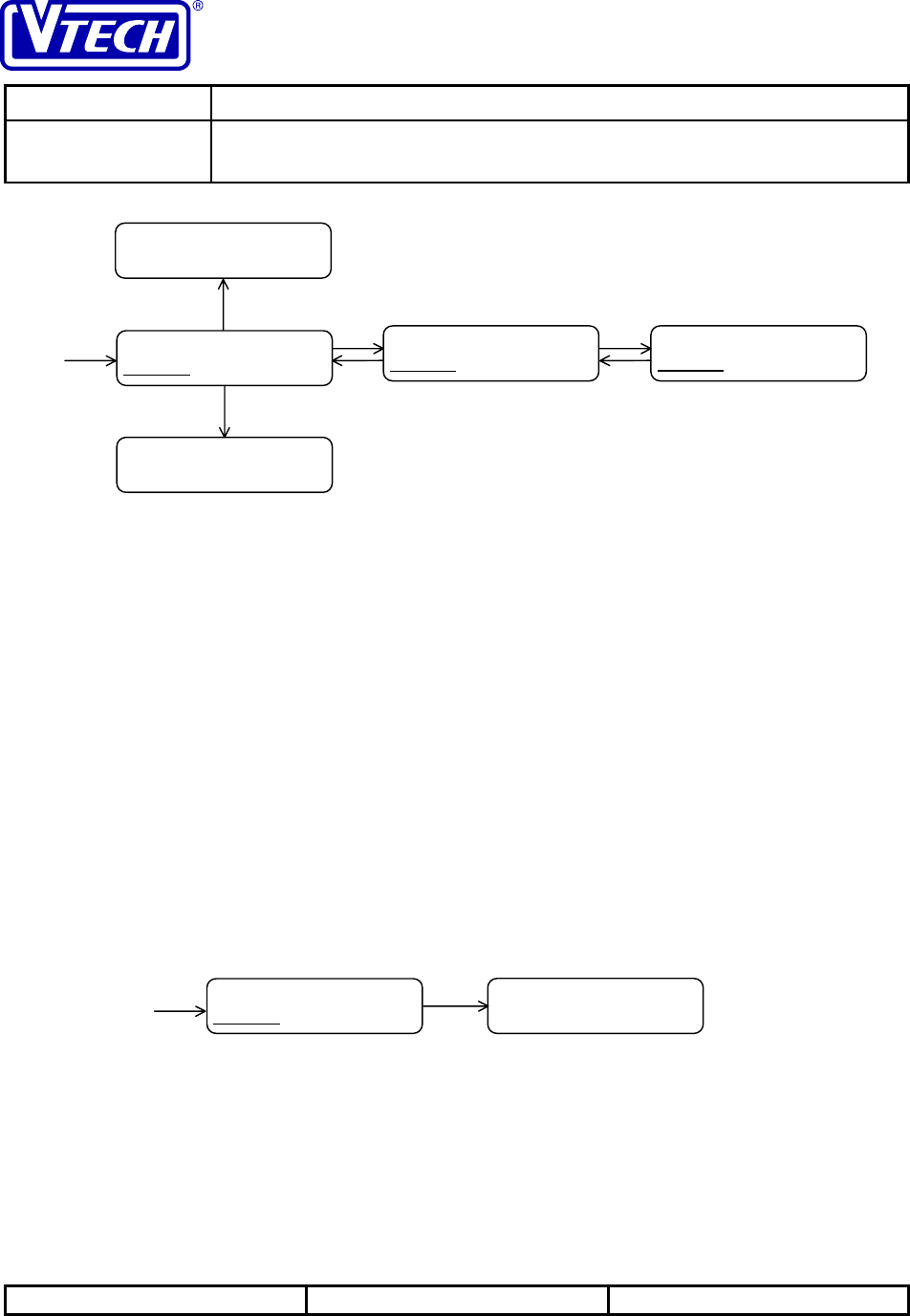
VTECH ENGINEERING CANADA LTD.
TITLE Internal Product Specification
MODEL PDLci MK3 - 900MHz Single-Line Digital Cordless Telephone
with Caller ID, Speakerphone & Base Keypad
Reference: PRC 00FN Revision: 0 Page: 39 of 92
This document is proprietary to VTECH ENGINEERING CANADA LTD.49371.DOC
Specifications are preliminary and are subject to change without notice
Generally, programming can only be initiated if the phone is in the IDLE mode (except for programming caller ID
data into the handset directory, see Section 3.7.3). However, it will be possible to program the handset directory
during the base SPEAKERPHONE mode, or program the base speed dial list during the handset TALK (or
SPEAKERPHONE) mode.
After <PGM> is pressed to enter the handset PROGRAM mode, only the <SELECT>, < ►>, <◄ >, <#>, <*> and
<PHONE> keys will be valid. Once the phone is in the PROGRAM mode, there is a 20-second time-out for key
input.
Pressing <SELECT> or <PGM> at the end of the programming sequence will complete the operation. If there are no
input errors, the new data will be stored into memory and the phone will return to the IDLE mode with a confirmation
beep. Otherwise, in the event of an input time-out or a programming error, an error beep will be sounded and the
phone will go to the IDLE mode.
If there is an incoming ring or page during the PROGRAM mode, the ringer or paging alert will be sounded but the
programming operation can continue. The display of the caller ID data associated with the incoming call will be
postponed until the current programming sequence is completed or if <PHONE> is pressed. In the latter case, the
phone will abort the programming and go to the TALK mode.
3.8.1 Program Handset Directory
Start of programming:
Each directory entry includes a name and the associated telephone number. The maximum number of directory
entries is 50 (less if there are longer entries). If memory is full, a MEMORY FULL message will be displayed along
with an error beep and phone will go to the IDLE mode.
The name can be up to 16 alphanumeric characters. The alphanumeric characters can be entered via the<Dial> keys;
additional keys that are acceptable during the name entry phase include <SELECT>, < ►>, <◄ >, and <PHONE>
(< ►> is not valid until at least one character has been entered). By pressing a <Dial> key repeatedly, a series of
different characters can be entered from the same key as follows:
<1> = 1
DIRECTORY AREA
RINGER
<PGM>ENTER NAME
<SELECT>
DIRECTORY AREA
RINGER
<PGM> DIRECTORY AREA
RINGER
<
►
>
<
◄
>
DIRECTORY AREA
RINGER
<
►
>
<
◄
>
<OFF>
MESSAGE WAITING
LIGHT-OFF RESET
<
#
>

VTECH ENGINEERING CANADA LTD.
TITLE Internal Product Specification
MODEL PDLci MK3 - 900MHz Single-Line Digital Cordless Telephone
with Caller ID, Speakerphone & Base Keypad
Reference: PRC 00FN Revision: 0 Page: 40 of 92
This document is proprietary to VTECH ENGINEERING CANADA LTD.49371.DOC
Specifications are preliminary and are subject to change without notice
<2> = A B C 2 A
<3> = D E F 3 D
<4> = G H I 4 G
<5> = J K L 5 J
<6> = M N O 6 M
<7> = P Q R S 7 P
<8> = T U V 8 T
<9> = W X Y Z 9 W
<0> = 0
<*> = *
<#> = & ‘ , - . # &
During data entry, the cursor location is represented by the blinking character on the display. Generally, if a
different <Dial> key is pressed, the cursor will advance to the next position automatically. However, the cursor can
also be moved using the < ►> and <◄ > keys. < ►> will move the cursor forward if the next character to be entered
uses the same <Dial> key as the previous character. <◄ > will shift the cursor to the left and erase the character at
the previous position. <SELECT> or <PGM> will complete the name input and continue to telephone number input.
The telephone number typically includes up to 16 dial digits, including <FLASH> and <PAUSE>. A longer number,
one with up to 32 dial digits, can also be accommodated. However, each entry that has an extended telephone
number (i.e. beyond 16 dial digits) will decrease the total number of entries available in the directory by one (e.g. the
directory will have a maximum of 25 entries if all entries have extended telephone numbers). When the 17th digit is
entered, the display will scroll as follows:
Valid keys that can be used to enter the dial string include <Dial>, <REDIAL>, <FLASH> and <PAUSE> (<FLASH>
is only valid as the very first digit); additional keys that are acceptable during the telephone number input phase
include <SELECT>, <◄ >, <PHONE>, and <PGM>. The cursor will advance each time a valid input key is pressed.
<◄ > will shift the cursor to the left and erase the digit at the previous position. If <REDIAL> is pressed but the
redial buffer is empty, an error beep is sounded as warning but telephone number input will continue.
1234567890123456
7
ENTER NAME J
<
5
>
<
6
><
6
><
6
>
JOH
JO
JOHNJOHN_ <
6
><
6
>
<
4
><
4
>
<SELECT>
JOHNJOHNN <◄ >
<
6
><
6
>
<SELECT>
or
<PGM>ENTER NUMBER
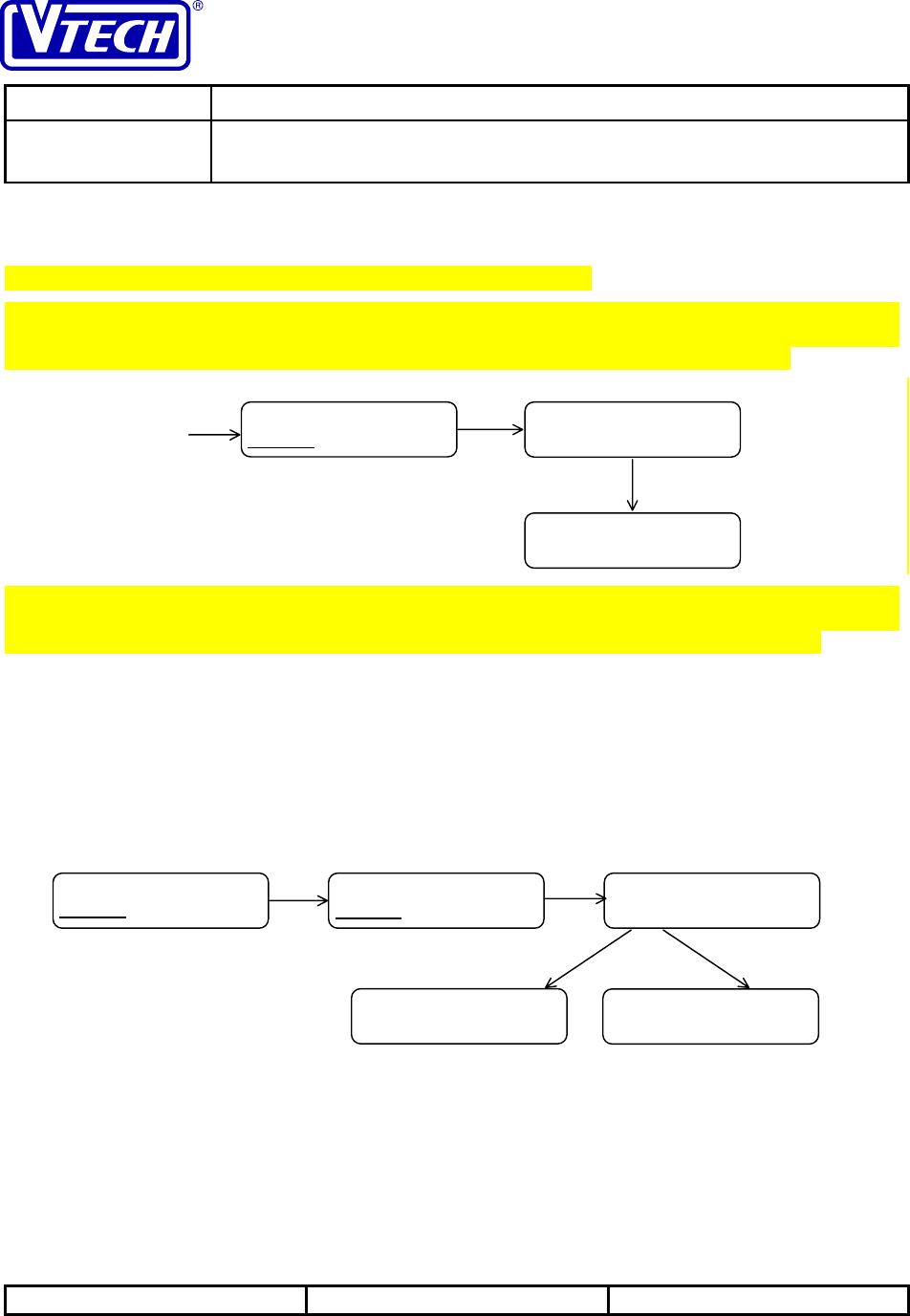
VTECH ENGINEERING CANADA LTD.
TITLE Internal Product Specification
MODEL PDLci MK3 - 900MHz Single-Line Digital Cordless Telephone
with Caller ID, Speakerphone & Base Keypad
Reference: PRC 00FN Revision: 0 Page: 41 of 92
This document is proprietary to VTECH ENGINEERING CANADA LTD.49371.DOC
Specifications are preliminary and are subject to change without notice
<SELECT> or <PGM> will complete the telephone number input and the new entry will be stored into the handset
directory.
3.8.2 Program One-Touch Memory Dialling Keys (Option)
In models include one or more user-programmable, one-touch memory dialling keys on the handset, the user can
configure the desired digit string to be dialled when the associated memory key is pressed. Programming a
<QuickMEM> key is similar to adding a directory entry and is initiated from the same menu sequence.
If a <QuickMEM> key is pressed in place of a <Dial> key as the first alphanumeric character during the name input,
the user is prompted to input the telephone number that will be associated with the selected key. The limitations of
the digit string that can be entered will be the same as those for the telephone number in a directory entry.
3.8.3 Program Home Area Code
The home area code is configured to facilitate proper display of the phone number in the caller ID record. The home
area code is compared to the area code of the incoming caller ID data to determine when a seven-digit display is
appropriate.
If no area code has been configured for the phone, a NO AREA CODE message will display for 20 seconds on the
handset LCD when the phone first powers on.
Start of programming:
Entering the area code:
ENTER AREA CODE
HOME LOCAL
<SELECT>
ENTER AREA CODE
212
Not previously programmed Previously programmed
DIRECTORY AREA
RINGER DIRECTORY AREA
RINGER
<
►
>
<SELECT>
DIRECTORY AREA
RINGER
<PGM>ENTER NAME
<SELECT>
<QuickMEM>
ENTER NUMBER
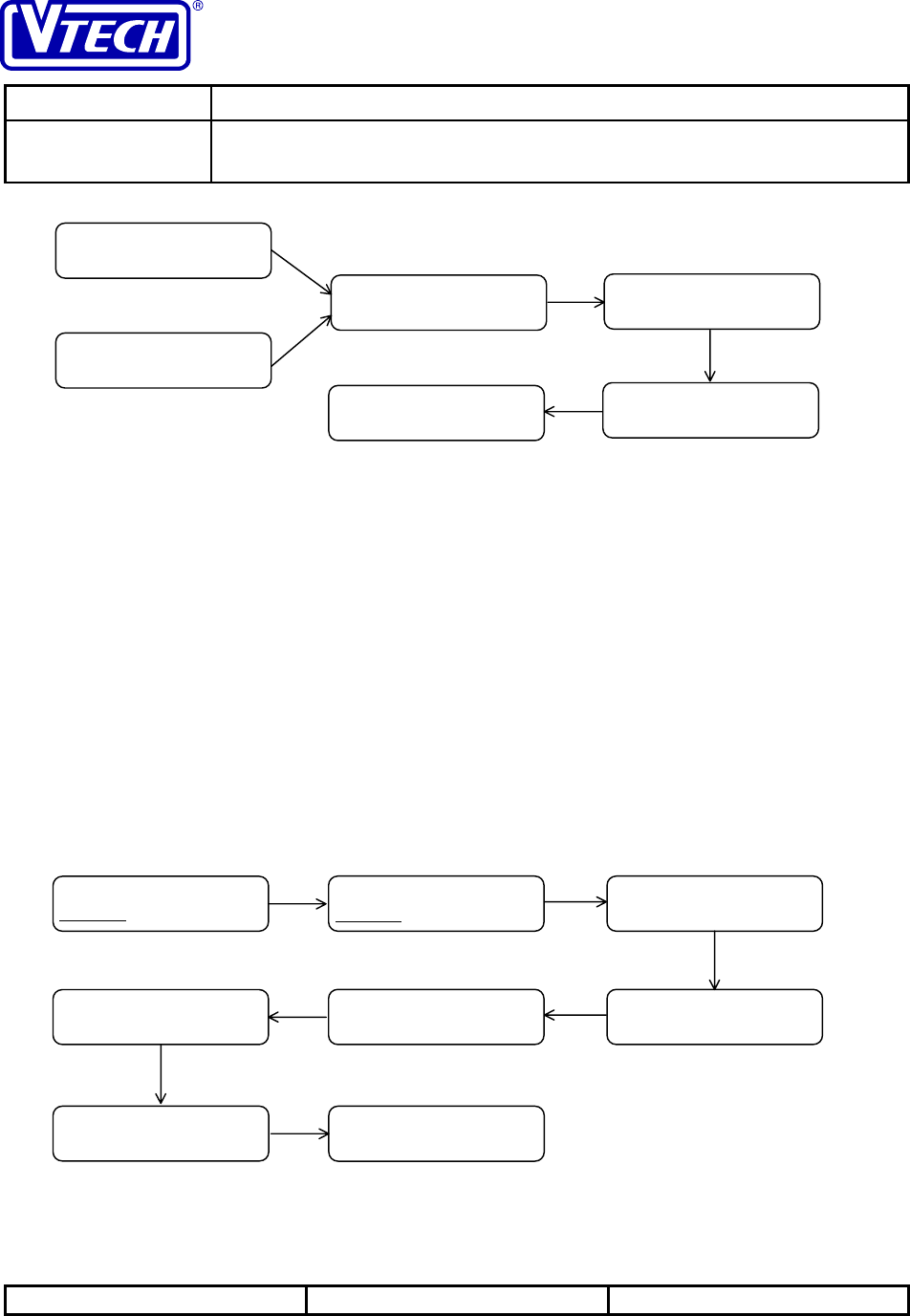
VTECH ENGINEERING CANADA LTD.
TITLE Internal Product Specification
MODEL PDLci MK3 - 900MHz Single-Line Digital Cordless Telephone
with Caller ID, Speakerphone & Base Keypad
Reference: PRC 00FN Revision: 0 Page: 42 of 92
This document is proprietary to VTECH ENGINEERING CANADA LTD.49371.DOC
Specifications are preliminary and are subject to change without notice
The home area code is three-digit long. Only the <Digit> keys can be used for entering the area code; additional
keys that are acceptable during the area code input phase include <SELECT>, <◄ >, <PHONE>, and <PGM>. The
cursor will advance each time a valid input key is pressed. <◄ > will shift the cursor to the left and erase the digit at
the previous position.
<SELECT> or <PGM> will complete the home area code input and the data will be stored into memory. <SELECT>
will be ignored until all three digits have been entered. Pressing <PGM> prior to completion of all three digits will
be a programming error.
3.8.4 Program Additional Area Codes
Besides the home area code, up to five additional local area codes can be configured for the phone. Similar to the
home area code, these local area codes are used to facilitate display of the phone number in the caller ID data. The
local area codes are compared to the area code of the incoming caller ID data to determine when a ten-digit display
is appropriate.
Start of the programming:
Entering the area code:
HOME LOCAL
DIRECTORY AREA
RINGER DIRECTORY AREA
RINGER
< ►><SELECT>
HOME LOCAL#1 #2 #3 #4 #5
303 #1 #2 #3 #4 #5
416
< ►><SELECT>
#1 #2 #3 #4 #5 ENTER AREA CODE
<SELECT>
<
►
>
< ►>
ENTER AREA CODE
ENTER AREA CODE
212
Not previously programmed
Previously programmed
ENTER AREA CODE
6ENTER AREA CODE
60
<
0
>
<SELECT>
or
<
PGM
>
ENTER AREA CODE
604
<
4
>
<
6
>
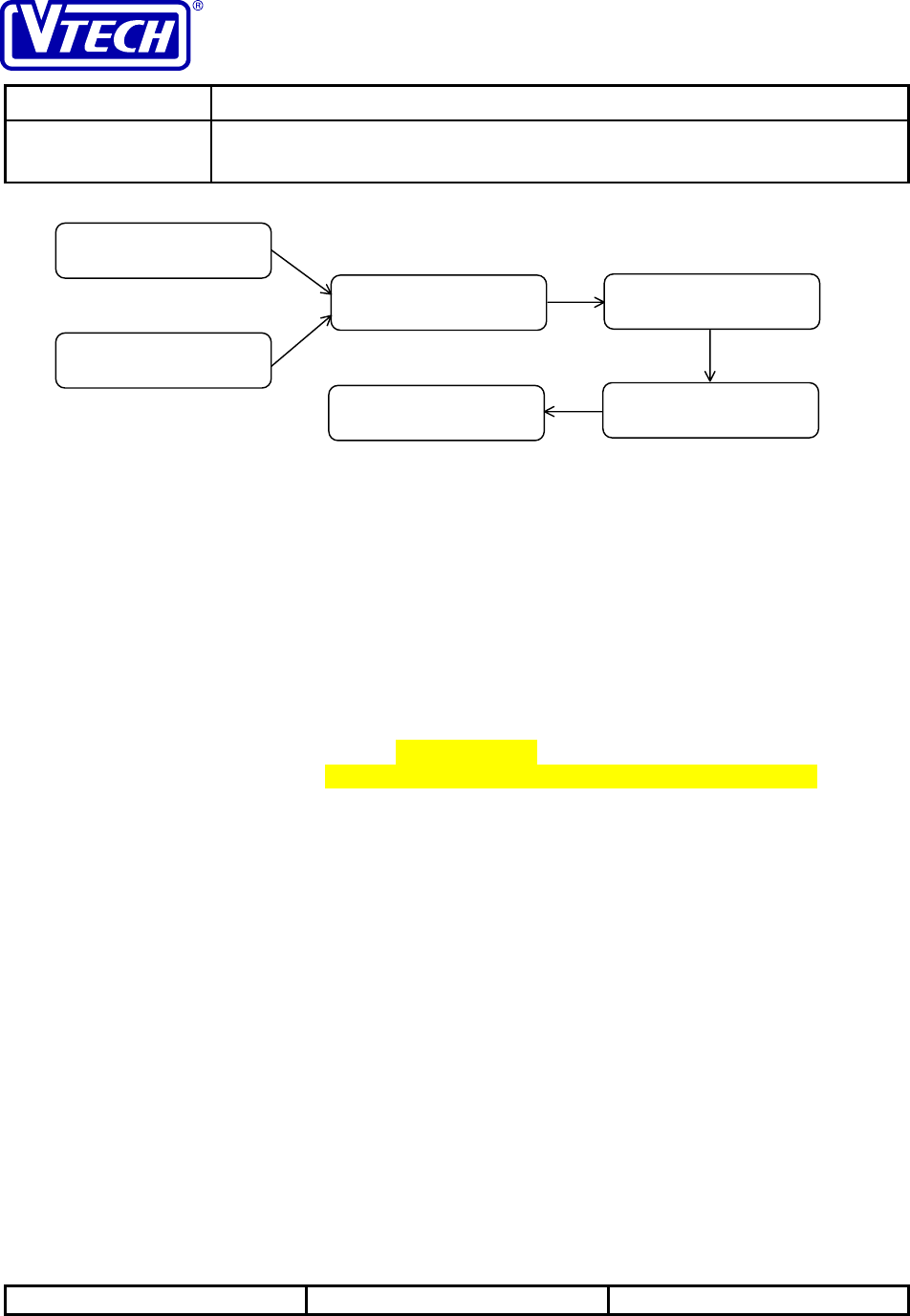
VTECH ENGINEERING CANADA LTD.
TITLE Internal Product Specification
MODEL PDLci MK3 - 900MHz Single-Line Digital Cordless Telephone
with Caller ID, Speakerphone & Base Keypad
Reference: PRC 00FN Revision: 0 Page: 43 of 92
This document is proprietary to VTECH ENGINEERING CANADA LTD.49371.DOC
Specifications are preliminary and are subject to change without notice
Each local area code is three-digit long. Only the <Digit> keys can be used for entering the area code; additional
keys that are acceptable during the area code input phase include <SELECT>, <◄ >, <PHONE>, and <PGM>. The
cursor will advance each time a valid input key is pressed. <◄ > will shift the cursor to the left and erase the digit at
the previous position.
<SELECT> or <PGM> will complete the local area code input and the data will be stored into memory. <SELECT>
will be ignored until all three digits have been entered. Pressing <PGM> prior to completion of all three digits will
be a programming error. However, if the <PGM> key is pressed when the entry is cleared via repeated <◄ > on the
current data, this will erase the selected local area code from memory.
3.8.5 Configure Handset Ringer Setting
The handset ringer settings include the ringer type and ringer volume. The user can select a ringer type from one of
four types or turn the handset ringer off. The ringer volume can also be set to one of three loudness level.
Configuring the handset ringer type:
ENTER AREA CODE
ENTER AREA CODE
403
Not previously programmed
Previously programmed
ENTER AREA CODE
7ENTER AREA CODE
71
<
1
>
<SELECT>
or
<PGM>ENTER AREA CODE
718
<
8
>
<7>
+ Handset confirmation beep
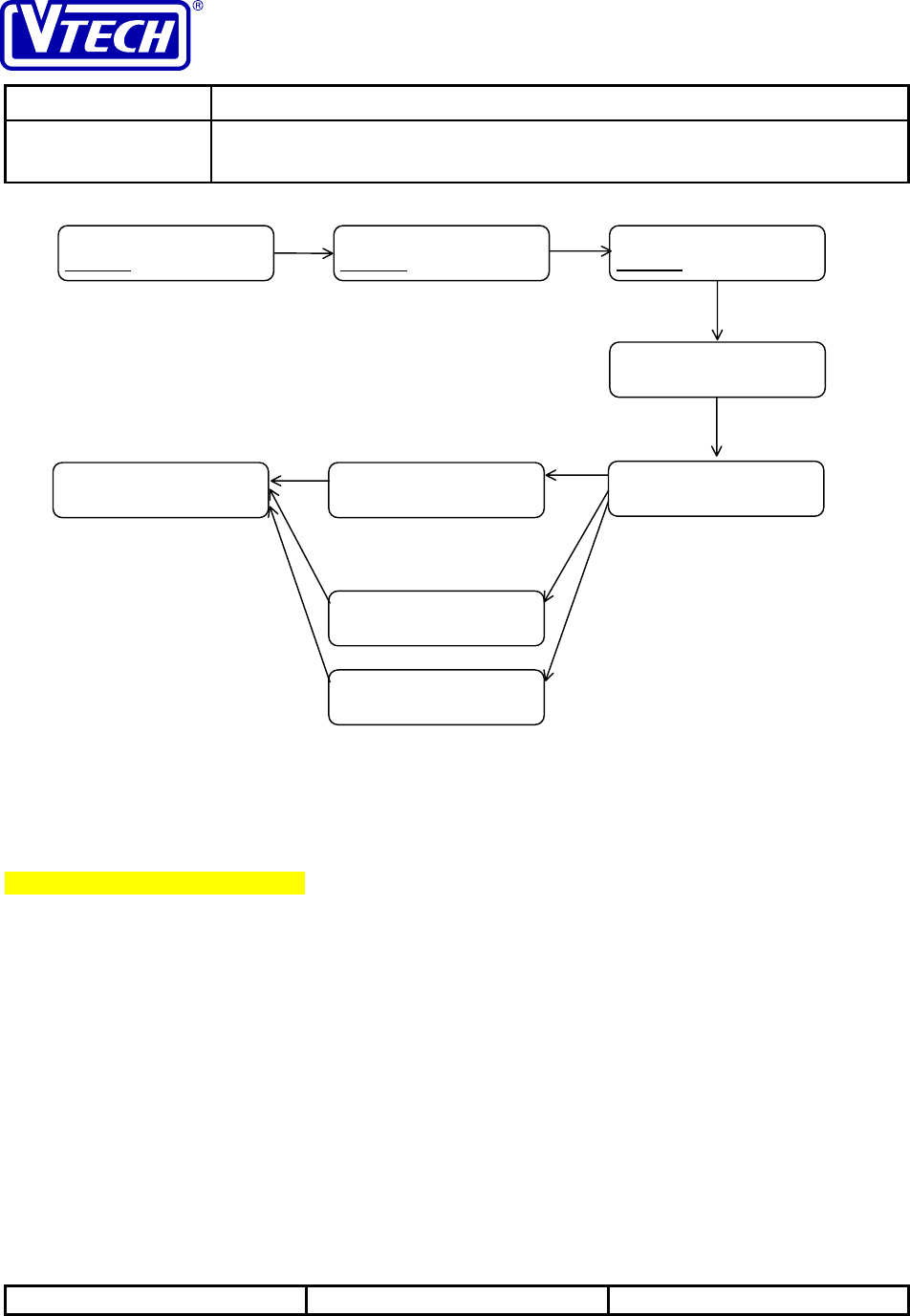
VTECH ENGINEERING CANADA LTD.
TITLE Internal Product Specification
MODEL PDLci MK3 - 900MHz Single-Line Digital Cordless Telephone
with Caller ID, Speakerphone & Base Keypad
Reference: PRC 00FN Revision: 0 Page: 44 of 92
This document is proprietary to VTECH ENGINEERING CANADA LTD.49371.DOC
Specifications are preliminary and are subject to change without notice
When the menu selection is made to program the ringer type, the current setting will be displayed. Immediately after
a key input to select the ringer type (<1>, <2>, <3>, <4>), the selected ringer will sound to provide auditory
feedback (no key beep will be generated). If <0> to turn off the ringer, there will be no ringer sounded but a key
beep will provide input confirmation.
Configuring the handset ringer volume:
DIRECTORY AREA
RINGER
DIRECTORY AREA
RINGER DIRECTORY AREA
RINGER
< ►>< ►>
RINGER 2
SELECTED
RINGER 1
SELECTED
<SELECT>
RINGER 4
SELECTED
RINGER OFF
SELECTED
.
.
.
<0>
<4>
<SELECT>
or
<PGM>
<1>
RINGER TYPE VOL
<SELECT>
+ Handset confirmation beep
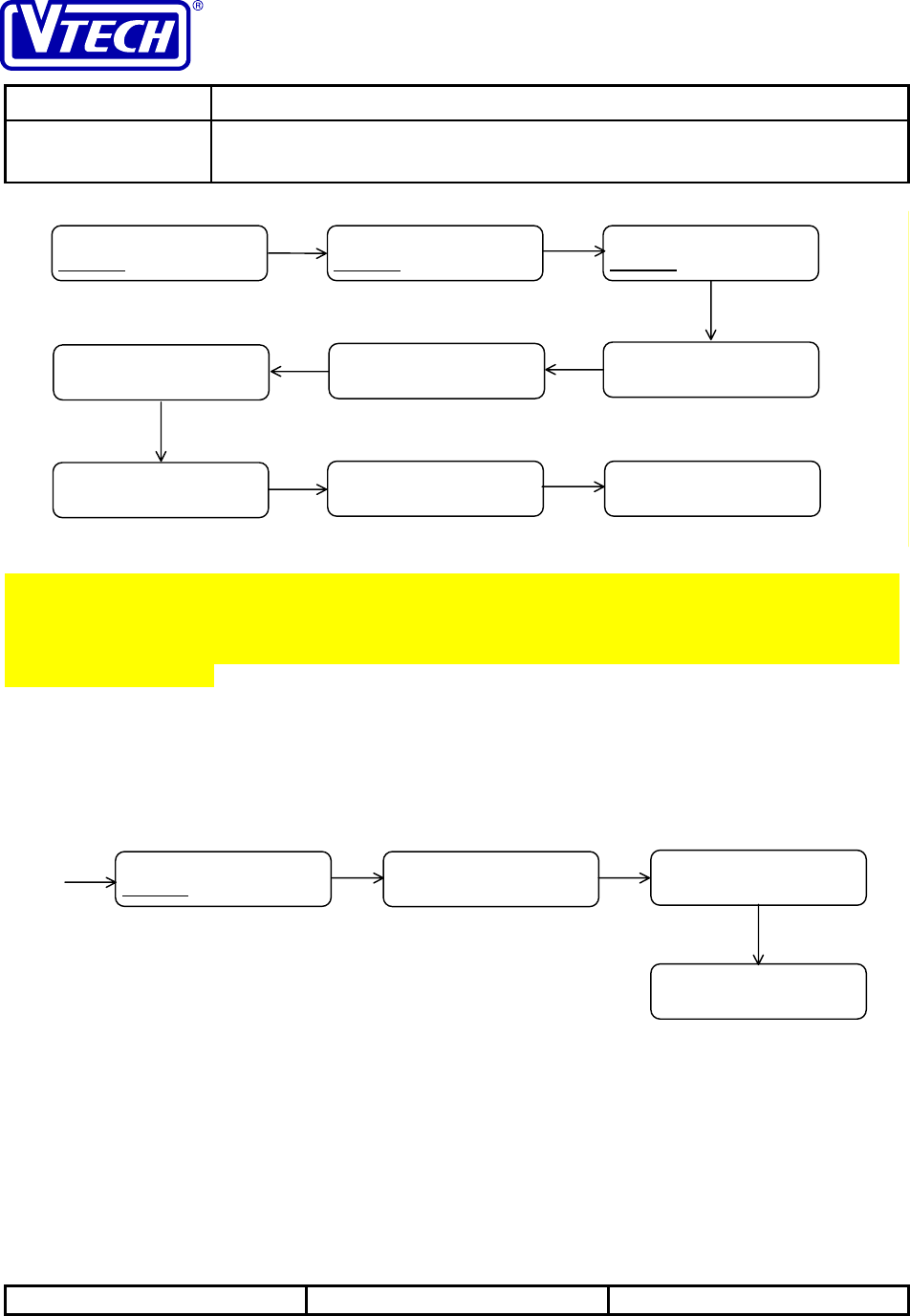
VTECH ENGINEERING CANADA LTD.
TITLE Internal Product Specification
MODEL PDLci MK3 - 900MHz Single-Line Digital Cordless Telephone
with Caller ID, Speakerphone & Base Keypad
Reference: PRC 00FN Revision: 0 Page: 45 of 92
This document is proprietary to VTECH ENGINEERING CANADA LTD.49371.DOC
Specifications are preliminary and are subject to change without notice
When the menu selection is made to program the ringer volume, the current setting will be displayed. The <◄ > and
<◄ > keys are used to increase or decrease the volume respectively. Immediately after the key input, the ringer will
sound at the corresponding level to provide auditory feedback (no key beep will be generated). Increasing the
volume beyond the highest level or decrease it beyond the lowest level will cause an error beep to sound, but
programming can continue.
3.8.6 Configure VMWI Setting
The setting(s) for the VMWI (see Section 3.11.6 for further details on the VMWI feature) can be modified in the
handset PROGRAM mode to clear the VMWI or reset the VMWI detection mechanism.
Clearing the VMWI will turn off base Message LED and clear MESSAGE WAITING display from handset LCD.
The indication will remain off until another message waiting signal is received from the local telephone company.
The VMWI detection mechanism can be reset to use both FSK and stutter dial tone detection where the latter option
is available. This operation will also clear the VMWI (base Message LED and handset LCD message).
3.9 Memory Review and Modification
The phone has a number of parameters that are stored in memory. They include user-configured data (handset
directory, base speed dial list, home area code, local area codes, ringer type, and ringer volume) as well as system
updated data (caller ID log, and handset/base redial buffers). The data associated with these parameters can be
<SELECT>
DIRECTORY AREA
RINGER
<PGM> MESSAGE WAITING
LIGHT-OFF RESET
<
#
>MESSAGE WAITING
LIGHT-OFF RESET
<
►
>
+ Handset confirmation beep
+ Handset confirmation beep
DIRECTORY AREA
RINGER
DIRECTORY AREA
RINGER DIRECTORY AREA
RINGER
< ►>< ►>
)))
<SELECT>
<SELECT>
or
<PGM>
))
RINGER TYPE VOL
<SELECT>< ►>
RINGER TYPE VOL
)
< ►>
< ►>
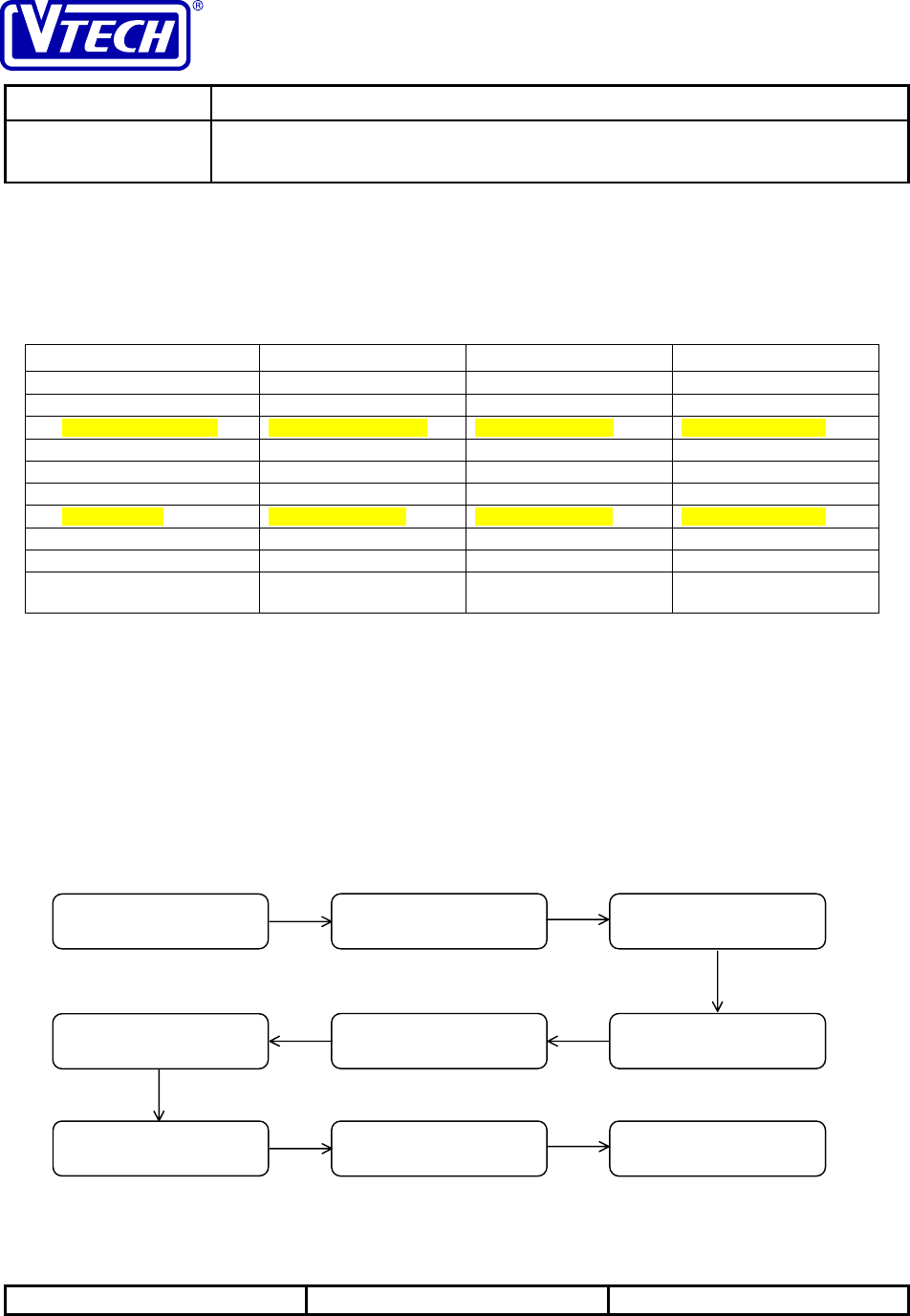
VTECH ENGINEERING CANADA LTD.
TITLE Internal Product Specification
MODEL PDLci MK3 - 900MHz Single-Line Digital Cordless Telephone
with Caller ID, Speakerphone & Base Keypad
Reference: PRC 00FN Revision: 0 Page: 46 of 92
This document is proprietary to VTECH ENGINEERING CANADA LTD.49371.DOC
Specifications are preliminary and are subject to change without notice
reviewed, and often modified, explicitly. In some cases, the data can be accessed for review during the IDLE mode
through separate menu operation. In other cases, the data can only be reviewed by entering the PROGRAM mode
and selecting the appropriate parameter. During the PROGRAM mode, any current setting/data for the parameter
will be displayed. The user can then modify, or sometimes delete, the data for the parameter within the PROGRAM
mode.
Data Review Modify Delete
User-programmed
Handset Directory menu, from IDLE mode menu, during review menu, during review
Handset Memory Keys menu, from IDLE mode menu, during review function not available
Home Area Code during programming during programming function not available
Local Area Codes during programming during programming during programming
Ringer Type during programming during programming function not available
Ringer Volume during programming during programming function not available
System-updated
Caller ID Log menu, from IDLE mode function not available menu, during review
Handset Redial Buffer <REDIAL>, from IDLE
mode function not available <REDIAL>, during review
The following subsections describe the details of the MEMORY REVIEW mode (where the data review and
modification operations are accomplished outside of the PROGRAM mode). They include the handset directory and
handset redial buffer. The caller ID log is described separately in Section 3.7.
3.9.1 Handset Directory
While a directory entry is being reviewed on the handset, additional operation that can be performed on the data
includes dialling the displayed number, modifying the data, or erasing the entry.
3.9.1.1 Review Directory
The directory on the handset can be reviewed from the IDLE mode by using <SELECT> to begin scrolling through
the data.
+ Handset key beep
TELELINK
1234567PP2366789
VTECH ELECTRONC
2735131 BILL W
16173506678
A MAJOR
01185223457890
DIRECTORY < ►>
<SELECT>
< ►>
< ►>
END OF LIST VTECH ELECTRONC
2735131
<◄ >
< ►>
< ►>20 sec timeout
or
<OFF>
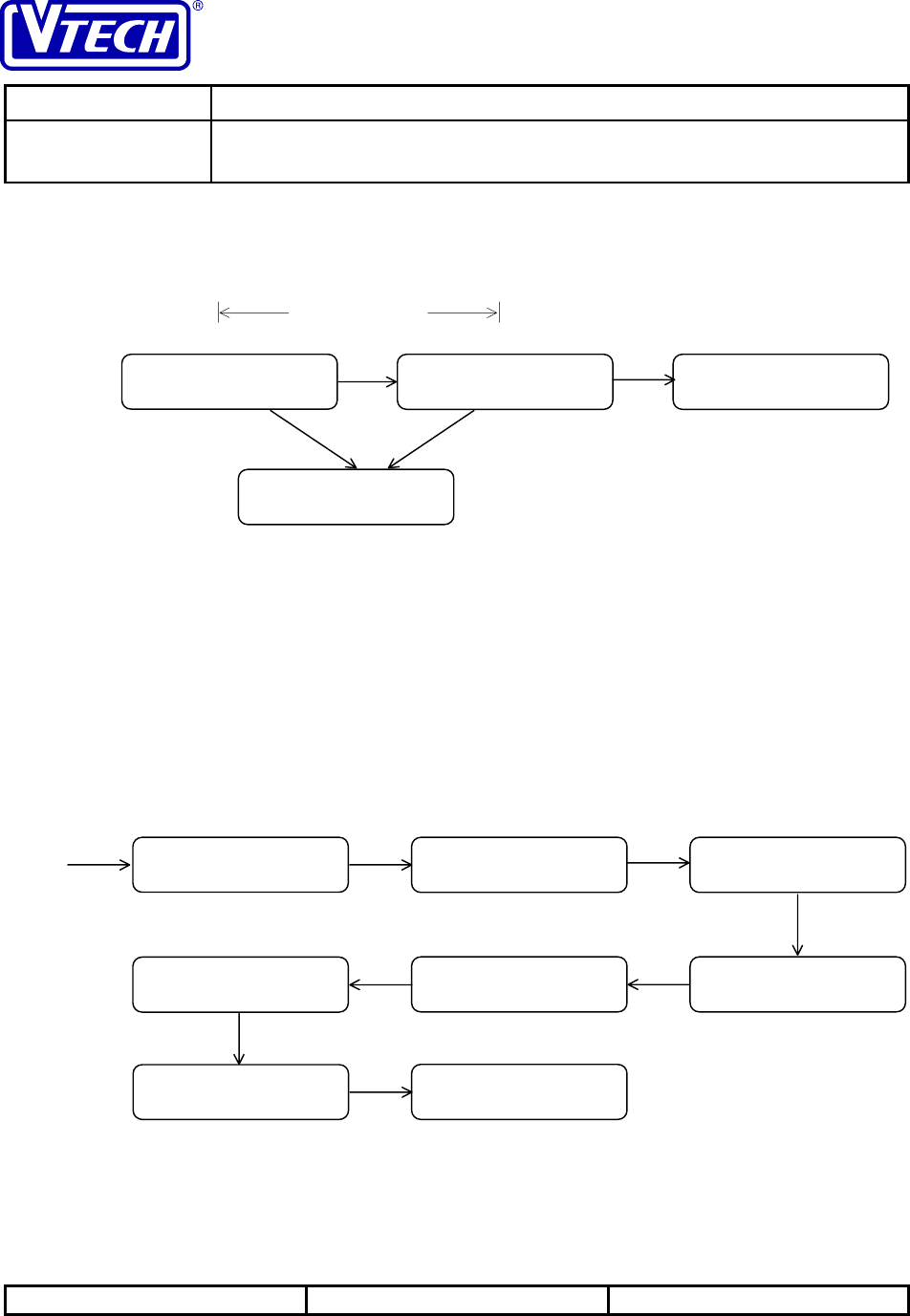
VTECH ENGINEERING CANADA LTD.
TITLE Internal Product Specification
MODEL PDLci MK3 - 900MHz Single-Line Digital Cordless Telephone
with Caller ID, Speakerphone & Base Keypad
Reference: PRC 00FN Revision: 0 Page: 47 of 92
This document is proprietary to VTECH ENGINEERING CANADA LTD.49371.DOC
Specifications are preliminary and are subject to change without notice
During review of directory entries, only <SELECT>, <◄ >, < ►>, <Dial>, and <PHONE> will be valid.
If the telephone number in the directory entry has more than 16 digits, the display will change after a brief 2-second
delay to show the complete phone number.
The entries can be scrolled in sequence or an index can be used for navigation within the directory. The order of
scrolling the entries using < ►> will be as follows:
1: A to Z
2: other ASCII code
3: *, #
4: 0 to 9
If a <Dial> key is pressed anytime during display of a directory entry, the input will be used as index and update the
display to show the first entry that matches the index. The mapping of the <Dial> keys to the alphanumeric
characters for indexing will be based on the scheme for character input (see Section 3.8.1).
While the data is displayed, the LCD will clear and the handset will go back to the IDLE mode after a 20-second
timeout with no operation, or when<OFF> is pressed, or if the handset is placed on the cradle. If ringing is detected
during data display, the handset will go to the RINGING mode.
3.9.1.2 Modify Directory Entries
DIAL ERASE EDIT
1234567PP2366789
VTECH ELECTR
2735131
<SELECT>
2-sec delay
(no other operation)
TELELINK
1234567PP2366789 1234567PP2366789
451892633
<◄ >
ELI JACOBS
2735131
END OF LIST DIANA K
DAVID JONES
16173506678
DIRECTORY D ALDER
3457890
<SELECT>
D ALDER
3457890 J TANAKA
<3>
or
< ►>
<
3
>
<3>
or
< ►>
<3>
or
< ►>
<3>
or
< ►>
<
5
>
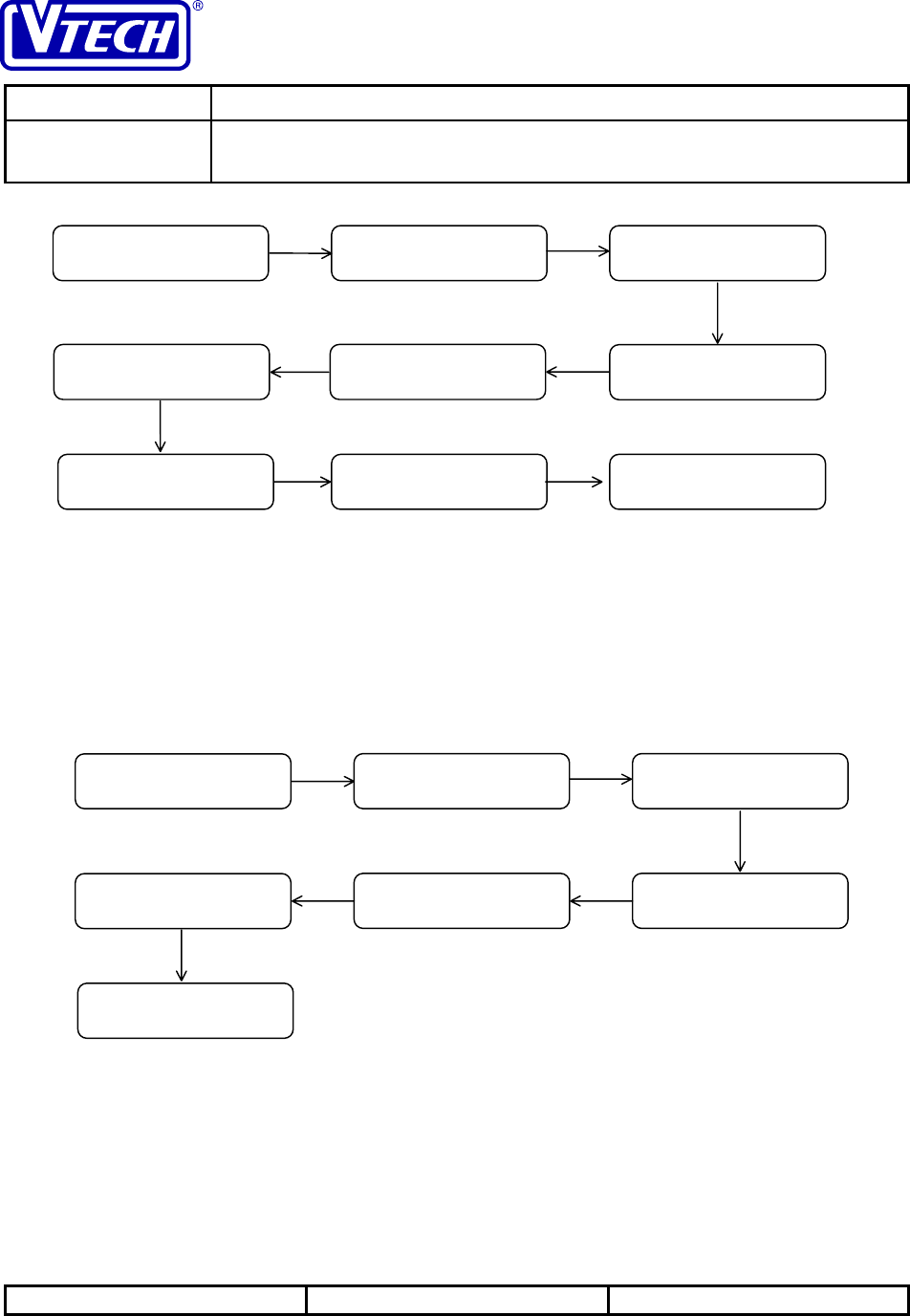
VTECH ENGINEERING CANADA LTD.
TITLE Internal Product Specification
MODEL PDLci MK3 - 900MHz Single-Line Digital Cordless Telephone
with Caller ID, Speakerphone & Base Keypad
Reference: PRC 00FN Revision: 0 Page: 48 of 92
This document is proprietary to VTECH ENGINEERING CANADA LTD.49371.DOC
Specifications are preliminary and are subject to change without notice
When editing the data in a directory entry, the movement of the cursor and the method for alphanumeric character
input will be identical to the directory data input during the handset PROGRAM mode (see Section 3.8.1). If the
editing sequence completes successfully, the directory entry will be updated in memory with the modification.
<OFF> will cancel the edit operation and the data in the stored entry will be redisplayed. If the handset is placed on
the cradle, the phone will change to the IDLE mode.
3.9.1.3 Delete Directory Entries
Once a directory entry is deleted, a confirmation beep will be sounded and the next directory entry will be displayed.
When the last entry has been deleted, an END OF LIST message will be displayed on the LCD.
The delete operation will be cancelled if <OFF> is pressed or user selects not to erase the entry. In this case, the
LCD will go back to directory entry review and re-display the current entry. On the other hand, if the handset is
replaced on the cradle or the delete operation times-out after 20 seconds, the phone will return to the IDLE mode
with a key beep.
<SELECT>
+ Handset confirmation beep
ERASE NO YES
273-5131
ERASE NO YES
273-5131
JOHN SMITH
121234567896
DIAL EDIT ERASE
273-5131
DIAL EDIT ERASE
273-5131
VTECH ELECTRONC
273-5131 DIAL EDIT ERASE
273-5131
<
►
>
<SELECT>
<
►
>
<SELECT>
<
►
>
+ Handset confirmation beep
<SELECT>
or
<PGM>JOHN SMITH
12123456789
DIAL EDIT ERASE
1-212-345-6789
JOHN SMITH
1-212-345-6789 DIAL EDIT ERASE
1-212-345-6789
< ►>
<SELECT>
JOHN SMITH1
12123456789
JOHN SMITH1
12123456789
<
6
>
<SELECT>
or
<PGM>
<1>
JOHN SMITH1
12123456789
JOHN SMITH1
12123456789
JOHN SMITH1
121234567896 <◄ >
<SELECT>
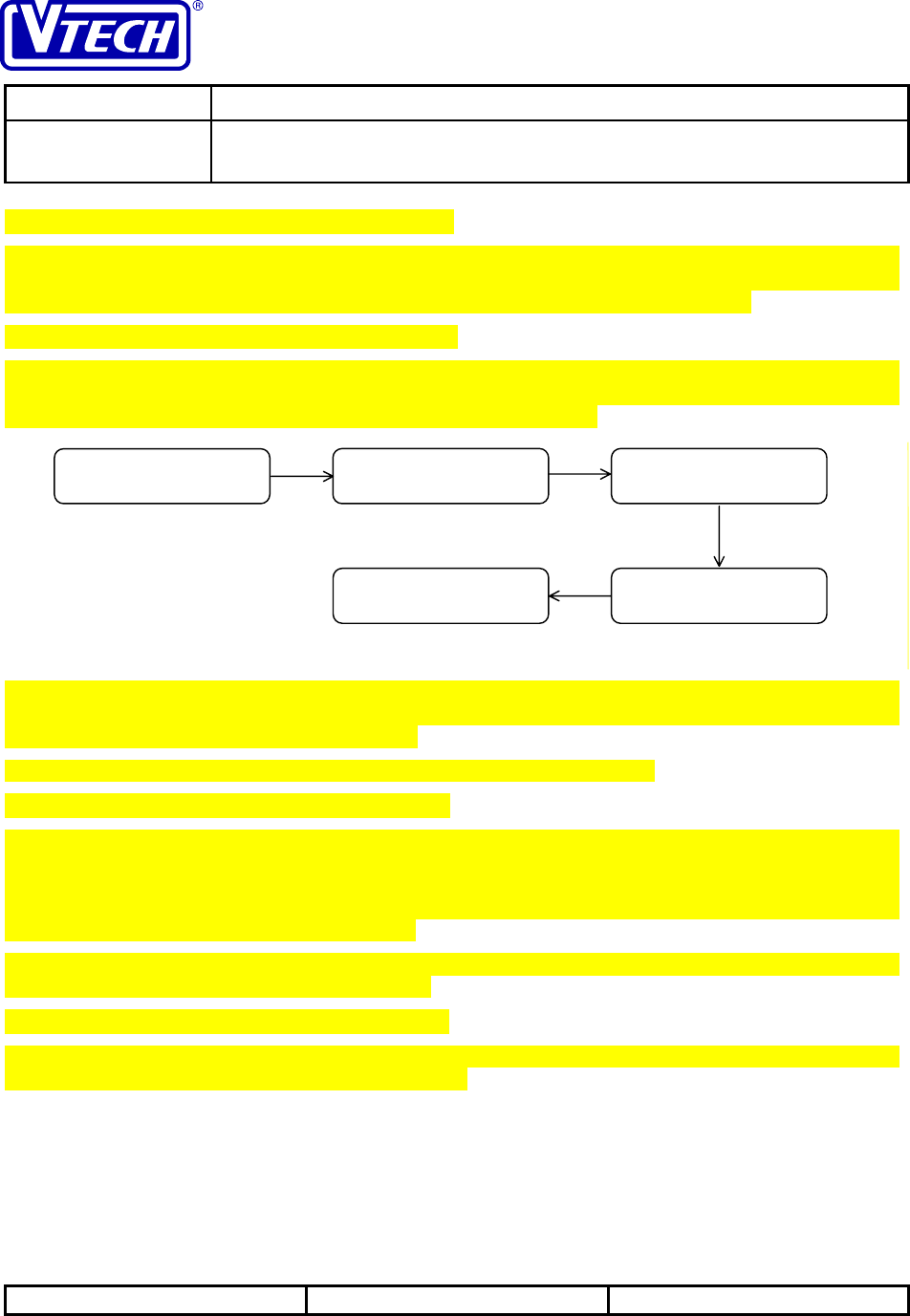
VTECH ENGINEERING CANADA LTD.
TITLE Internal Product Specification
MODEL PDLci MK3 - 900MHz Single-Line Digital Cordless Telephone
with Caller ID, Speakerphone & Base Keypad
Reference: PRC 00FN Revision: 0 Page: 49 of 92
This document is proprietary to VTECH ENGINEERING CANADA LTD.49371.DOC
Specifications are preliminary and are subject to change without notice
3.9.2 Handset Memory Key Entries (Option)
The mapping of the handset memory keys are maintained as special entries within the handset directory. While they
are not part of the 50 named entries that are available for general user definition, they are stored and can be
reviewed and modified using the same menu sequence (though with some additional restrictions).
3.9.2.1 Review Handset Memory Key Entries
The digit string that has been programmed to each memory key can be reviewed from the IDLE mode by using
<SELECT> to begin scrolling the directory. During the display of any directory entries, pressing a <QUICKMEM>
key will update the display to show the entry associated with the selected key.
The memory keys are identified by “MEMORY x” in the directory, where “x” is a single digit (starting from “1”)
that refers to each memory dialling key. Thus, it will also be possible to view these entries by scrolling to the
portion of the handset directory with the “M” entries.
If ringing is detected during data display, the handset will go to the RINGING mode.
3.9.2.2 Modify Handset Memory Key Entries
The digit string assigned to a key can be modified by reprogramming the <QUICKMEM> key (see Section 3.8.2) or
by selecting to edit the data when reviewing the memory key entry. With the latter approach, unlike a typical
directory entry, the name of a memory key entry (“MEMORY x”) cannot be modified; the user will only be able to
change the telephone number. Pressing <SELECT> or <PGM> will complete the edit operation and program the
new digit string to the associated <QUICKMEM> key.
<OFF> will cancel the edit operation and the data in the stored entry will be redisplayed. If the handset is placed
on the cradle, the phone will change to the IDLE mode.
3.9.2.3 Delete Handset Memory Key Entries
There is no explicit operation to delete handset memory key entries once they have been entered. However, the digit
string can be cleared when modifying the memory key entry.
3.9.3 Redial
3.9.3.1 Review Handset Redial Buffer
+ Handset key beep
MEMORY 1
2735131
A MAJOR
01185223457890
DIRECTORY
<QuickMEM>
<SELECT>< ►>
20 sec timeout
or
<OFF>
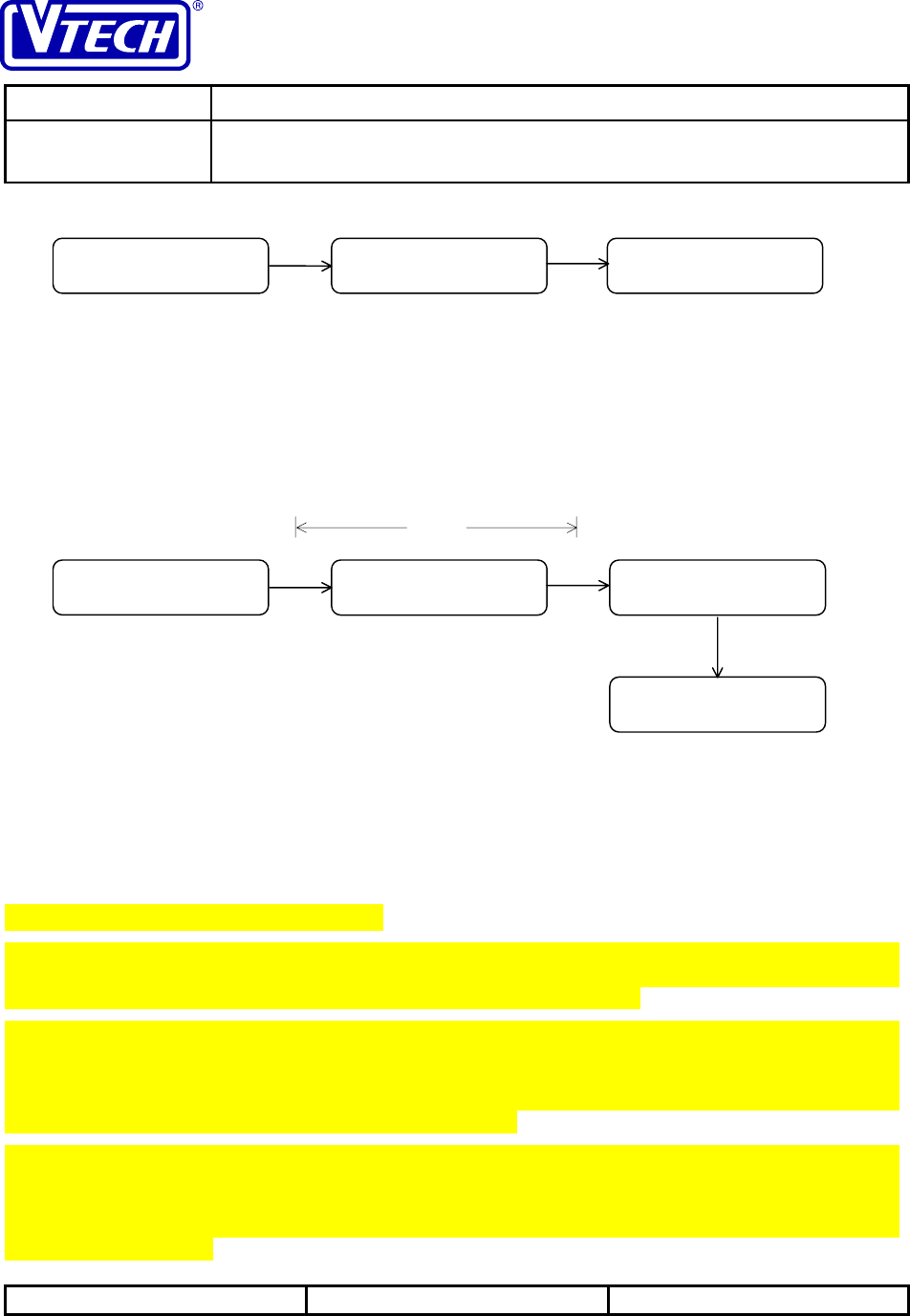
VTECH ENGINEERING CANADA LTD.
TITLE Internal Product Specification
MODEL PDLci MK3 - 900MHz Single-Line Digital Cordless Telephone
with Caller ID, Speakerphone & Base Keypad
Reference: PRC 00FN Revision: 0 Page: 50 of 92
This document is proprietary to VTECH ENGINEERING CANADA LTD.49371.DOC
Specifications are preliminary and are subject to change without notice
If the contents of the redial buffer has more than 16 digits, the lower row in the LCD will also be used to display the
complete number. The display of the redial buffer will clear after five seconds and the phone will go back to the
IDLE mode. If a key is pressed during the display, it will be treated as input during the IDLE mode and the phone
will change state accordingly. Similarly, if ringing is detected during the display, the phone will change to the
RINGING mode.
It will be possible to review the redial buffer on the handset even if the base is in use.
3.9.3.2 Delete Redial Number
If the <REDIAL> key is pressed twice within five seconds when the phone is in the IDLE mode, the contents of the
redial buffer will be erased (this operation is valid even if the buffer is already empty). The deletion operation is
available for both the handset and base redial buffers. After the redial buffer is cleared, the phone will go back to the
IDLE mode with a confirmation beep.
3.10 Voice Announce (Option)
The voice announce feature provides an audio announcement of an incoming call over the base and handset
speakerphone. The announcement is based on the incoming caller ID data and can be one of three types: user-
recorded names, pre-recorded generic announcements, or numeric announcement.
When the voice announce feature is enabled, the phone number portion of the caller ID data determines which type
of announcement is made. When the number of the calling party matches one of the entries in the handset directory
(the matching is based on the last seven digits of the phone number), the voice tag associated with the entry will be
played. The voice tag is recorded by the user to identify the directory entry (generally the name will be used). It
may be recorded when the entry is created, or added subsequently.
If no match for the caller number can be found in the handset directory, the caller ID data indicates a private or
out-of-area caller, or the call has been intercepted by the Privacy Manager at the local telephone company (where
available), a standard announcement that corresponds to “Unknown Caller”, “Private Caller” or “Privacy
Manager, press ‘1’ to continue”, respectively, will be made. These three standard announcements are pre-
programmed on the phone.
16042735131
<REDIAL>
5-sec
timeout
<SELECT>
+ confirmation beep
16042735131
<REDIAL>
< 5 sec
<REDIAL>
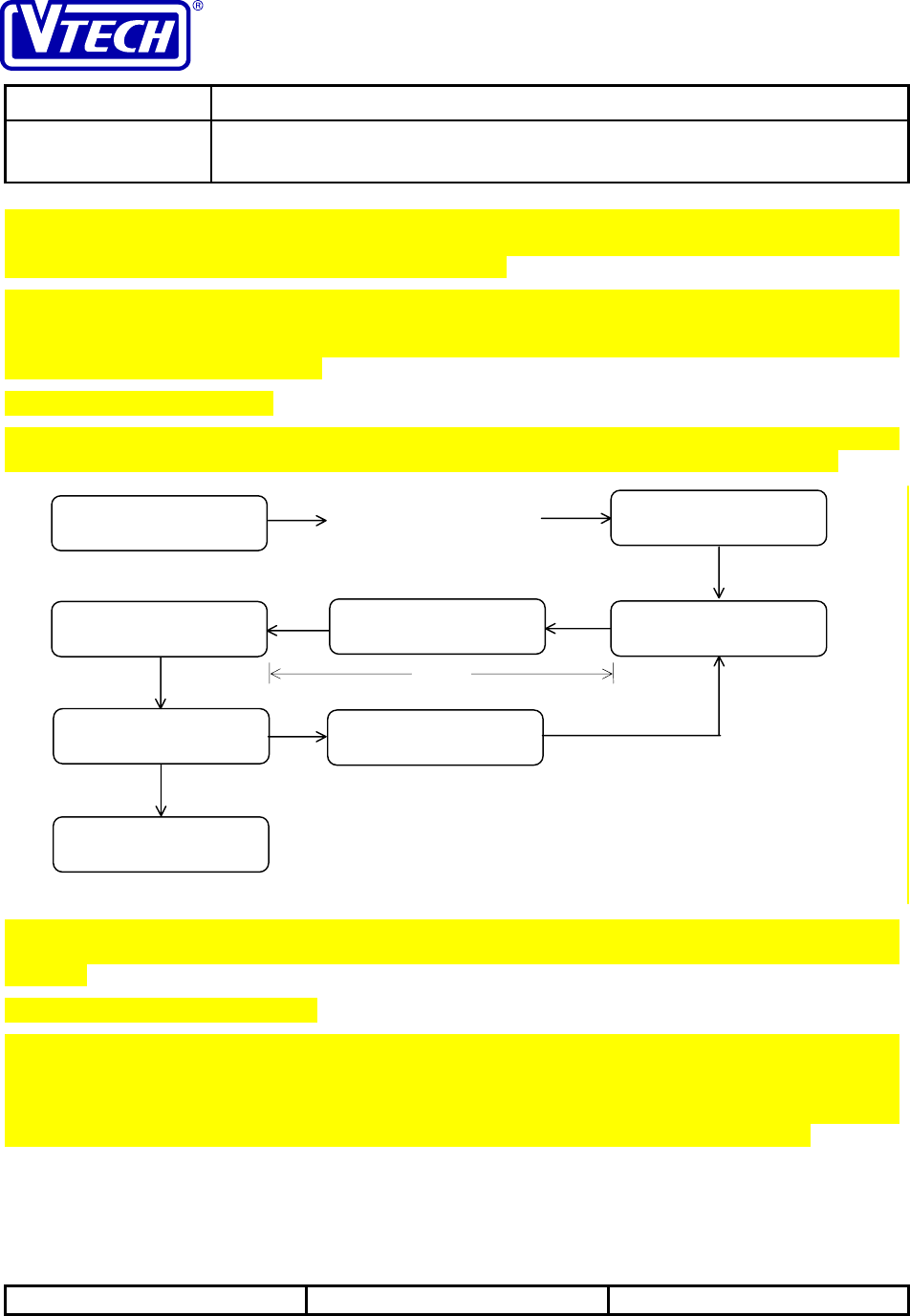
VTECH ENGINEERING CANADA LTD.
TITLE Internal Product Specification
MODEL PDLci MK3 - 900MHz Single-Line Digital Cordless Telephone
with Caller ID, Speakerphone & Base Keypad
Reference: PRC 00FN Revision: 0 Page: 51 of 92
This document is proprietary to VTECH ENGINEERING CANADA LTD.49371.DOC
Specifications are preliminary and are subject to change without notice
The “Unknown Caller” announcement will not be used for no matched entries if numeric announcements are
enabled. In this case, or if no announcement message has been recorded for a matched entry, numeric
announcement of the digits of the incoming number will be made.
Caller ID announcement will be made if the phone is in the RINGING mode. The announcement is made during the
four-second interval between the second and third incoming rings. Subsequent ringing will be suppressed until the
voice announcement is completed. The announcement will not be made if the base or handset is in the
SPEAKERPHONE or INTERCOM mode.
3.10.1 Add Announcement
The recording is done via the mouthpiece microphone. The recording time will be for two seconds; however, any
leading or trailing silence will be removed when the recording is stored into memory for subsequent replays.
After recording is completed, the user can select to play back the recording. If the user selects to play the recorded
message, the announcement will be made at the base speakerphone (and the handset speakerphone, where
available).
3.10.2 Review Announcements
Review of the user-recorded announcements is available in the MEMORY REVIEW mode, during the display of
directory entries. A small “V” symbol in the lower right-hand corner of the LCD will be shown if the entry has an
associated voice tag. The voice tag can be accessed if <#> is pressed when the entry is displayed. The user will be
given an option for audio playback of the associated announcement. Similar to the playback during the recording
phase, the audio will be played on the base speakerphone ( and handset speakerphone, where available).
ENTER NUMBER
RECORDING RECORD AFTER BEEP
RECORD NAME
YES NO
PLAY
YES NO REDO
<SELECT>
PLAY
YES NO REDO
PLAY
YES NO REDO
<SELECT>
<SELECT>
recording
beep
entering phone
number
< ►>
. . .
+ Handset confirmation beep
2 sec
< ►>
recording
beep
<SELECT>

VTECH ENGINEERING CANADA LTD.
TITLE Internal Product Specification
MODEL PDLci MK3 - 900MHz Single-Line Digital Cordless Telephone
with Caller ID, Speakerphone & Base Keypad
Reference: PRC 00FN Revision: 0 Page: 52 of 92
This document is proprietary to VTECH ENGINEERING CANADA LTD.49371.DOC
Specifications are preliminary and are subject to change without notice
If an entry does not have a voice tag recorded, an error beep will sound if the user attempts to access the
announcement via <#>. However, the phone will remain in the MEMORY REVIEW mode and the current directory
entry will continue to be displayed on the LCD.
3.10.3 Modify Announcements
Modification of user-recorded announcements includes changing the current recording for a directory entry, and
adding a new recording to an entry (no previous voice tag). These operations are available during the MEMORY
REVIEW mode, when editing individual directory entries.
+ voice tag playback
<#>< ►>
2-second
delay
+ Handset error beep
<#>
NO NAME RECORDED
A MAJOR
01185223457890
A MAJOR BILL W
16173506678
TELELINK
1234567PP2366789
< ►>BILL W
16173506678
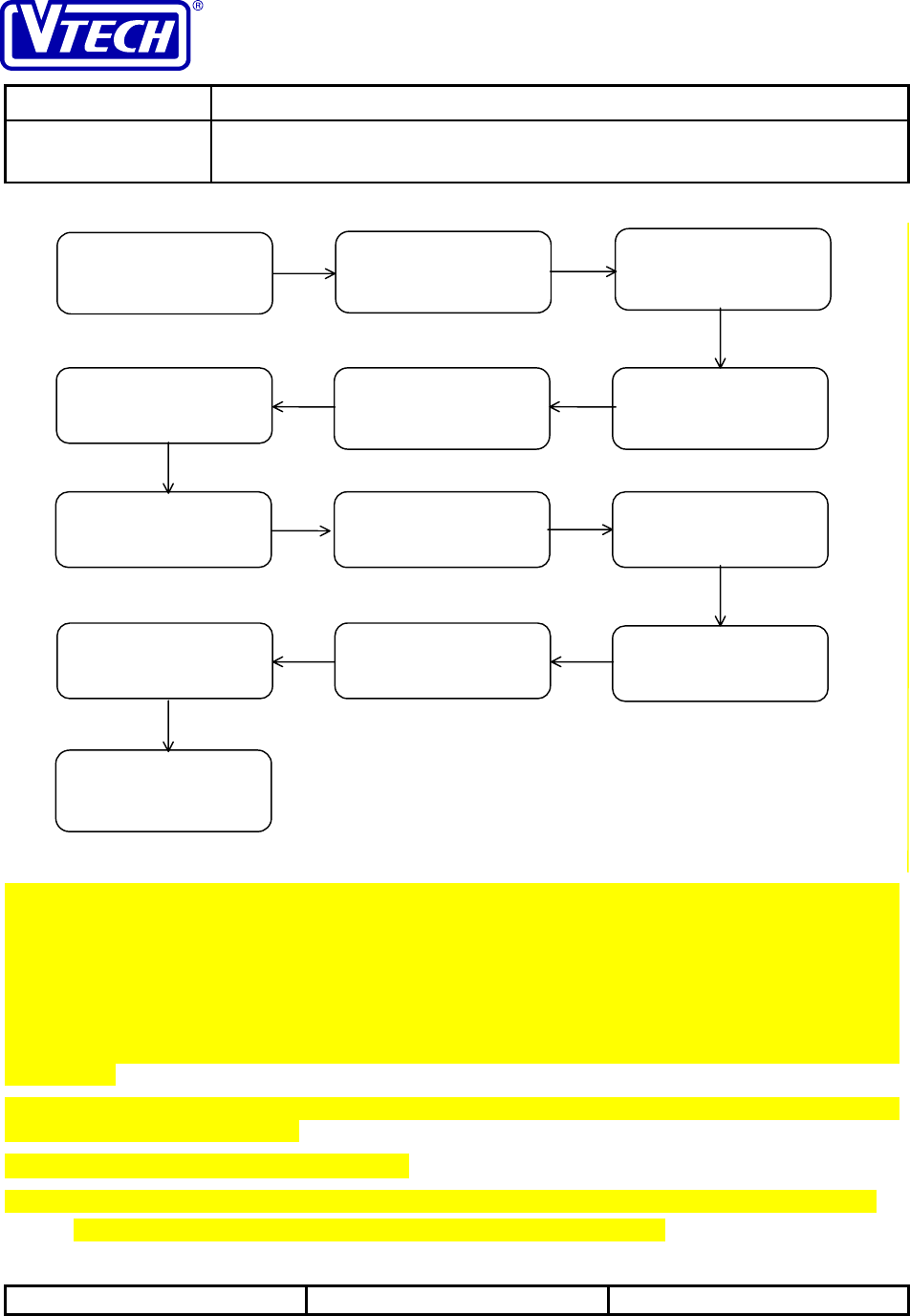
VTECH ENGINEERING CANADA LTD.
TITLE Internal Product Specification
MODEL PDLci MK3 - 900MHz Single-Line Digital Cordless Telephone
with Caller ID, Speakerphone & Base Keypad
Reference: PRC 00FN Revision: 0 Page: 53 of 92
This document is proprietary to VTECH ENGINEERING CANADA LTD.49371.DOC
Specifications are preliminary and are subject to change without notice
During the edit operation, the first <SELECT> or <PGM> pressed completes the name modification while a second
<SELECT> or <PGM> completes the telephone number modification (see Section 3.9.1.2). Once the number input
is complete, the RECORD NAME YES NO menu selection will be available for the user to add a voice tag if no
previous recording has been. Otherwise, a PLAY NAME YES NO REDO menu option will be available for the user
to change the voice tag (strictly playback without re-recording the name will also possible without generating an
error). Similar to the operation to add announcement, recording will be done via the mouthpiece microphone. The
recording time will be for four seconds and any leading or trailing silence will be removed when the recording is
stored into memory for subsequent replays. Playback of the recording will be done via the base and handset
speakerphone.
If the user does not want to make any changes to the voice tag associated with the directory entry, selecting “no”
for playback to exit the edit operation.
3.10.4 Program Announcement Settings
The user has the capability to enable or disable the voice announcement feature. The settings available includes:
• Turn on all (name, numeric and standard) types of voice announcements
<SELECT>
<SELECT>
< ►>
<SELECT>
<SELECT>
<SELECT>
recording
beep
< ►>
+ Handset confirmation beep
< ►>
recording
beep
PLAY NAME
YES NO REDO
RECORD AFTER BEEP
PLAY NAME
YES NO REDO
PLAY NAME
YES NO REDO
<SELECT>
< ►>
PLAY NAME
YES NO REDO PLAY NAME
YES NO REDO RECORDING
A MAJOR
01185223457890
A MAJOR
01185223457890
A MAJOR
01185223457890
A MAJOR
01185223457890
DIAL EDIT ERASE
01185223457890
DIAL EDIT ERASE
01185223457890
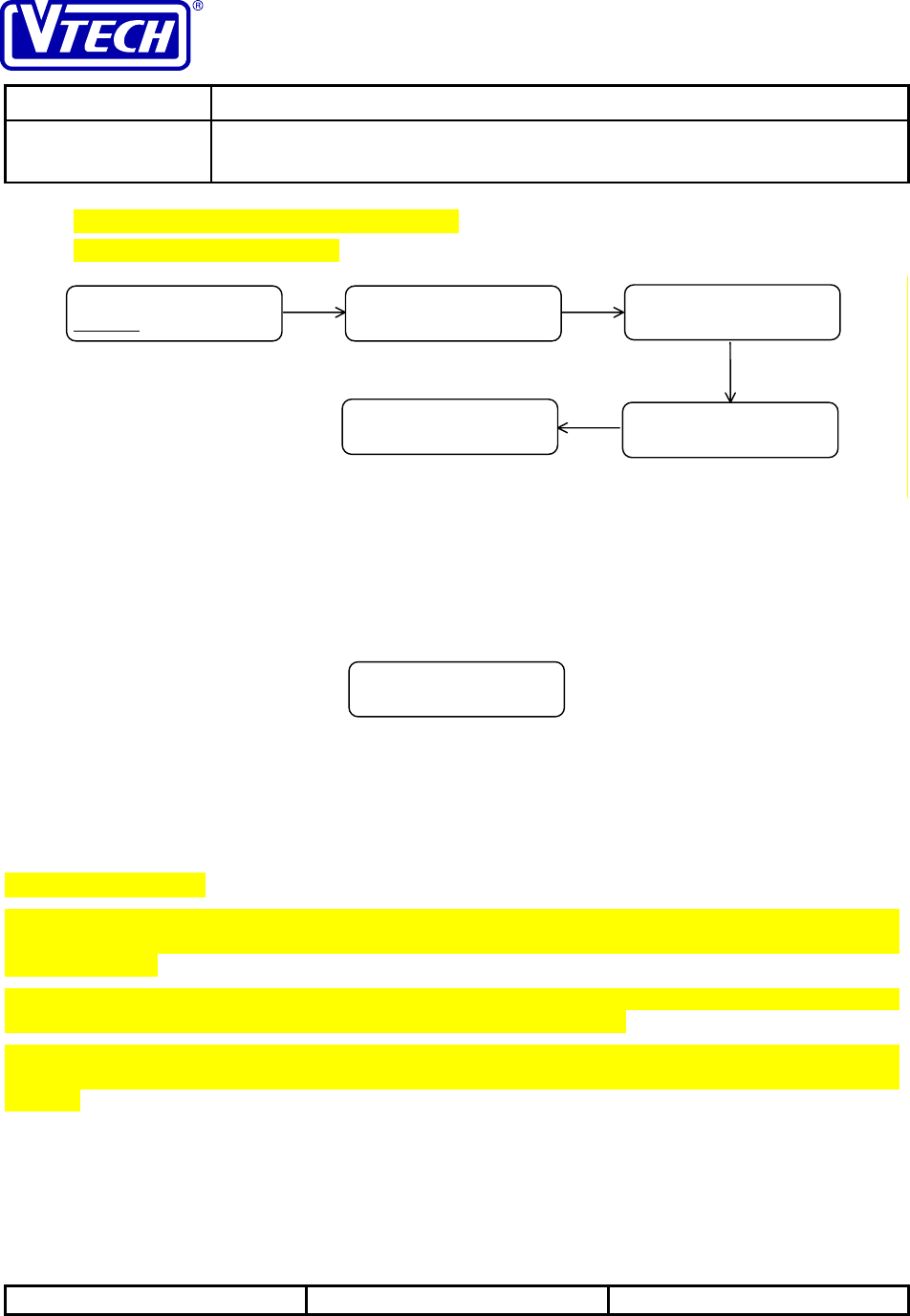
VTECH ENGINEERING CANADA LTD.
TITLE Internal Product Specification
MODEL PDLci MK3 - 900MHz Single-Line Digital Cordless Telephone
with Caller ID, Speakerphone & Base Keypad
Reference: PRC 00FN Revision: 0 Page: 54 of 92
This document is proprietary to VTECH ENGINEERING CANADA LTD.49371.DOC
Specifications are preliminary and are subject to change without notice
• Turn on name (and standard announcements)
• Turn off voice announcements
3.11 Special Features
3.11.1 Call Timer
While the phone is connected on a line, a call timer will display to indicate the duration of the call. The call timer is
shown on the second line of the LCD as follows:
The maximum count of the timer is 9 hours 59 minutes and 59 seconds (9:59’59) after which the timer will be reset
(0:00’00). The timer will be started when the call is first connected (i.e. excludes dial time for outgoing calls). In
general, the count of the timer will be maintained even if the mode of the phone changes, as long as the line is still
seized (e.g. from TALK to HOLD to INTERCOM and back to TALK). However, the timer will be reset subsequent
to a hook flash or when the active unit is switched (e.g. from handset to base or vice-versa) during a call.
3.11.2 Easy-Answer
The easy-answer feature facilitates in-the-dark answering of incoming calls. When the phone is in the RINGING
mode and the handset is off-cradle, pressing any key on the handset, except <MUTE>, <OFF>, and the <Vol> keys,
will answer the call.
If ringing is detected when the handset is non-idle (e.g. in the INTERCOM, PROGRAMMING, or MEMORY
REVIEW mode, or dialling during the TALK mode), this feature is not available.
On models equipped with the Voice Announce feature, if the incoming call has been intercepted by the Privacy
Manager at the local telephone company (where available), the user is required to press “1” to access the Privacy
Manager.
3.11.3 Handset On-Cradle / Off-Cradle
Depending on the operating mode of the phone, replacing the handset on the base unit cradle or lifting the handset
off the cradle may result in the phone changing to a different mode. In all cases, a key beep will be sounded at the
handset to indicate the change in the cradle status.
< ►>
ALL NAME-ONLY
OFF
< ►>
DIRECTORY AREA
RINGER ANNOUNCE ALL NAME-ONLY
OFF
+ Handset confirmation beep
ALL NAME-ONLY
OFF
<SELECT>
<SELECT>
TALK 0:02’11
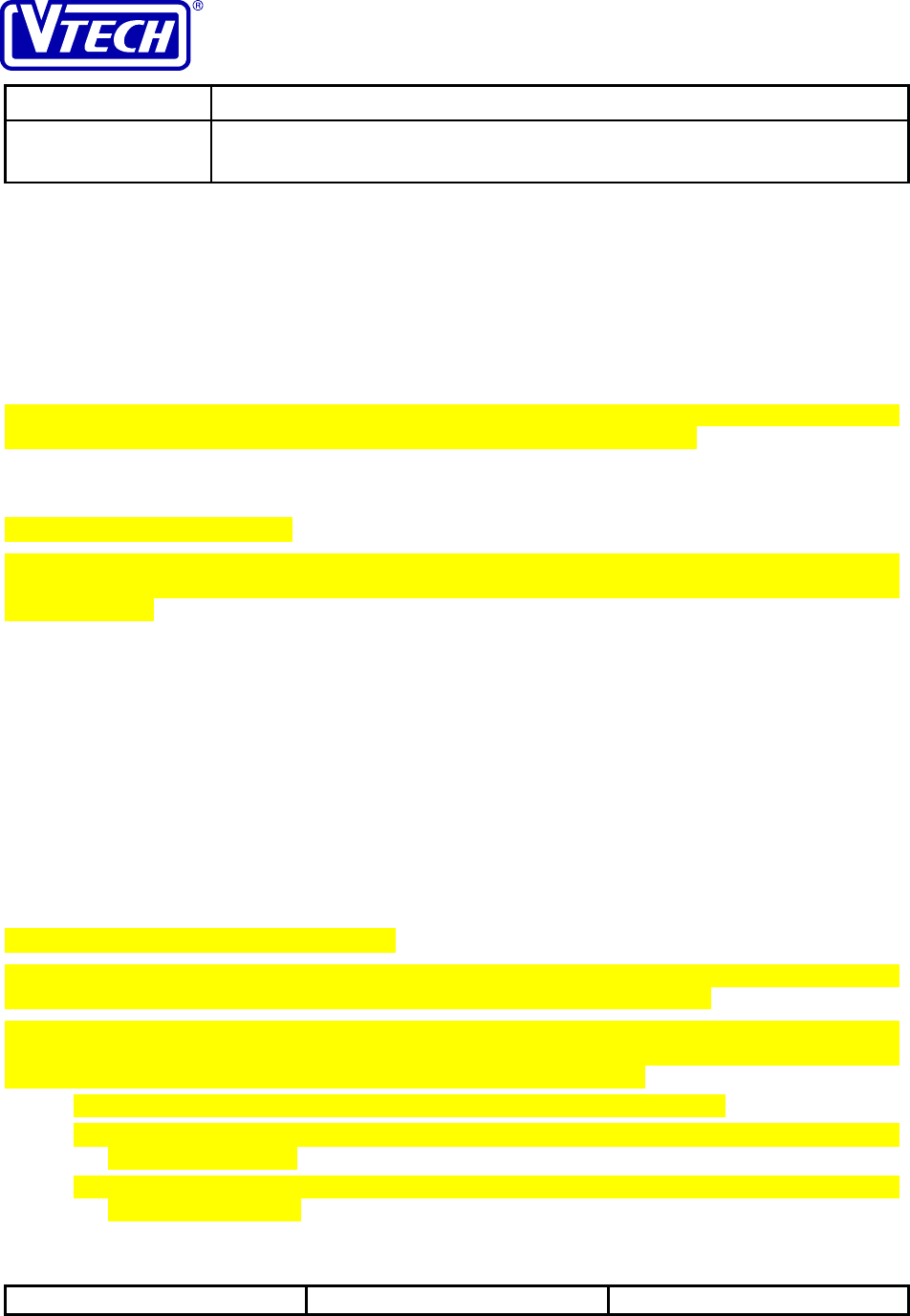
VTECH ENGINEERING CANADA LTD.
TITLE Internal Product Specification
MODEL PDLci MK3 - 900MHz Single-Line Digital Cordless Telephone
with Caller ID, Speakerphone & Base Keypad
Reference: PRC 00FN Revision: 0 Page: 55 of 92
This document is proprietary to VTECH ENGINEERING CANADA LTD.49371.DOC
Specifications are preliminary and are subject to change without notice
Handset on-cradle during the TALK mode, the INTERCOM mode, or when the handset is paged is similar to
pressing <OFF>. The phone will change to the IDLE mode. On the other hand, when the handset goes on cradle
during the RINGING or handset HOLD mode, the phone will remain in the current operating mode.
Handset off-cradle during the base SPEAKERPHONE or the base HOLD mode is similar to pressing <PHONE>.
The phone will change to the handset TALK mode. On the other hand, when the handset goes off cradle during the
RINGING mode, the phone will remain in the RINGING mode.
3.11.4 Key Beep
A key beep will be generated each time a key on the handset or base keypad is pressed. The beep provides audible
confirmation for the key input. The only exception is the handset volume adjustment keys.
A key beep will also be generated for non-keypad actions including handset on-cradle, handset off-cradle, and
intercom termination.
3.11.5 Line In Use Indication
During the IDLE mode, if an extension phone connected to the same telephone line goes off-hook, a LINE IN USE
message will be displayed on the handset LCD. The message will remain on the display until the extension phone
goes back on-hook.
3.11.6 Visual Message Waiting Indication (VMWI)
The visual message waiting indication feature will notify a user who subscribes to voice mail at the local telephone
company that there are messages available. Frequency shift-keying (FSK) signal (and optionally stutter dial tone)
detection will be used to decode the VMWI signal transmitted by the telephone company. Upon detection of a
message waiting status from the CO, the Message LED on the base will be blink and MESSAGE WAITING will be
displayed on the handset LCD.
Option
If the stutter dial tone detection option is available, the method of VMWI detection is initialised to use both FSK and
stutter dial tone detection. However, once the phone detects the stutter dial tone, it will subsequently use only this
method. The detection method can be explicitly re-initialised to again include FSK detection. The re-initialisation
will also occur after an AC power result.
3.11.7 Handset Speakerphone (Option)
The handset speakerphone can be used during the TALK or INTERCOM mode. The audio will be disconnected
from the earpiece receiver and mouthpiece microphone and redirected to the speakerphone.
To activate the speakerphone via <SPKR>, the handset must already be in the TALK or INTERCOM mode
(<SPKR> is not valid during the IDLE mode). While the speakerphone is engaged, other handset operations will
remain the same as in the TALK or INTERCOM mode with the following additions:
• <SPKR> during the handset SPEAKERPHONE mode will generate a hook flash
• <PHONE> will disconnect the speakerphone and redirect the audio back to the earpiece receiver and
mouthpiece microphone.
• <OFF> will terminate the line or intercom connection, disengage the speakerphone, and return the
phone to the IDLE mode.
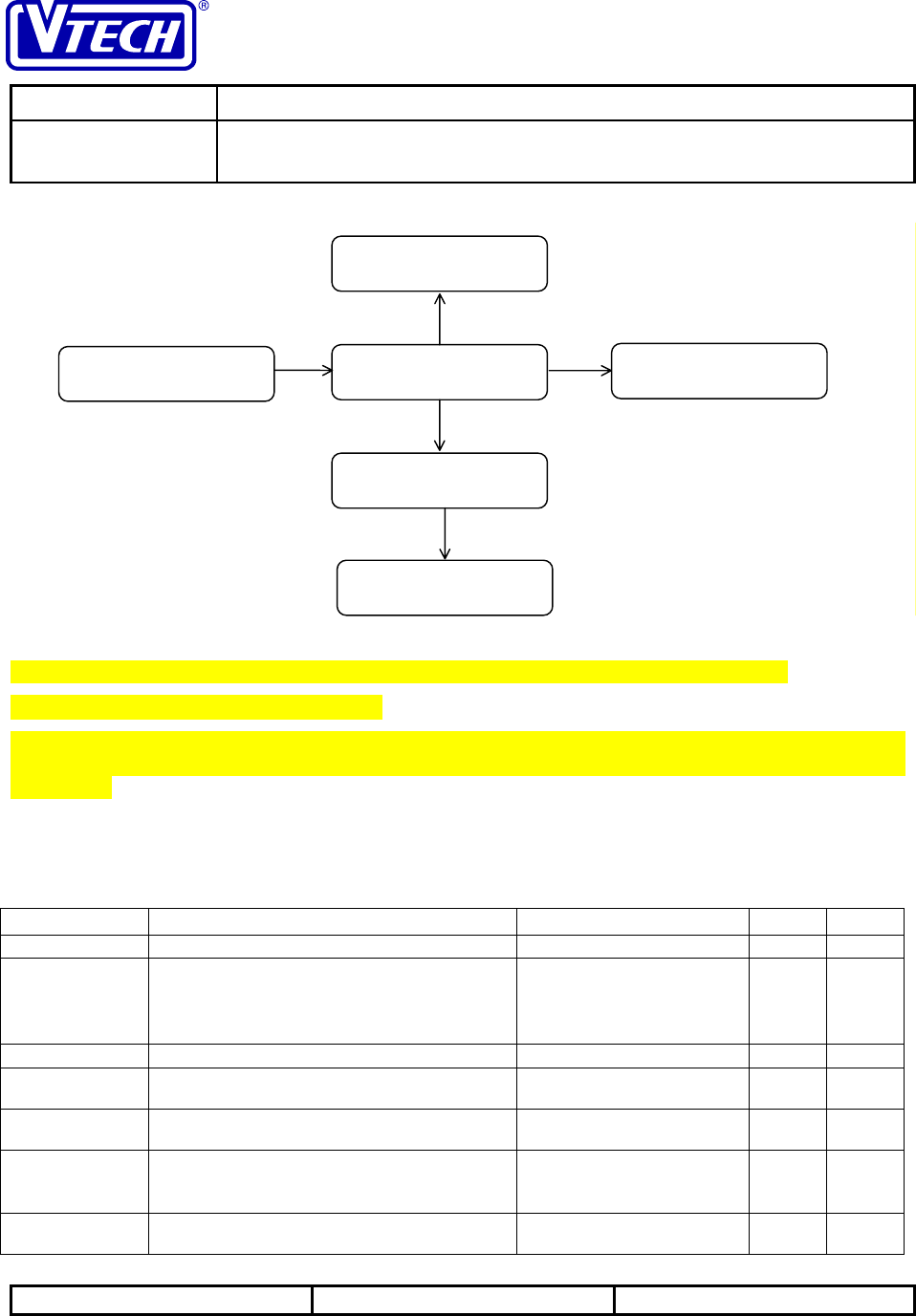
VTECH ENGINEERING CANADA LTD.
TITLE Internal Product Specification
MODEL PDLci MK3 - 900MHz Single-Line Digital Cordless Telephone
with Caller ID, Speakerphone & Base Keypad
Reference: PRC 00FN Revision: 0 Page: 56 of 92
This document is proprietary to VTECH ENGINEERING CANADA LTD.49371.DOC
Specifications are preliminary and are subject to change without notice
The handset Speakerphone LED will be on during operation in the handset SPEAKERPHONE mode.
3.11.8 No Telephone Line Connected
If the phone is in the IDLE mode and detects there is no telephone line connected to the base unit, a
CHECK TEL. LINE message will be displayed on the handset LCD to prompt the user to check the line connection to
the base unit.
3.12 User Indication and Priority
3.12.1 Status Tones
Name Description Tone Generated Priority Section
Handset
Ringer • generated during incoming call
• there are four types of ringer sounds (user-
programmable)
• ringer volume is user-programmable
4 sec off, 2 sec on; repeat 2 3.4
Paging • generated when base pages the handset 0.56 sec off, 0.56 sec on 1 3.6
Busy • generated if base is in SPEAKERPHONE mode
when handset pages the base 2 kHz: 0.5 sec on, 0.5 sec off;
repeat 5 times 33.6.2
Key beep • generated whenever a key is pressed or when
handset goes on or off cradle 2 kHz: 40 ms on 4 3.11.4
Error beep • generated when an erroneous function is
attempted or programming is aborted
• key beep will be omitted when this tone is sent
2 kHz: 50ms off, 50 ms on;
repeat 5 times 3
Confirmation
beep • generated a programming command is
completed successfully 2 kHz: key beep + 0.5 sec off,
0.5 sec on 33.8
TALK 0:01’55
SPEAKERPHONE0:01’56
<SPKR> <PHONE> TALK 0:01’57
<OFF>
<SPKR>
SPEAKERPHONE0:01’57
line flash
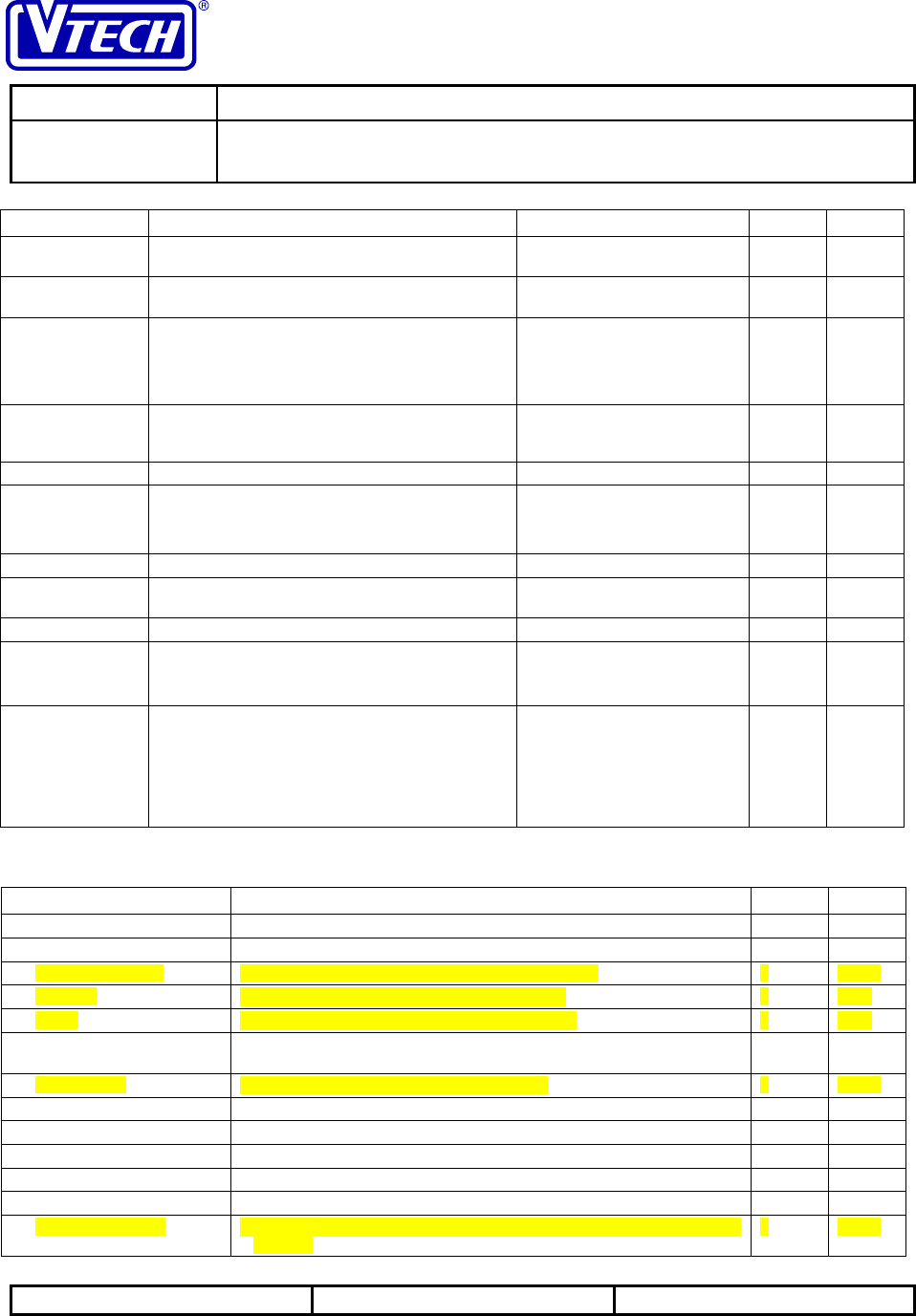
VTECH ENGINEERING CANADA LTD.
TITLE Internal Product Specification
MODEL PDLci MK3 - 900MHz Single-Line Digital Cordless Telephone
with Caller ID, Speakerphone & Base Keypad
Reference: PRC 00FN Revision: 0 Page: 57 of 92
This document is proprietary to VTECH ENGINEERING CANADA LTD.49371.DOC
Specifications are preliminary and are subject to change without notice
Name Description Tone Generated Priority Section
Out of range
alert 1 • generated when out of range is first detected 2 kHz: 100 ms on, 900 ms off;
repeat for 30 sec 15.4
Out of range
alert 2 • generated after out of range alert 1 has been
sent for 30 sec 2 kHz: 100 ms on, 400 ms off;
repeat 30 sec 15.4
Call waiting • announces an incoming call during TALK mode
• generated at low volume level
• this tone will interrupt other tones (previous tone
will continue after call waiting tone is completed)
2 kHz: 250 ms off, 40 ms on,
40 ms off, 40 ms on, 250 ms
off
23.3.1
Low battery • generated when low battery condition is detected
on the handset (during non-IDLE mode) 2 kHz: 40 ms on, 3 sec off;
repeat 5 times for each call or
each operation attempted
56.2
Base
Ringer • generated during incoming call
• only one type of ringer sound on base
• ringer volume is adjusted by slide switch on base
2 sec off, 4 sec on; repeat 2 3.4
Paging • generated when handset pages the base 0.56 sec off, 0.56 sec on 1 3.6
Busy • generated if base is in SPEAKERPHONE mode
when handset pages the base 2 kHz: 0.5 sec on, 0.5 sec off;
repeat 5 times 33.6.2
Key beep • generated whenever a key is pressed 2 kHz: 40 ms on 4 3.11.4
Max/min
volume alert • generated when maximum or minimum volume
setting is reached when the setting is adjusted
• key beep will be omitted when this tone is sent
2 kHz: 50 ms off, 50 ms on;
repeat 3 times 3
Call waiting • announces an incoming call during
SPEAKERPHONE mode
• sent at low volume level
• this tone will interrupt other tones in progress
(tone will be resumed after call waiting tone is
completed)
2 kHz: 250 ms off, 40 ms on,
40 ms off, 40 ms on, 250 ms
off
23.6.4
3.12.2 LCD Messages
Name Description Priority Section
**RINGING** • displayed during incoming call 33.4
TALK • displayed during handset TALK mode 43.3
SPEAKERPHONE • displayed during handset SPEAKERPHONE mode 33.11.7
MUTING • displayed when handset microphone is muted 32.1.2
HOLD • displayed during (handset & base) HOLD mode 33.4.4
BUSY • displayed if base is in SPEAKERPHONE mode when handset pages
the base 23.6.2
LINE IN USE • displayed when a parallel phone is off-hook 83.11.5
**PAGING** • displayed when handset or base pages the other 23.6
INTERCOM • displayed during INTERCOM mode 33.6
OUT OF RANGE • displayed when handset out of range is detected 25.4
BATTERY LOW • displayed when low battery on the handset is detected 56.2
MESSAGE WAITING • displayed when VMWI signal from CO is detected 7 3.11.6
CHECK TEL. LINE • displayed when the phone cannot detect a telephone line connected to
the base 83.11.8
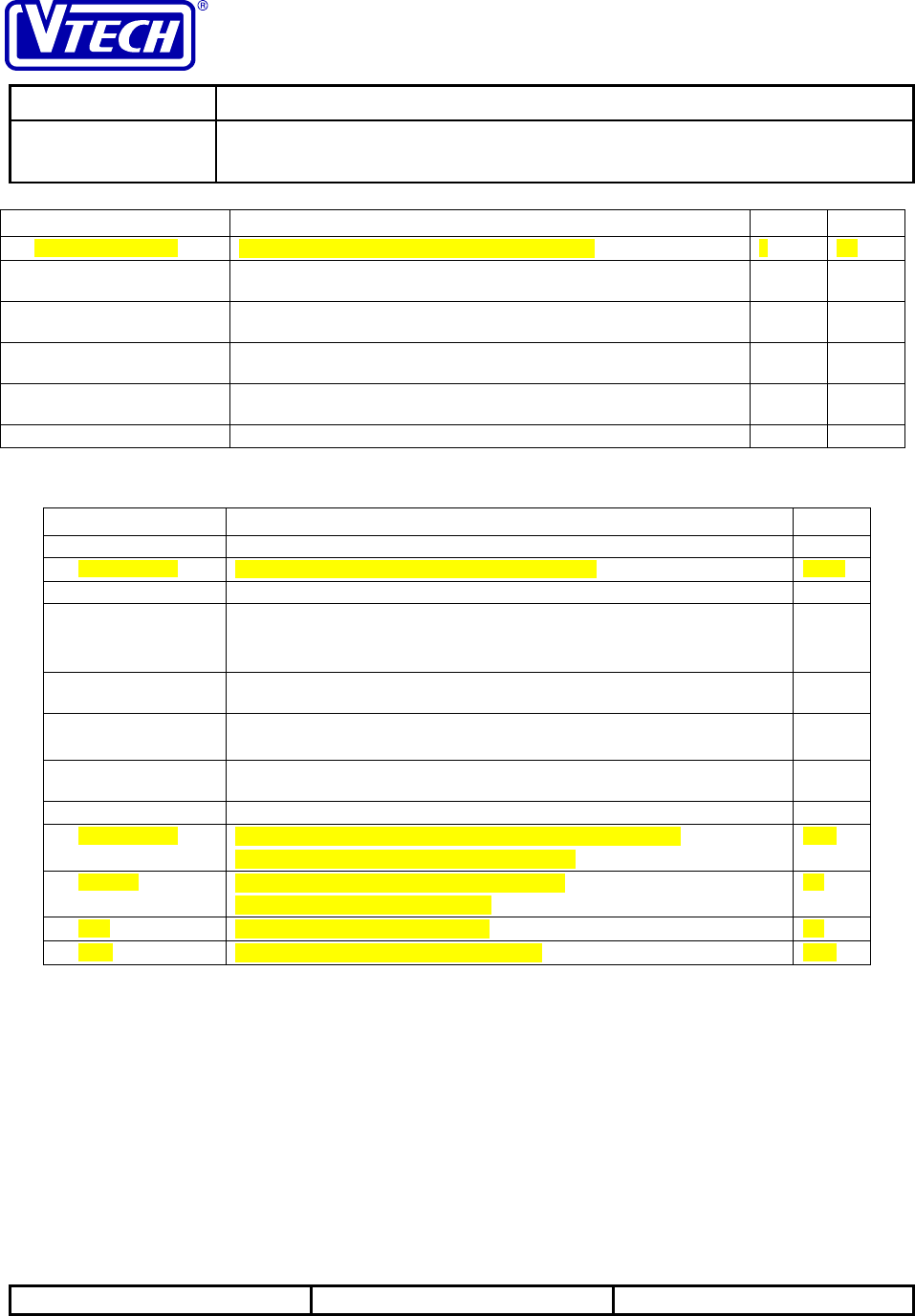
VTECH ENGINEERING CANADA LTD.
TITLE Internal Product Specification
MODEL PDLci MK3 - 900MHz Single-Line Digital Cordless Telephone
with Caller ID, Speakerphone & Base Keypad
Reference: PRC 00FN Revision: 0 Page: 58 of 92
This document is proprietary to VTECH ENGINEERING CANADA LTD.49371.DOC
Specifications are preliminary and are subject to change without notice
Name Description Priority Section
CHECK AC POWER • displayed when phone is operating in POTS mode 66.4
NO AREA CODE • displayed when an operation requires access to the home area code
and no code has been configured for the phone 33.7
MEMORY FULL • displayed when no additional new entries can be programmed into the
handset directory 33.8.1
CHANNEL SEARCHING • displayed when handset is trying to re-establish connection with the
base 15.5
FOUND CHANNEL x • displayed when handset successfully re-establishes connection with
the base on channel number “x” 25.5
TRANSMISSION ERROR • displayed when error is detected in the CID data received from CO 33.7
3.12.3 LEDs
Name Description Section
Handset
Speakerphone • on steady when handset speakerphone is engaged 3.11.7
Base
In Use • blinks quickly during RINGING mode (40 ms on, 40 ms off; repeat)
• blinks slowly during handset HOLD mode (0.5 sec on, 0.5 sec off; repeat)
• on steady when handset is in the TALK or SPEAKERPHONE mode
3.4
Charging • on steady when handset is resting in cradle and the handset battery is
charging 6.1
Spare Battery • blinks when phone is operating in POTS mode (0.5 s on, 0.5 s off; repeat)
• on steady when spare battery is installed in base
6.3 &
6.4
New Call • blinks when there is new caller ID data to be reviewed on the handset (0.5 s
on, 0.5 s off; repeat) 3.4.2 &
3.7.1
Message • blinks when there is voice mail waiting from the CO (0.5 s on, 0.5 s off; repeat) 3.11.6
Speakerphone • blinks during base HOLD mode (0.5 sec on, 0.5 sec off; repeat)
• on steady during base SPEAKERPHONE mode
3.4.4
Intercom • blinks when paging (0.5 s on, 0.5 s off; repeat)
• on steady during INTERCOM mode
3.6
Hold • on steady during base HOLD mode 3.5
Mute • on steady when base microphone is muted 2.2.2

VTECH ENGINEERING CANADA LTD.
TITLE Internal Product Specification
MODEL PDLci MK3 - 900MHz Single-Line Digital Cordless Telephone
with Caller ID, Speakerphone & Base Keypad
Reference: PRC 00FN Revision: 0 Page: 59 of 92
This document is proprietary to VTECH ENGINEERING CANADA LTD.49371.DOC
Specifications are preliminary and are subject to change without notice
4 ITAD Operation
The PDLci MK3 provides an advanced, integrated telephone-answering device (ITAD) that employs ADPCM
encoding of the voice messages. The answering device includes three (optionally four) mailboxes for storing
incoming messages. The ITAD can be operated locally, using keys available on the base unit, or remotely, via
DTMF key inputs when calling in from another telephone.
The ITAD provides storage for up to 18 minutes of recording of incoming messages and memos (with silence
compression) or 99 messages in total.
With the exception of turning on the answering machine and accessing remote operation, all other functions
described in the following subsections are available only when the ITAD has been activated. The main modes of
operation for the ITAD include answering incoming calls, recording memos, reviewing stored messages, and
configuring settings.
When the ITAD is connected to an incoming call, various non-ITAD keys or events can cause the current answering
machine function to terminate and the ITAD to release any connection to the telephone line:
• If <PHONE> on the handset or <SPRK> on the base is pressed, the phone will go into the TALK
mode.
• If <INT.COM> on the handset is pressed (either to initiate an intercom, or in response to a page from
the base), the phone will go into the INTERCOM mode.
• If a parallel telephone set goes off-hook, the phone will go into the IDLE mode.
For all remaining other ITAD functions, it will be possible for the phone to operate in the TALK (or handset
SPEAKERPHONE), handset HOLD, handset PROGRAM, or MEMORY REVIEW mode even when the ITAD is
in-use. However, phone operations that involve the use of the base speakerphone will cause the answering machine
function to terminate:
• If <SPRK> on the base is pressed, the phone will go into the base SPEAKERPHONE mode.
• If <INT.COM> on the handset is pressed (either to initiate an intercom, or in response to a page from
the base), the phone will go into the INTERCOM mode.
4.1 ITAD Local Operation
A number of keys on the base unit are provided for local access to ITAD functions. These keys include:
• <ANSWER ON/OFF>
• <MEMO>
• <MENU>
• <SELECT>
• <TIME/SET>
• <MAILBOX #1>
• <MAILBOX #2>
• <MAILBOX #3>
• <MAILBOX #4> (option)
• <ERASE>
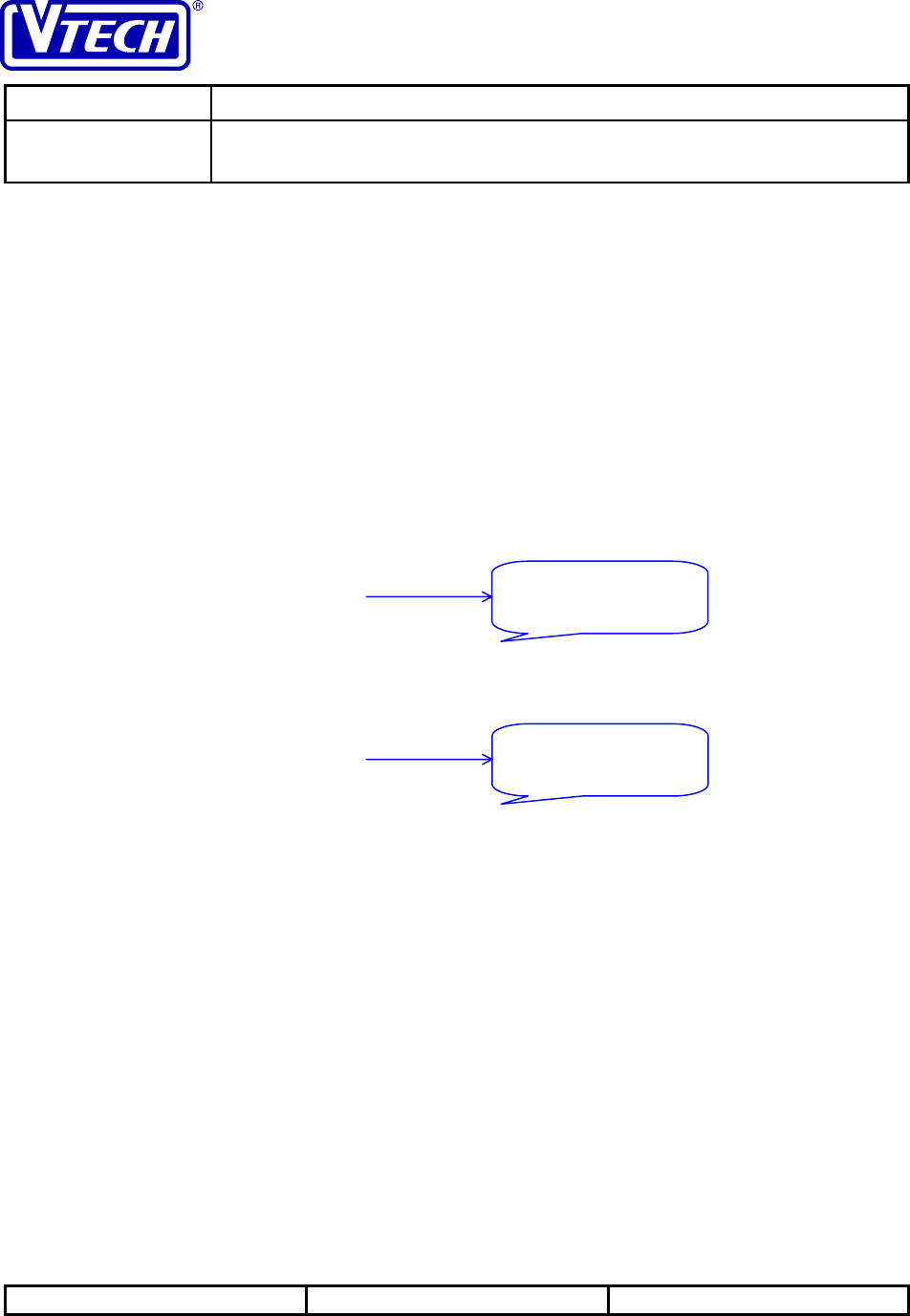
VTECH ENGINEERING CANADA LTD.
TITLE Internal Product Specification
MODEL PDLci MK3 - 900MHz Single-Line Digital Cordless Telephone
with Caller ID, Speakerphone & Base Keypad
Reference: PRC 00FN Revision: 0 Page: 60 of 92
This document is proprietary to VTECH ENGINEERING CANADA LTD.49371.DOC
Specifications are preliminary and are subject to change without notice
• <REPEAT/SLOW>
• <SKIP/QUICK>
A <Mailbox> key refers to the key for any one of the three (optionally four) mailboxes - <MAILBOX #1>,
<MAILBOX #2>, <MAILBOX #3> (or <MAILBOX #4>).
Pressing a <Mailbox> key during any local ITAD operation will exit the current function. There is also a no-activity
timeout (20 seconds unless otherwise noted). In either case, a termination beep will be sounded to indicate current
operation is terminated.
4.1.1 Activating the Answering Machine
After power up, the answering machine will be automatically turned on and is available to answer incoming calls. It
can subsequently be deactivated and re-activated by the user. When the answering machine is off, all <ITAD> keys
will be ignored except for <ANSWER ON/OFF>.
Activating the ITAD:
Deactivating the ITAD:
If the answering machine is turned on and configured to allow incoming messages but memory is full (see Section
4.1.9.3), the ITAD will be deactivated automatically. In this case, the Answer LED will remain lit and the 7-segment
display will indicate memory full by alternately blinking Fand the total number of new messages.
4.1.2 Answering Incoming Calls
When the ITAD is activated, an incoming call that has not been answered after a pre-determined number of rings will
be routed to the answering machine. The ITAD will answer the call and play an outgoing message (OGM) to greet
the caller. The answering machine can be configured to allow the caller to leave a message after the greeting, or just
play the announcement. For announce-only, the OGM will be played twice to ensure the caller does not miss the
message.
There is a different OGM associated with normal and announce-only answering. Furthermore, the user can select to
have a personal greeting or use the standard (pre-recorded) greeting in each case. When there are no custom OGM
that has been recorded, the ITAD will use the default standard greeting.
The standard greetings are:
<ANSWER ON/OFF> Answering
machine on
+ Answer LED on
ITAD off
<ANSWER ON/OFF> Answering
machine off
+ Answer LED off
ITAD on
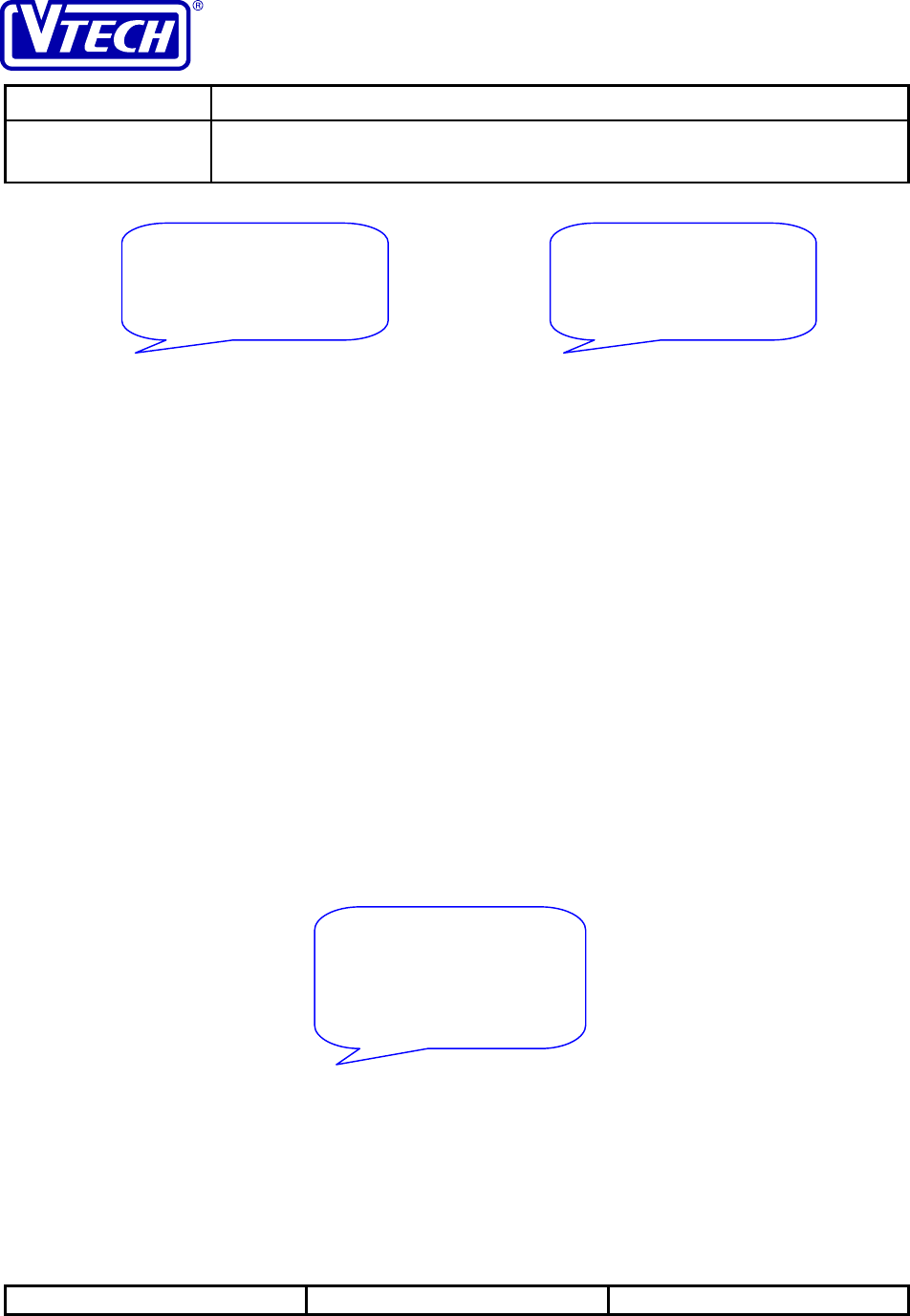
VTECH ENGINEERING CANADA LTD.
TITLE Internal Product Specification
MODEL PDLci MK3 - 900MHz Single-Line Digital Cordless Telephone
with Caller ID, Speakerphone & Base Keypad
Reference: PRC 00FN Revision: 0 Page: 61 of 92
This document is proprietary to VTECH ENGINEERING CANADA LTD.49371.DOC
Specifications are preliminary and are subject to change without notice
During ringing period, all the <ITAD> keys except for <ANSWER ON/OFF> will be ignored. If the answering
machine is turned on while the phone is in the RINGING mode, the ring counter that is used to determine when the
ITAD answers the call will start its count from the time the <ANSWER ON/OFF> key is pressed.
While the OGM is being played, the user can answer the incoming call by pressing <PHONE> on the handset or
<SPRK> on the base. The ITAD will terminate the announcement and the phone will go into the TALK mode.
Alternatively, if a parallel telephone set goes off-hook, the announcement will also be terminated and the phone will
go into the IDLE mode.
If another call is received (call-waiting signal detected) while the answering machine is recording an incoming
message, the recording will continue and the first call will remain connected.
Even when the answering machine is deactivated, it will answer an incoming call after ten rings. The ITAD will
provide a “Please enter your security code” announcement to allow access to remote ITAD operations.
4.1.3 Privacy Screening (Option)
The privacy screening feature allows the answering machine to intercept calls that come in from unknown or
blocked callers. Only models equipped with four mailboxes may offer this optional feature. When this feature is
enabled (and the ITAD is not set to announce-only answering), the phone uses the caller ID information to
determine which calls will be routed to the answering machine automatically. Since the CID information is received
between the first and second rings, the phone will ring once before the call is answered by the ITAD. The caller will
hear the pre-recorded privacy screening OGM as follows (this OGM is separate from the normal or announce-only
OGM):
If the caller leaves a message, it will be placed in mailbox #4.
If the privacy screening option is not available or if the feature is disabled, operation of mailbox #4 (where
available) will be identical to the remaining three mailboxes.
Hello, I'm unable to answer
your call right now. Please
leave your name, number and
messa
g
e after the tone.
Hello, I'm unable to answer
your call right now. Please
call again. Thank you.
default normal OGM default announce-only OGM
You are calling from a privat
e
or unidentified phone
number. Please leave a
message with your name &
p
hone numbe
r
after the ton
e
.
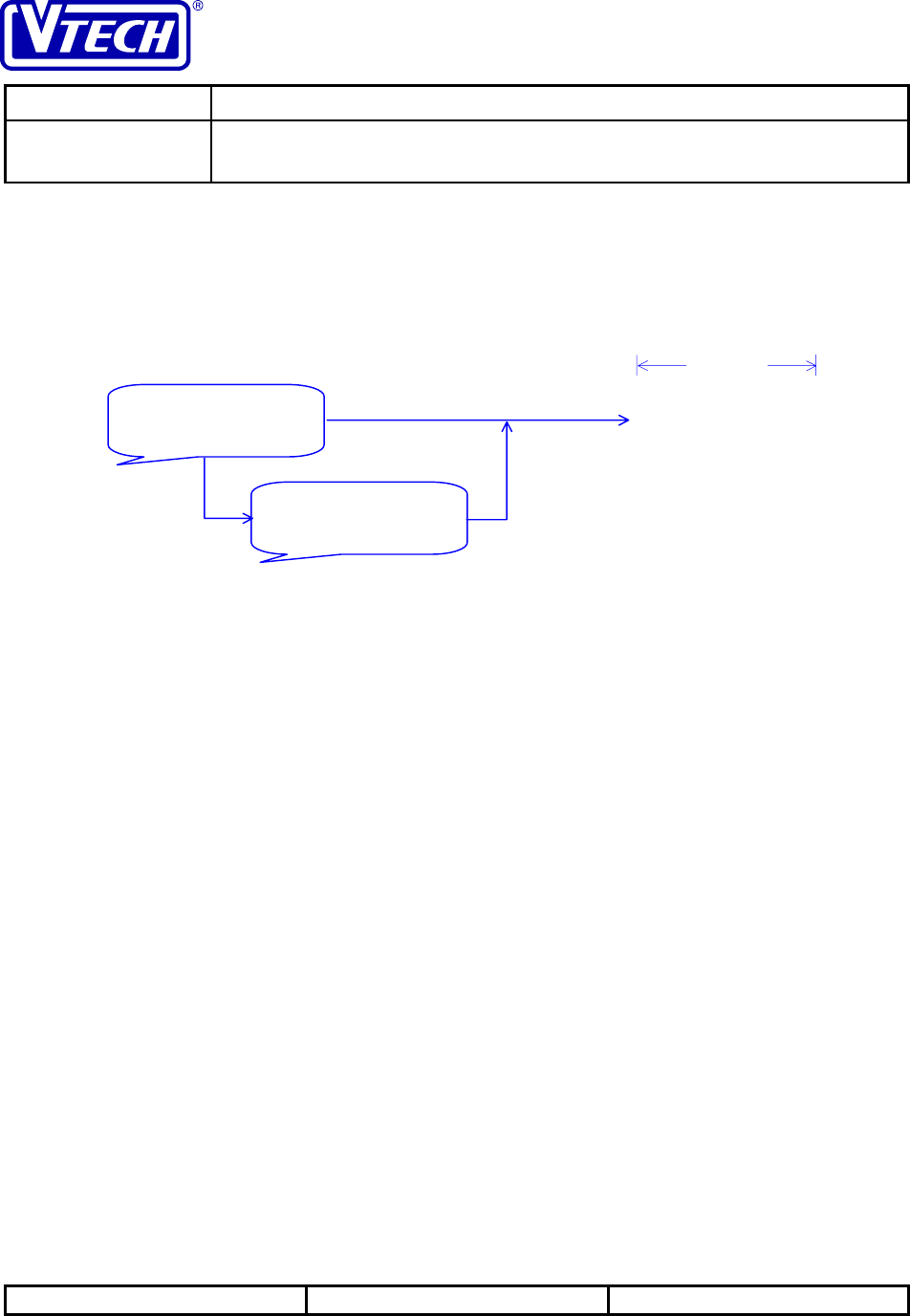
VTECH ENGINEERING CANADA LTD.
TITLE Internal Product Specification
MODEL PDLci MK3 - 900MHz Single-Line Digital Cordless Telephone
with Caller ID, Speakerphone & Base Keypad
Reference: PRC 00FN Revision: 0 Page: 62 of 92
This document is proprietary to VTECH ENGINEERING CANADA LTD.49371.DOC
Specifications are preliminary and are subject to change without notice
4.1.4 Recording Incoming Messages
When the ITAD is enabled to allow the recording of incoming message, the caller can begin recording after the
OGM and the start-of-recording alert. Unless otherwise directed by the caller, the message will be stored in mailbox
#1. The caller can select a different mailbox (i.e. mailbox #2 or #3) by entering “*2” or “*3” (DTMF only) at the
remote telephone during the OGM playback.
Recording will be terminated when one of the following is detected:
• silence in excess of six (6) seconds
• three (3) consecutive busy tones or continuous busy tone for five (5) seconds from the telephone line
• “*0” (DTMF tone) from the telephone line
• <
PHONE> on handset or <SPRK> on base is pressed
• a parallel telephone set goes off-hook
The maximum allowable length of an incoming message is four (4) minutes. If the maximum length is reached or if
memory becomes full during recording, recording will also be terminated automatically.
Extended period of silence at the end of the recording will be removed in the stored message. If the incoming
message is less than two seconds long, it will not be regarded as a valid message. Otherwise, it will be stored into
memory along with a time- and day-stamp and the appropriate ITAD message counters (i.e., the total number of
messages in all the mailboxes and the number of new messages in the selected mailbox) will be incremented by one.
The updated number of messages will be indicated on the 7-segment display.
When the recording is terminated, the ITAD will release the telephone line connection. The phone will stay off-hook
and go into the TALK mode if the user has pressed the <PHONE> or <SPRK> key to intercept the call; in all other
cases, the phone will go into the IDLE mode.
4.1.5 Call-Screening
When the ITAD answers a call and call-screening is enabled, the user will be able to hear the voices (to and from the
caller) on the base speakerphone (assuming the volume level is sufficient loud). The user can choose to talk to the
caller anytime after the ITAD has answered the call by one of the following: pressing <PHONE> on the handset,
removing the handset from the cradle, pressing <SPKR> on the base, or picking up an extension phone. The ITAD
will halt its operation and release its connection to the line (the handset, base or extension phone that has picked up
the call will be connected instead). If the ITAD has been recording an incoming message, it will stop recording
immediately but the message will still be stored into the mailbox.
start-of-recording
alert
“*2”
or
“*3”
< 4 minutes
Normal OGM
Mailbox 2 (3),
now recording
Recording incoming
message
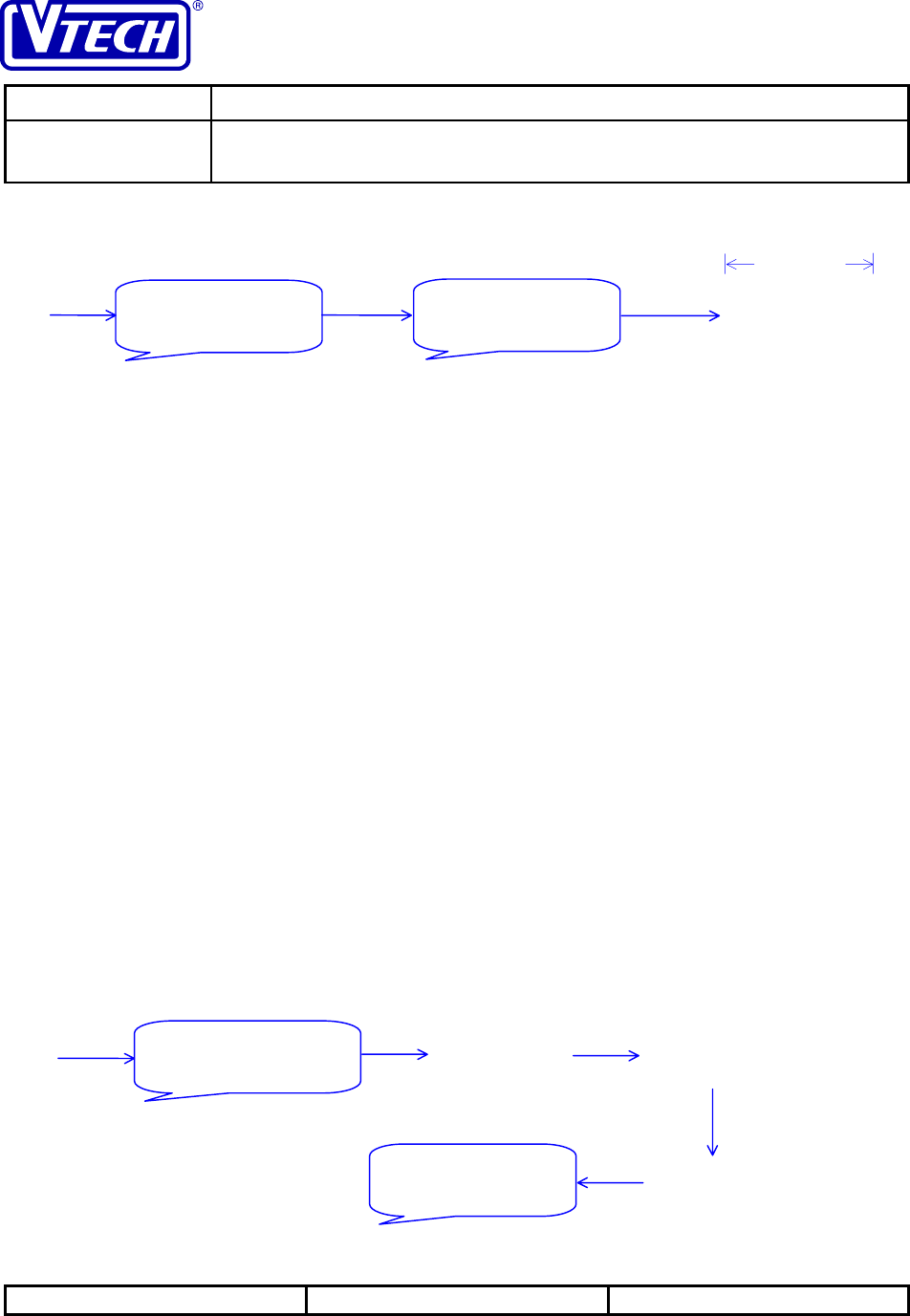
VTECH ENGINEERING CANADA LTD.
TITLE Internal Product Specification
MODEL PDLci MK3 - 900MHz Single-Line Digital Cordless Telephone
with Caller ID, Speakerphone & Base Keypad
Reference: PRC 00FN Revision: 0 Page: 63 of 92
This document is proprietary to VTECH ENGINEERING CANADA LTD.49371.DOC
Specifications are preliminary and are subject to change without notice
4.1.6 Recording Memos
The user records the memo by speaking into the microphone in the base unit. During the recording, the 7-segment
display will indicate the recording time in seconds. When the duration exceeds 99 seconds, the display will flash 99.
There is no silence detection during memo recording. The recording will be terminated only when the user presses a
<Mailbox> key or when the length of the memo reaches four (4) minutes. If memory becomes full during recording,
recording will also be terminated automatically
If the memo is less than two seconds long, it will not be regarded as a valid message. Otherwise, it will be stored
into memory along with a time-and day-stamp and the appropriate ITAD message counters (i.e., the total number of
messages in all the mailboxes and the number of new messages in the selected mailbox) will be incremented by one.
The updated number of messages will be indicated on the 7-segment display.
4.1.7 Reviewing Messages / Memos
When the ITAD is not actively engaged in an operation (e.g. playing OGM, recording incoming message or memo,
or changing configuration), the 7-segment display will blink a count to indicate the total number of new messages
and memos stored in the answering machine. (The display will indicate a steady 0if there are no new messages in
any mailboxes.) All messages stored (new or old) can be reviewed by selecting to play back messages in a mailbox.
At the start of recording playback, the ITAD will announce the number of messages available in the selected
mailbox. Generally, only the new messages in the mailbox will be played during message review. However, if there
are no new messages in the mailbox, the ITAD will play back the old messages. A message will be considered old
after it has been reviewed (played back completely or if it has been skipped through by the user deliberately). The
playback sequence for the messages will be first-in-first-out (FIFO). During playback, the 7-segment display will
indicate the number of the current message. The count display will blink if the message is new, or it will be on
steady otherwise. A start-of-recording alert will sound prior to the start of each message, while the time- and day-
stamp that indicates the time of recording will be announced at the end of each message.
Mailbox with new messages only:
<MEMO>
start-of-recording
alert
< 4 minutes
Please select
mailbox Now recording recording memo
< Mailbox>
playback complete
or
<SKIP>
Mailbox 1. You have 3
new messages
<MAILBOX 1>
End of messages
playing back
new message #1 playing back
new message #2
playing back
new message #3
playback complete
or
<SKIP>
playback complete
or
<SKIP>
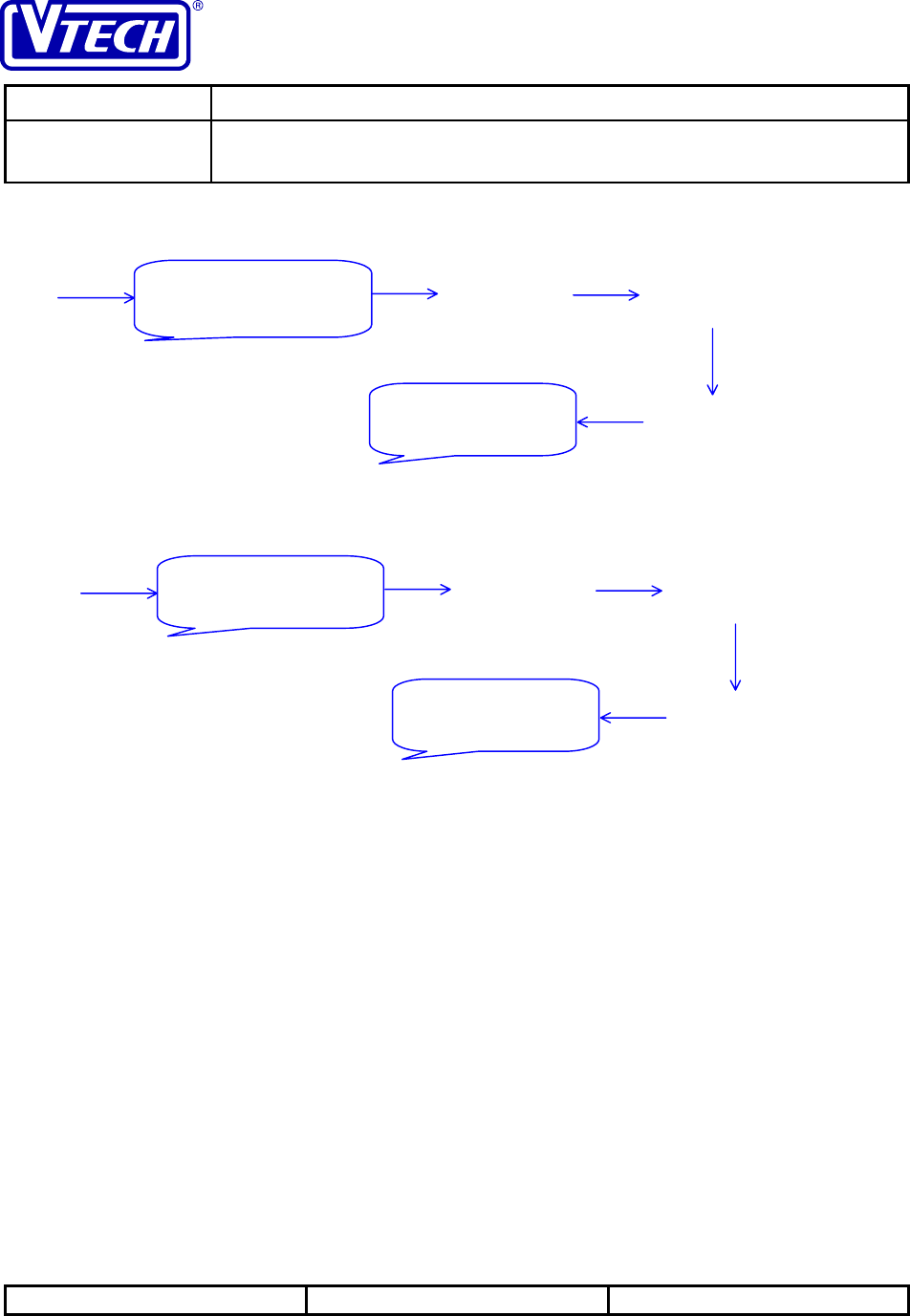
VTECH ENGINEERING CANADA LTD.
TITLE Internal Product Specification
MODEL PDLci MK3 - 900MHz Single-Line Digital Cordless Telephone
with Caller ID, Speakerphone & Base Keypad
Reference: PRC 00FN Revision: 0 Page: 64 of 92
This document is proprietary to VTECH ENGINEERING CANADA LTD.49371.DOC
Specifications are preliminary and are subject to change without notice
Mailbox with new and old messages:
Mailbox with old messages only:
The <SKIP> and <REPEAT> keys can be used to skip forward and backwards, respectively, within the message
sequence during playback. Pressing <SKIP> will jump to the start of the next message. Pressing <REPEAT> within
the first two seconds of a message will replay the previous message; otherwise, the current message will be replayed.
Pressing a <Mailbox> key during playback will exit before all messages in the mailboxes have been reviewed. A
termination beep will be sounded to indicate review has been terminated.
At the end of message review (“End of Messages” announcement), if the ITAD has less than five minutes of
recording time available, it will alert the user to the actual time remaining. The time will be rounded to the next
lowest minute, or seconds if there is less than one minute (e.g. “Remaining recording time is 3 minutes”).
4.1.8 Deleting Messages
Messages can be deleted after they have been reviewed. The current message can be deleted by pressing <ERASE>
at any point during the playback. If there are no new messages in a mailbox, the user is provided with the option to
delete all the messages in that mailbox. Otherwise, only the current message being played back can be erased.
Erasing a single message:
playback complete
or
<SKIP>
Mailbox 1. You have 3
old messages
<MAILBOX 1>
End of messages
playing back
old message #1 playing back
old message #2
playing back
old message #3
playback complete
or
<SKIP>
playback complete
or
<SKIP>
playback complete
or
<SKIP>
Mailbox 1. You have 3 new
messages & 1 old message
<MAILBOX 1>
End of messages
playing back
new message #1 playing back
new message #2
playing back
new message #3
playback complete
or
<SKIP>
playback complete
or
<SKIP>
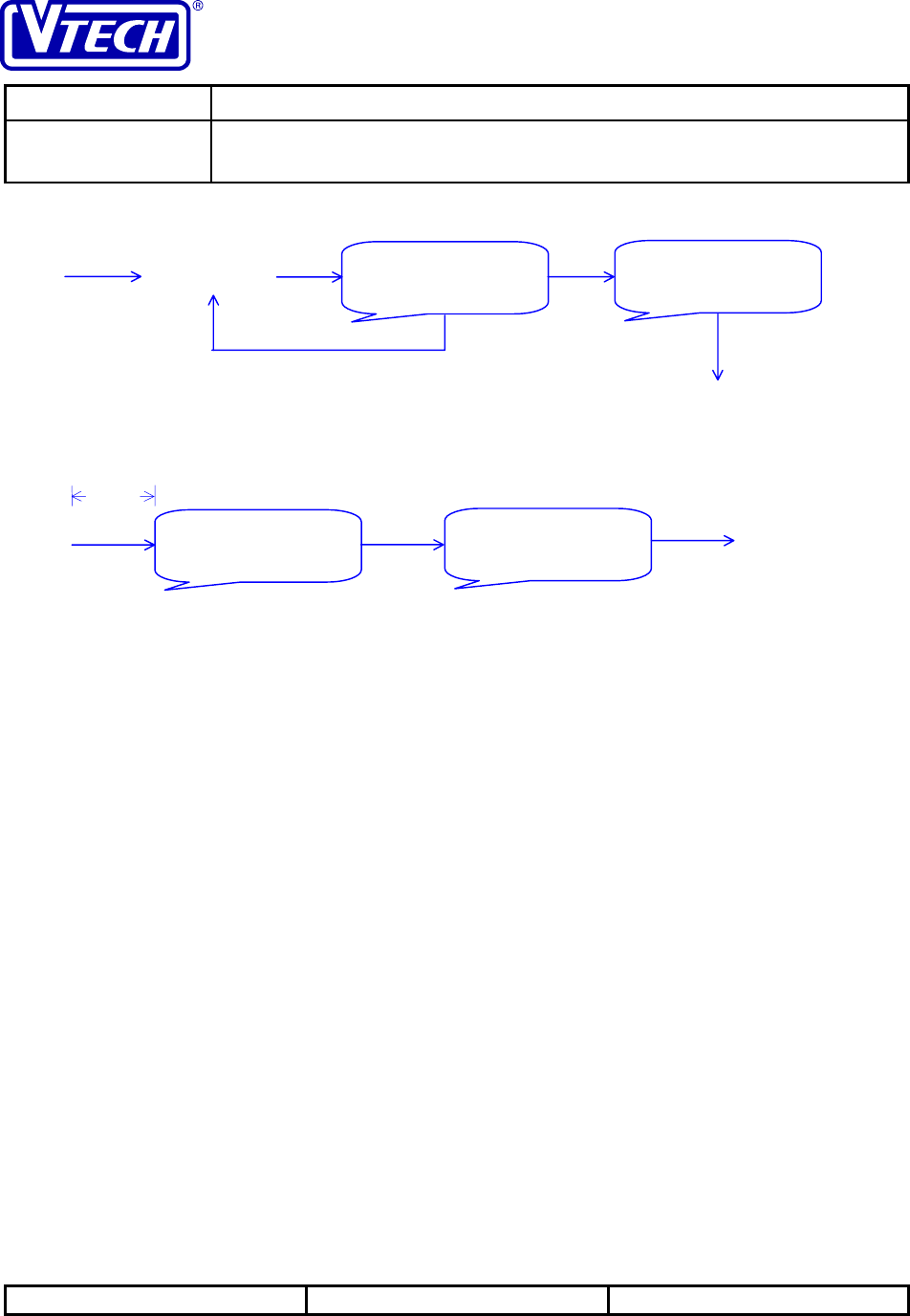
VTECH ENGINEERING CANADA LTD.
TITLE Internal Product Specification
MODEL PDLci MK3 - 900MHz Single-Line Digital Cordless Telephone
with Caller ID, Speakerphone & Base Keypad
Reference: PRC 00FN Revision: 0 Page: 65 of 92
This document is proprietary to VTECH ENGINEERING CANADA LTD.49371.DOC
Specifications are preliminary and are subject to change without notice
Erasing all messages in a mailbox:
After messages have been deleted, the appropriate ITAD message counters (i.e., the total number of messages in all
the mailboxes and the number of old messages in the affected mailbox) will be decremented accordingly. The
updated number of messages will be indicated on the 7-segment display.
4.1.9 Special Features
4.1.9.1 Audible Message Alert
When the ITAD is enabled and audible-message alert is enabled, the ITAD will provide a periodic message alert (an
audible beep every ten seconds) whenever there are new messages present in any of the mailboxes. If the user
presses an <ITAD> key while the alert is on, all future alerts for the current message will be suppressed. The
message alert will resume when another new message is received. In addition, when the phone is operating in the
base SPEAKERPHONE mode, the alert will also be disabled temporally.
4.1.9.2 Variable Playback Speed
The ITAD provides the capability to adjust playback speed during message review. While a message is being played
back, pressing and holding the <QUICK> or <SLOW> key will change the playback speed accordingly. At the
higher speed, playback will be at 200% of the normal rate while at the slower speed, playback will be at 50% of the
normal rate. The playback will remain at the adjusted speed for the duration of the key pressed (minimum is one
second). Normal playback speed will resume after the key is released.
4.1.9.3 Memory Full
If the remaining recording time available is less than 30 seconds or the total number of messages in all the mailboxes
exceeds 99, the ITAD will provide a memory-full indication on the 7-segment display by alternating between F and
the number of new messages. No incoming messages or memos can be recorded until existing messages are deleted.
If a user attempts to record a memo, the ITAD will provide a “Memory full” warning.
When memory is full, the answering machine will be automatically deactivated. In this case, it will answer an
incoming call after ten rings with a “Memory full. Please enter your security code” announcement.
<ERASE> Please select
mailbox
<MAILBOX x> All old messages
have been erased
hold
≥ 2 sec
termination beep
<ERASE> Message has been
erased
no more
messages in
mailbox
<Mailbox> End of messages
playing back
message
termination beep
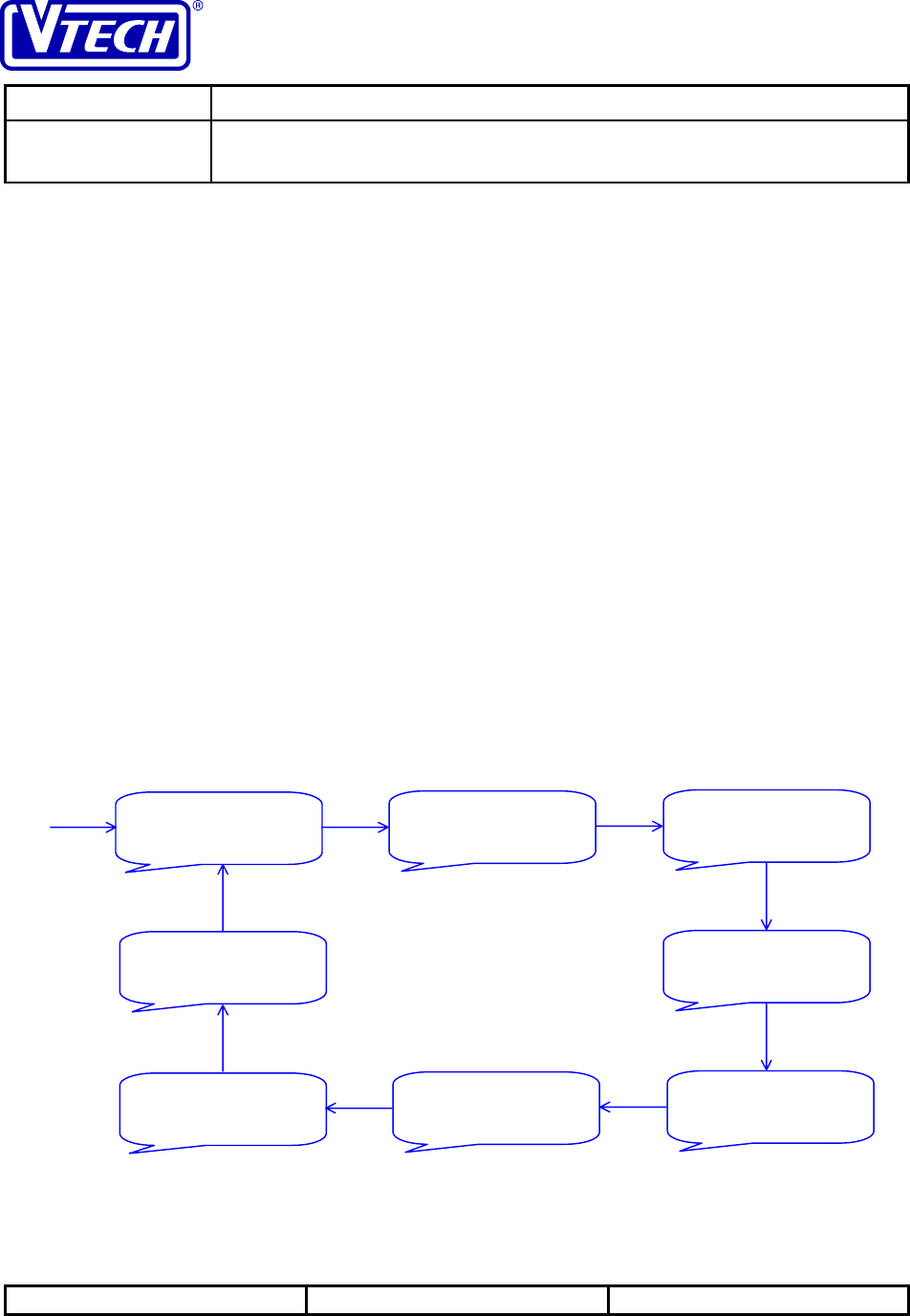
VTECH ENGINEERING CANADA LTD.
TITLE Internal Product Specification
MODEL PDLci MK3 - 900MHz Single-Line Digital Cordless Telephone
with Caller ID, Speakerphone & Base Keypad
Reference: PRC 00FN Revision: 0 Page: 66 of 92
This document is proprietary to VTECH ENGINEERING CANADA LTD.49371.DOC
Specifications are preliminary and are subject to change without notice
The memory-full condition in the answering machine will be maintained until a sufficient number of messages have
been deleted to provide a minimum of 30 seconds of recording time.
4.1.9.4 Day and Time Announcement
When the answering machine is idle and the <TIME> key is pressed, the current setting for the day of the week and
time of the day will be announced.
4.1.10 Configuring the ITAD
The ITAD provides a number of parameters that can be set by the user to customise its configuration. They include
• personalised greetings (normal and announce-only OGM)
• security code for remote ITAD operation
• audible message alert enable/disable
• day of the week and time
• announce-only enable/disable
• call-screening enable/disable
• number of rings to wait before ITAD answers a call.
• privacy-screen enable/disable (option)
All parameters are set to a default value from the factory (see Section 7.9 for factory settings). User can choose to
modify one or more settings by using the <MENU> key (pressing this key repeatedly will access the different
parameters in turn). To facilitate the configuration process, the ITAD provides a menu that includes voice prompts
to guide the user through the programming sequence. In addition, after each configuration change, a voice indication
will also be provided to confirm the new setting.
Once <MENU> is pressed to invoke the configuration menu, the ITAD will continue to cycle through each parameter
setting with repeated pressing of the <MENU> key. Any parameters that have been modified via <SET> during the
process will be stored . The ITAD will exit the configuration menu with a termination beep when a <Mailbox> key
<MENU> Set outgoing
message Set security code
<MENU> Set audible
message alert
<MENU>
Set number of
rings Set call-screening
<MENU> Set announce-only
<MENU>
<MENU>
Set day and time
<MENU>
<MENU>
Set privacy
screenin
g
<MENU>
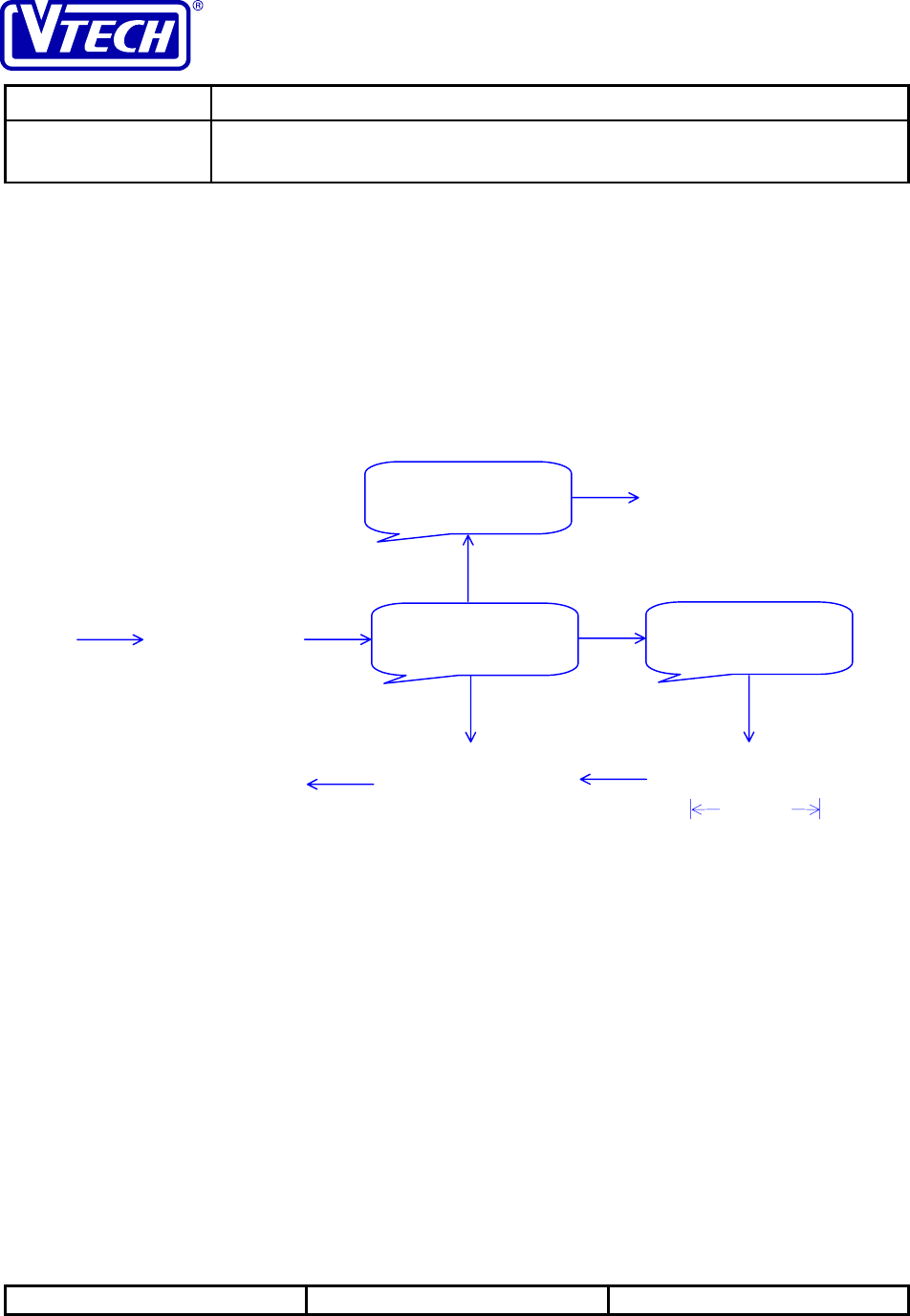
VTECH ENGINEERING CANADA LTD.
TITLE Internal Product Specification
MODEL PDLci MK3 - 900MHz Single-Line Digital Cordless Telephone
with Caller ID, Speakerphone & Base Keypad
Reference: PRC 00FN Revision: 0 Page: 67 of 92
This document is proprietary to VTECH ENGINEERING CANADA LTD.49371.DOC
Specifications are preliminary and are subject to change without notice
is pressed (this also applies when a <Mailbox> key is pressed as part of setting the outgoing message). There is also
a no-activity timeout (one minute during day and time setting, 20 seconds otherwise) after which the ITAD will exit
the configuration menu automatically.
4.1.10.1 Personal Greetings
Personal greetings can be recorded to replace the standard OGM for both normal and announce-only answering. The
answering mode that is currently set for the ITAD will determine which greeting will be recorded during ITAD
configuration: if announce-only is enabled, the user will be able to record the announce-only greeting and if
announce-only is disabled, the user will be able to record the normal greeting.
4.1.10.2 Security Code
Outgoing message
has been erased
<ERASE>
start-of-recording
alert
<MENU> Set outgoing
message
<MENU> Now recording
<RECORD>
<Mailbox>
. . .
termination beep
< 90 sec
recording OGM
playing back OGM
<Mailbox>
termination beep
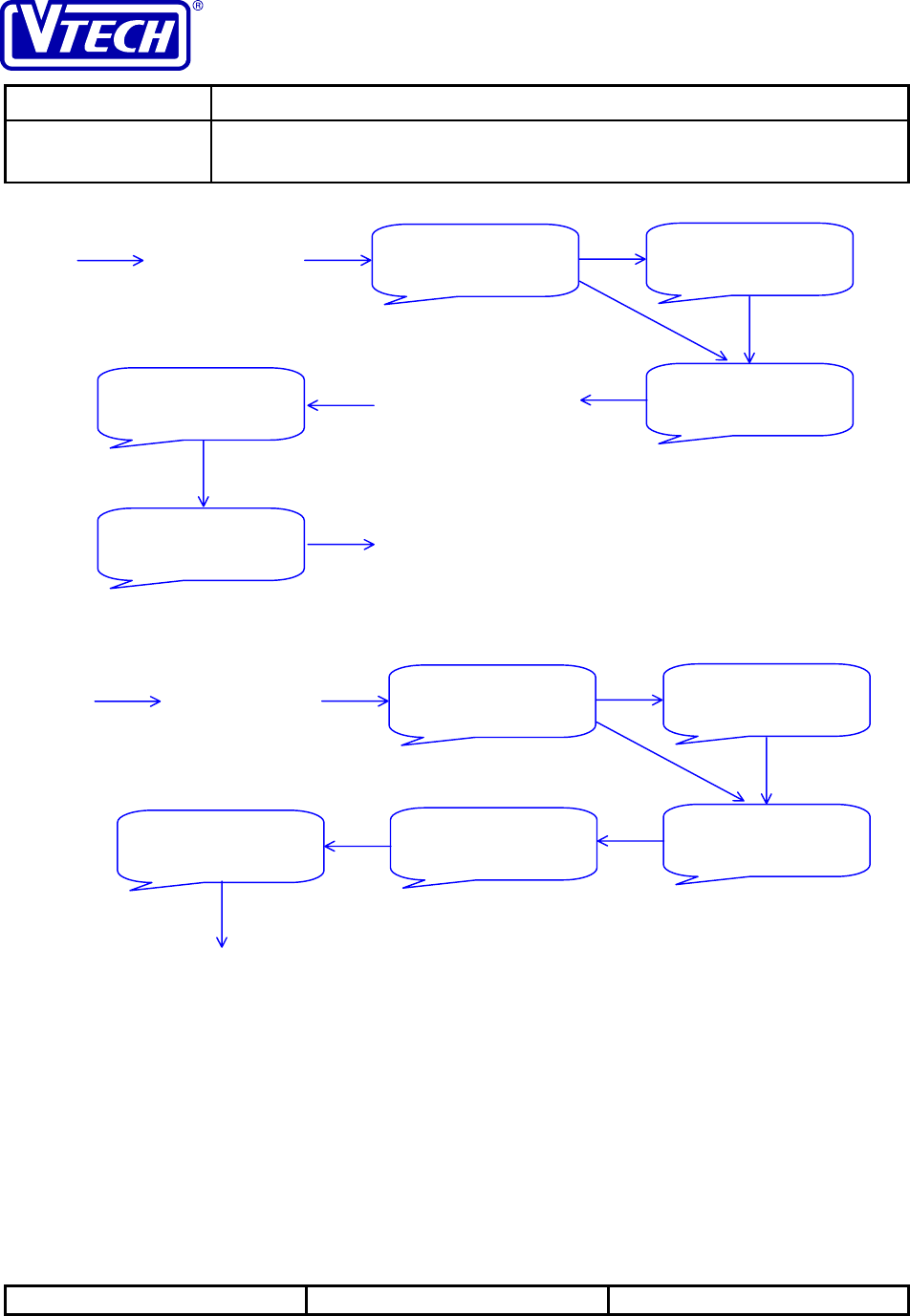
VTECH ENGINEERING CANADA LTD.
TITLE Internal Product Specification
MODEL PDLci MK3 - 900MHz Single-Line Digital Cordless Telephone
with Caller ID, Speakerphone & Base Keypad
Reference: PRC 00FN Revision: 0 Page: 68 of 92
This document is proprietary to VTECH ENGINEERING CANADA LTD.49371.DOC
Specifications are preliminary and are subject to change without notice
4.1.10.3 Audible Message Alert
When <SELECT> is pressed repeatedly during audible message alert configuration, the menu will cycle through the
available options: on → off → on (the first option presented is always the current setting). While the options are
announced, the 7-segment LED display will also indicate the corresponding values (0N, or 0F).
4.1.10.4 Day and Time
The ITAD maintains day-of-the-week and time-of-the-day settings that are used for time-stamping incoming
messages and memos. The settings will need to be set upon initial power-up or after a power interruption (the 7-
segment display will indicate (L).
<MENU> Set audible
message alert
<MENU> Audible message
alert is on
<SET>
Audible message
alert is off
<Mailbox>
Off
<SET>
<SELECT>
On
<SELECT>
. . .
termination beep
<SELECT>
<SELECT>
<MENU> Set security code
<MENU> Security code is 19
<SET>
Security code is 33 <Mailbox>
33
<SET>
<SELECT>
19
<SELECT>
. . .
termination beep
<SELECT>
. . .

VTECH ENGINEERING CANADA LTD.
TITLE Internal Product Specification
MODEL PDLci MK3 - 900MHz Single-Line Digital Cordless Telephone
with Caller ID, Speakerphone & Base Keypad
Reference: PRC 00FN Revision: 0 Page: 69 of 92
This document is proprietary to VTECH ENGINEERING CANADA LTD.49371.DOC
Specifications are preliminary and are subject to change without notice
When <SELECT> is pressed repeatedly during time and day configuration, the menu will first cycle through the day-
of-the-week options: Monday → Tuesday → … → Sunday → Monday. After a day is selected, the menu will cycle
through the hour-of-the-day options: 1 AM → 2 AM → … → 11 AM → 12 PM → 1 PM → … → 12 AM → 1 AM.
Finally, after an hour has been selected, the menu will cycle through the minute-of-the-hour options (00 → 01 → …
→ 59 → 00). In all cases, the first option presented in the menu is always the current setting. While the options are
announced, the 7-segment LED display will also indicate the corresponding values.
4.1.10.5 Announce-Only
<MENU> Set day and time
<MENU> Monday, 1:28 PM
<SET>
Friday
<Mailbox>
1 PM
<SET>
<SELECT>
Monday
<SELECT>
. . .
termination beep
<SELECT>
. . .
<SELECT>
Friday, 9:05 AM
9 AM
. . .
<SELECT> <SELECT>
05
<SET>
<SET>
28
<SELECT>
. . .
<SELECT>
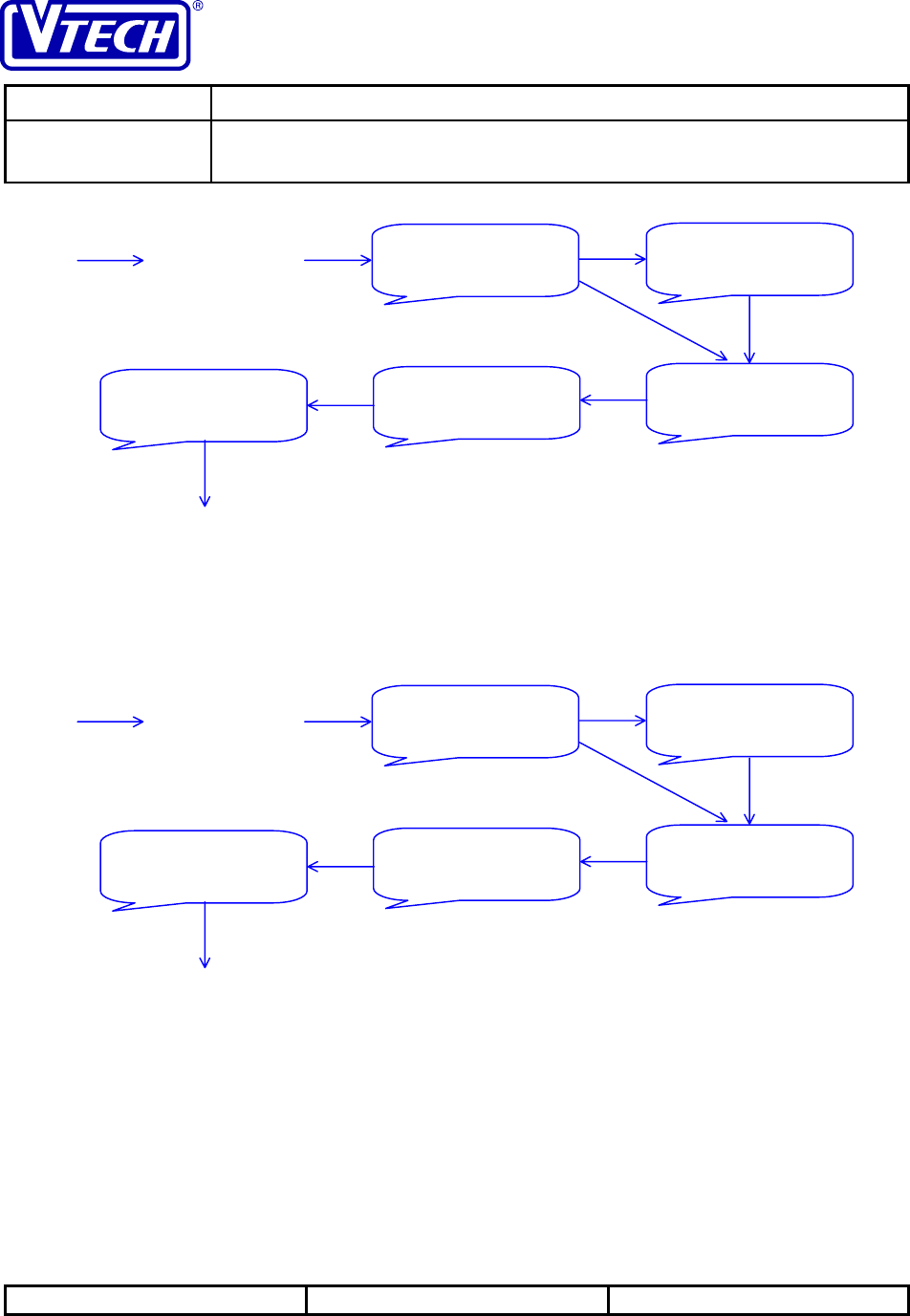
VTECH ENGINEERING CANADA LTD.
TITLE Internal Product Specification
MODEL PDLci MK3 - 900MHz Single-Line Digital Cordless Telephone
with Caller ID, Speakerphone & Base Keypad
Reference: PRC 00FN Revision: 0 Page: 70 of 92
This document is proprietary to VTECH ENGINEERING CANADA LTD.49371.DOC
Specifications are preliminary and are subject to change without notice
When <SELECT> is pressed repeatedly during announce-only configuration, the menu will cycle through the
available options: on → off → on (the first setting presented is always the current configuration). While the options
are announced, the 7-segment LED display will also indicate the corresponding values (0N, or 0F).
4.1.10.6 Call-Screening
When <SELECT> is pressed repeatedly during call-screening configuration, the menu will cycle through the
available options: on → off → on (the first setting presented is always the current configuration). While the settings
are options, the 7-segment LED display will also indicate the corresponding values (0N, or 0F).
4.1.10.7 Number of Rings
The ITAD can be configured to answer an incoming call after two, four or six rings. In addition, a toll-saver setting
is available whereby an incoming call will be answered after two rings only if there are new messages/memos stored
in the ITAD, or four rings otherwise. The toll-saver feature is provided to help user avoid long distance charges
when retrieving messages remotely (see Section 4.2.1) by allowing the user to hang up quickly when the ITAD does
not answer the call on the second ring (i.e. no new messages).
<MENU> Set announce-only
<MENU> Announce-only is on
<SET>
Announce-only is
off
<Mailbox>
Off
<SET>
<SELECT>
On
<SELECT>
. . .
termination beep
<SELECT>
<MENU> Set call-screening
<MENU> Call-screening is on
<SET>
Call-screening is
off
<Mailbox>
Off
<SET>
<SELECT>
On
<SELECT>
. . .
termination beep
<SELECT>
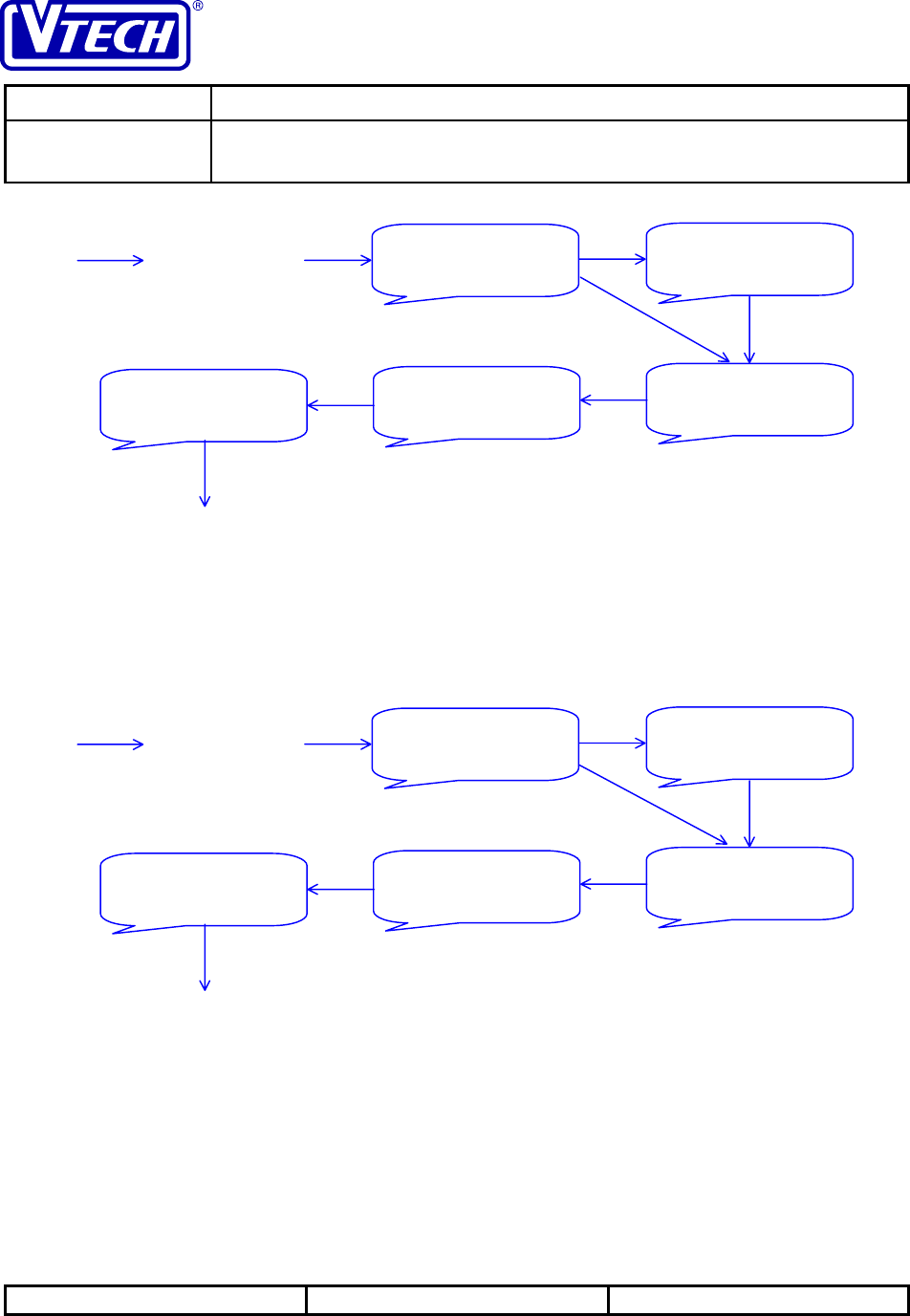
VTECH ENGINEERING CANADA LTD.
TITLE Internal Product Specification
MODEL PDLci MK3 - 900MHz Single-Line Digital Cordless Telephone
with Caller ID, Speakerphone & Base Keypad
Reference: PRC 00FN Revision: 0 Page: 71 of 92
This document is proprietary to VTECH ENGINEERING CANADA LTD.49371.DOC
Specifications are preliminary and are subject to change without notice
When <SELECT> is pressed repeatedly during number of rings configuration, the menu will cycle through the
available options: 2 → 4 → 6 → toll saver → 2 (the first setting presented is always the current configuration).
While the settings are announced, the 7-segment LED display will also indicate the corresponding values (2, 4, 6, or
TS).
4.1.10.8 Privacy-Screening (Option)
When <SELECT> is pressed repeatedly during privacy-screening configuration, the menu will cycle through the
available options:
on
→
off
→
on
(the first setting presented is always the current configuration). While the
settings are options, the 7-segment LED display will also indicate the corresponding values (0N, or 0F).
4.2 Remote Operation of ITAD
Remote ITAD operation provides the capability to control many of the functions of the answering machine by
dialling in from another telephone. The user must call in from a telephone connected to a different phone line (i.e.
<MENU> Set number of
rings
<MENU> Number of rings
selected is six
<SET>
Number of rings
selected is two
<Mailbox>
Two
<SET>
<SELECT>
Toll-saver
<SELECT>
. . .
termination beep
<SELECT>
<MENU> Set call-screening
<MENU> Call-screening is on
<SET>
Call-screening is
off
<Mailbox>
Off
<SET>
<SELECT>
On
<SELECT>
. . .
termination beep
<SELECT>
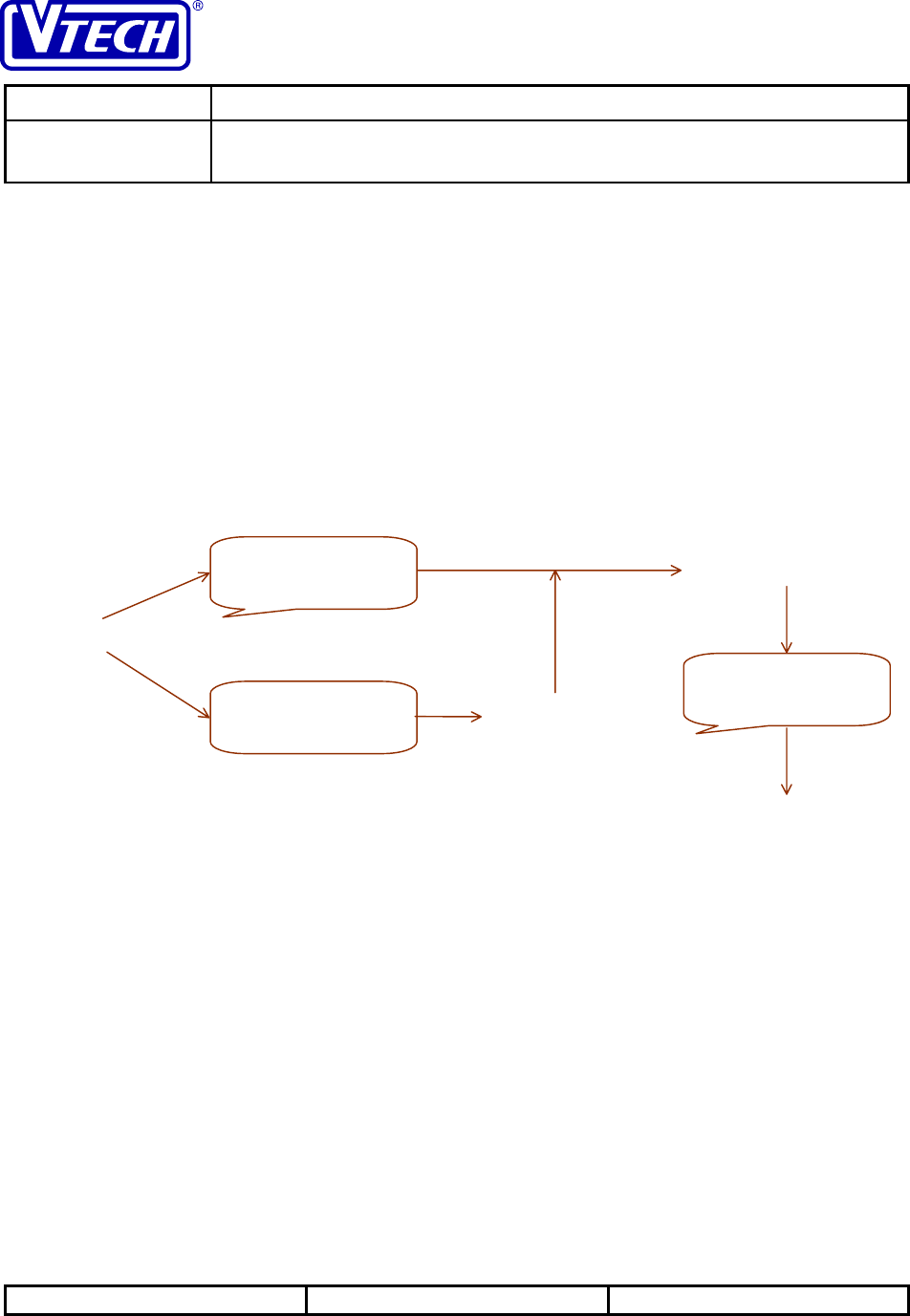
VTECH ENGINEERING CANADA LTD.
TITLE Internal Product Specification
MODEL PDLci MK3 - 900MHz Single-Line Digital Cordless Telephone
with Caller ID, Speakerphone & Base Keypad
Reference: PRC 00FN Revision: 0 Page: 72 of 92
This document is proprietary to VTECH ENGINEERING CANADA LTD.49371.DOC
Specifications are preliminary and are subject to change without notice
not an extension phone that is on the same line as the PDLci MK3). In addition, the calling telephone must support
touch-tone signalling in order to transmit he DTMF tones required to access the various options.
The functions that are available via remote operations include activating/deactivating the answering machine,
reviewing (and deleting) messages, recording memo, and modifying personal greetings.
During remote operation, entering "*0" on the touch-tone keypad of the remote telephone or pressing a <Mailbox>
key on the base unit will terminate the current operation and the ITAD will disconnect the line. The ITAD will also
exit remote operation and hang up after a 20-second, no-activity timeout.
4.2.1 Accessing Remote Operation
To access the ITAD operations available from a remote telephone, the user must call in and dial the correct security
code when the ITAD answers the call and plays the appropriate greeting or prompt.
When the “#” key is dialled during the announcement, the announcement will be muted for two seconds to allow the
caller to dial the two-digit security code. It will also be possible to enter the security code during the recording of an
incoming message. In this case, the caller must dial the “#” key to interrupt the recording and dial the security code.
The recording will be stopped after a valid security code has been entered, and the recorded incomplete message will
be deleted.
The ITAD will disconnect the line automatically after three attempts to dial the correct security code have failed
(dialling a single "#" will not be regarded as an error entry). If “#*”, “*#”, “##” or “**” is entered, the first digit is
ignored. The two-second muting time will be counted from the second key.
4.2.2 Voice Menu for Remote Control
The ITAD provides two pre-recorded voice menus to help the user navigate the remote operation options. A simple
voice menu list the key sequence for accessing the most commonly used operations, while an advance voice menu is
available to list the key sequence for the remaining operations available. The simple voice menu will be played in
eight seconds after the caller has entered a valid security code and the ITAD announced the number of new messages
or anytime the caller dials “*5”. The ITAD will change to play the advance menu if “*5” is pressed (again) during
the simple voice menu.
Hello, I’m unable to
answer
y
our call …
2/4/6 rings
“#”
enter
security code
You have 2 new
messages
8-second delay
or
“*
5
”
call to
ITAD
OGM muted
ITAD
voice menu
Please enter your
securit
y
code
10 rings
ITAD off
ITAD on
confirmation beep

VTECH ENGINEERING CANADA LTD.
TITLE Internal Product Specification
MODEL PDLci MK3 - 900MHz Single-Line Digital Cordless Telephone
with Caller ID, Speakerphone & Base Keypad
Reference: PRC 00FN Revision: 0 Page: 73 of 92
This document is proprietary to VTECH ENGINEERING CANADA LTD.49371.DOC
Specifications are preliminary and are subject to change without notice
Simple voice menu:
Advance voice menu:
While the voice menu is being played, dialling any function key sequence will interrupt the voice menu and causes
the ITAD to perform the associated function immediately.
4.2.3 Activating the Answering Machine
Activating the ITAD:
Deactivating the ITAD:
Press "#1" to play mailbox 1
Press "#2" to play mailbox 2
Press "#3" to play mailbox 3
Press "#8" to play mailbox 4
Press "#5" to stop
Press "#4" to repeat the message
Press "#6" to skip the message
Press "#9" to erase the message
Press "*5" for other functions
Press "#7" to review outgoing message
Press "*7" to record outgoing message
Press "*8" to record memo
Press
"#4" twice to repeat previous
message
Press "#0" to turn the system on or off
Press "*5" for other functions
Press "#6" to skip the message
Press "#9" to erase the message
Press "*5" for other functions
“#0”Answering
machine on
+ Answer LED on
ITAD off
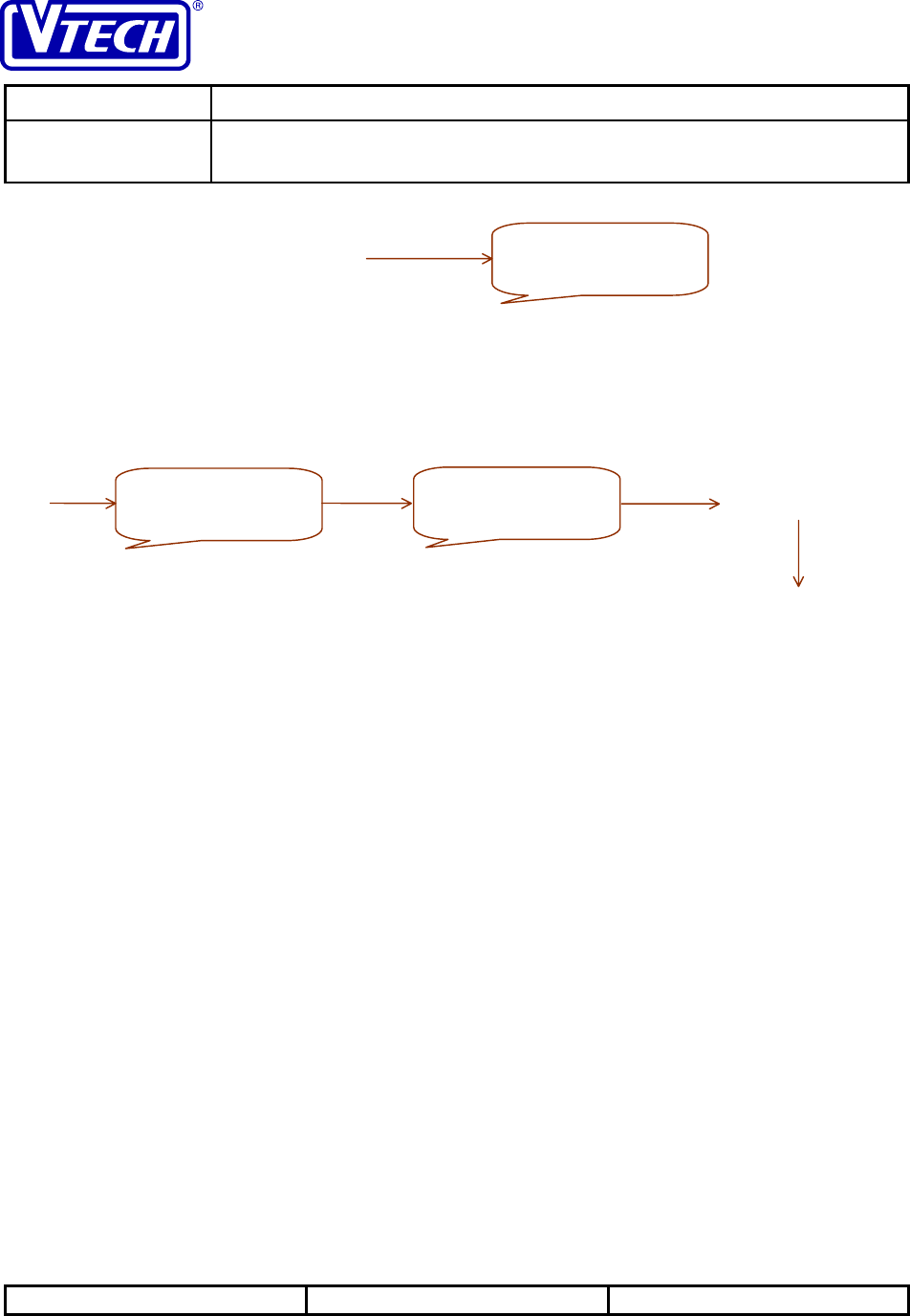
VTECH ENGINEERING CANADA LTD.
TITLE Internal Product Specification
MODEL PDLci MK3 - 900MHz Single-Line Digital Cordless Telephone
with Caller ID, Speakerphone & Base Keypad
Reference: PRC 00FN Revision: 0 Page: 74 of 92
This document is proprietary to VTECH ENGINEERING CANADA LTD.49371.DOC
Specifications are preliminary and are subject to change without notice
4.2.4 Recording Memos
The maximum length of the memo is four (4) minutes. If memory becomes full during recording, recording will be
terminated automatically.
If the memo is less than two seconds long, it will not be regarded as a valid message. Otherwise, it will be stored
into memory along with a time-and day-stamp and the appropriate ITAD message counters (i.e., the total number of
messages in all the mailboxes and the number of new messages in the selected mailbox) will be incremented by one.
The updated number of messages will be indicated on the 7-segment display.
If memory is already full or the total number of messages is 99 when “*8” is dialled, no new memos will be accepted.
In that case, the ITAD will provide a "Memory full" announcement.
4.2.5 Reviewing Messages
The caller can select to review the messages in a desired mailbox by dialling the function key sequence that
corresponds to the desired mailbox (“#1”, “#2”, and “#3” for mailboxes 1, 2 and 3 respectively; “#8” can be used to
access mailbox 4 where the privacy screening option is available). At the start of recording playback, the ITAD will
announce the number of messages available in the selected mailbox. Generally, only the new messages in the
mailbox will be played during message review. However, if there are no new messages in the mailbox, the ITAD will
play back the old messages. A message will be considered old after it has been reviewed (played back completely or
if it has been skipped through by the user deliberately). The playback sequence for the messages will be first-in-first-
out (FIFO). The time- and day-stamp that indicates the time of recording will be announced at the end of each
message.
Mailbox with new messages only:
“#0”Answering
machine off
+ Answer LED of
f
ITAD on
4 minutes
or
*5”
“*8”
start-of-recording
alert
Please select
mailbox Now recording recording memo
“1”
pr
2
pr
3
recording
completed

VTECH ENGINEERING CANADA LTD.
TITLE Internal Product Specification
MODEL PDLci MK3 - 900MHz Single-Line Digital Cordless Telephone
with Caller ID, Speakerphone & Base Keypad
Reference: PRC 00FN Revision: 0 Page: 75 of 92
This document is proprietary to VTECH ENGINEERING CANADA LTD.49371.DOC
Specifications are preliminary and are subject to change without notice
Mailbox with new and old messages:
Mailbox with old messages only:
The function key sequences “#6” and “#4” can be used to skip forward and backwards, respectively, within the
message sequence during playback. Dialling “#6” will jump to the start of the next message. Dialling “#4” within
the first two seconds of a message will replay the previous message; otherwise, the current message will be replayed.
playback complete
or
“#6”
You have 3 new
messages
“#1”
or
“#2”
or
“#3”
End of messages
playing back
new message #1 playing back
new message #2
playing back
new message #3
playback complete
or
“#6”
playback complete
or
“#6”
playback complete
or
“#6”
You have 3 new messages
& 1 old message
End of messages
playing back
new message #1 playing back
new message #2
playing back
new message #3
playback complete
or
“#6”
playback complete
or
“#6”
“#1”
or
“#2”
or
“#3”
playback complete
or
“#6”
You have 3 old
messages
“#1”
or
“#2”
or
“#3”
End of messages
playing back
old message #1 playing back
old message #2
playing back
old message #3
playback complete
or
“#6”
playback complete
or
“#6”
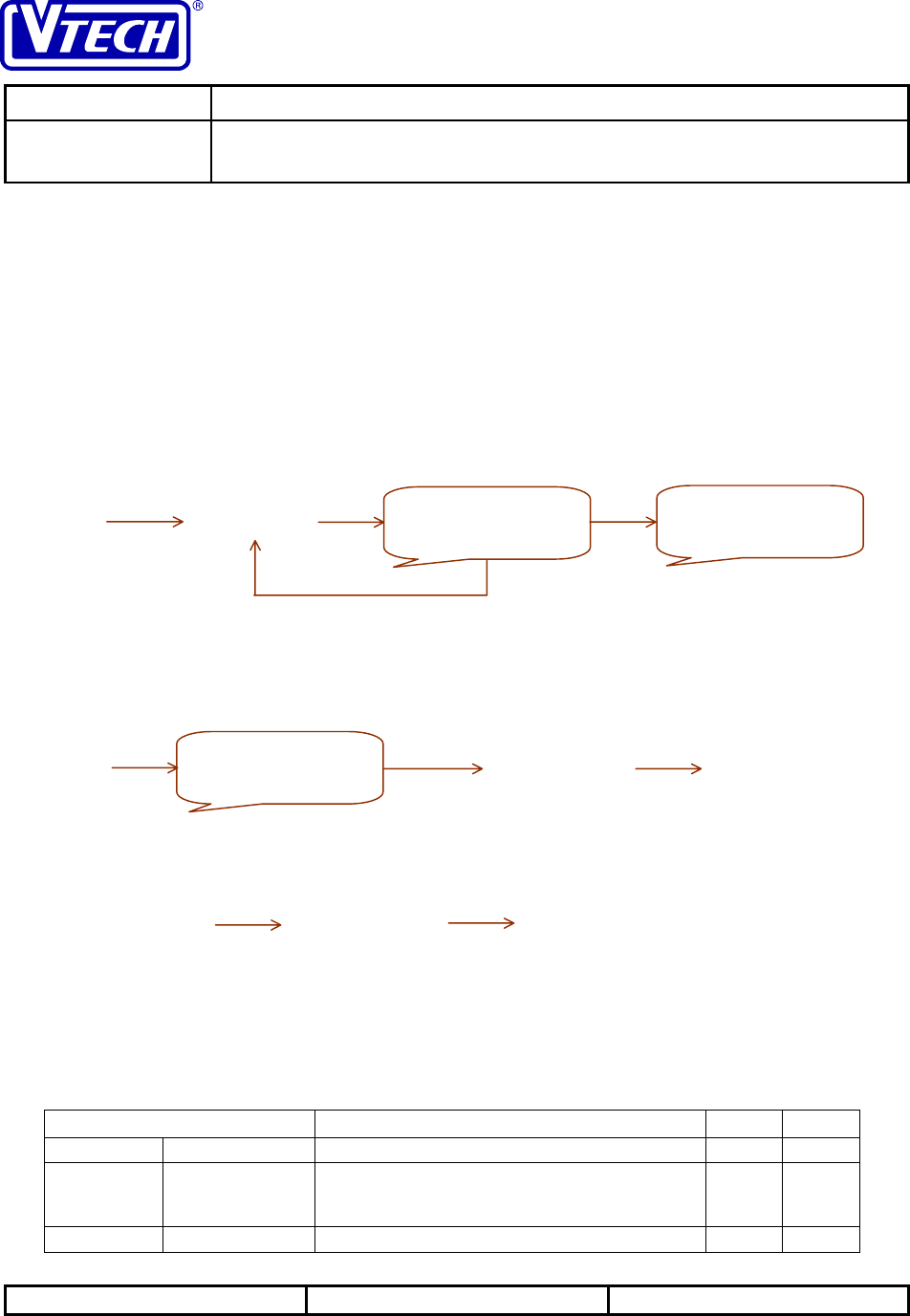
VTECH ENGINEERING CANADA LTD.
TITLE Internal Product Specification
MODEL PDLci MK3 - 900MHz Single-Line Digital Cordless Telephone
with Caller ID, Speakerphone & Base Keypad
Reference: PRC 00FN Revision: 0 Page: 76 of 92
This document is proprietary to VTECH ENGINEERING CANADA LTD.49371.DOC
Specifications are preliminary and are subject to change without notice
Dialling “#5” during playback will exit before all messages in the mailboxes have been reviewed. A termination
beep will be sounded to indicate review has been terminated.
Playback will be muted if “#” or “*” is dialled during message review. During this time, the ITAD will wait for
additional digits dialled to complete a function key sequence. The ITAD will resume playback if no additional digit
is dialled after a two-second timeout.
4.2.6 Deleting Messages
Messages can be deleted after they have been reviewed. The current message can be deleted by dialling the “#9” key
sequence at any point during the playback.
4.2.7 Modifying & Confirming Greetings
Changing OGM:
Reviewing OGM:
4.3 User Indication and Priority
4.3.1 Seven-Segment LED Display
LED Display Description Priority Section
0steady • indicates no new messages in any mailbox 4.1.7
1.. 98 blinking • indicates total number of new messages in all
mailboxes
• available when ITAD is on or off
4.1.7
0.. 99 alternating • indicates memory full or total number of messages 4.1.9.3
<ERASE> Message has been
erased
no more
messages in
mailbox End of messages
playing back
message
“#1”
or
“#2”
or
“#3”
90 sec
or
*5”
“*7”
start-of-recording
alert
Now recording recording OGM recording
completed
termination beep
“#7”playing back
OGM
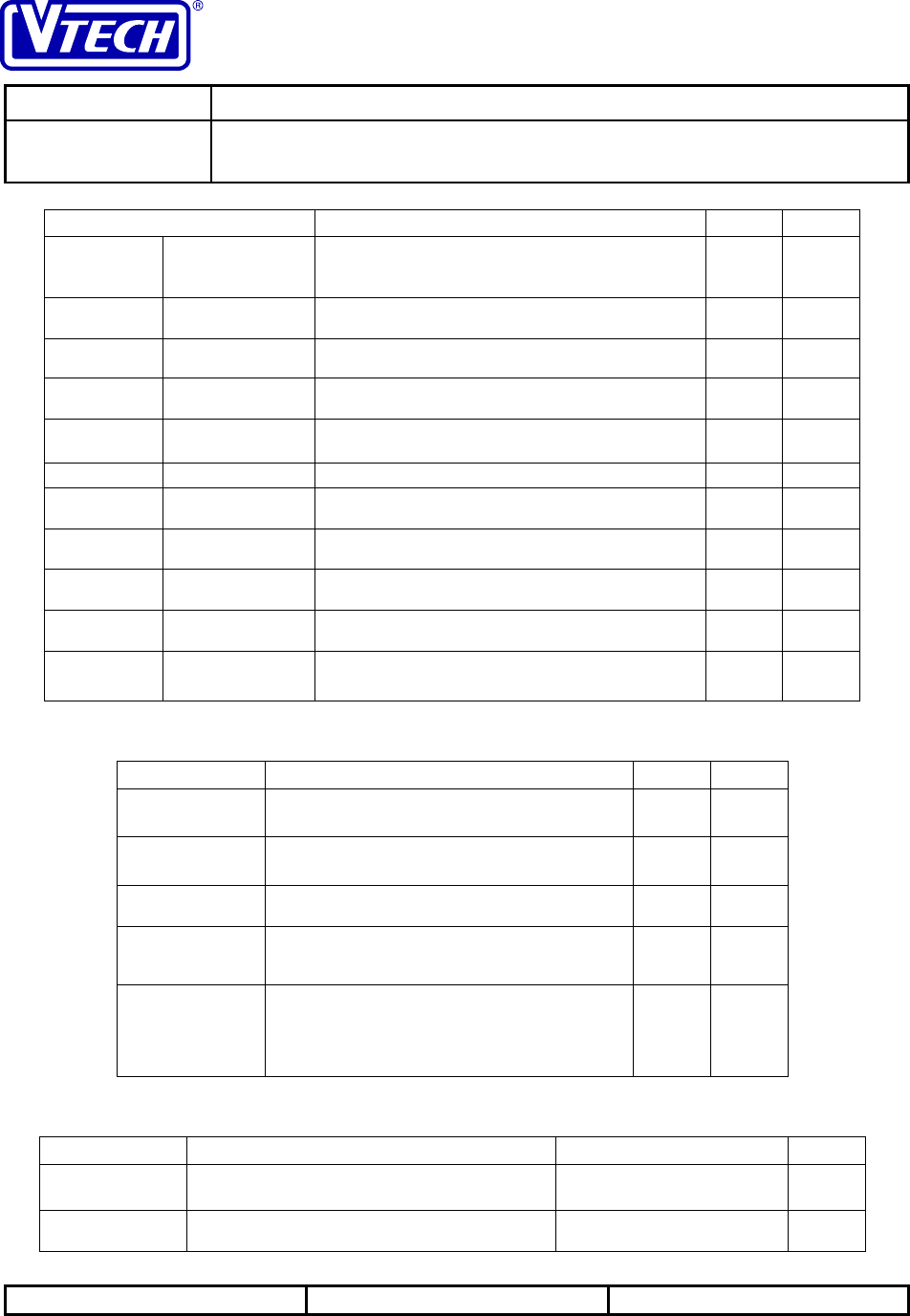
VTECH ENGINEERING CANADA LTD.
TITLE Internal Product Specification
MODEL PDLci MK3 - 900MHz Single-Line Digital Cordless Telephone
with Caller ID, Speakerphone & Base Keypad
Reference: PRC 00FN Revision: 0 Page: 77 of 92
This document is proprietary to VTECH ENGINEERING CANADA LTD.49371.DOC
Specifications are preliminary and are subject to change without notice
LED Display Description Priority Section
& Fexceeds 99
• number displayed corresponds to the number of
new messages
1.. 99 counting • indicates recording duration in seconds during
OGM/memo recording 4.1.10.1
& 4.1.6
99 blinking • indicates recording time has exceeded 99 seconds 4.1.10.1
& 4.1.6
1.. 99 on steady • indicates current message number in selected
mailbox during message playback 4.1.7
00 .. 99 steady • indicates current security code during remote
access code configuration
4.1.10.2
Asteady • indicates ITAD is set for announcement only 4.1.2
0N or 0F on for 1 sec • indicates when feature is enabled or disabled during
ITAD configuration 4.1.10
[L alternating with
normal display • indicates clock needs to be reset after power failure 6.5
-- steady • indicates an incoming call is being answered or
base speakerphone is in-use 4.1.2
-- blinking • indicates programming of ITAD menu items in
progress 4.1.10
2, 4, 6 or
TS
• indicates number of rings during ITAD configuration 4.1.10.7
4.3.2 Audible Status Indication
Message Description Priority Section
Answering
machine on
• Announced when ITAD is activated 4.1.1
Answering
machine off
• Announced when ITAD is deactivated 4.1.1
Memory full • Announced if memory is full when recording of
new messages/memos is attempted 4.1.9.3
End of messages • Announced when all messages (new or old, as
appropriate) in the selected mailbox has been
played
4.1.7
Remaining
recording time is
xx minutes/
seconds
• Announced at the end of message review when
the amount of recording time remaining is less
than 5 minutes
4.1.7
4.3.3 Status Tones
Name Description Tone Generated Section
Key beep • generated whenever a valid key is pressed
• sent prior to voice prompt
2 kHz: 40 ms on
Termination beep • generated a programming command is
completed successfully or redial is erased 2 kHz: key beep + 0.5 sec off,
0.5 sec on
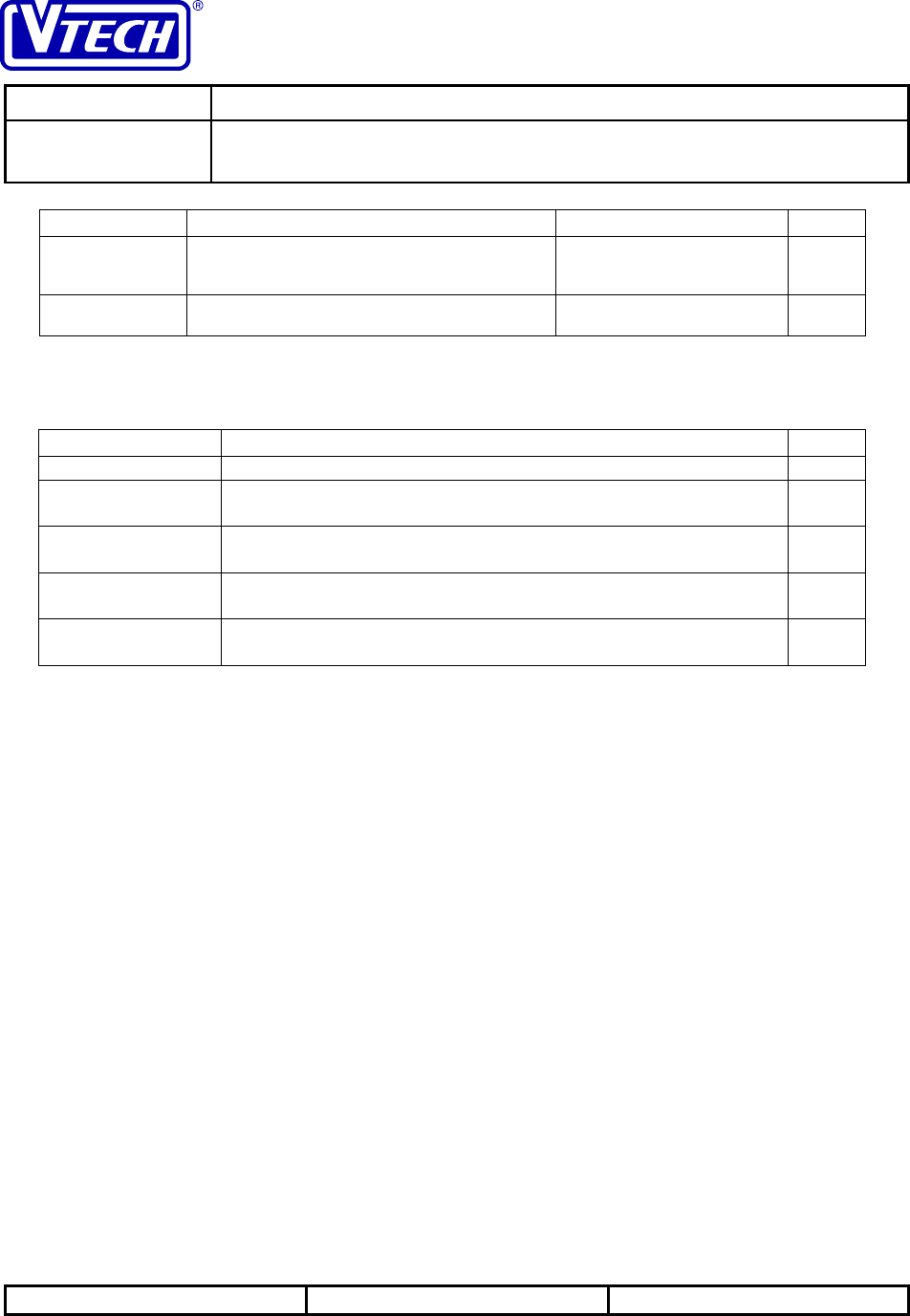
VTECH ENGINEERING CANADA LTD.
TITLE Internal Product Specification
MODEL PDLci MK3 - 900MHz Single-Line Digital Cordless Telephone
with Caller ID, Speakerphone & Base Keypad
Reference: PRC 00FN Revision: 0 Page: 78 of 92
This document is proprietary to VTECH ENGINEERING CANADA LTD.49371.DOC
Specifications are preliminary and are subject to change without notice
Name Description Tone Generated Section
Start-of-recording
alert • generated to signify start of recording 2 kHz: 1 sec on 4.1.4,
4.1.6 &
4.1.7
Message alert • generated when there are new messages and
the audible message alert feature is enabled 4.1.9.1
4.3.4 LEDs
Name Description Section
Answer • on steady when answering machine is on 4.1.1
Mailbox #1 • blinks when there are new messages stored in mailbox #1
• on steady when there are old messages stored in mailbox #1
4.1.7
Mailbox #2 • blinks when there are new messages stored in mailbox #2
• on steady when there are old messages stored in mailbox #2
4.1.7
Mailbox #3 • blinks when there are new messages stored in mailbox #3
• on steady when there are old messages stored in mailbox #3
4.1.7
Mailbox #4 • blinks when there are new messages stored in mailbox #4
• on steady when there are old messages stored in mailbox #4
4.1.7
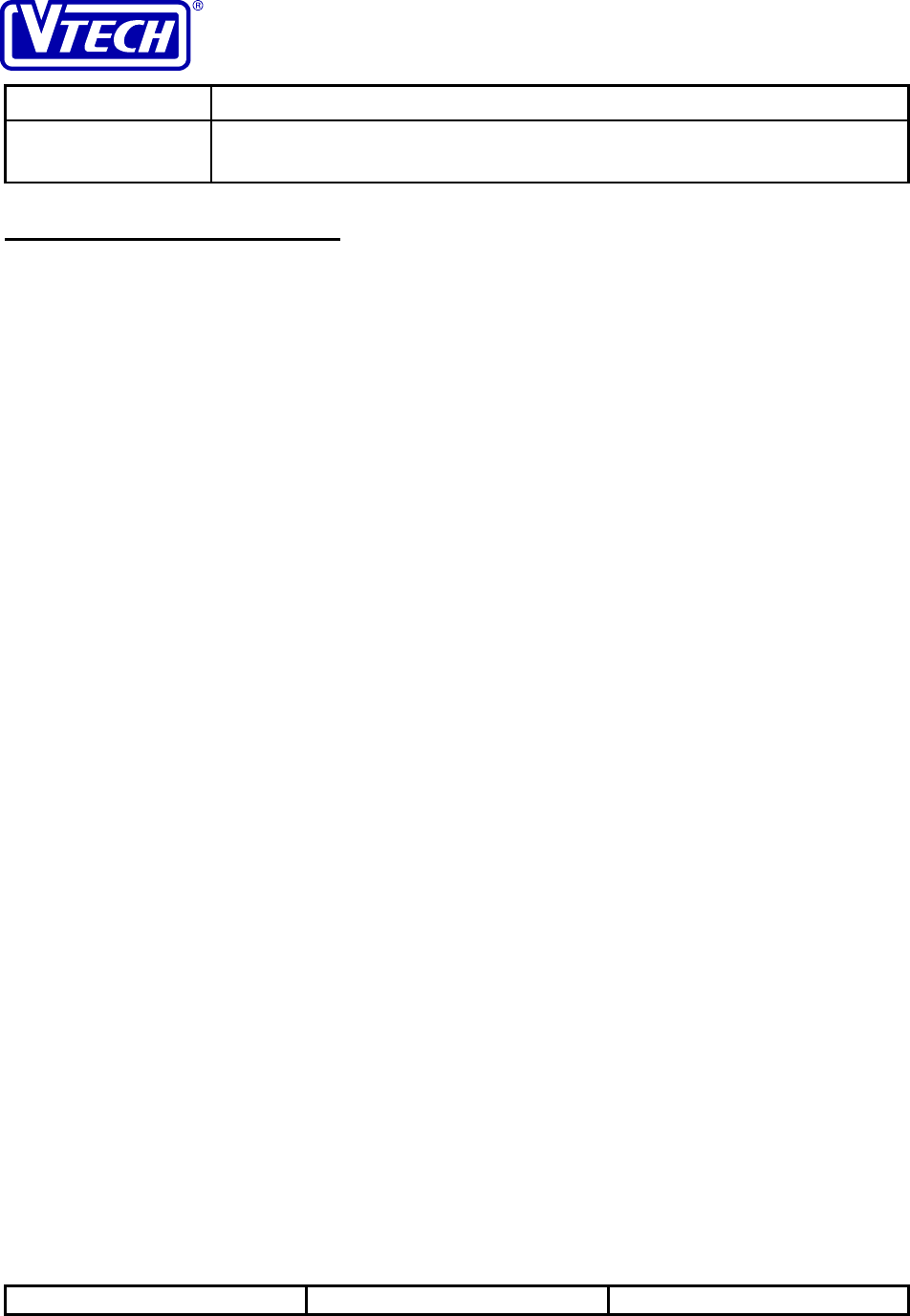
VTECH ENGINEERING CANADA LTD.
TITLE Internal Product Specification
MODEL PDLci MK3 - 900MHz Single-Line Digital Cordless Telephone
with Caller ID, Speakerphone & Base Keypad
Reference: PRC 00FN Revision: 0 Page: 79 of 92
This document is proprietary to VTECH ENGINEERING CANADA LTD.49371.DOC
Specifications are preliminary and are subject to change without notice
5 RF Link Operation
The radio frequency (RF) link is a full-duplex communication path between the PDLci MK3 base and the handset
units. It is used to transfer both audio (voice) and data between the base and handset. There are a total of 30 RF
channels available for communication. Only one channel may be selected as the active channel at any instant, though
there are provisions to select to a different active channel when there are perceived interference on the current
channel.
5.1 RF Link Data
Data is transmitted over the RF link between the handset and the base unit in packets. A fixed frame format is used
to provide for the simultaneous transmission of three logical channels – voice, control and frame synchronisation
data. The voice channel contains analog voice signals that have been are digitised using 32 kbps ADPCM data
encoding; the control data are generally operational commands from the base to handset and vice-versa; and the
frame synchronisation data facilitates reception of the packet over the RF link. For improved security, the voice and
control data is scrambled prior to transmission; descrambling must be done at the receiving end prior to further
processing of the voice and control data.
When the phone is in the IDLE mode, the base and handset will listen for data transmission from the other relating to
the initiation of the PHONE, RINGING, PROGRAM or INTERCOM mode. If the handset is away from the cradle,
the handset will be in the power-conservation mode of operation, in which the on-board electronics are essentially
“asleep” but will wake up periodically to check for incoming data transmitted from the base. The handset will detect
commands sent from the base within one (1) second (maximum ringing delay), while the base will detect commands
sent from the handset within 200 ms (maximum on/off-hook delay).
5.2 Security Code
All data communication over the RF link will include a security code as required by FCC Part 15. When a frame is
received over the RF link, the security code is contained in the packet (part of the control channel) will be verified
before any data is processed. This prevents the handset from receiving commands from another base unit and vice-
versa.
The handset and base units will use an identical, 24-bit security code that is factory-configured. The security code is
stored in the non-volatile memory on both units and cannot be modified by the user.
5.3 RF Channel Selection
In order for the handset and base unit to communicate over the RF link, the selection of the active channel must be
synchronised between the two units. An active channel is initially selected during the PDLci MK3 initialisation
process. If the RF link subsequently degrades during operation, recovery involves the selection of a new
communication channel that is automatically initiated and no user-intervention will be required.
Regardless of the phone’s operating mode, both the handset and base units are constantly monitoring the quality of
the active communication channel. Even when the handset is in power-conservation mode, the base is periodically
transmitting link-status messages to the handset to verify the integrity of the RF link. The handset will also respond
periodically to the link-status message to provide feedback to the base unit.
When the link is operational, the assessment of the channel quality is done based on the error rate detected on the
incoming frames. While the voice channel is transparent, the control channel includes an error control mechanism.
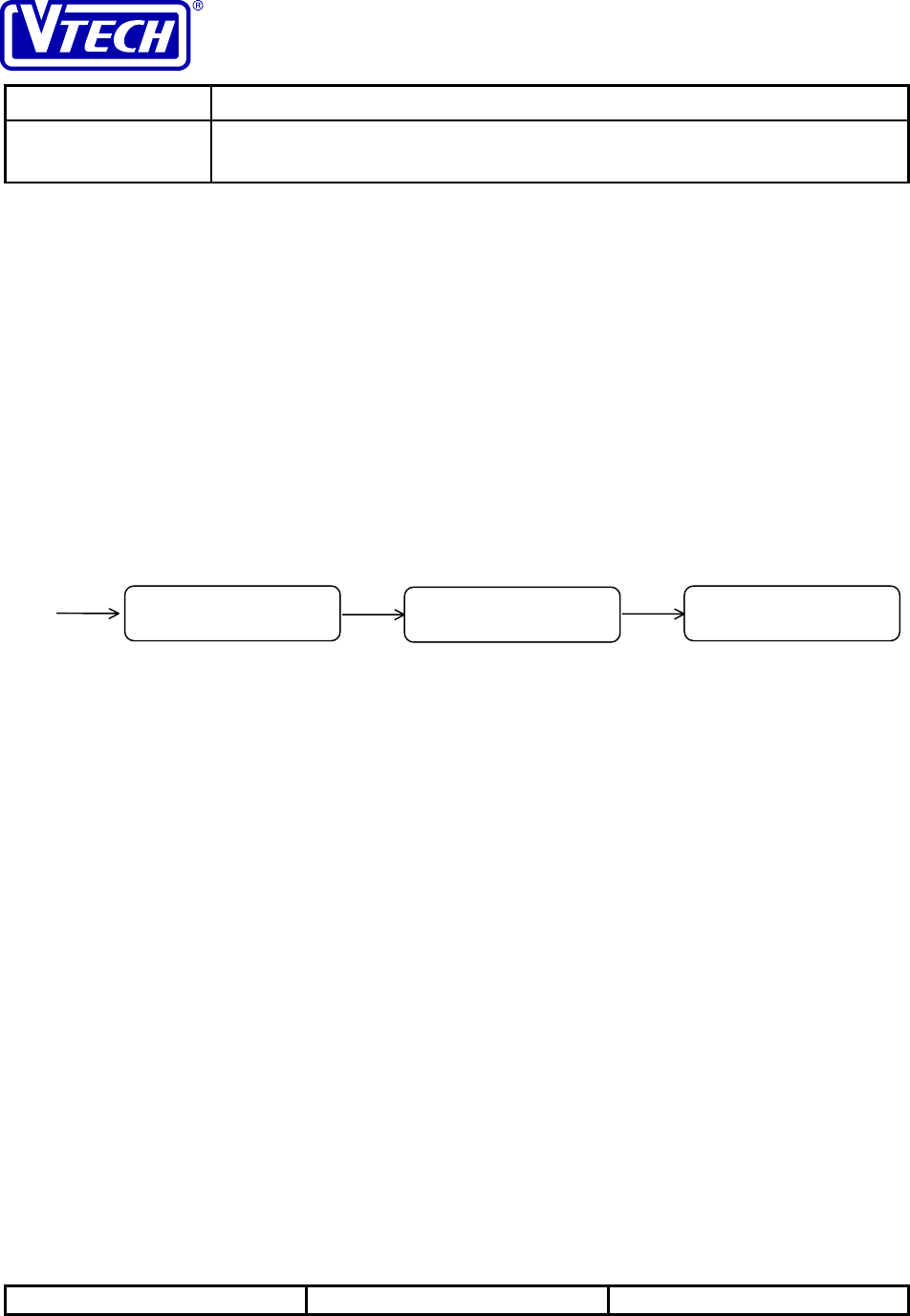
VTECH ENGINEERING CANADA LTD.
TITLE Internal Product Specification
MODEL PDLci MK3 - 900MHz Single-Line Digital Cordless Telephone
with Caller ID, Speakerphone & Base Keypad
Reference: PRC 00FN Revision: 0 Page: 80 of 92
This document is proprietary to VTECH ENGINEERING CANADA LTD.49371.DOC
Specifications are preliminary and are subject to change without notice
If the error rate of the incoming data is beyond an acceptable threshold, either the handset or the base can
independently initiate a channel change.
The best channel out of the remaining 29 channels will be selected as the new channel. (If no improved channel can
be identified, the units will remain on the existing active channel and scanning for a new channel will begin again
after a brief delay.) If a new channel is selected and a link can be maintained in spite of a degraded link condition,
the change to a new channel will occur in a co-ordinated manner. Otherwise, the handset and base unit will attempt
the link recovery procedure.
5.4 Handset Out of Range Detection
When the RF link is broken between the handset and the base, the handset will provide both a visual and audible
alert. The audible alert consists of two separate alarm tones, and each will be sounded for 30 seconds for total
duration of 60 seconds. The LCD will continue to display the OUT OF RANGE message until either the RF link is
re-established or the battery becomes dead.
If the handset was in the TALK mode when out-of-range was detected, and the link is re-established during the
sounding of the alarm (i.e. within 60 seconds), the handset will resume in the TALK mode and the conversation will
be continued. Otherwise, the line will be dropped and the phone will return to the IDLE mode.
5.5 Link Recovery
The RF link between the handset and base can be broken because the handset has gone out-of-range or because of
the active channel selection at the handset and base are out of synchronisation. In either case, the units will attempt
to re-establish communication with each other. The base unit will continuously transmit packets on the different
channels while the handset scans all the channels for an incoming packet from the base. To prevent a deadlock
condition, the rates with which the units cycle through the channels are different between the handset and the base.
With the handset scanning at a significantly faster rate than the base, the handset will have multiple chances of
receiving the base transmission and responding to it before the base changes to transmit on another channel.
During the link recovery procedure, the LCD will continuously display the CHANNEL SEARCHING message. When
the link is re-established successfully, the LCD will display the FOUND CHANNEL x message for five (5) seconds,
where “x” identifies the (newly selected) active channel.
detect
out-of-range
+ Handset Out-of-Range alarm 1
OUT OF RANGE OUT OF RANGEOUT OF RANGE 30 sec
+ Handset Out-of-Range alarm 2 + Handset error beep
30 sec

VTECH ENGINEERING CANADA LTD.
TITLE Internal Product Specification
MODEL PDLci MK3 - 900MHz Single-Line Digital Cordless Telephone
with Caller ID, Speakerphone & Base Keypad
Reference: PRC 00FN Revision: 0 Page: 81 of 92
This document is proprietary to VTECH ENGINEERING CANADA LTD.49371.DOC
Specifications are preliminary and are subject to change without notice
6 Power Management
The PDLci MK3 is powered by a battery pack in the handset and by AC power (primary) or battery pack (backup) in
the base unit.
6.1 Battery
The handset operates from a three-cell, 600 mAh battery pack which is rechargeable. There are no connectors
attached to the battery pack. When fully charged, the battery will provide a minimum of seven (7) hours of operation
in the TALK mode, three (3) hours of operation in handset SPEAKERPHONE mode, or seven (7) days of operation
in the IDLE mode before requiring recharge. The battery pack will recharge automatically whenever the handset is
placed in the cradle of the base unit. (The Charge LED will lit to indicate the battery is being charged.) In addition,
the battery pack can also be recharged via a compatible remote charger.
6.2 Low Battery Indication
The phone will provide both audible and visual warning when low battery condition in the handset is detected. When
the handset determines that the battery is running low, the LCD will display the icon. In addition, the LCD
will display a BATTERY LOW message for fifteen (15) seconds and an audible alert will be made if the handset is in
a non-IDLE mode. The low battery alarm will be repeated every three (3) seconds for up to five times during the
active call or operation. The user may press any key during the fifteen-second alarm interval to suppress the message
display and audible alert. Except for the continued display of the low-battery icon, the remaining low-battery
indication will not be repeated until the phone goes off-hook or begins another operation after returning to the IDLE
state.
6.3 Spare Battery Charger
The PDLci MK3 is equipped with a separate battery charger in the base unit that can be used to charge a spare
battery pack (optionally purchased). The Spare Battery LED will illuminate when a battery pack is placed in the
charger. The spare battery pack can also be used as backup power source for the base unit, as described in Section
6.4.
6.4 POTS Mode Operation
The PDLci MK3 provides a mode of operation that emulates a plain old telephone set (POTS). It allows the base
unit to maintain operation during AC power outages or any situation where the AC power is removed from the base
unit when there is a charged battery installed in the spare battery compartment.
To indicate the phone is operating in POTS mode, the handset LCD will display a CHECK AC POWER message and
the base Spare Battery LED will blink.
+ Handset low battery alarm
detect low battery
TALK 0:03’45 BATTERY LOW
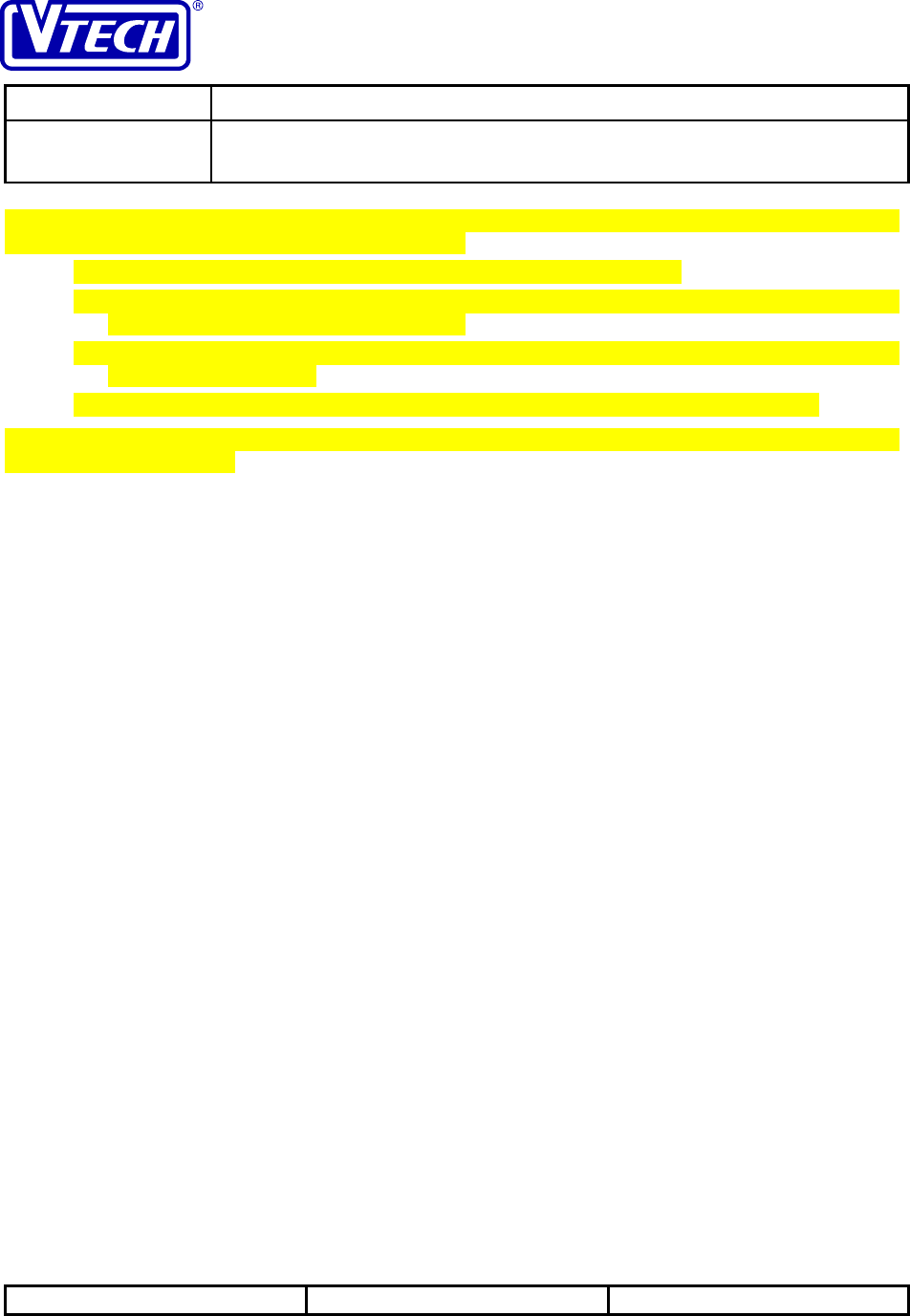
VTECH ENGINEERING CANADA LTD.
TITLE Internal Product Specification
MODEL PDLci MK3 - 900MHz Single-Line Digital Cordless Telephone
with Caller ID, Speakerphone & Base Keypad
Reference: PRC 00FN Revision: 0 Page: 82 of 92
This document is proprietary to VTECH ENGINEERING CANADA LTD.49371.DOC
Specifications are preliminary and are subject to change without notice
During POTS mode operation, all handset functions will be available during except for intercom with the base, but
all base speakerphone and ITAD functions will be inhibited:
• If the handset has been active on a call, it will remain connected to the line.
• If the base has been active on a call, it will be disconnected; the call will be dropped unless the handset
has previously been in a three-way conference.
• If the call has been placed on hold by the base, the call will remain on hold and the handset can release
the hold to pick up the call.
• If an intercom has been set up between the handset and base, the intercom will be terminated.
The phone will have no audible or visual indication when a low battery condition is detected on the spare battery
during POTS mode operation.
6.5 Power Interruption
Either the handset or base unit may occasionally suffer from power interruption during operation. The handset
power supply may be interrupted if the battery is physically removed from the compartment. Alternatively, the
handset battery may be completely drained of its charges. In the base unit, the power supply is interrupted when AC
power is unavailable.
In either case, the PDLci MK3 provides the capability to recover from the power interruption. Operation in the
handset SPEAKERPHONE or TALK mode will be maintained through a brief power interruption (up to 125 ms in
duration) to the base unit. In all other instances, the affected unit will be reset to allow the handset and base unit to
re-establish RF communication and resume operation in the IDLE mode. The critical information that must be
available to allow quick restoration of RF communication is the security code and the last active RF channel. On
both the handset and base unit, this information will be restored directly from non-volatile memory.
All directory entries, redial information, caller ID log and area code(s) configuration will be retained through a
power interruption to the handset. However, the ringer type, volume, and receiver volume settings will be reset to
the default values when the power resumes. Similarly, the speakerphone volume setting will be reset after a power
interruption to the base unit.
For the ITAD, all messages in the mailboxes, user-recorded announcements as well as configuration for the
answering machine will be retained through a power interruption. After the power resumes, the ITAD will have a
brief initialisation period (the -- indication will flash on the 7-segment display) before normal ITAD operation can
resume (phone operation is available during this time). In addition, the real time clock will need to be reset by the
user (the [L indication will show on the 7-segment display to remind the user).

VTECH ENGINEERING CANADA LTD.
TITLE Internal Product Specification
MODEL PDLci MK3 - 900MHz Single-Line Digital Cordless Telephone
with Caller ID, Speakerphone & Base Keypad
Reference: PRC 00FN Revision: 0 Page: 83 of 92
This document is proprietary to VTECH ENGINEERING CANADA LTD.49371.DOC
Specifications are preliminary and are subject to change without notice
7 Electrical Specifications
This section contains the electrical specifications of the PDLci MK3. The specifications as stated are guaranteed at
room temperature.
The specifications are validated via automated production test equipment (ATE) or manual testing, both in
accordance with VTECH‘s standard test set-up and procedure for each parameter. Parameters verified by the ATE
(marked with *) are tested on every production unit at the board-level or final test stations. To protect against
variation in the test equipment and allow for performance drift over time, the test limits for the ATE may be more
restricted than the range specified here. The remaining parameters are confirmed during design validation or
regulatory certification and re-verified with testing on random samples.
7.1 Operating Conditions
Parameter Min Typ Max Units
7.1.1 Operating Temperature Range 0 251402°C
7.1.2 Base Unit Operating Voltage (AC Voltage, 60Hz) 96 1201144 Vrms
7.1.3 Base Unit Operating Voltage (AC Adapter Output) 91Vdc
7.1.4 Handset Operating Voltage33.2 3.614.2 Vdc
Notes: 1. Typical value represents the nominal testing value
2. Handset battery should not be operated above 40°C
3. Handset operates from a 3-cell NiCd battery
7.2 DC Electrical Characteristics
Parameter Min Typ Max Units
7.2.1 Handset Standby Time 7 Days
7.2.2 Handset Continuous Talk Time (no speakerphone) 7 Hours
7.2.3 Handset Speakerphone Continuous Talk Time 3 Hours
7.2.4 Handset Talk Time - low battery detection to shutdown 15 Minutes
7.2.5 Base Unit Standby Time – POTS Mode 5 Hours
7.2.6 Base Unit Continuous Talk Time – POTS Mode 4 Hours
7.2.7 Handset Battery Charge Time116 Hours
7.2.8 Spare Battery Charge Time 24 Hours
Notes: 1. Contact charging
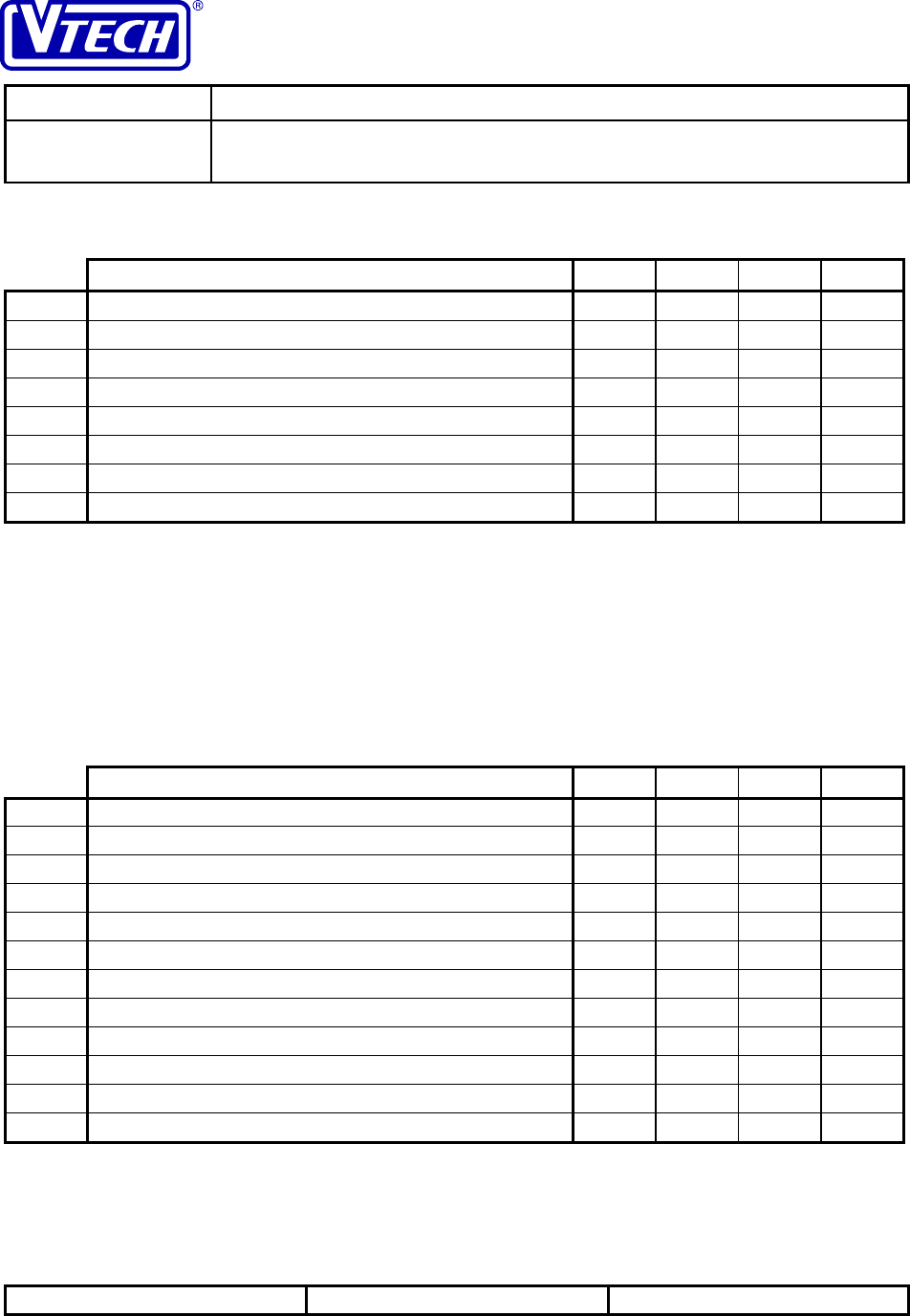
VTECH ENGINEERING CANADA LTD.
TITLE Internal Product Specification
MODEL PDLci MK3 - 900MHz Single-Line Digital Cordless Telephone
with Caller ID, Speakerphone & Base Keypad
Reference: PRC 00FN Revision: 0 Page: 84 of 92
This document is proprietary to VTECH ENGINEERING CANADA LTD.49371.DOC
Specifications are preliminary and are subject to change without notice
7.3 Audio Specifications
Parameter Min Typ Max Units
7.3.1
*
Transmit Objective Loudness Rating (TOLR) @ 0 kft1,2 -40 -46 -53 dB
7.3.2
*
Receive Objective Loudness Rating (ROLR) @ 0 kft 1,2 51 46 41 dB
7.3.3
*
Sidetone Objective Loudness Rating (SOLR) @ 0 kft 1,3 19 8 3 dB
7.3.4
*
Receive Volume Adjustment Range 12 dB
7.3.5
*
Transmit Direction Acoustic Overload (into microphone)4103 dBspl
7.3.6
*
Receive Direction Acoustic Overload (from receiver)4103 dBspl
7.3.7 Transmit Direction Noise520 dBrnC
7.3.8 Peak Acoustic Pressure6130 dBspl
Notes: 1. Tested using 0 kft of simulated telephone line
2. Tested at normal (low) volume level
3. Base unit connected to 0 kft of simulated telephone line terminated with 900 Ω
4. Acoustic level that results in 5% THD, measured at 1 kHz through a C-message filter
5. Handset isolated from sound input and mechanical disturbances
6. Tested at high volume level
7.4 Telephone Line Interface Specifications
Parameter Min Typ Max Units
7.4.1
*
DTMF Frequency Tolerance -1.5 +1.5 %
7.4.2
*
DTMF Low Group Tone Level1-7.5 -5.0 -4.0 dBm
7.4.3
*
DTMF High Group Tone Level1-5.5 -3.0 -2.0 dBm
7.4.4 DTMF Combined Tone Level1+2.0 dBm
7.4.5 DTMF High Group Pre-emphasis (Twist) 2.0 4.0 dB
7.4.6 Pulse Dialling Break Duration260 ms
7.4.7 Pulse Dialling Make Duration240 ms
7.4.8 Pulse Dialling Rate 10 pps
7.4.9 Hook Switch Flash Duration2650 ms
7.4.10 Ring Detection Frequency3,4 15 68 Hz
7.4.11 Ring Response Voltage440 Vrms
7.4.12 Ring No-Response Voltage525 Vrms
Notes: 1. Measured across a 900 Ω terminating impedance
2. Value can be changed via EEPROM setting (typical value shown is default setting)
3. The ringer must ring with signals within this range
4. Measured with a frequency of 20 Hz
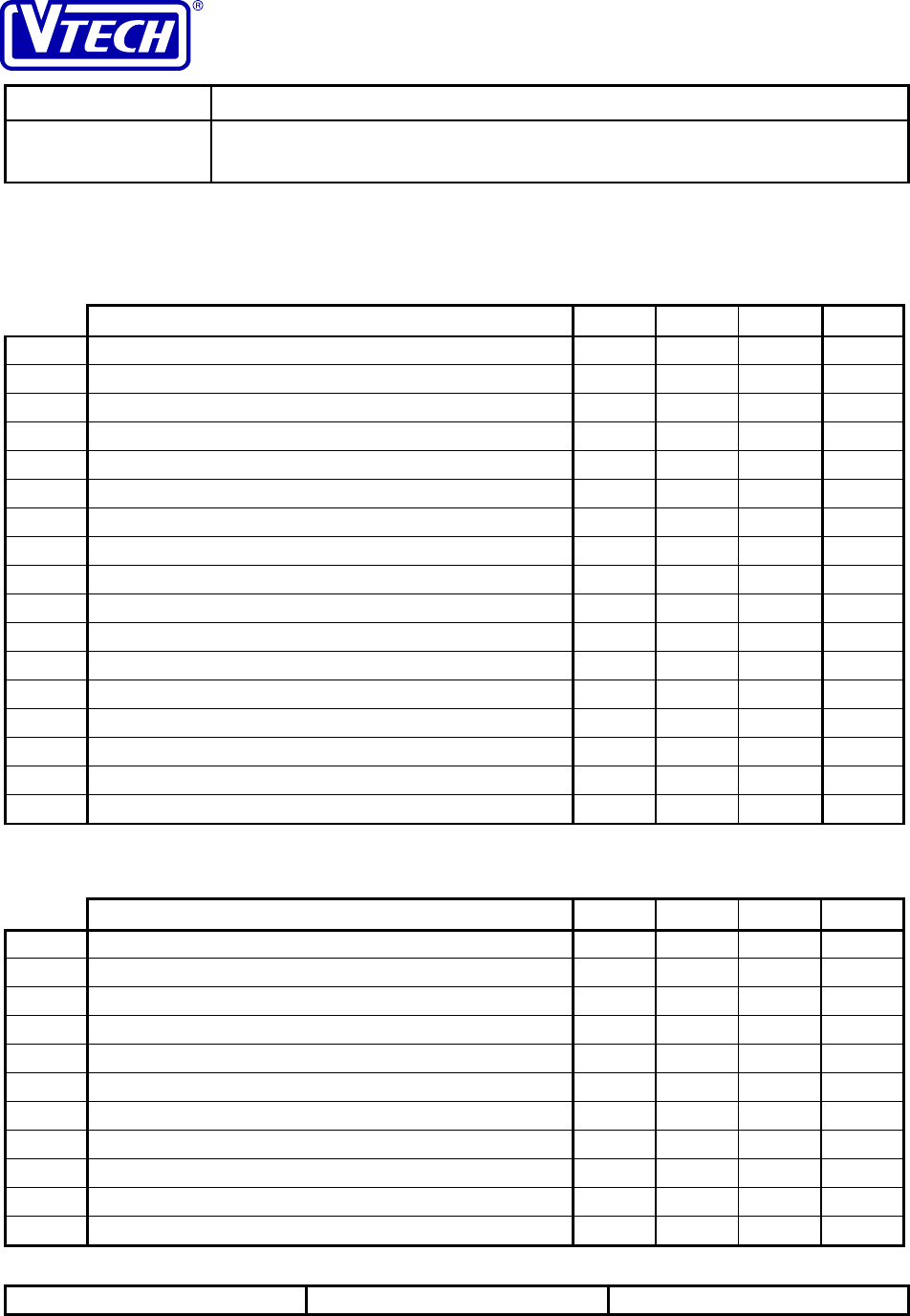
VTECH ENGINEERING CANADA LTD.
TITLE Internal Product Specification
MODEL PDLci MK3 - 900MHz Single-Line Digital Cordless Telephone
with Caller ID, Speakerphone & Base Keypad
Reference: PRC 00FN Revision: 0 Page: 85 of 92
This document is proprietary to VTECH ENGINEERING CANADA LTD.49371.DOC
Specifications are preliminary and are subject to change without notice
5. The ringer must not ring with signals within this range
7.5 Calling Line Identification Specifications
Parameter Min Typ Max Units
7.5.1 Receive Space Frequency 2178 2200 2222 Hz
7.5.2 Receive Mark Frequency 1188 1200 1212 Hz
7.5.3 Receive Baud Rate 1188 1200 1212 Baud
7.5.4 Mark FSK Detector Sensitivity -32 -12 dBm
7.5.5 Space FSK Detector Sensitivity -36 -32 dBm
7.5.6 FSK Detector Twist -10 10 dB
7.5.7 CAS Detection Sensitivity -32 dBm
7.5.8 Channel Seizure Delays 300 Bits
7.5.9 Immunity to Stuffed Mark Bits 360 Bits
CAS
7.5.10 Frequency Limits – Lower Tone 2033.5 2130 2236.5 Hz
7.5.11 Frequency Limits – Upper Tone 2612.5 2130 2887.5 Hz
7.5.12 Dynamic Range (per tone) -32 -14 dBm
7.5.13 Twist <6 dB
7.5.14 Tone Duration 75 85 ms
ACK
7.5.15 Signal Duration 55 65 ms
7.6 Radio Specifications
Parameter Min Typ Max Units
7.6.1 Number of RF Duplex Channels130 -
7.6.2 Base Unit Transmission Frequency 902.30 906.65 MHz
7.6.3 Handset Transmission Frequency 923.10 927.75 MHz
7.6.4 Transmitter Frequency Stability (over temperature range) -12.5 +12.5 kHz
7.6.5
*
Handset Recovered Acoustic Level - RF Test Signal2,3 95 97 99 dBspl
7.6.6
*
Base Unit Recovered Audio Level - RF Test Signal2.4 -11 -10 -9 dBv
7.6.7
*
Receiver Sensitivity – 100% Data Reception -102 -105 dBm
7.6.8 Receiver Muting Level -109 -107 dBm
7.6.9 Adjacent Channel Rejection (at 300 kHz offset)550 55 dB
7.6.10 Image Rejection555 60 dB
7.6.11
*
Clear Channel Detection Level -105 dBm
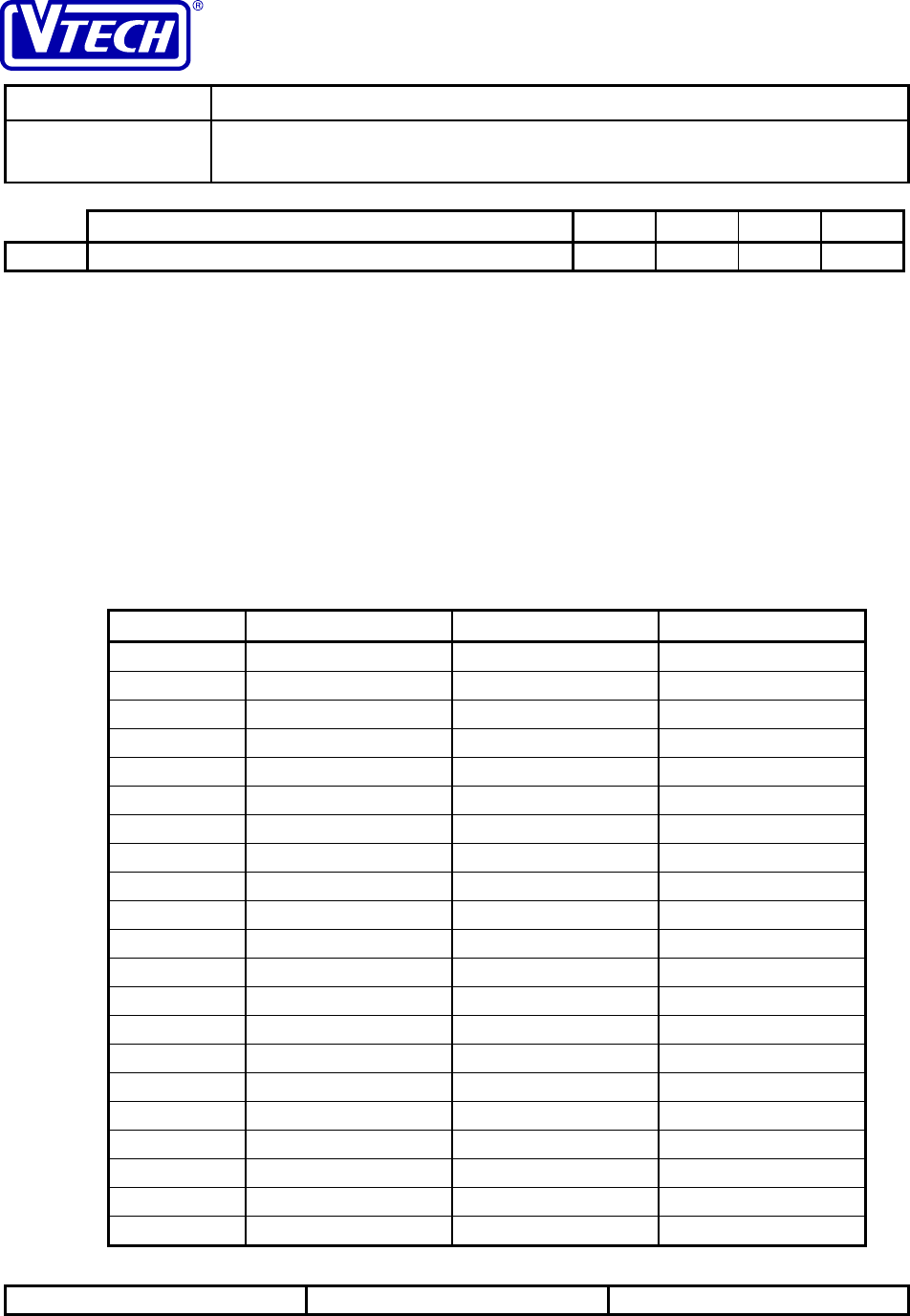
VTECH ENGINEERING CANADA LTD.
TITLE Internal Product Specification
MODEL PDLci MK3 - 900MHz Single-Line Digital Cordless Telephone
with Caller ID, Speakerphone & Base Keypad
Reference: PRC 00FN Revision: 0 Page: 86 of 92
This document is proprietary to VTECH ENGINEERING CANADA LTD.49371.DOC
Specifications are preliminary and are subject to change without notice
Parameter Min Typ Max Units
7.6.12
*
Deviation648 kHz
Notes: 1. A duplex channel includes one base-to-handset frequency and one handset-to-base frequency
2. RF test signal: 1 kHz audio signal FM modulated onto an RF carrier with ±25 kHz deviation
3. Acoustic level into artificial ear tested at normal (low) volume level
4. Measured at telephone line interface across 900 Ω termination
5. RF level of desired signal set to provide 25 dB SINAD (CCITT); rejection is relative level of
interference signal above desired signal to reduce SINAD to 20 dB (CCITT)
6. Measured peak-to-peak
7.7 Frequency Allocation Tables
The RF channels for the PDLci MK3 are allocated in fixed pairs as indicated in the tables below. The duplex
frequency is maintained at 22.75 MHz for 19 of the 30 channels and 17.95 MHz for the remaining 11 channels.
7.7.1 Base Unit Frequencies
Channel # Transmit Frequency Receive Frequency Rx LO Frequency
1 902.30 MHz 925.05 MHz 914.35 MHz
2 902.60 MHz 925.35 MHz 914.65 MHz
3 902.90 MHz 925.65 MHz 914.95 MHz
4 903.20 MHz 925.95 MHz 915.25 MHz
5 903.50 MHz 926.25 MHz 915.55 MHz
6 903.80 MHz 926.55 MHz 915.85 MHz
7 904.10 MHz 926.85 MHz 916.15 MHz
8 904.40 MHz 927.15 MHz 916.45 MHz
9 904.70 MHz 927.45 MHz 916.75 MHz
10 905.00 MHz 927.75 MHz 917.05 MHz
11 902.45 MHz 925.20 MHz 914.50 MHz
12 902.75 MHz 925.50 MHz 914.80 MHz
13 903.05 MHz 925.80 MHz 915.10 MHz
14 903.35 MHz 926.10 MHz 915.40 MHz
15 903.65 MHz 926.40 MHz 915.70 MHz
16 903.95 MHz 926.70 MHz 916.00 MHz
17 904.25 MHz 927.00 MHz 916.30 MHz
18 904.55 MHz 927.30 MHz 916.60 MHz
19 904.85 MHz 927.60 MHz 916.90 MHz
20 905.15 MHz 923.10 MHz 912.40 MHz
21 905.45 MHz 923.40 MHz 912.70 MHz
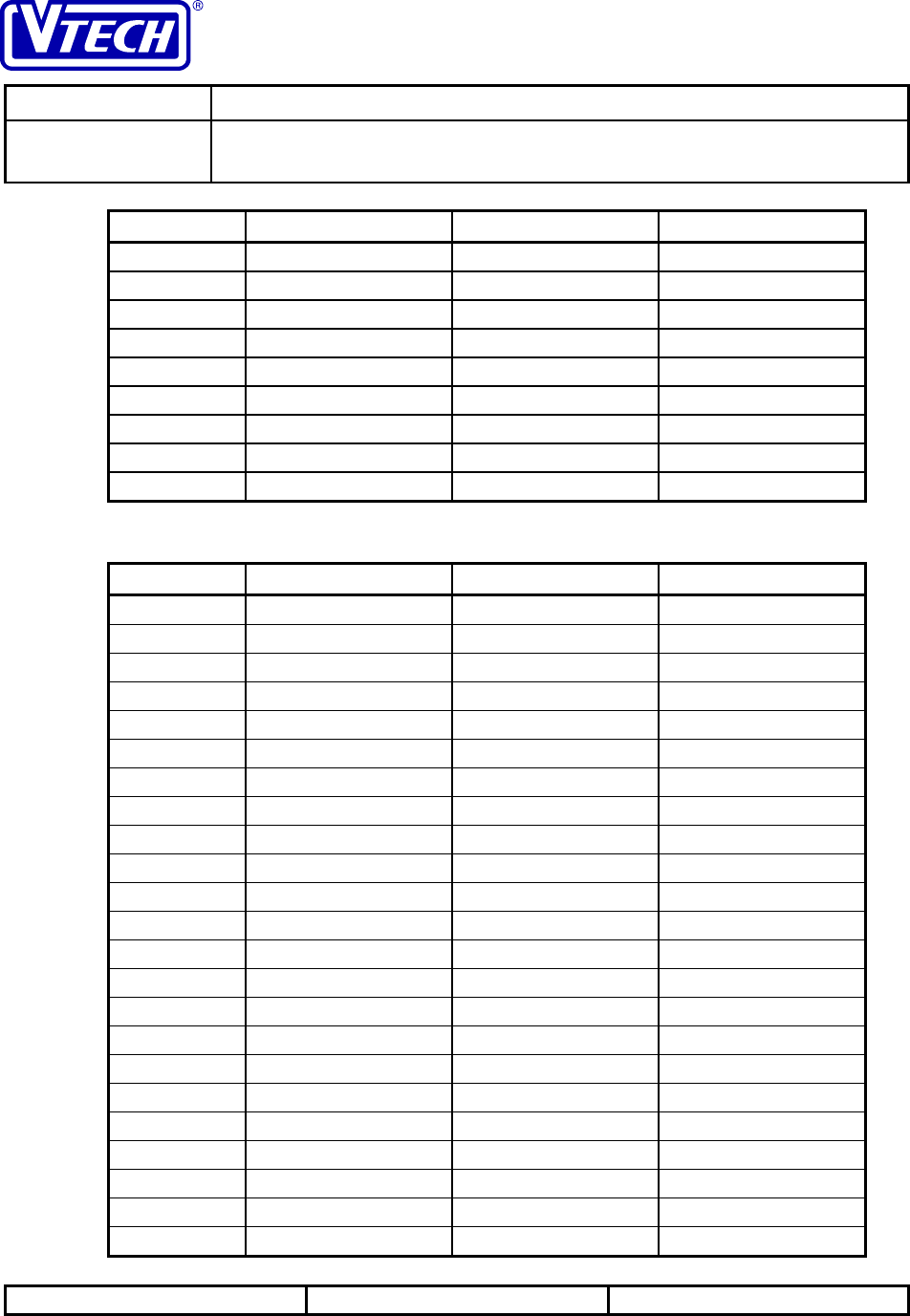
VTECH ENGINEERING CANADA LTD.
TITLE Internal Product Specification
MODEL PDLci MK3 - 900MHz Single-Line Digital Cordless Telephone
with Caller ID, Speakerphone & Base Keypad
Reference: PRC 00FN Revision: 0 Page: 87 of 92
This document is proprietary to VTECH ENGINEERING CANADA LTD.49371.DOC
Specifications are preliminary and are subject to change without notice
Channel # Transmit Frequency Receive Frequency Rx LO Frequency
22 905.75 MHz 923.70 MHz 913.00 MHz
23 906.05 MHz 924.00 MHz 913.30 MHz
24 906.35 MHz 924.30 MHz 913.60 MHz
25 906.65 MHz 924.60 MHz 913.90 MHz
26 905.30 MHz 923.25 MHz 912.55 MHz
27 905.60 MHz 923.55 MHz 912.85 MHz
28 905.90 MHz 923.85 MHz 913.15 MHz
29 906.20 MHz 924.15 MHz 913.45 MHz
30 906.50 MHz 924.45 MHz 913.75 MHz
7.7.2 Handset Frequencies
Channel # Transmit Frequency Receive Frequency Rx LO Frequency
1 925.05 MHz 902.30 MHz 913.00 MHz
2 925.35 MHz 902.60 MHz 913.30 MHz
3 925.65 MHz 902.90 MHz 913.60 MHz
4 925.95 MHz 903.20 MHz 913.90 MHz
5 926.25 MHz 903.50 MHz 914.20 MHz
6 926.55 MHz 903.80 MHz 914.50 MHz
7 926.85 MHz 904.10 MHz 914.80 MHz
8 927.15 MHz 904.40 MHz 915.10 MHz
9 927.45 MHz 904.70 MHz 915.40 MHz
10 927.75 MHz 905.00 MHz 915.70 MHz
11 925.20 MHz 902.45 MHz 913.15 MHz
12 925.50 MHz 902.75 MHz 913.45 MHz
13 925.80 MHz 903.05 MHz 913.75 MHz
14 926.10 MHz 903.35 MHz 914.05 MHz
15 926.40 MHz 903.65 MHz 914.35 MHz
16 926.70 MHz 903.95 MHz 914.65 MHz
17 927.00 MHz 904.25 MHz 914.95 MHz
18 927.30 MHz 904.55 MHz 915.25 MHz
19 927.60 MHz 904.85 MHz 915.55 MHz
20 923.10 MHz 905.15 MHz 915.85 MHz
21 923.40 MHz 905.45 MHz 916.15 MHz
22 923.70 MHz 905.75 MHz 916.45 MHz
23 924.00 MHz 906.05 MHz 916.75 MHz
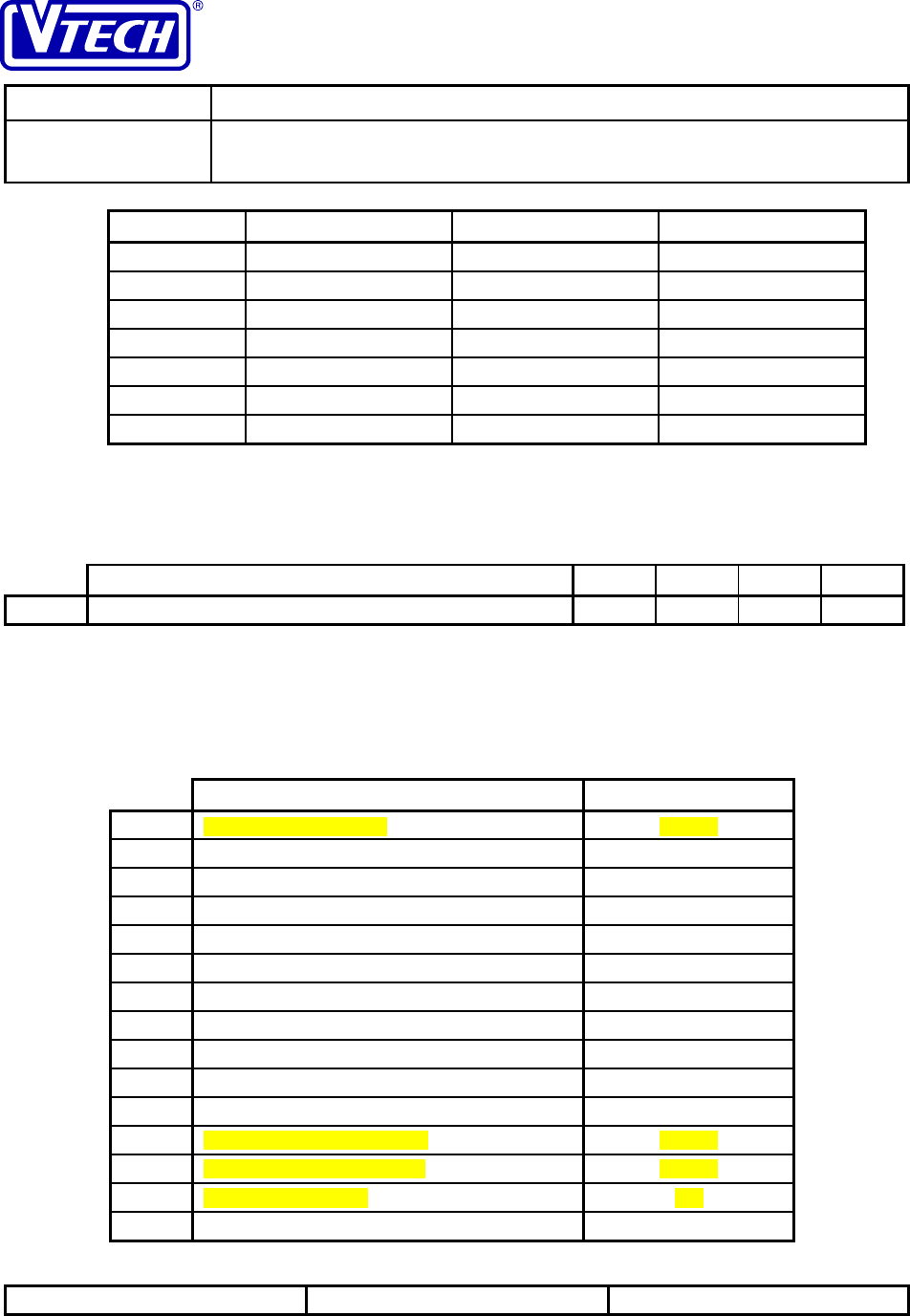
VTECH ENGINEERING CANADA LTD.
TITLE Internal Product Specification
MODEL PDLci MK3 - 900MHz Single-Line Digital Cordless Telephone
with Caller ID, Speakerphone & Base Keypad
Reference: PRC 00FN Revision: 0 Page: 88 of 92
This document is proprietary to VTECH ENGINEERING CANADA LTD.49371.DOC
Specifications are preliminary and are subject to change without notice
Channel # Transmit Frequency Receive Frequency Rx LO Frequency
24 924.30 MHz 906.35 MHz 917.05 MHz
25 924.60 MHz 906.65 MHz 917.35 MHz
26 923.25 MHz 905.30 MHz 916.00 MHz
27 923.55 MHz 905.60 MHz 916.30 MHz
28 923.85 MHz 905.90 MHz 916.60 MHz
29 924.15 MHz 906.20 MHz 916.90 MHz
30 924.45 MHz 906.50 MHz 917.20 MHz
7.8 Safety Specifications
Parameter Min Typ Max Units
7.8.1 HI POT current15mA
Notes: 1. Current drawn when 1 kV is applied simplex on tip and ring for 60 s
7.9 Factory Settings (Product Level)
The default factory settings for the telephone are as follows:
Parameter Setting
7.9.1 Handset Ringer Volume 3 (high)
7.9.2 Handset Ring Type 1
7.9.3 Handset Receiver Volume 2
7.9.4 Base Ringer Volume High
7.9.5 Base Speaker Volume 1
7.9.6 Dial Mode Tone
7.9.7 Directory Locations All locations empty
7.9.8 Speed Dial Locations All locations empty
7.9.9 Caller ID Records All records cleared
7.9.10 Visual Message Waiting Indicator Cleared
7.9.11 Flash time (650 ms)
7.9.12 Pulse Dialling Break Duration (60 ms)
7.9.13 Pulse Dialling Make Duration (40 ms)
7.9.14 Voice Announcement (all)
7.9.15 ITAD – Answering Machine On/Off (on)

VTECH ENGINEERING CANADA LTD.
TITLE Internal Product Specification
MODEL PDLci MK3 - 900MHz Single-Line Digital Cordless Telephone
with Caller ID, Speakerphone & Base Keypad
Reference: PRC 00FN Revision: 0 Page: 89 of 92
This document is proprietary to VTECH ENGINEERING CANADA LTD.49371.DOC
Specifications are preliminary and are subject to change without notice
Parameter Setting
7.9.16 ITAD – Mailboxes All mailboxes empty
7.9.17 ITAD – Personalised Greetings All messages cleared
7.9.18 ITAD – Call screening (enabled)
7.9.19 ITAD – Number of rings (4)
7.9.20 ITAD – PIN 19
7.9.21 ITAD – Day & Time (Monday, 12:00AM)
7.9.22 ITAD – Audible Message Alert (disabled)
7.9.23 ITAD – Announce Only (disabled)
7.9.24 ITAD – Privacy Screening (disabled)
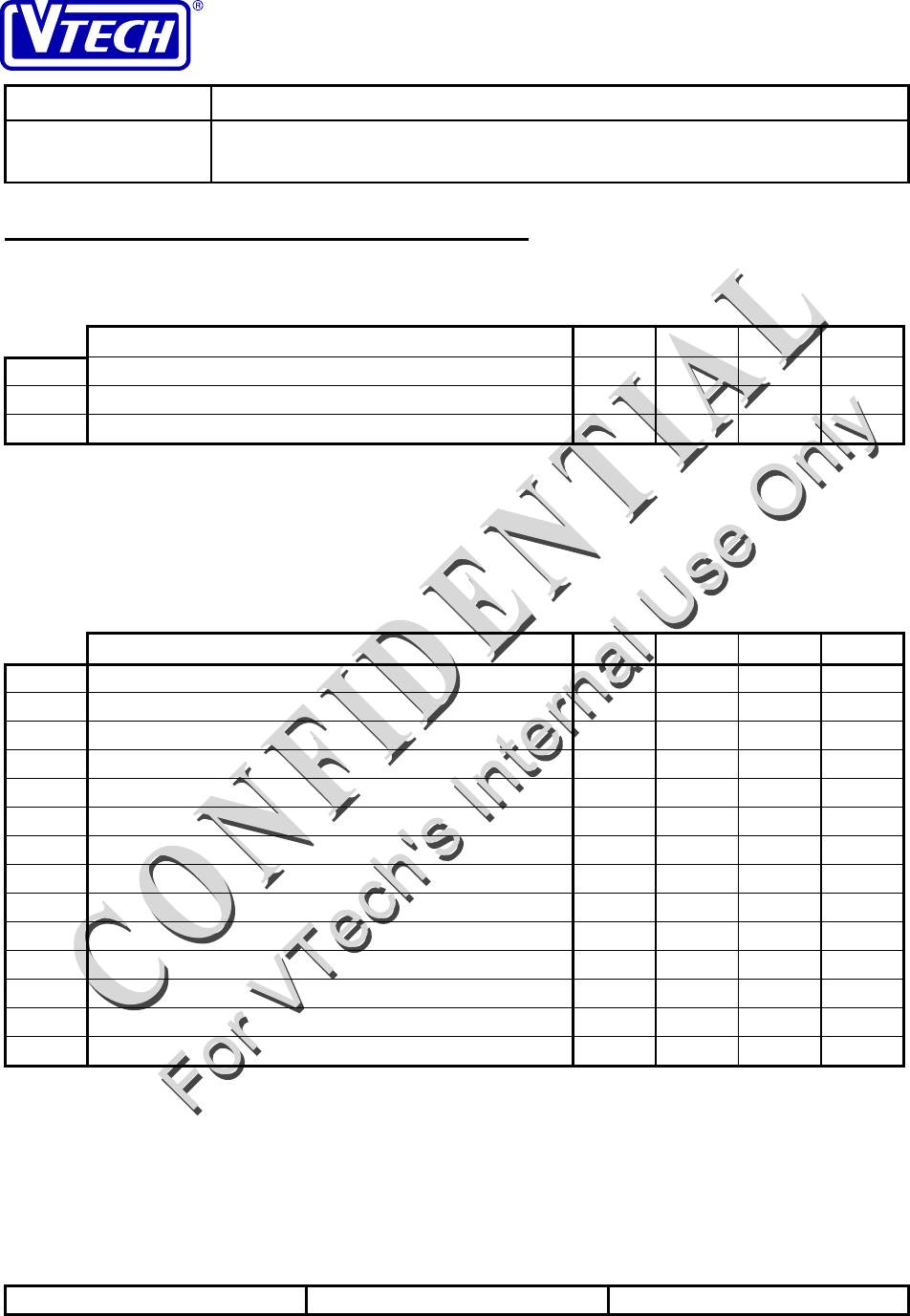
VTECH ENGINEERING CANADA LTD.
TITLE Internal Product Specification
MODEL PDLci MK3 - 900MHz Single-Line Digital Cordless Telephone
with Caller ID, Speakerphone & Base Keypad
Reference: PRC 00FN Revision: 0 Page: 90 of 92
This document is proprietary to VTECH ENGINEERING CANADA LTD.49371.DOC
Specifications are preliminary and are subject to change without notice
8 Detailed Electrical Specifications
8.1 Chassis Temperature
Parameter Min Typ Max Units
8.1.1 AC Adapter Case Surface Temperature1,2 50 °C
8.1.2 Handset Chassis Surface Temperature1,3 35 °C
8.1.3 Base Chassis Surface Temperature1,3 35 °C
Notes: 1. Ambient temperature = 25°C
2. Operate continuously for 24 hours at rated load of 150 mA
8.2 Detailed DC Electrical Characteristics
Specifications marked with * are guaranteed at the nominal testing temperature and voltage on all units with the use
of automated production test equipment (ATE)
Parameter Min Typ Max Units
8.2.1
*
Base Unit Current - Standby Mode1,2 35 45 55 mA
8.2.2
*
Base Unit Current - Talk Mode1,2 55 65 75 mA
8.2.3
*
Handset Current - Sleep Sub-mode33412mA
8.2.4
*
Handset Current - Wake Sub-mode 38 60 mA
8.2.5
*
Handset Current - Talk Mode 58 95 mA
8.2.6 Handset Sleep Duration - Standby Mode ms
8.2.7 Handset Wake Duration - Standby Mode 95 ms
8.2.8
*
Reset Threshold (HS) – voltage falling/shutdown 3.5 Vdc
8.2.9
*
Reset Threshold (HS) – voltage rising 3.4 Vdc
8.2.10
*
Battery Dead Shutdown (HS) 3.2 Vdc
8.2.11 Handset Charge Current 60 mA
8.2.12 Spare Battery Charge Current 30 mA
8.2.13
*
Loaded Cradle Charge Contact Voltage43.3 4.3 V
8.2.14
*
Loaded Spare Battery Charge Contact Voltage41.7 2.5 V
Notes: 1. DC current from 9 V power supply
2. Cradle and spare battery charge currents = 0 mA
3. Average current per cycle (not MCU current consumption)
4. Voltage measured across a 50 Ω charge circuit load resistor
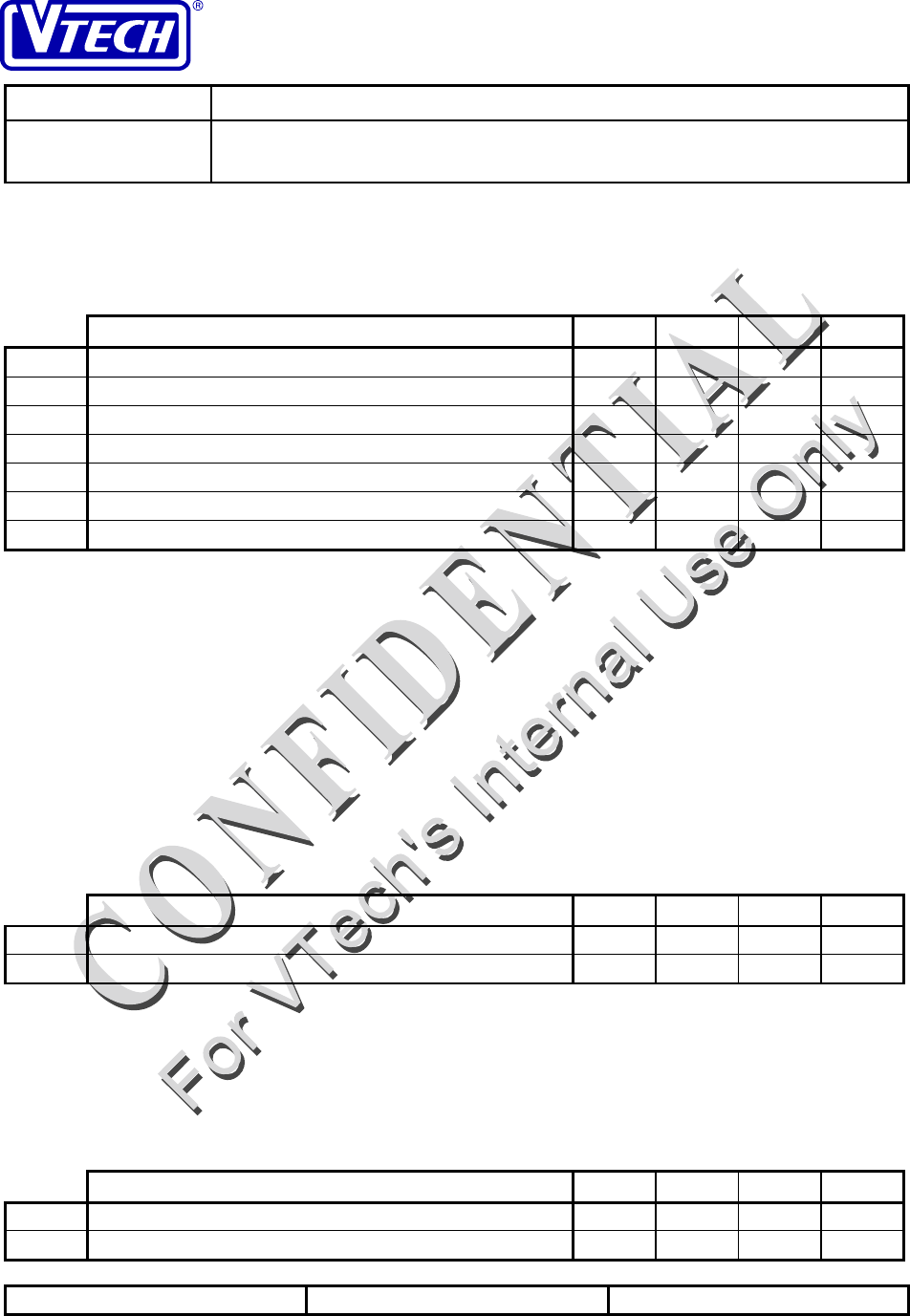
VTECH ENGINEERING CANADA LTD.
TITLE Internal Product Specification
MODEL PDLci MK3 - 900MHz Single-Line Digital Cordless Telephone
with Caller ID, Speakerphone & Base Keypad
Reference: PRC 00FN Revision: 0 Page: 91 of 92
This document is proprietary to VTECH ENGINEERING CANADA LTD.49371.DOC
Specifications are preliminary and are subject to change without notice
8.3 Detailed Audio Specifications
Specifications marked with * are guaranteed at the nominal testing temperature and voltage on all units with the use
of automated production test equipment (ATE).
Parameter Min Typ Max Units
8.3.1
*
Transmit Objective Loudness Rating (TOLR) @ 9 kft1,2 -38 -44 -51 dB
8.3.2
*
Transmit Objective Loudness Rating (TOLR) @ 15 kft1,2 -36 -42 -49 dB
8.3.3
*
Receive Objective Loudness Rating (ROLR) @ 9 kft 3,,4 53 48 43 dB
8.3.4
*
Receive Objective Loudness Rating (ROLR) @ 15 kft 3,4 55 50 45 dB
8.3.5
*
Sidetone Objective Loudness Rating (SOLR) @ 9 kft 5 19 8 3 dB
8.3.6
*
Sidetone Objective Loudness Rating (SOLR) @ 15 kft 5 19 8 3 dB
8.3.7 Receive Direction (Handset Background) Noise6,7 40 dB(A)
Notes: 1. Tested in accordance with EIA 470-B, paragraph 4.2.1.2
2. Transmit frequency response, when tested in accordance with EIA 470-B, paragraph 4.2.1.3, meets
requirements in table 3
3. Tested at normal (low) volume level, in accordance with EIA 470-B, paragraph 4.2.2.2
4. Transmit frequency response, when tested in accordance with EIA 470-B, paragraph 4.2.2.3, meets
requirements in table 4
5. Tested in accordance with EIA 470-B, paragraph 4.2.3.2, methods (d) and (e)
6. Tested at normal (low) volume level
7. Handset isolated from sound input and mechanical disturbances
8.4 Detailed Telephone Line Interface Specifications
Specifications marked with * are guaranteed at the nominal testing temperature and voltage on all units with the use
of automated production test equipment (ATE).
Parameter Min Typ Max Units
8.4.1 Off Hook AC Impedance1600 Ω
8.4.2 Off Hook DC Resistance2220 Ω
Notes: 1. Measured at 1 kHz, -20 dBVoc with 20 mA loop current applied to tip and ring
2. Measured with 20 mA loop current applied to tip and ring
8.5 Detailed Radio Specifications
Specifications marked with * are guaranteed at the nominal testing temperature and voltage on all units with the use
of automated production test equipment (ATE).
Parameter Min Typ Max Units
8.5.1 RF Channel Spacing 150 kHz
8.5.2 IF Frequency 10.70 MHz
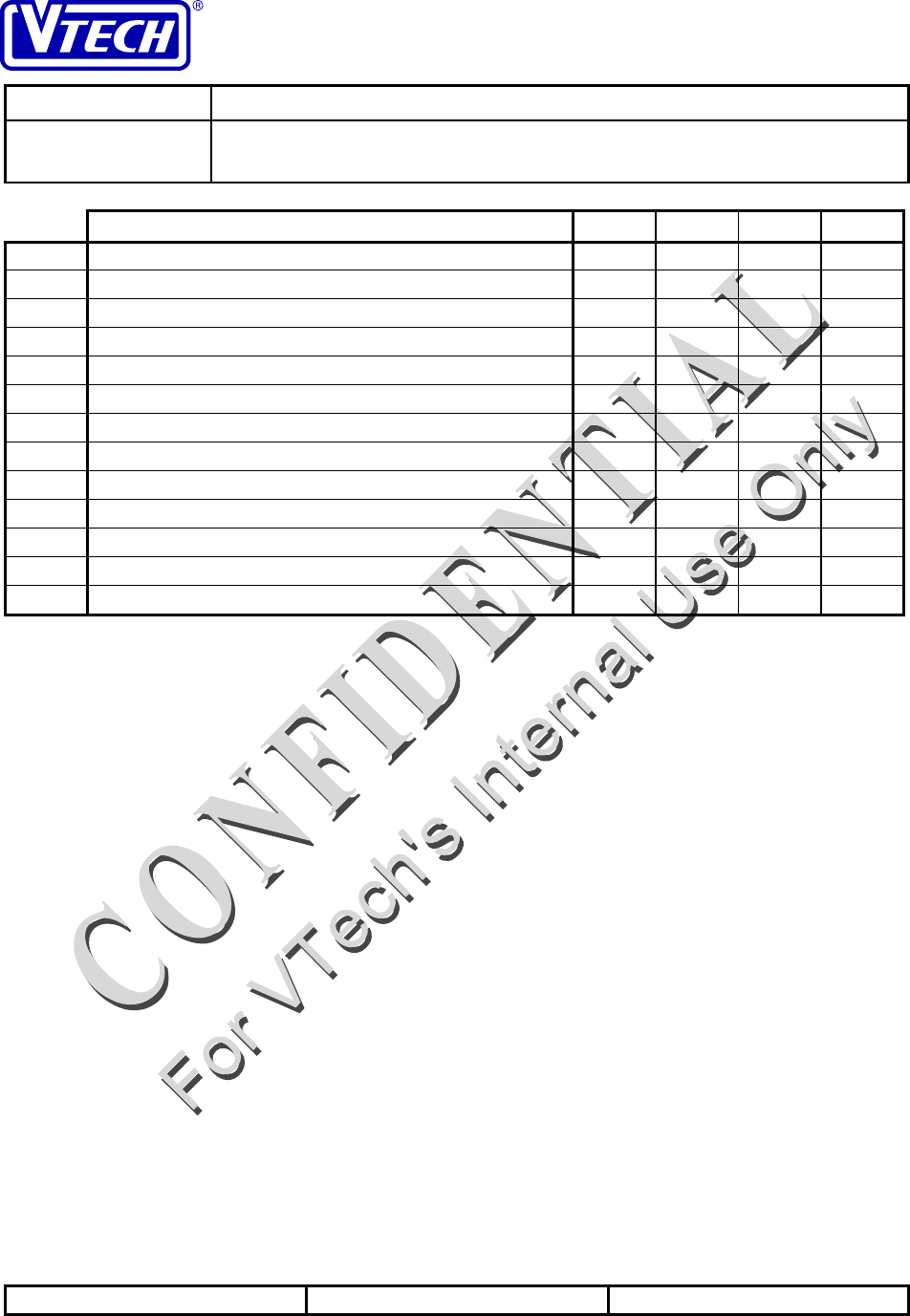
VTECH ENGINEERING CANADA LTD.
TITLE Internal Product Specification
MODEL PDLci MK3 - 900MHz Single-Line Digital Cordless Telephone
with Caller ID, Speakerphone & Base Keypad
Reference: PRC 00FN Revision: 0 Page: 92 of 92
This document is proprietary to VTECH ENGINEERING CANADA LTD.49371.DOC
Specifications are preliminary and are subject to change without notice
Parameter Min Typ Max Units
8.5.3
*
Handset Transmit Power -7.5 -2.5 dBm
8.5.4
*
Base Unit Transmit Power -7.5 -2.5 dBm
8.5.5
*
Handset FM Peak Deviation; Acoustic Test Tone123 25 27 kHz
8.5.6
*
Base Unit FM Peak Deviation; Audio Test Tone224 25 26 kHz
8.5.7 Base & Handset FM Peak Deviation - Overload Level340 kHz
8.5.8
*
Base FSK Peak Deviation - Data 35 40 45 kHz
8.5.9
*
Handset FSK Peak Deviation - Data 30 40 55 kHz
8.5.10 Receiver Sensitivity – 25 dB SINAD4-110 dBm
8.5.11 Intermodulation5,6 55 60 dB
8.5.12 Co-channel Rejection -14 -10 dB
8.5.13 Open Field Range – clear talking Metres
8.5.14 Open Field Range – useable Metres
8.5.15 Minimum Channel Searching Time ms
Notes: 1. Acoustic test tone: 1 kHz tone, 97 dBspl at artificial mouth output
2. Audio test tone: 1 kHz tone, -5 dBV open circuit voltage from 900 Ω source
3. Overload level corresponds to acoustic overload of 103 dBspl (transmit and receive)
4. Measured through a CCITT audio weighting filter
5. RF level of desired signal set to provide 25 dB SINAD (CCITT); rejection is relative level of
interference signal above desired signal to reduce SINAD to 20 dB (CCITT)
6. Interfering carriers injected at ±600 kHz and ±1200 kHz offset from the desired signal.
8.6 Product Reliability
The product will be designed to meet guidelines specified by document WAQ9082.
8.7 EEPROM Parameter Settings
These settings will be available after Prototype Assembly.