Verifone OMNI3600C Wireless Point of Sale Terminal User Manual
VeriFone Inc Wireless Point of Sale Terminal
Verifone >
Contents
- 1. users manual 1
- 2. users manual statement
- 3. users manual 2 page1to15
- 4. users manual 2 page16to45
users manual statement
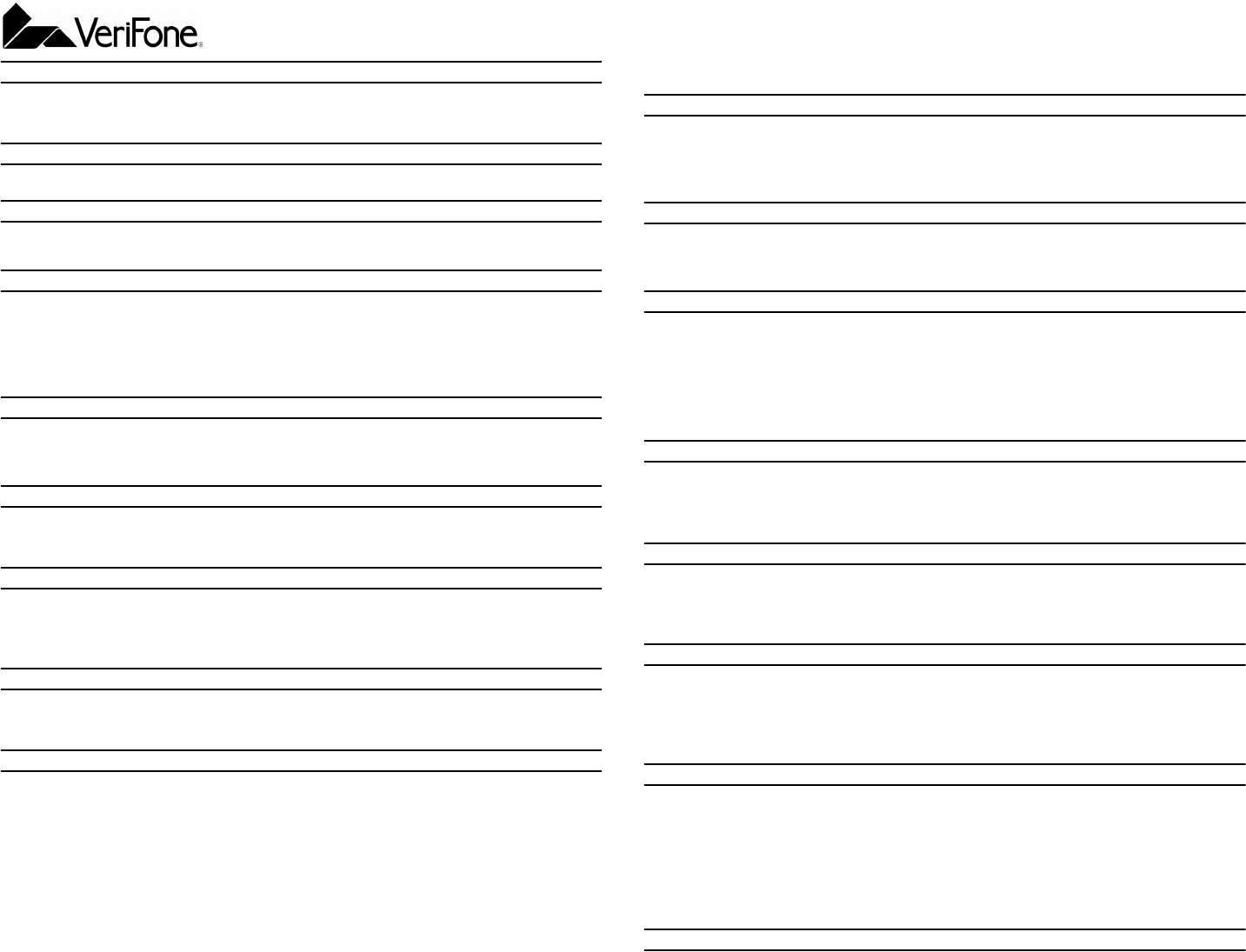
2003 VeriFone
,
Inc. All ri
g
hts reserved.
VeriFone, Inc.
2455 Augustine Drive
Santa Clara CA 95054-3002
Tel: 800-VeriFone (837-4366)
www.verifone.com
Omni 3600 Certifications and Regulations
VeriFone Part Number: 22475 Revision D
Omni 3600 Certifications and Regulations
FCC Compliance
Manufacturer: VeriFone, Inc.
Model: Omni 3600
FCC Part 15 Class B
This device complies with Part 15 of the FCC Rules. Operation is subject to the following two conditions: (1) this device may not
cause harmful interference, and (2) this device must accept any interference received, including interference that may cause
undesired operation.
SAR Labeling
Mobitex
USA
To comply with the FCC RF exposure requirements, bystanders and parts of the users body other then the extremities must be at
least 15.0mm away from the device.
CDMA
USA
To comply with the FCC RF exposure requirements, bystanders and parts of the users body other then the extremities must be at
least 15.0mm away from the device. SAR compliance for body-worn operations is restricted to belt-clips, holsters, or similar
accessories that have no metallic component in the assembly.
Brazil
"""O terminal Omni 3600 atende aos limites da Taxa de Absorção Específica referente à exposição a campos elécticos, magnéticos
e electromagnéticos de radiofreqüências adoptados pela Anatel."""
GSM/GPRS
USA
This device is reported as fully compliant with Body Worn configuration using accessories that contain no metal.
Electrical
LI-ion Battery Module—Rechargeable Battery Unit Caution
Do not:
• disassemble, crush, puncture, or incinerate in fire.
• short circuit contacts.
• expose to temperatures exceeding 140°F (60°C).
Power Packs
Before you connect the terminal power pack to an electrical outlet, check that the on/off power switch on the terminal is off. If the
terminal does not have an on/off switch, check that the power cable connector is removed from the terminal’s power port.
or
When connecting the terminal to a power pack, always connect the three-pronged plug of the power pack to an electrical wall outlet
first. Then connect the power cable to the terminal’s power port.
AC Adapter
The AC adapter is designed to ensure your personal safety and to be compatible with this equipment. Please follow these
guidelines:
• Do not use the adapter in a high moisture environment. Never touch the adapter when your hands or feet are wet.
• Allow adequate ventilation around the adapter. Avoid locations with restricted airflow.
• Connect the adapter to a proper power source. The voltage and grounding requirements are found on the product case and/or
packaging.
• Do not use the adapter if the cord becomes damaged.
• Do not attempt to service the adapter. There are no serviceable parts inside. Replace the unit if it is damaged or exposed to
excess moisture.
Separate Power Sources
Some peripherals require a separate power source. Before connecting a check reader or similar device, turn off power to the
terminal.
Peripherals
Before connecting any peripheral device, turn off power to the terminal. Turn on power only after you are finished connecting the
peripheral device(s). For complete information about peripheral installation and use, please refer to the user documentation
supplied with those devices.
Disconnecting Power
Disconnecting power during a transaction may cause transaction data files that are not yet stored in terminal memory to be lost.
Surge Protectors
To protect your terminal against possible damage caused by lightning strikes and electrical surges, you may want to install a power
surge protector.
Location – Electrical Considerations
CAUTION: Due to risk of electrical shock or terminal damage, do not use the terminal near water, including a bathtub, wash bowl,
kitchen sink or laundry tub, in a wet basement, or near a swimming pool. Also, avoid using this product during electrical storms.
Avoid locations near electrical appliances or other devices that cause excessive voltage fluctuations or emit electrical noise (for
example, air conditioners, neon signs, high-frequency or magnetic security devices, or electric motors).
Equipment
Damage
Carefully inspect the shipping carton and its contents for any damage. If the terminal or any product component appears damaged
or tampered with, immediately notify the shipping company and your VeriFone distributor or service provider.
CAUTION: Do not use a terminal that has been damaged or tampered with.
Repairs
Unless otherwise instructed in this document, do not, under any circumstances, attempt any service, adjustments, or repairs on this
equipment. Instead, contact your local VeriFone distributor or service provider for assistance. Failure to comply may invalidate the
product warranty.
Location – Environmental Considerations
Do not plug the power pack into an outdoor outlet or operate the terminal outdoors. It is not waterproof or dustproof, and is for
indoor use only. Any damage to the unit from exposure to rain or dust may void your warranty.
Do not use the terminal where there is high heat, dust, humidity, moisture, or caustic chemicals or oils. Keep the terminal away from
direct sunlight and anything that radiates heat, such as a stove or a motor.
Cleaners and Solvents
Never use thinner, trichloroethylene, or ketone-based solvents to clean the terminal — they may deteriorate plastic or rubber parts.
Do not spray cleaners or other solutions directly onto the keypad or display. For best results, use a VeriFone Cleaning Kit or a clean
cloth dampened with water and mild soap. To remove stubborn stains, use alcohol or an alcohol-based cleaner.
Location – Ease of Use
Select a location for your terminal that contributes to its ease of use:
• A location convenient for both merchant and cardholder.
• A flat support surface, such as a countertop or table.
• A location near a power outlet and a telephone/modem line connection.
WARNING! Changes or modifications to this unit not expressly approved by the party responsible for compliance could void the
user’s authority to operate this equipment.
continued
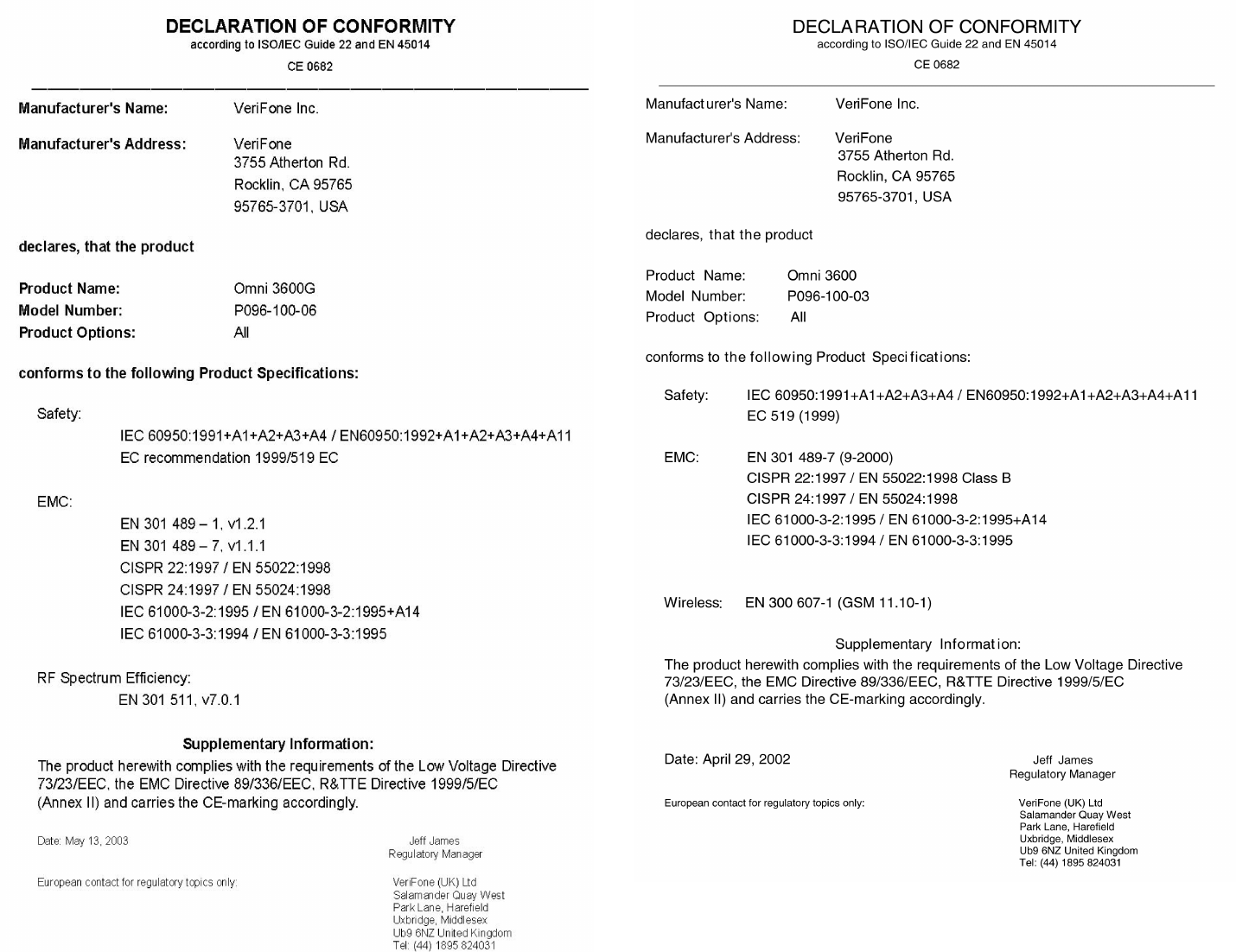
Omni 3600 GPRS Declaration of Conformity Omni 3600 GSM Declaration of Conformity