ViVOtech VP8850 Wireless Card Reader User Manual ViVOpay 8800 Tech Specs
ViVOtech, Inc. Wireless Card Reader ViVOpay 8800 Tech Specs
ViVOtech >
User Manual

Part number: 730-0010-00 Revision 1, December 2011
ViVOtech, Inc. 451 El Camino Real, Santa Clara, CA 95050 Ph: (408) 248-7001
Email: info@vivotech.com URL: www.vivotech.com
ViVOpay® 8850
Technical Specifications

Copyright© 2011, ViVOtech® Inc. All rights reserved.
ViVOtech, Inc.
451 El Camino Real
Santa Clara, CA 95050
This document, as well as the hardware and software it describes, is furnished under license and may only be used
in accordance with the terms of such license. The content of this paper is furnished for informational use, subject to
change without notice, and not to be construed as a commitment by ViVOtech, Inc. ViVOtech, Inc. assumes no
responsibility or liability for any errors or inaccuracies that may appear in this document.
Except as permitted by such license, no part of this publication may be reproduced or transmitted by electronic,
mechanical, recorded, or any other method, or translated into another language or language form without the
express written consent of ViVOtech, Inc. ViVOtech, ViVOwallet, ViVOnfc, ViVOcard, ViVOpay, ViVOpersona, and
ViVOgiftcard are trademarks or registered trademarks of ViVOtech®, Inc.
Warranty Disclaimer: The services and hardware are provided "as is" and "as-available," and the use of these ser-
vices and hardware is at the user’s own risk. ViVOtech does not make, and hereby disclaims, any and all other
express or implied warranties, including, but not limited to warranties of merchantability, title, fitness for a particular
purpose, and any warranties arising from any course of dealing, usage, or trade practice. ViVOtech does not war-
rant that the services or hardware will be uninterrupted, error-free, or completely secure.
December 2011

ViVOtech Confidential 1 ViVOpay 8850 Technical Specifications
Table of Contents
Chapter 1
Introduction . . . . . . . . . . . . . . . . . . . . . . . . . . . . . . . . . . . . . . . . . . . . . . . . 1
About This Document . . . . . . . . . . . . . . . . . . . . . . . . . . . . . . . . . . . . . . . . . . . 1
ViVOpay 8850 Overview . . . . . . . . . . . . . . . . . . . . . . . . . . . . . . . . . . . . . . . . . 1
Features . . . . . . . . . . . . . . . . . . . . . . . . . . . . . . . . . . . . . . . . . . . . . . . . 1
Payment Applications . . . . . . . . . . . . . . . . . . . . . . . . . . . . . . . . . . . . . . 1
Related Documentation . . . . . . . . . . . . . . . . . . . . . . . . . . . . . . . . . . . . . . . . . 2
Chapter 2
Hardware Specifications . . . . . . . . . . . . . . . . . . . . . . . . . . . . . . . . . . . . . 3
Main Components . . . . . . . . . . . . . . . . . . . . . . . . . . . . . . . . . . . . . . . . . . . . . . 3
User Interface Components . . . . . . . . . . . . . . . . . . . . . . . . . . . . . . . . . 3
Contactless Reader/Writer . . . . . . . . . . . . . . . . . . . . . . . . . . . . . . . . 3
Magnetic Stripe Reader (MSR) . . . . . . . . . . . . . . . . . . . . . . . . . . . . . 3
EMV Contact Card Reader . . . . . . . . . . . . . . . . . . . . . . . . . . . . . . . . 3
Keypad . . . . . . . . . . . . . . . . . . . . . . . . . . . . . . . . . . . . . . . . . . . . . . . 3
Touch Screen LCD . . . . . . . . . . . . . . . . . . . . . . . . . . . . . . . . . . . . . . 3
Stylus . . . . . . . . . . . . . . . . . . . . . . . . . . . . . . . . . . . . . . . . . . . . . . . . 3
Electrical Interface . . . . . . . . . . . . . . . . . . . . . . . . . . . . . . . . . . . . . . . . . . . . . 3
Data . . . . . . . . . . . . . . . . . . . . . . . . . . . . . . . . . . . . . . . . . . . . . . . . . . . 3
Data Cables . . . . . . . . . . . . . . . . . . . . . . . . . . . . . . . . . . . . . . . . . . . 4
Power . . . . . . . . . . . . . . . . . . . . . . . . . . . . . . . . . . . . . . . . . . . . . . . . . . 5
Stylus . . . . . . . . . . . . . . . . . . . . . . . . . . . . . . . . . . . . . . . . . . . . . . . . . . 5
SAM Card . . . . . . . . . . . . . . . . . . . . . . . . . . . . . . . . . . . . . . . . . . . . . . . 5
Mechanical . . . . . . . . . . . . . . . . . . . . . . . . . . . . . . . . . . . . . . . . . . . . . . . . . . . 6
Dimensions . . . . . . . . . . . . . . . . . . . . . . . . . . . . . . . . . . . . . . . . . . . . . . 6
Mounting . . . . . . . . . . . . . . . . . . . . . . . . . . . . . . . . . . . . . . . . . . . . . . . . 6
Environmental . . . . . . . . . . . . . . . . . . . . . . . . . . . . . . . . . . . . . . . . . . . . . . . . . 7
Chapter 3
Application Development and Interfaces . . . . . . . . . . . . . . . . . . . . . . . . 8
Overview . . . . . . . . . . . . . . . . . . . . . . . . . . . . . . . . . . . . . . . . . . . . . . . . . . . . . 8
Application Development . . . . . . . . . . . . . . . . . . . . . . . . . . . . . . . . . . . . . . . . 8
Serial API . . . . . . . . . . . . . . . . . . . . . . . . . . . . . . . . . . . . . . . . . . . . . . . 8
Key Injection . . . . . . . . . . . . . . . . . . . . . . . . . . . . . . . . . . . . . . . . . . . . . . . . . . 8
Device Emulation . . . . . . . . . . . . . . . . . . . . . . . . . . . . . . . . . . . . . . . . . . . . . . 8
Firmware Upgrades . . . . . . . . . . . . . . . . . . . . . . . . . . . . . . . . . . . . . . . . . . . . 9
Interfaces . . . . . . . . . . . . . . . . . . . . . . . . . . . . . . . . . . . . . . . . . . . . . . . . . . . . 9
Fixed prompts . . . . . . . . . . . . . . . . . . . . . . . . . . . . . . . . . . . . . . . . . . . . 9

ViVOtech Confidential 2 ViVOpay 8850 Technical Specifications
Soft Buttons . . . . . . . . . . . . . . . . . . . . . . . . . . . . . . . . . . . . . . . . . . . . 10
Onboard Diagnostics . . . . . . . . . . . . . . . . . . . . . . . . . . . . . . . . . . . . . 10
Signature Capture . . . . . . . . . . . . . . . . . . . . . . . . . . . . . . . . . . . . . . . 10
Chapter 4
Certifications . . . . . . . . . . . . . . . . . . . . . . . . . . . . . . . . . . . . . . . . . . . . . 11
Safety Standard . . . . . . . . . . . . . . . . . . . . . . . . . . . . . . . . . . . . . . . . . . . . . . .11
EMI and RFID Compliance . . . . . . . . . . . . . . . . . . . . . . . . . . . . . . . . . . . . . .11
RoHS Compliance . . . . . . . . . . . . . . . . . . . . . . . . . . . . . . . . . . . . . . . . . . . . .11
WEEE Compliance . . . . . . . . . . . . . . . . . . . . . . . . . . . . . . . . . . . . . . . . . . . . .11
Card Association Certifications . . . . . . . . . . . . . . . . . . . . . . . . . . . . . . . . . . .11
PCI 2.1 Certification . . . . . . . . . . . . . . . . . . . . . . . . . . . . . . . . . . . . . . . . . . . .11
Chapter 5
Testing . . . . . . . . . . . . . . . . . . . . . . . . . . . . . . . . . . . . . . . . . . . . . . . . . . 12
Overview . . . . . . . . . . . . . . . . . . . . . . . . . . . . . . . . . . . . . . . . . . . . . . . . . . . .12
Environmental . . . . . . . . . . . . . . . . . . . . . . . . . . . . . . . . . . . . . . . . . . . . . . . .12
Durability . . . . . . . . . . . . . . . . . . . . . . . . . . . . . . . . . . . . . . . . . . . . . . . . . . . .12
HALT Testing . . . . . . . . . . . . . . . . . . . . . . . . . . . . . . . . . . . . . . . . . . . . . . . . .13

ViVOtech Confidential 1 ViVOpay 8850 Technical Specifications
Chapter 1
Introduction
About This Document
This technical specification provides details on the ViVOpay 8850 to ViVOtech partners and POS
system integrators requiring complete functional specifications. Information on certifications and test
results is also included.
ViVOpay 8850 Overview
The ViVOpay 8850 is a PCI 2.1 certified counter-top contactless reader with integrated display, MSR,
signature capture, and PIN pad. This device features serial RS-232 and USB 2.0 communications to
POS systems. The ViVOpay 8850 seamlessly integrates with existing POS systems and requires
minimal counter space at checkout stands. The ViVOpay 8850 is one in a series of multi-function
payment devices using the same basic components for consistent programming interface and
performance over the product line.
Features
The following features are supported:
• Support for NFC devices
• ISO 18092 support for peer-to-peer NFC devices and smartphones
• Support for contactless cards
• ADA-compliant keypad for PIN entry
• Three-track, bidiractional magnetic-stripe reader
• Electronic signature capture
• 24-bit color touch screen (480 x 272)
• Buzzer
• Industry standard LED indicators
• SAM card controller and two connectors
• EMV contact card reader
• Serial communications
• USB 2.0 slave interface
• Real time clock
• PCI PED 2.1 compliance
• Environmental compliance
• Field-upgradeable firmware
• Full application programming interface and software development kit over serial port with
any Windows XP-based development tool
Payment Applications
ViVOpay 8850 supports the following contactless payment applications with AR 2.1.X firmware:
• MasterCard PayPass Magstripe v3.3
• Visa payWave MSD v2.0.2
• American Express ExpressPay v1.0
• Discover Zip v1.0
• Google Wallet

ViVOtech Confidential 2 ViVOpay 8850 Technical Specifications
Introduction
• ViVOcard 1, 2, and 3
Other payment applications may be offered with future versions of the Advanced Reader firmware.
Related Documentation
The following documents also provide information on the ViVOpay 8850:
• ViVOpay 8850 User Guide
•ViVOpay 8000-Series Serial Interface Developers Guide
•ViVOpay 8000-Series SDK Reference Manual

ViVOtech Confidential 3 ViVOpay 8850 Technical Specifications
Chapter 2
Hardware Specifications
Main Components
User Interface Components
Contactless Reader/Writer
The radio frequency antenna used for contactless communications surrounds the touch screen. The
typical reading range is 4 cm depending on conditions where the ViVOpay 8850 is located.
Magnetic Stripe Reader (MSR)
The enclosure incorporates a 3-track magnetic stripe card reader head conforming to ISO/IEC 7811-
2 specifications. The analog signals from this MSR are protected in a flat ribbon cable that connects
to the Controller Main Board.
EMV Contact Card Reader
The contact card reader is PCI- and ISO 7816-compliant contact interface supporting EMV 4.2 for
contact card transactions.
Keypad
The 13-button keypad is ADA compliant and withstands more than one million pushes on each
button. The keypad membrane snap domes provide approximately 220 gms of tactile feedback when
pressed.
Touch Screen LCD
The capacitive touch screen is a 24-bit color LCD with a 480 x 272 pixel resolution. The touch screen
withstands more than one million signatures.
Stylus
The stylus is an active capacitance device with a straight cord and connector. Only the stylus can be
used to write on the touch screen. Replacement styluses are available.
Electrical Interface
The ViVOpay 8850 has four connectors: data, power, stylus, and SAM card.
Data
The ViVOpay 8850 data connector supports serial and USB communications on a single 10-pin RJ-
45/RJ50 connector. Data cables with power are available. The pinouts for the data connector are
given below.
Pin Number Description
1
+9-12VDC, 500mA
2 RS-232 Tx
3 RS-232 Rx

ViVOtech Confidential 4 ViVOpay 8850 Technical Specifications
Hardware Specifications
Data Cables
Data cables are available in 1, 2, and 3 meter lengths (part numbers ending in -00, -01, -02
respectively). The pinouts for the POS side of the data cables are given in the tables below.
RS-232 (220-2463-0X)
RS-232 with power (220-2467-0X)
4
+9-12VDC, 500mA
5
Data + (DP USB)
6
Data - (DM USB)
7
PWR GND
8
N/C
9
PWR GND
10
VBUS (USB)
DB9 Pin Number Description
1
No connect
2 RS-232 Tx
3 RS-232 Rx
4
No connect
5
GND
6
No connect
7
No connect
8
No connect
9
No connect
DB9 Pin Number Description
1
No connect
2 RS-232 Tx
3 RS-232 Rx
4
No connect
5
PWR GND
6
No connect
7
No connect
8
No connect
9
+12VDC, 500mA
Pin Number Description
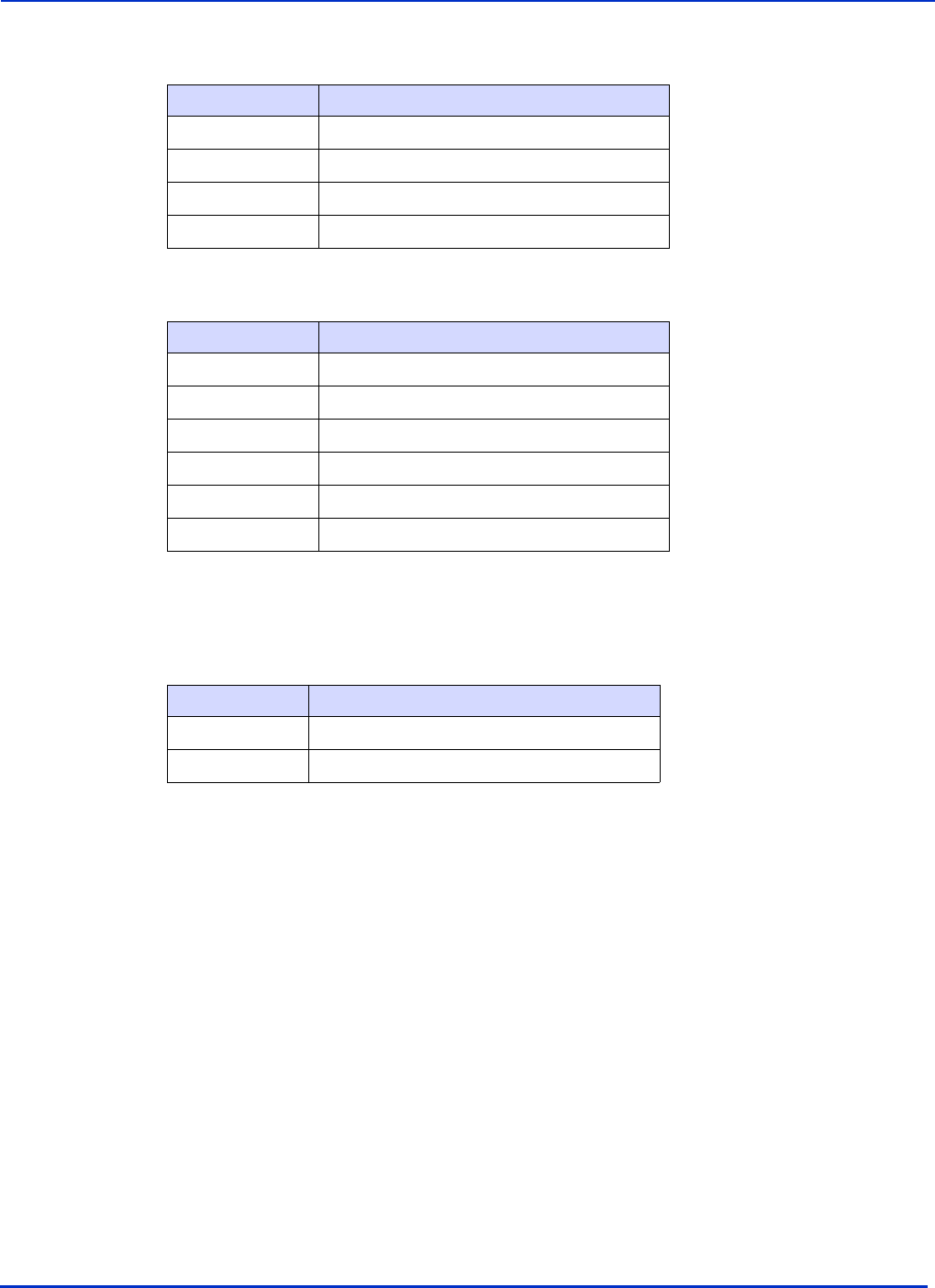
ViVOtech Confidential 5 ViVOpay 8850 Technical Specifications
Hardware Specifications
USB (220-2462-0X)
USB with power (220-2466-0X)
Power
Power to the ViVOpay 8850 is supplied through a 5.5 mm barrel connector (socket). The following
table gives the pinouts.
Maximum power consumption is 13.5 Watts.
Maximum voltage input is 24 VDC, not recommended for sustained usage.
The ViVOpay 8850 also includes a lithium-ion battery with a shelf life of 5 years.
Stylus
The 4-pin stylus connector has a lock tab for added security. Use only styluses available from
ViVOtech for this connector.
SAM Card
The ViVOpay 8850 has one SAM card slot standard with a second optional SAM slot.
USB Pin Number Description
1
VBus
2 Data - (DM)
3 Data + (DP)
4
GND
USB Pin Number Description
1
VBus
2 Data - (DM)
3 Data + (DP)
4
GND
5
GND
6
+12 VDC, 500mA
Contact Description
Outer
PWR GND
Inner
+9 to 12VDC, 500mA
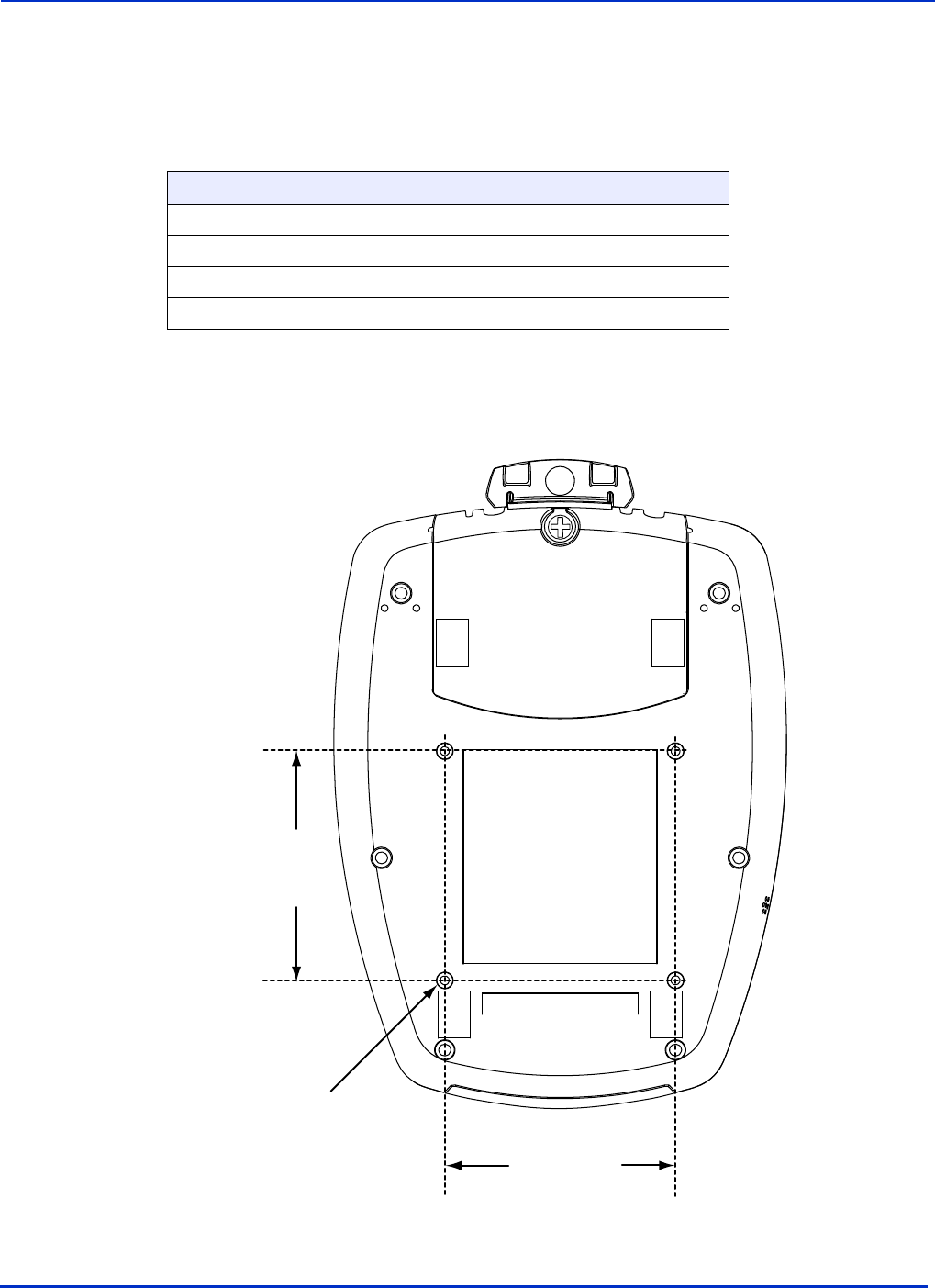
ViVOtech Confidential 6 ViVOpay 8850 Technical Specifications
Hardware Specifications
Mechanical
Dimensions
The ViVOpay 8850 has the following overall dimensions.
Mounting
The ViVOpay 8850 can be mounted to bracket or other surface using four M3 blind-tapped mounting
holes.
Dimensions
Length 215.4 mm (8.48 in)
Width 149.2 mm (5.87 in) maximum
Depth 51.1 mm (2.01 in)
Weight 0.57 Kg (1.25 lbs)
Mounting Holes x4
76.20 mm
3.0 inches
76.20 mm
3.0 inches
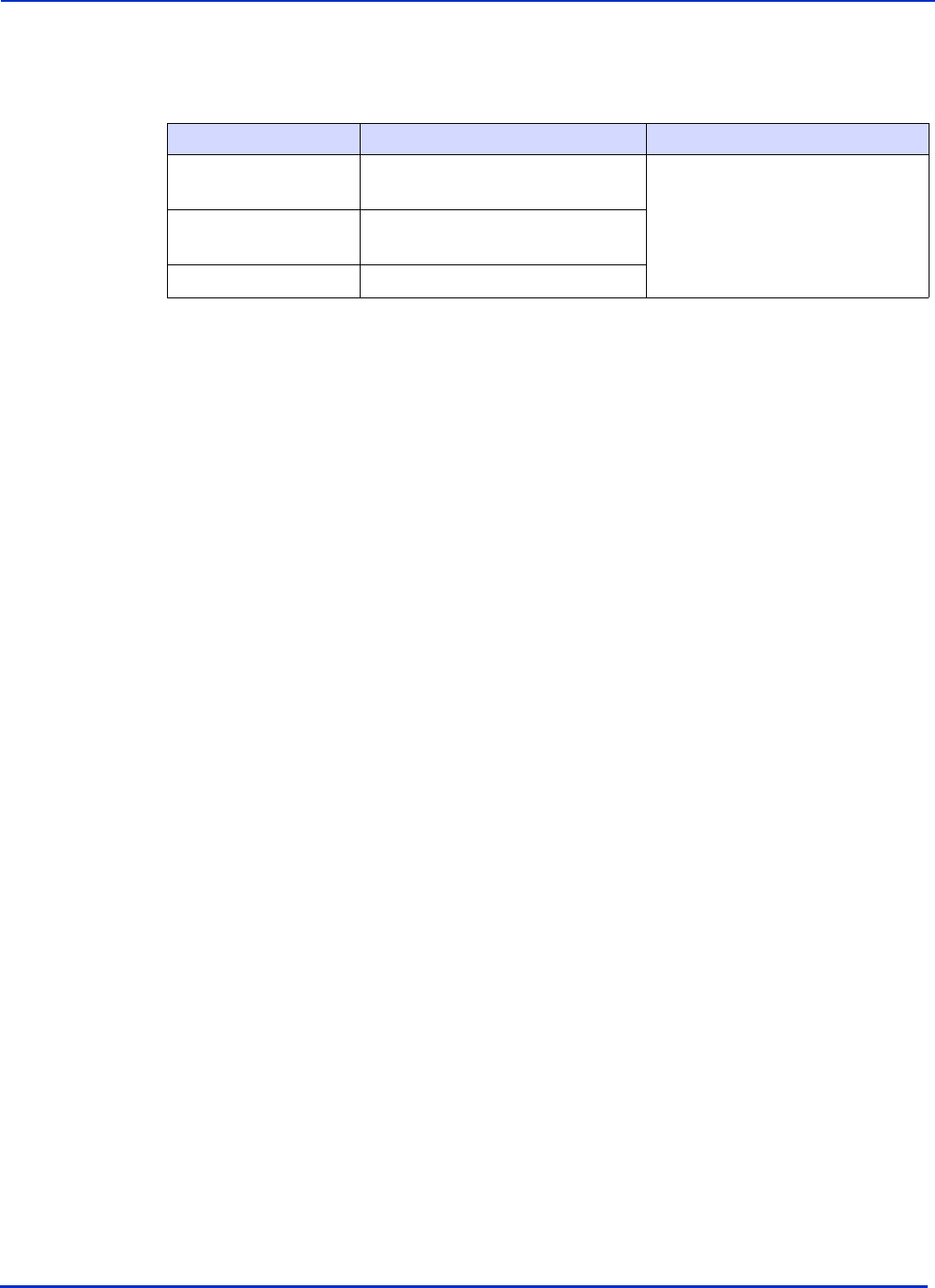
ViVOtech Confidential 7 ViVOpay 8850 Technical Specifications
Hardware Specifications
Environmental
The following table lists the environmental specifications for the ViVOpay 8850.
Specification Details Notes
Storage Temperature -10 to +60°C
14 to 140°F Based on Bellcore GR-63-
CORE.
Operating
Temperature 0 to 40°C
32 to 104°F
Relative Humidity 10 to 85% non-condensing

ViVOtech Confidential 8 ViVOpay 8850 Technical Specifications
Chapter 3
Application Development and Interfaces
Overview
The ViVOpay 8850 employs an operating system and advanced software features based on our next
generation firmware design. This modular architecture supports efficient certification and
maintenance across the entire product line.
The ViVOpay Runtime Environment (VRE) provides the architecture for writing new card and general
applications, communications protocols, and user interface experiences.
Application Development
The ViVOpay 8850 development environment is based an extensive library of commands and
responses passed between the ViVOpay 8850 and POS device. The serial API and SDK functions
allow easy development of Windows applications to interact with the ViVOpay 8850 over its serial
interface.
Developers can use the serial protocol API, the C++/C SDK, or both to develop applications for the
ViVOpay 8850.
Serial API
The ViVOpay 8000-Series Serial Command API consists of over 60 commands for controlling the
ViVOpay 8850 via the serial data port as part of your POS application. For complete information, see
the ViVOpay 8000-Series Interface Developer's Guide.
Key Injection
Key injection will be performed at the customer facility or at their contract manufacturer’s facility. The
manufacturer must log the serial number at the time the keys are injected. The
ViVOpay 8000-
Series Interface Developer's Guide
contains information on how to retrieve the serial number from
the ViVOpay 8850.
Device Emulation
The ViVOpay 8850 is capable of emulating third-party payment devices. Contact ViVOtech for more
information on payment device emulation with the ViVOpay 8800.

ViVOtech Confidential 9 ViVOpay 8850 Technical Specifications
Application Development and Interfaces
Firmware Upgrades
The ViVOpay 8850 firmware can be easily upgraded using a USB data cable and a Windows utility.
ViVOpay 8850
has a secure boot loader to verify the authenticity of the ViVOpay firmware
before it can be loaded. If authentication fails, the firmware is deleted and unit is disabled.
The authenticity of the firmware is verified using 2048-bit RSA public keys that are embedded
into the microprocessor.
For more information, see the ViVOpay 8850 User Guide.
Interfaces
Fixed prompts
The ViVOpay 8850 includes a set of pre-defined screen prompts to help customers through the
payment process. Downloading custom or localized prompts is not supported in the ViVOpay 8850
firmware.
The following list of PCI 2.1-compliant prompts are pre-defined for firmware release AR 2.1.0.
amount
amount ok?
approved
approved avail
approved available
authorized
authorizing please wait
available
balance
call your bank
cancel
cancelled
cancel to reject
card read ok
card read ok remove card
cash
cash back?
choose transaction type
clear
confirm amount
connecting online
convert to credit?
copyright
credit
debit
declined
done
end of key life
enter configuration id
enter date and time
enter force transaction online
fail
fare
fatal error
fee
initializing
input date of birth and press enter
input joint applicant date of birth and
press enter
input joint applicant social security
number and press enter
input social security number and
press enter
insert or swipe card
international card
international card please insert
international card please swipe
invalid entry
is amount ok?
keys not found
no card
not accepted
not authorized
not connected
offline
offline available fund
other
other amount
out of order
payment
pin try limit exceeded
please enter amount
please enter cash back amount
please enter phone
please enter tip
please enter tip amount using
keypad
please enter tip option using keypad
please enter zip code
please insert card
please insert or swipe card
please present card
please present one card only
please press enter on keypad to
continue
please press enter to continue
please push enter
please re-enter phone number
please re-enter zip code
please remove card
please select 1 card
please select option
please sign on the screen
please sign the receipt
please swipe card
please tap card
please tap or swipe card
please use chip reader
please use keypad to confirm
please use keypad to confirm or
cancel
please use keypad to select account
please use keypad to select option
please use other visa card
please wait
please wait...
present card
present one card only
press cancel to reject
press enter to accept
processing
processing...
push enter
receipt?
remove card please wait
signature required
signature required transaction not
completed
subtotal
swipe again
swipe card
tap again
tap card
tap or swipe card
thank you
timeout
tip
tip amount
total
total charged to card
transaction complete
transaction completed
transaction not completed
unit disabled
vivotech, inc.
voucher
welcome
would you like a receipt?

ViVOtech Confidential 10 ViVOpay 8850 Technical Specifications
Application Development and Interfaces
Soft Buttons
A fixed set of soft buttons are available for display and use on the touch screen. The size and location
of the buttons is controlled through the communication interface using the appropriate commands.
However the appearance and the text is fixed. The following button texts are available:
The TOUCH button is used exclusively by the onboard diagnostics and not available for application
programming. The button text is fixed to upper case.
Onboard Diagnostics
Onboard diagnostics allow the user to boot up in a diagnostic mode to carry out various system
components tests. These tests include:
• Touch Screen
•Keypad
•LCD
•LEDs
• Buzzer
• Magstripe
•RFID
• PIN keys status
For more information, see the ViVOpay 8850 User Guide.
Signature Capture
The ViVOpay 8850 returns signature captures as either a PNG or BMP formatted graphic file. For
more information, see the ViVOpay 8000-Series Interface Developer’s Guide.
DONE CLEAR LOYALTY
CREDIT OK EBT
DEBIT YES GIFT CARD
CANCEL NO CASH

ViVOtech Confidential 11 ViVOpay 8850 Technical Specifications
Chapter 4
Certifications
Safety Standard
This product meets the basic Safety requirement as defined by IEC 60950-1: 2005 Second Edition
and EN 60950-1: 2006 Second Edition + A11:200.
EMI and RFID Compliance
The product meets FCC and Industry Canada electromagnetic interference (EMI) and radio
frequency interference device (RFID) compliance requirement.
• US - 47CFR15J/FCC Part 15, Subpart J Class A (EMI)
• FCC 15.225 (RFID)
RoHS Compliance
This product complies with European Union Directive 2002/95/EC (RoHS Directive) of the European
Parliament and of the Council of 27 January 2003.
WEEE Compliance
This product complies with European Union Directive 2002/96/EC on Waste Electrical and Electronic
Equipment (WEEE).
Card Association Certifications
This product is tested and certified by the card associations - Master Card Global, Visa International,
American Express, Discover.
• MasterCard PayPass ISO/IEC 14443 v1.1
• MasterCard M/Stripe v3.3
• Visa - MSD v2.0.2
• AmEx - ExpressPay 1.0
• Discover - v1.0
PCI 2.1 Certification
The ViVOpay 8850 is PCI 2.1 certified for online PIN transactions. Security design elements include:
• PIN entry shield
• Secure area on Main Board
• Secure data protected from enclosure penetration
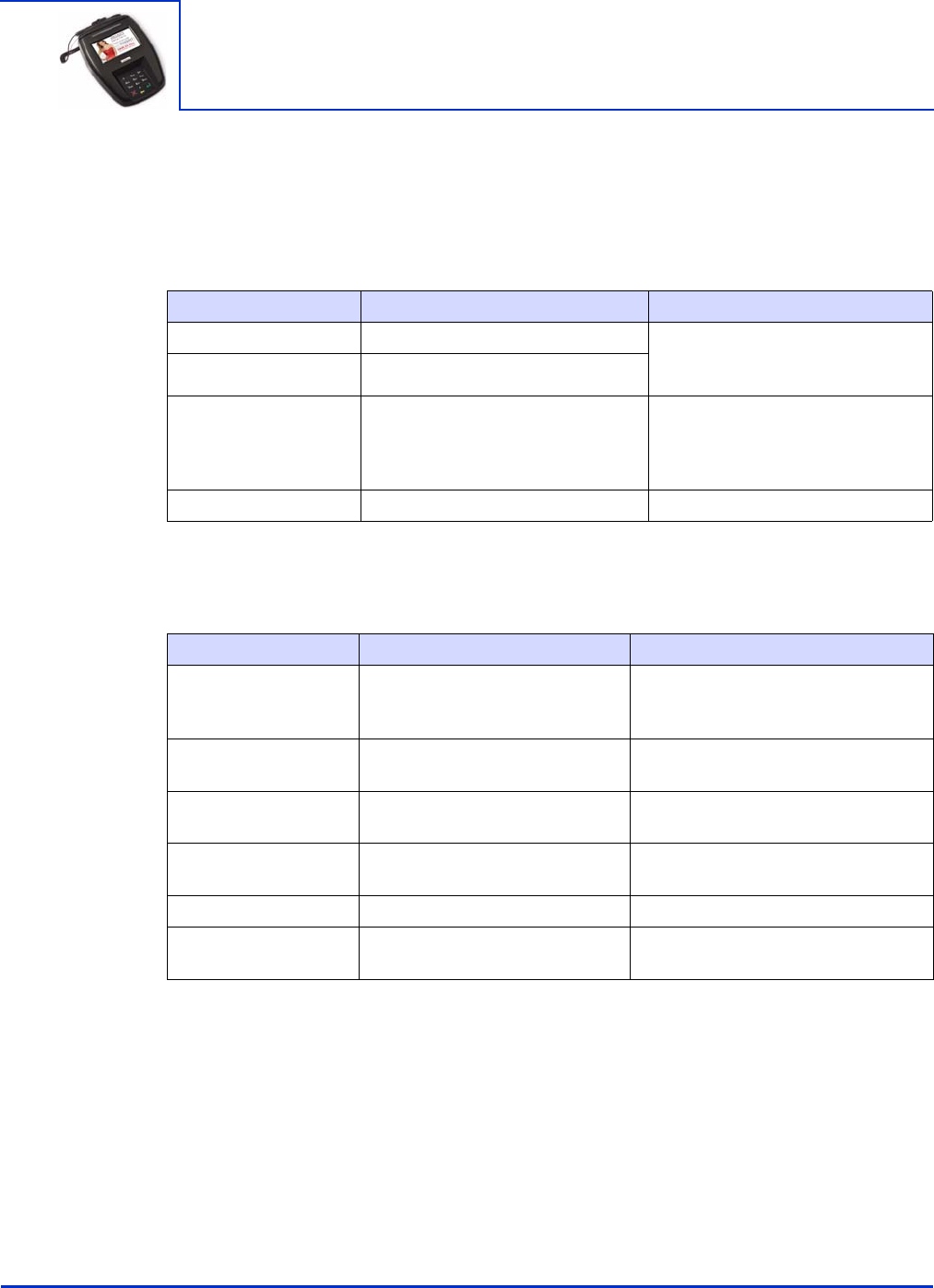
ViVOtech Confidential 12 ViVOpay 8850 Technical Specifications
Chapter 5
Testing
Overview
The ViVOpay 8850 has been subjected to performance, durability, and environmental testing.
Environmental
The following table lists the environmental specifications for the ViVOpay 8850.
Durability
The following table lists the durability specifications for the ViVOpay 8850.
Specification Details Notes
Static Contact Discharge Withstands ±2kV to ±4kV EN 301 489-1, clause 9.3.2 and EN
61000-4-2, 1995, ESD (Electrostatic
Discharge)
Static Air Discharge Withstands ±2kV to ±8kV
Ultraviolet Exposure Colorfast to less than 5% variation
after 3 years, no visible cracking or
mechanical deterioration after 3
years.
Spill resistant Survives minor spills Tested by ViVOtech
Component Specification Comments
ViVOpay 8850 Greater than 6 years Mean Time
Before Failure (MTBF)
This is a calculated value based on
Telcordia Technologies SR-332
modeled at 40°C.
ViVOpay 8850 Drop test Dropped on six points from three feet on
carpet covered concrete.
MSR Greater than 1 million reads Manufacturer specification verified by
ViVOtech
Touch Screen Shatter resistance Survives a 1” diameter steel ball (2.4
ounces) dropped from 3 feet
Keypad 1 million button pushes
Lithium-ion Battery 5 year shelf life Includes dissipation while the ViVOpay
8850 is unpowered
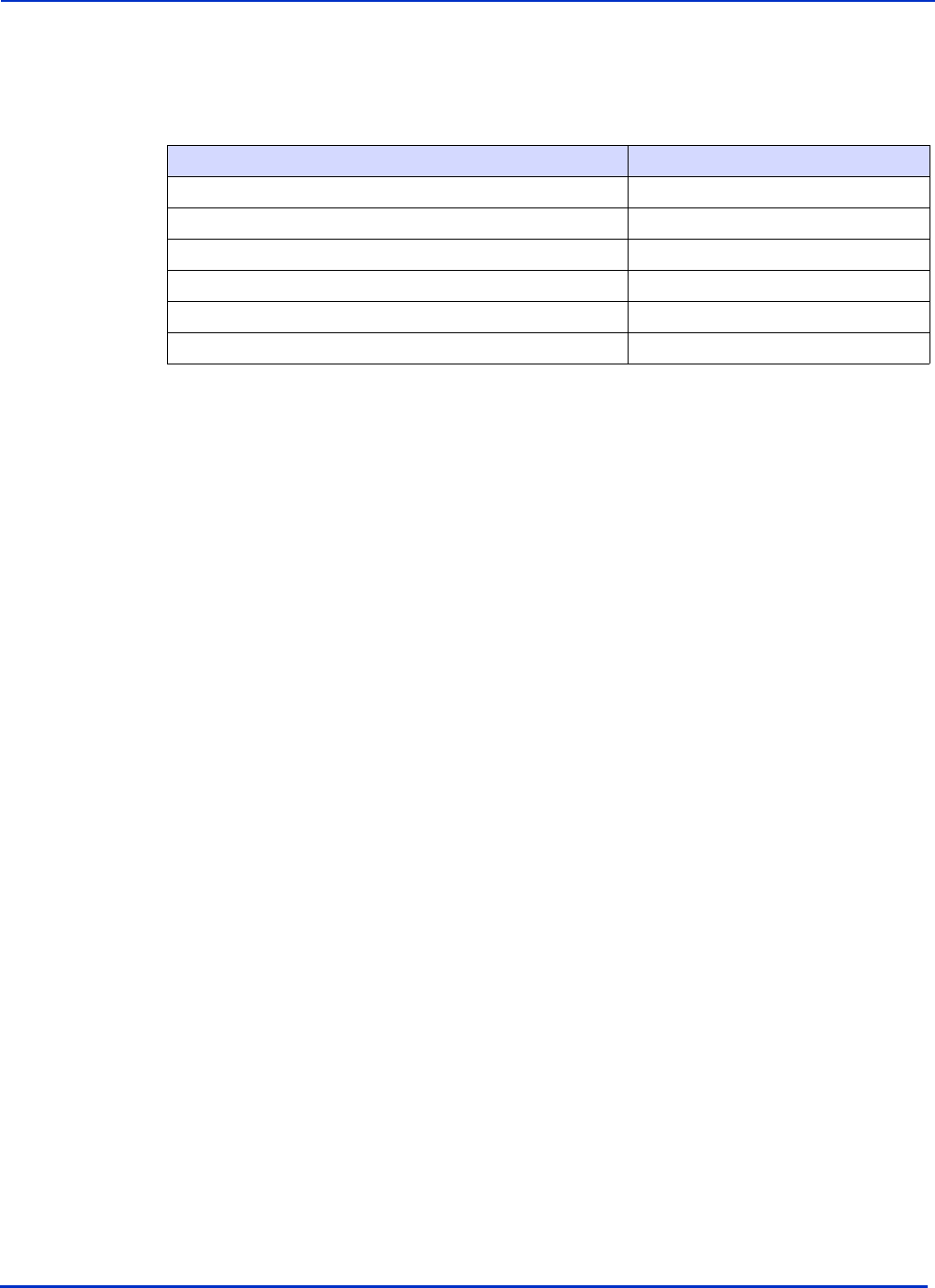
ViVOtech Confidential 13 ViVOpay 8850 Technical Specifications
Testing
HALT Testing
The ViVOpay 8850 underwent and passed thermal and vibration stress testing at an independent
HALT lab.
Test Comments
Cold Temperature Operating Limit Passed
Hot Temperature Operating Limit Passed
Cold Temperature Destructive Limit Passed
Hot Temperature Destructive Limit Passed
Vibration Operating Limit Passed
Vibration Destructive Limit Passed