Wave Wireless Networking SLXE2 Spread Spectrum Transmitter User Manual SPEEDLAN manual
Wave Wireless Networking Spread Spectrum Transmitter SPEEDLAN manual
Contents
- 1. users manual 1
- 2. users manual 2
users manual 2
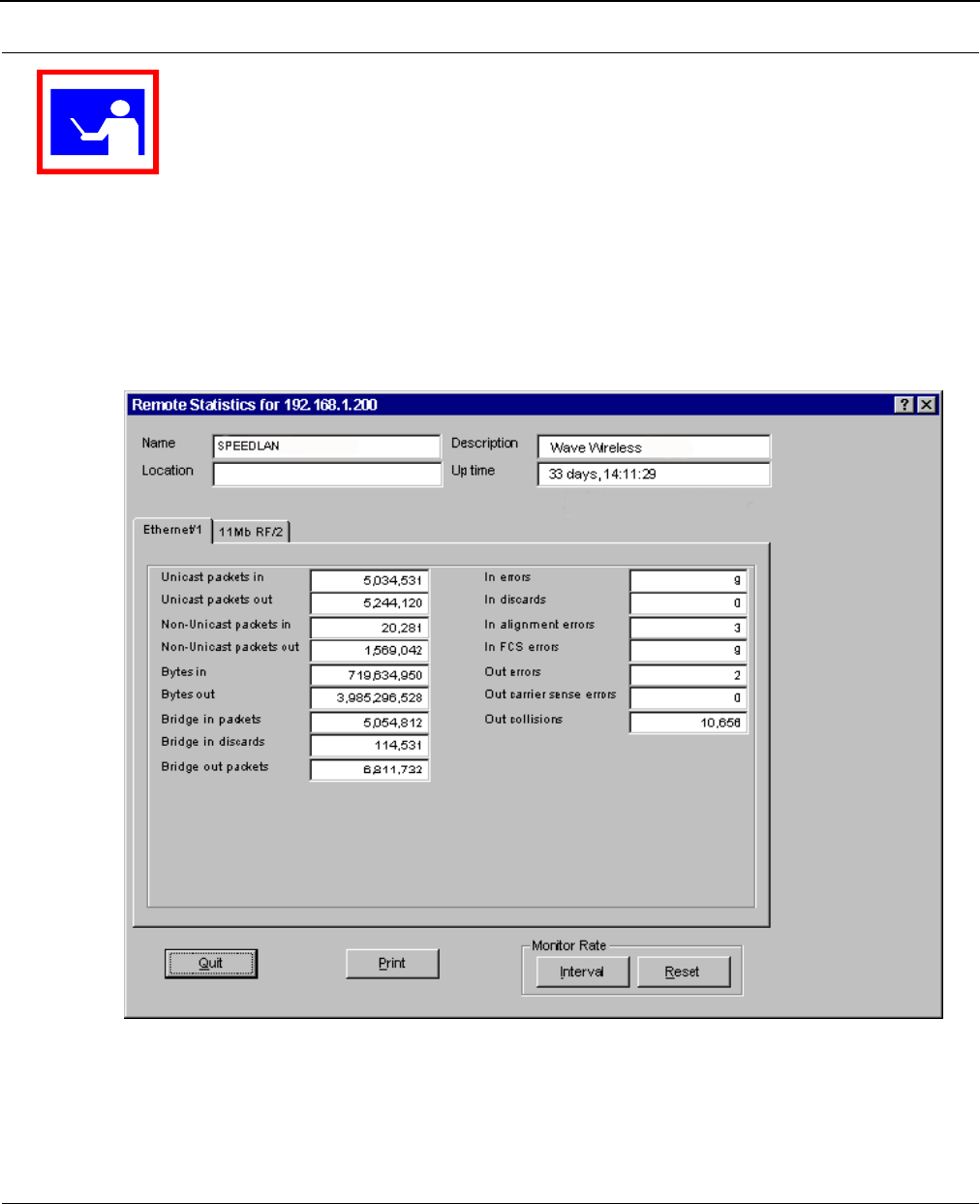
SPEEDLAN Installation and Operation User Guide
11-2 SNMP Monitoring
To monitor the SNMP results, choose the appropriate selection by choosing Monitor (on the
SPEEDLAN Configurator)+ Advanced + your selection.
Remote Statistics
In the Remote Statistics dialog box, you are presented with information regarding the way a brouter
handles packets as they are passing through an interface. Below you will find many useful items for
diagnosing and gathering traffic statistics for each interface.
TIP

SPEEDLAN Installation and Operation User Guide
SNMP Monitoring 11-3
•Unicast packets in
The number of subnetwork-unicast packets delivered to a higher-layer protocol.
•Unicast packets out
The total number of octets (bytes) transmitted out of the interface, including framing
characters.
•Non-Unicast packets in
The number of non-unicast (i.e., subnetwork-broadcast or subnetwork-multicast) packets
delivered to a higher-layer protocol.
•Non-Unicast packets out
The total number of octets (bytes) transmitted out of the interface, including framing
characters.
•Bytes in
Total number of octets (bytes) received on the interface, including framing characters.
•Bytes out
The total number of packets that have higher-layer protocols requested be transmitted to a
non-unicast (i.e., a subnetwork-broadcast or subnetwork-multicast) address, including those
that were discarded or not sent.
•Bridge in discards
The count of valid frames that have been received which were discarded (i.e., filtered) by
the forwarding process.
•Bridge out packets
The number of frames that have been transmitted by this port to its segment. Note that a
frame transmitted on the interface corresponding to this port is not counted by this object
unless it is for a protocol being processed by the local bridging function.
•In errors
The number of inbound packets that contained errors preventing them from being
deliverable to a higher-layer protocol.
•In discards
The number of inbound packets which were chosen to be discarded even though they were
deliverable. One possible reason for discarding such a packet could be to free up buffer
space.
•In Alignment Errors
A count of frames received on a particular interface that are not an integral number of
octets in length and do not pass the FCS check.
•In FCS Errors
A count of frames received on a particular interface that are an integral number of octets in
length, but do not pass the FCS check.

SPEEDLAN Installation and Operation User Guide
11-4 SNMP Monitoring
•Out Errors
The number of outbound packets that could not be transmitted because of errors.
•Out Carrier Sense Errors
The number of times that the carrier-sense condition was lost or never asserted when the
SPEEDLAN attempted to transmit a frame on a particular interface.
•Out Collisions
A count of successfully transmitted frames on a particular interface for which transmission is
inhibited by exactly one or more collisions, plus the number of times that a collision is
detected on a particular interface later than 512 bit-times into the transmission of a packet.
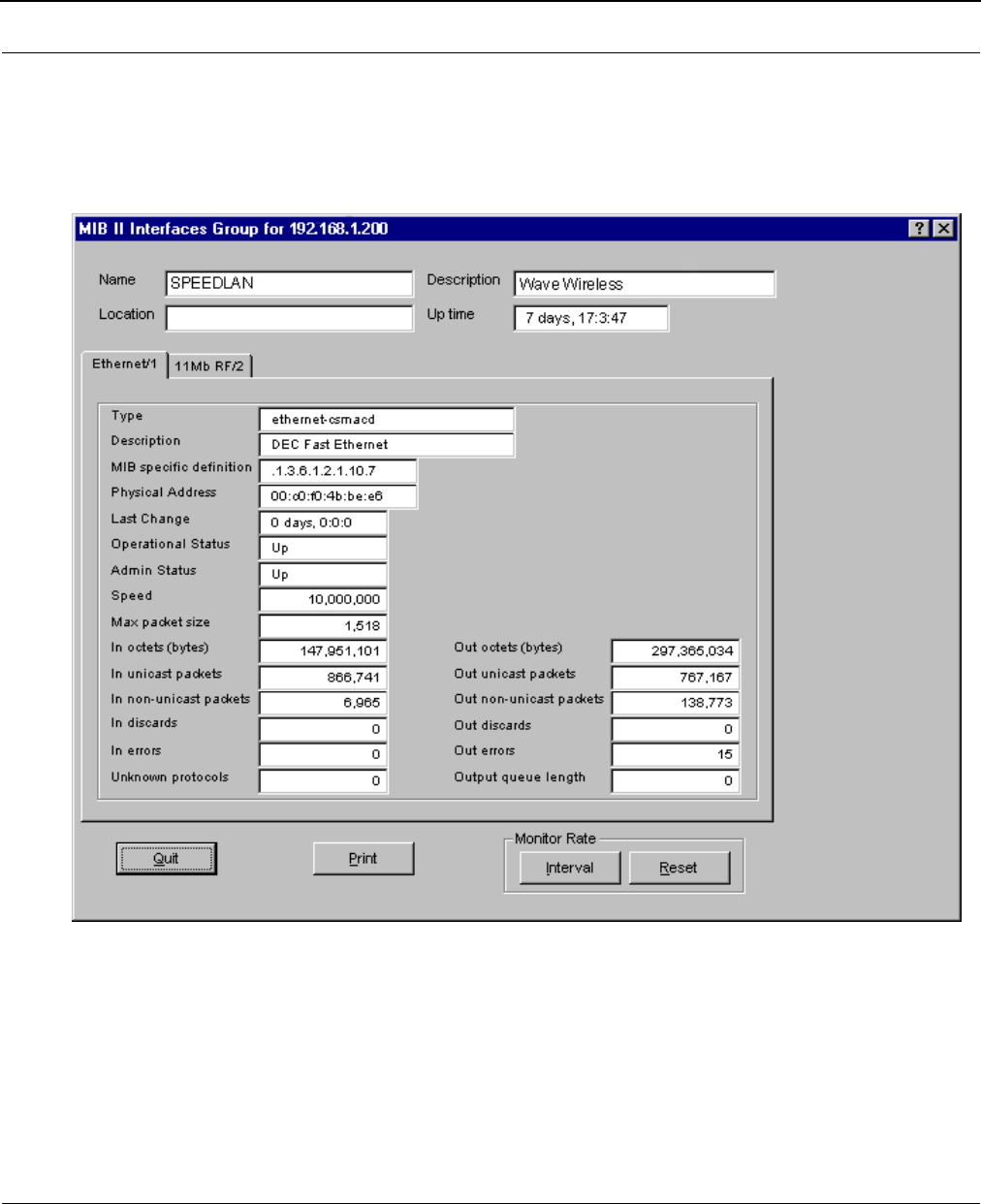
SPEEDLAN Installation and Operation User Guide
SNMP Monitoring 11-5
Interface Monitor
The interfaces table contains information on the brouter's interface(s). Each interface is thought of as
being attached to a `subnetwork'. Note that this term should not be confused with `subnet' which
refers to an address-partitioning scheme used in the Internet suite of protocols.
•Type
The type of interface, distinguished according to the physical-link protocols immediately
below the network layer in the protocol stack. The possible types are: other, regular1822,
hdh1822, ddn-x25, rfc877-x25, ethernet-csmacd, iso88023-csmacd, iso80024-tokenbus,
iso88025-tokenring, iso99026-man, starLan, proteon-10Mbit, proteon-80Mbit,
hyperchannel, fddi, lapb, sdlc, ds1, e1, basicISDN, PrimaryISDN, propPointToPointSerial,
ppp, softwareloopback, eon, ethernet-3Mbit, nsip, slip, ultra, ds3, sip, frame-relay.

SPEEDLAN Installation and Operation User Guide
11-6 SNMP Monitoring
•Description
A textual string containing information about the interface. This string should include the
name of the manufacturer, the product name, and the version of the hardware interface.
•MIB specific definator
A reference to MIB definitions specific to the particular media being used to realize the
interface. For example, if the interface is being realized by an Ethernet, then the value of this
object refers to a document defining objects specific to the Ethernet. If this information is not
present, its value will be set to 0.
•Physical Address
The interface's address at the protocol layer immediately below the network layer in the
protocol stack. For interfaces which do not have such an address (e.g., a serial line), this
object should contain an octet string of zero length.
•Last Change
The value of sysUpTime at the time the interface entered its current operational state. If the
current state was entered prior to the last reinitialization of the local network-management
subsystem, then this object contains a value of zero.
•Operational Status
The state of the interface. The testing state indicates that no operational packets can be
passed. Up - ready to pass packets; Down - cannot pass packets; testing - in some test
mode.
•Admin Status
The desired state of the interface. The testing state indicates that no operational packets can
be passed.
•Speed
An estimate of the interface's current bandwidth in bits per second. For interfaces which do
not vary in bandwidth or whose bandwidth can't be accurately estimated, this object should
contain the nominal bandwidth.
•Max packet size
The size of the largest datagram which can be sent/received on the interface, specified in
octets. For interfaces used for transmitting network datagrams, this is the size of the largest
network datagram that can be sent on the interface.
•In octets (bytes)
The total number of octets (bytes) received on the interface, including framing characters.
•In unicast packets
The number of subnetwork-unicast packets delivered to a higher-layer protocol.
•In non-unicast packets
The number of non-unicast (i.e., subnetwork-broadcast or subnetwork-multicast) packets
delivered to a higher-layer protocol.

SPEEDLAN Installation and Operation User Guide
SNMP Monitoring 11-7
•In discards
The number of inbound packets to which were chosen to be discarded even they were
deliverable to a higher-layer protocol. One possible reason for discarding such a packet
could be to free up buffer space.
•In errors
The number of inbound packets that contained errors preventing them from being
deliverable to a higher-layer protocol.
•Unknown protocols
The number of packets received via the interface which were discarded because of an
unknown or unsupported protocol.
•Out octets (bytes)
The total number of octets (bytes) transmitted out of the interface, including framing
characters.
•Out unicast packets
The total number of packets that higher-layer protocols requested be transmitted to a sub-
network-unicast address, including those that were discarded or not sent.
•Out non-unicast packets
The total number of packets that higher-layer protocols requested be transmitted to a non-
unicast (i.e. a subnetwork-broadcast or subnetwork-multicast) address, including those that
were discarded or not sent.
•Out errors
The number of outbound packets that contained errors preventing them from being
transmitted via this interface.
•Output queue length
The total number of octets (bytes) waiting to be transmitted via this interface.
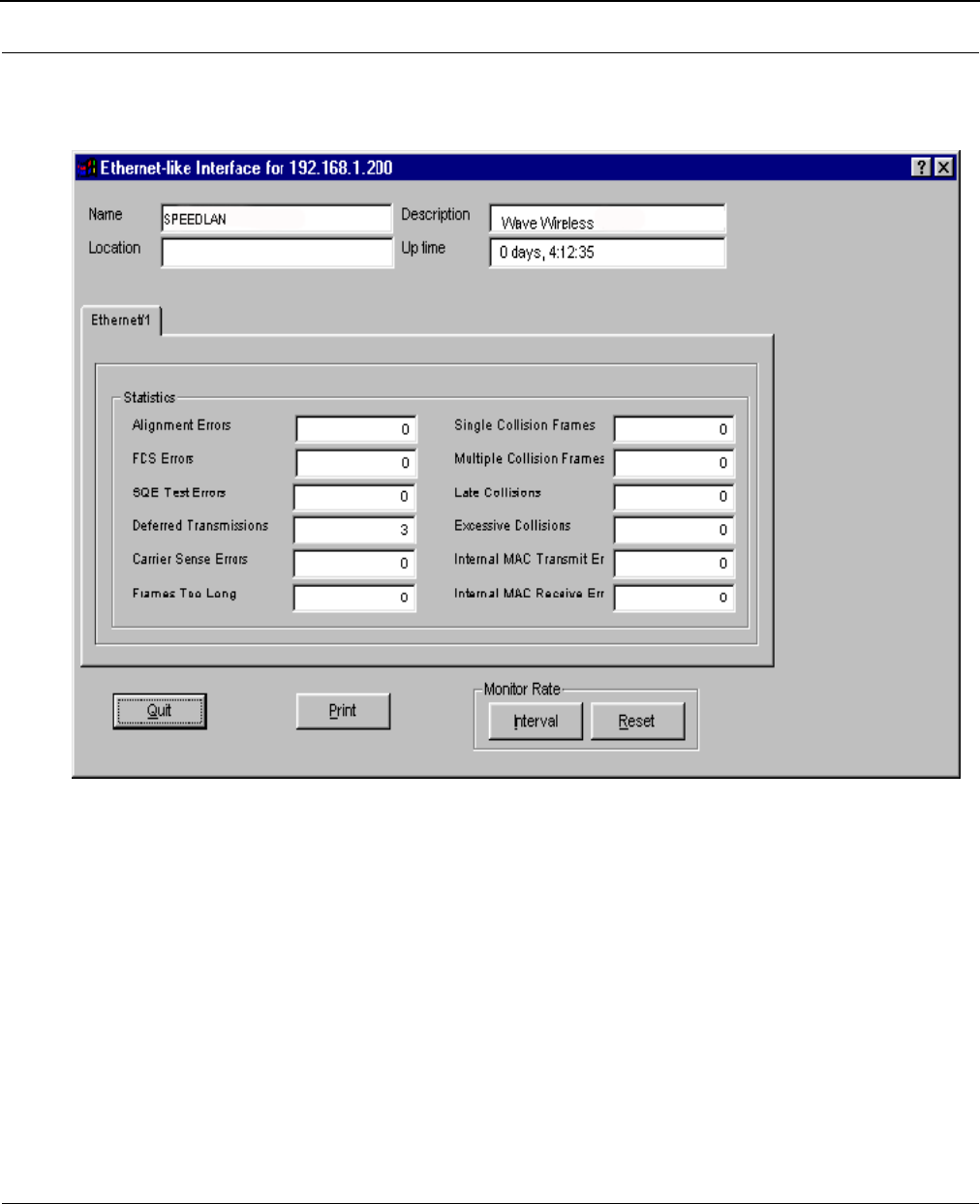
SPEEDLAN Installation and Operation User Guide
11-8 SNMP Monitoring
Ethernet-like Interface Monitor
This displays information on the interfaces available for the device selected for Ethernet monitoring.
•Alignment Errors
These alignment errors appear when the station discards the transmission alignment. Errors
received on the Ethernet interface that are not an intergral number of octets in length and
do not pass the FCS check. This also applies to FCS Errors below.
•FCS Errors
These are data link protocols used with the frame check sequence, which allows the
receiver to detect collisions.
•SQE Test Errors
These test errors appear in the System Quality Evaluation process of the interface.
•Deferred Transmissions
These are the number of packets that were tossed.

SPEEDLAN Installation and Operation User Guide
SNMP Monitoring 11-9
•Carrier Sense Errors
These are errors appearing when two devices are trying to transmit at once. Therefore, a
collision occurs and is detected by all sense devices, and the transmission is delayed.
•Frames Too Long
This error appears when the data link header is too long.
•Single Collision Frames
Packets that had a single collision during transmission requiring a single re-transmission.
•Multiple Collision Frames
Packets that had a multiple collision during transmission requiring a multiple re-
transmission.
•Late Collisions
A packet that was not delivered to the transceiver on time.
•Internal MAC Transmit Errors
An internal error within the Medium Access Protocol during the transmission process.
•Internal MAC Receive Errors
An internal error within the Medium Access Protocol during the receiving process.
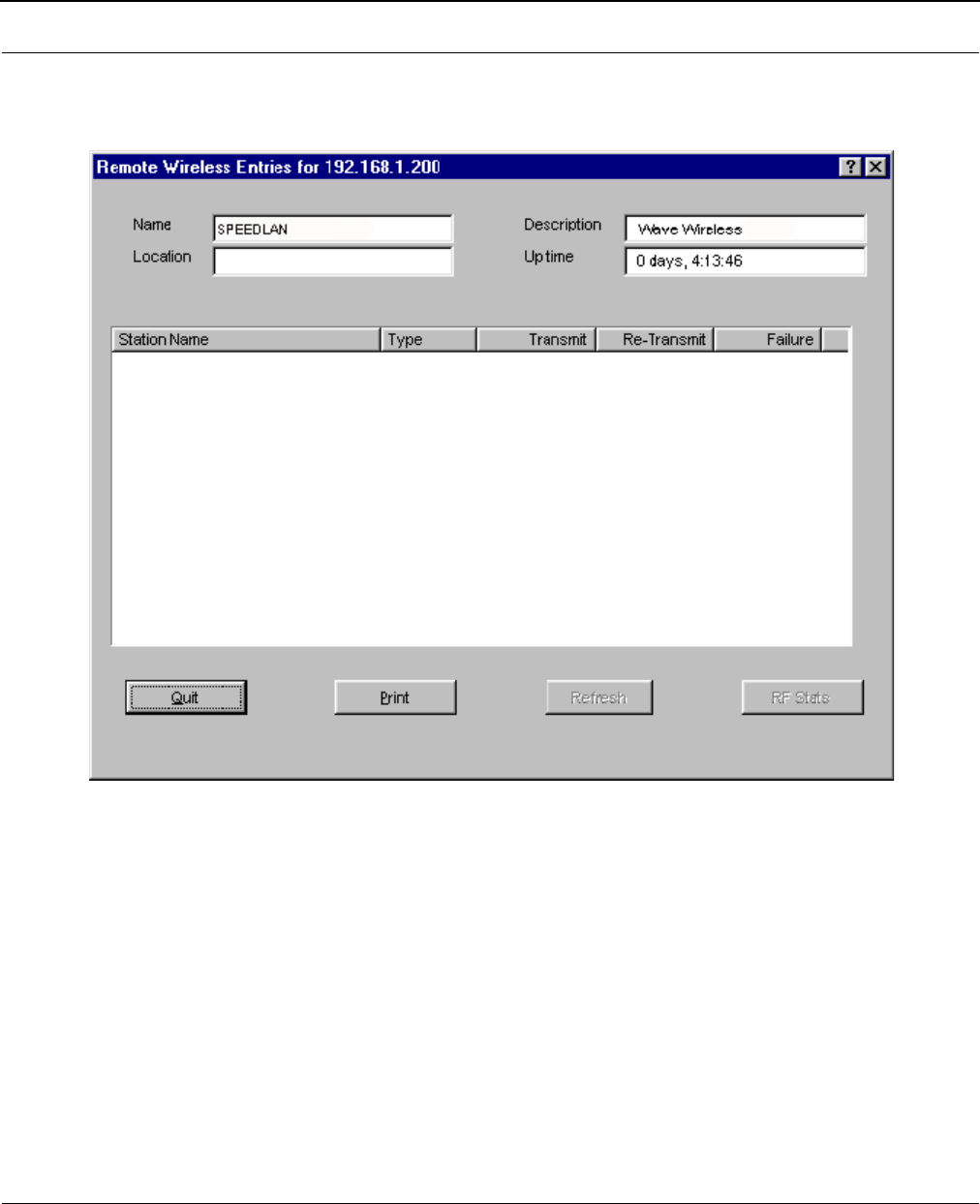
SPEEDLAN Installation and Operation User Guide
11-10 SNMP Monitoring
SectorPRC Station Entries
This displays the wireless stations connected to the brouter.
•Station Name
Name of system assigned in the SNMP Setup for a brouter or in the Network Control Panel
for Single Device Adapters (Note: Single Device Adapters will only communicate with a
SPEEDLAN ISP series base station. They will appear on the Wireless Remote Entries
dialog box of a shelfmount series base station, if the base can hear their RF signal.)
•Type
Valid entries are: Base, Remote, Peer, and Offline.
•Transmit
Number of transmissions from the wireless station.
•Re-Transmit
Number of re-transmissions from the wireless station.
Note: A high number of re-transmit errors usually indicates that the signal quality is poor.
G-Link Base 207,568 601 0
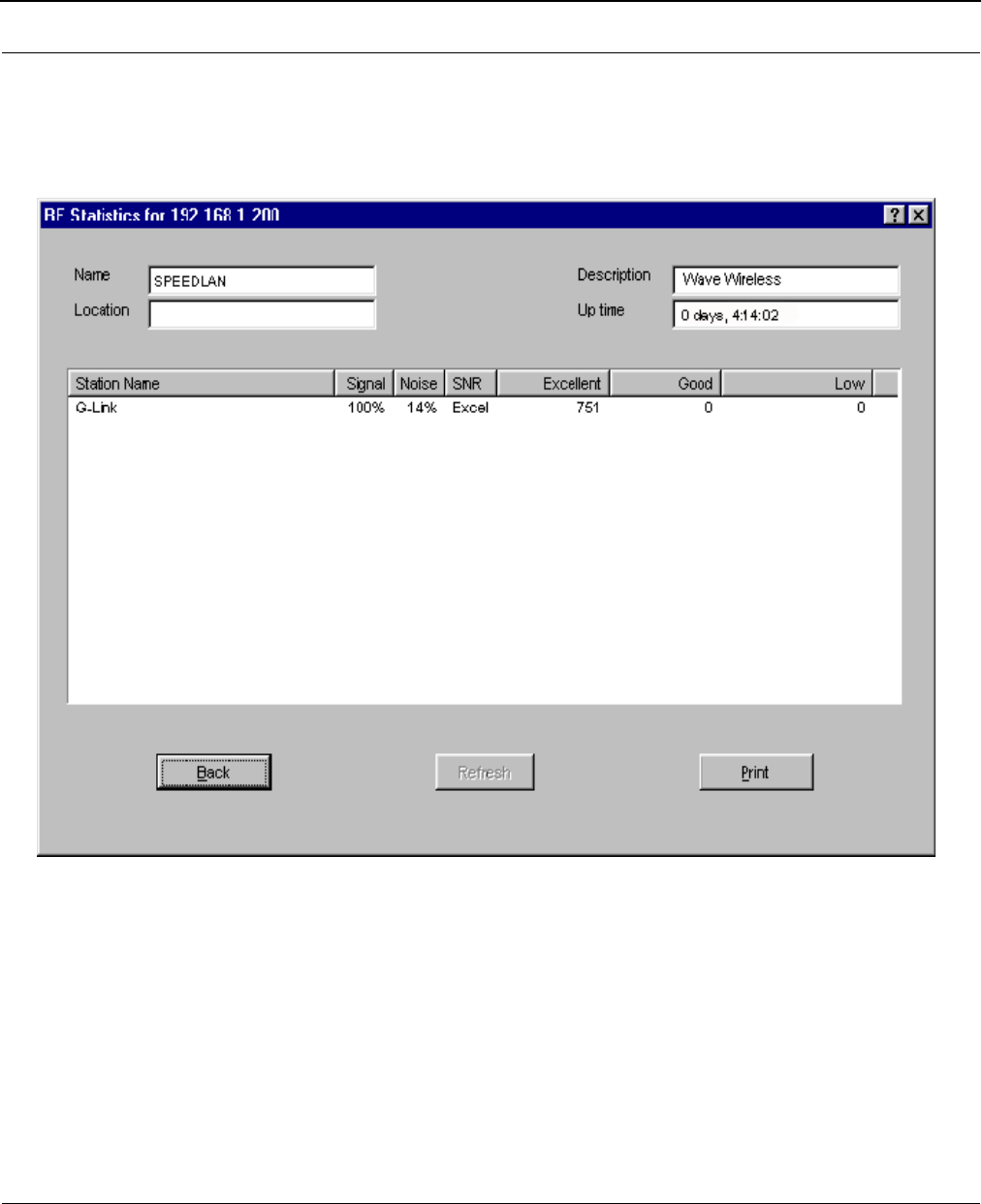
SPEEDLAN Installation and Operation User Guide
SNMP Monitoring 11-11
•Failure
Number of transmission failures from the wireless station.
Note: Click RF Stats to view the radio frequency statistics for the wireless station connected to
the brouter (as shown below). Then, click Back to return to this dialog box.
•Station Name
Name of the brouter.
•Signal
The higher the Signal Level, the better. This ratio should be between 50 to 70%. In order for
the link to be successful, you should have approximately 20 points higher than the noise.
•Noise
The higher the Signal Level, the better. This ratio should be between 50 to 70%. In order for
the link to be successful, you should have approximately 20 points higher than the noise.
•SNR (Signal-to-Noise Ratio)
Number of the signal divided by the number of noise. The higher the SNR is, the better.
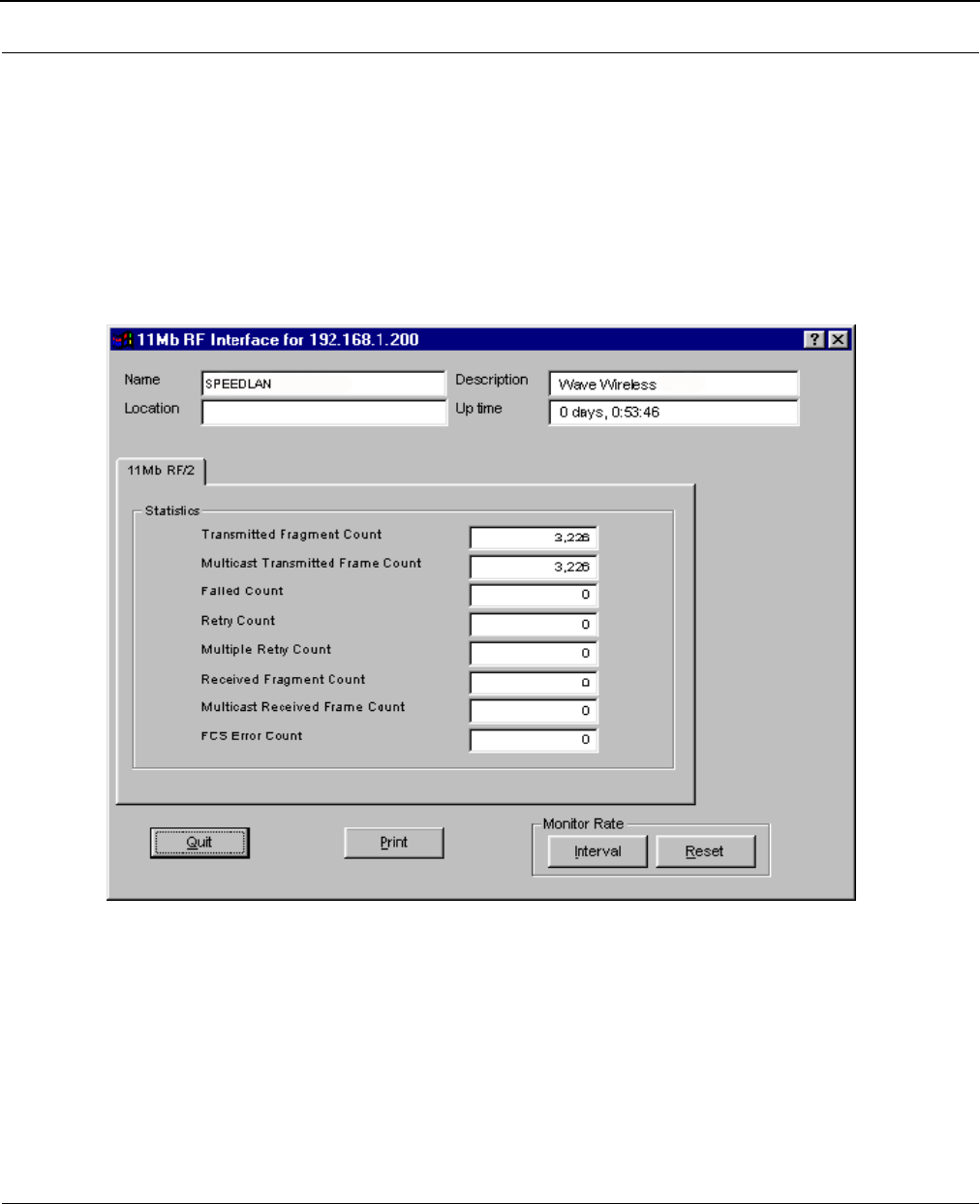
SPEEDLAN Installation and Operation User Guide
11-12 SNMP Monitoring
•Excellent, Good, Low
This displays the packet transmission rate. The packet count should be 98% or better.
Note: Click Back to return to the SectorPRC information.
11Mb RF Interface
This displays the interface(s) connected to the brouter.
•Transmitted Fragment Count
The number of frames transmitted.
•Multicast Transmitted Frame Count
The number of multicast frames transmitted.
•Failed Count
The number of frames that did not transmit.
•Multiple Retry Count
The number of multiple attempts to resend a frame.

SPEEDLAN Installation and Operation User Guide
SNMP Monitoring 11-13
•Received Fragment Count
The number of frames received.
•Multicast Received Frame Count
The number of multicast frames received.
•FCS Error Count
The number of data link protocols used with the frame check sequence, which allows the
receiver to detect collisions.
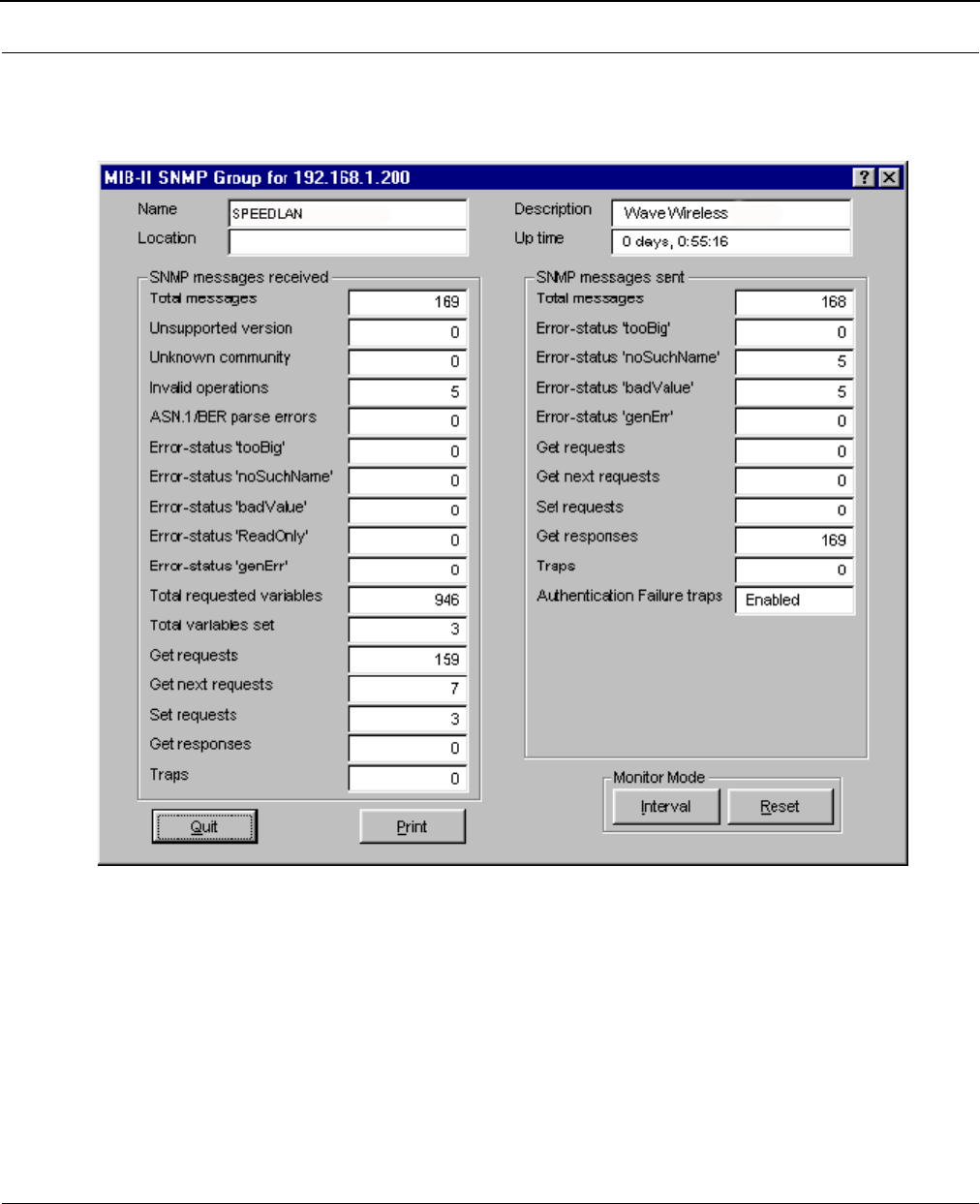
SPEEDLAN Installation and Operation User Guide
11-14 SNMP Monitoring
SNMP Monitor
This displays the SNMP messages that are received or sent.
SNMP Messages Received
•Total Messages
The total number of SNMP messages received.
•Unsupported Version
The total number of SNMP messages which were delivered to the SNMP protocol entity and
were for an unsupported SNMP version.

SPEEDLAN Installation and Operation User Guide
SNMP Monitoring 11-15
•Unknown Community
The total number of SNMP messages delivered to the SNMP protocol entity which used an
SNMP community name not known to the brouter.
•Invalid Operations
The total number of SNMP messages delivered to the SNMP protocol entity which
represented SNMP operations not allowed by the SNMP community named in the message.
•ASN.1/BER parse errors
The total number of ASN.1 or BER errors encountered by the SNMP protocol entity when
decoding received SNMP messages.
•Error-status `too big'
The total number of SNMP PDUs delivered to the SNMP protocol entity for which the value
of the error-status field was `too big'.
•Error-status `noSuchName'
The total number of SNMP PDUs delivered to the SNMP protocol entity for which the value
of the error-status field was `noSuchName'.
•Error-status `badValue'
The total number of SNMP PDUs delivered to the SNMP protocol entity for which the error-
status field was indicated `badValue'.
•Error-status `ReadOnly'
The total number of valid SNMP PDUs delivered to the SNMP protocol entity for which the
value of the error-status field was `ReadOnly'. It should be noted that it is a protocol error
to generate an SNMP PDU which contains the value `ReadOnly' in the error-status field;
use this field to detect incorrect implementations of SNMP.
•Error-status `genErr'
The total number of SNMP PDUs delivered to the SNMP protocol entity for which the error-
status field was `genErr'.
•Total requested variables
The total number of MIB objects retrieved successfully by the SNMP protocol entity as the
result of receiving valid SNMP Get-Request and Get-Next PDUs.
•Total variab le s s et
The total number of MIB objects altered successfully by the SNMP protocol entity as the
result of receiving valid Set-Request PDUs.
•Get requests
The total number of SNMP Get-request PDUs accepted and processed by the SNMP proto-
col entity.

SPEEDLAN Installation and Operation User Guide
11-16 SNMP Monitoring
•Get next requests
The total number of SNMP Get-next PDUs accepted and processed by the SNMP protocol
entity.
•Set requests
The total number of SNMP Set-request PDUs accepted and processed by the SNMP proto-
col entity.
•Get responses
The total number of SNMP Get-response PDUs accepted and processed by the SNMP pro-
tocol entity.
•Traps
The total number of SNMP Trap PDUs accepted and processed by the SNMP protocol entity.
SNMP Messages Sent
•Total Mess ag es
The total number of SNMP messages passed from the SNMP protocol entity to the transport
service.
•Error-status `tooBig'
The total number of SNMP PDUs generated by the SNMP protocol entity for which the value
of the error-status field was `tooBig'.
•Error-status `noSuchName'
The total number of SNMP PDUs generated by the SNMP protocol entity for which the value
of the error-status field was `noSuchName'.
•Error-status `badValue'
The total number of SNMP PDUs generated by the SNMP protocol entity for which the value
of the error-status field was `badValue'.
•Error-status `genErr'
The total number of SNMP PDUs generated by the SNMP protocol entity for which the value
of the error-status field was `genErr'.
•Get requests
The total number of SNMP Get-request PDUs generated by the SNMP protocol entity.
•Get next requests
The total number of SNMP Get-next-request PDUs generated by the SNMP protocol entity.
•Set requests
The total number of SNMP Set-request PDUs generated by the SNMP protocol entity.
•Get responses
The total number of SNMP Get-response PDUs generated by the SNMP protocol entity.
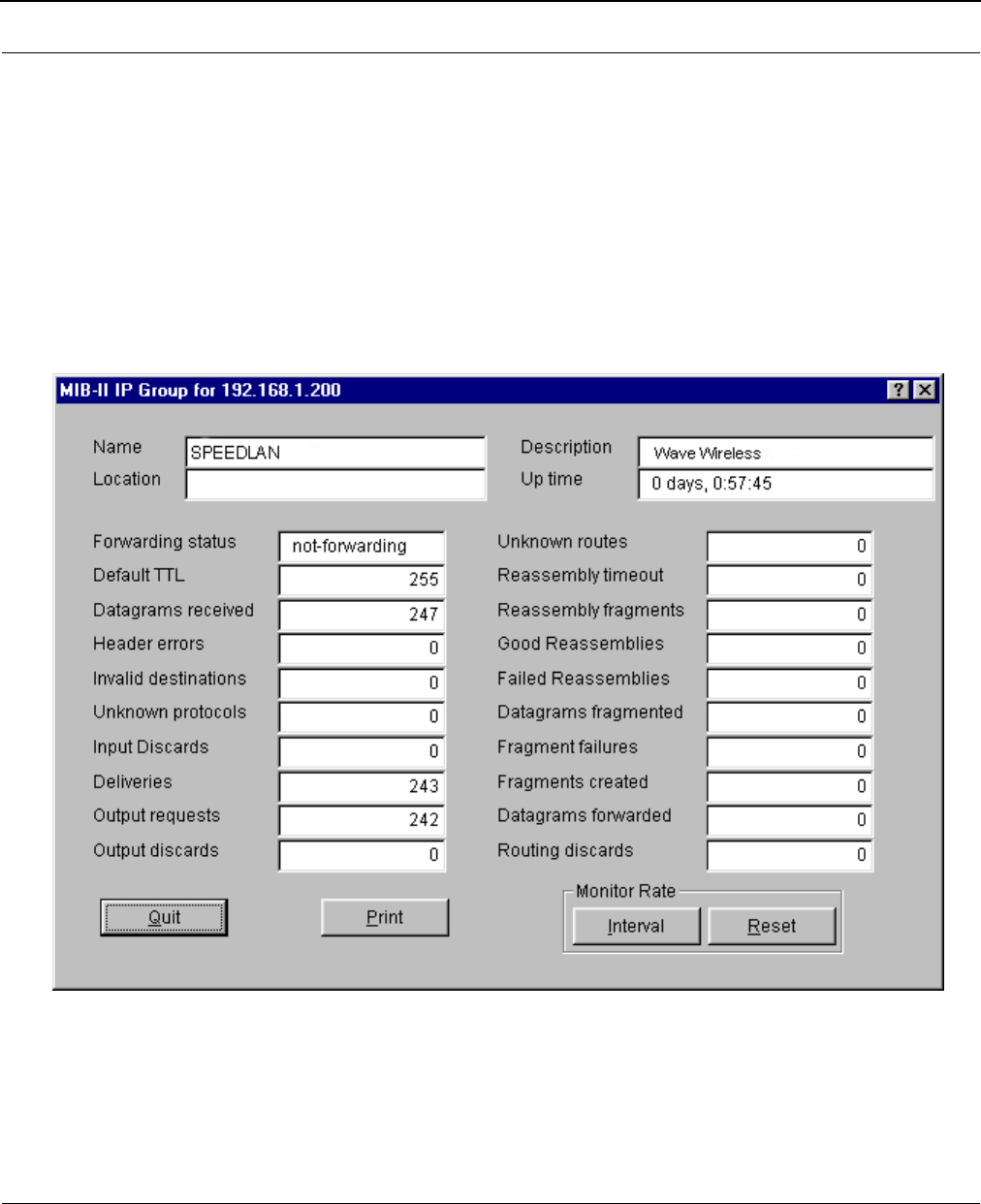
SPEEDLAN Installation and Operation User Guide
SNMP Monitoring 11-17
•Traps
The total number of SNMP Trap PDUs generated by the SNMP protocol entity.
•Authentication Failure Traps
Indicates whether the SNMP agent process is permitted to generate authentication-failure
traps.
IP Monitor
The brouter keeps the standard SNMP MIB II statistics on IP type protocols as indicated below.
•Forwarding Status
Indicates whether this entity is acting as an IP gateway in respect to the forwarding of data-
grams received by, but not addressed to this entity. IP gateways forward datagrams, and IP
hosts do not (except those source-routed via the host). Note that for some managed nodes,
this object may take on only a subset of the possible values.
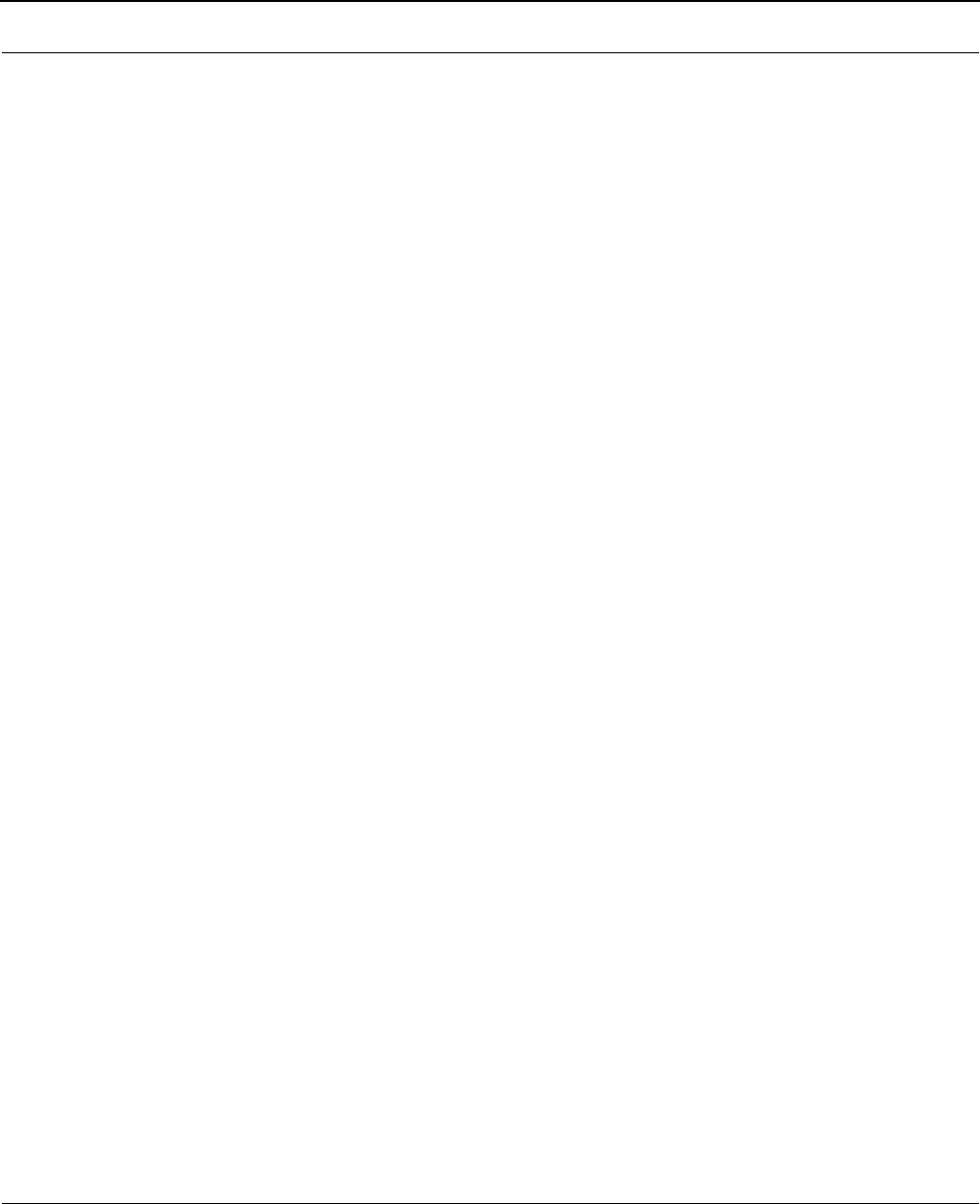
SPEEDLAN Installation and Operation User Guide
11-18 SNMP Monitoring
•Default TTL
The default value inserted into the Time-To-Live field of the IP header of datagrams
originated at this entity, whenever a TTL value is not supplied by the transport-layer
protocol.
•Datagrams received
The total number of IP datagrams received by the host.
•Header errors
The number of input datagrams discarded due to errors in their IP headers, including bad
checksum errors, version-number mismatch, other format errors, time-to-live exceeded,
errors discovered in processing their IP options, etc.
• Invalid destinations
The number of input datagrams discarded because the IP address in their IP header's
destination field was not a valid address for this entity to receive. This count includes invalid
addresses (i.e., 0.0.0.0) and addresses of unsupported classes (i.e., Class E). For entities
which are not IP gateways and therefore do not forward datagrams, this counter includes
datagrams discarded because the destination address was not a local address.
•Unknown protocols
The number of locally-addressed datagrams received successfully but discarded because of
an unknown or unsupported protocol.
•Input Discards
The number of input IP datagrams for which no problems were encountered to prevent their
continued processing, but which were discarded anyway (e.g., for lack of buffer space).
Note that this counter does not include any datagrams discarded while awaiting re-
assembly.
•Deliveries
The total number of input datagrams successfully delivered to IP user-protocols.
•Output requests
The total number of IP datagrams that are user-protocols (including ICMP) supplied to IP in-
requests for transmission. Note that this counter does not include any datagrams counted in
Datagrams forwarded.
•Output discards
The number of output IP datagrams for which no problem was encountered to prevent their
transmission to their destination, but which were discarded anyway (e.g., for lack of buffer
space). Note that this counter would include datagrams counted in Datagrams forwarded if
any such packets met this (discretionary) discard criterion.

SPEEDLAN Installation and Operation User Guide
SNMP Monitoring 11-19
•Unknown routes
The number of IP datagrams discarded because no route could be found to transmit them
to their destination. Note that this counter includes any packets counted in Datagrams
forwarded which meet this `no-route'criterion, as well as any datagrams which a host
cannot route because all of its default gateways are down.
•Reassembly timeout
The maximum number of seconds that received fragments are held while they are awaiting
reassembly at this entity.
•Reassembly fragments
The number of IP datagrams received which needed to be reassembled at this entity.
•Good Reassemblies
The number of IP datagrams successfully reassembled.
•Failed Reassemblies
The number of failures detected by the IP reassembly algorithm (for whatever reason - timed
out, errors, etc.). Note that this is not necessarily a count of discarded IP fragments since
some algorithms (notably the algorithm in RFC 815) can lose track of the number of
fragments by combining them as they are received.
•Datagrams fragmented
The number of IP datagrams that have been successfully fragmented at this entity.
•Fragment failures
The number of IP-datagram fragments that have been discarded because they needed to be
fragmented at this entity but could not be because the datagram's "don't fragment" flag was
set.
•Fragments created
The number of IP-datagram fragments that have been generated as a result of
fragmentation at this entity.
•Datagrams forwarded
The number of input datagrams for which this entity was not their final IP destination, as a
result of which an attempt was made to find a route to forward them to that final
destination. In entities which do not act as IP gateways, this counter will include only those
packets which were Source-Routed via this entity, and for which Source-Route option
processing was successful.
•Routing discards
The number of routing entries which were chosen to be discarded even though they were
valid. One possible reason for discarding such an entry could be to free up buffer space for
other routing.
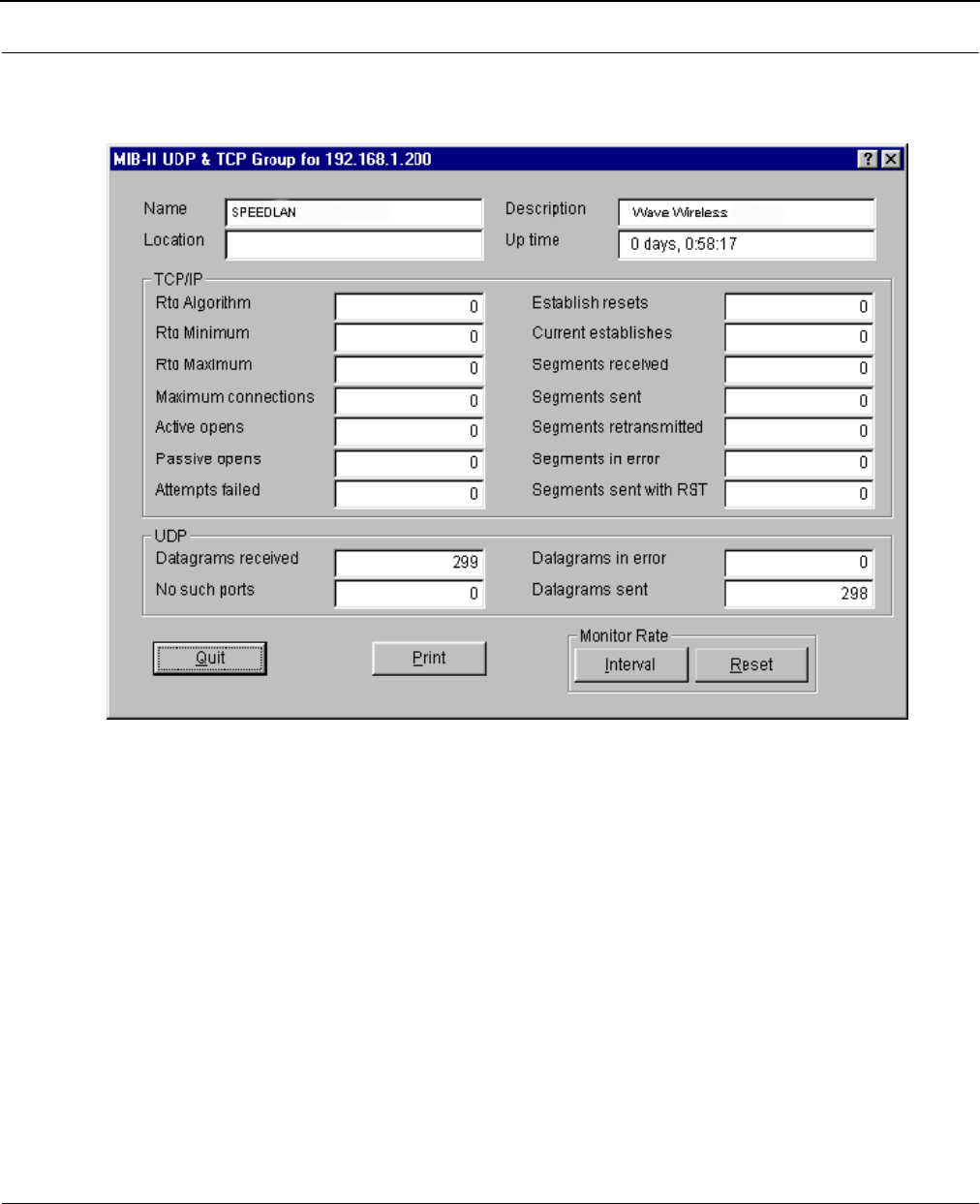
SPEEDLAN Installation and Operation User Guide
11-20 SNMP Monitoring
IP/TCP/UDP Monitor
The brouter keeps the standard TCP/UDP statistics on IP protocols as indicated below.
TCP
•Rto Algorithm
The algorithm used to determine the timeout value used for retransmitting unacknowledged
octets, which can be: "other" - none of the following; "constant" - a constant rto; "rsre" - MIL-
STD-1778, Appendix B; "vanj" - Van Jacobson's algorithm.
•Rto Minimum
The minimum value permitted by a TCP implementation for the retransmission timeout,
measured in milliseconds. More refined semantics for objects of this type depend upon the
algorithm used to determine the retransmission timeout. In particular, when the timeout
algorithm is "rsre", an object of this type has the semantics of the LBOUND quality
described in RFC 793.
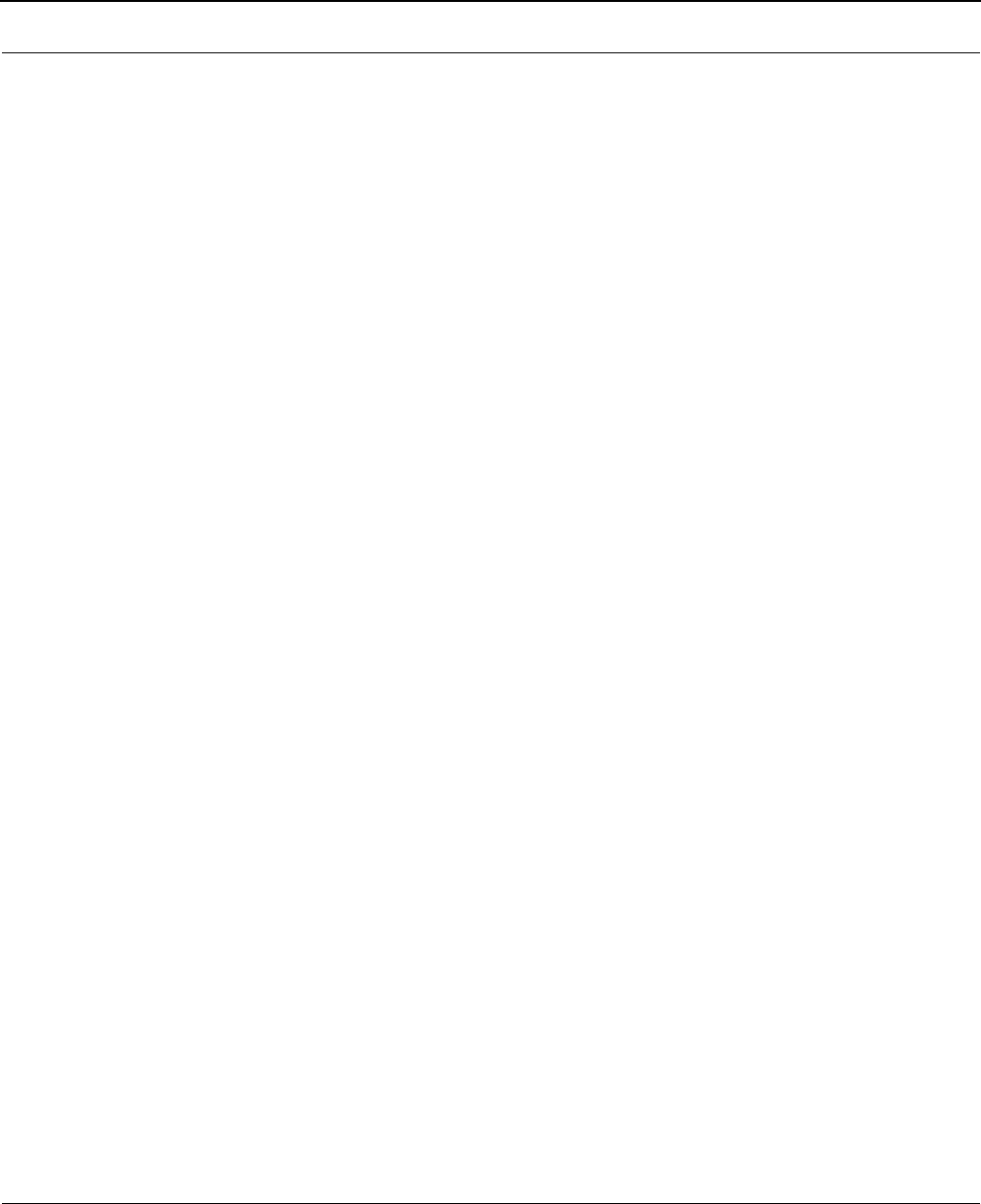
SPEEDLAN Installation and Operation User Guide
SNMP Monitoring 11-21
•Rto Maximum
The maximum value permitted by a TCP implementation for the retransmission timeout,
measured in milliseconds. More refined semantics for objects of this type depend upon the
algorithm used to determine the retransmission timeout. In particular, when the timeout
algorithm is rsre, an object of this type has the semantics of the LBOUND quality described
in RFC 793.
•Maximum connections
The limit on the total number of TCP connections the entity can support. In entities where
the maximum number of connections is dynamic, this object should contain the value -1.
•Active opens
The number of times TCP connections have made a direct transition to the SYN-SENT state
from the CLOSED state.
•Passive opens
The number of times TCP connections have made a direct transition to SYN-SENT state
from the LISTEN state.
•Attempts failed
The number of times TCP connections have made a direct transition to the CLOSED state
from either the SYN-SENT state or the SYN-RCVD state, plus the number of times TCP
connections have made a direct transition to the LISTEN state from the SYN-RCVD state.
•Establish resets
The number of times TCP connections have made a direct transition to the closed state from
either the ESTABLISHED state or the CLOSE-WAIT state.
•Current establishes
The number of TCP connections for which the current state is either ESTABLISHED or
CLOSE-WAIT.
•Segments received
The total number of segments received, including those received in error. This count
includes segments received on currently established connections.
•Segments sent
The total number of segments sent, including those on current connections but excluding
those containing only retransmission octets.
•Segments retransmitted
The total number of segments retransmitted -- that is, the number of TCP segments
transmitted containing one or more previously transmitted octets.
•Segments in error
The total number of segments received in error (i.e., with bad TCP checksums).
•Segment sent with RST
The number of TCP segments sent containing the RST flag.

SPEEDLAN Installation and Operation User Guide
11-22 SNMP Monitoring
UDP
•Datagrams received
The total number of UDP datagrams delivered to UDP users.
•No such port
The total number of received UDP datagrams for which there was no application at the des-
tination port.
•Datagrams in error
The number of received UDP datagrams that could not be delivered for a reason other than
the lack of an application at the destination port.
•Datagrams sent
The total number of UDP datagrams sent from this entity.
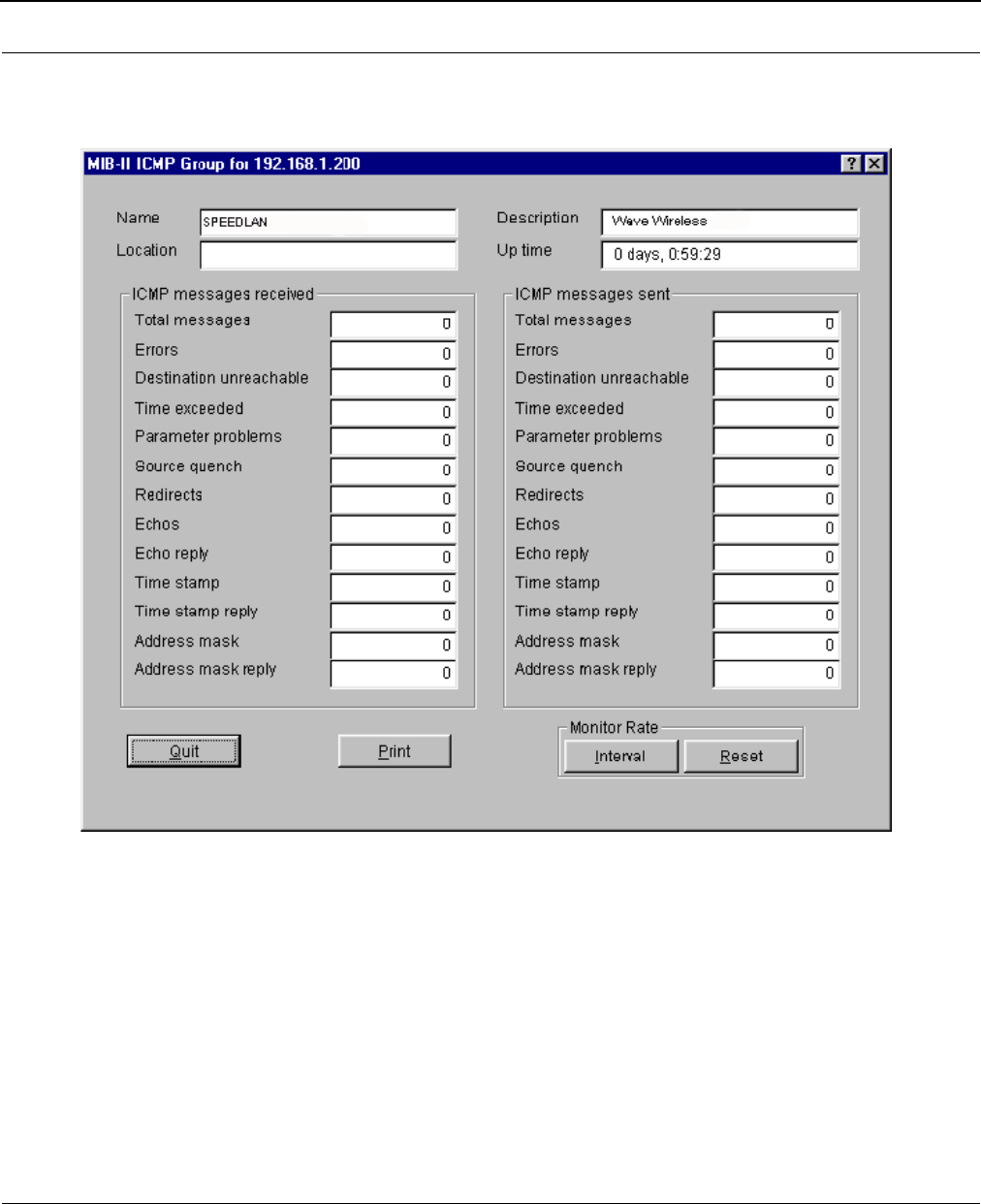
SPEEDLAN Installation and Operation User Guide
SNMP Monitoring 11-23
ICMP Monitor
The brouter keeps the standard statistics on ICMP as indicated below.
ICMP Messages Received
•Total mess ag es
The total number of ICMP messages which the entity received. Note that this counter
includes all those counted by received Errors.
•Errors
The number of ICMP messages which the entity received but determined as having ICMP-
specific errors (bad checksums, bad length, etc).
•Destination unreachable
The number of ICMP Destination Unreachable messages received.

SPEEDLAN Installation and Operation User Guide
11-24 SNMP Monitoring
•Time exceeded
The number of ICMP Time Exceeded messages received.
•Parameter problems
The number of ICMP Parameter Problem messages received.
•Source quench
The number of ICMP Source Quench messages received.
•Redirects
The number of ICMP Redirect messages received.
•Echoes
The number of ICMP Echo (request) messages received.
•Echo reply
The number of ICMP Echo Reply messages received.
•Time stamp
The number of ICMP Timestamp (request) messages received.
•Time stamp reply
The number of ICMP Timestamp Reply messages received.
•Address mask
The number of ICMP Address Mask (request) messages received.
•Address mask reply
The number of ICMP Address Mask Reply messages received.
ICMP Messages Sent
•Total mess ag es
The total number of ICMP messages which this entity attempted to send. Note that this
counter includes all those counted by ICMP out Errors.
•Errors
The number of ICMP messages which this entity did not send due to problems discovered
within ICMP, such as a lack of buffers. This value does not include errors discovered outside
the ICMP layer such as the inability of IP to route the resultant datagram. In some imple-
mentations there may be no types of errors which contribute to this counter's value.
•Destination Unreachable
The number of ICMP Destination Unreachable messages sent.
•Time exceeded
The number of ICMP Time exceeded messages sent.
•Parameter problems
The number of ICMP Parameter Problem messages sent.

SPEEDLAN Installation and Operation User Guide
SNMP Monitoring 11-25
•Source quench
The number of ICMP Source Quench messages sent.
•Redirects
The number of ICMP Redirect messages sent.
•Echoes
The number of ICMP Echo (request) messages sent.
•Echo Reply
The number of ICMP Echo Reply messages sent.
•Time Stamp
The number of ICMP Time Stamp (request) messages sent.
•Time Stamp Reply
The number of ICMP Time Stamp Reply messages sent.
•Address mask
The number of ICMP Address Mask (request) messages sent.
•Address mask reply
The number of ICMP Address Mask Reply messages sent.

SPEEDLAN Installation and Operation User Guide
11-26 SNMP Monitoring
Notes:___________________________________________________
______________________________________________________
______________________________________________________
______________________________________________________
______________________________________________________
______________________________________________________
______________________________________________________
______________________________________________________
______________________________________________________
______________________________________________________
______________________________________________________
______________________________________________________
______________________________________________________
______________________________________________________
______________________________________________________
______________________________________________________
______________________________________________________
______________________________________________________
______________________________________________________
______________________________________________________
______________________________________________________
______________________________________________________
______________________________________________________

Chapter 12
Tables
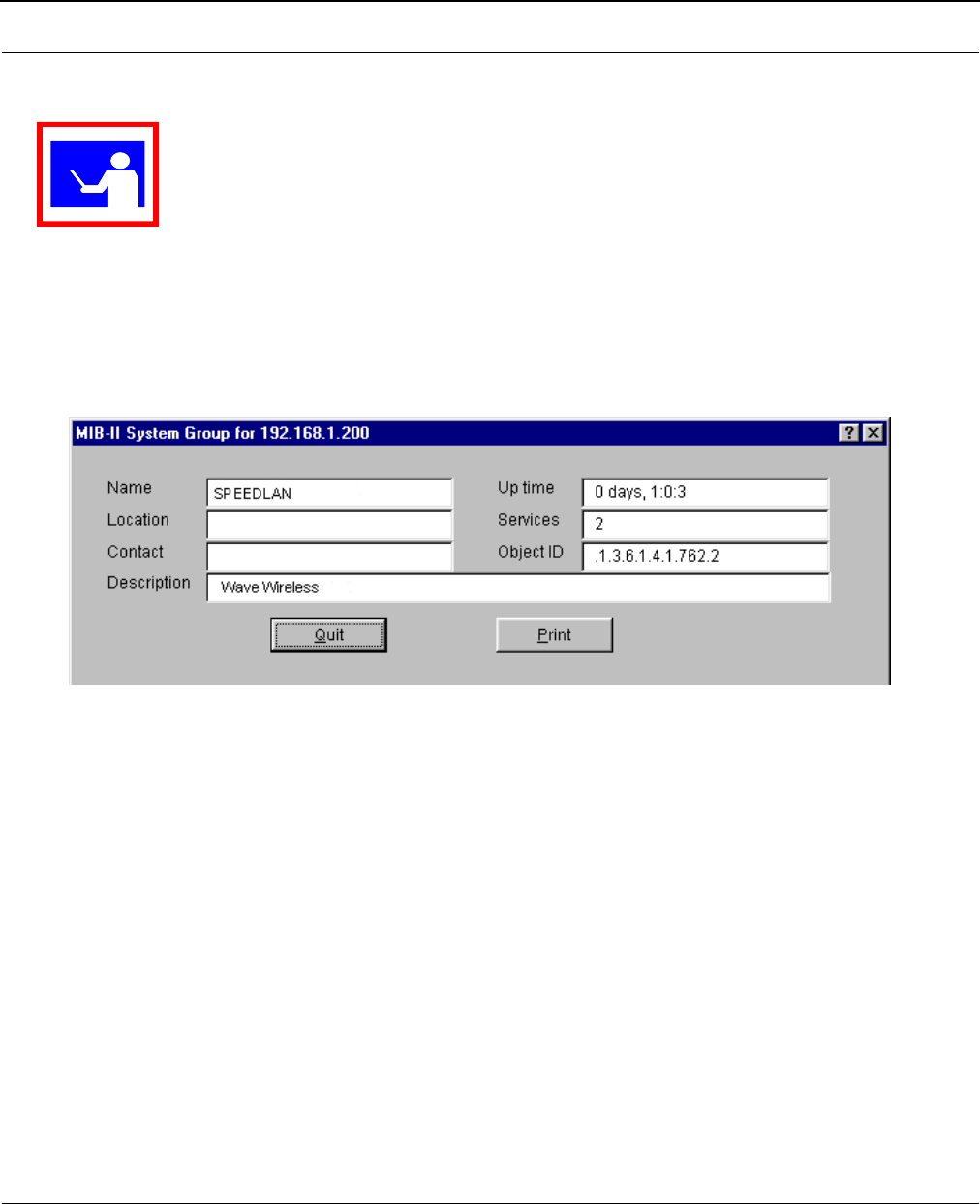
SPEEDLAN Installation and Operation User Guide
12-2 Tables
To open the tables, choose the appropriate selection by choosing Monitor (on the SPEEDLAN
Configurator)+ Advanced + your selection
System Information
System Information displays information about the brouter's Management Information Base Group.
The brouter keeps the standard SNMP MIB II statistics on system-related information as indicated
below.
• Name
An administratively-assigned name for this managed node. By convention, this is the node's
fully-qualified domain name.
•Location
The physical location of this node (e.g., `telephone closet, 3rd').
•Contact
The name/position of the contact person for this managed node, together with information
on how to contact this person.
•Description
This value contains the full name and version identification of the system's hardware type,
software operating system, and network software.
•Up time
The time since the network-management portion of the system was last re-initialized.
TIP
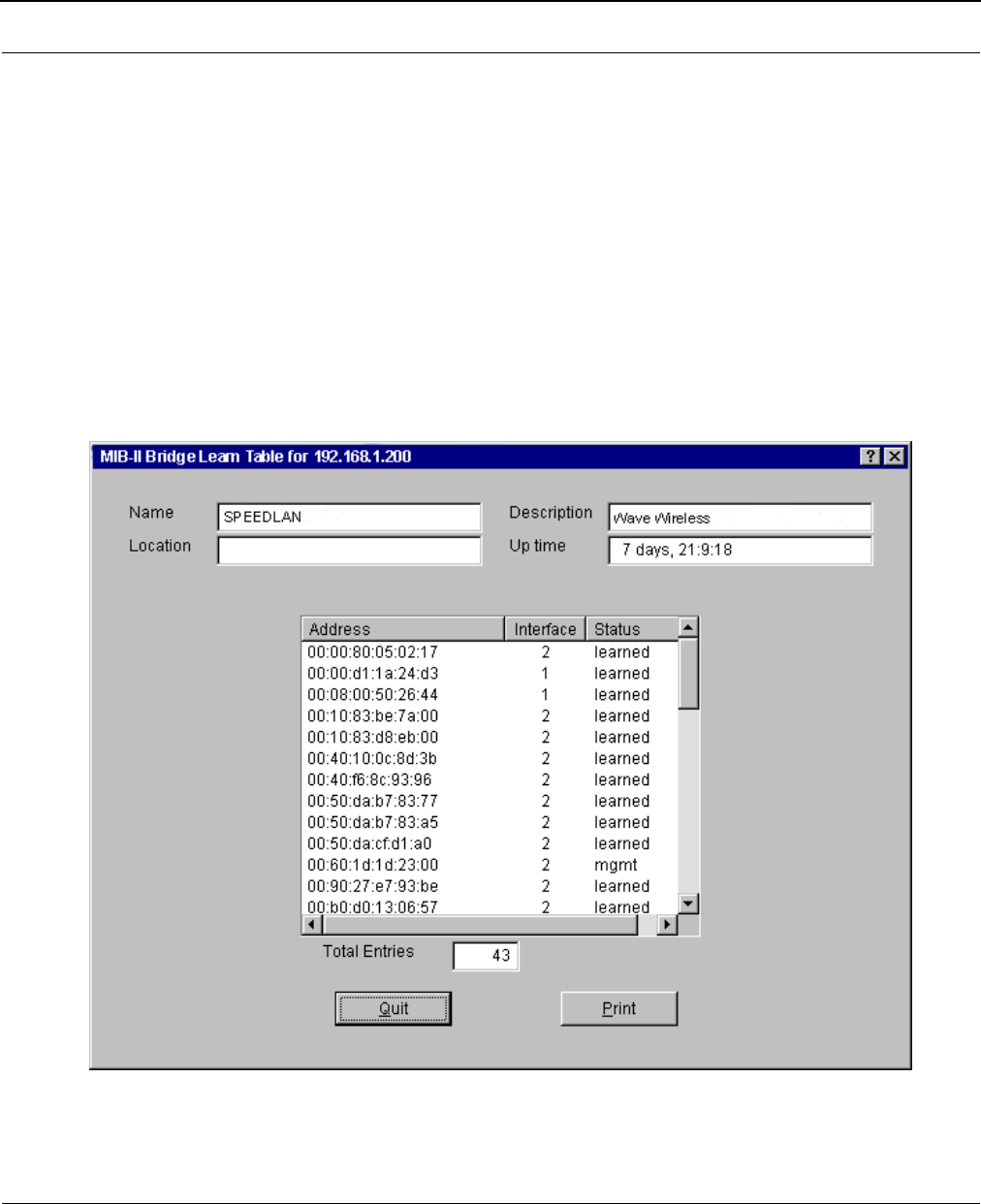
SPEEDLAN Installation and Operation User Guide
Tables 12-3
•Services
The number of services handled by the brouter.
•Object ID
The identification number of the brouter.
Bridge Learn Table
This table contains information about unicast entries for which the brouter has forwarding and/or
filtering information. This information is used by the transparent bridging function to determine how
to propagate a received frame.

SPEEDLAN Installation and Operation User Guide
12-4 Tables
•Address
A unicast MAC address for which the brouter has forwarding and/or filtering information.
•Interface
Either the value 0 (zero), or the interface number on which a frame has been seen. A value
of 0 (zero) indicates that the interface number has not been learned but the brouter does
have some forwarding/filtering information about this address.
•Status
The status of this entry. The meanings of the values are:
•other
None of the following.
•invalid
This entry is no longer valid, but has not been flushed from the table yet.
•learned
This entry was learned, and is being used.
•self
This entry represents one of the brouter's addresses. The interface value indicates which
of the brouter's interfaces has this address.
•mgmt
This entry is also the value of an existing instance in the static table.
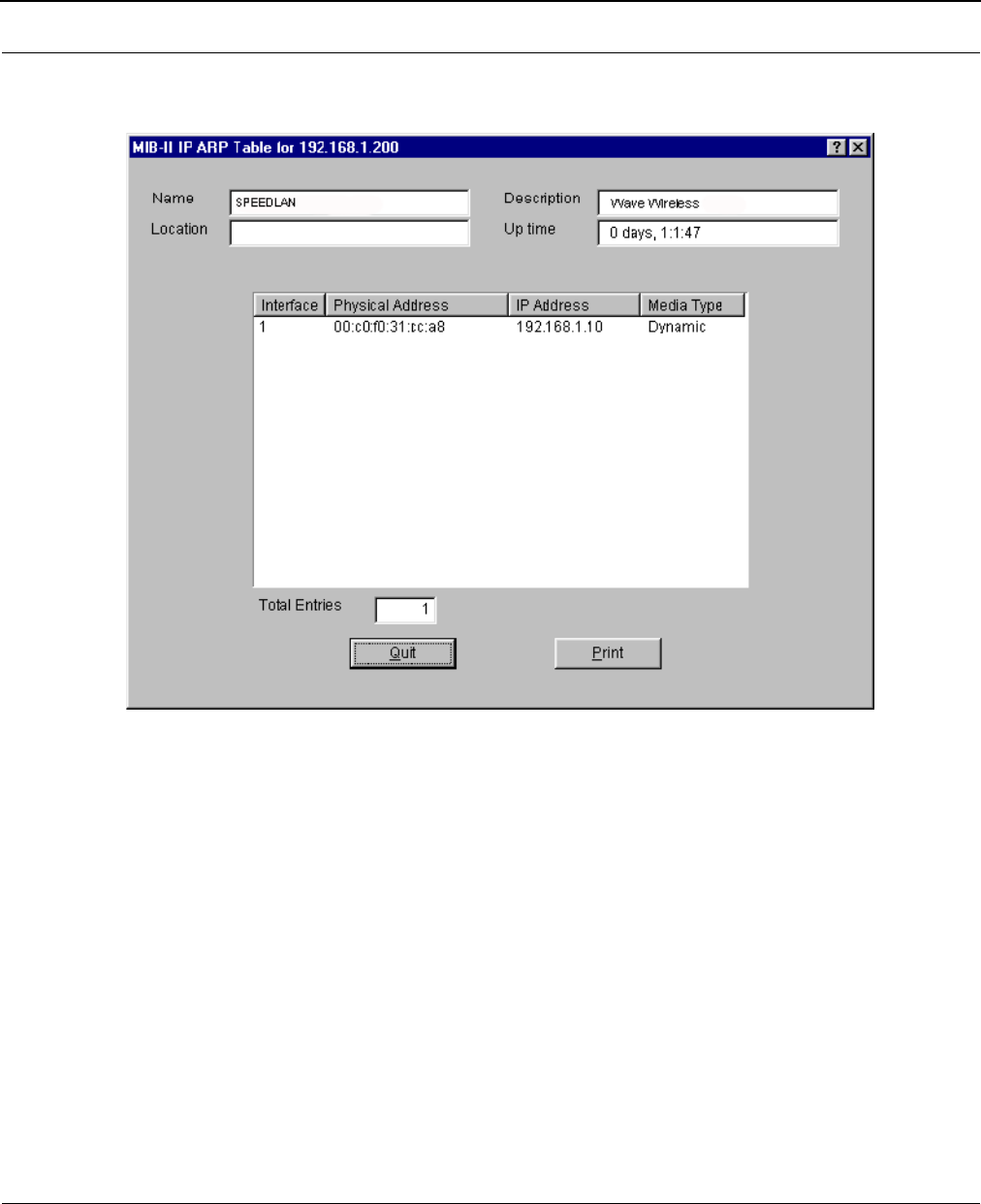
SPEEDLAN Installation and Operation User Guide
Tables 12-5
IP ARP Table
The IP ARP Table contains the IP-Address-to-`physical'-(MAC)-Address equivalences.
•Interface
The interface on which this entry is effective.
•IP Physical Address
The media-dependent `physical' (MAC) address. An example would be the MAC address of
the Ethernet interface.
•IP Address
The IP address corresponding to the media-dependent `physical' (MAC) address.

SPEEDLAN Installation and Operation User Guide
12-6 Tables
•Media Type
The type of mapping:
•other
none of the following
•invalid
an invalidated mapping
•dynamic
a mapping that can change with circumstances
•static
a mapping which does not change
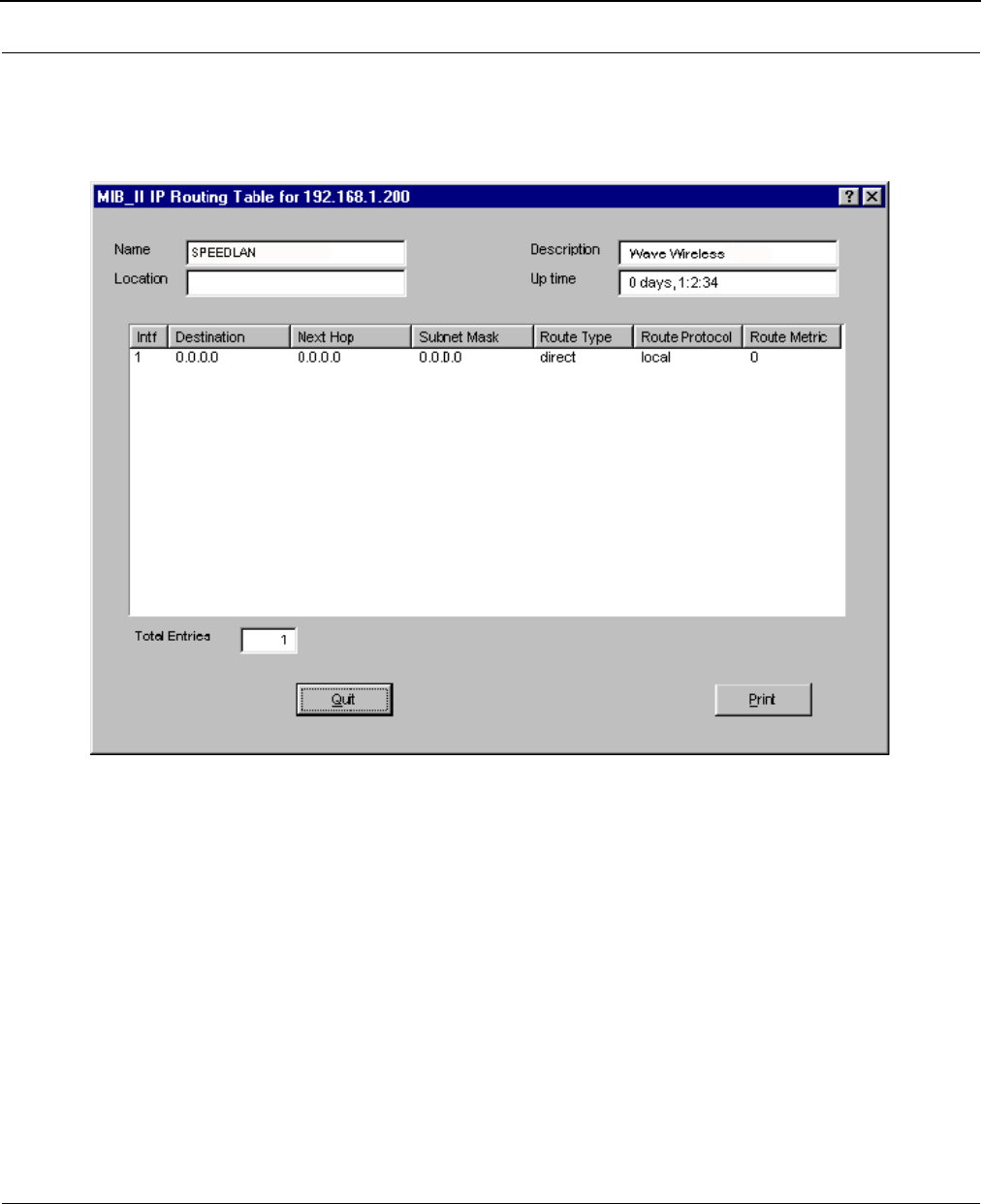
SPEEDLAN Installation and Operation User Guide
Tables 12-7
IP Route Table
The brouter keeps the standard SNMP MIB II statistics on the IP routing table, which contains an
entry for each route presently known.
•Intf
The local interface through which the next hop of this route should be reached.
•Destination
The destination IP address of this route. An entry with a value of 0.0.0.0 is considered a
default route. Multiple routes assigned to a single destination can appear in the table, but
access to such multiple entries is dependent on the table-access mechanisms defined by the
network-management protocol in use.
•Next Hop
The IP address of the next hop of this route.

SPEEDLAN Installation and Operation User Guide
12-8 Tables
•Subnet Mask
Indicates the mask to be a logical-ANDed with the destination address before being com-
pared to the value in the Destination field. For systems that do not support arbitrary subnet
masks, an agent constructs the value of the Subnet Mask by determining whether the value
of the correspondent Destination field belongs to a Class A, B, or C network.
•Route Type
Type of route. This can be:
•other
none of the following
•invalid
an invalidated route
•direct
route to directly connected (sub-)network
•indirect
route to a non-local host/network/subnetwork.
•Route Protocol
The routing mechanism by which this route was learned. Inclusion of values for gateway-
routing protocols is not intended to imply that hosts should support those protocols. The
values are as follows:
•other
none of the following
•local
non-protocol information
•netmgmt
entries set via a network-management protocol
•icmp
obtained via ICMP (e.g., ICMP `redirect')
•egp
all gateway-routing protocols
•ggp
all gateway-routing protocols
• Route Metric
The primary routing metric for this route. The semantics of this metric are determined by the
routing protocol specified in the route's Route Protocol value. If this metric is not used, its
value should be set to -1.
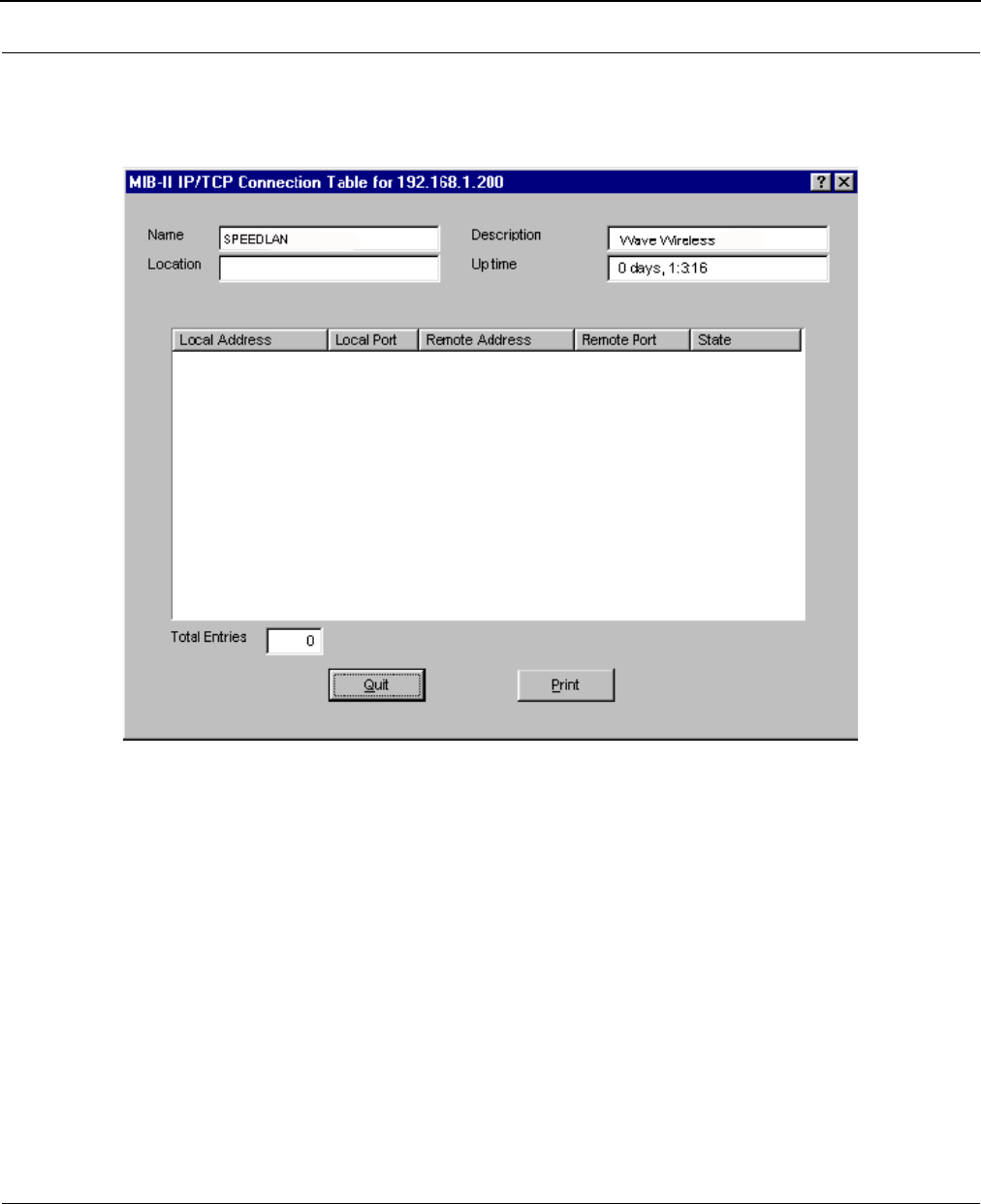
SPEEDLAN Installation and Operation User Guide
Tables 12-9
IP/TCP Connection Table
This table reports the states of the TCP connections and contains the following fields as indicated
below.
•Local Address
The local IP address for this TCP connection. In the case of a connection in the listen state
which is willing to accept connections for any IP interface associated with the node, the
value 0.0.0.0 is used.
•Local Port
The local port number for this TCP connection.
•Remote Address
The remote IP address for this TCP connection.
•Remote Port
The remote port number for this IP connection.
•State
The state of this TCP connection, which can be one of the following: closed, listen, synSent,
synReceived, established, finWait1, finWait2, closeWait, LastAck, closing, timeWait,
deleteTCB.
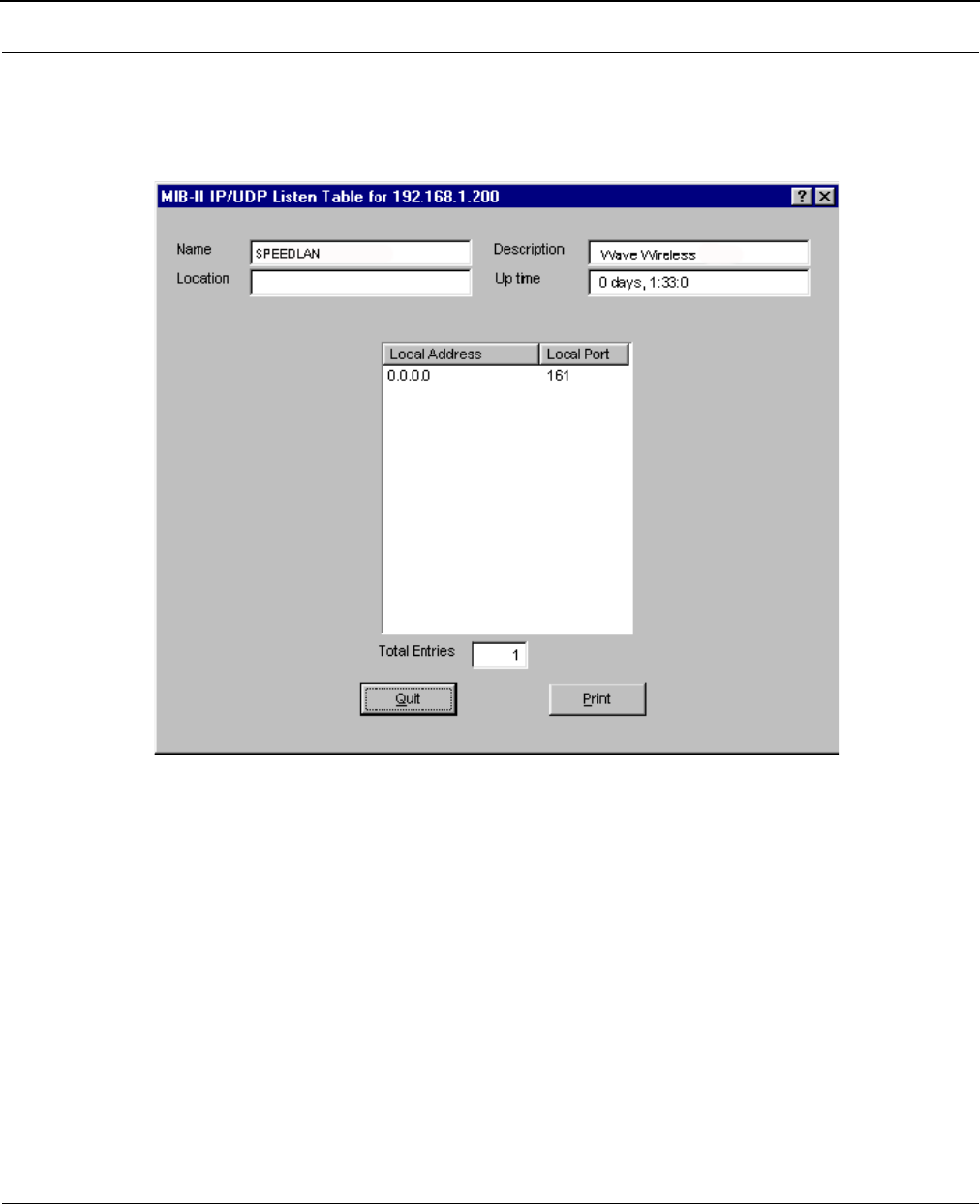
SPEEDLAN Installation and Operation User Guide
12-10 Tables
IP/UDP Listener Table
This table reports the states of the UDP connections and contains the following fields as indicated
below.
•Local Port
The local port number for this UDP connection.
•Local Address
The local IP address for this UDP connection. In the case of a connection in the listen state
which is willing to accept connections for any IP interface associated with the node, the
value 0.0.0.0 is used.
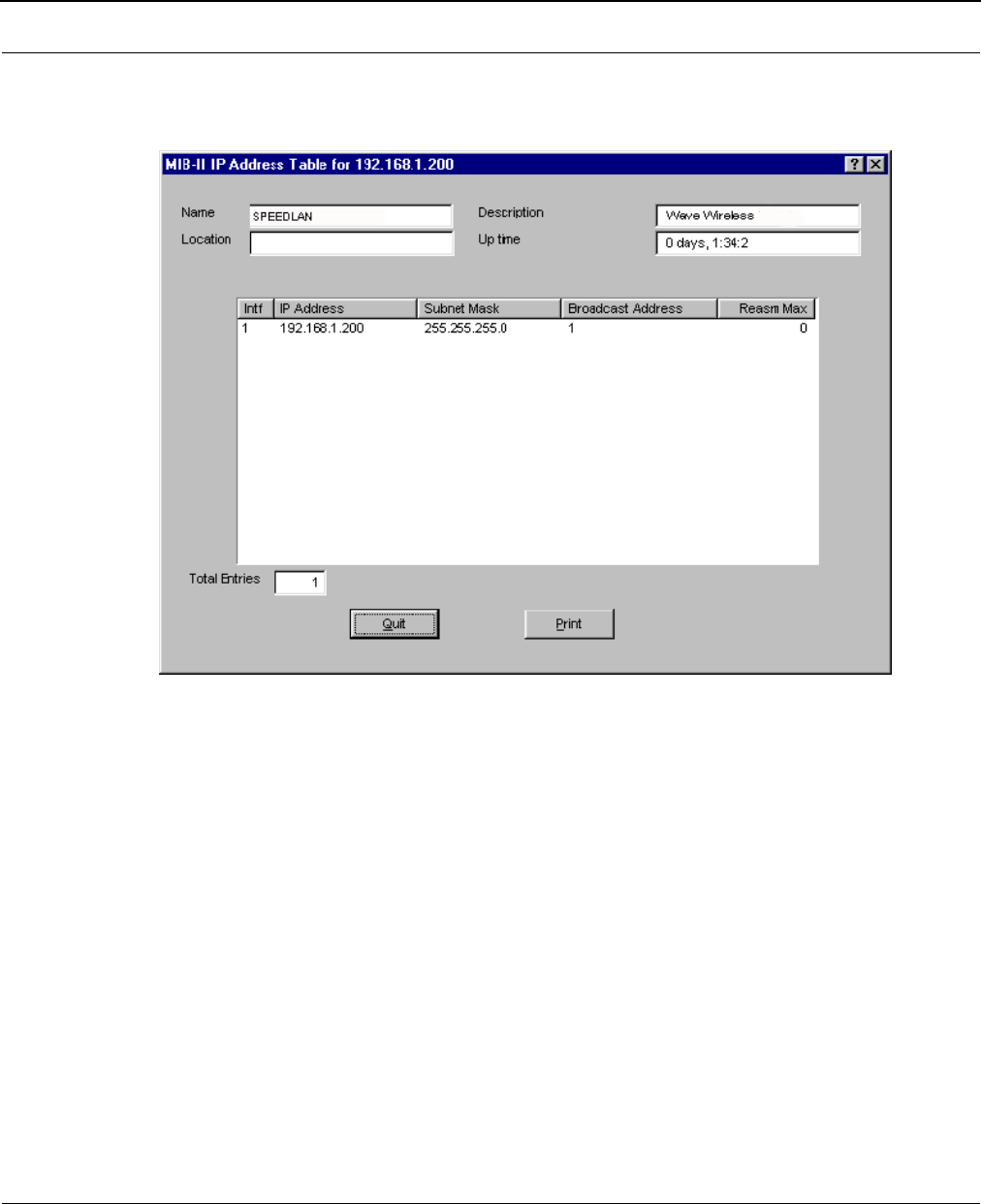
SPEEDLAN Installation and Operation User Guide
Tables 12-11
Local IP-Address Table
The table displays addressing information that is relevant to the entity’s IP addresses.
•Intf
The interface to which the entry is applicable.
•IP Address
The IP address to which this entry's addressing information pertains.
•Subnet Mask
The subnet mask associated with the IP address of this entity. The value of the mask is an IP
address with all the network bits set to 1 and all the host bits set to 0.
• Broadcast Address
The value of the least-significant bit in the IP broadcast address used for sending datagrams
on the logical interface associated with the IP address of this entry. For example, when the
Internet standard all-ones broadcast address is used, the value will be 1. This value applies
to both the subnet- and network-broadcast address used by the entity on this logical
interface.
• Reasm Max
The size of the largest IP datagram which this entity can re-assemble from incoming IP
fragmented datagrams received on this interface.

SPEEDLAN Installation and Operation User Guide
12-12 Tables
Notes:___________________________________________________
______________________________________________________
______________________________________________________
______________________________________________________
______________________________________________________
______________________________________________________
______________________________________________________
______________________________________________________
______________________________________________________
______________________________________________________
______________________________________________________
______________________________________________________
______________________________________________________
______________________________________________________
______________________________________________________
______________________________________________________
______________________________________________________
______________________________________________________
______________________________________________________
______________________________________________________
______________________________________________________
______________________________________________________
______________________________________________________

Chapter 13
Analyzing Wireless Equipment
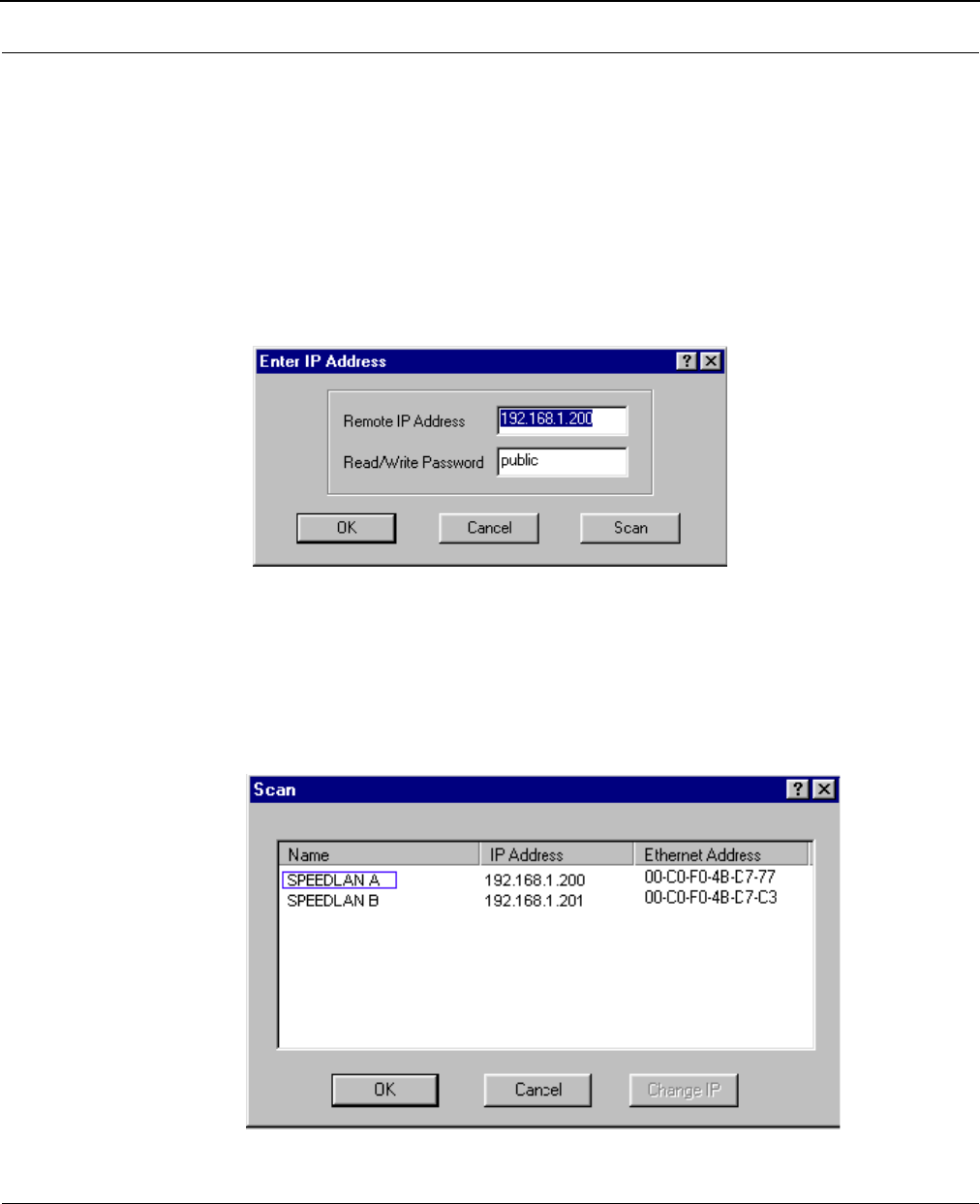
SPEEDLAN Installation and Operation User Guide
13-2 Analyzing Wireless Equipment
Select Another Device
Use this feature to select another pair of bridges, routers or remote brouters. This is a helpful
feature when running a wireless link test. Note that you must scan the brouter before selecting
another device.
To select another wireless device, do the following:
1From the Analyze, menu, choose Select Another Device.
2The Enter IP Address dialog box appears.
3Verify the information in the Enter IP Address dialog box and click Scan. This opens the
Scan dialog box, which allows you to select the new pair.
4Select the pair and click OK. Verify the Remote and IP Address and Read/Write Password in
the Enter IP Address dialog box. Then, click OK. The SPEEDLAN Configurator confirms that
the device was located. Click OK again. You have successfully selected another device and
test the pair as needed.
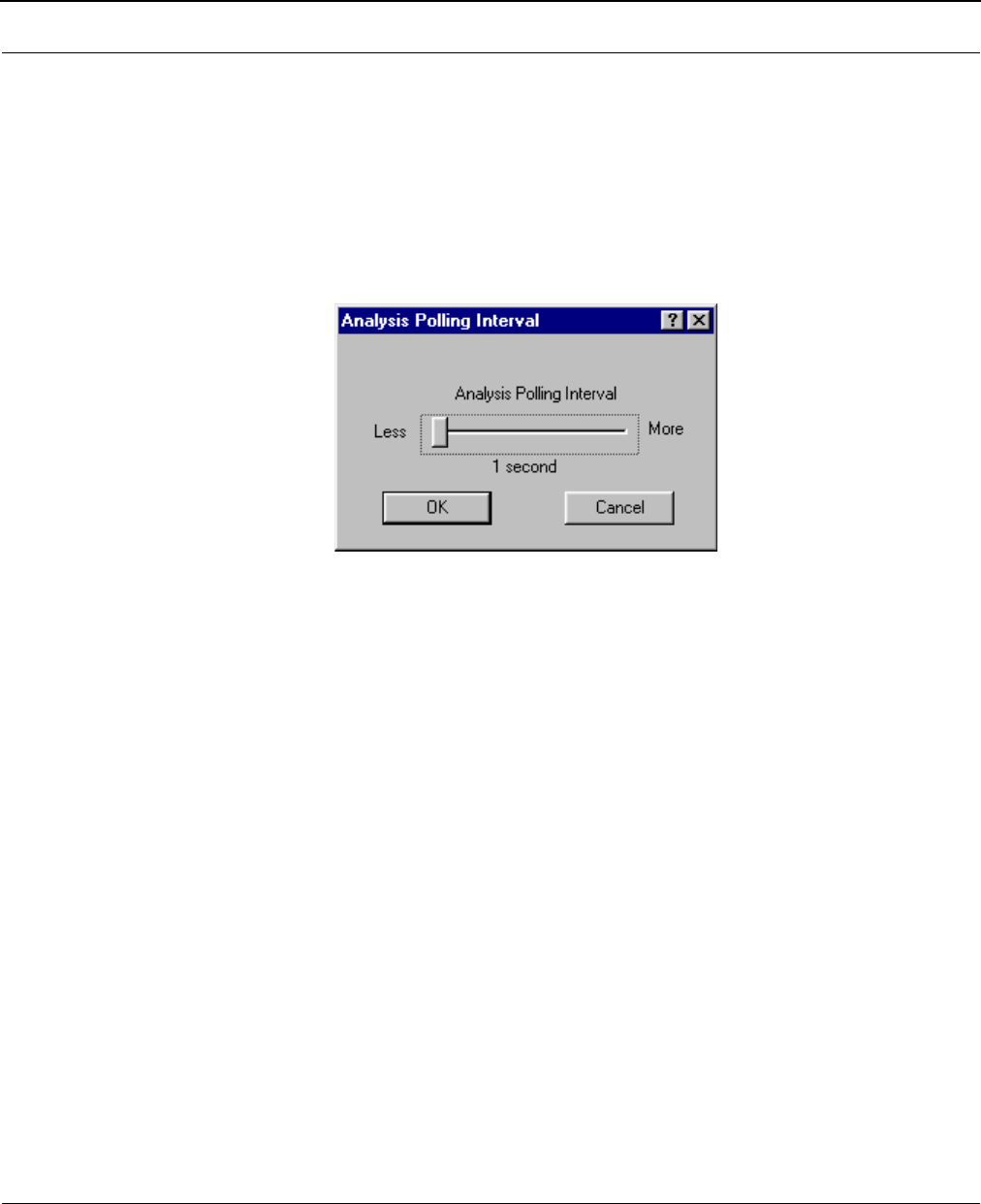
SPEEDLAN Installation and Operation User Guide
Analyzing Wireless Equipment 13-3
Analysis Polling Interval
Use the feature to set the rate at which the SPEEDLAN Configurator polls the brouter during analysis.
Note that you must scan the brouter before setting the interval rate.
To set the rate of the interval, do the following:
1From the Analyze menu, choose Analysis Interval. The Analysis Polling Interval dialog box
appears.
2Use your mouse and move the interval to the rate of your specification. Then, click OK.
Wireless Link Test
Run the wireless link test to verify that your equipment is communicating properly at the RF level. This
test can be performed when you are performing a bench test for the brouter or from the actual link.
This process will help you during your performance evaluation. If you already scanned the brouter
(or bridge pair), skip to Step 5.
To initialize a link test, do the following:
1From the File menu, choose Open Remote Config. Then, click Scan.
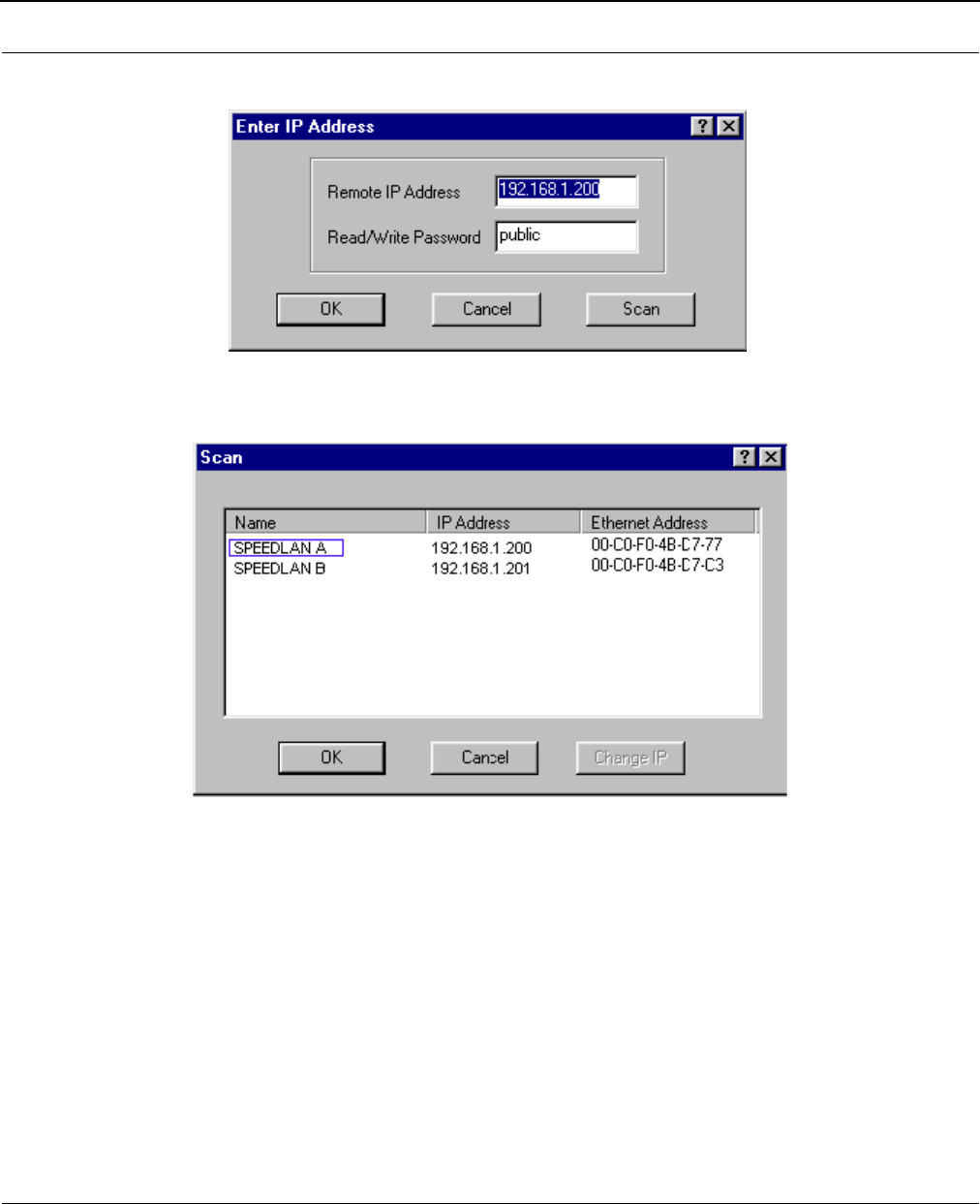
SPEEDLAN Installation and Operation User Guide
13-4 Analyzing Wireless Equipment
2Select the name of the brouter that you want to initialize.
3Click OK to confirm that the IP address is correct.
4Click OK again. You should receive the following message: "Configuration has been read
from the Bridge (ip xxx.xxx.xxx.xxx)."
5From the Analyze menu, choose Wireless Link Test. The Select a Remote Link Partner (for
your bridge pair) appears.
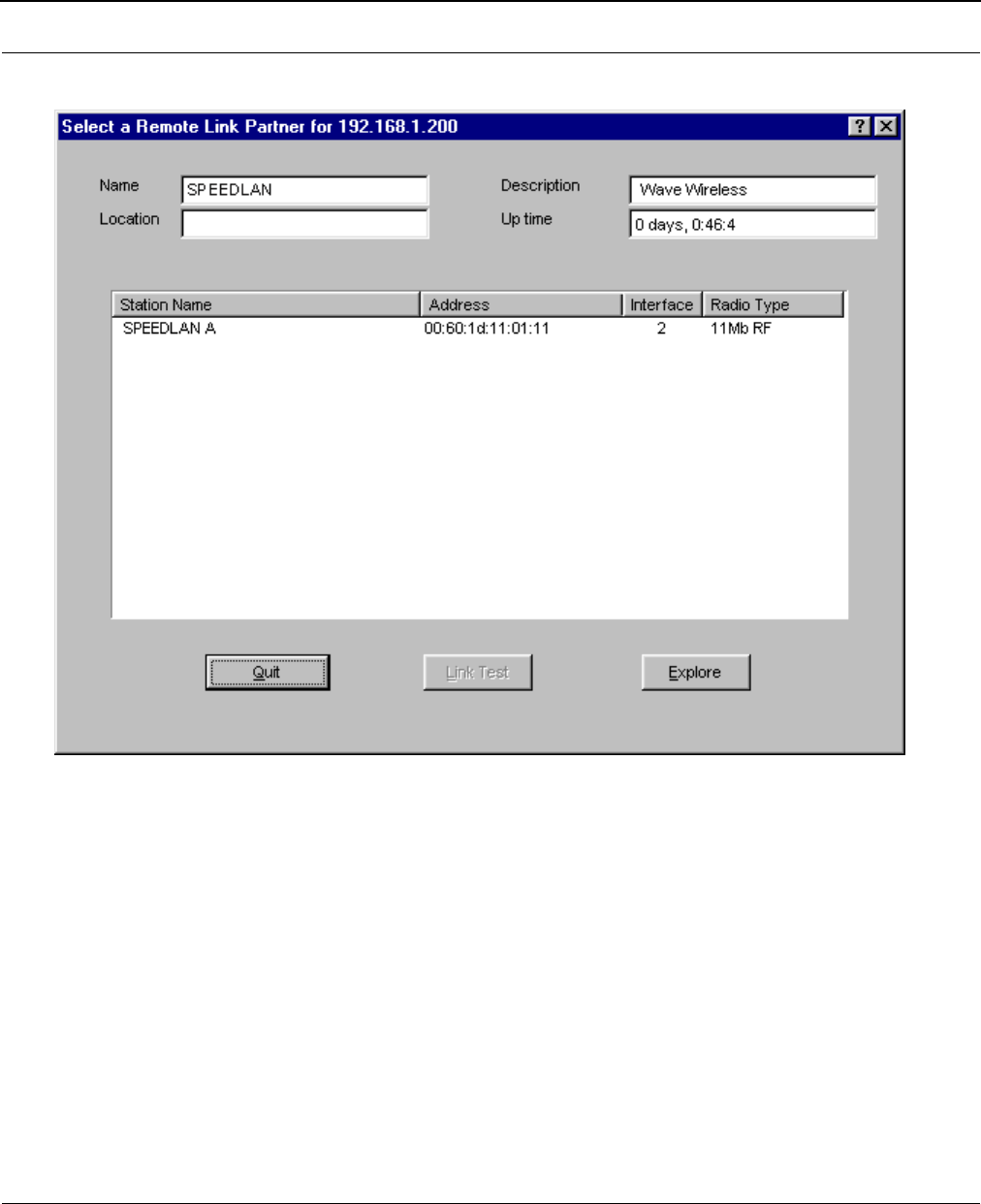
SPEEDLAN Installation and Operation User Guide
Analyzing Wireless Equipment 13-5
6 Select the Station Name or (name of bridge pair) of the brouter or clients that you want to
test.
Description of Wireless Link Test Window
•Name
Name of the initiator station of the wireless link test.
•Description
Initiator station brouter type and firmware version.
•Location
Location of the initiator station. (This is only available if entered in the SNMP Setup options
by selecting SNMP Setup from the Setup menu.)
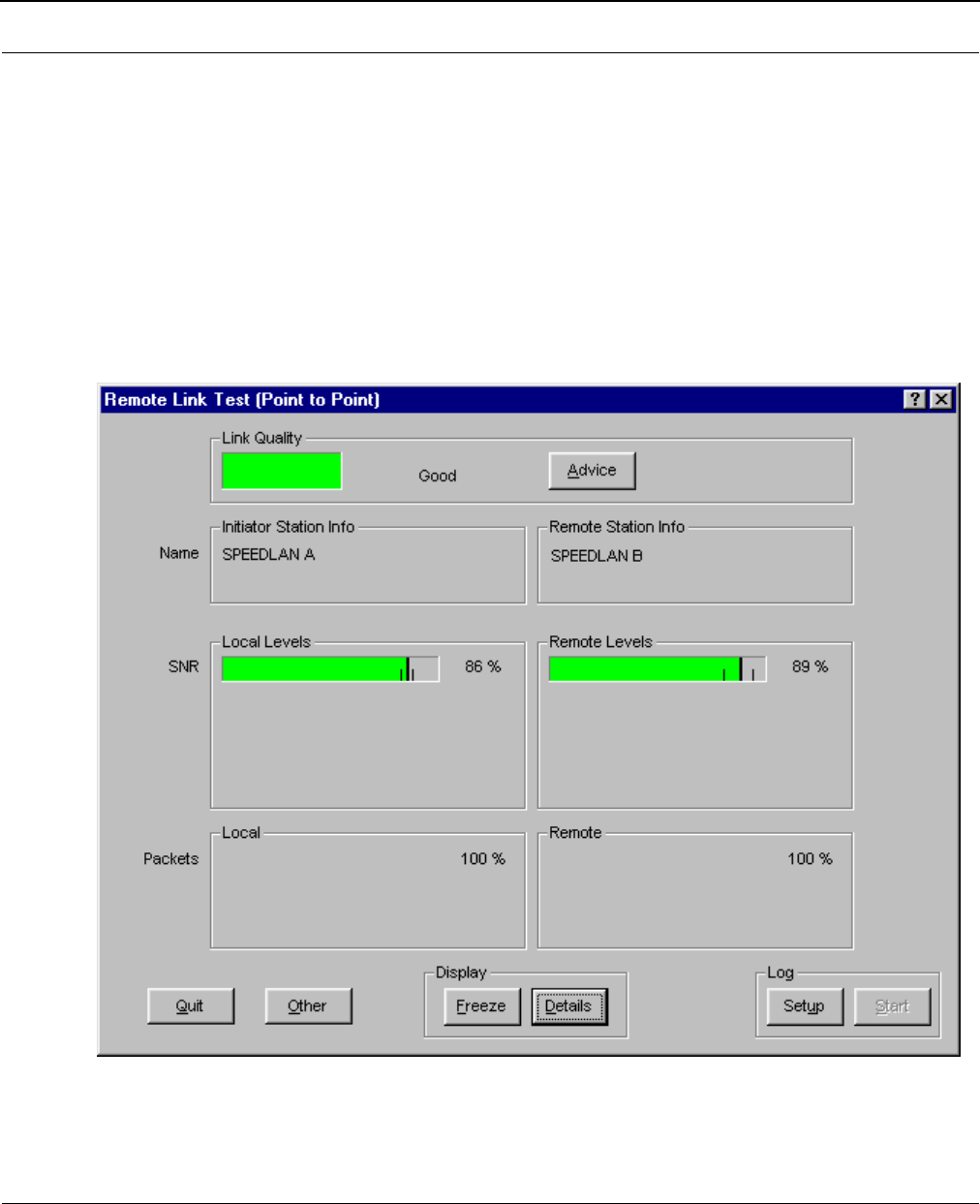
SPEEDLAN Installation and Operation User Guide
13-6 Analyzing Wireless Equipment
•Up Time
Amount of time that the initiator station has been running since the last reboot.
•Station Name
Name of the remote partners that are currently communicating with the initiator station.
•Address
MAC address of the interface of the remote partner.
•Interface
The interface of the initiator station that the remote partner is communicating to.
•Radio Type
The type of radio specified in the Remote Partner.
7Next, click Link Test. The wireless link test should begin as displayed on the next page.
Note: For more detailed information, click Details (located near the bottom of the Remote
Link Test dialog box).
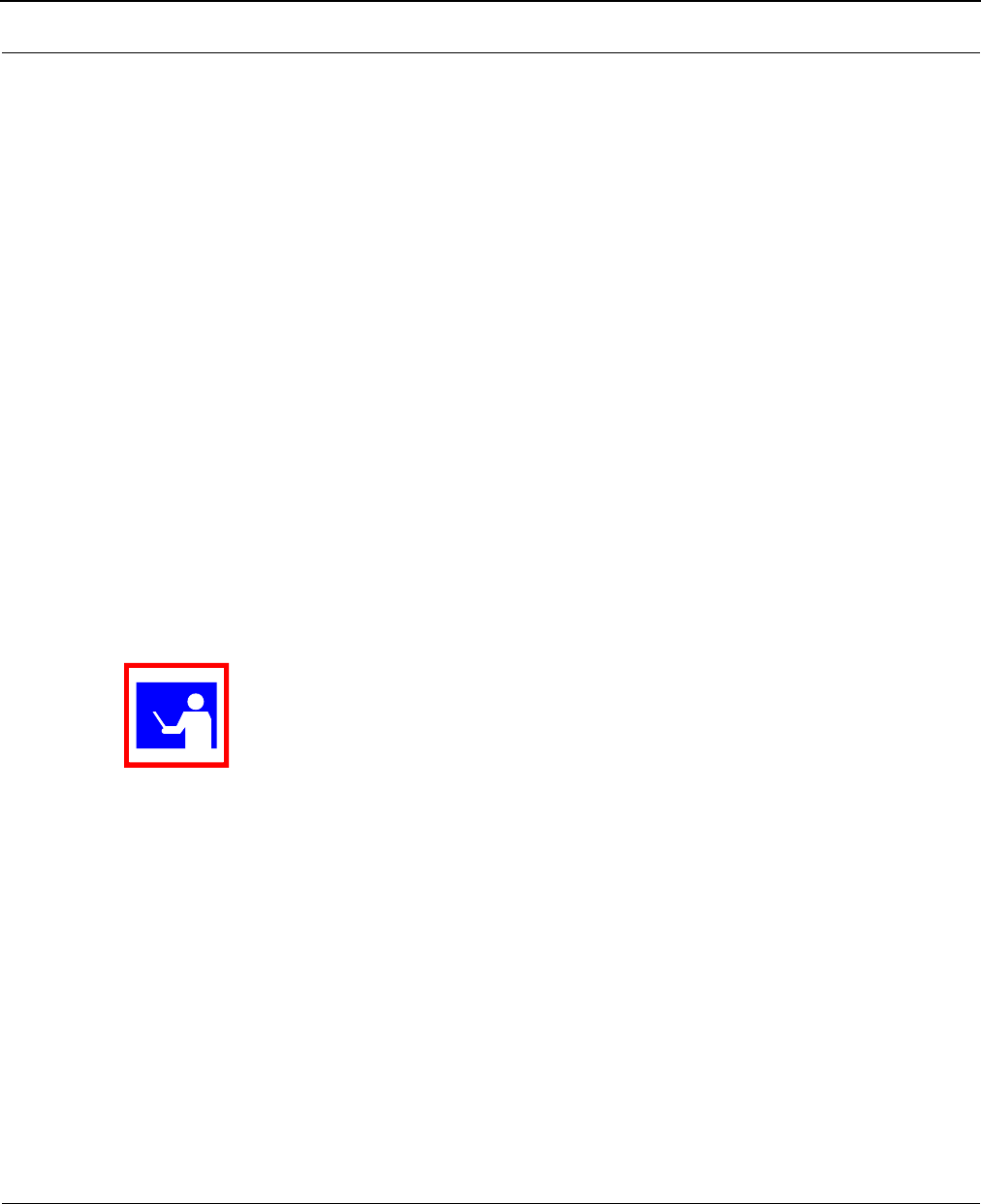
SPEEDLAN Installation and Operation User Guide
Analyzing Wireless Equipment 13-7
Important Wireless Statistics
Some of the most important wireless statistics are the following:
•Link Quality
This displays the quality of the link.
•Green = Good activity
•Yellow = Acceptable activity
•Red = Poor activity
•SNR (Signal-to-Noise Ratio)
The ratio of the standard description of the signal to the standard deviation of the noise.
•Signal
Again, the higher the signal level, the better. In order for the link to be successful, you
should have a signal level approximately 20 points higher than the noise.
•Noise
Since the spread spectrum signals run clearly, the noise level is usually very low. The lower
the noise, the better.
•Packets
This displays the percentage of test packets successfully received at each end. A higher per-
centage is better.
If you are loosing a large percentage of packets, try realigning the antenna or
changing its polarization (keeping in mind the antenna polarization must be the same
at both ends of the wireless link. Then, run the wireless link test again.
•Log
You can log the results of the link test into an ASCII text file. You can run the performance
over time and create a graphic to view the past to current results.
8To exit this test, click Quit. Rerun the wireless link test after you have configured each
brouter or implemented any antenna alignments to verify that all equipment is communicat-
ing successfully.
9Fine tune antennas to maximize signal level at each site and repeat the link test again to
confirm good performance.
TIP
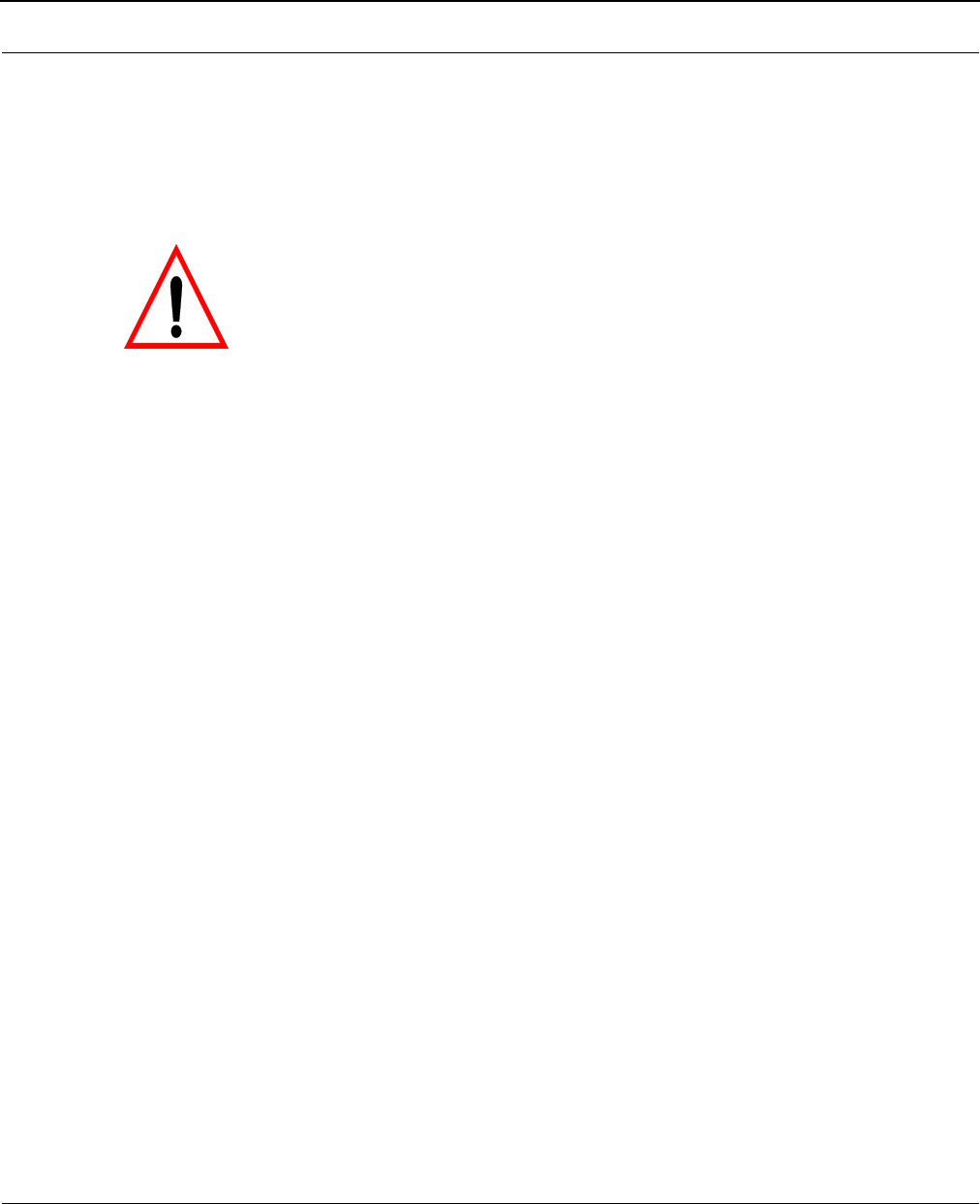
SPEEDLAN Installation and Operation User Guide
13-8 Analyzing Wireless Equipment
Antenna Alignment
Use this feature to continuously broadcast packets in order to test optimum antenna alignment. Note
that you must scan the brouter before running this test.
WARNING! This test will broadcast a large amount of test packets across the wireless link. It will
interfere with normal wireless network operation.
To run the antenna alignment test, do the following:
1From the Analyze menu, choose Antenna Alignment. The Antenna Alignment dialog box
appears.
2 Enter the following information:
•Interface to run test on
Each brouter contains several network interfaces to which it may be connected. The
network interfaces are numbered (i.e., 1,2,3...). The number of interface can be found
by choosing Interface Setup from the Setup menu.
•Seconds to run test (0=Stop)
This is simply the length (in seconds) of the antenna alignment test.
•Transmit Rate
This is the speed (measured in Hertz) of the signal transmission.

Glossary for Standard Data
Communications

SPEEDLAN Installation and Operation User Guide
Glossary-2
Glossary for Standard Data Communications
Alignment
In order to create a successful link, all related equipment should be associated to its respective attachments or equipment.
Amplitude
The magnitude of a waveform when measured from the mid-point to the peak of the wave.
Analog
A signal in the form of a continuously varying quantity such as voltage, frequency or phase.
Antenna
Device used to concentrate and direct the energy of a signal into a tight beam. Parabolic or dish, grid, and Yagi are dif-
ferent varieties of antennas.
Antenna Gain
The ratio of the power radiated by an antenna in a specific direction versus the power required to produce this same
strength if an isotropic antenna were used.
Attenuation
The measure of the loss of power in a microwave signal as it travels between two points. It is measured in decibels (dB).
Attenuator
Attenuators simulate antennas during bench tests.
Azimuth
This is the direction of antenna pointing relative to true north.
Band
A portion of the electromagnetic frequency spectrum.
Bandwidth
The range of frequencies over which a device will transmit information.
Bit
An abbreviation for binary digits.
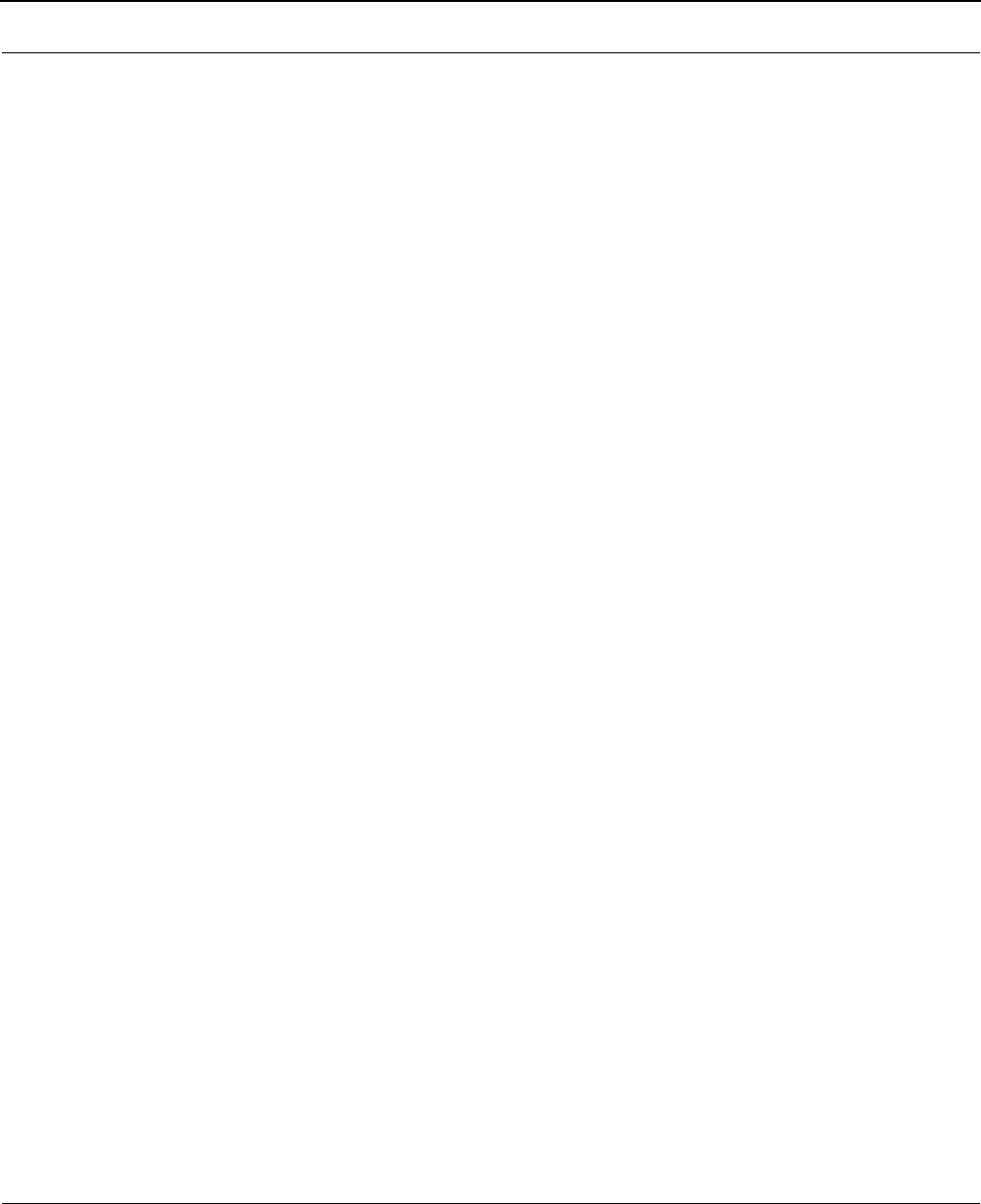
SPEEDLAN Installation and Operation User Guide
Glossary-3
Bit Error Rate
A measure of the number of errors in a digital transmission. Typically given as an exponential number that represents the
ratio of errors to total bits. Example: 1E-03 = 0.001 = 1.0 x 10-3 and 1.0E-6 = 0.000001 = 1.0 x 10-3. A single ele-
ment in a binary code. A measure of the number of errors in a digital transmission. Typically given as an exponential
number that represents the ratio of errors to total bits. Example: 1E-03 = 0.001 = 1.0 x 10-3 and 1.0E-6 = 0.000001
= 1.0 x 10-3.
Bridge
The function of a bridge is to connect separate networks together. This device operates at the DataLink Layer of the OSI
model. Bridges connect different network types (such as Fast Ethernet and Ethernet) or networks of the same type. Bridges
allow only necessary traffic to pass through the designated segments. When the bridge receives a packet, the bridge deter-
mines the destination and source segments. If the segments are the same, the packet is dropped, or filtered. If the seg-
ments are different, then the packet is “forwarded” to the correct segment. Additionally, bridges do not forward bad or
misaligned packets. Bridges are also called “store-and-forward” devices because they look at the whole Ethernet packet
before making filtering or forwarding decisions. Filtering packets, and regenerating forwarded packets enables bridging
technology to split a network into separate collision domains.
Brouter
This device is a combination of a router and a bridge in one product.
Byte
A data unit consisting of eight bits.
Cable
A transmission medium of copper wire or optical fiber wrapped in a protective cover.
Channel
A specific band of frequencies designated for a specific purpose; the data path between two nodes.
Channel Service Unit/Data Service Unit (CSU/DSU)
Manages digital transmission and monitors signals for problems. Performs many functions similar to a modem with the
exception of converting digital signals to/from analog since the end device and transmission facility are both digital.
Channel Spacing
The amount of space signals can flow through.

SPEEDLAN Installation and Operation User Guide
Glossary-4
Class
Understanding this methodology is difficult, even for customers. Therefore, let’s explain this in easier terms. The first octet
(or octets) defines the “class” (indicated by the word “net” in this example) of the address, which is the only method to tell
the size of the network (how big) and where the internet address belongs. The remaining octets indicate availability for net-
work equipment (i.e., computer or other network equipment). The three main classes are: Class A, Class B, and
Class C.
•Class A: Net, Node, Node, Node 255.0.0.0 (last three octets are available for equipment)
•Class B: Net, Net, Node, Node 255.255.0.0 (last two octets are available for equipment)
•Class C: Net, Net, Net, Node 255.255.255.0 (last octet is available for equipment)
Coaxial Cable
A type of transmission line consisting of a center conductor wire surrounded by insulation that is in turn surrounded by a
conductive shield made of metal foil or wire braid. Often used to connect the RF unit and modem unit of a wireless
system.
Code Division Multiple Access (CDMA)
A system in which all users occupy the same bandwidth. Uncorrelated codes are used to allow for higher bandwidth occu-
pancy. This is also known as the spread spectrum system.
Common Management Information Protocol (CMIP)
A network management protocol that is consistent with an Open Systems Interconnection (OSI) network communication
model.
Company name
This is the name of the company that owns or maintains the radio given to the terminal.
Console
This device allows you to communicate through the Telnet client to access the configuration software.
Crimp
Crimp the connector to secure the conductors.
Customer Premise Equipment (CPE)
Any equipment located at the customer site. Usually in reference to those that are connected to a network.
Data Communication Equipment (DCE)
A definition of an interface standard that determines how it is connected to another device. For most modems, it resolves
issues of interface between Data Terminal Equipment (DTE) and the network.

SPEEDLAN Installation and Operation User Guide
Glossary-5
Data Terminal Equipment (DTE)
Hardware that provides for data communications. See also DCE above.
dBm
Decibels (dB) relative to 1 milliwatt.
dBw
Decibels (dB) relative to 1 watt.
Decibel (dB)
The standard unit of measurement for expressing relative signal power. It is dimensionless and is instead referenced to a
certain level.
Diffraction
The distortion of a wave as it is partially obstructed by an object in its path.
Digital Signal Processor (DSP)
A specialized computer chip designed to perform speedy and complex operations on digitized waveforms.
Direct Sequence (DS)
A type of spreading technique that multiplies a higher rate PN code to the signal in order to spread the energy of the nar-
row band signal over a much wider bandwidth for transmission.
Direct Sequence Speed Spectrum (DSSS)
DSSS may be seen as the result of two processes. Data is multiplied with a higher rate digital sequence (spreading code).
The sequence has many “chips” for every data bit. The resultant signal modulates the RF carrier.
E1
European Standard also used in South American nations, among others. Speed is 2.048 Mega bits per second (Mbps).
Uses the G.703 data interface.
Elevation
1. Height above sea level. 2. The vertical angle in degrees between the ground and the direction the antenna is pointed.
ESD
Electro-Static Discharge happens when there is a transfer between objects at diverse voltages.

SPEEDLAN Installation and Operation User Guide
Glossary-6
Ethernet
This is the most popular physical layer LAN technology in use today. Other LAN types include Token Ring, Fast Ethernet,
Fiber Distributed Data Interface (FDDI), Asynchronous Transfer Mode (ATM) and Local Talk. Ethernet is popular because it
strikes a good balance between speed, cost and ease of installation. These benefits, combined with wide acceptance in
the computer marketplace, create the ability to support virtually all-popular networks and make Ethernet an ideal network-
ing technology for most computer users today. The Institute for Electrical and Electronic Engineers (IEEE) defines the Ether-
net as IEEE Standard 802.3. This standard defines rules for configuring an Ethernet, as well as specifying how elements in
an Ethernet network interact with one another. By adhering to the IEEE standard, network equipment and network proto-
cols will communicate efficiently.
Ethernet Switch
This device helps expand the Ethernet network. LAN switches can link four, six, ten or more networks together, and have
two basic architectures. This switch “cuts through” and “stores and forwards” as well. This technique takes more time to
examine the entire packet, but it allows the switch to catch certain packet errors and keep them from propagating through
the network. A switch also operates between the DataLink and Network Layer of the OSI model. It reads the MAC address
and will either bridge it to the Physical Layer or route to the Network Layer.
Fade Margin
The difference between the receiver signal input level and the receiver sensitivity. Fade margin is usually considered the
safety factor allowing the system to remain operating under additional forms of attenuation.
Fading
The loss of signal strength due to changes in the atmosphere.
Fault
This section of the browser gives the user a detailed list of alarm activity. Along with the alarm activity, the Event Log also
time stamps an alarm, so the user is able to determine when an event occurred, and at what time the event cleared. The
date and time fields are derived from the time read by the radio on the network time server.
Federal Communications Commission (FCC)
Government organization appointed by the U.S. President that regulates interstate communications (by use of licenses,
standards, rates, etc.).
Firmware
Alterable programs in semitransparent storage (e.g., some type of read-only or flash reprogrammable memory).

SPEEDLAN Installation and Operation User Guide
Glossary-7
Forward Error Correction (FEC)
The ability of a receiving station to correct a transmission error. The transmitter sends redundant information along with
the original bits and the receiver uses this information to find and correct errors. This can increase the throughput of a
data link operation.
Framing
Dividing data for transmission into groups of bits, and adding a header and a check sequence to form a frame.
Frequency
The number of complete cycles per second existing in a waveform. Note that frequency is measured in Hertz (Hz).
Frequency Hopping (FH)
A type of spreading technique using a PN code to change the signal’s frequency between several pre-assigned values
(hopping). Although the signal itself looks like a narrow band signal at any given point in time, it acts like a spread signal
because of the frequency hopping.
Fresnel Zone
An imaginary ellipse surrounding the direct transmission path formed by all the points from which a reflected wave would
have an increased path length of multiple of the transmitted signal’s wavelength. At least 60% of the Fresnel zone must be
unobstructed.
Full Duplex
Independent, simultaneous two-way transmission going in both directions.
Gain
The increase in signal power caused by a device such as a transmitter or antenna.
GHz
GigaHertz. Billions of Hertz.
Ground elevation
This is the approximate mean sea level (AMSL) of the terminal.
Half Duplex
A one-way directional communication line going in both directions. Only one signal can be transmitted or received at a
time
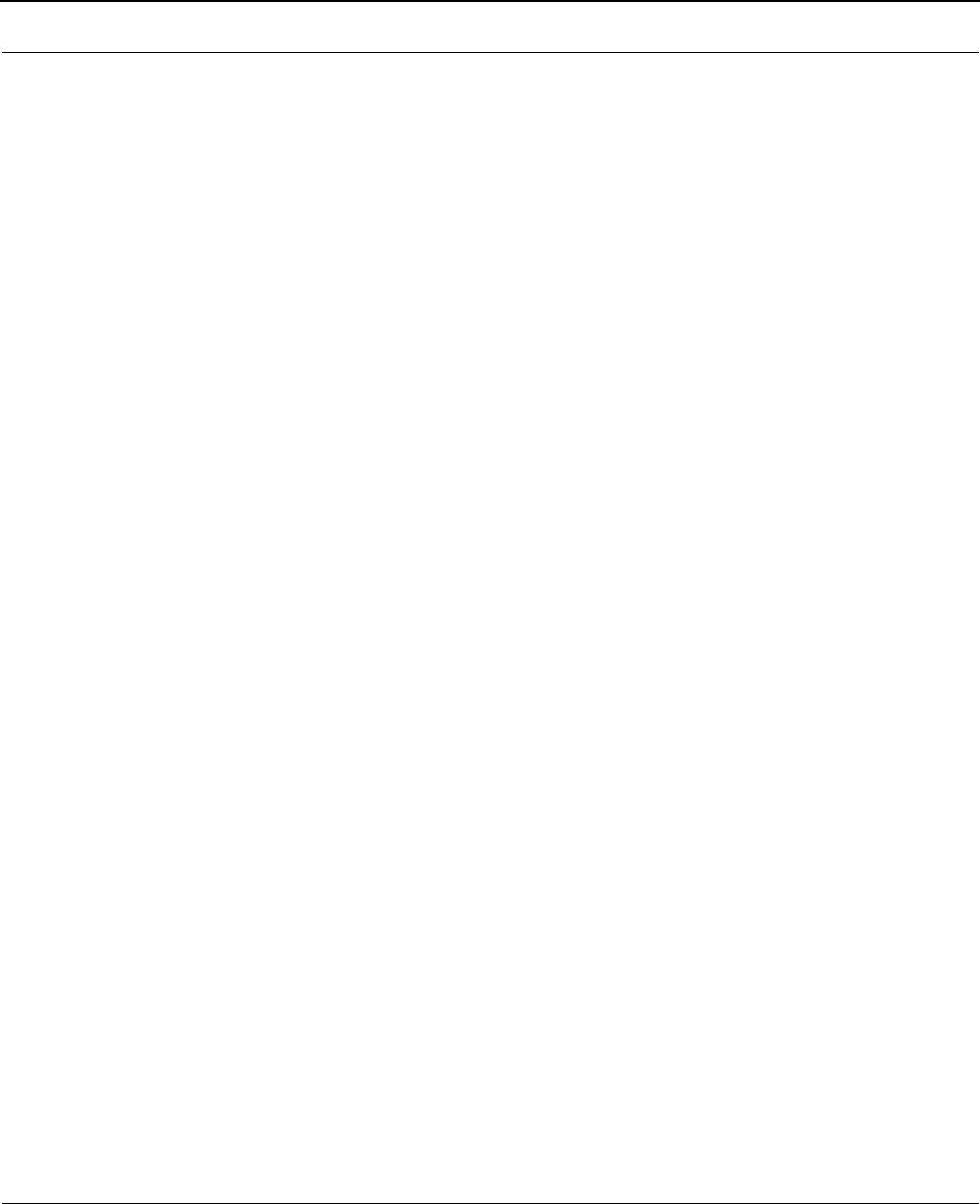
SPEEDLAN Installation and Operation User Guide
Glossary-8
Hertz (Hz)
A unit of measurement equal to one cycle per second.
Hexadecimal (Hex, or H)
A Base-16 numbering system. This means 16 sequential numbers are used as a base unit (i.e., “0-9” and “A-F”).
Hop
A term used to describe a single radio path between two points.
Host
This term is interchangeable with the definition “node,” which means this is a point on the network. The host is also any
device on the network that has two-way communication to any point on the network, as well as the Internet.
Hot-standby
A condition whereby when the primary method of communication goes down, the secondary method instantly takes over.
Hub
This device on a network collects, receives, and repeats data to its forwarded destination on the network. A hub is also
known as a switch.
HyperTerminal
This provides you details of the internal configuration of the ODU. In the HyperTerminal, you can also change the port set-
tings for the modem connection and adjust the settings to make a call.
IDU
Indoor Unit (i.e., Modem Unit).
IF Cable
In an SPEEDCOM system, this is the coaxial cables that connects the modem unit to the RF unit. These cables are termi-
nated with male TNC-type connectors at both ends.
Interface
The standard signal for connecting a microwave system to the connecting equipment.
Interference
Unwanted signals that cause performance degradation or loss of information.

SPEEDLAN Installation and Operation User Guide
Glossary-9
Intermediate Frequency (IF)
The frequency to which a microwave signal is converted to permit signal processing. This range is typically around 70 to
200 MHz.
Internet
This is a system of linked networks that are worldwide in scope and facilitates data communicate service such as remote
login, file transfer, electronic mail, the World Wide Web and newsgroups. With the meteoric rise of demand for connectiv-
ity, the Internet has become the communications highway for millions of users. The Internet was initially restricted to mili-
tary and academic institutions in its infancy, but now it is a full-fledged information channel for any and all forms of
information and commerce. Internet web sites now provide personal, educational, political and economic resources to
every cornet of the planet.
IP Address
This address tells the network how to locate the computers or network equipment connected to it. IP addresses are given
so each computer or equipment on the network contains a unique address.
ISM (Industrial, Scientific, and Medical Bands
Ranges are 900 to 928 MHz; 2.4 to 2.4835 GHz; and 5.725 to 5.85 GHz. The FCC for unlicensed use allocated these
bands with a restriction on the output power.
Isotropic
Uniform in all directions.
Kbps
Thousands of bits per second.
KHz (KiloHertz)
Thousands of Hertz. Each wireless phone call occupies only a few KiloHertz.
LAN
This is a local area network that enables computers, network equipment, or other peripherals to communicate on a small
network.
Last mile
Any type of telecommunications technology where data (voice, video, etc) is traveled within relatively short distances to
maintain to highest quality of bandwidth and throughput.

SPEEDLAN Installation and Operation User Guide
Glossary-10
Latitude
This is the geographic latitude of the location of the terminal.
LED
This is a light-emitting diode, which is a semiconductor, that sends out visible light when an electrical current moves
through it.
Left arrow
This is the left arrow
key on your keyboard.
Light Emitting Diode (LED)
An electronic device that emits light with little generation of heat.
Line Interface Unit (LIU)
The first unit inside the modem units encountered by signals from the user.
Line of Sight (radio) (LOS)
A condition whereby the antennas of a given link have a sufficient path for communication. It requires that at least 60% of
the Fresnel zone between them be unobstructed. (Do not confuse with Loss of Signal.)
Liquid Crystal Display (LCD)
The display on the Modem Unit used to configure and monitor the system.
Local Area Network (LAN)
A short distance data communications network used to link together computers and peripheral devices (such as printers)
under some form of standard control.
Loopback
This is the process of sending out a test signal to the device on the network so that you know if your signal was successful
or unsuccessful.
Loss of Signal (LOS)
The signal from the user’s device does not appear in the DSX or E1 interface. (This is not to be confused with Line of
Sight.)

SPEEDLAN Installation and Operation User Guide
Glossary-11
MAC address
In a LAN environment each computer contains its own Medium Access Control (MAC) address which is the embedded and
unique hardware number. For computers on Ethernet LANs, this is the same number as its Ethernet address. This address is
controlled at the DataLink Layer of the OSI model, and is in a hexadecimal format separated by four octets (i.e.,
82.39.1E.38).
Major alarm
Indicates that the alarm may cause service interruption.
MAN
This is a metropolitan network that enables computers, network equipment, other peripherals, and more than one LAN to
communicate within the city or nearby limits.
Management Information Base (MIB)
A database of network parameters used by SNMP and CMIP to monitor and change network device settings. It provides a
logical naming of all information resources on the network pertinent to the network’s management.
Mean Time Between Failure (MTBF)
A measure of the theoretical times a component or device will operate without failing.
MHz (MegaHertz)
Millions of Hertz.
Minor alarm
Indicates that the radio is placed in a condition that may affect the 100 Mb throughput, but can be restored (i.e., turning
off loopback functions).
Modulation
The process of varying characteristics of a carrier signal to represent changes in the transmitted information.
MOdulator-DEModulator (MODEM)
A device that converts a digital signal to analog, or vice versa, and is used to transfer data between computers over com-
munications lines.
Msps
Million of samples per second.

SPEEDLAN Installation and Operation User Guide
Glossary-12
Multi-path fading
The condition in which the “true” signal from an antenna reflects off an object (usually the ground) and, as a result, the
reflected signal causes destructive interference at the receiving antenna. Multi-path fading affects linearly polarized sig-
nals more than circularly polarized signals.
Network
A set of connections that allow them to exchange data with each other, which enables multiple users to share to communi-
cate data through the accepted path(s).
Network
Two or more locations tied together with equipment and communications channels.
Node
This is a point on the network such as a computer, server, peripheral (printer, scanner, etc).
Noise
Any unwanted signal or disturbance that degrades the quality of a transmitted signal.
Obstruction
Any man-made or natural object that blocks, diffracts, or reflects a transmitted signal.
Octet
There are four octets in an IP address. Each octet contains 8 bits, which are equivalent to 1 byte. Each octet is separated
by a period (.).
OD
Outside diameter of pipe for mounting an antenna.
Outdoor Unit
The Outdoor Unit (ODU) provides the baseband and RF signal processing required to convert the 100Base-T signal from
the CPI to an RF frequency at 23, 26, 29, or 38 GHz. The ODU mounts to an antenna through an integral “Quick-Fit”
connection that does not require any external waveguide. The ODU housing is ruggedized to protect the RF and modem
electronics contained inside. It is capable of simultaneously transmitting and receiving 100 Mbps of data traffic over the
air.
Packet
A unit of data transmitted between a receiver and a sender. Each packet contains embedded information, as well as place
to go on the network (known from the IP address).

SPEEDLAN Installation and Operation User Guide
Glossary-13
Part 15 (of FCC rules)
The section of the FCC Code of Federal Regulations defines the restrictions regarding the use of Spread Spectrum systems.
Passive Repeater
A re-radiation device associated with a transmitting/receiving antenna system that re-directs intercepted radio frequency
energy without boosting or processing the signal.
Path Length
The distance between two ends of a wireless system.
Path Loss
The decrease in signal power experienced when a signal is transmitted between two points.
Path Profile
A drawing of the terrain (including buildings, trees, hills, lakes, etc.) along a transmission path to determine if a given path
is viable for the communication link. This is usually done with a computer.
Personal Communication Services (PCS)
A lower powered, higher frequency competitive technology to cellular.
Polarization
The direction of the amplitude of a radio wave. Polarization is usually horizontal or vertical.
Pole Height
This is the height of the antenna supporting structure.
Power Output
The power produced by a transmitter. This is measured in decibels per meter (dBm).
Processing Gain
The ability of the spread spectrum decoder to recover the received signal out of noise. It is essentially the increase in abil-
ity to recover the signal in the presence of an interfering carrier of the same or greater level.
Propagation
The transmission of a wave along a given path through a medium.
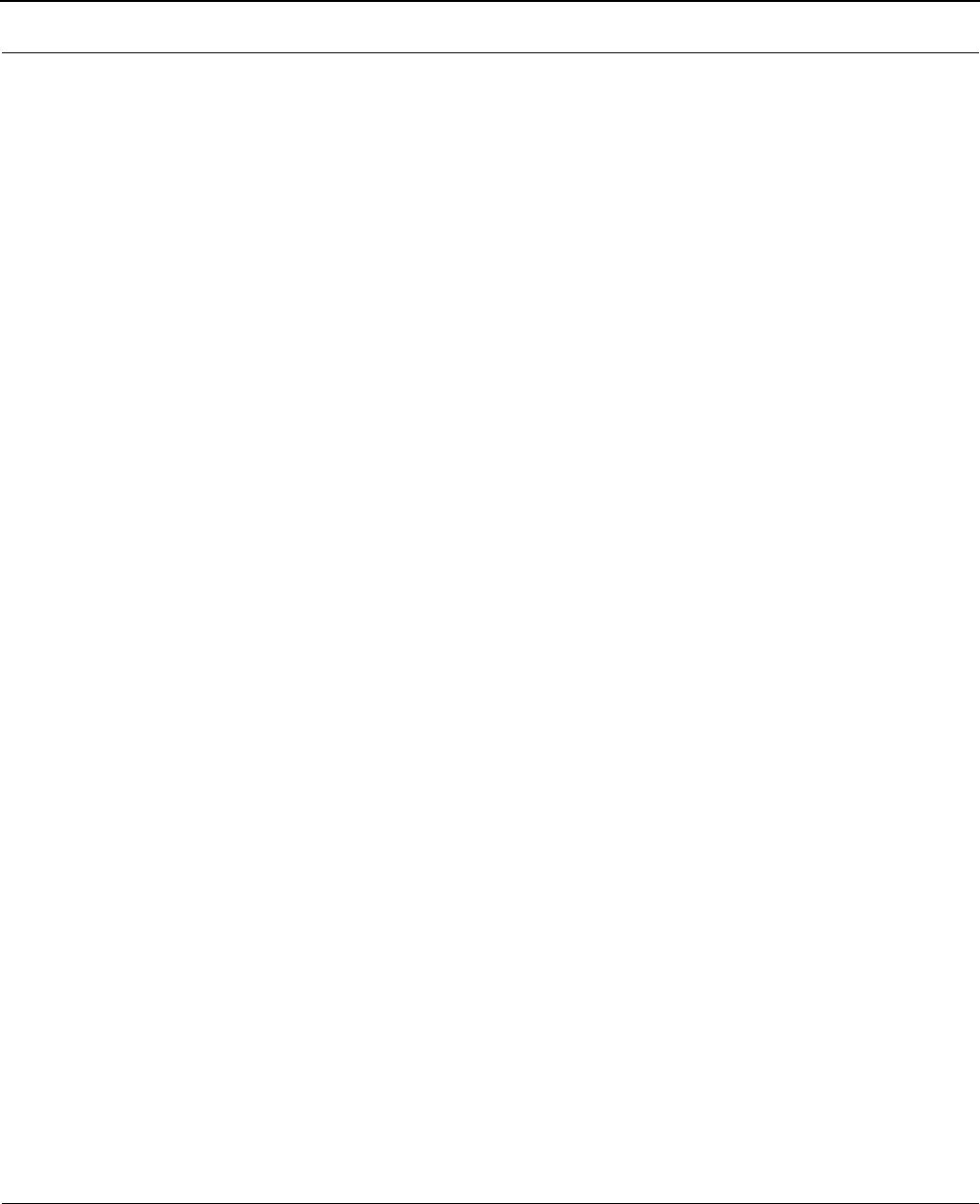
SPEEDLAN Installation and Operation User Guide
Glossary-14
Protocol
A network protocol is the standard that allows computers to communicate with each other. A protocol defines how com-
puters identify one another on the network, the form that the data should take in transit, and how this information is pro-
cessed once it reaches its final destination. Protocols also define procedures for handling lost or damaged transmissions or
“packets.” IPX (for Novell Netware), TCP/IP (for UNIX, Windows NT, Windows 95 and 98 and other platforms), DECnet
(for networking Digital Equipment Corp. computers), AppleTalk (for main Macintosh computers), and NetBIOS/NetBEUI
(for LAN and Windows NT networks) are some of today’s most popular networks. Although each network protocol is differ-
ent, they all share the same physical cabling. This common method of accessing the physical network allows multiple pro-
tocols to peacefully coexist over the network media, and allows the builder of the network to use common hardware for a
variety of protocols. This concept is known as “protocol independence,” which means that devices that are compatible at
the physical and data link layers allowing the user to run many different protocols over the same medium.
Pseudo-random Noise code (PN code)
A high rate digital code that mimics random noise-like properties. It is multiplied with a lower rate data signal in order to
achieve spread spectrum transmission signals. The receiver then multiplies the same code back into the transmission to
recover the data signal.
Public Switched Telephone Network (PSTN)
This refers to a worldwide voice telephone network accessible to all those with telephones and access privileges.
Quadrature Amplitude Modulation (QAM)
A method for modulating a signal by which more than one bit can be sent simultaneously.
Quadrature Phase Shift Keying (QPSK)
Phase-shift keying in which there are four phase states or positions in the time or frequency domains within a single period.
Radiation
The flow of electromagnetic energy from a transmitter.
Radiation Pattern
An illustration of the energy level radiated by an antenna in every direction.
Radio address
This is the physical location (street name) of the terminal. This is also displayed at the bottom of the web page.
Radio Frequency (RF)
The frequency at which microwave systems transmit.
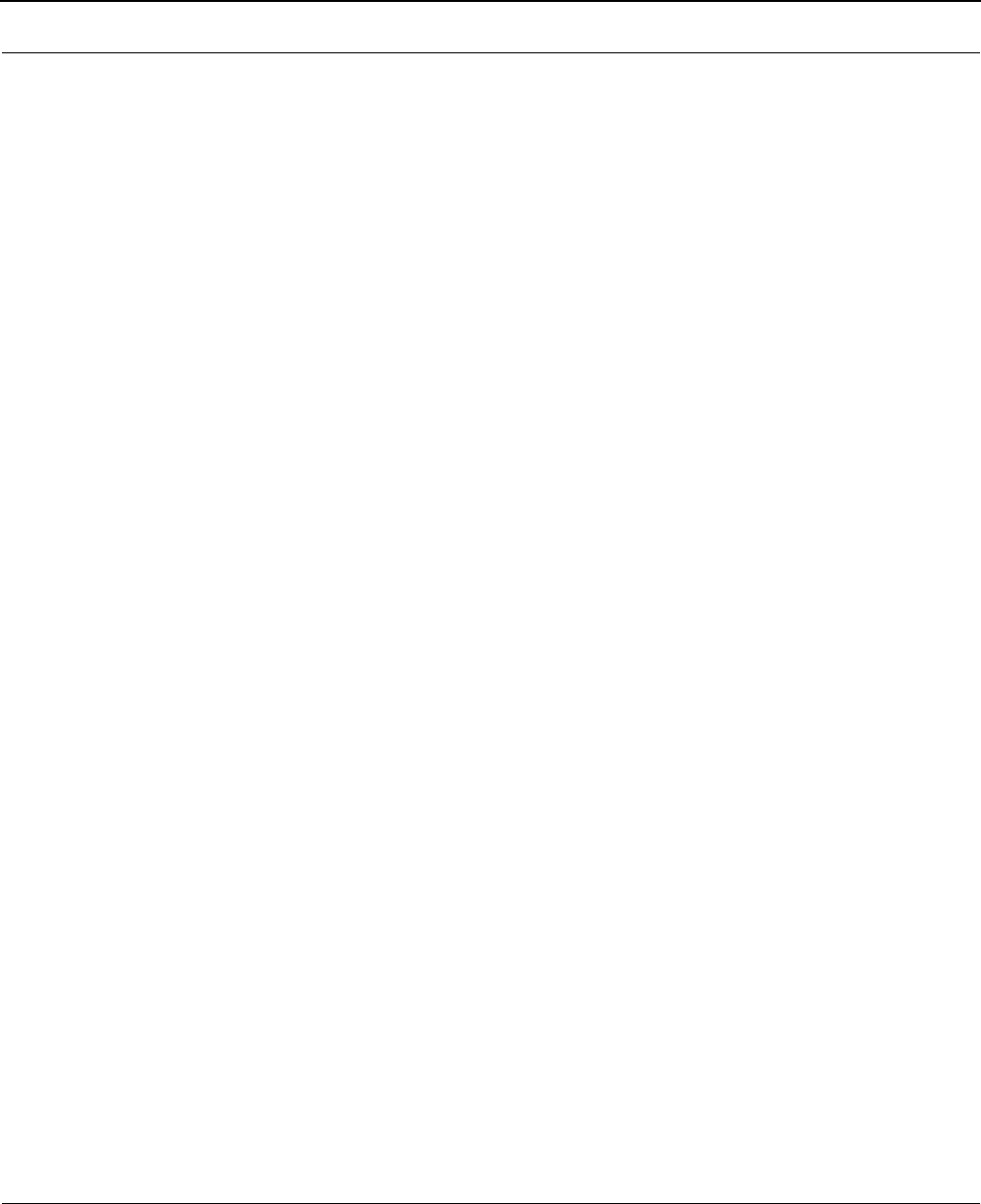
SPEEDLAN Installation and Operation User Guide
Glossary-15
Received Signal Strength Indicator (RSSI)
The RSSI Voltage provided at the output of the RF Unit that is used to indicate the RF Input Level.
Reflection
The sharp change in direction of a wave after hitting an obstruction in its path.
Refraction
The bending of a wave as it moves from one medium to another.
Reliability
A measure of the percentage of time the system is operating. Reliability is usually a measure of both the availability of the
signal and the MTBF of the equipment.
Responsible personnel
This is the person(s) responsible for maintaining the radio system.
RF Signal Level
The strength of the power received by the RF Unit from the antenna.
Right arrow
This is the right arrow
key on your keyboard.
Router
This device filters out network traffic by specific protocol rather than by packet address. This device operates at the
Network layer of the OSI model. Routers also divide networks logically instead of physically. An IP router can divide a
network into various subnets so that only traffic designated for particular IP addresses can pass between segments.
Network speed often decreases due to this type of intelligent forwarding. Such filtering takes more time than exercised in a
switch or bridge, which only looks at the Ethernet address. In more complex networks, overall efficiency is improved by
using routers.
Rx (Receiver)
This is where the packet is going.
Server
A computer that is responsible for tracking, as well as receiving and sending requests from other computers connected to
it (on the same network).

SPEEDLAN Installation and Operation User Guide
Glossary-16
Sidelobe
These are 20 dB lower than the main lobe, and it is critical from a performance standpoint that antennas are aligned with
respect to the main lobe. Failure to do so may cause the radio to be interfered with or the radio may interfere with other
systems.
Signal level
This is the value of the signal level at the receiving end of the transmission path.
Simple Network Management Protocol (SNMP)
The standard protocol for TCP/IP network management that has the most common worldwide use.
Site ID (Unique)
This is the alphanumeric site address given to the terminal by you (the user).
Spread Spectrum Technology (SST)
A method of encoding (with a PN code) a digital signal in a transmitter so as to spread it over a wide range of frequencies
so that the average signal power is close to the noise floor. The same code is known to the receiver and is used to decode
the signal. Keeping the code secret provides communications security.
Submask
This term allows you to mask section(s) (depending on the class specified) of the octets in the network address. Each octet
used in the subnet mask is assigned to a data link. The leftover octet(s) are assigned to the remaining nodes.
Subnet
This term allows you to create multiple networks within one Class A, B, or C network. Each data link (octet) contains its
own unique identifier also known as the subnet. Also, each node on the same data link must belong on the same subnet
as well.
Symbol Threshold
After a signal has been acquired, the acquisition algorithm in the spread-spectrum chip continues to run a cross-correla-
tion between the expected PN sequence and the received signal, but now uses the Symbol Threshold for comparison. If
the result of the cross-correlation drops below the Symbol Threshold, the signal is considered to have been lost, and the
algorithm begins trying to acquire the signal again.

SPEEDLAN Installation and Operation User Guide
Glossary-17
System Gain
The sum of the transmitter power output and the receiver sensitivity. System gain is an important measure of a system’s
ability to overcome attenuation and perform to a satisfactory level. These are measured in decibels per meter (dBm).
Tx (Transceiver)
This is where the packet is coming from.
WAN
A wide-area metropolitan network is a connection between LANs, which may be privately owned or rented.

SPEEDLAN Installation and Operation User Guide
Glossary-18
Notes:___________________________________________________
________________________________________________________
________________________________________________________
________________________________________________________
________________________________________________________
________________________________________________________
________________________________________________________
________________________________________________________
________________________________________________________
________________________________________________________
________________________________________________________
________________________________________________________
________________________________________________________
________________________________________________________
________________________________________________________
________________________________________________________
________________________________________________________
________________________________________________________
________________________________________________________
________________________________________________________
________________________________________________________
________________________________________________________
________________________________________________________

Appendixes

SPEEDLAN 8100 & 8200 Installation and Operation User Guide
-2 Appendixes

Appendix A
Protocols & Ethernet
Addresses

SPEEDLAN Installation and Operation User Guide
Appendix A-2 Appendix A Protocols & Ethernet Addresses
Common Ethernet Protocols
This table contains the protocols that can be specified in
SPEEDLAN's "Ethernet Protocol Menu".
•*0600 Xerox NS IDP
•0601 XNS Address Translation (3Mb only)
•*0800 DOD Internet Protocol (IP)
•0801 X.75 Internet
•0802 NBS Internet
•0803 ECMA Internet
•*0804 CHAOSnet
•0805 X.25 Level 3
•*0806 Address Resolution Protocol (ARP) (for IP and for CHAOS)
•0807 XNS Compatibility
•081C Symbolics Private
•0888-088A Xyplex
•0900 Ungermann-Bass network debugger
•0A00 Xerox IEEE802.3 PUP
•0A01 Xerox IEEE802.3 PUP Address Translation
•*0BAD Banyan Systems
•0BAF Banyan VINES Echo
•1000 Berkeley Trailer negotiation
•1001-100F Berkeley Trailer encapsulation for IP
•1234 DCA - Multicast
•*1600 VALID system protocol
•1989 Artificial Horizons Aviator dogfight simulator on Sun
•3C00 3Com NBP virtual circuit datagram (like XNS SPP) not registered
•3C01 3Com NBP System control datagram not registered
•3C02 3Com NBP Connect request (virtual cct) not registered
•3C03 3Com NBP Connect response not registered
•3C04 3Com NBP Connect complete not registered
•3C05 3Com NBP Close request (virtual circuit) not registered
•3C06 3Com NBP Close response not registered
•3C07 3Com NBP Datagram (like XNS IDP) not registered
•3C08 3Com NBP Datagram broadcast not registered
•3C09 3Com NBP Claim NetBIOS name not registered
•3C0A 3Com NBP Delete NetBIOS name not registered
•3C0B 3Com NBP Remote adapter status request not registered
•3C0C 3Com NBP Remote adapter response not registered
•3C0D 3Com NBP Reset not registered
•4242 PCS Basic Block Protocol
•4321 THD - Diddle
•6000 DEC unassigned, experimental
•6001 DEC MOP Dump/Load Assistance
•6002 DEC MOP Remote Console
•6003 DECnet Phase IV, DNA Routing
•6004 DEC Local Area Transport (LAT)
•6005 DEC diagnostic protocol (at interface initialization?)
•6006 DEC customer protocol
•6007 DEC Local Area VAX Cluster (LAVC SCA)
•6008 & 6009 DEC unassigned
•6010-6014 3Com Corporation
•7000 Ungermann-Bass download
•7001 Ungermann-Bass NIUs
•7002 Ungermann-Bass diagnostic/loopback
•7003 Ungermann-Bass ??? (NMC to/from UB Bridge)
•7005 Ungermann-Bass Bridge Spanning Tree
•7007 OS/9 Microware
•7009 OS/9 Net?
•7020-7029 LRT (England) (now Sintrom)
•7030 Racal-Interlan
•7034 Cabletron
•8003 Cronus VLN
•8004 Cronus Direct
•8005 HP Probe protocol
•8006 Nestar
•8008 AT&T/Stanford University local use
•8010 Excelan
•8013 Silicon Graphics diagnostic
•8014 Silicon Graphics network games
•8015 Silicon Graphics reserved
•8016 Silicon Graphics XNS NameServer, bounce server
•8019 Apollo DOMAIN
•802E Tymshare
•802F Tigan, Inc.
•*8035 Reverse Address Resolution Protocol (RARP)

SPEEDLAN Installation and Operation User Guide
Appendix A Protocols & Ethernet Addresses Appendix A-3
•8036 Aeonic Systems
•8037 IPX - Novell Netware
•8038 DEC LanBridge Management
•8039 DEC unassigned (DSM/DTP?)
•803A DEC unassigned (Argonaut Console?)
•803B DEC unassigned (VAXELN?)
•803C DEC unassigned (NMSV? DNA Naming Service?)
•803D DEC Ethernet CSMA/CD Encryption Protocol
•803E DEC unassigned (DNA Time Service?)
•803F DEC LAN Traffic Monitor Protocol
•8040 DEC unassigned (NetBIOS Emulator?)
•8041 DEC unassigned (MS/DOS?, Local Area System Transport?)
•8042 DEC unassigned
•8044 Planning Research Corp.
•8046 & 8047 AT&T
•8049 ExperData
•805B VMTP (Versatile Message Transaction Protocol, RFC-1045)
•805C Stanford V Kernel, version 6.0
•805D Evans & Sutherland
•8060 Little Machines
•8062 Counterpoint Computers
•8065 & 8066 University of Mass. at Amherst
•8067 Veeco Integrated Automation
•8068 General Dynamics
•8069 AT&T
• 806A Autophon
•806C ComDesign
•806D Compugraphic Corporation
•806E-8077 Landmark Graphics Corporation
•807A Matra
•807B Dansk Data Elektronik
•*807C Merit Internodal (or University of Michigan?)
•807D-807F Vitalink Communications
•8080 Vitalink TransLAN III Management
•8081-8083 Counterpoint Computers
•8088-808A Xyplex
•* 809B EtherTalk (AppleTalk Phase I over Ethernet)
•809C-809E Datability
•809F Spider Systems Ltd.
•80A3 Nixdorf Computers
•80A4-80B3 Siemens Gammasonics Inc.
•80C0-80C3 DCA (Digital Comm. Assoc.) Data Exchange Cluster
•80C6 Pacer Software
•80C7 Applitek Corporation
•80C8-80CC Intergraph Corporation
•80CD-80CE Harris Corporation
•80CF-80D2 Taylor Instrument
•80D3-80D4 Rosemount Corporation
•80D5 IBM SNA Services over Ethernet
•80DD Varian Associates
•80DE-80DF TRFS (Integrated Solutions)
•80E0-80E3 Allen-Bradley
•80E4-80F0 Datability
•80F2 Retix
•80F3 AppleTalk Address Resolution Protocol (AARP)
•80F4-80F5 Kinetics
•80F7 Apollo Computer
•80FF-8103 Wellfleet Communications(Bay Networks)
•8107-8109 Symbolics Private
•812B Talaris
•8130 Waterloo Microsystems Inc.
•8131 VG Laboratory Systems
•8137 Novell (old) NetWare IPX (ECONFIG E option)
•8138 Novell, Inc.
•8139-813D KTI
•814C SNMP over Ethernet (see RFC1089)
•817D XTP
•81D6 Lantastic
•8888 HP LanProbe test?
•9000 Loopback (Configuration Test Protocol)
•*9001 3Com XNS Systems Management
•*9002 3Com TCP/IP Systems Management
•9003 3Com loopback detection
•AAAA DECnet? (Used by VAX 6220 DEBNI)
•FF00 BBN VITAL-LanBridge cache wakeups

SPEEDLAN Installation and Operation User Guide
Appendix A-4 Appendix A Protocols & Ethernet Addresses
Common Ethernet Vendor
Addresses
This table contains the Vendor portion of the assigned
Ethernet Addresses. They may be specified in SPEEDLAN
"Ethernet Address Menu".
•000002 BBN (internal usage only)
•00000C Cisco
•00000E Fujitsu
•00000F NeXT (Apple Computer)
•000010 Hughes LAN Systems (formerly Sytek)
•000011 Tektronix
•000015 Datapoint Corporation
•000018 Webster (?)
•00001B Novell
•00001D Cabletron
•000020 DIAB (Data Intdustrier AB)
•000021 SC&C
•000022 Visual Technology
•000029 IMC
•00002A TRW
•0000037 Oxford Metrics Limited
•00003C Auspex
•00003D AT&T
•00003F Syntrex Inc.
•000044 Castelle
•000046 ISC-Bunker Ramo, An Olivetti Company
•000049 Apricot Ltd.
•00004B A.P.T. Appletalk WAN router
•00004C NEC Corporation
•00004F Logicraft 386-Ware P.C. Emulator
•000050 Radisys Corporation
•000051 HOB Electronic GMGH & Co.
•000052 ODS
•000055 AT&T
•000058 Racore Computer Products Inc.
•00005A (Schneider & Koch in Europe and Syskonnect)
•00005A Xerox 806 (unregistered)
•00005D RCE
•00005E U.S. Department of Defence (IANA)
•000061 Gateway Communications
•000062 Honeywell
•000064 Yokogawa Digital Computer Corp.
•000065 Network General
•000068 Rosemount Controls
•000069 Silicon Graphics(?)
•00006B MIPS00006D Cray Communications, Ltd.
•00006E Artisoft, Inc.
•00006F Madge Networks Ltd.
• 000074 Ricoh Company Ltd.
•000077 MIPS(?), Interphase(?)
•000079 Networth Inc.
•00007A Ardent
•00007B Research Machines
•00007D Cray Research Superservices Inc.
•00007F Linotype)
•000080 Imagen(?) Also shows as "Harris (3M) (new)"
•000081 Synoptics
•000084 Aquila (?), ADI Systems Inc.(?)
•000086 Gateway (?), Megahertz Corporation(?)
•000089 Cayman Systems Gatorbox
•00008A Datahouse Information Systems
•00008E Jupiter(?), Solbourne(?)
•000093 Proteon
•000094 Asante
•000095 Sony/Tektronix
•000097 Epoch
•000098 Crossomm Corporation
•000099 Memorex Telex Corporation
•00009F Ameristar Technology
•0000A0 Sanyo Electronics
•0000A2 Wellfleet (Bay Networks)
•0000A3 Network Application Technology (NAT)
•0000A4 Acorn Computers Ltd.
•0000A5 Compatible Systems Corporation
•0000A6 Network General (internal assign- ment)
•0000A7 Network Computing Devices (NCD) X-terminals

SPEEDLAN Installation and Operation User Guide
Appendix A Protocols & Ethernet Addresses Appendix A-5
•0000A8 Stratus Computer, Inc.
•0000A9 Network Systems
•0000AA Xerox machines
•0000AC Apollo
•0000AE Dassault Automatismes
•0000AF Nuclear Data Acquisition Interface Modules (AIM)
•0000B0 RND (RAD Network Devices)
•0000B1 Alpha Microsystems Inc.
•0000B3 CIMLinc
•0000B5 Datability Terminal Servers
•0000B6 Micro-Matic Research
•0000B7 Dove Computer Corporation
•0000BC Allen-Bradley Co. Inc.
•0000C0 Western Digital (now SMC)
•0000C1 Olicom A/S
•0000C6 HP Intelligent Networks Operation
•0000C8 Altos
•0000C9 Emulex Terminal Servers
•0000CC Densan Co. Ltd.
•0000CD Industrial Research Ltd.
•0000D0 Develcon Electronics, Ltd.
•0000D1 Adaptec, Inc. "Nodem" product
•0000D2 SBE Inc.
•0000D7 Dartmouth College (NED Router)
•0000D8 3Com? Novell? PS/2
•0000DD Gould
•0000DE Unigraph
•0000E2 Acer Counterpoint
•0000E3 Integrated Micro Products Ltd.
•0000E6 Aptor Produits de Comm. Indust.
•002015 Actis Computer SA.
•002016 Showa Electric Wire and Cable Co.
•002017 Orbotech
•00201C Excel Inc.
•00201E Netquest Corporation
•00201F Best Power Technology Inc.
•002021 Algorithms Software Pvt. Ltd.
•002022 Teknique, Inc.
•002024 Pacific Communications Sciences
•002025 Control Technology Inc.
•002027 Ming Fortune Industry Co. Ltd.
•002028 West Egg Systems Inc.
•002029 Teleprocessing Products Inc.
•00202C Welltronix Co. Ltd.
•00202E Daystar Digital
•002030 Analog & Digital Systems
•002032 Alcatel Taisel
•002033 Synapse Technologies Inc.
•002036 BMC Software
•00203A Digital Biometrics Inc.
•00203B Wisdm Ltd.
•00203C Eurotime AB
•00203F Juki Corporation
•002042 Datametrics Corp
•0000E7 Star Gate Technologies
•0000E8 Accton Technology Corporation
•0000E9 Isicad Inc.
•0000ED April
•0000EE Network Designers Limited(?)
•0000EF Alantec
•0000F0 Samsung
•0000F2 Spider Communications
•0000F3 Gandalf
•0000F4 Allied Telesis, Inc.
•0000F6 A.M.C. (Applied Microsystems Corp.)
•0000F8 Digital Equipment Corp. (Compaq Computer Corp.)
•0000FB Rechner Zur Kommunikation
•0000FD High Level Hardware (Orion, UK)
•000102 BBN internal usage (not registered)
•000143 IEEE 802
•000163 NDC (National Datacomm Corporation)
•000168 W&G (Wandel & Goltermann)
•0001C8 Thomas Conrad Corp.
•000267 Node Runner Inc.
•000701 Racal-Datacom
•001700 Kabel

SPEEDLAN Installation and Operation User Guide
Appendix A-6 Appendix A Protocols & Ethernet Addresses
•002002 Seritech Enterprise Co. Ltd.
•002006 Garrett Communications Inc.
•002008 Cable & Computer Technology
•002009 Packard Bell Elec. Inc.
•00200C Adastra Systems Corp.
•00200E Satellite Technology Mgmt, Inc.
•002011 Canopus Co. Ltd.
•002014 Global View Co. Ltd.
•002044 Genitech Pty. Ltd.
•002045 Solcom Systems Ltd.
•002048 Fore Systems Inc.
•002049 Comtron Inc.
•00204A Pronet GMBH
•00204B Autocomputer Co. Ltd.
•00204C Mitron Computer Pte. Ltd.
•00204D Inovis GMBH
•00204E Network Security Systems Inc.
•00204F Deutsche Aerospace AG.
•002050 Korea Computer Inc.
•002051 Phoenix Data Communications Corp.
•002053 Huntsville Microsystems Inc.
•002056 Neoproducts
•00205B Skyline Technology
•00205D Nanomatic OY.
•00205F Gammadata Computer GMBH
•002061 Dynatech Communications Inc.
•002063 Wipro Infotech Ltd.
•002064 Protec Microsystems Inc.
•002066 General Magic Inc.
•002068 Isdyne
•002069 ISDN Systems Corporation
•00206A Osaka Computer Corporation
•00206D Data Race Inc.
•00206E Xact Inc.
•002074 Sungwoon Systems
•002076 Reudo Corporation
•002077 Kardios Systems Corporation
•002078 Runtop Inc.
•00207F Kyoelsangyo Co. Ltd.
•002082 Oneac Corporation
•002083 Presticom Inc.
•002084 OCE Graphics USA Inc.
•002088 Global Village Communication
•002089 T3Plus Networking Inc.
•00208A Sonix Communications Ltd.
•00208B Lapis Technologies Inc.
•00208C Galaxy Networks Inc.
•00208E Chevin Software Eng Ltd.
•002095 Riva Electronics
•002096 Siebe Environmental Controls
•002099 Bon Electric Co. Ltd.
•00209B Ersat Electronic GMBH
•00209C Primary Access Corp.
•00209D Lippert Automationstechnik
•0020A1 Dovatron
•0020A4 Multipoint Networks
•0020A6 Proxim Inc.
•0020A9 White Horse Industrial
•0020AA NTL Advanced Products
•0020AC Interflex Datensysteme GMBH
•0020AE Ornet Data Communication Tech.
•0020AF 3Com Corporation
•0020EC Techware Systems Corp.
•0020ED Giga-Byte Technology Co. Ltd.
•0020EE Gtech Corporation
•0020EF U S C Corporation
•0020F1 Altos India Ltd.
•0020F2 Spectrix Corp
•0020F5 Pan Dacom TelecommunicationsGMBH
•0020F6 NetTek & WaveBrouter Inc.
•0020F8 Carrera Computers Inc.
•0020FF Symmetrical Technologies
•004001 Zero One Technology Co. Ltd.
•004005 Linksys
•004009 Tachibana Tectron Co Ltd.
•00400C General Micor Systems Inc.
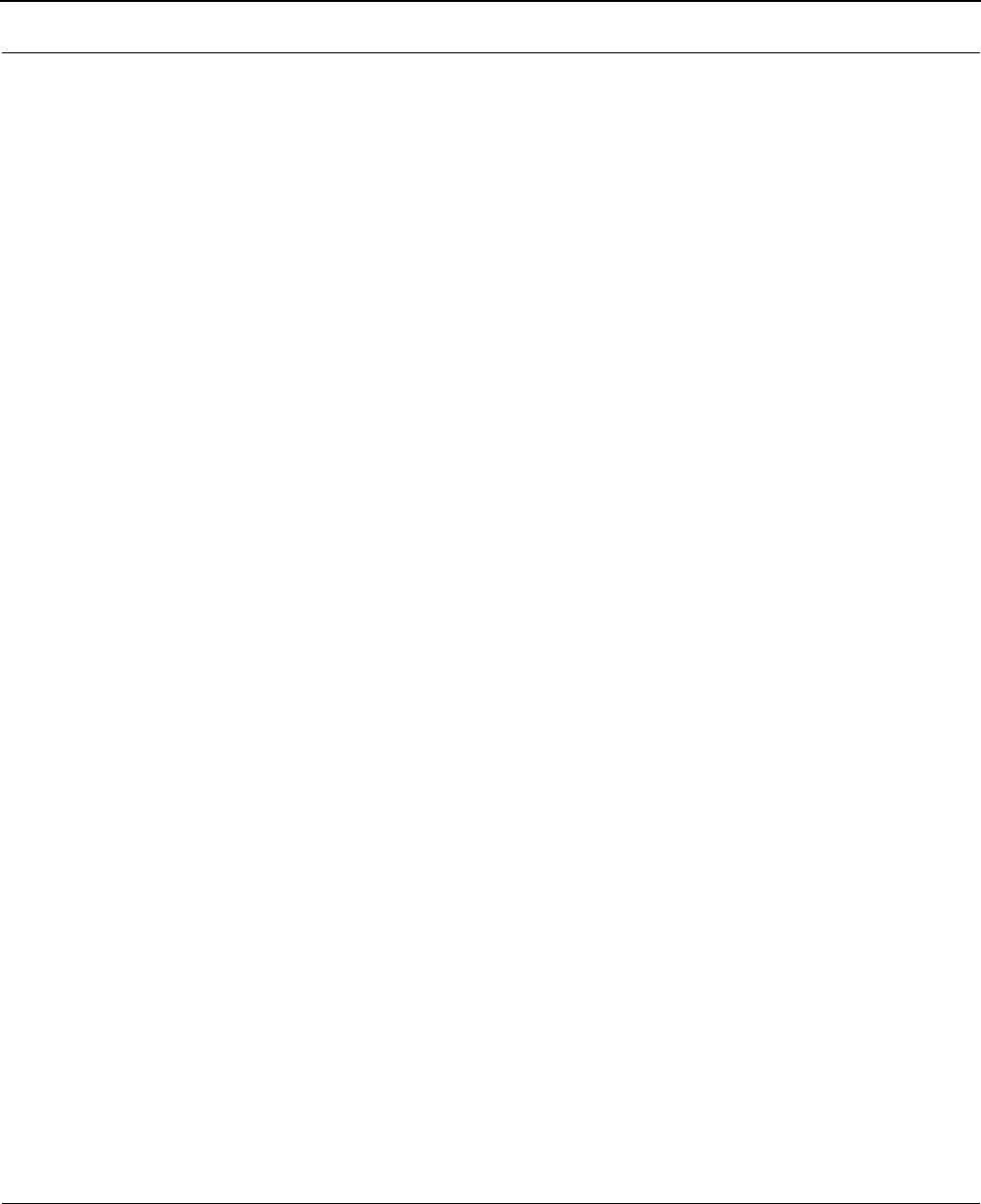
SPEEDLAN Installation and Operation User Guide
Appendix A Protocols & Ethernet Addresses Appendix A-7
•00400D Lannet Data Communications Ltd.
•004010 Sonic Systems
•004013 NTT Data Comm. Systems Corp.
•004014 Comsoft GMBH
•004015 Ascom Infrasys AG
•00401F Colorgraph Ltd.
•004020 Pinacl Communications
•004023 Logic Corporation
•004025 Molecular Dynamics
•004026 Melco Inc.
•004027 SMC Massachusetts Inc.
•0020B0 Gateway Devices Inc.
•0020B1 Comtech Research Inc.
•0020B3 Scltec Communications Systems
•0020B6 Agile Networks Inc.
•0020BA Center for High Performance
•0020BB Zax Corporation
•0020BE LAN Access Corporation
•0020BF Aehr Test Systems
•0020C2 Texas Memory Systems Inc.
•0020C5 Eagle Technology
•0020C6 Nectec
•0020C8 Larscom Inc.
•0020C9 Victron BV
•0020CA Digital Ocean
•0020CC Digital Services Ltd.
•0020CD Hybrid Networks Inc.
•0020CE Logical Design Group Inc.
•0020D1 Microcomputer Systems (M) SDN
•0020D2 Rad Data Communications Ltd.
•0020D3 QST (Quest Standard Telematique)
•0020D6 Lannair Ltd.
•0020DB XNET Technology Inc.
•0020DC Densitron Taiwan Ltd.
•0020E1 Alamar Electronics
•0020E7 B & W Nuclear Service Company
•0020E8 Datatrek Corporation
•0020E9 Dantel
•0020EA Efficient Networks Inc.
•004074 Cable and Wireless Communications Inc.
•004076 AMP Incorporated
•004078 Wearnes Automation Pte Ltd.
•00407F Agema Infrared Systems AB
•004082 Laboratory Equipment Corp.
•004085 SAAB Instruments AB
•004086 Michels & Kleberhoff Computer
•004087 Ubitrex Corporation
•00408A TPS Teleprocessing Sys GMBH
•00408C Axis Communications AB
•00408E CXR/Digilog
•00408F WM-Data Minfo AB
•004091 Procomp Industria Electronica
•004092 ASP Computer Products Inc.
•004094 Shographics Inc.
•004095 R.P.T. Intergroups Intl. Ltd.
•004096 Telesystems SLW Inc.
•00409A Network Express Inc.
•00409C Transware
•00409D Digiboard Inc.
•00409E Concurrent Technologies Ltd.
•00409F Lancast/Casat Technology Inc.
•0040A4 Rose Electronics
•0040A6 Cray Research Inc.
•0040AA Valmet Automation Inc.
•0040AD SMA Regelsysteme GMBH
•0040E5 Sysbus Corporation
•0040E7 Arnos Instruments & Computer Systems
•0040E9 Accord Systems Inc.
•0040EA Plain Tree Systems Inc.
•0040ED Network Controls Int'natl Inc.
•0040F0 Micro Systems Inc.
•0040F1 Chuo Electronics Co. Ltd.
•0040F4 Cameo Communications Inc.
•0040F5 OEM Engines
•0040F6 Katron Computers Inc.
•0040F9 Combinet
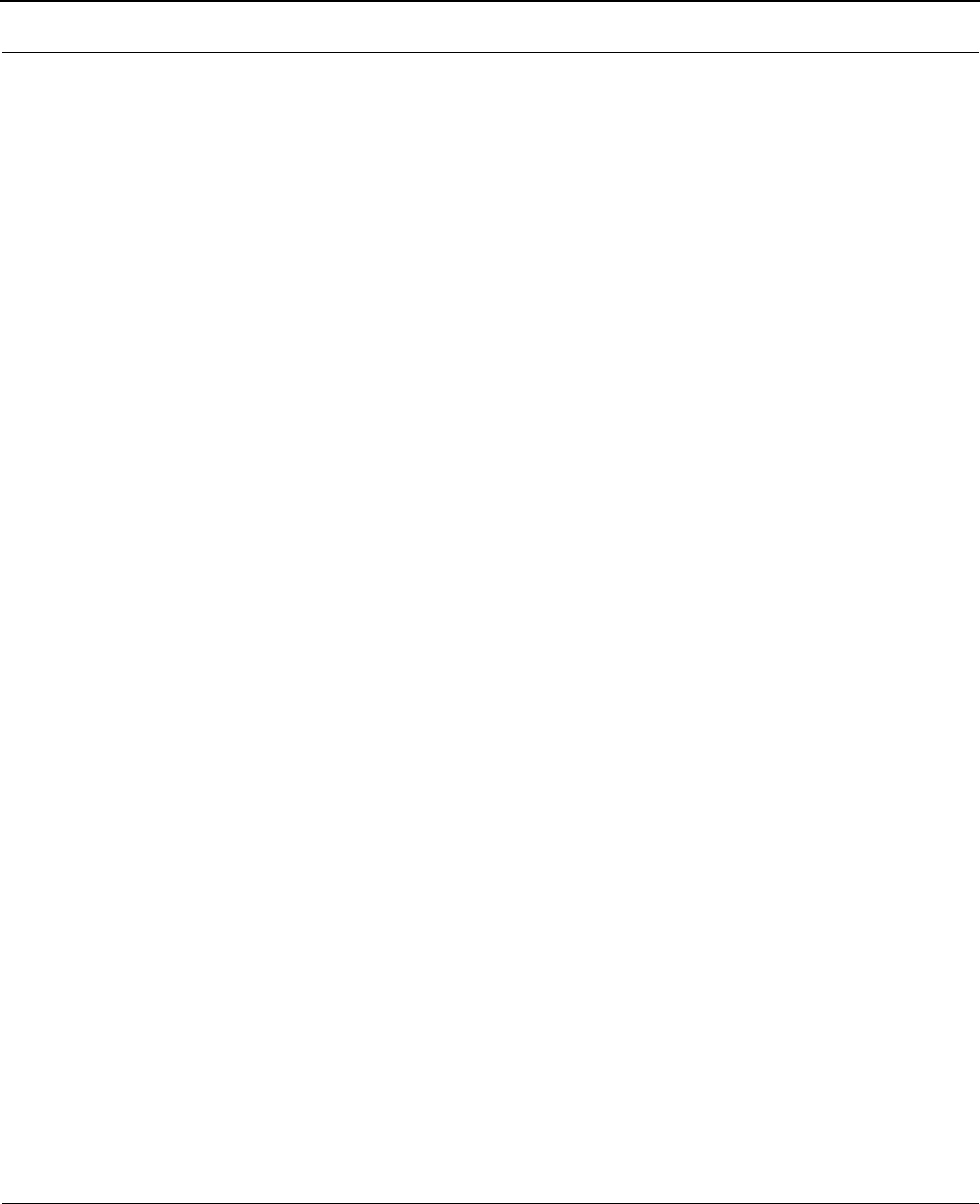
SPEEDLAN Installation and Operation User Guide
Appendix A-8 Appendix A Protocols & Ethernet Addresses
•0040FA Microboards Inc.
•0040FD LXE
•0040FF Telebit Corporation
•00608C 3Com Corporation
•008000 Multitech Systems Inc.
•008004 Antlow Computers Ltd.
•008005 Cactus Computers Inc.
•008006 Compuadd Corporation
•008007 DLOG NC Systeme
•00800D Vosswinkel F.U.
•00800F SMC (Standard Microsystem Corp.)
•008010 Commodore
•008015 Seiko Systems Inc.
•008017 PFU
•008016 Wandel and Goltermann
•008018 Kobe Steel Ltd.
•008019 Dayna Communications Inc.
•00801A Bell Atlantic
•0040AE Delta Controls Inc.
•0040B4 3Com K.K.
•0040B5 Video Technology Computers Ltd.
•0040B6 Computerm Corporation
•0040B9 MACQ Electronique SA.
•0040BD Starlight Networks Inc.
•0040C0 Vista Controls Corporation
•0040C1 Bizerba-Werke Wilheim Kraut
•0040C2 Applied Computing Devices
•0040C3 Fischer and Proter Co.
•0040C5 Micom Communications Corp.
•0040C6 Fibernet Research Inc.
•0040C8 Milan Technology Corp.
•0040CC Silcom Manuf'g Technology Inc.
•0040CF Strawberry Tree Inc.
•0040D2 Pagine Corporation
•0040D4 Gage Talker Corp.
•0040D7 Studio Gen Inc.
•0040D8 Ocean Office Automation Ltd.
•0040DC Tritec Electronic GMBH
•0040DF Digalog Systems Inc.
•0040E1 Marner International Inc.
•0040E2 Mesa Ridge Technologies Inc.
•0040E3 Quin Systems Ltd.
•0040E4 E-M Technology Inc.
•00801B Kodiak Technology
•008021 Newbridge Research Corp.
•008023 Integrated Business Networks
•008024 Kalpana Inc.
•008026 Network Products Corporation
•008029 Microdyne Corporation
•00802A Test Systems & Simulations Inc.
•00802C The Sage Group PLC
•00802D XYLogics Inc.
•00802E Plexcom, Inc.
•008034 SMT-Goupil
•008035 Technology Works
•008037 Telefon AB LM Ericsson Crop.
•008038 Data Research & Applications
•00803B APT Communications Inc.
•00803D Surigiken Co. Ltd.
•00803E Synernetics
•008042 Force Computers
•008043 Networld Inc.
•008044 Systech Computer Corp.
•008045 Matsushita Electric Ind. Co.
•008046 University of Toronto
•008049 Nissin Electric Co. Ltd.
•00804C Contec Co. Ltd.
•00804D Cyclone Microsystems Inc.
•008051 Fibermux
•008052 Network Professor
•008057 Adsoft Ltd.
•00805A Tulip Computers Internat'l B.V.
•00805B Condor Systems Inc.
•008062 Interface Co.
•008063 Richard Hirschmann GBMH & Co.
•008067 Square D Company

SPEEDLAN Installation and Operation User Guide
Appendix A Protocols & Ethernet Addresses Appendix A-9
•008069 Computone Systems
•00806A ERI (Empac Research Inc.)
•00806B Schmid Telecommunication
•00806C Cegelec Projects Ltd.
•00806D Centrury Systems Corp.
•00806E Nippon Steel Corporation
•00806F Onelan Ltd.
•008071 SAI Technology
•008072 Microplex Systems Ltd.
•008074 Fisher Controls
•008079 Microbus Designs Ltd.
•00807B Artel Communications Corp.
•00807C FiberCom
•00807E Southern Pacific Ltd.
•008082 PEP Modular Computers GMBH
•008086 Computer Generations Inc.
•008087 Okidata
•008088 Victor Company of Japan Ltd.
•008089 Tecnetics (Pty) Ltd.
•00808A Summit Microsystems Corp.
•0080AF Allumer Co. Ltd.
•0080B1 Softcom A/S
•0080B2 NET (Network Equipment Technologies)
•0080BA Specialix (Asia) Pte. Ltd.
•0080C2 IEE 802 Committe, Fermi Nat'l Lab
•0080C7 Xircom, Inc.
•0080C8 D-Link (also Solectek Pocket Adapters)
•0080C9 Alberta Microelectronic Centre
•0080CE Broadcast Television Systems
•0080D0 Computer Products International
•0080D3 Shiva - AppleTalk-Ethernet interface
•0080D4 Chase Limited
•0080D7 Fantum Engineering Inc.
•0080D8 Network Peripherals
•0080DA Bruel & Kjaer
•0080DD GMX Inc. / GIMIX
•0080E0 XTP Systems Inc.
•0080E7 Lynwood Scientific Dev Ltd.
•0080EA The Fiber Company
•0080F0 Kyushu Matsushita Electric Co.
•0080F1 Opus
•0080F3 Sun Electronics Corp.
•0080F4 Telemecanique Electrique
•0080F5 Quantel Ltd.
•0080FB BVM Limited
•0080FE Azure Technologies Inc.
•00AA00 Intel
•00B0D0 Computer Products International
•00C000 Lanoptics Ltd.
•00C001 Diatek Patient Managment
•00C002 Sercomm Corporation
•00C003 Globalnet Communications
•00C004 Japan Business Computer Co. Ltd.
•00808B Dacoll Limited
•00808C Frontier Software Development
•00808D Westcoast Technology B.V.
•00808E Radstone Technology
•008090 Microtek International Inc.
•008092 Japan Computer Industry Inc.
•008093 Xyron Corporation
•008094 Sattcontrol AB
•008096 HDS (Human Designed Systems) X-terminals
•008098 TDK Corporation
•00809A Novus Networks Ltd.
•00809B Justsystem Corporation
•00809D Datacraft Manufactur'g Pty. Ltd.
•00809F Alcatel Business Systems
•0080A1 Microtest
•0080A3 Lantronix
•0080A6 Republic Technology Inc.
•0080A7 Measurex Corp.
•0080AC Imlogix, Division of Genesys
•0080AD Cnet Technology Inc.
•0080AE Hughes Network Systems
•00C005 Livingston Enterprise Inc.
•00C006 Nippon Avionics Co. Ltd.

SPEEDLAN Installation and Operation User Guide
Appendix A-10 Appendix A Protocols & Ethernet Addresses
•00C007 Pinnacle Data Systems Inc.
•00C008 Seco SRL
•00C009 KT Technology (S) Pte Ltd.
•00C00A Micro Craft
•00C00B Norcontrol A.S.
•00C00D Advanced Logic Research Inc.
•00C00E Psitech Inc.
•00C00F Quantum Software Systems Ltd.
•00C011 Interactive Computing Devices
•00C012 Netspan Corporation
•00C013 Netrix
•00C014 Telematics Calabasas Int'l Inc.
•00C015 New Media Corporation
•00C016 Electronic Theatre Controls
•00C018 Lanart Corporation
•00C019 Leap Technology Inc.
•00C01A Corometrics Medical Systems
•00C01B Socket Communications Inc.
•00C01C Systems Information
•00C01D Grand Junction Networks Inc.
•00C01F S.E.R.C.E.L.
•00C020 Arco Electronic Control Ltd.
•00C021 Netexpress
•00C023 Tutankhamon Electronics
•00C024 Eden Sistemas de Computacao SA
•00C025 Dataproducts Corporation
•00C027 Cipher Systems Inc.
•00C028 Jasco Corporation
•00C029 Kabel Rheydt AG
•00C02A Ohkura Electric Co. Ltd.
•00C02B Gerloff Gesellschaft
•00C02C Centrum Communications Inc.
•00C02D Fuji Photo Film Co. Ltd.
•00C02E Netwiz
•00C02F Okuma Corporation
•00C030 Integrated Engineering B.V.
•00C031 Design Research Systems Inc.
•00C032 I-Cubed Limited
•00C033 Telebit Communications APS
•00C034 Dale Computer Corporation
•00C035 Quintar Company
•00C036 Raytech Electronic Corp.
•00C039 Silicon Systems
•00C03B Multiaccess Computing Corp.
•0 0 C 0 3 C Tow e r Tec h S . R . L
•00C03D Wiesemann & Theis GMBH
•00C03E FA. Gebr. Heller GMBH
•00C03F Stores Automated Systems Inc.
•00C040 ECCI
•00C041 Digital Transmission Systems
•00C042 Datalux Crop.
•00C057 Myco Electronics
•00C058 Data Expert Corp.
•00C03E FA. Gebr. Heller GMBH
•00C03F Stores Automated Systems Inc.
•00C059 Nippondenso Co. Ltd.
•00C05B Networks Northwest Inc.
•00C05C Elonex PLC
•00C05D L&N Technologies
•00C05E Vari-Lite Inc.
•00C060 ID Scandinavia AS
•00C061 Solectek Corporation
•00C063 Morning Star Technologies Inc.
•00C064 General Datacomm Ind Inc.
•00C065 Scope Communications Inc.
•00C066 Docupoint Inc.
•00C067 United Barcode Industries
•00C068 Philip Drake Electronics Ltd.
•00C069 California Microwave Inc.
•00C06A Zahner-Elektrik GMBH & Co. KG
•00C06B OSI Plus Corporation
•00C06C Svec Computer Corp.
•00C06D Boca Research Inc.
•00C06F Komatsu Ltd.
•00C070 Sectra Secure Transmission AB
•00C071 Areanex Communications Inc.

SPEEDLAN Installation and Operation User Guide
Appendix A Protocols & Ethernet Addresses Appendix A-11
•00C072 KNX Ltd.
•00C073 Xedia Corporation
•00C074 Toyoda Automatic Loom
•00C075 Xante Corporation
•00C076 I-Data International A S
•00C077 Daewoo Telecom Ltd
•00C078 Computer Systems Engineering
•00C079 Fonsys Co. Ltd.
•00C07A Priva B.V.
•00C07D Risc Developments Ltd.
•00C07F Nupon Computing Corp.
•00C080 Netstar Inc.
•00C081 Metrodata Ltd.
•00C082 Moore Products Co.
•00C084 Datalink Corp. Ltd.
•00C043 Stratacom
•00C044 Emcom Corporation
•00C045 Isolation Systems Ltd.
•00C046 Kemitron Ltd
•00C047 Unimicro Systems Inc.
•00C048 Bay Technical Associates
•00C04B Creative Microsystems
•00C04D Mitec Inc.
•00C04E Comtrol Corporation
•00C050 Toyo Denki Seizo K.K.
•00C051 Advanced Integration Research
•00C055 Modular Computing Technologies
•00C056 Somelec
•00C086 The Lynk Corporation
•00C087 UUNET Technologies Inc.
•00C089 Telindus Distribution
•00C08A Lauterbach Datentechnik GMBH
•00C08B Risq Modular Systems Inc.
•00C08C Performance Technologies Inc.
•00C08D Tronix Product Development
•00C08E Network Information Technology
•00C08F Matsushita Electric Works Ltd
•00C090 Praim S.R.L.
•00C091 Jabil Circuit Inc.
•00C092 Mennen Medical Inc.
•00C093 Alta Research Corp.
•00C096 Tamura Corporation
•00C097 Archipsel SA
•00C098 Chuntex Electronic Co. Ltd.
•00C099 Yoshiki Industrial Co. Ltd.
•00C09B Reliance Comm/Tec R-Tec
•00C09C TOA Electronic Ltd.
•00C09D Distributed Systems Int'l Inc.
•00C09F Quanta Computer Inc.
•00C0A0 Advanced Micro Research Inc.
•00C0A1 Tokyo Denshi Sekei Co.
•00C0A2 Intermedium A/S
•00C0A3 Dual Enterprises Corporation
•00C0A4 Unigraf OY
•00C0A7 Seel Ltd.
•00C0A8 GVC Corporation
•00C0A9 Barron McCann Ltd.
•00C0AA Silicon Valley Computer
•00C0AB Jupiter Technology Inc.
•00C0AC Gambit Computer Communica tions
•00C0AD Marben Communication Systems
•00C0AE Towercom Co. Inc. (PC House)
•00C0AF Teklogix Inc.
•00C0B0 GCC Technologies Inc.
•00C0B2 Norand Corporation
•00C0B3 Comstat Datacomm Corpora tion
•00C0B4 Myson Technology Inc.
•00C0B5 Corporate Network Systems Inc.
•00C0B6 Meridian Data Inc.
•00C0B7 American Power Conversion Corp.
•00C0B8 Fraser's Hill Ltd.
•00C0B9 Funk Software Inc.
•00C0BA Netvantage
•00C0BB Forval Creative Inc.
•00C0BD Inex Technologies Inc.
•00C0BE Alcatel - Sel

SPEEDLAN Installation and Operation User Guide
Appendix A-12 Appendix A Protocols & Ethernet Addresses
•00C0BF Technology Concepts Ltd.
•00C0C0 Shore Microsystems Inc.
•00C0C1 Quad/Graphics Inc.
•00C0C2 Infinite Networks Ltd.
•00C0C3 Acuson Computed Sonography
•00C0CD Comelta S.A.
•00C0D0 Ratoc System Inc.
•00C0D1 Comtree Technology Corporation
•00C0D2 Syntellect Inc.
•00C0D4 Axon Networks Inc.
•00C0D5 Quancom Electronic GMBH
•00C0D6 J1 Systems Inc.
•00C0D9 Quinte Network Confidentiality
•00C0DB IPC Corporation (PTE) Ltd.
•00C0DC EOS Technologies Inc.
•00C0DE Zcomm Inc.
•00C0DF KYE Systems Corp.
•00C0E1 Sonic Solutions
•00C0E2 Calcomp Inc.
•00C0E3 Ositech Communications Inc.
•00C0E4 Landis & GYR Powers Inc.
•00C0E5 Gespac S.A.
•00C0E6 Txport
•00C0E7 Fiberdata
•00C0E8 Plexcom Inc.
•00C0E9 Oak Solutions Ltd
•00C0EA Array Technology Ltd.
•00C0EB SEH Comutertechnik GMBH
•00C0EC Dauphin Technology
•00C0ED US Army Electronic
•00C0EE Kyocera Corporation
•00C0EF Abit Corporation
•00C0F0 Kingston Technology Corp.
•00C0F1 Shinko Electric Co. Ltd.
•00C0F2 Transition Engineering Inc.
•00C0F3 Network Communications Corp.
•00C0F4 Interlink System Co. Ltd.
•00C0F5 Metacomp Inc.
•00C0F6 Celan Technology Inc.
•00C0F7 Engage Communication Inc.
•00C0F8 About Computing Inc.
•00C0F9 Harris and Jeffries Inc.
•00C0FA Canary Communications Inc.
•00C0FB Advanced Technology Labs.
•00C0FC ASDG Inc.
•00C0FD Prosum
•00C0FF Box Hill Systems Corporation
•00DD00 Ungermann-Bass - IBM RT
•00DD01 Ungermann-Bass
•00EFE5 IBM (3Com card) Micro Channel interface
•020406 BBN internal usage (not registered)
•00C0C4 Computer Operational
•00C0C5 SID Informatica
•00C0C6 Personal Media Corp.
•00C0C8 Micro Byte Pty Ltd.
•00C0C9 Bailey Controls Co.
•00C0CA Alfa Inc.
•00C0CB Control Technology Corporation
•020701 Racal Datacom (Micom/Interlan)
•026060 3Com
•026086 Satelcom MegaPac (UK)
•02608C 3Com IBM PC; Imagen; Valid; Cisco; Macintosh
•02CF1F CMC Masscomp; Silicon Graphics; Prime EXL
•02E6D3 BTI (Bus-Tech, Inc.) IBM Main frames
•080001 Computer Vision
•080002 3Com (formerly Bridge)
•080003 ACC (Advanced Computer Communications)
•080005 Symbolics LISP machines
•080007 Apple Computer Inc.
•080008 BBN
•080009 Hewlett-Packard
•08000A Nestar Systems
•08000B Uniisys Corporation
•08000D IInternational Computers Ltd.
•08000E NCR/AT&T
•08000F SMC (Standard Microsystems Corp.)

SPEEDLAN Installation and Operation User Guide
Appendix A Protocols & Ethernet Addresses Appendix A-13
•080010 AT&T [misrepresentation of]
•080011 Tektronix, Inc.
•080014 Excelan BBN Butterfly, Masscomp, Silicon Graphics
•080017 NSC (National Semiconductor Corp.)
•08001A Data General
•08001B Data General
•08001E Apollo
•08001F Sharp Corporation
•080020 Sun
•080022 NBI (Nothing But Initials)
•080023 Matsushita Denso
•080025 CDC
•080026 Norsk Data (Nord)
•080027 PCS Computer Systems GmbH
•080028 Texas Instruments
•08002B DEC
•08002E Metaphor
•08002F Prime 50-Series LHC300
•080030 CERN
•080036 Intergraph CAE stations
•080037 Fujitsu-Xerox
•080038 Bull
•080039 Spider Systems Ltd.
•08003B Torus Systems
•08003E Motorola VME bus processor modules
•080041 DCA (Digital Comm. Assoc.)
•080044 DSI (DAVID Systems, Inc.)
•080046 Sony
•080047 Sequent
•080048 Eurotherm Gauging Systems
•080049 Univation
•08004C Encore
•08004E BICC
•080051 Experdata
•080056 Stanford University
•080057 Evans & Sutherland (?)
•080058 DECsystem-20
•08005A IBM
•080067 Comdesign
•080068 Ridge
•080069 Silicon Graphics
•08006A ATTst (?)
•08006E Excelan
•080070 Mitsubishi
•080074 Casio Computer Co. Ltd.
•080075 DDE (Danish Data Elektronik A/S)
•080077 TSL (now Retix)
•080079 Silicon Graphics
•08007C Vitalink TransLAN III
•080080 XIOS
•080081 Crossfield Electronics
•080083 Seiko Denshi
•080086 Imagen/QMS
•080087 Xyplex terminal servers
•080089 Kinetics AppleTalk-Ethernet interface
•08008B Pyramid
•08008D XyVision machines
•08008E Tandem
•08008F Chipcom Corporation
•080090 Retix Inc. Bridges
•10005A IBM
•1000D4 DEC
•1000E0 Apple A/UX (modified addresses for licensing)
•400003 NetWare (?)
•475443 GTC (Not registered!) (This number is a multicast!)
•484453 HDS ???
•800010 AT&T (misrepresented as 080010?)
•AA0000 DEC obsolete
•AA0001 DEC obsolete
•AA0002 DEC obsolete

SPEEDLAN Installation and Operation User Guide
Appendix A-14 Appendix A Protocols & Ethernet Addresses
Common Ethernet Multicast
Addresses
This table contains commonly used Ethernet Multicast
Addresses and the Ethernet Protocols they use. They may
be specified in the SPEEDLAN "Ethernet Address Menu".
•01-00-1D-00-00-00 -802- Cabletron PC-OV PC discover
•01-00-1D-42-00-00 -802- Cabletron PC-OV Bridge discover
•01-00-1D-52-00-00 -802- Cabletron PC-OV MMAC discover
•01-00-5E-00-00-00 0800 DoD Internet Multicast (RFC-1112) through 01-00-
5E-7F-FF-FF
•1-00-5E-80-00-00 DoD Internet reserved by IANA through 01-00-5E-FF-FF-FF
•01-00-81-00-00-02 Synoptics Network Management
•01-80-C2-00-00-00 -802- Spanning tree (for bridges)
•01-80-C2-00-00-01 -802- 802.1 alternate Spanning multicast through 01-
80-C2-00-00-0F
•01-80-C2-00-00-14 -802- OSI Route level 1 (within area) IS hello?
•01-80-C2-00-00-15 -802- OSI Route level 2 (between area) IS hello?
•01-DD-00-FF-FF-FF 7002 Ungermann-Bass boot-me requests
•01-DD-01-00-00-00 7005 Ungermann-Bass Spanning Tree
•03-00-00-00-00-10 80D5 (OS/2 1.3 EE + Communications Manager)
•03-00-00-00-00-40 80D5 (OS/2 1.3 EE + Communications Manager)
•09-00-02-04-00-01? 8080? Vitalink printer messages
•09-00-02-04-00-02? 8080? Vitalink bridge management
•09-00-07-00-00-00 -802- AppleTalk Zone multicast addresses through 09-
00-07-00-00-FC
•09-00-07-FF-FF-FF -802- AppleTalk broadcast address
•09-00-09-00-00-01 8005 HP Probe
•09-00-09-00-00-01 -802- HP Probe
•09-00-09-00-00-04 8005? HP DTC
•09-00-0D-xx-xx-xx -802- ICL Oslan Multicast
•09-00-0D-02-00-00 ICL Oslan Service discover on boot
•09-00-0D-02-0A-38 ICL Oslan Service discover on boot
•09-00-0D-02-0A-39 ICL Oslan Service discover on boot
•09-00-0D-02-0A-3C ICL Oslan Service discover on boot
•09-00-0D-02-FF-FF ICL Oslan Service discover on boot
•09-00-0D-09-00-00 ICL Oslan Service discover as required
•09-00-1E-00-00-00 8019? Apollo DOMAIN
•09-00-26-01-00-01? 8038 Vitalink TransLAN bridge management
•09-00-2B-00-00-00 6009? DEC MUMPS?
•09-00-2B-00-00-01 8039 DEC DSM/DTP?
•09-00-2B-00-00-02 803B? DEC VAXELN?
•09-00-2B-00-00-03 8038 DEC Lanbridge Traffic Monitor (LTM)
•09-00-2B-00-00-04 DEC MAP End System Hello?
•09-00-2B-00-00-05 DEC MAP Intermediate System Hello?
•09-00-2B-00-00-06 803D? DEC CSMA/CD Encryption?
•09-00-2B-00-00-07 8040? DEC NetBios Emulator?
•09-00-2B-00-00-0F 6004 DEC Local Area Transport (LAT)
•9-00-2B-00-00-1x DEC Experimental
•09-00-2B-01-00-00 8038 DEC LanBridge Copy packets
•09-00-2B-01-00-01 8038 DEC LanBridge Hello packets
•(All local bridges) 1 packet per second, sent by the designated LanBridge
•09-00-2B-02-00-00 DEC DNA Level 2 Routing Layer ?
•09-00-2B-02-01-00 803C? DEC DNA Naming Service Advertise?
•09-00-2B-02-01-01 803C? DEC DNA Naming Service Solicitation?
•09-00-2B-02-01-02 803E? DEC DNA Time Service
•09-00-2B-03-xx-xx DEC default filtering by bridges?
•09-00-2B-04-00-00 8041? DEC Local Area SysTransport LAST?
•09-00-2B-23-00-00 803A? DEC Argonaut Console?
•09-00-39-00-70-00? Spider Systems Bridge Hello packet?
•09-00-4C-00-00-00 -802- BICC 802.1 management
•09-00-4C-00-00-02 -802- BICC 802.1 management
•09-00-4C-00-00-06 -802- BICC Local bridge STA 802.1(D) Rev6
•09-00-4C-00-00-0C -802- BICC Rem bridge STA 802.1(D) Rev8
•09-00-4C-00-00-0F -802- BICC Remote bridge Adaptive Routing (e.g. to
Retix)
•09-00-4E-00-00-02? 8137? Novell IPX (BICC?)
•09-00-56-00-00-00 Stanford reserved through 09-00-56-FE-FF-FF
•09-00-56-FF-00-00 805C Stanford V Kernel, version 6.0 through 9-00-56-FF-
FF-FF
•09-00-77-00-00-00 -802- Retix Bridge Local Management System
•09-00-77-00-00-01 -802- Retix spanning tree bridges
•09-00-77-00-00-02 -802- Retix Bridge Adaptive routing
•09-00-7C-01-00-01 Vitalink DLS Multicast 09-00-7C-01-00-03 Vitalink DLS
•09-00-7C-01-00-04 Vitalink DLS and non DLS Multicast
•09-00-7C-02-00-05 8080? Vitalink diagnostics
•09-00-7C-05-00-01 8080? Vitalink gateway?
•09-00-7C-05-00-02 Vitalink Network Validation Message
•09-00-87-80-FF-FF 0889 Xyplex Terminal Servers

SPEEDLAN Installation and Operation User Guide
Appendix A Protocols & Ethernet Addresses Appendix A-15
•09-00-87-90-FF-FF 0889 Xyplex Terminal Servers
•0D-1E-15-BA-DD-06 HP
•80-01-43-00-00-00 -802- Bridge
•80-01-43-00-00-08 -802- Bridge Management
•80-01-43-00-00-28 -802- ISO 10589 level-1 Intermediate Stations
•80-01-43-00-00-48 -802- Loadable Device
•80-01-43-00-00-88 -802- Load Server
•80-01-43-00-00-A8 -802- ISO 10589 level-2 Intermediate Stations
•80-01-43-00-80-00 -802- FDDI RMT Directed Beacon
•80-01-43-00-80-08 -802- FDDI status report frame
•90-00-D4-00-00-20 -802- OSI Network Layer Intermediate Stations
•90-00-D4-00-00-A0 -802- OSI Network Layer End Stations
•AB-00-00-01-00-00 6001 DEC Maintenance Operation Protocol (MOP)
Dump/Load Assistance
•AB-00-00-02-00-00 6002 DEC Maintenance Operation Protocol (MOP)
Remote Console 1 System ID packet every 8-10 minutes, by every: DEC DEUNA
interface, DEC DELUA interface, and DEC DEQNA interface
•AB-00-00-03-00-00 6003 DECnet Phase IV end node Hello packets 1 packet
every 15 seconds, sent by each DECnet host
•AB-00-00-04-00-00 6003 DECNET Phase IV Router Hello packets, 1 packet
every 15 seconds, sent by the DECnet router
•AB-00-00-05-00-00 through Reserved DEC
•AB-00-03-FF-FF-FF
•AB-00-03-00-00-00 6004 DEC Local Area Transport (LAT) - old
•AB-00-04-00-xx-xx Reserved DEC customer private use
•AB-00-04-01-xx-yy 6007 DEC Local Area VAX Cluster groups System Commu-
nication Architecture
•C0-00-00-00-00-01 -802- Active Monitor
•C0-00-00-00-00-02 -802- Ring Parameter Monitor
•C0-00-00-00-00-04 -802- Network Server Heartbeat
•C0-00-00-00-00-08 -802- Ring Error Monitor
•C0-00-00-00-00-10 -802- Configuration Report Server
•C0-00-00-00-00-20 -802- Synchronous Bandwidth Manager
•C0-00-00-00-00-40 -802- Locate - Directory Server
•C0-00-00-00-00-80 -802- NETBIOS
•C0-00-00-00-01-00 -802- Bridge
•C0-00-00-00-02-00 -802- IMPL Server
•C0-00-00-00-04-00 -802- Ring Authorization Server
•C0-00-00-00-08-00 -802- LAN Gateway
•C0-00-00-00-10-00 -802- Ring Wiring Concentrator
•C0-00-00-00-20-00 -802- LAN Manager
•C0-00-00-00-80-00 -802- user-defined through C0-00-40-00-00-00 -802
•CF-00-00-00-00-00 9000 Ethernet Configuration Test protocol (Loopback)
•FF-FF-00-60-00-04 81D6 Lantastic
•FF-FF-00-40-00-01 81D6 Lantastic
•FF-FF-01-E0-00-04 81D6 Lantastic
Common Ethernet Broadcast
Addresses
This table contains common uses for the Ethernet
Broadcast Address and the Ethernet Protocols that use it.
This table is for reference only.
•FF-FF-FF-FF-FF-FF 0600 XNS packets, Hello or gateway search?
•6 packets every 15 seconds, per XNS station
•FF-FF-FF-FF-FF-FF 0800 IP (e.g. RWHOD via UDP) as needed
•FF-FF-FF-FF-FF-FF 0804 CHAOS
•FF-FF-FF-FF-FF-FF 0806 ARP (for IP and CHAOS) as needed
•FF-FF-FF-FF-FF-FF 0BAD Banyan
•FF-FF-FF-FF-FF-FF 1600 VALID packets, Hello or gateway search? 1 packet
every 30 seconds, per VALID station
•FF-FF-FF-FF-FF-FF 8035 Reverse ARP
•FF-FF-FF-FF-FF-FF 807C Merit Internodal (INP)
•FF-FF-FF-FF-FF-FF 809B EtherTalk Phase I
•FF-FF-FF-FF-FF-FF 9001 3Com (ex Bridge) Name Service
•FF-FF-FF-FF-FF-FF 9002 3Com PCS/TCP Hello,approximately 1 per minute per
workstation

SPEEDLAN Installation and Operation User Guide
Appendix A-16 Appendix A Protocols & Ethernet Addresses
Notes:___________________________________________________
________________________________________________________
________________________________________________________
________________________________________________________
________________________________________________________
________________________________________________________
________________________________________________________
________________________________________________________
________________________________________________________
________________________________________________________
________________________________________________________
________________________________________________________
________________________________________________________
________________________________________________________
________________________________________________________
________________________________________________________
________________________________________________________
________________________________________________________
________________________________________________________
________________________________________________________
________________________________________________________
________________________________________________________
________________________________________________________

Appendix B
Startup LED Patterns
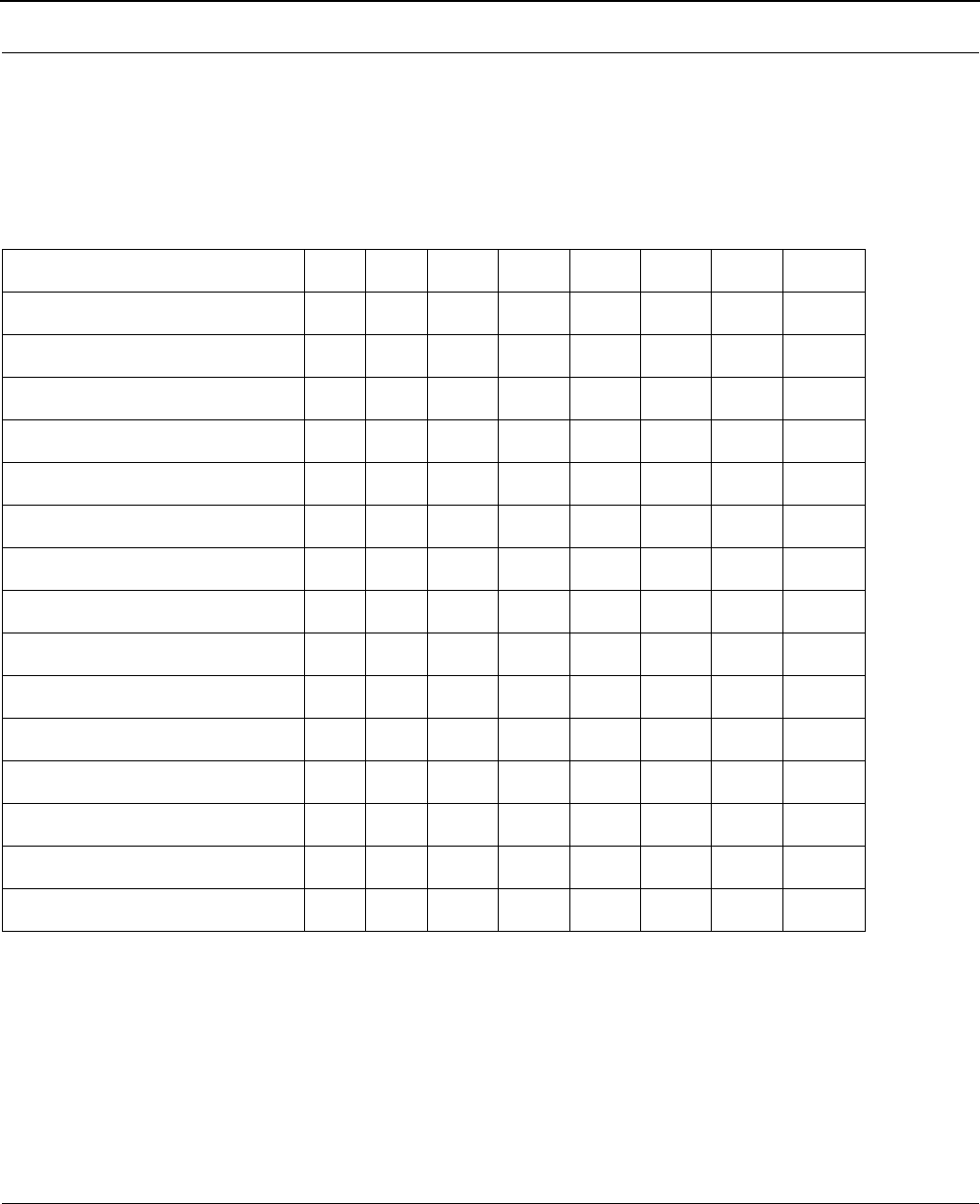
SPEEDLAN Installation and Operation User Guide
AppendixB-2 Appendix B Startup LED Patterns
Startup LED Patterns
On startup the brouter will go through several start up tests. If any of the tests fail, the brouter will display a particular
pattern for the Forwarding Rate% (located on the front panel of the brouter). The table below explains some test scenarios:
Initial Startup
1% 5% 10% 20% 40% 60% 80% 100%
Initial Power On ON ON ON ON ON ON ON ON
Boot ROM Starting ON ON ON ON
Running from BOOT ROM ONONON ON
Bad Temperature Chip Low ON ON
Bad Temperature High ON ON
Grade Mismatch: Flash = Grade1 ON
Grade Mismatch: Flash = Grade2 ON ON
Grade Mismatch: Flash = Grade3 ON ON
Grade Mismatch: Flash = Grade4 ON ON ON
Grade Mismatch: Flash = Grade5 ON ON
Grade Mismatch: Flash = Grade6 ON ON ON
Grade Mismatch: Flash = Grade7 ON ON ON
Grade Mismatch: Flash = Grade8 ON ON ON ON
Bad Serial Number Key ON ON
Initial Startup Complete
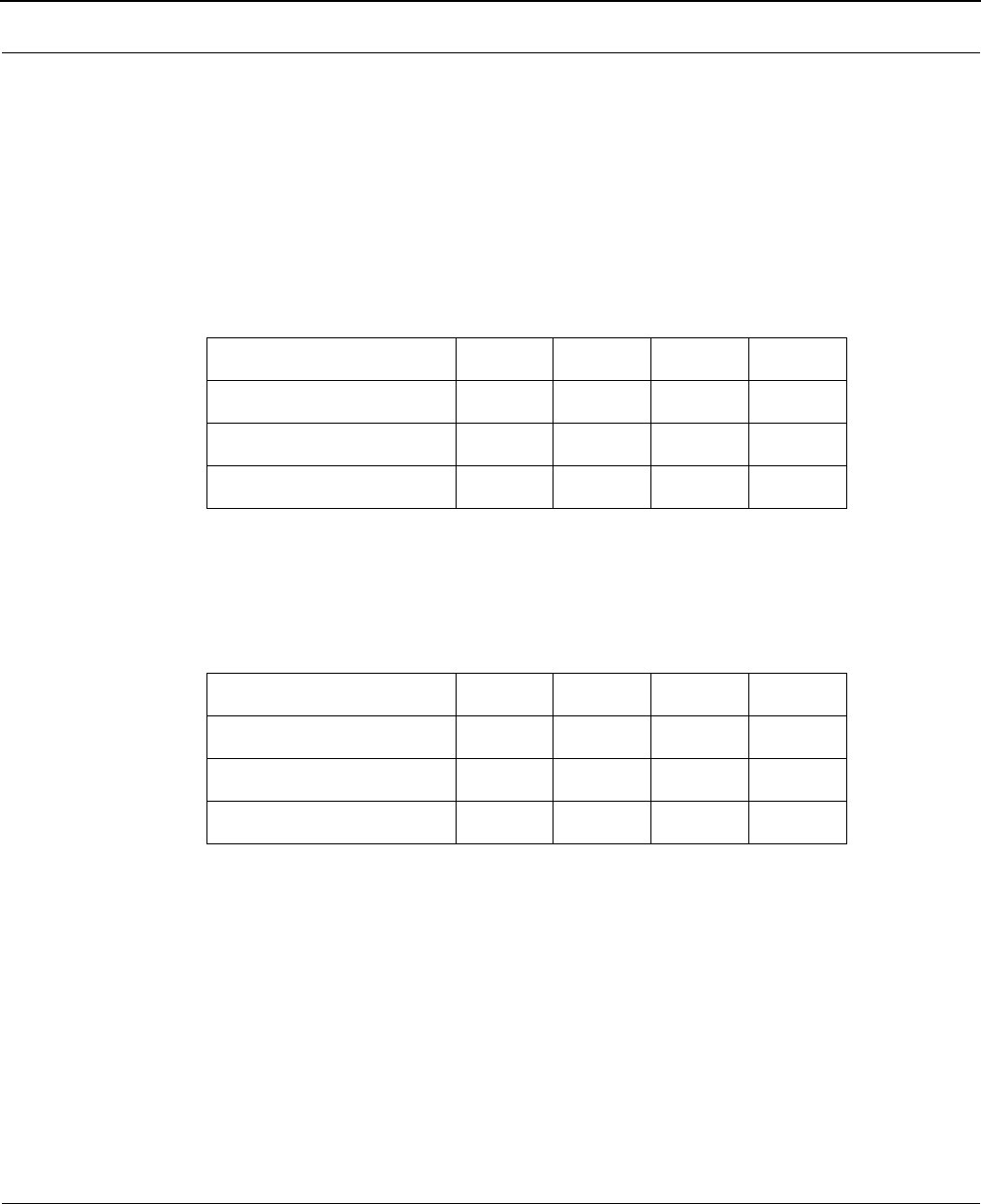
SPEEDLAN Installation and Operation User Guide
Appendix B Startup LED Patterns Appendix B-3
Interface Startup
After initial startup is complete and LEDs are de-powered, the brouter kernel will then attempt to auto configure each
interface starting with the first one. As each interface is started and tested, the 3 LEDs (Receive, Transmit, and Error)
associated with that particular interface will power-up. If the interface successfully completes testing, the LEDs will shut off
and the next interface will be probed. If there is a hardware problem with an interface, the brouter will either halt with the
LEDs left on to indicate the offending interface or if it has one good interface it will attempt to startup and forward packets.
Interface 1 Testing/Failed*
* This is also the display you see when there are no ports present. This is because the brouter cannot distinguish between
a bad Interface 1 and does not have any interfaces installed.
Interface 2 Testing/Failed
Interface (Port) Number1234
Receive ON
Transmit ON
Error/Collision ON
Interface (Port) Number1234
Receive ON
Transmit ON
Error/Collision ON
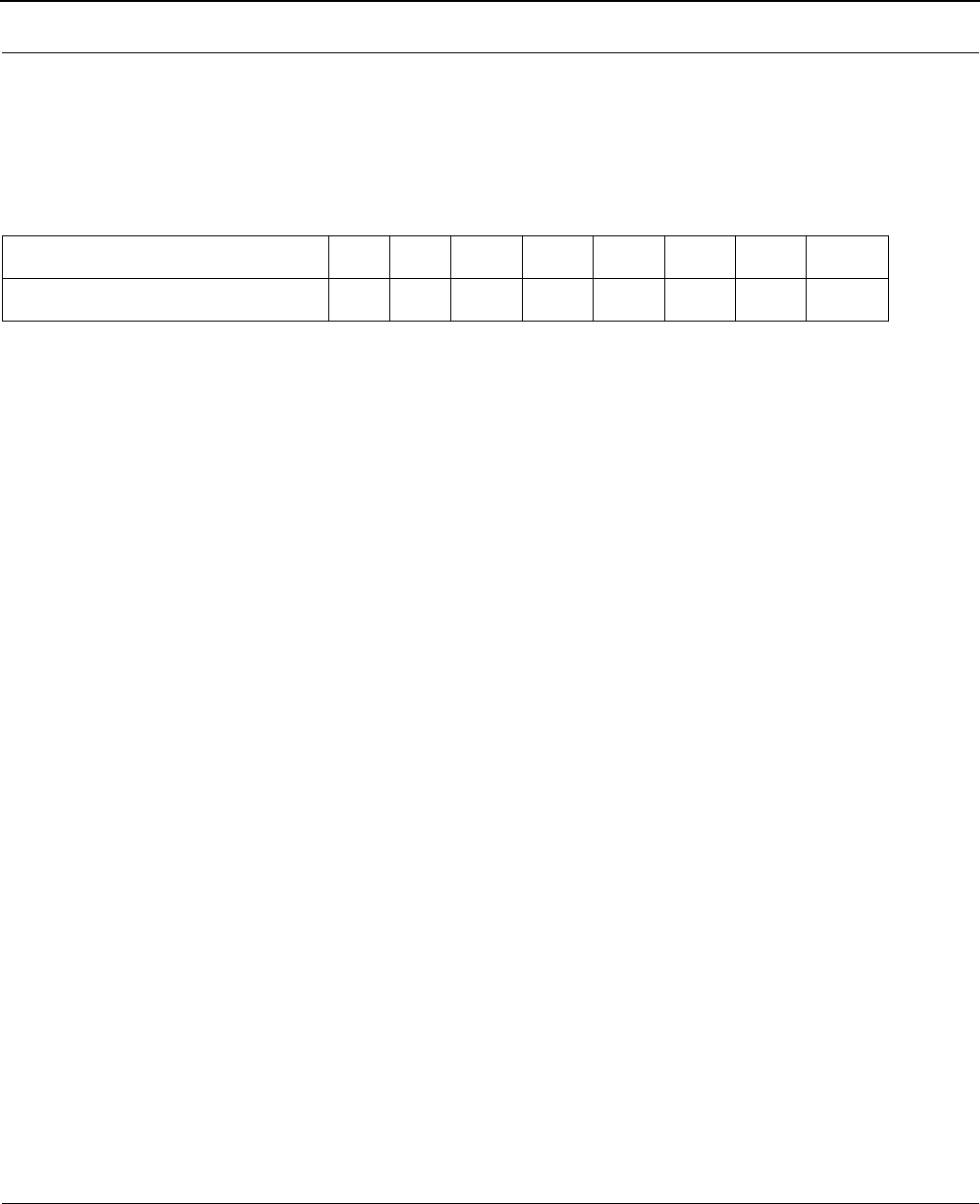
SPEEDLAN Installation and Operation User Guide
AppendixB-4 Appendix B Startup LED Patterns
Final Startup
If the brouter passes the Initial Startup and finds a good Interface 0, then the brouter will enter the Final Startup Phase. If
any of the interfaces that were found require Extended Memory (i.e., memory above 1 megabyte), then the memory will be
allocated and tested. If there is a problem with Extended Memory, then the brouter will halt with the following LED display:
If Extended Memory passes the tests or is not needed, then the brouter will shut all LEDs off and then pulse the PC
Motherboard’s speaker connector at least once per second.
1% 5% 10% 20% 40% 60% 80% 100%
Bad or Deficient Extended Memory ON ON

SPEEDLAN Installation and Operation User Guide
Index-1
INDEX
A
Add/Direct Button 8 - 3
Add/Indirect 8 - 4
Advanced Button - 11 Mb RF Interface Setup 5 - 10
Advanced Features Button 6 - 5
Advanced Interface Setup 5 - 6
Analysis Polling Interval 13 - 3
Analyzing Wireless Equipment 13 - 1
Antenna Alignment 13 - 8
B
Bridge Learn Table 12 - 3
Bridge Setup 6 - 2
Bridging Setup 6 - 1
C
Configuring a Saved Configuration File 4 - 3
Configuring a SPEEDLAN Brouter 4 - 2
D
Diagram of Subnetting a Network 7 - 7
Drawings of Components 3 - 10
E
Edit Button - Ethernet Protocols 6 - 3
Enabling the DHCP Client and Choosing the Appropriate Interface 7 - 14
Encryption Features
Add-on Option 1 - 5
Ethernet-like Interface Monitor 11 - 8
Exporting and Importing a Configuration 4 - 3
F
Features and Benefits
outdoor brouter 1 - 2
Figure of DHCP Addressing 7 - 9
File Menu 4 - 2
Frequency Button
11 Mb Frequency Setup 5 - 11
G
General Setup 5 - 2
H
Hardware 3 - 1
How does a network administrator assign an IP address? 7 - 8
I
ICMP Messages Received 11 - 23
ICMP Messages Sent 11 - 24
ICMP Monitor 11 - 23
In fact, IP defines five classes
7 - 4

SPEEDLAN Installation and Operation User Guide
Index-2
Installation and Setup 4 - 2
Installation Diagram 2 - 7
Installation Steps
installing wireless equipment 2 - 3
Interface & Advanced Interface Setup 5 - 5
Interface Monitor 11 - 5
Interface Setup 5 - 5
Internet Address Classes 7 - 3
Introduction 1 - 1
IP ARP Table 12 - 5
IP Monitor 11 - 17
IP Route Table 12 - 7
IP Routing
Advanced Filtering 1 - 3
IP Routing Setup 8 - 2
IP/TCP Connection Table 11 - 9
IP/TCP/UDP Monitor 11 - 20
IP/UDP Listener Table 12 - 10
IP-Router Features 1 - 5
L
Local IP-Address Table 12 - 11
M
MAC Filtering
Adding a filter 6 - 4
Deleting a filter 6 - 4
Editing a filter 6 - 4
Menus
Analyze 4 - 5
Help Menu 4 - 5
Monitor Menu 4 - 5
Setup Menu 4 - 5
View Menu 4 - 5
More Button - RIP Routing 8 - 5
O
Overview of Configurator 4 - 1
P
Package Contents 2 - 2
Part I - Quick Overview of IP Addressing 7 - 2
Part II - Setting Up the IP Address 7 - 13
Physically Assigning a Static IP Address 7 - 18
Polarization
Horizontal Polarity 2 - 8
Polarizations on a Grid Antenna 2 - 8
Protocol Filtering 6 - 3
Q
Quick Overview of Other Menus 4 - 5
Quick Start 2 - 1

SPEEDLAN Installation and Operation User Guide
Index-3
R
Remote Statistics 11 - 2
Restoring Factory Default Settings on the SPEEDLAN 3 - 4
Rooftop and Tower Installations Warning 2 - 2
S
Security Button
11 Mb RF Security Setup 5 - 11
Select Another Device 13 - 2
Setting Up the IP Addresses (IP Host Setup) 7 - 11
Setup 1 Button - Ethernet Setup 5-6
Setup 2 Button - 11 Mb RF Interface Setup 5 - 7
SNMP Features 1 - 4
SNMP Management 1 - 4
SNMP Messages Received 11 - 14
SNMP Messages Sent 11 - 16
SNMP Monitor 11 - 14
SNMP Monitoring 11 - 1
SNMP Setup 9 - 1, 9 - 2
System Access Setup 10 - 1, 10 - 2
System Description
rooftop and tower warning 2 - 2
System Information 12 - 2
T
Tables 12 - 1
TCP 11 - 20
The Menu Bar 4 - 4
The Setup Buttons 4 - 6
The Toolbar 4 - 4
Toolbar and Menus 4 - 2
Transparent Ethernet Bridging
Advanced Filtering 1 - 2
Transport Methods 5 - 8
SectorPRC 5 - 9
SectorPRC - Non-Polling 5 - 9
SectorPRC - Polling 5 - 9
SectorPRC - Remote Station 5 - 9
Tunnel Partners Button 6 - 8

SPEEDLAN Installation and Operation User Guide
Index-4
U
Updating the Firmware 3 - 5
W
What is a Subnet Mask? 7 - 6
What is a Subnet? 7 - 6
What is an IP address? 7 - 2
What is DHCP? 7 - 8
What is NAT? 7 - 10
Windows 95/98/NT 4.0 SPEEDLAN Configurator 4 - 2
Wireless Link Test 13 - 3

SPEEDLAN Installation and Operation User Guide
Product License Agreement-1
Product License Agreement
It is important for users of Wave Wireless hardware and software to take time to read this License Agreement associated
with this software PRIOR TO ITS USE. The Customer or Reseller has paid a License fee to Wave Wireless for use of this
software on one bridge or bridge/router. This License does not extend to any copyrights to the program nor does it license
use of the program on more than one bridge or bridge/router nor to make copies of the program for distribution or resale.
A product registration card is included with the product manual. Please complete the card within 10 days of receipt of the
software/hardware and return it to Wave Wireless. Registration is required for warranty service, technical support and noti-
fication of product updates and revisions.
License Agreement
The Customer or Reseller is granted a non-exclusive License to use the licensed program on a single bridge or bridge/
router subject to the terms and conditions as set forth in this agreement. The Customer or Reseller may not copy, modify or
transfer the reference manual or other documentation or any copy thereof except as expressly provided in this agreement.
The Copyright and all intellectual/industrial rights of this program and associated material remain the property of Wave
Wireless. THE CUSTOMER OR RESELLER MAY NOT USE, COPY, SUBLICENSE, ASSIGN OR TRANSFER THE
LICENSED MATERIALS OR ANY COPIES THEREOF IN WHOLE OR IN PART, EXCEPT AS EXPRESSLY PROVIDED IN
THIS LICENSE AGREEMENT. The Customer or Reseller shall not reverse assemble or reverse compile the Licensed prod-
uct or any copy thereof in whole or in part.
Return Policies and Warranties
Initial One Year Warranty Term
Each Wave Wireless product is warranted against defects in material and workmanship for a period of one year from date
of shipment. During the warranty period Wave Wireless will, at its option, repair or replace products that prove to be
defective.
If equipment fails, the Customer or Reseller shall notify Wave Wireless and request a Return Material Authorization (RMA)
number. For warranty service or repair, this product must be returned to Wave Wireless. All returns to Wave Wireless
MUST have a valid RMA number written clearly on the outside of the box or the shipment will be refused. The
buyer shall pay all return shipping charges during the one-year warranty. All outbound shipments will be made
via ground shipment by Wave Wireless or via air courier with the customer's account number with the exception of
Extended / "Spare in the Air" Warranty holders.
Extended Warranty Policies (Includes "Spare in the Air")
At any time during the first year following an equipment purchase, an Extended Warranty Policy may be purchased for 10%
of the original list price. Terms of the Extended Warranty include "Spare in the Air" privileges to allow the use of parts or a
spare unit temporarily.
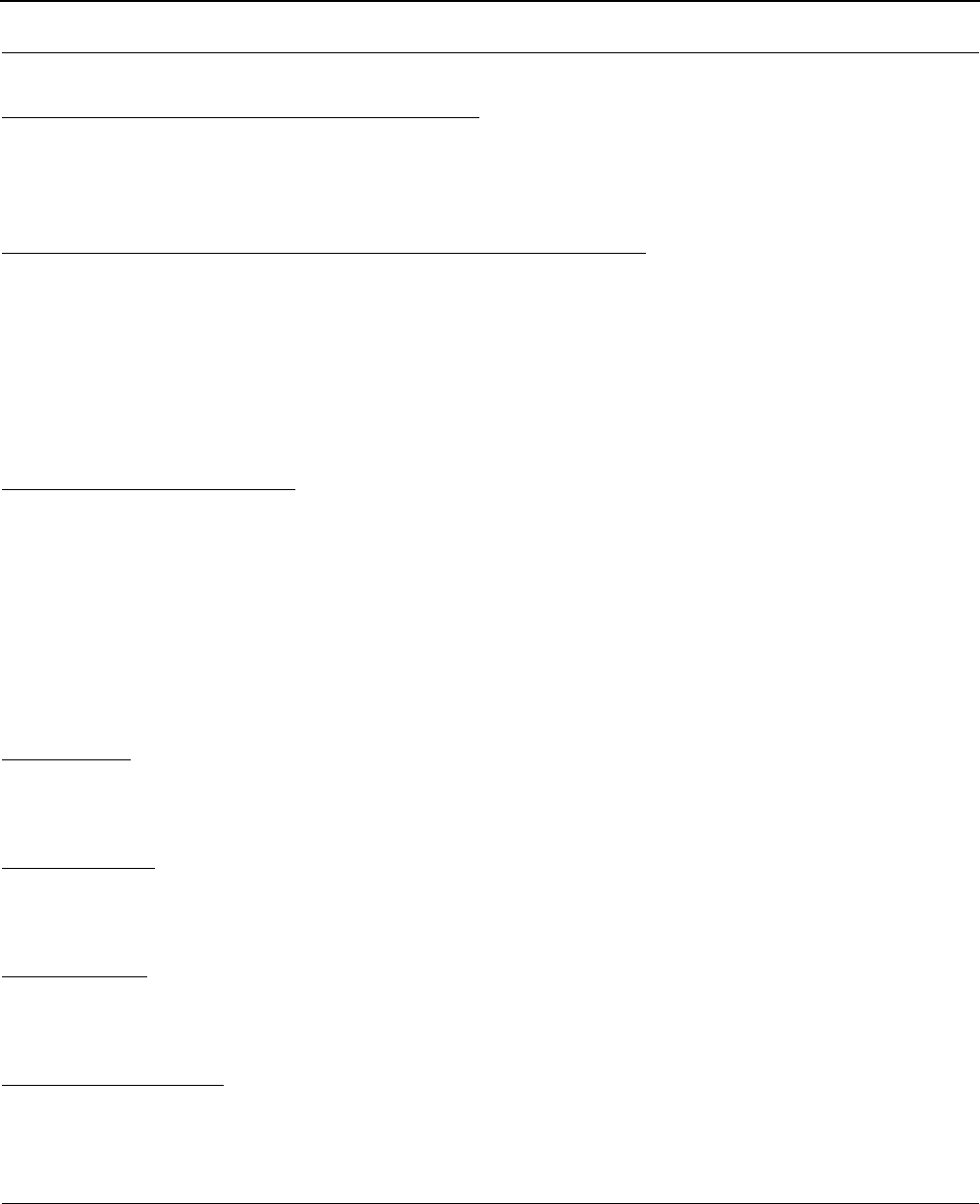
SPEEDLAN Installation and Operation User Guide
Product License Agreement-2
"Spare in the Air" Loaner Unit or Parts Replacement Policies
For an additional 10% of list price, the customer may purchase a "Spare in the Air" policy. This policy gives the customer
the right to a loaner replacement unit shipped within 24 hours of acceptance of the RMA by Wave. All outbound shipments
will be made via overnight air courier (during the first year).
"Spare in the Air" Policy Steps for Warranty or Extended Warranty Loaner Service
1. Customer obtains RMA approval
2. Overnight shipment of spare unit or parts to customer within 24 hours of approved RMA. Customer
swaps unit or part(s) with phone assistance, if required.
3. Customer returns part(s) to Wave Wireless. All returns to Wave Wireless MUST have a valid RMA number
written clearly on the outside of the box or the shipment will be refused.
4. After 14 days from the issuance of an RMA, an invoice for the list price of the unit or components will be issued
for any equipment that has not been returned. This will be credited upon the return of the defective
or replacement part or unit to Wave Wireless.
Extended Warranty Pricing Schedule
1st year: 10% of published equipment list price
2nd year: 15% of published equipment list price
3rd year: 15% of published equipment list price
*If all three years are purchased simultaneously, the cost will be 10% per year or 30% of list.
Years 2 & 3 can be purchased during the initial year of coverage if the equipment was under extended warranty during the
first year or if a physical on-site equipment inspection is performed and equipment is evaluated in warrantable condition
by Wave Wireless personnel at prevailing or site service call rates.
Onsite Services
Onsite services for troubleshooting and repair are billed at daily rate, plus expenses, unless otherwise agreed upon. Use of
spectrum analyzers or other test equipment may raise the daily rate.
Rental Unit Loaner
Customer may rent a unit at an agreed upon daily rate, plus shipping expenses, in lieu of purchasing a spare or "Spare in
the Air" policy. Rental days are counted from date shipped until the date the unit is received in return by Wave Wireless.
Refurbishing Fees
Any product returned that requires refurbishing, is damaged due to inadequate or improper packaging protection, or that
has not been returned with original packing materials may be subject to a refurbishing fee.
Bench Test and Repair Time
A unit is returned as defective and through bench testing is determined that the unit is not defective, Wave Wireless, at its
discretion, may charge bench test time at a rate of $85 U.S. per hour for testing and troubleshooting. Out of warranty
repairs will be performed at a rate of $85 U.S. per hour plus parts. All shipping charges will be the responsibility of the
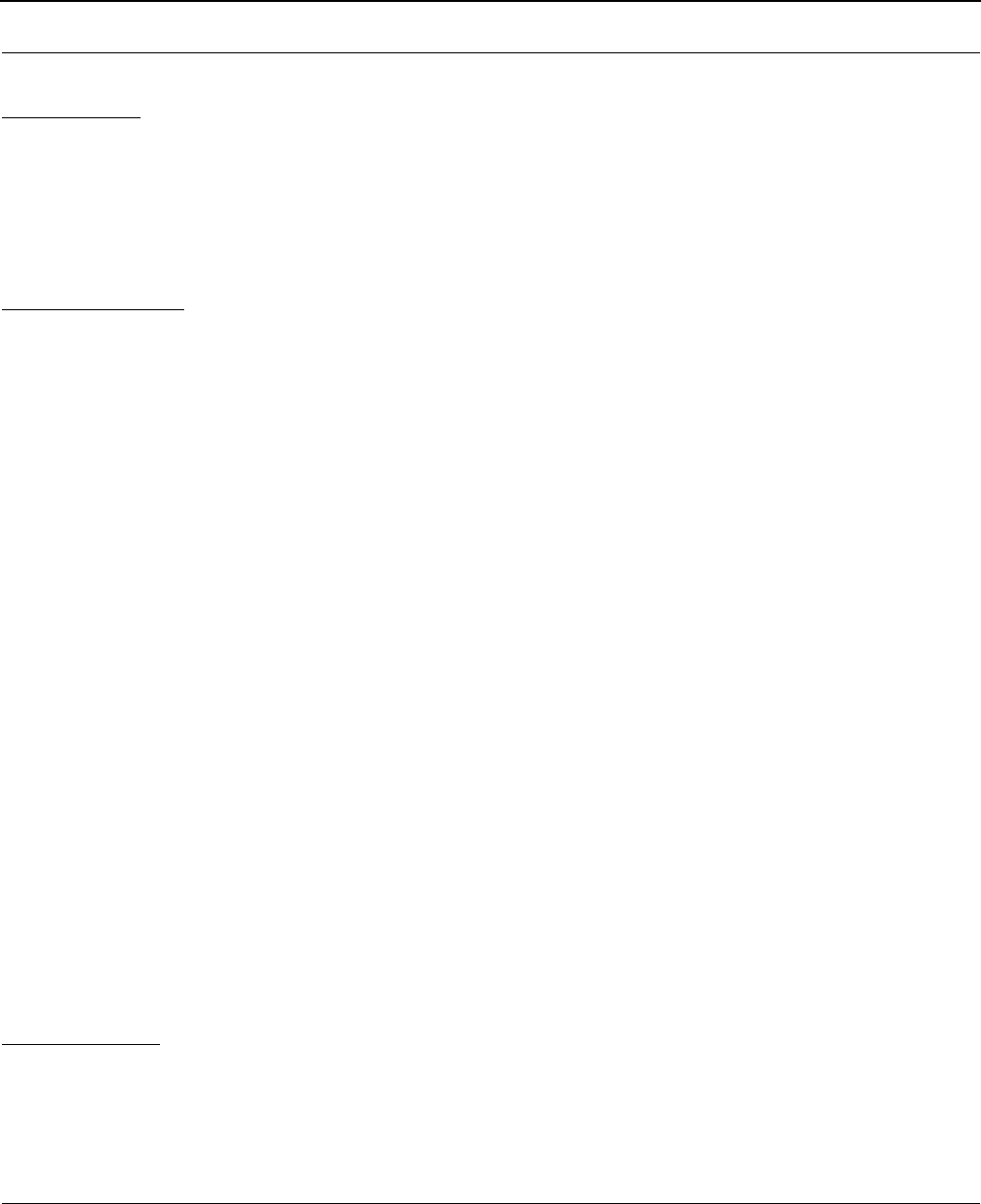
SPEEDLAN Installation and Operation User Guide
Product License Agreement-3
customer.
Return for Credit
All returns to Wave Wireless MUST have a valid RMA number written clearly on the outside of the box or the
shipment will be refused. No returns for credit after 30 days will be approved. Products must be returned undamaged
and in original packaging or they will be subject to a minimum 20% restocking/refurbishing fee. Return freight charges
must be prepaid. At the option of Wave Wireless, products may be returned for repair or replaced provided the goods
have not been modified or repair attempted by someone other than Wave Wireless.
Limitation of Warranty
The foregoing warranty shall not apply to defects resulting from improper or inadequate maintenance by the buyer, buyer
supplied interfacing, unauthorized modification or misuse, operation outside of the environmental specifications for the
product, or improper site preparation or maintenance. Systems must be protected from electrical brownouts and
surges by a quality UPS such as an APC Smart brand or Tripp Lite Omni or similar, or warranty shall be null and
void. Warranties do not apply to any product that has been (i) altered, except expressly approved by Wave Wireless in
accordance with its instructions, (ii) damaged by improper electrical power or environment, abuse, misuse, accident, or
negligence. Repairs in the case of damage from "acts of God" are covered on a time and materials basis. The warranty
shall not apply if Wave Wireless prebuilt U.S. FCC approved antenna assemblies have been altered and installed by any
persons other than professional wireless installers.
THE FOREGOING WARRANTIES ARE EXCLUSIVE REMEDIES AND ARE IN LIEU OF ALL OTHER WARRANTIES, EXPRESS
OR IMPLIED, INCLUDING, WITHOUT LIMITATION, ANY WARRANTY OF MERCHANTABILITY OR FITNESS FOR A PAR-
TICULAR PURPOSE.
No statement, including, without limitation, representations regarding capacity, suitability for use or performance of prod-
ucts, whether made by Wave Wireless employees or otherwise, shall be deemed to be a warranty by Wave Wireless for any
purpose or give rise to any liability for Wave Wireless unless expressly contained in writing. Resellers will have complete
responsibility and liability for performance of its agreements with its customers and Resellers shall indemnify and hold
Wave Wireless harmless from and against all liability arising out of such agreements.
Wave Wireless warrants that the firmware for use with the unit will execute its programming instructions when properly
installed on the unit. Wave Wireless does not warrant that the operation of the unit or firmware will be uninterrupted or
error-free. Wave Wireless shall not be obligated to remedy any software defect that cannot be repeated.
Wave Wireless is not responsible for equipment non-performance due to outside radio interference caused by any source.
Exclusive Remedies
The remedies provided herein are the buyer's sole and exclusive remedies. Wave Wireless shall not be liable for any direct,
indirect, special, incidental or consequential damages, whether based on contract, tort or any legal theory.
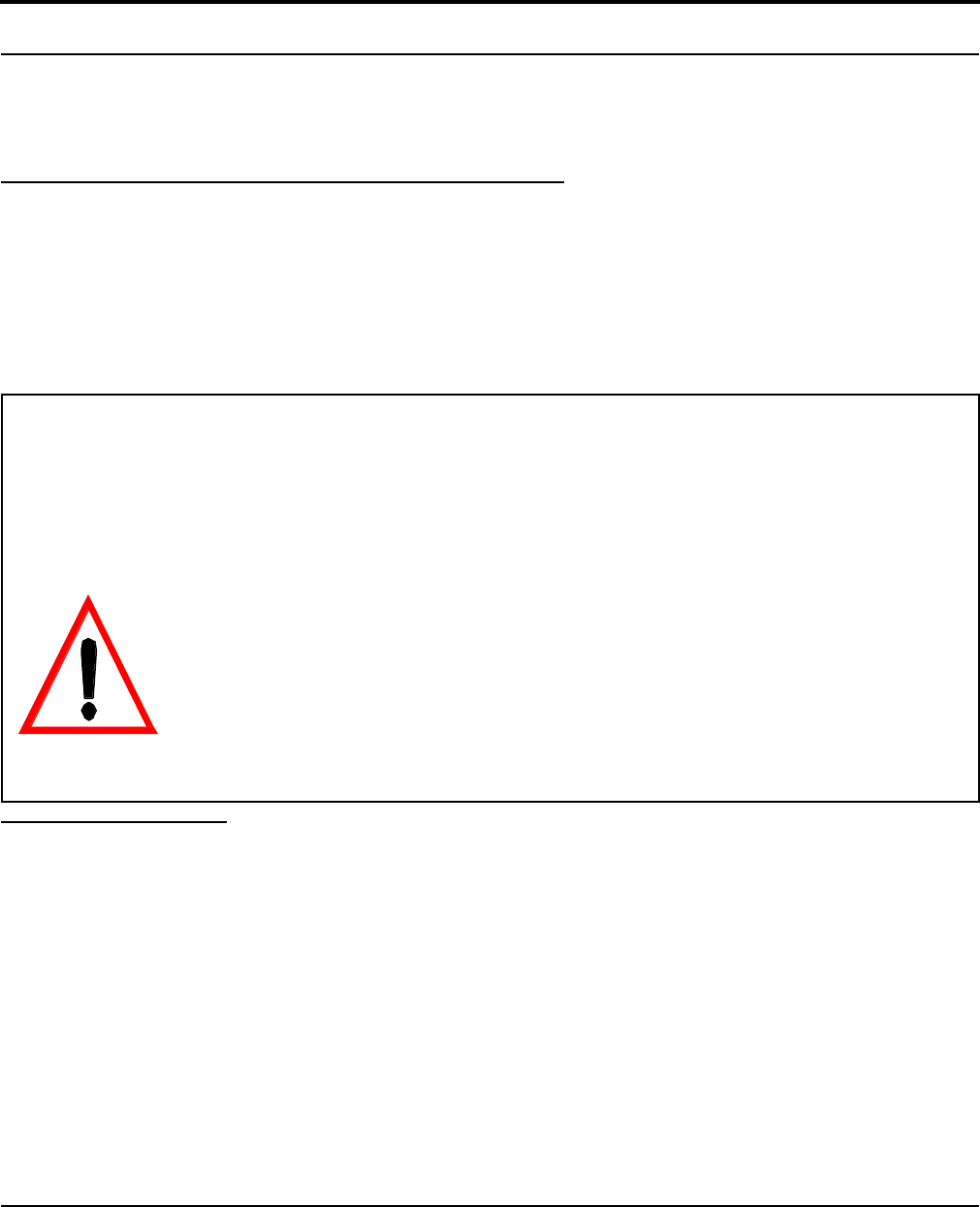
SPEEDLAN Installation and Operation User Guide
Product License Agreement-4
Other Important Statements and Warnings
FCC Statement (For USA Only)
Federal Communications Commission
Radio Frequency Interference Statement for Spread Spectrum Devices
Warning:
This equipment generates, uses, and can radiate radio frequency energy. If it is not installed and used in accordance with
the instruction manual, it may cause interference to radio communications. It has been tested and found to comply with
the limits for a Class A computing device pursuant to Part 15 of FCC Rules, which are designed to provide reasonable
protection against such interference when operated in a commercial environment. Operation of this equipment in a resi-
dential area will probably cause interference, in which case the user at his own expense will be required to take whatever
measures may be required to correct the interference.
WARNING!
This is a 2.4 GHz point-to-point system. The conducted output is 0.125 Watts with Gant = 24 dBi. This system is used
exclusively for fixed point-to-point operations. It is prohibited to transmit the same information from multiple co-
located antennas.
•This equipment must be professionally installed
•In order to comply with FCC RF Exposure requirements, this device must be installed in such
that a minimum separation distance of 2 meters (6 feet) is always maintained between the
antenna and all persons.
•The operator and professional installer are responsible for ensuring that the system is used
exclusively for fixed point-to-point operations.
•The manufacturer is not responsible for any radio or TV interference caused by unautho-
rized modifications to this equipment. Such modifications could void the user’s authority to
operate the equipment.
Electronic Emission Notices
All the spread spectrum devices sold in this catalog comply with Part 15 of the FCC rules.
Operation is subject to the following two conditions:
1. This device may not cause harmful interference, and
2. This device must accept any interference received, including interference that may cause undesired operation.
If this equipment causes interference to radio reception (which can be determined by unplugging the power cord from the
equipment) try these measures: (1) Re-orient the receiving antenna, (2) Relocate the equipment with respect to the
receiver, (3) Plug the equipment and receiver into different branch circuits, or (4) Consult your dealer or an experienced
technician for additional suggestions.
DANGER!!! Rooftop or tower antenna installations are extremely dangerous and incorrect installation may
result in injury, damage, or death. Rooftop and tower installations must be performed by professional antenna
installers only.