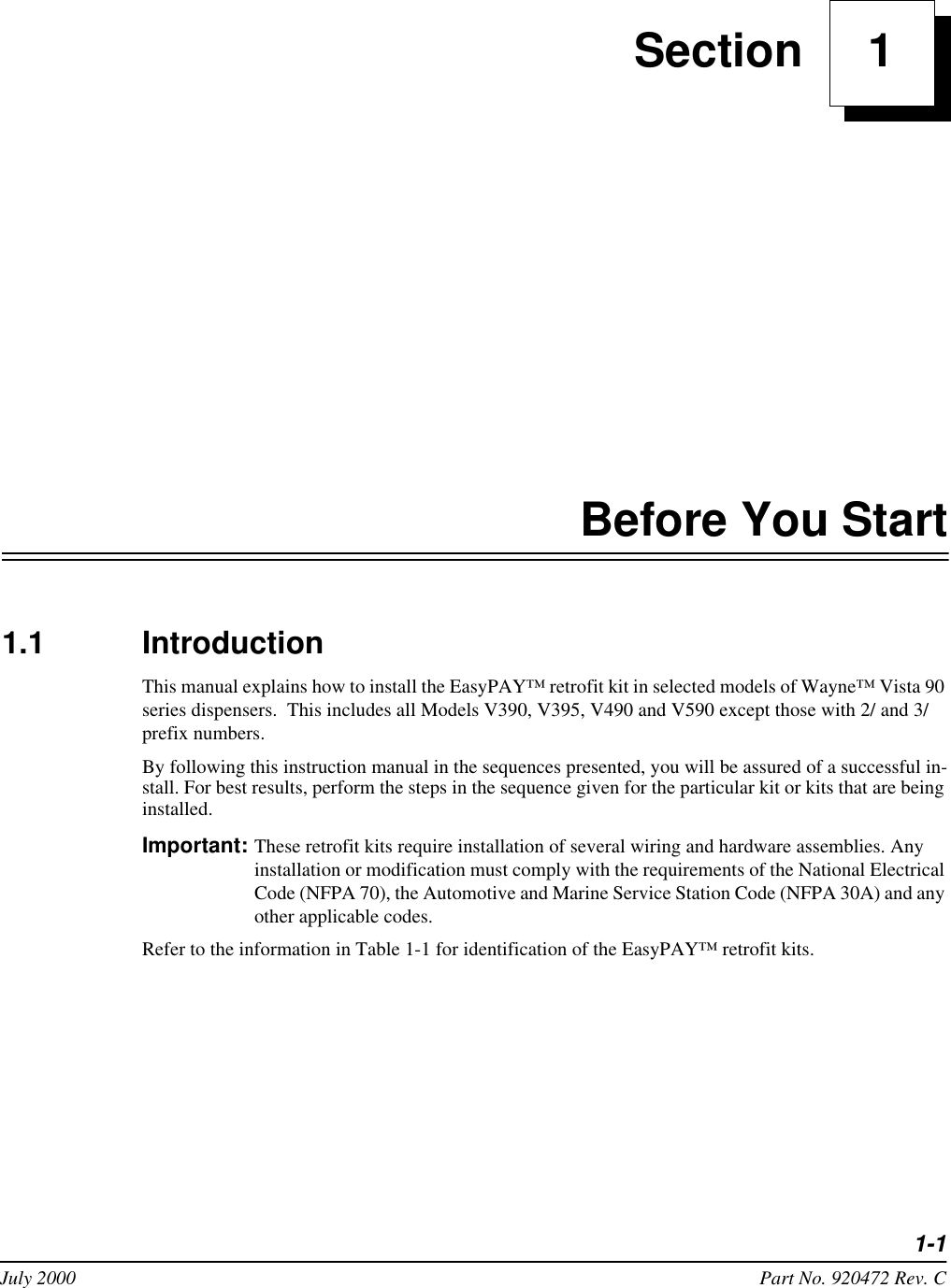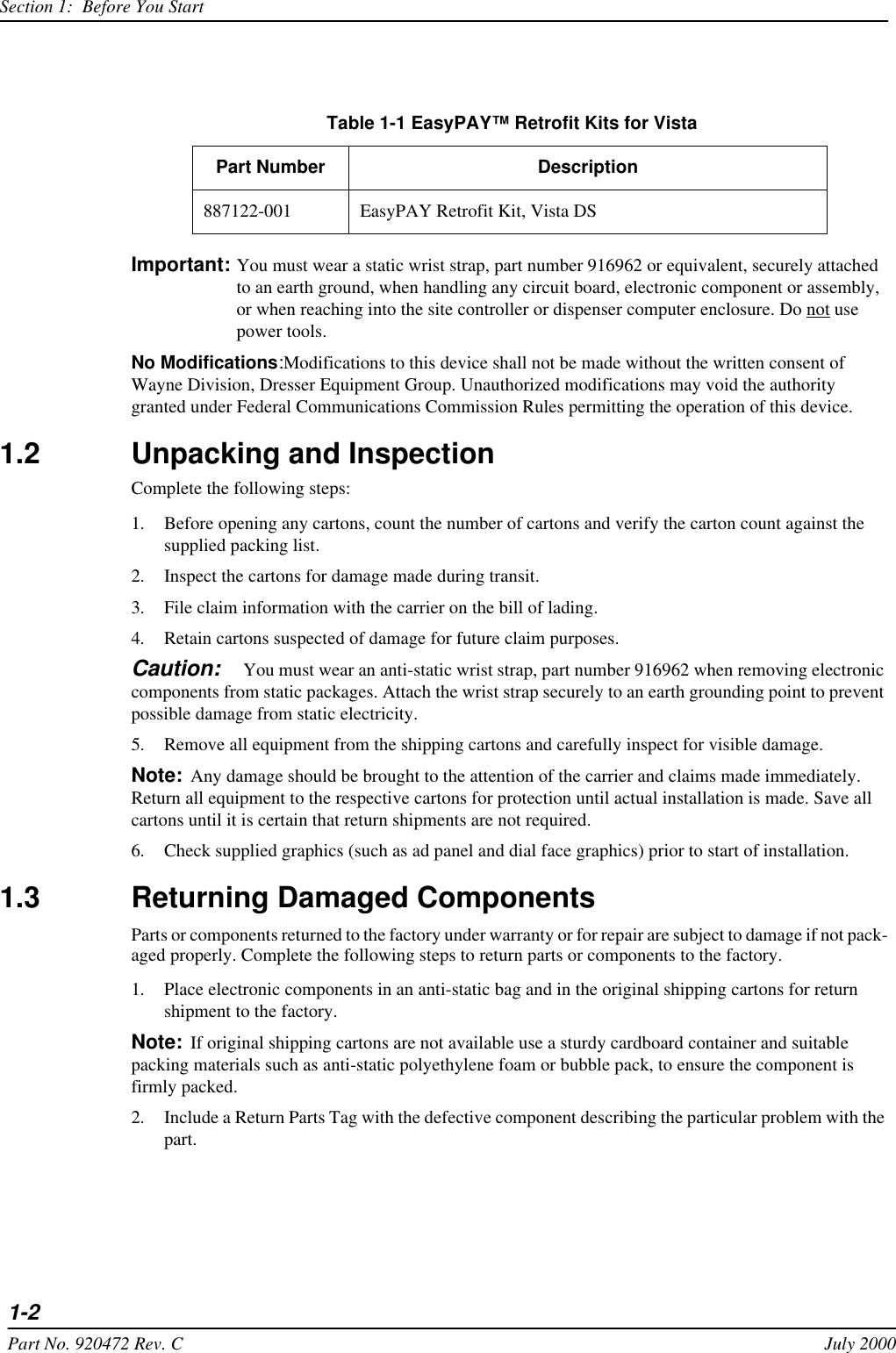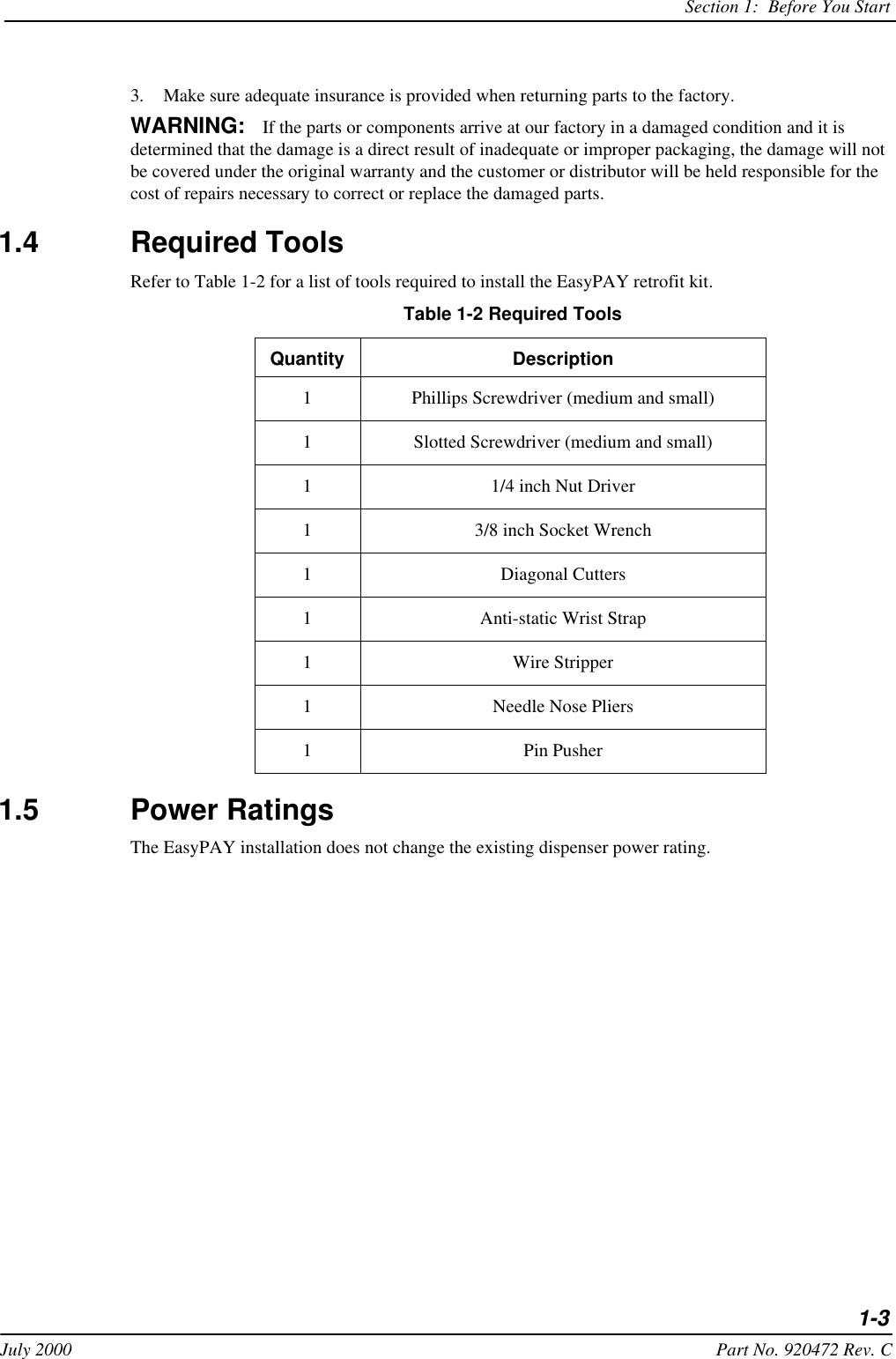Wayne Fueling Systems WAYNETRACII User Manual correction for installation manual section one
Wayne Fueling Systems LLC correction for installation manual section one
Contents
- 1. correction for installation manual section one
- 2. correction for installation manual section two
correction for installation manual section one