Wistron NeWeb CB1GI210C Integrate with certified module-End product User Manual Module Installation Guide V1 0
Wistron NeWeb Corporation Integrate with certified module-End product Module Installation Guide V1 0
Contents
- 1. User Manual V1.0
- 2. Module Installation Guide V1.0
- 3. UMC-I210C User Manual_Rev 3.0_20150824
Module Installation Guide V1.0

UMCUMC--I210C Module Installation GuideI210C Module Installation Guide
□Normal □Internal Use □Confidential □Restricted Confidential
Rev. 0.1
2015/06/12
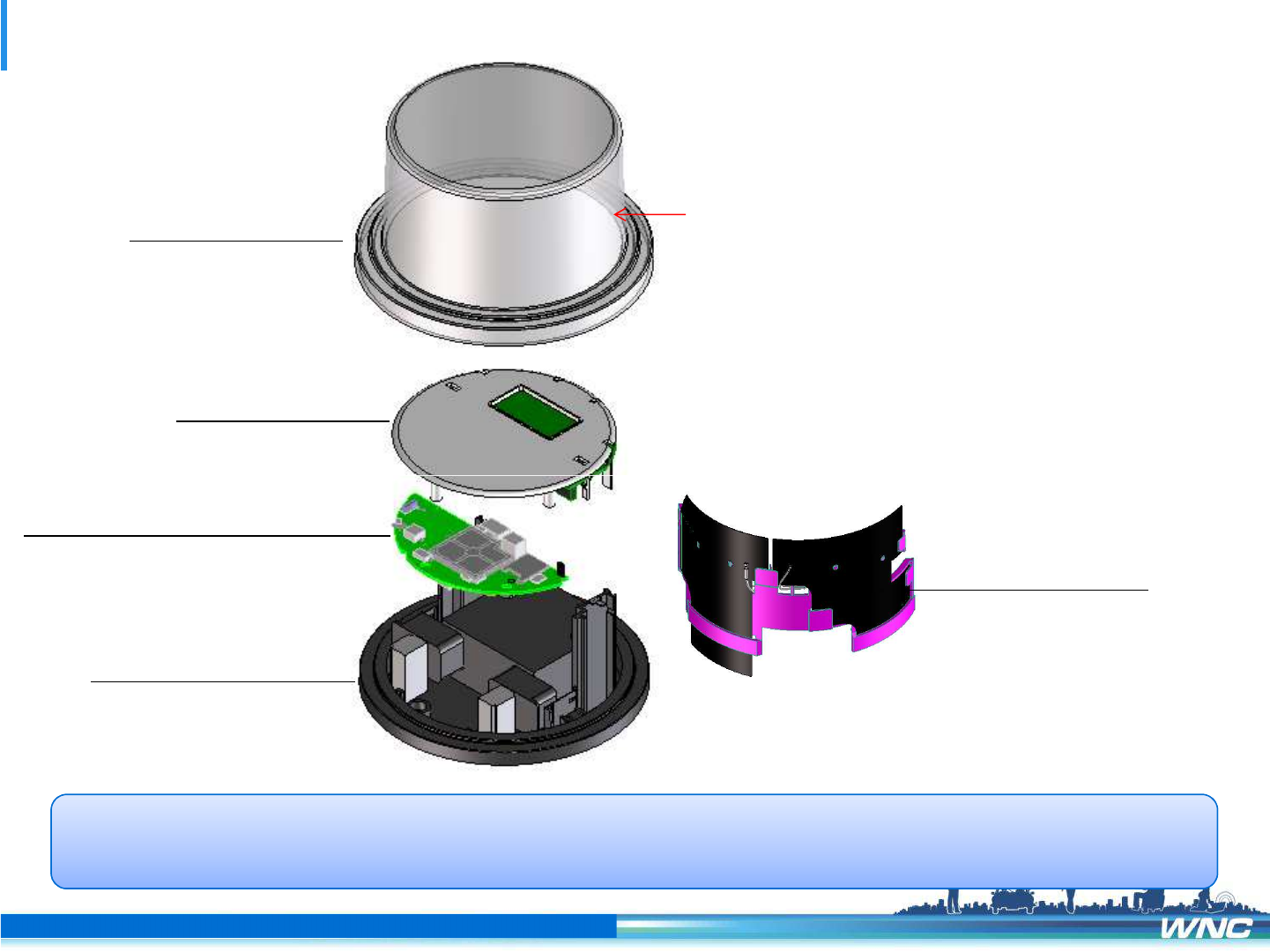
Parts’ Overview
Cover
From Meter
Transparent Mask
From Meter
When the UMC-I210C is installed in GE I-
210+c meter (i.e. host device), the FCC label
is placed on the outside of the GE I-210+c
meter transparent mask which must cover
the info, something like “contains the FCC
ID: NKR- CB1GI210C”
2
□Normal □Internal Use □Confidential □Restricted Confidential
From Meter
UMC-I210C
Base
Antenna unit
From WNC
From WNC
>>>>> LTE Antenna unitand UMC-I210C are from WNC.
>>>>> Transparent mask, cover and base are from GE I-210+c meter.
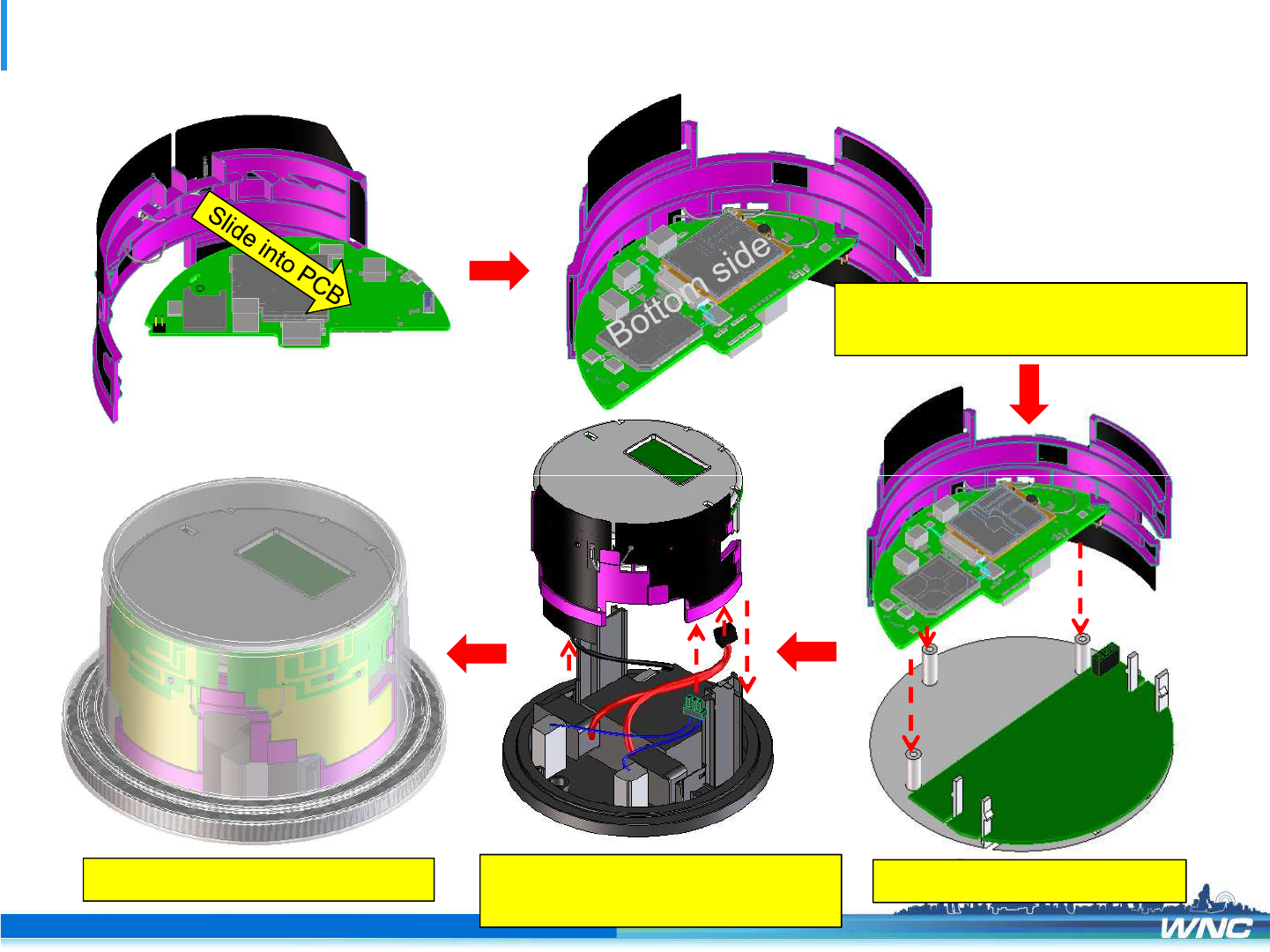
Overview of Installation Steps
Put antenna and PCB upside down.
Connect cable to PCB
Top side
3
□Normal □Internal Use □Confidential □Restricted Confidential
Screw in with screw driver
Connect cables to main board.
Connect cover and base.
Finish with transparent mask
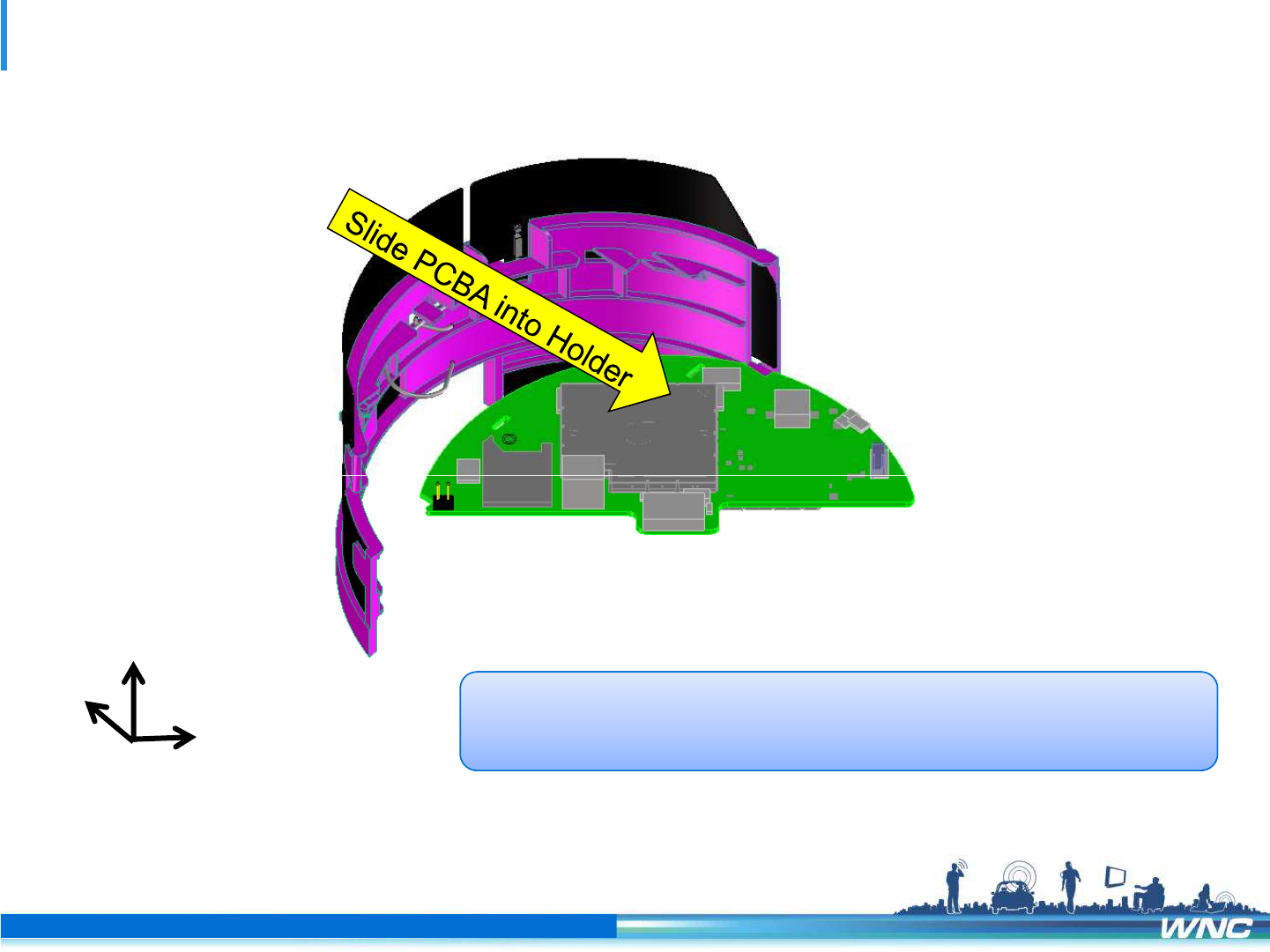
Installation LTE Antenna Unit into UMC-I210C
4
□Normal □Internal Use □Confidential □Restricted Confidential
x
yz
Hooks are designed in holder that would help assembly
of antenna and PCB.
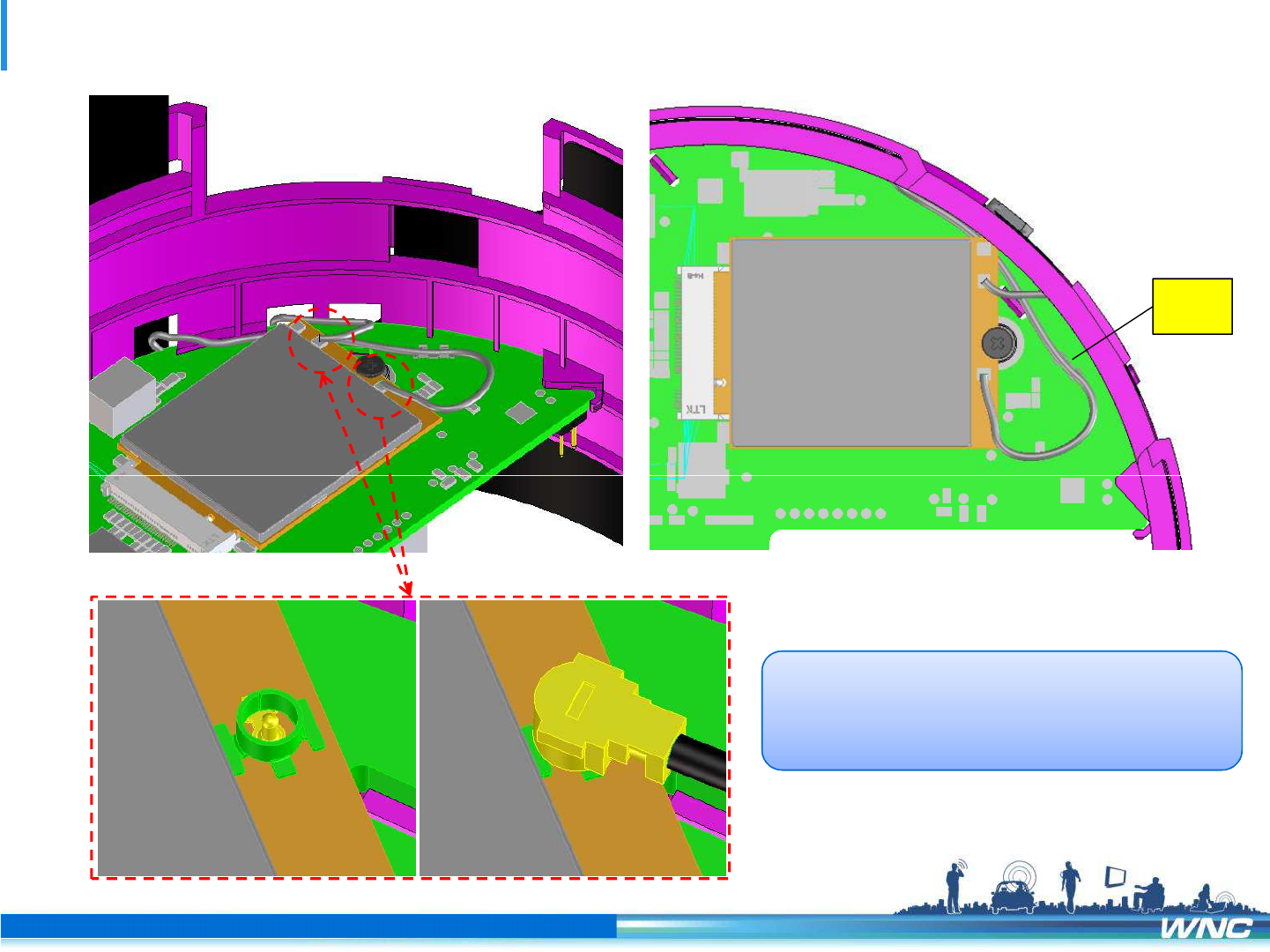
Connecting LTE Antenna Cables into IMG03
clip
5
□Normal □Internal Use □Confidential □Restricted Confidential
Connect antenna cable to PCB.
Cables are fixed with IPEX on the
module.
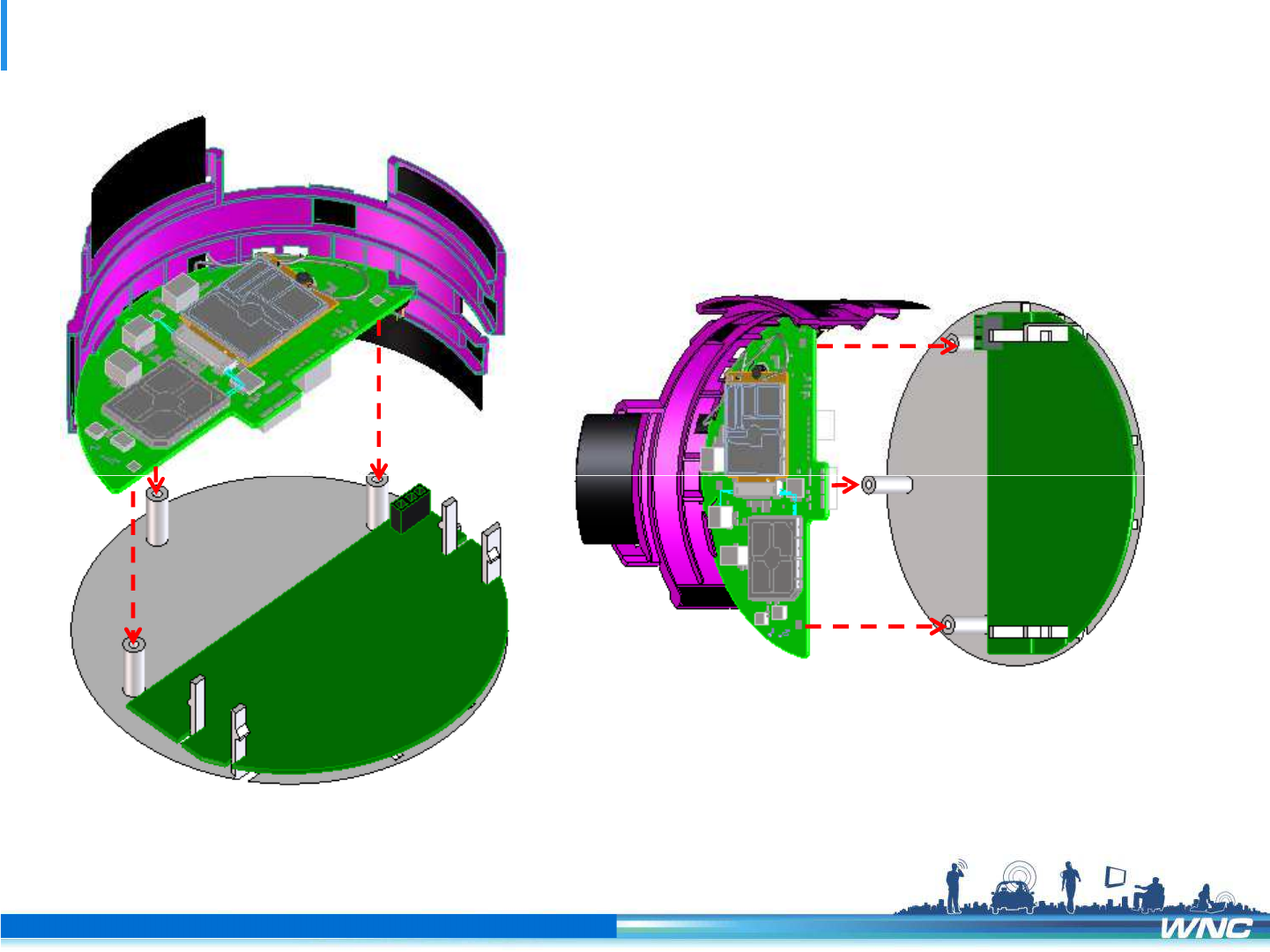
Installation UMC-I210C with Antenna Unit into Meter
6
□Normal □Internal Use □Confidential □Restricted Confidential

Wistron Neweb Corporation Proprietary & Confidential