Xmark IPSR 434MHz International Patient Security Receiver User Manual
Xmark Corporation 434MHz International Patient Security Receiver Users Manual
Xmark >
Users Manual
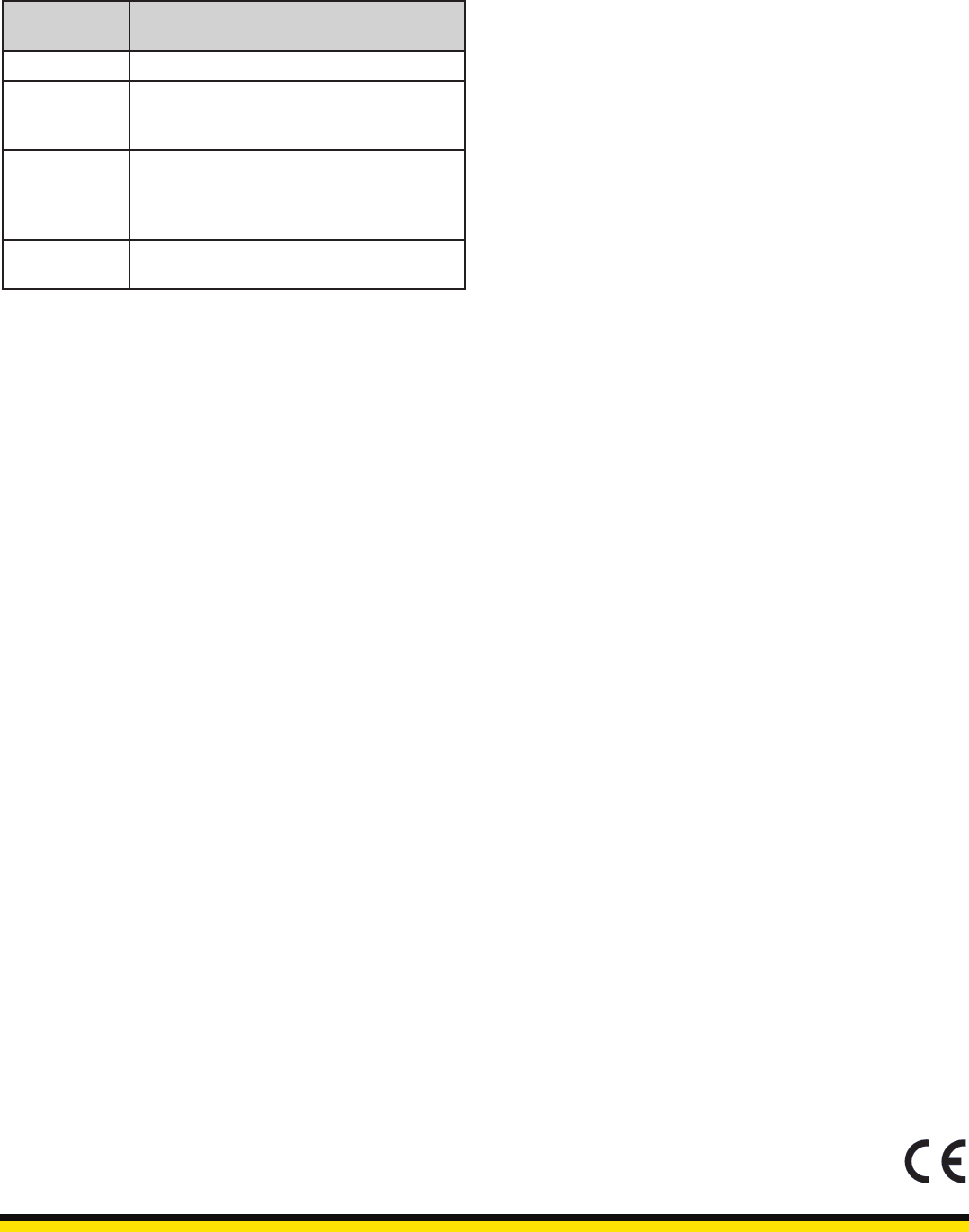
Service Light
The red service light is located on the lower side of the Receiver,
next to the service pin, and is used for troubleshooting.
Red Service
LED state Description
O Normal operation.
Flashing
every 0.5 sec. Uncongured Receiver. Run Auto
Congure using the PS System Man-
ager.
On Failure. Check power supply to the
device. Download Neuron rmware
to the Receiver using the PS System
Manager.
Momentarily
on Service pin pressed.
Warranty
Stanley Healthcare Solutions’ products are warranted against
defects in materials and workmanship and shall perform in
accordance with published specifications for a period of one
year. Stanley Healthcare Solutions’ warranty is limited solely
to the repair or replacement of the defective part or product.
Stanley Healthcare Solutions reserves the right to change
product specifications without notice.
Limitation of Liability
This Product has been designed for use to assist in the preven-
tion of patient abduction and/or wandering incidents.
The range, accuracy, function and performance of this Prod-
uct may vary from the published specifications due to many
factors, including, but not limited to, site impairments from
structural effects, metal objects in the vicinity, placement of
the receiver and transmitter, interference from other electrical
devices, atmospheric effects, installation, and maintenance.
There may be other factors, which also affect performance of
this Product.
XMARK Corporation (“XMARK”) does not guarantee that
this Product will detect 100% of patient abductions and/or
wandering incidents, nor does XMARK guarantee that this
Product will not return false reports of calls for patient abduc-
tions and/or wandering incidents.
Monthly testing and maintenance of this Product, as described
in the Product documentation, is essential to verify the system is
operating correctly and to ensure that the probability of detect-
ing an alarm and/or locating the transmitter are maximized.
The failure to undertake regular testing and maintenance will
increase the risk of system failure and failure to detect patient
abductions and/or wandering incidents. The failure to under-
take regular testing and maintenance will increase the risk of
false reports of patient abductions and/or wandering incidents.
XMARK hereby disclaims all warranties, express or implied,
arising out of or in connection with any of its Products of
the use or performance thereof, including but not limited
to, where allowable by law, all other implied warranties
or conditions of merchantability, fitness for a particular
purpose, and those arising by statute or otherwise in law
or from a course of dealing or usage of trade.
XMARK’s liability to you or anyone claiming through or on
behalf of you with respect to any claim or loss arising out
of the use or misuse of XMARK’s Product, defective prod-
ucts or materials, improper installation or maintenance of
XMARK’s Product or products or the system in which they
are incorporated, or alleged to have resulted from an act or
omission of XMARK or any person, negligent or otherwise,
shall be limited to the following, at XMARK’s sole option:
1) the repair or replacement of defective Product or materials
supplied by XMARK during the warranty period as set out
in the Product documentation; or, at the option of XMARK,
2) a refund of the purchase price of the Product supplied by
XMARK.
In no event shall XMARK be liable for general, specific,
indirect, consequential, incidental, exemplary or punitive
damages or any losses or expenses suffered by you or anyone
else, whether or not XMARK, or its employees, officers,
agents, resellers or installers has been informed of the risk
of such loss or expense and whether or not such losses or
expenses were foreseeable.
Statements
United States—Federal Communication Commission (FCC)
This device complies with Part 15 of the FCC Rules. Opera-
tion is subject to the following two conditions: (1) this device
may not cause harmful interference, and (2) this device must
accept any interference received, including interference that
may cause undesired operation.
NOTE: This equipment has been tested and found to comply
with the limits for a Class A digital device, pursuant to Part
15 of the FCC Rules. These limits are designed to provide
reasonable protection against harmful interference when the
equipment is operated in a commercial environment. This
equipment generates, uses, and can radiate radio frequency
energy and, if not installed and used in accordance with the
instruction manual, may cause harmful interference to radio
communications. Operation of this equipment in a residential
area is likely to cause harmful interference in which case the user
will be required to correct the interference at his own expense.
Warning: Changes or modifications not expressly approved by
XMARK could void the user’s authority to operate the equipment.
Canada—Industry Canada
The term “IC:” before the certification/registration number
only signifies that Industry Canada technical specifications
were met.
European Union—CE Declaration
XMARK hereby declares that this radio frequency receiver
is in compliance with the essential requirements and other
relevant provisions of the following EU directives: (1) RTTE
Directive 1999/5/EC, (2) CE mark Directive 2004/108/CE,
and (3) LVD 2006/95/EC.
Patient Security Receiver Installation Guide
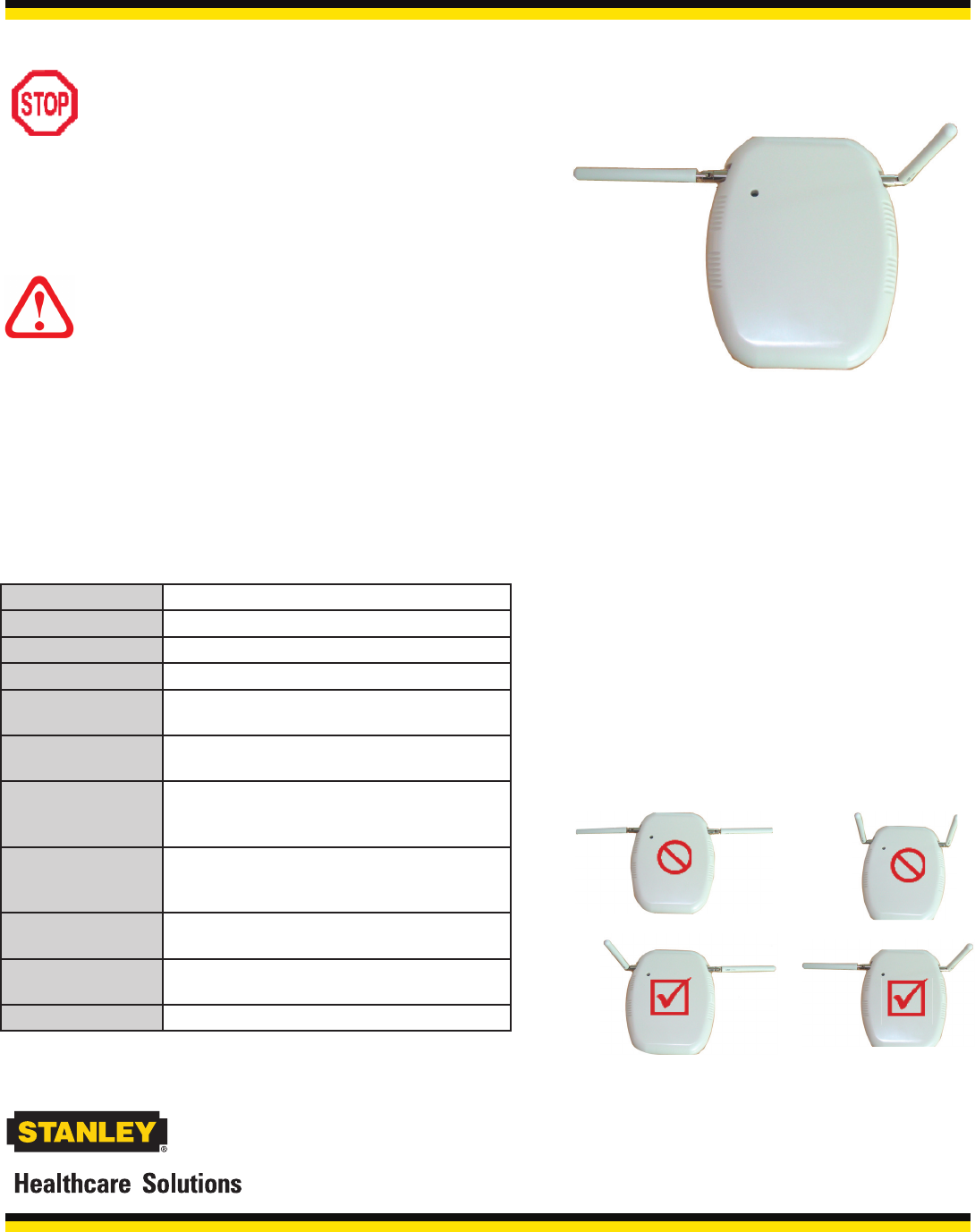
Important!
Have you:
• Pulled network and power cable?
• Resolved power supply requirements?
• Selected the location for the PS Receiver?
Materials Required
• International Patient Security Receiver (p/n 816A1001)
• Facility fl oor plan indicating Receiver position and net-
work wiring path
• 105 Ω network terminator (p/n 805A2401) - if this is the
last device on the network segment
Speci cations
Recommended Receiver Antenna
Orientation
For best coverage, ensure that the antennas are at
least 3 ft. (91 cm) from metal objects, such as fram-
ing or air ducts. Do not encase, wrap, or otherwise
cover the antennas.
One antenna must be pointing downward with the
second antenna aimed horizontally into a clear area,
free of metal objects. The two antennas must be at
right angles to one another.
Use the illustrations below as a guideline for antenna
orientation.
Certi ed to the ISO 9001 Quality Standard
Part Number: 816A1001
Model International Patient Security Receiver
Part Number 816A1001
Frequency 434.17 MHz
Supply Voltage 12-30 VDC
Current Draw 150 mA max. @ 12 V, 80 mA max. @
24V
Detection
Radius 35 ft. (11 m) for typical Receiver setup
50 ft (15 m) Receiver in open space
Communications LonWorks two wire
Ethernet port - currently non-
functional.
Temperature Operating: 32°F to 120°F (0°C to
49°C)
Storage: -22° to 158° F (-30° to 70°C)
Humidity 0-85% RH @ 70°F (21°C), non-con-
densing
Dimensions Approximately 6.1 x 4.9 x 1.7 in. (155
x 125 x 45 mm)
Weight Approximately 8.5 oz. (240 g)
Read these instructions thoroughly before
installing the PS Receiver. Faulty installation
can lead to system failure.
Patient Security Receiver Installation Guide
309 Legget Drive Ottawa, ON K2K 3A3 Canada
Telephone: 1.866.559.6275 International: +1 (613) 592.6997 Facsimile: (613) 592.4296
Web site: www.stanleyhealthcare.com
© 2010 XMARK Corporation. All Rights Reserved.
Printed in Canada. October 2010. 981-806009-000 Rev 03.
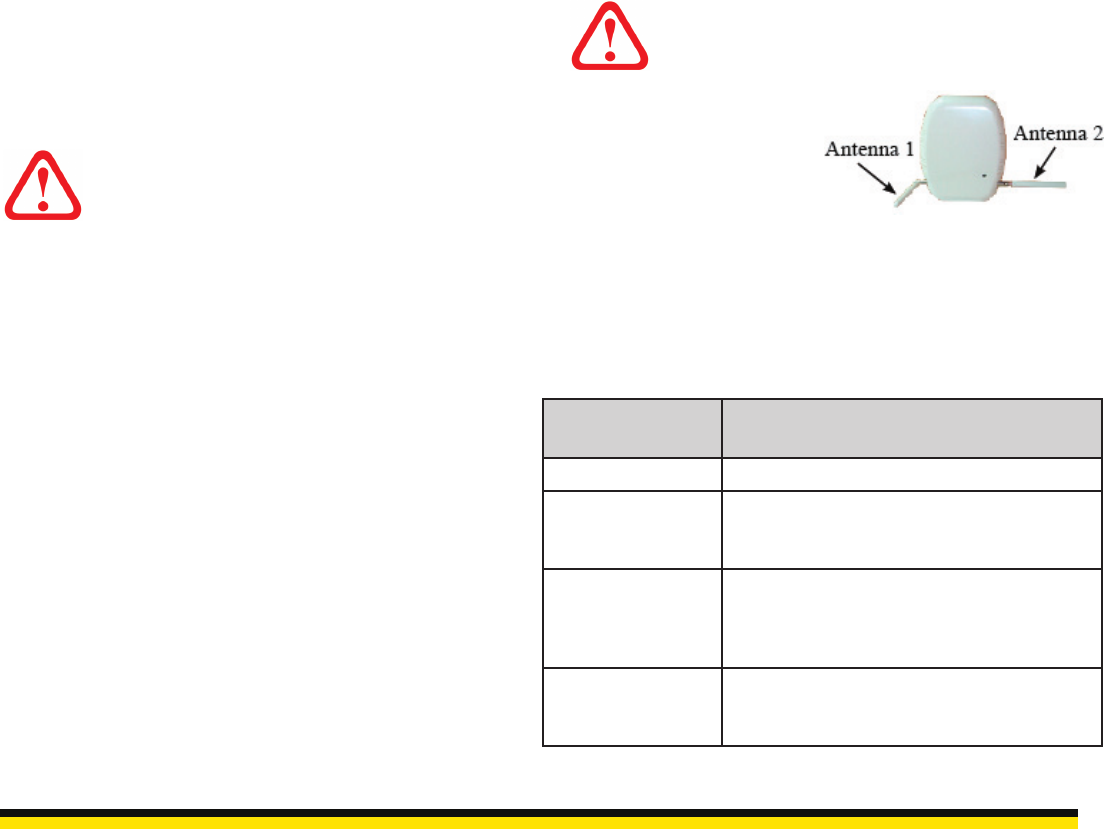
4 Install the Mounting Plate. Referring to the facility floor
plan, decide the position of the Receiver. Do not place
near metal objects and structural frames. Ensure that the
service light will be visible and that space is allowed for
the antennas. Install the mounting plate using one of
the following methods.
A Fasten to a suspended ceiling guy wire, using:
• 1 multi-function Caddy clip
• 2 machine screws
• 2 hex nuts
• 2 lock washers, OR
B Install directly to a ceiling or a wall using:
• 2 wood screws
• 2 hollow wall anchors, OR
Install to a receptacle box, using:
• 2 machine screws
5 Install the Receiver to the Mounting Plate.
Plug the wired terminal block into the Receiver and
install the Receiver onto the Mounting Plate, using the
screws removed in Step 2. DO NOT place excess net-
work and power supply wires inside the Receiver case.
6 Attach the two clips to lock the antennas in place.
Final Steps
Once all devices are installed,
power up the Receiver and
other devices. Using the PS
System Manager, run Auto Configure to install the new
devices, and then configure them for operation.
The coverage area of the Receiver must also be checked.
Status Light
The green status light is located on the front of the
Receiver, and indicates the current status of the Receiver.
Green Status LED
state
Description
Off No tags within range or no power.
Flashing
coincident with
tag transmissions
The Receiver is receiving tag
transmissions.
Flashing steady
for two seconds,
off for one
second repeatedly
Wink command currently operating.
NOTE: Intermittent flashes between
the steady two second flash indicates
the presence of tags within the area.
On Failure. Check power connections or
download rmware to the Receiver
using the PS System Manager.
Installation Considerations
• Position the Receiver beneath ceiling obstructions—
When installing above drop ceilings, mount the
Receiver below metal duct work and pipes
• If ceiling tiles are foil-backed, mount Receiver below.
• Route cables up and away from the Receiver—When
the cable is not in conduit, route it directly away from
the Receiver for at least 1 foot (30 cm).
• Install the Receiver temporarily until testing is com-
plete—Fastenings should be secure enough that the
Receiver can be permanently mounted without dis-
turbing its orientation.
• Point the horizontal antenna into a clear area, away
from metal objects—One antenna always points
downwards, with the second antenna (horizontal) at
a 90 degree angle (can be adjusted to suit site condi-
tions). Make sure the horizontal antenna is not run-
ning parallel to cabling in the ceiling.
• Observe temperature and humidity restrictions—
Refer to the Specifications table.
• Leave slack in the cable—Leave at least 10 ft. (3 m)
of slack in the communication and power cables to
allow for adjustments in the location of the Receiver.
• No user adjustments to internal circuitry—Tampering
may cause component or system failure, or both, and
will void the warranty.
Installing the Patient Security Receiver
The steps below correspond to the numbers in Figure 1.
1 Record the LonWorks Neuron ID number.
Locate and record the LonWorks Neuron ID number
onto the facility floor plan indicating the Receiver’s
position and network wiring path. Affix one of the
supplied Neuron ID labels on the floor plan and affix
the other on the Receiver in a visible location.
2 Remove the Mounting Plate from the Receiver by
sliding it off. If the Receiver is to be installed to a
receptacle box, pass the network and power supply
wires through the hole in the Mounting Plate.
3 Wire the terminal block.
Connect the LonWorks Network IN, Network
OUT, and Power Supply to the terminals. If the
Receiver is at the end of the network segment,
then terminate the network segment with a 105 Ω
terminator.
• Ensure that the power supply and net-
work are turned off to prevent electrical
shock or damage to equipment.
• Touch your hand to ground to discharge
any electrostatic charge before handling
the Receiver.
Do not supply power to the Receiver or any
other network device until all connections
are complete.
Patient Security Receiver Installation Guide
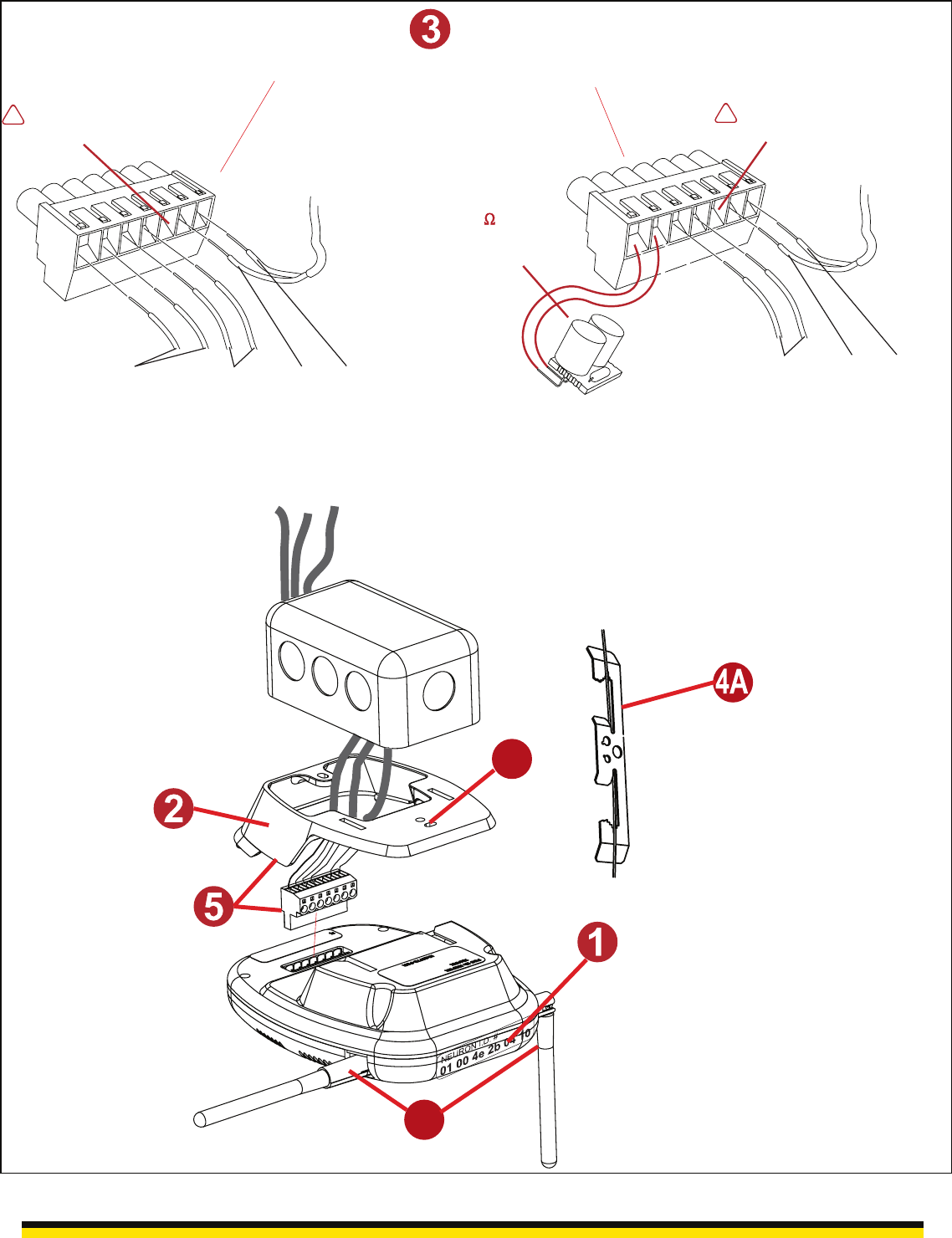
Figure 1: Physical Connections for the Receiver
Place one Neuron ID label on
the Receiver in a visible location.
For ceiling mounts, fasten to
a suspended ceiling
guy wire using a caddy clip.
4B
6
POS+
NEG-
POWER
NETWORK
IN
NETWORK
OUT
If the Receiver is at the end of the
network segment,
use a terminator as shown below.
!Labelled "OUT"
DO NOT CONNECT
POS+
NEG-
POWER
NETWORK
IN
!
ITEM A
105 terminator
(at each end
of network)
Labelled "OUT"
DO NOT CONNECT
If the Receiver is not at
the end of the network segment,
connect the wires as shown below.
(non-polarized)
(non-polarized)
(non-polarized)
Patient Security Receiver Installation Guide