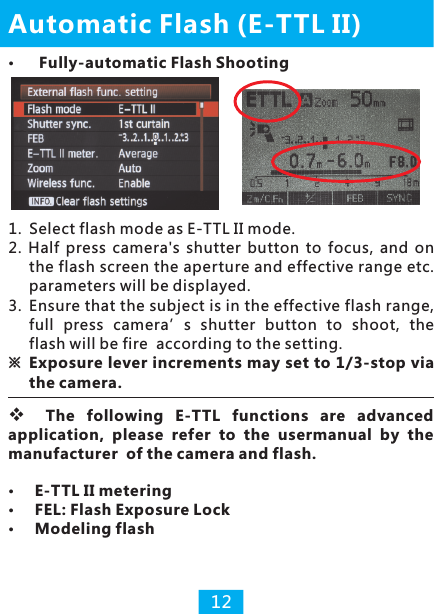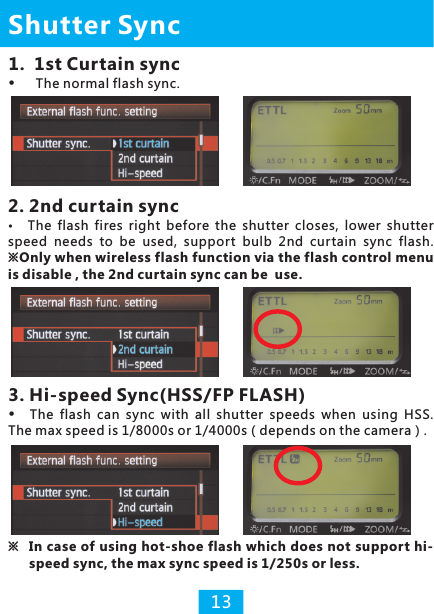YONGNUO PHOTOGRAPHIC EQUIPMENT YN622CII Wireless Flash Trigger Transceiver User Manual PMZ SMS 026 622II C V1 0
SHENZHEN YONGNUO PHOTOGRAPHIC EQUIPMENT CO., LTD Wireless Flash Trigger Transceiver PMZ SMS 026 622II C V1 0
Contents
- 1. User Manual-1
- 2. User Manual-2
User Manual-1
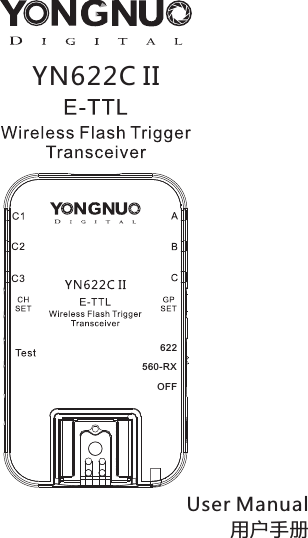
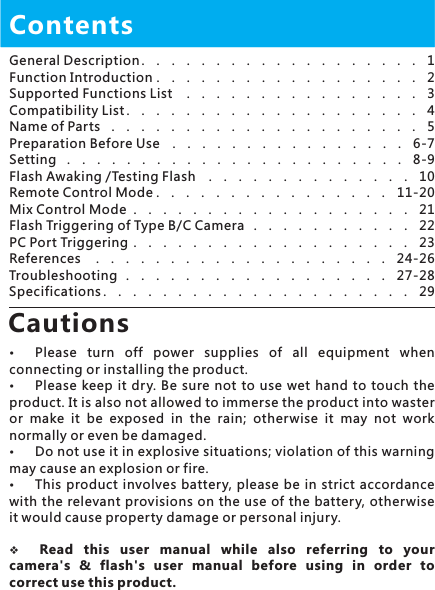
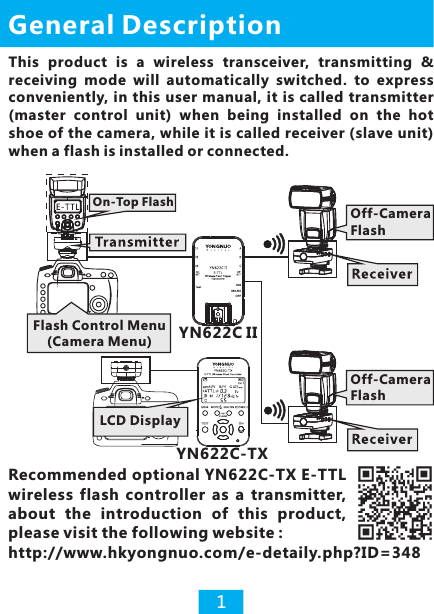
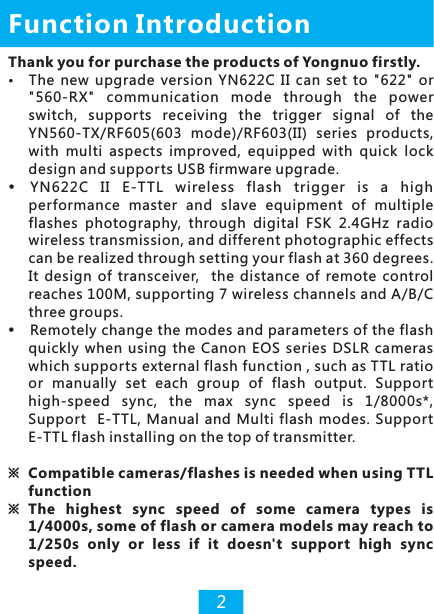
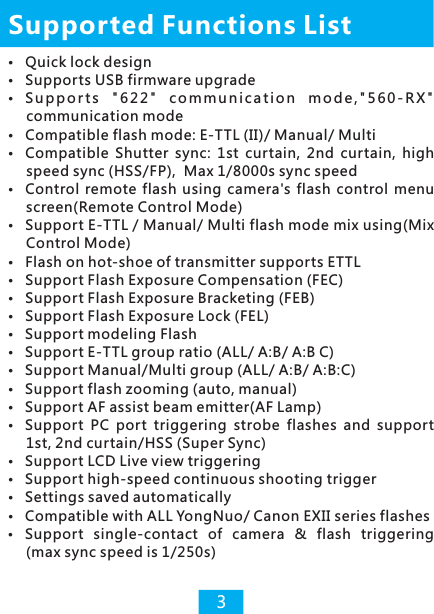
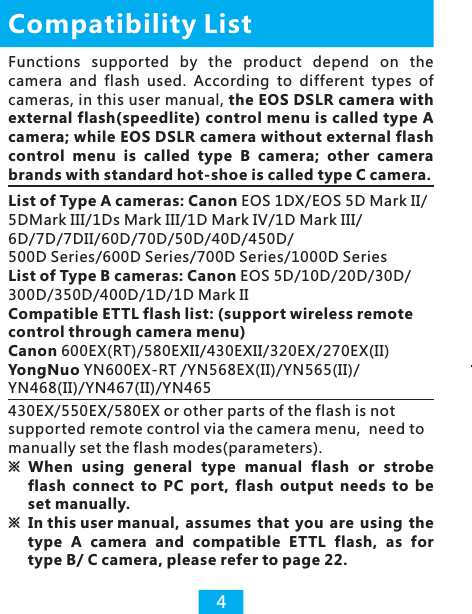
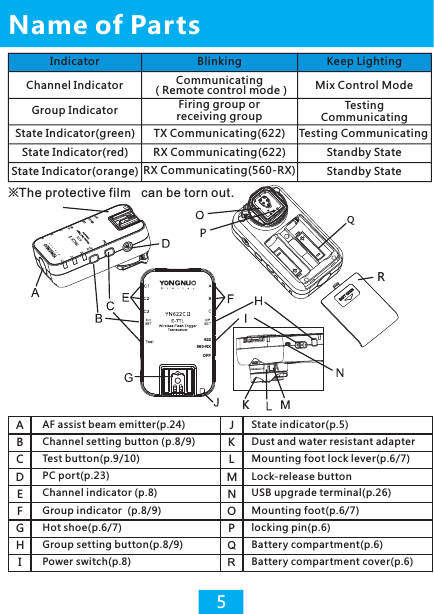
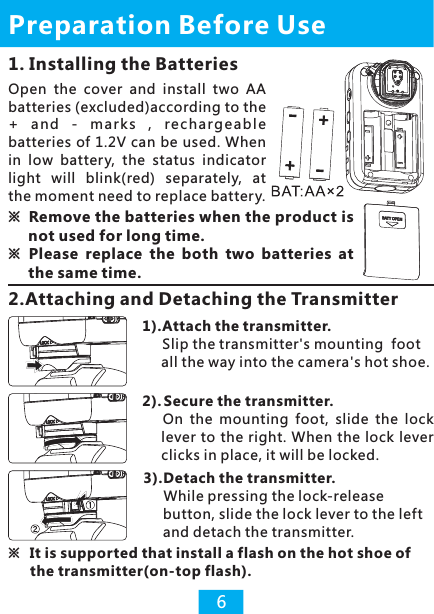
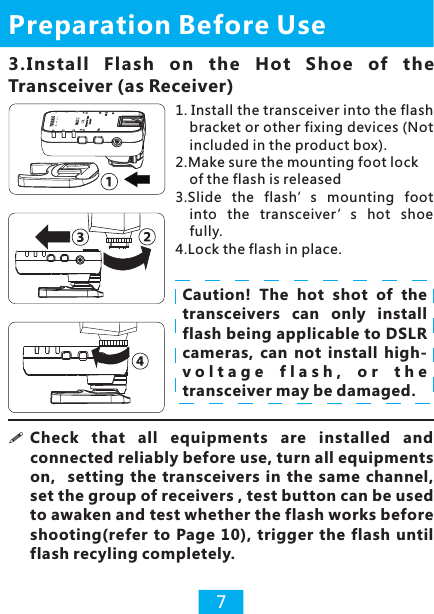
![2. Channel Setting (Shortly Press [CH SET] Button)Shortly press [CH SET] button and the channel indicator will keep lighting for several seconds to indicate the current channel, shortly press [CH SET] button again to change channel, and there are totally 7 channels. Set all the transceivers at same channel.SettingCh7Ch6Ch5Ch4Ch3Ch2Ch1Short press [GP SET] button to check the current receiving group, then shortly press [GP SET] button again to change among A/B/C three groups. 83. Receiving Group Setting (Press [GP SET] Button)1.Power switch The YN622C II adopts 3 sections of power switch design. When it set in the “622” communication mode, the red indicator light will bright, when set in the “560-RX’ communication mode, the orange indicator light will bright, “OFF”for power off. When it used with the YN622C series products, please set the power switch on “622”position,transmitting/receiving mode will automatically switched. For the relevant usage of 560-RX please refer to page 25. Red Indicator(622mode)Orange Indicator(560-RX mode)](https://usermanual.wiki/YONGNUO-PHOTOGRAPHIC-EQUIPMENT/YN622CII.User-Manual-1/User-Guide-2751043-Page-10.png)
![4.Flash Test Group Setting (Test + GP SET Button)Set flash testing group Type C camera uses the set firing group.Setting91. H o l d d o w n [ Te s t ] b u t t o n t h e n t h e g r o u p indicators will keep lighting, the flash on the receiver group having been selected will be woken up(p.10).2. Hold down [Test] button and repeat to shortly press [GP SET] button, selected groups of receivers to testing flash, and there are totally 7 combinations. 3. When loosening [Test] button, the flash of the group having been selected will fire a test flash(p.10).※ Testing group is different from iring g r o u p se tt i n g of t yp e A ca me r a r ef e r to page 18 while page 22 for type B.firing group, fYN62 2C Ⅱ622560 -R XOFF](https://usermanual.wiki/YONGNUO-PHOTOGRAPHIC-EQUIPMENT/YN622CII.User-Manual-1/User-Guide-2751043-Page-11.png)
![When half-pressing the shutter button of the camera, the hot-shoe flash on the receiver will be awakened. (for A/B type camera only)Under any connection type, [Test] button can be pressed to awaken and test the flash on the transceiver and other transceivers at the same channel.Test flash with the mode set by the flash, and under the mode of E-TTL it may fire in a lower output.Refer to the following figure, the transmitter sets A +B two groups of flash test, hold down the[Test] button, the flash on A and B of the receiver will be awakened, and when loosening [Test] button will fire a test flash.Flash Awaking and Testing Flash※ If the flash can not be awakened, manually awaken the flash before shooting.※ Using PC port to connect with flash without the awakening function.※ All the indicators going out when flash fires.10YN622C II622560- RXOFF](https://usermanual.wiki/YONGNUO-PHOTOGRAPHIC-EQUIPMENT/YN622CII.User-Manual-1/User-Guide-2751043-Page-12.png)
![1. Press down [MENU] button on the camera, select flash control-external flash function setting. When the off-camera setting which is consistent with the camera’s menu, the AF assist beam emitter of the receiver will blink twice to show that the change is successfully.(p. 24)2. Enabled the wireless flash function via the camera’s menu to realize firing group control.(p.17)3. Focus and shoot picture, the flash is fired according to the parameters set of all groups. Support the function of AF assist beam emitter of the transmitter. (p.24)Remote Control Mode11※Suggest disabled wireless flash function when using 2st curtain sync only.Remotely setting all the flashes through the external flash function setting (camera menu) of the camera, just likes the flash being directly installed on the camera. The settings of camera menu is prior, settings will upgraded to the receiver after pressing down camera confirmation button or half pressing shutter button without needing to operate the flash control panel, the flash’s screen will display the current setting. The setting varies depending on the cameras/flashes. This control mode is the default control mode, transmitter ’s channel indicator will goes out in standby state, the camera needs to be set at P/AV/TV/M exposure mode, and it for type A cameras only.](https://usermanual.wiki/YONGNUO-PHOTOGRAPHIC-EQUIPMENT/YN622CII.User-Manual-1/User-Guide-2751043-Page-13.png)