Yaesu Musen 50013X20 PORTABLE AIRBAND TRANSCEIVER User Manual FTA 750 FTA 550 OperatingManual
Yaesu Musen Co., Ltd. PORTABLE AIRBAND TRANSCEIVER FTA 750 FTA 550 OperatingManual
Contents
- 1. Operational Manual
- 2. Operating Manual 1
Operational Manual
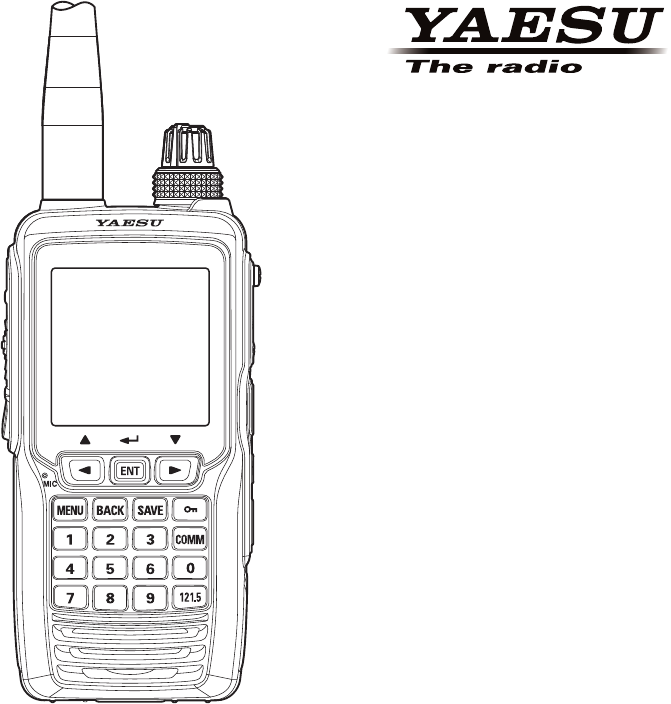
Operating Manual
AIR BAND TRANSCEIVER
FTA-750
FTA-550
FCC ID: K6650013X20
IC: 511B-50013X20
YAESU MUSEN CO., LTD.

Contents
Important Notice! .......................................................... 1
Introduction ................................................................... 2
Accessories & Options ................................................ 3
Supplied Accessories ......................................................... 3
Available Options .............................................................. 3
Controls & Connectors (Top Panel) ............................ 4
LCD Display (COM Band) ............................................. 8
Before You Begin ........................................................ 11
Battery Installation and Removal .................................... 11
Battery Charging .............................................................. 11
Alkaline Battery Case Installation ................................... 12
Low Battery Indication .................................................... 12
External DC Power Supply Connection .......................... 13
Antenna Installation ......................................................... 13
Belt Clip Installation ........................................................ 14
Headset Connection ......................................................... 14
Precautions ....................................................................... 15
Basic Operation .......................................................... 16
Reception (COM Band) ................................................... 16
Accessing the 121.5 MHz Emergency Frequency ........... 19
Transmission (COM Band) .............................................. 20
Operation Bands .............................................................. 21
Operation Modes ............................................................. 22
Resetting the Radio .......................................................... 23
Advanced Operation .................................................. 25
Reception of VOR Signals ............................................... 25
Reception of ILS Signals ................................................. 27
Split Operation ................................................................. 29
Reception of Weather Channel Broadcasts
(USA version
only) ................................................................................. 31
Dual Watch Operation ..................................................... 33
Timer Mode Operation .................................................... 35
TOT Feature ..................................................................... 39
Saving the Battery during Reception ............................... 39
VOX Operation ................................................................ 40
Side Tone Control ............................................................ 41
ANL Feature .................................................................... 41
Lock Function .................................................................. 42
Memory Operation ...................................................... 44
Recalling the Memories ................................................... 44
Instant Storage ................................................................. 46
Maintenance of the Memory ............................................ 47
Scanning Operation ................................................... 51
Scanning All Channels ..................................................... 51
Scanning the Specied Channels ..................................... 52
GPS Function (FTA-750 Only) ................................... 54
Activating the GPS Unit .................................................. 54
Displaying the Position Information ................................ 55
Memorizing the Position Information ............................. 57
Recording the Position Information ................................ 58
Waypoint Navigation (FTA-750 Only) ........................ 59
Entering the Navigation (NAVI) Mode ........................... 59
Setting the Destination ..................................................... 60
Starting the Navigation to the Receiving Station ............ 62
SETUP Mode ............................................................... 63
Basic Operation ............................................................... 63
Maintenance of the Memory ............................................ 64
Setting of the COMM Mode Operation ........................... 65
Setting of the GPS Mode Operation (FTA-750 Only) ..... 67
Setting of the Operation and Conguration of
the Radio .......................................................................... 71
About the Radio ............................................................... 74
Specications ............................................................. 75
FCC ID: K6650013X20
IC: 511B-50013X20
YAESU MUSEN CO., LTD.
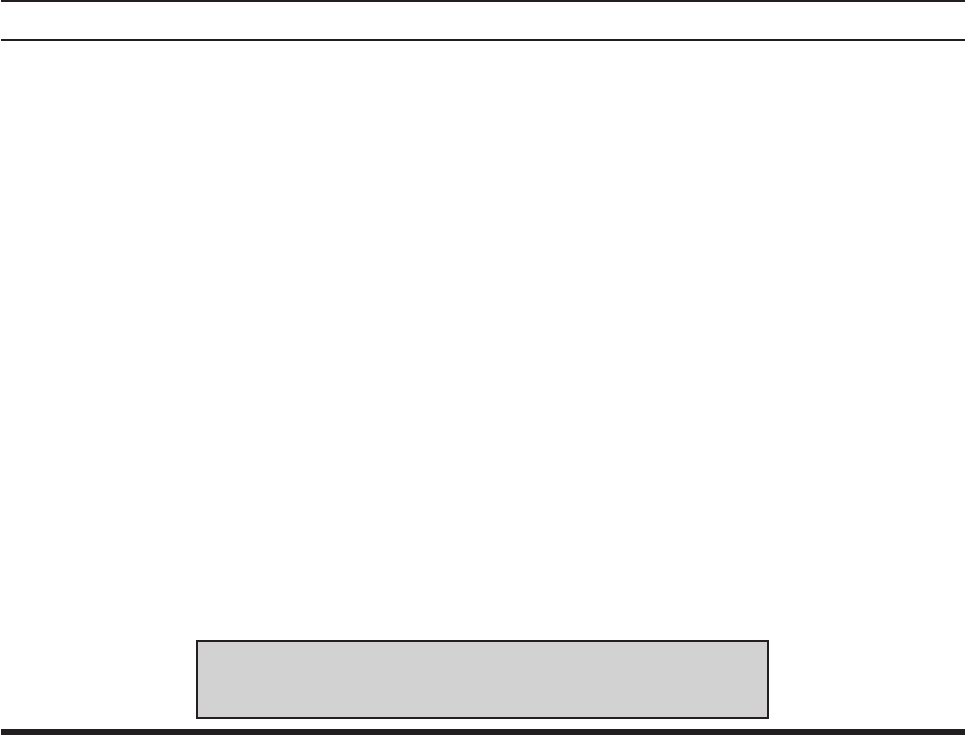
FTA-750/FTA-550 OperATing MAnuAl
1
Important notIce!
FCC RF Exposure Compliance Requirements for Occupational Use Only:
The FTA-750/FTA-550 have been tested and complies with the Federal Communications Commission (FCC) RF ex-
posure limits for Occupational Use/Controlled Exposure Environment. In addition, it complies with the following Stan-
dards and Guidelines:
FCC 96-326, Guidelines for Evaluating the Environmental Effects of Radio-Frequency Radiation.
FCC OET Bulletin 65 Edition 97-01 (1997) Supplement C, Evaluating Compliance with FCC Guidelines for Hu-
man Exposure to Radio Frequency Electromagnetic Fields.
ANSI/IEEE C95.1-1992, IEEE Standard for Safety Levels with Respect to Human Exposure to Radio Frequency
Electromagnetic Fields, 3 kHz to 300 GHz.
ANSI/IEEE C95.3-1992, IEEE Recommended Practice for the Measurement of Potentially Hazardous Electromag-
netic Fields - RF and Microwave.
This radio is NOT approved for use by the general population in an uncontrolled environment. This radio is
restricted to occupational use, work related operations only where the radio operator must have the knowl-
edge to control its RF exposure conditions.
When transmitting, hold the radio in a vertical position with its microphone 1 to 2 inches (2.5 to 5 cm) away
from your mouth and keep the antenna at least 1 inch (2.5 cm) away from your head and body.
The radio must be used with a maximum operating duty cycle not exceeding 50%, in typical Push-to-Talk
congurations. DO NOT transmit for more than 50% of total radio use time (50% duty cycle). Transmitting
more than 50% of the time can cause FCC RF exposure compliance requirements to be exceeded.
The radio is transmitting when the “TX” icon is displayed on the upper left corner of the screen of the radio.
You can cause the radio to transmit by pressing the PTT button.
Always use YAESU authorized accessories.
NOTICE
There are no user-serviceable points inside this transceiver.
All service jobs must be referred to your Authorized Service Center.
FCC ID: K6650013X20
IC: 511B-50013X20
YAESU MUSEN CO., LTD.
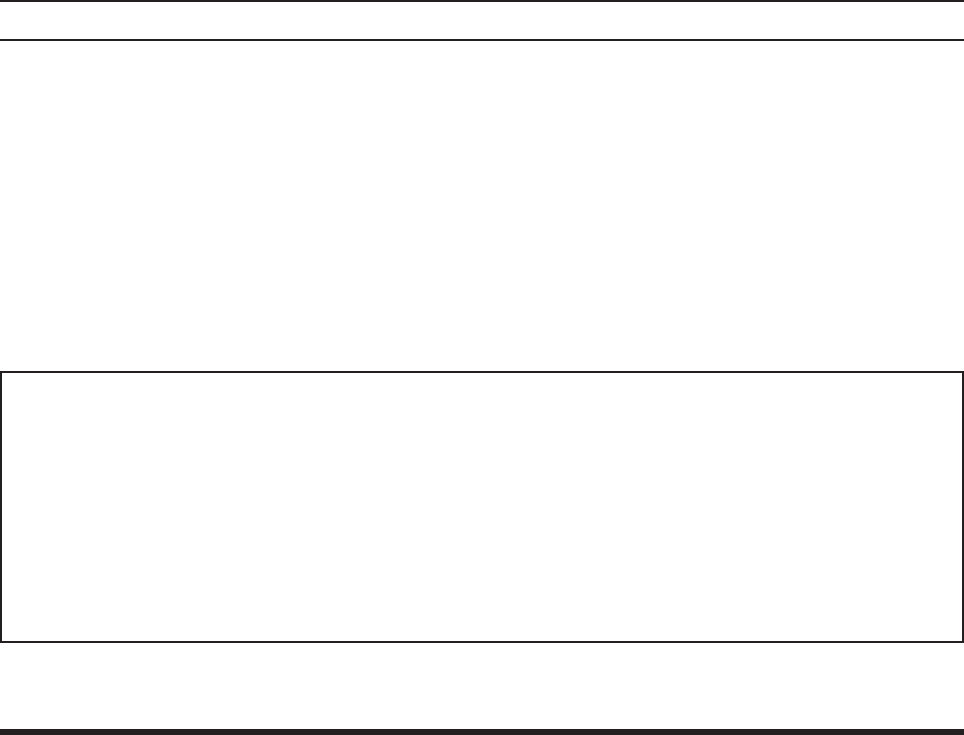
FTA-750/FTA-550 OperATing MAnuAl
2
IntroductIon
The YAESU FTA-750/FTA-550 are compact, stylish, solid hand-held transceivers providing communication (transmit
and receive) capability on the International Aircraft Communication Band (“COM” band: 118 to 136.975 MHz), and
they additionally provide VOR and ILS navigation features on the “NAV” band (108 to 117.975 MHz).
The FTA-750/FTA-550 boast a 1.7 x 1.7 inch full dot matrix LCD displaying a plenty of information in a row, with our
exclusive Omni-GlowTM display back-lighting for minimal degradation of your night vision. The FTA-750/FTA-550
include NOAA weather band monitoring and 200 memory channels. The channel congurations can be easily repro-
grammed in minutes using the optional PC Programming Kit and your PC. In addition, the FTA-750 provides position-
ing and navigation features realized by the internal GPS unit.
We recommend that you read this manual in its entirety, so as to understand the many features of the FTA-750/FTA-
550 completely. Keep this manual handy, so you may use it for reference.
Congratulations!
You now have at your ngertips a valuable communications tool, a YAESU two-way radio! Rugged, reliable
and easy to use, your YAESU radio will keep you in constant touch with your friends and colleagues for years to
come, with negligible maintenance or down-time.
Please take a few minutes to read this manual carefully. The information presented here will allow you to derive
maximum performance from your radio, in case questions arise later on.
We’re glad you joined the YAESU team. YAESU products cover the entire spectrum of radio communications
applications, and our worldwide support network is here to serve you. Let us help you get your message across.
FCC ID: K6650013X20
IC: 511B-50013X20
YAESU MUSEN CO., LTD.
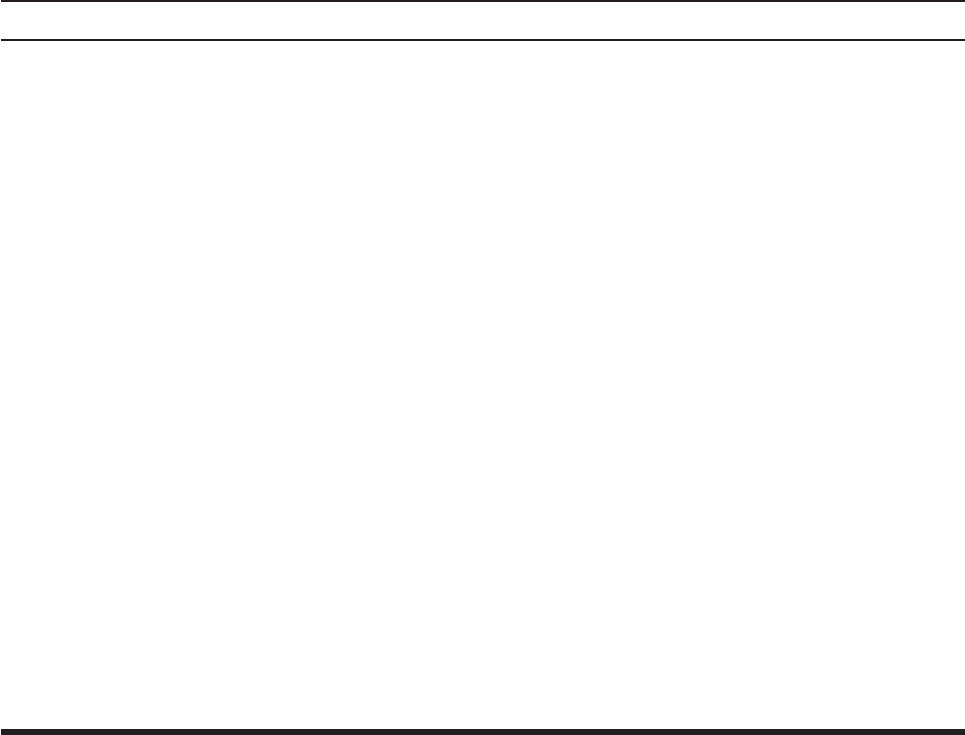
FTA-750/FTA-550 OperATing MAnuAl
3
accessorIes & optIons
Supplied Accessories
Lithium-ion Battery Pack (7.4V) SBR-12LI*1
AC Charger SAD-11*1
Charger Cradle SBH-11*1
Cigarette Lighter DC/DC Converter SDD-11*2
Belt Clip SHB-11
Headset Cable SCU-15
Alkaline Battery Case SBT-12
USB Cable T9101606
Operating Manual
Warranty Card
*1 FTA-750 only. Separately available for the
FTA-550.
*2 For FTA-***
*3 For FTA-***
Available Options
SSM-10A Speaker Microphone
YCE01 PC Programming Kit
Availability of accessories may vary. Some accessories
are supplied as standard per local requirements, while
others may be unavailable in some regions. Consult
your YAESU Dealer for details regarding these and any
newly-available options.
Connection of any non-YAESU-approved accessory,
should it cause damage, may void the Limited Warranty
on this apparatus.
SDD-12*3
Helical Antenna SRA-13A*4
*4 Antenna gain: 2.15 dBi
Impedance: 50 ohm
FCC ID: K6650013X20
IC: 511B-50013X20
YAESU MUSEN CO., LTD.
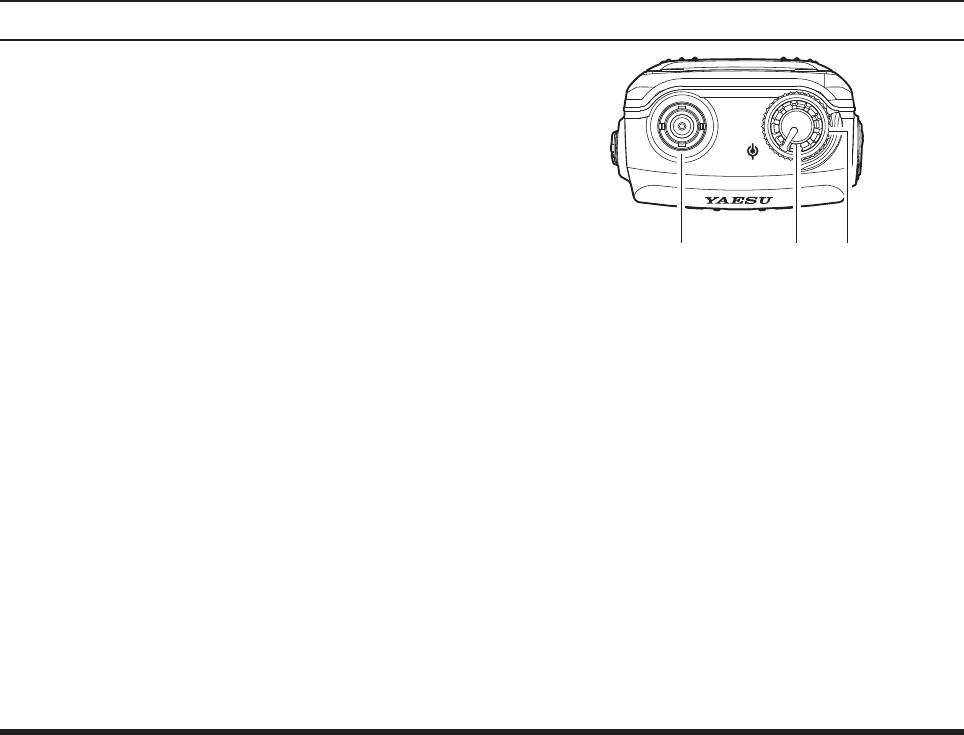
FTA-750/FTA-550 OperATing MAnuAl
4
controls & connectors (top panel)
Antenna Jack
This BNC connector accepts the supplied flexible
antenna, or another antenna designed to provide
50 Ω impedance on the Aircraft Communication
Band.
VOLUME (Inner) Knob
Turn this (inner) control clockwise to increase the
volume.
DIAL Selector (Outer) Knob
This (outer) 20-position detented rotary switch tunes
the operating frequency or selects the memory chan-
nels.
DIAL
VOL
FCC ID: K6650013X20
IC: 511B-50013X20
YAESU MUSEN CO., LTD.
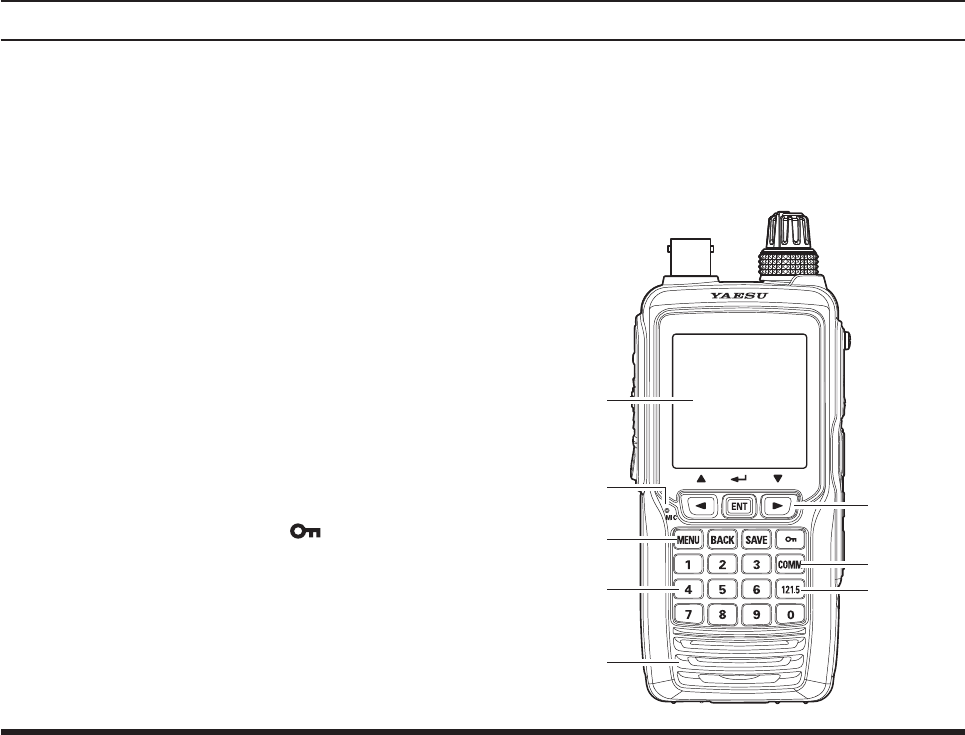
FTA-750/FTA-550 OperATing MAnuAl
5
LCD (Liquid Crystal Display)
The display shows selected operating conditions, as
indicated on Pages 8 to 10.
Microphone
Speak across this opening in a normal voice level,
while pressing the PTT switch, to transmit.
Cursor Keys and ENT Key
The cursor keys are used to select an item displayed
on the LCD.
Press the ENT key to determine the selection or
entered values.
Control Keys
Press the MENU key to display the MENU screen.
Press the BACK key to turn the display to the
previous screen.
Press the SAVE key to store the current channel
information to the memory.
Press and hold the lock key [ ] to disable the
controls with the keys and knobs.
COMM Key
Press this key to enter the COMM mode instantly.
Numeric Keypad
The keypad is used when setting frequencies.
121.5 Key
Press and hold this key to access the emergency
frequency (121.5 MHz) instantly.
Loudspeaker
The internal speaker is located in this position.
controls & connectors (Front panel)
FCC ID: K6650013X20
IC: 511B-50013X20
YAESU MUSEN CO., LTD.
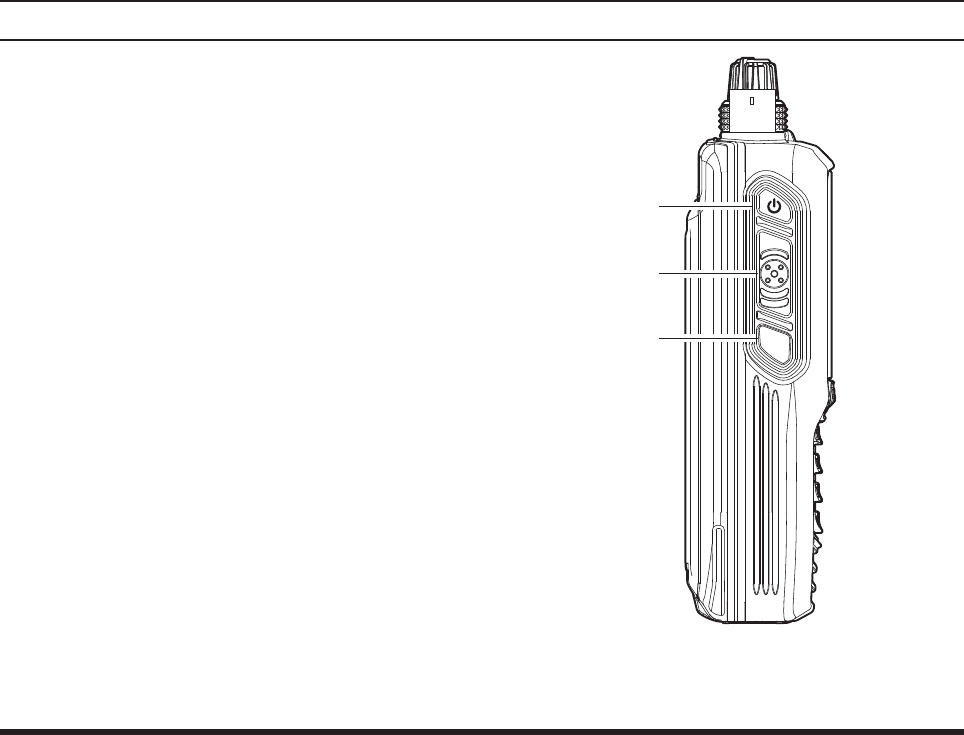
FTA-750/FTA-550 OperATing MAnuAl
6
POWER Switch
Press and hold this button to turn the radio on and
off.
PTT (Push To Talk) Switch
Press and hold this button to transmit when you are
operating in the COM band. Release this button to
return to the “Receive” mode. See Page 20 for de-
tails.
SQL (Squelch) Switch
This button may be pressed to “open” the squelch
manually, allowing you to listen for very weak
signals. Press and hold this button for 2 seconds
to “open” the squelch continuously. Press this but-
ton again to resume normal (quiet) monitoring. See
Page 18 for details.
controls & connectors (leFt sIde)
DATA
MIC/SP
EXT
DC
PTT
SQL
FCC ID: K6650013X20
IC: 511B-50013X20
YAESU MUSEN CO., LTD.
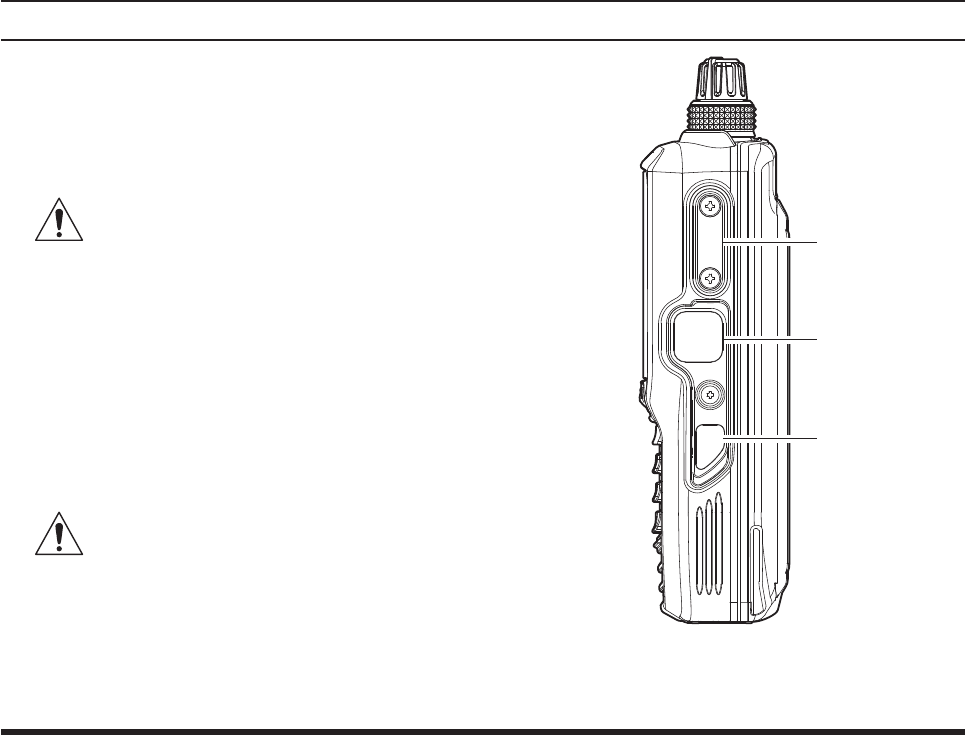
FTA-750/FTA-550 OperATing MAnuAl
7
MIC/SP Jack
You may connect the supplied SCU-15 Headset Ca-
ble or the optional SSM-10A Speaker/Microphone
to this jack. To use this jack, you must rst remove
the cover from the transceiver body.
Do not allow the FTA-750/FTA-550 to be-
come submerged in water while the cover
over the MIC/SP jack is removed.
DATA Jack
You may connect the optional USB cable to this
jack. To use this jack, you must rst lift the rubber
cover away from the transceiver body.
EXT DC Jack
When an external 10.5-Volt DC power source is
available, you may connect the SDD-11/SDD-12
Cigarette Lighter DC/DC Converter here.
1) Do not allow the FTA-750/FTA-550 to
become submerged in water while the rub-
ber cover is removed.
2) Do not connect any accessory unapproved by
YAESU to supply DC power.
controls & connectors (rIght sIde)
DATA
MIC/SP
EXT
DC
PTT
SQL
FCC ID: K6650013X20
IC: 511B-50013X20
YAESU MUSEN CO., LTD.
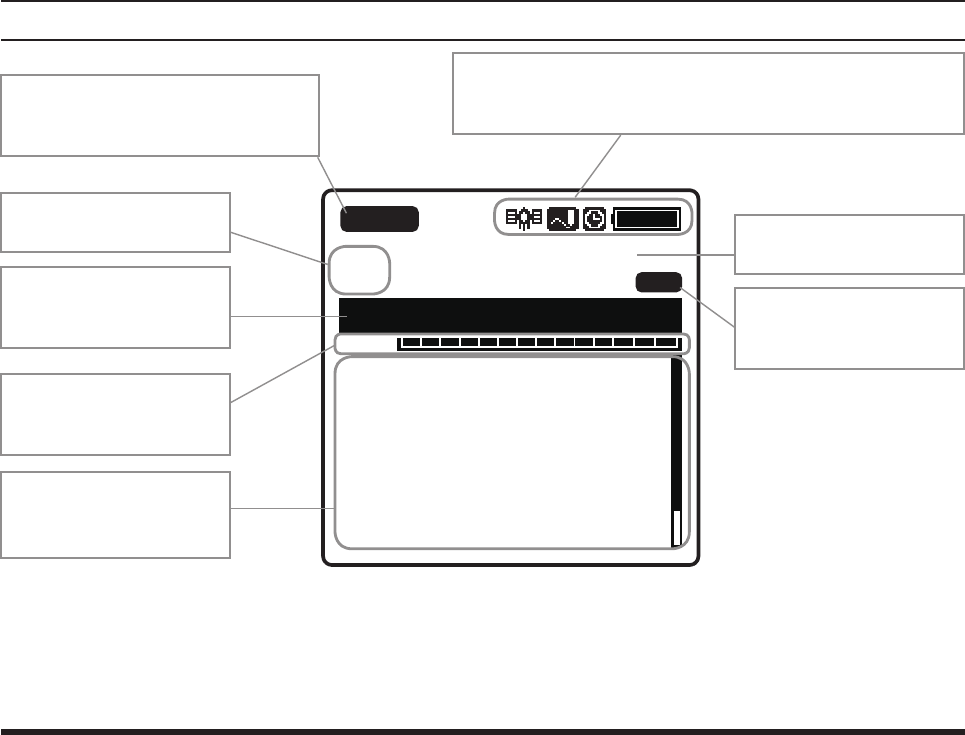
FTA-750/FTA-550 OperATing MAnuAl
8
lcd dIsplay (com Band)
133.800
VOL
2:132.400
3:134.800 MIAMI
4:127.600 MIAMI 2
5:119.150
6:124.250 North
7:129.200
BUSY
Los Angeles
MEM
GRP
MR
“BUSY” icon appears during
audio reception, or “TX” during
transmission.
This eld displays the icons indicating various statuses of the
transceiver, such as “GPS on”, “Data Logger on”, “Timer on”,
“Battery full”, etc.
This field displays the
operation modes. This field displays the
operating frequency.
“MEM” icon appears if the
channel is set to the target
of the memory scan.
This field displays the
tag name of the current
channel.
This field displays the
level of the audio volume
or the squelch.
This field displays the
channels you have
previously used.
FCC ID: K6650013X20
IC: 511B-50013X20
YAESU MUSEN CO., LTD.
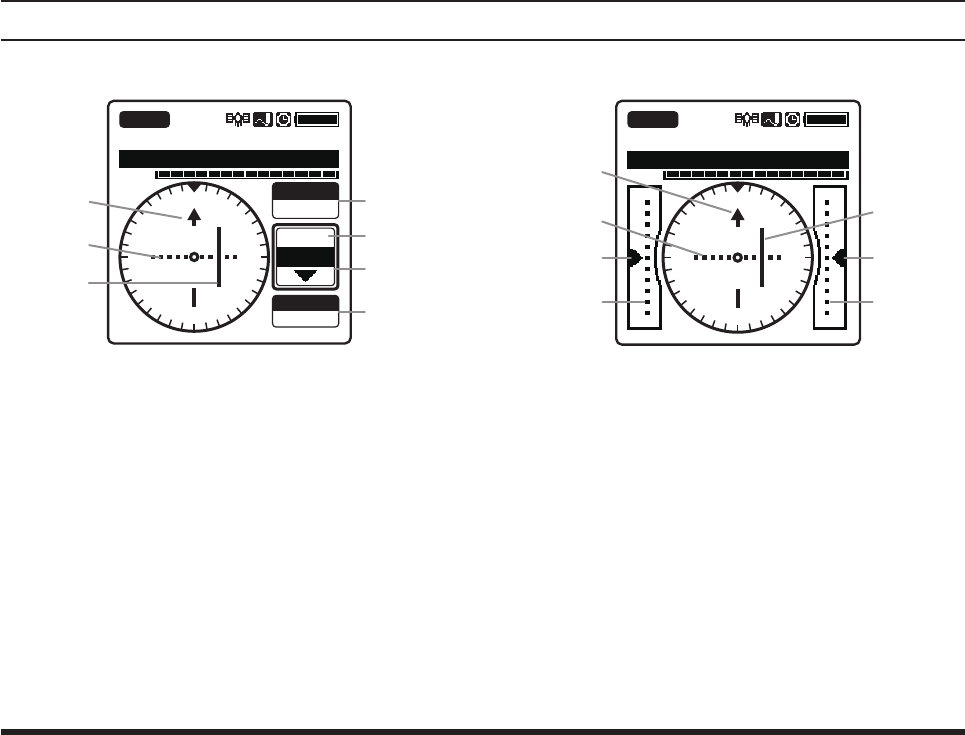
FTA-750/FTA-550 OperATing MAnuAl
9
lcd dIsplay (naV Band)
Vor cdI screen
113.600
VOL
COG T
360°
355°
OBS
000°
NAV VOR
FROM
KLAX-VOR
N
S
EW
33
24
21 15
12
30
3
6
Course indicator
Deviation marks
Course deviation needle
OBS (omni bearing selector) value
VOR value
TO/FROM indicator
COG (course over ground) value according to the
GPS signal
Ils cdI screen
108.500
VOL
NAV
LOC
GS
KLAX-RWY07R
N
S
EW
33
24
21 15
12
30
3
6
Course indicator
Deviation marks for localizer
Course deviation needle for localizer
Height deviation indicator for glide slope
Deviation marks for glide slope
FCC ID: K6650013X20
IC: 511B-50013X20
YAESU MUSEN CO., LTD.
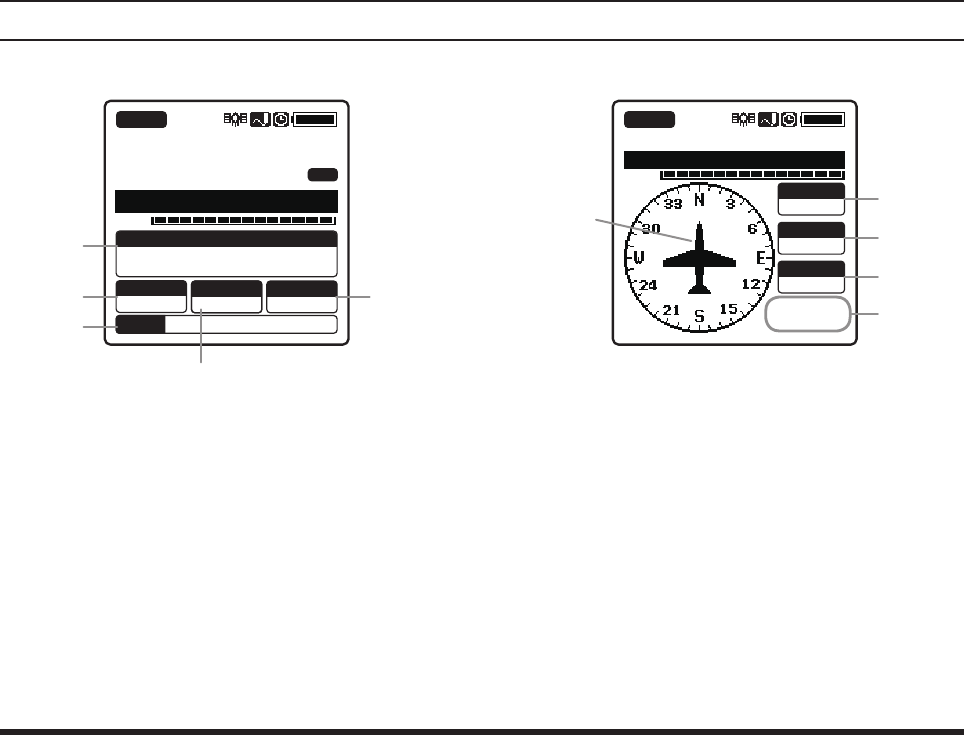
FTA-750/FTA-550 OperATing MAnuAl
10
lcd dIsplay (gps mode: Fta-750 only)
gps InFormatIon screen
133.800
GRP
MR
VOL
LAT/LON
23°
56.890N
123°
56.890W
COG
095°
Oct/25 09:56AM
SOGKT
095 ALTM
0956.8
BUSY
MEM
DATE
KLAX-ATIS
Latitude and longitude values
COG (course over ground) value
Date obtained from the GPS signal
SOG (speed over ground) value
Altitude value
compass screen
133.800
VOL
SOGkph
360
Oct/25
09:56AM
COG T
360°
ALTft
10000
BUSY
GRP
MR
KLAX-ATIS
Course indicator
COG (course over ground) value
SOG (speed over ground) value
Altitude value
Date obtained from the GPS signal
FCC ID: K6650013X20
IC: 511B-50013X20
YAESU MUSEN CO., LTD.
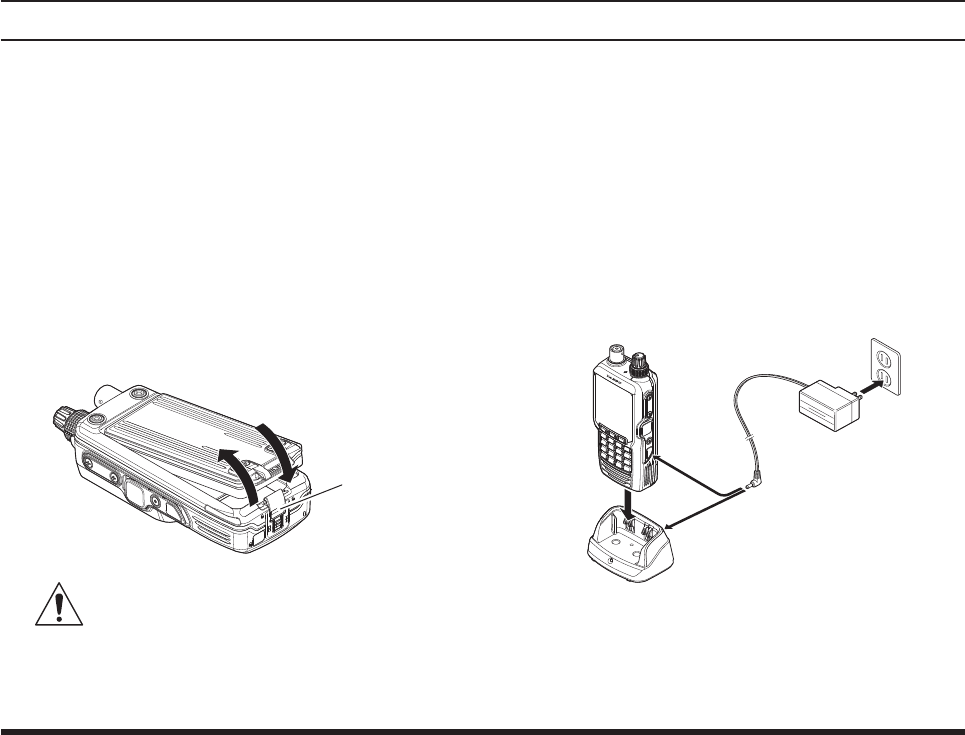
FTA-750/FTA-550 OperATing MAnuAl
11
BeFore you BegIn
Battery Installation and Removal
To install the battery, insert the battery pack into the
battery compartment on the back of the radio, press
the end of the battery pack while pressing the bat-
tery pack latch on the bottom of the radio, then lock
the pack by sliding the locking plate beside the latch
until the entire
“LOCK” appears
.
To remove the battery, turn the radio off, slide the
locking plate until the
“UNLOCK” appears
entirely
,
lift up the
end of the battery pack while pressing the
battery pack latch, then pull out the battery from the
radio.
PUSH
DATA
MIC/SP
EXT
DC
Battery Pack
Latch
Do not attempt to open any of the recharge-
able Lithium-ion packs, as personal injury
or damage to the Lithium-ion pack could
occur if a cell or cells become accidentally short-
circuited.
Battery Charging
It is necessary to charge the Lithium-ion battery fully
before its rst use. Follow the procedures below:
1.
Install the supplied Lithium-ion battery pack onto the
transceiver. Ensure that the transceiver is switched
off.
2. Insert the cable plug of the SAD-11 Battery Char-
ger into the jack located on the back of the SBH-11
Charging Cradle, then plug the SAD-11 into the AC
line outlet.
EXT
DC
MIC/SP
DATA
VOL
DIAL
SBH-11
SAD-11
3. Insert the transceiver into the SBH-11; the antenna
jack should be at the left side when viewing the
cradle from the front.
FCC ID: K6650013X20
IC: 511B-50013X20
YAESU MUSEN CO., LTD.
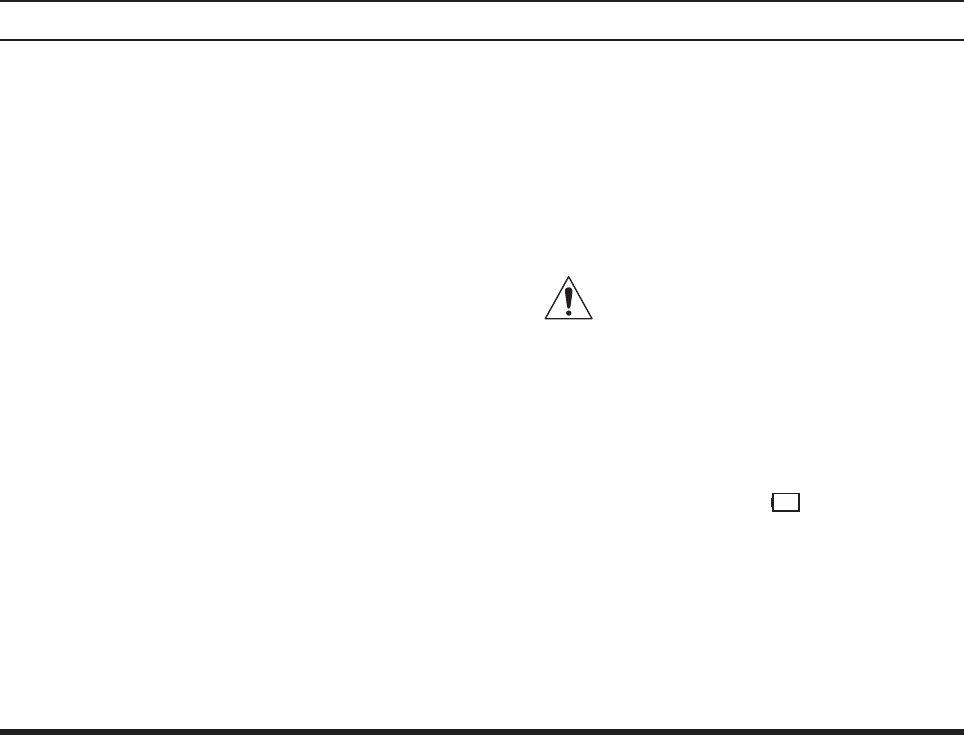
FTA-750/FTA-550 OperATing MAnuAl
12
BeFore you BegIn
Alkaline Battery Case Installation
The
supplied
SBT-12 Battery Case allows operation of
the FTA-750/FTA-550 using six “AA” size Alkaline
batteries.
When installing batteries, insert the (–) end first, then
press in the (+) end so the battery snaps into place. Al-
ways replace all six batteries at the same time, paying
attention to the polarity indicated inside the case.
The SBT-12 must not be used with re-
chargeable cells. The SBT-12 does not con-
tain the thermal and over-current protec-
tion circuits (provided in the “SBR” series of Lith-
ium-ion Battery Packs) required when utilizing Ni-
Cd and Ni-MH cells.
Low Battery Indication
As your battery discharges during use, the voltage
will gradually become lower. When the battery volt-
age reaches 6.0 Volts, the “ ” icon will blink on
the LCD display indicating that the battery pack
must be recharged before further use.
Avoid recharging Lithium-ion batteries before the
“Low Battery” indicator is observed, as this can
degrade the charge capacity of your Lithium-ion
battery pack. YAESU recommends that you carry an
extra, fully-charged pack with you so you will not
lose communications capability due to a depleted
Lithium-ion battery.
You may insert the cable plug of the SAD-11
into the EXT DC jack located on the right side
of the transceiver directly.
4. If the transceiver is inserted correctly, the RED indi-
cator on the SBH-11 will glow. A fully-discharged
pack will be charged completely in 4 hours.
It takes 5 hours for full charge with the SAD-
11 connected to the transceiver directly.
Important Notes:
The
SAD-11 is not designed to power the trans-
ceiver for operation (transmission).
Do not leave the charger connected to the trans-
ceiver for continuous periods in excess of 24 hours.
Long term overcharging can degrade the Lithium-
ion battery pack and signicantly shorten its useful
life.
If using a charger other than the SAD-11, SBH-11,
or if using a battery pack other than the SBR-12LI,
follow the appropriate instructions provided with
the charger/battery. Contact your Dealer if you have
any doubts about the appropriateness of the particu-
lar charger or battery pack you intend to use.
FCC ID: K6650013X20
IC: 511B-50013X20
YAESU MUSEN CO., LTD.
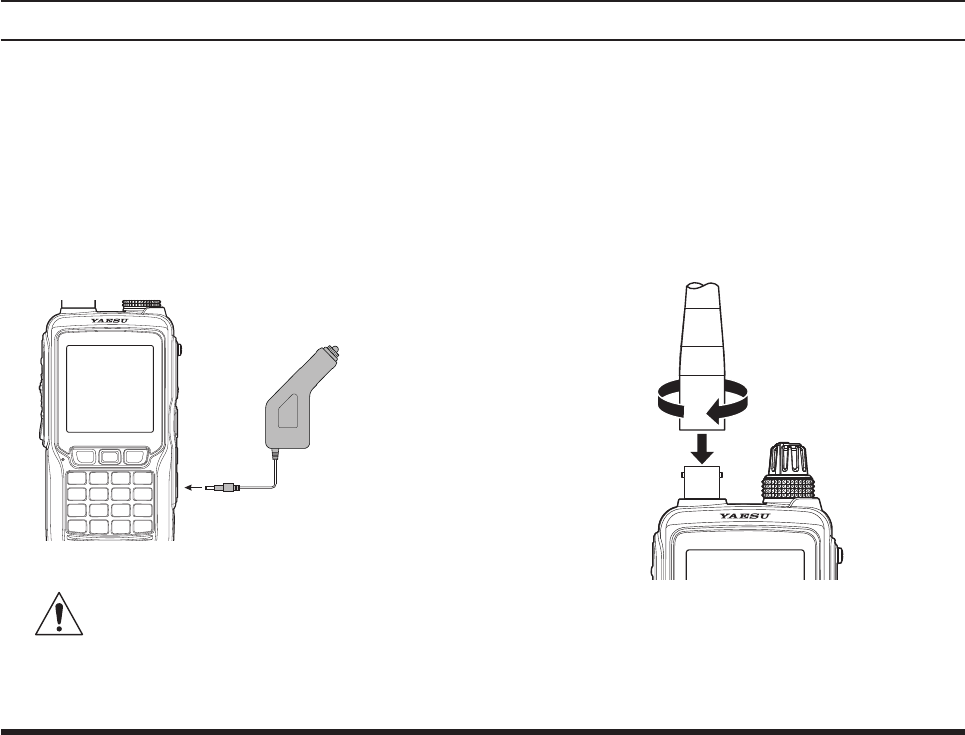
FTA-750/FTA-550 OperATing MAnuAl
13
External DC Power Supply Connection
You may insert the cable plug of the optional SDD-
11/SDD-12 Cigarette Lighter DC/DC Converter into
the EXT DC jack located on the right side of the
transceiver. When making DC connections via the
SDD-11/SDD-12, be absolutely certain to observe
the proper voltage level and polarity guidelines.
The SDD-11/SDD-12 can be connected to 12
to 24 Volt DC power sources.
SDD-11/SDD-12
Cigarette Lighter DC/DC
Converter (12 to 24 Volts)
Do not connect any accessory unapproved
by YAESU to supply DC power; otherwise
the FTA-750/FTA-550 may be damaged.
Antenna Installation
To attach the supplied antenna to the FTA-750/
FTA-550, grasp the base of the antenna rmly, and
exert a moderate “pinching” pressure on the base
as you press the antenna onto the radio’s antenna
connector. While exerting this pressure, rotate the
antenna clockwise 1/4 turn to lock the antenna in
place.
BeFore you BegIn
FCC ID: K6650013X20
IC: 511B-50013X20
YAESU MUSEN CO., LTD.
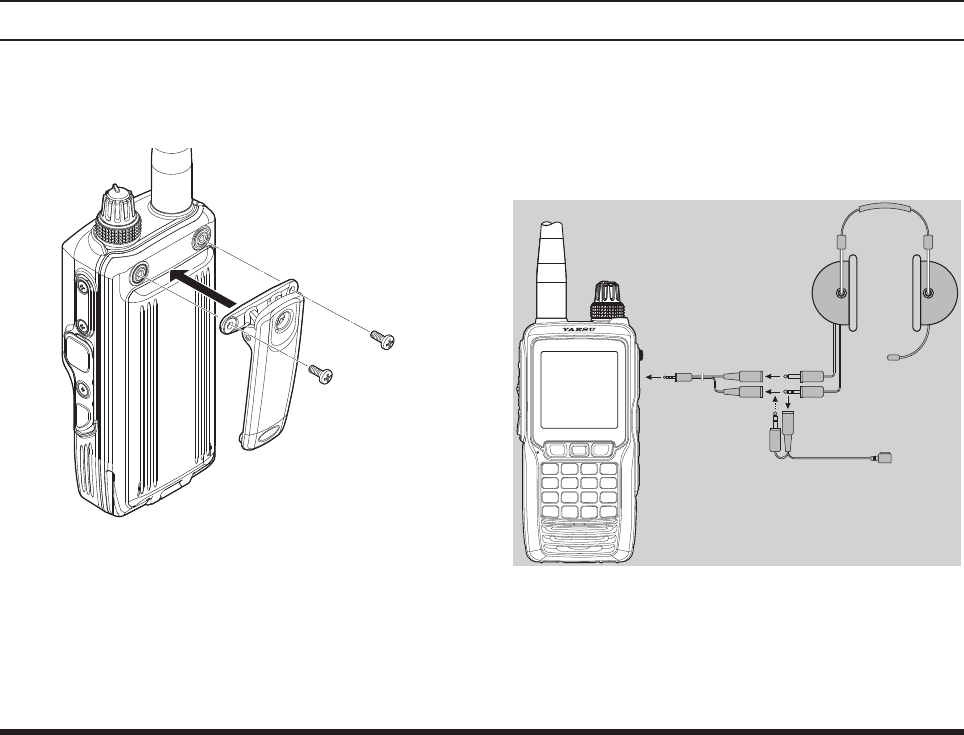
FTA-750/FTA-550 OperATing MAnuAl
14
BeFore you BegIn
Belt Clip Installation
Mount the clip to the rear of the FTA-750/FTA-550
using the supplied screws.
SHB-11
Belt Clip
DATA
MIC/SP
EXT
DC
DATA
MIC/SP
EXT
DC
Headset Connection
You may use an optional headset through the sup-
plied SCU-15 Headset Cable by connecting to
the MIC/SP jack located on the right side of the
transceiver.
PTT Switch (not supplied)
An external PTT switch is re-
quired for use with an aviation
headset.
Headset
(not supplied)
SCU-15
Headset Cable
FCC ID: K6650013X20
IC: 511B-50013X20
YAESU MUSEN CO., LTD.
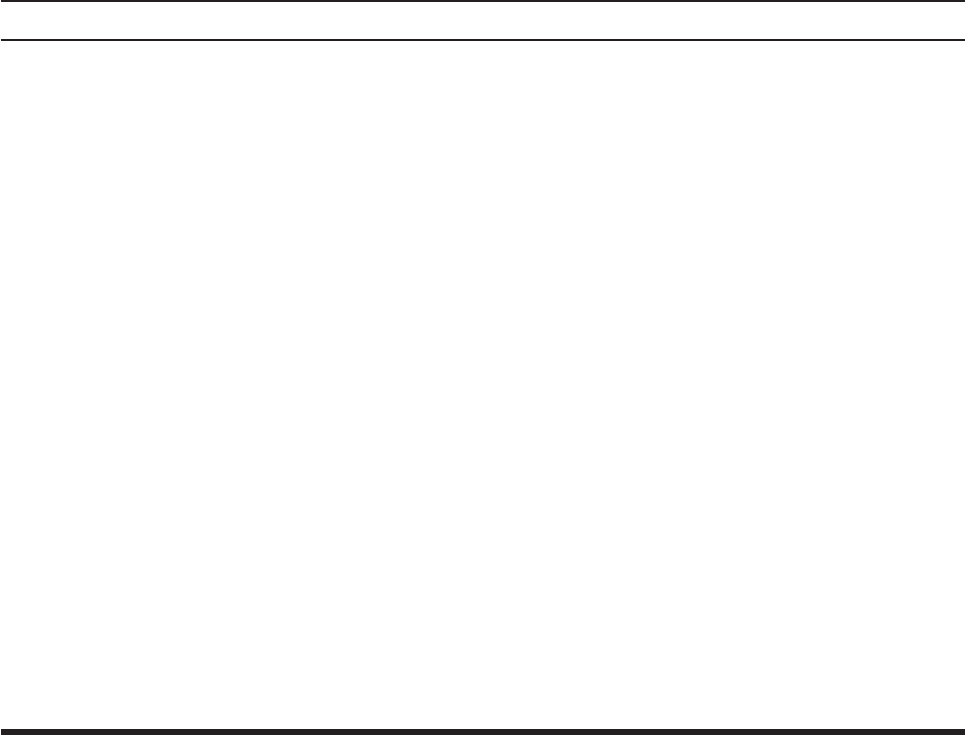
FTA-750/FTA-550 OperATing MAnuAl
15
BeFore you BegIn
Precautions
The
FTA-750/FTA-550 are capable of two-way
communication on channels used for critical avia-
tion safety communications. Therefore, it is impor-
tant that this radio be kept away from children or
other unauthorized users at all times.
Do not dispose of the Lithium-ion battery pack in a
re. Do not carry a Lithium-ion battery pack in your
pocket, where keys or coins could short the termi-
nals. This could create a serious fire/burn danger,
and possibly cause damage to the Lithium-ion pack.
The
FTA-750/FTA-550 are designed to have the
waterproof capability equivalent to IPX-5. Do not
allow the radio to become submerged, and do not
subject it to water spray under pressure.
FCC ID: K6650013X20
IC: 511B-50013X20
YAESU MUSEN CO., LTD.
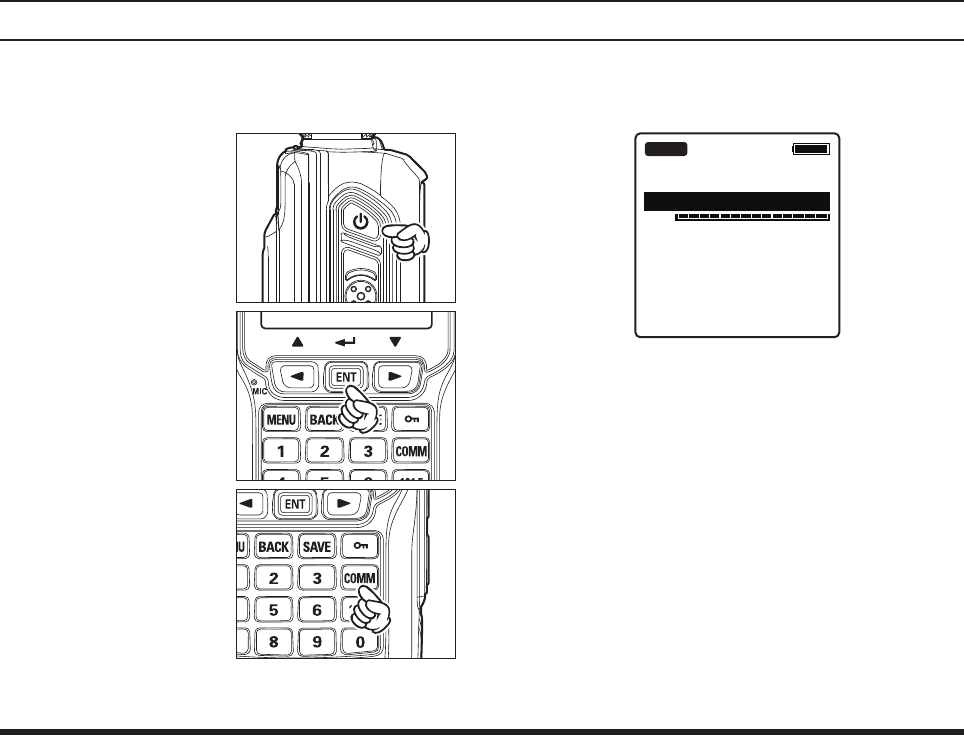
FTA-750/FTA-550 OperATing MAnuAl
16
BasIc operatIon
Reception (COM Band)
Turning on and off the radio
To turn the radio on,
press and hold the
POWER switch.
The
WARNING mes-
sage will be displayed. PTT
SQL
If you agree with the
message, press the
[ENT] key.
A channel frequency will
appear on the display. If
not, press the [COMM]
key.
The “
BUSY
” icon appears on the display when the
audio signal is received on the current frequency.
127.300
VOL
BUSY
To turn the radio off, press and hold the POWER
switch.
FCC ID: K6650013X20
IC: 511B-50013X20
YAESU MUSEN CO., LTD.
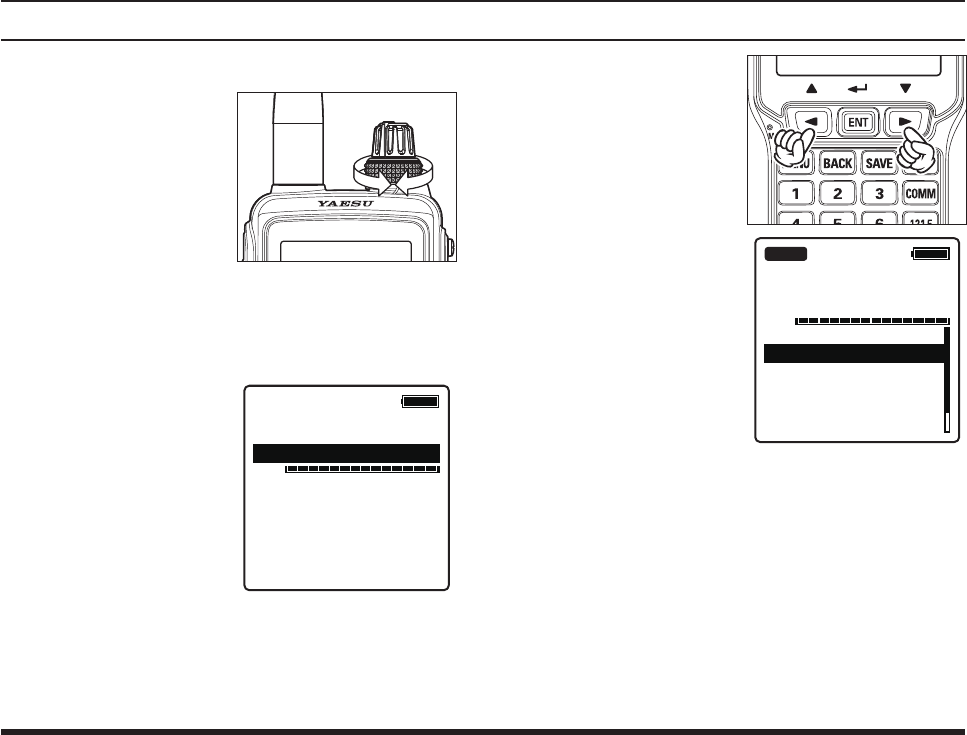
FTA-750/FTA-550 OperATing MAnuAl
17
BasIc operatIon
Adjusting the frequency
You may turn the DIAL
selector (outer) knob on
the top panel to choose
the desired operating
frequency. The channel
frequency will appear
on the LCD.
Directly entering frequencies from the keypad is the
easiest method if you know the frequency on which
you wish to operate. Just enter the ve digits of the
frequency to move to that frequency.
For example, to set
134.35 MHz,
press
[1] [3] [4]
[3] [5].
To set 118.275 MHz,
you do not need to
press the nal “5” in the
frequency as below:
[1] [1] [8] [2]
[7].
13-.---
VOL
You may recall the op-
erating frequency that
you have used by press-
ing the [◄] or [►] key.
133.800
VOL
2:132.400 KSAN-GND
3:134.800 KSAN-TWR
4:127.600 KSAN-APP
5:119.150 KSAN-ATI
6:124.250 KLGB-TWR
7:129.200 KLGB-DEP
BUSY
KLAX-ATIS
FCC ID: K6650013X20
IC: 511B-50013X20
YAESU MUSEN CO., LTD.
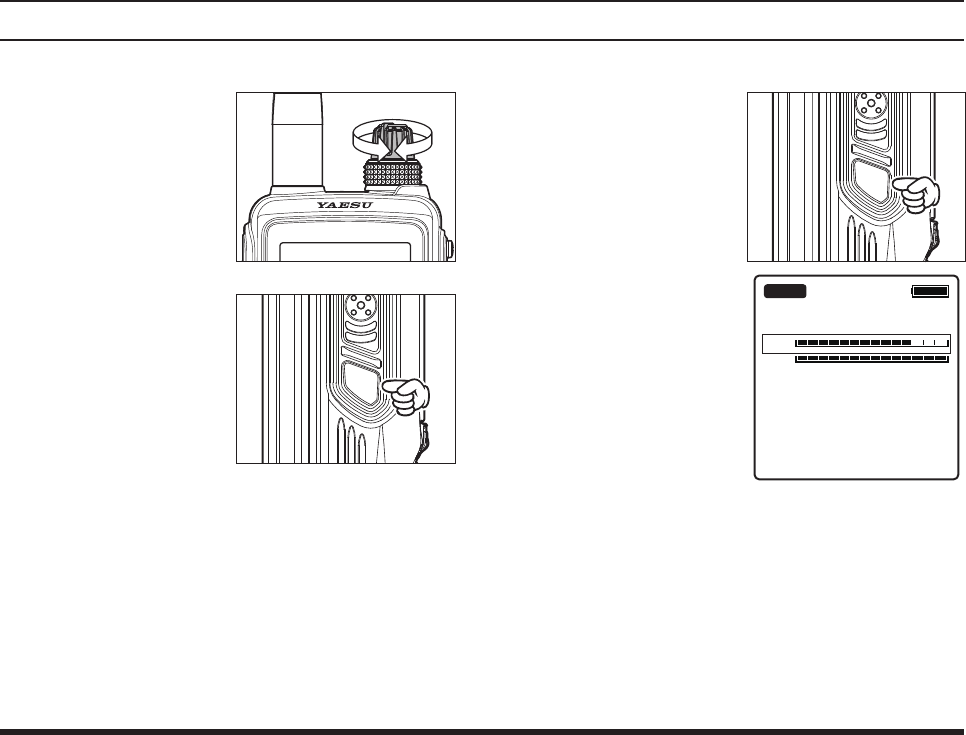
FTA-750/FTA-550 OperATing MAnuAl
18
Adjusting the volume
Rotate the VOL (inner)
knob to set the volume
level. If no signal is
present, press the SQL
switch; background
noise will now be heard,
and you may use this
noise to set the VOL
knob for the desired
audio level. Press and
hold the SQL switch
to silence the noise and
resume normal (quiet)
monitoring.
PTT
SQL
Adjusting the squelch
Press the SQL switch,
then rotate the DIAL se-
lector knob or press the
[◄] or [►] key to set
the squelch threshold
(0 to 15) so that the re-
ceiver is just silenced. A
higher number indicates
that a higher signal lev-
el is required in order to
open the squelch.
PTT
SQL
127.300
VOL
BUSY
SQL
Press and hold the SQL switch to set the squelch
threshold to 0 (off).
Your new setting will be saved each time you per-
form either of the operations above.
BasIc operatIon
FCC ID: K6650013X20
IC: 511B-50013X20
YAESU MUSEN CO., LTD.
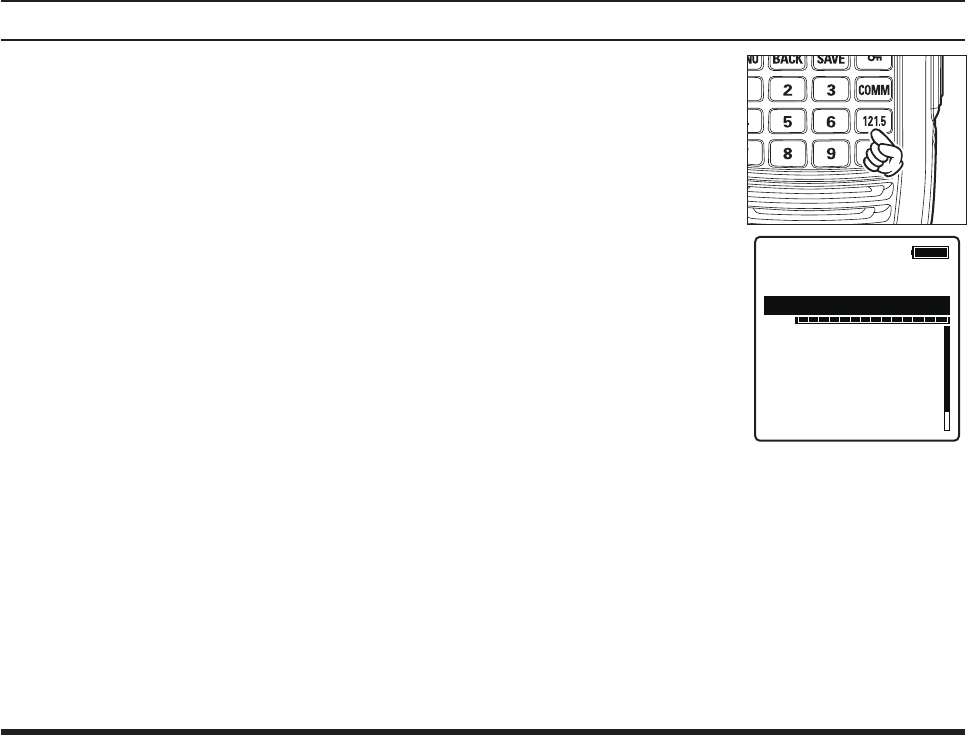
FTA-750/FTA-550 OperATing MAnuAl
19
BasIc operatIon
Monitor Switch
When listening to a very weak signal from an aircraft or
ground station, you may observe the signal disappearing
periodically as the incoming signal strength becomes too
weak to override the squelch threshold setting.
To disable the squelch temporarily, press and hold the
SQL switch for 2 seconds. The squelch will remain
open and you should have a better chance of hearing
weak signals.
To return to normal operation, press the SQL or the
PTT switch momentarily.
Accessing the 121.5 MHz Emergency Frequency
The FTA-750/FTA-550 can quickly access the
121.500 MHz emergency frequency. This function can
be activated even when the keypad lock function (de-
scribed on Page 42) is in use.
To access the emergen-
cy frequency, press and
hold the [121.5] key.
After four beeps, the
transceiver enters the
emergency mode and
the frequency is au-
tomatically tuned to
121.500 MHz.
121.500
VOL
2:132.400 KSAN-GND
3:134.800 KSAN-TWR
4:127.600 KSAN-APP
5:119.150 KSAN-ATI
6:124.250 KLGB-TWR
7:129.200 KLGB-DEP
EMERGENCY
EMG
To exit the emergency mode, press the [COMM]
key. The message conrming the cancelation of the
emergency mode will appear. Press the [◄] or [►]
key to select “YES”, then press the [ENT] key.
FCC ID: K6650013X20
IC: 511B-50013X20
YAESU MUSEN CO., LTD.
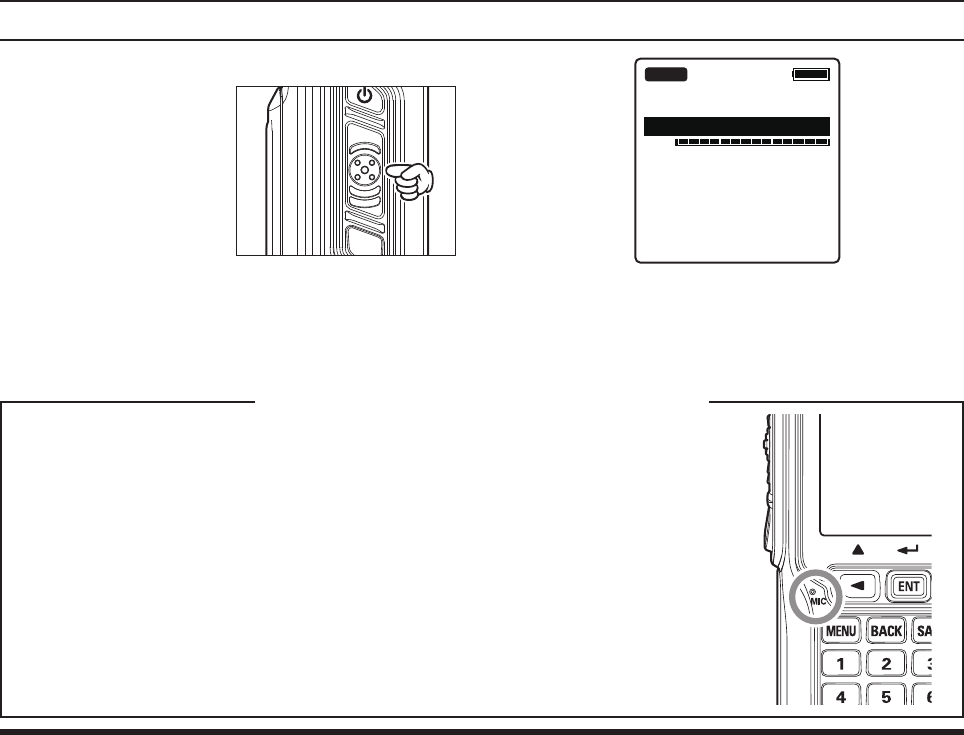
FTA-750/FTA-550 OperATing MAnuAl
20
BasIc operatIon
Transmission (COM Band)
To transmit, press and
hold the PTT switch.
Speak into the micro-
phone area of the front
panel grille in a normal
voice level.
The “
TX
” icon, which
indicates that the FTA-
750/FTA-550 are in
the transmit mode, ap-
pears on the display.
PTT
SQL
127.300
VOL
TX
To return to the receive mode, release the PTT
switch.
Operating Advice: Use of Internal Microphone
Your FTA-750/FTA-550 are extensively sealed against water ingress, so as to ensure
reliable operation even if it has become submerged. This unique construction includes
waterproong seals around the microphone and speaker enclosure, requiring that care be
exercised when speaking into the internal microphone.
Please refer to the illustration, and observe the location of the internal microphone. It is
important that you focus your speech in the direction of the microphone’s location, so as
to ensure sufcient voice input to the radio.
If you find it difficult to utilize the FTA-750/FTA-550 conveniently and safe while
speaking directly into the microphone, we recommend the use of the SSM-10A Speaker/
Microphone (option), or an after-market aviation headset/boom microphone.
FCC ID: K6650013X20
IC: 511B-50013X20
YAESU MUSEN CO., LTD.
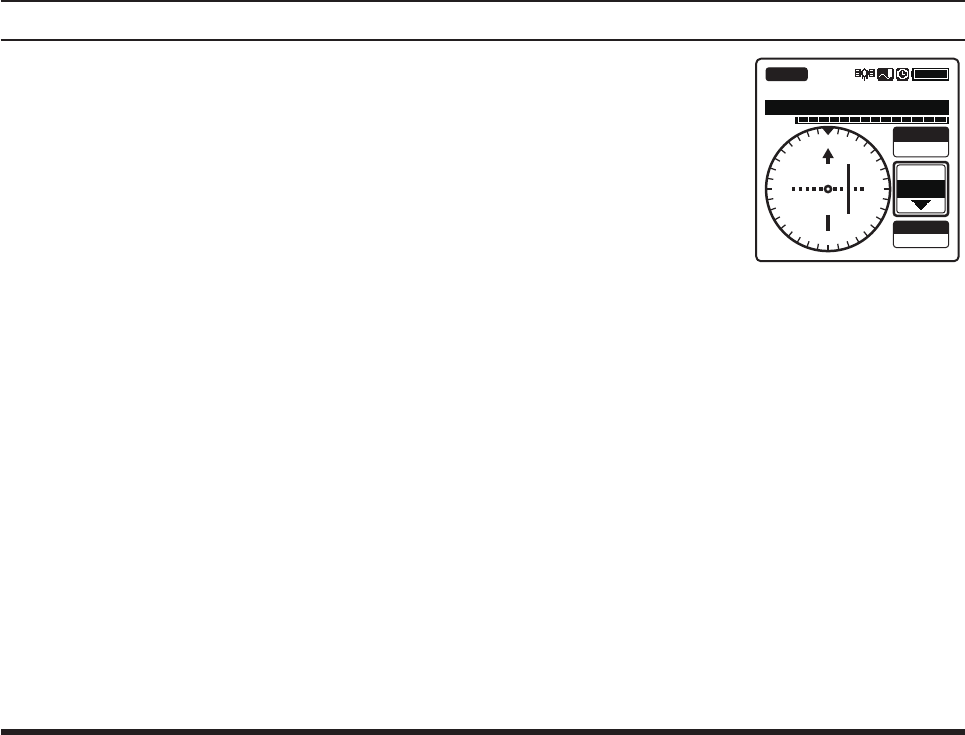
FTA-750/FTA-550 OperATing MAnuAl
21
BasIc operatIon
Operation Bands
When the FTA-750/FTA-550 are turned on for the rst
time, it enters the COMM mode and displays the COM
band screen. The COMM mode is the basic operation
mode of the FTA-750/FTA-550 that
allows you to tune
through either of the NAV and COM bands using the DIAL
knob or the keypad.
NAV band (108.000 - 117.975
MHz):
Band for navigation utilizing data signals emitted by
VOR (VHF omnidirectional range) stations and ILS
(instrument landing system) of airports.
COM band (118.000 - 136.975
MHz):
Band for communication utilizing audio signals.
When the FTA-750/FTA-
550 receive a data signal
associated with VOR or
ILS, the display will auto-
matically switch to the NAV
band screen which shows a
CDI (course deviation indi-
cator) based on the received
signal, and “
NAV
”, which
indicates that the FTA-750/
FTA-550 are on the NAV
band, appears on the dis-
play.
113.600
VOL
COG T
360°
355°
OBS
000°
NAV VOR
FROM
KLAX-VOR
N
S
EW
33
24
21 15
12
30
3
6
FCC ID: K6650013X20
IC: 511B-50013X20
YAESU MUSEN CO., LTD.
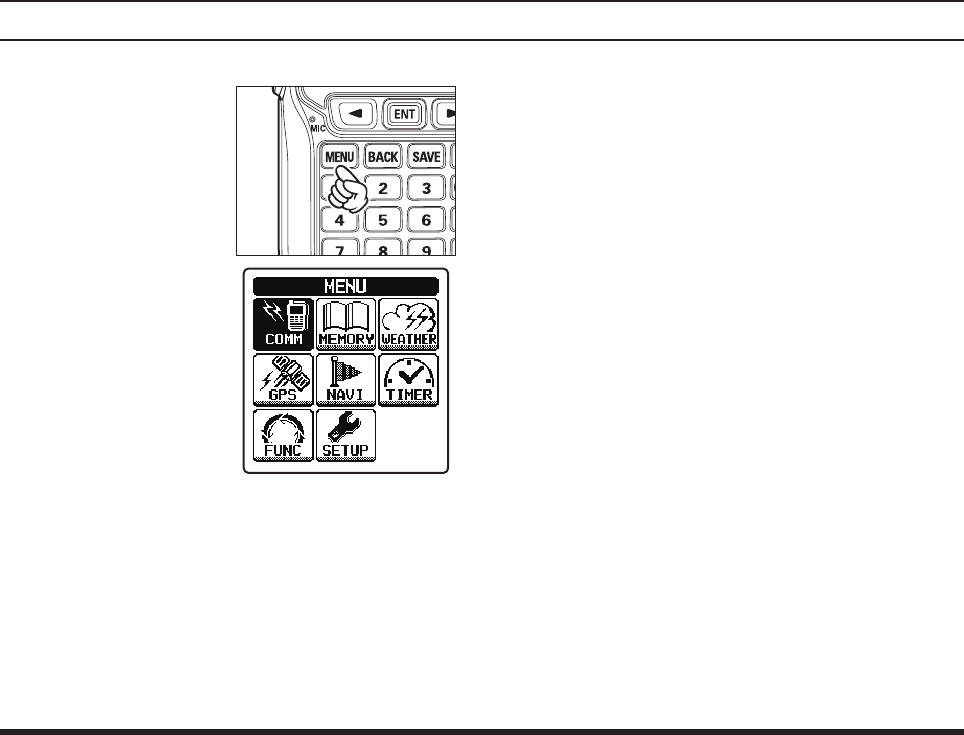
FTA-750/FTA-550 OperATing MAnuAl
22
Operation Modes
The FTA-750/FTA-550 op-
erate in either of the modes
below. You can switch the
modes via the MENU screen
displayed by pressing the
[MENU] key on the front
panel.
When turning on the FTA-
750/FTA-550, the last
mode you have used before
turning off will automati-
cally be entered.
COMM
The basic operating mode for communication. Navi-
gation through the NAV band is also performed on
this mode.
MR
(MEMORY)
This mode provides you with the ability to store and
recall as many as 200 channels in the radio’s main
memory bank.
WX (USA version only)
The receive mode for the VHF weather chan-
nel broadcasts. 10 weather channels are pre-pro-
grammed at the factory.
GPS (FTA-750 only)
The position information and status of the GPS sat-
ellites according to the signals received by the built-
in GPS unit are displayed during this mode.
NAVI (FTA-750 only)
Navigation to the waypoint (destination) memorized
or manually input is carried out in this mode.
SETUP
This mode allows certain aspects of your radio’s
configuration to be customized for your personal
operating conditions.
BasIc operatIon
FCC ID: K6650013X20
IC: 511B-50013X20
YAESU MUSEN CO., LTD.
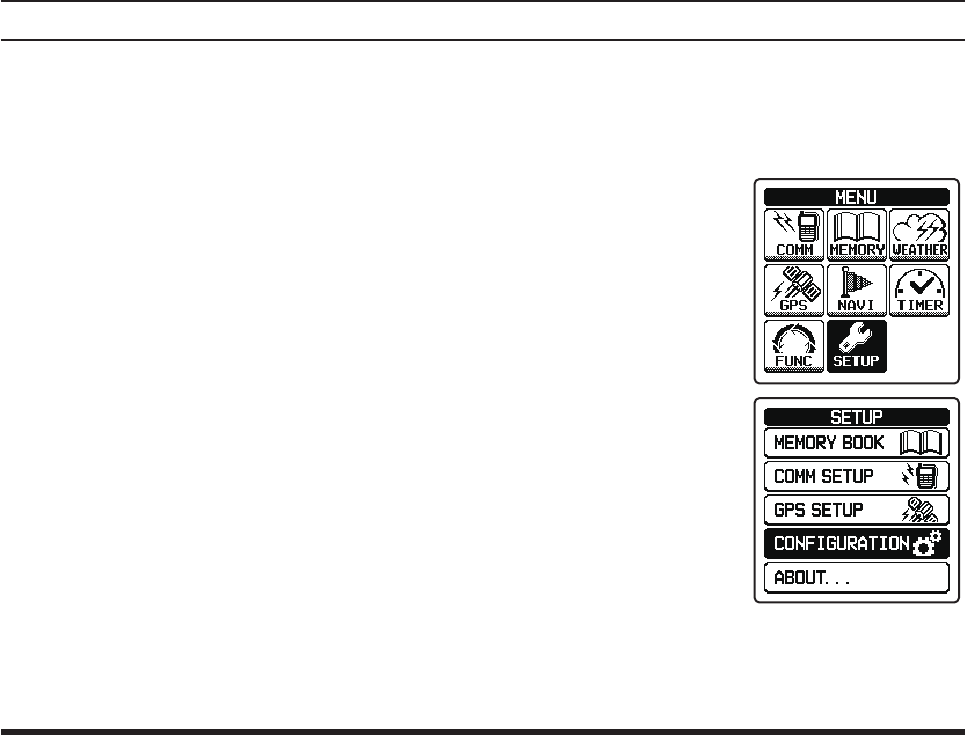
FTA-750/FTA-550 OperATing MAnuAl
23
BasIc operatIon
Convenient menu items
The MENU screen also includes the following items
which provide advanced and convenient usage of the
FTA-750/FTA-550.
TIMER
You may use the FTA-750/FTA-550 as a count-
down timer or a stopwatch through this menu.
FUNCTION
Enables and disables various functions such as scan
and dual watch features through this menu.
Resetting the Radio
To clear all memories and other settings to factory de-
faults:
1.
Press the
[MENU] key to display the MENU screen
.
2. Select
“SETUP” on the
screen by pressing the
[◄] or [►] key, and
then press the [ENT]
key.
3. Select “CONFIGURA-
TION” on the screen by
pressing the [◄] or [►]
key, and then press the
[ENT] key.
FCC ID: K6650013X20
IC: 511B-50013X20
YAESU MUSEN CO., LTD.
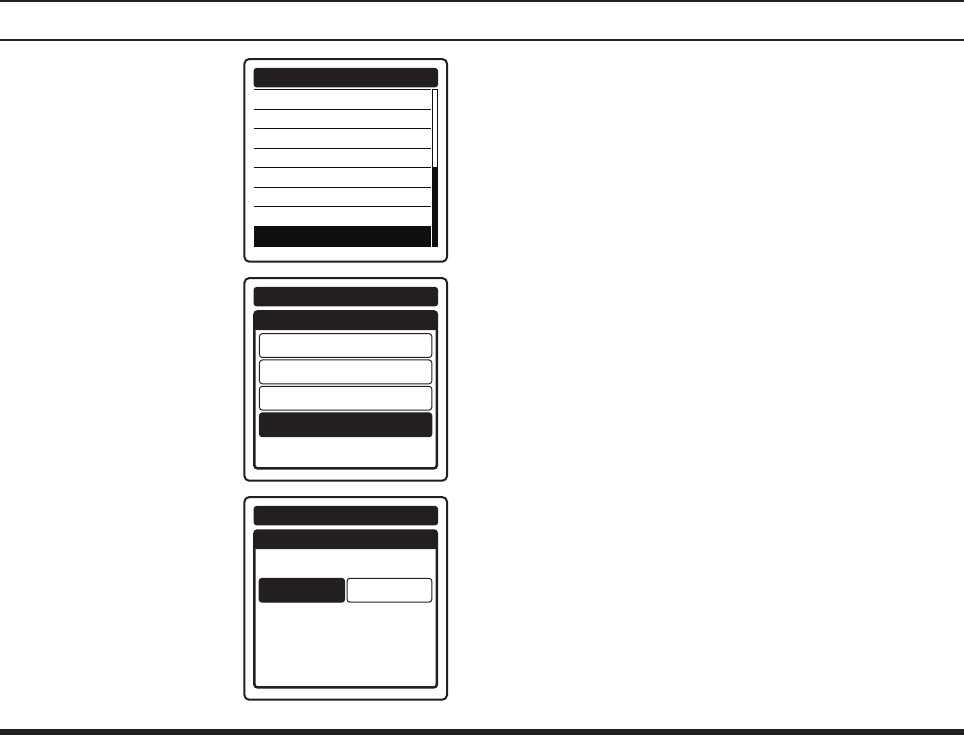
FTA-750/FTA-550 OperATing MAnuAl
24
BasIc operatIon
4.
Select
“RESET” on the
screen by pressing the
[◄] or [►] key, and
then press the [ENT]
key.
AF PITCH CONT
LOCK SELECT
MIC SELECT
SIDE TONE
VOX
VOX SENSE
VOX DELAY
RESET
CONFIGURATION
5.
Select
“FACTORY” on
the screen by pressing
the [◄] or [►] key, and
then press the [ENT]
key.
RESET
MEMORY
FUNCTION
CONFIGURATION
FACTORY
CONFIGURATION
6.
Select
“OK?” on the
screen by pressing the
[◄] or [►] key, and
then press the [ENT]
key.
RESET
FACTORY
CANCEL
CONFIGURATION
OK?
The initialization will start and then “COMPLETED!”
will be displayed after the radio returns to factory
default.
FCC ID: K6650013X20
IC: 511B-50013X20
YAESU MUSEN CO., LTD.
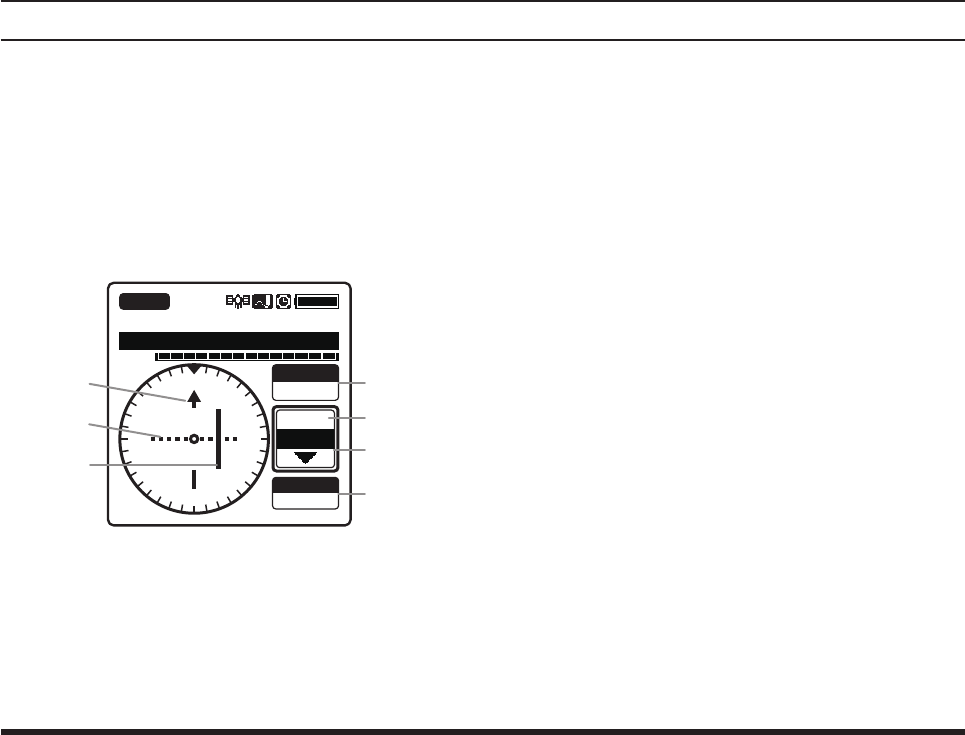
FTA-750/FTA-550 OperATing MAnuAl
25
Reception of VOR Signals
When the FTA-750/FTA-550 receive a VOR (VHF
omnidirectional range) signal, the display will automati-
cally switch to the NAV band screen which shows a
CDI (course deviation indicator) based on the received
signal, and “
VOR
”, which indicates that the FTA-750/
FTA-550 are receiving the VOR signal, appears on the
display.
113.600
VOL
COG T
360°
355°
OBS
000°
NAV VOR
FROM
KLAX-VOR
N
S
EW
33
24
21 15
12
30
3
6
Course indicator
Deviation marks
Course deviation needle
OBS (omni bearing selector) value
VOR value
TO/FROM indicator
COG (course over ground) value according to the
GPS signal
The OBS will be set to the direction (0 to 359 de-
grees) included in the received VOR signal until
you set a new one.
When the internal GPS unit is not activated or can-
not receive a x even it is activated, the top of the
compass rose always indicates the direction set as
the OBS.
When the internal GPS unit is activated and receives
a x, the compass rose rotates to display the travel-
ling direction always at the top.
The COG is displayed only when the internal GPS
unit is activated and receives a x.
Note:
The internal GPS unit is inactive in the factory default.
Activate it via the SETUP mode (see Page 54) if neces-
sary.
adVanced operatIon
FCC ID: K6650013X20
IC: 511B-50013X20
YAESU MUSEN CO., LTD.
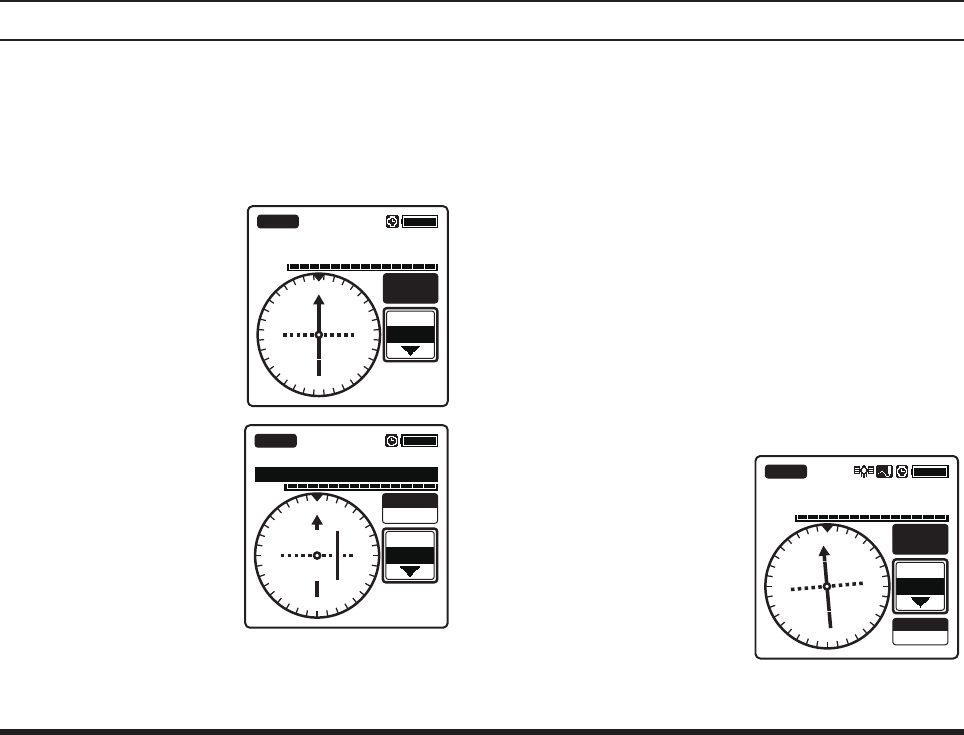
FTA-750/FTA-550 OperATing MAnuAl
26
Flying to a desired course
If you know the direction of your destination from a
specic VOR station, you may use the CDI to correct
your course of ying.
1. Set the frequency to the desired VOR station
.
2. Press
the [◄] or [►]
key to
select
“OBS” on
the screen.
113.600
VOL
355°
OBS
355°
NAV VOR
FROM
KLAX-VOR
N
S
E
W
33
24
21 15
12
30
3
6
3. Enter the course from
the VOR station with
the keypad or the
DIAL
knob.
113.600
VOL
355°
OBS
000°
NAV VOR
FROM
KLAX-VOR
N
S
EW
33
24
21 15
12
30
3
6
4. Correct your course until the course deviation
needle on the screen is at the center of the compass
rose.
The course deviation needle moves to the right if
your aircraft is off course to the left of the OBS, or
moves to the left if your aircraft is off course to the
right of the OBS.
The deviation marks indicate off-course level by
2 degrees up to 10 degrees per each side. If your
deviation exceeds 10 degrees, the course deviation
needle will stay at the position of the fth mark (the
end of the scale) of the left or right side.
Flying to a VOR station
1. Set the frequency to the desired VOR station
.
2. Press
the [◄] or [►]
key to
select
“OBS” on
the screen.
113.600
VOL
COG T
360°
355°
OBS
355°
NAV VOR
FROM
KLAX-VOR
N
S
EW
33
24
21 15
12
30
3
6
adVanced operatIon
FCC ID: K6650013X20
IC: 511B-50013X20
YAESU MUSEN CO., LTD.
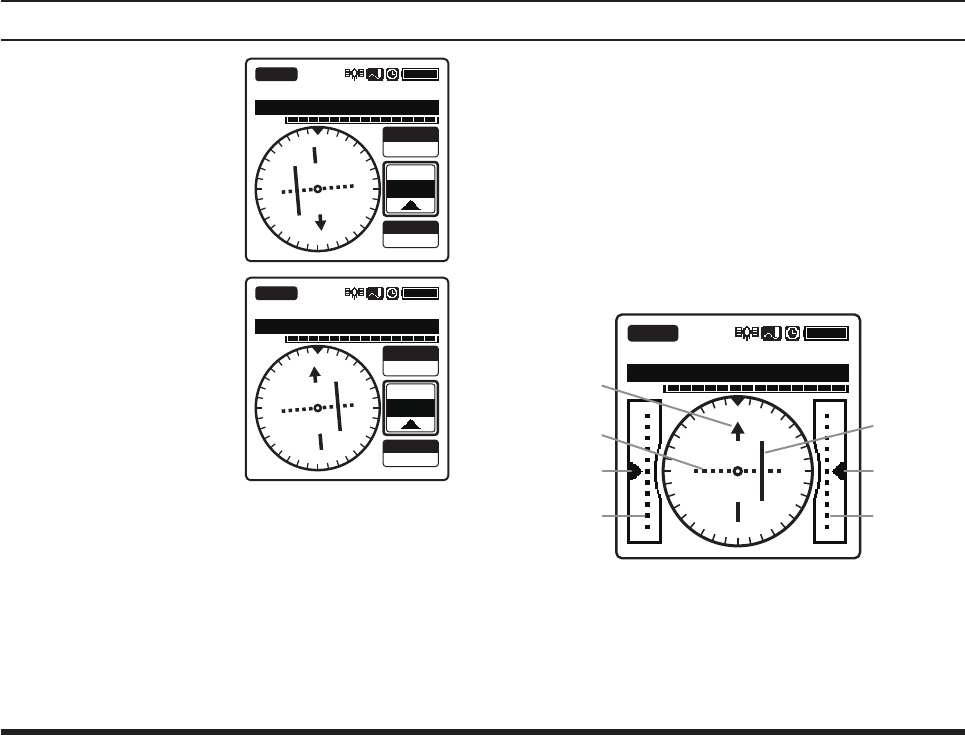
FTA-750/FTA-550 OperATing MAnuAl
27
adVanced operatIon
3. Enter the course to the
VOR station with the
keypad or the
DIAL
knob.
113.600
VOL
COG T
360°
355°
OBS
175°
NAV VOR
TO
KLAX-VOR
N
S
EW
33
24
21 15
12
30
3
6
4. Correct your course un-
til the course deviation
needle on the screen
is at the center of the
compass rose.
113.600
VOL
COG T
180°
355°
OBS
175°
NAV VOR
TO
KLAX-VOR
S
N
WE
15
6
333
30
12
21
24
Reception of ILS Signals
When the FTA-750/FTA-550 receive an ILS (instru-
ment landing system) signal, the display will automati-
cally switch to the NAV band screen which shows a
CDI (course deviation indicator) based on the received
signal, and “
LOC
”, which indicates that the FTA-750/
FTA-550 are receiving the localizer signal, and “
GS
”,
which indicates that the FTA-750 is receiving the glide
slope signal, appear on the display.
108.500
VOL
NAV
LOC
GS
KLAX-RWY07R
N
S
EW
33
24
21 15
12
30
3
6
Course (runway) indicator
Deviation marks for localizer
Course deviation needle for localizer
Height deviation indicator for glide slope
Deviation marks for glide slope
FCC ID: K6650013X20
IC: 511B-50013X20
YAESU MUSEN CO., LTD.
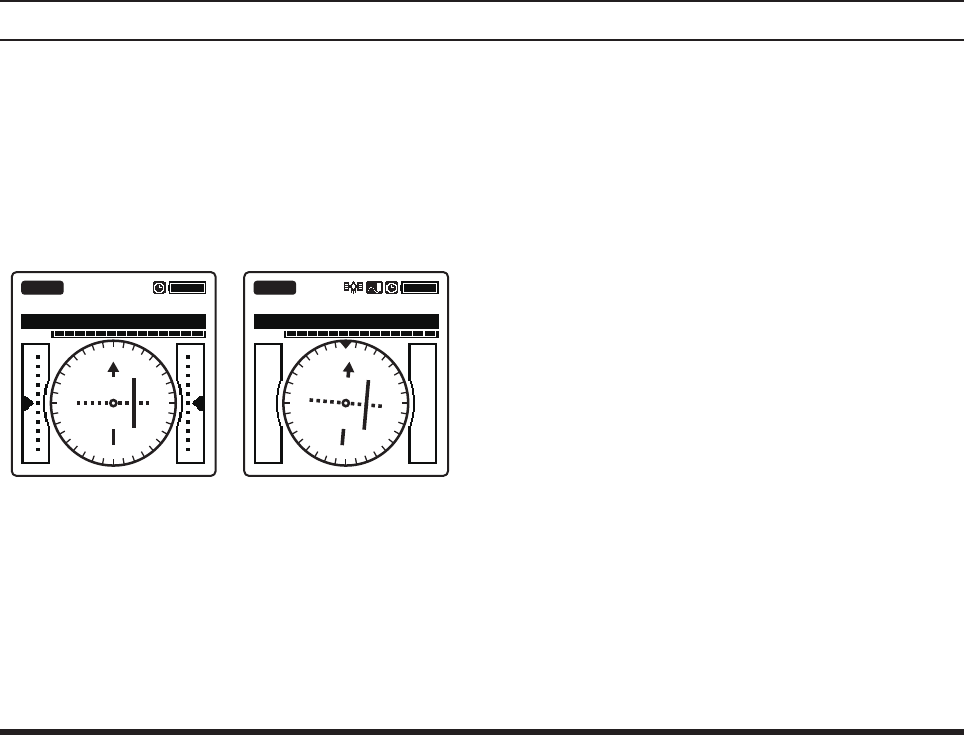
FTA-750/FTA-550 OperATing MAnuAl
28
adVanced operatIon
When the internal GPS unit is not activated or can-
not receive a x even it is activated, the top of the
compass rose always indicates the direction of the
runway and no sign indicating the bearings is dis-
played on the compass rose.
When the internal GPS unit is activated and receives
a fix, the compass rose rotates to display the ap-
proaching direction always at the top.
120.950
VOL
NAV
LOC
GS
KLAX-RWY07R
120.950
VOL
NAV
LOC
KLAX-RWY07R
N
S
EW
33
24
21 15
12
30
3
6
Without GPS With GPS, no GS signal
Note:
The internal GPS unit is inactive in the factory default.
Activate it via the SETUP mode (see Page 54) if neces-
sary.
The course deviation needle moves to the right if
your aircraft is off course to the left of the runway,
or moves to the left if your aircraft is off course to
the right of the runway.
The deviation marks for localizer indicate off-course
level by 0.5 degrees up to 2.5 degrees per each side.
If your deviation exceeds 2.5 degrees, the course
deviation needle will stay at the position of the fth
mark (the end of the scale) of the left or right side.
The height deviation indicator moves up if your
aircraft ies lower than the ideal altitude, or moves
down if your aircraft ies higher than the ideal alti-
tude.
The deviation marks for glide slope indicate off-
height level by 0.14 degrees up to 0.7 degrees per
each side. If your deviation exceeds 0.7 degrees, the
height deviation indicator will stay at the position of
the fth mark (the end of the scale) of the upper or
lower side.
FCC ID: K6650013X20
IC: 511B-50013X20
YAESU MUSEN CO., LTD.
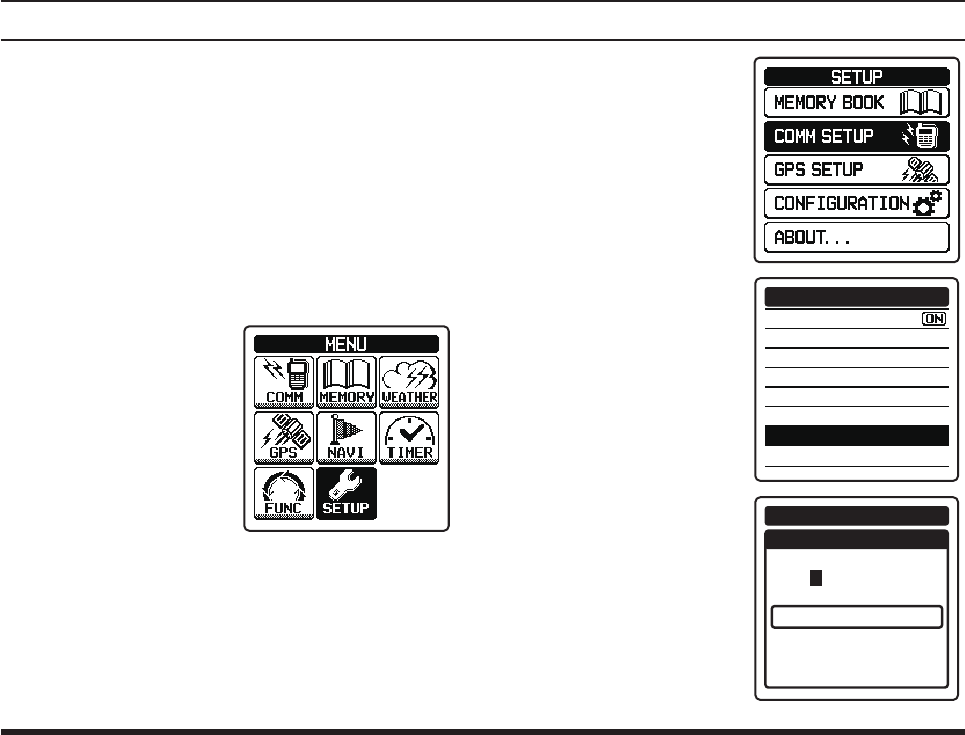
FTA-750/FTA-550 OperATing MAnuAl
29
adVanced operatIon
Split Operation
The split operation feature allows you to transmit a call
to a ight service station using the COM band frequen-
cies, while receiving a station in the NAV band. VOR
stations equipped with this capability typically are
shown, on navigation charts, with the voice calling fre-
quency in parenthesis above the navigation frequency.
Programming a transmit frequency
1.
Press the
[MENU] key to display the MENU screen
.
2. Select
“SETUP” on the
screen by pressing the
[◄] or [►] key, and
then press the [ENT]
key.
3. Select “COMM SET-
UP” on the screen by
pressing the [◄] or [►]
key, and then press the
[ENT] key.
4.
Select
“SPLIT FRE-
QUENCY” on the screen
by pressing the [◄] or
[►] key, and then press
the [ENT] key.
EMERGENCY CALL
WEATHER ALERT
PTT SCAN CLEAR
SCAN RESUME
SCAN STOP TYPE
DUAL WATCH FREQ.
SPLIT FREQUENCY
FREQUENCY STEP
COMM SETUP
5.
Enter the transmit
frequency with the
keypad
.
COMM SETUP
SPLIT FREQUENCY
FINISH
122.100
MHz
FCC ID: K6650013X20
IC: 511B-50013X20
YAESU MUSEN CO., LTD.
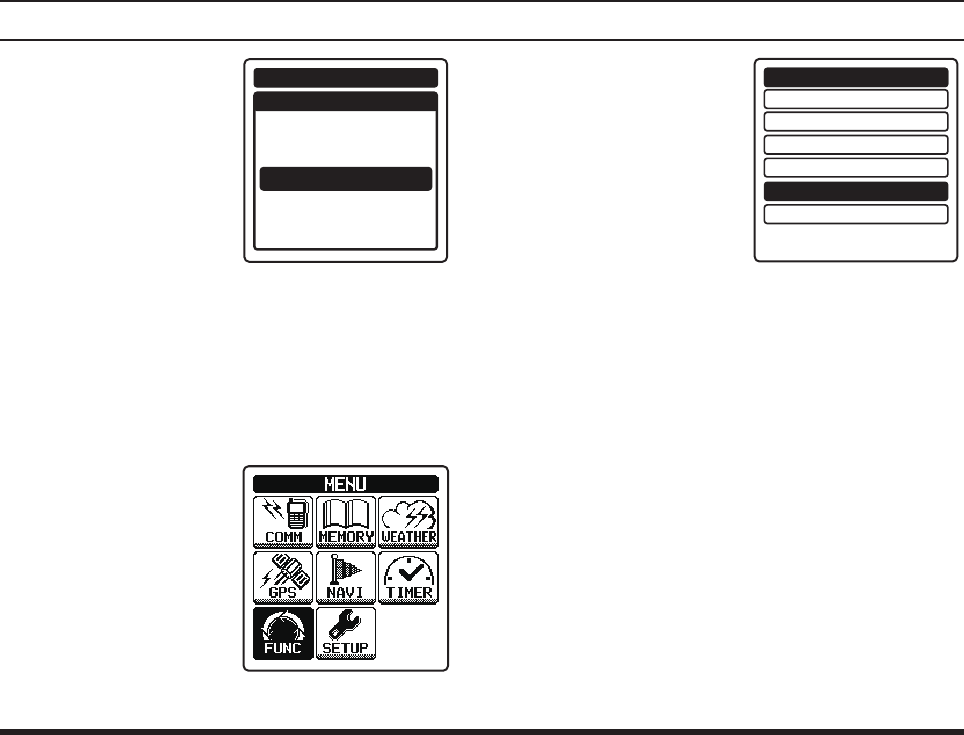
FTA-750/FTA-550 OperATing MAnuAl
30
adVanced operatIon
6.
Select
“FINISH” on the
screen by pressing the
[◄] or [►] key, and
then press the [ENT]
key.
The frequency will be
determined and the dis-
play will return to the
COMM SETUP menu.
COMM SETUP
SPLIT FREQUENCY
FINISH
122.100
MHz
Note:
Either of the COM band frequencies only can be set as
the transmit frequency.
Activating the split mode
1.
Press the
[MENU] key to display the MENU screen
.
2. Select
“FUNC” on the
screen by pressing the
[◄] or [►] key, and
then press the [ENT]
key.
3. Select “SPLIT” on the
screen by pressing the
[◄] or [►] key, and
then press the [ENT]
key.
SCAN MEM
DUAL WATCH
SCAN
ANL
SPLIT
LOGGER
OFF
OFF
OFF
OFF
OFF
OFF
FUNCTION
If “ON” is displayed in the right hand of “SPLIT”,
the FTA-750/FTA-550 are already in the split
mode.
The display will return to the previous screen and
“
±
”, which indicates that the FTA-750/FTA-550
are in the split mode, will appear on the display.
FCC ID: K6650013X20
IC: 511B-50013X20
YAESU MUSEN CO., LTD.
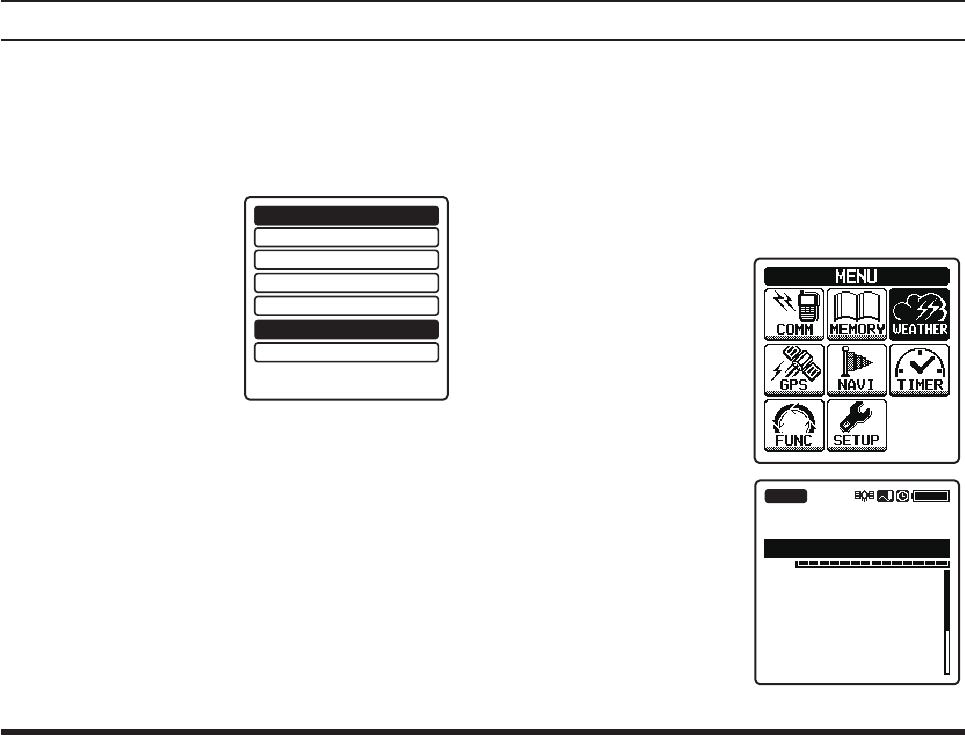
FTA-750/FTA-550 OperATing MAnuAl
31
adVanced operatIon
Operating in the split mode
To transmit a voice call during the NAV band recep-
tion, press and hold the PTT switch, and speak into
the microphone
.
The COM band screen will be dis-
played with the frequency you have set.
To exit the split mode,
select “SPLIT” and
press the [ENT] key in
the FUNCTION menu.
SCAN MEM
DUAL WATCH
SCAN
ANL
SPLIT
LOGGER
OFF
OFF
OFF
OFF
ON
OFF
FUNCTION
Reception of Weather Channel Broadcasts
(USA version only)
The FTA-750/FTA-550 can receive VHF weather chan-
nel broadcasts, which may assist your flight planning.
The FTA-750/FTA-550 include a special bank capable
of storing 10 weather channels, which simplifies your
access when you are in an unfamiliar location.
To receive weather
channels, press the
[MENU] key, select
“WEATHER” on the
screen by pressing the
[◄] or [►] key, and
then press the [ENT]
key. “
WX
”, which in-
dicates that the FTA-
750/FTA-550 are in
the WX mode, appears
on the display.
The last channel you
have tuned will be re-
ceived.
162.475
VOL
1:162.550 WX01
2:162.400 WX02
3:162.475 WX03
4:162.425 WX04
5:162.450 WX05
6:162.500 WX06
BUSY
WX03
WX
FCC ID: K6650013X20
IC: 511B-50013X20
YAESU MUSEN CO., LTD.
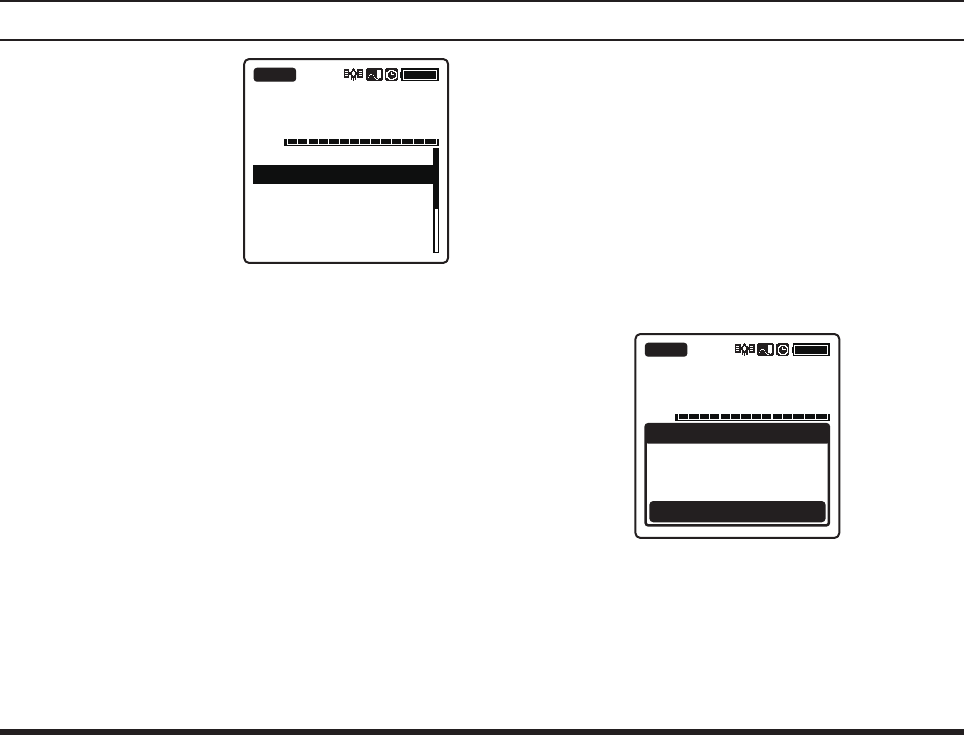
FTA-750/FTA-550 OperATing MAnuAl
32
adVanced operatIon
You can also select a
weather channel from
the pre-programmed list
with the DIAL selector
knob.
To conrm the weather
channel frequency se-
lection, press the [ENT]
key.
162.475
VOL
1:162.550 WX01
2:162.400 WX02
3:162.475 WX03
4:162.425 WX04
5:162.450 WX05
6:162.500 WX06
BUSY
WX03
WX
To exit the WX mode, press the [MENU] key, se-
lect the mode other than “WEATHER” on the screen
by pressing the [◄] or [►] key, and then press the
[ENT] key.
Weather alert reception
In the event of extreme weather disturbances, such as
storms and hurricanes, the NOAA (National Oceanic
and Atmospheric Administration) sends a weather alert
accompanied by a 1050 Hz tone and subsequent weather
report on one of the NOAA weather channels.
When the radio receives the weather alert on the oper-
ating frequency, it displays a warning as below on the
screen and continues to make alarm sounds until either
of the keys is pressed.
VOL
BUSY
WX03
Radio received
Weather Alert!
WARNING
Press any keys
162.475
WX
You may enable or disable the alarm function when re-
ceiving the weather alert signal via the COMM SETUP
menu, if desired. See Page 65 for details.
FCC ID: K6650013X20
IC: 511B-50013X20
YAESU MUSEN CO., LTD.
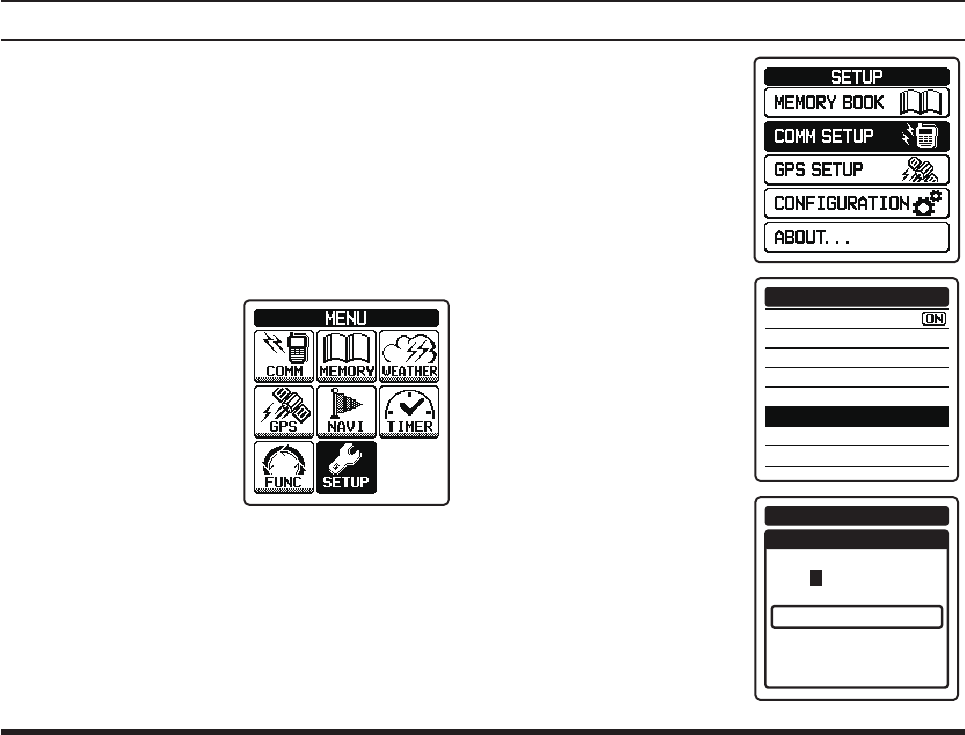
FTA-750/FTA-550 OperATing MAnuAl
33
adVanced operatIon
Dual Watch Operation
The dual watch feature automatically checks for activity
on the P-ch (priority channel) set via the COMM SETUP
menu while you are operating on another channel. Dur-
ing the dual watch operation, the current channel and the
P-ch will be polled alternately for a 200 ms interval.
Setting the P-ch
1.
Press the
[MENU] key to display the MENU screen
.
2. Select
“SETUP” on the
screen by pressing the
[◄] or [►] key, and
then press the [ENT]
key.
3. Select “COMM SET-
UP” on the screen by
pressing the [◄] or [►]
key, and then press the
[ENT] key.
4.
Select
“DUAL WATCH
FREQ.” on the screen by
pressing the [◄] or [►]
key, and then press the
[ENT] key.
EMERGENCY CALL
WEATHER ALERT
PTT SCAN CLEAR
SCAN RESUME
SCAN STOP TYPE
DUAL WATCH FREQ.
SPLIT FREQUENCY
FREQUENCY STEP
COMM SETUP
5.
Enter the frequency you
want to poll, with the
keypad
.
COMM SETUP
DUAL WATCH FREQ.
FINISH
---.---
MHz
FCC ID: K6650013X20
IC: 511B-50013X20
YAESU MUSEN CO., LTD.
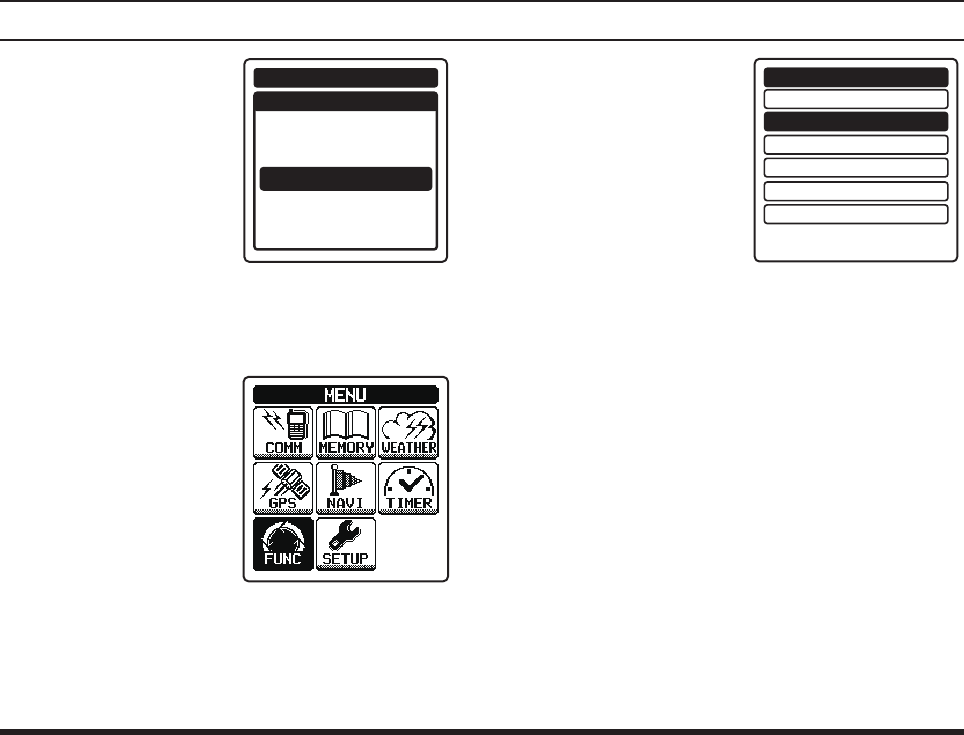
FTA-750/FTA-550 OperATing MAnuAl
34
adVanced operatIon
6.
Select
“FINISH” on the
screen by pressing the
[◄] or [►] key, and
then press the [ENT]
key.
The frequency will be
determined and the dis-
play will return to the
COMM SETUP menu.
COMM SETUP
DUAL WATCH FREQ.
FINISH
127.600
MHz
Starting the dual watch
1.
Press the
[MENU] key to display the MENU screen
.
2. Select
“FUNC” on the
screen by pressing the
[◄] or [►] key, and
then press the [ENT]
key.
3. Select “DUAL WATCH”
on the screen by
pressing the [◄] or [►]
key, and then press the
[ENT] key.
SCAN MEM
DUAL WATCH
SCAN
ANL
SPLIT
LOGGER
OFF
OFF
OFF
OFF
OFF
OFF
FUNCTION
If “ON” is displayed in the right hand of “DUAL
WATCH”, the FTA-750/FTA-550 are perform-
ing the dual watch.
The display will return to the previous screen and
“
DW
”, which indicates that the FTA-750/FTA-
550 are performing the dual watch, will appear on
the display.
When the radio encounters a signal in the current
channel, it still polls both channels alternately with
longer staying time on the current channel.
When the radio encounters a signal in the P-ch, the
radio stays on the P-ch until the signal disappears,
and the frequency indication on the display blinks.
After the signal disappears, the dual watch resumes.
FCC ID: K6650013X20
IC: 511B-50013X20
YAESU MUSEN CO., LTD.
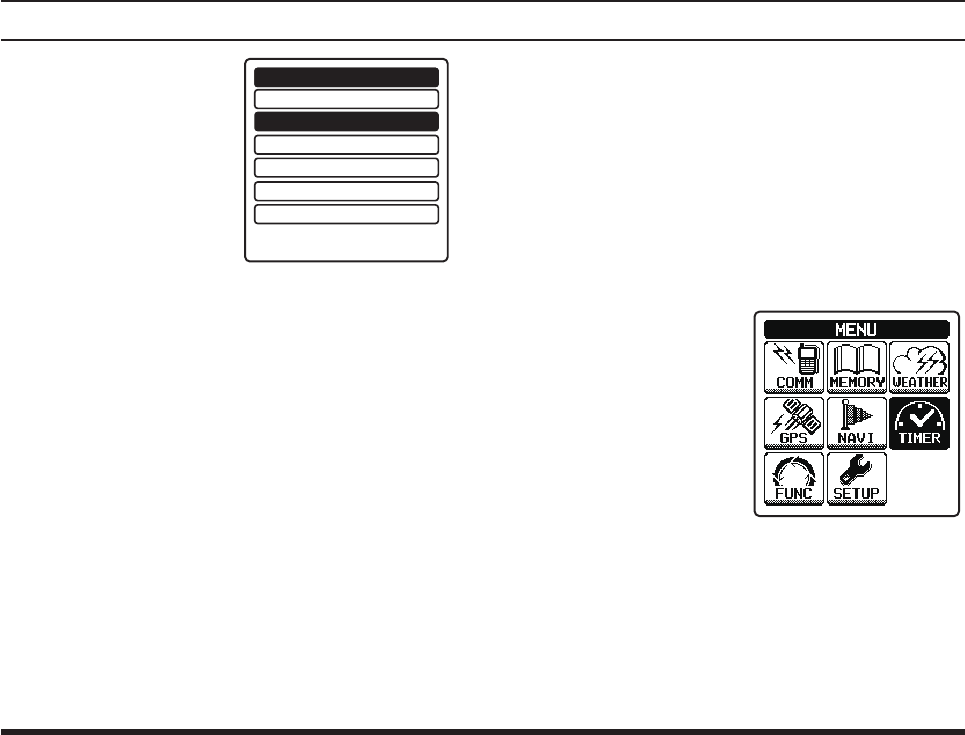
FTA-750/FTA-550 OperATing MAnuAl
35
adVanced operatIon
To stop the dual watch,
select “DUAL WATCH”
and press the [ENT]
key in the FUNCTION
menu.
SCAN MEM
DUAL WATCH
SCAN
ANL
SPLIT
LOGGER
OFF
ON
OFF
OFF
OFF
OFF
FUNCTION Timer Mode Operation
The FTA-750/FTA-550 are provided a “Stopwatch”
timer and a “Countdown” timer. These can be used for a
variety of time-keeping purposes.
Even while the timer is in operation, you can move to
the other operation modes to receive, transmit, scan, etc.
Using the stopwatch timer
1.
Press the
[MENU] key to display the MENU screen
.
2. Select
“TIMER” on the
screen by pressing the
[◄] or [►] key, and
then press the [ENT]
key.
FCC ID: K6650013X20
IC: 511B-50013X20
YAESU MUSEN CO., LTD.
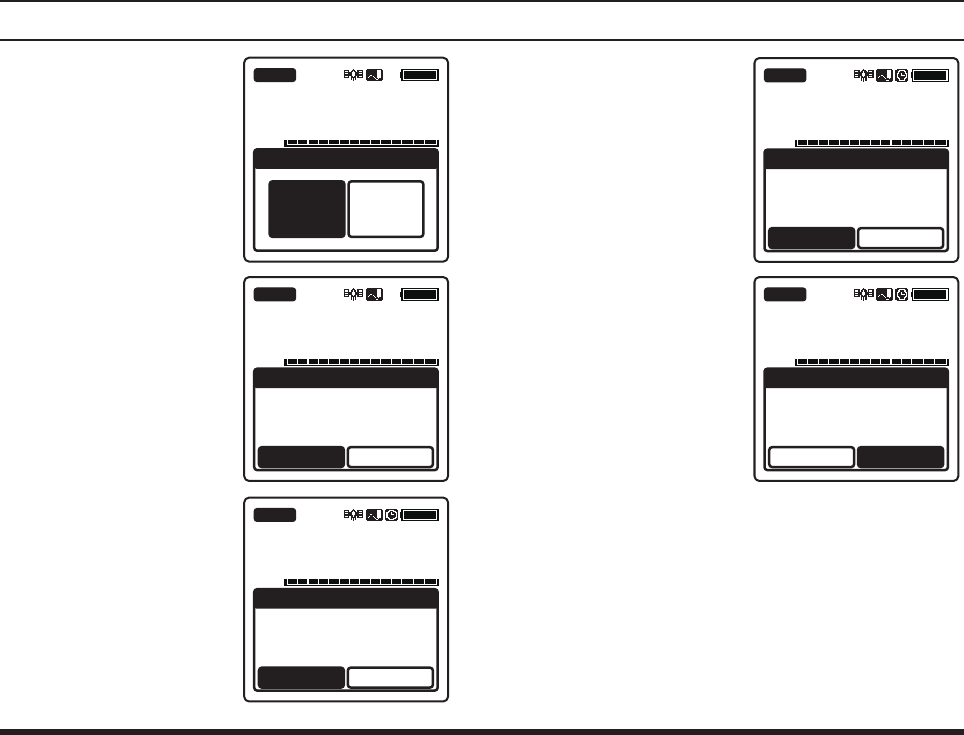
FTA-750/FTA-550 OperATing MAnuAl
36
adVanced operatIon
3. Select “STOPWATCH”
on the screen by
pressing the [◄] or [►]
key, and then press the
[ENT] key.
127.300
VOL
BUSY
COUNT
DOWN
TIMER
STOP
WATCH
4. To start the counting,
select
“START” on the
screen by pressing the
[◄] or [►] key, and
then press the [ENT]
key.
The displayed time will
increase and “START”
changes to “STOP”.
127.300
VOL
BUSY
RESET
STOPWATCH
TIMER
START
00:00:00
127.300
VOL
BUSY
RESET
STOPWATCH
TIMER
STOP
00:00:03
5. To stop the counting,
select
“STOP” and press
the [ENT] key.
To resume the count-
ing, select “START”
changed from “STOP”
and press the [ENT]
key again.
127.300
VOL
BUSY
RESET
STOPWATCH
TIMER
START
00:01:53
6. To clear the count,
select
“RESET” on the
screen by pressing the
[◄] or [►] key, and
then press the [ENT]
key.
127.300
VOL
BUSY
RESET
STOPWATCH
TIMER
START
00:01:53
If “RESET” is determined while counting, the timer
will continue to count from “00:00:00”.
If “RESET” is determined while stopping, the dis-
played time will be changed to “00:00:00” and the
timer will keep stopping.
FCC ID: K6650013X20
IC: 511B-50013X20
YAESU MUSEN CO., LTD.
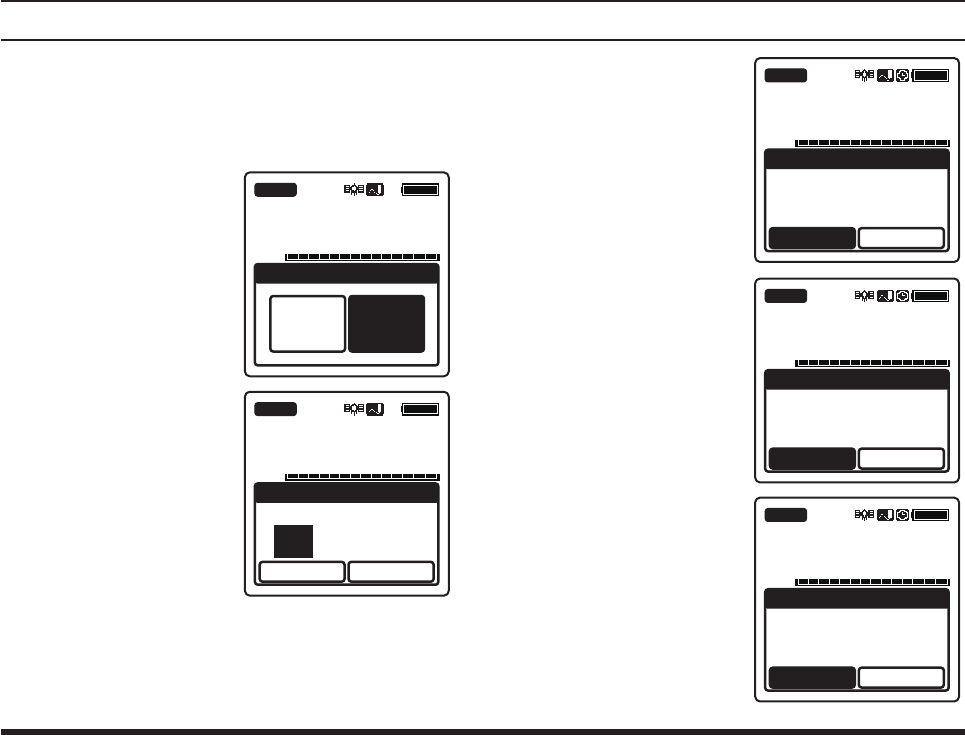
FTA-750/FTA-550 OperATing MAnuAl
37
adVanced operatIon
Using the countdown timer
1.
Press the
[MENU] key to display the MENU screen
.
2. Select
“TIMER” on the screen by pressing the [◄]
or [►] key, and then press the [ENT] key.
3. Select “COUNTDOWN”
on the screen by
pressing the [◄] or [►]
key, and then press the
[ENT] key.
127.300
VOL
BUSY
COUNT
DOWN
TIMER
STOP
WATCH
4. Input the time with the
keypad or the DIAL
selector knob, and then
press the [ENT] key.
Press the [◄] or [►]
key to move the cursor
to hour, minute, or sec-
ond.
Press the [BACK] key
to cancel the input time.
127.300
VOL
BUSY
RESET
COUNTDOWN
TIMER
START
00:00:00
5. To start the counting,
select
“START” on the
screen by pressing the
[◄] or [►] key, and
then press the [ENT]
key.
The displayed time will
decrease and “START”
changes to “STOP”.
127.300
VOL
BUSY
RESET
COUNTDOWN
TIMER
START
00:04:00
127.300
VOL
BUSY
RESET
COUNTDOWN
TIMER
STOP
00:03:55
6. To stop the counting,
select
“STOP” and press
the [ENT] key.
To resume the count-
ing, select “START”
changed from “STOP”
and press the [ENT]
key again.
127.300
VOL
BUSY
RESET
COUNTDOWN
TIMER
START
00:03:42
FCC ID: K6650013X20
IC: 511B-50013X20
YAESU MUSEN CO., LTD.
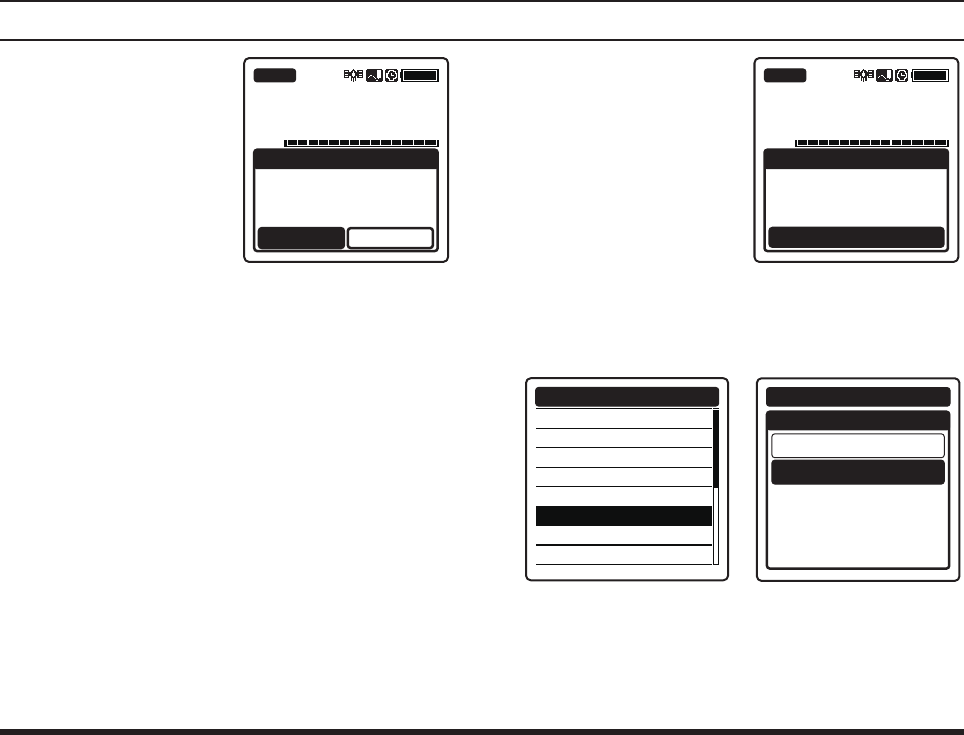
FTA-750/FTA-550 OperATing MAnuAl
38
adVanced operatIon
7. To clear the count,
select
“RESET” on the
screen by pressing the
[◄] or [►] key, and
then press the [ENT]
key.
The displayed time
will be changed to
“00:00:00” and the
timer will stop.
127.300
VOL
BUSY
RESET
STOPWATCH
TIMER
STOP
00:00:03
When the countdown
reaches to “00:00:00”,
the beeps will continu-
ously sound and “Timer
Alarm!” will be dis-
played on the screen.
Press any key to stop
the beeps.
127.300
VOL
BUSY
TIMER
Timer Alarm!
Press any keys
You can set the timer to alarm without beeps. Select
“OFF” on the item “TIMER ALARM” of the CON-
FIGURATION menu in the SETUP mode.
DIMMER
LAMP
CONTRAST
KEY BEEP
TX TOT
TIMER ALARM
BATTERY SAVE
AF PITCH CONT
CONFIGURATION
TIMER ALARM
ON
OFF
CONFIGURATION
FCC ID: K6650013X20
IC: 511B-50013X20
YAESU MUSEN CO., LTD.
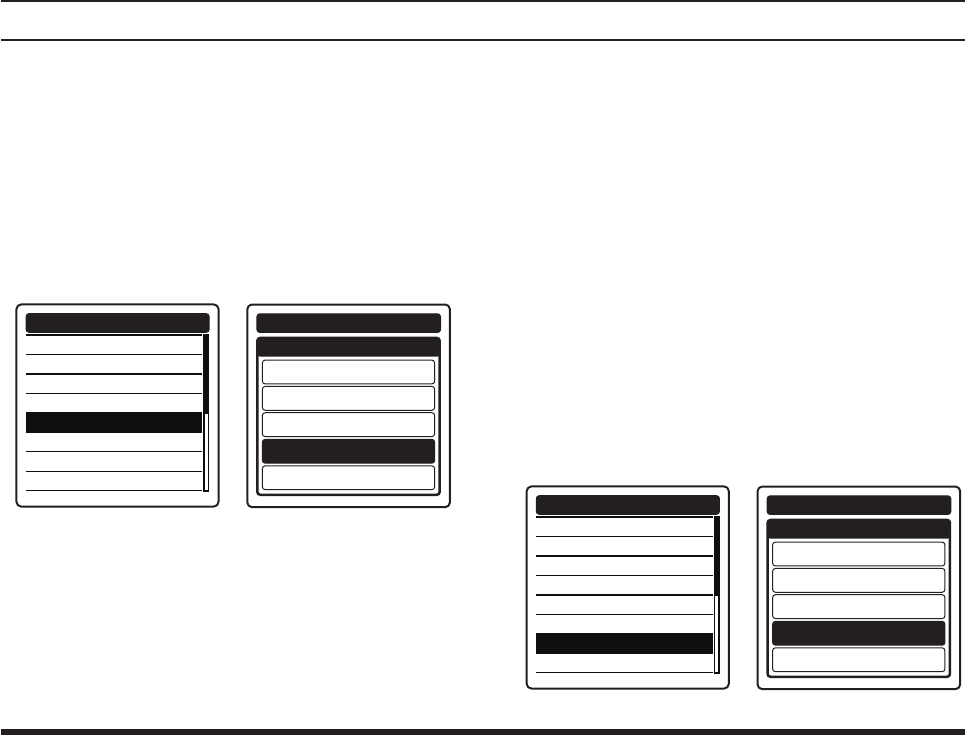
FTA-750/FTA-550 OperATing MAnuAl
39
adVanced operatIon
TOT Feature
The TOT (time-out timer) shuts off the transceiver after
continuous transmission exceeds the programmed time.
This feature prevents unintended transmission by mis-
take and reduces battery consumption.
To activate the TOT, select either of “1min”, “2min”,
“3min”, “5min” on the item “TX TOT” of the CONFIGU-
RATION menu in the SETUP mode.
DIMMER
LAMP
CONTRAST
KEY BEEP
TX TOT
TIMER ALARM
BATTERY SAVE
AF PITCH CONT
CONFIGURATION
TX TOT
OFF
1min
2min
3min
5min
CONFIGURATION
Saving the Battery during Reception
One of the important features of the FTA-750/FTA-550
are its battery saver, which “puts the radio to sleep” for
a time interval, periodically “waking it up” to check for
activity. If somebody is talking on the channel, the FTA-
750/FTA-550 will remain in the “awaking” mode, then
resume its “sleep” cycles. This feature signicantly re-
duces quiescent battery drain.
To activate the battery saver, select one of the following
interval time ratios on the item “BATTERY SAVE” of the
CONFIGURATION menu in the SETUP mode.
50% ... Sleeps for 100 ms after 100 ms awaking
70% ... Sleeps for 250 ms after 100 ms awaking
80% ... Sleeps for 450 ms after 100 ms awaking
90% ... Sleeps for 900 ms after 100 ms awaking
DIMMER
LAMP
CONTRAST
KEY BEEP
TX TOT
TIMER ALARM
BATTERY SAVE
AF PITCH CONT
CONFIGURATION
BATTERY SAVE
OFF
50%
70%
80%
90%
CONFIGURATION
FCC ID: K6650013X20
IC: 511B-50013X20
YAESU MUSEN CO., LTD.
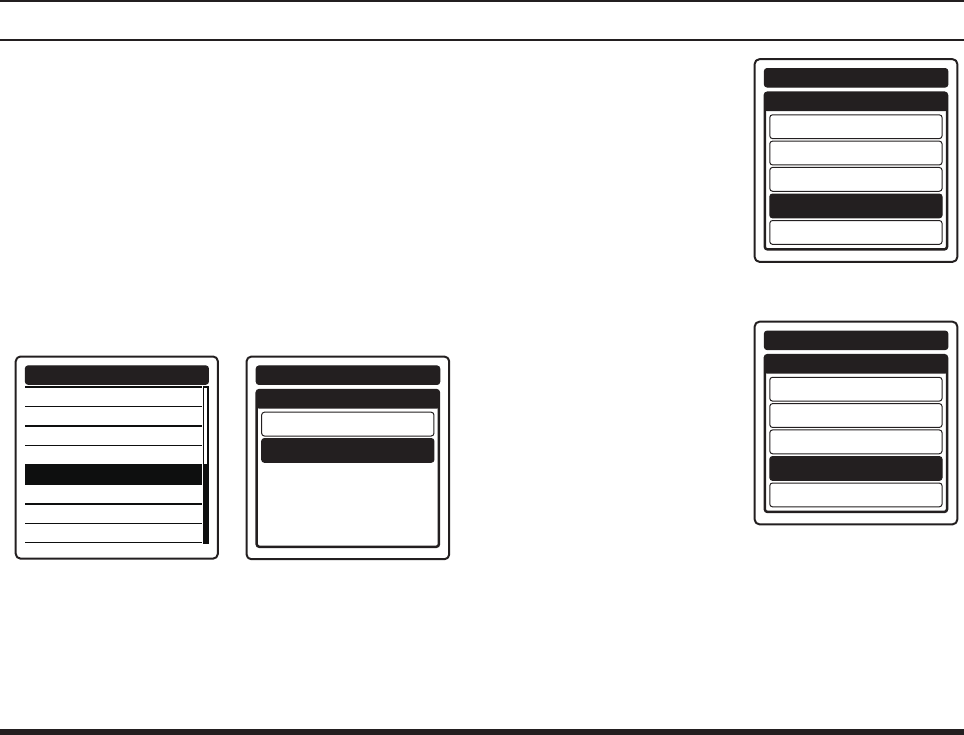
FTA-750/FTA-550 OperATing MAnuAl
40
adVanced operatIon
VOX Operation
If you want to have both hands free, use a headset
prepared by yourself and activate the VOX (voice-
actuated transmit/receive switching) system.
Note:
The VOX system does not function when using just the
internal microphone; an external headset must be used.
To activate the VOX system, select “ON” on the
item “VOX” of the CONFIGURATION menu in the
SETUP mode.
AF PITCH CONT
LOCK SELECT
MIC SELECT
SIDE TONE
VOX
VOX SENSE
VOX DELAY
RESET
CONFIGURATION
VOX
OFF
ON
CONFIGURATION
To adjust the VOX
gain, select one of the
following gain levels on
the item “VOX SENSE”
of the CONFIGURATION
menu in the SETUP
mode.
MIN / LEVEL1 /
LEVEL2 / LEVEL3 /
MAX
VOX SENSE
MIN
LEVEL1
LEVEL2
LEVEL3
MAX
CONFIGURATION
To set the VOX delay,
select one of the follow-
ing times on the item
“VOX DELAY” of the
CONFIGURATION menu
in the SETUP mode.
0.5sec / 1.0sec /
1.5sec / 2.0sec /
3.0sec
VOX DELAY
0.5sec
1.0sec
1.5sec
2.0sec
3.0sec
CONFIGURATION
FCC ID: K6650013X20
IC: 511B-50013X20
YAESU MUSEN CO., LTD.
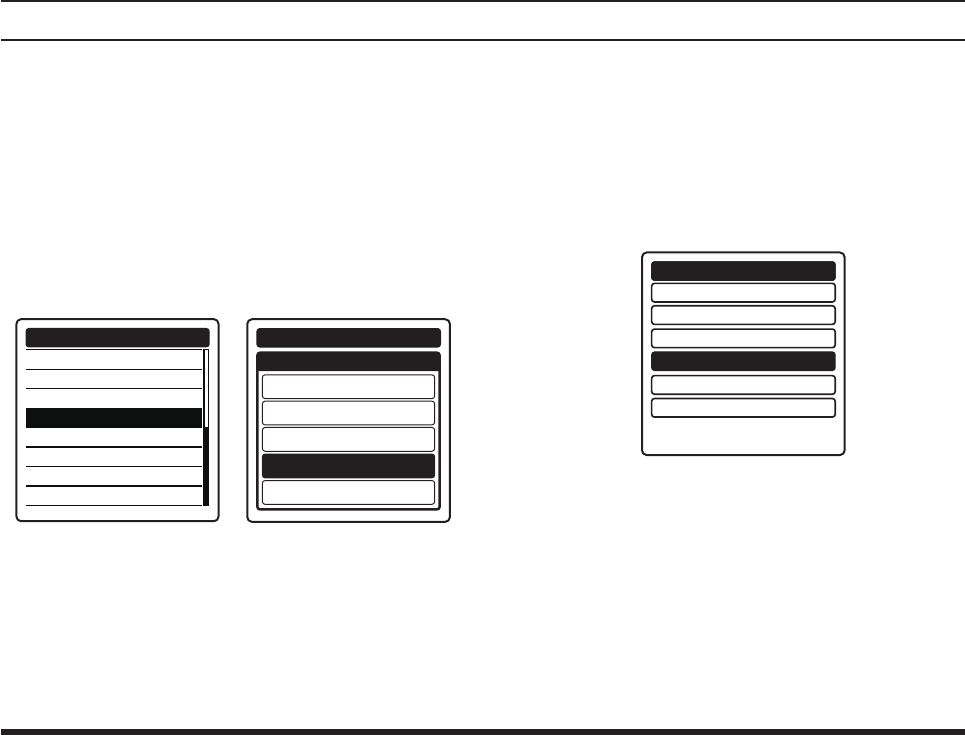
FTA-750/FTA-550 OperATing MAnuAl
41
adVanced operatIon
Side Tone Control
When utilizing an external headset, you may monitor
your own voice talking to the microphone through the
headphone.
To activate the monitoring of your voice (side tone),
select one of the following side tone level on the
item “SIDE TONE” of the CONFIGURATION menu in
the SETUP mode.
MIN/LEVEL1/LEVEL2/MAX
AF PITCH CONT
LOCK SELECT
MIC SELECT
SIDE TONE
VOX
VOX SENSE
VOX DELAY
RESET
CONFIGURATION
SIDE TONE
OFF
MIN
LEVEL1
LEVEL2
MAX
CONFIGURATION
To change the side tone level temporarily during the
monitoring, press the [◄] or [►] key or rotate the
DIAL selector knob when pressing and holding the
PTT switch.
ANL Feature
For reduction of impulse noise, such as that produced by
an engine’s ignition system, the ANL (automatic noise
limiter) feature may prove helpful.
To activate the ANL, select “ANL” and press the [ENT]
key in the FUNCTION menu.
SCAN MEM
DUAL WATCH
SCAN
ANL
SPLIT
LOGGER
OFF
OFF
OFF
OFF
OFF
OFF
FUNCTION
FCC ID: K6650013X20
IC: 511B-50013X20
YAESU MUSEN CO., LTD.
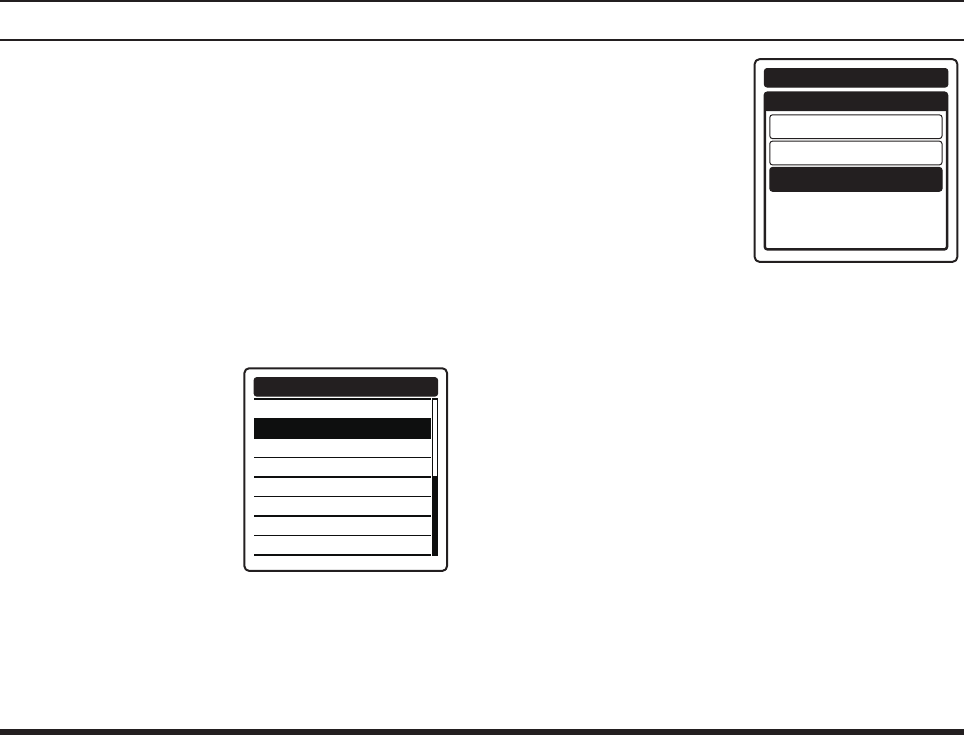
FTA-750/FTA-550 OperATing MAnuAl
42
adVanced operatIon
Lock Function
This function prevents accidental changes to the fre-
quency setting and the keypad controls.
Setting the lockout conguration
You may choose the controls to be locked.
1.
Press the
[MENU] key to display the MENU screen
.
2. Select
“SETUP” on the screen by pressing the [◄]
or [►] key, and then press the [ENT] key.
3. Select “CONFIGURATION” on the screen by pressing
the [◄] or [►] key, and then press the [ENT] key.
4. S
elect
“LOCK SELECT”
on the screen by press-
ing the [◄] or [►]
key, and then press the
[ENT] key.
AF PITCH CONT
LOCK SELECT
MIC SELECT
SIDE TONE
VOX
VOX SENSE
VOX DELAY
RESET
CONFIGURATION
5. Select one of the fol-
lowing lock configura-
tion by pressing the [◄]
or [►] key, and then
press the [ENT] key.
KEY LOCK /
DIAL LOCK /
ALL LOCK
LOCK SELECT
KEY LOCK
DIAL LOCK
ALL LOCK
CONFIGURATION
The setting will be determined and the display will
return to the CONFIGURATION menu.
FCC ID: K6650013X20
IC: 511B-50013X20
YAESU MUSEN CO., LTD.
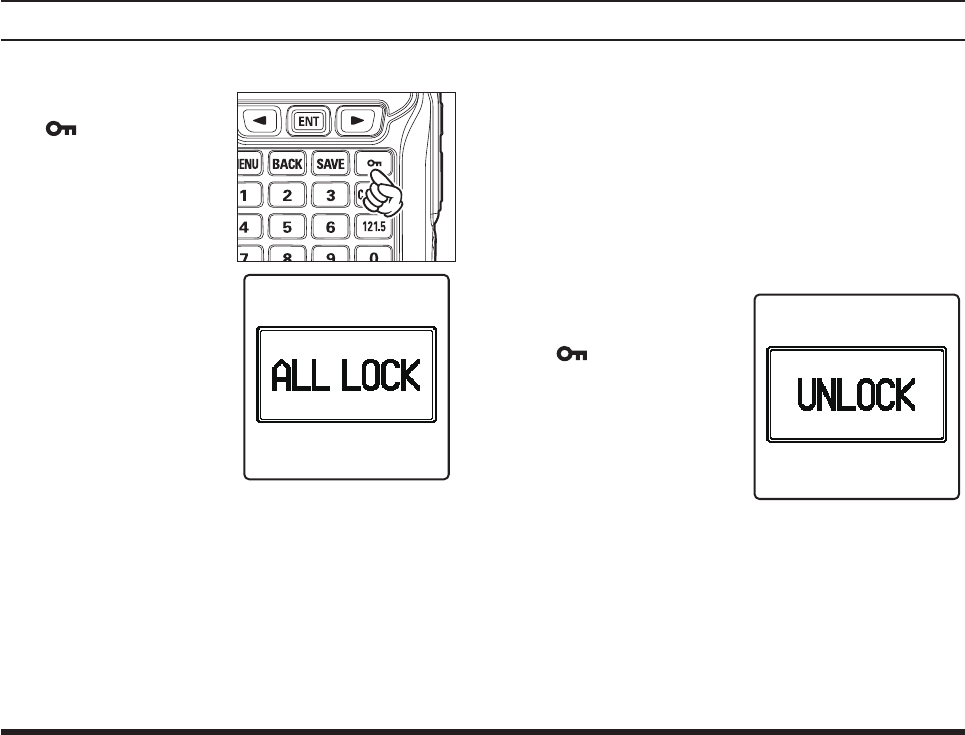
FTA-750/FTA-550 OperATing MAnuAl
43
adVanced operatIon
Activating the lock feature
Press and hold the
[ ] key.
According to the setting
of the lockout configu-
ration, either of “KEY
LOCK”, “DIAL LOCK”,
or “ALL LOCK” will ap-
pear on the screen for
2 seconds and then the
display will return to
the previous screen.
During the FTA-750/FTA-550 are locked, the con-
trols with the DIAL selector knob and/or the keys
except the PTT switch, the POWER switch, and
the [121.5] key are disabled.
If the DIAL selector knob is rotated or any of
the keys is pressed, either of “DIAL LOCK”, “KEY
LOCK”, or “ALL LOCK” will appear on the screen
for 2 seconds and then the display will return to the
previous screen.
To turn the lock feature
off, press and hold the
[ ] key again.
“UNLOCK” will ap-
pear on the screen for
2 seconds and then the
display will return to
the previous screen.
FCC ID: K6650013X20
IC: 511B-50013X20
YAESU MUSEN CO., LTD.
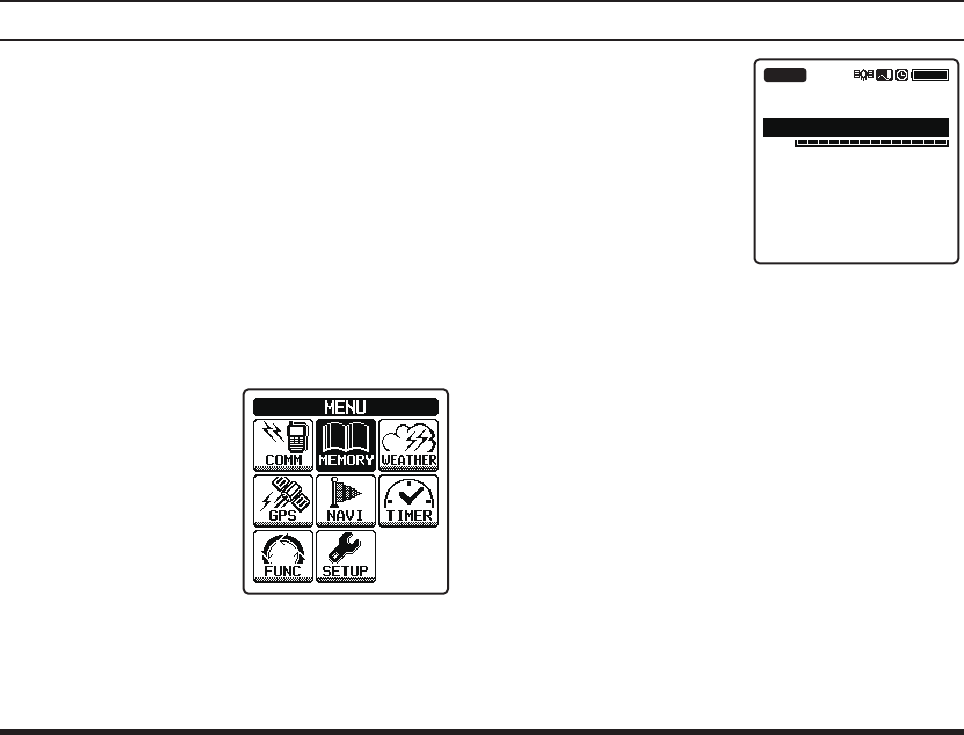
FTA-750/FTA-550 OperATing MAnuAl
44
memory operatIon
The FTA-750/FTA-550 provide 200 user-programma-
ble memories which can hold sets of information about
channels such as its channel frequency, position infor-
mation, channel tag (name) up to 15 characters, group
label, etc.
The stored channels can be assigned to the priority
group which can be named with up to 10 characters.
The FTA-750/FTA-550’s memory system allows you to
store, label, and recall channel frequencies you may use
frequently.
Recalling the Memories
To enter the MR (mem-
ory recall) mode from
the COMM mode, press
the
[MENU] key to dis-
play the MENU screen,
s
elect
“MEMORY” on
the screen by pressing
the [◄] or [►] key, and
then press the [ENT]
key.
The frequency and tag
name of the last chan-
nel and “
MR
”, which
indicates that the FTA-
750/FTA-550 are in
the MR mode, will ap-
pear on the upper area
of the display.
133.800
VOL
2:132.400 Las Vega
BUSY
Los Angeles
MR
If the last channel is assigned to the priority group,
“
GRP
”, which indicates that the channel belongs to
the priority group of the memory, will appear below
“
MR
”.
The list of memory channels you have used will
also appear below the VOL meter on the display.
You may select and move to a channel in the list by
pressing the [◄] or [►] key followed by the [ENT]
key.
FCC ID: K6650013X20
IC: 511B-50013X20
YAESU MUSEN CO., LTD.
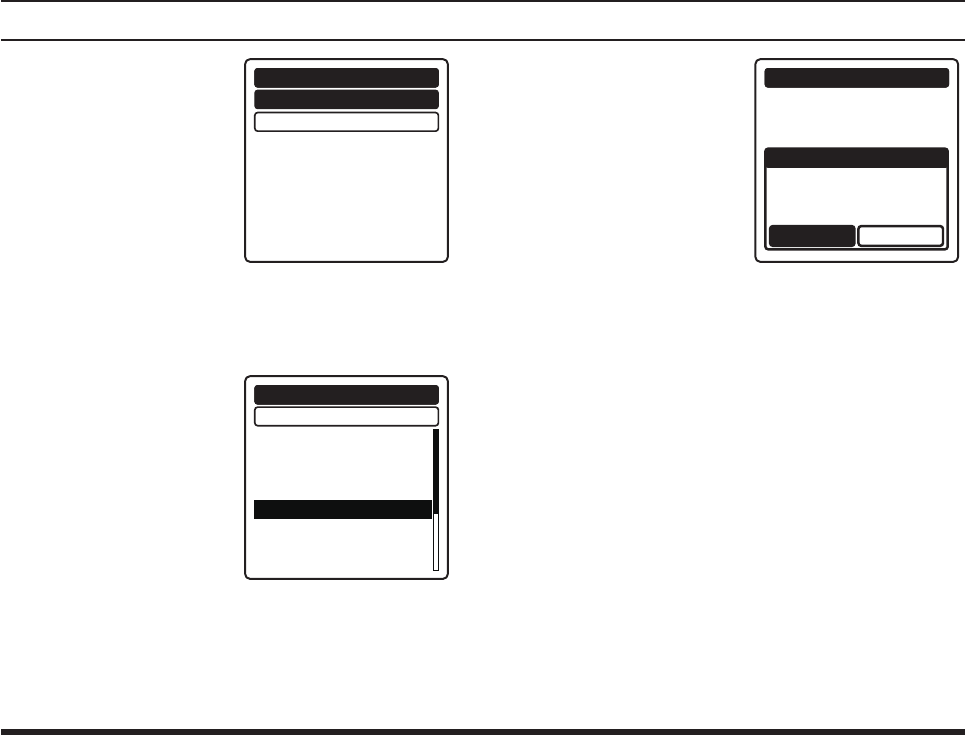
FTA-750/FTA-550 OperATing MAnuAl
45
To recall a channel
other than the last one,
press the [ENT] key
while the cursor is
on the tag name. The
MEMORY BOOK screen
listing the following
two groups appears on
the display.
ALL
PRIORITY
MEMORY BOOK
ALL ... Group including all the memory channels
PRIORITY ... Group of memory channels you have
specied when storing
Select a group rst that
the desired channel is
assigned by pressing
the [◄] or [►] key
followed by the [ENT]
key, then select a chan-
nel from the channel
list of the group in the
same way.
ALL
MEMORY BOOK
133.800 Los Angel
121.650 KLAX-TWR
121.750 KLAX-DEP
120.950 Kansas
124.300 Las Vegas
125.200 KLAS-APP
119.850 KLAS-TWR
124.050 KLAS-GND
If you have not yet
stored any memory
channel, a dialog box
titled “No Address”
will appear, which asks
whether you make an
entry. Select “YES” and
press the [ENT] key to
store channel informa-
tion.
See Page 47 for detailed
procedure of storing
channel information.
MEMORY BOOK
NO
No Address
YES
Do you make a
memory book?
To exit the MR mode, press the [COMM] key.
memory operatIon
FCC ID: K6650013X20
IC: 511B-50013X20
YAESU MUSEN CO., LTD.
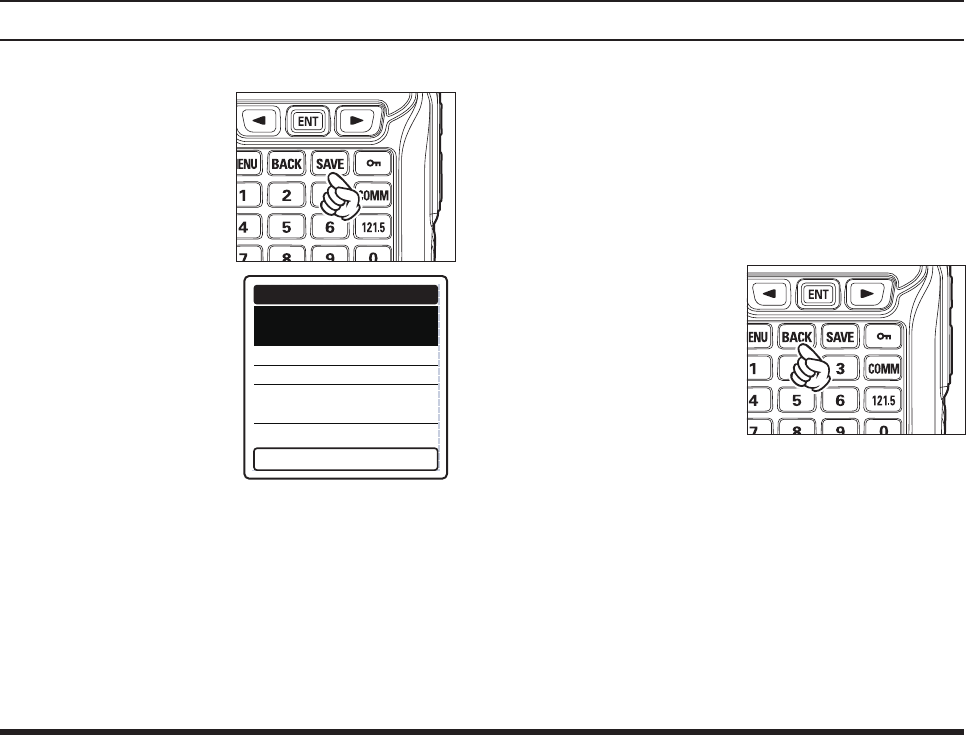
FTA-750/FTA-550 OperATing MAnuAl
46
memory operatIon
Instant Storage
Select a desired fre-
quency in the COMM
mode, then press the
[SAVE] key. The
MEMORY BOOK form
appears on the display,
with the channel name
(tag), frequency, group
tag, and position in-
formation (if exists)
already lled.
Name:
------
Group:ALL
Freq.:127.600
MHz
LAT --˚--.---
-
LON ---˚--.---
-
Shift:ON
MEMORY BOOK
Press [SAVE] key
If you need no change to the items on the form,
press the [SAVE] key. The channel information will
be stored into the memory and the display returns to
the COMM mode.
If you want to change or input either of the items
in the form, press the [◄] or [►] key to select the
item, then press the [ENT] key.
Input letters and/or numerics with the keypad or
the DIAL selector knob, or select a setting with the
[◄] or [►] key, then press the [ENT] key. Press
the [SAVE] key after all the inputs or changes have
been done to store them into the memory.
Press the [BACK] key
to cancel the changes or
inputs.
Note: You cannot store weather channels to the memory
by pressing the [SAVE] key during the WX mode. If
you dial up or key in the weather station’s frequency
manually in the COMM mode, you may store the fre-
quency and other information with a custom tag name.
FCC ID: K6650013X20
IC: 511B-50013X20
YAESU MUSEN CO., LTD.
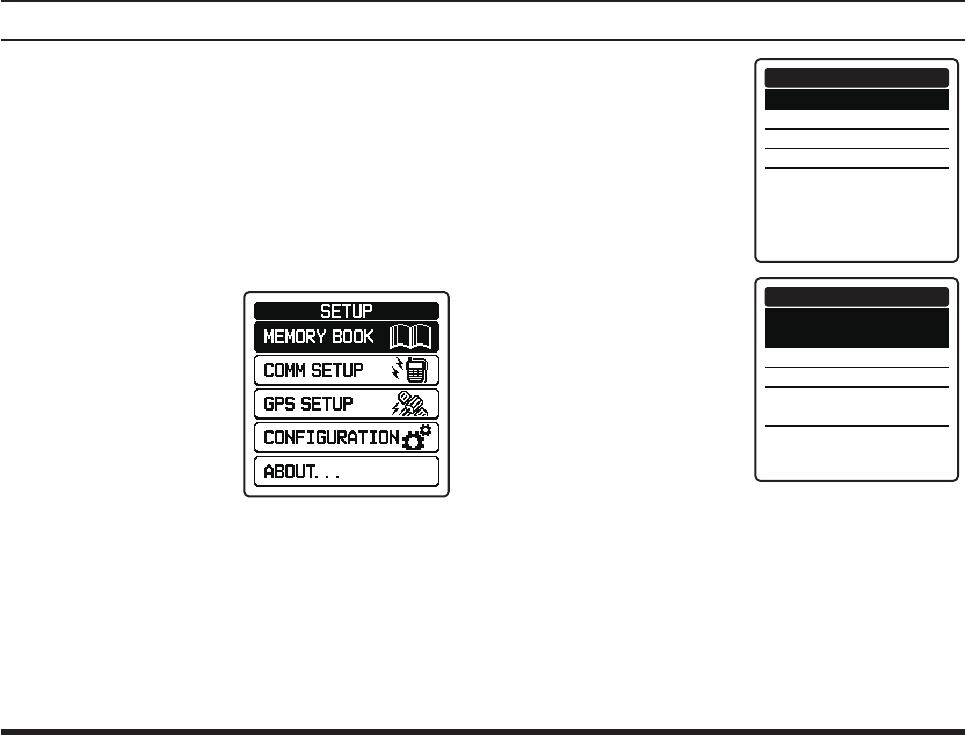
FTA-750/FTA-550 OperATing MAnuAl
47
memory operatIon
Maintenance of the Memory
Adding new addresses, editing the stored information,
and deleting the stored addresses are allowed through
the SETUP mode.
Adding entries
1.
Press the
[MENU] key to display the MENU screen
.
2. Select
“SETUP” on the screen by pressing the [◄]
or [►] key, and then press the [ENT] key.
3. Select “MEMORY
BOOK” on the screen by
pressing the [◄] or [►]
key, and then press the
[ENT] key.
4. S
elect
the item you wish
to view and/or modify
by pressing the [◄] or
[►] key, and then press
the [ENT] key.
ADD
EDIT
DELETE
GROUP NAME
MEMORY BOOK
5. Select the item, input
letters and/or numer-
ics, select a setting, and
store the changes in the
same way as the instant
storage described previ-
ously.
Name:
MEM001----------
Group:ALL
Freq.:---.---
MHz
LAT --˚--.---
-
LON ---˚--.---
-
Shift:OFF
MEMORY BOOK
FCC ID: K6650013X20
IC: 511B-50013X20
YAESU MUSEN CO., LTD.
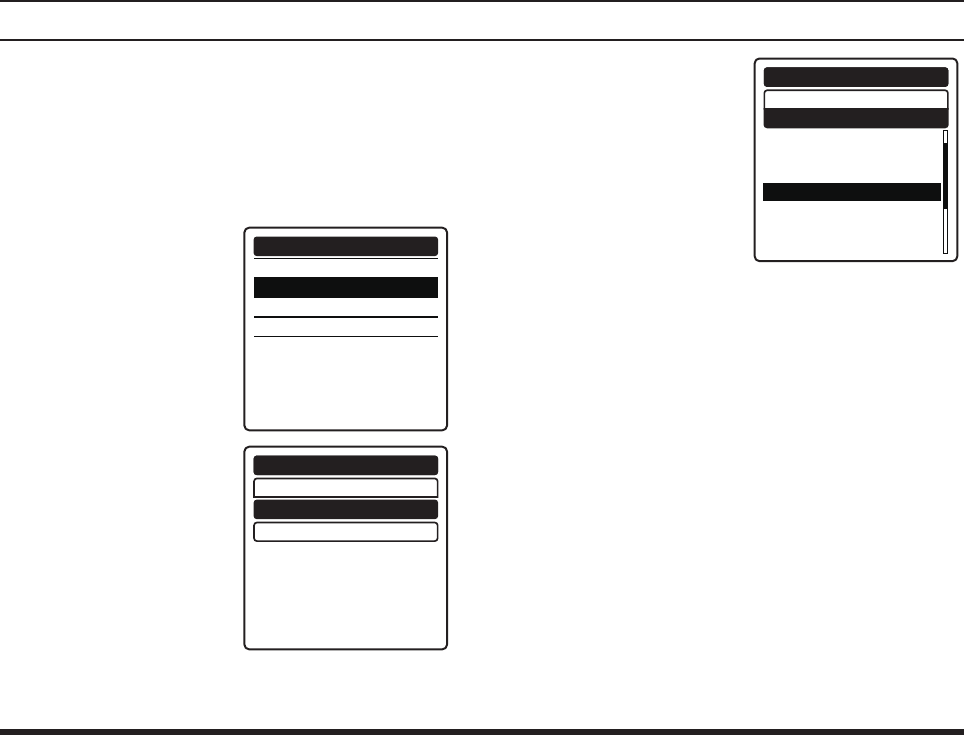
FTA-750/FTA-550 OperATing MAnuAl
48
memory operatIon
Editing the information
1.
Press the
[MENU] key to display the MENU screen
.
2. Select
“SETUP” on the screen by pressing the [◄]
or [►] key, and then press the [ENT] key.
3. Select “MEMORY BOOK” on the screen by pressing
the [◄] or [►] key, and then press the [ENT] key.
4. S
elect
“EDIT” by press-
ing the [◄] or [►]
key, and then press the
[ENT] key.
ADD
EDIT
DELETE
GROUP NAME
MEMORY BOOK
5. Press the [◄] or [►]
key to select the group
including the entry you
want to edit, then press
the [ENT] key.
ALL
PRIORITY
MEMORY BOOK
EDIT
6. Press the [◄] or [►]
key to select the entry
you want to edit, then
press the [ENT] key.
ALL
MEMORY BOOK
CHICAGO
DALLAS
DAYTON
DETROIT
EL TORO
FLORIDA
GUATEMALA
EDIT
7. Select the item, input letters and/or numerics, select
a setting, and then store the changes in the same
way as the instant storage described previously.
FCC ID: K6650013X20
IC: 511B-50013X20
YAESU MUSEN CO., LTD.
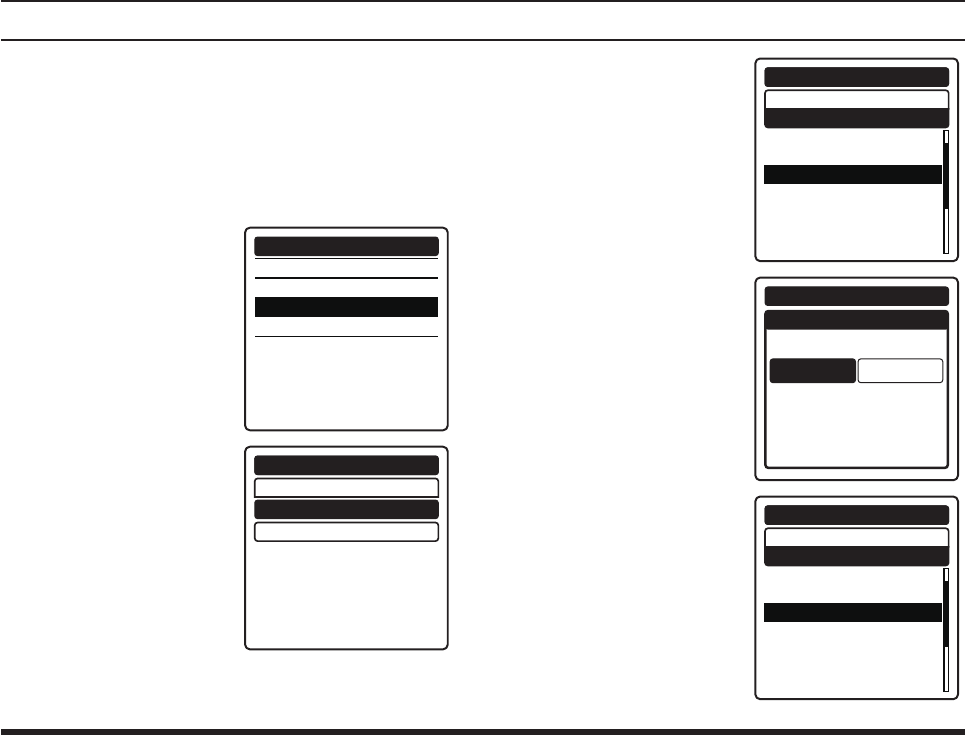
FTA-750/FTA-550 OperATing MAnuAl
49
memory operatIon
Deleting the memory
1.
Press the
[MENU] key to display the MENU screen
.
2. Select
“SETUP” on the screen by pressing the [◄]
or [►] key, and then press the [ENT] key.
3. Select “MEMORY BOOK” on the screen by pressing
the [◄] or [►] key, and then press the [ENT] key.
4. S
elect
“DELETE” by
pressing the [◄] or [►]
key, and then press the
[ENT] key.
ADD
EDIT
DELETE
GROUP NAME
MEMORY BOOK
5. Press the [◄] or [►]
key to select the group
including the entry you
want to delete, then
press the [ENT] key.
ALL
PRIORITY
MEMORY BOOK
DELETE
6. Press the [◄] or [►]
key to select the entry
you want to delete, and
then press the [ENT]
key.
ALL
MEMORY BOOK
CHICAGO
DALLAS
DAYTON
DETROIT
EL TORO
FLORIDA
GUATEMALA
DELETE
7.
Select
“OK?” on the
screen by pressing the
[◄] or [►] key, and
then press the [ENT]
key.
DELETE
DAYTON
CANCEL
MEMORY BOOK
OK?
The display will return
to the previous screen
after the deletion of the
entry from the memory.
ALL
MEMORY BOOK
CHICAGO
DALLAS
DETROIT
EL TORO
FLORIDA
GUATEMALA
HONOLULU
DELETE
FCC ID: K6650013X20
IC: 511B-50013X20
YAESU MUSEN CO., LTD.
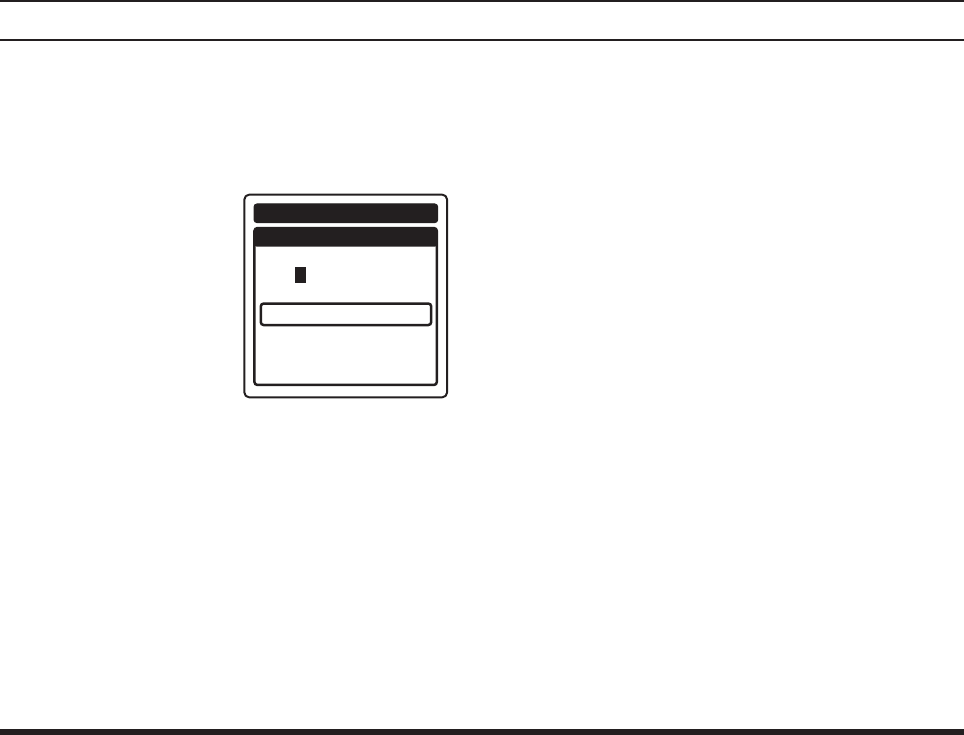
FTA-750/FTA-550 OperATing MAnuAl
50
memory operatIon
Editing the group name
You may assign a unique name to the priority group.
1. Press the [◄] or [►] key to select “GROUP NAME”
on the MEMORY BOOK menu, and then press the
[ENT] key.
2. E
nter the desired group
name with
the DIAL
selector knob and/or
the
keypad
followed by the
[ENT] key.
MEMORY BOOK
GROUP NAME
FINISH
PRIORITY--
3.
Select
“FINISH” on the screen by pressing the [◄]
or [►] key, and then press the [ENT] key.
The group name will be determined and the display
will return to the MEMORY BOOK menu.
FCC ID: K6650013X20
IC: 511B-50013X20
YAESU MUSEN CO., LTD.
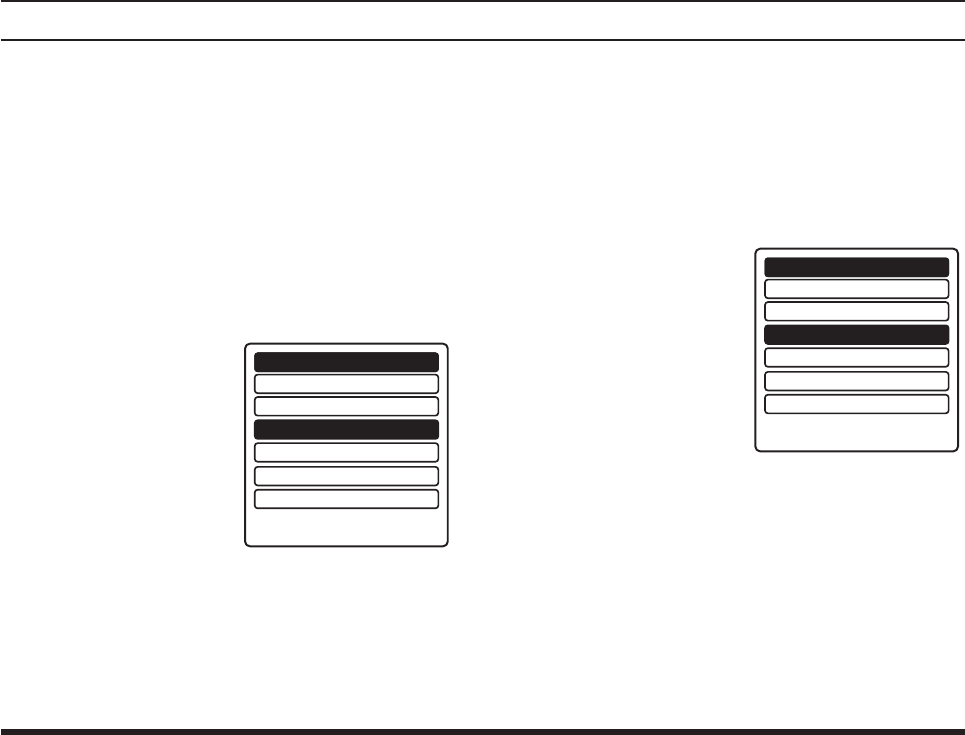
FTA-750/FTA-550 OperATing MAnuAl
51
scannIng operatIon
The FTA-750/FTA-550 allow you to scan active chan-
nels automatically in the COMM (COM band), MR, and
WX (USA version only) modes. It pauses on signals
encountered, so you can talk to the station(s) on that fre-
quency if you like.
Scanning All Channels
1. Set the radio to the COMM mode.
2.
Press the
[MENU] key to display the MENU screen
.
3. Select
“FUNC” on the screen by pressing the [◄] or
[►] key, and then press the [ENT] key.
4. Select
“SCAN” on the
screen by pressing the
[◄] or [►] key, and
then press the [ENT]
key.
SCAN MEM
DUAL WATCH
SCAN
ANL
SPLIT
LOGGER
OFF
OFF
OFF
OFF
OFF
OFF
FUNCTION
The scanning starts and the display returns to the
COMM mode screen.
The scanner searches a signal from the lower fre-
quency to higher.
When the scanner encounters a signal, the scanning
pauses and the radio remains on that channel until
the signal disappears, and the frequency indication
on the display blinks.
After the signal disappears, the scanning resumes.
To stop the scanning,
press the PTT switch,
or select “SCAN” again
in the FUNCTION menu.
SCAN MEM
DUAL WATCH
SCAN
ANL
SPLIT
LOGGER
OFF
OFF
ON
OFF
OFF
OFF
FUNCTION
Next time the scanning is activated, the search will
start from the frequency at which the scanning was
stopped last time.
FCC ID: K6650013X20
IC: 511B-50013X20
YAESU MUSEN CO., LTD.
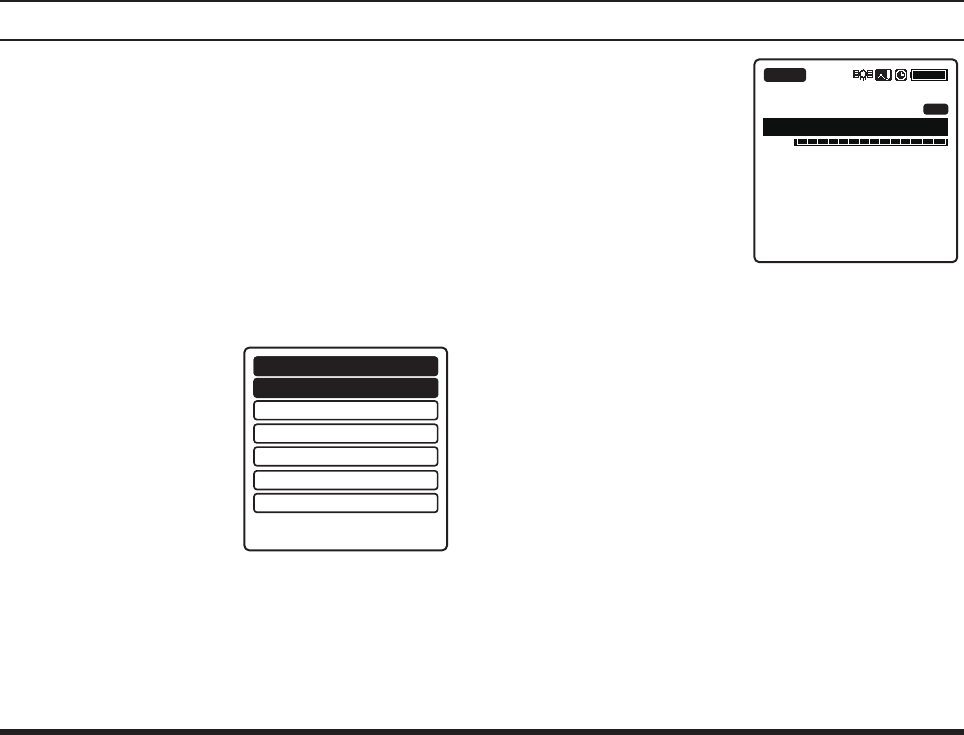
FTA-750/FTA-550 OperATing MAnuAl
52
scannIng operatIon
Scanning the Specied Channels
Among the memory and weather channels, you may
scan only those on which you want to see if a signal
exists.
Marking the channels
1. Set the radio to the MR or WX mode and tune to the
channel that you want to be scanned.
2.
Press the
[MENU] key to display the MENU screen
.
3. Select
“FUNC” on the screen by pressing the [◄] or
[►] key, and then press the [ENT] key.
4. Select
“SCAN MEM” on
the screen by pressing
the [◄] or [►] key, and
then press the [ENT]
key.
SCAN MEM
DUAL WATCH
SCAN
ANL
SPLIT
LOGGER
OFF
OFF
OFF
OFF
OFF
OFF
FUNCTION
The current channel is
marked to be scanned
and the “
MEM
” icon,
which indicates that the
channel is the target
of scanning, will ap-
pear at the right side of
the channel frequency
when the display re-
turns to the MR or WX
mode screen.
133.800
VOL
2:132.400 Las Vega
BUSY
Los Angeles
MR
MEM
5. Repeat the steps 1 to 4 above to mark other channels
as well.
FCC ID: K6650013X20
IC: 511B-50013X20
YAESU MUSEN CO., LTD.
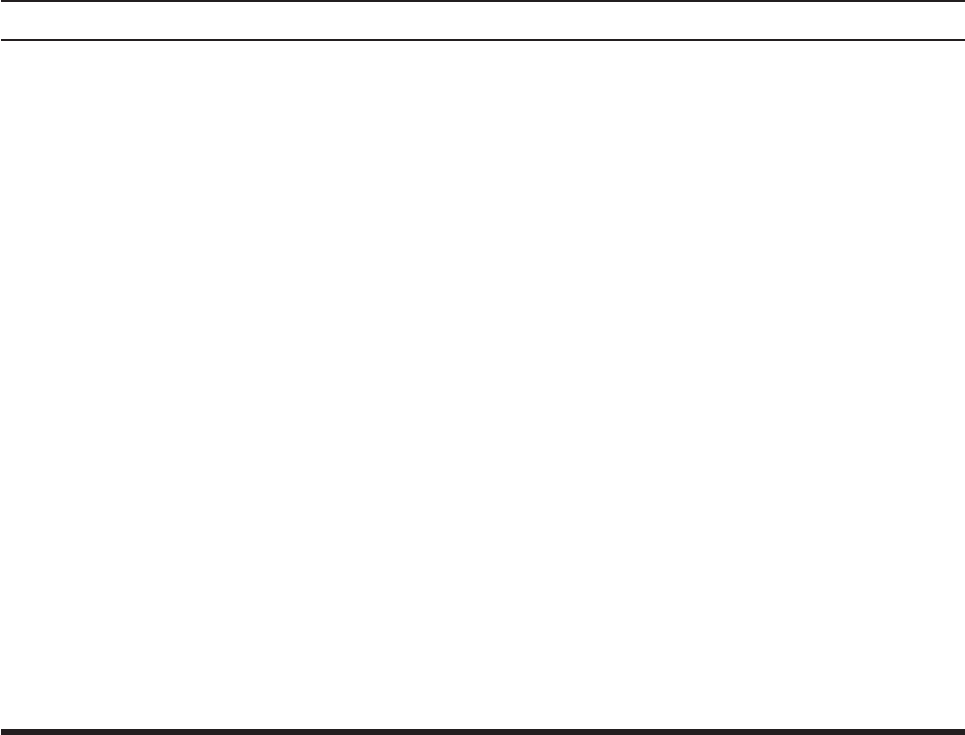
FTA-750/FTA-550 OperATing MAnuAl
53
scannIng operatIon
Scanning the marked channels
Set the radio to the MR or WX mode, then perform
the steps 2 to 4 of the section “Scanning All Chan-
nels” in the previous page.
The scanning starts and the display returns to the
MR or WX mode screen.
The
FTA-750/FTA-550 operate in the same way
as that when scanning all channels described in the
previous page, except that it searches a signal on the
marked frequencies only.
FCC ID: K6650013X20
IC: 511B-50013X20
YAESU MUSEN CO., LTD.
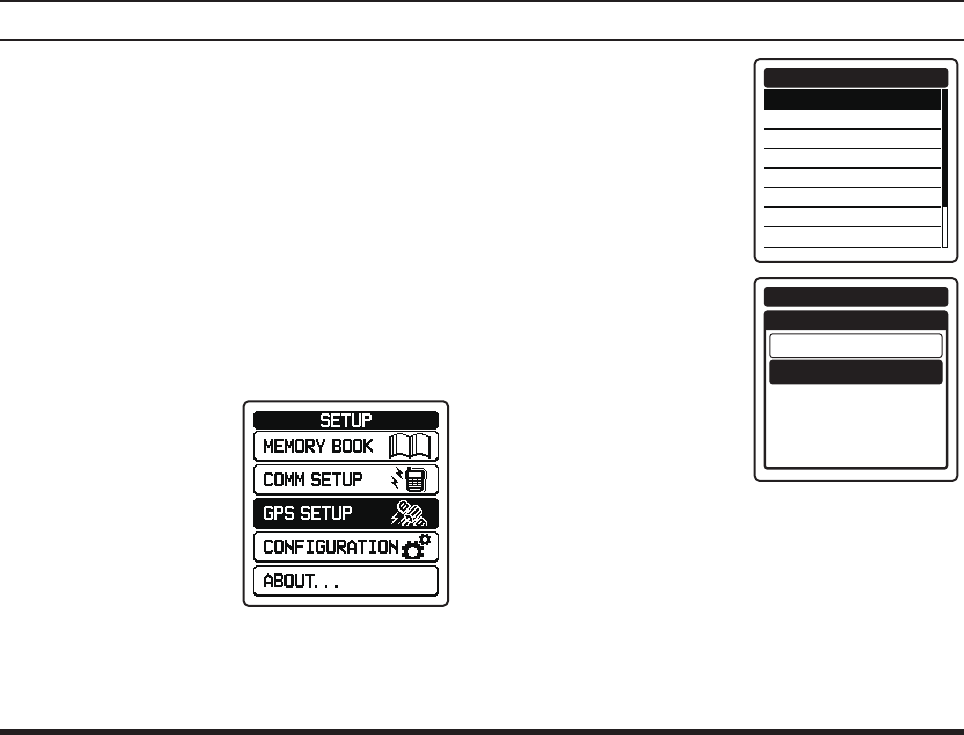
FTA-750/FTA-550 OperATing MAnuAl
54
gps FunctIon (Fta-750 only)
The FTA-750 has an internal GPS reception unit to
receive and display the position information at all
times. The position information of your own as well as
recieved stations can be memorized and utiliezd later for
navigation.
Activating the GPS Unit
In factory default, the GPS unit is set to OFF to save the
power consumption. Switch the unit to ON to use the
GPS function with the procedure below.
1.
Press the
[MENU] key to display the MENU screen
.
2. Select
“SETUP” on the screen by pressing the [◄]
or [►] key, and then press the [ENT] key.
3. Select
“GPS SETUP” on
the screen by pressing
the [◄] or [►] key, and
then press the [ENT]
key.
4. Select
“GPS ON/OFF”
on the screen by press-
ing the [◄] or [►]
key, and then press the
[ENT] key.
GPS ON/OFF
POWER SAVE
RECALL GPS + F
LOCATION FORMAT
UTC/LOCAL
TIME OFFSET
TIME FORMAT
UNIT OF MEASURE
GPS SETUP
5. Select
“ON” on the
screen by pressing the
[◄] or [►] key, and
then press the [ENT]
key.
The GPS unit is set to
ON and the display
will return to the GPS
SETUP menu.
GPS ON/OFF
OFF
ON
GPS SETUP
FCC ID: K6650013X20
IC: 511B-50013X20
YAESU MUSEN CO., LTD.
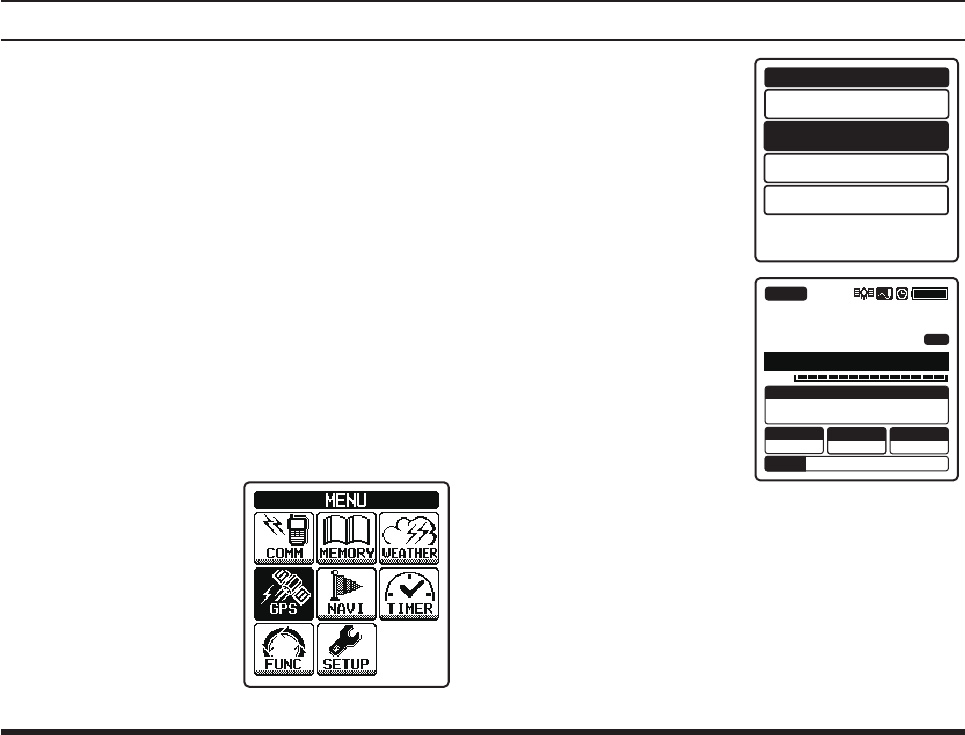
FTA-750/FTA-550 OperATing MAnuAl
55
gps FunctIon (Fta-750 only)
Displaying the Position Information
You can choose the way to display the position
information from three types; numerical, compass, and
numerical with GPS status.
Notes:
You may change the unit of displayed measure-
ments via the SETUP mode.
You may set the time area and offset via the SETUP
mode.
The position information will be displayed with
the screen type you have selected last time before
switching the operation mode or turning off the ra-
dio.
Numerical display
1.
Press the
[MENU] key to display the MENU screen
.
2. Select
“GPS” on the
screen by pressing the
[◄] or [►] key, and
then press the [ENT]
key.
3. Select
“GPS INFO” on
the screen by pressing
the [◄] or [►] key, and
then press the [ENT]
key.
MARK POSITION
GPS INFO
COMPASS
GPS STATUS
GPS
The latitude and lon-
gitude of your current
position, COG (course
over ground), SOG
(speed over ground),
altitude, and the date
will be displayed below
the VOL meter on the
screen.
133.800
GRP
MR
VOL
LAT/LON
23°
56.890N
123°
56.890W
COG
095°
Oct/25 09:56AM
SOGKT
095 ALTM
0956.8
BUSY
MEM
DATE
KLAX-ATIS
FCC ID: K6650013X20
IC: 511B-50013X20
YAESU MUSEN CO., LTD.
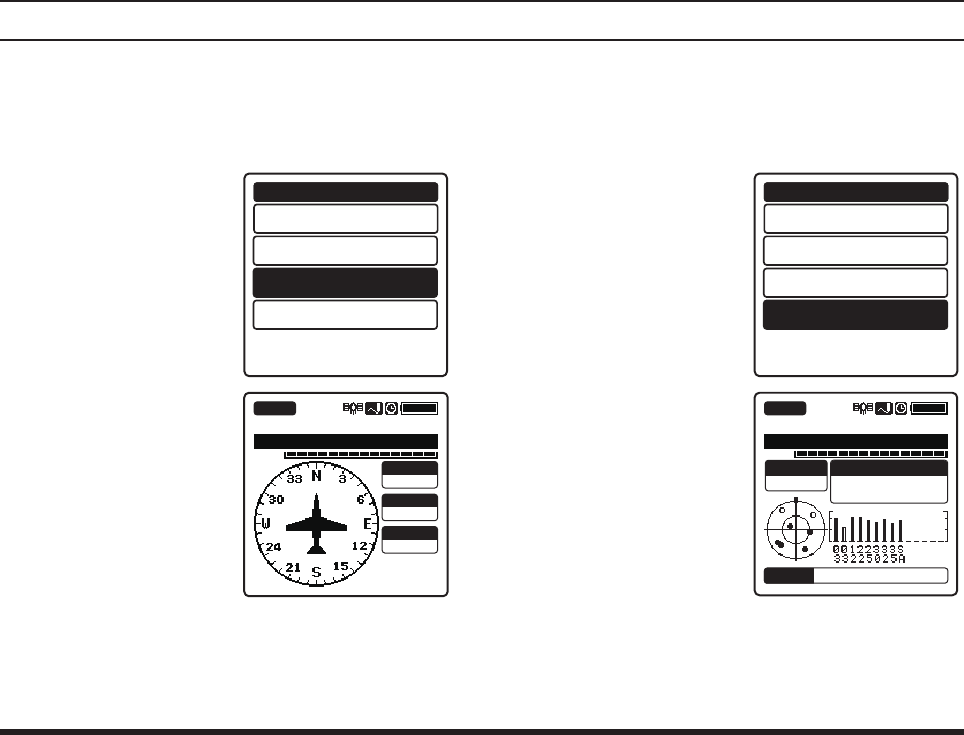
FTA-750/FTA-550 OperATing MAnuAl
56
gps FunctIon (Fta-750 only)
Compass display
1.
Press the
[MENU] key to display the MENU screen
.
2. Select
“GPS” on the screen by pressing the [◄] or
[►] key, and then press the [ENT] key.
3. Select
“COMPASS” on
the screen by pressing
the [◄] or [►] key, and
then press the [ENT]
key.
MARK POSITION
GPS INFO
COMPASS
GPS STATUS
GPS
The compass with
your traveling direc-
tion always at the top,
COG (course over
ground), SOG (speed
over ground), altitude,
and the date will be dis-
played below the VOL
meter on the screen.
133.800
VOL
SOGkph
360
Oct/25
09:56AM
COG T
360°
ALTft
10000
BUSY
GRP
MR
KLAX-ATIS
Numerical display with GPS status
1.
Press the
[MENU] key to display the MENU screen
.
2. Select
“GPS” on the screen by pressing the [◄] or
[►] key, and then press the [ENT] key.
3. Select
“GPS STATUS”
on the screen by press-
ing the [◄] or [►]
key, and then press the
[ENT] key.
MARK POSITION
GPS INFO
COMPASS
GPS STATUS
GPS
The latitude and lon-
gitude of your current
position, a radar scope
showing the position of
captured GPS satellites,
bars indicating the sig-
nal strength of captured
GPS satellites, and the
date will be displayed
below the VOL meter
on the screen.
133.800
VOL
BUSY
GRP
MR
KLAX-ATIS
LAT/LON
23°
56.890N
123°
56.890W
Oct/25 09:56AM
DATE
STATUS
SEARCH
FCC ID: K6650013X20
IC: 511B-50013X20
YAESU MUSEN CO., LTD.
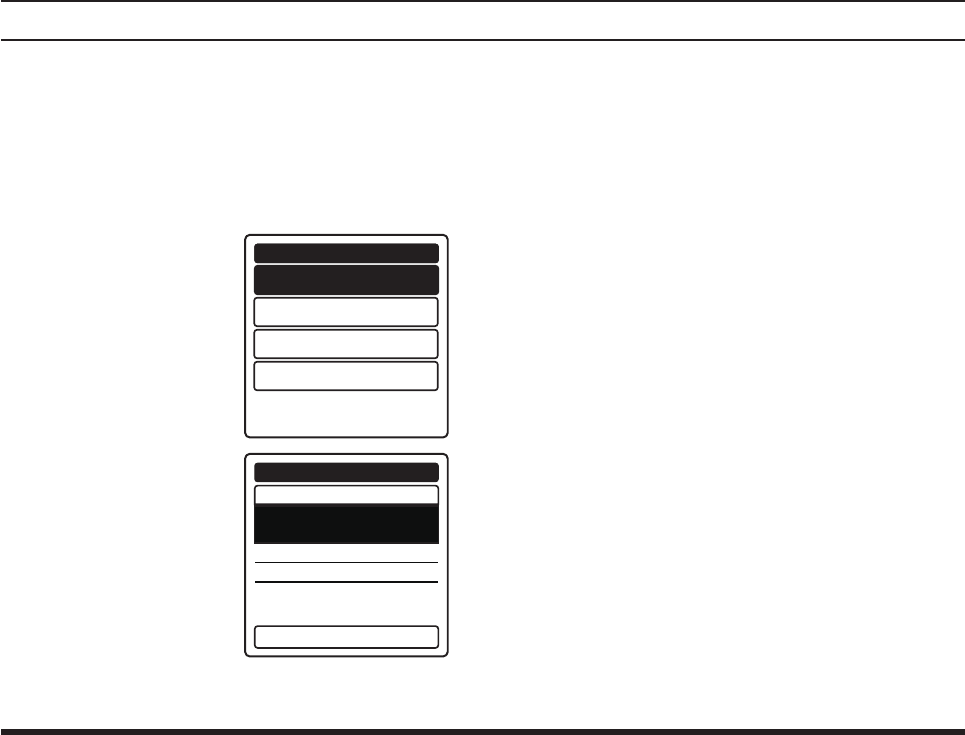
FTA-750/FTA-550 OperATing MAnuAl
57
gps FunctIon (Fta-750 only)
Memorizing the Position Information
You can save your position information at a certain point
of time in the memory book of the radio.
1.
Press the
[MENU] key to display the MENU screen
.
2. Select
“GPS” on the screen by pressing the [◄] or
[►] key, and then press the [ENT] key.
3. Select
“MARK POSI-
TION” on the screen by
pressing the [◄] or [►]
key, and then press the
[ENT] key.
MARK POSITION
GPS INFO
COMPASS
GPS STATUS
GPS
The
MARK POSITION
form appears on the
display, with the name
(tag), frequency, group
tag, and current posi-
tion information already
lled.
Name:
MARK001
Group:ALL
Freq.:133.800
MHz
LAT 33˚56.325
N
LON 118˚24.225
W
GPS
Press [SAVE] key
MARK POSITION
If you need no change to the items on the form,
press the [SAVE] key. The position information will
be stored into the memory and the display returns
to the screen displayed before entering the menu
mode.
If you want to change or input either of the items
in the form, press the [◄] or [►] key to select the
item, then press the [ENT] key.
Input letters and/or numerics with the keypad or
the DIAL selector knob, then press the [ENT] key.
Press the [SAVE] key after all the inputs or changes
have been done to store them into the memory.
Press the [BACK] key to cancel the changes or in-
puts.
FCC ID: K6650013X20
IC: 511B-50013X20
YAESU MUSEN CO., LTD.
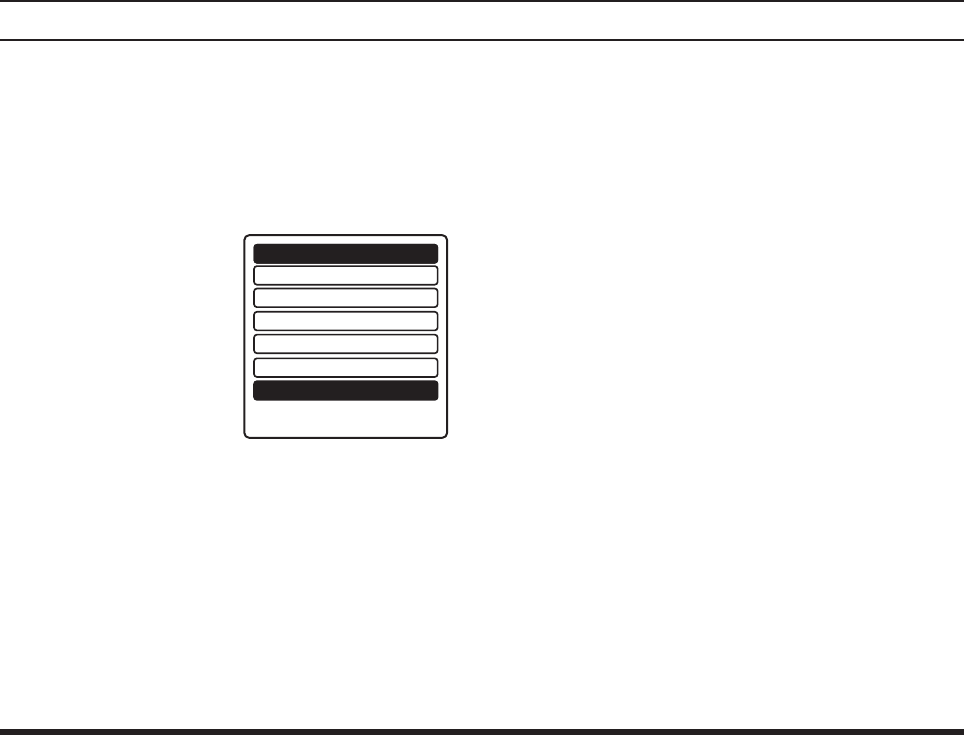
FTA-750/FTA-550 OperATing MAnuAl
58
gps FunctIon (Fta-750 only)
Recording the Position Information
You can save your current position information in the
memory of the radio at a regular interval.
1.
Press the
[MENU] key to display the MENU screen
.
2. Select
“FUNC” on the screen by pressing the [◄] or
[►] key, and then press the [ENT] key.
3. Select
“LOGGER” on
the screen by pressing
the [◄] or [►] key, and
then press the [ENT]
key.
SCAN MEM
DUAL WATCH
SCAN
ANL
SPLIT
LOGGER
OFF
OFF
OFF
OFF
OFF
OFF
FUNCTION
The recording starts and the display returns to the
previous screen.
You may change the interval time of recording via
the SETUP mode.
FCC ID: K6650013X20
IC: 511B-50013X20
YAESU MUSEN CO., LTD.
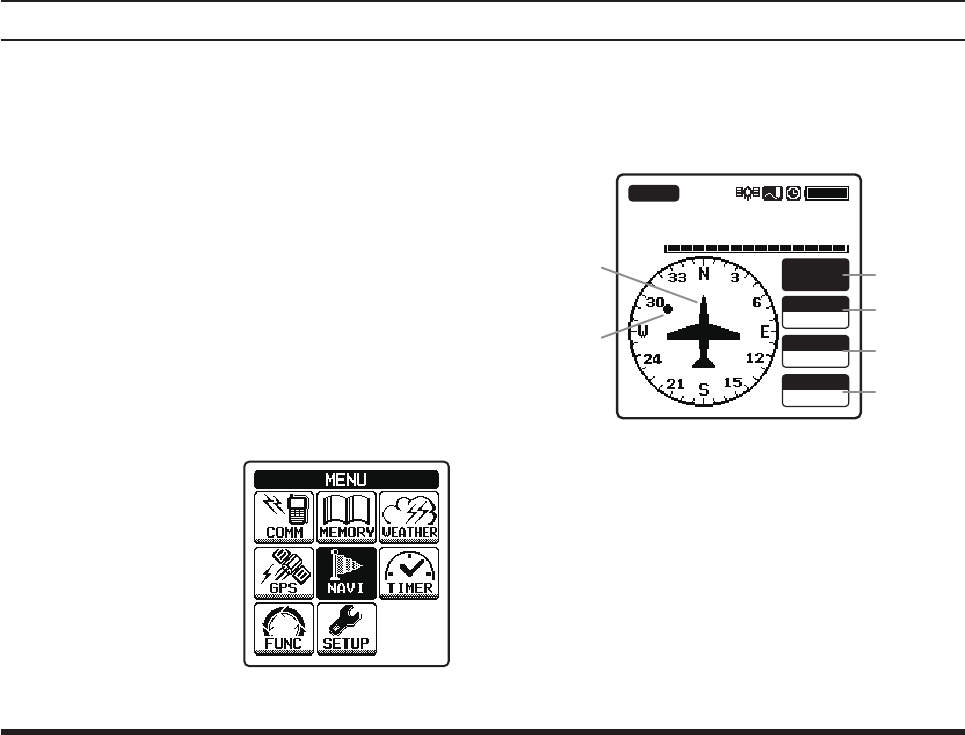
FTA-750/FTA-550 OperATing MAnuAl
59
WaypoInt naVIgatIon (Fta-750 only)
The navigation feature of the FTA-750 is presented in a
compass that helps you to gure out the destination and
your traveling direction at a glance.
The destination can be selected from the database of
airports and VOR stations, memory channels, and the
list of points you have selected previously, or directly
specied.
Notes:
Be sure that the internal GPS unit has been activated
before using the navigation.
The navigation does not work when insufficient
number of GPS satellites are captured to obtain your
position.
Entering the Navigation (NAVI) Mode
Select
“NAVI” on the
MENU screen by press-
ing the [◄] or [►]
key, and then press the
[ENT] key.
The compass screen including the destination you
have selected last time will be displayed if you did
not reach there before switching the operation mode
or turning off the radio.
133.800
VOL
SOGkph
360
COG T
360°
DSTkm
10
KLAX
BUSY
KLAX-ATIS
Course indicator
Destination indicator
Tag name of the destination
DST (distance)
COG (course over ground)
SOG (speed over ground)
FCC ID: K6650013X20
IC: 511B-50013X20
YAESU MUSEN CO., LTD.
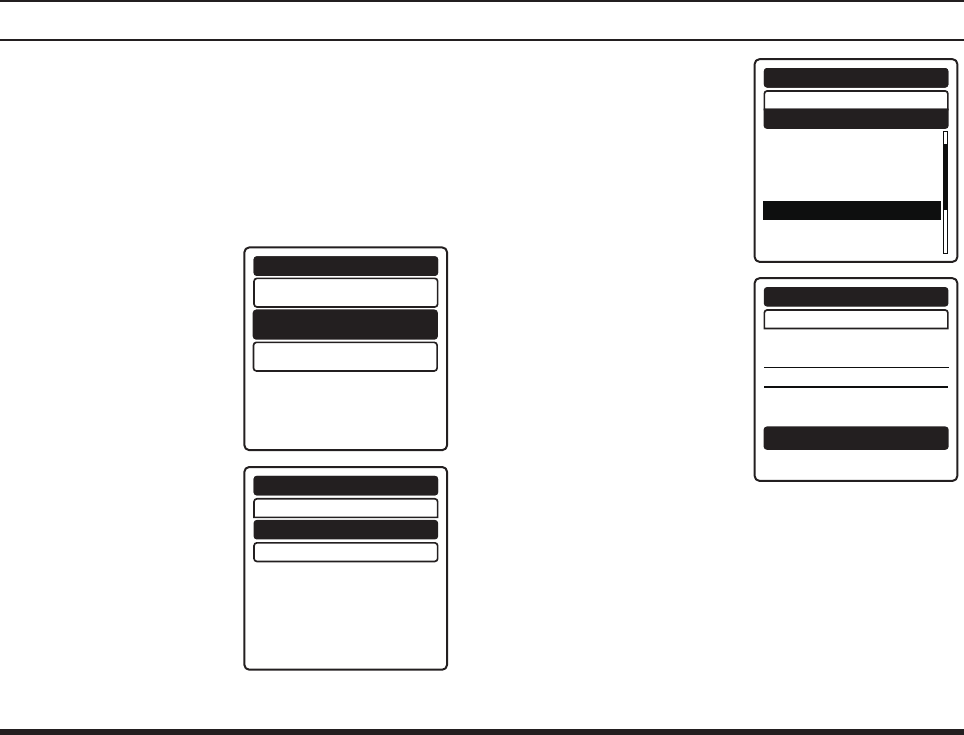
FTA-750/FTA-550 OperATing MAnuAl
60
WaypoInt naVIgatIon (Fta-750 only)
Setting the Destination
When you enter the NAVI mode for the first time, or
if you have reached the destination during the NAVI
mode last time, the NAVI menu will be displayed after
selecting “NAVI” on the MENU screen.
Selecting from the memory
1.
Select
“MEMORY”
on the NAVI menu by
pressing the [◄] or [►]
key, and then press the
[ENT] key.
HISTORY
MEMORY
MANUAL
NAVI
2. Select a group that the
desired station is as-
signed by pressing the
[◄] or [►] key, and
then press the [ENT]
key.
ALL
PRIORITY
NAVI
MEMORY
3. Select a station from the
station list of the group
by pressing the [◄] or
[►] key, and then press
the [ENT] key.
ALL
NAVI
Los Angeles
McCarran
Lakeland
KLGB
KLAR
KSAN-VOR
MIAMI
MEMORY
The information of the
selected station will ap-
pear with the reversed
“GOTO” displayed at
the bottom.
Name:
KLAR
Group:ALL
LAT 33˚56.325
N
LON 118˚24.225
W
NAVI
GOTO
MEMORY
4.
P
ress the [ENT] key.
The compass screen will be displayed.
Selecting from the history
Select
“History” on the NAVI menu, and then select
and set the desired station in the same way as the
steps 3 and 4 above.
FCC ID: K6650013X20
IC: 511B-50013X20
YAESU MUSEN CO., LTD.
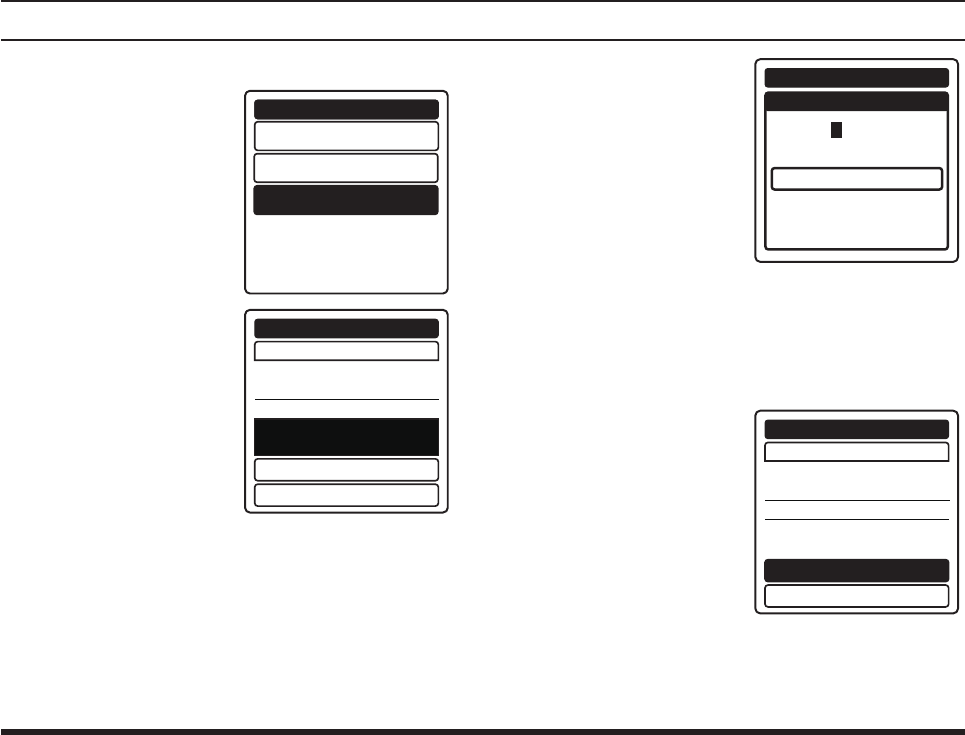
FTA-750/FTA-550 OperATing MAnuAl
61
WaypoInt naVIgatIon (Fta-750 only)
Specifying the position directly
1.
Select
“MANUAL”
on the NAVI menu by
pressing the [◄] or [►]
key, and then press the
[ENT] key.
HISTORY
MEMORY
MANUAL
NAVI
2. Select the “LAT” and
“LON” eld by pressing
the [◄] or [►] key, and
then press the [ENT]
key.
Name:
WPT001
Group:ALL
LAT --˚--.---
-
LON ---˚--.---
-
NAVI
GOTO
SAVE AND GOTO
MANUAL
3. Input numerics and let-
ters with the keypad or
the DIAL selector knob,
then press the [ENT]
key.
The cursor will move
to the next digit of the
position information.
NAVI
POSITION
FINISH
LAT
--˚--.---
-
LON
---˚--.---
-
4. Repeat the step 3 to input all digits of the position
information.
If you want to correct a mistake, press the [◄] or
[►] key to move the cursor to the digit you want to
change, then perform the step 3 again.
5. Select “FINISH” by
pressing the [◄] or [►]
key, and then press the
[ENT] key.
The input information
will appear with the
reversed “GOTO” dis-
played at the bottom.
Name:
WPT001
Group:ALL
LAT 33˚56.325
N
LON 118˚24.225
W
NAVI
GOTO
SAVE AND GOTO
MANUAL
6.
P
ress the [ENT] key.
The compass screen will be displayed.
FCC ID: K6650013X20
IC: 511B-50013X20
YAESU MUSEN CO., LTD.
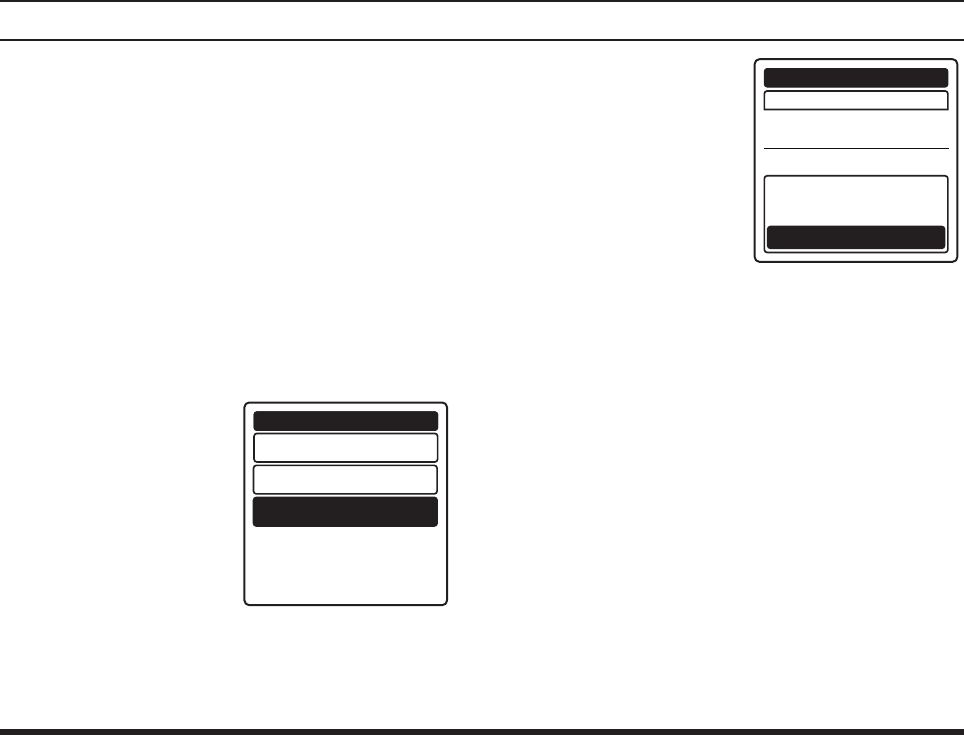
FTA-750/FTA-550 OperATing MAnuAl
62
WaypoInt naVIgatIon (Fta-750 only)
You may store the input information to the memory
of the radio by selecting
“SAVE AND GOTO” before
the step 6 above.
You may give a custum tag name to the input
information and
assign it to a desired group before
the step 6, in the same way as the steps 2 to 5.
Starting the Navigation to the Receiving Station
You can set the currently receiving station in the COMM
mode as the destination, and start navigation instantly.
1.
Tune to the frequency of the station you want to be
navigated to in the COMM mode
.
2. Press the [ENT] key to display the instant menu.
3. Select “INFO” by press-
ing the [◄] or [►]
key, and then press the
[ENT] key.
COMM
VOR/ILS
INFO
KLAX AIRPORT
The information includ-
ing the latitude and
longitude of the station
will appear with the
reversed “GOTO” dis-
played at the bottom.
Los Angeles Intl
Los Angeles CA
LARGE AIRPORT
LAT 33˚56.325
N
LON 118˚24.225
W
KLAX AIRPORT
GOTO
INFO
4.
P
ress the [ENT] key.
The compass screen will be displayed.
FCC ID: K6650013X20
IC: 511B-50013X20
YAESU MUSEN CO., LTD.
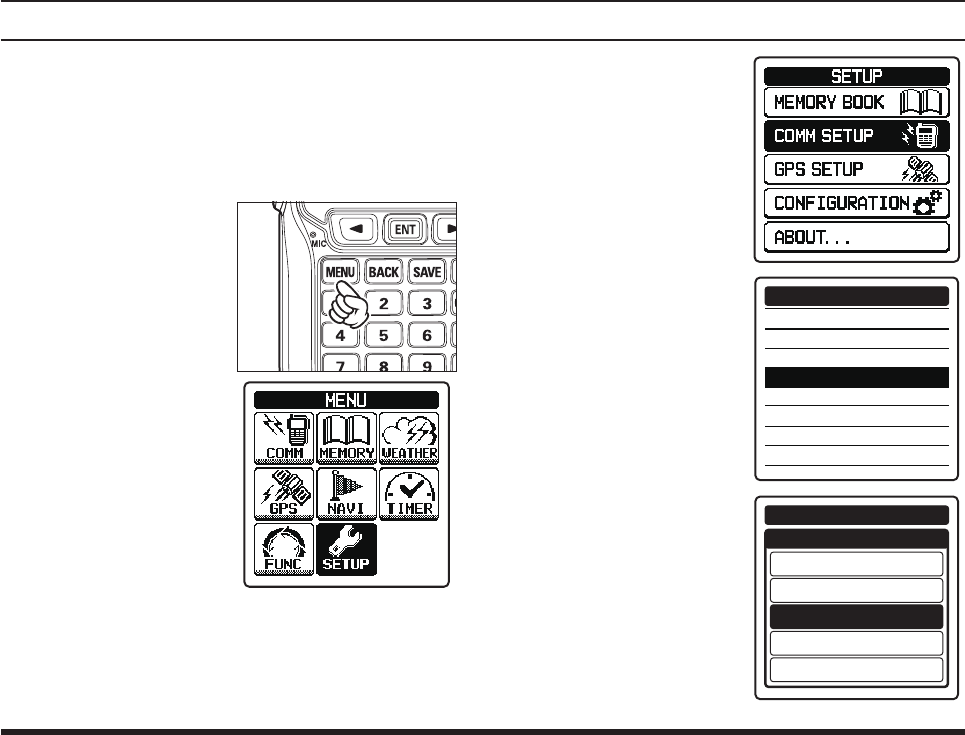
FTA-750/FTA-550 OperATing MAnuAl
63
Note:
We do not recommend that any of the default settings
be changed until you are thoroughly familiar with the
operation of the FTA-750/FTA-550.
Basic Operation
1.
Press the
[MENU] key
to display the MENU
screen
.
2.
Select
“SETUP” on the
MENU screen by press-
ing the [◄] or [►]
key, and then press the
[ENT] key.
3.
Select
the item on the
SETUP menu by press-
ing the [◄] or [►]
key, and then press the
[ENT] key.
4. S
elect
the item you
wish to view and/or
change the settings by
pressing the [◄] or [►]
key, and then press the
[ENT] key.
EMERGENCY CALL
WEATHER ALERT
PTT SCAN CLEAR
SCAN RESUME
SCAN STOP TYPE
DUAL WATCH FREQ.
SPLIT FREQUENCY
FREQUENCY STEP
COMM SETUP
5. Enter or select settings
on the screen dedicated
to each item, and then
press the [ENT] key to
determine the new set-
tings.
SCAN RESUME
0sec
1sec
2sec
3sec
5sec
COMM SETUP
setup mode
FCC ID: K6650013X20
IC: 511B-50013X20
YAESU MUSEN CO., LTD.
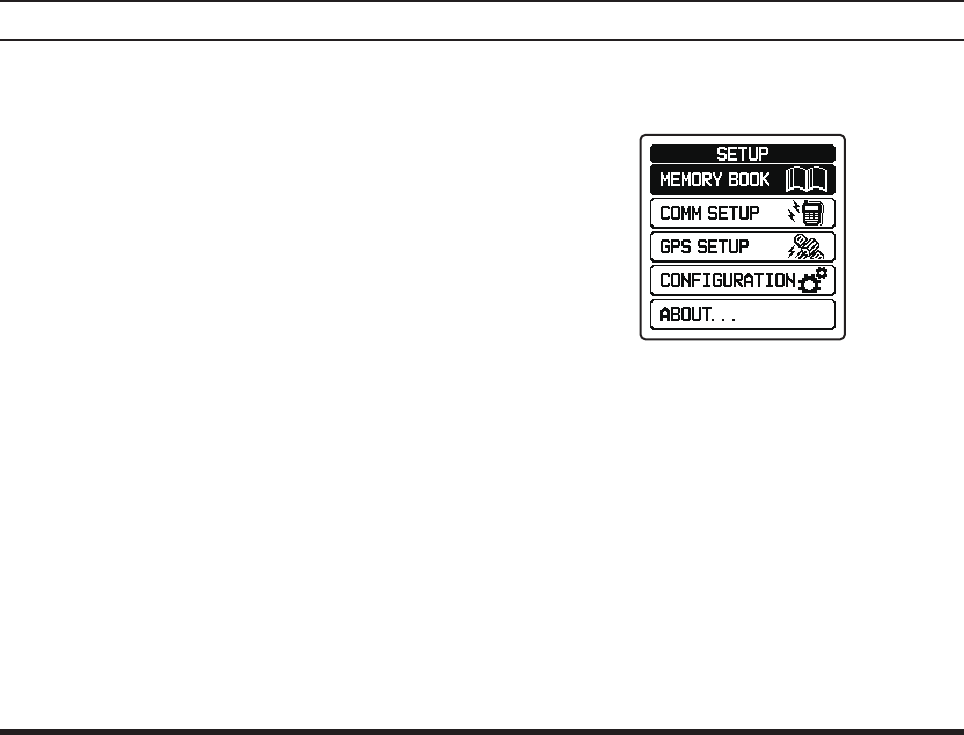
FTA-750/FTA-550 OperATing MAnuAl
64
setup mode
Menu items
MEMORY BOOK
You may store the frequencies or positions with a
tag name to the memory of the radio, and maintain
the stored entries.
COMM SETUP
You may set and adjust the operations of the radio
in the COMM mode.
GPS SETUP
(FTA-750 only)
You may set and adjust the operations of the radio
in the GPS mode.
CONFIGURATION
You may set and adjust the various conditions of the
radio.
ABOUT...
You may confirm the version of the software cur-
rently operating on the radio.
Maintenance of the Memory
See Pages 47 to 50 for details.
FCC ID: K6650013X20
IC: 511B-50013X20
YAESU MUSEN CO., LTD.
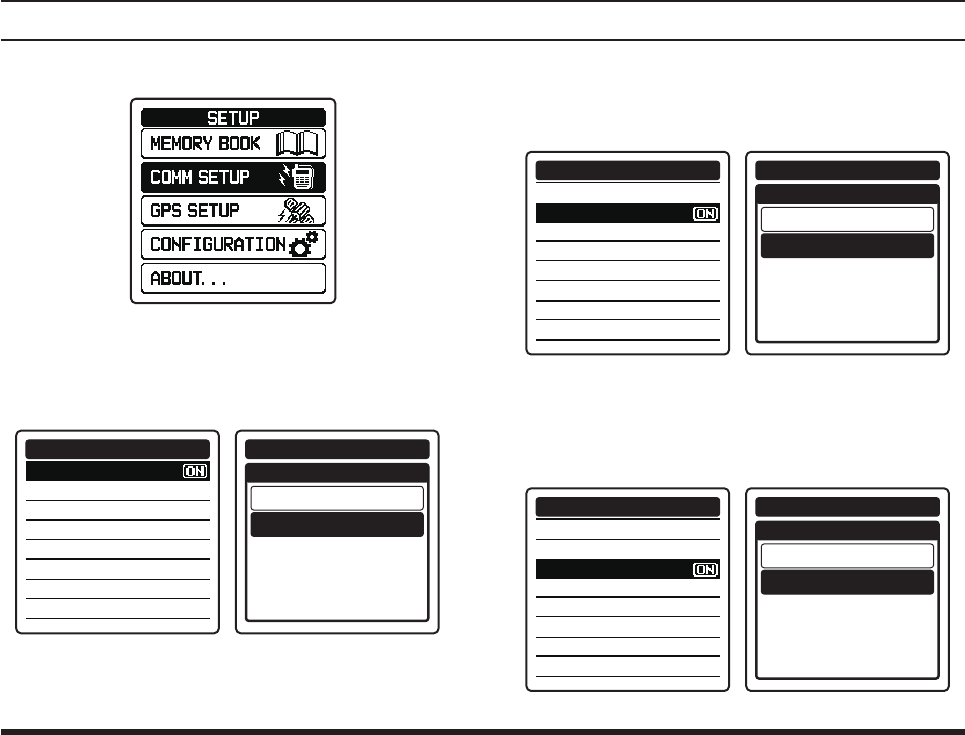
FTA-750/FTA-550 OperATing MAnuAl
65
setup mode
Setting of the COMM Mode Operation
Turning on/off the emergency call
You may enable or disable the quick access to the
121.500 MHz emergency frequency (see also Page 19).
EMERGENCY CALL
WEATHER ALERT
PTT SCAN CLEAR
SCAN RESUME
SCAN STOP TYPE
DUAL WATCH FREQ.
SPLIT FREQUENCY
FREQUENCY STEP
COMM SETUP
EMERGENCY CALL
OFF
ON
COMM SETUP
Turning on/off the weather alert
You may enable or disable the alarm function when re-
ceiving the weather alert signal (see also Page 32).
EMERGENCY CALL
WEATHER ALERT
PTT SCAN CLEAR
SCAN RESUME
SCAN STOP TYPE
DUAL WATCH FREQ.
SPLIT FREQUENCY
FREQUENCY STEP
COMM SETUP
WEATHER ALERT
OFF
ON
COMM SETUP
Turning on/off the scan stop with the PTT
You may lock out the PTT switch during the scan opera-
tion (see also Page 51).
EMERGENCY CALL
WEATHER ALERT
PTT SCAN CLEAR
SCAN RESUME
SCAN STOP TYPE
DUAL WATCH FREQ.
SPLIT FREQUENCY
FREQUENCY STEP
COMM SETUP
PTT SCAN CLEAR
OFF
ON
COMM SETUP
FCC ID: K6650013X20
IC: 511B-50013X20
YAESU MUSEN CO., LTD.
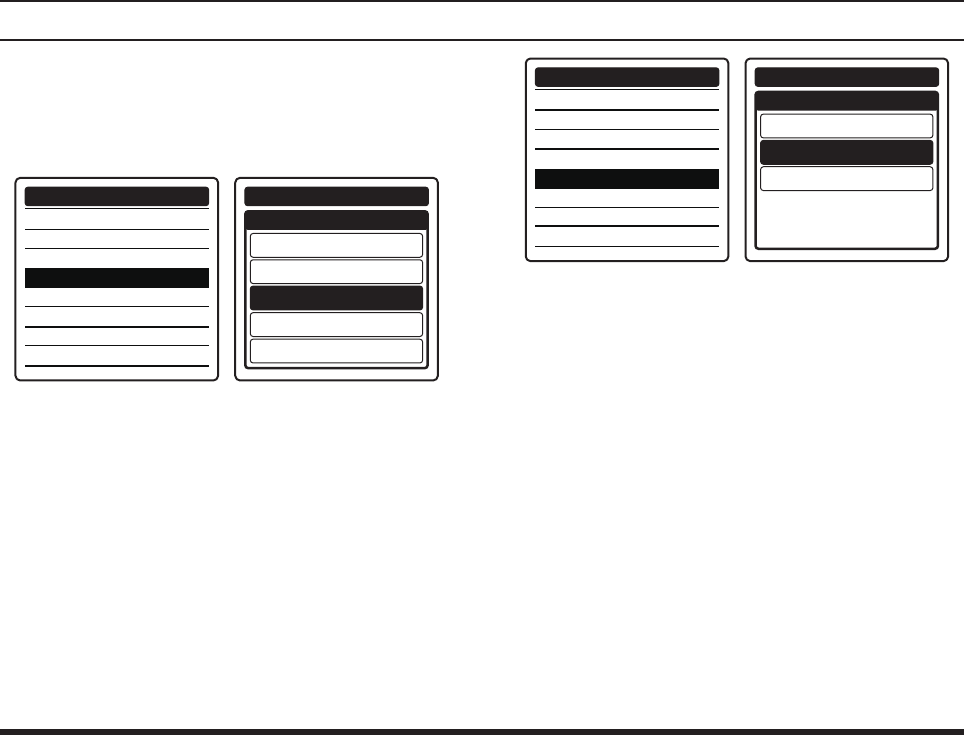
FTA-750/FTA-550 OperATing MAnuAl
66
setup mode
Setting the scan resume time
You may select a waiting time till the resuming of scan
after the encountered signal disappears (see also Page
51).
EMERGENCY CALL
WEATHER ALERT
PTT SCAN CLEAR
SCAN RESUME
SCAN STOP TYPE
DUAL WATCH FREQ.
SPLIT FREQUENCY
FREQUENCY STEP
COMM SETUP
SCAN RESUME
0sec
1sec
2sec
3sec
5sec
COMM SETUP
Setting the operation after stopping a scan
You may select either of the operation below when en-
countering a signal during a scan (see also Page 51).
BUSY STOP ... Stays at the frequency and will not
resume the scan
5sec STOP ... Stays at the frequency for 5 seconds
and then resume the scan
10sec STOP ... Stays at the frequency for 10 sec-
onds and then resume the scan
EMERGENCY CALL
WEATHER ALERT
PTT SCAN CLEAR
SCAN RESUME
SCAN STOP TYPE
DUAL WATCH FREQ.
SPLIT FREQUENCY
FREQUENCY STEP
COMM SETUP
SCAN STOP TYPE
BUSY STOP
5sec STOP
10sec STOP
COMM SETUP
Setting the polled frequency for dual watch
See Page 33 for details.
Setting the transmit frequency during the
NAV band reception
See Page 29 for details.
FCC ID: K6650013X20
IC: 511B-50013X20
YAESU MUSEN CO., LTD.
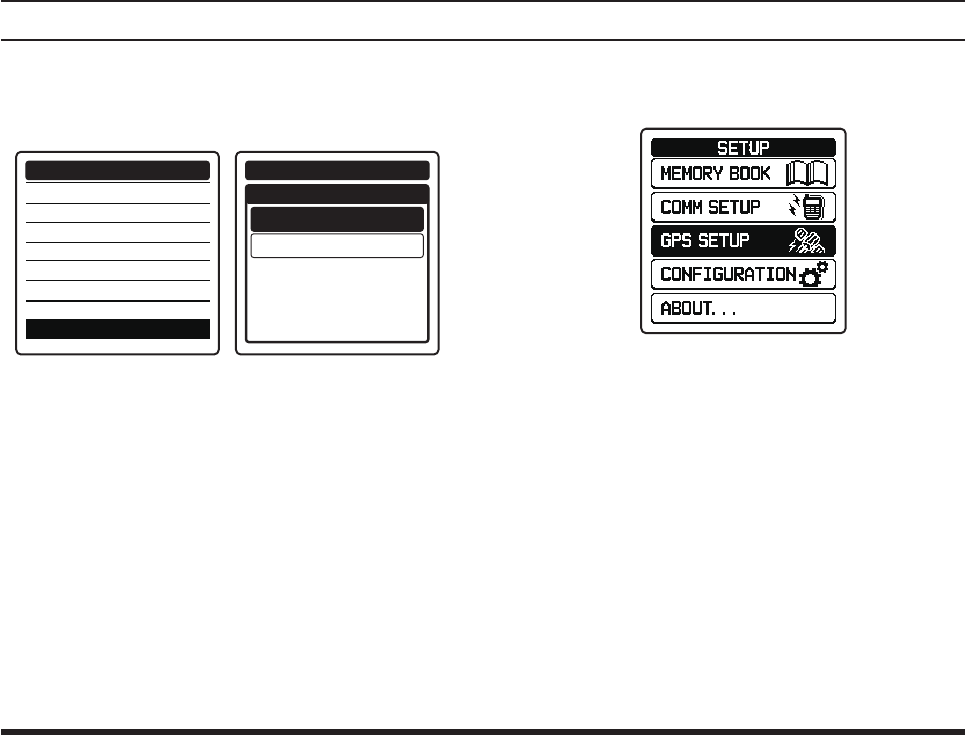
FTA-750/FTA-550 OperATing MAnuAl
67
setup mode
Setting the frequency step for tuning
You may select the frequency rate for one click of the
DIAL selector knob (see also Page 17).
EMERGENCY CALL
WEATHER ALERT
PTT SCAN CLEAR
SCAN RESUME
SCAN STOP TYPE
DUAL WATCH FREQ.
SPLIT FREQUENCY
FREQUENCY STEP
COMM SETUP
FREQUENCY STEP
25kHz
8.33kHz
COMM SETUP
Setting of the GPS Mode Operation
(FTA-750 Only)
Turning on/off the internal GPS unit
See Page 54 for details.
FCC ID: K6650013X20
IC: 511B-50013X20
YAESU MUSEN CO., LTD.
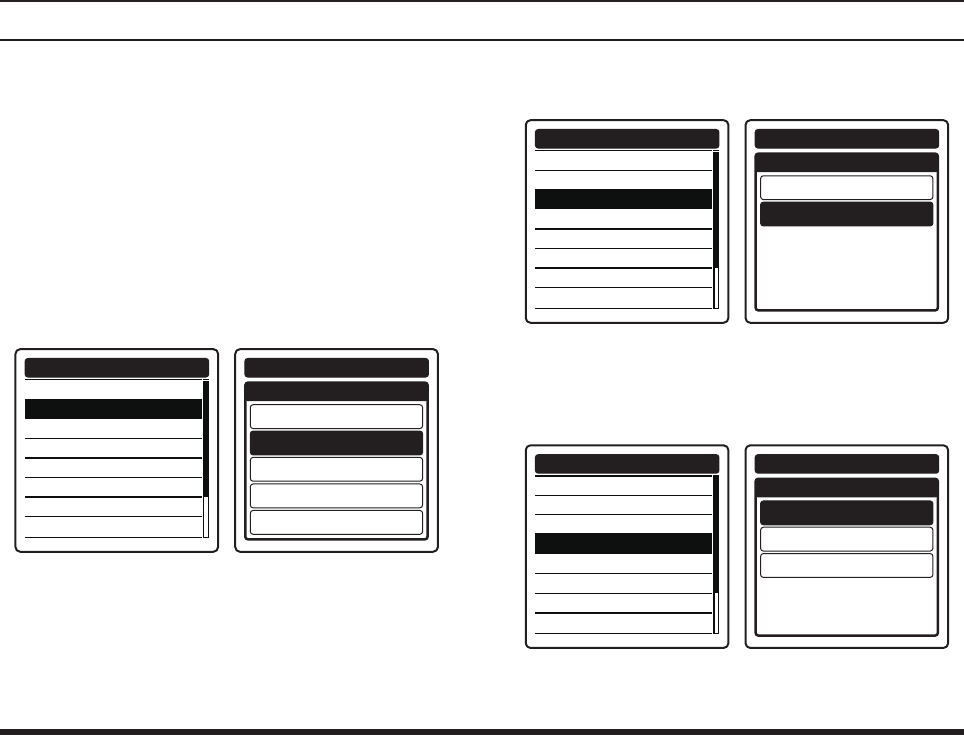
FTA-750/FTA-550 OperATing MAnuAl
68
setup mode
Setting the power save operation of the
internal GPS unit
You may select an interval time of periodical operation
of the GPS unit to reduce battery consumption (see also
Page 39).
OFF ... Operates all the time
AUTO ... *******
50% ... Sleeps for 3 sec after 3 sec operation
75% ... Sleeps for 9 sec after 3 sec operation
90% ... Sleeps for 27 sec after 3 sec operation
GPS ON/OFF
POWER SAVE
RECALL GPS + F
LOCATION FORMAT
UTC/LOCAL
TIME OFFSET
TIME FORMAT
UNIT OF MEASURE
GPS SETUP
POWER SAVE
OFF
AUTO
50%
75%
90%
GPS SETUP
Turning on/off the *****
You may enable or disable the *****.
GPS ON/OFF
POWER SAVE
RECALL GPS + F
LOCATION FORMAT
UTC/LOCAL
TIME OFFSET
TIME FORMAT
UNIT OF MEASURE
GPS SETUP
RECALL GPS + F
OFF
ON
GPS SETUP
Setting the notation format of location
You may select the coordinate system for position infor-
mation to be shown on the display (see also Page 55).
GPS ON/OFF
POWER SAVE
RECALL GPS + F
LOCATION FORMAT
UTC/LOCAL
TIME OFFSET
TIME FORMAT
UNIT OF MEASURE
GPS SETUP
LOCATION FORMAT
ddd˚mm.mmm
ddd˚mm.mm
ddd˚mm.ss
GPS SETUP
FCC ID: K6650013X20
IC: 511B-50013X20
YAESU MUSEN CO., LTD.
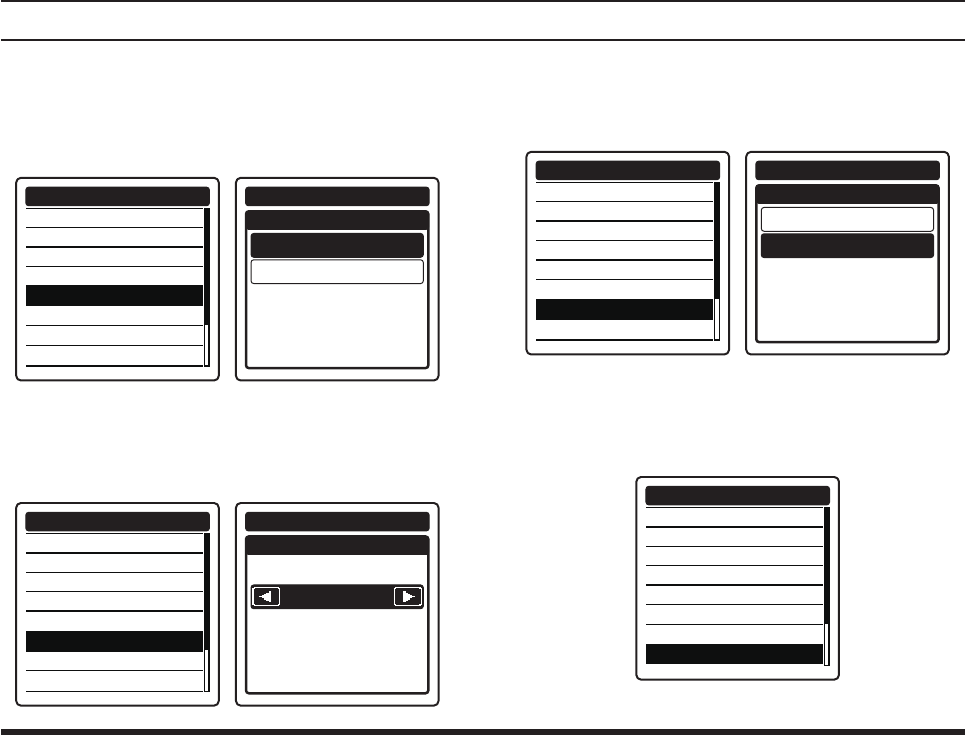
FTA-750/FTA-550 OperATing MAnuAl
69
setup mode
Setting the time area
You may select either of the UTC (universal time coor-
dinated) time or local time to be shown on the display (see
also Page 55).
GPS ON/OFF
POWER SAVE
RECALL GPS + F
LOCATION FORMAT
UTC/LOCAL
TIME OFFSET
TIME FORMAT
UNIT OF MEASURE
GPS SETUP
UTC/LOCAL
UTC
LOCAL
GPS SETUP
Setting the time offset
You must set the time offset of your current area when
using the local time (see also Page 55).
GPS ON/OFF
POWER SAVE
RECALL GPS + F
LOCATION FORMAT
UTC/LOCAL
TIME OFFSET
TIME FORMAT
UNIT OF MEASURE
GPS SETUP
TIME OFFSET
+09:00
GPS SETUP
Setting the notation format of time
You may select either of the 24-hour or 12-hour notation
of time to be shown on the display (see also Page 55).
GPS ON/OFF
POWER SAVE
RECALL GPS + F
LOCATION FORMAT
UTC/LOCAL
TIME OFFSET
TIME FORMAT
UNIT OF MEASURE
GPS SETUP
TIME FORMAT
24hour
12hour
GPS SETUP
Setting the unit of measurement
You may select the unit of speed, distance, and altitude
to be shown on the display (see also Page 55).
GPS ON/OFF
POWER SAVE
RECALL GPS + F
LOCATION FORMAT
UTC/LOCAL
TIME OFFSET
TIME FORMAT
UNIT OF MEASURE
GPS SETUP
FCC ID: K6650013X20
IC: 511B-50013X20
YAESU MUSEN CO., LTD.
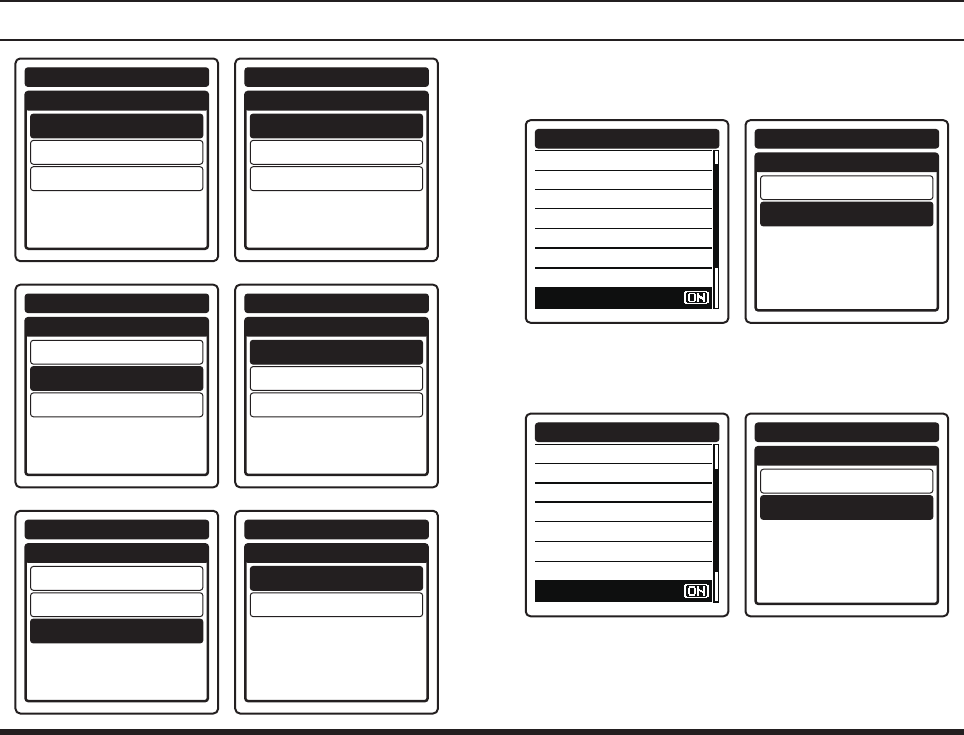
FTA-750/FTA-550 OperATing MAnuAl
70
setup mode
UNIT OF MEASURE
GPS SETUP
SPEED
DISTANCE
ALTITUDE
kts
sm
ft
SPEED
knots
mile/h
km/h
GPS SETUP
UNIT OF MEASURE
GPS SETUP
SPEED
DISTANCE
ALTITUDE
kts
sm
ft
DISTANCE
statute mile
nautical mile
km
GPS SETUP
UNIT OF MEASURE
GPS SETUP
SPEED
DISTANCE
ALTITUDE
kts
sm
ft
ALTITUDE
feet
meter
GPS SETUP
Turning on/off the pinning
You may enable or disable the *****.
POWER SAVE
RECALL GPS + F
LOCATION FORMAT
UTC/LOCAL
TIME OFFSET
TIME FORMAT
UNIT OF MEASURE
PINNING
GPS SETUP
PINNING
OFF
ON
GPS SETUP
Turning on/off the *****
You may enable or disable the *****.
RECALL GPS + F
LOCATION FORMAT
UTC/LOCAL
TIME OFFSET
TIME FORMAT
UNIT OF MEASURE
PINNING
D-GPS
GPS SETUP
D-GPS
OFF
ON
GPS SETUP
FCC ID: K6650013X20
IC: 511B-50013X20
YAESU MUSEN CO., LTD.
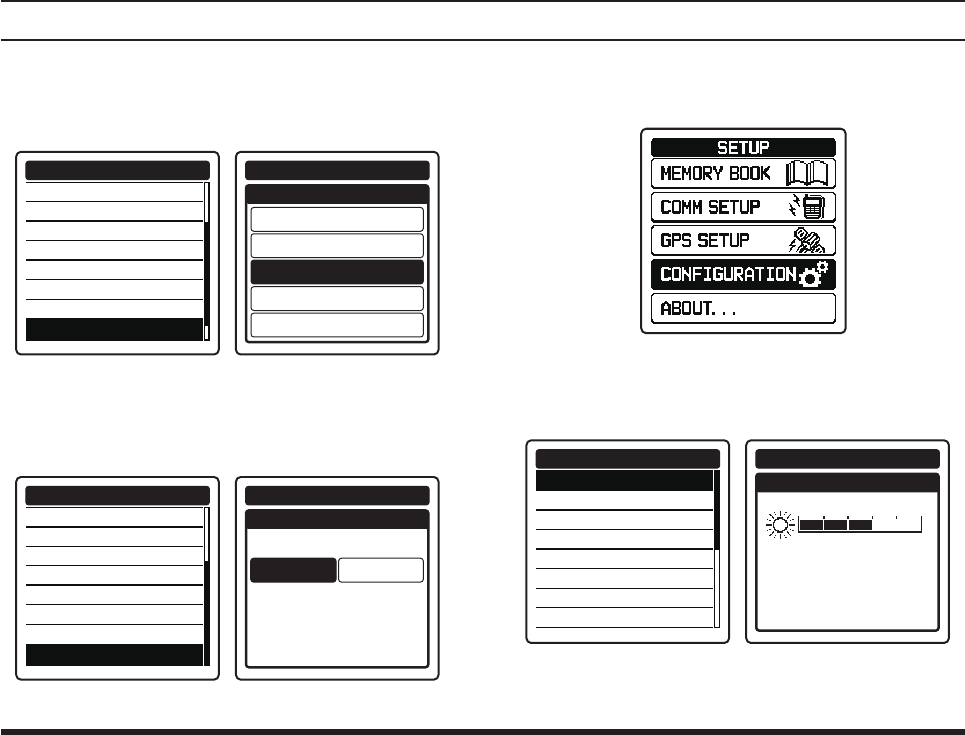
FTA-750/FTA-550 OperATing MAnuAl
71
setup mode
Setting the interval time of logging
You may select a time rate for recording of the position
information obtained from the GPS (see also Page 58).
LOCATION FORMAT
UTC/LOCAL
TIME OFFSET
TIME FORMAT
UNIT OF MEASURE
PINNING
D-GPS
LOGGER INTERVAL
GPS SETUP
LOGGER INTERVAL
1sec
3sec
5sec
10sec
30sec
GPS SETUP
Erasing the log
You may delete the records of the position information
obtained from the GPS (see also Page 58).
UTC/LOCAL
TIME OFFSET
TIME FORMAT
UNIT OF MEASURE
PINNING
D-GPS
LOGGER INTERVAL
LOG ERASE
GPS SETUP
LOG ERASE
CANCEL
GPS SETUP
OK?
Setting of the Operation and
Conguration of the Radio
Setting the brightness of the display
You may adjust the dimmer in 5 levels.
DIMMER
LAMP
CONTRAST
KEY BEEP
TX TOT
TIMER ALARM
BATTERY SAVE
AF PITCH CONT
CONFIGURATION
DIMMER
3
CONFIGURATION
FCC ID: K6650013X20
IC: 511B-50013X20
YAESU MUSEN CO., LTD.
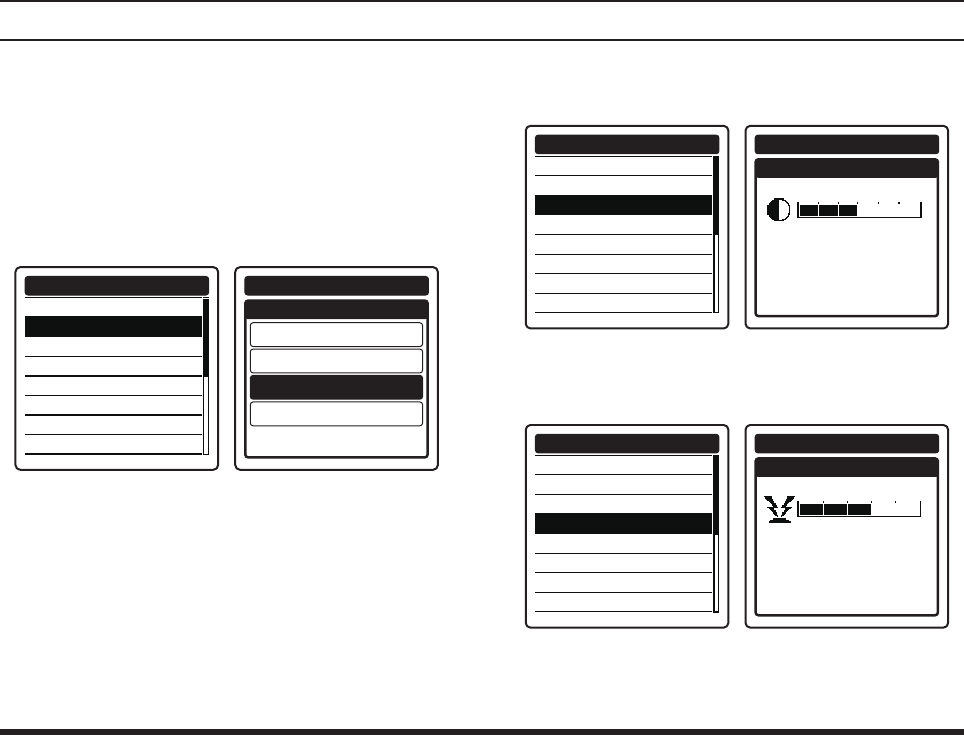
FTA-750/FTA-550 OperATing MAnuAl
72
setup mode
Setting the lamp of the display
You may select the operation of the display lighting
from the following 4 types.
OFF ... No lighting at any time
CONTINUE ... Lights at all time
KEY ON ... Lights only when any key is pressed
EXT PO/KEY ... Lights when ******
DIMMER
LAMP
CONTRAST
KEY BEEP
TX TOT
TIMER ALARM
BATTERY SAVE
AF PITCH CONT
CONFIGURATION
LAMP
OFF
CONTINUE
KEY ON
EXT PO/KEY
CONFIGURATION
Setting the contrast of the display
You may adjust the contrast in 30 levels.
DIMMER
LAMP
CONTRAST
KEY BEEP
TX TOT
TIMER ALARM
BATTERY SAVE
AF PITCH CONT
CONFIGURATION
CONTRAST
15
CONFIGURATION
Setting the loudness of key beeps
You may adjust the loudness in 5 levels.
DIMMER
LAMP
CONTRAST
KEY BEEP
TX TOT
TIMER ALARM
BATTERY SAVE
AF PITCH CONT
CONFIGURATION
KEY BEEP
3
CONFIGURATION
FCC ID: K6650013X20
IC: 511B-50013X20
YAESU MUSEN CO., LTD.
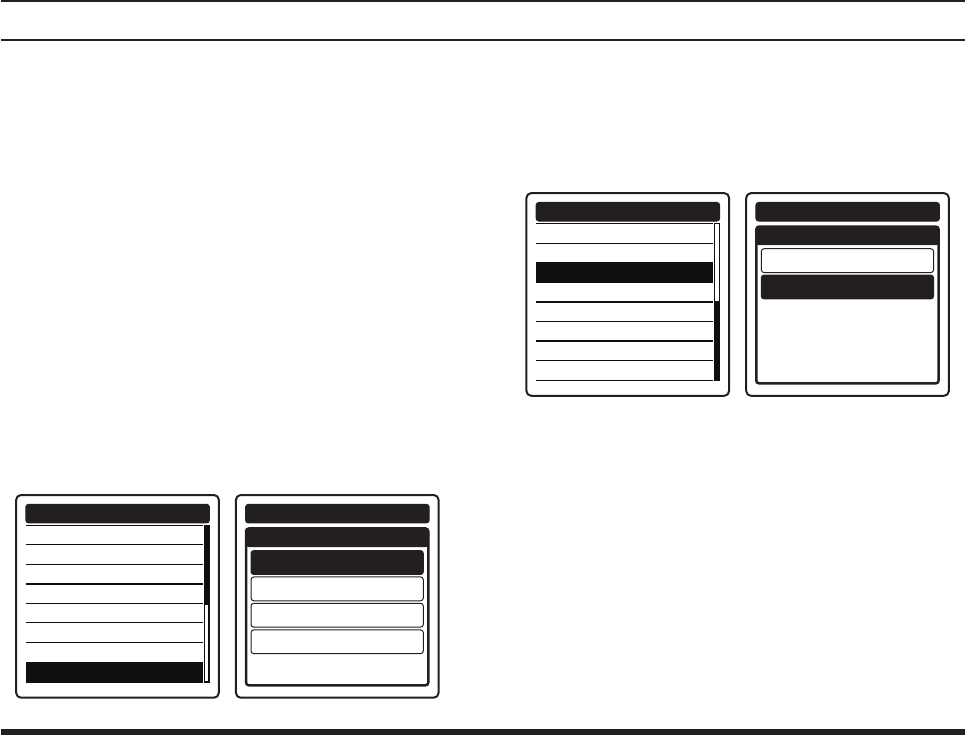
FTA-750/FTA-550 OperATing MAnuAl
73
setup mode
Setting the time-out timer for transmission
See Page 39 for details.
Turning on/off the timer alarm
See Page 38 for details.
Setting the power save operation
See Page 39 for details.
Setting the audio lter of the receiver
You may select the operation of the audio lter from the
following 4 types.
NORMAL ... No ltering
LOW CUT ... Cuts off the lower range of sound
HIGH CUT ... Cuts off the higher range of sound
HIGH AND LOW CUT ... Cuts off the higher and
lower ranges of sound
DIMMER
LAMP
CONTRAST
KEY BEEP
TX TOT
TIMER ALARM
BATTERY SAVE
AF PITCH CONT
CONFIGURATION
AF PITCH CONT
NORMAL
LOW CUT
HIGH CUT
HIGH AND LOW CUT
CONFIGURATION
Setting the lockout conguration
See Page 42 for details.
Setting the microphone conguration
You may select an external microphone if connected.
AF PITCH CONT
LOCK SELECT
MIC SELECT
SIDE TONE
VOX
VOX SENSE
VOX DELAY
RESET
CONFIGURATION
MIC SELECT
INT MIC
EXT MIC
CONFIGURATION
Setting the side tone operation
See Page 41 for details.
Turning on/off the VOX operation
See Page 40 for details.
Setting the sensitivity of the VOX system
See Page 40 for details.
Setting the sensing time of the VOX system
See Page 40 for details.
FCC ID: K6650013X20
IC: 511B-50013X20
YAESU MUSEN CO., LTD.
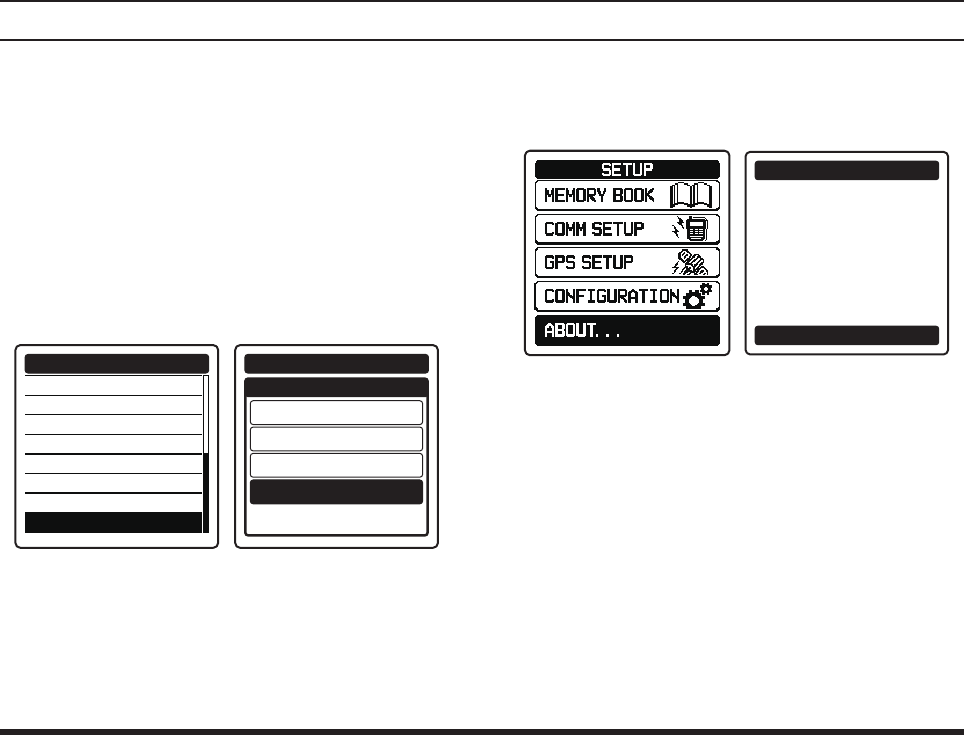
FTA-750/FTA-550 OperATing MAnuAl
74
setup mode
Resetting the radio
You may initialize the memories and settings of the
menu categories independently or at once (see also
Pages 23 and 24).
MEMORY ... Clears the entries in the memory
FUNCTION ... Initializes the on/off settings in the
FUNCTION menu
CONFIGURATION ... Initializes the settings in the
CONFIGURATION menu
FACTORY ... Resets the radio to factory default
AF PITCH CONT
LOCK SELECT
MIC SELECT
SIDE TONE
VOX
VOX SENSE
VOX DELAY
RESET
CONFIGURATION
RESET
MEMORY
FUNCTION
CONFIGURATION
FACTORY
CONFIGURATION
About the Radio
You may conrm the version of the software currently
operating on the radio.
Software Version
Ver:00.**
Date:Oct 25.20**
Yaesu Musen co., ltd
ABOUT...
OK
FCC ID: K6650013X20
IC: 511B-50013X20
YAESU MUSEN CO., LTD.
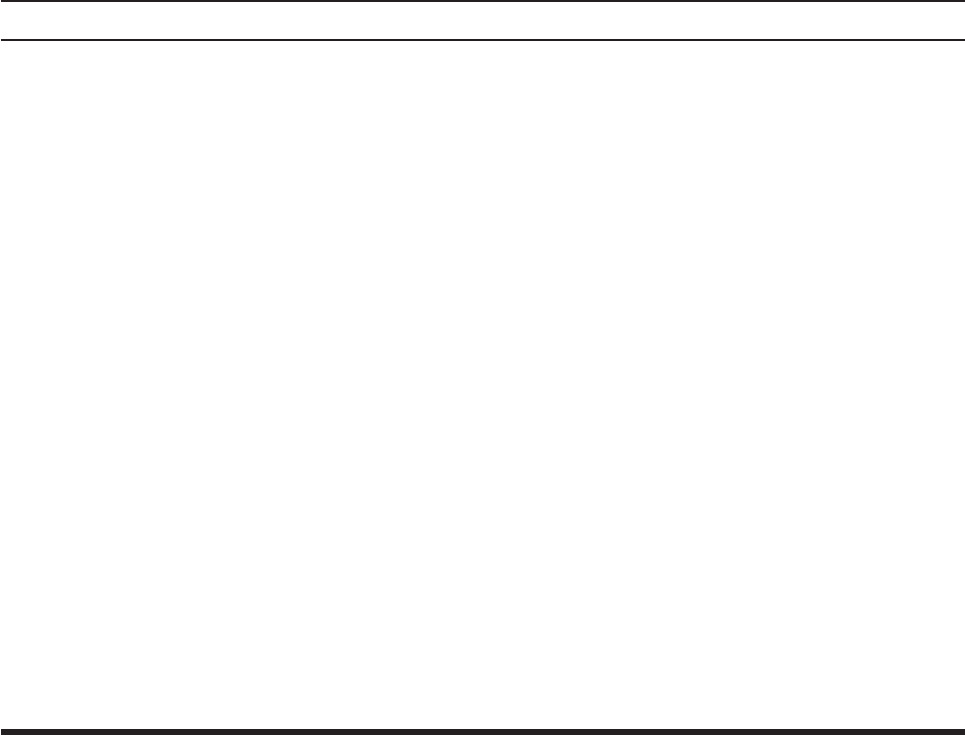
FTA-750/FTA-550 OperATing MAnuAl
75
specIFIcatIons
General
Frequency Range: TX: 118.000 to 136.975 MHz
RX: 108.000 to 136.975 MHz,
Weather Channels (WX-01 to WX-10: USA version only)
Channel Spacing: 25 kHz/8.33 kHz
Emission Type: TX: AM
RX: AM & FM (FM: for receiving the Weather Channels, USA version only)
Supply Voltage: 6.0 to 9.5 VDC
Current Consumption (approx.): 20 µA (power off),
20 mA (battery saver on, saver ratio 1:5)
60 mA (squelch on),
270 mA (receive),
0.9 A (transmit 1.5 W Carrier)
Temperature Range: +14 ºF to + 140 ºF (–10 ºC to +60 ºC)
Case Size (W x H x D): 2.4 x 5.2 x 1.3 inches (62 x 133 x 34 mm) with SBR-12LI
Weight (approx.): 14.5 oz (410 grams) with SBR-12LI and antenna
Receiver
Circuit Type: Double-conversion superheterodyne
IFs: 35.4 MHz & 450 kHz
Sensitivity: Better than 0.8 µV (for 6 dB S/N with 1 kHz, 30 % modulation)
Selectivity: >8 kHz/–6 dB
Adjacent CH. Selectivity: <25 kHz/–60 dB
AF Output (@7.4 V): 0.8 W @ 16 Ohms, 10 % THD
FCC ID: K6650013X20
IC: 511B-50013X20
YAESU MUSEN CO., LTD.
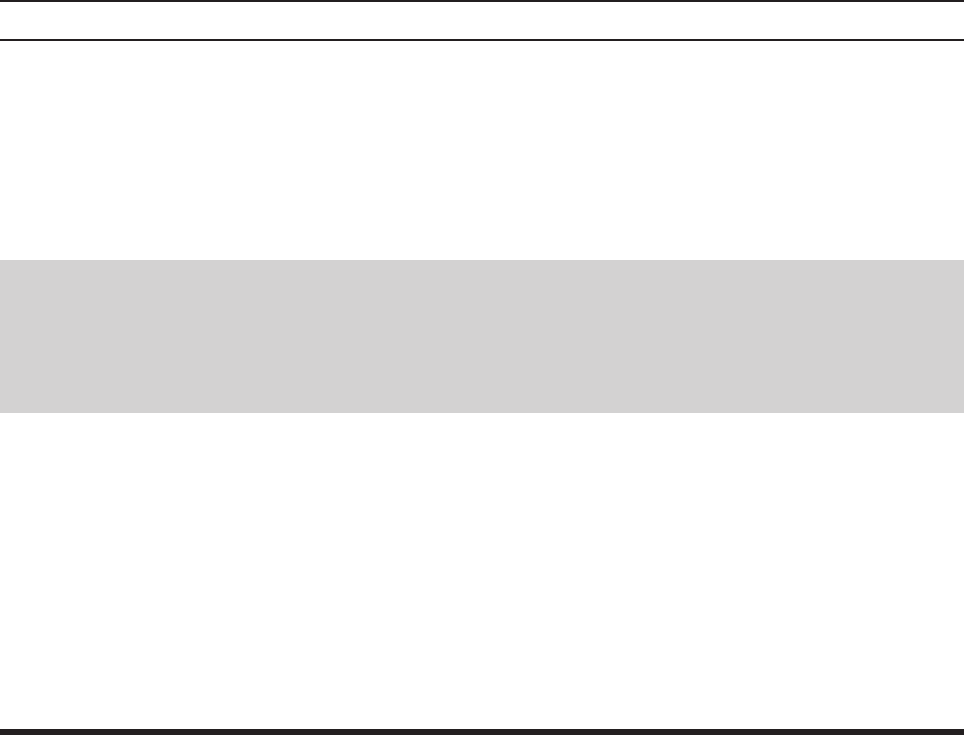
FTA-750/FTA-550 OperATing MAnuAl
76
specIFIcatIons
Transmitter
Power Output (@ 7.4 V): 5.0 W (PEP), 1.5 W (Carrier Power)
Frequency Stability: Better than ±2 ppm (+14 ºF to + 140 ºF [–10 ºC to +60 ºC])
Modulation System: Low Level Amplitude Modulation
Spurious Emission: >60 dB below carrier
Int. Microphone Type: Condenser
Ext. Mic. Impedance: 150 Ohms
GPS Unit (FTA-750 only)
Receiver Channels 12 Channels
Sensitivity Less than –130 dBm
Time to First Fix 1 minute typical (@Cold Start)
40 seconds typical (@ Warm Start)
Geodetic Datum WGS84
Specications are subject to change without notice or obligation.
FCC ID: K6650013X20
IC: 511B-50013X20
YAESU MUSEN CO., LTD.

FTA-750/FTA-550 OperATing MAnuAl
77
FCC ID: K6650013X20
IC: 511B-50013X20
YAESU MUSEN CO., LTD.

FTA-750/FTA-550 OperATing MAnuAl
78
FCC ID: K6650013X20
IC: 511B-50013X20
YAESU MUSEN CO., LTD.
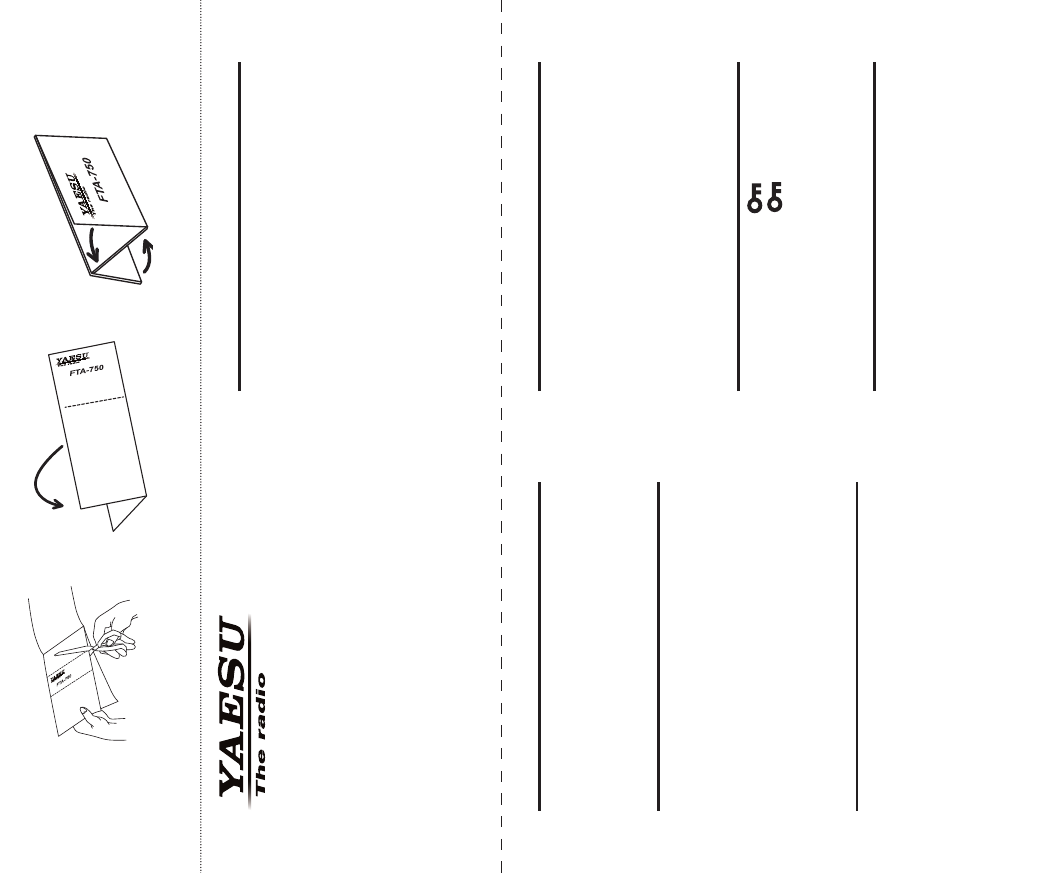
FTA-750/FTA-550 OperATing MAnuAl
79
Quick Reference
(Cut Here)
Quick Reference Card
Recalling the Previous Frequencies
1. In the COM band screen, press
the [◄] or [►] key to select the
desired channel from the list.
2.
Press the [ENT]
key.
Selecting the Alternate Channels
1. In the COM band screen,
press
the [ENT]
key.
2. Select “COMM”, then press the
[ENT] key.
3. Press the [◄] or [►] key to select
the desired channel from the list.
4.
Press the [ENT]
key.
Saving the Frequency to Memory
1. In the COM band screen, set the
frequency to be stored with the
DIAL selector knob or the keypad.
2.
Press the [SAVE]
key.
3. To save the data without change,
press the [SAVE] key.
Recalling the Memory Channels
1. Press the [MENU] key to display
the MENU screen.
2. Press the [◄] or [►] key to select
“MEMORY”, then press the [ENT]
key.
3. Press the [◄] or [►] key to select
the desired channel from the list.
4.
Press the [ENT]
key.
Receiving the Weather Channels
1. Press the [MENU] key to display
the MENU screen.
2. Press the [◄] or [►] key to select
“WEATHER”, then press the
[ENT] key.
3. Press the [◄] or [►] key to select
the desired channel from the list.
4.
Press the [ENT]
key.
Locking the Dial and Keys
Press and hold the [] key.
Press and hold the [] key again to
unlock.
YAESU MUSEN CO., LTD.
FTA-750
Selecting the Operation Mode
1. Press the [MENU] key to display
the MENU screen.
2. Press the [◄] or [►] key to select
the mode, then press the [ENT]
key.
3. To return to the COMM mode,
press the [COMM] key.
FCC ID: K6650013X20
IC: 511B-50013X20
YAESU MUSEN CO., LTD.
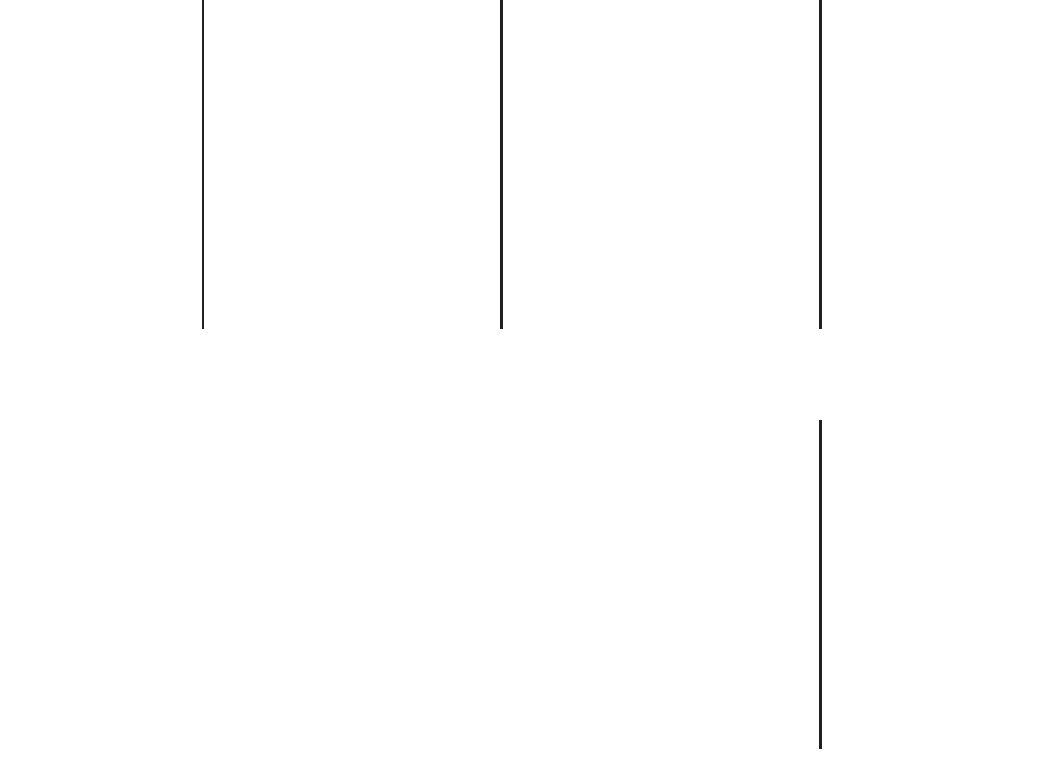
FTA-750/FTA-550 OperATing MAnuAl
80
VOR and ILS Navigation
1. In the COM band screen,
press
the [ENT]
key.
2. Select “VOR/ILS”, then press the
[ENT] key.
3. Press the [◄] or [►] key to select
the desired station from the list.
4.
Press the [ENT]
key.
When the VOR or ILS signal
is recieved, the CDI (course
deviation indicator) will appear on
the display.
GPS Activation
1. Press the [MENU] key to display
the MENU screen.
2. Press the [◄] or [►] key to select
“SETUP”, then press the [ENT]
key.
3. Select “GPS SETUP”, then press
the [ENT] key.
4. Select “GPS ON/OFF”, then press
the [ENT] key.
5. Select “ON”, then press the [ENT]
key.
6. To return to the COMM mode,
press the [COMM] key.
Waypoint Navigation
1. In the COM band screen,
press
the [ENT]
key.
2. Select “INFO”, then press the
[ENT] key.
3.
Press the [ENT]
key with the
“GOTO” reversed.
Entering and Editing Characters
1. Rotate the DIAL selector knob to
select alphabets and numbers,
then press the [ENT] key to set
the character.
2. Press the appropriate key on the
keypad to enter numbers.
3.
Press
the [◄] or [►] key to move
the cursor.
4. Press the [BACK] key to delete
one character.
5.
Press and hold the
[BACK] key
to clear all the characters in the
eld.
FCC ID: K6650013X20
IC: 511B-50013X20
YAESU MUSEN CO., LTD.
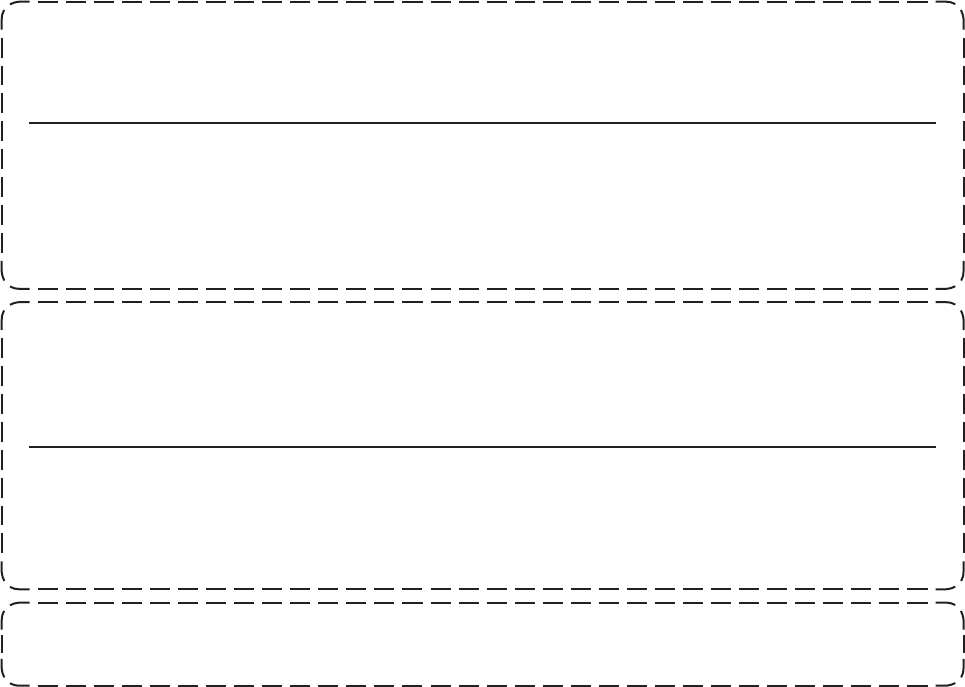
Under Industry Canada regulations, this radio transmitter may only operate using an antenna of a type
and maximum (or lesser) gain approved for the transmitter by Industry Canada. To reduce potential ra-
dio interference to other users, the antenna type and its gain should be so chosen that the equivalent
isotropically radiated power (e.i.r.p.) is not more than that necessary for successful communication.
Conformément à la réglementation d’Industrie Canada, le présent émetteur radio peut fonctionner
avec une antenne d’un type et d’un gain maximal (ou inférieur) approuvé pour l’émetteur par Indus-
trie Canada. Dans le but de réduire les risques de brouillage radioélectrique à l’intention des autres
utilisateurs, il faut choisir le type d’antenne et son gain de sorte que la puissance isotrope rayonnée
quivalente (p.i.r.e.) ne dépassepas l’intensité nécessaire à l’établissement d’une communication satis-
faisante.
This radio transmitter (identify the device by certication number, or model number if Category II) has
been approved by Industry Canada to operate with the antenna types listed below with the maximum
permissible gain and required antenna impedance for each antenna type indicated. Antenna types not
included in this list, having a gain greater than the maximum gain indicated for that type, are strictly
prohibited for use with this device.
Le présent émetteur radio (identier le dispositif par son numéro de certication ou son numéro de
modèle s’il fait partie du matériel de catégorie I) a été approuvé par Industrie Canada pour fonctionner
avec les types d’antenne énumérés ci-dessous et ayant un gain admissible maximal et l’impédance
requise pour chaque type d’antenne. Les types d’antenne non inclus dans cette liste, ou dont le gain
est supérieur au gain maximal indiqué, sont strictement interdits pour l’exploitation de l’émetteur.
Part 15.21: Changes or modications to this device not expressly approved by YAESU MUSEN could
void the user’s authorization to operate this device.
FCC ID: K6650013X20
IC: 511B-50013X20
YAESU MUSEN CO., LTD.

Copyright 2013
YAESU MUSEN CO., LTD.
All rights reserved.
No portion of this manual may be
reproduced without the permission of
YAESU MUSEN CO., LTD.
Printed in Japan
YAESU MUSEN CO., LTD.
Tennozu Parkside Building
2-5-8 Higashi-Shinagawa, Shinagawa-ku, Tokyo 140-0002 Japan
YAESU USA
6125 Phyllis Drive, Cypress, CA 90630, U.S.A.
YAESU UK
Unit 12, Sun Valley Business Park, Winnall Close
Winchester, Hampshire, SO23 0LB, U.K.
YAESU HK
Unit 2002, 20/F, 9 Chong Yip Street,
Kwun Tong, Kowloon, Hong Kong
FCC ID: K6650013X20
IC: 511B-50013X20
YAESU MUSEN CO., LTD.