Youngshin Electronics JR1700A433 Car Alarm System User Manual R1700AM
Youngshin Electronics Co., LTD. Car Alarm System R1700AM
Users Manual

Th
i
s device co
m
plies
w
ith Part 15 of the F
CC
Ru
l
es.
Operat
i
on
i
s subject to the follo
w
ing t
w
o conditions :
(1)
T
his dev
i
ce
m
ay not cause h
a
r
m
ful interference, and
(2) This de
v
ice
m
ust accept any
i
nt
e
rferenc
e
recei
v
ed,
i
ncluding
i
nterference
that
m
ay cause undesired operation.
CAU
T
I
O
N
:
Changes or
m
odif
i
cations not expr
e
ssl
y
approved by the party
responsib
l
e for co
m
plianc
e
could void the user
’
s author
i
t
y
to
operat
e
th
i
s device.
YOUNGSHIN Electronic Co.,Ltd.
USER’S GUIDE
YOUNGSHIN Electronic Co.,Ltd.
R1700-AM
FCC ID : O44JR1700A433
U
S
E
R
’S
G
U
I
D
E
One-Way AM Remote
R 1 7 0 0 - A M
FCC ID : 044JR1700A433
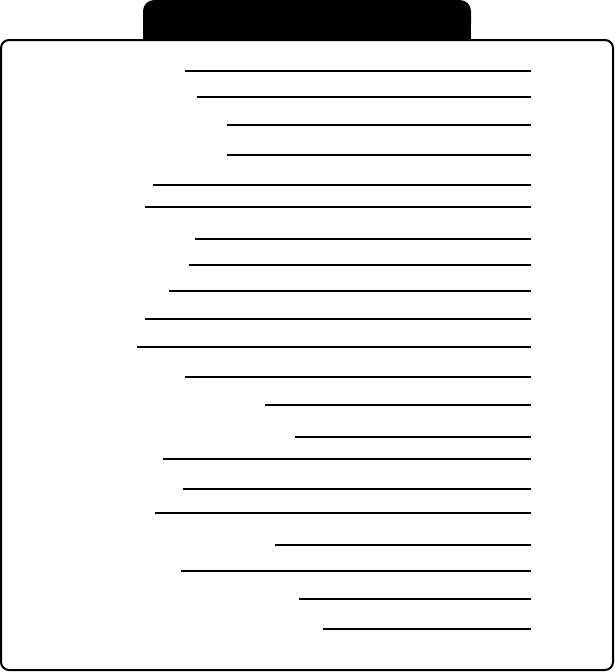
Page 2 Page 3
TABLE OF CONTENTS
-
Safety Information
-
Remote : R1700-AM
-
Remote Button Functions
-
Remote Learn Routine
-
Keyless Entry
-
Alarm Mode
-
Auto-Start Function
-
Reservation Mode
-
Trunk Release
-
Panic Mode
-
Valet Mode
-
Timer Start Mode
-
Safety Shut Down Features
-
Optional Programmable Features
Ignition Lock
Passive Locking
Turbo Mode
-
Optional Installation Features
Cold Start Mode
Optional Auxiliary 1& Auxiliary 2
-
Limited Lifetime Consumer Warranty
Page 4
Page 4
Page 5
Page 5
Page 6
Page 6
Page 7
Page 8
Page 9
Page 9
Page 10
Page 10
Page 11
Page 11
Page 11
Page 11
Page 12
Page 12
Page 12
Page 13
Page 12
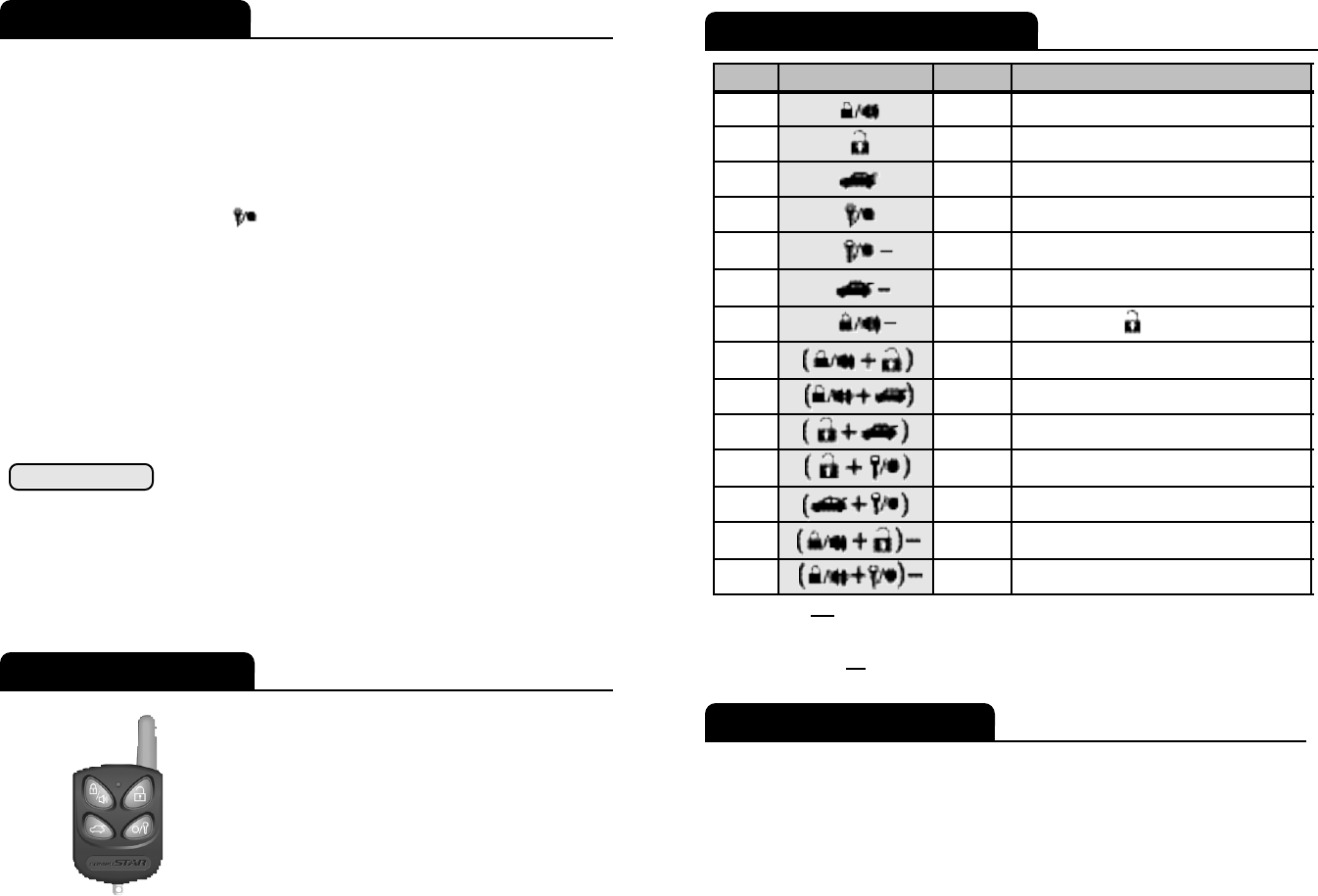
R1700-
A
M
is a
O
ne
W
ay
A
M
4
B
utton Remote.
S
a
f
e
t
y I
n
f
o
r
m
a
t
i
o
n
Please take these safety p
r
ecautions
i
nto consideration under the
f
ollo
w
ing conditions :
U
nder normal circu
m
s
tances, Reservation
M
ode is cancelled
w
hen a doo
r
or hatchback opens. P
l
ea
s
e veri
f
y that the opening
o
f
any door or hatchback cance
l
s
Reservat
i
on
M
ode.
I
f any o
f
the doors o
r
hatchback
a
r
e not monitored by
C
ompuStar because o
f
i
m
proper instal
l
ation or a
f
aulty dome light
s
w
i
tch, do not use the Co
m
puStar and take your vehicle
i
mmediately to the deale
r
f
or
repa
i
r.
D
o not set Rese
r
vation
M
ode if the
w
indo
w
(s
)
are open or i
f
the
r
e is
anyone
i
nside the vehicle, this inc
l
udes an
i
mals. Remote start
i
nstallation
i
n a manual
transmission veh
i
cle
w
ith a conve
r
tible top is not recommended.
Page 4
I m p o r t a n t !
1. Servicing the vehicle
W
hen se
r
v
i
cing your automobi
l
e (i.e. chang
i
ng the oil,
w
ashing your ca
r
), the
C
ompuStar sy
s
tem should be in
V
alet
M
ode.
T
here is a sa
f
ety shutdo
w
n s
w
i
tch under
the hood that deactivates the re
m
ote starte
r
f
unction
i
f the hood is open.
H
o
w
ever, i
f
the s
w
itch has been damaged or the s
w
itch has been in
s
talled imp
r
operly,
the vehicle
m
ay start
w
hen the button
i
s
pressed for 2 second
s
, even i
f
the hood is
open.
2. Loaning your vehicle to others
W
henever you loan your vehic
l
e to an individual
w
ho
i
s
not familiar
w
ith Co
m
pu
s
tar,
you may
w
ant to put the vehicle in
V
a
l
et
m
ode.
T
his
w
i
ll prevent the bo
r
ro
w
er f
r
om acci
-
dental
l
y activat
i
ng the CompuStar auto-security syste
m
.
3. For manual transmission vehicles
If
the Compusta
r
R1700-
A
M
is
i
nstalled in a manua
l
transmission vehicle, extra
precautions are requi
r
ed because the Compustar does not monitor the gear shift :
R
e
m
o
t
e
:
R1700-AM
Page 5
Remote Button Functions
1
2
3
5
6
7
8
9
1 0
1 1
1 2
1 3
1 4
Button
Press
Function
0.5 sec
Horn - on/off
0.5 sec
Valet Mode - on/off
0.5 sec
Passive Locking - on/off
0.5 sec
0.5 sec
Timer Start Mode - on/off
Turbo Mode - on/off
2 sec
Programming Menu 1- Installer Only
2 sec
Programming Menu 2- Installer Only
Note : " "
Means, to press the button for 2 seconds.
"
( )
"
Means, to simultaneously pressing the buttons.
"
( )
"
Means, to simultaneously press the buttons for 2 second
s .
4
Lock
. If held for 3.5 seconds, it will panic the system.
0.5 sec
0.5 sec
0.5 sec
0.5 sec
Unlock
2 sec
Auto -start Function - on/off
Auxiliary Option 2
Auxiliary Option 1
2 sec
Trunk Release
3.5 sec
Panic, Press to shut off.
R
e
m
o
t
e
L
ea
r
n
R
ou
t
i
n
e
The Compustar system will allow up to three remotes to be programmed to one
vehicle. Please perform the following procedure to add or reprogram additional
remotes.
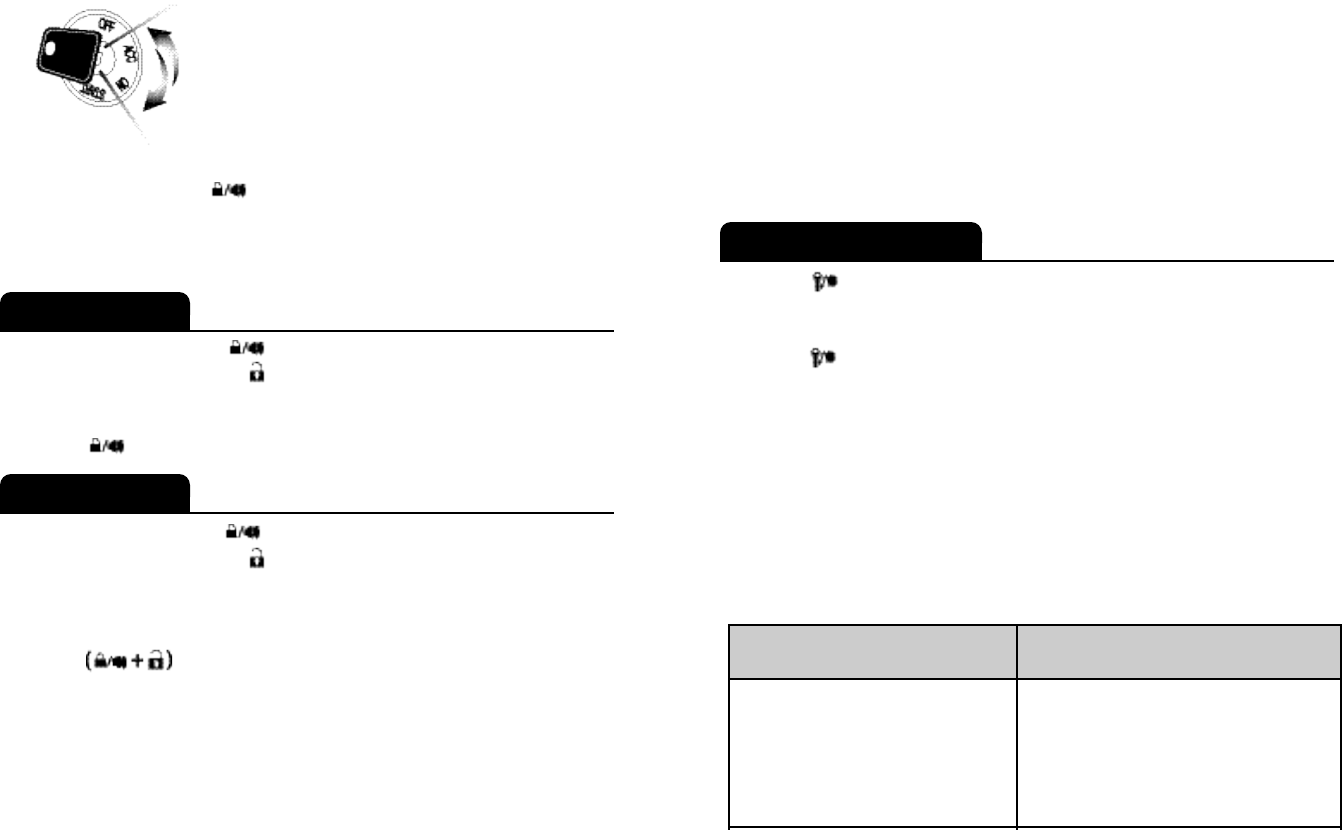
Page 7
A
u
t
o
-
S
t
a
r
t
F
u
n
c
t
i
on
Press the button for 2 seconds to auto-start an automatic transmission
engine. Remember, that an actual key in the ignition is required to drive the car.
For manual transmission vehicles, please use reservation mode.
Press the button for 2 seconds in order to turn off an auto-started car.
The engine will run 15 or 25 minutes (25 or 45 min for diesel) depending on preset
options at the time of installation, and then shut off.
1
2
3
4
5
6
7
Error Number
(# of times the car chirps & parking lights flash)
Error Reason
Engine On
Key On
Door Open
Trunk Open
Brake On
Hood Open
Reservation Off (Manual Transmission Only)
Di
a
gnosing problems with Auto-Start
If there is a problem in auto-starting your vehicle,the CompuStar system will do
one of two things; if it fails for any of the reasons listed in the table below, it will
flash the parkinglights three times then flash the error number. Otherwise, it will
attempt to start the vehicle three times. If, after three times, the vehicle will not
start or stay running, the CompuStar system will shut down. In either case, please
see your istaller to resolve the situation.
K
e
yl
e
s
s
En
t
r
y
Al
a
r
m
M
od
e
Page 6
Step2 :
Within a 7 second period after cycling the ignition for the 5
th
time,
Press the button for a 1/2 sec. The car parking lights will flash
once to confirm that the transmitter has been programmed. You can
continue programming additional remotes. The parking lights will
flash two times when the programming mode has expired.
To lock the vehicle, press the butto
n
for 0.5 seconds.
To unlock the vehicle, press the button for 0.5 seconds. If the pressing of the
lock/unlock buttons does not lock/unlock the doors, you will need to release the but
-
ton and try again, as the remote stops transmitting as soon as the LED stops flash
-
ing. If the button is pressed for 3.5 seconds, it will panic the system.
To arm the vehicle, press the butto
n
until the LED on the remote stops flashing.
To disarm the vehicle, press the butto
n
until the LED on the remote stops
flashing. If pressing the arm/disarm buttons does not arm/disarm the vehicle, you
will need to release the button and try again, as the remote stops transmitting as
soon as the LED stops flashing.
Press the buttons for a 1/2 second to mute the vehicle horn or siren
when arming or disarming your vehicle. Keep in mind that your car horn/siren will
still activate for all other modes (i.e. panic or alarm trigger) regardless of whether or
not your car horn/siren is in mute mode. The car horn/siren will be mute only when
arming or disarming your vehicle.
When the alarm is armed, the starter kill function (an optional feature provided by
your installer) is activated. This feature disengages the starter mechanism on your
vehicle and prevents it from starting, even with a key.
Note :
If you lose your remote after you have armed the vehicle, use your key
to open the door. The siren will go off. Turn the ignition on then off,
5 times with your key to shut down the alarm and put the system into
valet mode. You can cancel the valet mode with a remote later on.
See :
Valet mode,
on page 10.
Step1:
Activate Valet/ Programming mode by manually
turning the ignition on and off five times
(between Acc and
On)
with the key within a 7 second period.
The parking lights will flash once with successful completion of
this step.
Note :
Siren duration is 30 to 60 seconds depending on the options set at the
time of initial installation.
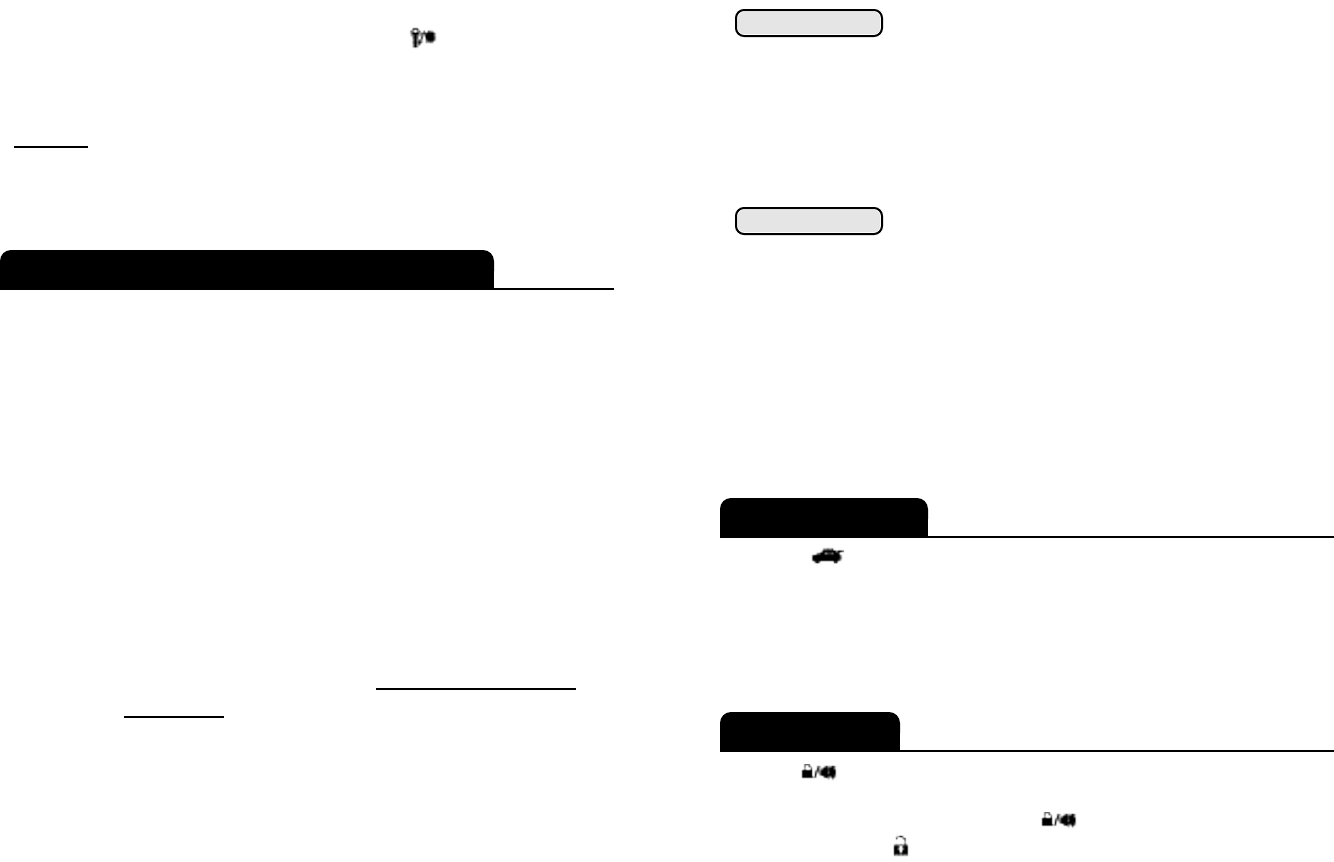
W
hen the vehicle shuts o
ff
a
f
ter reservat
i
on mode, the
CompuStar syste
m
w
i
ll lock/a
r
m the vehicle.
T
ake ca
r
e to not lock your keys ins
i
de.
If
you try to auto
-
start the veh
i
cle
w
hen reservat
i
on mode has
not been set, the auto-start
f
eature
w
il
l
not
w
ork.
W
hen you press the auto
-
start button, the car parking
l
ights
w
i
l
l
f
lash three times,
pause, then
f
lash seven time
s
.
I
n o
r
der to auto-start you
r
m
anual transmission vehicle, you must
f
irst set the Co
m
puStar
system to Reservation
M
ode before
l
eaving your vehicle.
T
he purpose of Re
s
ervation
M
ode
i
s to leave the t
r
ans
m
is
s
i
on gear in the neut
r
al position
w
hen you leave your
vehicle.
R
ese
r
vation
m
ode is
i
ntended for use on
M
A
NUA
L
T
R
AN
S
M
I
SSI
ON
S
ON
L
Y
and
N
O
T
F
O
R
AU
T
O
M
A
T
I
C
T
R
A
N
S
M
I
SS
I
ON
S. Reservat
i
on
M
ode
m
ust be engaged
each and every t
i
me you
l
eave you
r
manual transmission vehicle in order to auto-start it.
Note :
T
he system is not
r
ecom
m
ended for manual t
r
ansm
i
s
s
i
on vehicles
w
i
th
r
emovable o
r
conve
r
t
i
ble tops.
-
Important requirements to activate Reservation Mode
-
T
he transmission must be in the
N
E
U
T
R
A
L
po
s
i
t
i
on.
-
T
he vehicle
w
indo
w
s
m
ust be rolled up.
-
D
o not set the reservat
i
on mode
w
ith peop
l
e in the vehicle.
-
D
o not auto
-
start the vehicle
w
ith people inside
i
t.
-
Activating Reservation Mode
(
MANUAL TRANSMISSION
O
NLY
)
Step1 :
A
f
ter a
r
riving at you
r
destination, and
B
EF
O
RE
T
U
R
N
I
NG
Y
OU
R
E
N
G
I
N
E
O
F F
, place the transmission in the
N
eutral po
s
i
tion.
Step2 :
A
ctivate the pa
r
k
i
ng brake.
Step3 :
Re
m
ove your foot
f
rom the
f
oot brake.
Step4 :
Remove the key f
r
om the ignition, and the eng
i
ne
w
i
l
l
r
emain running.
Step5 :
Ex
i
t the vehicle and c
l
ose the door
w
ithin t
w
o
m
inutes a
f
ter activating
the parking b
r
ake.
T
he eng
i
ne
w
i
ll shut o
ff
and
r
eservation mode
f
or
the
r
emote starter is no
w
comp
l
ete.
Page 9
-
Canceling Reservation Mode
If
you do not
w
ant to set reservation mode, shut o
ff
the engine be
f
ore you ex
i
t the
vehicle.
T
he engine
w
ill shut of
f
for the
f
o
l
lo
w
ing reasons :
-
Y
ou did not activate the pa
r
king brake or p
r
essed the
f
oot b
r
ake
w
hen you turned
the manual key to the of
f
posit
i
on.
-
Y
ou released the parking b
r
ake
w
hile the engine
w
as runn
i
ng.
-
Y
ou entered
V
a
l
et
M
ode a
f
ter the Reservat
i
on
M
ode has been comp
l
eted.
Page 8
R
e
s
er
v
a
t
i
o
n M
od
e
(
m
a
nu
a
l
t
r
a
n
s
m
is
s
i
on
o
n
ly
)
T
r
u
nk
R
e
l
e
a
s
e
Press the button until the LED on the remote stops flashing, in order to unlock
and release your trunk door. If pressing the trunk release button does not release
the trunk, you will need to release the button and try again, as the remote stops
transmitting as soon as the LED stops flashing.
Note that the trunk release function will not only release the trunk but will unlock the
all doors as well.
I m p o r t a n t !
I m p o r t a n t !
P
a
n
i
c
M
od
e
P
r
ess the button
f
or 3.5 seconds to enter Pan
i
c
M
ode.
I
n this mode, the ca
r
w
i
ll arm, i
f
not a
r
med already, and the si
r
en/horn
w
ill activate and the parking
l
ights
w
il
l
f
lash.
I
n orde
r
to disengage Pan
i
c
M
ode, press the button until the
LE
D
stops
f
lashing.
T
hen, p
r
ess the button
f
or a 1/2 second to unlock/ d
i
s
arm your vehicle.
A n t i - g r i n d
The anti-grind circuit (an optional feature provided by your installer) prevents
you from engaging the starter on a remote-started vehicle.
Y
our veh
i
c
l
e is no
w
r
eady
f
or auto-starting.
H
o
w
ever, the reservation mode
w
il
l
be
cancelled i
f
a door or hatch is opened, o
r
i
f the CompuStar syste
m
i
s
put in
V
alet mode.
O
nce cancel
l
ed, you
w
ill have to start the veh
i
cle
w
ith the key and
r
epeat the above
5 steps i
f
you
w
ant to restore
r
ese
r
vation mode.
Continuation Mode : (Stop and Go feature)
While your vehicle is running with your key, press the button for 2 seconds,
you are now in the continuation mode. Your engine will continue running for the
preset time even if you take your key out of the ignition. You can now lock/arm the
vehicle if you wish to.
Example :
For a quick stop when you don’t want to restart the vehicle.
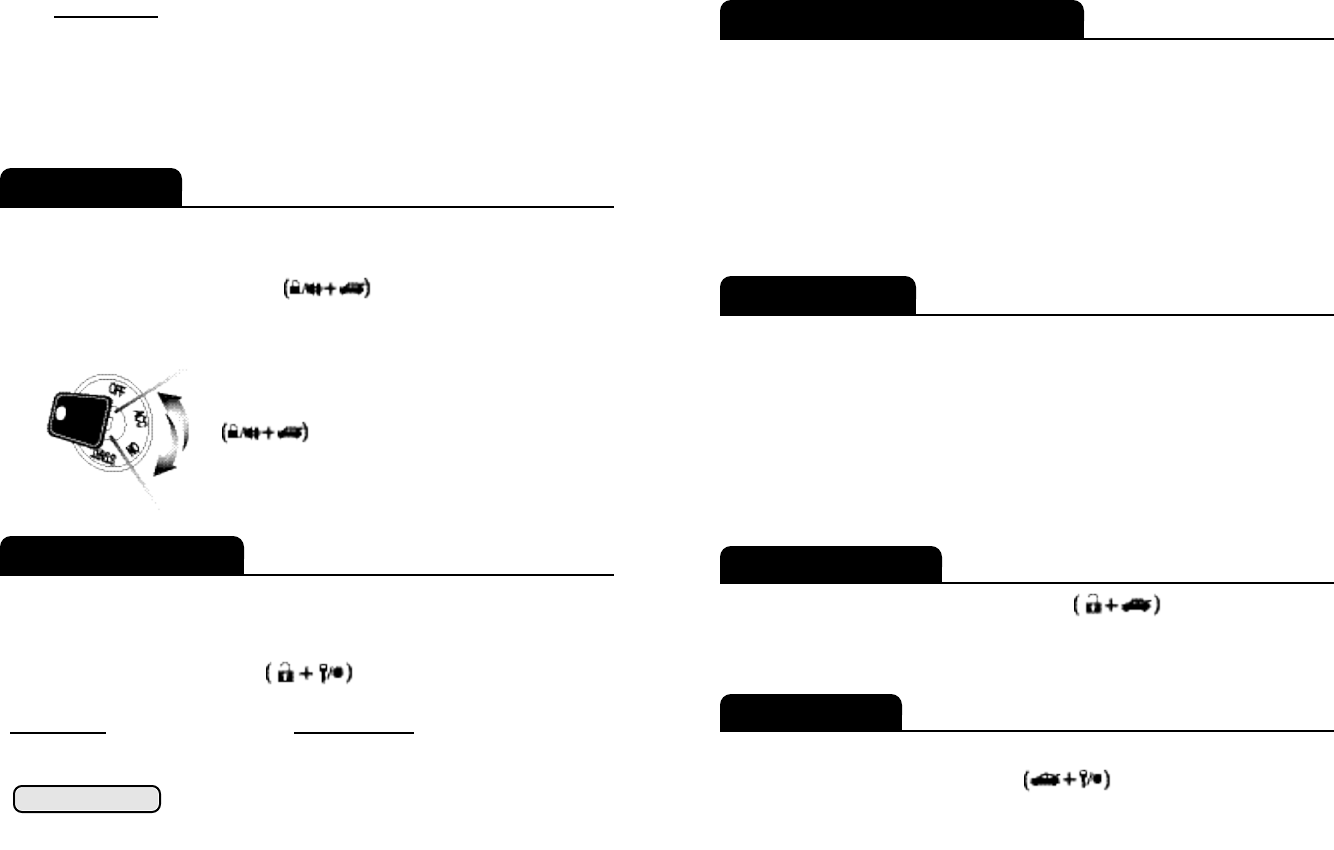
Page 11
Timer Start Mode
I
n
T
imer Start
M
ode, your ca
r
automatical
l
y starts every 1.5 o
r
3.0 hours, depending on
preset options during the time of installation, for a 24-hou
r
pe
r
iod.
T
his mode is cancel
l
ed
automatically a
f
te
r
24 hou
r
s
or once you start your vehic
l
e
w
ith the key or remote.
I
n order
to enter
T
imer Sta
r
t
M
ode, p
r
ess the buttons simultaneously
f
or a 1/2 second.
Plea
s
e note :
T
imer Sta
r
t
M
ode beco
m
es
Cold Start Mode
once an optional
tempe
r
ature
s
ensor is
i
nstalled.
I m p o r t a n t !
T
ime
r
Start
M
ode should be u
s
ed only in open areas.
N
eve
r
sta
r
t and run the vehicle in an enclosed space such as
a garage or carport.
Safety Shut Down Features
The CompuStar R1700-AM system has several shut down safety features.
The following actions will shut down the engine or prevent the car from auto-starting
: Opening the hood, pressing the brake, or if valet mode is turned on.
Page 10
Valet Mode
W
hile the vehicle is
i
n valet mode, the only
f
eature
s
that
w
i
l
l function
w
ill be the keyles
s
entry and optional aux
i
lia
r
y
f
unctions.
I
n order to enter
V
alet mode, pres
s
the buttons si
m
ultaneously
f
or a 1/2
second.
I
n order to manually enter
V
alet
M
ode, insert your key into the ignition and turn
the ignition on and o
ff
(between ACC and ON)
f
ive time
s
w
ithin 7 second
s
You can exit Valet Mode only by pressing buttons
simultaneously
f
or 1/2 second.
OPTIONAL PR
O
GRAMMABLE FEA
T
URES
I
g
ni
t
i
on
L
o
ck
These additional features may be programmed to the CompuStar system by your
authorized CompuStar dealer.
Automatic Transmission Vehicles:
T
his progammable option
w
ill automat
i
cally lock the vehicle doors once the key is in the
i
gn
i
t
i
on and the brake peda
l
i
s
pressed.
T
he doors
w
il
l
unlock as soon as the key is
re
m
oved f
r
om the ignition.
Manual Transmission vehicle:
T
his progammable option
w
ill automatically lock the vehicle doors once the key is in the
ignition and the brake pedal is p
r
essed.
T
he doors
w
ill automat
i
cally unlock
w
hen the
eme
r
gency brake is
s
et
w
hile the vehicle is running
w
ith the key.
P
a
s
siv
e
L
o
cki
n
g
Y
ou can tu
r
n this function on or o
ff
by pre
s
s
i
ng the buttons
f
or a 1/2
second.
W
hen set to passive lock
i
ng, your sy
s
tem
w
ill lock automatically, 30 seconds
a
f
ter al
l
the doors/ hatch have been closed.
I
f the
A n t i - J a c k i n g
opt
i
on has been programmed (ask your dea
l
er
i
f
y
ou
w
ou
l
d
l i
ke
to have
t
his opt
i
on) and
t
he
I
gn
it i
on-
K
i
l
l
has been
i
nsta
ll
ed , the Pan
i
c
M
ode
w
orks
as
A
nt
i
-Jack
i
ng
i
f the key
i
s
i
n
t
he
i
gn
i
t
i
on.
I
f
A
nt
i
-Jac
k
i
ng
m
ode
i
s a
c
t
i
vated
w
h
il
e key
i
s
i
n the
i
gn
i
t
i
on, a)the
siren will go off for 1.5 minutes, and b) the Ignition-Kill
will be activated after the first 30 seconds. This is to give a 30 second warn
-
ing to the hijacker, then to disconnect the ignition to stop the vehicle.
T
u
r
b
o
M
od
e
If this optional Turbo Mode has been programmed at the time of installation,
you can tu
r
n
this
f
eature on and o
ff
by pre
s
s
i
ng
B
uttons
f
o
r
a 1/2 second .
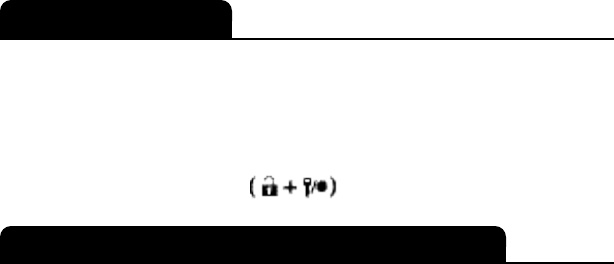
Page 12
C
o
ld S
t
a
r
t
M
od
e
OP
T
IONAL INS
T
ALLA
T
ION FEA
T
URES
The CompuStar R1700-AM remote has additional features and expansion
possibilities that require additional parts and labor.
If the optional temperature sensor has been installed,
Timer Start Mode becomes
Cold Start Mode. In this mode, your car automatically starts if the temperature of
the inside of the vehicle goes below the preset temperature.
The minimum interval between the starts will be 1.5 or 3.0 hours depending on
preset options during the time of installation. Cold Start Mode is activated or
deactivated by pressing Buttons for a 1/2 second.
Optional Auxiliary 1 & Auxiliary 2
The auxiliary system is an optional feature that can be tailored for your vehicle
by your local authorized CompuStar dealership. For example, you can customize
your car to have remote power control of your windows, radio, and sunroof in
addition to the rooftop on your convertible car.
I
n this mode, i
f
the emergency b
r
ake has been engaged, the engine
w
il
l
continue to run
a
f
te
r
the key has been taken out o
f
the ignition.
I
t
w
i
ll run unti
l
t
w
o m
i
nute
s
after the
emergency b
r
ake has been set.
T
o uti
l
ize this mode, the e
m
ergency brake sensing
w
ire has to be connected to the
emergency brake
w
ire o
f
the vehicle.
C
onsult the author
i
zed dea
l
er
f
or th
i
s
mode.
T
his option is ideal
f
o
r
tu
r
bo charged vehicles because it al
l
o
w
s the tu
r
bo to cool do
w
n
a
f
ter ope
r
ation.