ecobee orporated EBSTAT Ecobee Smart Thermostat User Manual Module
ecobee Incorporated Ecobee Smart Thermostat Module
Contents
- 1. User Manual
- 2. User Manual 2
- 3. User Manual Module
User Manual Module
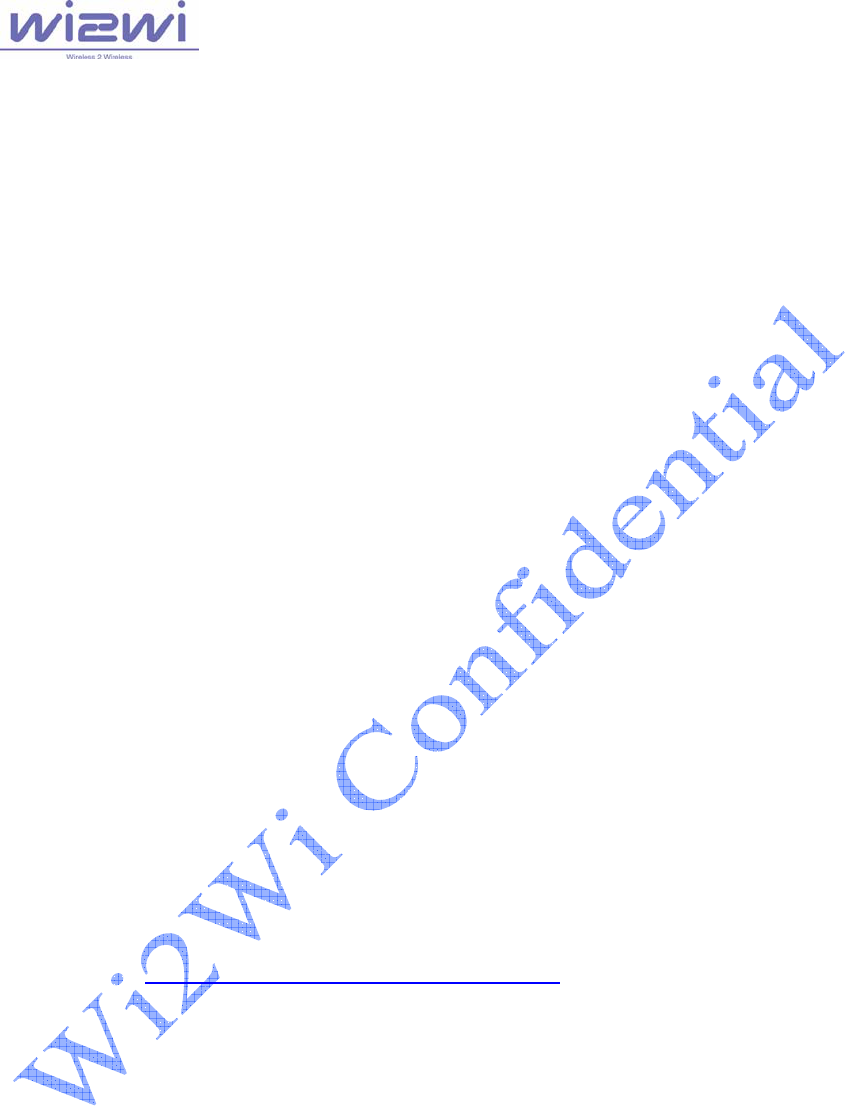
Wi2Wi, Inc. Confidential 1
Wi2Wi, Inc. Confidential
W2SW0001 (Marvell 88W8686) Development Kit Quick Start Guide,
Revision 1.0, June 7, 2007
1. Hardware and Software Requirements:
• Notebook or Desktop with SDIO slot for WLAN.
o Toshiba Satellite and IBM Thinkpad X40/X41, Dell Inspiron have
been tested.
• Windows XP with installation of service pack 2.
• Wireless network for WLAN connectivity.
2. Directory Structure in the CD provided with the kit:
• Hotfix921413: HB921413-v4.exe
• WLAN Driver: Contains WLAN driver files
• W2SW0001_QuickStart_Guide_Rev1.0.pdf: Quick start guide for starting
the kit.
3. Software Setup:
• Most notebooks with SD slot which only support 1-bit SD mode, HotfixKB
921413 will update SD slot into 4-bit mode which is work mode of
W2CBW003
o run HB921413-v4.exe under directory Hotfix921413
http://support.microsoft.com/kb/921413.
• Plug in SDIO connector in the notebook or desktop.
o Follow the pop-up windows (see Figure#1 and Figure #2) and
complete the installation of WLAN driver present under “WLAN
Driver” directory.
• Connect to the wireless network.
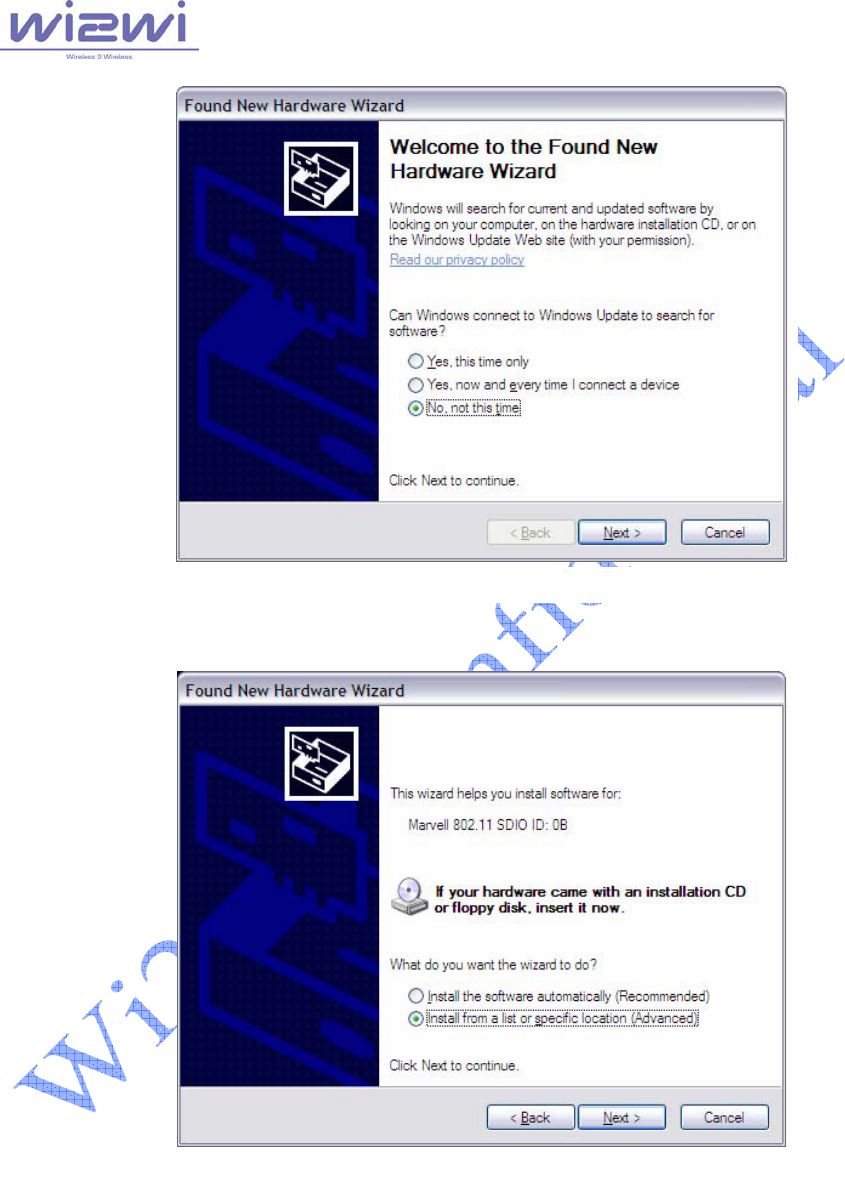
Wi2Wi, Inc. Confidential 2
Fi
g
ure #1: WLAN Driver Installation Window #1
Fi
g
ure #2: WLAN Driver Installation Window #2