ASUSTeK Computer DSLN10 Wireless Home Gateway User Manual TempConfidential MSQDSLN10 User Guide
ASUSTeK Computer Inc Wireless Home Gateway TempConfidential MSQDSLN10 User Guide
Contents
- 1. TempConfidential_MSQDSLN10-User Manual
- 2. TempConfidential_MSQDSLN10-User Guide
TempConfidential_MSQDSLN10-User Guide

DSL-N10
11N Wireless ADSL Modem Router
Power ADSL Internet Wireless 1 2 3
LAN
4
DSL-N10
11N Wireless ADSL Modem Router
Power ADSL Internet Wireless 1 2 3
LAN
4
ASUS Wireless ADSL Router
ANT Reset Power Power LAN4 LAN3 LAN2 L AN1 WPS
Wireless
On/Off ADSL
(A)
(B)
(C)
EC Declaration of Conformity
We, the undersigned,
Manufacturer: ASUSTek COMPUTER INC.
Address, City: No. 150, LI-TE RD., PEITOU, TAIPEI 112, TAIWAN R.O.C.
Country: TAIWAN
Authorized representative in Europe: ASUS COMPUTER GmbH
Address, City: HARKORT STR. 21-23, 40880 RATINGEN
Country: GERMANY
declare the following apparatus:
Product name : Wireless ADSL Gateway
Model name : DSL-N10
conform with the essential requirements of the following directives:
2004/108/EC-EMC Directive
EN 55022:2006+A1:2007
EN 61000-3-2:2006+A2:2009
EN 61000-3-3:2008
EN 55024:1998+A1:2001+A2:2003
EN 55020:2007
EN 55013:2001+A1:2003+A2:2006
1999/5/EC-R &TTE Directive
EN 300 328 V1.7.1(2006-10)
EN 300 440-1 V1.4.1(2008-05)
EN 300 440-2 V1.2.1(2008-03)
EN 301 511 V9.0.2(2003-03)
EN 301 908-1 V3.2.1(2007-05)
EN 301 908-2 V3.2.1(2007-05)
EN 301 893 V1.4.1(2005-03)
EN 301 489-1 V1.8.1(2008)
EN 301 489-3 V1.4.1(2002-08)
EN 301 489-4 V1.3.1(2002-08)
EN 301 489-7 V1.3.1(2005-11)
EN 301 489-9 V1.4.1(2007-11)
EN 301 489-17 V2.1.1(2009)
2006/95/EC-LVD Directive
EN 60950-1:2001+A11:2004
EN 60950-1:2006
EN60065:2002+A1:2006
EN 60950-1:2006+A11:2009
2009/125/EC-ErP Directive
Regulation (EC) No. 1275/2008
EN 62301:2005
EN 62018:2003
Regulation (EC) No. 642/2009
EN 62301:2005
Regulation (EC) No. 278/2009
EN 62301:2005
CE marking
Declaration Date: Jan. 03, 2011
Year to begin affixing CE marking:2011
Position : CEO
Name : Jerry Shen
Signature : __________
(
EC conformit
y
markin
g)
DSL-N10
Wireless ADSL Gateway
NOTE: For more details and advanced conguration instructions, refer to the user
manual included in the Utility CD.
Q6504 / Second Edition / March 2011
4. Setup is completed.
3. Launch the web browser and follow the Quick Internet Setup (QIS) steps.
NOTE: If the QIS web page does not appear after you launched the web browser, disable the
proxy settings on the web browser.
®
!
Setting up a Home Network
1. Connect your devices.
2. Before starting ADSL setting procedure, ensure that the ADSL indicator on
DSL-N10 front panel become solid.
English
1. Connect your devices.
2. Before starting ADSL setting procedure, ensure that the ADSL indicator on DSL-N10 front
panel become solid.
3. Launch the web browser and follow the Quick Internet Setup (QIS) steps.
* If the QIS web page does not appear after you launched the web browser, disable the
proxy settings on the web browser.
4. Setup is completed.
Russian
1. ПодключитеВашиустройства.
2. ПереднастройкойADSL,убедитесь,чтоиндикаторADSL,расположенныйнапереднейпанелиDSL-N10,
горит.
3. Запуститебраузериследуйтеинструкциямбыстройнастройкиинтернета(QIS).
*ЕслиQIS страница непоявиласьпри запускебраузера,отключитеиспользование прокси-серверав
браузере.
4. Настройказавершена.
Русскимпользователям мырекомендуем настроить ADSLс помощьюутилиты ADSLSetting Wizardс
компакт-диска.
German
• Schließen Sie Ihre Geräte an.
• Vergewissern Sie sich bitte, dass die DSL-Anzeige am DSL-N10 dauerhaft leuchtet, bevor
Sie die DSL-Einrichtung starten.
•
Starten sie einen Web-Browser und folgen sie den Internet-Schnelleinstellungsschritten (QIS).
* wenn die QIS-Seite nicht erscheint, nachdem Sie den Webbrowser gestartet haben, deaktivieren
Sie bitte die Proxy-Einstellungen Ihres Webbrowsers.
• Die Einrichtung ist fertig.
Italian
• Collegare le periferiche.
• Prima di avviare la procedura di congurazione ADSL, assicurarsi che la spia dell’indicatore
ADSL sul pannello frontale sia accesa in modo continuo.
• Avviare il browser web e seguire la procedura QIS (Quick Internet Setup).
* Se,dopo aver avviato il browser web,non si riesce a visualizzare la pagina web QIS, disattivare
le impostazioni proxy del browser.
• La congurazione è stata completata.
Lithuanian
• Prijunkite prietaisus.
• Prieš pradėdami ADSL nustatymo procedūrą, palaukite, kol ADSL indikatorius ant prietaiso
DSL-N10 skydelio nebemirgės ir švies vientisa šviesa.
•
Paleiskite interneto naršyklę ir vadovaukitės greitos internetinės sąrankos (QIS) nuorodomis.
* Jei paleidus interneto naršyklę neatsiveria QIS puslapis, dezaktyvuokite interneto naršyklės „Proxy“
nustatymus.
• Sąranka baigta.
Latvian
• Savienojiet savas ierīces.
• Pirms ADSL iestatīšanas procesa, lūdzu, pārliecinieties, ka ADSL indikators uz DSL-N10
paneļa pārstāj mirgot.
•
Palaidiet tīmekļa pārlūku un izpildiet Quick Internet Setup (Ātrās interneta palaišanas) (QIS) soļus.
* Ja pēc tīmekļa pārlūka palaišanas QIS tīmekļa lapa neparādās, atspējojiet proxy iestatījumus
tīmekļa pārlūkā.
• Iestatīšana ir pabeigta.
Portuguese
• Ligue os dispositivos.
• Antes de iniciar o procedimento de conguração ADSL, certique-se de que o indicador de
ADSL no painel frontal do DSL-N10 ca xo.
• Abra o browser da web e siga as instruções para conguração rápida da Internet.
* Se a página Web da função QIS não for exibida ao iniciar o navegador Web, desactive as denições
de proxy do navegador Web.
• A conguração ca assim concluída.
Romanian
• Conectaţi dispozitivele dvs.
• Înainte de a începe procedura de setare pentru ADSL vericaţi ca indicatorul ADSL de pe
panoul DSL-N10 să e aprins constant.
• Lansaţi browser-ul web şi urmaţi paşii de Conectare Rapidă la Internet (QIS).
* Dacă pagina web QIS nu apare după ce aţi lansat browserul web, dezactivaţi setările proxy
ale browserului web.
• Conectarea este nalizată.
Polish
• Podłącz swoje urządzenia.
• Przed uruchomieniem procedury ustawień ADSL należy upewnić się, że świeci stałym
światłem wskaźnik ADSL na panelu przednim DSL-N10.
• Uruchom przeglądarkę internetową i postępuj zgodnie z poleceniami Szybkiej konguracji
Internetu (QIS).
* Jeżeli strona sieciowa QIS nie jest wyświetlana po uruchomieniu przeglądarki sieciowej, należy
wyłączyć ustawienia proxy przeglądarki sieciowej.
• Konguracja została zakończona.
Spanish
• Conecte sus dispositivos.
• Antes de iniciar el procedimiento de conguración de la conexión ADSL, asegúrese de que
el indicador ADSL situado en el panel del router DSL-N10 se encuentre encendido.
• Abra su explorador web y siga los pasos indicados por la función Quick Internet Setup
rápida de Internet.
* Si la página web de QIS no aparece tras abrir el explorador web, deshabilite la conguración
proxy del explorador web.
• Ha nalizado la conguración.
Indonesian
• Sambungkan perangkat.
• Sebelum memulai prosedur pengaturan ADSL, pastikan indikator ADSL pada DSL-N10 dari
panel berwarna terang.
•
Aktifkan browser Web, kemudian ikuti langkah-langkah Quick Internet Setup (QIS).
* Jika halaman Web QIS tidak muncul di layar setelah Anda mengaktifkan browser Web, nonaktifkan
pengaturan proxy browser Web Anda.
• Kongurasi selesai.
Thai
• เชื่อมต่ออุปกรณ์ของคุณ
• ก่อนที่จะเริ่มกระบวนการตั้งค่าADSLโปรดแน่ใจว่าตัวแสดงสถานะADSL
บนDSL-N10บนแผงนั้นติดตลอด
• เปิดเว็บเบราเซอร์และทำตามขั้นตอนการตั้งค่าอินเตอร์เน็ตด่วน(QIS)
*ถ้าเว็บเพจQISไม่ปรากฏขึ้นหลังจากที่คุณเปิดเว็บเบราเซอร์
ให้ปิดการทำงานการตั้งค่าproxyของเว็บเบราเซอร์์
• การตั้งค่าเสร็จสมบูรณ์
Czech
• Připojte zařízení.
• Před zahájením postupu nastavení ADSL zkontrolujte, zda indikátor ADSL na předním
panelu zařízení DSL-N10 svítí.
•
Spusťte webový prohlížeč a postupujte podle kroků Rychlého nastavení Internetu (QIS).
* Pokud se po spuštění webového prohlížeče nezobrazí webová stránka QIS, deaktivujte
nastavení proxy webového prohlížeče.
• Instalace je dokončena.
Finnish
• Kytke laitteet.
• Ennen ADSL-asetusproseduurin käynnistämistä varmista, että ADSL-ilmaisin DSL-N10:
llä paneelista tulee kiinteäksi.
• Käynnistä verkkoselain ja noudata QIS-asennuksen vaiheita.
* Jos QIS-verkkosivu ei tule näkyviin verkkoselaimen käynnistämisen jälkeen, ota
verkkoselaimen proxy-asetus pois päältä.
• Asennus on valmis.
Dutch
• Sluit uw apparaten aan.
• Voordat u begint met het instellen van de ADSL, moet u controleren of de ADSL-indicator
op het DSL-N10 van het paneel stabiel brandt.
• Start de webbrowser en volg de QIS-stappen (Quick Internet Setup (snelle internetinstelling)).
* Als de QIS-webpagina niet verschijnt nadat u de webbrowser hebt gestart, moet u de proxy-
instellingen van de webbrowser uitschakelen.
• De instelling is voltooid.
Bulgarian
• Свържетеустройствата.
• ПредидастартиратепроцедуратапонастройканаADSL,уверетесе,чеADSLиндикаторътна
DSL-N10отпанеласветинепрекъснато.
• СтартирайтеуеббраузъраиследвайтестъпкитевQuickInternetSetup(QIS)(Бързиинтернет
настройки).
* АкоуебсайтътQISнесепоявиследкатостестартиралиуеббраузъра,деактивирайтенастройките
напроксисървъранауеббраузъра.
• Конфигуриранетоприключи.
Greek
• Συνδέστε τις συσκευές σας.
• Πριν ξεκινήσετε τη διαδικασία ρύθμισης του ADSL, σιγουρευτείτε ότι η ένδειξη
ADSL στον πίνακα πρόσοψης του DSL-N10 ανάβει σταθερά.
• Εκκινήστε το πρόγραμμα πλοήγησης στο διαδίκτυο και ακολουθήστε τα βήματα
της Γρήγορης Εγκατάστασης Internet (QIS).
* Αν η ιστοσελίδα QIS (Γρήγορη Ρύθμιση Internet) δεν εμφανιστεί αφού εκκινήσετε το
πρόγραμμα περιήγησης στο διαδίκτυο, απενεργοποιήστε τις ρυθμίσεις του διακομιστή
μεσολάβησης από το πρόγραμμα περιήγησης στο διαδίκτυο.
• Η εγκατάσταση έχει ολοκληρωθεί.
Turkish
• Aygıtlarınızı bağlayın.
• ADSL ayar prosedürünü başlatmadan önce, lütfen paneldeki DSL-N10’daki ADSL
göstergesinin sürekli yandığından emin olun.
•
Web tarayıcınızı açın ve Quick Internet Setup (Hızlı İnternet Kurulumu) (QIS) adımlarını izleyin.
* QIS web sayfası, web tarayıcınız başlatıldıktan sonra ekrana gelmiyorsa, web
tarayıcınızın proxy ayarlarını devre dışı bırakın.
• Kurulum tamamlanır.
Malaysian
• Sambungkan peranti anda.
• Sebelum memulakan prosedur tetapan ADSL, sila pastikan penunjuk ADSL pada
DSL-N10 dari panelnya menjadi padu.
•
Lancarkan penyemak imbas web dan ikut langkah-langkah Persediaan Internet Pantas (QIS).
* Jika laman web QIS tidak muncul setelah anda melancarkan web browser, mematikan
tetapan proksi pada web browser.
• Persediaan selesai.
Ukrainian
• Підключітьпристрої.
• Перш ніж починати процедуру налаштування ADSL, будь ласка,
переконайтеся, що індикатор ADSL на панелі DSL-N10 не блимає.
•
ЗапустітьбраузерідотримуйтесьінструкційдляШвидкогоз’єднаннязмережеюІнтернет(QIS).
* Якщовеб-сторінкаQISнез’являєтьсяпіслятого,якВизапустиливеб-браузер,вимкнітьналаштування
proxyвеб-браузера.
• Налаштуваннязавершено.
French
• Connectez les périphériques.
• Avant de congurer votre connexion ADSL, assurez-vous que l’indicateur ADSL
du DSL-N10 est allumé.
• Lancez votre navigateur Web puis suivez les étapes du gestionnaire de
conguration rapide d’Internet en ligne (QIS).
* Si la page Web de QIS ne s’afche pas lorsque vous lancez le navigateur Internet, désactivez
les paramètres proxy du navigateur Internet.
• La conguration est terminée.
Estonian
• Ühendage seadmed.
• Enne ADSL-i seadistusprotseduuri käivitamist veenduge, et ADSL-i indikaator DSL-N10
paneelil helendab pidevalt.
• Käivitage veebibrauser ja järgige viisardi Quick Internet Setup (Interneti-
ühenduse kiirhäälestus (QIS)) samme.
* Kui pärast veebibrauseri käivitamist QIS’i veebileht ei ilmu, siis keelake veebibrauseri
puhvrisätted.
• Häälestus on lõpule viidud.
Hungarian
• Csatlakoztassa az eszközöket.
• Mielőtt hozzáfogna az ADSL beállítások elvégzéséhez, győződjön meg arról, hogy a
DSL-N10 előlapján lévő ADSL kijelző nem villog.
•
Indítsa el a webböngészőt, és kövesse a gyors internetes beállítás (QIS) lépéseit.
* Ha a QIS weblap nem jelenik meg a böngészőprogram indítása után, tiltsa le a
böngészőprogram proxy-beállításait.
• A beállítás befejeződött.
Slovak
• Pripojte svoje zariadenia.
• Skôr, ako spustíte postup nastavenia ADSL skontrolujte, či indikátor ADSL na paneli
DSL-N10 svieti neprerušovane.
• Spustite internetový prehliadač a postupujte podľa krokov Stručného návodu pre
nastavenie internetu (QIS).
* Pokiaľ sa webová stránka QIS nezobrazí po spustení internetového prehliadača, deaktivujte
proxy nastavenia internetového prehliadača.
• Nastavenie je dokončené.
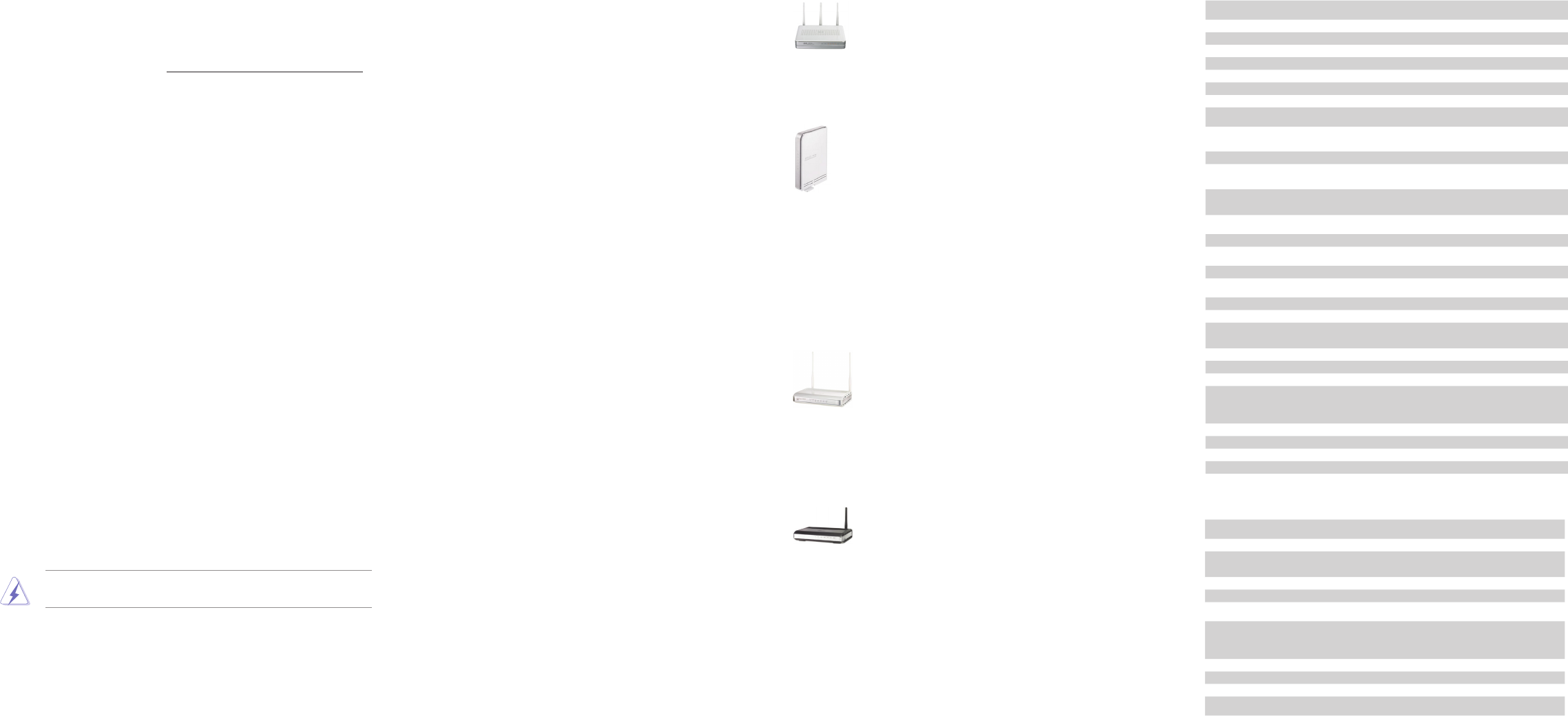
Notices
ASUS Recycling/Takeback Services
ASUS recycling and takeback programs come from our commitment to the highest
standards for protecting our environment. We believe in providing solutions for you to
be able to responsibly recycle our products, batteries, other components, as well as
the packaging materials. Please go to http://csr.asus.com/english/Takeback.htm
for the detailed recycling information in different regions.
REACH
Complying with the REACH (Registration, Evaluation, Authorisation, and Restriction
of Chemicals) regulatory framework, we published the chemical substances in our
products at ASUS REACH website at http://csr.asus.com/english/REACH.htm
Federal Communications Commission Statement
This device complies with Part 15 of the FCC Rules. Operation is subject to the
following two conditions:
• This device may not cause harmful interference.
• This device must accept any interference received, including interference that
may cause undesired operation.
This equipment has been tested and found to comply with the limits for a class B
digital device, pursuant to part 15 of the FCC Rules. These limits are designed to
provide reasonable protection against harmful interference in a residential installation.
This equipment generates, uses and can radiate radio frequency energy and, if
not installed and used in accordance with the instructions, may cause harmful
interference to radio communications. However, there is no guarantee that
interference will not occur in a particular installation. If this equipment does cause
harmful interference to radio or television reception, which can be determined
by turning the equipment off and on, the user is encouraged to try to correct the
interference by one or more of the following measures:
• Reorient or relocate the receiving antenna.
• Increase the separation between the equipment and receiver.
• Connect the equipment into an outlet on a circuit different from that to which the
receiver is connected.
• Consult the dealer or an experienced radio/TV technician for help.
WARNING: Any changes or modications not expressly approved by the party
responsible for compliance could void the user’s authority to operate the equipment.
FCC/Canada Radiation Exposure Statement
This equipment complies with FCC/Canada radiation exposure limits set forth for an
uncontrolled environment.
This equipment should be installed and operated with minimum 20cm between the
radiator and your body.
IC Warning Statement
This device had been designed to operate with the antennas for a maximum gain
5dBi, antenna type: dipole.
Antennas not described as above are strictly prohibited for use with this device.
This device complies with RSS-210 of the Industry Canada Rules. Operation is
subject to the following two conditions: (1) This device may not cause harmful
interference, and (2) This device must accept any interference received, including
interference that may cause undesired operation.
Ce dispositif est conforme à la norme CNR-210 d’Industrie Canada applicable
aux appareils radio exempts de licence. Son fonctionnement est sujet aux deux
conditions suivantes: (1) le dispositif ne doit pas produire de brouillage préjudiciable,
et (2) ce dispositif doit accepter tout brouillage reçu, y compris un brouillage
susceptible de provoquer un fonctionnement indésirable.
NOTICES:
• This equipment meets the applicable Industry Canada Terminal Equipment
Technical Specications. This is conrmed by the registration number. The
abbreviation, IC, before the registration number signies that registration was
performed based on a Declaration of Conformity indicating that Industry Canada
technical specications were met. It does not imply that Industry Canada
approved the equipment.
!
Networks Global Hotline Information
Manufacturer
ASUSTeK Computer Inc.
Tel: +886-2-2894-3447
Address: No. 150, LI-TE RD., PEITOU, TAIPEI 112, TAIWAN
Authorised representative in Europe
ASUS Computer GmbH
Address: HARKORT STR. 21-23, 40880 RATINGEN, GERMANY
Authorised distributors in Turkey
BOGAZICI BIL GISAYAR SAN. VE TIC. A.S.
Tel: +90 212 3311000
Address: AYAZAGA MAH. KEMERBURGAZ CAD. NO.10 AYAZAGA/ISTANBUL
CIZGI Elektronik San. Tic. Ltd. Sti.
Tel: 0090 2123567070
Address: CEMAL SURURI CD. HALIM MERIC IS MERKEZI No:15/C D: 5-6 34394
MECIDIYEKOY/ISTANBUL
EEE Yönetmeliğine Uygundur.
Hot Products
RT-N16
• Gigabit WAN and LAN with excellent routing speed
• Supports up to 300,000 sessions, perfect for P2P download
• Powerful CPU within provides the muscle for multitasking
• USB storage
• Supports NTFS read/write le system
RT-N13U
• 802.11n draft 2.0 certied, fully compatible with 802.11b/g
• SuperSpeedN up to 300Mbps data rate, suitable for seamless
multimedia stream
• EZCong - WPS and WCN let any user setup secure Wi-Fi network
within minutes
• EZQoS (Quality of Service)- Powerful and easily-operated
bandwidth management engine streamlines your Gaming/Audio/
Video experience
• EZ UI - Auto detection, no more setup
• USB application: share hard drive and AIO printer via USB 2.0
• Hardware switch: change operation mode intuitively.
RT-N12
• ASUS EZUI with Auto detection, Network Map, Dr. Surf and
ZQoS
• 300Mbps wireless speed and delivers 450% more signal coverage
than 802.11g
• Provides three more virtual wireless router with bandwidth and
access control
• Power by Broadcom BroadRange TM technology
RT-N10
• ASUS EZUI with Auto detection, Network Map, Dr. Surf and
ZQoS
• 150Mbps wireless speed and delivers 300% more signal coverage
than 802.11g
• Provides one more virtual wireless router with bandwidth and
access control
• Power by Broadcom Accelerange TM technology
• The Ringer Equivalence Number (REN) for this terminal equipment is 01. The REN
assigned to each terminal equipment provides an indication of the maximum number
of terminals allowed to be connected to a telephone interface. The termination on an
interface may consist of any combination of devices subject only to the requirement that
the sum of the Ringer Equivalence Numbers of all the devices does not exceed ve.
AVIS:
• Le présent matériel est conforme aux spécications techniques d’Industrie
Canadaapplicables au matériel terminal. Cette conformité est conrmée par le
numérod’enregistrement. Le sigle IC, placé devant le numéro d’enregistrement, signie
quel’enregistrement s’est effectué conformément à une déclaration de conformité et
indique queles spécications techniques d’Industrie Canada ont été respectées. Il
n’implique pasqu’Industrie Canada a approuvé le matériel.
• L’indice d’équivalence de la sonnerie (IES) du présent matériel est de 01.
L’IESassigné à chaque dispositif terminal indique le nombre maximal de terminaux qui
peuvent êtreraccordés à une interface téléphonique. La terminaison d’une interface
peut consister en unecombinaison quelconque de dispositifs, à la seule condition que la
somme d’indicesd’équivalence de la sonnerie de tous les dispositifs n’excède pas 5.
FCC REQUIREMENTS
This equipment complies with Part 68 of the FCC rules and the requirements adopted
by the ACTA. On the bass unit of this equipment is a label that contains, among other
information, a product identier in the format US: ASUDL01BDSLN10. If requested, this
number must be provided to the telephone company.
The REN is used to determine the number of devices that may be connected to a telephone
line. Excessive RENs on a telephone line may result in the devices not ringing in response
to an incoming call. In most but not all areas, the sum of RENs should not exceed ve (5.0).
To be certain of the number of devices that may be connected to a line, as determined by
the total RENs, contact the local telephone company. For products approved after July
23, 2001, the REN for this product is part of the product identier that has the format US:
ASUDL01BDSLN10. The digits represented by 01 are the REN without a decimal point (e.g.,
03 is a REN of 0.3). For earlier products, the REN is separately shown on the label.
If your equipment causes harm to the telephone network, the telephone company may
discontinue your service temporarily. If possible, they will notify you in advance. But if
advance notice is not practical, you will be notied as soon as possible. You will be informed
of your right to le a complaint with the FCC. Your telephone company may make changes
in its facilities, equipment, operations or procedures that could affect the proper functioning
of your equipment. If they do, you will be notied in advance to give you an opportunity to
maintain uninterrupted telephone service.
If you experience trouble with this telephone equipment, please contact the following
address and phone number for information on obtaining service or repairs. The telephone
company may ask that you disconnect this equipment from the network until the problem
has been corrected or until you are sure that the equipment is not malfunctioning.
This equipment may not be used on coin service provided by the telephone company.
Connection to party lines is subject to state tariffs.
Company: ASUS Computer International
Address: 800 Corporate Way, Fremont, California 94539, USA
Tel no.: +1-510-739-3777
A plug and jack used to connect this equipment to the premises wiring and telephone
network must comply with the applicable FCC Part 68 rules and requirements adopted
by the ACTA. A compliant telephone cord and modular plug is provided with this product.
It is designed to be connected to a compatible modular jack that is also compliant. See
installation instructions for details.
Declaration of Conformity for R&TTE directive 1999/5/EC
Essential requirements – Article 3
Protection requirements for health and safety – Article 3.1a
Testing for electric safety according to EN 60950-1 has been conducted. These are
considered relevant and sufcient.
Protection requirements for electromagnetic compatibility – Article 3.1b
Testing for electromagnetic compatibility according to EN 301 489-1 and
EN 301 489-17 has been conducted. These are considered relevant and sufcient.
Effective use of the radio spectrum – Article 3.2
Testing for radio test suites according to EN 300 328- 2 has been conducted. These are
considered relevant and sufcient.
CE Mark Warning
This is a Class B product, in a domestic environment, this product may cause radio
interference, in which case the user may be required to take adequate measures.
Operation Channels: Ch1~11 for N. America, Ch1~14 Japan, Ch1~13 Europe (ETSI)
Area Hotline Number Support
Languages Working Hour Working Day
Australia 1300-2787-88 English 9:00-18:00 Mon. to Fri.
Austria 0043-820240513 German 9:00-18:00 Mon. to Fri.
Belgium 0032-78150231 Dutch /French 9:00-17:00 Mon. to Fri.
China 800-820-6655; 021-34074610 Simplied Chinese 9:00-18:00 Mon. to Sun.
Denmark 0045-3832-2943 Denish/English 9:00-17:00 Mon. to Fri.
Finland 00358-9693-7969 Finnish/English/Swedish 10:00-18:00 Mon. to Fri.
France 0033-170949400 France 9:00-17:45 Mon. to Fri.
Greece 00800-44-14-20-44 Greek 9:00-13:00;
14:00-18:00 Mon. to Fri.
Hong Kong 3582-4770 Cantonese/Chinese/English 10:00-20:00 Mon. to Fri.
10:00-17:00 Sat.
Ireland 0035-31890719918 English 9:00-17:00 Mon. to Fri.
Japan 0800-123-2787 Japanese 9:00-18:00 Mon. to Fri.
9:00-17:00 Sat. to Sun.
Malaysia +603 2148 0827 (Check Repair Detail
Status Only)
+603-6279-5077
Bahasa Melayu/English 10:00-19:00 Mon. to Fri.
Netherlands
/ Luxembourg 0031-591-570290 Dutch / English 9:00-17:00 Mon. to Fri.
New Zealand 0800-278-788 / 0800-278-778 English 9:00-17:00 Mon. to Fri.
Norway 0047-2316-2682 Norwegian
/English 9:00-17:00 Mon. to Fri.
Philippine +632-636 8504; 180014410573 English 9:00-18:00 Mon. to Fri.
Poland 00225-718-033; 00225-718-040 Polish 9:00-17:00
8:30-17:30 Mon. to Fri.
Portugal 707-500-310 Portuguese 9:00-17:00 Mon. to Fri.
Russia +8-800-100-ASUS; +7-495-231-1999 Russian/ English 9:00-18:00 Mon. to Fri.
Singapore +65-6720-3835
(Check Repair Detail Status Only)
-66221701 English 11:00-19:00 Mon. to Fri.
Slovak 00421-232-162-621 Czech 8:00-17:00 Mon. to Fri.
Spain 902-88-96-88 Spanish 9:00-18:00 Mon. to Fri.
Sweden 0046-8587-6940 Swedish/ English 9:00-17:00 Mon. to Fri.
Switzerland
0041-848111010 German/French 9:00-18:00 Mon. to Fri.
0041-848111014 French 9:00-17:45 Mon. to Fri.
0041-848111012 Italian 9:00-17:00 Mon. to Fri.
Taiwan 0800-093-456; 02-81439000 Traditional Chinese 9:00-12:00; 13:30-18:00 Mon. to Fri.
Thailand +662-679-8367 -70; 001 800 852 5201 Thai/English 9:00-18:00 Mon. to Fri.
Turkey +90-216-524-3000 Turkish 09:00-18:00 Mon. to Fri
United Kingdom 0044-870-1208340; 0035-31890719918 English 9:00-17:00 Mon. to Fri.
USA/Canada 1-812-282-2787 English
8:30am-12:00am EST
(5:30am-9:00pm PST) Mon. to Fri.
9:00am-6:00pm EST
(6:00am-3:00pm PST) Sat .to Sun.
Visit ASUS website for more information: http://support.asus.com
Area Hotline Number Support
Languages Working Hour Working Day
Russia +8-800-100-ASUS; +7-495-231-1999 Russian/ English 9:00-18:00 Mon. to Fri.
Singapore +65-6720-3835
(Check Repair Detail Status Only)
-66221701 English 11:00-19:00 Mon. to Fri.
Slovak 00421-232-162-621 Czech 8:00-17:00 Mon. to Fri.
Spain 902-88-96-88 Spanish 9:00-18:00 Mon. to Fri.
Sweden 0046-8587-6940 Swedish/
English 9:00-17:00 Mon. to Fri.
Switzerland
0041-848111010 German/French 9:00-18:00 Mon. to Fri.
0041-848111014 French 9:00-17:45 Mon. to Fri.
0041-848111012 Italian 9:00-17:00 Mon. to Fri.
Taiwan 0800-093-456; 02-81439000 Traditional Chinese 9:00-12:00; 13:30-18:00 Mon. to Fri.
Thailand +662-679-8367 -70; 001 800 852 5201 Thai/English 9:00-18:00 Mon. to Fri.
Turkey +90-216-524-3000 Turkish 09:00-18:00 Mon. to Fri
United Kingdom 0044-870-1208340;
0035-31890719918 English 9:00-17:00 Mon. to Fri.