Advance Security R52 Car Alarm Receiver User Manual AX901 owners revA
Advance Security Inc Car Alarm Receiver AX901 owners revA
Contents
- 1. User manual 1 of 2
- 2. User manual 2 of 2
User manual 2 of 2
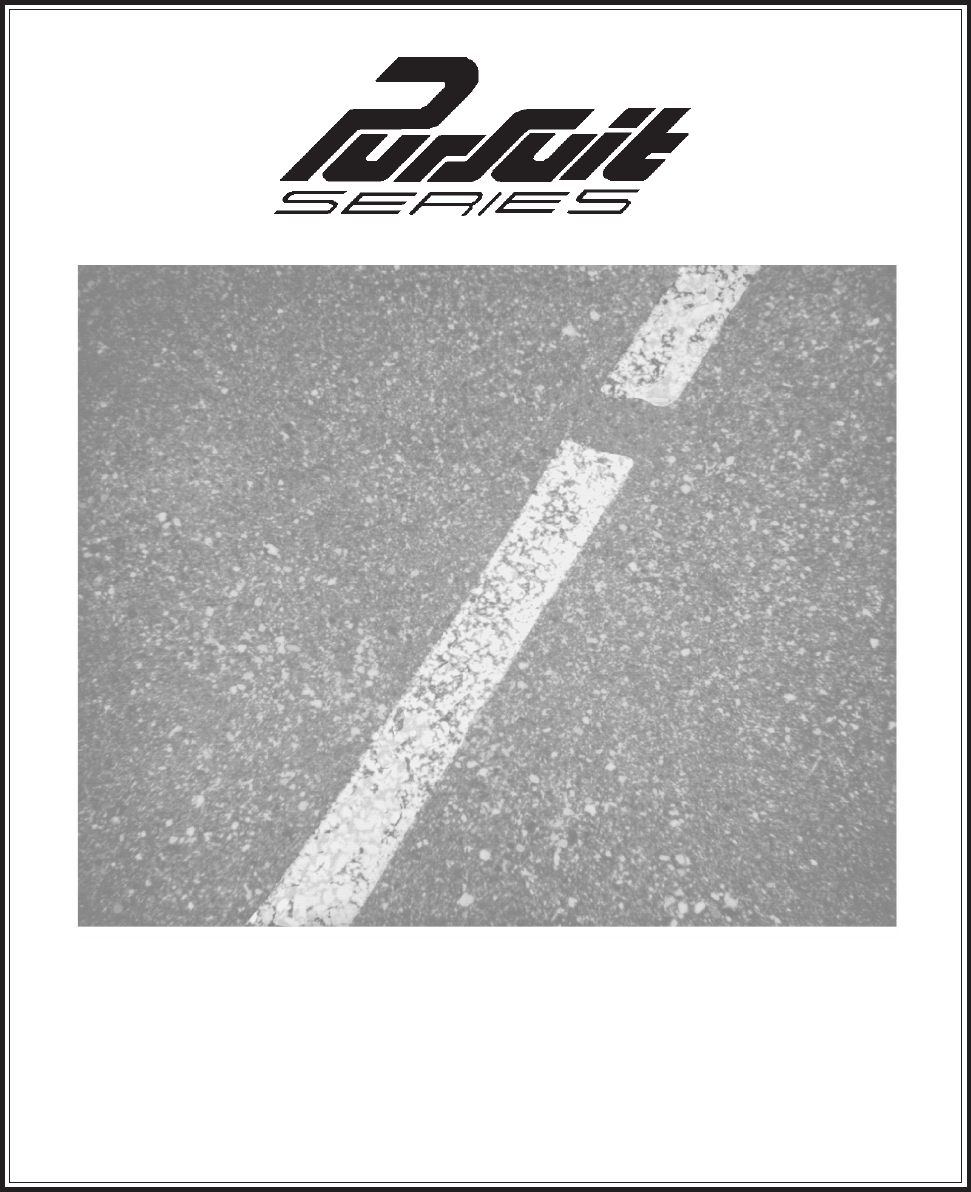
1
IMPORTANT NOTE: The operation of the Security and Convenience System as described in this manual is
applicable to most vehicles. However, due to the configuration of some vehicles, some functions AND/OR SAFETY
PRECAUTIONS may not apply. Please see your installing dealer for more information.
PROPLM
Owner's Manual
Keyless Entry Upgrade
Security System
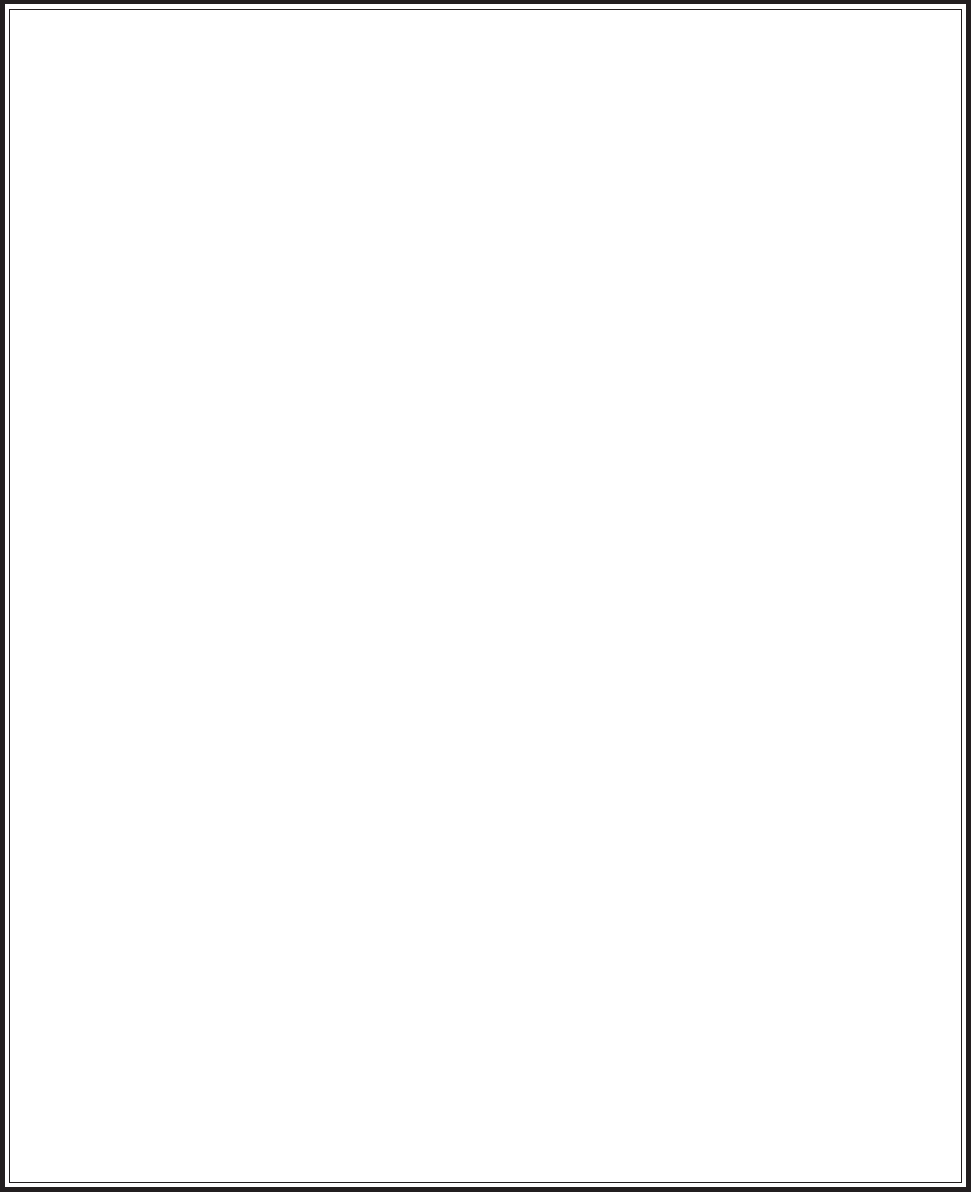
2
Table of Contents
Features and Benefits............................................................... 3
System Functions ...................................................................... 4
Arming the system
Pre-arm mode
Disarming the system
Using valet mode
When Your Security System is Triggered ............................... 4
When Your Security System is Triggered, Continued ............ 5
Attempted Intrusion identification
Emergency Disarm Procedure................................................. 5
Basic Troubleshooting .............................................................. 5
Warranty .................................................................................... 6
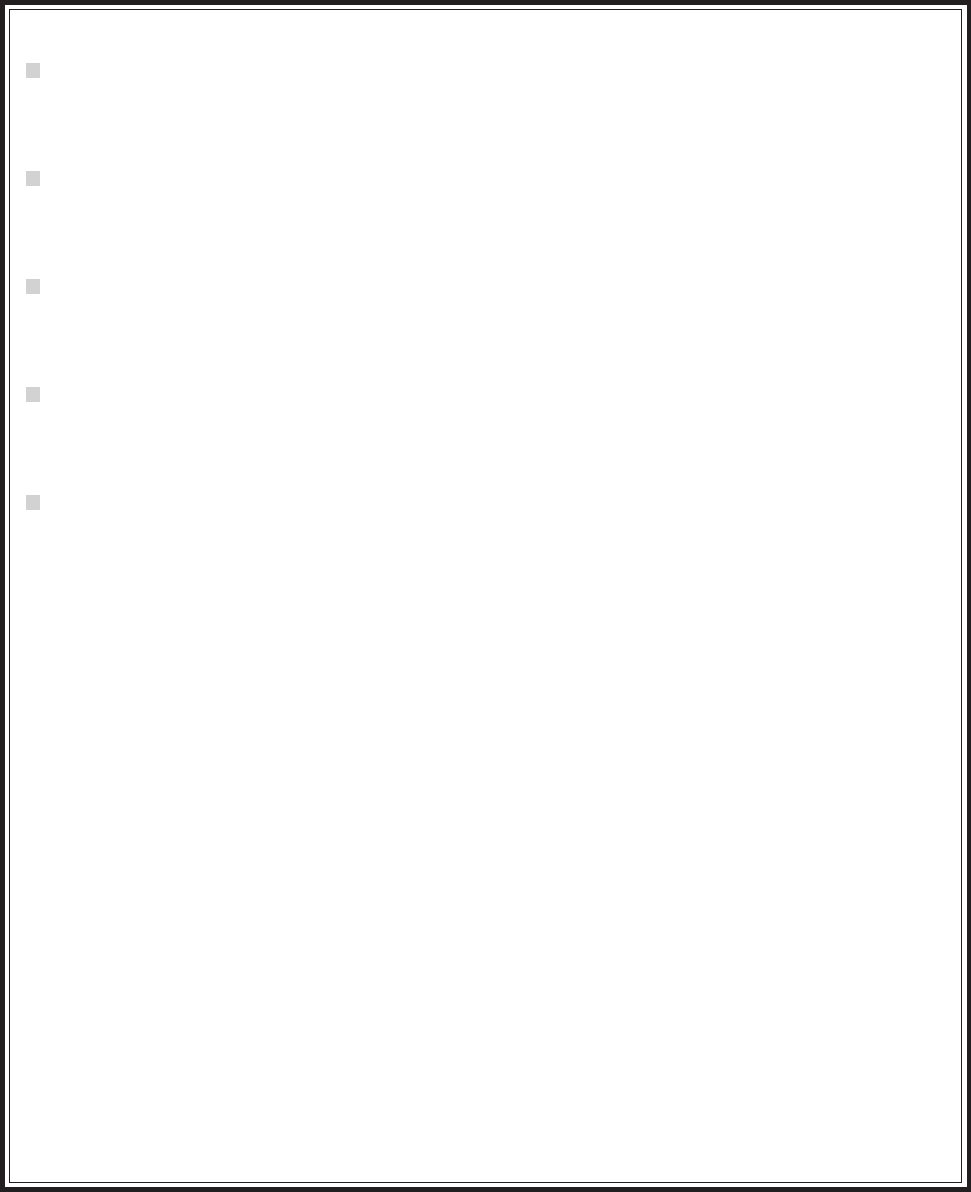
3
Features and Benefits
Two Easy-to-Use Weather-Resistant Remote Controls
The upgrade security system utilizes your factory keyless entry remote controls and adds a complete
vehicle security system while retaining factory functions.
All Entrances Protected
Opening any door or entrance protected by the security system triggers the vehicle’s horn and flashes the
parking lights.
Starter Disable
The PROPLM Security System protects your vehicle from theft by disabling the starter when the system is
armed.
Interior Theft Sensor
This sensor guards against vehicle body damage, theft of vehicle equipment (such as air bags), and
personal belongings inside the vehicle.
Interior Status Indicator
The LED warning light is an effective visual deterrent to a would-be thief.
IMPORTANT NOTE: The operation of the PROPLM Security System as described in this manual is applicable to most
vehicles. However, due to the engine type and configuration of some vehicles, some functions AND/OR SAFETY
PRECAUTIONS may not apply. Please see your installing dealer for more information.
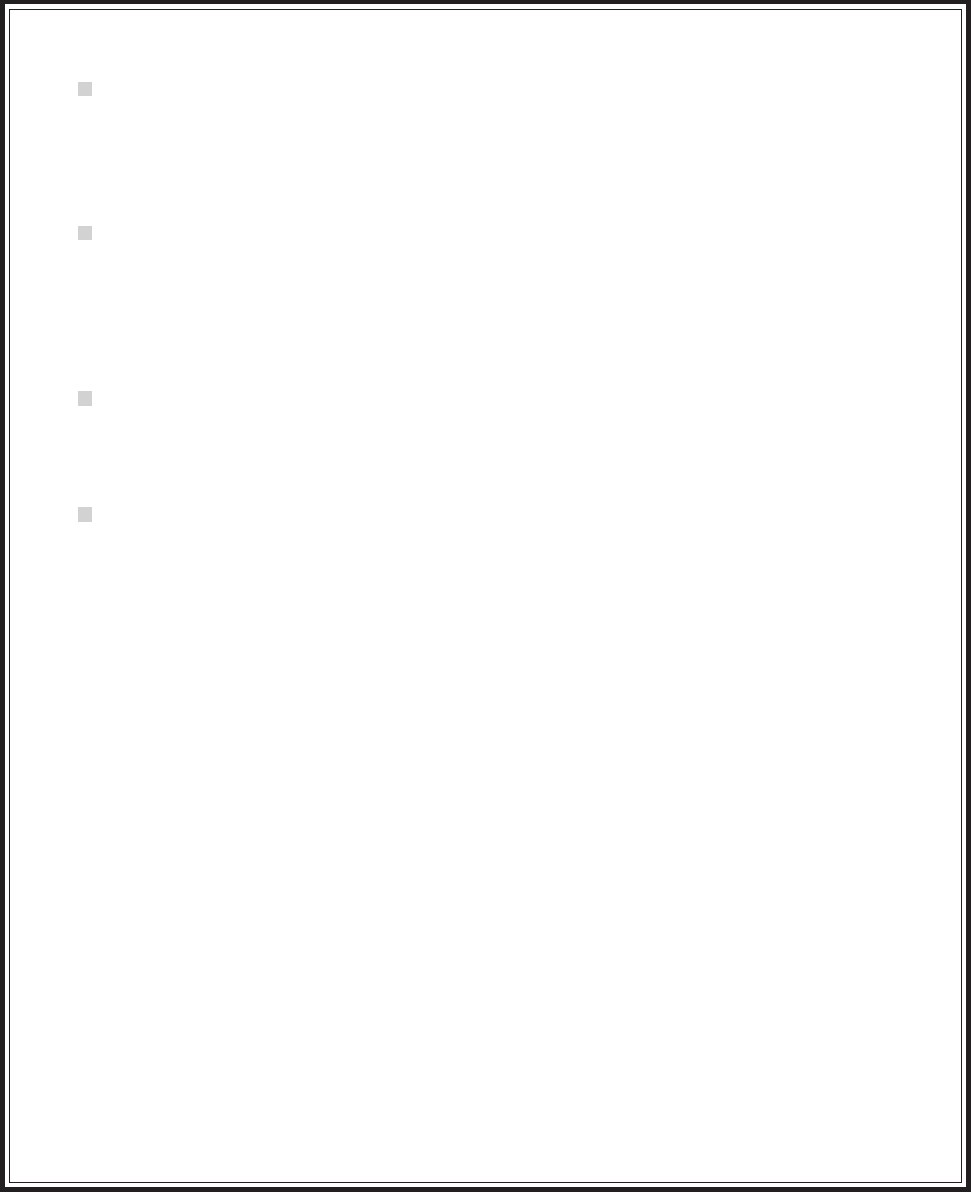
4
System Functions
Arming the Security System
To arm the system, exit the vehicle, close all doors, then press the LOCK button on your keyless entry
remote control. The system will flash the parking lights 2 times, indicating the system is armed, and
activated the starter disable feature. The status indicator (LED warning light) will blink steadily, once per
second.
Pre-arm Mode
If the system sounds 1 time and the parking lights flash only 1 time, this indicates that the vehicle’s
interior light is on or an entrance is left open. Check to see that all doors hood and trunk are closed
properly. Once all entrances are secured (and the interior light is off), this system will sound/flash
again. The system is now fully armed. (If the entrance is not secured within 4 minutes, the system will
arm and ignore the unsecured entrance until it is closed.)
Disarming the Security System
To disarm the system press the UNLOCK button. The system will flash the parking lights 1 time.
Using Valet Mode
To engage valet mode:
1. Turn the ignition key ON/OFF, ON/OFF, ON/OFF.
2. The LED will flash 2 times quickly then pause indicating that the system is in
valet mode.
When valet mode is activated all security functions will be disabled.
To disengage valet mode:
1. Turn the ignition key ON/OFF, ON/OFF, ON/OFF.
2. The LED will turn off indicating that the system has exited valet mode.
When Your Security System is Triggered
The PROPLM Security System will trigger if one of the following events occurs while the system is armed:
•Any protected entrance is opened.
•The vehicle ignition is turned on.
•The vehicle is jolted hard enough to signal the impact sensor.
Once the alarm is triggered, the horn will sound and the vehicles parking lights will flash for 30 seconds.
The system will then re-arm, awaiting the next intrusion attempt.
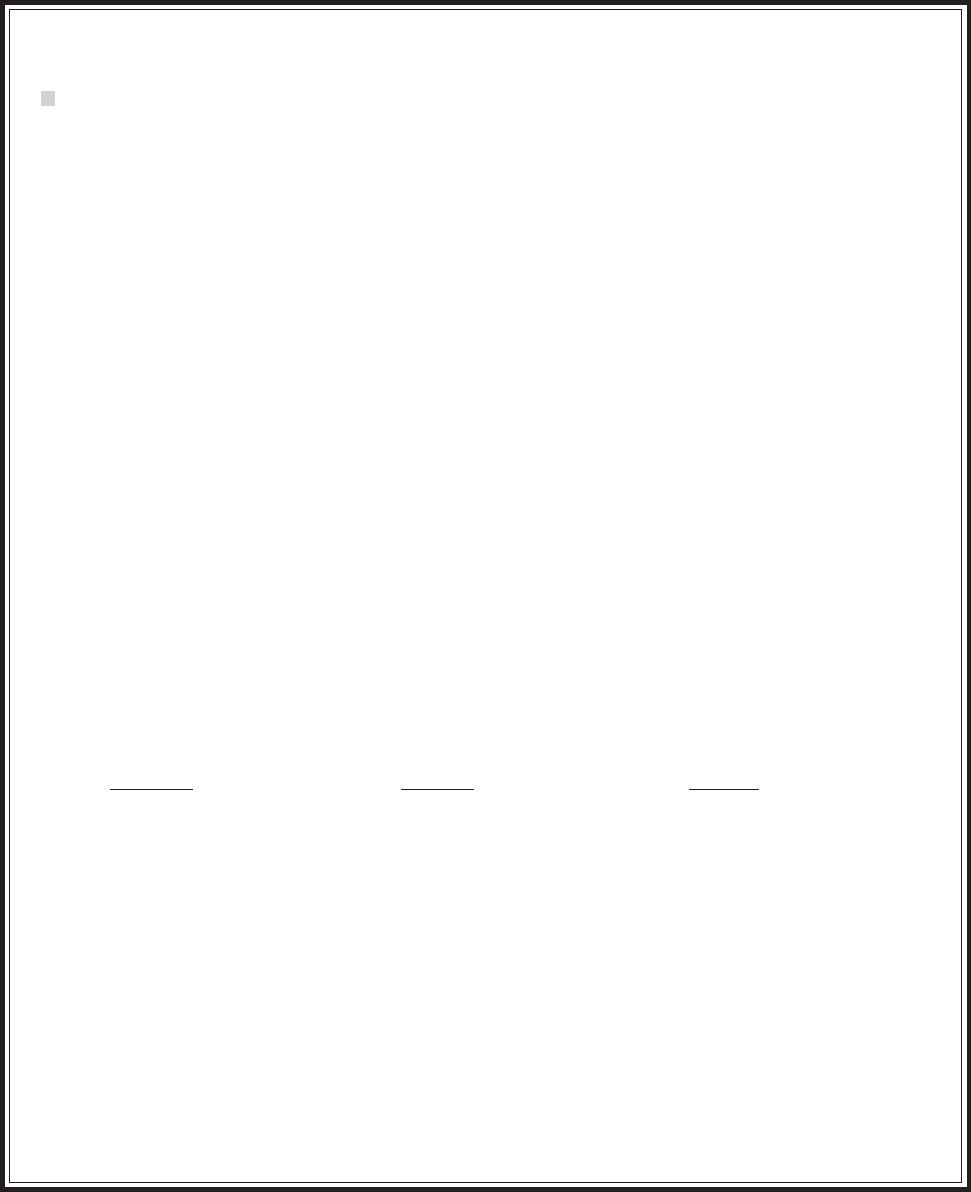
5
When Your Security System is Triggered, Continued
Attempted Intrusion Identification
Pressing UNLOCK after a full 30 second trigger cycle has completed, the horn will honk 4 times and the
LED will flash a number of times to indicate which input triggered the alarm. Turning on the ignition or
pressing the valet/override button will reset the LED flashes, pressing the valet/override button will also
honk the horn to match the LED flashes before it resets.
Number of flashes:
1 - Interior Theft Sensor (Shock Sensor)
2 - Door Input
3 - Hood Input
4 - Trunk Input
5 - Ignition
Emergency Disarm Procedure
If your remote control is lost or fails to function, use this procedure to disarm the MM1 Security System
and start your vehicle.
1 - Use the keys to enter the vehicle. The alarm will sound once the door is opened.
2 - Insert the key into the ignition and turn to the ON position.
3 - Locate and press the emergency override button. The alarm will turn off and then you will be
able to start the vehicle.
Your Emergency Override Button is Located:
_________________________________________
Basic Trouble Shooting
Symptom Problem Solution
Remote does not work: Weak or dead battery. Change battery.
System will not arm: Door or entrance is open. Close entrance.
Courtesy light is on. Turn courtesy light off.
System is in Valet mode. Exit Valet mode.
This device complies with part 15 of the FCC rules. Operation is subject to the following
two conditions.
1) This device may not cause harmful interference, and
2) This device must accept any interference received, including interference that may
cause undesired operation.
Per FCC 15.21, you are cautioned that changes or modifications not expressly
approved by the part responsible for compliance could void the user’s authority to
operate the equipment.