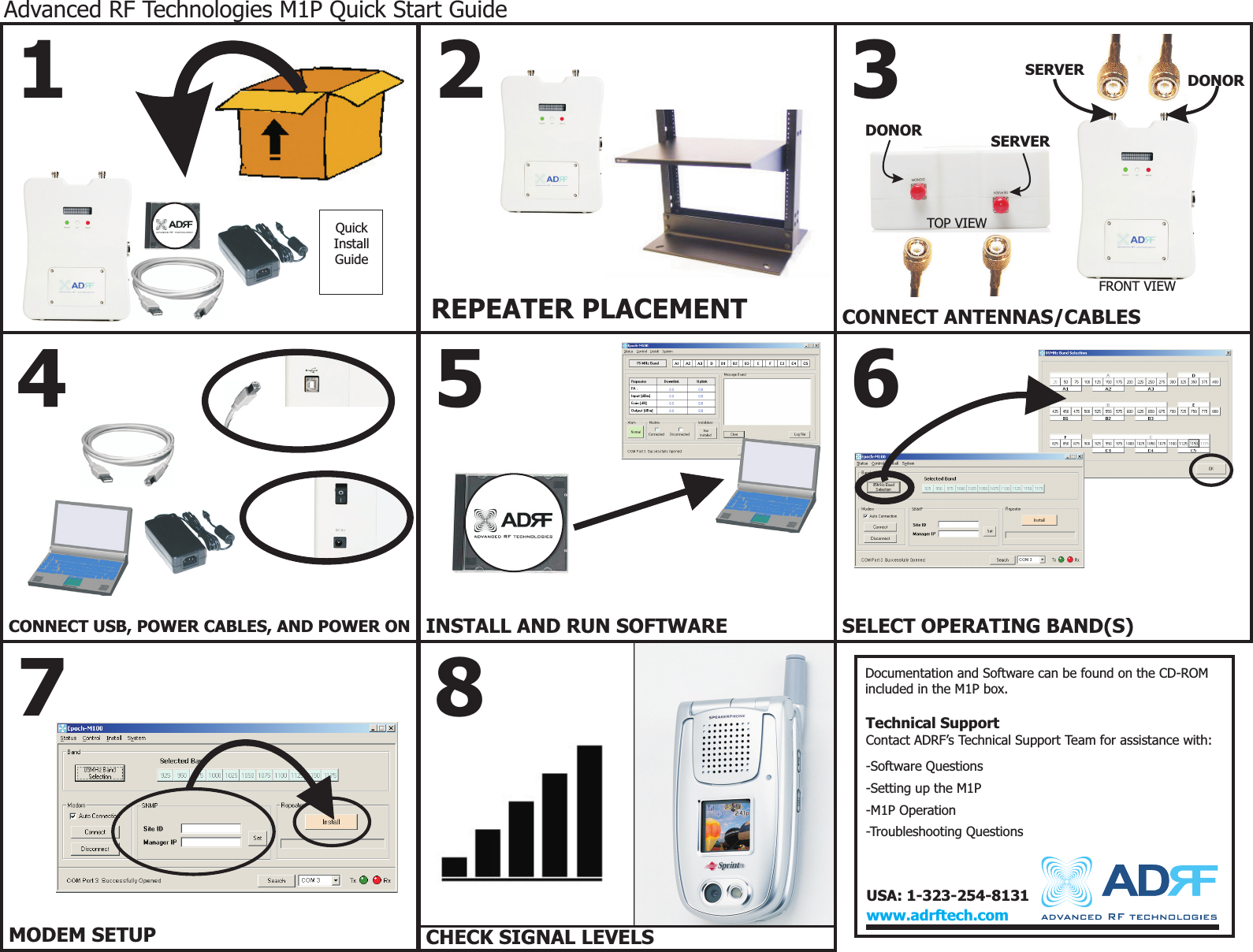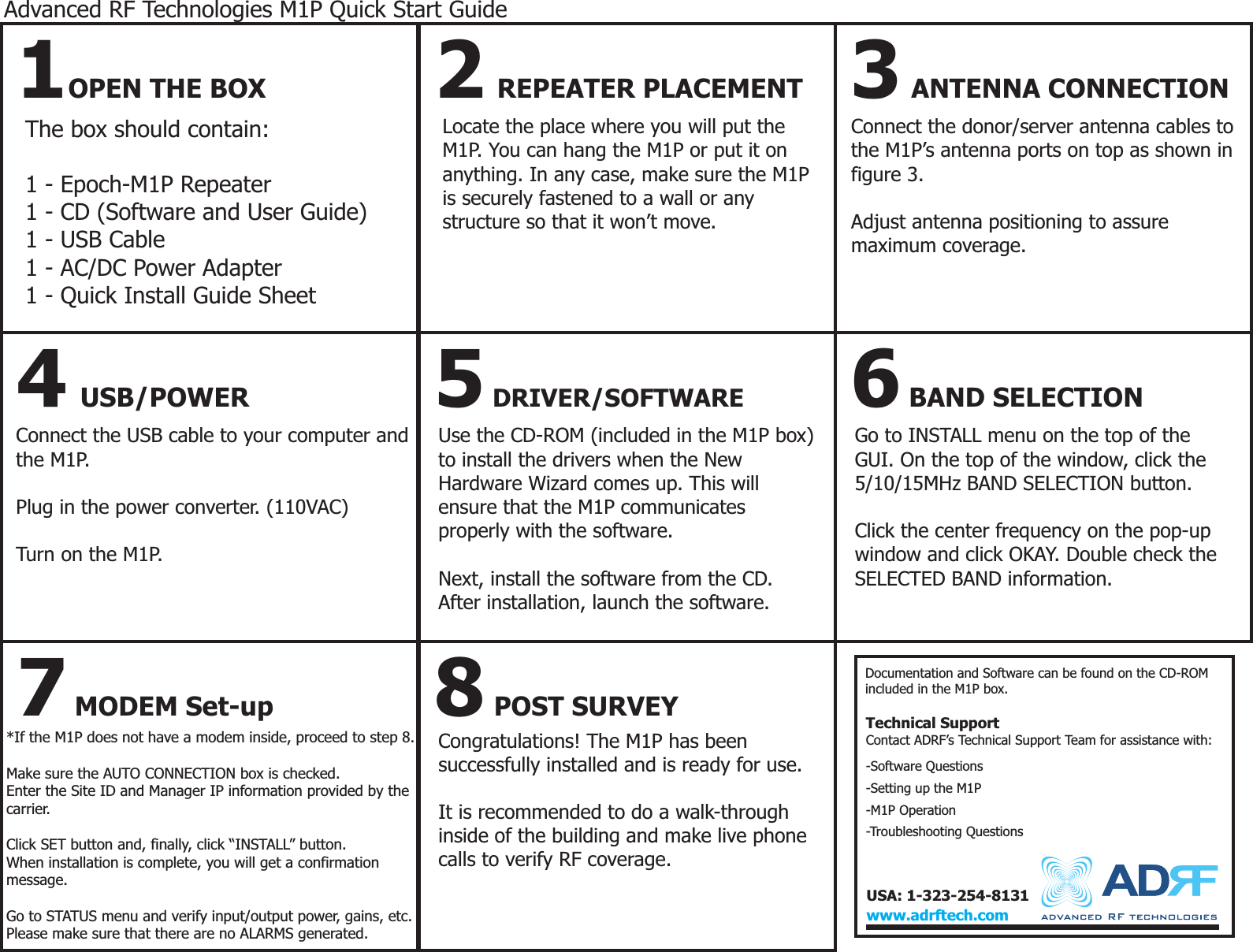Advanced RF Technologies ADRFTECH003 Epoch- M1P Repeater User Manual M100 QuickStart
Advanced RF Technologies, Inc. Epoch- M1P Repeater M100 QuickStart
Contents
- 1. Users Manual
- 2. QickStart Guide
- 3. Software Setup Guide
- 4. USB Driver Setup Guide
QickStart Guide