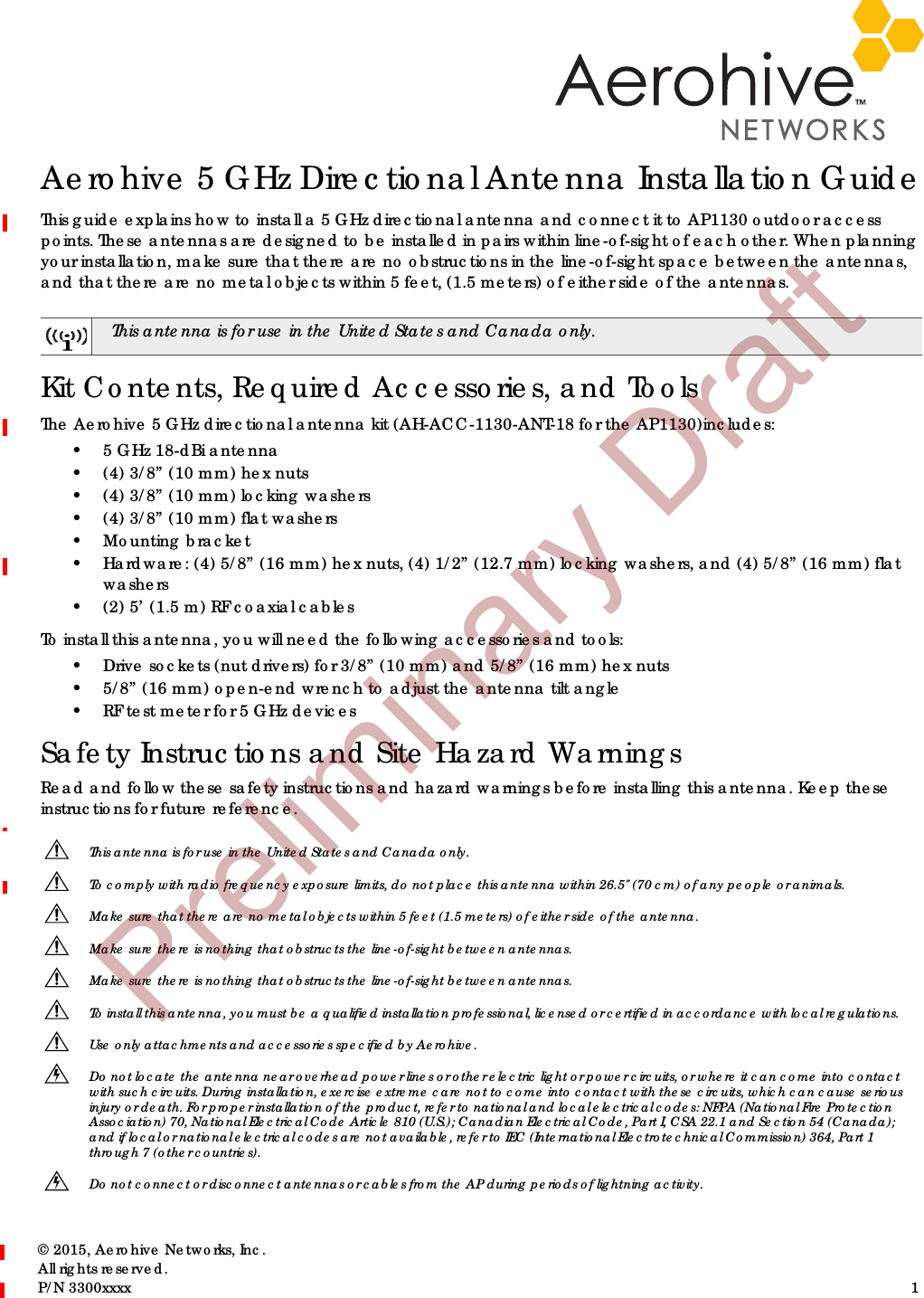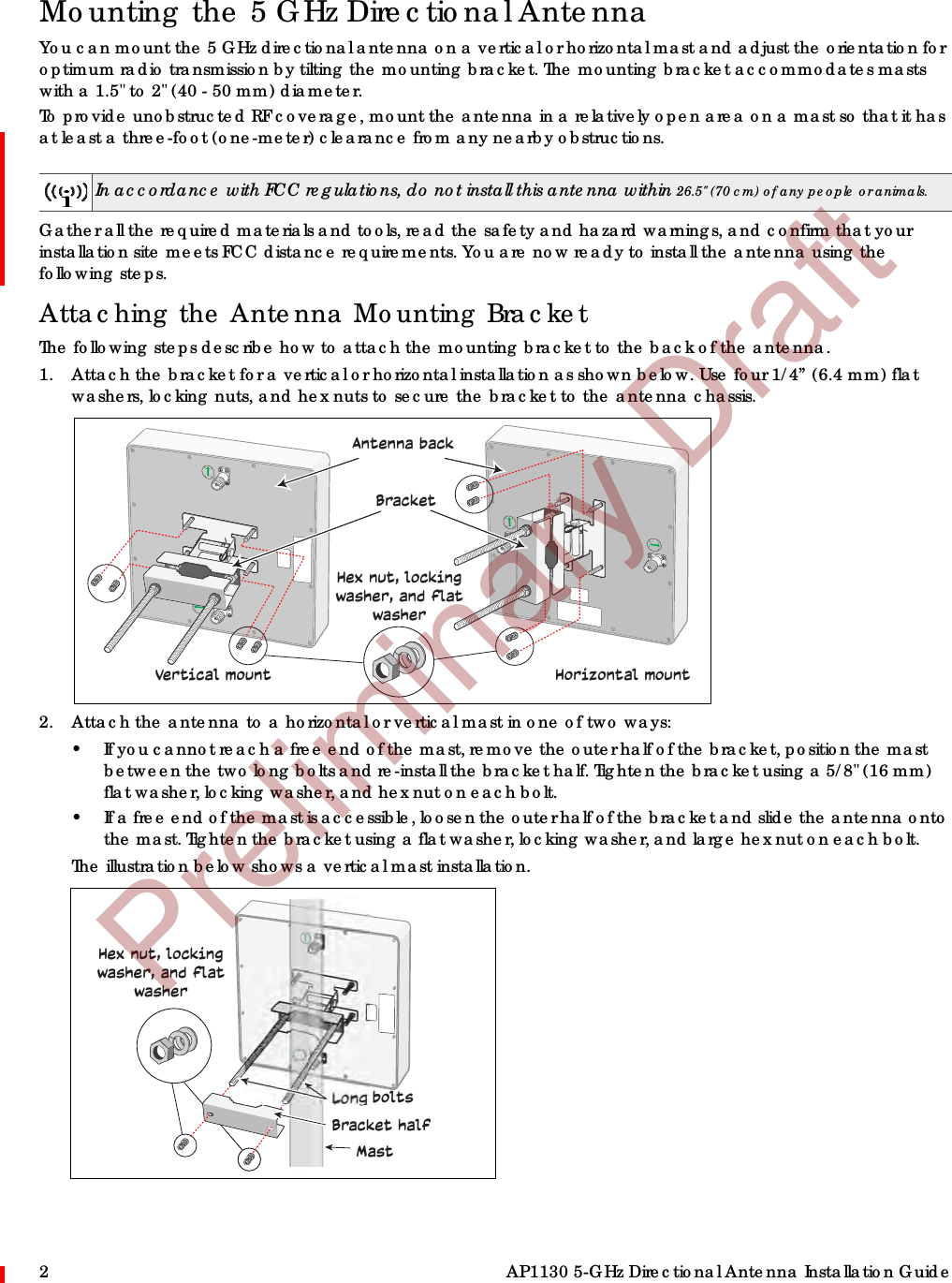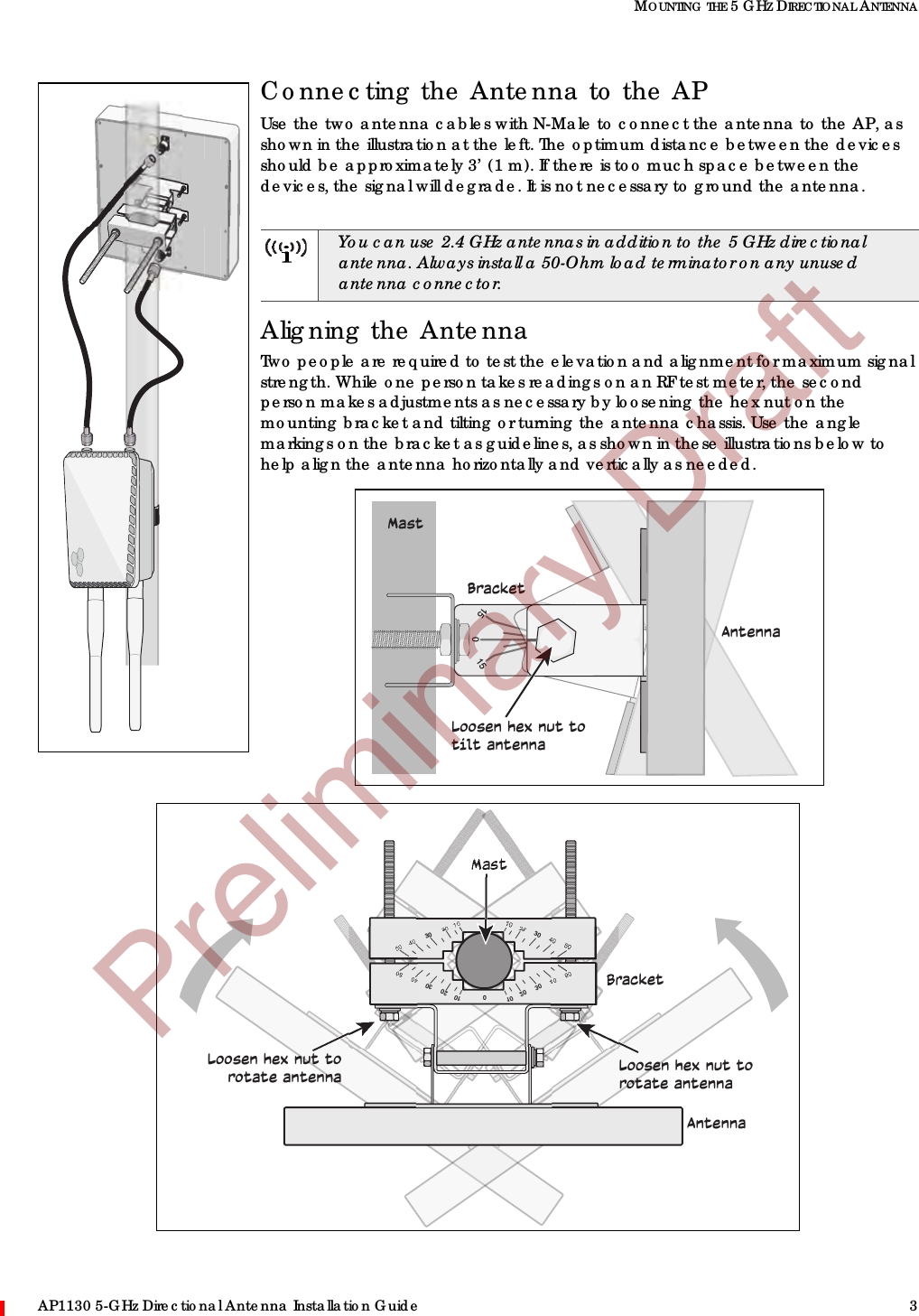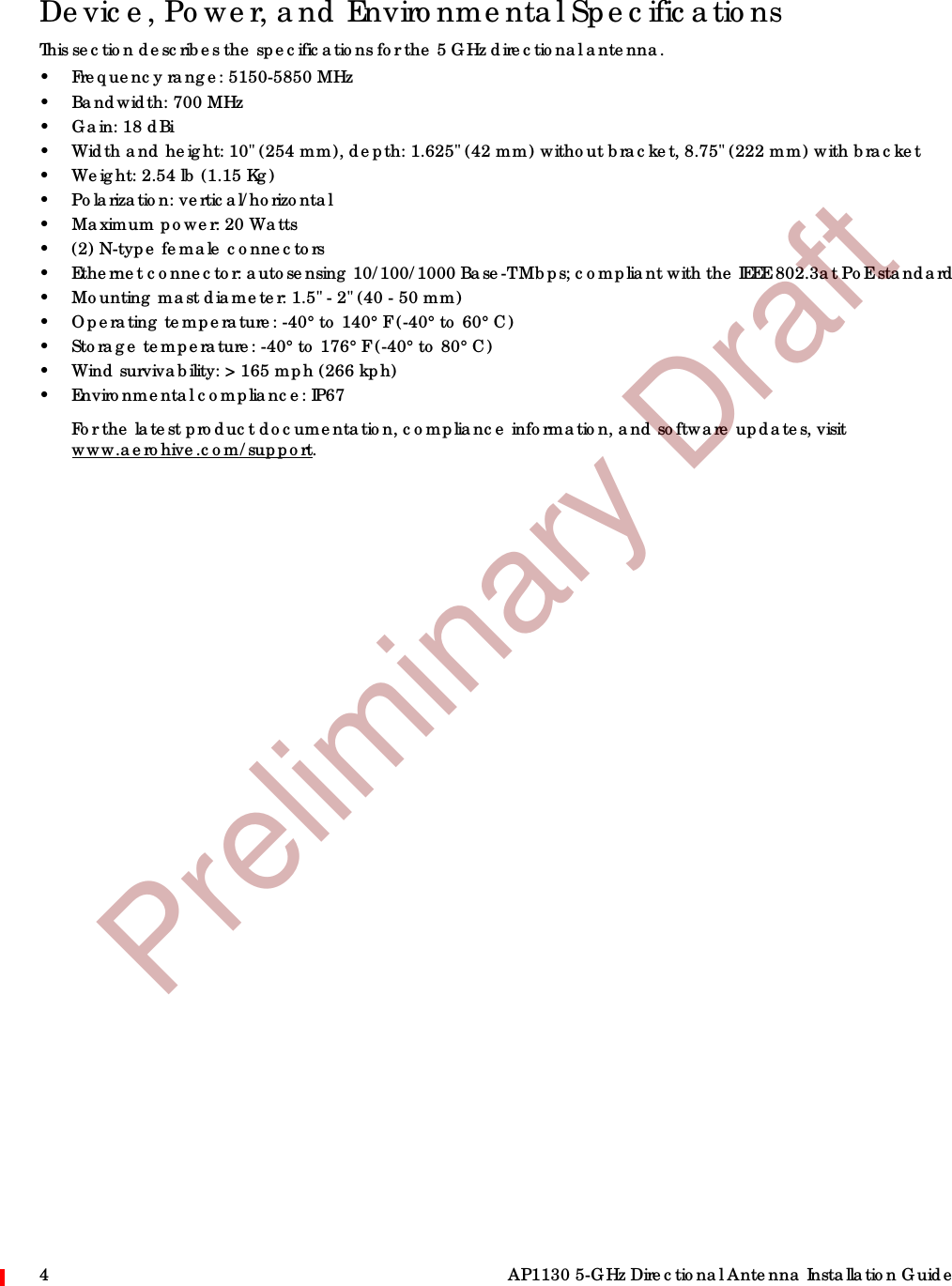Aerohive Networks AP1130 Access Point User Manual Aerohive Deployment Guide
Aerohive Networks, Inc. Access Point Aerohive Deployment Guide
Contents
- 1. Installation Guide (Antenna Install) 8/28/2015
- 2. Installation Guide (Antenna Install)
- 3. Installation Guide Updated 10/19/2015
- 4. Revised Installation Manual (10/28/2015)
Installation Guide (Antenna Install) 8/28/2015