Alvarion Technologies EXTR-50 BreezeMAX Extreme 5.8 Base Station User Manual BMAX Extreme System Manual
Alvarion Technologies Ltd. BreezeMAX Extreme 5.8 Base Station BMAX Extreme System Manual
Contents
User manual 1
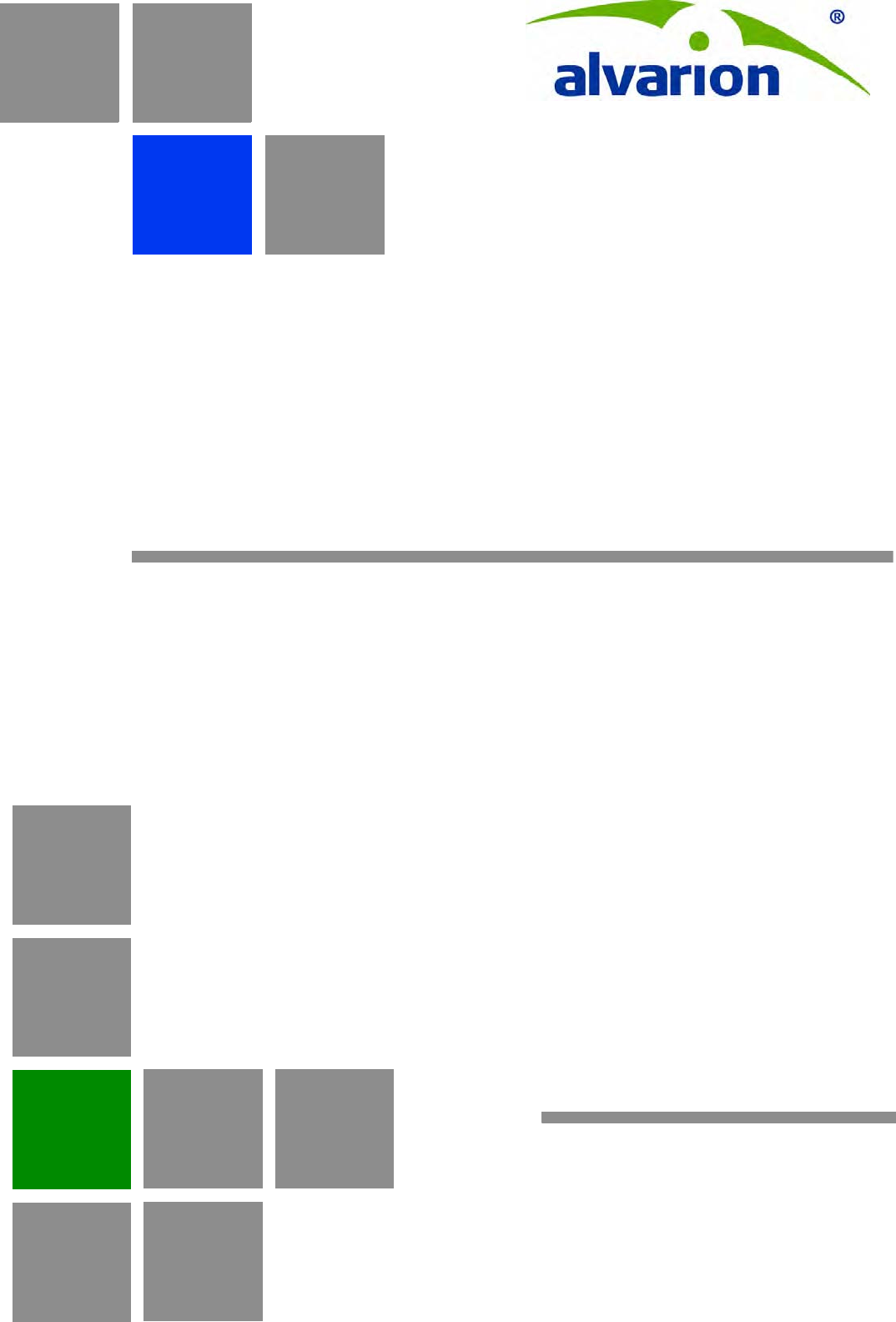
BreezeMAX® Extreme
System Manual
Software Version 1.7
January 2011
P/N 215810
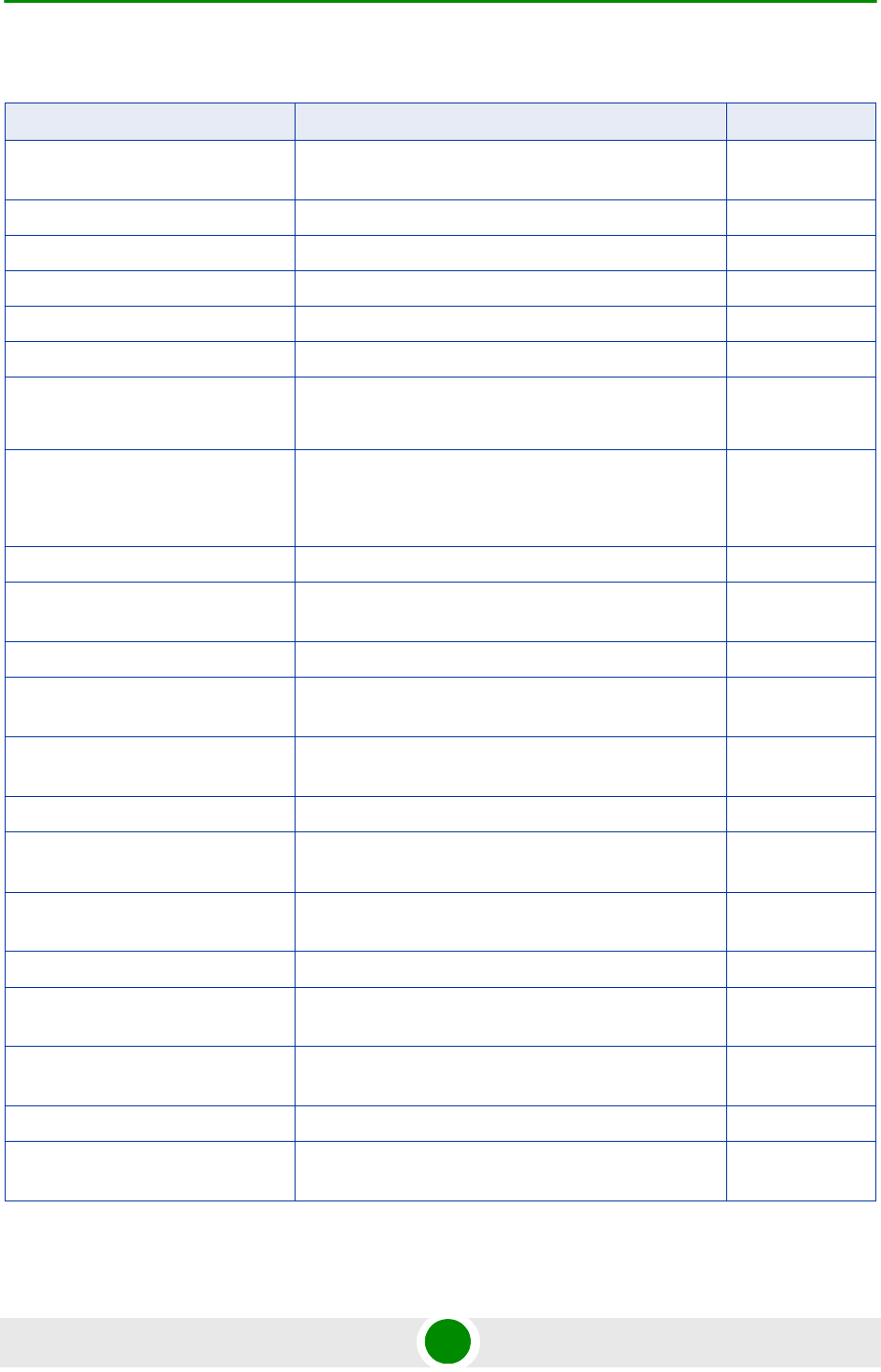
Document History
BreezeMAX Extreme ii System Manual
Document History
Topic Description Date Issued
Preliminary Release for Early Field
Trials
New System Manual March 2009
Preliminary Release for Beta New System Manual June 2009
First Release for GA New System Manual June 2009
3.65 GHz band A new radio band August 2009
MAC Access Lists New features in ASN-GW menu September 2009
Service Profiles Added a new Service Type - PPPoE September 2009
Multiple Service Flows Added support for Ethernet CS services.
New Classifier types (VLAN ID, VLAN Priority)
September 2009
Service Interface Added support for Ethernet CS services.
New parameters (VLAN Transparency, VLAN Priority
Marking, VLAN List)
September 2009
Sector DFS Parameters Updated-added Radar Detection Threshold parameter. September 2009
Integral 5 GHz Antenna Updated specifications of 5 GHz Integral antenna
(Table 1-9)
October 2009
External 5 GHz Antennas Added 8 dBi OMNI (Table 1-10) October 2009
4.9 GHz FCC Band Added a note on Tx Power limitations:
Sections 1.4.13, 4.7.2.2.1.6
October 2009
Radio Standard Added FCC Part 90 Subpart Y, FCC Part 15 Subpart B
(Table 1-16)
October 2009
Available Radio Bands Removed 3.5 GHz units October 2009
Timeout after 3 unsuccessful login
attempts
Updated to 10 minutes (Section 4.2.1) October 2009
Load to Shadow operation Updated description-not allowed if the unit is running
from Shadow (Section 4.5.5.4.3)
October 2009
Forwarding Rules - Relay Mode Updated description (Section 4.6.2.11.3) October 2009
Service Interface - VLAN Interface
parameter
Updated description (Section 4.6.2.10.5) October 2009
Service Rule Classifiers No classifiers should be defined for PPPoE services
(Sections 4.6.2.7, 4.6.2.8)
October 2009
Band Names for Australia Updated parameters (Tables 4-3, 4-4, 4-20, 4-23) October 2009
System Configurations
Section 1.3.4
Updated, new configurations. February 2010
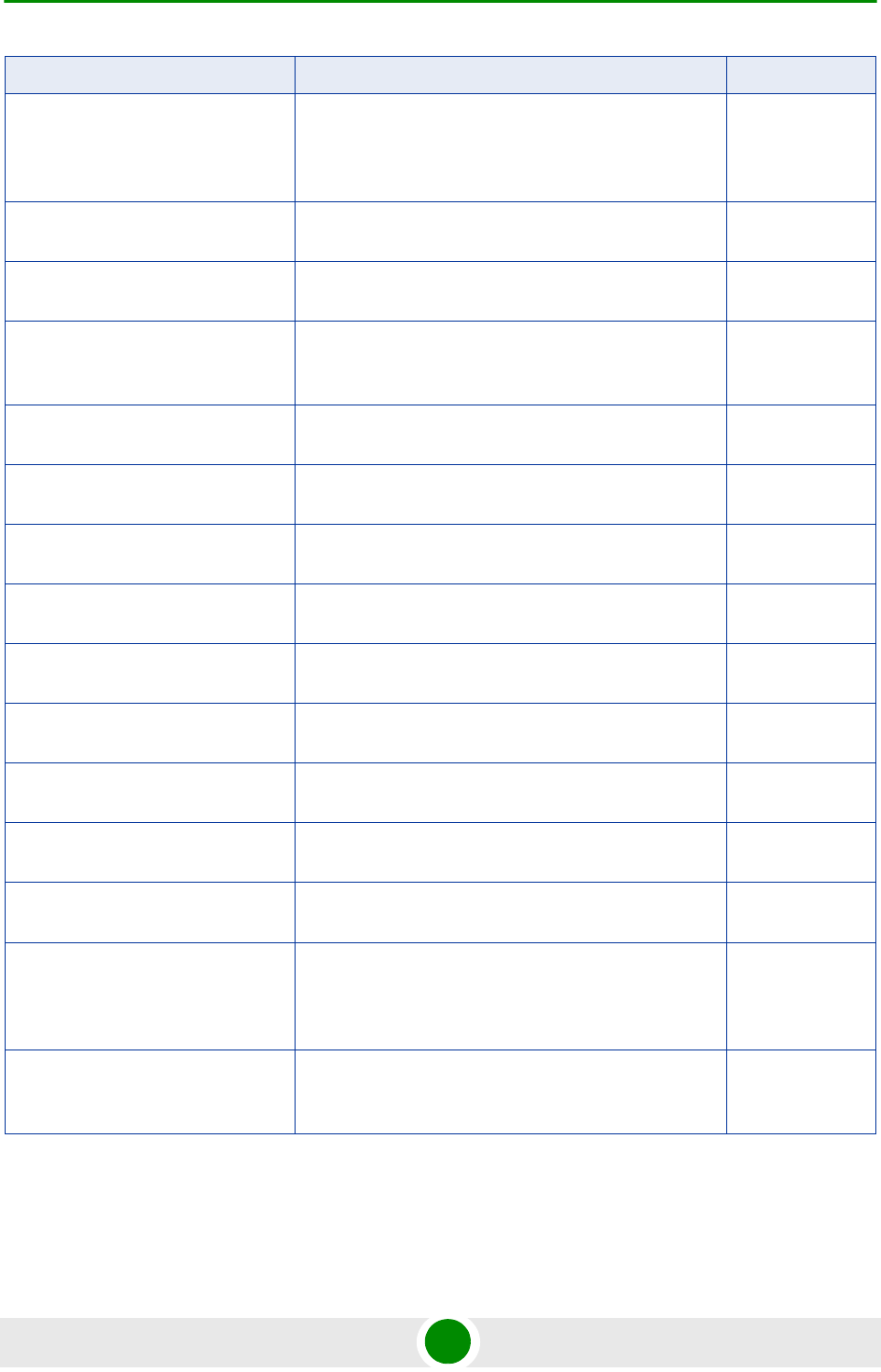
Document History
BreezeMAX Extreme iii System Manual
Data Communication (Ethernet
Port) specifications
Section 1.4.9
Corrected Standards Compliance (IEEE 8033u
corrected to IEEE 802u).
Maximum Packet Size corrected to Maximum Frame
Size
February 2010
BTS Menu, Show Summary
Section 4.5.1
Updated February 2010
BTS Menu, Show Properties
Section 4.5.2
Updated February 2010
BTS Menu, Show License
Properties
Section 4.5.3
New feature February 2010
Operation Modes
Section 4.5.4.5.5
Updated (new options, added details) February 2010
DL/UL Ratio
Section 4.5.4.5.6
Updated description February 2010
DFS/DCS
Section 4.5.4.5.9
Updated, added DCS feature and new Random
Channel Selection parameter.
February 2010
Unit Contro
Section 4.5.5
Added new feature-License Files Control February 2010
License Files Control
Section 4.5.5.6
New feature February 2010
BTS Performance Counters
Section 4.5.7
Corrected (added BTS IP Address in Ethernet
counters, corrected order of counters)
February 2010
Service Profile Type
Section 4.6.2.4.3
Updated (new types) February 2010
HARQ Repetitions
Section 4.6.2.4.4
Updated (new service profile types) February 2010
QoS Profiles
Section 4.6.2.5
Updated to reflect support of ERT. February 2010
Service Groups
Section 4.6.2.9
Support of new DHCP modes and relevant parameters.
New Service Group Gateway and Service Group VLAN
ID parameters
Updated description of Attribute 31 and Attribute 32.
February 2010
MAC Access Lists
Section 4.6.3
Updated to reflect new features (Allow/Deny feature,
single addresses/ranges lists, Default Access
parameter).
February 2010
Topic Description Date Issued
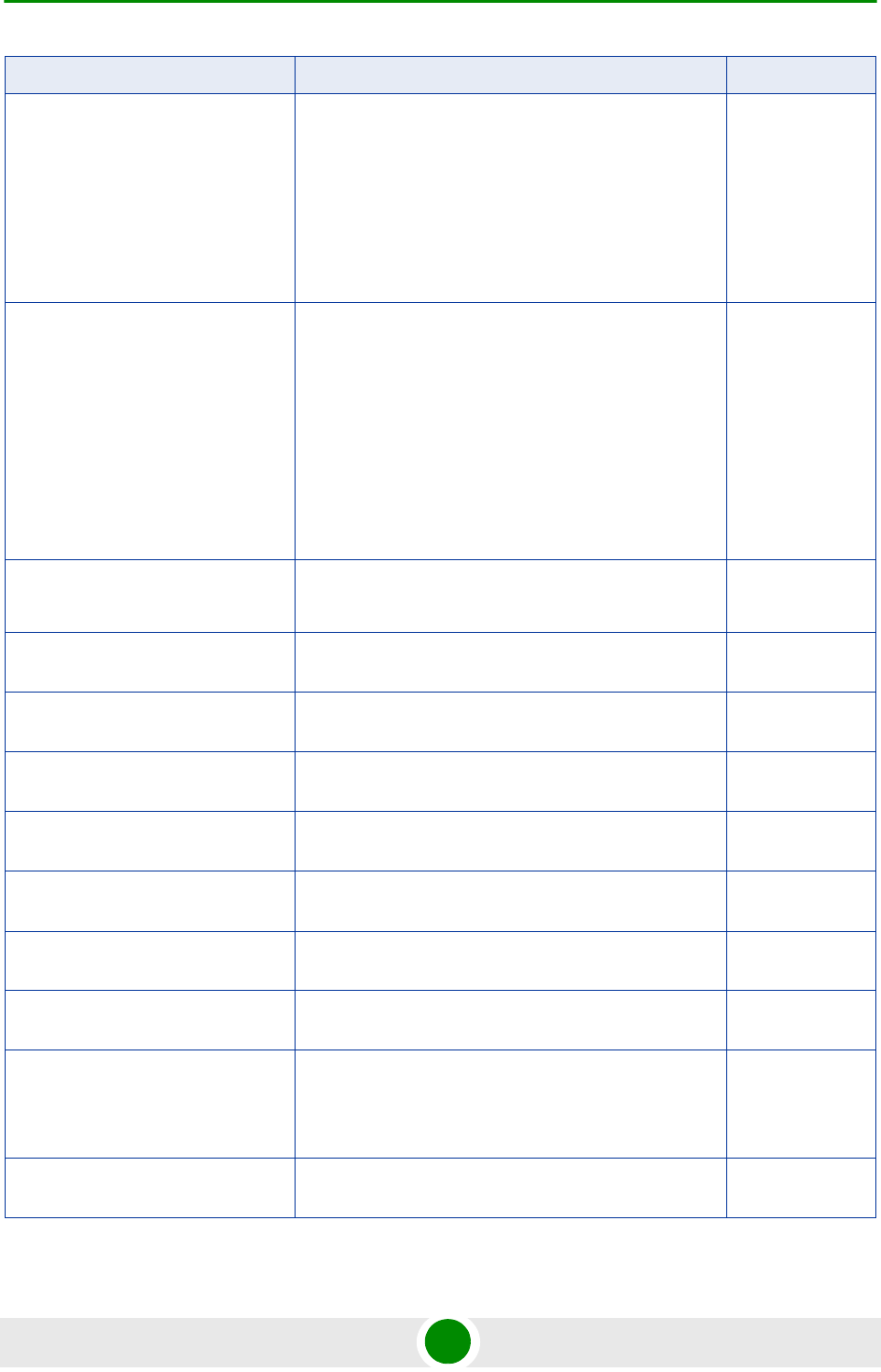
Document History
BreezeMAX Extreme iv System Manual
Sector Menu
Section 4.7
Support of configurations with 2 sectors and 2 BSs.
New features-DCS, Spectrum Analyzer..
Updated functionality of Usable Frequencies
Updated description of Bandwidth, Frequency, Tx
Power.
Updated description of DFS feature.
February 2010
BS Menu
Section 4.8
Support of configurations with 2 BSs.
Updated description of BS Bandwidth, Cell Radius,
Diversity, Major Groups
Updated range for Map Repetition.
Removed: Perform and Show UL Thermal Noise
Measurement.
Added support of ERT in R6 Interface parameters
(DSCP QoS Marking, VLAN Priority QoS Marking).
February 2010
Radio Channel Menu
Section 4.9
Support of configurations with 2 BSs.
Updated description of Radio Channel Frequency.
February 2010
Configuration and Management
Section 1.4.10
Added Security February 2010
3.65 GHz BTS
Section 1.4.2
Added support of 7 MHz February 2010
GPS Menu
Section 4.11
Chaining is supported February 2010
Select By MAC
Section 4.12.5
Removed: Perform and Show MS Frequency Shift
Measurement
February 2010
Network Architectures
Section 1.3.3
New February 2010
Power Supply
Section 1.3.5
Updated February 2010
GPS Antenna
Section 1.3.7
Updated February 2010
External 5 GHz Antennas
Appendix 1.4.6.2
New antenna (BS 4.9-5.9GHz Dual Slant 90° 16dBi),
removed ANT, BS, 5.15-5.875G, V8dBi, OMNI, updated
names of ANT,BS,4.9-5.875G,90V, 16.5dBi,FLAT and
ANT,BS,4.9-5.1G,120V, 15dBi, FLAT
February 2010
Introduction to Services Menu
Section 4.6.2.1
New section February 2010
Topic Description Date Issued
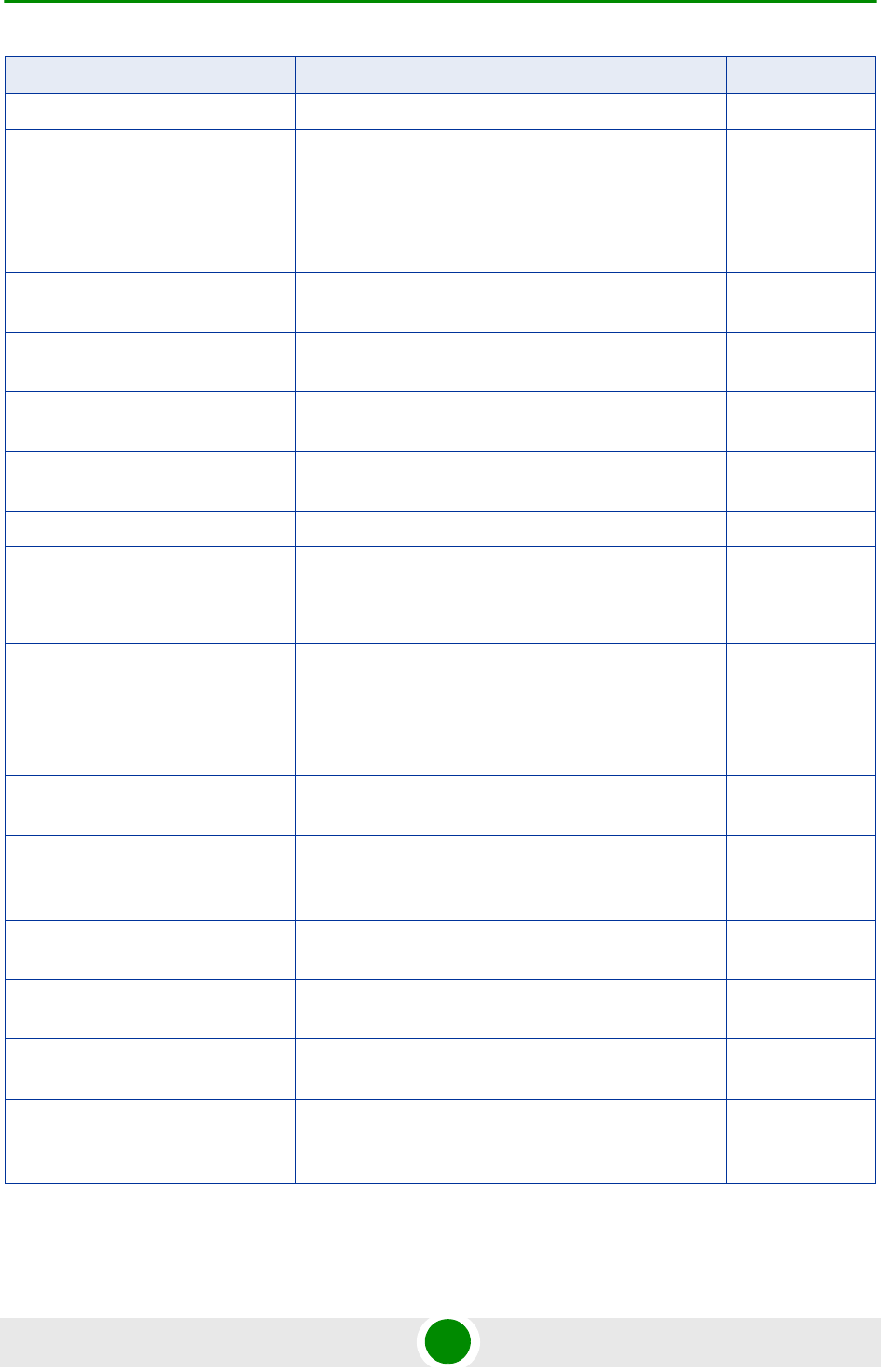
Document History
BreezeMAX Extreme v System Manual
Working Mode names Updated Working Mode names February 2010
Sensitivity
Section 1.4.4
Added table for 3.65 GHz band. Changed table for 5
GHz band to two tables (4.9 GHz band and 5.4 GHz
band) with updated values.
February 2010
DFS
Section 4.7.2.2.2.1
DFS parameters are not configurable February 2010
Service Groups
Section 4.6.2.9
Updated-new/removed/modified parameters February 2010
Band Name
Table 4-2, Table 4-3
Updated Band Names and dependent parameters February 2010
Default Service Components
Section 4.6.2.12
New February 2010
Parameters Summary
Section 4.13
Updated to reflect version 1.5 changes. February 2010
Release 1.7 New release November 2010
3.65 GHz Band
Sections 4.5.4.5.6,
4.7.2.2.1.5, 4.7.2.2.1.6
Updated Tx Power range.
Updated available Country Codes and default Country
Code.
November 2010
3.6 GHz band
Sections 1.3.1, 1.4.2,
4.5.4.5.5, 4.5.4.5.6,
4.7.2.2.1.4, 4.7.2.2.1.5,
4.7.2.2.1.6, 4.8.2.2.3.3
New product November 2010
AAA Client Keep Alive Timeout
Section 4.6.1.3.1.3
Updated range (upper limit increased from 180
seconds to 86400 seconds)
November 2010
DFS
sections 4.5.1, 4.5.4.5,
4.5.4.5.9, 4.7.2.2.2.1
DFS support and related parameters are configurable
in Universal Country Code
November 2010
MSF for PPPoE Services
Section 4.6.2.6
Support VLAN ID/VLAN Priority classifiers November 2010
DL/UL Ratio
Section 4.5.4.5.7
New options November 2010
Parameters Summary
Section 4.13
Updated to reflect version 1.7 changes. November 2010
Canadian Radio Standards
Specifications (RSS) Compliance
Statement
Added compliance to RSS 102 November 2010
Topic Description Date Issued
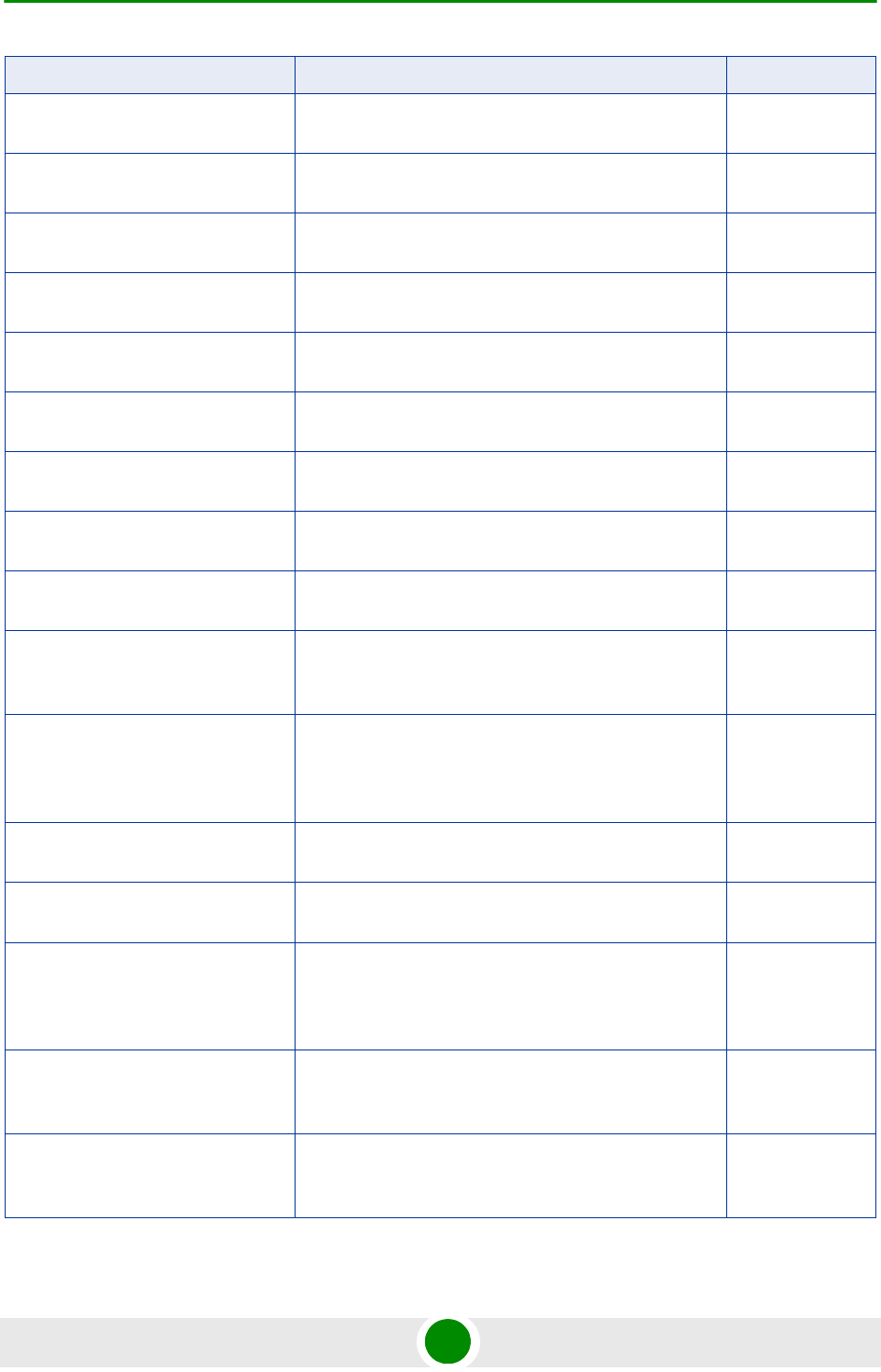
Document History
BreezeMAX Extreme vi System Manual
Show License Properties
Section 4.5.3
Removed licensed features: Enable MIMO B, Video November 2010
TCP Enhancer
Section 4.5.4.5.8
New feature November 2010
DL Multi Rate Type
Section 4.8.2.2.4.6
New feature November 2010
Service Profile Type
Section 4.6.2.4.3
Added Optimized Video option, added description to
Reliable Video
November 2010
HARQ Repetitions
Section 4.6.2.4.4
Added value for Optimized Video November 2010
Uplink Minimum Sub-Channels
Section 4.8.2.2.4.1
Updated range (added range for 7 MHz BS BW) November 2010
Default Service Profiles
Table 4-16
Updated CIR/MIR values of SrvProfMng November 2010
UL HARQ Channels
Section 4.8.2.2.3.4
Updated configuration rules and default November 2010
Parameters Summary
Section 4.13
Updated to reflect all version 1.7 changes and updates November 2010
Power Supply
Sections 1.3.5, 1.4.7, 2.2.1.3,
2.4.2, 2.5.1.3
High Power AC/DC Power Supply removed from list of
available products
November 2010
5.4 GHz FCC
Sections 1.3.1, 1.4.3,
4.5.4.5.6, 4.7.2.2.1.5,
4.7.2.2.1.6
A new model supporting only FCC requirements January 2011
Integral 5 GHz Antennas
Section 1.4.6.1
Updated specifications of ANT BS, 90° Dual Slant January 2011
External 5 GHz Antennas
Section 1.4.6.2
Added ANT BS, 5.15-5.875G, V8dBi, OMNI January 2011
Notes on Maximum Tx Power
Limitations for 5 GHz Units Using
FCC Country Code
Section 1.4.13
Updated values in tables 1-17, 1-18. Added note on
FCC Country Code setting.
January 2011
Frequency
Section 4.7.2.2.1.5
Added 5.4 GHz FCC unit. Added details on supported
frequencies in 5 GHz units. Updated general
description/rules. Updated rule for default frequency.
January 2011
TDWR Interference Avoidance
Sections 1.4.14, 3.2,
4.7.2.2.1.5
Instructions for TDWR interference avoidance and
WISPA UDIA registration
January 2011
Topic Description Date Issued

Document History
BreezeMAX Extreme vii System Manual
Random Channel Selection
Sections 4.5.4.5.6,
4.5.4.5.9.1, 4.7.2.2.1.5
Added/updated Caution note (added example) January 2011
4.9 GHz Country Codes
Tables 4-2, 4-19, 4-22
Updated (removed Japan, remove 5250-5350 Mhz
sub-band in FCC and Canada Country Codes)
January 2011
MSs Default Services
Section 4.6.2.12
Removed default IP CS Data service components
(FrwRuleIP, SrvIfcIp, msfIP, SrvProfIP).
Updated values of Interface IP Address, Interface
Subnet Mask, Default Gateway and VLAN ID in
srvGroup.
Updated values of Uplink/Downlink Classifiers in
msfMng.
January 2011
BTS Standards Compliance,
General
Section 1.4.12
Added RSS-111 January 2011
Topic Description Date Issued

Legal Rights
BreezeMAX Extreme viii System Manual
Legal Rights
© Copyright 2011 Alvarion Ltd. All rights reserved.
The material contained herein is proprietary, privileged, and confidential and
owned by Alvarion or its third party licensors. No disclosure thereof shall be made
to third parties without the express written permission of Alvarion Ltd.
Alvarion Ltd. reserves the right to alter the equipment specifications and
descriptions in this publication without prior notice. No part of this publication
shall be deemed to be part of any contract or warranty unless specifically
incorporated by reference into such contract or warranty.
Trade Names
Alvarion®, BreezeCOM®, WALKair®, WALKnet®, BreezeNET®, BreezeACCESS®,
BreezeLINK®, BreezeMAX®, BreezeLITE®, BreezePHONE®, 4Motion®, and/or other
products and/or services referenced here in are either registered trademarks,
trademarks or service marks of Alvarion Ltd.
All other names are or may be the trademarks of their respective owners.
“WiMAX Forum” is a registered trademark of the WiMAX Forum. “WiMAX”, the
WiMAX Forum logo, “WiMAX Forum Certified”, and the WiMAX Forum Certified
logo are trademarks of the WiMAX Forum.
Statement of Conditions
The information contained in this manual is subject to change without notice.
Alvarion Ltd. shall not be liable for errors contained herein or for incidental or
consequential damages in connection with the furnishing, performance, or use of
this manual or equipment supplied with it.
Warranties and Disclaimers
All Alvarion Ltd. (“Alvarion”) products purchased from Alvarion or through any of
Alvarion's authorized resellers are subject to the following warranty and product
liability terms and conditions.
Exclusive Warranty
(a) Alvarion warrants that the Product hardware it supplies and the tangible
media on which any software is installed, under normal use and conditions, will
be free from significant defects in materials and workmanship for a period of
fourteen (14) months from the date of shipment of a given Product to Purchaser
(the “Warranty Period”). Alvarion will, at its sole option and as Purchaser's sole
remedy, repair or replace any defective Product in accordance with Alvarion'
standard R&R procedure.

Legal Rights
BreezeMAX Extreme ix System Manual
(b) With respect to the Firmware, Alvarion warrants the correct functionality
according to the attached documentation, for a period of fourteen (14) month from
invoice date (the “Warranty Period”). During the Warranty Period, Alvarion may
release to its Customers firmware updates, which include additional performance
improvements and/or bug fixes, upon availability (the “Warranty”). Bug fixes,
temporary patches and/or workarounds may be supplied as Firmware updates.
Additional hardware, if required, to install or use Firmware updates must be
purchased by the Customer. Alvarion will be obligated to support solely the two (2)
most recent Software major releases.
ALVARION SHALL NOT BE LIABLE UNDER THIS WARRANTY IF ITS TESTING
AND EXAMINATION DISCLOSE THAT THE ALLEGED DEFECT IN THE PRODUCT
DOES NOT EXIST OR WAS CAUSED BY PURCHASER'S OR ANY THIRD
PERSON'S MISUSE, NEGLIGENCE, IMPROPER INSTALLATION OR IMPROPER
TESTING, UNAUTHORIZED ATTEMPTS TO REPAIR, OR ANY OTHER CAUSE
BEYOND THE RANGE OF THE INTENDED USE, OR BY ACCIDENT, FIRE,
LIGHTNING OR OTHER HAZARD.
Disclaimer
(a) The Software is sold on an “AS IS” basis. Alvarion, its affiliates or its licensors
MAKE NO WARRANTIES, WHATSOEVER, WHETHER EXPRESS OR IMPLIED,
WITH RESPECT TO THE SOFTWARE AND THE ACCOMPANYING
DOCUMENTATION. ALVARION SPECIFICALLY DISCLAIMS ALL IMPLIED
WARRANTIES OF MERCHANTABILITY AND FITNESS FOR A PARTICULAR
PURPOSE AND NON-INFRINGEMENT WITH RESPECT TO THE SOFTWARE.
UNITS OF PRODUCT (INCLUDING ALL THE SOFTWARE) DELIVERED TO
PURCHASER HEREUNDER ARE NOT FAULT-TOLERANT AND ARE NOT
DESIGNED, MANUFACTURED OR INTENDED FOR USE OR RESALE IN
APPLICATIONS WHERE THE FAILURE, MALFUNCTION OR INACCURACY OF
PRODUCTS CARRIES A RISK OF DEATH OR BODILY INJURY OR SEVERE
PHYSICAL OR ENVIRONMENTAL DAMAGE (“HIGH RISK ACTIVITIES”). HIGH
RISK ACTIVITIES MAY INCLUDE, BUT ARE NOT LIMITED TO, USE AS PART OF
ON-LINE CONTROL SYSTEMS IN HAZARDOUS ENVIRONMENTS REQUIRING
FAIL-SAFE PERFORMANCE, SUCH AS IN THE OPERATION OF NUCLEAR
FACILITIES, AIRCRAFT NAVIGATION OR COMMUNICATION SYSTEMS, AIR
TRAFFIC CONTROL, LIFE SUPPORT MACHINES, WEAPONS SYSTEMS OR
OTHER APPLICATIONS REPRESENTING A SIMILAR DEGREE OF POTENTIAL
HAZARD. ALVARION SPECIFICALLY DISCLAIMS ANY EXPRESS OR IMPLIED
WARRANTY OF FITNESS FOR HIGH RISK ACTIVITIES.
(b) PURCHASER'S SOLE REMEDY FOR BREACH OF THE EXPRESS
WARRANTIES ABOVE SHALL BE REPLACEMENT OR REFUND OF THE
PURCHASE PRICE AS SPECIFIED ABOVE, AT ALVARION'S OPTION. TO THE

Legal Rights
BreezeMAX Extreme x System Manual
FULLEST EXTENT ALLOWED BY LAW, THE WARRANTIES AND REMEDIES SET
FORTH IN THIS AGREEMENT ARE EXCLUSIVE AND IN LIEU OF ALL OTHER
WARRANTIES OR CONDITIONS, EXPRESS OR IMPLIED, EITHER IN FACT OR BY
OPERATION OF LAW, STATUTORY OR OTHERWISE, INCLUDING BUT NOT
LIMITED TO WARRANTIES, TERMS OR CONDITIONS OF MERCHANTABILITY,
FITNESS FOR A PARTICULAR PURPOSE, SATISFACTORY QUALITY,
CORRESPONDENCE WITH DESCRIPTION, NON-INFRINGEMENT, AND
ACCURACY OF INFORMATION GENERATED. ALL OF WHICH ARE EXPRESSLY
DISCLAIMED. ALVARION' WARRANTIES HEREIN RUN ONLY TO PURCHASER,
AND ARE NOT EXTENDED TO ANY THIRD PARTIES. ALVARION NEITHER
ASSUMES NOR AUTHORIZES ANY OTHER PERSON TO ASSUME FOR IT ANY
OTHER LIABILITY IN CONNECTION WITH THE SALE, INSTALLATION,
MAINTENANCE OR USE OF ITS PRODUCTS.
Limitation of Liability
(a) ALVARION SHALL NOT BE LIABLE TO THE PURCHASER OR TO ANY THIRD
PARTY, FOR ANY LOSS OF PROFITS, LOSS OF USE, INTERRUPTION OF
BUSINESS OR FOR ANY INDIRECT, SPECIAL, INCIDENTAL, PUNITIVE OR
CONSEQUENTIAL DAMAGES OF ANY KIND, WHETHER ARISING UNDER
BREACH OF CONTRACT, TORT (INCLUDING NEGLIGENCE), STRICT LIABILITY
OR OTHERWISE AND WHETHER BASED ON THIS AGREEMENT OR
OTHERWISE, EVEN IF ADVISED OF THE POSSIBILITY OF SUCH DAMAGES.
(b) TO THE EXTENT PERMITTED BY APPLICABLE LAW, IN NO EVENT SHALL
THE LIABILITY FOR DAMAGES HEREUNDER OF ALVARION OR ITS EMPLOYEES
OR AGENTS EXCEED THE PURCHASE PRICE PAID FOR THE PRODUCT BY
PURCHASER, NOR SHALL THE AGGREGATE LIABILITY FOR DAMAGES TO ALL
PARTIES REGARDING ANY PRODUCT EXCEED THE PURCHASE PRICE PAID
FOR THAT PRODUCT BY THAT PARTY (EXCEPT IN THE CASE OF A BREACH OF
A PARTY'S CONFIDENTIALITY OBLIGATIONS).
Radio Frequency Interference Statement
The Base Transceiver Station (BTS) equipment has been tested and found to
comply with the limits for a class A digital device, pursuant to ETSI EN 301 489-1
rules and Part 15 of the FCC Rules. These limits are designed to provide
reasonable protection against harmful interference when the equipment is
operated in commercial, business and industrial environments. This equipment
generates, uses, and can radiate radio frequency energy and, if not installed and
used in accordance with the instruction manual, may cause harmful interference
to radio communications. Operation of this equipment in a residential area is
likely to cause harmful interference in which case the user will be required to
correct the interference at the user's own expense.
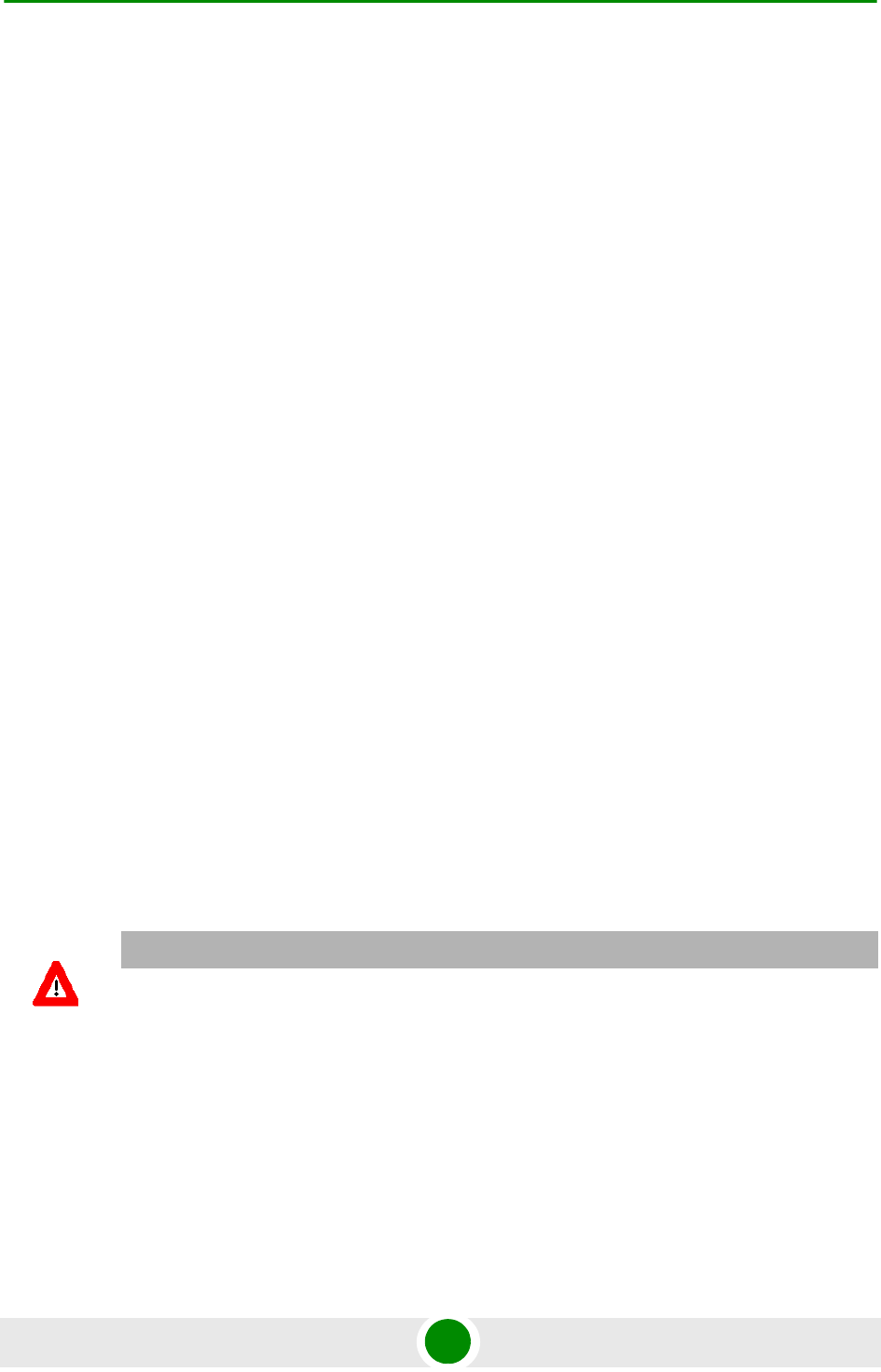
Legal Rights
BreezeMAX Extreme xi System Manual
FCC Radiation Hazard Warning
To comply with FCC RF exposure requirements in Section 1.1307 and 2.1091 of
FCC Rules, the antenna used for this transmitter must be fixed-mounted on
outdoor permanent structures with a separation distance of at least 2 meters from
all persons.
Canadian Radio Standards Specifications (RSS) Compliance Statement
This device has been designed to operate with the antennas listed in Section 1.4.6
of this manual (“5 GHz Antennas” on page 25), and having a maximum gain of 17
dBi. Antennas not included in this list or having a gain greater than 17 dBi are
strictly prohibited for use with this device. The required antenna impedance is 50
ohms.
To reduce potential radio interference to other users, the antenna type and its
gain should be so chosen that the equivalent isotropically radiated power (e.i.r.p.)
is not more than that permitted for successful communication.
R&TTE Compliance Statement
This equipment complies with the appropriate essential requirements of Article 3
of the R&TTE Directive 1999/5/EC.
Safety Considerations - General
For the following safety considerations, “Instrument” means the BreezeMAX units'
components and their cables.
Grounding
BTS chassis, Power Feeders and Outdoor Units are required to be bonded to
protective grounding using the bonding stud or screw provided with each unit.
Safety Considerations - DC Powered Equipment
Restricted Access Area: The DC powered equipment should only be installed in a
Restricted Access Area.
Installation Codes: The equipment must be installed according to the latest
edition of the country national electrical codes. For North America, equipment
must be installed in accordance with the US National Electrical Code and the
Canadian Electrical Code.
CAUTION ATTENTION
Risk of electric shock and energy hazard. Risque de décharge électrique et
d'electrocution.

Legal Rights
BreezeMAX Extreme xii System Manual
Overcurrent Protection: A readily accessible Listed branch circuit overcurrent
protective device, rated 60A for the BTS or 20A for the Power Feeder, must be
incorporated in the building wiring.
CAUTION: This equipment is designed to permit connection between the earthed
conductor of the DC supply circuit and the grounding conductor at the
equipment. See installation instructions.
The equipment must be connected directly to the DC Supply System
grounding electrode conductor.
All equipment in the immediate vicinity must be grounded in the same way,
and not be grounded elsewhere.
The DC supply system is to be local, i.e. within the same premises as the
equipment.
There shall be no disconnect device between the grounded circuit conductor of
the DC source (return) and the point of connection of the grounding electrode
conductor.
Caution
To avoid electrical shock, do not perform any servicing unless you are qualified to
do so.
Line Voltage
Before connecting this instrument to the power line, make sure that the voltage of
the power source matches the requirements of the instrument.
Radio
The instrument transmits radio energy during normal operation. To avoid possible
harmful exposure to this energy, do not stand or work for extended periods of time
in front of its antenna. The long-term characteristics or the possible physiological
effects of radio frequency electromagnetic fields have not been yet fully
investigated.
Outdoor Units and Antennas Installation and Grounding
Ensure that outdoor units, antennas and supporting structures are properly
installed to eliminate any physical hazard to either people or property. Make sure
that the installation of the outdoor unit, antenna and cables is performed in
accordance with all relevant national and local building and safety codes. Even
where grounding is not mandatory according to applicable regulation and national
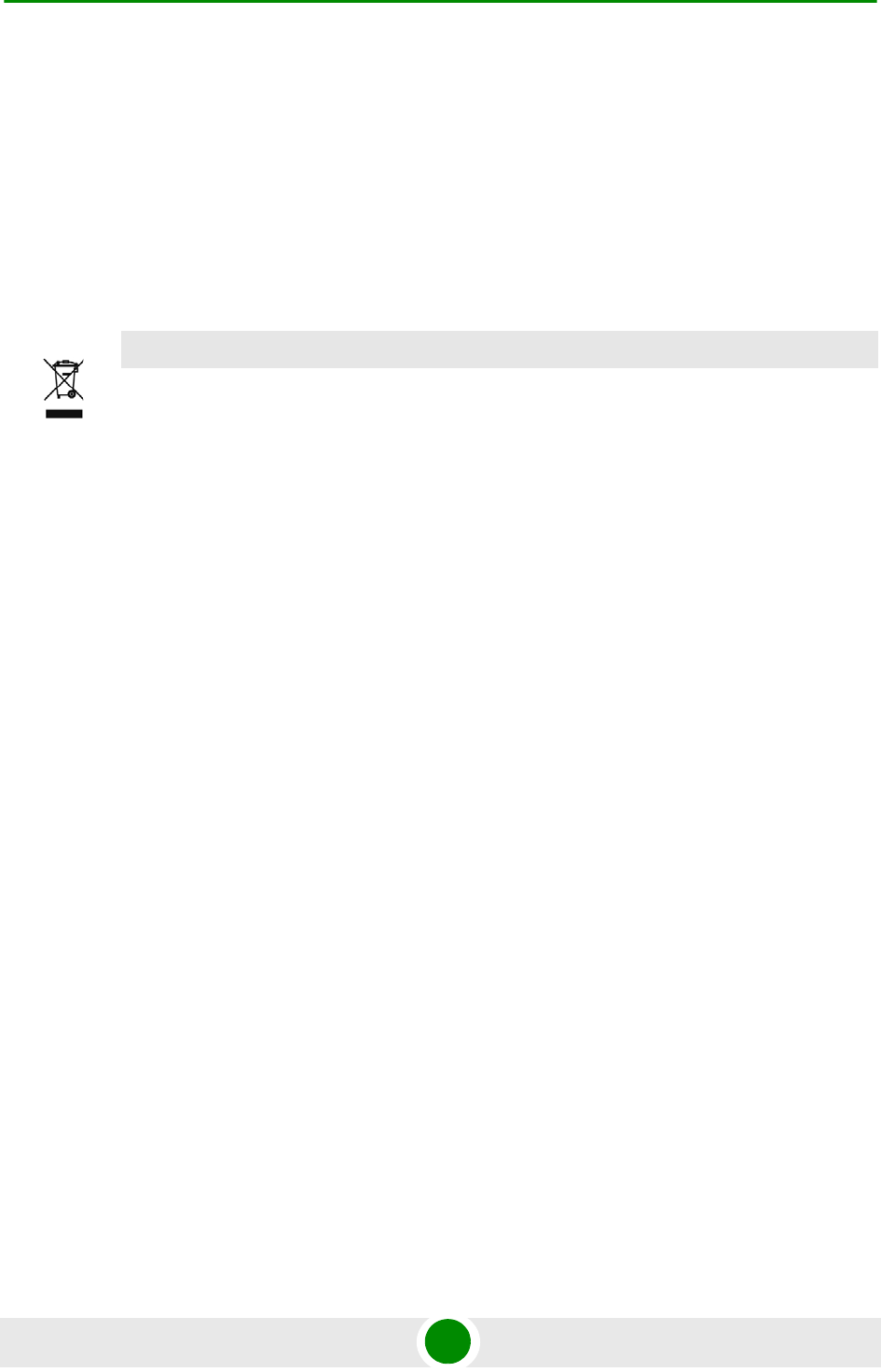
Legal Rights
BreezeMAX Extreme xiii System Manual
codes, it is highly recommended to ensure that the outdoor unit and the antenna
mast (when using external antenna) are grounded and suitable lightning
protection devices are used so as to provide protection against voltage surges and
static charges. In any event, Alvarion is not liable for any injury, damage or
regulation violations associated with or caused by installation, grounding or
lightning protection.
Disposal of Electronic and Electrical Waste
Disposal of Electronic and Electrical Waste
Pursuant to the WEEE EU Directive electronic and electrical waste must not be disposed of with
unsorted waste. Please contact your local recycling authority for disposal of this product.

Important Notice
BreezeMAX Extreme xiv System Manual
Important Notice
This user manual is delivered subject to the following conditions and restrictions:
This manual contains proprietary information belonging to Alvarion Ltd. Such
information is supplied solely for the purpose of assisting properly authorized
users of the respective Alvarion products.
No part of its contents may be used for any other purpose, disclosed to any
person or firm or reproduced by any means, electronic and mechanical,
without the express prior written permission of Alvarion Ltd.
The text and graphics are for the purpose of illustration and reference only.
The specifications on which they are based are subject to change without
notice.
The software described in this document is furnished under a license. The
software may be used or copied only in accordance with the terms of that
license.
Information in this document is subject to change without notice. Corporate
and individual names and data used in examples herein are fictitious unless
otherwise noted.
Alvarion Ltd. reserves the right to alter the equipment specifications and
descriptions in this publication without prior notice. No part of this
publication shall be deemed to be part of any contract or warranty unless
specifically incorporated by reference into such contract or warranty.
The information contained herein is merely descriptive in nature, and does not
constitute an offer for the sale of the product described herein.
Any changes or modifications of equipment, including opening of the
equipment not expressly approved by Alvarion Ltd. will void equipment
warranty and any repair thereafter shall be charged for. It could also void the
user's authority to operate the equipment.
Some of the equipment provided by Alvarion and specified in this manual, is
manufactured and warranted by third parties. All such equipment must be
installed and handled in full compliance with the instructions provided by such
manufacturers as attached to this manual or provided thereafter by Alvarion or
the manufacturers. Non-compliance with such instructions may result in serious

Important Notice
BreezeMAX Extreme xv System Manual
damage and/or bodily harm and/or void the user's authority to operate the
equipment and/or revoke the warranty provided by such manufacturer.

About This Manual
BreezeMAX Extreme xvi System Manual
About This Manual
This manual describes the BreezeMAX Extreme solution, and details how to
install, operate and manage the BTS system components.
This manual is intended for technicians responsible for installing, setting and
operating the BreezeMAX Extreme BTS equipment, and for system administrators
responsible for managing the system.
This manual contains the following chapters and appendices:
Chapter 1 - System description: Describes the BreezeMAX Extreme BTS and
its components.
Chapter 2 - Installation: Describes how to install the BTS components.
Chapter 3 - Commissioning: Describes how to configure basic parameters
and validate units' operation.
Chapter 4 - Operation and Administration Using the CLI: Describes how to
use the Command Line Interface (CLI) for configuring parameters, checking
system status and monitoring performance.
Glossary: A listing of commonly used terms.

Contents
BreezeMAX Extreme xvii System Manual
Contents
Chapter 1 - System Description
1.1 About WiMAX................................................................................................................3
1.2 WiMAX Network Architecture......................................................................................4
1.2.1 The WiMAX Network Reference Model ..............................................................4
1.2.2 Access Service Network (ASN)...........................................................................5
1.2.3 Connectivity Service Network (CSN) ..................................................................6
1.2.4 Network Access Provider (NAP) .........................................................................6
1.2.5 Network Service Provider (NSP).........................................................................6
1.2.6 Base Station (BS)................................................................................................7
1.2.7 ASN Gateway (ASN-GW) ...................................................................................7
1.2.8 Reference Points.................................................................................................9
1.3 BreezeMAX Extreme ..................................................................................................11
1.3.1 General .............................................................................................................11
1.3.2 System Components.........................................................................................12
1.3.3 Network Architectures.......................................................................................13
1.3.4 System Configurations......................................................................................15
1.3.5 Power Supply....................................................................................................19
1.3.6 Radio Antennas.................................................................................................19
1.3.7 GPS Antenna ....................................................................................................19
1.4 Specifications.............................................................................................................21
1.4.1 General Modem and Radio...............................................................................21
1.4.2 3.x GHz BTS .....................................................................................................21
1.4.3 5 GHz BTS........................................................................................................22

Contents
BreezeMAX Extreme xviii System Manual
1.4.4 Sensitivity..........................................................................................................23
1.4.5 3.x GHz Antennas.............................................................................................24
1.4.6 5 GHz Antennas................................................................................................25
1.4.7 Power Supply....................................................................................................26
1.4.8 GPS Antennas ..................................................................................................26
1.4.9 Data Communication (Ethernet Port)................................................................27
1.4.10 Configuration and Management........................................................................27
1.4.11 Environmental ...................................................................................................27
1.4.12 BTS Standards Compliance, General...............................................................28
1.4.13 Notes on Maximum Tx Power Limitations for 5 GHz Units Using FCC Country
Code: 29
1.4.14 TDWR Interference Avoidance .........................................................................30
Chapter 2 - Installation
2.1 Site Deployment Options...........................................................................................33
2.1.1 BTS Installation Options....................................................................................33
2.1.2 Antenna Options ...............................................................................................33
2.1.3 GPS Options .....................................................................................................33
2.1.4 Power Feeding Options.....................................................................................34
2.2 BTS Installation ..........................................................................................................37
2.2.1 Installation Requirements..................................................................................37
2.2.2 Assembling the Tilt Bracket on the BTS............................................................39
2.2.3 Installing a Lightning Arrestor............................................................................41
2.2.4 Installing the BTS on a Pole..............................................................................42
2.2.5 Mounting the BTS on the Carriage....................................................................45
2.2.6 Wall Mount Installation......................................................................................47
2.3 GPS Installation..........................................................................................................49

Contents
BreezeMAX Extreme xix System Manual
2.3.1 Installation Requirements..................................................................................49
2.3.2 Packing List.......................................................................................................49
2.3.3 Installing the GPS .............................................................................................50
2.4 Indoor Power Supply Installation .............................................................................54
2.4.1 PoE AC/DC Power Supply................................................................................54
2.4.2 48VDC Power Supply Unit................................................................................55
2.5 Cable Connections.....................................................................................................56
2.5.1 Cable Connection..............................................................................................58
2.6 External Antennas Connection.................................................................................63
Chapter 3 - Commissioning
3.1 Configuring Parameters Required for Remote Management.................................66
3.2 TDWR Interference Avoidance..................................................................................68
3.3 Operation Verification................................................................................................69
Chapter 4 - Operation and Administration
4.1 BreezeMAX Extreme System Management..............................................................73
4.2 The Monitor Program.................................................................................................74
4.2.1 Accessing the Monitor Program........................................................................74
4.2.2 Using the Monitor Program ...............................................................................75
4.3 IP Addresses Configuration......................................................................................77
4.3.1 IP Address Configuration Restrictions ..............................................................77
4.3.2 IP Subnets.........................................................................................................77
4.4 The Main Menu ...........................................................................................................78
4.5 BTS Menu....................................................................................................................79
4.5.1 Show Summary.................................................................................................79
4.5.2 Show Properties...............................................................................................82
4.5.3 Show License Properties ..................................................................................84

Contents
BreezeMAX Extreme xx System Manual
4.5.4 Configuration.....................................................................................................86
4.5.5 Unit Control .....................................................................................................104
4.5.6 Fault Management ..........................................................................................111
4.5.7 Performance Counters....................................................................................116
4.6 ASN-GW Menu..........................................................................................................119
4.6.1 AAA.................................................................................................................119
4.6.2 Services Menu ................................................................................................129
4.6.3 MAC Access Lists ...........................................................................................155
4.7 Sector Menu..............................................................................................................159
4.7.1 Show Summary...............................................................................................159
4.7.2 Select ..............................................................................................................163
4.8 BS Menu....................................................................................................................184
4.8.1 Show Summary...............................................................................................184
4.8.2 Select ..............................................................................................................189
4.9 Radio Channel Menu................................................................................................206
4.9.1 Show Summary...............................................................................................206
4.9.2 Select ..............................................................................................................206
4.10 Antenna Menu........................................................................................................208
4.10.1 Show Summary...............................................................................................208
4.10.2 Select ..............................................................................................................209
4.11 GPS Menu...............................................................................................................211
4.11.1 Show Summary...............................................................................................211
4.11.2 Configuration...................................................................................................213
4.12 MS Menu.................................................................................................................218
4.12.1 Show Summary...............................................................................................218
4.12.2 Show Concise Summary.................................................................................219

Contents
BreezeMAX Extreme xxi System Manual
4.12.3 Show Summary by BS ....................................................................................219
4.12.4 Show Concise Summary by BS ......................................................................220
4.12.5 Select By MAC................................................................................................220
4.12.6 Add..................................................................................................................222
4.13 Parameters Summary............................................................................................223
Glossary................................................................................................243
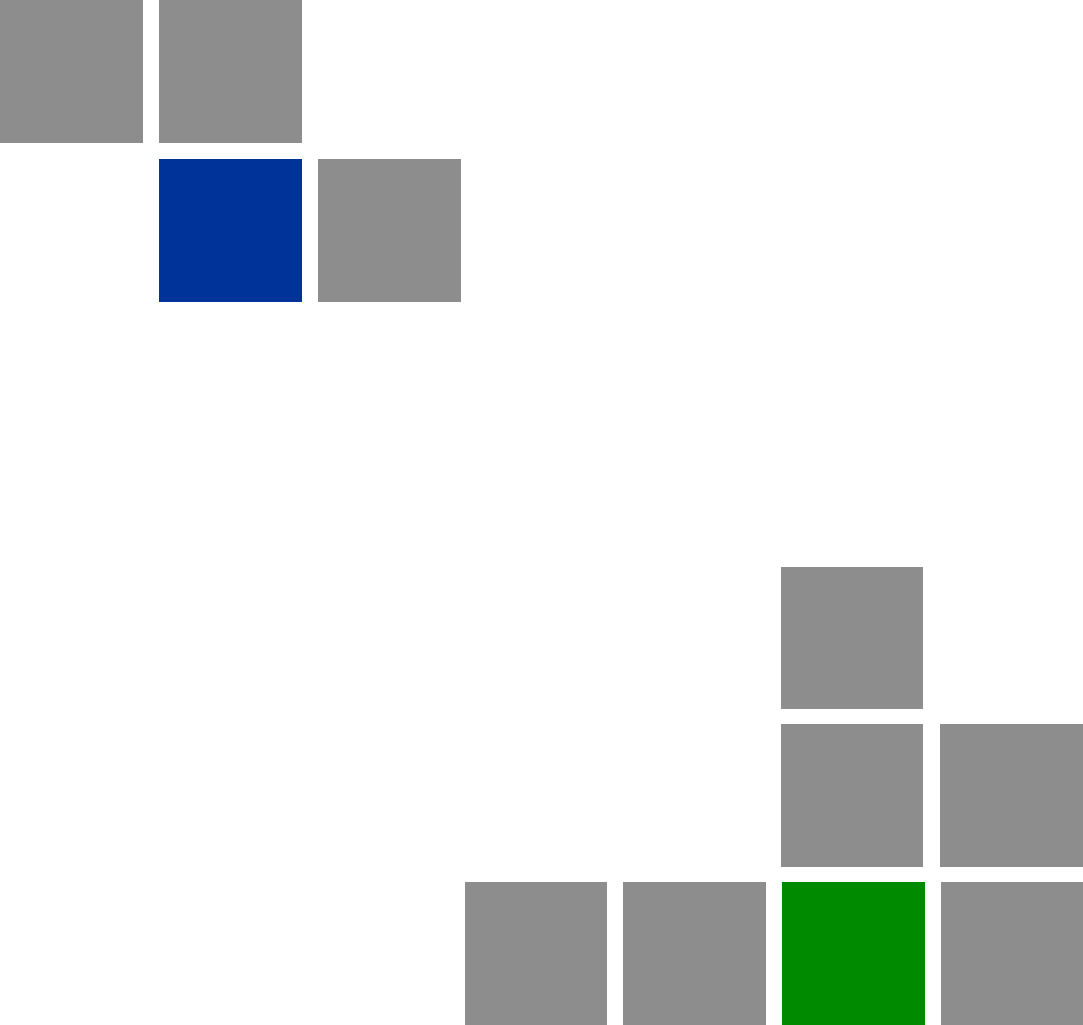
1
Chapter
System Description

Chapter 1 - System Description
BreezeMAX Extreme 2 System Manual
In This Chapter:
“About WiMAX” on page 3
“WiMAX Network Architecture” on page 4
“BreezeMAX Extreme” on page 11
“Specifications” on page 21

Chapter 1 - System Description About WiMAX
BreezeMAX Extreme 3 System Manual
1.1 About WiMAX
Emanating from the broadband world and using all-IP architecture, mobile
WiMAX is the leading technology for implementing personal broadband services.
With huge market potential and affordable deployment costs, mobile WiMAX is on
the verge of a major breakthrough. No other technology offers a full set of
chargeable and differentiated voice, data, and premium video services in a variety
of wireless fashions - fixed, portable and mobile - that increase revenue and
reduce subscriber churn.
WiMAX technology is the solution for many types of high-bandwidth applications
at the same time across long distances and will enable service carriers to converge
the all-IP-based network for triple-play services data, voice, and video.
WiMAX with its QoS support, longer reach, and high data capacity is positioned
for fixed broadband access applications in rural areas, particularly when distance
is too large for DSL and cable, as well as in urban/suburban areas of developing
countries. Among applications for residential are high speed Internet, Voice Over
IP telephony and streaming video/online gaming with additional applications for
enterprise such as Video conferencing, Video surveillance and secured Virtual
Private Network (with need for high security). WiMAX technology allows covering
applications with media content requesting more bandwidth.
WiMAX allows portable and mobile access applications, with incorporation in
notebook computers and PDAs, allowing for urban areas and cities to become
“metro zones” for portable and mobile outdoor broadband wireless access. As
such WiMAX is the natural complement to 3G networks by offering higher
bandwidth and to Wi-Fi networks by offering broadband connectivity in larger
areas.
The WiMAX Forum is an organization of leading operators and communications
component and equipment companies. The WiMAX Forum’s charter is to promote
and certify the compatibility and interoperability of broadband wireless access
equipment that conforms to the Institute for Electrical and Electronics Engineers
(IEEE) 802.16 and ETSI HiperMAN standards. The ultimate goal of the WiMAX
Forum is to accelerate the introduction of cost-effective broadband wireless access
services into the marketplace. Standards-based, interoperable solutions enable
economies of scale that, in turn, drive price and performance levels unachievable
by proprietary approaches, making WiMAX Forum Certified products.
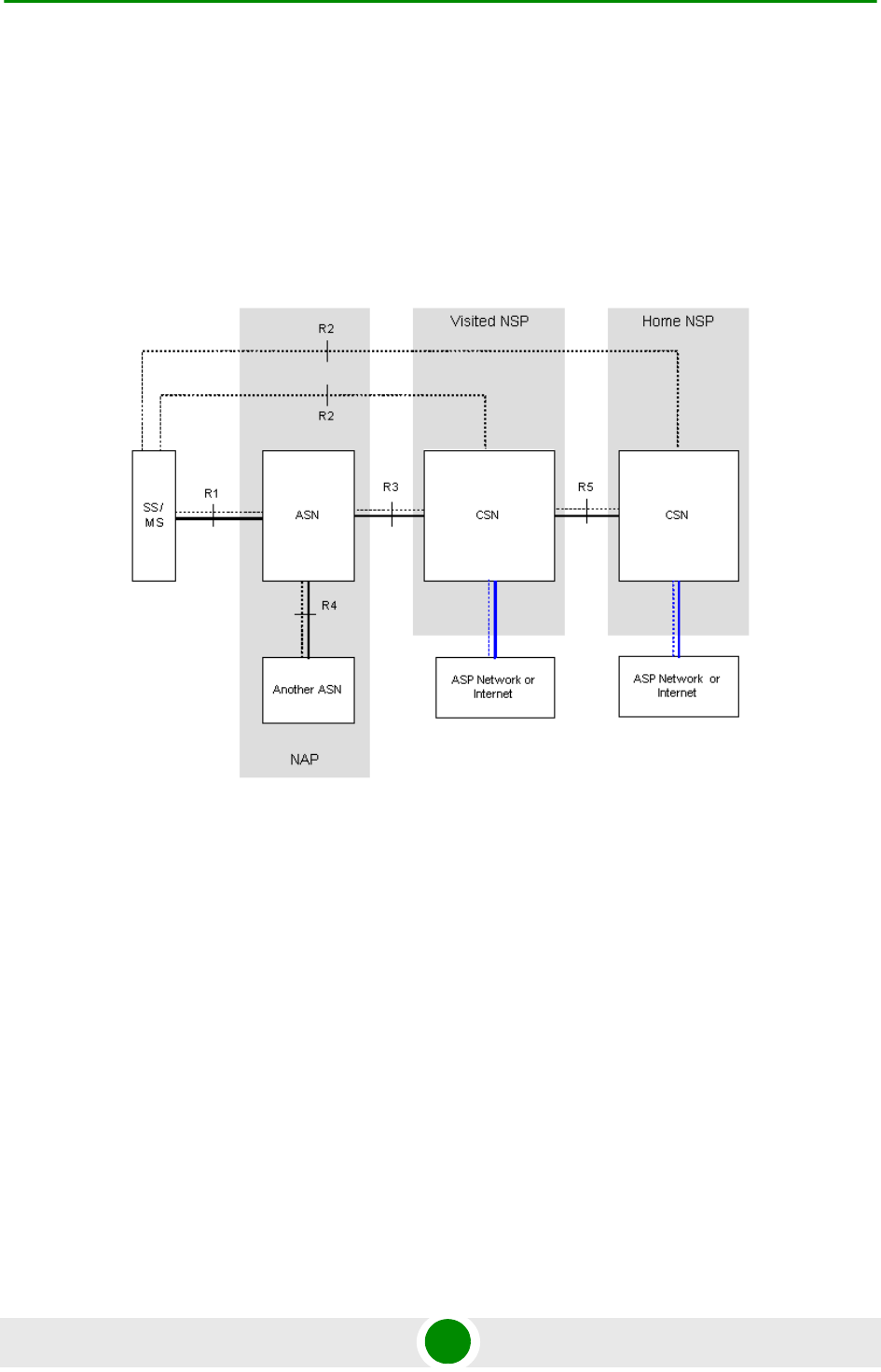
Chapter 1 - System Description WiMAX Network Architecture
BreezeMAX Extreme 4 System Manual
1.2 WiMAX Network Architecture
1.2.1 The WiMAX Network Reference Model
Figure 1-1 shows the basic mobile WiMAX network architecture as defined by the
WiMAX Forum NWG.
.
Figure 1-2 shows the ASN-GW architecture for networks with multiple ASN-GWs
(distributed network architecture).
Figure 1-1: Mobile WiMAX Network Reference Model
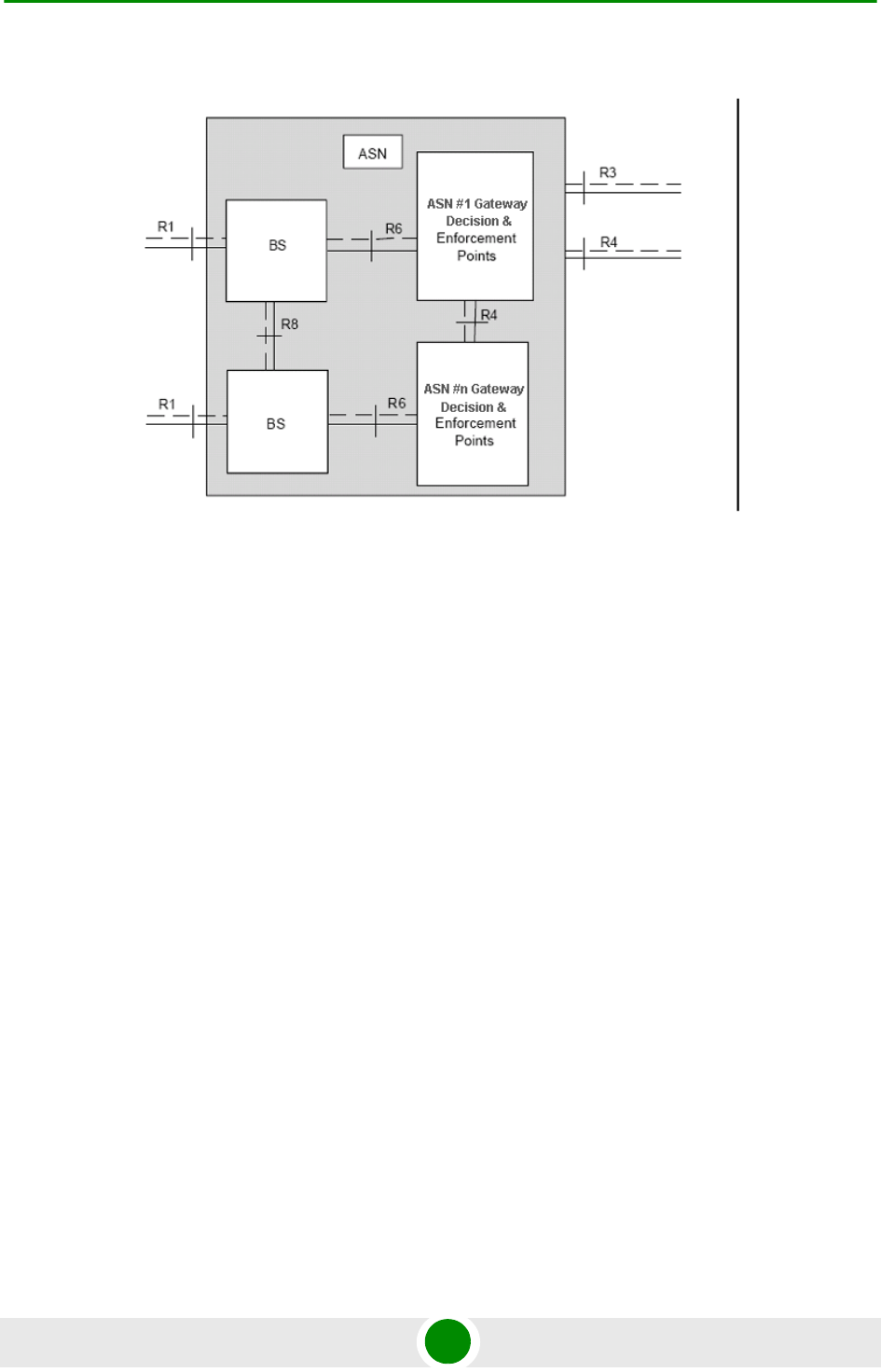
Chapter 1 - System Description WiMAX Network Architecture
BreezeMAX Extreme 5 System Manual
The various components and entities involved in the networking architecture are
described in the following sections:
1.2.2 Access Service Network (ASN)
An ASN is defined as a complete set of network functions needed to provide radio
access to a WiMAX subscriber. The ASN provides the following mandatory
functions:
WiMAX Layer-2 (L2) connectivity with WiMAX mobile station (MS)
Transfer of AAA messages to the WiMAX subscriber's home network service
provider (H-NSP) for authentication, authorization and session accounting for
subscriber sessions
Network discovery and selection of the WiMAX subscriber's preferred NSP
Relay functionality for establishing Layer-3 (L3) connectivity with a WiMAX MS
(i.e. IP address allocation)
Radio resource management
ASN-CSN tunneling
Figure 1-2: ASN Reference Model containing Multiple ASN-GWs
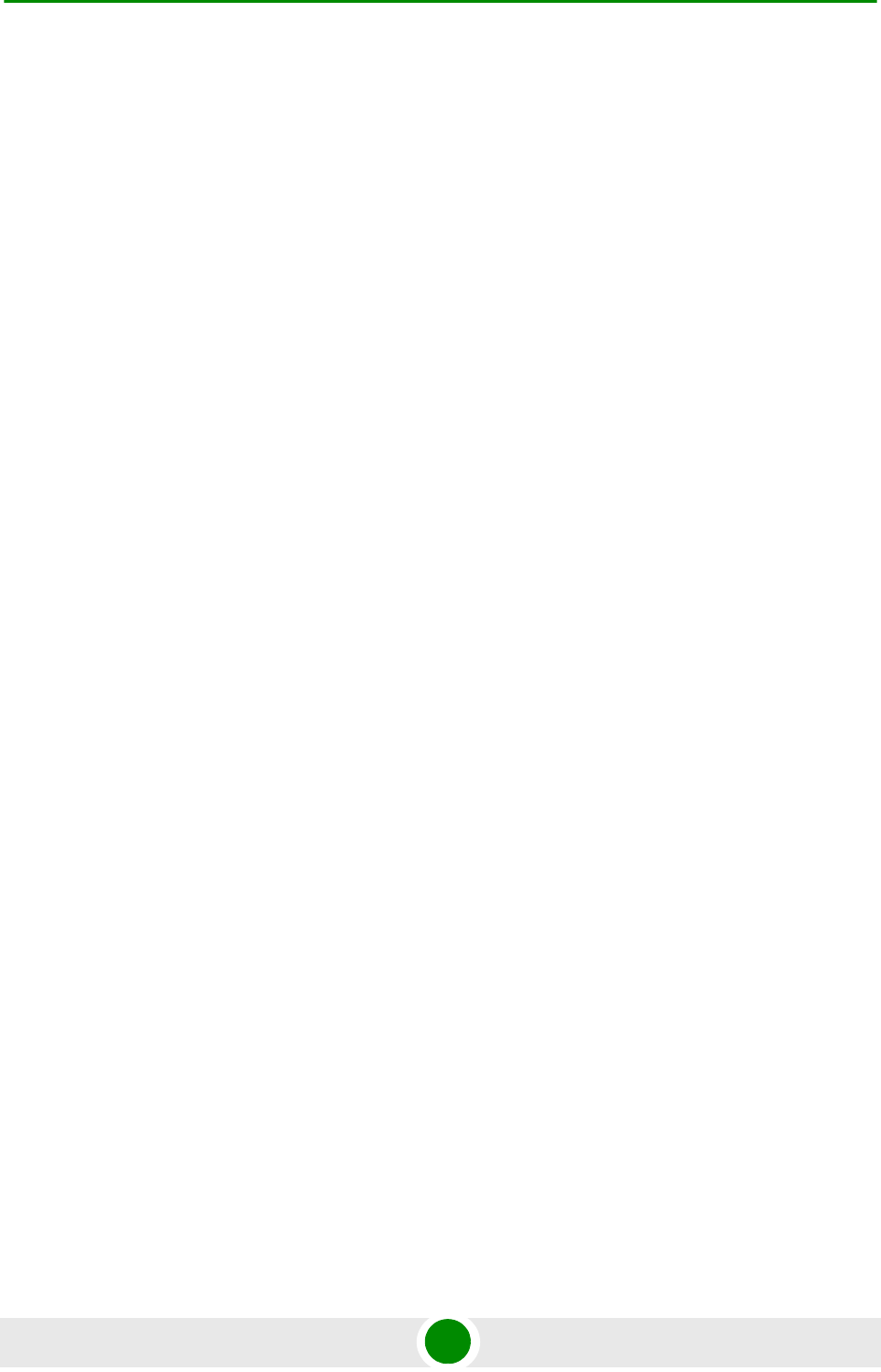
Chapter 1 - System Description WiMAX Network Architecture
BreezeMAX Extreme 6 System Manual
ASN anchored mobility
An ASN is comprised of network elements such as one or more base transceiver
stations and one or more ASN gateways. An ASN may be shared by more than one
connectivity service network (CSN).
1.2.3 Connectivity Service Network (CSN)
A CSN is defined as a set of network functions that provide IP connectivity
services to WiMAX subscribers. A CSN may offer the following functions:
MS IP address and endpoint parameter allocation for user sessions
Internet access
AAA proxy or server
Policy and admission control based on user subscription profiles
ASN-CSN tunneling support
WiMAX subscriber billing and inter-operator settlement
WiMAX services such as location-based services, connectivity for peer-to-peer
services, provisioning, authorization and/or connectivity to IP multimedia
services, and facilities to support lawful intercept services such as those
compliant with Communications Assistance Law Enforcement Act (CALEA)
procedures
A CSN is comprised of network elements such as routers, proxy/servers, user
databases, and inter-working gateway devices.
1.2.4 Network Access Provider (NAP)
An NAP is a business entity that provides WiMAX radio access infrastructure to
one or more WiMAX network service providers (NSPs). A NAP implements this
infrastructure using one or more ASNs.
1.2.5 Network Service Provider (NSP)
An NSP is a business entity that provides IP connectivity and WiMAX services to
WiMAX subscribers compliant with the established service level agreement. The
NSP concept is an extension of the Internet service provider (ISP) concept,
providing network services beyond Internet access. To provide these services, an

Chapter 1 - System Description WiMAX Network Architecture
BreezeMAX Extreme 7 System Manual
NSP establishes contractual agreements with one or more NAPs. An NSP may also
establish roaming agreements with other NSPs and contractual agreements with
third-party application providers (e.g. ASP, ISP) for the delivery of WiMAX services
to subscribers. From a WiMAX subscriber standpoint, an NSP may be classified as
a home or visited NSP.
1.2.6 Base Station (BS)
The WiMAX BS is an entity that implements the WiMAX MAC and PHY in
compliance with the IEEE 802.16e standard. A BS operates on one frequency
assignment, and incorporates scheduler functions for uplink and downlink
resources.
The basic functionality of the BS includes:
IEEE 802.16e OFDMA PHY/MAC entity
R6 and optionally, if applicable, R8 functionality according to NWG definitions
Extensible Authentication Protocol (EAP) relay
Control message authentication
User traffic authentication and encryption
Handover management
QoS service flow management entity
1.2.7 ASN Gateway (ASN-GW)
The ASN-GW is a network entity that acts as a gateway between the ASN and
CSN. The ASN functions hosted in an ASN-GW may be viewed as consisting of two
groups - the decision point (DP) and enforcement point (EP). The EP provides
bearer plane functions, and the DP provides non-bearer plane functions.
The basic DP functionality of the ASN-GW includes:
Implementation of EAP Authenticator and AAA client
Termination of RADIUS protocol against the selected CSN AAA server (home or
visited AAA server) for MS authentication and per-MS policy profile retrieval
Storage of the MS policy profile
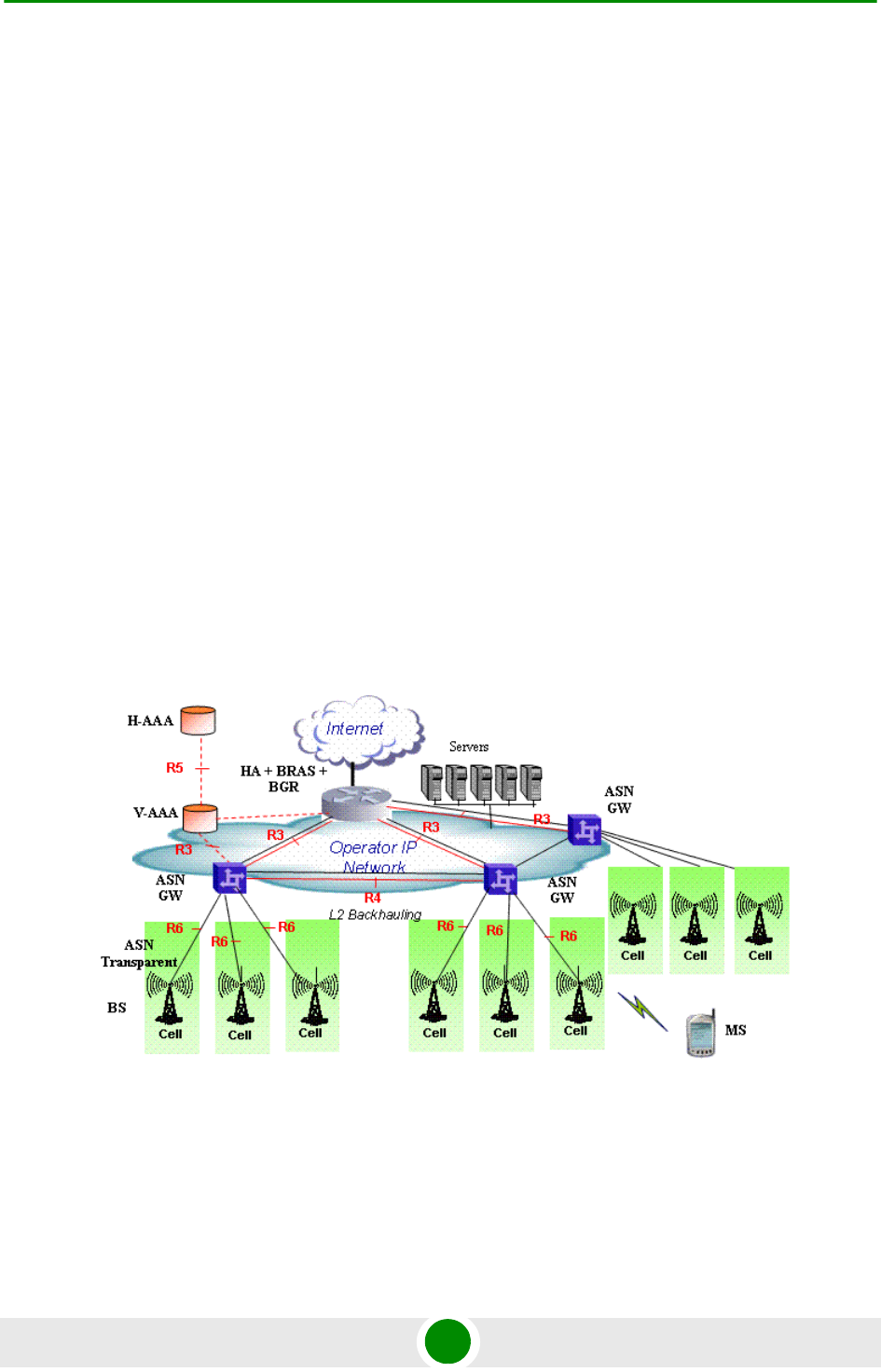
Chapter 1 - System Description WiMAX Network Architecture
BreezeMAX Extreme 8 System Manual
Generation of authentication key material
QoS service flow authorization entity
AAA accounting client
The basic EP functionality of the ASN-GW includes:
Classification of downlink data into generic routing encapsulation (GRE)
tunnels
Packet header suppression functionality
DHCP functionality
Handover functionality
The WIMAX Forum NWG has adopted two different approaches for ASN
architecture - centralized and distributed: In the centralized approach there is at
least one central ASN-GW, and the BTS operates in transparent mode, as shown
in Figure 1-3.
Figure 1-3: Centralized Network Reference Model
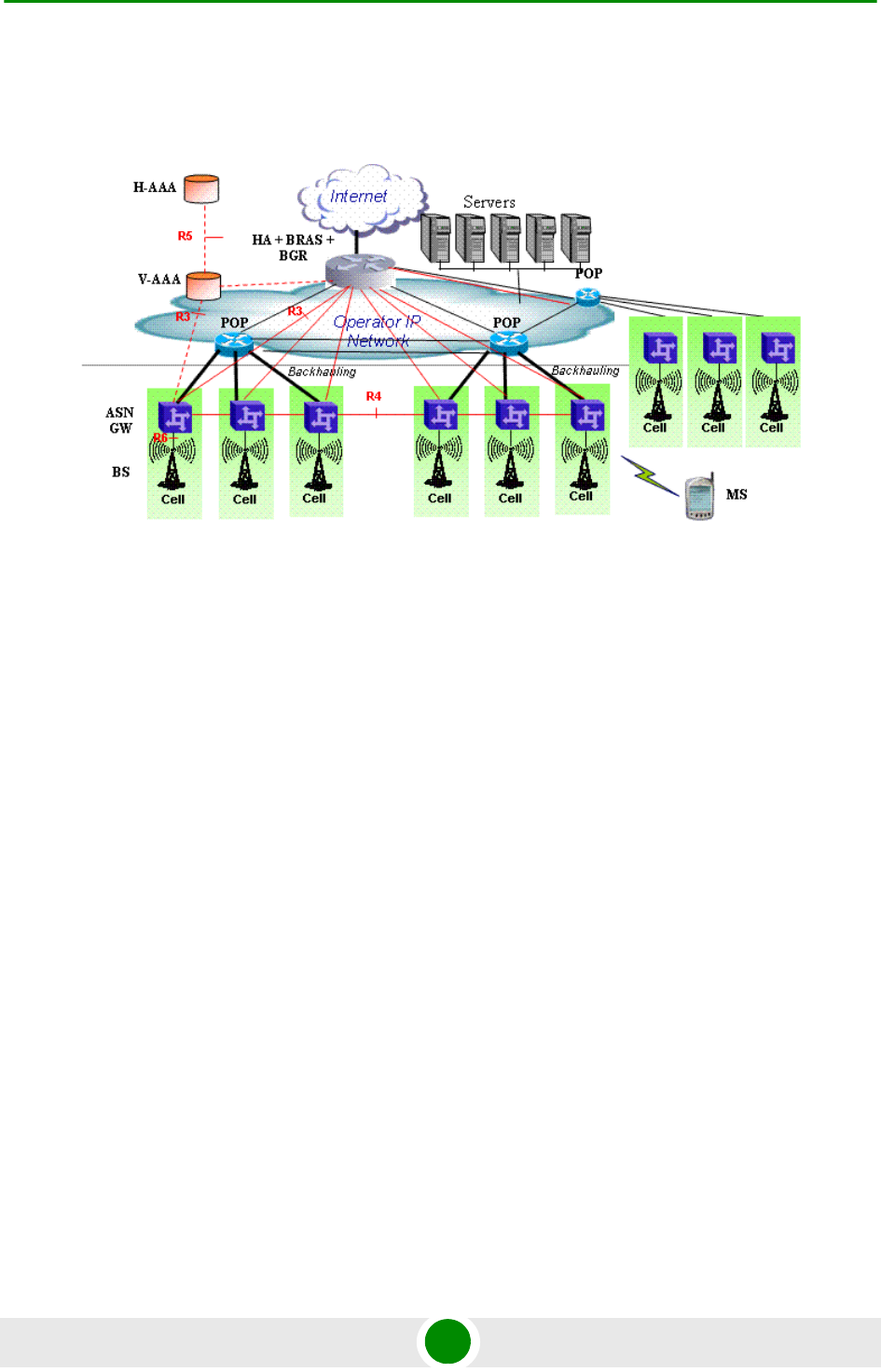
Chapter 1 - System Description WiMAX Network Architecture
BreezeMAX Extreme 9 System Manual
In the distributed approach, the BTS operates in ASN-GW mode, as shown in
Figure 1-4.
Alvarion believes in providing operators with the flexibility to select the mobile
WiMAX network topology that best suits their needs and existing network
architecture. Therefore, BreezeMAX Extreme is designed to support both
distributed and centralized topology approaches according to WiMAX Forum NWG
profile C.
1.2.8 Reference Points
Reference point R1 consists of the protocols and procedures between the MS
and ASN as per the air-interface (PHY and MAC) specifications (IEEE 802.16e).
Reference point R2 consists of protocols and procedures between the MS and
CSN associated with authentication, services authorization and IP host
configuration management. This reference point is logical in that it does not
reflect a direct protocol interface between the MS and CSN. The authentication
part of reference point R2 runs between the MS and CSN operated by the
home NSP, however, the ASN and CSN operated by the visited NSP may
partially process the aforementioned procedures and mechanisms. Reference
point R2 might support IP host configuration management running between
the MS and CSN (operated by either the home NSP or visited NSP).
Figure 1-4: Distributed Network Reference Model

Chapter 1 - System Description WiMAX Network Architecture
BreezeMAX Extreme 10 System Manual
Reference point R3 consists of the set of control plane protocols between the
ASN and CSN to support AAA, policy enforcement and mobility management
capabilities. It also encompasses the bearer plane methods (e.g. tunneling) to
transfer user data between the ASN and CSN.
Reference point R4 consists of the set of control and bearer plane protocols
originating/terminating in various functional entities of an ASN that
coordinate MS mobility between ASNs and ASN-GWs. R4 is the only
interoperable reference point between similar or heterogeneous ASNs.
Reference point R5 consists of the set of control plane and bearer plane
protocols for internet working between the CSN operated by the home NSP and
that operated by a visited NSP.
Reference point R6 consists of the set of control and bearer plane protocols
for communication between the BS and ASN-GW. The bearer plane consists of
an intra-ASN data path between the BS and ASN gateway. The control plane
includes protocols for data path establishment, modification and release
control in accordance with the MS mobility events.
Reference point R8 (if supported) consists of the set of control plane message
flows and optional bearer plane data flows between the base stations to ensure
a fast and seamless handover. The bearer plane consists of protocols that
allow data transfer between base stations involved in the handover of a certain
MS.
It is important to note that all reference points are logical and do not necessarily
imply a physical or even direct connection. For instance, the R4 reference point
between ASN-GWs might be implemented across the NAP internal transport IP
network, in which case R4 traffic might traverse several routers from the source to
the destination ASN-GW.

Chapter 1 - System Description BreezeMAX Extreme
BreezeMAX Extreme 11 System Manual
1.3 BreezeMAX Extreme
1.3.1 General
BreezeMAX Extreme is a full-outdoor, all-in-one small WiMAX Base Transceiver
Station. With a range of configuration options for rural, urban and suburban
deployments, and all the benefits of Alvarion’s Open WiMAX Ecosystem, the
BreezeMAX Extreme system present an exceptionally attractive cost/performance
ratio for various needs, improving operational costs and reducing complexity.
The system is currently available in the 3.650-3.700 GHz (3.65 GHz band),
3.600-3.800 GHz (3.6 GHz band), 4.900-5.350 GHz (4.9 GHz band) and
5.470-5.950 GHz (5.4 GHz band) frequency bands. A 5.4 GHz FCC system is also
available, supporting only the specific FCC requirements. This system can operate
only in the 5.470-5.600 GHz and 5.650-5.725 GHz bands (with DFS) or in the
5.725-5.850 GHz band (without DFS). Actually available frequencies and other
operational capabilities depend on the applicable local regulations according to
the selected Country Code.
The Limited model BTS can simultaneously serve up to 20 CPEs, with optional
upgrades to support up to 50, 100, 150 or 250 CPEs. The “unlimited” BTS can
serve up to 250 CPEs.
The following figure describes the end-to-end BreezeMAX Extreme based WiMAX
network:

Chapter 1 - System Description BreezeMAX Extreme
BreezeMAX Extreme 12 System Manual
1.3.2 System Components
The BreezeMAX Extreme system consists of the following elements:
BreezeMAX Extreme Base Transceiver Station (BTS) and associated
accessories such as GPS antenna, indoor power supply and, (if applicable)
external antennas.
Embedded ASN-GW for distributed architecture, and optionally external
ASN-GW for centralized architecture.
Optional AAA server for central authentication, authorization and accounting
services.
Outdoor and indoor CPEs supporting VoIP, Data, Bridging, tagging and
marking functionality.
AlvariSTAR central management system allowing multiple elements
management and performance monitoring.
StarACS – Automatic Configuration Server for TR-069 based management and
monitoring of CPEs.
Figure 1-5: BreezeMAX Extreme System Architecture
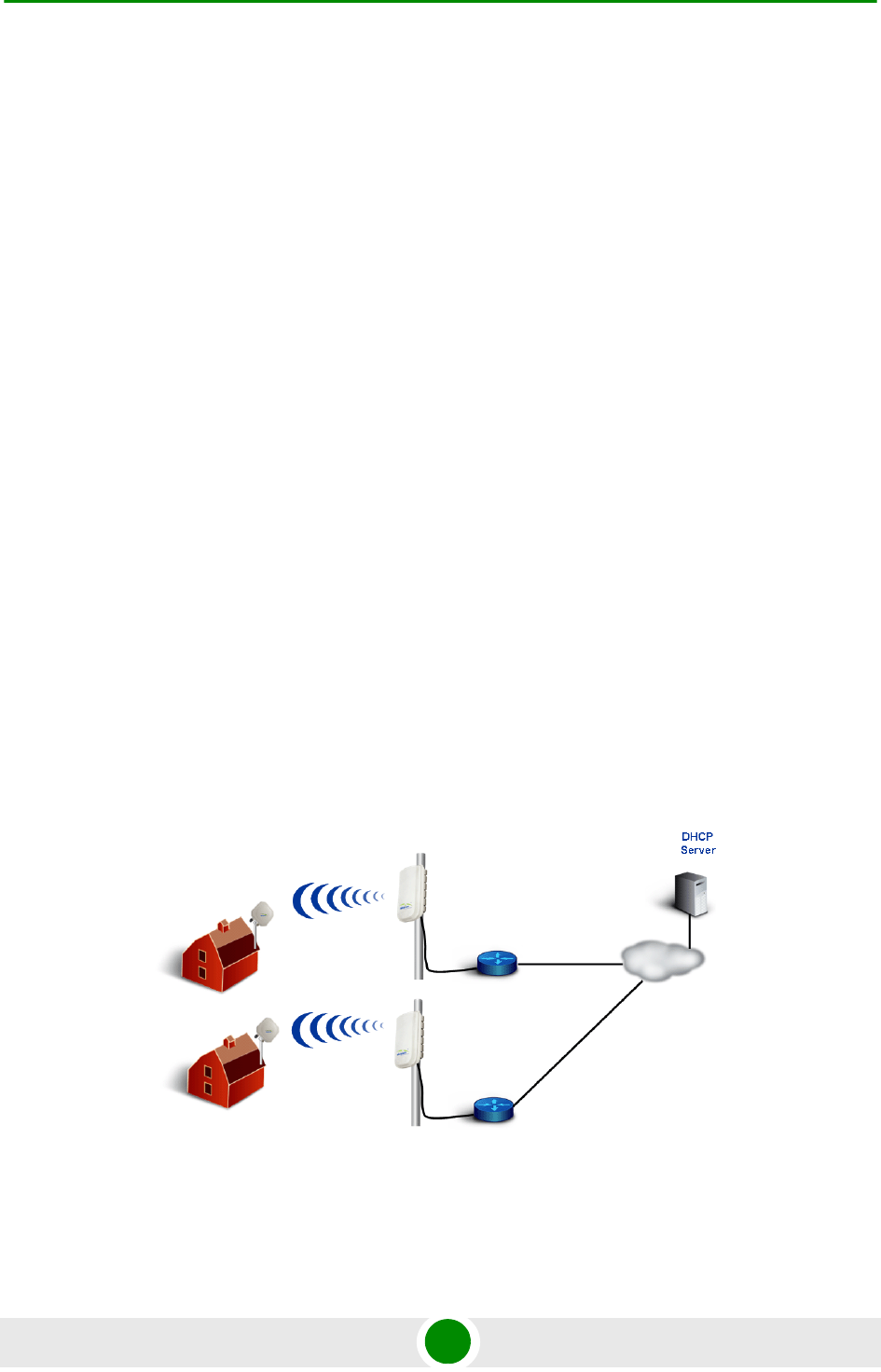
Chapter 1 - System Description BreezeMAX Extreme
BreezeMAX Extreme 13 System Manual
AlvariCRAFT element management system allowing a single element
management for BTS installation/maintenance.
1.3.3 Network Architectures
BreezeMAX Extreme supports different network architectures:
“Embedded Distributed ASN-GW Local Authentication”
“Embedded Distributed ASN-GW Centralized Authentication”
“External ASN-GW”
The units are supplied with an embedded ASN-GW, supporting the first two
working modes. The External ASN-GW working mode is supported by the
“unlimited” model. In the Limited model it is available only if the applicable license
is installed.
Following is a description of each of these working modes:
1.3.3.1 Embedded Distributed ASN-GW Local Authentication
The ASN-GW functionality resides in the BTS (distributed architecture). Service
components (Service Profiles and Service Flows) are configured in the internal
ASN-GW of each BTS. MSs list and services provisioning including authentication
are managed locally by the internal ASN-GW (AAA server not needed), based on
the SU MAC address.
Figure 1-6: Embedded Distributed ASN-GW Local Authentication Network Architecture
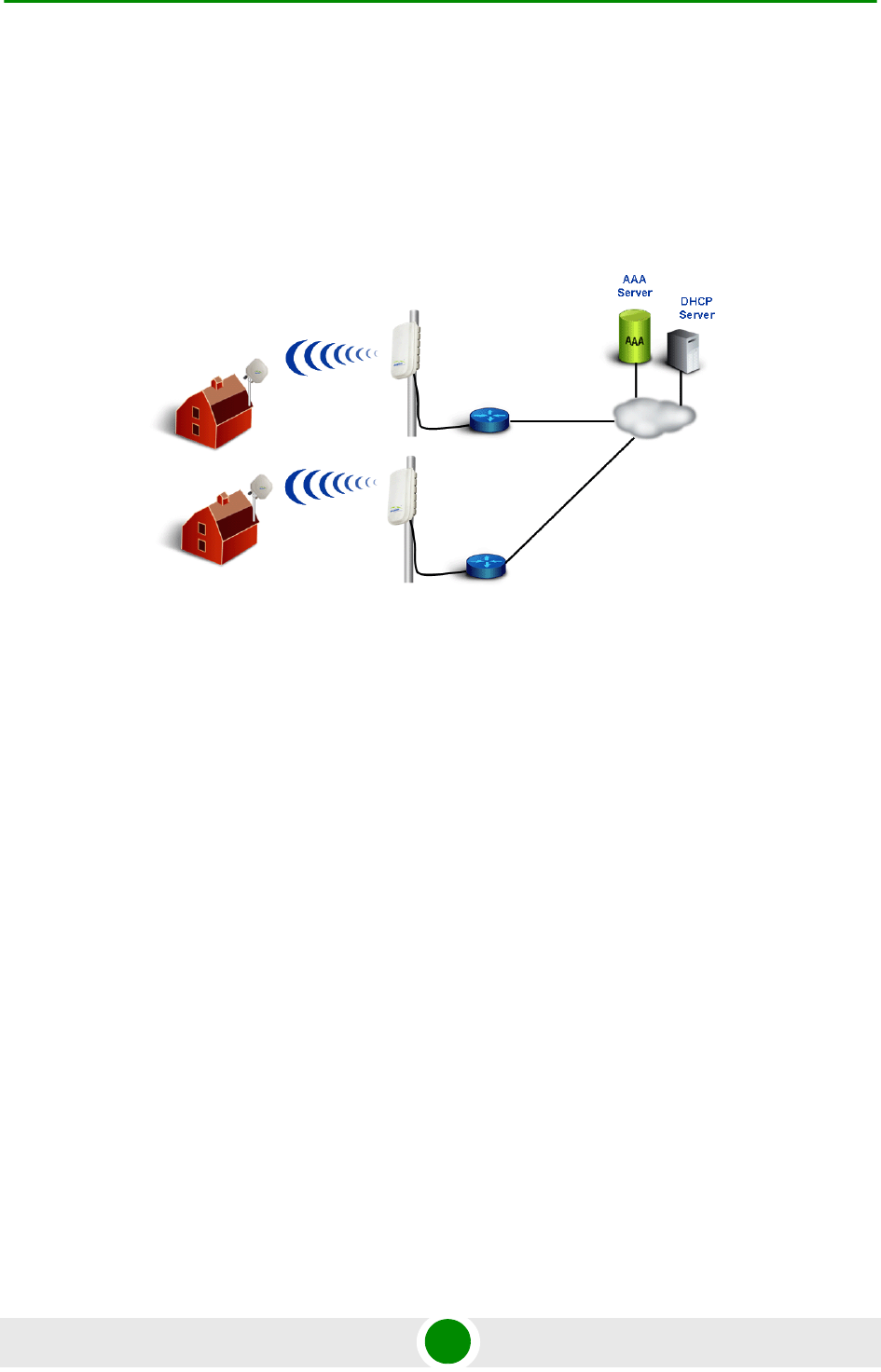
Chapter 1 - System Description BreezeMAX Extreme
BreezeMAX Extreme 14 System Manual
1.3.3.2 Embedded Distributed ASN-GW Centralized Authentication
The ASN-GW functionality resides in the BTS (distributed architecture). Service
components (Service Profiles and Service Flows) are configured locally in the BTS.
MS authentication and service provisioning are managed centrally by an external
AAA server, based on user credentials (user name and password).
1.3.3.3 External ASN-GW
The ASN-GW is a separate entity (centralized architecture) that communicates
with the BTS over R6 interface. Service components (Service Profiles and Service
Flows) are configured in the external ASN-GW. MS authentication and services
provisioning are managed by a centralized AAA server, based on user credentials
(user name and password).
Figure 1-7: Embedded Distributed ASN-GW Centralized Authentication Network Architecture
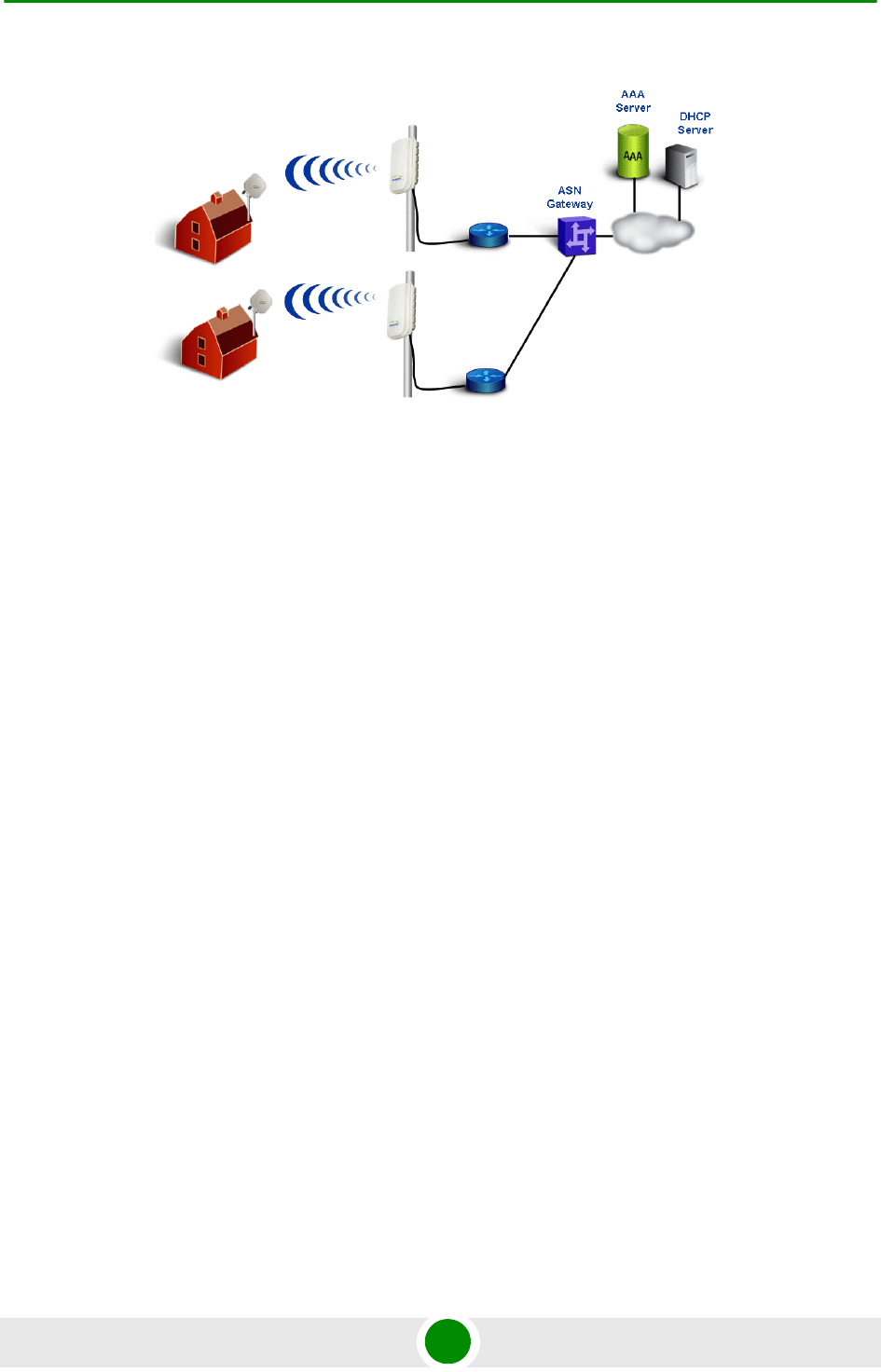
Chapter 1 - System Description BreezeMAX Extreme
BreezeMAX Extreme 15 System Manual
1.3.4 System Configurations
In the current release the following BTS configurations are available:
1.3.4.1 Single Sector, Second Order Diversity Configurations
Single Sector Second Order Diversity (1DIV models) units include two BSs
connected to two internal radios with either an integral dual-slant antenna or two
RF connections to external antenna(s). The basic 1DIV model units support only
the Single Sector Single BS with Diversity operation mode, using a single BS to
provide a bandwidth of 5, 7 (applicable only for 3.x GHz units), or 10 MHz per
sector. 1DIV units with a license for 20 MHz bandwidth support also the Single
Sector Dual BS with Diversity operation mode, using also the second BS to
provide a total bandwidth of 14 (applicable only for 3.x GHz units) or 20 MHz per
sector. A dual-slant antenna (internal or external) or two external antennas
support second order diversity with MIMO in the downlink and MRC in the
uplink.
Figure 1-8: External ASN-GW Network Architecture
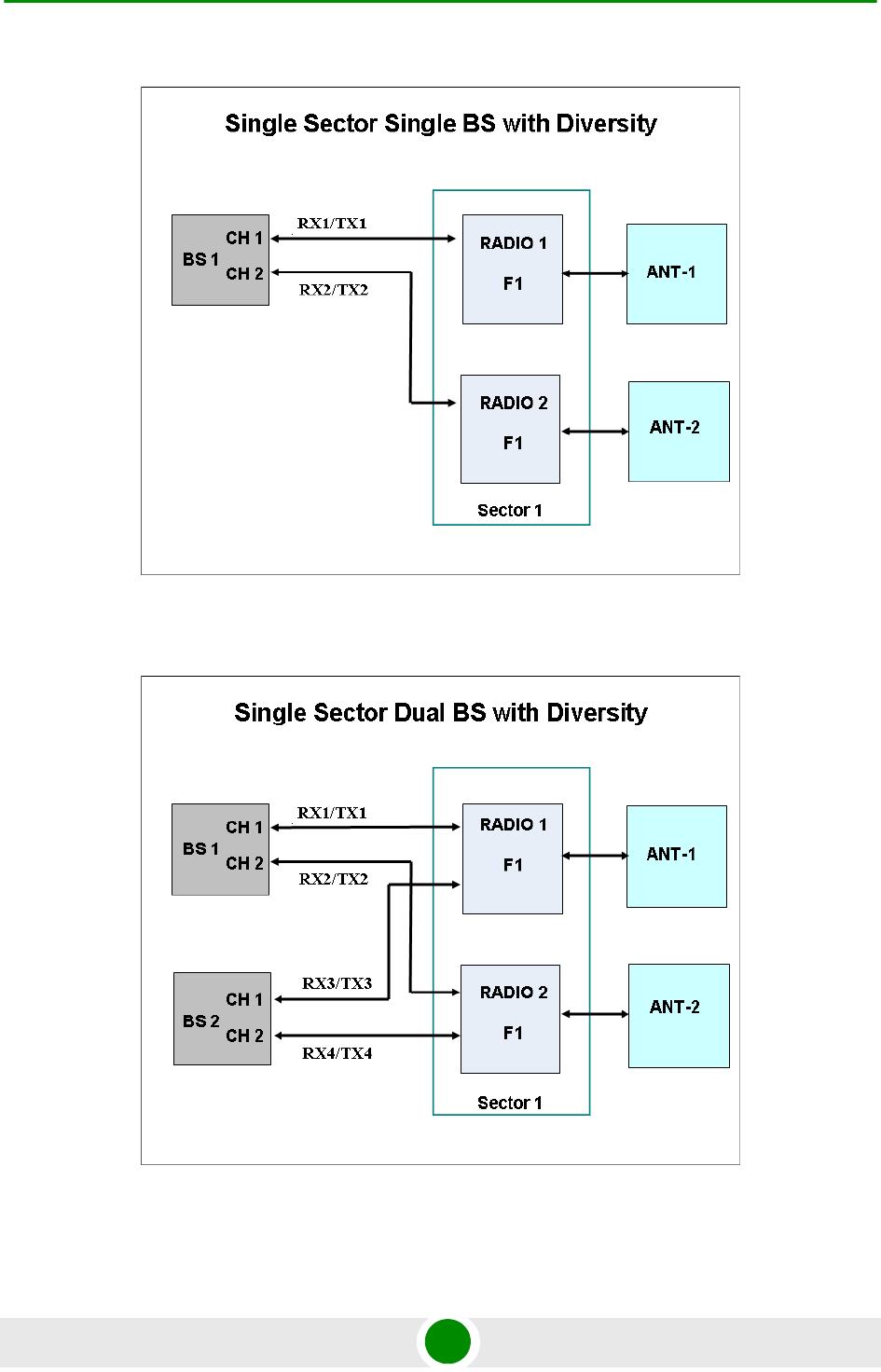
Chapter 1 - System Description BreezeMAX Extreme
BreezeMAX Extreme 16 System Manual
Figure 1-9: Single Sector Single BS with Diversity Operation Mode
Figure 1-10: Single Sector Dual BS with Diversity Operation Mode
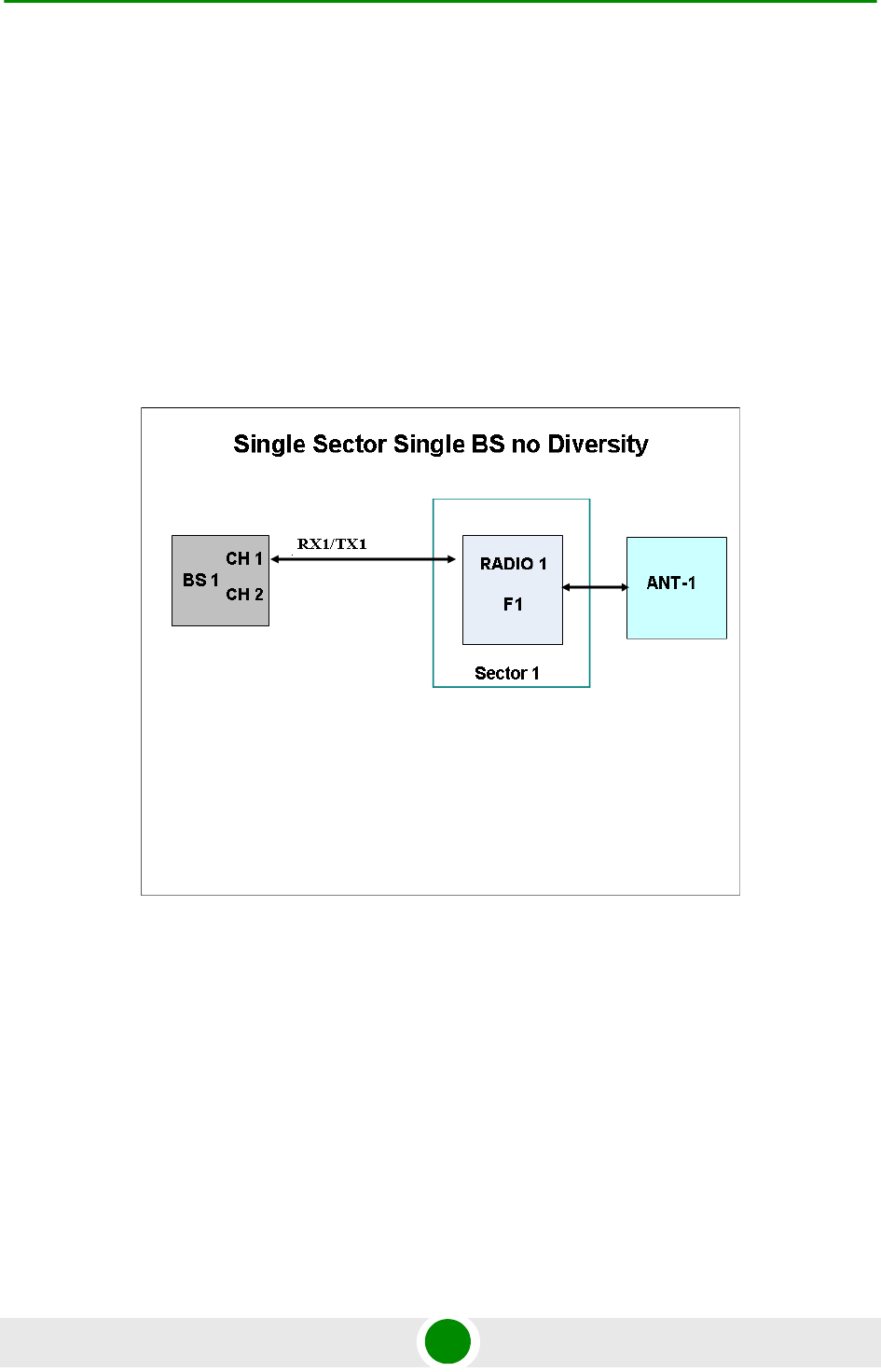
Chapter 1 - System Description BreezeMAX Extreme
BreezeMAX Extreme 17 System Manual
1.3.4.2 Single Sector, No Diversity Configurations
Single Sector No Diversity (1SIS model) units include two BSs connected to a
single internal radio with either an RF connection to an external antenna or (in
4.9/5.4 GHz units only) an integral dual slant antenna using the same slant as
the PRO 5100 series CPEs. The basic 1SIS model units support only the Single
Sector Single BS no Diversity operation mode, using a single BS to provide a
bandwidth of 5, 7 (applicable only for 3.x GHz units), or 10 MHz per sector. 1SIS
units with a license for 20 MHz bandwidth support also the Single Sector Dual BS
no Diversity operation mode, using also the second BS to provide a total
bandwidth of 14 (applicable only for 3.x GHz units) or 20 MHz per sector.
Figure 1-11: Single Sector Single BS without Diversity Operation Mode
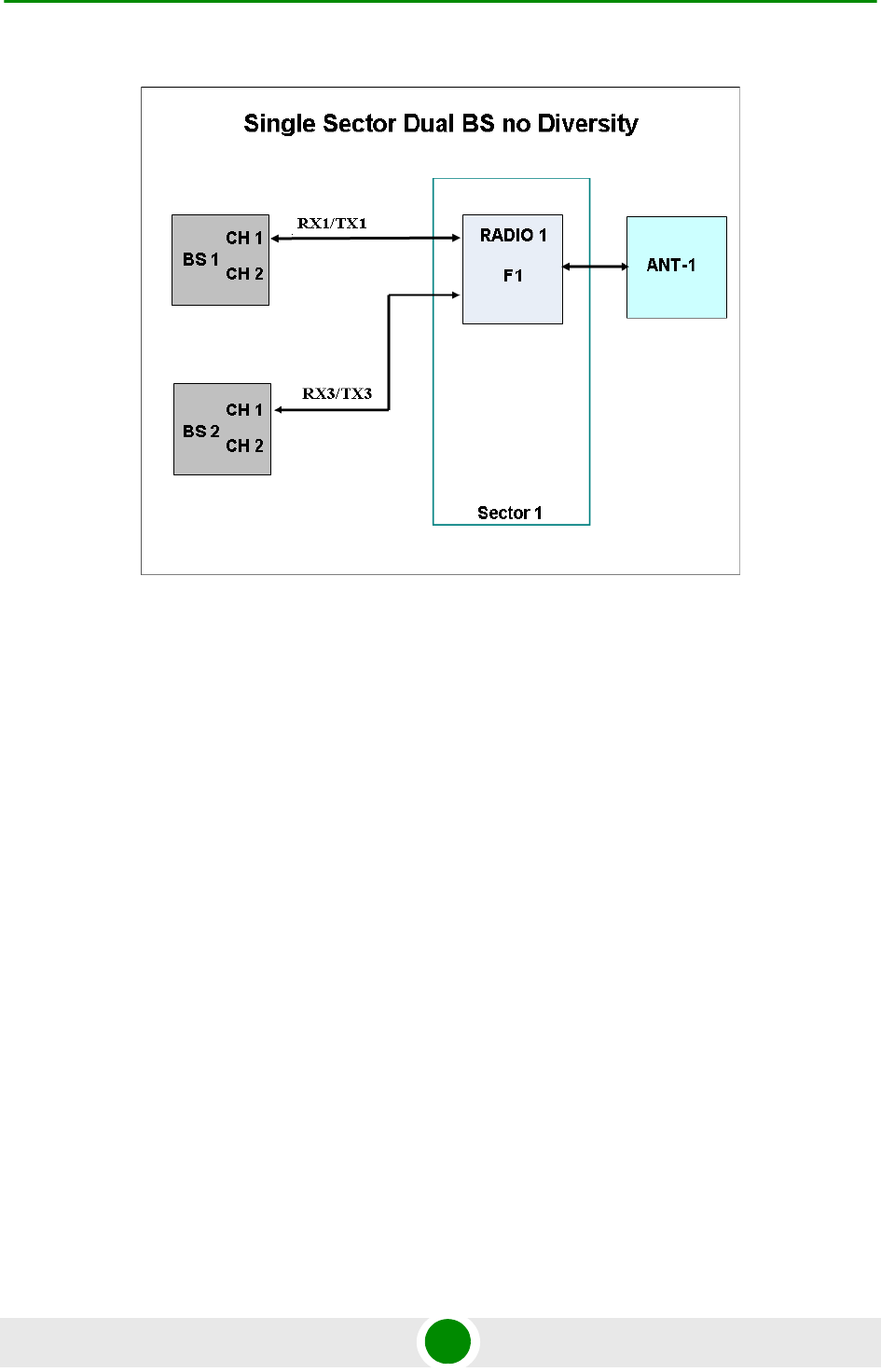
Chapter 1 - System Description BreezeMAX Extreme
BreezeMAX Extreme 18 System Manual
1.3.4.3 Two Sectors, No Diversity Configuration
Two Sector No Diversity (2SIS models) units include two BSs connected to two
internal radios with two RF connections to external antennas. 2SIS model units
support Dual Sector Dual BS no Diversity operation mode providing a bandwidth
of 5, 7 (applicable only for 3.x GHz units), or 10 MHz per sector.
Figure 1-12: Single Sector Dual BS without Diversity Operation Mode
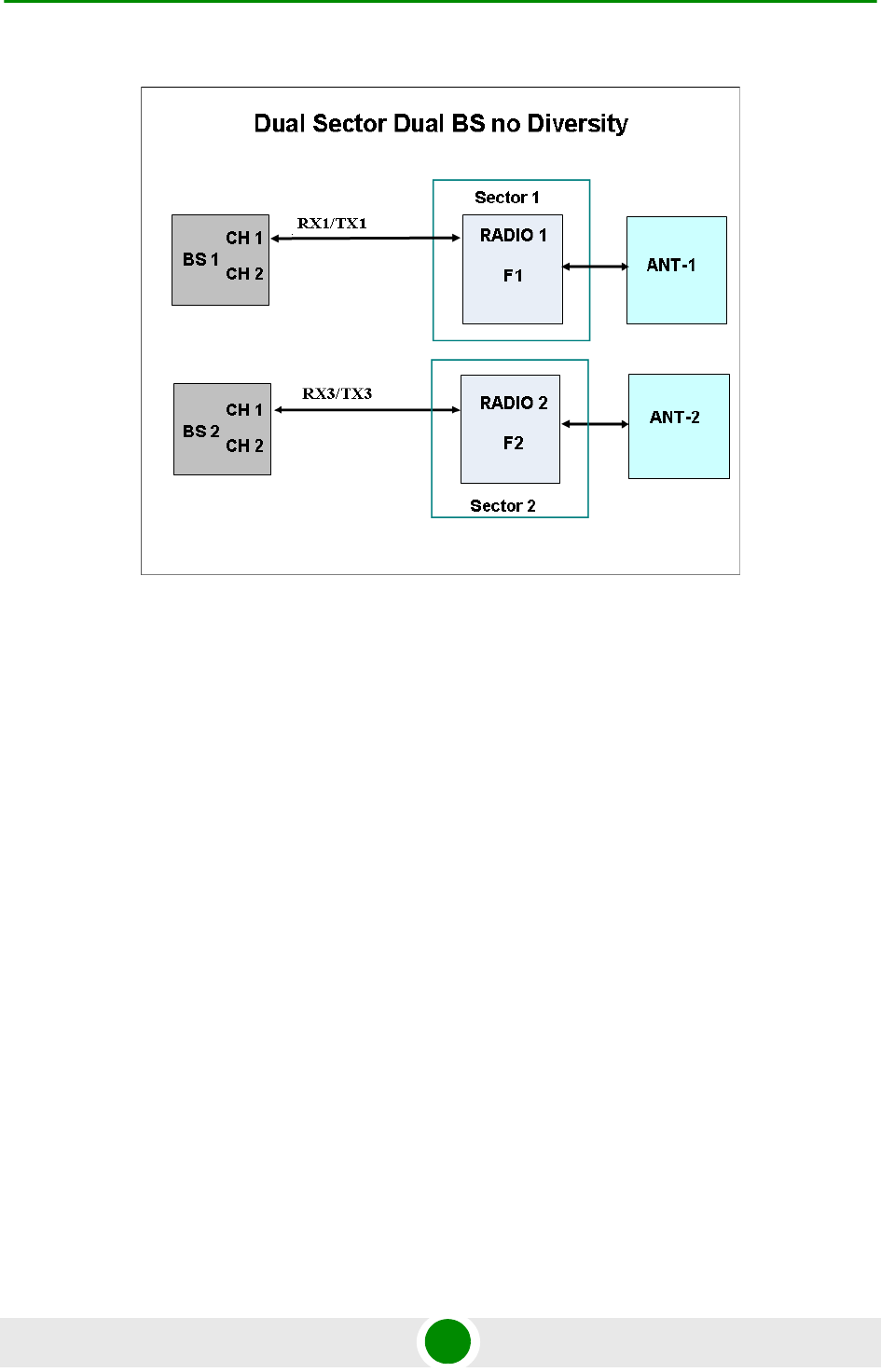
Chapter 1 - System Description BreezeMAX Extreme
BreezeMAX Extreme 19 System Manual
1.3.5 Power Supply
The BTS is powered from a 48V DC power source. Alvarion offers the PoE (Power
over Ethernet) AC/DC power supply that can supply DC power to the BTS over
the Ethernet connection to the DATA DC IN/OUT connector (this option is
available only on the 5 GHz BTS units).
1.3.6 Radio Antennas
According to radio band and configuration, BTS units are supplied with either
integral antenna(s) or with connection(s) to external antenna(s). Alvarion offers a
range of external antennas to support various deployment and coverage needs.
1.3.7 GPS Antenna
GPS is used to synchronize the air link frames of Intra-site and Inter-site located
sectors to ensure that in all sectors the air frame will start at the same time, and
that all sectors will switch from transmit (downlink) to receive (uplink) at the same
time. This synchronization is necessary to prevent Intra-site and Inter-site sectors
interference and saturation (assuming that all neighboring sectors are operating
with the same DL/UL ratio).
Figure 1-13: Dual Sector Dual BS no Diversity Operation Mode

Chapter 1 - System Description BreezeMAX Extreme
BreezeMAX Extreme 20 System Manual
The BTS includes an internal GPS receiver with hold over mechanism in case GPS
is lost or satellites synchronization was not reached. The GPS clock required is
1PPS with accuracy of 10-11 and maximum jitter of 100ns. These GPS clock
requirements can be reached by a GPS receiver when it receives at least 4
satellites. After initial synchronization, at least two satellites should be received to
maintain sufficient synchronization.
The system supports chaining of clock signals for up to six collocated units using
a single GPS antenna.
Alvarion offers two types of GPS antennas:
High Profile, active high-gain (35dBi) antenna that can be installed at a
distance of up to 25m from the BTS.
Miniature 28dBi antennas that can be installed at a distance of up to 3m from
the BTS.
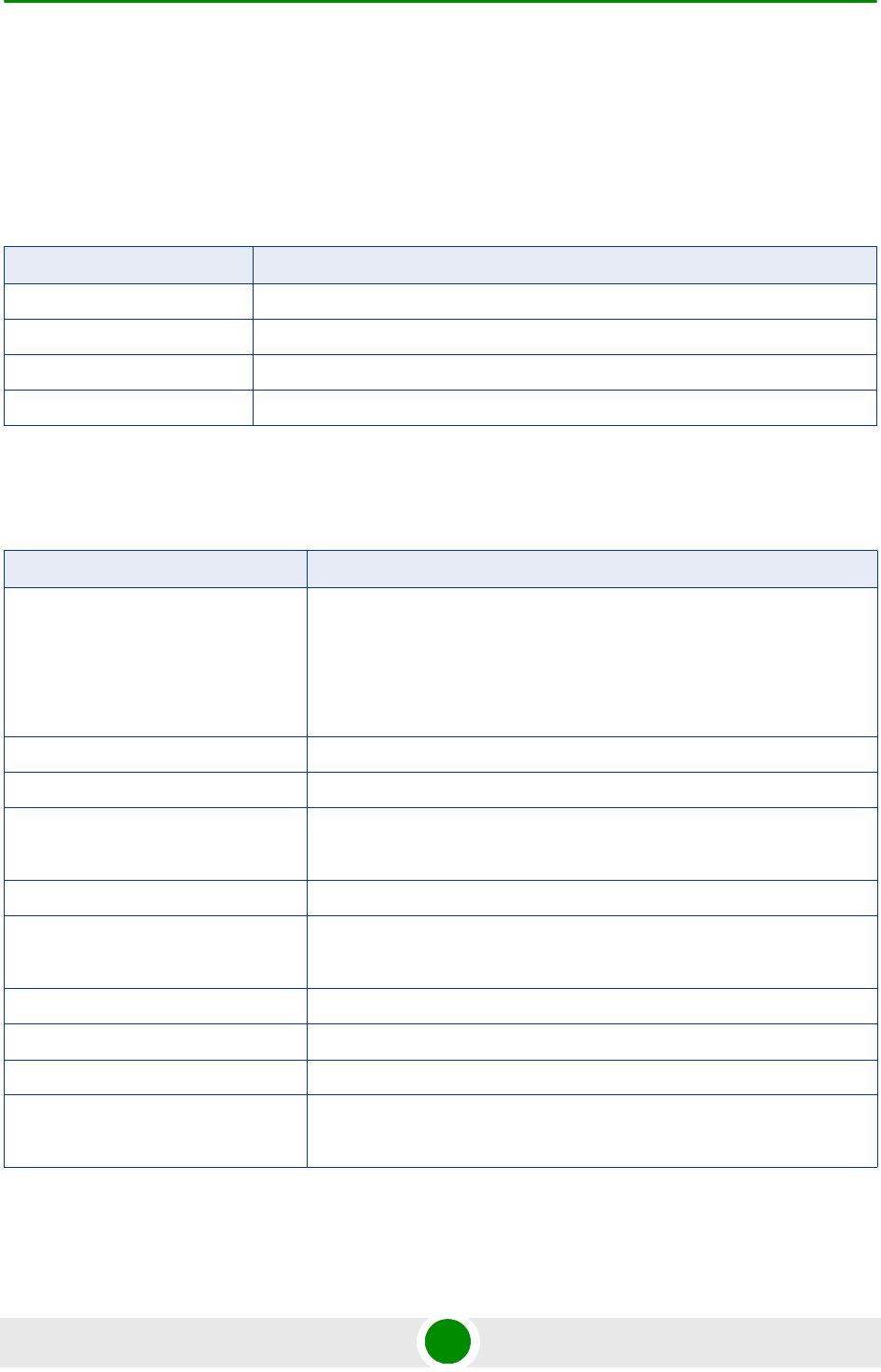
Chapter 1 - System Description Specifications
BreezeMAX Extreme 21 System Manual
1.4 Specifications
1.4.1 General Modem and Radio
1.4.2 3.x GHz BTS
Table 1-1: General Modem & Radio Specifications
Item Description
Operation Mode TDD
Modulation OFDM modulation, 1024/512 FFT points; QPSK, QAM16, QAM64
Access Method OFDMA
FEC Convolutional Turbo Coding: 1/2, 2/3, 3/4, 5/6
Table 1-2: 3.x GHz BTS Specifications
Item Description
Frequency 3.65 GHz Band: 3650-3700 MHz
3.6 GHz Band: 3600-3800 MHz
(actually supported frequencies depend on relevant regulations according
to the Country Code being used)
Supported Sector Bandwidth 5 MHz, 7 MHz, 10MHz, 14 MHz (2 x 7 MHz), 20 MHz (2 x 10 MHz)
Central Frequency Resolution 125 KHz
Tx Power Range 3.65 GHz Band: 17-30 dBm
3.6 GHz Band: 20-30 dBm
Tx Power Accuracy ±1 dB
Max. Input Power (at antenna port) -50 dBm before saturation
-10 dBm before damage
Dimensions (H x W x D) 510 x 280 x 147 mm
Weight (kg) 10.7
Power Source 40 to 60 VDC
Power Consumption Single Radio: 59W maximum
Two Radios: 92W maximum
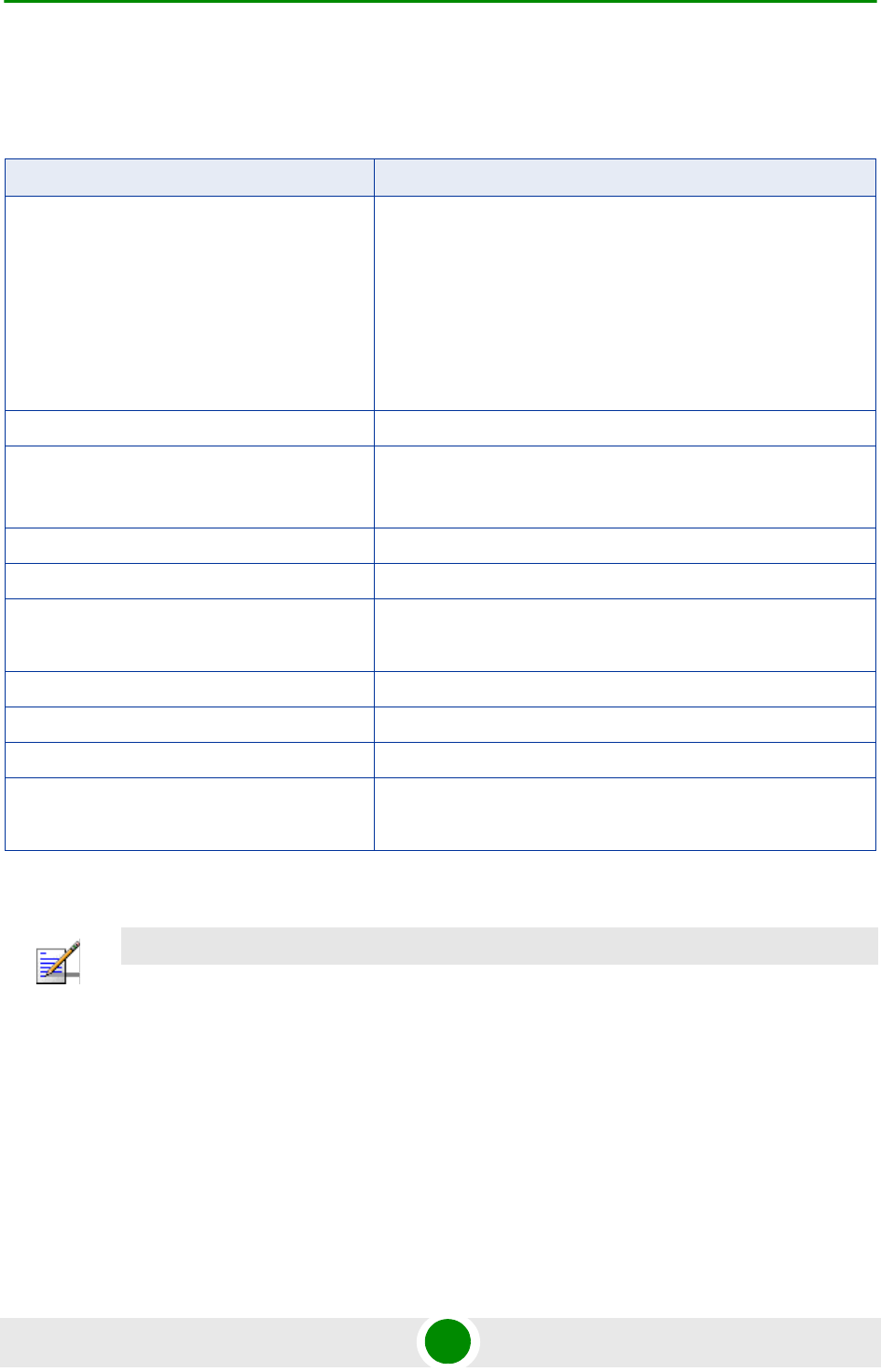
Chapter 1 - System Description Specifications
BreezeMAX Extreme 22 System Manual
1.4.3 5 GHz BTS
Table 1-3: 5 GHz BTS Specifications
Item Description
Frequency* (see note below) 4.9 GHz Band: 4900-5350 MHz
5.4 GHz Band: 5470-5950 MHz
5.4 GHz FCC Band: 5470-5600 MHz and 5650-5725 MHz
(with DFS), or 5725-5850 MHz (without DFS)
(actually supported frequencies depend on relevant regulations
according to the Country Code being used)
Supported Sector Bandwidth 5 MHz, 10MHz, 20 MHz (2 x 10 MHz)
Central Frequency Resolution 2.5 MHz @ 5 MHz sector bandwidth
5 MHz @ 10 and 20 MHz sector bandwidth
Tx Power Range (see note below) 0-21 dBm, in 1 dBm steps
Tx Power Accuracy ± 1 dB
Max. Input Power
(at antenna port)
-50 dBm before saturation
-10 dBm before damage
Dimensions (H x W x D) 510 x 280 x 147mm
Weight (kg) 10.7
Power Source 40 to 60 VDC
Power Consumption Single Radio: 41.5W maximum
Two Radios: 57W maximum
NOTE
Actually supported frequencies and Tx power range depend on relevant regulations according to
the Country Code being used.
Maximum supported Tx Power depend also on the configured antenna gain and in some cases also
on the bandwidth, according to the maximum allowed EIRP and spectral density specified in the
relevant regulation for the selected Country Code.
See also the “Notes on Maximum Tx Power Limitations for 5 GHz Units Using FCC
Country Code:” on page 29 and “TDWR Interference Avoidance” on page 30.
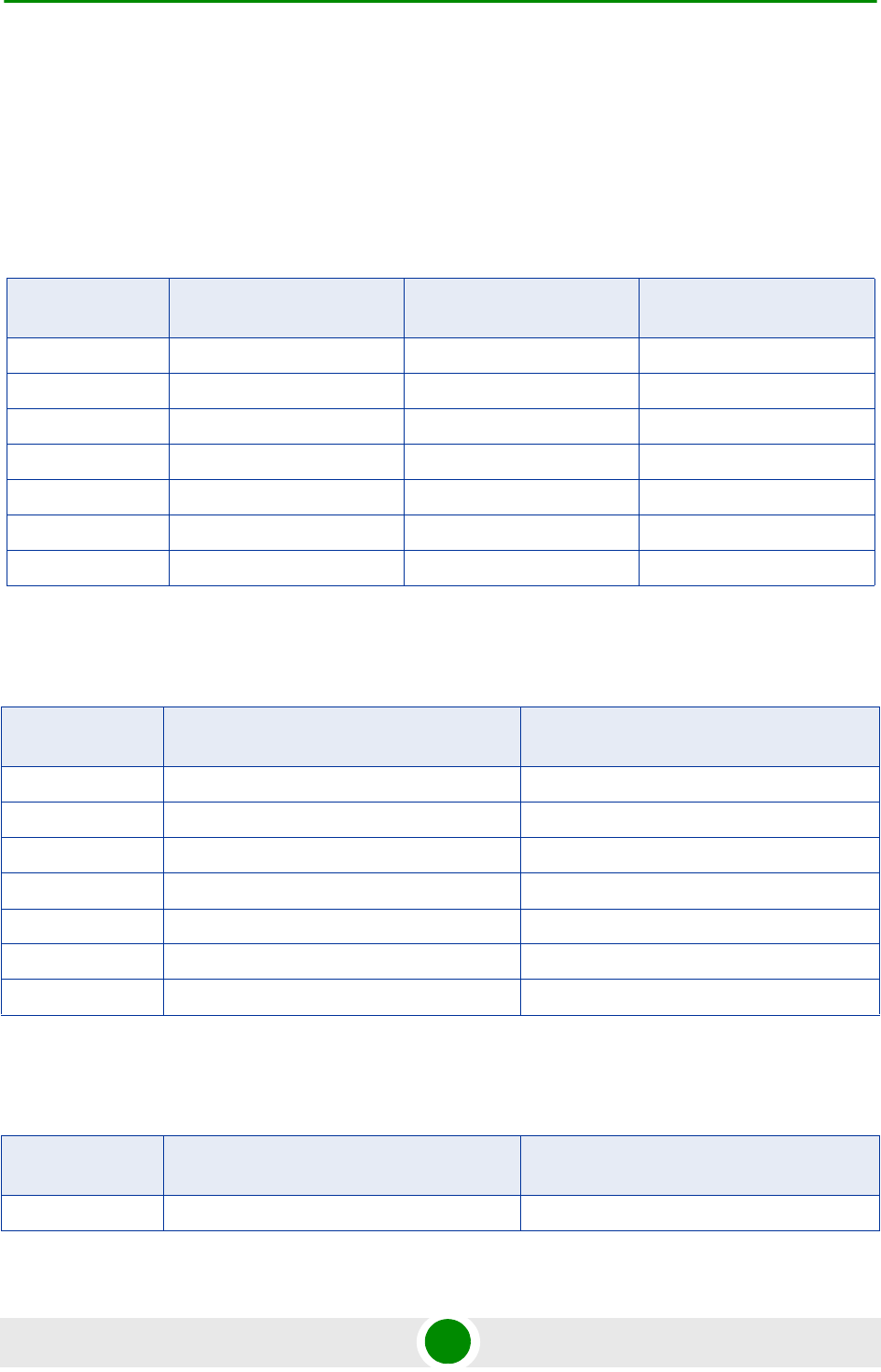
Chapter 1 - System Description Specifications
BreezeMAX Extreme 23 System Manual
1.4.4 Sensitivity
Note: Following sensitivity values are for No Diversity configuration. For
configurations with diversity the sensitivity is improved by approximately 3dB.
1.4.4.1 3.x GHz Units Sensitivity
1.4.4.2 4.9 GHz Units Sensitivity
1.4.4.3 5.4 GHz Units Sensitivity
Table 1-4: 3.x GHz Units Sensitivity, AWGN @ PER=1%, UL Fade Margin=2dB
Modulation &
Coding Sensitivity (dBm),
5 MHz Bandwidth Sensitivity (dBm),
7 MHz Bandwidth Sensitivity (dBm),
10 MHz Bandwidth
QPSK 1/2 -96 -95 -93
QPSK 3/4 -93 -92 -90
16QAM 1/2 -90 -89 -87
16QAM 3/4 -86 -85 -83
64QAM2/3 -81 -80 -78
64QAM3/4 -80 -79 -77
64QAM5/6 -78 -77 -75
Table 1-5: 4.9 GHz Units Sensitivity, AWGN @ PER=1%, UL Fade Margin=2dB
Modulation &
Coding Sensitivity (dBm), 5 MHz Bandwidth Sensitivity (dBm), 10 MHz Bandwidth
QPSK 1/2 -96 -93
QPSK 3/4 -93 -90
16QAM 1/2 -90 -87
16QAM 3/4 -86 -83
64QAM2/3 -81 -78
64QAM3/4 -80 -77
64QAM5/6 -77 -74
Table 1-6: 5.4 GHz Units Sensitivity, AWGN @ PER=1%, UL Fade Margin=2dB
Modulation &
Coding Sensitivity (dBm), 5 MHz Bandwidth Sensitivity (dBm), 10 MHz Bandwidth
QPSK 1/2 -95 -92
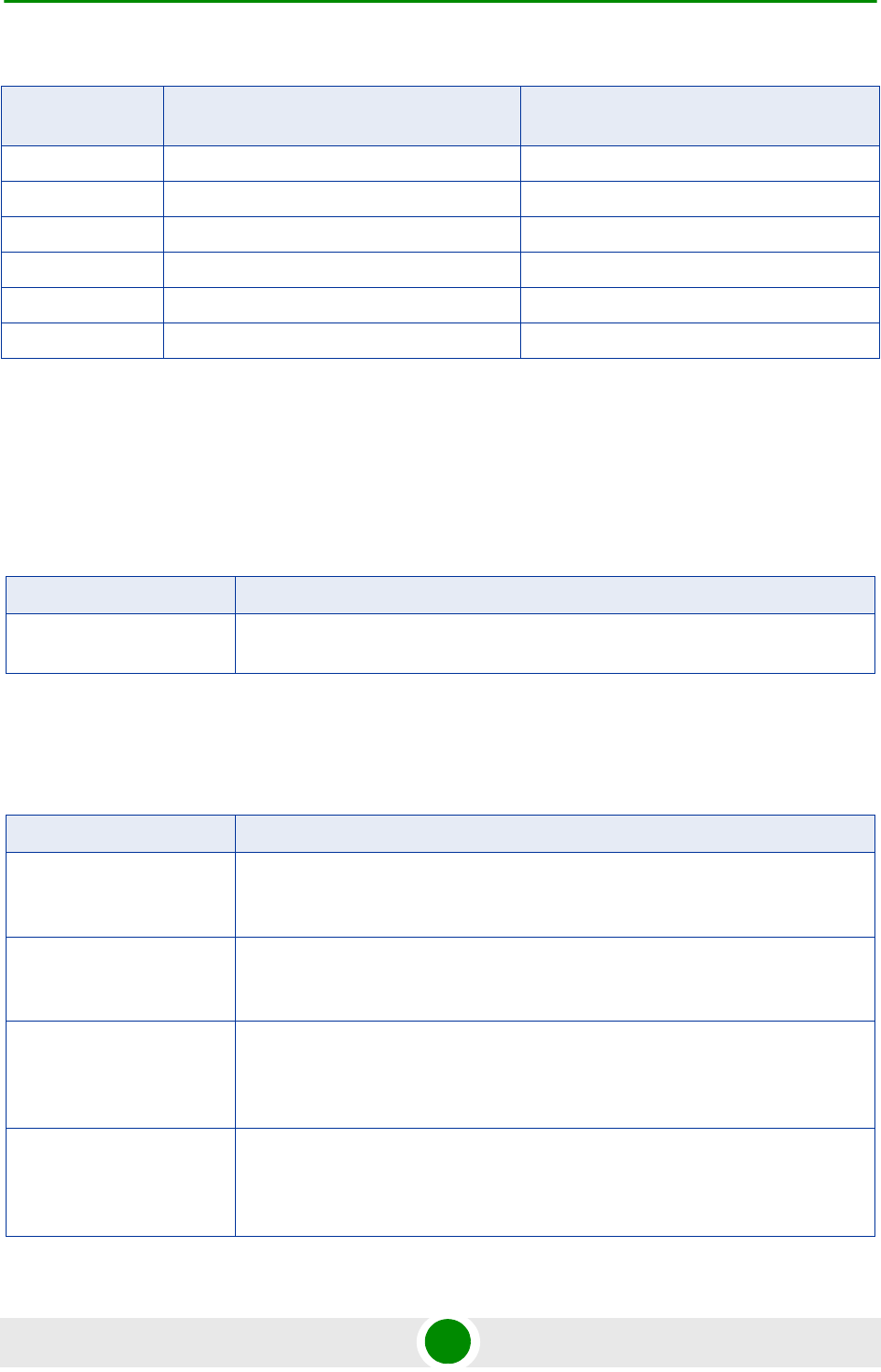
Chapter 1 - System Description Specifications
BreezeMAX Extreme 24 System Manual
1.4.5 3.x GHz Antennas
1.4.5.1 Integral 3.x GHz Antennas
1.4.5.2 External 3.x GHz Antennas (Optional)
QPSK 3/4 -92 -89
16QAM 1/2 -89 -86
16QAM 3/4 -85 -82
64QAM2/3 -80 -77
64QAM3/4 -79 -76
64QAM5/6 -76 -73
Table 1-7: Integral 3.x GHz Antennas Specifications
Item Description
90° Dual Slant 2 x 13 dBi in the 3.3-3.8 GHz band, 90°AZ x 13°EL sector antenna,
dual slant ± 45° polarization, RoHS compliant.
Table 1-8: External 3.x GHz Antennas Specifications
Item Description
BS ANT 60V/3.3-3.8 16.5 dBi minimum in the 3.3-3.8 GHz band, 60° AZ x 7° EL, vertical polarization,
compliant with ESTI EN 302 326-3 V1.2.1 (2007-01).
76.6 x 15 x 8.7 cm, 2.2 kg. Mounting kit: 2" to 4.5" pole.
BS ANT 90V/3.3-3.8 14.5 dBi minimum in the 3.3-3.8 GHz band, 90° AZ x 7° EL, vertical polarization,
compliant with ESTI EN 302 326-3 V1.2.1 (2007-01).
76.6 x 15 x 8.6 cm, 2.2 kg. Mounting kit: 2" to 4.5" pole.
BS ANT 65/3.5 DP 2 x 16.5 dBi minimum in the 3.3-3.8 GHz band, 65°AZ x 7°EL sector antenna,
dual slant ±45° polarization, compliance with ETSI EN 302 326-3 V1.2.1 (2007-01)
and RoHS.
85.1 x 16 x 6.1 cm, 2 kg. Mounting kit: 4 to 12 cm pole.
BS ANT 90/3.5 DP 2 x 15.5 dBi minimum in the 3.3-3.8 GHz band, 90°AZ x 7°EL sector antenna,
dual slant ±45° polarization, compliance with ETSI EN 302 326-3 V1.2.1 (2007-01)
and RoHS.
85.1 x 16 x 6.1 cm, 2 kg. Mounting kit: 4 to 12 cm pole.
Table 1-6: 5.4 GHz Units Sensitivity, AWGN @ PER=1%, UL Fade Margin=2dB
Modulation &
Coding Sensitivity (dBm), 5 MHz Bandwidth Sensitivity (dBm), 10 MHz Bandwidth
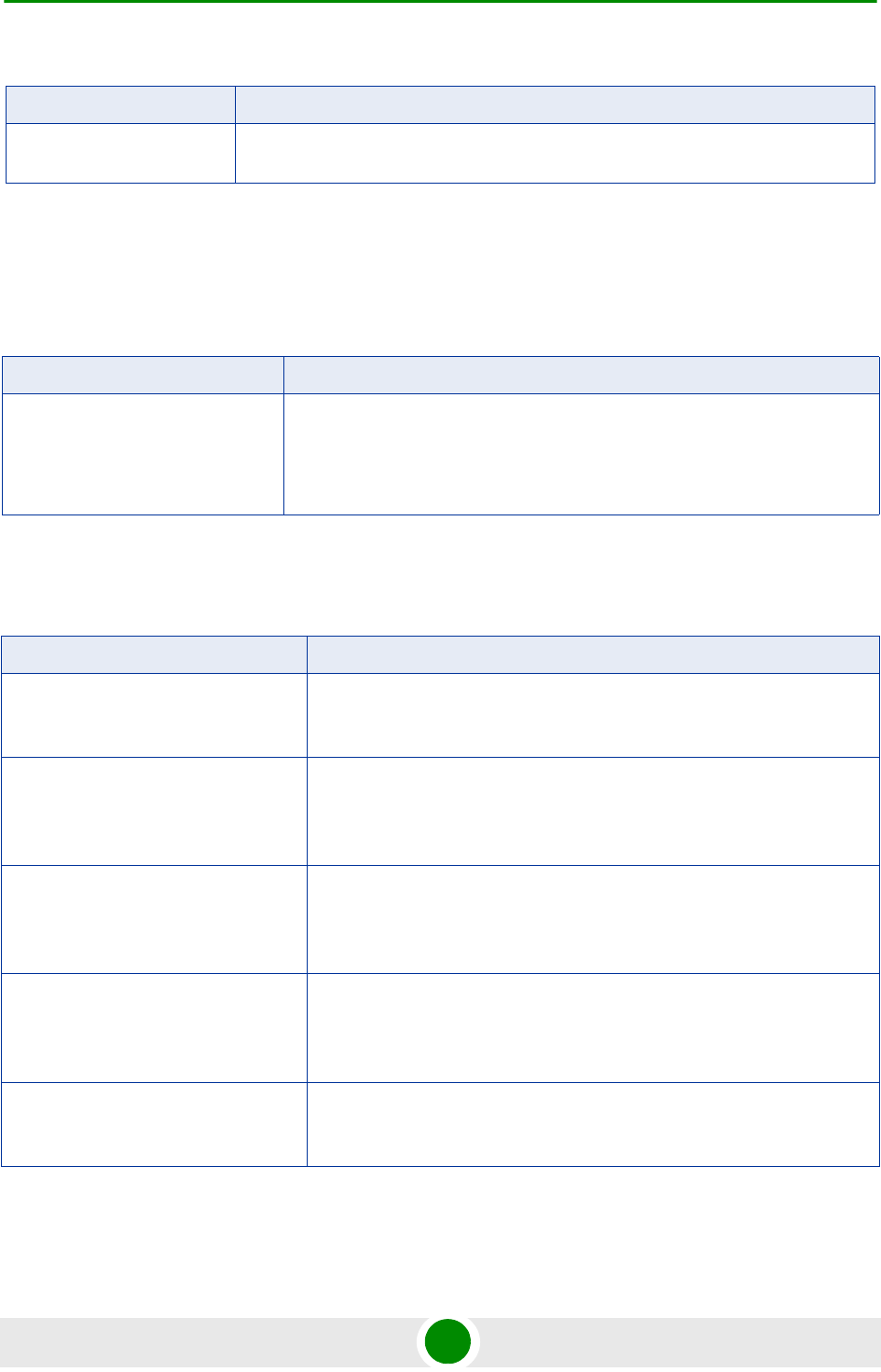
Chapter 1 - System Description Specifications
BreezeMAX Extreme 25 System Manual
1.4.6 5 GHz Antennas
1.4.6.1 Integral 5 GHz Antennas
1.4.6.2 External 5 GHz Antennas (Optional)
Omni ANT 3.6-3.8 10 dBi typical in the 3.6-3.8 GHz band, 360° AZ x 9° EL, vertical polarization.
67.5 tubular, 8 diameter, 0.29 kg, Mounting bracket: up to 50 mm pole.
Table 1-9: Integral 5 GHz Antennas Specifications
Item Description
ANT BS, 90° Dual Slant 2x14.5dBi typical in the 4.9-5.35 GHz band, 2x15dBi typical in the 5.35-5.95
GHz band, 80°(±5) AZ x 8°EL sector antenna, dual slant ±45° polarization,
RoHS compliant.
* In the 90V model only a single slant is used
Table 1-10: 5 GHz Antennas Specifications
Item Description
BS 4.9-5.9GHz Dual Slant 90° 16dBi 2x16 dBi typical in the 4.9-5.95 GHz band. 80° AZ x 6° EL sector antenna,
dual slant ±45° polarization, RoHS compliant, compliant with ETSI EN 302
326-3 V1.3.1, 55 x 25 x 1.7 cm, 1.5kg, 2"-4" pole mountable.
5.15-5.875GHz BS 60° 16dBi. 16 dBi typical in the 5.150-5.875 GHz band (15.5 dBi in the 4.900-5.150
GHz band). 60° AZ x 10° EL sector antenna, vertical polarization,
compliant with ETSI EN 302 326-3 V1.2.1 (2007-01).
43.6 x 25 x 1.0 cm, 2.2kg, 2"-3.5" pole mountable.
ANT,BS,4.9-5.875G,90V,
16.5dBi,FLAT
17 dBi typical in the 5.150-5.875 GHz band (16.5 dBi in the 4.900-5.150
GHz band). 90° AZ x 6° EL sector antenna, vertical polarization, compliant
with ETSI EN 302 326-3 V1.2.1 (2007-01).
55 x 25 x 1.1 cm, 1.5kg, 2"-3.5" pole mountable.
5.15-5.875GHz BS 120° 15dBi 15 dBi typical in the 5.150-5.875 GHz band (14.5 dBi in the 4.900-5.150
GHz band). 120° AZ x 6° EL sector antenna, vertical polarization,
compliant with ETSI EN 302 326-3 V1.2.1 (2007-01).
55.3 x 26 x 1.1 cm, 2.5kg, 2"-3.5" pole mountable.
ANT,BS,4.9-5.1G,120V, 15dBi, FLAT 15 dBi typical in the 4.900-5.100 GHz band. 120° AZ x 6.5° EL sector
antenna, vertical polarization, compliant with ETSI EN 302 326-3 V1.2.1
(2007-01). 55 x 25 x 1.7 cm, 1.5 kg, 2"-4" pole mountable.
Table 1-8: External 3.x GHz Antennas Specifications
Item Description
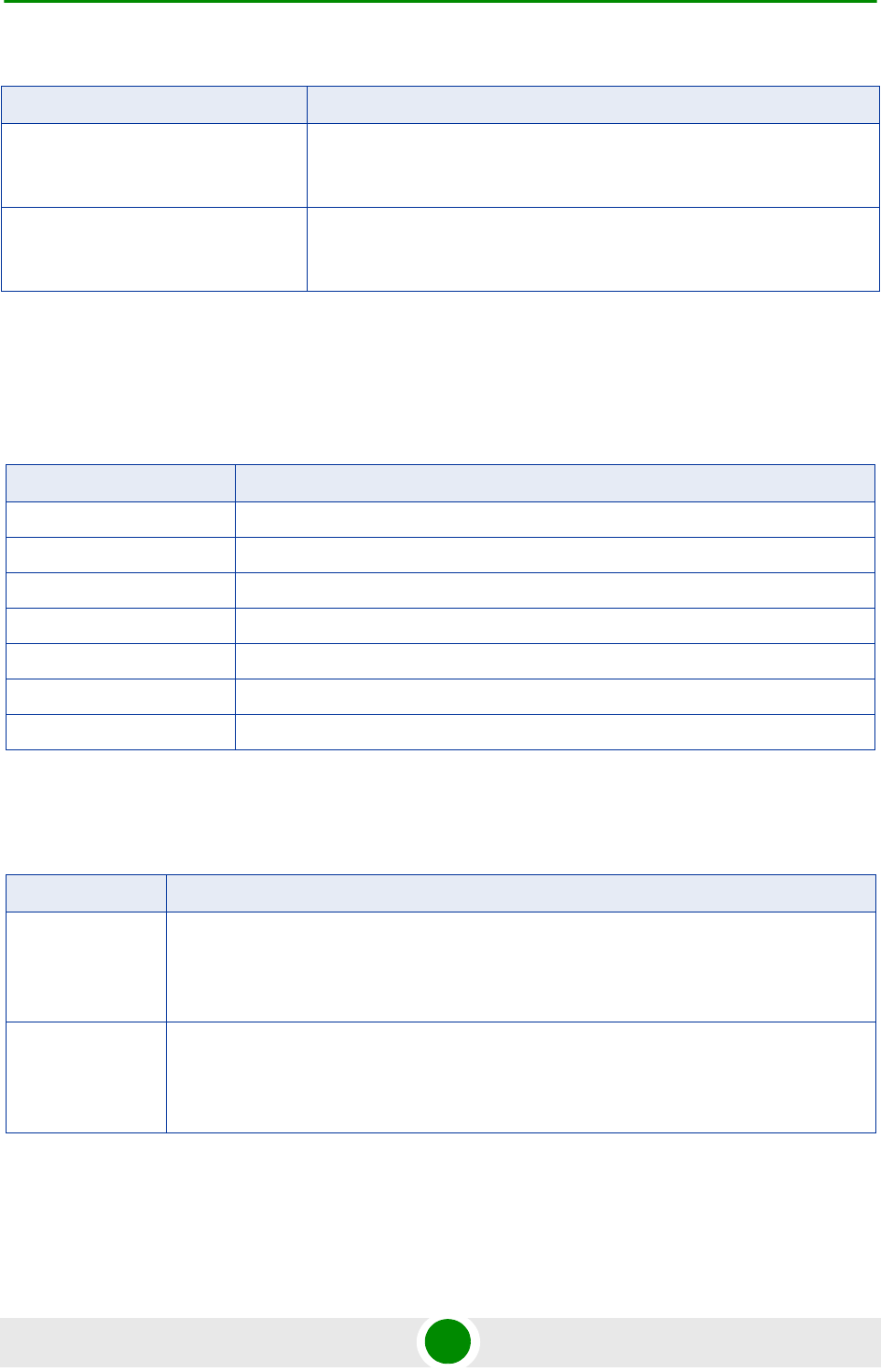
Chapter 1 - System Description Specifications
BreezeMAX Extreme 26 System Manual
1.4.7 Power Supply
1.4.7.1 PoE AC/DC Power Supply for 5 GHz BTS
1.4.8 GPS Antennas
ANT, BS, 4.9-5.875G, V9.5dBi, OMNI 9.5 dBi typical in the 4.900-5.875 GHz band. 360° AZ x 7° EL, vertical
polarization. 46.4 cm high, 2.8 cm base diameter, 0.7 kg, 1.5"-3" pole
mountable.
ANT BS, 5.15-5.875G, V8dBi, OMNI 8 dBi typical in the 5.150-5.875 GHz band, 360° AZ x 4.5° EL, vertical
polarization, 70 cm high, 6 cm base diameter, 1.5 kg, 2.5"-4.5" pole
mountable, RoHS compliant.
Table 1-11: PoE AC/DC Power Supply for 5 GHz BTS Specifications
Item Description
Input Voltage 90 ~ 264 VAC, 47 ~ 63 Hz
Input AC Current 1.8A max. at 90 VAC
Efficiency 83% minimum
Output Voltage 55 VDC
Output Current Up to 1.27A
Dimensions (H x W x D) 33.5 x 63.5 x 160 mm
Weight 375 g
Table 1-12: GPS Antennas Specifications
Item Description
High Gain 66.2 mm high, 77.5 mm diameter, 170 g, 1”-14 thread, ROHS compliant, IP 67.
35 dB gain, power consumption 30 mA max. @ 3.3 VDC. Cable length (RG-6) up to 25m.
Operating Temperature: -40°C to +85°C.
Basic 21 mm high, 60 mm diameter, 50 g, ¾” thru-hole or bracket mount, ROHS compliant, IP 67.
28 dB gain, power consumption 15 mA max. @ 3.3 VDC. Cable length (RG-6) up to 3m.
Operating Temperature: -40°C to +85°C.
Table 1-10: 5 GHz Antennas Specifications (Continued)
Item Description
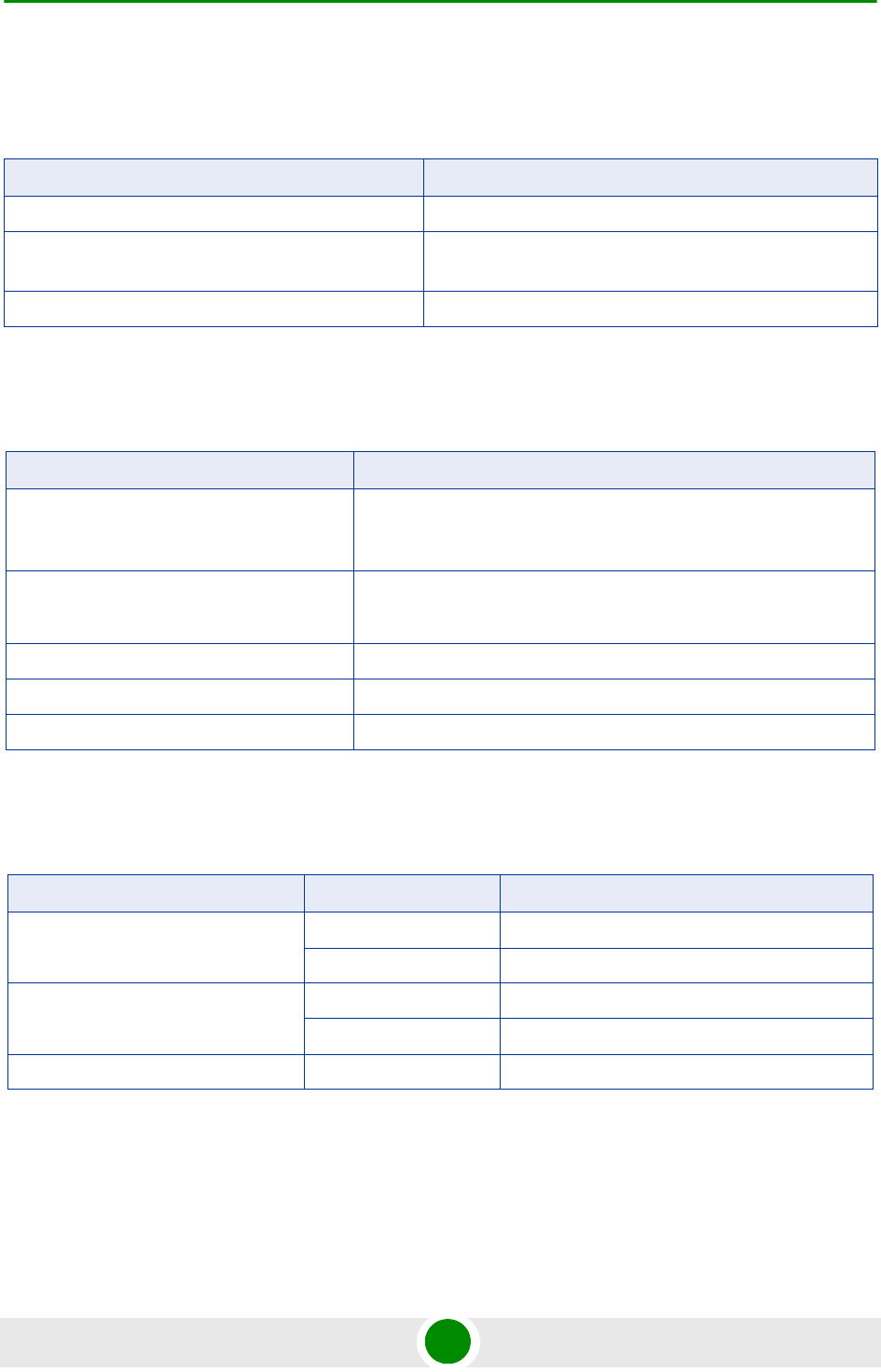
Chapter 1 - System Description Specifications
BreezeMAX Extreme 27 System Manual
1.4.9 Data Communication (Ethernet Port)
1.4.10 Configuration and Management
1.4.11 Environmental
Table 1-13: Data Communication (Ethernet Port)
Item Description
Standards Compliance IEEE 802.3 CSMA/CD, IEEE 802.3u
Maximum Frame Size (including 4 CRC bytes and 4
VLAN tag bytes)
1550 bytes
Speed 10/100 Mbps, Half/Full Duplex with Auto Negotiation
Table 1-14: Configuration and Management
Item Description
Management via Data Port SNMP
Telnet
SNMP Agents SNMP ver 1 client
MIB II (RFC 1213), RFC2233, RFC2618, RFC2620, Private MIBs
Software upgrade Using TFTP
Configuration upload/download Using TFTP
Security Data Encryption using AES-CCM 128 bits
Table 1-15: Environmental Specifications
Type Unit Details
Operating temperature BTS -40°C to +60°C
AC/DC Power Supply -20°C to +70°C
Operating humidity BTS 5%-95% non condensing
AC/DC Power Supply 20%-90% non condensing
Rain and Dust Ingress Protection BTS IP 67
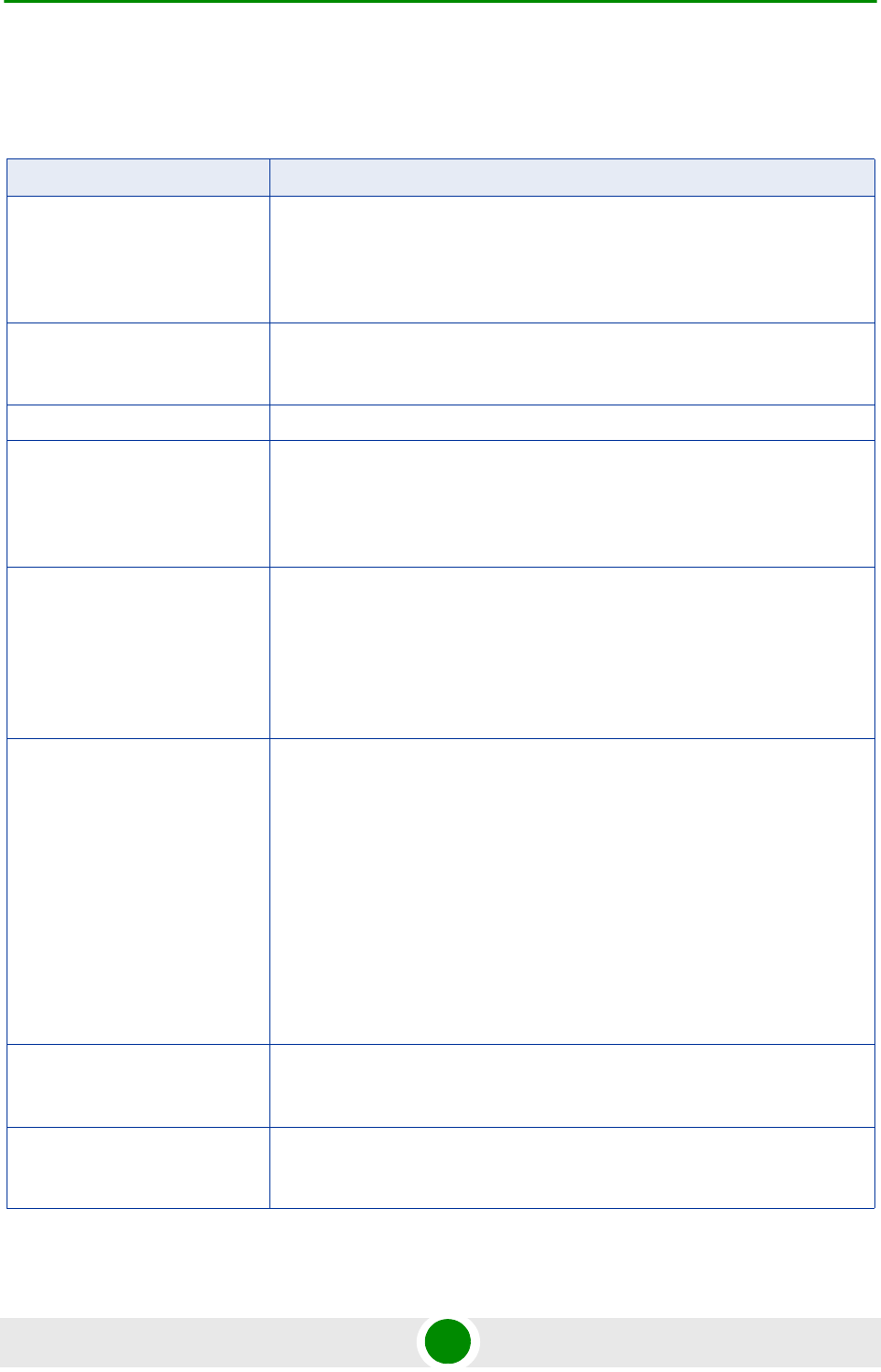
Chapter 1 - System Description Specifications
BreezeMAX Extreme 28 System Manual
1.4.12 BTS Standards Compliance, General
Table 1-16: BTS Standards Compliance, General
Type Standard
EMC ETSI EN 301 489-1/4
ETSI EN55022 Class A
FCC Part 15 Class A
Safety EN 60950-1/22
UL 60 950-1/22
Environmental ETSI 300 019-2-4 V2.2.2 Class T4.1E
3.65 GHz Radio FCC Part 90
FCC Part 2
RSS-197
5 GHz and 3.6 GHz Radio ETSI EN 302 326
ETSI EN 301 390
ETSI EN 302 502 v1.2.1
ETSI EN 301 893 v1.5.1
5 GHz Radio FCC Part 15.247
FCC Part 15.407
FCC Part 90 Subpart Y
FCC Part 15 Subpart B
UK IR 2007
RSS-111
RSS-210
Lightning Protection ITU-T - K.20
EN-61000-4-5
Ethernet IEEE 802.3 CSMA/CD
IEEE 803.3u
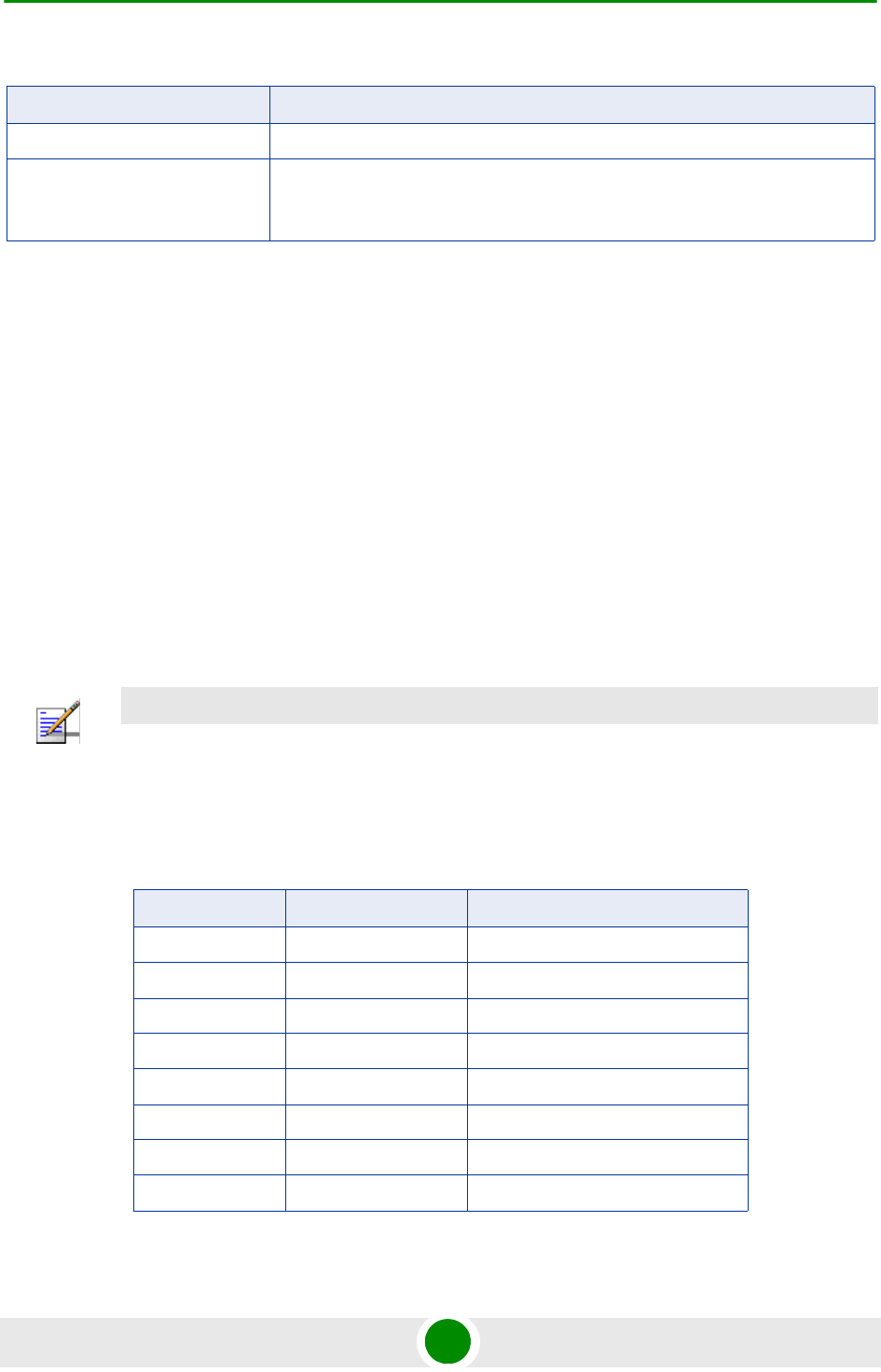
Chapter 1 - System Description Specifications
BreezeMAX Extreme 29 System Manual
1.4.13 Notes on Maximum Tx Power Limitations for 5
GHz Units Using FCC Country Code:
According to the Country Code being used the maximum allowed Tx Power
depends on the gain of antenna(s) and in some cases also on the bandwidth for
ensuring compliance with the maximum allowed EIRP and spectral density
specified in the relevant regulations.
For units operating in the 4.9 GHz band using FCC Country Code the Maximum
Tx Power at the antenna port for frequencies in the 4.940-4.990 Ghz sub-band is
19dBm, regardless of BW and number of sectors.
The following tables show the calculated maximum transmitter power level
according to relevant FCC regulations for units operating in the 5.4 GHz band
using FCC Country Code.
Power Supply Interface (DC) ETSI EN 300 132-2
WiMAX IEEE 802.16-2004
IEEE 802.16e-2005
NOTE
In 4.9 GHz and 5.4 GHz units, after changing the Country Code to FCC, the Country Code becomes
read-only and cannot be modified. In 5.4 GHz FCC units, the FCC Country Code is hard-coded and
cannot be modified.
Table 1-17: Maximum Tx Power @ Antenna Connector, Frequencies in the 5470-5725 MHz
Sub-Band
Antenna Type RF Chains/BW Maximum Tx Power (dBm)
Sector, 17dBi 1 RF chain /5MHz 7.7
Sector, 17dBi 2 RF chains/5MHz 4.7
Sector, 17dBi 1 RF chain /10MHz 10.7
Sector, 17dBi 2 RF chains/10MHz 7.7
Internal, 15.5dBi 1 RF chain /5MHz 8.5
Internal, 15.5dBi 2 RF chains/5MHz 8.5
Internal, 15.5dBi 1 RF chain /10MHz 11.5
Internal, 15.5dBi 2 RF chains/10MHz 11.5
Table 1-16: BTS Standards Compliance, General
Type Standard
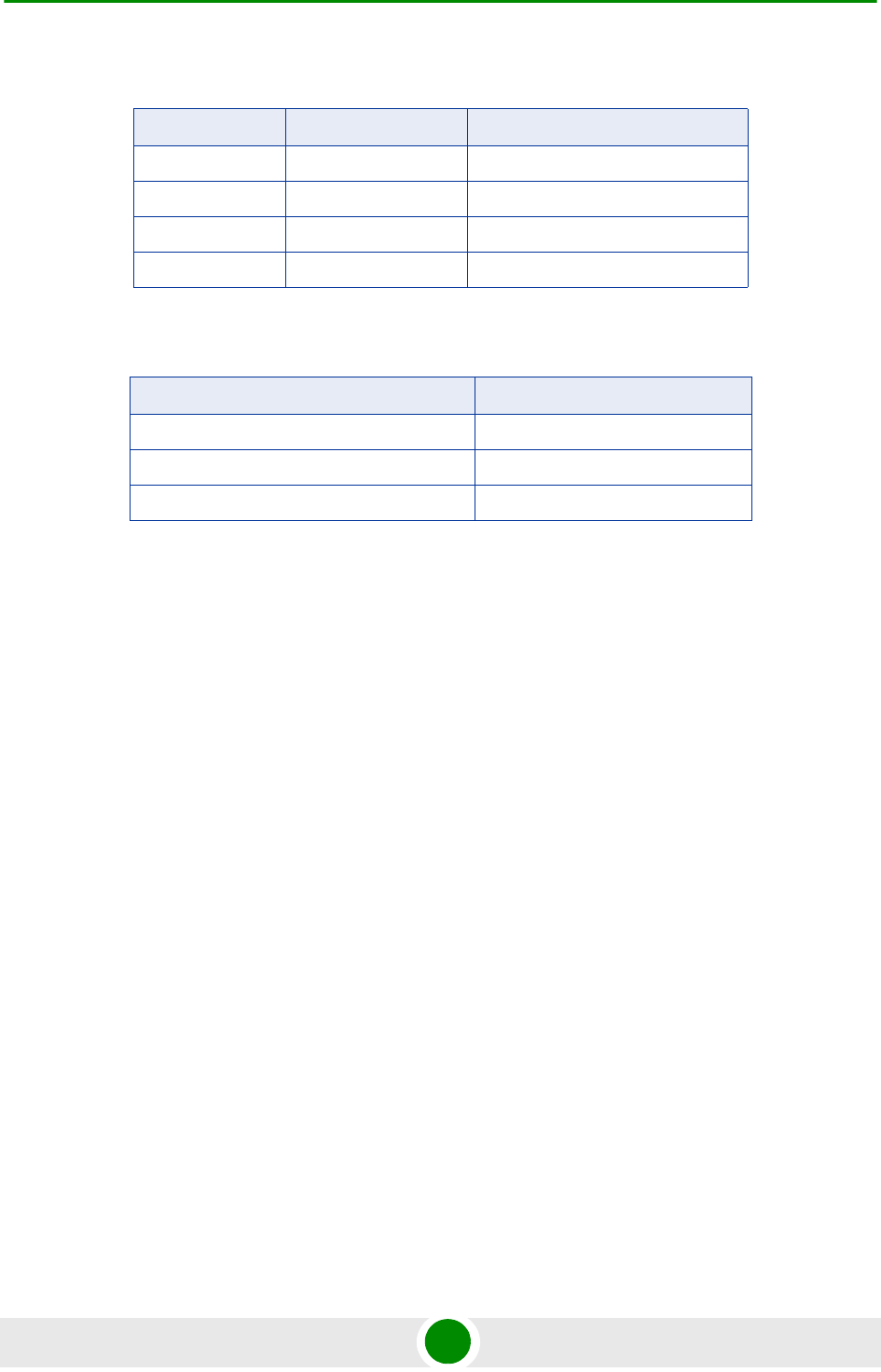
Chapter 1 - System Description Specifications
BreezeMAX Extreme 30 System Manual
The required calculations are performed automatically by the BTS. Actual values
also take into account the maximum Tx power that can be supported by the
hardware (21 dBm) and supported resolution (calculated values are rounded
down to nearest integer).
1.4.14 TDWR Interference Avoidance
For units installed in the United States using FCC Country Code in the
5470-5600 and 5650-5725 MHz bands, the following guidelines must be followed:
The operating frequency of either a master or a client device installed within 22
miles (35 kilometers) of a Terminal Doppler Weather Radar (TDWR) location shall
be separated by at least 30 MHz (center-to-center) from the TDWR operating
frequency. For TDWRs location information refer to FCC KDB 443999 or to
http://www.spectrumbridge.com/udia/search.aspx).
The installers and the operators have to register the devices in the Wireless
Internet Service Providers Association (WISPA) UNII Device Interference Advisor
(UDIA) sponsored database and registry, with the appropriate information
regarding the location and operation of the device as well as the installer
information; the registration form can be found at
http://www.spectrumbridge.com/udia/home.aspx.
Omni, 8dBi 1 RF chain /5MHz 16.7
Omni, 8dBi 2 RF chains/5MHz 13.7
Omni, 8dBi 1 RF chain /10MHz 19.7
Omni, 8dBi 2 RF chains/10MHz 16.7
Table 1-18: Maximum Tx Power @ Antenna Connector, Frequencies in the 5725-5850 MHz
Sub-Band
Antenna Type and Gain Maximum Tx Power (dBm)
Internal, dual slant 15.5dBi 20.5
Omni, 9.5dBi 24.2
Sector, 17dBi 19.7
Table 1-17: Maximum Tx Power @ Antenna Connector, Frequencies in the 5470-5725 MHz
Sub-Band
Antenna Type RF Chains/BW Maximum Tx Power (dBm)
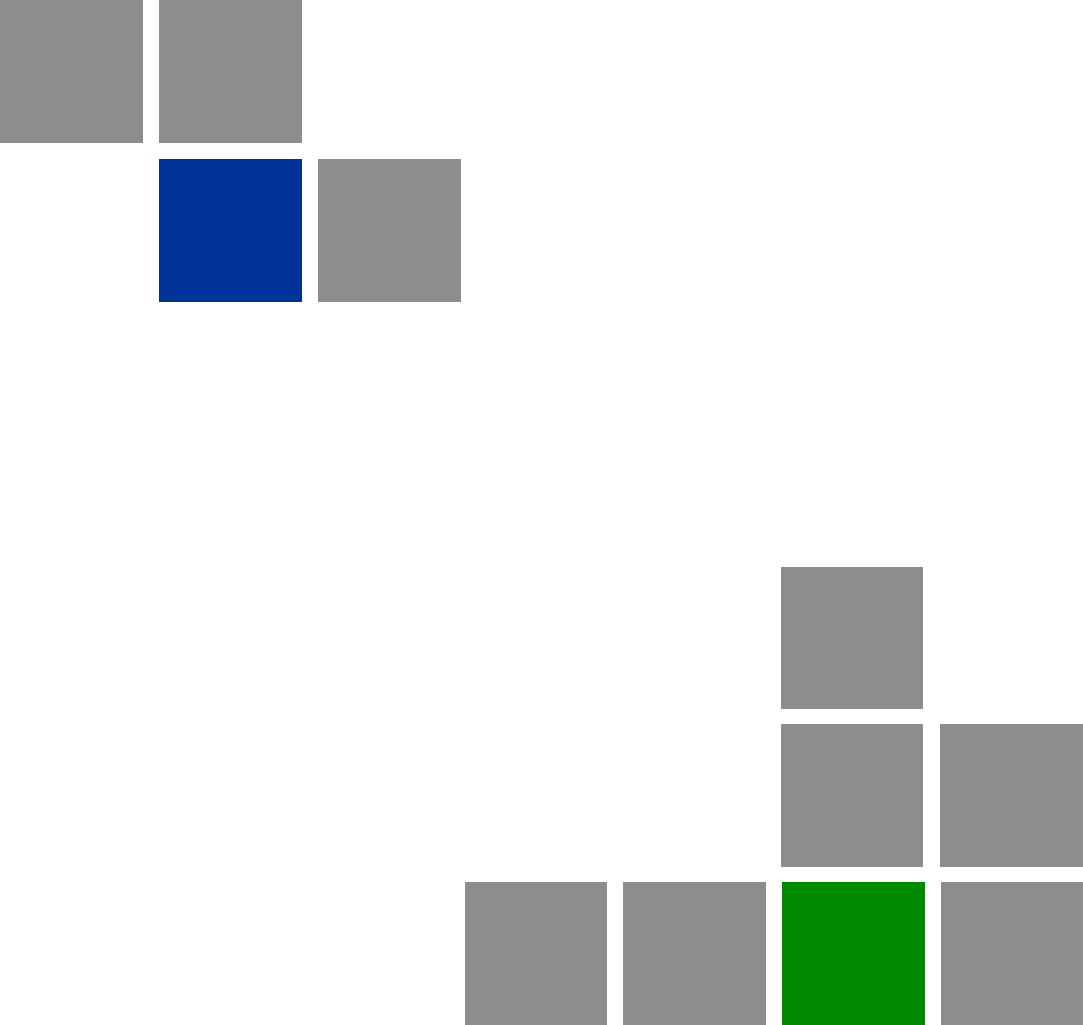
2
Chapter
Installation

Chapter 2 - Installation
BreezeMAX Extreme 32 System Manual
In This Chapter:
“Site Deployment Options” on page 33
“BTS Installation” on page 37
“GPS Installation” on page 49
“Indoor Power Supply Installation” on page 54
“Cable Connections” on page 56
“External Antennas Connection” on page 63
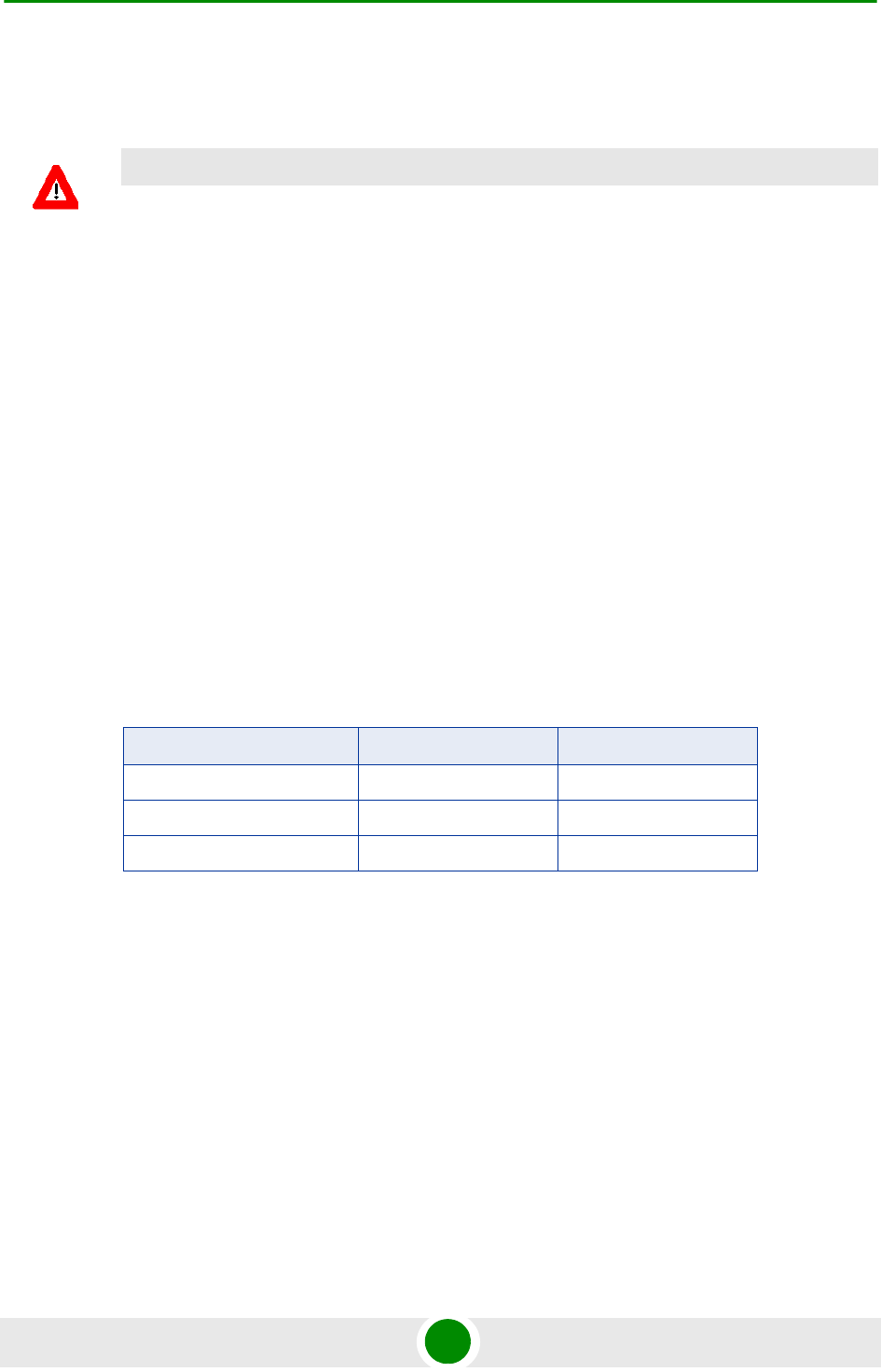
Chapter 2 - Installation Site Deployment Options
BreezeMAX Extreme 33 System Manual
2.1 Site Deployment Options
2.1.1 BTS Installation Options
The BreezeMAX Extreme BTS can be installed on straight or angled poles (±45°
from upward position) and on a flat surface, such as walls. Each BTS package
includes a tilt bracket that allows pole or wall mount deployment with up/down
tilt of +7.5° to -10°, and rotation of ±45°.
2.1.2 Antenna Options
The BTS (depending on the model) is offered with either integrated antenna or
external antenna. The following table details the options for each model.
For external antenna connection details refer to Section 2.6.
2.1.3 GPS Options
The BTS has an integrated GPS receiver and requires only a GPS antenna to
connect to it. Two antenna kits are available from Alvarion: a basic GPS antenna
kit, and a high gain GPS antenna kit.
When deploying a single sector without any adjacent systems, the BTS may be set
to operate without GPS synchronization. A multi-sector deployment requires
either one of the following GPS options:
For a site with a single BTS - the GPS antenna kit
CAUTION
ONLY experienced installation professionals who are familiar with local building and safety codes
and, wherever applicable, are licensed by the appropriate government regulatory authorities should
install outdoor units and antennas.
Failure to do so may void the BreezeMAX Extreme product warranty and may expose the end user
or Service Provider to legal and financial liabilities. Alvarion and its resellers or distributors are not
liable for injury, damage or regulation violations associated with the installation of outdoor units or
antennas.
Table 2-1: Antenna Configuration Options
Model Integrated Antenna External Antenna
Single sector MIMO Yes Yes
Single sector SISO Yes Yes
Dual sector SISO No Yes
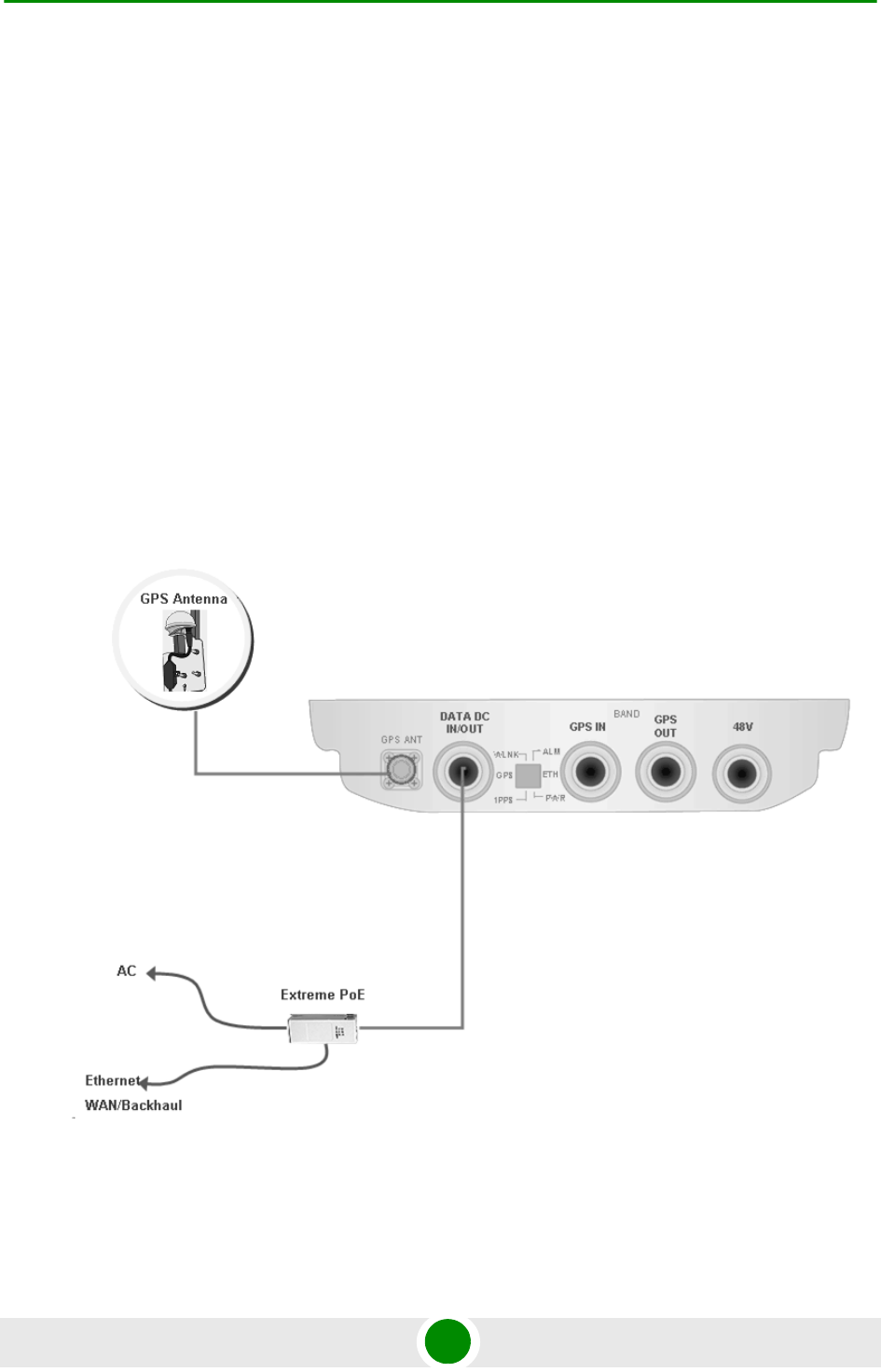
Chapter 2 - Installation Site Deployment Options
BreezeMAX Extreme 34 System Manual
For a multi-BTS site - using the GPS chaining option
The GPS and external antenna should be installed above the BTS. Make sure to
allow access to all components and consider the location of power source.
2.1.4 Power Feeding Options
There are several power feeding options for BTS including either (Power over
Ethernet (PoE) or direct 48VDC. An additional option is available for backhauling
CPE connectivity powered by the BTS. See also “Indoor Power Supply Installation”
on page 54.
2.1.4.1 PoE Power Feeding
A typical site deployment with PoE power feeding a single PoE indoor-outdoor
cable (8-wires CAT5 shielded cable, max. 70m) connects the BTS to a power
supply unit, which is connected to an AC source and to Ethernet WAN/Backhaul.
See “PoE AC/DC Power Supply” on page 54.
Figure 2-1: PoE Power Feeding Option
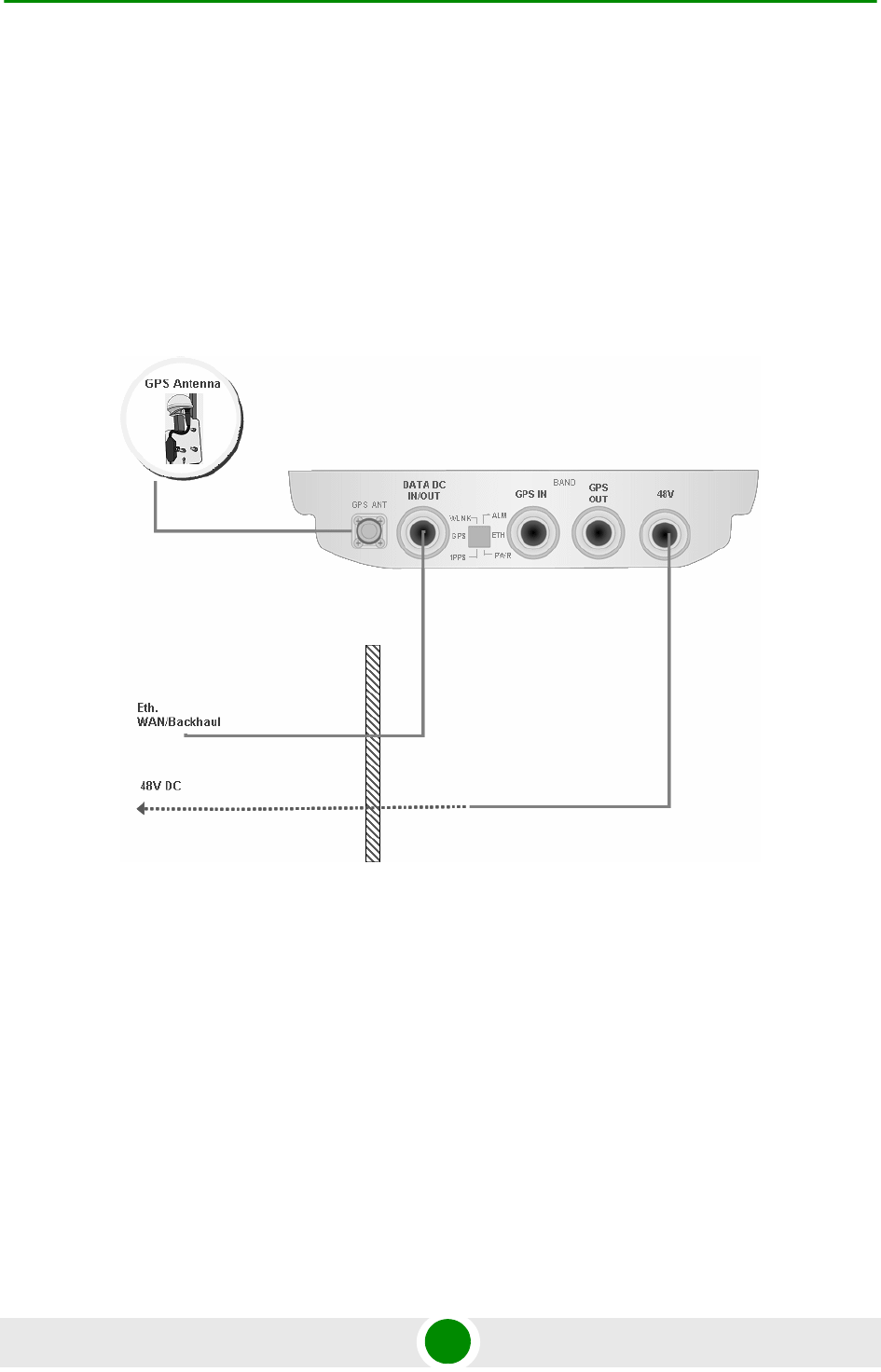
Chapter 2 - Installation Site Deployment Options
BreezeMAX Extreme 35 System Manual
2.1.4.2 48VDC Power Feeding
In a typical site deployment with direct 48VDC power feeding, the BTS is
connected with two different cables:
A DC cable feeding the 48V DC
A DAT cable (4wires CAT5 shielded cable) connecting the BTS to the
backhaul/WAN
2.1.4.3 48VDC Power Feeding + Backhaul CPE
A unique option allows connecting and feeding a backhaul Alvarion CPE (e.g.
BreezeNET B-100) directly to the BTS. In this case the BTS is connected by a DC
cable to the 48V DC source. The BTS feeds power to the backhaul CPE. The cable
connecting between the backhaul CPE and BTS is a CAT5 shielded outdoor cable.
Figure 2-2: 48VDC Power Feeding Option
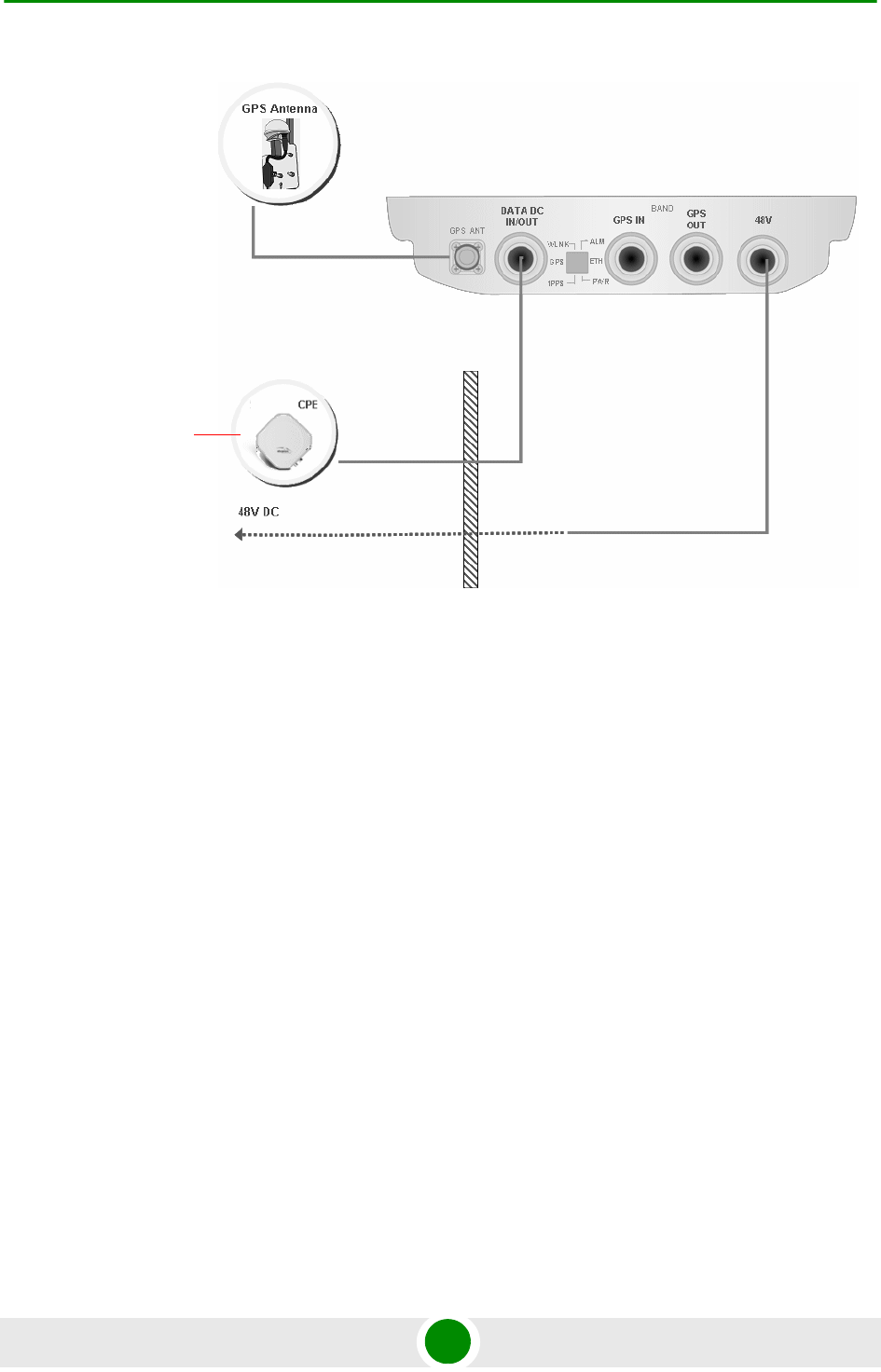
Chapter 2 - Installation Site Deployment Options
BreezeMAX Extreme 36 System Manual
Figure 2-3: 48VDC Power Feeding including Backhaul CPE Option
Functions as PoE
Feeding to Alvarion
Backhaul CPE
I

Chapter 2 - Installation BTS Installation
BreezeMAX Extreme 37 System Manual
2.2 BTS Installation
2.2.1 Installation Requirements
2.2.1.1 Packing List
BTS (weight: 10.7 Kg.)
Mounting kit (for 1.5''-4'' poles) including the tilt bracket and carriage
Sealing Gland Fastening Tool
Carrying hook
2.2.1.2 Optional Components
Kit including 4 metal bands for mounting on poles larger than 4''
2.2.1.3 Additional Installation Requirements
The following items are also required to install the BTS:
Ethernet cable*. Not applicable for 5 GHz units using PoE power supply
option. Available in various lengths.
Power Supply:
»PoE Power Supply with a Data and Power (indoor-outdoor) CAT5 cable*
(applicable only for 5 GHz units, available in various lengths), or:
»48VDC Power Supply unit and DC power cable.
Antenna(s)* and RF cable(s)* for connecting the antenna(s) to the BTS.
(applicable for units without integral antennas).
Grounding cable with an appropriate termination.
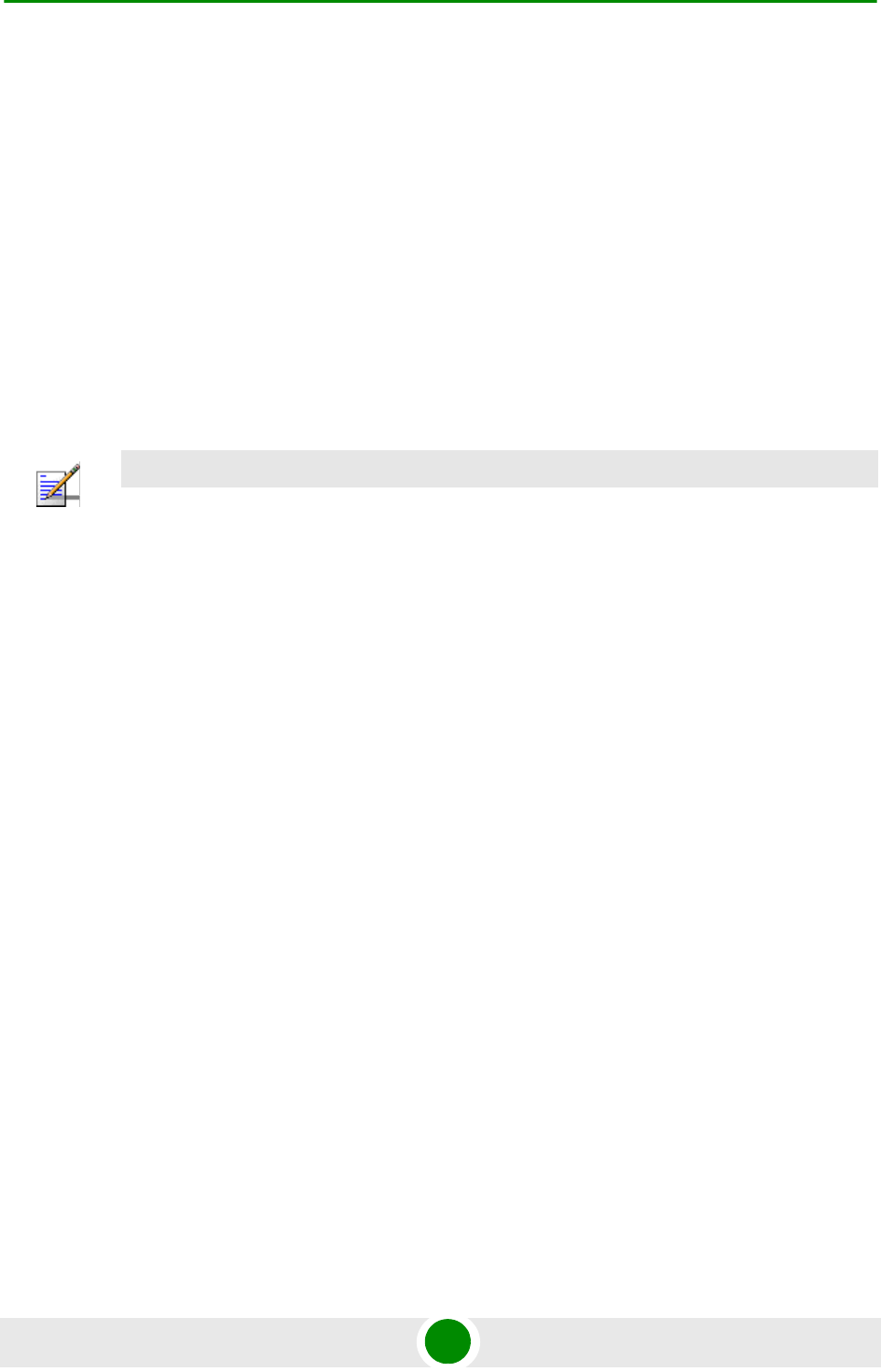
Chapter 2 - Installation BTS Installation
BreezeMAX Extreme 38 System Manual
One of the following GPS options (see “GPS Installation” on page 49):
»High-Gain GPS Antenna with mounting kit, 25m cable and two lightning
arrestors. Or:
»Basic GPS Antenna kit including mounting kit, 3m cable and one lightning
arrestor.
For GPS chaining, if applicable: Outdoor CAT5 cable(s)
Installation tools and materials.
For wall mount installation - four suitable dowels and screws.
2.2.1.4 Pole Mounting Kit
Carriage
Tilt bracket
Two Heavy duty metal clamps
4 x Threaded rods
10 x M8X20 screws
18 x M8 flat washers
8 x M8 nuts
14 x M8 spring washers
For poles larger than 4'' - additional kit containing 4 metal bands
NOTE
Items marked with an asterisk (*) are available from Alvarion.
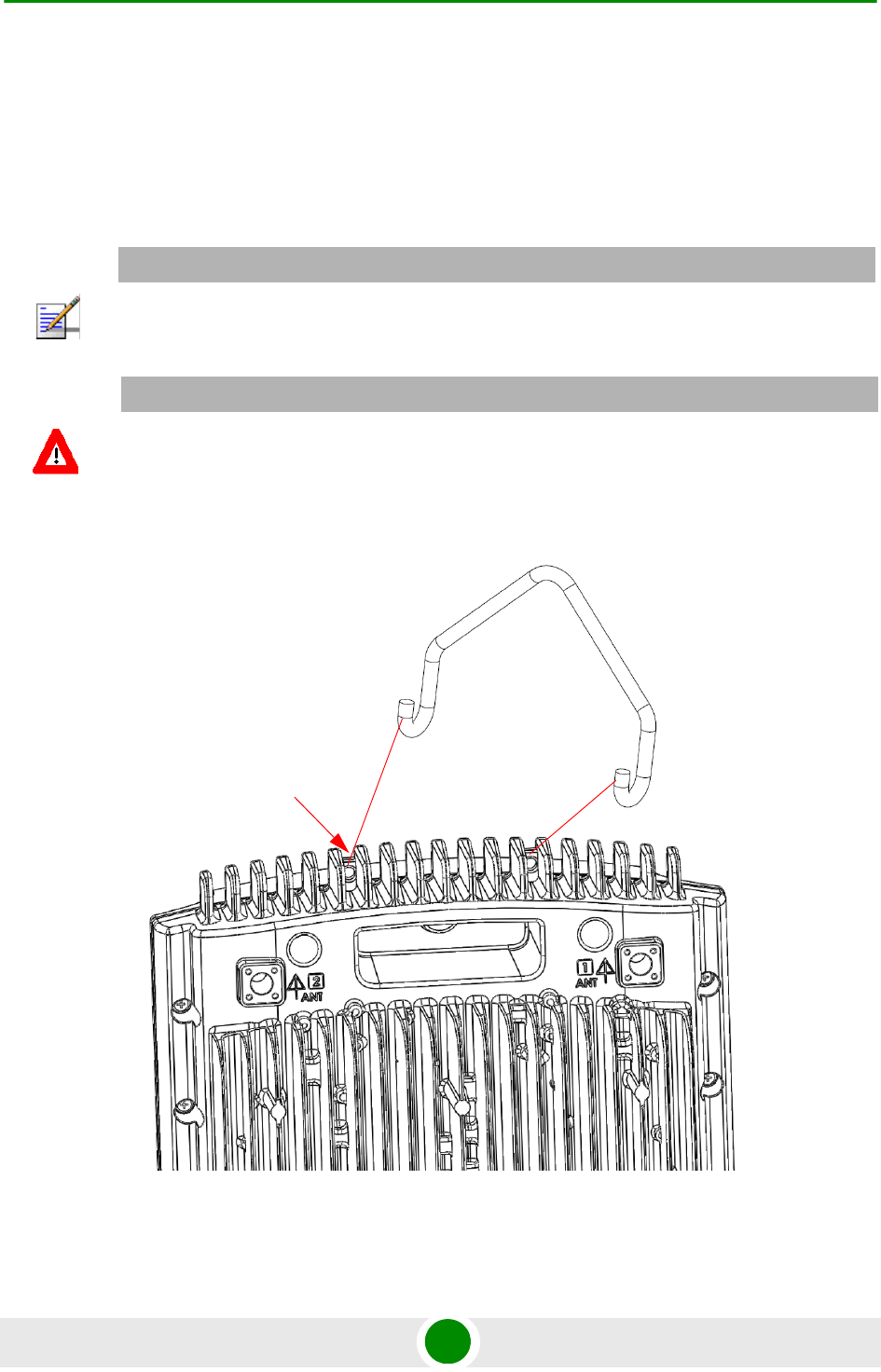
Chapter 2 - Installation BTS Installation
BreezeMAX Extreme 39 System Manual
2.2.2 Assembling the Tilt Bracket on the BTS
The tilt bracket is attached and fastened to the BTS and then hung on the
carriage. After hanging the BTS on the carriage, tilt and rotate the BTS as required
before fastening the screws. The Tilt Bracket supports +7.5°/-10° tilting and ±45°
vertical plane rotation. The BTS has to be vertical to the ground.
NOTE
Install the unit with the bottom panel, including the LEDs, facing downward. Note the direction
arrows (UP) on the sides of the BTS.
CAUTION
The weight of BTS is 10.7 Kg and the weight of the Pole Mounting Kit is approximately 5 kg. Be sure
to plan the installation accordingly. It is recommended to use the supplied carrying hook (see
Figure 2-4) and a harness to lift the units.
Install the unit using the supplied kit only.
Figure 2-4: Carrying Hook
Hook
Holes for using
the hook
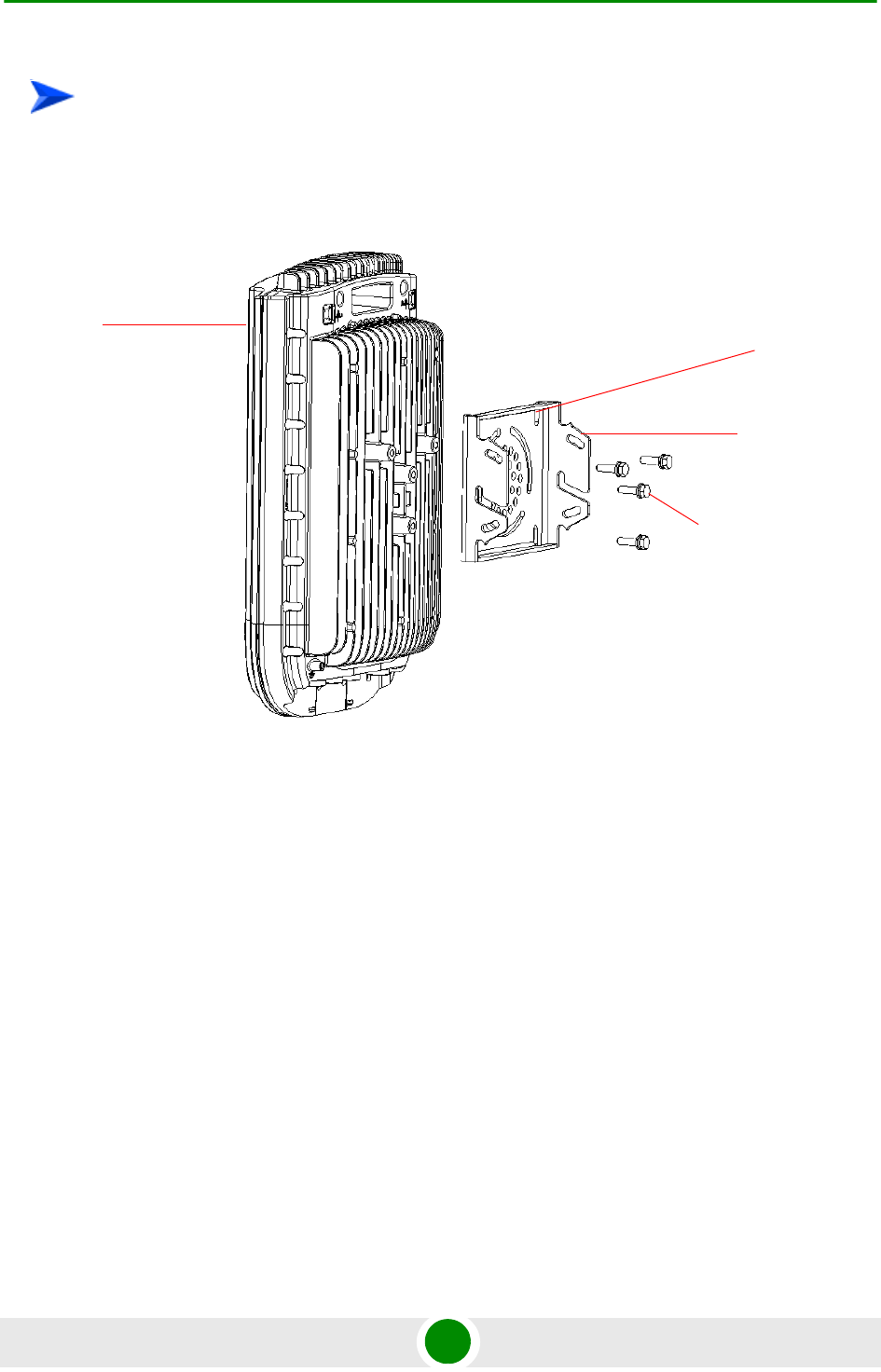
Chapter 2 - Installation BTS Installation
BreezeMAX Extreme 40 System Manual
Place the tilt bracket on the BTS and fasten its M8 screws (see Figure 2-5 and
Figure 2-6). Apply torque of 80 [Lib*In] = 9 [N*m]
To assemble the bracket on the BTS:
Figure 2-5: Assembling the Tilt Bracket on the BTS
Tilt bracket
BTS
M8X20 screws
Carrying
grooves
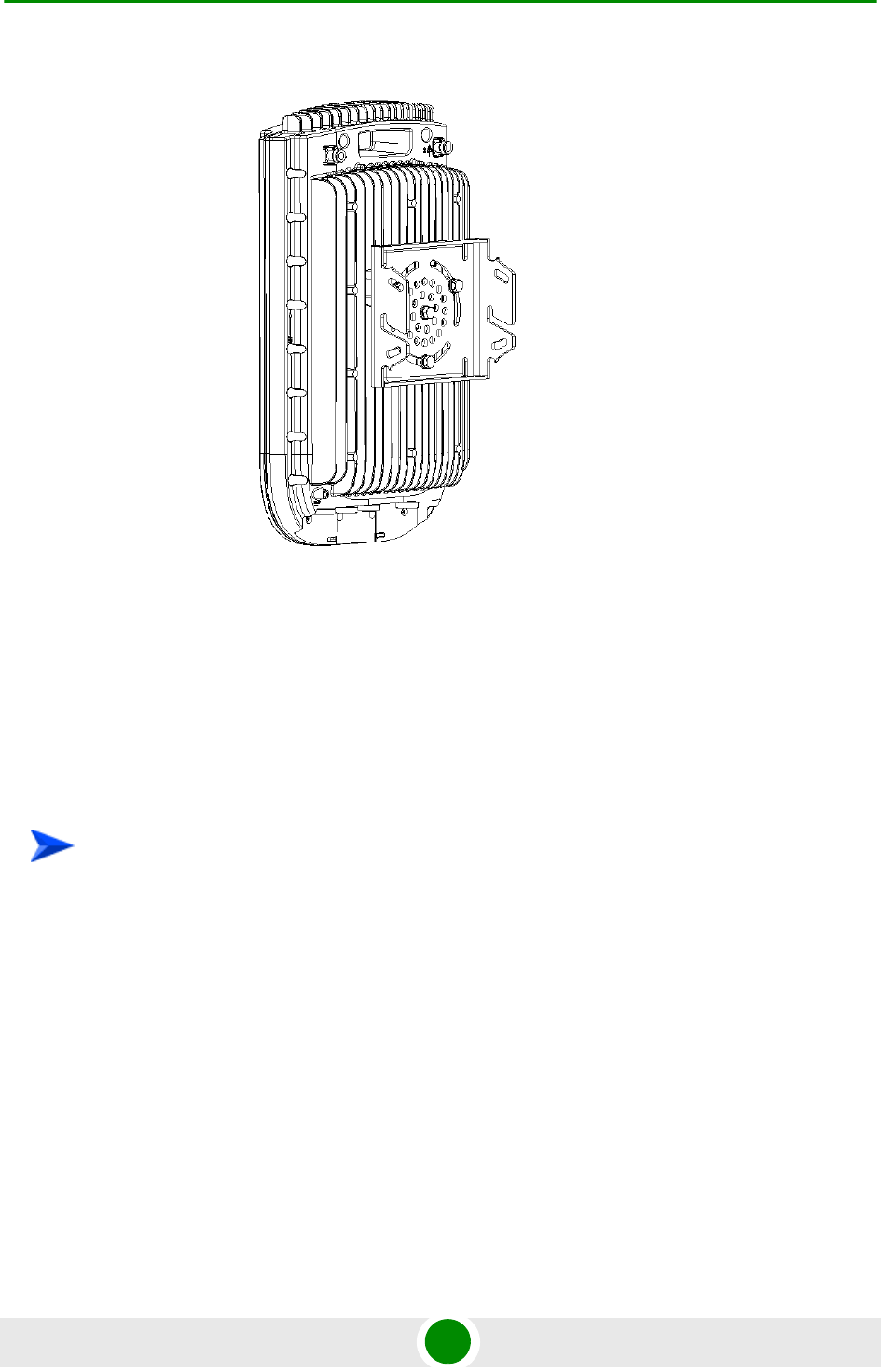
Chapter 2 - Installation BTS Installation
BreezeMAX Extreme 41 System Manual
2.2.3 Installing a Lightning Arrestor
The lightning arrestor near the BTS is mandatory for protecting the BTS from
lightning coming through the GPS antenna (both basic and High-Gain GPS units).
If you use a High-Gain GPS antenna with a cable longer than 3m, an additional
lightning arrestor must be installed near the GPS.
1Install the lightning arrestor (part of the GPS Kit, see “GPS Installation” on
page 49) at the designated location at the bottom of the carriage (see
Figure 2-7).
Figure 2-6: Tilt Bracket Installed on BTS
To install a lightning arrestor on the carriage:
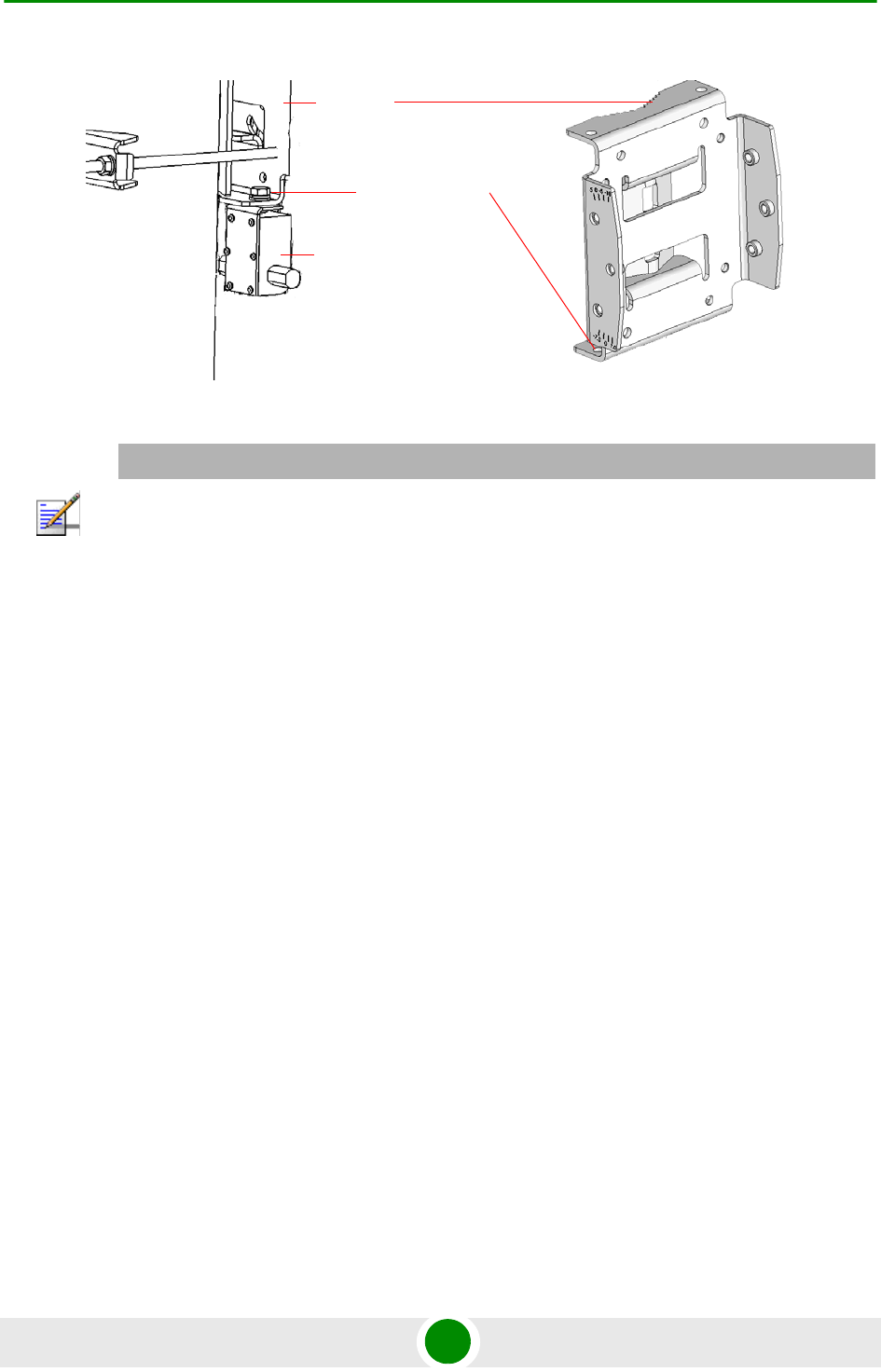
Chapter 2 - Installation BTS Installation
BreezeMAX Extreme 42 System Manual
2.2.4 Installing the BTS on a Pole
The BTS can be installed on poles of various sizes, using the supplied carriage
(see Figure 2-8). For poles of 1.5''-4'' in diameter, use the supplied metal clamps.
For poles larger than 4'' use metal bands.
Figure 2-7: Installing the Lightning Arrestor on the Carriage
NOTE
Some units are supplied with a separate pole-mounting bracket for the lightning arrestor. Instead
of attaching the lightning arrestor to the carriage, install this bracket on the pole as close to the
BTS as possible, allowing connecting the lightning arrestor to the BTS’s GPS connector.
The lightning arrestors supplied within the GPS kit are not included in the warranty cover
provided for the GPS unit. Additional lightning arrestors can be ordered separately
Lightning Arrestor
Carriage
Hole for lightning
arrestor
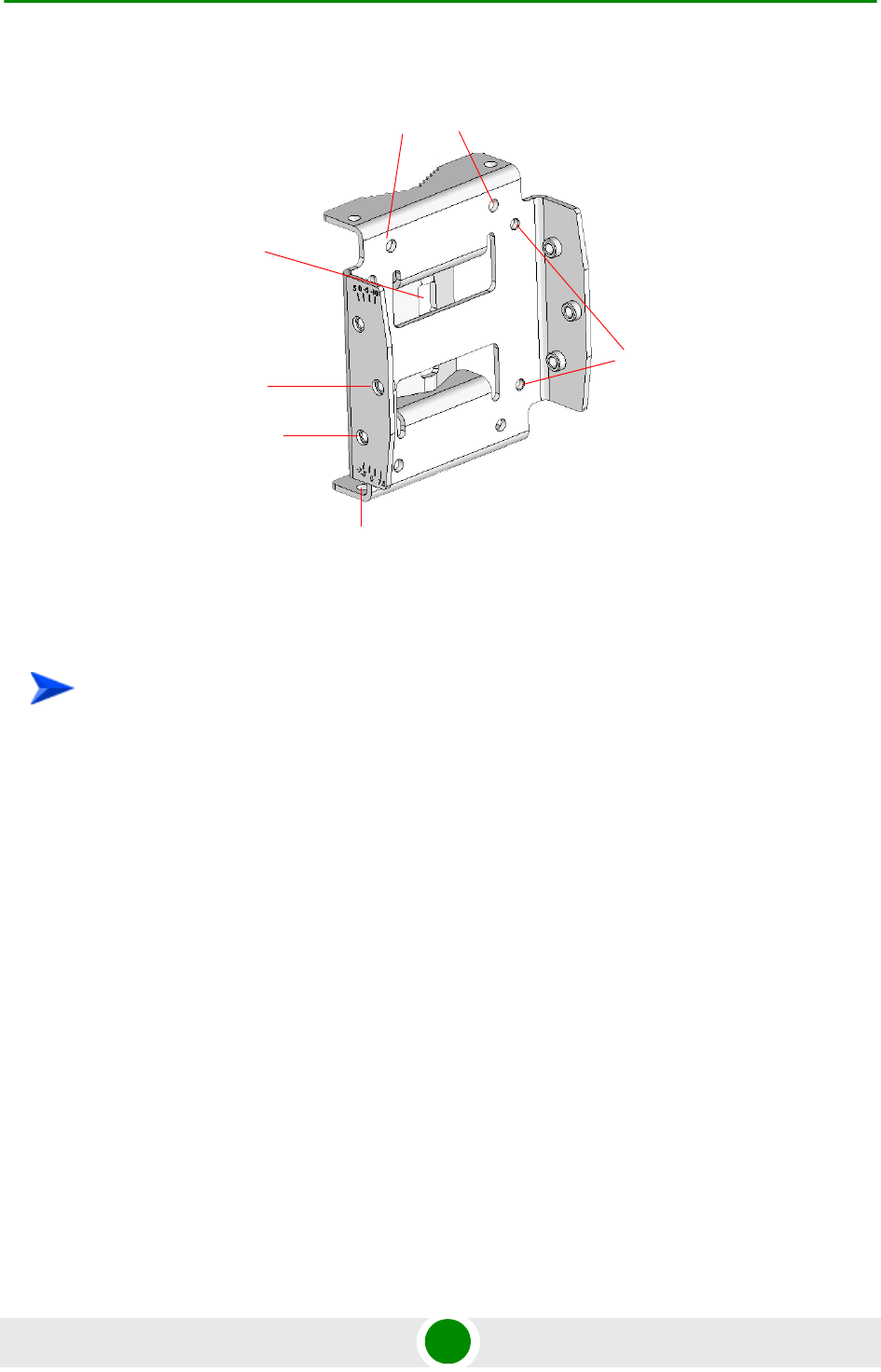
Chapter 2 - Installation BTS Installation
BreezeMAX Extreme 43 System Manual
1Assemble the tilt bracket on the BTS and fasten its four screws (see
“Assembling the Tilt Bracket on the BTS” on page 39).
2Install a lightning arrestor on the carriage as described in “Installing a
Lightning Arrestor” on page 41.
3Thread the four rods through the carriage.
4Attach the carriage and the clamps to the pole and tighten on both sides using
the supplied washers, spring washers and nuts. Apply torque of
80 [Lib*In] = 9 [N*m].
5Insert the tilt control screws into the middle-side hole of the carriage on both
sides.
Figure 2-8: BreezeMAX Extreme Pole Mount Carriage
To install the Carriage on a 1.5''-4'' pole:
Holes for pole
mounting rods (x4)
Holes for wall
mounting screws (x4)
Groove for
metal bands
Holes for fastening
screws (x4)
Tilt control
screws (x2)
Holes for lightning
arrestor (x4)
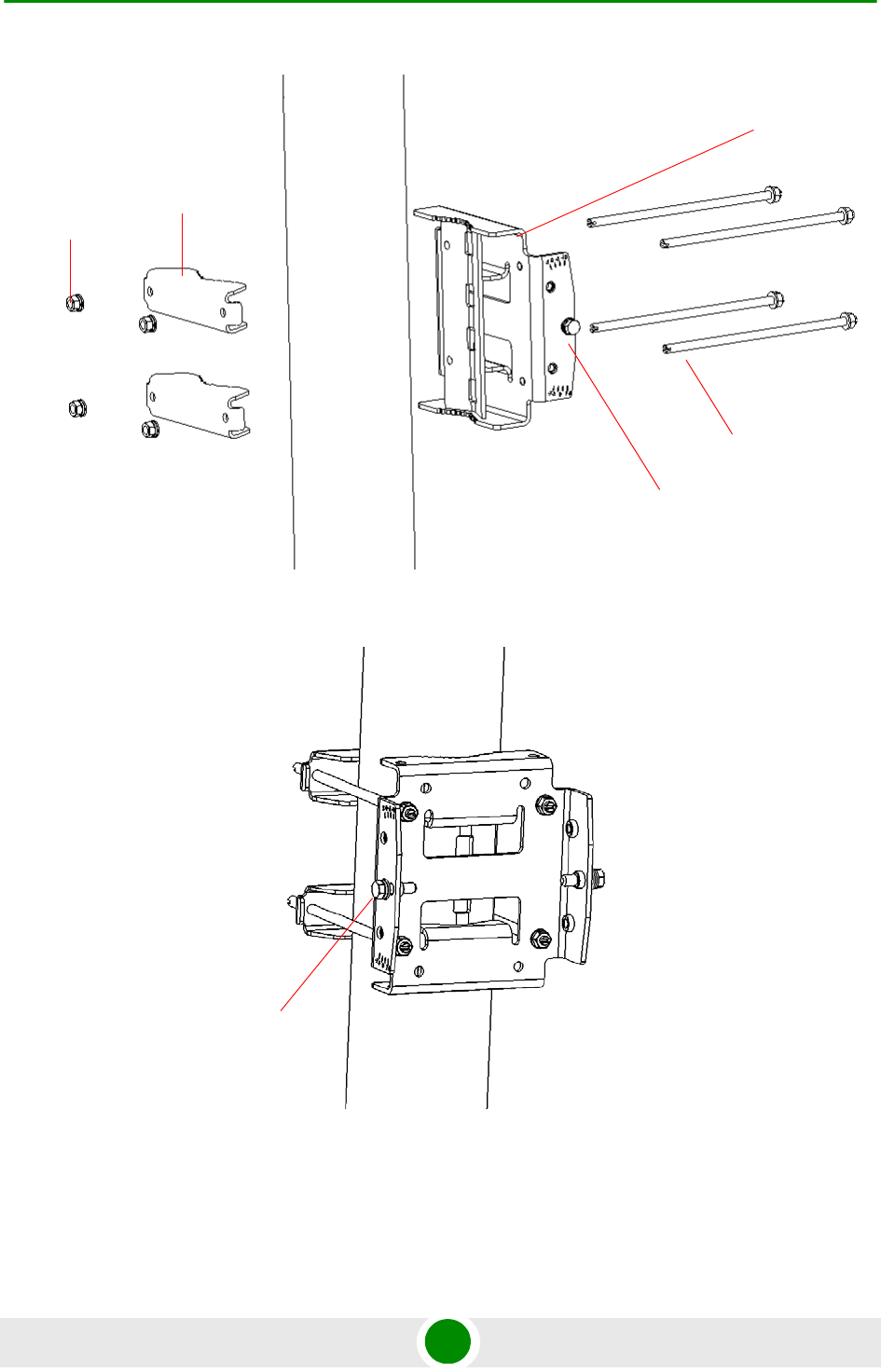
Chapter 2 - Installation BTS Installation
BreezeMAX Extreme 44 System Manual
Figure 2-9: Assembling BTS Carriage and Clamps
Figure 2-10: BTS Carriage and Clamps Installed
Carriage
Till control screw
Clamps
Rods
Nuts, washers
and spring
washers
Tilt control
screw
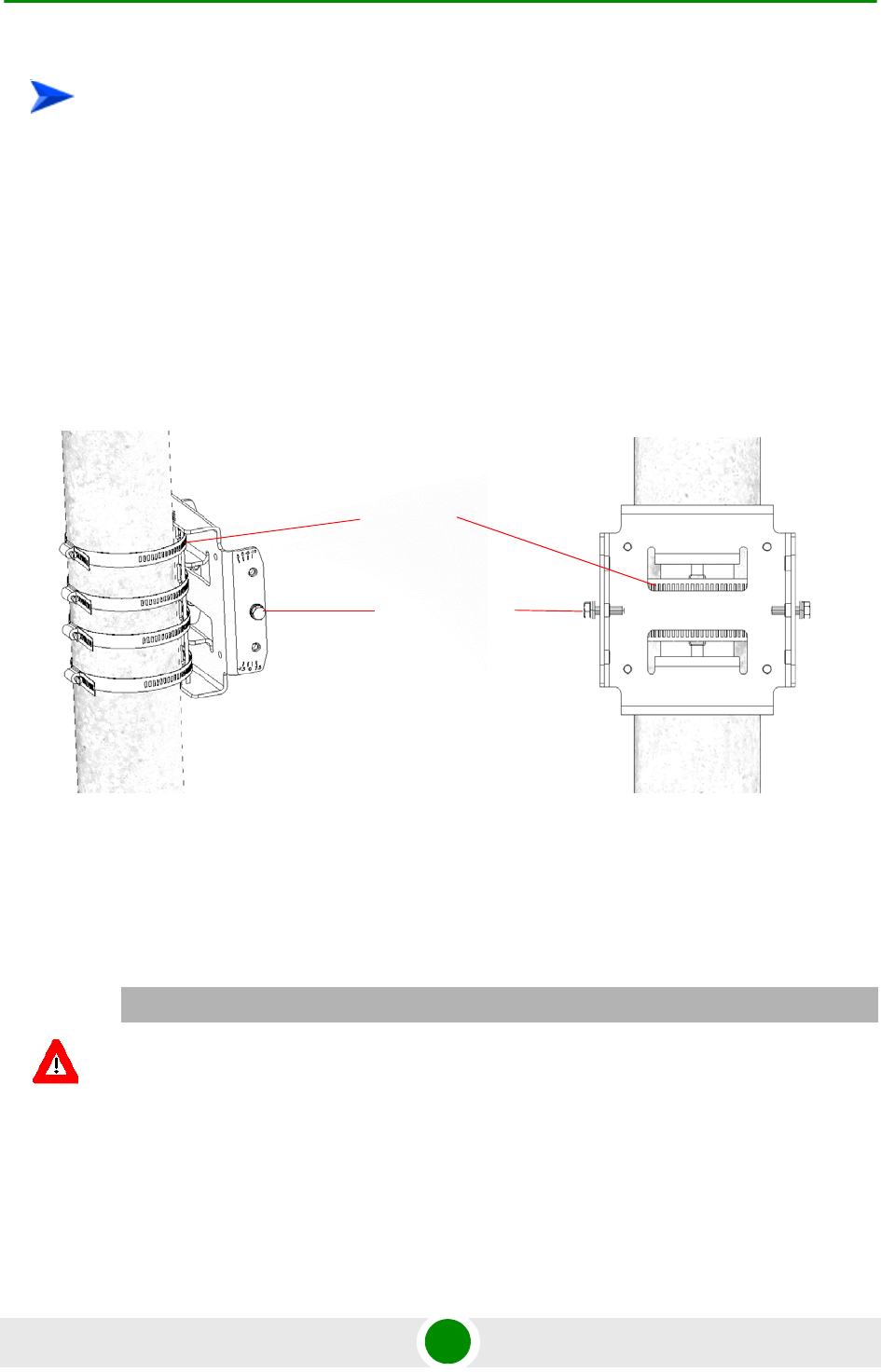
Chapter 2 - Installation BTS Installation
BreezeMAX Extreme 45 System Manual
1Assemble the tilt bracket on the BTS and fasten its four screws (see
“Assembling the Tilt Bracket on the BTS” on page 39).
2Thread the four metal bands through the grooves on the BTS carriage and
fasten them (see Figure 2-11).
3Attach the carriage to the pole and fasten the metal bands (see Figure 2-11).
4Insert the tilt control screws into the middle-side hole of the carriage on both
sides (Figure 2-11).
2.2.5 Mounting the BTS on the Carriage
At this stage, after mounting the BTS on the carriage, use the Tilt bracket to tilt
and rotate the BTS as required.
To install the Carriage on a pole larger than 4'':
Figure 2-11: Installed Carriage with Metal Bands
CAUTION
The weight of BTS is 10.7 Kg and the weight of the Pole Mounting Kit is approximately 5 kg. Be sure
to plan the installation accordingly. It is recommended to use a harness to lift the units.
Install the unit using the supplied kit only.
Tilt control screws
Metal bands
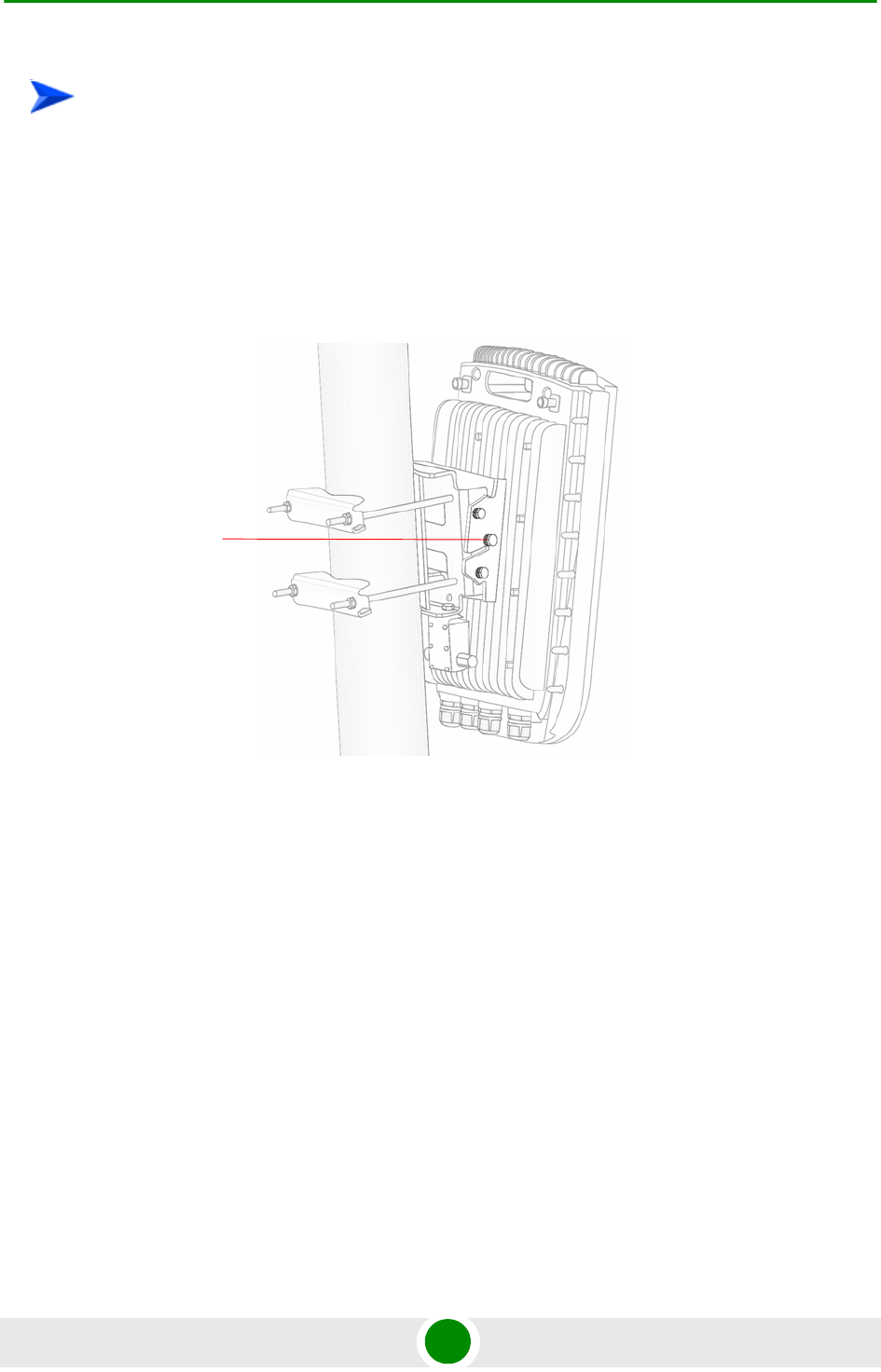
Chapter 2 - Installation BTS Installation
BreezeMAX Extreme 46 System Manual
1Hang the BTS with the tilt bracket on the tilt control screws of the BTS
carriage.
2Attach and fasten all the screws at both sides of the BTS carriage. Do not over
tighten.
To mount the BTS on the carriage:
Figure 2-12: BTS Mounted on a 1.5''-4'' Pole (with Clamps)
Tilt control screw
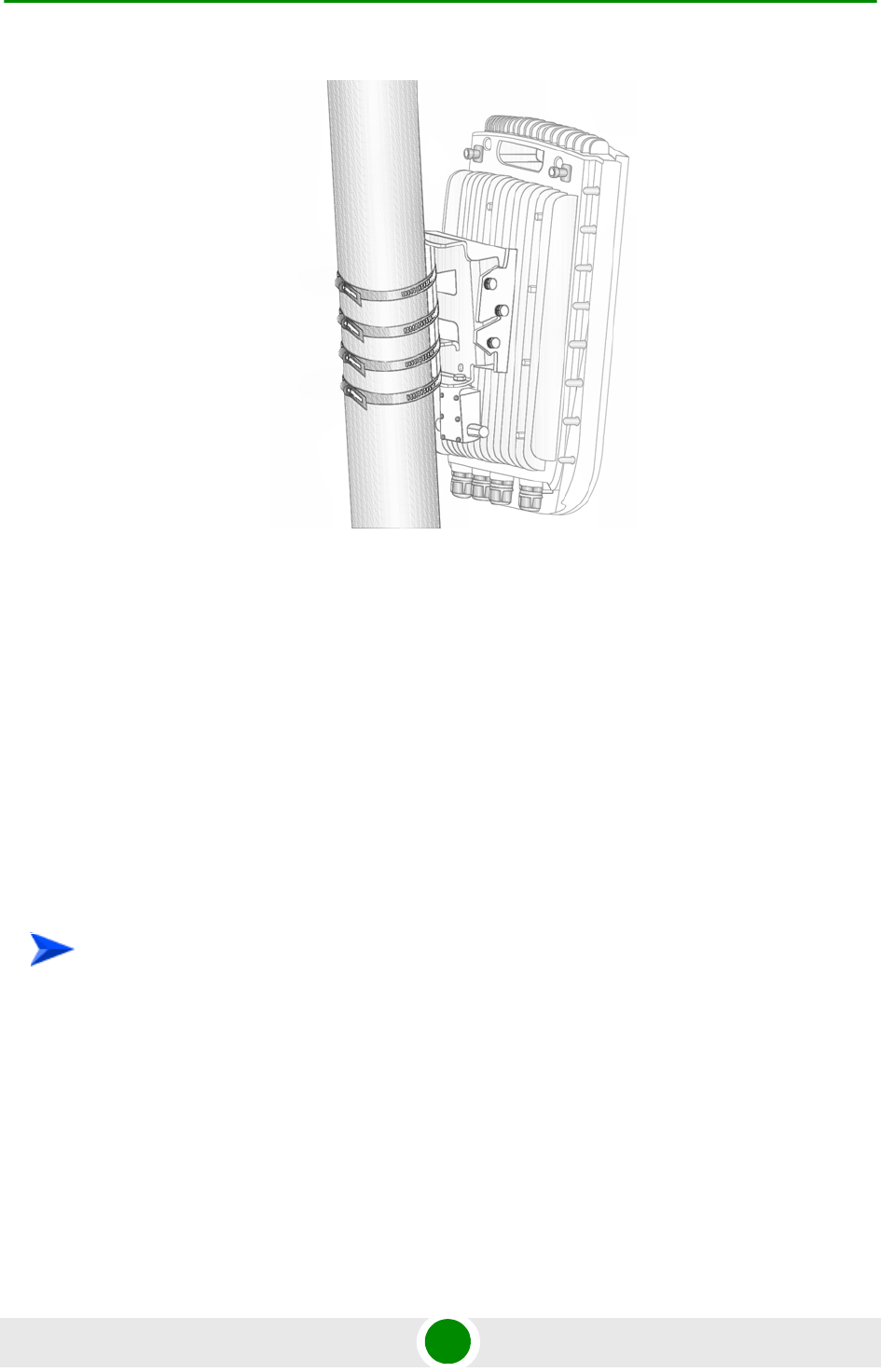
Chapter 2 - Installation BTS Installation
BreezeMAX Extreme 47 System Manual
3If required, slightly release the tilt bracket screws to enable rotation, and the
tilt control screws to enable tilting; Adjust the BTS position and tighten the
screws. Apply torques of 45 [Lib*In.] = 5 [N*m] to the M6 Tilt-control screws,
and 80 [Lib*In] = 9 [N*m] to the M8 screws.
2.2.6 Wall Mount Installation
The BreezeMAX Extreme BTS can be installed on walls or any flat surface. This
requires attaching and fastening the carriage with the BTS to the wall using
suitable securing means (not supplied) and then tilting and rotating the BTS as
required. The location of the screws should be planned with maximum precision.
1Assemble the tilt bracket on the BTS and fasten its four screws (see
“Assembling the Tilt Bracket on the BTS” on page 39).
2If you use a High-Gain GPS antenna with a cable longer than 3m, install a
lightning arrestor on the carriage as described in “Installing a Lightning
Arrestor” on page 41.
3Place the carriage on the wall and mark the exact location of the holes to drill.
Figure 2-13: BTS Mounted on a Pole Larger than 4'' (with Metal Bands)
To install the BTS on a wall:
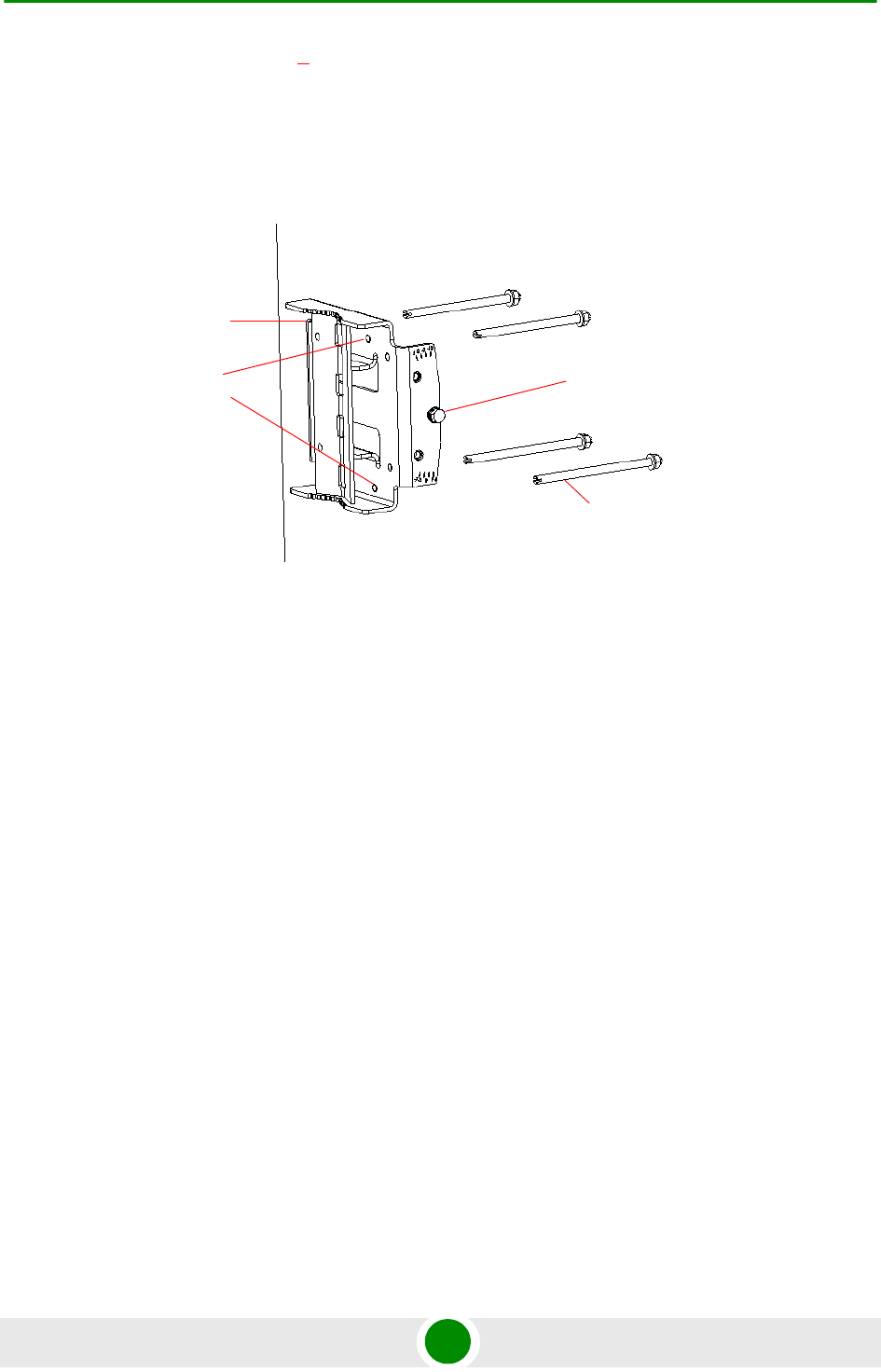
Chapter 2 - Installation BTS Installation
BreezeMAX Extreme 48 System Manual
4Drill the holes, and use four metal dowels and screws to affix the carriage to
the wall.
5Insert the tilt control screws into the middle-side hole of the carriage on both
sides (see Figure 2-14).
6Hang the BTS with the tilt bracket on the tilt control screws of the BTS
carriage.
7Attach and fasten all the screws at both sides of the carriage (see Figure 2-14).
Do not over tighten.
8If required, slightly release the tilt bracket screws to enable rotation, and the
tilt control screws to enable tilting; Adjust the BTS position and tighten the
screws.
Figure 2-14: Mounting the Carriage on the Wall
Carriage
Till control screw
Holes for
wall mount
screws (to be
fastened using
dowels
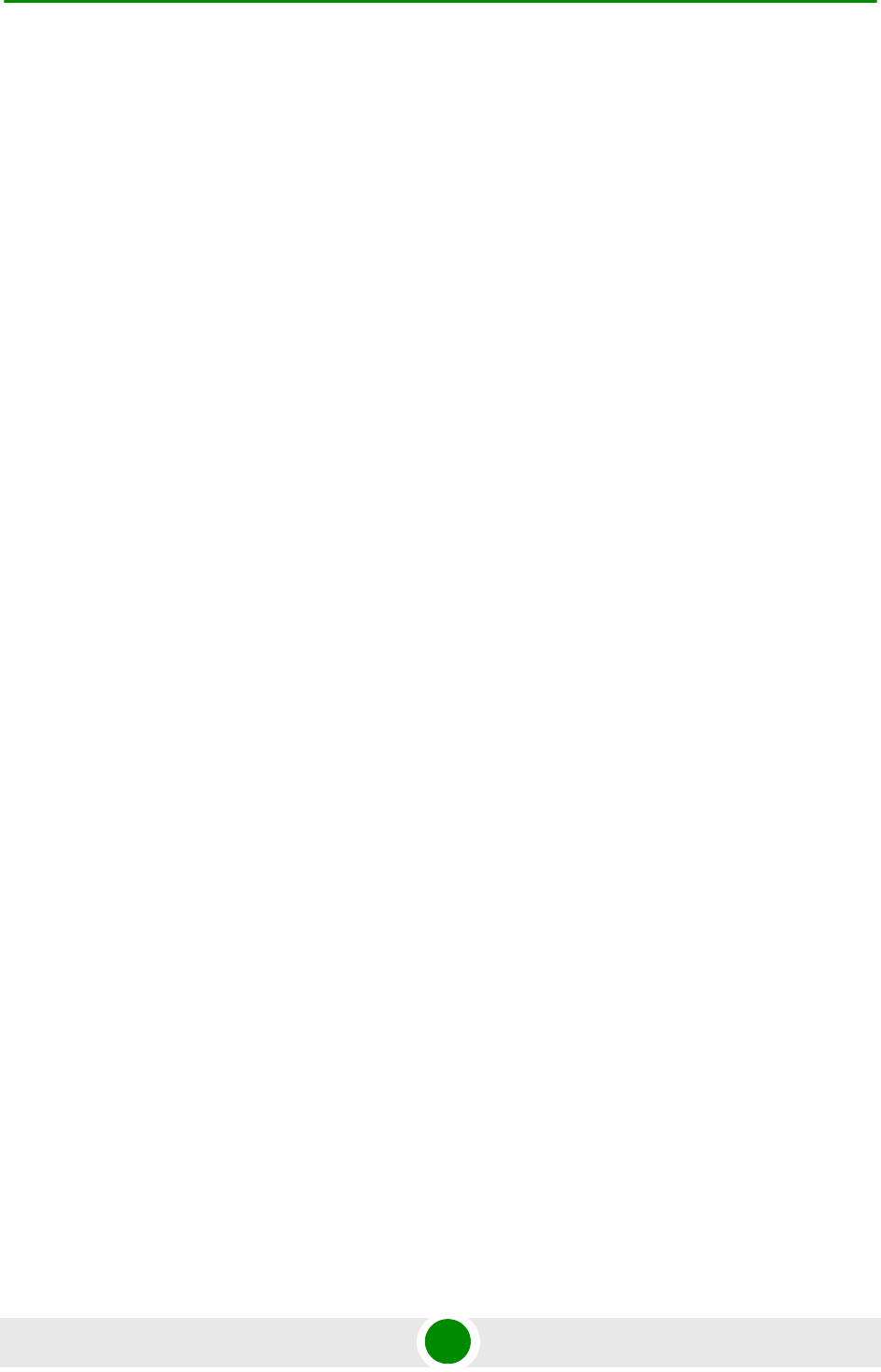
Chapter 2 - Installation GPS Installation
BreezeMAX Extreme 49 System Manual
2.3 GPS Installation
Alvarion offers two types of GPS antenna (basic and high-gain) that can be
installed at a distance of up to 25m (high-gain) or 3m (basic) from the BTS (with
the required mounting kit and connecting cable). Refer to “GPS Antennas” on
page 26 in the Specifications section for more information.
When installing a site with more than one BTS (e.g. a 3 or 4 sector deployment),
you may leverage GPS chaining capability of the BreezeMAX Extreme BTS. The
system supports chaining of clock signals for up to 4 collocated units using a
single GPS antenna: One BTS is connected to a GPS antenna, and the other BTSs
are chained (up to 4 additional BTS) to the first BTS using an outdoor CAT5 cable.
2.3.1 Installation Requirements
The High-gain GPS antenna is installed using a specially designed bracket and
a 25m cable. A second lightning arrestor is required with this configuration in
addition to the lightning arrestor already assembled on the BTS carriage (see
“Installing a Lightning Arrestor” on page 41).
The Basic GPS antenna is installed using a specially designed bracket and a
3m cable. No lightning arrestor is required with this configuration in addition
to the lightning arrestor already assembled on the BTS carriage.
For GPS chaining: outdoor CAT5 cable(s)
2.3.2 Packing List
GPS Mounting Kit: One of the following options:
Basic GPS Antenna
»28 dBi GPS antenna
»3m cable
»Pole mount bracket
»Two metal bands
»One Lightning Arrestor with 0.5m cable, including screws, washer, and
spring washer (UNC10-32)
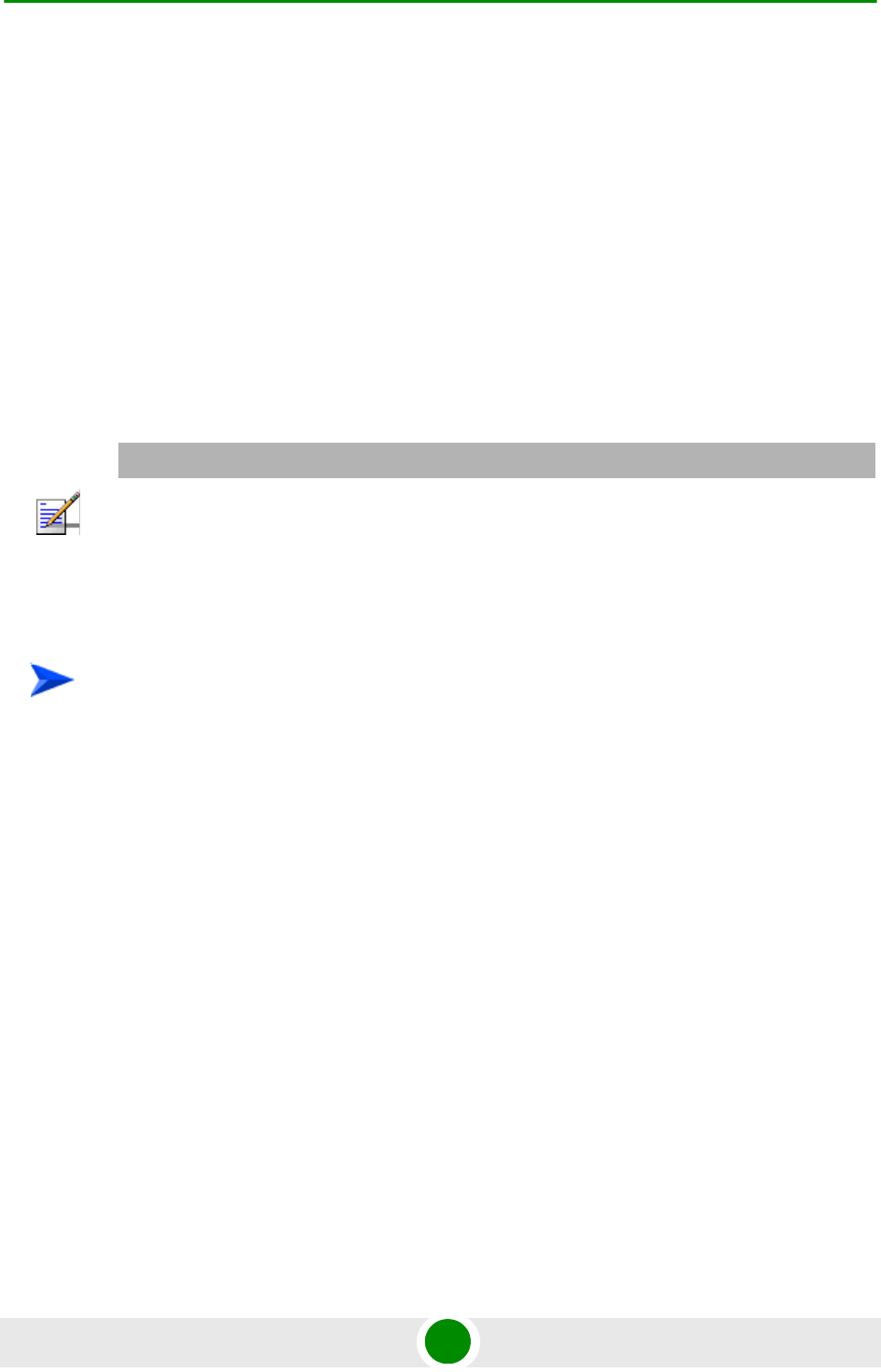
Chapter 2 - Installation GPS Installation
BreezeMAX Extreme 50 System Manual
High gain GPS Antenna
»High gain (35 dBi) antenna
»25m cable
»Pole mount bracket
»Two metal bands
»Carriage mounting bracket
»Two Lightning Arrestors with 0.5m cables, including screws, washers, and
spring washers (2 x UNC10-32)
2.3.3 Installing the GPS
1Place the bracket on a flat surface and thread the GPS antenna through the
hole at the top of the bracket. Hand-tighten the fastening nut.
2Connect one end of the 0.5 m cable to the lightning arrestor and the other end
to the GPS ANT connector on the BTS.
3Connect one end of the GPS 3m cable to the lightning arrestor, and the other
end to the GPS antenna.
NOTE
The lightning arrestors supplied within the GPS kit are not included in the warranty cover provided
for the GPS unit.
Additional lightning arrestors can be ordered separately.
To install the basic GPS antenna:
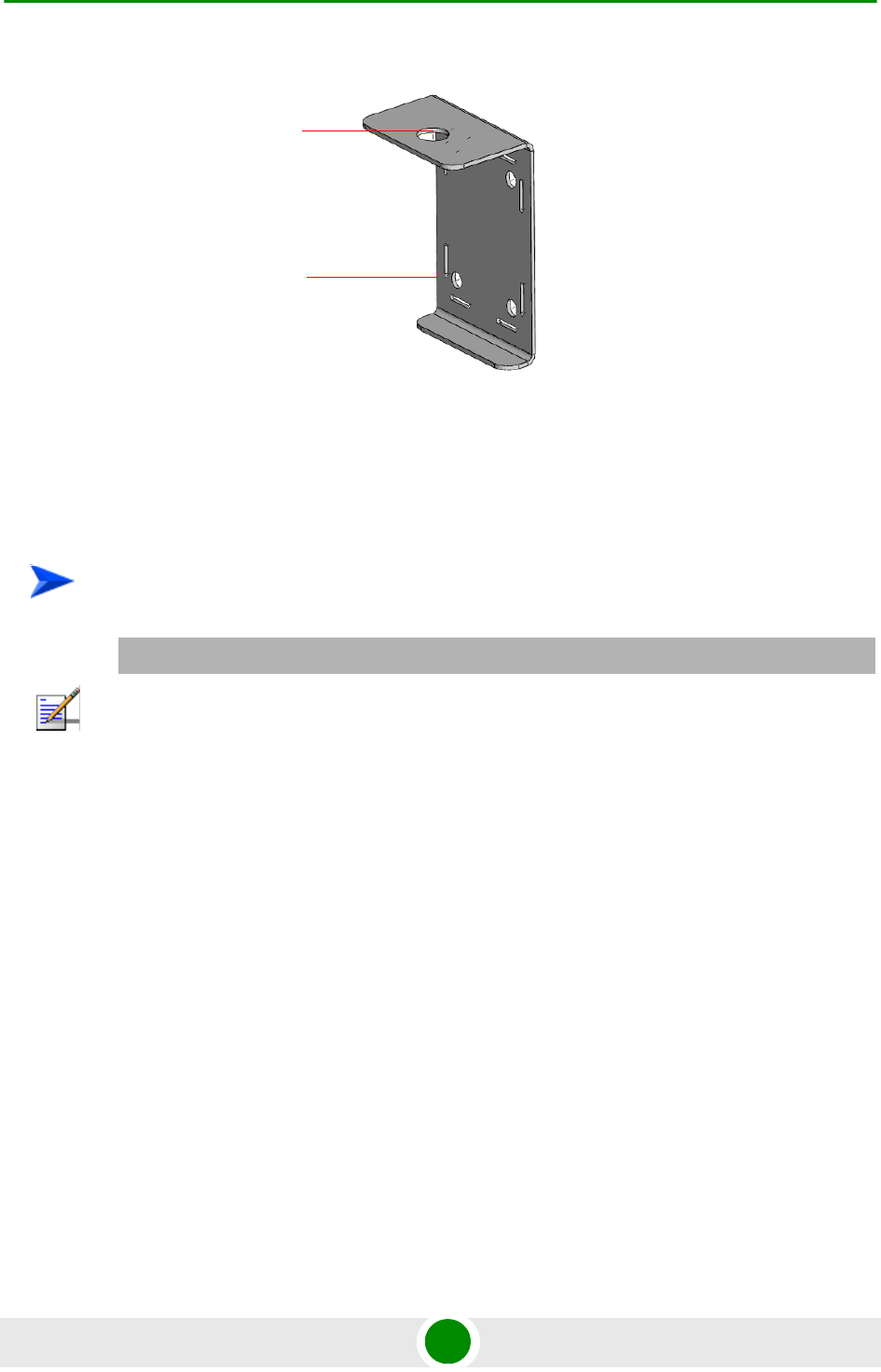
Chapter 2 - Installation GPS Installation
BreezeMAX Extreme 51 System Manual
4Use the supplied metal bands to assemble the bracket on a pole.
5Fix the cable onto the pole using plastic strips.
1Place the bracket on a flat surface and thread the GPS antenna through the
3/4" hole of the bracket. Hand-tighten the fastening nut.
2If you use a GPS cable longer than 3m, assemble the lightning arrestor on the
bracket, with the screws facing the bracket.
3Connect one end of the 0.5 m cable to the lightning arrestor and the other end
to the GPS antenna.
Figure 2-15: Bracket for Basic GPS
To install the high-gain GPS antenna:
NOTE
Do not over-tighten or use a tool for tightening the cables, to avoid stripping the connectors.
Hole for GPS
antenna
Holes for
metal bands
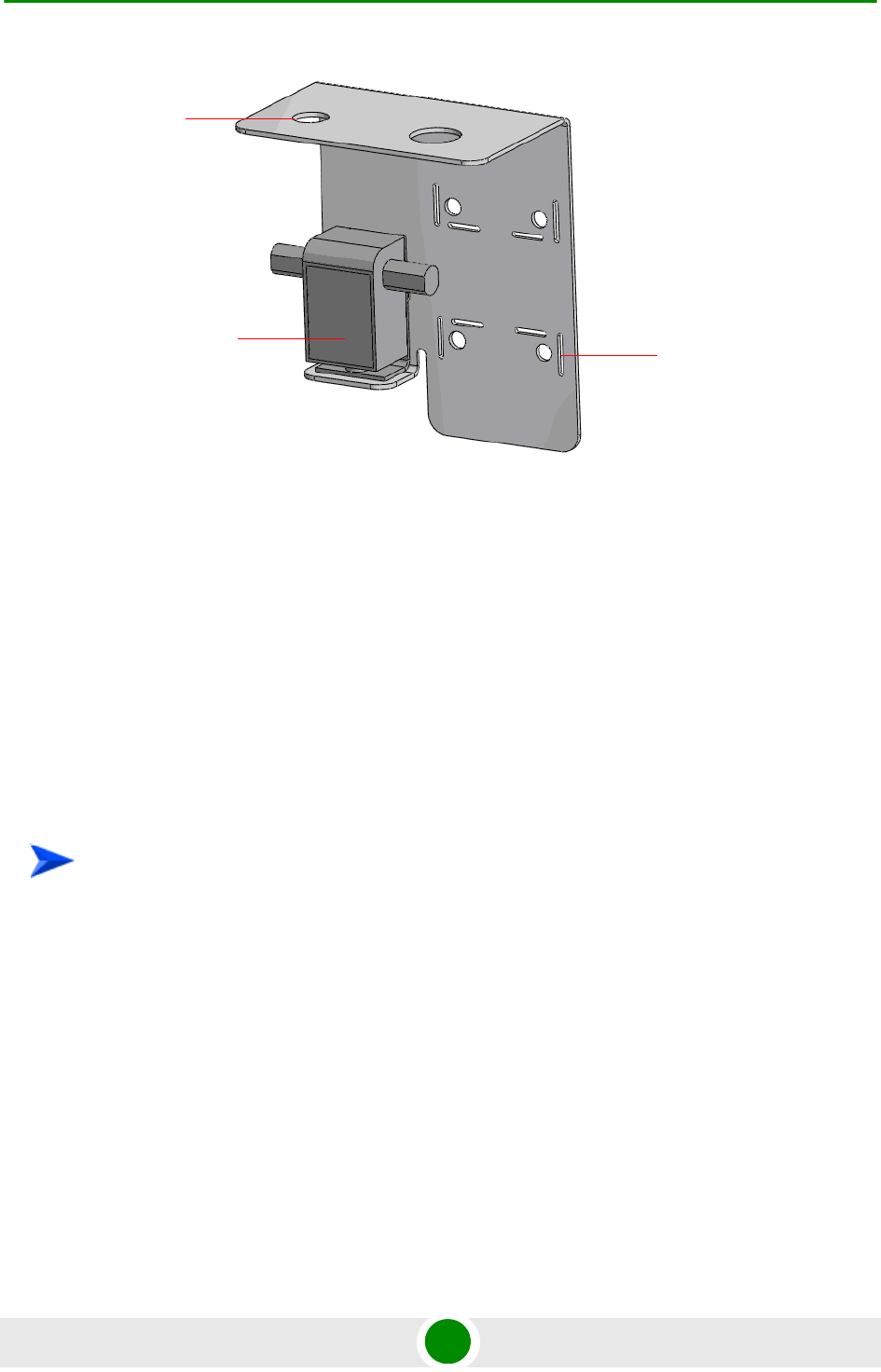
Chapter 2 - Installation GPS Installation
BreezeMAX Extreme 52 System Manual
4Use the 25m GPS cable to connect the lightning arrestor on the GPS bracket to
the second lightning arrestor installed near the BTS (see “Installing a
Lightning Arrestor” on page 41). Connect this second lightning arrestor to the
GPS ANT connector on the BTS.
5Hand-tighten the connector on the interface cable using the locking ring for
securing the connection.
6Use the supplied metal bands to assemble the bracket on a pole.
7Fix the cable onto the pole using a plastic strip.
Refer to Figure 2-17.
1Connect one end of the CAT5 cable to the GPS OUT connector of the BTS with
the GPS antenna, and the other end to the GPS IN connector of the chained
(target) BTS.
2To chain an additional BTS, connect one end of the CAT5 cable to the GPS
OUT connector of the chained BTS, and the other end to the GPS IN connector
of the added (target) BTS.
Figure 2-16: Bracket for High-Gain GPS
To connect BTSs in GPS chaining:
Hole for
High-gain
GPS antenna
Lightning
arrestor Holes for
metal bands
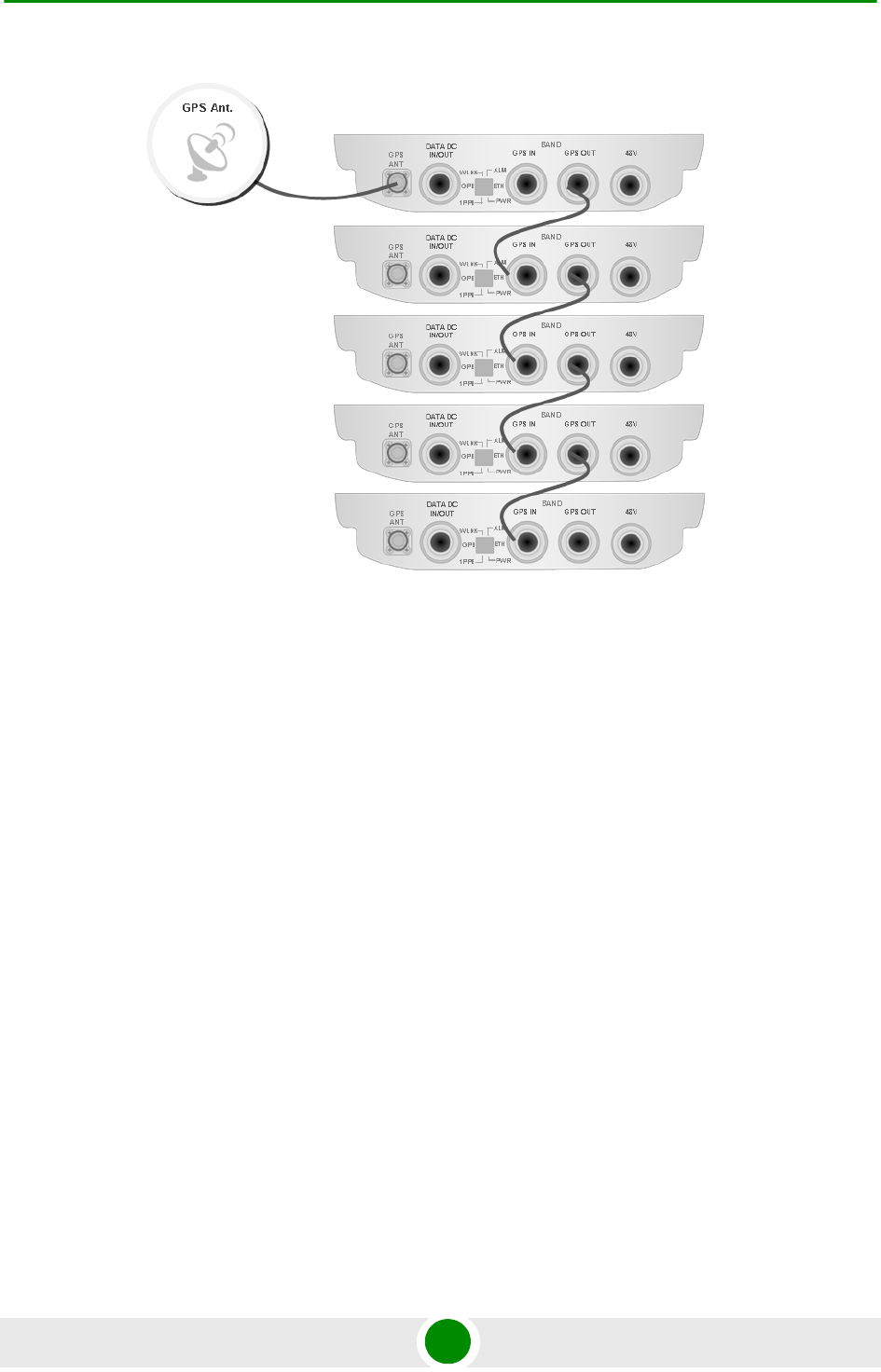
Chapter 2 - Installation GPS Installation
BreezeMAX Extreme 53 System Manual
Figure 2-17: GPS Chaining

Chapter 2 - Installation Indoor Power Supply Installation
BreezeMAX Extreme 54 System Manual
2.4 Indoor Power Supply Installation
The BTS is powered from a 48V DC power source. Alvarion offers the PoE AC/DC
power supply that can supply DC power over the Ethernet to the BTS via the
DATA DC IN/OUT connection. This option is available in the 5 GHz BTS units
only (see Section 2.4.1).
2.4.1 PoE AC/DC Power Supply
A Universal Indoor Unit AC Power Adapter is used to supply DC power over the
Ethernet connection to 5 GHz BTS units. This is an AC to DC power transfer
device, which can provide a 70W single DC output with constant voltage source.
This unit can be wall mounted or placed on the desktop.
For cable connection, refer to “Cable Connection” on page 58
CAUTION
Do not connect two power sources (PoE and DC input) simultaneously.
Figure 2-18: PoE AC/DC Power Supply

Chapter 2 - Installation Indoor Power Supply Installation
BreezeMAX Extreme 55 System Manual
2.4.2 48VDC Power Supply Unit
1Install the power supply according to the relevant instructions.
2For cable connection, refer to “Cable Connection” on page 58.
To install the indoor 48VDC power supply unit:
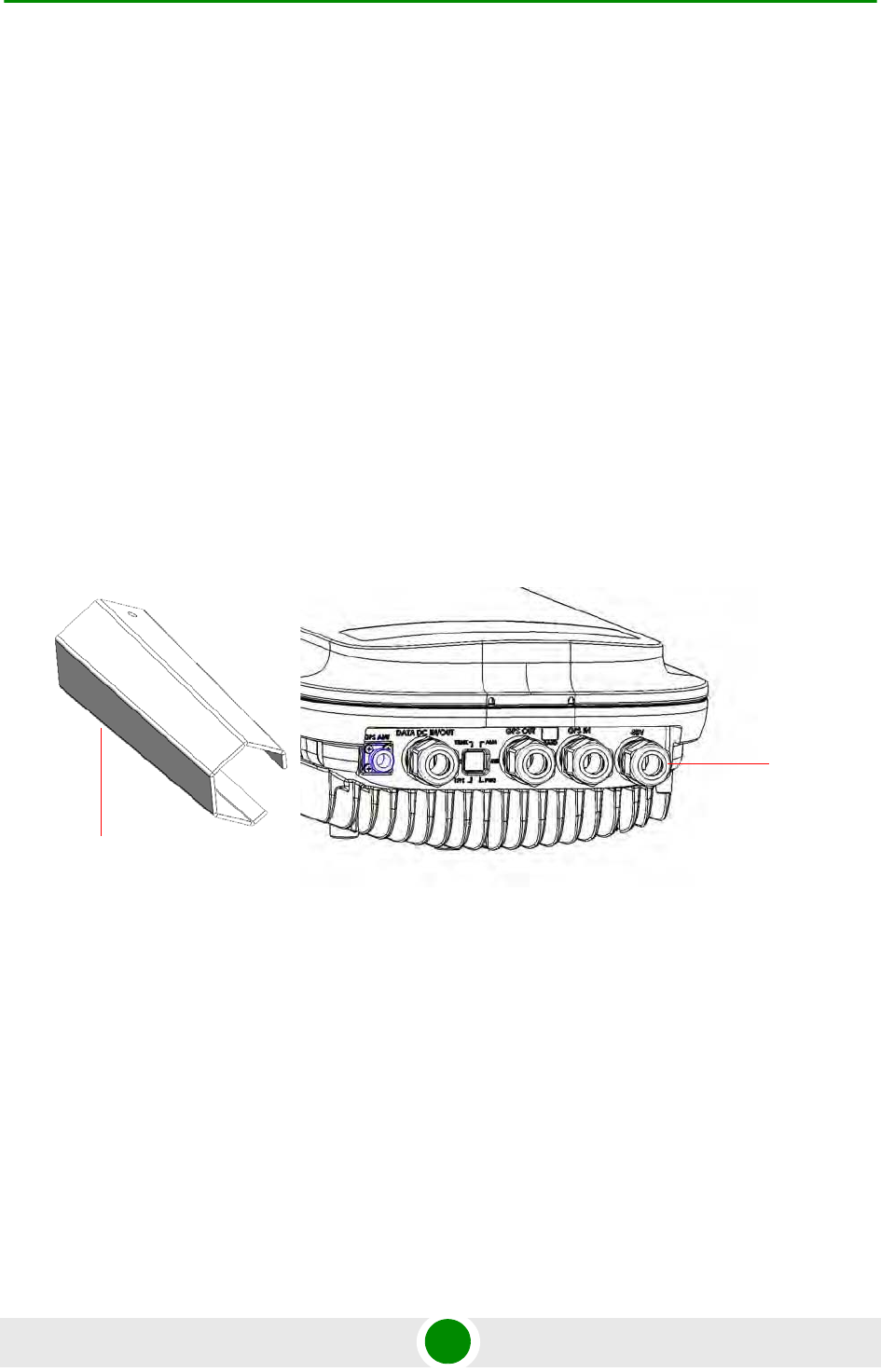
Chapter 2 - Installation Cable Connections
BreezeMAX Extreme 56 System Manual
2.5 Cable Connections
The BreezeMAX Extreme is provided with sealing glands on all the cable
connectors. The DATA/DC IN/OUT, and GPS IN/OUT cables are to be connected
to the BTS by inserting the cable connector through the sealing gland. The DC
power cable is supplied with a sealing gland that should replace the existing
sealing gland provided with the BTS.
For the GPS ANT connector, a weather-proof metal cap seals the connection. If
this connector is not used, do not remove the metal cap. In case there is only a
rubber cap on this connector, use additional sealing methods to protect this
connection. Use high quality sealing material such as Scotchfil™ Electrical
Insulation Putty from 3M (or equivalent) over-wrapped with either Super 33+ or
Super 88 vinyl Electrical Tape (or equivalent) to ensure IP-67 compliant protection
against dust and water.
A dedicated tool is supplied for fastening the sealing glands (see Figure 2-19).
Figure 2-19: BTS with Sealing Gland and Gland Fastening Tool
Sealing
Gland
Sealing Gland
Fastening Tool
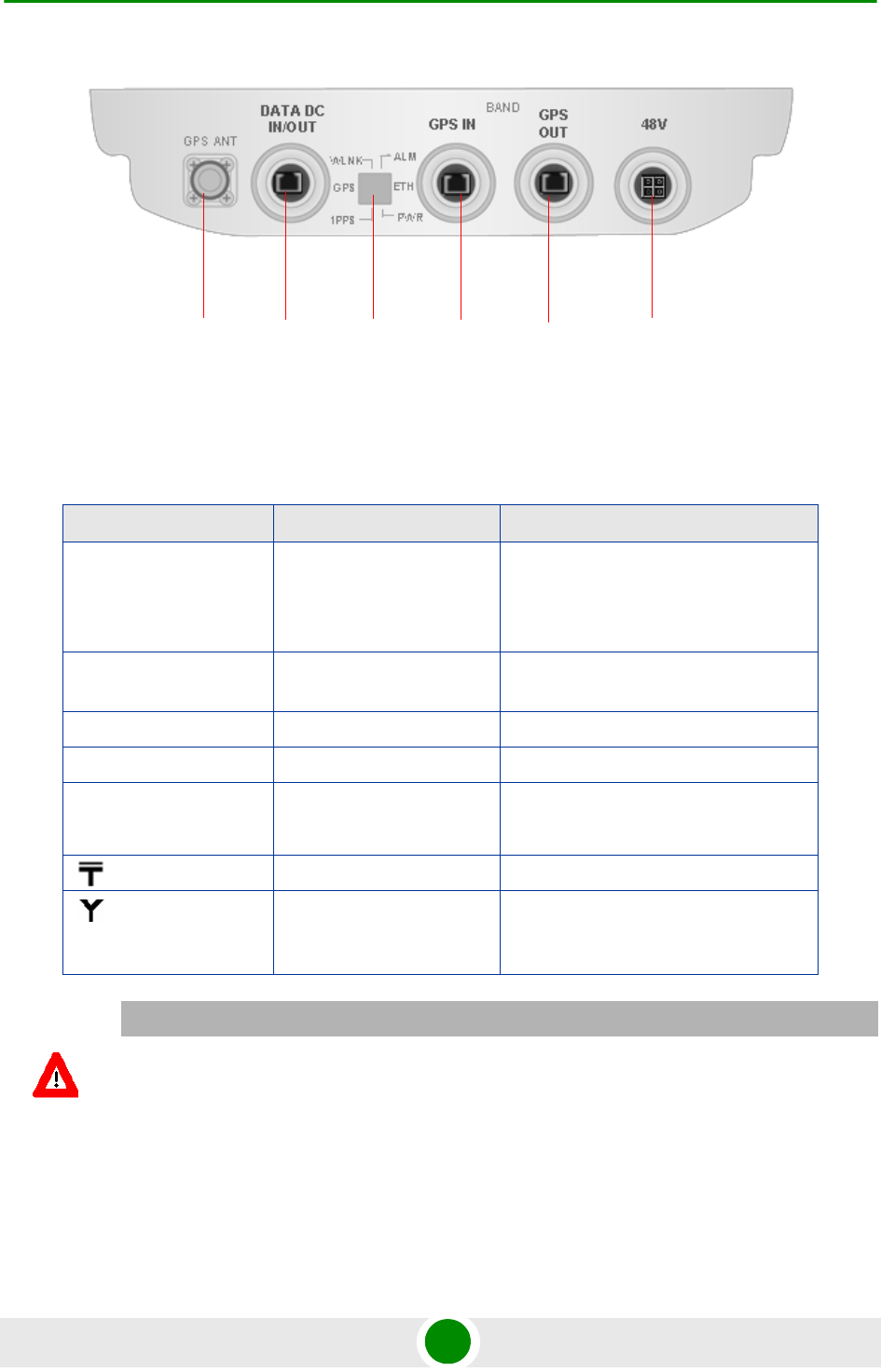
Chapter 2 - Installation Cable Connections
BreezeMAX Extreme 57 System Manual
For LED indication refer to “Operation Verification” on page 69.
Figure 2-20: BTS Connectors (Bottom View)
Table 2-2: BTS Connectors
Connection Connector Type Functionality
DATA DC IN/OUT RJ-45 10/100BASE-T connectivity
Supports MDI/MDIX
PoE In/Out
GPS Antenna TNC jack Connection to GPS antenna (via
lightning arrestor(s))
GPS In RJ-45 GPS signalling from another BTS.
GPS Out RJ-45 GPS signalling to another BTS.
DC source 4-pin Mini Fit High Current
Molex 39-29-1048
DC Power
(GND) Grounding screw Connection to ground (earth)
ANT (1/2) N-Type jack, 50 Ohm Connection to external antenna(s). See
Section 2.6. (Not applicable for
models with integral antenna)
CAUTION
Do not connect two power sources (PoE and DC input) simultaneously.
Sealed LED
window
GPS Antenna GPS OUT
GPS IN
DATA DC
IN/OUT
48V power
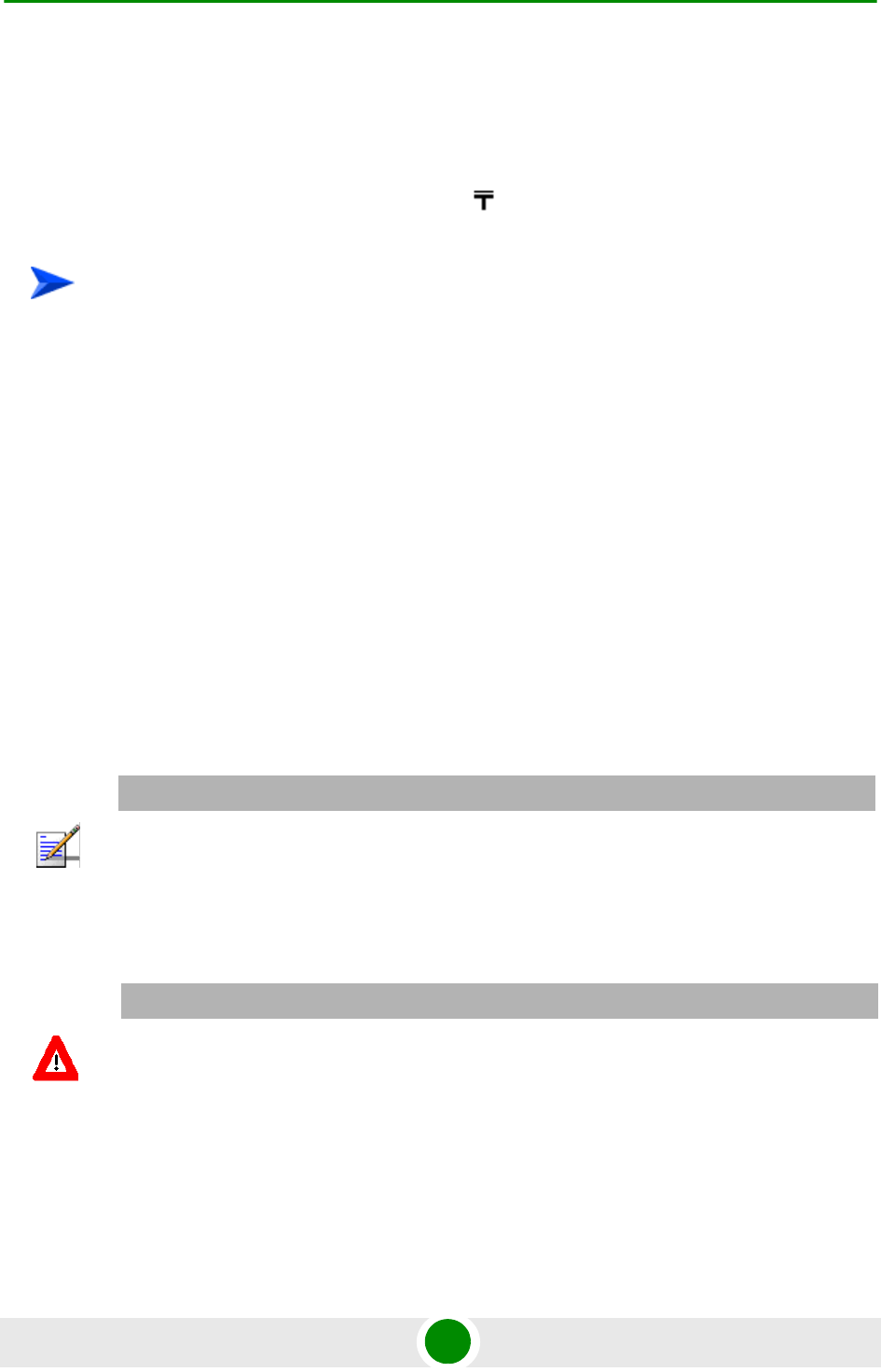
Chapter 2 - Installation Cable Connections
BreezeMAX Extreme 58 System Manual
2.5.1 Cable Connection
2.5.1.1 Grounding Cable Connection
When grounding the unit, use the GND (ground) screw on the unit as a grounding
point. The Grounding screw (marked ) is located on the rear panel of the unit.
1Connect one end of a grounding cable to the ground terminal and firmly
tighten the grounding screw.
2Connect the opposite end of the grounding cable to a ground connection.
2.5.1.2 Data/PoE Cable Connection
For all units, use Category 5E Ethernet cables with two shielded RJ-45
connectors from either Alvarion or any of the approved manufacturers, listed in
Table 2-3. The provided cables are crimped.
Consult with Alvarion's specialists on the suitability of other cables.
For 5 GHz units, if you use a PoE indoor power supply (see “Indoor Power Supply
Installation” on page 54), the data port cable is used as a power source cable. In
this case, use a Power over Ethernet (PoE) cable for connecting PoE to the
BreezeMAX Extreme unit.
For 5 GHz units using two radios (diversity) the maximum length of the PoE cable
should not exceed 70m.
To connect the grounding cable:
NOTE
The length of the Data/PoE cable, together with the length of the Ethernet cable should not exceed
100 meters.
CAUTION
As PoE cable conducts power as well, there is a risk of electric shock and energy hazard.
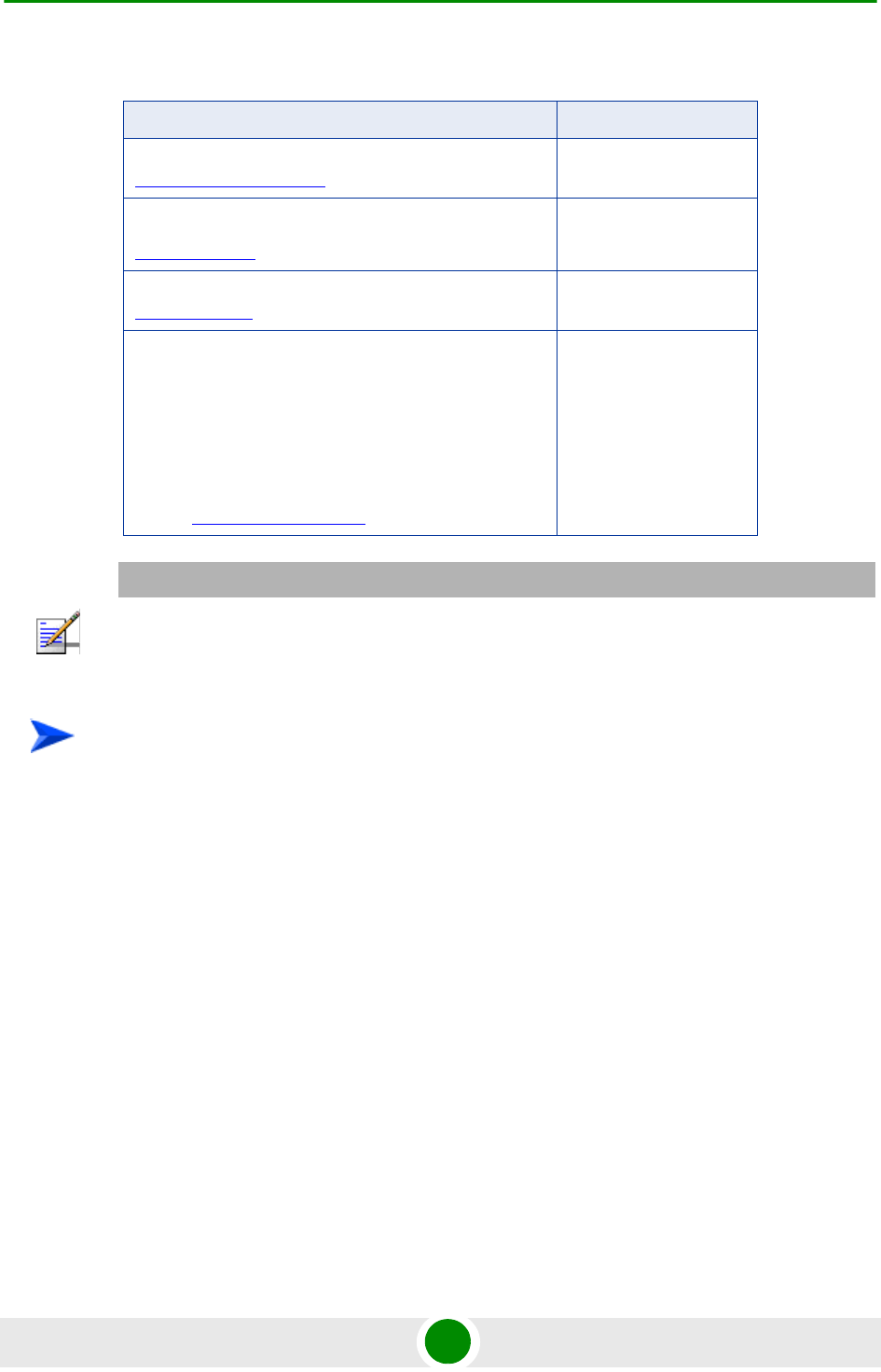
Chapter 2 - Installation Cable Connections
BreezeMAX Extreme 59 System Manual
1Remove the DATA DC IN/OUT sealing gland from the BTS.
2Open the gland and thread the cable through the gland's nut.
3Carefully insert the cable with the already assembled RJ-45 connector
through the gland.
4Connect the cable to the DATA connection on the BTS.
5Return the gland. Use the dedicated tool to fasten it.
6Use the dedicated tool to fasten the sealing gland's nut on the gland body.
Table 2-3: Approved Category 5E Ethernet Cables
Manufacturer Part Number
Superior Cables Ltd.
www.superior-cables.com
612098
HES Cabling Systems
www.hescs.com
H5E-00481
Teldor
www.teldor.com
8393204101
Southbay Holdings Limited
11th Fl., 15, Lane 347, Jong Jeng Rd.
Shin Juang City, Taipei County
Taiwan, R.O.C.
Attn: Eva Lin
Tel. 886-2-2832 3339
Fax. 886-2-2206 0081
E-mail: eva@south-bay.com.tw
TSM2404A0D
NOTE
In case of missing information (product specifications, ordering information, etc.) regarding these
products on the manufacturer's web site, it is highly recommended to contact the manufacturer's
sales representative directly.
To connect the data cable (with an assembled sealing gland):
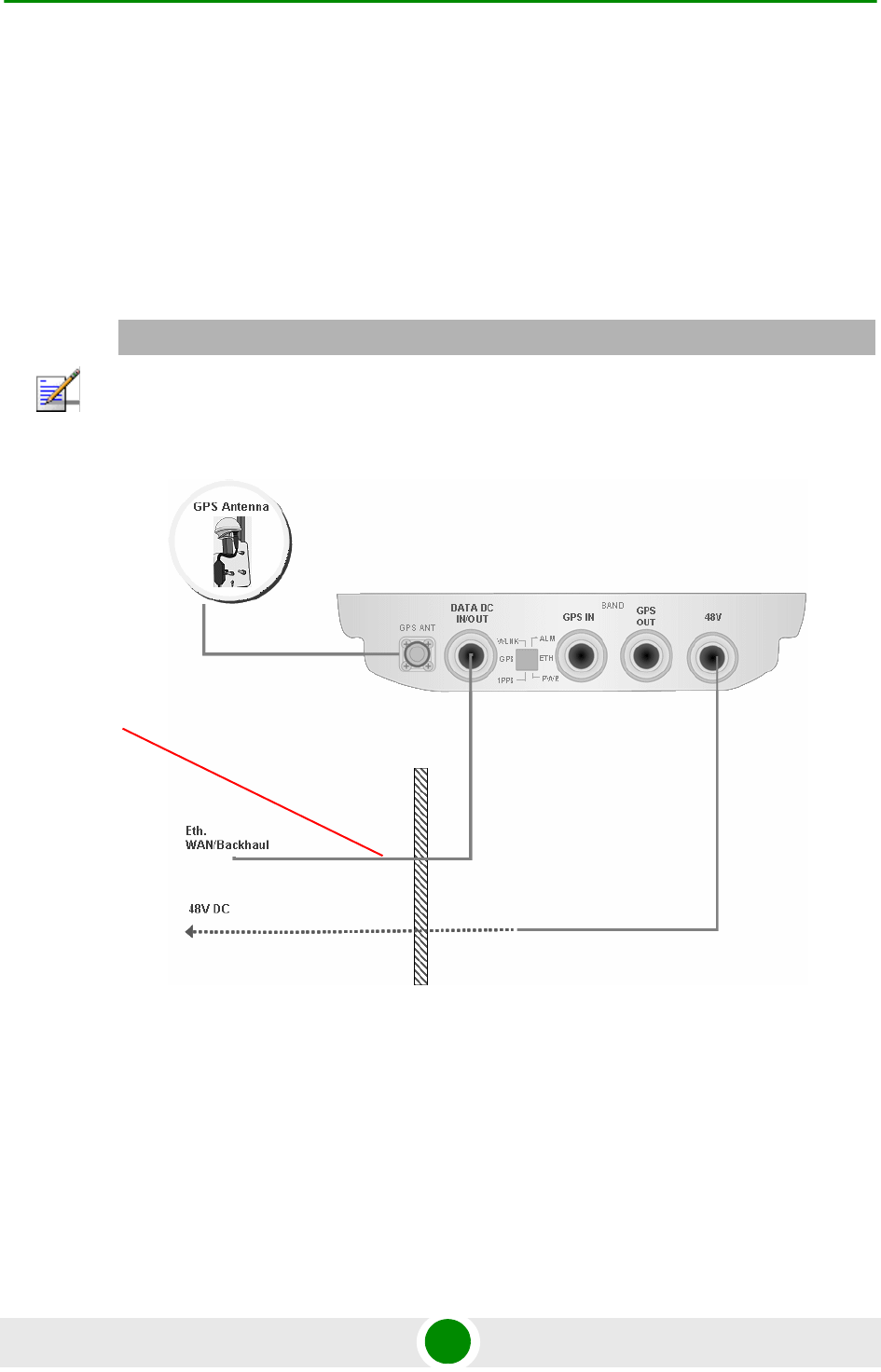
Chapter 2 - Installation Cable Connections
BreezeMAX Extreme 60 System Manual
7Connect the other end of the data cable to one of the following:
»If you are not using PoE - directly to the backhauling equipment. See
Figure 2-21.
»If you are using PoE (for 5 GHz units only) - to the PoE AC/DC power
supply RJ-45 connector (labeled as Radio). Connect the Ethernet port of
the PoE PS to the backhauling equipment using a standard Ethernet cable.
Connect the PoE PS to the 110/220 VAC mains. See Figure 2-22.
NOTE
The combined lengths of the Ethernet cables should not exceed 100m.
Figure 2-21: Connecting Data Cable Directly to the Backhauling Equipment
Data
cable
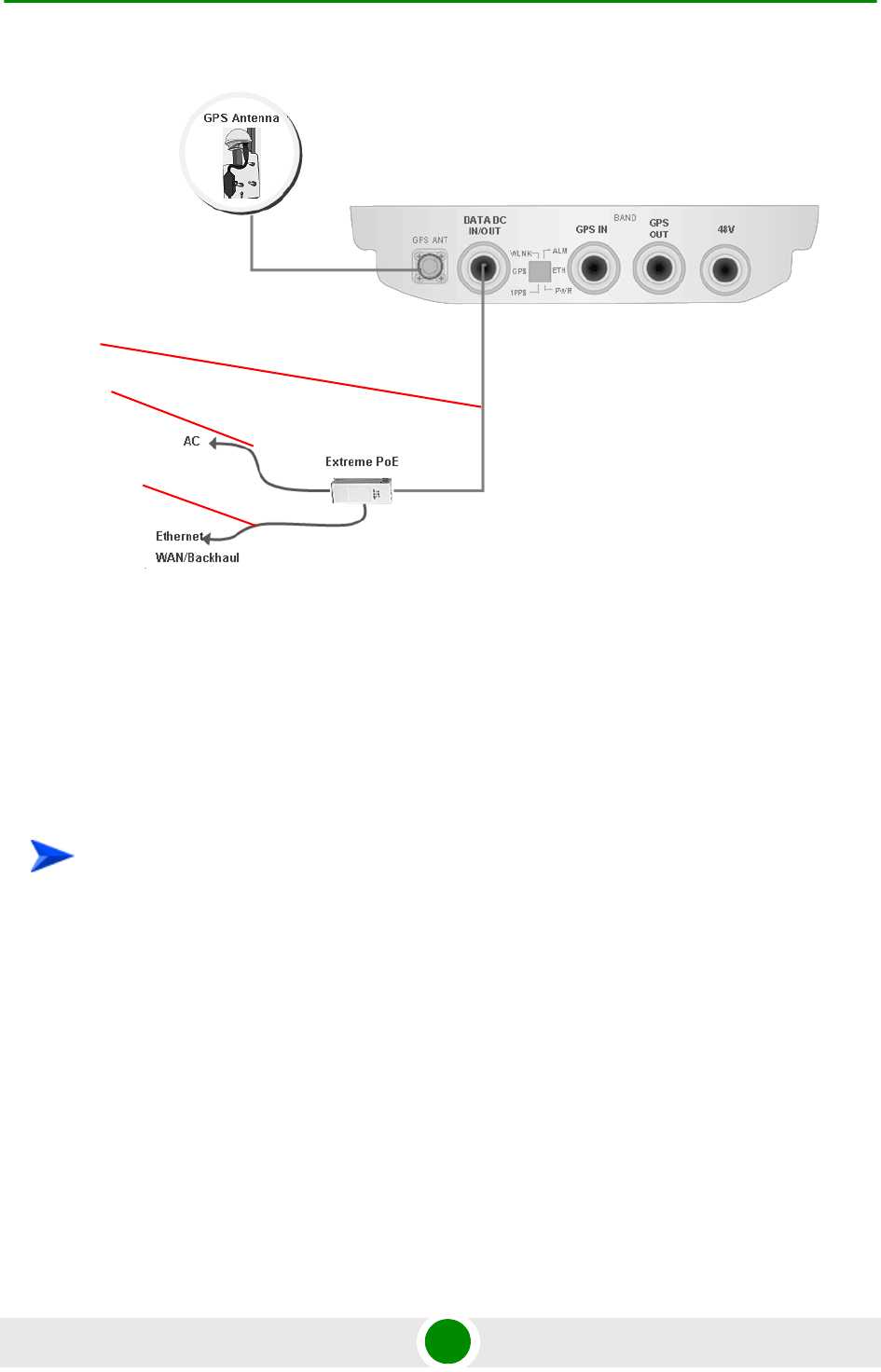
Chapter 2 - Installation Cable Connections
BreezeMAX Extreme 61 System Manual
2.5.1.3 DC Power Cable Connection (not applicable if using PoE)
The power cable is supplied with a specially designed sealing gland that should
replace the existing gland provided with the BreezeMAX Extreme BTS.
Cables are open ended at the Power Supply side.
1Remove the existing gland from the 48V connection on the BTS.
2Attach the DC power cable with the already assembled gland to the 48V
connection on the BTS.
3Separate the sealing gland nut from the gland body.
4Use the dedicated tool to fasten the gland to the BTS.
5Use the dedicated tool to fasten the sealing gland's nut on the gland body.
6Connect the other end of the power cable to the 48VDC power source.
Figure 2-22: Connecting Data Cable When Using PoE (for 5 GHz Units Only)
To connect the power cable:
Data
cable
Ethernet
cable
Power
cable
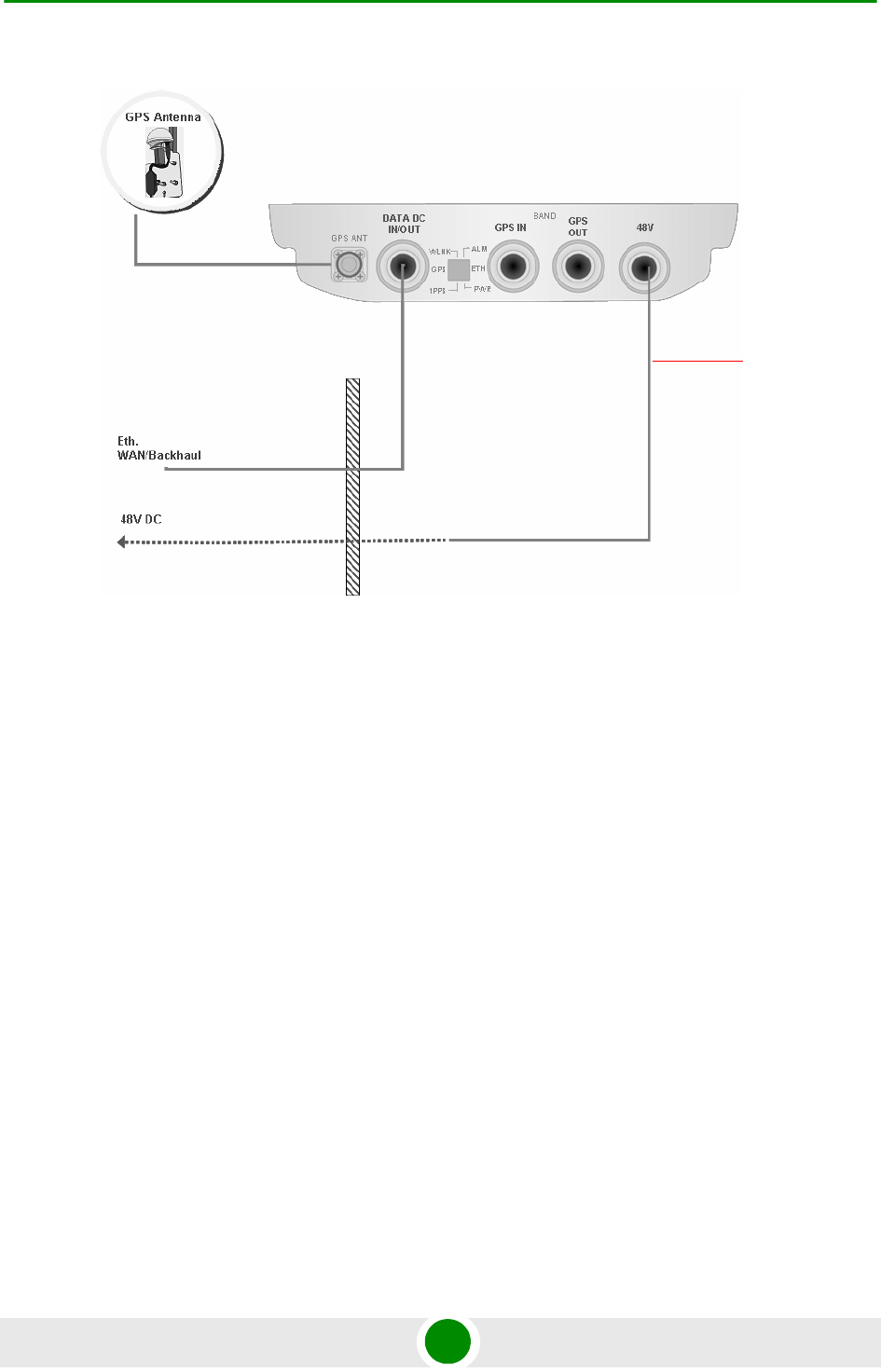
Chapter 2 - Installation Cable Connections
BreezeMAX Extreme 62 System Manual
Figure 2-23: Connecting Power Cable to the Mains
Power
cable
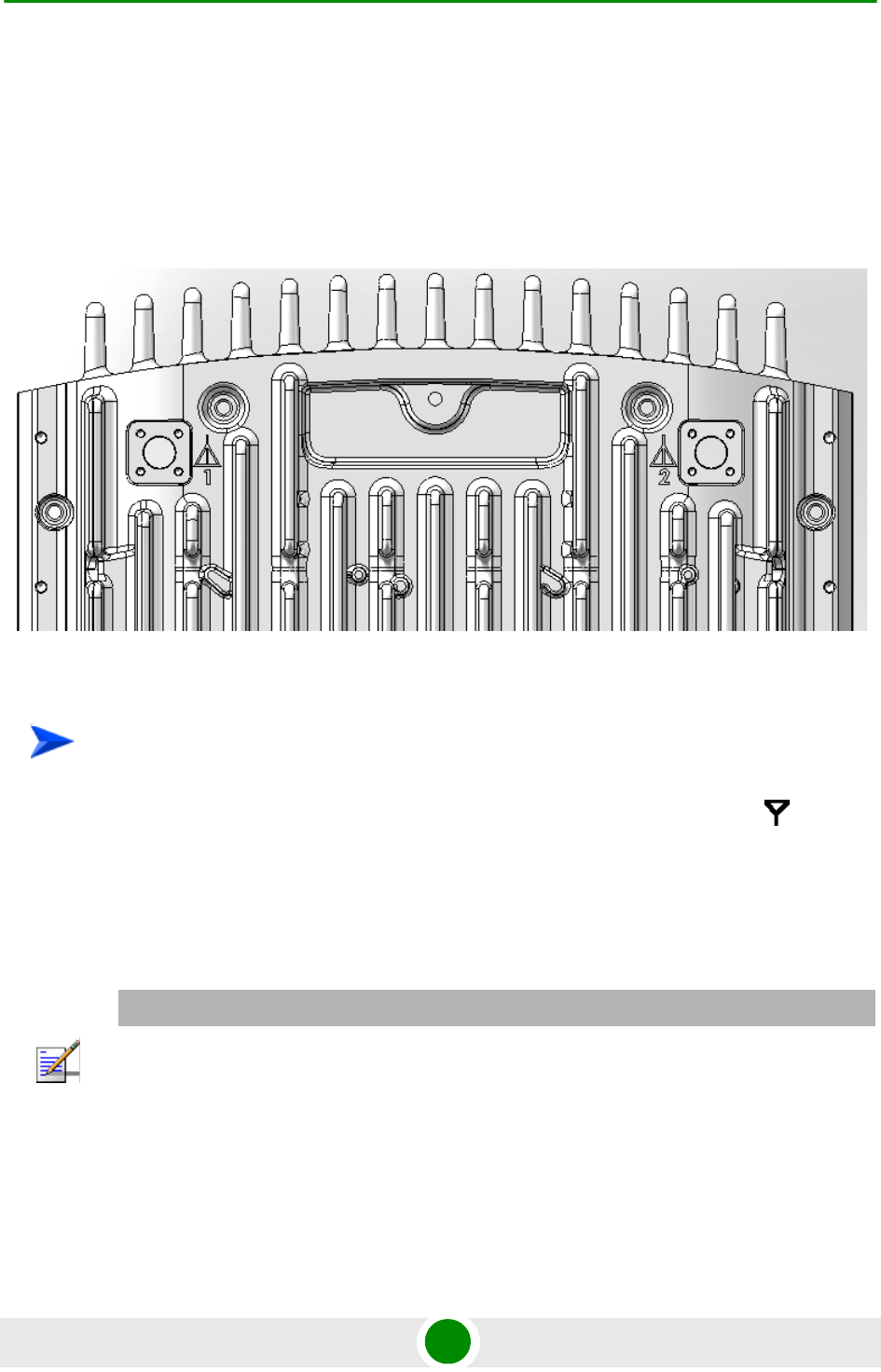
Chapter 2 - Installation External Antennas Connection
BreezeMAX Extreme 63 System Manual
2.6 External Antennas Connection
Two N-type connectors are used for optional external antenna connection (see
Figure 2-24). The connectors should have an impedance 50Ω and should be
protected against lightning.
1Connect one end of the coaxial RF cable to the connector (marked ) located
on the rear panel of the unit.
2Connect the other end of the RF cable to the antenna.
3The RF connectors should be properly sealed to protect against rain and
moisture.
Figure 2-24: BTS Rear View - External Antenna Connections
To connect the RF cable (units with external antenna):
NOTE
The recommended minimum distance between any two antennas in neighboring sectors is 0.5
meters.
The minimum distance between any two antennas in the same sector (space diversity
configuration) is 10 lambda (λ), where λ=C/Frequency (Hz). C is the speed of light in centimeters
per second which is equal to 29,979,245,800.
The minimum distance between any two antenna in the same sector (space diversity configuration)
is 1.3 meters.
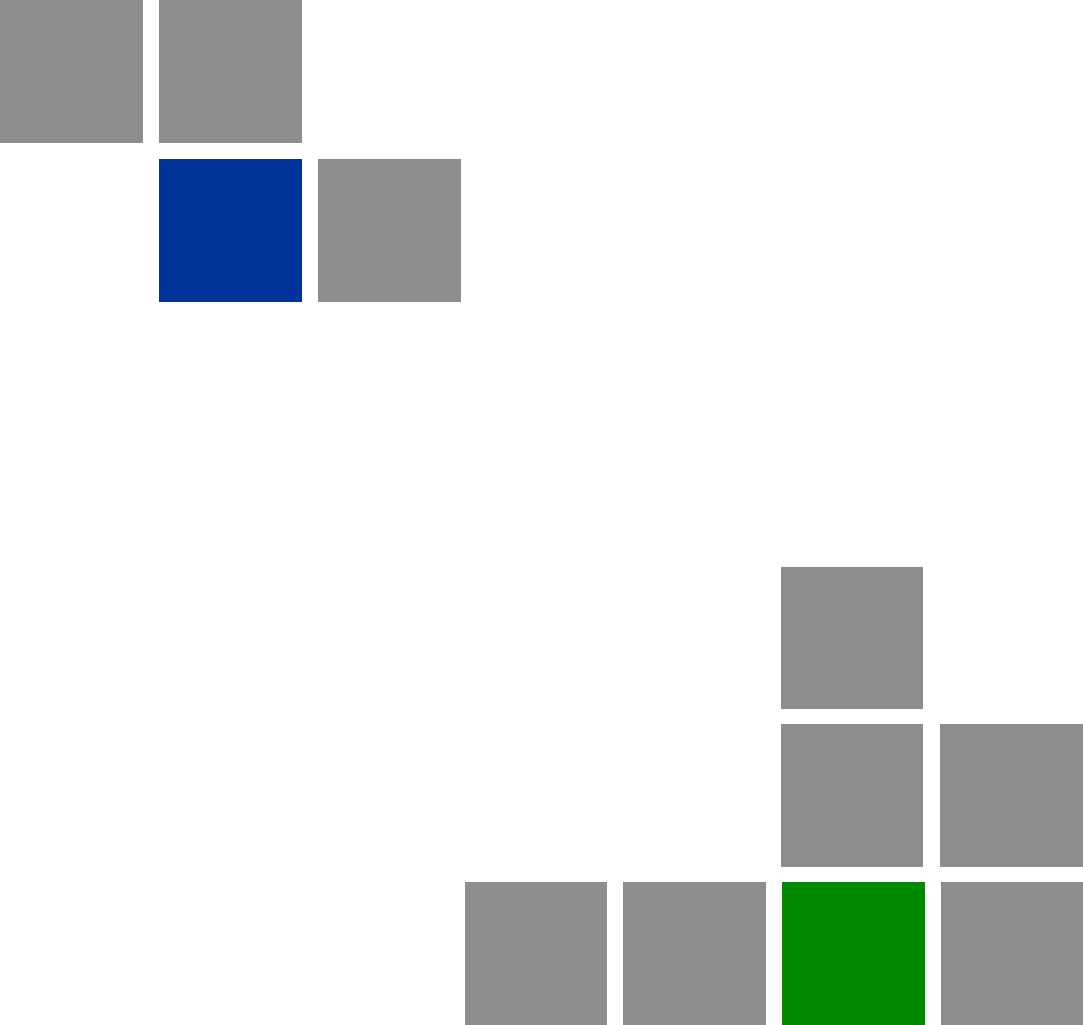
3
Chapter
Commissioning

Chapter 3 - Commissioning
BreezeMAX Extreme 65 System Manual
In This Chapter:
“Configuring Parameters Required for Remote Management” on page 66
“TDWR Interference Avoidance” on page 68
“Operation Verification” on page 69
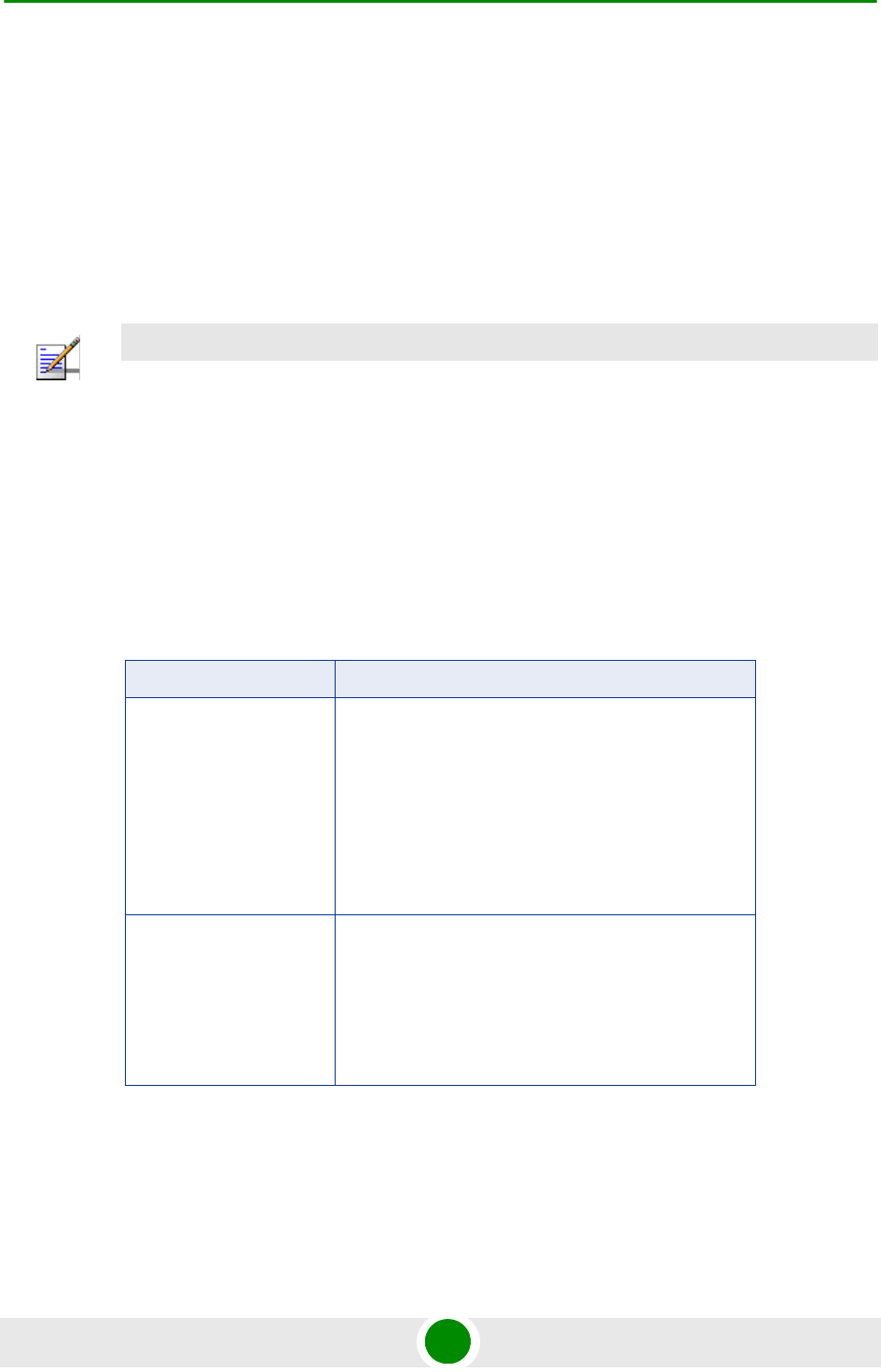
Chapter 3 - Commissioning Configuring Parameters Required for Remote Management
BreezeMAX Extreme 66 System Manual
3.1 Configuring Parameters Required for
Remote Management
After completing the installation process, as described in the preceding chapter,
some parameters must be configured using either Telnet (the Monitor application)
or AlvariCRAFT. These parameters are necessary to enable remote management of
the BTS.
Refer to Chapter 4 for information on how to access the Monitor application and
how to use it. Refer to the AlvariCRAFT User Manual for information on how to
use it.
The basic parameters are listed in Table 3-1. Refer to Chapter 4 for detailed
information on the applicable parameters.
NOTE
AlvariCRAFT can be used only if the Authorized Managers list in the BTS is either empty (default) or
includes the IP address of the AlvariCRAFT station.
Table 3-1: Basic BTS Parameters
Management Option Parameters
BTS-Connectivity IP address
Subnet Mask
Default Gateway
VLAN ID
VLAN Priority
Authorized Managers
(per manager)
IP Address
Read Community
Write Community
Traps Distribution Enabled

Chapter 3 - Commissioning Configuring Parameters Required for Remote Management
BreezeMAX Extreme 67 System Manual
After the basic parameters have been configured, the BTS can be managed
remotely using either Telnet or SNMP-based management.
NOTE
If no Authorized Manager is defined in the device, it can be managed using SNMP by any station. If
at least one Authorized Manager is defined, the device can be managed only by a station whose
parameters match a defined Authorized Manager. Traps will be sent only to defined Authorized
Managers (provided traps distribution to the manager is enabled).

Chapter 3 - Commissioning TDWR Interference Avoidance
BreezeMAX Extreme 68 System Manual
3.2 TDWR Interference Avoidance
For units installed in the United States using FCC Country Code in the
5470-5600 and 5650-5725 MHz bands, the following guidelines must be followed:
The operating frequency of either a master or a client device installed within 22
miles (35 kilometers) of a Terminal Doppler Weather Radar (TDWR) location shall
be separated by at least 30 MHz (center-to-center) from the TDWR operating
frequency. For TDWRs location information refer to FCC KDB 443999 or to
http://www.spectrumbridge.com/udia/search.aspx).
The installers and the operators have to register the devices in the Wireless
Internet Service Providers Association (WISPA) UNII Device Interference Advisor
(UDIA) sponsored database and registry, with the appropriate information
regarding the location and operation of the device as well as the installer
information; the registration form can be found at
http://www.spectrumbridge.com/udia/home.aspx.
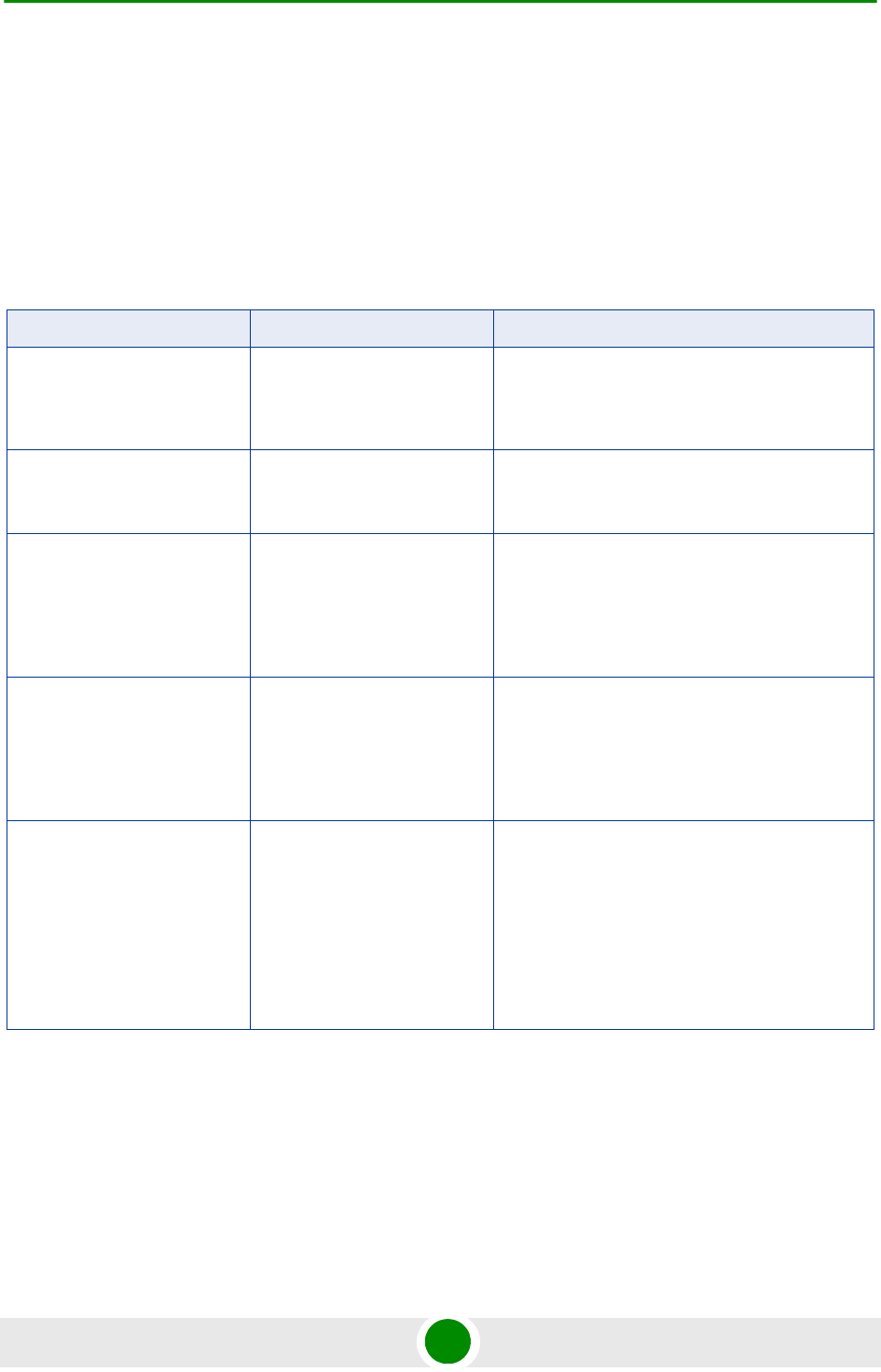
Chapter 3 - Commissioning Operation Verification
BreezeMAX Extreme 69 System Manual
3.3 Operation Verification
To verify the correct operation of the BTS (including the GPS), examine the LED
indicators located on the bottom panel of the unit.
The following tables list the provided LEDs and their associated indications.
Table 3-2: BTS LEDs
Name Description Functionality
PWR Power indication Off - Power failure
Green - Power to ODU is OK, internal 3.3
VDC power supply is OK.
ALM IDU-ODU communication
and synthesizer status
indication
Off -Built-in-test passed successfully.
Red - Critical failure.
ETH Ethernet link status Off - No Ethernet connection
Green - Lights when the backhaul Ethernet is
connected and blinks 500ms on and 500ms
off when data traffic appears on the Ethernet
link.
WLNK Wireless link status Off - No wireless link (no MS is registered)
Green - Blinking when the wireless link is
working (transmitting), indicating that there is
at least one registered MS being served by
the unit.
GPS GPS synchronization status Off - GPS is not synchronized (see below) or
not installed.
Green - On if the GPS is reporting on
reception of at least 4 satellites.
Blinking Green - (0.5 Sec on, 0.5 Sec off) the
number of received satellites decreased from
4 (or more) to 3 or 2 satellites.
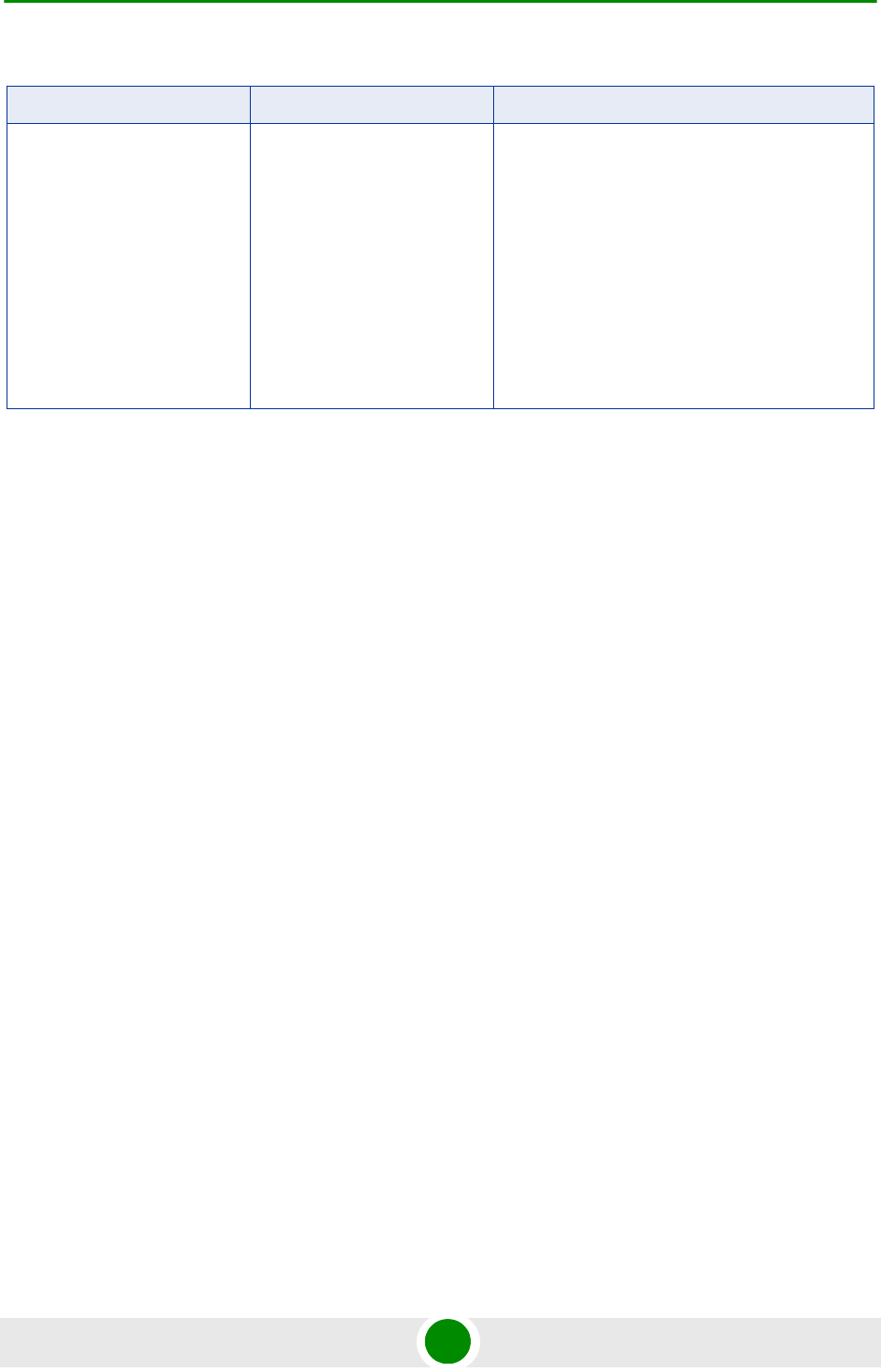
Chapter 3 - Commissioning Operation Verification
BreezeMAX Extreme 70 System Manual
* All LEDs are turned on upon power up and turn off after successful completion
of the built-in-test.
1PPS 1PPS clock status Master Unit
Off - GPS is not installed.
Green - 1PPS clock is supplied by GPS.
Slave Unit:
Off - External 1PPS is not supplied.
Blinking Green - blinking at the 1PPS rate
when external 1PPS clock is supplied.
Table 3-2: BTS LEDs
Name Description Functionality
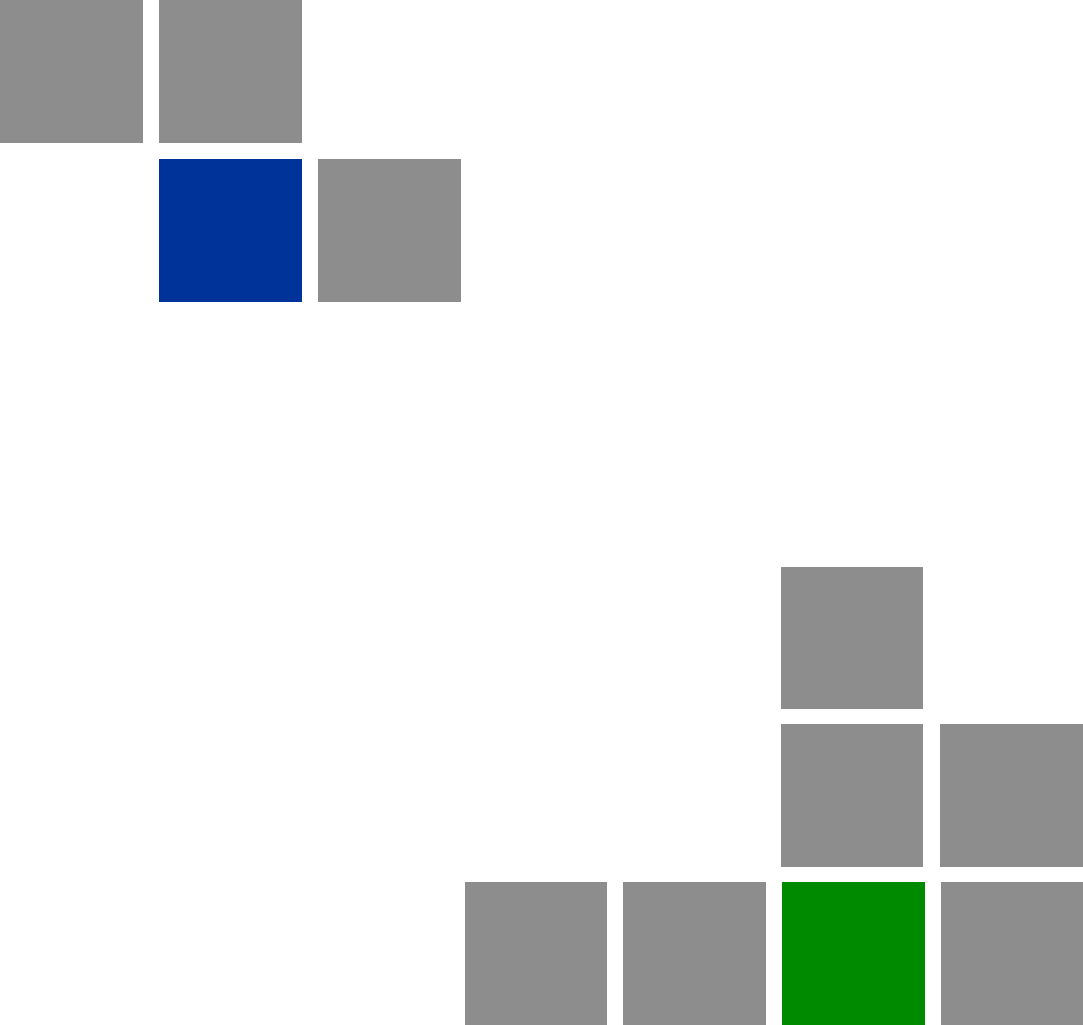
4
Chapter
Operation and Administration

Chapter 4 - Operation and Administration
BreezeMAX Extreme 72 System Manual
In This Chapter:
“BreezeMAX Extreme System Management” on page 73
“The Monitor Program” on page 74
“IP Addresses Configuration” on page 77
“The Main Menu” on page 78
“BTS Menu” on page 79
“ASN-GW Menu” on page 119
“Sector Menu” on page 159
“BS Menu” on page 184
“Radio Channel Menu” on page 206
“Antenna Menu” on page 208
“GPS Menu” on page 211
“MS Menu” on page 218
“Parameters Summary” on page 223
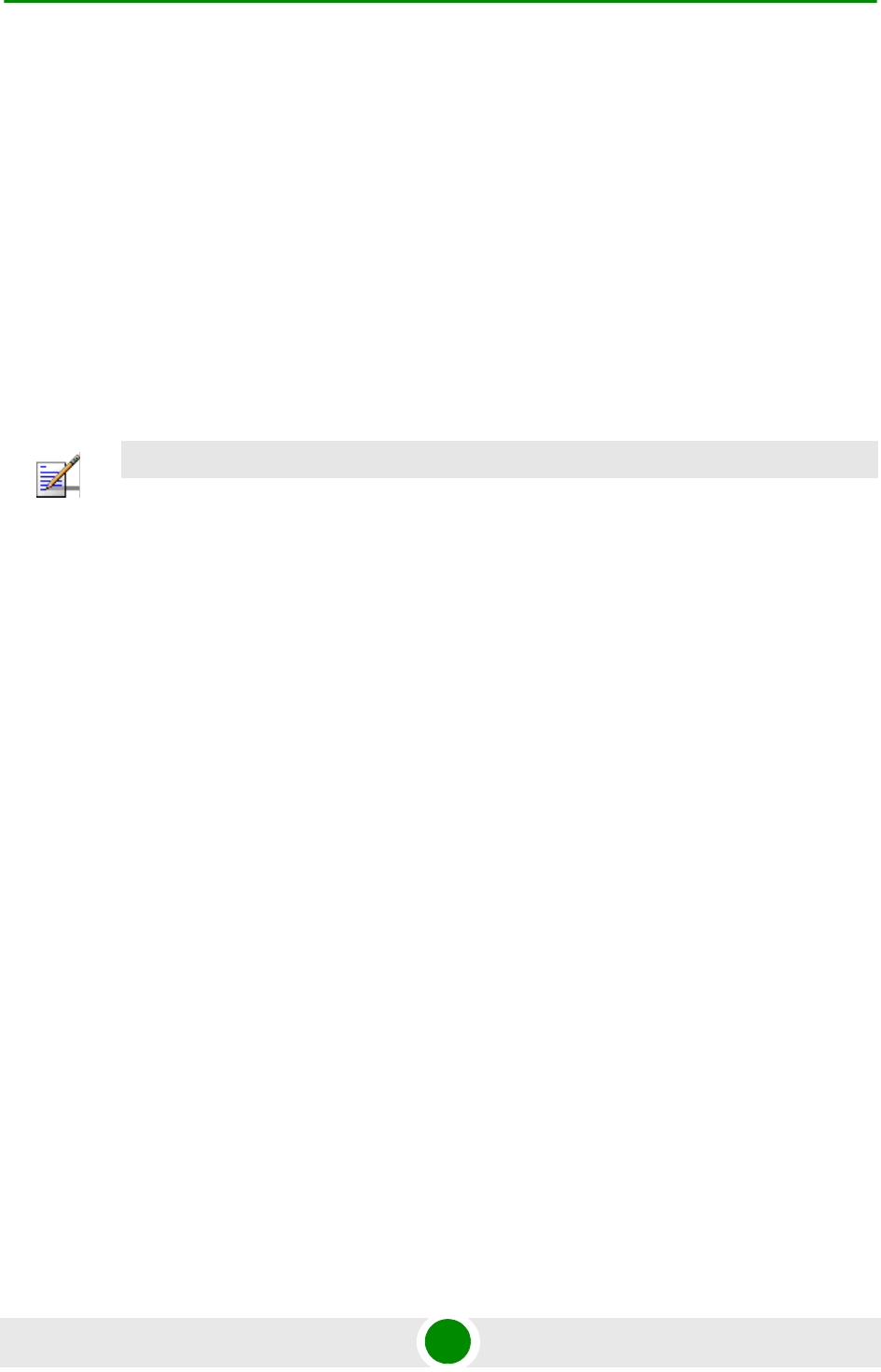
Chapter 4 - Operation and Administration BreezeMAX Extreme System Management
BreezeMAX Extreme 73 System Manual
4.1 BreezeMAX Extreme System
Management
BreezeMAX Extreme can be managed using any of the following options:
SNMP based management using AlvariSTAR/AlvariCRAFT (or another network
management system customized to support management of BreezeMAX
Extreme).
Using Telnet to access the embedded Monitor application via the Ethernet
port.
This chapter describes how to manage the system using the Monitor application.
For information on managing the system using AlvariSTAR/AlvariCRAFT refer to
the applicable documentation.
NOTE
It is not possible to manage the BreezeMAX Extreme Base Transceiver Station via the wireless link
(from the MS’s side).
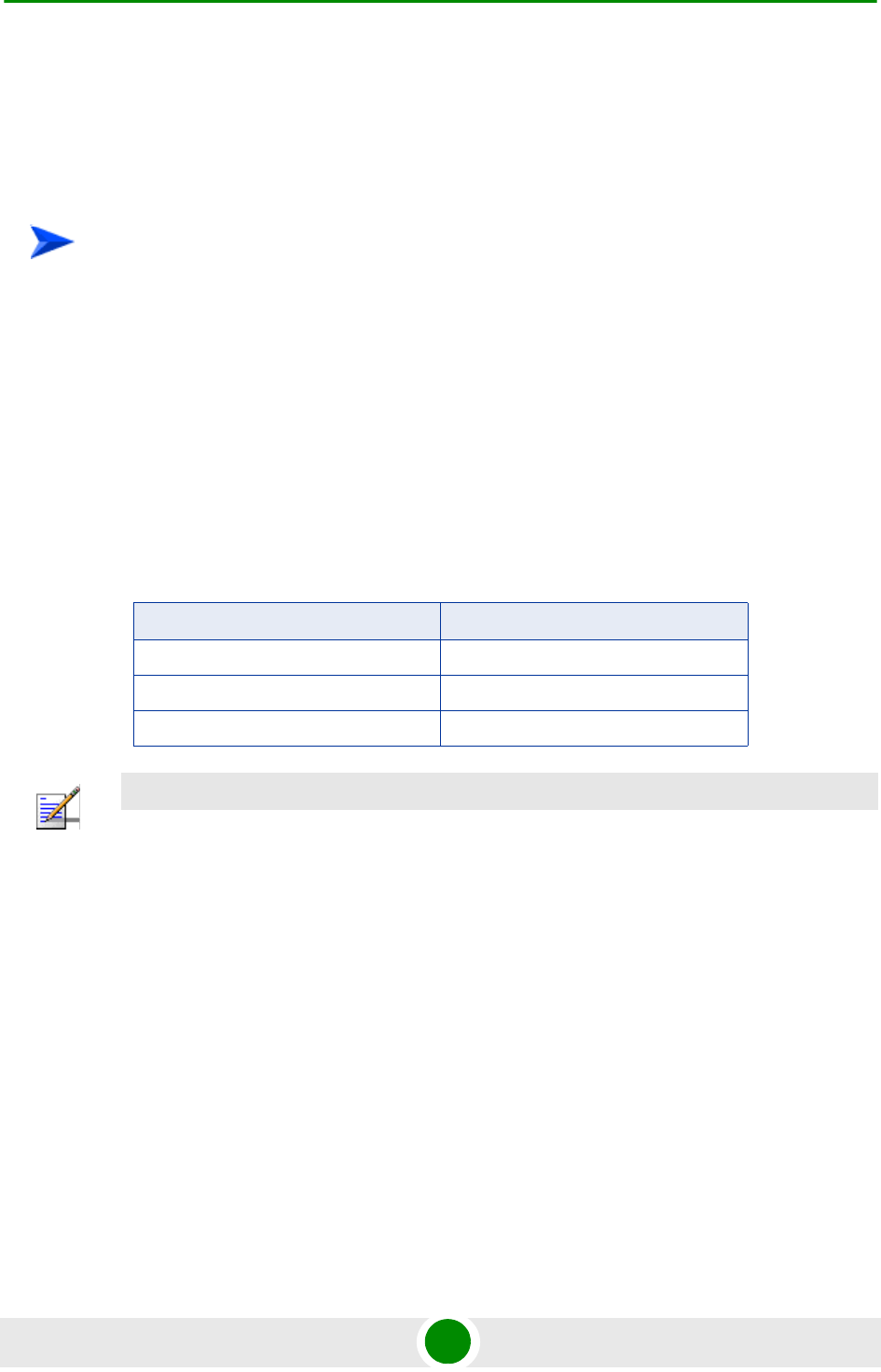
Chapter 4 - Operation and Administration The Monitor Program
BreezeMAX Extreme 74 System Manual
4.2 The Monitor Program
4.2.1 Accessing the Monitor Program
1The PC used for accessing the Monitor program should be configured
according to the BTS Management Connectivity parameters (see “Connectivity”
on page 88).
2Run the Telnet program connecting to the IP address of the connected port.
3Select the access level according to your access rights.
4The Enter the password message is displayed. Enter the password and press
the Enter key to get to the Main menu. The default passwords are:
To access the Monitor program using Telnet:
Table 4-1: Default Passwords
Access Level Default Password
Administrator admin
Installer installer
Monitor monitor
NOTE
Following three unsuccessful login attempts (using incorrect passwords), access to the monitor
program will be blocked for approximately 10 minutes.
If you forgot the Installer or Monitor password, the Administrator can login (with the Administrator
password) and define a new password for Installer and/or Monitor access level.
If you forgot the Administrator password, type "help" to receive a challenge string consisting of 24
characters. Contact Alvarion's Customer Service and provide the challenge string (after user
identification) to receive a temporary password. You can use this password only once to enter the
program. The password must be changed during the session to a different "permanent" password.
The system administrator should be notified of this new password. Five consecutive errors in
entering the temporary password will invalidate it. In this case, repeat this procedure to receive a
new challenge string for a new temporary password.

Chapter 4 - Operation and Administration The Monitor Program
BreezeMAX Extreme 75 System Manual
4.2.2 Using the Monitor Program
This section describes the Monitor program structure and navigation rules.
There are three access levels to the Monitor program. The available actions
depend on the access level (password) used for accessing the program:
»Administrator: Read/Write permissions for all parameters. The default
password is admin.
»Installer: Read/Write permissions for all options excluding the Change
Password option. The default password is installer.
»Monitor: Read-only permissions for all parameters. The default password
is monitor.
Each menu or submenu specifies the unit type (BreezeMAX Extreme/BTS), the
Management IP address, the running SW version and a description of the
menu.
Each menu or submenu displays a list of numbered options. To access an
option, enter the number of the required option at the > prompt.
At any point in the program, you can use the Esc key to return to the previous
menu (one level up) without applying any change.
The first selectable item in most menus is the Show option, enabling to view
the current configuration of the applicable parameters. For some menus some
additional status information is displayed.
For certain parameters, an updated value is applied only after reset or after
entering a specific command. For these parameters, both Configured and
Current values are displayed in relevant Show menus.
The Update/Add options will display all applicable parameters line by line,
allowing to conveniently edit all of them. The availability and/or value range of
certain parameters may change according to the value selected for a previous
parameter belonging to the same group. The current value is displayed for
each parameter. To keep the current value - press Enter. To change it - enter a
new value and press Enter. The new/modified configuration will take effect
only after completing the configuration process for the all relevant parameters.
Press the Tab key for context sensitive help text (where applicable).
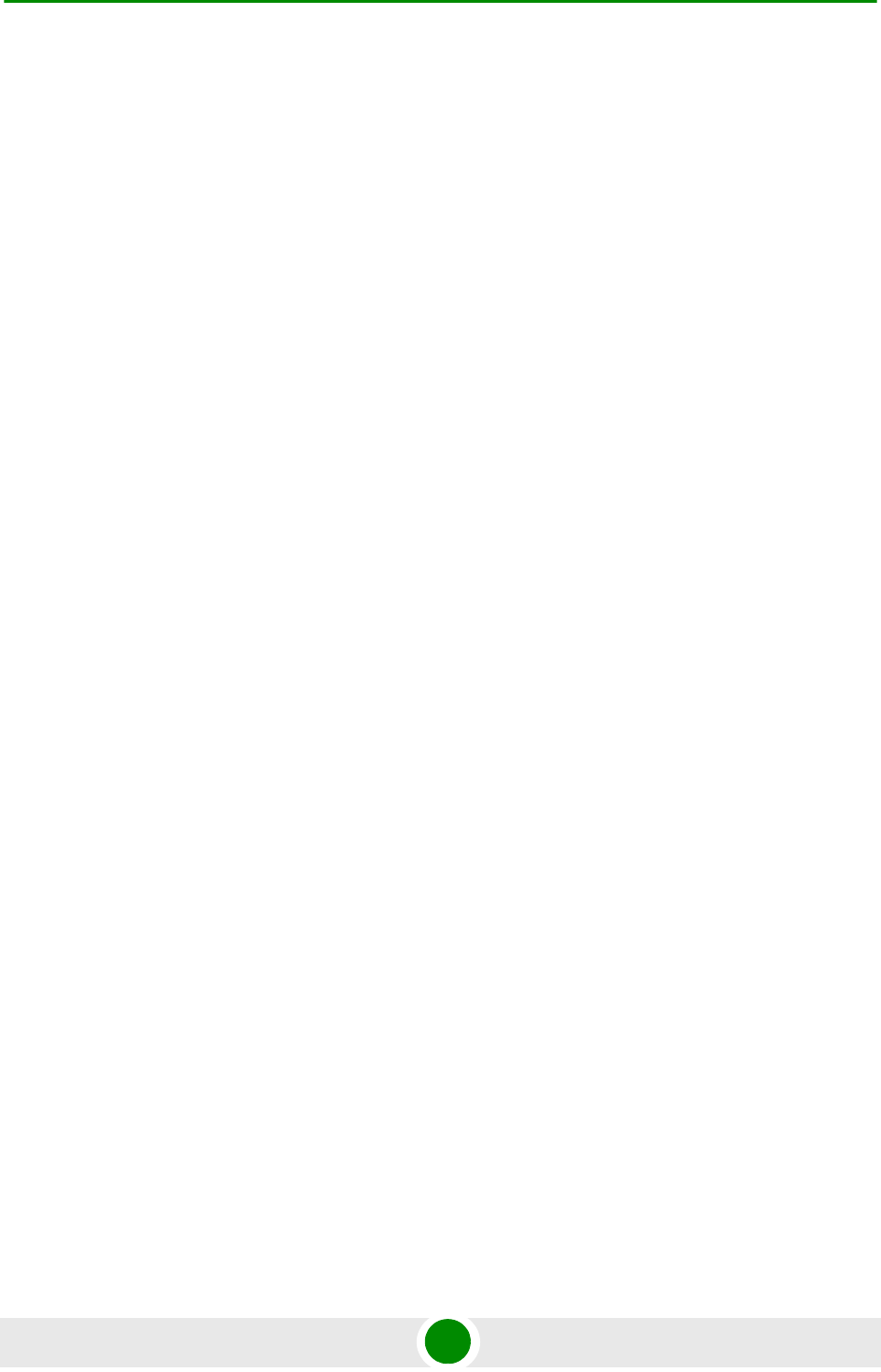
Chapter 4 - Operation and Administration The Monitor Program
BreezeMAX Extreme 76 System Manual
If an erroneous value was entered - the reason of the error or help text will be
displayed, and the parameter entry text will be displayed again.
Many menus include a Select By option, enabling to get a sub-menu for a
selected entity according to the selection criteria.
If the Monitor program is not used for the period of time defined by the Monitor
Inactivity Time-out (see “Monitor Inactivity Timeout” on page 111), the session
will be terminated automatically.
Select the Exit option in the Main menu to exit the program and terminate the
session.

Chapter 4 - Operation and Administration IP Addresses Configuration
BreezeMAX Extreme 77 System Manual
4.3 IP Addresses Configuration
4.3.1 IP Address Configuration Restrictions
The following IP addresses should not be used and will be rejected:
0.0.0.0
224.0.0.0 - 255.255.255.255 (Multicasts, RFC 3171 D, RFC 1700 E)
4.3.2 IP Subnets
In a binary representation (32 bits) a Subnet Mask string must comprise a series
of contiguous binary '1's starting from the MSB, followed by a series of contiguous
binary '0's.
Subnet Masks 0.0.0.0 (all zeros, meaning “nothing”) and 255.255.255.255 (all
ones, meaning “this address only”) are illegal and will be rejected.

Chapter 4 - Operation and Administration The Main Menu
BreezeMAX Extreme 78 System Manual
4.4 The Main Menu
The Main menu of the Monitor program includes the following options:
1 - BTS (see “BTS Menu” on page 79)
2 - ASN-GW (see “ASN-GW Menu” on page 119)
3 - Sector (see “Sector Menu” on page 159)
4 - BS (see “BS Menu” on page 184)
5 - Radio Channel (see “Radio Channel Menu” on page 206)
6 - Antenna (see “Antenna Menu” on page 208)
7 - GPS (see “GPS Menu” on page 211)
8 - MS (see “MS Menu” on page 218)
X - Exit (select to exit the Monitor program and terminate the Telnet session)

Chapter 4 - Operation and Administration BTS Menu
BreezeMAX Extreme 79 System Manual
4.5 BTS Menu
The BTS menu includes the following options:
Show Summary
Show Properties
Show License Properties
Configuration
Unit Control
Fault Management
Performance Counters
4.5.1 Show Summary
Select this option to view the current and (where applicable) configured values of
all configurable BTS parameters and options:
General:
BTS Number
BTS Name
BTS Location
BTS Contact
For details on General BTS parameters refer to “General Parameters” on page 86.
BTS Working Mode:
Current BTS Working Mode
Configured BTS Working Mode

Chapter 4 - Operation and Administration BTS Menu
BreezeMAX Extreme 80 System Manual
For details on BTS Working Mode parameter refer to “BTS Working Mode” on
page 87.
Management Connectivity:
Current IP Address
Configured IP Address
Current Subnet mask
Configured Subnet mask
Current Default Gateway
Configured Default Gateway
Current VLAN ID
Configured VLAN ID
Current VLAN Priority*
Configured VLAN Priority*
* VLAN Priority values (Current and/or Configured) are available only if the
corresponding VLAN ID is other than Untagged.
For details on Management Connectivity parameters refer to “Connectivity” on
page 88.
Ethernet Interface
Speed and Duplex After Negotiation (Mbps)
The BTS operates in Auto Negotiation mode. This parameter shows the speed and
duplex mode of the Ethernet port after auto-negotiation has been completed.
Authorized Managers (for each defined manager):
Authorized Managers Index
Manager IP Address
Read Community

Chapter 4 - Operation and Administration BTS Menu
BreezeMAX Extreme 81 System Manual
Write Community
Trap Distribution Enabled
For details on Authorized Managers refer to “Authorized Managers” on page 89.
General Radio:
Current Operator ID
Configured Operator ID
Operator Name
Current Service Zone ID
Configured Service Zone ID
Service Zone Name
For details on General Radio parameters refer to “Radio” on page 90.
Unit Operation Mode:
Current Operation Mode
Configured Operation Mode
For details on Operation Mode parameter refer to “Operation Mode” on page 94.
Country Code:
Current Country Code
Configured Country Code
For details on Country Code parameter refer to “Country Code” on page 99.
ATPC Mode:
ATPC Mode: Open Loop. It is assumed that Open Loop Transmit Power Control
is used by the MSs, meaning that each MS calculates the link loss considering
the BS Tx power and preamble RSSI and determines its Tx power taking into

Chapter 4 - Operation and Administration BTS Menu
BreezeMAX Extreme 82 System Manual
account the estimated link loss, the number of sub-channels used and the
SNR required for the relevant rate.
DL/UL Ratio:
Current DL / UL Ratio
Configured UDL / UL Ratio
For details on DL/UL Ratio parameter refer to “DL / UL Ratio” on page 101.
DFS / DCS
Current Random Channels Selection
Configured Random Channels Selection
If Country Code in use is other than Universal and DFS is required by the
Country Code: DFS Type, per Sector (FCC or ETSI).
If Country Code is Universal: Current DFS Type and Configured DFS Type will
be displayed.)
Current DFS Frequency Management Level
Configured DFS Frequency Management Level
DFS/DCS parameters are applicable only for 5 GHz units. DFS Frequency
Management parameters are applicable only for Dual Sector Operation Mode. For
details on DFS and DCS parameters refer to “DFS/DCS” on page 102.
4.5.2 Show Properties
Select this option to view the general hardware and software properties of the
device:
Product Type (BMAX-Extreme)
Operational SW File Name
Operational SW Version
Shadow SW File Name

Chapter 4 - Operation and Administration BTS Menu
BreezeMAX Extreme 83 System Manual
Shadow SW Version
Running From (Operational or Shadow)
Operational Boot SW Version
Frequency File Name
Frequency File Version
Digital Board Assembly Version
Digital Board HW Version
Radio 1: The frequency band supported by the radio
Radio 1 HW version
Radio 1 HPA Version
Radio 2 (if exists): The frequency band supported by the radio
Radio 2 HW version
Radio 2 HPA Version
Serial Number
Cumulative Power On Time (minutes): The cumulative power-on time of the
device since first power-up.
Cumulative Life Time (minutes): The cumulative life time of the device since
first power-up.
Measured Temperature (degrees Celsius)
Product HW Type: A string defining the HW configuration of the device.
FPGA Version
BTS MAC Address
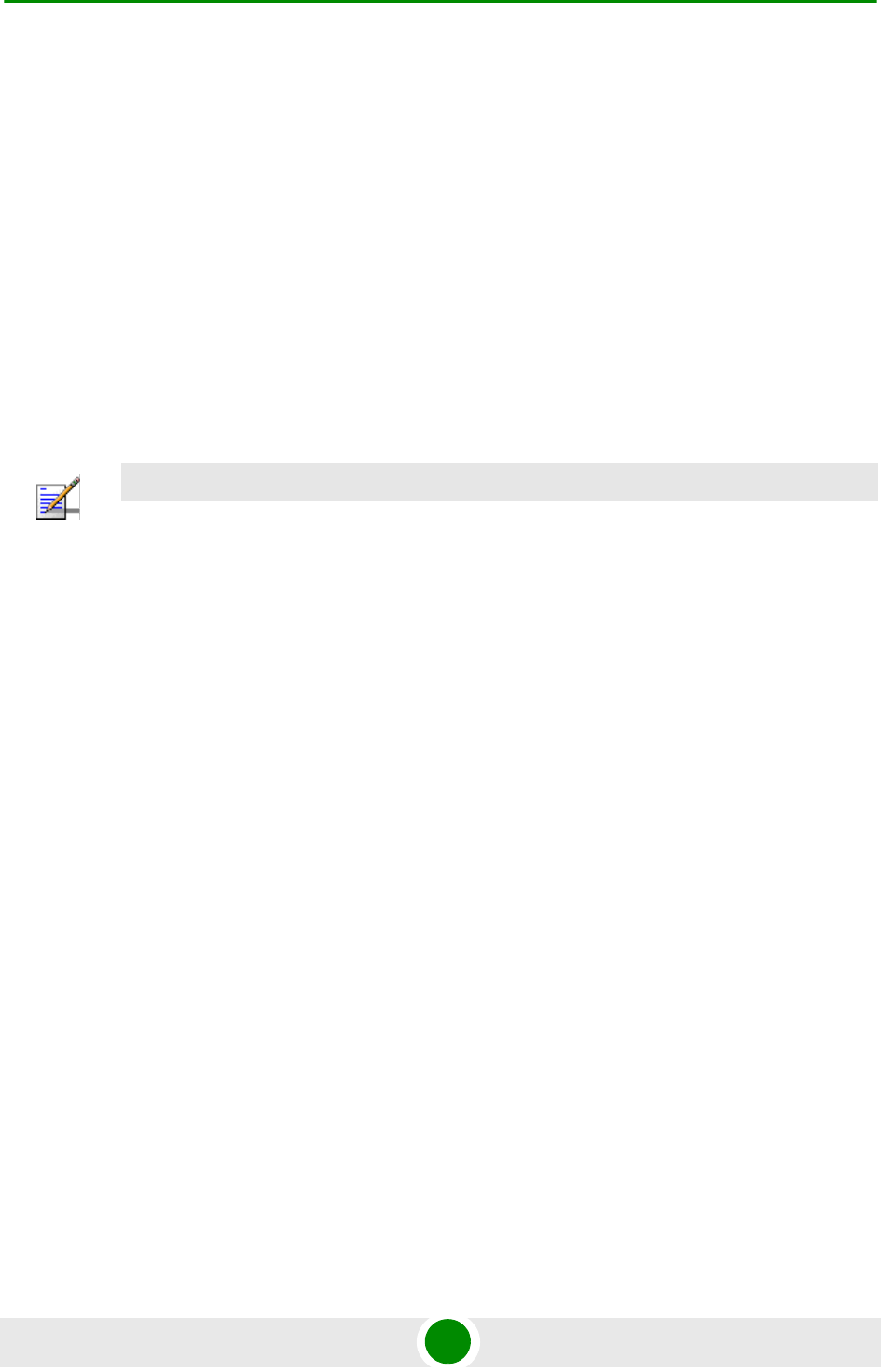
Chapter 4 - Operation and Administration BTS Menu
BreezeMAX Extreme 84 System Manual
Country Code
4.5.3 Show License Properties
Select this option to view the properties of the current license or the properties of
the primary license file and secondary license files previously loaded to the device
(if applicable).
Starting in release 1.5, each unit is shipped with a primary license file that
includes the following:
Basic hardware dependent capabilities that cannot be modified:
»Operational Modes: The Operational Mode(s) that can be supported.
»Antenna Type: Internal or External
»Antenna Gain (dBi): The gain of the antenna. In the current release the
gain of the internal antenna is 14 dBi. Not applicable for an external
antenna.
»Antenna Beam Width (degrees): The beam width in degrees of the
antenna. In the current release the beam width of the internal antenna is
90 degrees. Not applicable for an external antenna.
»Antenna Polarization: The polarization of the antenna. In the current
release the polarization of the internal antenna is Dual Slant (including
units where only one single slant antenna is used). Not applicable for an
external antenna.
NOTE
For a 1SIS unit the basic operation mode is Single Sector Single BS no Diversity. The Single Sector
Dual BS no Diversity operation mode is applicable only if 20 MHz bandwidth (see below) is
supported.
For a 1DIV unit the basic operation mode is Single Sector Single BS with Diversity. The Single
Sector Dual BS with Diversity operation mode is applicable only if 20 MHz bandwidth (see below) is
supported.

Chapter 4 - Operation and Administration BTS Menu
BreezeMAX Extreme 85 System Manual
Modifiable features and capabilities:
»Maximum Number of MSs: The maximum number of MSs that can be
served simultaneously by the unit.
»Internal ASN-Gateway: Indicates whether the internal ASN-GW is
supported (supported by default for all units).
»External ASN-GW: Indicates whether operation with an external ASN-GW
over R6 is supported.
»20 MHz: Indicates whether operation with a 14 MHz (3.x GHz units only)
or 20 MHz bandwidth is supported (20 MHz support availability depends
also on the specific unit’s hardware. This feature is not applicable for 2SIS
units).
License files with support for additional capabilities can be loaded to the device
using TFTP. For details on loading license files refer to “Download License File To
Unit” on page 110 or to the relevant AlvariSTAR/AlvariCRAFT User Manual. Each
secondary license file can include licenses for any number of the modifiable
features. The licensing feature is additive (once support for a certain capability is
enabled it cannot be disabled). A license file is prepared for a specific unit using
unique identifiers (MAC address and Serial Number) and can be loaded
successfully only to this unit.
The Show License Properties menu include the following options:
Show License Summary
Show License Files
4.5.3.1 Show License Summary
Select this option to view the current licenses status. The displayed information
includes the basic hardware dependent features and the current status of all
modifiable features, taking into account all the license files loaded to the unit (if
applicable). In addition, the Number of Connected MSs is shown next to the
Maximum Number of MSs entry. This is the current number of MSs served by
the unit, and the information is provided to enable the administrator to decide
whether additional MSs can be served with the current license capabilities.
4.5.3.2 Show License Files
Select this features to view the license files history. The display includes the
content of the primary license file loaded during production, followed by the

Chapter 4 - Operation and Administration BTS Menu
BreezeMAX Extreme 86 System Manual
details of additional secondary license files loaded to the device (if applicable)
according to the order of activation. In addition to the license of relevant
capabilities, identification details of each file (file name and catalog name) are also
provided.
4.5.4 Configuration
The Configuration menu includes the following options:
General Parameters
BTS Working Mode
Connectivity
Authorized Managers
Radio
4.5.4.1 General Parameters
The BTS General Parameters submenu enables viewing the current values and
updating the general BTS parameters. The General Parameters include the
following:
BTS Number
BTS Name
BTS Location
BTS Contact
4.5.4.1.1 BTS Number
A BTS identifier for management purposes. Should be unique in the managed
network.
The range is from 1 to 999999.
The default is 0. A different number (unique in the managed network) must be
configured.
4.5.4.1.2 BTS Name
An optional descriptive parameter. A string of up to 32 printable characters.

Chapter 4 - Operation and Administration BTS Menu
BreezeMAX Extreme 87 System Manual
The default is null (an empty string).
4.5.4.1.3 BTS Location
An optional descriptive parameter. A string of up to 64 printable characters.
The default is null (an empty string).
4.5.4.1.4 BTS Contact
An optional descriptive parameter. A string of up to 64 printable characters.
The default is null (an empty string).
4.5.4.2 BTS Working Mode
The BTS Working Mode defines the network ASN-GW architecture and the method
of MS authentication and service provisioning for embedded ASN-GW.
The available options are:
Embedded Distributed ASN-GW Centralized Authentication: The ASN-GW
functionality resides in the BTS (distributed architecture). MS authentication
and services provisioning are managed by a AAA server: MSs (see “MS Menu”
on page 218) cannot be added or deleted, and MS Services (see “MSs Services”
on page 130) are not configurable locally (read-only).
Embedded Distributed ASN-GW Local Authentication: The ASN-GW
functionality resides in the BTS (distributed architecture). MS authentication
and services provisioning are managed by the ASN-GW using local
configuration. The AAA menu (see “AAA” on page 119) is not applicable.
External ASN-GW: The ASN-GW is a separate entity (centralized architecture)
that communicates with the BTS over R6 interface. MS authentication and
services provisioning are managed by a AAA server. MSs (see “MS Menu” on
page 218) cannot be added or deleted. All Services configuration (see “Services
Menu” on page 129) are managed by the external ASN-GW and are not
available to the user. The AAA menu (see “AAA” on page 119) is not applicable.
When changing the BTS Working Mode from Embedded Distributed ASN-GW
Local Authentication to another mode where provisioning is managed by a AAA
server, and vice versa, MSs and MS-Services tables records are erased and all
connections are deleted.
When changing the BTS Working Mode from any Embedded Distributed ASN-GW
mode to External ASN-GW mode all Services tables (see “Services Menu” on
page 129) and AAA servers (see “AAA” on page 119) are erased.

Chapter 4 - Operation and Administration BTS Menu
BreezeMAX Extreme 88 System Manual
The default BTS Working Mode is Embedded Distributed ASN-GW Centralized
Authentication.
4.5.4.3 Connectivity
The Connectivity parameters enable viewing the current and configured values
and updating the parameters of the management interface. The Connectivity
parameters include the following:
IP Address
Subnet mask
Default Gateway
VLAN ID
VLAN Priority
4.5.4.3.1 IP Address
The IP address of the Management interface.
The default is 1.1.1.23.
Refer to the limitations described in “IP Addresses Configuration” on page 77.
4.5.4.3.2 Subnet mask
The Subnet Mask of the Management interface.
The default is 255.255.255.0.
Refer to the limitations described in “IP Addresses Configuration” on page 77.
4.5.4.3.3 Default Gateway
The Gateway IP address of the Management interface.
The default is 0.0.0.0 (meaning no default gateway).
The Default Gateway must be in the subnet of the IP Address. Refer to the
limitations described in “IP Addresses Configuration” on page 77.
4.5.4.3.4 VLAN ID
The VLAN ID to be used with management messages.
Available values are from 1 to 4094, or 4096 for No VLAN (untagged).
The default is 4096 (No VLAN).
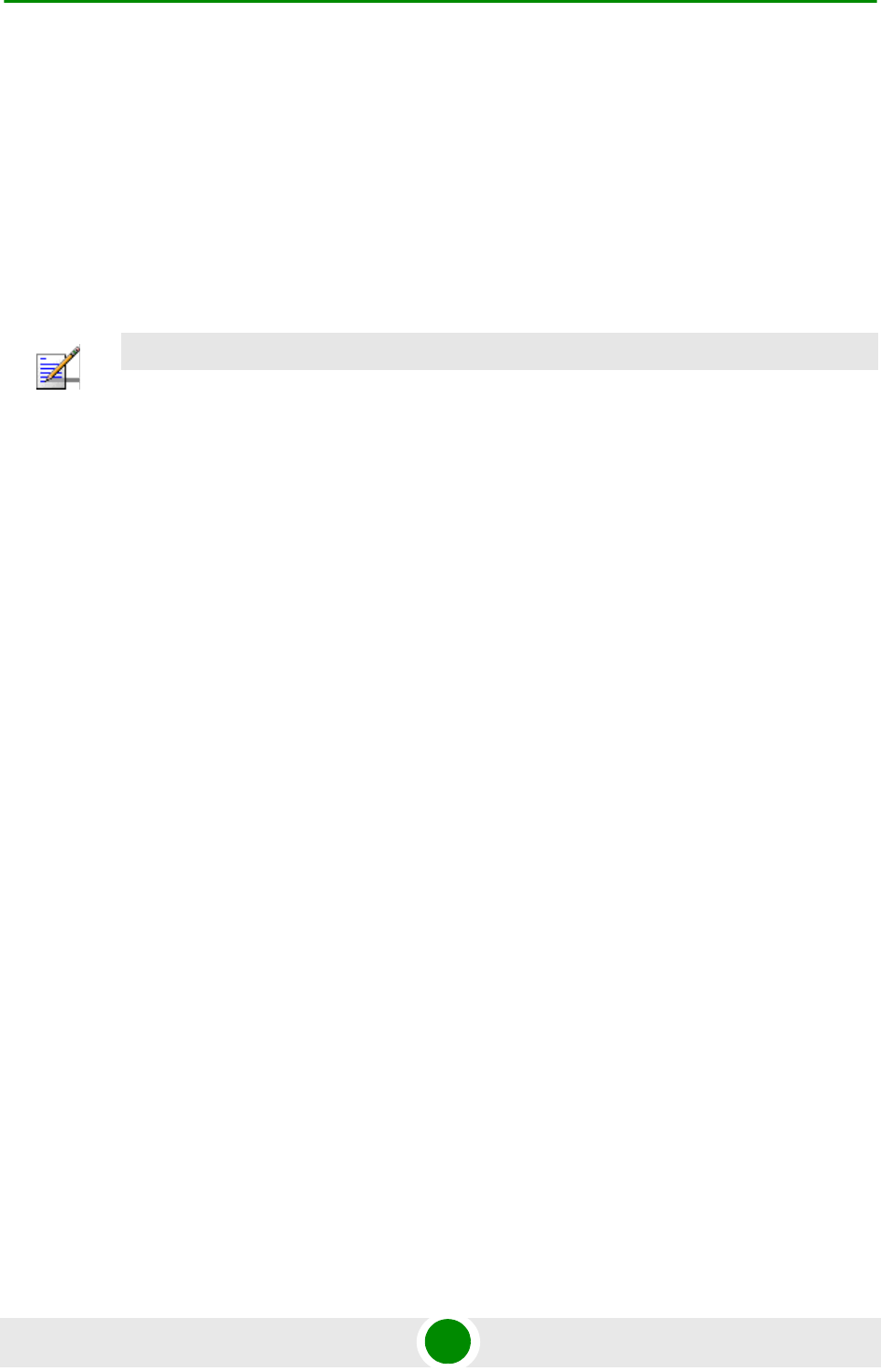
Chapter 4 - Operation and Administration BTS Menu
BreezeMAX Extreme 89 System Manual
4.5.4.3.5 VLAN Priority
The Management VLAN Priority value. Applicable only if VLAN ID is other than
4096 (No VLAN).
Available values are from 0 to 7. The default is No VLAN Priority.
4.5.4.4 Authorized Managers
The Authorized Managers submenu enables defining the properties of
management stations that are allowed to manage the BTS using SNMP.
The Authorized Manager submenu includes the following options:
Show Summary
Select
Add
4.5.4.4.1 Show Summary
Select this option to view the details of all currently defined authorized managers.
4.5.4.4.2 Select
This option enables selecting an existing authorized manager for viewing or
updating its properties or for deleting it from the database. The selection is based
on the authorized manager's IP address.
The Selected Manager submenu includes the following options:
Show: For viewing the details of the selected Manager.
Update: For updating the properties of the selected Manager, except to its IP
Address. Refer to the following Add section for details on the configurable
parameters.
Delete: For deleting the selected Manager from the database.
NOTE
If no Authorized Manager is defined in the device, it can be managed using SNMP by any station,
with the default Read (public) and Write (private) Communities. If at least one Authorized Manager
is defined, the device can be managed only by a station whose parameters match a defined
Authorized Manager.

Chapter 4 - Operation and Administration BTS Menu
BreezeMAX Extreme 90 System Manual
4.5.4.4.3 Add
Select this option to add a new authorized manager. Up to 5 Authorized Managers
can be defined. The following parameters can be configured:
Manager IP Address
Read Community
Write Community
Traps Distribution Enabled
4.5.4.4.3.1 Manager IP Address
The IP address of the Authorized Manager. Refer to the limitations described in “IP
Addresses Configuration” on page 77.
The IP Address of an existing Manager cannot be updated (to change it you must
first delete the Manager).
4.5.4.4.3.2 Read Community
The SNMP Read Community to be used by the Authorized Manager.
Valid Community strings: 1 to 32 printable characters, case sensitive.
The default is public.
4.5.4.4.3.3 Write Community
The SNMP Write Community to be used by the Authorized Manager.
Valid Community strings: 1 to 32 printable characters, case sensitive.
The default is private.
4.5.4.4.3.4 Traps Distribution Enabled
The Traps Distribution Enabled parameters whether to enable or disable sending
of traps to the Authorized Manager.
The default is Enable.
4.5.4.5 Radio
The Radio submenu includes two options:

Chapter 4 - Operation and Administration BTS Menu
BreezeMAX Extreme 91 System Manual
Show: Enables viewing the current values of the Radio parameters. For
parameters that are applied only after reset, the configured values are also
displayed:
»General Radio
◊Current Operator ID
◊Configured Operator ID
◊Operator Name
◊Current Service Zone ID
◊Configured Service Zone ID
◊Service Zone Name
»Unit Operation Mode
◊Current Operation Mode
◊Configured Operation Mode
»Country Code
◊Current Country Code
◊Configured Country Code
»ATPC Mode
◊ATPC Mode: Open Loop. It is assumed that Open Loop Transmit Power
Control is used by the MSs, meaning that each MS calculates the link
loss considering the BS Tx power and preamble RSSI and determines

Chapter 4 - Operation and Administration BTS Menu
BreezeMAX Extreme 92 System Manual
its Tx power taking into account the estimated link loss, the number of
sub-channels used and the SNR required for the relevant rate.
»UL / DL Ratio
◊Current UL / DL Ratio
◊Configured UL / DL Ratio
»DFS/DCS (if applicable)
◊Current Random Channels Selection
◊Configured Random Channels Selection
◊If Country Code in use is other than Universal and DFS is required by
the Country Code: DFS Type, per Sector (FCC or ETSI).
If Country Code is Universal: Current DFS Type and Configured DFS
Type will be displayed.
◊Current DFS Frequencies Management Level
◊Configured DFS Frequencies Management Level
Current/Configured DFS Frequencies Management Level are applicable
only for Dual Sector Operation Mode.
Update: Enables updating the configured values of Radio parameters.
The configurable Radio Parameters include the following:
Operator ID
Operator Name
Service Zone ID
Service Zone Name
Operation Mode
Country Code
DL / UL Ratio

Chapter 4 - Operation and Administration BTS Menu
BreezeMAX Extreme 93 System Manual
DFS/DCS (applicable only for 5 GHz units)
4.5.4.5.1 Operator ID
The Operator ID is a unique identifier of the radio network. The same Operator ID
must be used by all devices belonging to the same wireless access network.
The Operator ID is presented as x.y.z, where x, y, z are in the range 0 to 255.
The default Operator ID is 0.0.0.
The BTS will not start transmitting until a different Operator ID is defined.
4.5.4.5.2 Operator Name
An optional descriptive parameter. A string of up to 32 printable characters.
The default is null (an empty string).
4.5.4.5.3 Service Zone ID
The Service Zone ID form a part of the BS ID (see BS ID in Section 4.8.1). Each
Service Zone may include up to a total of 32 cells, with a maximum of 18 cells
with 4 sectors per cell.
The value range is from 0 to 2047.
The default value 0.
The BTS will not start transmitting until a different Service Zone ID is defined.
4.5.4.5.4 Service Zone Name
An optional descriptive parameter. A string of up to 32 printable characters.
The default is null (an empty string).
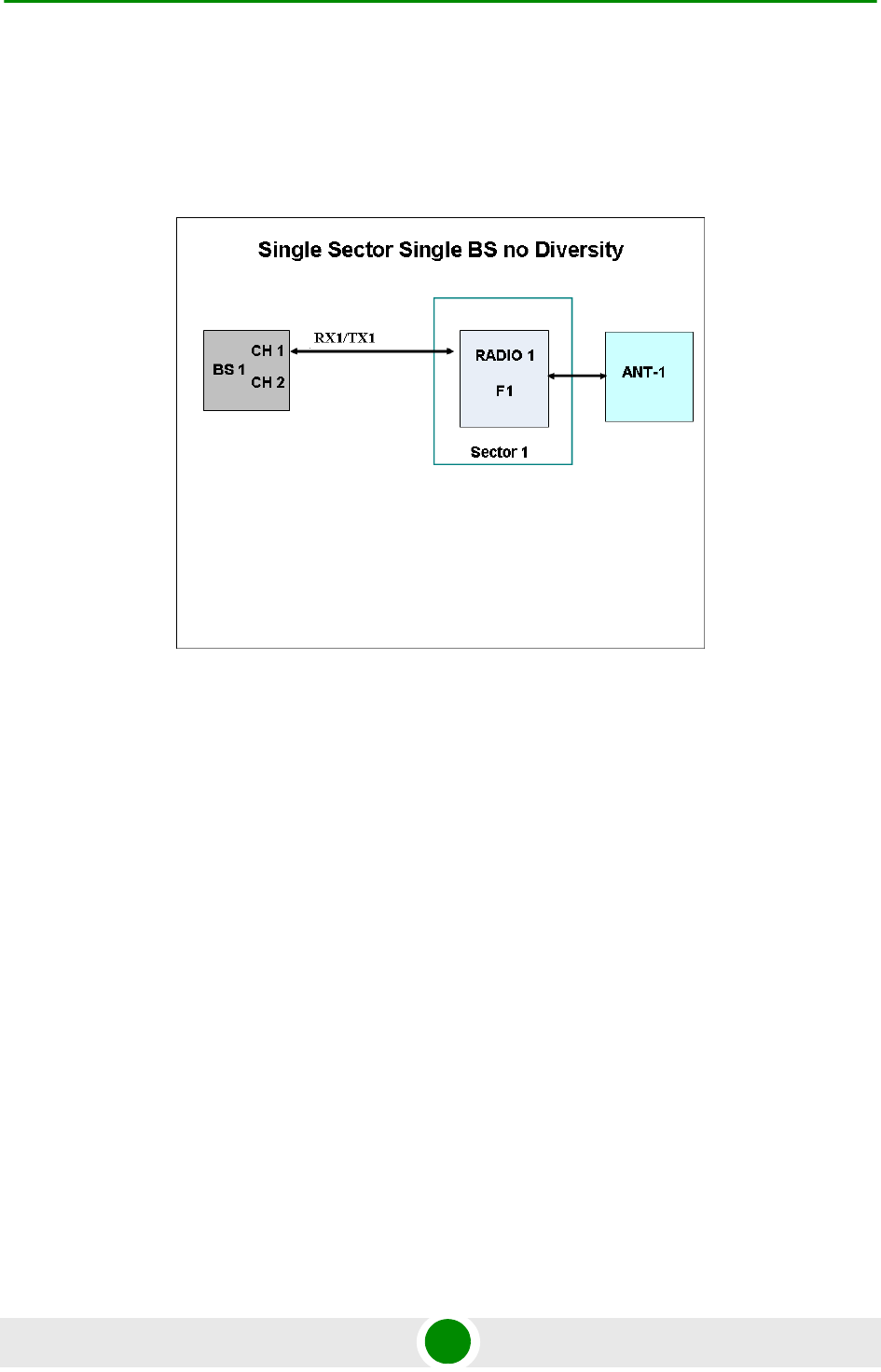
Chapter 4 - Operation and Administration BTS Menu
BreezeMAX Extreme 94 System Manual
4.5.4.5.5 Operation Mode
The following operation modes are supported in current release:
Single Sector Single BS no Diversity
:
The Single Sector Single BS no Diversity operation mode is applicable only for
1SIS model units. A single Radio Channel of a single BS connected to a single
internal radio provides a bandwidth of 5, 7 (applicable only for 3.x GHz units), or
10 MHz per sector.
Only SISO (no diversity) Diversity Mode can be supported by units operating in
this mode.
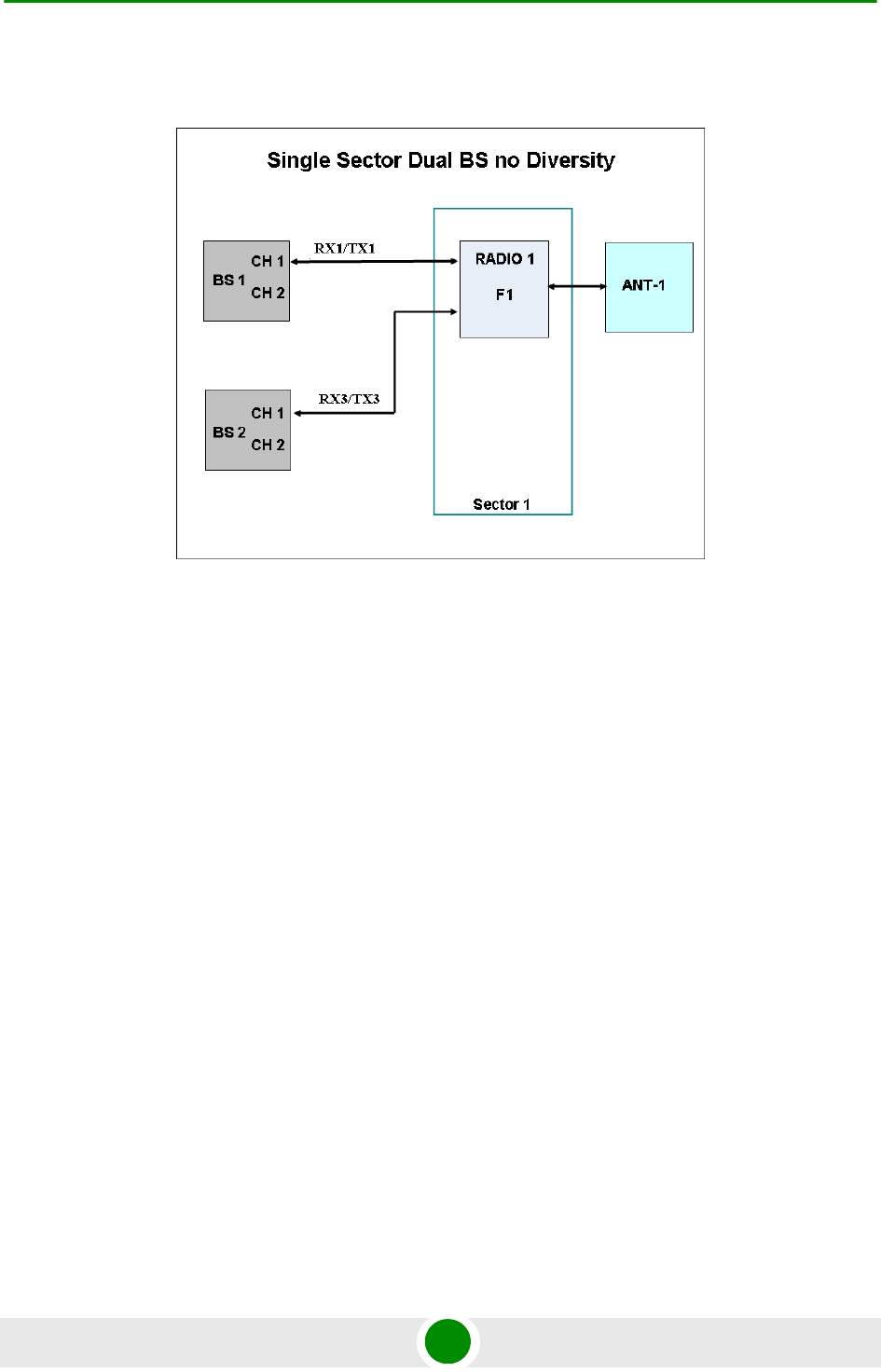
Chapter 4 - Operation and Administration BTS Menu
BreezeMAX Extreme 95 System Manual
Single Sector Dual BS no Diversity
The Single Sector Dual BS no Diversity operation mode is applicable only for 1SIS
model units with a license for 20 MHz bandwidth. Two BSs connected to a single
internal radio with one Radio Channel per each BS provide a total bandwidth of
14 (applicable only for 3.x GHz units) or 20 MHz per sector.
Only SISO (no diversity) Diversity Mode can be supported by units operating in
this mode.
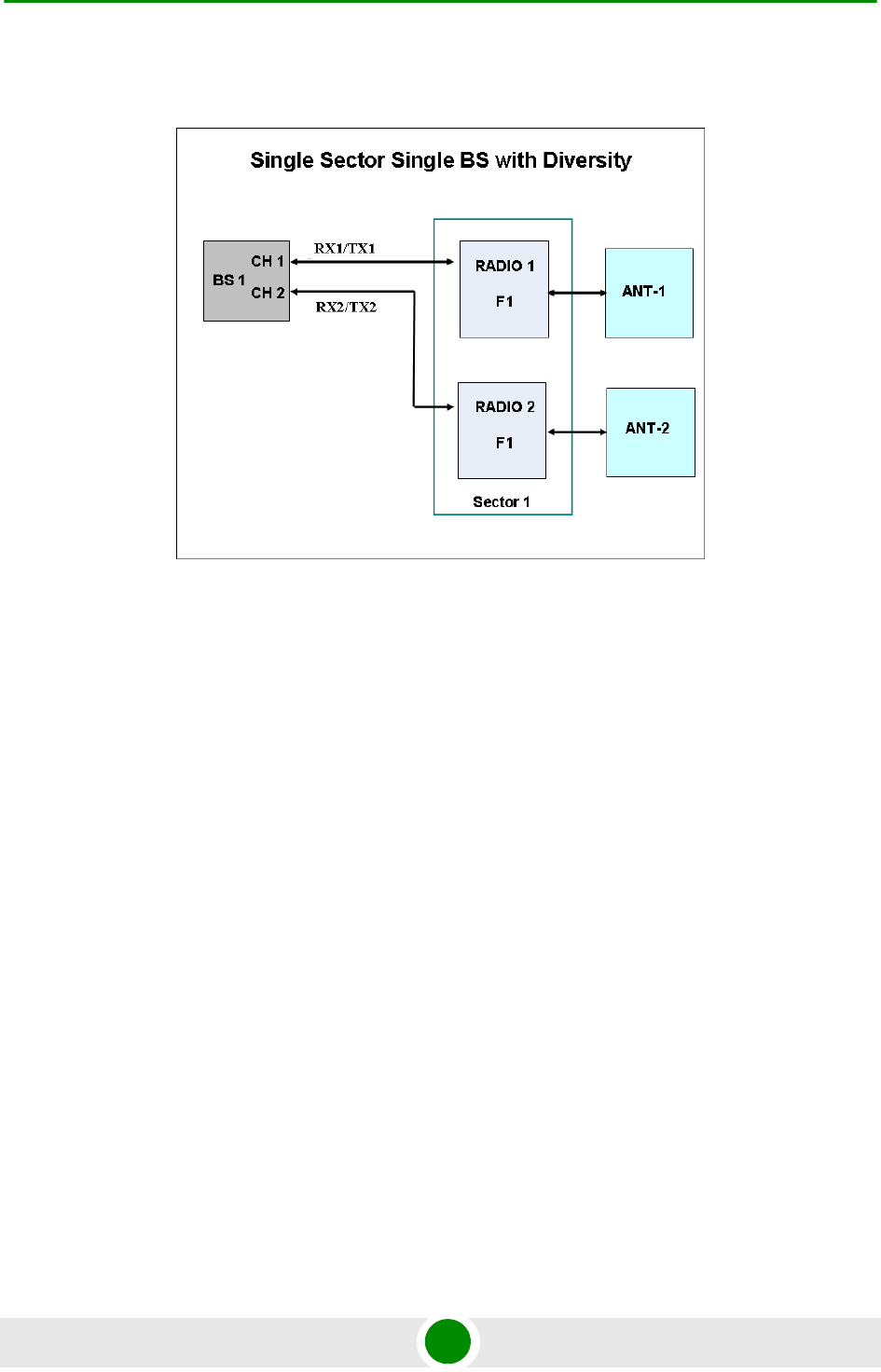
Chapter 4 - Operation and Administration BTS Menu
BreezeMAX Extreme 96 System Manual
Single Sector Single BS with Diversity:
The Single Sector Single BS with Diversity operation mode is applicable only for
1DIV model units. The two Radio Channels of a single BS connected to two
internal radios provide a bandwidth of 5, 7 (applicable only for 3.x GHz units), or
10 MHz per sector.
Units operating in this mode can use either MIMO Matrix A or MIMO Matrix A&B
Diversity Mode.
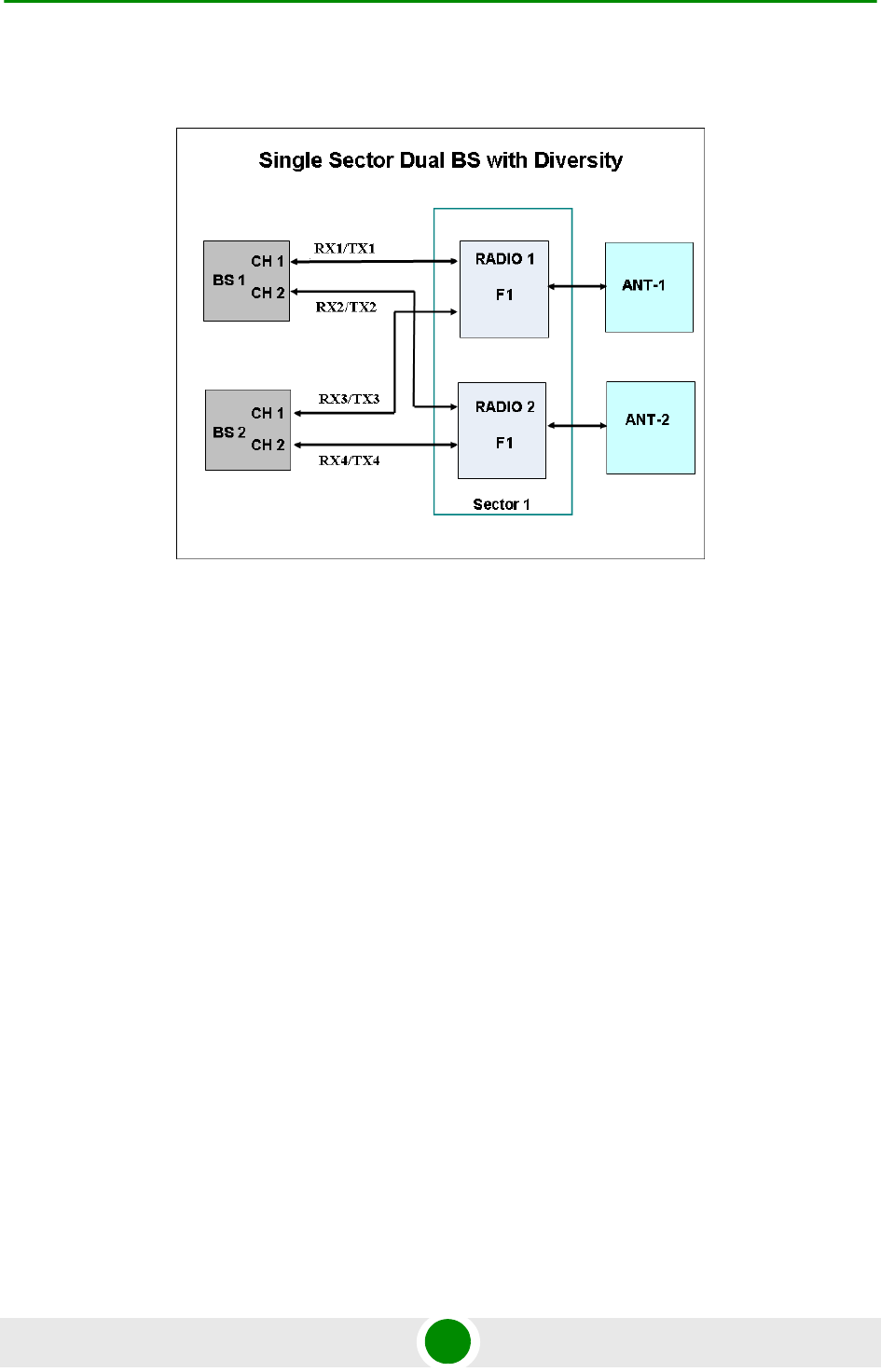
Chapter 4 - Operation and Administration BTS Menu
BreezeMAX Extreme 97 System Manual
Single Sector Dual BS with Diversity
The Single Sector Dual BS with Diversity operation mode is applicable only for
1DIV model units with a license for 20 MHz bandwidth. Two BSs connected to two
internal radios with two Radio Channels per each BS provide a total bandwidth of
14 (applicable only for 3.x GHz units), or 20 MHz per sector.
Units operating in this mode can use either MIMO Matrix A or MIMO Matrix A&B
Diversity Mode. They can also use MIMO B.
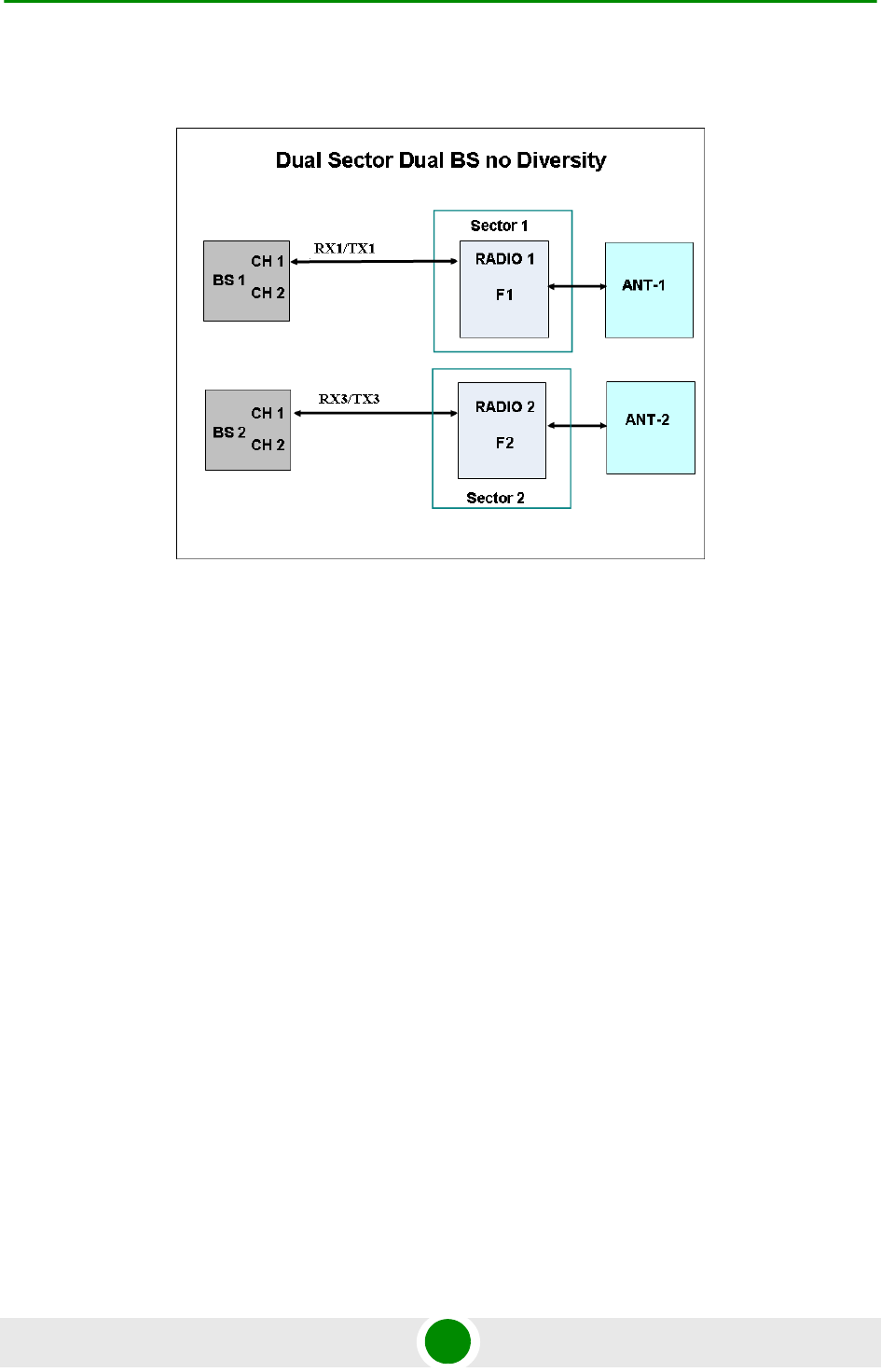
Chapter 4 - Operation and Administration BTS Menu
BreezeMAX Extreme 98 System Manual
Dual Sector Dual BS no Diversity
The Dual Sector Dual BS no Diversity operation mode is applicable only for 2SIS
model units. Each of the two BSs is connected with a single Radio Channel to a
different internal radio, providing a bandwidth of 5, 7 (applicable only for 3.x GHz
units), or 10 MHz per sector.
Only SISO (no diversity) Diversity Mode can be supported by units operating in
this mode.
The available operation modes depend on the supplied configuration and installed
license options:
1SIS units:
»Single Sector Single BS no Diversity
»Single Sector Dual BS no Diversity (available only if 20 MHz license is
installed)
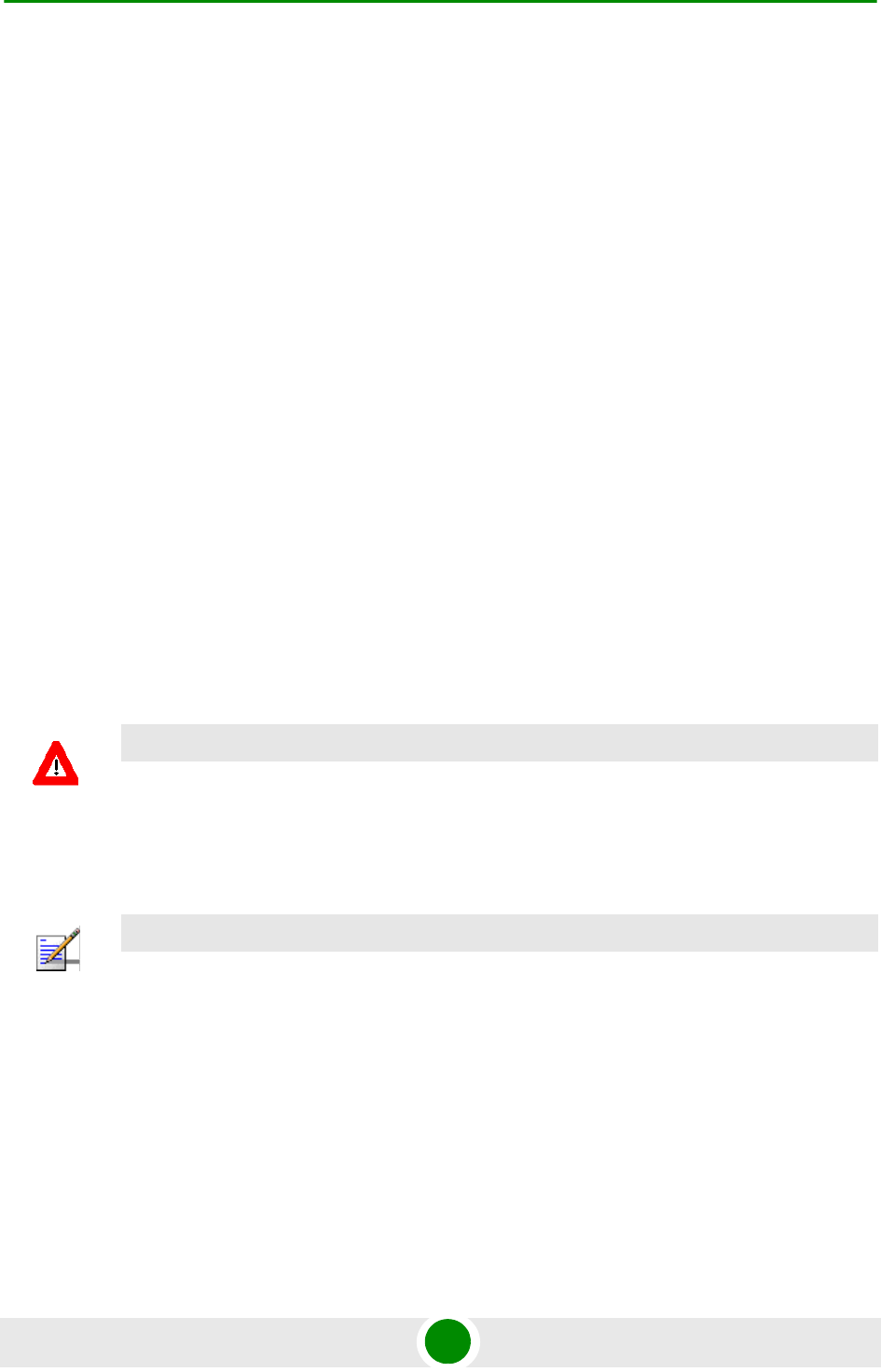
Chapter 4 - Operation and Administration BTS Menu
BreezeMAX Extreme 99 System Manual
1DIV units:
»Single Sector Single BS with Diversity
»Single Sector Dual BS with Diversity (available only if 20 MHz license is
installed)
2SIS units:
»Dual Sector Dual BS no Diversity
4.5.4.5.6 Country Code
The Country Code to be used.
In units operating in the 3.65 GHz band two Country Codes are available: FCC
(the default) and Canada. These Country Codes supports a limited band from
3650-3675 MHz.
In 3.6 GHz units the available Country Codes are Universal (the default), ETSI,
and Australia.
In 5.4 GHz FCC units a single Country Code (FCC) is supported.
In 4.9 GHz and 5.4 GHz units (excluding 5.4 GHz FCC) several Country Code
options are available to support different local regulations.
The default for all 4.9 GHz and 5.4 GHz bands is Universal.
The parameters that are affected by the selected Country Code in 4.9 GHz and 5.4
GHz units are:
Supported frequency range. For details refer to “Frequency” on page 164.
Some Country Codes may support two or more sub-bands, where some
parameters may differ among the supported sub-bands.
CAUTION
In 4.9 GHz and 5.4 GHz units, it is the responsibility of the Administrator to verify that the selected
Country Code, and usable frequencies within the selected Country Code, are in accordance with
relevant local regulations.
NOTE
In 4.9 GHz and 5.4 GHz units, after changing the Country Code to FCC, the Country Code becomes
read-only and cannot be modified.
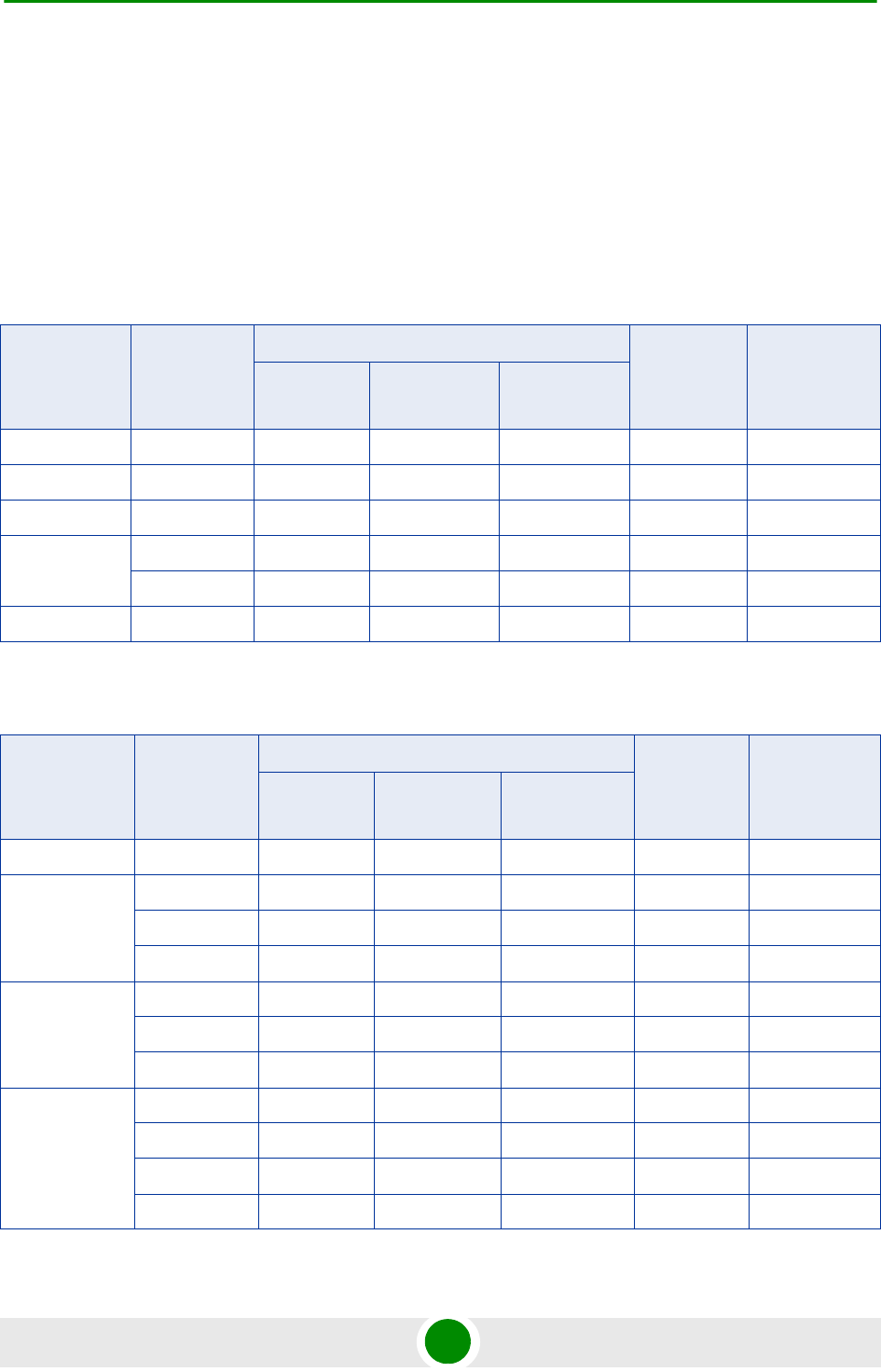
Chapter 4 - Operation and Administration BTS Menu
BreezeMAX Extreme 100 System Manual
Maximum EIRP allowed by regulations. This parameter affects the allowed
range for Tx Power. For more details refer to “Tx Power” on page 168.
Required DFS algorithm. For more details refer to “DFS/DCS” on page 102.
Channel Availability Check Time (applicable only if DFS is supported). For
details refer to “DFS” on page 170.
Table 4-2: Country Code’s Dependent Parameters, 4.9 GHz Units
Country
Code Frequency
Range
(MHz)
Maximum EIRP (dBm) Supported
DFS Channel
Availability
Check Time
(sec)
5 MHz BW 10 MHz BW 20 MHz BW
Universal 4900-5350 No Limit No Limit No Limit None NA
Canada 4940-4990 53 56 Not Supported None Not Applicable
FCC 4940-4990 53 56 Not Supported None Not Applicable
ETSI 5150-5250 17 20 23 None Not Applicable
5250-5350 17 20 23 ETSI 60
5.1 GHz FAA 5090-5150 No Limit No Limit No Limit None Not Applicable
Table 4-3: Country Code’s Dependent Parameters, 5.4 GHz Units
Country
Code Frequency
Range
(MHz)
Maximum EIRP (dBm) Supporte
d DFS Channel
Availability
Check Time
(sec)
5 MHz BW 10 MHz BW 20 MHz BW
Universal 5470-5950* No Limit No Limit No Limit None Not Applicable
Canada 5470-5600 24 27 Not Supported FCC 60
5650-5725 24 27 Not Supported FCC 60
5725-5850 36 36 Not Supported None Not Applicable
Australia 5470-5600 24 27 30 FCC 600
5650-5725 24 27 30 FCC 600
5725-5850 36 36 36 FCC 600
ETSI 5470-5600 24 27 30 ETSI 60
5600-5650 24 27 30 ETSI 600
5650-5725 24 27 30 ETSI 60
5725-5875 30 33 36 ETSI 60
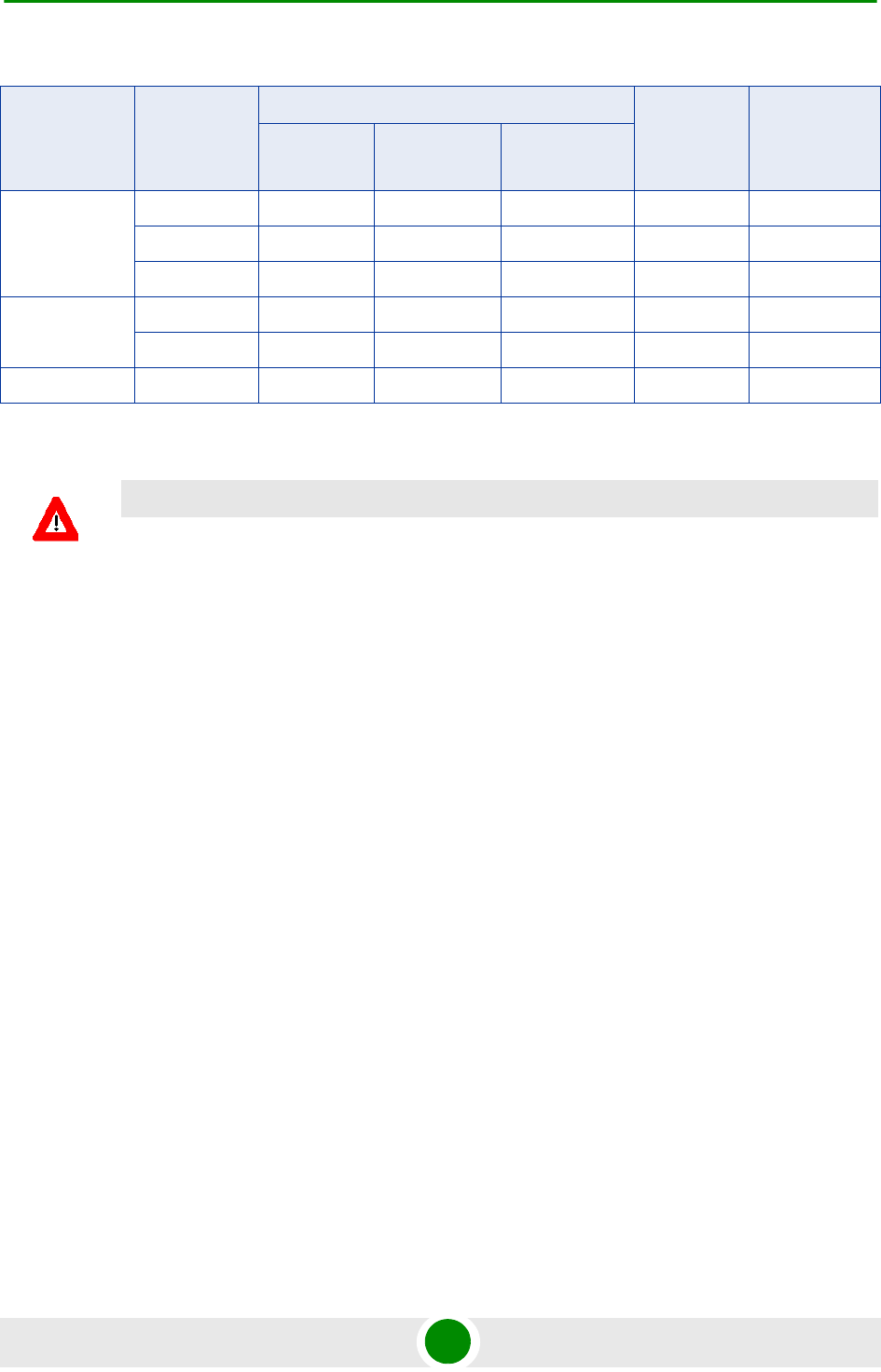
Chapter 4 - Operation and Administration BTS Menu
BreezeMAX Extreme 101 System Manual
* The frequency 5725 MHz is illegal and cannot be used.
4.5.4.5.7 DL / UL Ratio
The DL/UL Ratio defines the ratio of transmit (downlink) time to receive (uplink)
time, in percents.
The available values are:
DL = 75%: UL = 25% (not applicable for 3.x GHz units operating with a 7/14
MHz bandwidth)
DL = 70%: UL = 30% (applicable only for 3.x GHz units operating with a 7/14
MHz bandwidth)
DL = 60%: UL = 40%
DL = 35%: UL = 65%
The default is DL = 60%: UL = 40%.
FCC 5470-5600 24 27 Not Supported FCC 60
5650-5725 24 27 Not Supported FCC 60
5725-5850 36 36 36 None Not Applicable
UK 5725-5795 30 33 36 ETSI 600
5815-5850 30 33 36 ETSI 600
India 5825-5875 36 36 36 None Not Applicable
CAUTION
If due to either restrictions imposed by local regulations or any other reason you cannot use the
entire frequency band supported by the selected Country Code, you should disable the Random
Channel Selection option (see Section 4.5.4.5.9.1) and use the Usable Frequency option to
define the frequencies manually (see Section 4.7.2.2.2.3).
For example, when using the 5.4 GHz FCC Country Code, you may use either frequencies in the
5470-5600 MHz and 5650-5725 MHz bands (with FCC), or frequencies in the 5725-5850 MHz
band.
Table 4-3: Country Code’s Dependent Parameters, 5.4 GHz Units
Country
Code Frequency
Range
(MHz)
Maximum EIRP (dBm) Supporte
d DFS Channel
Availability
Check Time
(sec)
5 MHz BW 10 MHz BW 20 MHz BW

Chapter 4 - Operation and Administration BTS Menu
BreezeMAX Extreme 102 System Manual
4.5.4.5.8 TCP Enhancer
When TCP Enhancer is enabled, TCP ACK packets rate on the downlink (for
uplink TCP data traffic) is moderated, thus increasing the TCP ACK rate on uplink
direction for the downlink TCP data traffic. It is mainly useful in extreme
asynchronous DL/UL ratios (e.g. DL=75/UL=25), thus maximizing capacity in
both directions.
The options are Disable and Enable. The default is Disable.
4.5.4.5.9 DFS/DCS
The DFS/DCS parameters are applicable only for 5 GHz units. The DFS (Dynamic
Frequency Selection) feature is applicable only for units using a Country Code
specifying that DFS must be used (DFS may also be enabled in units using
Universal Country Code). Note that for certain Country Codes DFS support and
Channel Availability Check Time may vary among the relevant sub-bands
supported by the Country Code.
Most parameters of the DFS and DCS features are managed at the sector level (see
“DFS/DCS (5 GHz units only)” on page 170).
The DFS/DCS parameters at the BTS level that are common to both sectors (if
applicable) include:
Random Channel Selection
DFS Type
DFS Frequencies Management Level
4.5.4.5.9.1 Random Channel Selection
The Random Channel Selection parameter defines the method of selecting
channels for scanning by the DCS and/or the DFS mechanisms.
When the DCS mechanism is enabled and Random Channel Selection is enabled,
the list of channels to be scanned is selected randomly from the list of all available
channels in the relevant band according to the Country Code. The number of
channels in the list is defined by the Number of Channels to Scan parameter (see
“Number of Channels to Scan” on page 180). If Random Channel Selection is
disabled, the list of channels will be defined by the user (see “Usable Frequencies”
on page 180).
If DCS is disabled and DFS is enabled, the Random Channel Selection parameter
defines the method of selecting channels for the DFS mechanism.
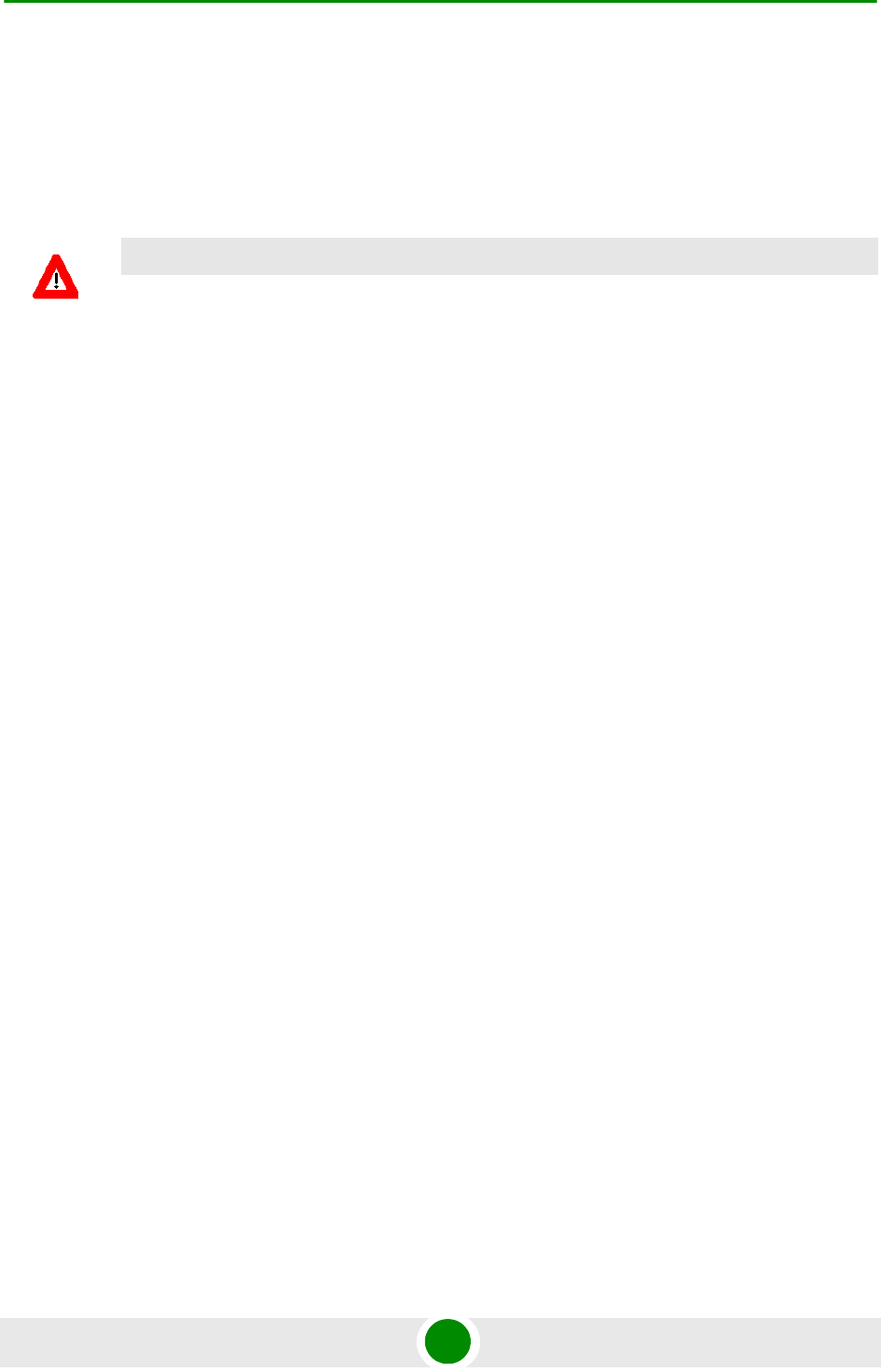
Chapter 4 - Operation and Administration BTS Menu
BreezeMAX Extreme 103 System Manual
If Random Channel Selection is enabled, a new channel to be tested is selected
randomly from the list of all available channels in the relevant band. If Random
Channel Selection is disabled, the new channel to be tested will be selected from
the list of channels defined by the user (see “Usable Frequencies” on page 180).
The default is Disable (use the Usable Frequencies list).
4.5.4.5.9.2 DFS Type
The DFS Type parameter defines the DFS algorithm to be used. DFS Type is
configurable only for Universal Country Code.
The available DFS algorithm are ETSI, FCC, Normal ETSI, Normal FCC.
ETSI/FCC: The algorithm searches (passive listening) for radar signals
according to relevant ETSI or FCC regulations. To increase the probability of
radar detection for compliance with the relevant regulations, additional silence
zone is added to the uplink at the expense of slightly reduced throughput in
the downlink.
Normal ETSI/Normal FCC: The algorithm searches for radars according to
relevant ETSI or FCC regulations. However, the DL/UL ratio is not affected
(probability of detection is lower than required by the relevant regulations).
The default is Normal ETSI.
4.5.4.5.9.3 DFS Frequencies Management Level
The Frequencies Management Level parameter is not applicable if the selected
Country Code does not support DFS. The DFS Frequencies Management Level
parameter defines the method of handling the DFS Frequencies Status Table (see
“Show Frequencies Status Table” on page 175) in units using Dual Sector Dual BS
no Diversity operation mode. When set to Sector Level, the Frequencies Table of
each sector is managed independently. When set to BTS Level, each sector uses
information about frequencies (Radar Detected/Clear Channel) from the other
one.
CAUTION
If due to either restrictions imposed by local regulations or any other reason you cannot use the
entire frequency band supported by the selected Country Code, you should disable the Random
Channel Selection option and use the Usable Frequency option to define the frequencies manually
(see Section 4.7.2.2.2.3).
For example, when using the 5.4 GHz FCC Country Code, you may use either frequencies in the
5470-5600 MHz and 5650-5725 MHz bands (with FCC), or frequencies in the 5725-5850 MHz
band.
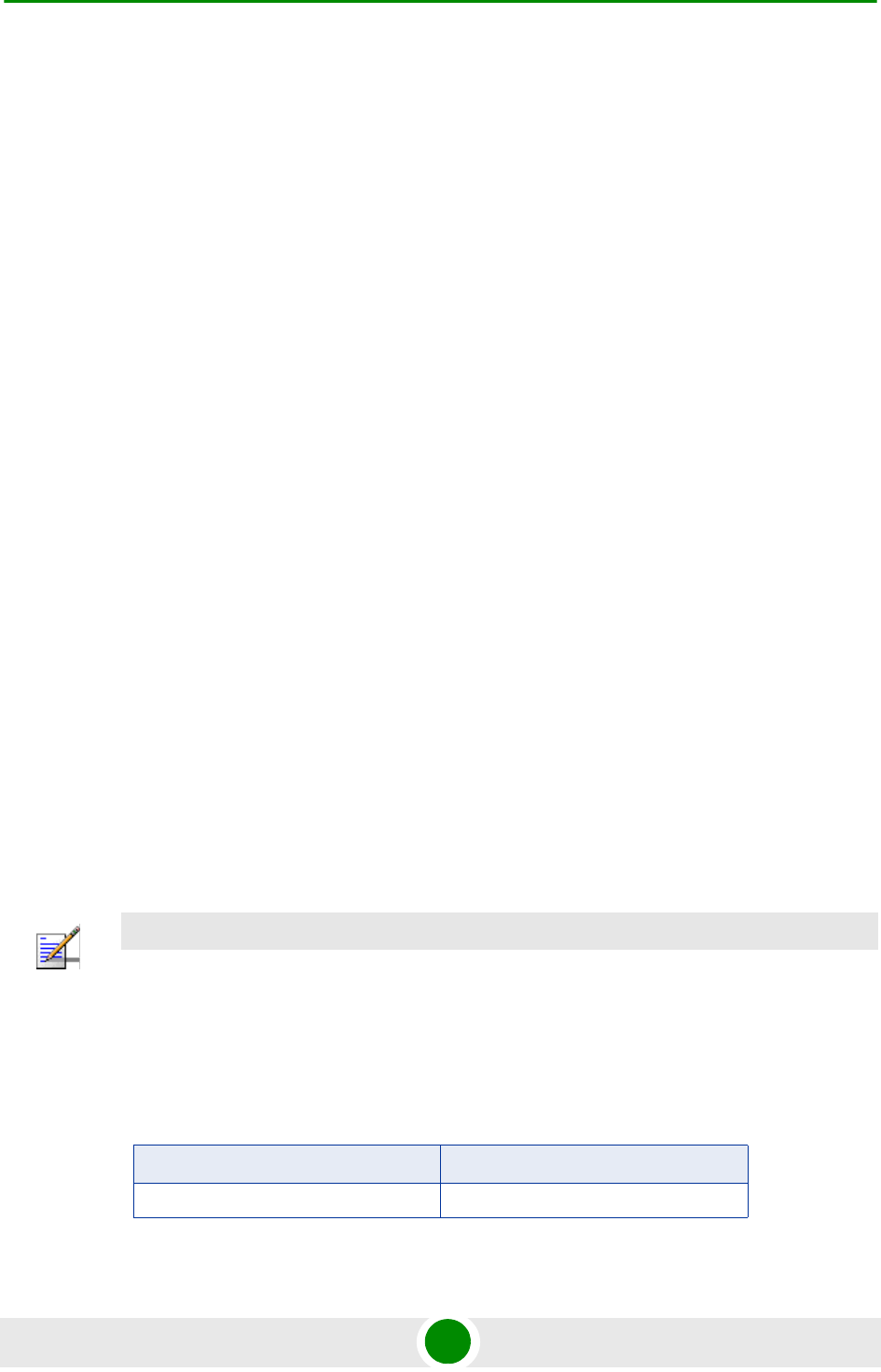
Chapter 4 - Operation and Administration BTS Menu
BreezeMAX Extreme 104 System Manual
The default is Sector Level.
4.5.5 Unit Control
The Unit Control menu of the enables changing the access passwords, resetting
the BTS, reverting to the factory default configuration, managing the SW versions
of the BTS and uploading/downloading files.
The Unit Control menu includes the following options:
Change Password
Reset BTS
Reset to BTS Factory Defaults
SW Version Control
Configuration Files Control
License Files Control
Monitor Inactivity Timeout
4.5.5.1 Change Password
For security and control reasons, the Change Password option is available only for
users with Administration access rights. The Change Password option enables
defining the passwords for each of the three different access levels: Administrator,
Installer and Monitor. After changing the password for a selected access level, you
will be prompted to re-enter the new password for confirmation.
Valid passwords: 1 to 16 printable characters, case sensitive.
The default passwords are:
NOTE
The passwords do not change after performing the Set Factory Defaults operation.
Table 4-4: Default Passwords
Access Level Default Password
Administrator admin

Chapter 4 - Operation and Administration BTS Menu
BreezeMAX Extreme 105 System Manual
4.5.5.2 Reset BTS
Select this option to reset the BTS. To avoid unintentional reset, you will be
prompted to confirm the reset request. Changes to some of the configurable
parameters are applied only after reset.
Refer to “Parameters Summary” on page 223 for information on which parameters
are changeable in run time and which changes are applied only after reset.
4.5.5.3 Reset to BTS Factory Defaults
Select this option to set the BTS parameters to their factory default values. All
parameters, excluding the access Passwords, BTS General parameters and BTS
Connectivity parameters (required to enable remote management of the BTS) will
revert to their default values after the next reset. Note that AAA servers and
Authorized Managers will be deleted. Services (if applicable) are not deleted.
Refer to “Parameters Summary” on page 223 for information on the factory default
values of all parameters.
4.5.5.4 SW Version Control
The BTS can contain two SW versions:
Operational: Each time the BTS resets it will reboot using the version defined
as Operational.
Shadow: Normally the Shadow version is the backup version. Each time a new
SW File is downloaded to the BTS, it will be stored as a Shadow version,
replacing the previous Shadow Version.
The typical process of upgrading to a new SW version includes the following steps:
1Download the new SW File to the BTS. It will be stored as the Shadow version.
2Reset and run the BTS from its Shadow version. Note that at this stage, if a
reset were to occur, the BTS will return to the previous Operational version.
3If you want to continue using the new version, swap the Shadow and
Operational versions. The new (currently running) version is now defined as
Installer installer
Monitor monitor
Table 4-4: Default Passwords
Access Level Default Password

Chapter 4 - Operation and Administration BTS Menu
BreezeMAX Extreme 106 System Manual
Operational, and will be used each time the BTS reboots. The previous version
is defined now as Shadow.
Each SW version includes two identifiers:
SW File, which is the name of the downloaded SW file.
SW Version, which provides the SW version number.
The SW Version Control submenu includes the following options:
Show Versions
Show Activation and Status Parameters
Load to Shadow
Reset and Run from Shadow
Set Running Version as Operational
4.5.5.4.1 Show Versions
Select this option to view the current available versions and the running version:
Operational SW File
Operational SW Version
Shadow SW File
Shadow SW Version
Running From: Operational or Shadow
Operational Boot SW Version
4.5.5.4.2 Show Activation and Status Parameters
Select this option to view details on the last requested Load to Shadow operation.
The displayed details include:
Process Status: The status/results of the last SW loading process. The status
can be None, In Progress, Completed Successfully, or Failed. For a failed
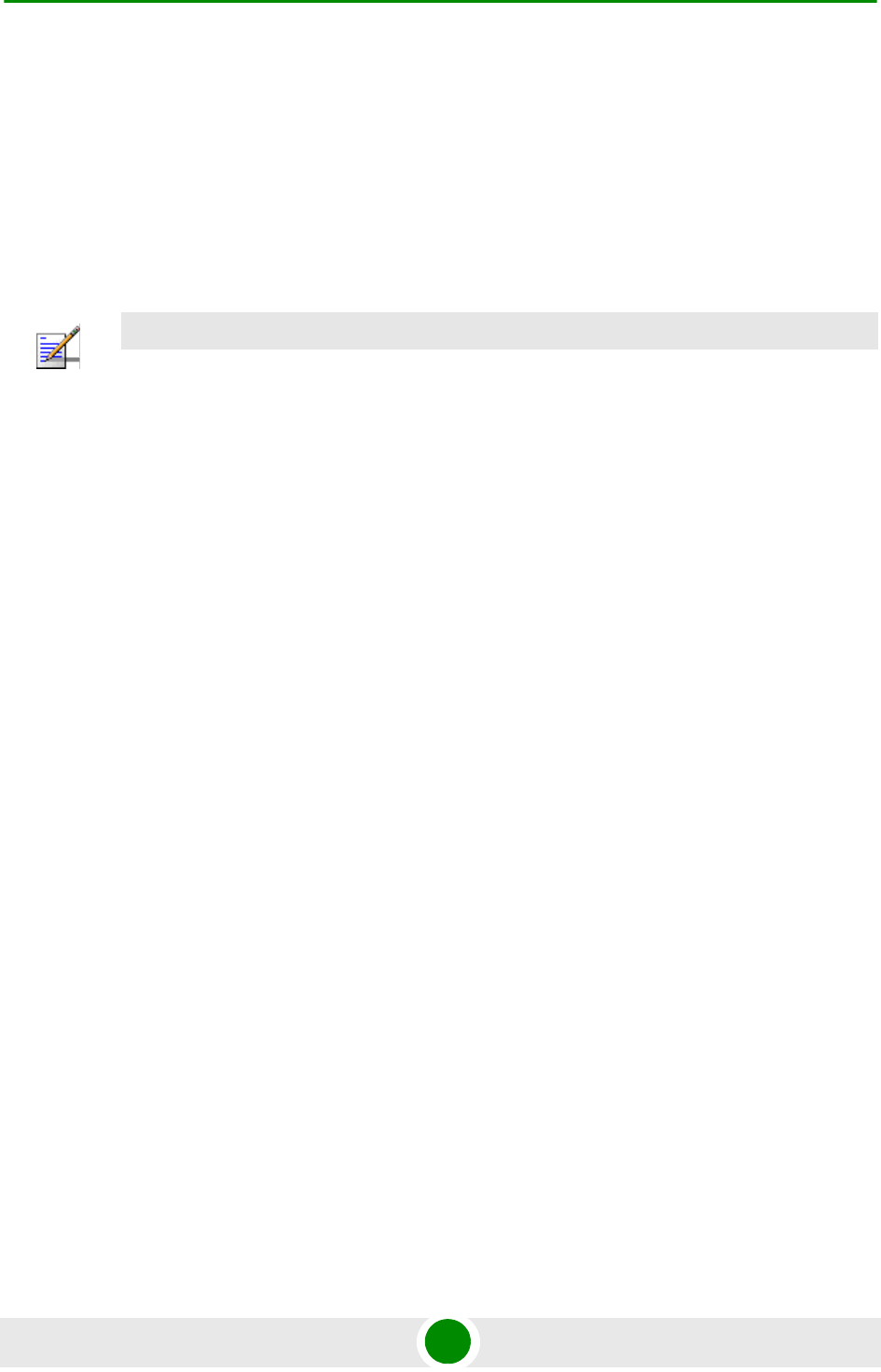
Chapter 4 - Operation and Administration BTS Menu
BreezeMAX Extreme 107 System Manual
process the reason is also provided. A process may fail due to various reasons
including TFTP problem, the SW file may already exist in the device, the unit is
running from the Shadow version, there is not sufficient memory space or a
CRC error.
4.5.5.4.3 Load to Shadow
The Load to Shadow option enables initiating a process of loading a new SW file to
the BTS. The loaded SW file will be stored as the new Shadow file.
The following parameters should be configured each time you want to initiate a
Load to Shadow operation:
TFTP Server IP Address: The IP address of the TFTP Server holding the SW
file to be loaded.
File Name: The path to and file name of the SW file to be loaded. A string
comprising 1 to 80 characters.
4.5.5.4.4 Reset and Run from Shadow
Select the Reset and Run from Shadow option to reset the BTS and run the
Shadow version after power up. To avoid unintentional actions you will be
prompted to confirm the request.
4.5.5.4.5 Set Running Version as Operational
When the BTS is running the Shadow version (after selecting Reset and Run from
Shadow), it will boot from the Operational version after the next reset. Select the
Set as Operational option if you want to swap versions so that the running version
will become the Operational version and will be the version to be used after reset.
To avoid unintentional actions you will be prompted to confirm the request.
4.5.5.5 Configuration Files Control
The Configuration Files Control submenu enables creating backup files of the BTS
configuration and uploading/downloading a configuration file from/to the BTS. It
also enables creating and uploading an Event Log file from the BTS.
The Configuration Files Control menu also enables downloading a Country Codes
File or a RFU Heads File to the BTS. The option to download these files enables
loading an updated version of the file (if necessary) without the need to replace the
SW version.
NOTE
If the unit is running from Shadow, the Load to Shadow operation is not allowed.

Chapter 4 - Operation and Administration BTS Menu
BreezeMAX Extreme 108 System Manual
The Configuration Files Control menu includes the following menu options:
Upload Configuration File (Backup File)
Download Configuration File (Restore File)
Show Activation and Status Parameters
4.5.5.5.1 Upload Configuration File (Backup File)
The Upload Configuration File menu includes the following options:
Create Full Configuration File
Create Services (SP & MSF) File
Create Event Log File
Activate Upload Operation
4.5.5.5.1.1 Create Full Configuration File
The Create Full Configuration File option enables creating an updated
configuration file that contains all the configurable parameters of the device.
4.5.5.5.1.2 Create Services (SP & MSF) File
The Create Services (SP & MSF) File option enables creating an updated
configuration file that contains all the Services related parameters. This includes
the Service Profiles and Multiple Service Flows with all the relevant components
(QoS Profiles, Service Rules, Classifiers, Service Groups, Service Interfaces and
Forwarding Rules). This option is not applicable for External ASN-GW working
mode.
4.5.5.5.1.3 Create Event Log File
The Create Event Log File option enables creating an updated file that contains all
the events in the device’s event log.
4.5.5.5.1.4 Activate Upload Operation
The Activate Upload Operation option enables initiating a process of uploading a
configuration file to an external TFTP server.
The following parameters should be configured each time you want to initiate a
configuration file upload operation:
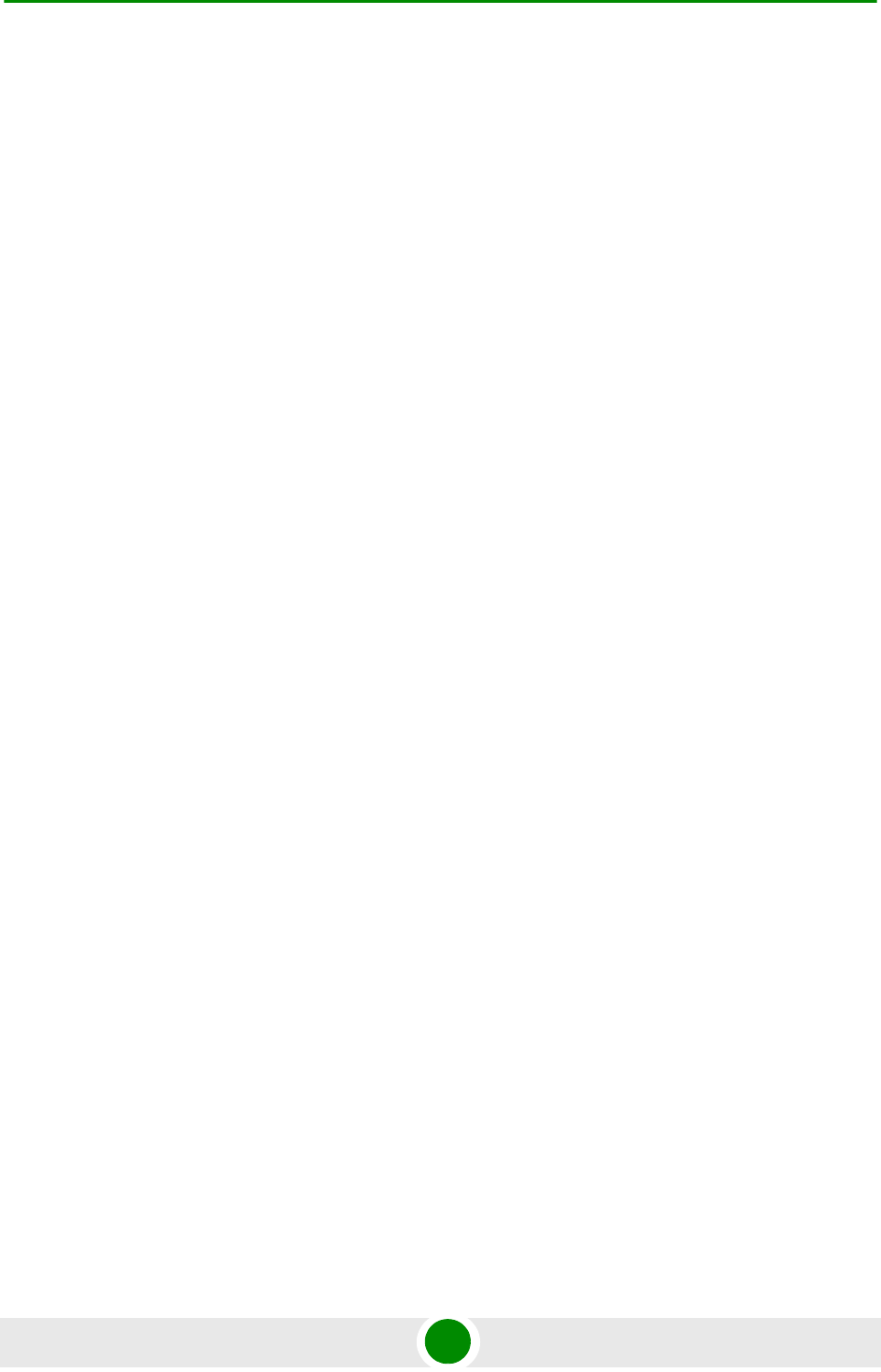
Chapter 4 - Operation and Administration BTS Menu
BreezeMAX Extreme 109 System Manual
File Type: Full Configuration, Services (SP & MSF) File or Event Log File. Note
that the Services (SP & MSF) File option is not applicable for External ASN-GW
working mode.
TFTP Server IP Address: The IP address of the TFTP Server to which the file
should be loaded.
File Path and Name: The path to and file name to be assigned to the uploaded
file in the TFTP server. A string comprising 1 to 80 characters.
The default file names are:
»Full Configuration: backup.res
»Services: profiles_srvc.res
»Event Log: traps_logs.res
4.5.5.5.2 Download Configuration File (Restore File)
The Download Configuration File option enables initiating a process of
downloading a file from an external TFTP server.
To initiate a new download operation, configure the following parameters:
File Type: Full Configuration, Services (SP & MSF) File, Country Codes File,
RFU Heads File. Note that the Services (SP & MSF) File option is not applicable
for External ASN-GW working mode.
TFTP Server IP Address: The IP address of the TFTP Server from which the
file should be loaded.
File Path and Name: The path to and file name of the file to be downloaded. A
string comprising 1 to 80 characters.
The default file names are:
»Full Configuration: backup.res
»Services: profiles_srvc.res
To view the results of the download process, use the Show Activation and Status
Parameters option (see below). To fully activate the new configuration, reset the
unit after successful completion of the download operation.