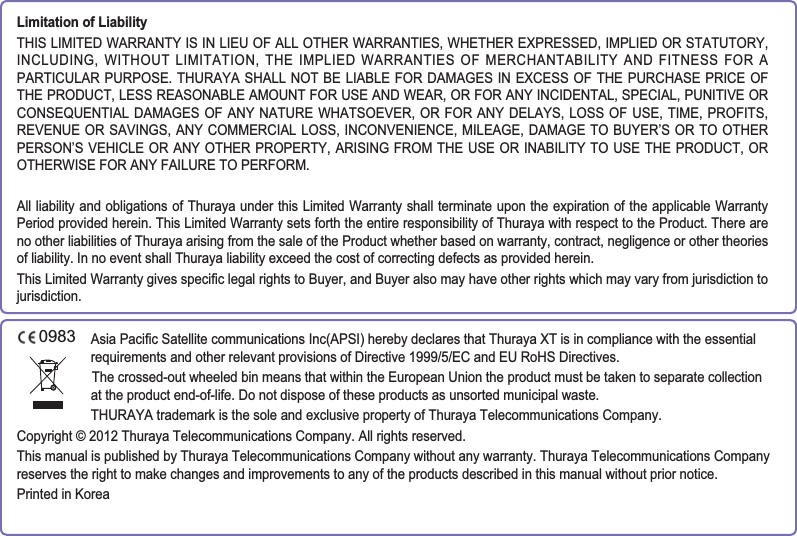Asia Pacific Satellite communications XT Satellite Mobile Hand Held Terminal User Manual XTEng 01 02
Asia Pacific Satellite communications Inc. Satellite Mobile Hand Held Terminal XTEng 01 02
Contents
- 1. Users Manual
- 2. Users Manual I
- 3. Users Manual II
- 4. user manual
user manual
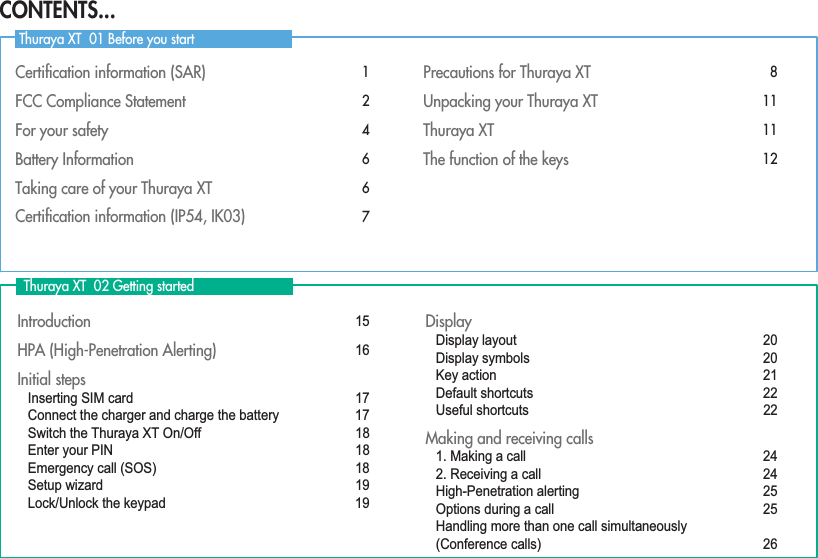
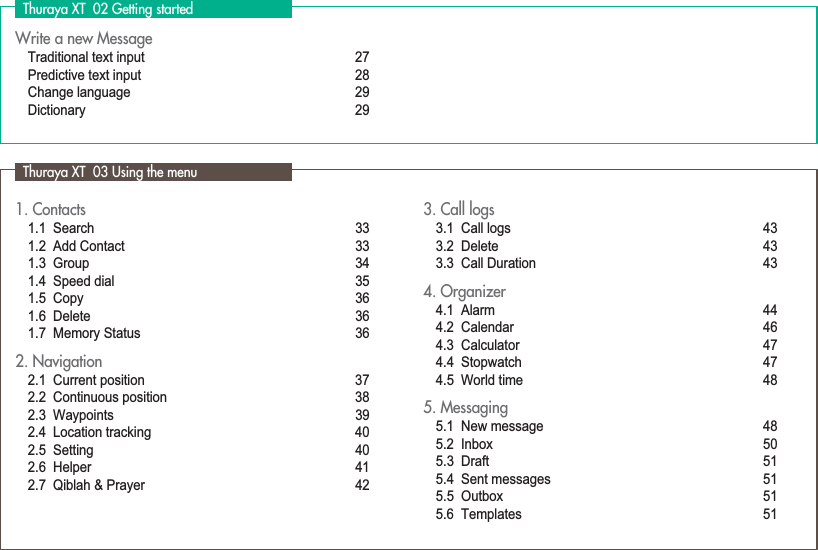
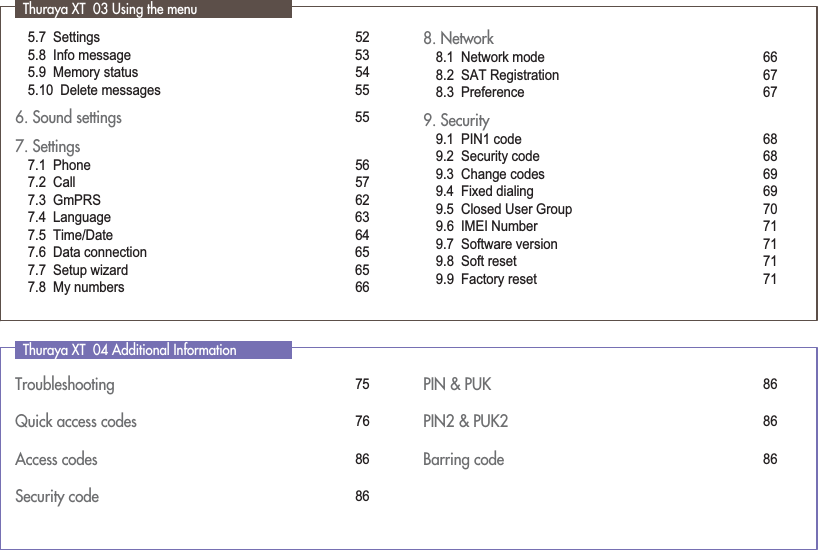
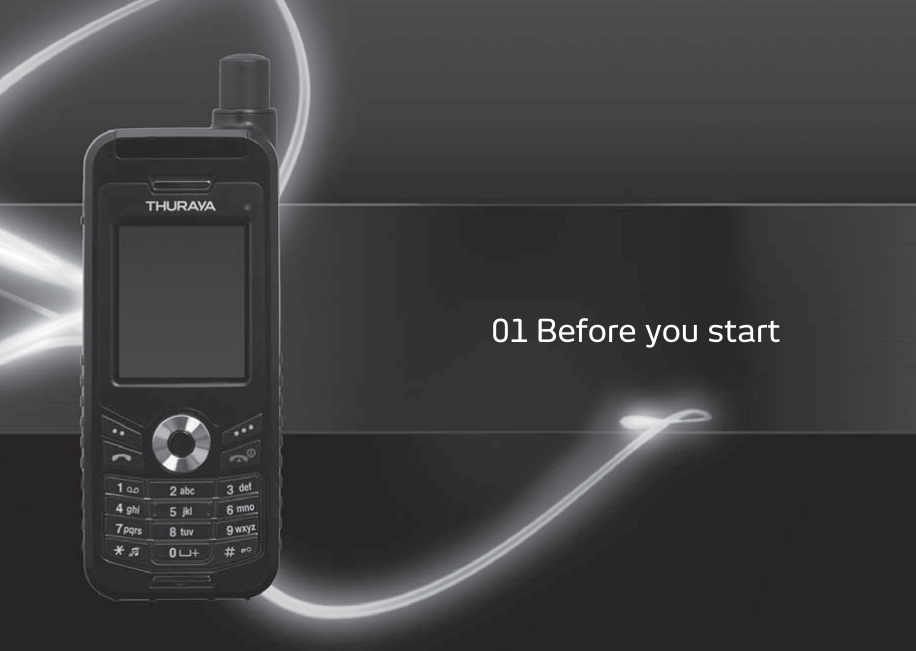
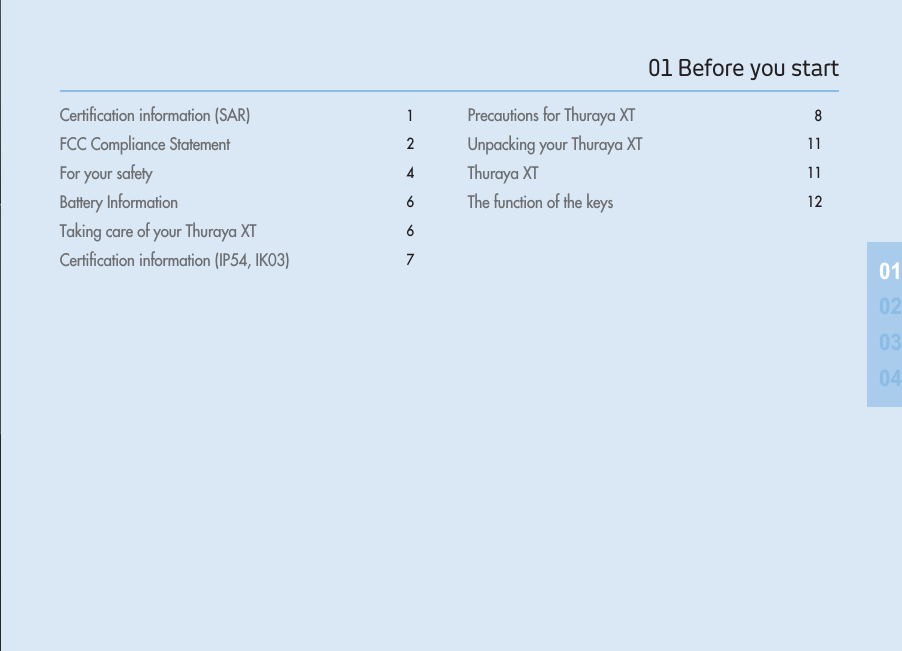
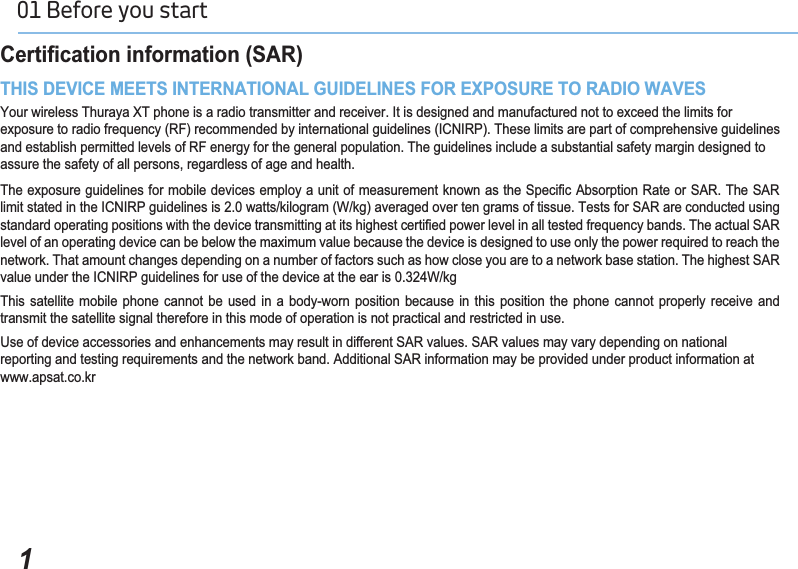
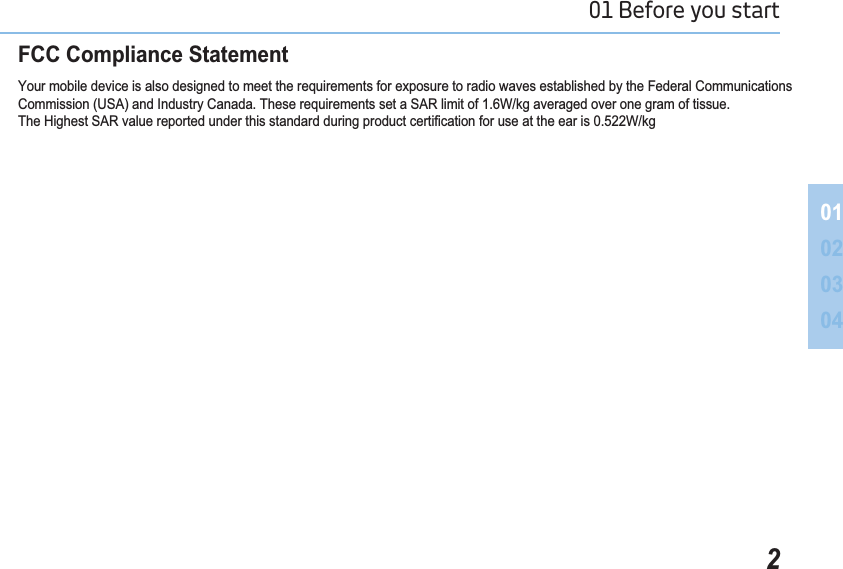
![301 Before you start 010203047KLVHTXLSPHQWJHQHUDWHVRUXVHVUDGLRIUHTXHQF\HQHUJ\&KDQJHVRUPRGL¿FDWLRQVWRWKLVHTXLSPHQWPD\FDXVHKDUPIXOLQWHUIHUHQFHXQOHVVWKHPRGL¿FDWLRQVDUHH[SUHVVO\DSSURYHGLQWKHLQVWUXFWLRQPDQXDO7KHXVHUFRXOGORVHWKHDXWKRULW\WRRSHUDWHWKLVHTXLSPHQWLIDQXQDXWKRUL]HGFKDQJHRUPRGL¿FDWLRQLVPDGHCautionRoHSThis product is in compliance with EU RoHS Directives and manufactured using lead-free solder paste and parts.](https://usermanual.wiki/Asia-Pacific-Satellite-communications/XT.user-manual/User-Guide-2108423-Page-9.png)
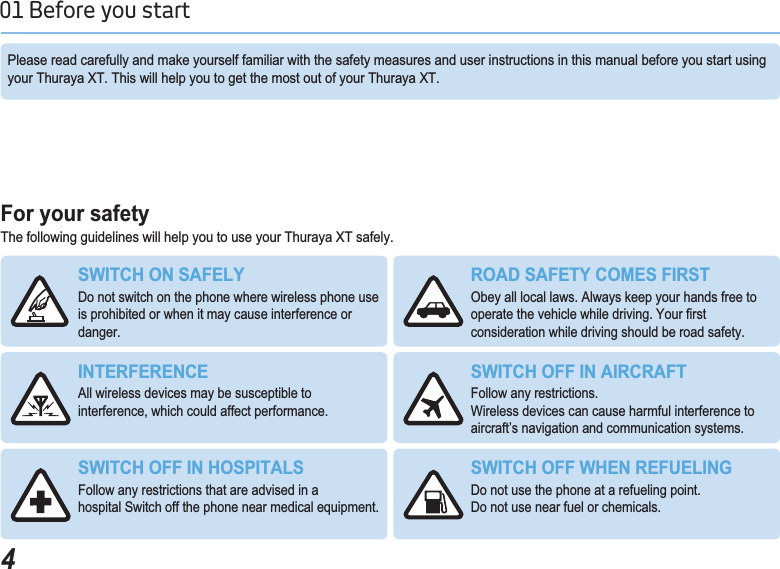
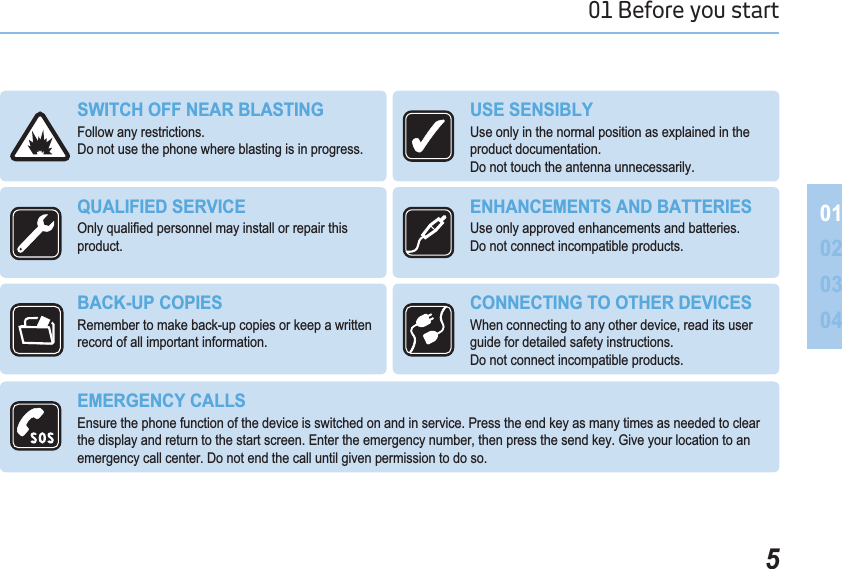
![601 Before you start %DWWHU\,QIRUPDWLRQUse only the Thuraya approved battery pack and Thuraya approved chargers for your phone. 'RQRWVKRUWFLUFXLWWKHEDWWHU\6KRUWFLUFXLWLQJWKHWHUPLQDOVPD\GDPDJHWKHEDWWHU\RUWKHFRQQHFWLQJREMHFW 'RQRWH[SRVHWRWHPSHUDWXUHVH[FHHGLQJGHJUHHV&HOVLXV 3OHDVHGLVSRVHRIWKHEDWWHU\LQDFFRUGDQFHZLWKORFDOUHJXODWLRQV7DNLQJFDUHRI\RXU7KXUD\D;7Your device is a product of superior design and craftsmanship and should be treated with care.The suggestions below will help you protect your warranty coverage. .HHSWKHGHYLFHGU\/LTXLGVRUPRLVWXUHFDQFRQWDLQPLQHUDOVWKDWZLOOGDPDJHHOHFWURQLFFLUFXLWV,I\RXUGHYLFHGRHVJHWZHW remove the battery immediately and allow the device to dry completely before replacing it. 'RQRWXVHRUVWRUHWKHGHYLFHLQGXVW\RUGLUW\DUHDV,WVPRYLQJSDUWVDQGHOHFWURQLFFRPSRQHQWVFDQEHGDPDJHG 'RQRWVWRUHWKHGHYLFHLQKRWDUHDVH[FHHGLQJGHJUHHV&HOVLXV+LJKWHPSHUDWXUHVFDQVKRUWHQWKHOLIHRIWKHGHYLFHDQGdamage batteries. 'RQRWVWRUHWKHGHYLFHLQFROGDUHDV:KHQWKHGHYLFHUHWXUQVWRLWVQRUPDOWHPSHUDWXUHPRLVWXUHFDQIRUPLQVLGHWKHGHYLFHDQG damage electronic circuit boards. 'RQRWDWWHPSWWRRSHQWKHGHYLFHRWKHUWKDQDVLQVWUXFWHGLQWKLVJXLGH 8VHRQO\WKHVXSSOLHGRUDQDSSURYHGUHSODFHPHQWDQWHQQD8QDXWKRUL]HGDQWHQQDVPRGL¿FDWLRQVRUDWWDFKPHQWVFRXOGGDPDJH the device and may violate regulations governing radio devices. $OZD\VFUHDWHDEDFNXSRIGDWD\RXZDQWWRNHHSVXFKDVFRQWDFWVDQGFDOHQGDUQRWHVEHIRUHVHQGLQJ\RXUGHYLFHWRDVHUYLFHfacility.5,6.2)(;3/26,21,)%$77(5<,65(3/$&('%<$1,1&255(&77<3(',6326(2)86('%$77(5,(6$&&25',1*727+(,16758&7,216Caution](https://usermanual.wiki/Asia-Pacific-Satellite-communications/XT.user-manual/User-Guide-2108423-Page-12.png)
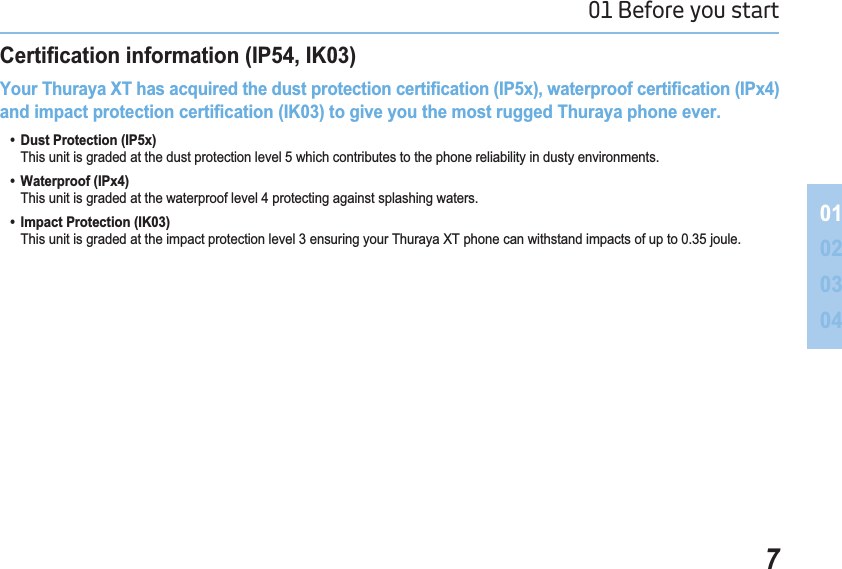
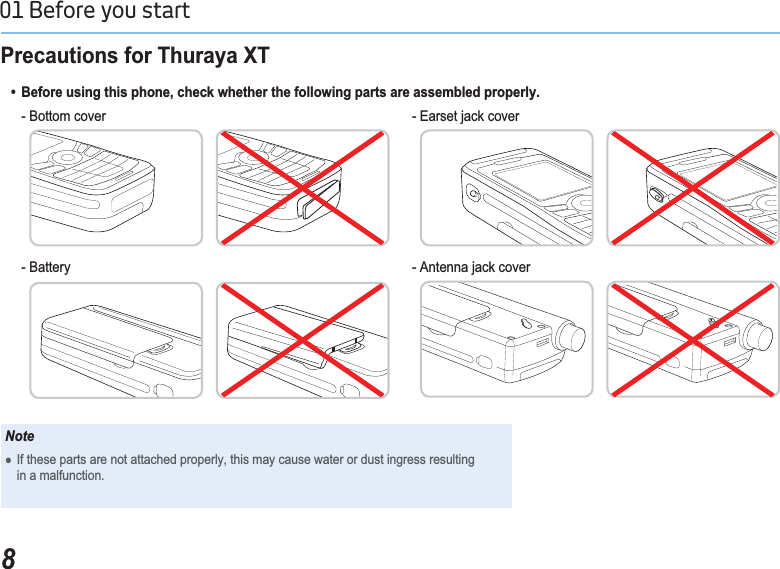
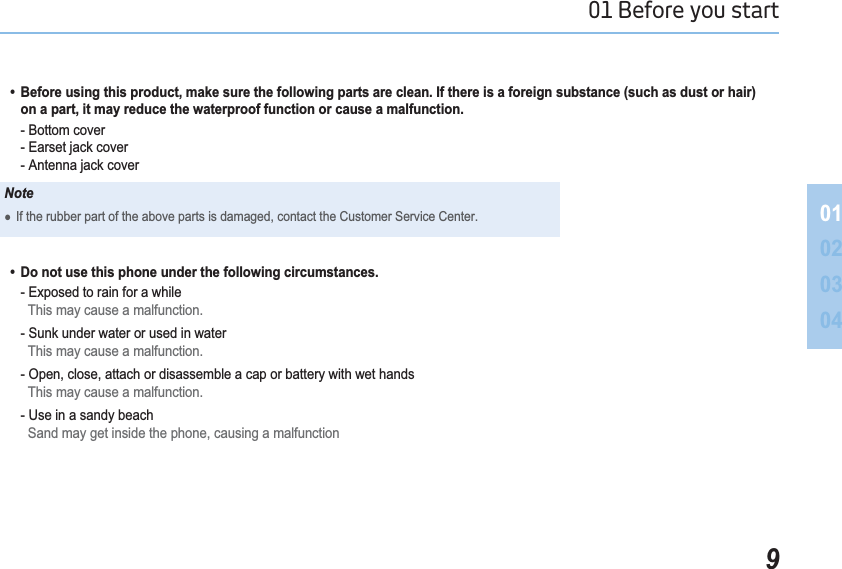
![1001 Before you start 'RQRWXVHWKHSKRQHLQWKHIROORZLQJSODFHV - Spa - Sauna - Humid bathroom- etc. 3D\VSHFLDODWWHQWLRQZKHQXVLQJWKHSKRQHXQGHUWKHIROORZLQJFLUFXPVWDQFHVDVWKHZDWHUSURRIIXQFWLRQPD\QRWEH JXDUDQWHHG 'RQRWOHWWKHSKRQHEHGLVDVVHPEOHGE\DQ\XQDXWKRUL]HGSHUVRQDVWKLVPD\UHGXFHWKHSURWHFWLRQDJDLQVWVSODVKHG ZDWHU - When charging the phone using a USB/Data cable or when transmitting data- When using the earset -When the battery is not inserted-Extending the antenna, whilst the phone is wet](https://usermanual.wiki/Asia-Pacific-Satellite-communications/XT.user-manual/User-Guide-2108423-Page-16.png)
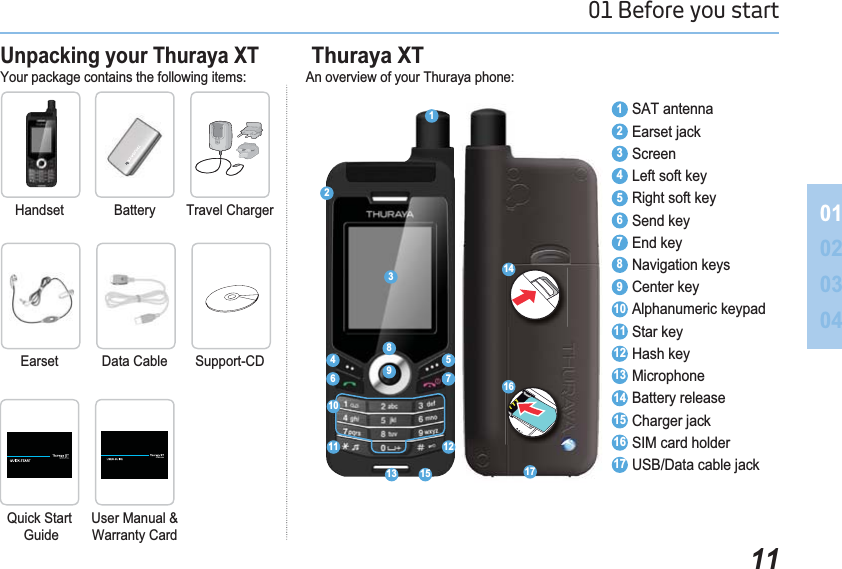
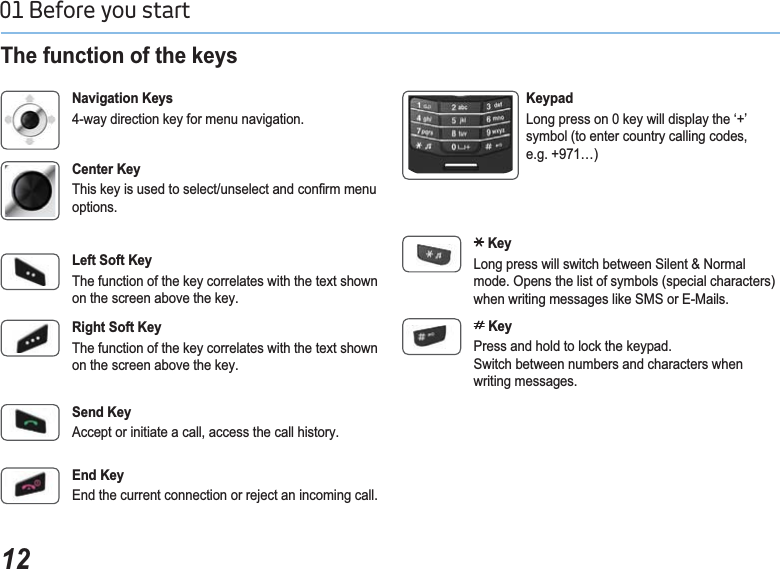
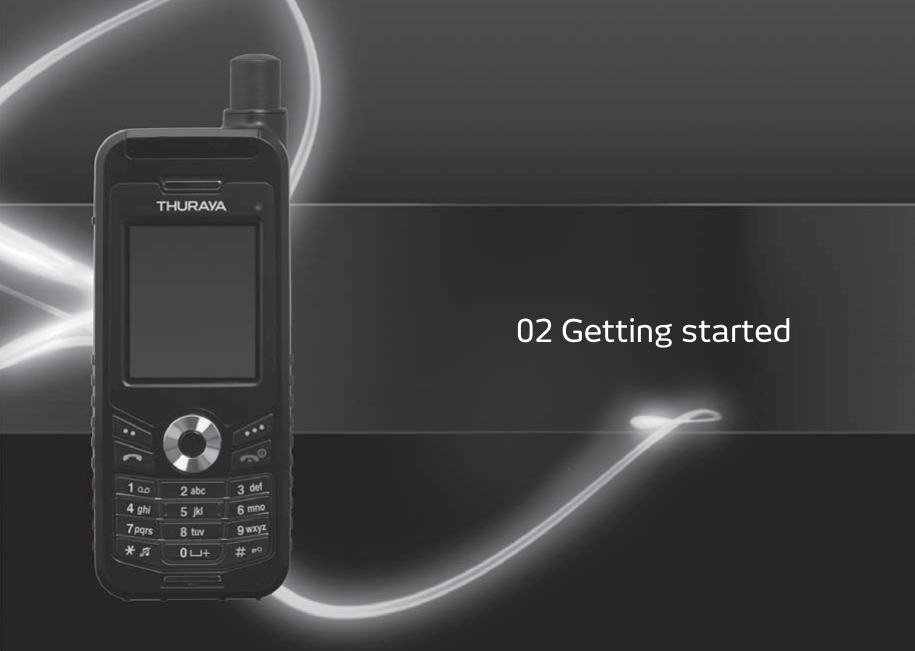
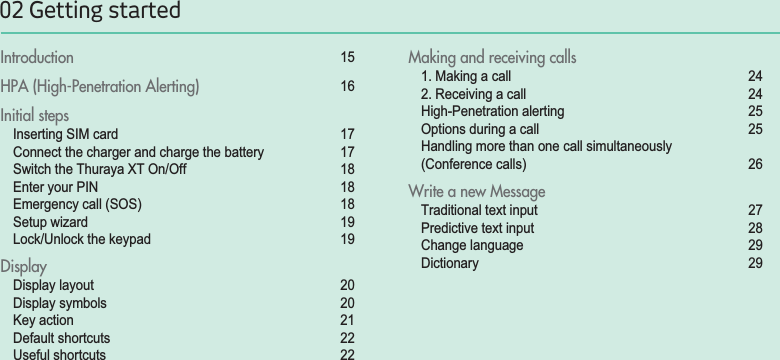
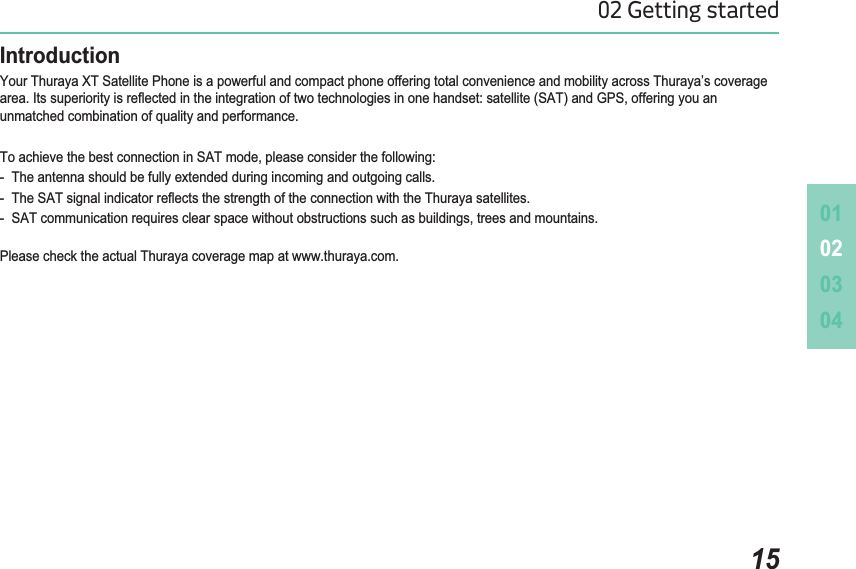
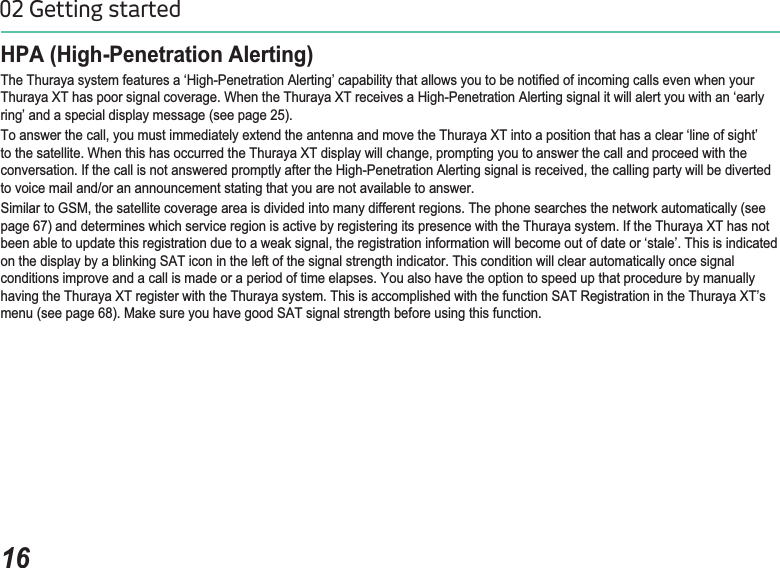
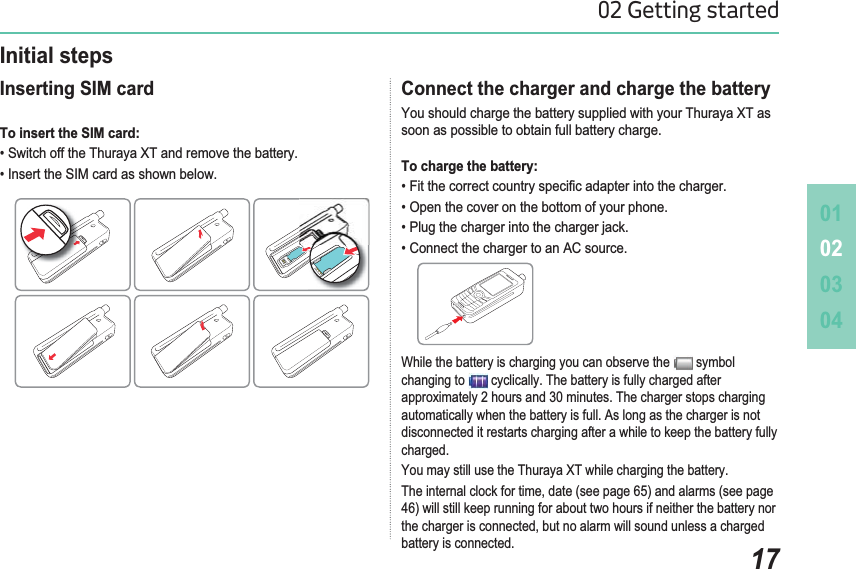
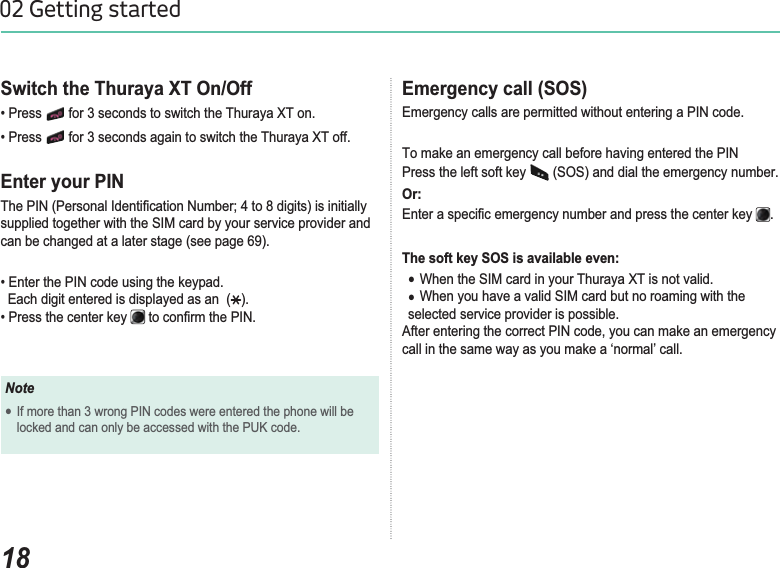
![010203041902 Getting startedLock/Unlock the keypadThe keypad may be locked so that a number cannot be accidentally dialed. Calls can be received while the phone is locked.To lock the keypad/RQJSUHVVWKHKDVKkey .To unlock the keypad1. Press the right soft key .3UHVVWKHKDVKNH\ within 3 seconds.,ISUHVVWKHKDVKNH\ is not pressed ZLWKLQVHFRQGVWKHNH\SDGZLOOUHPDLQ locked.NoteƔEmergency calls may not be possible on all cellular telephone networks or when certain network services are in use.Ɣ,QXQHYHQWHUUDLQRUFORVHWRODUJHEXLOGLQJVWKHRSHUDWLQJUDQJH FDQEHOLPLWHGDIIHFWLQJWKHFRQQHFWLRQEmergency numbersQRUPDOO\DUHCheck with your network service provider for local emergency numbers in your area.Setup wizardUse the Setup wizard to set the basic details of the phone when you initially switch on your Thuraya XT phone. If you decide to skip the Setup wizard you can access it later in the Settings menu.)RUPRUHGHWDLOVUHIHUWR6HWXSZL]DUGPHQXLQ6HWWLQJV(see page 65)](https://usermanual.wiki/Asia-Pacific-Satellite-communications/XT.user-manual/User-Guide-2108423-Page-25.png)
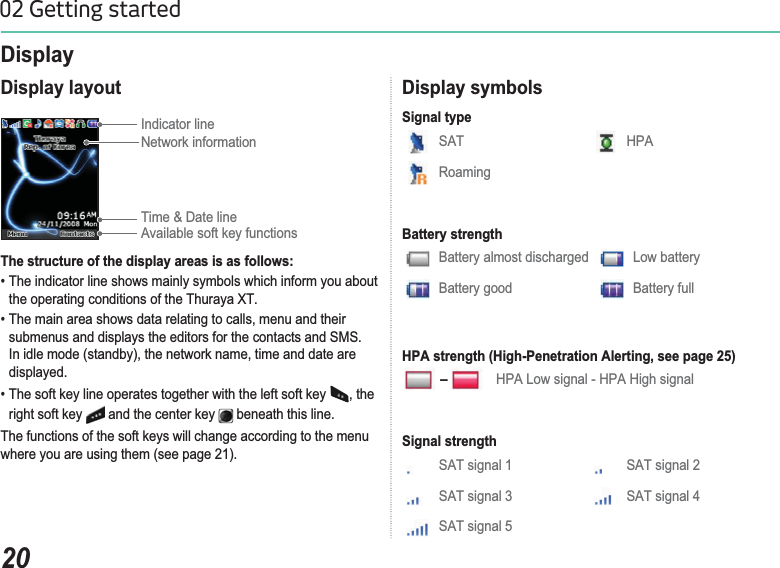
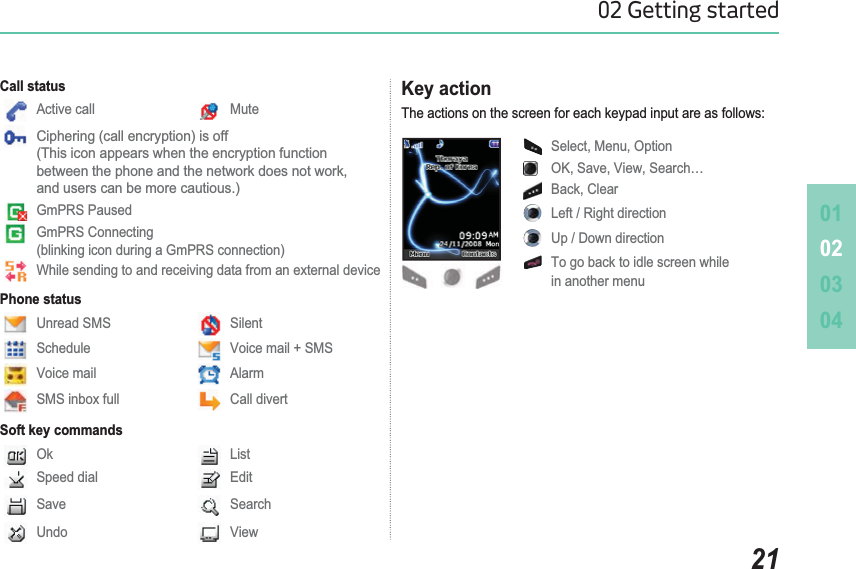
![2202 Getting started2UJDQL]HU,QWKHLGOHVFUHHQSUHVVWKHup navigation key 1DYLJDWLRQ,QWKHLGOHVFUHHQSUHVVWKHleft navigation key &RQWDFWVHDUFK,QWKHLGOHVFUHHQSUHVVWKHdown navigation key 0HVVDJLQJ,QWKHLGOHVFUHHQSUHVVWKHright navigation key Useful shortcuts Use shortcuts to quickly get the most from your device. Refer to the relevant sections in this user guide for further details of the functions.Default shortcutsThere are four basic shortcuts to the following menus from the idle screen.Add contact(QWHUWKHQXPEHUIURPWKHLGOHVFUHHQDQGSUHVVWKHcenter key ( ).Select Save location and generate Contacts by following the menu.Delete contactMenu > 1. Contact >1. Search >Select Contact to delete >Option > 6. Delete > 1. YesCurrent position (My GPS information)Menu > 2. Navigation > 1. Current positionThe curent position data will be shown.7RVDYHWKHFXUUHQW*36LQIRUPDWLRQOption > 1. Save >Enter Name >OK7RVHQGWKHFXUUHQW*36LQIRUPDWLRQYLD606Option >3. Send via SMS >Enter Name >Enter Recipients >Send](https://usermanual.wiki/Asia-Pacific-Satellite-communications/XT.user-manual/User-Guide-2108423-Page-28.png)
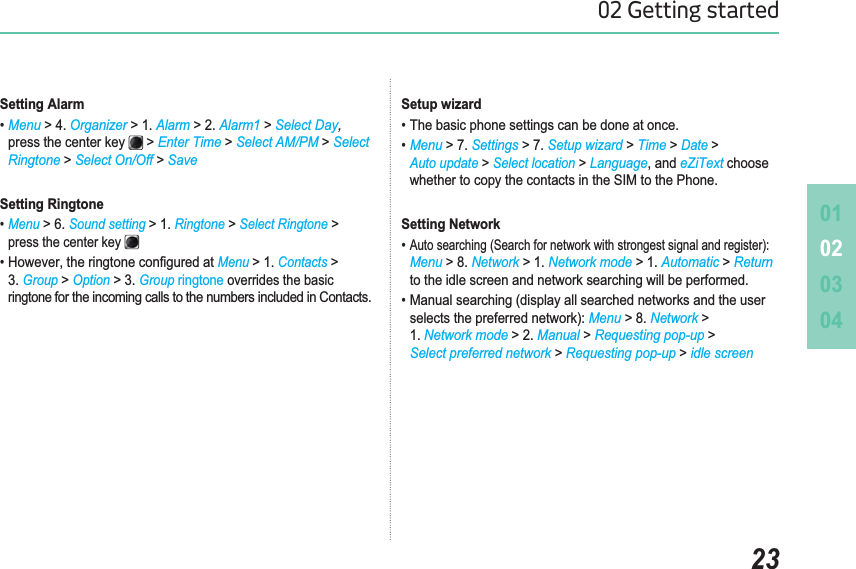
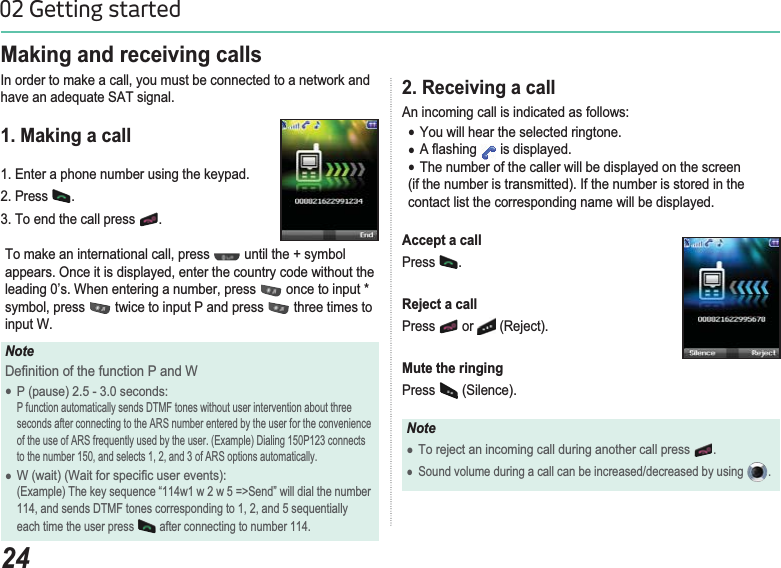
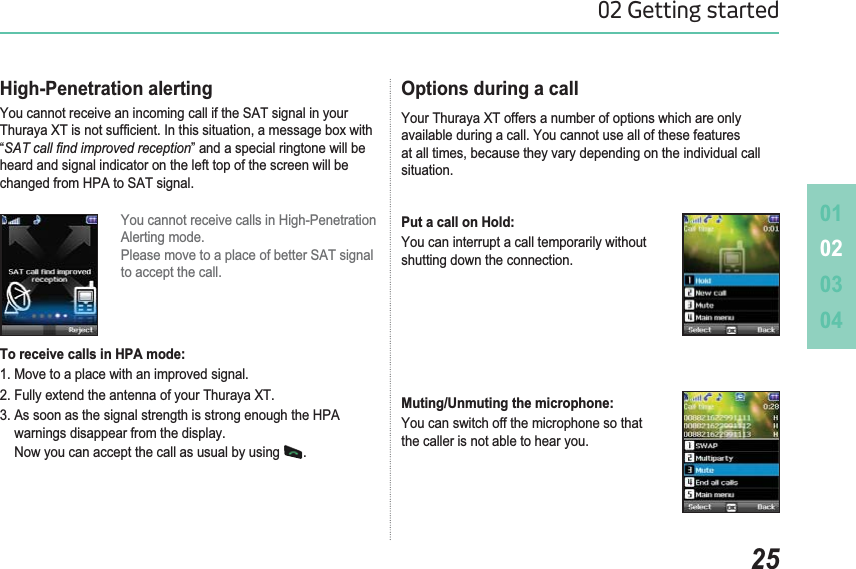
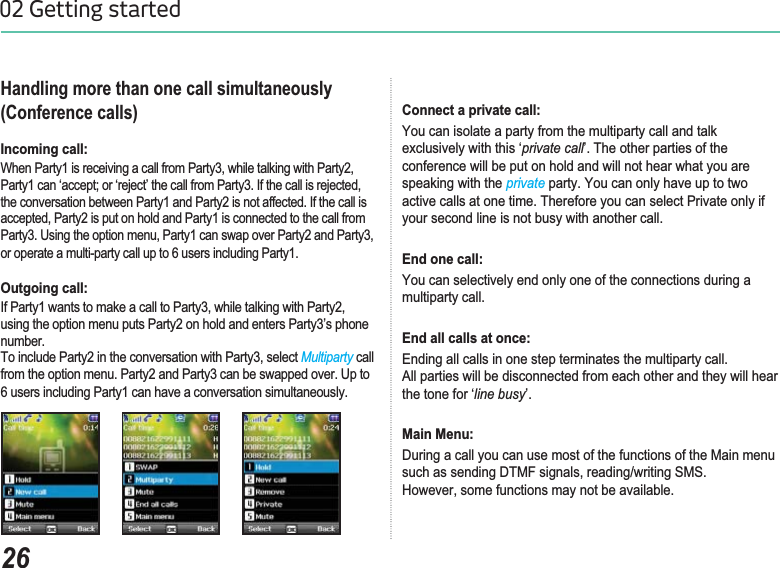
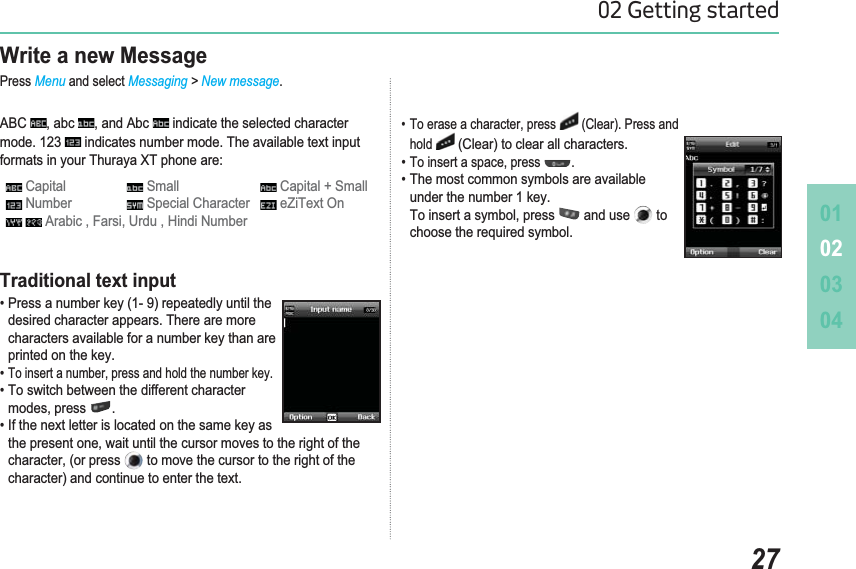
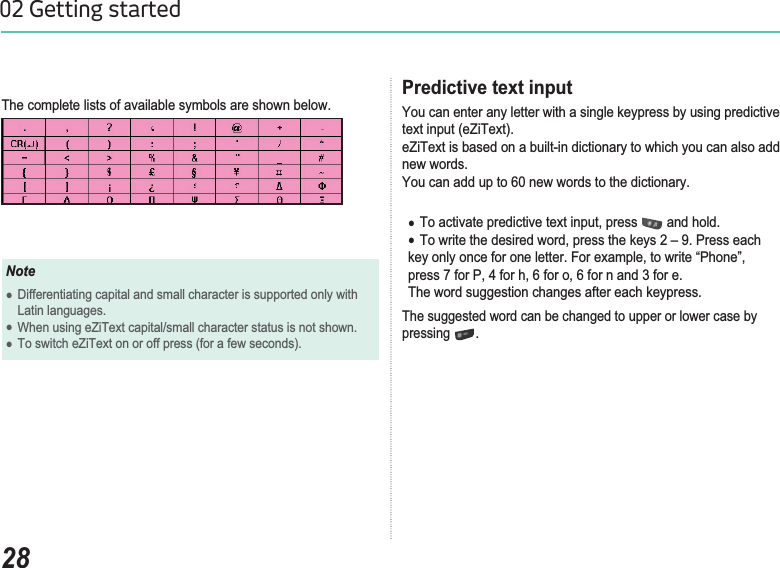
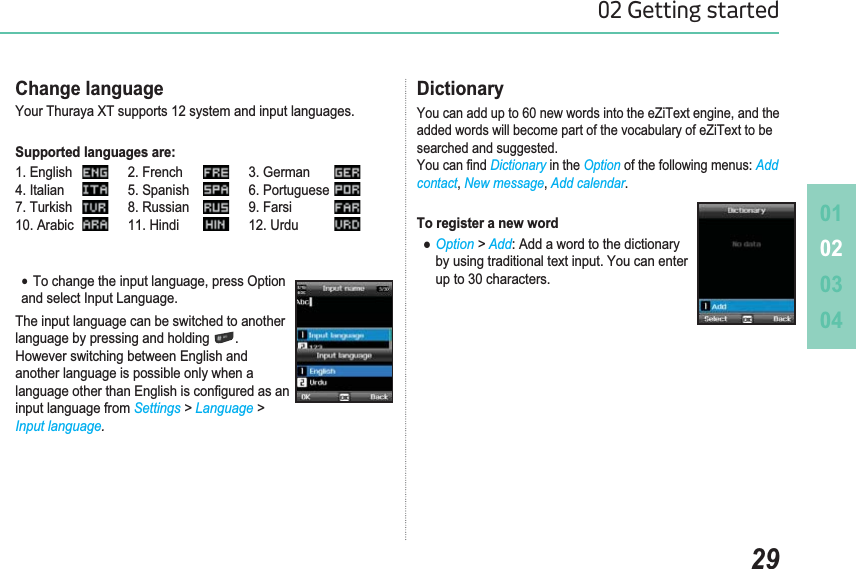
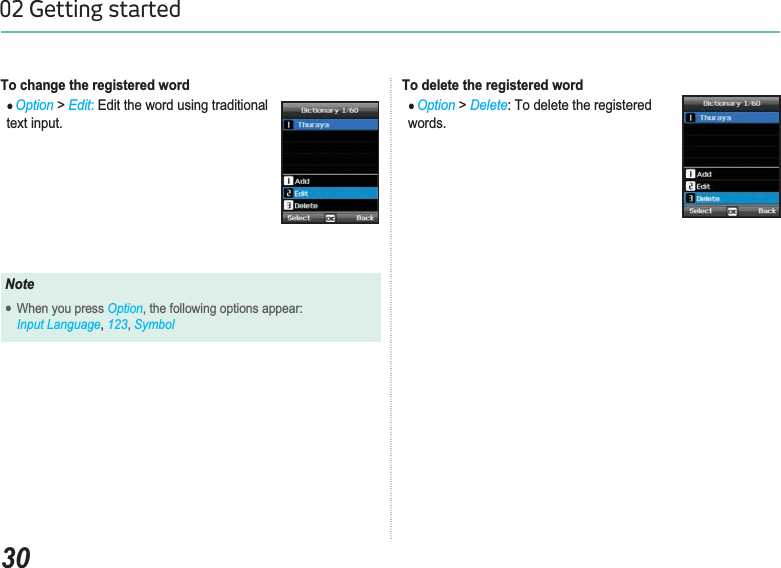
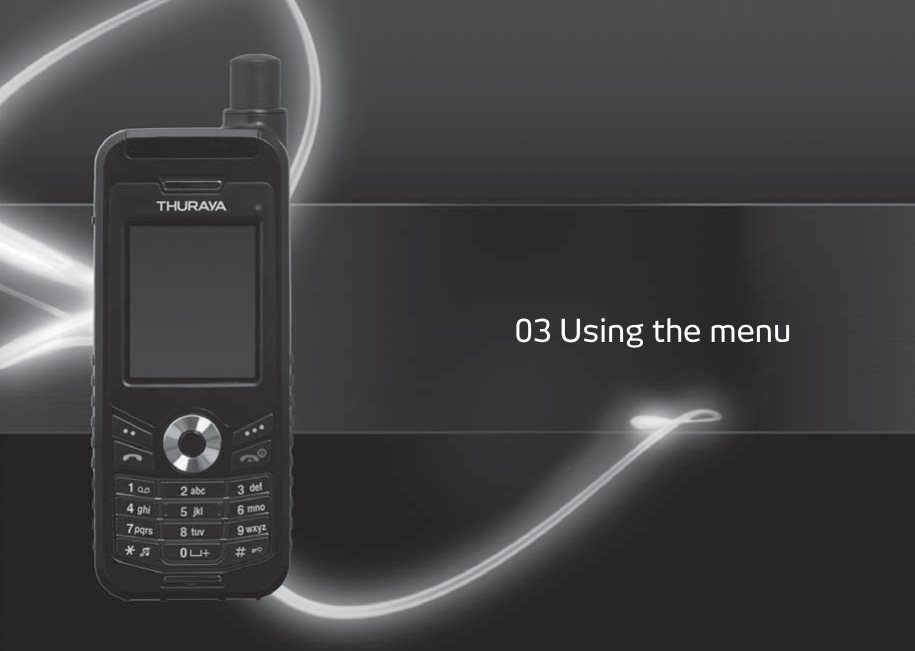
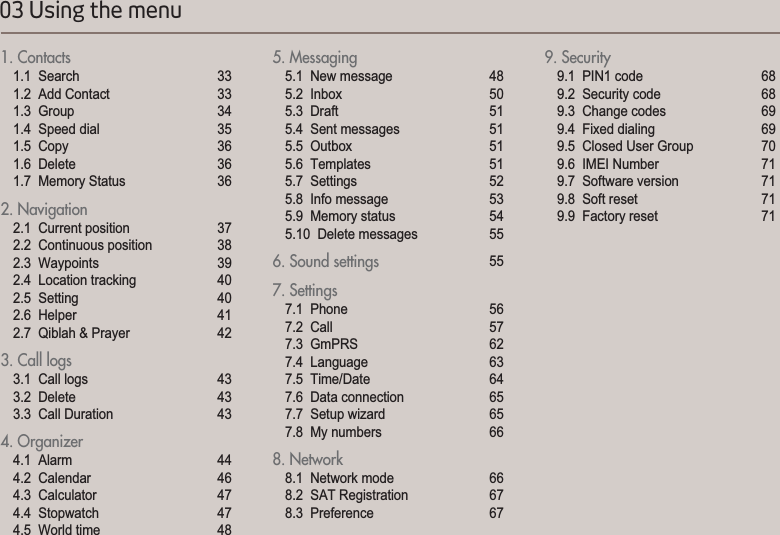
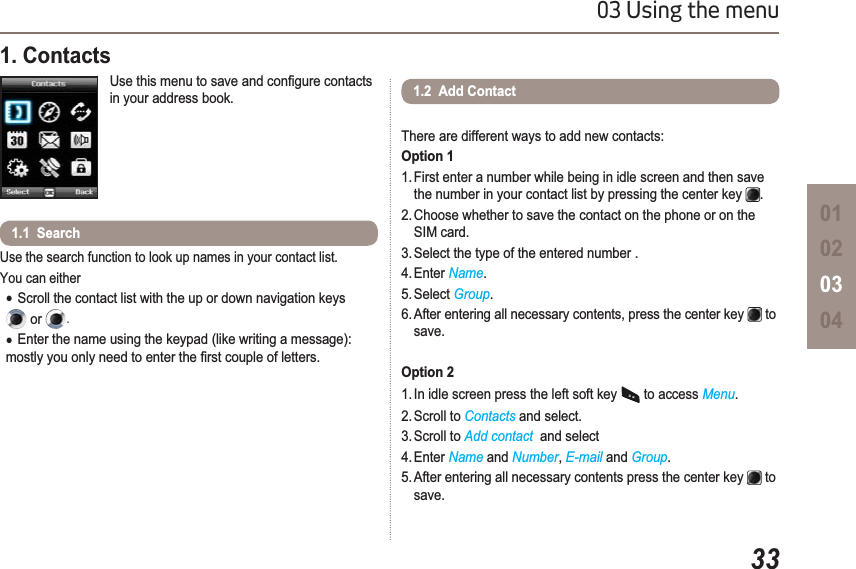
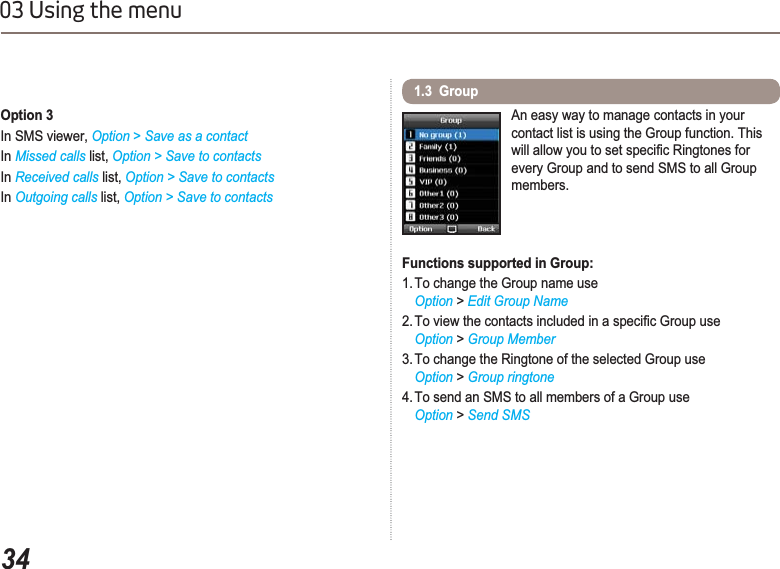
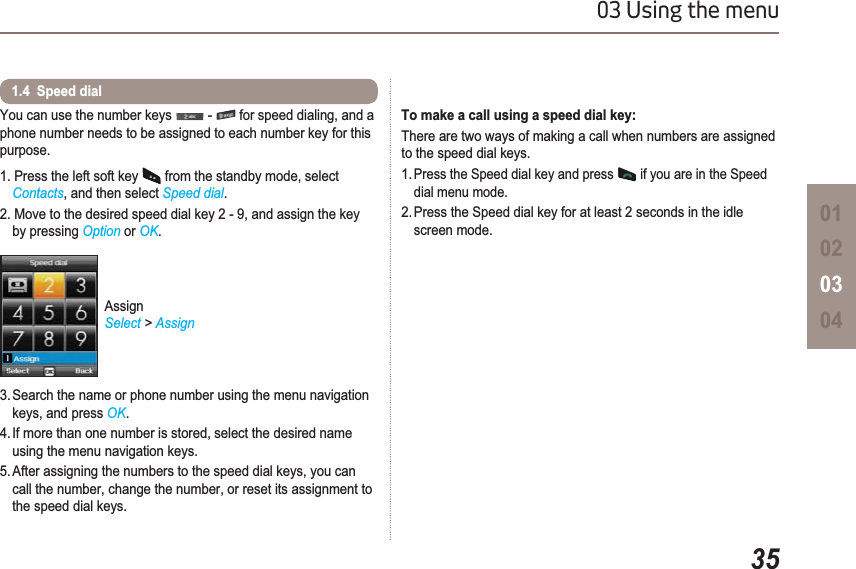
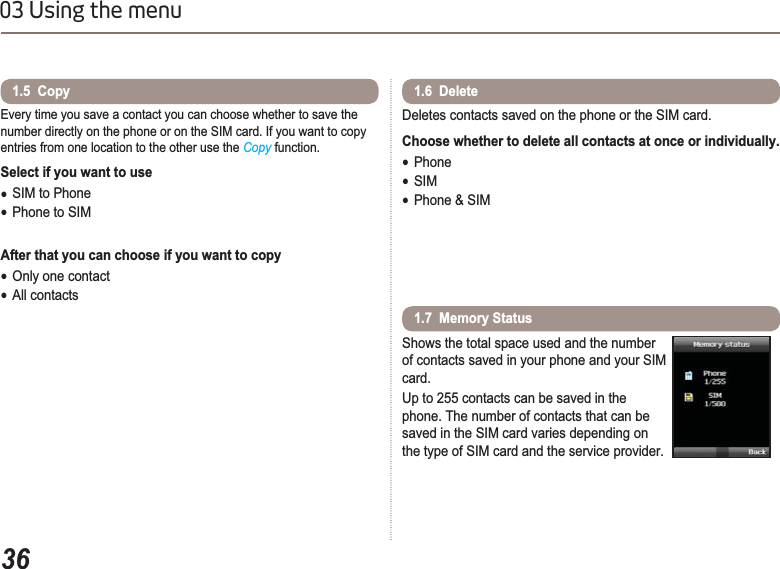
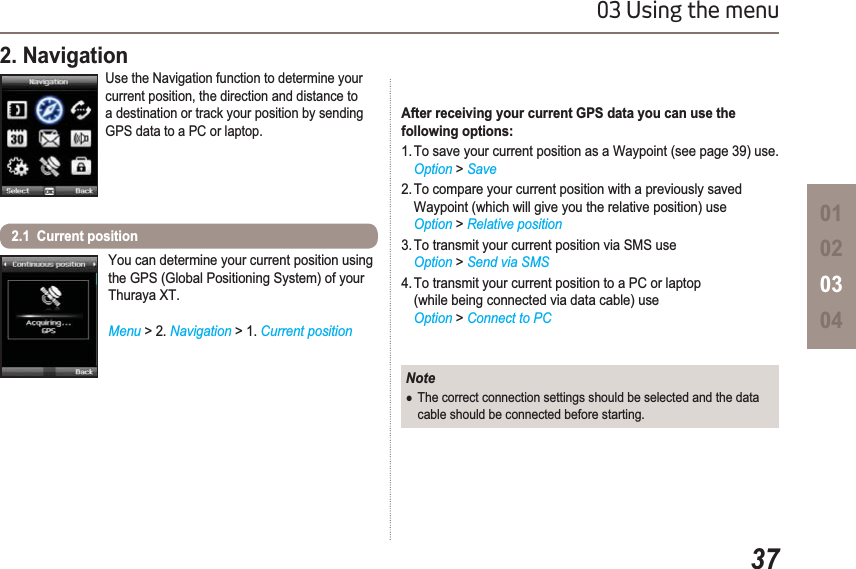
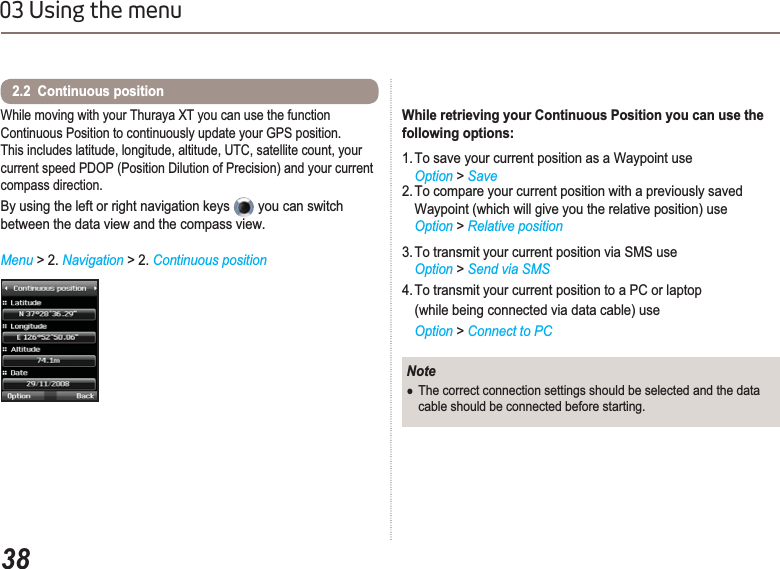
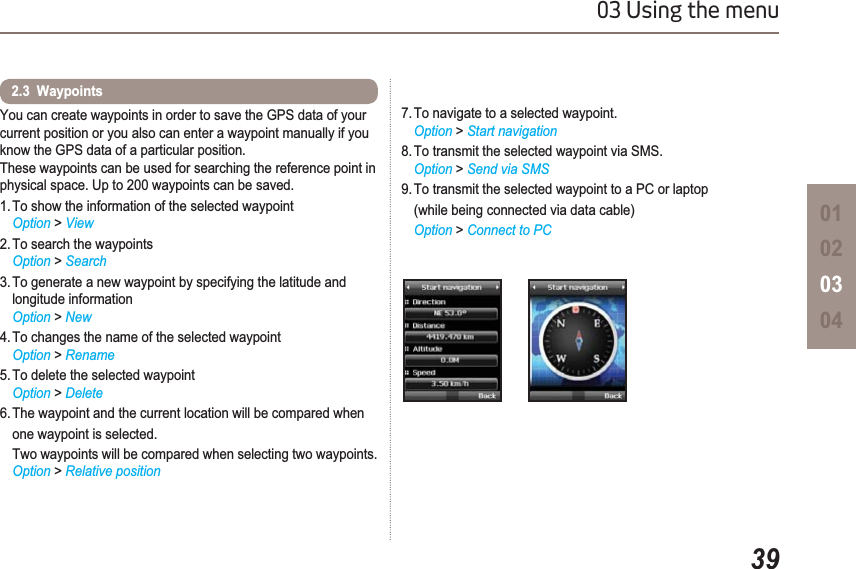
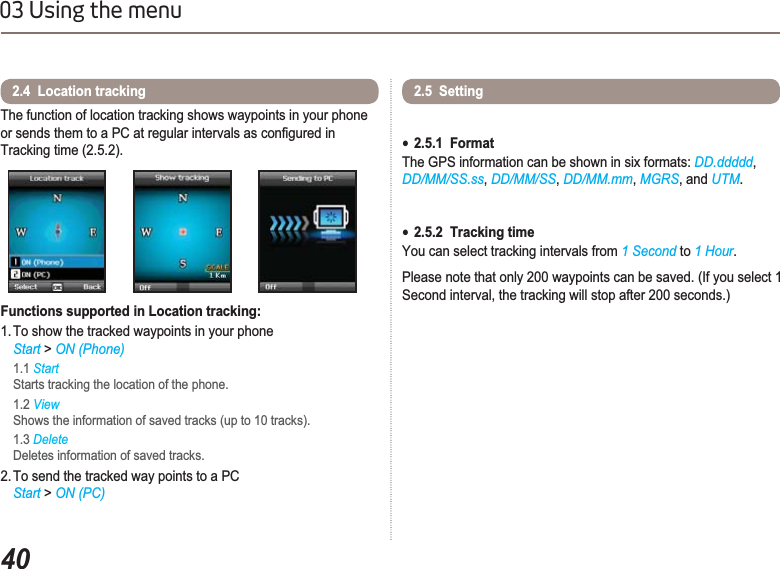
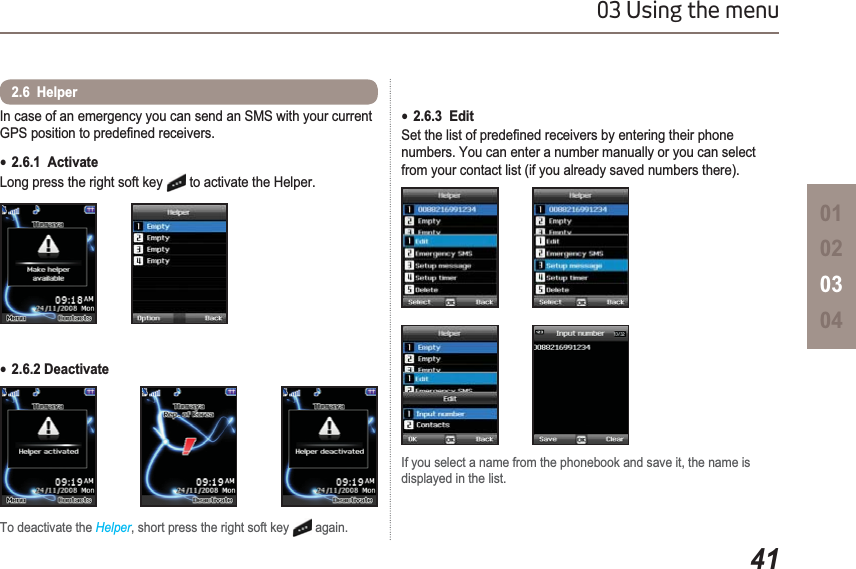
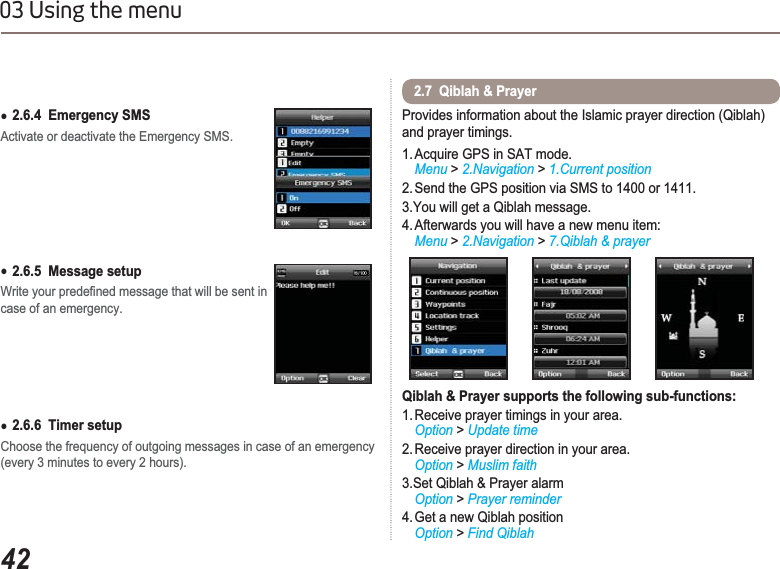
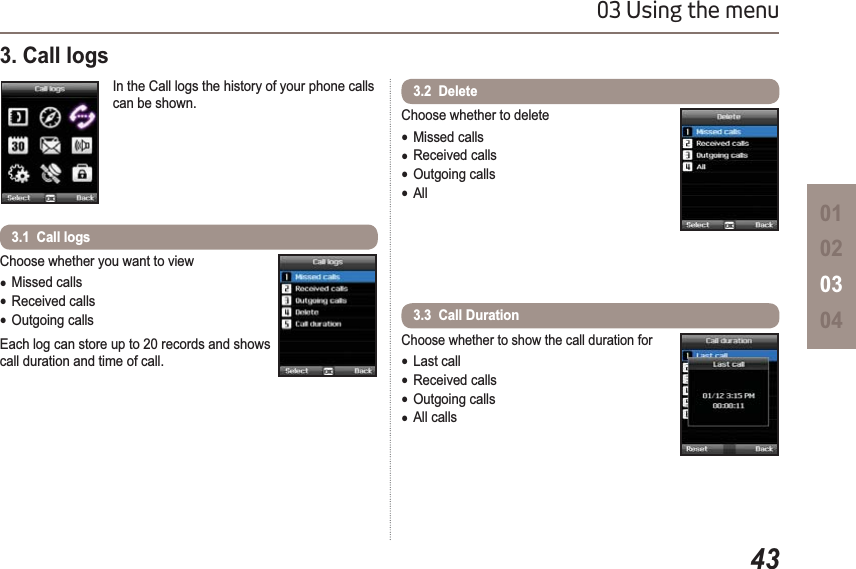
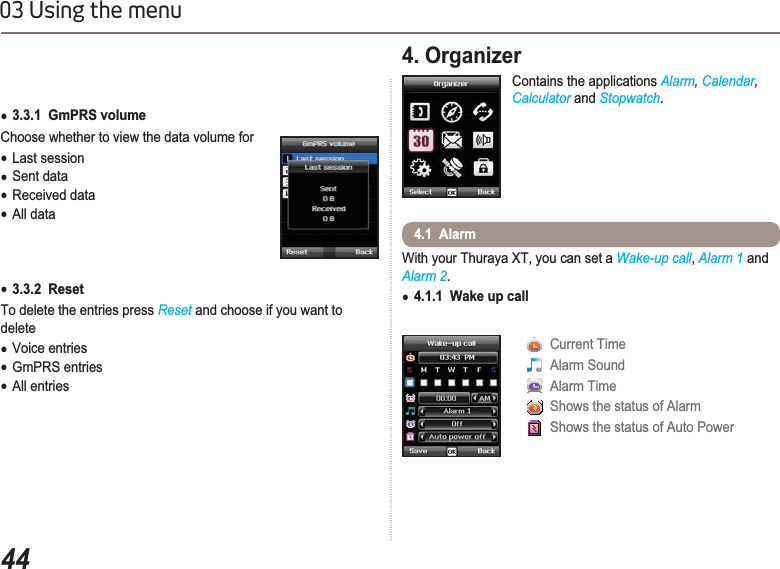
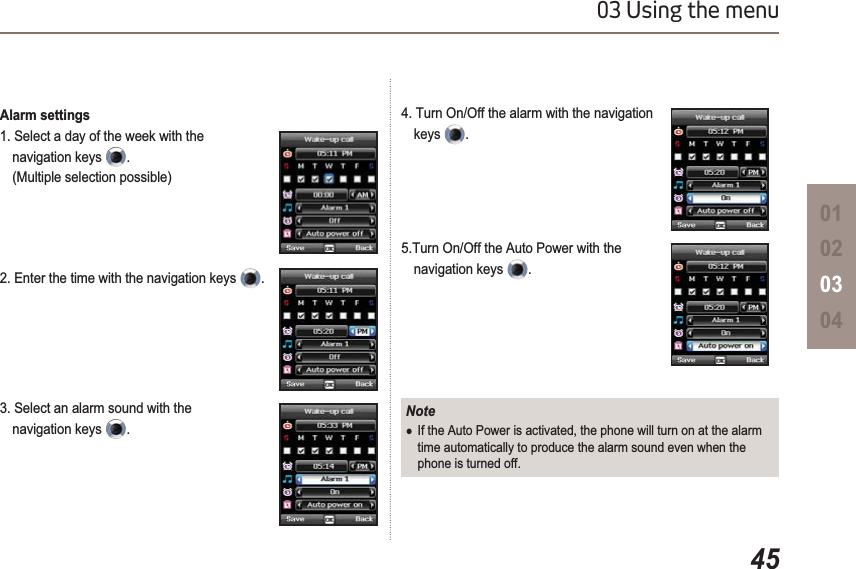
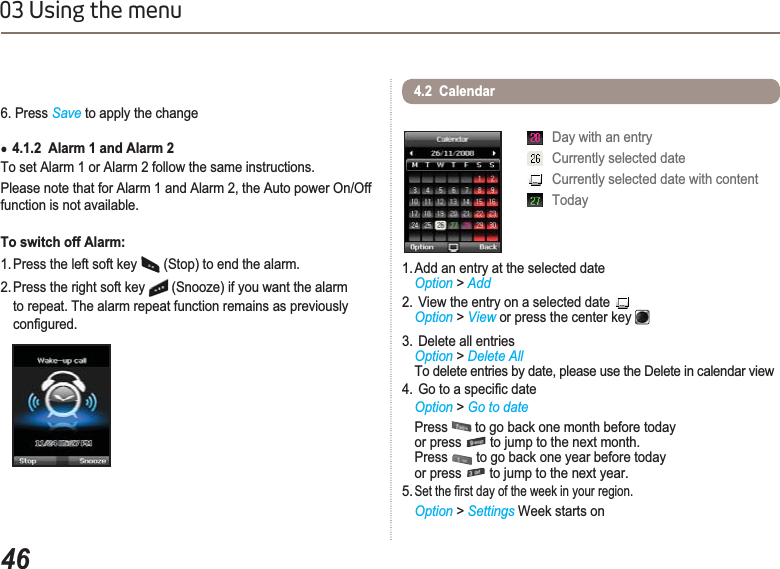
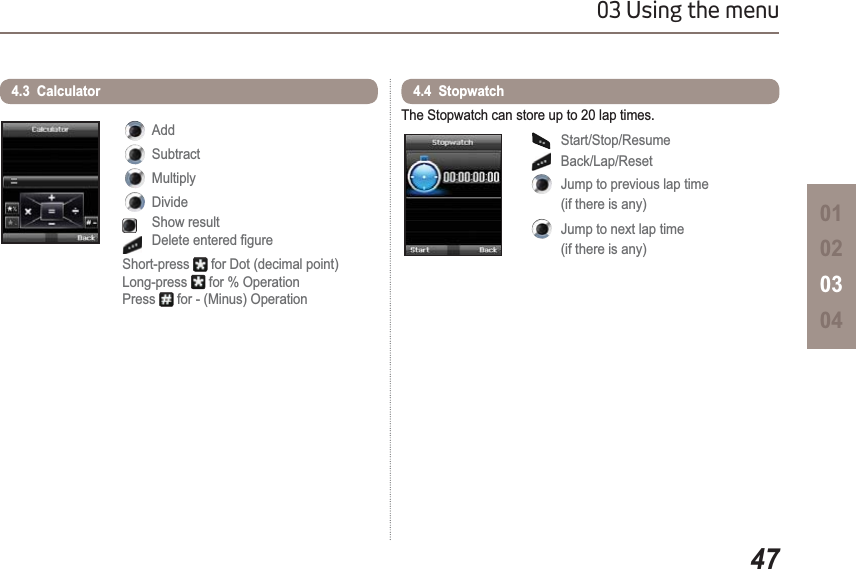
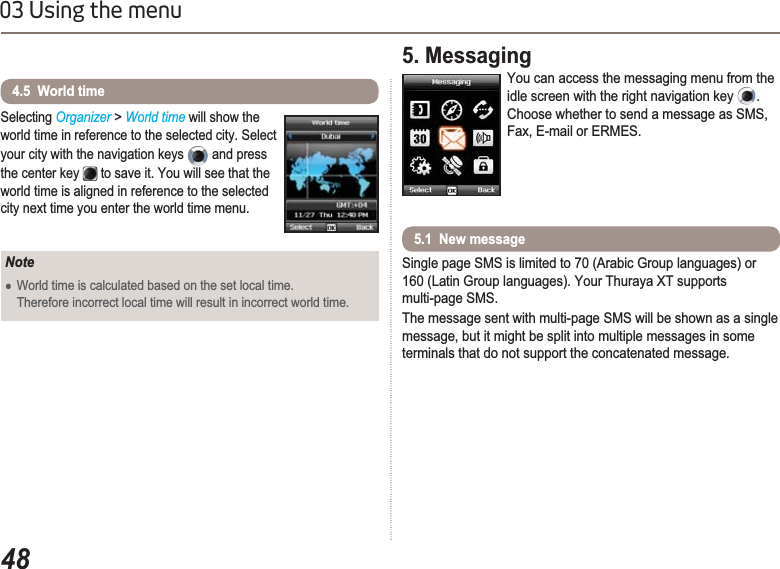
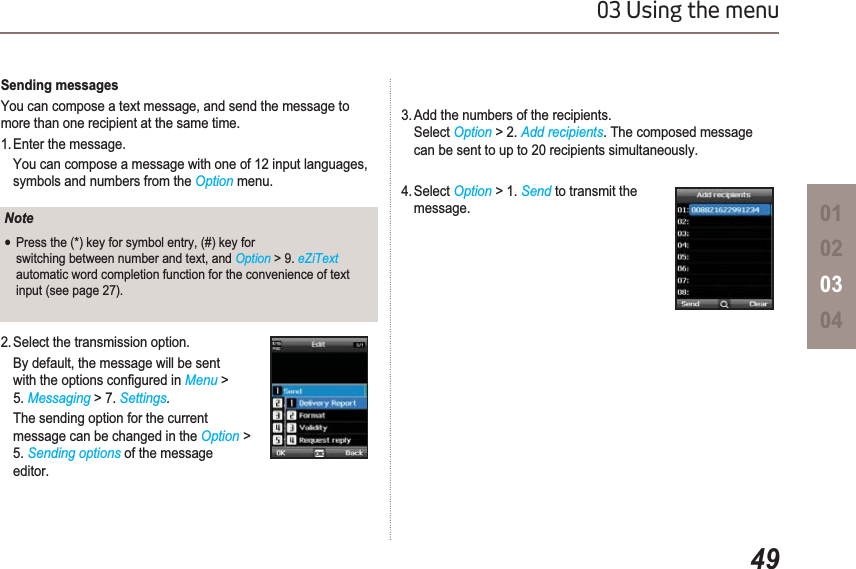
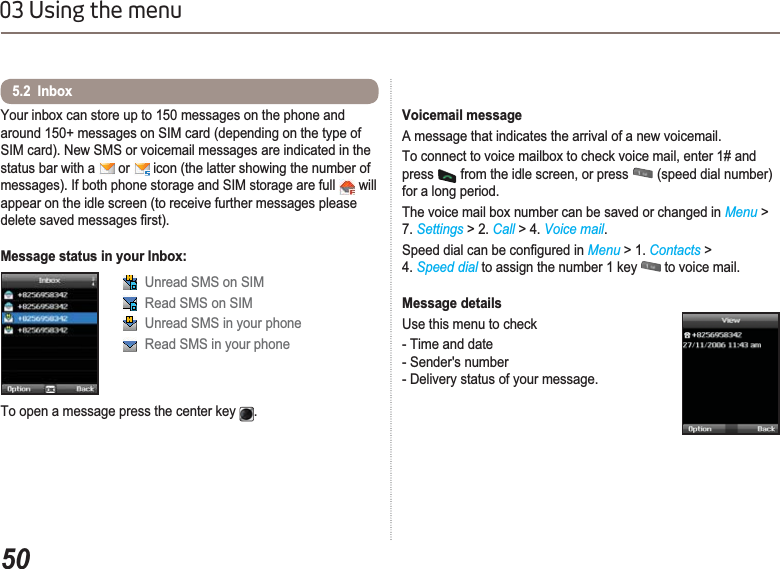
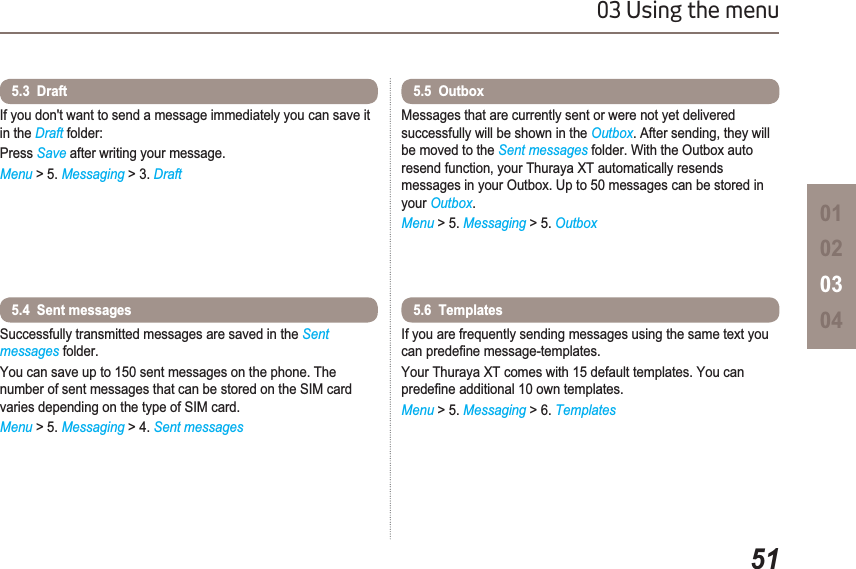
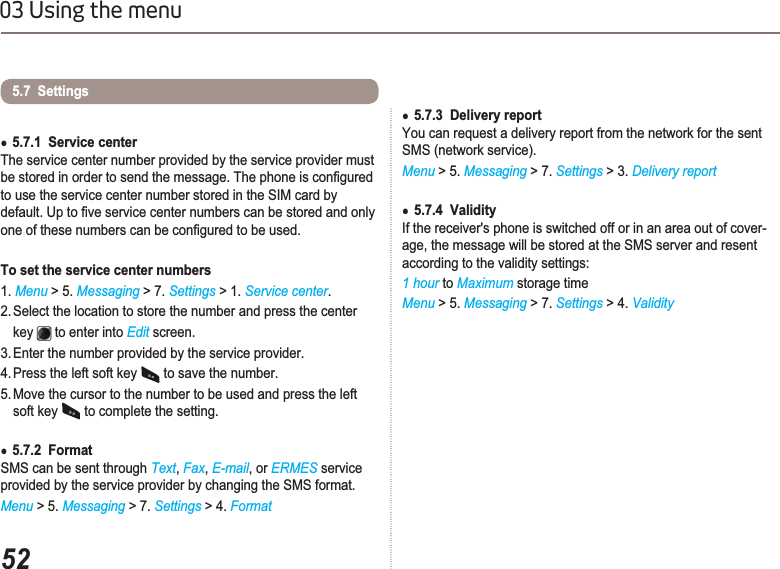
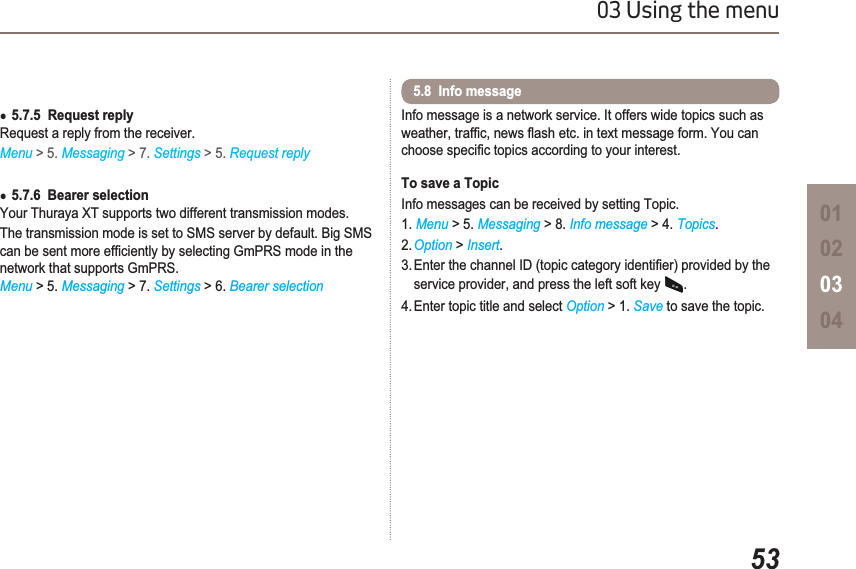
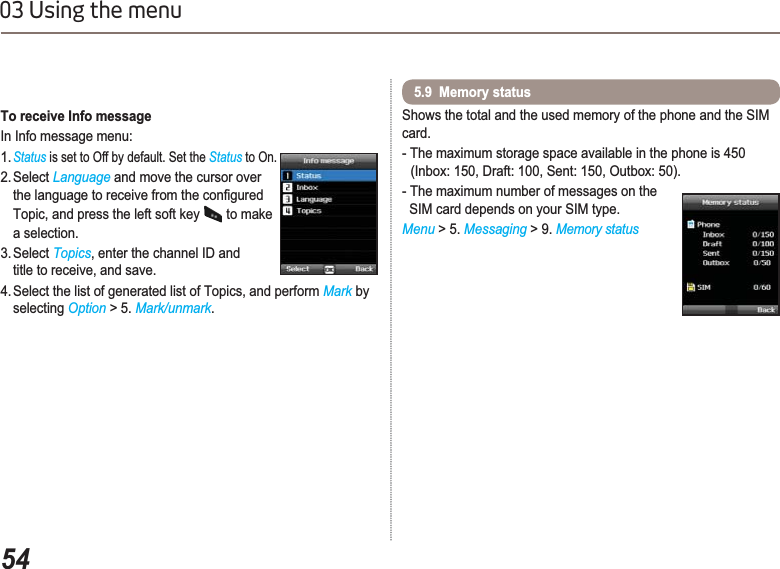
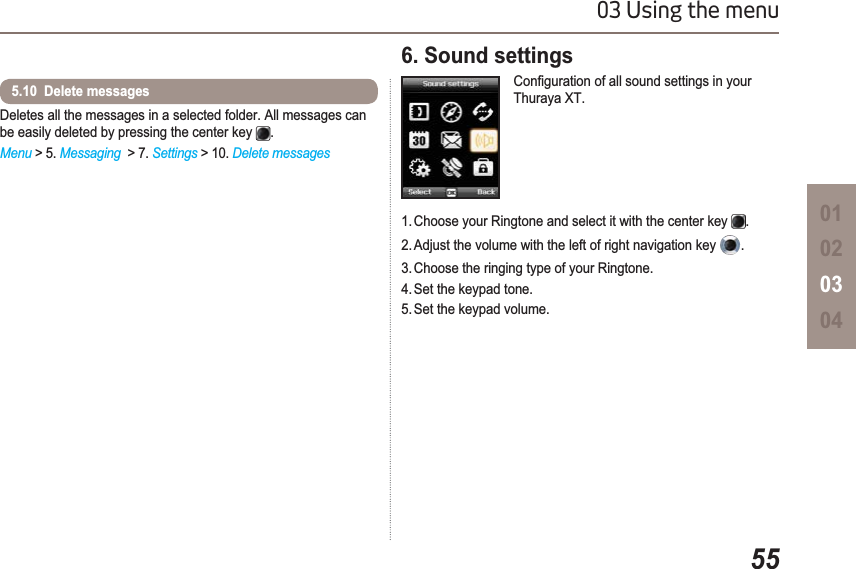
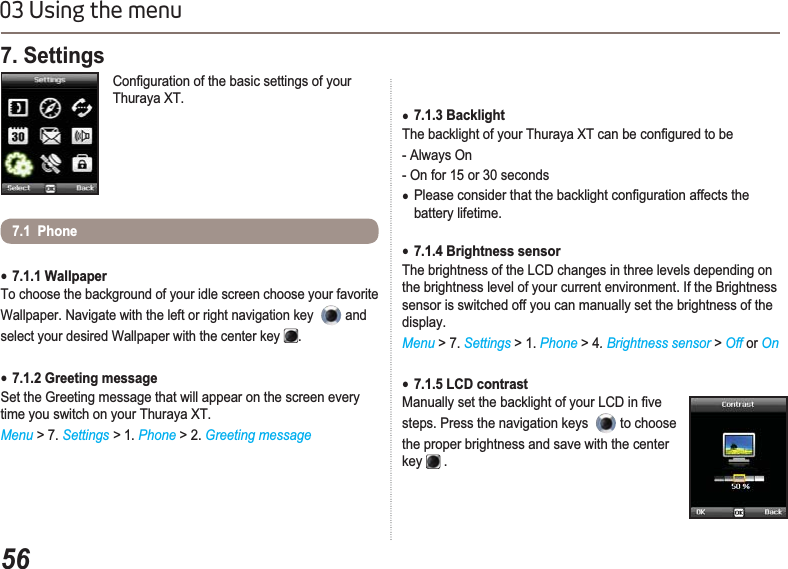
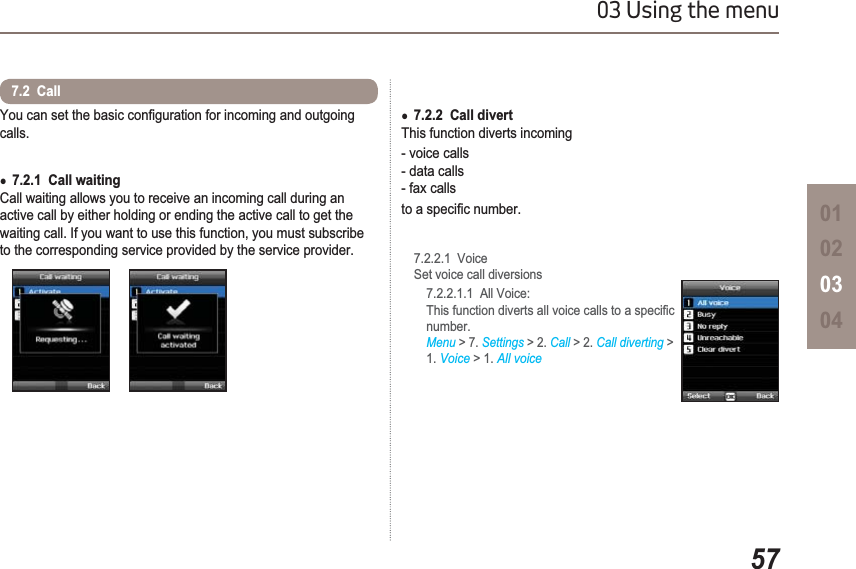
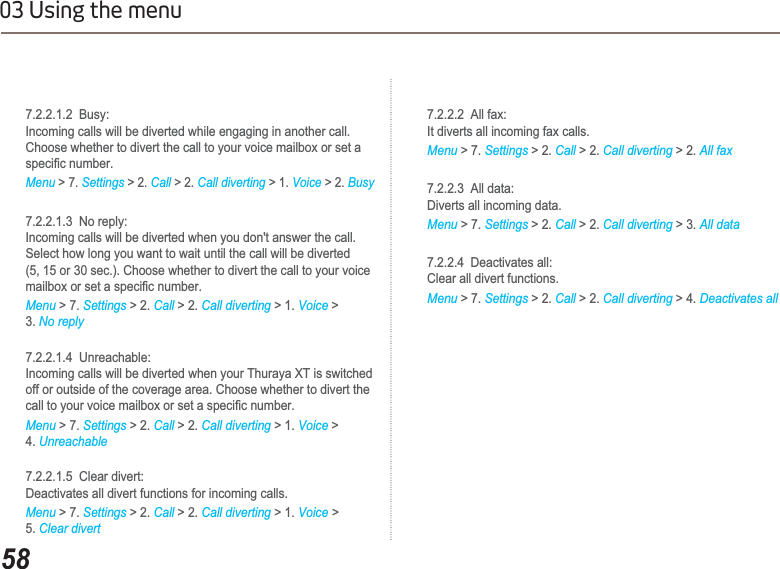
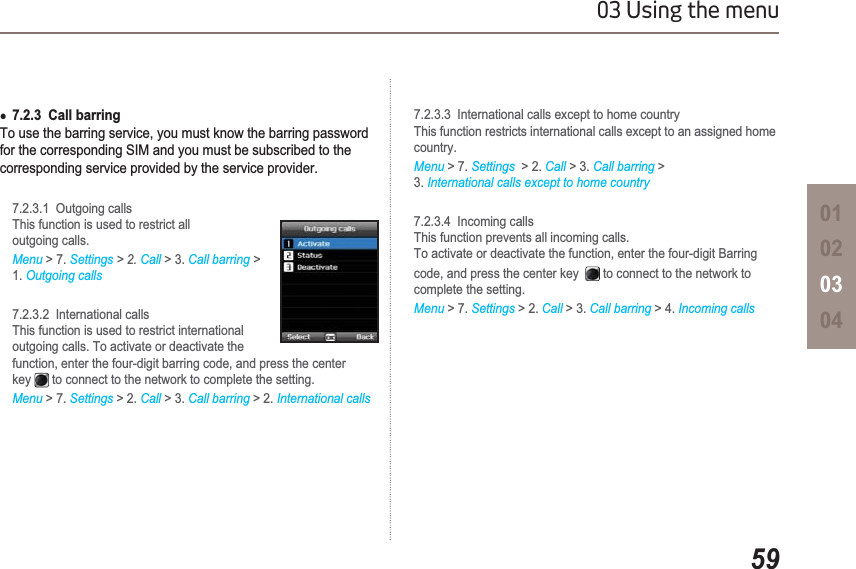
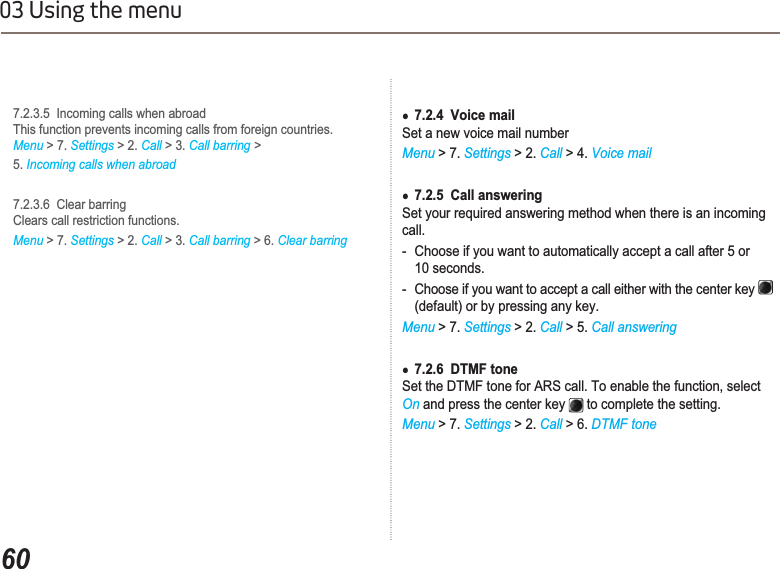
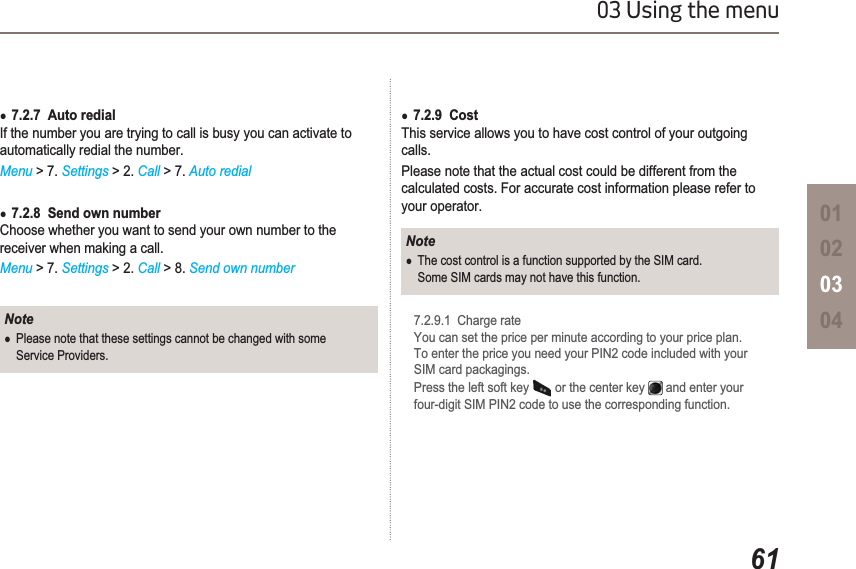
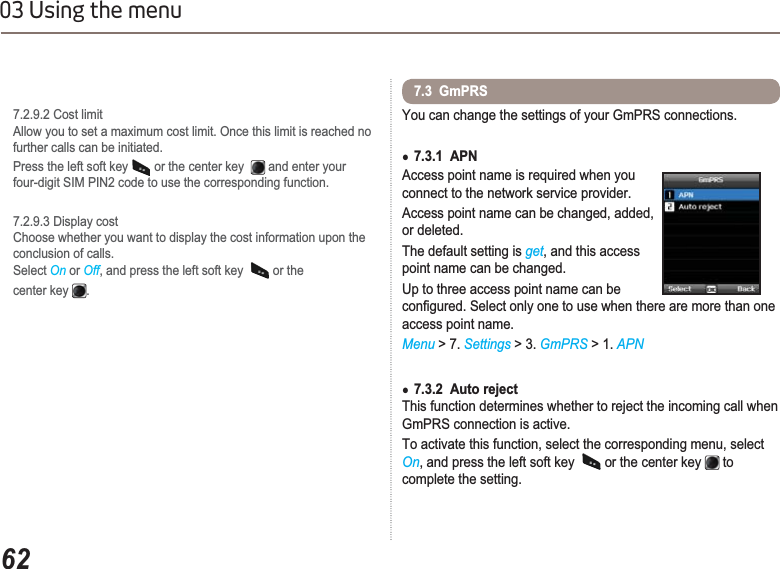
![6303 Using the menu01020304You can set theƔSystem language and theƔInput Languageof your Thuraya XT. The System language affects the menus in your phone, whereas the Input language allows you to enter Text (e.g. when writing messages) in your preferred language style and use the included dictionaries and the Predictive Text feature eZiText.Menu > 7. Settings > 4. Language7.4 LanguageTo change the languageChoose your desired language by navigating with the left or right navigation keys and select with the center key .Menu > 7. Settings > 4. LaguageSystem language[English]Input language[French]](https://usermanual.wiki/Asia-Pacific-Satellite-communications/XT.user-manual/User-Guide-2108423-Page-69.png)
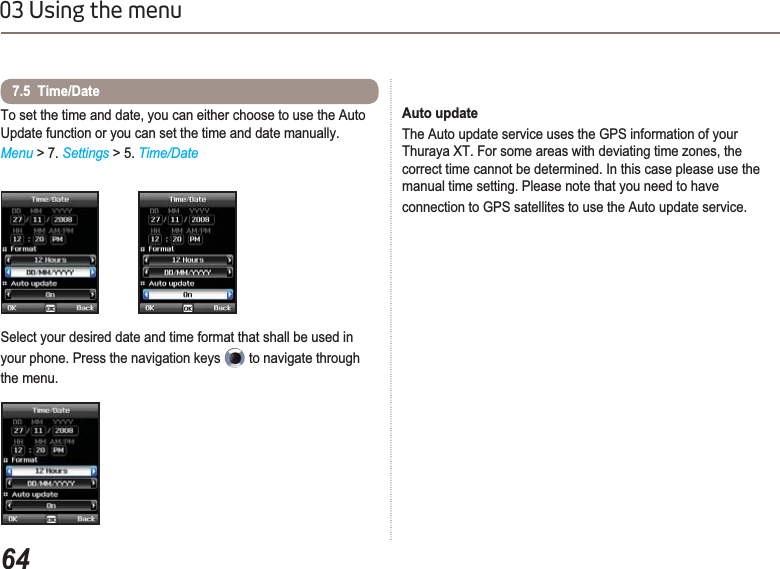
![6503 Using the menu01020304Data connection port for using GPS data or software upgrade can EHFRQ¿JXUHG3RUWRSWLRQVDUHUSB port and Serial port. When the USB port is selected, the speed is set to the default value and cannot be changed. The speed of the Serial port can be set to one of 10 available speeds, and the default value is Automatic speed.Menu > 7. Settings > 6. Data connectionPress the navigation keys to select Data port, and also Baudrate when Serial port is selected. Press the left soft key or the center key to complete the setting.7.6 Data connection :KHQWKHSKRQHLVVZLWFKHGRQIRUWKH¿UVWWLPHWKHVHWXSZL]DUGDOORZV\RXWRFRQ¿JXUHWKHEDVLFSKRQHVHWWLQJVOLNHTime/Date,Location,Language and gives you the possibility to copy the contacts stored on the SIM card to the phone memory.Menu > 7. Settings > 7. Setup wizard7.7 Setup wizard](https://usermanual.wiki/Asia-Pacific-Satellite-communications/XT.user-manual/User-Guide-2108423-Page-71.png)
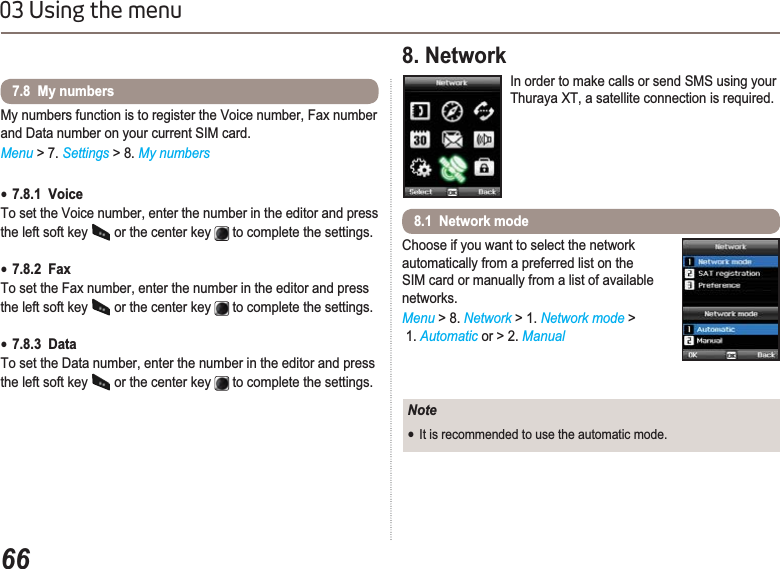
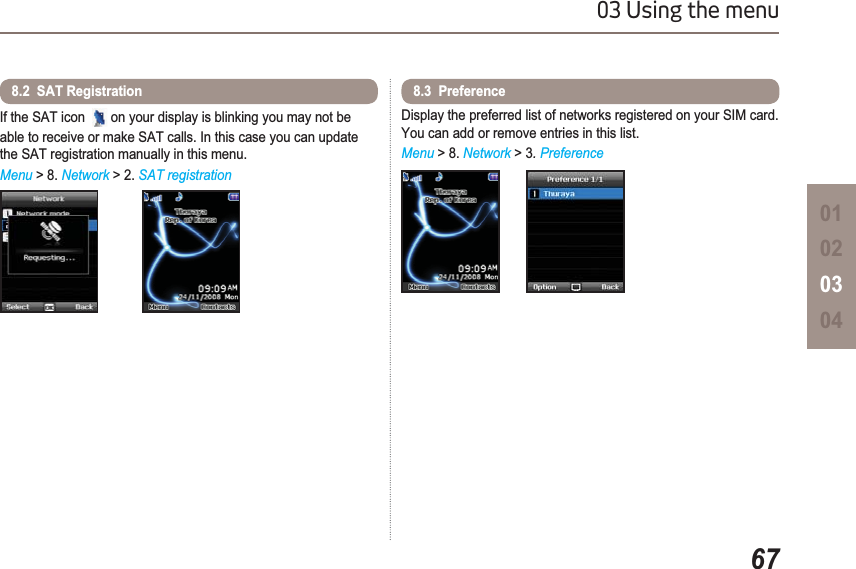
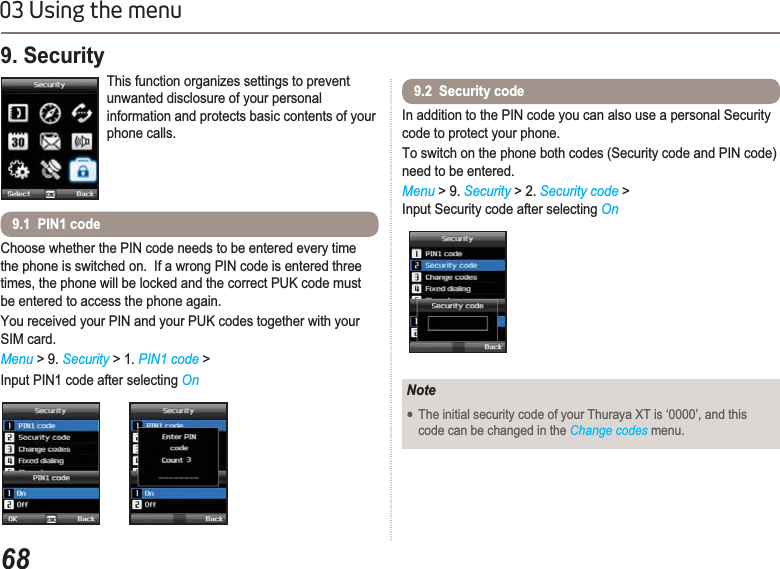
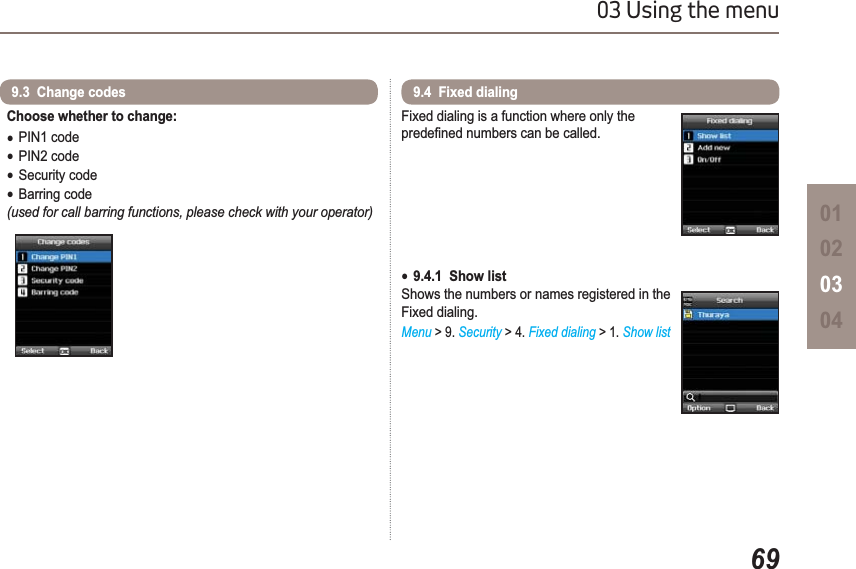
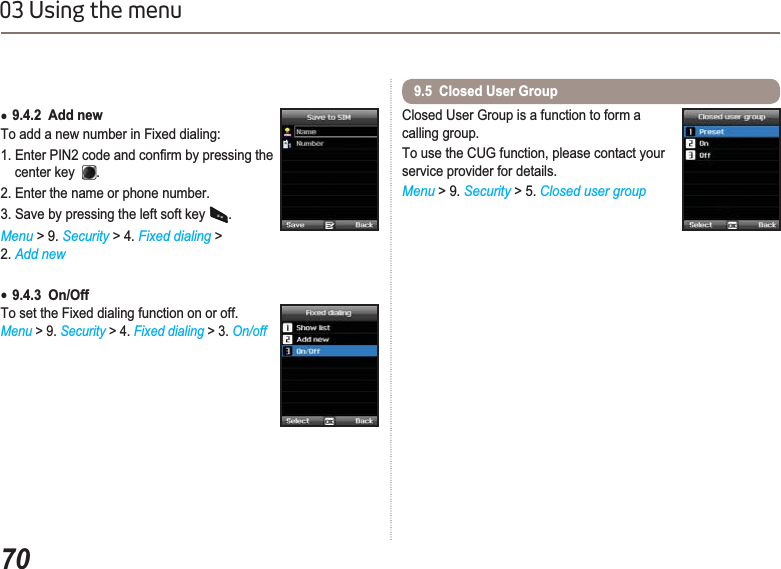
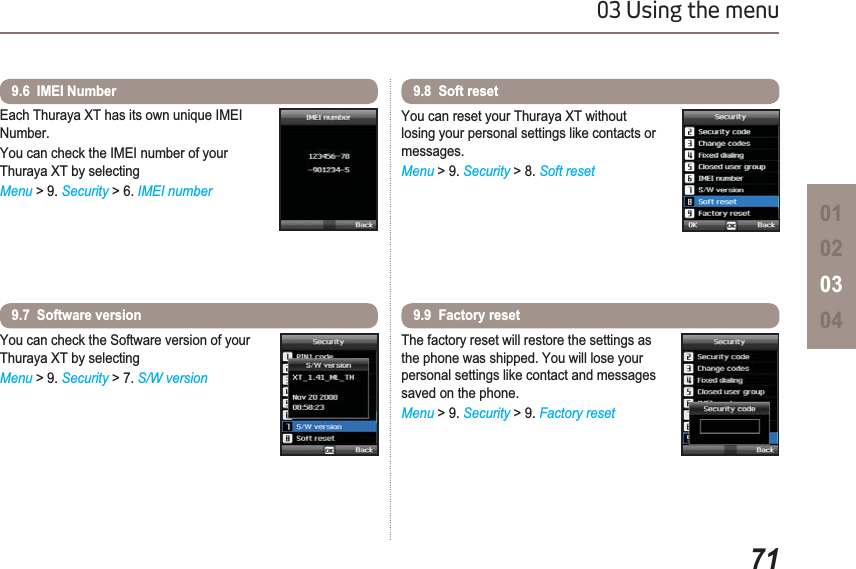
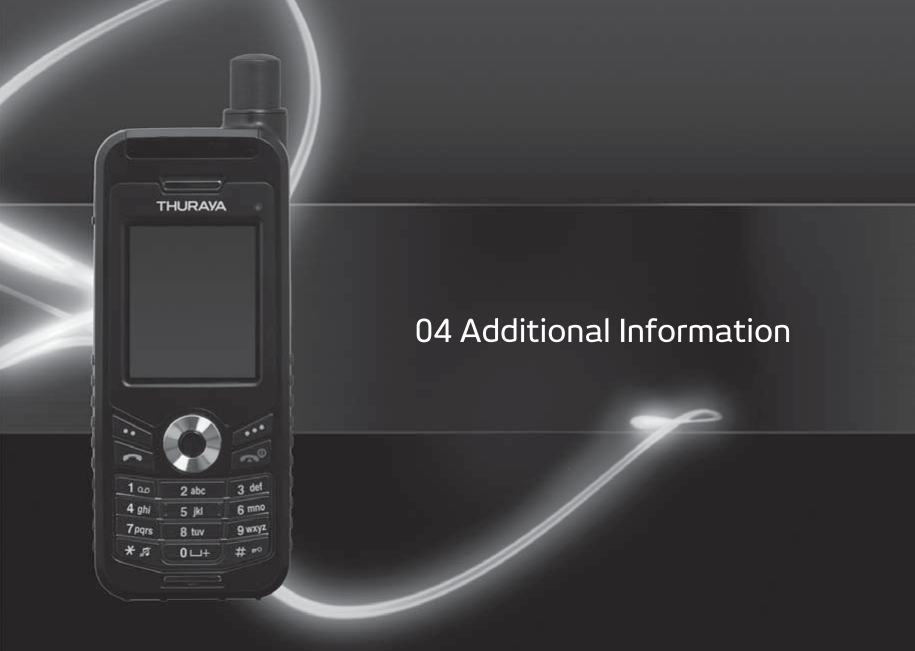

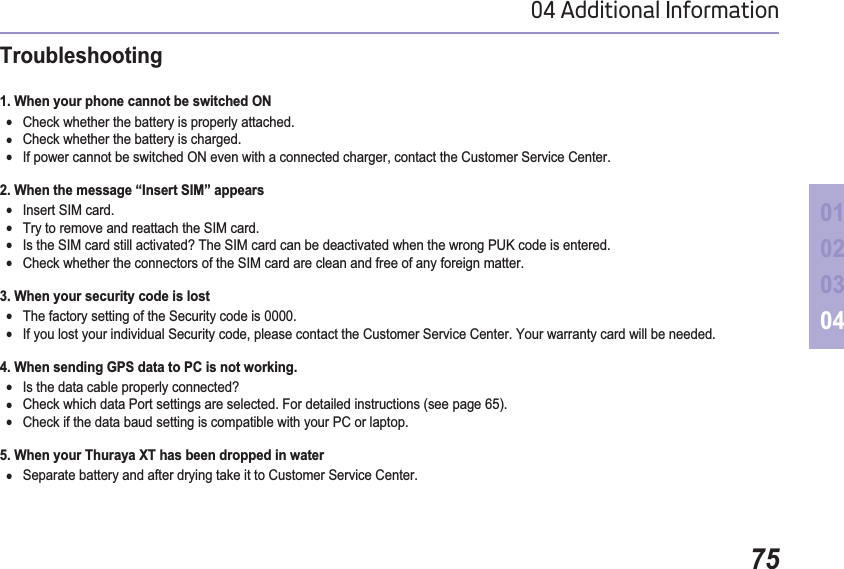
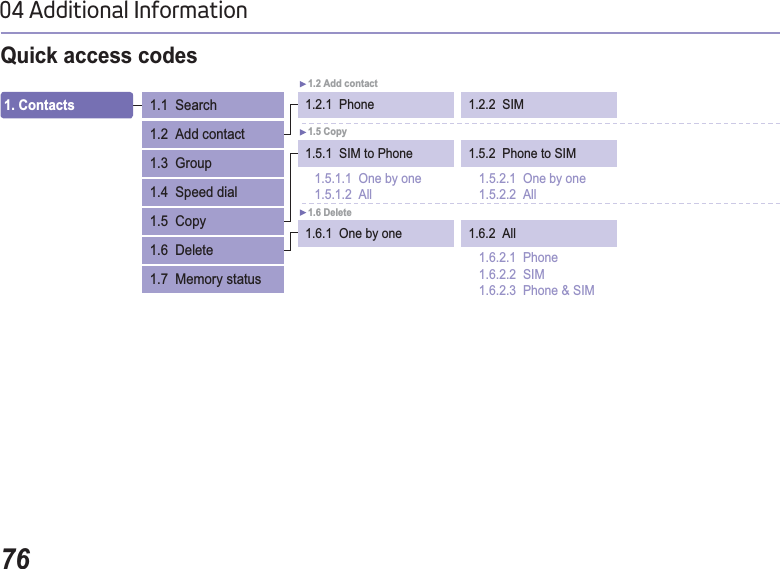
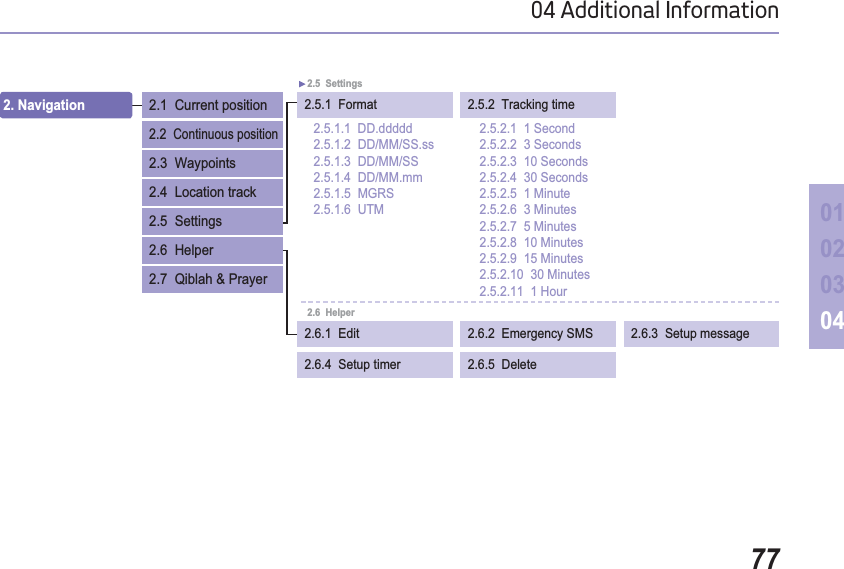
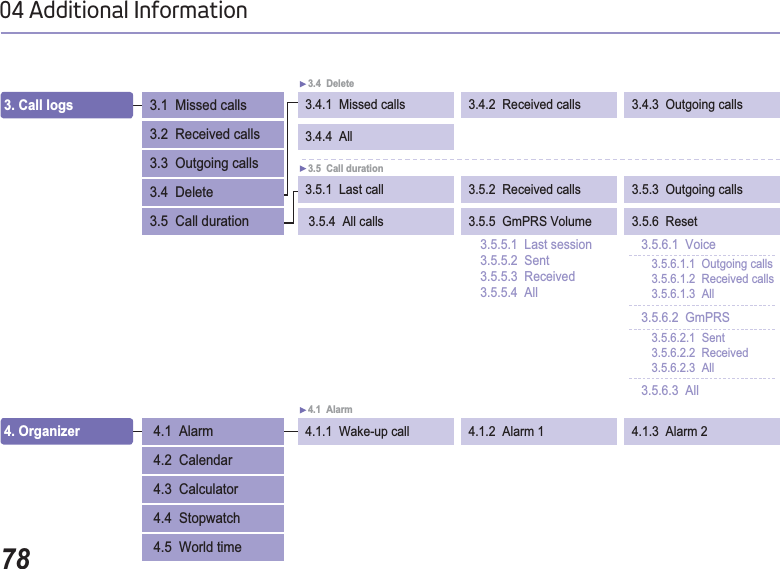
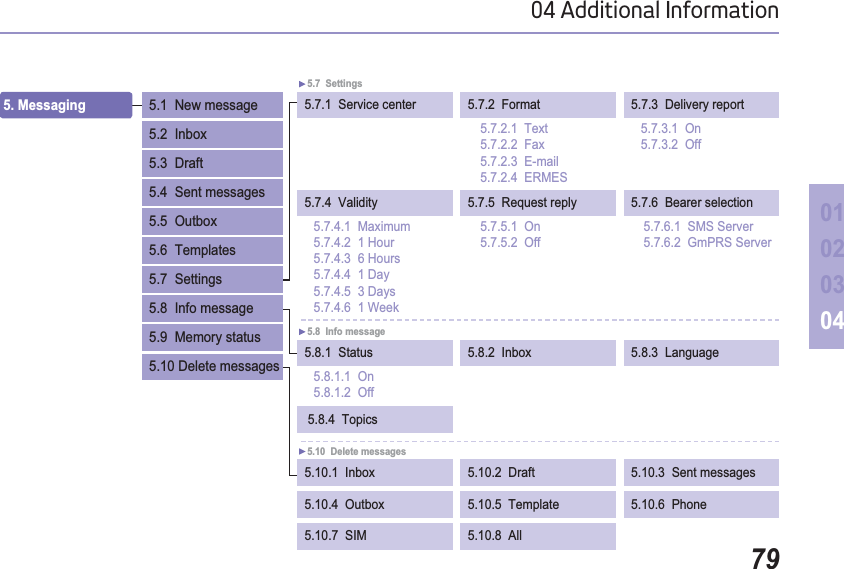
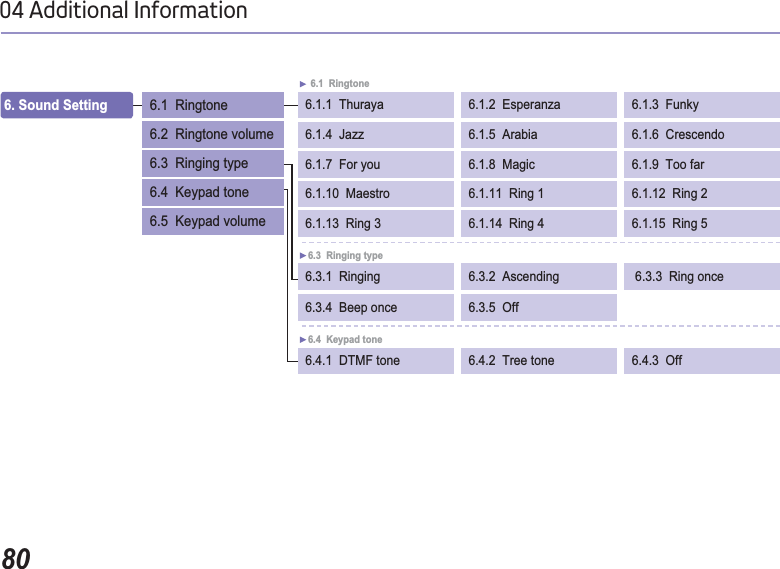
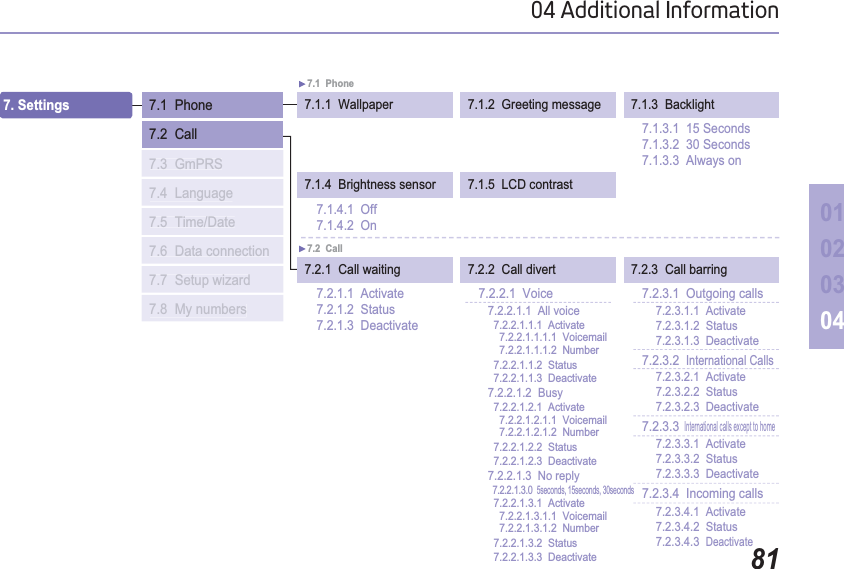
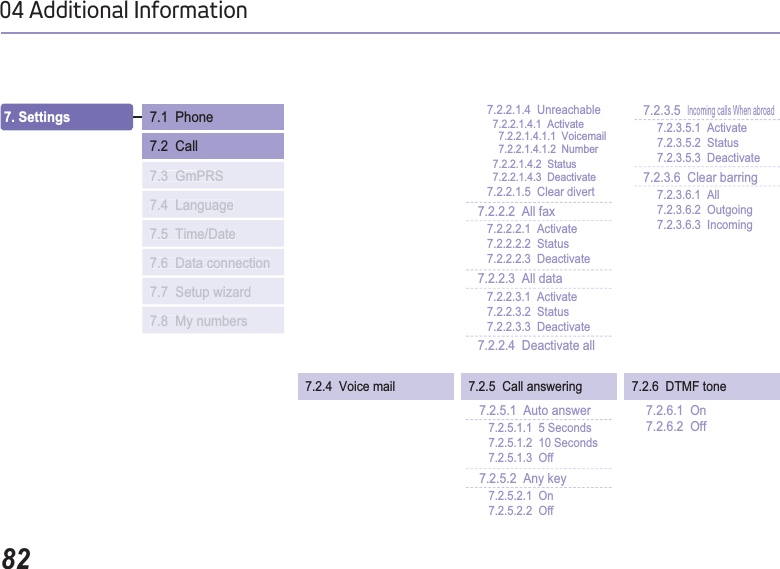
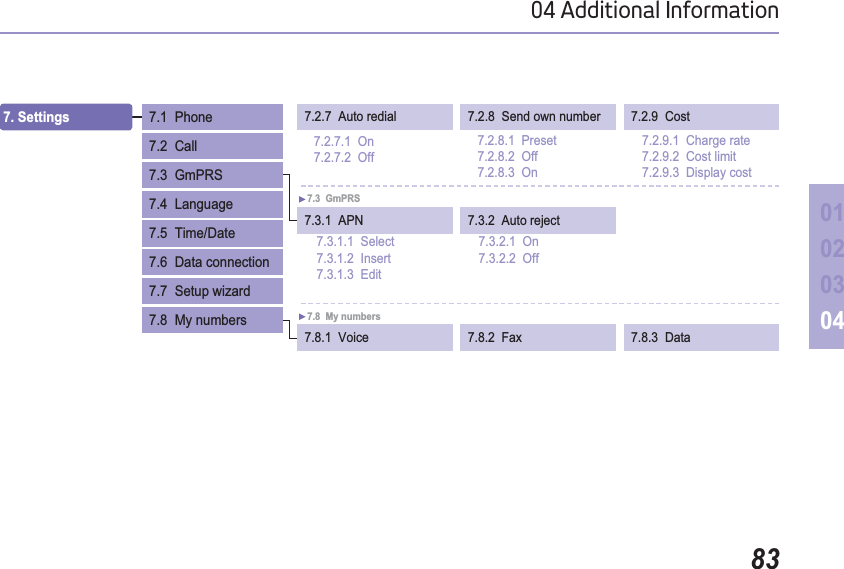
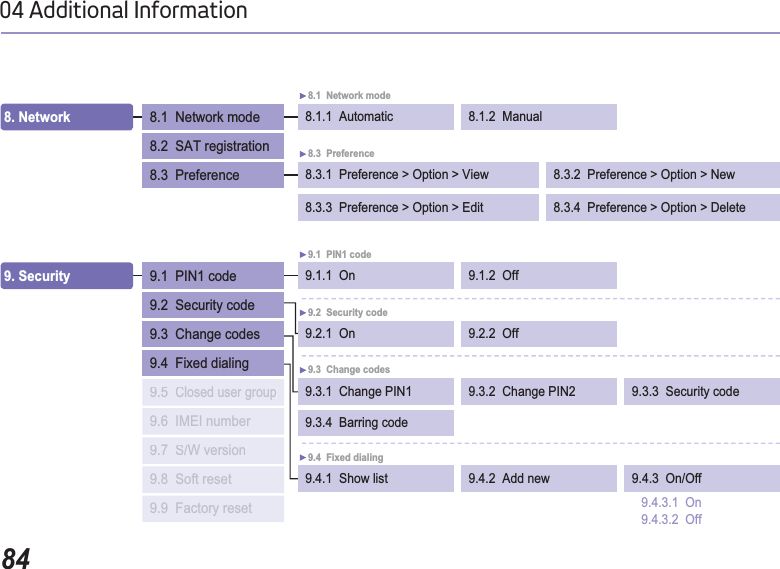
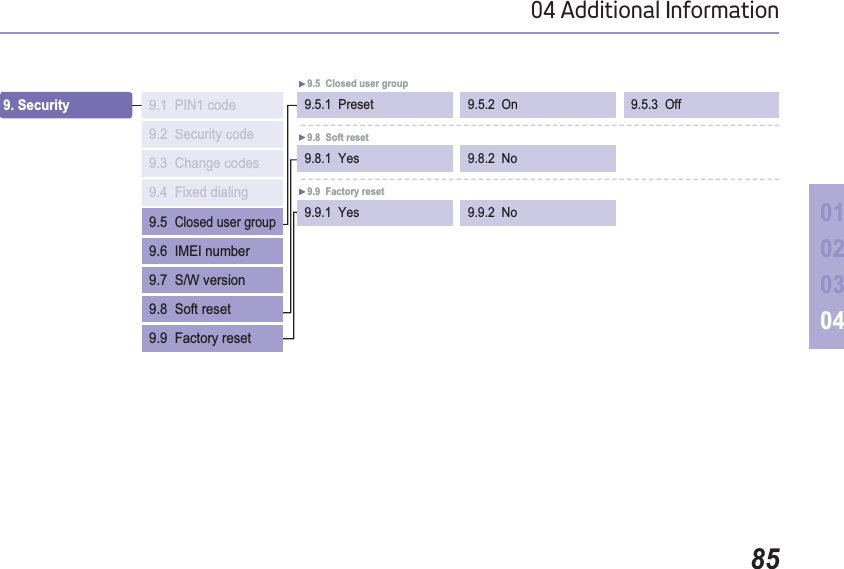
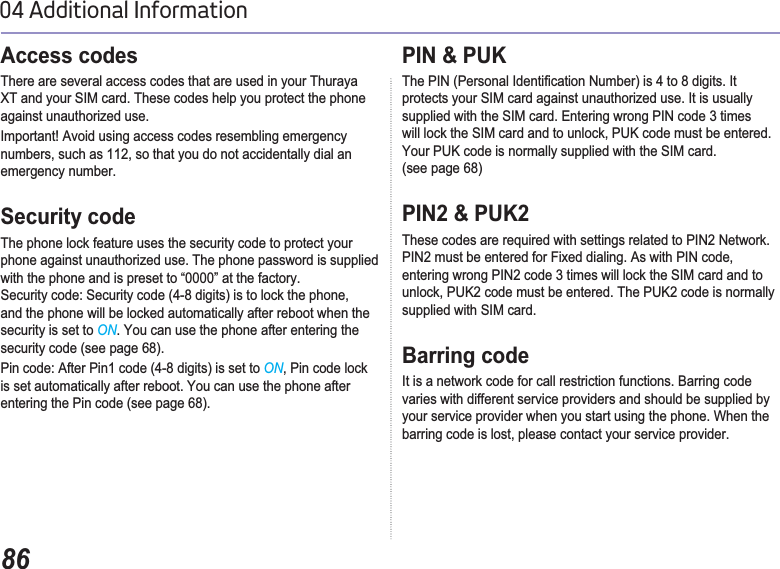
![LIMITED WARRANTYThuraya XT SATELLITE HANDHELD PHONEThis Limited Warranty is provided to the original end-user purchaser (the ’Buyer’) of any new Thuraya XT Satellite Handheld Phone.This Limited Warranty is non-transferable.Warranty Coverage and ServiceThuraya warrants all new Thuraya XT Satellite Handheld Phones (the ’Product’) under normal use and wear to be free from defects in material and workmanship for a period of one (1) year from the date of purchase by the original Buyer (the ’Warranty Period’). If, under normal use and wear, the Product becomes defective in materials or workmanship and is returned at Buyer’s expense to a Thuraya Authorized Service Center during the Warranty Period, the Product will be repaired or replaced, at Thuraya’ sole and exclusive option, and at no charge to Buyer. Buyer will be required to provide reasonable proof of date of purchase. Reconditioned replacement components, parts, units or materials may be used if the Product is repaired or replaced. Costs incurred in the removal, de-installation or reinstallation of the Product are not covered.THIS LIMITED WARRANTY DOES NOT COVER AND THURAYA WILL NOT BE RESPONSIBLE FOR THE FOLLOWING:This Limited Warranty will be void in its entirety if the Product is serviced by anyone other than Thuraya or a Thuraya Authorized Service Centre. Buyer’s sole DQGH[FOXVLYHUHPHG\VKDOOEHWKHUHSDLURUUHSODFHPHQWRIWKHGHIHFWLYH3URGXFWDVVSHFL¿FDOO\GHVFULEHGDERYH7KXUD\DQHLWKHUDVVXPHVQRUDXWKRUL]HVDQ\Authorized Service Centre or any other person or entity to assume any other obligation or liability beyond that which is provided for in this Limited Warranty.This Limited Warranty does not cover the following: products or accessory equipment not manufactured or provided by Thuraya failures or defects caused by misuse, abuse, accident, alteration or neglect unauthorized installation, removal or repair failure to follow instructions ¿UHÀRRGRURWKHUQDWXUHFDXVHGDFFLGHQWVspills of food or liquids normal wear and tear improper installation, maintenance operation or repair; performance of the Product when used in combination with other products or equipment not manufactured or provided by Thuraya payments for labor or service to representatives or service centers not authorized by Thuraya.This limited Warranty of the Product does not cover the operation, availability, coverage, range or grade of service provided by the satellite systems.](https://usermanual.wiki/Asia-Pacific-Satellite-communications/XT.user-manual/User-Guide-2108423-Page-93.png)