Autec s r l FJMNZ422 Transceiver unit User Manual 3
Autec s.r.l. Transceiver unit 3
Contents
User Manual 3

Original instructions
Dynamic Series
User manual
Description, warnings and instructions
LIDYNE00-07
AUTEC LIDYNE00-07
Warnings and caption for the documentation attached to the radio remote control
The attached documentation is an integral part of the radio remote control and it aims at
providing the instructions needed for using and maintaining the system, paying particular
attention to the safety functions. Always remember that:
-photos and drawings are useful examples that help understand the instructions and
warnings of each radio remote control conguration
-if necessary, contact Autec if any of the instructions and/or warnings are not clear.
No part of the documentation may be reproduced, in any form or by any means, without
written permission of Autec (including recording and photocopying).
If documentation is lost or damaged, ask Autec for a copy. Please specify the serial number
of the related radio remote control.
The documentation must be kept for the whole life of the radio remote control: after reading
it, keep it on hand for future reference.
All installation, usage and maintenance operations must be carried out by qualied technicians
who are suitably trained with respect to the relevant norms and laws.
Information contained in the radio remote control documentation adds to and completes the
information provided by the manufacturer of the remote controlled machine and/or by those
who install the radio remote control on the machine.
Therefore, this documentation must be read and understood in all its parts by the user and by:
-the radio remote control owner and/or installer
-the person responsible for and in charge of maintenance and/or safety in the workplace
where the radio remote control is used.
As for instructions and warnings regarding the machine where the radio remote control is
installed, follow the instructions given in the machine's manual.
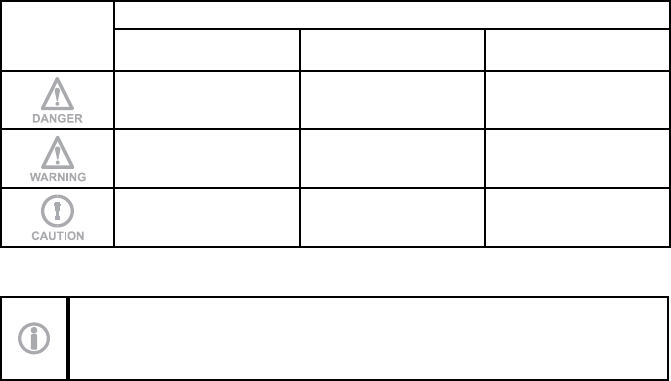
LIDYNE00-07 AUTEC
Three symbols are employed throughout documentation, which are used to highlight specic
safety-related issues. They are classied according to the hazardous situation that may arise
and on the possible consequences:
Symbol
If the highlighted instructions are not respected ...
... a dangerous situation
will occur…
...consequences for
people may be…
...consequences for
property may be…
…highly probable. … critical (death or
physical damage). … critical.
… probable. … critical (death or
physical damage). … critical.
… probable. … moderate (non-severe
physical damage). … moderate.
This symbol is also used, and it identies texts to be read carefully.
AUTEC LIDYNE00-07
DYNAMIC SERIES
Part A: Description, warnings and instructions
INDEX
1 Radio remote control description ........................................................................ 7
1.1 How the radio remote control works ................................................................. 7
1.2 Technical Data ................................................................................................. 7
1.3 Applications ..................................................................................................... 8
1.4 Radio link ......................................................................................................... 8
1.5 Classication of commands ............................................................................. 9
1.6 Safety functions ............................................................................................... 9
1.7 Identifying the radio remote control ................................................................ 10
2 Risk assessment ................................................................................................. 11
2.1 Risk assessment for radio remote controlled machines .................................. 11
2.2 Sta training .................................................................................................. 12
2.3 Working conditions ........................................................................................ 12
3 Warnings for use ................................................................................................. 13
3.1 Before starting to work ................................................................................... 13
3.2 During normal operation ................................................................................ 13
3.3 After using the radio remote control ............................................................... 14
4 Radio remote control life cycle .......................................................................... 15
4.1 Transportation and storage ............................................................................ 15
4.2 Installation ..................................................................................................... 15
4.3 Use ................................................................................................................ 16
4.4 Radio remote control maintenance ................................................................. 16
4.5 Machine maintenance .................................................................................... 21
4.6 Disposal ......................................................................................................... 21
5 General operating instructions .......................................................................... 22
5.1 Starting up the radio remote control ............................................................... 22
5.2 Command activation ...................................................................................... 22
5.3 Data Feedback Function ................................................................................ 23
5.4 Radio link interruption .................................................................................... 23
5.5 Transmitting unit automatic switch o ............................................................ 24
5.6 Switching o the transmitting unit ................................................................... 25
5.7 Switching o the receiving unit ....................................................................... 25
6 Operation ............................................................................................................. 26
6.1 Battery ........................................................................................................... 26
6.2 ID internal tx memory ..................................................................................... 26
6.3 Power keyswitch ............................................................................................ 27
6.4 START pushbutton ........................................................................................ 28
6.5 STOP pushbutton .......................................................................................... 29
6.6 Command meaning ........................................................................................ 29
6.7 Low Power function ........................................................................................ 31
6.8 Cable control ................................................................................................. 32
LIDYNE00-07 AUTEC
7 Troubleshooting .................................................................................................. 33
7.1 Radio remote controls with Data Feedback function ....................................... 33
7.2 Radio remote controls with wire control .......................................................... 33
7.3 Solutions in case of malfunction ..................................................................... 33
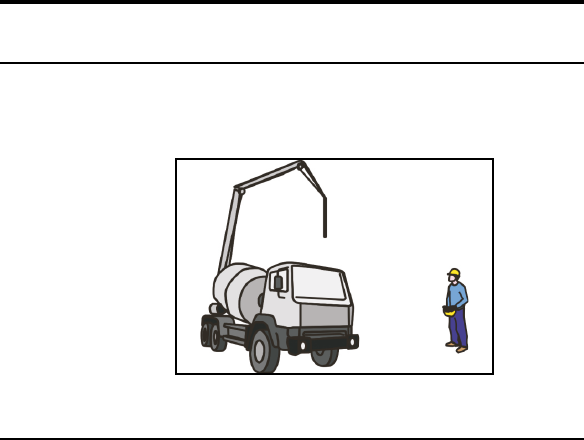
AUTEC - Dynamic Series
Radio remote control description 7
LIDYNE00-07
1 Radio remote control description
1.1 How the radio remote control works
Industrial radio remote controls are used to control machines from a distance, without physical
connection between the user and the machine (i.e. wires or connecting cables). They consist
of a portable transmitting unit, from which the user remotely controls the machine, and a
receiving unit installed on board the machine itself.
1.2 Technical Data
Command response time .................................................................................... 80-130ms
Active stop time ..................................................................................................... <130ms
(Max.) active stop time ............................................................................................ 200ms
Passive stop timea ............................................................................................. 0.5 / 1 / 2s
Hamming distance ....................................................................................................... ≥15
Probability of undetected error ................................................................................. <10-15
Working range (typical) ................................................................................. 100m (330ft)
Working range with Low Power function .......................................................... 30m (100ft)
Performance Level of safety functions according to EN ISO 13849-1 / EN IEC 62061:
STOP protection ....................................................................... PL e / SIL 3 (4-wire wiring)
.................................................................................................. PL d / SIL 2 (2-wire wiring)
Protection against unintended movements from the standstill position (UMFS) PL d / SIL 2
a. Passive stop cut-in time is set by the machine manufacturer (see technical data sheet).
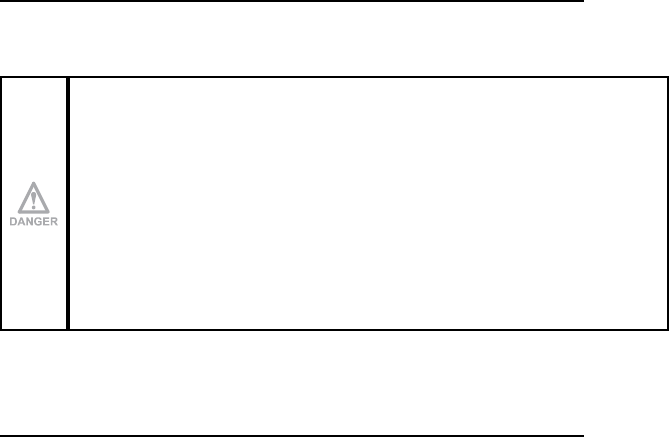
8
LIDYNE00-07
Radio remote control description
AUTEC - Dynamic Series
1.3 Applications
Dynamic series radio remote controls can be installed on hoisting and material handling
machines and on machines for moving, raising and transporting people (e.g. hydraulic cranes,
aerial work platforms, telehandlers, concrete pumps).
Dynamic series radio remote controls cannot be installed:
-on machines working in zones with risk of explosion
-on machines where the receiving unit power supply does not come from
a battery or from a power supply unit with safety isolating transformer
-on machines that control loads that are not isolated from AC power
supply (if that is the case)
-on machines that may generate dangerous situations if they stop due
to the loss of radio link
-on machines for which a risk assessment (see chapter 2) is not possible
or gave negative results.
Autec cannot be held responsible if the radio remote control is installed on forbidden
applications.
1.4 Radio link
The transmitting unit constantly communicates with the receiving unit through a radio link.
This is an essential requirement to ensure safety for the radio remote controlled machine.
The two units use messages coded through an address that is unique (produced by Autec
only once), univocal (specic for each radio remote control) and cannot be reproduced. Each
unit can only decode messages coming from the unit with the same address.
This prevents messages from other radio equipment from activating any "machine+radio
remote control" system function.
The units send coded messages to one another:
-messages sent by the transmitting unit contain operational commands to be carried out
by the machine
-messages sent by the receiving unit contain information useful for the automatic
management of the working frequency and information about measurements collected
from the machine (Data Feedback function).

AUTEC - Dynamic Series
Radio remote control description 9
LIDYNE00-07
1.5 Classicationofcommands
Commands sent by the transmitting unit are classied according to their type.
1.5.1 Command type: analogue, digital or direction command
Commands sent by the transmitting unit can either be analogue or digital.
Analogue commands generate proportional outputs as a function of the position of the
corresponding actuator.
Digital commands switch the status of their corresponding output, according to the position
of the related actuator. This status can either be on or o.
Direction commands are digital commands paired with analogue commands, and are used
to specify the movement direction.
1.5.2 Name of commands
All commands sent by the transmitting unit are identied by abbreviations, which are written in
the technical data sheet to highlight the match between commands sent and machine functions.
1.6 Safety functions
Autec radio remote controls are equipped with some functions that provide high safety levels,
in order to safeguard the safety of people and property.
1.6.1 Stop function
The stop function brings the machine to a safe state every time it is necessary to stop it due
to a potentially hazardous situation. This function is either voluntarily enabled by the user
(active stop), as appropriate, or it cuts in automatically and autonomously (passive stop).
Active stop
Active stop is a function enabled by the STOP pushbutton (see paragraph 6.5) .
The transmitting unit sends to the receiving unit a command that immediately stops the
machine. When the STOP pushbutton is pressed, the machine stops in shorter time than
when passive stop cuts in.
Passive stop
Passive stop is a function that cuts in when a fault occurs during operation. When the radio
link is incorrect or interrupted, the receiving unit autonomously stops the radio remote control.
The cut-in time of this function (passive stop cut-in time) is set by the machine manufacturer
(see technical data sheet).
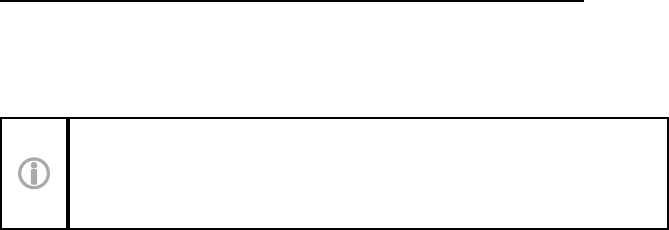
10
LIDYNE00-07
Radio remote control description
AUTEC - Dynamic Series
1.6.2 Protection against unintended movements from the standstill position (UMFS)
This safety function protects the system “machine+radio remote control” from unintended
movements, namely machine movements not activated intentionally by the user, but resulting
from possible electrical and mechanical failure of the radio remote control.
Such safety function checks the neutral (rest) position of the actuators that control the
machine's movements. Each time one of those actuators is operated, the transmitting unit
sends both the movement command and the “SAFETY” command. Depending on the specic
application, and according to the receiving unit, outputs related to movement and SAFETY
command are wired in series; alternatively the SAFETY command's outputs drive the safety
device provided on the machine.
1.7 Identifying the radio remote control
As required by standard IEC 60204-32, each radio remote control is uniquely identied
through a serial number (S/N).
The serial number is provided in the identication plate on each radio remote control unit.
This is the only reference to be used both for maintenance operations and for declarations
to competent bodies.
Plates on the units must not be:
-removed from their position (removal voids the guarantee)
-altered or damaged (contact Autec for replacement)
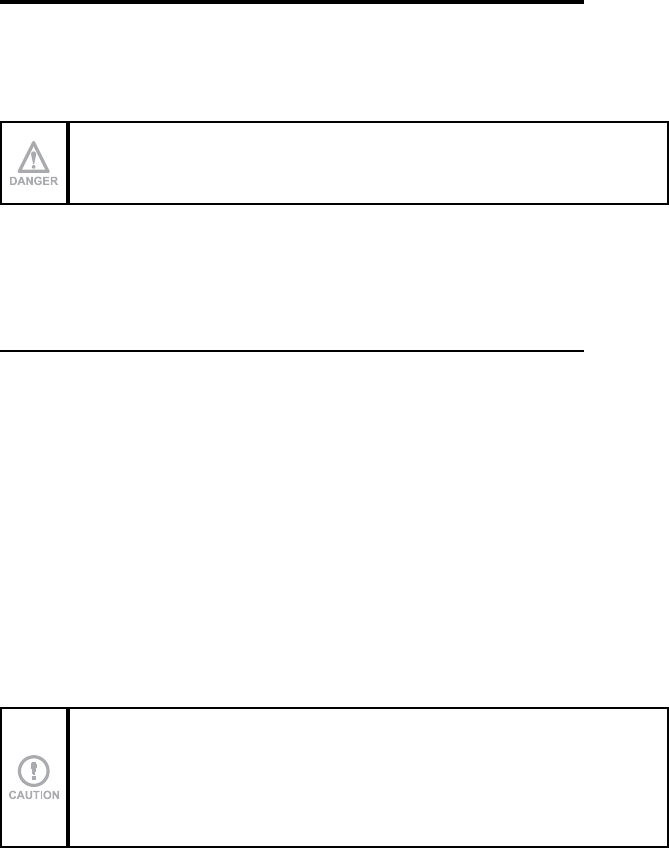
AUTEC - Dynamic Series
Risk assessment 11
LIDYNE00-07
2 Risk assessment
When using and installing an industrial radio remote control it is therefore always necessary
to evaluate if the machine can be radio remote controlled.
In fact, as required by standards ISO 12100 and ISO 14121, all machines must undergo risk
assessment and related analysis.
The radio remote control can only be installed and used if this assessment gives positive results.
The machine manufacturer and/or the person who decides upon radio
remote control installation and use is responsible for this risk assessment.
Autec cannot be held responsible if this assessment has not been carried out correctly
or is incomplete.
If required by the risk assessment, implement protection measures to prevent, reduce and
report potential hazardous situations.
2.1 Risk assessment for radio remote controlled machines
When carrying out risk assessment for the machine or for the system where the radio remote
control is installed, the following must be considered:
-some machines cannot be radio remote controlled: check for forbidden applications (see
paragraph 1.3)
-the radio link between the two units may be interrupted due to persistent disturbance
or interference.
-all warnings related to installation, use and maintenance provided by Autec must be
taken into account
2.1.1 Aspects related to radio link
Whenever the radio link is interrupted (i.e. stop, low battery, automatic switch o, receiving
unit not powered):
-all outputs of the receiving unit are disabled
-it is not possible to enable or disable the machine commands through the transmitting
unit until the radio remote control is started up again.
2.1.2 Delay in command response time
Due to the characteristics of radio propagation (i.e.: EM interference, out-
of-working-range condition), a delay up to the "Passive stop time" may
occasionally occur from the moment a command in the transmitting unit
is released to the moment its corresponding output in the receiving unit
is deactivated.
Those who decide upon the installation of the radio remote control must make sure that this
delay never leads to a dangerous situation in the specic uses.
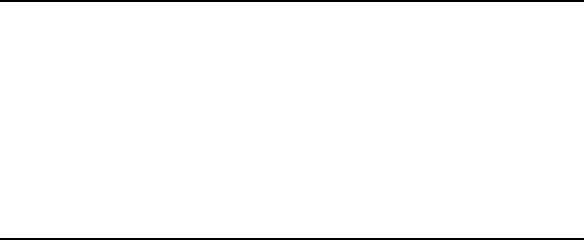
12
LIDYNE00-07
Risk assessment
AUTEC - Dynamic Series
2.1.3 Protection from unintended activation
The transmitting unit housing is manufactured so that it protects the actuators from unintentional
activation, while meeting at the same time the operating needs, the comfort requirements
and law limits.
Assessment shall be made to establish possible additional protection measures for the
actuators (i.e. commands requiring two-hand operation, “dead-man” function) if particular
environments, equipment and working modes could cause accidental bumps to the actuators.
2.1.4 Command activation and loss of command
Please consider that it is possible to unintentionally activate a command and/or involuntarily
lose the selection of a command. Such anomalous events may be caused by electro-mechanical
or mechanical damages in the "machine+radio remote control" system.
Carefully evaluate the possible consequences of such malfunction.
If required by the risk assessment, implement protection measures to prevent, reduce and
report potential hazardous situations.
2.2 Statraining
All installation, usage and maintenance operations must be carried out by qualied technicians
who are suitably trained with respect to:
-warnings resulting from risk assessment
-regulations and reference laws
-instructions and warnings provided in the documents related to the industrial radio remote
control and to the radio remote controlled machine
-instructions provided by those who install the radio remote control on the machine and
by the person in charge for safety in the workplace where the system "machine+radio
remote control" is used
2.3 Working conditions
To guarantee correct radio remote control operation, all current regulations regarding safety at
work and accident prevention should be respected. Furthermore, always respect all national
regulations regarding the use of both the machine and the radio remote control valid in the
country where the "machine+radio remote control" system is used.
Autec cannot be held responsible if the radio remote control is used in unlawful
working conditions.
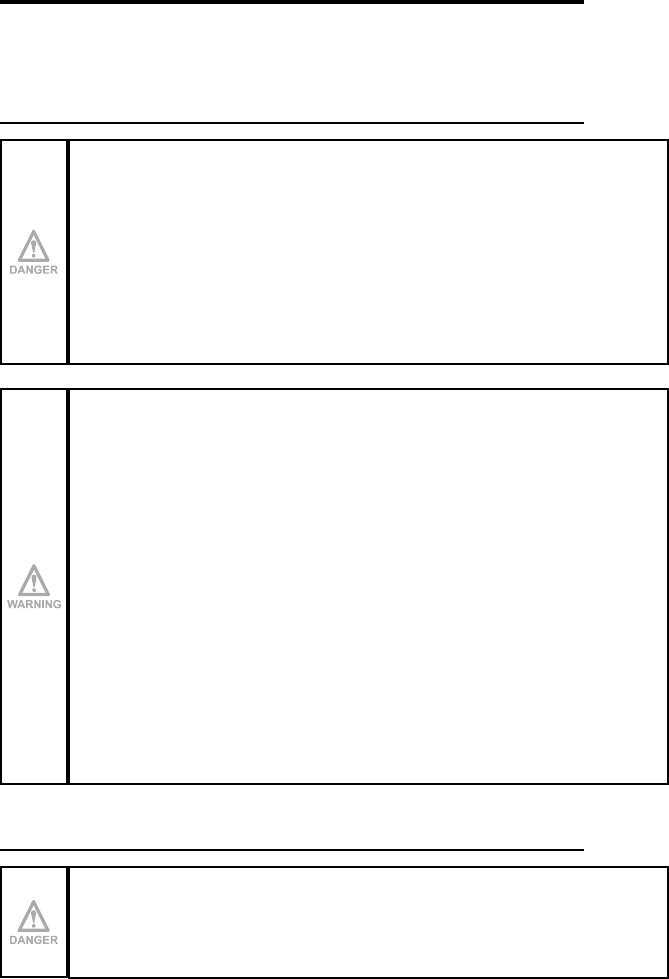
AUTEC - Dynamic Series
Warnings for use 13
LIDYNE00-07
3 Warnings for use
In addition to all instructions provided by the machine manufacturer, by the installer of the
radio remote control and by the person responsible for the safety of the work area, users
shall always respect the following warnings.
3.1 Before starting to work
Stand in a position that allows the direct supervision of the remote controlled
machine and its load, and stay in a place ensuring the user's safety conditions
in respect of other operations and/or activities and/or processes that are
carried out in the working environment.
Always check that the mechanical operation of the STOP pushbutton is
correct.Ifitisimpossibleordiculttopressthispushbutton,donotuse
the radio remote control.
Never start up or use the transmitting unit if the working conditions present
the risk of losing balance or tripping.
Only start up the transmitting unit when starting work: improper use may
cause hazardous situations.
Never start up or use the transmitting unit in closed spaces, with the machine
not in sight, or outside the radio remote control working range: in such
cases it is in fact still possible to build a radio link, thus causing the risk
that unwanted commands be carried out by the machine.
Get familiar with the correspondence between the actuators and the
machine's movements (this is indicated in the attached technical data
sheet) and learn symbols on the transmitting unit's panel (symbols used
aredenedbythemachinemanufacturerand/orinstallerdependingonthe
machine's operation and functions).
3.2 During normal operation
Pay attention to the entire work area. Immediately press the STOP pushbutton
when a hazardous situation occurs.
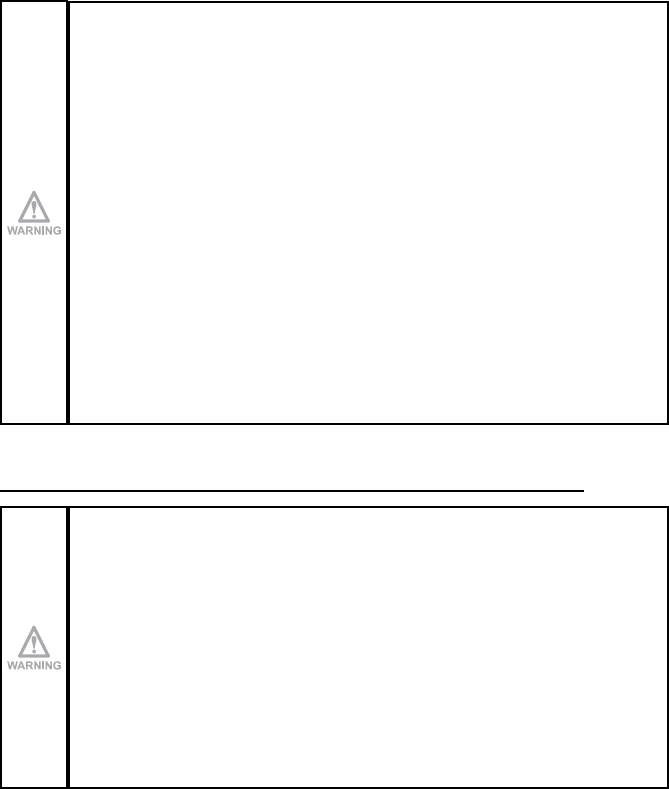
14
LIDYNE00-07
Warnings for use
AUTEC - Dynamic Series
Visually and directly follow all movements of the machine and its load and
remain inside the radio remote control working range.
Pay particular attention to warnings and visual and acoustic signals, and
take all measurements and steps to avoid that movements of the remote
controlled machine may lead to hazardous situations for people and/or
property.
In case of malfunction, disable the system “machine+radio remote control”
until the problem has been completely solved.
Use the transmitting unit in a simple and comfortable way, avoiding accidental
falls. The waist belt and the shoulder harness provided with the radio remote
control are used for that purpose.
Do not touch the receiving unit’s metal parts as they may reach high,
potentially dangerous temperatures.
3.3 After using the radio remote control
Switch off the transmitting unit when work is stopped or temporarily
interrupted. Do not leave the load hanging (even when changing the battery).
Never leave the transmitting unit unguarded in order to prevent unauthorised
use.
If an "Key ID 0-1" is in the transmitting unit, always store it in a safe place
each time it is removed. If this key is lost, the radio remote control cannot
work, since the transmitting unit needs the address stored in the key to
work with its receiving unit.
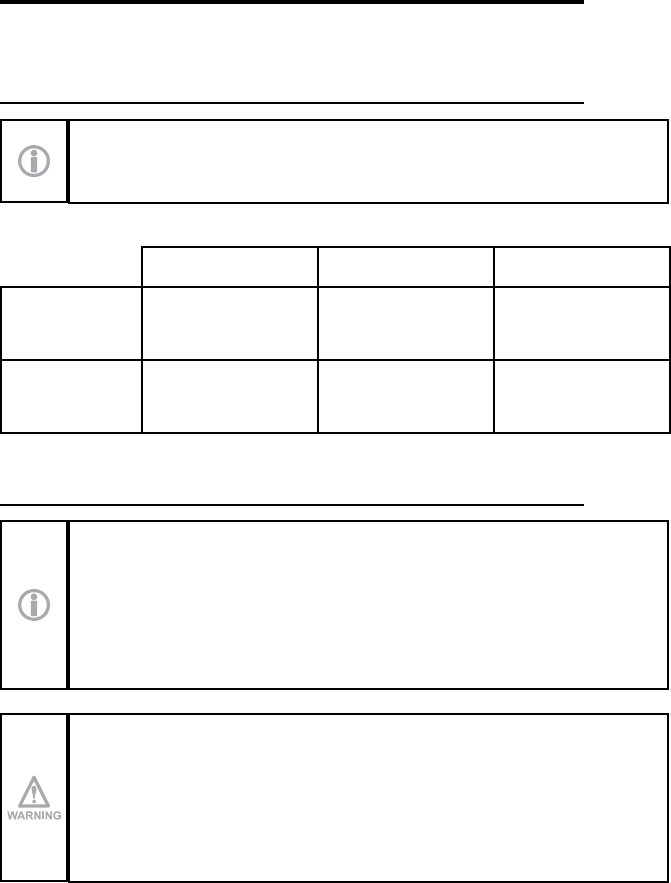
AUTEC - Dynamic Series
Radio remote control life cycle 15
LIDYNE00-07
4 Radio remote control life cycle
To ensure safe and long-lasting operation of industrial radio remote controls, carefully follow
the instructions provided for each stage of the product life cycle.
4.1 Transportation and storage
Radio remote controls must always be transported and stored inside their packing
until they are installed on the machine.
Environmental transportation and storage conditions are given in the following table.
Temperature Relative Humidity Air Pressure
Transportation
Class 2K4
-40°C to +70°C
(-40°F to +158°F)
Class 2K4
95%
Class 2K4
70kPa to 106kPa
Storage
Class 1K5
-40°C to +85°C
(-40°F to +185°F)
Class 1K3
5% to 95%
Class 1K5
70kPa to 106kPa
4.2 Installation
The radio remote control can only be installed and tested by competent sta that
masters the technical knowledge required to carry out these procedures and is
qualied according to the regulation of the country where the radio remote control
is mounted.
Only if the radio remote control is installed correctly can it be used safely.
Always follow the instructions provided in the technical data sheet to carry
out correct installation.
Please contact the machine manufacturer or the person who decided upon
the installation of the radio remote control for instructions and warnings
regarding the installation.
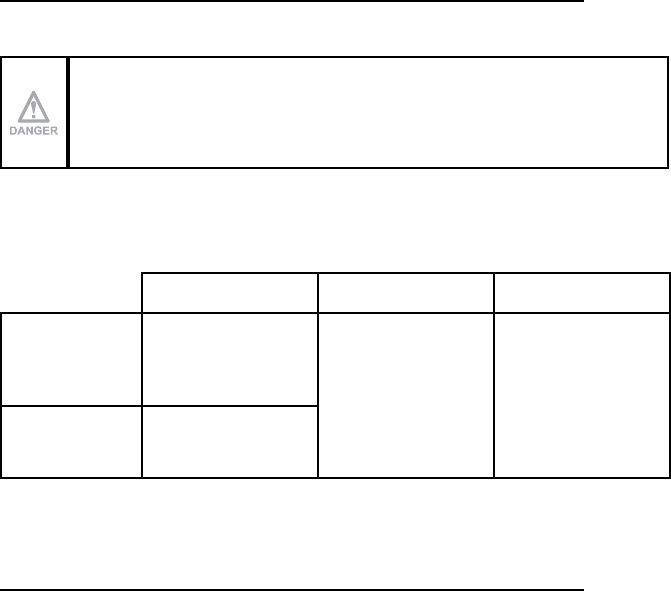
16
LIDYNE00-07
Radio remote control life cycle
AUTEC - Dynamic Series
4.3 Use
The use of industrial radio remote controls is strictly limited to skilled and properly trained
personnel.
When the radio remote control is installed on machines on board vehicles,
switchothereceivingunitwhilethevehicleistravelling.
All warnings for correct use are given in chapter 3.
All instructions for correct use are given in chapters 5 and 6.
Environmental working conditions are given in the following table.
Temperature Relative Humidity Air Pressure
Use
of the
transmitting
unit
Class 5K4H
-25°C to +55°C
(-13°F to +130°F) Class 5K2
5% to 95%
Class 5K2
70kPa to 106kPa
Use
of the receiving
unit
Class 5K2
-25°C to +70°C b
(-13°F to +158°F)
b. The receiving unit can work at 70°C (185°F) only if the sum of currents corresponding to the loads
simultaneously activated by digital and analogue outputs does not exceed 10A.
4.4 Radio remote control maintenance
The following instructions provide information to safely carry out routine and special
maintenance operations for the radio remote control.
They shall be completed by:
-instructions provided by the machine manufacturer
-directions provided by the installer of the radio remote control on the machine
-regulations regarding safety at work and accident prevention in force in the country where
the radio remote control is used.
All ne-tuning, checking and maintenance actions carried out on the radio remote control shall
be veried and recorded by the person in charge of carrying out maintenance on the machine.
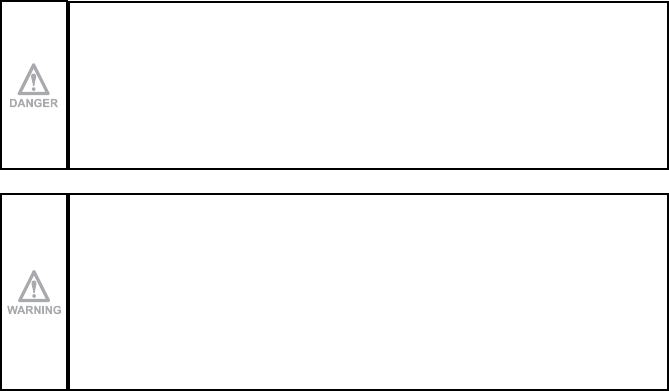
AUTEC - Dynamic Series
Radio remote control life cycle 17
LIDYNE00-07
Before any maintenance operation, remove the battery from the transmitting
unit and disconnect power supply from the receiving unit.
After each maintenance operation, always make sure that all commands sent
by the transmitting unit only activate the corresponding expected operations.
In case of malfunction or damaged parts, disable the system “machine+radio
remote control” until the problem has been completely solved.
After each maintenance operation, if a unit has been opened, close it
correctly, in order not to endanger its protection degree from dust and
water: check that the gasket is intact, correctly overlay the two parts of the
housing and tighten the screws.
4.4.1 Routine maintenance
Routine maintenance consists of operations needed to preserve the radio remote control
normal usage conditions, thus implementing ne-tuning, checks, planned replacement actions
that necessarily arise from the normal use of the product.
All given instructions must be followed correctly at each commissioning, that is:
-whenever the radio remote control and/or the machine is installed or assembled
-whenever the machine location/position changes
-after special maintenance.
Routine maintenance carried out as described in this manual is fundamental for using the
radio remote control safely.
Special applications may need more specic routine maintenance actions to be carried out
at dierent periods (i.e. if the working environment is particularly dirty, in case of heavy
applications or if the system is used very frequently, some maintenance actions may be
required more frequently, depending on the decision of the person in charge for safety in
the work site).
4.4.2 Daily routine maintenance
Before starting to work:
-make sure that the transmitting unit panel symbols can be easily recognised and replace
the panel if necessary
-check that the three plates on the transmitting unit are readable and intact
-make sure that the mechanical operation of the STOP pushbutton is correct
-check structural integrity of the transmitting unit.
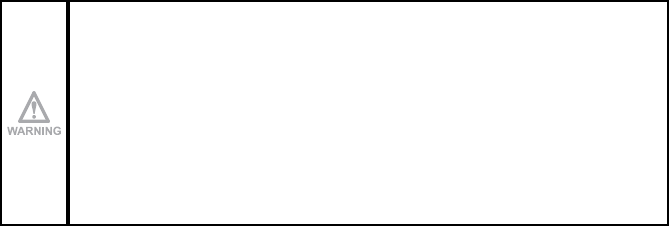
18
LIDYNE00-07
Radio remote control life cycle
AUTEC - Dynamic Series
During normal operation:
-avoid causing structural damage to the transmitting unit
-make sure that materials that could endanger the transmitting unit usage and safety (such
as concrete, sand, lime, dust) do not deposit on it.
After using the radio remote control:
-clean the transmitting unit: never use solvents or ammable/corrosive materials and do
not use high-pressure water cleaners or steam cleaners
-store the transmitting unit in clean and dry areas.
4.4.3 Three-month routine maintenance
Every three months:
-remove dust or deposit of material from the receiving unit: never use solvents or ammable/
corrosive materials to clean it, and do not use high-pressure water cleaners or steam
cleaners
-check structural integrity of the receiving unit
-make sure that the wiring of the receiving unit is intact and connected
-make sure that the receiving unit panel symbols can be easily recognised and replace
the panel if necessary
-check that the plates on the receiving unit are readable and intact.
4.4.4 Special maintenance
Special maintenance consists of repairs needed due to radio remote control failure, damage
or malfunction, carried out with the aim of restoring the original usage and working conditions.
Prior to contacting the support service technicians:
-read and understand all documents related to the radio remote control, and
make sure that all the instructions they contain have been accomplished
correctly
-follow the instructions to detect possible malfunctions and their origins.
Any fault should be repaired by authorised personnel only (contact the
support service of the machine's manufacturer), using original Autec spare
parts only.
The following radio remote control data must be reported in order to make interventions
faster and more reliable:
-radio remote control serial number
-purchase date (given on the certicate of guarantee)
-description of the problem found
-address and telephone number of the place where the device is being used (with the
name of the person to contact)
-local supplier.
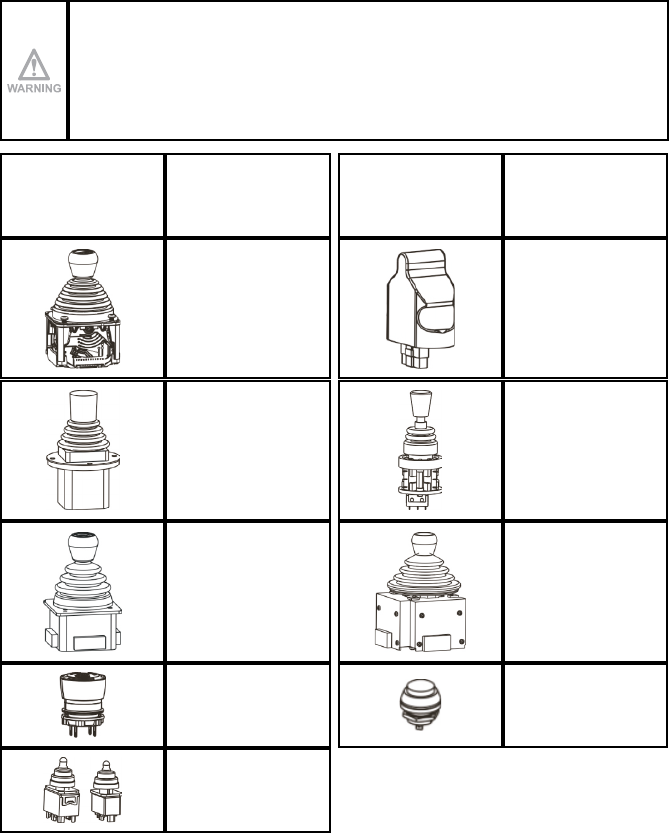
AUTEC - Dynamic Series
Radio remote control life cycle 19
LIDYNE00-07
4.4.5 Preventive replacement of actuators (joysticks, pushbuttons and selectors)
Each actuator on the transmitting units can be used for a maximum number of operations.
Replace joysticks, pushbuttons and selectors on the transmitting unit
before they reach the maximum number of operations, even though they
are still working.
Replacement prevents possible failures that may lead to loss of safety.
Actuator Max. operations Actuator Max. operations
5x1065x106
5x106106
3x1066x106
5x104106
105
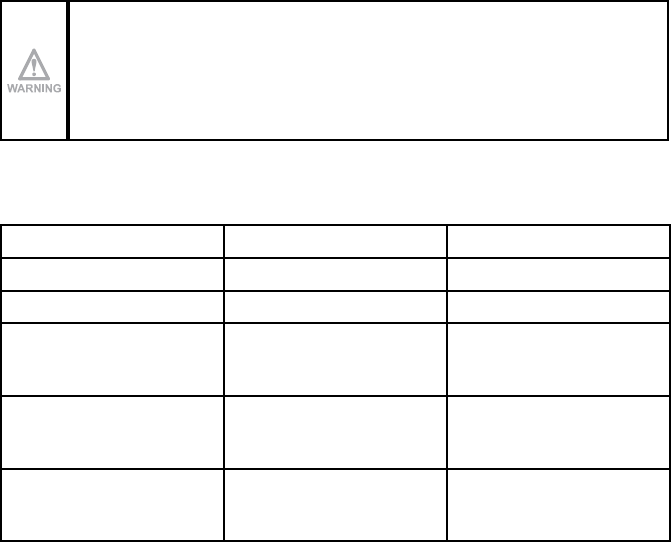
20
LIDYNE00-07
Radio remote control life cycle
AUTEC - Dynamic Series
4.4.6 Additional maintenance operations in environments with corrosive agents
If the radio remote control is used in environments where corrosive agents are present (e.g.
sea water, salt fog, salt...), apply grease to the electrical connections to protect them.
Onlyuseelectricallynon-conductive,polyalphaolenandsilicate-based
grease for electrical contacts.
Do not use polyether-, polyoilester- and polyphenyl ether-based grease.
Macon Research's Electric Grease CN 4070 can be used.
Check and replace grease as frequently as shown in the following table:
Type of connection Grease check frequency Re-greasing frequency
BNC connector for antenna every 4-6 months If dirt and impurities are found
Receiving unit's plug every 4-6 months If dirt and impurities are found
Connectors for transmitting
unit's and receiving unit's
cable controlc
1 month If dirt and impurities are found,
and once a year anyway
Contacts of transmitting unit,
battery charger and battery weekly
If dirt and impurities are found,
and once every three months
anyway
Key ID 0-1 weekly
If dirt and impurities are found,
and once every three months
anyway
c. It is recommended to disconnect the cable control cable and to store it in a protected place when
it is not in use.
When carrying out this kind of maintenance operations, follow these recommendations:
-make sure that the surface of electrical connections is covered with a layer of grease
and add it if necessary
-contact the support service of the machine's manufacturer if evident oxidation is detected.
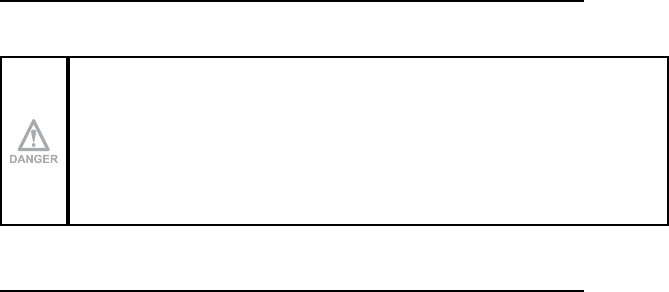
AUTEC - Dynamic Series
Radio remote control life cycle 21
LIDYNE00-07
4.5 Machine maintenance
Follow instructions provided by the machine manufacturer and by the installer of the radio
remote control, in order to carry out machine maintenance.
When carrying out maintenance on the machine, always disconnect power
supply from the receiving unit. In the event of necessary maintenance on
the machine (i.e. soldering), disconnect all the electrical connections of
the receiving unit.
4.6 Disposal
When disposing of a radio remote control, give it to the waste separate collecting services
in the user's country.
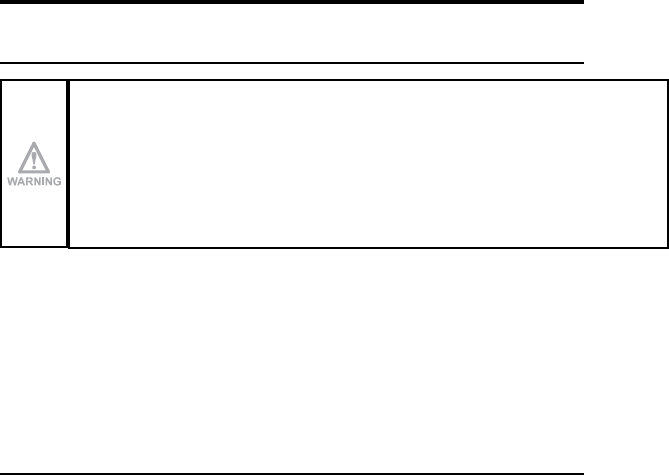
22
LIDYNE00-07
General operating instructions
AUTEC - Dynamic Series
5 General operating instructions
5.1 Starting up the radio remote control
As required by standards IEC 60204-1 and IEC 60204-32, non authorised
use of the machine must be prevented.
The power keyswitch used to start up the radio remote control complies
with this requirement.
Starting up the radio remote control consists in establishing a radio link between the transmitting
unit and the receiving unit. For this purpose, you need to:
1. power on the receiving unit respecting the voltage limits provided in the technical data.
The POWER LED switches on
2. Insert a charged battery in the transmitting unit (see paragraph 6.1.1)
3. insert the power keyswitch in the transmitting unit (see paragraph 6.3.3)
4. press the START pushbutton in the transmitting unit until the POWER LED in the receiving
unit and the green LED in the transmitting unit blink slowly.
5.2 Command activation
With the radio remote control started, act on the joysticks, pushbuttons and switches
corresponding to the command to be performed.
The user must be properly trained about the symbols on the transmitting unit panel, to be
aware of the matching between actuators and movements on the machine (symbols used are
dened by the machine manufacturer according to the functions of the machine).
The transmitting unit can have some specic commands (see paragraph 6.6).
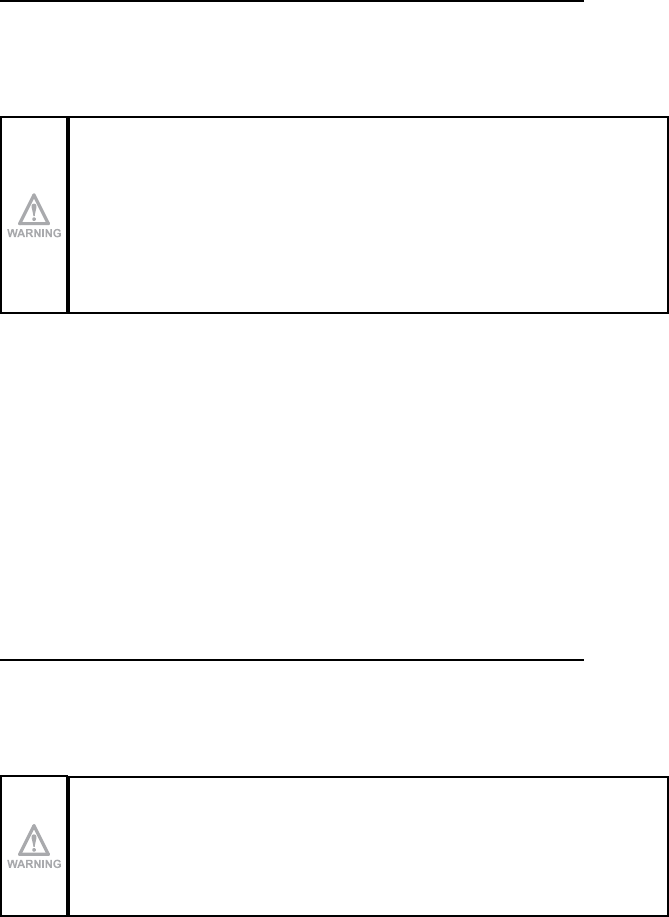
AUTEC - Dynamic Series
General operating instructions 23
LIDYNE00-07
5.3 Data Feedback Function
The user receives information and/or signals concerning the controlled machine by means
of the Data Feedback function.
During normal radio remote control operation, pay particular attention to the indications
displayed and signalled by the display or through the LEDs: they can be helpful to evaluate
the machine working status.
Any information shown and signalled on the display or through the LEDs
can never be considered or used as a safety signal or for legal metrology.
When operating and moving the machine, remember that the radio remote
control does not intervene autonomously when potential hazardous situations
are displayed and signalled.
5.3.1 Operation with display
If the transmitting unit has a display, it is possible to show signal icons, measurements
collected from the machine and their description.
The machine manufacturer chooses which information are displayed and the way they are
displayed (icons and/or measurements and/or descriptions).
In addition, two indicators are always present:
-battery charge level (at the bottom on the left)
-quality of radio link (at the bottom on the right).
5.3.2 Operation with LED
If the transmitting unit has an LED array, specic machine conditions are signalled if they
are on (i.e. load limits, limit switch, …).
The signalled conditions depend on the settings chosen by the machine manufacturer.
5.4 Radio link interruption
When the radio link is incorrect or interrupted for a certain period of time, the passive stop
function automatically cuts in (see paragraph 1.6.1).
The green LED on the transmitting unit switches from blinking slowly to fast blinking.
The POWER LED on the receiving unit switches from blinking to steady on.
Press the START pushbutton to start the radio remote control.
Please note that when the START pushbutton is pressed to start up the radio
remote control after the radio link had been interrupted, commands that
were enabled before the interruption are immediately activated. If this may
lead to a dangerous situation, press and then unlock the STOP pushbutton.
Only then, press the START pushbutton.

24
LIDYNE00-07
General operating instructions
AUTEC - Dynamic Series
5.5 Transmittingunitautomaticswitcho
The transmitting unit automatically switches o when:
-the battery is at (see paragraph 5.5.1)
-the radio remote control is not used for a certain time (see paragraph 5.5.2)
-the transmitting unit is powered and never switched o for eight hours non-stop (see
paragraph 5.5.3).
The green LED on the transmitting unit switches o.
The POWER LED on the receiving unit switches from blinking to steady on.
Press the START pushbutton to start the radio remote control.
5.5.1 Low battery
The transmitting unit indicates if the battery is not suciently charged (the red LED blinks
and an acoustic signal sounds).
The transmitting unit automatically switches o after 3.5 minutes from the beginning of the
signal.
The battery needs to be replaced with a charged one (see paragraph 6.1).
5.5.2 When the transmitting unit is not used
If the transmitting unit remains started for a time equal to the “auto switch-o time” while none
of these commands is enabled: SAFETY, D2-D10, H1-H8 and L1-L8, then it automatically
switches o.
The activation of this function and its cut-in time are decided by the machine manufacturer
(see the "Automatic Switch O" value in the technical data sheet).
5.5.3 Non-stop use
The transmitting unit indicates if it has been used for eight hours non-stop (the red LED blinks
and an acoustic signal sounds).
The transmitting unit automatically switches o after 3.5 minutes from the beginning of the
signal.
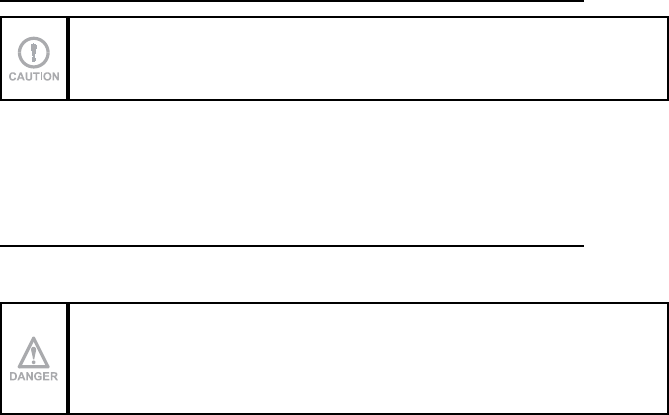
AUTEC - Dynamic Series
General operating instructions 25
LIDYNE00-07
5.6 Switchingothetransmittingunit
Thetransmittingunitshallbeswitchedoeachtimeworkisstopped.
Voluntary transmitting unit's switch o occurs:
-when the power keyswitch (if present) is turned anti-clockwise
-when battery is removed (see paragraph 6.1.2)
-when the STOP pushbutton is pressed.
5.7 Switchingothereceivingunit
The receiving unit shall be switched o each time the radio remote control is not used to
control the machine. Remove power from the unit to switch it o.
When the radio remote control is installed on machines on board vehicles,
switchothereceivingunitwhilethevehicleistravelling.
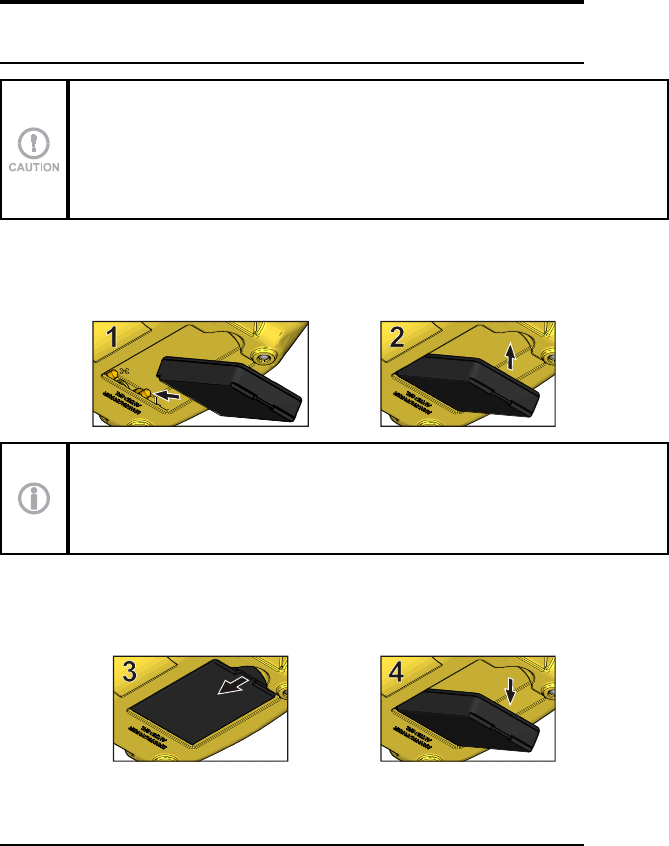
26
LIDYNE00-07
Operation
AUTEC - Dynamic Series
6 Operation
6.1 Battery
The Dynamic series' transmitting units can only be powered by Autec
rechargeable batteries.
See the battery charger manual enclosed in the packaging with the battery
charger for any warnings and instructions regarding the batteries.
6.1.1 Battery insertion
Push the battery towards the contacts on the transmitting unit (1) and insert it inside the
housing (2).
The battery slides easily into place and ensures that the positive (+) and negative
(-) poles are correctly connected only if it is inserted with the plate facing its
housing, so that the battery's contacts match the transmitting unit's contacts.
6.1.2 Battery removal
Push the battery towards the contacts on the transmitting unit (3) and remove it from the
housing (4).
When the transmitting unit is not in use, remove the battery if possible.
6.2 ID internal tx memory
The transmitting unit may require the "ID internal tx memory", where the radio remote control's
address is stored.The technical data sheet indicates if the "ID internal tx memory" is required.
When is required the "ID internal tx memory" is always required the mechanical key.

AUTEC - Dynamic Series
Operation 27
LIDYNE00-07
6.3 Power keyswitch
The transmitting unit have a power keyswitch. It can either be:
-mechanical key (see paragraph 6.3.1)
-Key ID 0-1 (see paragraph 6.3.2).
6.3.1 Mechanical key
The mechanical key makes it possible to power the transmitting unit. When the mechanical
key is required to be used in a transmitting unit, the radio remote control cannot work if it
is not inserted.
When is required the mechanical key is always required the "ID internal tx memory".
6.3.2 Key ID 0-1
The "Key ID 0-1" makes it possible to power the transmitting unit.
It stores the radio remote control's address. Therefore, the "Key ID 0-1" can only be used
in the transmitting unit belonging to its related radio remote control: when the transmitting
unit requires the "Key ID 0-1", the radio remote control cannot work if it is not inserted. The
technical data sheet indicates if the "Key ID 0-1" is required.
As the radio remote control address is stored in the "Key ID 0-1", use it with utmost care to
reduce risks that may result from incorrect handling.
When is required the "Key ID 0-1" it can't be required also the "ID internal tx memory".
6.3.3 power keyswitch insertion
Perform the following operations to insert the power keyswitch:
1. push the power keyswitch inside the corresponding housing
2. rotate the power keyswitch clockwise.
6.3.4 power keyswitch removal
Perform the following operations to remove the power keyswitch:
3. rotate the power keyswitch anticlockwise
4. pull the power keyswitch to remove it from the corresponding housing.
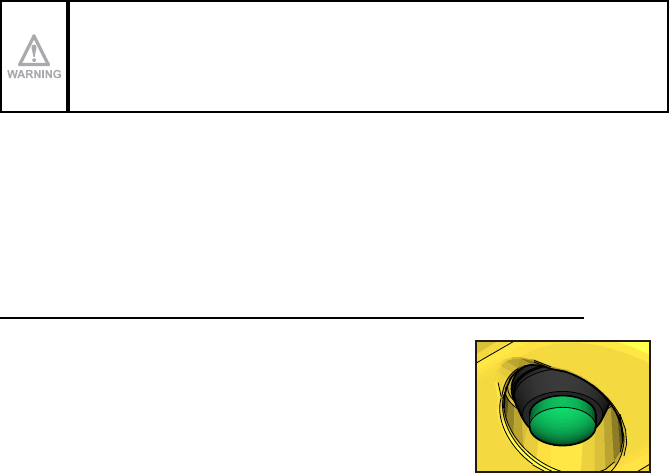
28
LIDYNE00-07
Operation
AUTEC - Dynamic Series
6.3.5 BACK-UP UNIT
If the main transmitting unit cannot be used because it has been lost or damaged, it can be
replaced with a transmitting unit called "BACK-UP UNIT".
It is identical to the unit that cannot be used anymore; the only dierence is the presence of
the plate “BACK-UP UNIT” on the battery housing.
Insert in the "BACK-UP UNIT" the “Key ID 0-1” or the “ID internal tx memory”
of the transmitting unit that cannot be used any longer and perform the
address storage procedure described below.
Address storage
With fully charged battery and power keyswitch in the "BACK-UP UNIT", perform this procedure:
1. press the STOP pushbutton
2. press the START pushbutton and do not release it until the green LED switches o
3. unlock the STOP pushbutton
It is now possible to start the radio remote control and control the machine with the "BACK-
UP UNIT" transmitting unit.
6.4 START pushbutton
The START pushbutton is used to:
-start up the radio remote control (see paragraphs 5.1, 5.4 and
5.5)
-activate the horn when the radio remote control is started.
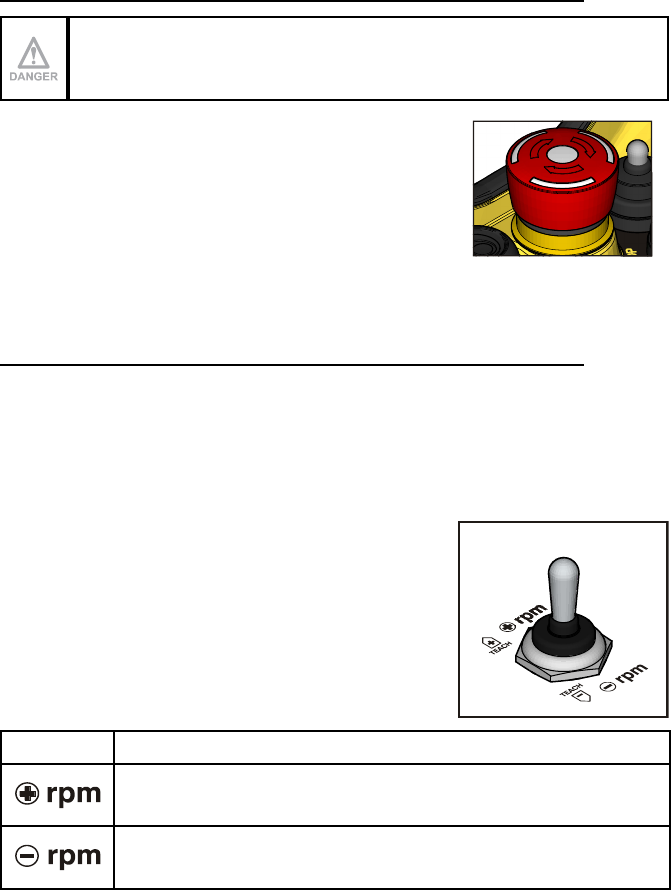
AUTEC - Dynamic Series
Operation 29
LIDYNE00-07
6.5 STOP pushbutton
The STOP pushbutton should be pressed when it is necessary to immediately
stop the machine when a dangerous condition occurs.
When the STOP pushbutton is pressed, the machine stops (active
stop: see paragraph 1.6.1), and the transmitting unit switches o.
To start working again after the STOP pushbutton has been
pressed:
1. make sure that the working and usage conditions are safe
2. turn the STOP pushbutton in the arrow direction to unlock it
3. start up the radio remote control (see paragraph 5.1).
6.6 Command meaning
Commands on the transmitting unit are established according to the machine's operations
and functions. They are established by the machine manufacturer, who also chooses the
symbols used.
Some of the commands available on the transmitting unit are described in the following
paragraphs (symbols provided here are generally used).
6.6.1 RPM+/- switch (during normal operation)
This switch increases (rpm +) or decreases (rpm -) the engine
revolutions of the remote controlled machine.
Symbol Meaning
This symbol indicates the increase of the machine's engine revolutions.
This symbol indicates the decrease of the machine's engine revolutions.
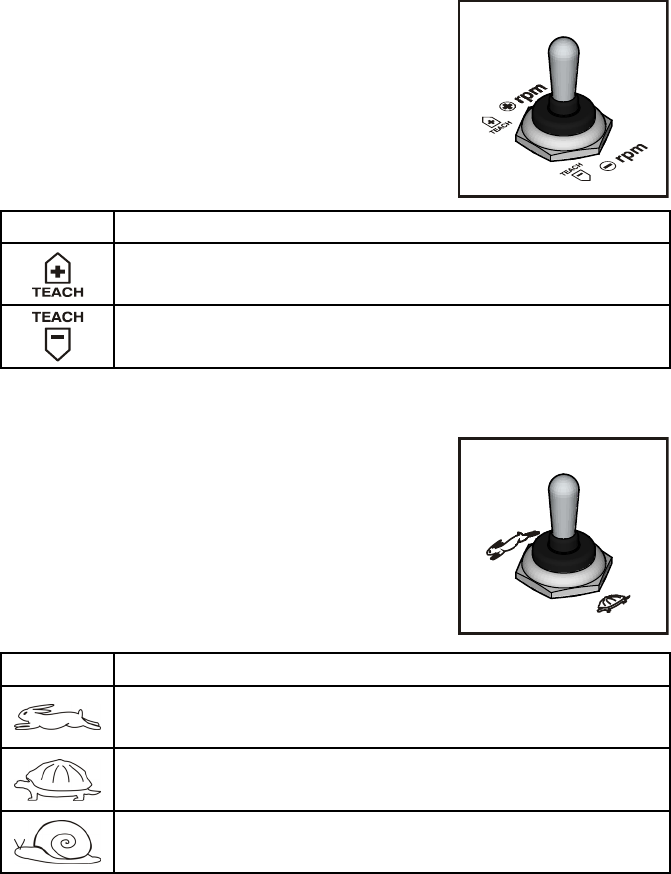
30
LIDYNE00-07
Operation
AUTEC - Dynamic Series
6.6.2 TEACH switch (during REMOTE SETUP)
This switch is used to calibrate minimum and maximum values
of proportional outputs.
Symbol Meaning
This symbol identies the TEACH+ command.
This symbol identies the TEACH- command.
6.6.3 MOVEMENT SPEED SELECTOR
This switch is used to modify the movement speed.
Depending on the conguration:
-it sets two or three speed levels
-it increases and/or decreases speed.
Symbol Meaning
This symbol indicates the normal machine's speed.
This symbol indicates a reduction in the machine's speed (the reduction is set by
the manufacturer).
This symbol, if present, indicates a further reduction in the machine's speed (the
reduction is set by the manufacturer).
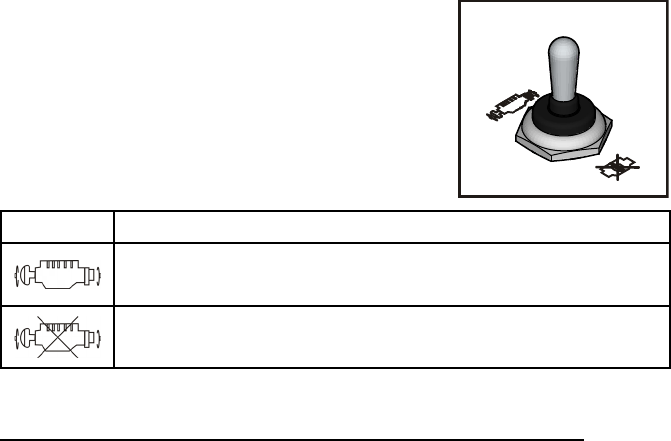
AUTEC - Dynamic Series
Operation 31
LIDYNE00-07
6.6.4 Engineon/oswitch
This switch is used to switch on and o the engine of the
remote controlled machine.
Symbol Meaning
This symbol indicates that the engine is powered on.
This symbol indicates that the engine is switched o.
6.7 Low Power function
The LOW POWER function allows transmission at a lower power than the nominal power
(see paragraph 1.2) and reduces the radio remote control working range.
This function aims at:
-making it easier to work with several systems in the same working environment (i.e.:
many working machines in the same working area)
-extending the battery run-time.
This function is established by the machine manufacturer (see technical data sheet).
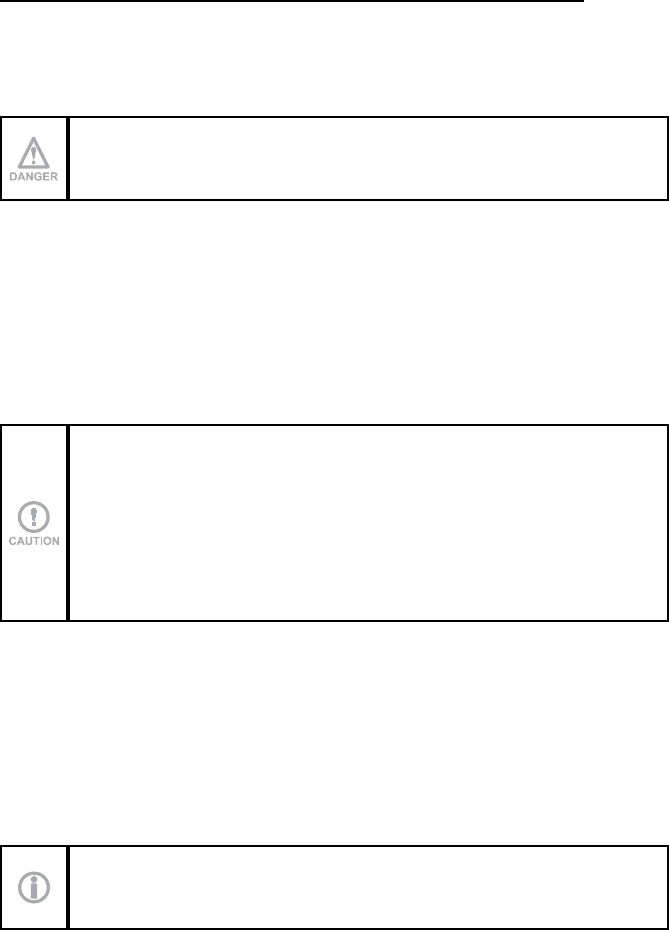
32
LIDYNE00-07
Operation
AUTEC - Dynamic Series
6.8 Cable control
The wire control is used:
-in particular working conditions, established by the machine manufacturer
-when it is not possible to build a radio link between the radio remote control units
-when working in environments where using radio frequencies is not allowed or is dangerous
-when a fully charged battery is not available.
When using the wire control, it is not possible to eliminate the electric shock
hazard when working near in-ground or overhead high voltage electrical
cables.
6.8.1 Description
The wire control connects the transmitting unit to the receiving unit through a cable that
replaces the radio link. The cable shall be plugged in the suitable connectors, one on the
transmitting unit and the other on the receiving unit (or placed where established by the
machine manufacturer).
When using the wire control, the working features do not change (i.e. the meaning of actuators
and the Data Feedback function).
6.8.2 Operation
Before starting to work, make sure that the cable and the corresponding
connectors are intact.
Work organisation, machines' position, passages, etc. shall be planned
so as to avoid that the cable of the wire control may be involuntarily and
unintentionally damaged by moving trolleys or by the ongoing operations.
The wire control can only be connected and disconnected when the transmitting unit is
switched o.
After connecting or disconnecting the wire control, start up the radio remote control (see
paragraph 5.1). to control the machine.
During operation with wire control:
-radio link is o
-leave the battery inside the transmitting unit, even though the power supply comes from
the receiving unit. The battery is not, in any case, recharged through the wire control:
it can only be recharged through its appropriate battery charger provided together with
the system.
When you nish working with the wire control, disconnect the cable from the
transmitting unit and from the machine, and protect the connectors with their caps.
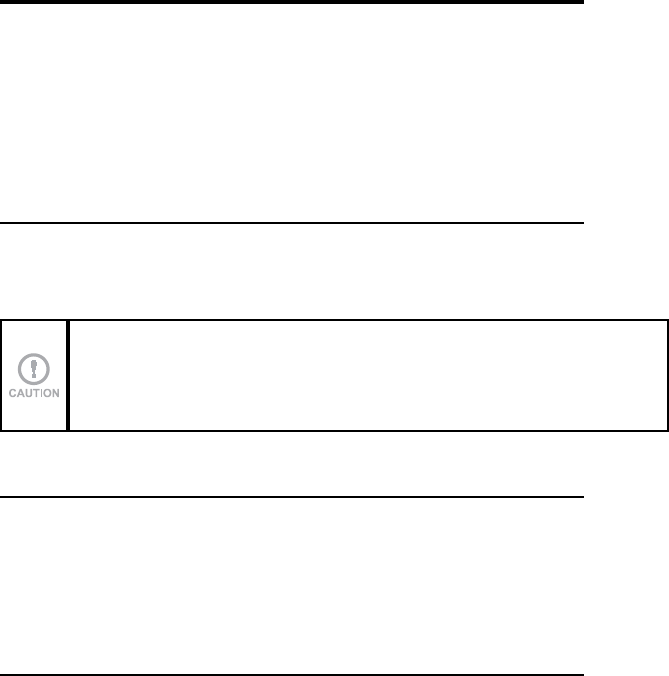
AUTEC - Dynamic Series
Troubleshooting 33
LIDYNE00-07
7 Troubleshooting
When the radio remote control does not work:
-bring the transmitting unit close to the receiving unit to avoid radio interference and
disturbances
-establish whether the problem lies with the radio remote control or with the machine.
Therefore, before any inspection, try to control the machine from a control unit dierent
from the radio remote control, if present. If the problem persists, it lies with the machine.
If not, the problem may lie with the radio remote control. In such case, please refer to
paragraph 7.3.
7.1 Radio remote controls with Data Feedback function
It is still possible that the transmitting unit sends commands to control the machine even
if the Data Feedback function does not work properly, or if there is no information and/or
signals coming from it.
To check that the radio remote control works properly, please refer to paragraph 7.3.
When the display or the LED array does not work, please contact the support
service of the machine manufacturer, even if no one of the problems indicated
in paragraph 7.3 has been detected.
7.2 Radio remote controls with wire control
Please refer to paragraph 7.3 to check that the radio remote control works properly.
Possibly use the wire control to check if radio interference occurs.
On the contrary, if you want to check that the wire control works properly:
-connect the cable to the transmitting unit and to the machine
-check that the manoeuvres carried out by the machine correspond to the commands
sent by the transmitting unit.
7.3 Solutions in case of malfunction
Look up in “Part C” and/or in “Part D” of the manual to identify the radio remote control
malfunction signalled by light signals on the units.
If the problem persists after the suggested solution has been carried out, contact the support
service of the machine manufacturer.
AUTEC SRL via pomaroli 65 Caldogno (VI) Italy - phone: +39 0444 901000 - mail: info@autecsafety.com - www.autecsafety.com