Boston Scientific Neuromodulation PSC5210W Precision SCS System Remote Control User Manual II Remote Control Insert
Boston Scientific Neuromodulation Corporation Precision SCS System Remote Control II Remote Control Insert
Contents
Remote control package insert
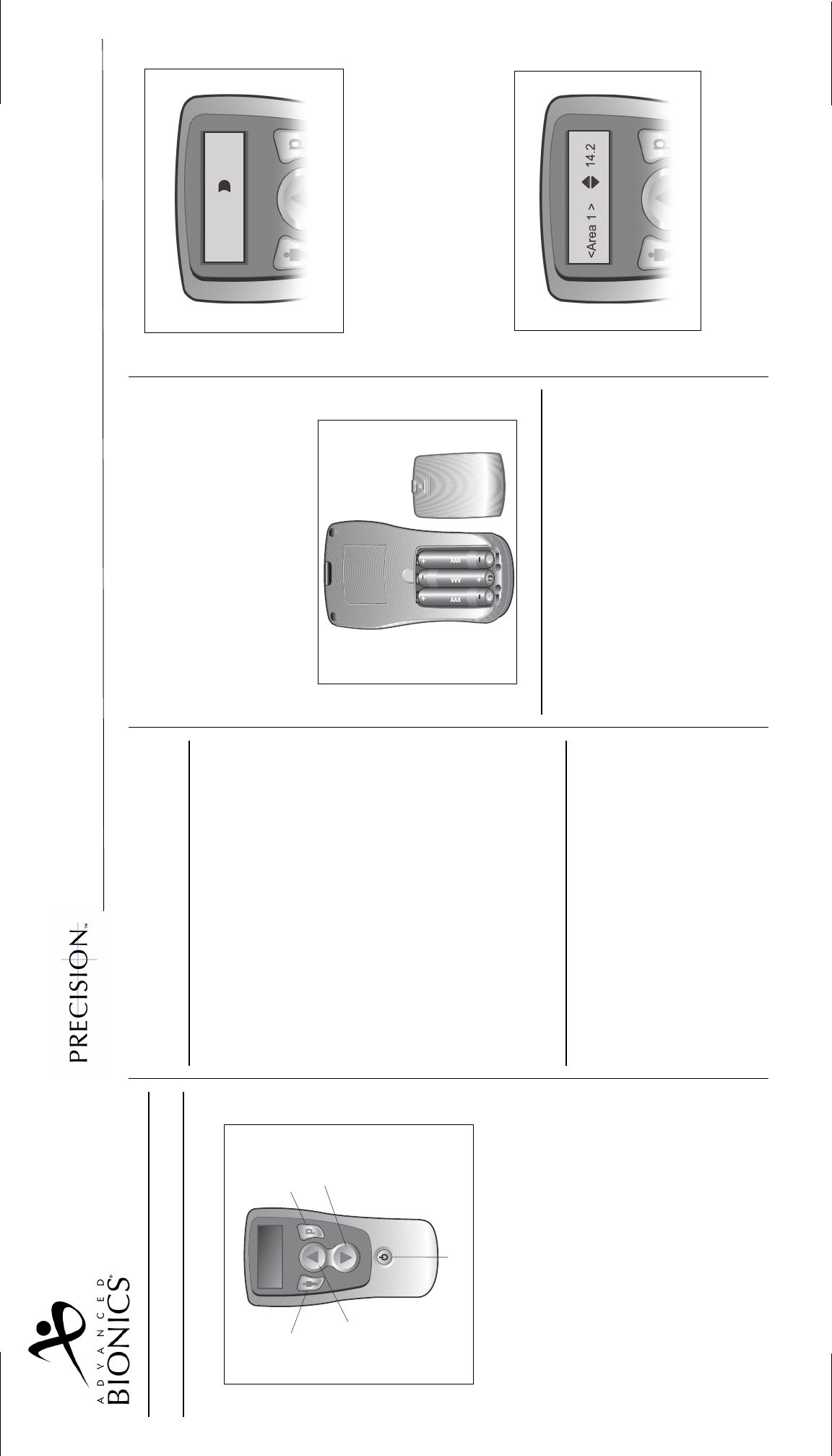
Remote Control
Copyright 2004, Advanced Bionics® Corporation. All Rights Reserved
Part No. MP9055212 Rev.A.
PrecisionTM Remote Control
Model SC-5210
The Advanced Bionics® Remote Control is a hand-
held programmer for controlling the Precision™
implantable pulse generator (IPG) for the treatment
of chronic intractable pain. Following set-up of the
Remote Control by the clinician, the device may
allow patient management of:
• stimulation on/off functions
• stimulation delivery areas
• individualized stimulation therapy programs
• amplitude and other (optional) parameters
For complete use instructions, refer to the Precision
Patient System Handbook.
CAUTION:
Federal law restricts this device to sale, distribution
and use by or on the order of a physician.
CAUTION:
• Do not expose the Remote Control to extreme
temperatures. Do not leave it in a vehicle or
out-of-doors.
• Handle the Remote Control carefully. Although
it has been durability-tested to ensure quality
manufacturing and performance, dropping it
on hard surfaces or in water, or other destruc-
tive handling, can permanently damage the
Remote Control.
• Avoid all sources of water that can come into
contact with the Remote Control.
• Do not dispose of the Remote Control in fire.
• Dispose of used batteries in accordance with
any local regulations.
• If the Remote Control is to be stored, maintain
the storage temperature at between 41 – 104 ºF
(5 – 40 ºC).
Battery Information
The Remote Control uses three AAA batteries. The
device will warn you when its batteries are low and
when the implant needs charging. Pay close
attention to all battery messages.
NOTE: Following a battery replacement, the
Remote Control will need to re-connect with the
stimulator. This will take about 30 seconds, and the
remote must be within communication range (two
feet) of the stimulator during this period.
Battery Replacement:
On the rear of the remote, push in slightly and slide
the battery compartment cover down.
Remove the old batteries.
Place the new batteries in the slots by matching the
positive (+) and negative (-) battery ends with the
+ / - markings in the compartment.
Align the cover on the case and slide the cover into
position until it snaps closed.
General Instructions
NOTE: When it has not been used for approxi-
mately one minute, the Remote Control sets itself in
a sleep/idle mode and the display screen is blank. At
this time, when you press any button
except
the E
button the remote will display the “Keys Locked”
message shown following. Press D to reactivate the
Remote Control.
1. To turn stimulation off, press the E button.
2. To increase or decrease the stimulation level of
all programmed therapy areas, press the either
or .
3. To change the stimulation level of just one area:
a) From the Level screen, press Cas many times
as necessary to find the desired area by name or
number.
b) Press the or to make the change.
4. To activate a stimulation program:
a) Press D from the Level screen.
b) From the Program screen press Das many
Program Button
Area Button
Stimulation On/Off Button
Up/Activate
Down/Save
P
Keys Locked
Press To
Unlock
DRAFT
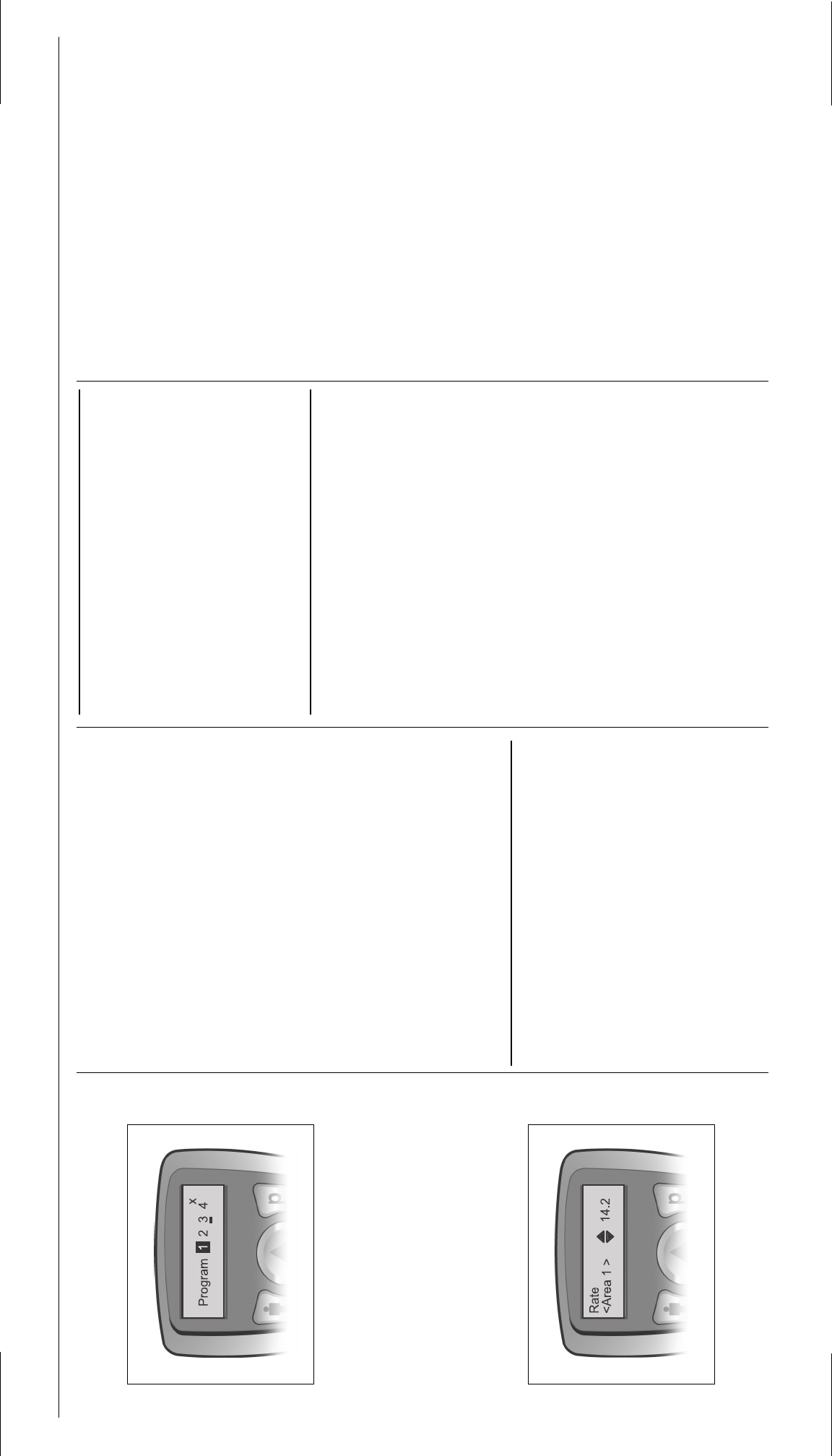
Remote Control Model SC 5210
Copyright 2004, Advanced Bionics® Corporation. All Rights Reserved.
Part No. MP9055212 Rev. A
times as necessary to highlight the desired pro-
gram.
c) Press to activate the selected program.
Once the program is running, you may change
the stimulation level by pressing or .
To save the new level in a program, return to the
Program screen, select the intended program
number, and press .
Rate (If provided by physician)
1. Press and hold C from the Level screen to
access the Rate Area 1 screen.
2. Press C (normal press) as necessary to cycle to
the area you want to adjust, then press or
to increase or decrease the Rate.
Pulse Width (If provided by physician)
1. From the Level screen, press and hold C to
access the Rate Area 1 screen.
2. From any Rate screen, press and hold Cagain to
access the Width Area 1 screen.
3. Press C(normal press) as necessary to cycle to
the desired area.
4. Press or to increase or decrease Pulse
Width.
To save a Rate or Pulse Width change--
1. Press D from the level screen.
2. From the Program screen press Das necessary
to cycle to the active program.
3. With the program highlighted, press to save
changes.
Restore
1. Press and hold D to access the Restore screen.
2. Press D again as necessary to highlight the pro-
gram you want to restore, then press .
3. Respond to the confirmation screen to complete
the operation.
Maintenance
The Remote Control may be cleaned with a cloth
lightly dampened with water or a mild household
cleaner. Do not use abrasive cleansers.
Customer Service
If you have any questions concerning the use of the
Precision Remote Control, please contact Advanced
Bionics’ Customer Service Department:
• Phone: (866) 360-4747
• Fax: (661) 362-1503
• Address: Advanced Bionics® Corporation
Pain Management Division
25129 Rye Canyon Loop
Valencia, CA 91355
Limited Warranty
Advanced Bionics® warrants to the patient that the
Remote Control device, Model SC-5210, is free from
defects in workmanship and materials for a period of
one (1) year from the date of purchase of a new
Precision™ Patient Kit.
A Remote Control device that fails to function within
normal tolerances within one (1) year from the date
of surgery or purchase is covered under this Limited
Warranty. The liability of Advanced Bionics® under
this warranty shall be limited to: (a) replacement
with a functionally equivalent component; or (b) full
credit equal to the original purchase price to be
applied towards the purchase of a replacement
device. Product claims under Advanced Bionics®
Limited Warranty are subject to the following
conditions and limitations:
1. The product registration card must be com-
pleted and returned to Advanced Bionics®
within 30 days of surgery or receipt of product
in order to obtain warranty rights.
2. The component must be returned to Advanced
Bionics® (or authorized agent) within 30 days
of malfunction or discovery of defect.
3. The component failure must be confirmed by
Advanced Bionics®. This warranty specifically
excludes defects or malfunctions caused by: (a)
fire, floods, lightning, natural disasters, water
damage and other calamities commonly defined
as “Acts of God”; (b) accident, misuse, abuse,
negligence, or the customer’s failure to operate
the system and its components in accordance
with manufacturer’s instructions; (c) unautho-
rized attempts to repair, maintain, or modify the
equipment by the customer or any unauthorized
third party; or (d) attachment of any equipment
not supplied by Advanced Bionics® without
prior approval.
4. The decision as to product replacement or credit
shall be made solely at the discretion of
Advanced Bionics®. For a replacement compo-
nent, the warranty will run only to the end of the
warranty period for the original component that
was replaced.
This warranty is in lieu of any other warranty,
expressed or implied, including any warranty of
merchantability or fitness for intended use. Except
as expressly provided by this Limited Warranty,
Advanced Bionics® shall not be responsible or liable
for any direct, consequential or incidental damages
caused by device malfunction, failure or defect,
whether the claim is based on warranty, contract,
tort or otherwise.