C H Systems RF-MDWS Door/window Sensors used by Security System User Manual IV
Cinch Systems, Inc Door/window Sensors used by Security System IV
Contents
User Manual IV
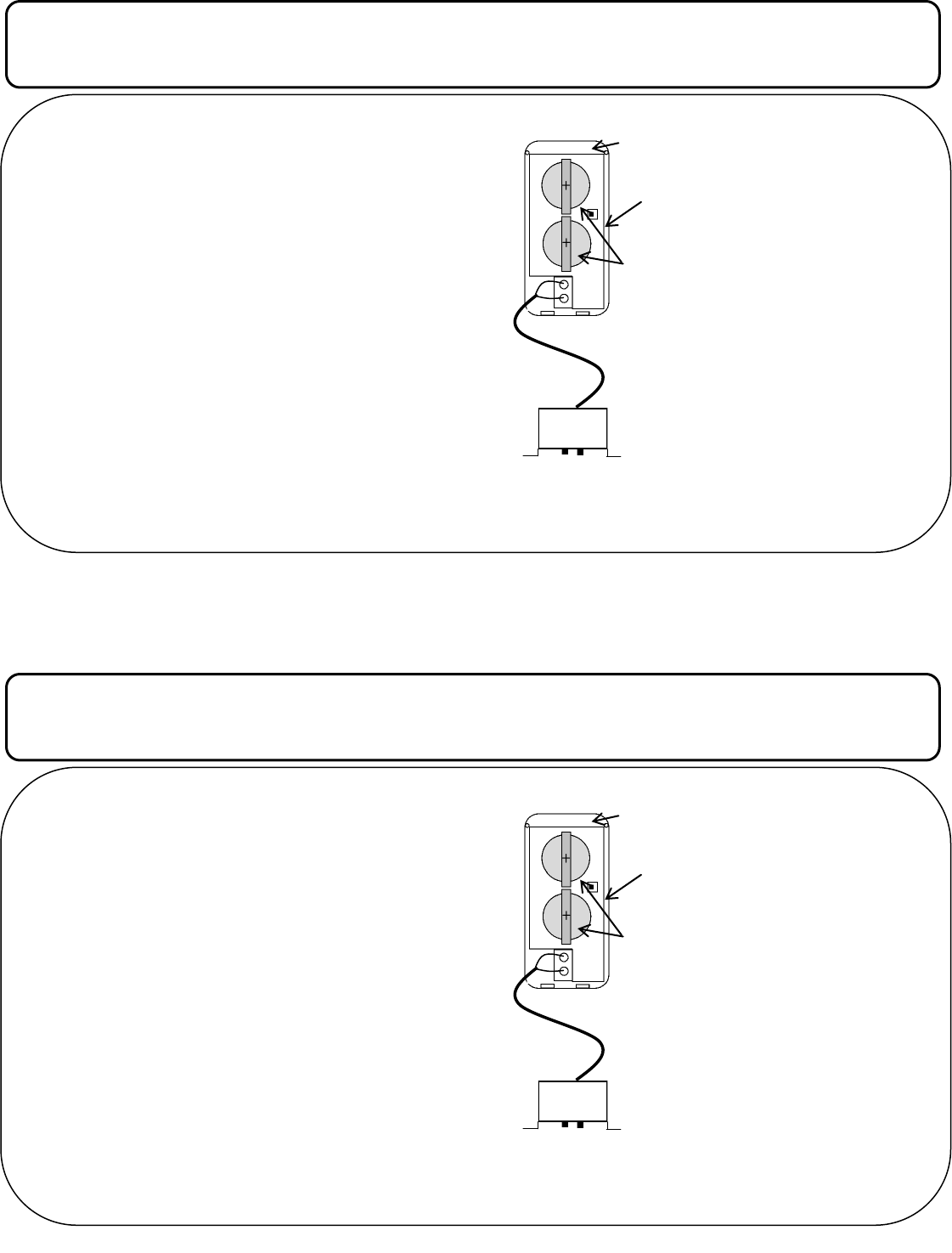
RF-MDWSX-Water Micro Wireless Sensor Installaon Instrucon
Micro Wireless Water Sensor and Accessories
1 - RF-MDWS-Water Sensor 1- Mounng Tape 1 - Water Detector 2 - Baeries ( 2- 3VDC CR 2032) Instrucons
Tamper
switch
Doc # I-RF-MDWSX-Water Rev. A
Features:
Water detecon when liquid rises above contacts
Contacts above oor level to prevent false oor condensa-
on detecon
Checks for water every 5 minutes, requires two posive
checks for a valid alarm
Programming:
1. Enter system programming and select Auto Learn Sensors
2. Remover cover from sensor to trip tamper
3. Qolsys panel displays Auto Learn Sensor
4. Press OK
5. Set senor type to Water
6. Select a sensor name
7. Press Add New
8. Exit program or trip next sensor to program
Cover
Latch
Note: Baery Safety
Observe polarity when inserng re-
placement baeries to avoid damag-
ing the sensor.
Risk of re, burns and explosion. Do
not recharge, disassemble, burn or
expose baeries to temperatures
above 100C (212F)
Dispose of used baeries properly
and in accordance with all local laws
Keep baeries away from children
Baeries
Water
Detector
RF-MDWSX-Water Micro Wireless Sensor Installaon Instrucon
Micro Wireless Water Sensor and Accessories
1 - RF-MDWS-Water Sensor 1- Mounng Tape 1 - Water Detector 2 - Baeries ( 2- 3VDC CR 2032) Instrucons
Tamper
switch
Doc # I-RF-MDWSX-Water Rev. A
Features:
Water detecon when liquid rises above contacts
Contacts above oor level to prevent false oor condensa-
on detecon
Checks for water every 5 minutes, requires two posive
checks for a valid alarm
Programming:
1. Enter system programming and select Auto Learn Sensors
2. Remover cover from sensor to trip tamper
3. Qolsys panel displays Auto Learn Sensor
4. Press OK
5. Set senor type to Water
6. Select a sensor name
7. Press Add New
8. Exit program or trip next sensor to program
Cover
Latch
Note: Baery Safety
Observe polarity when inserng re-
placement baeries to avoid damag-
ing the sensor.
Risk of re, burns and explosion. Do
not recharge, disassemble, burn or
expose baeries to temperatures
above 100C (212F)
Dispose of used baeries properly
and in accordance with all local laws
Keep baeries away from children
Baeries
Water
Detector
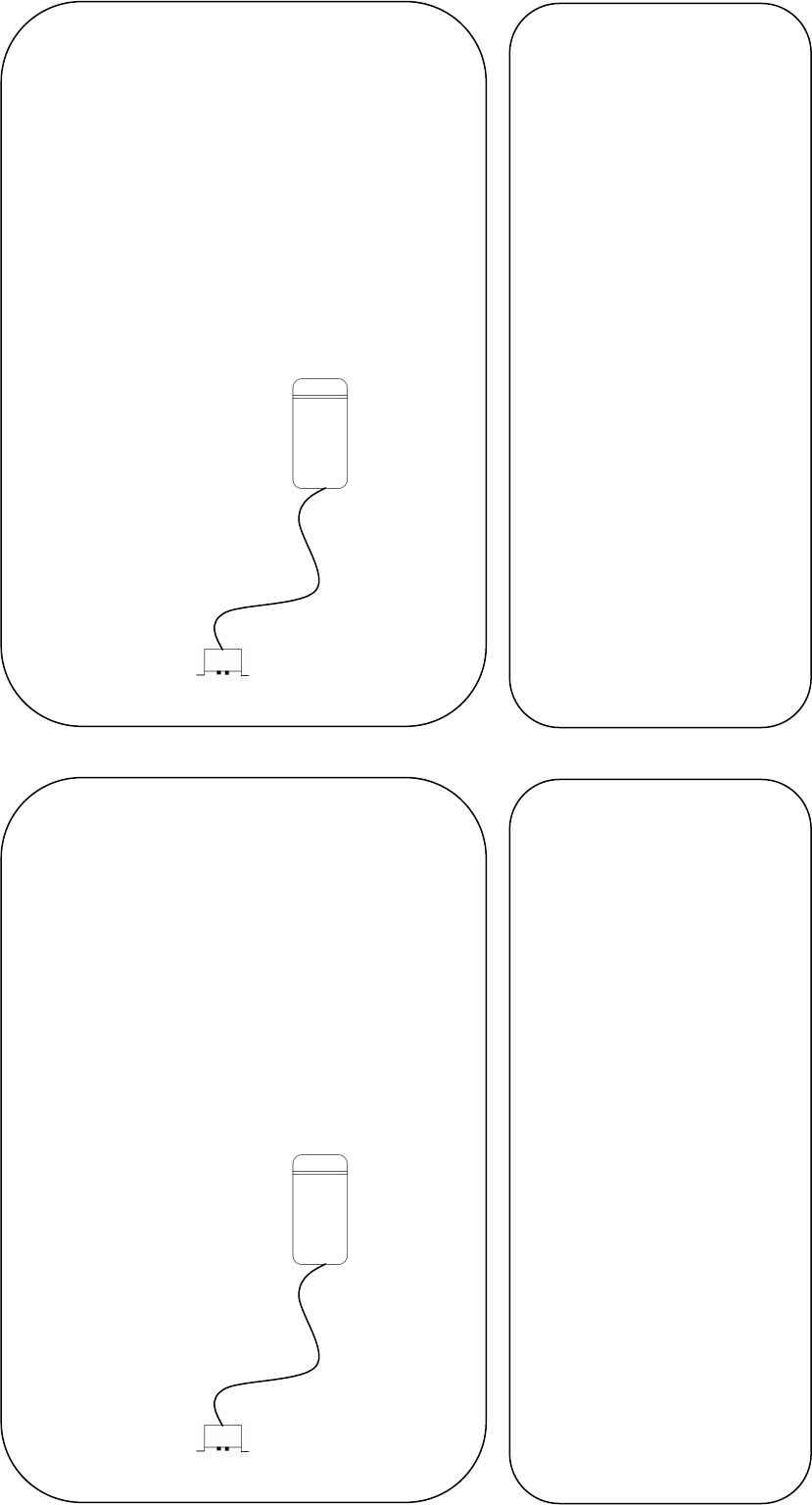
FCC label statement:
“This device complies with part 15 of the FCC Rules. Opera-
on is subject to the following two condions: (1) This device
may not cause harmful interference, and (2) this device must
accept any interference received, including interference that
may cause undesired operaon.”
“Note: This equipment has been tested and found to comply
with the limits for a Class B digital device, pursuant to part 15
of the FCC Rules. These limits are designed to provide reason-
able protecon against harmful interference in a residenal
installaon. This equipment generates, uses and can radiate
radio frequency energy and, if not installed and used in
accordance with the instrucons, may cause harmful interfer-
ence to radio communicaons. However, there is no guaran-
tee that interference will not occur in a parcular installaon.
If this equipment does cause harmful interference to radio or
television recepon, which can be determined by turning the
equipment o and on, the user is encouraged to try to correct
the interference by one or more of the following measures:
—Reorient or relocate the receiving antenna.
—Increase the separaon between the equipment and
receiver.
—Connect the equipment into an outlet on a circuit dierent
from that to which the receiver is connected.
—Consult the dealer or an experienced radio/TV technician
for help.”
“Changes or modicaons not expressly approved by the
party responsible for compliance could void the user's author-
ity to operate the equipment”
“RF Exposure Guidance: This equipment complies with FCC
radiaon exposure limits set forth for an uncontrolled envi-
ronment. This equipment should be installed and operated
with a minimum distance of 1.5cm between the radiator and
persons. This transmier must not be co-located or operang
in conjuncon with any other antenna or transmier, except
in accordance with FCC mul-transmier product proce-
dures.”
Installaon
Doc # I-RF-MDWSX-Water Rev. A
Specicaons:
Features:
Detector:
Dual water sensor probes
Above oor detecon
72” cable length
Sensor:
Cover tamper
Unique ID for each funcon
Temperature check every 5
minutes
Baery checked every hour
Baeries:
(2) - Panasonic CR2032
Energizer CR2032
Duracell DL2032
When mounng the wireless device make sure it is
not mounted on metal or there are any large metal
objects between the device and the control panel,
this can be tested prior to or aer installaon
Water Detector Mounng:
Mount the sensor as high as possible, the water de-
tector has a 72” cable aaching it to the sensor
The water detector can be mounted to the wall or
oor using mounng screws
Mount sensor
using supplied
hardware
Detector mounts
directly to the
oor or can be
aached to a wall
FCC label statement:
“This device complies with part 15 of the FCC Rules. Opera-
on is subject to the following two condions: (1) This device
may not cause harmful interference, and (2) this device must
accept any interference received, including interference that
may cause undesired operaon.”
“Note: This equipment has been tested and found to comply
with the limits for a Class B digital device, pursuant to part 15
of the FCC Rules. These limits are designed to provide reason-
able protecon against harmful interference in a residenal
installaon. This equipment generates, uses and can radiate
radio frequency energy and, if not installed and used in
accordance with the instrucons, may cause harmful interfer-
ence to radio communicaons. However, there is no guaran-
tee that interference will not occur in a parcular installaon.
If this equipment does cause harmful interference to radio or
television recepon, which can be determined by turning the
equipment o and on, the user is encouraged to try to correct
the interference by one or more of the following measures:
—Reorient or relocate the receiving antenna.
—Increase the separaon between the equipment and
receiver.
—Connect the equipment into an outlet on a circuit dierent
from that to which the receiver is connected.
—Consult the dealer or an experienced radio/TV technician
for help.”
“Changes or modicaons not expressly approved by the
party responsible for compliance could void the user's author-
ity to operate the equipment”
“RF Exposure Guidance: This equipment complies with FCC
radiaon exposure limits set forth for an uncontrolled envi-
ronment. This equipment should be installed and operated
with a minimum distance of 1.5cm between the radiator and
persons. This transmier must not be co-located or operang
in conjuncon with any other antenna or transmier, except
in accordance with FCC mul-transmier product proce-
dures.”
Installaon
Doc # I-RF-MDWSX-Water Rev. A
Specicaons:
Features:
Detector:
Dual water sensor probes
Above oor detecon
72” cable length
Sensor:
Cover tamper
Unique ID for each funcon
Temperature check every 5
minutes
Baery checked every hour
Baeries:
(2) - Panasonic CR2032
Energizer CR2032
Duracell DL2032
When mounng the wireless device make sure it is
not mounted on metal or there are any large metal
objects between the device and the control panel,
this can be tested prior to or aer installaon
Water Detector Mounng:
Mount the sensor as high as possible, the water de-
tector has a 72” cable aaching it to the sensor
The water detector can be mounted to the wall or
oor using mounng screws
Mount sensor
using supplied
hardware
Detector mounts
directly to the
oor or can be
aached to a wall