Cambium Networks XS35004 XS-3500 Wireless LAN Array User Manual xirrus
Xirrus, Inc. XS-3500 Wireless LAN Array xirrus
Contents
- 1. Users Manual Part 1
- 2. Users Manual Part 2
- 3. Users Manual Part 3
- 4. Users Manual Part 4
- 5. Users Manual Part 5
Users Manual Part 1
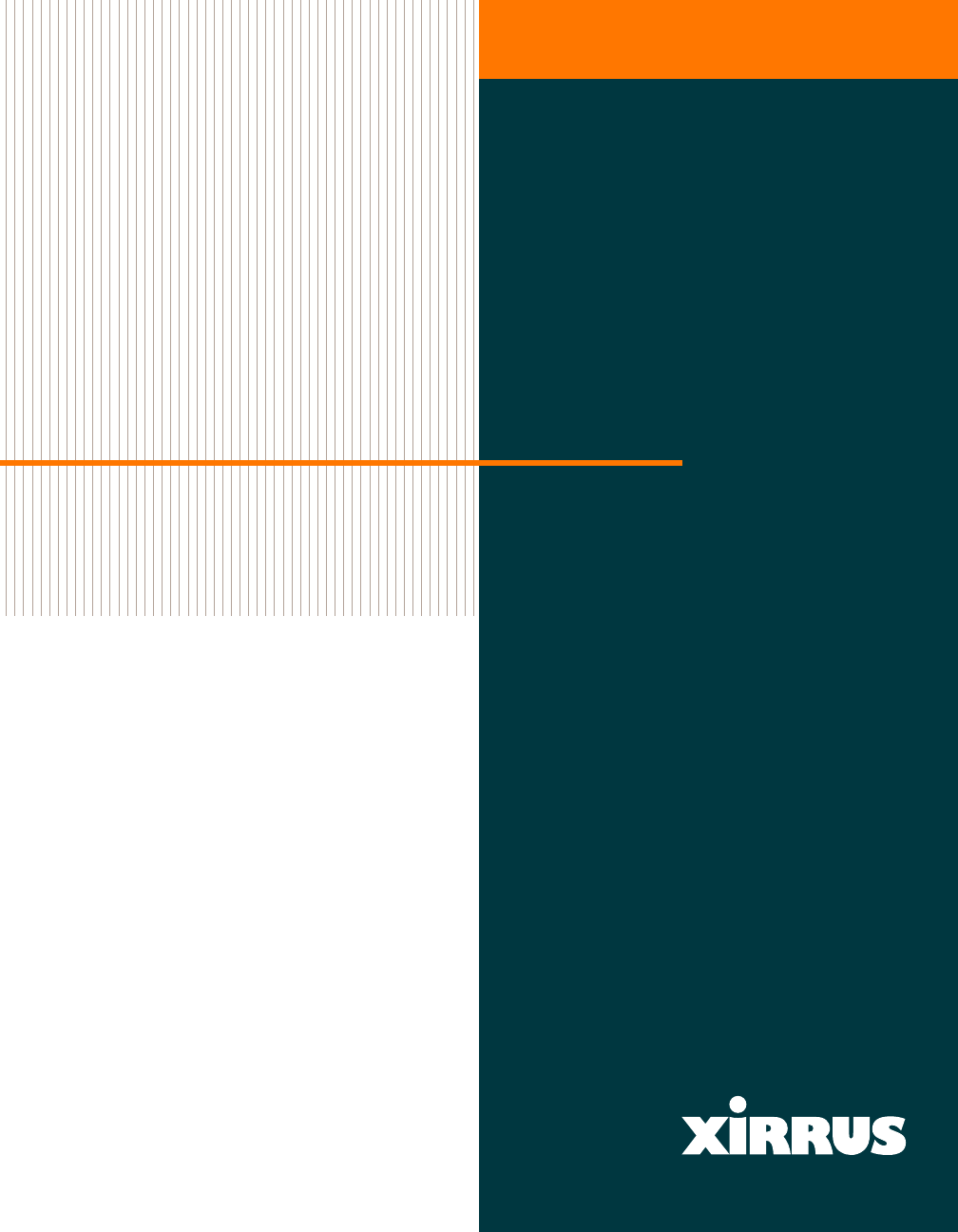
XS
3900
3700
3500
WirelessWireless
WirelessWireless
Wireless
LAN ArrayLAN Array
LAN ArrayLAN Array
LAN Array
User’s Guide
November 3rd, 2005

Copyright © 2005 Xirrus, Inc.
370 North Westlake Blvd, Suite 200
Westlake Village, CA 91362
USA
www.xirrus.com
All rights reserved. This document may not be reproduced or
disclosed in whole or in part by any means without the written
consent of Xirrus, Inc.
Part Number: 800-0006-001
(Revision C)
Wireless LAN Array
XS-3900, XS-3700, XS-3500

Trademarks
is a trademark of Xirrus, Inc. All other trademarks and brand names
are marks of their respective holders.
Notices
FCC Notice
This device complies with Part 15 of the FCC Rules, with operation subject to the
following two conditions: (1) This device may not cause harmful interference, and
(2) this device must accept any interference received, including interference that
may cause unwanted operation.
This equipment has been tested and found to comply with the limits for a Class A
digital device, pursuant to Part 15 of the FCC rules. These limits are designed to
provide reasonable protection against harmful interference in a residential
installation. This equipment generates, uses and can radiate RF energy and, if not
installed and used in accordance with the instructions, may cause harmful
interference to radio communications. However, there is no guarantee that
interference will not occur in a particular installation. If this equipment does
cause harmful interference to radio or television reception, which can be
determined by turning the equipment off and on, the user is encouraged to try to
correct the interference by one or more of the following safety measures:
zReorient or relocate the receiving antenna.
zIncrease the separation between the equipment and the receiver.
zConsult the dealer or an experienced wireless technician for help.
Use of a shielded twisted pair (STP) cable must be used for all Ethernet
connections in order to comply with EMC requirements.
RF Radiation Hazard Warning
To ensure compliance with FCC RF exposure requirements, this device must be
installed in a location where the antennas of the device will have a minimum
distance of at least 25 cm (9.84 inches) from all persons. Using higher gain
antennas and types of antennas not certified for use with this product is not
allowed. The device shall not be co-located with another transmitter.
Non-Modification Statement
Unauthorized changes or modifications to the device are not permitted. Use only
the supplied internal antenna, or external antennas supplied by the manufacturer.
Modifications to the device will void the warranty and may violate FCC
regulations. Please go to the Xirrus Web site for a list of all approved antennas.
Indoor Use
This product has been designed for indoor use. Operation of channels in the
5150MHz to 5250MHz band is permitted indoors only to reduce the potential for
harmful interference to co-channel mobile satellite systems.
Maximum Antenna Gain
Currently, the maximum antenna gain for external antennas is limited to 5.2dBi
for operation in the 2400MHz to 2483.5MHz, 5250MHz to 5350MHz and
5725MHz to 5825MHz bands. The antenna gains must not exceed maximum EIRP
limits set by the FCC / Industry Canada.
High Power Radars
High power radars are allocated as primary users (meaning they have priority) in
the 5250MHz to 5350MHz and 5650MHz to 5850MHz bands. These radars could
cause interference and/or damage to LELAN devices used in Canada.
Industry Canada Notice and Marking
This Class A digital apparatus complies with Canadian ICES-003.
Cet appareil numérique de la classe A est conforme à la norme NMB-003 du Canada.
The term “IC:” before the radio certification number only signifies that Industry
Canada technical specifications were met.
To reduce potential radio interference to other users, the antenna type and its gain
should be so chosen that the equivalent isotropically radiated power (EIRP) is not
more than that required for successful communication.
EU Directive 1999/5/EC Compliance Information
This section contains compliance information for the Xirrus Wireless LAN Array
family of products, which includes the XS-3900, XS-3700 and XS-3500. The
compliance information contained in this section is relevant to the European
Union and other countries that have implemented the EU Directive 1999/5/EC.
Declaration of Conformity
Cesky [Czech] Toto zahzeni je v souladu se základnimi požadavky a
ostatnimi odpovidajcimi ustano veni mi Sm
ě
rnice
1999/5/EC.
Dansk [Danish] Dette udstyr er i overensstemmelse med de
væsentlige krav og andre relevante bestemmelser i
Direktiv 1999/5/EF.
Deutsch [German] Dieses Gerat entspricht den grundlegenden
Anforderungen und den weiteren entsprechenden
Vorgaben der Richtinie 1999/5/EU.
Eesti [Estonian] See seande vastab direktiivi 1999/5/EU olulistele
nöuetele ja teistele as jakohastele sätetele.
English This equipment is in compliance with the essential
requirements and other relevant provisions of
Directive 1999/5/EC.
Español [Spain] Este equipo cump le con los requisitos esenciales asi
como con otras disposiciones de la Directiva 1999/5/
CE.
Ελληνυκη [Greek] Αυτόζ ο εξοπλτσµόζ είναι σε συµµόρφωση µε τιζ
ουσιώδειζ απαιτήσειζ και ύλλεζ σχετικέζ διατάξειζ τηζ
Οδηγιαζ 1999/5/EC.
Français [French] Cet appareil est conforme aux exigences essentielles
et aux autres dispositions pertinentes de la Directive
1999/5/EC.
ĺ
slenska [Icelandic] Þetta tæki er samkvæmt grunnkröfum og öðrum
viðeigandi ákvæðum Tilskipunar 1999/5/EC.
Italiano [Italian] Questo apparato é conforme ai requisiti essenziali ed
agli altri principi sanciti dalla Direttiva 1999/5/CE.
Latviski [Latvian] Šī iekārta atbilst Direktīvas 1999/5/EK būtiskajā
prasībām un citiem ar to saistītajiem noteikumiem.
Lietuvių [Lithuanian] Šis įrenginys tenkina 1995/5/EB Direktyvos
esminius reikalavimus ir kitas šios direktyvos
nuostatas.
Nederlands [Dutch] Dit apparant voldoet aan de essentiele eisen en
andere van toepassing zijnde bepalingen van de
Richtlijn 1995/5/EC.
Malti [Maltese] Dan l-apparant huwa konformi mal-htigiet essenzjali
u l-provedimenti l-ohra rilevanti tad-Direttiva 1999/
5/EC.
Margyar [Hungarian] Ez a készülék teljesiti az alapvetö követelményeket
és más 1999/5/EK irányelvben meghatározott
vonatkozó rendelkezéseket.
Norsk [Norwegian] Dette utstyret er i samsvar med de grunnleggende
krav og andre relevante bestemmelser i EU-direktiv
1999/5/EF.
Polski [Polish] Urządzenie jest zgodne z ogólnymi wymaganiami
oraz sczególnymi mi warunkami określony mi
Dyrektywą. UE:1999/5/EC.
Portuguès [Portugese] Este equipamento está em conformidade com os
requisitos essenciais e outras provisões relevantes da
Directiva 1999/5/EC.
Slovensko [Slovenian] Ta naprava je skladna z bistvenimi zahtevami in
ostalimi relevantnimi popoji Direktive 1999/5/EC.
Slovensky [Slovak] Toto zariadenie je v zhode so základnými
požadavkami a inými prislušnými nariadeniami
direktiv : 1999/5/EC.

Assessment Criteria
The following standards were applied during the assessment of the product
against the requirements of the Directive 1999/5/EC:
zRadio: EN 301 893 and EN 300 328 (if applicable)
zEMC: EN 301 489-1 AND en 301 489-17
zSafety: EN 50371 to EN 50385
CE Marking
For the Xirrus Wireless LAN Array (XS-3900, XS-3700 and XS-3500), the CE mark
and Class-2 identifier opposite are affixed to the equipment and its packaging:
Suomi [Finnish] Tämä laite täyttää direktiivin 1999/5//EY olennaiset
vaatimukset ja on siinä asetettujen muiden laitetta
koskevien määräysten mukainen.
Svenska [Swedish] Denna utrustning är i överensstämmelse med de
väsentliga kraven och andra relevanta bestämmelser
i Direktiv 1999/5/EC.

WEEE Compliance
zNatural resources were used in the production of
this equipment.
zThis equipment may contain hazardous substances
that could impact the health of the environment.
zIn order to avoid harm to the environment and
consumption of natural resources, we encourage
you to use appropriate take-back systems when
disposing of this equipment.
zThe appropriate take-back systems will reuse or
recycle most of the materials of this equipment in a
way that will not harm the environment.
zThe crossed-out wheeled bin symbol (in
accordance with European Standard EN 50419)
invites you to use those take-back systems and
advises you not to combine the material with
refuse destined for a land fill.
zIf you need more information on collection, re-use
and recycling systems, please contact your local or
regional waste administration.
zPlease contact Xirrus for specific information on the
environmental performance of our products.
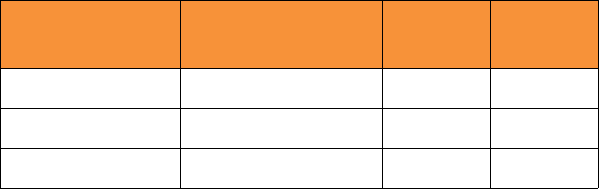
National Restrictions
In the majority of the EU and other European countries, the 2.4 GHz and 5 GHz
bands have been made available for the use of Wireless LANs. The following table
provides an overview of the regulatory requirements in general that are
applicable for the 2.4 GHz and 5 GHz bands.
*Dynamic frequency selection and Transmit Power Control is required in these frequency bands.
**France is indoor use only in the upper end of the band.
The requirements for any country may change at any time. Xirrus recommends
that you check with local authorities for the current status of their national
regulations for both 2.4 GHz and 5 GHz wireless LANs.
The following countries have additional requirements or restrictions than those
listed in the above table:
Belgium
The Belgian Institute for Postal Services and Telecommunications (BIPT) must
be notified of any outdoor wireless link having a range exceeding 300 meters.
Xirrus recommends checking at www.bipt.be for more details.
Draadloze verbindingen voor buitengebruik en met een reikwijdte van meer dan 300
meter dienen aangemeld te worden bij het Belgisch Instituut voor postdiensten en
telecommunicatie (BIPT). Zie www.bipt.be voor meer gegevens.
Les liasons sans fil pour une utilisation en extérieur d’une distance supérieure à 300
mèters doivent être notifiées à l’Institut Belge des services Postaux et des
Télécommunications (IBPT). Visitez www.bipt.be pour de plus amples détails.
Frequency Band
(MHz)
Max Power Level
(EIRP) (mW)
Indoor
ONLY
Outdoor
ONLY
2400–2483.5 100 X X**
5150–5350* 200 X
5470–5725* 1000 X X
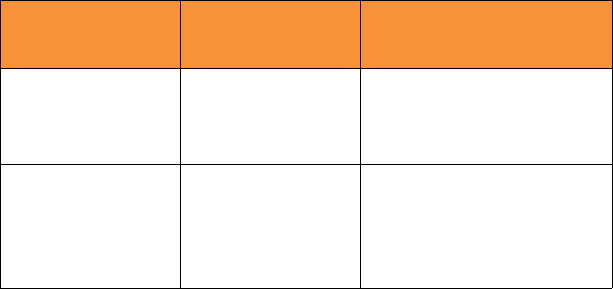
France
The use of the band from 5470 MHz to 5725 MHz is not allowed in France.
The band from 5150 MHz to 5350 MHz can only be used indoors. If the
product is used outdoors, the use of any 5 GHz frequency is not allowed, and
power output is restricted in some pportions of the 2.4 GHz band. Refer to the
following table or go to www.art-telecom.fr for more details.
L’utilisation de la bande 5470 MHz à 5725 MHz n’est pas autorisée en France. La
bande de 5150 MHz à 5350 MHz ne peut être utilisée qu’ à l’intérieur d’un
bâtiment. Dans le cas d’une utilisation en extérieur aucune fréquence dans le bandes
des 5 GHz n’est permise, tandis que la puissance est limitée dans certaines parties de
la bande des 2.4 GHz. Reportez-vous à la suivre table ou visitez www.art-telecom.fr
pour de plus amples détails.
The following table shows the applicable power levels for 2.4 GHz and 5 GHz
in France (Puissances utilisables dans les bandes 2.4 GHz et 5 GHz en France).
Location Frequency
Range (MHz) Power (EIRP)
Indoor
(Intérieur)
2400–2483.5
5150–5350
5470–5725
100 mW (20 dBm)
200 mW (23 dBm)
Not allowed (Interdit)
Outdoor
(Extérieur)
2400–2454
2454–2483.5
5150–5350
5470–5725
100 mW (20 dBm)
10 mW (10 dBm)
Not allowed (Interdit)
Not allowed (Interdit)
Greece
A license from EETT is required for the outdoor operation in the 5470 MHz to
5725 MHz band. Xirrus recommends checking www.eett.gr for more details.
Ç äç éïõñãβάéêô ùíåîùôåñéêï ñïõóôç æ íçóõ íïô ôùí 5470–5725 ÌÇz å éôñ åôάéùíï
åôÜά üÜäåéά ôçò ÅÅÔÔ, ïõ ïñçãåβôάé óôåñά ά ü ó öùíç ãí ç ôïõ ÃÅÅÈÁ.
åñéóóüôåñåò ëå ôïì ñåéåùóôï www.eett.gr
Italy
This product meets the National Radio Interface and the requirements
specified in the National Frequency Allocation Table for Italy. Unless this
wireless LAN product is operating within the boundaries of the owner’s
property, its use requires a “general authorization.” pplease check with
www.communicazioni.it/it/ for more details.
Questo prodotto é conforme alla specifiche di Interfaccia Radio Nazionali e rispetta il
Piano Nazionale di ripartizione delle frequenze in Italia. Se non viene installato
all’interno del proprio fondo, l’utilizzo di prodotti wireless LAN richiede una
“autorizzazione Generale.” Consultare www.communicazioni.it/it/ per maggiori
dettagli.
Noway, Switzerland and Liechtenstein
Although Norway, Switzerland and Liechtenstein are not EU member states,
the EU Directive 1999/5/EC has also been implemented in those countries.
Calculating the Maximum Output Power
The regulatory limits for maximum output power are specified in EIRP (radiated
power). The EIRP level of a device can be calculated by adding the gain of the
antenna used (specified in dBi) to the output power available at the connector
(specified in dBm).
Antennas
The Xirrus Wireless LAN Array family of products employs integrated antennas
that cannot be removed and which are not user accessible. Nevertheless, as
regulatory limits are not the same throughout the EU, users may need to adjust
the conducted power setting for the radio to meet the EIRP limits applicable in
their country or region. Adjustments can be made from the product’s
management interface—either Web Management Interface (WMI) or Command
Line Interface(CLI).
Operating Frequency
The operating frequency in a wireless LAN is determined by the access point. As
such, it is important that the access point is correctly configured to meet the local
regulations. See National Restrictions in this section for more information.
If you still have questions regarding the compliance of Xirrus products or you
cannot find the information you are looking for, please contact us at:
Xirrus, Inc.
370 North Westlake Blvd, Suite 200
Westlake Village, CA 91362
USA
Tel: 1.805.497.0955
Fax: 1.805.449.1180
www.xirrus.com
Safety Warnings
Translated safety warnings appear on the following page.
!Safety Warnings
Read all user documentation before powering this device. All Xirrus
interconnected equipment should be contained indoors. This product is
not suitable for outdoor operation. Please verify the integrity of the
system ground prior to installing Xirrus equipment. Additionally,
verify that the ambient operating temperature does not exceed 50°C.
!Explosive Device Proximity Warning
Do not operate the XS-3900/XS-3700/XS-3500 unit near unshielded
blasting caps or in an explosive environment unless the device has been
modified to be especially qualified for such use.
!Lightning Activity Warning
Do not work on the XS-3900/XS-3700/XS-3500 or connect or disconnect
cables during periods of lightning activity.
!Circuit Breaker Warning
The XS-3900/XS-3700/XS-3500 relies on the building’s installation for
over current protection. Ensure that a fuse or circuit breaker no larger
than 120 VAC, 15A (U.S.) or 240 VAC, 10A (International) is used on all
current-carrying conductors.
Translated Safety Warnings
Avertissements de Sécurité
!Sécurité
Lisez l'ensemble de la documentation utilisateur avant de mettre cet
appareil sous tension. Tous les équipements Xirrus interconnectés
doivent être installés en intérieur. Ce produit n'est pas conçu pour être
utilisé en extérieur. Veuillez vérifier l'intégrité de la terre du système
avant d'installer des équipements Xirrus. Vérifiez également que la
température de fonctionnement ambiante n'excède pas 50°C.
!Proximité d'appareils explosifs
N'utilisez pas l'unité XS-3900/XS-3700/XS-3500 à proximité d'amorces
non blindées ou dans un environnement explosif, à moins que
l'appareil n'ait été spécifiquement modifié pour un tel usage.
!Foudre
N'utilisez pas l'unité XS-3900/XS-3700/XS-3500 et ne branchez pas ou
ne débranchez pas de câbles en cas de foudre.
!Disjoncteur
L'unité XS-3900/XS-3700/XS-3500 dépend de l'installation du bâtiment
pour ce qui est de la protection contre les surintensités. Assurez-vous
qu'un fusible ou qu'un disjoncteur de 120 Vca, 15 A (États-Unis) ou de
240 Vca, 10 A (International) maximum est utilisé sur tous les
conducteurs de courant.
Software Warranty and License Agreement
PLEASE READ THIS SOFTWARE LICENSE AGREEMENT CAREFULLY
BEFORE DOWNLOADING OR USING THE SOFTWARE.
BY USING ANY LICENSED MATERIALS OR THE EQUIPMENT THAT
CONTAINS THIS PRODUCT, YOU ACKNOWLDEGE THAT YOU HAVE READ
AND UNDERSTOOD ALL THE TERMS AND CONDITIONS OF THIS
AGREEMENT AND THAT YOU ARE CONSENTING TO BE BOUND BY THIS
AGREEMENT. IF YOU DO NOT AGREE TO ALL OF THE TERMS OF THIS
AGREEMENT, RETURN THE UNUSED PRODUCT TO THE PLACE OF
PURCHASE FOR A FULL REFUND.
Single User License Grant: Xirrus, Inc. ("Xirrus") and its suppliers grant to
Customer ("Customer") a nonexclusive and nontransferable license to use the
Xirrus software and related documentation ("Software") in object code form solely
on a single central processing unit owned or leased by Customer or otherwise
embedded in equipment provided by Xirrus.
Multiple-Users License Grant: Xirrus Inc. ("Xirrus") and its suppliers grant to
Customer ("Customer") a nonexclusive and nontransferable license to use the
Xirrus software and related documentation ("Software") in object code form: (i)
installed in a single location on a hard disk or other storage device on up to the
number of computers owned or leased by Customer for which Customer has paid
a license fee ("Permitted Number of Computers"); or (ii) provided the Software is
configured for network use, installed on a single file server for use on a single
local area network for either (but not both) of the following purposes: (a)
permanent installation onto a hard disk or other storage device on up to the
Permitted Number of Computers; or (b) use of the Software over such network,
provided the number of computers connected to the server does not exceed the
Permitted Number of Computers. Customer agrees to (i) only use the programs
contained in the Software for which Customer has paid a license fee (or in the case
of an evaluation copy, those programs Customer is authorized to evaluate), (ii)
not use any component of the Software or Equipment other than solely in
conjunction with operation of the Software and as applicable, Equipment, (iii)
unbundle any component of the Software or Equipment, (iv) use any component
of the Software for the development of or in conjunction with any software
application intended for resale that employs any such component, (v) use the
Licensed Materials or Equipment in life support systems, human implantation,
nuclear facilities or systems or any other application where failure could lead to a
loss of life or catastrophic property damage, or (vi) cause or permit any third
party to do any of the foregoing. Xirrus may provide updates, corrections,
enhancements, modifications or bug fixes for the Software ("Updates") to
Licensee. Any such Update shall be deemed part of the Software and subject to
the license and all other terms and conditions hereunder.
Customer grants to Xirrus or its independent accountants the right to examine its
books, records and accounts during Customer's normal business hours to verify
compliance with the above provisions. In the event such audit discloses that the
Permitted Number of Computers is exceeded, Customer shall promptly pay to
Xirrus the appropriate license fee for the additional computers or users. At Xirrus'
option, Xirrus may terminate this license for failure to pay the required license fee.
Customer may make one (1) archival copy of the Software provided Customer
affixes to such copy all copyright, confidentiality, and proprietary notices that
appear on the original.
EXCEPT AS EXPRESSLY AUTHORIZED ABOVE, CUSTOMER SHALL NOT:
COPY, IN WHOLE OR IN PART, SOFTWARE OR DOCUMENTATION; MODIFY
THE SOFTWARE; REVERSE COMPILE OR REVERSE ASSEMBLE ALL OR ANY
PORTION OF THE SOFTWARE; OR RENT, LEASE, DISTRIBUTE, SELL, OR
CREATE DERIVATIVE WORKS OF THE SOFTWARE.
Customer agrees that aspects of the licensed materials, including the specific
design and structure of individual programs, constitute trade secrets and/or
copyrighted material of Xirrus. Customer agrees not to disclose, provide, or
otherwise make available such trade secrets or copyrighted material in any form
to any third party without the prior written consent of Xirrus. Customer agrees to
implement reasonable security measures to protect such trade secrets and
copyrighted material. Title to Software and documentation shall remain solely
with Xirrus.
OWNERSHIP. Xirrus or its suppliers own and shall retain all right, title and
interest (including without limitation all intellectual property rights) in and to the
Software and any Update, whether or not made by Xirrus. Licensee
acknowledges that the licenses granted under this Agreement do not provide
Licensee with title to or ownership of the Software, but only a right of limited use
under the terms and conditions of this Agreement. All information or feedback
provided by Licensee to Xirrus with respect to the Software or Equipment shall be
Xirrus' property and deemed confidential information of Xirrus.
LIMITED WARRANTY. Xirrus warrants that for a period of ninety (90) days from
purchase (i) the media on which the Software is furnished will be free of defects in
materials and workmanship under normal use, and (ii) the Software substantially
conforms to its published specifications. Except for the foregoing, the Software is
provided AS IS. This limited warranty extends only to Customer as the original
licensee. Customer's exclusive remedy and the entire liability of Xirrus and its
suppliers under this limited warranty will be, at Xirrus' or its service center's
option, repair, replacement, or refund (if a standalone product) of the Software. In
no event does Xirrus warrant that the Software is error free or that Customer will
be able to operate the Software without problems or interruptions.
This warranty does not apply if the software (a) has been altered, except by
Xirrus, (b) has not been installed, operated, repaired, or maintained in accordance
with instructions supplied by Xirrus, (c) has been subjected to abnormal physical
or electrical stress, misuse, negligence, or accident, or (d) is used in ultra-
hazardous activities.
DISCLAIMER. EXCEPT AS SPECIFIED IN THIS WARRANTY, ALL EXPRESS OR
IMPLIED CONDITIONS, REPRESENTATIONS, AND WARRANTIES
INCLUDING, WITHOUT LIMITATION, ANY IMPLIED WARRANTY OF
MERCHANTABILITY, FITNESS FOR A PARTICULAR PURPOSE,
NONINFRINGEMENT OR ARISING FROM A COURSE OF DEALING, USAGE,
OR TRADE PRACTICE, ARE HEREBY EXCLUDED TO THE EXTENT
ALLOWED BY APPLICABLE LAW.
IN NO EVENT WILL XIRRUS OR ITS SUPPLIERS BE LIABLE FOR ANY LOST
REVENUE, PROFIT, OR DATA, OR FOR SPECIAL, INDIRECT,
CONSEQUENTIAL, INCIDENTAL, OR PUNITIVE DAMAGES HOWEVER
CAUSED AND REGARDLESS OF THE THEORY OF LIABILITY ARISING OUT
OF THE USE OF OR INABILITY TO USE THE SOFTWARE EVEN IF XIRRUS OR
ITS SUPPLIERS HAVE BEEN ADVISED OF THE POSSIBILITY OF SUCH
DAMAGES. In no event shall Xirrus' or its suppliers' liability to Customer,
whether in contract, tort (including negligence), or otherwise, exceed the price
paid by Customer. The foregoing limitations shall apply even if the above-stated
warranty fails of its essential purpose. SOME STATES DO NOT ALLOW
LIMITATION OR EXCLUSION OF LIABILITY FOR CONSEQUENTIAL OR
INCIDENTAL DAMAGES.
The above warranty DOES NOT apply to any beta software, any software made
available for testing or demonstration purposes, any temporary software modules
or any software for which Xirrus does not receive a license fee. All such software
products are provided AS IS without any warranty whatsoever.
This License is effective until terminated. Customer may terminate this License at
any time by destroying all copies of Software including any documentation. This
License will terminate immediately without notice from Xirrus if Customer fails
to comply with any provision of this License. Upon termination, Customer must
destroy all copies of Software.
Software, including technical data, is subject to U.S. export control laws, including
the U.S. Export Administration Act and its associated regulations, and may be
subject to export or import regulations in other countries. Customer agrees to
comply strictly with all such regulations and acknowledges that it has the
responsibility to obtain licenses to export, re-export, or import Software.
This License shall be governed by and construed in accordance with the laws of
the State of California, United States of America, as if performed wholly within
the state and without giving effect to the principles of conflict of law. Customer
may not assign or transfer any of its rights or delegate any of its obligations under
this agreement. No delay, failure or waiver by either party to exercise any right or
remedy under this agreement shall operate to waive any exercise of such right or
remedy or any other right or remedy. If any portion hereof is found to be void or
unenforceable, the remaining provisions of this License shall remain in full force
and effect. This License constitutes the entire License between the parties with
respect to the use of the Software.
Restricted Rights - Xirrus' software is provided to non-Department of Defense
agencies with RESTRICTED RIGHTS and its supporting documentation is
provided with LIMITED RIGHTS. Use, duplication, or disclosure by the
Government is subject to the restrictions as set forth in subparagraph "C" of the
Commercial Computer Software - Restricted Rights clause at FAR 52.227-19. In
the event the sale is to a Department of Defense agency, the government's rights
in software, supporting documentation, and technical data are governed by the
restrictions in the Technical Data Commercial Items clause at DFARS 252.227-7015
and DFARS 227.7202. Manufacturer is Xirrus, Inc. 370 North Westlake Blvd, Suite
200 Westlake Village, CA 91362.
PROPRIETARY NOTICES. Customer shall maintain and reproduce all copyright
and other proprietary notices on all copies of the Software in the same form and
manner that such notices are included on the Software.
Hardware Warranty Agreement
PLEASE READ THIS AGREEMENT CAREFULLY BEFORE USING THIS
PRODUCT
BY USING THIS PRODUCT, YOU ACKNOWLDEGE THAT YOU HAVE READ
AND UNDERSTOOD ALL THE TERMS AND CONDITIONS OF THIS
AGREEMENT AND THAT YOU ARE CONSENTING TO BE BOUND BY THIS
AGREEMENT. IF YOU DO NOT AGREE TO ALL OF THE TERMS OF THIS
AGREEMENT, RETURN THE UNUSED PRODUCT TO THE PLACE OF
PURCHASE FOR A FULL REFUND.
LIMITED WARRANTY. Xirrus warrants that for a period of one year from the
date of purchase by the original purchaser ("Customer"): (i) the Xirrus Equipment
("Equipment") will be free of defects in materials and workmanship under normal
use; and (ii) the Equipment substantially conforms to its published specifications.
Except for the foregoing, the Equipment is provided AS IS. This limited warranty
extends only to Customer as the original purchaser. Customer's exclusive remedy
and the entire liability of Xirrus and its suppliers under this limited warranty will
be, at Xirrus' option, repair, replacement, or refund of the Equipment if reported
(or, upon request, returned) to the party supplying the Equipment to Customer. In
no event does Xirrus warrant that the Equipment is error free or that Customer
will be able to operate the Equipment without problems or interruptions.
This warranty does not apply if the Equipment (a) has been altered, except by
Xirrus, (b) has not been installed, operated, repaired, or maintained in accordance
with instructions supplied by Xirrus, (c) has been subjected to abnormal physical
or electrical stress, misuse, negligence, or accident, or (d) is used in
ultrahazardous activities.
DISCLAIMER. EXCEPT AS SPECIFIED IN THIS WARRANTY, ALL EXPRESS OR
IMPLIED CONDITIONS, REPRESENTATIONS, AND WARRANTIES
INCLUDING, WITHOUT LIMITATION, ANY IMPLIED WARRANTY OF
MERCHANTABILITY, FITNESS FOR A PARTICULAR PURPOSE,
NONINFRINGEMENT OR ARISING FROM A COURSE OF DEALING, USAGE,
OR TRADE PRACTICE, ARE HEREBY EXCLUDED TO THE EXTENT
ALLOWED BY APPLICABLE LAW.
IN NO EVENT WILL XIRRUS OR ITS SUPPLIERS BE LIABLE FOR ANY LOST
REVENUE, PROFIT, OR DATA, OR FOR SPECIAL, INDIRECT,
CONSEQUENTIAL, INCIDENTAL, OR PUNITIVE DAMAGES HOWEVER
CAUSED AND REGARDLESS OF THE THEORY OF LIABILITY ARISING OUT
OF THE USE OF OR INABILITY TO USE THE EQUIPMENT EVEN IF XIRRUS
OR ITS SUPPLIERS HAVE BEEN ADVISED OF THE POSSIBILITY OF SUCH
DAMAGES. In no event shall Xirrus' or its suppliers' liability to Customer,
whether in contract, tort (including negligence), or otherwise, exceed the price
paid by Customer.
The foregoing limitations shall apply even if the above-stated warranty fails of its
essential purpose. SOME STATES DO NOT ALLOW LIMITATION OR
EXCLUSION OF LIABILITY FOR CONSEQUENTIAL OR INCIDENTAL
DAMAGES.
The above warranty DOES NOT apply to any evaluation Equipment made
available for testing or demonstration purposes. All such Equipment is provided
AS IS without any warranty whatsoever.
Customer agrees the Equipment and related documentation shall not be used in
life support systems, human implantation, nuclear facilities or systems or any
other application where failure could lead to a loss of life or catastrophic property
damage, or cause or permit any third party to do any of the foregoing.
All information or feedback provided by Customer to Xirrus with respect to the
Product shall be Xirrus' property and deemed confidential information of Xirrus.
Equipment including technical data, is subject to U.S. export control laws,
including the U.S. Export Administration Act and its associated regulations, and
may be subject to export or import regulations in other countries. Customer
agrees to comply strictly with all such regulations and acknowledges that it has
the responsibility to obtain licenses to export, re-export, or import Equipment.
This Agreement shall be governed by and construed in accordance with the laws
of the State of California, United States of America, as if performed wholly within
the state and without giving effect to the principles of conflict of law. If any
portion hereof is found to be void or unenforceable, the remaining provisions of
this Warranty shall remain in full force and effect. This Warranty constitutes the
entire agreement between the parties with respect to the use of the Equipment.
Manufacturer is Xirrus, Inc. 370 North Westlake Blvd #200 Westlake Village, CA
91362.
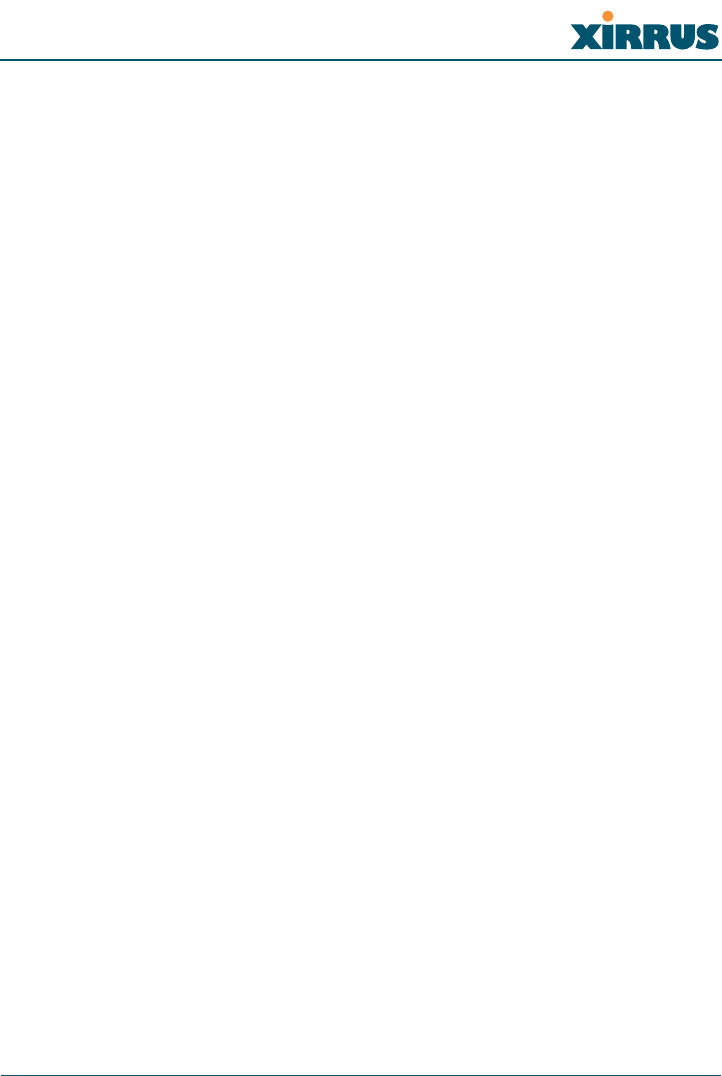
Wireless LAN Array
Table of Contents i
Table of Contents
All topics listed in this Table of Contents are “clickable,” which means you can
instantly jump to any selected topic with a click of your mouse button. Items that
do not appear in the TOC list—they are part of the Front Matter, prior to this
Table of Contents—include the following:
zTrademarks
zNotices
zEU Directive 1999/5/EC Compliance Information
zSafety Warnings
zTranslated Safety Warnings
zSoftware Warranty and License Agreement
zHardware Warranty Agreement
List of Figures...................................................................................... ix
Introduction ......................................................................................... 1
The Xirrus Family of Products ............................................................................... 1
Nomenclature .................................................................................................... 2
About this User’s Guide .......................................................................................... 2
Organization ...................................................................................................... 2
Notes and Cautions .......................................................................................... 4
Screen Images .................................................................................................... 4
Your User’s Guide as a PDF Document ........................................................ 4
Hyperlinks ......................................................................................................... 4
Why Choose the Xirrus Wireless LAN Array? .................................................... 5
Product Overview .................................................................................................... 6
Enterprise Class Security ................................................................................. 6
Deployment Flexibility .................................................................................... 7
Remote DC Power System (Optional) .................................................... 8
Enterprise Class Management ........................................................................ 9
Key Features and Benefits ..................................................................................... 10
High Capacity and High Performance ........................................................ 10
Extended Coverage ......................................................................................... 11
Non-Overlapping Channels .......................................................................... 12

Wireless LAN Array
ii Table of Contents
Secure Wireless Access .................................................................................. 12
Applications Enablement .............................................................................. 12
SDMA Optimization ...................................................................................... 12
Easy Deployment ............................................................................................ 12
Product Specifications (XS-3900 and XS-3700) .................................................. 13
Product Specifications (XS-3500) ......................................................................... 17
Installing the Xirrus Array................................................................ 21
Installation Prerequisites ...................................................................................... 21
Optional Network Components ................................................................... 23
Client Requirements ....................................................................................... 23
Planning Your Installation .................................................................................... 24
General Deployment Considerations .......................................................... 24
Coverage and Capacity Planning ................................................................. 25
Placement .................................................................................................. 25
RF Patterns ................................................................................................ 26
Calculating Areas .................................................................................... 27
Capacity and Cell Sizes ........................................................................... 28
Sample 802.11a Cells ............................................................................... 29
Fine Tuning Cell Sizes ............................................................................. 30
Roaming Considerations ........................................................................ 30
Allocating Channels ................................................................................ 31
Deployment Examples ............................................................................ 32
Failover Planning ............................................................................................ 33
Port Failover Protection .......................................................................... 33
Switch Failover Protection ..................................................................... 34
Power Planning ............................................................................................... 35
AC Power .................................................................................................. 35
Remote Distributed DC Power .............................................................. 35
Security Planning ............................................................................................ 35
Wireless Encryption ................................................................................ 35
Authentication ......................................................................................... 36
Network Management Planning .................................................................. 37
Deployment Summary ................................................................................... 38
Installation Workflow ........................................................................................... 39
Unpacking the Xirrus Array ................................................................................. 40
Installing Your Xirrus Wireless LAN Array ...................................................... 41

Wireless LAN Array
Table of Contents iii
Choosing a Location ....................................................................................... 41
Wiring Considerations ............................................................................ 42
Mounting the Unit .......................................................................................... 43
Attaching the T-Bar Clips ....................................................................... 44
Installing the Mounting Plate ................................................................ 45
Connecting the Cables ............................................................................ 46
Attaching the Array to the Mounting Plate (XS-3900) ....................... 47
Attaching the Array to the Mounting Plate (XS-3500) ....................... 48
Securing the Array ................................................................................... 49
Dismounting the Array ........................................................................... 50
Powering Up the Xirrus Wireless LAN Array ................................................... 51
Establishing Communication with the Array .................................................... 53
Using the Serial Port ....................................................................................... 53
Using the Ethernet Ports ................................................................................ 53
Logging In ........................................................................................................ 53
Performing the Express Setup Procedure ........................................................... 54
Kit Contents ..................................................................................................... 60
Tools Required ................................................................................................ 60
Mark the Wall Position .................................................................................. 61
Install the SNAPTOGGLE™ Toggle Bolts .................................................. 62
Attach the Mounting Plate to the Wall Mounting Bracket ....................... 63
Attach the Wall Mounting Bracket/Plate Assembly to the Wall ............ 63
Mount the Array ............................................................................................. 64
The Web Management Interface ................................................... 65
An Overview .......................................................................................................... 65
Content ............................................................................................................. 66
Structure ........................................................................................................... 67
Status Bar .................................................................................................. 68
Applying Configuration Changes ................................................................ 68
Character Restrictions .................................................................................... 68
Configuring the Xirrus Array............................................................ 69
Logging In ............................................................................................................... 69
Making Configuration Changes to the Array .................................................... 70
Array Status ..................................................................................................... 70
Express Setup .................................................................................................. 73

Wireless LAN Array
iv Table of Contents
Network Interfaces ......................................................................................... 79
Network Settings ..................................................................................... 80
Network Statistics .................................................................................... 84
DHCP Settings ......................................................................................... 85
DNS Settings ............................................................................................. 87
IAP Interfaces .................................................................................................. 89
IAP Settings .............................................................................................. 90
Global Settings ......................................................................................... 93
Global Settings .11a ................................................................................. 96
Global Settings .11bg ............................................................................... 99
IAP LED Settings ................................................................................... 102
Statistics ................................................................................................... 104
Statistics (for specific radios) ................................................................ 105
Statistics (for all radios) ........................................................................ 106
SSID ................................................................................................................. 107
Understanding SSIDs ............................................................................ 108
SSID Management ................................................................................. 109
Security ........................................................................................................... 112
Security Management ........................................................................... 113
Radius Server ......................................................................................... 118
Radius User ............................................................................................ 120
MAC Access List .................................................................................... 122
Admin Management ............................................................................. 124
Rogue AP List ......................................................................................... 126
Rogue Control List ................................................................................ 127
Stations ........................................................................................................... 129
Services ........................................................................................................... 130
Time Settings .......................................................................................... 131
System Log ............................................................................................. 133
SNMP ...................................................................................................... 135
Array Info ....................................................................................................... 137
Tools ................................................................................................................ 138
Show Config .................................................................................................. 140
Event Log ....................................................................................................... 142
The Command Line Interface ...................................................... 143
Establishing a Secure Shell (SSH) Connection ................................................. 143

Wireless LAN Array
Table of Contents v
Basic Commands .................................................................................................. 144
Help ................................................................................................................ 144
Tab Key ........................................................................................................... 144
? Key ............................................................................................................... 144
Save ................................................................................................................. 144
Show ............................................................................................................... 144
End .................................................................................................................. 144
Exit .................................................................................................................. 144
Quit ................................................................................................................. 144
No .................................................................................................................... 144
Command Modes ................................................................................................. 145
Configure Mode ............................................................................................ 145
Admin Mode .......................................................................................... 145
Contact Info Mode ................................................................................. 145
Date & Time Mode ................................................................................ 146
DHCP Mode ........................................................................................... 146
DNS Mode .............................................................................................. 146
Radius Mode .......................................................................................... 146
Run Test Mode ....................................................................................... 147
Security Mode ........................................................................................ 147
SNMP Mode ........................................................................................... 147
SSID Mode .............................................................................................. 147
Syslog Mode ........................................................................................... 148
Selecting Interfaces .............................................................................................. 148
Commands ............................................................................................................ 149
administrator ................................................................................................. 150
acl .................................................................................................................... 152
console ............................................................................................................ 153
contact-info .................................................................................................... 155
copy ................................................................................................................. 156
date-time ........................................................................................................ 157
dhcp-server .................................................................................................... 158
dir .................................................................................................................... 160
dns ................................................................................................................... 161
erase ................................................................................................................ 162
eth0 .................................................................................................................. 163
ftp .................................................................................................................... 165

Wireless LAN Array
vi Table of Contents
gig1 .................................................................................................................. 166
gig2 .................................................................................................................. 168
hostname ........................................................................................................ 170
iap .................................................................................................................... 171
iap global_settings ........................................................................................ 173
iap global_a_settings .................................................................................... 176
iap global_bg_settings .................................................................................. 178
location ........................................................................................................... 180
more ................................................................................................................ 181
radius-server .................................................................................................. 181
reboot .............................................................................................................. 183
reset ................................................................................................................. 184
run-script ........................................................................................................ 184
run-tests .......................................................................................................... 185
save ................................................................................................................. 187
security ........................................................................................................... 187
show ................................................................................................................ 190
snmp ............................................................................................................... 192
ssh .................................................................................................................... 193
syslog .............................................................................................................. 194
telnet ............................................................................................................... 195
Appendices..................................................................................... 197
Appendix A: Servicing the Xirrus Array ............................................................199
Removing the Access Panel ................................................................................ 200
Reinstalling the Access Panel ............................................................................. 202
Replacing the FLASH Memory Module ........................................................... 203
Replacing the Main System Memory ................................................................ 204
Replacing the Integrated Access Point Radio Module ................................... 205
Replacing the Power Supply Module ............................................................... 207
Appendix B: Quick Reference Guide ................................................................209
Review of WMI Pages ......................................................................................... 209
Factory Default Settings ...................................................................................... 213
Network Interfaces ....................................................................................... 213
Serial ........................................................................................................ 213
Gigabit 1 and Gigabit 2 ......................................................................... 213

Wireless LAN Array
Table of Contents vii
Fast Ethernet ........................................................................................... 214
Integrated Access Points (IAPs) .................................................................. 214
Server Settings ............................................................................................... 215
DHCP ...................................................................................................... 215
External RADIUS ................................................................................... 215
Internal RADIUS .................................................................................... 216
NTP .......................................................................................................... 216
Syslog ...................................................................................................... 216
SNMP .............................................................................................................. 216
Default SSID .................................................................................................. 217
Encryption ...................................................................................................... 217
Administrator Account and Password ...................................................... 218
Management .................................................................................................. 218
Keyboard Shortcuts ............................................................................................. 219
Appendix C: Technical Support .........................................................................221
General Hints and Tips ....................................................................................... 221
Frequently Asked Questions .............................................................................. 222
Multiple SSIDs ............................................................................................... 222
Security ........................................................................................................... 224
VLAN Support .............................................................................................. 227
Contact Information ............................................................................................ 228
Glossary of Terms.......................................................................... 229
Index................................................................................................ 241

Wireless LAN Array
viii Table of Contents
Page is intentionally blank

Wireless LAN Array
List of Figures ix
List of Figures
Figure 1. Adobe Acrobat (Version 6 and above) .................................................... 4
Figure 2. Wireless LAN Array (XS-3900)................................................................. 6
Figure 3. Wireless Coverage Patterns ...................................................................... 7
Figure 4. Remote DC Power Distribution................................................................ 8
Figure 5. WMI: Array Status Page............................................................................ 9
Figure 6. Layout of IAPs (XS-3900)......................................................................... 10
Figure 7. Antenna Patterns ...................................................................................... 11
Figure 8. Wall Thickness Considerations .............................................................. 24
Figure 9. Unit Placement.......................................................................................... 25
Figure 10. Full (Normal) Coverage........................................................................... 26
Figure 11. Adjusting RF Patterns.............................................................................. 26
Figure 12. Custom Coverage ..................................................................................... 27
Figure 13. Calculating the Area of a Circle.............................................................. 27
Figure 14. Sample 802.11a Cells ................................................................................ 29
Figure 15. Transmit Power......................................................................................... 30
Figure 16. Overlapping Cells..................................................................................... 30
Figure 17. Allocating Channels Manually............................................................... 31
Figure 18. Deployment Scenario (54 Mbps)—Per Sector ...................................... 32
Figure 19. Deployment Scenario (36 Mbps)—Per Sector ...................................... 32
Figure 20. Deployment Scenario (18 Mbps)—Per Sector ...................................... 33
Figure 21. Port Failover Protection........................................................................... 33
Figure 22. Switch Failover Protection ...................................................................... 34
Figure 23. Installation Workflow .............................................................................. 39
Figure 24. Array Placement ....................................................................................... 41
Figure 25. Attaching the T-Bar Clips........................................................................ 44
Figure 26. Installing the Mounting Plate (XS-3900 shown)................................... 45
Figure 27. Connecting the Cables ............................................................................. 46
Figure 28. Attaching the Unit (XS-3900) .................................................................. 47
Figure 29. Attaching the Unit (XS-3500) .................................................................. 48
Figure 30. Securing the Array.................................................................................... 49
Figure 31. IAP Positions (XS-3900) ........................................................................... 50
Figure 32. LED Locations (XS-3900) ......................................................................... 51
Figure 33. WMI: IAP LED Settings Page ................................................................. 52
Figure 34. Network Interface Ports........................................................................... 53

Wireless LAN Array
x List of Figures
Figure 35. WMI: Express Setup Page (Part 1) ......................................................... 54
Figure 36. WMI: Express Setup Page (Part 2) ......................................................... 55
Figure 37. WMI: Time Zones ..................................................................................... 58
Figure 38. Enabling the NTP Feature ....................................................................... 59
Figure 39. Wall Mount—Marking the Holes........................................................... 61
Figure 40. Installing the Toggle Bolts....................................................................... 62
Figure 41. Attaching the Wall Mounting Plate ....................................................... 63
Figure 42. Mounting the Array on a Wall ............................................................... 64
Figure 43. Web Management Interface .................................................................... 65
Figure 44. WMI: Frames............................................................................................. 67
Figure 45. WMI: Status Bar ........................................................................................ 68
Figure 46. WMI: Logging In to the Wireless LAN Array...................................... 69
Figure 47. WMI: Array Status Page .......................................................................... 70
Figure 48. Linked Items.............................................................................................. 71
Figure 49. WMI: Disabled Device (Partial View).................................................... 71
Figure 50. IAP Cells .................................................................................................... 72
Figure 51. WMI: Express Setup Page (Part 1) ......................................................... 73
Figure 52. WMI: Express Setup Page (Part 2) ......................................................... 74
Figure 53. WMI: Time Zones ..................................................................................... 77
Figure 54. Enabling the NTP Feature ....................................................................... 78
Figure 55. WMI: Network Interfaces Page .............................................................. 79
Figure 56. WMI: Network Settings Page (Part 1).................................................... 80
Figure 57. WMI: Network Settings Page (Part 2).................................................... 81
Figure 58. Network Interface Ports........................................................................... 81
Figure 59. WMI: Network Statistics Page................................................................ 84
Figure 60. WMI: DHCP Settings Page...................................................................... 85
Figure 61. WMI: DNS Settings Page......................................................................... 87
Figure 62. WMI: IAP Interfaces Page ....................................................................... 89
Figure 63. WMI: IAP Settings Page .......................................................................... 90
Figure 64. WMI: Global Settings Page...................................................................... 93
Figure 65. WMI: Global Settings .11a Page.............................................................. 96
Figure 66. Specifying 802.11a Data Rates ................................................................ 97
Figure 67. WMI: Global Settings .11bg Page ........................................................... 99
Figure 68. Specifying 802.11g Data Rates .............................................................. 100
Figure 69. Specifying 802.11b Data Rates .............................................................. 100
Figure 70. WMI: IAP LED Settings Page ............................................................... 102
Figure 71. WMI: Statistics Page............................................................................... 104

Wireless LAN Array
List of Figures xi
Figure 72. WMI: Statistics for IAP a4 Page (XS-3700) .......................................... 105
Figure 73. WMI: Statistics for All IAPs Page (XS-3700)....................................... 106
Figure 74. WMI: SSID Page...................................................................................... 107
Figure 75. WMI: SSID Management Page ............................................................. 109
Figure 76. WMI: Security Page................................................................................ 112
Figure 77. WMI: Security Management Page........................................................ 113
Figure 78. WMI: Radius Server Page...................................................................... 118
Figure 79. WMI: Radius User Page......................................................................... 120
Figure 80. WMI: MAC Access List Page................................................................ 122
Figure 81. WMI: Admin Management Page ......................................................... 124
Figure 82. WMI: Rogue AP List Page..................................................................... 126
Figure 83. WMI: Rogue Control List Page............................................................. 127
Figure 84. WMI: Stations Page ................................................................................ 129
Figure 85. WMI: Services Page................................................................................ 130
Figure 86. WMI: Time Settings Page ...................................................................... 131
Figure 87. WMI: System Log Page.......................................................................... 133
Figure 88. WMI: SNMP Page................................................................................... 135
Figure 89. WMI: Array Info Page............................................................................ 137
Figure 90. WMI: Tools Page..................................................................................... 138
Figure 91. WMI: Show Config Page ....................................................................... 140
Figure 92. WMI: Event Log Page ............................................................................ 142
Figure 93. Command Line Interface....................................................................... 143
Figure 94. CLI: Adding a New Administrator Account...................................... 151
Figure 95. CLI: Default Serial Port Settings........................................................... 153
Figure 96. CLI: Setting the IP Address for the Serial Port................................... 154
Figure 97. CLI: Adding a New Administrator Account...................................... 155
Figure 98. CLI: Disabling Daylight Savings.......................................................... 158
Figure 99. CLI: Setting the IP Address for the Fast Ethernet Interface ............. 164
Figure 100. CLI: Setting the IP Address for the Gigabit 1 Interface..................... 167
Figure 101. CLI: Setting the IP Address for the Gigabit 2 Interface..................... 169
Figure 102. CLI: Setting the Host Name of the Array............................................ 170
Figure 103. CLI: Setting the Cell Size of an IAP...................................................... 172
Figure 104. CLI: Enabling All Radio Interfaces ...................................................... 175
Figure 105. CLI: Enabling All 802.11a Radio Interfaces ........................................ 177
Figure 106. CLI: Testing Client Connectivity.......................................................... 186
Figure 107. CLI: Viewing the Routing to a Client .................................................. 186
Figure 108. CLI: Disabling WEP Encryption........................................................... 189

Wireless LAN Array
xii List of Figures
Figure 109. CLI: Displaying the Current Security Settings................................... 191
Figure 110. Disconnecting Power from the Array.................................................. 199
Figure 111. Removing the Access Panel Screws..................................................... 200
Figure 112. Removing the Access Panel .................................................................. 201
Figure 113. Disconnecting the Power Supply and Fan.......................................... 201
Figure 114. Reconnecting the Fan and Power Supply ........................................... 202
Figure 115. Reinstalling the Access Panel................................................................ 202
Figure 116. Removing the FLASH Memory Module............................................. 203
Figure 117. Removing the DIMM Memory Module .............................................. 204
Figure 118. Removing the Chassis Cover Nylon Screws ...................................... 205
Figure 119. Removing the Chassis Cover................................................................ 205
Figure 120. Lifting the Integrated Access Point Module....................................... 206
Figure 121. Disconnect the Integrated Access Point Module ............................... 206
Figure 122. Installing a New Access Panel (with Power Supply)........................ 207

Wireless LAN Array
Introduction 1
Introduction
This chapter introduces the Wireless LAN Array, including an overview of its key
features and benefits, and a detailed listing of the product’s physical,
environmental, technology and regulatory specifications. Section headings for
this chapter include:
z“The Xirrus Family of Products” on page 1
z“About this User’s Guide” on page 2
z“Why Choose the Xirrus Wireless LAN Array?” on page 5
z“Product Overview” on page 6
z“Key Features and Benefits” on page 10
z“Product Specifications (XS-3900 and XS-3700)” on page 13
z“Product Specifications (XS-3500)” on page 17
The Xirrus Family of Products
The Xirrus family of products includes the following items:
zXirrus Wireless LAN Array (XS-3900 / XS-3700 / XS-3500)
The Wireless WLAN Array is specifically designed for the Enterprise
market. There are three versions of this product, each with a different
wireless capacity—16 IAPs (Integrated Access Points—radios) with the
XS-3900, 8 IAPs with the XS-3700, and 4 IAPs with the XS-3500.
zXirrus Wireless Management System (XM-3300)
The XM-3300 is used for managing large Wireless WLAN Array
deployments from a centralized Web-based interface. If you need detailed
information about this product, refer to the XM-3300 User’s Guide, part
number 800-0007-001.
zXirrus Remote DC Power System (XP-3100)
The XP-3100 provides distributed DC power to multiple Wireless WLAN
Arrays, eliminating the need to run dedicated AC power to each unit and
facilitating backup power when connected via a UPS.

Wireless LAN Array
2 Introduction
Nomenclature
Throughout this User’s Guide, the Wireless LAN Array is also referred to as the
Xirrus Array, or simply the Array. In some instances, the terms product and unit
are also used. When discussing specific products from the Xirrus family, the
product name is used (for example, XS-3900, XS-3700 or XS-3500).
The Xirrus Wireless Management System (XM-3300) and the Xirrus Remote DC
Power System (XP-3100) are referred to as the XM-3300 and XP-3100, or XM and
XP respectively.
About this User’s Guide
This User’s Guide provides detailed information and procedures that will enable
wireless network administrators to install, configure and manage the Xirrus
Array so that end users can take full advantage of the product’s features and
functionality without technical assistance.
Organization
Topics and procedures are organized by function under the following chapter
headings:
zIntroduction
Provides a brief introduction to wireless technology, an overview of the
product, including its key features and benefits, and presents the product
specifications.
zInstalling the Xirrus Array
Defines the prerequisites for deploying and installing the Array and
provides instructions to help you plan and complete a successful
installation.
zThe Web Management Interface
Offers an overview of the product’s embedded Web Management
Interface, including its content and structure. It also emphasizes what
you need to do to ensure that any configuration changes you make are
applied, and provides a list of restricted characters.

Wireless LAN Array
Introduction 3
zConfiguring the Xirrus Array
Contains procedures for configuring the Array using its embedded Web
Management Interface. It also includes instructions for logging in to the
Array with your Web browser, and procedures for upgrading the system
firmware and resetting the Array to its factory defaults.
zThe Command Line Interface
Provides instructions for configuring the Array using keywords and
commands via its embedded Command Line Interface—with examples
and syntax conventions—and includes a procedure for establishing a
Secure Shell (SSH) connection to the product.
zAppendix A: Servicing the Xirrus Array
Contains procedures for servicing the Array, including the removal and
reinstallation of major hardware components.
zAppendix B: Quick Reference Guide
Contains product reference information, including a review of the Web
Management Interface pages and their content, an alphabetical listing of
keywords available with the Command Line Interface, the product’s
factory default settings, a sample event log, and some useful keyboard
shortcuts.
zAppendix C: Technical Support
Offers guidance to resolve technical issues, including some general hints
and tips to enhance your product experience, and a procedure for
isolating problems within an Array-enabled wireless network. Also
includes Frequently Asked Questions (FAQs), a table of error messages
generated by the product, and Xirrus contact information.
zGlossary of Terms
Provides an explanation of terms directly related to Xirrus product
technology, organized alphabetically.
zIndex
The index is a valuable information search tool. Use the index to locate
specific topics discussed in this User’s Guide. Simply click on any page
number in the index to jump to the referenced topic.
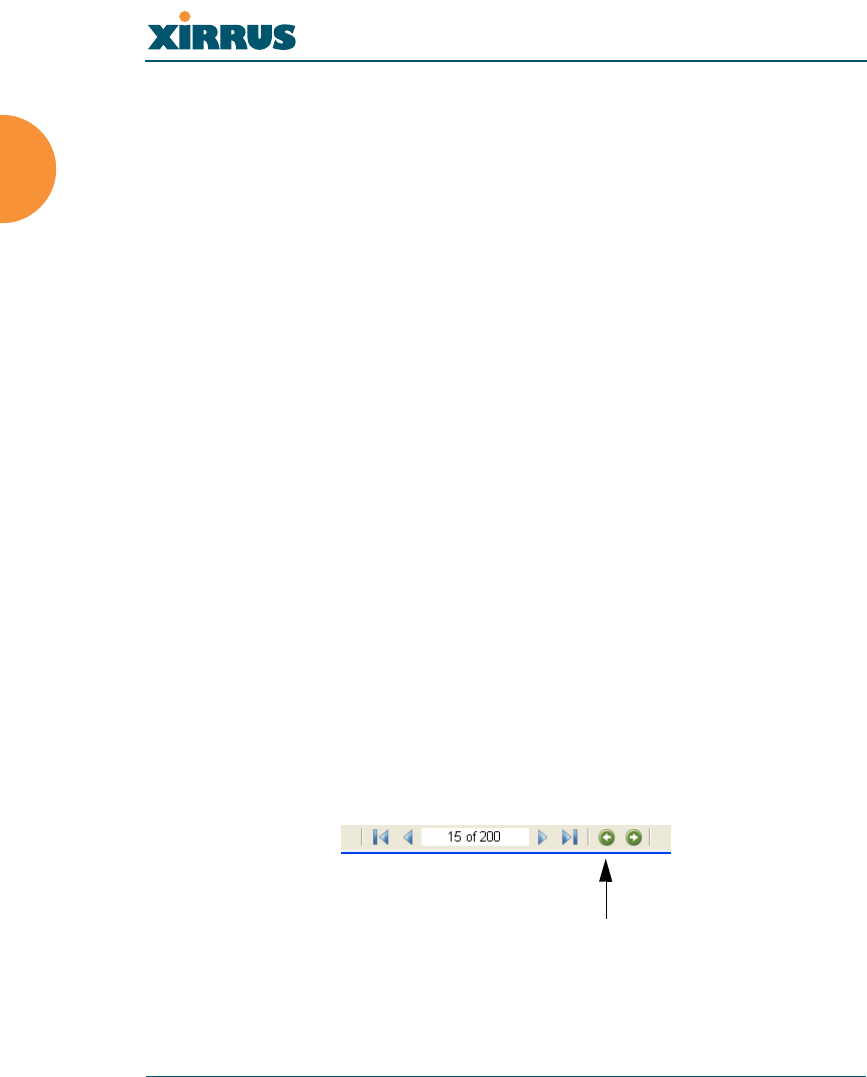
Wireless LAN Array
4 Introduction
Notes and Cautions
The following symbols are used throughout this User’s Guide:
Screen Images
Some screen images of the Web Management Interface have been modified for
clarity. For example, an image may have been cropped to highlight a specific area
of the screen, and/or sample data may be included in some fields.
Your User’s Guide as a PDF Document
This User’s Guide is also made available as a secure PDF (Portable Document
Format) file and can be viewed using the Adobe® Acrobat Reader® product. It
cannot be edited or modified. If you don’t have Acrobat Reader, you can
downloaded it free-of-charge from: http://www.adobe.com.
Hyperlinks
If you click on body text that appears in the color TEAL (with the exception of
headings or notes) the embedded hyperlink within the text will immediately take
you to the referenced destination. All internal and external cross-references,
including page numbers within the List of Figures and the Index, have associated
hyperlinks. After “jumping” to a referenced topic, if you want to return to the
previous page (reference source), simply click on Acrobat’s previous page button.
Figure 1. Adobe Acrobat (Version 6 and above)
#This symbol is used for general notes that provide useful supplemental
information.
!This symbol is used for cautions. Cautions provide critical information that
may adversely affect the performance of the product.
Previous page button

Wireless LAN Array
Introduction 5
Why Choose the Xirrus Wireless LAN Array?
In 2003 there were approximately 30,000 Wireless Local Area Networks (WLANs)
operating in the public domain. Research suggests that the number will more
than quadruple by 2006. Enterprise WLANs in the private sector are also
becoming increasingly common as businesses strive for greater flexibility in the
workplace and the need for employee mobility rises. The only requirements for
an effective wireless deployment are a power source, a couple of screws, and an
imagination.
Wireless LAN is also fully compatible with standard Ethernet protocols, so
connectivity with existing wired infrastructures is transparent to users—they can
still access and use the same applications and network services that they use
when plugged into the company’s wired LAN infrastructure (it’s only the plug
that no longer exists).
Wireless LAN has come a long way in the past few years and now offers the
performance, reliability and security that Enterprise customers have come to
expect from their networks. The technology is being driven by three major IEEE
standards:
z802.11a
Operates in the 5 GHz range with a maximum speed of 54 Mbps.
z802.11b
Operates in the 2.4 GHz range with a maximum speed of 11 Mbps. It has
a range of about 100 meters indoors and 300 meters outdoors.
z802.11g
Supports a higher transmission speed of 54 Mbps in the 2.4 GHz range
and is backwards compatible with 802.11b.
Whether you’re a small company with just a handful of employees, or a large
corporation with thousands, wireless has the scalability and flexibility to serve
your needs.
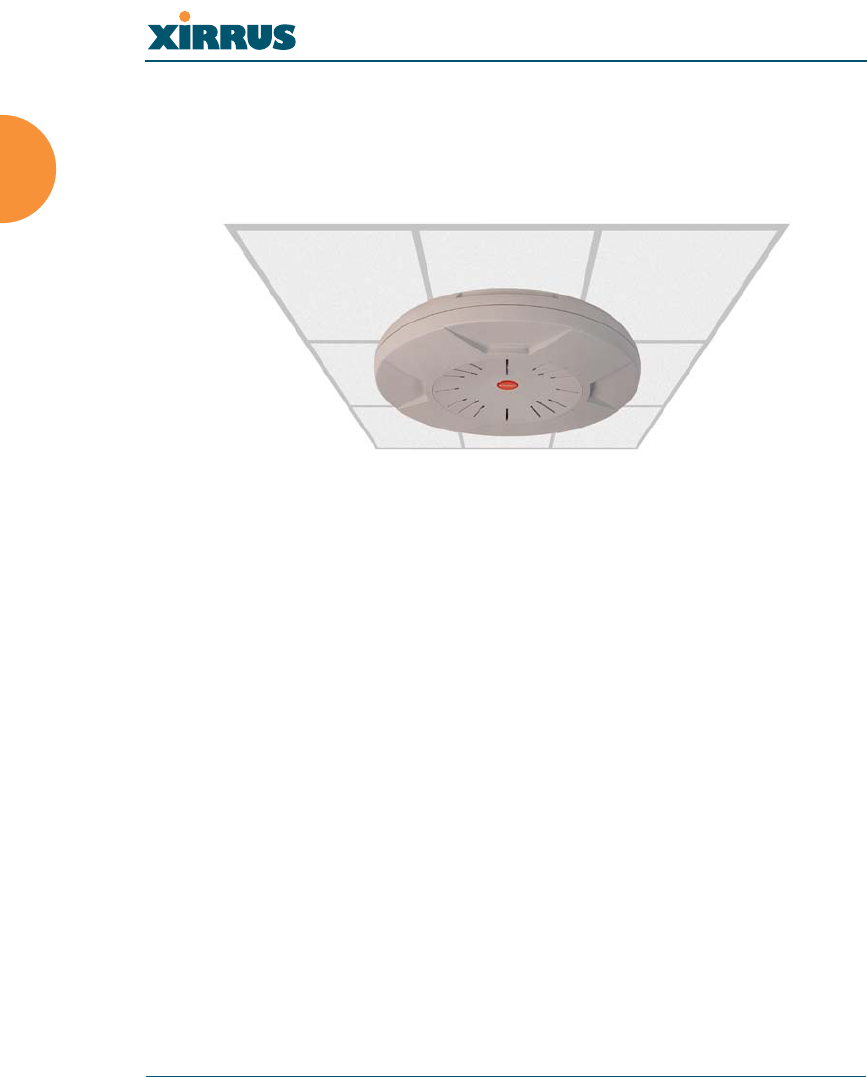
Wireless LAN Array
6 Introduction
Product Overview
Part of the family of Xirrus products, the Wireless LAN Array is a high capacity,
multi-mode device designed for the Enterprise market, with twice the range and
up to sixteen times the capacity of competitive wireless products.
Figure 2. Wireless LAN Array (XS-3900)
The Xirrus Array (regardless of the product model) is Wi-Fi® compliant and
simultaneously supports 802.11a, 802.11b and 802.11g clients. Enterprise class
features such as VLAN support and multiple SSID capability enable robust
network compatibility and a high level of scalability and system control. The
optional Xirrus Wireless Management System (XM-3300) allows global
management of hundreds of Arrays from a central location.
The XS-3700 and XS-3500 versions of the Wireless LAN Array deliver a
correspondingly lower capacity than the XS-3900.
Enterprise Class Security
The latest and most effective wireless encryption security standards, including
WPA (Wi-Fi Protected Access) with 802.11i AES (Advanced Encryption Standard)
are provided with the Xirrus Array. In addition, the use of an embedded RADIUS
server (or 802.1x with an external RADIUS server) ensures user authentication—
multiple Arrays can authenticate to the optional XM-3300 ensuring only
authorized Xirrus Wireless LAN Arrays become part of the wireless network.
Rogue AP detection and site monitoring is performed in the background by the
Array automatically.
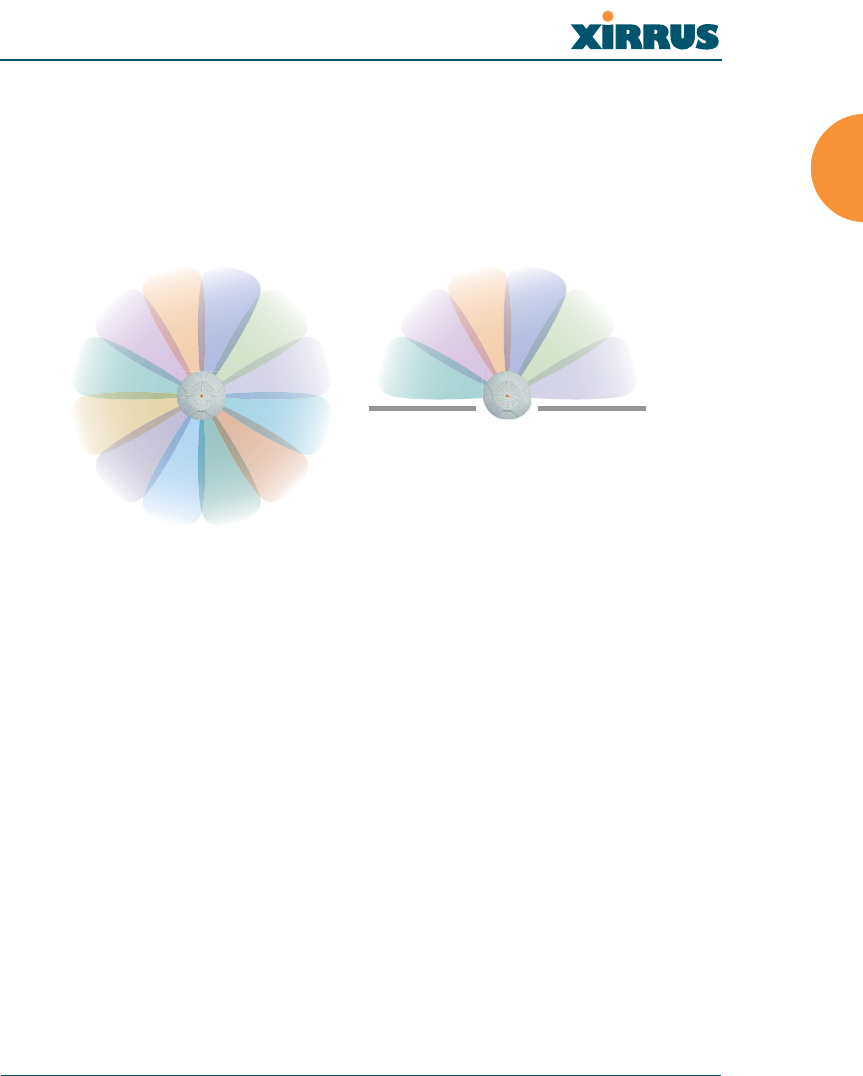
Wireless LAN Array
Introduction 7
Deployment Flexibility
Xirrus’ unique multi-radio architecture generates 360 degrees of sectored high-
gain 802.11a/b/g coverage that provides extended range and the highest possible
data rates for a large volume of clients. Each sector can be controlled
automatically or manually, creating a pattern of wireless coverage perfectly
tailored to individual customer needs. For example:
Figure 3. Wireless Coverage Patterns
Figure 2 depicts the following two scenarios:
zFull pattern coverage
All radios are activated with coverage spanning 360 degrees. If within
range, clients will always receive coverage regardless of their geographic
position relative to the Array.
zPartial pattern coverage
If desired, the Xirrus Array can be deployed close to an exterior wall. In
this case, half of all available radios have been deactivated to prevent
redundant signals from “bleeding” beyond the site’s perimeter wall. This
configuration may also be used in those cases where you want to restrict
wireless coverage to selected areas of the building’s interior.
outside wall
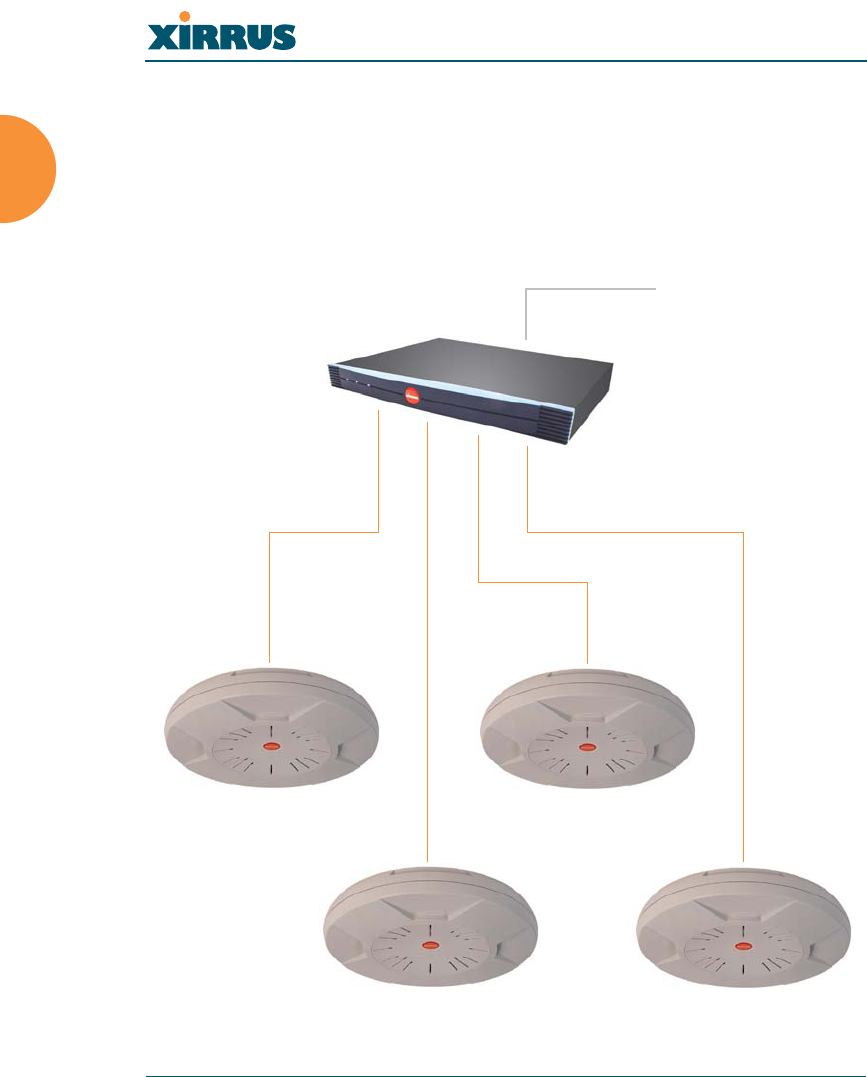
Wireless LAN Array
8 Introduction
Remote DC Power System (Optional)
The Xirrus Remote DC Power System (XP-3100) provides distributed DC power
to your Array (DC version) deployments, eliminating the need to provide an AC
power outlet in close proximity to the unit(s).
In the following example, DC power is supplied to four Xirrus Arrays while
utilizing only one AC power outlet.
Figure 4. Remote DC Power Distribution
AC Input to XP-3100
DC Output to Xirrus Arrays
XP-3100
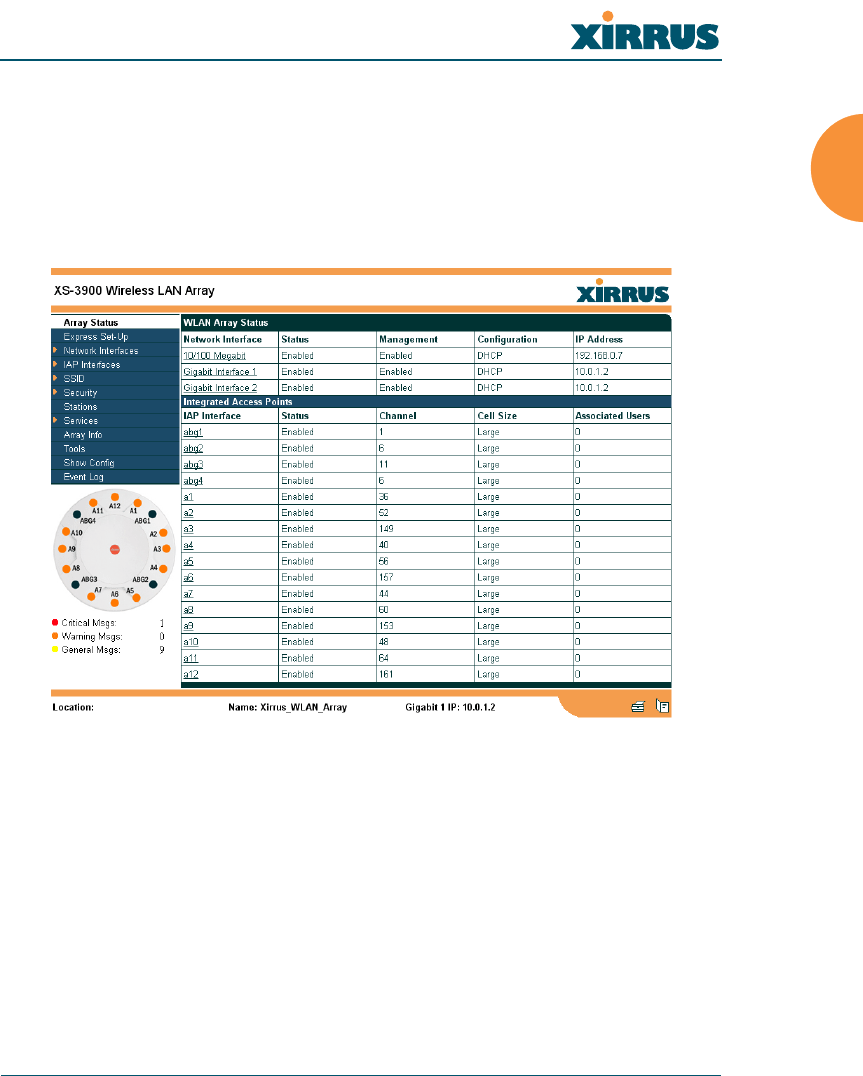
Wireless LAN Array
Introduction 9
Enterprise Class Management
The Xirrus Array can be configured with its default RF settings, or the RF settings
can be customized using the Array’s embedded Web Management Interface
(WMI). The WMI enables easy configuration and control from a graphical
console, along with a full compliment of troubleshooting tools, reports and
statistics.
Figure 5. WMI: Array Status Page
In addition, a fully featured Command Line Interface (CLI) offers IT professionals
a familiar management and control environment. SNMP (Simple Network
Management Protocol) is also supported to allow management from an SNMP
compliant management tool, such as the optional Xirrus Wireless Management
System.
#For deployments of more than two Arrays, we recommend that you use the
Xirrus Wireless Management System (XM-3300). The XM-3300 offers a rich
set of features for fine control over large deployments.
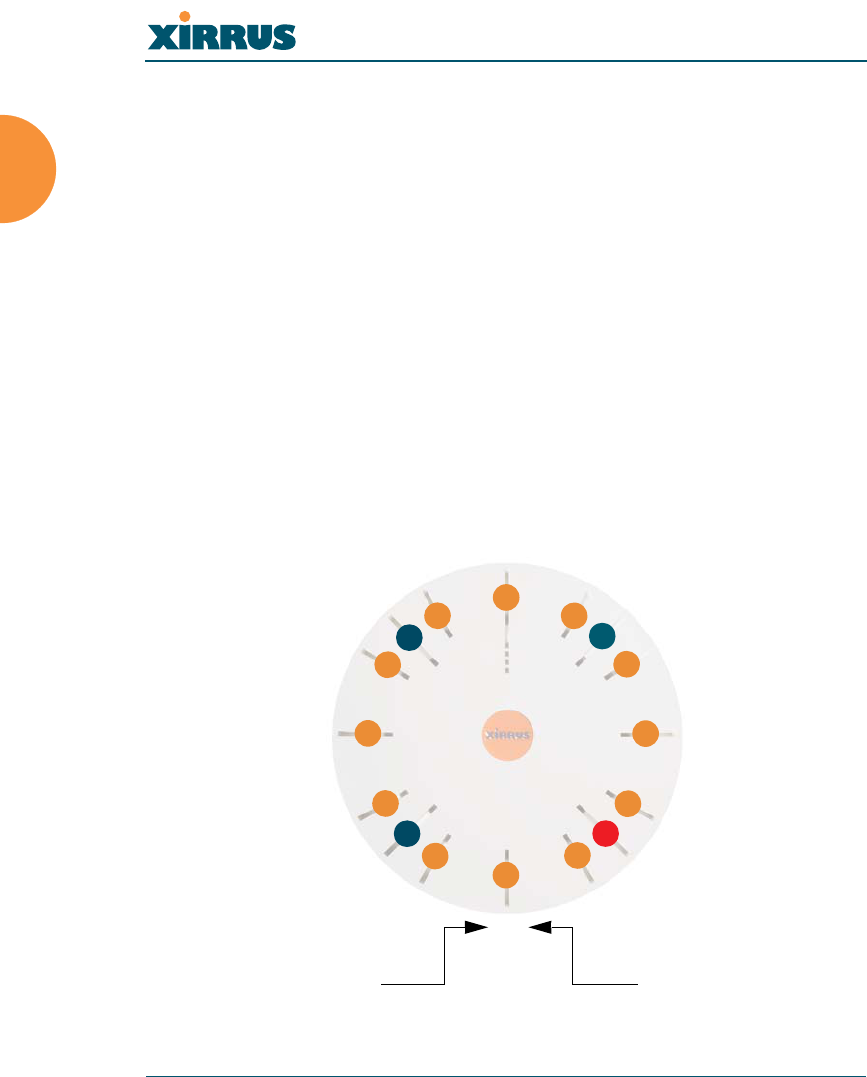
Wireless LAN Array
10 Introduction
Key Features and Benefits
This section describes some of the key product features and the benefits you can
expect when deploying the Xirrus Array (the XS-3900 product is highlighted in
this section).
High Capacity and High Performance
The XS-3900 easily handles time-sensitive traffic, such as voice, and can enable
wireless connectivity for 1,024 users. The unit includes two Gigabit uplink ports
for connection to the wired network. A total of sixteen IAPs provides a maximum
wireless capacity of 864 Mbps, which offers ample reserves for the high demands
of current and future applications. Of the sixteen IAPs, twelve operate in the
802.11a mode and four operate in any combination of 802.11a, 802.11b and
802.11g.
If desired, IAP (radio) abg2 can also be configured in RF monitoring and rogue
AP detection mode.
Figure 6. Layout of IAPs (XS-3900)
a1
abg1
a2
a3
a4
abg2 (RF monitoring)
a5
a6
a7
abg3
a8
a9
a10
abg4
a11
a12
Mode(s) IAP number
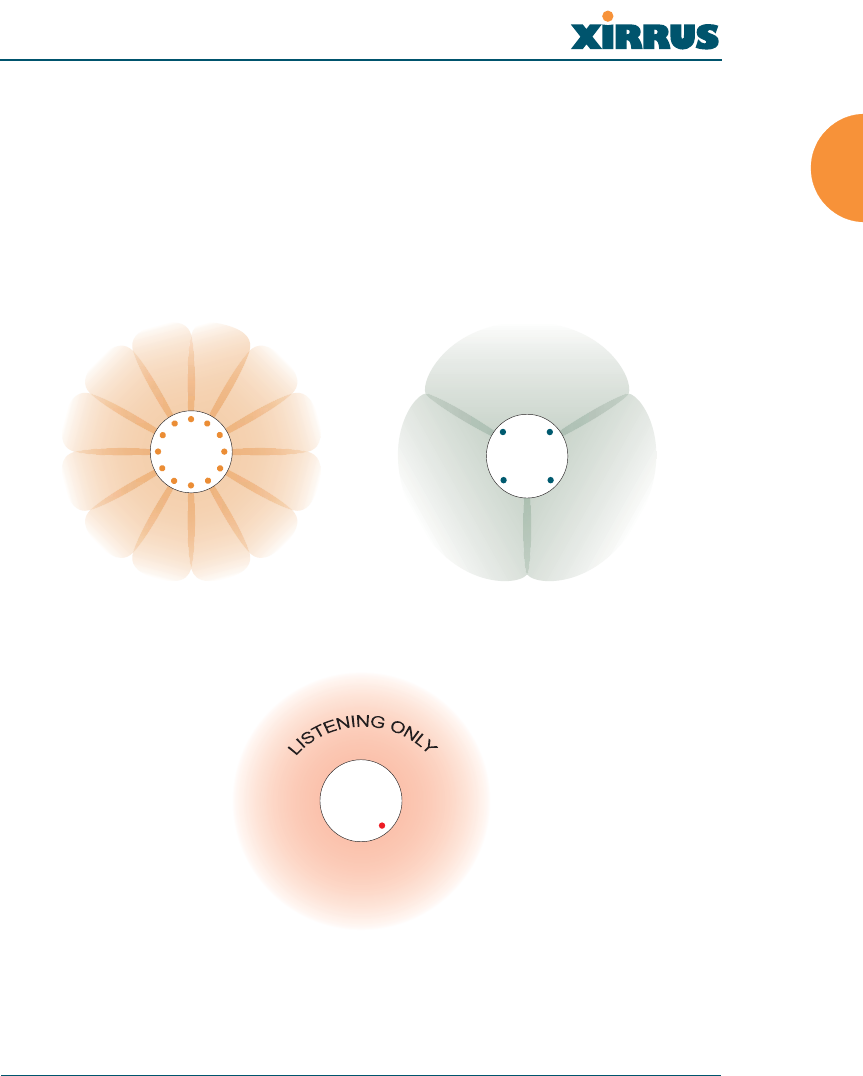
Wireless LAN Array
Introduction 11
Extended Coverage
One XS-3900 solution enables you to replace up to sixteen access points (includes
one omnidirectional IAP for monitoring the network). Fifteen IAP radios with
integrated directional antennas provide increased wireless range and enhanced
data rates in all directions. With a Xirrus Array deployed, far fewer access points
are needed for your wireless network. Radio abg2 (see Figure 6) can be switched
to use an integrated omnidirectional antenna—for listening only—and can be
dedicated to the tasks of site monitoring and rogue AP detection.
Figure 7. Antenna Patterns
Array
Array
Array
802.11a (directional) 802.11a/b/g (directional)
802.11a/b/g (omnidirectional)

Wireless LAN Array
12 Introduction
Non-Overlapping Channels
Complete use of non-overlapping channels limits interference and delivers
maximum capacity. On the XS-3900, all 16 non-overlapping channels are fully
utilized across the 5Ghz and 2.4Ghz spectrums (12 across the 5GHz spectrum and
4 across the 2.4GHz spectrum).
Secure Wireless Access
Multiple layers of authentication and encryption ensure secure data
transmissions. The Xirrus Array is 802.11i compliant with encryption support for
64 bit and 128 bit WEP, and WPA with TKIP and AES encryption.
Authentication support is provided via 802.1x, including PEAP, EAP-TLS, and
EAP-TTLS.
Applications Enablement
QoS (Quality of Service) functionality combined with true switch capabilities
enable high density Voice over Wireless LAN deployments. Compliant with
802.1p and 802.1q standards.
SDMA Optimization
SDMA (Spatial Division Multiple Access) technology provides full 360° coverage
while allowing independent channel and power output customization. Also
supports fast inter-zone handoffs for time-sensitive applications and roaming
support.
Easy Deployment
The Xirrus Wireless Management System (XM-3300) offers real time monitoring
and management capabilities of the wireless network—ideal for the Enterprise
market. It also allows you to import floor plans to help you plan your
deployment. The Xirrus Wireless LAN Array chassis has a plenum rated, lockable
and tamper resistant case.
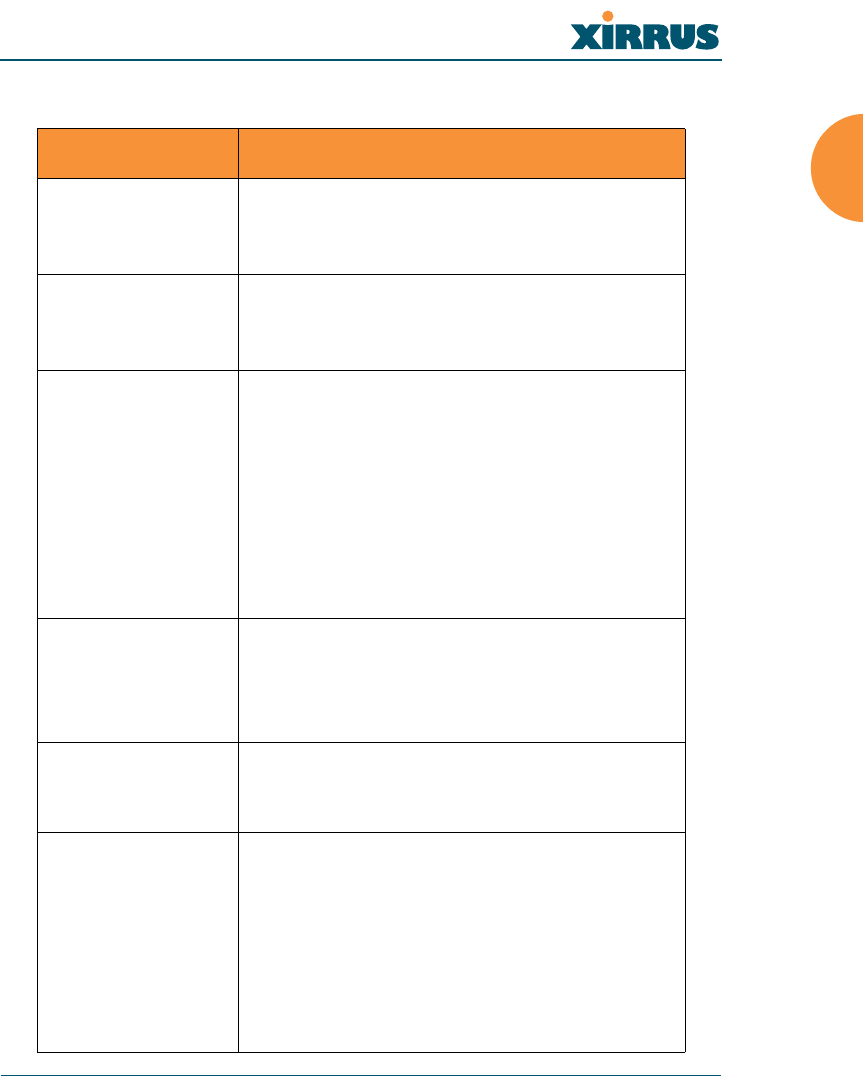
Wireless LAN Array
Introduction 13
Product Specifications (XS-3900 and XS-3700)
Element Specifications
Number of Users Maximum of 64 associated users per radio
1024 users per Array (XS-3900)
512 users per Array (XS-3700)
Physical Diameter: 18.65 inches (47.37 cm)
Height: 3.87 inches (9.83 cm)
Weight: 8lbs (3.63 kg)
Environmental Operating Temperature:
-10°C to 50°C
0% to 90% relative humidity (non-condensing)
Storage Temperature:
-20°C to 60°C
5% to 95% relative humidity (non-condensing)
Maximum Operating Altitude:
2000 meters (6561 feet)
System 825 MHz CPU
128MB RAM, expandable
512MB system flash, expandable
Expansion slot for future options
Electrical Input Power (AC version): 90VAC to 265VAC
at 47Hz to 63Hz
Input Power (DC version): 48VDC
Interfaces Serial:
1 x RS232 – RJ45 connector
Ethernet Interfaces:
2 x Gigabit 10/100/1000 Mbps w/failover
1 x Fast Ethernet 10/100 Mbps
Status LEDs:
System status, Ethernet, Radio
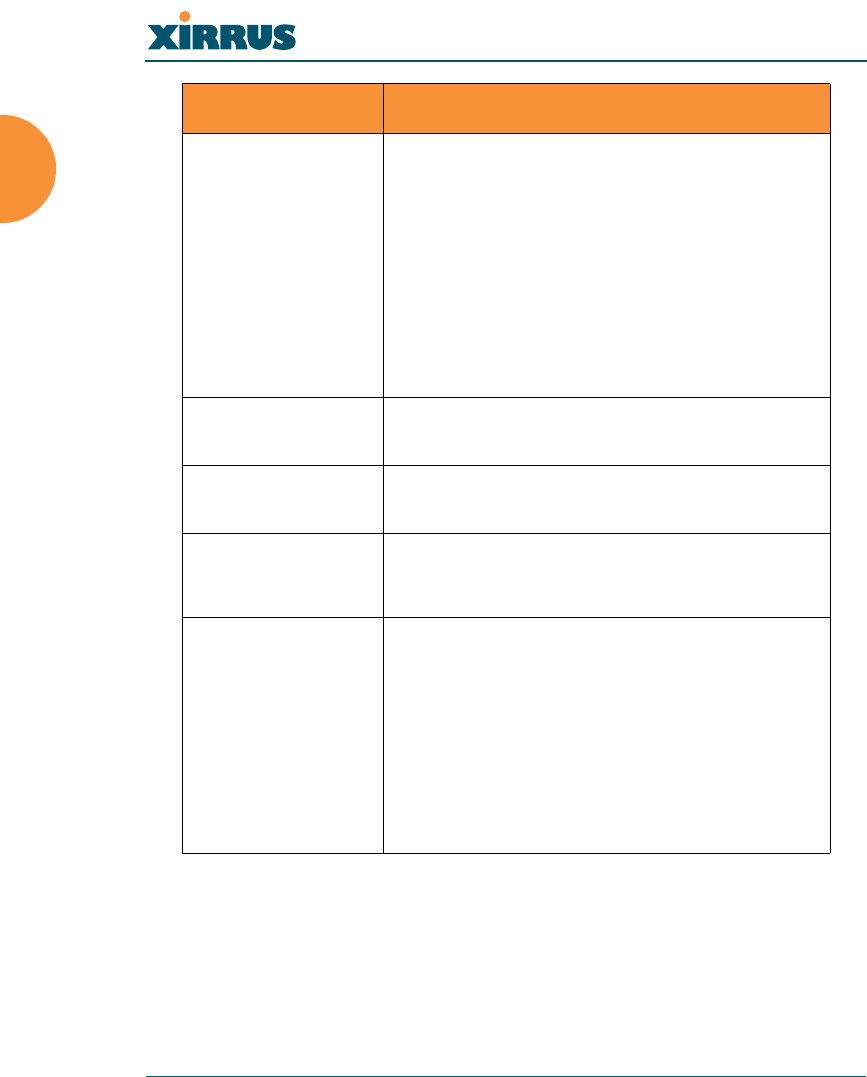
Wireless LAN Array
14 Introduction
Management Web-based HTTPS
SNMP v3
CLI via SSHv2 or Telnet
FTP
TFTP
Serial
Proprietary
Xirrus Wireless Management System
Syslog reporting for alerts/alarms
Networking DHCP client, DHCP server, NTP client
RFC
VLAN Support 802.1Q, P VLAN
Supports up to 16 VLANs
Multiple SSID
Support
Allows up to 16 separate SSIDs to be defined
with map security, VLAN and QoS settings for
each SSID
Performance Client Load Balancing
Automatic load balancing between system
radios
Quality of Service:
802.1P wired traffic prioritization
Wireless packet prioritization
MAP CoS to TCID
Fair queuing of downstream traffic
Element Specifications
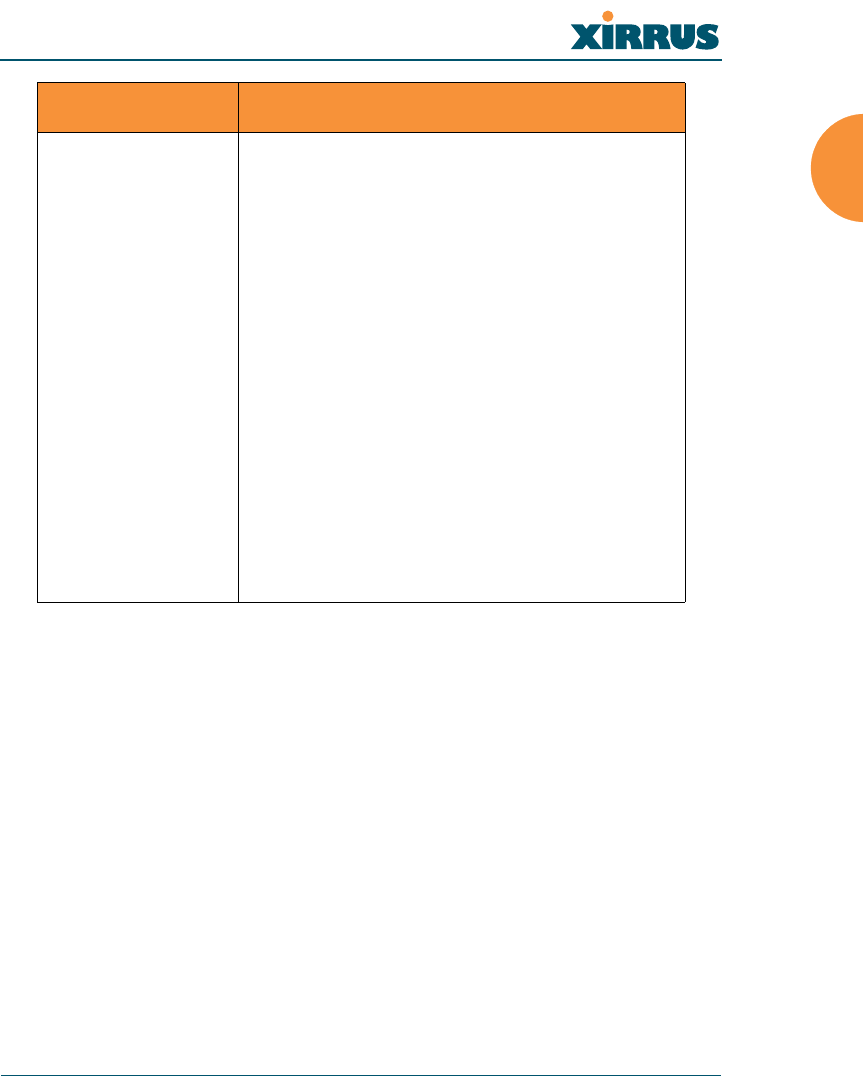
Wireless LAN Array
Introduction 15
Security Wireless Security:
WEP 40bit/128bit encryption
WPA with TKIP and AES encryption
Misappropriated APs automatically reset to
factory defaults (requires the Xirrus Wireless
Management System)
Rogue AP detection, with alerts and
classification
User and System Authentication:
WPA Pre-Shared Key authentication
Embedded RADIUS Server
802.1x EAP-TLS
802.1x EAP-TTLS
802.1x PEAP
External RADIUS servers
Authentication of Xirrus Arrays to the Xirrus
Management System (XM-3300)
Element Specifications
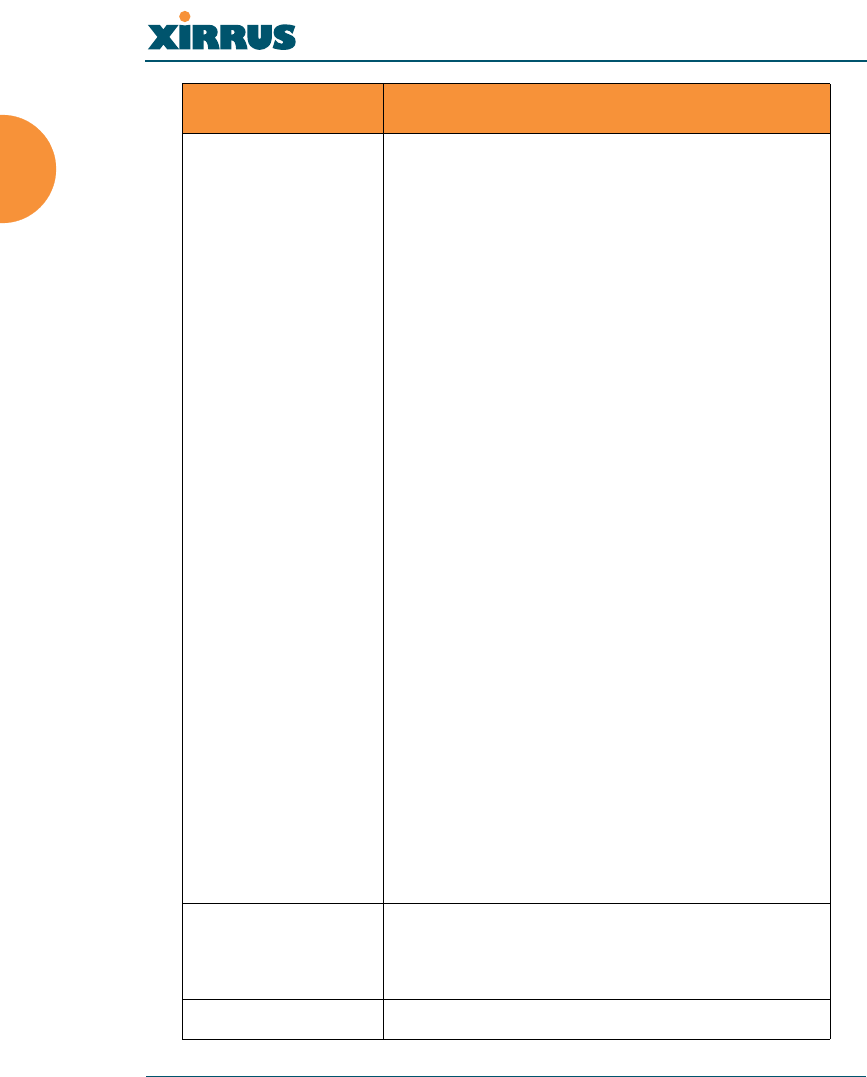
Wireless LAN Array
16 Introduction
Wireless Number of Radios:
XS-3900: 12 x 802.11a radios
4 x 802.11a/b/g radios
XS-3700: 4 x 802.11a radios
4 x 802.11a/b/g radios
Wireless Standards:
802.11a/b/g and g-only mode
802.11e (draft), 802.11i
Channel Selection:
Manual
Automatic
Frequency Bands:
11a: 5.15-5.25 GHz (UNII 1)
11a: 5.15-5.25 GHz (TELEC)
11a: 5.25-5.35 GHz (UNII 2)
11a: 5.470-5.725 (ETSI)
11a: 5.725-5825 GHz (UNII 3)
11b/g: 2.412-2.462 GHz (FCC)
11b/g: 2.412-2.472 GHz (ETSI)
11b/g: 2.412-2.484 GHz (TELEC)
Antenna:
Internal 6 dBi sectorized antenna
External RP-TNC connector
Radio Approvals:
FCC (United States)
EN 301.893 (Europe)
Compliance UL / cUL 60950 and EN 60950
FCC Part 15.107 and 15109, Class A
EN 301.489 (Europe)
Warranty One year (hardware), 90 day (software)
Element Specifications
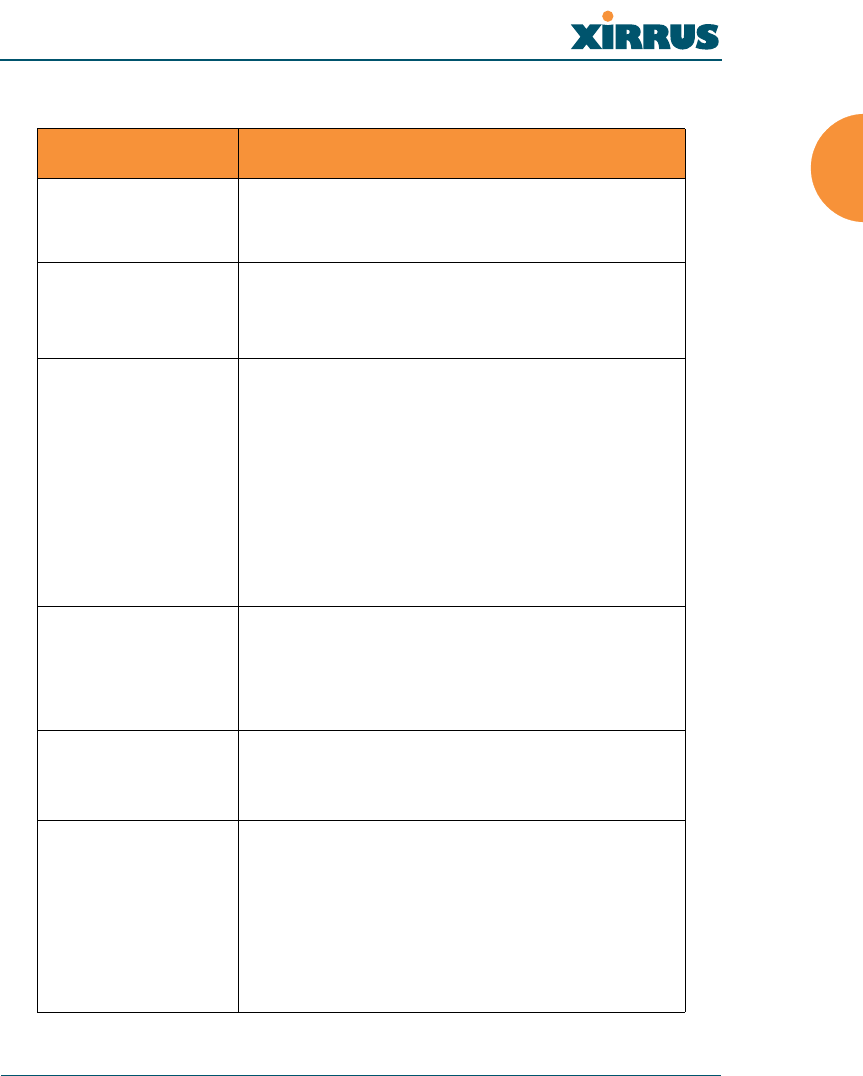
Wireless LAN Array
Introduction 17
Product Specifications (XS-3500)
Element Specifications
Number of Users Maximum of 64 associated users per radio (256
users per Array). Recommended number of
typical users per Array is 20.
Physical Diameter: 12.58 inches (31.95 cm)
Height: 2.58 inches (6.55 cm)
Weight: 4lbs (1.81 kg)
Environmental Operating Temperature:
-10°C to 50°C
0% to 90% relative humidity (non-condensing)
Storage Temperature:
-20°C to 60°C
5% to 95% relative humidity (non-condensing)
Maximum Operating Altitude:
2000 meters (6561 feet)
System 825 MHz CPU
128MB RAM, expandable
512MB system flash, expandable
Expansion slot for future options
Electrical Input Power (AC version): 90VAC to 265VAC
at 47Hz to 63Hz
Input Power (DC version): 48VDC
Interfaces Serial:
1 x RS232 – RJ45 connector
Ethernet Interfaces:
1 x Gigabit 10/100/1000 Mbps w/failover
Status LEDs:
System status, Ethernet, Radio
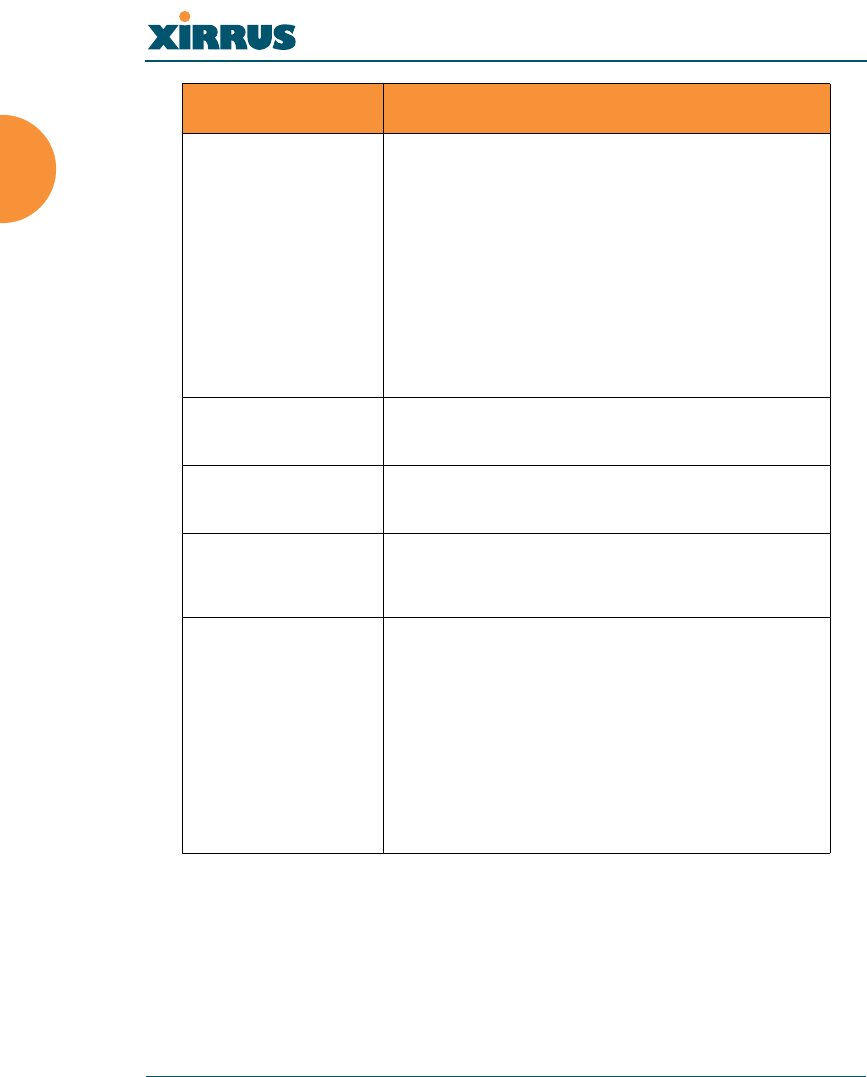
Wireless LAN Array
18 Introduction
Management Web-based HTTPS
SNMP v3
CLI via SSHv2 or Telnet
FTP
TFTP
Serial
Proprietary
Xirrus Wireless Management System
Syslog reporting for alerts/alarms
Networking DHCP client, DHCP server, NTP client
RFC
VLAN Support 802.1Q, P VLAN
Supports up to 16 VLANs
Multiple SSID
Support
Allows up to 16 separate SSIDs to be defined
with map security, VLAN and QoS settings for
each SSID
Performance Client Load Balancing
Automatic load balancing between system
radios
Quality of Service:
802.1P wired traffic prioritization
Wireless packet prioritization
MAP CoS to TCID
Fair queuing of downstream traffic
Element Specifications